Manuscripts
JACS投稿指南总结
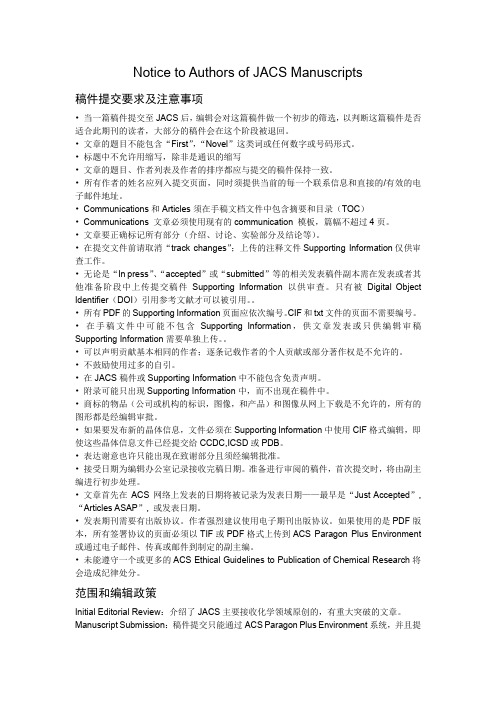
Notice to Authors of JACS Manuscripts稿件提交要求及注意事项•当一篇稿件提交至JACS后,编辑会对这篇稿件做一个初步的筛选,以判断这篇稿件是否适合此期刊的读者,大部分的稿件会在这个阶段被退回。
•文章的题目不能包含“First”,“Novel”这类词或任何数字或号码形式。
•标题中不允许用缩写,除非是通识的缩写•文章的题目、作者列表及作者的排序都应与提交的稿件保持一致。
•所有作者的姓名应列入提交页面,同时须提供当前的每一个联系信息和直接的/有效的电子邮件地址。
•Communications和Articles须在手稿文档文件中包含摘要和目录(TOC)•Communications 文章必须使用现有的communication 模板,篇幅不超过4页。
•文章要正确标记所有部分(介绍、讨论、实验部分及结论等)。
•在提交文件前请取消“track changes”;上传的注释文件Supporting Information仅供审查工作。
•无论是“In press”、“accepted”或“submitted”等的相关发表稿件副本需在发表或者其他准备阶段中上传提交稿件Supporting Information以供审查。
只有被Digital Object Identifier(DOI)引用参考文献才可以被引用。
•所有PDF的Supporting Information页面应依次编号。
CIF和txt文件的页面不需要编号。
•在手稿文件中可能不包含Supporting Information,供文章发表或只供编辑审稿Supporting Information需要单独上传。
•可以声明贡献基本相同的作者;逐条记载作者的个人贡献或部分著作权是不允许的。
•不鼓励使用过多的自引。
•在JACS稿件或Supporting Information中不能包含免责声明。
•附录可能只出现Supporting Information中,而不出现在稿件中。
Preparation of Manuscripts

Preparation of Manuscripts(Revised January2001)Manuscript Format.Manuscripts must be prepared with a typewriter or word processor and be printed double-spaced,including abstracts,references,tables, and figure captions.All pages must be numbered consecutively starting with the title page and including tables and figures.The Journal requires authors to stay within a20typed page limit,not including refer-ences,tables,and figures.The various sections of the manuscript should be assembled in the following se-quence:Title and Authorship(single page)Abstract and Keywords(single page)IntroductionMaterials and MethodsResultsDiscussionAbbreviations UsedSafetyAcknowledgmentSupporting Information DescriptionLiterature CitedFigure CaptionsTablesFiguresThe title,authorship,and institutional affiliations should be included on a single e specific and informative titles.Keywords in the title assist in effec-tive literature retrieval.If a plant is referred to in the title or elsewhere in the text by its common or trivial name,it should be identified by its scientific name in parentheses immediately following its use.This term should also be provided as one of the keywords.If trade names are mentioned,give generic names in parenthe-ses.The titles of all papers will appear in the Table of Contents of each issue under specific subject headings. Authors will be given the opportunity of selecting the most appropriate subheading from a list provided to them prior to publication.Authorship.Be consistent in authorship designation. First name,middle initial,and last name are generally adequate for correct identification,but omit titles.Give the complete mailing address of the institution where the work was conducted and identify the affiliation of each author.If the current address of an author is different,include it in a footnote on the title page.The name of the author to whom inquiries about the paper should be addressed must be marked with an asterisk; provide the telephone and fax numbers and e-mail address of this correspondent.Abstract.Authors’abstracts are now used directly for Chemical Abstracts.The abstract should be a clear, concise(100-150words)one-paragraph summary,in-formative rather than descriptive,giving scope and purpose,experimental approach,significant results,and major conclusions.Write for literature searchers as well as journal readers.Keywords.Provide significant keywords to aid the reader in literature retrieval.The keywords are pub-lished immediately before the text,following the ab-stract.Introduction.The purpose or reason for the research being reported,and its significance,should be clearly and concisely stated.Discuss relationships of the study to previously published work,but do not reiterate or attempt to provide a complete literature survey. Materials and Methods.Apparatus,reagents,and biological materials used in the study should be incor-porated into a general section.List devices of a special-ized nature or instruments that may vary in perfor-mance,such that the model used may affect the quality of the data obtained(e.g.,spectroscopic resolution).List and describe preparation of special reagents only. Reagents normally found in the laboratory and prepara-tions described in standard handbooks or texts should not be listed.Specify the source,vendor[city and state (or country)],and availability of special equipment, reagents,kits,etc.Biological materials should be identified by scientific name(genus,species,authority,and family)and culti-var,if appropriate,together with the site from which the samples were obtained.Specimens obtained from a natural habitat should be preserved by deposit of samples in an herbarium for plants or in a culture collection for microorganisms,with a corresponding collection or strain number listed.Specific experimental methods should be sufficiently detailed for others to repeat the experiments unequivo-cally.Omit details of procedures that are common knowledge to those in the field.Brief highlights of published procedures may be included,but details must be left to literature cited.Describe pertinent and critical factors involved in reactions so the method can be reproduced,but avoid excessive description.For infor-mation on the reporting of certain types of data see the section below on Reporting Specific Data.Results and Discussion.Results and discussion may be presented in separate sections or combined into a single section,whichever format conveys the results in the most lucid fashion.Be complete but concise in discussing findings,comparing results with previous work and proposing explanations for the results ob-served.Avoid comparisons or contrasts that are not pertinent and avoid speculation unsupported by the data obtained.A separate summary or conclusion sec-tion is not to be used;any concluding statements are to be incorporated under Results and Discussion. Tables and figures should be carefully designed to maximize presentation and comprehension of the ex-perimental data with superfluous information excluded. Useful information not directly relevant to the discus-sion may be included under Supporting Information(see below).Authors should note that structural formulas are valuable in expressing concisely the precise nature of the compounds under discussion and revealing the essence of the subject to readers unfamiliar with the topic,without their necessary recourse to reference materials.The use of chemical names without ac-companying structures is little more than a narrative account and may cause readers to overlook the signifi-cance of the paper.Abbreviations Used and Nomenclature.Standard abbreviations,without periods,should be used through-out the manuscript.Refer to The ACS Style Guide for the preferred forms of commonly used abbreviations. Specialized abbreviations may be used provided they are placed in parentheses after the word(s)for which they are to substitute at first point of use and are again defined in this Section.Avoid trivial names and“code”J.Agric.Food Chem.,Vol.49,No.1,20019Aabbreviations(e.g.,NAR for naringenin)unless such codes are in common usage(e.g.,MTBE for methyl tert-butyl ether).If trade names are used,define at point of first use.If nomenclature is specialized,include a “Nomenclature”section at the end of the paper,giving definitions and dimensions for all e SI units insofar as possible.Write all equations and formulas clearly and number equations consecutively.Place superscripts and sub-scripts accurately;avoid superscripts that may be confused with exponents.Identify typed letters and numbers that might be misinterpreted,such as“oh”for zero or“el”for one.It is the authors’responsibility to provide correct nomenclature.All nomenclature must be consistent and unambiguous and should conform with current Ameri-can usage.Insofar as possible,authors should use systematic names similar to those used by Chemical Abstracts Service,the International Union of Pure and Applied Chemistry,and the International Union of Biochemistry and Molecular Biology.Chemical Abstracts(CA)nomenclature rules are described in Appendix IV of the Chemical Abstracts Index Guide.For CA nomenclature advice,consult the Manager of Nomenclature Services,Chemical Abstracts Service,P.O.Box3012,Columbus,OH43210-0012.A name generation service is available for a fee through CAS Client Services,2540Olentangy River Road,P.O. Box3343,Columbus,OH43210-0334;Telephone:(614) 447-3870;Telefax:(614)447-3747;ore-mail:answers@. Safety.Authors are required to call special attention, in both their manuscripts and their covering letter,to safety considerations such as explosive tendencies, special precautionary handling procedures,and toxicity. Acknowledgment.Include essential credits but hold to an absolute minimum;omit academic and social titles.Meeting presentation data and acknowledgment of financial support of the work should be included in a note following the Literature Cited.Literature Cited.References should be listed on a separate sheet and numbered in the order in which they are cited in the text.Authors are responsible for the accuracy of their references.Give complete information, using last name and initials of the author,patentee,or equivalent;do not use“Anonymous”.Follow Chemical Abstracts Service Source Index for abbreviations of journal titles.Because subscribers to the Web edition of the Journal are now able to click on the“CAS”tag following each reference to retrieve the corresponding abstract from Chemical Abstracts,reference accuracy is critical.References should be cited in the text by an on-line italic number in parentheses,for example, (1).Consult The ACS Style Guide and current issues of the Journal for style and format.Typical references follow the styles given below:For journals:1.Brown,J.;Jones,M.;Green,D.Article title.J. Agric.Food Chem.1980,28,1-4.For books:2.Smith,L.;Caldwell,A.Chapter title.In Book Title; Keys, F.,Park,G.,Eds.;Publisher:City,State(or Country),Year;Pages.Papers should not depend for their usefulness on unpublished material,and excessive reference to mate-rial“in press”is discouraged.Reference to the authors’own unpublished work is permitted if the subject is of peripheral relevance to the manuscript in question,but any unpublished results of central importance must be described in sufficient detail within the manuscript.If pertinent references are“in press”or unpublished for any reason,furnish copies to enable reviewers to evaluate the manuscript.Figure Captions.Figures should be numbered con-secutively with Arabic numerals.The accompanying caption should be concise but sufficiently descriptive for the figure to be understandable without recourse to the text.Blocks of chemical structures may be included in figures or in the text at a position as close as possible to the point of first reference.Tables.These should be numbered consecutively with Arabic numerals and should be grouped at the end of the paper.Footnotes in tables should be given letter designations and be cited in the table by italic super-script letters.The sequence of letters should proceed by row rather than by column.Each table should be provided with a descriptive heading,which,together with the individual column headings,should make the table,as nearly as possible,self-explanatory.In setting up tabulations,authors are requested to keep in mind the type area of the journal page(17.8×25.4cm),and the column width(8.5cm),and to make tables conform to the limitations of these dimensions.Arrangements that leave many columns partially filled or that contain much blank space should be avoided.Conversely,ar-rangments that include>20columns should be broken into two tables if possible.Figures.Submit four sets of original drawings,or high-quality glossy photographic prints,of original graphs,diagrams,and structural formulas;photocopies do not reproduce well.If gel patterns are submitted, provide four sets of photographs of the original gel patterns.Photographs that are reproduced by a copier frequently do not provide sufficient resolution of indi-vidual bands.Do not exceed8.5×11in.(22×28cm) dimensions.The quality of the illustrations printed in a paper largely depends on the quality of the illustra-tions provided.ACS journal pages are now produced completely electronically.The chemical structures, graphs,photographs,or other illustrations sent with a paper will be scanned into the journal page using a digital scanner.The scanner is very sensitive;it will faithfully copy all flaws such as smudges,uneven lines, and incomplete erasures.In illustrations,contrast is e dark black ink on high-quality,smooth,opaque white paper.Or-dinary white bond paper works well.Avoid tracing paper or textured“artist”papers.A brochure providing more detailed information regarding guidelines for illustrations is also available from the editorial office upon request.Each figure or photograph should be properly identified by printing the figure number and author(s)on the reverse side,but only in the margin and not in the area of the figure itself because these marks may show through when the photograph is scanned.Illustrations must fit a one-or two-column format on the journal page.For efficient use of journal space, single-column illustrations are preferred.single(preferred)doublewidthminimum10.5cm(4.13in.) maximum8.25cm(3.25in.)17.78cm(7in.) maximum depth24cm(9.5in.)24cm(9.5in.)10A J.Agric.Food Chem.,Vol.49,No.1,2001For best results,submit illustrations in the actual size at which they should appear in the journal. Original illustrations that do not need to be reduced to fit a single or double column will yield the best quality. Lettering should be no smaller than4.5points.(Hel-vetica type works well for lettering.)Lines should be no thinner than0.5point.Lettering and lines should be of uniform density.If you must submit artwork that must be reduced, use larger lettering and thicker lines so that,when reduced,the artwork meets the above-mentioned pa-rameters.Avoid using complex textures and shading to achieve a three-dimensional effect.To show a pattern,choose a simple crosshatch design.Artwork produced by a high-quality graphics plotter will yield a better printed result than artwork produced on a dot-matrix device,laser printer,or inkjet printer. If your material must be prepared on a dot-matrix,laser, or inkjet printer,use high-quality laser paper and choose the highest resolution available.For example, select600dpi rather than300dpi.Photographs should be high-contrast prints with a smooth or glossy finish.Send photographs that are single-or double-column width so that they will not have to be reduced.Do not submit negatives,slides,or overhead transparencies.Avoid photographs produced on a laser printer and prints cut from a printed publication;these do not give good results.Color photographs and artwork may be printed in the journal if the Editor approves of their use.Color illustrations should be submitted only if they are essential for clarity of communication.Reproduc-tion of color illustrations will be provided at no cost to the author;however,a surcharge of$100per100 reprints will be added to the standard cost of reprints. Do not submit color prints to be printed in black and white.Structures should be produced with the use of a drawing program such as ChemDraw.Authors using the current versions of ChemDraw will find the necessary parameters incorporated into these programs(“ACS Document1996”).Authors using older versions of ChemDraw should use the following parameters:1.As drawing settings select:2.As text setting select:3.Under the preferences choose:4.Set the page setup to100%.ing the ChemDraw ruler or appropriate margin settings,create structure blocks,schemes,and equations having maximum widths of11.3cm(one-column format) or23.6cm(two-column format).Note:if the foregoing preferences are selected as cm values,the ChemDraw ruler is calibrated in cm.Also note that a standard sheet of paper is only21.6cm wide,so all graphics submitted in two-column format must be prepared and printed in landscape mode.e boldface type for compound numbers but not for atom labels or captions.bel drawings“Reduce to75%of current size for publication”.Authors using other drawing packages should,as far as possible,modify their program’s parameters to reflect the above guidelines.Supporting Information.Extensive tables,graphs, spectra,calculations,and other material beyond a modest content in the printed paper may be included in the World Wide Web edition of the journal.Three copies of the Supporting Information,one of which is scanner-ready material,should accompany the manu-script for consideration by the editor and reviewers.The material should be described in a paragraph at the end of the paper,using the following format:“Supporting Information Available:Description.This material is available free of charge via the Internet at http:// .”Supporting Information should be clear and of high contrast on8.5×11in.paper.Captions or legends for figures,spectra,etc.,must appear directly on the figure.Pages should be consecutively numbered.ADDITIONAL INFORMATIONReporting Specific Data.For manuscripts in which gas chromatographic methods are used,see“Reporting of Gas Chromatographic Methods”,by Morton Beroza and Irwin Hornstein[J.Agric.Food Chem.1973,21(1), 7A,located at the back of the issue].For manuscripts reporting spectral data,see“Guide-lines for Presentation of Spectral Data”[J.Agric.Food Chem.1973,21(1),7A,located at the back of the issue] and under the section“Characterization”of the“1999 Guidelines for Authors”(.Chem.1999,64,17A). It is essential that novel compounds,either synthetic or isolated from natural sources,be characterized rigor-ously and unequivocally.Supporting data normally include physical form,melting point(if solid),UV/IR spectra if appropriate,1H and13C NMR,mass spectral data,and optical rotation(when compounds have chiral centers).Soils used in research in pesticide and fertilizer metabolism,soil binding,degradation,and other envi-ronmental quality factors involving soil-chemical in-teractions should be described down to the family level according to the soil classification scheme given in Soil Taxonomy,A Basic System of Soil Classification for Making and Interpreting Soil Surveys(Agricultural Handbook436;ernment Printing Office:Wash-ington,DC,1975).Also give series name if known.This requirement is to allow comparison and extrapolation to other work giving similar soil classifications,as published in journals such as the Journal of Soil Science,Soil Science Society of America Journal,Jour-nal of Environmental Quality,and Geoderma.If infor-mation is unavailable to classify the soils at the desired family level,classification should be described or esti-mated at least to the great group level in the same classification system.Manuscripts reporting on flavor constituents should conform to the recommendations made by the Interna-tional Organization of the Flavor Industry[for details, see the Editorial in the October1996issue of J.Agric.chain angle120°bond spacing18%of widthfixed length14.4points(0.508cm,0.2in.)bold width 2.0points(0.071cm,0.0278in.)line width0.6point(0.021cm,0.0084in.)margin width 1.6points(0.056cm,0.0222in.)hash spacing 2.5points(0.088cm,0.0347in.)font Helveticasize10ptunits pointstolerances3pixelsJ.Agric.Food Chem.,Vol.49,No.1,200111AFood Chem.(Vol.44,No.10)].In brief,any identification of a flavoring substance must pass scrutiny of the latest forms of available analytical techniques.In practice,this means that any particular substance must have its identity confirmed by at least two methods,for example, comparison of chromatographic and spectroscopic data (which may include GC,MS,IR,and NMR)with those of an authentic sample(see Z.Lebensm.Unters.Forsch. 1991,192,530-534).If only one method has been applied(MS data alone or GC relative retention time alone),the identification shall be labeled“tentative”.In addition,authors are encouraged to include at least semiquantitative data on the concentration of an identi-fied component in the original source,for example, foodstuff or plant part.Ranges such as<1ppb,1-10 ppb,10-100ppb are acceptable.Electronic Copy of Manuscript.The final accepted version of the manuscript should be submitted as three hard copies and an electronic copy on disk.Submissions not in electronic form may face a delay in publication. Failure to adhere to the following guidelines may prevent all or part of the material supplied on disk from being used in production.A hardcopy version(three copies)of the manuscript is required for review.The disk should accompany the final accepted version of the manuscript.The version on the disk must exactly match the final version accepted in hardcopy.When preparing a manuscript,use the document mode or its equivalent in the word-processing program, that is,do not save files in“Text Only”(ASCII)mode. If a non-Western version of the word-processing soft-ware is used to prepare the manuscript,save the file in rich-text format(RTF).Do not include any page-layout instructions such as placement information for graphics in the file.The text should be left justified,and automatic end-of-line hyphenation should be turned off. Use carriage returns only to end headings and para-graphs,not to break lines of text.Do not insert spaces before punctuation.To ensure expeditious processing of a manuscript,the references should conform to the format described under Literature Cited.Ensure that all characters are correctly represented throughout the manuscript:for example,1(one)and l(ell),0(zero)and O or o(oh),x(ex)and×(times sign).Check the final copy carefully for consistent notation and correct spell-ing.The Editorial Office conversion program will faith-fully translate any errors to the typeset copy.Check the disk with an up-to-date virus detection program.The presence of a virus may delay the publication of the bel the disk with manuscript number and corresponding author name.Provide the platform, version of software used,and filenames on the Diskette Description form.All of the text(including the title page,abstract,all sections of the body of the paper,figure captions,scheme or chart titles and footnotes,and references)and tabular material should be in one file,with the complete text first followed by the tabular material.It is best to use the fonts“Times”and“Symbol”.Other fonts,particu-larly those that do not come bundled with the system software,may not translate properly.Ensure that all special characters(Greek characters,math symbols, etc.)are present in the body of the text as characters and not as graphic representations.Consult the docu-mentation for the specific software package being used on how to detect the presence of graphics in the files and replace them with the appropriate text characters. Tables may be created using a word processor’s text mode or table format feature.The table format feature is preferred.Ensure each data entry is in its own table cell.If the text mode is used,separate columns with a single tab and use a line feed(return)at the end of each row.Procedures for using graphics are currently being refined,and their use in production cannot be guaran-teed at this time.If you are able to provide graphics in electronic form,please save each graphic in a separate file in TIFF.Line art should be saved at600dots per inch(dpi)and color and grayscales at300dpi.Consult the documentation in your graphics application for more information on how to save your files in this format.The filename for each graphic should be descriptive of the content graphic,for example,figure1for Figure1and scheme1for Scheme1.Although we cannot guarantee that your electronic files will be used in production, providing the files will help our development efforts. As additional features become available,these in-structions will be updated on the ACS fileserver. Publication information can be found at ;select“Journals&Magazines”,choose a title,and then select“Info for Authors”.Currently Acceptable Word-Processing Pack-ages.Macintosh:WordPerfect3.5,Microsoft Word,up to Word98,and FrameMaker5.5.IBM and compatibles:WordPerfect,up to version8.0, Microsoft Word,up to Word2000,and FrameMaker5.5. TeX users should follow the guidelines given at /instruct/texguide.html.Proofs and Reprint Order Forms.A galley proof, the original and edited manuscripts,and a reprint order form are sent directly to the author who submitted the manuscript.All corrections,revisions,and additions must be entered on the proof and not on the manuscript. Proofs should be checked with utmost care against the manuscript as this is not done when the corrected proof is returned.The corrected proof should be returned as promptly as possible(by airmail from outside North America).No paper is released for publication until the author’s corrected proof has been received.Please return the reprint order form purchase order,or check,using the enclosed envelope addressed to Cadmus Professional Communications.Reprints will be shipped within two weeks after the printed journal date.Corresponding authors may obtain50free electronic reprints via an Electronic Reprint URL.These instructions and a copyright status form are printed in the first issue of each volume.Please conform to these instructions when submitting manuscripts.12A J.Agric.Food Chem.,Vol.49,No.1,2001。
Template for Submission of Manuscripts to American
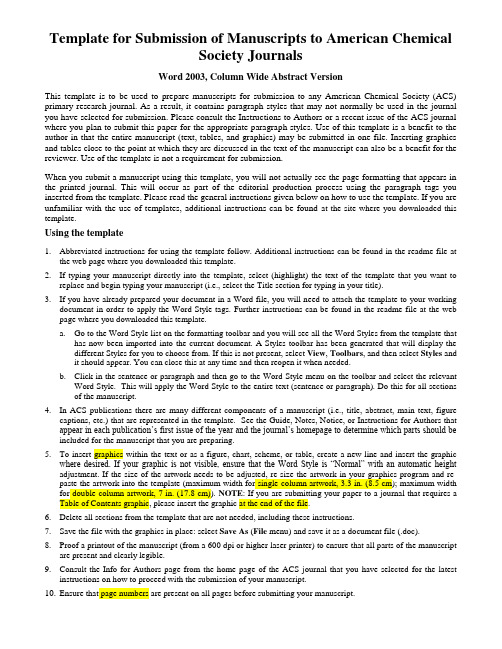
Template for Submission of Manuscripts to American ChemicalSociety JournalsWord 2003, Column Wide Abstract VersionThis template is to be used to prepare manuscripts for submission to any American Chemical Society (ACS) primary research journal. As a result, it contains paragraph styles that may not normally be used in the journal you have selected for submission. Please consult the Instructions to Authors or a recent issue of the ACS journal where you plan to submit this paper for the appropriate paragraph styles. Use of this template is a benefit to the author in that the entire manuscript (text, tables, and graphics) may be submitted in one file. Inserting graphics and tables close to the point at which they are discussed in the text of the manuscript can also be a benefit for the reviewer. Use of the template is not a requirement for submission.When you submit a manuscript using this template, you will not actually see the page formatting that appears in the printed journal. This will occur as part of the editorial production process using the paragraph tags you inserted from the template. Please read the general instructions given below on how to use the template. If you are unfamiliar with the use of templates, additional instructions can be found at the site where you downloaded this template.Using the template1.Abbreviated instructions for using the template follow. Additional instructions can be found in the readme file atthe web page where you downloaded this template.2.If typing your manuscript directly into the template, select (highlight) the text of the template that you want toreplace and begin typing your manuscript (i.e., select the Title section for typing in your title).3.If you have already prepared your document in a Word file, you will need to attach the template to your workingdocument in order to apply the Word Style tags. Further instructions can be found in the readme file at the web page where you downloaded this template.a.Go to the Word Style list on the formatting toolbar and you will see all the Word Styles from the template thathas now been imported into the current document. A Styles toolbar has been generated that will display the different Styles for you to choose from. If this is not present, select View, Toolbars, and then select Styles and it should appear. You can close this at any time and then reopen it when needed.b.Click in the sentence or paragraph and then go to the Word Style menu on the toolbar and select the relevantWord Style. This will apply the Word Style to the entire text (sentence or paragraph). Do this for all sections of the manuscript.4.In ACS publications there are many different components of a manuscript (i.e., title, abstract, main text, figurecaptions, etc.) that are represented in the template. See the Guide, Notes, Notice, or Instructions for Authors that appear in each publication’s first issue of the year and the journal’s homepage to determine which parts should be included for the manuscript that you are preparing.5.To insert graphics within the text or as a figure, chart, scheme, or table, create a new line and insert the graphicwhere desired. If your graphic is not visible, ensure that the Word Style is “Normal” with an automatic height adjustment. If the size of the artwork needs to be adjusted, re-size the artwork in your graphics program and re-paste the artwork into the template (maximum width for single-column artwork, 3.3 in. (8.5 cm); maximum width for double-column artwork, 7 in. (17.8 cm)). NOTE: If you are submitting your paper to a journal that requires a Table of Contents graphic, please insert the graphic at the end of the file.6.Delete all sections from the template that are not needed, including these instructions.7.Save the file with the graphics in place: select Save As (File menu) and save it as a document file (.doc).8.Proof a printout of the manuscript (from a 600 dpi or higher laser printer) to ensure that all parts of the manuscriptare present and clearly legible.9.Consult the Info for Authors page from the home page of the ACS journal that you have selected for the latestinstructions on how to proceed with the submission of your manuscript.10.Ensure that page numbers are present on all pages before submitting your manuscript.TITLE (Word Style "BA_Title"). The title should accurately, clearly, and concisely reflect the emphasis and content of the paper. The title must be brief and grammatically correct. The space above the title is provided for the Journal logo. Do NOT delete this space.AUTHOR NAMES (Word Style "BB_Author_Name"). Include in the byline all those whohave made substantial contributions to the work, even if the paper was actually written by only one person. Use first names, initials, and surnames (e.g., John R. Smith) or first initials, second names, and surnames (e.g., J. Robert Smith). Donot use only initials with surnames (e.g., J. R. Smith) because this causesindexing and retrieval difficulties and interferes with unique identification of an author. Do not include professional or official titles or academic degrees. Atleast one author must be designated with an asterisk as the author to whom correspondence should be addressed.AUTHOR ADDRESS (Word Style "BC_Author_Address"). The affiliation should be the institution where the work was conducted. If the present address of an author differs from that at which the work was done, indicate with a symbol and give the Present Address under Author Information. If more than one address, use symbols to match author names to address(es).KEYWORDS (Word Style “BG_Keywords”). If you are submitting your paper to a journal that requires keywords, provide significant keywords to aid the reader in literature retrieval.Supporting Information PlaceholderABSTRACT:(Word Style “BD_Abstract”). All manuscripts must be accompanied by an abstract. The abstract should briefly state the problem or purpose of the research, indicate the theoretical or experimental plan used, summarize the principal findings, and point out the major conclusions. The optimal length is one paragraph.TEXT (Word Style "TA_Main_Text"). For full instructions, please see the Guidelines for Authors. Do not modify the font in this or any other section, as doing so will not give an accurate estimate of the formatting for publication and final length of the paper.FIGURES (Word Style "VA_Figure_Caption"). Each figure must have a caption that includes the figure number and a brief description, preferably one or two sentences. The caption should follow the format "Figure 1. Figure caption." All figures must be mentioned in the text consecutively and numbered with Arabic numerals. The caption should be understandable without reference to the text. Whenever possible, place the key to symbols in the artwork, not in the caption. To insert the figure into the template, be sure it is already sized appropriately and paste before the figure caption. For formatting double-column figures, see the instructions at the end of the template. Do NOT modify the amount of space before and after the caption as this allows for the rules, space above and below the rules, and space above and below the figure to be inserted upon editing.SCHEMES (Word Style "VC_Scheme_Title"). Groups of reactions that show action are called schemes. Schemes may have brief titles describing their contents. The title should follow the format "Scheme 1. Scheme Title". Schemes may also havefootnotes (use Word Style "FD_Scheme_Footnote"). To insert the scheme into the template, be sure it is already sized appropriately and paste after the scheme title. For formatting double-column schemes, see the instructions at the end of the template. Do NOT modify the amount of space before and after the title as this allows for the rules, space above and below the rules, and space above and below the scheme to be inserted upon editing.CHARTS (Word Style "VB_Chart_Title"). Groups of structures that do not show action are called charts. Charts may have brief titles describing their contents. The title should follow the format "Chart 1. Chart Title". Charts may also have footnotes (use Word Style "FC_Chart_Footnote"). To insert the chart into the template, be sure it is already sized appropriately and paste after the chart title. For formatting double-column charts, see the instructions at the end of the template. Do NOT modify the amount of space before and after the title as this allows for the rules, space above and below the rules, and space above and below the chart to be inserted upon editing.TABLES. Each table must have a brief (one phrase or sentence) title that describes its contents. The title should follow the format "Table 1. Table Title" (Word Style "VD_Table_Title"). The title should be understandable without reference to the text. Put details in footnotes, not in the title (use Word Style "FE_Table_Footnote"). Do NOT modify the amount of space before and after the title as this allows for the space above and below the table to be inserted upon editing.Use tables (Word Style “TC_Table_Body”) when the data cannot be presented clearly as narrative, when many precise numbers must be presented, or when more meaningful interrelationships can be conveyed by the tabular format. Do not use Word Style “TC_Table_Body” for tables containing artwork. Tables should supplement, not duplicate, text and figures. Tables should be simple and concise. It is preferable to use the Table Tool in your word-processing package, placing one entry per cell, to generate tables.Displayed equations can be inserted where desired making sure they are assigned Word Style "Normal". Displayed equations can only be one column wide. If the artwork needs to be two columns wide, it must be relabeled as a figure, chart, or scheme and mentioned as such in the text.ASSOCIATED CONTENT(Word Style “TE_Supporting_Informati on”). Supporting Information. A brief statement in nonsentence format listing the contents of material supplied as Supporting Information should be included, ending with “This material is available free of charge via the Internet at .” For instructions on what should be included in the Supporting Information as well as how to prepare this material for publication, check the Instructions for Authors at (/page/jacsat/submission/authors.h tml).AUTHOR INFORMATIONCorresponding Author* (Word Style “FA_Corresponding_Author_Footnote”). Give contact information for the author(s) to whom correspondence should be addressed.Present Addresses†If an author’s address is different than the one given in the affiliation line, this information maybe included here.Author ContributionsThe manuscript was written through contributions ofall authors. / All authors have given approval to the final version of the manuscript. / ‡These authors contributed equally. (match statement to author names with a symbol)Funding SourcesAny funds used to support the research of the manuscript should be placed here (per journal style). NotesAny additional relevant notes should be placed here.ACKNOWLEDGMENT(Word Style "TD_Acknowledgments"). Generally the last paragraph of the paper is the place to acknowledge people (dedications), places, and financing (you may state grant numbers and sponsors here).ABBREVIATIONSCCR2, CC chemokine receptor 2; CCL2, CC chemokine ligand 2; CCR5, CC chemokine receptor 5; TLC, thin layer chromatography.REFERENCES(Word Style "TF_References_Section"). References are placed at the end of the manuscript. Authors are responsible for the accuracy and completeness of all references. Examples of the recommended formats for the various reference types can be found at /page/jacsat/submission/authors.html. Detailed information on reference style can be found in The ACS Style Guide, available from Oxford Press.BRIEFS (WORD Style “BH_Briefs”). If you are submitting your paper to a journal that requires a brief, provide a one-sentence synopsis for inclusion in the Table of Contents.SYNOPSIS TOC (Word Style “SN_Synopsis_TOC”). If you are submitting your paper to a journal that requires a synopsis graphic and/or synopsis paragraph, see the Instructions for Authors on the journal’s homepage for a description of what needs to be provided and for the size requirements of the artwork.To format double-column figures, schemes, charts, and tables, use the following instructions:Place the insertion point where you want to change the number of columnsFrom the Insert menu, choose BreakUnder Sections, choose ContinuousMake sure the insertion point is in the new section. From the Format menu, choose ColumnsIn the Number of Columns box, type 1Choose the OK buttonNow your page is set up so that figures, schemes, charts, and tables can span two columns. These must appear at the top of the page. Be sure to add another section break after the table and change it back to two columns with a spacing of 0.33 in.Table 1. Example of a Double-Column TableColumn 1 Column 2 Column 3 Column 4 Column 5 Column 6 Column 7 Column 8JACS Authors note: Authors are required to submit a graphic entry for the Table of Contents (TOC) that, in conjunction with the manuscript title, should give the reader a representative idea of one of the following: A key structure, reaction, equation, concept, or theorem, etc., that is discussed in the manuscript. The TOC graphic may be no wider than 9.0 cm and no taller than 3.5 cm as the graphic will be reproduced at 100% of the submission size. A surrounding margin will be added to this width and height during Journal production.Insert Table of Contents artwork here。
ScholarOne Manuscripts

ScholarOne Manuscripts ™ Reviewer User Guide 6-June-2017TABLE OF CONTENTSINTRODUCTION (1)THE REVIEW PROCESS (1)RECEIVING AN INVITATION (1)RESPONDING TO AN INVITATION (2)LOGGING INTO YOUR REVIEWER CENTER (5)Account Setup and Maintenance (5)FORGOT YOUR PASSWORD? (6)Language Toggle (7)REVIEWER CENTER OVERVIEW (8)Home Page (8)Header (8)REVIEWING THE MANUSCRIPT (9)Accessing the REview Center (9)Access the Manuscript for Review (9)SCORING & SUBMITTING YOUR REVIEW (13)attaching files (14)Contacting the journal (15)Other notifications (16)VIEWING AUTHOR’S RESPONSE (17)SUGGESTIONS FOR REVIEWING (18)VIEWING COMPLETED REVIEWS (19)Effective Date: 6-June-2017INTRODUCTIONAs a Reviewer of a manuscript, your input is a crucial part of the peer review process. This guide is intended to give an overview of the Reviewer function in ScholarOne Manuscripts.THE REVIEW PROCESSThe steps below are the high-level steps in the review process. This document will describe each of these steps in detail.•Receive invitation to review•Accept invitation•Review manuscript•Complete review online•Submit reviewRECEIVING AN INVITATIONAs a reviewer, you will be notified by e-mail of an invitation to review a manuscript. Text of the e-mail can be customized so its appearance may vary by journal.RESPONDING TO AN INVITATIONThe e-mail might come embedded with hyperlink invitation responses. Selecting the appropriate hyperlink sends the response to the journal and updates the system with your response.If you select the Agreed hyperlink, you will be sent an additional e-mail that contains a link to your reviewer center. Click the link to begin your review.Note:If the e-mail does not come with embedded response links, you will need to reply via e-mail.If you log into your Reviewer Center instead of replying to an email, you will see a notice that you have a new invitation.Select View Invitation to choose the approipate response from the Action column. When you choose Agreed & Begin Reivew you will be taken directly to the submission and score sheet.If the option for Decline – Suggest Alternate is configured for your site, selecting this option will take you to a confirmation screen.Clicking on the I Confirm option, will take you to a new screen to record the suggested alternate(s).Once you have submitted your suggestions, you will recived a thank you notice on the screen.Other options such at Decline or Unavailable with also ask you to confirm your response. Once your response has been recorded, you will see a thank you notice.LOGGING INTO YOUR REVIEWER CENTEREach ScholarOne Manuscripts journal site has a unique Web address (URL). Typically, you are given that address in the invitation or invitation-response e-mail sent by the journal. If the URL is hyperlinked, simply select the link within the e-mail. You can also enter the web address in the address field of your browser and press the Enter key on your keyboard. The journal’s Log In page is displayed.ACCOUNT SETUP AND MAINTENANCEYour account on the journal’s ScholarOne Manuscripts site may be created in one of two ways.•The journal may create your account and e-mail you instructions on how to login.•Some journals may include account information along with the invitation to review. If you do not receive your account details, please check instructionson how to obtain your password.To keep your account information current, click on your name and select the section you need to update.Note:You can also change your User ID and Password here.FORGOT YOUR PASSWORD?If you forget your password, select Reset Password.Enter your E-mail Address select the Send Reset Link button. The system will send you an e-mail containing details on how to reset your password.LANGUAGE TOGGLELanguage toggle allows you to switch the display from the default language of English to another language. If configured for your site, you will find the language toggle located on the header at the top of the screen. Current languages available are French, Chinese and Japanese.Note:All uploaded documents and end-user supplied text will not toggle and will be displayed in the language entered by the user.REVIEWER CENTER OVERVIEWHOME PAGEThe Home Page contains top-level navigation based upon roles. You will only see the roles you have permissions to. It also contains side navigation to your different publications (if applicable).The Home page contains many convenient navigation features as well as site-specific information and images.HeaderQuick Links: Access the following functions:•Your user name – click to edit your account•Instructions & Forms– journal-specific instructions for users andany journal-specific forms required for the peer review process;Admins see the screens for editing the page•Help – links you to various help functions•Log OutJournal LogoTop-Level Menu: Access the role-specific centers and functions through thismenu. Users see only centers they have access to. Some centers, such asAdmin and Editor, are grouped together under a heading with a drop-down list.This menu is displayed wherever you are working in the system to allow you to easily move between functions.Left menu: Access options to switch to another journal (if configured) and links to help and documentation.REVIEWING THE MANUSCRIPTACCESSING THE REVIEW CENTERSelect the Review role on the top menu.ACCESS THE MANUSCRIPT FOR REVIEWThe Reviewer dashboard will show you the number of papers you have to review. You can select from the Action column to Continue Review, View Abstract, View Proof, or Contact the Journal.When you select Continue Review, you will be taken to both the PDF proof on the left side of the screen and the score sheet on the right. This type of navigation will allow you to scroll through the PDF proof and have the score sheet next to the area of the document you are reviewing.•Files: Will list all individual files that you have access to.•Details: Give details and version history for the submission and author name (unless it is a blinded review).•Instructions: View journal-specified instructions•Search Tool: Allows you to search items from the submission across search engines like Web of Science or PubMed. The search engines that you have access to are determined by the publisher or journal.SCORING & SUBMITTING YOUR REVIEWThe format of a score sheet varies by journal and may include journal-specific questions, a recommendation field, comments to the author, comments to the editor, and the ability to attach files.Note: Any fields marked with a red asterisk require an answer before you can submit the score sheet.ATTACHING FILESYou can either click on the drop zone or drop files from the computer. A maximum of 10 files can be dropped at a time.Before the files are uploaded, they must meet the standard criteria and you must answer the required question of who the file is intended for. Typically this is either the Author & Editor or just the Editor. Once answered, the uploading process will begin.Once you submit your review, you will receive a notificatation on the screen.CONTACTING THE JOURNALYou may have questions regarding the paper you are reviewing and need to speak to someone at the journal.Selecting the Contact Journal link will open a new window for you to create an email to the appropriate person you would like to contact.OTHER NOTIFICATIONSOther notifications you can receive during the review process, are notices for your upcoming review deadline and if the review is overdue.VIEWING AUTHOR’S RESPONSEOn revised manuscripts you will be able to view the author’s response to the decision letter on the Details tab. If configured, you will also be able to see the Decision letter that was sent to the Author.Click the Author’s Response link to access the response information.SUGGESTIONS FOR REVIEWINGThe review form auto-saves every 30 seconds. When it does, a small message will appear at the bottom-right hand side of the form. It will fade away after one second.Reviewers have the option of saving manually, using the Save as Draft button. You can also print using the Save & Print button. Using the browser controls or Save & Print button will print the right side of the page which includes the ID, Title, and Form.We recommend that, if you cut and paste your comments, use a plain text editor such as WordPad or Notepad.Be sure to not include your name in any comments you make to the author as many sites are conducting a blinded review process.VIEWING COMPLETED REVIEWSAfter submitting your review, you can access your completed review in the Scores Submitted section of the dashboard.Select View Submitted Review from the Action column. A new window will display your completed review.ScholarOne®ScholarOne, a Clarivate Analytics Business, provides comprehensive workflowmanagement systems for scholarly journals, books, and conferences. Its web-basedapplications enable publishers to manage the submission, peer review, production, andpublication processes more efficiently, increasing their profile among authors, decreasingtime-to-market for critical scientific data, and lowering infrastructure costs. ScholarOneoffers workflow solutions for the submission and review of manuscripts, abstracts,proceedings, books, grants & awards, and production. Supporting over 365 societies andpublishers, over 3,400 books and journals, and 13 million users, ScholarOne is theindustry leader.To learn more, visit:CLARIVATE ANALYTICSMAIN OFFICESNorth America:+1 888 399 2917Asia Pacific:Australia +61285877636Europe, Middle East & Africa:+442038114093 New Zealand +61285877636 China +861057601200India +911130446419 Korea +82220768100Latin America: +551183709845 Japan:+81345893100 SE Asia & Pakistan +6567755088 Taiwan +886225033034© 2017 Clarivate Analytics。
Author Guidelines for 8.5x11-inch Proceedings Manuscripts Author(s) Name(s) Author Affiliat
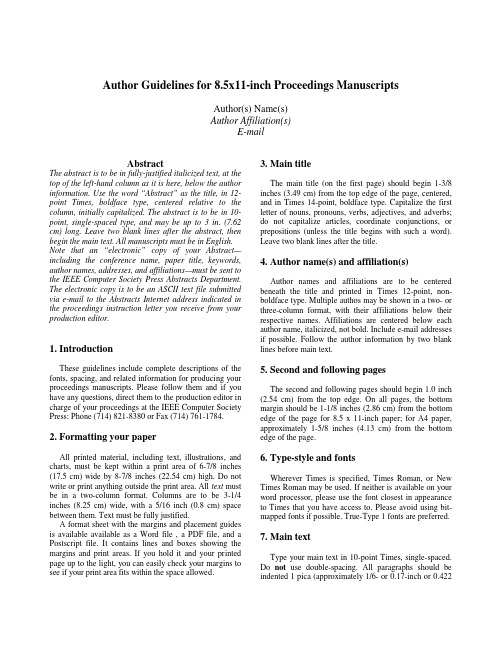
Author Guidelines for 8.5x11-inch Proceedings ManuscriptsAuthor(s) Name(s)Author Affiliation(s)E-mailAbstractThe abstract is to be in fully-justified italicized text, at the top of the left-hand column as it is here, below the author information. Use the word “Abstract” as the title, in 12-point Times, boldface type, centered relative to the column, initially capitalized. The abstract is to be in 10-point, single-spaced type, and may be up to 3 in. (7.62 cm) long. Leave two blank lines after the abstract, then begin the main text. All manuscripts must be in English. Note that an “electronic” copy of your Abstract—including the conference name, paper title, keywords, author names, addresses, and affiliations—must be sent to the IEEE Computer Society Press Abstracts Department. The electronic copy is to be an ASCII text file submitted via e-mail to the Abstracts Internet address indicated in the proceedings instruction letter you receive from your production editor.1. IntroductionThese guidelines include complete descriptions of the fonts, spacing, and related information for producing your proceedings manuscripts. Please follow them and if you have any questions, direct them to the production editor in charge of your proceedings at the IEEE Computer Society Press: Phone (714) 821-8380 or Fax (714) 761-1784. 2. Formatting your paperAll printed material, including text, illustrations, and charts, must be kept within a print area of 6-7/8 inches (17.5 cm) wide by 8-7/8 inches (22.54 cm) high. Do not write or print anything outside the print area. All text must be in a two-column format. Columns are to be 3-1/4 inches (8.25 cm) wide, with a 5/16 inch (0.8 cm) space between them. Text must be fully justified.A format sheet with the margins and placement guides is available available as a Word file , a PDF file, and a Postscript file. It contains lines and boxes showing the margins and print areas. If you hold it and your printed page up to the light, you can easily check your margins to see if your print area fits within the space allowed.3. Main titleThe main title (on the first page) should begin 1-3/8 inches (3.49 cm) from the top edge of the page, centered, and in Times 14-point, boldface type. Capitalize the first letter of nouns, pronouns, verbs, adjectives, and adverbs; do not capitalize articles, coordinate conjunctions, or prepositions (unless the title begins with such a word). Leave two blank lines after the title.4. Author name(s) and affiliation(s)Author names and affiliations are to be centered beneath the title and printed in Times 12-point, non-boldface type. Multiple authos may be shown in a two- or three-column format, with their affiliations below their respective names. Affiliations are centered below each author name, italicized, not bold. Include e-mail addresses if possible. Follow the author information by two blank lines before main text.5. Second and following pagesThe second and following pages should begin 1.0 inch (2.54 cm) from the top edge. On all pages, the bottom margin should be 1-1/8 inches (2.86 cm) from the bottom edge of the page for 8.5 x 11-inch paper; for A4 paper, approximately 1-5/8 inches (4.13 cm) from the bottom edge of the page.6. Type-style and fontsWherever Times is specified, Times Roman, or New Times Roman may be used. If neither is available on your word processor, please use the font closest in appearance to Times that you have access to. Please avoid using bit-mapped fonts if possible. True-Type 1 fonts are preferred.7. Main textType your main text in 10-point Times, single-spaced. Do not use double-spacing. All paragraphs should be indented 1 pica (approximately 1/6- or 0.17-inch or 0.422cm). Be sure your text is fully justified—that is, flush left and flush right. Please do not place any additional blank lines between paragraphs.Figure and table captions should be 10-point Helvetica (or a similar sans-serif font), boldface. Callouts should be 9-point Helvetica, non-boldface. Initially capitalize only the first word of each figure caption and table title. Figures and tables must be numbered separately. For example: “Figure 1. Database contexts”,“Table 1. Input data”. Figure captions are to be below the figures. Table titles are to be centered above the tables. 8. First-order headingsFor example, “1. Introduction”, should be Times 12-point boldface, initially capitalized, flush left, with one blank line before, and one blank line after. Use a period (“.”) after the heading number, not a colon.8.1. Second-order headingsAs in this heading, they should be Times 11-point boldface, initially capitalized, flush left, with one blank line before, and one after.8.1.1. Third-order headings. Third-order headings, as in this paragraph, are discouraged. However, if you must use them, use 10-point Times, boldface, initially capitalized, flush left, preceded by one blank line, followed by a period and your text on the same line.9. Printing your paperPrint your properly-formatted text on high-quality, 8.5 x 11-inch white printer paper. A4 paper is also acceptable, but please leave the extra 0.5 inch (1.27 cm) at the BOTTOM of the page. If the last page of your paper is only partially filled, arrange the columns so that they are evenly balanced if possible, rather than having one long column.10. Page numberingNumber your pages lightly, in pencil, on the upper right-hand corners of the BACKS of the pages (for example, 1/10, 2/10; or 1 of 10, 2 of 10; and so forth). Please do NOT write on the fronts of the pages, nor on the lower halves of the backs of the pages. Do not automatically paginate your pages. Note that unnumbered pages that get out of order can be very difficult to put back in order!11. Illustrations, graphs, and photographsAll graphics should be centered. Your artwork must be in place in the article (preferably printed as part of the text rather than pasted up). If you are using photographs and are able to have halftones made at a print shop, use a 100-or 110-line screen. If you must use photos, they must be pasted onto your manuscript. Use rubber cement to affix the halftones or photos in place. Black and white, clear, glossy-finish photos are preferable to color. Supply the best quality photographs and illustrations possible. Penciled lines and very fine lines do not reproduce well. Remember, the quality of the book cannot be better than the originals provided. Do not use tape on your pages! 11.1. Color images in proceedingsThe use of color on interior pages (that is, pages other than the cover) is prohibitively expensive. We publish interior pages in color only when it is specifically requested and budgeted for by the conference organizers. DO NOT SUBMIT COLOR IMAGES IN YOUR PAPER UNLESS SPECIFICALLY INSTRUCTED TO DO SO.11.2. SymbolsIf your word processor or typewriter cannot produce Greek letters, mathematical symbols, or other graphical elements, please use pressure-sensitive (self-adhesive) rub-on symbols or letters (available in most stationery stores, art stores, or graphics shops).11.3. FootnotesUse footnotes sparingly (or not at all!) and place them at the bottom of the column on the page on which they are referenced. Use Times 8-point type, single-spaced. To help your readers, avoid using footnotes altogether and include necessary peripheral observations in the text (within parentheses, if you prefer, as in this sentence). 12. ReferencesList and number all bibliographical references in 9-point Times, single-spaced, at the end of your paper. When referenced in the text, enclose the citation number in square brackets, for example [1]. Where appropriate, include the name(s) of editors of referenced books.[1] A.B. Smith, C.D. Jones, and E.F. Roberts, “Article Title”, Journal, Publisher, Location, Date, pp. 1-10. [2] Jones, C.D., A.B. Smith, and E.F. Roberts, Book Title, Publisher, Location, Date.13. Copyright forms and reprint ordersYou must include your fully-completed, signed IEEE copyright release form when you submit your paper. We must have this form before your paper can be published in the proceedings. The copyright form is available as a Word file, a PDF file, and an HTML file. You can also use the form sent with your author kit.Reprints may be order using the form provided as a Word file , a PDF file, or a Postscript file.14. Additional itemsTemplates are being developed and updated to aid you in producing your papers. In addition to the basic formatting, the templates will contain style tags that can be converted to SGML (Standard Generalized Markup Language) tags. These tags will make documents more easily convertable for CD-ROM and digital library production, and for World Wide Web applications. We encourage you to use them as they become available. Currently the only one we can fully support is the Word template. Templates for WordPerfect, LaTex, and FrameMaker are available in limited forms, however, we do not support these applications at this time and will not be able to help you with these templates. Note that the templates will be available as they are updated.All forms referenced here, including these instructions, are also available through our FTP site:/pub/outgoing/cspress/proceed/。
scholarone manuscripts公式
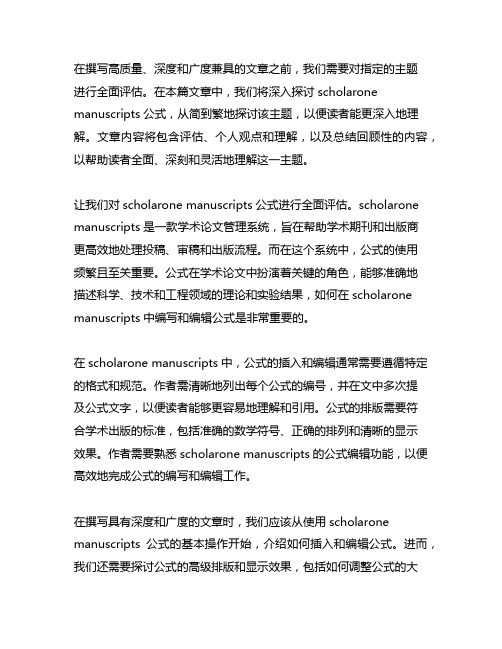
在撰写高质量、深度和广度兼具的文章之前,我们需要对指定的主题进行全面评估。
在本篇文章中,我们将深入探讨scholarone manuscripts公式,从简到繁地探讨该主题,以便读者能更深入地理解。
文章内容将包含评估、个人观点和理解,以及总结回顾性的内容,以帮助读者全面、深刻和灵活地理解这一主题。
让我们对scholarone manuscripts公式进行全面评估。
scholarone manuscripts是一款学术论文管理系统,旨在帮助学术期刊和出版商更高效地处理投稿、审稿和出版流程。
而在这个系统中,公式的使用频繁且至关重要。
公式在学术论文中扮演着关键的角色,能够准确地描述科学、技术和工程领域的理论和实验结果,如何在scholarone manuscripts中编写和编辑公式是非常重要的。
在scholarone manuscripts中,公式的插入和编辑通常需要遵循特定的格式和规范。
作者需清晰地列出每个公式的编号,并在文中多次提及公式文字,以便读者能够更容易地理解和引用。
公式的排版需要符合学术出版的标准,包括准确的数学符号、正确的排列和清晰的显示效果。
作者需要熟悉scholarone manuscripts的公式编辑功能,以便高效地完成公式的编写和编辑工作。
在撰写具有深度和广度的文章时,我们应该从使用scholarone manuscripts公式的基本操作开始,介绍如何插入和编辑公式。
进而,我们还需要探讨公式的高级排版和显示效果,包括如何调整公式的大小、引用外部公式库以及处理特殊格式的公式。
通过逐步介绍这些内容,读者可以更深入地了解如何在scholarone manuscripts中精确、规范地撰写学术公式。
另外,在文章中,我们还需要共享对这一主题的个人观点和理解。
在我看来,scholarone manuscripts公式的使用不仅是一种技术操作,更是一种学术态度和修养的体现。
准确、清晰地呈现学术公式可以提高论文的可读性和可引用性,有助于读者更好地理解研究成果并推动学术交流。
Revision of Manuscripts for scholarly publication
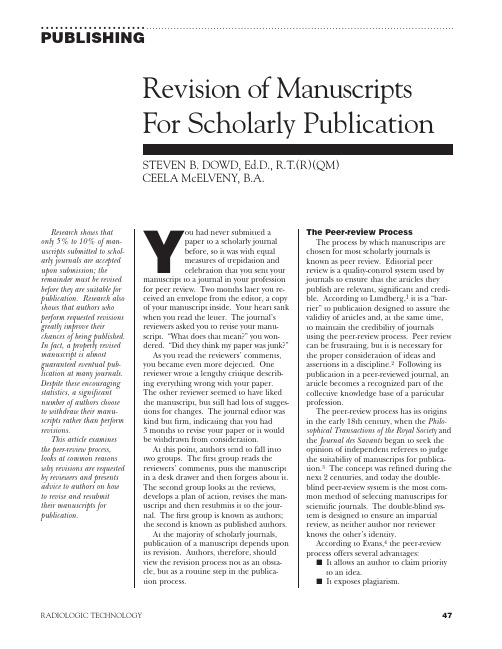
The Peer-review ProcessThe process by which manuscripts are chosen for most scholarly journals is known as peer review. Editorial peer review is a quality-control system used by journals to ensure that the articles they publish are relevant, significant and credi-ble. According to Lundberg,1it is a “bar-rier” to publication designed to assure the validity of articles and, at the same time,to maintain the credibility of journalsusing the peer-review process. Peer review can be frustrating, but it is necessary for the proper consideration of ideas and assertions in a discipline.2Following its publication in a peer-reviewed journal, an article becomes a recognized part of the collective knowledge base of a particular profession.The peer-review process has its origins in the early 18th century, when the Philo-sophical Transactions of the Royal Society and the Journal des Savants began to seek the opinion of independent referees to judge the suitability of manuscripts for publica-tion.3The concept was refined during the next 2 centuries, and today the double-blind peer-review system is the most com-mon method of selecting manuscripts for scientific journals. The double-blind sys-tem is designed to ensure an impartial review, as neither author nor reviewer knows the other’s identity.According to Evans,4the peer-review process offers several advantages:■It allows an author to claim priority to an idea.■It exposes plagiarism.Research shows that only 5% to 10% of man-uscripts submitted to schol-arly journals are accepted upon submission; the remainder must be revised before they are suitable for publication. Research also shows that authors who perform requested revisions greatly improve theirchances of being published.In fact, a properly revised manuscript is almost guaranteed eventual pub-lication at many journals.Despite these encouraging statistics, a significant number of authors choose to withdraw their manu-scripts rather than perform revisions.This article examines the peer-review process,looks at common reasons why revisions are requested by reviewers and presents advice to authors on how to revise and resubmit their manuscripts for publication.Revision of Manuscripts For Scholarly PublicationPUBLISHING...........................................................................................................................STEVEN B. DOWD, Ed.D., R.T.(R)(QM)CEELA McEL VENY, B.A.MANUSCRIPT REVISIONboard, but also call on outside reviewers for topics beyond the board’s expertise. Some journals even invite authors to suggest possible reviewers when sub-mitting a manuscript.6Of course, there is no guaran-tee they will be used.The reviewers judge each manuscript they receive based on specific criteria supplied by the journal’s edi-tor. Criteria for evaluating a manuscript vary from dis-cipline to discipline and between journals within disci-plines. For most science journals, however, thosecriteria usually include originality, scientific credibility and the value of the findings to the discipline or pro-fession. Reviewers also look at the quality of the writ-ing, the overall organization of the paper, the creativity of ideas, and the effective use of figures, tables and other artwork to support the text.After a rigorous examination of each of these attri-butes, each reviewer is responsible for providing the journal editor with an objective appraisal of thestrengths and weaknesses of the manuscript, along with suggestions for improvement. At some journals, re-viewers also may be asked to recommend whether the manuscript should be accepted, rejected or returned to the author with suggestions for revision. At other jour-nals, an editor or an editorial board chairman makes the final decision regarding the manuscript’s fate. If reviewers or the editor asks for a paper to berevised, the author has the opportunity to amend his or her article and resubmit it for publication.Acceptance Rates vs Revision RatesManuscript acceptance rates vary widely across the spectrum of journals, ranging from less than 20% of submitted papers to 50% or higher. This range makes it difficult to predict the probability of any one article being published in a journal representing a particular field of knowledge. For example, the British Medical Journal has an acceptance rate of less than 10%;4Radi-ology reported an overall acceptance rate of 32.2% for the period between June 1, 1995, and May 30, 1996;7Radiologic Technology had an acceptance rate of 44.1%during 1994;8and the Journal of Nuclear Medicine reported an annual manuscript acceptance rate of approximately 60%.9In general, a manuscript submit-ted to a journal with a reputation for low acceptance rates has a greater chance of being rejected than an article submitted to a journal with a high acceptance rate.3Not surprisingly, journals with the highest rejec-tion rates usually are considered the most prestigious.1■It improves scholarship by ensuring that relevant literature is cited.■It validates an author’s work.Of course, the system also has flaws. Evans says the main problem with the peer-review process is the length of time required between a paper’s submission and its publication, which may range anywhere from 3 months to a year or longer. Other disadvantages include re-viewers who allow their opinions to interfere with a cri-tique of an article; reviewers who offer only brief, un-enlightening comments; and reviewers’ anonymity,which offers authors little recourse. In addition, Arm-strong 5notes that “in spite of peer review, journals still publish many errors, do not treat all authors fairly, and are far more likely to publish research that supports ear-lier work than to publish groundbreaking new studies.”Further condemning the process, Armstrong cites a study by Yankauer showing that reviewers devote an average of only 4.2 hours to each review and typically have less expertise than do authors in the specific sub-field of research under consideration.However flawed the system may be, peer reviewnevertheless remains the standard method for selecting manuscripts for scholarly journals.As Fig. 1 shows, the first step in the peer-review process is the receipt and preliminary review of sub-mitted manuscripts by a journal’s editor. The editor’s role at this point is comparable to triage: He or she sorts manuscripts into those that are acceptable for review and those that are not. Manuscripts that fall into the latter category include those whose topic is outside the journal’s area of interest; those that show insufficient research, data or scholarship; and those of little significance, questionable originality or that involve a financial conflict of interest.Papers that meet the journal’s standards for inclu-sion are forwarded by the editor to at least two — and possibly as many as four — independent reviewers. To ensure an unbiased review, any information that could reveal the identity of the author, including references to institutions and geographic locations, is removed from the manuscript before it is forwarded.Reviewers are selected from the community of edu-cators, practitioners and researchers in the discipline covered by the journal. Sometimes the reviewers are members of a standing editorial board; in other cases,the editor may choose ad hoc reviewers from his or her personal network.4Several journals use a combination approach: They appoint a standing editorial reviewDOWD, McELVENYFig. 1.Flow chart depicting the peer-review process used by many journals.MANUSCRIPT REVISIONOf manuscripts eventually accepted for publication, virtually all have been revised at least once. Tryon10 notes that of her 31 published manuscripts, only 3 were accepted with no revision whatsoever. Walker11found that two-thirds of the scholarly journals he surveyed accepted without revision less than 10% of the papers they received. At Radiology, the peer-reviewed journal published by the Radiological Society of North America, more than 95% of manuscripts that are not rejected outright are returned to authors for revisions.7At the Journal of Nuclear Medicine, 98% of manuscripts that sur-vive a first review are returned to authors for revision.9A request to “revise and resubmit,” therefore, is routine at many journals and should not be viewed negatively by a manuscript’s author. In fact, as Ellis3 states, “If the revisions seem fair and would enhance the quality of the manuscript, then it is probably best to carry them out and re-submit the revised manu-script to the same journal.… For practical purposes, [a request to revise] can be treated as equivalent to acceptance of the manuscript.” In other words, there is an “unwritten rule” that revision will lead to publica-tion, if the author does as requested by the reviewers and editor. Appropriate revision almost always results in publication.Henson,12writing about education journals, bears this fact out when he notes that “75% of the revised manuscripts are eventually accepted,” although some must be revised several times. “In essence, a revised manuscript has 21/2times the likelihood of being accepted as an original manuscript,”writes Henson.“So my advice is to say yes to editors who ask you to revise your manuscript.”Even though revision almost seems to guarantee publication of a manuscript, many authors never per-form the reviewers’ suggested revisions, choosing instead to withdraw their papers from consideration. Of manuscripts returned to authors by the Radiologic Technology editorial review board in 1994, nearly 15% were never revised and, therefore, never published.8At Research in Nursing & Health,9.8% of manuscripts sent out for revision in 1989 were never resubmitted or dropped out after one resubmission.13A leading reason why manuscripts are not pub-lished, therefore, is simply because authors do not revise them. This is unfortunate, because much research is lost and members of the profession never have an opportunity to gain the information contained in those manuscripts.14Authors who are asked to revise a manuscript should consider it a good sign. No manuscript is returned to its author for revision unless reviewers believe it is basi-cally sound and appropriate for the journal’s audience.A request for revision shows that the reviewers consider a paper worthwhile and believe its publication will make a significant contribution.12However, they also believe the paper can be improved in some way. Revising a ManuscriptThe peer-review process is designed to produce the best possible manuscript for publication. Reviewers, therefore, are expected to provide concrete comments useful to authors in revising and resubmitting manu-scripts. However, it is not the reviewers’ responsibility to correct grammatical errors, fix factual errors or com-pose revisions. The reviewers only suggest changes; they do not edit the paper.As Wachs14notes, suggested revisions can be as simple as citing more recent references or as complex as adding an entirely new section to the paper. Some requests may involve technical considerations, such as reformatting tables or improving illustrations. Other requests involve writing or style problems, including poor organization, lack of support for the thesis of the paper and poor grammar. A few of the most common revision requests, with suggestions on how to solve them, are outlined below.Journal Editorial StyleOften, a manuscript is returned to its author simply because it does not follow the journal’s editorial style. Each scholarly journal chooses and follows a specific editorial style that governs everything from punctuation and abbreviations to how material is organized and how references are cited. For science and medical journals, three common editorial styles are American Medical Association (AMA) style, American Psychologi-cal Association (APA) style and Council of Biology Edi-tors (CBE) style. Radiologic Technology, for example, uses AMA style. Each journal will specify which style it follows in its instructions to authors. If you do not know how to use the editorial style preferred by a jour-nal, manuals are available.Writing your paper in the style preferred by the journal greatly improves its chances of acceptance.As Strain15advises, “Do not give the editor the oppor-tunity to reject your manuscript on the basis of style alone.”DOWD, McELVENYFormatting ProblemsOccasionally, a manuscript is returned to an author because of problems with its format. For example, a manuscript may be too long for a journal that can pub-lish only a limited number of pages. In this circum-stance, the editor or reviewers will make suggestions for cuts. In other cases, a manuscript may include para-graph after paragraph of complex statistical informa-tion. Here, the editor may suggest that the data be pre-sented in a table or graph instead.To avoid formatting problems like these, familiarize yourself with the journal and carefully follow its submis-sion guidelines. Guidelines typically are published at least once a year by most journals, and all will provide them upon request. They specify how manuscripts and accompanying figures should be submitted. For exam-ple, many journals cannot accept radiographs, MRI scans or other original diagnostic images as artwork because of their large size. If you submit these types of figures, your manuscript might be returned with instructions to resubmit the images as 5x7-inch photo-graphic prints.Also, familiarize yourself with the journal you have chosen to ensure that your manuscript is suitable for its audience. A manuscript that focuses strictly on the radi-ologic sciences may not be appropriate for a journal aimed at all health care professionals. Such a manu-script may be rejected outright, or it may be returned to the author with instructions that its scope be broadened to appeal to a larger audience.Read several recent issues of journals in your profes-sion and note the style, length and content of the arti-cles,12then choose a journal with publication require-ments that match your manuscript. As Burnard16notes,“The writer’s aim should be to produce a manuscript that, as nearly as possible, matches the sorts of papers that are already published in the journal.”Literature ReviewIf your literature review seemed weak to the re-viewers, perform another search. Accurately cited ref-erences will support the thesis of your paper and add credibility to your ideas.Reviewers like to see recent references, with the majority no more than 5 years old. Also, the majority of citations in your paper should be from scholarly journals or recognized textbooks rather than from trade magazines or consumer publications such as Newsweek or USA Today.In these days of searchable computer databases, it is hard to justify an incomplete literature review. For medical researchers, the two most popular databases are MEDLINE, a service of the National Library of Medicine, and CINAHL, the Cumulative Index to Nurs-ing and Allied Health Literature. MEDLINE, available at most medical libraries and also on the Internet, con-tains more than 7 million citations to biomedical arti-cles and is searched more than 18,000 times a day. CINAHL indexes more than 900 medical, nursing and allied health journals, including many foreign journals.Although MEDLINE and CINAHL are comprehen-sive, you should investigate other databases as well. For example, suppose you are writing an article on compe-tency assessment of hospital employees to meet JCAHO standards. If you searched only MEDLINE and CINAHL, you would find articles related to the educa-tion and assessment of physicians and nurses, but you would miss articles on management. For those cita-tions, you would need to search the American Hospital Association’s database, HEALTH, which focuses on management articles.Also, your choice of keywords and textwords is important in computer searches. Articles are not always listed in databases as they should be. For exam-ple, if you used the keyword “competency” in your computer search, you would be directed to articles con-sidered directly relevant. However, a textword search using terms like “competence,” “competency” and per-haps “JCAHO” might uncover more articles that discuss competency of employees. If the category is too large, combine terms to limit your search (e.g., combine “JCAHO” and “competency”).Also, if your literature search yields little or no infor-mation on your topic, try expanding it to include other disciplines or professions instead of limiting it to the radiologic sciences.You must review all relevant papers and books dur-ing your research, but you should include only the most relevant in your manuscript.If your literature review was extensive but the review-ers question whether other material is available, send the editor the results of your MEDLINE or CINAHL search. For example, a reviewer might comment, “This literature seems old. Hasn’t something more recent been published?” If not, you can prove it; if so, you need to include it. If you left out the recent data for a good reason, e.g., the older literature is more accurate, state this in your manuscript and in the revision letter.in the introduction. The body of the paper contains a thorough literature review of impor-tant and recent writings about the topic, examin-ing any changes over time and discussing conflict-ing research or results. This type of paper will not have a “methods” or a “results” section.■For a paper that describes the results of a survey,the “methods”section should include a descrip-tion of the survey instrument, a discussion of the sample population and an explanation of how the data was collected. Because these types of articles often contain a lot of statistics, tables usually are the most effective way to present survey results.The “discussion”part of the paper is where the author describes implications of the survey data.In organizing any manuscript, the first step is to determine the focus of your paper — the reason you are writing. Next, support claims or ideas with evi-dence or well-supported arguments, cite related work that is relevant and include some evaluation or applica-tion of the ideas.To help organize your paper, develop an outline before you begin rewriting. An outline is a list of the major and minor topics included in your paper. Begin by organizing information under general headings,then add supporting details under each heading. Next,organize your main headings so that one subject flows logically into the next. You’ll begin to see connections between items, and certain patterns of organization will suggest themselves. As a result, the outline will natu-rally flow from the general to the specific.Poor WritingIf you are untrained in writing, poor writing is best solved through the use of an experienced, professional copyeditor. One of the dilemmas in professional pub-lishing is that it pays nothing, and if you need a copy-editor’s help, you may need to actually spend some of your own money to produce a polished product.However, there are steps you can take on your own to improve the readability of your manuscript:■Invest in a good writing guide. Strunk andWhite’s 17The Elements of Style and Zinsser’s 18On Writing Well are two classics that cover the basics of grammar, sentence structure and punctuation.Other texts focus specifically on medical writing,including Sheen’s 19Breathing Life Into Medical Writing and Huth’s 20How to Write and Publish Papers in the Medical Sciences .Reviewers sometimes question whether a manuscript has been properly documented; in other words,whether proper credit for ideas has been given to the original sources. According to Dowd and Schulz,2the following material always requires documentation:■ A direct quote copied from another source.■Information borrowed from another source, even if you put it into your own words.■Information you think readers might want to explore more deeply by reading the original sources themselves.Proper documentation protects the author from accusations of plagiarism and protects the journal from claims of copyright infringement.OrganizationA poorly organized manuscript is difficult to review.You cannot expect a reviewer to be able to pick out the relevant ideas in a manuscript; you must make them clear through proper organization. Using heads and subheads to delineate sections will give your manu-script structure and help make the content of each sec-tion clear.The traditional approach calls for heads that identify the introduction, followed by the methods, results, dis-cussion, summary and references. This organizational format varies, of course, depending upon the type of paper you are writing:■For a theoretical paper, the thesis is stated in the introduction. The body of the paper supports the thesis with data, analysis and evidence gath-ered through experiential research and a litera-ture review.■For a case study, the issue or problem is stated in the introduction. The body of the paperdescribes the design, implementation and results of a solution(s) to the issue or problem, with spe-cific examples and discussion.■For an original research paper, also called a “methods paper,” the purpose and scope of the research is stated in the introduction. The body of the paper describes the activities, measures,criteria and milestones undertaken by theresearcher, comparing them to previous research through a comprehensive literature review. This type of paper must include tangible measures so readers can replicate the research.■For an article that reviews the published research on a given topic, the scope of the subject is statedMANUSCRIPT REVISION■Write clearly and simply. Omit unnecessary adjectives and rewrite long sentences. Sheen19advises writers to look for long, empty expres-sions and rework them. For example, “The prob-lem of imaging the growth deformity is a particu-larly difficult one” can be rewritten as “Imagingthe growth deformity is difficult.” As Burnard16notes, “There is a temptation, in some quarters,to believe that academic writing must, somehow,be complicated and that academic writers use bigwords and complicated sentences.” But even inmedical writing, most concepts can be statedsimply and clearly, in ways other people canunderstand.■Keep a global perspective. Many journals have an international audience and/or internationalreviewers. Because non-native speakers of Englishmay be reading and reviewing your paper, it’s bestto avoid colloquialisms, jargon or puns that donot translate across cultural boundaries. Replacejargon with a phrase in everyday use.It takes time to develop a critical eye for grammar and punctuation and to develop a critical ear for rhythm and pace. With practice, however, writers can learn to fine-tune their work for publication. As the adage says, the real art of writing is rewriting.Disagreeing with a ReviewerReviews are the opinions of individuals — indivi-duals who are knowledgeable, but not infallible. Occa-sionally, a reviewer will request a change that is based on a misinterpretation of the paper or that even intro-duces a mistake. If you decide not to make a requested change, do not simply ignore it; address it in a cover letter to the editor with an explanation. If you cannot think of a good reason not to make a revision, make it. If you can, justify your decision in detail.If you disagree with the requested revisions to the point that you cannot change the manuscript as sug-gested, it’s probably advisable to withdraw it from con-sideration, reformat it and send it to another jour-nal.15,18Only you can decide whether a revision is feasible or not.Resubmitting the ManuscriptAfter you have finished revising your manuscript, put it aside for a day or so before re-reading it. When you do re-read it, Sheen19recommends that you ask yourself the following questions:DOWD, McELVENY■Is the scope well defined?■Are the methods clearly explained?■Does the writing flow with good rhythm and pace?■Is the material logically arranged, with appropri-ate headings and other organizational keys?■Are your data and references accurate?■Are your main ideas completely developed, with conclusions clearly expressed?■Does the work appear as a unified whole, made up of related parts?Next, find someone to read your manuscript. Don’t use friends or family members unless you think they can be objective about your work. Instead, find a col-league at your institution who has published an article and get his or her help. If that fails, many colleges and universities have writing centers staffed by people who will offer advice, even if you are not a student or faculty member.Resubmit your manuscript with a cover letter describing the changes you have (or have not) made, then wait for a response from the editor.A revised manuscript may be accepted for publica-tion immediately by the journal editor or it may be sent out for a second review,21usually to the same reviewers who performed the initial review. During the second review stage, the reviewers determine whether their suggestions and recommendations were adequately incorporated into the paper and whether the paper has been substantially improved. If so, the paper is accepted; if not, it is rejected or returned to the author for a second revision.ConclusionThe process of submission and resubmission often lasts more than a year and can be frustrating and gruel-ing for authors.22Its goal, however, is to produce the strongest research and the best possible manuscript. Articles published in scholarly journals become a per-manent part of the discipline’s knowledge base, and they therefore should be well written and free from factual errors.If the radiologic sciences want to compete in the research world with health professions such as nursing and physical therapy, more practitioners — from staff technologists to educators — must perform research and publish articles. The loss of manuscripts because authors decide not to perform revisions hurts the entire profession.MANUSCRIPT REVISION。
scholarone manuscripts under review大小写 -回复

scholarone manuscripts under review大小写-回复ScholarOne Manuscripts Under ReviewScholarOne Manuscripts is a popular online submission and peer review system used by many academic journals to streamline the publication process. It offers numerous benefits to both authors and journal editors, ensuring a quick and efficient review process. In this article, we will delve into the details of ScholarOne Manuscripts under review, discussing its features, importance, and the step-by-step process it follows.1. Understanding ScholarOne ManuscriptsScholarOne Manuscripts is an online platform that allows authors to submit their manuscripts electronically. It eliminates the need for physical submission, reducing the time and effort required for submitting research papers. Additionally, it improves communication between authors, editors, and reviewers throughout the publication process.2. Importance of ScholarOne ManuscriptsThe review process is critical for ensuring the quality and validity of academic publications. ScholarOne Manuscripts streamlines this process, allowing for more efficient communication and faster decision-making. It also maintainsconfidentiality by enabling blinded reviewing, where reviewer identities are concealed from the authors.3. Step-by-Step Process of ScholarOne Manuscripts Under ReviewStep 1: Submission and Desk ReviewAuthors submit their manuscripts via the ScholarOne Manuscripts platform. Once submitted, the journal's editors perform an initial desk review to ensure the manuscript meets the journal's guidelines and scope. If it passes this review, it proceeds to the next step.Step 2: Assignment to ReviewersThe editors identify suitable reviewers for the manuscript's subject matter. ScholarOne Manuscripts assists in this process by suggesting potential reviewers based on their expertise and affiliations. The editors then send the manuscript to these reviewers for evaluation.Step 3: Reviewer EvaluationReviewers assess the manuscript's quality, methodology, research design, and overall contribution to the field. They provide constructive feedback and recommendations for improving the manuscript. This process helps authors enhance their work and address any potential shortcomings.Step 4: Editor DecisionBased on the reviewers' feedback, the editor makes a decision on the manuscript. The options typically include acceptance, minor revisions, major revisions, or rejection. ScholarOne Manuscripts enables editors to record their decision and communicate it to the authors promptly.Step 5: Author RevisionsIf revisions are requested, authors have the opportunity to address the reviewers' comments and improve their manuscript accordingly. They can submit their revised version through the ScholarOne Manuscripts platform, providing a detailed response to each comment.Step 6: Final DecisionAfter reviewing the revised manuscript, the editor makes a final decision. If the manuscript is deemed acceptable, it proceeds to the production stage, where it goes through copyediting, formatting, and proofreading before publication. If the final decision is rejection, authors are provided with feedback to help them refine their work for future submissions.4. Benefits of ScholarOne Manuscripts Under ReviewScholarOne Manuscripts offers several benefits during the review process. It eliminates the need for physical copies, reducingthe risk of lost or damaged manuscripts. It also provides a centralized platform for communication, making it easier for authors, reviewers, and editors to collaborate. Additionally, it ensures transparency and accountability by keeping a record of all the reviews, decisions, and actions taken throughout the review process.In conclusion, ScholarOne Manuscripts plays a pivotal role in streamlining the review process for academic journals. Its online platform facilitates efficient communication between authors, reviewers, and editors, ensuring a smooth and timely evaluation of manuscripts. By following the step-by-step process outlined above, ScholarOne Manuscripts assists in maintaining the high standards of academic publishing.。
manuscripts使用指南2019-11-19[24页]
![manuscripts使用指南2019-11-19[24页]](https://img.taocdn.com/s3/m/4c45c60076a20029bc642d93.png)
directly submit your work to thousands of different journals .How to get started?There are three ways to get started with Manuscripts.Select one of our built-in templates . Manuscripts comes with over 1,100verified templates, as well as unverified templates based on CSL styles.We are building literally thousands of them for many types of documents,including for journals across all sciences, university specific PhD theses,grant applications etc.Import an existing document. Manuscript supports multiple importformats such as MS Word, LaTeX, Markdown and many more.Create a new blank manuscript.Selecting a built-in templateChoose ‘Create new manuscript’ from the welcome screen or if do not have thewelcome screen available, go to File > New > Manuscript with Template…Figure 1:Template selector1. 2. 3.Browse or search for available templates. Manuscript-verified templates are indicated by a badge icon as shown in Figure 1. Once you have found and selected the template you need, click Choose and a manuscript template is opened for you.Figure 2:New manuscript from templateI cannot see a template for the document I would like to write, what should I do?In case you cannot find the template you are looking for, do not worry, you still have several options to get started.If you are looking to get started with a generic template that consists of an abstract, introduction, methods, results and discussion, you can choose a different journal template (e.g. Genome Biology Research Article) and modify the template to your needs. Remember that the template is only there to help you get started and to provide you with guidance. However, you are still the master of your own manuscript.If you rather get started with a blank canvas, choose Create Empty Manuscript option from the bottom of the template selector and you are all set to write your firstdocument with Manuscripts.You can contact us at support@ with a link to thejournal/template style you would like Manuscripts to support and we will do our best to add your requested template to Manuscripts.I can find a template but it does not have the ‘Manuscript verified’ badge next to it.We have added over 7,000 journal CSL styles that you can choose to get started from to create a template of your own. If you find a journal template without a badge next to the journal name it means that we have not verified the template for that journal yet.You can still choose the journal template as your starting point. When you select the template a pop up window appears where you can see and edit basic templatemetadata such as which sections it should contain, which font and font sizes will be used, and so on. Once you are ready , click Create Manuscript .Import an existing document to ManuscriptsIf you already have a draft in another document format and you would like to continue writing it with Manuscripts, you can easily import the document to Manuscripts and continue writing your draft with ease.Create a new empty manuscript from File > New > Manuscript.Go to File > Import > Content ..You can see all the supported document formats that can be imported toManuscripts by clicking ‘Options’ in the file browser window.Choose the document that you want to import to Manuscripts, click Openand the document is opened as a new manuscripts file.1.2.3. 4.Figure 3:Import an existing document to ManuscriptsHow to reorder manuscript sectionsThe manuscript outline lets you not just see and navigate an outline of your manuscript project, but also manipulate the structure of it in powerful ways. Simply drag and drop to reorder sections or paragraphs to change the flow of your document.How to use the focus mode in ManuscriptsMaintaining focus is essential to productive writing. One of the ways we help you focus in your work is the so-called focus mode. You can activate the focus mode in two ways.A. Click View > Selected Sections in the main menu.B. Click the focus button in the manuscript outline, visible when you hover on an individual section in the outline on its right edge.To toggle back to viewing the entire manuscript, simplyA. Click View > View All Sections in the main menuorB. Click the focus button againA. Focus mode in action.B. Focus mode iconFigure 4:1. The manuscript editing window when you have activated the focus mode.2.The focus mode icon, visible when you hover on a section item.How to use the gutter menusThe Manuscripts editor includes so-called "gutter helpers", designated with the blue + and o symbols in the left margin for the currently active paragraph. These symbols are buttons that lead you to shortcut actions for inserting (the+symbols) and manipulating (the o) the document contents in a way that is contextual.The gutter insertion helper (+ symbol)Figure 5:How to create a new sectionThe gutter selection helper (o symbol)The following example shows what the gutter selection helper tool presents in the case of a paragraph.Figure 6:The gutter selection helper for a paragraph.The gutter helper is entirely optional and can be toggled on or off from the Editing Preferences by choosing "Show smart gutter in the left margin when editing”.Figure 7:Smart gutter can be enabled or disabled in the Editing PreferencesExporting a selected subset of a manuscriptIt often comes handy to place material in your manuscript project which is never intended to reach readers. For instance you may want to keep…Notes regarding your research or writing progress: material that helpsyou organise your writing, but is never intended for publication or forfeedback.1.Figure 8:Sharing the current selectionNote that if you have selected your bibliography as one of the items you want to export, only the subset of it that is cited in the selected part of your manuscript is included in the bibliography.As with sharing, if you have selected your bibliography as one of the items to export, only the subset of citations in the selected part of your manuscript get included in the bibliography.Spell and grammar checking in ManuscriptsManuscripts allows you to check your spelling and grammar as you type to avoid disasters like the one shown in Figure 10. Grammar and spellchecking can be accessed from Edit > Spelling and Grammar in the main menu.Figure 9:Enable spell and grammar checkCheck spelling and grammar manuallyTo check spelling and grammar manually, choose Edit >Spelling and Grammar > Show Spelling and Grammar (⌘:).Figure 10:Check spelling and grammar manuallyTo update the spelling and grammar analysis of your document after you have made some changes, choose Edit >Spelling and Grammar > Check Document Now (⌘;).Check spelling and grammar as you typeSpelling and grammar can also be checked as you type, by toggling on Edit > Spelling and Grammar > Check Spelling While Typing. Grammatical errors are presented in the familiar green, and spelling errors in red.Figure 11:Check spelling and grammar while typingCorrect spelling automaticallyYou can even make Manuscripts correct your spelling for you by choosing Edit > Spelling and Grammar > Correct Spelling Automatically.Choosing a citation styleYou can change the manuscript's citation style in the inspector available on the right hand side of the main window by clicking the Toggle Inspector button available inthe lower right corner of the application window.This reveals the inspector which includes two tabs, second of which is the styleinspector. At the bottom it includes the Manuscript Styles inspector palette (whereyou see the keyboard focus in the screenshot below). This inspector palette is where you can change the citation style.Figure 13:Changing the citation style in the InspectorHow to change the font family and size?You can change the font family and size and edit other properties of paragraph styles in the inspector on the right hand side of the main window by clicking the Toggle Inspector button (available in the lower right corner of the application window).Figure 14:Inspector toggle button iconThis reveals the inspector which has two tabs, second of which is the style inspector that includes the Paragraph Styles palette that let you choose font sizes, etc.Figure 15:Change font and font size in the Paragraph Styles section of the Inspector How to create a figure panelThe basic workflow for adding figure panels into your Manuscripts document involves first placing a figure placeholder into your document (which you can caption at this stage), and then adding an image as a second step.Importing manuscript content that includes images is another option, i.e. File > Import > Content. This is not further discussed separately here.Creating an empty figure panelThere are three different ways to create an empty figure. Each one of them requires you to first place the text insertion cursor next to the spot where you want to insert the figure. After that, you can either:Click the figure symbol in the toolbar.Use the menu item Insert > Figure in the main menu.Use the smart gutter menu to the left of the paragraph that is in focus, before or after which you intend to add the figure. Click the blue + symbol in it, andchoose “Insert Figure”.A. Figure panel iconB.Figure 16:How to create a figure panelThe figure placeholder you create will look something like the following:Figure 17:New empty figure panelAdding images to a figure panelYou can add images to a figure panel in three ways, starting from an empty placeholder image.1.By dragging and dropping into the figure + symbol.By clicking the figure + symbol and choosing Choose File to Import…By clicking the figure + symbol and choosing amongst orphaned figuresin the manuscript in case you have previously added and then removedfigures (orphaned figure images can be removed permanently by rightclicking the figure in the list of orphaned figures, and choosing Delete ).To replace a figure, simply either:Drag an image on top of the image you wish to replace.Alternatively , click on the image and drag in the popover that opens, oragain Choose File to Import…Creating a multi-panel figureYou can create a multi-panel figure in Manuscripts simply by:Figure 18:Creating a multi-panel figureFigure file formatsManuscripts always deals with image data in a non-destructive way . For instance figure panel images all internally still store the original full sized image even if any panel members need to be scaled. Similarly , Manuscripts keep vector formattedgraphics in their original form and only rasterises them to bitmap images on export if required (see below).2.3. 1.2.Figure 19:How to create a table in ManuscriptsThe table that is created looks like this:Figure 20:New tableTo add or remove rows or columns, right-click any of the columns or rows and choose the relevant option from the context menu.Figure 21:Editing a table in ManuscriptsHow to edit the table format in ManuscriptsYou can change and edit the table format with the table styles inspector available on the right hand side of the main window by clicking the Toggle Inspector button (located in the lower right corner of the application window):A. Inspector Toggle iconB. Table Styles in the InspectorFigure 22:Edit and change table styles in the InspectorHow to create an equationManuscript includes a powerful equation editor that allows you to insert beautiful equations using LaTeX.Creating an empty equationThere are three different ways to create an empty figure. Each one of them requires you to first place the text insertion cursor next to the spot where you want to insert the figure. After that, you can either:Click the equation symbol in the toolbar.Use the menu item Insert > Equation in the main menu.Use the smart gutter menu to the left of the paragraph that is in focus, before or after which you intend to add the figure. Click on the blue + symbol in it, and choose Insert Equation.A. Equation iconB.Figure 23:Creating an equationThe equation placeholder that is inserted to the manuscript looks like this:Figure 24:Equation placeholderHow to edit an equationTo edit an equation, click on the equation so that the equation editor pops up. Now you can type or paste your equation using LaTeX, the equation will be rendered in real time. If you are not familiar yet with the LaTeX syntax for equations you can find out more here: https:///wiki/LaTeX/Mathematics#SymbolsA.B.Figure 25:Editing an equation in ManuscriptsManuscript file versioning: backups & change trackingIn short, your Manuscripts documents are versioned for backup and rollback purposes right now. It will also form the basis for change tracking features we intend to build after 1.0.that allows you to cite papers without directly requiring to interact with an externalreference manager. This is what the Manuscripts citation tool looks like:Figure 26:Using the citation tool within ManuscriptsImporting bibliography data into ManuscriptsWe support importing references from all the major reference file formats (Endnote XML, RIS, BibTeX and more). All popular reference managers can export to at least one of these formats. To insert references, either:Choose File > Open in the main menu to open a bibliography file thatyou exported from your favorite reference manager.Choose File > Import in the main menu to import bibliography data intoyour currently open manuscript.Drag a bibliography file into the Manuscripts dock icon.Configuring a citation keyboard shortcutYou can configure the keyboard shortcut to use for the internal citation tool with the option available at Preferences > Editing > Citation Shortcut :1. 2. 3.Figure 27:Configuring a citation tool shortcut in Editing Preferences Enjoy writing your next best work with ManuscriptsWe hope you really enjoy writing with Manuscripts. Visit our forums for more information and up-to-date answers to questions you may have:. Please contact us viasupport@ if you would like to talk to us or hit issues with the app. We would love to hear what you think of Manuscripts and how we can make it even better. Enjoy!The Manuscripts team。
Economic and Philosophical Manuscripts of 1844(1844年经济学哲学手稿)

Economic and Philosophical Manuscriptsof 1844.Karl MarxEstranged Labour||XXII| We have proceeded from the premises of political economy. We have accepted its language and its laws. We presupposed private property, the separation of labor, capital and land, and of wages, profit of capital and rentof land –likewise division of labor, competition, the concept of exchange value,etc. On the basis of political economy itself, in its own words, we have shownthat the worker sinks to the level of a commodity and becomes indeed the most wretched of commodities; that the wretchedness of the worker is in inverse proportion to the power and magnitude of his production; that the necessaryresult of competition is the accumulation of capital in a few hands, and thusthe restoration of monopoly in a more terrible form; and that finally the distinction between capitalist and land rentier, like that between the tillerof the soil and the factory worker, disappears and that the whole of societymust fall apart into the two classes –property owners and propertyless workers. Political economy starts with the fact of private property; it does not explainit to us. It expresses in general, abstract formulas the material process throughwhich private property actually passes, and these formulas it then takes for laws. It does not comprehend these laws – i.e., it does not demonstrate howthey arise from the very nature of private property. Political economy throwsno light on the cause of the division between labor and capital, and between capital and land. When, for example, it defines the relationship of wages to profit, it takes the interest of the capitalists to be the ultimate cause, i.e.,it takes for granted what it is supposed to explain. Similarly, competition comesin everywhere. It is explained from external circumstances. As to how far these external and apparently accidental circumstances are but the expression of a necessary course of development, political economy teaches us nothing. We haveseen how exchange itself appears to it as an accidental fact. The only wheelswhich political economy sets in motion are greed, and the war amongst the greedy–competition.Precisely because political economy does not grasp the way the movement is connected, it was possible to oppose, for instance, the doctrine of competitionto the doctrine of monopoly, the doctrine of craft freedom to the doctrine ofthe guild, the doctrine of the division of landed property to the doctrine ofthe big estate – for competition, freedom of the crafts and the division of landed property were explained and comprehended only as accidental, premeditated and violent consequences of monopoly, of the guild system, and offeudal property, not as their necessary, inevitable and natural consequences. Now, therefore, we have to grasp the intrinsic connection between private property, greed, the separation of labor, capital and landed property; theconnection of exchange and competition, of value and the devaluation of man, of monopoly and competition, etc. –the connection between this whole estrangement and the money system.Do not let us go back to a fictitious primordial condition as the political economist does, when he tries to explain. Such a primordial condition explains nothing; it merely pushes the question away into a grey nebulous distance. The economist assumes in the form of a fact, of an event, what he is supposed to deduce –namely, the necessary relationship between two things –between, for example, division of labor and exchange. Thus the theologian explains the origin of evil by the fall of Man –that is, he assumes as a fact, in historical form, what has to be explained.We proceed from an actual economic fact.The worker becomes all the poorer the more wealth he produces, the more his production increases in power and size. The worker becomes an ever cheaper commodity the more commodities he creates. The devaluation of the world of men is in direct proportion to the increasing value of the world of things. Labor produces not only commodities; it produces itself and the worker as a commodity – and this at the same rate at which it produces commodities in general. This fact expresses merely that the object which labor produces –labor’s product – confronts it as something alien, as a power independent of the producer. The product of labor is labor which has been embodied in an object, which has become material: it is the objectification of labor. Labor’s realization is its objectification. Under these economic conditions this realization of labor appears as loss of realization for the workers[18]; objectification as loss of the object and bondage to it; appropriation as estrangement, as alienation.[19]So much does the labor’s realization appear as loss of realization that the worker loses realization to the point of starving to death. So much does objectification appear as loss of the object that the worker is robbed of the objects most necessary not only for his life but for his work. Indeed, labor itself becomes an object which he can obtain only with the greatest effort and with the most irregular interruptions. So much does the appropriation of the object appear as estrangement that the more objects the worker produces the less he can possess and the more he falls under the sway of his product, capital. All these consequences are implied in the statement that the worker is related to the product of labor as to an alien object. For on this premise it is clear that the more the worker spends himself, the more powerful becomes the alien world of objects which he creates over and against himself, the poorer he himself – his inner world – becomes, the less belongs to him as his own. It is the same in religion. The more man puts into God, the less he retains in himself. The worker puts his life into the object; but now his life no longer belongs to him but to the object. Hence, the greater this activity, the more the worker lacks objects. Whatever the product of his labor is, he is not. Therefore, the greater this product, the less is he himself. The alienation of the worker inhis product means not only that his labor becomes an object, an external existence, but that it exists outside him, independently, as something alien to him, and that it becomes a power on its own confronting him. It means that the life which he has conferred on the object confronts him as something hostile and alien.||XXIII/Let us now look more closely at the objectification, at the production of the worker; and in it at the estrangement, the loss of the object, of his product.The worker can create nothing without nature, without the sensuous external world. It is the material on which his labor is realized, in which it is active, from which, and by means of which it produces.But just as nature provides labor with [the] means of life in the sense that labor cannot live without objects on which to operate, on the other hand, it also provides the means of life in the more restricted sense, i.e., the means for the physical subsistence of the worker himself.Thus the more the worker by his labor appropriates the external world, sensuous nature, the more he deprives himself of the means of life in two respects: first, in that the sensuous external world more and more ceases to be an object belonging to his labor –to be his labor’s means of life; and, second, in that it more and more ceases to be a means of life in the immediate sense, means for the physical subsistence of the worker.In both respects, therefore, the worker becomes a servant of his object, first, in that he receives an object of labor, i.e., in that he receives work, and, secondly, in that he receives means of subsistence. This enables him to exist, first as a worker; and second, as a physical subject. The height of this servitude is that it is only as a worker that he can maintain himself as a physical subject and that it is only as a physical subject that he is a worker.(According to the economic laws the estrangement of the worker in his object is expressed thus: the more the worker produces, the less he has to consume; the more values he creates, the more valueless, the more unworthy he becomes; the better formed his product, the more deformed becomes the worker; the more civilized his object, the more barbarous becomes the worker; the more powerful labor becomes, the more powerless becomes the worker; the more ingenious labor becomes, the less ingenious becomes the worker and the more he becomes nature’s slave.)Political economy conceals the estrangement inherent in the nature of labor by not considering the direct relationship between the worker(labor) and production. It is true that labor produces for the rich wonderful things –but for the worker it produces privation. It produces palaces –but for the worker, hovels. It produces beauty – but for the worker, deformity. It replaces labor by machines, but it throws one section of the workers back into barbarous types of labor and it turns the other section into a machine. It produces intelligence – but for the worker, stupidity, cretinism.The direct relationship of labor to its products is the relationship of the worker to the objects of his production. The relationship of the man of means to the objects of production and to production itself is only a consequence of this first relationship –and confirms it. We shall consider this other aspect later. When we ask, then, what is the essential relationship of labor we are asking about the relationship of the worker to production.Till now we have been considering the estrangement, the alienation of the worker only in one of its aspects , i.e., the worker’s relationship to the products of his labor. But the estrangement is manifested not only in the result but in the act of production, within the producing activity, itself. How could the worker come to face the product of his activity as a stranger, were it not that in the very act of production he was estranging himself from himself? The product is after all but the summary of the activity, of production. If then the product of labor is alienation, production itself must be active alienation, the alienation of activity, the activity of alienation. In the estrangement of the object of labor is merely summarized the estrangement, the alienation, in the activity of labor itself.What, then, constitutes the alienation of labor?First, the fact that labor is external to the worker, i.e., it does not belong to his intrinsic nature; that in his work, therefore, he does not affirm himself but denies himself, does not feel content but unhappy, does not develop freely his physical and mental energy but mortifies his body and ruins his mind. The worker therefore only feels himself outside his work, and in his work feels outside himself. He feels at home when he is not working, and when he is working he does not feel at home. His labor is therefore not voluntary, but coerced; it is forced labor. It is therefore not the satisfaction of a need; it is merely a means to satisfy needs external to it. Its alien character emerges clearly in the fact that as soon as no physical or other compulsion exists, labor is shunned like the plague. External labor, labor in which man alienates himself, is a labor of self-sacrifice, of mortification. Lastly, the external character of labor for the worker appears in the fact that it is not his own, but someone else’s, that it does not belong to him, that in i t he belongs, not to himself, but to another. Just as in religion the spontaneous activity of the human imagination, of the human brain and the human heart, operates on the individual independently of him – that is, operates as an alien, divine or diabolical activity –so is the worker’s activity not his spontaneous activity. It belongs to another; it is the loss of his self.As a result, therefore, man (the worker) only feels himself freely active in his animal functions –eating, drinking, procreating, or at most in his dwelling and in dressing-up, etc.; and in his human functions he no longer feels himself to be anything but an animal. What is animal becomes human and what is human becomes animal.Certainly eating, drinking, procreating, etc., are also genuinely human functions. But taken abstractly, separated from the sphere of all other human activity and turned into sole and ultimate ends, they are animal functions. We have considered the act of estranging practical human activity, labor, in two of its aspects. (1) The relation of the worker to the product of labor as an alien object exercising power over him. This relation is at the same time the relation to the sensuous external world, to the objects of nature, as an alien world inimically opposed to him. (2) The relation of labor to the act of production within the labor process. This relation is the relation of the worker to his own activity as an alien activity not belonging to him; it is activity as suffering, strength as weakness, begetting as emas culating, the worker’s own physical and mental energy, his personal life –for what is life but activity? – as an activity which is turned against him, independent of him and not belonging to him. Here we have self-estrangement, as previously we had the estrangement of the thing.||XXIV| We have still a third aspect of estranged labor to deduce from the two already considered.Man is a species-being [20], not only because in practice and in theory he adopts the species (his own as well as those of other things) as his object, but –and this is only another way of expressing it –also because he treats himself as the actual, living species; because he treats himself as a universal and therefore a free being.The life of the species, both in man and in animals, consists physically in the fact that man (like the animal) lives on organic nature; and the more universal man (or the animal) is, the more universal is the sphere of inorganic nature on which he lives. Just as plants, animals, stones, air, light, etc., constitute theoretically a part of human consciousness, partly as objects of natural science, partly as objects of art –his spiritual inorganic nature, spiritual nourishment which he must first prepare to make palatable and digestible – so also in the realm of practice they constitute a part of human life and human activity. Physically man lives only on these products of nature, whether they appear in the form of food, heating, clothes, a dwelling, etc. The universality of man appears in practice precisely in the universality which makes all nature his inorganic body – both inasmuch as nature is (1) his direct means of life, and (2) the material, the object, and the instrument of his life activity. Nature is man’s inorganic body – nature, that is, insofar as it is not itself human body. Man lives on nature – means that nature is his body, with which he must remain in continuous interchange if he is not to die. That man’s physical and spiritual life is linked to nature means simply that nature is linked to itself, for man is a part of nature.In estranging from man (1) nature, and (2) himself, his own active functions, his life activity, estranged labor estranges the species from man. It changes for him the life of the species into a means of individual life. First it estranges the life of the species and individual life, and secondly it makesindividual life in its abstract form the purpose of the life of the species, likewise in its abstract and estranged form.For labor, life activity, productive life itself, appears to man in the first place merely as a means of satisfying a need – the need to maintain physical existence. Yet the productive life is the life of the species. It is life-engendering life. The whole character of a species, its species-character, is contained in the character of its life activity; and free, conscious activity is man’s species-character. Life itself appears only as a means to life. The animal is immediately one with its life activity. It does not distinguish itself from it. It is its life activity. Man makes his life activity itself the object of his will and of his consciousness. He has conscious life activity. It is not a determination with which he directly merges. Conscious life activity distinguishes man immediately from animal life activity. It is just because of this that he is a species-being. Or it is only because he is a species-being that he is a conscious being, i.e., that his own life is an object for him. Only because of that is his activity free activity. Estranged labor reverses the relationship, so that it is just because man is a conscious being that he makes his life activity, his essential being, a mere means to his existence.In creating a world of objects by his personal activity, in his work upon inorganic nature, man proves himself a conscious species-being, i.e., as a being that treats the species as his own essential being, or that treats itself as a species-being. Admittedly animals also produce. They build themselves nests, dwellings, like the bees, beavers, ants, etc. But an animal only produces what it immediately needs for itself or its young. It produces one-sidedly, whilst man produces universally. It produces only under the dominion of immediate physical need, whilst man produces even when he is free from physical need and only truly produces in freedom therefrom. An animal produces only itself, whilst man reproduces the whole of nature. An animal’s product belongs immediately to its physical body, whilst man freely confronts his product. An animal forms only in accordance with the standard and the need of the species to which it belongs, whilst man knows how to produce in accordance with the standard of every species, and knows how to apply everywhere the inherent standard to the object. Man therefore also forms objects in accordance with the laws of beauty.It is just in his work upon the objective world, therefore, that man really proves himself to be a species-being. This production is his active species-life. Through this production, nature appears as his work and his reality. The object of labor is, therefore, the objectification of man’s species-life: for he duplicates himself not only, as in consciousness, intellectually, but also actively, in reality, and therefore he sees himself in a world that he has created. In tearing away from man the object of his production, therefore, estranged labor tears from him his species-life, his real objectivity as a member of the species and transforms his advantage over animals into the disadvantage that his inorganic body, nature, is taken from him.Similarly, in degrading spontaneous, free activity to a means, estranged labor makes man’s species-life a means to his physical existence.The consciousness which man has of his species is thus transformed by estrangement in such a way that species[-life] becomes for him a means. Estranged labor turns thus:(3)Man’s species-being,both nature and his spiritual species-property, intoa being alien to him, into a means of his individual existence. It estranges from man his own body, as well as external nature and his spiritual aspect, his human aspect.(4)An immediate consequence of the fact that man is estranged from the product of his labor, from his life activity, from his species-being, is the estrangement of man from man. When man confronts himself, he confronts the other man. What applies to a man’s relation to his work, to the product of his labor and to himself, al so holds of a man’s relation to the other man, and to the other man’s labor and object of labor.In fact, the proposition that man’s species-nature is estranged from him means that one man is estranged from the other, as each of them is from man’s essenti al nature.The estrangement of man, and in fact every relationship in which man [stands] to himself, is realized and expressed only in the relationship in which a man stands to other men.Hence within the relationship of estranged labor each man views the other in accordance with the standard and the relationship in which he finds himself as a worker.||XXV|We took our departure from a fact of political economy –the estrangement of the worker and his production. We have formulated this fact in conceptual terms as estranged, alienated labor. We have analyzed this concept – hence analyzing merely a fact of political economy.Let us now see, further, how the concept of estranged, alienated labor must express and present itself in real life.If the product of labor is alien to me, if it confronts me as an alien power, to whom, then, does it belong?To a being other than myself.Who is this being?The gods? To be sure, in the earliest times the principal production (for example, the building of temples, etc., in Egypt, India and Mexico) appears to be in the service of the gods, and the product belongs to the gods. However, the gods on their own were never the lords of labor. No more was nature.And what a contradiction it would be if, the more man subjugated nature by his labor and the more the miracles of the gods were rendered superfluous by the miracles of industry, the more man were to renounce the joy of production and the enjoyment of the product to please these powers.The alien being, to whom labor and the product of labor belongs, in whose service labor is done and for whose benefit the product of labor is provided, can only be man himself.If the product of labor does not belong to the worker, if it confronts him as an alien power, then this can only be because it belongs to some other man than the worker. If the worker’s activity is a torment to him, to another it must give satisfaction and pleasure. Not the gods, not nature, but only man himself can be this alien power over man.We must bear in mind the previous proposition that man’s relation to himself becomes for him objective and actual through his relation to the other man. Thus, if the product of his labor, his labor objectified, is for him an alien, hostile, powerful object independent of him, then his position towards it is such that someone else is master of this object, someone who is alien, hostile, powerful, and independent of him. If he treats his own activity as an unfree activity, then he treats it as an activity performed in the service, under the dominion, the coercion, and the yoke of another man.Every self-estrangement of man, from himself and from nature, appears in the relation in which he places himself and nature to men other than and differentiated from himself. For this reason religious self-estrangement necessarily appears in the relationship of the layman to the priest, or again to a mediator, etc., since we are here dealing with the intellectual world. In the real practical world self-estrangement can only become manifest through the real practical relationship to other men. The medium through which estrangement takes place is itself practical. Thus through estranged labor man not only creates his relationship to the object and to the act of production as to powers [in the manuscript Menschen (men) instead of Mächte (powers). – Ed.] that are alien and hostile to him; he also creates the relationship in which other men stand to his production and to his product, and the relationship in which he stands to these other men. Just as he creates his own production as the loss of his reality, as his punishment; his own product as a loss, as a product not belonging to him; so he creates the domination of the person who does not produce over production and over the product. Just as he estranges his own activity from himself, so he confers upon the stranger an activity which is not his own. We have until now considered this relationship only from the standpoint of the worker and later on we shall be considering it also from the standpoint of the non-worker.Through estranged, alienated labor, then, the worker produces the relationship to this labor of a man alien to labor and standing outside it. The relationship of the worker to labor creates the relation to it of the capitalist (or whatever one chooses to call the master of labor). Private property is thus the product, the result, the necessary consequence, of alienated labor, of the external relation of the worker to nature and to himself.Private property thus results by analysis from the concept of alienated labor, i.e., of alienated man, of estranged labor, of estranged life, of estranged man.True, it is as a result of the movement of private property that we have obtained the concept of alienated labor (of alienated life) in political economy. But on analysis of this concept it becomes clear that though private property appears to be the reason, the cause of alienated labor, it is rather its consequence, just as the gods are originally not the cause but the effect of man’s intellectual confusion. Later this relationship becomes reciprocal.Only at the culmination of the development of private property does this, its secret, appear again, namely, that on the one hand it is the product of alienated labor, and that on the other it is the means by which labor alienates itself, the realization of this alienation.This exposition immediately sheds light on various hitherto unsolved conflicts.(1) Political economy starts from labor as the real soul of production; yet to labor it gives nothing, and to private property everything. Confronting this contradiction, Proudhon has decided in favor of labor against private property[21]. We understand, however, that this apparent contradiction is the contradiction of estranged labor with itself, and that political economy has merely formulated the laws of estranged labor.We also understand, therefore, that wages and private property are identical. Indeed, where the product, as the object of labor, pays for labor itself, there the wage is but a necessary consequence of labor’s estrangement. Likewise, in the wage of labor, labor does not appear as an end in itself but as the servant of the wage. We shall develop this point later, and meanwhile will only draw some conclusions. ||XXVI|[22]An enforced increase of wages (disregarding all other difficulties, including the fact that it would only be by force, too, that such an increase, being an anomaly, could be maintained) would therefore be nothing but better payment for the slave, and would not win either for the worker or for labor their human status and dignity.Indeed, even the equality of wages, as demanded by Proudhon, only transforms the relationship of the present-day worker to his labor into the relationship of all men to labor. Society would then be conceived as an abstract capitalist. Wages are a direct consequence of estranged labor, and estranged labor is the direct cause of private property. The downfall of the one must therefore involve the downfall of the other.(2) From the relationship of estranged labor to private property it follows further that the emancipation of society from private property, etc., from servitude, is expressed in the political form of the emancipation of the workers; not that their emancipation alone is at stake, but because the emancipation of the workers contains universal human emancipation – and it contains this because the whole of human servitude is involved in the relation of the worker to production, and all relations of servitude are but modifications and consequences of this relation.Just as we have derived the concept of private property from the concept of estranged, alienated labor by analysis, so we can develop every category ofpolitical economy with the help of these two factors; and we shall find again in each category, e.g., trade, competition, capital, money only a particular and developed expression of these first elements.But before considering this phenomenon, however, let us try to solve two other problems.(1)To define the general nature of private property, as it has arisen as a result of estranged labor, in its relation to truly human and social property. (2) We have accepted the estrangement of labor, its alienation, as a fact, and we have analyzed this fact. How, we now ask, does man come to alienate, to estrange,his l abor? How is this estrangement rooted in the nature of human development? We have already gone a long way to the solution of this problem by transforming the question of the origin of private property into the question of the relation of alienated labor to the course of humanity’s deve lopment. For when one speaks of private property, one thinks of dealing with something external to man. When one speaks of labor, one is directly dealing with man himself. This new formulation of the question already contains its solution. As to (1): The general nature of private property and its relation to truly human property.Alienated labor has resolved itself for us into two components which depend on one another, or which are but different expressions of one and the same relationship. Appropriation appears as estrangement, as alienation; and alienation appears as appropriation, estrangement as truly becoming a citizen.[23]We have considered the one side –alienated labor in relation to the worker himself, i.e., the relation of alienated labor to itself. The product, the necessary outcome of this relationship, as we have seen, is the property relation of the non-worker to the worker and to labor. Private property,as the material, summary expression of alienated labor, embraces both relations –the relation of the worker to work and to the product of his labor and to the non-worker, and the relation of the non-worker to the worker and to the product of his labor. Having seen that in relation to the worker who appropriates nature by means of his labor, this appropriation appears as estrangement, his own spontaneous activity as activity for another and as activity of another, vitality as a sacrifice of life, production of the object as loss of the object to an alien power, to an alien person – we shall now consider the relation to the worker, to labor and its object of this person who is alien to labor and the worker. First it has to be noted that everything which appears in the worker as an activity of alienation, of estrangement, appears in the non-worker as a state of alienation, of estrangement.Secondly, that the worker’s real, practical attitude in production and to the product (as a state of mind) appears in the non-worker who confronting him as a theoretical attitude.。
科技英语交流(第2版)Lecture 10 How to Submit a Manuscript

What is a manuscript?
A manuscript is the work that an author submits to publishers and editors for publication.
1. How to prepare a manuscript
Prepare the manuscripts exactly according to the journal's “Instructions for Authors.”
3. What to submit
3.1 Formatting the manuscript
D. Organize the article according to the particular categories of writing
The types of writing include original article(研究论文), review paper(综述论文), case report(个案报告), technical note(技术说明), pictorial essay(写真散文), commentary(评 论), editorial (社论), letter to the editor, other categories, and non-scientific material (Peh & Ng 2009: 759).
3.1 Formatting the manuscript
F. Follow the house style of a particular journal The style of an article can be divided into house style (印刷风格)
initial manuscript review started

initial manuscript review startedThis document is to provide an overview of the process of Initial Manuscript Review. The process of Initial Manuscript Review is the first step in the peer review process for manuscripts submitted to a journal or other scientific publication.The first step in the Initial Manuscript Review process is the selection of reviewers. This is done by the editor-in-chief or editorial board of the publication that will ultimately be publishing the article. This process usually includes the selection of two reviewers who are subject-matter experts on the topic covered by the article. The editors select reviewers who have the necessary expertise to provide meaningful and valuable feedback to the authors.Once the reviewers have been selected, they are asked to review the manuscript. The reviewers provide feedback in the form of comments and suggestions on the strengths and weaknesses of the manuscript. This feedback helps the authors improve the quality of their work and make necessary changes to ensure that their article meets the standards of publication. The editors then consider the reviewers' opinions and provide guidance to the authors as needed.Finally, the editors make a final decision on the acceptability and appropriateness of the manuscript for publication. If they accept the manuscript, it is then sent to the publisher for final review and possible publication. If the manuscript is rejected, the authors are given feedback regarding their work and the reasons why the manuscript was not accepted.The Initial Manuscript Review is a crucial step in the publication process. It helps ensure that only the best quality manuscripts make it through the peer review process and ultimately make it into print. As such, it is essential that it be done in a rigorous and thorough manner.。
Template for Submission of Manuscripts to The Jour

Template for Submission of Manuscripts to The Journal ofPhysical Chemistry LettersWord 2010, single-column, double-spaced (2013)This template is a guide to be used to prepare manuscripts for submission. Please consult the Instructions to Authors or a recent issue of the journal for detailed guidelines and procedures for submission. This template is intended to benefit to the author in that the entire manuscript (text, tables, and graphics) may be submitted in one file. Inserting graphics and tables close to the point at which they are discussed in the text of the manuscript can also be a benefit for the reviewer.When you submit a manuscript using this template, you will not actually see the page formatting that appears in the printed journal. This will occur as part of the editorial production process. Abbreviated instructions for using the template follow. Consult the documentation for your specific application and version for more information. Additional instructions can be found in the readme file at the web page where you downloaded this template.Using the templateIn ACS publications there are many different components of a manuscript (i.e., title, abstract, main text, figure captions, etc.) that are represented in the template. See the Guide, Notes, Notice, or Instructions for Authors on the journal’s homepage to determine which parts should be included for the manuscript tha t you are preparing1.If typing your manuscript directly into the template, select (highlight) the text of the template that youwant to replace and begin typing your manuscript (i.e., select the Title section for typing in your title).2.If you have already prepared your document in a Word file, you will need to attach the template to yourworking document in order to apply the Word Style tags. Further instructions can be found in the readme file at the web page where you downloaded this template.a.Go to the Add-Ins tab and you will see all the Word Styles from the template that has now beenimported into the current document. A Styles toolbar has been generated that will display the different Styles for you to choose from. If this is not present, type in the following command (Alt+Ctrl+Shift+S) and it should appear. You can close this at any time and then reopen it when needed.b.Click in the sentence or paragraph and then go to the Add-Ins tab and select the relevant Word Style.This will apply the Word Style to the entire text (sentence or paragraph). Do this for all sections of the manuscript.3.To insert graphics within the text or as a figure, chart, scheme, or table, create a new line and insert thegraphic where desired. If your graphic is not visible, ensure that the Word Style is “Normal” with an automatic height adjustment. If the size of the artwork needs to be adjusted, re-size the artwork in your graphics program and re-paste the artwork into the template (maximum width for single-column artwork,3.3 in. (8.5 cm); maximum width for double-column artwork, 7 in. (17.8 cm)).4.Ensure that page numbers are present on all pages before submitting your manuscript.5.Delete these instructions and any sections that are not needed.6.Save the file with the graphics in place: select Save As (File menu) and save it as a document file (nota .dot template file).7.Proof the manuscript to ensure that all parts of the manuscript are present and clearly legible.TITLE (Word Style “BA_Title”). The title should accurately, clearly, and concisely reflect the emphasis and content of the paper. The title must be brief and grammatically correctAUTHOR NAMES (Word Style “BB_Author_Name”). Include in the byline all those who have made substantial contributions to the work, even if the paper was actually written by only one person. Use first names, initials, and surnames (e.g., John R. Smith) or first initials, second names, and surnames (e.g., J. Robert Smith). Do not use only initials with surnames (e.g., J. R. Smith) because this causes indexing and retrieval difficulties and interferes with unique identification of an author. Do not include professional or official titles or academic degrees. At least one author must be designated with an asterisk as the author to whom correspondence should be addressed.AUTHOR ADDRESS(Word Style “BC_Author_Address”). The affiliation should be the institution where the work was conducted. If the present address of an author differs from that at which the work was done, indicate with a symbol and give the Present Address under Author Information. If more than one address, use symbols to match author names to address(es). AUTHOR INFORMATIONCorresponding Author*(Word Style “FA_Corresponding_Author_Footnote”). * (Word Style“FA_Corresponding_Author_Footnote”). Give contact information for the author(s) to whom correspondence should be addressed.ABSTRACT (Word Style “BD_Abstract”). All manuscripts must be accompanied by an abstract. The abstract should briefly state the problem or purpose of the research, indicate the theoretical or experimental plan used, summarize the principal findings, and point out major conclusions. Abstract length is one paragraph.TOC GRAPHICSInsert 2in⨯2in (5cm⨯5cm) graphicThe graphic for the TOC/Abstract shouldrepresentative of your entire work and not be aduplicate of a graphic already used in themanuscript. Color structures, graphical images,photographs, or reaction schemes are typicallygood choices.KEYWORDS(Word Style “BG_Keywords”). Provide 5-6 keywords to aid the reader in literature retrieval. Avoid words contained in the manuscript title.TEXT (Word Style “TA_Main_Text”). For full instructions, please see the journal’s Instructions for Authors. The format of J. Phys. Chem. Lett. is different than the regular articles of J. Phys. Chem. A/B/C. Figures, schemes, and charts, along with their captions, should be placed in the text where they are first mentioned and numbered consecutively with Arabic numbers. Do not include section headers, such as Introduction, Results and Discussion and Conclusions.Paragraph headers to define the discussion topics may be included. Concluding remarks, principle findings, and future scope of the work should be summarized in the last paragraph of the results and discussion. The experimental/computational details (section titled Experimental Methods or Computational Methods should be included separately as the last section (after results and discussion) or alternatively, in Supporting Information for Publication if it is lengthy. References to the literature should be numbered in one consecutive series by order of appearance in the text, with the text citations presented as unparenthesized superscript Arabic numbers. FIGURES (Word St yle “VA_Figure_Caption”). Each figure must have a caption that includes the figure number and a brief description, preferably one or two sentences. The caption should immediately follow the figure with the format “Figure 1.Figure caption.” All figures mus t be mentioned in the text consecutively and numbered with Arabic numerals. The caption should be understandable without reference to the text. It is preferable to place the keys to symbols used in the figure in the caption, not in the artwork. Ensure that the symbols and abbreviations in the caption agree with those in the figure itself and in the text and that the figure is already sized appropriately.SCHEMES (Word Style “VC_Scheme_Title”). Chemical reactions and flow diagrams may be called schemes. Schemes may have brief titles describing their contents. The artwork for each scheme should immediately follow the scheme title. The title should follow the format “Scheme 1.Scheme Title”. All schemes must be mentioned in the text consecutively and numbered w ith Arabic numerals. Schemes may also have footnotes (use Word Style “FD_Scheme_Footnote”), inserted after the artwork.CHARTS (Word Style “VB_Chart_Title”). Lists of structures may be called charts. Charts may have brief titles describing their contents. The title should follow the format “Chart 1. Chart Title”. Charts may also have footnotes (use Word Style “FC_Chart_Footnote”). To insert the chart into the template, be sure it is already sized appropriately and paste it immediately after the chart title.TABLES. Each table must have a brief (one phrase or sentence) title that describes its contents. The title should follow the format “Table 1.Table Title” (Word Style “VD_Table_Title”). The title should be understandable without reference to the text. Put details in footnotes, not in the title (use Word Style “FE_Table_Footnote”). Define nonstandard abbreviations in footnotes. Use tables (Word Style “TC_Table_Body”) when the data cannot be presented clearly as narrative, when many precise numbers must be presented, or when more meaningful interrelationships can be conveyed by the tabular format. Do not use Word Style“TC_Table_Body” for tables containing artwork. Tables should supplement, not duplicate, text and figures. Tables should be simple and concise. It is preferable to use the Table Tool in your word-processing package, placing one entry per cell, to generate tables.Displayed equations can be inserted where desired making sure they are assigned Word Style "Normal". Displayed equations can only be one column wide. If the artwork needs to be two columns wide, it must be relabeled as a figure, chart, or scheme and mentioned as such in the text.ASSOCIATED CONTENT(Word Style “TE_Supporting_Information”). Supporting Information. A listing of the contents of each file supplied as Supporting Information should be included. For instructions on what should be included in the Supporting Information as well as how to prepare this material for publications, refer to the journal’s Instructions for Authors.The following files are available free of charge.brief description (file type, i.e., PDF)brief description (file type, i.e., PDF)AUTHOR INFORMATIONNotesAny additional relevant notes should be placed here.The authors declare no competing financial interests.ACKNOWLEDGMENT(Word Style “TD_Acknowledgments”). Generally the last paragraph of the paper is the place to acknowledge people, organizations, and financing (you may state grant numbers and sponsors here). Follow the journal’s guidelines on what to include in the Acknowledgments section. REFERENCES(Word Style “TF_References_Section”). References are placed at the end of the manuscript. Authors are responsible for the accuracy and completeness of all references. Journal references should contain author names, article title (written in title case), abbreviated journal title, year, volume, and pages (first-last). Papers accepted for publication are cited as “in press”; and the DOI should be given if the paper is published online. Example given below(1)Baranovskii, S. D.; Wiemer, M.; Nenashev, A. V.; Jansson, F.; Gebhard, F. Calculatingthe Efficiency of Exciton Dissociation at the Interface between a Conjugated Polymerand an Electron Acceptor. J. Phys. Chem. Lett.2012, 3, 1214-1221.(2)Bi, D.; Yang, L.; Boschloo, G.; Hagfeldt, A.; Johansson, E. M. J. Effect of Different HoleTransport Materials on Recombination in CH3NH3PbI3 Perovskite Sensitized Mesoscopic Solar Cells. J. Phys. Chem. Lett.2013, 4, 1532-1536, DOI:10.1021/jz400638x.Citations to unpublished or communicated papers should be inserted directly into the text and not in the reference section. Detailed information on reference style can be found in The ACS Style Guide, available from Oxford Press.Overview of J. Phys. Chem. Lett. Manuscript Format•Page 1: Title, Authorship, Affiliations, and Corresponding Author(s)’ e-mail address(es)(single page)• Page 2: Abstract, Table of Contents Graphic, and Keywords (in this order, single page)• Page 3 (onwards): Main Text including Figures, Figure Captions, Schemes, Charts,Tables and Equations where they are first mentioned• Experimental Methods• Associated Content, if any - Supporting Information description and SupportingInformation paragraph (Note: Supporting Information should be uploaded in a fileseparate from the manuscript.)• Author Information – Corresponding Author, Notes• Acknowledgment, Funding Sources• References。
ScholarOne Manuscripts 发行说明
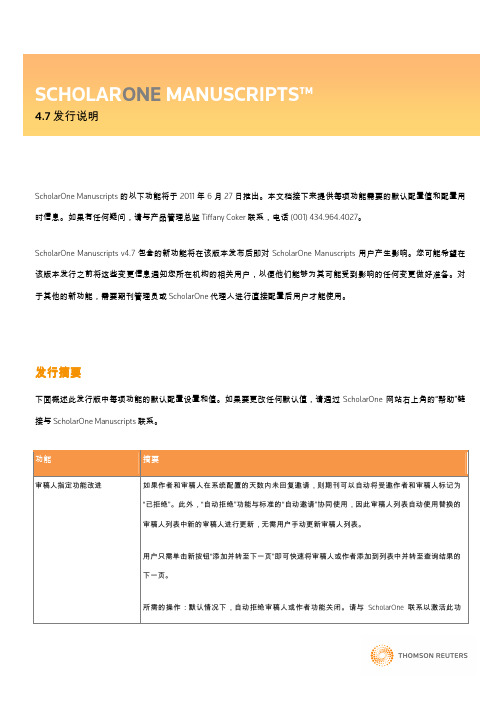
发行摘要
下面概述此发行版中每项功能的默认配置设置和值。如果要更改任何默认值,请通过 ScholarOne 网站右上角的“帮助”链 接与 ScholarOne Manuscripts 联系。
功能 审稿人指定功能改进
摘要 如果作者和审稿人在系统配置的天数内未回复邀请,则期刊可以自动将受邀作者和审稿人标记为 “已拒绝”。此外,“自动拒绝”功能与标准的“自动邀请”协同使用,因此审稿人列表自动使用替换的 审稿人列表中新的审稿人进行更新,无需用户手动更新审稿人列表。
使用一个计算公式即可得到修订稿或重新提交稿件的截止日期。因此,在用户界面上只显示“截止于:”的日期(图 7 和 8)。 “截止于:”日期是精确的投稿截止日期,无论是修改还是重新提交,截止时间均以美国东部标准时间晚 11:59 计算。系统将 不再显示“剩余天数”。
图 7: 稿件页眉
图 8: 作者中心 - 等待修订的稿件
图 2:“相关文章查询结果”中嵌套的链接
图 3:“人员详细信息”弹出窗口中嵌套的链接
5 /13
ScholarOne Manuscripts 4.7 发行说明
稿件信息显示功能更新
为了改善“稿件信息”页面的可用性,进行了以下几项改进: • 在“稿件信息”页面的稿件 ID 旁边,约稿稿件和重新提交的稿件将被清晰地标记为“已邀请”或“已重新提交”字样 (图 4a 和 4b)。此外,对于重新提交的稿件和约稿稿件,所有用户(除审稿人之外)将分别看到在“稿件信息” 页的左侧显示有一条蓝色的“带状标识”和一条金黄色的“带状标识”,类似于修订稿的紫色标识。
在“审稿人查询” “相关文章查询结果”和“人员详细信息”弹出窗口 “稿件历史”中显示稿件 ID,且稿 件 ID 直接链接到相应的稿件信息页面。
介绍敦煌文化的文章英语作文

介绍敦煌文化的文章英语作文English: The Dunhuang culture is an important component of Chinese culture, which has a long history of over 2000 years. Dunhuang is an ancient city located at the crossroads of the Silk Road, which has played an important role as a cultural exchange center between China and the western world. Dunhuang is famous for the Mogao Caves, which is one of the most important cultural relics in China. The Mogao Caves represent the peak of Chinese cave art, with its 492 caves, 45,000 square meters of murals, and about 2,000 painted sculptures, telling the stories of Buddhist teachings and everyday life in Dunhuang during ancient times. This rich cultural legacy contains not only religious content, but also a great amount of historical and artistic information.Dunhuang culture is not only showcased by the Mogao Caves but also by the Dunhuang manuscripts, which were discovered in the early 20th century. These manuscripts were found in a sealed cave, and they include Buddhist scriptures, Confucian texts, Taoist books, and many other works related to astronomy, medicine, history, literature, and so on. The manuscripts are written in variouslanguages, such as Chinese, Sanskrit, Tibetan, and Uighur, indicating the multiculturalism of Dunhuang. The Dunhuang manuscripts have been praised as "the greatest manuscript discovery of the 20th century" and have been an object of great attention and study for scholars worldwide.The Dunhuang culture is not only an important part of Chinese culture but also a valuable heritage of the world. It reflects the spirit of cultural communication, inclusiveness, and creativity. To preserve and promote the Dunhuang culture, China has launched a series of preservation and restoration projects to protect the Mogao Caves and the Dunhuang manuscripts, and to promote them through cultural exchange programs. The Dunhuang culture has become a symbol of cultural diversity and cultural creativity, contributing to the building of a community with a shared future for mankind.Translated content: 敦煌文化是中国文化的重要组成部分,有着2000多年的历史。
Elsevier投稿各种状态总结-SCI-计算机模拟

Elsevier投稿各种状态总结-SCI-计算机模拟Elsevier 投稿各种状态总结1. Submitted to Journal当上传结束后,显示的状态是Submitted to Journal,这个状态是自然形成的无需处理。
2. With editor如果在投稿的时候没有要求选择编辑,就先到主编那,主编会分派给别的编辑。
这当中就会有另两个状态:3. Editor assigned4. Editor Declined Invitation如果编辑接手处理了就会邀请审稿人了。
5. Reviewer(s) invited如果审稿人接受那就会是以下状态:6. Under review这应该是一个漫长的等待。
当然前面各步骤也可能很慢的,要看编辑的处理情况。
如果被邀请审稿人不想审,就会decline,编辑会重新邀请别的审稿人。
7. required review completed审稿结束,等编辑处理。
8. Decision in Process到了这一步就快要有结果了,编辑开始考虑是给修改还是直接拒,当然也有可能直接接受的,但可能性很小,呵呵。
9. Minor revision/Major revision这个时候可以稍微庆祝一下了,问题不大了,因为有修改就有可能。
具体怎么改就不多说了,谦虚谨慎是不可少的。
10. Revision Submitted to Journal又开始了一个循环。
11. Accepted如果不要再审,只是小修改,编辑看后会马上显示这个状态,但如果要再审也会有上面的部分状态。
一步会比较快,但也有慢的。
看杂志的国外期刊投稿、审稿过程以及常用术语1. Author 作者如何在线投稿?在线投稿大致步骤:Step 1: Log In 登陆The login page gives you three options:1. Log in with your known User ID and Password 用户名和密码2. Check to see if you have an existing account 确认是否已经注册过3. Create a new account 没有就注册一个Step 2: Enter your Author Center 进入作者中心To begin a new submission, check a previous submission, continue a submission begun earlier, or submit a revised manuscript, choose Author Center. 确认是新投,还是投修改稿Step 3: Inside Your Author Center 在个人的作者中心里面Existing manuscripts are found in one of three areas: 包括三个区域(这个每个杂志可能有区别的)Manuscripts to be Revised 需修改稿Partially Submitted Manuscripts 部分上传稿Submitted Manuscripts 已上传稿To start a NEW manuscript submission, choose “Submit First Draft of New Manuscript” link. 开始上传新稿Step 4: Entering Data 输入资料The following screens ask you to enter each piece of data associated with your manuscript. Most of this data will also be included in the text of your manuscript, but needs to beentered in this format in order to make the system searchable by these fields. It is used for screen display and e-mail notifications only. You cannot enter text into the Manuscript Data Summary table – scroll down each screen to enter the required information. 按照提示一步一步输入Press “Save and Continue” at the bottom of each screen in order to save all of your work. If you press the "Back" or "Forward" button on your browser your work will not be saved. 继续时选择保存和继续,如果点击back或者forward,原来输入的内容会消失。
ScholarOne Manuscripts

作者指南ScholarOne Manuscripts目录登录和账号创建 (1)登录 (1)ORCID 账号创建和验证 (2)ORCID 登录 (4)注销 (6)忘记密码? (6)页眉资源 (7)维护账号 (7)帮助文档 (7)语言切换 (8)操作指南与表格 (8)主页 (9)导航 (10)作者导航 (11)开始投稿 (12)重要说明 (12)基本屏幕导航 (13)步骤 1 - 类型、标题与摘要 (14)步骤 2 - 文件上传 (16)插图和图像 (18)Zip 文件和 LaTex 文档 (19)步骤 3 - 属性 (21)步骤 4 - 作者与机构 (23)在投稿期间收集作者贡献信息 (27)步骤 5 - 审稿人与编委 (28)步骤 6 - 详细信息与审稿意见 (31)投稿信 (31)输入文章资助信息 (32)自定义问题 (34)步骤 7 - 检查与投稿 (35)使用 OVERLEAF 投稿 (39)创建 Overleaf 投稿 (39)Overleaf 文件上传 (40)开放存取投稿 (42)给提交修订稿的作者的提示 (44)稿件转移 (45)期刊提供多个转移目标选项 (45)期刊提供单一转移选项 (46)准备文件以便成功转换为 PDF 和 HTML (48)支持的文件类型 (48)我们的文件转换系统如何工作 (49)准备文件 (49)文档 (49)图像 (50)上传文件 (50)故障诊断 (53)将 LATEX 文件转换为 PDF (55)准备文件 (55)上传文件 (55)故障诊断 (58)登录和账号创建登录每个期刊的 ScholarOne Manuscripts 网站都有一个唯一的网址 (URL)。
通常,期刊发送给您的电子邮件中会提供该地址。
如果地址是以超链接方式提供,请在电子邮件中单击该链接,或将其复制并粘贴到浏览器中。
此时将显示期刊的“登录”页面。
可以通过以下两种方式访问期刊网站:1.某些期刊可能会创建您的账号,并通过电子邮件向您发送有关如何登录以及如何设置用户 ID 和密码的说明。
MANUSCRIPT CHECKLIST
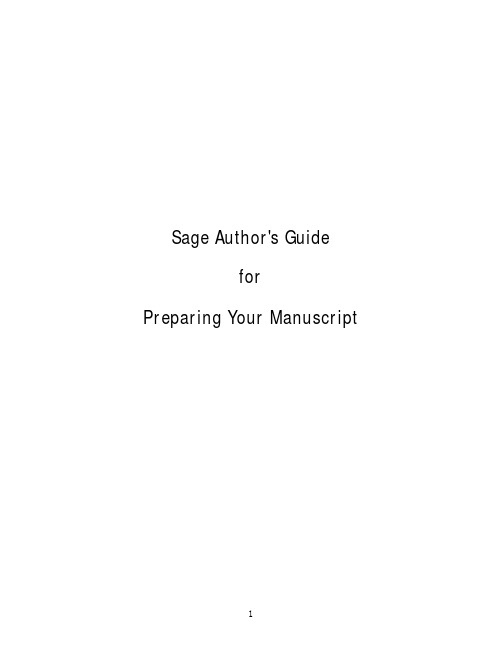
Sage Author's GuideforPreparing Your ManuscriptMANUSCRIPT CHECKLIST❏ Title❏ Subtitle❏ Table of Contents (matching hard copy and disk)❏ Camera-ready art❏ Original signed permissions (clipped together, labeled by chapter)❏ Disks (labeled, match hard copy)❏ References (at end of chapters or at end of book)❏ Primary contact person❏ Complete addresses for all authors (name, department, campus address, school or college, university, street address, city, state, zip code)❏ Complete contact information for all authors (telephone including extension if needed, fax, email address)❏ Author/editor bios❏ Contributor bios with confirmed spelling, middle initials❏ Acknowledgments❏ Foreword❏ Preface❏ Introduction❏ Marketing questionnaire(s)❏ Contracts, signed❏ TWO complete copies of the manuscriptOverview of the Production ProcessWhen the items on the Manuscript Checklist have been received by the acquisitions editor, your book will be transmitted to the production department and assigned to a production editor, who will work with you over several months to get the book to press.Acquisitions Editor: ________________________________________ Ext. ___________ Acquisitions Editorial Assistant: ______________________________ Ext. ___________The production editor coordinates the production process, from the time the book is received in production until it goes to press.Production Editor: _________________________________________ Ext. ___________ Production Assistant: ______________________________________ Ext. ___________The production process involves the following steps:♦ Production assistant organizes the book and contacts the author concerning any missing elements.♦ The production editor sends the book out for copyediting.♦ The copy editor contacts author(s) with any queries (e.g., information on references) and adds codes for typesetting. The book is then returned to the production editor, who reviews it and gives it to the typesetter/designer.♦ The typesetter designs the interior of the book (unless the book is in a series with a standard design) and sets the book.♦ The production editor sends proofs to a freelance proofer, to the author(s) and/or editor(s), and to the indexer.♦ The production editor reviews all corrections and collates them on one set of proofs.♦ The typesetter prepares a new set of proofs, which are checked by the production editor.♦ The production editor and another production staff member check and re-check the final pages to ensure that all the necessary corrections have been made.♦ The book is transferred to the Sage Manufacturing Department, and the book and its cover are sent to the printer.The acquisitions editor works with the Art and Marketing departments to design a cover.A promotion manager will work with you on marketing for your book.Promotion Manager: _________________________________________ Ext. _________Preparing Your Manuscript for SubmissionPreparing your manuscript according to these guidelines will help us make the production process a smooth one and keep the book on schedule. In the following pages, we have provided basic instructions for handling the various elements of your book, for preparing art, and for obtaining permissions. Instructions on formatting your manuscript can be found on pages 8-10. In addition, we have included sample pages to show how properly formatted manuscripts will appear (pp. 11-16).Organizing Your ManuscriptA manuscript may contain the following:♦ Title page♦ Table of Contents♦ Foreword♦ Preface♦ Introduction♦ Acknowledgments♦ Dedication♦ Text♦ Graphics: tables, figures, charts, graphics, photos, maps♦ Notes♦ References (works cited in text) with permissions as needed♦ Suggested readings or Bibliography (works not cited in text)♦ Appendix(es)♦ Glossary♦ Index♦ Biographies of author(s)Please begin your manuscript with a title page listing your full name, address, phone and fax numbers, and email addresses. At the top of each subsequent page, please type your name and the page number. Pages should be numbered sequentially from the beginning to the end of the entire manuscript. Please do not start each chapter with page 1.Double-space all material, including quotations, using one side only of white 8.5" by 11" paper. Allow sufficient margins on all sides; 1.5- or 2-inch margins are ideal. As your contract indicates, we need two hard copies of your manuscript. Please do not staple, clip, or bind the manuscript.TABLE OF CONTENTSPlease provide a detailed table of contents, listing not only chapters but also headings and subheadings within these chapters. We need this information to apply for a Library of Congress cataloguing listing for your book. This material will also be used in marketing.FOREWORDIf someone else has written a foreword, either an introduction to or a commentary about your book, it should be placed immediately after the table of contents and before the preface. A contract will be needed between Sage and the author of the foreword, so it is important to discuss any arrangements for a foreword with the acquisitions editor for your book prior to delivery of the final manuscript.PREFACE OR INTRODUCTIONSometimes the preface and the introduction are one and the same. If you have preliminary remarks about the volume, place them in a preface. The preface is an important selling tool and may contain a brief description of your goals, the intended audience, and distinctive features of the book. Detailed discussion of the purpose, intent, or scope of your work should be put in an introduction. Sage follows the guidelines in The Chicago Manual of Style, 14th Edition, with respect to numbering of introductory material:A relatively short introduction that is relevant to but not part of the text itself should bepaginated with the preliminaries, that is, with roman numerals. A long introduction or one that actually begins the subject matter of the text or that the author uses to set the scene -- to give, for example, the historical background of the subject -- should be part of the text, paginated with arabic numerals. (Section 1.52, p. 26)ACKNOWLEDGMENTSYou may wish to mention people who have contributed to your research or helped you with writing and publication. Acknowledgments can be a public thank-you to those who have made a difference: associates, staff, family, students, editors, or others.DEDICATIONA book's dedication is usually more personal than the acknowledgments. Here, you may choose to list parents, spouses, children, friends, or even entire groups of people to whom you wish to dedicate the book.GRAPHICSPlace each table, figure, graph, or other illustration on a separate page. Number these to correspond with the in-text reference to the graphic, and group all the illustrations for each chapter together at the end of the chapter. Show the in-text placement of graphics by inserting a call-out in the text of the manuscript:TABLE 1.1 ABOUT HEREorFIGURE 6.4 ABOUT HERENumbering Figures and TablesNumber figures and tables consecutively throughout each chapter. The first figure in Chapter 1 should be numbered Figure 1.1, the first figure in Chapter 2 should be 2.1, the second figure in Chapter 1 should be 1.2, and so forth. For example, the third table in the fourth chapter would be numbered Table 3.4. This numbering system allows the production staff to extract tables and figures from your manuscript for special typesetting codes while making sure that the correct graphics are placed where the call-outs indicate.Preparation of GraphicsKeep in mind that we will reduce the art to fit within the type area of the page. Typefaces, too, will be reduced, and type smaller than 8-point type like this will become too small to read. Also avoid type that is unusually large and type that is too heavy -- TYPE LIKE THIS.Screens and shading do not reproduce well; please avoid using them. To distinguish sections in a pie chart or bars in a graph, use black, white, and black-and-white patterns such as diagonal lines and dots. We will need hard copies of all art. If possible, please provide electronic versions of the art as well.Previously Published ArtIf you choose to use artwork that has been previously published, we prefer that you send the original art. If you cannot do so, send the cleanest, sharpest copy possible. If the art was previously published in a Sage book, we may or may not be able to retrieve the original for reproduction. Please check with us prior to sending your manuscript.Any table or figure directly reproduced requires permission. Tables or figures that have been adapted probably will not require permission but are subject to evaluation by Sage.Note: “Adapted” means that you have added your own material to the original work to extend or expand an idea, and not merely “edited” down or rearranged the work.Remember that if you do not own the rights to this art, you must first secure written permission to reprint it. This permission must be included when you send us your manuscript. Please see the instructions on permissions for additional information.PhotographsIf photographs are part of your manuscript, please send them as black-and-white glossy or matte positives. Color photos and transparencies do not reproduce well in black and white. Please do not trim the photo. Do not use paper clips with photos; the clip can leave an indentation on the photo that may reproduce on the printed page.Mark your photos on the back with a soft lead pencil, china-marking pencil, or soft felt-tip pen.A ballpoint pen or hard lead pencil may leave indentations. Avoid marking your photos or other art with Post-it notes that may come off.Using a Professional ArtistYou may choose to have a professional graphics designer prepare your art. Our acquisitions and production editors can recommend freelancers who do such work. Please share these instructions with any artist who will be preparing your work for Sage.When preparing art for us to reproduce exactly as you submit it, please consult the detailed instructions for camera-ready art available from your acquisitions editor and on the Sage Web site.Detailed instructions for preparing and submitting camera-ready are also available from the Art Department at Sage.If you are the editor of a volume, please make sure that contributors have these instructions for preparing graphics.NOTESIf you use footnotes, collect them as endnotes and insert them at the end of each chapter. REFERENCESThorough reference documentation provides readers with resources that enhance their understanding. If, within your text, you refer to a specific study or publication, be sure to provide complete bibliographic information in your reference section. The entry in the reference section should include author, title, date of publication, page numbers, and (for journals) volume number. Be sure to include issue numbers for journals that repaginate with each new issue. It is also desirable to include page ranges for chapters in edited books. Both in-text citations and reference listings must be consistently formatted. Sage's preferred style is that of the American Psychological Association (APA), found in the Publication Manual of the AmericanPsychological Association (4th edition). In this style, references are given in the text rather than in numbered notes, with the author's name and the year of the publication in parentheses. The proper format for the reference list itself can be found in Appendix 3-A on pages 189-234 of the Manual. The following are examples of APA reference list entries:Journal article, two authors, journal paginated by issue:Klimoski, R., & Palmer. S. (1993). The ADA and the hiring process in organizations. Consulting Psychology Journal: Practice and Research, 45(2), 10-36.An entire book:Cone, J. D., & Foster, S. L. (1993). Dissertations and theses from start to finish: Psychology and related fields. Washington, DC: American Psychological Association.Article or chapter in an edited book, three editors:Callicut, J. W. (2000). Social and mental health. In J. Midgley, M. B. Tracy, & L. Livermore (Eds.), The handbook of social policy (pp. 257-276). Thousand Oaks, CA: Sage.Electronic citations and references:Information that you get from the Internet should be documented. For details, please see the APA Web site on electronic resources at/journals/webref.html or /~xli/reference/apa.htmlA number of Web sites offer general guidelines to APA style. Two good sources are/apa/apa_index.htm and/acad/psych/apa4b.htmPERMISSIONSCopyright law is complex and extends protection to all media: books and publications, audio and video recordings, software programs, broadcast and news media, films, CD-ROMs, the Internet, and artistic or creative works, published or unpublished. As author, you shoulder the responsibility to obtain all necessary permissions and to pay any associated fees. Securing permissions can be a lengthy and expensive endeavor. How, then, do you know whether permission is required?In determining "fair use," courts consider these four factors:1. The purpose and character of the use, including whether such use is of a commercial natureor nonprofit educational purposes2. The nature of the copyrighted work3. The amount and substantiality of the portion used in relation to the copyrighted work as awhole4. The effect of the use on the potential market for or value of the copyrighted workSage's general permissions policy is to require written permission from the original copyright holder to reprint or adapt the material listed here.Artistic or Creative WorksPaintings, sculpture, fiction, logos, mastheads, and famous faces or body parts (models) require permission in all cases. Exceptions may be made when the work is the main topic with significant analysis. Permission fees for these works tend to be high.BooksPermission is needed for the use of more than 500 cumulative words from any single full-length book. Fiction or poetry requires more careful consideration.As with any other copyrightable material, it is Sage's policy to require permission for use of Internet or Web materials unless a particular use can be qualified as fair use or public domain. InterviewsWhenever possible, obtain a release to publish. If you cannot secure a release, depending on the nature of the interview and whether you identify the participants, we may need to exclude or otherwise protect the identities of individuals or entities.Journal Articles or Anthology ChaptersUse of more than 300 cumulative words from any single journal article or chapter requires permission. If your book includes entire articles or chapters already published elsewhere, permission must be granted by the original copyright holder. Because it is frequently a condition that the chapter appear as it was published and not be altered in any way, your permission request should specify whether you intend to edit the work.Newspapers or MagazinesPermission is needed for the use of more than two or three sentences. Authors must couple this use with analysis. If you intend to use mastheads, photos within articles, captions, or logos, you must spell these out on your request for permission, as these rights may be held separately.PhotosIn addition to permission from the copyright holder, if the photo was taken in a private location or is of a professional model, its use may require the subject's signed release. Photos of minors require releases from the minors' parents or guardians.Poetry or LyricsAnything, even a few words or a phrase and especially when used for effect rather than analysis, requires permission. These fees tend to be high.SpeechesUnless the speech is a political or campaign speech, its use probably requires permission if it is fixed in a tangible form (written or recorded).Permissions ProcedurePlease send permissions to Sage along with your manuscript, keep a copy for your records, and include the corresponding chapter or manuscript page numbers. Upon request, Sage can provide you with more detailed information on what requires permission and how to obtain it, and we can supply you with the necessary forms. A copy of the standard request for permission is included at the end of this guide.GLOSSARYIf you use terms that are likely to be unfamiliar to your readers, you may find it unwieldy to define these terms within the text itself. A glossary offers the opportunity to provide a separate section of terms and their definitions. This feature may also set your book apart from the competition.INDEXIndexing your book usually increases its value to readers. If your book is to be indexed, your publishing contract will specify whether you are responsible for preparing the index or whether Sage will have it prepared by a professional indexer. The contract will also indicate whether you or Sage is responsible for the cost of professional indexing.Regardless of who prepares the index, you can facilitate the process by developing a list of key words that should appear in the index. Further information on index preparation is provided in a booklet of indexing instructions for Sage authors available from your acquisitions or production editor and can be accessed at [LINK to indexing instructions].BIOGRAPHICAL SKETCHAlong with your manuscript, please send us a brief biographical sketch of about 250 words. The sketch should begin with your current position and may contain titles, affiliations, the focus of professional pursuits, and other information you wish to share with your readers. For edited volumes, biographical information will also be needed for the contributors. Normally, the editor's bio will be 100 to 150 words and the contributor bios about 75 to 100 words. Sage does not include information about undergraduate degrees. If you include information about postgraduate degrees, please include it for all contributors.CONTACT INFORMATIONIf you are the editor or lead author of a volume, please provide a detailed list of all contributors and authors. Include their full names (with middle initials or middle names if these are to appear in the book), complete street addresses, telephone and fax numbers, and email addresses. Because Sage now sends the typeset contributor proofs electronically (as PDF files), it is crucial to provide email contact information.If you or any contributors will have alternate or temporary addresses during the text 10 months, please list these as well. Throughout the production of your book, staff will depend on this list to link them to the people who can answer questions or provide clarification. Without this crucial information, production can be significantly delayed.Formatting Your ManuscriptAfter your manuscript is transmitted to the production department at Sage, both a disk and hard copy will be given to the copy editor, who will check the accuracy of cites and references, read for sense, make corrections in spelling, punctuation, and grammar, and insert coding necessary for typesetting. In preparing the text files, keep in mind that for production purposes, a simple presentation is best. A few basic formatting features (bold, italics, capitalization) should be used to make clear what level each heading is, what material is quoted directly from another source, and where graphics and other special material (such as boxed text) should be placed. Using additional formatting features to enhance the presentation may actually hinder production. At the end of this Guide, we have provided a sample of pages as they should appear in the manuscript you submit.HEADS AND LISTSThe heading for this whole section, "Formatting Your Manuscript," is a main heading or Level 1 head. These should be centered and can be set in bold type. The head above the beginning of this paragraph, "Heads and Lists," is a Level 2 head and should be set in all caps, flush left.Subordinate HeadsThe heading above this paragraph, "Subordinate Heads," is a Level 3 head and is set with initial caps, flush left. A fourth head level is one that is run into the text like the heads below that discuss different types of lists ("Numbered Lists" and "Bulleted Lists"). They are normally italicized. Each word may be capped if the head is short; if it is a complete sentence or is very long, only the first word is usually capitalized.Two Kinds of ListsNumbered Lists. Use numbered lists to present information that is sequential. In APA style, however, present elements in a series within a paragraph or sentence with lowercase letters in parentheses:The participant's three choices were (a) working with one other participant, (b) working with a team, and (c) working alone.Bulleted Lists. Use bulleted lists with care. The bullets call attention to each item in the list and can be visually useful in breaking up text. It's important not to overdo the use of bullets, however; the text itself should always be more important than the numbers or bullets you use to organize material.EXTRACTSThe copy editor will determine whether direct quotations, or extracts, should be set as regular body text or indented and set as an extract. The general guideline is that quotations of 40 words or more should be indented. When your book is typeset, long extracts will be set single-spaced and may also be in somewhat smaller type than regular text. In preparing your manuscript, you may want to indent long quotations; however, please double-space all material, including extracts of any length.COMPUTER DISKSOur production staff can work with most word-processing programs, although we prefer that you submit your manuscript on disks in Microsoft Word or WordPerfect. In creating your files, please follow these guidelines:♦ Place each chapter in a separate file.♦ Make sure that the hard copy of your manuscript matches the files on disk. If you are the editor of a volume, make sure that the hard copy of the chapters you submit matches the disk supplied by the contributor or by you. Production can be seriously delayed if there arequestions concerning what constitutes the final version of the chapter.♦ Label your disk(s) with the following:1. Your name and, if different, the lead author's name2. The name of the book3. The name and version of the program you are using (e.g., MS Word 6.0 forWindows)4. The names of the files on the diskA SAMPLE CHAPTER: COVER PAGEWHAT WE WOULD LIKE YOUR MANUSCRIPT TO LOOK LIKESage Publications2455 Teller Rd.Thousand Oaks, CA 91320Main telephone at Sage: 805-499-0721Books Production Fax: 805-375-1735The following pages illustrate how to use spacing and formatting to prepare your manuscript for Sage. The goal is to communicate clearly what each element is.♦ Please use margins of about 1.5 inches on all sides, and do not justify the right margin.♦ Avoid complex formatting codes.♦ Double-space all material.♦ Be sure that the difference between head levels is visually indicated.VERY IMPORTANT: Please make sure that the same margins and typeface are used for your entire manuscript. Estimates of the book's length are based on the pages you submit, and variations in page format and type make it much more difficult to make accurate estimates. Instructions and notes on formatting are in brackets.[This Is a Chapter Title:] Convening[This Is a Chapter Subtitle:] How to Arrange a MeetingChris CarlsonNo pessimist ever discovered the secrets of the stars, or sailed to an uncharted land, or opened a new heaven to the human spirit. [An opening quote]Helen Keller [A Quote Source][Here is some sample text to illustrate how to prepare heads and lists.] When someone convenes a meeting, he or she typically finds an appropriate meeting space, invites people to attend, and perhaps drafts an agenda. In a consensus building process, however, which may involve multiple meetings over the course of weeks, months, or years, convening is a more complex task. In this context, convening typically involves 1. assessing a situation to determine whether or not a consensus-based approach is feasible;2. identifying and inviting participants to ensure that all key interests (i.e., stakeholders) are represented;3. locating the necessary resources to help convene, conduct, and support the process; and4. planning and organizing the process with participants, or working with a facilitator or mediator to do so.Notice that in this numbered list, there is internal punctuation and the items are not capped. Another way to present this material would be as follows:1. Assessing a situation2. Identifying and inviting participants3. Locating the necessary resources4. Planning and organizing the process[Your word-processing program may put an extra space after the elements in a numbered list. You don't need to worry about these details of formatting. The copy editor will insert special codes that will standardize spacing for numbered and bulleted lists. Notice that this paragraph was indented to indicate that a new section starts after the last element in the numbered list.]Roles: This Is a Level 1 HeadA number of different actors are involved in the convening stage, including sponsors, convenors, neutrals, stakeholders, and participants, and these are defined in the following [bulleted list]:♦ Sponsors are individuals or organizations that endorse and support a consensus building process, often by providing financial assistance.♦ The convenor is the person or organization that initiates a consensus building process and that carries out the convening steps (or oversees how they are carried out). Often, because of the complexity or contentiousness of a situation, or due to lack of trust or credibility, a convenor may decide to use a professional neutral to carry out the convening steps.♦ The neutral is the facilitator or mediator who works with the convenor and other participants during the convening stage.♦ The stakeholders are the key individuals, groups, and organizations that have an interest in the issue at hand. Participants are stakeholders who take part inconsensus-based negotiations. Often, particularly in processes involving publicissues, participants represent other individuals with similar interests and concerns.Here's Another H1: The Importance of Convening: Two ExamplesHow the convening steps are carried out, and who carries them out, can have an impact on whether or not a consensus process will be successful. The parties who serve as convenors--whether they are government agencies, private corporations, nonprofit organizations, or individuals--need to be viewed as credible and fair-minded, especially in those cases in which issues are contentious or parties are distrustful of each other. At the community level, consensus processes are often sponsored and convened by a local leader, an organization, or a steering committee made up of representatives of different groups. At the state and federal levels, government agencies or officials often serve as sponsors, and sometimes as convenors.A COMMUNITY COLLABORATION GETS OFF ON THE RIGHT FOOT: A LEVEL 2 HEAD[Notice that this head is flush left, roman, and all caps.] In the first example, a divisive conflict over logging practices and their impact on endangered species was under way in a rural community in southern Oregon. By the early 1990s, there had been numerous skirmishes between environmental interests and timber industry supporters over logging in the Applegate Valley. In 1992, the listing of the northern spotted owl on the federal endangered species list led to an injunction prohibiting logging on federal lands.FEDERAL AGENCY CONVENES A SIMILAR PROCESS THAT FAILS: ANOTHER LEVEL 2 HEADOur second example came about as a result of the Applegate experience. Word spread quickly about the success of the Applegate Partnership. Federal officials caught wind of Applegate's success, and Interior Secretary Bruce Babbitt dropped in on one of the partnership meetings. What he saw fit nicely into the administration's plans for。
mdpi录用流程
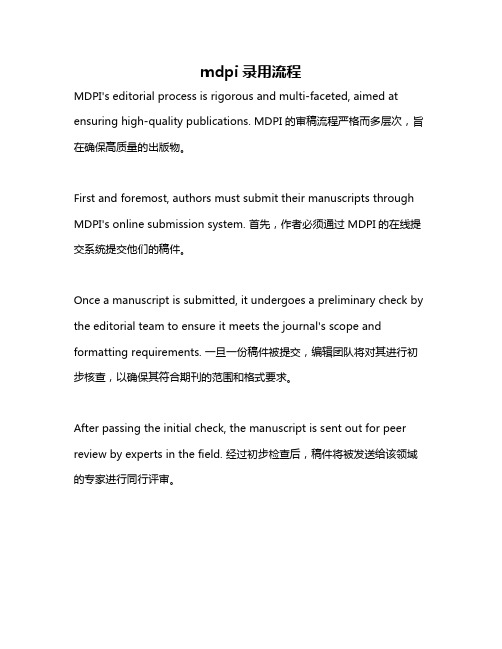
mdpi录用流程MDPI's editorial process is rigorous and multi-faceted, aimed at ensuring high-quality publications. MDPI的审稿流程严格而多层次,旨在确保高质量的出版物。
First and foremost, authors must submit their manuscripts through MDPI's online submission system. 首先,作者必须通过MDPI的在线提交系统提交他们的稿件。
Once a manuscript is submitted, it undergoes a preliminary check by the editorial team to ensure it meets the journal's scope and formatting requirements. 一旦一份稿件被提交,编辑团队将对其进行初步核查,以确保其符合期刊的范围和格式要求。
After passing the initial check, the manuscript is sent out for peer review by experts in the field. 经过初步检查后,稿件将被发送给该领域的专家进行同行评审。
The peer review process is essential in maintaining the quality and integrity of the publication. 同行评审过程对于维护出版物的质量和完整性至关重要。
Reviewers provide valuable feedback to authors, helping them improve their work and ensuring that only high-quality research is published. 评审人员提供宝贵的反馈意见给作者,帮助他们改进工作,并确保只有高质量的研究被发表。
- 1、下载文档前请自行甄别文档内容的完整性,平台不提供额外的编辑、内容补充、找答案等附加服务。
- 2、"仅部分预览"的文档,不可在线预览部分如存在完整性等问题,可反馈申请退款(可完整预览的文档不适用该条件!)。
- 3、如文档侵犯您的权益,请联系客服反馈,我们会尽快为您处理(人工客服工作时间:9:00-18:30)。
Narayanan N
The Institute of Mathematical Sciences,
Taramani,Chennai,
India.600113 T+91(44)22543110
B narayan@imsc.res.in www.imsc.res.in/∼narayan
Personal Details
date of birth18May1977
Nationality Indian
Education
current Ph.D.,Computer Science/Mathematics,The Institute of Mathematical Sciences.
(submission expected in July2008)
2000M.Sc.,Operation Research and Computer Applications,Cochin University of Science and Technology.
1997 B.Sc.,Mathematics,University of Calicut.
Ph.D.thesis
title On edge colouring graphs acyclically(tentative)
supervisor C R Subramanian
Research Interests
Graph Colouring,Extremal Graph Theory,Extremal Combinatorics,Graph Algorithms.
Journal Articles
[1]Rahul Muthu,Narayanan N,and C R Subramanian.Improved bounds on acyclic edge
colouring.Discrete Applied Mathematics,Accepted.
Refereed Conference Articles
[1]Rahul Muthu,Narayanan N,and C R Subramanian.Optimal acyclic edge colouring of grid
like graphs.LNCS(Proceedings of COCOON),4112:60–367,2006.
[2]Rahul Muthu,Narayanan N,and C R Subramanian.Acyclic edge colourings of outerplanar
graphs.LNCS,proceedings of AAIM,4508:144–152,2007.
[3]Rahul Muthu,Narayanan N,and C R Subramanian.Improved bounds on acyclic edge
colouring.ENDM,Proceedings of GRACO,pages171–177,2005.
[4]Rahul Muthu,Narayanan N,and C R Subramanian.K-intersection colouring.In Proceedings
of Colourings Independence and Domination2007,2007.
Manuscripts
[1]Anna Fiedorowicz,Mariusz Hałuszczak,and Narayanan N.On acyclic edge colouring planar
graphs.Manuscript.
[2]Sunil Chandran,B Manu,Rahul Muthu,Narayanan N,and C R Subramanian.Acyclic edge
colouring of2-degenerate graphs.Manuscript.
Presentaions
•K-intersection Colouring,International Conference on Colourings Independence and
Domination,CID07,Karpach,Poland.
•Acyclic Edge Colouring-A survey,University of Zielona Gora,Poland
•Max K-intersection Edge Colouring,IRISS07,IIITH.
•Lovasz Local Lemma and Edge colouring-ISW04,IMSc.
•Grid Graphs and Acyclic Edge Colouring-IMSc.
•The power of Probabilistic Method-Cochin university of Science and Technology.
•A survey on Acyclic Edge Colouring-Chennai Mathematical Institute.
Teaching Experience
I have always been attraceted to the profession of teaching,mainly because of the way some great teachers influenced me in my educational career.I believe that,by being a teacher I can contribute to or rather pay back the society in a fundamental way.My philosophy of teaching is rooted on a strong teacher-student interaction.I believe that the process of inculcation is never complete without the presence of exercises and examples which help the student to assimilate the idea properly.
2004-06Graph theory-Graduate course
2003Discrete Math.-Graduate course(1/2sem.)
2003Game Theory-Graduate course(1/2sem.)
1999Linear Programming-Undergraduate course
2000Statistics,Operating Systems and Programming with C++-for Pre-univ.students Experience
2003–Research Scholar,IMSc,Chennai,India.
2001–2003Junior Research Fellow,Tata Institute of Fundamental Research,Mumbai,India.
2007Visitor,University of Zielona Gora,Poland,Visited Prof.M.Borowiecki..
2007Reviewer,FSTTCS2007.
Languages
Malayalam Native
English Very Good
Sanskrit Read/Write
Tamil and Hindi Good
Computer skills
OS Linux Administration typography L A T E X
programming C/C++scripting PHP,Shell
Interests
recreation classical music,drama,play violin
other yoga,trekking,reading,stargazing,Indian philosophy
References
1C R Subramanian
The Institute of Mathematical Sciences,CIT Campus,Chennai-113.India.
crs@imsc.res.in
2Mieczysław Borowiecki
p.Sci.and Econo.,ul.prof.Z.Szafrana4a,Universitiet Zielonogorski,65-516,Zielona Gora,Poland
m.borowiecki@wmie.uz.zgora.pl
3Meena Mahajan
The Institute of Mathematical Sciences,CIT Campus,Chennai-113.India.
meena@imsc.res.in
4Sivaramakrishnan Sivasubramanian
Dept.Mathematics,IIT Bombay,Powai,Mumbai,India.
krishnan@math.iitb.ac.in
5Peter Matlock
Department of Electrophysics,No1001,Ta Hsueh Rd,Hsinchu300,Taiwan.
lateflip@。
