红色飓风II代用户手册
飓风2耳机按键说明

飓风2耳机按键说明
金士顿飓风2耳机是不需要设置的,直接将耳机连接电脑或者手机就可以使用,当然了,声音大小是根据自己的需求进行设置的,使用的时候只需点击音量按键调节,如果对音量的耐受能力比较弱的话,建议使用较低的音量,如果喜欢大声音的用户,可以将声音调节高一些,这样用户的使用体验感比较高,然后选择调高或者调低音量就可以了,也是比较方便的。
飓风2耳机是一款超级舒适且音质出色的游戏耳机环绕立体声,游戏中精准定位,在面对复杂战局也能洞察先机。
53 毫米钕磁铁单元动圈,更是能带来富有感染力的音效,在逼真的游戏氛围中心无旁骛的畅快战斗,这款耳机连接处是金属的,比较不容易断裂,相比塑料的质感,金属的使用感较好。
在使用的时候也有一些使用技巧,以小米10为例,在使用手机的时候,若手机连接耳机后没有声音,用户可以看看是不是手机音量调的比较低导致的,可以按音量+键调高一些音量试试,连接电脑也是一样,在连接的时候注意连接口的紧密性,不能松动,或者出现按键无法按动的情况。
以上的措施若不能解决问题的话,可能是没有连接好导致的,建议用户拔出耳机重新插一下再试试。
除此之外,也可能是手机卡顿导致的,建议用户直接将手机关机重启一下,一般就可以解决问题了。
所以在使用飓风2耳机的时候,要注意一下耳机的连接以及按键的灵活性,如果存在某些问题的话,最好及时进行售后工作,
以免后面发生一些无法挽回的局面。
Sound Blaster Roar 2 用户手册说明书

A USER GUIDE TODiscover the many features of the Sound Blaster Roar 2!Discover more waysto experience yourSound Blaster Roar!Operating Frequency: 2402 - 2480 MHz: 6000mAhUSB Input: 5V 500 - 1000mADC Output: 5V 1000mA:< 0.5 WPower consumption during networked standby for each network port (Bluetooth, USB):< 2.0 W Power consumption during networked standby when all network ports are activated:< 2.0 W When the device is powered on and connected to mains with no audio playback and not performing other main functions,- it enters into networked standby mode within 20 minutes- it consumes <0.5 W after all network ports are deactivated/disconnected in 28 hoursHow to activate and deactivate wireless ports / connections- To activate, perform pairing (See Page 6)- To deactivate, perform clear device list* on the speaker and press the multifunction button* 1 Ensure your speaker is not connected to any Bluetooth device.2 With your speaker powered on, Press and hold the Multifunction button until the white LED blinks rapidly. Press and hold the Multifunction button and Volume “-“ button until a voice prompt is heard indicating the speaker has been master reset and returned to pairing mode.Power Adapter InformationBrand: CreativeModel Number: GPE024W-150160-ZInput: 100-240VAC 50/60Hz 0.75AOutput: 15VDC 1.6AOperating Temperature range: 0ºC to 45ºCSupported Bluetooth profiles*:A2DP (Wireless Stereo Bluetooth), AVRCP (Bluetooth Remote Control),HFP (Handsfree profile)Supported Codec: SBC, aptX, AACOperating Range: Up to 10 meters, measured in open space.Walls and structures may affect range of device.Supports microSD cards of Class 4 and above, up to 32GB in FAT16/32 formatSupported audio formats: MP3, WMA and WAV (16 bit 48Khz PCM)Support Mp3 and WMA up to 320kbps. Does not support WMA Pro / Lossless.Records audio, voice or mobile calls at 16k, ADPCM WAV format.Note: Compliance markings are located on the bottom of this product.* Refer to your Bluetooth device (notebook¹, PC¹, or mobile device²) manufacturer’s documentation/website for supported profiles.¹ Compatible with PC (Windows XP/Vista/7/8/8.1), Apple Macintoshes equipped with Bluetooth wireless stereo.² Compatible with most major brands of Bluetooth A2DP enabled mobile phones. Compatibility DisclaimerWireless performance is dependent on your device’s Bluetooth wireless technology. Refer to your device manufacturer’s manual.Creative will not be liable for any lost of data or leakages resulting from the use of these devices. Product RegistrationRegistering your product ensures you receive the most appropriate service and product support available. You can register your product during installation or at/register.Please note that your warranty rights are not dependent on registration.Safe Removal of Built-in BatteryDetailed instructions on removal of integrated battery can be found at c /support/ ROAR2, these instructions are meant strictly for independently qualified professionals.1. Power ON / Standby Button2. Volume Up / Down Button3. Multifunction Button- For Bluetooth® pairing / connecting- Answering calls4. Power / Bluetooth Status Indicator5. Microphone6. Record Indicator7. Battery Indicator8. NFC Receptor9. DC Input10. Aux-In11. DC Out (USB 1.0A)12. Micro USB Connector13. MicroSD Slot14. Mic On / Mute Switch15. Record Button16. (Record) Play / Pause Button17. Random / Repeat All Switch18. Previous Button19. Next Button20. (MP3 Playback) Play / Pause Button21. / TeraBass indicator22. / TeraBass button23. USB Audio / Mass Storage mode switch TopHow do I disable Voice Prompt?●With the speaker powered ON, press both Volume “–“ and Multifunction Button at thesame time. A prompt is heard indicating voice prompt is disabled.How do I enable Voice Prompt?●On a speaker with disabled voice prompt, ensure that it is powered ON. Press bothVolume “+“ and Multifunction Button at the same time. A prompt is heard indicatingvoice prompt is enabled.your Sound Blaster Roar and also charges your smartphone!Here’s how you do it!Simply connect a USB cable smartphones even when the speaker is off.●When turned on, some smartphones require a higher charging rate than battery banks can typically provide. For the quickest charging time, turn off your smartphone before charging it.TIP:Lithium-ion battery life may suffer when it is constantly fully depleted or overexerted at low voltage. It is a good practice to keep the battery well charged.For optimized charging: Creative recommends using the bundled USB cable for optimized charging.PC/MacHere’s how you do it!1A. One-touch pairing with NFC Turn on NFC on your NFC-enabledWith Creative Bluetooth Multipoint, you can connect up to two Bluetooth devicessimultaneously. Toggle easily between your phone and tablet, or share music playback from your phone or afriend’s phone.Here’s how you do it!1 Pause playback on the To toggle between devicesPause playback on the first connected device before starting playback on the second connected device.Like our in-house reference systems, the Roar is tuned tobe accurate, balanced, and welldefined, while delivering full spectral output at maximium levels with minimal or no compression. (NOT common in many battery operated portables). At low level listening conditions, some people may perceive audio differently. Be it being less The TeraBass featureintelligently compensates the loss of perceived loudness in without artificially over accentuating bass levels.However when sheer audiopower is needed – such as large parties and social gatherings – the mode instantly boost the loudness, depth and spaciousness of the audio. Simply just toggle between them !To toggle between modes, simply Here’s how you do it!Enhance music playback from your PC/Mac with the powerful Sound Blaster Roar by connecting it with the USB cable supplied.1 Slide the slider switch to USB AudioHere’s how you do it!Enhance your audioTo enhance your digital music further , you can use the Sound Blaster Control Panel software. See next page.Here’s how you do it!1 Slide the slider switch to USBNote : If the Sound Blaster Roar is not detected by the computer after your computer recovers from sleep / hibernate / restart, please Power OFF and ON the Sound Blaster Roar to re-establish the USB audio connection. You may also need to restart your computer’s media player .Here’s how you do it!1The Sound Blaster Roar doubles up as a microSDcard reader!Here’s how you do it!1 Slide the slider switch to USB Mass Storage to If you need to record the song playing on your Sound Blaster Roar or do a voice recording, just insert a microSD card and you’re ready to go.Here’s how you do it!1 Insert a microSD card. Recording specifications●Audio recording is saved in WAV format in the VOICE folder.● For recording, aClass 4 microSD card is recommended.● The default recording sampling rate is at 16 kHz. This is designed to record longer voice recording sessions (e.g. meetings) and avoid large file sizes.● Recording from microphone also records the audio coming out fromBluetooth and Aux-in audio sources.● Simultaneous WMA / MP3 audio playback using microSD card and audio recording is not supported.When your phone is connected to the Soundyour phone – just press a button!Here’s how you do it!1Connect your smart device.Ensure a microSD card is in the VOICE folder on themicroSD card.Besides playing music at loud volumes, the SoundBlaster Roar can alsogently soothe you to sleep.In Bedtime Mode, audioplayback from the microSD card will gradually fade out within 15 or 30 minutes,after which the speaker willpower off automatically.This is great for parents ofyoung children – you canrecord yourself reading a bedtime story and play it back to your children asthey are about to sleep.You can also use it to playmusic before you sleep!Here’s how you do it!1Insert a microSD card. * Patent pendingFor the latest, online version of this guide, visit /support/ROAR2Creative warrants that the accompanying product is free from material or workmanship defects for a period of 12 months(non-transferable Creative Warranty period) from your purchase date. In the event of a genuine product failure, Creative will assume repair or part replacement (new or refurbished) within the Creative Warranty period. However, this Creative Warranty does not cover (but not limited to) normal wear and tear, abnormal usage, improper storage and handling, unauthorised modifications or repair, damages arising from an Act of God and theft. In the event of a genuine product failure you must provide Creative with the product and proof of purchase of the product by a dated itemised receipt. For the entire details on the Creative Warranty period of your product, Creative Warranty terms, product returns and repair procedure, and Creative Customer Support services and contact information, you are advised to refer to our website at . From here, select your country of residence and proceed to the Support section. We also recommend you to register your product with us at /register to enjoy a host of additional product benefits that includes latest news and promotions. Note that your entitlement to the Creative Warranty is not dependent on product registration.Please note the Creative Warranty does not affect your statutory rights. Thank you.The limited warranty for the Product is for twelve (12) months (for the European Union, twenty-four (24) months (excluding all wear and tear), subject to certain exceptions as stated in the EU Directive 1999/44/EC**) from the date of Your purchase (“Warranty Period”). The Warranty Period will be extended by each whole day that the Product is out of Your possession for repair under this warranty.**Only Applicable for European (EU) countriesA seller in the European Union (EU) may be entitled to refuse to repair or replace the goods if it is (i) impossible or (ii) disproportionate (eg. where the costs are unreasonably high for the seller) to do so, taking into account the value the goods would have had (if there were no lack of conformity), the significance of the lack of conformity and where an alternative remedy would be completed without significant inconvenience to the consumer. In such cases, the consumer may ask for an appropriate reduction of the price or have the contract rescinded. The consumer is not entitled to have the contract rescinded if the lack of conformity (or defect or fault) is minor. In which case, the seller is entitled to turn down a request for rescission of the contract in such a situation. For further details, please refer to Articles 3(3), 3(5) and 3(6) of the EU Directive 1999/44/EC.For Australia only: Our goods come with guarantees that cannot be excluded under the Australian Consumer Law. You are entitled to a replacement or refund for a major failure and for compensation for any other reasonably foreseeable loss or damage. You are also entitled to have the goods repaired or replaced if the goods fail to be of acceptable quality and the failure does not amount to a major failure. (Creative T echnology Ltd, 31 International Business Park, #03-96, Creative Resource, Singapore 609921. T elephone: +65 6895 4433 (standard international call charges apply.)Creative Limited Hardware Warranty (“Creative Warranty”)© 2015 Creative T echnology Ltd. All rights reserved. Creative, the Creative Logo, Sound Blaster, Sound Blaster Roar and SBX Pro Studio are trademarks or registered trademarks of Creative T echnology Ltd. in the United States and/or other countries. T he Bluetooth word mark and logo are owned by the Bluetooth SIG, Inc. and any use of such marks by Creative T echnology Ltd is under license. aptX is a trademark of CSR plc. microSDHC Logo is a trademark of SD-3C, LLC. All other trademarks are the property of their respective owners and are hereby recognized as such. All specifications are subject to change without notice. Actual product may differ slightly from images shown. Use of the product is subject to a limited warranty. Supplementary documentation for this product includes:DoC, safety and regulatory information, ErP Regulatory information, and other related regulatory notices. For more details please visit /support/ROAR2。
SlaveFIFO使用手册

红色飓风III开发板USB2FPGA实验指导RedLogic目录第一章FX2特性介绍 (3)1.1介绍 (3)1.2结构 (3)1.3特征 (4)第二章SlaveFIFO传输 (5)2.1概述 (5)2.2硬件连接 (5)2.3SlaveFIFO的几种传输方式 (6)2.3.1同步SlaveFIFO 写 (6)2.3.2同步SlaveFIFO 读 (9)2.3.3异步SlaveFIFO 写 (11)2.3.4异步SlaveFIFO 读 (12)第三章寄存器设置 (15)3.1IFCONFIG (15)3.2PINFLAGSAB/CD (16)3.3FIFORESET (17)3.4FIFOPINPOLAR (18)3.5EPxCFG…………………………………………………… (18)3.6EPxFIFOCFG (19)3.7EPxAUTOINLENH/L (20)3.8EPxFIFOPFH/L (21)3.9INPKTEND (22)3.10OUTPKTEND (22)3.11EPxFIFOIE和EPxFIFOIRQ (22)3.12PORTACFG (23)3.13EPxFIFOBCHEPxFIFOBCL (23)3.14EP24\68FIFOFLAG (24)3.15其它通用寄存器 (25)第四章同步slavefifo测试操作指南 (26)4.1安装软件包 (26)4.2同步写FIFO测试 (26)4.3同步读FIFO测试 (30)第五章红色飓风II开发板USB2FPGA软件设计 (33)5.168013固件程序设计 (33)5.2FPGA源代码设计 (35)第六章USB2FPGA硬件原理图 (37)第七章改板后注意的问题 (37)附录1版本历史 (3)9一.FX2特性介绍1.1介绍CypressSemiconductor公司的EZ-USBFX2是世界上第一款集成USB2.0的微处理器,它集成了USB2.0收发器、SIE(串行接口引擎)、增强的8051微控制器和可编程的外围接口。
红鱼FUZZ GOD II 用户手册说明书
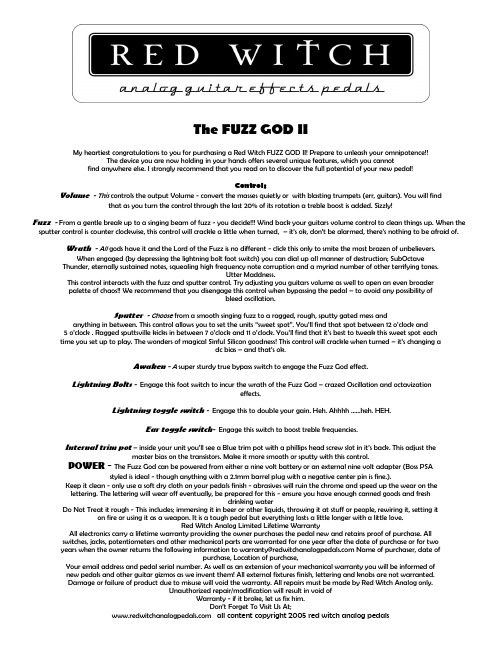
The FUZZ GOD IIMy heartiest congratulations to you for purchasing a Red Witch FUZZ GOD II! Prepare to unleash your omnipotence!!The device you are now holding in your hands offers several unique features, which you cannotfind anywhere else. I strongly recommend that you read on to discover the full potential of your new pedal!ControlsVolume - This controls the output Volume - convert the masses quietly or with blasting trumpets (err, guitars). You will find that as you turn the control through the last 20% of its rotation a treble boost is added. Sizzly!Fuzz - From a gentle break up to a singing beam of fuzz - you decide Wind back your guitars volume control to clean things up. When the sputter control is counter clockwise, this control will crackle a little when turned, –it’s ok, don’t be alarmed, there’s nothing to be afraid of.Wrath - All gods have it and the Lord of the Fuzz is no different - click this only to smite the most brazen of unbelievers.When engaged (by depressing the lightning bolt foot switch) you can dial up all manner of destruction; SubOctave Thunder, eternally sustained notes, squealing high frequency note corruption and a myriad number of other terrifying tones.Utter Maddness.This control interacts with the fuzz and sputter control. Try adjusting you guitars volume as well to open an even broaderpalette of chaos!! We recommend that you disengage this control when bypassing the pedal – to avoid any possibility ofbleed oscillation.Sputter - Choose from a smooth singing fuzz to a ragged, rough, sputty gated mess andanything in between. This control allows you to se t the units “sweet spot”. You’ll find that spot between 12 o’clock and5 o’clock . Ragged sputtsville kicks in between 7 o’clock and 11 o’clock. You’ll find that it’s best to tweak this sweet spot eachtime you set up to play. The wonders of magical Sinful Silicon goodness! This control will crackle when turned –it’s changing adc bias –and that’s ok.Awaken - A super sturdy true bypass switch to engage the Fuzz God effect.Lightning Bolts - Engage this foot switch to incur the wrath of the Fuzz God – crazed Oscillation and octavizationeffects.Lightning toggle switch - Engage this to double your gain. Heh. Ahhhh ……heh. HEH.Ear toggle switch- Engage this switch to boost treble frequencies.Internal trim pot–inside your unit you’ll see a Blue trim pot with a phillips head screw slot in it’s back. This adjust themaster bias on the transistors. Make it more smooth or sputty with this control.POWER - The Fuzz God can be powered from either a nine volt battery or an external nine volt adapter (Boss PSAstyled is ideal - though anything with a 2.1mm barrel plug with a negative center pin is fine.).Keep it clean - only use a soft dry cloth on your pedals finish - abrasives will ruin the chrome and speed up the wear on thelettering. The lettering will wear off eventually, be prepared for this - ensure you have enough canned goods and freshdrinking waterDo Not Treat it rough - This includes; immersing it in beer or other liquids, throwing it at stuff or people, rewiring it, setting it on fire or using it as a weapon. It is a tough pedal but everything lasts a little longer with a little love.Red Witch Analog Limited Lifetime WarrantyAll electronics carry a lifetime warranty providing the owner purchases the pedal new and retains proof of purchase. Allswitches, jacks, potentiometers and other mechanical parts are warranted for one year after the date of purchase or for two*************************************************************************************************,dateofpurchase, Location of purchase,Your email address and pedal serial number. As well as an extension of your mechanical warranty you will be informed ofnew pedals and other guitar gizmos as we invent them! All external fixtures finish, lettering and knobs are not warranted.Damage or failure of product due to misuse will void the warranty. All repairs must be made by Red Witch Analog only.Unauthorized repair/modification will result in void ofWarranty - if it broke, let us fix him.Don’t Forget To Visit Us At; all content copyright 2005 red witch analog pedals。
Vortex Mixer F202A0173 产品说明书
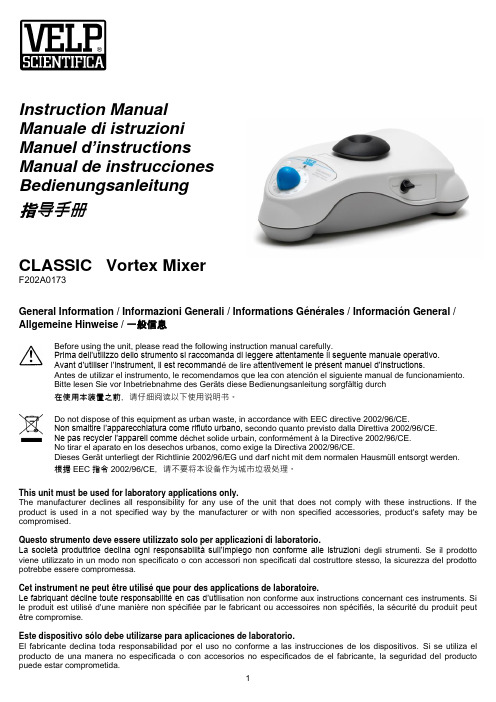
Instruction ManualManuale di istruzioniManu el d’instructionsManual de instruccionesBedienungsanleitung指导手册CLASSIC Vortex MixerF202A0173General Information / Informazioni Generali / Informations Générales / Información General / Allgemeine Hinweise / 一般信息Before using the unit, please read the following instruction manual carefully.Prima dell’utilizzo dello strumento si raccomanda di leggere attentamente il seguente manuale operativo.Avant d’utiliser l’instrument, il est recommandé de lire a ttentivement le présent manuel d’instructions.Antes de utilizar el instrumento, le recomendamos que lea con atención el siguiente manual de funcionamiento.Bitte lesen Sie vor Inbetriebnahme des Geräts diese Bedienungsanleitung sorgfältig durch在使用本装置之前,请仔细阅读以下使用说明书。
Do not dispose of this equipment as urban waste, in accordance with EEC directive 2002/96/CE.Non smaltire l’apparecchiatura come rifiuto urbano, secondo quanto previsto dalla Direttiva 2002/96/CE.Ne pas recycler l’appareil comme déchet solide urbain, conformément à la Directive 2002/96/CE.No tirar el aparato en los desechos urbanos, como exige la Directiva 2002/96/CE.Dieses Gerät unterliegt der Richtlinie 2002/96/EG und darf nicht mit dem normalen Hausmüll entsorgt werden.根据EEC指令2002/96/CE,请不要将本设备作为城市垃圾处理。
AvengerII SOLO、DUO、TRIO 双类型警示灯(带线)说明书
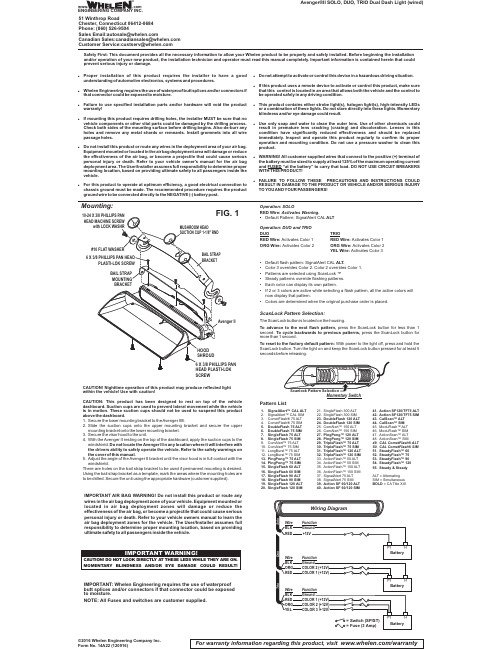
Avenger®II SOLO, DUO, TRIO Dual Dash Light (wired)CAUTION! Nighttime operation of this product may produce reflected light within the vehicle! Use with caution!CAUTION:This product has been designed to rest on top of the vehicle dashboard.Suction cups are used to prevent lateral movement while the vehicle is in motion.These suction cups should not be used to suspend this product above the dashboard.1.Secure the lower mounting bracket to theAvenger II®.2.Slide the suction cups onto the upper mounting bracket and secure the upper mounting bracket onto the lower mounting bracket.3.Secure the visor hood to the unit.4.With the Avenger II resting on the top of the dashboard,apply the suction cups to the windshield.Do not locate the Avenger II in any location where it will interfere with the drivers ability to safely operate the vehicle.Refer to the safety warnings on the cover of this manual.5.Adjust the angle of the Avenger II bracket until the visor hood is in full contact with the windshield.There are holes on the bail strap bracket to be used if permanent mounting is ing the bail strap bracket as a template,mark the areas where the mounting holes are to be drilled.Secure the unit using the appropriate hardware (customer supplied).For warranty information regarding this product, visit /warranty©2016 Whelen Engineering Company Inc.Form No. 14A22 (120916)Mounting:1.SignalAlert™CAL ALT2.SignalAlert™CAL SIMetFlash® 75ALTetFlash® 75 SIM5.DoubleFlash 75ALT6.DoubleFlash 75 SIM7.SingleFlash 75ALT8.SingleFlash 75 SIMAlert™75ALT Alert™75 SIM 11.LongBurst™75ALT 12.LongBurst™75 SIM 13.PingPong™75ALT 14.PingPong™75 SIM 15.SingleFlash 60ALT 16.SingleFlash 60 SIM 17.SingleFlash 90ALT 18.SingleFlash 90 SIM 19.SingleFlash 120ALT 20.SingleFlash 120 SIM21.SingleFlash 300ALT 22.SingleFlash 300 SIM 23.DoubleFlash 120ALT 24.DoubleFlash 120 SIM Alert™150ALT Alert™150 SIM 27.PingPong™120ALT 28.PingPong™120 SIM 29.TripleFlash™75ALT 30.TripleFlash™75 SIM 31.TripleFlash™120ALT 32.TripleFlash™120 SIM 33.ActionFlash™50ALT 34.ActionFlash™50 SIM 35.ActionFlash™150ALT 36.ActionFlash™150 SIM 37.SignalAlert 75ALT 38.SignalAlert 75 SIM 39.Action SF 60/120ALT 40.Action SF 60/120 SIM41.Action SF120/TF75ALT 42.Action SF120/TF75 SIM 43.CalScan™ALT 44.CalScan™SIM 45.ModuFlash™ALT 46.ModuFlash™SIM 47.ActionScan™ALT 48.ActionScan™SIM49.CAL CometFlash®ALT 50.CAL CometFlash® SIM 51.SteadyFlash™6052.SteadyFlash™7553.SteadyFlash™9054.SteadyFlash™12055.Steady & SteadyALT =Alternating SIM = Simultaneous BOLD = CA Title XIIIPattern ListSafety First: This document provides all the necessary information to allow your Whelen product to be properly and safely installed. Before beginning the installation and/or operation of your new product, the installation technician and operator must read this manual completely. Important information is contained herein that could prevent serious injury or damage.IMPORTANT AIR BAG WARNING!Do notinstall this product or route any wires in the air bag deployment zone of your vehicle.Equipment mounted or located in air bag deployment zones will damage or reduce the effectiveness of the air bag,or become a projectile that could cause serious personal injury or death.Refer to your vehicle owners manual to learn the air bag deployment zones for the vehicle.The User/Installer assumes full responsibility to determine proper mounting location,based on providing ultimate safety to all passengers inside the vehicle.Operation: SOLORED Wire:Activates Warning.•ALT Default Pattern: SignalAlert CAL Operation: DUO and TRIO DUOTRIORED Wire:RED Wire:Activates Color 1Activates Color 1ORG Wire:ORG Wire:Activates Color 2Activates Color 2YEL Wire:Activates Color 3•Default flash pattern: SignalAlert CAL ALT.•Color 3 overrides Color 2. Color 2 overrides Color 1.•Patterns are selected using ScanLock ™•Steady patterns override flashing patterns.•Each color can display its own pattern.•If 2 or 3 colors are active while selecting a flash pattern, all the active colors will now display that pattern.•Colors are determined when the original purchase order is placed.ScanLock Pattern Selection:The ScanLock button is located on the housing.To advance to the next flash pattern,press the ScanLock button for less than 1second.press the ScanLock button for To cycle backwards to previous patterns,more than 1second.To reset to the factory default pattern:With power to the light off,press and hold the ScanLock button.Turn the light on and keep the ScanLock button pressed for at least 5seconds before releasing.SCREWMomentar Switchy IMPORTANT: Whelen Engineering requires the use of waterproof butt splices and/or connectors if that connector could be exposed to moisture.NOTE:All Fuses and switches are customer supplied.!Proper installation of this product requires the installer to have a good understanding of automotive electronics,systems and procedures.!Whelen Engineering requires the use of waterproof butt splices and/or connectors if that connector could be exposed to moisture.!Failure to use specified installation parts and/or hardware will void the product warranty!!If mounting this product requires drilling holes,the installer MUST be sure that no vehicle components or other vital parts could be damaged by the drilling process.Check both sides of the mounting surface before drilling begins.Also de-burr any holes and remove any metal shards or remnants.Install grommets into all wire passage holes.!Do not install this product or route any wires in the deployment area of your air bag.Equipment mounted or located in the air bag deployment area will damage or reduce the effectiveness of the air bag,or become a projectile that could cause serious personal injury or death.Refer to your vehicle owner's manual for the air bag deployment area.The User/Installer assumes full responsibility to determine proper mounting location,based on providing ultimate safety to all passengers inside the vehicle.!For this product to operate at optimum efficiency,a good electrical connection to chassis ground must be made.The recommended procedure requires the product ground wire to be connected directly to the NEGATIVE (-)battery post.!Do not attempt to activate or control this device in a hazardous driving situation.!If this product uses a remote device to activate or control this product,make sure that this control is located in an area that allows both the vehicle and the control to be operated safely in any driving condition.!This product contains either strobe light(s),halogen light(s),high-intensity LEDs or a combination of these lights.Do not stare directly into these lights.Momentary blindness and/or eye damage could result.!Use only soap and water to clean the outer e of other chemicals could result in premature lens cracking (crazing)and discoloration.Lenses in this condition have significantly reduced effectiveness and should be replaced immediately.Inspect and operate this product regularly to confirm its proper operation and mounting condition.Do not use a pressure washer to clean this product.!WARNING!All customer supplied wires that connect to the positive (+)terminal of the battery must be sized to supply at least 125%of the maximum operating current and “at the battery”to carry that load.DO NOT USE CIRCUIT BREAKERS FUSED WITH THIS PRODUCT!!FAILURE TO FOLLOW THESE PRECAUTIONS AND INSTRUCTIONS COULD RESULT IN DAMAGE TO THE PRODUCT OR VEHICLE AND/OR SERIOUS INJURY TO YOU AND YOUR PASSENGERS!ENGINEERING COMPANY INC.51 Winthrop RoadChester, Connecticut 06412-0684Phone: (860) 526-9504SalesEmail:*******************CanadianSales:************************CustomerService:*******************www..comWarnings to InstallersWhelen’s emergency vehicle warning devices must be properly mounted and wired in order to be effective and safe. Read and follow all of Whelen’s written instructions when installing or using this device. Emergency vehicles are often operated under high speed stressful conditions which must be accounted for when installing all emergency warning devices. Controls should be placed within convenient reach of the operator so that he can operate the system without taking his eyes off the roadway. Emergency warning devices can require high electrical voltages and/or currents. Properly protect and use caution around live electrical connections.Grounding or shorting of electrical connections can cause high current arcing, which can cause personal injury and/or vehicle damage, including fire. Many electronic devices used in emergency vehicles can create or be affected by electromagnetic interference.Therefore, after installation of any electronic device it is necessary to test all electronic equipment simultaneously to insure that they operate free of interference from other components within the vehicle. Never power emergency warning equipment from the same circuit or share the same grounding circuit with radio communication equipment.All devices should be mounted in accordance with the manufacturer’s instructions and securely fastened to vehicle elements of sufficient strength to withstand the forces applied to the device. Driver and/or passenger air bags (SRS) will affect the way equipment should be mounted.This device should be mounted by permanent installation and within the zones specified by the vehicle manufacturer, if any.Any device mounted in the deployment area of an air bag will damage or reduce the effectiveness of the air bag and may damage or dislodge the device. Installer must be sure that this device, its mounting hardware and electrical supply wiring does not interfere with the air bag or the SRS wiring or sensors. Mounting the unit inside the vehicle by a method other than permanent installation is not recommended as unit may become dislodged during swerving; sudden braking or collision. Failure to follow instructions can result in personal injury. Whelen assumes no liability for any loss resulting from the use of this warning device. PROPER INSTALLATION COMBINED WITH OPERATOR TRAINING IN THE PROPER USE OF EMERGENCY WARNING DEVICES IS ESSENTIAL TO INSURE THE SAFETY OF EMERGENCY PERSONNEL AND THE PUBLIC.Warnings to UsersWhelen’s emergency vehicle warning devices are intended to alert other operators and pedestrians to the presence and operation of emergency vehicles and personnel. However, the use of this or any other Whelen emergency warning device does not guarantee that you will have the right-of-way or that other drivers and pedestrians will properly heed an emergency warning signal. Never assume you have the right-of-way. It is your responsibility to proceed safely before entering an intersection, driving against traffic, responding at a high rate of speed, or walking on or around traffic lanes. Emergency vehicle warning devices should be tested on a daily basis to ensure that they operate properly. When in actual use, the operator must ensure that both visual and audible warnings are not blocked by vehicle components (i.e.: open trunks or compartment doors), people, vehicles, or other obstructions. It is the user’s responsibility to understand and obey all laws regarding emergency warning devices.The user should be familiar with all applicable laws and regulations prior to the use of any emergency vehicle warning device. Whelen’s audible warning devices are designed to project sound in a forward direction away from the vehicle occupants. However, because sustained periodic exposure to loud sounds can cause hearing loss, all audible warning devices should be installed and operated in accordance with the standards established by the National Fire Protection Association.。
Yellofins Apex 产品说明书

Document Number: 80028475 Version F
Page 3
Issue Date: 26 November 2020 Ref Blank Template: 80025117 Ver. F
INSTRUCTIONS FOR USE
Table of Contents
Yellofins Apex(O-YFAX)
Yellofins Apex
Instructions for Use Product Code O-YFAX
80028475 Version F
INSTRUCTIONS FOR USE
ENGLISH ............................................................................................................................................3 中文简体 ..........................................................................................................................................47 ČESKÝ .............................................................................................................................................. 91 DANSK ........................................................................................................................................... 135 NEDERLANDS ................................................................................................................................ 181 SUOMI ...........................................................................................................................................229 FRANÇAIS .....................................................................................................................................275 DEUTSCH .......................................................................................................................................321 ΕΛΛΗΝΙΚΑ ..................................................................................................................................... 369 ITALIANO.......................................................................................................................................416 日本語版 ........................................................................................................................................464 LATVISKI ......................................................................................................................................... 511 NORSK ........................................................................................................................................... 556 PORTUGUÊS ..................................................................................................................................601 PORTUGUÊS (BRASIL)...................................................................................................................647 ROMÂNESC ..................................................................................................................................694 ESPAÑOL ....................................................................................................................................... 739 SVENSKA .......................................................................................................................................786
飓风电控炮说明书

TASK FORCE TIPS, Inc.2800 E. Evans Ave., Valparaiso, IN 46383-6940 USA800-348-2686 • 219-462-6161 • Fax 219-464-7155安装、安全操作和维护说明在使用前阅读说明。
不了解该炮说明和不接受适当的培训就操作该炮为不当使用。
一个没有阅读和了解操作安全说明的人员来操作飓风水炮是不合格的。
MADE IN USA • 目录1.0安全信号文字意思........................................3 5.10 炮体操控盒安装. (20)2.0安全......................................................3 5.11 飓风电控炮高喷车安装..............................20-215.11.1电子盒套安装3.0总体介绍....... . (3)5.11.2电气接线3.1规格 ........................................3-45.11.2.1云梯安装电气接线3.1.1机械规格5.11.2.2平台安装电气接线3.1.2电气规格5.12 电动炮头传动接线 (21)3.2零件标志和型号 (4)3.3进水口与出水口......................................5-6 6.0操作. (21)3.3.1进水口法兰尺寸规格 6.1手动转盘 (22)3.4总体尺寸 .........................................6 6.2电气型号 ........................................22-243.4.1进水接口总体增加高度 6.2.1操控盒3.5电气控制 .........................................7 6.2.1.1炮体操控盒3.5.1马达控制板 (MCB) 自动配制 6.2.1.2主操控盒3.5.2马达电流限制 6.2.1.3 选用操控盒3.5.3马达软制动 6.2.1.4有线操控盒3.5.4马达慢/快速度 6.2.1.5无线操控盒3.5.5通讯规程 6.2.1.6把杆式操控盒3.5.6自摆和初始位置复位功能 6.2.1.7扳钮开关操控盒6.2.2优先取代特性4.0安装 7-86.2.3初始位置复位功能4.1水炮安装机构要求 (7)6.2.3.1程序设定4.2进水接口或升降管安装...............................8-96.2.3.2复位程序设定举例4.3炮头连接 (10)6.2.4自摆功能4.4 水平旋转行程限位.................................10-116.2.4.1程序设定4.5压力表孔 (11)6.2.4.2自百程序保留功能4.6自动排水 (11)6.2.5操控盒面板5.0 电气控制安装 (12)6.3建议水炮初始位置 (25)5.1 主操控盒 ....................................13-146.4自动排水 (25)5.1.1安装6.5流量和压力 ........................................25-295.1.2电气接线6.5.1多节直流炮头流量和射程5.2选用操控盒 (15)6.5.2自动调压炮头5.2.1安装6.5.3飓风电控炮摩擦损耗5.2.2电气接线6.6射流增强管 (29)5.3有线操控盒 ......................................15-166.6.1 多节直流炮头射流增强管5.3.1支架安装6.6.2 喷雾(多功能)炮头射流增强管5.3.2插座安装7.0故障排除 (30)5.3.3电气接线5.4无线操控盒 ........................................168.0维护与检查 . (31)5.4.1接收器安装8.1润滑加油 (31)5.4.2接收器电气接线8.1.1俯仰运行控制蜗轮齿5.4.3充电器座安装8.1.2水平运行蜗轮齿5.4.4充电器座电气接线8.2性能测试 (31)5.5把杆式操孔盒......................................17-189.0分解图和零件清单 ......................................32-355.5.1安装9.1飓风电控炮总成......................................32-335.5.2电气接线9.2俯仰运行链条传动总成 (34)5.5.2.1连线至通讯端口接线盒9.3齿轮马达总成 (34)5.5.2.2连线至主操控盒9.4水炮控制盒总成 (35)10.0质量担保 ...............................................封底5.6扳钮开关操控盒 (18)5.6.1盒套安装5.6.2电气接线5.7通讯端口接线盒 (19)5.7.1盒套安装5.7.2电气接线5.7.3输入信号布置5.8炮位显示器 (19)5.9水炮电线直接接至保护电源线路 (19)5.9.1电气接线飓风电控水炮可以遥控。
K-FLY2 Ver. 4.1 用户指南说明书

USER GUIDEEnglishTABLE OF CONTENTSSYMBOLS (3)1. INTRODUCTION (4)1.1 SAFETY INFORMATION (4)1.2 COMPATIBLE PRODUCTS (5)1.3 CONFIGURATION EXAMPLES (5)2. THE HORIZONTAL FLY BEAM (6)3. THE JOINT PLATE (6)4. ASSEMBLY AND ADJUSTMENT (7)4.1 ADJUSTING THE ANGLES (9)This symbol alerts the user to the presence of recommendations about product’s use and maintenance.This symbol alerts the user to the presence of recommendations about the product’s use and maintenance.K-array declares that this device is in compliance with applicable CE standards and regulations. Before putting the device into operation, please observe the respective country-specific regulations!Waste Electrical and Electronic Equipment (WEEE)Please dispose of this product at the end of its operational lif etime by bringing it to your local collection point or recycling center for such equipment.SYMBOLS1. INTRODUCTIONThe K-FLY2 system is an accessory needed to fly a cluster of K-array compatible speaker models.In order to link one speaker to another, the K-JOINT2 accessory is also needed (not included). One K-JOINT2 is needed per speaker.K-FLY2 MAXIMUM RUNNING LOAD = 100 kgThe structure’s safety factor is equal to 7 on the breaking load1.1 SAFETY INFORMATION• Read these instructions.• Keep this instructions.• Heed all warnings.• O nly use attachments/accessories specif ied by the manuf acturer. K-array does not assume any responsibility for damages caused by the use of material that does conform to the specific requirements listed in this manual.• C hoking Hazards. This device contains small parts, which may present a choking hazard to small children. Keep the device and its accessories away from small children.• D o not make repairs yourself. Never attempt to disassemble, repair or modify the system yourself.Disassembling the unit may cause damage that is not covered under the warranty. The device contains no user serviceable parts. Repairs should only be performed by factory trained service personnel.• O perating environment. The system can be used both outdoors and indoors and can resist saline environments. It is forbidden to use it in explosive environments.• S etup. Set up your device on a stable, horizontal surface. When combined or mechanically connected with other products, always verif y the stability of the resulting system. Install the unit only in a location that can structurally support the weight of the unit and that is far away from interference with the stability of the system. Ensure the wind does not interfere with the system’s stability by taking extra securities such as chains, weights, ropes or any other certif ied anchoring systems.Otherwise a unit could fall, causing property damage, personal injury or even death. The system should only be suspended by qualified personnel following safe rigging practices. Securing fixtures to the building structure are vital. To clarify any doubts you may have, seek help from architects, structural engineers or other specialists.• L ifting and storage. The whole system must be transported and stored already dismantled. Assembly must be done onsite.• S hutdown. Once the system is no longer being operated it must not be left abandoned. All iron made material must be disposed of by an authorized scrap yard.1.2 COMPATIBLE PRODUCTSThe K-FLY2 must be used only with K-array products KK52,KK102, KP52, KP102, KY102, KU26, KU44.KK52KK102KP52KP102KY102KU26KU44 Max 16 pcs Max 8 pcs Max 12 pcs Max 6 pcs Max 6 pcs Max 12 pcs Max 12 pcs Tot 48 kg Tot 48 kg Tot 84 kg Tot 78 kg Tot 95 kg Tot 85 kg Tot 85 kg1.3 CONFIGURATION EXAMPLESThe regulation of the joints and the choice of the hanging point will generate different array profiles to meet the different needs of the acoustic sound required for each venue.Below are some possible configurations.The array profile also determines the safety factor of the wholeframe.2. THE HORIZONTAL FLY BEAMThe horizontal beam (A) consists of a perforated bar (A1) to which all devices are fastened and flown from the tilt joint (A2) to which the joint plates are fastened.The two components are linked together with two M8x40 stainless steel quick release piston pins (A3).A13. THE JOINT PLATEThe K-JOINT2 joint plate (B) is a device that joins several speakers and adjusts the tilting angles. It also connects the entire cluster to the fly bar.The group is made up of two identical aluminum joints (B1) linked by a stainless steel, quick-release M8x40 piston pin (B3). The piston pin features a security block (B4) that must be used only in stacked applications. Do not use it when flying the speakers as it could accidently fall, causing injuries. Two additional M5x30 stainless steel quick release piston pins (B5) join the central bracket (B2) to the aluminum joints (B1). Eight cylindrical Allen key screws M5x14 (provided) are needed to fasten the joint plates to the loudspeaker enclosures.Question: How many K-JOINT2 units do I need?Answer:O ne per unit. If you want to f ly a cluster composed of 4 x KP102, you’ll need 4 x K-JOINT2.FAQB5B3B1The security block (B4) must be used only in stacked applications. Do not use it when lying the speakers!Hanging points4. ASSEMBLY AND ADJUSTMENT1. F irst, connect the two aluminum joints (B1) of each K-JOINT2 to each loudspeaker frame with theprovided screws.• T he screws are included; in case of displacementonly use stainless steel A2 CLASS 70 screws.• T he tightening of the screws should be donewith a screw gun or by hand using a dedicated hex key without using any extensions.YESNO2. T he horizontal fly beam must be linked to a lifting device with a lifting chain (C1 - NOT SUPPLIED), a hook with security fastening (C2 - NOT SUPPLIED) and an Omega shackle (C3 - SUPPLIED).NOT SUPPLIED NOT SUPPLIED SUPPLIEDUse stainless steel 50° chain with a 5mm links minimum.WLL = 500 kgUse stainless steel hooks with security fastening.WLL = 150 kgUse the Omega shackle (CS3)that is supplied with the system.3. P osition the horizontal fly beam (A1) at an appropriate distance from the floor. Fasten the first speaker to the beam (A1) with a M8x40 piston pin (B3). Lift the beam in order to position the speaker verticallyand then insert the central bracket (B2) and fasten it with the supplied M5x30 piston pins (B5).4. Repeat Step 3 to connect other speakers.Varying the length of the central bracket allows the user to adjust the angle between the speakers. Each joint allows an adjustment of ±10°.To adjust the length of the central bracket, unfasten the screw (D1) and rotate the ring (D2) until youreach the desired angle between the speakers then refasten the screw (D1).4.1 ADJUSTING THE ANGLESD2。
Hurricane Haze 2D 用户手册说明书

User ManualTable of Contents1. Before You Begin (3)What Is Included (3)Unpacking Instructions (3)Claims (3)Text Conventions (3)Icons (3)Document Information (3)Product at a Glance (4)Safety Notes (4)2. Introduction (5)Product Overview (5)Product Dimensions (6)3. Setup (7)AC Power (7)Fuse Replacement (7)Mounting (8)Orientation (8)Rigging (8)4. Operation (9)Control Panel Operation (9)Fluid Tank Indicator LEDs (9)Wired Timer Remote Operation (10)Menu Map (11)Configuration (DMX) (11)Starting Address (11)Configuration (Standalone Mode) (12)Manual Mode (12)DMX Channel Assignments and Values (12)2-CH (12)5. Technical Information (13)Hazer Maintenance (13)Storage (13)General Troubleshooting (14)Returns (15)Contact Us (15)6. Technical Specifications (16)Page 2 of 16 Hurricane™ Haze 2D User Manual Rev. 12Hurricane™ Haze 2D User Manual Rev. 12 Page 3 of 161. Before You BeginWhat Is Included · Hurricane™ Haze 2D ·Power Cord· Timer Remote (15 ft length) · Warranty Card· Quick Reference GuideUnpacking InstructionsImmediately upon receiving this product, carefully unpack it and check the container inwhich you received it.ClaimsIf the container or the material inside the container (the product and included accessories) appear damaged from shipping, or show signs of mishandling, upon receipt notify the carrier immediately, not Chauvet. Failure to do so in a timely manner may invalidate your claim with the carrier. In addition, keep the container and all the packing material for inspection.For other issues such as missing components or parts, damage not related to shipping, or concealed damage, file a claim with Chauvet within seven (7) days of receiving the merchandise.TextConventionsConventionMeaning<Menu> A key to be pressed on the product’s control panel 1–512 A range of values50/60 A set of values of which only one can be chosenSettings A menu option not to be modified (for example, showing the operating mode/current status)Menu > SettingsA sequence of menu options to be followed ONA value to be entered or selectedIconsIconMeaningCritical installation, configuration, or operation information. Failure to comply with this information may render the product partially or completely inoperative, cause damage to the product, or cause harm to the user.Important installation or configuration information. Failure to comply with this information may prevent the productfrom functioning correctly.Useful information.Document Information The information and specifications contained in this document are subject to changewithout notice. Chauvet assumes no responsibility or liability for any errors oromissions that may appear in this manual.© Copyright 2014 Chauvet. All rights reserved.Electronically published by Chauvet in the United States of America.Author Date Editor Date A. Leon10/30/14M. Trouard10/30/14Safety NotesPlease read the following Safety Notes carefully before working with theproduct. The Notes include important safety information about installation,usage, and maintenance.·Always connect the product to a grounded circuit to avoid the risk of electrocution.·Always disconnect this product from the power source before cleaning it orreplacing the fuse.·Make sure the power cord is not crimped or damaged.·Never disconnect the power cord by pulling or tugging on the cord.·Do not touch the output nozzle on this product. It is very hot during operation andit may remain hot for several hours after turning the unit off.·If mounting this product overhead, always secure it to a fastening device using asafety cable.·Do not mount this product on a flammable surface (e.g., wood, linoleum, carton,plastic, or carpet).·Always make sure that the voltage of the outlet to which you are connecting theproduct is within the range stated on the decal or rear panel of the product.·Keep this User Manual for future consultation. If you sell this product to anotheruser, be sure that they also receive this document.·This product is for indoor use only! To prevent risk of fire or shock, do not exposethis product to rain or moisture.·Make sure there are no flammable materials close to the unit while operating.·Always install this product in a location with adequate ventilation, at least20 in (50 cm) from adjacent surfaces.·Be sure that no ventilation slots on the unit’s housing are blocked.·Make sure to replace the fuse with another of the same type and rating.·The maximum ambient temperature (Ta) is 104 °F (40 °C). Do not operate thisproduct at higher temperatures.·In the event of a serious operating problem, stop using the unit immediately.·Never try to repair this product. Repairs carried out by unskilled people can leadto damage or malfunction. Please contact the nearest authorized technicalassistance center.·Never connect this product to a dimmer pack.·Make sure there are no flammable materials close to the unit while operating.·Depending on the amount of fog/haze generated, all fog machines may set offsmoke detectors.·Do not use for space heating purposes.·Use only CHAUVET® water-based haze fluid.·Drain the tank before transporting the product.·To eliminate unnecessary wear and improve its lifespan, during periods of non-use completely disconnect the product from power via breaker or by unplugging it.FCQ (Fog Cleaner Quart) was specifically developed by Chauvet to clean yourHurricane™ Haze 2D. Make sure you use FCQ regularly, no longer than 90 daysbetween cleanings, to increase the life of your product.Page 4 of 16 Hurricane™ Haze 2D User Manual Rev. 12Hurricane™ Haze 2D User Manual Rev. 12Page 5 of 162. IntroductionProduct OverviewControl BoardDMX InDMX OutWired RemotePower InFuseholder Power SwitchRubber feet (4)Fluid & wired remote storage access panelProduct DimensionsPage 6 of 16 Hurricane™ Haze 2D User Manual Rev. 12Hurricane™ Haze 2D User Manual Rev. 12 Page 7 of 163. SetupAC PowerThis product can work with an input voltage of either 120 VAC, 60 Hz or 230 VAC, 50 Hz depending on the model.To determine the power requirements for a particular product, see the label affixed to the back plate of the product or refer to the product’s specifications chart. The listed current rating indicates the product’s average current draw under normal conditions.Always connect this product to a protected circuit (circuit breaker or fuse), making sure that it has an appropriate electrical ground to avoid the risk of electrocution or fire.Never connect this product to a rheostat (variable resistor) or dimmer circuit, even if the rheostat or dimmer channel serves only as a 0 to 100% switch.Fuse ReplacementDisconnect this product from the power outlet before replacing the fuse.1. Wedge the tip of a flat-head screwdriver into the slot of the fuse holder.2. Pry the fuse out of the housing.3. Remove the blown fuse from the holder and replace with a fuse of the exactsame type and rating.4. Insert the fuse holder back in place and reconnect power.The product does not ship with a spare fuse; however, the safety cap has room for a spare.Spare fuse holder (inside safety cap) Installed fuse (held by plastic clip)Safety capPage 8 of 16 Hurricane™ Haze 2D User Manual Rev. 12MountingOrientationThe Hurricane™ Haze 2D may be mounted in any position provided there is adequate room for ventilation around it.RiggingBe sure that the structure or surface onto which you are mounting this product can support its weight. Please see the Technical Specifications section of this manual for weight information.Make sure to mount the product securely to a rigging point, whether an elevated platform or a truss.When rigging this product onto a truss, you should use a mounting clamp of appropriate weight capacity. The bracket has a 13 mm hole, which is appropriate for this purpose.When mounting this product overhead, always use a safety cable.Before deciding on a location for this product, always make sure that it will be easy to access the unit for maintenance and programming purposes.When power linking multiple products, you must always consider the length of the power linking cable and mount the products close enough for the cable to reach them.The bracket knobs allow for directional adjustment when aiming the product to the desired angle. Only loosen or tighten the bracket knobs using your bare hands. Using tools could damage the knobs.Mounting DiagramBracket Knob (2)Mounting Bracket4.OperationControlPanel Operation To access the control panel functions, use the three buttons located underneath the display.Button Function<MENU>Press to scroll through theoperating modes<UP> Press to find a higher value<DOWN> Press to find a lower valueImportant note regarding the priority level for the three types of methods used to control the operation of your Hurricane™ Haze 2D.If using the remote control and the digital display is touched, the digital display will take priority control. If using the digital display, and then connect the product to a DMX controller, the DMX will take priority control. The priority control levels are:1. DMX2. Digital display3. Remote controllerFluid Tank IndicatorLEDs Indicator LEDs show the status of the fill tank, as follows:·Red - the heater is currently warming up·Flashing Red - the heater is currently warming up and requires refilling·Blue - the hazer is ready·Flashing Blue - the heater is warmed but the fluid tank requires refillingNote: The Hurricane™ Haze 2D may be operational while the heater is warming up.See the General Troubleshooting section to identify possible sources of troubleand find solutions.Hurricane™ Haze 2D User Manual Rev. 12 Page 9 of 16Page 10 of 16 Hurricane™ Haze 2D User Manual Rev. 12Wired Timer Remote OperationImportant: Using the Control Board, set the Fan and Haze output to 0. You can thenconnect and operate the included wired remote with the Hurricane™ Haze 2D.The wired timer controller allows you to automatically trigger fog output by setting interval and duration times. LED indicator lights display the machine and controller’s current state. Rotary knobs set interval and duration times, while manual and continuous buttons allow overriding control.1. Plug in the fog machine to power and turn the power switch to the product on.2. Plug in the timer controller to the Manual Controller socket on the back of the fog machine.3. Press the <TIMER ON/OFF> latching button on the timer controller. The Timer LED Indicatorabove the button will light up. The <TIMER ON/OFF> latching button will remain on until it is pressed again. 4. Set the INTERVAL, DURATION, and OUTPUT adjustment knobs to the desired positions.· INTERVAL knob sets the amount of time in between bursts of fog· DURATION knob sets the length of time that the fog machine will run during the burst ·OUTPUT knob adjusts the fog output5. Press the <CONTINUOUS> latching button and the fog machine outputs fog until the button ispressed again. The Manual/Power LED Indicator above the button will light up during continuous operation.Note: The duration of continuous fog output is based on the capability of the fog machine.6. Press the <MANUAL> button to momentarily output fog. The fog machine will output fog foras long as you hold down the button. During manual operation the Manual Momentary LED Indicator above the button will light up.Note: The duration of manual fog output is based on the capability of the fog machine.Interval Adjustment Timer LED IndicatorManual Momentary LEDManual/PowerLEDManual Control Momentary Button Continuous Latching ButtonTimer On/Off Latching ButtonDuration Adjustment OutputAdjustment OUTPUTMenu Map Mode Programming Steps DescriptionDMX Mode d*** 001–512 Selects the DMX starting addressManual Mode Haze Volume h001–h005 Low–high Blower Speed f001–f005 Low–highConfiguration(DMX) Set this product in DMX mode to control it with a DMX controller.·Connect this product to a suitable power outlet.·Turn this product on.·Connect a DMX cable from the DMX output of the DMX controller to the DMX input socket of this product.Starting Address The Hurricane™ Haze 2D has one DMX personality, a 2-channel mode for basic control.The Hurricane™ Haze 2D uses up to two channels in its 2-channel DMX mode, which defines the highest configurable address to 511.When selecting a starting DMX address, always consider the number of DMX channels the selected DMX mode uses. If you choose a starting address that is too high, you could restrict the access to some of the product’s channels.If you are not familiar with the DMX protocol, download the DMX Primer from .To select the starting address, do the following:1. Press <MENU> repeatedly until d*** shows on the display.2. Use <UP> or <DOWN> to select the starting address.Configuration (StandaloneMode) Set this product in one of the standalone modes to control it without a DMX controller.1. Connect this product to a suitable power outlet.2. Turn this product on.Manual ModeNever connect a product that is operating in any standalone mode, whetherStatic, Automatic, or Sound to a DMX string connected to a DMX controller.Products in standalone mode may transmit DMX signals that could interferewith the DMX signals from the controller.To enable the Automatic Mode, follow the instructions below:1. Press <MENU> repeatedly until h*** shows on the display.2. Use <UP> or <DOWN> to adjust the haze volume.3. Press <MENU> repeatedly until f*** shows on the display.4. Use <UP> or <DOWN> to adjust the blower speed.DMX Channel Assignments and Values2-CH5. Technical InformationHazer MaintenanceDo not allow the hazer to become clogged. After every 40 hours of continuous operation, use CHAUVET® Fog Cleaner Quart (FCQ) through the system to prevent the accumulation of particulate matter in the heating element. The recommended cleaning procedure is as follows.1. Unplug the product from power.2. Empty all fog fluid from the machine.3. Add cleaning solution to the tank.4. Connect the product to power and allow it to warm up.5. Run the unit in a well-ventilated area until the tank is almost empty. Do notallow the pump to run dry.6. Refill with hazer fluid to continue using the hazer. Run the machine briefly toclear any remaining cleaning solution from the pump and heater.Do not operate the machine without fluid at any time.Fog Cleaner Quart (FCQ) was specifically developed by Chauvet to clean your Hurricane™ Haze 2D. Make sure you use FCQ regularly, no longer than 90 days between cleanings, to increase the life of your product.StorageBefore storing the hazer, run FCQ through the system as described in the cleaning procedure above; however, only follow steps 1 through 5. Do not refill the tank with fog fluid if storing the hazer. Cleaning the system prior to storage will help prevent any particles from condensing inside the pump or heater while not in use.Test-run your Hurricane™ Haze 2D on a monthly basis to achieve the best performance.If you still experience problems after trying the solutions presented here, contact Chauvet Technical Support.R ETURNSTo return a product or request support:· In the U.S., contact Chauvet World Headquarters (see Contact Us ). · In the UK or Ireland, contact Chauvet Europe Ltd. (see Contact Us ). · In Mexico, contact Chauvet Mexico (see Contact Us ).· In any other country, DO NOT contact Chauvet. Contact your distributor. See fordistributors outside the U.S., United Kingdom, Ireland, or Mexico.If you live outside the U.S., United Kingdom, Ireland, or Mexico, contact your distributorof record and follow their instructions on how to return Chauvet products to them. Visit our website for contact details.Call the corresponding Chauvet Technical Support office and request a Return Merchandise Authorization (RMA)number before shipping the product. Be prepared to provide the model number, serial number, and a brief description of the cause for the return.You must send the merchandise prepaid, in its original box, and with its original packing and accessories. Chauvet will not issue call tags.Clearly label the package with the RMA number. Chauvet will refuse any product returned without an RMA number.Write the RMA number on a properly affixed label. DO NOT write the RMA numberdirectly on the box.Before sending the product, clearly write the following information on a piece of paper and place it inside the box: · Your name · Your address· Your phone number · RMA number· A brief description of the problemBe sure to pack the product properly. Any shipping damage resulting from inadequate packaging will be your responsibility. FedEx packing or double-boxing is recommended.Chauvet reserves the right to use its own discretion to repair or replace returnedproduct(s).C ONTACT U SWORLD HEADQUARTERS - Chauvet General Information Address:5200 NW 108th Avenue Sunrise, FL 33351 Voice: (954) 577-4455 Fax: (954) 929-5560Toll free: (800) 762-1084Technical Support Voice: (954) 577-4455 (Press 4) Fax: (954) 756-8015 Email: ************************World Wide Web UNITED KINGDOM AND IRELAND - Chauvet Europe Ltd. General Information Address:Unit 1C Brookhill Road Industrial EstatePinxton, Nottingham, UKNG16 6NT Voice: +44 (0)1773 511115 Fax: +44 (0)1773 511110 Technical Support Email: **************************World Wide Web MEXICO - Chauvet Mexico General Information Address:Av. Santa Ana 30 Parque Industrial LermaLerma, Mexico C.P. 52000Voice: +52 (728) 285-5000Technical Support Email: ********************.mxWorld Wide Web .mxOutside the U.S., United Kingdom, Ireland, or Mexico, contact your dealer. Follow their instructions to request support or to return a product. Visit our website for contact details.6.Technical SpecificationsDimensions andWeight11.2 in (285 mm) 10.5 in (267 mm) 13.7 in (350 mm) 18.7 lb (8.5 kg) Note: Dimensions in inches rounded to the nearest decimal digit.PowerModel-specific 120 V, 60 Hzor230 V, 50 HzFixed voltageConsumption 533 W (4.4 A) 533 W (2.3 A)Fuse size F 7, 250 V F 5, 250 VConnectors IECCord plug EdisonOperation5 min 2.5 l 8.2 ml/minFog output1,200 (34)Approved Fluids Chauvet® Haze Fluid(Gallon)HFGThermal104 °F (40 °C) ConvectionDMX3-pin XLR Sockets 2OrderingHurricane™ Haze 2D 05070344 (120 V)05070389 (230 V)HHAZE2D220VHHAZE2DUL 499CSA C22.2 No. 64。
Pro-Ject 2 Xperience SB DC 商品说明书
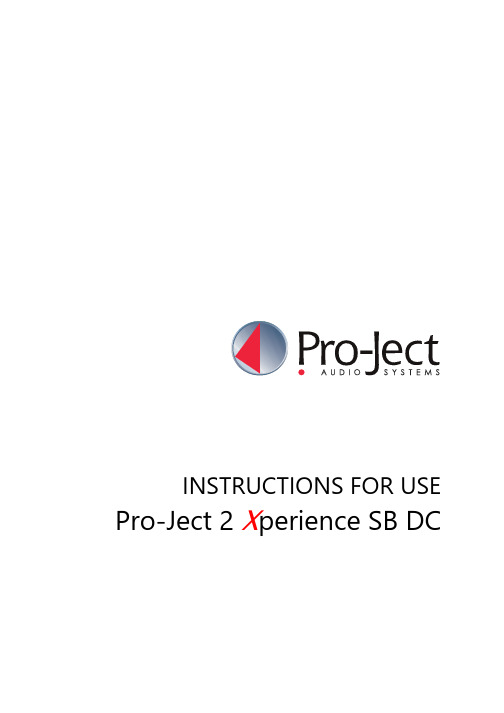
INSTRUCTIONS FOR USE Pro-Ject 2 X perience SB DC© Pro-Ject Audio Systems · Pro-Ject 2 X perience SB DC / Ortofon 2M Silver · Revision 2018.02.272Pro-Ject 2 X perience SB DCControls, features and connections1 Motor transport foam inserts2 Motor pulley3 Drive belt *4 Sandwich platter *5 Tonearm counterweight * 5a Downforce scale6 Tonearm lift lever7/17 Tonearm rest and removable transport lock8 Tonearm tube 8a Tonearm base9 Lid *10 Lid hinges11 Hinge fasteners12 Power supply socket13 Phono output sockets and earth connection14 Anti-skating stub with anti-skating weight adjustment scale15 Anti-skating weight *16 Anti-skating weight support18 Power switch19 Headshell with finger lift and optional fitted cartridge Ortofon 2M Silver20 Motor21 Adjustable tip-toe feet with anti-scratch cups *22 Screw-down record clamp *Connection cable (not shown) *Universal power supply (not shown) *Single adapter (not shown) *© Pro-Ject Audio Systems · Pro-Ject 2 X perience SB DC / Ortofon 2M Silver · Revision 2018.02.27 3© Pro-Ject Audio Systems · Pro-Ject 2 X perience SB DC / Ortofon 2M Silver · Revision 2018.02.274Dear music lover,thank you for purchasing a Pro-Ject Audio System’s record player.In order to achieve maximum performance and reliability with this record player you should study these instructions for use carefully.Warning of a hazard for the user, the unit or possible misuse.Important notice.The record player is supplied without cartridge or with a factory fitted and adjusted cartridge Ortofon 2M SILVER.** The following instructions for adjusting the cartridge are provided in case the cartridge is replaced by a different model at a later date.During assembly and adjustment of the deck small parts could be lost if not carefully placed in a suitable receptacle. Before starting assembly make yourself acquainted with the parts listed above and correspondingly numbered in the technical drawings above. Separately packed items are marked with an asterisk *.Safety instructionsThe power supply is used to connect and disconnect the unit from the mains. Make sure that the plug is easily accessible at all times. Hold the plug when unplugging the power cord. Never handle the power cord while your hands are wet or damp.Avoid letting liquids enter the device. Never place any item containing liquid, such as a flower vase on or near the device. Never spill any liquid on the device. Never place any naked flame sources, such as lighted candles on or near the device. The product shall not be used in damp or wet locations, next to a bathtub, sink, swimming pool or any other similar conditions. Keep plastic bags away from children to prevent any risk of suffocation.Set-upThe deck is supplied partially disassembled and carefully packaged for safe transport. Carefully remove all parts from the transport packaging.Screw the three feet (21) onto the threaded bolts located on the underside of the plinth. Make sure the surface you wish to use the turntable on is level (use a spirit level) before placing the turntable on it. Remove the two motor transport foam inserts (1) which secure the motor (20) during transportation. Carefully place the platter bearing housing over the bearing axle. Level the plinth using a spirit level and the adjustable feet (22).Fit the drive belt (3) around the platter (4) and the motor pulley (2). Avoid getting sweat or grease on the belt as these will deteriorate the performance and reduce the belt's lifespan. Use absorbent kitchen paper to remove any oil or grease from the outer edge of the platter and the belt.Remove the transport lock (17) from the tonearm. Store it together with the two motor transport foam inserts (1) in the original packaging so they are available for any future transportation.Please note: We recommend to use the record player without a mat on the platter.Cartridge downforce adjustmentThe counterweight (5) supplied is suitable for cartridges weighing between 5 – 7,5g (counterweight no. 28). Alternative counterweights for cartridges weighing between 10 - 14g (no. 29), 7 - 10g (no. 46), are available as accessory parts.Pushing carefully, turn the counterweight (5) onto the rear end of the tonearm tube (9), so that the downforce scale (5a) shows towards the front of the player. Lower the armlift and position the cartridge in the space between arm rest and platter. Carefully rotate the counterweight (5) until the armtube balances out. The arm should return to the balanced position if it is moved up or down. This adjustment must be done carefully. Do not forget to remove the cartridge protection cap if fitted.Once the arm is correctly balanced return it to the rest. Hold the counterweight (5) without moving it, and gently revolve the downforce scale ring (5a) until the zero is in line with the anti-skating stub (14). Check whether the arm still balances out.Rotate the counterweight counter clockwise (seen from the front) to adjust the downforce according to the cartridge manufacturer's recommendations. One mark on the scale represents 1 mN (= 0,1g / 0,1 Pond) of downforce.Please note: Adjust the downforce prior to installing the anti-skating weight.The recommended downforce for the factory fitted cartridge is 18mN.Anti-skating force adjustmentThe anti-skating force must be adjusted corresponding to the downforce asfollows:Downforce Groove in the stub (15)10 - 14mN 1st from bearing rings15 - 19mN 2nd " " "20mN and bigger3rd " " "Hang the loop of the thread of the anti-skating weight in the groove of the anti-skating stub (14) corresponding to the downforce applied to your cartridge and feed the thread through the loop of the wire support (16).Connection to the amplifierThe record player has gold plated female RCA phono sockets (13) so you can substitute the interconnect cables supplied with higher quality cables such as the Pro-Ject Connect it interconnect cables for connection to the amplifier if you wish. Use the Phono input (sometimes labelled gram, disc or RIAA) on your amplifier. Make sure that the phono input offers correct matching and amplification for the type of cartridge used. Line inputs (such as CD, Tuner, Tape or Video) are not suitable.Take care to connect the left and right channels correctly. The right channel is usually marked red, the left channel black or white. Check the manual supplied with your amplifier for relevant information. An earthing wire may be connected to the screw terminal between the sockets if you encounter hum problems when using the record player.If your amplifier does not have an input suitable for phono cartridges you will require a separate phono amplifier stage for MM or MC cartridges which is then connected between the record player and a free line level input of the amplifier.For detailed product information regarding Pro-Ject Audio interconnect cables and phono amplifiers please refer to the Pro-Ject website .The recommended load impedance for the factory fitted cartridge is: 47kohms/MM-inputMains power connectionThe turntable is supplied with the universal power supply with 3 exchangeable sockets adapters suitable for all countries. Select the correct adapter for your country and insert the adapter to the exchangeable part of the power supply.Connect the low voltage plug from the power supply to the socket (12) on the rear of the record player before connecting the power supply to the mains.Fitting the lid© Pro-Ject Audio Systems · Pro-Ject 2 X perience SB DC / Ortofon 2M Silver · Revision 2018.02.27 5© Pro-Ject Audio Systems · Pro-Ject 2 X perience SB DC / Ortofon 2M Silver · Revision 2018.02.276Fit the lid (dust cover 9) carefully over the hinge prongs and adjust the screws (11) until the lid stays open where you want it to without being too stiff to open or close.Switching on and offPress the button START to start the turntable. For change the speed from 33 r.p.m. to 45 r.p.m., please press the START button again. Speed is correct, when the LED diode stops blinking. To switch turntable to STAND BY mode, please hold the button START for 3 seconds.For detailed product information please refer to the Pro-Ject web site .Playback of vinylsRemove stylus guard from cartridge (19). Start motor for platter rotation.Carefully move Headshell with finger lift (19) to lead-in groove of record. Move tonearm lift lever (6) to down position. Adjust amplifier volume to desired level.Amplifier input should be set to Phono position. If a Tape-Monitor functionality is available, only activate when recording unit is switched on.Useful tipsThe lid is not only a dust cover but also a resonant structure likely to be excited by, and to pass into the plinth, the acoustic energy emanating from your loudspeakers during replay. It is therefore recommended that the lid be removed for optimum sound quality.The record player should be positioned on a low-resonance surface such as wood or multiple layer ply board to avoid structural vibrations disturbing replay.Adjusting the vertical tracking angle (vta)** Put a record on the platter. When the needle is lowered into the record groove and the tonearm is not resting on the lift arm, the tube of the tonearm should be parallel to the surface of the record.If this is not the case, loosen both screws in the tonearm base just enough to allow vertical movement of the arm pillar without force and slide the arm up or down until it is parallel.Carefully retighten the screws without applying excessive force (which would deform the arm pillar) – finger tight is quite sufficient.Adjusting the azimuth** The cartridge needle must be vertical in the record groove in order to trace the groove wall modulations correctly. A small screw at the bearing end of the arm allows incorrect azimuth to be corrected if your needle is not mounted exactly perpendicular to the cartridge body (which is often the case). Slacken off the screw just enough to be able to revolve the arm tube without applying force. Please note: do not remove the screw completely!With the aid of a good magnifying glass adjust the needle until it is vertical in the groove (i.e. perpendicular to the record's surface). Ideally this should correspond to the top surface of the cartridge body being parallel to the record surface.When you are satisfied that the needle is vertical, retighten the screw carefully.Please note: Under no circumstances should the arm tube be adjusted with the needle still in the record groove! Irreparable damage may be caused to the cantilever suspension! The arm must belifted to make each adjustment and lowered afterwards to check it.Fitting and connecting the cartridge** All cartridges with half inch mounting holes can be fitted. Leaving the needle's protection cover on, fit the cartridge to the headshell using the screws supplied with the cartridge by passing one screw through each slot in the headshell (19). Do not tighten the nuts yet.Connect the tonearm wires to the cartridge pins as follows:white left channel positive (L+)red right channel pos. (R+)green right channel return (R -)blue left channel return (L -)The full sound quality of the record player can only be achieved if the cartridge is correctly adjusted. Particular tools like the Pro-Ject alignment tool are required to accomplish this job properly.If you are not well acquainted with the adjustment of cartridges you are advised to call upon the willing help of your Pro-Ject dealer to accomplish this task for you.Adjusting a cartridge and tonearm calls for the greatest care in order to avoid damaging thecartridge or tonearm bearings. Leave this work to your dealer if you are in any way unsure of the necessary steps and precautions to be taken.Maintenance and cleaningYour record player requires little or no regular maintenance. Remove dust with a slightly moistened antistatic cloth. Never use a dry cloth because this will create static electricity which attract more dust! Antistatic cleaning fluids are available at specialist stores but must be applied sparingly to avoid damage to rubber parts. It is recommended to fit the needle cover before cleaning or maintenance is carried out to avoid damage.If the player is not used over a long period of time the drive belt can be removed to prevent unequal stretching.Always disconnect the record player from the mains power supply as a precaution beforemaintenance!Technical specifications PRO-JECT 2 X perience SB DC / Pro-Ject 9cc Evolution Nominal speeds 33/45 r.p.m.Speed variance 33: ±0,12 % 45: ±0,28 %Wow and flutter 33: ±0,12 % 45: ±0,11 %Signal to noise 70dBEffective tonearm mass 8gEffective tonearm length 9 " (230mm)Overhang 18mmPower consumption 4W/ >0,5W standby modeOutboard power supply 15V/ 800mA DC, universal power supplyDimensions (W x H x D) 460 x 145 x 360mm, dust cover open 460 x 400 x 445mm© Pro-Ject Audio Systems · Pro-Ject 2 X perience SB DC / Ortofon 2M Silver · Revision 2018.02.27 7Weight 8 kgTechnical specifications MM-Cartridge Ortofon 2M SilverFrequency range 20-22.000HzChannel separation 25dB/1kHzOutput voltage 5.5mVRecommended load impedance 47kohms/amplifier connection – MM-input Compliance/stylus type 20µm/mN – ellipticalRecommended tracking force 18mNWeight 7.2g8© Pro-Ject Audio Systems · Pro-Ject 2 X perience SB DC / Ortofon 2M Silver · Revision 2018.02.27Potential incorrect use and fault conditionsPro-Ject turntables are manufactured to the highest standards and undergo strict quality controls before leaving the factory. Faults that may possibly occur are not necessarily due to material or production faults but can sometimes be caused by incorrect use or unfortunate circumstances. Therefore the following list of common fault symptoms is included.The platter doesn't turn although the unit is switched on:•The unit is not connected to the mains power supply.•No mains at the socket.•Drive belt is not fitted or has slipped off.No signal through one or other channel or both channels:•No signal contact from the cartridge to the internal tonearm wiring or from that to the arm lead orfrom that to the phono box or between that and the amplifier. This could be due to a faultyplug,broken wire or solder joint or simply loose plug/socket connection.•Phono input not selected at amplifier.•Amplifier not switched on.•Amplifier or speakers defective or muted.•No connection to the loudspeakers.Strong hum on phono input:•No earth connection from cartridge or arm or arm cable to amplifier, or earth loop.Distorted or inconsistent sound from one or both channels:•Record player is connected to wrong input of amplifier, or MM/MC switch incorrectly set.•Needle or cantilever damaged.•Wrong r.p.m., drive belt overstretched or dirty, platter bearing without oil, dirty or damaged. ServiceShould you encounter a problem which you are not able to alleviate or identify despite the above information, please contact your dealer for further advice. Only when the problem cannot be resolved there should the unit be sent to the responsible distributor in your country.Guarantee repairs will only be effected if the unit is returned correctly packaged. For this reason we recommend keeping the original packaging.Never return a record player without making sure that is it safely disassembled and correctly packaged in the original packaging according to the diagrams on the last page of this user guide. Please remove these parts and pack them separately: lid (10), counterweight (6), anti-skating weight (16) platter (5) and belt (3). Fit the cartridge protection cap. Insert the transport lock for the tonearm (18) prior to carefully packaging the record player.WarrantyThe manufacturer accepts no responsibility for damage caused by not adhering to these instructions for use and/or by transportation without the original packaging. Modification or change to any part of the product by unauthorized persons release the manufacturer from any liability over and above the lawful rights of the customer.Pro-Ject Audio Systems is a Registered Trademarkof H. Lichtenegger.This guide was produced by: Pro-Ject AudioSystems Copyright © 2018. All rights reserved.The information was correct at the time of going topress. The manufacturer reserves the right to makechanges to the technical specification withoutprior notice as deemed necessary to uphold theongoing process of technical development.© Pro-Ject Audio Systems · Pro-Ject 2 X perience SB DC / Ortofon 2M Silver · Revision 2018.02.27 9© Pro-Ject Audio Systems · Pro-Ject 2 X perience SB DC / Ortofon 2M Silver · Revision 2018.02.2710。
Gainiac 2产品说明书

Copyright © 2005 GHS Corporation All Rights Reserved.IntroductionCongratulations on your purchase of the Rocktron Gainiac 2 tube preamp!The name itself indicates a product that provides the most intense distortion and power that the modern guitar player requires to perform to the fullestextent.With over 100dB of outrageous gain, this tube preamp has two channels with the most intense distortion and power that you need to perform at fullthrottle! Equipped with Rocktron's unique "Scoop" control, the Gainiac lets you go from the classic sounds of the 60's and 70's all the way to the raging atomic sound of modern metal.The Gainiac 2 is our latest version of this world famous tube preamp. Now with a more modern sound, and an extra control for the clean channel (sepa-rate master volume). And BONUS - more headroom so you get even more gain than ever before!!Featuring the most effective EQ section ever devised, the Gainiac 2 allows over 30dB cut, or "scooping" of the midrange used with the bass (Bottom control) and treble (Top control) as needed by your cabinet. Guitar tonesjust can't get any heavier. ( In the Gainiac 2, Rocktron has improved the mid scoop on the distortion!) Back off the Scoop control and your sound rolls up into a much fatter, rounder sound. The Gainiac 2 adds three band EQ to the clean sound as well and the clean sound now runs through the tube for more warmth!Join the legion of Gainiac maniacs and increase the pallete of tones you'restuck with in that combo amp of yours by adding the Gainiac 2 to yoursetup. The Gainiac is easy to hook up and use.OPERATING PRECAUTIONSNOTE: IT IS VERY IMPORTANT THAT YOU READ THIS SEC-TION TO PROVIDE YEARS OF TROUBLE FREE USE. THIS UNIT REQUIRES CAREFUL HANDLING.All warnings on this equipment and in the operating instructions should be adhered to and all operating instructions should be followed.Do not use this equipment near water. Care should be taken so that objects do not fall and liquids are not spilled into the unit through any openings.The power cord should be unplugged from the outlet when left unused for a long period of time.DO NOT ATTEMPT TO SERVICE THIS EQUIPMENT. THIS EQUIPMENT SHOULD BE SERVICED BY QUALIFIED PERSON-NEL ONLY. DO NOT MAKE ANY INTERNAL ADJUSTMENTS OR ADDITIONS TO THIS EQUIPMENT A T ANY TIME. DO NOT TAMPER WITH INTERNAL ELECTRONIC COMPONENTS A T ANY TIME. FAILURE TO FOLLOW THESE INSTRUCTIONS MAY VOID THE WARRANTY OF THIS EQUIPMENT, AS WELL AS CAUSING SHOCK HAZARD.POWER REQUIREMENTSThis unit accepts power from the 9V AC/1.5A adaptor supplied with the unit. This 9 volt RMS AC voltage is internally processed by a voltage doubler which generates a bipolar ±15 volts to maintain the headroom and sound quality of professional, studio quality equipment. Using an external power source such as this minimizes excessive noise and hum problems often associated with internal transformers, providing optimal performance for the user.OPERATING TEMPERATUREDo not expose this unit to excessive heat. This unit is designed to oper-ate between 32° F and 104° F (0° C and 40° C). This unit may not function properly under extreme temperatures.POWER LED:When lit, the unit is “on”INPUT jack:This standard 1/4” mono jack provides an input to the Gainiac 2 from a guitar or other effect.BOTTOM control (Distortion channel):This control is used to determine the amount of low frequency information present in the distortion channel, and is adjustable to +-15dBSCOOP control:This control is used to determine the amount of mid frequency cut in the distortion channel.Up to 30dB of mid range cut may be applied.TOP control (Distortion channel):This control is used to determine the amount of high frequency information present in the distortion channel, and is adjustable +-15dBLEVEL control :This control determines the output level of the distortion channel, independent of the clean channel output level.TUBE GAIN control:This control determines the amount of gain applied to the signal in the distortion channel.DISTORTION switch/LED:This switch is used to switch the Gainiac 2 in and out of the distortion channel. When the LED is lit, the distortion channel is active.BOTTOM control (Clean channel)This control is used to determine the amount of low frequency information present in the clean channel, and is adjustable +-15dBMIDDLE control (Clean channel):This control is used to determine the amount of mid frequency information present in the clean channel.Front Panel1234567891012FOOTSWITCH jack:This jack accepts a 1/4” mono cable connected to a single-function, latching footswitch for channel switching functions (The Rocktron RFS1 footswitch is recom-mended and available from your Rocktron dealer).OUTPUT jack:This standard 1/4”mono jack provides the output of the Gainiac, which can be fed to an amplifier or other effects.POWER jack:This 2.5mm pin jack accepts power from the 9V AC power adapter supplied with the unit.3Back PanelTOP control (Clean channel):This control is used to determine the amount of high frequency information present in the clean channel, and is adjustable +-15dBLEVEL control (Clean channel):This control determines the output level of the clean channel, independent of the distortion channel output level.1112Front Panel........continued:ConnectionsConnectionsConnectionsCheck out some of our other products.......................Rack Gear:Xpression (multi-effects processor)Blue Thunder (bass preamp w/multi-effects)Voodu Valve (preamp w/12ax7 tube and multi-effects)Prophesy (our top of the line preamp with multi-effects)HUSH Super C (guitar noise silencing system)Velocity 100 (2x50W Stereo Power Amp for Guitar)Stomp Boxes:Rampage Distortion, Tsunami Chorus, Austin Gold Overdrive,V ertigo Vibe Rotating Vibe Pedal, HUSH The Pedal,Sonic Glory Overdrive, Short Timer Digital Delay,Big Crush Compressor, Deep Blue ChorusSilver Dragon Tube Distortion Pedal, Metal Planet Distortion,Pulse Tremolo, Hypnotic Flange,X-Tune Tuner Pedal, Black Cat Moan Wah Pedal,Tri-Wah Wah Pedal, Banshee Talk Box,Nitro Booster/EnhancerDC OnTap - DC Power supply for Stomp BoxesDC OnTap Cable Package - extra cables to power other stomp boxes.other products (continued).......................Foot Controllers:MIDI Mate (Midi Foot Controller)MIDI XChange(MIDI Footcontroller)All Access (Midi Foot Controller )HEX (Expression Pedal) RMM900(7-pin Din MIDI Cable)RM4 (MIDI Controller for Vendetta amps)RFS1 and RFS2 (Single and Double Latching Footswitches for Rampage Amps)Electric Guitar - Acoustic Guitar and Bass Amplifiers:Vendetta Head(100 W Head 4-Channels All Tube - MIDI Switchable) Vendetta Combo (100W 2x12 Combo Celestion 90s all Tube4-Channel MIDI Switchable)R80DSP (80W 1x12 Amp w/Digital Effects)RT80 (80W 1x12 Amp w/Reverb & Built-in Tuner)R120DSP (120W 2x10 Amp w/Digital Effects)RT122C (120W 2x12 Amp w/Stereo Chorus, Reverb & Chromatic Tuner)R50DSP (50 Watt 2x8"Guitar Amp w/Digital Effects)R50C (50 Watt 2x8"Guitar Amp w/Reverb & Chorus)R20 (20 Watt 1x8"Amp w/Reverb) R10 (10 Watt 1x6.5")RB20 (Bass Amp 20W with 8" Speaker) RB30 (Basss Amp 30W with 10" Speaker)RB60 (Bass Amp 60W with 12" Speaker)RB100 (Basss Amp 100W with 15" Speaker)Rocktron -A Division of GHS Corporation 2813 Wilber AvenueBattle Creek MI 49015USARocktron Phone:1-(269)-968-3351 Email:*****************2005-0001Rev. 4/01/05。
红色飓风NANO-LOGIC用户手册

Red CycloneNANO-LOGIC CPLD开发套件用户手册修订记录错误!未找到引用源。
版本 修订人 修订日期 修订内容1.0 Redlogic 2010年3月初始版本前言本手册适用于使用NANO-LOGIC CPLD系列开发板的用户。
一款较高端FPGA开发板既可以做项目开发也可以配上一个“通用的基础设备接口板”作为新人培训入门使用本产品的推出旨在于方便用户扩展基础设备和初学者学习使用。
在FPGA产品的设计中,在初期调试时为了方便调试和显示程序工作状态,经常会用到大量的调试接口,比如灯、按键、液晶显示等设备;这些设备既浪费有限的FPGA资源又浪费宝贵的板卡体积。
本开发板提供了通常用户调试程序所需要的基础输入输出和上位机通讯接口,仅用了6个用户IO,扩展了相当于40多个IO的用户基础设备。
这些用户基础设备可以并行使用互不干扰。
此开发板可以和本公司所用FPGA产品配合使用,同时本开发板采用了通用的2.54mm连接器方便了用户与自己的FPGA产品进行连接。
这款开发板主要面向于FPGA/CPLD的初学者使用,主芯片采用altera公司的MAXII 系列CPLD,可以完成学习verilog/VHDL硬件描述语言的学习与实践。
开发板包括初学者使用的基础用户输入输出设备,可以实现乒乓球游戏机、抢答器、电梯控制器的等逻辑教学实验。
同时提供一个USB转串口功能,可以和上位机PC进行串口通讯。
目录RED CYCLONE NANO-LOGIC CPLD开发套件用户手册 (1)修订记录 (1)前言 (1)主要元器件介绍 (2)A LTERA MAXII系列CPLD (2)USB UART (2)LED数码管 (4)7段数码管 (5)开关按键 (6)16207液晶模块 (7)系统主时钟复位蜂鸣器 (7)上位机通讯接口 (7)附录:NANOLOGIC与FPGA开发板连接示意图 (9)主要元器件介绍Altera MAXII 系列 CPLD采用TQFP100封装EPM240,同时兼容EPM570。
Sharkoon SKILLER PRO 2 用户手册说明书

Table of Contents1. Features (Keyboard) 32. Features (Software) 33. Specifications (Keyboard) 34. Packaging Contents 35. Keyboard Overview 45.1 Multimedia Keys 46. Connecting to Computer 57. Installing the Software 58. The Configurator 78.1 Starting the Configurator 78.2 Main Menu 8 8.3 Profiles 98.4 Key Programming 98.4.1 Keyboard in the basic function 98.5 Macro Settings 10 8.5.1 Macro Assignments 11 8.5.2 Multimedia 12 8.5.3 Windows Keys 13 8.5.4 Standard 13 8.5.5 Assign Shortcuts 14 8.5.6 Key O ff 148.6 Advanced Settings 159. Functions without the Software 16 9.1 Illuminate 169.2 Standard Mode 169.3 WASD & Arrow keys 16Dear Customer,Congratulations and thank you for your purchase of this high-quality Sharkoon product. To ensure a long service life, and full functionality of the product, we recommend that you read this manual thoroughly. We hope you enjoy our product!SHARKOON Technologies1. Features (Keyboard)• Illuminating gaming keyboard• 3-block standard layout• 9 multimedia, 6 macro and 3 profile keys• Software for individual programming of keys• Multi-key rollover support• On-board memory• Supported operating systems: Windows XP/Vista/7/8 (32 and 64 bit)• Operating life cycles of keys: > 10 million keystrokesConnection USBCable length150 cmNumber of keys104 + 9 multimedia, 6 macro and 3 profile keysDimensions (L x W x H)480 x 190 x 32 mmWeight888 g (including cable)2. Features (Software)• Special software for the individual programming of key functions in games and other applications (e.g., Photoshop, Windows, browser, etc.)• Supports three different profiles, indicated by the active LEDs for M1 and M2. The M3 profile is active when both lights are simultaneously illuminated.• Fully programmable keys (excluding multimedia keys)• Programmable keys can record macros, macro loops, media functions, internet functions, keystrokes, mouse functions, etc.• Backlight: The brightness can be adjusted in 10% iterations or continuously run at 100%. It is alsopossible to change the lighting mode to “Pulsate” or turn them off completely.3. Specifications (Keyboard)Input voltage 5 VOperating life of the keys10 million keystrokesOperating temperature0°C ~ +40°CStorage temperature-15°C ~ +60°C4. Packaging Contents• SKILLER PRO• CD with software and PDF manual• 1 anti-slip padNote:Should any of the above items be missing, please contact us immediately by E-mail or our customer service:********************(GermanyandEurope)5. Keyboard OverviewA - Multimedia keysB - US, UK, ES, CN or German layoutC - Macro keysD - Palm restE - Profile keys5.1 Multimedia KeysFunction key combinations Secondary FeaturesFN+F1RewindFN+F2Fast ForwardFN+F3Decrease report rateFN+F4Increase report rateFN+F5PlayFN+F6StopFN+F7PreviousFN+F8NextFN+F9Start media playerFN+F10MuteFN+F11Volume -FN+F12Volume +DE ABCD D6. Connecting to Computer1. Insert the keyboard’s USB plug into an available USB port on your computer.2. The operating system will automatically detect the keyboard and all requireddrivers will be installed.3. If the keyboard is not recognized, disconnect and try another USB port on your computer. 7. Software Installation1. All existing keyboard software should be uninstalled before installing the included software.2. Insert the provided Tools CD into your CD/DVD drive.3. Open the CD/DVD drive (e.g. D:\) directory.4. Open the folder “SHARKOON Skiller Pro”.5. Start the “setup.exe” and follow the instructions on the installation agent until complete.6. Once the installation is complete, the SKILLER PRO icon will appear on your Windows taskbar.7. Congratulations, the software is successfully installed.8. The Configurator8.1 Starting the ConfiguratorStart the application by double-clicking the SKILLER PRO icon in the icon taskbar.8.2 Main MenuA -The SKILLER PRO offers three different profiles with the selection of tabs M1, M2, M3( see 8.3 ).B - Each key on the keyboard can be individually programmed (excluding multimedia keys) ( see 8.4 ).C - All profile settings reset the to default settings.D - Through these tabs profiles can be created, loaded, saved or edited.E - Through Macro Setting, desired functions of the keys L1 to L6 are assigned ( see 8.5 ).F - Fine tuning (Polling Rate, Key Response time, Window Key Setting and Light Intensity) options are made in the Advanced Setting tab ( see 8.6 ).G -Through Macro Manager, individually stored macros can be called directly.ABCD D D DE FG8.3 ProfilesThe M1, M2 and M3 keys can be assigned different profiles. The profiles are independent from each other, therefore, each profile can be assigned different profiles.(If a profile is active, the Windows key is automatically disabled)8.4 Key ProgrammingEach key can be individually programmed, for this, proceed as follows:Choose the key you wish to program by selecting it in the configuration using theleft-click on the mouse. The configurator will appear:You can now customize the keys to your wishes and save the changes.8.4.1 Keyboard in the basic functionUse key combination FN + Print Screen key to disable gaming mode and the returnthe keyboard to its basic functions.+8.5 Macro SettingsEE - Through the Macro Setting, various macros can be created in the Macro Manager. To edit, select one of the fields from L1 to L6 by using the left mouse button. The selection menu window opens.Here you have possibility through the various options to assign your personal preferences.8.5.1 Macro AssignmentsWhen selecting Macro Manager, the Record Options field will appear.Here you can summarize key tasks.8.5.2 MultimediaEach key can be assigned a media function within the configurator:Select a “media hotkey” via multimediaThe choices (mute switch, volume loud/quiet) will be stored on the selected L-key after being saved.8.5.3 Windows functionsEach L-key can be assigned a Windows function in the configurator.Select from the menu the desired function (calculator, search function, email client, etc.)8.5.4 StandardHere you can reset the keys back to their original functions.8.5.5 Assign ShortcutWithin this option you can assign a shortcut.8.5.6 Key OffThis key has no function.8.6 Advanced SettingsFF - Here the following adjustments can be made:• Polling Rate settings: 125Hz, 250Hz, 500Hz or 1000Hz• Turn Windows key on or off• Set Key Response time (1ms – 16ms)• Illuminating the keyboard (The Illumination can also be changed without the software by pressing the FN + Scroll keys.)9. Functions without the Software9.1 IlluminateKey combination FN + Scroll will adjust the lighting. (10%-100%), Pulsate, Off9.2 Standard ModeWith the key combination FN + OFF key your keyboard will operate in standard mode.In this mode the Windows key is functional. The profiles M1, M2, M3 are disabled.9.3 WASD & Arrow keysPress FN + Windows key simultaneously. Now the WASD keys function as the arrow keysand the WASD keys now function as the arrow keys.+++Legal disclaimer:For potential loss of data, especially due to inappropriate handling, SHARKOON assumes no liability.All named products and descriptions are trademarks and/or registered trademarks of the respective manufacturers and are accepted as protected.As a continuing policy of product improvement at SHARKOON, the design and specifications are subject to change without prior notice. National product specifications may vary.The legal rights of the enclosed software belong to the respective owner. Please observe the license terms of the manufacturer before using the software.All rights reserved especially (also in extracts) for translation, reprinting, reproduction by copying or other technical means.Infringements will lead to compensation.All rights reserved especially in case of assignation of patent or utility patent. Means of delivery and technical modifications reserved.Disposal of your old productYour product is designed and manufactured with high quality materials and components, which can be recycled and reused.When this crossed-out wheeled bin symbol is attached to a product, it means the product is covered by the European Directive 2002/96/EC.Please be informed about the local separate collection system for electrical and electronic products.Please act according to your local rules and do not dispose of your old products with your normal household waste. The correct disposal of your old product will help prevent potential negative consequences to the envi-ronment and human health.© SHARKOON Technologies 2014Siemensstraße 38D-35440 Linden / Germany*****************。
飓风赛车说明书
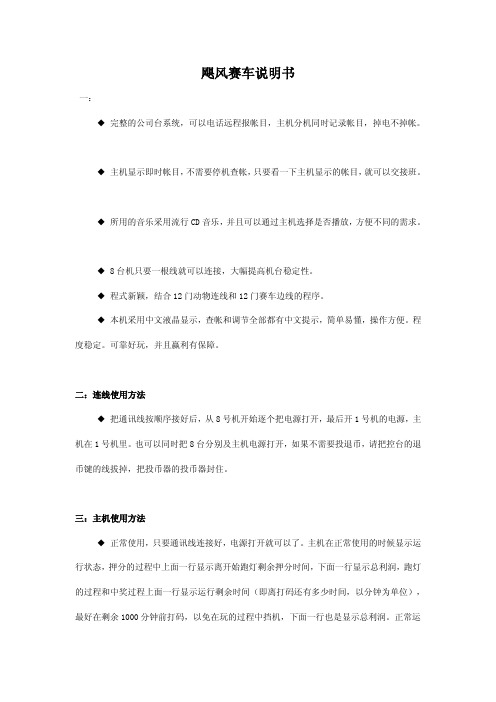
飓风赛车说明书一:◆ 完整的公司台系统,可以电话远程报帐目,主机分机同时记录帐目,掉电不掉帐。
◆ 主机显示即时帐目,不需要停机查帐,只要看一下主机显示的帐目,就可以交接班。
◆ 所用的音乐采用流行CD音乐,并且可以通过主机选择是否播放,方便不同的需求。
◆ 8台机只要一根线就可以连接,大幅提高机台稳定性。
◆ 程式新颖,结合12门动物连线和12门赛车边线的程序。
◆ 本机采用中文液晶显示,查帐和调节全部都有中文提示,简单易懂,操作方便。
程度稳定。
可靠好玩,并且赢利有保障。
二:连线使用方法◆ 把通讯线按顺序接好后,从8号机开始逐个把电源打开,最后开1号机的电源,主机在1号机里。
也可以同时把8台分别及主机电源打开,如果不需要投退币,请把控台的退币键的线拔掉,把投币器的投币器封住。
三:主机使用方法◆ 正常使用,只要通讯线连接好,电源打开就可以了。
主机在正常使用的时候显示运行状态,押分的过程中上面一行显示离开始跑灯剩余押分时间,下面一行显示总利润,跑灯的过程和中奖过程上面一行显示运行剩余时间(即离打码还有多少时间,以分钟为单位),最好在剩余1000分钟前打码,以免在玩的过程中挡机,下面一行也是显示总利润。
正常运行的时候,需要交接班,只要记录一下下面一行的总利润,就可以清楚的结帐。
由于本机是采用目前最先进可靠的方式,效验相当的严密、所以在交接班之前,要隔2局不上分或者下分,这样主机就能把所有的分机帐目全部准确的记录下来。
◆ 报帐查帐要先进入菜单状态,进入菜单有两种方法:①机台在运行的过程中,按“功能键”,显示“等待返回”,等运行一局结束后将进入菜单,②在主机有故障的情况下,按住功能键不放,打开电源就可以直接进入菜单,进入菜单后有4个选择,分别是:“查帐”、“报帐”、“参数”、“系统”。
按“选择”键可以移动箭头,当箭头指向你需要的功能时,按确认后,就可以进入该功能。
(一定要注意:为了避免不必要的麻烦,在进入菜单之前,请确保所有的分机必须打开电源,并且要正常连接◆ 如果主机液晶有背光,没有显示或者有通过重影,颜色太深不清楚,请打开主机后盖,主机板上有一个调节的颜色开关,顺时针是浅,逆时针是高深。
Razer DeathStalker V2 Pro TKL 使用手冊说明书

進階指南Razer DeathStalker V2 Pro TKL是超薄的無線無數字鍵區光學鍵盤,以更為輕巧的設計提供頂級效能與耐用性。
採用矮軸和 Razer HyperSpeed Wireless,可提供反應超靈敏的遊戲體驗,所有組件都容納在輕巧且極為耐用的設計中。
目錄1. 內含 (3)2. 使用需求 (5)3. 註冊即可獲得保固 (5)4.技術規格 (6)5. 設定你的 RAZER DEATHSTALKER V2 PRO TKL (7)6. 使用 RAZER DEATHSTALKER V2 PRO TKL (11)7. 透過 RAZER SYNAPSE 設定RAZER DEATHSTALKER V2 PRO TKL (14)8. 安全與維護 (26)9. 法律條文 (28)1. 內含•Razer DeathStalker V2 Pro TKL即時巨集錄製鍵遊戲模式鍵背光控制鍵媒體控制鍵音量控制滾輪電源指示鍵睡眠模式鍵LED 指示燈模式切換鍵▪ 2.4GHz▪關閉(有線)▪藍牙藍牙設定檔鍵電源指示燈Type C 連接埠立架磁吸式傳輸器收納槽▪ 2.4GHz 無線 USB 傳輸器▪Type A 轉 Type C 轉接線▪無線 USB 延伸器▪重要產品資訊指南2. 使用需求3. 註冊即可獲得保固您可在此找到產品序號。
註冊產品以獲得獨家優惠/warranty4.技術規格技術規格▪Razer™光學矮軸▪7,000 萬次按鍵敲擊使用壽命▪Razer™ HyperSpeed Wireless 技術▪Razer™ HyperSpeed 多重裝置支援▪可透過 Razer™ HyperSpeed Wireless (2.4 Ghz)、藍牙或 Type-C 連接▪多功能媒體鍵和媒體滾輪▪超耐用鍍膜 ABS 鍵帽▪1,680 萬種色彩可選的 Razer Chroma™ RGB 可自訂背光效果▪支援 Razer Synapse▪內建記憶體加雲端的混合式儲存設定–多達 5 組設定檔▪完全可編程按鍵,具即時巨集錄製功能▪全區無衝突▪可選遊戲模式▪可拆式 Type-C 編織纜線▪5052 鋁合金上蓋5. 設定你的 RAZER DEATHSTALKER V2 PRO TKL充電第一次使用前,請將鍵盤確實充飽電,讓鍵盤發揮最佳效能。
FPGA开发板

/shop_view.asp?id=50产品浏览红色飓风II代-Altera版开发板品牌:Red Cyclone现在现货订购39次,浏览9000次开发板价格:699元开发板原价:699元不打折E 币支付:不可用开发板编号:RC2-1C6【产品特色】1 支持NIOSII开发;2 提供USB2.0 数据接口,480Mbps传输速度,可以作为算法验证和高速数据采集板;3 提供接口丰富的扩展板,针对音频,视频,网络和无线等应用提供参考设计;4 面向国内外开发型用户,可独立/或用户量身定制扩展板,满足各种特定应用【产品清单】1 RCII-CY1C6开发板 1块2 ByteBlasterII并口下载电缆 1条(如果是笔记本电脑,没有并口,建议购买¥999的USB套件)3 串口连接线 1条4 USB连接线 1条5 5V, 1A电源 1个6 标准的16×2液晶模块 1个7 配套DVD光盘 1张【USB套件-¥999】除了包括以上所有配件之外,另外包括:1. USB下载电缆(原价¥200)1 FPGA芯片: EP1C6Q2405,960LEs,相当于15万门规模。
2 配置芯片:EPCS13 512K Byte 高速,异步SRAM一片256K×16Bit的ASRAM,独立的字节使能信号4 128Mb高速SDARM一片4M×32Bit SDRAM ,最高143MHz读写速度;5 4M Byte 快速FLASH一片 4M×8Bit 或者 2M×16Bit Flash读写速度为90ns;灵活的页面方式,可以用来存储FPGA配置文件或者操作系统镜像文件;4 100M网络扩展板【¥600】采用10M/100M的以太网物理层/介质访问控制(PHY/MAC)芯片,LAN91C111,兼容Altera原厂开发板网络接口和设计实例。
/shop_view.asp?id=48产品浏览SoPC专家平台RED2开发板品牌:Red Cyclone现在现货订购2次,浏览6000次开发板价格:3500元开发板原价:3500元不打折E 币支付:不可用开发板编号:RED2-2C35【RED2的产品清单】1 RED2-2C35开发板 1套2 USB 下载电缆 1条3 串口连接线 1条4 USB连接线 1条5 5V、2A电源 1个6 标准的16×2液晶模块 1个7 配套DVD光盘 1张【红色飓风RED2硬件配置】采用8层板结构,按工业标准精心设计:1 FPGA芯片: EP2C35F6722 配置芯片:EPCS163 32M高速SDARM两片采用独立的两片美光公司高质量MT48LC16M16芯片,可升级为单片32Mbyte容量MT48LC32M16芯片,最高读写速率可高达166MHz,NIOS II和高速双端口SDRAM控制器均支持4 16Mbyte nor型闪存(可升级至32Mbyte)采用Intel公司高质量E28F128J3A芯片,可升级为单片32Mbyte容量E28F256J3A芯片,8位16位可选数据总线,NIOS II和高速多端闪存控制器均支持;5 1M Byte 高速,异步SRAM一片512K×16Bit的SRAM,独立的字节使能信号12 以太网DM9000A接口DM9000A是中国台湾DAVICOM公司推出的一款高速以太网接口芯片,其基本特征是:集成10/100M 物理层接口;内部带有16K字节SRAM用作接收发送的FIFO缓存;支持8/16bit两种主机工作模式;通过HP认证的AUTO-Mdix(支持直接互连自动翻转)功能;支持TCP/IP加速(IPV4 check sum offload)减轻CPU负担,提高整机效能;10ns I/O读写时间。
- 1、下载文档前请自行甄别文档内容的完整性,平台不提供额外的编辑、内容补充、找答案等附加服务。
- 2、"仅部分预览"的文档,不可在线预览部分如存在完整性等问题,可反馈申请退款(可完整预览的文档不适用该条件!)。
- 3、如文档侵犯您的权益,请联系客服反馈,我们会尽快为您处理(人工客服工作时间:9:00-18:30)。
Red Cyclone开发板RCII-CY1C6/12 用户手册 Ver 2.2修订历史版本 修订人 修订日期 修订内容0.1 红色飓风 2004年10月15日初始版本0.5 红色飓风 2004年10月17日建立基本框架,补充部分细节0.9 红色飓风 2004年11月02日基本完善1.1 红色飓风 2004年11月20日修订部分管脚2.1 红色飓风 2005年03月17日重新改版,增加了VGA,LCD,PS2和USB 2.1 红色飓风 2005年12月01日修改用户手册2.2 红色飓风 2008年11月修改用户手册目录RED CYCLONE (1)主开发板(RCM).................................................................................................................错误!未定义书签。
用户手册 VER 2.2.. (1)修订历史 (2)内容介绍:本手册包括以下章节 (5)CHAPTER 1主要器件及特性 (6)主要元器件介绍 (6)支持的功能扩展板 (8)开发板示意图 (8)CHAPTER 2 开关、按键与数码管 (9)拨码开关 (9)按键开关 (9)LED S (10)CHAPTER 3 VGA 接口 (12)CRT显示器的工作原理: (13)VGA信号的时序关系: (14)CHAPTER 4 PS/2 鼠标键盘接口 (16)键盘 (17)鼠标 (19)CHAPTER 5 RS-232 串口 (20)串行通信标准 (21)接收机设计 (23)发送机设计 (23)CHAPTER 6 字符型液晶显示器 (24)介绍 (24)FPGA控制原理 (26)CHAPTER 7 USB接口及芯片 (28)CHAPTER 8 用户自定义串行接口 (30)CHAPTER 9 高速异步SRAM (31)CHAPTER 10 高速同步SDRAM (33)CHAPTER 11大容量,快速FLASH (35)CHAPTER 12 扩展板接口 (37)扩展地址总线 (37)扩展数据总线 (38)扩展用户IO (39)说明 (40)CHAPTER 13 JTAG 下载与调试接口 (41)JTAG接口 (41)AS接口 (41)CHAPTER 14 电源分配 (42)CHAPTER 15 复位电路 (44)说明 (44)CHAPTER 16 时钟源 (45)EP1C6和EP1C12的区别 (47)附录A:原理图 (47)附录 B, 主要元件的相关材料 (47)内容介绍:本手册包括以下章节 • Chapter 1, “主要器件及特性”• Chapter 2, “开关、按键与数码管” • Chapter 3, “VGA 接口”• Chapter 4, “PS/2 鼠标/键盘接口” • Chapter 5, “RS-232 串口”• Chapter 6,“字符型液晶显示器接口”• Chapter 7,“USB2.0接口与芯片”Chapter 8,“用户自定义串行接口”• Chapter 9,“高速异步SRAM”• Chapter 10,“高速同步SDRAM”• Chapter 11,“大容量快速FLASH”• Chapter 12,“扩展板接口”• Chapter 13, “JTAG 下载与调试接口” • Chapter 14, “电源分配”• Chapter 15, “复位电路”• Chapter 16,“时钟源”•“EP1C6和EP1C12的区别”• 附录A, “电路板原理图”• 附录B, “主要元件的相关材料”Chapter 1主要器件及特性本手册中描述了Red Cyclone系列开发板的设计原理和使用方法,作为开发板的配套材料。
这套开发板主要是面向FPGA的初、中级者,或者对FPGA开发感兴趣的爱好者。
所以,设计本着简单实用,扩展性好的原则,特别适合个人用户。
也可以作为产品开发的原型验证板或者IC前端设计验证板。
我们也希望大家在这套板上开发出有创意的产品。
同时,这套开发板也提供了一个SOPC(System On Programming Chip)平台,可以实现嵌入式的软CPU,如NIOSII ,Open RISC等,为嵌入式电子产品设计提供了又一种选择。
主要元器件介绍●30万门(或15万门)Altera Cyclone 系列 FPGA采用PQFP240表贴封装(EP1C12Q240C8 或者 EP1C6Q240C8)。
芯片特性 EP1C6Q240C8 EP1C12Q240C8LEs 5,980 12,060M4K RAM BLOCK(128×36BIT) 20 52TOTAL RAM BITs 92,160 239,616PLLs 2 2Maximum User I/Os pins 185 173注:EP1C6Q240C8的12个用户IO在EP1C12Q240C8中被作为电源和地管脚。
●支持EPCS4和EPCS1其中EPCS1可以配置EP1C6,EPCS4可以配置EP1C12。
●512K Byte 高速,异步SRAM一片256K×16Bit的SRAM,独立的字节使能信号●4MB(128M bit)高速SDARM一片4M×32Bit SDRAM ,最高166MHz读写速度;●4MB(32M bit)快速FLASH一片 4M×8Bit 或者 12M×16Bit Flash读写速度为90ns;灵活的页面方式,可以用来存储FPGA配置文件或者操作系统镜像文件;●9针RS-232 串口实现与计算机的数据通讯;辅助调试,结果输出;●8色的VGA接口直接VGA显示器对接,实现8种演示的显示;用于验证VGA时序;●PS/2鼠标,键盘接口标准的鼠标、键盘接口,支持3.3V和5V设备,可以用来验证PS/2的接口协议,实现一个IO设备扩展;●USB2.0高速数据接口采用了应用广泛,性能稳定的Cypress公司CY68013芯片实现了USB接口的扩展,能够与计算机之间实现高速的数据传递;●用户自定义串行接口直接扩展FPGA的IO到USB接口,用于评估FPGA上实现USB PHY的性能或用户自定义的串行标准;●功能扩展接口通过相应的扩展板,可以实现Video,Audio和Wireless等应用。
用户也可以开发自己定义的接口板。
支持的功能扩展板●音视频接口板(RCE-AV)包括一个Video Decoder(SAA7113),Video Encoder(SAA7123),音频的Codec TL320AIC23来完成音视频的输入和输出。
●网络接口扩展板(RCE-NET)通过扩展总线实现一个10M/100M的PHY/MAC,实现以太网络通信实验;也可以单独评估MAC的性能。
开发板示意图图1-1开发板元件示意图Chapter 2 开关、按键与数码管用于辅助调试,直观显示运行结果。
由于芯片管脚和电路板面积限制,每种器件数目都不多,主要是起到示例作用。
如果需要更多的单元,请参考基础试验板的用户手册。
拨码开关开发板上有2位拨码开关, 如图 3-1.图3.1 拨码开关原理图开关位于开发板的左下部。
拨码开关名称为SW1-SW2. 上面的是SW2,下面的是SW1。
如表 3-1 所示连接到FPGA相应有户自定义管脚.Table 3-1: 拨码开关管脚映射Switch SW1(下) SW2(上)FPGA PIN Pin 13 Pin 14当拨码当开关拨到ON(开)时,SW信号为低电平. 4.7KΩ 用来做上拉。
按键开关开发板包括2位按键开关,位于拨码开关右侧,左边位PD1,右边为PD2如图 3-2所示.开关保持不用时保持高电平,当按下再抬起产生一个下降沿或上升沿,管脚映射图见 表 3-2所示.图3-2:按键开关电路原理图表3-2:按键开关管脚映射图Push Button PD1(左) PD2(右)FPGA Pin 15 16LEDs开发板包括4个LED数码管 在拨码开关的上侧。
电路原理图见 图 3-3. LED从左到右依次为LEDG0—LEDG3. 表 3-3 为LEDs的管脚映射图 3-3: LEDs电路原理图表 3-3: LEDs管脚映射器件信号名称 FPGA对应管脚号D0 LEDG0(左)Pin 7Pin8 D1 LEDG111Pin D2 LEDG2D3 LEDG3(右)Pin 12需要输入高电平才能点亮LED。
Chapter 3 VGA 接口开发板包括VGA显示功能与接口,电路原理图见 图4-1所示。
可以用普通的VGA 电缆连接到电脑的液晶或电子管显示器上图 4-1: VGA 电路原理图与接口定义控制信号有: Red (R), Green (G), Blue (B), Horizontal Sync (水平扫描HS), and Vertical Sync (垂直扫描 VS), 表4-1为VGA信号连接FPGA的管脚映射图表 4-1: VGA信号连接FPGA的管脚映射图Signal FPGA PinRed (R) 160Green (G) 159Blue (B) 158Horizontal Sync (HS) 156Vertical Sync (VS) 141每一个色线都有3位的色彩 分别为 红, 绿,蓝。
串接270的电阻使色彩信号线阻抗匹配,可以正常的显示出预想的颜色。
HS and VS信号是 TTL 电平.R, G, B 信号不同的组合可以显示出8种颜色,如表4-2所示.表 4-2: 3-Bit Display Color CodesCRT显示器的工作原理:在显示器内部,电流流过线圈产生磁场,控制电子束流过显示器表面,水平方向是从左向右流,垂直方向是从上向下流。
如下图4-2,水平方向为例所示,只有当电子沿正方向流的时候(即从左向右,从上向下)显示器工作,而当电子返回显示器的左面或上面的时候显示器不工作。
虽然LCD显示器与CRT显示器的工作原理不一样,但是时序图是一样的。
图 4-2: 水平扫描信号时序VGA信号的时序关系:显示器要正常工作就要求有VGA端口输出的控制信号满足一定的时序关系。
例如使用的显示器采用800*600分辨率,其时序如下:图 4-3: 800X600水平扫描与垂直扫描信号时序水平方向显示图象Horizontal SyncB C D E--------------------A------------------------ECDABPix 10561288580637Time/(us)26.4 3.2 2.220.01Fh= 37.88kHz垂直方向显示图象Vertical Sync P Q R S----------------------O----------------------RSPOQLin 628 21 4 604 -1Time/(ms) 16.5790.0260.60715.840.106Fv= 60.32HzChapter 4 PS/2 鼠标键盘接口开发板的鼠标/键盘接口采用标准的 6-针mini-DIN 接口, 电路原理图见图5-1,接口信号定义图见图5-2,只有1管脚与5管脚连接到FPGA的用户自定义管脚上。
