DP-401 电话等待音乐专用播放器 使用说明书
DPX-MP5110U DPX-MP4110 DPX-MP3110 使用说明书

28 | DPX-MP5110U/DPX-MP4110/DPX-MP3110基本功能电源/信号源选择按钮[SRC]接通电源。
电源接通后,每次按下该按钮,信号源在调谐器("TUNER")、磁带**("TAPE")、USB *("USB")、C D ("C D ")、辅助输入("A U X ")以及待机("STANDBY")之间切换。
按下该按钮1秒钟以上,电源切断。
* DPX-MP5110U的功能。
** DPX-MP4110的功能。
⁄· 电源接通时,<保安代码>(第38页)显示为 "Code On" 或 "Code Off"。
· 关于是否可连接USB装置,请参照<关于音响文件>(第42页)。
· 当连接了选购附件时,出现各装置的信号源名称。
音量控制 控制旋钮转动本旋钮调节音量。
衰减器[ATT]快速降低音量。
辅助输入辅助输入使用带微型插头(3.5Ф)导线连接便携式音响装置。
⁄· 请使用无阻抗的带微型插头导线(立体声)。
接电话时静音在打电话时,显示 "CALL",音响系统暂停工作。
电话结束后,"CALL" 消失,音响系统恢复工作。
在打电话时,如果按下 [SRC],音响系统恢复工作。
重低音输出控制旋钮每次向下按控制旋钮2秒钟以上,重低音输出在接通("SW On")和切断("SW Off")之间切换。
调谐器功能选择波段控制旋钮每次向上按控制旋钮,波段在FM1、FM2以及FM3之间切换。
向下按控制旋钮时切换至AM。
调谐控制旋钮向左或向右按控制旋钮时改变频率。
⁄· 当接收立体声电台时,"ST" 指示灯点亮。
预设存储 [1] - [6]当按下2秒钟以上时,存储选择的电台。
Philips GoGear Vibe MP4播放器说明书.pdf_1718592204.10686

Philips GoGear MP4 player with FullSound™ViBE4GB*SA2VBE04SSuperior sound experienceSmall size, big entertainmentThe superbly small and sturdy GoGear Vibe hits the right note with Philips FullSound™ for an enhanced sound experience and Songbird for cool music exploration and synchronization. Plus, enjoy great entertainment with comfy earphones.Superb quality sound•Fullsound™ to bring your MP3 music to life •Soft rubber earbuds for comfortable listeningComplements your life• features digital audiobooks and more •1.5" Full color display for easy navigation and album art •Aluminum finish for robustness and durability•FM radio with RDS and 20 presets for more music options •Voice recording to take notes or record anything, anytime Easy and intuitive•Philips Songbird: one simple program to discover, play, sync •Smart Shuffle to listen to what you like most first•Easy and intuitive user interface with album art display•Folder view to organize and view media files like on your PCHighlightsFullSound™Philips' innovative FullSound technologyfaithfully restores sonic details to compressed MP3 music, dramatically enriching andenhancing it, so you can experience CD music without any distortion. Based on an audio post-processing algorithm, FullSoundcombines Philips' renowned expertise in music reproduction with the power of the latest generation Digital Signal Processor (DSP). The result is fuller bass with more depth and impact, boosted voice and instrument clarity, and rich detail. Rediscover your compressed MP3 music in true-to-life sound that will touch your soul and move your feet.Philips SongbirdOne simple, easy-to-use program that comes with your GoGear player, Philips Songbird lets you discover and play all your media, and sync it seamlessly with your Philips GoGear. Its intuitive and powerful music management features let you discover new artists and music styles directly in the program through music and media stores, services and websites. Play your own library and media from the internet and seamlessly sync all of it from your PC to your Philips GoGear.Audible is your destination for the widest selection of digital audiobooks, magazines, radio shows, stand-up comedy, and more available for download. Enjoy books in the car, at the gym, or around the house. Authors and icons read their own works, and famous actors narrate your favorite titles. At you can browse and sample over 75,000selections, including the latest best sellers and timeless classics.3.8 cm/1.5" Full color display3.8 cm (1.5") full color screen allows you to navigate easily within the control menu or the music files of your GoGear player. Plus, you can flip through your photo collection while enjoying your music on the go.Aluminum finishAluminum finish for robustness and durabilitySoft rubber earbudsSoft rubber earbuds let you enjoy your music in comfort. A soft rubber cap encapsulates each earbud, and gently adjusts to the shape and size of your ear. It provides a soft cushion that makes listening through painful headphones a thing of the past.FM radio with RDS/ 20 presetsRDS (Radio Data System) is a communications protocol standard that allows digitalinformation to be transmitted over FM radio broadcasts. RDS-enabled FM radio receivers can display this useful information that includes station identity, program details and song title and artist, etc. At anytime, you can store a desired station as a preset channel on your GoGear player. With 20 preset radio stations that can be stored, you can quickly access your favorite radio station without having to manually tune the frequencies each time.Smart ShuffleSmart Shuffle to listen to what you like most firstIssue date 2011-06-20 Version: 3.0.512 NC: 8670 000 61466 EAN: 87 12581 53426 4© 2011 Koninklijke Philips Electronics N.V.All Rights reserved.Specifications are subject to change without notice. Trademarks are the property of Koninklijke Philips Electronics N.V. or their respective owners. SpecificationsPicture/Display•Backlight•Type:LCD•Diagonal screen size (inch): 1.5 inch •Resolution: 128 x 128•Diagonal screen size (cm): 3.81 cmSound•Equalizer customizable•Equalizer settings: Funk, Hip Hop, Jazz, Rock, Techno, Classical•Frequency response: 80 - 18 000 Hz•Signal to noise ratio: > 84 dB•Channel separation: 45 dB•Sound Enhancement: FullSound•Output power (RMS): 2 x 2.4 mWAudio Playback•Compression format: MP3, WAV, WMA, FLAC, APE•ID3 Tag support: Song title, artist, album•MP3 bit rates: 8-320 kbps and VBR•WMA bit rates: 5-320 kbps•WMA sample rates: 8, 11.025, 16, 22.050, 32, 44.1, 48 kHz•MP3 sample rates: 16, 32, 48, 11.025, 22.050, 8 kHz •Digital Rights Management: Windows Media DRM for Portable Devices, Supports download & subscription music servicesStill Picture Playback•Picture Compression Format: JPEG, BMP •Slide showStorage Media•Built-in memory type: NAND Flash•Mass storage class compliant•Built-in memory capacity: 4 GB•Music memory capacity, MP3: Up to 900 tracks* Connectivity•Headphone: 3.5 mm•USB: USB 2.0Convenience•Dedicated volume controls•Function: Keypad lock•Superscroll•Firmware upgradeable•Battery charging indication: On user interface •Charge & play: when connected to PC •Customizable volume limit Accessories•Headphones: AY3832•USB cable: AY3930•Quick start guideSoftware•Philips SongbirdGreen Specifications•Lead-free soldered product•Certified green product: pendingSystem Requirements•PC OS: Windows XP (SP3) / Windows Vista /Windows 7•Internet connection: Yes (for access to updatedsupport documents, manuals, future firmware andPC software upgrades)•USB: Free USB portPower•Battery capacity: 240 mAh•Battery Type:LI-Polymer•Playtime on internal battery: Up to 24 hours audioor 4 hours video•Rechargeable: Yes, via USBDimensions•Packaging type: D-box•Product dimensions (WxDxH): 66.8 x 11.5 x 44.0mm•Product weight: 0.038 kg•D-box dimensions (WxDxH): 110 x 30 x 120 mmTuner/Reception/Transmission•Tuner Bands:FM•Station presets: 20Video Playback•MJPEG (.mp4): 128x128 pixels, 30 fps, 512 kpbsAudio Capturing•Built-in microphone: mono•Voice recording•FM radio recordingPartners•7digital•Audible*Storage capacity based on 4 minutes per song and 64 kbps WMA or128 kbps MP3 encoding.*Actual transfer speed may vary based on your operating system andsoftware configuration.*1GB = 1 billion bytes; available storage capacity will be less.。
迪尔·菲利普 CD播放器说明书

PhilipsMicro Hi-Fi SystemCD playbackwall-mountableMC235BUnique Style — Great Sound— Wall MountableTrendy and progressive, unique innovation and style appeals to you. And so will the vividlychic MC235B with dynamic sound performance packed in a sleek design that can also bewall mounted.Enrich your sound experience•Play CD, CD-R and CD-RW discs•Digital Sound Control for optimised music style settings•Dynamic Bass Boost for deep and dramatic sound•2 x 5 W RMS/2 x 10 W music power/400 W PMPOStart the day your way•Wake-Up and Sleep Timer•Digital tuning with 40 pre-set stations for extra convenienceDesign that blends into your interior•Super sleek and flexible wall-mountable design•Elegant design with motorised sliding front doorIssue date 2017-04-04Version: 2.1.912 NC: 8670 000 31337EAN: 87 12581 34448 1© 2017 Koninklijke Philips N.V.All Rights reserved.Specifications are subject to change without notice.Trademarks are the property of Koninklijke Philips N.V.or their respective owners. SpecificationsMicro Hi-Fi System CD playback wall-mountableHighlights Digital Sound ControlDigital Sound Control offers you a choice of pre-set Jazz, Rock, Pop and Classical controls you can use to optimise the frequency ranges for different musical styles. Each mode uses graphic equalizing technology to automatically adjust the sound balance and enhance the most important sound frequencies in your chosen music style. Ultimately, Digital Sound Control makes it easy for you get the most out of your music by precisely adjusting the sound balance to match the type of music you are playing.Dynamic Bass Boost Dynamic Bass Boost maximises your music enjoyment by emphasising the bass content of the music throughout the range of volume settings - from low to high – at the touch of a button! Bottom-end bass frequencies usually get lost when the volume is set at a low level. To counteract this, Dynamic Bass Boost can be switched on to boost bass levels, so you can enjoy consistent sound evenwhen you turn down the volume.Sound •Output Power: 2 x 10 W Music Power •Output power (RMS): 2 x 5 W •Sound Enhancement: Digital Sound Control 4 modes, Dynamic Bass Boost Loudspeakers •Main Speaker: 3" woofer, Bass Reflex Speaker System, Piezo tweeter Audio Playback •Playback Media: CD, CD-R, CD-RW •Disc Playback Modes: Repeat/one/all/programme, Shuffle Play, 20-Track Programmable •Loader Type: Front, Motorised Tuner/Reception/Transmission •Auto digital tuning •Tuner Bands: FM Stereo, MW •Tuner Enhancements: Auto Store •Station presets: 40Connectivity •Headphones: 3.5 mm •Other connections: FM Antenna, MW Antenna •Aux in: Line inConvenience •Alarms: CD Alarm, Radio Alarm, Sleep timer •Backlight colour: Blue •Clock: On main display •Display Type: LCD Accessories •Included accessories: Screws for wall mounting x 2, AM/FM Antenna, Stand, Guarantee booklet, Quick Use Guide •Remote control: 23-key with battery •User Manual: English Dimensions •Packaging dimensions (W x H x D): 328 x 313 x 300 mm •Set dimensions (W x H x D): 250 x 245 x 96 mm •Main speaker dimensions (W x H x D): 166 x 245 x 90 mm •Weight incl. Packaging: 5.3 kg Power •Power supply: 220-240 V, 50 Hz。
D型播放仪使用说明书
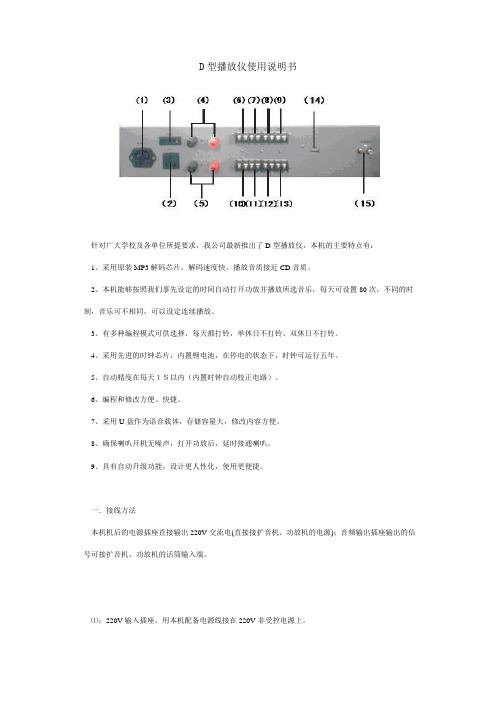
D型播放仪使用说明书针对广大学校及各单位所提要求,我公司最新推出了D型播放仪,本机的主要特点有:1、采用原装MP3解码芯片,解码速度快,播放音质接近CD音质。
2、本机能够按照我们事先设定的时间自动打开功放并播放所选音乐,每天可设置80次,不同的时刻,音乐可不相同,可以设定连续播放。
3、有多种编程模式可供选择,每天都打铃,单休日不打铃、双休日不打铃。
4、采用先进的时钟芯片,内置锂电池,在停电的状态下,时钟可运行五年。
5、自动精度在每天1S以内(内置时钟自动校正电路)。
6、编程和修改方便、快捷。
7、采用U盘作为语音载体,存储容量大,修改内容方便。
8、确保喇叭开机无噪声,打开功放后,延时接通喇叭。
9、具有自动升级功能,设计更人性化,使用更便捷。
一.接线方法本机机后的电源插座直接输出220V交流电(直接接扩音机、功放机的电源);音频输出插座输出的信号可接扩音机、功放机的话筒输入端。
⑴:220V输入插座,用本机配备电源线接在220V非受控电源上。
⑵⑶:220V输出插座,接功放机/扩音机电源线。
⑷:输入Ⅰ端子,接功放机/扩音机输出。
⑸:输入Ⅱ端子,接功放机/扩音机输出。
⑹⑺⑻⑼:分区1、2、3、4端子,接负载。
(壁挂音箱、音柱、高音喇叭等)⑽⑾⑿⒀:分区5、6、7、8端子,接负载。
(壁挂音箱、音柱、高音喇叭等)⒁:USB接口,插U盘。
⒂:音频信号输出端口,用AV线连接到功放机/扩音机的线路/CD输入端。
二.快速应用2.1 快速编程编辑打铃点可采用两种方法:自动升级和手工编辑。
在此我们强烈推荐用户采用自动升级法,因为此方法直观、出错率低且容易使用。
2.1.1自动升级(推荐)1.在初次使用时,请将U盘中的编辑软件文件夹拷贝到电脑(请确保进行此操作,以防丢失编辑软件)。
2.对U盘进行格式化,以备PC端软件重构U盘分区信息(每次进行升级时,必须进行此操作,以确保PC端音乐信息与本机读到的升级文件信息同步,否则可能造成播放顺序混乱)。
辐普电子 Philips Bluetooth 音乐播放器说明书

PhilipsMicro music systemCD, MP3-CD, USB, FMUSB port for chargingBTM2310Relax to great musicObsessed with soundListen to your smartphone tunes, stream your music library over Bluetooth and play MP3-CDs on this compact, all-in-one Philips music system. Charge all your smart devices, fromsmartphones to tablets with the built-in USB charging port.Enrich your sound experience•15W maximum output power•Digital Sound Control•Bass Reflex Speaker System delivers a powerful, deeper bassEnjoy your music from multiple sources•Wireless music streaming via Bluetooth•Play MP3-CD, CD and CD-R/RW•Audio-in for portable music playback•USB Direct for easy MP3 music playbackEasy to use•Motorized CD loader for convenience access•Digital tuning with preset stations for extra convenienceIssue date 2022-04-29Version: 3.0.712 NC: 8670 001 11798EAN: 69 59033 84805 6© 2022 Koninklijke Philips N.V.All Rights reserved.Specifications are subject to change without notice. Trademarks are the property of Koninklijke Philips N.V. or their respective HighlightsMicro music systemBluetooth® CD, MP3-CD, USB, FM, USB port for chargingSpecificationsWireless music streamingBluetooth is a short range wireless communication technology that is both robust and energy-efficient. The technology allows easy wireless connection to iPod/iPhone/iPad or other Bluetooth devices, such as smartphones, tablets or even laptops. So you can enjoy your favorite music, sound from video or game wireless on this speaker easily.USB Direct for easy MP3 musicThanks to the complete file transferability, you can easily enjoy the convenience and fun of accessing more digital music via the built-in USB Direct.Audio-inThe Audio in connectivity allows direct playback of Audio in content from portable media players.Besides the benefit of enjoying your favorite music in the superior sound quality delivered by the audio system, the Audio in is also extremely convenient as all you have to do is to plug your portable MP3 player to the audio system.Bass Reflex Speaker SystemBass Reflex Speaker System delivers a deep bass experience from a compact loudspeaker box system. It differs from a conventional loudspeaker box system in the addition of a bass pipe that isacoustically aligned to the woofer to optimize the low frequency roll-off of the system. The result is deeper controlled bass and lower distortion. The system works by resonating the air mass in the bass pipe to vibrate like a conventional woofer.Combined with the response of the woofer, the system extends the overall low frequency sounds to create a whole new dimension of deep bass.Digital Sound ControlDigital Sound Control offers you a choice of pre-set balanced, clear, powerful, warm and bright controls you can use to optimise the frequency ranges for different musical styles. Each mode uses graphic equalizing technology to automatically adjust the sound balance and enhance the most important sound frequencies in your chosen music style.Ultimately, Digital Sound Control makes it easy for you get the most out of your music by precisely adjusting the sound balance to match the type ofmusic you are playing.Sound•Sound enhancement: digital sound control •Maximum output power (RMS): 15WLoudspeakers•Speaker drivers: 3" woofer•Speaker types: bass reflex speaker systemAudio playback•Disc playback modes: fast forward/backward, next/previous track search, repeat/shuffle/program •Playback media: CD, CD-R/RW, MP3-CD, USB flash drive•USB Direct playback modes: fast backward/fast forward, play/pause, previous/next, repeat, shuffle, stopTuner/Reception/Transmission•Tuner bands: FM mono, FM stereo •Station presets: 20•Antenna: FM fixed pigtail antenna•Tuner enhancement: auto digital tuning, auto scan, Easy set (plug & play)Connectivity•USB: USB host •Audio in (3.5mm)•Bluetooth profiles: A2DPConvenience•Alarms: CD Alarm, Radio Alarm, USB alarm •Clock: On main display, sleep timer •Display type: LED display •Loader type: trayAccessories•Included accessories: AC Power Cord, FM antenna, User Manual•Remote control: 21-key remote Dimensions•Main unit width: 180 mm •Main unit height: 121 mm •Main unit depth: 247 mm•Main speaker dimensions (W x D): 150 x 125 mm •Main speaker height: 238 mm •Packaging width: 577 mm •Packaging height: 312 mm •Packaging depth: 185 mm •Gross weight: 4.67 kg •Net weight: 3.55 kgPower•Power supply: 100-240VAC, 50/60Hz。
DENON DBP-4010UD播放器 操作说明书

通用蓝光光碟播放机,可以播放超级音频CD和DVD-Audio格式v第3、4页“可播放的媒体”由于融合了DENON LINK 4th(天龙第四代链路)和HDMI 传输技术,可实现无抖动传输除了第三代实现的对超级音频CD的多声道数字平衡传输外,DENON LINK 4th(天龙第四代链路)还提供了数字信号传输过程中的抖动控制功能。
v第17页“采用DENON LINK(天龙链路)连接q进行无抖动连接”配备Dolby TrueHD(杜比TrueHD)、DTS-HD主音频解码器兼容Linear PCM 192 kHz(线性PCM 192 kHz)(BD音频格式之一)和多声道输出(6声道)。
v第16页“连接至带模拟多声道音频输入端子的设备”所有声道均采用“Advanced AL24 Processing(高级仿真波形再生技术)”以增强HD音频性能画面渲染细致,失真极小;声音定位精确,低音圆润。
所有声道均可更真实地播放原始声音。
图形用户界面(GUI)具有绝佳的可操作性和可视性v第22页“图形用户界面(GUI)菜单操作”既有的HDMI控制v第47页“HDMI控制功能”采用最新开发的“S.V.H.Mechanism”转盘系统,具备低重心、高抗震性、高静音性和高精度的特点采用6分区结构以消除相互间的电磁干扰Network Setup(网络设置)(v 第29、30页)DHCPProxy(代理服务器)n n Language Setup(语言设置)(v 第23页)Dialog(对白)Subtitle(字幕)n n Video Setup(视频设置)(v 第24页)TV Aspect(电视机宽高比)Component Resolution(色差分辨率)n n DENON LINK Setup(天龙链路设置)(v 第28页)DENON LINK Mode(天龙链路模式)n Pure Direct Setup(纯直入设置)(v 第28页)User Preset 1(用户预设1)User Preset 2(用户预设2)n n Ratings(等级)(v 第29页)Password(密码)BD Rating Level(BD等级)DVD Rating Level(DVD等级)n n n Display Setup(显示屏设置)(v 第30页)Screen Saver(屏保)Wallpaper(壁纸)Still Mode(静像模式)n n n Other Setup(其它设置)(v 第31页)Auto Power Mode(自动电源模式)Power Saving(节电)Remote Control Setting(遥控器设定)BD Data Utility(BD数据实用程序)n n n nSlide Show Time(幻灯片放映时间)Temporary Display(临时显示)Captions(字幕)n n n Rating Country Code(分级国家或地区代码)DivX Registration(DivX注册)n n Progressive Mode(逐行扫描模式)TV Active Area(电视机活动显示区域)n n Disc Menus(光碟菜单)GUI Language(图形用户界面语言)n n Initialize(初始化)Firmware Update(固件更新)Information(信息)n n n IP Address(IP地址)MAC Address(MAC地址)n n HDMI Setup(HDMI设置)(v 第23、24页)Auto Format(自动格式)I/P Direct(I/P直入)Color Space(色彩空间)Deep Color(深色)n n n nAudio Setup(音频设置)SA-CD Audio Out(SA-CD音频输出)HDMI Control(HDMI控制)n n n Audio Setup(音频设置)(v 第25~27页)7.1ch Audio Out(7.1声道音频输出)• Multi Channel(多声道)• 2 Channel(双声道)Subwoofer Mode(低音炮模式)Source Direct(输入源直入)n n n Compression(压缩)BD Effect Sound(BD音效)BD Re-Encoder(BD重编码器)Digital Out(数字输出)Downmix(降低混频)n n n n n1键选择“”,然切换所选项目注· 在操作过程中,电视机屏幕的右上角可能会出现(禁止标记)。
飞达音响使用方法.docx

飞达音响使用方法飞达音响是一款高品质的音响系统,它可实现多种音频播放,如收音机、USB、蓝牙等。
这样一款实用的音响系统对于家庭或商业使用来说都是非常必要的,因此掌握飞达音响的使用方法非常重要,下面我们就来详细地介绍一下飞达音响的使用方法。
一、飞达音响的主要功能介绍飞达音响系统具备多种功能,主要包括:收音机、CD机、MP3播放、蓝牙无线播放、SD卡录音、USB播放和AUX音频输入等。
1.收音机飞达音响系统内置收音机,频率很盖87.5Mhz~108Mhz0在使用时,只需将驱动电源插头插入匕达音响系统左侧的电源接口,打开电源开关和收音机开关,调节收音机频率到您所在区域的最佳接收频率,就可以收听广播了。
2.CD机K达音响系统内置高品质的CD机,支持播放CD、CD-R、Q)-RW等类型的光盘。
只需将光盘放入CD机的碟盘托盘中,关闭碟盘护盖,按下“CD”按钮,即可自动播放。
3.MP3播放飞达音响系统支持MP3格式的音频播放。
只需将USB驱动器或SD卡插入相应的插槽中,按下“USB”或“SD”按钮,系统将会自动进行识别,你可用遥控器选择要播放的音频文件。
-1.蓝牙无线播放飞达音响系统支持蓝牙无线连接,只需将您的手机、平板或空记本电脑等蓝牙设备与飞达音响系统配对,即可实现无线音频传输。
打开飞达音响系统并长按主控面板上的蓝牙按键,系统就会进行搜索并与设备配对。
5.SD卡录音飞达音响系统支持录音功能,因此您可以将您的喜爱音乐、语音、自定义音效录制在SD卜上。
插入SD舟长按面板上的SDK录音按键,开始录制。
B播放如果您想要将你的MP3或者音频文件传输到USB存储设备中,那么K达音响系统可以使用USB接口来支持它,请插入USB编码器,并按卜.“USB”按钮,系统将自动搜索并开始播放。
7.AUX音频输入使用这种功能,您可以将其他设备的音频信号(如电视机、笔记本电脑、MP3等等)传输到飞达音响系统中,从而在更高的音质上享受到声音。
音乐播放器产品说明书操作指南和音乐推荐

音乐播放器产品说明书操作指南和音乐推荐欢迎使用我们的音乐播放器产品。
本操作指南将为您详细介绍如何正确使用该音乐播放器,并在此基础上给出一些音乐推荐。
在开始之前,请确保您已经成功安装并连接音乐播放器到您的设备上。
一、基本操作1. 开关机在音乐播放器上可以找到开关机按钮,通过长按该按钮实现开关机功能。
2. 音量调节音乐播放器上配有音量加减按钮,通过点击这些按钮可以调节音乐的播放音量。
3. 音乐播放控制- 播放/暂停:通过点击播放/暂停按钮,您可以控制音乐的播放状态。
- 上一曲/下一曲:通过点击上一曲/下一曲按钮,您可以切换到上一首或下一首音乐。
- 拖动进度条:在音乐播放器界面上,您可以通过拖动进度条来快进或回退音乐的播放进度。
4. EQ音效设置音乐播放器上提供了几种音效模式供您选择,如:标准、流行、摇滚等。
您可以根据不同的音乐类型选择合适的音效模式,以获得最佳的音乐体验。
二、音乐推荐1. 流行音乐- "Shape of You" - Ed Sheeran- "Blinding Lights" - The Weeknd- "Dance Monkey" - Tones and I2. 古典音乐- "Canon in D" - Johann Pachelbel- "Clair de Lune" - Claude Debussy- "Für Elise" - Ludwig van Beethoven3. 嘻哈音乐- "Lose Yourself" - Eminem- "Juice" - Lizzo- "Old Town Road" - Lil Nas X4. 电子音乐- "Wake Me Up" - Avicii- "This Is What You Came For" - Calvin Harris ft. Rihanna- "Animals" - Martin Garrix5. 乡村音乐- "Wagon Wheel" - Old Crow Medicine Show- "I Hope" - Gabby Barrett- "Before He Cheats" - Carrie Underwood总结本操作指南对音乐播放器的基本操作进行了简要介绍,并提供了一些不同类型的音乐推荐供您欣赏。
数字广播系统操作说明
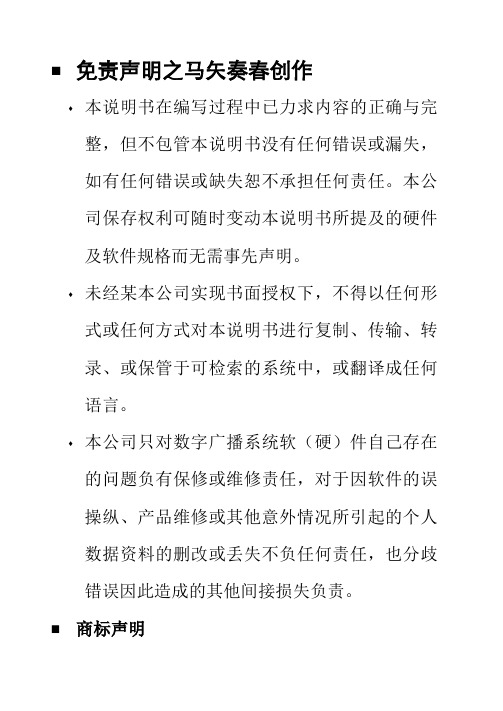
⏹免责声明之马矢奏春创作♦本说明书在编写过程中已力求内容的正确与完整,但不包管本说明书没有任何错误或漏失,如有任何错误或缺失恕不承担任何责任。
本公司保存权利可随时变动本说明书所提及的硬件及软件规格而无需事先声明。
♦未经某本公司实现书面授权下,不得以任何形式或任何方式对本说明书进行复制、传输、转录、或保管于可检索的系统中,或翻译成任何语言。
♦本公司只对数字广播系统软(硬)件自己存在的问题负有保修或维修责任,对于因软件的误操纵、产品维修或其他意外情况所引起的个人数据资料的删改或丢失不负任何责任,也分歧错误因此造成的其他间接损失负责。
⏹商标声明♦Microsoft、Windows是微软公司(Microsoft Corporation)在美国和/或其它国家(地区)的商标或注册商标。
♦上述未提及的其他名称和产品可能为各自公司的商标或注册商标。
⏹平安注意事项请勿在不支持数据CD-ROM光盘的CD唱机中播放本光盘,使用音频CD唱机(音乐唱机)播放本光盘会使扬声器受损,如果用耳机聆听在音乐CD 唱机播放的数据CD光盘,也可能导致听觉受损。
目录第一章装置、启动及卸载 (1)1.1 系统要求 (1)1.2 装置 (1)1.2.1 装置数字音频管理中心软件 (1)1.2.2 装置领导工作站软件 (2)1.2.3 装置采播服务端软件 (2)1.3 启动 (2)1.3.1 启动数字音频管理中心软件 (2)1.3.2 启动领导工作站软件 (3)1.3.3 启动采播服务端软件 (3)1.4 卸载 (3)第二章数字终端IP设置 (4)2.1 数字终端IP设置软件介绍 (4)2.2数字终端IP设置软件使用说明 (4)2.2.1 IP地址查询 (4)2.2.2 IP地址设置 (5)2.2.3 使用广播方式设置设备参数 (6)第三章广播主机 (6)3.1功能概述 (6)3.2 示意图 (7)3.2.1IP网络广播控制主机前面板按键分布示意图 (7)3.2.2液晶屏提示示例图 (7)3.3功能操纵 (8)3.3.1当地歌曲广播 (8)3.3.2 优盘歌曲广播 (9)3.3.3 外部音源广播 (10)3.3.4紧急广播/停止紧急广播 (11)3.3.5 数字音频放大器接收系统已有广播节目 (11)3.3.6 数字音频放大器停止接收正在播放的节目 (12)3.3.7停止正在运行的广播节目 (13)3.3.8 开启/关闭IP网络广播控制主机 .. 133.3.9 IP网络广播控制主机时间调整 (14)3.4 非惯例操纵 (15)3.4. 1 没有可用资源 (15)3.4.2 错误的歌曲广播 (15)第四章管理中心软件 (16)4.1 管理中心软件介绍 (16)4.2 管理中心软件使用说明 (16)4.2.1 终端状态 (17)4.2.2 媒体资源 (18)4.2.3 定时打铃 (20)4.2.4 文件广播 (23)4.2.5 用户管理 (25)4.2.6 采播管理 (27)4.2.7 电话广播 (29)4.2.8终端功放 (32)4.2.9 网络直播 (33)4.2.10 时序电源 (35)4.2.11 消防管理 (39)4.2.12 MP3文件制作 (41)第五章领导工作站 (48)5.1领导工作站介绍 (48)5.2 领导工作站使用说明 (48)第六章采播服务端 (53)6.1 采播服务端介绍 (53)6.2 采播服务端使用说明 (53)第八章罕见问题解答 (55)第九章注意事项 (56)第一章装置、启动及卸载1.1 系统要求计算机必须符合以下最低系统要求,才干装置软件。
MP3智能音乐播放系统说明书
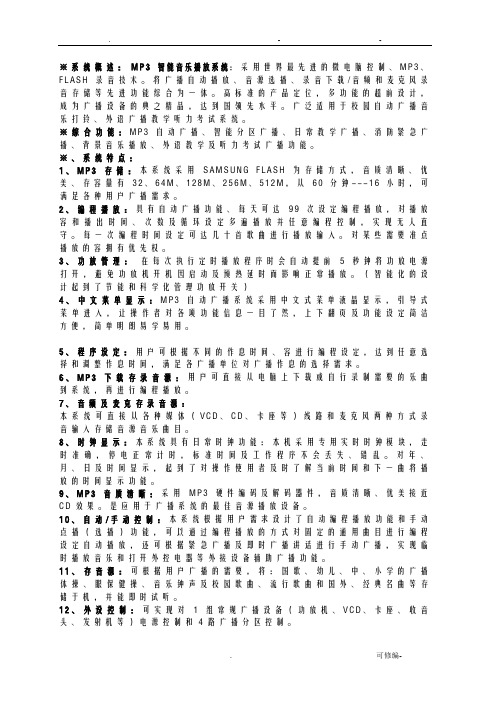
※系统概述:M P3智能音乐播放系统:采用世界最先进的微电脑控制、M P3、F L A S H录音技术。
将广播自动播放、音源选播、录音下载/音频和麦克风录音存储等先进功能综合为一体。
高标准的产品定位,多功能的超前设计,成为广播设备的典之精品,达到国领先水平。
广泛适用于校园自动广播音乐打铃、外语广播教学听力考试系统。
※综合功能:M P3自动广播、智能分区广播、日常教学广播、消防紧急广播、背景音乐播放、外语教学及听力考试广播功能。
※、系统特点:1、M P3存储:本系统采用S A M S U N G F L A S H为存储方式,音质清晰、优美、存容量有32、64M、128M、256M、512M,从60分钟---16小时,可满足各种用户广播需求。
2、编程播放:具有自动广播功能、每天可达99次设定编程播放,对播放容和播出时间、次数及循环设定多遍播放并任意编程控制,实现无人直守。
每一次编程时间设定可达几十首歌曲进行播放输入。
对某些需要准点播放的容拥有优先权。
3、功放管理:在每次执行定时播放程序时会自动提前5秒钟将功放电源打开,避免功放机开机因启动及预热延时而影响正常播放。
(智能化的设计起到了节能和科学化管理功放开关)4、中文菜单显示:M P3自动广播系统采用中文式菜单液晶显示,引导式菜单进入,让操作者对各项功能信息一目了然,上下翻页及功能设定简洁方便,简单明朗易学易用。
5、程序设定:用户可根据不同的作息时间、容进行编程设定,达到任意选择和调整作息时间,满足各广播单位对广播作息的选择需求。
6、M P3下载存录音源:用户可直接从电脑上下载或自行录制需要的乐曲到系统,再进行编程播放。
7、音频及麦克存录音源:本系统可直接从各种媒体(V C D、C D、卡座等)线路和麦克风两种方式录音输入存储音源音乐曲目。
8、时钟显示:本系统具有日常时钟功能:本机采用专用实时时钟模块,走时准确,停电正常计时,标准时间及工作程序不会丢失、错乱。
DP-401 电话等待音乐专用播放器 说明书
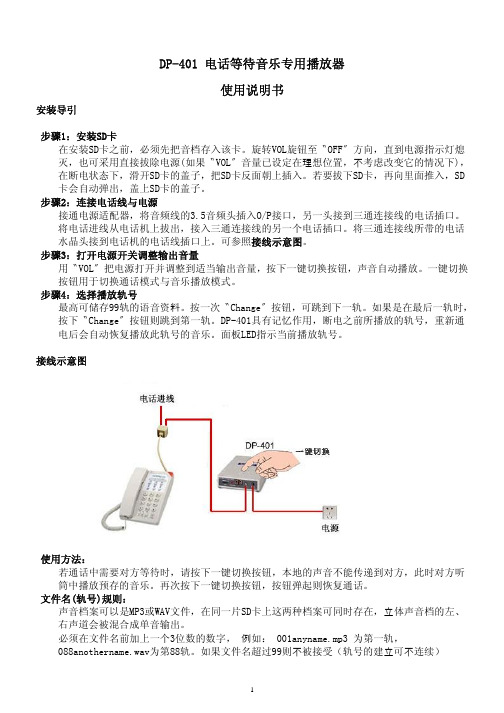
DP-401 电话等待音乐专用播放器使用说明书安装导引步骤1:安装SD卡在安装SD卡之前,必须先把音档存入该卡。
旋转VOL旋钮至〝OFF〞方向,直到电源指示灯熄灭,也可采用直接拔除电源(如果〝VOL〞音量已设定在理想位置,不考虑改变它的情况下),在断电状态下,滑开SD卡的盖子,把SD卡反面朝上插入。
若要拔下SD卡,再向里面推入,SD 卡会自动弹出,盖上SD卡的盖子。
步骤2:连接电话线与电源接通电源适配器,将音频线的3.5音频头插入O/P接口,另一头接到三通连接线的电话插口。
将电话进线从电话机上拔出,接入三通连接线的另一个电话插口。
将三通连接线所带的电话水晶头接到电话机的电话线插口上。
可参照接线示意图。
步骤3:打开电源开关调整输出音量用〝VOL〞把电源打开并调整到适当输出音量,按下一键切换按钮,声音自动播放。
一键切换按钮用于切换通话模式与音乐播放模式。
步骤4:选择播放轨号最高可储存99轨的语音资料。
按一次〝Change〞按钮,可跳到下一轨。
如果是在最后一轨时,按下〝Change〞按钮则跳到第一轨。
DP-401具有记忆作用,断电之前所播放的轨号,重新通电后会自动恢复播放此轨号的音乐。
面板LED指示当前播放轨号。
接线示意图使用方法:若通话中需要对方等待时,请按下一键切换按钮,本地的声音不能传递到对方,此时对方听筒中播放预存的音乐。
再次按下一键切换按钮,按钮弹起则恢复通话。
文件名(轨号)规则:声音档案可以是MP3或WAV文件,在同一片SD卡上这两种档案可同时存在,立体声音档的左、右声道会被混合成单音输出。
必须在文件名前加上一个3位数的数字, 例如: 001anyname.mp3 为第一轨,088anothername.wav为第88轨。
如果文件名超过99则不被接受(轨号的建立可不连续)产品特点:•永久保存:SD卡存储,100%数字设计,无须录音带或CD•使用广泛:可以与任何模拟电话机搭配•一键切换:电话通话与音乐播放一键切换•音乐格式:支持MP3或WAV文件格式•多段选择:具有最多99轨储存/放音能力(音乐时长可超过1小时)•监听功能:内建监听喇叭,监听当前音乐效果•界面直观:LED显示当前播放轨号•耐用坚固:工业级设计,省电且无须维护DP-401除了可以提供等待电话接听者一些音乐以消除其等候的厌烦外,也可以播放一些商业广告以促进商机规格:MP3:ISD 11172-3,CBR/VBRWAV:未经压缩的PCM,8/16bit,单音/立体最大轨数:99记忆卡:SD Memory Card包装内容DP-401播音器× 1电源适配器× 1音频线× 1 (一头为3.5mm音频插头,另一头为RJ11插头)三通连接线× 1(连接电话线)使用说明书× 1SD卡×1 (选购配备)故障检修1. 如果没有声音输出,将音频口O/P接口的连接线拔出,按下一键切换按钮,确认是否有声音。
tfp401说明
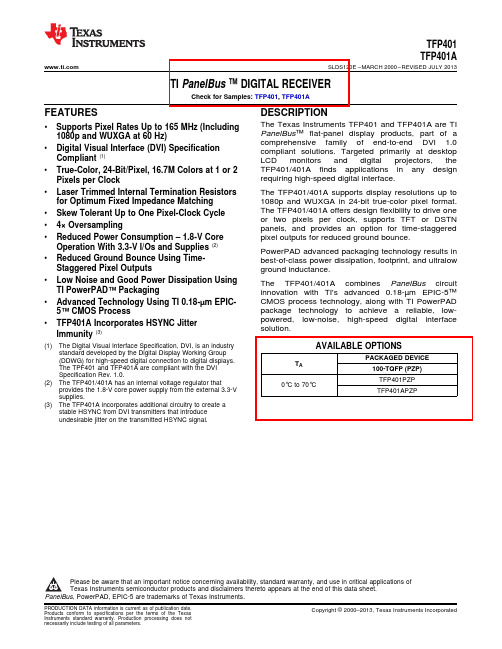
TFP401FEATURES DESCRIPTIONThe Texas Instruments TFP401and TFP401A are TI •Supports Pixel Rates Up to165MHz(IncludingPanelBus™flat-panel display products,part of a 1080p and WUXGA at60Hz)comprehensive family of end-to-end DVI 1.0•Digital Visual Interface(DVI)Specification compliant solutions.Targeted primarily at desktop Compliant(1)LCD monitors and digital projectors,theTFP401/401A finds applications in any design •True-Color,24-Bit/Pixel,16.7M Colors at1or2requiring high-speed digital interface.Pixels per Clock•Laser Trimmed Internal Termination Resistors The TFP401/401A supports display resolutions up to for Optimum Fixed Impedance Matching1080p and WUXGA in24-bit true-color pixel format.The TFP401/401A offers design flexibility to drive one •Skew Tolerant Up to One Pixel-Clock Cycleor two pixels per clock,supports TFT or DSTN •4×Oversampling panels,and provides an option for time-staggered•Reduced Power Consumption–1.8-V Core pixel outputs for reduced ground bounce.Operation With3.3-V I/Os and Supplies(2)PowerPAD advanced packaging technology results in •Reduced Ground Bounce Using Time-best-of-class power dissipation,footprint,and ultralow Staggered Pixel Outputs ground inductance.•Low Noise and Good Power Dissipation Using The TFP401/401A combines PanelBus circuit TI PowerPAD™Packaging innovation with TI's advanced0.18-µm EPIC-5™CMOS process technology,along with TI PowerPAD •Advanced Technology Using TI0.18-µm EPIC-package technology to achieve a reliable,low-5™CMOS Processpowered,low-noise,high-speed digital interface •TFP401A Incorporates HSYNC Jittersolution.Immunity(3)(1)The Digital Visual Interface Specification,DVI,is an industrystandard developed by the Digital Display Working Group(DDWG)for high-speed digital connection to digital displays.The TPF401and TFP401A are compliant with the DVISpecification Rev.1.0.(2)The TFP401/401A has an internal voltage regulator thatprovides the1.8-V core power supply from the external3.3-Vsupplies.(3)The TFP401A incorporates additional circuitry to create astable HSYNC from DVI transmitters that introduceundesirable jitter on the transmitted HSYNC signal.Please be aware that an important notice concerning availability,standard warranty,and use in critical applications ofTexas Instruments semiconductor products and disclaimers thereto appears at the end of this data sheet.PanelBus,PowerPAD,EPIC-5are trademarks of Texas Instruments.PRODUCTION DATA information is current as of publication date.Copyright©2000–2013,Texas Instruments Incorporated Products conform to specifications per the terms of the TexasInstruments standard warranty.Production processing does notnecessarily include testing of all parameters.O 22O 21O 20O 18O 17O 16N D V D D O 13O 12O 9O 8G N D V D D O 7O 6O 5O 4O 3O 2D F O P D S P I X G N D V D D S T A G P D O QE Q E Q E Q E Q E Q E O V D O G N Q E Q E 1Q E 1Q E 1Q E 100-PIN PACKAGE(TOP VIEW)O 11O 15O 14S C D T Q E Q E Q E 1O 10O 19TFP401TFP401ASLDS120E –MARCH 2000–REVISED JULY 20132Submit Documentation FeedbackCopyright ©2000–2013,Texas Instruments IncorporatedProduct Folder Links:TFP401TFP401AQE(0-23)QO(0-23)ODCK DE SCDT CTL3CTL2CTL1VSYNC HSYNCRx2+Rx2-Rx1+Rx1-Rx0+Rx0-RxC+RxC-TFP401TFP401ASLDS120E –MARCH 2000–REVISED JULY 2013FUNCTIONAL BLOCK DIAGRAMTERMINAL FUNCTIONSTERMINALI/O DESCRIPTIONNAME NO.AGND 79,83,87,89,92GND Analog ground –Ground reference and current return for analog circuitry AV DD 82,84,88,95V DD Analog V DD –Power supply for analog circuitry.Nominally 3.3VGeneral-purpose control signals –Used for user-defined control.CTL1is not powered down CTL[3:1]42,41,40DOvia PDO.Output data enable –Used to indicate time of active video display versus non-active display or blank time.During blank,only HSYNC,VSYNC,and CTL[3:1]are transmitted.DuringDE 46DOtimes of active display,or non-blank,only pixel data,QE[23:0],and QO[23:0]are transmitted.High:Active display time Low:Blank timeOutput clock data format –Controls the output clock (ODCK)format for either TFT or DSTN panel support.For TFT support,the ODCK clock runs continuously.For DSTN support,DFO 1DIODCK only clocks when DE is high;otherwise,ODCK is held low when DE is low.High:DSTN support/ODCK held low when DE =low Low:TFT support/ODCK runs continuously.DGND 5,39,68GND Digital ground –Ground reference and current return for digital core DV DD 6,38,67V DD Digital V DD –Power supply for digital core.Nominally 3.3VInternal impedance matching –The TFP401/401A is internally optimized for impedance EXT_RES 96AI matching at 50Ω.An external resistor tied to this pin has no effect on device performance.HSYNC 48DO Horizontal sync outputRSVD 99DI Reserved.Must be tied high for normal operationOV DD 18,29,43,57,78V DD Output driver V DD –Power supply for output drivers.Nominally 3.3VOutput data clock –Pixel clock.All pixel outputs QE[23:0]and QO[23:0](if in 2-pixel/clock ODCK 44DO mode),along with DE,HSYNC,VSYNC and CTL[3:1],are synchronized to this clock.OGND19,28,45,58,76GNDOutput driver ground –Ground reference and current return for digital output drivers ODCK polarity –Selects ODCK edge on which pixel data (QE[23:0]and QO[23:0])and control signals (HSYNC,VSYNC,DE,CTL[3:1])are latched.OCK_INV 100DINormal mode:High:Latches output data on rising ODCK edge Low:Latches output data on falling ODCK edgeCopyright ©2000–2013,Texas Instruments Incorporated Submit Documentation Feedback3Product Folder Links:TFP401TFP401ATFP401TFP401ASLDS120E–MARCH2000–REVISED TERMINAL FUNCTIONS(continued)4Submit Documentation Feedback Copyright©2000–2013,Texas Instruments IncorporatedProduct Folder Links:TFP401TFP401ATFP401TFP401A SLDS120E–MARCH2000–REVISED JULY2013TERMINAL FUNCTIONS(continued)ABSOLUTE MAXIMUM RATINGS(1)over operating free-air temperature range(unless otherwise noted)MIN MAX UNITDV DD,AV DD,OV DD,Supply voltage range–0.34VPV DDV I Input voltage range,logic/analog signals–0.34V Operating ambient temperature range070°CT stg Storage temperature range–65150°CSoldered(2) 4.3Package powerW dissipation/PowerPAD package Not soldered(3) 2.7ESD protection,all pins Human-body model 2.5kVJEDEC latchup(EIA/JESD78)100mA (1)Stresses beyond those listed under Absolute Maximum Ratings may cause permanent damage to the device.These are stress ratings(1)For more information about traditional and new thermal metrics,see the IC Package Thermal Metrics application report,SPRA953. Copyright©2000–2013,Texas Instruments Incorporated Submit Documentation Feedback5Product Folder Links:TFP401TFP401ATFP401TFP401ASLDS120E–MARCH2000–REVISED (1)t pix is the pixel time defined as the period of the RxC clock input.The period of the output clock,ODCK is equal to tpix when in1-pixel/clock mode and2t pix when in2-pixel/clock mode.DC DIGITAL I/O ELECTRICAL CHARACTERISTICSover operating free-air temperature range(unless otherwise noted)PARAMETER TEST CONDITIONS MIN TYP MAX UNIT V IH High-level digital input voltage(1)2DV DD VV IL Low-level digital input voltage(1)00.8VST=high,V OH=2.4V51014I OH High-level output drive current(2)mAST=low,V OH=2.4V369ST=high,V OL=0.8V101319I OL Low-level output drive current(2)mAST=low,V OL=0.8V5711I OZ Hi-Z output leakage current PD=low or PDO=low–11μA(1)Digital inputs are labeled DI in I/O column of Terminal Functions table.(2)Digital outputs are labeled DO in I/O column of Terminal Functions table.6Submit Documentation Feedback Copyright©2000–2013,Texas Instruments IncorporatedProduct Folder Links:TFP401TFP401ATFP401TFP401A SLDS120E–MARCH2000–REVISED JULY2013 DC ELECTRICAL CHARACTERISTICSover operating free-air temperature range(unless otherwise noted)PARAMETER TEST CONDITIONS MIN TYP MAX UNITV ID Analog input differential voltage(1)751200mVV IC Analog input common-mode voltage(1)AV DD–300AV DD–37mVV I(OC)Open-circuit analog input voltage AV DD–10AV DD+10mVI DD(2PIX)Normal2-pix/clock power supply current(2)ODCK=82.5MHz,2-pix/clock370mAI PD Power-down current(3)PD=low10mAI PDO Output drive power-down current(3)PDO=low35mA(1)Specified as dc characteristic with no overshoot or undershoot(2)Alternating2-pixel black/2-pixel white pattern.ST=high,STAG=high,QE[23:0]and QO[23:0]C L=10pF.(3)Analog inputs are open circuit(transmitter is disconnected from TFP401/401A).AC ELECTRICAL CHARACTERISTICSover recommended operating free-air temperature range(unless otherwise noted)PARAMETER TEST CONDITIONS MIN TYP MAX UNITV ID(2)Differential input sensitivity(1)1501560mV p-pt ps Analog input intra-pair(+to–)differential skew(2)0.4t bit(3)Analog input inter-pair or channel-to-channelt ccs1t pix(4) skew(2)Worst-case differential input clock jittert ijit50ps tolerance(2)(5)ST=low,C L=5pF 2.4t f1Fall time of data and control signals(6)(7)nsST=high,C L=10pF 1.9ST=low,C L=5pF 2.4t r1Rise time of data and control signals(6)(7)nsST=high,C L=10pF 1.9ST=low,C L=5pF 2.4t r2Rise time of ODCK clock(6)nsST=high,C L=10pF 1.9ST=low,C L=5pF 2.4t f2Fall time of ODCK clock(6)nsST=high,C L=10pF 1.91pixel/clock,PIXS=low,1.8OCK_INV=low2pixel/clock,PIXS=high,Setup time,data and control signal to falling edget su1 3.8ns of ODCK STAG=high,OCK_INV=low2pixel and STAG,PIXS=high,0.7STAG=low,OCK_INV=low1pixel/clock,PIXS=low,0.6OCK_INV=lowHold time,data and control signal to falling edge of2pixel and STAG,PIXS=high,t h1 2.5ns ODCK STAG=low,OCK_INV=low2pixel/clock,PIXS=high,2.9STAG=high,OCK_INV=low(1)Specified as ac parameter to include sensitivity to overshoot,undershoot and reflection.(2)By characterization(3)t bit is1/10the pixel time,t pix(4)t pix is the pixel time defined as the period of the RxC input clock.The period of ODCK is equal to t pix in1-pixel/clock mode or2t pix whenin2-pixel/clock mode.(5)Measured differentially at50%crossing using ODCK output clock as trigger(6)Rise and fall times measured as time between20%and80%of signal amplitude.(7)Data and control signals are QE[23:0],QO[23:0],DE,HSYNC,VSYNC.and CTL[3:1].Copyright©2000–2013,Texas Instruments Incorporated Submit Documentation Feedback7Product Folder Links:TFP401TFP401ATFP401TFP401ASLDS120E–MARCH2000–REVISED AC ELECTRICAL CHARACTERISTICS(continued)over recommended operating free-air temperature range(unless otherwise noted)PARAMETER TEST CONDITIONS MIN TYP MAX UNIT1pixel/clock,PIXS=low,2.1OCK_INV=highSetup time,data and control signal to rising edge of2pixel/clock,PIXS=high,t su24ns ODCK STAG=high,OCK_INV=high2pixel and STAG,PIXS=high,1.5STAG=low,OCK_INV=high1pixel/clock,PIXS=low,0.5OCK_INV=highHold time,data and control signal to rising edge of2pixel and STAG,PIXS=high,t h2 2.4ns ODCK STAG=low,OCK_INV=high2pixel/clock,PIXS=high,2.1STAG=high,OCK_INV=highPIX=low(1-PIX/CLK)25165f ODCK ODCK frequency MHzPIX=high(2-PIX/CLK)12.582.5ODCK duty-cycle40%50%60%t pd(PDL)Propagation delay time from PD low to Hi-Z outputs9nsPropagation delay time from PDO low to Hi-Zt pd(PDOL)9ns outputst t(HSC)Transition time between DE transition to SCDT1e6t pix low(8)Transition time between DE transition to SCDTt t(FSC)1600t pix high(8)Delay time,ODCK latching edge to QE[23:0]datat d(st)STAG=low,PIXS=high0.25t pix output(8)Link active or inactive is determined by amount of time detected between DE transitions.SCDT indicates link activity.8Submit Documentation Feedback Copyright©2000–2013,Texas Instruments IncorporatedProduct Folder Links:TFP401TFP401AQE[23:0], QO[23:0],ODCK, DE, CTL[3:2],HSYNC, VSYNCPDOODCK QE[23:0]Rx+Rx–QE[23:0], QO[23:0] DE,CTL[3:1], HSYNC, VSYNCODCKOCK_INVODCKODCKQE[23:0], QO[23:0], DE,CTK[3:1], HSYNC, VSYNCTFP401TFP401ASLDS120E –MARCH 2000–REVISED JULY 2013PARAMETER MEASUREMENT INFORMATIONFigure 1.Rise and Fall Times of Data and Control SignalsFigure Figure 3.ODCK FrequencyFigure 4.Data Figure Figure 6.Analog Input Intra-PairStaggered Data OutputDifferential SkewFigure 8.Delay Copyright ©2000–2013,Texas Instruments IncorporatedSubmit Documentation Feedback9Product Folder Links:TFP401TFP401ADEDESCDTD FO, ST, PIXS, STAG,Rx[2:0]+, Rx[2:0]–,OCK_INVPDTFP401TFP401ASLDS120E –MARCH 2000–REVISED JULY 2013PARAMETER MEASUREMENT INFORMATION (continued)Figure 9.Figure 10.Minimum Time PD LowBefore Inputs Are ActiveFigure 12.Time Between DE Transitions to SCDT Low and SCDT HighFigure 13.Minimum DE Low and Maximum DE HighDETAILED DESCRIPTIONFUNDAMENTAL OPERATIONThe TFP401/401A is a digital visual interface (DVI)-compliant TMDS digital receiver that is used in digital flat panel display systems to receive and decode TMDS-encoded RGB pixel data streams.In a digital display system a host,usually a PC or workstation,contains a TMDS-compatible transmitter that receives 24-bit pixel data along with appropriate control signals and encodes them into a high-speed low-voltage differential serial bit stream fit for transmission over a twisted-pair cable to a display device.The display device,usually a flat-panel monitor,10Submit Documentation FeedbackCopyright ©2000–2013,Texas Instruments IncorporatedProduct Folder Links:TFP401TFP401ATFP401TFP401A SLDS120E–MARCH2000–REVISED JULY2013 requires a TMDS-compatible receiver like the TI TFP401/401A to decode the serial bit stream back to the same 24-bit pixel data and control signals that originated at the host.This decoded data can then be applied directly to the flat-panel drive circuitry to produce an image on the display.Because the host and display can be separated by distances up to5meters or more,serial transmission of the pixel data is preferred.To support modern display resolutions up to UXGA,a high-bandwidth receiver with good jitter and skew tolerance is required.TMDS PIXEL DATA AND CONTROL SIGNAL ENCODINGTMDS stands for transition-minimized differential signaling.Only one of two possible TMDS characters for a given pixel is transmitted at a given time.The transmitter keeps a running count of the number of ones and zeros previously sent,and transmits the character that minimizes the number of transitions to approximate a dc balance of the transmission line.Three TMDS channels are used to receive RGB pixel data during active display time,DE=high.The same three channels also receive control signals,HSYNC,VSYNC,and user-defined control signals CTL[3:1].These control signals are received during inactive display or blanking-time.Blanking-time is when DE=low.The following table maps the received input data to the appropriate TMDS input channel in a DVI-compliant system.RECEIVED PIXEL DATA OUTPUT PINSINPUT CHANNELACTIVE DISPLAY DE=HIGH(VALID FOR DE=HIGH)Red[7:0]Channel-2(Rx2±)QE[23:16]QO[23:16]Green[7:0]Channel-1(Rx1±)QE[15:8]QO[15:8]Blue[7:0]Channel-0(Rx0±)QE[7:0]QO[7:0]RECEIVED CONTROL DATA OUTPUT PINSINPUT CHANNELBLANKING DE=LOW(VALID FOR DE=LOW)CTL[3:2]Channel-2(Rx2±)CTL[3:2]CTL[1:0](1)Channel-1(Rx1±)CTL1HSYNC,VSYNC Channel-0(Rx0±)HSYNC,VSYNC(1)Some TMDS transmitters transmit a CTL0signal.The TFP401/401A decodes and transfers CTL[3:1]and ignores CTL0characters.CTL0is not available as a TFP401/401A output.The TFP401/401A discriminates between valid pixel TMDS characters and control TMDS characters to determine the state of active display versus blanking,i.e.,the state of DE.TFP401/401A CLOCKING AND DATA SYNCHRONIZATIONThe TFP401/401A receives a clock reference from the DVI transmitter that has a period equal to the pixel time, t pix.The frequency of this clock is also referred to as the pixel rate.Because the TMDS encoded data on Rx[2:0] contains10bits per8-bit pixel,it follows that the Rx[2:0]serial bit rate is10times the pixel rate.For example,the required pixel rate to support a UXGA resolution with60-Hz refresh rate is165MHz.The TMDS serial bit rate is 10×the pixel rate,or1.65Gb/s.Due to the transmission of this high-speed digital bit stream,on three separate channels(or twisted-pair wires)of long distances(3–5meters),phase synchronization between the data steams and the input reference clock is not assured.In addition,skew between the three data channels is common.The TFP401/401A uses a4×oversampling scheme of the input data streams to achieve reliable synchronization with up to1-t pix channel-to-channel skew tolerance.Accumulated jitter on the clock and data lines due to reflections and external noise sources is also typical of high-speed serial data transmission;hence,the TFP401/401A design for high jitter tolerance.The input clock to the TFP401/401A is conditioned by a phase-locked loop(PLL)to remove high-frequency jitter from the clock.The PLL provides four10×clock outputs of different phase to locate and sync the TMDS data streams(4×oversampling).During active display,the pixel data is encoded to be transition-minimized,whereas in blank,the control data is encoded to be transition-maximized.A DVI-compliant transmitter is required to transmit in blank for a minimum period of time,128t pix,to ensure sufficient time for data synchronization when the receiver sees a transition-maximized code.Synchronization during blank,when the data is transition-maximized,ensures reliable data-bit boundary detection.Phase synchronization to the data streams is unique for each of the three input channels and is maintained as long as the link remains active.Copyright©2000–2013,Texas Instruments Incorporated Submit Documentation Feedback11Product Folder Links:TFP401TFP401AAVCC–TI TFP401/401ADVITFP401TFP401ASLDS120E–MARCH2000–REVISED TFP401/401A TMDS INPUT LEVELS AND INPUT IMPEDANCE MATCHINGThe TMDS inputs to the TFP401/401A receiver have a fixed single-ended termination to AV DD.The TFP401/401A is internally optimized using a laser trim process to precisely fix the impedance at50Ω.The device functions normally with or without a resistor on the EXT_RES pin,so it remains drop-in compatible with current sockets.The fixed impedance eliminates the need for an external resistor while providing optimum impedance matching to standard50-ΩDVI cables.Figure14shows a conceptual schematic of a DVI transmitter and TFP401/401A receiver connection.A transmitter drives the twisted-pair cable via a current source,usually achieved with an open-drain type output driver.The internal resistor,which is matched to the cable impedance at the TFP401/401A input,provides a pullup to AV DD.Naturally,when the transmitter is disconnected and the TFP401/401A DVI inputs are left unconnected,the TFP401/401A receiver inputs pull up to AV DD.The single-ended differential signal and full-differential signal is shown in Figure15.The TFP401/401A is designed to respond to differential signal swings ranging from150mV to1.56V with common-mode voltages ranging from(AV DD–300mV)to(AV DD–37mV).Figure14.TMDS Differential Input and Transmitter ConnectionFigure15.TMDS InputsTFP401A INCORPORATES HSYNC JITTER IMMUNITYSeveral DVI transmitters available in the market introduce jitter on the transmitted HSYNC and VSYNC signals during the TMDS encryption process.The HSYNC signal can shift by one pixel position(one clock)from nominal in either direction,resulting in up to two cycles of HSYNC shift.This jitter carries through to the DVI receiver,and if the position of HSYNC shifts continuously,the receiver can lose track of the input timing,causing pixel noise to occur on the display.For this reason,a DVI-compliant receiver with HSYNC jitter immunity should be used in all displays that could be connected to host PCs with transmitters that have this HSYNC jitter problem.12Submit Documentation Feedback Copyright©2000–2013,Texas Instruments IncorporatedProduct Folder Links:TFP401TFP401ATFP401TFP401A SLDS120E –MARCH 2000–REVISED JULY 2013The TFP401A integrates HSYNC regeneration circuitry that provides a seamless interface to these noncomplianttransmitters.The position of the data enable (DE)signal is always fixed in relation to data,irrespective of thelocation of HSYNC.The TFP401A receiver uses the DE and clock signals to recreate stable vertical andhorizontal sync signals.The circuit filters the HSYNC output of the receiver,and HSYNC is shifted to the nearesteighth bit boundary,producing a stable output with respect to data,as shown in Figure 16.This ensures accuratedata synchronization at the input of the display timing controller.This HSYNC regeneration circuit is transparent to the monitor and need not be removed even if the transmittedHSYNC is stable.For example,the PanelBus line of DVI 1.0compliant transmitters,such as the TFP6422andTFP420,do not have the HSYNC jitter problem.The TFP401A operates correctly with either compliant ornoncompliant transmitters.In contrast,the TFP401is ideal for customers who have control over the transmitportion of the design,such as bundled system manufacturers and for internal monitor use (the DVI connectionTFP401/401A MODES OF OPERATIONThe TFP401/401A provides system design flexibility and value by providing the system designer withconfigurable options or modes of operation to support varying system architectures.The following table outlinesthe various panel modes that can be supported,along with appropriate external control pin settings.PANELPIXEL RATE ODCK LATCH EDGE ODCK DFO PIXS OCK_INV TFT or 16-bit DSTN1pix/clock Falling Free run 000TFT or 16-bit DSTN1pix/clock Rising Free run 001TFT2pix/clock Falling Free run 010TFT2pix/clock Rising Free run 01124-bit DSTN1pix/clock Falling Gated low 100NONE1pix/clock Rising Gated low 10124-bit DSTN2pix/clock Falling Gated low 11024-bit DSTN 2pix/clock Rising Gated low 111TFP401/401A OUTPUT DRIVER CONFIGURATIONSThe TFP401/401A provides flexibility by offering various output driver features that can be used to optimizepower consumption,ground bounce,and power-supply noise.The following sections outline the output driverfeatures and their effects.Output Driver Power Down (PDO =low).Pulling PDO low places all the output drivers,except CTL1andSCDT,into a high-impedance state.The SCDT output,which indicates link-disabled or link-inactive,can be tieddirectly to the PDO input to disable the output drivers when the link is inactive or when the cable is disconnected.An internal pullup on the PDO pin defaults the TFP401/401A to the normal nonpower-down output drive mode ifleft unconnected.Copyright ©2000–2013,Texas Instruments Incorporated Submit Documentation Feedback13Product Folder Links:TFP401TFP401ATFP401TFP401ASLDS120E–MARCH2000–REVISED Drive Strength(ST=high for high drive strength,ST=low for low drive strength).The TFP401/401A allows for selectable output drive strength on the data,control,and ODCK outputs.See the DC Electrical Characteristics table for the values of I OH and I OL current drives for a given ST state.The high output drive strength offers approximately two times the drive as the low-output drive strength.Time-Staggered Pixel Output.This option works only in conjunction with the2-pixel/clock mode(PIXS=high). Setting STAG=low time-staggers the even-and odd-pixel outputs so as to reduce the amount of instantaneous current surge from the power supply.Depending on the PCB layout and design,this can help reduce the amount of system ground bounce and power-supply noise.The time stagger is such that in2-pixel/clock mode,the even pixel is delayed from the latching edge of ODCK by0.25t cip.(t cip is the period of ODCK.The ODCK period is 2t pix when in2-pixel/clock mode.)Depending on system constraints of output load,pixel rate,panel input architecture,and board cost,the TFP401/401A drive-strength and staggered-pixel options allow flexibility to reduce system power-supply noise, ground bounce,and EMI.Power Management.The TFP401/401A offers several system power-management features.The output driver power down(PDO=low)is an intermediate mode which offers several uses.During this mode, all output drivers except SCDT and CTL1are driven to a high-impedance state while the rest of the device circuitry remains active.The TFP401/401A power down(PD=low)is a complete power down in that it powers down the digital core,the analog circuitry,and output drivers.All output drivers are placed into a Hi-Z state.All inputs are disabled except for the PD input.The TFP401/401A does not respond to any digital or analog inputs until PD is pulled high.Both PDO and PD have internal pullups,so if left unconnected they default the TFP401/401A to normal operating modes.Sync Detect.The TFP401/401A offers an output,SCDT,to indicate link activity.The TFP401/401A monitors activity on DE to determine if the link is active.When1million(1e6)pixel clock periods pass without a transition on DE,the TFP401/401A considers the link inactive,and SCDT is driven low.While SCDT is low,if two DE transitions are detected within1600pixel clock periods,the link is considered active,and SCDT is pulled high. SCDT can be used to signal a system power management circuit to initiate a system power down when the link is considered inactive.The SCDT can also be tied directly to the TFP401/401A PDO input to power down the output drivers when the link is inactive.It is not recommended to use SCDT to drive the PD input,because once in complete power-down,the analog inputs are ignored and the SCDT state does not change.An external system power-management circuit to drive PD is preferred.TI PowerPAD100-TQFP PACKAGEThe TFP401/401A is packaged in TI's thermally enhanced PowerPAD100-TQFP packaging.The PowerPAD package is a14-mm×14-mm×1-mm TQFP outline with0.5-mm lead pitch.The PowerPAD package has a specially designed die mount pad that offers improved thermal capability over typical TQFP packages of the same outline.The TI100-TQFP PowerPAD package offers a back-side solder plane that connects directly to the die mount pad for enhanced thermal conduction.Soldering the back side of the TFP401/401A to the application board is not required thermally,because the device power dissipation is well within the package capability when not soldered.Soldering the back side of the device to the PCB ground plane is recommended for electrical considerations. Because the die pad is electrically connected to the chip substrate and hence to chip ground,connection of the PowerPAD back side to a PCB ground plane helps to improve EMI,ground bounce,and power-supply noise performance.Table1outlines the thermal properties of the TI100-TQFP PowerPAD package.The100-TQFP non-PowerPAD package is included only for reference.14Submit Documentation Feedback Copyright©2000–2013,Texas Instruments IncorporatedProduct Folder Links:TFP401TFP401ACopyright©2000–2013,Texas Instruments Incorporated Submit Documentation Feedback15Product Folder Links:TFP401TFP401APACKAGING INFORMATION(1) The marketing status values are defined as follows:ACTIVE: Product device recommended for new designs.LIFEBUY: TI has announced that the device will be discontinued, and a lifetime-buy period is in effect.NRND: Not recommended for new designs. Device is in production to support existing customers, but TI does not recommend using this part in a new design.PREVIEW: Device has been announced but is not in production. Samples may or may not be available.OBSOLETE: TI has discontinued the production of the device.(2) Eco Plan - The planned eco-friendly classification: Pb-Free (RoHS), Pb-Free (RoHS Exempt), or Green (RoHS & no Sb/Br) - please check /productcontent for the latest availability information and additional product content details.TBD: The Pb-Free/Green conversion plan has not been defined.Pb-Free (RoHS): TI's terms "Lead-Free" or "Pb-Free" mean semiconductor products that are compatible with the current RoHS requirements for all 6 substances, including the requirement that lead not exceed 0.1% by weight in homogeneous materials. Where designed to be soldered at high temperatures, TI Pb-Free products are suitable for use in specified lead-free processes.Pb-Free (RoHS Exempt): This component has a RoHS exemption for either 1) lead-based flip-chip solder bumps used between the die and package, or 2) lead-based die adhesive used between the die and leadframe. The component is otherwise considered Pb-Free (RoHS compatible) as defined above.Green (RoHS & no Sb/Br): TI defines "Green" to mean Pb-Free (RoHS compatible), and free of Bromine (Br) and Antimony (Sb) based flame retardants (Br or Sb do not exceed 0.1% by weight in homogeneous material)(3) MSL, Peak Temp. -- The Moisture Sensitivity Level rating according to the JEDEC industry standard classifications, and peak solder temperature.(4) There may be additional marking, which relates to the logo, the lot trace code information, or the environmental category on the device.(5) Multiple Device Markings will be inside parentheses. Only one Device Marking contained in parentheses and separated by a "~" will appear on a device. If a line is indented then it is a continuation of the previous line and the two combined represent the entire Device Marking for that device.Important Information and Disclaimer:The information provided on this page represents TI's knowledge and belief as of the date that it is provided. TI bases its knowledge and belief on information provided by third parties, and makes no representation or warranty as to the accuracy of such information. Efforts are underway to better integrate information from third parties. TI has taken andAddendum-Page 1。
DP-400唱片播放机用户手册说明书

DP-400TURNTABLE Owner’s ManualAccessories4 Features5 Part names and functions6 Front panel6 Rear panel8 PreparationsAssembly10 Mounting the turntable11 Mounting the counterweight12 Mounting the head shell with cartridge12 Attaching the dust cover13 Using the dust cover as a record stand13 Adjustments15 Adjusting the stylus pressure15 Adjusting anti-skating17ConnectionsConnecting devices that do not have a phono input19 Connecting devices that have a phono input20 Connecting the AC adapter21 Playback and recordingRecord playback24 Record playback24 Stopping playback26 Using the automatic stop function27TipsContents28 Troubleshooting29 Power does not turn on/Power is turned off30 The turntable does not spin30 No sound comes out31 Audio skips, scratches or is distorted31 Howling is produced32 The tone arm stops moving halfway32 AppendixReplacing the stylus33 Specifications34Thank you for purchasing this Denon product. To ensure proper operation, please read this owner’s manual carefully before using the product. After reading this manual, be sure to keep it for future reference.AccessoriesCheck that the following parts are supplied with the product.0Modern designMuch like the PMA-60, DRA-100 and other devices in our Denon Design Series, all unnecessary decoration has been eliminated for an updated minimalistic design.0The automatic arm lifter function automatically raises the tone arm at the end of record playback0Stabilizing rotation control improves rotation precisionA sensor has been installed that measures the RPM to maintain a precise rotation speed.0An MM cartridge is pre-attached to the headshell to enable immediate use without assembly0Equipped with an equalizer switch to turn the built-in phono equalizer on and offThe phono equalizer is built in to enable direct connection, even if the amplifier or mini component system does not have phono input. Use the switch to turn the equalizer off to enable connection to amplifiers with a phono input.0Equipped with a function to switch RPM between 33 1/3, 45 and 78Change record playback speed between 33 1/3, 45 and 78 RPM as needed. This means that both 7 inch and 12 inch record playback in all RPM formats is supported.0Equipped with a dust cover that can be used as a record stand The included dust cover can also be set up for use as a record stand. Use it to display the sleeves of your records.Front panelATurn the power on and off and change the RPM as needed during record playback. (v p. 24)B TurntableAttached by mounting on the center spindle on the main unit. The belt is equipped underneath. (v p. 11)C Turntable sheetMounted on top of the turntable. (v p. 11)D Center spindlePlace the turntable and records so that it comes out through the center.E Tone armThe counterweight is mounted on the back. (v p. 12)0The head shell with cartridge is attached to the tip. (v p. 12)F CounterweightAttached to the back of the tone arm to adjust stylus pressure.0“Mounting the counterweight” (v p. 12)0“Adjusting the stylus pressure” (v p. 15)G Anti-skating dialAdjusts anti-skating. (v p. 17)H Head shell with cartridgeAttached to the tip of the tone arm. (v p. 12)I ArmrestRest the tone arm here when it is not in use for record playback.J Lifter leverRaises and lowers the tone arm. Lowering the lever slowly lowers the tone arm to place the stylus without damaging it or the record to be played.Rear panelA EQUALIZER ON/OFF switchThis switches the built-in equalizer on and off. Switch as needed depending on whether the connected amplifier or mini component system are equipped with phono input or not.0“Connecting devices that do not have a phono input” (v p. 19) 0“Connecting devices that have a phono input” (v p. 20)B PHONO OUT connectorsFor connecting devices with external audio or phono inputs.0“Connecting devices that do not have a phono input” (v p. 19) 0“Connecting devices that have a phono input” (v p. 20)C SIGNAL GND terminalUse the grounding wire on the supplied audio cable, even when connecting this device to amplifiers with grounded connections.(v p. 20)D AUTO STOP ON/OFF buttonAutomatically raises the tone arm and stops the turntable at the end of a record when this function is on during record playback. (v p. 27) E AC adapter input connectorFor connecting the included AC adapter. (v p. 21)o ContentsAssemblyMounting the turntable11 Mounting the counterweight12 Mounting the head shell with cartridge12 Attaching the dust cover13 Using the dust cover as a record stand13 AdjustmentsAdjusting the stylus pressure15 Adjusting anti-skating17Mount these included parts on the main unit before use.Make sure to perform setup on a stable, even surface to prevent the influence of vibration or slanted angles on record playback. Array NOTE0Make sure the AC adapter is not connected from this unit to a wall socket during assembly.Mounting the turntable1Mount the hole in the center of the turntable on the center spindle.2Turn the turntable until the roller of the main unit is visible from the square hole on the side with the ribbon tape.3Pull out the ribbon tape, and hang the belt on the roller.0Remove the ribbon tape after hanging the belt.0Take care not to twist the belt when hanging it.0Store the ribbon tape after use, as it is required when replacing the belt. 4Mount the turntable sheet on the turntable.0Mount the sheet with the side featuring the DENON logo facing down.Mounting the counterweight 1Insert the counterweight into the shaft on the back of the tone arm, and turn it in the direction of the arrow while gently pushing it.0Mounting the head shell with cartridge1Insert the head shell into the tip of the tone arm.0Insert the head shell with its guide pin facing up and aligned withthe hole on the top of the tone arm.2Turn the lock nut in the direction of the arrow to secure the head shell.NOTE0Perform this operation with the stylus cover of the cartridge lowered to protect the stylus tip.Attaching the dust cover1Mount the hole on the dust cover on the center spindle.Dust cover0Remove the dust cover before record playback.Using the dust cover as a record stand Attach the dust cover to the included dust cover stand to use it as a recordstand. Use it in this way when it is not attached to the main unit.1Face the dust cover as shown in the picture below to insert it into the groove in the dust cover stand.2Record sleeves can be fitted into the indent on the dust cover stand and leaned against the dust cover.NOTE0Make sure the AC adapter is not connected from this unit to a wall socket when performing adjustments.Adjusting the stylus pressureTo enable the record stylus to follow the grooves of the record and pick up sound (vibrations), it is necessary to apply a constant pressure (stylus pressure) to the record from the stylus tip. A suitable stylus pressure value is specified for each cartridge. If the stylus pressure is higher or lower than the specified value, not only will the record playback sound be distorted and the stylus jump, but the record stylus may wear out faster and the record may become damaged. Therefore, make sure to adjust the stylus pressure to the suitable value.1Set the anti-skating dial to “0”.2Lower the lifter lever.3Release the armrest lock.4Finger liftNOTE0Perform this operation with the stylus cover of the cartridge lowered toprotect the stylus tip.5Turn twist the counterweight so that the tone arm is floating parallel to the turntable.0Perform adjustment by turning the counterweight gradually whileperiodically removing your hand to check the position.6Return the tone arm to the armrest.7Holding the counterweight with a finger so that it does not move, turn the stylus pressure adjustment ring so that its “0” mark is lined up with the line on the tonearm.8that the “2” mark of the stylus pressure adjustmentring is lined up with the line on the tone arm.0The appropriate stylus pressure for the cartridge included with this unit is2.0 g (19.6 mN).Adjusting anti-skatingAnti-skating adjustment is performed to counter the force which pulls the stylus tip inside due to the record rotation.1Turn the anti-skating dial so that it is lined up with “2”.0Make sure that the anti-skating value is the same as the stylus pressurevalue.o ContentsConnecting devices that do not have a phono input19 Connecting devices that have a phono input20 Connecting the AC adapter21 NOTE0Do not plug in the AC adapter until all connections have been completed.0Do not bundle AC adapter together with connection cables. Doing so can result in humming or noise.This unit has a built-in phono equalizer that enables record playback when connected to devices with external audio input without a built-in phono equalizer or with mini component system. Use the EQUALIZER ON/OFF switch to turn the phono equalizer on this unit “ON” when connected to a device without a built-in phono equalizer.0It is recommended that the earth wire of the included audio cable is kept out of the way by securing it with a tie such as the twist tie of the audio cable.0If the EQUALIZER ON/OFF switch is not set correctly, audio will be extremely low or distorted.When connected to a device with a built-in phono equalizer, use that device’s phono equalizer during record playback. Use the EQUALIZER ON/OFF switch to turn the phono equalizer on this unit “OFF” when connected to a device with a built-in phono equalizer.0If a device connected to this unit has an earth terminal, connect the earth wire of the audio cable (supplied) to the earth terminal of this unit (SIGNAL GND). This may reduce noise during playback.0If the EQUALIZER ON/OFF switch is not set correctly, audio will be extremely low or distorted.Wait until all connections have been completed before connecting the AC adapter.Attach the plug needed for your wall outlet as shown in the figure below.【Attaching the AC adapter plug 】1.Insert the nubs on the bottom of the AC adapter plug into the grooves on the AC adapter as shown in the picture below.2.【Removing the AC adapter plug 】1.Slide the AC adapter plug out in the direction of the arrow as far as it can go while holding the A button.2.in the direction of the arrow to remove.o Connecting the AC adapterAC adapter (supplied)o ContentsRecord playback243Raise the stylus cover of the cartridge.4Release the arm rest lock and raise the lifter lever.5Grip the finger lift, and move the stylus tip directly above the start position of the track to play.Finger lift6Lower the lifter lever.The tone arm slowly lowers, and playback starts when the stylus tip reaches the record.0Be careful not to scratch records.0Observe the following during playback.0Do not touch the tone arm or turntable.0Do not disconnect the power.0Make sure the device is not subjected to vibration or impact.0Do not change the record until the turntable has completely stopped.0Do not apply pressure with your hand to stop the turntable while it is turning. Doing so creates internal heat which can lead to equipment failure or fire.Stopping playback1Raise the lifter lever.Raise the tone arm to remove the stylus from the record.2Holding the finger lift of the headshell, return the tone arm to the armrest.3Lower the lifter lever.4Lock the tone arm into the armrest.5Turn the power/rpm switch knob to OFF.The turntable stops.NOTE0Flip down the stylus cover to protect the stylus in the cartridge when this unit is not in use.Using the automatic stop functionWhen automatic stop is on, the tone arm automatically raises after playback and then the turntable stops. This keeps the turntable from continuing to turn and cause stylus wear should you accidentally fall asleep while listening to a record, etc.0The default setting is on.1Press AUTO STOP ON/OFF on the rear panel to turn theensure that automatic stop is on.0The power will turn off approximately 20 minutes after the turntable stops. Use the power/rpm switch knob to restart playback.o TroubleshootingPower does not turn on/Power is turned off30 The turntable does not spin30 No sound comes out31 Audio skips, scratches or is distorted31 Howling is produced32 The tone arm stops moving halfway32If a problem should arise, first check the following:1.Are the connections correct?2.Is the set being operated as described in the owner’s manual?3.Are the other devices operating properly?If this unit does not operate properly, check the corresponding symptoms in this section.If the symptoms do not match any of those described here, consult your dealer as it could be due to a fault in this unit. In this case, disconnect the power immediately and contact the store where you purchased this unit.Power does not turn on/Power is turned offPower is not turned on.0Check whether the power plug is correctly inserted into the power outlet. (v p. 22)0The power is off. Turn the power/rpm switch knob to the appropriate setting for the record you want to play. (v p. 24) Power automatically turns off.0Automatic stop is on. Press the AUTO STOP ON/OFF button on the rear panel to turn the automatic stop function off. (v p. 27) The turntable does not spinThe turntable does not spin.0Check whether the power plug is correctly inserted into the power outlet. (v p. 22)0Make sure that the belt is hooked on both the turntable and roller correctly. Follow the following steps if the belt has come off.1.Take the turntable off the main unit and turn it over.2.Hook the belt around the outside edge of the circular part on the bottom of the turntable.3.Turn the turntable right-side up and pass the ribbon from the square hole between the turntable and the belt.4.Set up the turntable as shown in “Mounting the turntable” (v p. 11).No sound comes outNo sound is produced. Or sound is distorted.0Check the connections for all devices. (v p. 18)0Insert connection cables all the way in.0Check that input connectors and output connectors are not reversely connected.0Check cables for damage.0Check the amplifier’s functions and controls and adjust as necessary.0Make sure the stylus is correctly attached. (v p. 33)0If connecting an amplifier, mini component system, etc. with no built-in phono equalizer to this unit, set the EQUALIZER ON/OFF switch of this unit to “ON”. (v p. 19)Audio skips, scratches or is distortedAudio skips, scratches or is distorted.0The correct stylus pressure is not applied. Adjust to the correct pressure. (v p. 15)0Make sure there are no scratches on the record.0Make sure the record is not warped.0Make sure there is no dirt or dust on the stylus or the record.0Make sure the stylus has not been worn down. Replace the stylus if necessary. (v p. 33)Howling is producedHowling is produced.0This unit and speaker are too close together. Move the speaker away from this unit.0This unit is in an unstable position. Install in a stable, level location.0Playback volume is too loud. Adjust the volume of the connected amplifier to the appropriate level. The tone arm stops moving halfwayThe tone arm not tracking during playback.0Make sure there are no scratches on the record.0Make sure nothing is obstructing the tone arm.The supplied stylus is good for approximately 400 hours of playback. Replace the stylus in a timely fashion to prevent damage to your record collection.When replacing the stylus, make sure to request the DSN-85 for dedicated use with this unit at either the location where you purchased this unit or a local repair shop.o Removing the stylusHolding the cartridge in one hand, use your other hand to hold the stylus and pull it down in the direction of arrow ①, then pull the stylus in the direction of arrow ② to remove it.o Attaching a stylusHolding the cartridge in one hand, use your other hand to hold the stylus and insert the hooked part of the stylus into the long hole in the cartridge in the direction of arrow ①, then push it up in the direction of arrow ② until it clicks in place.0Make sure this unit and any connected amplifiers are off before replacing the stylus.0Be very careful when handling the delicate stylus tip. Remove dirt or dust from the stylus tip with a soft brush, etc.0Replacing the stylus is easier when the headshell is removed from the tone arm.o Turntable sectionDrive type:Belt driveMotor:DC servo motorRPM speeds:33 1/3, 45, 78 RPMWow & flutter:0.1% WRMSS/N ratio:62 dBo Tone arm sectionTone arm:Static balanced typeTone arm effective length:220 mmOverhang:16 mmStylus pressure range:0 – 4.0 g (0 – 39.2 mN)1 gradation is 0.1 g (0.98 mN)Compatible cartridge weight: 5.0 – 13.0 g (59.2 mN – 127.5 mN)o Cartridge sectionCartridge:MM typeOutput voltage:Equalizer off: 2.5 mVEqualizer on: 150 mVOptimum stylus pressure: 2.0 g (19.6 mN)Replacement stylus product number:DSN-85o GeneralPower supply:AC 100 – 230 V, 50/60 HzPower consumption:10 WPower consumption in standby mode:0.5 W or less zz When automatic stop function is enabledFor the purpose of improvement, the specifications and design are subject to change without notice.o Dimensions (Unit : mm)【With dust cover attached 】3869758915831022132347o Weight: 5.6kg (including the dust cover)3520 10640 00ADACopyright ©2018 D&M Holdings Inc.All Rights Reserved.。
Buddee CD播放器使用说明书

CD PLAYER WITH AM/FM RADIOAND BLUETOOTH® AUDIO PLAYERUSER MANUALThank you for purchasing a Buddee Audio Player.For optimum performance and safety, read these instructions carefully before connecting, operating or adjusting this product. Refer to this manual for future reference.INTRODUCTIONThis compact and stylish Audio Player from Buddee is the total solution for all your music needs. It has an easy to navigate and user-friendly interface that will have you instantly pumping out your favorite tunes. With CD, AM/FM radio and Bluetooth® connectivity you can play audio in whichever format you want.FEATURES . • AM/FM radio • Bluetooth® audio player • LCD display • Audio input jackPACKAGE CONTENTSBefore attempting to use this unit, please check thepackaging and make sure the following items are contained in the shipping carton: • Main unit (CD Player with radio) • Power cable• User manualDEVICE CONTROLS 1. FM antenna 2. Handle3. CD door open/close4. Repeat/Program5. Previous6. Stop7. Play/Pause 8. Next 9. BT./CD10. LCD display 11. Speaker12. Tunning knob 13. Band switch 14. Earphone jack 15. Audio input jack 16. Function switch 17. Volume knob 18. AC socketTECHNICAL SPECIFICATIONSPower supply: AC 220V-240V 50Hz 10W Battery: 9V (UM-2X6)Output power: 1W+1WCD playback frequency: 31.5Hz-16kHz ± 3dB CD signal/noise ratio: ≥50dB CD sampling frequency: 44.1kHFrequency range: FM 88-108MHz, AM 530-1710KHz Speaker impedance: 8Ω +8Ω (ohm) Dimensions: 212(L) + 200(W) + 155(H)mmWeight: Approx. 1.18KG (battery not included)POWER SUPPLYRequires 6 x C batteries (not included).1. Insert power cord plug into a standard wall outlet and switch the power supply switch to”ON”.Caution: using other types of power cords may cause fire or electric shock2. Install batteries in battery compartment. C batteries only, ensure the batteries are installed with the correct polarity (- to -, + to +). Batteries should be replaced when:broadcast sound changes to noise, when the sound becomes diminished and distorted, or when the CD player is incapable of reading a disk.CAUTION: Do not mix different types of batteries or use old batteries and new batteries together. Never charge, heat or break the battery. When taking out a used battery, if it is found that the battery has leaked, the battery should be taken out and the leaked liquid should be thoroughly wiped out.© Buddee Gear 2016. All rights reserved. The Bluetooth® word mark and logos are registered trademarks owned by Bluetooth SIG, Inc. and any use of such marks by Buddee Gear Pty Ltd. is under license. Other trademarks and trade names are those of their respective owners.Made in ChinaOPERATION OF CD/AUX FUNCTION1. Slide the function switch to the “BT/CD/AUX” Position.2. Press the CD door to open, insert the CD disk (shiny side down) and close the CD door. The player will play the first song and the LCD will display the track number.3. Adjust the volume with the volume knob.4. Press the PLAY/PAUSE button to temporarily pause playback, press again to resume playback.5. Press the STOP button to stop playback.6. To change tracks at any time press PREV or NEXT button.7. To set repeat mode, press the REP./PROG button repeatedly to choose the desired mode: repeat current track, repeat whole disc, shuffle, off.8. To program a sequence, when play is stopped, press the REP./PROG button to enter program status (The LCD display will flash as picture below) and press PREV or NEXT button to choose the track. After the track is chosen, press theREP./PROG button. You can program as many as 10 tracks.Press the PLAY/PAUSE button to play the music in programmed sequence. To cancel the program, press the STOP button.LISTENING TO THE RADIO1. Slide the function switch to RADIO.2. Slide the band switch to the desired band.3. Rotate the volume knob to adjust the volume4. Rotate the tuning knob to set the desired frequency. TO ENHANCE RADIO RECEPTION FM: Extend the antennaAM: Adjust the direction of the player BLUETOOTH® FUNCTION1. Slide the function switch to BT/CD/AUX.2. In the Bluetooth® setting on your device select“BD-BMBOX-1” to pair. The Bluetooth® indicator will light up once your device is paired. (If your device prompts you to enter password, please enter 0000.)3. After your device has been paired, you can play music from your device through the Audio Player.4. After your device has been paired hold STOP button to stop searching for new Bluetooth® device.5. To disconnect Bluetooth® during music playback, hold PLAY/PAUSE button.6. To answer a phone call during music playback, press PLAY/PAUSE button once, and to reject, press twice.7. To use the hands free function during music playback, pressPLAY/PAUSE button once.IMPORTANT SAFETY INFORMATIONAPPLICATION ENVIRONMENT1. Please do not use the player near water, wet places or any heat sources.2. Please place the product on a flat surface with sufficient ventilation. A space greater 10cm at the top and the back, and greater than 5cm at both sides should be left for the product. The ventilation openings should not be covered with items such as newspaper, table cloth, curtain, etc.3. Do not place on a bed, wool blanket or in a bookcase, cupboard or hermetic sealing frame or any other similar objects or places.POWER SUPPLY1. When pulling out the power cord, pull the plug. Do not pull from the power cord.2. Do not touch the AC power supply plug when your hand is wet, since it may cause an electric shock.3. The power cord should be placed in a fixed position to avoid twisting or being stepped on. Do not use an AC power socket with thin and elongated electrical wires. A heavy load for the socket may cause fire or an electrical shock accident.4. When the main plug or appliance coupler is used as the disconnect device, the disconnect device shall remain readily operable. To completely disconnect from the power input, the main plug of the CD player should be disconnected from the device.5. When the product is not in use for a long time, pull out the AC power supply plug from the power supply socket or take out the battery.AUX INThis player can be used as amplifier for your audio device. Plug your audio device output jack into the audio input jack, then slide the function switch to AUX in position and the player will play your input audio signal.EARPHONE JACKFor private listening, insert your headphones into the 3.5mm headphone jack. The sound will be automatically directed to you headphones instead of the speaker.Caution: Listening at high power for a long time could damage your hearing.DISPOSALElectrical goods should not be disposed of with household waste. Check local regulations for disposal of electrical goods and to find your nearest recycling facility.This Compact disk player is classified as a“CLASS 1 LASER PRODUCT”.DANGER: Invisible laser radiation when opened and interlock is broken. Avoid direct exposure to beam.TROUBLESHOOTING GUIDEPROBLEM POSSIBLE CAUSES SOLUTION The player does not workNotavailable to playNo soundThe sound stopsThe power supply plug has not been inserted to the socket properly.The power switch is not turned on.The disk is not placed properly.The disk is not compatible.CD door not closed.Operation method is incorrect.The volume is too low.The disk or the laser lens is dirty.The disk is scratched or damaged.Insert the power supply plug in the socket securely.Push the power switch to “ON”.Place the disk properly, with the printed surface facing upwards.Insert a compatible disc.Close the CD door.Ensure you are following the instructions correctly.Increase the volume.Clean the disk or laser lens.Change for an undamaged disk.。
音响视频设备操作说明书
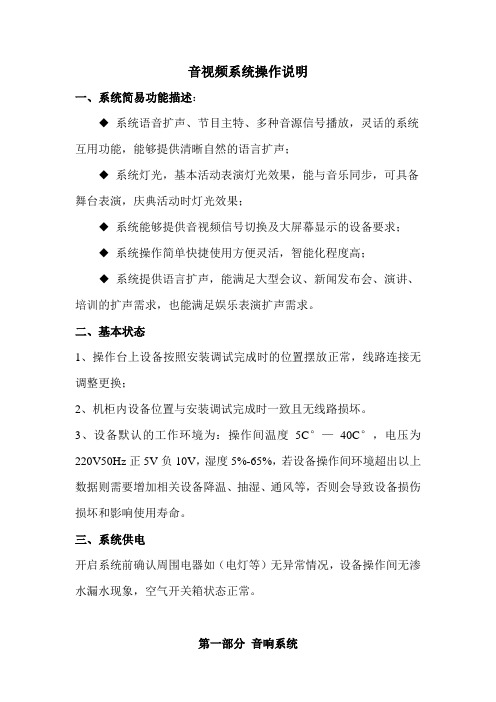
音视频系统操作说明一、系统简易功能描述:◆系统语音扩声、节目主特、多种音源信号播放,灵话的系统互用功能,能够提供清晰自然的语言扩声;◆系统灯光,基本活动表演灯光效果,能与音乐同步,可具备舞台表演,庆典活动时灯光效果;◆系统能够提供音视频信号切换及大屏幕显示的设备要求;◆系统操作简单快捷使用方便灵活,智能化程度高;◆系统提供语言扩声,能满足大型会议、新闻发布会、演讲、培训的扩声需求,也能满足娱乐表演扩声需求。
二、基本状态1、操作台上设备按照安装调试完成时的位置摆放正常,线路连接无调整更换;2、机柜内设备位置与安装调试完成时一致且无线路损坏。
3、设备默认的工作环境为:操作间温度5C°—40C°,电压为220V50Hz正5V负10V,湿度5%-65%,若设备操作间环境超出以上数据则需要增加相关设备降温、抽湿、通风等,否则会导致设备损伤损坏和影响使用寿命。
三、系统供电开启系统前确认周围电器如(电灯等)无异常情况,设备操作间无渗水漏水现象,空气开关箱状态正常。
第一部分音响系统一、简介专业音响系统分为四个部分:1、主音箱扩声部分2、辅助音箱扩声部分3、低音音箱扩声部分4、返送音箱扩声部分其简要连接图为:1、调音台主辅出——DS260处理器——AFS224反馈抑制器——CMQ-D5主功放——ATS15主音箱2、调音台主辅出——DS260处理器——2231均衡器——3台CMQ-D1辅助功放——6只ATS10辅助音箱3、调音台主辅出——DS260处理器——CMQ-D6低音功放——X-18W低音音箱4、调音台编组1和编组2输出——CQM-D2返送功放——ATS-12返送音箱开机关机注意事项:1、调音台、功放及周边设备供电由2台电源时序器控制:首先打开电源时序器上的I/0 开关,在面板右侧的钥匙上用手旋转,将钥匙顺时针旋转90°即打开电源时序器2、开机时最后开功放电源,即等待电源时序器上10个红灯全亮时开功放3、关机时先关功放电源,前提条件是无信号输入到功放二、调音台的使用本调音台共有16路通道输入,4路编组输出,1组主声道输出,6个辅助通道1、本系统中所占用的输入路数如下:输入1:有线话筒输入2:地插话筒输入3与输入4:无线领夹话筒1、2输入5与输入6:无线手持话筒1、2输入7与输入8与输入9:地插音频1、2、3输入11与输入12:刻录机音频输入13与输入14:点歌机音频输入15与输入16:DVD音频2、输出部分:MIX推子为主输出,输出给主音箱、辅助音箱、低音音箱编组1与编组2输出给返送音箱3、输入部分每个独立通道旋钮及按键意义:GAIN:增益√12HZ:低切按键HF:高频增益HI MID:有2个旋钮,上面的是中高频段选择,下面的是中高频段增益LO MID:有2个旋钮,上面的是中低频段选择,下面的是中低频段增益LF:低频增益EQ:均衡开/关按键PAN:声像平衡(左右平衡)MUTE:静音键 MIX:主音箱通道开关1-2:编组1和编组2通道开关3-4:编组3和编组4通道开关PFL:监听开关三、操作流程本系统所有设备都已调校完毕,在使用时不需要旋转旋钮,触碰按键,特别是周边设备(DS260处理器,均衡器,反馈抑制器)在所有设备正常运行,电源供电稳定情况下,可以依照如下进行操作:1、刻录机、点歌机、DVD播放:打开电源时序器打开功放打开DVD机,放入碟片把MIX推至OdB,G1 G2 推至OdB,不需返送扩声时可关闭G1 G2把相应的输入推子推至-20dB与-30dB之间确定各路输入推子推起前按下MIX G1-G22、无线话筒扩声打开电源时序器打开功放打开无线话筒电源确定输入1与2路的MIX G1-G2,输出的MIX G1-G2 都为0dB 将输入3、4与5、6路的推子推至-20dB与-15dB之间3、会议话筒扩声只需将输入2路的推子推至-20dB与-15dB之间,其他步骤与无线话筒扩声同理4、地插音频扩声将MIX G1-G2推至OdB将7、8、9路输入的MIX G1-G2按下将7、8、9路输入的推子推至-30dB与-15dB之间,可视现场情况适当调节第二部分视频系统一、系统组成本会议由三台投影幕、三台投影机组成二、操作流程用投影幕遥控器分别放下三个投影幕用投影机吊架遥控器放下两侧投影机中间投影机摆放到位用投影机遥控分别开启三台投影机如播放电脑信号,将电脑视频、音频输出给相应的地面插座,声音大小通过调音台上的地插音频输入来调节,视频输出通过VGA 矩阵选择。
Digi-Wave Connect DWD 401 用户指南说明书

Digi-Wave Connect DWD 401Digi-Wave Connect is an analog audio cable converter box that sends audio to and from an existing Digi-Wave 400 system. By connecting your Digi-Wave Connect to your local audio system, you can transmit sound from your audio equipment to your Digi-Wave group, or output the audio from your Digi-Wave group to your local sound system. The USB cable connects the audio in, audio out from the Digi-Wave DLT Transceiver and provides it to the Digi-Wave Connect.Powering On and ChargingConnect the power cable to the power port on the Digi-Wave connect.Once USB cable is connected to the DLT Transceiver from the Digi-Wave Connect, the LED on the top of the DLT transceiver will light up. The device will charge and stay charged while connected. Connecting a DLTA USB 3.1 typeC cable is included with the Digi-Wave Connect and is used to connect a DLT transceiver to the Digi-Wave Connect.NOTE: A Standard USB 2 type C will not work. Make sure you are using the cable included with the system oranother USB 3.1 type C cable.Insert one end of the USB 3.1 type C cable into the bottom of the Digi-Wave DLT transceiver, and insert the other end into the DLT port on the Digi-Wave Connect.No special settings for the DLT transceiver are required for the Digi-Wave connect to work, although settings such as line in/out gain can be adjusted as desired.The DLT transceiver will constantly transmit sound once connected to the Digi-Wave Connect, even without the use of the TALK button. T o stop the transmission of audio, disconnect the DLT transceiver from the Digi-Wave Connect. Connecting a DLRA DLR receiver will not provide the same functionality as connecting a DLT transceiver. A DLR receiver does not have a talk feature and cannot transmit sound to the Digi-Wave group.The DLR receiver can be used only for sending sound from a Digi-Wave group to a local sound system. If sound does not need to be sent to other Digi-Wave devices, this setupmay be suitable.Connecting the Bracket to the Digi-Wave Connect Attaching the BracketA bracket (BKT 040) is included with the DWD 401. This bracket can be used to mount the Digi-Wave device to the top of the Digi-Wave Connect.T o prevent scratching, remove the lining from the two pieces of cork and attach the each piece of cork to the long edges on bottom of the bracket.Place the provided shoulder washer into the bottom of the center hole on the base of the bracket. Insert the provided large screw with the round black head from the top of the base of the bracket through the center hole at the bottom of the bracket and into the shoulder washer.There is another hole in the top of the Digi-Wave Connect that the bracket can be screwed into. Twist the large black screw into this hole until the bracket is secured to the top of the Digi-Wave Connect.Place your Digi-Wave device in the upper part of the bracket. Ensure that the USB 3.1 type cable is properly connected.BALANCED LINE IN AUDIOIN-XLR3, MALE REAR VIEWXLR3, MALE REAR VIEWUNBALANCED LINE IN AUDIO123IN+Connecting Audio OutputAudio output is connected via the Audio Out XLR on thedevice.UNBALANCED AUDIO OUTOUT+XLR3, FEMALE REAR VIEWFor Additional InformationThe Digi-Wave Connect is a supplement to a Digi-Wavesystem. For more information on setting up and configuringa Digi-Wave system, please see the full user manual on theWilliams AV website.*******************/800-843-3544 / INTL: +1-952-943-2252© 2021, Williams AV, LLC MAN 277E。
KODAK PIXPRO AZ401 产品说明书

Cámaras digitalesLa pasión y la eficacia van de la mano con nuestra cámara digital KODAK PIXPRO AZ401 de la colección Astro Zoom. Un objetivo de zoom ultra largo 40X con estabilización de imagen óptica produce primeros planos de 16 megapíxelesnítidos y definidos, vídeos panorama de 180º ovídeos de alta definición con sólo pulsar un botón. Modo automático, seguimiento de objetos, funciones de edición y un set de ajustes potentes y a la vez fáciles de usar hacen que la fotografía con esta cámara sea sencilla, divertida y con cero problemas. Cámaras digitales KODAK PIXPRO-Cuentan su historia.Cámaras digitalesESPECIFICACIONESAZ401Píxeles activos del sensor de imagen 16.15 MegapíxelesPíxeles totales del sensor de imagenObjetivoLongitud focal[Equivalente a película de 35 mm]Número FConstrucción óptica Zoom ópticoRango de enfoque4.3 mm (Formato Panorámico) — 107.5 mm (Tele)[24 mm (Formato Panorámico) — 600 mm (Tele)]F3.7 (Formato Panorámico) — F6.2 (Tele)11 grupos 12 elementos 40xNormal: (Formato Panorámico) 50 cm — ∞, (Tele) 200 cm — ∞Macro: 1.6 cm — ∞ (Formato Panorámico solamente)16.44 Megapíxeles [[1/2.3”(CCD)]Sistema de enfoque automáticoEstabilización de imagen Enfoque automático TITLEstabilización Óptica de la ImagenZoom digitalzoom digital de 4x (zoom combinado: 100x)Número de píxeles de grabaciónImágenes fijas Película1280x720:30fps/15fps, 640x480:30fps Compresión de imagenÓptima, buena, normal Compatibilidad con DCF , DPOF (Ver1.1)SíFormato de archivo Imágenes fijas Película Modos de toma Funciones de detección Rostro, sonrisa, parpadeo, gato, perroRetoque de imágenes Eliminación de ojos rojos, suavizado de piel, iluminación de ojos, ampliación de ojos HDR SíPanorámica Hasta 180° (Horizontal)Pantalla LCD 76,2 mm (460K píxeles)Sensibilidad ISO Automática, ISO 80/100/200/400/800/1600/3200 (4M)Método AFÚnico AF, Multi-AF (TTL 9 puntos), rastreo de objetos, detección de rostroMétodo de medición de exposiciónIInteligencia artificial AE (AiAE), promedio de peso centrado, Punto (fijado al centro del marco), rostro AE Compensación de exposición +/- 2EV en incrementos de 1/3 pasos Velocidad de obturación 1/2000 – 30 segundos Captura de imágenes continua SíModos de reproducción Control de balance de blancos FlashMétodo de flash Modos de flash Rango de disparo Pop-up (Manual)Automático, reducción de ojos rojos, flash de relleno, sincronización lenta, reducción de ojos rojos + sincronización lenta, desactivado ((Ancho) Aprox. 0.5 m – 7.5 m (ISO800); (Tele) Aprox. 1.2 m –3.7 m (ISO800)Memoria interna: aprox. 8MBTarjeta SD/SDHC (soporte de hasta 32GB) [sin soporte de tarjeta MMC]Soporte de grabación Otras característicasConexiones Eye-Fi, PictBridge, compatibilidad con ExifPrint, compatibilidad con múltiples idiomas (27 idiomas)AlimentaciónEntorno de funcionamientoAprox. 280 disparos (en base a las normativas CIPA)Temperatura: 32° – 104°F / 0° – 40°C,Humedad: 0 – 90%Dimensiones (An. x Al. x Pr.) Aprox. 4.5 x 3.21 x 3.32 in / 114.3 x 81.6 x 84.4(En base a la normativa CIPA)PesoAprox. 15.37 oz. / 436 g (sólo el cuerpo)Accesorios suministradosPila alcalina AA (x4), correa , tapa de la lente, tarjeta de servicio, guía de iniciación rápida, tarjeta de garantíaCapacidad de fotografía (prestación de la batería)Pila alcalina AA (x4),pila AA NiMH (x4) (no incluidas) AV-OUT/USB 2.0 (Micro 5 pin USB), HDMI (Tipo D)Foto sencilla, reproducción de diapositivas de íncie (9/16 miniaturas), fecha, zoom, (aprox. x2 - x8)Automático (AWB), luz diurna, nublado, fluorescente, fluorescente CWF,incandescente, manual, ajuste de temperatura de color (1900K ~ 10000K)Exif 2.3 (JPEG)MOV [Imagen: H.264; Audio: PCM lineal (Monaural)]Automático, P, S, A, M, embellecedor de rostro, panorama, película, CS, SCN [ASCN, paisaje, deporte, puesta de sol, fuegos artificiales, paisaje nocturno, nieve, niños, retrato, fiesta, retrato de noche, mascotas](4:3) 16MP: 4608x3456, 10MP:3648x2736, 5MP: 2592x1944, 3MP: 2048x1536, 0.3MP: 640x480, (3:2) 14MP: 4608x3072,(16:9) 12MP: 4608x2592, 2MP: 1920x1080© 2017 JK Imaging Ltd. La marca y la imagen comercial Kodak son usadas bajo licencia de Kodak.Toda la información incluida en este documento está sujeta a cambios sin previo aviso. Número de documento/Secuencia: U.DIS.0041.0117.es.01Para obtener más información sobre las cámaras digitales KODAK PIXPRO:Visita: www 。
爱音乐全国站使用手册范本
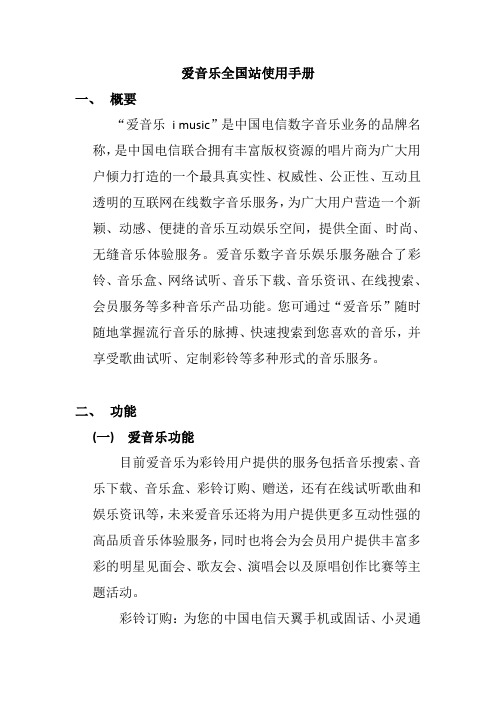
爱音乐全国站使用手册一、概要“爱音乐i music”是中国电信数字音乐业务的品牌名称,是中国电信联合拥有丰富版权资源的唱片商为广大用户倾力打造的一个最具真实性、权威性、公正性、互动且透明的互联网在线数字音乐服务,为广大用户营造一个新颖、动感、便捷的音乐互动娱乐空间,提供全面、时尚、无缝音乐体验服务。
爱音乐数字音乐娱乐服务融合了彩铃、音乐盒、网络试听、音乐下载、音乐资讯、在线搜索、会员服务等多种音乐产品功能。
您可通过“爱音乐”随时随地掌握流行音乐的脉搏、快速搜索到您喜欢的音乐,并享受歌曲试听、定制彩铃等多种形式的音乐服务。
二、功能(一)爱音乐功能目前爱音乐为彩铃用户提供的服务包括音乐搜索、音乐下载、音乐盒、彩铃订购、赠送,还有在线试听歌曲和娱乐资讯等,未来爱音乐还将为用户提供更多互动性强的高品质音乐体验服务,同时也将会为会员用户提供丰富多彩的明星见面会、歌友会、演唱会以及原唱创作比赛等主题活动。
彩铃订购:为您的中国电信天翼手机或固话、小灵通用户定制喜欢的铃音并设置为默认播放,别人拨打您的电话时候,就能听到这首歌曲,让手机响您所想。
彩铃赠送:购买喜欢的彩铃歌曲送给对方,对方无需付费即可使用。
(二)全国爱音乐网站栏目功能曲库:在这里您可以找到最火最热的歌曲,清晰明确的标签分类、中西日韩让您听个够!热榜:爱音乐为您搜罗当前最in的歌曲制作成榜单,告诉您现在的流行趋势,推荐最好听的音乐,进来逛逛,把最In音乐带走吧!彩铃:告别拨打电话时听到的沉闷的嘟嘟声,向别人炫出自己的个性,使用最新最酷的歌曲或音效做彩铃,秀出你自己。
资讯:想知道自己喜欢的偶像最新近况吗?爱音乐每日为您捕捉最新明星资讯,绝不放过任何一条精彩新闻,让您走在乐坛时尚前沿。
会员:免费注册爱音乐会员,享受上千首精彩音乐免费下载特权,更可参加爱音乐提供的会员活动,会员特权尊享尽在爱音乐!三、使用方法(一)全国爱音乐网站栏目功能位置(二)注册方法1.通过IE浏览器输入(爱音乐全国网址),并选择“开通彩铃”。
- 1、下载文档前请自行甄别文档内容的完整性,平台不提供额外的编辑、内容补充、找答案等附加服务。
- 2、"仅部分预览"的文档,不可在线预览部分如存在完整性等问题,可反馈申请退款(可完整预览的文档不适用该条件!)。
- 3、如文档侵犯您的权益,请联系客服反馈,我们会尽快为您处理(人工客服工作时间:9:00-18:30)。
DP-401 电话等待音乐专用播放器
使用说明书
安装导引
步骤1:安装SD卡
在安装SD卡之前,必须先把音档存入该卡。
旋转VOL旋钮至〝OFF〞方向,直到电源指示灯熄灭,也可采用直接拔除电源(如果〝VOL〞音量已设定在理想位置,不考虑改变它的情况下),在断电状态下,滑开SD卡的盖子,把SD卡反面朝上插入。
若要拔下SD卡,再向里面推入,SD 卡会自动弹出,盖上SD卡的盖子。
步骤2:连接电话线与电源
接通电源适配器,将音频线的3.5音频头插入O/P接口,另一头接到三通连接线的电话插口。
将电话进线从电话机上拔出,接入三通连接线的另一个电话插口。
将三通连接线所带的电话水晶头接到电话机的电话线插口上。
可参照接线示意图。
步骤3:打开电源开关调整输出音量
用〝VOL〞把电源打开并调整到适当输出音量,按下一键切换按钮,声音自动播放。
一键切换按钮用于切换通话模式与音乐播放模式。
步骤4:选择播放轨号
最高可储存99轨的语音资料。
按一次〝Change〞按钮,可跳到下一轨。
如果是在最后一轨时,按下〝Change〞按钮则跳到第一轨。
DP-401具有记忆作用,断电之前所播放的轨号,重新通电后会自动恢复播放此轨号的音乐。
面板LED指示当前播放轨号。
接线示意图
使用方法:
若通话中需要对方等待时,请按下一键切换按钮,本地的声音不能传递到对方,此时对方听筒中播放预存的音乐。
再次按下一键切换按钮,按钮弹起则恢复通话。
文件名(轨号)规则:
声音档案可以是MP3或WAV文件,在同一片SD卡上这两种档案可同时存在,立体声音档的左、右声道会被混合成单音输出。
必须在文件名前加上一个3位数的数字, 例如: 001anyname.mp3 为第一轨,
088anothername.wav为第88轨。
如果文件名超过99则不被接受(轨号的建立可不连续)
产品特点:
•永久保存:SD卡存储,100%数字设计,无须录音带或CD
•使用广泛:可以与任何模拟电话机搭配
•一键切换:电话通话与音乐播放一键切换
•音乐格式:支持MP3或WAV文件格式
•多段选择:具有最多99轨储存/放音能力(音乐时长可超过1小时)
•监听功能:内建监听喇叭,监听当前音乐效果
•界面直观:LED显示当前播放轨号
•耐用坚固:工业级设计,省电且无须维护
DP-401除了可以提供等待电话接听者一些音乐以消除其等候的厌烦外,也可以播放一些
商业广告以促进商机
规格:
MP3:ISD 11172-3,CBR/VBR
WAV:未经压缩的PCM,8/16bit,单音/立体
最大轨数:99
记忆卡:SD Memory Card
包装内容
DP-401播音器× 1
电源适配器× 1
音频线× 1 (一头为3.5mm音频插头,另一头为RJ11插头)
三通连接线× 1(连接电话线)
使用说明书× 1
SD卡×1 (选购配备)
故障检修
1. 如果没有声音输出,将音频口O/P接口的连接线拔出,按下一键切换按钮,确认是否有声音。
若无声音输出:
a)请检查输出开关〝VOL〞是否打开。
b)请检查切换按钮是否切换成音乐播放模式,按下按钮为音乐播放模式,弹起则为通话模式。
c)如果听不到声音输出,可能是SD卡没有插好,请先关电后重插SD卡,再重新打开电源。
2. 播放的轨号不对时
按〝Change〞按钮去选取正确轨数
3. 声音质量不理想
可能是因声音输出过大,可把〝VOL〞旋钮调小。
