I.MX6核心板硬件手册V30_11_17a
i.MX 6ULL 基于的评估板快速启动指南说明书
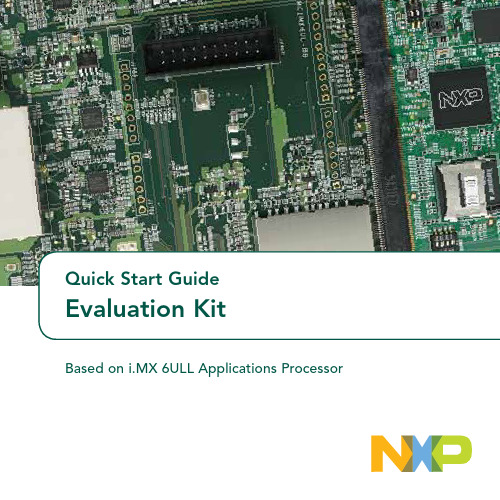
Quick Start GuideBased on i.MX 6ULL Applications Processor2Figure 1: Main interfaces of i.MX 6ULL EVKi.MX 6ULL MIC USB OTG USB HOSTJTAG Arduino Ethernet x 2LCDNAND/QSPI NOREMV Bluetooth ® connector (bottom side)SD Boot Device Select SwitchMicroSD/eMMC SODIMM Interface Boot Mode Select Switch DDR3L DC IN: 5 V/4 A CANON/OFFSpeakerResetDebug USBABOUT THE EVALUATION KIT BASED ON i.MX 6ULLThe Evaluation Kit (EVK) based on i.MX6ULL introduces developers to the i.MX 6ULL applications processor. To speed up development, hardware design files, tools and board support packages (BSPs) for Linux® are available at/iMX6ULLEVK.There are some peripheral boards that work with the i.MX 6ULL EVK to provide additional capabilities such as resistive touch display, EMV and Bluetooth/Wi-Fi®connectivity. Refer to / iMX6ULLEVK for further information.34The following features are available with the EVK based on i.MX 6ULL applications processor:• i.MX 6ULL applications processor with a 900 MHz ARM ® Cortex ®-A7 core • 4 GB DDR3L SDRAM, 400 MHz • 256 MB QSPI NOR Flash • eMMC (unpopulated)• NAND flash (unpopulated)• M icroSD ® connector • SD connector• LCD expansion port connector • USB OTG connector • USB Host connector• 3.5 mm audio stereo headphone jack • Board-mounted microphone• L/R speaker connectors• Two 10/100 Mbit/s Ethernet connectors • CAN bus connector • Sensors including:- three-axis accelerometer - Digital compass - Gyroscope (unpopulated)• JTAG 20-pin 2.54 mm connector • Debug port for ARM Cortex-A7 core via USB micro-B connector • Bluetooth connectorFEATURES5GETTING STARTEDThis section describes how to use the evaluation kit and the required accessories to develop applications using the evaluation kit.1Unpacking the KitThe evaluation kit is shipped with the items listed in Table 1. Ensure the items are available in the i.MX 6ULL Evaluation Kit.ITEM DESCRIPTIONCPU board CPU board with i.MX 6ULL applications processor, memory, discrete powers and MicroSD card slot Base Board Peripherals and connectivity board Documentation Quick Start GuidePower Supply Output: 5 V/4 A, Plug: 2.1 mm x 5.5 mm USB Cable USB cable (micro-B to standard-A)Micro-SD cardBootable Linux imageTable 1: Contents of the i.MX 6ULL Evaluation Kit62Prepare AccessoriesThe following items in Table 2 are required to run the i.MX 6ULL Evaluation Kit.ITEMDESCRIPTIONLCD Module (optional)LCD8000-43T is the validated module, which has a 4.3 inch resistive touch screen and supports a resolution of up to 480x3(RGB)x272.Note: An LCD module is not a standard part of the evaluation kit.Table 2: Optional Equipment7ITEMDESCRIPTIONDocumentation• Schematics, layout and Gerber files • Quick Start Guide Software development tools Linux BSPsDemo imagesCopy of the latest Linux BSP images that are available to program on to the MicroSD cardTable 3: Download Software and Tools Contents8SETTING UP THE SYSTEM1Insert MicroSD CardInsert the MicroSD card into socket J301 on the CPU board (700-28617).2Connect USB Debug CableConnect the micro-B end of the supplied USB cable into debug port J1901 on the base board (700-28616). Connect the other end of the cable to a PC acting as a host terminal. If needed, the serial to USB drivers can be found at/products/mcu/Pages/USBtoUARTBridgeVCPDrivers.aspx Open the terminal window (i.e., Hyper Terminal or TeraTerm) and apply the following configuration:• Baud rate: 115200• Data bits: 8• Stop bit: 1• Parity: None•Flow control: None3Connect LCD Module (optional)Connect the FPC cable of LCD Module (LCD8000-43T) to the LCD connector J901 on base board (700-28616), which is bottom contact.Note: The LCD Module is not included in the kit. It is sold separately at /iMX6ULLEVK.4Connect Ethernet Cable (Optional)Connect an Ethernet cable to the right port of the Ethernet Jack J1501.5Connect Power SupplyConnect the plug of the 5 V power supply to the DC power jack J2001 on base board (700-28616) and slide power switch SW2001 to ON. When power is connected to the EVK, it will automatically begin the boot sequence.9Figure 3. SW601 setting for internal boot modeFigure 2. SW602 setting for internal boot mode BOOT PROCESS FOR LINUX IMAGE Boot Process• Change SW602 to D1:ON,D2:OFF (Refer to Table 4) to enter internal boot mode, and then switch SW601 to D1:OFF , D2:OFF , D3:ON, D4:OFF (Refer to Table 5) to boot from the MicroSD card, as shown in Figure 2 and Figure 3. After the board images are programmed and the boot switches are correctly configured, the system is ready to run.• Power on the EVK board.• During the boot process, there will be operating system status information scrolling on the terminal window of the PC (if connected). The Linux penguin images will initially appear in the upper left corner of the LCD screen.• When the boot process is complete, the Linux operating system (Yocto Project) will be displayed on the LCD screen.• To work from the terminal window on the host PC, press ‘Enter’ at the terminalwindow to get the command prompt. Account name: root, password none.DIP SWITCH CONFIGURATIONTable 4 shows the switch configuration of boot mode for i.MX 6ULL EVK. Internal boot is chosen as default.Table 5 shows the switch configuration of boot device for i.MX 6ULL EVK. MicroSD is chosen as default.D1/MODE1D2/MODE0BOOT MODE OFF OFF Boot From FusesOFF ON Serial DownloaderON OFF Internal BootON ON ReservedTable 4: i.MX 6ULL EVK DIP switch configuration (SW602)D1D2D3D4BOOT DEVICEOFF OFF ON OFF MicroSDOFF OFF OFF OFF QSPIOFF ON ON OFF EMMCON ON OFF ON NANDTable 5: i.MX 6ULL EVK DIP switch configuration (SW601)1011Button Functions Table 6 shows the functions of the push buttons and switches on the board.ITEMDESCRIPTIONSW2101Evaluation kit ON/OFF button• I n Yocto Project, short press and long press will only generate an interrupt, the usage could be defined by upper software.• Prolonged depress (>5 sec) will force an immediate hardware shutdown.• I f board is in the SHUTDOWN state, short press of the button will restart (boot) the system.• I f board is in the STANDBY state, short press of the button will bring the system out of standby (resume operations, no boot).SW2102Evaluation kit RESET button• Press of the button will reset the system and begin a boot sequence.SW2001Evaluation kit switch• S liding the switch to the ON position connects the 5 V power supply to the Evaluation Kit main power system.• S liding the switch to the OFF position immediately removes all power from the board.Table 6: EVK board button operations/iMX6ULLEVKNXP and the NXP logo are trademarks of NXP B.V. All other product or service names are the property of their respective owners. ARM and Cortex are registered trademarks of ARM Limited (or its subsidiaries) in the EU and/or elsewhere. All rights reserved. © 2012, 2014–2017 NXP B.V.Doc Number: IMX6ULLQSG REV 1 Agile Number: 926-29362 REV BSUPPORTVisit the i.MX community at .WARRANTY Visit /warranty forcomplete warranty information.。
i.MX6硬件手册 工控主板

*国家法定节假日期间不提供技术支持,若有问题请在论坛发帖。
第3页
Freescale i.MX 6简介
Freescale i.MX6系列应用处理器基于ARM Cortex-A9架构,将节能高效的处理能力与尖 端的2D、3D图形,以及高清视频功能相结合,将多媒体性能提升到全新的水平,目标应用有:
·车载信息娱乐系统 ·数字标牌 ·人机界面 ·机上娱乐系统 ·智能工业控制系统 ·IP电话 ·IP电视 ·便携医疗设备 ·平板电脑
第7页
底板参数:
结构尺寸:130mm×190mm矩形PCB,核心板底部有50mm×52mm开孔。 制版工艺:厚度1.6mm,4层全通孔沉金PCB,做阻抗控制,过孔盖油整平。 电源电压:直流12V。
底板资源:
显示:双路8位LVDS接口(2mm间距双排插针)、HDMI1.4(HDMI-A插座) IIC:2个(2mm间距双排插针) 音频:1个立体声耳机接口,1个单声道麦克风接口,二者均采用3.5mm标准立体声插座,此外还有2个喇叭 接口,采用XH2.54-2P插座 CAN:1个,用DG128-2P绿端子引出 摄像头:1个,5M像素并口摄像头,OV5640 SATA:1个(3.5吋硬盘要靠12V电源适配器支持,当底板采用电池供电时,只支持大部分消费类2.5吋硬盘) 存储卡:1个,兼容MMC、SD、SDHC和SDXC(UHS-I) SDIO:1个,由2mm间距20Pin双排插针引出 USB主口:2个(由集线器扩展) USB OTG:1个,标准micro USB插座 以太网:1个千兆以太网,RG45接口 3G:支持mini-PCIE接口的3G模块,SIM卡槽在背面 RS485:1个,带保护和电器隔离 GPS:1个,VK1613S3M5模块,SIRF3方案,外置接收天线
正点原子i.mx6ull 核心板pmic_on_req电平 -回复

正点原子i.mx6ull 核心板pmic_on_req电平-回复正点原子i.mx6ull核心板是一款基于NXP公司i.MX 6UltraLiteLite处理器的嵌入式开发核心板。
其集成了丰富的接口和支持的操作系统,适用于物联网、工业控制、嵌入式智能终端等领域。
在这篇文章中,我们将重点讨论该核心板的PMIC_ON_REQ电平,以解答读者们可能遇到的疑问。
首先,让我们来了解一下PMIC_ON_REQ电平的含义。
PMIC代表电源管理集成电路,是负责为整个系统提供电源的关键组件。
它通常由多个电源轨道组成,包括主供电、备份电源、低功耗模式和睡眠模式等。
PMIC_ON_REQ电平则是由核心板上的信号线控制的,用于通知PMIC何时启动。
当PMIC_ON_REQ电平为高电平时,PMIC开始为系统提供电源;当PMIC_ON_REQ电平为低电平时,PMIC则停止供电。
因此,控制PMIC_ON_REQ电平的信号线的状态对于控制整个系统的电源供应非常重要。
那么,正点原子i.mx6ull核心板上的PMIC_ON_REQ电平是如何生成和控制的呢?一般来说,这个电平是由核心板上的一个GPIO(通用输入输出)引脚控制的。
GPIO引脚可配置为输入或输出,并可以通过软件控制其电平状态。
在i.mx6ull核心板上,开发者可以通过编程设置相关寄存器的值,来控制GPIO引脚的状态。
通过将GPIO引脚配置为输出模式,并设置相应的电平状态,可以控制PMIC_ON_REQ电平的高低。
在进行编程设置之前,开发者需要了解核心板上GPIO引脚的映射关系和寄存器的配置方法。
通常,芯片厂家会提供相应的技术文档和开发工具,以帮助开发者进行操作。
在正点原子i.mx6ull核心板上,NXP公司为开发者提供了详细的参考手册和软件开发包,其中包括GPIO控制相关的文档和代码示例。
开发者可以根据这些文档和示例,了解相应的GPIO引脚映射关系并编写相应的控制代码。
一旦开发者了解了GPIO引脚映射关系并完成了相关的编程设置,就可以通过控制GPIO引脚的电平状态来控制PMIC_ON_REQ电平了。
IMX6开发板使用教程资料

D-CHIP i.MX6 开发板安装Android系统方法详细教程一、烧写系统●将i.MX6开发板通讯OTG与电脑的USB口连接;开发板OTG与电脑主机的USB口连接●将核心板上的2PIN拨码开关调为1:OFF,2:OFF。
核心板的2PIN拨码开关设置为全部关闭●在鼎芯科技下载的Android包对应的系统版本中运行相应的MfgTool2对系统进行系统烧写。
运行MfgTool2.exe程序未给i.MX6开发板通电时,软件为识别到设备的接入,显示为No Device Connected.给i.MX6开发板通电后,软件将会识别到设备的接入,并提示HID-compliant device.点击“Start”按钮,执行系统的烧写在软件对开发板烧写过程中,由于数据复制到eMMC存储芯片过程,系统将提示磁盘格式化提示,直接“取消”或者不予理会。
一直等到完成烧写并提示“Done”后,点击“Stop”退出软件,至此,系统已经烧写成功。
●完成烧写工作后,断开电源,并将核心板的2PIN拨码开关恢复原来状态1:ON,2:OFF将核心板的2PIN拨码开关设置为1:ON ;2:OFF状态●接入显示设备(LVDS显示屏)7寸LVDS屏幕(本屏幕作为产品选配件,需要额外购买)通过2x15排针将显示屏接入LVDS0接口接好的开发板显示屏(有木有一种帅帅的感觉?)●将i.MX6开发板的COM口与PC机电脑通讯COM口连接,用以和putty.exe进行数据交互。
开发板COM口连接PC机通讯COM口●运行putty.exe(通过网上百度搜索下载即可),实现通讯数据交互。
运行putty.exe程序在putty.exe主界面的“会话”窗口中设置如上图,“串行口”设置为您PC机COM口的端口号,“速度”处为152000,设置好以后直接按“打开”按钮进入数据侦听界面。
给i.MX6开发板接入电源,设备启动,PuTTY显示从COM口上传的数据信息,i.MX6开发板启动进入系统。
i.MX 6SoloLite 评估板快速入门指南说明书

MCIMXHDMICARD.i.MX 6SoloLite Evaluation Kit Quick Start Guidei.MX 6SoloLite Evaluation KitQuick Start GuideAbout the i.MX 6SoloLite Evaluation KitThe i.MX 6SoloLite evaluation kit (EVK) offers a solid platform to evaluate thei.MX 6 series single-core applications processor built on ARM® Cortex®-A9 technology as well as a reference for future designs. Key features of this platform include:• i.MX6SL single Cortex-A9core operating up to 1 GHz• 1 GB LPDDR2 (400 MHz)• SPI NOR• SD socket for external devices• SD socket for boot code• SD socket for Wi-Fi® and accessories • eMMC expansion footprint• Audio codec • EPDC expansion port• Parallel display port• Port for CSI CMOS sensor (camera)• SIM card slotButton matrix• Ethernet• Lithium battery charger• USB host, USB OTG and USB to UART ports2 Getting StartedThe i.MX 6SoloLite EVK includes the following items:• Board: MCIMX6SLEVK• Cables: Micro USB-B-2-USB-Type A male, V2.0• Power supply: 100/240 V input, 5 V, 2.4 A output W/AC adaptor• Documentation: Quick Start Guide (this document)• Two SD cards: Programmed Android™34Figure 1: Front side of i.MX 6SoloLite EVK (top)Quick Start GuideOvervoltage LEDMain PowerLEDPMIC on LEDMicrophoneParallelDisplayPortSIM Card SlotEPDCExpansionPortPort for CSICMOS Sensor(Camera)ButtonMatrixGet to Know the i.MX 6SoloLite EVK5Figure 2: Back side of i.MX 6SoloLite EVK (bottom)5 V PowerJackMini PCIe(Only USB connection is supplied for Mini PCIe connector)USB HostUSB OTGLi Cell ConnectorsOn/Off SwitchEthernet Connector JTAG Connector Boot ModeSelection Switch USB to UARTConnectorBootSelection SwitchesHeadphone ConnectorSpeaker OuteMMC Expansion FootprintSD Socket for Wi-Fi and SD Accessories(SD3)SD Socket for Primary External Card Slot (SD1)SD Socket for Boot Code (SD2)Quick Start Guide Setting Up the Board1Insert SDCardInsert the supplied SD card into the SD2 card slot.2Set Up BootSwitchesBy default, boot switches are configured to boot from SD2. If any other boot source is desired, boot switches have to be configured according to Table 1. 3Connect USB toUART CableConnect from USB to UART port (J26) using a micro USB cable to PC. Once the PC recognizes the virtual USB to UART device, it can be seen it in your PC Device Manager list.Serial port configuration: 115.2 Kbaud, 8 data bits, 1 stop bit, no parity.Note: The PC needs a driver to enable a virtual COM port through the PC USB port. Visit /drivers/vcp.htm to download the correct driver.4Connect EPDC orParallel DisplayConnect by means of the IMXEBOOKDC3-E board, which has to be connected to J12 and J13. For more information about this board, please visit .5ConnectPower DisplayConnect 5 V power supply into power jack J6 and set SW14 to the On position.6 Setting Up the Board (cont.)The i.MX 6SoloLite EVK is compatible with the following daughter cards through the LCD extension slot:• MCIMX28LCD—LCD daughter card*• MCIMXHDMICARD—HDMI daughter card• IMXEBOOKDC3-E—EPD daughter card* E VK does not natively support the resistive touchscreen on the LCD and HDMI cards. Use a USBmouse to navigate when using the LCD or HDMI cards. Touch is supported on the EPDC card.7Quick Start GuideThe Android BSP is provided on two different SD cards, depending upon the display daughter card used.LCD/HDMI SD Card for Booting AndroidThe default boot mode configures the system to display the UI on the MCIMX28LCD (sold separately).To change the default configuration and enable the MCIMXHDMICARD daughter card (sold separately), hit any key to stop u-boot from proceeding. Once prompt is visible, the u-boot can be configured as follows:For LCD boot up, type the following commands (as one line):setenv bootargs console=ttymxc0,115200 init=/initandroidboot.console=ttymxc0 panel=lcdsaveenvresetFor HDMI boot up, type the following commands (as one line):setenv bootargs console=ttymxc0,115200 init=/initandroidboot.console=ttymxc0 panel=hdmisaveenvresetEPDC SD Card for Booting AndroidThe default settings should be used and no change is needed.8 Boot Options and Switch ConfigurationTable 1: Boot OptionsS1_2S1_1BOOT_MODE1BOOT_MODE0Boot from fuses00Serial downloader D01Internal boot10Reserved11Table 2: SW3 ConfigurationSW3_8SW3_7SW3_6SW3_5SW3_4SW3_3SW3_2SW3_1BT_CFG1_0BT_CFG1_1BT_CFG1_2BT_CFG1_3BT_CFG1_4BT_CFG1_5BT_CFG1_6BT_CFG1_7 SD1******010SD2D******010SD3******010SD4******010 eMMC X X***110SPI NOR X X X X1100X None specifiedDefault configuration* Switch needs to be configured for high or low depending on the application needs.Please check reference manual for boot configuration options.** 1 = power cycle on power-up via SDa_RST_B (SD3_RST). 0 = no power cycle910Quick Start GuideBoot Options and Switch Configuration (cont.)Table 4: SW5 ConfigurationSW5_8SW5_7SW5_6SW5_5SW5_4SW5_3SW5_2SW5_1BT_CFG4_0BT_CFG4_1BT_CFG4_2BT_CFG4_3BT_CFG4_4BT_CFG4_5BT_CFG4_6BT_CFG4_7SD1XX X X X X X X SD2DX X X X X X X X SD3X X X X X X X X SD4X X X X X X X X eMMC X X X X X X X X SPI NOR1XXTable 3: SW4 ConfigurationSW4_8SW4_7SW4_6SW4_5SW4_4SW4_3SW4_2SW4_1BT_CFG2_0BT_CFG2_1BT_CFG2_2BT_CFG2_3BT_CFG2_4BT_CFG2_5BT_CFG2_6BT_CFG2_7SD1*X X 001**SD2D*X X 101**SD3*X X 011**SD4*X X 111**eMMC ***10011SPI NORXXXXXXXXXNone specified Default configuration* Switch needs to be configured for high or low depending on the application needs.Please check reference manual for boot configuration options.** 1 = power cycle on power-up via SDa_RST_B (SD3_RST). 0 = no power cycleJumper and Solder Short ConfigurationTable 5: Jumper and Solder Short ConfigurationReference Shunt Installation FunctionJ161–2Use pins 1 and 2 to connect an external charger 2–3Shunt 2–3 to experiment with USB charging Open D No chargerJ171–2D 5 V rail supplied by PMIC (600 mA limited) 2–3 5 V rail supplied from wall adapterJ181–2Mini-PCIe connector J8 supply voltage connected Open D Mini-PCIe connector J8 supply voltage unconnectedSH121–2D MX_USB_HOST_D_P connected to USB type A connector 2–3J10-USB_HOST_D_PMX_USB_HOST_D_P connected to PCIE_USB_HOST_D_PSH131–2D MX_USB_HOST_D_N connected to USB type A connector 2–3J10-USB_HOST_D_NMX_USB_HOST_D_N connected to PCIE_USB_HOST_D_NSW141–2D0 2–3Default configurationTips and PrecautionsThe i.MX 6SoloLite includes an overvoltage protection circuit that will disconnect the power supply from the system by opening transistor Q1 in case the supply voltage exceeds 5.5 V. The user must take into account this is the maximum voltage that can be plugged into J6.Further Documentation• MX6SL EVK schematics• MX6SL EVK BOM• MX6SL EVK gerber files• MX6SL EVK reference manualComplete documentation is availableat /6SLEVK.11SupportVisit the i.MX community at . WarrantyVisit /warranty for completewarranty information.For more information, visit /iMX6series Freescale and the Freescale logo are trademarks of Freescale Semiconductor, Inc., Reg. U.S. Pat. & Tm. Off. All other product or service names are the property of their respective owners. ARM and Cortex are registered trademarks of ARM Limited (or its subsidiaries) in the EU and/or elsewhere. All rights reserved. © 2012, 2014 Freescale Semiconductor, Inc.Doc Number: IMX6SLEVKQSG REV 2 Agile Number: 926-27452 REV BMCIMXHDMICARD.。
I.MX6-产品说明书

PNCore-I.MX6产品说明书目录注意事项与维护 (4)产品使用环境 (4)注意事项 (4)概述 (5)PNCor-I.MX6 产品配置 (6)I.MX6核心板 (6)I.MX6底板说明 (6)软件支持 (7)环境参数 (7)PNCor-I.MX6示意图 (8)PNCor-I.MX6机械尺寸图 (9)产品管脚定义 (10)电源接口 (10)JTAG 接口 (10)JTAG调试口 (10)AS烧录口 (11)串口 (11)USB接口 (12)网口 (12)TFT1 接口 (13)CAMERA (14)VGA 1 (14)CAN接口 (14)LVDS 1 (15)LVDS 2 (15)FPGA GPIO (15)USB OTG (16)音频 (16)GPIO (16)SATA (17)系统使用 (18)系统烧录 (18)网络控制台使用 (19)串口控制台使用 (19)文件的上传下载 (20)应用领域 (22)通讯 (22)机器人与工业自动化 (22)数字标牌与娱乐 (22)医疗与健康护理 (22)环境监测 (22)能源与电力 (23)零售票务 (23)实验室仪器 (23)航海 (23)楼宇自动化控制 (23)技术支持与更新 (24)技术支持范围 (24)技术讨论范围(非必解决问题) (24)注意事项与维护产品使用环境电压:9-36 V ± 10%运行温度:商业级:0-80 ℃工业级:-40- 85 ℃湿度:10-90%注意事项●请勿带电插拔核心板及外围模块。
●请保持本产品的干燥。
如果不慎被液体浸润或泼溅,请立刻断电并充分晾干。
●请勿注意本产品的通风散热,避免温度过高造成元器件损坏。
●请勿在多尘脏乱的环境中使用或存放本产品。
●请勿自行修理,拆卸本公司产品,如有技术问题请及时联系我们公司。
●请勿修改或使用未经授权的配件可能损坏本产品,由此造成的损失将不给予保修。
●请勿粗暴对待本产品,跌落、敲打或剧烈晃动都可能损坏线路及元器件。
Apalis i.MX6 WinCE 开发入门说明书
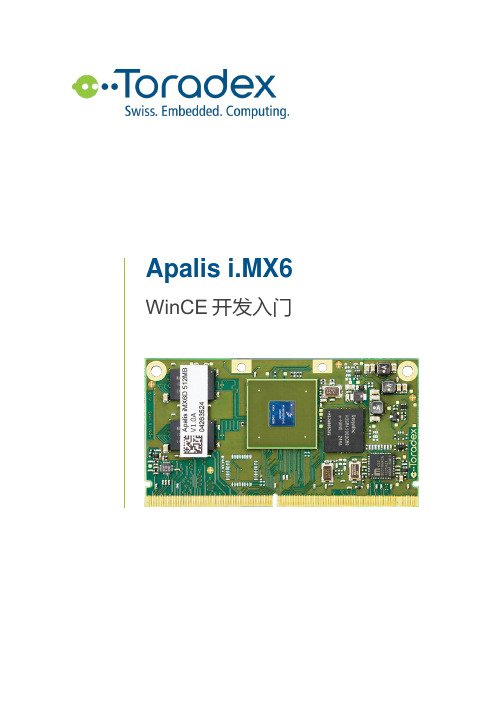
Apalis i.MX6 WinCE开发入门Revision History17-Aug-2015 Rev. 0.2 V1.1A 添加SD卡槽图片及错误修正2-Feb-2016 Rev. 1.1 V1.1A 增加WinCE Image V1.0b6 说明6-Jun-2016 Rev. 1.3 V1.1A 增加社区信息15-Aug-2017 Rev. 1.5 V1.1A 更新V1.2版本image内容,修正错误目录1.开发设备及材料准备 (6)1.1硬件准备 (6)1.1.1Apalis i.MX6 系列核心板模块 (6)1.1.2Apalis 系列载板 (6)1.1.3基本配件(按需自行配置,不包含在标准载板购买包装内) (6)1.2软件准备 (6)2.开发平台配置 (7)2.1硬件连接框图 (7)2.2电源连接 (7)2.2.1Apalis 开发板 (7)2.2.2Ixora 载板 (7)2.3显示输出连接 (7)2.3.1Apalis 开发板 (7)2.3.2Ixora 载板 (8)2.4调试串口COMA连接 (8)2.4.1Apalis 开发板 (8)2.4.2Ixora载板 (8)2.4.3串口连接参数为115200/8/1/none (8)2.4.4USB 串口驱动请从下面FIDI网站下载 (8)2.5调试USB口(在需要时连接) (8)2.5.1Apalis 开发板 (8)2.5.2Ixora载板 (8)2.6USB键盘/鼠标连接 (9)2.6.1Apalis 开发板 (9)2.6.2Ixora 载板 (9)2.7网络连接 (9)2.7.1Apalis 开发板 (9)2.7.2Ixora 载板 (9)2.8上电启动,开关机和重启开关 (9)2.8.1Apalis 开发板 (9)2.8.2Ixora 载板 (9)2.9上述所涉及的连接器和开关布局图 (10)2.9.1Apalis 开发板 (10)3.修改显示分辨率 (11)3.1修改Eboot分辨率 (11)3.2修改WinCE显示分辨率 (11)3.3清除WinCE注册表恢复到默认状态 (11)4.远程桌面连接 (12)4.1ActiveSync (USB)方式连接 (12)4.2网络方式连接 (12)5.开发主机SDK部署,针对VS2008开发环境 (13)5.1安装VS2008 (13)5.2安装WINCE 6.0 SDK (13)5.3安装WINCE 7.0 SDK (13)5.4测试SDK (13)6.VS2008应用调试之USB调试 (14)7.VS2008应用调试之网络调试 (15)7.1连接 (15)7.2主机端VS2008设置 (15)7.3目标板设置(英文版WinCE7) (16)7.4目标板设置(中文版WinCE7) (16)7.5测试连接情况 (17)8.E-boot和OS image更新升级 (18)8.1关于ToradexApalis i.MX6模块的image更新 (18)8.2使用Toradex Easy Installer进行模块系统更新 (18)8.3Eboot损坏情况下进入恢复模式重新刷写Eboot和OS image (18)8.4Eboot正常情况下,升级Eboot 或者OS image (20)8.4.1如模块当前WinCE系统正常,建议首选进入系统后使用Update Tool来升级相关组件 (20)8.4.2如当前Eboot版本为V1.2以下版本并升级为V1.2及以上版本 (20)8.4.3如当前Eboot版本已经为V1.2及以上版本 (21)9.软硬件开发资源及Toradex开发者中心 (22)9.2载板硬件开发资料下载 (22)9.3WinCE软件image,BSP,SDK等资源下载 (22)9.4开发上手指南以及Lib库的使用说明文档 (22)9.5Toradex社区 (22)10.Toradex公司简介及本地支持联系方式 (23)10.1Toradex公司简介 (23)10.2本地支持联系方式 (23)1. 开发设备及材料准备1.1 硬件准备1.1.1 Apalis i.MX6 系列核心板模块✓Apalis i.MX6 Quad 2GB IT | V1.1C✓Apalis i.MX6 Quad 1GB | V1.1B✓Apalis i.MX6 Dual 1GB IT | V1.1B✓Apalis i.MX6 Dual 512MB | V1.1B1.1.2 Apalis 系列载板✓Apalis Evaluation Board | V1.1A✓IxoraCarrier Board | V1.1A1.1.3 基本配件(按需自行配置,不包含在标准载板购买包装内)✓电源适配器✓外部显示连接线(如VGA、RGB、LVDS等)✓调试串口连接线✓调试USB口连接线1.2 软件准备✓Windows系统开发主机✓Virtual Studio 2008 开发套件✓串口工具如SecureCRT或者Xshell等2. 开发平台配置2.1 硬件连接框图2.2 电源连接2.2.1 Apalis 开发板✓X15,输入电源类型7-27V DC,螺丝接线连接,建议功率24W✓X17,输入电源类型12V +/-10%,5.5mm 圆形接头,建议功率24W;当外设如LVDS,PCIE等需要12V电源是必须通过此接头供电。
imx6开发板

imx6开发板i.MX6系列处理器推出了业界首个具有真正扩展性的四核平台,包括基于ARMCortex-A9架构的单核、双核和四核系列产品。
i.MX 6系列拥有强大的生态体系支持,是开发一系列基于单一硬件设计的终端产品的理想平台。
i.MX6系列拓展计划包括一个ARMCortex-A9加上一个Cortex-M4内核,以获得更快、更灵活多样的处理能力。
i.MX 6系列具有高性能多媒体处理且引脚和软件兼容的产品系列,并内置了电源管理,专为新的智能设备时代而构建。
6个系列中有4个实现了引脚兼容i.MX6应用处理器是飞思卡尔一款高效能源解决方案产品。
目录1简介2功能配置▪核心板资源▪底板资源3产品特色1简介飞凌嵌入式多核Cortex-A9 i.MX6嵌入式开发平台。
基于Freescale工业级嵌入式微处理ARMCortex-A9i.MX6系列处理器构建(根据应用场合的不同,提供了单核、双核和四核产品方案供客户选择),采用核心板+底板结构,核心板板载1GB DDR3 SDRAM及8GB eMMC Flash,具有超强的图形处理能力、非凡的应用计算能力,以满足对图形图像处理能力及运算能力有较高要求的工业控制应用场合,包括工业自动化,医疗,测试和测量,交通和数字标牌;强劲的3D图形加速引擎、超高清晰度的视频压缩解压功能,支持1080P高清播放特别适合需要高性能图像显示的移动应用系统;支持SATA存储器接口,可实现高达1TB的海量数据存;-40°C到+85°C的宽温范围使其在恶劣环境下也能够游刃有余。
2功能配置Freescale在航空、铁路、工业控制等领域的绝对优势已被业界所公认。
飞凌嵌入式i.MX6嵌入式计算机基本配置为Freescale i.MX6Q(ARM Cortex-A9四核)处理器,1GHz主频,1GB DDR3内存,8GB EMMC,可在-25℃~85℃稳定运行。
飞凌i.MX6嵌入式计算机采用邮票孔核心板+底板结构,其中核心板采用60×60mm 8层全通孔沉金板,所有过孔均为塞孔工艺;底板为4层沉金板,核心板直接焊在底板上。
正点原子i.mx6ull 核心板pmic_on_req电平 -回复
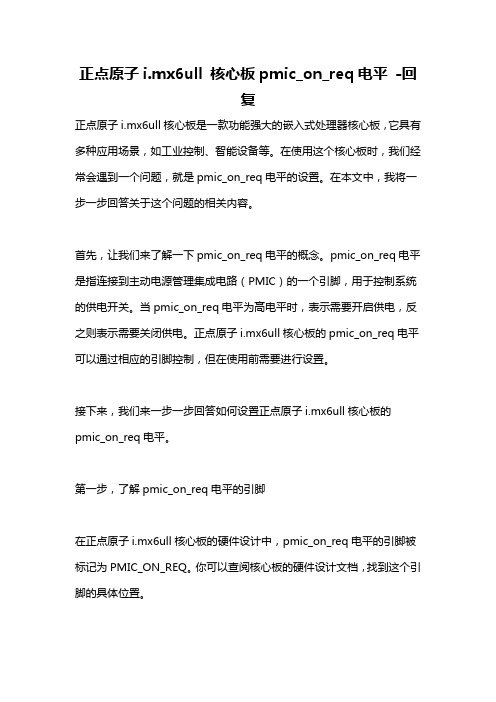
正点原子i.mx6ull 核心板pmic_on_req电平-回复正点原子i.mx6ull核心板是一款功能强大的嵌入式处理器核心板,它具有多种应用场景,如工业控制、智能设备等。
在使用这个核心板时,我们经常会遇到一个问题,就是pmic_on_req电平的设置。
在本文中,我将一步一步回答关于这个问题的相关内容。
首先,让我们来了解一下pmic_on_req电平的概念。
pmic_on_req电平是指连接到主动电源管理集成电路(PMIC)的一个引脚,用于控制系统的供电开关。
当pmic_on_req电平为高电平时,表示需要开启供电,反之则表示需要关闭供电。
正点原子i.mx6ull核心板的pmic_on_req电平可以通过相应的引脚控制,但在使用前需要进行设置。
接下来,我们来一步一步回答如何设置正点原子i.mx6ull核心板的pmic_on_req电平。
第一步,了解pmic_on_req电平的引脚在正点原子i.mx6ull核心板的硬件设计中,pmic_on_req电平的引脚被标记为PMIC_ON_REQ。
你可以查阅核心板的硬件设计文档,找到这个引脚的具体位置。
第二步,确定pmic_on_req电平的电平正点原子i.mx6ull核心板的pmic_on_req电平通常可以设置为高电平或低电平。
具体的设置方式可以通过查找核心板的相关资料来确认。
例如,你可以查阅芯片手册、核心板的用户手册或相关的开发者社区来获取相关信息。
第三步,修改设备树文件正点原子i.mx6ull核心板的设备树文件是系统启动时用于配置硬件参数的文件。
我们可以通过修改设备树文件来设置pmic_on_req电平。
具体的修改步骤如下:1. 找到设备树文件的位置。
设备树文件通常位于/boot/dts/目录下,文件名以.dts或.dtsi为后缀,例如imx6ull-coreboard.dtsi。
2. 使用编辑器打开设备树文件。
3. 在文件中查找pmic_on_req引脚的配置。
IMX6系列手册1

Target Applications• Automotive infotainment • Digital signage • E-Readers• Human-machine interface • Home energy management systems• In-flight entertainment • Intelligent industrial control systems • IP phones • IPTV• Portable medical• Smartbooks • Tablets• Point-of-sale devices • Digital cluster • Vehicle to vehicle connectivity• Home audio systems • Secure smartconnected devicesConsumer, Industrial and Automotive Marketsi.MX 6 Series ofApplications ProcessorsScalable multicore solutions breaking the boundaries of user experienceOverviewThe i.MX 6 series of applications processors unleashes a scalable multicore platform that includes single-, dual- and quad-core families based on the ARM ® Cortex ®-A9 architecture, in addition to the i.MX 6SoloX which offers heterogeneous multicoreprocessing with the Cortex ®-A9 and Cortex ®-M4 cores to deliver solutions with low power consumption, fast and deterministic response time and increased system integrity.Targeting consumer, industrial and automotive applications, the i.MX 6 seriescombines broad levels of integration and power-efficient processing capabilities all the way up to bleeding edge 3D and 2D graphics, as well as high-definition video, to provide a new level of multimedia performance for an unbounded next-generation user experience. The i.MX 6 series is supported by companion Freescale powermanagement ICs (PMICs).Available on certain product familiesSix Scalable FamiliesThe i.MX 6Quad family encompassesa quad-core platform running up to1.2 GHz with 1 MB of L2 cache, and 64-bit DDR3 or 2-channel, 32-bit LPDDR2 support. Integrated FlexCAN and MLB busses, PCI Express® and SATA-2 provide excellent connectivity while integration of dual, MIPI display port, MIPI camera port and HDMI v1.4 makes it an ideal platform for consumer, automotive and industrial multimedia applications.The i.MX 6Dual family provides dual cores running up to 1.2 GHz with1 MB of L2 cache, and 64-bit DDR3or 2-channel, 32-bit LPDDR2 support. Leveraging the same integrationof the i.MX 6Quad family, the i.MX6Dual provides a scalable solution for consumer, automotive and industrial applications.The i.MX 6DualLite family introduces dual cores running up to 1.0 GHzwith 512 KB of L2 cache, and 64-bit DDR3 or 2-channel, 32-bit LPDDR2 support. With integrated FlexCAN and MLB busses, PCI Express, LVDS, and support for MIPI cameras and displaysas well as HDMI v1.4, the device isa great fit for consumer, automotive and industrial multimedia centric applications.The i.MX 6Solo family provides a single core running up to 1.0 GHz with 512 KB of L2 cache and 32-bit DDR3/ LPDDR2 support. Integrated LVDS, MIPI display, MIPI camera port, HDMI v1.4, FlexCAN and MLB enables the i.MX 6Solo to be a flexible platform for consumer, automotive and industrial applications.The i.MX 6SoloX family introducessingle cores running up to 1.0 GHz(Cortex-A9) and 200 MHz (Cortex-M4)with 256 KB of L2 cache and 32-bitDDR3/LPDDR2 support. IntegratedLVDS, FlexCAN, and PCIe Expressenables the i.MX 6SoloX to be alow-power and flexible platform forconsumer, automotive and industrialapplications that require real-timeresponsiveness and a higher levelof system integrity.The i.MX 6SoloLite family provides asingle core running up to 1.0 GHz with256 KB of L2 cache and 32-bit DDR3/LPDDR2 support. Targeted integrationof an electronic paper display (EPD)controller makes it an ideal solution fornext generation e-readers and otheremerging consumer and embeddeddevices using EPD technology.i.MX 6 Series at a Glancei.MX6SoloLitei.MX6Soloi.MX6DualLitei.MX6Duali.MX6Quad• Single ARM®Cortex®-A9up to 1.0 GHz• 256 KB L2cache, Neon,VFPvd16Trustzone• 2D graphics• 32-bit DDR3and LPDDR2at 400 MHz• IntegratedEPDcontroller• 10/100Ethernet MAC• SingleCortex®-A9up to 1.0 GHz• 512 KB L2cache, Neon,VFPvd16Trustzone• 3D graphicswith oneshader• 2D graphics• 32-bit DDR3and LPDDR2at 400 MHz• IntegratedEPDcontroller• HDMIv1.4controllerplus PHY• LVDScontrollerplus PHY• PCIecontrollerplus PHY• GigabitEthernet MAC• MLB andFlexCANcontrollers• DualCortex®-A9up to 1.0 GHz• 512 KB L2cache, Neon,VFPvd16Trustzone• 3D graphicswith oneshader• 2D graphics• 64-bit DDR3and2-channel32-bitLPDDR2 at400 MHz• IntegratedEPDcontroller• HDMIv1.4controllerplus PHY• LVDScontrollerplus PHY• PCIecontrollerplus PHY• MLB andFlexCANcontrollers• GigabitEthernet MAC• DualCortex®-A9up to 1.2 GHz• 1 MB L2cache, Neon,VFPvd16Trustzone• 3D graphicswith fourshaders• Two 2Dgraphicsengines• 64-bit DDR3and2-channel32-bitLPDDR2at 533 MHz• IntegratedSATA-II• HDMIv1.4controller plusPHY• GigabitEthernet MAC• LVDScontroller plusPHY• PCIecontroller plusPHY• MLB andFlexCANcontrollers• QuadCortex®-A9up to 1.2 GHz• 1 MB L2cache, Neon,VFPvd16Trustzone• 3D graphicswith fourshaders• Two 2Dgraphicsengines• 64-bit DDR3and2-channel32-bitLPDDR2at 533 MHz• GigabitEthernet MAC• IntegratedSATA-II• HDMIv1.4controllerplus PHY• LVDScontrollerplus PHY• PCIecontrollerplus PHY• MLB andFlexCANcontrollers Red indicates change from column to the lefti.MX6SoloX• SingleCortex®-A9up to 1.0 GHz• SingleCortex®-M4up to 200 MHz• 256 KB L2cache, Neon,VFP,Trustzone• 3D and 2Dgraphics• 32-bit DDR3and LPDDR2at 400 MHz• Dual GigabitEthernet MACw/ hardwareAVB support• PCIecontrollerplus PHY• LVDScontrollerplus PHY• MLB andFlexCANcontrollers• Analogcamerainterface• 8-channel,12-bit ADCFor development tools and third-party resources,visit /iMX6seriesJoin fellow i.MX developers online at Freescale, the Freescale logo and the Energy Efficient Solutions logo are trademarks of Freescale Semiconductor, Inc., Reg. U.S. Pat. & Tm. Off. ARM is a registered trademark of ARM Limited. Cortex-A9, Cortex-M4 and ARMv7 are trademarks of ARM Limited. All other product or service names are the property of their respective owners. © 2012–2015 Freescale Semiconductor, Inc. Document Number: IMX6SRSFS REV 6。
i.MX6UL产品说明书
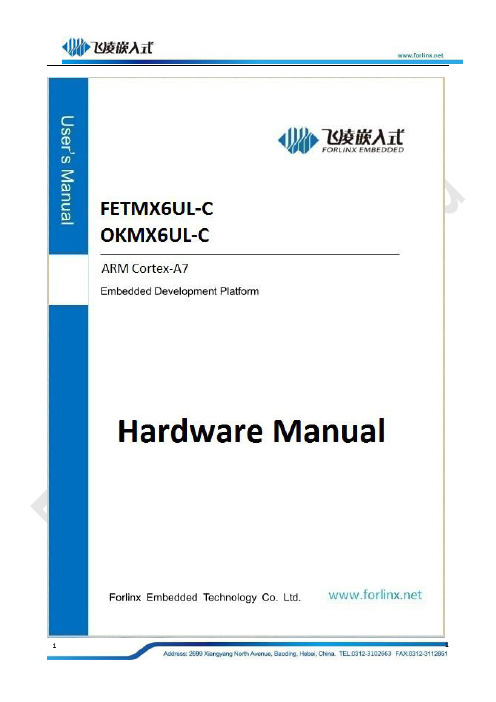
Product Features1.NXP i.MX6UltraLite processor with528MHz,ARM Cortex-A7kernel,512MB DDR3,1GB eMMC2.Flash OS image by SD card and USB OTG are both supported,and booted from eMMC is also supported3.Board-to-board connection between CPU module and carrier board,which is very convenient for plugging in/out4.Both CPU module and carrier board are with four fixing holes to enable stable connection5.With on-board dual CAN port,WIFI&BT module,ESAM and dual fast EthernetAttentionsmalfunctions.Please do not modify the product by yourself or use fittings unauthorized by us.Otherwise, the damage caused by that will be on your part and not included in guarantee terms.Any questions please feel free to contact Forlinx Technical Service Department..Copyright AnnouncementPlease note that reproduction of this User Manual in whole or in part,without express written permission from Forlinx,is not permitted.Updating RecordTechnical Support and Innovation1.Technical Support1.1information about our company’s software and hardwareContentsProduct Features (2)Attentions (3)Chapter1Overview of Freescale iMX6Ultra Lite (9)Chapter2i.MX6UL CPU Module Introduction (12)2.1CPU Module Overview (12)2.2FETMX6UL CPU Module Dimension (13)2.2CPU Module Features (13)2.3Power Supply Mode (14)2.4Working Environment (14)2.5CPU Module Interface (14)2.6CPU Module Pin Definition (15)2.6.1CPU module schematic (15)2.6.2CPU Module FETMX6UL-C Pin Definition (16)2.7CPU Module Design (21)Chapter3i.MX6UR Development Platform Overview (23)3.1Overview of single board computer i.MX6UR (23)3.2Carrier Board Dimension (24)3.3Base board resource: (24)3.4i.MX6UR Base Board Introduction (25)3.4.1Base Board Power (25)3.4.2Power Switch (25)3.4.3Reset Key (25)3.4.4Boot Configuration (26)3.4.5Serial Port(Debug Port) (27)3.4.6General Serial Port (28)3.4.7CAN (28)3.4.8SD Card Slot (28)3.4.9SDIO Port (29)3.4.10RTC Battery (29)3.4.11WIFI/Bluetooth (30)3.4.12Digital Camera Interface (30)3.4.13ESAM Interface (31)3.4.14RED (31)3.4.15Audio (31)3.4.16Dual Hundred Ethernet Ports (33)3.4.17USB Host (33)3.4.18JTAG Debug Port (34)3.4.19RCD Connector (35)3.4.20USB OTG (36)3.4.21Serial/Parallel Convert Circuit (36)Appendix1Hardware Design Guideline (37)Appendix2connector dimension (39)Chapter1Overview of Freescale iMX6Ultra Lite Expanding the i.MX6series,the i.MX6UltraLite is a high performance,ultra-efficient processor family featuring an advanced implementation of a single ARM®Cortex®-A7core,which operates at speeds up to528MHz.The i.MX6UltraLite applications processor includes an integrated power management module that reduces the complexity of external power supply and simplifies power sequencing.Each processor in this family provides various memory interfaces,including16-bit LPDDR2,DDR3,DDR3L, raw and managed NAND flash,NOR flash,eMMC,Quad SPI and a wide range of other interfaces for connecting peripherals such as WLAN,Bluetooth™,GPS,displays and camera sensors.Freescale i.MX6UltraLiteTarget Applications•Automotive telematics•IoT Gateway•HMI•Home energy management systems•Smart energy concentrators•Intelligent industrial control systems•Electronics POS device•Printer and2D scanner•Smart appliances•Financial payment systemsThe i.MX6UltraLite applications processor includes an integrated power management module that reduces the complexity of external power supply and simplifies power sequencing.Each processor in this family provides various memory interfaces,including16-bit LPDDR2,DDR3,DDR3L,raw and managed NAND flash,NOR flash,eMMC,Quad SPI and a wide range of other interfaces for connecting peripherals such as WLAN,Bluetooth®,GPS,displays and camera sensors.The i.MX6UltraLite is supported by discrete component power circuitry.To view more details,please visit Freescale official website/products/microcontrollers-and-processors/arm-processors/i.mx-applications-proces sors-based-on-arm-cores/i.mx-6-processors/i.mx6qp/i.mx-6ultralite-processor-low-power-secure-arm-co rtex-a7-core:i.MX6UL?uc=true&lang_cd=enChapter2i.MX6UL CPU Module Introduction 2.1CPU Module OverviewNAND Flash versionEMMC Version2.2FETMX6UL CPU Module DimensionDimension:40mm x50mm,tolerance±0.15mmCraftwork:thickness:1.15mm,6-layer PCBConnectors:2x0.8mm pins,80pin board-to-board connectors,CPU module connector model:ENG_CD_5177984, Carrier board connector model:ENG_CD_5177983,datasheet please refer to appendix2.2CPU Module FeaturesUnitUART Each up to5.0MbpseCSPI Full duplex enhanced sync.Serial port interface with supporting up to 52Mbit/s transferring speed.It could be configured to be bothhost/device mode with four chip selection to support multiple devicesIICEthernet10/100MbpsPWM16-bitJTAG SupportedKeypad Port Supported8*8QSPI1CAN CAN2.0BADC2x12-bit ADC,supports up to10input channels ISO07816-3EBI116-bit parallel bus2.6CPU Module Pin Definition2.6.1CPU module schematic2.6.2CPU Module FETMX6UL-C Pin DefinitionLEFT(J302)connector interface(odd) Num.Ball Signal GPIO Vol Spec.FunctionL_1G13UART5_RXD gpio1.IO[31] 3.3V UART5receiving IIC2_SDAL_3F17UART5_TXD gpio1.IO[30] 3.3V UART5sending IIC2_SCLL_5G16UART4_RXD gpio1.IO[29] 3.3V UART4receiving IIC1_SDAL_7G17UART4_TXD gpio1.IO[28] 3.3V UART4sending IIC1_SCLL_9H15UART3_CTS gpio1.IO[26] 3.3V UART3clear to send CAN1_TXL_11G14UART3_RTS gpio1.IO[27] 3.3V UART3request to send CAN1_RXL_13H16UART3_RXD gpio1.IO[25] 3.3V UART3receiving UART3_RXDL_15H17UART3_TXD gpio1.IO[24] 3.3V UART3sending UART3_TXDL_17-GND GNDL_19J15UART2_CTS gpio1.IO[22] 3.3V UART2clear sending CAN2_TXL_21H14UART2_RTS gpio1.IO[23] 3.3V UART2request to send CAN2_RXL_23J16UART2_RXD gpio1.IO[21] 3.3V UART2receiving UART2_RXDL_25J17UART2_TXD gpio1.IO[20] 3.3V UART2sending UART2_TXDL_27K15UART1_CTS gpio1.IO[18] 3.3V UART1(debug port)clearUART1_CTSsendingL_29J14UART1_RTS gpio1.IO[19] 3.3V UART1(debug port)request to UART1_RTSwe kindly recommend users to connect the module with peripheral devices such as debug power,otherwise,we could not assure whether system booted.Chapter3i.MX6UR Development Platform Overview3.1Overview of single board computer i.MX6UR3.2Carrier Board Dimension3.4.3Reset KeySW2on right bottom corner of base board is the reset key.3.4.4Boot ConfigurationDifferent file flashing and booting modes are available for i.MX6UR,.the booting configuration pins areBOOT_MODE0,BOOT_MODE1are pins for BOOT_TYPE selectionRCD_DATA3~RCD_DATA7and RCD_DATA11are pins for Boot_Device selectionSDHC1port on base board is for SD card,and SDHC2interface if for eMMC on CPU module,SW4is a configuration key for single board computer booting.Below modes are available1.Flash OS image via SD card:On(up)1,4Off(down)2,3,5,6,7,82.Flash OS image via USB OTG:key1off,others are all to off,3.Boot from eMMC:On:1,4,5,8Off:2,3,6,73.Boot from NAND Flash:on:1,3Off:2,4,5,6,7,83.4.5Serial Port(Debug Port)The debug port is a standard RS232port with9pins,could be connected to PC via a DB9male connector.If without serial port on PC,it could be connected via USB-to-RS232cable.The UART1is a debug port with5-wire and3.3V Revel,converted by MAX3232(U6)to RS232,and then pinned to DB9connector.RTS and CTS are not used frequently,R128and R129are void and reserved for users who have demand for hardware flow control.Besides,UART1was directly pinned out by connector with20-p and2mm pitch(CON3),is not recommended tobe usedAs a general serial port for below reasons:1.R87have to be removed to avoid effect of U62.Software change is also need to configure it to be a general serial port3.4.6General Serial PortBoth UART2and UART3are5-wired serial port with3.3V Revel,and are pinned out by CON4and CON5.They could be used matched with Forlinx module,to convert3.3V Revel to RS232and RS485.3.4.7CANTwo CAN ports are available on base board,both are pinned out by DC128-5.0green terminal and numbered asCON7and CON8.Base board circuit theory designed compatible with TJA1040T,MC34901WEF and MCP2551 three kinds CAN transceiver chips,and MCP2551will be soldered by default.As the MCP2551output RX is5V,it my effect the CPU module3.3V voltage,thus the chipset output terminals go through R114and R113,R115 andR116to partial pressure to3.3V,then input to CAN1_RX and CAN2_RX of the CPU.3.4.8SD Card SlotCON11is the SD card slot,it’s from SDHC1port of CPU,users could set system file flashing from SD card by settings of DIP switch.This port is available for SD card,SDHC card and SDXC(UHS-A)card.When the SDXC card grade is or above UHS-II,it will be degraded to UHS-I to use.Because new data pins(compared with USB3.0)are added begin from UHS-II.3.4.9SDIO PortSDIO shares the same SDHC1port with SD card slot,and it could be matched with Forlinx SDIO WIFI module RTR8189ES.This port was pinned out by a20-pin2mm pitch(CON29)connector3.4.10RTC BatteryThe CPU is with RTC and it also supports external RTC.We selected to use external RTC considering CPU RTC power consumption.The battery model is CR12203.4.11WIFI/BluetoothThe WIFI&BT coexistence model is RR-UM02WBS-8723BU-V1.2,IEEE802.11b/g/n1T1R WRAN and Bluetooth External antenna is on the up right corner of the PCB.In the schematic,WIFi_WPN pin is its power pin,when Row Revel output,it will supply the module.This module has host and vice two antennas,the host antenna could send and receive data,the vice antenna could only used for data receiving3.4.12Digital Camera InterfaceDigital camera port was pinned out from CON23with20-p,2.0mm pitch3.4.13ESAM InterfaceOne ISO7816is available on single board computer i.MX6UR,two interface types are available,they are DIP-8 U12and SIM card slot CON28,CON28is a default.3.4.14RED2x RED are available on single board computer i.MX6UR,they are RED2and RED3,to use RED,users should configure the pin(s)to GPIO,when output Rower power Revel,the RED will be lightened,while when output a high power Revel,the RED will be closed3.4.15AudioTwo3.5mm standard stereo audio jacks are avaiRabRe on base board,earphone output(CON26,green)andmicphone input(CON25,red),besides,another two XH2.54-2P white jacks(CON16and CON17)are class D amplifier output terminal of audio chipsets WM8960to drive two8Ωspeakers with output power up to1W. Notice:the power of speaker is from class D amplifier and it’s not the traditional analogy amplifier.Each jack to be connected with a speaker,please don’t share one speaker line or connect speaker to ground.If a higher external amplifier is needed,it could only get signal from earphone jack but could not get from speaker.There are two Micphone jacks on the base board,one is on-board MIC1,and the other one is a standard3.5mm stereo audio jack CON25.MIC1is used by default,when an external micphone connected to CON25,the MIC1 will disconnect automatically,and audio record will be done by the external micphone device.3.4.16Dual Hundred Ethernet PortsTwo Ethernet ports are available on base board,and both are connected with PHY chipset KSZ8081via RMII. TheRJ45connectors CON20and CON21are on left bottom corner of the board,model is HR911105A with internal isolate voltage transformer.3.4.17USB HostThe USB-OTG2on i.MX6UR was designed to expand the board with3x USB host2.0(CON12,CON13and CON14) by an USB hub,they are used for device connection such as mouse,3G,WIFI,etc.3.4.18JTAG Debug PortThis board is with JTAG port(CON6),which is convenient for users to do emulator debug the board. Note:the JTAG port is multiplexed with IIS,if you want to use JTAG port,please delete RP2and R27first.3.4.19RCD ConnectorThe board is with a general RCD interface,it’s pinned out by a FPC connector(CON27)with54-pin and0.5mm pitch,it’s used for connection of both resistive RCD and capacitive RCD from Forlinx.This display port is RGB888 24-bitNote:1.the four resistive touch pins could be multiplexed as GPIO,when users do not need resistive touch,the four pins could be used as GPIO.The four pins are pinned out from IIC,UART1,UART2and UART32.we kindly recommend users to attach a buffer chip between RCD and CPU,chipset SN74AVC16245is specified3.4.20USB OTGUSB OTG is short for USB on-the-go.Briefly,when an USB OTG device(rg.i.MX6UR)is connected to an USB host device(eg.PC),the i.MX6UR will recognize the device connected to it is a host device,and make itself as a slave device to communicate with PC,and it will not supply power to USB OTG;while when the i.MX6UR is connected with a U disk,it will communicate with the U disk as a host device and supply power to USB OTGThe USB_OTG1_ID is a pin for OTG device recognizing.In this circuit,it’s also a control pin for the5V power supply direction.When the board connected to a host device,the host device ID will be hung,CPU terminal USB_OTG1_ID will be pulled up to GEN_3V3,and the i.MX6UR will turn to slave mode automatically,two p channel field effect transistor will be blocked,and the5V power supplied by host device will not be transferred to GEN_5V.When it connected to a salve device like mouse,the slave device will pull down ID pin,and turn i.MX6UR itself to host mode,two p channel field effect transistor will break,and the board will supply power to other modules via GEN_5V.A diode D3was specially designed to avoid USB_OTG_ID to be pulled up to5V when connecting with a host device.3.4.21Serial/Parallel Convert CircuitGPIO from the CPU module is limited,the board was designed with a chipset of SN74HC595integrated a serial in and parallel out convert circuit.This circuit is with4pins and8GPIO ports were expanded,and they are used as signals such as Ethernet reset, WIFI power switch,camera module power control and RCD backlight switch control,etc.Appendix1Hardware Design Guideline1.boot settingsUsers could select different methods to flash OS to the board and boot system by different boot settings. Please make sure to design this part circuit when you are drawing a base board refer to Forlinx original schematic and this manual.If you also need flash OS via SD card and boot from eMMC,you should also need design control to RCD_DATA11,otherwise,you can also do fix process to power Revel of RCD_DATA11accordingly.2.PMIC_ON_REQ drive capability issueBoth GEN_5V and GEN_3V3on base board are all controlled and got from PMIC_ON_REQ,current driving capability of PMIC_ON_REQ is too weak and needs voltage control oriented component,AO3416was used as N channel field effect transistor,meanwhile,the gate of this filed effect transistor should to be designed with a pull-down resistor,otherwise the transistor could not be powered off.3.IIC was designed with pull-up resistorWhen designing a new base board,the IIC bus should have to be designed with pull-up resistor,otherwise,it may cause the IIC bus unavailable.The current two IIC buses on base board were both pulled up to3.3V via10k resistors.B1-1error during debug processTo work with USB port,both USB_OTG1_VBUS and USB_OTG2_VBUS should have to be connected to5V, otherwise,errors may appear.Currently,these two pins are both connected to GNE_5V via a0Ωresistor.5.Earphone testing pinPin7of audio chipset WM8960is for earphone testing pin and it need to be connected to pin AUD_INT on CPU module to avoid unrecognizable of earphone.6.Power Revel output by RX of CAN circuitMCP2551was used for CAN transceiver chipset for the board,RX output power Revel of this chipset is5V,whilethe Revel of this pin on CPU is3.3V,to avoid effect of CPU internal3.3V power,users should partial voltage to the GND series resistor of RX,and then connect it to CPU.7.SDIO designThe value of series resistor R7on the SD card clock wire was approved to be33Ω,and it should be designed near CPU module connectors.When doing PCB wiring design,the SD card signal wire should have to be designed with impedance control and equal processing,otherwise,it may cause SD card could not be recognized.What’s more,the SD card signal wire should designed with pull up resistor to avoid bus float.8.Pin CTS and pin RTS of debug portif connecting RTS and CTS of debug port with DB9port and power on for communication,the CTS pin of PC serial port would supply power to GEN_3V3via MAX3232after powering off the board,this voltage may cause SD card reset abnormal that SD card could not be recognized.Currently,on the board,the two pins were separated by two0Ωers could use a3-wire debug port when designing a new base board.9.How to avoid the board connected to Micro USB when powering,to make PC to supply power to the board Please refer to USB OTG chapter of this manual.Appendix2connector dimension。
正点原子i.mx6ull 核心板pmic_on_req电平 -回复

正点原子i.mx6ull 核心板pmic_on_req电平-回复正点原子i.mx6ull核心板是一款常用于嵌入式系统开发的核心板。
而PMIC_ON_REQ电平是其中一个重要的参数,本文将详细介绍PMIC_ON_REQ电平的意义、作用以及相关注意事项。
首先,我们来了解一下PMIC_ON_REQ电平的定义。
PMIC_ON_REQ (Power Management Integrated Circuit On Request)电平是一种控制电源管理集成电路(PMIC)启停的信号。
在正点原子i.mx6ull核心板中,通过控制PMIC_ON_REQ电平的高低可以实现对整个系统电源的开启或关闭。
PMIC_ON_REQ电平的作用非常重要。
在系统启动过程中,当PMIC_ON_REQ电平被拉高时,PMIC将启动检测电池电量、电源电量以及各种电源保护措施,并向系统提供供电。
而当PMIC_ON_REQ电平被拉低时,PMIC将关闭系统的供电,确保系统安全关闭。
在实际应用中,正确控制PMIC_ON_REQ电平显得尤为重要。
首先,我们需要理解PMIC_ON_REQ电平的电压要求。
通常情况下,PMIC_ON_REQ电平的高电平被定义为大于等于2.1V,而低电平被定义为小于等于0.3V。
因此,在设计电路时,我们需要确保PMIC_ON_REQ 信号的电平满足这些要求,以避免对系统的供电产生误操作。
其次,我们需要注意PMIC_ON_REQ电平的稳定性。
在系统运行过程中,我们需要保持PMIC_ON_REQ信号的稳定,避免因环境干扰或其他原因导致电平的漂移,从而引起系统的异常或不稳定。
为了保持电平的稳定,在设计电路时,可以采取一些措施,例如提供稳定的电源供应、合理布局电路板以减少信号干扰等。
此外,我们还需要注意PMIC_ON_REQ电平的防抖设计。
防抖是一种常用的电路设计技术,可以避免在信号变化时产生电压的抖动。
在PMIC_ON_REQ电平的设计中,我们可以添加一个适当的防抖电路,以确保信号平稳的过渡,避免因电平抖动导致系统供电异常。
i.MX 6SoloX参考手册修订版1说明书

FSL LogoPRODUCT BULLETINGeneric CopyThis notice is NXP Confidential Proprietary and is only intended for the customerlisted on this notification.ISSUE DATE:01-Jul-2016NOTIFICATION:17213TITLE:i.MX 6SoloX Reference Manual Update to Rev 1EFFECTIVE02-Jul-2016DATE:DEVICE(S)MPNKCIMX6X1CVK08ABMCIMX6X1AVK08ABMCIMX6X1AVO08ABMCIMX6X1CVK08ABMCIMX6X1CVO08ABMCIMX6X1EVK10ABMCIMX6X1EVO10ABMCIMX6X2AVN08ABMCIMX6X2CVN08ABMCIMX6X2EVN10ABMCIMX6X2EVN10ABRMCIMX6X3CVK08ABMCIMX6X3CVN08ABMCIMX6X3CVO08ABMCIMX6X3EVK10ABMCIMX6X3EVK10ABRMCIMX6X3EVN10ABMCIMX6X3EVO10ABMCIMX6X4AVM08ABMCIMX6X4CVM08ABMCIMX6X4EVM10ABThis notice is NXP Confidential Proprietary and is only intended for the customer listed on this notification.AFFECTED CHANGE CATEGORIES•REFERENCE MANUALDESCRIPTION OF CHANGEThe reference manual for the i.MX 6SoloX Product Line has been updated to Rev 1.The updated reference manual can be found on the following links:•i.MX 6SoloX Documentation Page: /products/microcontrollers-and-processors/arm-processors/i.mx-applications-processors/i.mx-6-processors/i.mx6qp/i.mx-6solox-processors-heterogeneous-processing-with-arm-cortex-a9-and-cortex-m4-cores:i.MX6SX?fpsp=1&tab=Documentation_Tab#•Link to i.MX 6SoloX Reference Manual Rev 1:/files/32bit/doc/ref_manual/IMX6SXRM.pdfThe following chapters have been updated:•Introduction•Memory Maps•Interrupts and DMA Events•External Signals and Pin Muxing•External Memory Controllers•Fusemap•System Boot•System Debug•Multimedia•ADC - Analog-to-Digital Converter•AIPSTZ - AHB to IP Bridge•BCH - 62-BIT Correcting ECC Accelerator•CCM - Clock Controller Module•CSI - CMOS Sensor Interface•ECSPI - Enhanced Configurable SPI•EIM - External Interface Module•ENET - 10/100/1000-Mbps Ethernet MAC•ESAI - Enhanced Serial Audio Interface (ESAI)•GPC - General Power Controller•IOMUXC - IOMUX Controller•eLCDIF - Enhanced LCD Interface•MMDC - Multi Mode DDR Controller•OCOTP_CTRL - On-Chip OTP Controller•PCIe - PCI Express•PMU - Power Management Unit•PXP - Pixel Pipeline•QSPI - Quad Serial Peripheral Interface•ROMC - ROM Controller with Patch•SDMA - Smart Direct Memory Access Controller•SSI - Synchronous Serial Interface•UART - Universal Asynchronous Receiver/Transmitter•USB - Universal Serial Bus Controller•USB PHY - Universal Serial Bus 2.0 Integrated PHY•uSDHC - Ultra Secured Digital Host Controller•VADC - Video Analog-to-Digital Converter•WDOG - Watchdog Timer•Appendix A – SDMA ScriptsRefer to the attached document revision history for detailed information.REASON FOR CHANGEThe i.MX 6SoloX Reference Manual has been updated to Rev 1.ANTICIPATED IMPACT OF PRODUCT CHANGE(FORM, FIT, FUNCTION, OR RELIABILITY)No changes to form, fit, function or reliabilityNOTE:THE CHANGE(S) SPECIFIED IN THIS NOTIFICATION WILL BE IMPLEMENTED ON THE EFFECTIVE DATE LISTED ABOVE. To request further data or inquire about the notification, please enter a Support Case. Be aware that after you select this link to enter your request, you must choose the topic "Product Change Notification" once on the Salesforce page.For sample inquiries - please go to QUALIFICATION STATUS: N/AQUALIFICATION PLAN:N/ARELIABILITY DATA SUMMARY:N/AELECTRICAL CHARACTERISTIC SUMMARY:N/ACHANGED PART IDENTIFICATION:Page 4of 4 N/AATTACHMENT(S):External attachment(s) FOR this notification can be viewed AT:17213_Revision_History_IMX6SXRM_Rev1.pdf。
正点原子i.mx6ull 核心板pmic_on_req电平 -回复

正点原子i.mx6ull 核心板pmic_on_req电平-回复根据题目要求,我将以"[正点原子i.mx6ull 核心板pmic_on_req电平]"为主题,撰写一篇1500-2000字的文章,逐步回答。
第一步:了解正点原子i.mx6ull核心板正点原子i.mx6ull核心板是一款基于NXP i.MX系列处理器的开发板,采用ARM Cortex-A7架构,可广泛应用于嵌入式系统开发。
此核心板具有丰富的外设接口和强大的计算能力,可用于物联网、智能家居、工业自动化等领域。
第二步:认识pmic_on_req电平在正点原子i.mx6ull核心板中,pmic_on_req电平是与电源管理芯片(PMIC)相关的一个重要信号。
PMIC是负责管理系统电源以及提供合适电压给各个电源元件的芯片。
当某个电源元件需要被打开或关闭时,会通过pmic_on_req电平发送信号给PMIC,以实现对该电源元件的管理。
第三步:pmic_on_req电平的作用pmic_on_req电平的主要作用是控制系统中的电源元件的打开和关闭。
通过控制pmic_on_req电平的高低电平状态,可以实现对电源元件的精确控制,进而有效管理系统的电源供应。
第四步:pmic_on_req电平的工作原理正点原子i.mx6ull核心板中的pmic_on_req电平是通过引脚进行控制的。
通常情况下,当pmic_on_req电平为低电平时,表示需要关闭对应的电源元件;当pmic_on_req电平为高电平时,表示需要打开对应的电源元件。
根据实际需求,可以通过编程或外部电路设计来实现对pmic_on_req 电平的控制。
第五步:pmic_on_req电平的应用实例正点原子i.mx6ull核心板中的pmic_on_req电平可以用于多个应用场景。
例如,在物联网应用中,通过控制pmic_on_req电平的状态,可以实现对传感器、通信模块等电源元件的动态控制,从而实现智能化的能源管理和节能效果提升。
正点原子i.mx6ull 核心板pmic_on_req电平 -回复

正点原子i.mx6ull 核心板pmic_on_req电平-回复正点原子i.mx6ull核心板是一款嵌入式处理器板,具有丰富的功能和广泛的应用领域。
在使用过程中,了解和掌握各个模块的工作原理和特性非常重要。
其中,pmic_on_req电平作为其中一个关键模块,对整个系统的启动和运行起着重要的作用。
本文将从pmic_on_req电平的定义、功能、工作原理以及应用实例等方面,一步一步介绍和回答。
首先,我们来了解一下pmic_on_req电平的定义。
pmic_on_req电平是正点原子i.mx6ull核心板上一个与电源管理IC(Power Management IC,简称PMIC)相关的信号线。
它起到的作用是通过该信号告诉PMIC是否需要启动、提供电源给其他部件。
接下来,我们来详细介绍一下pmic_on_req电平的功能。
当pmic_on_req 信号为高电平时,系统会启动电源管理IC,然后PMIC开始工作,为其他系统部件提供电源。
而当pmic_on_req信号为低电平时,系统则会关闭PMIC的工作,并且停止向其他部件提供电源。
了解pmic_on_req电平的功能之后,我们来具体了解它的工作原理。
正点原子i.mx6ull核心板上的PMIC主要负责对系统电源的管理和控制。
当系统需要启动时,i.mx6ull核心板上的电源管理芯片会将pmic_on_req 信号拉高,然后pmic_on_req信号通过引脚连接到PMIC。
PMIC接收到该信号之后,会开始工作,并为其他部件提供稳定的电源。
除此之外,我们也可以通过pmic_on_req信号来控制系统的电源。
当我们需要关闭系统时,只需要将pmic_on_req信号拉低,那么PMIC会停止工作,并断开其他部件的电源供应。
接下来,我们来看一个使用pmic_on_req电平的应用实例。
假设我们需要设计一个嵌入式系统,要求系统能够通过pmic_on_req信号来实现远程控制的功能。
恩智浦i.MX6Q开发板软硬件全开源提供核心板原理图

恩智浦i.MX6Q开发板软硬件全开源提供核心板原理图iTOP-IMX6开发平台是基于NXP的IMX6系列芯片开发的产品,该产品广泛应用于车载系统、数字标牌、金融设备、人机界面、机上娱乐系统、工业控制、医疗设备、仪器仪表、智慧城市、商业电子等多种领域等设备。
iTOP-IMX6核心板CPU采用Cortex-A9内核,主频达1Ghz。
搭载2G/1G DDR3内存,16G/8G EMMC存储,内部独立GPC&PMU 动态电源管理,4MB的EEPROM用来存储关键数据,支持千兆以太网、CAN-bus、并口摄像头、USB、WiFi、蓝牙、MIPI、HDMI、LVDS等主流接口。
iTOP-IMX6系列核心板的突出优势为多种核心板PIN TO PIN引脚兼容,方便客户产品的升级换代。
例如:您初代产品只针对消费类电子,但是随着产品的升级、业务的扩展,您希望做工业级、车规级等更高端产品,在iTOP-IMX6开发平台上,您只需更换性能更强的核心板即可,底板以及应用程序可以保持不变。
总体上,您只需要根据业务需求来开发上层应用即可,采用迅为的硬件平台会大大缩短您产品开发周期。
iTOP-IMX6核心板尺寸小巧仅51mm*61mm,采用十层PCB沉金盲埋设计。
iTOP-IMX6核心板可分为两种:连接器核心板与邮票孔核心板。
连接器核心板分为:i.MX6Q四核商业级、i.MX6Q四核工业级、i.MX6Q四核PLUS、i.MX6DL双核商业级。
邮票孔核心板分为:i.MX6Q四核商业级、i.MX6Q四核工业级。
iTOP-IMX6系列底板特点如下:1、接口丰富(MIni PCIE接口、GPIO接口、CAMERA接口、RGB接口(40PIN)、RGB接口、2路USB HOST、1路MIPI接口、1路EIM接口),HDMI接口1080P连接电视和显示器图像和声音同步输出,支持双屏异显,双屏同显的功能。
一个HDMI信号,一个LCD信号。
iMX6UL硬件参数

飞凌嵌入式i.MX6UL开发板参数介绍
整套命名:飞凌i.MX6UL开发板
核心板命名:飞凌i.MX6U核心板
产品概述:飞凌i.MX6UL开发板基于NXP i.MX6UltraLite处理器,先进的ARM®Cortex-A7内核,运行速度528MHz。
核心板集成处理器所有功能,为不同领域的嵌入式应用提供可灵活配置的解决方案。
制式底板配备常用接口用于快速评估,能够帮助您更轻松地进行软件开发与硬件调试,最终加快产品上市速度。
飞凌i.MX 6UL核心板还有如下主要优点:
(1) 低功耗,高能效比
(2) 低成本
(4) 软件环境完善:Linux 3.14.38,支持QT图形界面
(5) 稳定供货:最长超过十年的产品生命周期。
(6) 核心板体积小巧:仅40mm*50mm
(7) 存储器接口灵活丰富:内存支持DDR3L,支持NAND,QSPI NOR
(8) 外设丰富:最多支持8路UART,2路CAN,2路百兆以太网以及其他诸多接口。
Pico-ITX Board PICO-IMX6 Manual

PICO-IMX6Freescale i.MX6 Dual Lite/Quad ProcessorOnboard 1GB MemoryUSB 2.0, I2C, CAN Bus18-bit Single-Channel LVDS4GB eMMC (Optional) (Detailed Testing Instructions can be found inaccompanying Test Guide in disk)PICO-IMX6 Manual Rev.A 1st Ed.July 13, 2015Copyright NoticeThis document is copyrighted, 2015. All rights are reserved. The original manufacturer reserves the right to make improvements to the products described in this manual at any time without notice.No part of this manual may be reproduced, copied, translated, or transmitted in any form or by any means without the prior written permission of the original manufacturer. Information provided in this manual is intended to be accurate and reliable. However, the original manufacturer assumes no responsibility for its use, or for any in-fringements upon the rights of third parties that may result from its use.The material in this document is for product information only and is subject to change without notice. While reasonable efforts have been made in the preparation of this document to assure its accuracy, AAEON assumes no liabilities resulting from errors or omissions in this document, or from the use of the information contained herein. AAEON reserves the right to make changes in the product design without notice to its users.iAcknowledgmentsAll other products’ name or trademarks are properties of their respective owners.●AMI is a trademark of American Megatrends Inc.●Freescale™ is a trademark of Freescale Semiconductor, Inc.●Microsoft Windows® is a registered trademark of Microsoft Corp.●ITE is a trademark of Integrated Technology Express, Inc.●IBM, PC/AT, PS/2, and VGA are trademarks of InternationalBusiness Machines Corporation.Please be notified that all other products’ name or trademarks not be mentioned above are properties of their respective owners.iiPacking ListBefore you begin installing your card, please make sure that the following materials have been shipped:• 1 PICO-IMX6 Board• 1 CD-ROM for manual (in PDF format)• 2 UART Screws• 1 UART Cable• 1 Power Cable• 1 USB Cable (by SKU)If any of these items should be missing or damaged, please contact your distributor or sales representative immediately.iiiChina RoHS Requirements产品中有毒有害物质或元素名称及含量AAEON Main Board/ Daughter Board/ Backplane部件名称有毒有害物质或元素铅(Pb)汞(Hg)镉(Cd)六价铬(Cr(VI))多溴联苯(PBB)多溴二苯醚(PBDE)印刷电路板及其电子组件×○○○○○外部信号连接器及线材×○○○○○O:表示该有毒有害物质在该部件所有均质材料中的含量均在SJ/T 11363-2006标准规定的限量要求以下。
SMA-IMX6 Freescale i.MX 6 ARM Cortex-A9 RISC Modul

Part No. E2047A96100RSMA-IMX6Freescale i.MX 6 ARM Cortex-A9 RISC ModuleUser ’s Manual1st Ed –17 October 2014SMA-IMX6 User’s ManualTHIS DEVICE COMPLIES WITH PART 15 FCC RULES. OPERATION ISSUBJECT TO THE FOLLOWING TWO CONDITIONS:(1)THIS DEVICE MAY NOT CAUSE HARMFUL INTERFERENCE.(2)THIS DEVICE MUST ACCEPT ANY INTERFERENCE RECEIVED INCLUDING INTERFERENCE THAT MAY CAUSE UNDESIRED OPERATION.THIS EQUIPMENT HAS BEEN TESTED AND FOUND TO COMPLY WITH THE LIMITS FOR A CLASS "A" DIGITAL DEVICE, PURSUANT TO PART 15 OF THE FCC RULES. THESE LIMITS ARE DESIGNED TO PROVIDE REASONABLE PROTECTION AGAINST HARMFUL INTERFERENCE WHEN THE EQUIPMENT IS OPERATED IN A COMMERCIAL ENVIRONMENT. THIS EQUIPMENT GENERATES, USES, AND CAN RADIATE RADIO FREQUENCY ENERGY AND, IF NOT INSTATLLED AND USED IN ACCORDANCE WITH THE INSTRUCTION MANUAL, MAY CAUSE HARMFUL INTERFERENCE TO RADIO COMMUNICATIONS.OPERATION OF THIS EQUIPMENT IN A RESIDENTIAL AREA IS LIKELY TO CAUSE HARMFUL INTERFERENCE IN WHICH CASE THE USER WILL BE REQUIRED TO CORRECT THE INTERFERENCE AT HIS OWN EXPENSE.A Message to the CustomerCustomer ServicesEach and every product is built to the most exacting specifications to ensure reliable performance in the harsh and demanding conditions typical of industrial environments. Whether your new device is destined for the laboratory or the factory floor, you can be assured that your product will provide the reliability and ease of operation.Your satisfaction is our primary concern. Here is a guide to our customer services. To ensure you get the full benefit of our services, please follow the instructions below carefully.Technical SupportWe want you to get the maximum performance from your products. So if you runinto technical difficulties, we are here to help. For the most frequently asked questions, you can easily find answers in your product documentation. These answers are normally a lot more detailed than the ones we can give over the phone. So please consult the user’s manual first.2 SMA-IMX6 User’s ManualUser’s Manual Content1.Getting Started (4)1.1Safety Precautions (4)1.2Packing List (4)1.3Document Amendment History (5)1.4Manual Objectives (6)1.5System Specifications (7)1.6Architecture Overview—Block Diagram (8)2.Hardware Configuration (9)2.1Product Overview (10)2.2Connector List (10)2.3Setting Connectors (11)2.3.1iMX6 connector (JSMA1) (11)3. Linux User Guide (14)3.1Download Source code for building Ubuntu image file (15)3.2Set up a Linux host for building U-boot & Kernel Image (15)3.3Building up U-boot & Kernel image (15)3.4Use MfgTool to flash Ubuntu into onboard eMMC (17)3.5Create a bootable SD card with Ubuntu 12.04 file system (20)3.6Bootloader settings for booting from SD card (22)3.7Bootloader settings for booting from onboard eMMC (24)3.8Display output application of IMX6 (26)3.9Download Android Source Code for building image file (29)3.10Set up for building Android image file (29)3.11Building up Android image file (30)3.12Use MfgTool to flash Android into onboard eMMC (31)SMA-IMX6 User’s Manual 3SMA-IMX6 User ’s Manual4 SMA- IMX6 User’s Manual1.Getting StartedWarning!Always completely disconnect the power cord from yourchassis whenever you work with the hardware. Do notmake connections while the power is on. Sensitiveelectronic components can be damaged by sudden powersurges. Only experienced electronics personnel shouldopen the PC chassis.Caution!Always ground yourself to remove any static charge beforetouching the CPU card. Modern electronic devices are verysensitive to static electric charges. As a safety precaution,use a grounding wrist strap at all times. Place all electroniccomponents in a static-dissipative surface or static-shieldedbag when they are not in the chassis.Always note that improper disassembling action could cause damage to themotherboard. We suggest not removing the heatsink without correctinstructions in any circumstance. If you really have to do this, please contactus for further support. Before you begin installing your single board, please make sure that thefollowing materials have been shipped:●1 x SMA-IMX6 Risc Module ●1 x Quick Installation Guide for SMA-IMX6User’s ManualSMA-IMX6 User’s Manual 5SMA-IMX6 User’s ManualThis manual describes in details SMA-IMX6 Single Board.We have tried to include as much information as possible but we have not duplicated information that is provided in the standard IBM Technical References, unless it proved to be necessary to aid in the understanding of this board.We strongly recommend that you study this manual carefully before attempting to set up SMA-IMX6 series or change the standard configurations. Whilst all the necessary information is available in this manual we would recommend that unless you are confident, you contact your supplier for guidance.Please be aware that it is possible to create configurations within the CMOS RAM that make booting impossible. If this should happen, clear the CMOS settings, (see the description of the Jumper Settings for details).If you have any suggestions or find any errors regarding this manual and want to inform us of these, please contact our Customer Service department with the relevant details.6 SMA-IMX6 User’s ManualUser’s ManualSMA-IMX6 User’s Manual7SMA-IMX6 User’s ManualThe following block diagram shows the architecture and main components of SMA-IMX6.8 SMA-IMX6 User’s ManualUser ’s ManualSMA-IMX6 User’s Manual 92.HardwareConfigurationSMA-IMX6 User’s ManualThe following tables list the function of each of the board’s connectors.JSMA1 iMX6 connector10 SMA-IMX6 User’s ManualUser ’s Manual2.3.1 iMX6 connector (JSMA1)*DefaultSMA-IMX6 User’s ManualUser’s ManualSMA-IMX6 User’s Manual3.Linux User Guide(Using with carrier board REV-SA01)User’s ManualPlease make a folder for storing the source code first then typing the command below to get started for the source code download.$ Sudo apt-get install git$********************.227.57:freescale/core.git-bSMARCAbout password, please check with BCM Sales or PM to get it.We support to compile u-boot & Kernel on Ubuntu 12.04 (64bit version), other version of Ubuntu is not currently supported and may have built issues.Install host packages needed by building code. This document assumes you are using Ubuntu. Not a requirement, but the packages may be named differently and the method of installing them may be different.sudo apt-get install ia32-libssudo apt-get install uboot-mkimageYou can follow up the steps below to compile the u-boot & Kernel after downloading the source code.1.Please move to folder ”core” then start to compile both the u-boot & Kernel...~/$ cd core/2.Type the command to compile both u-boot & Kernel.$ make rev-sa01 –j number(-j number means multi jobs for more efficiant building, you can add it according to your CPU performance of PC, e.g. mine is ”–j16” as below )SMA-IMX6 User’s Manual3.You can find the u-boot(u-boot.bin) & Kernel(uImage) under folder ”core” as below after the compiling is finish.PS: If you would like to use Mfgtool for flashing image file, you must put thefile u-boot.bin and uImage under “~\Image\smarc” for right detected path.User’s ManualManufacturing tool, a successor of ATK, provides a series of new features to power your mass production work. The features like windows style GUI, multiple devices support, explicit status monitoring, versatile functionalities and highly flexible architecture make it a best choice to meet your critical timing, cost and customization requirements.For using Mfgtool to flash image file into onboard eMMC, please follow up the steps below1.Please turn on the Pin4 of the DIP switch as below into burning mode of Mfgtool.2.Power on the mainboard then plug the cable from OTG socket to PC.3.Click the fol der “~\MFG-Tools”, e.g. mine isD:\ MFG-REV-SA01_Image\MFG-Tools”4.Click the “MfgLoader.exe”.SMA-IMX6 User’s Manual5.Select the MCU option by name, if the MCU of module board is “i.MX6 Solo”, pleaseclick “MX6DL Linux Update”, and click “Linux-ubuntu” (Ubuntu GUI vers ion) for the OS of flashing, then click “Run MFG Tool”.Or the if the MCU of module board is “i.MX6 Quad core”, please click “MX6Q Linux Update”, and click “Linux-ubuntu” (Ubuntu GUI version) for the OS of flashing, then click “Run MFG Tool”.6.The second screen will show up after clicking “Run MFG Tool”, and please checkwhether it shows “HID-compliant device” as below, if not, please re-check the cable connection and DIP switch setting between mainboard and PC.User’s Manual 7.Click “Start” to flash image file.8.It will show “Done” after flashing is finish, then click “Stop” and “Exit” to close thescreen.9.You can also get the information from Terminal (debug port COM1) after flashing isfinish.SMA-IMX6 User’s ManualPlease insert a SD card in the card reader on your Linux host PC1)Check device node of your SD card by command below.$cat /proc/partitions (for example, mine is /dev/sdd as below)Create EXT3 partition for SD card$ sudo fdisk /dev/sddType the following parameters (each followed by <ENTER>):d[delete the previous partition]n [create a new partition]p [create a primary partition]1 [the first partition]20480 [20480x512bytes=10MB, which leaves enough space for the kernel, the boot loader and its configuration data]<enter> [using the default value will create a partition that spans to the lastsector of the medium]w [ this writes the partition table to the medium and fdisk exits].2)Format new partition in EXT3 format$sudo umount /dev/sdd1$sudo mkfs.ext3 /dev/sdd13)Install bootloader on SD card by command below.$ sudo dd if=u-boot-solo.bin(u-boot-quad.bin) of=/dev/sdd bs=1k seek=1 skip=1 conv=fsync4)Install Linux kernel image on SD card by command below.$ sudo dd if=uImage of=/dev/sdd bs=1M seek=1 conv=fsync5)Please find the Ubuntu file system from the path ”CDROM\REVImage\MFG-REV-SA01_Image\Image\smarc\ ubuntu.tar.bz2” on User`s CD-ROM and copy it to the partition then follow up the command below.$ sudo umount /dev/sdd1$ sudo mount /dev/sdd1 /mnt$ cd /mnt$ sudo tar jxvpf ~/ubuntu.tar.bz2$ cd$ sudo umount /dev/sdd1The Ubuntu file system content is now on the SD card. You can insert it to mainboard then turn on the DIP switch pin2&3 as below for booting.1)Please turn on the Pin 2&3 of the DIP switch as below for booting from SD card .2)Insert SD card on SD socket. Connect RS232 cross over cable from COM1 ofmianboard to COM port of Host PC.3)Run hyper terminal program on Host PC (teraterm on Windows or minicom on Linux)4)Power on mainboard and press ”space” key to get into bootloader menu.5)Setup boot deviceSMARC U-Boot > print6)Set boot device as below→SMARC U-Boot >setenv linux_cmd ‘setenv bootargs ${linux_bootargs};mmc dev 1;mmc read ${loadaddr} 0x800 0x3000;bootm’→SMARC U-Boot > setenv linux_bootargs 'console=tty0 console=ttymxc0,115200root=/dev/mmcblk1p1 rootwait rw'→SMARC U-Boot> saveenv→SMARC U-Boot> boot1)Please turn on the Pin 1 of the DIP switch as below for booting from onboard eMMC.2)Insert SD card on SD socket. Connect RS232 cross over cable from COM1 ofmianboard to COM port of Host PC.3)Run hyper terminal program on Host PC (teraterm on Windows or minicom on Linux)4)Power on mainboard and press ”space” key to get into bootloader menu.5)Setup boot deviceSMARC U-Boot > print6)Set boot device as belowSMARC U-Boot >setenv linux_cmd ‘setenv bootargs ${linux_bootargs};mmc dev3;mmc read ${loadaddr} 0x800 0x3000;bootm’→SMARC U-Boot > setenv linux_bootargs 'console=tty0 console=ttymxc0,115200 root=/dev/mmcblk0p1 rootwait rw'→SMARC U-Boot> saveenv→SMARC U-Boot> bootThis section describes how to setup the display output for LVDS, HDMI, VGA of IMX6 module.1.You can find the file of resolution setup of LVDS&VGA under thedirectory ”..~/core/kernel/drivers/video/mxc”, for LVDS is ”ldb.c”, and for VGA is ”mxc_lcdif.c”.”ldb.c” ”mxc_lcdif.c”2.You need to fill the resolution parameter(.mode_str) on the file ”rev_sa01.c”under ”~/core/kernel/arch/arm/mach-mx6/smarc/”, and the code of First Display is alway in the upper block.3.Finally, you should fill the parameter for booting on the file ”mx6_smarc.h” under thedirectory ”~/core/u-boot/include/configs/”.Please add ”video=mxcfb0:dev=display name” on the column 132"rootwait rw \0" to enable display output function when booting.4.Please refer ch1.3 to re-build the u-boot &Kernel binary file for booting.Note: If you need to use double display output in Ubuntu, you should setup the ”rev_sa01.c” file first then add the content ”video=mxcfb0:dev=first display namevideo=mxcfb1:dev=second display neme” to mx6_smarc.h, but for this application, you also need to write a program for controling the second diplay first or the second display will not enable after you follow up all the setting above.Please make a folder for storing the source code first then typing the command below to get started for the source code download.$ sudo apt-get install git$ ********************.227.57:freescale/imx6/Android.git-b4.4.2-SMARC About password, please check with BCM Sales or PM to get it.3.10We support to compile u-boot & Kernel on Ubuntu 12.04 (64bit version), other version of Ubuntu is not currently supported and may have built issues.Install host packages needed by building code. This document assumes you are using Ubuntu. Not a requirement, but the packages may be named differently and the method of installing them may be different.1)Please follow up the commands below to install ”Oracle JDK6.0” first for building upAndroid image file.$ sudo apt-get install python-software-properties$ sudo add-apt-repository ppa:webupd8team/java$ sudo apt-get update$ sudo apt-get install oracle-java6-installer2)Please follow up the commands below to install the necessary package for build imagefile.$ sudo apt-get install git-core gnupg flex bison gperf build-essential \zip curl libc6-dev libncurses5-dev x11proto-core-dev \libx11-dev:i386 libreadline6-dev:i386 \libgl1-mesa-dev g++-multilib mingw32 openjdk-6-jdk tofrodos \python-markdown libxml2-utils xsltproc zlib1g-dev:i386 \ia32-libs u-boot-tools minicom lib32ncurses5-dev \3.11You can follow up the steps below to compile Android image file after download the source code.1.Please move to the folder ”Android” then start to compile image file.2.Type the command to compile image file.$ ./run.sh –j16(-j number means multi jobs for more efficiant building, you can add it according to your CPU performance of PC, e.g. mine is ”–j16” as below ).3.You can find the finished image file(u-boot-6q.bin, u-boot-6solo.bin, system.img,recover.img, boot.img) as below after compiling on the directory~/Android/out/target/product/smarc.PS: If you would like to use Mfgtool for flashing image file, you must put all the files u-boot-6q.bin, u-boot-6solo.bin, system.img, recover.img, boot.img under “~\Image\smarc\android” for right detected path.User ’s ManualSMA-IMX6 User’s Manual313.12 Use MfgTool to flash Android into onboard eMMCManufacturing tool, a successor of ATK, provides a series of new features to power your mass production work. The features like windows style GUI, multiple devices support, explicit status monitoring, versatile functionalities and highly flexible architecture make it a best choice to meet your critical timing, cost and customization requirements.For using Mfgtool to flash image file into onboard eMMC, please follow up the steps below1)Please turn on the Pin4of the DIP switch as below into burning mode of Mfgtool.2)Power on the mainboard then plug the cable from OTG socket to PC.3)Select the right folder by MCU name, if the MCU of module board is “i.MX6 Solo ”,please click the folder “~\ MX6DL-IMX6” to flash image file, e.g. mine is D:\MFG-REV-SA01_Image\MX6DL-IMX6”SMA-IMX6 User ’s Manual32 SMA- IMX6 User’s ManualOn the other hand, if the MCU of module board is “i.MX6 Quad core ”, please click the folder “~\ MX6Q-IMX6” to flash image file, e.g. mine isD:\ MFG-REV-SA01_Image\ MX6Q-IMX6”4)Click “MfgTool2.exe” to flash image file into smarc module.5)Click “Start” to flash image file.6)It will show “Done” after flashing is finish, then click “Stop” and “Exit” to close the screen.User ’s ManualSMA-IMX6 User’s Manual 337) You can also get the information from Terminal (debug port COM1) after flashing isfinish.。
- 1、下载文档前请自行甄别文档内容的完整性,平台不提供额外的编辑、内容补充、找答案等附加服务。
- 2、"仅部分预览"的文档,不可在线预览部分如存在完整性等问题,可反馈申请退款(可完整预览的文档不适用该条件!)。
- 3、如文档侵犯您的权益,请联系客服反馈,我们会尽快为您处理(人工客服工作时间:9:00-18:30)。
i.MX6S/D/Q核心板硬件手册核心板硬件手册V3.0珠海市鼎芯科技有限公司一, 核心板元器件布局二, 引脚描述D邮票孔引脚邮票孔引脚信号名信号名功能功能参考电平参考电平输入输入//输出输出i.MX6处理器引脚处理器引脚54 HDMI_HPD HDMI 信号 2.5V输入K1 53 HDMI_CLKP 输出J6 52 HDMI_CLKM J5 51 HDMI_D1M J3 50 HDMI_D1P J4 49 HDMI_D2M K3 48 HDMI_D2P K4 47 HDMI_D0M K5 46 HDMI_D0P K6 45 HDMI_CEC_IN K2 44 GPIO_6 GPIO 3.3V 双向 T3 43 GPIO_3GPIO3.3V 双向 R7 42 USB_H1_VBUS USB HOST VBUS5V 输入 D10 41 GND GNDGND GND 40 PWRON 电源POWER ON 3.3V 输入 39 MX6_ONOFF 主芯片ON/OFF 3.3V 输入D12 38 LVDS0_TX3_P LVDS0信号 差分 输出W1 37 LVDS0_TX3_N W2 36 LVDS0_TX0_P U1 35 LVDS0_TX0_N U2 34 LVDS0_TX1_P U3 33 LVDS0_TX1_N U4 32 LVDS0_TX2_P V1 31 LVDS0_TX2_N V2 30 LVDS0_CLK_P V3 29 LVDS0_CLK_NV4 28 GND GND GND GND GND 27 GNDGND GND GNDGND 26 LVDS1_TX0_N LVDS1信号 差分 输出Y1 25 LVDS1_TX0_P Y2 24 LVDS1_TX1_N AA2 23 LVDS1_TX1_P AA1 22 LVDS1_TX2_N AB1 21 LVDS1_TX2_P AB2 20 LVDS1_TX3_N AA3 19 LVDS1_TX3_P AA4 18 LVDS1_CLK_P Y4 17 LVDS1_CLK_NY3 16 GNDGND GND GNDGND15 SPI1_MISO/AUD4_TXFSSPI 或AUD 3.3V 双向V24 14 SPI2_SS0/AUD5_TXFS/AUD4_RXFSV25 13 SPI1_MOSI/AUD4_TXDT20 12 AUD5_RXFS R20 11 SPI1_SS0/AUD4_RXD W24 10 SPI2_MOSI/AUD5_TXC T21 9 SPI1_SCLK/AUD4_TXCU22 8 SPI2_SCLK/AUD5_RXD/AUD4_RXCU23 7 SPI1_SS1/SPI2_SS1 T22 6 SPI2_MISO/AUD5_TXDU24 5 PWM1_OUTPWM1_OUT 3.3V 输出 R22 4 AUD5_RXC AUD 3.3V 双向 U25 3 PWM2_OUT PWM2_OUT 3.3V 输出 T25 2 GND GND GND GND 1 GND GND GND GNDC引脚引脚信号名信号名 功能功能 参考电平参考电平 输入输入//输出输出 i.MX6处理器引脚处理器引脚54EIM_DA0 扩展总线 3.3V 双向L20 53 EIM_DA14 N23 52 EIM_BCLK N22 51 EIM_DA13 M23 50 EIM_DA9 M21 49 EIM_EB0 K21 48 EIM_D30 J20 47 EIM_D31 H21 46 EIM_D21 H20 45 EIM_D28 G23 44 EIM_DA11 M20 43 EIM_DA2 L21 42 EIM_DA10 M22 41 EIM_RW K20 40 EIM_DA4 L22 39 EIM_DA5 L23 38 EIM_LBA K22 37 EIM_EB1 K23 36 EIM_D20 G20 35 EIM_CS1 J23 34 EIM_A18 J22 33 EIM_A21 H23 32 EIM_D25 G22 31 EIM_EB3 F23 30 EIM_D24F2229 EIM_D22 E2328 EIM_A25 H1927 EIM_DA15 N2426 EIM_WAIT M2525 EIM_DA12 M2424 EIM_DA7 L2523 EIM_DA8 L2422 EIM_DA6 K2521 EIM_DA3 K2420 EIM_DA1 J2519 EIM_OE J2418 EIM_A16 H2517 EIM_CS0 H2416 EIM_A19 G2515 EIM_A17 G2414 EIM_A24 F2513 EIM_A22 F2412 EIM_D27 E2511 EIM_D26 E2410 EIM_D23 D259 EIM_D18 D248 EIM_D16 C257 EIM_A23 J216 EIM_A20 H225 EIM_D19 G214 EIM_D17 F213 EIM_EB2 E222 EIM_D29 J191 GND GND GND GNDB引脚引脚 信号名信号名 功能功能 参考电平参考电平 输入输入//输出输出 i.MX6处理器引脚处理器引脚 54 USB_H1_PWR_EN 3.3V 3.3V W2053 RGMII_INTNETWARE 3.3V 双向 W2252 ENET_REF_CLK V22 51 ETH_WOL_INT V21 50 RGMII_RXD3 D23 49 RGMII_TXD1 F20 48 RGMII_RXDV D22 47 RGMII_TXD0 C22 46 RGMII_TXD2 E21 45 RGMII_NRST U21 44 RGMII_TXCLK D2143 RGMII_MDC V20 42 RGMII_MDIO V23 41 RGMII_RXD0 C24 40 RGMII_RXCLK B25 39 RGMII_RXD2 B24 38 RGMII_TXEN C23 37 RGMII_TXD3 A24 36 RGMII_RXD1 B2335 SD1_DATA2SD 3.3V 双向 E1934 SD1_CLK 输出 D20 33 SD1_DATA1 双向 C20 32 SD1_CMD 输出 B21 31 SD1_DATA3 双向 F18 30 SD1_DATA0 双向 A21 29 GND GND GND28 NANDF_CS3NAND 3.3V 输出 D1627 NANDF_D0 双向 A18 26 NANDF_D5 双向 B18 25 NANDF_D1 双向 C17 24 NANDF_D4 双向 A19 23 NANDF_D7 双向 C18 22 NANDF_CS2 输出 A17 21 NANDF_D3 双向 D17 20 NANDF_RB0 输出 B16 19 NANDF_ALE 输出 A16 18 NANDF_D2 双向 F16 17 NANDF_WP 输入 E15 16 NANDF_CS0 输出 F15 15 NANDF_CS1 输出 C16 14 NANDF_CLE 输出 C15 13 NANDF_D6 双向 E1712 SATA_RXPSATA 输入 B1411 SATA_RXN 输入 A14 10 SATA_TXP 输出 A12 9 SATA_TXN 输出 B12 8 POR_B7 USB_HOST_DPUSB HOST 5V 双向 E106 USB_HOST_DN F10 5 GPANAIO C8 4 KEY_ROW2 3.3V 双向 W43 USB_OTG_DPUSB OTG 5V 双向 A62 USB_OTG_DN 双向 B6 1 USB_OTG_ID 输入 W23A引脚引脚信号名信号名功能功能参考电平参考电平输入输入//输出输出i.MX6处理器引脚处理器引脚54 PCIE_TXM PIC_E 总线 1.5V输出 A3 53 PCIE_TXP 输出 B3 52 PCIE_RXP 输入 B2 51 PCIE_RXM 输入B1 50 CLK1_N LVDS 3.3V 输出V4 49 CLK1_P V3 48 DSI_D0M U2 47 DSI_D0P U1 46 DSI_D1M U4 45 DSI_D1P U3 44 DSI_CLK0P V3 43 DSI_CLK0M V4 42 USB_OTG_VBUS USB OTG VBUS5V 输入E9 41 CSI0_PIXCLK1.8V 输入P140 CSI_SIG6 RBG camear/MIPI选项CSI0_DAT19/CSI_D0P 39 CSI_SIG5 CSI0_DAT17/CSI_D0M 38 CSI_SIG4 CSI0_DAT16/CSI_D1P37 CSI_SIG3 CSI0_DAT18/CSI_D1M 36 CSI_SIG2 CSI0_DAT14/CSI_CLK0P 35 CSI_SIG1 CSI0_DAT13/CSI_CLK0M34 CSI0_DATA_EN RBG camearP3 33 CSI0_DAT15 M5 32 CSI0_DAT7 N3 31 CSI0_DAT6 N4 30 CSI0_DAT9 N5 29 CSI0_HSYNCH P4 28 CSI0_DAT5 P2 27 CSI0_DAT11 M3 26 CSI0_DAT10 M1 25 CSI0_DAT8 N6 24 CSI0_DAT12 M2 23 CSI0_DAT4 N1 22 CSI0_VSYNCH N2 21 KEY_ROW1 键盘扫描阵列3.3V 双向 U6 20 GPIO_16 GPIO 3.3V 双向 R2 19 KEY_COL0 键盘扫描阵列3.3V 双向 W5 18 KEY_ROW0 V6 17 KEY_COL4 T6 16 GND GND GND GND 15 GNDGNDGNDGND14 VGEN4_1V8 1.8V 参考电源 1.8V 输出13 SYS_4V2 核心板主电源 3.6-4.2V 3.6-4.2V12 SYS_4V2 11 SYS_4V2 10 SYS_4V2 9 KEY_COL1 键盘扫描阵列3.3V 双向 U7 8 GPIO_8 GPIO 3.3V 双向 R5 7 GPIO_0GPIO 3.3V 双向 T5 6 P3V3_LICELL 备时电池供电 3.3 输入 5 NVCC_3V3 参考电平 3.3V 输入 4 GNDGNDGND GND 3 KEY_ROW4 键盘扫描阵列 3.3V 双向 V5 2 KEY_COL2 键盘扫描阵列 3.3V 双向 W6 1UOK_BUSB 电源检测 3.3V 输入W21上述表格显示的是常规的默认端口配置。
