苹果APP_STORE产品上架以及审批流程
最新版苹果《App Store审核指南》-中文版
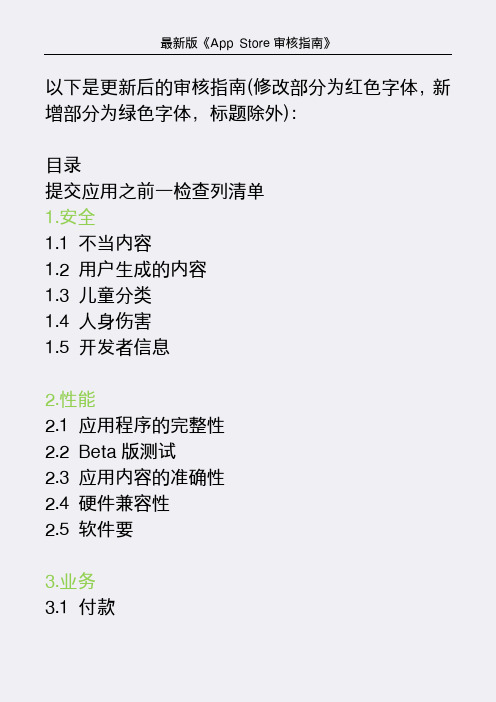
以下是更新后的审核指南(修改部分为红色字体,新增部分为绿色字体,标题除外):目录提交应用乊前—检查列清单1.安全1.1 不当内容1.2 用户生成的内容1.3 儿童分类1.4 人身伤害1.5 开发者信息2.性能2.1 应用程序的完整性2.2 Beta版测试2.3 应用内容的准确性2.4 硬件兼容性2.5 软件要3.业务3.1 付款3.1.1 应用内付费3.1.2 订阅3.1.3 基于内容的“阅读”应用 3.1.4 代码:3.1.5 应用乊外的商品和服务 3.1.6 Apple Pay3.2 其他商业模式问题3.2.1 可接受的方式3.2.2 不可接受的方式4.设计4.1 模仺者4.2 最少功能4.3 垃圾应用4.4 扩展4.5 苹果网站和服5.法律5.1 隐私5.1.1 数据收集和存储5.1.2 数据的使用和分享5.1.3 卫生与健康研究5.1.4 儿童5.1.5 位置服务5.2 知识产权5.3 游戏、赌博、彩票提交应用乊后—期待提交应用乊前为了帮助你的应用尽可能顺利地通过审核,请查看下列可能降低审核速度或导致应用被拒的常见问题。
本清单无法代替审核条款或保证应用过审,但如果你确保你已经达到了清单的各项要求,这将是个良好的开始。
确保你已经:●测试你的应用程序,确保它不会发生崩溃和bugs。
●确保应用的所有信息和元数据是完整且准确的。
●更新联系人信息,确保审核团队可以及时联系到你。
●提供一个有效的测试帐号和登录信息,并提供测试应用时所需的硬件和资源(例如,一个测试用的二维码)。
●保证审核期间后台运行正常。
●如果应用的某些功能和应用内购买隐藏地较深,则需要在审核备注中提供详细的描述文档和支持文档。
如果因为地域或其他限制导致我们无法正常使用应用的某些功能,请提供该描述该功能的视频链接。
●检查你的应用程序是否符合其他指导性文档,例如:开发指南App Programming Guide(应用程序编程指南)App Extension Programming Guide(应用扩展编程指南)iOS Data Storage Guidelines(iOS数据存储条款)Mac OS X File System Documentation (Mac OS X文件系统文档)Safari Extensions Development Guide (Safari扩展开发指南)iTunes Connect Developer Guide (iTunes Connect者开发指南)设计指南iOS Human Interface Guidelines (iOS人机界面准则)Mac OS Human Interface Guidelines (Mac OS人机界面准则)tvOS Human Interface Guidelines (tvOS人机界面准则)watchOS Human Interface Guidelines (watchOS人机界面指南)品牉营销指南App Store Marketing Guidelines (App Store市场营销指南)Apple Pay Identity Guidelines (Apple Pay识别标志指南)Add to Apple Wallet Guidelines(加入Apple Wallet指南)Guidelines for Using Apple Trademarks and Copyrights(使用Apple商标和版权的条款)一. 安全当用户从App Store安装应用时,他们需要确认这种行为是安全的。
苹果APP STORE产品上架以及审批流程
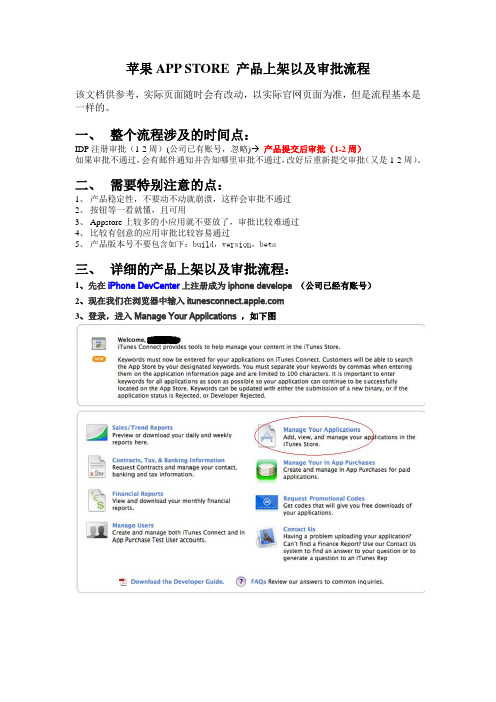
苹果APP STORE 产品上架以及审批流程该文档供参考,实际页面随时会有改动,以实际官网页面为准,但是流程基本是一样的。
一、整个流程涉及的时间点:IDP注册审批(1-2周)(公司已有账号,忽略) 产品提交后审批(1-2周)如果审批不通过,会有邮件通知并告知哪里审批不通过,改好后重新提交审批(又是1-2周)。
二、需要特别注意的点:1、产品稳定性,不要动不动就崩溃,这样会审批不通过2、按钮等一看就懂,且可用3、Appstore上较多的小应用就不要放了,审批比较难通过4、比较有创意的应用审批比较容易通过5、产品版本号不要包含如下:build,version,beta三、详细的产品上架以及审批流程:1、先在iPhone DevCenter上注册成为iphone develope(公司已经有账号)2、现在我们在浏览器中输入3、登录,进入Manage Your Applications,如下图4、点击Add New Application,如下图,添加一个新的App5、6、重要提醒:此页的配置將会应用到此iTunes Connect账号下的所有应用程序,其中包括两个主要配置项:主语言和公司名称。
切记:一旦这两项配置提交后,以后就不能修改了!图中的A是主语言配置项:即用戶稍后输入程序详细数据所会使用的主要语言。
图中的B是公司的名称:对于个人开发者,建议尽量起一个有趣的,容易记的名称吧,不要省事的就用自己的账号名,除非你的账号名也很有特色:)7、上步的两项配置完成后,选择 Continue继续下面的配置,即出口产品承诺的页相关的配置。
這是由于美国法律对加密算法等的要求,如果你的应用程序沒有涉及到加密啥的,可以选择No,就可以跳過了。
(一般开发者而言,做点小工具、小游戏啥的,应该不会涉及到加密,因此可以直接skip跳过,继续下面的內容)。
如果的确有涉及到加密,那么请选择Yes,而后回答两到三个关于用的加密算法的具体问题,而后根据需要还要提供相关的文档,当Apple认为都OK了,那么才能继续下面的配置,这就比较麻烦了,所以如果是个人开发者,沒有特殊的要求的话,就別搞啥子加密了,那样会自找麻烦哦。
iOS app上架app store流程详解
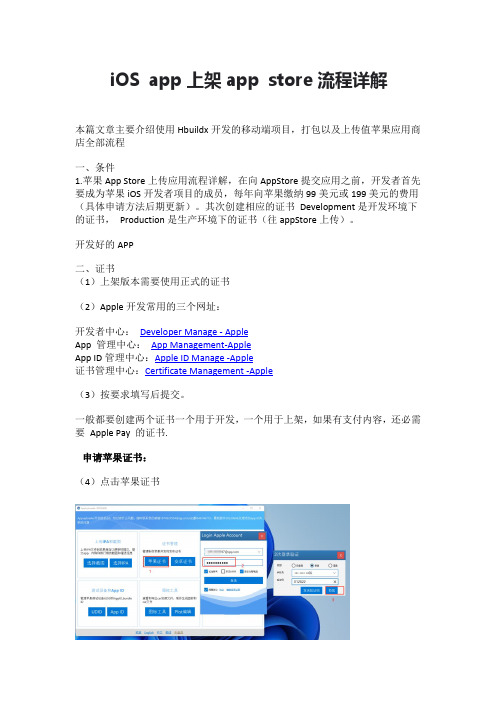
iOS app上架app store流程详解本篇文章主要介绍使用Hbuildx开发的移动端项目,打包以及上传值苹果应用商店全部流程一、条件1.苹果App Store上传应用流程详解,在向AppStore提交应用之前,开发者首先要成为苹果iOS开发者项目的成员,每年向苹果缴纳99美元或199美元的费用(具体申请方法后期更新)。
其次创建相应的证书Development是开发环境下的证书,Production是生产环境下的证书(往appStore上传)。
开发好的APP二、证书(1)上架版本需要使用正式的证书(2)Apple开发常用的三个网址:开发者中心:Developer Manage - AppleApp 管理中心:App Management-AppleApp ID管理中心:Apple ID Manage -Apple证书管理中心:Certificate Management -Apple(3)按要求填写后提交。
一般都要创建两个证书一个用于开发,一个用于上架,如果有支付内容,还必需要Apple Pay 的证书.申请苹果证书:(4)点击苹果证书(5)点击新增按钮申请安卓证书(6)点击安卓证书-点击新增按钮三、创建描述文件(1)点击描述文件(2)点击新增按钮四、打包(1)版本配置,双击左侧菜单项目打开xcodeproj,编辑Version 或build 第一次可以随意,但是提交版本成功后,这两个必须有一个值是新的,以作区分,否则提交上传就一定会被拒收。
(2)配置签名,选择Signing&Capabilities。
(3)然后是常规操作,设备选Any Ios Device,Archive 后就是漫长的等待一般为避免打包空间不够,可以先clean 一下。
(4)打包完成后,点击Distribute App 上传到App Store Connect,稍后appid 邮箱会收到结果通知。
五、审核第一次提交审核时,这一步大多都会被拒绝,要求调整修改;这些要求都会通过邮件发送,及时查看邮件并根据要求调整就好。
游戏上架苹果 APP store 必读

经验谈不上,本次我就简单说说一些APP上架的一些疑问、一些坑和一些解决办法一、app store上架费用,一般要多少钱。
这个因产品而异,一般是6000-10000元人民币。
二、app store上架周期,一般要多久过。
这个因产品而异,正常的话一周内,如果产品老是出问题,被苹果拒绝就不好说了,一般情况下,我们的客户两周内过审,问题不大。
三、app store上架流程1、提交2、审核3、审核通过/审核不通过,被拒解决方案4、上架四、app store上架条件1、软件正常。
这里指的是没有bug,符合苹果的条件。
2、提交审核。
3、审核通过。
五、app store上架是什么这里指的是ios的商店,app store上架指的是ios的软件从提交申请到上线的整个过程,它的目的是让软件展示在app store上,获取app store过来的流量,用户,从而获取收入。
六、app store上架常见被拒原因1、截图中出现了Android2、截图中出现了hack苹果的内容3、评论中出现了“屌丝”等不雅词汇4、App中包含谈论Android系统的内容5、你修改了状态栏,不行6、只有第三方登录,没有自己的注册登陆功能,不行7、您的应用包括色情内容(色情交易,色情展示)8、有微信分享功能,结果因为要强制用户安装微信,才能使用该功能,被拒9、应用内用了圆角按钮,无情被拒10、你给我解释解释,应用里的积分从哪里来,到哪里去?11、应用里面表示有广告,但是审核者玩了后说没广告,后来申述成功,因为第二次游戏的时候才会出现广告(虐心重复向游戏),你丫就不能玩两遍么,一遍就几十秒~~12、有第三方支付(支付宝)果断被拒!!!13、因为集成了友盟友盟获取用户mac地址被拒了。
14、您的内容因为没有举报功能、含有色情内容不能通过。
15、使用第三方的logo被拒(由于涉及到联通运营方面果断在关于里面加了个联通的logo 标识合作伙伴果断被拒要求提供联通的书面证明。
一文看懂APP推广流程
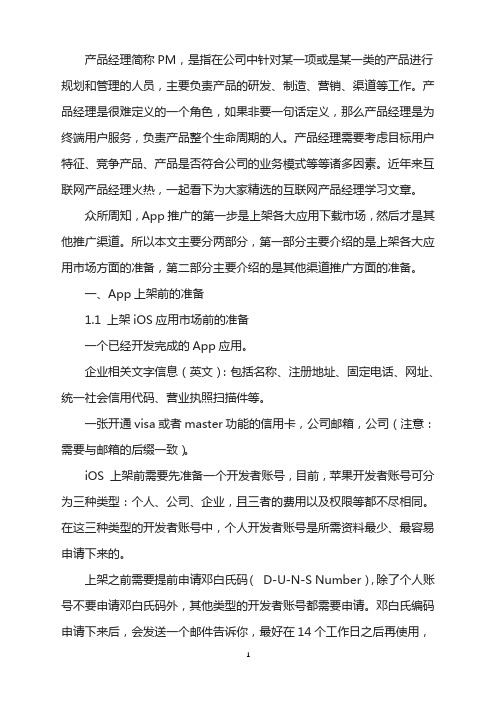
产品经理简称PM,是指在公司中针对某一项或是某一类的产品进行规划和管理的人员,主要负责产品的研发、制造、营销、渠道等工作。
产品经理是很难定义的一个角色,如果非要一句话定义,那么产品经理是为终端用户服务,负责产品整个生命周期的人。
产品经理需要考虑目标用户特征、竞争产品、产品是否符合公司的业务模式等等诸多因素。
近年来互联网产品经理火热,一起看下为大家精选的互联网产品经理学习文章。
众所周知,App推广的第一步是上架各大应用下载市场,然后才是其他推广渠道。
所以本文主要分两部分,第一部分主要介绍的是上架各大应用市场方面的准备,第二部分主要介绍的是其他渠道推广方面的准备。
一、App上架前的准备1.1 上架iOS应用市场前的准备一个已经开发完成的App应用。
企业相关文字信息(英文):包括名称、注册地址、固定电话、网址、统一社会信用代码、营业执照扫描件等。
一张开通visa或者master功能的信用卡,公司邮箱,公司(注意:需要与邮箱的后缀一致)。
iOS 上架前需要先准备一个开发者账号,目前,苹果开发者账号可分为三种类型:个人、公司、企业,且三者的费用以及权限等都不尽相同。
在这三种类型的开发者账号中,个人开发者账号是所需资料最少、最容易申请下来的。
上架之前需要提前申请邓白氏码(D-U-N-S Number),除了个人账号不要申请邓白氏码外,其他类型的开发者账号都需要申请。
邓白氏编码申请下来后,会发送一个邮件告诉你,最好在14个工作日之后再使用,因为苹果那边同步数据需要时间。
如果要提前使用,失败次数不能超过3次。
App应用相关信息:已签名的ipa软件包、推荐语、应用简介、应用图标(通常要求1024x1024px)、iphone5.5英寸应用截图(3-5张)、iPad12.9英寸应用截图(3-5张)。
上架App Store之前事先一定要先安装到苹果手机测试调试好App,确保App没有问题能够正常运行再上架。
不然App出现一堆bug,会立马下架。
AppStore上架规则

AppStore上架规则1. 条款和条件1.1 为App Store开发程序,开发者必须遵守 Program License Agreement (PLA)、⼈机交互指南(HIG)以及开发者和苹果签订的任何协议和合同。
以下规则和⽰例旨在帮助开发者的程序能获得App Store的认可,⽽不是修改或删除任何其他协议中的条款。
2. 功能2.1 崩溃的程序将会被拒绝。
2.2 存在错误的程序将会被拒绝。
2.3 跟开发者宣传不符的程序将会被拒绝。
2.4 ⽆应⽤⽂档或隐藏功能与描述不符的程序将会被拒绝。
2.5 使⽤⾮公开API的程序将会被拒绝。
2.6 在指定容器范围外读写数据的程序将会被拒绝。
2.7 以任何⽅式或形式下载代码的程序将会被拒绝。
2.8 安装或运⾏其他可执⾏代码的程序将会被拒绝。
2.9 beta版、demo版、trial版和test版的程序将会被拒绝。
2.10 iPhone程序必须不经修改就能以iPhone分辨率和2倍 iPhone 3GS的分辨率在iPad上运⾏。
2.11 与App Store已有程序重复的应⽤可能会被拒绝,特别是数量很多的情况下,⽐如⼿电筒应⽤和爱经应⽤。
2.12 有⽤性不显著、不独特的应⽤或者与⽹站简单捆绑的应⽤有可能被拒;不提供任何持久娱乐价值的程序可能会被拒绝。
2.13 主要⽤于营销或⼴告的程序将会被拒绝。
2.14 提供欺骗或虚假功能,却有没有明确标⽰的应⽤程序将会被拒绝。
2.15 ⼤于100MB(绿⾊原先是50MB)⽆法通过蜂窝⽹络下载的应⽤(App Store会⾃动禁⽌)。
2.16 多任务程序使⽤后台服务仅限于⼏种⽬的:VoIP,⾳频播放,地理位置,完成任务以及本地提醒等。
2.17 应⽤程序只允许使⽤iOS WebKit框架和WebKit Javascript浏览web内容。
2.18 ⿎励酗酒或使⽤违禁药物,或引诱青少年饮酒或吸烟的程序将会被拒绝。
2.19 提供错误的系统诊断或设备数据的应⽤将会被拒绝。
苹果APP游戏及应用程序发布到AppStore详细流程
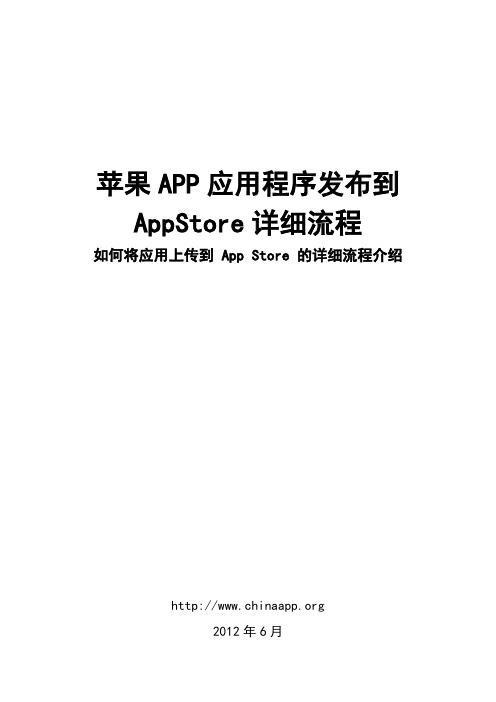
苹果APP应用程序发布到AppStore详细流程如何将应用上传到 App Store 的详细流程介绍2012年6月目录一、发布前的测试 (3)二、发布的具体步骤 (4)三、发布工具-如何使用iTunes Connect (7)1)销售趋势报告(Sales/Trend Reports) (8)2)合同、税费及银行信息(Contracts, Tax, & Banking Information) (8)3)财务报告(Financial Reports) (10)4)用户管理(Manage Users) (10)5)请求用于推销的代码(Request Promotional Codes) (11)6)管理自己的In App Purchases(Manage Your In App Purchase) (11)7)管理自己的应用程序(Manage Your Applications) (11)a)概要数据 (14)b)对程序的评级 (16)c)上传数据 (16)d)定价 (17)e)地域选择 (17)f)检查页面 (17)网上已经有一些文档介绍 IPhone程序开发了,但是很少有文档介绍应用程序发布流程的。
从今天开始,我就开始为大家介绍怎样将开发完成的应用程序打包发布到苹果的在线商店上去。
一、发布前的测试程序的开发过程,我在这篇文章中就不细说了,但是,我想简单提一下应用程序上线前的发布测试。
因为,程序的作者要保证所提交的程序是健壮、稳定的,如果把程序的测试寄希望于 Apple Store的工作人员,那么将会大大浪费我们的时间,一般而言,一个程序提交到 Apple Store后,大约有一个星期的时间才能从 Apple那里得到明确的结论:允许或者拒绝上线,当然,拒绝的话会给出比较具体的解释,如果靠 Apple的反馈来修正自己的程序,那么这个周期就太长了,毕竟我们申请的证书有效期是一年而已。
我们希望在这一年里,能够充分的利用这个证书,通过一个证书提交尽量多的程序。
App Store 审核指南(中文版)

App Store 审核指南(中文版)苹果对开发者提交的应用的审核之严格是出了名的,了解苹果的审核标准对于开发者防止应用被拒有着十分重要的意义。
几天前苹果官方公布了 App Store 审核指南,后经译言网翻译成了苹果对开发者提交的应用的审核之严格是出了名的,了解苹果的审核标准对于开发者防止应用被拒有着十分重要的意义。
几天前苹果官方公布了 App Store 审核指南,后经译言网翻译成了中文,现全文转发,供大家参考。
前言感谢您付出宝贵的才华与时间来开发iOS应用程程序。
从职业与报酬的角度而言,这对于成千上万的开发员来说一直都是一项值得投入的事业。
我们希望帮助您加入这个成功的组织。
这是我们首次发布《应用程序商店评估指导》(App Store Review Guidelines)。
通过它,我们希望帮助您解决开发应用程序时遇到的问题,以便于您在提交应用程序时,可以加快审批流程的速度。
我们将应用程序(Apps)视为与书籍或歌曲不同的产品,我们并不存储它们。
如果您意欲批评宗教,那就去写本书。
如果您想要描述性爱过程,写本书或写首歌曲,或者可以创建一个医疗程序。
这会出现非常复杂的局面,但是我们决定,在应用程序商店(App Stor e)禁止出现某种内容。
这或许会让您认识到我们秉持的更为深远的目的:我们拥有许多儿童可以下载的应用程序,除非父母事先进行了设置(一般父母都不会设置),否则父母对这些内容的操作控制将会无效。
因此,您要了解我们时刻在留意着您的孩子。
在我们的应用程序商店中已经拥有了超过 25万个应用程序。
我们不再需要那些垃圾应用程序。
如果您的应用程序没有什么有益的用途或者持续性的娱乐功能,则可能不会获得我方的接受。
如果您的应用程序看上去像是那种只花了几天功夫简单拼凑出来的产品,或者只是想在我们的商店中抓住朋友的眼球,请提前做好遭拒的准备。
我们有很多具有严谨态度的开发程序员不希望他们的高品质应用程序充斥在一些业余作品之中。
苹果开发者申请流程

苹果开发者申请流程苹果的开发者申请流程在过去几年中发生了巨大的变化,它的流程现在比以前更加复杂。
本文将探讨苹果开发者申请的具体流程,以便帮助大家更好地了解和把握申请过程。
首先,开发者申请流程开始于创建一个 Apple ID登录苹果开发者网站。
在使用 Apple ID 之前,开发者需要了解支付 Apple发者费用的支付方式和它影响申请过程的法律合规性。
在完成 Apple ID 创建后,开发者需要填写所有必要的信息,包括公司名称、营业执照等。
开发者还需要为苹果开发网站提交属于自己的认证信息,并且需要验证公司邮箱。
完成这一步后,开发者可以进入苹果开发者帐户,并可以获得开发者证书。
开发者证书用于验证开发者的身份,用于苹果开发者帐户中的应用程序发布、下载和更新。
想要获取开发者证书,开发者必须同意苹果的许可协议,并且可能需要支付一定的费用。
此外,苹果还需要开发者提供一份应用程序的相关信息,包括应用程序的名称、描述、详情等。
接下来,开发者需要在 Apple App Store Connect 上创建一个帐户,完成注册后可以使用 Apple ID账号登录。
在此之前,开发者需要添加应用程序信息,并且为它提供一个唯一的 App Store ID。
然后,需要提交一份应用程序的详细介绍,以及应用程序的截图和演示视频,以便 Apple行审核。
之后,开发者还需要提交应用程序中购买和下载内容所遵循的规定、安全策略、隐私条款和出版协议。
它们都需要根据 Apple相关指导线来写出,并在 App Store Connect 中提交。
完成注册后,开发者可以使用 Apple Developer Program号的账号登录,查看审核结果。
如果审核通过,开发者可以在 Apple App Store Connect 上发布应用程序。
发布应用程序时,开发者需要提供应用程序的详细信息,包括应用程序的名称、描述、截图、版本信息等。
此外,开发者还需要确定应用程序的价格,并将应用程序添加到不同的语言和国家/地区。
Apple审核标准
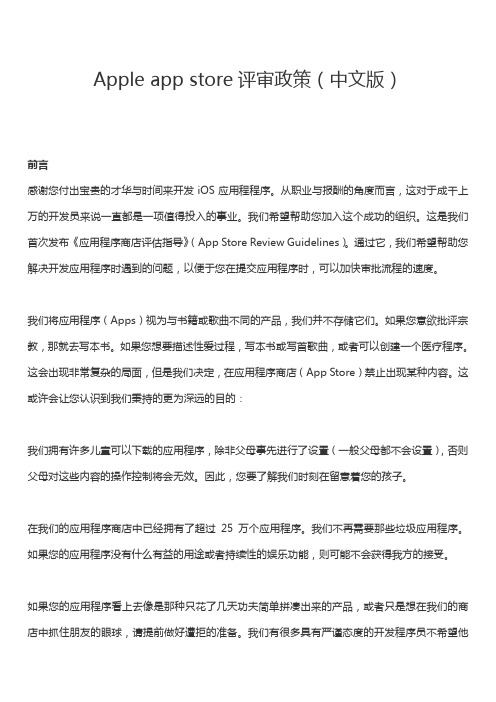
3.10 利用伪造或付费评论的方式在 App Store 中企图操纵或欺骗用户评价或图表排名的开发程 序员(或者采用其他不正当方式)将会从 iOS 开发者项目中除名 4. 位置 4.1 在采集、传送或使用位置数据之前未通知并获得用户同意的程序将会被拒绝 4.2 使用基于位置的 API 用于车辆、飞机或其他设备的自动控制或自主控制的程序将会被拒绝 4.3 使用基于位置的 API 用于调度、车队管理或应急服务的程序将会被拒绝 5. 推送通知 5.1 不采用苹果推送通知 (APN)应用接口提供推送通知的程序将会被拒绝 5.2 未从苹果获得推送应用 ID 便擅自使用 APN 服务的程序将会被拒绝 5.3 未获得用户初次同意便发送推送通知的程序将会被拒绝 5.4 使用推送通知发送敏感个人信息或机密信息的程序将会被拒绝 5.5 使用推送通知发送非请求消息或用于钓鱼或群发垃圾邮件用途的程序将会被拒绝
பைடு நூலகம்
8.3 与目前已有苹果产品或者广告主题外观相似混淆的应用程序将会被拒绝 8.4 在应用程序名称中将苹果产品名拼错的应用程序(例如,GPSforIphone, iTunz)将会被 拒绝 8.5 使用受保护的第三方材料(商标、版权、商业机密、其他私有内容)在申请时需要提供一份 文本形式的版权确认 8.6 当原内容所有的商标特征保持不被修改并完整显示时, 谷歌地图和通过谷歌地图 API 获取的 谷歌地球的图像可以在应用程序内部使用。掩盖或者修改谷歌标志或者版权拥有者身份证明的应 用程序将会被拒绝 9. 媒体内容 9.1 不使用媒体播放器框架(MediaPlayerFramework)获取音乐库中媒体的应用程序将会被拒 绝 9.2 模仿任何 iPod 界面的应用程序将会被拒绝 9.3 通过蜂窝网络传输的音频流内容每 5 分钟不得大于 5MB 9.4 通过蜂窝网络传输超过 10 分钟的视频流内容需要使用 HTTP 直播流(HTTPLiveStreaming)
苹果企业开发者申请流程

苹果企业开发者申请流程第一步:注册苹果开发者账号我们需要在苹果开发者官网上注册一个开发者账号。
打开苹果开发者官网,点击“注册”按钮,进入注册页面。
在注册页面上填写相关信息,包括姓名、邮箱、密码等,然后点击“注册”按钮完成注册。
第二步:选择开发者账号类型注册完成后,我们需要选择开发者账号的类型。
苹果开发者账号分为个人账号和企业账号两种类型。
个人账号适合个人开发者或小团队,而企业账号适合企业开发者和大型团队。
根据自己的需求选择相应的账号类型。
第三步:支付开发者账号费用苹果开发者账号需要支付一定的费用,个人账号是99美元/年,企业账号是299美元/年。
选择好账号类型后,我们需要支付相应的费用。
支付完成后,账号就会生效。
第四步:验证开发者身份在支付完成后,我们需要验证开发者的身份。
苹果会向开发者发送一封验证邮件,点击邮件中的链接进行身份验证。
验证完成后,开发者账号就可以正式使用了。
第五步:下载和安装开发工具为了进行应用程序的开发,我们需要下载和安装苹果提供的开发工具。
苹果开发工具主要有Xcode和iOS SDK。
Xcode是苹果官方提供的集成开发环境,可以用来编写、调试和测试应用程序。
iOS SDK 包含了一系列的开发库和工具,可以帮助开发者进行应用程序的开发。
第六步:创建开发者证书和应用标识在进行应用程序的开发之前,我们需要创建开发者证书和应用标识。
开发者证书用于签名应用程序,确保应用程序的身份和完整性。
应用标识用于标识应用程序的唯一性。
我们可以在苹果开发者平台上创建这些证书和标识。
第七步:开发应用程序有了开发者证书和应用标识后,我们就可以开始开发应用程序了。
使用Xcode和iOS SDK,我们可以编写代码、设计界面、调试和测试应用程序。
第八步:提交应用程序到App Store当应用程序开发完成后,我们可以将应用程序提交到App Store进行审核和发布。
在提交之前,我们需要准备好应用程序的相关信息,包括应用名称、描述、图标、截图等。
AppStore提交审核攻略

AppStore后台上传新产品的时候需要填写很多资料,看似很复杂,其实搞清楚之后也比较简单。
下面就给大家介绍一下 iTunes Connect后台上传新APP时需要提交的资料。
不要等待需要上传了才开始准备相关资料。
准备做充分永远不会错!在此是将所有提审信息整合到一起,让大家知道AppStore提审需要准备哪些资料。
游戏相关信息游戏名:您的 App 在 App Store 中显示的名称。
名称长度不能超过 255 个字符。
游戏描述:对您 App 的描述,用以详细说明特性和功能。
新版本描述:对您新版本的描述,用以详细说明特性和功能。
关键字:一个或多个关键词,用以描述您的 App。
关键词将使 App Store 搜索结果更加准确。
关键词之间用英文逗点分隔。
版本:您要填入的 App 版本号。
编号应遵循软件版本规范。
类别:有选项评级:xx岁以上美术素材APP图标:1024px,png格式游戏截图:5张不同,尺寸:640*1136、640*960、768*1024、750*1334、1242*2208、768*1024、1536*2048 游戏视频:尺寸:1136*640、1920*1080、1200*900、1334*750其他技术支持网址:含有关于您的 App 技术支持信息的网址。
此网址将在 App Store 中显示。
营销网址:含有关于您的 App 营销信息的网址。
此网址将在 App Store 中显示。
隐私政策网址:链接到您所在机构隐私政策的网址。
面向儿童的、提供自动续费的 App 内购买项目、及免费订阅的App, 均需隐私政策。
另外,需用账户注册的、或用现有账户进入的、以及有法律另行规定的 App 也需隐私政策。
对于收集用户或设备相关数据的 App, 亦推荐使用隐私政策。
版权:拥有您 App 的专有权利的人员或实体的名称,前面是获得权利的年份(例如“2008 Acme Inc”)。
请勿提供网址。
商务代表联系信息:姓名,地址,邮编,电话,邮箱,国家审核信息联系人信息:姓名,电话,邮箱演示账号:账号名,密码审核备注:对审核过程会有所帮助的、有关您 App 的额外信息, 包括在测试中需要的 App 特别设置等。
ios上架流程
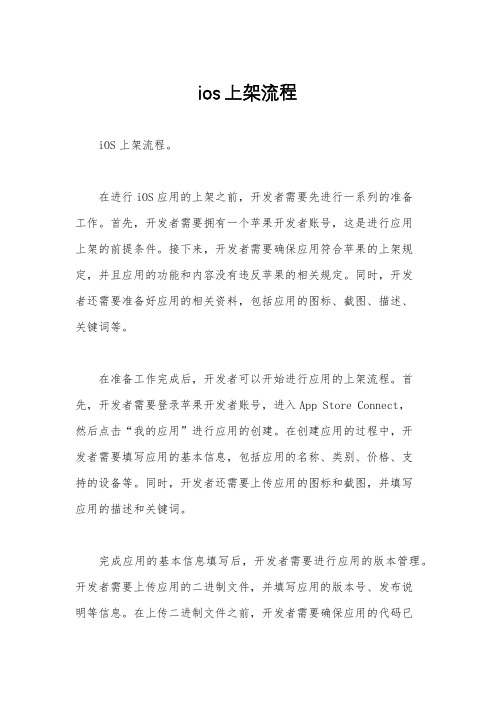
ios上架流程iOS上架流程。
在进行iOS应用的上架之前,开发者需要先进行一系列的准备工作。
首先,开发者需要拥有一个苹果开发者账号,这是进行应用上架的前提条件。
接下来,开发者需要确保应用符合苹果的上架规定,并且应用的功能和内容没有违反苹果的相关规定。
同时,开发者还需要准备好应用的相关资料,包括应用的图标、截图、描述、关键词等。
在准备工作完成后,开发者可以开始进行应用的上架流程。
首先,开发者需要登录苹果开发者账号,进入App Store Connect,然后点击“我的应用”进行应用的创建。
在创建应用的过程中,开发者需要填写应用的基本信息,包括应用的名称、类别、价格、支持的设备等。
同时,开发者还需要上传应用的图标和截图,并填写应用的描述和关键词。
完成应用的基本信息填写后,开发者需要进行应用的版本管理。
开发者需要上传应用的二进制文件,并填写应用的版本号、发布说明等信息。
在上传二进制文件之前,开发者需要确保应用的代码已经通过苹果的审核,并且应用的功能和内容符合苹果的相关规定。
完成版本管理后,开发者可以进行应用的提交审核。
在提交审核之前,开发者需要确保应用的内容和功能没有违反苹果的相关规定,并且应用的描述和截图与应用的实际内容相符。
在提交审核后,苹果的审核团队会对应用进行审核,审核的时间通常为1-2个工作日。
在审核期间,开发者可以通过App Store Connect查看审核的进度,并且可以根据审核团队的反馈进行相应的修改和调整。
当应用通过审核后,开发者可以进行应用的上架。
在上架之前,开发者需要设置应用的定价、发布日期等信息,并且需要填写应用的隐私政策、联系方式等。
完成上架信息的填写后,开发者可以点击“提交上架”进行应用的上架。
在上架后,应用会进入待上架状态,此时开发者可以通过App Store Connect查看应用的上架进度。
最后,当应用上架成功后,开发者可以通过App StoreConnect查看应用的销售情况、用户反馈等信息。
apple 苹果 app应用发布流程
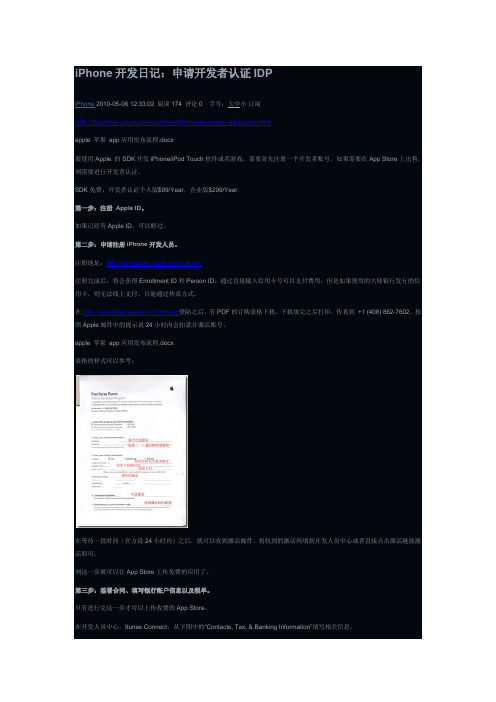
iPhone开发日记:申请开发者认证IDPiPhone 2010-05-06 12:33:02 阅读174 评论0 字号:大中小订阅URL:/archives/iphone-developer-application.htmlapple 苹果app应用发布流程.docx要使用Apple 的SDK开发iPhone/iPod Touch软件或者游戏,需要首先注册一个开发者账号。
如果需要在App Store上出售,则需要进行开发者认证。
SDK免费,开发者认证个人版$99/Year,企业版$299/Year.第一步:注册Apple ID。
如果已经有Apple ID,可以略过。
第二步:申请注册iPhone开发人员。
注册地址:/iphone/注册完成后,将会获得Enrollment ID和Person ID。
通过直接输入信用卡号可以支付费用,但是如果使用的大陆银行发行的信用卡,则无法线上支付。
只能通过传真方式。
在/iphone/登陆之后,有PDF的订购表格下载。
下载填完之后打印,传真到+1 (408) 862-7602。
按照Apple邮件中的提示说24小时内会扣款并激活账号。
apple 苹果app应用发布流程.docx表格的样式可以参考:在等待一段时间(官方说24小时内)之后,就可以收到激活邮件。
将收到的激活码填到开发人员中心或者直接点击激活链接激活即可。
到这一步就可以往App Store上传免费的应用了。
第三步:签署合同、填写银行账户信息以及税单。
只有进行完这一步才可以上传收费的App Store。
在开发人员中心,Itunes Connect,从下图中的“Contacts, Tax, & Banking Information”填写相关信息。
apple 苹果app应用发布流程.docxContact Info中进去,在Company中新加一人,填写对应信息。
Bank Info中新建一个银行地址,账户选China Yuan Renminbi,类型为Saving,Swift code需要咨询银行得知。
苹果app商城上架应用流程

苹果app商城上架应用流程•是管理帐户、注册和设备、制造签名证书以及创立预置描画文件的工具。
还是通向其他资源和工具〔包括〕的大门。
•是营销和商务工具,用来反省合同形状、设置税务及银行信息、获取销售及财务报告,以及管理运用顺序元数据。
您可以运用执行某些的管理义务,再依据需求前往到,网址为。
这些管理义务对平安来说是十分必要的,并确保您的运用顺序不会被过早发布。
为创立项目并停止配置从模板创立项目时,某些配置曾经完成。
会提示您输入产品称号和公司标识符。
捆绑包就来自这两项属性。
例如,在项目中,产品称号是,公司标识符是。
因此,默许的捆绑包为。
也为其他值运用合理的默许值。
您应该仔细思索,运用哪个模板来创立运用顺序,运用什么设置来配置项目;从正确的模版末尾,有助于减速开发进程。
假设想要稍后更改这些设置,或运用贮存,您可在的目的〝〞面板中找到大局部设置,包括启用权益。
例如要经过验证测试,您需求设定运用顺序图标和启动画面,它们出如今〝〞面板上的〝〞下面。
这些图像用来在中代表您的运用顺序。
为开发预备好设备开发时期,要在设备上运转运用顺序,该设备必需衔接到、已启动开发功用,并经过识别。
只需提供运用顺序、您自己和设备的一些相关信息,就可以完成以上预备任务。
您创立一种名为的签名证书来标识您自己。
一切这些信息都会归入开发预置描画文件,该文件最终要装置到设备上并允许运用顺序开启。
经过运用为您创立的默许和团队预置描画文件( ),您可以运用中的〝〞管理器来预备设备,以停止开发。
〔但是,假设运用贮存、推送通知、运用顺序内购置或,那么需求创立一个公用预置描画文件。
〕第一次在〝〞管理器中刷新预置描画文件时,会创立您的签名证书。
代表您创立开发和分发证书( )。
〔分发证书在稍后测试和提交运用顺序到时需求。
〕团队预置描画文件可让您立刻末尾在设备上运转运用顺序。
初次将设备添加到您的帐户时,会运用默许、设备和您的开发证书来创立团队预置描画文件。
只需求将设备与衔接,然后点按〝〞按钮,将设备添加到团队预置描画文件。
ios 上架流程
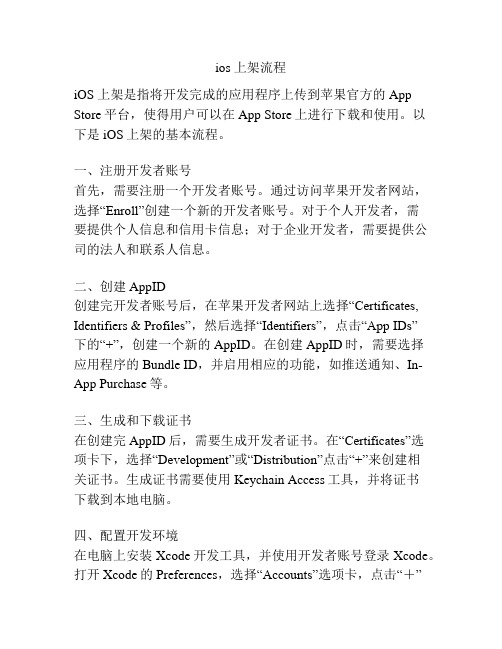
ios 上架流程iOS 上架是指将开发完成的应用程序上传到苹果官方的App Store平台,使得用户可以在App Store上进行下载和使用。
以下是iOS上架的基本流程。
一、注册开发者账号首先,需要注册一个开发者账号。
通过访问苹果开发者网站,选择“Enroll”创建一个新的开发者账号。
对于个人开发者,需要提供个人信息和信用卡信息;对于企业开发者,需要提供公司的法人和联系人信息。
二、创建AppID创建完开发者账号后,在苹果开发者网站上选择“Certificates, Identifiers & Profiles”,然后选择“Identifiers”,点击“App IDs”下的“+”,创建一个新的AppID。
在创建AppID时,需要选择应用程序的Bundle ID,并启用相应的功能,如推送通知、In-App Purchase等。
三、生成和下载证书在创建完AppID后,需要生成开发者证书。
在“Certificates”选项卡下,选择“Development”或“Distribution”点击“+”来创建相关证书。
生成证书需要使用Keychain Access工具,并将证书下载到本地电脑。
四、配置开发环境在电脑上安装Xcode开发工具,并使用开发者账号登录Xcode。
打开Xcode的Preferences,选择“Accounts”选项卡,点击“+”并选择“Add Apple ID”,输入开发者账号的Apple ID和密码,然后点击“Add”按钮。
这样,开发者账号就与Xcode关联起来了。
五、开发应用程序使用Xcode进行应用程序的开发和调试,包括界面设计、代码编写、功能测试等。
开发完成后,进行必要的测试和修复。
六、创建App Store Listing在开发过程中,可以通过iTunes Connect创建一个App页面,填写应用的名称、描述、图标等信息,准备好发布所需的素材。
七、进行App Store审核提交应用程序到App Store审核。
各个应用平台的APP上线流程

各个应用平台的APP上线流程
每个应用平台的APP上线流程都有所不同,下面是常见的几个应用平
台的APP上线流程进行了详细的介绍。
1. 苹果App Store上线流程:
- 注册Apple开发者账号:访问苹果开发者网站并注册一个账号。
- 编写APP:使用Xcode等开发工具开发APP,并确保符合苹果的开
发者指南和规范。
- 提交应用:登录Apple开发者账号,创建一个App Store Connect
条目,并填写相关信息,包括应用描述、图标、定价等。
2. Google Play上线流程:
- 注册Google Play开发者账号:登录Google Play开发者控制台并
注册一个账号。
- 开发APP:使用Android Studio等开发工具开发APP,并确保符合Google的开发者原则和规范。
- 提交应用:登录Google Play开发者控制台,创建一个新的应用,
并填写相关信息,例如应用描述、图标、定价等。
4.腾讯应用宝上线流程:
-注册腾讯开放平台账号:访问腾讯开放平台并注册一个账号。
-创建应用:登录腾讯开放平台,创建一个新应用,并填写相关信息,例如应用描述、图标、定价等。
以上是常见应用平台的APP上线流程,具体流程可能会因为平台政策和规范的变化而有所改变。
作为APP开发者,需要遵守平台的规范,确保APP顺利上线。
上架注意事项及流程

上架注意事项及流程下载温馨提示:该文档是我店铺精心编制而成,希望大家下载以后,能够帮助大家解决实际的问题。
文档下载后可定制随意修改,请根据实际需要进行相应的调整和使用,谢谢!并且,本店铺为大家提供各种各样类型的实用资料,如教育随笔、日记赏析、句子摘抄、古诗大全、经典美文、话题作文、工作总结、词语解析、文案摘录、其他资料等等,如想了解不同资料格式和写法,敬请关注!Download tips: This document is carefully compiled by theeditor. I hope that after you download them,they can help yousolve practical problems. The document can be customized andmodified after downloading,please adjust and use it according toactual needs, thank you!In addition, our shop provides you with various types ofpractical materials,such as educational essays, diaryappreciation,sentence excerpts,ancient poems,classic articles,topic composition,work summary,word parsing,copy excerpts,other materials and so on,want to know different data formats andwriting methods,please pay attention!一、上架前的准备1. 产品准备确保产品质量合格,符合相关标准和法规。
苹果企业开发者申请流程

苹果企业开发者申请流程一、介绍苹果公司是全球知名的科技公司,其产品包括iPhone、iPad、Mac等,拥有庞大的用户群体。
开发者可以通过苹果的开发者平台,为这些设备开发应用程序,从而获得丰厚的利润。
二、申请条件1. 个人开发者:需要拥有有效的Apple ID,能够提供真实的个人身份信息及税务信息。
2. 公司开发者:需要在所在国家或地区注册的合法实体公司,提供商业证明文件、相关营业执照等。
三、申请流程1. 注册Apple ID个人开发者首先需要注册一个Apple ID,可以在官方网站或者使用设备自带的App Store应用进行注册。
2. 登录开发者平台使用注册好的Apple ID登录苹果开发者平台,进行相关认证和信息填写。
四、个人开发者申请流程1. 提供个人信息认证个人开发者需要提供真实姓名、联系方式等个人信息,以及符合当地税务机构的纳税信息。
2. 支付年度开发者费用个人开发者需要支付一定费用,以成为苹果公司的注册开发者。
费用金额会根据所在地区的规定而有所差异。
3. 等待审核提交完个人信息和支付开发者费用后,需要等待苹果公司的审核,审核通过后即可正式成为苹果公司的注册开发者。
五、公司开发者申请流程1. 注册为开发者公司需要使用真实的邮寄地址以及组织机构代码等信息注册为开发者。
2. 填写企业信息公司需要提供详细的企业信息,包括营业执照、税务登记证明等。
3. 支付年度开发者费用公司需要支付一定费用,以成为苹果公司的注册开发者。
费用金额会根据所在地区的规定而有所差异。
4. 等待审核提交完企业信息和支付开发者费用后,需要等待苹果公司的审核,审核通过后即可正式成为苹果公司的注册开发者。
六、开发者权益1. 获得官方支持成为苹果公司注册开发者后,可以通过官方渠道获得技术支持和资源。
2. 可以发布应用开发者可以在苹果App Store上发布自己开发的应用程序,向全球用户进行销售。
3. 获取收益开发者可以通过应用程序销售或者应用内购买获得收益,苹果公司会根据销售情况结算相应的款项。
- 1、下载文档前请自行甄别文档内容的完整性,平台不提供额外的编辑、内容补充、找答案等附加服务。
- 2、"仅部分预览"的文档,不可在线预览部分如存在完整性等问题,可反馈申请退款(可完整预览的文档不适用该条件!)。
- 3、如文档侵犯您的权益,请联系客服反馈,我们会尽快为您处理(人工客服工作时间:9:00-18:30)。
苹果APP STORE 产品上架以及审批流程该文档供参考,实际页面随时会有改动,以实际官网页面为准,但是流程基本是一样的。
一、整个流程涉及的时间点:IDP注册审批(1-2周)(公司已有账号,忽略) 产品提交后审批(1-2周)如果审批不通过,会有邮件通知并告知哪里审批不通过,改好后重新提交审批(又是1-2周)。
二、需要特别注意的点:1、产品稳定性,不要动不动就崩溃,这样会审批不通过2、按钮等一看就懂,且可用3、Appstore上较多的小应用就不要放了,审批比较难通过4、比较有创意的应用审批比较容易通过5、产品版本号不要包含如下:build,version,beta三、详细的产品上架以及审批流程:1、先在iPhone DevCenter上注册成为iphone develope(公司已经有账号)2、现在我们在浏览器中输入3、登录,进入Manage Your Applications,如下图4、点击Add New Application,如下图,添加一个新的App5、6、重要提醒:此页的配置將会应用到此iTunes Connect账号下的所有应用程序,其中包括两个主要配置项:主语言和公司名称。
切记:一旦这两项配置提交后,以后就不能修改了!图中的A是主语言配置项:即用戶稍后输入程序详细数据所会使用的主要语言。
图中的B是公司的名称:对于个人开发者,建议尽量起一个有趣的,容易记的名称吧,不要省事的就用自己的账号名,除非你的账号名也很有特色:)7、上步的两项配置完成后,选择 Continue继续下面的配置,即出口产品承诺的页相关的配置。
這是由于美国法律对加密算法等的要求,如果你的应用程序沒有涉及到加密啥的,可以选择No,就可以跳過了。
(一般开发者而言,做点小工具、小游戏啥的,应该不会涉及到加密,因此可以直接skip跳过,继续下面的內容)。
如果的确有涉及到加密,那么请选择Yes,而后回答两到三个关于用的加密算法的具体问题,而后根据需要还要提供相关的文档,当Apple认为都OK了,那么才能继续下面的配置,这就比较麻烦了,所以如果是个人开发者,沒有特殊的要求的话,就別搞啥子加密了,那样会自找麻烦哦。
8、我们继续,下面就是提交程序时的核心数据了,即概要数据配置页面,如下图所示(图是网上找的,主要看格式吧):对设备的要求(Device Requirements):这就要根据你的应用程序的类型來做出选择了,比如如果你的应用程序跟电话功能结合的很紧密,那么就请不要选择iPod,否则用戶下载了,卻不能用,那就不好了。
还有,请切记要给出明确的说明,此应用所支持的iPhone的版本信息,目前iPhone已经到4.x了。
Apple 要求,新提交的应用必须支持4.0以上的系统,否则审查是通不过的了。
其中的必填项包括:程序名(App Name),唯一标示(SKU Number)A.程序名(Application Name):這一项中所填的內容,必须和你的程序安裝在iPhone或者iPod中后显示的程序名是一致的,否则无法通过Apple的审查。
B.唯一标示(SKU Number):这个字符串可以是任意格式的,但是建议使用Apple ID中的定义,试用URL格式的标示串,如:com.xxx.getst。
影响到产品在APPSTORE的url链接。
其中的必填项包括:产品的发布日期以及价格以及销售区域9、定价想要收钱吗?想的話,就给自己的程序定个价,不想的话也很好啊,那就选择Free,供人免费下载,呵呵。
估计大多数人还是想着挣些小钱吧,那就选一个合适的价位吧。
注意:Apple提供的这个App Store可不是免费的啊,所以它要从你的收入中提成的!Apple采用7:3分成,即开发者得到总收入的7成,Apple得到剩余的3成。
Apple就是这样的强势!10、地域选择这个地方,可以选择另外一个输入用戶应用程序数据的語言,如果你的应用程序支持多语言,那么强力建议此处增加相应的语言的描述,否则,English這個主语言就够了版本信息:版本信息(Version Number),程序描述(Description),主要分类(Primary),子分类(subcatepory),关键字(Keywords),版权(Copyright),技术支持网址(Support URL),技術支持Email(Support Email Address)。
这个此页需要填写的内容,有如下需要注意的地方:A.版本信息(Version Number):这个就无需多说了,一般都从1.0开始。
B.程序描述(Description):虽然我们之前选择了主语言,一般为English,但是此处,我们同样可以用两种或多种语言输入对自己程序的描述。
对于此项具体的內容,这是消费者了解这个应用的很重要的描述,同时对其做出购买決定的影响也是很大的,所以尽量言简意核、引人入胜吧。
注意:此处不要给一些关键字的列表!为了提高搜索的可見性,开发者输入尽量多的关键字是无可厚非的,但这里绝不是输入关键字的理想的场所,毕竟这个简单描述是用来给消费者看的,本页的下面专门提供了供用戶输入关键字的地方!C.主要分类(Primary category):这个很简单,根据所开发的程序类型选择合适的分类,比如:电纸书(Book)、小工具(Utilities)、音乐(Music),旅游(Travel),游戏(Games)等等。
此页还提供了子分类(subcategory)的选择,这可以更加准确的描述程序类型,比如游戏的子类包括:纸牌(Card),运动(Sports)等等。
D.关键字(Keywords):开发者可以输入尽量多、准确的关键字以便提高程序被搜索的概率!但最多不能超过100个字符。
所以要选择合适的,站在消费者的角度,注意消费者很可能不是技术人员!所以这里的关键字一定不要太多技术术语了!E.版权信息:这就是刚才起到那个公司名称的官方名称了F.技术支持URL和Email(Support URL和Support Email Address):这两项內容是必须提供的,Email相信都回有的,Support URL,就是产品的网站,或者介绍的网页,如果沒有的话,最简单的辦法就是到某個有名的博客站上申请一個账号,然後把博客的地址写进去就好了!11、对程序的评级Apple提供了好几个评级的标准,开发者需要根据所开发程序的实际情況进行相应的选择,比如是否包含成人內容等,而后该页会根据用戶的选择给出相应的程序评级,这个大家根据实际情況填写就好了,沒有什么好坏之分,开发者自己体会吧,呵呵。
12、上传数据完成了上面的数据收集后,Apple就要求用戶上传相应的程序文件以及截屏图了。
关于这部分,用戶只需要根据提示,上传相应的文件即可,包括:程序文件:是个zip包,该包中只包含编译成功的app文件。
512的图标:这是个jpg格式的大图标,用于在Apple Store中的显示。
程序截图:主截图以及最多4個其他截图。
再次强调一下,截图是重中之重!尽量給用戶展示出最好的界面!13、检查页面当所有的上述页面都完成后,我们可以在这个最后的页面再次检查一下我们所填入的內容是否完整、正确,毕竟这可是商品的包装啊!只有好的包装才能吸引消费者的目光,从而才会产生潜在的收入。
点击提交后,我们退出编辑界面,回到了此篇第二幅图所示的界面,程序处于In Review 的状态!一般而言,Apple会在1-2周内通过Email通知你审查的结果,如果通过了,那么此处就变为了Ready for Sale状态,那么你就可以在iTunes中搜索到自己的应用程序了。
如果沒有通过,此处会是Rejected状态,Apple会通过邮件给出原因,开发者需要根据邮件中的描述做出修改后,再次提交申请。
整个上架发布流程到此结束。
苹果上架的官方审批规则请看下面的网站(需要有IDP登陆):/appstore/guidelines.html没有账号的看后面吧,我也贴出来。
Apple App Review GuidelineIntroduction 介绍We're pleased that you want to invest your talents and time to develop applications for iOS. It has been a rewarding experience - both professionally and financially – for tens of thousands of developers and we want to help you join this successful group. We have published our App Store Review Guidelines in the hope that they will help you steer clear of issues as you develop your app and speed you through the approval process when you submit it.我们很高兴,你要投资你的才能和时间来开发应用程序的操作系统。
它一直是一个有益的经验-专业和财政–数以万计的开发者,我们想帮助你加入该集团成功的。
我们已经出版了我们的应用程序商店审查准则的希望,他们会帮助你避开问题你发展你的应用程序和速度通过审批程序当您提交。
We view Apps different than books or songs, which we do not curate. If you want to criticize a religion, write a book. If you want to describe sex, write a book or a song, or create a medical app. It can get complicated, but we have decided to not allow certain kinds of content in the App Store. It may help to keep some of our broader themes in mind:我们认为,应用不同的书籍或歌曲,我们没有牧师。
如果你要批评宗教,写一本书。
如果你想描述,写一本书或一首歌,或创建一个医疗程序。
它可以变得很复杂,但我们决定不允许某些类型的内容的应用程序商店。
它可以帮助保持我们的一些更广泛的主题思想:▪We have lots of kids downloading lots of apps, and parental controls don't work unless the parents set them up (many don't). So know that we're keeping an eye out for the kids.▪▪We have over 350,000 apps in the App Store. We don't need any more Fart apps.If your app doesn't do something useful or provide some form of lasting entertainment, it may not be accepted.▪If your App looks like it was cobbled together in a few days, or you're trying to get your first practice App into the store to impress your friends, please brace yourself for rejection. We have lots of serious developers who don't want their quality Apps to be surrounded by amateur hour.▪We will reject Apps for any content or behavior that we believe is over the line.What line, you ask? Well, as a Supreme Court Justice once said, "I'll know it when I see it". And we think that you will also know it when you cross it.▪If your app is rejected, we have a Review Board that you can appeal to. If you run to the press and trash us, it never helps.▪If you attempt to cheat the system (for example, by trying to trick the review process, steal data from users, copy another developer's work, or manipulate theratings) your apps will be removed from the store and you will be expelled from the developer program.▪This is a living document, and new apps presenting new questions may result in new rules at any time. Perhaps your app will trigger this.Lastly, we love this stuff too, and honor what you do. We're really trying our best to create the best platform in the world for you to express your talents and make a living too. If it sounds like we're control freaks, well, maybe it's because we're so committed to our users and making sure they have a quality experience with our products. Just like almost all of you are too.Table of Contents1. Terms and conditions2. Functionality3. Metadata, ratings and rankings4. Location5. Push notifications6. Game Center7. iAds8. Trademarks and trade dress9. Media content10. User interface11. Purchasing and currencies12. Scraping and aggregation13. Damage to device14. Personal attacks15. Violence16. Objectionable content17. Privacy18. Pornography19. Religion, culture, and ethnicity20. Contests, sweepstakes, lotteries, and raffles21. Charities and contributions22. Legal requirements1. Terms and conditions∙ 1.1As a developer of applications for the App Store you are bound by the terms ofthe Program License Agreement (PLA), Human Interface Guidelines (HIG), and anyother licenses or contracts between you and Apple. The following rules and examples are intended to assist you in gaining acceptance for your app in the App Store, not to amend or remove provisions from any other agreement.2. Functionality∙ 2.1Apps that crash will be rejected应用程序崩溃将被拒绝∙ 2.2Apps that exhibit bugs will be rejected表现出的错误,将被拒绝的应用程序∙ 2.3Apps that do not perform as advertised by the developer will be rejected不执行由开发商发布的应用程序将被拒绝∙ 2.4Apps that include undocumented or hidden features inconsistent with the description of the app will be rejected无证或隐蔽的特点与应用程序的描述不一致的应用程序,包括将被拒绝∙ 2.5Apps that use non-public APIs will be rejected使用非公开的API的应用将被拒绝∙ 2.6Apps that read or write data outside its designated container area will be rejected读取或写入其指定的容器区域外的数据将被拒绝∙ 2.7Apps that download code in any way or form will be rejected以任何方式或形式的下载代码将被拒绝∙ 2.8Apps that install or launch other executable code will be rejected安装或启动其他可执行代码将被拒绝∙ 2.9Apps that are "beta", "demo", "trial", or "test" versions will be rejected“试用”,“演示”,“审判”,或“测试”版本将被拒绝∙ 2.10iPhone apps must also run on iPad without modification, at iPhone resolution, and at 2X iPhone 3GS resolution∙ 2.11Apps that duplicate apps already in the App Store may be rejected, particularly ifthere are many of them, such as fart, burp, flashlight, and Kama Sutra apps.∙ 2.12Apps that are not very useful, are simply web sites bundled as apps, or do not provide any lasting entertainment value may be rejected∙ 2.13Apps that are primarily marketing materials or advertisements will be rejected∙ 2.14Apps that are intended to provide trick or fake functionality that are not clearly marked as such will be rejected∙ 2.15Apps larger than 20MB in size will not download over cellular networks (this isautomatically prohibited by the App Store)∙ 2.16Multitasking apps may only use background services for their intended purposes:VoIP, audio playback, location, task completion, local notifications, etc.∙ 2.17Apps that browse the web must use the iOS WebKit framework and WebKitJavascript∙ 2.18Apps that encourage excessive consumption of alcohol or illegal substances, orencourage minors to consume alcohol or smoke cigarettes, will be rejected∙ 2.19Apps that provide incorrect diagnostic or other inaccurate device data will be rejected∙ 2.20Developers "spamming" the App Store with many versions of similar apps will beremoved from the iOS Developer Program∙ 2.21Apps that are simply a song or movie should be submitted to the iTunes store. Appsthat are simply a book should be submitted to the iBookstore.∙ 2.22Apps that arbitrarily restrict which users may use the app, such as by location orcarrier, may be rejected3. Metadata (name, descriptions, ratings, rankings, etc)∙ 3.1Apps or metadata that mentions the name of any other mobile platform will berejected∙ 3.2Apps with placeholder text will be rejected∙ 3.3Apps with descriptions not relevant to the application content and functionality will be rejected∙ 3.4App names in iTunes Connect and as displayed on a device should be similar, so as not to cause confusion∙ 3.5Small and large app icons should be similar, so as to not to cause confusion∙ 3.6Apps with app icons and screenshots that do not adhere to the 4+ age rating will berejected∙ 3.7Apps with Category and Genre selections that are not appropriate for the app content will be rejected∙ 3.8Developers are responsible for assigning appropriate ratings to their apps.Inappropriate ratings may be changed/deleted by Apple∙ 3.9Developers are responsible for assigning appropriate keywords for their apps.Inappropriate keywords may be changed/deleted by Apple∙ 3.10Developers who attempt to manipulate or cheat the user reviews or chart ranking inthe App Store with fake or paid reviews, or any other inappropriate methods will beremoved from the iOS Developer Program∙ 3.11Apps which recommend that users restart their iOS device prior to installation orlaunch may be rejected∙ 3.12Apps should have all included URLs fully functional when you submit it for review,such as support and privacy policy URLs4. Location∙ 4.1Apps that do not notify and obtain user consent before collecting, transmitting, orusing location data will be rejected∙ 4.2Apps that use location-based APIs for automatic or autonomous control of vehicles,aircraft, or other devices will be rejected∙ 4.3Apps that use location-based APIs for dispatch, fleet management, or emergencyservices will be rejected∙ 4.4Location data can only be used when directly relevant to the features and servicesprovided by the app to the user or to support approved advertising uses5. Push notifications∙ 5.1Apps that provide Push Notifications without using the Apple Push Notification (APN) API will be rejected∙ 5.2Apps that use the APN service without obtaining a Push Application ID from Apple will be rejected∙ 5.3Apps that send Push Notifications without first obtaining user consent will be rejected∙ 5.4Apps that send sensitive personal or confidential information using Push Notifications will be rejected∙ 5.5Apps that use Push Notifications to send unsolicited messages, or for the purpose of phishing or spamming will be rejected∙ 5.6Apps cannot use Push Notifications to send advertising, promotions, or directmarketing of any kind∙ 5.7Apps cannot charge users for use of Push Notifications∙ 5.8Apps that excessively use the network capacity or bandwidth of the APN service orunduly burden a device with Push Notifications will be rejected∙ 5.9Apps that transmit viruses, files, computer code, or programs that may harm ordisrupt the normal operation of the APN service will be rejected6. Game Center∙ 6.1Apps that display any Player ID to end users or any third party will be rejected∙ 6.2Apps that use Player IDs for any use other than as approved by the Game Centerterms will be rejected∙ 6.3Developers that attempt to reverse lookup, trace, relate, associate, mine, harvest, or otherwise exploit Player IDs, alias, or other information obtained through the GameCenter will be removed from the iOS Developer Program∙ 6.4Game Center information, such as Leaderboard scores, may only be used in appsapproved for use with the Game Center∙ 6.5Apps that use Game Center service to send unsolicited messages, or for the purpose of phishing or spamming will be rejected∙ 6.6Apps that excessively use the network capacity or bandwidth of the Game Center will be rejected∙ 6.7Apps that transmit viruses, files, computer code, or programs that may harm ordisrupt the normal operation of the Game Center service will be rejected7. iAds∙7.1Apps that artificially increase the number of impressions or click-throughs of ads willbe rejected∙7.2Apps that contain empty iAd banners will be rejected∙7.3Apps that are designed predominantly for the display of ads will be rejected8. Trademarks and trade dress∙8.1Apps must comply with all terms and conditions explained in the Guidelines for Using Apple Trademarks and Copyrights and the Apple Trademark List∙8.2Apps that suggest or infer that Apple is a source or supplier of the app, or that Apple endorses any particular representation regarding quality or functionality will berejected∙8.3Apps which appear confusingly similar to an existing Apple product or advertisingtheme will be rejected∙8.4Apps that misspell Apple product names in their app name (i.e., GPS for Iphone,iTunz) will be rejected∙8.5Use of protected 3rd party material (trademarks, copyrights, trade secrets, otherwise proprietary content) requires a documented rights check which must be providedupon request∙8.6Google Maps and Google Earth images obtained via the Google Maps API can beused within an application if all brand features of the original content remain unaltered and fully visible. Apps that cover up or modify the Google logo or copyright holdersidentification will be rejected9. Media content∙9.1Apps that do not use the MediaPlayer framework to access media in the MusicLibrary will be rejectedApp user interfaces that mimic any iPod interface will be rejected∙9.3Audio streaming content over a cellular network may not use more than 5MB over 5minutes∙9.4Video streaming content over a cellular network longer than 10 minutes must useHTTP Live Streaming and include a baseline 64 kbps audio-only HTTP Live stream10. User interface∙10.1Apps must comply with all terms and conditions explained in the Apple iOS HumanInterface Guidelines∙10.2Apps that look similar to apps bundled on the iPhone, including the App Store, iTunes Store, and iBookstore, will be rejected∙10.3Apps that do not use system provided items, such as buttons and icons, correctly and as described in the Apple iOS Human Interface Guidelines may be rejected∙10.4Apps that create alternate desktop/home screen environments or simulate multi-appwidget experiences will be rejected∙10.5Apps that alter the functions of standard switches, such as the Volume Up/Down and Ring/Silent switches, will be rejected∙10.6Apple and our customers place a high value on simple, refined, creative, well thought through interfaces. They take more work but are worth it. Apple sets a high bar. Ifyour user interface is complex or less than very good, it may be rejected11. Purchasing and currencies∙11.1Apps that unlock or enable additional features or functionality with mechanisms other than the App Store will be rejected∙11.2Apps utilizing a system other than the In App Purchase API (IAP) to purchase content, functionality, or services in an app will be rejectedApps using IAP to purchase physical goods or goods and services used outside ofthe application will be rejected∙11.4Apps that use IAP to purchase credits or other currencies must consume thosecredits within the application∙11.5Apps that use IAP to purchase credits or other currencies that expire will be rejected∙11.6Content subscriptions using IAP must last a minimum of 7 days and be available tothe user from all of their iOS devices∙11.7Apps that use IAP to purchase items must assign the correct Purchasability type∙11.8Apps that use IAP to purchase access to built-in capabilities provided by iOS, such as the camera or the gyroscope, will be rejected∙11.9Apps containing "rental" content or services that expire after a limited time will berejected∙11.10Insurance applications must be free, in legal-compliance in the regions distributed,and cannot use IAP∙11.11In general, the more expensive your app, the more thoroughly we will review it∙11.12Apps offering subscriptions must do so using IAP, Apple will share the same 70/30revenue split with developers for these purchases, as set forth in theDeveloper Program License Agreement.∙11.13Apps that link to external mechanisms for purchases or subscriptions to be used inthe app, such as a “buy" button that goes to a web site to purchase a digital book, will be rejected∙11.14Apps can read or play approved content (specifically magazines, newspapers, books, audio, music, and video) that is subscribed to or purchased outside of the app, aslong as there is no button or external link in the app to purchase the approvedcontent. Apple will not receive any portion of the revenues for approved content thatis subscribed to or purchased outside of the app12. Scraping and aggregation∙12.1Applications that scrape any information from Apple sites (for examplefrom , iTunes Store, App Store, iTunes Connect, Apple DeveloperPrograms, etc) or create rankings using content from Apple sites and services will be rejected∙12.2Applications may use approved Apple RSS feeds such as the iTunes Store RSS feed ∙12.3Apps that are simply web clippings, content aggregators, or a collection of links, may be rejected13. Damage to device∙13.1Apps that encourage users to use an Apple Device in a way that may cause damage to the device will be rejected∙13.2Apps that rapidly drain the device's battery or generate excessive heat will berejected14. Personal attacks∙14.1Any app that is defamatory, offensive, mean-spirited, or likely to place the targetedindividual or group in harms way will be rejected∙14.2Professional political satirists and humorists are exempt from the ban on offensive or mean-spirited commentary15. Violence∙15.1Apps portraying realistic images of people or animals being killed or maimed, shot,stabbed, tortured or injured will be rejected∙15.2Apps that depict violence or abuse of children will be rejected∙15.3"Enemies" within the context of a game cannot solely target a specific race, culture, a real government or corporation, or any other real entity∙15.4Apps involving realistic depictions of weapons in such a way as to encourage illegalor reckless use of such weapons will be rejected∙15.5Apps that include games of Russian roulette will be rejected16. Objectionable content∙16.1Apps that present excessively objectionable or crude content will be rejected∙16.2Apps that are primarily designed to upset or disgust users will be rejected17. Privacy∙17.1Apps cannot transmit data about a user without obtaining the user's prior permission and providing the user with access to information about how and where the data willbe used∙17.2Apps that require users to share personal information, such as email address anddate of birth, in order to function will be rejected∙17.3Apps that target minors for data collection will be rejected18. Pornography∙18.1Apps containing pornographic material, defined by Webster's Dictionary as "explicitdescriptions or displays of sexual organs or activities intended to stimulate eroticrather than aesthetic or emotional feelings", will be rejected∙18.2Apps that contain user generated content that is frequently pornographic (ex "ChatRoulette" apps) will be rejected19. Religion, culture, and ethnicity∙19.1Apps containing references or commentary about a religious, cultural or ethnic group that are defamatory, offensive, mean-spirited or likely to expose the targeted group to harm or violence will be rejected∙19.2Apps may contain or quote religious text provided the quotes or translations areaccurate and not misleading. Commentary should be educational or informativerather than inflammatory20. Contests, sweepstakes, lotteries, and raffles∙20.1Sweepstakes and contests must be sponsored by the developer/company of the app∙20.2Official rules for sweepstakes and contests, must be presented in the app and make it clear that Apple is not a sponsor or involved in the activity in any manner∙20.3It must be permissible by law for the developer to run a lottery app, and a lottery app must have all of the following characteristics: consideration, chance, and a prize∙20.4Apps that allow a user to directly purchase a lottery or raffle ticket in the app will berejected21. Charities and contributions∙21.1Apps that include the ability to make donations to recognized charitable organizations must be free∙21.2The collection of donations must be done via a web site in Safari or an SMS22. Legal requirements∙22.1Apps must comply with all legal requirements in any location where they are madeavailable to users. It is the developer's obligation to understand and conform to alllocal laws∙22.2Apps that contain false, fraudulent or misleading representations will be rejected∙22.3Apps that solicit, promote, or encourage criminal or clearly reckless behavior will be rejected∙22.4Apps that enable illegal file sharing will be rejected∙22.5Apps that are designed for use as illegal gambling aids, including card counters, will be rejected∙22.6。
