MC430F44V1
IE-MiniMc 用户手册说明书

Advantech B+B SmartWorx - Americas707 Dayton RoadOttawa, IL 61350 USAPhone (815) 433-5100Fax (815) 433-5105Advantech B+B SmartWorx - European HeadquartersWestlink Commercial ParkOranmore, Co. Galway, IrelandPhone +353 91-792444Fax +353 91-792445B+B SMARTWORX TECHNICAL SUPPORTUSA/Canada: 1 (800) 346-3119 (Ottawa IL USA location)(Monday - Friday, 7:00 a.m. to 7:00 p.m. CST) Europe: +353 91 792444 (Ireland location)(Monday - Friday, 8 a.m. to 5:00 p.m. GMT) Email: ************************Web: CONTENTSB+B SMARTWORX TECHNICAL SUPPORT (i)List of Figures (ii)List of Tables (iii)FCC RADIO FREQUENCY INTERFERENCE STATEMENT (iii)WARRANTY (iv)ABOUT THE IE-MINIMC (1)HARDWARE INSTALLATION -both product lines (2)hardware mounting options (2)powering options (3)LEDS (4)DC terminal block wiring instructions (5)Cascading DC Power (5)SPECIFICATIONS (6)CERTIFICATIONS/APPROVALS (7)ELECTROSTATIC DISCHARGE PRECAUTIONS (8)FIBER OPTIC CLEANING GUIDELINES (9)CERTIFICATIONS (10)LIST OF FIGURESFigure 1. Wall Mount Bracket (2)Figure 2. DIN Rail Mounting (3)LIST OF TABLESTable 1. LEDS (4)Table 2. Specifications (6)Table 3. Certifications (7)FCC RADIO FREQUENCY INTERFERENCE STATEMENTThis equipment has been tested and found to comply with the limits for a Class B computing device, pursuant to Part 15 of the FCC Rules. These limits are designed to provide reasonable protection against harmful interference when the equipment is operated in a commercial environment This equipment generates, uses and can radiate radio frequency energy and, if not installed and used in accordance with the instruction manual, may cause harmful interference to radio communications. Operation of this equipment in a residential area is likely to cause harmful interference in which the user will be required to correct the interference at his own expense.Any changes or modifications not expressly approved by the manufacturer could void the user’s authority to operate the equipment. The use of non-shielded I/O cables may not guarantee compliance with FCC RFI limits. This digital apparatus does not exceed the Class B limits for radio noise emission from digital apparatus set out in the Radio Interference Regulation of the Canadian Department of Communications. Le présent appareil numérique n’émet pas de bruits radioélectriquesdépassant les limites applicables aux appareils numériques de classe B prescrites dans le Règlement sur le brouillage radioélectrique publié par le ministère des Communications du Canada.WARRANTYEffective for products of B+B SmartWorx shipped on or after May 1, 2013, B+B SmartWorx warrants that each such product shall be free from defects in material and workmanship for its lifetime. This limited lifetime warranty is applicable solely to the original user and is not transferable.This warranty is expressly conditioned upon proper storage, installation, connection, operation and maintenance of products in accordance with their written specifications. Pursuant to the warranty, within the warranty period, B+B SmartWorx, at its option will:1. Replace the product with a functional equivalent;2. Repair the product; or3. Provide a partial refund of purchase price based on a depreciated value.Products of other manufacturers sold by B+B SmartWorx are not subject to any warranty or indemnity offered by B+B SmartWorx, but may be subject to the warranties of the other manufacturers.Notwithstanding the foregoing, under no circumstances shall B+B SmartWorx have any warranty obligations or any other liability for: (i) any defects resulting from wear and tear, accident, improper use by the buyer or use by any third party except in accordance with the written instructions or advice of the B+B SmartWorx or the manufacturer of the products, including without limitation surge and overvoltage conditions that exceed specified ratings, (ii) any products which have been adjusted, modified or repaired by any party other than B+B SmartWorx or (iii) any descriptions, illustrations, figures as to performance, drawings and particulars of weights and dimensions contained in the B+B SmartWorx’ catalogs, price lists, marketing materials or elsewhere since they are merely intended to represent a general idea of the products and do not form part of this price quote and do not constitute a warranty of any kind, whether express or implied, as to any of the B+B SmartWorx’ products.THE REPAIR OR REPLACEMENT OF THE DEFECTIVE ITEMS IN ACCORDANCE WITH THE EXPRESS WARRANTY SET FORTH ABOVE IS B+B SMARTWORX’ SOLE OBLIGATION UNDER THIS WARRANTY. THE WARRANTY CONTAINED IN THIS SECTION SHALL EXTEND TO THE ORIGINAL USER ONLY, IS IN LIEU OF ANY AND ALL OTHER WARRANTIES, EXPRESS OR IMPLIED, AND ALL SUCH WARRANTIES AND INDEMNITIES ARE EXPRESSLY DISCLAIMED, INCLUDING WITHOUT LIMITATION (I) THE IMPLIED WARRANTIES OF FITNESS FOR A PARTICULAR PURPOSE AND OF MERCHANTABILITY AND (II) ANY WARRANTY THAT THE PRODUCTS ARE DO NOT INFRINGE OR VIOLATE THE INTELLECTUAL PROPERTY RIGHTS OF ANY THIRD PARTY. IN NO EVENT SHALL B+B SMARTWORX BE LIABLE FOR LOSS OF BUSINESS, LOSS OF USE OR OF DATA INTERRUPTION OF BUSINESS, LOST PROFITS OR GOODWILL OR OTHER SPECIAL, INCIDENTAL, EXEMPLARY OR CONSEQUENTIAL DAMAGES. B&B ELECTRONIC SHALL DISREGARD AND NOT BE BOUND BY ANY REPRESENTATIONS, WARRANTIES OR INDEMNITIES MADE BY ANY OTHER PERSON, INCLUDING WITHOUT LIMITATION EMPLOYEES, DISTRIBUTORS, RESELLERS OR DEALERS OF B+B SMARTWORX WHICH ARE INCONSISTENT WITH THE WARRANTY, SET FORTH ABOVE.ABOUT THE IE-MINIMCThe IE-MiniMc Industrial Ethernet media converter features 10/100 switching copper-to-fiber conversion. Miniature in size, it offers plug-and-play operation, and supports an extended voltage range as well as extended operating temperature.. The media converter can function as a PD device, and is compliant to the IEEE 802.3af Power Over Ethernet (PoE) standard. Available in a variety of Single Mode and Multi Mode fiber types, it supports an MTU of 1916 bytes. Several mounting options and powering options are available and detailed in the following sections of the manual.HARDWARE INSTALLATION -BOTH PRODUCT LINES The IE-MiniMc installs virtually anywhere as a standalone device in locations with extremely limited space. Installation options include:·Velcro strips·DIN rail mounting with DIN Rail clips· A wall mount bracket· A PowerTray/18 for high density applicationsHARDWARE MOUNTING OPTIONSThe IE-MiniMc can be mounted on a DIN rail or using wall mount brackets (shown below).Figure 1. Wall Mount BracketDIN rail clips (part number 806-39105) and wall mount brackets (part number 895-39229) are available for purchase through an B&B Electronics Distributor. The DIN Rail clips include screws, to allow the installation onto a DIN Rail. Install the screws into DIN Rail clips, which should be mounted parallel or perpendicular to the DIN Rail. Snap the converter onto the clips. To remove the converter from the DIN Rail, use a flat-head screwdriver into the slot to gently pry the converter from the rail.Figure 2. DIN Rail MountingPOWERING OPTIONSThe IE-MiniMc includes multiple powering options:· A country-specific, high-reliability AC power adapter (included)·The IEEE 802.3af Power over Ethernet standard; draws power from power sourcing equipment (NON-Telco version only)·The 4-terminal DC power block·IE-PowerTray/18 for Rack MountingPower Over EthernetPower Over Ethernet technology allows the IE-MiniMc to be a Powered Draw device (PD) and draw power when connected to Power Sourcing Equipment (PSE). Power Sourcing Equipment distributes an electrical current across existing copper data cabling.LEDSEach IE-MiniMc includes two LEDs, located on the RJ-45 connector.LED functions are as follows:FXLNK/ACT Glows green when a link is established on the fiber port; blinks green when activity is detected on the fiber port.TXLNK/ACT Glows amber when a link is established on the copper port; blinks amber when activity is detected on the copper port.Table 1. LEDSDC TERMINAL BLOCK WIRING INSTRUCTIONSThe IE-MiniMc can also be powered with the DC terminal block. From a power source, connect to any one positive and any one negative terminal on the IE-MiniMcFigure 3. DC Terminal BlockNOTEWhen using stranded wire, the leads must be tinned and equivalent to a 16 AWG solid conductor. The DC terminal block is protected against mis-wiring. If the unit is mis-wired, positive power lead to the negative terminal and negative power lead to the positive terminal, it will not function. When powering a unit with voltages near the upper limit of the device’s specification (for example: 50 volts) take precautions to limit the voltage at the units terminal block. When turning on high voltage DC circuits, initial voltages may exceed the maximum allowed duration of the unit’s transient protection devices.Cascading DC PowerWhen installing multiple IE-MiniMc units on a DIN rail, the end user can connect to one DC input source, and then cascade from one DC block to the next, until reaching the maximum current available.SPECIFICATIONSConnectorsCopper RJ-45Fiber ST, SCEnvironmental -- Intended for indoor and outdoor use.Operating Temperature -40°F to +185°F (-40°C to +85°C) DC configuration +14°F to +122°F (-10°C to +50°C) with AC wall adapterStorage Temperature-40°F to +185°F (-40°C to +85°C)Operating Humidity 5 to 95% (non-condensing); 0 to 10,000 ft. altitude LED Indicators One Green LEDCopper RJ-45 port LNK/ACT Color = GREENBlink = GREEN when data is passing Off = NO COLORFiber Port LNK/ACT Color = AMBERBlink = AMBER when data is passing Off = NO COLORPower InputDC Terminal Block 7 to 50 VDC, 1-0.1ADC jack 5 to 24 VDCPoE When IE-MiniMc uses PoE technology to be a PD,the maximum supply voltage is 50VTable 2. SpecificationsCERTIFICATIONS/APPROVALSCertificationsFCC FCC Part 15 Class BCEEN55022 CISPR 22 Class BEN61000-3-2 Generic Standards for Residential, Commercial, & Light IndustrialEN61000-4-2 ESD (15kV air & 4kV contact)EN61000-4-3 RFIEN61000-4-4 EFTEN61000-4-5 SurgeEN61000-4-6 CIEN61000-4-8 Power Frequency MagneticVoltage Dips & InterruptionsEN61000-4-11Regulatory ApprovalsROHS and WEEE CompliantTable 3. CertificationsELECTROSTATIC DISCHARGE PRECAUTIONS Electrostatic discharge (ESD) can cause damage to any product, add-in modules or stand-alone units, containing electronic components. Always observe the following precautions when installing or handling these kinds of products:Do not remove unit from its protective packaging until ready to install. Wear an ESD wrist grounding strap before handling any module or component. If the wrist strap is not available, maintain grounded contact with the system unit throughout any procedure requiring ESD protection. Hold the units by the edges; do not touch the electronic components or gold connectors.After removal, always place the boards on a grounded, static-free surface, ESD pad or in a proper ESD bag. Do not slide the modules orstand-alone units over any surface. WARNING! Integrated circuits and fiber optic components are extremely susceptible to electrostatic dischargedamage. Do not handle these components directly unless you are a qualified service technician and use tools andtechniques that conform to accepted industry practices.FIBER OPTIC CLEANING GUIDELINESFiber optic transmitters and receivers are extremely susceptible to contamination by particles of dirt or dust, which can obstruct the optic path and cause performance degradation. Good system performance requires clean optics and connector ferrules.Use fiber patch cords (or connectors, if you terminate your own fiber) only from a reputable supplier; low-quality components can cause many hard-to-diagnose problems in an installation.Dust caps are installed at B+B SmartWorx to ensure factory-clean optical devices. These protective caps should not be removed until the moment of connecting the fiber cable to the device. Should it be necessary to disconnect the fiber device, reinstall the protective dust caps.Store spare caps in a dust-free environment such as a sealed plastic bag or box so that when reinstalled they do not introduce any contamination to the optics.If you suspect that the optics have been contaminated, alternate between blasting with clean, dry, compressed air and flushing with methanol to remove particles of dirt.CERTIFICATIONSCE: The products described herein comply with the Council Directive on Electromagnetic Compatibility (2004/108/EC). For further details, contact B+B SmartWorx.European Directive 2002/96/EC (WEEE) requires that any equipment that bears this symbol on product or packaging must not be disposed of with unsorted municipal waste. This symbol indicates that the equipment should be disposed of separately from regular household waste. It is the consumer’s responsibility to dispose of this and all equipment so marked through designated collection facilities appointed by government or local authorities. Following these steps through proper disposal and recycling will help prevent potential negative consequences to the environment and human health. For more detailed information about proper disposal, please contact local authorities, waste disposal services, or the point of purchase for this equipment.____________________________________________________© 2017 B+B SmartWorx. All rights reserved. The information in this document is subject to change without notice. B+B SmartWorx assumes no responsibility for any errors that may appear in this document. IE-MiniMc is a trademark of B+BSmartWorx. Other brands or product names may be trademarks and are the property of their respective companies.Document #: 55-80722-00-A8_1017。
Motorola 3.5 kHz 产品说明书

RVN4126 3.59100-386-9100-386/T DEVICERVN41772-CD2-3.5MCS/MTSRVN41821-CD2-3.5XTS3000/SABER PORTABLE YES RKN4046KHVN9085 3.51-20 R NO HLN9359 PROG. STAND RVN4057 3.532 X 8 CODEPLUG NO3080385B23 & 5880385B30 MDVN4965 3.59100-WS/T CONFIG KITRVN4053 3.5ASTRO DIGITAL INTERFACE NO3080385B23RVN41842-CD RKN4046A (Portable) 2-3.5ASTRO PORTABLE /MOBILE YES3080369B73 or0180300B10 (Mobile) RVN41831-CD3080369B732-3.5ASTRO SPECTRA MOBILE YES(Low / Mid Power)0180300B10 (High Power) RVN4185CD ASTRO SPECTRA PLUS MOBILE NO MANY OPTIONS; SEESERVICE BRIEF#SB-MO-0101RVN4186CD ASTRO SPECTRA PLUS MANY OPTIONS;MOBILE/PORTABLE COMB SEE SERVICE BRIEF#SB-MO-0101RVN4154 3.5ASTROTAC 3000 COMPAR.3080385B23RVN5003 3.5ASTROTAC COMPARATORS NO3080399E31 Adpt.5880385B34RVN4083 3.5BSC II NO FKN5836ARVN4171 3.5C200RVN4029 3.5CENTRACOM SERIES II NO VARIOUS-SEE MANUAL6881121E49RVN4112 3.5COMMAND PLUS NORVN4149 3.5COMTEGRA YES3082056X02HVN6053CD CT250, 450, 450LS YES AAPMKN4004RVN4079 3.5DESKTRAC CONVENTIONAL YES3080070N01RVN4093 3.5DESKTRAC TRUNKED YES3080070N01RVN4091 3.5DGT 9000 DESKSET YES0180358A22RVN4114 3.5GLOBAL POSITIONING SYS.NO RKN4021AHVN8177 3.5GM/GR300/GR500/GR400M10/M120/130YES3080070N01RVN4159 3.5GP60 SERIES YES PMLN4074AHVN9128 3.5GP300 & GP350RVN4152 3.5GP350 AVSRVN4150 3.5GTX YES HKN9857 (Portable)3080070N01(Mobile) HVN9025CD HT CDM/MTX/EX SERIES YES AARKN4083/AARKN4081RiblessAARKN4075RIBLESS NON-USA RKN4074RVN4098H 3.5HT1000/JT1000-VISAR YES3080371E46(VISAR CONV)RVN4151 3.5HT1000 AVSRVN4098 3.5HT1000/ VISAR CONV’L.YES RKN4035B (HT1000) HVN9084 3.5i750YES HLN-9102ARVN4156 3.5LCS/LTS 2000YES HKN9857(Portable)3080070N01(Mobile) RVN4087 3.5LORAN C LOC. RECV’R.NO RKN4021ARVN4135 3.5M100/M200,M110,M400,R100 includesHVN9173,9177,9646,9774YES3080070N01RVN4023 3.5MARATRAC YES3080070N01RVN4019 3.5MAXTRAC CONVENTIONAL YES3080070N01RVN4139 3.5MAXTRAC LS YES3080070N01RVN4043 3.5MAXTRAC TRK DUPLEX YES3080070N01RVN4178CD MC SERIES, MC2000/2500DDN6124AW/DB25 CONNECTORDDN6367AW/DB9 CONNECTOR RVN41751-CD Rib to MIC connector 1-3.5MCS2000 RKN4062BRVN41131-3.5MCS2000RVN4011 3.5MCX1000YES3000056M01RVN4063 3.5MCX1000 MARINE YES3000056M01RVN4117 3.5MDC/RDLAP DEVICESRVN4105 3.5MOBILE PROG. TOOLRVN4119 3.5MOBITEX DEVICESRVN4128 3.5MPT1327-1200 SERIES YES SEE MANUALRVN4025 3.5MSF5000/PURC/ANALOG YES0180355A30RVN4077 3.5MSF5000/10000FLD YES0180355A30RVN4017K 3.5MT 1000YES RTK4205CRVN4148 3.5MTR 2000YES3082056X02RVN4140 3.5MTRI 2000NORVN41761-CD MTS2000, MT2000*, MTX8000, MTX90001-3.5*programmed by DOS which is included in the RVN4176RVN4131 3.5MTVA CODE PLUG FIXRVN4142 3.5MTVA DOCTOR YES3080070N01RVN4131 3.5MTVA3.EXERVN4013 3.5MTX800 & MTX800S YES RTK4205CRVN4097 1-CD MTX8000/MTX9000,MTS2000,MT2000*,* programmed by DOS which is included in the RVN4176HVN9067CD MTX850/MTX8250MTX950,MTX925RVN4138 3.5MTX-LS YES RKN4035DRVN4035 3.5MX 1000YES RTK4203CRVN4073 3.5MX 800YES RKN4006BHVN9395 P100, P200 LB, P50+, P210, P500, PR3000RVN4134 3.5P100 (HVN9175)P200 LB (HVN9794)P50+ (HVN9395)P210 (HVN9763)P500 (HVN9941)PR3000 (HVN9586)YES RTK4205HVN9852 3.5P110YES HKN9755A/REX1143 HVN9262 3.5P200 UHF/VHF YES RTK4205RVN4129 3.5PDT220YVN4051 3.5PORTABLE REPEATER Portable rptr.P1820/P1821AXRVN4061C 3.5PP 1000/500NO3080385B23 & 5880385B30 RVN5002 3.5QUANTAR/QUANTRO NO3O80369E31RVN4135 3.5R100 (HVN9177)M100/M200/M110/M400YES0180358A52RVN4146 3.5RPM500/660RVN4002 3.5SABER YES RTK4203CRVN4131 3.5SETTLET.EXEHVN9007 3.5SM50 & SM120YESRVN4039 3.5SMART STATUS YES FKN5825AHVN9054 3.5SOFTWARE R03.2 P1225YES3080070N01HVN9001 3.5SOFTWARE R05.00.00 1225LS YES HLN9359AHVN9012 3.5SP50RVN4001N 3.5SPECTRA YES3080369B73 (STANDARD)0180300B10 (HIGH POWER) RVN4099 3.5SPECTRA RAILROAD YES3080369B73RVN4110 3.5STATION ACCESS MODULE NO3080369E31RVN4089A 3.5STX TRANSIT YES0180357A54RVN4051 3.5SYSTEMS SABER YES RTK4203BRVN4075 3.5T5600/T5620 SERIES NO3080385B23HVN9060CD TC3000, TS3000, TR3000RVN4123 3.5VISAR PRIVACY PLUS YES3080371E46FVN4333 3.5VRM 100 TOOLBOX FKN4486A CABLE &ADAPTORRVN4133 3.5VRM 500/600/650/850NORVN4181CD XTS 2500/5000 PORTABLES RKN4105A/RKN4106A RVN41002- 3.5XTS3000 ASTRO PORTABLE/MOBILERVN4170 3.5XTS3500YES RKN4035DRIB SET UPRLN4008E RADIO INTERFACE BOX (RIB)0180357A57RIB AC POWER PACK 120V0180358A56RIB AC POWER PACK 220V3080369B71IBM TO RIB CABLE (25 PIN) (USE WITH XT & PS2)3080369B72IBM TO RIB CABLE (9 PIN)RLN443825 PIN (F) TO 9 PIN (M) ADAPTOR (USE W/3080369B72 FOR AT APPLICATION) 5880385B308 PIN MODULAR TO 25 PIN ”D” ADAPTOR (FOR T5600 ONLY)0180359A29DUPLEX ADAPTOR (MOSTAR/TRAXAR TRNK’D ONLY)Item Disk Radio RIB Cable Number Size Product Required Number Item Disk Radio RIB Cable Number Size Product Required NumberUtilizing your personal computer, Radio Service Software (RSS)/Customer Programming Software (CPS)/CustomerConfiguration Software (CCS) enables you to add or reprogram features/parameters as your requirements change. RSS/CPS/CCS is compatible with IBM XT, AT, PS/2 models 30, 50, 60 and 80.Requires 640K RAM. DOS 3.1 or later. Consult the RSS users guide for the computer configuration and DOS requirements. (ForHT1000, MT/MTS2000, MTX838/8000/9000, Visar and some newer products —IBM model 386, 4 MEG RAM and DOS 5.0 or higher are recommended.) A Radio Interface Box (RIB) may be required as well as the appropriate cables. The RIB and cables must be ordered separately.Licensing:A license is required before a software (RVN) order is placed. The software license is site specific (customer number and ultimate destination tag). All sites/locations must purchase their own software.Be sure to place subsequent orders using the original customer number and ship-to-tag or other licensed sites; ordering software without a licensed customer number and ultimate tag may result in unnecessary delays. To obtain a no charge license agreement kit, order RPX4719. To place an order in the U.S. call 1-800-422-4210. Outside the U.S., FAX 847-576-3023.Subscription Program:The purchase of Radio ServiceSoftware/Customer Programming/Customer ConfigurationSoftware (RVN & HVN kits) entitles the buyer/subscriber to three years of free upgrades. At the end of these three years, the sub-scriber must purchase the same Radio Service Software kit to receive an additional three years of free upgrades. If the sub-scriber does not elect to purchase the same Radio Service Software kit, no upgrades will be sent. Annually a subscription status report is mailed to inform subscribers of the RSS/CPS/CCS items on our database and their expiration dates.Notes:1)A subscription service is offered on “RVN”-Radio Service Software/Customer Programming/Customer Configuration Software kits only.2)“RVN” software must only be procured through Radio Products and Services Division (RPSD). Software not procured through the RPSD will not be recorded on the subscription database; upgrades will not be mailed.3)Upgrades are mailed to the original buyer (customer number & ultimate tag).4)SP software is available through the radio product groups.The Motorola General Radio Service Software Agreement is now available on Motorola Online. If you need assistance please feel free to submit a “Contact Us” or call 800-422-4210.SMART RIB SET UPRLN1015D SMART RIB0180302E27 AC POWER PACK 120V 2580373E86 AC POWER PACK 220V3080390B49SMARTRIB CABLE (9 PIN (F) TO 9 PIN (M) (USE WITH AT)3080390B48SMARTRIB CABLE (25 PIN (F) TO 9 PIN (M) (USE WITH XT)RLN4488ASMART RIB BATTERY PACKWIRELESS DATA GROUP PRODUTS SOFTWARERVN4126 3.59100-386/9100T DEVICES MDVN4965 3.59100-WS/T CONFIG’TN RVN41173.5MDC/RDLAP DEVICESPAGING PRODUCTS MANUALS6881011B54 3.5ADVISOR6881029B90 3.5ADVISOR ELITE 6881023B20 3.5ADVISOR GOLD 6881020B35 3.5ADVISOR PRO FLX 6881032B30 3.5BR8506881032B30 3.5LS3506881032B30 3.5LS5506881032B30 3.5LS7506881033B10 3.5LS9506881035B20 3.5MINITOR III8262947A15 3.5PAGEWRITER 20008262947A15 3.5PAGEWRITER 2000X 6881028B10 3.5TALKABOUT T3406881029B35 3.5TIMEPORT P7308262947A15 3.5TIMEPORT P930NLN3548BUNIVERSAL INTERFACE KITItem Disk Radio NumberSize Product。
西门子430变频器专用TH-4108-A M变频器远程控制器说明书

TH4108-A/M 变频器远程控制器说明书(西门子SIEMENS430变频器专用V5.2)1、简介变频器远程控制器是一种远程操作变频器的智能仪表,通过RS485网络远程控制变频器的启动、停止、加速、减速、正反转,并实时显示变频器的设置频率、实际频率等状态信息。
通讯距离可长达1200米(9600bps),有效减少变频器的干扰。
可接外置操作按钮,便于工程使用。
有主控/监听功能,便于组成计算机或PLC 的自动控制系统。
2、外观说明① ⑤ ⑤ ② ①③ ④ ②③ ④(图2-a)TH-4108AL 示意图(图2-c)TH-4108M 示意图① 设定值显示窗口,常态显示设定频率;② 指示灯;③ 按键;④ 旋转编码开关;⑤ 实际值显示窗口,常态显示实际频率。
远程控制器M 型共有5个按键,分别为STOP (停止)键、RUN (运行)键、▲(上升)键、▼(下降)键、FWD/REV (正向/反向)键。
M 型有四个LED 灯,分别为 RUN (运行)、FWD/ REV (正反转)、ERR (错误指示)、COM(通讯)。
A型共6个按键,分别为RUN/STOP(运行/停止)键、FWD/REV(正向/反向)键、监听键;A型多一个旋钮旋钮,顺时主控/监听SET/FUN(设定/功能)键、▲(上升)键、▼(下降)键、主控旋钮针相当于▲(上升)键,逆时针相当于▼(下降)键。
A型卧式有五个LED灯,分别为RUN(运行)、FWD (正转)、REV(反转)、ERR(错误指示)、COM(通讯)。
A型立式有八个LED灯,分别为RUN(运行指示)、F/R(反转指示)、HZ(运行频率指示)、U(输出电压)、I(输出电流)、P/T(主控/监听)、ERR(错误指示)、COM(通讯指示)。
外型及开孔尺寸:M型48*96mm,开孔尺寸45*93 mm,仪表深度65mm;A型80*160mm标准仪,开孔尺寸76*151 mm ,仪表深度135mm。
3、功能特点说明3.1 远程控制变频器的启动、停止、正转、反转、递增、递减变频器的频率。
msp430f149单片机

基于MSP430F149单片机的实验系统设计本课题在对MSP430F149单片机了解学习的基础上,研究了基于MSP430F149单片机的实验系统设计,包括单片机的外部接口电路硬件设计和软件开发。
本课题具体完成了以下几方面内容。
1.理论知识的学习。
学习MSP430F149单片机的内部结构、特点和应用,查阅相关芯片的数据手册,了解各模块电路芯片的工作原理。
2.设计MSP430F149单片机的各种接口电路。
确定各模块的外围接口电路,包括A/D转换、D/A转换、键盘接口、数码管显示、温度传感器、实时时钟、非易失性存储器、液晶显示、串行通信等。
3.学习并使用protel 99SE软件绘制电路原理图、PCB板,制作印制电路板。
学习MSP430单片机的集成开发环境,编写各模块的接口驱动程序。
4.下载调试各模块接口程序,完善各模块的功能。
系统硬件组成共包括九个模块,分别为MSP430F149单片机最小系统模块,4路A/D转换模块,D/A 转换模块,键盘数码管显示模块,温度传感器模块,实时时钟模块,非易失性存储器模块,液晶显示模块,2路串口通信接口模块。
系统软件组成为各个功能模块程序设计,包括七个部分,分别为A/D转换程序,温度传感器显示当前环境中的温度,用液晶来显示实时时钟,通过串口向单片机发送字符,单片机又发回字符给电脑,D/A输出方波,非易失性存储器的读写。
系统结构如图2-1所示。
图2-1 系统组成结构其中,本课题外接模块设计中具有I2C总线接口的电路有温度传感器模块、实时时钟/日历模块、非易失性存储器模块,组成结构如图2-2所示。
图2-2 I2C总线接口模块本课题设计的基于MSP430单片机的实验系统提供MSP430F149芯片,一路LED灯,I2C总线接口的温度传感器芯片LM75,实时/日历时钟芯片PCF8563,16384(16K)字节EEPROM的非易失性存储器芯片AT24C128,汉字图形点阵液晶显示模块RT12864,串行接口8位LED数码管及64键键盘智能控制芯片HD7279A,带有缓冲基准输入(高阻抗)的10位电压输出数字-模拟转换器芯片TLC5615,双串口电平转换芯片SP3223,JTAG并口仿真器。
士林_温控器操作手册

3
2 SD 系列介紹.............................................................................................
4
2.1 SDV/SDE 性能概要及規格..............................................................
34
11.2 SETA 說明 ..............................................................................................
34
11.3 警報動作說明 .......................................................................................... 35
18
7.3 設定警報 ........................................................................................
18
7.4 自動演算 (Auto tuning) ..................................................................
17
7 操作步驟說明
7.1 開機 ...............................................................................................
18
7.2 設定 SV ..........................................................................................
商品说明书:Extron M4300 系列交换机

Dante, Q-SYS, AES67 audio in single or multi-switch installations; NVX, AMX, NDI, SDVoE, etc. video in single or multi-switch installationsModelSKUCopper 1GCopper 2.5GCopper 10GSFP 1GSFP+10GQSFP+40GSFP28 100GManagementPoE TypePoE Ports / BudgetIGMP SupportM4500 Managed SwitchesM4500-32C CSM4532------32CLI, API --M4500-48XF8CXSM4556----48(SFP28)-8CLI, API--NETGEAR IGMP Plus™ across multiple switchesStandalone or Multi-Switch Audio/Video over IPFind the right switch for your AV over IP project /proavJoin the academy:Dante, Q-SYS, AES67, AVB audio in single or multi-switch installations; NVX, AMX, NDI, SDVoE, etc. video in single or multi-switch installationsModelSKUCopper 1GCopper 2.5GCopper 10GSFP 1GSFP+10GQSFP+40GSFP28 100GManagementPoE TypePoE Ports / BudgetIGMP SupportM4250 AV Line Managed SwitchesM4250-10G2F-PoE+GSM4212P 10--2---AV GUI, IT GUI, CLI, API PoE+8 (125W)M4250-10G2XF-PoE+GSM4212PX10---2--AV GUI, IT GUI, CLI, API PoE+8 (240W)M4250-10G2XF-PoE++GSM4212UX 10---2--AV GUI, IT GUI, CLI, API PoE++ (90W)8 (720W)M4250-12M2XF MSM4214X 12--2--AV GUI, IT GUI, CLI, API --M4250-16XF XSM4216F ---16--AV GUI, IT GUI, CLI, API --M4250-26G4F-PoE+GSM4230P 26--4---AV GUI, IT GUI, CLI, API PoE+24 (300W)M4250-26G4F-PoE++GSM4230UP 26--4---AV GUI, IT GUI, CLI, API PoE++ (90W)24 (1,440W)M4250-26G4XF-PoE+GSM4230PX 26---4--AV GUI, IT GUI, CLI, API PoE+24 (480W)M4250-40G8F-PoE+GSM4248P 40--8---AV GUI, IT GUI, CLI, API PoE+40 (480W)M4250-40G8XF-PoE+GSM4248PX40---8--AV GUI, IT GUI, CLI, API PoE+40 (960W)M4250-40G8XF-PoE++GSM4248UX40---8--AV GUI, IT GUI, CLI, APIPoE++ (90W)40 (2,880W)Standalone Audio over IPDante audio in single switch installationsSmart SwitchesGS110TPv3GS110TP 8--2---Local GUI or InsightCloud PoE+8 (55W)Yes MS510TXPP MS510TXPP 441-1--Local Web GUI PoE+8 (180W)Yes MS510TXUPMS510TXUP-44---Local GUI or InsightCloudPoE++(60W)8 (295W)YesControl NetworksEthernet (data)Plus SwitchesGS105E GS105E 5------Web Managed -Yes GS108PEGS108PE8------Web ManagedPoE4 (53W)YesStandalone or Multi-Switch Audio/Video over IPNETGEAR IGMP Plus™ across multiple switchesM4250-9G1F-PoE+ GSM4210PD GSM4210PX 9--1---AV GUI, IT GUI, CLI, API PoE+8 (110W)M4250-8G2XF-PoE+8---2--AV GUI, IT GUI, CLI, API PoE+8 (220W)PRO AV VIDEOSWe understand that knowledge is power. That's why we have created a number of videos to help you understand Networking for AV and how our products excel. From detailed con fig ura �on informa �on to short Tech Tips, you'll find all of our videos on our YouTube Channel./proavvideoModelSKUCopper 1GCopper 2.5GCopper 10GSFP 1GSFP+10GQSFP+40GSFP28 100GManagementPoE TypePoE Ports / BudgetIGMP SupportModelSKUCopper 1GCopper 2.5GCopper 10GSFP 1GSFP+10GQSFP+40GSFP28 100GManagementPoE TypePoE Ports / BudgetIGMP SupportFind the right switch for your AV over IP project /proavUCG-AVoIP_05May23© 2023 NETGEAR, Inc. All rights reserved.。
口腔医学本科毕业生就业现状及影响因素的问卷调查

基金项目!./0@ 年 福 建 医 科 大 学 启 航 基 金 项 目 )./0@U_00/7,.福建省教 育 科 学 * 十 四 五+ 规 划 ./.. 年 度 课 题 )SFFjIj..>07.,../.. 年 福 建 医 科 大 学 辅 导 员 工 作 精 品 项 目 )./..FY/00, %
通讯作者!"#$%&!@.??./?7/1**4'(#
表 0!近 3 年口腔医学本科毕业生一般人口学特征
特征
毕业生就业情况# #) , $
.
"
否
是
性别
!女
@).042., @0)6040., 54/. /4/3
!男
.7)?@43@, 002)5@4@@,
政治面貌
!党员
.?)?.47?, 06@)?5403, /4/@ /4?@
.36 名口腔医学本科毕业生进行调查 结果学生干部经历组织与协调能力自主学习能力和情绪管理能力的 ,*
75-.值分别为 3452043? E74.374??0463 E224?.245.04.3 E3642/和 @4/?0403 E5?450结论学生
干部经历组织与协调能力自主学习能力和情绪管理能力对口腔医学本科毕业生就业有积极作用
表 .!近 3 年口腔医学本科毕业生能力素质评价$c%
能力指标 专业知识 专业技能 职业道德 敬业精神 审美能力 团队协作能力 服务意识 组织与协调能力 人际沟通能力 文字写作能力 口头表达能力 自主学习能力 创新创业能力 情绪管理能力 分 析& 解 决 问 题 能力 外语应用能力 科研能力 身体素质
按键控制数码管和流水灯设计报告实验报告

按键控制数码管和流水灯设计报告实验报告摘要单片机自20世纪70年代以来,以其极高的性价比,以及方便小巧受到人们极大的重视和关注。
本设计选用msp430f249芯片作为控制芯片,来实现矩阵键盘对LED数码管显示的控制。
通过单片机的内部控制实现对硬件电路的设计,从而实现对4*4矩阵键盘的检测识别。
用单片机的P3口连接4×4矩阵键盘,并以单片机的P3.0-P3.3口作键盘输入的列线,以单片机的P3.4-P3.7口作为键盘输入的行线,然后用P0.0-P0.7作输出线,通过上拉电阻在显示器上显示不同的字符“0-F”。
在硬件电路的基础上加上软件程序的控制来实现本设计。
其工作过程为:先判断是否有键按下,如果没有键按下,则继续检测整个程序,如果有键按下,则识别是哪一个键按下,最后通过LED数码管显示该按键所对应的序号。
关键字:单片机、流水灯、数码管、控制系统SCM since the nineteen seventies, with its high price, and a convenient compact attention and great concern. Thisdesign uses msp430f249 chip as the control chip, to realize the control of the LED digital tube display matrix keyboard. Through the internal control single chip to realize the hardware design of the circuit, so as to re alize the detection and recognition of 4*4 matrix keyboard. 4 * 4 matrix keyboard connected with the MCU P3 port, and the MCU P3.0 P3.3 port for a keyboard input, MCU P3.4P3.7 port as the lines of keyboard input, and then use theP0.0 P0.7 as the output line, by a pull-up resistor display different characters "0F on display". Control with software programs based on the hardware circuit to realize the design. The working process is: first to determine whether a key is pressed, if no key is pressed, it will continue to test the whole procedure, if a key is pressed, the Keywords: SCM, water lights, digital tubes, control system键盘控制流水灯和数码管实验报告目录一设计的目的 (2)二任务描述及方案设计 (3)1. 任务描述 (3)2. 方案设计 (3)三硬件设计方案 (3)1. Msp430f149单片机的功能说明 (3)2. 显示器功能 (4)3. 复位电路 (4)4. 按键的部分 (4)5. 74HC573的特点 (4)6. 流水灯和数码管电路原理图 (4)7. 元器件清单 (4)四程序设计方案 (5)1. 用IAR Embedded Workbench软件编程序 (5)2. 仿真电路图 (6)五实物实验 (7)1. 实物图 (7)2. 测试结果与分析 (7)六结论 (11)八参考文献 (16)一、设计目的1、进一步巩固和加深学生所学一门或几门相关专业课理论知识,培养学生设计、计算、绘画、计算机应用、文献查阅、报告撰写等基本技能;2、培养学生实践动手能力及独立分析和解决工程实践问题能力;3、培养学生的团队协作精神、创新意思、严肃认真的治学态度和严谨求实的工作作风。
MSP430单片机入门基础例程1

作者:DC 微控技术论坛原创 MSP430单片机入门基础例程若想了解MSP430单片机常用模块应用原理,请下载<<MSP430F常用模块应用原理>>/datasheet/msp430/msp430base/MSP430register_guide.pdf由于IO应用原理比较简单,所以我主要以MC430F14开发板的实例来讲解。
新手用户可以参与其应用思路。
计划推出几个有价值的参考例程:[1]直接IO按键检测处理程序(非低功耗方式)[2]IO口中断演示程序[3]利用IO中断方式实现按键检测程序(低功耗方式)实验制作如下图,新手用户轻松地在MC430F14开发板上实现。
例程[1]://MSP430F14-直接IO口按键检处理程序/*************************************************************************///以下是结合MC430F14开发板来实现的按键检处理程序实验.//分别使用了采个三个按键接到MSP430的通用IO口,按任意一个按键可以使板上的LED反转.//例程中,按键采用不断查询方式,以得到键值.并没有使用到低功耗.此程序结构比较适合//用在非手持设备或非电池供电的设计中.此程序结构比较通用,级用户可参与或套用修改. //应用目标板: MC430F14开发板/*************************************************************************/#include <msp430x14x.h>//初级用户要习惯采用宏定义,以方便的编写和修改#define keyio 0xf8 //定义按键IO口,Px0-Px2 IO口.#define key_1 0xfe //定义返回键值1#define key_2 0xfd //定义返回键值2#define key_3 0xfb //定义返回键值3//声明子程序unsigned char key_chcek(void);void display_update(unsigned char dta);void key_process_0(void);void key_process_1(void);void key_process_2(void);//*************************************************************************//将单片机初始化程序放在main()前面是方便查看单片机的初始化状态情况.void MCU_int(void){//默认MCLK主时钟频率为DCO=~800KP1OUT |= BIT1; //设置LED,上电为灭.电路可以查看MC430F14电路图.P1DIR |= BIT1; //P1.1设置为输出.//MSP430单片机IO口上电默认方向为输入,所以接按键的IO无需再设为输入.}//************************************************************************* void main (void){ unsigned char key_value; //定义键值全局变是WDTCTL = WDTPW + WDTHOLD; //关狗MCU_int(); //初始化单片机while(1) //主程序主循环{key_value=key_chcek(); //检测,有键按下并松开,返回一个键值.switch (key_value) //对键值进行处理.采switch语法结构查询{case key_1: key_process_0(); //调用键处理程序1break;case key_2: key_process_1(); //调用键处理程序2break;case key_3: key_process_2(); //调用键处理程序2break;default: ; //调用键处理程序4break;}display_update(key_value); //如果有需要可以在这里加上显示更新程序.key_value=0x00; //最后清除键值.将继续主循环.}}//*************************************************************************//按键检测程序//返回值: 无符号字符型键值unsigned char key_chcek(void){unsigned int i;unsigned char timp,active;active=0;while(!active){while(0xff ==( P2IN | keyio)); //一直等待有键按下timp = P2IN | 0xf8; //若有键接下了,则读入IO状态.for(i=0;i<7000;i++); //延时,是为了去按键抖动.if (timp ==(P2IN | 0xf8)) //经延时后,还是那键吗?{ active = 1; //是,则按键有效.while(0xff !=( P2IN | keyio)); //一直等待按键松开}else{ //去按键抖动后读入的键值与之前不同.则先效. active = 0; //再循环检测.}}return timp; //返回一个键值.}//************************************************************************* void key_process_0(void) //值处理,用户可以自己修改...{P1OUT ^= BIT1;}//*************************************************************************void key_process_1(void) //值处理,用户可以自己修改...{P1OUT ^= BIT1;}//************************************************************************* void key_process_2(void) //值处理,用户可以自己修改...{P1OUT ^= BIT1;}//************************************************************************* void display_update(unsigned char dta){; //用户可以根据需要来放置显示程序,如LCD,LED,Digital-LED....//灵活应用,}//************************************************************************* 例程[2]://MSP430F14-IO口中断演示程序/*************************************************************************/ //以下是结合MC430F14开发板来实现的按键检处理程序实验.//设置P2.0为中断口,通过对IO的下边沿触发,使其中断,并将板上的D2 LED取反. //应用目标板: MC430F14开发板/*************************************************************************/ #include <msp430x14x.h>void main(void){WDTCTL = WDTPW + WDTHOLD; // 停止看门狗P1DIR |= BIT1; // 设P1.1为输出P2IE |= BIT0; // P2.0中断使能P2IES |= BIT0; // P2.0 IO口边沿中断触发模式,下边沿有效 P2IFG &= ~BIT0; // P2.0 清IO中断标志位_EINT(); //开总中断允许LPM4; //进入低功耗模式4,此时单片机功耗最低.}//************************************************************************* // P2口中断服务程序#pragma vector=PORT2_VECTOR__interrupt void Port_2(void){P1OUT ^= BIT1; // P1.1取反P2IFG &= ~0x01; // P2.0清除相应中断标志位}//************************************************************************* //使IO中断时新手们要了解以下几点://1- MSP430的IO中,只有P1,P2才有IO中断功能.//2- P1,P2每组IO是多源中断源,P1IG0-P1IG7或P2IG0-P2IG7是共一个中断源的,用户可以//通过查房方式来得到是那个IO产生了中断.//3- 改变P1IES或P2IES中的位可能会引起相应中断标志位置位,与引脚电平有关.// PxIES.x PxIN.x PxIFG.x// 0->1 0 不变// 0->1 1 可能置位// 1->0 0 可能置位// 1->0 1 不变//所以,改变P1IES或P2IES后,根据需要清除相关的PxIG.x位.//4- PxIFG.x所有中断标志位在置位后是需要人为清除的.硬件不会自动清除该标位.DC,2007-01-27 02:47:12例程[3]://MSP430F14-利用IO中断方式实现按键检测程序/*************************************************************************///以下是结合MC430F14开发板来实现的按键检处理程序实验.//分别使用了采个三个按键接到MSP430的通用IO口,按任意一个按键可以使板上的LED反转.//例程中,单片机一直处于最低功耗状态,用户可以通过按下按键后唤醒单片机.单片机唤醒//后再进行去抖动动作.同时执行键处理程序.处理完后再次进入LPM4低功耗模式.//在本程序中用户可以灵活地修改程序来实现你相关的功能.//本程序适用在手持设备或电池供电的设计中.此程序结构比较通用,级用户可参与或套用修改.//应用目标板: MC430F14开发板/*************************************************************************/#include <msp430x14x.h>#define key1 0x01#define key2 0x02#define key3 0x04#define delay_small 200#define key_1 0xfe //定义返回键值1#define key_2 0xfd //定义返回键值2#define key_3 0xfb //定义返回键值3void key_process_0(void);void key_process_1(void);void key_process_2(void);void key_check (void);unsigned char key_value; //定义键值全局变是//************************************************************************* void main(void){WDTCTL = WDTPW + WDTHOLD; // 停止看门狗P1OUT |= BIT1; //关LEDP1DIR |= BIT1; // 设置P1.1为输出//以下设置是采用不同的编写方式,新手可以参考使用P2IE |= BIT0+BIT1+BIT2; // P2.0-P2.2 IO口中断使能P2IES |= 0x07; // P2.0-P2.2 IO口边沿触发中断方式设置 P2IFG &= ~(key1+key2+key3); // P2.0-P2.2 IO口中断标志位清除_EINT(); //中断允许// 或直接写成 _BIS_SR(LPM4_bits + GIE);LPM4; // 进入低功耗LPM4,此时单片机功耗最低while(1){P2IE &= ~(BIT0+BIT1+BIT2); // P2.0-P2.2 IO口关闭中断允许P2IFG &= ~0x07; // P2.0-P2.2 IO口中断标志位清除key_check ();switch (key_value) //对键值进行处理.采switch语法结构查询 {case key_1: key_process_0(); //调用键处理程序1break;case key_2: key_process_1(); //调用键处理程序2break;case key_3: key_process_2(); //调用键处理程序2break;default: break;}key_value=0x00; //键值清除P2IE |= BIT0+BIT1+BIT2; // P2.0-P2.2 IO口中断使能P2IFG &= ~0x07; // P2.0-P2.2 IO口中断标志位清除LPM4;}}//************************************************************************* //P2中断服务程序#pragma vector=PORT2_VECTOR__interrupt void Port_2(void){switch (P2IFG){case 0x01: key_value=0xfe;break;case 0x02: key_value=0xfd;break;case 0x04: key_value=0xfb;break;default: P2IFG &= ~0x07; // P2.0-P2.2 IO口中断标志位清除break;}P2IFG &= ~0x07; // P2.0-P2.2 IO口中断标志位清除LPM4_EXIT;}//************************************************************************* void key_process_0(void) //值处理,用户可以自己修改...{P1OUT ^= BIT1;}//************************************************************************* void key_process_1(void) //值处理,用户可以自己修改...{P1OUT ^= BIT1;}//************************************************************************* void key_process_2(void) //值处理,用户可以自己修改...{P1OUT ^= BIT1;}//************************************************************************** void key_check (void){ unsigned int i;for(i=0;i<delay_small;i++); //延时去抖动if(0xff !=(P2IN & 0xf8)) //是否有键存在?{while(0xff !=( P2IN | 0xf8)); //一直等待按键松开}elsekey_value = 0x00; //延时去抖动无键按下,则清除键变量.}//**************************************************************************//如果在按键电路中加RC滤波电路,实现按键去抖动的效果会更显著此.DC,2007-01-30 00:37:31已更新!jdgxcu,2007-02-04 22:03:10顶,对初学很实用,不知怎么加入RC去抖DC,2007-02-04 22:39:45按键与IO之间加一个RC电路:IO口与按键之前加一个电阻,在IO口那端并一个电容下地。
MSP430寄存器配置指导
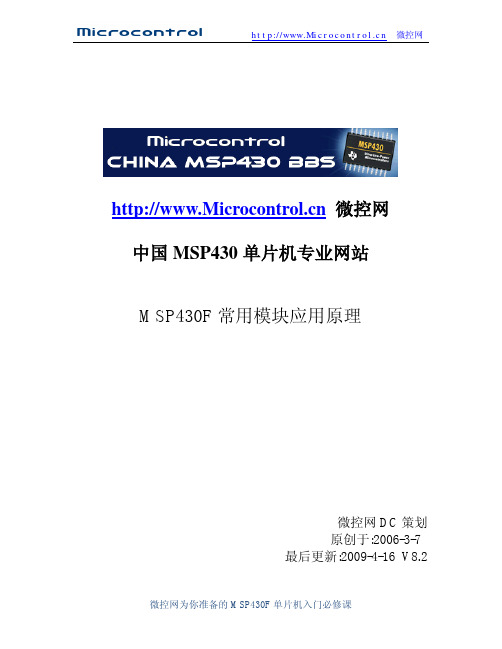
微控网为你准备的 MSP430F 单片机入门必修课
微控网
MSP430F1XX 系列时钟模块图 时基模块结构如上图:
MSP430 系列单片机基础时钟主要是由低频晶体振荡器,高频晶体振荡器,数字控制 振荡器(DCO),锁频环(FLL)及 FLL+等模块构成。由于 430 系列单片机中的型号不同, 而时钟模块也将有所不同。虽然不同型号的单片机的时基模块有所不同,但这些模块产 生出来的结果是相同的.在 MSP430F13、14 中是有 TX2 振荡器的,而 MSP430F11X,F11X1 中是用 LFXT1CLK 来代替 XT2CLK 时钟信号的.在时钟模块中有 3 个(对于 F13,F14)时钟 信号源(或 2 个时钟信号源,对于 F11X、F11X1):
BCSCTL1 基本时钟系统控制寄存器 1
7
6
5
4
XT2OFF TXS DIVA.1 DIVA.0
3 XT5V
2
1
0
Rsel.2 Resl.1 Resl.0
XT2OFF 控制 XT2 振荡器的开启与关闭。 TX2OFF=0,XT2 振荡器开启。 TX2OFF=1,TX2 振荡器关闭(默认为 TX2 关闭)
微控网
句:_BIS_SR(LMP3_bits)和_BIC_SR(LPM3 bits) LPM3 和 LPM3_EXIT
它们的定义是一样的。这里说明在 C 语言环境中有些定义的函数是不可见的。但你可以 从 in430.h 文件看到它们的定义。
DCOCTL DCO 控制寄存器
cctlx捕获比较控制寄存器151413121110ccis1scssccicapoutmodxcciexccioutcovccifxtimera有多个捕获比较模块每个模块都有自己的控制寄存器cctlxcaptmod10选择捕获模式00禁止捕获模式01上升沿捕获10下降沿捕获11上升沿与下降沿都捕获ccisi0在捕获模式中用来定提供捕获事件的输入端00选择ccixa01选择ccixb10选择gnd11选择vccscs选择捕获信号与定时器时钟同步异步关系0异步捕获1同步捕获异步捕获模式允许在请求时立即将ccifg置位和捕获定时器值适用于捕获信号的周期远大于定时器时钟周期的情况
神舟IV号开发板用户手册

神舟系列开发板资料之神舟IV号用户手册STM32开发板产品目录:神舟 I 号: STM32F103RBT6 (不带 TFT 触摸彩屏)神舟 I 号: STM32F103RBT6 + 2.4"TFT 触摸彩屏神舟 I 号: STM32F103RBT6 + 2.8"TFT 触摸彩屏神舟 II号: STM32F103VCT6 (不带 TFT 触摸彩屏)神舟 II号: STM32F103VCT6 + 2.8"TFT 触摸彩屏神舟 II号: STM32F103VCT6 + 3.2"TFT 触摸彩屏神舟III号: STM32F103ZET6 (不带 TFT 触摸彩屏)神舟III号: STM32F103ZET6 + 2.8"TFT 触摸彩屏神舟III号: STM32F103ZET6 + 3.2"TFT 触摸彩屏神舟 IV号: STM32F107VCT6 (不带 TFT 触摸彩屏)神舟 IV号: STM32F107VCT6 + 2.8"TFT 触摸彩屏神舟 IV号: STM32F107VCT6 + 3.2"TFT 触摸彩屏声明本手册版权归属所有, 并保留一切权利。
非经书面同意,任何单位或个人不得擅自摘录本手册部分或全部内容,违者我们将追究其法律责任。
本文档为网站推出的神舟IV号STM32开发板配套用户手册,详细介绍STM32芯片的开发过程和神舟IV号开发板的使用方法。
本文档如有升级恕不另行通知,欢迎您访问 论坛获取最新手册文档及最新固件代码。
目录1.第一章硬件篇 (13)1.1.神舟IV号STM32F107VCT开发板简介 (13)1.2.神舟IV号开发板硬件详解 (22)1.2.1.MCU处理器 (22)1.2.2.JTAG/SWD调试下载接口 (26)1.2.3.10M/100M以太网接口 (26)B 2.0 OTG电路 (31)1.2.5.触摸TFT彩屏接口 (34)1.2.6.音频解码电路 (34)1.2.7.SD卡接口 (35)1.2.8.315M无线模块接口 (35)1.2.9. 2.4G无线模块接口 (37)1.2.10.两组CAN总线接口 (37)1.2.11.RS232C串口 (38)1.2.12.485总线接口 (39)1.2.13.SPI FLASH (40)1.2.14.I2C EEPROM (40)1.2.15.蜂鸣器电路 (41)1.2.16.复位电路 (42)1.2.17.LED指示灯 (42)1.2.18.按键输入 (43)1.2.19.RTC实时时钟电路 (43)1.2.20.电位器AD电路 (43)1.2.21.AD、DA转换和PWM接口 (44)1.2.22.电源电路 (44)1.2.23.扩展接口 (45)2.第二章软件篇 (47)2.1.RVMDK简介 (47)2.2.新建RVMDK工程 (47)2.3.代码的编译 (54)2.4.在线仿真与程序下载 (56)2.5.神舟IV号实验例程结构 (58)2.6.RVMDK使用技巧 (61)2.6.1.快速定位函数/变量被定义的地方 (61)2.6.2.快速注释与快速消注释 (62)2.6.3.快速打开头文件 (63)3.第三章基本操作篇 (64)3.1.如何安装JLINK驱动程序 (64)3.2.如何使用JLINK仿真器软件 (66)3.2.1.如何使用J-FLASH ARM 烧写固件到芯片FLASH (66)3.2.2.使用J-Link command 设置和查看相关调试信息 (69)3.3.如何给神舟IV号板供电 (69)3.1.1.使用USB供电 (69)3.1.2.使用外接电源供电 (69)3.1.3.使用JLINK V8供电 (70)3.4.如何通过串口下载一个固件到神舟IV号开发板 (71)3.5.如何在MDK开发环境中使用JLINK在线调试 (74)3.6.神舟IV号跳线含义 (77)3.6.1.启动模式选择跳线 (78)3.6.2.RS-232/RS-485选择跳线 (78)3.6.3.RTC实时时钟跳线 (78)4.第四章实战篇 (79)4.1.LED跑马灯实验 (80)4.1.1.意义与作用 (80)4.1.2.硬件设计 (83)4.1.3.软件设计 (83)4.1.4.下载与验证 (87)4.2.按键实验 (89)4.2.1.意义与作用 (89)4.2.2.实验原理 (90)4.2.3.硬件设计 (90)4.2.4.软件设计 (91)4.2.5.下载与验证 (93)4.3.蜂鸣器实验 (94)4.3.1.意义与作用 (94)4.3.2.实验原理 (95)4.3.3.硬件设计 (96)4.3.4.软件设计 (97)4.3.5.下载与验证 (98)4.4.1.意义与作用 (100)4.4.2.实验原理 (101)4.4.3.硬件设计 (102)4.4.4.软件设计 (103)4.4.5.下载与验证 (108)4.5.串口输入输出验 (109)4.5.1.意义与作用 (110)4.5.2.实验原理 (111)4.5.3.硬件设计 (112)4.5.4.软件设计 (113)4.5.5.下载与验证 (115)4.6.S YS T ICK系统滴答实验 (115)4.6.1.意义与作用 (116)4.6.2.实验原理 (117)4.6.3.硬件设计 (118)4.6.4.软件设计 (119)4.6.5.下载与验证 (122)4.7.产品唯一身份标识(U NIQUE D EVICE ID)实验 (123)4.7.1.意义与作用 (124)4.7.2.实验原理 (125)4.7.3.硬件设计 (126)4.7.4.软件设计 (127)4.7.5.下载与验证 (129)4.8.ADC模数转换实验 (130)4.8.1.意义与作用 (131)4.8.2.实验原理 (132)4.8.3.硬件设计 (133)4.8.4.软件设计 (134)4.8.5.下载与验证 (137)4.9.C ALENDAR简单RTC实时时钟实验 (138)4.9.1.意义与作用 (139)4.9.2.实验原理 (140)4.9.3.硬件设计 (141)4.9.4.软件设计 (142)4.9.5.下载与验证 (145)4.10.C ALENDAR实时时钟与年月日实验 (146)4.10.2.实验原理 (148)4.10.3.硬件设计 (149)4.10.4.软件设计 (151)4.10.5.下载与验证 (154)4.11.EEPROM读写测试实验 (155)4.11.1.意义与作用 (156)4.11.2.实验原理 (157)4.11.3.硬件设计 (159)4.11.4.软件设计 (161)4.11.5.下载与验证 (163)4.12.TIMER定时器实验 (164)4.12.1.意义与作用 (165)4.12.2.实验原理 (166)4.12.3.硬件设计 (167)4.12.4.软件设计 (169)4.12.5.下载与验证 (172)4.13.EXTI外部中断实验 (173)4.13.1.意义与作用 (174)4.13.2.实验原理 (175)4.13.3.硬件设计 (176)4.13.4.软件设计 (178)4.13.5.下载与验证 (181)4.14.315M无线模块扫描实验 (182)4.14.1.意义与作用 (183)4.14.2.实验原理 (184)4.14.3.硬件设计 (185)4.14.4.软件设计 (186)4.14.5.下载与验证 (188)4.15.EXTI无线315M模块外部中断实验 (189)4.15.1.意义与作用 (190)4.15.2.实验原理 (191)4.15.3.硬件设计 (192)4.15.4.软件设计 (195)4.15.5.下载与验证 (197)4.16.TFT彩屏显示实验 (198)4.16.1.意义与作用 (199)4.16.3.硬件设计 (201)4.16.4.软件设计 (204)4.16.5.下载与验证 (207)4.17.TFT触摸屏显示加触摸实验 (208)4.17.1.意义与作用 (209)4.17.2.实验原理 (211)4.17.3.硬件设计 (213)4.17.4.软件设计 (216)4.17.5.下载与验证 (221)4.18.硬件CRC循环冗余检验实验 (224)4.18.1.意义与作用 (225)4.18.2.实验原理 (226)4.18.3.硬件设计 (227)4.18.4.软件设计 (228)4.18.5.下载与验证 (230)4.19.PVD电源电压监测实验 (231)4.19.1.意义与作用 (232)4.19.2.实验原理 (233)4.19.3.硬件设计 (234)4.19.4.软件设计 (235)4.19.5.下载与验证 (237)4.20.STANDBY待机模式实验 (238)4.20.1.意义与作用 (239)4.20.2.实验原理 (240)4.20.3.硬件设计 (241)4.20.4.软件设计 (242)4.20.5.下载与验证 (244)4.21.STOP停止模式实验 (245)4.21.1.意义与作用 (246)4.21.2.实验原理 (247)4.21.3.硬件设计 (248)4.21.4.软件设计 (249)4.21.5.下载与验证 (251)4.22.CAN总线回环实验 (252)4.22.1.意义与作用 (253)4.22.2.实验原理 (254)4.22.4.软件设计 (256)4.22.5.下载与验证 (259)4.23.双CAN收发测试实验 (260)4.23.1.意义与作用 (261)4.23.2.实验原理 (262)4.23.3.硬件设计 (263)4.23.4.软件设计 (264)4.23.5.下载与验证 (266)4.24.485总线收发实验 (266)4.24.1.意义与作用 (267)4.24.2.实验原理 (268)4.24.3.硬件设计 (269)4.24.4.软件设计 (270)4.24.5.下载与验证 (272)4.25.SPI存储器W25X16实验 (273)4.25.1.意义与作用 (274)4.25.2.实验原理 (275)4.25.3.硬件设计 (276)4.25.4.软件设计 (277)4.25.5.下载与验证 (279)4.26.SD卡实验实验 (280)4.26.1.意义与作用 (281)4.26.2.实验原理 (282)4.26.3.硬件设计 (283)4.26.4.软件设计 (284)4.26.5.下载与验证 (286)4.27.音乐播放器实验 (287)4.27.1.意义与作用 (288)4.27.2.实验原理 (289)4.27.3.硬件设计 (290)4.27.4.软件设计 (291)4.27.5.下载与验证 (293)4.28. 2.4G无线模块收发实验 (294)4.28.1.意义与作用 (295)4.28.2.实验原理 (296)4.28.3.硬件设计 (297)4.28.5.下载与验证 (300)B固件升级DFU实验 (301)4.29.1.意义与作用 (303)4.29.2.实验原理 (306)4.29.3.硬件设计 (310)4.29.4.软件设计 (314)4.29.5.下载与验证 (317)B实现SD读卡器实验 (320)4.30.1.意义与作用 (321)4.30.2.实验原理 (322)4.30.3.硬件设计 (323)4.30.4.软件设计 (324)4.30.5.下载与验证 (326)B人机交互设备实验 (327)4.31.1.意义与作用 (328)4.31.2.实验原理 (329)4.31.3.硬件设计 (332)4.31.4.软件设计 (334)4.31.5.下载与验证 (336)B实现虚拟串口实验 (337)4.32.1.意义与作用 (338)4.32.2.实验原理 (340)4.32.3.硬件设计 (342)4.32.4.软件设计 (344)4.32.5.下载与验证 (348)B实现PC音频播放器实验 (349)4.33.1.意义与作用 (350)4.33.2.实验原理 (352)4.33.3.硬件设计 (354)4.33.4.软件设计 (355)4.33.5.下载与验证 (358)4.34.以太网实现HTTP服务器实验 (359)4.34.1.意义与作用 (361)4.34.2.实验原理 (364)4.34.3.硬件设计 (367)4.34.4.软件设计 (371)4.35.以太网实现T ELNET服务器实验 (377)4.35.1.意义与作用 (378)4.35.2.实验原理 (380)4.35.3.硬件设计 (382)4.35.4.软件设计 (383)4.35.5.下载与验证 (385)4.36.以太网实现TFTP服务器实验 (386)4.36.1.意义与作用 (387)4.36.2.实验原理 (389)4.36.3.硬件设计 (394)4.36.4.软件设计 (395)4.36.5.下载与验证 (397)4.37.以太网实现固件升级实验 (400)4.37.1.意义与作用 (401)4.37.2.实验原理 (403)4.37.3.硬件设计 (407)4.37.4.软件设计 (409)4.37.5.下载与验证 (411)1.第一章硬件篇本章将详细介绍神舟IV号STM32F107VCT开发板的硬件资源,使大家对该开发板的功能及特点有个详细的了解。
基于MSP430F149单片机的键盘显示系统

基于M SP 430F 149单片机的键盘显示系统A Keypad and LCD System ba sed on M SP 430F 149杨凌志 张爱玲(太原理工大学 太原 030024)【摘 要】 给出了一种基于T I 公司的16位FLA SH 型M SP 430F 149单片机的键盘显示系统的接口设计方案及程序实例,介绍了M SP 430F 149与液晶显示模块HD 66421的特性、结构、接口电路和程序设计,实验证明,该系统电路运行稳定可靠,具有可移植性。
【关键词】 单片机,键盘L CD 显示,HD 66421,M SP 430F 149ABSTRACT T h is paper p resen ts an examp le of keypad &L CD system on 16b its and flashtype m icrocon tro ller M SP 430F 149that is p roduced by T ICompany .T he characters and structu re ofM SP 430F 149and L CD HD 66421,in terface circu it and p rogram de 2sign ,are in troduced .T hat system circu it is stab ilized and reliab le that has been p roved th rough experi m en t ,and can be tran sp lan ted .KEYWOR D S single ch i p p rocesso r ,keypad &L CD ,HD 66421,M SP 430F 1491 M SP 430F 149的特性和硬件结构M SP 430F 149单片机工作电压为1.8V ~3.3V ,在1M H z 时钟条件下,最大工作电流仅有350ΛA ;具有5种低功耗工作模式,在不同的工作模式下,工作电流可下降到70ΛA 0.1ΛA 。
MSP430F4XX中文技术手册

– MSP430F412: 4KB + 256B Flash Memory,256B RAM;
– MSP430F413: 8KB + 256B Flash Memory,256B RAM;
msp430电压监控

msp430电压监控
一、使用限制:当使用MSP430x41x 器件的时候,应该注意的是,x413,x417 和x419 在器件上有很大的区别。
对于SVS 这一块,以413 和419 为典型,413 只有1.9V 这一档电压监测,不仅电压值不可选,还只能测来自VCC 的电压;419 不仅具有SVSIN 可以监测外部的电压,而非只局限在VCC 内部电压上,还有14 种不同电压可选,可以任意监控内部或外部电压了。
如果要在413 上做电池的低电量指示,非1.9V 不报警,所以不适于锂电
池供电的设备,只适合于使用一次性干电池的设备使用。
要想做锂电池的指示,要么不用413,要么用比较器实现。
二、使用误区:
在使用41x 器件上的SVS 时,很多人可能误读了手册,或是没有细读就使用了它,导致软件编写的错误,虽然不会引起大问题,但确实是不应该发生的问题。
VLDx 设置电压值,0 为关闭SVS,1-15 均为启用,其中15 为监控外部从SVSIN 输入的信号,1-14 从小到大依次为从低至高监控内部VCC 电压的。
而在413 器件上,由于只有1.9V 一档,只要是非0 值效果都是一样的,当然,如果要兼容41x 全系列的软件,还是应该使用对应的电压值选项,也就是1。
SVSON 是最容易误用的一个位。
在网上很多例程在设置SVSCTL 时会类似下面代码这样写:
#define VLD_3V7 0xe0
void low_bat_test(void)
{。
John Deere 第 4 代显示器兼容性说明书

第 4 代显示器兼容性这是通过软件更新至 19-1 版本所允准的兼容设备,并且可能随着较新的软件更新而更改。
为保证完整性和相应的兼容性,应使用最新版本的机具控制单元软件、第 4 代显示器软件或兼容的农场管理信息软件 (FMIS)。
非当前软件版本将需要更新才能提供支持。
未经批准的软件版本配置将不予支持。
软件更新 19-1 版本仅兼容于 4600 CommandCenter™ v2 处理器。
软件更新 17-2 是与 4600 v1 处理器兼容的最新版本。
服务器序列号如下:v1 = RWG 前缀v2 = PCG 前缀机器兼容性John Deere 大型农用拖拉机John Deere 大型农用拖拉机(包含所有自动检测到的机器的清单)型号年份CommandCenter™ 显示器通用显示器4600 v24200464042409R/9RT/9RX 系列2018 年型及更新型号X---X X9R/9RT/9RX 系列2015 年 - 2017 年*---X X 9R/9RT2012 年 - 2014 年------X X9030/9030T 系列2008 年型 - 更新型号------X X8R/8RT 系列2018 年型 - 更新型号X---X X8R/8RT 系列2014 年中期 - 2017年*---X X8R/8RT 系列2010 年 - 2013 年------X X8030/8030T 系列2006 年型及更新型号------X X7R 系列2018 年型及更新型号X X X X7R 系列2014 年 - 2017 年*---X X 7R 系列2012 年 - 2013 年------X X7J 系列2018 年型及更新型号------X X7030 系列2007 年型及更新型号------X X7030 系列(大型机架)2007 年型及更新型号------X X6030 和 7030 系列(小机架)2006 年型及更新型号------X X6R 系列2018 年型及更新型号X X X X6R 系列2015 年 - 2017 年*---X X6M 系列2013 年型及更新型号------X X6J 系列2018 年型及更新型号------X X5R 系列2019 年型及更新型号------X X*注意:为获得最新精准农业功能,请将出厂配备的机器从 v1 处理器更新为 v2。
萤石 智能遮阳-梦幻帘 CS-HAW-MC4 使用说明书

萤石MC4用户指南使用产品前请仔细阅读用户指南目录装箱清单 ������������������������������������������������������������3外观介绍 ������������������������������������������������������������4配置流程概览 �����������������������������������������������������6下载“萤石云视频” ������������������������������������������7安装整体图 ��������������������������������������������������������8添加至“萤石云视频” ���������������������������������������9安装设备 ����������������������������������������������������������10设备操作 ����������������������������������������������������������12“萤石云视频”操作 ����������������������������������������19远程控制 �����������������������������������������������������������������������������������19设置 ������������������������������������������������������������������������������������������21参数信息 ����������������������������������������������������������22常见故障与排除 �����������������������������������������������23售后服务支持 ���������������������������������������������������24上门安装服务 �����������������������������������������������������������������������������24声明 ������������������������������������������������������������������������������������������24版权声明 ����������������������������������������������������������25装箱清单电机x1遥控器x1安装支架x1安装贴纸x1使用“萤石云视频”客户端扫描该二维码可快速添加设备使用其它工具(例如微信、浏览器等)扫描该二维码可查看详细用户指南螺丝配件x1用户指南x1文中所有图片仅供参考,请以实物为准。
- 1、下载文档前请自行甄别文档内容的完整性,平台不提供额外的编辑、内容补充、找答案等附加服务。
- 2、"仅部分预览"的文档,不可在线预览部分如存在完整性等问题,可反馈申请退款(可完整预览的文档不适用该条件!)。
- 3、如文档侵犯您的权益,请联系客服反馈,我们会尽快为您处理(人工客服工作时间:9:00-18:30)。
C32 10UF
C33 104
DAC-SHDN PWD-SHDN
P51 P50
S14 S15 S16 S17 S18 S19 S20 S21 S22 S23 S24 S25 S26 S27 S28 S29 S30 S31 S32 S33 P47 P46 P45 P44 P43
LS1 Bell
C
跳线
J15 P23 P22 P21 P20 P11 P12 P13 1 3 5 7 9 11 13
R18 100 R53 100K
1 3
Q1 2N7000
微控设计室 Microcontrol
注:NC为产品默认不焊接的元件.
D
主题 页名 设计
MC430F44开发板
数字电路 DC 绘图 版本 1 DC
P2.4/UTXD0 P2.5/URXD0 P2.6/CAOUT P2.7/ADC12CLK P3.0/SET0 P3.1/SIMO0 P3.2/SOMI0 P3.3/UCLK0 P3.4/TB3 P3.5/TB4 P3.6/TB5 P3.7/TB6 P4.0/URTXD1 P4.1/URXD1 DVss2 DVcc2 P5.7/R33 P5.6/R23 P5.5/R13 R03 P5.4/COM3 P5.3/COM2 P5.2/COM1 COM0 P4.2/STE1/S39
2 R34 15K 3 C3 103
13
VR1用于ADC12-A0,A1调试
1 A0 U1A LMV324S AGND 4
R1 0 C7
P60 AVCC CN12 AVCC 1 3 5 7 9 CON10H AGND 2 4 6 8 10 P63 P64 P65 P66 AVCC
CN2 1 2 3 CON3 V1IN+ AGND AVCC V1IN+ R39 10K
AVcc DVss1 AVss P6.2/A2 P6.1/A1 P6.0/A0 /RST/NMI TCK TMS TDI TDO/TDI XT2IN XT2OUT P1.0/TA0 P1.1/TA0/MCLK P1.2/TA1 P1.3/TBOUTH/SVSOUT P1.4/TBCLK/SMCLK P1.5/TACLK/ACLK P1.6/CA0 P1.7/CA1 P2.0/TA2 P2.1/TB0 P2.2/TB1 P2.3/RB2
AGND C VeREF+
P63 P64 P65 P66 P67 32768HZ VREF+ XIN1 Y2 XOUT1 VeREF+ VRVeEFP51 P50 S2 S3 S4 S5 S6 S7 S8 S9 S10 S11 S12 S13 GND
DVcc1 P6.3/A3 P6.4/A4 P6.5/A5 P6.6/A6 P6.7/A7/SVSin VREF+ XIN XOUT/TCLK VeREF+ VREF_VeREF_ P5.1/S0 P5.0/S1 S2 S3 S4 S5 S6 S7 S8 S9 S10 S11 S12 S13
D
设计
声明:此图纸只供微控MC043F44用户使用.在未得到DC版主的许可请勿将资料外公开和用于商业用途.
1 2 3
图纸 第 1 页,共 7 页 日期 2008-4-17
4
1
2
3
4
A
A
AVCC C12 223 R8 15K 2 3 C11 103 4 8 DAC-SHDN CON2P AGND AGND AGND AVCC C36 103 U7 TLV2780 6 G8 point 1 2 7 CN4 B
AGND DVC
GND
3.3V R54 51K
J5 Jump TDO/TDI TDI TMS TCK 1 3 5 7 9 11 13 CON14P JTAG CN6 2 4 6 8 TEST/Vpp 10 12 14
5V R55 2.2K
RESET
K1 Key4P
RST C39 104
D2 LED C
B
P37
J1 Jump
PWM
R7 7.5K
该电路运放芯片可用其他单运放器件代替
AGND
C
C
微控设计室 Microcontrol
D
主题 页名 微控设计网 版权所有 声明:此图纸只供微控MC043F44用户使用.在未得到DC版主的许可请勿将资料外公开和用于商业用途.
COM0 COM1 COM2 COM3 S33 S14 S15 S16 S17 S18 S19 S20 S21 S22 S23 S24 S25 S26
B LC1 MC-LCD128S
COM0 COM1 COM2 COM3
S2-S33
C
S27 S2 S3 S4 S5 S28 S6 S7 S8 S9 S29 S10 S11 S12 S13 S30 S31 S32
1 2 3
MC430F44开发板
数模转换电路 DC 绘图 版本 1 DC
D
设计
图纸 第 2 页,共 7 页 日期 2008-4-17
4
1
2
3
4
3.3V A 3.3V S5 C22 104 R51 4.7k DQ C19 104 1 2 3 GND DQ VDD TXD U5 DS18B20 PWD-SHDN RXD PWD-SHDN S8 C18 104 2 4 5 6 11 9 1 R10 NC 14 EN INVALID FORCEON FORCEOFF GND VU3 MAX3221ECAE C1+ C1C2+ C2VCC V+ 15 3 C20 104 13 8 10 STATUS 12 16 7 C21 104 D6 NC 3.3V C17 104 S6 J4 1 6 2 7 3 8 4 9 5 DB9 3.3V R82 NC S9 CN5 2 1 JMP1x1-2.54mm R33 10K 1 2 3 4 B U14 AD7416 SDA VDD SCL A0 OS/NC A1 GND A2 8 7 6 5 C37 104 R49 10K R50 8 10K 7 6 5 VCC WP SCL SDA U4 24C04 A0 A1 A2 GND 1 2 3 4 C16 104 A
1 2 3
MC430F44开发板
LCD电路 DC 绘图 版本 1 DC
D
设计
图纸 第 4 页,共 7 页 日期 20ห้องสมุดไป่ตู้8-4-17
4
1
2
3
4
Y1 C26 8MHZ 20P C27 A L2 AVCC L3 3.3V 100 C24 104 VRVeEFAGND 1 2 3 4 5 6 7 8 9 10 11 12 13 14 15 16 17 18 19 20 21 22 23 24 25 100 DVC C23 104 AVC AGND 20P 100 99 98 97 P62 96 P61 95 P60 94 RST 93 TCK 92 TMS 91 TDI 90 TDO/TDI 89 XIN2 88 XOUT2 87 P10 86 P11 85 P12 84 P13 83 P14 82 P15 81 P16 80 P17 79 P20 78 P21 77 P22 76 P23 J3 Jump S10 F44X VR1 10K R14 100K RPot R12 0 P67 R33 R11 200K R23 R13 200K R13 R15 200K R03 104 R9 0 AGND C25 104 C34 220UF B 104 C14 104 C15 C13 3.3V A
S7 B
AGND VREF+ C30 10UF C31 104
S14 S15 S16 S17 S18 S19 S20 S21 S22 S23 S24 S25 S26 S27 S28 S29 S30 S31 S32 S33 P4.7/S34 P4.6/S35 P4.5/UCLK1/S36 P4.4/SOMI1/S37 P4.3/SIMO1/S38
R71 2.2K R72 2.2K R73 2.2K
LED D3 LED D4 LED D5
数字温度传感器(预留)
3.3V
C
3.3V R52 33 R74 100K 2 4 6 8 10 12 14 KEY4 KEY3 KEY2 KEY1 LED1 LED2 LED3 R56 100K R57 100K R70 100K Bell KEY1 KEY2 KEY3 KEY4 Key4P K2 JMP7x2-2.54mm Key4P K3 Key4P Key4P K4 K5
2
D
微控设计网 版权所有 声明:此图纸只供微控MC043F44用户使用.在未得到DC版主的许可请勿将资料外公开和用于商业用途.
1 2 3
图纸 第 3 页,共 7 页 日期 2008-4-17
4
1
2
3
4
A
A
B
1 2 3 4 5 6 7 8 9 10 11 12 13 14 15 16 17 18
TXD_232 RXD_232
SCL 10 11 SDA
1线数字温度传感器
Active Current(type):1mA Standby Current(type):0.75mA
Low:Ation
3.3V
B P16
STATUS
跳线
J2 P25 P24 P36 P37 P31 P32 1 3 5 7 9 11 CON12H 2 4 6 8 10 12 RXD TXD DQ Bell SDA SCL LED1 LED2 LED3
AVCC AGND PWD-SHDN
104
同相放大电路器
B
Low:Ation
