DM-4300中文资料
Philips 4300系列全高清LED电视说明书
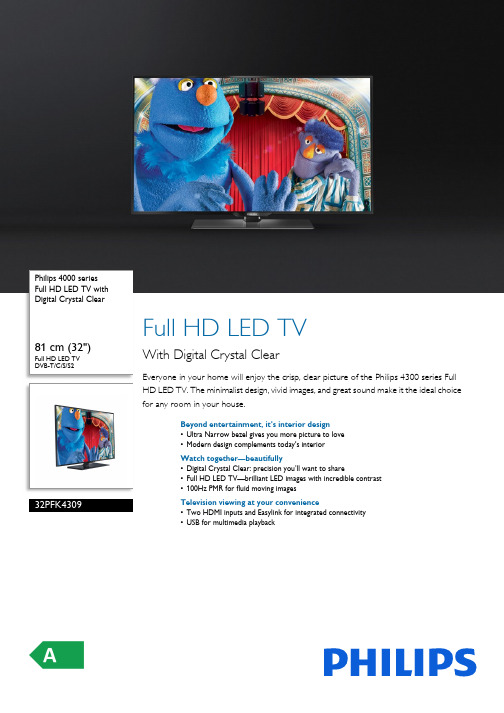
Philips 4000 series Full HD LED TV with Digital Crystal Clear81 cm (32") Full HD LED TV DVB-T/C/S/S232PFK4309Full HD LED TVWith Digital Crystal ClearEveryone in your home will enjoy the crisp, clear picture of the Philips 4300 series Full HD LED TV. The minimalist design, vivid images, and great sound make it the ideal choice for any room in your house.Beyond entertainment, it’s interior design•Ultra Narrow bezel gives you more picture to love•Modern design complements today's interiorWatch together—beautifully•Digital Crystal Clear: precision you’ll want to share•Full HD LED TV—brilliant LED images with incredible contrast•100Hz PMR for fluid moving imagesTelevision viewing at your convenience•Two HDMI inputs and Easylink for integrated connectivity•USB for multimedia playbackHighlightsUltra narrow bezelTraditional TVs have a bezel that wraps around the TV like a picture frame. Our Ultra Narrow bezel is modern and thin, so you have more picture to enjoy.Modern DesignDesigned with a contemporary look to blend with your décor. Because your TV should look as beautiful off as it does on.Digital Crystal ClearFor natural pictures from any source, Philips created Digital Crystal Clear. Because whether you indulge in your favorite soap, the news, or have friends over to watch a video—you'llenjoy it all in optimal contrast, color and sharpness.Full HD LED TVPicture Quality matters. Regular HDTVs deliver quality, but you expect more. Imagine crisp detail paired with high brightness, incredible contrast and realistic colors for a true to life picture.100Hz Perfect Motion RateNothing beats the adrenaline rush of gaming, fast paced sporting events or action films. That's why this Philips TV has 100Hz Perfect Motion Rate; so you’ll enjoy fluid moving images. Because even though your pulse may jump, the image you’re watching shouldn’t.Two HDMI inputs with EasylinkAvoid cable clutter with a single HDMI cable to carry both picture and audio signals from your devices to your TV. HDMI uses uncompressed signals, ensuring the highest quality from source to screen. Together with PhilipsEasylink, you’ll need only one remote control to perform most operations on your TV, DVD, Blu-ray, set top box or home theatre system.USB (photos, music, video)Share the fun. Connect your USB memory-stick, digital camera, mp3 player or other multimedia device to the USB port on your TV to enjoy photos, videos and music with theeasy to use onscreen content browser.Issue date 2021-02-18 Version: 3.1.112 NC: 8670 001 13875 EAN: 87 12581 71832 9© 2021 Koninklijke Philips N.V.All Rights reserved.Specifications are subject to change without notice. Trademarks are the property of Koninklijke Philips N.V. or their respective owners.SpecificationsPicture/Display•Display: LED Full HD•Diagonal screen size: 32 inch / 81 cm•Panel resolution: 1920x1080p•Aspect ratio: 4:3/16:9•Brightness: 250 cd/m²•Picture enhancement: Digital Crystal Clear, 100 Hz Perfect Motion RateUser Interaction•Program: Pause TV, USB Recording*•Ease of Use: One-stop Home button •Firmware upgradeable: Firmware auto upgrade wizard, Firmware upgradeable via USB •Screen Format Adjustments: Advance - Shift, Basic - Fill Screen, Fit to Screen, Stretch, Zoom •Signal strength indication•Teletext: 1000 page Hypertext•Electronic Program Guide*: 8days Electronic Program GuideSound•Output power (RMS): 10W•Sound Enhancement: Incredible Surround, Clear Sound, Auto Volume Leveler, Bass Enhancement Connectivity•Number of HDMI connections: 2•Number of USBs: 1•Other connections: CI+1.3 certified, Satellite Connector, Antenna IEC75, Common Interface Plus (CI+), Digital audio out (optical), Headphone out, Service connector, Audio in (DVI)•EasyLink (HDMI-CEC): Remote control pass-through, System audio control, System standby, Auto subtitle shift (Philips)*, Pixel Plus link (Philips)*, One touch playMultimedia Applications•Video Playback Formats: Containers: AVI, MKV, H264/MPEG-4 AVC, MPEG-1, MPEG-2, MPEG-4, WMV9/VC1•Subtitles Formats Support: .AAS, .SMI, .SRT, .SSA,.SUB, .TXT•Music Playback Formats: AAC, AMR, LPCM, M4A,MP3, MPEG1 L1/2, WMA (v2 up to v9.2)•Picture Playback Formats: JPEG, BMP, GIF, JPS,PNG, PNSSupported Display Resolution•Computer inputs: up to 1920x1080 @ 60Hz•Video inputs: 24, 25, 30, 50, 60 Hz, up to1920x1080pTuner/Reception/Transmission•Digital TV: DVB-T/C/S/S2•MPEG Support: MPEG2, MPEG4•Video Playback: NTSC, PAL, SECAMPower•Energy Label Class: A•Mains power: AC 220 - 240 V 50/60Hz•Ambient temperature: 5 °C to 35 °C•Eu Energy Label power: 40 W•Annual energy consumption: 59 kW·h•Standby power consumption: < 0.3 W•Power Saving Features: Auto switch-off timer, Ecomode, Picture mute (for radio)•Off mode power consumption: < 0.3Dimensions•Box dimensions(W x H x D):798 x 564 x 133 mm•Set dimensions(W x H x D): 726 x 424 x 64 mm•Set dimensions with stand (W x H x D):726 x 485 x 186 mm•Product weight:5 kg•Product weight (+stand): 5.6 kg•Weight incl. Packaging: 8.1 kg•VESA wall mount compatible: 100 x 100 mmAccessories•Included accessories: Remote Control, Table topstand, Power cord, Quick start guide, Legal andsafety brochure, Warranty Leaflet*Software upgrade required for Pause TV and USB recording. Formore details about the software update, please visit/TV and click on support.*The TV supports DVB reception for 'Free to air' broadcast. SpecificDVB operators may not be supported. An up to date list can befound in the FAQ section of the Philips support website. For someoperators Conditional Access and subscripction are required.Contact your operator for more information.*Energy consumption in kWh per year, based on the powerconsumption of the television operating 4 hours per day for 365days. The actual energy consumption will depend on how thetelevision is used.*EPG and actual visibility (up to 8 days) is country and operatordependent.*(Philips) only compatible with specific Philips player device.。
TFDU4300
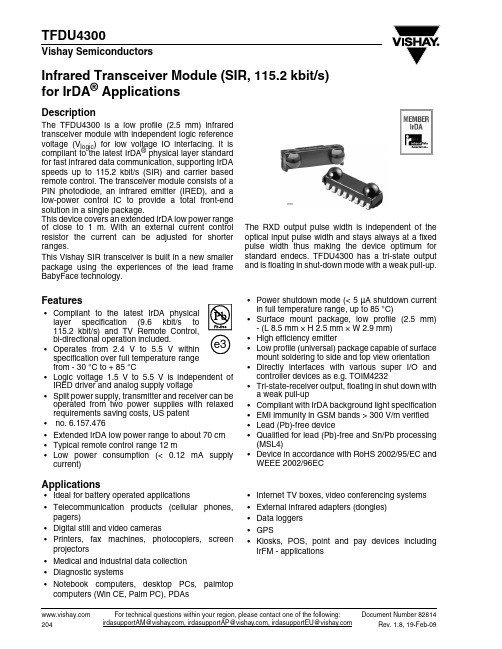
20101Infrared Transceiver Module (SIR, 115.2 kbit/s)for IrDA ® ApplicationsDescriptionThe TFD U4300 is a low profile (2.5 mm) infrared transceiver module with independent logic reference voltage (V logic ) for low voltage IO interfacing. It is compliant to the latest IrDA ® physical layer standard for fast infrared data communication, supporting IrDA speeds up to 115.2 kbit/s (SIR) and carrier based remote control. The transceiver module consists of a PIN photodiode, an infrared emitter (IRED ), and a low-power control IC to provide a total front-end solution in a single package.This device covers an extended IrDA low power range of close to 1 m. With an external current control resistor the current can be adjusted for shorter ranges.This Vishay SIR transceiver is built in a new smaller package using the experiences of the lead frame BabyFace technology.The RXD output pulse width is independent of the optical input pulse width and stays always at a fixed pulse width thus making the device optimum for standard endecs. TFD U4300 has a tri-state output and is floating in shut-down mode with a weak pull-up.Features•Compliant to the latest IrD A physical layer specification (9.6 kbit/s to 115.2 kbit/s) and TV Remote Control,bi-directional operation included.•Operates from 2.4 V to 5.5 V withinspecification over full temperature range from - 30°C to + 85°C•Logic voltage 1.5 V to 5.5 V is independent of IRED driver and analog supply voltage•Split power supply, transmitter and receiver can be operated from two power supplies with relaxed requirements saving costs, US patent • no. 6.157.476•Extended IrDA low power range to about 70 cm •Typical remote control range 12 m •Low power consumption (< 0.12 mA supply current) •Power shutdown mode (< 5 µA shutdown current in full temperature range, up to 85°C) •Surface mount package, low profile (2.5 mm)- (L 8.5 mm × H 2.5 mm × W 2.9 mm) •High efficiency emitter•Low profile (universal) package capable of surface mount soldering to side and top view orientation •D irectly interfaces with various super I/O and controller devices as e.g. TOIM4232•Tri-state-receiver output, floating in shut down with a weak pull-up•Compliant with IrDA background light specification •EMI immunity in GSM bands > 300 V/m verified •Lead (Pb)-free device•Qualified for lead (Pb)-free and Sn/Pb processing (MSL4)•Device in accordance with RoHS 2002/95/EC and WEEE 2002/96ECApplications•Ideal for battery operated applications•Telecommunication products (cellular phones,pagers) •Digital still and video cameras •Printers, fax machines, photocopiers, screen projectors •Medical and industrial data collection •Diagnostic systems •Notebook computers, desktop PCs, palmtop computers (Win CE, Palm PC), PDAs•Internet TV boxes, video conferencing systems •External infrared adapters (dongles) •Data loggers •GPS •Kiosks, POS, point and pay devices includingIrFM - applicationsParts TableProduct SummaryFunctional Block DiagramPin DescriptionPartDescriptionQty/reel TFDU4300-TR1Oriented in carrier tape for side view surface mounting 750 pcs TFDU4300-TR3Oriented in carrier tape for side view surface mounting 2500 pcs TFDU4300-TT1Oriented in carrier tape for top view surface mounting 750 pcs TFDU4300-TT3Oriented in carrier tape for top view surface mounting2500 pcsParameterSymbol Value Unit Maximum data rate 115.2kbit/sDimensions H x L x W 2.5 x 8.5 x 2.9mm x mm x mmLink distance 0 to ≥ 0.7mOperating voltage V CC 2.4 to 5.5V Idle supply currentI CC0.075mAPin numberFunction DescriptionI/OActive1V CC2IRED anode Connect IRED anode directly to the power supply (V CC2). IRED current can be decreased by adding a resistor in series between the power supply and IRED anode. A separate unregulated powersupply can be used at this pin.2IRED cathodeIRED Cathode, internally connected to the driver transistor 3TXD This Schmitt-Trigger input is used to transmit serial data when SD is low. An on-chip protection circuit disables the LED driver if the TXD pin is asserted for longer than 300 μs. The input threshold voltage adapts to and follows the logic voltage swing defined by theapplied V logic voltage.I High4RXD Received Data Output, push-pull CMOS driver output capable of driving standard CMOS or TTL loads. During transmission the RXD output is inactive. No external pull-up or pull-down resistor is required. Floating with a weak pull-up of 500 k Ω (typ.) in shutdown mode. The voltage swing is defined by the applied V logic voltage.O Low5SD Shutdown. The input threshold voltage adapts to and follows thelogic voltage swing defined by the applied V logic voltage.I High6V CC1Supply voltage7V logic V logic defines the logic voltage level of the I/O ports to adap the logic voltage swing to the IR controller. The RXD output range is from 0 V to V logic, for optimum noise suppression the inputs-logic decisionlevel is 0.5 x V logic .I 8GNDGroundPinoutTFDU4300weight 75 mgDefinitions:In the Vishay transceiver data sheets the following nomenclature is used for defining the IrDA operating modes:SIR: 2.4 kbit/s to 115.2 kbit/s, equivalent to the basic serial infrared standard with the physical layer version IrPhy 1.0MIR: 576 kbit/s to 1152 kbit/s FIR: 4 Mbit/s VFIR: 16 Mbit/sMIR and FIR were implemented with IrPhy 1.1, followed by IrPhy 1.2, adding the SIR Low Power Standard. IrPhy 1.3 extended the Low Power Option to MIR and FIR and VFIR was added with IrPhy 1.4. A new version of the standard in any case obsoletes the former version.With introducing the updated versions the old versions are obsolete. Therefore the only valid IrD A standard is the actual version IrPhy 1.4 (in Oct. 2002).Absolute Maximum RatingsReference point ground (pin 8) unless otherwise noted.Typical values are for DESIGN AID ONLY, not guaranteed nor subject to production testing.Note: We apologize to use sometimes in our documentation the abbreviation LED and the word light emitting diode instead of Infrared Emitting Diode (IRED) for IR-emitters. That is by definition wrong; we are here following just a bad trend. Typical values are for design aid only, not guaranteed nor subject to production testing and may vary with time.Eye Safety InformationVishay transceivers operating inside the absolute maximum ratings are classified as eye safe according the following table.ParameterTest conditions Symbol Min.T yp.Max.Unit Supply voltage range, transceiver - 0.3 V < V CC2 < 6 V - 0.5 V < V logic < 6 V V CC1- 0.5+ 6.0V Supply voltage range, transmitter - 0.5 V < V CC1 < 6 V - 0.5 V < V logic < 6 V V CC2- 0.5+ 6.0V Supply voltage range, V logic - 0.5 V < V CC1 < 6 V - 0.3 V < V CC2 < 6 V V logic - 0.5+ 6.0V RXD output voltage - 0.5 V < V CC1 < 6 V - 0.3 V < V logic < 6 V V RXD - 0.5V logic + 0.5V Voltage at all inputs Note: V in ≥ V CC1 is allowed V IN- 0.5+ 6.0V Input currentfor all pins, except IRED anode pin10mA Output sinking current 25mA Power dissipation see derating curveP D 250mW Junction temperature T J 125°C Ambient temperature range (operating)T amb - 30+ 85°C Storage temperature range T stg- 40+ 100°C Soldering temperature see recommended solder profile260°C Average output current, pin 1I IRED(DC)125mA Repetitive pulsed output current, pin 1 to pin 2t < 90 µs, t on < 20 %I IRED(RP)600mAStandardClassification IEC/EN 60825-1 (2007-03), DIN EN 60825-1 (2008-05) "SAFETY OF LASER PRODUCTS - Part 1: equipment classification and requirements", simplified methodClass 1IEC 62471 (2006), CIE S009 (2002) "Photobiological Safety of Lamps and Lamp Systems"Exempt DIRECTIVE 2006/25/EC OF THE EUROPEAN PARLIAMENT AND OF THE COUNCIL of 5th April 2006 on the minimum health and safety requirements regarding the exposure of workers to risks arising from physical agents (artificial optical radiation) (19th individual Directive within the meaning of Article 16(1) of Directive 89/391/EEC)ExemptElectrical Characteristics TransceiverTested at T amb = 25°C, V CC1 = V CC2 = 2.7 V to 5.5 V unless otherwise noted.Typical values are for DESIGN AID ONLY, not guaranteed nor subject to production testing.Notes:(1) Standard illuminant A.(2)To provide an improved immunity with increasing V logic the typical threshold level is increasing with V logic and set to 0.5 x V logic . It is recommended to use the specified min/max values to avoid increased operating current.ParameterT est conditionsSymbol Min.Typ.Max.UnitSupply voltage Remark: For 2.4 V < V CC1 < 2.6 V at T amb < - 25°C a minor reduction of the receiver sensitivitymay occur V CC12.4 5.5VIdle supply current at V CC1 (receive mode, no signal)SD = low, E e = 1 klx (1), T amb = - 25°C to + 85°C, V CC1 = V CC2 = 2.7 V to 5.5 V I CC190130µASD = low, E e = 1 klx (1),T amb = 25°C,V CC1 = V CC2 = 2.7 V to 5.5 V I CC175µAIdle supply current at V logic (receive mode, no signal)SD = low, E e = 1 klx (1), V log , pin 7, no signal, no load at RXD I log 1µA Average dynamic supply current, transmitting I IRED = 300 mA, 20 % Duty Cycle I CC10.65mA Standby supply current SD = high, T = 25°C, E e = 0 klxI SD 0.1µA SD = high, T = 70°C I SD 2µA SD = high, T = 85°C I SD 3µA Standby supply current, V logic no signal, no loadI log 1µA Operating temperature range T A - 30+ 85°C Output voltage low, RXD C Load = 15 pF V OL - 0.50.15 x V logic V Output voltage high, RXD I OH = - 500 µAV OH 0.8 x V logic V logic + 0.5V I OH = - 250 µA, C Load = 15 pFV OH 0.9 x V logicV logic + 0.5V RXD to V CC1 impedance R RXD 400500600k ΩInput voltage low (TXD, SD)V IL - 0.50.5V Input voltage high (TXD, SD)CMOS level(2), V logic ≥ 2.5 VV IH V logic - 0.56V Input voltage high (TXD, SD)CMOS level (2), V logic < 2.5 VV IH 0.8 x V logic6V Input leakage current (TXD, SD)V IN = 0.9 x V logicI ICH - 2+ 2µA Controlled pull down currentSD, TXD = "0" to "1", V IN < 0.15 V logic I IRTx + 150µA SD, TXD = "0" to "1", V IN > 0.7 V logicI IRTx - 11µA Input capacitance (TXD, SD)C IN5pFOptoelectronic Characteristics ReceiverTested at T amb = 25°C, V CC1 = V CC2 = 2.7 V to 5.5 V unless otherwise noted.Typical values are for DESIGN AID ONLY, not guaranteed nor subject to production testing.Notes:(1)Equivalent to IrDA background light and electromagnetic field test: fluorescent lighting immunity.(2)IrDA sensitivity definition: minimum irradiance E e in angular range , power per unit area. The receiver must meet the BER specification while the source is operating at the minimum intensity in angular range into the minimum half-angular range at the maximum link length.(3) Maximum irradiance E ein angular range , power per unit area. The optical delivered to the detector by a source operating at themaximum intensity in angular range at minimum link length must not cause receiver overdrive distortion and possible related link errors.If placed at the active output interface reference plane of the transmitter, the receiver must meet its bit error ratio (BER). For more definitions see the document “Symbols and Terminology” on the Vishay website.TransmitterTested at T amb = 25°C, V CC1 = V CC2 = 2.7 V to 5.5 V unless otherwise noted.Typical values are for DESIGN AID ONLY, not guaranteed nor subject to production testing.Notes:(1) Using an external current limiting resistor is allowed and recommended to reduce IRED intensity and operating current when currentreduction is intended to operate at the IrDA low power conditions. E.g. for V CC2 = 3.3 V a current limiting resistor of R S = 56 Ω will allow a power minimized operation at IrDA low power conditions.(2) Due to this wavelength restriction compared to the IrDA spec of 850 nm to 900 nm the transmitter is able to operate as source for the standard remote control applications with codes as e.g. Phillips RC5/RC6® or RECS 80.ParameterT est conditionsSymbol Min.Typ.Max.Unit Minimum irradiance E e in angular range (2)9.6 kbit/s to 115.2 kbit/sλ = 850 nm to 900 nm; α = 0°, 15°E e 40(4)80(8)mW/m 2(µW/cm 2)Maximum Irradiance E e In Angular Range (3)λ = 850 nm to 900 nm E e5(500)kW/m 2(mW/cm 2)Maximum no detection irradiance (1)λ = 850 nm to 900 nmt r , t f < 40 ns,t po = 1.6 µs at f = 115 kHz, no output signal allowed E e 4(0.4)mW/m 2(µW/cm 2)Rise time of output signal 10 % to 90 %, C L = 15 pF t r(RXD)20100ns Fall time of output signal 90 % to 10 %, C L = 15 pF t f(RXD)20100ns RXD pulse width of output signal input pulse length > 1.2 µs t PW1.652.03.0µs Stochastic jitter, leading edge input irradiance = 100 mW/m 2,≤ 115.2 kbit/s 250ns Standby/shutdown delay, receiver startup time after shutdown active orpower-on150µs Latencyt L100150µsParameterT est conditionsSymbol Min.Typ.Max.Unit IRED operating current limitation No external resistor for current limitation (1)I D250300350mA Forward voltage of built-in IRED I f = 300 mAV f 1.4 1.81.9V Output leakage IRED currentTXD = 0 V , 0 < V CC1 < 5.5 V I IRED - 11µA Output radiant intensityα = 0°, 15°TXD = high, SD = lowI e3065mW/srV CC1 = 5.0 V , α = 0°, 15°TXD = low or SD = high (Receiver is inactive as long asSD = high)I e0.04mW/sr Output radiant intensity, angle of half intensityα± 24°Peak - emission wavelength (2)λp 880900nm Spectral bandwidth Δλ45nm Optical rise time, fall time t ropt , t fopt100ns Optical output pulse duration input pulse width 1.6 < t TXD < 20 µs t opt t TXD - 0.15t TXD + 0.15µs input pulse width t TXD ≥ 20 µst opt20300µs Optical overshoot 25%Recommended Circuit DiagramOperated with a clean low impedance power supply the TF D U4300 needs no additional external components. However, depending on the entire system design and board layout, additional components may be required (see figure 1).*) R1 is optional when reduced intensity is usedThe capacitor C1 is buffering the supply voltage and eliminates the inductance of the power supply line.This one should be a Tantalum or other fast capacitor to guarantee the fast rise time of the IRED current.The resistor R1 is the current limiting resistor, which may be used to reduce the operating current to levels below the specified controlled values for saving battery power.Vishay’s transceivers integrate a sensitive receiver and a built-in power driver. The combination of both needs a careful circuit board layout. The use of thin,long, resistive and inductive wiring should be avoided.The shutdown input must be grounded for normal operation, also when the shutdown function is not used.Table 1.Recommended Application Circuit ComponentsThe inputs (TXD, SD) and the output RXD should be directly connected (D C - coupled) to the I/O circuit.The capacitor C2 combined with the resistor R2 is the low pass filter for smoothing the supply voltage.R2, C1 and C2 are optional and dependent on the quality of the supply voltages VCC1 and injected noise. An unstable power supply with dropping voltage during transmision may reduce the sensitivity (and transmission range) of the transceiver.The placement of these parts is critical. It is strongly recommended to position C2 as close as possible to the transceiver pins.When extended wiring is used as in bench tests the inductance of the power supply can cause dynamically a voltage drop at VCC2. Often some power supplies are not able to follow the fast current rise time. In that case another 4.7 µF (type, see table under C1) at VCC2 will be helpful.Under extreme EMI conditions as placing an RF-transmitter antenna on top of the transceiver, we recommend to protect all inputs by a low-pass filter,as a minimum a 12 pF capacitor, especially at the RXD port. The transceiver itself withstands EMI at a GSM frequencies above 500 V/m. When interference is observed, the wiring to the inputs picks it up. It is verified by D PI measurements that as long as the interfering RF - voltage is below the logic threshold levels of the inputs and equivalent levels at the outputs no interferences are expected.One should keep in mind that basic RF - design rules for circuits design should be taken into account.Especially longer signal lines should not be used without termination. See e.g. “The Art of Electronics”Paul Horowitz, Winfield Hill, 1989, Cambridge University Press, ISBN: 0521370957.Figure 1. Recommended Application CircuitComponentRecommended valueVishay part number C1 4.7 µF , 16 V 293D 475X9 016B C20.1 µF , Ceramic VJ 1206 Y 104 J XXMTR1depends on current tobe adjustedR247 Ω, 0.125 WCRCW-1206-47R0-F-RT1Figure 2 shows an example of a typical application for to work with low voltage logic (connected to V DD ), a seperate supply voltage V S and using the transceiver with the IRED Anode connected to the unregulated battery V batt . This method reduces the peak load of the regulated power supply and saves therefore costs. Alternatively all supplies can also be tied to only one voltage source. R1 and C1 are not used in this case and are depending on the circuit design in most cases not necessary.I/O and SoftwareIn the description, already different I/Os are mentioned. Different combinations are tested and the function verified with the special drivers available from the I/O suppliers. In special cases refer to the I/O manual, the Vishay application notes, or contact directly Vishay Sales, Marketing or Application.For operating at RS232 ports the ENDEC TOIM4232is recommended.Current Derating DiagramFigure 3 shows the maximum operating temperature when the device is operated without external current limiting resisor.Table 2. Truth tableFigure 2. Typical application circuitFigure3. Current Derating DiagramInputsOutputsRemark SD TXD Optical input irradiance mW/m 2RXD T ransmitterOperation High > 1 ms x x Weakly pulled (500 k Ω) to V CC10Shutdown Low High x High inactive I e Transmitting Low High > 50 µs x High inactive 0Protection is active Low Low < 4High inactive 0Ignoring low signals below the IrDA defined threshold for noiseimmunity Low Low > min. irradiance E e < max. irradiance E e Low (active)0Response to an IrDA compliantoptical input signal LowLow> max. Irradiance E eUndefinedOverload conditions can causeunexpected outputsRecommended Solder ProfilesSolder Profile for Sn/Pb SolderingLead (Pb)-free, Recommended Solder ProfileThe TFD U4300 is a lead (Pb)-free transceiver and qualified for lead (Pb)-free processing. For lead (Pb)-free solder paste like Sn (3.0-4.0)Ag (0.5-0.9)Cu, there are two standard reflow profiles: Ramp-Soak-Spike (RSS) and Ramp-To-Spike (RTS). The Ramp-Soak-Spike profile was developed primarily for reflow ovens heated by infrared radiation. With wide-spread use of forced convection reflow ovens the Ramp-To-Spike profile is used increasingly. Shown below in figure 5 and 6 are VISHAY's recommended profiles for use with the TFDU4300 transceivers. For more details please refer to the application note “SMD Assembly Instructions”.A ramp-up rate less than 0.9 °C/s is not recommended. Ramp-up rates faster than 1.3 °C/s could damage an optical part because the thermal conductivity is less than compared to a standard IC.Wave SolderingFor TFD Uxxxx and TFBSxxxx transceiver devices wave soldering is not recommended.Manual SolderingManual soldering is the standard method for lab use.However, for a production process it cannot be recommended because the risk of damage is highly dependent on the experience of the operator.Nevertheless, we added a chapter to the above mentioned application note, describing manual soldering and desoldering.StorageThe storage and drying processes for all VISHAY transceivers (TF D Uxxxx and TFBSxxx) are equivalent to MSL4.The data for the drying procedure is given on labels on the packing and also in the application note “Taping, Labeling, Storage and Packing”.Figure 4. Recommended Solder Profile for Sn/Pb solderingFigure 5. Solder Profile, RSS RecommendationFigure6. RTS RecommendationPackage Dimensionsin mmReel Dimensionsin mmT ape width A max.N W1 min.W2 max.W3 min.W3 max.mm mm mm mm mm mm mm 161806016.422.415.919.4 163305016.422.415.919.4214Document Number 82614Rev. 1.8, 19-Feb-09TFDU4300Vishay SemiconductorsFor technical questions within your region, please contact one of the following:irdasupportAM@, irdasupportAP@, irdasupportEU@ Tape Dimensions in mmFigure7. Tape drawing, TFDU4300 for top view mountingTFDU4300Document Number 82614Rev. 1.8, 19-Feb-09Vishay Semiconductors 215For technical questions within your region, please contact one of the following:irdasupportAM@, irdasupportAP@, irdasupportEU@ Figure8. Tape drawing, TFDU4300 for side view mountingLegal Disclaimer NoticeVishayDisclaimerAll product specifications and data are subject to change without notice.Vishay Intertechnology, Inc., its affiliates, agents, and employees, and all persons acting on its or their behalf (collectively, “Vishay”), disclaim any and all liability for any errors, inaccuracies or incompleteness contained herein or in any other disclosure relating to any product.Vishay disclaims any and all liability arising out of the use or application of any product described herein or of any information provided herein to the maximum extent permitted by law. The product specifications do not expand or otherwise modify Vishay’s terms and conditions of purchase, including but not limited to the warranty expressed therein, which apply to these products.No license, express or implied, by estoppel or otherwise, to any intellectual property rights is granted by this document or by any conduct of Vishay.The products shown herein are not designed for use in medical, life-saving, or life-sustaining applications unless otherwise expressly indicated. Customers using or selling Vishay products not expressly indicated for use in such applications do so entirely at their own risk and agree to fully indemnify Vishay for any damages arising or resulting from such use or sale. Please contact authorized Vishay personnel to obtain written terms and conditions regarding products designed for such applications.Product names and markings noted herein may be trademarks of their respective owners.Document Number: Revision: 18-Jul-081。
ifm electronic SA4300 流量传感器说明书

SA4300
Flow sensor
SAEXXXXBFRKG/US-100
Connection
OUT1: OUT2: -
BK = BN = BU = WH =
colours to DIN EN 60947-5-2
switching output volumetric flow quantity monitoring frequency output volumetric flow quantity monitoring IO-Link
-20...100 50
18...30 DC < 100 III yes 10
ifm electronic gmbh • Friedrichstraße 1 • 45128 Essen — We reserve the right to make technical alterations without prior notice. — EN-GB — SA4300-00 — 09.10.2015
SA4300
Flow sensor
SAEXXXXBFRKG/US-100
Response times
Flow monitoring
Response time
[s]
Temperature monitoring Dynamic response T05 / T09 [s]
Software / programming
Accuracy (in the measuring range)
Repeatability
Temperature monitoring
Temperature drift
Accuracy
[K]
Number of digital outputs: 2; Number of analogue outputs: 1
操作手册-DM 中文
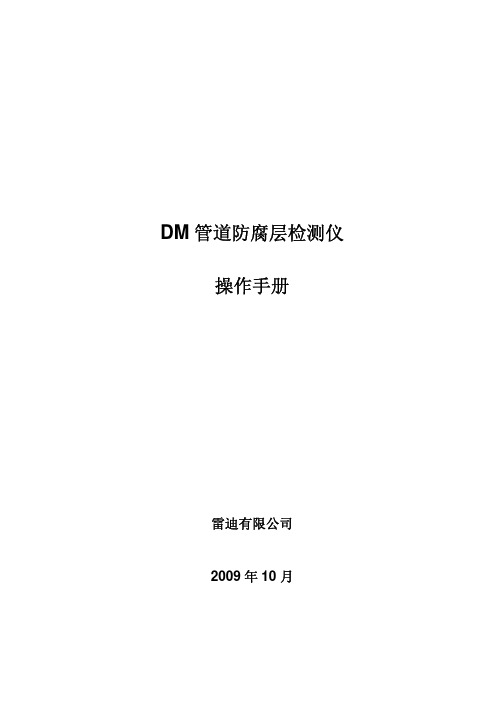
7 A 字架的基本操作……………………………………………………………42
7.1 A 字架的测量原理……………………………………………………………………42 7.2 A 字架的操作步骤……………………………………………………………………43
DM 管道防腐层检测仪 操作手册
1 DM 管道防腐层检测仪简介
4 DM 接收机……………………………………………………………………12
4.1 基本结构………………………………………………………………………………12 4.2 显示界面………………………………………………………………………………12 4.2.1 管线定位界面…………………………………………………………………………12 4.2.2 电流测量界面…………………………………………………………………………13 4.2.3 电流曲线图界面………………………………………………………………………13 4.2.4 绝缘故障点定位界面…………………………………………………………………14 4.3 操作键…………………………………………………………………………………15 4.4 设置接收机参数………………………………………………………………………17 4.4.3 设置定位频率(Frequency)…………………………………………………………18 4.4.10 设置定位模式(Locate Mode)………………………………………………………20 4.4.11 设置 DM 测量频率组合(DM Frequency)…………………………………………20
4300说明书中文
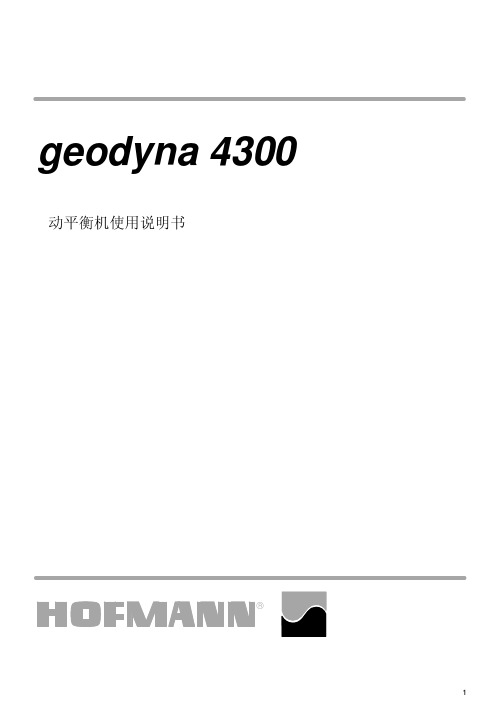
动平衡机使用说明书geodyna 43001内容提要1。
安全规则和功能2。
机器安装定位3。
电路连接4。
控制与显示5。
开机6。
装夹车轮7。
输入轮胎类型,平衡模式和轮胎尺8。
平衡车轮9。
在轮辐后放置平衡块101112/平衡块小型化131********。
安全规则和功能1,1导读手册中的一些具体图标说明有利于读者理解1,2应用概述车轮平衡机设计平衡车轮最大直径950毫米和最大车轮重量70公斤的轿车及轻型货车的车轮进行动平衡和静平衡除进行动平衡之外,本机还可以测量和改善由于轮圈和轮胎,几何尺寸误差所引起的车轮运行跳动并尽可能排除,仔细调整车轮轮圈和轮胎的匹配可以使车轮达到行车时减少跳动以降低应加的平衡块的重量,即车轮镇静性优化和平衡块小型化。
寸。
改变操作模式。
错误代码。
镇静性优化。
操作员的再调整。
重新调整。
维修。
技术参数。
电路图2图1机器一览图1按键和显示器2,轮罩3,用于测量轮圈直径和间距的测量杆4,制动器踏板5,电源开关1,3一般安全规则仅由被正确训练过人员和专业人员才能允许操作平衡机平衡机须在操作手册说明范围内进行使用对由操作人员自行决定对机器的改装或变动而引起的责任厂家不负责严禁私自拆除或关闭安全装置所有电源连接或转接工作只允许指定的专业电工进行,并符合所在国家的供电部门的有关规定工作中应注意不可预知的危险因此操作员应排除上面讲的危险下面几点应该注意:使用的技术装备仅在应用范围永远使用适合和适当的装备和工具遵循车轮平衡机制造商的说明,注解和技术参数盖上适当的保护罩和附件一些特殊的安全提示将在以下章节中给出1,4功能屏幕和键盘屏幕和键盘在前面板上屏幕和键盘在前面板上根据人体工程学排列,前面机箱3测量杆测量.轮圈直径及左侧校正面与机器的间距可以通过一个随机配带的测量杆测量或通过键盘输入.通过键盘输入时在按住菜单键的同时转动车轮,所需的输入数据将被显示出来并写入电子单元进行处理测量杆用于从左边开始确定粘块的精确位置〈安装位置准确表明〉。
Hydrostar4300型双频测深仪
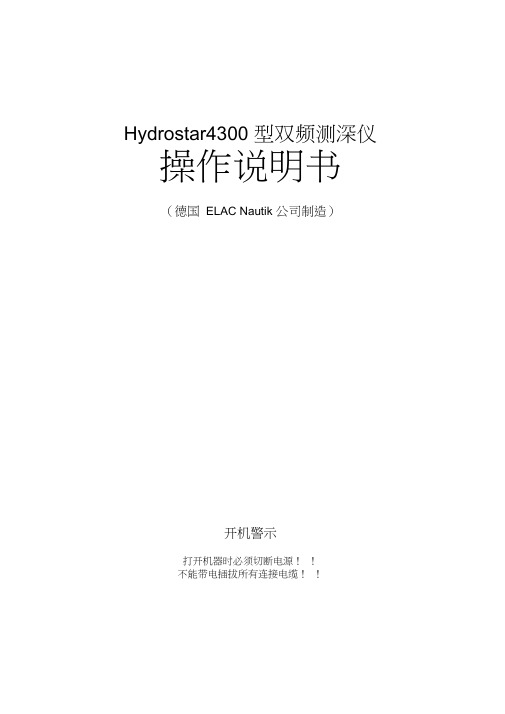
Hydrostar4300 型双频测深仪操作说明书(德国ELAC Nautik 公司制造)开机警示打开机器时必须切断电源!!不能带电插拔所有连接电缆!!Hydrostar4300双频测深仪按键说明“ON ---机器通电。
上一次的设置被激活。
“OFF ---按住此键3秒钟机器即被关掉。
“ MARKER---疋标。
记录纸上产生垂直线。
可记录时间、疋位数据。
---清除报警显示“DM --- ▲ 或▼ 控制键盘、记录纸和显示的背景亮度。
“ENTER -- a ”---“ ESCAPE- 进入菜单和确认转换选择功能键并改变参数或选疋参数。
--解除更改参数命令或离开所选菜单。
“RANGE--- 进行手动测深范围选择。
记录纸按50m的范围变化。
或按25m自动调节测深范围。
“GAIN ---自动增益调节。
原机器设定的缺损值为“自动”。
“PRINTER---控制记录纸速度(有快、慢、停止)三种选择。
而且可调节定标数(5、10、20、50个定标数)或转向MARKE键。
“GATE ---手动跟踪门便于数字化和底部跟踪。
可打印于记录纸。
一技术说明概述Hydrostar4300测深仪是一个微机控制的新设备。
其水深数值可以经串口输出,而且可以按三种方式记录在热敏打印纸上。
即DBK水深值:测量船底以下水深值;DBT水深值:换能器以下水深值;DBS 水深值:水平面以下水深值;LCD 显示可以显示测深值、时间、日期、定位值和报警水深值系统配置Hydrostar4300测深仪是一个可接多种频率的单、 双频测深仪。
单频可接28、30、 33、38、50、100、200KHz 等频率的换能器;双频可接 30/200KHZ 换能器。
系统配置流程图MAINSRS 2 3 2 RS 4 2 2 (需转换成 RS232)涌浪\定标NEMA RS422单、双频换能器DC9-36V ;接交流电需交直流转换器 约3 0W 0C —55C铝外壳IP53技术参数 电源要求 功率消耗 工作温度 外壳材料 防护标准探头阻抗 5 0 - 1 5 0欧姆发射脉宽0.3; 1; 3ms。
DSP4300系列数字式测试仪快速使用手册
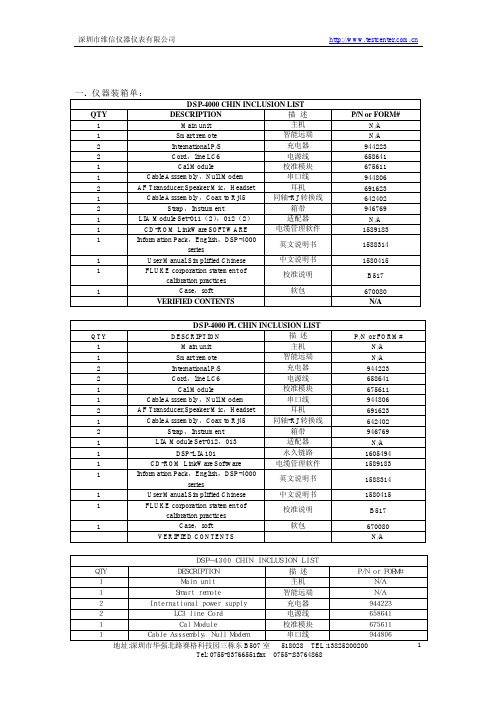
1
DSP-LIA013
LIA013 适配器
1
CD-ROM LinkWare Software
电缆管理软件
1
User Manual Simplified Chinese
中文说明书
1
FLUKE corporation statement of calibration practices
FLUKE corporation statement of
calibration practices Case,soft
校准说明 软包
VERIFIED CONTENTS
P/N or FORM# N/A N/A
944223 658641 675611 944806 691623 642402 946769
深圳市维信仪器仪表有限公司
DSP4000 数字式测试仪快速使用手册
一. 仪器装箱单:
QTY 1 1 2 2 1 1 2 1 2 1 1 1
1
DSP-4000 CHIN INCLUSION LIST
DESCRIPTION
描述
Main unit
主机
N/A 1605494 1589183
1588314
1580415
B517
670080 N/A
DSP-4300 CHIN INCLUSION LIST
QTY
DESCRIPTION
描 述
P/N or FORM#
1
Main unit
主机
N/A
1
Smart remote
智能远端
N/A
Smart remote
智能远端
43000系列终端座 Curtis Industries说明书
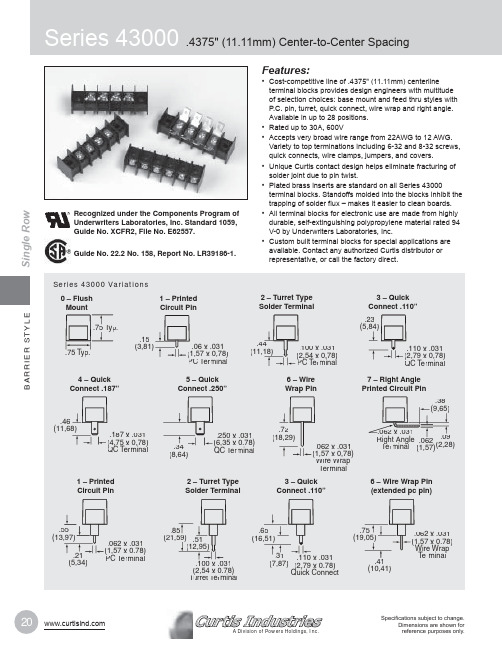
S i n g l e R o wB A R R I E R S T Y L E.4375" (11.11mm) Center-to-Center SpacingSeries 43000 Variations 0 – Flush Mount1 – Printed Circuit Pin2 – Turret Type Solder Terminal3 – Quick Connect .110”.15(3,81).06 x .031(1,57 x 0,78)PC T erminal .44(11,18).100 x .031(2,54 x 0,78)PC Terminal .75T yp..75T yp..23(5,84).110 x .031(2,79 x 0,78)QC T erminal4 – Quick Connect .187”5 – Quick Connect .250”6 – Wire Wrap Pin7 – Right Angle Printed Circuit Pin.46(11,68).187 x .031(4,75 x 0,78)QC Terminal.72(18,29).062 x .031(1,57 x 0,78)Wire Wrap Terminal.062 x .031Right Angle T erminal .38(9,65).062(1,57).09(2,28).34(8,64).250 x .031(6,35 x 0.78)QC T erminal2 – Turret Type Solder Terminal3 – Quick Connect .110”6 – Wire Wrap Pin (extended pc pin)1 – Printed Circuit Pin .55(13,97).21(5,34).062 x .031(1,57 x 0.78)PC T erminal.85(21,59).51(12,95).100 x .031(2,54 x 0.78)Turret T T erminal.65(16,51).31(7,87).110 x .031(2,79 x 0.78)Quick Connect.75(19,05).41(10,41).062 x .031(1,57 x 0.78)Wire Wrap T erminalFeatures:Cost-competiti Y e line of .4375" (11.11mm) centerline terminal blocks provides design engineers with multitude of selection choices: base mount and feed thru styles with P .C. pin, turret, quick connect, wire wrap and right angle. Available in up to 28 positions. 5ated up to 30A, 009Accepts very broad wire range from 22A :* to 12 A :*. Variety to top terminations including 6-32 and 8-32 screws, quick connects, wire clamps, M umpers, and covers.8nique Curtis contact design helps eliminate fracturing of solder M oint due to pin twist.Plated brass inserts are standard on all Series 43000terminal blocks. Standoffs molded into the blocks inhibit the trapping of solder flux – makes it easier to clean boards. All terminal blocks for electronic use are made from highly durable, self-extinguishing polypropylene material rated 94 V-0 by Underwriters Laboratories, Inc.Custom built terminal blocks for special applications are available. Contact any authorized Curtis distributor or representative, or call the factory direct.Recognized under the Components Program of Underwriters Laboratories, Inc. Standard 1059, Guide No. XCFR2, File No. E62557.Guide No. 22.2 No. 158, Report No. LR39186-1.Single RowBARRIER STYLES S e F i ¿F ations:Center-to-Center Spacing: .4375" (11.11mm)Wire Range: No. 22AWG to 12AWGNo. of Terminals: 1 thru 26 (28 without mounting holes)Voltage Rating: 600VTightening Torque: 9 in. lb.Current Rating: 20 amps UL(30 Amps with 10AWG & Lugs)Housing:Material Polypropylene Continuous Use Temp. (UL Index) 105°C (221°F) Flammability Rating 94V-0 Water Absorption(24 hrs. % wt. gain) .03% Breakdown Voltage:Terminal - Terminal 3000V Terminal - Ground 3000V Terminals:Brass - Tin Plated.190Series 43000 Surface Mount With Mounting Ends(12,19)(0,91)S i n g l e R o wB A R R I E R S T Y L EINSERT OR BOTTOM TERMINATION DESIGN ]0 = Surface Mount, No Bottom Termination 1 = Printed Circuit Pin 2 = Turret Type Solder Terminal 3 = Quick Connect .110" 4 = Quick Connect .187" 5 = Quick Connect .250"6 = Extended Printed Circuit Pin or Wire Wrap7 = Right Angle Printed Circuit PinNote: Option 4 & 5 Only Available on Surface MountStyle Molding[ S PECIALS OROPTIONAL DESIGNS 0= None A-== C ustom Con ¿guration [ N UMBER OF POSITIONSA vailable 1 thru 26 W/Mounting End 1 thru 28 w/o Mounting Ends[ H ARDWARE OR TOP TERMINATION DESIGN0 = Standard Zinc Plated Steel Screw, Combo Head1 = Wire Clamp Screw2 = Nickel Plated Brass Screw3 = Stainless Steel Screw 5 = Without Screws6 = Quick Connects, Screw Type* 8 = Captivated Screw *See accessoriesMOLDING DESIGN ]0 = Surface Mount w/ Mounting Ends 1 = Surface Mount w/o Mounting Ends 2 = Insulated Feed Thru w/ Mounting Ends 3 = Insulated Feed Thru w/o Mounting EndsHow to Order 43 X X X X XX XINSERT/SCREW DIMENSION ]0 = 6-32 Insert and Screw 1 = 8-32 Insert and Screw, available on PC Pin,Turret Type Solder Pins, Wire Wrap and Right Angle Versions onlyWIRE CLAMP4300 – Wire clamp captivated to No. 6-32 or 8-32 screweliminates need for lugs. Accepts up to No. 12AWG wire. May be ordered factory installed or loose.MARKING STRIPS4300 – Pre-punched black ¿ber . . . mounts under block. May be imprinted to customer speci ¿cations.To order, specify: Part No. 267A19-1 thru 26 (with mounting hole); Part No. 267A218-1 thru 28 (less mounting hole).COVERS43000 – Rigid .030” thick self-extinguishing vinyl. Black matte-¿nished on both sides. May double as marking strip when imprinted with white ink. Complete with spring clips for attaching to mounting positions.Part No. 0196_ _ 000, 1 thru 26 poles.Example: 019605000 would be a 5 pole coverTINNERMAN NUT4300 – for special mounting of terminal blocks less mounting position. Part No. TN-375.TERMINAL BLOCK JUMPERS4300 – Plated brass “Rooster comb” design Type 267A42 permits connections of two to 18 poles. To order, specify; Part No. 267A42-_ _ .Series 43000 Accessories(11,37)(10,85)Single RowBARRIER STYLEQUICK-CONNECT TERMINALSQUICK-CONNECT TERMINALS43000 – Available with .250" x .032" quick-connect tabs of tin-plated brass, held in place by terminal screws. Six styles . . . one to six terminations per pole. Factory-assembled or supplied bulk..437(11,11)Mounting HolesFeed-Thru – Panel Hole Dia. = .281 (7,13)RECOMMENDED PANEL CUTOUT DIMENSIONSPC BOARD DRILLING DIMENSIONS.437Typ.2-11 TerminalsØ.079 (No. 47 Drill)12 Terminals and Over TØ.093 (No. 42 Drill)。
DM4000数据收集仪用户手册.pdf_1702130471.4268928说明书

TYPICAL APPLICATIONS Process MonitoringStrain Gauge Measurement Flow Measurement Alarm Monitoring Batch Controlling Speed measurementD I S P L AY S – When used as a Temperature Processor or frequency indicator, 5 digit resolution is provided. The Totaliser has 12 digit resolution displayed in two 6 digit displays. Display update rate is 3.3 Hz.PROGRAMMING –All parameters can be entered by pressing combinations of the three sealed front panel keypads through a series of menus which are displayed on the 6 digit display in helpful mnemonics or via the optional communications port. Lack of keypad use returns the instrument to the run mode. The keys are used individually to review set points and clear latched alarms.COMMUNICATIONS –RS485 communications are optional and by using an RS485/232 converter unit, up to 99 DM4000s may be connected to a host computer to allow access to all configuration and process variable information. Although 99DM4000s can be interfaced on the network RS485 requires additional buffering for more than 32 units.FRONT PANEL –The front panel membrane is sealed to IP65and protects the user replaceable legends and identifying tags.FILTER –The input has a programmable digital filter which can be used to smooth out noisy signals.SELF TESTING –Background self testing is continuous and an internal watchdog monitors the correct operation of the internal microprocessor.The DM4000 is a highly accurate digital process indicator, available in three versions:DM4000U accepts common industrial sensors.DM4000C accepts various types of pulse input to provide RATE and TOTALISE functions.DM4000A is a dedicated Flow Computer accepting analogue inputs and providing RATE and TOTALISE functions.A wide range of options are available enabling the DM4000 to be used in a variety of applications. Two output slots are provided, each of which can accept either a single or dual alarm relay output, an isolated (4 to 20) mA output card or a bridge excitation card. A dedicated slot is also provided which can accept an RS485 serial digital communications card.The sensor type and range are user configurable, either from the front panel or via the optional serial communications port.All ranges are fully calibrated which means the user can change quickly and easily from one sensor type to another. The analogue outputs can be any part of the incoming range allowing the DM4000 to be used as a 'Smart' sensor transmitter.The IP65 sealed front panel protects the DM4000 against environmental conditions such as water and dust. When used with optional gasket.Reduced stock holding due to the versatility of the DM4000 combined with it's exceptional accuracy and stability and 5year warranty, provides for a 'low cost of ownership'.DM4000 SERIESINTRODUCTIONUNIVERSAL INPUTRATE AND TOTALISE FUNCTIONS FLOW COMPUTER OPTION 4 ALARM OPTIONSERIAL COMMUNICATIONS IP65 SEALED FRONT PANEL 2 YEAR WARRANTYGENERAL FEATURESOUTPUTSTwo output slots are provided which can accept a variety of output option cards.1, 2, 3 or 4 alarm relays/pulse outputs(4 to 20) mA isolated analog re-transmission Programmable excitation voltageALARMSALARM status is indicated by individual LED displays for each channel.All alarms can be: High, Low or Deviation and have programmable hysteresis. They can be set to fail safe high or low and can be latching or non-latching. The analogue output can be any part of the input range.In the DM4000A and C versions the relay output can be programmed to give a 100 ms output at decade intervals from the TOTAL display.OPTIONS SPECIFICATIONS @ 20 °C OPTION 01SINGLE RELAY OUTPUT CARD RelaySingle programmable alarm relay.Normally open and normally closed output available.Rating7 A @ 240 VAC or 30 VDC Breakdown Isolation 500 V with respect to inputs*OPTION 02DUAL RELAY OUTPUT CARDRelayTwo independently programmable alarms sharing the same common Rating7 A @ 240 VAC or 30 VDC Breakdown Isolation 500 V with respect to inputs*OPTION 03CURRENT OUTPUTThe output can be driven by either an internal or external power source Accuracy < 0.1 % FSResolution < 0.01 % FS (>10 % of the input range)PowerInternal supply will drive into 700 ΩExternal loop voltage (10 to 30) VDC Breakdown Isolation 500 V with respect to inputs*Response < 100 ms for 63 % change OutputMinimum 0 mA Maximum 22 mAOPTION 04BRIDGE EXCITATION (STRAIN GAUGE) This provides either a programmable (2 to 20) V output or a fixed 24 V stable output Range (2 to 24) VDC Accuracy< 0.1 % FSBreakdown Isolation 500 V with respect to inputs*Stability < 0.056 %/°COutput 50 mA maximum (less current consumed by other output slot)Ripple< 0.05 % FS @ 50 mA*NOTE:Isolation is supplied between inputs, outputs and communication slots but not between two analogue output slots.ENVIRONMENTAL SPECIFICATION Ambient temp.range (0 to 50) °C Relative Humidity (5 to 95) % RH non-condensing Breakdown Isolation Inputs fully isolated 500 V Power Supply 120 VAC (50 to 60) Hz240 VAC (50 to 60) Hz 24 VAC (50 to 60) Hz fully isolated to 1.5 KVUNIVERSALThe DM4000U is a universal digital indicator which can be configured from the front panel to take all common industrial sensors without the need to change option boards or move jumpers. There are two output slots which can accept any of the optional output boards. *NOTES:A/D conversion rate is 10 per second.1.Accuracy includes linearisation and cold junction tracking errors for a (10 to 40)°C ambient temperature for thermocouple inputs.2.Resolutions shown are theoretical maximums, however, resolution is programmable as is the position of thedecimal point for engineering ranges. A/D resolution is 1 part in 25 000 (approximately 15 Bit plus sign).USER LINEARISATIONA user defined linearisation table is provided for non-linear functions. In addition, the user can select a square root,power 3/2or power 5/2function. All displays are in engineering units. This feature is only available for voltage and current inputs.FIELD TRANSMITTER SUPPLYAn internal 19 V supply to power two wire (4 to 20)mA field transmitters is standard. A programmable excitation supply for transducers is available as an option.SPECIFICATIONS @ 20 °CSensor Voltage ±Accuracy Resolution Nominal Range °CK T/C 1°C 0.1 °C -270 to 1200J T/C 1 °C 0.1 °C -210 to 760T T/C 1 °C 0.1 °C -270 to 400R T/C 2 °C 0.5 °C 0 to 1750S T/C 2 °C 0.5 °C 0 to 1750E T/C 1 °C 0.5 °C 0 to 650F T/C 1 °C 0.5 °C 0 to 600N T/C 1 °C 0.5 °C 0 to 1300BT/C3 °C0.1 °C 1000 to 1800Cold Junction 0.5 °C0.1 °C 0 to 50Pt100 0.1 °C ± 0.1 % rdg0.02 °C-200 to 800VOLTAGE 10 V0.02 % FS 0.004 %± 10 V (1 to 5) V 0.04 % FS 0.008 %(1 to 5) V 1 V 0.02 % FS 0.004 %± 1 V 100 mV 0.02 % FS 0.004 % ± 0.1 VCURRENT (4 to 20) mA 0.1 % FS 0.004 % (4 to 20) mA (0 to 20) mA 0.1 % FS 0.004 %(0 to 20) mA (0 to 10) mA0.2 % FS 0.008 %(0 to 10) mADM4000 SMART INDICATOR DM4000 OPTION U SPECIFICATIONS @ 20 °C。
LCDG-DMSD40四路三相电子式电能表说明书V1.2(1)

图七 做单相表时的典型接线图 5.5 安装注意事项及方法 ◆ 电能表应装在室内通风干燥的地方,采用 35mm 标准导轨方式安装。 ◆ 安装接线时应按照电能表侧面的接线图进行接线。 ◆ 必须由具有资质的人员进行安装。 ◆ 安装前务必断电,确保线路及电表处于无电状态。
6、产品功能详细介绍
1)实时电参数测量: 实时测量三相电压、各回路分相电流、各回路分相及总有功功率、各回路分 相及总无功功率、各回路分相及总功率因数、频率、当前有功需量、无功需量参 数。 2)实时电能计量: 实时分别计量四回路组合有功总电能,组合有功费率 1~费率 4 总电能;正 向有功总电能,正向有功费率 1~费率 4 总电能;反向有功总电能,反向有功费 率 1~费率 4 总电能;组合无功 1 总电能;组合无功 1 费率 1~费率 4 总电能;组 合无功 2 总电能;组合无功 2 费率 1~费率 4 总电能;第 1~第 4 象限无功总电能;
DME3000-F 系列_用户手册_中文_V1.0

艾默生网络能源有限公司 地址:深圳市南山区科技工业园科发路一号 邮编:518057 公司网址: 客户服务热线:4008876510 E-mail: service@
目录ຫໍສະໝຸດ 第一章 产品介绍 ................................................................................................................................................................. 1 1.1 简介 ...................................................................................................................................................................... 1 1.2 型号说明 ............................................................................................................................................................... 1 1.3 外观 ...................................................................................................................................................................... 1 1.4 部件 .......
Philips Sonicare ProtectiveClean 4300 电动牙刷说明书.pdf_

Sonic electric toothbrush ProtectiveClean 4300Built-in pressure sensor 1 cleaning modeHX6804/04Cleaner teeth. Gently does it. Remove up to 7x more plaque than a manualFeel the difference of a gentle clean with our Pressure Sensor while removing up to 7x more plaque than a manual toothbrushProven to improve oral healthUp to 7x more plaque removal than a manual toothbrushSafe & gentle on sensitive areas, orthodontics & dental workInnovative technologyLets you know if you’re pressing too hardPhilips Sonicare's advanced sonic technologyConnects smart brush handle and smart brush headsDesigned around youAlways know when to replace your brush headsEasy start program builds your Philips Sonicare routineEncouragement to brush thoroughlyHighlightsSay goodbye to plaqueDensely-packed, high-quality bristles remove up to 7x more plaque than a manualtoothbrush. And the specially curved power tip makes reaching the teeth at the back of your mouth a breeze.Safe and gentleYou can be sure of a safe brushing experience:our sonic technology is suitable for use with braces, fillings, crowns, and veneers, and helps prevent cavities and improve gum health.The only true sonic technologyPhilips Sonicare's advanced sonic technology pulses water between teeth, and its brushstrokes break up plaque and sweep it away for an exceptional daily clean.BrushSync replacement reminderAll brush heads wear out over time. But our BrushSync technology tracks how long you've been using your brush head for, and how hard you've been brushing. When it's time toreplace it, a light on your handle and a short beep will let you know. That way, you can be sure your brush head is doing a good job.Monitor your brushing pressureBrushing too hard can damage your teeth and gums. To prevent this, your Philips Sonicare ProtectiveClean emits a gentle pulsing sound to remind you to ease off on the pressure.BrushSync technologyA microchip-enabled technology that detects and synchronizes the smart brush head with the smart handle. The smart handle and smart brush head pair is a powerful combination that enables Smart replacement reminders.Ease into your new routineStarting something new can take some getting used to. Our easy-start program gives you the option of a gradual, gentle increase in brushing power with the first 14 uses with your new toothbrush.Helpful timersNeed an electric toothbrush with a timer? Our QuadPacer lets you know when you've spent just the right amount of time cleaning each part of your mouth, while our Smartimer tells you when you've brushed for the recommended two minutes.SpecificationsModesClean: For exceptional everyday clean2 intensities: Low, HighItems includedHandle: 1 ProtectiveCleanBrush heads: 1 C2 Optimal Plaque Defense Charger: 1Design and finishingColor: Deep purpleCleaning performanceSpeed: Up to 62000 brush movement/min Performance: Removes up to 7x more plaque* Health benefits: Helps reduce cavities Pressure feedback: Vibrates handle to alertuserTimer: Quadpacer and SmarTimerSmart sensor technologyPressure sensor: Alerts when brushing toohardBrushSync Replacement Reminder: Alwaysknow when to, replace brush headsEase of useHandle compatibility: Easy click-on brushheadsBattery indicator: Light shows battery statusHandle: Slim ergonomic designBrushing time: Up to 2 weeksT echnical specificationsBattery: RechargeableBattery type: Lithium IONOperating time (full to empty): Up to 2 weeksPowerVoltage: 110-220 VServiceWarranty: 2-year limited warranty* Removes up to 7x more plaque vs. a manual toothbrush© 2021 Koninklijke Philips N.V.All Rights reserved.Specifications are subject to change without notice. Trademarks are the property of Koninklijke Philips N.V. or their respective owners.Issue date 2021‑07‑11 Version: 5.0.1。
Voyager 4300 UC Series Bluetooth 耳機 使用者指南说明书
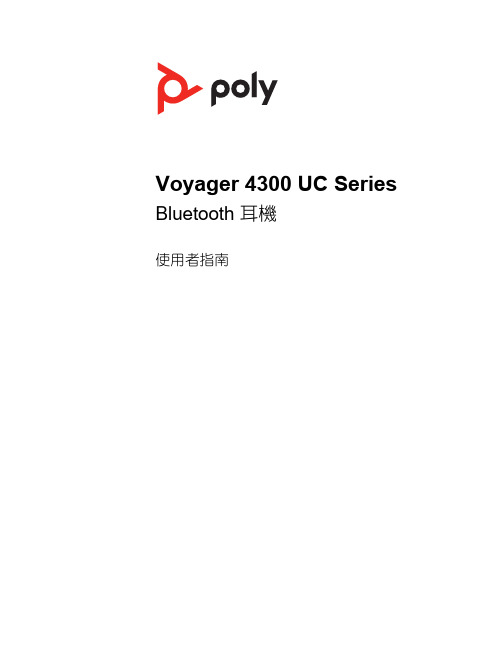
Voyager 4300 UC Series Bluetooth 耳機使用者指南目錄耳機概觀3注意安全3USB Bluetooth 轉接器3充電座 (僅限特定機型)4連接與配對5連接至 PC5設定 USB 轉接器5與行動裝置配對5重新配對 USB 轉接器6配對模式6配戴與充電7左右耳配戴7充電7查看耳機電池狀態7載入軟體9更新您的 Poly 博詣裝置9基本功能10電源開啟/關閉10調整音量10調整語音提示音量10撥打/接聽/結束通話10啟動 Microsoft Teams (僅限 Teams 機型)11播放或暫停音訊11語音助理11更多功能12選取語言12DeepSleep 模式12線上指示燈12有線模式 (以 USB 傳輸音訊)12疑難排解13包裝盒內容15支援16LED/線上指示燈調高音量/ 通話按鈕/按下即可與 Microsoft Teams 互動 (需有應用程式) Siri®、GoogleAssistant™智慧型手機功能:預設語音助理播放/暫停**下一首曲目**上一首曲目**調低音量充電連接埠電源Bluetooth® 配對靜音/解除靜音附註**功能會因應用程式而異。
可能無法透過網路應用程式使用。
使用新耳機前,請先閱讀安全指南以瞭解重要安全說明、電池充電與法規資訊。
您的高傳真 Bluetooth USB 轉接器與 Poly 博詣裝置已先行配對。
將它插入電腦,即可連接至電腦音訊。
附註轉接器設計可能有差異耳機概觀注意安全USB Bluetooth 轉接器USB LED 燈含意呈紅色和藍色交替閃爍正在配對呈藍色持續亮起已連接耳機呈藍色閃爍通話中持續亮紅燈啟用靜音呈紫色閃爍從電腦串流媒體USB LED 燈含意呈紅色和藍色交替閃爍正在配對持續亮紫燈Microsoft Teams 已連線呈藍色閃爍通話中持續亮紅燈啟用靜音脈動紫燈Microsoft Teams 通知附註*需有 Microsoft Teams桌面應用程式充電座 (僅限特定機型) Array附註充電座可插入電腦或壁式充電器的 USB 連接埠。
CGM4300C数控铣床机床说明书

CGM4300C小型高速数控铣床
杭州浙大辰光科技有限公司
内容如有改动恕不另行通知
在安装或使用机床之前请务必详细
阅读此使用说明书,阅读后妥善保存。
说明是提醒用户注意,下列内容对于掌握设备性能和理解本说
明书的某一具体章节很重要,应当给予特别的关注。
安全指导
以下的警告、注意和说明是为了您的安全而提出的,是防止设备或与其连接的部件不受到损害而采取的一项措施。
这些警告、注意和说明分为以下几类:常规、运输和存放、调试、运行、维修以及拆卸和卸下部件的处理。
请仔细阅读这些警告、注意和说明。
常规
说明♦请将本说明书放在设备附近,容易拿到的地方,并使所有使用者都使用
方便。
♦必须在带电设备上进行测量或测试时,应遵守安全法规的规定,应该使用合适的测量器具。
♦在安装和调试设备之前,请仔细阅读这些安全规则和警告,以及设备上粘贴的所有警告标志,确保警示标志置于醒目的地方,并更换已经脱落
或损坏的标志。
运输和存放
注意♦在运输和存放期间,要保证机床不遭受冲击,不受雨淋,环境温度不能过高。
调试
危险♦设备的维修只能由辰光公司服务部门,辰光公司指定代理商,或经过培训合格的人员进行。
这些人员应该十分熟悉本说明书中所述的所有警告
和操作步骤。
♦任何有缺陷的部件和器件都必须用相应的备件更换。
♦在打开设备进行维修之前,一定要断开电源。
拆卸和处理
注意机床的三芯电源插座按标准接地,严禁供电插座的接地芯片与电源零线相连。
4.2 进给
本机床X、Y、Z三轴进给电机为台湾台达交流步进电机。
Tek-Wave 4300B FMCW Bluetooth 雷达水位传感器手册

Technology SolutionsInstruction ManualDocument Number: IM-4300BFMCW Bluetooth Radar Level TransmitterT BEK-W AVE 4300NOTICERead this manual before working with the product. For personal and system safety, and for optimum product performance, make sure you thoroughly understand the contents before installing, using, or maintaining this product.For technical assistance, contactCustomer Support796 Tek-DriveCrystal Lake, IL 60014USATel: +1 847 857 6076© COPYRIGHT Tek-Trol LLC 2022No part of this publication may be copied or distributed, transmitted, transcribed, stored in a retrieval system, or translated into any human or computer language, in any form or by any means, electronic, mechanical, manual, or otherwise, or disclosed to third parties without the express written permission. The information contained in this manual is subject to change without notice.Table of Contents1Safety Instructions (2)1.1Intended Use (2)1.2Safety Instructions from the Manufacturer (2)1.2.1 Disclaimer (2)1.2.2 Product Liability and Warranty (2)1.2.3 Information Concerning the Documentation (2)1.3Safety Precautions (2)1.4Packaging, Transportation and Storage (3)1.4.1 Packaging (3)1.4.2 Transportation (3)1.4.3 Storage (3)1.4.4 Nameplate (3)2Product Description (4)2.1Introduction (4)2.2Working Principle (4)2.3Specifications (5)2.4Dimension Drawings (5)2.4.1 Mounting Brackets (6)2.5Model Chart (7)3Installations (8)3.1Mounting (8)3.1.1 General mounting conditions (8)3.1.2 Stirring Fan in Vessel (9)3.1.3 Reduction of Interference Echoes (9)3.1.4 Mounting with Bracket (10)4Electrical Connection (10)4.1Wiring Connection (11)5Operations (Setup with Smartphone/Tablet (Bluetooth)or Modbus Software) (11)5.1Bluetooth Setup (Android Only) (11)5.2Setup (12)5.2.1 Main Menu (12)5.2.2 Setting Parameters (12)5.3Modbus Software Setup (15)6Menu Tree (21)1Safety Instructions1.1Intended UseTek-Wave 4300B FMCW Bluetooth Radar Level Transmitter is widely used to measure the level of storage tanks, open basins, pump or lift stations, water and wastewater treatment plants.1.2Safety Instructions from the Manufacturer1.2.1DisclaimerThe manufacturer will not be held accountable for any damage that happens by using its product, including, but not limited to, direct, indirect, or incidental and consequential damages. Any product purchased from the manufacturer is warranted by the relevant product documentation and our Terms and Conditions of Sale. The manufacturer has the right to modify the content of this document of any time with any reason without prior notice and will not be answerable for the possible consequence of changes.1.2.2Product Liability and WarrantyThe operator shall have authority for the suitability of the device for the specific application. The manufacturer accepts no accountability for the consequences of misuse by the operator. A wrong installation or operation of the devices (systems) will cause the warranty to be void. The respective Terms and Conditions of Sale, which forms the basis for the sales contract, shall also apply.1.2.3Information Concerning the DocumentationTo prevent any injury to the operator or damage to the device, it is essential to read the information in this document and the applicable national standard safety instructions. This operating manual consists of all the information that is required in various stages, such as product identification, incoming acceptance and storage, mounting, connection, operation and commissioning, troubleshooting, maintenance, and disposal.1.3Safety PrecautionsYou must read these instructions carefully before installing and commissioning the device. These instructions are an essential part of the product and must be kept for future reference. Only by observing these instructions, optimum protection of both personnel and the environment, as well as safe and fault-free operation of the device can be ensured. For additional information that is not discussed in this manual, contact the manufacturer.The following safety symbol marks are used in this operation manual and on the instrument.WARNINGIndicates a potentially hazardous situation which, if not avoided, could result indeath or severe injuryCAUTIONIndicates a potentially hazardous situation which, if not avoided, may result inminor or moderate injury. It may also be used to alert against unsafe practices.NOTEIndicates that operating the hardware or software in this manner may damage itor lead to system failure.1.4Packaging, Transportation and Storage1.4.1PackagingThe original package consists of1.Tek-Wave 4300B FMCW Bluetooth Radar Level Transmitter2.DocumentationNOTEUnpack and check the contents for damages or sign of rough handling. Reportdamage to the manufacturer immediately. Check the contents against the packinglist provided.1.4.2Transportation•Avoid impact shocks to the device and prevent it from getting wet during transportation.•Verify local safety regulations, directives, and company procedures with respect to hoisting, rigging, and transportation of heavy equipment.•Transport the product to the installation site using the original manufacturer’s packing whenever possible.1.4.3StorageIf this product is to be stored for an extended period of time before installation, take the following precautions:•Store your product in the manufacturer’s original packing used for shipping.•The storage location should comply with the following requirements:o Free from rain and watero Free from vibration and impact shocko At room temperature with minimal temperature and humidity variation •Before storing a used flow meter, remove any fluid from the flow meter line completely.Properties of the instrument can change when stored outdoors.1.4.4NameplateThe nameplate lists the order number and other important information, such as design details and technical data.NOTECheck the device nameplate to ensure that the device is delivered according to yourorder. Check for the correct supply voltage printed on the nameplate.2Product Description2.1IntroductionTek-Wave 4300B FMCW Bluetooth Radar Level Transmitter continuously measures different liquids and solids levels in simple applications with lower pressure and temperature ranges demands. It is mainly suitable for water treatment, pumping stations, rain overflow basins, and level monitoring. In bulk solids applications, the sensors are used in small bulk solids silos or open containers.The non-contact 80GHz radar transmitter includes Bluetooth technology for commissioning, operation and maintenance, which reduces cost and time. Every Bluetooth®-enabled smartphone or tablet can display output signal through an app (Android). Simple, safe and secure wireless remote access Radar Level Transmitter is suitable for installation in difficult places. Its unique radar chip design makes it the most compact radar that perfectly fits in limited space applications. Its full PVDF body resists outdoor conditions, sealed wiring and fully potted electronics eliminate water ingress and allows operation under harsh environmental conditions. Perfect application fit for water & wastewater and utilities in all industriesFig 1: Tek-Wave 4300B FMCWBluetooth Radar Level Transmitter2.2Working PrincipleThe Tek-Wave 4300B FMCW Bluetooth Radar Level Transmitter uses 80GHz Frequency Modulated Continuous Wave. The FMCW radar emits a high-frequency signal that increases linearly during the measurement phase (called the frequency sweep). The signal is emitted, reflected from the measuring surface and received with a time delay (t).Delay Time (t)= 2D/CWhere,D is the distance to the product surface.C is the speed of light in the gas above the product.The difference Δf is calculated from the actual trans mit frequency and the receive frequency for further signal processing. This difference is directly proportional to the distance.2.3SpecificationsAccuracy ±2mmMeasuring Range 45ftRepeatability ±1mmFrequency 76 to 81GHzResolution 1mmResponse Time <2SProcess Temperature -40°F to 176°F (-40°C to 80°C)Process Pressure -14.5 to 40psi (-1 to 3bar)Beam Angle 8°Process Connection 1-1/2" Male NPTElectrical Connection 3/4" Male NPT with 15' lead wireDigital Output Bluetooth, HART, Modbus RS-485Power <0.5W (Power supply required 24VDc with minimum 25mA) Analog Output 4-20mA (2-wire)Enclosure & Ratings IP68Approvals CE2.4Dimension DrawingsFig 2: Front View2.4.1Mounting BracketsFig 3: Mounting Bracket Side AngleFig 4: Mounting Bracket Back AngleFig 5: Mounting Bracket Top AngleFig 6: Mounting Bracket 2.5Model ChartExample Tek-Wave4300B01 A 01 B 015 A 01 A # Tek-Wave 4300B-01-A-01-B-015-A-01-ASeries Tek-Wave4300BFMCW Bluetooth Radar Level TransmitterOutput 01 18 to 36 VDCProcess Connection A 1-1/2" Male NPT X SpecialElectricalConnection01 3/4" Male NPTRange B 45 FeetCable Length 015 15'CableAnalog Output A 4 to 20mADigital Output 01 Bluetooth, HART, Modbus RS-485 Enclosure &RatingsA IP68Options TAG TagFC Factory Configuration BKT Mounting BracketUSB Modbus Configuration Tool3InstallationsThis section covers instruction on installations and commissioning. Installations of the device must be carried out by trained, qualified specialists authorized to perform such works.CAUTION•When removing the instrument from hazardous processes, avoid direct contactwith the fluid and the meter.•All installation must comply with local installation requirements and local electrical code3.1Mounting3.1.1General mounting conditions•The Tek-Wave 4300B should not be mounted closer than 8" (200mm) to the vessel wall.•The Tek-Wave 4300B is not mounted in the center because interference can cause signal loss.•The Tek-Wave 4300B is not mounted above the fill stream.• A weather protection cover is recommended to protect the instrument from sun or rain.•The radar antenna should be vertical to measure the media surface.Fig 7: General Mounting Position3.1.2Stirring Fan in Vessel•If there is a stirring fan in the vessel:o The instrument should be mounted at 1/2 of the distance from the inner wall to the stirring fan.o Carry out false echo storage to reduce the interference from the stirring fan.Fig 8: Mounting Position for Stirring Fan in Vessel3.1.3Reduction of Interference EchoesRadar signals can spread by mounting metallic at a slope, which reduces the interference echoes.Fig 9: Mounting Position for Interference Echoes Reduction3.1.4Mounting with Bracket•The instrument can also be mounted through a bracket with thread G1.•The distance between the sensor and wall should not be closer than 8” (200mm).Fig 10: Mounting with Bracket4Electrical ConnectionThis section covers all electrical connection requirement. Electrical connection of the device must be carried out by trained; qualified specialists authorized to perform such work by the installation site.WARNING•Connect all electrical cables when the power is switched off. If the device does not have switch-off elements, then, overcurrent protection devices, lightningprotection and/or energy isolating devices must be provided by the customer.•The device must be grounded to a spot in accordance with regulations in order to protect personnel against electric shocks.NOTEWhen using the measuring device in hazardous areas, installation must comply withthe corresponding national standards and regulations and the Safety Instructions orInstallation or Control Drawings.Technology S olutionsInstruction Manual Tek-Wave 4300B4.1 Wiring ConnectionFig 11: Wiring Connection5Operations (Setup with Smartphone/Tablet (Bluetooth)or Modbus Software)5.1 Bluetooth Setup (Android Only)•Install “Tek-Wave 4300B” on the google play store.•Deny the APP to utilise the location and storage functions & Close the app.•Go to settings>"Tek-Wave 4300B"> Hold Down the app till it indicates"APP info"o ”APP info”> “Permissions”>”Location”>”Allow”o ”APP info” >”Permissions”>”Storage”>”Allow”•Start APP.•Select Device “SENSOR 01”Note : - If the 4300B is having any Alarm like HH or LL. the output current will be either 20.5 mA or 3.8 mA.at this point the Bluetooth app will starts connect/disconnect or get hang to previous screen until the unit reaches to normal operation.Trouble shooting: Close the app and relaunch keep search for the 4300B unit repeatedly.Wire Color Function Brown Voltage +White Voltage – (4-20mA) Green Modbus RS485 A Yellow Modbus RS485 B GrayGroundTable 1: Wire DescriptionInstruction ManualTek-Wave 4300BTechnology S olutions5.2Setup5.2.1Main Menu•You can find measuring distance, level and ratio on the main menu.•Using Setting Menu, you can set the parameters.5.2.2Setting ParametersSetting Parameters consist for sub menus5.2.2.1Quick Setup5.2.2.1.1Set Measuring Range•Please enter “Quick Setup” to set the measuring range.•Write minimum and maximum range and press to save data.•Write Tag number as per your application and press to save data.•You can upload data from the device by pressing “Upload Data”.5.2.2.1.2Check Echo Curve•Enter menu with echo curve by entering “Level Confirm”.•If you set a new measuring range and want to change the X range, please re-write the data on the End and save it by Refresh Range5.2.2.1.3Create Fake Echo•If there is an obstacle inside the tank that generates a fake echo, you will need to create a fake echo.•Please use “+” or “-” to move the line indicated by the arrow to set the fake echo position of false echo and press behind Create and you will get new double echo curve.5.2.2.2 Basic Setup•You can set the following parameters according to field conditions.•You can also upload data from the device by “Upload Data”.•For most applications, the device can work properly after the setup of the above two menus.•For more menu information, please contact us, and you can also refer to the menu overview.*Note: The distance between device and smartphone should be not more than 25’ to get better signal communication.5.3 Modbus Software Setup•Connect the 4300B to the 4300B-USB tool and power the 4300B.Power Supply+_PCA B4300B-USB (Configuration Tool)Brown WhiteY ellowGreen•Launch the 4300B Modbus Program.•When the program opens. Click Connect to Poll the 4300B.•It will take the software a few moments to find the 4300B.•When the Modbus program connects to the 4300B, there will be two red flashing lights on the 4300B-USB tool and a green Dot in the lower left side of the screen. The 4300B process data will appear on the bottom of the screen.•From the Quick Setup screen the Max and Min range can be set up the Max range is your 4mA and the min range is you 20mA. You can also look at the Echo Curve on this screen.Instruction ManualTek-Wave 4300BTechnology S olutions •In the Basic Setup screen the following parameter can be adjusted.•In the System screen you can simulate a mA signal to make use you output is setup correctly at your PLC or Scada.Instruction ManualTek-Wave 4300BTechnology S olutions •In the Communication screen the HART and Mobus communication paraments can be changed.•The Security screen will allow the following parameters to be changed.•The Info screen will give you all the manufacturing information about the 4300B.•After you have uploaded all the modifications to the 4300B, click Disconnect and remove the 4300B from your PC.6 Menu TreeSetting MenuQuick SetupMinimum Maximum Level ConfirmMinimum Range Maximum RangeBasic SetupDamping Time Dielectric Constant Max. Dead Zone Min. Dead Zone Level SpeedSystemCurrent Calibration Distance Calibration Mapping Setting ExtensionEcho JudgeLogic Selection Superiority Confirm Time Min Resolution Follow PriorityEcho Lost OperateRemain/Specify/Trend/Alarm Jump WayDirect/Wait/Speed/TrendSecurityEcho Lost Setting Jump Setting Current OutputT E K M A T I O N L L C r e s e r v e s t h e r i g h t t o c h a n g e t h e d e s i g n s a n d /o r m a t e r i a l s o f i t s p r o d u c t s w i t h o u t n o t i c e . T h e c o n t e n t s o f t h i s p u b l i c a t i o n a r e t h e p r o p e r t y o f T E K M A T I O N a n d c a n n o t b e r e p r o d u c e d b y a n y o t h e r p a r t y w i t h o u t w r i t t e n p e r m i s s i o n . A l l r i g h t s r e s e r v e d . C o p y r i g h t © 2022 T E K M A T I O N L L C T E K M A T I O N L L C D O C #/T E K /P O /M N L /220621/4300B /r 0.1Tek-Trol is a fully owned subsidiary of TEKMATION LLC. We offer our customers a comprehensive range of products and solutions for process, power and oil & gas industries. Tek-Trol provides process measurement and control products for Flow, Level, Temperature & Pressure Measurement, Control Valves & Analyzer systems. We are present in 15 locations globally and are knownfor our knowledge, innovative solutions, reliable products and global presence.PO Box 121 Windsor, Colorado 80550,USASales: +1 847-857-6076Florijnstraat 18, 4879 AH Etten-Leur,Netherlands Sales: +31 76-2031908SAIF Zone, Y1-067, PO BOX No.21125, Sharjah, UAE Sales: +971-6526-8344Tek-Dpro Flow Solutions796 Tek Drive Crystal Lake, IL 60014, USASales: +1 847-857-6076Tek-Trol LLCTek-Trol Solutions BVTek-Trol Middle East FZESupport: +1 847-857-6076Email:********************。
- 1、下载文档前请自行甄别文档内容的完整性,平台不提供额外的编辑、内容补充、找答案等附加服务。
- 2、"仅部分预览"的文档,不可在线预览部分如存在完整性等问题,可反馈申请退款(可完整预览的文档不适用该条件!)。
- 3、如文档侵犯您的权益,请联系客服反馈,我们会尽快为您处理(人工客服工作时间:9:00-18:30)。
Technical enquiries email: sales@, tel: +1 508 339 3000
MPM_DM-4000_4300.B01 Page 1 of 5
元器件交易网
DM-4000 and 4300
4-1/2 and 4-3/4 Digit Miniature Digital Panel Meter
Technical enquiries email: sales@, tel: +1 508 339 3000
MPM_DM-4000_4300.B01 Page 2 of 5
元器件交易网
DM-4000 and 4300
MPM_DM-4000_4300.B01 Page 4 of 5
元器件交易网
DM-4000 and 4300
4-1/2 and 4-3/4 Digit Miniature Digital Panel Meter
USA: Canada: UK: France: Germany: Japan: China: Singapore:
01/02/09
MPM_DM-4000_4300.B01 Page 5 of 5
元器件交易网
DM-4000 and 4300
4-1/2 and 4-3/4 Digit Miniature Digital Panel Meter
OBSOLETE PRODUCT
Contact Factory for Replaceme3/4 Digit Miniature Digital Panel Meter
Technical enquiries email: sales@, tel: +1 508 339 3000
MPM_DM-4000_4300.B01 Page 3 of 5
Mansfield (MA), Tel: (508) 339-3000, email: sales@ Toronto, Tel: (866) 740-1232, email: toronto@ Milton Keynes, Tel: +44 (0)1908 615232, email: mk@ Montigny Le Bretonneux, Tel: +33 (0)1 34 60 01 01, email: france@ München, Tel: +49 (0)89-544334-0, email: munich@ Tokyo, Tel: 3-3779-1031, email: sales_tokyo@ Osaka, Tel: 6-6354-2025, email: sales_osaka@ Shanghai, Tel: +86 215 027 3678, email: shanghai@ Guangzhou, Tel: +86 208 221 8066, email: guangzhou@ Parkway Centre, Tel: +65 6348 9096, email: singapore@
Technical enquiries email: sales@, tel: +1 508 339 3000
Murata Power Solutions, Inc. 11 Cabot Boulevard, Mansfield, MA 02048-1151 U.S.A. Tel: (508) 339-3000 (800) 233-2765 Fax: (508) 339-6356
email: sales@ ISO 9001 and 14001 REGISTERED
Murata Power Solutions, Inc. makes no representation that the use of its products in the circuits described herein, or the use of other technical information contained herein, will not infringe upon existing or future patent rights. The descriptions contained herein do not imply the granting of licenses to make, use, or sell equipment constructed in accordance therewith. Specifications are subject to change without notice. © 2008 Murata Power Solutions, Inc.
元器件交易网
DM-4000 and 4300
4-1/2 and 4-3/4 Digit Miniature Digital Panel Meter
Technical enquiries email: sales@, tel: +1 508 339 3000
