CDPH73_06中文资料
FQD17P06中文资料
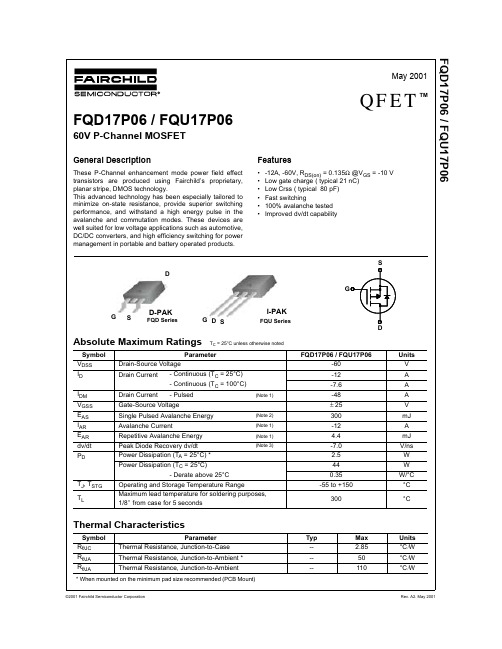
Qgs
Gate-Source Charge
Qgd
Gate-Drain Charge
VDD = -30 V, ID = -8.5 A, RG = 25 Ω
--
13
35
ns
-- 100 210 ns
--
22
55
ns
(Note 4, 5)
--
60 130 ns
VDS = -48 V, ID = -17 A,
Drain-Source Voltage
Drain Current
- Continuous (TC = 25°C) - Continuous (TC = 100°C)
Drain Current - Pulsed
(Note 1)
Gate-Source Voltage
Single Pulsed Avalanche Energy
IDSS
Zero Gate Voltage Drain Current
VDS = -60 V, VGS = 0 V
--
VDS = -48 V, TC = 125°C
--
IGSSF
Gate-Body Leakage Current, Forward VGS = -25 V, VDS = 0 V
--
IGSSR
Features
• -12A, -60V, RDS(on) = 0.135Ω @VGS = -10 V • Low gate charge ( typical 21 nC) • Low Crss ( typical 80 pF) • Fast switching • 100% avalanche tested • Improved dv/dt capability
70N06中文资料
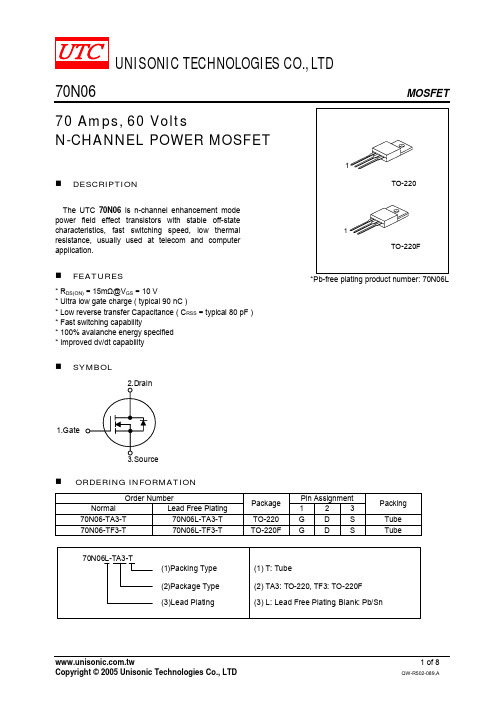
UNISONIC TECHNOLOGIES CO., LTD70N06MOSFET70 Amps,60 VoltsN-CHANNEL POWER MOSFETDESCRIPTIONThe UTC 70N06 is n-channel enhancement mode power field effect transistors with stable off-state characteristics, fast switching speed, low thermal resistance, usually used at telecom and computer application.FEATURES* R DS(ON) = 15m Ω@V GS = 10 V* Ultra low gate charge ( typical 90 nC )* Low reverse transfer Capacitance ( C RSS = typical 80 pF ) * Fast switching capability* 100% avalanche energy specified * Improved dv/dt capabilitySYMBOL1.GateTO-22011TO-220F*Pb-free plating product number: 70N06LORDERING INFORMATIONOrder Number Pin AssignmentNormal Lead Free Plating Package 1 2 3 Packing70N06-TA3-T 70N06L-TA3-T TO-220 G D S Tube 70N06-TF3-T 70N06L-TF3-T TO-220F G D S TubeABSOLUTE MAXIMUM RATINGSPARAMETER SYMBOL RATINGS UNITDrain-Source Voltage V DSS 60 V Gate to Source Voltage V GSS ±20 VT C = 25 70 AContinuous Drain Current T C = 100 I D56 ADrain Current Pulsed (Note 1) I DM 280 A Single Pulsed Avalanche Energy (Note 2) E AS 600 mJ Repetitive Avalanche Energy (Note 1) E AR 20 mJ Peak Diode Recovery dv/dt (Note 3) dv/dt 10 V/nsTotal Power Dissipation (T C = 25 ) 200 WDerating Factor above 25P D1.4 W/ Operation Junction Temperature T J -55 ~ +150℃ Storage Temperature T STG -55 ~ +150℃ Note: Absolute maximum ratings are those values beyond which the device could be permanently damaged.Absolute maximum ratings are stress ratings only and functional device operation is not implied.THERMAL DATAPARAMETER SYMBOL MIN TYP MAX UNITThermal Resistance, Junction-to-Case θJC 1.2 °C/W Thermal Resistance, Case-to-Sink θCS 0.5 °C/W Thermal Resistance, Junction-to-Ambient θJA 62.5 °C/WELECTRICAL CHARACTERISTICS (T C =25℃, unless otherwise specified)PARAMETER SYMBOL TEST CONDITIONS MIN TYP MAX UNIT Off CharacteristicsDrain-Source Breakdown Voltage BV DSS V GS = 0 V, I D = 250 µA 60 V Breakdown Voltage TemperatureCoefficientBV DSS /△T J I D = 1mA, Referenced to 25 0.08 V/V DS = 60 V, V GS = 0 V 1 µADrain-Source Leakage Current I DSS V DS = 60 V, V GS = 0 V,T J = 15010 µAGate-Source Leakage Current V GS = 20V, V DS = 0 V 100nAGate-Source Leakage Reverse I GSSV GS = -20V, V DS = 0 V -100nA On Characteristics Gate Threshold Voltage V GS(TH) V DS = V GS , I D = 250 µA 2.0 4.0V Static Drain-Source On-StateResistanceR DS(ON) V GS = 10 V, I D = 35 A 12 15 m ΩDynamic Characteristics Input Capacitance C ISS 3300 pFOutput Capacitance C OSS 530 pFReverse Transfer Capacitance C RSSV GS = 0 V, V DS = 25 Vf = 1MHz80 pF Switching Characteristics Turn-On Delay Time t D(ON) 12 nsRise Time t R 79 ns Turn-Off Delay Time t D(OFF) 80 nsFall Time t F V DD = 30V, I D =70 A, V GS =10V, (Note 4, 5) 52 ns Total Gate Charge Q G 90 140nCGate-Source Charge Q GS 20 35 nCGate-Drain Charge (Miller Charge) Q GD V DS = 60V, V GS = 10 VI D = 48A, (Note 4, 5)30 45 nCELECTRICAL CHARACTERISTICS(Cont.)2. L=19.5mH, I AS=70A, R G=20Ω, Starting T J=253. I SD≤48A, di/dt≤300A/µs, V DD≤BV DSS, Starting T J=254. Pulse Test: Pulse Width≤300µs,Duty Cycle≤2%5. Essentially independent of operating temperature.TEST CIRCUITS AND WAVEFORMSV DDV GS (Driver)I SD (D.U.T.)Body DiodeForward Voltage DropV DS(D.U.T.)Fig. 1A Peak Diode Recovery dv/dt Test CircuitFig. 1B Peak Diode Recovery dv/dt WaveformsTEST CIRCUITS AND WAVEFORMS (Cont.)R LDDV DS90%10%V GStFig. 2A Switching Test Circuit Fig. 2B Switching WaveformsFig. 3A Gate Charge Test CircuitFig. 3B Gate Charge Waveform10VLV DDI ASFig. 4A Unclamped Inductive Switching Test Circuit Fig. 4B Unclamped Inductive Switching WaveformsTYPICAL CHARACTERISTICS10101010Drain-Source Voltage , V DS (V)D r a i n C u r r e n t ,I D (A )On-State CharacteristicsGate -Source Voltage , V GS (V)Transfer Characteristics110D r a i n -S o u r c e O n -R e s i s t a n c e , R D S (O N ) (m Ω)Drain Current , I D (A)30708012131415On-Resistance Variation vs . DrainCurrent and Gate Voltage102101000.2Source-Drain Voltage , V SD (V)R e v e r s e D r a i n C u r r e n t , I S D (A )Reverse Drain Current vs . AllowableCase Temperature1.60.40.60.8 1.0 1.2 1.41050100204060905Drain-Source Voltage , V DC (V)C a p a c i t a n c e (p F )Capacitance Characteristics100010G a t e -t o -S o u r c e V o l t a g e , V G S (V )Total Gate Charge, Q G (nC)81012Gate Charge Characteristics6402515203035TYPICAL CHARACTERISTICS-100D r a i n -S o u r c e B r e a k d ow n V o l t a g e , B V D S S (N o r m a l i z e d )Junction Temperature , T J (℃)-5050200100150Breakdown Voltage Variation vs . JunctionD r a i n -S o u r c eO n -R e s i s t a n c e , R D S (O N ), (N o r m a l i z e d )-5050100150On-Resistance Variation vs . 01.0Junction Temperature , T J (℃)0.1Drain -Source Voltage, V D (V)D r a i n C u r r e n t , I D ,(A )Maximum Safe Operating100Case Temperature, T C (℃)Maximum Drain Current vs . CaseTemperatureSquare Wave Pulse Duration , t 1 (sec)T h e r m a l R e s p o n s e , Z θJ C (t )11E-50.10.110Transient Thermal Response Curve1E-41E-30.01。
6732中文资料
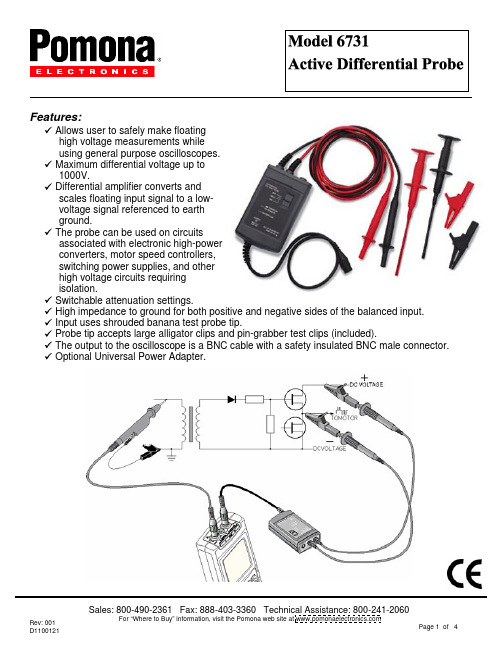
Features:Allows user to safely make floatinghigh voltage measurements whileusing general purpose oscilloscopes.Maximum differential voltage up to1000V.Differential amplifier converts andscales floating input signal to a low-voltage signal referenced to earthground.The probe can be used on circuitsassociated with electronic high-powerconverters, motor speed controllers,switching power supplies, and otherhigh voltage circuits requiringisolation.Switchable attenuation settings.High impedance to ground for both positive and negative sides of the balanced input.Input uses shrouded banana test probe tip.Probe tip accepts large alligator c lips and pin-grabber test clips (included).The output to the oscilloscope is a BNC cable with a safety insulated BNC male connector.Optional Universal Power Adapter.Specifications:Input CharacteristicsInput Probe Tip Style: Shrouded banana probe tipProbe Cable Length: 1.5 meter (60 inch)600V CAT III1000V CAT IIInstallation Category III refers to distribution level and fixed installation circuits inside a building. Installation Category II refers to local level, which is applicable for appliances, and portable equipment.1000 VDC, or1000 Vrms, or1200V (DC+AC peak)Note:(DC+AC peak) limit is determined by the point at which the differential voltage probe starts clipping.For derating of each input probe (red or black), see figure below.Output CharacteristicsOutput Cable: Safety designed BNC cableCable Length: 0.5 meter (20 inch)Max. Output Voltage Range: 6.5V into 1 MElectrical CharacteristicsAttenuation: 200x and 20xBandwidth: (into 1 M , 50 pF)200x: DC to 20 MHz (-3 dB)20x: DC to 20 MHz (-3 dB)Rise time:200x: 17.5 ns20x: 17.5 nsCMRR:200x: @60Hz= >80 dB, @1 MHz= >50 dB20x: @60Hz= >70 dB, @1 MHz= >40 dBInput Impedance:Between each input to shielding BNC: 5 M , 6 pFBetween the inputs: 10 M , 5 pFOutput Impedance: 50Noise:200x: <2 mVrms20x: <3 mVrmsOffset:10 mV into 1 MSwitch positions: OFF, 200x, 20xPowerExternal:Via power adapter 6732 (optional)Internal:Battery Power: Alkaline 9V, IEC6LR61Battery life measured @ 25 C with Duracell® alkaline battery. (Delivered with probe.)Battery Life: 8 hour operation400 hour in auto standbyPower indicators:Green LED: ON at normal operation.Blinks in standby.Red LED: ON when battery needs to be replacing. (To change from standby to normal operation turn switch from OFF to 20x or 200x.)Auto Stand By:After 30 minutes, only when battery operatedEnvironmentalMeets requirements of:MIL-T-28800E, Type III, Class 3.EN 50081-1, Electromagnetic Compatibility Generic Emission Standard: EN55022 and EN60555-2.EN 50082-2, Electromagnetic Compatibility Generic Immunity Standard: IEC801-2, -3, -4, -5. (see also Tables 1 and 2) This product is in conformity with Electromagnetic Compatibility Directive 89/336/EEC and Low Voltage Directive73/23/EEC.This conformity is indicated by the symbol , i.e. “Conformité Européenne”.Temperature:Operating: 0C to +50C (+32F to +122F)Storage: -10C to +60C (+14F to +140F)Altitude:Operating: 3 km (9850 feet)Storage: 12 km (40 000 feet)Safety SpecificationsMeets requirements of:EN61010-2-31 (IEC1010-2-31).Compliant with:UL3111-1 (including listing)CSA C22.2 No.1010.1-92 (including approval)Max. Floating Output Voltage:600V Category III, up to 400 Hz. (From shielding to ground)The 6731 conforms with the EEC directive 89/336 for EMC immunity, as defined by IEC801-3, with the addition of the following tables.Optional power adapter:Universal 115V/230V: Model 6732。
IC datasheet pdf-CD54AC273, CD74AC273,CD54ACT273, CD74ACT273,pdf(Octal D Flip-Flop)
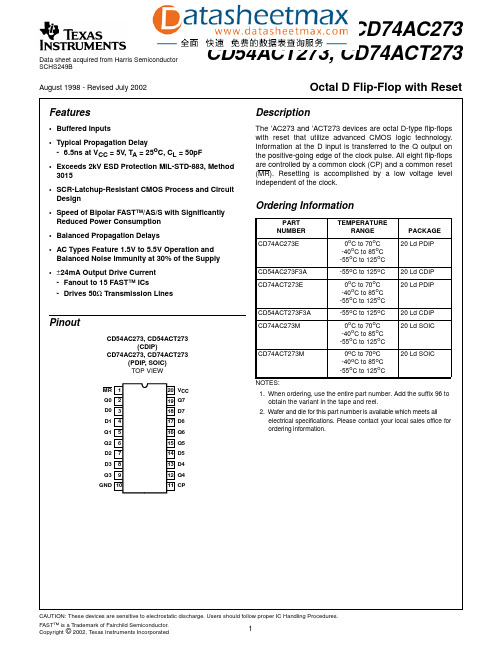
Data sheet acquired from Harris SemiconductorSCHS249BFeatures•Buffered Inputs•Typical Propagation Delay- 6.5ns at V CC = 5V , T A = 25o C, C L = 50pF•Exceeds 2kV ESD Protection MIL-STD-883, Method 3015•SCR-Latchup-Resistant CMOS Process and Circuit Design •Speed of Bipolar FAST™/AS/S with Significantly Reduced Power Consumption •Balanced Propagation Delays•AC Types Feature 1.5V to 5.5V Operation and Balanced Noise Immunity at 30% of the Supply •±24mA Output Drive Current -Fanout to 15 FAST™ ICs-Drives 50Ω Transmission LinesPinoutCD54AC273, CD54ACT273(CDIP)CD74AC273, CD74ACT273(PDIP , SOIC)TOP VIEWDescriptionThe ’AC273and ’ACT273devices are octal D-type flip-flops with reset that utilize advanced CMOS logic rmation at the D input is transferred to the Q output on the positive-going edge of the clock pulse.All eight flip-flops are controlled by a common clock (CP)and a common reset (MR).Resetting is accomplished by a low voltage level independent of the clock.1112131415161718201910987654321MR Q0D0D1Q1Q2D3D2Q3GND V CC D7D6Q6Q7Q5D5D4Q4CPOrdering InformationPART NUMBER TEMPERATURERANGE PACKAGE CD74AC273E0o C to 70o C -40o C to 85o C -55o C to 125o C 20 Ld PDIPCD54AC273F3A -55o C to 125o C 20 Ld CDIP CD74ACT273E0o C to 70o C -40o C to 85o C -55o C to 125o C 20 Ld PDIPCD54ACT273F3A -55o C to 125o C 20 Ld CDIP CD74AC273M0o C to 70o C -40o C to 85o C -55o C to 125o C 20 Ld SOICCD74ACT273M 0o C to 70o C -40o C to 85o C -55o C to 125o C20 Ld SOICNOTES:1.When ordering,use the entire part number.Add the suffix 96to obtain the variant in the tape and reel.2.Wafer and die for this part number is available which meets allelectrical specifications.Please contact your local sales office for ordering information.August 1998 - Revised July 2002CD54AC273, CD74AC273CD54ACT273, CD74ACT273Octal D Flip-Flop with ResetFunctional DiagramTRUTH TABLE INPUTSOUTPUTSRESET (MR)CLOCK CP DATA Dn Qn L X X L H ↑H H H ↑L L HLXQ0H =High level (steady state),L =Low level (steady state),X =Irrel-evant,↑=Transition from Low to High level,Q0=The level of Q before the indicated steady-state input conditions were estab-lished.Q0Q1Q2Q3Q4Q5Q6Q7RESET MRD0D1D2D3D4D5D6D7CLOCKCPDATA INPUTSDATAOUTPUTSAbsolute Maximum Ratings Thermal InformationDC Supply Voltage, V CC. . . . . . . . . . . . . . . . . . . . . . . .-0.5V to 6V DC Input Diode Current, I IKFor V I < -0.5V or V I > V CC + 0.5V. . . . . . . . . . . . . . . . . . . . . .±20mA DC Output Diode Current, I OKFor V O < -0.5V or V O > V CC + 0.5V . . . . . . . . . . . . . . . . . . . .±50mA DC Output Source or Sink Current per Output Pin, I OFor V O > -0.5V or V O < V CC + 0.5V . . . . . . . . . . . . . . . . . . . .±50mA DC V CC or Ground Current, I CC or I GND (Note 3) . . . . . . . . .±100mA Operating ConditionsTemperature Range, T A . . . . . . . . . . . . . . . . . . . . . .-55o C to 125o C Supply Voltage Range, V CC (Note 4)AC T ypes. . . . . . . . . . . . . . . . . . . . . . . . . . . . . . . . . . .1.5V to 5.5V ACT T ypes . . . . . . . . . . . . . . . . . . . . . . . . . . . . . . . . .4.5V to 5.5V DC Input or Output Voltage, V I, V O . . . . . . . . . . . . . . . . .0V to V CC Input Rise and Fall Slew Rate, dt/dvAC T ypes, 1.5V to 3V . . . . . . . . . . . . . . . . . . . . . . . . .50ns (Max) AC T ypes, 3.6V to 5.5V. . . . . . . . . . . . . . . . . . . . . . . .20ns (Max) ACT T ypes, 4.5V to 5.5V. . . . . . . . . . . . . . . . . . . . . . .10ns (Max)Thermal Resistance,θJA(Typical, Note 5)E Package. . . . . . . . . . . . . . . . . . . . . . . . . . . . . . . . . . . . .69o C/W M Package. . . . . . . . . . . . . . . . . . . . . . . . . . . . . . . . . . . . .58o C/W Maximum Junction T emperature (Plastic Package) . . . . . . . . . .150o C Maximum Storage Temperature Range . . . . . . . . . .-65o C to 150o C Maximum Lead Temperature (Soldering 10s). . . . . . . . . . . . .300o CCAUTION:Stresses above those listed in“Absolute Maximum Ratings”may cause permanent damage to the device.This is a stress only rating and operation of the device at these or any other conditions above those indicated in the operational sections of this specification is not implied.NOTES:3.For up to 4 outputs per device, add±25mA for each additional output.4.Unless otherwise specified, all voltages are referenced to ground.5.The package thermal impedance is calculated in accordance with JESD 51.DC Electrical SpecificationsPARAMETER SYMBOLTESTCONDITIONS VCC(V)25o C-40o C TO85o C-55o C TO125o CUNITS V I(V)I O(mA)MIN MAX MIN MAX MIN MAXAC TYPESHigh Level Input Voltage V IH-- 1.5 1.2- 1.2- 1.2-V3 2.1- 2.1- 2.1-V5.5 3.85- 3.85- 3.85-V Low Level Input Voltage V IL-- 1.5-0.3-0.3-0.3V3-0.9-0.9-0.9V5.5- 1.65- 1.65- 1.65V High Level Output Voltage V OH V IH or V IL-0.05 1.5 1.4- 1.4- 1.4-V-0.053 2.9- 2.9- 2.9-V-0.05 4.5 4.4- 4.4- 4.4-V-43 2.58- 2.48- 2.4-V-24 4.5 3.94- 3.8- 3.7-V-75(Note 6, 7)5.5-- 3.85---V-50(Note 6, 7)5.5---- 3.85-VLow Level Output VoltageV OLV IH or V IL0.05 1.5-0.1-0.1-0.1V 0.053-0.1-0.1-0.1V 0.05 4.5-0.1-0.1-0.1V 123-0.36-0.44-0.5V 24 4.5-0.36-0.44-0.5V 75(Note 6, 7) 5.5--- 1.65--V 50(Note 6, 7)5.5----- 1.65V Input Leakage Current I I V CC or GND - 5.5-±0.1-±1-±1µA Quiescent Supply Current MSI I CCV CC or GND5.5-8-80-160µAACT TYPESHigh Level Input Voltage V IH -- 4.5 to 5.52-2-2-V Low Level Input Voltage V IL -- 4.5 to 5.5-0.8-0.8-0.8V High Level Output VoltageV OHV IH or V IL-0.05 4.5 4.4- 4.4- 4.4-V -24 4.5 3.94- 3.8- 3.7-V -75(Note 6, 7) 5.5-- 3.85---V -50(Note 6, 7)5.5---- 3.85-V Low Level Output VoltageV OLV IH or V IL0.05 4.5-0.1-0.1-0.1V 24 4.5-0.36-0.44-0.5V 75(Note 6, 7) 5.5--- 1.65--V 50(Note 6, 7)5.5----- 1.65V Input Leakage Current I I V CC or GND - 5.5-±0.1-±1-±1µA Quiescent Supply Current MSII CC V CC or GND 0 5.5-8-80-160µA Additional Supply Current per Input Pin TTL Inputs High 1 Unit Load ∆I CCV CC -2.1- 4.5 to 5.5- 2.4- 2.8-3mANOTES:6.Test one output at a time for a 1-second maximum duration.Measurement is made by forcing current and measuring voltage to minimize power dissipation.7.Test verifies a minimum 50Ω transmission-line-drive capability at 85o C, 75Ω at 125o C.ACT Input Load TableINPUT UNIT LOADDn 0.5MR 0.57CP1NOTE:Unit load is ∆I CC limit specified in DC Electrical Specifications T able, e.g., 2.4mA max at 25o C.DC Electrical Specifications(Continued)PARAMETERSYMBOL TEST CONDITIONSV CC (V)25o C -40o C TO 85o C -55o C TO 125o C UNITS V I (V)I O (mA)MIN MAX MIN MAX MIN MAXPrerequisite For Switching FunctionPARAMETER SYMBOL V CC (V)-40o C TO 85o C-55o C TO 125o CUNITS MIN MAX MIN MAXAC TYPESData to CP Set-Up Time t SU 1.52-2-ns3.3(Note 9)2-2-ns5(Note 10)2-2-ns Hold Time t H 1.52-2-ns3.32-2-ns52-2-ns Removal Time,MR to CP t REM 1.52-2-ns3.32-2-ns52-2-ns MR Pulse Width t W 1.555-63-ns3.3 6.1-7-ns5 4.4-5-ns CP Pulse Width t W 1.555-63-ns3.3 6.1-7-ns5 4.4-5-ns CP Frequency f MAX 1.59-8-MHz3.381-71-MHz5114-100-MHz ACT TYPESData to CP Set-Up Time t SU5(Note 10)2-2-ns Hold Time t H52-2-ns Removal Time MR to CP t REM52-2-ns MR Pulse Width t W5 4.4-5-ns CP Pulse Width t W5 5.3-6-ns CP Frequency f MAX597-85-MHz Switching Specifications Input t r, t f = 3ns, C L= 50pF (Worst Case)PARAMETER SYMBOL V CC (V)-40o C TO 85o C-55o C TO 125o CUNITS MIN TYP MAX MIN TYP MAXAC TYPESPropagation Delay, CP to Qn t PLH, t PHL 1.5--154--169ns3.3(Note 9)4.9-17.2 4.7-18.9ns5(Note 10)3.5-12.3 3.4-13.5nsPropagation Delay,MR to Qnt PLH , t PHL1.5--154--169ns 3.3 4.9-17.2 4.7-18.9ns 53.5-12.3 3.4-13.5ns Input CapacitanceC I ---10--10pF Power Dissipation Capacitance C PD (Note 11)--45--45-pFACT TYPES Propagation Delay,CP to Qnt PLH , t PHL 5(Note 10)3.5-12.3 3.4-13.5ns Propagation Delay,MR to Qn t PLH , t PHL5 3.5-12.3 3.4-13.5ns Input CapacitanceC I ---10--10pF Power Dissipation Capacitance C PD (Note 11)--45--45-pFNOTES:8.Limits tested 100%.9.3.3V Min is at 3.6V, Max is at 3V.10.5V Min is at 5.5V, Max is at 4.5V.11.C PD is used to determine the dynamic power consumption per flip-flop.AC: P D = C PD V CC 2 f i =∑ (C L V CC 2 f o )ACT:P D =C PD V CC 2f i +∑(C L V CC 2f o )+V CC ∆I CC where f i =input frequency,f o =output frequency,C L =output load capacitance,V CC = supply voltage.FIGURE 1.PROPAGATION DELAY TIMES AND CLOCKPULSE WIDTH FIGURE 2.PREREQUISITE AND PROPAGATION DELAYTIMES FOR MASTER RESETSwitching Specifications Input t r , t f = 3ns, C L = 50pF (Worst Case)(Continued)PARAMETERSYMBOL V CC (V)-40o C TO 85o C-55o C TO 125o CUNITS MIN TYP MAX MIN TYP MAX 90%t f t r V SV S V SV SV St PLHt PHLt W 10%10%CP INPUT LEVEL QMR CPINPUT LEVELV SQV St REMV SV St PLHt WGNDINPUT(Q)FIGURE 3.PREREQUISITE FOR CLOCKDV S V S V SV S V S V St H (H)t SU (L)t H (L)t SU (H)CPOUTPUT LEVELDUT OUTPUTR L (NOTE)OUTPUT LOAD500ΩC L 50pFNOTE:For AC Series Only: When V CC = 1.5V , R L = 1k Ω.FIGURE 4.PROPAGATION DELAY TIMESACACT Input LevelV CC 3V Input Switching Voltage, V S 0.5 V CC 1.5V Output Switching Voltage, V S0.5 V CC0.5 V CCPACKAGING INFORMATIONOrderable Device Status(1)PackageType PackageDrawingPins PackageQtyEco Plan(2)Lead/Ball Finish MSL Peak Temp(3)CD54AC273F3A ACTIVE CDIP J201TBD A42N/A for Pkg Type CD54ACT273F3A ACTIVE CDIP J201TBD A42N/A for Pkg Type CD74AC273E ACTIVE PDIP N2020Pb-Free(RoHS)CU NIPDAU N/A for Pkg TypeCD74AC273EE4ACTIVE PDIP N2020Pb-Free(RoHS)CU NIPDAU N/A for Pkg TypeCD74AC273M ACTIVE SOIC DW2025Green(RoHS&no Sb/Br)CU NIPDAU Level-1-260C-UNLIMCD74AC273M96ACTIVE SOIC DW202000Green(RoHS&no Sb/Br)CU NIPDAU Level-1-260C-UNLIMCD74AC273M96E4ACTIVE SOIC DW202000Green(RoHS&no Sb/Br)CU NIPDAU Level-1-260C-UNLIMCD74AC273M96G4ACTIVE SOIC DW202000Green(RoHS&no Sb/Br)CU NIPDAU Level-1-260C-UNLIMCD74AC273ME4ACTIVE SOIC DW2025Green(RoHS&no Sb/Br)CU NIPDAU Level-1-260C-UNLIMCD74AC273MG4ACTIVE SOIC DW2025Green(RoHS&no Sb/Br)CU NIPDAU Level-1-260C-UNLIMCD74ACT273E ACTIVE PDIP N2020Pb-Free(RoHS)CU NIPDAU N/A for Pkg TypeCD74ACT273EE4ACTIVE PDIP N2020Pb-Free(RoHS)CU NIPDAU N/A for Pkg TypeCD74ACT273M ACTIVE SOIC DW2025Green(RoHS&no Sb/Br)CU NIPDAU Level-1-260C-UNLIMCD74ACT273M96ACTIVE SOIC DW202000Green(RoHS&no Sb/Br)CU NIPDAU Level-1-260C-UNLIMCD74ACT273M96E4ACTIVE SOIC DW202000Green(RoHS&no Sb/Br)CU NIPDAU Level-1-260C-UNLIMCD74ACT273M96G4ACTIVE SOIC DW202000Green(RoHS&no Sb/Br)CU NIPDAU Level-1-260C-UNLIMCD74ACT273ME4ACTIVE SOIC DW2025Green(RoHS&no Sb/Br)CU NIPDAU Level-1-260C-UNLIMCD74ACT273MG4ACTIVE SOIC DW2025Green(RoHS&no Sb/Br)CU NIPDAU Level-1-260C-UNLIMCD74ACT273PW ACTIVE TSSOP PW2070Green(RoHS&no Sb/Br)CU NIPDAU Level-1-260C-UNLIMCD74ACT273PWE4ACTIVE TSSOP PW2070Green(RoHS&no Sb/Br)CU NIPDAU Level-1-260C-UNLIMCD74ACT273PWG4ACTIVE TSSOP PW2070Green(RoHS&no Sb/Br)CU NIPDAU Level-1-260C-UNLIMCD74ACT273PWR ACTIVE TSSOP PW202000Green(RoHS&no Sb/Br)CU NIPDAU Level-1-260C-UNLIMCD74ACT273PWRE4ACTIVE TSSOP PW202000Green(RoHS&no Sb/Br)CU NIPDAU Level-1-260C-UNLIMCD74ACT273PWRG4ACTIVE TSSOP PW202000Green(RoHS&no Sb/Br)CU NIPDAU Level-1-260C-UNLIMCD74ACT273SM96ACTIVE SSOP DB202000Green(RoHS&no Sb/Br)CU NIPDAU Level-1-260C-UNLIMCD74ACT273SM96E4ACTIVE SSOP DB202000Green(RoHS&CU NIPDAU Level-1-260C-UNLIMOrderable Device Status(1)PackageType PackageDrawingPins PackageQtyEco Plan(2)Lead/Ball Finish MSL Peak Temp(3)no Sb/Br)CD74ACT273SM96G4ACTIVE SSOP DB202000Green(RoHS&no Sb/Br)CU NIPDAU Level-1-260C-UNLIM(1)The marketing status values are defined as follows:ACTIVE:Product device recommended for new designs.LIFEBUY:TI has announced that the device will be discontinued,and a lifetime-buy period is in effect.NRND:Not recommended for new designs.Device is in production to support existing customers,but TI does not recommend using this part in a new design.PREVIEW:Device has been announced but is not in production.Samples may or may not be available.OBSOLETE:TI has discontinued the production of the device.(2)Eco Plan-The planned eco-friendly classification:Pb-Free(RoHS),Pb-Free(RoHS Exempt),or Green(RoHS&no Sb/Br)-please check /productcontent for the latest availability information and additional product content details.TBD:The Pb-Free/Green conversion plan has not been defined.Pb-Free(RoHS):TI's terms"Lead-Free"or"Pb-Free"mean semiconductor products that are compatible with the current RoHS requirements for all6substances,including the requirement that lead not exceed0.1%by weight in homogeneous materials.Where designed to be soldered at high temperatures,TI Pb-Free products are suitable for use in specified lead-free processes.Pb-Free(RoHS Exempt):This component has a RoHS exemption for either1)lead-based flip-chip solder bumps used between the die and package,or2)lead-based die adhesive used between the die and leadframe.The component is otherwise considered Pb-Free(RoHS compatible)as defined above.Green(RoHS&no Sb/Br):TI defines"Green"to mean Pb-Free(RoHS compatible),and free of Bromine(Br)and Antimony(Sb)based flame retardants(Br or Sb do not exceed0.1%by weight in homogeneous material)(3)MSL,Peak Temp.--The Moisture Sensitivity Level rating according to the JEDEC industry standard classifications,and peak solder temperature.Important Information and Disclaimer:The information provided on this page represents TI's knowledge and belief as of the date that it is provided.TI bases its knowledge and belief on information provided by third parties,and makes no representation or warranty as to the accuracy of such information.Efforts are underway to better integrate information from third parties.TI has taken and continues to take reasonable steps to provide representative and accurate information but may not have conducted destructive testing or chemical analysis on incoming materials and chemicals.TI and TI suppliers consider certain information to be proprietary,and thus CAS numbers and other limited information may not be available for release.In no event shall TI's liability arising out of such information exceed the total purchase price of the TI part(s)at issue in this document sold by TI to Customer on an annual basis.TAPE AND REELINFORMATION*All dimensionsare nominalDevicePackage Type Package Drawing Pins SPQReel Diameter (mm)Reel Width W1(mm)A0(mm)B0(mm)K0(mm)P1(mm)W (mm)Pin1Quadrant CD74AC273M96SOIC DW 202000330.024.410.813.0 2.712.024.0Q1CD74ACT273M96SOIC DW 202000330.024.410.813.0 2.712.024.0Q1CD74ACT273PWR TSSOP PW 202000330.016.4 6.957.1 1.68.016.0Q1CD74ACT273SM96SSOPDB202000330.016.48.27.52.512.016.0Q1PACKAGE MATERIALS INFORMATION11-Mar-2008*Alldimensions are nominal DevicePackage Type Package Drawing Pins SPQ Length (mm)Width (mm)Height (mm)CD74AC273M96SOIC DW 202000346.0346.041.0CD74ACT273M96SOIC DW 202000346.0346.041.0CD74ACT273PWRTSSOP PW 202000346.0346.033.0CD74ACT273SM96SSOP DB 202000346.0346.033.0PACKAGE MATERIALS INFORMATION 11-Mar-2008Pack Materials-Page 2IMPORTANT NOTICETexas Instruments Incorporated and its subsidiaries(TI)reserve the right to make corrections,modifications,enhancements,improvements, and other changes to its products and services at any time and to discontinue any product or service without notice.Customers should obtain the latest relevant information before placing orders and should verify that such information is current and complete.All products are sold subject to TI’s terms and conditions of sale supplied at the time of order acknowledgment.TI warrants performance of its hardware products to the specifications applicable at the time of sale in accordance with TI’s standard warranty.Testing and other quality control techniques are used to the extent TI deems necessary to support this warranty.Except where mandated by government requirements,testing of all parameters of each product is not necessarily performed.TI assumes no liability for applications assistance or customer product design.Customers are responsible for their products and applications using TI components.To minimize the risks associated with customer products and applications,customers should provide adequate design and operating safeguards.TI does not warrant or represent that any license,either express or implied,is granted under any TI patent right,copyright,mask work right, or other TI intellectual property right relating to any combination,machine,or process in which TI products or services are rmation published by TI regarding third-party products or services does not constitute a license from TI to use such products or services or a warranty or endorsement e of such information may require a license from a third party under the patents or other intellectual property of the third party,or a license from TI under the patents or other intellectual property of TI.Reproduction of TI information in TI data books or data sheets is permissible only if reproduction is without alteration and is accompanied by all associated warranties,conditions,limitations,and notices.Reproduction of this information with alteration is an unfair and deceptive business practice.TI is not responsible or liable for such altered rmation of third parties may be subject to additional restrictions.Resale of TI products or services with statements different from or beyond the parameters stated by TI for that product or service voids all express and any implied warranties for the associated TI product or service and is an unfair and deceptive business practice.TI is not responsible or liable for any such statements.TI products are not authorized for use in safety-critical applications(such as life support)where a failure of the TI product would reasonably be expected to cause severe personal injury or death,unless officers of the parties have executed an agreement specifically governing such use.Buyers represent that they have all necessary expertise in the safety and regulatory ramifications of their applications,and acknowledge and agree that they are solely responsible for all legal,regulatory and safety-related requirements concerning their products and any use of TI products in such safety-critical applications,notwithstanding any applications-related information or support that may be provided by TI.Further,Buyers must fully indemnify TI and its representatives against any damages arising out of the use of TI products in such safety-critical applications.TI products are neither designed nor intended for use in military/aerospace applications or environments unless the TI products are specifically designated by TI as military-grade or"enhanced plastic."Only products designated by TI as military-grade meet military specifications.Buyers acknowledge and agree that any such use of TI products which TI has not designated as military-grade is solely at the Buyer's risk,and that they are solely responsible for compliance with all legal and regulatory requirements in connection with such use. TI products are neither designed nor intended for use in automotive applications or environments unless the specific TI products are designated by TI as compliant with ISO/TS16949requirements.Buyers acknowledge and agree that,if they use any non-designated products in automotive applications,TI will not be responsible for any failure to meet such requirements.Following are URLs where you can obtain information on other Texas Instruments products and application solutions:Products ApplicationsAmplifiers AudioData Converters AutomotiveDLP®Products BroadbandDSP Digital ControlClocks and Timers MedicalInterface MilitaryLogic Optical NetworkingPower Mgmt SecurityMicrocontrollers TelephonyRFID Video&ImagingRF/IF and ZigBee®Solutions WirelessMailing Address:Texas Instruments,Post Office Box655303,Dallas,Texas75265Copyright©2009,Texas Instruments Incorporated。
CD73资料
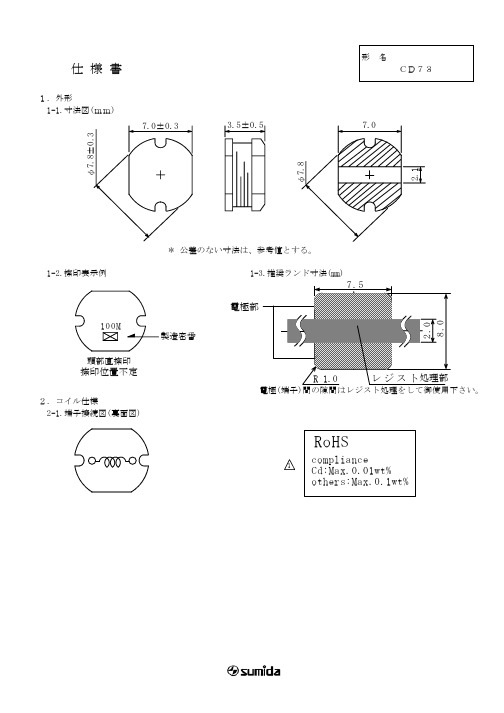
元器件交易网
TYPE CD73
SPECIFICATION
1. 1-1.DIMENSIONS(mm)
7.0±0.3
φ7.8±0.3
3.5±0.5
7.0
φ7.8
* DIMENSIONS WITHOUT TOLERANCE ARE APPROX. 1-2.STAMP (E.G.) 1-3.RECOMMENDED LAND PATTERNS DIMENSIONS( 様 書
1.外形 1-1.寸法図(mm)
7.0±0.3
φ7.8±0.3
3.5±0.5
7.0
φ7.8
* 公差のない寸法は、参考値とする。 1-2.捺印表示例 1-3.推奨ランド寸法(mm)
7 .5 電極部
10 0M 製造密番 頭部直捺印
2.1
捺印位置不定
RoHS
1
compliance Cd:Max.0.01wt% others:Max.0.1wt%
2.0 8.0
2.1
元器件交易网
TYPE CD73 D.C.R (mΩ)[MAX.] (at 20℃) ※3 RATED CURRENT (A) ※4
SPECIFICATION
2.コイル仕様 2-1.端子接続図(裏面図)
R 1.0
レ ジ ス ト処理部
電極(端子)間の隙間はレジスト処理をして御使用下さい。
RoHS
1
compliance Cd:Max.0.01wt% others:Max.0.1wt%
2.0 8.0
元器件交易网
形 名 CD73
仕 様 書
7. 5 PART OF ELECTRODE
10 0M DATE CODE DIRECTLY STAMP UNFIXED POSITION
320P-06 便携式纯水pH计中文操作说明书(2007__ )

1、 参照第二部分的注意事项,将温度电极及处理好的 pH 电极与 pH 主机相连,压 power 键接通主机电源。 2、 参照第三部分将主机的相参数设置好,然后压 measure 键返回至测量模式下。 3、 用去离子水将电极冲洗干净,再用 pH7.00 的缓冲液润洗一下电极,然后将电极放在 pH7.00 的缓冲液
2
七、pH 电极的维护和保养
短期贮存 (1)电极每次使用结束后,用蒸馏水将电极彻底冲洗干净。若因温度低导致电极填充液出现结晶,可将电极
插入温热的电极储存液(910001)或 3M KCl 浸泡溶解即可。 (2)若每天测量,可将电极浸泡于电极储存液(910001)或 3M KCl 溶液中保存。 长期储存 若超过一周长时间不用,在电极保护套中滴几滴电极储存液,再将电极保护套套在电极头部上即可。平时 要注意保证电极套内湿润,不让电极头干燥。而在电极重新使用之前,再将电极浸泡于电极储存液(910001) 或 3M KCl 溶液 2 小时以上活化电极。
四、pH 电极的预处理及注意事项
注意:若电极头部附着有白色结晶物质,属于电极填充液渗透所致,用蒸馏水冲洗即可。 1、从电极盒中取出 8102BNUWP 电极,手握电极,像甩体温计一样轻轻甩动电极,以排除电极体内部因
运输过程形成的气泡,保证电极内的填充液正常连通。 2、如果电极内是干燥的,没有填充液,请填充电极填充液 810007;如果电极内已填充有填充液,请先将
3-Star 便携式纯水 pH 计中文操作说明书
一、标准配置
货号:320P-06 配置:3-Star 便携式 pH 计主机壹台、8102BNUWP 纯水电导电极壹支、927005MD 温度电极壹支、pH 缓 冲液壹套(910410—pH4.01 缓冲液 10 包;910710—pH7.00 缓冲液 10 包;911010—pH10.01 缓冲液 10 包)、 纯水 pH 调节剂两瓶、说定过程应该注意的事项: ① 请使用新鲜的 pH 缓冲液标定电极。若欲重复使用 pH 缓冲液,在电极放入缓冲液之前,先用去离子水
TEA5767HN_中文数据手册

责任声明:1.该文章为在校研究生借助于谷歌翻译等工具自行翻译为中文资料,不代表官方意愿。
2.该文章只能用于学习交流之用,不可用于一切商业用途,否则后果自负,本作者不承担任何责任。
3.由于作者水平有限,难免有错误之处,此文章只做参考,以英文官方文献为准。
由于参考本文内容所造成的损失,后果自行承担。
4.如有侵权,请及时联系我删除。
QQ:782020255TEA5767HN一、一般说明TEA5767HN是一款单芯片电子调谐FM立体声收音机,适用于低压应用,具有完全集成的IF选择性和解调功能。
收音机完全无需调整,只需要最少的小型和低成本外部组件。
收音机可以调谐到欧洲,美国和日本FM频段。
二、特征1.集成低噪声RF输入放大器,灵敏度高2.用于转换为美国/欧洲(87.5MHz至108MHz)和日本(76MHz至91MHz)FM频段的IF的FM调音台3.预设调谐以接收高达108MHz的日本电视音频4.RF自动增益控制(AGC)电路5.LC调谐器振荡器采用低成本固定芯片电感器工作6.内部执行FM IF选择性7.由于完全集成的FM解调器,无需外部鉴别器8.晶体参考频率振荡器;振荡器以32.768kHz时钟工作9.晶体或13MHz晶体,外部施加6.5MHz参考频率10.PLL合成器调谐系统11.I2C总线和3线总线,可通过引脚BUSMODE选择12.通过总线输出7位IF计数器13.通过总线输出4位信息14.柔软的静音15.信号相关的单声道到立体声混合[立体声降噪(SNC)16.信号相关高切控制(HCC)17.可以通过总线关闭软静音,SNC和HCC18.免调整立体声解码器19.自主搜索调整功能20.待机模式21.两个软件可编程端口22.总线使能线将总线输入和输出线路切换为3态模式三、快速参考数据表1.快速参考数据V CCA=V CC(VCO)=V CCD;AC值以RMS给出;对于V RF,给出了EMF值;除非另有规定。
Waves Scheps 73 用户指南说明书
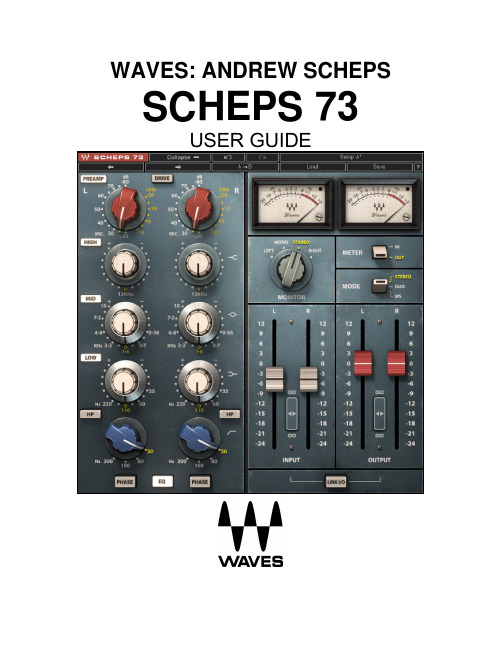
WAVES: ANDREW SCHEPS SCHEPS 73USER GUIDETABLE OF CONTENTSChapter 1 – Introduction (3)1.1 Welcome (3)1.2 Product Overview (3)1.3 About the Scheps 73 (4)1.4 Components (4)Chapter 2 – Interface and Controls (5)2.1 Interface (5)2.2 Controls (6)2.3 The WaveSystem Toolbar ............................................................................................................. ..9Chapter 1 – Introduction1.1 WelcomeThank you for choosing Waves! In order to get the most out of your new Waves plugin, please take a moment to read this user guide.To install software and manage your licenses, you need to have a free Waves account. Sign up at . With a Waves account you can keep track of your products, renew your Waves Update Plan, participate in bonus programs, and keep up to date with other important information.We suggest that you become familiar with the Waves Support pages: /support. There are technical articles about installation, troubleshooting, specifications, and more. Plus, you’ll find company contact information and Waves Support news.1.2 Product OverviewThe music of the ‘60s and ‘70s was characterized by a sound that was warm, fat, and rich, with a breathtakingly detailed midrange. The analogue processors of that era, when analyzed today, still amaze even the most brilliant of engineers in their sophisticated designs and the creative solutions used to overcome some of analogue’s least wanted artifacts. Although lacking the pristine specifications of modern Waves plug-ins, they still easily provided recording engineers a sound that is all-but-impossible to achieve today. Using new component modeling technology Waves Audio and producer/mixer Andrew Scheps set out on a mission to bring one of the most desired eq’s in the world to your digital environment.1.3 About the Scheps 73The Scheps 73 is a three band EQ, with a fixed high shelf frequency, a mid band with seven cutoff points (including the recently discovered 10kHz bell), a low shelf with four cutoff points, and a third order high-pass filter with four selected cutoff points. In addition to the EQ, the Scheps 73 provides an option to color the sound with harmonic distortion ranging from pleasant warmth up to the heavy drive settings of one of the most popular preamps out there. For complete control, the Scheps 73 offers a comprehensive monitor section to easily scrutinize your processing stages.1.4 ComponentsWaveShell technology enables us to split Waves processors into smaller plugins, which we call components. Having a choice of components for a particular processor gives you the flexibility to choose the configuration best suited to your material. Scheps 73 includes the following components: o Scheps 73 Monoo Scheps 73 StereoChapter 2 – Interface and Controls2.1 InterfaceCollapse Drive On/Off Band On/Off Band Gain Band FrequencyHigh Pass Filter Frequency Phase Invert EQ In/Out Input Faders Output Faders Faders LinkLink I/O Monitor EQ Mode Meter I/OVU Calibration VU MetersClip LED2.2 ControlsPre-Amp increases the harmonic distortion.Range: -20 to10L (Line), -20 to -80M (Mic)Default: 0 LPlease note:•Two scales have been modeled - Line scale ranges from -20L to +10L and Mic scale from -20M to -80M. Both scales switch in 5 dB increments. The Line scale will get extension of ‘L’ and the Mic scale ‘M’.•In its default setting the Pre-Amp will not increase gain, just harmonic distortion. The distortion is mild and adds some coloration.Drive activates Pre-Amp in drive state.Range: On, OffDefault: OffPlease note:•The Drive control turns the Scheps 73 into a distortion generator. This toggles the plug-in to a state that emulates the insertion of a line level signal into the microphone preamp for distortion effects. When Drive is turned on, the line selections on the Pre-amp are unavailable. Whenturning on the drive control, the setting will automatically switch to Mic -20.•Attention! - in Drive state the Pre-Amp will increase gain, and heavy distortion will be heard.High Gain sets the amount of high shelf (12 kHz) boost or cut.Range: +/- 15 dB in 0.1 dB incrementsDefault: 0 dBHigh On/Off activates high shelf processing.Range: On, OffDefault: OnMid Frequency toggles between seven midrange frequencies.Range: 360 Hz, 700 Hz, 1.6 kHz, 3.2 kHz, 4.8 kHz, 7.2 kHz, 10 kHzDefault: 1.6 kHzMid Gain sets the amount of midrange frequency boost or cut.Range: +/- 15 dB in 0.1 dB incrementsDefault: 0 dBMid On/Off activates mid band processing.Range: On, OffDefault: OnLow Frequency toggles between four low frequencies.Range: 35Hz, 60Hz, 110Hz, 220HzDefault: 110 HzLow Gain sets the amount of low frequency boost or cut.Range: +/- 15 dB in 0.1 dB incrementsDefault: 0 dBLow On/Off activates low band processing.Range: On, OffDefault: OnHP Filter Frequency toggles between four high-pass filter frequencies (third order: -18dB per oct.). Range: 50Hz, 80Hz, 160Hz, 300HzDefault Setting: 50 HzHP Filter On/Off activates the high-pass filter.Range: On, OffDefault: OffNote: The high-pass band is the only one to have separate On/Off control for left and right, this is due to the fact that it does not have a 0 position (Off).Phase reverses the phase of the signal.Range: On, OffDefault: OffNote: The phase will be reversed after the EQ stageEQ In/Out activates the whole EQ processing.Range: In, OutDefault: InMonitor controls the source of the monitor output. (Stereo component only)•Stereo (ST) and Duo modes:o Left (left side only)o Mono (stereo signal summed to mono)o Stereoo Right (right side only)•MS mode:o Mid (left plus right)o Mono (stereo signal summed to mono)o Stereoo Sides (left minus right)Default: StereoEQ Mode selects stereo processing mode. (Stereo component only)There are three EQ modes:•Stereo -EQ controls and faders are in link mode. When setting a control on one side the other side will change to the same value. Any difference in the settings between sides (that wascreated using the Duo, and MS modes) will be preserved when moving back to Stereo mode.•Duo - EQ controls and faders can be set independently in each channel.•MS - this mode will apply an MS encoding matrix on the input of the plug-in. Allowing the user to separately EQ and level the Mid (sum) and Sides (difference) signals. In this mode, an “M” (for Mid) and “S” (for Sides) letters will be added at the header of the channels. M at the top of theleft side and S at the top of the right side.In MS mode all the left side controls will affect the “Mid” signal in the matrix, while the right side controls will affect the “Sides” signal in the matrix.Default: StereoVU Meter displays the input or output level, depending on your selection.Range: -20 VU – +3 VUMeter I/O provides the following metering modes:•Input Metering shows the input level of the plug-in. The meter displays the post input fader level prior to any other processing in the plug-in.•Output Metering shows the output level of the plug-in. The meter displays the post processing post output fader level in the plug-in.Default: InVU Meter Headroom Calibration defaults to 18 dB headroom and can be adjusted using the little screw at the bottom right side of each meter. Its value will provide an indication to 0VU.Range: -8 to -24 dBFSDefaults: 18 dBFSClip Indicator indicates peak clipping and is located at the top right of the meter. It is almost invisible to the eye until it is on.Input adjusts input level pre-processingRange: +12 to -24 dBDeafult: 0 dBOutput adjusts gain post plug-in processingRange: +12 to -24 dBDefault: 0 dBFaders Link (stereo components only) is placed between stereo faders and links them together. It maintains any relative offset between the faders and stops moving once either fader reaches the range limit. Fader links exist for both input and output faders.Link I/O inversely links input and output levels. The link relationship is inversely proportional, so an increase in the input level results in a corresponding decrease in output level and vice versa. Range: On/OffDefault: Off2.3 WaveSystem ToolbarUse the bar at the top of the plugin to save and load presets, compare settings, undo and redo steps, and resize the plugin. To learn more, click the icon at the upper-right corner of thewindow and open the WaveSystem Guide.。
CD54NP-330LB中文资料
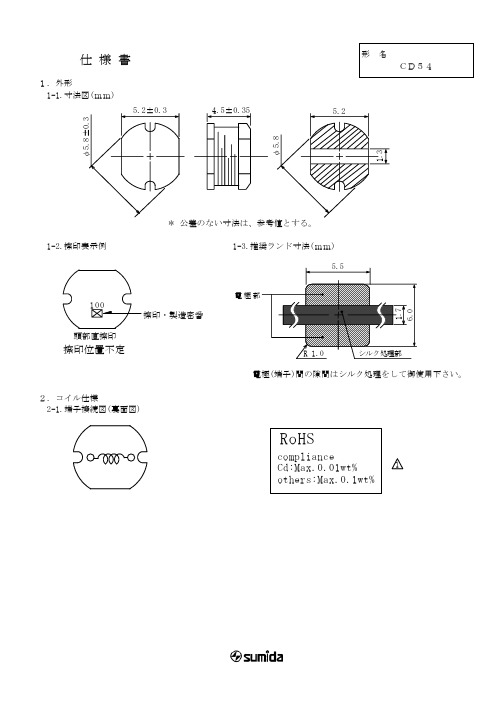
仕 様 書形 名CD541.外形1-1.寸法図(mm)* 公差のない寸法は、参考値とする。
1-2.捺印表示例 1-3.推奨ランド寸法(mm)電極(端子)間の隙間はシルク処理をして御使用下さい。
2.コイル仕様2-1.端子接続図(裏面図)5.2±0.3 4.5±0.35 5.2φ5.8φ5.8±0.31.3頭部直捺印捺印位置不定捺印・製造密番電極complianceCd:Max.0.01wt%others:Max.0.1wt%RoHS1仕 様 書形 名CD542-2.電気的特性 NO. 品 名 表示 インダクタンス[以内]※1 D.C.R.(Ω) [以下] (at 20℃)定格電流(A) ※2 S.R.F. (MHz) [参考値] スミダ コード 01 CD54NP-1ØØMC -0226 02 CD54NP-1ØØMB 100 10μH±20% 0.10 1.44 30.6 -0227 03 CD54NP-12ØMC -0228 04 CD54NP-12ØMB 120 12μH±20% 0.12 1.40 27.7 -0231 05 CD54NP-15ØMC -0232 06 CD54NP-15ØMB 150 15μH±20% 0.14 1.30 25.9 -0233 07 CD54NP-18ØMC -0234 08 CD54NP-18ØMB 180 18μH±20% 0.15 1.23 23.3 -0235 09 CD54NP-22ØMC -0236 10 CD54NP-22ØMB 220 22μH±20% 0.18 1.11 19.5 -0237 11 CD54NP-27ØMC -0238 12 CD54NP-27ØMB 270 27μH±20% 0.20 0.97 17.5 -0239 13 CD54NP-33ØLC -0240 14 CD54NP-33ØLB 330 33μH±15% 0.23 0.88 16.3 -0242 15 CD54NP-39ØLC -0243 16 CD54NP-39ØLB 390 39μH±15% 0.32 0.80 15.8 -0244 17 CD54NP-47ØLC -0245 18 CD54NP-47ØLB 470 47μH±15% 0.37 0.72 13.6 -0246 19 CD54NP-56ØKC -0247 20 CD54NP-56ØKB 560 56μH±10% 0.42 0.68 12.1 -0248 21 CD54NP-68ØKC -0249 22 CD54NP-68ØKB 680 68μH±10% 0.46 0.61 11.7 -0250 23 CD54NP-82ØKC -0251 24 CD54NP-82ØKB 820 82μH±10% 0.60 0.58 10.2 -0253 25 CD54NP-1Ø1KC -0254 26 CD54NP-1Ø1KB 101 100μH±10% 0.70 0.52 9.24 -0255 27 CD54NP-121KC -0256 28 CD54NP-121KB 121 120μH±10% 0.93 0.48 8.61 -0257 29 CD54NP-151KC -0258 30 CD54NP-151KB 151 150μH±10% 1.10 0.40 8.28 -0259 31 CD54NP-181KC -0260 32 CD54NP-181KB 181 180μH±10% 1.38 0.38 6.42 -0261 33 CD54NP-221KC -0262 34CD54NP-221KB221220μH±10%1.570.355.73-0264* 品名表示の区分(1) リール梱包の場合: CD54NP-XXXXC (2) 箱梱包の場合: CD54NP-XXXXB※1:測定周波数 L 10μH ~ 82μH ; at 2.52 MHz 100μH ~ 220μH ; at 1 kHz※2: 定格電流は直流重畳特性に於て、インダクタンスが初期値より-10%となる電流もしくは直流電流を 流した時のコイルの発熱が△t=40℃となる電流値の少ない方の値。
AV109-73中文资料
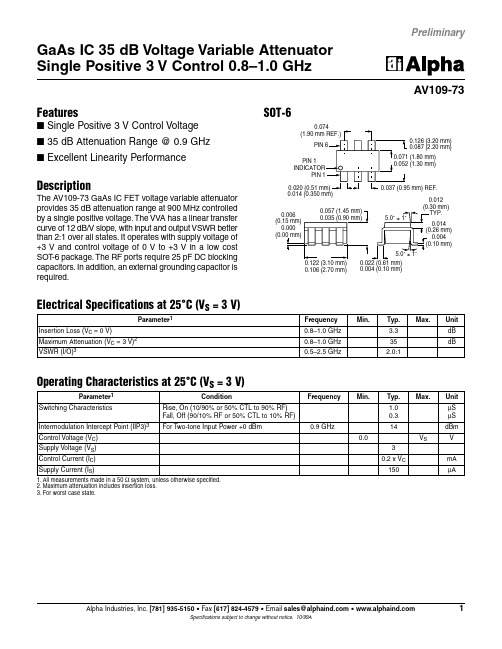
Alpha Industries, Inc.[781] 935-5150 •Fax [617]824-4579•Email sales@ •1Specifications subject to change without notice.10/99AGaAs IC 35 dB Voltage Variable Attenuator Single Positive 3 V Control 0.8–1.0 GHzFeaturesI Single Positive 3 V Control Voltage I 35 dB Attenuation Range @ 0.9 GHz I Excellent Linearity PerformanceSOT-6AV109-730.106 (2.70 mm)0.004 (0.10 mm)0.0140.004DescriptionThe AV109-73 GaAs IC FET voltage variable attenuator provides 35 dB attenuation range at 900 MHz controlled by a single positive voltage.The VVA has a linear transfer curve of 12 dB/V slope, with input and output VSWR better than 2:1 over all states.It operates with supply voltage of +3 V and control voltage of 0 V to +3 V in a low cost SOT -6 package.The RF ports require 25 pF DC blocking capacitors.In addition, an external grounding capacitor is required.Electrical Specifications at 25°C (V = 3 V)1.All measurements made in a 50 Ωsystem, unless otherwise specified.2.Maximum attenuation includes insertion loss.3.For worst case state.PreliminaryGaAs IC 35 dB Voltage Variable Attenuator Single Positive 3 V Control 0.8–1.0 GHzAV109-732Alpha Industries, Inc.[781] 935-5150 •Fax [617]824-4579•Email sales@ •Specifications subject to change without notice.10/99A2.52.03.01.5V C (V)Attenuation vs. Control Voltage A t t e n u a t i o n (d B )0.51.0-40-35-30-25-20-15-10-50V C (V)VSWR vs. Control VoltageV S W R1.01.11.21.31.41.51.61.71.81.92.02.52.03.01.500.51.0Typical Performance Data @ 0.9 GHz(Unless Otherwise Specified)J 2CharacteristicValue RF Input Power 50 mW > 500 MHzSupply Voltage +7 V Control Voltage +3.3 V Operating Temperature -40°C to +85°C Storage Temperature -65°C to +150°CΘJC25°C/WAbsolute Maximum RatingsPin OutDC blocking capacitors (C BL ) and RF bypass capacitors (C BP ) supplied externally.C BL = 25 pF for 900 MHz operation.C BP = 38 pF for 900 MHz operation.Note:Exceeding these parameters may cause irreversible damage.。
诺基亚 IPSO-VN 命令行参考手册说明书
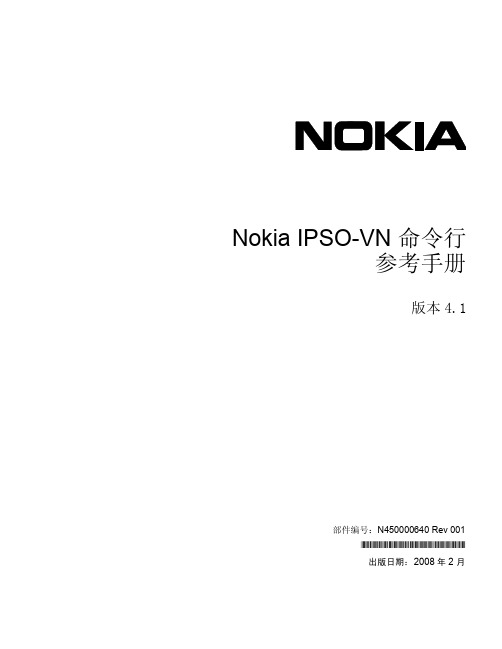
Nokia IPSO-VN 命令行参考手册版本4.1部件编号:N450000640 Rev 001*N450000640 Rev 001*出版日期: 2008年2 月版权所有©2008 Nokia。
保留一切权利。
保留根据美国著作权法规定的各项权利。
有限权利说明美国政府在使用、复制或披露方面,受 DFARS 252.227 7013“技术数据和电脑软件使用权利”(Rights in Technical Data and ComputerSoftware)条款中的第 (c)(1)(ii) 分节规定的限制条件的约束。
不论在提供本软件时是否附有任何其他属于本电脑软件的许可协议,美国政府在使用、复制或披露方面的权利,都受限于 FAR52.227-19“商业电脑软件-有限权利”(Commercial Computer Software-Restricted Rights)条款中的有关规定。
重要须知本软件和硬件由 Nokia Inc. 以“现有状态”提供,没有任何暗示或明示担保,其中包括(但不限于)对销路和某特定目的之适用性的担保。
对于任何因使用本软件而造成的任何直接损失、间接损失、附带损失、特别损失、惩罚性的损失赔偿、或后果性损失(其中包括但不限于购买替代货物或服务;使用上的损失、数据损失或利润损失;或业务中断),不论原因如何以及基于何种责任理论,亦不论是否有合同、为严格责任或侵权行为(其中包括疏忽行为或另外其它行为),Nokia 或其附属公司、子公司或供应商将不承担任何赔偿责任。
即使对方已事先告戒有出现上述损失的可能性,亦不承担任何赔偿责任。
Nokia 保留对此处所及任何产品的更改权利,恕不另行通知。
商标Nokia 是 Nokia Corporation 的注册商标。
本文提及的其他产品是其各自所有公司的商标或注册商标。
0801012Nokia IPSO-VN 命令行参考手册Nokia IPSO-VN 命令行参考手册3Nokia 联络信息公司总部地区联络信息Nokia 客户支援中心网站 电话1-888-477-4566 或1-650-625-2000传真1-650-691-2170邮政地址Nokia Inc.313 Fairchild DriveMountain View, CA 94043-2215美国美洲Nokia Inc.313 Fairchild DriveMountain View, CA 94043-2215美国电话: 1-877-997-9199美国和加拿大境外: +1 512-437-7089电子信箱: ************************************欧洲、中东地区、非洲Nokia House, Summit AvenueSouthwood, FarnboroughHampshire GU14 ONG英国电话:英国: +44 161 601 8908电话:法国: +33 170 708 166电子信箱: ********************************亚太地区438B Alexandra Road#07-00 Alexandra TechnoparkSingapore 119968电话: +65 6588 3364电子信箱: ********************************网站:https:///电子信箱:*********************美洲欧洲电话:1-888-361-5030 或1-613-271-6721电话:+44 (0) 125-286-8900传真:1-613-271-8782传真:+44 (0) 125-286-5666亚太地区电话:+65-67232999传真:+65-672328970506024Nokia IPSO-VN 命令行参考手册目录前言 . . . . . . . . . . . . . . . . . . . . . . . . . . . . . . . . . . . . . . . . . . . . . . . . . . . . . . . . . . . . . 19手册结构. . . . . . . . . . . . . . . . . . . . . . . . . . . . . . . . . . . . . . . . . . . . . . . . . . . . . . . . . . 19手册约定. . . . . . . . . . . . . . . . . . . . . . . . . . . . . . . . . . . . . . . . . . . . . . . . . . . . . . . . . . 19相关文档. . . . . . . . . . . . . . . . . . . . . . . . . . . . . . . . . . . . . . . . . . . . . . . . . . . . . . . . . . 241报警命令. . . . . . . . . . . . . . . . . . . . . . . . . . . . . . . 25 alert-config local-syslog . . . . . . . . . . . . . . . . . . . . . . . . . . . . . . . . . . . . . . . . . . . . 25alert-config mail . . . . . . . . . . . . . . . . . . . . . . . . . . . . . . . . . . . . . . . . . . . . . . . . . . . 27alert-config snmp-trap. . . . . . . . . . . . . . . . . . . . . . . . . . . . . . . . . . . . . . . . . . . . . . 29alert-config syslog. . . . . . . . . . . . . . . . . . . . . . . . . . . . . . . . . . . . . . . . . . . . . . . . . 31show alert-config . . . . . . . . . . . . . . . . . . . . . . . . . . . . . . . . . . . . . . . . . . . . . . . . . . 33show alert-config local-syslog . . . . . . . . . . . . . . . . . . . . . . . . . . . . . . . . . . . . . . . 35show alert-config mail. . . . . . . . . . . . . . . . . . . . . . . . . . . . . . . . . . . . . . . . . . . . . . 36show alert-config snmp-trap. . . . . . . . . . . . . . . . . . . . . . . . . . . . . . . . . . . . . . . . . 37show alert-config syslog. . . . . . . . . . . . . . . . . . . . . . . . . . . . . . . . . . . . . . . . . . . . 38unset alert-config. . . . . . . . . . . . . . . . . . . . . . . . . . . . . . . . . . . . . . . . . . . . . . . . . . 39unset alert-config mail. . . . . . . . . . . . . . . . . . . . . . . . . . . . . . . . . . . . . . . . . . . . . . 40unset alert-config snmp-trap. . . . . . . . . . . . . . . . . . . . . . . . . . . . . . . . . . . . . . . . . 41unset alert-config syslog. . . . . . . . . . . . . . . . . . . . . . . . . . . . . . . . . . . . . . . . . . . . 422ARP 命令. . . . . . . . . . . . . . . . . . . . . . . . . . . . . . . 43 arp . . . . . . . . . . . . . . . . . . . . . . . . . . . . . . . . . . . . . . . . . . . . . . . . . . . . . . . . . . . . . . 43arp timeout . . . . . . . . . . . . . . . . . . . . . . . . . . . . . . . . . . . . . . . . . . . . . . . . . . . . . . . 45show arp . . . . . . . . . . . . . . . . . . . . . . . . . . . . . . . . . . . . . . . . . . . . . . . . . . . . . . . . . 46show arp dynamic . . . . . . . . . . . . . . . . . . . . . . . . . . . . . . . . . . . . . . . . . . . . . . . . . 48show arp proxy. . . . . . . . . . . . . . . . . . . . . . . . . . . . . . . . . . . . . . . . . . . . . . . . . . . . 49show arp static. . . . . . . . . . . . . . . . . . . . . . . . . . . . . . . . . . . . . . . . . . . . . . . . . . . . 50show arp timeout . . . . . . . . . . . . . . . . . . . . . . . . . . . . . . . . . . . . . . . . . . . . . . . . . . 51unset arp dynamic . . . . . . . . . . . . . . . . . . . . . . . . . . . . . . . . . . . . . . . . . . . . . . . . . 52unset arp dynamic vlan,ethernet,channel . . . . . . . . . . . . . . . . . . . . . . . . . . . . . . 53unset arp proxy . . . . . . . . . . . . . . . . . . . . . . . . . . . . . . . . . . . . . . . . . . . . . . . . . . . 54unset arp proxy vlan,ethernet,channel . . . . . . . . . . . . . . . . . . . . . . . . . . . . . . . . 55unset arp static. . . . . . . . . . . . . . . . . . . . . . . . . . . . . . . . . . . . . . . . . . . . . . . . . . . . 56unset arp static vlan,ethernet,channel. . . . . . . . . . . . . . . . . . . . . . . . . . . . . . . . . 57 3攻击防御命令. . . . . . . . . . . . . . . . . . . . . . . . . . . . . 59Nokia IPSO-VN 命令行参考手册5attack-defense. . . . . . . . . . . . . . . . . . . . . . . . . . . . . . . . . . . . . . . . . . . . . . . . . . . . 59attack-defense tcp-syn-cookie. . . . . . . . . . . . . . . . . . . . . . . . . . . . . . . . . . . . . . . 61attack-defense threshold . . . . . . . . . . . . . . . . . . . . . . . . . . . . . . . . . . . . . . . . . . . 62policy session-flood. . . . . . . . . . . . . . . . . . . . . . . . . . . . . . . . . . . . . . . . . . . . . . . 63policy session-flood enable,disable . . . . . . . . . . . . . . . . . . . . . . . . . . . . . . . . . . 65policy session-flood protocol . . . . . . . . . . . . . . . . . . . . . . . . . . . . . . . . . . . . . . . 66show attack-defense. . . . . . . . . . . . . . . . . . . . . . . . . . . . . . . . . . . . . . . . . . . . . . . 68show policy session-flood. . . . . . . . . . . . . . . . . . . . . . . . . . . . . . . . . . . . . . . . . . 71unset policy session-flood. . . . . . . . . . . . . . . . . . . . . . . . . . . . . . . . . . . . . . . . . . 72unset policy session-flood protocol. . . . . . . . . . . . . . . . . . . . . . . . . . . . . . . . . . 734AUX 接口命令. . . . . . . . . . . . . . . . . . . . . . . . . . . . .75 aux com2 enable,disable . . . . . . . . . . . . . . . . . . . . . . . . . . . . . . . . . . . . . . . . . . . 75aux com2 poll-interval . . . . . . . . . . . . . . . . . . . . . . . . . . . . . . . . . . . . . . . . . . . . . 77service root-net-login enable,disable . . . . . . . . . . . . . . . . . . . . . . . . . . . . . . . . . 78service telnet,ssh,web port . . . . . . . . . . . . . . . . . . . . . . . . . . . . . . . . . . . . . . . . . 79show aux . . . . . . . . . . . . . . . . . . . . . . . . . . . . . . . . . . . . . . . . . . . . . . . . . . . . . . . . 80show root-net-login. . . . . . . . . . . . . . . . . . . . . . . . . . . . . . . . . . . . . . . . . . . . . . . . 81show service port . . . . . . . . . . . . . . . . . . . . . . . . . . . . . . . . . . . . . . . . . . . . . . . . . 825备份恢复命令 . . . . . . . . . . . . . . . . . . . . . . . . . . . . .83 backup . . . . . . . . . . . . . . . . . . . . . . . . . . . . . . . . . . . . . . . . . . . . . . . . . . . . . . . . . . 83copy backup . . . . . . . . . . . . . . . . . . . . . . . . . . . . . . . . . . . . . . . . . . . . . . . . . . . . . 85copy backup internal . . . . . . . . . . . . . . . . . . . . . . . . . . . . . . . . . . . . . . . . . . . . . . 86delete backup . . . . . . . . . . . . . . . . . . . . . . . . . . . . . . . . . . . . . . . . . . . . . . . . . . . . 87restore from. . . . . . . . . . . . . . . . . . . . . . . . . . . . . . . . . . . . . . . . . . . . . . . . . . . . . . 88restore from internal. . . . . . . . . . . . . . . . . . . . . . . . . . . . . . . . . . . . . . . . . . . . . . . 89show backup. . . . . . . . . . . . . . . . . . . . . . . . . . . . . . . . . . . . . . . . . . . . . . . . . . . . . 906CAM 命令. . . . . . . . . . . . . . . . . . . . . . . . . . . . . . .91 cam-table. . . . . . . . . . . . . . . . . . . . . . . . . . . . . . . . . . . . . . . . . . . . . . . . . . . . . . . . 91cam-table timeout. . . . . . . . . . . . . . . . . . . . . . . . . . . . . . . . . . . . . . . . . . . . . . . . . 93show cam-table. . . . . . . . . . . . . . . . . . . . . . . . . . . . . . . . . . . . . . . . . . . . . . . . . . . 94show cam-table timeout. . . . . . . . . . . . . . . . . . . . . . . . . . . . . . . . . . . . . . . . . . . . 96unset cam-table dynamic. . . . . . . . . . . . . . . . . . . . . . . . . . . . . . . . . . . . . . . . . . . 97unset cam-table static . . . . . . . . . . . . . . . . . . . . . . . . . . . . . . . . . . . . . . . . . . . . . 987配置文件命令 . . . . . . . . . . . . . . . . . . . . . . . . . . . . .99 copy config internal . . . . . . . . . . . . . . . . . . . . . . . . . . . . . . . . . . . . . . . . . . . . . . . 99copy config internal to active . . . . . . . . . . . . . . . . . . . . . . . . . . . . . . . . . . . . . . 101copy config to . . . . . . . . . . . . . . . . . . . . . . . . . . . . . . . . . . . . . . . . . . . . . . . . . . . 102delete config . . . . . . . . . . . . . . . . . . . . . . . . . . . . . . . . . . . . . . . . . . . . . . . . . . . . 103import config from tftp. . . . . . . . . . . . . . . . . . . . . . . . . . . . . . . . . . . . . . . . . . . . 104 6Nokia IPSO-VN 命令行参考手册import config from x/zmodem. . . . . . . . . . . . . . . . . . . . . . . . . . . . . . . . . . . . . . . 105load config . . . . . . . . . . . . . . . . . . . . . . . . . . . . . . . . . . . . . . . . . . . . . . . . . . . . . . 106save config . . . . . . . . . . . . . . . . . . . . . . . . . . . . . . . . . . . . . . . . . . . . . . . . . . . . . . 107show config . . . . . . . . . . . . . . . . . . . . . . . . . . . . . . . . . . . . . . . . . . . . . . . . . . . . . 108show config default . . . . . . . . . . . . . . . . . . . . . . . . . . . . . . . . . . . . . . . . . . . . . . . 109show current-config. . . . . . . . . . . . . . . . . . . . . . . . . . . . . . . . . . . . . . . . . . . . . . . 1118调试命令. . . . . . . . . . . . . . . . . . . . . . . . . . . . . . .113 debug clear. . . . . . . . . . . . . . . . . . . . . . . . . . . . . . . . . . . . . . . . . . . . . . . . . . . . . . 113debug dump byte. . . . . . . . . . . . . . . . . . . . . . . . . . . . . . . . . . . . . . . . . . . . . . . . . 114debug dump complex . . . . . . . . . . . . . . . . . . . . . . . . . . . . . . . . . . . . . . . . . . . . . 115debug dump hook . . . . . . . . . . . . . . . . . . . . . . . . . . . . . . . . . . . . . . . . . . . . . . . . 116debug dump session. . . . . . . . . . . . . . . . . . . . . . . . . . . . . . . . . . . . . . . . . . . . . . 117debug file . . . . . . . . . . . . . . . . . . . . . . . . . . . . . . . . . . . . . . . . . . . . . . . . . . . . . . . 118debug match. . . . . . . . . . . . . . . . . . . . . . . . . . . . . . . . . . . . . . . . . . . . . . . . . . . . . 119debug show . . . . . . . . . . . . . . . . . . . . . . . . . . . . . . . . . . . . . . . . . . . . . . . . . . . . . 121debug start . . . . . . . . . . . . . . . . . . . . . . . . . . . . . . . . . . . . . . . . . . . . . . . . . . . . . . 123debug stop . . . . . . . . . . . . . . . . . . . . . . . . . . . . . . . . . . . . . . . . . . . . . . . . . . . . . . 1249默认策略命令. . . . . . . . . . . . . . . . . . . . . . . . . . . . .125 policy default inter-zone . . . . . . . . . . . . . . . . . . . . . . . . . . . . . . . . . . . . . . . . . . . 125policy default intra-zone . . . . . . . . . . . . . . . . . . . . . . . . . . . . . . . . . . . . . . . . . . . 127show policy default . . . . . . . . . . . . . . . . . . . . . . . . . . . . . . . . . . . . . . . . . . . . . . . 12810DST 命令. . . . . . . . . . . . . . . . . . . . . . . . . . . . . . .129 show current timezone . . . . . . . . . . . . . . . . . . . . . . . . . . . . . . . . . . . . . . . . . . . . 129show timezone . . . . . . . . . . . . . . . . . . . . . . . . . . . . . . . . . . . . . . . . . . . . . . . . . . . 130timezone . . . . . . . . . . . . . . . . . . . . . . . . . . . . . . . . . . . . . . . . . . . . . . . . . . . . . . . . 132timezone dst off . . . . . . . . . . . . . . . . . . . . . . . . . . . . . . . . . . . . . . . . . . . . . . . . . . 133timezone dst on default. . . . . . . . . . . . . . . . . . . . . . . . . . . . . . . . . . . . . . . . . . . . 134timezone dst on manual day-day . . . . . . . . . . . . . . . . . . . . . . . . . . . . . . . . . . . . 135timezone dst on manual day-week. . . . . . . . . . . . . . . . . . . . . . . . . . . . . . . . . . . 136timezone dst on manual week-day. . . . . . . . . . . . . . . . . . . . . . . . . . . . . . . . . . . 137timezone dst on manual week-week. . . . . . . . . . . . . . . . . . . . . . . . . . . . . . . . . . 13811高可用性命令. . . . . . . . . . . . . . . . . . . . . . . . . . . . .141 auth . . . . . . . . . . . . . . . . . . . . . . . . . . . . . . . . . . . . . . . . . . . . . . . . . . . . . . . . . . . . 141auth password . . . . . . . . . . . . . . . . . . . . . . . . . . . . . . . . . . . . . . . . . . . . . . . . . . . 142config check. . . . . . . . . . . . . . . . . . . . . . . . . . . . . . . . . . . . . . . . . . . . . . . . . . . . . 143config sync. . . . . . . . . . . . . . . . . . . . . . . . . . . . . . . . . . . . . . . . . . . . . . . . . . . . . . 144config sync auto. . . . . . . . . . . . . . . . . . . . . . . . . . . . . . . . . . . . . . . . . . . . . . . . . . 145election . . . . . . . . . . . . . . . . . . . . . . . . . . . . . . . . . . . . . . . . . . . . . . . . . . . . . . . . . 146encrypt . . . . . . . . . . . . . . . . . . . . . . . . . . . . . . . . . . . . . . . . . . . . . . . . . . . . . . . . . 147 Nokia IPSO-VN 命令行参考手册7event-track. . . . . . . . . . . . . . . . . . . . . . . . . . . . . . . . . . . . . . . . . . . . . . . . . . . . . . 148event-track ethernet . . . . . . . . . . . . . . . . . . . . . . . . . . . . . . . . . . . . . . . . . . . . . . 149ha . . . . . . . . . . . . . . . . . . . . . . . . . . . . . . . . . . . . . . . . . . . . . . . . . . . . . . . . . . . . . 150hotstandby switch. . . . . . . . . . . . . . . . . . . . . . . . . . . . . . . . . . . . . . . . . . . . . . . . 151interface. . . . . . . . . . . . . . . . . . . . . . . . . . . . . . . . . . . . . . . . . . . . . . . . . . . . . . . . 152ip address . . . . . . . . . . . . . . . . . . . . . . . . . . . . . . . . . . . . . . . . . . . . . . . . . . . . . . 153ip-track. . . . . . . . . . . . . . . . . . . . . . . . . . . . . . . . . . . . . . . . . . . . . . . . . . . . . . . . . 154peer ip address . . . . . . . . . . . . . . . . . . . . . . . . . . . . . . . . . . . . . . . . . . . . . . . . . . 156rti session . . . . . . . . . . . . . . . . . . . . . . . . . . . . . . . . . . . . . . . . . . . . . . . . . . . . . . 157rti session default. . . . . . . . . . . . . . . . . . . . . . . . . . . . . . . . . . . . . . . . . . . . . . . . 158rti sync. . . . . . . . . . . . . . . . . . . . . . . . . . . . . . . . . . . . . . . . . . . . . . . . . . . . . . . . . 159show ha . . . . . . . . . . . . . . . . . . . . . . . . . . . . . . . . . . . . . . . . . . . . . . . . . . . . . . . . 160time. . . . . . . . . . . . . . . . . . . . . . . . . . . . . . . . . . . . . . . . . . . . . . . . . . . . . . . . . . . . 162time benchmark. . . . . . . . . . . . . . . . . . . . . . . . . . . . . . . . . . . . . . . . . . . . . . . . . . 163time daily . . . . . . . . . . . . . . . . . . . . . . . . . . . . . . . . . . . . . . . . . . . . . . . . . . . . . . . 164time sync . . . . . . . . . . . . . . . . . . . . . . . . . . . . . . . . . . . . . . . . . . . . . . . . . . . . . . . 165unset ip-track. . . . . . . . . . . . . . . . . . . . . . . . . . . . . . . . . . . . . . . . . . . . . . . . . . . . 166unset rti session . . . . . . . . . . . . . . . . . . . . . . . . . . . . . . . . . . . . . . . . . . . . . . . . . 167vfid . . . . . . . . . . . . . . . . . . . . . . . . . . . . . . . . . . . . . . . . . . . . . . . . . . . . . . . . . . . . 16812接口命令 . . . . . . . . . . . . . . . . . . . . . . . . . . . . . . 169 auto advertise on,off. . . . . . . . . . . . . . . . . . . . . . . . . . . . . . . . . . . . . . . . . . . . . . 169bind gateway tunnel . . . . . . . . . . . . . . . . . . . . . . . . . . . . . . . . . . . . . . . . . . . . . . 170channel. . . . . . . . . . . . . . . . . . . . . . . . . . . . . . . . . . . . . . . . . . . . . . . . . . . . . . . . . 171description. . . . . . . . . . . . . . . . . . . . . . . . . . . . . . . . . . . . . . . . . . . . . . . . . . . . . . 172floating ip address . . . . . . . . . . . . . . . . . . . . . . . . . . . . . . . . . . . . . . . . . . . . . . . 173flow control on,off. . . . . . . . . . . . . . . . . . . . . . . . . . . . . . . . . . . . . . . . . . . . . . . . 175hold ethernet. . . . . . . . . . . . . . . . . . . . . . . . . . . . . . . . . . . . . . . . . . . . . . . . . . . . 176hold ethernet,channel. . . . . . . . . . . . . . . . . . . . . . . . . . . . . . . . . . . . . . . . . . . . . 177interface ethernet . . . . . . . . . . . . . . . . . . . . . . . . . . . . . . . . . . . . . . . . . . . . . . . . 178ip address . . . . . . . . . . . . . . . . . . . . . . . . . . . . . . . . . . . . . . . . . . . . . . . . . . . . . . 179mac address . . . . . . . . . . . . . . . . . . . . . . . . . . . . . . . . . . . . . . . . . . . . . . . . . . . . 180mtu . . . . . . . . . . . . . . . . . . . . . . . . . . . . . . . . . . . . . . . . . . . . . . . . . . . . . . . . . . . . 181port mode access,trunk . . . . . . . . . . . . . . . . . . . . . . . . . . . . . . . . . . . . . . . . . . . 182port trunk native vlan . . . . . . . . . . . . . . . . . . . . . . . . . . . . . . . . . . . . . . . . . . . . . 183port vlan. . . . . . . . . . . . . . . . . . . . . . . . . . . . . . . . . . . . . . . . . . . . . . . . . . . . . . . . 184show GTB . . . . . . . . . . . . . . . . . . . . . . . . . . . . . . . . . . . . . . . . . . . . . . . . . . . . . . 185show interface. . . . . . . . . . . . . . . . . . . . . . . . . . . . . . . . . . . . . . . . . . . . . . . . . . . 186show interface channel . . . . . . . . . . . . . . . . . . . . . . . . . . . . . . . . . . . . . . . . . . . 188show interface ethernet . . . . . . . . . . . . . . . . . . . . . . . . . . . . . . . . . . . . . . . . . . . 190show interface tunnel. . . . . . . . . . . . . . . . . . . . . . . . . . . . . . . . . . . . . . . . . . . . . 192show interface vlan. . . . . . . . . . . . . . . . . . . . . . . . . . . . . . . . . . . . . . . . . . . . . . . 194shutdown. . . . . . . . . . . . . . . . . . . . . . . . . . . . . . . . . . . . . . . . . . . . . . . . . . . . . . . 196 8Nokia IPSO-VN 命令行参考手册speed duplex . . . . . . . . . . . . . . . . . . . . . . . . . . . . . . . . . . . . . . . . . . . . . . . . . . . . 197tunnel. . . . . . . . . . . . . . . . . . . . . . . . . . . . . . . . . . . . . . . . . . . . . . . . . . . . . . . . . . . 198unset bind gateway . . . . . . . . . . . . . . . . . . . . . . . . . . . . . . . . . . . . . . . . . . . . . . . 199unset channel. . . . . . . . . . . . . . . . . . . . . . . . . . . . . . . . . . . . . . . . . . . . . . . . . . . . 200unset floating ip address. . . . . . . . . . . . . . . . . . . . . . . . . . . . . . . . . . . . . . . . . . . 201unset GTB. . . . . . . . . . . . . . . . . . . . . . . . . . . . . . . . . . . . . . . . . . . . . . . . . . . . . . . 202unset hold ethernet . . . . . . . . . . . . . . . . . . . . . . . . . . . . . . . . . . . . . . . . . . . . . . . 203unset hold ethernet,channel. . . . . . . . . . . . . . . . . . . . . . . . . . . . . . . . . . . . . . . . 204unset ip address. . . . . . . . . . . . . . . . . . . . . . . . . . . . . . . . . . . . . . . . . . . . . . . . . . 205unset port trunk native . . . . . . . . . . . . . . . . . . . . . . . . . . . . . . . . . . . . . . . . . . . . 206unset port vlan . . . . . . . . . . . . . . . . . . . . . . . . . . . . . . . . . . . . . . . . . . . . . . . . . . . 207unset shutdown . . . . . . . . . . . . . . . . . . . . . . . . . . . . . . . . . . . . . . . . . . . . . . . . . . 208unset tunnel . . . . . . . . . . . . . . . . . . . . . . . . . . . . . . . . . . . . . . . . . . . . . . . . . . . . . 209unset vlan . . . . . . . . . . . . . . . . . . . . . . . . . . . . . . . . . . . . . . . . . . . . . . . . . . . . . . . 210vlan . . . . . . . . . . . . . . . . . . . . . . . . . . . . . . . . . . . . . . . . . . . . . . . . . . . . . . . . . . . . 211working-type. . . . . . . . . . . . . . . . . . . . . . . . . . . . . . . . . . . . . . . . . . . . . . . . . . . . . 21213IP包过滤命令. . . . . . . . . . . . . . . . . . . . . . . . . . . . .213 policy ip-filter enable,disable . . . . . . . . . . . . . . . . . . . . . . . . . . . . . . . . . . . . . . . 213policy ip-filter global . . . . . . . . . . . . . . . . . . . . . . . . . . . . . . . . . . . . . . . . . . . . . . 215policy ip-filter inter-zone . . . . . . . . . . . . . . . . . . . . . . . . . . . . . . . . . . . . . . . . . . . 218policy ip-filter intra-zone . . . . . . . . . . . . . . . . . . . . . . . . . . . . . . . . . . . . . . . . . . . 221policy ip-filter log. . . . . . . . . . . . . . . . . . . . . . . . . . . . . . . . . . . . . . . . . . . . . . . . . 224policy ip-filter number . . . . . . . . . . . . . . . . . . . . . . . . . . . . . . . . . . . . . . . . . . . . . 225policy ip-filter permit,deny . . . . . . . . . . . . . . . . . . . . . . . . . . . . . . . . . . . . . . . . . 226policy ip-filter protocol . . . . . . . . . . . . . . . . . . . . . . . . . . . . . . . . . . . . . . . . . . . . 227policy ip-filter schedule. . . . . . . . . . . . . . . . . . . . . . . . . . . . . . . . . . . . . . . . . . . . 229policy ip-filter timeout . . . . . . . . . . . . . . . . . . . . . . . . . . . . . . . . . . . . . . . . . . . . . 231show policy ip-filter . . . . . . . . . . . . . . . . . . . . . . . . . . . . . . . . . . . . . . . . . . . . . . . 232show policy ip-filter intra-zone. . . . . . . . . . . . . . . . . . . . . . . . . . . . . . . . . . . . . . 233unset policy ip-filter. . . . . . . . . . . . . . . . . . . . . . . . . . . . . . . . . . . . . . . . . . . . . . . 234unset policy ip-filter timeout,schedule. . . . . . . . . . . . . . . . . . . . . . . . . . . . . . . . 23614IP-MAC 绑定命令 . . . . . . . . . . . . . . . . . . . . . . . . . . .237 policy ip-mac . . . . . . . . . . . . . . . . . . . . . . . . . . . . . . . . . . . . . . . . . . . . . . . . . . . . 237policy ip-mac enable,disable. . . . . . . . . . . . . . . . . . . . . . . . . . . . . . . . . . . . . . . . 239show policy ip-mac . . . . . . . . . . . . . . . . . . . . . . . . . . . . . . . . . . . . . . . . . . . . . . . 240unset policy ip-mac . . . . . . . . . . . . . . . . . . . . . . . . . . . . . . . . . . . . . . . . . . . . . . . 24215语言设置命令. . . . . . . . . . . . . . . . . . . . . . . . . . . . .243 language . . . . . . . . . . . . . . . . . . . . . . . . . . . . . . . . . . . . . . . . . . . . . . . . . . . . . . . . 243show language. . . . . . . . . . . . . . . . . . . . . . . . . . . . . . . . . . . . . . . . . . . . . . . . . . . 244 Nokia IPSO-VN 命令行参考手册916多播命令 . . . . . . . . . . . . . . . . . . . . . . . . . . . . . . 245 dvmrp cache-lifetime . . . . . . . . . . . . . . . . . . . . . . . . . . . . . . . . . . . . . . . . . . . . . 245dvmrp metric. . . . . . . . . . . . . . . . . . . . . . . . . . . . . . . . . . . . . . . . . . . . . . . . . . . . 246dvmrp on,off . . . . . . . . . . . . . . . . . . . . . . . . . . . . . . . . . . . . . . . . . . . . . . . . . . . . 247dvmrp pim . . . . . . . . . . . . . . . . . . . . . . . . . . . . . . . . . . . . . . . . . . . . . . . . . . . . . . 248dvmrp prune-lifetime . . . . . . . . . . . . . . . . . . . . . . . . . . . . . . . . . . . . . . . . . . . . . 249dvmrp route. . . . . . . . . . . . . . . . . . . . . . . . . . . . . . . . . . . . . . . . . . . . . . . . . . . . . 250dvmrp ttl. . . . . . . . . . . . . . . . . . . . . . . . . . . . . . . . . . . . . . . . . . . . . . . . . . . . . . . . 252igmp-snooping . . . . . . . . . . . . . . . . . . . . . . . . . . . . . . . . . . . . . . . . . . . . . . . . . . 253igmp-snooping interface-flags. . . . . . . . . . . . . . . . . . . . . . . . . . . . . . . . . . . . . . 254igmp-snooping version . . . . . . . . . . . . . . . . . . . . . . . . . . . . . . . . . . . . . . . . . . . 255multicast cam-table. . . . . . . . . . . . . . . . . . . . . . . . . . . . . . . . . . . . . . . . . . . . . . . 256policy multicast. . . . . . . . . . . . . . . . . . . . . . . . . . . . . . . . . . . . . . . . . . . . . . . . . . 257policy multicast allowed-zone. . . . . . . . . . . . . . . . . . . . . . . . . . . . . . . . . . . . . . 259policy multicast enable,disable. . . . . . . . . . . . . . . . . . . . . . . . . . . . . . . . . . . . . 260policy multicast number. . . . . . . . . . . . . . . . . . . . . . . . . . . . . . . . . . . . . . . . . . . 261show dvmrp interface,neighbor,timer. . . . . . . . . . . . . . . . . . . . . . . . . . . . . . . . 262show dvmrp route,state . . . . . . . . . . . . . . . . . . . . . . . . . . . . . . . . . . . . . . . . . . . 263show igmp-snooping state. . . . . . . . . . . . . . . . . . . . . . . . . . . . . . . . . . . . . . . . . 265show policy multicast. . . . . . . . . . . . . . . . . . . . . . . . . . . . . . . . . . . . . . . . . . . . . 266unset dvmrp route. . . . . . . . . . . . . . . . . . . . . . . . . . . . . . . . . . . . . . . . . . . . . . . . 268unset multicast cam-table . . . . . . . . . . . . . . . . . . . . . . . . . . . . . . . . . . . . . . . . . 269unset policy multicast . . . . . . . . . . . . . . . . . . . . . . . . . . . . . . . . . . . . . . . . . . . . 270unset policy multicast allowed-zone. . . . . . . . . . . . . . . . . . . . . . . . . . . . . . . . . 27117地址转换命令 . . . . . . . . . . . . . . . . . . . . . . . . . . . . 273 policy dnat. . . . . . . . . . . . . . . . . . . . . . . . . . . . . . . . . . . . . . . . . . . . . . . . . . . . . . 273policy dnat enable,disable. . . . . . . . . . . . . . . . . . . . . . . . . . . . . . . . . . . . . . . . . 275policy dnat load-balancing. . . . . . . . . . . . . . . . . . . . . . . . . . . . . . . . . . . . . . . . . 276policy dnat matching . . . . . . . . . . . . . . . . . . . . . . . . . . . . . . . . . . . . . . . . . . . . . 278policy dnat number. . . . . . . . . . . . . . . . . . . . . . . . . . . . . . . . . . . . . . . . . . . . . . . 280policy mip . . . . . . . . . . . . . . . . . . . . . . . . . . . . . . . . . . . . . . . . . . . . . . . . . . . . . . 281policy mip enable,disable. . . . . . . . . . . . . . . . . . . . . . . . . . . . . . . . . . . . . . . . . . 283policy mip matching. . . . . . . . . . . . . . . . . . . . . . . . . . . . . . . . . . . . . . . . . . . . . . 284policy mip number . . . . . . . . . . . . . . . . . . . . . . . . . . . . . . . . . . . . . . . . . . . . . . . 287policy snat. . . . . . . . . . . . . . . . . . . . . . . . . . . . . . . . . . . . . . . . . . . . . . . . . . . . . . 288policy snat enable,disable . . . . . . . . . . . . . . . . . . . . . . . . . . . . . . . . . . . . . . . . . 290policy snat matching . . . . . . . . . . . . . . . . . . . . . . . . . . . . . . . . . . . . . . . . . . . . . 291policy snat number. . . . . . . . . . . . . . . . . . . . . . . . . . . . . . . . . . . . . . . . . . . . . . . 293show policy dnat. . . . . . . . . . . . . . . . . . . . . . . . . . . . . . . . . . . . . . . . . . . . . . . . . 294show policy mip . . . . . . . . . . . . . . . . . . . . . . . . . . . . . . . . . . . . . . . . . . . . . . . . . 296show policy snat. . . . . . . . . . . . . . . . . . . . . . . . . . . . . . . . . . . . . . . . . . . . . . . . . 298unset policy dnat. . . . . . . . . . . . . . . . . . . . . . . . . . . . . . . . . . . . . . . . . . . . . . . . . 300 10Nokia IPSO-VN 命令行参考手册。
CDRH73中文资料
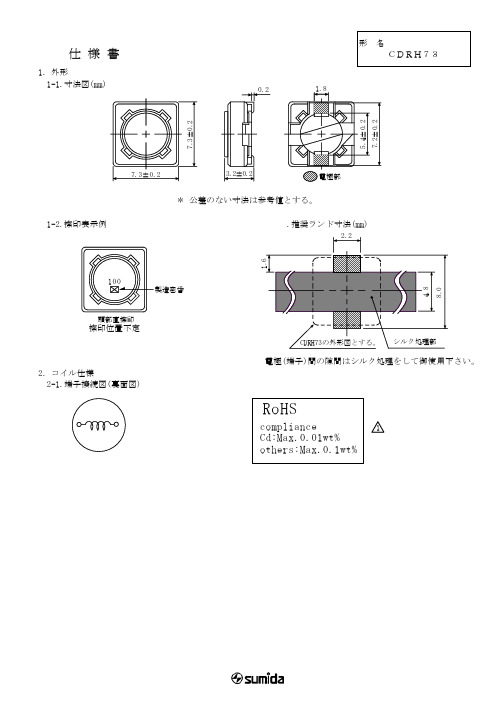
NO.
PART NO.
STAMP
RATED CURRENT (A) ※3 1.68 1.52 1.33 1.20 1.07 0.96 0.91 0.77 0.76 0.68 0.61 0.57 0.50 0.49 0.43 0.39 0.35 0.32 0.28 0.26 0.24 0.22 0.19 0.18 0.16
1.6
RoHS
compliance Cd:Max.0.01wt% others:Max.0.1wt%
1
5.4±0.2
7.2±0.2
元器件交易网
TYPE CDRH73
SPECIFቤተ መጻሕፍቲ ባይዱCATION
2-2.ELECTRICAL CHARACTERISTICSⅠ(IN THE CASE OF REEL) INDUCTANCE [WITHIN] ※1 10μH ± 20% 12μH ± 20% 15μH ± 20% 18μH ± 20% 22μH ± 20% 27μH ± 20% 33μH ± 20% 39μH ± 20% 47μH ± 20% 56μH ± 20% 68μH ± 20% 82μH ± 20% 100μH ± 20% 120μH ± 20% 150μH ± 20% 180μH ± 20% 220μH ± 20% 270μH ± 20% 330μH ± 20% 390μH ± 20% 470μH ± 20% 560μH ± 20% 680μH ± 20% 820μH ± 20% 1.0 mH ± 20% D.C.R. (Ω)[MAX.] (at 20℃) ※2 72m (55m) 98m (75m) 0.13 (96m) 0.14 (0.11) 0.19 (0.15) 0.21 (0.16) 0.24 (0.18) 0.32 (0.25) 0.36 (0.28) 0.47 (0.36) 0.52 (0.40) 0.69 (0.53) 0.79 (0.61) 0.89 (0.69) 1.27 (1.02) 1.45 (1.16) 1.65 (1.32) 2.31 (1.85) 2.62 (2.10) 2.94 (2.35) 4.18 (3.35) 4.67 (3.73) 5.73 (4.58) 6.54 (5.23) 9.44 (7.55)
Switching Mode Power Supply 规格书说明书
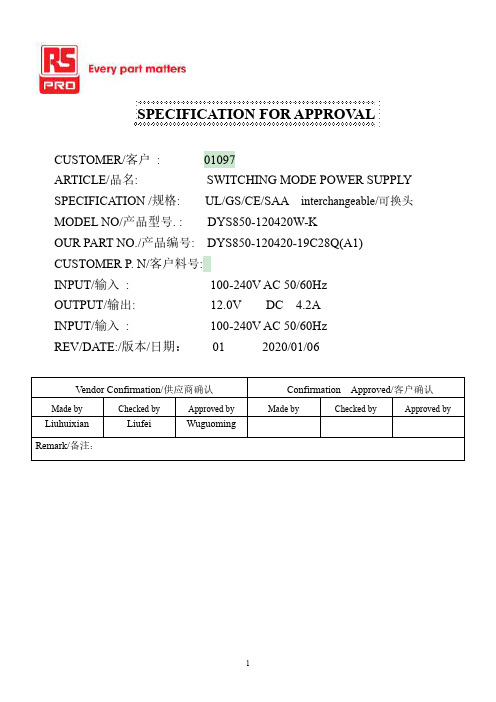
1
SWITCHING MODE POWER SUPPLY SPECIFICATION
E.C.LIST/变更履历表
Rev.
版本
Description of Change/变更内容描述
Before/变更前
After/变更后
01 Original Release(初次发行)
Changed Operator/ Date/日期 执行者
3 Output Characteristics/输出特性…………………………………………………...…………….…. ……….….….….....5
3.1 Static Output Characteristics <Vo & R+N>/静态输出特性………..……...….…….…. ……….….…….…..…....5 3.2 Line / Load Regulation/线性/负载调整率…...………….……………..……………….…. …….….…….….. .….5 3.3 Turn on Delay Time/开机延迟时间…………………………………….…………. ………….….….….…….…..…5 3.4 Hold up Time/关机维持时间…………………………………………………..……….…. ……….….…….…..…...5 3.5 Capacitance Load/容性负载………………………………………………………..……….…. …….….…….……5 3.6 Output Overshoot / Undershoot/输出过冲/欠冲……………………………………….….…….…..….….……....5 3.7 Output Load Transient Response/输出负载瞬态响应…..…………….……………….….…….…..……….…….5
安捷伦产品目录表
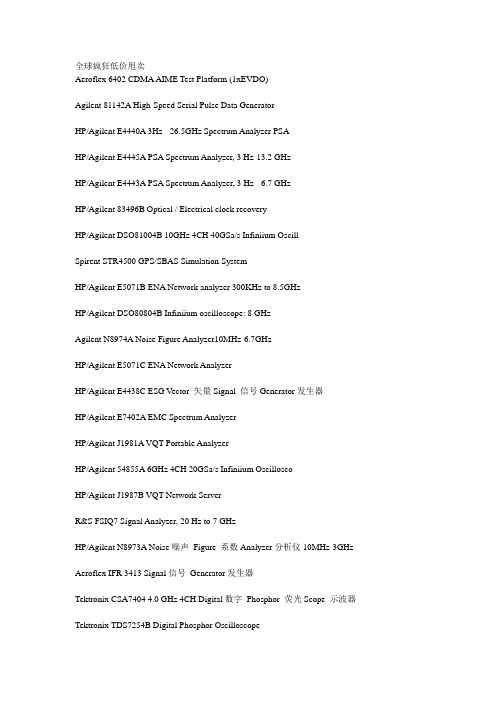
全球疯狂低价甩卖Aeroflex 6402 CDMA AIME Test Platform (1xEVDO)Agilent 81142A High-Speed Serial Pulse Data GeneratorHP/Agilent E4440A 3Hz - 26.5GHz Spectrum Analyzer PSAHP/Agilent E4445A PSA Spectrum Analyzer, 3 Hz-13.2 GHzHP/Agilent E4443A PSA Spectrum Analyzer, 3 Hz - 6.7 GHzHP/Agilent 83496B Optical / Electrical clock recoveryHP/Agilent DSO81004B 10GHz 4CH 40GSa/s Infiniium OscillSpirent STR4500 GPS/SBAS Simulation SystemHP/Agilent E5071B ENA Network analyzer 300KHz to 8.5GHzHP/Agilent DSO80804B Infiniium oscilloscope: 8 GHzAgilent N8974A Noise Figure Analyzer10MHz-6.7GHzHP/Agilent E5071C ENA Network AnalyzerHP/Agilent E4438C ESG Vector 矢量Signal 信号Generator发生器HP/Agilent E7402A EMC Spectrum AnalyzerHP/Agilent J1981A VQT Portable AnalyzerHP/Agilent 54855A 6GHz 4CH 20GSa/s Infiniium OscilloscoHP/Agilent J1987B VQT Network ServerR&S FSIQ7 Signal Analyzer, 20 Hz to 7 GHzHP/Agilent N8973A Noise噪声Figure 系数Analyzer分析仪10MHz-3GHz Aeroflex IFR 3413 Signal信号Generator发生器Tektronix CSA7404 4.0 GHz 4CH Digital数字Phosphor 荧光Scope 示波器Tektronix TDS7254B Digital Phosphor OscilloscopeAnritsu MS2723B Handheld 手持式Spectrum AnalyzerHP/Agilent J1981B VQT Portable便携式AnalyzerHP/Agilent E4428C ESG Analog Signal Generator TEKTRONIX TDS7704B Digital Sampling Oscilloscope, 7 GHz Anritsu Radio Communication Analyzer MT8815B TEKTRONIX TDS7704B Digital Sampling Oscilloscope 7 GHz 81130A-81132A-81132A Pulse Data GeneratorHP/Agilent N5182A MXG RF Vector Signal GeneratorHP/Agilent 8753E RF Network Analyzer, 30 kHz to 6 GHz Anritsu MT8815A RF Communication Test Set - HSDPAHP/Agilent 4396B RF Network/Spectrum/Impedance Analyzer HP/Agilent E4405B ESA-E Spectrum AnalyzerHP/Agilent 54853A Infiniium OscilloscopeHP/Agilent E4436BHP/Agilent 54846B 2.25GHz 4CH 8GSa/s Infiniium Oscillos Anritsu MS2721B Handheld Spectrum AnalyzerSpirent SR3452 CDMA Network EmulatorHP/Agilent MSO6104A Mixed Signal OscilloscopeHP/Agilent 83712B Synthesized CW generator, 20 GHzHP/Agilent MSO7054A Mixed Signal OscilloscopeKeytek EMC Pro Advanced EMC Test SystemR&S FSEA30 Spectrum Analyzer 20 Hz to 3.5GHzHP/Agilent 8902A Measuring ReceiverMarconi 6200B 10 MHz to 20 GHz Microwave Test SetHP/Agilent E4404B 9kHz - 6.7GHz Spectrum Analyzer Advantest R3273 100 Hz to 26.5 GHz Spectrum AnalyzerHP/Agilent 83712A Synthesized CW generator, 20 GHz NoiseKen ESS-2000 Electrostatic Discharge SimulatorHP/Agilent MSO6054A Mixed Signal OscilloscopeAnritsu MT9083A Access MasterHP/Agilent 54845B Infiniium OscilloscopeHP/Agilent E5091A ENA Series Multiport Test SetAgilent 81104A-81105A-81105A Pulse Generator 80MHzHP/Agilent 83711B Synthesized CW Generator, 20 GHz Tektronix TDS7054 Phosphor OscilloscopeHP/Agilent 8593E Portable Spectrum AnalyzerHP/Agilent 41501B Pulse Generator and Expander UnitHP/Agilent 35670A FFT Dynamic Signal Analyzer Tektronix TDS5054 DPO Oscilloscope, 4-Channel, 500 MHz HP/Agilent 54830D 2+16 Channel Infiniium OscilloscopeHP/Agilent 54831D 4+16 Channel Infiniium OscilloscopeHP/Agilent E4436B 250kHz - 3GHz Signal GeneratorHP/Agilent 89441A VSA with W-CDMA Capability, 2.65 GHz Spirent TAS 4500 FLEX RF Channel EmulatorSpirent TAS 5600 Universal Interference EmulatorSpirent GSS4100 GPS/BSAS Signal GeneratorAdvantest R3267 Spectrum Analyzer, 100 Hz to 8 GHz Agilent 54754A Differential TDR/TDT moduleHP/Agilent 8514B S-Parameter Test SetHP/Agilent 8515A S-Parameter Test SetHP/Agilent 8596E Portable Spectrum AnalyzerAnritsu MW9076C OTDR 4 Wavelength Chromatic Dispersion HP/Agilent 54832D 4+16-Channel, 1 GHz OscilloscopeHP/Agilent N4431B RF Electronic Calibration ModuleHP/Agilent N4693A Electronic Calibration ModuleHP/Agilent 8561E Portable Spectrum Analyzer, to 6.5 GHz HP/Agilent 8923B DECT Test SetSpirent TAS 5200 RF Converter81654A Dual Fabry-Perot Laser Source, 1310nm & 1550nm HP/Agilent 54832B 1GHz 4CH 4GSa/s Infiniium Oscilloscop Tescom TC-3000A Bluetooth TesterHP/Agilent 54825A Infiniium Oscilloscope: 4 ChannelsHP/Agilent E6000C Mini-OTDRHP/Agilent EMI System 8568B/85650A/85685A with 85867A HP/Agilent 85052C Precision Mechanical Calibration KitHP/Agilent E4433B - Digital RF Signal GeneratorHP/Agilent 8753C Network Analyzer, 30 kHz to 6 GHzHP/Agilent 1682A Logic AnalyzerJDSU ANT-5 SDH Access TesterSpirent TAS5048 CDMA PLTS Test Configuration Unit 89431A 2 MHz to 2.65 GHz DownconverterHP/Agilent 16200B External DC Bias AdapterHP/Agilent E4433A Digital RF Signal GeneratorHP/Agilent 81655A Laser Source Module (FP) 1310nm 13 Agilent 1680AD 136-Channel Color Logic AnalyzerHP/Agilent 6683A 5000 Watt System Power SupplyHP/Agilent 42942A Terminal Adapter, 40 Hz to 110 MHzR&S SML03 - Signal Generator 9KHz to 3.3GHzSpirent TAS4600A Precision C/N-C/I GeneratorAgilent E4425B 250kHz - 3GHz Signal GeneratorHP/Agilent DSO5052A Oscilloscope: 500 MHz, 2 channels HP/Agilent E5100B High-Speed Network AnalyzerIFR/Aeroflex 2947 Communications Service MonitorHP/Agilent N4691-60004 Electronic Calibration ModuleHP/Agilent 16903A Logic Analysis SystemHP/Agilent 86062C Lightwave SwitchHP/Agilent 8591C Cable TV Analyzer, 1 MHz to 1.8 GHz HP/Agilent 42941A Impedance Probe Kit, 40 Hz to 110 MHzACTERNA MTS5100E mini OTDR 1310 / 1550 nM Marconi / Aeroflex 2947HP/Agilent 5348A Microwave Counter Power MeterHP/Agilent 81578A Optical attenuator pwr-ctrl angled Agilent 8110A-81103A Pulse Pattern Generator, 150 MHz Anritsu MT8850A Bluetooth Test SetEnlargeTektronix TLA704 Logic Analyzer MainframeHP/Agilent N4430A 4-port RF ECal Module, up to 6 GHz Wavwtek 4400M Mobile Phone TesterHP/Agilent 54641A 2-Channel, 350 MHz Oscilloscope HP/Agilent 83434A 10 Gb/s Lightwave ReceiverHP/Agilent 85093C RF Electronic Calibration Module HP/Agilent 8664A High-Performance Signal Generator HP/Agilent 85033E-100/200/300/400 Calibration KitHP/Agilent 8510C Vector Network AnalyzerHP/Agilent 4140B V oltage Source 10V/100V 10mAHP/Agilent 42851A Precision Q AdapterHP/Agilent 85033D Calibration Kit, 3.5 mmAdvantest R3465 Spectrum Analyzer, 9KHz~8GHzHP/Agilent 85051B Verification Kit, 7 mmTESCOM TC-5901B Pneumatic RF Shield BoxIFR 2026Q CDMA Interferer MultiSource GeneratorHP/Agilent 8648C 9 kHz - 3.2 GHz Signal Generator YOKOGAW A DX230HP/Agilent N4002A SNS Noise source 10MHz-26.5GHz 15dB HP/Agilent 8991A Peak Power MeterHP/Agilent E4432A Digital RF Signal GeneratorHP/Agilent E4431B - Digital RF Signal GeneratorR&S SMIQ03B - Signal Generator 300KHz to 3.3GHz Yokogawa DX230 Paperless RecorderHP/Agilent 85134F Flexible Cable Set, 2.4 mm to 3.5 mmHP/Agilent E4432A Digital RF Signal GeneratorTektronix TDS540 Digitizing OscilloscopeHP/Agilent N1922A P-Series Wideband Power Sensor Agilent 16442A Text Fixture for 4155C or 4156CKeithley 238 HighCurrentSourceMeasureUnit/8006 Fixture Fluke PM 6685 Universal Frequency CounterTektronix AFG3022 Arbitrary/Function GeneratorHP/Agilent 8163A Lightwave Multimeter SystemAgilent 1673G 34 Channel Logic Analyze 250 MHZ/135 MHZ HP/Agilent 8643A Signal Generator 252 kHz-1 GHzHP/Agilent 85033E-400 Calibration KitHP/Agilent 4191A RF Impedance AnalyzerSpirent LAN-3310A SmartMetrics Ethernet ModuleHP/Agilent 16034B Test Fixture for Chip ComponentsHP/Agilent 1134A InfiniiMax 7 GHz ProbeHP/Agilent 85033C Calibration Kit, 3.5 MMHP/Agilent 85033E Calibration KitHP/Agilent 11759C RF Channel Simulator, up to 2700 MHz Fluke 164H Hand-Held Multifunction CounterSpirent SmartBits 200 Performance Analysis SystemHP/Agilent 8971C Noise Figure Test Set, up to 26.5 MHz HP/Agilent 1156A Active ProbeHP/Agilent E8403A C-Size VXI Mainframe, 13-Slot Agilent 42851A+42815-61100 Q Meter Adapter for 4285A Asiser FC-1800H2 Frequency ConverterHP/Agilent 54542C 4 Channel 2 GSa/s OscilloscopeHP/Agilent 53310A Modulation Domain AnalyzerHP/Agilent 4349B 4 Channel High Resistance Meter, DC HP/Agilent 85036B Standard Mechanical Calibration Kit HP/Agilent DSO1024A Oscilloscope, 200 MHz, 4 channel Tektronix TDS754A 500MHz 4CH 2GSa/s Oscilloscope Tektronix TDS744A 500MHz 4CH 2GSa/s OscilloscopeHP/Agilent 16196B Parallel Electrode SMD Test Fixture Spirent SmartBits 200S Analysis SystemAnritsu Radio Communication Analyzer MT8820AHP/Agilent E9327A 50 MHz to 18 GHz Power Sensor Spirent LAN-3200A Gigabit Ethernet ModuleHP/Agilent DSO6014L Oscilloscope: 100 MHz, 4 channels HP/Agilent 8347A RF Amplifier, 100 kHz to 3 GHzHP/Agilent 83437A Broadband Light SourceHP/Agilent 8161A Pulse GeneratorHP/Agilent 1168A 10 GHz Probe AmplifierHP/Agilent 11904S Adapter Set, 2.4 mm to 2.92 mmHP/Agilent 4274A LCR MeterHP/Agilent 6060B 300 Watt DC Electronic LoadHP/Agilent 85032B Calibration Kit, Type-N, 50 Ohms Rohde & Schwarz CMD80 Digital Radio Comm. Tester TESCOM TC-5920A Shield BoxSpirent LAN-3201B Gigabit Ethernet ModuleHP/Agilent 6032A System Autoranging DC Power Supply HP/Agilent 8970B Noise Figure MeterHP/Agilent 346C Noise Source, 10 MHz to 26.5 GHzHP/Agilent N1022A Probe AdapterHP/Agilent E9323A Peak and Average Power SensorKikusui PAN 16-50A 0-16V,0-50A, High Reliability DC Pow HP/Agilent 54542A 500MHz 4CH 2GSa/s OscilloscopeHP/Agilent 81662A DFB Laser Source ModuleHP/Agilent 16702A Logic Analysis SystemHP/Agilent 16717A Timing and State ModuleSunrise Telecom Sunset T3HP/Agilent 16192A Parallel Electrode SMD Test FixtureDD-5700 SMS (Short Message Service) Telephone Analyzer HP/Agilent 1131A 3.5 GHz InfiniiMax ProbeHP/Agilent 85024A High-Frequency Probe 300 kHz to 3 GHz HP/Agilent 85044A Transmission/Reflection Test SetHP/Agilent DSO3202A Oscilloscope, 200 MHzHP/Agilent 54622A 2-Channel, 100 MHz OscilloscopeHP/Agilent 85046A Network Analyzer S-Parameter 3GHz HP/Agilent 8494H Programmable Step AttenuatorHP/Agilent N1610B Service Advisor Portable Test Table TESCOM TC-5910B Shield BoxOphir GRF 5039 High Power RF AmplifierTTI TGA1244 4 Channel Arbitrary Waveform GeneratorHP/Agilent 85033A - SMA Calibration KitPanasonic VP-7722A Audio AnalyzerHP/Agilent 54624A 4-Channel, 100 MHz OscilloscopeSpirent LAN-3201A Gigabit Ethernet ModuleHP/Agilent 16048H 2m Port Extension Cable for 4294AHP/Agilent 41420A DC Source/Monitor Plug-in 200V/1A HP/Agilent E4887A HDMI TMDS Signal Generator Platform TESCOM TC-5910C Shield BoxHP/Agilent 16911A 68-Channel Logic Analysis ModuleHP/Agilent N6700A Low Profile MPS MainframeHP/Agilent 16442A test Fixture for 4155C/4156CHP/Agilent E2655B Probe deskew and verification kit Anritsu ML8720B W-CDMA Base Station Area TesterHP/Agilent 53310A Modulation Domain AnalyzerHP/Agilent 33120A Function Gen./ Arb. Waveform Gen.EnlargeHP/Agilent 84904K Programmable Step AttenuatorHP/Agilent 84906K Programmable Step AttenuatorHP/Agilent 346B Noise Source, 10 MHz to 18 GHzHP/Agilent E9325A 50 MHz - 18 GHz peak and averageHP/Agilent 66311B Mobile Communications DC SourceHP/Agilent 87405A Preamplifier, 10 MHz to 3 GHzHP/Agilent 6050A 1800 Watt dc Electronic Load Mainframe HP/Agilent 5351B Frequency Counter 500MHz-26.5GHz HP/Agilent 53131A Universal Frequency Counter, 10 digitHP/Agilent 8495H Programmable Step AttenuatorHP/Agilent 5350B Frequency Counter 500MHz-20GHz HP/Agilent 16191A Side Electrode SMD Test FixtureHP/Agilent 16700B Logic Analysis SystemHP/Agilent 16716A Timing and State ModuleHP/Agilent 1663A Logic Analyzer 34 Channels TESCOM TC-5915A Shield BoxHP/Agilent 34922T Terminal Block for 34922A Multiplexer HP/Agilent 3499B 2-Slot Switch/Control Mainframe Protek Z9216 - High Accuracy, Wide Range LCR Meter HP/Agilent 53181A RF Frequency Counter, 10 digitsHP/Agilent E9301A Power Sensor 10MHz-6GHzPXIT PX2000-337 10G Pulse Pattern GeneratorPXIT PX2000-338 PXI SynthesizerPXI Synthesizer PX2000-338PXI Pulse Pattern Generator PX2000-337Kikusui PAS40-27 Variable-Switching Power SupplyHP/Agilent E8285A CDMA/PCS Mobile Station Test Set Tektronix TDS220 Digitizing SccopeHP/Agilent E2649A USB 2.0 High Speed Fixture SetHP/Agilent E5970A Optical Power MeterHP/Agilent 6543A 200 Watt Power Supply, 35V, 6AHP/Agilent 6542A 200 Watt Power Supply, 20V, 10AHP/Agilent 16500B Logic Analyzer MainframeHP/Agilent 37717B Sonnet Test SetHP/Agilent 83480A Digital Communications AnalyzerHP/Agilent 16750A 68 Channel Logic Analyzer ModuleHP/Agilent N6761A Precision DC Power ModuleHP/Agilent 16085B Terminal AdapterHP/Agilent 8153A Lightwave Multimeter Mainframe JDSU OLP-15B Optical Power MeterHP/Agilent 34932A-34932T Dual 4x16 Mux for 34980A HP/Agilent 6625A Precision System Power SupplyHP/Agilent 34922A 70-Channel Armature Multiplexer Agilent / HP 11612A Bias Network, 45 MHz - 2HP/Agilent 41421B DC Source/Monitor Plug-In100V100mA HP/Agilent 6622A System Power Supply, 80W, 2 outputs HP/Agilent 6623A Precision System Power Supply TESCOM TC-5911A Bluetooth Shield BoxGigatronics 8541C RF Power MeterHP/Agilent 6642A 200 Watt System Power SupplyHP/Agilent 8447E Amplifier, 100 kHz to 1.3 GHzHP/Agilent 54600B 2 Channel 100 MHz OscilloscopeHP/Agilent 54601A 4 Channel 100 MHz OscilloscopeHP/Agilent 54601B 4 Channel 100 MHz OscilloscopeHP 8903E 20 Hz to 100 kHz Distortion AnalyzerHP/Agilent 1153A 200 MHz Differential ProbeAgilent 54645A 100 MHz, 4 Ch Digitizing Oscilloscope HP/Agilent 54601B 100MHz 4CH 20MSa/s Oscilloscope HP/Agilent 8494A Manual Step AttenuatorHP/Agilent 773D Coaxial Directional Coupler, 18 GHzHP/Agilent 6612C 40 Watt System Power Supply, 20V, 2A Kikusui PAS20-36 - DC Sources Power Supplies Gigatronics 8542B Dual-Channel Digital Power MeterHP/Agilent 41425A Analog/Feedback UnitHP/Agilent 16610A Emulation ModuleHP/Agilent 54620A 16 Channel Logic Analyzer Tektronix P6245 Active FET ProbeHP/Agilent 6038A System Autoranging DC Power Supply HP/Agilent 8447D Amplifier, 100 kHz to 1.3 GHzHP/Agilent 8496A Manual Step AttenuatorGigatronics 80601A 200 mW Modulation Power Sensor HP/Agilent 8498A High Power Attenuator, DC to 18 GHz HP/Agilent 8656B Synthesized Signal Generator Gigatronics 8542 Dual-Channel Digital Power MeterHP/Agilent 6632B 100 Watt System Power Supply, 20V, 5AHP/Agilent 8656A Signal Generator, 100 kHz - 990 MHz Agilent 54600B 100 MHz, 2 Ch Digitizing OscilloscopeHP/Agilent 438A Power MeterHP/Agilent 16534A Digitizing Oscilloscope ModuleHP/Agilent 8482A - Power Sensor 100kHz - 4.2GHzHP/Agilent 5086-7678 Dual Directional CouplerHP/Agilent 778DHP/Agilent 6611C 40 Watt System Power Supply, 8V, 5A Advantest R6452A Digital MultimeterHP/Agilent 85132D Semi-Rigid Cable SetHP/Agilent 8904A Multifunction Synthesizer, DC-600 KHz HP/Agilent 8496G Programmable Step AttenuatorHP/Agilent 54201D 300 MHz DIGITIZING OSCILLOSCOPE JDSU OLP-8 Optical Power MeterWeinschel 73-30-33 AttenuatorFluke 45 Digital MultimeterAdvantest R6451A Digital MultimeterAdvantest R6452E Digital MultimeterHP/Agilent 11720A Pulse ModulatorHP/Agilent 1152A 2.5G Active ProbeHP/Agilent 82357B USB/GPIB Interface High-Speed USB 2.0 HP/Agilent 16089C Kelvin IC Clip LeadHP/Agilent 3478A 5.5 Digit DMM with GPIBTESCOM TC-5952B Shield BoxNI PCMCIA-GPIBNarda 769-30 Attenuator 150 Watt DC - 6 GHzHP/Agilent 3324A Synthesized Function/Sweep Generator HP/Agilent 437B 100kHz-110GHz Power Meter Advantest R3964A 3 Port Adapter for R3765CHP/Agilent N2263A 32-Bit Digital Input/Output ModuleHP/Agilent 66332A Dynamic Measurement DC SourceHP/Agilent 6634A GPIB dc power supply, 0-100 Vdc, 0-1 A Aeroflex/Weinschel 49-30-34 High Power Coaxial Attenua Anritsu 2000-768 Precision Open/Short/Load 7/16 dimm(F) HP/Agilent 16048E Test LeadsHP/Agilent 8111A Pulse Generator85052-60006 Short Male 3.5mm85052-60008 Open Male 3.5mmHP/Agilent 5086-7408 Power Divider, DC to 26.5 GHzHP/Agilent 87106-60009 Mulit-port Switch DC to 26.5GHz Anritsu 2000-767 Precision Open/Short/Load 7/16 dimm(M) JDSU OLP-6 Optical Power MeterHP/Agilent 3456A Digital V oltMeter 6.5 DigitsAgilent / HP 35280A Summing Junction Module, DC to MHzHP/Agilent 16048C Test LeadsHP/Agilent 6632A DC Power Supply 20V/5A Precis GPIBAnritsu ICN50 InstaCal CalibrationKrytar 1850 0.5-18.5 GHz DIRECTIONAL COUPLERSHP/Agilent 87104-60001 Multiport Switch SP4T DC-26.5GHzHP/Agilent E3640A 30W Power Supply, 8V, 3A or 20V, 1.5A Tektronix P6204 FET ProbeTektronix TDS3BAT Rechargeable Battery PackTektronix TDS3GM RS/232 GP-IB InterfacesHP/Agilent 11766A DADE SwitchWeinschel 910-20-33 Variable AttenuatorHP/Agilent 11852B AdapterHP/Agilent 82350A PCI High-Performance GPIB InterfaceHP/Agilent 11742A Blocking Capacitor, 0.045 to 26.5 GHzHP/Agilent K422A Detector CrystalHP/Agilent 11716A Attenuator Interconnect Kit, Type-NHP/Agilent N2865A USB host module for 3000 Series ScpesFluke 8842A 5.5 Digit Digital MultimeterHP/Agilent E3614A 48W Power Supply, 8V, 6AHP/Agilent 16510B 80 CHANNEL LOGIC ANAL YZER MODULEHP/Agilent 16530A DIGITIZING OSCILLOSCOPE TIMEBASE CARD HP/Agilent 16531A Digitizing Oscilloscope Card, 100 MHzHP/Agilent 3438A Digital MultimeterHP/Agilent 3465A Digital MultimeterHP/Agilent 16555A 110 MHz State/500 MHz Timing moduleBird Model 43 THRULINE® Directional WattmeterHP/Agilent 54659B RS-232 & Parallel MeasurementHP/Agilent N2757A GPIB Interface Module for 5462XHP/Agilent 54657A GPIB Measurement Storage ModuleHP/Agilent 10073C Passive Probe, 10:1, 500 MHz, 1.5 mHP/Agilent E3616A 60W Power Supply, 35V, 1.7ATektronix P6139A Passive V oltage ProbeHP/Agilent 34905A Dual 4-Channel RF MultiplexerHP/Agilent 8493C Coaxial Fixed Attenuator, DC to 26.5 GInmet 18B10W-20F AttenuatorHP/Agilent 54652B RS-232 and Parallel Interface ModuleHP/Agilent 34907A Multi-function ModuleHP/Agilent 11665B Modulator for scalar analyzerFluke 36 Clamp MeterFluke 36 Clamp MeterHP E3610A 30W Power Supply, 8V, 3A or 15V, 2A Tektronix P6137 Passive V oltage ProbeTektronix P6138A Passive V oltage ProbeHP/Agilent 8493C Coaxial Fixed Attenuator, DC to 26.5 GHP/Agilent 34302A Clamp-on ac/dc Current ProbeHP/Agilent 54652A Parallel I/O module for 54600 SeriesHP/Agilent N2863A Passive Probe, 10:1, 300 MHz, 1.2 m Tektronix 013-0278-00 Video Display ClampHP/Agilent 54650A GPIB Interface ModuleHP/Agilent 8491A Coaxial Fixed Attenuator, 12.4 GHzMini-Circuits 15542 Power SplitterK&L Microwave Tubular Low Pass Filter 6L121-1250/T3300 K&L Microwave Tubular Low Pass Filter 6L121-2000/T6000 K&L Microwave Tubular Low Pass Filter 6L121-3300/T990。
BD6753KV中文资料

Japan / (Internal Sales)
Tokyo Yokohama Nagoya Kyoto 2-1-1, Yaesu, Chuo-ku, Tokyo 104-0082 TEL : +81(3)5203-0321 FAX : +81(3)5203-0300 2-4-8, Shin Yokohama, Kohoku-ku, Yokohama, Kanagawa 222-8575 TEL : +81(45)476-2131 FAX : +81(45)476-2128 Dainagayo Building 9F 3-28-12, Meieki, Nakamura-ku, Nagoya,Aichi 450-0002 TEL : +81(52)581-8521 FAX : +81(52)561-2173 579-32 Higashi Shiokouji-cho, Karasuma Nishi-iru, Shiokoujidori, Shimogyo-ku, Kyoto 600-8216 TEL : +81(75)311-2121 FAX : +81(75)314-6559 TEL : +81(45)476-9270 FAX : +81(045)476-9271
Please contact our sales offices for details ;
U.S.A / San Diego Atlanta Dallas Germany / Dusseldorf TEL : +1(858)625-3630 TEL : +1(770)754-5972 TEL : +1(972)312-8818 TEL : +49(2154)9210 FAX : +1(858)625-3670 FAX : +1(770)754-0691 FAX : +1(972)312-0330 FAX : +49(2154)921400 FAX : +44(1)908-282-528
CD播放机解码光头型号大全
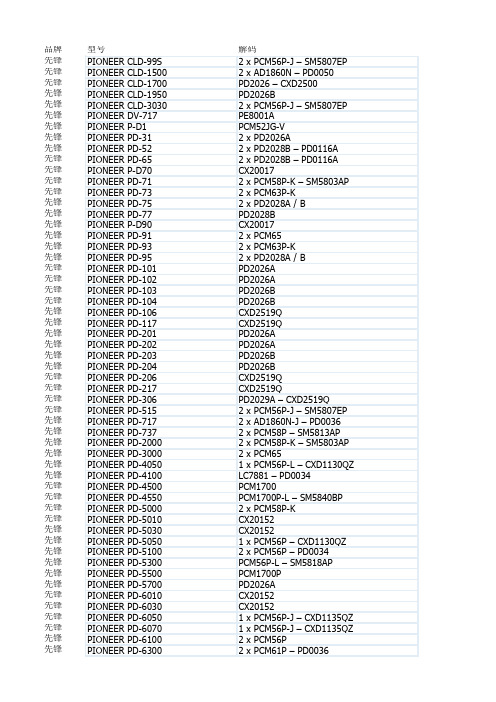
PIONEER PD-6500 PIONEER PD-7010 PIONEER PD-7030 PIONEER PD-7050 PIONEER PD-7070 PIONEER PD-7100 PIONEER PD-7300 PIONEER PD-7500 PIONEER PD-7700 PIONEER PD-8030 PIONEER PD-8070 PIONEER PD-8500 PIONEER PD-8700 PIONEER PD-9010X PIONEER PD-9300 PIONEER PD-9700 PIONEER PD-D6 PIONEER PD-F705 PIONEER PD-HL5 PIONEER PD-M70 PIONEER PD-M407 PIONEER PD-M427 PIONEER PD-M700 PIONEER PD-M910 PIONEER PDR-04 PIONEER PDR-05 PIONEER PDR-609 PIONEER PDR-W739 PIONEER PDR-W839 PIONEER PD-S06 PIONEER PD-S501 PIONEER PD-S502 PIONEER PD-S503 PIONEER PD-S504 PIONEER PD-S505 PIONEER PD-S506 PIONEER PD-S507 PIONEER PD-S601 PIONEER PD-S602 PIONEER PD-S603 PIONEER PD-S604 PIONEER PD-S605 PIONEER PD-S701 PIONEER PD-S702 PIONEER PD-S703 PIONEER PD-S705 PIONEER PD-S707 PIONEER PD-S801 PIONEER PD-S802 PIONEER PD-S901 PIONEER PD-S904 PIONEER PD-T01 PIONEER PD-T03 PIONEER PD-T04 PIONEER PD-T05 PIONEER PD-T06
罗伯特·波瑟电工具有限公司产品说明书:墙上探测器D-tect200C专业版1 609 92A 7JX

2 |English...................................................Page10中文.......................................................页34繁體中文..................................................頁55한국어...............................................페이지76ไทย......................................................หน้า99Bahasa Indonesia.....................................Halaman126Tiếng Việt...............................................Trang1501 609 92A 7JX | (10.05.2022)Bosch Power Tools| 3(1)(2)(2)(3)(4)(5)(9)(10)(11)(6)(7)(8)(12)(13)(14)(15)(16)(17)(18)Bosch Power Tools1 609 92A 7JX | (10.05.2022)4 |(21)(22)(1)(5)(20)(19)(5)1 609 92A 7JX | (10.05.2022)Bosch Power Tools|511243AB(25)(9)(10)(25)(26)(9)(27)(28)Bosch Power Tools1 609 92A 7JX | (10.05.2022)BA1 609 92A 7JX | (10.05.2022)Bosch Power Tools|7C 3+R 2032V (30)(31)(29)Bosch Power Tools 1 609 92A 7JX | (10.05.2022)8 | EnglishTable of ContentsSafety Instructions....................................................................................page 10 Product Description and Specifications........................................................page 12 Intended Use.......................................................................................page 12 Product Features.................................................................................page 12 Technical Data.....................................................................................page 13 Operation.................................................................................................page 15 Measuring Tool Power Supply................................................................page 16 Operation with lithium-ion rechargeable battery pack (see figure A)......page 16 Operation with non-rechargeable batteries (see figure B).....................page 17 Starting Operation...............................................................................page 17Switching on/off............................................................................page 17 Overview of the measuring modes..........................................................page 18 Measuring Mode <Object Detection>....................................................page 18 How it Works.................................................................................page 18 Change the wall type.......................................................................page 19 Wall Type <Brick / Universal>.........................................................page 19 Wall Type <Concrete>....................................................................page 19 Wall Type <Drywall>......................................................................page 19 Wall Type <Panel Heating>.............................................................page 19 Wall Type <Vertical Coring Brick>...................................................page 19 Wall Type <Horizontal Coring Brick>...............................................page 20 Wall Type <Early Age Concrete>.....................................................page 20 Change the view.............................................................................page 20 <Spot View> ................................................................................page 20 <Object View> .............................................................................page 21 <Signal View 2D> .........................................................................page 23 <Signal View> ..............................................................................page 24 Measuring Mode <Leakage Detection>..................................................page 24 Measuring Mode <Distance Measurement>...........................................page 25 Save/transfer the measuring results.......................................................page 25 1 609 92A 7JX | (10.05.2022)Bosch Power ToolsEnglish | 9Saving Measuring Results as an Image...............................................page 25 Data transfer via USB Type-C® interface............................................page 25 Data Transfer via SD Card................................................................page 26 Main Menu..........................................................................................page 26 Navigating in the menu....................................................................page 26 Menu options.................................................................................page 26 Measuring Tool Software Update............................................................page 27 Errors – Causes and Corrective Measures................................................page 28Maintenance and Service............................................................................page 28 Maintenance and Cleaning....................................................................page 28 Inserting/Changing the Coin Cell (see figure D)...................................page 28 After-Sales Service and Application Service.............................................page 29 You can find further service addresses at:..........................................page 29Transport...........................................................................................page 29 Disposal.............................................................................................page 30 Battery packs/batteries:..................................................................page 30 Additional information for Australia........................................................page 30 Correct operation...........................................................................page 30 Usage exclusion zones....................................................................page 30Bosch Power Tools 1 609 92A 7JX | (10.05.2022)10 | EnglishEnglishSafety Instructionsuginal replacement parts. This will ensure that the safety of the measuring tool is maintained.u Do not use the measuring tool in explosive atmospheres which contain flam-mable liquids, gases or dust. Sparks may be produced inside the measuring tool, which can ignite dust or fumes.u Do not open the battery. There is a risk of short-circuiting.u In case of damage and improper use of the battery, vapours may be emitted. The battery can set alight or explode. Ensure the area is well ventilated and seek med-ical attention should you experience any adverse effects. The vapours may irritate the respiratory system.u If used incorrectly or if the battery is damaged, flammable liquid may be ejected from the battery. Contact with this liquid should be avoided. If contact accident-ally occurs, rinse off with water. If the liquid comes into contact with your eyes, seek additional medical attention. Liquid ejected from the battery may cause irrita-tion or burns.u The battery can be damaged by pointed objects such as nails or screwdrivers or by force applied externally. An internal short circuit may occur, causing the battery to burn, smoke, explode or overheat.u When the battery is not in use, keep it away from paper clips, coins, keys, nails, screws or other small metal objects that could make a connection from one ter-minal to another. A short circuit between the battery terminals may cause burns or a fire.u Only use the battery with products from the manufacturer. This is the only way in which you can protect the battery against dangerous overload.u Only charge the batteries using chargers recommended by the manufacturer. A charger that is suitable for one type of battery may pose a fire risk when used with a different battery.1 609 92A 7JX | (10.05.2022)Bosch Power ToolsEnglish | 11eliminate hazards, familiarise yourself with further sources of information, such as building plans and photographs taken during construction, etc. before carry-ing out any drilling, sawing or routing work on walls, ceilings or floors. The accur-acy of the measuring tool may be affected by environmental influences, such the level of humidity or there being other electronic devices nearby. The structure and condi-tion of the walls (e.g. damp, building materials containing metal, electrically conduct-ive wallpaper, insulating materials, tiles) and the number, type, size and position of the objects may distort the measuring results.u If there are gas pipes in the building, check to ensure that none of them have been damaged after completing any work on walls, ceilings or floors.u Switch off power consumers and make sure that live cables are de-energised be-fore drilling, sawing or milling into walls, ceilings or floors. After performing any kind of work, check to ensure that objects placed on the substrate are not live. u When attaching objects to dry walls, and in particular when attaching them to the substructure, check to ensure that both the wall and the fastening materials have a sufficient load-bearing capacity.uyou suspect that someone has swallowed a coin cell or that a coin cell has entered the body in another way, seek medical attention immediately. Swallow-ing coin cells can result in severe internal burns and death within 2 hours.u Ensure that coin cell replacement is carried out properly. There is a risk of explo-sion.u Only use the coin cells listed in this operating manual. Do not use any other coin cells or other forms of electrical power supply.u Do not attempt to recharge the coin cell and do not short circuit the coin cell. The coin cell may leak, explode, catch fire and cause personal injury.Bosch Power Tools 1 609 92A 7JX | (10.05.2022)12 | Englishu Remove and dispose of drained coin cell correctly. Drained coin cell may leak and damage the product or cause personal injury.u Do not overheat the coin cell or throw it into fire. The coin cell may leak, explode, catch fire and cause personal injury.u Do not damage the coin cell and take the coin cell apart. The coin cell may leak, ex-plode, catch fire and cause personal injury.u Do not allow damaged coin cells to come into contact with water. Leaking lithium may mix with water to create hydrogen, which could cause a fire, an explosion, or per-sonal injury.u If the coin cell holder cannot be closed correctly and fully, stop using the measuring tool, remove the coin cell and have the measuring tool repaired.Product Description and SpecificationsPlease observe the illustrations at the beginning of this operating manual.Intended UseThe measuring tool is intended for the detection of objects in walls, ceilings and floors. Depending on the material and condition of the base material, it is possible to detect metal objects, wooden beams, plastic pipes, conductors and cables.The measuring tool is suitable for indoor and outdoor use.Product FeaturesThe numbering of the product features shown refers to the illustration of the measuring1 609 92A 7JX | (10.05.2022)Bosch Power ToolsEnglish | 13b)Accessories shown or described are not included with the product as standard. You canfind the complete selection of accessories in our accessories range.Bosch Power Tools 1 609 92A 7JX | (10.05.2022)14 | English1 609 92A 7JX | (10.05.2022)Bosch Power ToolsEnglish | 15and the selected view. The best results can be obtained in homogeneous, dry substrates. In ad-dition, a deviation in the indicated object depth of ±0.5 mm/cm for objects deeper than 60 mm must be taken into account.B)Depends on the material and condition of the substrateC)Only non-conductive deposits occur, whereby occasional temporary conductivity caused bycondensation is expected.D)Depends on battery in useE)The lithium-ion battery and AA1 battery adapter are not covered by IP 5X.The serial number (20) on the type plate is used to clearly identify your measuring tool.u The accuracy and detection depth of the measuring result may be negatively af-fected if the condition of the substrate is unfavorable.Operationu Protect the measuring tool from moisture and direct sunlight.u Do not expose the measuring tool to any extreme temperatures or variations in temperature. In case of large variations in temperature, leave the measuring toolBosch Power Tools 1 609 92A 7JX | (10.05.2022)16 | Englishto adjust to the ambient temperature before switching it on. The accuracy of the measuring tool and the functionality of the display may be compromised if exposed to extreme temperatures or variations in temperature.u Avoid hard knocks to the measuring tool or dropping it. After severe external influ-ences and in the event of abnormalities in the functionality, you should have the measuring tool checked by an authorised Bosch after-sales service agent.u Certain ambient conditions fundamentally impair the measuring results. These include, e.g. the proximity of devices that generate strong electric, magnetic or electromagnetic fields, moisture, metal building materials, foil-laminated insula-tion materials or conductive wallpaper or tiles. Therefore, also refer to other in-formation sources (e.g. construction plans) before drilling, sawing or routing into walls, ceilings or floors.u Hold the measuring tool by the intended gripping surface (11) only, so as not to influence the measurement.u Do not attach any stickers or labels to the sensor area (19) on the rear of the measuring tool. Metal labels in particular will affect measuring results.Do not wear gloves when taking measurements and make sure that youare properly earthed. If you are not properly earthed, the material identifica-tion of "live" wires may be impaired.When taking measurements, avoid devices that emit strong electric, mag-netic or electromagnetic fields. If possible, deactivate all tools whose radi-ation could interfere with the measurement and switch off the correspondingfunctions or tools.Measuring Tool Power SupplyThe measuring tool can be operated either with conventional non-rechargeable batteries or with a Bosch lithium-ion battery.Operation with lithium-ion rechargeable battery pack (see figure A)u Use only the chargers listed in the technical data. Only these chargers are matched to the lithium-ion battery of your measuring tool.Note: The use of batteries unsuitable for your measuring tool can lead to malfunctions or damage to the measuring tool.Note: Lithium-ion rechargeable batteries are supplied partially charged according to in-ternational transport regulations. To ensure full rechargeable battery capacity, fully charge the rechargeable battery before using your tool for the first time.To insert the charged battery pack (10), slide it into the battery bay (25) until you feel it engage.1 609 92A 7JX | (10.05.2022)Bosch Power ToolsEnglish | 17 To remove the battery pack (10), press the release buttons (9) and pull the battery pack out of the battery bay (25). Do not use force to do this.Operation with non-rechargeable batteries (see figure B)It is recommended that you use alkaline manganese batteries to operate the measuring tool.The batteries are inserted into the battery adapter.u The battery adapter is intended only for use in designated Bosch measuring tools and must not be used with power tools.To insert the batteries, slide the receptacle (28) of the battery adapter into the battery bay (25). Place the batteries in the receptacle as shown in the picture on the cap (27). Slide the cap over the receptacle until you feel it click into place.To remove the batteries (26), press the release buttons (9) of the cap (27)and pull off the cap. Make sure that the batteries do not fall out by holding themeasuring tool with the battery bay (25) facing upwards. Remove the batter-ies. To remove the receptacle (28) from inside the battery bay, reach into thereceptacle and pull it out of the measuring tool, applying light pressure to theside wall as you do so.Always replace all the batteries at the same time. Only use batteries from the same man-ufacturer and which have the same capacity.u Take the batteries out of the measuring tool when you are not using it for a pro-longed period of time. The batteries can corrode and self-discharge during pro-longed storage in the measuring tool.Starting OperationSwitching on/offu Before switching on the measuring tool, ensure that the sensor area (19)is dry. If necessary, use a cloth to dry the measuring tool.u If the measuring tool has been exposed to a significant change in temperature, leave it to adjust to the ambient temperature before switching it on.To switch on the measuring tool, press either the on/off button (8) or the red start button (16).To switch off the measuring tool, press the on/off button (8) again.If no button on the measuring tool is pressed for approx. 5 minutes and the measuring tool is not moved, the measuring tool will automatically switch itself off to preserve bat-tery life. You can change the switch-off time in the main menu (see "Main Menu",page 26).Bosch Power Tools 1 609 92A 7JX | (10.05.2022)18 | EnglishOverview of the measuring modesThe measuring tool has the following measuring modes:–<Object Detection>: For detecting objects in walls, floors and ceilings,–<Leakage Detection>: For detecting leaks,–<Distance Measurement>: For measuring distances.You can change the measuring mode in the main menu (see "Main Menu", page 26). Measuring Mode <Object Detection>How it WorksThe measuring tool checks the substrate of the sensor area. Objects that are different from the material of the wall are detected.If multiple objects are located over each other in the wall, the display will indicate the ob-ject whose surface is nearest to the measuring tool.Detectable objects–Plastic pipes (e.g. water-filled plastic pipes, such as underfloor or wall heating pipes,etc. with a diameter of at least 10 mm, or empty pipes with a diameter of at least20 mm in solid surrounding material)–Electrical cables (regardless of whether live or not)–Three-phase power cables (e.g. to oven)–Low-voltage cables (e.g. doorbell, telephone, network, smart home)–All types of metal pipe, rod or carrier (e.g. steel, copper, aluminium)–Reinforcing steel–Wooden beams–CavitiesSpecial measuring casesUnfavourable conditions fundamentally impair the measuring result:–Multi-layered walls–Empty plastic pipes and wooden beams in cavities and lightweight partition walls–Objects lying at an angle in the wall–Metal surfaces and moist areas; if in a wall, these may be displayed as objects under certain conditions (e.g. high moisture content).Please note that concrete requires several months to dry out completely.–Cavities in a wall; these may be displayed as objects–Proximity to devices that generate strong magnetic or electromagnetic fields, e.g. mo-bile phone base stations or generators1 609 92A 7JX | (10.05.2022)Bosch Power ToolsEnglish | 19 u Before drilling, sawing or routing into walls, refer to other sources of informa-tion to ensure that you eliminate hazards. Since the measuring results can be influ-enced by ambient conditions or the wall material, there may be a hazard even though the indicator does not indicate an object within the sensor range.Change the wall typeAlways set the appropriate wall type for best possible measuring results. To do this, re-peatedly press the left-hand (14) or right-hand arrow button (7) until the required wall type is displayed. Press the red start button (16) to accept the selection.The maximum measuring depth is 8 cm. Any deviations from this value are described in the individual wall types and views.Wall Type <Brick / Universal>The <Brick / Universal> wall type is suitable for most applications in solid masonry or other homogeneous materials. It displays plastic pipes and metal objects as well as elec-trical and other cables. Cavities in masonry or empty plastic pipes with a diameter of less than 2 cm may not be displayed.Wall Type <Concrete>The <Concrete> wall type is suitable for applications in dry concrete. It displays plastic pipes and metal objects as well as electrical and other cables. Empty plastic pipes with a diameter of less than 2 cm may not be displayed.When selecting the wall type, you can additionally set the maximum measuring depth between 8 cm and 20 cm.Wall Type <Drywall>The <Drywall> wall type is suitable for detecting timber joists and metal supports, as well as electrical and other cables in drywalls (wood, plasterboard, etc.). Filled plastic pipes and wooden beams appear identical on the display. Empty plastic pipes are not re-cognised.Wall Type <Panel Heating>The <Panel Heating> wall type is especially suitable for detecting metal, metal-compos-ite and water-filled plastic pipes and electrical cables. Empty plastic pipes are not dis-played.Wall Type <Vertical Coring Brick>The <Vertical Coring Brick> wall type is especially suitable for applications in vertically perforated bricks. Vertically perforated bricks are bricks with many small, mostly ver-tical, cavities. It displays metal objects, electrical and other cables, as well as water-filled plastic pipes. Cavities or empty plastic pipes may not be displayed.Bosch Power Tools 1 609 92A 7JX | (10.05.2022)20 | EnglishWall Type <Horizontal Coring Brick>The <Horizontal Coring Brick> wall type is especially suitable for applications in hori-zontally perforated bricks. Horizontally perforated bricks are bricks with a few, mostly horizontal, cavities. It displays flat lying metal objects, electrical and other cables, as well as water-filled plastic pipes up to a maximum measuring depth of 5 cm. Cavities or empty plastic pipes may not be displayed.Wall Type <Early Age Concrete>The <Early Age Concrete> wall type is especially suitable for applications in concrete which has not yet fully cured and dried. Metal objects are displayed up to a maximum measuring depth of 6 cm. Plastic pipes and cables may not be displayed. A distinction between live and voltage-free conductors is not possible.Please observe that concrete requires several months to cure and dry completely. Change the viewTo change the view, repeatedly press the top (17) or bottom select button (12) until the required view is displayed. Press the red start button (16) to accept the selection.<Spot View>In the <Spot View>, a first measuring result is already displayed without moving the measuring tool over the substrate. It is therefore particularly suitable for measurements in corners or narrow places. The maximum measuring depth is 6 cm. Objects found are displayed with material properties, if available, but without depth information. Whenever possible, you should also move the measuring tool over the substrate inthe <Spot View> to ensure the best possible measurements. Locating plastic pipes and timber joints is particularly limited without moving the measuring tool.1 609 92A 7JX | (10.05.2022)Bosch Power ToolsEnglish | 21 Measuring indicator:If no object is found, only the outer circle will appear on the display and it will light up green.If there is an object nearby, the outer circle will light up red. The closer the measuring tool is to an object, the more the deflection in the measuring indicator (number of circles) will increase. The deflection decreases when the measuring tool moves away from the object.Orientation arrows are displayed if the signal strength is sufficient. To specifically locate the object's centre, move the measuring tool in the direction of the orientation arrows. Above the centre of an object, the measuring indicator will exhibit maximum deflection, and with sufficient signal strength, a centre cross is displayed. The colour coding for the material property is identical to that in the <Object View>.If the orientation arrows or the centre cross are not displayed, an object may neverthe-less be located in the immediate vicinity.<Object View>The <Object View> offers the best possible measuring results and the maximum meas-uring depths. The detected objects are displayed over the measuring path with depth in-formation and, if available, with material properties.Measuring process:–Place the measuring tool on the substrate and move it over the substrate in the direc-tion of travel. The measuring results are shown on the display after a minimum meas-uring path of approx. 10 cm.–Always move the measuring tool in a straight line while applying light pressure over the substrate so that the wheels remain in contact with the wall.Bosch Power Tools 1 609 92A 7JX | (10.05.2022)22 | English–To obtain optimum measuring results, move the measuring tool slowly over the entire area to be checked and observe the measuring results as you move the tool back. The measuring path should be at least 40 cm.–You can start a new measurement at any time by pressing the red start button (16).–If you lift the measuring tool away from the wall during the measuring process, the last measuring result obtained remains on the display. The measurement is restarted when the device is set down or moved.The tool's function allows for reliable detection of the nearest edges of objects that run transverse to the direction of movement of the measuring tool (see figure C). For this reason, always move crosswise over the area to be checked.To locate objects, moving the measuring tool once over the measuring path is sufficient. To identify the exact location of a detected object and to mark the object, move the measuring tool back over the measuring path.The direction of a found object in a wall can be determined by moving along several off-set measuring paths one after another.Measuring indicator:If no object was detected in the sensor range, the dashed lines and the centre line are completely green.If an object was detected under the sensor, it will appear in the sensor range between the two dashed lines of the display. The two dashed lines and the centre line are at least partially red.In the right-hand depth scale, the object depth to the nearest edge of the found object is displayed.The representation of the properties of detected objects in the display can deviate from the actual object properties. In particular, very thin objects appear thicker on the dis-play. Larger, cylindrical objects (e.g. plastic pipes or water pipes) may appear narrower on the display than they actually are.Depending on type and depth of the object, identification of the material is possible. TheInformation on material identification:–For live objects, no further characteristic is displayed.1 609 92A 7JX | (10.05.2022)Bosch Power ToolsEnglish | 23–Three-phase mains wiring may not be detected as live conductors.–At a relative humidity above 50 %, detecting the "live" property may be limited. Marking objects:–If you want to mark a found object on the substrate, move the measuring tool so that the object is centred on the centre line in the display. Use the upper marking aid (1) as well as the left-hand and right-hand marking aid (5) to make a mark on the sub-strate. The centre of the object is located at the intersection point of the drawn mark-ers.–Alternatively, move the measuring tool to the left or right until the found object is centered on one of the two dashed lines in the display. Then it is located under the corresponding outer edge of the measuring tool. Draw a line along this outer edge on the substrate and mark the position of the corresponding lateral marking aid (5) on this line. This is the centre of the object.–The direction of a found object in a wall can be marked by moving along several offset measuring paths one after another and connecting the respective markings.<Signal View 2D>The <Signal View 2D> indicates the signal strength at each measuring point in combina-tion with the object depth. The <Signal View 2D> is a variant of the <Object View>. It displays signal strengths instead of object symbols. The maximum signal strength rep-resents the upper edge of the objects.The <Signal View 2D> can be used to locate closely adjacent objects and to better as-sess complicated material structures. Weaker objects and objects in a row can also be found under certain circumstances.Follow the instructions on the measuring process in <Object View>.Bosch Power Tools 1 609 92A 7JX | (10.05.2022)。
75176B中文资料

75176B中⽂资料PACKAGING INFORMATION Orderable Device Status(1)PackageType PackageDrawingPins PackageQtyEco Plan(2)Lead/Ball Finish MSL Peak Temp(3)SN65176BD ACTIVE SOIC D875Green(RoHS&no Sb/Br)CU NIPDAU Level-1-260C-UNLIMSN65176BDE4ACTIVE SOIC D875Green(RoHS&no Sb/Br)CU NIPDAU Level-1-260C-UNLIMSN65176BDG4ACTIVE SOIC D875Green(RoHS&no Sb/Br)CU NIPDAU Level-1-260C-UNLIMSN65176BDR ACTIVE SOIC D82500Green(RoHS& no Sb/Br)CU NIPDAU Level-1-260C-UNLIMSN65176BDRE4ACTIVE SOIC D82500Green(RoHS& no Sb/Br)CU NIPDAU Level-1-260C-UNLIMSN65176BDRG4ACTIVE SOIC D82500Green(RoHS& no Sb/Br)CU NIPDAU Level-1-260C-UNLIMSN65176BP ACTIVE PDIP P850Pb-Free (RoHS)CU NIPDAU N/A for Pkg TypeSN65176BPE4ACTIVE PDIP P850Pb-Free (RoHS)CU NIPDAU N/A for Pkg TypeSN75176BD ACTIVE SOIC D875Green(RoHS&no Sb/Br)CU NIPDAU Level-1-260C-UNLIMSN75176BDE4ACTIVE SOIC D875Green(RoHS&no Sb/Br)CU NIPDAU Level-1-260C-UNLIMSN75176BDG4ACTIVE SOIC D875Green(RoHS&no Sb/Br)CU NIPDAU Level-1-260C-UNLIMSN75176BDR ACTIVE SOIC D82500Green(RoHS& no Sb/Br)CU NIPDAU Level-1-260C-UNLIMSN75176BDRE4ACTIVE SOIC D82500Green(RoHS&no Sb/Br)CU NIPDAU Level-1-260C-UNLIMSN75176BDRG4ACTIVE SOIC D82500Green(RoHS&no Sb/Br)CU NIPDAU Level-1-260C-UNLIMSN75176BP ACTIVE PDIP P850Pb-Free(RoHS)CU NIPDAU N/A for Pkg TypeSN75176BPE4ACTIVE PDIP P850Pb-Free(RoHS)CU NIPDAU N/A for Pkg TypeSN75176BPSR ACTIVE SO PS82000Green(RoHS&no Sb/Br)CU NIPDAU Level-1-260C-UNLIMSN75176BPSRG4ACTIVE SO PS82000Green(RoHS&no Sb/Br)CU NIPDAU Level-1-260C-UNLIM(1)The marketing status values are defined as follows:ACTIVE:Product device recommended for new designs.LIFEBUY:TI has announced that the device will be discontinued,and a lifetime-buy period is in effect.NRND:Not recommended for new designs.Device is in production to support existing customers,but TI does not recommend using this part in a new design.PREVIEW:Device has been announced but is not in production.Samples may or may not be available.OBSOLETE:TI has discontinued the production of the device.(2)Eco Plan-The planned eco-friendly classification:Pb-Free(RoHS),Pb-Free(RoHS Exempt),or Green(RoHS&no Sb/Br)-please check /doc/7167b986cc22bcd126ff0c93.html /productcontent for the latest availability information and additional product content details.TBD:The Pb-Free/Green conversion plan has not been defined.Pb-Free(RoHS):TI's terms"Lead-Free"or"Pb-Free"mean semiconductor products that are compatible with the current RoHS requirements for all6substances,including the requirement that lead not exceed0.1%by weight in homogeneous materials.Where designed to be soldered at high temperatures,TI Pb-Free products are suitable for use in specified lead-free processes.Pb-Free(RoHS Exempt):This component has a RoHS exemption for either1)lead-based flip-chip solder bumps used between the die andpackage,or2)lead-based die adhesive used between the die and leadframe.The component is otherwise considered Pb-Free(RoHS compatible)as defined above.Green(RoHS&no Sb/Br):TI defines"Green"to mean Pb-Free(RoHS compatible),and free of Bromine(Br)and Antimony(Sb)based flame retardants(Br or Sb do not exceed0.1%by weight in homogeneous material)(3)MSL,Peak Temp.--The Moisture Sensitivity Level rating according to the JEDEC industry standard classifications,and peak soldertemperature.Important Information and Disclaimer:The information provided on this page represents TI's knowledge and belief as of the date that it is provided.TI bases its knowledge and belief on information provided by third parties,and makes no representation or warranty as to the accuracy of such information.Efforts are underway to better integrate information from third parties.TI has taken and continues to take reasonable steps to provide representative and accurate information but may not have conducted destructive testing or chemical analysis on incoming materials and chemicals.TI and TI suppliers consider certain information to be proprietary,and thus CAS numbers and other limited information may not be available for release.In no event shall TI's liability arising out of such information exceed the total purchase price of the TI part(s)at issue in this document sold by TI to Customer on an annual basis.TAPE AND REEL INFORMATIONDevice Package Pins Site ReelDiameter(mm)ReelWidth(mm)A0(mm)B0(mm)K0(mm)P1(mm)W(mm)Pin1QuadrantSN65176BDR D8FMX33012 6.4 5.2 2.1812Q1 SN75176BDR D8FMX33012 6.4 5.2 2.1812Q1 SN75176BPSR PS8MLA330168.2 6.6 2.51216Q1TAPE AND REEL BOX INFORMATIONDevice Package Pins Site Length(mm)Width(mm)Height(mm)SN65176BDR D8FMX338.1340.520.64SN75176BDR D8FMX338.1340.520.64SN75176BPSR PS8MLA342.9336.628.58。
MDT10P73中文数据资料
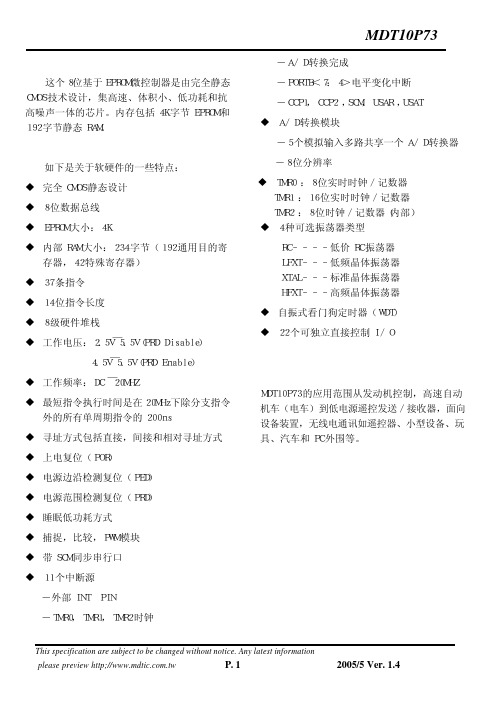
位 标志
特征
0 TMR1ON 0 : 停止 TMR1 1 : TMR1 使能
1 TMR1CLK 0 : 内部时钟(Fosc/4) 1 : 来自 PCO 的外部时钟
2 /T1SYNC TMR1CLK = 1 0 : 同步外部时钟 1 : 异步外部时钟 TMR1CLK = 0 该位为不用
MDT10P73
5 . 引脚功能说明
引脚名称
PA0 ̄PA3,PA5 RTCC/PA4 PB0 ̄PB7
PC0 ̄PC7 /MCLR
OSC1/CLKIN OSC2/CLKOUT
Vdd Vss
I/O
功能说明
I/O Port A, TTL 输入电平/模拟信号输入信道
I/O 定时/计数器,斯密特触发输入电平,开漏极输出脚
5 RCIF UASRT 接收中断标志 0 : The USART 接收缓冲为空 1 : The USART 接收缓冲已满
6 ADIF A/D 中断标志 0 : A/D 转换器不为空 1 : A/D 转换器为空
7
-- 没用
(12) PIFB2 (外围中断标志位) : R0D
MDT10P73
Address
Description
1E
ADRES
1F
ADS0
20 ̄7F
通用目标寄存器
BANK1
01
TMR
05
CPIO A
06
CPIO B
07
CPIO C
0C
PIEB1
0D
PIEB2
0E
PSTA
12
T2PER
14
- 1、下载文档前请自行甄别文档内容的完整性,平台不提供额外的编辑、内容补充、找答案等附加服务。
- 2、"仅部分预览"的文档,不可在线预览部分如存在完整性等问题,可反馈申请退款(可完整预览的文档不适用该条件!)。
- 3、如文档侵犯您的权益,请联系客服反馈,我们会尽快为您处理(人工客服工作时间:9:00-18:30)。
Please refer to the sales offices on our website for a representative near you
3/3
D.C.R.(mΩ) Max.(Typ.) (at 20℃) 1.70 (1.30) 1.90 (1.50) 2.80 (2.14) 3.00 (2.30) 3.50 (2.70)
Rated Current ( A) ※ 1 0.30 0.28 0.25 0.22 0.20
-20%
※ Description of part name
◆ Dimensions (mm)
7.3±0.2
Max.3.6
1.8
7.3±0.2
0.2
Electrode
◆ Land Pattern (mm)
2.2 1.6
Dimension of CDPH73
Part of silk screen
Please refer to the sales offices on our website for a representative near you
Please refer to the sales offices on our website for a representative near you
2/3
元器件交易网
POWER INDUCTORS <SMD Type: CDPH Series>
4.8
8.0ห้องสมุดไป่ตู้
5.4±0.2
7.2±0.2
1/3
元器件交易网
POWER INDUCTORS <SMD Type: CDPH Series>
Type: CDPH73
◆ Specification
Part Name ※ CDPH73NP-1ØØN□ CDPH73NP-12ØN□ CDPH73NP-15ØN□ CDPH73NP-18ØN□ CDPH73NP-22ØN□ CDPH73NP-27ØN□ CDPH73NP-33ØN□ CDPH73NP-39ØN□ CDPH73NP-47ØN□ CDPH73NP-56ØN□ CDPH73NP-68ØN□ CDPH73NP-82ØN□ CDPH73NP-1Ø1N□ CDPH73NP-121N□ CDPH73NP-151N□ CDPH73NP-181N□ Stamp 100 120 150 180 220 270 330 390 470 560 680 820 101 121 151 181 Inductance [Within] 100kHz/1V +25 10μH -20% +25 12μH -20% +25 15μH -20% +25 18μH -20% +25 22μH -20% +25 27μH -20% +25 33μH -20% +25 39μH -20% +25 47μH -20% +25 56μH -20% +25 68μH -20% +25 82μH -20% +25 100μH -20% +25 120μH -20% +25 150μH -20% +25 180μH -20% D.C.R.(Ω) Max.(Typ.) (at 20℃) 0.09(0.07) 0.10(0.080) 0.13 (0.10) 0.15 (0.11) 0.17 (0.13) 0.21 (0.16) 0.24 (0.18) 0.31 (0.24) 0.35 (0.27) 0.40 (0.30) 0.52 (0.40) 0.60 (0.45) 0.70 (0.55) 0.82 (0.63) 1.35 (1.05) 1.50 (1.15) Rated Current (A)※1 1.40 1.30 1.20 1.10 1.00 0.88 0.80 0.75 0.67 0.62 0.54 0.52 0.46 0.42 0.37 0.33
Type: CDPH73
Part Name ※ CDPH73NP-221N□ CDPH73NP-271N□ CDPH73NP-331N□ CDPH73NP-391N□ CDPH73NP-471N□
Stamp 221 271 331 391 471
Inductance [Within] 100kHz/1V +25 220μH -20% +25 270μH -20% +25 330μH -20% +25 390μH -20% +25 470μH
◆ Feature
・Magnetically shielded construction. ・Ideally Used in Notebook PC,DVD,LCD TV, Game machine, STB etc as DC-DC Converter inductors. ・RoHS Compliance.
元器件交易网
POWER INDUCTORS <SMD Type: CDPH Series>
Type: CDPH73
◆ Product Description
・7.5×7.5mm Max. (L×W), 3.6mm Max. height ・Inductance range 10~470μH ・Rated Current Range 0.2~1.4A ・In addition to the standard versions of inductors shown here, custom inductors are available to meet your exact requirements.
CDPH73NP-1ØØN□
B Box C Carrier Tape
※1 Rated current: The DC current at which the inductance decreases to 75% of it's initial value or when △t=40℃, whichever is lower(Ta=20℃).
