尼康COOLPIXS1100pj相机 最新一代投影功能的数码相机,投影更明亮,触摸屏更大
Fujitsu ScanSnap S1100i 智能扫描仪用户指南说明书

Intelligent automated features Like all ScanSnap scanners the S1100i features a powerful set of automated image processing functions including auto color detection, crop & deskew, and blank page removal.Scans plastic cards and other various document types*In addition to standard paper types, the S1100i can scan plastic cards like driver’s license or embossed cards. *Card type ISO 7810, ID-1 format = 86 x 54 mm (supports embossed cards)Wi-FiUpgrade to business class.Scans to a greater range of mobile devicesLike all ScanSnap scanners, the S1100i supports wirelessscanning to an iOS or Android mobile device via the ScanSnap Connect mobile application*.Speedy “One Touch” scanningThe USB powered S1100i can scan a color document in less than 7.5 seconds*Generate Microsoft ® Word, Excel ® and PowerPoint ® files ABBYY FineReader for ScanSnap lets you scan and convert paperdocuments into Word ®, Excel ® and PowerPoint ® files.Only Microsoft® Word and Excel® are available for Mac OS. Generated images and text may vary from the original.*Single-side color A4 document scanned at 300 dpi.*Requires compatible PC or Mac computer and a Wi-Fi connection to mobile device. ScanSnapConnect Application is available as a free download from the Apple App Store for iOS and GooglePlay for Android.New features for quick digitizationDual scanScan two small sized documents, such asbusiness cards or receipts at the same time.Simply insert documents continuously toreduce your scanning time.Automatically stitch together a two-page spreadEven charts and diagrams larger than A4 can be scanned. Just fold it in half, scan both sides and the S1100i will automatically stitch it back together.ScanSnap Receipt TM ScanSnap Receipt allows users to eas-ily scan and extract information from receipts, and export the data into CSV for easy tax filing. ScanSnap Receipt also supports multiple languages and currencies.**Scan there! ScanSnap FolderScan to virtually any application or web service thatcan open, insert or attach a PDF or JPEG file fromyour Windows ® computer.➲➲➲➲*Quick Menufor Windows ®shown Organize business cards Use the included CardMinder software for Mac and PC to scan, store, and edit business card information and export data into applicationslike Address Book, Excel, and Salesforce.Continuous Document Feeding (CDF)The Continuous Document Feeding function allows you to insert pages one after another by detecting when a sheet enters and exits.ScanSnap SyncQuickly and easily synchronize your scanned documents betweenScanSnap Organizer on your computer and the ScanSnap ConnectApp on your mobile device using Dropbox, Google Drive or OneDrive.ScanSnap Sync automatically synchronizes scanned documentsbetween your computer and mobile device, giving you more flexibilityto manage your scanned data. S1100i provides users a convenient way to send scanned docu-ments directly to your existing Evernote, Dropbox, Google Docs,SugarSync and Salesforce accounts.*Fast and flexible Quick Menu The Quick Menu for PC and Mac automatically pops up after scanning to provide you a variety of ways to be immediately productive with your scans.It can be customized to display just your favorites, present a recommendation,and even display custom profiles.Two selectable paper pathsStraight pathMost suitable for scanning post cards, businesscards, plastic cards, and thick stock paper.*This applies to standard ISO 7810 ID-1 card types.U-turn pathMost suitable for scanning common office paper-work especially in tight or cluttered environment.*Internet connection required. Service fees may apply. **Supported languages: English, Spanish, French, German, Italian, Russian. Supported currency’s: USD (United States Dollar), CAD (Canadian Dollar), GBP (Great Britain Pound), EUR (Euro), RUB (Russian ruble), AUD (Australian dollar)Set your document face-up into the S1100i and push the Scan button.The S1100i proceeds to scan the front side.The page exits from the top of the scanner when paper path is set to U-turn.Re-insert the page without pressing the Scan button to scan the other side.After you finish scanning,press the Scan button to save file.。
尼康 COOLPIX S1200pj 数码照相机 说明书
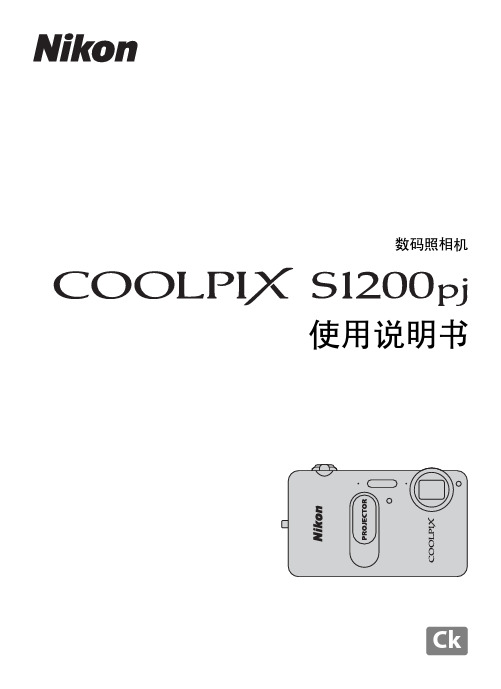
查看 “参考手册 光盘”
可以使用Adobe Reader查看参考手册,该软件可从Adobe网站免费下载。 1 启动计算机并插入 “参考手册 光盘”。 2 双击COOLPIX S1200pj光盘图标 (Windows 7/Windows Vista:在
计算机中;Windows XP:在我的电脑中;Mac OS X:在桌面上)。 3 双击 INDEX.pdf图标显示语言选择画面。 单击一种语言,并跟随链接查
在欢迎画面设定(A 98)中为选择图像选项选择的照片。对数据存储设备进行毁坏时,注
意不要造成人身伤害或财产损失。
v
简介
安全须知
请在使用前仔细阅读 “安全须知”,并以正确的方法使用。 本 “安全须知”中记载了重要的内容,可使您能够安全、正确地使用产品,并 预防对您或他人造成人身伤害或财产损失。请在理解本部分的内容后阅读使用 说明书正文,并在阅读之后妥善保管,以便本产品的所有使用者可以随时查阅。 本节中标注的指示和含义如下。
符号表示唤起注意 (包括警告)的内容。在图示中或图示附近标有具体 的注意内容 (左图之例为当心触电)。
符号表示禁止 (不允许进行的)的行为。在图示中或图示附近标有具体 的禁止内容 (左图之例为禁止拆卸)。
符号表示强制执行 (必需进行)的行为。在图示中或图示附近标有具体 的强制执行内容 (左图之例为从插座上拔下插头)。
图像与摄影的一般建议。 其它信息则可从当地尼康代理商处获取。 有关联络信息,请参见 下列网址。
/ /
仅可使用尼康品牌的电子配件
尼康 COOLPIX照相机按照高标准进行设计,并具有复杂的电子电路。只有使用尼康公司专
请访问。
简介 照相机部件和基本操作 拍摄和播放的基本步骤 拍摄功能 播放功能 使用投影仪 录制和播放动画 一般照相机设定
尼康 COOLPIX L22 L21 数码相机 说明书

会投影的相机:尼康S1100pj

筒评
作 为 业 界独 一 无 二 的投 影
10 4 mm,涵盖 了广 角到 中焦 的 数码 相机 ,尼康 S O j 以带 1Op l 可
实 用 焦 段 。S1 O p 的感 光 度 O j 1
设 置 范 围 从 I08 到 I0 10 S o S 6 0,
给 用户 非 常 新鲜 的使 用体 验 。
l 荐撇
★ ☆ ★ ☆ ☆
’ 上市时 间 2 1 年 l 月 ’ 00 1 生产厂商 尼康映 像仪器销售( 中国) 有限公司 , 咨询电话 0 0 1—
8 1 2 6 相 关 网址 ww nk n oTc 5 5 2 8' w. o l i c ln
[ ]
X
¥
参数表
感光元 件 123 J C /. ' D  ̄ C
依 旧是 噱头大 于实 用。
I 0 S04 0,I 0 以上 的设置还 S08 0 是少 用为妙 。
实 际 拍 摄 中 ,S1 O pi O 的 1
。
I =
…
0 蠢
一 ’
这 颗 潜望 镜 式 镜头 畸 变 很 小 , 即便 在广 角端 也没 有 明显 的变 形 。 不过 由于 受到 潜 望镜 式 镜 头 结 构的 限 制 ,光 圈 很 小 ,广
认 今 后 不会 出现 真正 实 用 的 投影数 码相机 呢?
( 图 L ) 固 文/ Y
高 色 彩 真 实 ,看 起 来 比较 养
跟 另外 S1 O 1 Opi 用 户 提 供 为
支 持 触 控拍 摄 功 能 ,用 户 在屏
幕 上 点 哪里 ,相机 就 对 哪 里进
行 AFAE,并进 行 拍 摄 ,用起 /
来相 当的轻松 。 S1 0 Pi 载 了 一 块 123 0 搭 1 / . 英 寸 CCD, 有 效 像 素 达 到 1 1 40
尼康COOLPIX S9300 S9200数码相机参考说明书

數碼相機參考說明書Ch商標資訊•Microsoft、Windows 和 Windows Vista 是 Microsoft Corporation 在美國和/或其他國家的註冊商標和商標。
•Macintosh、Mac OS 和 QuickTime 是 Apple Inc. 在美國和其他國家註冊的商標。
iFrame 標誌和 iFrame 圖示是 Apple Inc. 的商標。
•Adobe 和 Acrobat 是 Adobe Systems Inc. 的註冊商標。
•SDXC、SDHC 和 SD 標誌為 SD-3C, LLC 的商標。
•PictBridge 是一個商標。
•HDMI,標誌和 High-Definition Multimedia Interface 為 HDMI Licensing LLC 的商標或注冊商標。
•在本說明書或隨尼康產品提供的其他文檔中所提及的所有其他商標名稱,分別是相關所有者所持有的商標或註冊商標。
AV C Patent Portfolio License本產品遵守 AVC Patent Portfolio License,供使用者用於個人及非商業用途的以下操作,(i) 按照 AVC 標準編碼視頻(「AVC 視頻」)和/或 (ii) 解碼使用者編碼的用於個人及非商業活動的 AVC 視頻和/或從獲授權提供 AVC 視頻的視頻提供者處獲取的 AVC 視頻。
不得授權或用作其他用途。
更多資訊可從MPEG LA, L.L.C. 處獲取。
請參閱h ttp://。
注意:鐵氧體磁心USB 訊號線,A/V 訊號線及交換式電源供應器上之 DC 電源輸出線上的鐵氧體磁心為抑制電磁波干擾之用,請勿任意拆卸。
簡介相機組件和基本操作拍攝和重播的基本知識拍攝功能重播功能記錄和重播短片使用 GPS/電子羅盤(僅限C OOLPIXS9300)一般相機設定參考部份技術注意事項及索引i簡介感謝您購買尼康 COOLPIX S9300/S9200 數碼相機。
尼康首款单电相机J1、V1降临
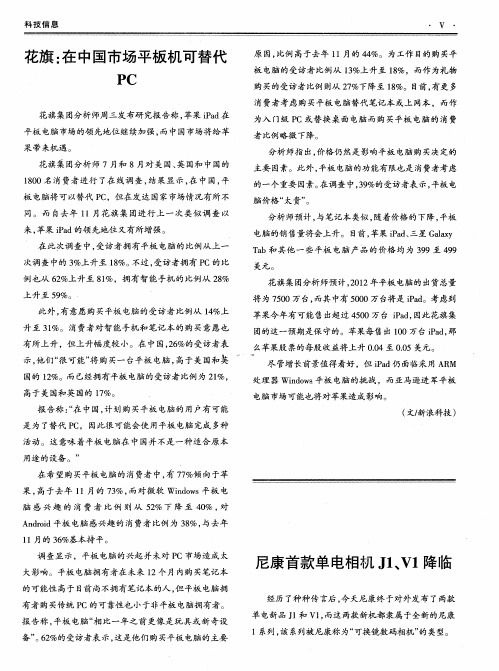
机和 平板 电脑 。
用这样的设计想必是希望能在体积 以及画质上有所平
衡。
J 1和 V1均 配备 3寸屏 幕 ,搭 载 E E D 3处理 XP E
两 款 新 品 移 动 芯 片 与 以往 A o 系 列 设 计 不 同 , tm
此 外 ,尼康 还 在 单 电相 机 中首 创 焦 平 面相 位 侦 测
A ,3个 自动 对 焦点 , 焦点数 量和 自动 对 焦速 度 均为 F7 对
单 电领域第一。同时这套混合对焦系统 , 在较暗环境下
也 可 自动切换 为对 比侦 测 式 A 。 F
管技 术降低 至 少 5%的功耗 , 实现 性 能和功 能 的进 一 0 并 步 融合 , 在低 功耗 市场加 强 竞争 力。 而在 Mef l S C两款 处理 器之 间 , 特 尔还计 ded和 O i 英 划推 出针 对低功 耗 市场的 第二款 芯 片暂无任 何信 息。 国 外媒 体 A adeh认 为 ,这款 芯 片也扔将 采 用 3n nn t c 2m制 造 工 艺 , 但 或 将 启 用 双 核 心 , 并 可 能 支 持 Hye pr
T ra ig 线程技 术 , P hedn 超 G U也 将 采用 P w r R设 计 , o eV 整 合 到 O k Ta 平 台上 ,加 大 与 双 核 AR 芯 片 厂 商 a ri l M
与此 同 时 , 尼康 还 一 同发 布 了 4款全 新 1 克 尔镜 尼
头 , 别是 : 分 1尼 克 尔 V 0 3 m f .— .、 R 1 — 0 m / 5 56 1尼 克 尔 3 V 0 1 0 /.— .、 R 3 — 1mm f 8 56 1尼 克 尔 1mm f . 3 0 / 8和 1尼 2
尼康数码相机电池一览表
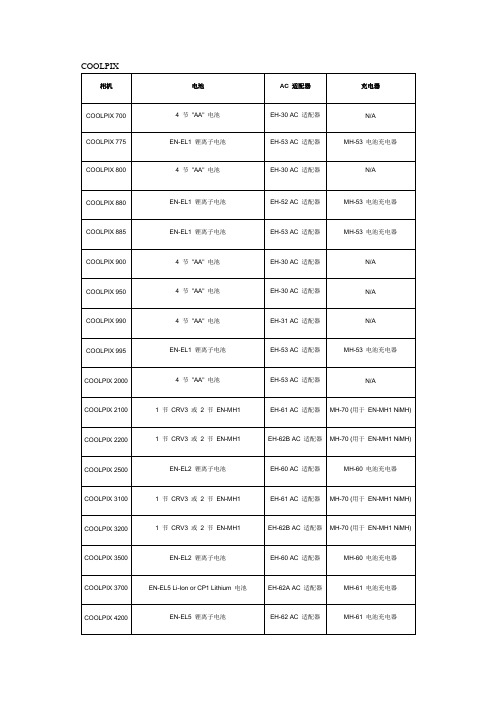
EN-EL 19锂离子电池
EH-69P AC适配器
MH-66电池充电器
COOLPIX S8100
EN-EL12锂离子电池
EH-62FAC适配器
EH-68P电池充电器
COOLPIX S8000
EN-EL12锂离子电池
EH-62FAC适配器
EH-68P电池充电器
COOLPIX S6000
EH-65AAC适配器
MH-71电池充电器
COOLPIX L10
2节"AA"电池或EN-MH1 NiMH电池
EH-65AAC适配器
MH-71电池充电器
COOLPIX L6
2节"AA"电池或EN-MH1 NiMH电池
EH-65AAC适配器
MH-71电池充电器
COOLPIX L5
2节"AA"电池或EN-MH1 NiMH电池
EN-EL10锂离子电池
EH-62D AC适配器
MH-63电池充电器
COOLPIX S510
EN-EL10锂离子电池
EH-62D AC适配器
MH-63电池充电器
COOLPIX S500
EN-EL10锂离子电池
EH-62D AC适配器
MH-63电池充电器
COOLPIX S230
EN-EL10锂离子电池
-
COOLPIX L100
4节"AA"电池
EH-67 AC适配器
-
COOLPIX L22
2节"AA"电池或EN-MH2 NiMH电池
EH-65AAC适配器
-
COOLPIX L21
Nikon 数码相机 COOLPIX P5100 说明书
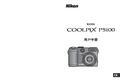
警告
发生故障时请关闭电源 当您发现相机或交流电源适配器冒 烟或发出异味时,请拔出交流电源 适配器并立刻取出电池,注意勿被 灼伤。若在此情形下继续使用可能 导致受伤。请在取下或断开电源 后,将器材送到尼康授权的维修中 心进行检查。 请勿拆卸相机 触摸相机或交流电源适配器的内部 零件可能导致受伤。只有合格的技 术人员才可进行修理。万一由于跌 落或其它意外事故引起相机或交流 电源适配器的开裂,请拔下产品和/ 或取出电池,然后将产品送至尼康 授权的服务中心进行检查。 请勿在有易燃气体的地方使用 相机或交流电源适配器 请勿在有易燃气体的地方使用电子 设备,以避免发生爆炸或火灾。 小心使用相机带 请勿将相机带缠绕在婴幼儿的颈 部。 请将本产品放在儿童无法取到 的地方 请特别注意防止婴儿将电池或其它 小部件放入口中。
注: 有毒有害物质或元素标识说明
表示该有毒有害物质或元素在该部件所有均质材料中的含量均在SJ/T11363-2006标准规 定的限量要求以下。 ✕ 表示该有毒有害物质或元素至少在该部件的某一均质材料中的含量超出SJ/T11363-2006 标准规定的限量要求。但是,以现有的技术条件要使相机相关产品完全不含有上述有毒 有害物质极为困难,并且上述产品都包含在 《关于电气电子设备中特定有害物质使用 限制指令2002/95/EC》的豁免范围之内。 1 * 表示存在于相机机身内置的某些滤镜中。 *2 部件名称栏中6-11类的附件既可能与主产品同捆销售,也可能单独销售。无论何种情 况,其中有毒有害物质或元素的含有量相同。
前言 ...........................................................................................................................................................1
尼康 COOLPIX S10数码相机 摄影指南

相机操作
10
开启与关闭相机 ........................................................................................................................................................... 10 调节镜头 ......................................................................................................................................................................... 11 变焦 ................................................................................................................................................................................... 11 对焦与快门释放 ........................................................................................................................................................... 12 使用菜单 ......................................................................................................................................................................... 13
尼康不同型号比较
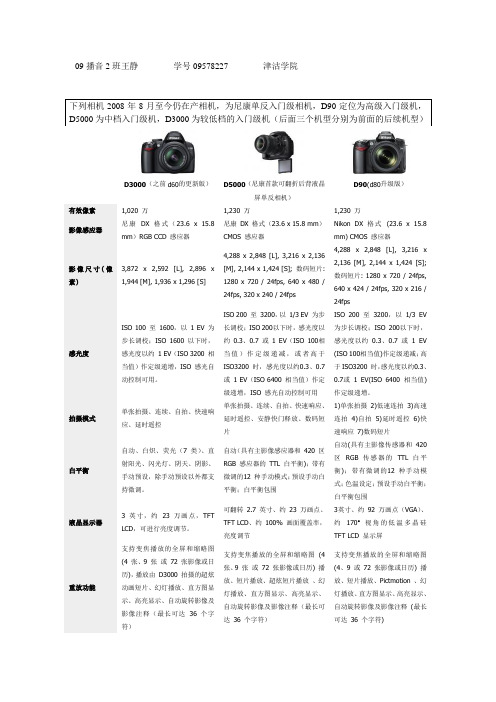
09播音2班王静学号09578227 津沽学院D3000(之前d60的更新版)D5000(尼康首款可翻折后背液晶屏单反相机)D90(d80升级版)有效像素1,020 万1,230 万1,230 万影像感应器尼康DX 格式(23.6 x 15.8mm)RGB CCD 感应器尼康DX 格式(23.6 x 15.8 mm)CMOS 感应器Nikon DX 格式(23.6 x 15.8mm) CMOS 感应器影像尺寸(像素)3,872 x 2,592 [L], 2,896 x1,944 [M], 1,936 x 1,296 [S]4,288 x 2,848 [L], 3,216 x 2,136[M], 2,144 x 1,424 [S]; 数码短片:1280 x 720 / 24fps, 640 x 480 /24fps, 320 x 240 / 24fps4,288 x 2,848 [L], 3,216 x2,136 [M], 2,144 x 1,424 [S];数码短片: 1280 x 720 / 24fps,640 x 424 / 24fps, 320 x 216 /24fps感光度ISO 100 至1600,以1 EV 为步长调校;ISO 1600 以下时,感光度以约1 EV(ISO 3200 相当值)作定级递增,ISO 感光自动控制可用。
ISO 200 至3200,以1/3 EV 为步长调校;ISO 200以下时,感光度以约0.3、0.7 或1 EV(ISO 100相当值)作定级递减,或者高于ISO3200 时,感光度以约0.3、0.7或1 EV(ISO 6400 相当值)作定级递增,ISO 感光自动控制可用ISO 200 至3200,以1/3 EV为步长调校;ISO 200以下时,感光度以约0.3、0.7 或 1 EV(ISO 100相当值)作定级递减;高于ISO3200 时,感光度以约0.3、0.7或1 EV(ISO 6400 相当值)作定级递增。
推荐5款中高端单反画质出色相机
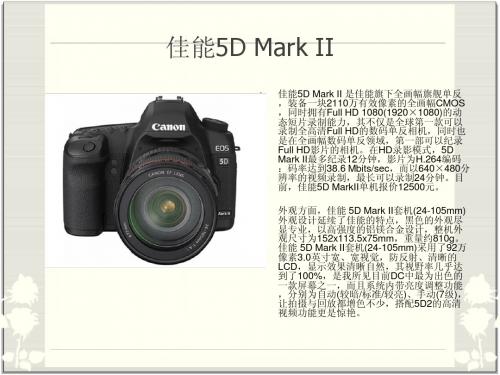
• 佳能5D Mark II 是佳能旗下全画幅旗舰单反 ,装备一块2110万有效像素的全画幅CMOS ,同时拥有Full HD 1080(1920×1080)的动 态短片录制能力,其不仅是全球第一款可以 录制全高清Full HD的数码单反相机,同时也 是在全画幅数码单反领域,第一部可以纪录 Full HD影片的相机。在HD录影模式,5D Mark II最多纪录12分钟,影片为H.264编码 :码率达到38.6 Mbits/sec,而以640×480分 辨率的视频录制,最长可以录制24分钟。目 前,佳能5D MarkII单机报价12500元。 外观方面,佳能 5D Mark II套机(24-105mm) 外观设计延续了佳能的特点,黑色的外观尽 显专业,以高强度的铝镁合金设计,整机外 观尺寸为152x113.5x75mm,重量约810g。 佳能 5D Mark II套机(24-105mLCD,显示效果清晰自然,其视野率几乎达 到了100%,是我所见目前DC中最为出色的 一款屏幕之一,而且系统内带亮度调整功能 ,分别为自动(较暗/标准/较亮)、手动(7级), 让拍摄与回放都增色不少,搭配5D2的高清 视频功能更是惊艳。
•
佳能60D
• 佳能60D采用了佳能自行研发生产的有效像素约1800万的CMOS图像感应器,能够实现4通道高速 数据读取;而DIGIC 4数字影像处理器的采用,可实现高速的数据处理。EOS 60D的短片拍摄功能 可对应全高清(分辨率1920×1080)、高清(分辨率1280×720)和标清(分辨率640×480)3种记录格式 。表示每秒钟记录静止图像张数的帧频,在PAL制式下,全高清、高清和标清格式可分别达到25或 约24帧/秒、50帧/秒和50帧/秒;在NTSC制式下,全高清、高清和标清格式可分别达到约30或约24 帧/秒、约60帧/秒和约60帧/秒,能够获得高精细的流畅表现。根据用途的不同,可选择相应的格式 进行记录。 EOS 60D搭载了可检测并显示相机水平倾斜程度的电子水准仪。可与实时显示拍摄时的影像及短片 拍摄前的影像重叠显示。能够在水平方向360°范围内以1°为单位显示。画面内没有可做水平参考 的被摄体等时,电子水准仪是一项很方便的功能。当水平持机拍摄时,通过自定义设置,可利用光 学取景器和相机机顶液晶显示屏 在±9°内以1°为单位显示相机的水平倾斜情况。这样一来,眼 睛无需离开光学取景器便能准确把握相机的倾斜程度了。在短片拍摄时,如果短片曝光模式设置为 “自动”,则可以在±3级的范围内进行曝光补偿。
ScanSnap S1100 用户指南说明书

guaranteed to withstand damage by excessive shock or external pressure.2Although ScanSnap Carrier Sheets have a listed lifespan of 500 scans, the lifespan may vary with usage. ScanSnap Carrier sheets are intended to scan paper documents with weights of 127 g/m or less. They also support the scanning of folded documents that are as large as 216 x 297 mm.1 TWAIN or ISIS™ applications cannot be used directly.Safety Precautions Setup DVD-ROM USB cableIncluded itemsScanSnap S1100i System Requirements ®1 Operate as a desktop application.2 Please refer to the ScanSnap website for latest support information.3 After confirming each company’s policies, we will update support status for each application on PFU website.4 The ScanSnap device may not work if the connected computer does not meet these requirements.5 Scanning speeds may drop if recommended CPU, memory capacity and USB 1.1 requirements are not met.6 Microsoft .NET Frmework 3.5 SP1 will be installed (requires 500 MB of disk space) together with ScanSnap Manager, ScanSnap Organizer or CardMinder for systems that do not have .NET Framework 3.5 SP1 installed.When using “Scan to Google Drive” with ScanSnap Manager/ScanSnap Organizer, users also need to install either .NET Framework 4 or in-place updates of .NET Framework 4.7 If you have no DVD-ROM drive, please visit the following website: /g-support/en/8 ScanSnap operates on both USB 2.0 and USB 3.0 without any difference in performance.9 Some computers do not recognize the ScanSnap when it is connected to a USB 3.0 port. In this case, please use a USB 2.0 port. 10 Available via ScanSnap online update. System requirements may change depending on the duration of support and the support policy of the companies that make the software listed in the table above.1 Scanning speeds may vary due to the system environment used. Scanning speed means the time from “Start feeding document” to “Finish output document” after pre-pick and pushing Scan button. In case of “From pushing Scan button”, Warm-up time is added. Warm-up time: Less than2 seconds from ready status (Less than3 seconds after opening chute cover) 2 Documents measuring approximately 148 mm in length or less are scanned in "Best mode", while other documents are scanned in "Better mode". 3 The S1100i is capable of scanning documents that exceed A4 size in length. This function is available for all modes except “Excellent mode”. 4 Computer with USB 3.0 will work as USB 2.0 guaranteed only with USB cable provided with product.5 When the paper output guide is in the folded position.1 Please refer to the ScanSnap website for latest support information.2 The ScanSnap device may not work if the connected computer does not meet these requirements.3 Scanning speeds may drop if recommended CPU, memory capacity and USB 1.1 requirements are not met.4 If you have no DVD-ROM drive, please visit the following website: /g-support/en/5 ScanSnap operates on both USB 2.0 and USB 3.0 without any difference in performance.6 Some computers do not recognize the ScanSnap when it is connected to a USB 3.0 port. In this case, please use a USB 2.0 port.7 Available via ScanSnap online update. System requirements may change depending on the duration of support and the support policy of the companies that make the software listed in the table above.Simple, Speedy & Compact.From Paper to PDF in One T ouch!One of the smallest mobile A4 scanners in the world Speedy "One Touch" scanningVarious functions for making your daily work easier and simplerFeaturesCardMinder (Win / Mac)Bundled softwareA convenient carrying case intended for the S1100i is available.(See disclaimer under "Options" in the next page)Scan your collection of business cards into easy to navigatedigital business card holders.Import the data from your scanned business cards into Excel, Outlook, Address book (Contacts: OS X v10.8 or later) and other database programs for fast referencing and application.ScanSnap S1100i Case (Option)Quick Menu: Recommended (Windows ®)Quick Menu: Favorites (Windows ®)Smoothly scan and convert paper documents into Word, Excel ® and PowerPoint ® documents.ABBYY FineReader for ScanSnap [Windows ® / Mac OS]on your receiptsOnly Microsoft ® Word and Excel ® are available for Mac OS. Generated images and text may vary from the original.12345After you finish scanning your document, press the Scan button again to end the scanning and convert the data to a PDF image file.Simply reinsert the same page (which exits face-down) without pressing the Scan button to smoothly scan the other side.The page exits from the top of the scanner which has its paper path set to the U-turn position.T h e S 1100i p ro c e e d s t o scan the front side of that page.Set a page of your document face-up into the S1100i and push the Scan button to start the scanning.Scanning a two-sided document using the CDF FunctionBring simple "One Touch" scanning to new places!Discover new levels of productivity!Even first-time ScanSnap user can master the functions by navigating through the Quick Menu. ScanSnap’s Quick Menu automatically pops up after scanning to enable you to link the data to an application, quickly and easily. You do not have to remember any complicated procedures; just simply click the icon on screen.Business card organizer softwareScanSnap Folder [ Windows ® ]Scan to virtually any application or web service that canopen, insert or attach a PDF or JPEG file from your Windows computer. In this way, you do not have to save the data in the computer beforehand.Top-class OCR engineYou can scan nearly effortlessly to Evernote, Google Drive, Salesforce,SugarSync and Dropbox, and then conveniently browse the data from computers, tablets or smartphones - anywhere, anytime.To use the latest ScanSnap functions, download and apply the most recent software update. ScanSnap Connect Application is available as a free download from the official applicationdistribution service of the device (e.g., Google Play and Apple App Store). The Wi-Fi of the ScanSnap installed computer must be turned on to use this feature.Like all scanners of the ScanSnap Series, the S1100i supports wireless scanning to an iOS or Android mobile device for convenient mobile viewing on ScanSnap Connect Application.ScanSnap Sync is realized by utilizing a third party cloud service such as Google Drive, OneDrive andDropbox. For the latest support information of cloud services, please visit the ScanSnap website.With ScanSnap Sync, whichever device you are on, you can use scanned data from either ScanSnap Organizer or the mobile app ScanSnap Connect Application.ScanSnap Sync automatically synchronizes scanned data between the two. This gives you more flexibility for data management regardless of your location.Please visit the ScanSnap website for details on which languages and currencies are supported.ScanSnap Receipt allows you to easily scan and extract information from your receipts, and export the data for other accounting software. The sophisticated features within ScanSnap Receipt automatically support various languages and currencies.Even though the S1100i is one of the world's smallest document-feed scanners, you can smoothly scan multiple page documents with remarkable speed. The Continuous Document Feeding function allows you to insert pages one after another without any extra button pressing by detecting when a sheet enters and exits the S1100i.The S1100i features a powerful set of automated image processing functions including Auto deskew, Auto orientation, and Auto color detection. These functions make pre-scan work like sorting pages and changing scan settings unnecessary, so you can scan your documents with minimal effort.The ScanSnap S1100i document scanner pushes the limits of size for extreme portability while delivering smooth A4 size document scanning 2. All you need is your laptop and one USB cable to scan and share your documents anywhere, anytime.Straight pathMost suitable for scanning post cards, photos, business cards, plastic cards, ScanSnap Carrier Sheet (Option), and common office paper.Dual scan - scanning 2 small sized documents at the same time1 This statement was true based on comparisons of A4 document feed type scanners.2 The S1100i measures approximately 1/4 the size and less than 1/4 the weightwhen compared to the ScanSnap S1300i.In addition to standard paper types, the The S1100i delivers a 7.5 seconds/page (approximately 8 ppm) scanning speed for color A4 documents at resolutions up to 300 dpi.The time for scanning speed was measured from the point a page first enters to the point it fullyexits the scanner.This applies to standard ISO 7810 ID-1 card types.Switch S1100i's output guide to either the folded position for the straight path or the open position for the U-turn path to best suit the document you want to scan.CardMinder [Windows ® / Mac OS ]you can scan 2 small sized documents such as business card and receipt at the same time. Simply insert documents continuously to the paper feeding entry to greatly reduce your scanning time and lead to increased efficiency.Automatically stitch a two-page spreadEven documents larger than A4 size can be scanned without any extra effort. Just fold the large documents in half and the iX100 will automatically stitch the diagram or chart that is spread across two pages after scanning.Icons of the recommended application is displayed in priority.It can be easily customized to display just your favorites.。
Sunpak 120J II 裸灯闪光灯产品介绍说明书

120J -2KITC ************ $210.00 $299.00Catalog Number UPC Number Invoice MAP The Sunpak 120J II bare bulb flash kit for Canonis back. Perfect for all your high demand flashdemands with a extraordinary high guide numberof 54 in meters. The 120J II is completely com-patible with all the latest Canon HDSLR camerasavailable. In incorporates a high resolution LCDdisplay for easy settings and operations for theperfect setup for any demanding flash need.With full features such as swivel and bouncehead, and bare bulb lighting. Works on just fourAA batteries for power and fast recycle time oroptional power pack. It also incudes wireless TTLcontrol for multiple flash setups. Bare bulb flashis back and at a cost anyone can afford. Highlights∙ Guide number of 54∙ Bare bulb illumination∙ Canon E -TTL∙ Bounce head and swivel head∙ Powered by four AA batteries∙ Or external battery pack∙ LCD control panel∙ Metal hot shoe∙ External power port connection∙ Flash case, stand, system bag, reflector Features SpecificationsToCAD America Inc. 53 Green Pond Road Rockaway New Jersey 07866 USA Sunpak 120J II Flash Kit∙ Guide number: 54, ISO 100/meters @ 105mm∙ Number of flashes: approx. 100 to 700∙ Auto effective range: 4.3 to 190.3 feet∙ AF assist effective range: TBA∙ Power ratio: (Full, 1/2, 1/4, 1/8, 1/16,1/32, 1/64, 1/128)∙ Flash Control Mode: E -TTL∙ Flash speed: 1/200 to 1/20,000∙ EV adjustment: (-2.0, -1.5, -1, -0.5, 0, +0.5,+1, +1.50, +2.0)∙ Dimensions: 7.87” H x 2.95” W x 2.24” D∙ Weight: 12.0 ounces (without batteries)∙ Recycle time: 3 seconds at full output∙ Power: 4 AA batteries∙ Flash case, system case, reflector, stand, strapProduct design and specifications subject to change without notice.。
首款带投影功能的新概念相机 尼康COOLPIX S1000pj

首款带投影功能的新概念相机尼康COOLPIX S1000pj 佚名
【期刊名称】《数码》
【年(卷),期】2009(000)009
【摘要】尼康公司宣布推出COOLPIX S1000pj相机.这款相机不但具备小巧的机身和强大的拍照功能.而且具备超强的投影功能。
尼康S1000pj的机身厚度仅有23mm,而重量也只有155g,跟一般的DC相比区别不大。
而内置的投影装置设于机身的中间,只需按下位于机顶的专用按钮,相机便可实时投射出最大40?的VGA影像.而亮度则为10流明。
COOLPIX S1000pj相机随机附送一个方便的投影仪支架.
【总页数】1页(P49)
【正文语种】中文
【中图分类】TN948.46
【相关文献】
1.美能达DiMAG 7Hi、尼康Coolpix 5700、索尼F717谁是英雄?——三款500万像素准专业数码相机横向评测 [J], 熊熊;张军
2.卓然的COACH处理器应用于三星首款支持HDMI功能的数码相机 [J],
3.凌华科技代理东芝泰力在中国推出千万像素工业相机——领先业界提供首款1200万像素工业相机可进行高速取像 [J],
4.可以投影的尼康S1000pj数码相机 [J],
5.带微型投影机的数码相机尼康S1000Pj [J],
因版权原因,仅展示原文概要,查看原文内容请购买。
尼康1,J2相机试用体验尼康F2相机体验

尼康1,J2相机试用体验尼康F2相机体验距首次进入无反相机市场一年之后,尼康于2012年8月推出了1系列的第二代产品——尼康1 J2。
搭载1015万像素CX格式传感器,12位RAW,电子快门,快门速度1/*****-30秒,闪光灯同步速度1/60秒,ISO 100-3200,复合自动对焦系统,3“ 92万画点LCD屏幕,外观尺寸106×61×29.8毫米,工作重量280克。
外观方面,尼康1 J2的第一个变化是增加了一款彩色机身——总共达到6种颜色。
本文中的橙色就是新款,另外还有黑、白、银、红、粉5种颜色,适合女性用户选择。
J2在便携性上继续保持了足够小巧的体型。
它搭配的套机镜头11-27.5mm f/3.5-5.6采用了伸缩式设计,在关机状态下可以收起镜筒。
因此在关机状态下,整个相机的体积仍然很小巧,可以轻松装进上衣口袋中,而不像有些相机虽然机身很小,但镜头却很大,结果整体体积并不小。
重量方面,装上电池和存储卡的J2工作重量是280克,不会给携带造成明显负担。
摄影教程J2在背面的模式转盘上增加了创意拍摄模式。
在创意拍摄模式中,你可以选择P/A/S/M等手动设置,也可以选择另外7种场景模式,包括夜景、夜景人像、逆光等,此外也有目前颇受欢迎的模型效果和可选颜色等模式。
除了创意模式外,另外四种模式——动态快照、智能照片选择、自动拍照和动画——都与前代产品相同。
由于采用了非标准的模式选择,新用户第一次拿到J2的时候可能会需要一个熟悉的过程,比如找不到设置手动模式的地方。
这里要提醒大家的是,先在创意拍摄模式中选择P/A/S/M模式,然后要按“MENU”键进入菜单选择具体的曝光模式。
此外,J2还对LCD屏幕进行了升级——这也是J2在硬件上最明显的升级之一。
从前代产品的46万点升级至92万点,带来的是更细腻的显示效果。
J2的闪光灯有效距离约5米尼康1系列相机的外观采用了“两段式”设计。
这是一个很“巧妙”的设计。
专业单反相机推荐
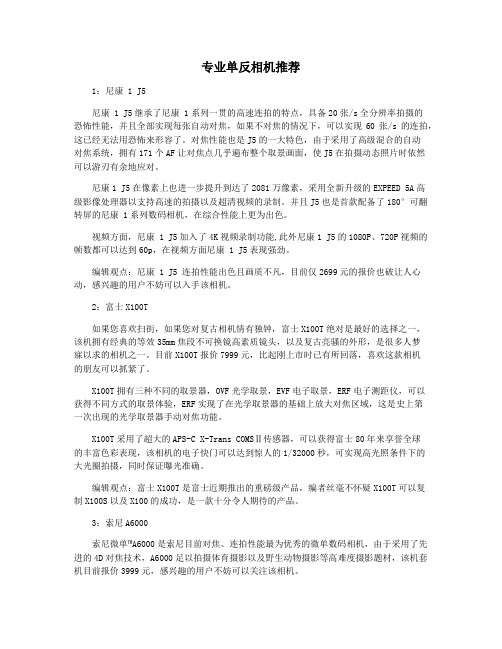
专业单反相机推荐1:尼康 1 J5尼康 1 J5继承了尼康 1系列一贯的高速连拍的特点,具备20张/s全分辨率拍摄的恐怖性能,并且全部实现每张自动对焦,如果不对焦的情况下,可以实现60张/s的连拍,这已经无法用恐怖来形容了。
对焦性能也是J5的一大特色,由于采用了高级混合的自动对焦系统,拥有171个AF让对焦点几乎遍布整个取景画面,使J5在拍摄动态照片时依然可以游刃有余地应对。
尼康1 J5在像素上也进一步提升到达了2081万像素,采用全新升级的EXPEED 5A高级影像处理器以支持高速的拍摄以及超清视频的录制。
并且J5也是首款配备了180°可翻转屏的尼康 1系列数码相机,在综合性能上更为出色。
视频方面,尼康 1 J5加入了4K视频录制功能,此外尼康1 J5的1080P、720P视频的帧数都可以达到60p,在视频方面尼康 1 J5表现强劲。
编辑观点:尼康 1 J5 连拍性能出色且画质不凡,目前仅2699元的报价也破让人心动,感兴趣的用户不妨可以入手该相机。
2:富士X100T如果您喜欢扫街,如果您对复古相机情有独钟,富士X100T绝对是最好的选择之一,该机拥有经典的等效35mm焦段不可换镜高素质镜头,以及复古亮骚的外形,是很多人梦寐以求的相机之一。
目前X100T报价7999元,比起刚上市时已有所回落,喜欢这款相机的朋友可以抓紧了。
X100T拥有三种不同的取景器,OVF光学取景,EVF电子取景,ERF电子测距仪,可以获得不同方式的取景体验,ERF实现了在光学取景器的基础上放大对焦区域,这是史上第一次出现的光学取景器手动对焦功能。
X100T采用了超大的APS-C X-Trans COMSⅡ传感器,可以获得富士80年来享誉全球的丰富色彩表现,该相机的电子快门可以达到惊人的1/32000秒,可实现高光照条件下的大光圈拍摄,同时保证曝光准确。
编辑观点:富士X100T是富士近期推出的重磅级产品,编者丝毫不怀疑X100T可以复制X100S以及X100的成功,是一款十分令人期待的产品。
- 1、下载文档前请自行甄别文档内容的完整性,平台不提供额外的编辑、内容补充、找答案等附加服务。
- 2、"仅部分预览"的文档,不可在线预览部分如存在完整性等问题,可反馈申请退款(可完整预览的文档不适用该条件!)。
- 3、如文档侵犯您的权益,请联系客服反馈,我们会尽快为您处理(人工客服工作时间:9:00-18:30)。
4 .利用触摸屏特点 ,可互动操作各种润饰功 能
投影功能
触 摸 屏 与投 影 仪 功 能 相 结 合 ,方 便 用 户 在 投 影 时进 行 互 动 操 作 , 添 加 文 字 或 修
饰 图 案 ,如 鲜 花 或 鱼 ,让 投 影 变 得 更生 动 。
显示屏播放
6种 滤 镜效 果 和 可 对 画 面 中 侦 测 到 的 面 孔 进 行 调 整 的 “ 法 修 饰 ” 功 能 ,不 使 魔 用 电脑 就 可 编 辑 照 片 。 这 些 功 能 使 用 方 便 ,只 需 轻 轻 点 击 显 示屏 中 照 片 。 经 过 处理 的 照 片 可 与 原 始 照 片 分 开 存 储 ,这 样 一 来 ,可 对 同 一 张 照片 进 行 各 种 不 同
2 F C j 屏 、3 寸 、4 0 0 0 点 ,再 现 画 面 的 细 节 .TT L D ̄摸 英 6 ,0 画
高 清 晰 显 示屏 4 0 0 0画 点 高 清 晰 显 示 屏 , 清 晰 重 现 画面 细 微 之 处 。 6 ,0
触 摸 屏
相 机 触 摸 屏 可 进 行 直观 操 作 , 尖 轻 轻一 按 , 指 即可 通 过 触 模 式 快 门进 行 对焦 和 拍 摄 。
2 0 m 处 进 行 投 影 ,投 影 图像 可 扩 展 到 4 4c 7英 寸 ,在 更 明 亮 环 境 中投 影 , 例 如 帐 篷 内 或 者投 影 在 天 花 板 上 ,投 影 效 果 更 清 晰 。此 外相 机 在显 示 屏 上 播 放 照片 的 同 时可
进 行 投 影 操作 ,发 挥投 影 仪 的 更 多 功 能 。
的编 辑 。
5 高清动画拍摄 , . 可将触动按钮时的美妙画itg 下来  ̄Rg ,
使 用 动 画 拍摄 按 钮 ,可 以 1 8 X 2 2 0 7 0像 素 大小 画 面 轻 松 拍 摄 高清 动 画 。
6 .圆弧 形 外 观设 计 ,突 出投 影 仪 操 作 和 乐趣
人性 化设计
7 .内置5 光学变焦广角尼克尔镜头 ,1 1 万有效像素 ,变焦 倍 40 范围从2 m 起 ( 当于3r [3 ] 画角 ) 8m 相 5 m 15 a 格式
款款 深情 j l 职 : 摄影
最新 一代投影I 能的数码相机 , 1 】 投影更明亮 ,触摸屏更大 。
尼康公 司近期 隆重推 出 PX S 0 j 1
带 投影仪 功 ̄ f 数码相 机 ,以满 足喜爱投影 功能 的数 码相机用户 的需求 ,其投 E, J
影效 果更清晰 、明亮 ,操作更简便 ,用途更广泛
尼 康 COOL I S l 0 j 机 主 要 特 点 : P X l 0 p 相
1 .投 影 仪 亮 度 增 加 约4 % O
相 机 将投 影 仪 亮度 从 1 明 ( O P X 10 p)增 加 到 1 0流 C OL I S 0 0 j 4流 明,可 在 最远
款 相 机 采 用 拨 盘 设 计 ,相 比 S OO j 言 ,对 焦 和 微 调 更 简 便 。 相 机 底 部 带 内 lO p 而
置 投 影 仪 架 ,只 需将 相 机 放 置 桌 面 ,即 可 以 约 1 度 方 向进 行 投 影 ,从 而 无 需 另 0
外 使 用 其 他投 影 仪 支 架 。
圆 弧 形 外 观 设 计 , 凸显 出投 影 仪 窗 口和 镜 头 。 此相 机 的设 计 充 分 彰 显 出投 影 仪 带 来 的乐 趣 以及 其 人 性化 特 点 。
先进的投影仪操作
投 影 仪 按 钮 和投 影 仪 对 焦 拨 盘 的 位 置 在 相 机 顶 部 ,这 样 的设 计 非 常 功 能 化 。 此
耐磨屏幕
即使 在 触 摸 屏 操 作 中 , 纹也 不 易 留 在 显示 屏上 ,留 在显 示 屏 上 的指 纹可 轻 易擦 去 。 指
● 1 款深 眨. 摄 影I款情
3 。相机通过U B 口与电脑连接 ,可投影 电脑显示屏 中内容 S接
相机与电脑连接的功能
相 机 与 P 电脑 或 MAC 电脑 连 接 后 ,可将 电脑 中的 图 片 和 文本 进 行 投 影 。 C
