LMT-5S-Red-Tag
摩托罗拉XTL-5000与223系列调制板适配器面板连接说明书

AN-DISPATCH-010 Rev B11 FEB 2011MotorolaXTL-5000 Radios to 223 Series Adapter PanelsTable of Contents1.0 General (3)2.0 Interconnect Cable Assembly (3)3.0 223 Series Panels (4)3.1 TRA-223 Setup (4)3.1.1 TRA-223 Dip Switch Settings (4)3.2 DSP-223 Setup (5)3.2.1 DSP-223 Jumper Settings (5)3.3 IP-223 Setup (5)3.3.1 IP-223 Jumper Settings (5)2AN-DISPATCH-010AN-DISPATCH-010 31.0GeneralThis application note is intended to assist technical staff with cable assembly and hardware setup of different Telex 223 series adapters (TRA-223, DSP-223 and IP-223) to a Motorola**1 XTL-5000 series mobile radio.2.0Interconnect Cable AssemblyA cable assembly is required to connect to the 26-pin accessory connector of the XTL to the various 223 series adaptor e Table 1 to build the specified cable assembly.1.See “Copyright Notice” on page 7.TABLE 1. Cable Assembly PinoutsTRA-223DB-25 Pin DSP-223DB-25 Pin IP-223DB-25 Pin XTL 26-PinSignal25252523MIC +24242421RX +14141416PTT 77714 & 15GNDMotorolaXTL-5000 Radios to 223 Series Adapter PanelsMotorola XTL-5000 Radios to 223 Series Adapter Panels4 AN-DISPATCH-0103.0223 Series Panels3.1TRA-223 Setup 3.1.1TRA-223 Dip Switch SettingsTo set front panel dip switches , do the following:1. Set to on :•position 4•position 6•position 72. Select 2- or 4-wire operation using:•position 1•position 2•position 3REFERENCE:For more information, see the TRA-223 Technical ManualP/N 803570, Line Connection section. This document is available for download at /.FIGURE 1.XLT Cable Assembly DiagramMotorola XTL-5000 Radios to 223 Series Adapter PanelsAN-DISPATCH-010 53.2DSP-223 SetupNo DSP-223 software programming is required. 3.2.1DSP-223 Jumper SettingsTo set the DSP223 Jumpers, do the following:1. Set to the A position :•J14, J15, J22, J23, J24, J25, J27.2. Set to the B position:•J12 and J13 3. Solder close JP2.To set the operating mode , do the following > Select 2- or 4- wire operation:•J19, J20 and J21.REFERENCE:For more information, see the DSP-223 Technical Manual (P/N 803274), DSP to Console Line Connection section. Thisdocument is available for download at /.3.3IP-223 SetupSetup the desired IP-223 line’s jumpers for Local radio control.3.3.1IP-223 Jumper SettingsTABLE 2. Jumper SettingsLine 1Jumper SettingsLine 2J33, J34 B = 4-WireJ5, J6J16, J21 A = Singled EndedJ19, J20J14Hanging on center pin = 10K Ohm J24J3, J9, J11 A = Single Ended J25, J28, J29J13 B = HighJ27J17, J22 B = 600 OhmsJ10, J15R377Solder bridge the pads together R381Motorola XTL-5000 Radios to 223 Series Adapter Panels 6 AN-DISPATCH-010P ROPRIETARY N OTICEThe product information and design disclosed herein were originated by and are the property of Bosch Security Systems, Inc. Bosch reserves all patent, proprietary design, manufacturing, reproduction, use and sales rights thereto, and to any article disclosed therein, except to the extent rights are expressly granted to others.C OPYRIGHT N OTICECopyright 2011 by Bosch Security Systems, Inc. All rights reserved. Reproduction, in whole or in part, without prior written permission from Bosch is prohibited.*All other trademarks are property of their respective owners.**MOTOROLA and the Stylized M logo are registered in the U.S. Patent and Trademark Office.W ARRANTY AND S ERVICE I NFORMATIONFor warranty and service information, refer to / warranty.F ACTORY S ERVICE C ENTERFactory Service CenterBosch Security Systems, Inc.Radio Dispatch Products8601 East Cornhusker HighwayLincoln, Nebraska, 68507C ONTACT I NFORMATIONSales:Phone...............................................(800) 752-7560Fax ..................................................(402) 467-3279E-mail.......................**********************.com Customer Service:Repair...............................................(800) 553-5992 Technical Support:Phone ..............................................(800) 898-6723********************************************.comWeb C LAIMSNo liability will be accepted for damages directly or indirectly arising from the use of our materials or from any other causes. Our liability shall be expressly limited to replacement or repair of defective materials.AN-DISPATCH-010 7Revision HistoryDocument Title: Motorola XTL-5000 Radios to 223 Series Adapter PanelsDocument Number: AN-DISPATCH-010Revision Change Description DateA Update brand, format and new document number. (Reference rev B)01-OCT-2009B Update Telex website url. Table 2 correction to row 7 column 1.11-FEB-2011。
NuMicro N9H30系列开发板用户手册说明书

NuMicro®FamilyArm® ARM926EJ-S BasedNuMaker-HMI-N9H30User ManualEvaluation Board for NuMicro® N9H30 SeriesNUMAKER-HMI-N9H30 USER MANUALThe information described in this document is the exclusive intellectual property ofNuvoton Technology Corporation and shall not be reproduced without permission from Nuvoton.Nuvoton is providing this document only for reference purposes of NuMicro microcontroller andmicroprocessor based system design. Nuvoton assumes no responsibility for errors or omissions.All data and specifications are subject to change without notice.For additional information or questions, please contact: Nuvoton Technology Corporation.Table of Contents1OVERVIEW (5)1.1Features (7)1.1.1NuMaker-N9H30 Main Board Features (7)1.1.2NuDesign-TFT-LCD7 Extension Board Features (7)1.2Supporting Resources (8)2NUMAKER-HMI-N9H30 HARDWARE CONFIGURATION (9)2.1NuMaker-N9H30 Board - Front View (9)2.2NuMaker-N9H30 Board - Rear View (14)2.3NuDesign-TFT-LCD7 - Front View (20)2.4NuDesign-TFT-LCD7 - Rear View (21)2.5NuMaker-N9H30 and NuDesign-TFT-LCD7 PCB Placement (22)3NUMAKER-N9H30 AND NUDESIGN-TFT-LCD7 SCHEMATICS (24)3.1NuMaker-N9H30 - GPIO List Circuit (24)3.2NuMaker-N9H30 - System Block Circuit (25)3.3NuMaker-N9H30 - Power Circuit (26)3.4NuMaker-N9H30 - N9H30F61IEC Circuit (27)3.5NuMaker-N9H30 - Setting, ICE, RS-232_0, Key Circuit (28)NUMAKER-HMI-N9H30 USER MANUAL3.6NuMaker-N9H30 - Memory Circuit (29)3.7NuMaker-N9H30 - I2S, I2C_0, RS-485_6 Circuit (30)3.8NuMaker-N9H30 - RS-232_2 Circuit (31)3.9NuMaker-N9H30 - LCD Circuit (32)3.10NuMaker-N9H30 - CMOS Sensor, I2C_1, CAN_0 Circuit (33)3.11NuMaker-N9H30 - RMII_0_PF Circuit (34)3.12NuMaker-N9H30 - RMII_1_PE Circuit (35)3.13NuMaker-N9H30 - USB Circuit (36)3.14NuDesign-TFT-LCD7 - TFT-LCD7 Circuit (37)4REVISION HISTORY (38)List of FiguresFigure 1-1 Front View of NuMaker-HMI-N9H30 Evaluation Board (5)Figure 1-2 Rear View of NuMaker-HMI-N9H30 Evaluation Board (6)Figure 2-1 Front View of NuMaker-N9H30 Board (9)Figure 2-2 Rear View of NuMaker-N9H30 Board (14)Figure 2-3 Front View of NuDesign-TFT-LCD7 Board (20)Figure 2-4 Rear View of NuDesign-TFT-LCD7 Board (21)Figure 2-5 Front View of NuMaker-N9H30 PCB Placement (22)Figure 2-6 Rear View of NuMaker-N9H30 PCB Placement (22)Figure 2-7 Front View of NuDesign-TFT-LCD7 PCB Placement (23)Figure 2-8 Rear View of NuDesign-TFT-LCD7 PCB Placement (23)Figure 3-1 GPIO List Circuit (24)Figure 3-2 System Block Circuit (25)Figure 3-3 Power Circuit (26)Figure 3-4 N9H30F61IEC Circuit (27)Figure 3-5 Setting, ICE, RS-232_0, Key Circuit (28)Figure 3-6 Memory Circuit (29)Figure 3-7 I2S, I2C_0, RS-486_6 Circuit (30)Figure 3-8 RS-232_2 Circuit (31)Figure 3-9 LCD Circuit (32)NUMAKER-HMI-N9H30 USER MANUAL Figure 3-10 CMOS Sensor, I2C_1, CAN_0 Circuit (33)Figure 3-11 RMII_0_PF Circuit (34)Figure 3-12 RMII_1_PE Circuit (35)Figure 3-13 USB Circuit (36)Figure 3-14 TFT-LCD7 Circuit (37)List of TablesTable 2-1 LCD Panel Combination Connector (CON8) Pin Function (11)Table 2-2 Three Sets of Indication LED Functions (12)Table 2-3 Six Sets of User SW, Key Matrix Functions (12)Table 2-4 CMOS Sensor Connector (CON10) Function (13)Table 2-5 JTAG ICE Interface (J2) Function (14)Table 2-6 Expand Port (CON7) Function (16)Table 2-7 UART0 (J3) Function (16)Table 2-8 UART2 (J6) Function (16)Table 2-9 RS-485_6 (SW6~8) Function (17)Table 2-10 Power on Setting (SW4) Function (17)Table 2-11 Power on Setting (S2) Function (17)Table 2-12 Power on Setting (S3) Function (17)Table 2-13 Power on Setting (S4) Function (17)Table 2-14 Power on Setting (S5) Function (17)Table 2-15 Power on Setting (S7/S6) Function (18)Table 2-16 Power on Setting (S9/S8) Function (18)Table 2-17 CMOS Sensor Connector (CON9) Function (19)Table 2-18 CAN_0 (SW9~10) Function (19)NUMAKER-HMI-N9H30 USER MANUAL1 OVERVIEWThe NuMaker-HMI-N9H30 is an evaluation board for GUI application development. The NuMaker-HMI-N9H30 consists of two parts: a NuMaker-N9H30 main board and a NuDesign-TFT-LCD7 extensionboard. The NuMaker-HMI-N9H30 is designed for project evaluation, prototype development andvalidation with HMI (Human Machine Interface) function.The NuMaker-HMI-N9H30 integrates touchscreen display, voice input/output, rich serial port serviceand I/O interface, providing multiple external storage methods.The NuDesign-TFT-LCD7 can be plugged into the main board via the DIN_32x2 extension connector.The NuDesign-TFT-LCD7 includes one 7” LCD which the resolution is 800x480 with RGB-24bits andembedded the 4-wires resistive type touch panel.Figure 1-1 Front View of NuMaker-HMI-N9H30 Evaluation BoardNUMAKER-HMI-N9H30 USER MANUAL Figure 1-2 Rear View of NuMaker-HMI-N9H30 Evaluation Board1.1 Features1.1.1 NuMaker-N9H30 Main Board Features●N9H30F61IEC chip: LQFP216 pin MCP package with DDR (64 MB)●SPI Flash using W25Q256JVEQ (32 MB) booting with quad mode or storage memory●NAND Flash using W29N01HVSINA (128 MB) booting or storage memory●One Micro-SD/TF card slot served either as a SD memory card for data storage or SDIO(Wi-Fi) device●Two sets of COM ports:–One DB9 RS-232 port with UART_0 used 75C3232E transceiver chip can be servedfor function debug and system development.–One DB9 RS-232 port with UART_2 used 75C3232E transceiver chip for userapplication●22 GPIO expansion ports, including seven sets of UART functions●JTAG interface provided for software development●Microphone input and Earphone/Speaker output with 24-bit stereo audio codec(NAU88C22) for I2S interfaces●Six sets of user-configurable push button keys●Three sets of LEDs for status indication●Provides SN65HVD230 transceiver chip for CAN bus communication●Provides MAX3485 transceiver chip for RS-485 device connection●One buzzer device for program applicationNUMAKER-HMI-N9H30 USER MANUAL●Two sets of RJ45 ports with Ethernet 10/100 Mbps MAC used IP101GR PHY chip●USB_0 that can be used as Device/HOST and USB_1 that can be used as HOSTsupports pen drives, keyboards, mouse and printers●Provides over-voltage and over current protection used APL3211A chip●Retain RTC battery socket for CR2032 type and ADC0 detect battery voltage●System power could be supplied by DC-5V adaptor or USB VBUS1.1.2 NuDesign-TFT-LCD7 Extension Board Features●7” resolution 800x480 4-wire resistive touch panel for 24-bits RGB888 interface●DIN_32x2 extension connector1.2 Supporting ResourcesFor sample codes and introduction about NuMaker-N9H30, please refer to N9H30 BSP:https:///products/gui-solution/gui-platform/numaker-hmi-n9h30/?group=Software&tab=2Visit NuForum for further discussion about the NuMaker-HMI-N9H30:/viewforum.php?f=31 NUMAKER-HMI-N9H30 USER MANUALNUMAKER-HMI-N9H30 USER MANUAL2 NUMAKER-HMI-N9H30 HARDWARE CONFIGURATION2.1 NuMaker-N9H30 Board - Front View Combination Connector (CON8)6 set User SWs (K1~6)3set Indication LEDs (LED1~3)Power Supply Switch (SW_POWER1)Audio Codec(U10)Microphone(M1)NAND Flash(U9)RS-232 Transceiver(U6, U12)RS-485 Transceiver(U11)CAN Transceiver (U13)Figure 2-1 Front View of NuMaker-N9H30 BoardFigure 2-1 shows the main components and connectors from the front side of NuMaker-N9H30 board. The following lists components and connectors from the front view:NuMaker-N9H30 board and NuDesign-TFT-LCD7 board combination connector (CON8). This panel connector supports 4-/5-wire resistive touch or capacitance touch panel for 24-bits RGB888 interface.Connector GPIO pin of N9H30 FunctionCON8.1 - Power 3.3VCON8.2 - Power 3.3VCON8.3 GPD7 LCD_CSCON8.4 GPH3 LCD_BLENCON8.5 GPG9 LCD_DENCON8.7 GPG7 LCD_HSYNCCON8.8 GPG6 LCD_CLKCON8.9 GPD15 LCD_D23(R7)CON8.10 GPD14 LCD_D22(R6)CON8.11 GPD13 LCD_D21(R5)CON8.12 GPD12 LCD_D20(R4)CON8.13 GPD11 LCD_D19(R3)CON8.14 GPD10 LCD_D18(R2)CON8.15 GPD9 LCD_D17(R1)CON8.16 GPD8 LCD_D16(R0)CON8.17 GPA15 LCD_D15(G7)CON8.18 GPA14 LCD_D14(G6)CON8.19 GPA13 LCD_D13(G5)CON8.20 GPA12 LCD_D12(G4)CON8.21 GPA11 LCD_D11(G3)CON8.22 GPA10 LCD_D10(G2)CON8.23 GPA9 LCD_D9(G1) NUMAKER-HMI-N9H30 USER MANUALCON8.24 GPA8 LCD_D8(G0)CON8.25 GPA7 LCD_D7(B7)CON8.26 GPA6 LCD_D6(B6)CON8.27 GPA5 LCD_D5(B5)CON8.28 GPA4 LCD_D4(B4)CON8.29 GPA3 LCD_D3(B3)CON8.30 GPA2 LCD_D2(B2)CON8.31 GPA1 LCD_D1(B1)CON8.32 GPA0 LCD_D0(B0)CON8.33 - -CON8.34 - -CON8.35 - -CON8.36 - -CON8.37 GPB2 LCD_PWMCON8.39 - VSSCON8.40 - VSSCON8.41 ADC7 XPCON8.42 ADC3 VsenCON8.43 ADC6 XMCON8.44 ADC4 YMCON8.45 - -CON8.46 ADC5 YPCON8.47 - VSSCON8.48 - VSSCON8.49 GPG0 I2C0_CCON8.50 GPG1 I2C0_DCON8.51 GPG5 TOUCH_INTCON8.52 - -CON8.53 - -CON8.54 - -CON8.55 - -NUMAKER-HMI-N9H30 USER MANUAL CON8.56 - -CON8.57 - -CON8.58 - -CON8.59 - VSSCON8.60 - VSSCON8.61 - -CON8.62 - -CON8.63 - Power 5VCON8.64 - Power 5VTable 2-1 LCD Panel Combination Connector (CON8) Pin Function●Power supply switch (SW_POWER1): System will be powered on if the SW_POWER1button is pressed●Three sets of indication LEDs:LED Color DescriptionsLED1 Red The system power will beterminated and LED1 lightingwhen the input voltage exceeds5.7V or the current exceeds 2A.LED2 Green Power normal state.LED3 Green Controlled by GPH2 pin Table 2-2 Three Sets of Indication LED Functions●Six sets of user SW, Key Matrix for user definitionKey GPIO pin of N9H30 FunctionK1 GPF10 Row0 GPB4 Col0K2 GPF10 Row0 GPB5 Col1K3 GPE15 Row1 GPB4 Col0K4 GPE15 Row1 GPB5 Col1K5 GPE14 Row2 GPB4 Col0K6GPE14 Row2GPB5 Col1 Table 2-3 Six Sets of User SW, Key Matrix Functions●NAND Flash (128 MB) with Winbond W29N01HVS1NA (U9)●Microphone (M1): Through Nuvoton NAU88C22 chip sound input●Audio CODEC chip (U10): Nuvoton NAU88C22 chip connected to N9H30 using I2Sinterface–SW6/SW7/SW8: 1-2 short for RS-485_6 function and connected to 2P terminal (CON5and J5)–SW6/SW7/SW8: 2-3 short for I2S function and connected to NAU88C22 (U10).●CMOS Sensor connector (CON10, SW9~10)–SW9~10: 1-2 short for CAN_0 function and connected to 2P terminal (CON11)–SW9~10: 2-3 short for CMOS sensor function and connected to CMOS sensorconnector (CON10)Connector GPIO pin of N9H30 FunctionCON10.1 - VSSCON10.2 - VSSNUMAKER-HMI-N9H30 USER MANUALCON10.3 - Power 3.3VCON10.4 - Power 3.3VCON10.5 - -CON10.6 - -CON10.7 GPI4 S_PCLKCON10.8 GPI3 S_CLKCON10.9 GPI8 S_D0CON10.10 GPI9 S_D1CON10.11 GPI10 S_D2CON10.12 GPI11 S_D3CON10.13 GPI12 S_D4CON10.14 GPI13 S_D5CON10.15 GPI14 S_D6CON10.16 GPI15 S_D7CON10.17 GPI6 S_VSYNCCON10.18 GPI5 S_HSYNCCON10.19 GPI0 S_PWDNNUMAKER-HMI-N9H30 USER MANUAL CON10.20 GPI7 S_nRSTCON10.21 GPG2 I2C1_CCON10.22 GPG3 I2C1_DCON10.23 - VSSCON10.24 - VSSTable 2-4 CMOS Sensor Connector (CON10) FunctionNUMAKER-HMI-N9H30 USER MANUAL2.2NuMaker-N9H30 Board - Rear View5V In (CON1)RS-232 DB9 (CON2,CON6)Expand Port (CON7)Speaker Output (J4)Earphone Output (CON4)Buzzer (BZ1)System ResetSW (SW5)SPI Flash (U7,U8)JTAG ICE (J2)Power ProtectionIC (U1)N9H30F61IEC (U5)Micro SD Slot (CON3)RJ45 (CON12, CON13)USB1 HOST (CON15)USB0 Device/Host (CON14)CAN_0 Terminal (CON11)CMOS Sensor Connector (CON9)Power On Setting(SW4, S2~S9)RS-485_6 Terminal (CON5)RTC Battery(BT1)RMII PHY (U14,U16)Figure 2-2 Rear View of NuMaker-N9H30 BoardFigure 2-2 shows the main components and connectors from the rear side of NuMaker-N9H30 board. The following lists components and connectors from the rear view:● +5V In (CON1): Power adaptor 5V input ●JTAG ICE interface (J2) ConnectorGPIO pin of N9H30Function J2.1 - Power 3.3V J2.2 GPJ4 nTRST J2.3 GPJ2 TDI J2.4 GPJ1 TMS J2.5 GPJ0 TCK J2.6 - VSS J2.7 GPJ3 TD0 J2.8-RESETTable 2-5 JTAG ICE Interface (J2) Function●SPI Flash (32 MB) with Winbond W25Q256JVEQ (U7); only one (U7 or U8) SPI Flashcan be used●System Reset (SW5): System will be reset if the SW5 button is pressed●Buzzer (BZ1): Control by GPB3 pin of N9H30●Speaker output (J4): Through the NAU88C22 chip sound output●Earphone output (CON4): Through the NAU88C22 chip sound output●Expand port for user use (CON7):Connector GPIO pin of N9H30 FunctionCON7.1 - Power 3.3VCON7.2 - Power 3.3VCON7.3 GPE12 UART3_TXDCON7.4 GPH4 UART1_TXDCON7.5 GPE13 UART3_RXDCON7.6 GPH5 UART1_RXDCON7.7 GPB0 UART5_TXDCON7.8 GPH6 UART1_RTSCON7.9 GPB1 UART5_RXDCON7.10 GPH7 UART1_CTSCON7.11 GPI1 UART7_TXDNUMAKER-HMI-N9H30 USER MANUAL CON7.12 GPH8 UART4_TXDCON7.13 GPI2 UART7_RXDCON7.14 GPH9 UART4_RXDCON7.15 - -CON7.16 GPH10 UART4_RTSCON7.17 - -CON7.18 GPH11 UART4_CTSCON7.19 - VSSCON7.20 - VSSCON7.21 GPB12 UART10_TXDCON7.22 GPH12 UART8_TXDCON7.23 GPB13 UART10_RXDCON7.24 GPH13 UART8_RXDCON7.25 GPB14 UART10_RTSCON7.26 GPH14 UART8_RTSCON7.27 GPB15 UART10_CTSCON7.28 GPH15 UART8_CTSCON7.29 - Power 5VCON7.30 - Power 5VTable 2-6 Expand Port (CON7) Function●UART0 selection (CON2, J3):–RS-232_0 function and connected to DB9 female (CON2) for debug message output.–GPE0/GPE1 connected to 2P terminal (J3).Connector GPIO pin of N9H30 Function J3.1 GPE1 UART0_RXDJ3.2 GPE0 UART0_TXDTable 2-7 UART0 (J3) Function●UART2 selection (CON6, J6):–RS-232_2 function and connected to DB9 female (CON6) for debug message output –GPF11~14 connected to 4P terminal (J6)Connector GPIO pin of N9H30 Function J6.1 GPF11 UART2_TXDJ6.2 GPF12 UART2_RXDJ6.3 GPF13 UART2_RTSJ6.4 GPF14 UART2_CTSTable 2-8 UART2 (J6) Function●RS-485_6 selection (CON5, J5, SW6~8):–SW6~8: 1-2 short for RS-485_6 function and connected to 2P terminal (CON5 and J5) –SW6~8: 2-3 short for I2S function and connected to NAU88C22 (U10)Connector GPIO pin of N9H30 FunctionSW6:1-2 shortGPG11 RS-485_6_DISW6:2-3 short I2S_DOSW7:1-2 shortGPG12 RS-485_6_ROSW7:2-3 short I2S_DISW8:1-2 shortGPG13 RS-485_6_ENBSW8:2-3 short I2S_BCLKNUMAKER-HMI-N9H30 USER MANUALTable 2-9 RS-485_6 (SW6~8) FunctionPower on setting (SW4, S2~9).SW State FunctionSW4.2/SW4.1 ON/ON Boot from USB SW4.2/SW4.1 ON/OFF Boot from eMMC SW4.2/SW4.1 OFF/ON Boot from NAND Flash SW4.2/SW4.1 OFF/OFF Boot from SPI Flash Table 2-10 Power on Setting (SW4) FunctionSW State FunctionS2 Short System clock from 12MHzcrystalS2 Open System clock from UPLL output Table 2-11 Power on Setting (S2) FunctionSW State FunctionS3 Short Watchdog Timer OFFS3 Open Watchdog Timer ON Table 2-12 Power on Setting (S3) FunctionSW State FunctionS4 Short GPJ[4:0] used as GPIO pinS4Open GPJ[4:0] used as JTAG ICEinterfaceTable 2-13 Power on Setting (S4) FunctionSW State FunctionS5 Short UART0 debug message ONS5 Open UART0 debug message OFFTable 2-14 Power on Setting (S5) FunctionSW State FunctionS7/S6 Short/Short NAND Flash page size 2KBS7/S6 Short/Open NAND Flash page size 4KBS7/S6 Open/Short NAND Flash page size 8KBNUMAKER-HMI-N9H30 USER MANUALS7/S6 Open/Open IgnoreTable 2-15 Power on Setting (S7/S6) FunctionSW State FunctionS9/S8 Short/Short NAND Flash ECC type BCH T12S9/S8 Short/Open NAND Flash ECC type BCH T15S9/S8 Open/Short NAND Flash ECC type BCH T24S9/S8 Open/Open IgnoreTable 2-16 Power on Setting (S9/S8) FunctionCMOS Sensor connector (CON9, SW9~10)–SW9~10: 1-2 short for CAN_0 function and connected to 2P terminal (CON11).–SW9~10: 2-3 short for CMOS sensor function and connected to CMOS sensorconnector (CON9).Connector GPIO pin of N9H30 FunctionCON9.1 - VSSCON9.2 - VSSCON9.3 - Power 3.3VCON9.4 - Power 3.3V NUMAKER-HMI-N9H30 USER MANUALCON9.5 - -CON9.6 - -CON9.7 GPI4 S_PCLKCON9.8 GPI3 S_CLKCON9.9 GPI8 S_D0CON9.10 GPI9 S_D1CON9.11 GPI10 S_D2CON9.12 GPI11 S_D3CON9.13 GPI12 S_D4CON9.14 GPI13 S_D5CON9.15 GPI14 S_D6CON9.16 GPI15 S_D7CON9.17 GPI6 S_VSYNCCON9.18 GPI5 S_HSYNCCON9.19 GPI0 S_PWDNCON9.20 GPI7 S_nRSTCON9.21 GPG2 I2C1_CCON9.22 GPG3 I2C1_DCON9.23 - VSSCON9.24 - VSSTable 2-17 CMOS Sensor Connector (CON9) Function●CAN_0 Selection (CON11, SW9~10):–SW9~10: 1-2 short for CAN_0 function and connected to 2P terminal (CON11) –SW9~10: 2-3 short for CMOS sensor function and connected to CMOS sensor connector (CON9, CON10)SW GPIO pin of N9H30 FunctionSW9:1-2 shortGPI3 CAN_0_RXDSW9:2-3 short S_CLKSW10:1-2 shortGPI4 CAN_0_TXDSW10:2-3 short S_PCLKTable 2-18 CAN_0 (SW9~10) Function●USB0 Device/HOST Micro-AB connector (CON14), where CON14 pin4 ID=1 is Device,ID=0 is HOST●USB1 for USB HOST with Type-A connector (CON15)●RJ45_0 connector with LED indicator (CON12), RMII PHY with IP101GR (U14)●RJ45_1 connector with LED indicator (CON13), RMII PHY with IP101GR (U16)●Micro-SD/TF card slot (CON3)●SOC CPU: Nuvoton N9H30F61IEC (U5)●Battery power for RTC 3.3V powered (BT1, J1), can detect voltage by ADC0●RTC power has 3 sources:–Share with 3.3V I/O power–Battery socket for CR2032 (BT1)–External connector (J1)●Board version 2.1NUMAKER-HMI-N9H30 USER MANUAL2.3 NuDesign-TFT-LCD7 -Front ViewFigure 2-3 Front View of NuDesign-TFT-LCD7 BoardFigure 2-3 shows the main components and connectors from the Front side of NuDesign-TFT-LCD7board.7” resolution 800x480 4-W resistive touch panel for 24-bits RGB888 interface2.4 NuDesign-TFT-LCD7 -Rear ViewFigure 2-4 Rear View of NuDesign-TFT-LCD7 BoardFigure 2-4 shows the main components and connectors from the rear side of NuDesign-TFT-LCD7board.NuMaker-N9H30 and NuDesign-TFT-LCD7 combination connector (CON1).NUMAKER-HMI-N9H30 USER MANUAL 2.5 NuMaker-N9H30 and NuDesign-TFT-LCD7 PCB PlacementFigure 2-5 Front View of NuMaker-N9H30 PCB PlacementFigure 2-6 Rear View of NuMaker-N9H30 PCB PlacementNUMAKER-HMI-N9H30 USER MANUALFigure 2-7 Front View of NuDesign-TFT-LCD7 PCB PlacementFigure 2-8 Rear View of NuDesign-TFT-LCD7 PCB Placement3 NUMAKER-N9H30 AND NUDESIGN-TFT-LCD7 SCHEMATICS3.1 NuMaker-N9H30 - GPIO List CircuitFigure 3-1 shows the N9H30F61IEC GPIO list circuit.Figure 3-1 GPIO List Circuit NUMAKER-HMI-N9H30 USER MANUAL3.2 NuMaker-N9H30 - System Block CircuitFigure 3-2 shows the System Block Circuit.NUMAKER-HMI-N9H30 USER MANUALFigure 3-2 System Block Circuit3.3 NuMaker-N9H30 - Power CircuitFigure 3-3 shows the Power Circuit.NUMAKER-HMI-N9H30 USER MANUALFigure 3-3 Power Circuit3.4 NuMaker-N9H30 - N9H30F61IEC CircuitFigure 3-4 shows the N9H30F61IEC Circuit.Figure 3-4 N9H30F61IEC CircuitNUMAKER-HMI-N9H30 USER MANUAL3.5 NuMaker-N9H30 - Setting, ICE, RS-232_0, Key CircuitFigure 3-5 shows the Setting, ICE, RS-232_0, Key Circuit.NUMAKER-HMI-N9H30 USER MANUALFigure 3-5 Setting, ICE, RS-232_0, Key Circuit3.6 NuMaker-N9H30 - Memory CircuitFigure 3-6 shows the Memory Circuit.NUMAKER-HMI-N9H30 USER MANUALFigure 3-6 Memory Circuit3.7 NuMaker-N9H30 - I2S, I2C_0, RS-485_6 CircuitFigure 3-7 shows the I2S, I2C_0, RS-486_6 Circuit.NUMAKER-HMI-N9H30 USER MANUALFigure 3-7 I2S, I2C_0, RS-486_6 Circuit3.8 NuMaker-N9H30 - RS-232_2 CircuitFigure 3-8 shows the RS-232_2 Circuit.NUMAKER-HMI-N9H30 USER MANUALFigure 3-8 RS-232_2 Circuit3.9 NuMaker-N9H30 - LCD CircuitFigure 3-9 shows the LCD Circuit.NUMAKER-HMI-N9H30 USER MANUALFigure 3-9 LCD Circuit3.10 NuMaker-N9H30 - CMOS Sensor, I2C_1, CAN_0 CircuitFigure 3-10 shows the CMOS Sensor,I2C_1, CAN_0 Circuit.NUMAKER-HMI-N9H30 USER MANUALFigure 3-10 CMOS Sensor, I2C_1, CAN_0 Circuit3.11 NuMaker-N9H30 - RMII_0_PF CircuitFigure 3-11 shows the RMII_0_RF Circuit.NUMAKER-HMI-N9H30 USER MANUALFigure 3-11 RMII_0_PF Circuit3.12 NuMaker-N9H30 - RMII_1_PE CircuitFigure 3-12 shows the RMII_1_PE Circuit.NUMAKER-HMI-N9H30 USER MANUALFigure 3-12 RMII_1_PE Circuit3.13 NuMaker-N9H30 - USB CircuitFigure 3-13 shows the USB Circuit.NUMAKER-HMI-N9H30 USER MANUALFigure 3-13 USB Circuit3.14 NuDesign-TFT-LCD7 - TFT-LCD7 CircuitFigure 3-14 shows the TFT-LCD7 Circuit.Figure 3-14 TFT-LCD7 CircuitNUMAKER-HMI-N9H30 USER MANUAL4 REVISION HISTORYDate Revision Description2022.03.24 1.00 Initial version NUMAKER-HMI-N9H30 USER MANUALNUMAKER-HMI-N9H30 USER MANUALImportant NoticeNuvoton Products are neither intended nor warranted for usage in systems or equipment, anymalfunction or failure of which may cause loss of human life, bodily injury or severe propertydamage. Such applications are deemed, “Insecure Usage”.Insecure usage includes, but is not limited to: equipment for surgical implementation, atomicenergy control instruments, airplane or spaceship instruments, the control or operation ofdynamic, brake or safety systems designed for vehicular use, traffic signal instruments, all typesof safety devices, and other applications intended to support or sustain life.All Insecure Usage shall be made at customer’s risk, and in the event that third parties lay claimsto Nuvoton as a result of customer’s Insecure Usage, custome r shall indemnify the damagesand liabilities thus incurred by Nuvoton.。
Ultimaker S5 安装和使用手册说明书

Ultimaker S5安装和使用手册原始手册 v1.820182免责声明请仔细阅读并理解本安装和使用手册的内容。
如果未阅读本手册,可能会导致人身伤害、打印效果低劣或 Ultimaker S5 受损。
务必确保使用本 3D 打印机的所有人都知道并理解本手册的内容,以便能够充分利用 Ultimaker S5。
由于设备的装配、搬运、存放、使用或处置*条件或方法不受我们控制,也可能不在我们的知晓范围内 因此对于因装配、搬运、存放、使用或处置本产品*产生的,或以任何方式与之相关的损失、人身伤害、设备损坏或费用,我们概不负责,并明确否定此类责任。
本文档中的信息来自于可靠的来源。
但是,这些信息在准确性方面并没有任何明示或隐含的保证。
Ultimaker S5 的预期用途Ultimaker 3D 打印机专为利用 Ultimaker 材料实现熔丝制造而设计和建造,用于商业/业务环境。
Ultimaker 3D 打印机集精确性和速度于一体,是制作概念模型、功能样件和进行小规模生产的理想机器。
虽然我们在使用 Ultimaker Cura 打印 3D 模型方面已经达到很高标准,但用户依然有责任确认并验证打印对象的应用是否符合预期用途,对于严格管制领域(医疗器械和航空)的应用,这一点尤为重要。
虽然Ultimaker采用开放式材料平台,但 Ultimaker 材料匹配打印机能够取得最佳打印效果,并且,我们已努力确保材料属性与机器设置匹配。
* 我们遵循 WEEE 指令。
版权所有 © 2018 Ultimaker。
全球范围内保留所有权利。
本语言版本的手册由制造商验证(原始手册)。
未经 Ultimaker 事先书面许可,本手册的任何部分,包括图片,都不得以打印、复印、微缩拍摄或任何其他方式复制和/或公布。
免责声明 2前言 4认证 5安全与合规 61.1 安全信息 71.2 危险 8简介 92.1 Ultimaker S5 的主要组件 102.2 规格 11拆箱 123.1 拆箱 133.2 安装硬件配件 15首次使用设置 174.1 打印平台板选择 184.2 PrintCore 安装 194.3 装填材料 204.4 网络安装和固件更新 224.5 安装 Ultimaker Cura 23操作 245.1 触摸屏 255.2 材料 265.3 利用 Ultimaker Cura 准备打印成品 285.4 开始打印 305.5 取下打印成品 325.6 卸下支撑材料 335.7 更改打印机配置 355.8 校准 36维护 396.1 更新固件 406.2 材料搬运和存放 416.3 维护计划 426.4 清洁打印机 436.5 轴润滑 476.6 检查轴隙 486.7 检查短皮带的张力 496.8 检查打印头前风扇中是否有残渣 506.9 检查喷嘴盖的质量 516.10 润滑 Z 电机的导向螺丝 536.11 清洁进料装置 546.12 清洁 PrintCore 556.13 润滑进料装置齿轮 586.14 更换鲍登管 596.15 清洁系统风扇 616.16 润滑铰链 62故障排除 637.1 错误消息 647.2 PrintCore 故障排除 657.3 打印质量问题 66本文档是 Ultimaker S5 的安装和使用手册。
LMT操作指导文档
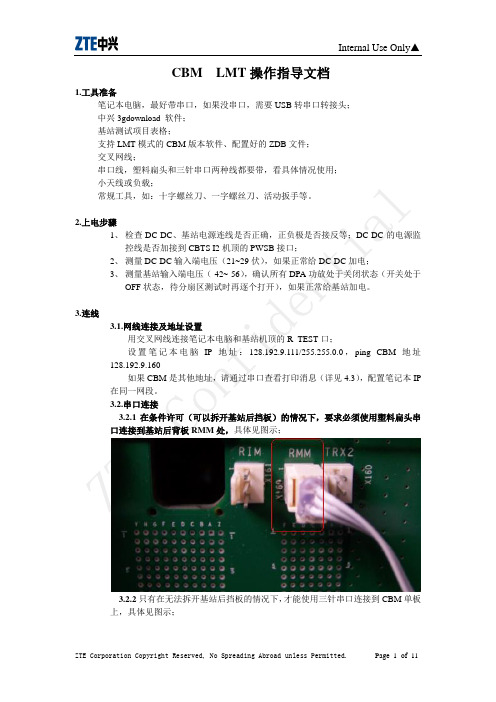
CBM LMT操作指导文档1.工具准备笔记本电脑,最好带串口,如果没串口,需要USB转串口转接头;中兴3gdownload 软件;基站测试项目表格;支持LMT模式的CBM版本软件、配置好的ZDB文件;交叉网线;串口线,塑料扁头和三针串口两种线都要带,看具体情况使用;小天线或负载;常规工具,如:十字螺丝刀、一字螺丝刀、活动扳手等。
2.上电步骤1、检查DC-DC、基站电源连线是否正确,正负极是否接反等;DC-DC的电源监控线是否加接到CBTS I2机顶的PWSB接口;2、测量DC-DC输入端电压(21~29伏),如果正常给DC-DC加电;3、测量基站输入端电压(-42~-56),确认所有DPA功放处于关闭状态(开关处于OFF状态,待分扇区测试时再逐个打开),如果正常给基站加电。
3.连线3.1.网线连接及地址设置用交叉网线连接笔记本电脑和基站机顶的R_TEST口;设置笔记本电脑IP地址:128.192.9.111/255.255.0.0,ping CBM地址128.192.9.160如果CBM是其他地址,请通过串口查看打印消息(详见4.3),配置笔记本IP 在同一网段。
3.2.串口连接3.2.1在条件许可(可以拆开基站后挡板)的情况下,要求必须使用塑料扁头串口连接到基站后背板RMM处,具体见图示;3.2.2只有在无法拆开基站后挡板的情况下,才能使用三针串口连接到CBM单板上,具体见图示;3.2.3打开超级终端,选择COM1或COM2(根据具体串口线连接在PC上哪个端口),选择默认配置。
复位CBM单板后出现打印消息,表示串口连接正常,否则把三针串口反接。
4.版本下载4.1.设置wftpd32打开wftpd32.exe程序,需要进行以下设置。
4.1.1在主菜单的“Security”中,选择“General”,将“Enable Security”前面的“√”去掉。
如下图:4.1.2.在主菜单的“Security”中,选择“user/rights”,创立“target”用户,密码“target”,在路径中输入程序所在盘符,例如:“d:\3gdownload”或者完整路径都可。
MXconfig插件 дляMGate系列的发行说明书
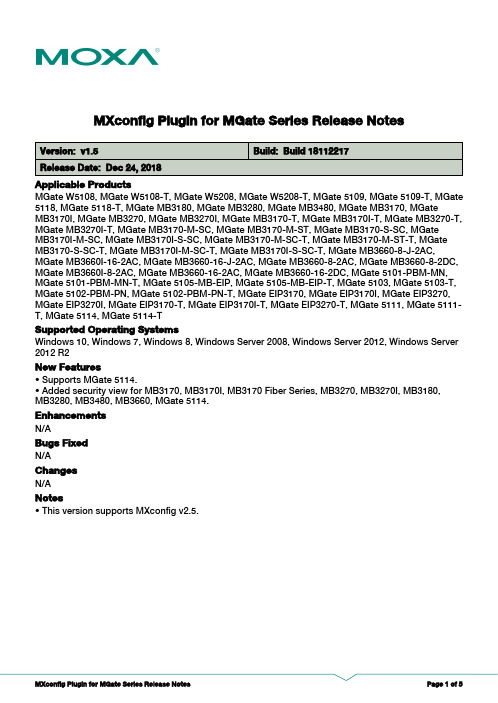
MXconfig Plugin for MGate Series Release NotesSupported Operating SystemsNotesChangesApplicable ProductsBugs FixedN/AN/AEnhancementsWindows 10, Windows 7, Windows 8, Windows Server 2008, Windows Server 2012, Windows Server 2012 R2MGate W5108, MGate W5108-T, MGate W5208, MGate W5208-T, MGate 5109, MGate 5109-T, MGate 5118, MGate 5118-T, MGate MB3180, MGate MB3280, MGate MB3480, MGate MB3170, MGate MB3170I, MGate MB3270, MGate MB3270I, MGate MB3170-T, MGate MB3170I-T, MGate MB3270-T,MGate MB3270I-T, MGate MB3170-M-SC, MGate MB3170-M-ST, MGate MB3170-S-SC, MGate MB3170I-M-SC, MGate MB3170I-S-SC, MGate MB3170-M-SC-T, MGate MB3170-M-ST-T, MGate MB3170-S-SC-T, MGate MB3170I-M-SC-T, MGate MB3170I-S-SC-T, MGate MB3660-8-J-2AC,MGate MB3660I-16-2AC, MGate MB3660-16-J-2AC, MGate MB3660-8-2AC, MGate MB3660-8-2DC,MGate MB3660I-8-2AC, MGate MB3660-16-2AC, MGate MB3660-16-2DC, MGate 5101-PBM-MN,MGate 5101-PBM-MN-T, MGate 5105-MB-EIP, MGate 5105-MB-EIP-T, MGate 5103, MGate 5103-T,MGate 5102-PBM-PN, MGate 5102-PBM-PN-T, MGate EIP3170, MGate EIP3170I, MGate EIP3270,MGate EIP3270I, MGate EIP3170-T, MGate EIP3170I-T, MGate EIP3270-T, MGate 5111, MGate 5111-T, MGate 5114, MGate 5114-T• Supports MGate 5114.• Added security view for MB3170, MB3170I, MB3170 Fiber Series, MB3270, MB3270I, MB3180,MB3280, MB3480, MB3660, MGate 5114.New FeaturesN/A• This version supports MXconfig v2.5.Supported Operating SystemsNotesChangesApplicable ProductsBugs Fixed• Supports MGate 5103, MGate 5111.N/AEnhancementsWindows 7, Windows 8, Windows Server 2008, Windows Server 2012, Windows XPMGate W5108, MGate W5108-T, MGate W5208, MGate W5208-T, MGate 5109, MGate 5109-T, MGate 5118, MGate 5118-T, MGate MB3180, MGate MB3280, MGate MB3480, MGate MB3170, MGate MB3170I, MGate MB3270, MGate MB3270I, MGate MB3170-T, MGate MB3170I-T, MGate MB3270-T,MGate MB3270I-T, MGate MB3170-M-SC, MGate MB3170-M-ST, MGate MB3170-S-SC, MGate MB3170I-M-SC, MGate MB3170I-S-SC, MGate MB3170-M-SC-T, MGate MB3170-M-ST-T, MGate MB3170-S-SC-T, MGate MB3170I-M-SC-T, MGate MB3170I-S-SC-T, MGate MB3660-8-J-2AC,MGate MB3660I-16-2AC, MGate MB3660-16-J-2AC, MGate MB3660-8-2AC, MGate MB3660-8-2DC,MGate MB3660I-8-2AC, MGate MB3660-16-2AC, MGate MB3660-16-2DC, MGate 5101-PBM-MN,MGate 5101-PBM-MN-T, MGate 5105-MB-EIP, MGate 5105-MB-EIP-T, MGate 5103, MGate 5103-T,MGate 5102-PBM-PN, MGate 5102-PBM-PN-T, MGate EIP3170, MGate EIP3170I, MGate EIP3270,MGate EIP3270I, MGate EIP3170-T, MGate EIP3170I-T, MGate EIP3270-T, MGate 5111, MGate 5111-TN/ANew FeaturesN/A• This version supports MXconfig v2.4.Supported Operating SystemsNotesChangesApplicable ProductsBugs Fixed• Supports MGate 5118.• Added security view for MGate 5109, MGate 5118.• Added userid login for MGate 5109, MGate 5118.N/AEnhancementsWindows 7, Windows 8, Windows Server 2008, Windows Server 2012, Windows XPMGate W5108, MGate W5108-T, MGate W5208, MGate W5208-T, MGate 5109, MGate 5109-T, MGate 5118, MGate 5118-T, MGate MB3180, MGate MB3280, MGate MB3480, MGate MB3170, MGate MB3170I, MGate MB3270, MGate MB3270I, MGate MB3170-T, MGate MB3170I-T, MGate MB3270-T,MGate MB3270I-T, MGate MB3170-M-SC, MGate MB3170-M-ST, MGate MB3170-S-SC, MGate MB3170I-M-SC, MGate MB3170I-S-SC, MGate MB3170-M-SC-T, MGate MB3170-M-ST-T, MGate MB3170-S-SC-T, MGate MB3170I-M-SC-T, MGate MB3170I-S-SC-T, MGate MB3660-8-J-2AC,MGate MB3660I-16-2AC, MGate MB3660-16-J-2AC, MGate MB3660-8-2AC, MGate MB3660-8-2DC,MGate MB3660I-8-2AC, MGate MB3660-16-2AC, MGate MB3660-16-2DC, MGate 5101-PBM-MN,MGate 5101-PBM-MN-T, MGate 5105-MB-EIP, MGate 5105-MB-EIP-T, MGate 5102-PBM-PN, MGate 5102-PBM-PN-T, MGate EIP3170, MGate EIP3170I, MGate EIP3270, MGate EIP3270I, MGate EIP3170-T, MGate EIP3170I-T, MGate EIP3270-TN/ANew FeaturesN/A• This version supports MXconfig v2.4.Supported Operating SystemsNotesChangesApplicable ProductsBugs Fixed• Supports MGate 5109.N/AEnhancementsWindows 7, Windows 8, Windows Server 2008, Windows Server 2012, Windows XPMGate W5108, MGate W5108-T, MGate W5208, MGate W5208-T, MGate 5109, MGate 5109-T, MGate MB3180, MGate MB3280, MGate MB3480, MGate MB3170, MGate MB3170I, MGate MB3270, MGate MB3270I, MGate MB3170-T, MGate MB3170I-T, MGate MB3270-T, MGate MB3270I-T, MGate MB3170-M-SC, MGate MB3170-M-ST, MGate MB3170-S-SC, MGate MB3170I-M-SC, MGate MB3170I-S-SC, MGate MB3170-M-SC-T, MGate MB3170-M-ST-T, MGate MB3170-S-SC-T, MGate MB3170I-M-SC-T, MGate MB3170I-S-SC-T, MGate MB3660-8-J-2AC, MGate MB3660I-16-2AC,MGate MB3660-16-J-2AC, MGate MB3660-8-2AC, MGate MB3660-8-2DC, MGate MB3660I-8-2AC,MGate MB3660-16-2AC, MGate MB3660-16-2DC, MGate 5101-PBM-MN, MGate 5101-PBM-MN-T,MGate 5105-MB-EIP, MGate 5105-MB-EIP-T, MGate 5102-PBM-PN, MGate 5102-PBM-PN-T, MGate EIP3170, MGate EIP3170I, MGate EIP3270, MGate EIP3270I, MGate EIP3170-T, MGate EIP3170I-T,MGate EIP3270-TN/ANew FeaturesN/A• This version supports MXconfig v2.3.Supported Operating SystemsNotesChangesApplicable ProductsBugs Fixed• Supports MGate W5108/W5208, MGate MB3170 Fiber, MGate MB3660 Series.N/AEnhancementsWindows 7, Windows 8, Windows Server 2008, Windows Server 2012, Windows XPMGate W5108, MGate W5108-T, MGate W5208, MGate W5208-T, MGate MB3180, MGate MB3280,MGate MB3480, MGate MB3170, MGate MB3170I, MGate MB3270, MGate MB3270I, MGate MB3170-T, MGate MB3170I-T, MGate MB3270-T, MGate MB3270I-T, MGate MB3170-M-SC, MGate MB3170-M-ST, MGate MB3170-S-SC, MGate MB3170I-M-SC, MGate MB3170I-S-SC, MGate MB3170-M-SC-T, MGate MB3170-M-ST-T, MGate MB3170-S-SC-T, MGate MB3170I-M-SC-T, MGate MB3170I-S-SC-T, MGate MB3660-8-J-2AC, MGate MB3660I-16-2AC, MGate MB3660-16-J-2AC,MGate MB3660-8-2AC, MGate MB3660-8-2DC, MGate MB3660I-8-2AC, MGate MB3660-16-2AC,MGate MB3660-16-2DC, MGate 5101-PBM-MN, MGate 5101-PBM-MN-T, MGate 5105-MB-EIP,MGate 5105-MB-EIP-T, MGate 5102-PBM-PN, MGate 5102-PBM-PN-T, MGate EIP3170, MGate EIP3170I, MGate EIP3270, MGate EIP3270I, MGate EIP3170-T, MGate EIP3170I-T, MGate EIP3270-T N/ANew FeaturesN/A• This version supports MXconfig v2.2.。
MCC电路保护器说明书

FeaturesMaximum Ratings8.0 AmpSchottky Rectifier 20 to 100 VoltsElectrical Characteristics @ 25°C Unless Otherwise Specified•Operating Junction Temperature Range: -55⁰C to +150⁰C •Storage Temperature Range: -55⁰C to +150⁰C•High Current Capability •Low Forward Voltage•For Surface Mount Application•Lead Free Finish/RoHS Compliant(Note 1) ("P" Suffix D esignates Compliant. See O rdering I nformation)•Epoxy Meets UL 94 V-0 Flammability Rating •Moisture Sensitivity Level 1•Halogen Free. “Green” Device (Note 2)SK845L SK84545V 31.5V 45V SK835L SK83535V 24.5V 35V SK84L SK8440V 28V 40V SK82L SK8220V 14V 20V SK83L SK8330V 21V 30V MCC Part Number Device Marking MaximumRecurrent Peak Reverse VoltageMaximumRMS VoltageMaximum DCBlockingVoltageTypical Junction CapacitanceC J400pFMeasured at 1.0MHz,V R =4.0VMaximum DC Reverse Current a t Rated DC Blocking Voltage I R0.1m A 10m A T J =25⁰C ;T J =100⁰CPeak Forward Surge CurrentI FSM200A8.3ms,H alf S ineV F0.65V I F M =8.0A;Average Forward CurrentI F(AV)8.0A T L =95⁰C Maximum Instantaneous Forward Voltage0.80V Note:1.High Temperature Solder Exemptions Applied, S ee EU Directive Annex 7a .2.Halogen free "Green” products are defined as those which contain <900ppm bromine,<900ppm chlorine (<1500ppm total Br + Cl) and <1000ppm antimony compounds.3.Mounted on P.C.B. With 0.6" x 0.6" (16 mm x 16 mm) Copper Pad AreasSK82L-86L SK88L-810L T J =25⁰C SK86L SK88L SK810LSK86SK88SK81060V 60V 80V 80V 100V100V42V 56V 70V•Typical Thermal Resistance (Note 3) : 50o C/W Junction to Ambient •Typical Thermal Resistance (Note 3) : 18o C/W Junction to LeadCurve Characteristics25125150012345678910A v e r a g e F o r w a r d C u r r e n t (A)Fig. 1 - Forward Current Derating Curve5075100Lead Temperature (°C)1100255075100125150175200225P e a k F o r w a r d S u r g e C u r r e n t (A)Fig. 2 - Maximum Non-Repetitive Peak Forward Surge10Number of Cycles at 60 Hz0.020.050.20.525200.010.11100.00.10.20.30.40.50.60.70.80.91.0Instantaneous Forward Voltage (V)I n s t a n t a n e o u s F o r w a r d C u r r e n t (A )Fig. 3 - Typical Instantaneous Forward Characteristics0.020.050.20.525200.010.1110Instantaneous Forward Voltage (V)I n s t a n t a n e o u s F o r w a r d C u r r e n t (A )Fig. 4 - Typical Instantaneous Forward Characteristics110100100010000I n s t a n t a n e o u s R e v e r s e L e a k a g e C u r r e n t (μA )Fig. 5 - Typical Reverse Leakage CharacteristicsPercent of Rated Peak Reverse Voltage (%)0.1110100100010000I n s t a n t a n e o u s R e v e r s e L e a k a g e C u r r e n t (μA )Fig. 6 - Typical Reverse Leakage CharacteristicsPercent of Rated Peak Reverse Voltage (%)Ordering InformationDevice PackingPart Number-TP Tape&Reel: 3Kpcs/Reel。
N32G455系列芯片技术手册说明书
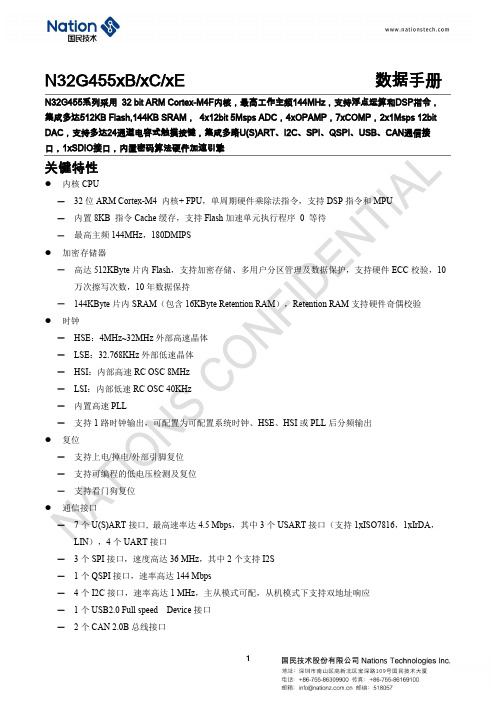
N32G455xB/xC/xE数据手册N32G455系列采用32 bit ARM Cortex-M4F内核,最高工作主频144MHz,支持浮点运算和DSP指令,集成多达512KB Flash,144KB SRAM,4x12bit 5Msps ADC,4xOPAMP,7xCOMP,2x1Msps 12bit DAC,支持多达24通道电容式触摸按键,集成多路U(S)ART、I2C、SPI、QSPI、USB、CAN通信接口,1xSDIO接口,内置密码算法硬件加速引擎关键特性●内核CPU―32位ARM Cortex-M4 内核+ FPU,单周期硬件乘除法指令,支持DSP指令和MPU―内置8KB 指令Cache缓存,支持Flash加速单元执行程序0 等待―最高主频144MHz,180DMIPS●加密存储器―高达512KByte片内Flash,支持加密存储、多用户分区管理及数据保护,支持硬件ECC校验,10万次擦写次数,10年数据保持―144KByte片内SRAM(包含16KByte Retention RAM),Retention RAM支持硬件奇偶校验●时钟―HSE:4MHz~32MHz外部高速晶体―LSE:32.768KHz外部低速晶体―HSI:内部高速RC OSC 8MHz―LSI:内部低速RC OSC 40KHz―内置高速PLL―支持1路时钟输出,可配置为可配置系统时钟、HSE、HSI或PLL后分频输出●复位―支持上电/掉电/外部引脚复位―支持可编程的低电压检测及复位―支持看门狗复位●通信接口―7个U(S)ART接口, 最高速率达4.5 Mbps,其中3个USART接口(支持1xISO7816,1xIrDA,LIN),4个UART接口―3个SPI接口,速度高达36 MHz,其中2个支持I2S―1个QSPI接口,速率高达144 Mbps―4个I2C接口,速率高达1 MHz,主从模式可配,从机模式下支持双地址响应―1个USB2.0 Full speed Device接口―2个CAN 2.0B总线接口―1个SDIO接口,支持SD/MMC/eMMC格式―XFMC接口,可扩展SRAM,PSRAM,NOR/NAND Flash存储器,TFT LCD显示●高性能模拟接口―4个12bit 5Msps高速ADC,可配置为12/10/8/6bit模式,6bit 模式下采样率高达9Msps,多达40路外部单端输入通道,支持差分模式―4个轨到轨运算放大器,内置最大32倍可编程增益放大―多达7个高速模拟比较器,内置64级可调比较基准―多达24通道电容式触摸按键,支持低功耗状态下唤醒―2个12bit DAC,采样率1Msps―支持外部输入独立参考电压源―所有模拟接口支持1.8~3.6V全电压工作●最大支持80个支持复用功能的GPIOs,最大翻转速度50MHz,大多数GPIO支持5V耐压.●2个高速DMA控制器,每个控制器支持8通道,通道源地址及目的地址任意可配●RTC实时时钟,支持闰年万年历,闹钟事件,周期性唤醒,支持内外部时钟校准●定时计数器― 2 个16bit高级定时计数器,支持输入捕获、输出比较、PWM输出以及正交编码输入等功能,最高控制精度6.9nS。
HH376高精度RTD温度计数据记录仪说明书
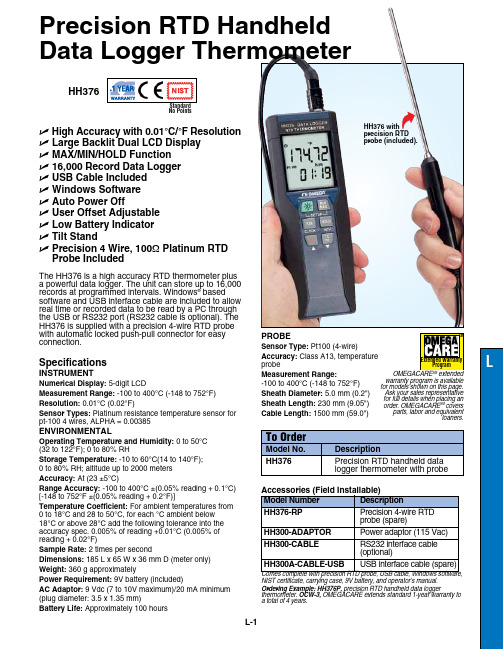
L-1HH376U H igh Accuracy with 0.01°C/°F Resolution U L arge Backlit Dual LCD Display U M AX/MIN/HOLD FunctionU 16,000 Record Data LoggerU U SB Cable IncludedU W indows SoftwareU A uto Power OffU U ser Offset AdjustableU L ow Battery IndicatorU T ilt StandU P recision 4 Wire, 100Ω Platinum RTDProbe Included The HH376 is a high accuracy RTD thermometer plus a powerful data logger. The unit can store up to 16,000 records at programmed intervals. Windows ®basedsoftware and USB interface cable are included to allow real time or recorded data to be read by a PC through the USB or RS232 port (RS232 cable is optional). The HH376 is supplied with a precision 4‑wire RTD probe with automatic locked push‑pull connector for easy connection.Specifications INSTRUMeNT Numerical Display: 5‑digit LCD Measurement Range: ‑100 to 400°C (‑148 to 752°F)Resolution: 0.01°C (0.02°F)Sensor Types: Platinum resistance temperature sensor for pt‑100 4 wires, ALPHA = 0.00385eNvIRONMeNTALOperating Temperature and Humidity: 0 to 50°C (32 to 122°F); 0 to 80% RH Storage Temperature: ‑10 to 60°C(14 to 140°F); 0 to 80% RH; altitude up to 2000 meters Accuracy: At (23 ±5°C)Range Accuracy: ‑100 to 400°C ±(0.05% reading + 0.1°C) [‑148 to 752°F ±(0.05% reading + 0.2°F)]Temperature Coefficient: For ambient temperatures from 0 to 18°C and 28 to 50°C, for each °C ambient below 18°C or above 28°C add the following tolerance into the accuracy spec. 0.005% of reading +0.01°C (0.005% of reading + 0.02°F)Sample Rate: 2 times per second Dimensions: 185 L x 65 W x 36 mm D (meter only)Weight: 360 g approximately Power Requirement: 9V battery (included)AC Adaptor: 9 Vdc (7 to 10V maximum)/20 mA minimum (plug diameter: 3.5 x 1.35 mm)Battery Life: Approximately 100 hours PROBe Sensor Type: Pt100 (4‑wire)Accuracy: Class A13, temperature probe Measurement Range: ‑100 to 400°C (‑148 to 752°F)Sheath Diameter: 5.0 mm (0.2")Sheath Length: 230 mm (9.05")Cable Length: 1500 mm (59.0")NIST certificate, carrying case, 9V battery, and operator’s manual.Ordering Example: HH376P, precision RTD handheld data loggerthermometer. OCW-3, OMEGACARE extends standard 1-year warranty to a total of 4 years.HH376 with precision RTDprobe (included).No Points Precision RTD Handheld Data Logger Thermometer SM warranty program is availablefor models shown on this page. Ask your sales representativefor full details when placing an order. OMEGACARE SMcoversparts, labor and equivalent loaners.。
UG370:UG370 AMW007 芯片开发套件用户指南说明书

UG370: Wireless Xpress AMW007 Kit User's GuideThe AMW007 evaluation board is an excellent starting point to get familiar with the AMW007 Wi-Fi module.The evaluation board includes everything a developer needs to exercise the AMW007’s UART interface and demonstrate data transfer over Wi-Fi. The board can operate stand-alone by connecting a PC to the on-board CP2102N USB-to-UART bridge device. Alter-natively, the board can be connected to a Silicon Labs EFM8 or EFM32 starter kit, where a EFM8 or EFM32 microntroller can communicate with the AMW007 over UART.The kit includes the following:KEY FEATURES•The AMW007 can connect to an existing Wi-Fi network or be a Wi-Fi access point.•UART interface and flow control pins use Gecko OS command API to connect and communicate across Wi-Fi•Breakout test points for easy interface with prototype boards•Power sources include USB and EXP Header•AMW007 Evaluation Board • 1 x micro USB cable•Getting Started cardNo tR e co mme nd edf or N e wDe si g n s1. Getting StartedSoftwareTo set up the software for the AMW007 kit, either install Simplicity Studio, available at https:///products/development-tools/software/simplicity-studio to use Xpress Configurator or install a terminal program (e.g. Tera Term).For most userss labeled AMW007, it will not be necessary to install a virtual comm port driver in order to interface with the AMW007 kit using the on-board USB-to-UART bridge. Please see the section below for details.AMW007 evaluation boards labeled AMW007-E04.2 or higher that are connected to Windows and Linux machines should be config-ured to this driver automatically. However, if the board is not automatically recognized by the operating system, please download and install the latest version of the CP210x VCP driver: https:///products/development-tools/software/usb-to-uart-bridge-vcp-drivers HardwareTo set up the hardware for the AMW007 kit:1.Connect the micro USB cable to AMW007 board and the other end to the PC.2.Ensure the two blue LEDs labeled USB and 5V near the USB connector are on.3.Connect to the virtual COM port using the terminal program.•For Windows, use a terminal program (e.g. Tera Term) set to 115200, 8N1.•For a Mac, the terminal can be accessed using [bserial ]. There may be a modifier at the end of this for your computer.Type [bserial_modifier 115200,8n1] to set the connection to the right settings. If using a utility like CoolTerm, make sure the settings are configured to 115200, 8N1.Note that AMW007 kits labeled AMW007-E04.2 and higher that are connected to Windows or Linux machines do not require a driver to be installed in order to communicate with the board. However, if using a Mac or if the driver does not automatically install, please down-load and install the driver from https:///products/development-tools/software/usb-to-uart-bridge-vcp-drivers .No tR e co mme nd edf or N e wDe si g n sCheck the VersionAfter connecting the board to the PC and opening the terminal program, press the [[RESET]] button on the board. You should see a header with the version information for the device. Ensure this version is 2.1.5 or newer. If you find you are using an older version of firmware, perform an over the air update on the board as described on .helpThe [help ] command provides information both for commands and variables on the device.Variables are system-level variables that determine the configuration of the AMW007 mands are actions that can be taken.1.Type [help ] to see the options for the help command.2.Type [help commands ] to see a list of commands supported by this module.Figure 1.1. helpCommands used:•https:///gecko-os/latest/cmd/commands#helpNo tR e co mme nd edf or N e wDe si g n sClaiming Your DeviceThe Zentri Device Management Service (ZentriDMS) tracks GeckoOS devices, their owners, their firmware configuration and many oth-er details. The DMS handles Over-the-Air (OTA) updates, providing a secure way to update devices in the field. You need a free DMS account before using DMS features like OTA.To create an account go to the DMS Signup page. The DMS username (your email address) and password you register are used when you claim your device. To claim your device, in the terminal, issue the dms claim command:Performing an OTAUse OTA to update to the latest version of your device's GeckoOS product, or to load a development GeckoOS device with a specific GeckoOS product or version. You need to claim your device before performing an OTA. See above.To OTA, in the GeckoOS terminal, issue the ota command:For full details of the DMS claim and OTA update process, see .No tR e co mme nwDe s2. Kit Block DiagramAn overview of the AMW007 evaluation board is shown in the figure below.Wi-FiExpansionHeader From PCFigure 2.1. AMW007 Evaluation Board Block DiagramKit Block Diagram NotRecommendedforesigns3. Kit Hardware LayoutThe layout of the AMW007 evaluation board is shown below.CP2102NUSBFigure 3.1. AMW007 Evaluation Board Hardware LayoutKit Hardware LayoutNo tR e co mme nd edf or De si g n s4. Power and Operation4.1 Power SelectionThe AMW007 evaluation board is designed to be powered by two different sources:•External regulator via 5V from USB connector •External regulator via 5V from expansion headerThe figure shows how the different power sources are connected to the AMW007.Figure 4.1. AMW007 Power SupplyWhen the USB is connected, the AMW007 is powered from the external regulator, and the external regulator is powered by the USB cable.The external regulator also be powered externally through the 5V and GND pins of the expansion header when the board is attached to a power supply or an EFM MCU Starter Kit.When power is provided through the USB or an external power supply, the AMW007 module can act as a stand alone device. When it is connected to an EFM MCU Starter Kit through the expansion header, the AMW007 acts as a peripheral to the MCU.4.2 Stand-aloneIn stand-alone mode, the AMW007 on the evaluation board can be communicated with using the USB-to-UART bridge device. Simply connect to the CP2102N’s virtual COM port in a terminal program and send commands to the AMW007.Note: By default, the AMW007 communicates at 115200 baud, though this is a configurable setting.No tR e co mme nd edf or n s4.2.1 AMW007 as an Access PointTo set up the AMW007 as an access point using a terminal program:1.Connect to the AMW007 expansion board's COM port using a terminal program.2.Set/Get commands access variables that configure operation and features in the device. Type [set setup.web.ssid ] to ["GeckoOS #"], where [#] is a unique SSID that will be easy to see on a list of other SSIDs as shown in Figure 1.3. Ensure this SSID does not match any nearby SSIDs. Note that you will need quotes around the network name if it contains spaces.Note: The [Get/Set ] commands access variables that configure operation and features in the device. [Get ] reads a variable from RAM and [Set ] writes a new value to that variable in RAM.3.To read the password on the network, call [get setup.web.passkey ]. The default password is "password". Set the password for the network by calling [set setup.web.passkey ].4.Type [save ] to save the new SSID values.Note: The [save ] command saves the [ssid ] variable to flash.5.Type [setup web ] to enable the module as a Wi-Fi access point.Note: By default, Gecko OS evaluation boards are configured to enter Setup Web mode when you hold down Button 2, press Re-set, and continue to hold down Button 2 for at least three seconds.Figure 4.2. setup web / set setup.web.ssid / save / get setup.web.passkeyNo tR e co mme nd edf or N e wDe si g n s6.Configure GPIO 5 to be an input by executing the command 'gpio_dir 5 in'. Note that this is done to illustrate additional capability in step 9 of this QSG. This command is not typically required to configure your device.ing your computer or phone, connect to the Gecko OS access point [Gecko OS #] using the password.Figure 4.3. Connecting to the Gecko OS Access Pointing a web browser, go to .9.Click the [GPIOs ] area on the left side of the browser.Figure 4.4. Navigating to the Module's index.htmlNo tR e co mme nd edf or N e wDe si g n s10.Press and hold the [BUTTON 2] switch on the AMW007 board to change the GPIO toggle on the webpage. Note that the GPIOstate is able to be read because that GPIO was configured as an input earlier in this tutorial.Figure 4.5. Toggling the GPIO Using the ButtonsPlease see https:/// for a complete description of all commands and variables used in this tutorial.4.2.2 Connecting to an Existing NetworkConnecting to an Existing Network using a Terminal Program To connect to an existing Wi-Fi network using a terminal program:1.Connect to the AMW007 expansion board using a terminal program.2.If the AMW007 was previously configured as an access point, type [reboot ] to disable the AMW007 as an access point.e the [scan ] command to find all the networks in range.Figure 4.6. scanPlease see https:/// for a complete description of all commands and variables used in this tutorial.No tR e co mme nd edf or N e wDe si g n sConnecting to a NetworkThe [wlan.ssid ] and [wlan.passkey ] variables set the Wi-Fi network name and password, respectively.1.Type [set wlan.ssid "Wi-Fi network name"]. The ["Wi-Fi network name"] value is the name of the network you'd like to connect to.Note: Use quotes around the network name if it contains spaces.2.Type [set wlan.passkey password ]. The [password ] value is the password for the network defined by the ssid.3.Type [save ] to save the new values.4.Type [network_up ] to turn on the network.You should now be connected to the network.Figure 4.7. set wlan.ssid / set wlan.passkey / save / network_upNote: To automatically join the network defined by [ssid ] and [passkey ] each time the module is powered on or rebooted, type [set wlan.auto_join.enabled 1].Commands used:•https:///gecko-os/latest/cmd/commands#set •https:///gecko-os/latest/cmd/commands#save•https:///gecko-os/latest/cmd/commands#network-upNo tR e co mme nd edf or N e wDe si g n sGeckoOS includes full operating system commands like [ls -l ]. To test this out:1.Type [ls ] to get a basic file list.2.Type [ls -l ] to view the type, flags, and other information for files in the operating system filesystem.Figure 4.8. ls / ls -lPlease see https:/// for a complete description of all commands and variables used in this tutorial.No tR e co mme nd edf or N e wDe si g n sData sources like files and network sockets are called streams in GeckoOS. To read from one of these files:1.Type [ls ] to get a list of the files, if you don't already have it.e [file_open ] to open the file. Type [file_open webapp/index.html ] to open this file.3.Type [stream_list ] to view all of the open streams. Since we only have one stream open at the moment, it should have the handle of [0].4.Type [stream_read 0 100] to read 100 bytes from stream 0, or unauthorized.html.Figure 4.9. ls / file_open / stream_list / stream_readCommands used:•https:///gecko-os/latest/cmd/commands#ls•https:///gecko-os/latest/cmd/commands#file-open •https:///gecko-os/latest/cmd/commands#stream-list •https:///gecko-os/latest/cmd/commands#stream-readReading from a Website To read data from a website:1.Type [http_get ] to open a stream with the Google homepage. This should now be stream [1].2.Type [stream_read 1 1000] to read the first 1000 bytes from the site (stream 1).Figure 4.10. http_get / stream_readPlease see https:/// for a complete description of all commands and variables used in this tutorial.No tR e co mme nd edf or N e wDe si g n sClosing a Stream To close a stream:1.Type [stream_close 0] to close the open stream to the unauthorized.html file.2.Type [stream_list ] to view the open streams. The open stream to the website should be the only item in the list.Figure 4.11. stream_close / stream_listPlease see https:/// for a complete description of all commands and variables used in this tutorial.No tR e co mme nd edf or N e wDe si g n s5. PeripheralsThe starter kit has a set of peripherals that showcase some of the features of the AMW007 module.Be aware that some I/O routed to peripherals are also routed to the breakout pads. This must be taken into consideration when using the breakout pads for your application.5.1 Push Buttons and LEDsThe board includes 2 active-high LEDs and 2 mechanical buttons to exercise I/O capabilities of the AMW007. The connections are shown in the following table.Table 5.1. LEDs and Buttons Connected to AMW007No tR e co mme nd edf or N i g n s6. Connectors6.1 Test PointsThe test points located to the left and right of the module. Test points are available for the AMW007's power/ground pins, UART pins,all GPIOs, reset pin, wake pin, chip enable pin, boot select pin, and debug TX pin.Test PointsFigure 6.1. Test Points6.2 Expansion HeaderOn the left hand side of the board is a female expansion header to connect to a Silicon Labs EFM8 Starter Kit (STK). The connecter contains a number of output and communication pins that can be used to communicate with the MCU on the STK. Additionally, the 3V3and 5V power rails are also available. The figure below shows the pin assignment of the expansion header.EBID_SDA EBID_SCL See SchematicNC NC NC GPIO_5GPIO_0NC GND3V35V/RESET UART_TX*UART_RX*NC NC NC NC NCAMW007 pin Power GroundReserved (Board Identification)* Only when CP2102N UART-to-USB bridge is unpoweredTop-side view, with connector on left side of the board Figure 6.2. Expansion HeaderNo tR e co mme nd edf or N e wDe si g n s7. Simplicity StudioSimplicity Studio contains tools to configure and evaluate the AMW007.7.1 Xpress ConfiguratorXpress Configurator is a GUI tool used to configure parameters of the AMW007, save those values, and export settings in a number of useful ways.Note: All configuration of the AMW007 executes across the serial interface, and any step taken by Xpress Configurator can be repro-duced by an embedded host connected to the AMW007's UART interface.All communication between the AMW007 expansion board and the Xpress Configurator can be seen in the terminal window embedded in the Xpress Configurator tool.Figure 7.1. Simplicity Studio Xpress ConfiguratorSimplicity StudioNo tR e co mme nd edf or N e wDe si g n s8. Schematics, Assembly Drawings, and BOM8.1 Board FilesThe schematics, assembly drawings and bill of materials (BOM) for the AMW007 evaluation board are available through Simplicity Stu-dio when the kit documentation package has been installed. To access these documents, click the [Kit Documentation ] tile after se-lecting the device in the left pane.Schematics, Assembly Drawings, and BOMNo tR e co mme nd edf or N e wDe si g n sSilicon Laboratories Inc.400 West Cesar Chavez Austin, TX 78701USASimplicity StudioOne-click access to MCU and wireless tools, documentation, software, source code libraries & more. Available for Windows, Mac and Linux!IoT Portfolio /IoTSW/HW/simplicityQuality/qualitySupport and CommunityDisclaimerSilicon Labs intends to provide customers with the latest, accurate, and in-depth documentation of all peripherals and modules available for system and software implementers using or intending to use the Silicon Labs products. Characterization data, available modules and peripherals, memory sizes and memory addresses refer to each specific device, and "Typical" parameters provided can and do vary in different applications. Application examples described herein are for illustrative purposes only. Silicon Labs reserves the right to make changes without further notice and limitation to product information, specifications, and descriptions herein, and does not give warranties as to the accuracy or completeness of the included information. Silicon Labs shall have no liability for the consequences of use of the information supplied herein. This document does not imply or express copyright licenses granted hereunder to design or fabricate any integrated circuits. The products are not designed or authorized to be used within any Life Support System without the specific written consent of Silicon Labs. A "Life Support System" is any product or system intended to support or sustain life and/or health, which, if it fails, can be reasonably expected to result in significant personal injury or death. Silicon Labs products are not designed or authorized for military applications. Silicon Labs products shall under no circumstances be used in weapons of mass destruction including (but not limited to) nuclear, biological or chemical weapons, or missiles capable of delivering such weapons.Trademark InformationSilicon Laboratories Inc.® , Silicon Laboratories®, Silicon Labs®, SiLabs® and the Silicon Labs logo®, Bluegiga®, Bluegiga Logo®, Clockbuilder®, CMEMS®, DSPLL®, EFM®, EFM32®, EFR, Ember®, Energy Micro, Energy Micro logo and combinations thereof, "the world’s most energy friendly microcontrollers", Ember®, EZLink®, EZRadio®, EZRadioPRO®, Gecko®, ISOmodem®, Micrium, Precision32®, ProSLIC®, Simplicity Studio®, SiPHY®, Telegesis, the Telegesis Logo®, USBXpress®, Zentri , Z-Wave, and others are trademarks or registered trademarks of Silicon Labs. ARM, CORTEX, Cortex-M3 and THUMB are trademarks or registered trademarks of ARM Holdings. Keil is a registered trademark of ARM Limited. All other products or brand names mentioned herein are trademarks of their respective holders.No tR e co md edf or N e wDe si g n s。
TD LMT数据配置
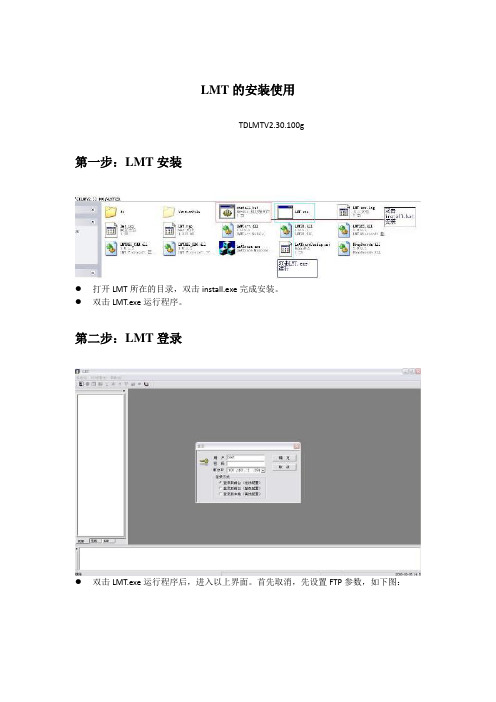
LMT的安装使用TDLMTV2.30.100g第一步:LMT安装●打开LMT所在的目录,双击install.exe完成安装。
●双击LMT.exe运行程序。
第二步:LMT登录●双击LMT.exe运行程序后,进入以上界面。
首先取消,先设置FTP参数,如下图:●ftp地址为本机地址,用户名、密码以及主目录和serv-U设置一致。
●ftp设置完成后,回到LMT登录界面,使用root用户名,密码为空,填写正确的基站ip登录。
登录后界面如下:第三步:LMT数据配置_基本信息选择设备管理---NodeB配置,填写基站的基本信息,以及ATM地址。
第四步:LMT数据配置_机架配置●选择设备管理---机架图显示,进入机架管理界面,右键点击相应槽位可以增加和删除单板。
第五步:LMT数据配置_传输配置●首先在设备管理---插卡管理中创建插卡。
创建好插卡以后,在传输管理---E1连线管理里面就会出现E1的信息,选中E1点击修改,可以修改E1的使用标志和连接对象。
如下图:●E1修改完成后,在传输管理---IMA参数管理里创建IMA组,如下图:●选择需要加入的E1链路、IMA组号、时钟模式等相关信息,确认即可完成IMA组的创建。
第六步:LMT数据配置_PVC配置●选择传输管理---AAL2链路管理,进入AAL2链路管理界面,点击创建,即可弹出以下界面:●根据固化配置指导书,填入正确的VPI、VCI、带宽、业务类型,并选择正确的承载性质,点击确认完成创建。
●选择传输管理---AAL5链路管理,进入AAL5链路管理界面,点击创建,即可弹出以下界面:根据固化配置指导书,填入正确的VPI、VCI、带宽、业务类型、链路标识,并选择正确的承载性质、用户类型,点击确认完成创建。
第七步:LMT数据配置_天馈配置一、光接口配置●选择无线资源管理---光接口管理,进入光接口管理界面,点击创建,即可弹出以下界面:●填写正确的光纤编号,光接口所在的单板,光口编号,光口类型,点击确认完成创建。
W27 红光指环扫描枪 产品规格书说明书

W27红光指环扫描枪产品规格书免责声明请您在使用本手册描述的产品前仔细阅读手册的所有内容,以保障产品的安全有效地使用。
阅读后请将本手册妥善保存以备下次使用时查询。
请勿自行拆卸本产品或撕毁产品上的封标,否则重庆傲巴信息技术有限公司不承担保修或更换产品的责任。
本手册中的图片仅供参考,如有个别图片与实际产品不符,请以实际产品为准。
对于本产品的改良更新,重庆傲巴信息技术有限公司保留随时修改文档而不另行通知的权利。
本手册包含的所有信息受版权的保护,重庆傲巴信息技术有限公司保留所有权利,未经书面许可,任何单位及个人不得以任何方式或理由对本文档全部或部分内容进行任何形式的摘抄、复制或与其它产品捆绑使用、销售。
本手册中描述的产品中可能包括重庆傲巴信息技术有限公司或第三方享有版权的软件,除非获得相关权利人的许可,否则任何单位或者个人不能以任何形式对前述软件进行复制、分发、修改、摘录、反编译、反汇编、解密、反向工程、出租、转让、分许可以及其它侵犯软件版权的行为。
重庆傲巴信息技术有限公司对本声明拥有最终解释权。
网址:版本信息目录概述 (4)穿戴方式 (5)充电 (7)通过W2X充电座进行充电 (7)通过C20充电柜进行充电 (8)更换指环套 (9)指环套安装更换方法 (9)产品规格 (10)指示灯提示 (12)振动提示 (13)最佳扫描角度 (14)景深参数 (15)出光发散角度 (16)更新扫描器固件 (17)包装明细 (18)电池安全指南 (19)附录 (20)功能设置条码 (20)通用设置 (20)换行符/制表符 (21)触发方式设置 (22)开启/关闭可识别码制 (23)可识别条码位数设置 (24)优先级设置条码 (28)前导码输出开关设置 (30)补码输出开关设置 (30)FULL ASCII开关设置 (31)蓝牙断开报警设置条码 (31)概述除了商超柜台结账扫描目的是为了提取价格信息外,在快递、物流供应链、食品药品溯源管理、智能制造等领域的条码、二维码、RIFD 扫描,都只是为了理清责任,起到各步作业环节转移时的电子签章功能。
LMT-B工具使用手册

LMT-B工具使用手册LMT-B是基站的本地操作和维护管理工具,可以提供的管理功能包括配置管理、故障管理、测试管理、文件传输控制、事件管理以及系统维护等。
现场用到最多的功能是提取基站日志,查看板卡及RRU状态,修改网元布配,修改并查看小区参数等,其他详细操作了解可以通过如下:帮助--内容。
一、软件登入双击桌面快捷图标,输入用户名和密码,用户名Administrator 密码111111 /用户名superuser 密码789456 。
离线时可以查看告警日志,传输参数配置等,在线需输入基站逻辑IP地址,如下所示:“确定”后,进入软件主界面如下:二、基站日志提取一般情况下基站故障首先需要提取公共日志,包括5个文件,如下图所示:对于RRU问题,还需要RRU的65号日志,解压缩后有8个文件,一般常用的是61,62,74号日志。
对于业务问题,还需要提取相应载波板(BBU/BPOF/BPOE)的45,50号日志。
【文件】→右边对话框,空白处“右击”→按板卡类型上传日志(也可以选择按类型上传日志,只不过需要提取多次才提全)选择日志上传路径,确定即可!点开【对象树】→【设备测试】→【日志上传】→【启动调试日志上传任务(仅对处理器0)】→对话框内,右上角空白框填0(固定的),应用→框内下面信息按照实际板卡的框槽及日志编号填写,上传路径必须是英文字符,行有效→设置即可!日志上传完毕,会在信息浏览里由“行有效”变成“行无效”,即表示上传完毕,如下所示:三、网元布配操作做网元布配之前,首先要清楚实际物理上RRU连接方式,RRU型号,小区载波配置以及天线型号。
操作流程:【网元布配】→【新建】→本地小区编号(按照实际情况,从0开始)→【确定】(1)下图中,用红线圈的都要按照实际情况填写。
天线模式:对于多通道RRU,选择“双极化智能天线”;对于单通道RRU,该小区只有1个RRU,选择“单天线”;对于单通道RRU,该小区含有2个或以上RRU,选择“分布式单天线”。
ASM XTREME焊线机程式编辑流程

SMD程式编辑流程(以PPA2835三晶为例) 1.所需配件PPA2835焊线治具一套2.所需工具内六角扳手,更换治具专用柱子3.所需物料料盒两个,PPA2835支架一片4.改机步骤4.1程序编辑4.1.1进入菜单PROGRAM→Program Management→Clear Program把原来的程序删除掉。
4.1.2进入菜单PROGRAM→MHS(WH)Teach→Setup MHS Device Parameters→Lead Frame Parameters→Setup Lead Frame Parameters→输入PCB的参数进入菜单PROGRAM→MHS(WH)Teach→Setup MHS Device Parameters→Magazine Handler→输入料盒参数进入菜单PROGRAM→MHS(WH)Teach→Setup MHS Device Parameters→Lead Frame Parameters→Lead Frame Device Offset→Adjust Indexer Offset,此时将拉一片材料在轨道中,按左右键调整PCB第一个单元的位置→按Enter继续调整第二单元的位置→同样按Enter后继续调整第三、四…单元的位置→调完后按Enter完成拉料位置调整4.2编辑程序:4.2.1支架对点:进入PROGRAM→Edit bond Program→Edit Master bond Program教读一个新程序。
选择支架对点1→鼠标右键→点确认→选择支架对点2→鼠标右键→点确认→做对点1PR,调整灯光,黑白清楚→点确认→做对点2PR→点确认继续,完成支架PR设置。
4.2.2晶片对点:完成支架PR后,会对晶片晶片进行设置→一个碗背有几颗晶片(以长盈2835三晶为例)输入3→NEXT→晶片对点(1个晶片两个对点)第一个晶片对点1Die112Point1→鼠标右键→点确认→第一个晶片对点2Die1Point2→鼠标右键→点确认→Die2Point1→鼠标右键→点确认→Die2Point2→鼠标右键→点确认→Die3Point1→鼠标右键→点确认→Die3Point2→鼠标右键→点确认→做晶片1PR ,调整灯光,晶片识别一次,用Shape 里面的模板包含2个晶片电极就可以,搜素范围不要太大→点确认继续→晶片2PR →点确认继续→晶片3PR→点确认继续4.2.3编写焊线:Bond on 切换编线的点,焊接顺序:DIE3→LEAD,DIE2→DIE3,DIE1→DIE2,DIE1→LEAD (焊线方式为BSOB,要求正极值球,所以2打3),编完线之后退出.4.2.4测量焊针高度:进入PROGRAM →上面第三个BOND ASSISTANT SETUP →cantactlevel →Reference cantact 测量PCB 及芯片的高度,操作方法:鼠标右键材料图像出→鼠标右键测量→鼠标左键LEAD,选择DIE1→右键→右键→DIE2→右键→右键→DIE3→右键→右键完成。
H2U-3232MTP产品 补充说明书

运行中改脉冲个数有效
运行中改脉冲个数无效 通用功能指定 M8157 M8159 M8092 D8170、D8171
D8107(默认100ms) D8168(默认100ms) D8037 D8057/D8056 (默认100000)
注意:
◆ H2U-3232MTP是8路高速输出(每路最高100K,互不影响); ◆ 不支持高速计数、外部I/O中断、脉冲捕捉、SPD指令; ◆ PLSR指令可以分别单独设定加减速时间和脉冲个数可在运行中更改; ◆ PLSY指令脉冲个数可在运行中更改; ◆ Y0~Y7不可以作为脉冲输出方向的信号使用。
单位名称: 客户信息 邮政编码:
联系人:
偏置速度 最大速度
联系电话:
运行中改脉冲个数有效
运行中改脉冲个数无效 通用功能指定
输出停止控制 输出监控 脉冲重新输出 累计脉冲计数 有效条件 加速时间 减速时间 偏置速度 最大速度 Y005 M8141=ON
M8154 M8151 M8089 D8154、D8155
M8156 M8158 M8091 D8162、D8163
D8106(默认100ms) D8167(默认100ms) D8036 D8055/D8054 (默认100000)
D8089(默认100ms) D8092(默认100ms) D8095 D8172/D8173 (需设置100000)见备注
运行中改脉冲个数有效
输出停止控制 输出监控 脉冲重新输出 累计脉冲计数 有效条件 加速时间 减速时间 偏置速度 最大速度 Y006 M8142=ON
M8155 M8144 M8090 D8138、D8139
故障信息 维修人:
运行中改脉冲个数有效
运行中改脉冲个数无效 通用功能指定
LMT操作步骤
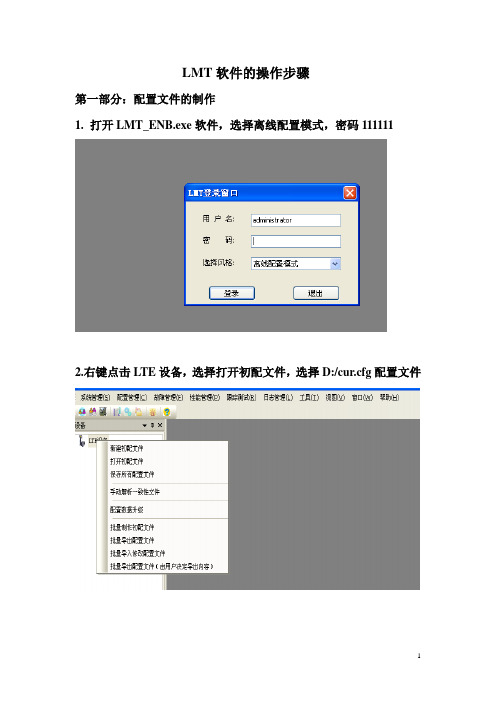
LMT软件的操作步骤第一部分:配置文件的制作1.打开LMT_ENB.exe软件,选择离线配置模式,密码1111112.右键点击LTE设备,选择打开初配文件,选择D:/cur.cfg配置文件3.对cur.cfg文件进行配置,主要参数如下:(1)局向->管理站信息->操作维护链路(2)传输管理里面的SCTP链路,IP地址和路由关系;(3)小区和小区网络规划的参数配置。
4.网络规划,右键点击cur,选择离线网络规划5. 从左边工具拦选择板卡,RRU331FAE,天线的连线布局,成功后点击右上角的设备规划命令下发。
6.配置文件的保存;右键点击系统管理,选择配置文件保存;第二部分:配置文件的在线验证和基站开通1.注意同时段只能一台电脑进行操作,打开LMT_ENB.exe软件,选择LMT模式,密码1111112.修改自身的IP地址,比如172.1.1.110,右键点击LTE设备,选择添加设备,弹出的网元友好名随便命名,比如99。
3. 右键点击LTE设备,选择添加设备,在弹出的窗口将IP地址设为172.1.1.99,点击确定即可。
4. 右键点击LTE设备,选择连接,在右下角窗口显示连接成功即可。
5.将配置文件D:/cur.cfg导入基站,选择工具拦配置管理->文件管理,选择D:/cur.cfg,右键点击选择下载至基站6.点击LTE设备下面的99,在右边的窗口右键点击修改基站->复位设备,等待大概5分钟左右,设备会自动连接。
7.选择图标初始化参数配置,选择无时钟源启动,点击命令下发。
8.选择工具—>启动流程图,显示下面的界面,如果有故障,则修改配置文件,如果全绿,则完成配置文件的验证以及基站的开通。
11.LMT四大操作:镜像烧录、改端口模式、看告警、Ping包检测

1 修改笔记本网口设置打开笔记本电脑的本地连接属性,进入“配置”,然后在“高级”页签中找到“速率和双工”项,将其值改为“100Mbps全双工”。
(由于操作系统和网卡不同,名称可能并不完全相同)2 修改笔记本IP设置打开笔记本电脑的本地连接属性,进入“Internet协议版本4(TCP/IPv4)”,将IP地址设置为192.254.1.200、掩码为255.255.255.0,其他项目无需设置。
网线连接笔记本网口和CCE1板的DEBUG/LMT口,并确认从笔记本可以ping通192.254.1.16。
3 镜像烧录——可以节约后台升级时间镜像烧录前,首先确保笔记本电脑中有版本包和基站对应的xml文件。
版本包文件夹建议放在磁盘根目录下,文件夹中的版本文件名称、大小必须与下图严格一致:打开EOMS,选择“镜像烧录”方式登录。
选择版本包目录、配置文件。
“更新主控板Boot(如CC板等)”默认是勾选的,取消勾选即可。
只要从笔记本可以ping通192.254.1.16,即可点击“确定”后开始执行烧录。
直至出现如下提示说明烧录成功,此过程需要约9分钟。
烧录成功后BBU会自动复位一次,复位完成后需重新登录LMT。
4 修改光口模式——传输不通的排查手段之一打开EOMS,选择“在线配置”方式登录。
进入“视图->数据视图”,然后双击窗口左侧的“物理层端口”,在右侧单击数据行之后可以在下方看到此数据行的详细信息。
在“以太网方式配置参数”(注意需要点开前面的小加号)的“工作模式”中,默认配置值为“光口1000Mbps自适应”。
如果传输不通、且传输侧要求BBU侧修改端口模式时,请将该值改为“光口1000Mbps全双工”。
5 打开告警查看界面打开EOMS,选择“在线配置”方式登录。
然后单击红色铃铛图标即可。
6 Ping包检测打开EOMS,选择“在线配置”方式登录。
然后放大镜图标即可。
打开“Ping包检测”界面,即可Ping基站网关(判断BBU与传输通不通)、Ping OMC服务器(判断BBU与网管服务器通不通)。
名片管理员--紫光Uniscan S320试用手记
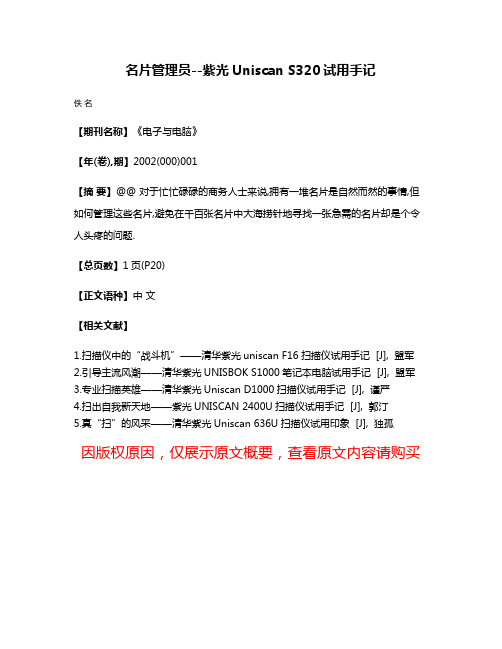
名片管理员--紫光Uniscan S320试用手记
佚名
【期刊名称】《电子与电脑》
【年(卷),期】2002(000)001
【摘要】@@ 对于忙忙碌碌的商务人士来说,拥有一堆名片是自然而然的事情,但如何管理这些名片,避免在千百张名片中大海捞针地寻找一张急需的名片却是个令人头疼的问题.
【总页数】1页(P20)
【正文语种】中文
【相关文献】
1.扫描仪中的“战斗机”——清华紫光uniscan F16扫描仪试用手记 [J], 盟军
2.引导主流风潮——清华紫光UNISBOK S1000笔记本电脑试用手记 [J], 盟军
3.专业扫描英雄——清华紫光Uniscan D1000扫描仪试用手记 [J], 谨严
4.扫出自我新天地——紫光UNISCAN 2400U扫描仪试用手记 [J], 郭汀
5.真“扫”的风采——清华紫光Uniscan 636U扫描仪试用印象 [J], 独孤
因版权原因,仅展示原文概要,查看原文内容请购买。
检测标准1
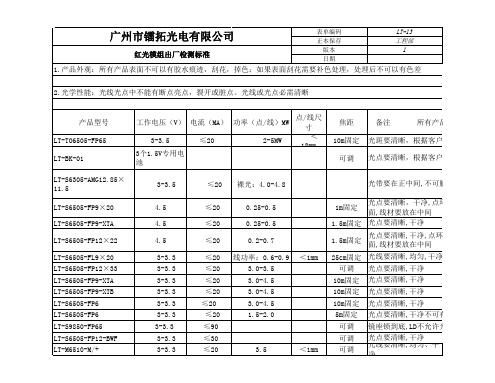
<1mm <1mm <1mm <1mm <1mm <1mm
可调 可调 可调 可调 可调 可调 可调 可调 可调 可净 光线要清晰,均匀、干净 光线要清晰,均匀、干净 光线要清晰,均匀、干净 光线要清晰,均匀、干净 光点要清晰,干净 光点要清晰,干净 光点要清晰,干净 光点要清晰,干净
产品型号 LT-TO6505-FP65 LT-BK-01 LT-S6305-AMG12.85× 11.5 LT-S6505-FP9×20 LT-S6505-FP9-XTA LT-S6505-FP12×22 LT-S6505-FL9×20 LT-S6505-FP12×33 LT-S6505-FP9-XTA LT-S6505-FP9-XTB LT-S6505-FP6 LT-S6505-FP6 LT-S9850-FP65 LT-S6505-FP12-BWF
25cm固定 光线要清晰,均匀,干净,线要直. 光点要清晰,干净 可调 10m固定 10m固定 10m固定 5m固定 可调 可调 光点要清晰,干净 光点要清晰,干净 光点要清晰,干净 光点要清晰,干净不可有散光 镜座锁到底,LD不允许光弱 光点要清晰,干净 (10米大概最小)
LT-M6510-M/+ LT-M6505-M/+ LT-M6510-M/LT-M6505-M/LT-M6505-S/+ LT-M6505-S/LT-S6505-FP12 LT-BM6505-FP20 LT-S6501-FP65 LT-S6505-FP9
广州市镭拓光电有限公司
红光模组出厂检测标准
表单编码 正本保存 版本 日期
LT-13 工程部 1
版次 1.0 LATOP OE Co., Ltd
1.产品外观:所有产品表面不可以有胶水痕迹,刮花,掉色;如果表面刮花需要补色处理,处理后不可以有色差 2.光学性能:光线光点中不能有断点亮点,裂开或脏点。光线或光点必需清晰
- 1、下载文档前请自行甄别文档内容的完整性,平台不提供额外的编辑、内容补充、找答案等附加服务。
- 2、"仅部分预览"的文档,不可在线预览部分如存在完整性等问题,可反馈申请退款(可完整预览的文档不适用该条件!)。
- 3、如文档侵犯您的权益,请联系客服反馈,我们会尽快为您处理(人工客服工作时间:9:00-18:30)。
Copyright and Disclaimer
• Any commercial use of this presentation and the content therein is prohibited without prior permission. Requests for permission to use can be made through the contact page of /contact-page/ • This presentation is for personal use only and cannot be reproduced or circulated by anyone other than • Content may be quoted or reproduced for private and educational assignments as long as a proper citation is given referring • The information within this presentation and website are for information purposes only and any action taken is at your own risk.
5S Red Tag Process; For Editable or Customized Version Contact Through
5S Red Tag Process; For Editable or Customized Version Contact Through
ห้องสมุดไป่ตู้
5S Red Tag Process; For Editable or Customized Version Contact Through
5S Red Tag Process; For Editable or Customized Version Contact Through
5S Red Tag Process; For Editable or Customized Version Contact Through
5S Red Tag Process; For Editable or Customized Version Contact Through
5S Red Tag Process; For Editable or Customized Version Contact Through
For Customized or Editable Version of this Presentation Contact Through
5S Red Tag Process; For Editable or Customized Version Contact Through
