Datenbank_Infolayer_BTuAB_CN
future.batchtools 0.12.0 用户指南说明书
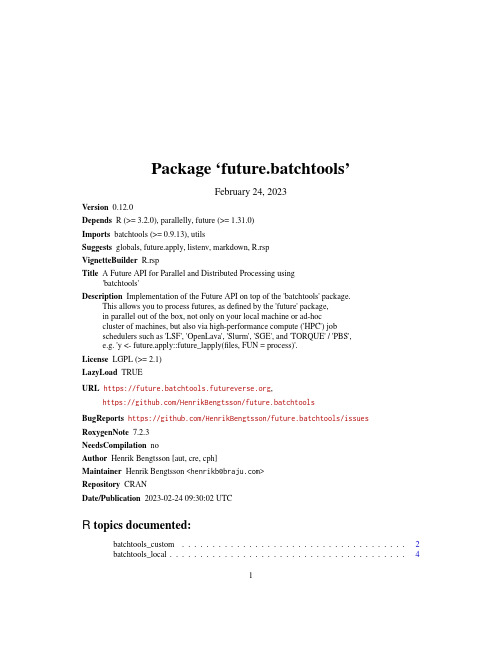
Package‘future.batchtools’February24,2023Version0.12.0Depends R(>=3.2.0),parallelly,future(>=1.31.0)Imports batchtools(>=0.9.13),utilsSuggests globals,future.apply,listenv,markdown,R.rspVignetteBuilder R.rspTitle A Future API for Parallel and Distributed Processing using'batchtools'Description Implementation of the Future API on top of the'batchtools'package.This allows you to process futures,as defined by the'future'package,in parallel out of the box,not only on your local machine or ad-hoccluster of machines,but also via high-performance compute('HPC')jobschedulers such as'LSF','OpenLava','Slurm','SGE',and'TORQUE'/'PBS',e.g.'y<-future.apply::future_lapply(files,FUN=process)'.License LGPL(>=2.1)LazyLoad TRUEURL https://,https:///HenrikBengtsson/future.batchtoolsBugReports https:///HenrikBengtsson/future.batchtools/issues RoxygenNote7.2.3NeedsCompilation noAuthor Henrik Bengtsson[aut,cre,cph]Maintainer Henrik Bengtsson<*****************>Repository CRANDate/Publication2023-02-2409:30:02UTCR topics documented:batchtools_custom (2)batchtools_local (4)1batchtools_template (5)future.batchtools (8)future.batchtools.options (8)Index10 batchtools_custom Batchtools futures for custom batchtools configurationDescriptionBatchtools futures for custom batchtools configurationUsagebatchtools_custom(expr,envir=parent.frame(),substitute=TRUE,globals=TRUE,label=NULL,resources=list(),workers=NULL,conf.file=findConfFile(),cluster.functions=NULL,registry=list(),...)Argumentsexpr The R expression to be evaluatedenvir The environment in which global environment should be located.substitute Controls whether expr should be substitute():d or not.globals(optional)a logical,a character vector,a named list,or a Globals object.If TRUE,globals are identified by code inspection based on expr and tweak search-ing from environment envir.If FALSE,no globals are used.If a character vec-tor,then globals are identified by lookup based their names globals searchingfrom environment envir.If a named list or a Globals object,the globals areused as is.label(optional)Label of the future(where applicable,becomes the job name for most job schedulers).resources(optional)A named list passed to the batchtools template(available as variable resources).See Section’Resources’in batchtools::submitJobs()moredetails.workers(optional)The maximum number of workers the batchtools backend may use atany time.Interactive and"local"backends can only process one future at thetime(workers=1L),whereas HPC backends,where futures are resolved viaseparate jobs on a scheduler,can have multiple workers.In the latter,the defaultis workers=NULL,which will resolve to getOption("future.batchtools.workers").If neither are specified,then the default is100.conf.file(character)A batchtools configurationfile as for instance returned by batchtools::findConfFile().cluster.functionsA ClusterFunctions object.registry(optional)A named list of settings to control the setup of the batchtools registry....Additional arguments passed to BatchtoolsFuture().ValueAn object of class BatchtoolsFuture.Examplesoptions(error=function(...){print(traceback())})cf<-batchtools::makeClusterFunctionsInteractive(external=TRUE)print(cf)str(cf)plan(batchtools_custom,cluster.functions=cf)print(plan())print(nbrOfWorkers())##Create explicit futuref<-future({cat("PID:",Sys.getpid(),"\n")42L})print(f)v<-value(f)print(v)options(error=NULL)##Create explicit futuref<-future({cat("PID:",Sys.getpid(),"\n")42L})print(f)v<-value(f)print(v)4batchtools_local ##Create explicit futuref<-future({cat("PID:",Sys.getpid(),"\n")42L})v<-value(f)print(v)batchtools_local batchtools local and interactive futuresDescriptionA batchtools local future is an synchronous uniprocess future that will be evaluated in a backgroundR session.A batchtools interactive future is an synchronous uniprocess future that will be evaluatedin the current R session(and variables will be assigned to the calling environment rather than to alocal one).Both types of futures will block until the futures are resolved.Usagebatchtools_local(...,envir=parent.frame())Argumentsenvir The environment in which global environment should be located....Additional arguments passed to BatchtoolsUniprocessFuture().Detailsbatchtools local futures rely on the batchtools backend set up by batchtools::makeClusterFunctionsInteractive(exter =TRUE)and batchtools interactive futures on the one set up by batchtools::makeClusterFunctionsInteractive().These are supported by all operating systems.An alternative to batchtools local futures is to use cluster futures of the future package with a singlelocal background session,i.e.plan(cluster,workers="localhost").An alternative to batchtools interactive futures is to use plan(sequential,split=TRUE)futuresof the future package.ValueAn object of class BatchtoolsUniprocessFuture.Examples##Use local batchtools futuresplan(batchtools_local)##A global variablea<-1##Create explicit futuref<-future({b<-3c<-2a*b*c})v<-value(f)print(v)##Create implicit futurev%<-%{b<-3c<-2a*b*c}print(v)batchtools_template Batchtools futures for LSF,OpenLava,SGE,Slurm,TORQUE etc.DescriptionBatchtools futures for LSF,OpenLava,SGE,Slurm,TORQUE etc.are asynchronous multiprocess futures that will be evaluated on a compute cluster via a job scheduler.Usagebatchtools_lsf(expr,envir=parent.frame(),substitute=TRUE,globals=TRUE,label=NULL,template=NULL,resources=list(),workers=NULL,registry=list(),...)batchtools_openlava( expr,envir=parent.frame(), substitute=TRUE, globals=TRUE,label=NULL,template=NULL, resources=list(), workers=NULL,registry=list(), ...)batchtools_sge(expr,envir=parent.frame(), substitute=TRUE, globals=TRUE,label=NULL,template=NULL, resources=list(), workers=NULL,registry=list(), ...)batchtools_slurm(expr,envir=parent.frame(), substitute=TRUE, globals=TRUE,label=NULL,template=NULL, resources=list(), workers=NULL,registry=list(), ...)batchtools_torque(expr,envir=parent.frame(), substitute=TRUE, globals=TRUE,label=NULL,template=NULL, resources=list(), workers=NULL,registry=list(),...)Argumentsexpr The R expression to be evaluatedenvir The environment in which global environment should be located.substitute Controls whether expr should be substitute():d or not.globals(optional)a logical,a character vector,a named list,or a Globals object.IfTRUE,globals are identified by code inspection based on expr and tweak search-ing from environment envir.If FALSE,no globals are used.If a character vec-tor,then globals are identified by lookup based their names globals searchingfrom environment envir.If a named list or a Globals object,the globals areused as is.label(optional)Label of the future(where applicable,becomes the job name for mostjob schedulers).template(optional)A batchtools templatefile or a template string(in brew format).If notspecified,it is left to the batchtools package to locate suchfile using its searchrules.resources(optional)A named list passed to the batchtools template(available as variableresources).See Section’Resources’in batchtools::submitJobs()moredetails.workers(optional)The maximum number of workers the batchtools backend may use atany time.Interactive and"local"backends can only process one future at thetime(workers=1L),whereas HPC backends,where futures are resolved viaseparate jobs on a scheduler,can have multiple workers.In the latter,the defaultis workers=NULL,which will resolve to getOption("future.batchtools.workers").If neither are specified,then the default is100.registry(optional)A named list of settings to control the setup of the batchtools registry....Additional arguments passed to BatchtoolsFuture().DetailsThese type of batchtools futures rely on batchtools backends set up using the following batchtoolsfunctions:•batchtools::makeClusterFunctionsLSF()for Load Sharing Facility(LSF)•batchtools::makeClusterFunctionsOpenLava()for OpenLava•batchtools::makeClusterFunctionsSGE()for Sun/Oracle Grid Engine(SGE)•batchtools::makeClusterFunctionsSlurm()for Slurm•batchtools::makeClusterFunctionsTORQUE()for TORQUE/PBSValueAn object of class BatchtoolsFuture.future.batchtools future.batchtools:A Future for batchtoolsDescriptionThe future.batchtools package implements the Future API on top of batchtools such that futures can be resolved on for instance high-performance compute(HPC)clusters via job schedulers.The Future API is defined by the future package.DetailsTo use batchtools futures,load future.batchtools,and select the type of future you wish to use via future::plan().Exampleslibrary(future.batchtools)##Use local batchtools futuresplan(batchtools_local)##A global variablea<-1v%<-%{b<-3c<-2a*b*c}print(v)plan(batchtools_local)demo("mandelbrot",package="future",ask=FALSE)future.batchtools.optionsOptions used for batchtools futuresDescriptionBelow are the R options and environment variables that are used by the future.batchtools package.See future::future.options for additional ones that apply to futures in general.WARNING:Note that the names and the default values of these options may change in future ver-sions of the package.Please use with care until further notice.Settings for batchtools futures‘future.batchtools.workers’:(a positive numeric or+Inf)The default number of workers available on HPC schedulers with job queues.(Default:100)‘future.batchtools.output’:(logical)If TRUE,batchtools will produce extra output.If FALSE, such output will be disabled by setting batchtools options‘batchtools.verbose’and‘batchtools.progress’to FALSE.(Default:getOption("future.debug",FALSE))‘future.batchtools.expiration.tail’:(a positive numeric)When a batchtools job expires, the last few lines will be relayed by batchtools futures to help troubleshooting.This optioncontrols how many lines are displayed.(Default:48L)‘future.cache.path’:(character string)An absolute or relative path specifying the root folder in which batchtools registry folders are stored.This folder needs to be accessible from allhosts("workers").Specifically,it must not be a folder that is only local to the machine suchas file.path(tempdir(),".future"if an job scheduler on a HPC environment is used.(Default:.future in the current working directory)‘future.delete’:(logical)Controls whether or not the future’s batchtools registry folder is deleted after the future result has been collected.If TRUE,it is always deleted.If FALSE,it is neverdeleted.If not set or NULL,the it is deleted,unless running in non-interactive mode and thebatchtools job failed or expired,which helps to troubleshoot when running in batch mode.(Default:NULL(not set))Environment variables that set R optionsAll of the above R‘future.batchtools.*’options can be set by corresponding environment vari-able R_FUTURE_BATCHTOOLS_*when the future.batchtools package is loaded.This means thatthose environment variables must be set before the future.batchtools package is loaded in or-der to have an effect.For example,if R_FUTURE_BATCHTOOLS_WORKERS="200"is set,then option‘future.batchtools.workers’is set to200(numeric).Examples#Set an R option:options(future.cache.path="/cluster-wide/folder/.future")Indexbatchtools::findConfFile(),3batchtools::makeClusterFunctionsInteractive(),4batchtools::makeClusterFunctionsLSF(),7batchtools::makeClusterFunctionsOpenLava(),7batchtools::makeClusterFunctionsSGE(),7batchtools::makeClusterFunctionsSlurm(),7batchtools::makeClusterFunctionsTORQUE(),7batchtools::submitJobs(),2,7batchtools_bash (batchtools_local ),4batchtools_custom ,2batchtools_interactive (batchtools_local ),4batchtools_local ,4batchtools_lsf (batchtools_template ),5batchtools_openlava (batchtools_template ),5batchtools_sge (batchtools_template ),5batchtools_slurm (batchtools_template ),5batchtools_template ,5batchtools_torque(batchtools_template ),5BatchtoolsFuture(),3,7BatchtoolsUniprocessFuture(),4cluster ,4ClusterFunctions ,3future.batchtools ,8future.batchtools-package(future.batchtools ),8future.batchtools.expiration.tail(future.batchtools.options ),8future.batchtools.options ,8future.batchtools.output (future.batchtools.options ),8future.batchtools.workers ,3,7future.batchtools.workers (future.batchtools.options ),8future.cache.path(future.batchtools.options ),8future.delete (future.batchtools.options ),8future::future.options ,8future::plan(),8Globals ,2,7R_FUTURE_BATCHTOOLS_EXPIRATION_TAIL (future.batchtools.options ),8R_FUTURE_BATCHTOOLS_OUTPUT (future.batchtools.options ),8R_FUTURE_BATCHTOOLS_WORKERS (future.batchtools.options ),8R_FUTURE_CACHE_PATH (future.batchtools.options ),8R_FUTURE_DELETE (future.batchtools.options ),810。
PG0703P_C02A 等产品的编程手册说明书
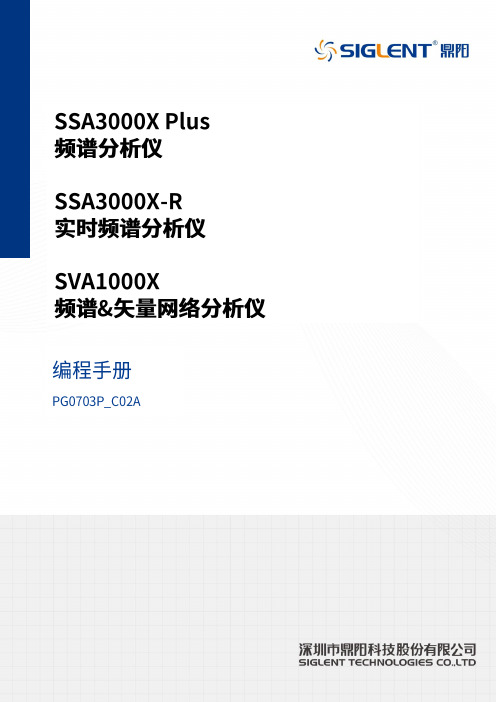
目录1. 远程控制概述 (1)1.1 如何远程控制 (1)1.2 通信协议 (3)1.3 远程控制功能 (5)2. SCPI简介 (10)2.1 命令格式 (10)2.2 符号说明 (10)2.3 参数类型 (11)2.4 命令缩写 (12)3. 模式共用命令 (13)3.1 IEEE公用命令子系统 (13)3.2 系统命令 (15)3.3 存储命令 (20)3.4 显示控制 (21)3.5 模式命令 (22)3.6 扫描命令 (22)4. 频谱分析模式 (24)4.1 仪器模式命令 (24)4.2 Initiate命令子系统 (24)4.3 Sense命令子系统 (25)4.4 Calculate命令系统 (43)4.5 Measurement命令系统 (58)4.6 触发 (72)4.7 TG (73)4.8 调制解调 (75)5. 矢量网络分析模式 (77)5.1 频率控制 (77)5.2 幅度控制 (78)5.3 带宽控制 (80)5.4 扫描控制 (80)5.5 TG (81)5.6 迹线 (81)5.7 光标 (85)6. 故障定点分析模式 (98)6.1 频率控制 (98)6.2 幅度控制 (99)6.3 扫描控制 (100)6.4 迹线 (101)6.5 光标 (102)6.6 测量 (105)7. 调制分析模式 (110)7.1 频率控制 (110)7.2 幅度控制 (111)7.3 带宽控制 (112)7.4 扫描控制 (113)7.5 迹线 (114)7.6 光标 (117)7.7 测量 (119)7.8 触发 (124)8. 实时频谱分析模式 (126)8.1 频率控制 (126)8.2 幅度控制 (129)8.3 带宽控制 (131)8.4 扫描控制 (132)8.5 迹线 (134)8.6 光标 (137)8.7 触发 (139)8.8 测量 (142)9. EMI测量 (145)9.1 频率控制 (145)9.2 幅度控制 (147)9.3 带宽控制 (150)9.4 扫描控制 (151)9.5 迹线 (153)9.6 光标 (155)9.7 限制 (159)10. 编程示例 (168)10.1 使用VISA的编程示例 (168)10.2Sockets/Telnet示例 (182)SIGLENT 1. 远程控制概述分析仪支持通过USB、LAN、GPIB-USB接口与计算机进行通信。
Matlab金融工具箱的使用指南
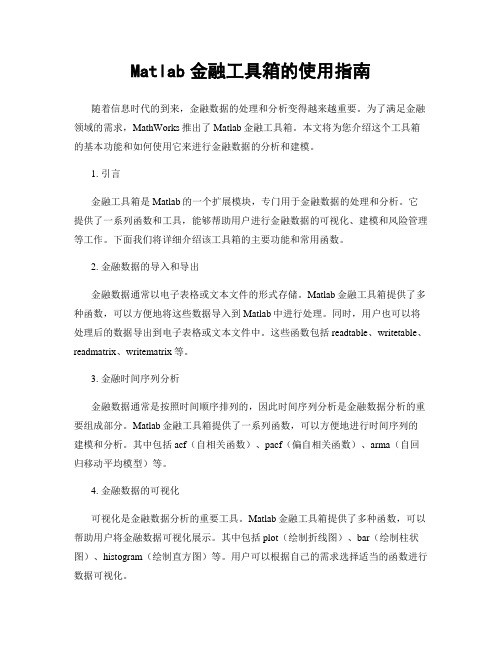
Matlab金融工具箱的使用指南随着信息时代的到来,金融数据的处理和分析变得越来越重要。
为了满足金融领域的需求,MathWorks推出了Matlab金融工具箱。
本文将为您介绍这个工具箱的基本功能和如何使用它来进行金融数据的分析和建模。
1. 引言金融工具箱是Matlab的一个扩展模块,专门用于金融数据的处理和分析。
它提供了一系列函数和工具,能够帮助用户进行金融数据的可视化、建模和风险管理等工作。
下面我们将详细介绍该工具箱的主要功能和常用函数。
2. 金融数据的导入和导出金融数据通常以电子表格或文本文件的形式存储。
Matlab金融工具箱提供了多种函数,可以方便地将这些数据导入到Matlab中进行处理。
同时,用户也可以将处理后的数据导出到电子表格或文本文件中。
这些函数包括readtable、writetable、readmatrix、writematrix等。
3. 金融时间序列分析金融数据通常是按照时间顺序排列的,因此时间序列分析是金融数据分析的重要组成部分。
Matlab金融工具箱提供了一系列函数,可以方便地进行时间序列的建模和分析。
其中包括acf(自相关函数)、pacf(偏自相关函数)、arma(自回归移动平均模型)等。
4. 金融数据的可视化可视化是金融数据分析的重要工具。
Matlab金融工具箱提供了多种函数,可以帮助用户将金融数据可视化展示。
其中包括plot(绘制折线图)、bar(绘制柱状图)、histogram(绘制直方图)等。
用户可以根据自己的需求选择适当的函数进行数据可视化。
5. 金融数据的建模和预测建模和预测是金融数据分析的核心工作。
Matlab金融工具箱提供了多种经典的建模和预测方法,帮助用户进行金融数据的建模和预测。
其中包括线性回归模型、ARMA模型、GARCH模型等。
用户可以使用这些函数来分析和预测金融市场的走势。
6. 风险管理与投资组合优化风险管理对于金融机构和投资者至关重要。
Matlab金融工具箱提供了一系列函数和工具,可以帮助用户进行风险管理和投资组合优化。
IMC02货币伪币检测器用户手册说明书

User ManualDocument Name:IMC02 User Manual-1.02.docxName Signature Date Prepared by: Byron ZhongReviewed by:Approved by:Version HistoryDate By Changes Version 2020-12-05 Byron Zhong ∙Initial Version 1.00 2021-1-16 Byron Zhong ∙Add the EUR/GBP Currency Detecting Section 1.01 2021-6-01 James Hu ∙Add the Maintenance 1.02∙∙ContentsVersion History (2)1.0.Overview (4)1.1.Preface (4)1.2.Abbreviation (4)2.0.Packing Open and Installation (5)2.1.Packing List (5)2.2.Power Supply (5)3.0.Operating Instructions (6)3.1.Display Appearance (6)3.2.Turn On/Off the Machine (6)3.3.Button Functions (6)3.3.1.CUR/DIR (6)3.3.2.REP/CLR (7)3.4.Inserting the Banknote Correctly (7)3.5.EUR/GBP Currency Detecting (7)4.0.Maintenance (9)4.1.Error Code (9)4.2.Inaccurate Detection of Currency Detector (9)5.0.Technical Parameters (10)1.0.Overview1.1.PrefaceThank you for purchasing our products. The IMC02 is the best solution for the banknote counterfeit detection. This user manual describes the operation steps and precautions for this product. In order to improve the use and working efficiency of the product, please read this manual carefully before using, so as to operate the product accurately. Please contact us if you encounter any problem.We reserve the right to change the contents of this user manual at any time without notice.Figure 1-1 IMC02 Counterfeit Detector1.2.AbbreviationTable 1-1 AbbreviationsAbbreviation DefinitionUSD United States DollarEUR EuroGBP Great Britain PoundLBP Lebanese PoundAED United Arab Emirates dirhamCFD Counterfeit DetectionIR InfraredMG MagneticUV Ultraviolet2.0.Packing Open and Installation2.1.Packing ListWhen you receive the package, open and check the packing list in the package.Table 2-1 Packing ListItem Name Picture Quantity (pcs) DescriptionCounterfeit Detector 1 Bill Counterfeit DetectorBattery 1 11.1V 500mAh rechargeable batteryPower Adapter 1 Power AdaptorUser Manual 12.2.Power SupplyDC Power: Connect the power adapter to a 110V or 220V outlet, then connect the terminal to the machine’s DC12V input socket.Lithium Battery (optional): When the battery was fully charged, the machine can work without power adapter.3.0. Operating Instructions3.1. Display AppearanceFigure 3-1 IMC02 Display Appearance3.2. Turn On/Off the MachineFigure 3-2 IMC02 Power InterfaceT u rn on the IMC02 by switch the power switch button to on, the screen will light up and the machine will start self-testing. If the self-test is successful, the number of banknote and the denomination will show as ‘0’. Turn off the IMC02 by switch the power switch to off. When the screen lights off, it means the machine has been turned off successfully.3.3. Button Functions3.3.1. CUR/DIRThe CUR/DIR button is used to choose the currency or the banknote exit direction.3.3.1.1. Choosing the CurrencyIn the detec tion mode, the IMC02 will recognize the currency type automatically, so pressing “CUR/DIR” button cannot choose the currencies manually.In the report mode, press the button to choose the currencies to check the report detail.Currency TypeBanknote ExitDirectionCUR/DIR ButtonNumber of BanknotesDenominationREP/CLR ButtonPower switch button3.3.1.2. Choosing the DirectionKeep pressing the button about 2 seconds until you hear the “di” sound, then release the button. The direction indicator will be changed.The denotation of direction will be shown on the top part of the display. Up means the genuine banknote will go out from exit and down means the genuine banknote will retreat from the feeding hopper.3.3.2. REP/CLRPress the button to check the pieces of each denomination, keep pressing the button for about 2 seconds to clear the records.After finish detecting banknotes, press “REP/CLR” to enter report mode. Display will show the currency type, pieces of each denomination and total value. You can switch to another currency by pressing “CUR/DIR”. While checking the record, if you feed banknote, the detector will automatically exit the report mode.3.4. Inserting the Banknote CorrectlyAs shown in the following pictures, please insert the banknotes in the left side. If a banknote was incorrectly inserted, the IMC02 may refuse it and alert.Figure 3-3 Banknote Insertion3.5. EUR/GBP Currency DetectingAs shown in the following figures, please remove the banknote feeding limit block to adjust the banknote with bigger size.Figure 3-4 Banknote InsertionRightWrongWrongThe banknote feeding limit blockFigure 3-5 EUR Banknote Detecting4.0. Maintenance4.1. Error CodeTable 1 Error codesCode Error Message Handing Method (recommendation)E01Length exceedsPlease check whether the banknote is in good condition and place the banknote to the left again.If the alarm continues, length calibration is required. E02 Length alarm E03 Half a banknote Please check if the banknote is complete. E06 Double banknote Please put in only one banknote. E07 Tilted banknote Please put the banknotes to the left.E10 Failed to refund Please check if your banknotes are too old or too soft. E11Basic image errorThis may be a counterfeit currency.Please check whether the banknotes are damaged, severely wrinkled, or dirty.E40UVPlease turn on the machine and clean the inside of the machine before checking banknotes.If the error continues, it means that the UV module has been damaged.E41 UV image error This may be a counterfeit currency. Please check whether the banknotes are damaged, severely wrinkled, or dirty.E60 Non-magnetic Please clean the inside of the machine.Please check whether there is magnetic interference around themachine.If the error continues, it means that the magnetic module is damaged.E61 Magnetic pulse 1 alarmE62 Magnetic pulse 2 alarm E63 Magnetic pulse 3 alarmE64 Too much magnetism E65 Magnetic prefixE66 Image magnetism error Please check if your banknotes are counterfeit.4.2. Inaccurate Detection of Currency DetectorThere are several conditions to affect the accuracy of the currency detector.1) The bill size is out of the range according to IMC02 specification.2) The banknote is damaged with different ways such as lack of corner, tape, hole, tear and folded. As shownin Figure 4-1, it is not recommended to count this kind of bills.Figure 4-1 Bill Damaged Ways3)Other abnormal operation or there is unknown thing inside the IMC02.If something inside the IMC02, youneed to open the front cover to check, and clean the internal sensors.4.3.‘ADD’ function settingsUse the following steps to turn on/off the Add function.1)Press ‘CUR/DIP’ and ‘REP/CLR’ at the same time for 5 seconds to enter the selection interface.2)Press and hold the ‘CUR/DIP’ and ‘REP/CLR’ buttons simultaneously on the d_1 interface for 2 seconds toenter the function selection interface.3)Press the ‘CUR/DIP’ button 3 times to switch the mode to P22, and finally press and hold the ‘REP/CLR’to switch the value of P22 to 0 to turn on the Add function, and switch the value of P22 to 1 to turn off the Add function.Demo video: https:///IMC02ADDPage11of125.0. Technical ParametersTable 2 Technical Parameters Counterfeit DetectionMG (Magnetic), IR (Infrared), UV (Ultraviolet) Error DetectionImage, paper quality, size, thickness detection Available currenciesUSD, EUR, GBP, LBP, AED, MXN DisplayLED display ButtonCUR/DIR, REP/CLR InterfaceUSB, software upgrade interface Detecting Speed<0.5 seconds/piece Power Consumption<10W Power SupplyBatteryAC 100V-240V 50-60Hz or DC 12V/1.0A Rechargeable lithium battery 11.1V / 500 mAh CertificationsCE, FCC, ROHS Operating Temperature0°C - 40°C Storage Temperature-20°C - 65°C Counterfeit DetectionMG (Magnetic), IR (Infrared), UV (Ultraviolet) Error DetectionImage, paper quality, size, thickness detection Available currenciesUSD, EUR, GBP, LBP, AED, MXNScan the QR code for Facebook online chatContact usOUTLOOK: ******************Whatsapp: +86-178********If you meet any problem during using the IMC01, please contact us.。
无线数据收集系统手持终端设计说明书

A Design of Digital Handheld Terminal in WirelessData Acquisition SystemXingguo SUNKey Lab of Intelligent Computing and Signal Processing of Ministry of Education, Anhui UniversityHefei, ChinaShouxian WENKey Lab of Intelligent Computing and Signal Processing of Ministry of Education, Anhui UniversityHefei, ChinaLei XUKey Lab of Intelligent Computing and Signal Processing of Ministry of Education, Anhui UniversityHefei, ChinaXiaohui LI*Key Lab of Intelligent Computing and Signal Processing of Ministry of Education, Anhui UniversityHefei, ChinaAbstract—In order to make data collection more convenient, quick and accurate in working site in the existing wireless data acquisition system, one kind of multi-function handheld terminal is designed which combines the wireless and wired data acquisition. The paper adopts Atmega128 of ATMEL as micro-controller, nRF905 of Nordic as data transmission module. It designs power management, liquid-crystal display and data storage circuits. The results of practical test show that the handheld terminal can be applied to all kinds of wireless data acquisition networks, and it has several advantages like easy to carry, large data storage capacity, rich function and low cost.Keywords-DS18B20 ; NRF905 ; Handheld terminal ; Data acquisition systemI.INTRODUCTIONWith the popularization of the large amount, cheap and highly integrated wireless module and the rapid development of wireless communication technology, the wireless data acquisition system has been widely used in industry, agriculture, medical and other fields. The existing wireless data acquisition system is composed of a convergent node, basic nodes and the server. The convergent node exchanges information with basic nodes by the radio frequency (RF) module or Zigbee module[1-4].Basic nodes collect information by the digital sensors and send it to the converge node in the form of packet. The data which is gathered by the converge node can be sent to the local server[5]or be transmitted to the remote server by GPRS [6]or GSM[7]. This way need to pay for the expensive network cost, and can not collect data conveniently, quickly and accurately[2].Based on the analysis above, this paper proposes a design scheme of handheld terminal. nRF905 is chosen as communication module which can realize remote transmission. We design the routing protocol which realizes automatic searching and manual setting. It makes the handheld terminal collect data information reliably in any effective area of the wireless network coverage and then display the data on LCD. Handheld terminal has the USB interface circuit which can be directly connected to the computer and allow computer to receive or send commands and data. In addition, it also supports the wired data acquisition, data printing.II.APPLICATIONSCENARIOFigure 1. Network StructureFigure 1 illustrates the network structure of application scenario. The wireless data acquisition system can be divided into three parts: extension, handheld terminal and the server.24LC256I/O1I/O2. . . . . .. . . . . .DS18B20. . . . . .. . . . . .. . . . . .. . . . . .DS18B20. . . .. . . .. . . .Figure 2. Extension Structure*Corresponding author.National Conference on Information Technology and Computer Science (CITCS 2012)Extension structure is shown in Figure 2. According to the received instructions, the extension samples the data of temperature and humidity and then transmits to the handheld. We use DS18B20 and SHT75 as temperature and humidity sensors respectively. The circuit of temperature data sampling adopts 1-Wire single-bus mode, so multiple temperature sensors can be mounted on each I/O port. In order to identify the physical location of DS18B20 and to facilitate the server data management, the corresponding layer information is written into the DS18B20 alarm trigger register[8]. When it’s power on, the extension reads DS18B20 ROM serial number and the layer information in alarm trigger register and then store ROM serial number in 24LC256 according to the different I/O ports and layer information. The physical location of DS18B20 can be determined according to the ROM serial number’s store address to realize the effective data management.Handheld terminal works as a convergent node in the wireless network .It collects the data of extension through the nRF905 and transmits it to the computer through the USB interface. In the working site, handheld terminal can search extension through the routing discovery menu and establish a routing table. According to the actual situation, we input an extension’s address. The handheld terminal will set up a path according to the routing table information to realize communication with the extension. The data will be displayed on the LCD after processed. Handheld terminal has data storage, data printing and cable numbering functions. Cable numbering can facilitate system maintenance. When an I/O port of a certain extension appears bad points, these points will be identified through measuring temperature. Handheld terminal ignores these bad points and rewrites layer information of other sensors through cable numbering function. In addition, handheld terminal can collect temperature and humidity data using wired way through link it to cable together directly in the following two cases. One case is that some small temperature and humidity acquisition systems will not use wireless extensions in order to reduce the cost; the other case is that the geographical position is too scattered to suitable for networking.The server transmits specified instructions to handheld terminal through the USB interface. The handheld terminal sends these instructions to the corresponding extension node through the wireless network. With this, the data can be gathered and passed back to the server. The server completes data analysis and management.III. D ESIGN OF HARDWARE CIRCUITHardware of handheld terminal consists of several parts,which is shown in Fig. 3.Figure 3. Hardware StructureA. Control ModuleThis paper chooses a low power consumption, high performance microprocessor Atmega128 as main control chip, which makes the handheld terminal processing faster and working longer. This module is a core control unit of handheld terminal. It obtains instructions from the keyboard and coordinates the whole system.B. Wireless ModuleThe wireless transceiver module adopts radio transceiver single-chip nRF905 which works in the 433/868/915MHz of ISM (Industrial Scientific Medical). The ShockBurst TM feature automatically handles preamble and the CRC (Cyclical Redundancy Check)[9]. In addition, the nRF905 has stand by and power down modes which can save more energy. The Atmega128 connects with nRF905 through SPI. When transmitting the data, the Atmega128 just sends the configuration register information, the receiver address and the transmitted data to nRF905, then nRF905 packages and sends all data (plus preamble and the CRC). When receiving the data, nRF905 detects the carrier and matches the address automatically. The data is received correctly and the preamble, address and CRC are removed, and then the data is transmitted to Atmega128 through SPI.C. Power ModuleLithium Battery is for power supply of the handheld. The charge management chip is CN3052. In the processing of charging, the system automatically switches to an external power to ensure that the system can still work. Once the charge cycle has terminated, the charging indicator light on the handheld will turn off. Due to the working voltage of printer module is 5V, while the other modules operating voltage is 3.3V. The proposed scheme chooses ME6211A33 as 3.3V voltage regulator and LTC1700 as 5V high-current output voltage regulator.D. Function ModuleThe handheld terminal uses CP2102 to achieve a high-speed interface to realize communication between the computer and the single-chip Atmega128. We use a 128×128 lattice LCD screen as display module and use 2×2 matrixkeyboard to realize man-machine information exchange. EN25B16 is a 2M bytes external storage flash and the data can be stored in it. The DS1302 will support time information. In addition, a printer module RD-OEM57V1 is embedded in the handheld terminal which supports data printing.IV. S OFTWARE D ESIGNThe embedded software of handheld terminal is programmed by C Language with the development of IAR Embedded Workbench, and adopts module program structure design. The main tasks of software include data processing, ask sequencing and job scheduling. When the program stars, handheld will initialize the system, including LCD, nRF905, the detecting of battery energy and the corresponding registers, then enter into the initial interface. User can select menu to complete the corresponding function by keyboard. Work flowdiagram of handheld is shown in Figure. 4Figure 4. The flow chart of the softwareThe communication protocol of the system bases on the master-slave structure. The extension can not initiatively launch communication, and it only has a passive response ability. In the system, each extension has two addresses: one is physical address; the other is network address. The physical address of all the extensions is 0xFF, but the network address is unique. When the extension receives instruction, it will determine whether the address correctly or not. Only the address is correct, the extension will execute instructions and return the data. Data frames format of nRF905 is as following table .ⅠTABLE I.D ATA F RAMEF ORMATType Route Route_Depth Route_ Direction DataType code is 1 byte, it is used to distinguish the different operations. Route is 5 bytes. It represents routing information which is obtained from the routing table. The first byte is the source address, the next byte is the destination address, the last 3 bytes are the relay address; the Route_Depth and Route_Direction are all 1 byte which are used to point to the next address. Data represents the transmitted data. If the data is less than 10 bytes, the remaining bits are complemented with 0. When the handheld failed to send message for 10 consecutive times, we can manually change the routing or alternatively enter the routing discovery phase. The wireless network uses dynamic routing mechanism[10]. Each frame of data contains the routing information from the source address to the destination address. The extension need not do any routing operations. It only transmits the data to the next extension, according to the routing information in the packet. During the routing discovery, the handheld terminal broadcasts RREQ packet to all extensions. If the received RREQ extension address is the destination address of routing requesting, the extension will return RREP packet to the handheld terminal, or it will forward RREQ packet. The RREP packet carries the routing information from the source address to the destination address. The flow diagram of route is shownin Figure 5.Figure 5.The flow diagram of routeV. T HE E XPERIMENTAL R ESULTSHandheld terminal collects temperature and humidity information of sensors which are mounted on NO.3 extension through NO.2 relay extension. NO.3 extension hangs two cables. There are six DS18B20 on each cable. The data results are shown in Figure 6.Figure 6. Experimental resultsVI.CONCLUSIONThis handheld terminal combines the wireless and wired data acquisition. It can detect data of working site by wireless way and collect temperature and humidity information by linking to cable directly. The handheld terminals can still work normally in the environment where working site has various forms or extension structure is complicate. In addition, handheld terminal can also connect with computer and allow PC to realize real-time detection, data backup, data sharing and so on.ACKNOWLEDGEMENTThis project is supported by the National Natural Science Foundation of China (No. 60972040), the Anhui Provincial Natural Science Foundation (No. 11040606Q06), the Provincial Project of Natural Science Research for Colleges and Universities of Anhui Province of China (No. KJ2012A003) and the 211 Project of Anhui University.REFERENCE[1]Chang Chun-bo. Design and Realization of the Wireless GrainInformation Monitoring Syestem of Low Power Consumption[D].Taiyuan: Taiyuan University of Technology, 2007 [2]Wang Quan, Chen Jia-lin, Xie Ying, Dai Jian-bo, Liu Chao. “Designand Implementation of Industrial Field ZigBee handheld Controller”, Journal of Microcomputer Information, Vol.25,No.5-2,2009[3]Wang Quan,Wang Jing-chuan,Wei Min,Chen Jia-lin. “Design andImplementation of Industrial Wireless Handheld Operator”,Journal of Industrial Control Computer, Vol.22,No.6,2009[4]Zheng Li-hua,Ling Qing-nian,Li Lu-wei. “The Design of Handset Basedon Industrial Wireless Network”,Journal of Electrical Measurement & Instrumentation,Vol.47,NO.536A, 2010[5]Jiang Xiao, Bei Jiang, Kan Jiang-ming, “Design of Wirelss Temperatureand Humidity Monitoring System of the Intelligent Greenhouse,”ICCET.Beijing, pp. 59-63 V3.April 2010[6]Rui Zhao, Kaixue Yao, Meng Wei. “The Research and Design ofEngine Room Temperature and Humidity Remote Monitoring System Based on GPRS,”IHMSC.Guiyang.pp.219-222. August 2011[7]Jifeng Ding, Jiyin Zhao, Biao Ma. “Remote monitoring system oftemperature and humidity based on GSM,”CISP.Dalian, pp.1-4. October 2009[8] Xu lei, Zhang Hong-wei, Li Xiao-hui and Wu Xian-liang. “A Design ofWireless Temperature and Humidity Monitoring System,”ICCT. Hefei, pp. 13-16. November 2010[9]Yingli Zhu, Wanghui Zeng and Lingqing Xie. “Design of MonitoringSystem for Coal Mine Safty Based on MSP430 and nRF905,”ISIE.Nanchang, pp. 98-101.October 2011[10]Dou Niu, Yan Zhang, Yanjuan Zhao, Mei Yang, “Research on RoutingProtocols in Ad Hoc Networks,” WNIS. Jilin, pp.27-30. October 2009。
基于改进_YOLOv5_的车辆与行人目标识别方法

引用格式:张青春, 吴峥, 周玲, 等. 基于改进 YOLOv5 的车辆与行人目标识别方法[J]. 中国测试,2023, 49(7): 82-88. ZHANG Qingchun, WU Zheng, ZHOU Ling, et al. Vehicle and pedestrian target detection method based on improved YOLOv5[J]. China Measurement & Test, 2023, 49(7): 82-88. DOI: 10.11857/j.issn.1674-5124.2022060008基于改进 YOLOv5 的车辆与行人目标识别方法张青春, 吴 峥, 周 玲, 刘晓洋(淮阴工学院自动化学院,江苏 淮安 223001)摘 要: 为改进无人驾驶技术部署困难问题,该文提出一种基于YOLOv5的目标识别算法。
算法引入Ghost Bottleneck 模块,CBAM 模块,将网络参数压缩,减少模型整体的计算量,同时提升模型推理速度;将原始模型CIoU 损失函数替换为α-IoU 损失函数,使得模型训练过程中更快收敛;用DWConv 层替代原有网络中Neck 部分的Conv 层,可大大降低网络参数数量以及运算成本,同时可提取不同大小的特征信息,提升模型在物体识别方面的鲁棒性。
实验证明,原始模型的参数量为7 095 906,权重文件为14.4 MB ,达到86.11%,检测速度为30.30 f/s;改进后模型参数量缩减为2 546 136,参数量减少了64.12%,权重文件为5.8 MB ,权重文件大小减小了59.72%,达到89.44%,检测速度提升至40.00 f/s ,检测速度提升了32.01%。
将改进后的模型部署至RK3399嵌入式移动端,算法识别速度较原始算法提升了约35.04%。
关键词: 无人驾驶; 目标检测; YOLOv5; Ghost Bottleneck; CBAM; α-IoU 中图分类号: P391.4; TN911.73文献标志码: A文章编号: 1674–5124(2023)07–0082–07Vehicle and pedestrian target detection methodbased on improved YOLOv5ZHANG Qingchun, WU Zheng, ZHOU Ling, LIU Xiaoyang (Huaiyin Institute of Technology, Huaian 223001, China)Abstract : In order to improve the deployment difficulties of unmanned technology, this paper proposes a target detection algorithm based on YOLOv5. The algorithm introduces the Ghost Bottleneck module and the CBAM module. It reduces the overall computational effort of the model by compressing the network parameters and increases the speed of model inference. It replaces the original model CIoU loss function with an α-IoU loss function, so that the model converges faster during training. This paper replaces the Conv layer in the Neck part of the original network with the DWConv layer. It can reduce the number of network parameters as well as the computational cost, while extracting feature information of different sizes. To a certain extent, it can improve the robustness of the model in terms of object recognition. It was demonstrated experimentally that the original model had a parametric count of 7 095 detection speed of 30.30 frames/s. After the model improvement, the number of parameters of the model was reduced to 2 546 136, the amount of parameters was reduced by 64.12%, the weight file was 5.8 MB, the收稿日期: 2022-06-02;收到修改稿日期: 2022-08-23基金项目: 江苏省研究生科研与实践创新计划项目(SJCX21_1507)作者简介: 张青春(1964-),男,江苏盱眙县人,教授,研究方向为智能检测技术、物联网应用技术、移动机器人、虚拟仪器技术等。
西门子技术问题总汇

文档标题
如何设置模拟量输入模板 SM 431-7KF00的温度补偿? 如何解决 SIMATIC BATCH 的 IL43基本设备上 hotfix 安装的问题? 如果通过 PCS7 V6.1 SP1 DVD 单独安装 SIMATIC BATCH Report 需要注意哪些设置? 为什么冗余模拟量输出模块的每个通道只有一半电流输出? 使用WinCC/Web Navigator V6.1 SP1需要什么样的操作系统和软件? 是否 COM PROFIBUS 可以使用所有版本的 GSD 文件? 如何在 WinCC flexible 中组态与S7 控制器的 Profinet 连接? 如何在操作面板上设定定时器时间, 同时如何输出定时器的剩余时间? 数据块初始值与实际值的含义 如何通过窗口对象滚动条步进调节过程值参数? 使用 SINAUT ST7 向电子邮箱接受方发送文本信息 SMS 需要做何设置? 可以使用CPU317-2PN/DP替代在iMap中组态的CPU315-2PN/DP吗? 什么情况下插入C-PLUG卡或者C-PLUG有什么作用? 通过一台PC,可以使用哪种方式访问与IWLAN/PB link PNIO或IE/PB link PNIO连接的PROFIBUS设备? 当在SINAUT网络中使用4线变压器应该注意哪些设置? 在 SINAUT 网络中,使用MD3拨号调制解调器作为专线调制解调器时,要进行哪些设置? 如何安装 DCF77 天线, 当选择 DCF77 天线时需要注意什么? 使用SINAUT ST7向传真机发送文本信息时,需要进行哪些设置? 在 SINAUT 项目中发送短消息必须进行哪些特殊服务的设置? 如何在S7-300 PN CPU和CP343-1之间建立一个open TCP 通讯连接,以及如何进行数据交换? 如何在两个S7-300 PN CPU之间建立一个open TCP 通讯连接,以及如何进行数据交换? 哪些控制系统可以成功与SINAUT ST7一起使用? 使用“零-Modem”电缆连接 TIM 模块应该注意什么? 当用 SINAUT 诊断工具的ST1协议进行诊断时,为什么TIM的状态不能显示? TIM 3V-IE 和 TIM 3V-IE Advanced 模块在以太网上通信时使用哪个端口号? 如何对没有接入网络的S7-200CPU编程? 掉电后,LOGO!的程序会丢失吗? 从 PCS7 V6.1 起,为什么没有分配任何 hierarchy (PH) 的 测量点(变量)通过编译不能在OS中自动创建相应的变量? 在SFC中,如何实现从一个 Sequencer 跳出后回到另一个 Sequencer 的某个固定位置并继续执行? 如何实现过程变量的平均值归档? 存储文件的目标路径和备份可选路径有何作用? WinCC变量归档中如何实现采集周期小于500ms的变量归档? 为什么在 OS 上会显示如下信息“时间跳变通知-永久切换为从站模式”? 在西门子A&D产品支持网站是否可以下载关于ET200M的手册? 在S7-400上怎样安装冗余电源? UDT改变后怎样更新使用UDT产生的数据块。 为什么在FB块中使用OUT变量赋值被调用FB块的IN变量时出现错误信息34:4469? 如何查看4-mation导入-导出错误 不能正确引导8212-1QU IBM/Lenovo M52 ThinkCentre 实时趋势更新缓慢的原因 如何保存变量名字典CSV文件的格式
NVIDIA Data Center GPU Driver 版本说明书
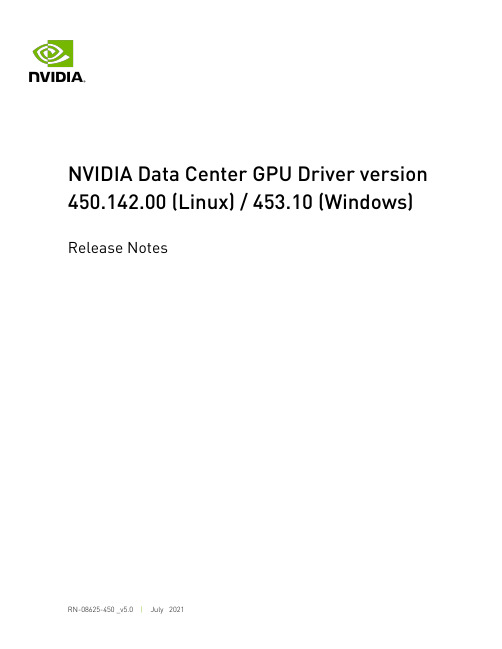
NVIDIA Data Center GPU Driver version 450.142.00 (Linux) / 453.10 (Windows)Release NotesTable of Contents Chapter 1. Version Highlights (1)1.1. Software Versions (1)1.2. Fixed Issues (2)1.3. Known Issues (2)Chapter 2. Virtualization (4)Chapter 3. Hardware and Software Support (6)Chapter 1.Version HighlightsThis section provides highlights of the NVIDIA Data Center GPU 450 Driver (version 450.142.00 Linux and 453.10 Windows).For changes related to the 450 release of the NVIDIA display driver, review the file "NVIDIA_Changelog" available in the .run installer packages.‣Linux driver release date: 07/20/2021‣Windows driver release date: 07/20/20211.1. Software VersionsFor this release, the software versions are listed below.‣CUDA Toolkit 11: 11.0.3Note that starting with CUDA 11, individual components of the toolkit are versionedindependently. For a full list of the individual versioned components (e.g. nvcc, CUDA libraries etc.), see the CUDA Toolkit Release Notes‣NVIDIA Data Center GPU Driver: 450.142.00 (Linux) / 453.10 (Windows)‣Fabric Manager: 450.142.00 (Use nv-fabricmanager -v)‣GPU VBIOS:‣92.00.19.00.01 (NVIDIA A100 SKU200 with heatsink for HGX A100 8-way and 4-way)‣92.00.19.00.02 (NVIDIA A100 SKU202 w/o heatsink for HGX A100 4-way)‣NVSwitch VBIOS: 92.10.14.00.01‣NVFlash: 5.641Due to a revision lock between the VBIOS and driver, VBIOS versions >= 92.00.18.00.00 must use corresponding drivers >= 450.36.01. Older VBIOS versions will work with newer drivers. For more information on getting started with the NVIDIA Fabric Manager on NVSwitch-based systems (for example, HGX A100), refer to the Fabric Manager User Guide.1.2. Fixed Issues‣Various security issues were addressed. For additional details on the med-high severity issues, review the NVIDIA Security Bulletin 5211 .‣Fixed an issue with installing the Linux driver where installing the driver interferes with the ipmitool.1.3. Known IssuesGeneral‣By default, Fabric Manager runs as a systemd service. If using DAEMONIZE=0 in the Fabric Manager configuration file, then the following steps may be required.1.Disable FM service from auto starting. (systemctl disable nvidia-fabricmanager)2.Once the system is booted, manually start FM process. (/usr/bin/nv-fabricmanager-c /usr/share/nvidia/nvswitch/fabricmanager.cfg). Note, since the processis not a daemon, the SSH/Shell prompt will not be returned (use another SSH shell for other activities or run FM as a background task).‣There is a known issue with cross-socket GPU to GPU memory consistency that is currently under investigation‣On NVSwitch systems with Windows Server 2019 in shared NVSwitch virtualization mode, the host may hang or crash when a GPU is disabled in the guest VM. This issue is under investigation.GPU Performance CountersThe use of developer tools from NVIDIA that access various performance countersrequires administrator privileges. See this note for more details. For example, reading NVLink utilization metrics from nvidia-smi (nvidia-smi nvlink -g 0) would require administrator privileges.NoScanout ModeNoScanout mode is no longer supported on NVIDIA Data Center GPU products. If NoScanout mode was previously used, then the following line in the “screen” section of /etc/X11/xorg.conf should be removed to ensure that X server starts on data center products:Option "UseDisplayDevice" "None"NVIDIA Data Center GPU products now support one display of up to 4K resolution.Unified Memory SupportSome Unified Memory APIs (for example, CPU page faults) are not supported on Windows in this version of the driver. Review the CUDA Programming Guide on the system requirements for Unified MemoryCUDA and unified memory is not supported when used with Linux power management states S3/S4.IMPU FRU for Volta GPUsThe driver does not support the IPMI FRU multi-record information structure for NVLink. See the Design Guide for Tesla P100 and Tesla V100-SXM2 for more information. Experimental OpenCL FeaturesSelect features in OpenCL 2.0 are available in the driver for evaluation purposes only.The following are the features as well as a description of known issues with these features in the driver:Device side enqueue‣The current implementation is limited to 64-bit platforms only.‣OpenCL 2.0 allows kernels to be enqueued with global_work_size larger than the compute capability of the NVIDIA GPU. The current implementation supports only combinations of global_work_size and local_work_size that are within the compute capability of the NVIDIA GPU. The maximum supported CUDA grid and block size of NVIDIA GPUs is available at /cuda/cuda-c-programming-guide/index.html#computecapabilities.For a given grid dimension, the global_work_size can be determined by CUDA grid size x CUDA block size.‣For executing kernels (whether from the host or the device), OpenCL 2.0 supports non-uniform ND-ranges where global_work_size does not need to be divisible by thelocal_work_size. This capability is not yet supported in the NVIDIA driver, and therefore not supported for device side kernel enqueues.Shared virtual memory‣The current implementation of shared virtual memory is limited to 64-bit platforms only.Chapter 2.VirtualizationTo make use of GPU passthrough with virtual machines running Windows and Linux, the hardware platform must support the following features:‣ A CPU with hardware-assisted instruction set virtualization: Intel VT-x or AMD-V.‣Platform support for I/O DMA remapping.‣On Intel platforms the DMA remapper technology is called Intel VT-d.‣On AMD platforms it is called AMD IOMMU.Support for these features varies by processor family, product, and system, and should be verified at the manufacturer's website.Supported HypervisorsThe following hypervisors are supported:Tesla products now support one display of up to 4K resolution.Supported Graphics CardsThe following GPUs are supported for device passthrough:VirtualizationChapter 3.Hardware and SoftwareSupportSupport for these features varies by processor family, product, and system, and should be verified at the manufacturer's website.Supported Operating Systems for NVIDIA Data Center GPUsThe Release 450 driver is supported on the following operating systems:‣Windows x86_64 operating systems:‣Microsoft Windows® Server 2019‣Microsoft Windows® Server 2016‣Microsoft Windows® 10‣The table below summarizes the supported Linux 64-bit distributions. For a complete list of distributions, kernel versions supported, see the CUDA Linux System Requirements documentation.Note that SUSE Linux Enterprise Server (SLES) 15.3 is provided as a preview for Arm64 server since there are known issues when running some CUDA applications related to dependencies on glibc 2.27.Supported Operating Systems and CPU Configurations for HGX A100The Release 450 driver is validated with HGX A100 on the following operating systems and CPU configurations:‣Linux 64-bit distributions:‣Red Hat Enterprise Linux 8.4 (in 4/8/16-GPU configurations)‣CentOS Linux 7.9 (in 4/8/16-GPU configurations)‣Ubuntu 18.04.5 LTS (in 4/8/16-GPU configurations)‣SUSE SLES 15.3 (in 4/8/16-GPU configurations)‣Windows 64-bit distributions:‣Windows Server 2019 (in 1/2/4/8-GPU configurations; 16-GPU configurationa are currently not supported)Windows is supported only in shared NVSwitch virtualization configurations.‣CPU Configurations:‣AMD Rome in PCIe Gen4 mode‣Intel Skylake/Cascade Lake (4-socket) in PCIe Gen3 modeSupported Virtualization ConfigurationsThe Release 450 driver is validated with HGX A100 on the following configurations:‣Passthrough (full visibility of GPUs and NVSwitches to guest VMs):‣8-GPU configurations with Ubuntu 18.04.5 LTS‣Shared NVSwitch (guest VMs only have visibility of GPUs and full NVLink bandwidth between GPUs in the same guest VM):‣1/2/4/8/16-GPU configurations with Ubuntu 18.04.5 LTS‣1/2/4/8-GPU configurations with Windows Server 2019API SupportThis release supports the following APIs:‣NVIDIA® CUDA® 11.0 for NVIDIA® Kepler TM, Maxwell TM, Pascal TM, Volta TM, Turing TM and NVIDIA Ampere architecture GPUs‣OpenGL® 4.5‣Vulkan® 1.1‣DirectX 11‣DirectX 12 (Windows 10)‣Open Computing Language (OpenCL TM software) 1.2Note that for using graphics APIs on Windows (i.e. OpenGL, Vulkan, DirectX 11 and DirectX 12) or any WDDM 2.0+ based functionality on Tesla GPUs, vGPU is required. See the vGPU documentation for more information.Supported NVIDIA Data Center GPUsThe NVIDIA Data Center GPU driver package is designed for systems that have one or more Tesla products installed. This release of the driver supports CUDA C/C++ applications and libraries that rely on the CUDA C Runtime and/or CUDA Driver API.Hardware and Software SupportNVIDIA Data Center GPU Driver version 450.142.00 (Linux) / 453.10 (Windows)RN-08625-450 _v5.0 | 9NoticeThis document is provided for information purposes only and shall not be regarded as a warranty of a certain functionality, condition, or quality of a product. NVIDIA Corporation (“NVIDIA”) makes no representations or warranties, expressed or implied, as to the accuracy or completeness of the information contained in this document and assumes no responsibility for any errors contained herein. NVIDIA shall have no liability for the consequences or use of such information or for any infringement of patents or other rights of third parties that may result from its use. This document is not a commitment to develop, release, or deliver any Material (defined below), code, or functionality.NVIDIA reserves the right to make corrections, modifications, enhancements, improvements, and any other changes to this document, at any time without notice.Customer should obtain the latest relevant information before placing orders and should verify that such information is current and complete.NVIDIA products are sold subject to the NVIDIA standard terms and conditions of sale supplied at the time of order acknowledgement, unless otherwise agreed in an individual sales agreement signed by authorized representatives of NVIDIA and customer (“Terms of Sale”). NVIDIA hereby expressly objects to applying any customer general terms and conditions with regards to the purchase of the NVIDIA product referenced in this document. No contractual obligations are formed either directly or indirectly by this document.NVIDIA products are not designed, authorized, or warranted to be suitable for use in medical, military, aircraft, space, or life support equipment, nor in applications where failure or malfunction of the NVIDIA product can reasonably be expected to result in personal injury, death, or property or environmental damage. NVIDIA accepts no liability for inclusion and/or use of NVIDIA products in such equipment or applications and therefore such inclusion and/or use is at customer’s own risk.NVIDIA makes no representation or warranty that products based on this document will be suitable for any specified use. Testing of all parameters of each product is not necessarily performed by NVIDIA. It is customer’s sole responsibility to evaluate and determine the applicability of any information contained in this document, ensure the product is suitable and fit for the application planned by customer, and perform the necessary testing for the application in order to avoid a default of the application or the product. Weaknesses in customer’s product designs may affect the quality and reliability of the NVIDIA product and may result in additional or different conditions and/or requirements beyond those contained in this document. NVIDIA accepts no liability related to any default, damage, costs, or problem which may be based on or attributable to: (i) the use of the NVIDIA product in any manner that is contrary to this document or (ii) customer product designs.No license, either expressed or implied, is granted under any NVIDIA patent right, copyright, or other NVIDIA intellectual property right under this document. Information published by NVIDIA regarding third-party products or services does not constitute a license from NVIDIA to use such products or services or a warranty or endorsement thereof. Use of such information may require a license from a third party under the patents or other intellectual property rights of the third party, or a license from NVIDIA under the patents or other intellectual property rights of NVIDIA.Reproduction of information in this document is permissible only if approved in advance by NVIDIA in writing, reproduced without alteration and in full compliance with all applicable export laws and regulations, and accompanied by all associated conditions, limitations, and notices.THIS DOCUMENT AND ALL NVIDIA DESIGN SPECIFICATIONS, REFERENCE BOARDS, FILES, DRAWINGS, DIAGNOSTICS, LISTS, AND OTHER DOCUMENTS (TOGETHER AND SEPARATELY, “MATERIALS”) ARE BEING PROVIDED “AS IS.” NVIDIA MAKES NO WARRANTIES, EXPRESSED, IMPLIED, STATUTORY, OR OTHERWISE WITH RESPECT TO THE MATERIALS, AND EXPRESSLY DISCLAIMS ALL IMPLIED WARRANTIES OF NONINFRINGEMENT, MERCHANTABILITY, AND FITNESS FOR A PARTICULAR PURPOSE. TO THE EXTENT NOT PROHIBITED BY LAW, IN NO EVENT WILL NVIDIA BE LIABLE FOR ANY DAMAGES, INCLUDING WITHOUT LIMITATION ANY DIRECT, INDIRECT, SPECIAL, INCIDENTAL, PUNITIVE, OR CONSEQUENTIAL DAMAGES, HOWEVER CAUSED AND REGARDLESS OF THE THEORY OF LIABILITY, ARISING OUT OF ANY USE OF THIS DOCUMENT, EVEN IF NVIDIA HAS BEEN ADVISED OF THE POSSIBILITY OF SUCH DAMAGES. Notwithstanding any damages that customer might incur for any reason whatsoever, NVIDIA’s aggregate and cumulative liability towards customer for the products described herein shall be limited in accordance with the Terms of Sale for the product.TrademarksNVIDIA and the NVIDIA logo are trademarks and/or registered trademarks of NVIDIA Corporation in the Unites States and other countries. Other company and product names may be trademarks of the respective companies with which they are associated.Copyright© 2021 NVIDIA Corporation & affiliates. All rights reserved.NVIDIA Corporation | 2788 San Tomas Expressway, Santa Clara, CA 95051https://。
STM32固件库使用手册【中文】
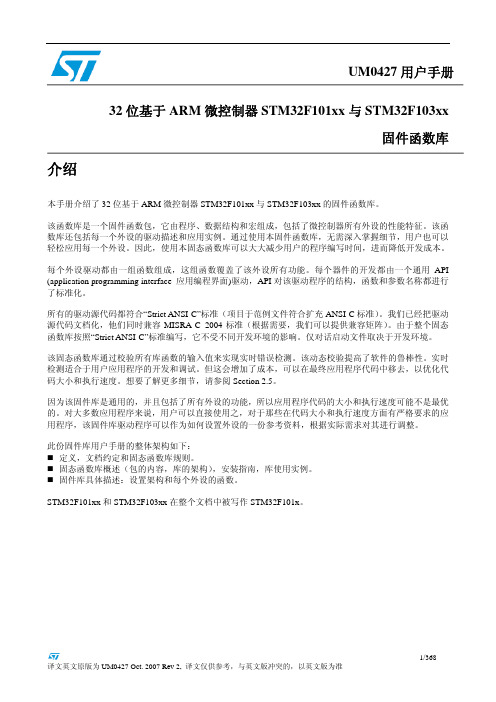
所有的驱动源代码都符合“Strict ANSI-C”标准(项目于范例文件符合扩充 ANSI-C 标准)。我们已经把驱动 源代码文档化,他们同时兼容 MISRA-C 2004 标准(根据需要,我们可以提供兼容矩阵)。由于整个固态 函数库按照“Strict ANSI-C”标准编写,它不受不同开发环境的影响。仅对话启动文件取决于开发环境。
1.3.1 变量 ................................................................................................................................................ 28 1.3.2 布尔型 ............................................................................................................................................ 28 1.3.3 标志位状态类型 ........................................................................................................................... 29 1.3.4 功能状态类型 ...............................................
Data Planet用户指南说明书

IntroductionExplore a vast collection of US and international statistics in Data Planet. With this dynamic tool, you can browse and search billionsof datasets, compare and contrast variables of interest, and create customized views in tables, maps, rankings, and charts. Views also include descriptive summaries of the datasets and data sources. Datasets cover a wide range of subjects, including business, finance, banking, economics, sociology, political science, demography, agriculture, education, international studies, criminal justice, housing and construction, labor and employment, energy resources and industries, and more. Sources include public, private/commercial, and nongovernmental organizations. HomepageData Planet allows researchers of all levels and interests to browse and search billions of data points directly from the homepage. •Select the Data Basics and Get Help with Data options to accessa reference library of articles written to help everyone build afoundation of statistical literacy before diving into the data.Topics focus on three themes:•Find and Explore Statistics•Evaluate Datasets and Sources•Interpret and Use Statistics•Select Datasets or Go to Datasets to immediately enter theDatasets view and begin finding, selecting, and visualizing data.•Utilize the Browse Data By options to narrow your data selections before entering the Datasets view:•Browse by Subject: Explore datasets across16 broad subject classifications that are relevantacross curriculum and research interests.•Browse by Source: Scan the list of 90+ source providers and databases. Researchers who know exactly whichsource they want can immediately access it.•Browse by Geography: Quickly find and access US and global data based on a specific country,region, province, or state of interest.Datasets ViewThe Datasets view immediately empowers researchers with single-screen access to the billions of datasets available in Data Planet .The interface is divided into three panels:1. Select datasets of interest in the Datasets Panel .2. Select indicators and variables of interest in the Indicator Panel .3. View the selected results in the Results Panel , customizing the display using the options in the center toolbar.Datasets PanelThe Datasets Panel allows researchers to easily browse and search sources and datasets to surface topics of interest. • Featured• Premium modules yourinstitution has access to willappear in the Featured tab.• In the News offers a listingof highly topical statistics.• Key Economic Indicatorsprovides metrics used byeconomists to evaluate thestate of the US economy.• Browse by Subject: Each dataset in Data Planet is assigned up to two broad subject classifications.Topics are relevant across the curriculum.123• Browse by Source: This option allows users to review sources and explore those of interest. Researchers who know exactly which source they are interested in can go directly to that source. • Browse by Geography: Drill down and find data for subnational geographies within a country with our user-friendly selection menus.Indicator PanelThe Indicator Panel allows you to select indicatorsand variables within and across datasets.1. SELECT ‘Featured: SAGE Key Economic Indicators’ from the Featured tab and then select Exchange Rates in the Datasets Panel.2. SELECT ‘Australia’ within the ‘Country - Base’ menu of the Indicator Panel. Deselect any variables that are selected by default.3. SELECT ‘EMU Members’ within the ‘Country - Quote’ menu of the Indicator Panel. Deselect any variables that are selected by default. NOTE that each time a selection is made, the chart view in the Results Panel changes.Results PanelThe Results Panel displays the dataset information selectedby the user in the Datasets and Indicator panels.1. Under the data visualization, you’ll find detailed source and dataset information, links to the data source and technical documentation, and a recommended citation.2. Subject Terms to search for related data are also available as well as details on the Update Frequency and date Last Updated of the dataset.NOTICE that the data underlying the chart may be viewed byclicking the Table tool.21Chart Types & OptionsData Planet offers a wide range of Chart Types including Trend charts, Maps, Pie charts, and Ranking charts.1. SELECT the Trend Chart Options menu. Chart options will vary depending on what Chart Type you have selected.2. CLICK through the different chart options to see how the data visualization changes. The chart options include: NOTE that availability of certain Chart Types varies by dataset. For instance, a dataset with only 1 year of data like the Decennial USCensus will default to a Rank view and have an inactive Trend icon.1 2• Accessibility Chart (chart is not dependent on color info)• Line Chart• Line Chart with Spline • Bar Chart• Stacked Bar Chart • Area Chart25Export & ToolsIn addition to a variety of chart types and options, Data Planet provides multiple export options and additional tools that support the needs of novice and advanced researchers.1. Compare data. Select the Compare Datasets button inthe Datasets Panel to select and compare multiple datasets. Data may be compared across datasets and sources.2. Export data and citations in multiple formats.Export data in a number of ways, including Excel,Delimited Text, SAS, and XML. Citations can beexported to reference management software. Descriptive information and charts can be exported to PDF.3. Create DOI links. DOI (Digital Object Identifier) linksare persistent links that, when utilized, will retrieve a view of the chart as of the time it was created. An option to update the chart with new data will be presented, if available.4. Calculate new data . The Calculator tool allows you tocreate derived data columns. You can find the average, percent difference, sum, standard deviation, and more!5. Embed data charts. Display the data visualizationyou created within a web application by creatinga dynamic or static Embed . You can view, export,and cite the underlying data from an embed.Help OptionsIf you want more help in using this resource, see theData Basics library or Help features for more guidance.1. Need help with the basics of data and statistics? The DataBasics library of reference material provides guidanceand builds confidence in your statistical literacy.2. The Help feature offers additional material to jumpstart your Data Planet exploration and provide moredetailed product and platform information.122。
重磁数据处理反演软件(ModelVision)使用手册
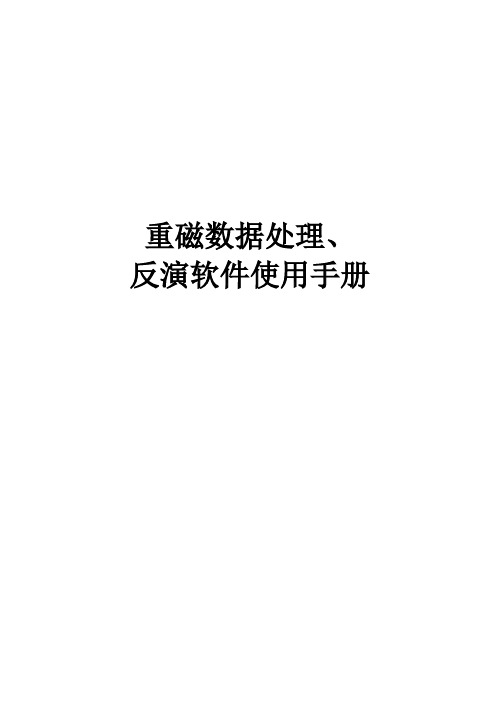
重磁数据处理、反演软件使用手册目录第一章概述 (1)第二章初识ModelVision界面 (1)一、菜单项简介 (1)二、工具栏简介 (2)第三章建立一个工程 (2)第一步 (2)第二步 (3)第三步 (4)第四步 (5)第四章数据的导入和显示 (6)一、数据导入 (6)二、数据显示 (11)第五章一维数据处理 (20)一、化极 (21)二、解析延拓 (22)三、导数换算 (23)四、解析信号 (24)第六章二维数据处理 (26)一、空间域二维褶积滤波 (26)二、频率域滤波 (26)第七章初级反演 (30)一、选择反演剖面 (30)二、建立模型 (31)三、迭代反演 (33)第一章概述ModelVisionPro8.0 是澳大利亚EncomTechnology Pty Ltd公司开发的专业重磁软件。
适用于矿产资源勘查、油气勘探、环境地球物理等行业, 主要解决各行业中重磁数据的处理、正反演模型的建立和重磁解释中碰到的各类问题。
主要功能: *数据处理(化极、延拓、求导、分量变换及各种滤波);*反演: 模型建立、交互式二维、三维反演;*数据一维(剖面)、二维(等值线、影像和平剖图)和三维(立体模型、反演结果)可视化分析;*各种图件制作、输出。
此外, 针对重磁勘探特点, 还配备了一些实用的特色模块: *基于IGRF的地磁三要素快速查询;*基于Euler公式的AUTOMAG磁性源体三维反演;*FFT频率域和时间域滤波工具。
第二章初识ModelVision界面ModelVision操作与微软Windows操作类似, 其主界面如图2-1, 是不是和其它基于widows操作系统开发的软件类似啊?是的, 它也由菜单、工具条、显示窗口组成, 细心的你可能发现还多了一个“speed”窗口, 这个浮动窗口实际是一个将常用功能选项集合到一起的一个控制面板, 这些功能在菜单项里头也能找到, 放到一起的作用就是能快速找到这些功能项, 如果你用过Photoshop, MapGIS等软件, 对这个快速工具箱就不会陌生了。
PTN常用命令行

PTN开局常用命令行目录1、查看设备版本 (2)2、查看设备ID (2)3、查看设备IP (2)4、查看子网掩码 (2)5、查看网关IP (2)6、查看MPLS LSR-ID (3)7、设置ID、IP、掩码、网关、LSR-ID (3)8、查看物理板 (3)9、查看逻辑板 (3)10、查看单板子卡 (4)11、添加逻辑单板 (4)12、查看接口上DCN是否看到对端MAC (4)13、查看接口DCN是否使能 (5)14、查看接口DCN收发包计数 (5)15、使能接口DCN (5)16、查看DCN域内的设备数量、设备ID (5)17、查看设备所有当前告警,历史告警 (6)18、查看端口激光器是否打开 (6)19、设置端口工作模式1000M全双工 (7)20、查询端口光功率 (7)1、查看设备版本:verBIOS 8.24.09T02 20090423 18:30:46 inactiveExtBios 9.24.44T01 20100912 12:00:22 activeNeSoft(D) 5.59.02.34 20101015 02:57:06Platform(D) 5.00.22.231 20100929 18:19:59GSPSoft(D) 5.99.33.00.B032 20100930 22:33:25Logic (U1062)220Dsp说明:NeSoft(D)是设备软件版本2、查看设备ID:cm-get-neidECC-NEID NEID 0x000b0001 Total records :1 说明:0x000b0001是16进制表示,000b是扩展ID,0001是基础ID3、查看设备IP:cm-get-ipLAN-Ni-Ip IP 10.238.83.17 Total records :14、查看子网掩码:cm-get-submask:LAN-Ni-Submask SUBMASK 255.255.255.0 Total records :15、查看网关IP:cm-get-gatewayGATEWAY IP GATEWAY IP 10.238.83.1 Total records :1 说明:只有网关网元需要设置网关IP6、查看MPLS LSR-ID:cfg-get-gcpnodeidGCP NODEID : 1.10.0.17、设置ID、IP、掩码、网关、LSR-ID:cm-set-neid:0x00090001;:cm-set-ip:129.9.0.1:cm-set-submask:255.255.0.0:cm-set-gateway:129.9.9.212:cfg-set-gcpnodeid:1.10.0.1说明:网管上设置ID、IP后网元会有10-20妙的短暂脱管,如在命令行下需要重新登录已经添加到网管的设备最好用网管修改这些基本参数,不要用命令行修改,用命令行修改后你需要在网管上删掉原设备,重新搜索创建修改后的设备。
NVIDIA GDC 2008 Developer Tools Update说明书

Shader Debugger Direct3D SDK OpenGL SDK CUDA SDK Cg Toolkit
NVSG
PerfKit 6.0 PerfHUD 6.0
PerfSDK GLExpert NV PIX Plug-in gDEBugger
ShaderPerf 2
Conference Presentations GPU Programming Guide
© NVIDIA 5: Other Features
Shader Library
Hundreds of samples
© NVIDIA Corporation 2008
Shader Creation Wizard
Quickly create common shaders
Company of Heroes
Relic Entertainment
World in Conflict Massive Entertainment
EVE Online CCP Games
Over 300 surveyed PerfHUD 5 users reported an average speedup of 37%, and as much as 400%!
Texture Tools 2 (Available Now)
Higher quality filtering for mipmap generation and image resizing Improved fast compression modes API finalized and frozen
© NVIDIA Corporation 2008
NVSG (Available Now)
阿布拉康RFID标签说明书

MSL level: Not ApplicableRFID systems for Logistic & Inventory Management of Retail, Pharmaceutical, Automotive Industries; Industrial automation, Contactless smart cards.• RoHS Compliant • SMD Type • High GainRange of Receiving Frequency 865-868 MHzFrequency of Lowest Return Loss 892±3MHz (On TEST Plane) Tag center frequency868±5 MHzOn Metal surfaceG AIN1.0dBi(On70x70 G ND Plane) Polari z ation Model Linear(Right H and Circular Polari za tion) Im ped anceEPCΩWorking Tem pe rature -40 +85˚CStorage Tem pe rature-40 +110˚CFrequency Tem pe rature Coefficient0±10pp m/˚CTray Outer BoxCAUTION:(1) Do not apply excess mechanical stress to the component body or termination s. Do not attempt to re-form or bend the compone nts as this will cause damage to the component.(2) Do not expose the component to open flame.(3) This specification applies to the functionality of the component as a single un i t. Please insure the component is thoroughly evaluated in the application circuit.NOTE:1) The p arts are manufactured in accordance with this s p ecification. If other conditions and s p ecifications which are required for this s p ecifica-tion, p lease contact ABRACON for more information.2) ABRACON will su pp ly the p arts in accordance with this s p ecification unless we receive a written request to modify p rior to an order p lacement.3) In no case shall ABRACON be liable for any p roduct failure from in a pp ro p riate handling or o p eration of the item beyond the sco p e of this s p ecifica-tion.4) When changing your p roduction p rocess, p lease notify ABRACON immediately.5) ABRACON Cor p oration’s p roducts are COTS – Commercial-Off-The-Shelf p roducts; suitable for Commercial, Industrial and, where designated, Automotive A pp lications. ABRACON’s p roducts are not s p ecifically designed for Military, Aviation, Aeros p ace, Life-de p endant Medicala pp lications or any a pp lication requiring high reliability where com p onent failure could result in loss of life and/or p ro p erty. For a pp lications requiring high reliability and/or p resenting an extreme o p erating environment, written consent and author iz ation from ABRACON Cor p oration is required. Please contact ABRACON Cor p oration for more information.6) All s p ecifications and Marking will be subject to change without notice.。
matlab中鲁棒工具箱gap指令
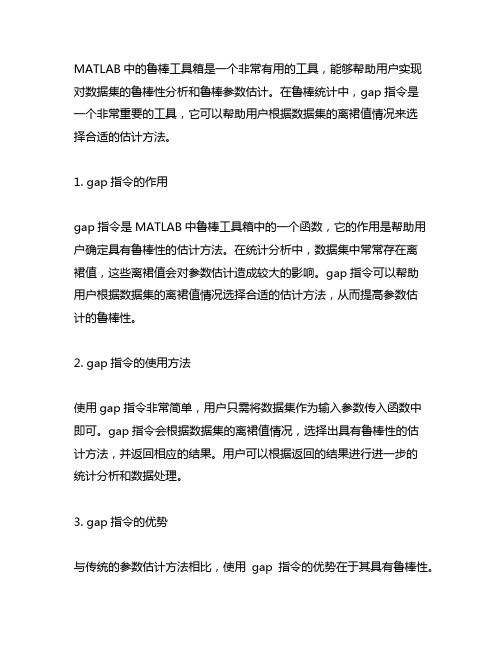
MATLAB中的鲁棒工具箱是一个非常有用的工具,能够帮助用户实现对数据集的鲁棒性分析和鲁棒参数估计。
在鲁棒统计中,gap指令是一个非常重要的工具,它可以帮助用户根据数据集的离裙值情况来选择合适的估计方法。
1. gap指令的作用gap指令是MATLAB中鲁棒工具箱中的一个函数,它的作用是帮助用户确定具有鲁棒性的估计方法。
在统计分析中,数据集中常常存在离裙值,这些离裙值会对参数估计造成较大的影响。
gap指令可以帮助用户根据数据集的离裙值情况选择合适的估计方法,从而提高参数估计的鲁棒性。
2. gap指令的使用方法使用gap指令非常简单,用户只需将数据集作为输入参数传入函数中即可。
gap指令会根据数据集的离裙值情况,选择出具有鲁棒性的估计方法,并返回相应的结果。
用户可以根据返回的结果进行进一步的统计分析和数据处理。
3. gap指令的优势与传统的参数估计方法相比,使用gap指令的优势在于其具有鲁棒性。
在处理含有离裙值的数据集时,传统的参数估计方法往往会出现较大偏差,而使用gap指令选择的估计方法通常能够更好地适应数据集的特点,提高估计的准确性和稳定性。
4. gap指令的应用实例为了更好地理解和使用gap指令,我们可以举一个简单的应用实例来说明其具体的作用。
假设我们有一个含有离裙值的数据集,我们希望对其进行参数估计。
我们可以使用传统的参数估计方法来计算参数估计值,然后再利用gap指令来选择具有鲁棒性的估计方法。
我们可以将两种方法得到的结果进行比较,从而评估gap指令的作用和效果。
5. 总结通过对MATLAB中鲁棒工具箱中的gap指令进行简要介绍和分析,我们可以看到其在处理含有离裙值的数据集时具有明显的优势。
使用gap指令可以帮助用户选择更加鲁棒的参数估计方法,从而提高估计的准确性和稳定性。
在实际的数据分析和统计建模中,gap指令无疑是一个非常有价值的工具,值得研究和应用。
在实际的统计分析和数据建模中,有时候我们会遇到数据集中存在离裙值的情况。
Polycom RPX HD 400和200系列版本2.7.1发布说明书
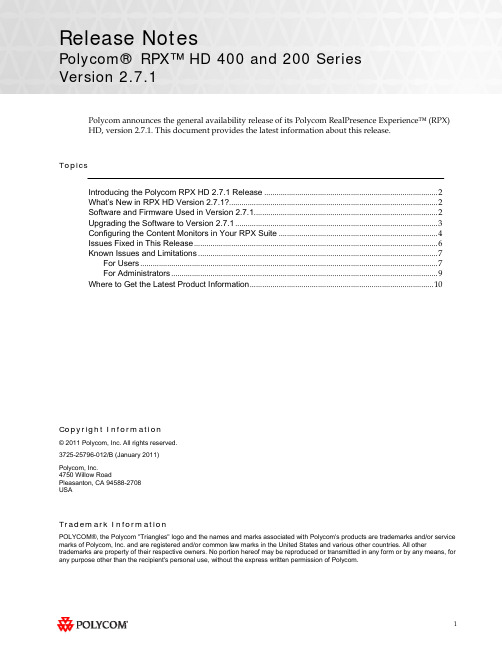
Release NotesPolycom® RPX™ HD 400 and 200 SeriesVersion 2.7.1Polycom announces the general availability release of its Polycom RealPresence Experience™ (RPX) HD, version 2.7.1. This document provides the latest information about this release.TopicsIntroducing the Polycom RPX HD 2.7.1 Release (2)What’s New in RPX HD Version 2.7.1? (2)Software and Firmware Used in Version 2.7.1 (2)Upgrading the Software to Version 2.7.1 (3)Configuring the Content Monitors in Your RPX Suite (4)Issues Fixed in This Release (6)Known Issues and Limitations (7)For Users (7)For Administrators (9)Where to Get the Latest Product Information (10)Copyright Information© 2011 Polycom, Inc. All rights reserved.3725-25796-012/B (January 2011)Polycom, Inc.4750 Willow RoadPleasanton, CA 94588-2708USATrademark InformationPOLYCOM®, the Polycom "Triangles" logo and the names and marks associated with Polycom's products are trademarks and/or service marks of Polycom, Inc. and are registered and/or common law marks in the United States and various other countries. All other trademarks are property of their respective owners. No portion hereof may be reproduced or transmitted in any form or by any means, for any purpose other than the recipient's personal use, without the express written permission of Polycom.Introducing the Polycom RPX HD 2.7.1 ReleasePolycom is pleased to announce the release of the Polycom RPX HD 400 and 200 Series, version 2.7.1.The Polycom RealPresence Experience High Definition offers unprecedented high-definition video ina cinematic view, extraordinary StereoSurround™ audio, and high resolution content. This trulyimmersive meeting environment provides the ultimate meeting experience for executives in anyorganization, linking sites across the globe.What’s New in RPX HD Version 2.7.1?RPX HD version 2.7.1 is a maintenance release for RPX HD version 2.7, which provides the following functionality:∙Optimize bandwidth with H.264 High Profile, a standards-based video compression technology that delivers full HD quality while lowering your bandwidth requirements by up to 50 percent.H.264 High Profile is supported only on RPX HD systems with HDX 8000 series codecs.∙Simply and easily view a list of scheduled meetings and join those meetings using the Polycom Conferencing for Microsoft® Outlook® feature.∙Support for the new Delta VW7028 projector, which replaces the Delta VW7008 projector beginning in the first quarter of 2011.Information on the configuration of these and other RPX features is provided in the PolycomImmersive Telepresence (ITP) Administrator’s Guide.Software and Firmware Used in Version 2.7.1RPX HD version 2.7.1 uses the following software and firmware:∙Polycom Telepresence Tool version: 2.7.1.1 (TelepresenceTool_2.7.1.1.msi)∙Crestron software version: 2.7.1-1 (RPX_2.7.1-1.zip)∙Crestron AV2/PRO2 firmware version: 4.001.1012 (Feb 17 2009)(pro2_av2_cp2_cp2e_rack2_pac2_4.001.1012.zip)∙Crestron Touch Panel firmware version: 3.001.0015 (tps-3000_tps-3000l_tps-3100_tps-4000_tps- 4000l_3.001.0015.zip)∙HDX software version: polycom-hdx-hf-2.6.1.3_00_itp271-5267.pup∙HDX software version without encryption: polycom-hdx-hf-2.6.1.3_00_itp271_ne-5267.pup∙Delta projector firmware version for VW7008 projectors: FD31+SD30. The full file names are FD31-VW7008-20090907 and SD30-VW7008-2008090.∙Delta projector firmware version for VW7028 projectors: FP04+SP04. The full file names are FP04-VW7028BBCP-20101203 and SP04-VW7028BBCP-20100913.For information on versions of other Polycom products, such as RMX™ and CMA™, that are compatible with this release, refer to the Polycom Immersive Telepresence (ITP) Deployment Guide.Upgrading the Software to Version 2.7.1If the software at the RPX HD site is being upgraded to version 2.7.1 from an earlier version, theinstaller must follow these configuration procedures:1.Upgrade the Delta projector firmware if necessary.NOTE If you are upgrading the software to version 2.7.1 and your systemhas Delta projectors, you must ensure that the Delta projectorfirmware is at the correct version listed in the previous section. Thismay require you to upgrade the projector firmware. The firmwareupgrade must be performed onsite by a trained installer.2.Upgrade the HDX software.3.Configure the control system.4.Install and use the Telepresence Tool.5.Configure the Immersive Telepresence features.6.Align and calibrate the projectors (if you upgraded the projector firmware).7.Configure, align, and match the cameras (if you upgraded the projector firmware).The steps above are described in the Polycom RealPresence Experience (RPX) HD 400 Series Installation Guide, Version 2.7.1 or the Polycom RealPresence Experience (RPX) HD 200 Series Installation Guide,Version 2.7.1 as well as the Polycom Immersive Telepresence (ITP) Administrator’s Guide.Important Note: If your RPX HD system was installed after April 30, 2010 and you wish to upgrade from version 2.6 to version 2.7.1 software, you may need to obtain a new 1080p software license (part number 5150-26946-001) from Polycom. Please contact Polycom Customer Support at for more information.Configuring the Content Monitors in Your RPX Suite1.On the laptop, start the Polycom Telepresence Tool.2.The first time you use the Polycom Telepresence Tool with the RPX, the Select TelepresenceModel dialog box will appear and you must do the following:a.In the Select Model field, select the RPX system model.b.In the Select Main Display field, select the video format for the main displays installed inthe room.c.In the Select Content Display field, select Standard – VGA 1024x768.You must select Standard – VGA 1024x768 whether you have standard or widescreencontent monitors.d.Click OK.3.Press the Enter button on the content monitor to display the Configuration screen.4.Press the Right Arrow button on the screen to select Image Properties.5.Click OK.6.Press the Right Arrow button on the screen to select Scaling.7.Click OK.8.Select Full Screen.9.Click OK.10.If needed, press the Auto Sync button to make the content fill the screen.11.Repeat steps 3 through 10 for the remaining content monitors.Issues Fixed in This ReleaseRPX version 2.7.1 incorporates both HDX software version 2.6.1.3 and HDX hotfix version 2.6.1.3-HF5. HDX software version 2.6.1.3 provides a correction for an issue recently observed at the factory in which Polycom HDX systems restarted intermittently while in a call. HDX hotfix version 2.6.1.3-HF5 provides a correction to an intermittent lip sync issue.The following table lists the other issues fixed in RPX HD Version 2.7.1.Feature DescriptionAudio/Video Calls On rare occasions when placing a video or audio call with the Enhanced UI, the system may have automatically dialed the number before you pressed the Connect button.When viewing an RPX system in a 1080p multipoint call with an RMX 2000 or RMX 4000 with MPMx, you will no longer see a thin black vertical line between cells of the RPX system. For more information, refer to the Polycom® ImmersiveTelepresence (ITP) Deployment Guide.Touch Panel/ User Interface When joining a Polycom Conferencing for Microsoft Outlook (PCO) conference from the Touch Panel, you were not prompted for a conference password, even if a password was required for the meeting.With PCO, private meeting details were displayed on the Touch Panel, even if the Primary HDX system was not configured to Show Private Meeting Details.Known Issues and LimitationsFor UsersThe following table lists the known issues relevant to RPX HD end users.Feature DescriptionAudio/Video Calls The RPX will not accept any incoming audio calls when it is already in a video call.To avoid this issue, place outgoing audio calls instead of receiving incoming audio calls when you are already in a video call.When DTMF tones are heard during the process of dialing an audio call, the near-end and far-end audio is muted for a brief moment.If you hang up an incoming audio call and then immediately place an outgoing audio call, the RPX may not hang up the initial incoming audio call.To avoid this issue, wait five seconds between consecutive audio calls.If the RPX is in a single endpoint video call (such as with a VSX or HDX video conferencing system) and the Do Not Disturb feature on the RPX is disabled, an incoming call from a two-codec or three-codec system will cause the center camera on the RPX to momentarily move to the side before returning to its correct position.If the projectors are in sleep mode when an incoming video call is automatically accepted by the RPX, it may take up to 70 seconds for the projectors to automatically power up. During the 70 seconds that it takes for the projectors to warm up and show far-end video, the RPX meeting participants may not notice that the call has been established.To avoid this issue, verify that the projectors are powered up before placing or receiving any video calls.If the projectors are in sleep mode when a video call comes in, any codecs that are not being used will briefly show near-end video. This only occurs when the number of near-end codecs is more than the number of far-end codecs, such as when a RPX 400 on the near end receives an incoming call from an RPX 200 on the far end, or when either an RPX 400 or 200 receives an incoming call from a single endpoint (VSX or HDX).If you place a point-to-point call to an RMX Virtual Meeting Room (VMR) and then add a site to the call from the Conference List on the Meeting Composer screen (with the Enhanced UI only), the point-to-point call will be dropped and a multipoint call will be created with the VMR as a participant in that multipoint call.To avoid this, hang up the VMR call and then make a new call with the participants that you want in that call.If you are using Meeting Composer and you dial two audio sites concurrently, the Touch Panel may show that you are connected to the second audio number dialed when you are actually connected to the first number dialed.To avoid this issue, when want to connect to multiple audio sites or to both audio and video sites when using Meeting Composer, connect to the video sites first (if any), and then add the audio sites one at a time.When you place a call to an RMX VMR using the following syntax, the call will not go through: IP##MeetingRoomID.To avoid this issue, place the call using this syntax: MeetingRoomID@IP (for example,*************.130.21).Feature DescriptionAudio/Video Calls If you dial an incomplete IP address for a video call (for example, 172.16.254.), you may hear a ringing sound for approximately 90 seconds. Until the ringing ceases, you will be unable to place another call.Content If you share content using a laptop, for best results, set its input resolution to 1024x768 and its refresh rate to 75 Hz. This will ensure that the content image renders correctly.Document Cameras The Eye-10 document camera used in some custom solutions does not support the Freeze function that is available for other document camera models.Touch Panel/ User Interface If you press the Content button on the Touch Panel when no content source (such as a laptop) is connected to the RPX with the VGA cable, the Primary HDX codec will generate a hidden message on the Primary wall screen. The message states "PC input resolution and/or refresh rate not supported.” This message will not be visible onscreen because the RPX is programmed to picture mute all wall screens when the system is not in a call. If you establish a video call while the message is activated, the call will take longer than usual to connect. To avoid this issue, wait three seconds (during which time the message will time out) before placing a video call from the Touch Panel.In an audio call from an RPX to a cellular phone or analog phone, if the remote user disconnects the call first, the Touch Panel continues to show the audio call as in progress. To avoid this issue, manually press the Hang Up button after each audio call is completed. The RPX will not accept incoming audio or video calls when the Hang Up button is off hook.When searching for a site in the global directory with the Enhanced UI, up to nine characters can typically be displayed on the screen. However, depending on the width of the letters in the name, more or less of the site name may be truncated.With Meeting Composer, when dialing a phone number with more than 10 digits, or dialing anyotherlongstringsuchasextension@IP_address(ex:*************.130.201),the string will likely be truncated when displayed in the right-hand pane of the Touch Panel.If you place a point-to-point call to an RMX Virtual Meeting Room (VMR) and then add an audio-only site to the call, the two columns on the left side of the Meeting Composer screen in the Enhanced UI will go blank and the icons at the top of the columns will become grayed-out.When Polycom Conferencing for Microsoft Outlook (PCO) is used to schedule multiple meetings and you select one of the meetings on the Touch Panel, the details for that meeting display on the left side of the Touch Panel screen. If that meeting is cancelled, it is removed from the meeting list; however, the details of the cancelled meeting are still displayed on the left side of the Touch Panel screen.To fix this issue, simply select a different meeting from the meeting list.For AdministratorsThe following table lists the known issues relevant to RPX HD administrators.Feature DescriptionAudio/Video Calls When the primary codec answers an incoming video call, any HDX codecs that are not being used will automatically accept any other incoming video calls if the following conditions exist:1. The RPX 200 Series or RPX 400 Series is in a single endpoint video call with aVSX or HDX video conferencing system (video ad-hoc dialing).2. The RPX 400 is in a video call with an RPX 200 Series, a TPX™ 306M, or a TPX204M.To prevent unused codecs from accepting any incoming calls, use the Do Not Disturb timer. To change the amount of time before Do Not Disturb is activated, access the DoNotDisturbTimer field in the System_Config.ini file. In this field, you can enter a value between 10 and 300, or leave the value at 0 if you want to keep the feature disabled: DoNotDisturbTimer=x where x is the value (in seconds) of the desired timeoutperiod.For example, DoNotDisturbTimer=120 sets the parameter to 120 seconds.If you use the web UI to place a call that is not at the default call speed, the codecs will not automatically adjust to the same call speed. The Primary codec will connect at the call speed specified in the HDX web UI Call Quality field, but the remaining codecs will connect at the default call speed.To avoid this issue when placing a call using the web UI, connect to each codec individually at the desired call speed (if the desired call speed is different from the default).Avoid using the suffixes ‘1’, ‘2’, ‘3’, and ‘4’ for your audio speed dial name entries. Using these suffixes may cause the system to incorrectly interpret them as an ITP suite, instead of distinct audio speed dial entries.Avoid creating directory entries that have an “&” symbol in the name. If you do so, the entry will appear on the site list with the word “amp” in the name rather than the “&” symbol.When the RPX is in a call, sending Telnet commands to change the video format may not work properly.To avoid this issue, do not use Telnet commands to change the video format when the RPX is in a call.If you use the web UI to place a call that is not at the default call speed, the codecs will not automatically adjust to the same call speed. The Primary codec will connect at the call speed specified in the HDX web UI Call Quality field, but the remaining codecs will connect at the default call speed.To avoid this issue when placing a call using the web UI, connect to each codec individually at the desired call speed (if the desired call speed is different from the default).When an RPX calls another RPX in a point-to-point call, the codecs begin to connect one at a time. If network resources become limited, not all of the codecs may connect, which may make it appear that one of the projectors is not working properly. If a projector does not work correctly in a call, you should check if the codec connected. If it did not connect, reducing the call bandwidth may solve the issue.If your ITP environment is configured to use both the LDAP directory and H.323 Gatekeeper functions, and your speed dial entries are not IP addresses, video calls may take longer to connect due to the additional communication involved between the various components in the solution.Feature DescriptionControl System When you connect to the codecs through Telnet or through the Crestron Toolbox and use the command prompt, you may see “overflow buffer” and other error messages when you usethe Touch Panel. These errors also appear on the Crestron log. This issue does not affectsystem performance or functionality.Directory If you add a site from the CMA directory to the speed dial list and then later change the name of that site in the CMA, the speed dial entry name that is displayed on the Touch Panel maynot be updated.To fix this issue, reboot the codecs and the AV2 System Controller. Alternatively, from theHDX web UI, delete and re-add the renamed CMA site to the Speed Dial list.Microphones If you disconnect the Polycom Ceiling Microphone Arrays and then connect any microphones other than Ceiling Microphone Arrays, the proper stereo settings may be lost.If this occurs, launch the Polycom Telepresence Tool, make sure that all the HDX codecs areconnected, and then click Configure HDXs to set the microphones to their correct settings.Touch Panel/ User Interface If any of the HDX codecs are rebooted without rebooting the AV2 System Controller as well, the HDX UI remains onscreen.To avoid this issue, reboot the AV2 System Controller whenever any of the HDX codecs are rebooted. The VNOC, Service, and Site Administration teams are advised to reboot (power up) the AV2 System Controller after the HDX reboots (powers up) as part of the reset process or when recovering from a power failure. Placing a call without rebooting the AV2 System Controller will cause the Touch Panel to freeze.If you reboot the Primary HDX codec while the RPX is in an audio call (with the Help Desk, for example), the Hang Up button on the Touch Panel will freeze.To avoid this issue, reboot the AV2 System Controller when the Hang Up button enters that frozen state.Occasionally, the incorrect video format will be displayed on the Touch Panel Admin screen. To determine the correct video format:1. From the web UI, go to Admin Settings > Cameras.2. Check the Video Quality field for the camera being used. If VideoQuality=Sharpness, the video format is 1080p30; if Video Quality=Motion, thevideo format is 720p60.Alternatively, you can check the Video Format on the web UI Place a Call page.When initially loading the Crestron Touch Panel and then loading the AV2 System Controller, a Toolbox Results dialog box may appear at the end of the installation process. Although this dialog box displays an error message, the installation completed successfully.If users report that the Touch Panel seems to take an unusually long time to return directory information, check if there are LDAP entries in the directory that are no longer valid. If there are such entries, correct them.Where to Get the Latest Product InformationTo view the latest Polycom product documentation, visit the Support section of the Polycom website at .。
NVIDIA Data Loading Library (DALI) 发布说明说明书

RN-09096-001 _v01 | January 2019 Release NotesTABLE OF CONTENTS Chapter 1. DALI Overview (1)Chapter 2. DALI Release 0.6.1 Beta (2)Chapter 3. DALI Release 0.6 Beta (4)Chapter 4. DALI Release 0.5 Beta (6)Chapter 5. DALI Release 0.4.1 Beta (7)Chapter 6. DALI Release 0.4 Beta (8)Chapter 7. DALI Release 0.3 Beta (10)Chapter 8. DALI Release 0.2 Beta (12)Chapter 9. DALI Release 0.1.2 Beta (14)Chapter 10. DALI Release 0.1.1 Beta (15)NVIDIA® Data Loading Library™ (DALI) accelerates the preprocessing of input data for deep learning applications. By offloading augmentations onto GPUs, DALI addresses performance bottlenecks in today’s computer vision deep learning applications that include complex, multi-stage data augmentation steps. With DALI beta release, deep learning researchers can scale training performance on image classification models such as ResNet-50 with MXNet, TensorFlow, and PyTorch across Amazon Web Services P3 8 GPU instances or DGX-1 systems with Volta architecture. Framework developers will have less duplication due to better code reuse and maintainability.DALI offers both performance and flexibility of accelerating different data pipelines (graphs that can have multiple outputs and inputs), as a single library, that can be easily integrated into different deep learning training and inference applications.The DALI 0.6.1 is a beta release. Hence, for all the features, the functionality and performance will likely be limited.Key Features and EnhancementsThis DALI release includes the following key features and enhancements.‣Added the DALI TensorFlow plugin to improve out-of-the-box forward compatibility.‣Added a new package nvidia-dali-tf-plugin that allows user to compile DALI TensorFlow plugin using the locally installed version.‣Added the below examples:‣VideoReader‣PyTorch and MXNet examples with various readers‣Added a new operator variant gpu box encoder.‣Added a new JSON parser—now COCO reader start up time is significantly faster (~10x).‣Added the ability to automatically reset MXNet and PyTorch Python iterators.‣Enhanced the Video reader to link dynamically with the CUDA Driver API and nvcuvid.‣Added the ability to deliver exactly 1 epoch from DALIGenericIterator (PyTorch and MXNet).Breaking API Changes‣PyTorch iterator returns the exact number of samples per epoch, so the final batch could be smaller if epoch size is not divisible by the batch size. To keep the oldbehaviour when data is wrapped up, use stop_at_epoch argument.DALI Release 0.6.1 BetaUsing DALI 0.6.1 BetaThe 19.01 NVIDIA GPU Cloud (NGC) optimized container for MXNet, PyTorch, and TensorFlow includes an older version of DALI.To upgrade to DALI 0.6.1 beta, follow the installation instructions in the DALI Quick Start Guide.Refer to the DALI Developer Guide for usage details.Known Issues‣The New Video reader operator requires NVIDIA VIDEO CODEC SDK support in the platform. The NVIDIA GPU Cloud (NGC) optimized containers lack thisfunctionality in the default configuration prior to the 19.01 version, resulting inproblem with loading libnvcuvid.so. To enable it, run the container with the‘video’ capability enabled, as below:-e "NVIDIA_DRIVER_CAPABILITIES=compute,utility,video"The DALI 0.6 is a beta release. Hence, for all the features, the functionality and performance will likely be limited.Key Features and EnhancementsThis DALI release includes the following key features and enhancements.‣Added the CPU variant of DALI TensorFlow operator. Now the DALI pipeline can be scheduled on the CPU also.‣Added the TensorFlow operator API to allow defining an arbitrary number of outputs and their types.‣Added full DALI detection pipeline sample for SSD.‣Added clear mapping between operators and the supported device types in the API documentation.‣Created initial support for the video-based pipeline - NVVL functionality is available as VideoReader.‣Added the below new operators:‣BoxEncoder‣VideoReader‣SequenceCrop‣SequenceReader‣Added new variants of the below existing operators:‣For the GPU:‣RandomBBoxCrop‣BbFlip‣Slice‣For the CPU:‣CropMirrorNormalize, andDALI Release 0.6 Beta‣BBoxPasteBreaking API Changes‣DALI TensorFlow operator has a new API - check the examples for the reference.‣PyTorch and MXNet python iterators API have changed - check the examples for the reference.Using DALI 0.6 BetaThe 19.01 NVIDIA GPU Cloud (NGC) optimized container for MXNet, PyTorch, and TensorFlow includes an older version of DALI. To upgrade to DALI 0.6 beta, follow the installation instructions in the DALI Quick Start Guide.Refer to the DALI Developer Guide for usage details.Known Issues‣The New Video reader operator requires NVIDIA VIDEO CODEC SDK support in the platform. The NVIDIA GPU Cloud (NGC) optimized containers lack thisfunctionality in the default configuration prior to the 19.01 version, resulting inproblem with loading libnvcuvid.so. To enable it, run the container with the‘video’ capability enabled, as below:-e "NVIDIA_DRIVER_CAPABILITIES=compute,utility,video"This DALI 0.5 release is a beta release.Key Features and EnhancementsThis DALI release includes the following key features and enhancements.‣Fixed rare hangs during DALI pipeline destruction.‣Added ResNet50 example with TensorFlow.‣Added more verbose error messages to HostDecoder and nvJpegDecoder.‣Added pipelined execution completion callback setter.‣Added support for Tiff images.Breaking API Changes‣Random seed type changed from INT to INT64, therefore, serialized pipelines from versions prior to 0.5 are not compatible with the current DALI version.Using DALI 0.5 BetaThe 18.11 NVIDIA GPU Cloud (NGC) optimized container for MXNet, PyTorch, and TensorFlow, includes an older version of DALI. To upgrade to DALI 0.5 beta, follow the installation instructions in the DALI Quick Start Guide.Refer to the DALI Developer Guide for usage details.Known Issues‣This is a beta release. Hence, for all the features, the functionality and performance will likely be limited.This DALI 0.4.1 release is a beta release.Key Features and EnhancementsThis DALI release includes the following key features and enhancements.‣Added TensorFlow 1.11 and 1.12 compatibility.‣Adjusted PyTorch example to use new nvJPEG API.‣Reduced DALI memory footprint.‣Fixed lack of ability to customize pipeline processing length.Using DALI 0.4.1 BetaThe 18.10 NVIDIA GPU Cloud (NGC) optimized container for MXNet, PyTorch, and TensorFlow, includes an older version of DALI. To upgrade to DALI 0.4.1 beta, follow the installation instructions in the DALI Quick Start Guide.Refer to the DALI Developer Guide for usage details.Known Issues‣The DALI integrated ResNet-50 samples in the 18.10 NGC TensorFlow and PyTorch containers may result in lower than expected performance results. We are working to address the issue in the next release.‣This is a beta release. All features are expected to be available, however, some aspects of functionality and performance will likely be limited compared to a non-beta release.This DALI 0.4 release is a beta release.Key Features and EnhancementsThis DALI release includes the following key features and enhancements.‣Added basic operators for detection (SSD), such as COCO dataset reader (COCOReader), random crop operator with bounding boxes (SSDRandomCrop), and flip operator for bounding boxes (BbFlip).‣Added CPU versions of Crop/CropCastPermute operators.‣Added a random Paste operator.‣Upgraded OpenCV to 3.4.3.‣Upgraded MXNet to 1.3.0.‣Fixed parsing of JPEG headers by the Host Decoder known issue. The Host Decoder now handles all images from the ImageNet dataset.‣Added fine grained control over output buffers in the pipeline‣Updated to nvJPEG 0.2.0Breaking API ChangesThe pipeline constructor signature has changed; an additional argument(prefetch_queue_depth) was added to allow defining depth of the prefetch queue at runtime.DALI Release 0.4 BetaUsing DALI 0.4 BetaThe 18.09 NVIDIA GPU Cloud (NGC) optimized container for MXNet, PyTorch, and TensorFlow, includes an older version of DALI. To upgrade to DALI 0.4 beta, follow the installation instructions in the DALI Quick Start Guide.Refer to the DALI Developer Guide for usage details.Deprecated Features‣DALI 0.4 is not compatible with TensorFlow 1.11. This will be addressed in the next release.Known Issues‣The DALI integrated ResNet-50 samples in the 18.10 NGC TensorFlow and PyTorch containers may result in lower than expected performance results. We are working to address the issue in the next release.‣This is a beta release. All features are expected to be available, however, some aspects of functionality and performance will likely be limited compared to a non-beta release.This DALI 0.3 release is a beta release.Key Features and EnhancementsThis DALI release includes the following key features and enhancements.‣Updated PyTorch ResNet-50 example to obtain expected accuracy (Top1 76%).‣Introduced CPU variant of resize operator and added stand-alone flip operator.‣Added support for DALI to work with float16 data passed from Python.‣Added fallback to CPU for BMP images.‣Fixed training accuracy with TFRecord readerUsing DALI 0.3 BetaThe 18.08 NVIDIA GPU Cloud (NGC) optimized container for MXNet, PyTorch, and TensorFlow, includes an older version of DALI. To upgrade to DALI 0.2 beta, follow the installation instructions in the DALI Quick Start Guide.Refer to the DALI Developer Guide for usage details.Known Issues‣HosDecoder cannot handle all jpeg files from ImageNet dataset. This will be fixed in the next release.‣On file systems where the directory entries are not stored in any order, the File Reader may assign different labels to the training and validation folders with the same name. This will be fixed in the next release.DALI Release 0.3 Beta‣The DALI integrated ResNet-50 samples in the 18.09 NGC TensorFlow and PyTorch containers may result in lower than expected performance results. We are working to address the issue in the next release.‣This is a beta release. All features are expected to be available, however, some aspects of functionality and performance will likely be limited compared to a non-beta release.This DALI 0.2 release is a beta release.Key Features and EnhancementsThis DALI release includes the following key features and enhancements.‣Added Sphinx based documentation that is in sync with the code on GitHub. For more information, see DALI Master Branch User Guide.‣Build system has been refined, common errors have meaningful messages, improved localization and version detection of key dependency packages, such as, nvJPEG, libturbo-jpeg, and LMDB.‣Added Unfused Crop and CropCastPermute operators.‣Added improvements for TensorFlow plugin (polymorphism and shape argument for the output).‣Expanded examples of TensorFlow working with different readers, such as, MXNetReader, FileReader, and TFRecordReader.‣Updated nvJPEG to 0.1.4‣Added fallback to host decoder when image is not JPEG but PNG instead. For example, n02105855_2933.JPEG from ImageNet.Breaking API Changes‣The API for the Resize operator changed to match other similar operators like ResizeCropMirror.‣The API for the TensorFlow plugin changed to allow specifying the whole shape of the tensor instead of N, H, and W separately; which enables handling both NCHW and NHWC outputs.DALI Release 0.2 Beta‣The type of labels produced by the TensorFlow plugin have changed. In DALI version 0.1.2, it was always tf.float32. In this release, a new optional parameter called label_type is introduced to the TensorFlow plugin to control the type of label. The default value for label_type is tf.int64 to better align with the label type in TFRecord.Using DALI 0.2 BetaThe 18.08 NVIDIA GPU Cloud (NGC) optimized container for MXNet, PyTorch, and TensorFlow, includes an older version of DALI. To upgrade to DALI 0.2 beta, follow the installation instructions in the DALI Quick Start Guide.Refer to the DALI Developer Guide for usage details.Known Issues‣This is a beta release, therefore, not all functionality is fully supported and working.This beta release is meant for testing and research.‣The DALI integrated ResNet-50 samples in the 18.08 NGC TensorFlow and PyTorch containers have lower than expected accuracy and performance results. We areworking to address the issue in the next release.‣This is a beta release. All features are expected to be available, however, some aspects of functionality and performance will likely be limited compared to a non-beta release.This DALI 0.1.2 release is a beta release.Key Features and EnhancementsThis DALI release includes the following key features and enhancements.‣Fixed compatibility with TensorFlow 1.9.‣Updated to nvJPEG v0.1.2 to fix batched decoding when a batch contains both gray-scale and color images.‣Added Tensorflow 1.7 support.‣Improved overlap support when using DALI with multi-GPU in MXNet and PyTorch.Using DALI 0.1.2 BetaThe 18.07 optimized container for MXNet, PyTorch, and TensorFlow, includes an older version of DALI. To upgrade to DALI 0.2 beta, follow the installation instructions in the DALI Quick Start Guide.Refer to the the DALI Developer Guide for usage details.Known Issues‣This is a beta release, therefore, not all functionality is fully supported and working.This beta release is meant for testing and research.‣This is a beta release. All features are expected to be available, however, some aspects of functionality and performance will likely be limited compared to a non-beta release.This is the first release of DALI. This DALI 0.1.1 release is a beta release.Key Features and EnhancementsThis DALI release includes the following key features and enhancements. PerformanceOn dense GPU systems, deep learning applications can be significantly bottlenecked on the CPU, limiting the overall performance and scalability of training and inference tasks. DALI enables offloading key deep learning augmentation steps on to GPUs, alleviating CPU bottleneck on the deep learning preprocessing pipelines. This results in out-of-box performance of overall training workflow and efficient utilization of multi-GPU resources on the system.Drop-in IntegrationDALI comes with built-in plugins for key frameworks such as MXNet, TensorFlow, and PyTorch. This enables automatic integration with frameworks so that researchers and developers can get up and running with DALI easily and quickly.FlexibilityDALI supports multiple input data formats that are commonly used in computer vision deep learning applications, for example, JPEG images, raw formats, Lightning Memory-Mapped Database (LMDB), RecordIO and TFRecord. The flexibility of input data formats allows portability of training workflows across different frameworks and models, and helps to avoid intermediate data conversion steps. DALI enables better code reuse and maintainability with optimized building blocks and support for different data formats.Using DALI 0.1.1 BetaEnsure you are familiar with the following notes when using this release.DALI Release 0.1.1 Beta ‣To install DALI, see the DALI Quick Start Guide.If you are using the 18.07 NGC optimized container for MXNet, PyT orch, orT ensorFlow, you do not need to reinstall DALI. DALI now comes included in thecontainer. Instead, start with the Getting Started T utorial.‣To interact with the code via GitHub, see the Getting Started Tutorial.‣To learn how to define, build, and run a DALI pipeline, see the DALI Developer Guide.Known Issues‣This is a beta release, therefore, not all functionality is fully supported and working.This beta release is meant for testing and research.‣This is a beta release. All features are expected to be available, however, some aspects of functionality and performance will likely be limited compared to a non-beta release.NoticeTHE INFORMATION IN THIS GUIDE AND ALL OTHER INFORMATION CONTAINED IN NVIDIA DOCUMENTATION REFERENCED IN THIS GUIDE IS PROVIDED “AS IS.” NVIDIA MAKES NO WARRANTIES, EXPRESSED, IMPLIED, STATUTORY, OR OTHERWISE WITH RESPECT TO THE INFORMATION FOR THE PRODUCT, AND EXPRESSL Y DISCLAIMS ALL IMPLIED WARRANTIES OF NONINFRINGEMENT, MERCHANTABILITY, AND FITNESS FOR A PARTICULAR PURPOSE. Notwithstanding any damages that customer might incur for any reason whatsoever, NVIDIA’s aggregate and cumulative liability towards customer for the product described in this guide shall be limited in accordance with the NVIDIA terms and conditions of sale for the product.THE NVIDIA PRODUCT DESCRIBED IN THIS GUIDE IS NOT FAULT TOLERANT AND IS NOT DESIGNED, MANUFACTURED OR INTENDED FOR USE IN CONNECTION WITH THE DESIGN, CONSTRUCTION, MAINTENANCE, AND/OR OPERATION OF ANY SYSTEM WHERE THE USE OR A FAILURE OF SUCH SYSTEM COULD RESULT IN A SITUATION THAT THREATENS THE SAFETY OF HUMAN LIFE OR SEVERE PHYSICAL HARM OR PROPERTY DAMAGE (INCLUDING, FOR EXAMPLE, USE IN CONNECTION WITH ANY NUCLEAR, AVIONICS, LIFE SUPPORT OR OTHER LIFE CRITICAL APPLICATION). NVIDIA EXPRESSL Y DISCLAIMS ANY EXPRESS OR IMPLIED WARRANTY OF FITNESS FOR SUCH HIGH RISK USES. NVIDIA SHALL NOT BE LIABLE TO CUSTOMER OR ANY THIRD PARTY, IN WHOLE OR IN PART, FOR ANY CLAIMS OR DAMAGES ARISING FROM SUCH HIGH RISK USES.NVIDIA makes no representation or warranty that the product described in this guide will be suitable for any specified use without further testing or modification. T esting of all parameters of each product is not necessarily performed by NVIDIA. It is customer’s sole responsibility to ensure the product is suitable and fit for the application planned by customer and to do the necessary testing for the application in order to avoid a default of the application or the product. Weaknesses in customer’s product designs may affect the quality and reliability of the NVIDIA product and may result in additional or different conditions and/ or requirements beyond those contained in this guide. NVIDIA does not accept any liability related to any default, damage, costs or problem which may be based on or attributable to: (i) the use of the NVIDIA product in any manner that is contrary to this guide, or (ii) customer product designs.Other than the right for customer to use the information in this guide with the product, no other license, either expressed or implied, is hereby granted by NVIDIA under this guide. Reproduction of information in this guide is permissible only if reproduction is approved by NVIDIA in writing, is reproduced without alteration, and is accompanied by all associated conditions, limitations, and notices.TrademarksNVIDIA, the NVIDIA logo, and cuBLAS, CUDA, cuDNN, cuFFT, cuSPARSE, DALI, DIGITS, DGX, DGX-1, Jetson, Kepler, NVIDIA Maxwell, NCCL, NVLink, Pascal, T egra, T ensorRT, and T esla are trademarks and/or registered trademarks of NVIDIA Corporation in the Unites States and other countries. Other company and product names may be trademarks of the respective companies with which they are associated.Copyright© 2019 NVIDIA Corporation. All rights reserved.。
NVIDIA BlueField DPU Scalable Function 用户指南说明书
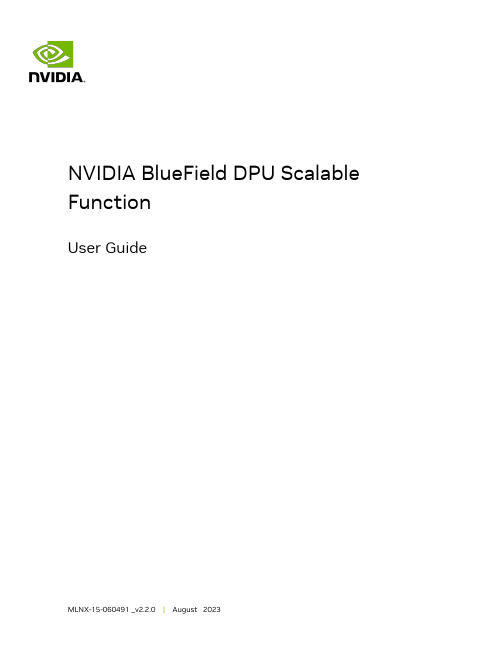
NVIDIA BlueField DPU Scalable FunctionUser GuideTable of ContentsChapter 1. Introduction (1)Chapter 2. Prerequisites (3)Chapter 3. SF Configuration (4)3.1. Configuration Using mlxdevm Tool (4)Chapter 1.IntroductionScalable functions (SFs), or sub-functions, are very similar to virtual functions (VFs) which are part of a Single Root I/O Virtualization (SR-IOV) solution. I/O virtualizationis one of the key features used in data centers today. It improves the performance of enterprise servers by giving virtual machines direct access to hardware I/O devices. The SR-IOV specification allows one PCI Express (PCIe) device to present itself to the host as multiple distinct "virtual" devices. This is done with a new PCIe capability structure added to a traditional PCIe function (i.e., a physical function or PF).The PF provides control over the creation and allocation of new VFs. VFs share the device's underlying hardware and PCIe. A key feature of the SR-IOV specification is that VFs are very lightweight so that many of them can be implemented in a single device.To utilize the capabilities of VF in the BlueField, SFs are used. SFs allow support for a larger number of functions than VFs, and more importantly, they allow running multiple services concurrently on the DPU.An SF is a lightweight function which has a parent PCIe function on which it is deployed. The SF, therefore, has access to the capabilities and resources of its parent PCIe function and has its own function capabilities and its own resources. This means that an SF would also have its own dedicated queues (i.e., txq, rxq).SFs co-exist with PCIe SR-IOV virtual functions (on the host) but also do not require enabling PCIe SR-IOV.SFs support E-Switch representation offload like existing PF and VF representors. An SF shares PCIe-level resources with other SFs and/or with its parent PCIe function.IntroductionChapter 2.PrerequisitesPlease refer to the NVIDIA DOCA Installation Guide for Linux for details on how to install BlueField related software.‣Make sure your firmware version is 20.30.1004 or higher‣To enable SF support on the device, change the PCIe address for each port: $ mlxconfig -d 0000:03:00.0 s PF_BAR2_ENABLE=0 PER_PF_NUM_SF=1 PF_TOTAL_SF=236 PF_SF_BAR_SIZE=10PF_BAR2_ENABLE: if this config is set, then all PFs and ECPFs have the samenumber of SFs. This should be off (deprecated).If set. PF_TOTAL_SF and PF_SF_BAR_SIZE won’t work.PER_PF_NUM_SF: If this config is set, each PF and ECPF configure/control its own number of SFs.THE ABOVE TWO CONFIGS AFFECS BOTH BF AND HOST, TREAT WITH CARE!Also, only one of them can be set. It is INVALID to set them bothPF_TOTAL_SF: maximum number of SFs we wish to configure for the given PF/ECPF.PF_SF_BAR_SIZE: size of each SF at the BAR2. The size is in powers of 2 in KB.For example: PF_SF_BAR_SIZE=10 means each SF is taking 1MB of the BAR.PF_TOTAL_SF=14 means this PCI function can create up to 14 SFs.In total: FW will allocate 14MB of BAR2.A cold reboot is needed for the effect to take place.Chapter 3.SF ConfigurationTo use a subfunction, a 3-step setup sequence must be followed first:1.Create.2.Configure.3.Deploy.These steps can be performed using mlxdevm tool.3.1. Configuration Using mlxdevm Tool 1.Create the SF.SFs are managed using the mlxdevm tool supplied with iproute2 package. The tool is found at /opt/mellanox/iproute2/sbin/mlxdevm.An SF is created using the mlxdevm tool. The SF is created by adding a port of "pcisf"flavor.To create an SF port representor, run:/opt/mellanox/iproute2/sbin/mlxdevm port add pci/<pci_address> flavour pcisf pfnum <corresponding pfnum> sfnum <sfnum>Note: Each SF must have a unique number (<sfnum>).For example:/opt/mellanox/iproute2/sbin/mlxdevm port add pci/0000:03:00.0 flavour pcisf pfnum0 sfnum 4Output example:pci/0000:30:00.0/229409: type eth netdev eth0 flavour pcisf controller 0 pfnum 0 sfnum 4function:hw_addr 00:00:00:00:00:00 state inactive opstate detached roce true max_uc_macs 128 trust offThe highlighted number (229409) is required to complete the following two steps (i.e., configuration and deployment).pci/0000:03:00.0/229409 is called the SF index.pci/<pci_address>/<sf_index> can be replaced with <representor_name>. Forexample:pci/0000:03:00.0/229409 = en3f0pf0sf4To see information about the created SF such as its MAC address, trust mode, or state (active/inactive), run the following command:/opt/mellanox/iproute2/sbin/mlxdevm port showOutput example:pci/0000:30:00.0/229409: type eth netdev en3f0pf0sf4 eth0 flavour pcisfcontroller 0 pfnum 0 sfnum 4function:hw_addr 00:00:00:00:00:00 state inactive opstate detached roce truemax_uc_macs 128 trust off2.Configure the SF.A subfunction representor (SF port representor) is created but it is not deployed yet.Users should configure the hardware address (e.g., MAC address), set trust mode to on, and activate the SF before deploying it.The following 3 steps can be executed as separate commands (at any order) orcombined as one:‣To configure the hardware address, run:/opt/mellanox/iproute2/sbin/mlxdevm port function set pci/<pci_address>/<sf_index> hw_addr <MAC address>‣To set the trust mode to on, run:/opt/mellanox/iproute2/sbin/mlxdevm port function set pci/<pci_address>/<sf_index> trust on‣To activate the created SF, run:/opt/mellanox/iproute2/sbin/mlxdevm port function set pci/<pci_address>/<sf_index> state activeAlternatively, to configure the MAC address, set trust mode on, and set the state as active, run:/opt/mellanox/iproute2/sbin/mlxdevm port function set pci/<pci_address>/<sf_index> hw_addr <MAC address> trust on state activeFor example:/opt/mellanox/iproute2/sbin/mlxdevm port function set pci/0000:03:00.0/229409 hw_addr 00:00:00:00:04:0 trust on state activeNote: The SF capabilities above must be set before deploying the SF.3.Deploy the SF.To unbind the SF from the default config driver and bind the actual SF driver, run: echo mlx5_core.sf.<next_serial> > /sys/bus/auxiliary/drivers/mlx5_core.sf_cfg/ unbindecho mlx5_core.sf.<next_serial> > /sys/bus/auxiliary/drivers/mlx5_core.sf/bindFor example:echo mlx5_core.sf.4 > /sys/bus/auxiliary/drivers/mlx5_core.sf_cfg/unbindecho mlx5_core.sf.4 > /sys/bus/auxiliary/drivers/mlx5_core.sf/bindNote: <next_serial> is a number produced by the firmware when creating the SF (thisis the gvmi number of the SF). To obtain it, refer to the useful commands providedbelow.Useful commands:‣To see the available sub-functions, run:$ devlink dev showFor example, if you run the command before creating, configuring, and deploying the SF (using the steps detailed earlier), the output would appear as follows:pci/0000:03:00.0pci/0000:03:00.1auxiliary/mlx5_core.sf.2auxiliary/mlx5_core.sf.3After creating, configuring, and deploying the SF, the output would be:pci/0000:03:00.0pci/0000:03:00.1auxiliary/mlx5_core.sf.2auxiliary/mlx5_core.sf.3auxiliary/mlx5_core.sf.4Note that the <next_serial> number is 4 for the created SF.‣To see the sfnum of each sub-function, run:cat /sys/bus/auxiliary/devices/mlx5_core.sf.<next_serial>/sfnumFor example:cat /sys/bus/auxiliary/devices/mlx5_core.sf.4/sfnumExample output:cat /sys/bus/auxiliary/devices/mlx5_core.sf.4/sfnum4‣To remove an SF, you must first make its state inactive and only then remove the SF representor.To make the SF's state inactive, run:/opt/mellanox/iproute2/sbin/mlxdevm port function set pci/<pci_address>/<sf_index> state inactiveTo delete the SF port representor, run:/opt/mellanox/iproute2/sbin/mlxdevm port del pci/<pci_address>/<sf_index>For example:/opt/mellanox/iproute2/sbin/mlxdevm port function set pci/0000:03:00.0/229409 state inactive/opt/mellanox/iproute2/sbin/mlxdevm port del pci/0000:03:00.0/229409e the SF.Running the application on the DPU requires OVS configuration. By creating SFs, an SF representor for the OVS is also created and named en3f0pf*sf*. Therefore, each representor needs to be connected to the correct OVS bridge.Note: Two SFs related to the same PCIe are necessary for the configuration in theillustration.The following example configures 2 SFs and adds their representors to the OVS.a).Create, configure, and deploy the SFs. Run:/opt/mellanox/iproute2/sbin/mlxdevm port add pci/0000:03:00.0 flavour pcisf pfnum 0 sfnum 4/opt/mellanox/iproute2/sbin/mlxdevm port add pci/0000:03:00.0 flavour pcisf pfnum 0 sfnum 5Using the command mlxdevm port show, you can see the SF indices of thecreated SFs./opt/mellanox/iproute2/sbin/mlxdevm port showOutput example:pci/0000:30:00.0/229409: type eth netdev en3f0pf0sf4 flavour pcisf controller0 pfnum 0 sfnum 4function:hw_addr 00:00:00:00:00:00 state inactive opstate detached roce truemax_uc_macs 128 trust offpci/0000:30:00.0/229410: type eth netdev en3f0pf0sf5 flavour pcisf controller0 pfnum 0 sfnum 5function:hw_addr 00:00:00:00:00:00 state inactive opstate detached roce truemax_uc_macs 128 trust offb).Configure the MAC address, set trust mode on, and activate the created SFs:/opt/mellanox/iproute2/sbin/mlxdevm port function set pci/0000:03:00.0/229409 hw_addr 02:25:f2:8d:a2:4c trust on state active/opt/mellanox/iproute2/sbin/mlxdevm port function set pci/0000:03:00.0/229410 hw_addr 02:25:f2:8d:a2:5c trust on state activeUsing ifconfig, you may see that there are 2 added network interfaces:en3f0pf0sf4 and en3f0pf0sf5 for the two respective SF port representors.c).Delete existing OVS bridges (optional).For example, run the following command to delete an OVS bridge called "ovsbr1": ovs-vsctl del-br ovsbr1d).Create two bridges sf_bridge1 and sf_bridge2 and configure them as follows:ovs-vsctl add-br sf_bridge1ovs-vsctl add-br sf_bridge2ovs-vsctl add-port sf_bridge1 p0ovs-vsctl add-port sf_bridge2 pf0hpfThe OVS bridges after adding the SF representors:Bridge sf_bridge1Port p0Interface p0Port sf_bridge1Interface sf_bridge1type: internalPort en3f0pf0sf4Interface en3f0pf0sf4Bridge sf_bridge2Port sf_bridge2Interface sf_bridge2type: internalPort en3f0pf0sf5Interface en3f0pf0sf5Port pf0hpfInterface pf0hpfSF ConfigurationNVIDIA BlueField DPU Scalable Function MLNX-15-060491 _v2.2.0 | 9ovs_version: "2.14.1"Note: The interface might be down by default. Remember to ifconfing the interfaceto "up" status.Note: When deleting the SF port representor, you must also de-attach it from the bridge it is connected to using the command ovs-vsctl port-del en3f0pf0sf*.Otherwise, the port representor will still be connected to the bridge but would not be recognizable.To run the application, use the following command to initialize the subfunctions during runtime:*Executable_binary* -a auxiliary:mlx5_core.sf.* -a auxiliary:mlx5_core.sf.* For example:doca_application_recognition -a 0000:03:00.0,class=regex -a auxiliary:mlx5_core.sf.4,sft_en=1 -a auxiliary:mlx5_core.sf.5,sft_en=1 -- [application_flags]NoticeThis document is provided for information purposes only and shall not be regarded as a warranty of a certain functionality, condition, or quality of a product. NVIDIA Corporation nor any of its direct or indirect subsidiaries and affiliates (collectively: “NVIDIA”) make no representations or warranties, expressed or implied, as to the accuracy or completeness of the information contained in this document and assume no responsibility for any errors contained herein. NVIDIA shall have no liability for the consequences or use of such information or for any infringement of patents or other rights of third parties that may result from its use. This document is not a commitment to develop, release, or deliver any Material (defined below), code, or functionality.NVIDIA reserves the right to make corrections, modifications, enhancements, improvements, and any other changes to this document, at any time without notice.Customer should obtain the latest relevant information before placing orders and should verify that such information is current and complete.NVIDIA products are sold subject to the NVIDIA standard terms and conditions of sale supplied at the time of order acknowledgement, unless otherwise agreed in an individual sales agreement signed by authorized representatives of NVIDIA and customer (“Terms of Sale”). NVIDIA hereby expressly objects to applying any customer general terms and conditions with regards to the purchase of the NVIDIA product referenced in this document. No contractual obligations are formed either directly or indirectly by this document.NVIDIA products are not designed, authorized, or warranted to be suitable for use in medical, military, aircraft, space, or life support equipment, nor in applications where failure or malfunction of the NVIDIA product can reasonably be expected to result in personal injury, death, or property or environmental damage. NVIDIA accepts no liability for inclusion and/or use of NVIDIA products in such equipment or applications and therefore such inclusion and/or use is at customer’s own risk.NVIDIA makes no representation or warranty that products based on this document will be suitable for any specified use. Testing of all parameters of each product is not necessarily performed by NVIDIA. It is customer’s sole responsibility to evaluate and determine the applicability of any information contained in this document, ensure the product is suitable and fit for the application planned by customer, and perform the necessary testing for the application in order to avoid a default of the application or the product. Weaknesses in customer’s product designs may affect the quality and reliability of the NVIDIA product and may result in additional or different conditions and/or requirements beyond those contained in this document. NVIDIA accepts no liability related to any default, damage, costs, or problem which may be based on or attributable to: (i) the use of the NVIDIA product in any manner that is contrary to this document or (ii) customer product designs.No license, either expressed or implied, is granted under any NVIDIA patent right, copyright, or other NVIDIA intellectual property right under this document. Information published by NVIDIA regarding third-party products or services does not constitute a license from NVIDIA to use such products or services or a warranty or endorsement thereof. Use of such information may require a license from a third party under the patents or other intellectual property rights of the third party, or a license from NVIDIA under the patents or other intellectual property rights of NVIDIA.Reproduction of information in this document is permissible only if approved in advance by NVIDIA in writing, reproduced without alteration and in full compliance with all applicable export laws and regulations, and accompanied by all associated conditions, limitations, and notices.THIS DOCUMENT AND ALL NVIDIA DESIGN SPECIFICATIONS, REFERENCE BOARDS, FILES, DRAWINGS, DIAGNOSTICS, LISTS, AND OTHER DOCUMENTS (TOGETHER AND SEPARATELY, “MATERIALS”) ARE BEING PROVIDED “AS IS.” NVIDIA MAKES NO WARRANTIES, EXPRESSED, IMPLIED, STATUTORY, OR OTHERWISE WITH RESPECT TO THE MATERIALS, AND EXPRESSLY DISCLAIMS ALL IMPLIED WARRANTIES OF NONINFRINGEMENT, MERCHANTABILITY, AND FITNESS FOR A PARTICULAR PURPOSE. TO THE EXTENT NOT PROHIBITED BY LAW, IN NO EVENT WILL NVIDIA BE LIABLE FOR ANY DAMAGES, INCLUDING WITHOUT LIMITATION ANY DIRECT, INDIRECT, SPECIAL, INCIDENTAL, PUNITIVE, OR CONSEQUENTIAL DAMAGES, HOWEVER CAUSED AND REGARDLESS OF THE THEORY OF LIABILITY, ARISING OUT OF ANY USE OF THIS DOCUMENT, EVEN IF NVIDIA HAS BEEN ADVISED OF THE POSSIBILITY OF SUCH DAMAGES. Notwithstanding any damages that customer might incur for any reason whatsoever, NVIDIA’s aggregate and cumulative liability towards customer for the products described herein shall be limited in accordance with the Terms of Sale for the product.TrademarksNVIDIA, the NVIDIA logo, and Mellanox are trademarks and/or registered trademarks of Mellanox Technologies Ltd. and/or NVIDIA Corporation in the U.S. and in other countries. The registered trademark Linux® is used pursuant to a sublicense from the Linux Foundation, the exclusive licensee of Linus Torvalds, owner of the mark on a world¬wide basis. Other company and product names may be trademarks of the respective companies with which they are associated.Copyright© 2023 NVIDIA Corporation & affiliates. All rights reserved.NVIDIA Corporation | 2788 San Tomas Expressway, Santa Clara, CA 95051。
比特币-类二买回抽均线公式及导入步骤

比特币-类二买回抽均线公式及导入步骤比特币-类二买回抽均线是一种技术分析工具,用于观察比特币价格的波动情况并辅助交易决策。
本文将介绍该均线的计算公式以及如何导入使用。
均线计算公式类二买回抽均线是基于收盘价进行计算的。
具体计算公式如下:1. 首先,选择需要观察的周期。
常见的周期有5日、10日和20日。
以10日为例。
2. 获取最近10个交易日的比特币收盘价,记为P1, P2, P3, ...,P10。
3. 计算这10个收盘价的平均值,即:(P1 + P2 + P3 + ... + P10) / 10。
这个平均值就是类二买回抽均线的值。
导入步骤以下是使用Python编程语言导入类二买回抽均线的步骤:1. 确保已经安装好Python编程环境,并安装好所需的依赖库(如pandas和numpy)。
2. 创建一个新的Python文件。
3. 导入所需的库:import pandas as pdimport numpy as np5. 将获取的价格数据存储为一个pandas的DataFrame对象,确保包含日期和收盘价两列。
6. 使用numpy和pandas库计算类二买回抽均线的值:假设df是包含价格数据的DataFrame对象n = 10 # 周期为10df['EMA'] = df['close'].rolling(window=n).mean()7. 执行以上步骤后,DataFrame对象的'EMA'列将包含类二买回抽均线的值。
以上就是比特币-类二买回抽均线的计算公式及导入步骤。
通过对比特币价格的均线进行观察,可以辅助判断市场走势并做出相应的交易决策。
- 1、下载文档前请自行甄别文档内容的完整性,平台不提供额外的编辑、内容补充、找答案等附加服务。
- 2、"仅部分预览"的文档,不可在线预览部分如存在完整性等问题,可反馈申请退款(可完整预览的文档不适用该条件!)。
- 3、如文档侵犯您的权益,请联系客服反馈,我们会尽快为您处理(人工客服工作时间:9:00-18:30)。
模块化信息娱乐平台MIB High
地址簿功能
本地存储器和所连接手机 / 所插入 SIM 卡中的地址簿条目有所区别。尽管如此仍会一同显示。为了区分,会用相应的图标表示。 个人档案 用户可以针对每部所连接的手机创建最多 4 份个人档案,每份档案最多可存储 2000 个联系人。会针对每部新连接的手机或每张所插入的 SIM 卡自动创建档案。每个联系人最多可以存储 5 个电 话号码(如手机号码、座机号码、工作号码等)。手机图标表示数据存储在手机地址簿中,SIM 卡图标则表示数据存储在 SIM 卡上。 必须注意,地址簿的总容量为最多可存储 5000 个条目。一旦达到 5000 个条目,则无法再导入其他条目。 如果是插入 SIM 卡 (4),受 SIM 卡存储容量所限,可以存储的联系人数量也有限(SIM 卡的标准存储容量是最多可存储 250 个联系人)。 本地存储器的每份档案的容积分别为 100 个地址簿条目。本地存储器中的条目会用汽车图标表示。本地存储器中的每个条目均可以标记是私人还是工作号码,以便搜索。 个人档案的优点是,用户的本地存储器中的条目具有访问保护。本地存储器中的个人档案条目仅供所连接的相应手机或所插入的 SIM 卡 (4) 使用。此外,一旦重新建立连接,这些地址簿条目又 立即可用。 每次重新连接手机和车辆时,都会在后台自动加载手机最新条目到车上。手机上不再存在的条目也会从个人档案中删除。 手机与个人档案的分配是通过手机蓝牙识别(蓝芽 ID)完成的(如果奥迪蓝牙车载电话的 SIM 卡读卡器中插入了 SIM 卡,则会根据 SIM 卡号来分配个人档案)。 一般档案 如果既未连接手机也未插入 SIM 卡,则最多可存储 100 个本地联系人的一般档案可用。 图 一般说明 在“存储容量”菜单中可以读取地址簿条目总数及其所属的现有档案(见图)。 示例: 图 Nokia 6700 classic 的联系人 个人档案 1: 当前连接的手机中的条目: 61 / 2000 本地存储器中的条目(当前连接的手机): 1 / 100 共享联系人 一般档案: 本地存储器中的条目: 4 / 100 图 Weber's iPhone 个人档案 4: 手机中的条目: 398 / 2000 奥迪 MMI 1001 个人档案 3: 所插入的 SIM 卡中的条目: 6 / 2000 Tobias 6230i 个人档案 2: 手机中的条目: 130 / 2000 Nokia 6700 classic 个人档案 1: 手机中的条目: 61 / 2000 总存储器 总存储器一览: 所有档案中的条目: 595 / 5000 (2) “自动”: 在静止状态下打开点火开关约 3-5 分钟后,车载蓝牙可见。一旦超过车速阈值,可见性会切换为“关闭”。 (3) “开启”: 在打开点火开关后车载蓝牙始终可见。 (4) 插入到 J794 或选装听筒的 SIM 卡读卡器中(蓝牙车载电话) (5) 如果在奥迪蓝牙车载电话的 SIM 卡读卡器中插入了一张 SIM 卡,则会根据 SIM 卡号分配个人档案。 (6) 如果在奥迪蓝牙车载电话的 SIM 卡读卡器中插入了一张 SIM 卡,则条目的最大数量取决于 SIM 卡的存储容量。目前常用的 SIM 卡的最大容量为最多可存储 250 个条目,每个条目分别可存 储两个号码。
系统: 第 II 代 UHV CAN
第 II 代 UHV CAN
蓝牙连接
建立蓝牙连接后,手机会搜索可用的蓝牙设备。可以在行车中建立连接,需要在手机上输入一个 4 位数的 PIN 码(车上的默认 PIN 码为 1234)。 之前配过对且准备就绪的手机,在点火开关打开后会自动连接。某些手机还需要确认连接。拔下点火钥匙后,蓝牙连接会断开。
系统: 升级版 MMI3G
升级版 MMI3G
蓝牙连接
建立蓝牙连接后,手机或汽车都可以搜寻可用的蓝牙设备。 手机搜索: 手机搜索只能通过“免提”(HFP) 连接。必须在汽车和手机上输入一个 4 位数的 PIN 码,或者(当手机具有安全简单配对 (SSP) 功能时)必须在汽车和手机 上输入 6 位数的 SSP-PIN 码(车载显示器和手机屏幕上会显示)确认,才能建立连接。 车载蓝牙菜单中的可见性必须设为“自动”(2) 或“开启”(3)。如果手机支持 SIM 卡访问规范 (SAP),对于配备 PR 编号为 9ZW 的部件的车辆,在成功建立 HFP 连接后,输入 16 位数的 PIN 码时,屏幕上会显示是否连接“车载电话” (SAP) 的询问。如果选择“是”,则会断开“免提”并开始连接“车载电话”。 汽车搜索: 如果是汽车搜索,在静止状态下打开点火开关后,可以输入 4 位数的 PIN 码通过“免提”(HFP) 建立蓝牙连接,或者输入 16 位数的 PIN 码通过“车载电 话”(SAP) 建立蓝牙连接。如果手机具有安全简单配对功能,则在行车时也可以建立蓝牙连接。此时必须在汽车和手机上输入 6 位数的安全简易配对 PIN 码 (车载显示器和手机屏幕上会显示)。在这两种情况下,车载蓝牙可见性的设置是不相关的。 之前配过对且准备就绪的手机,在点火开关打开后会自动连接。某些手机还需要确认连接。拔下点火钥匙后,蓝牙连接会断开。
第 II 代 UHV CAN
电话簿功能
当手机与车辆建立连接后,可以同时管理多达四部私人手机,每部手机最多可包含 500 个联系人 (1)(每个姓名一个号码)。如果第五部手机连接到汽车, 则会覆盖最长时间未使用的手机的车载地址簿。 每次重新连接手机和车辆时,都会在后台自动加载手机最新条目到车上。手机上不再存在的条目也会从车载地址簿中删除。车载地址簿中的条目仅供所连 接的相应手机使用。手机与相应车载地址簿的分配是通过手机蓝牙识别(蓝牙 ID)完成的。 车载显示器上电话簿条目的显示取决于所使用的手机。车上的电话簿条目按字母顺序排列并按姓氏分类显示,每个类别分别用一个图标表示(SIM 卡、家 庭电话号码、公司电话号码、手机号码和电话图标)。 提示: 有时也可能不会按字母顺序传输手机电话簿条目。当手机电话簿条目超过 500 个时,车载显示器上可能会遗漏起始字母不同的一些条目。 地址薄记录 此外,不论连接了哪个手机,都可以手动将 50 个地址簿条目存储到本地车载存储器中。 图 (1) 截至 2008 款,最多可以存储 500 个联系人,每个姓名一个号码。同一个姓名的“私人”或“工作”号码条目会分开存储。 自 2009 款起,可以存储多达 1200 个联系人,每个姓名一个号码。同一个姓名的“私人”或“工作”号码条目会分开存储。
第 II 代 UHV CAN 和 AMI CAN
电话簿功能
当手机与车辆建立连接后,可以同时管理多达四部私人手机,每部手机最多可包含 500 个联系人 (1)(每个姓名一个号码)。如果第五部手机连接到汽车, 则会覆盖最长时间未使用的手机的车载地址簿。 每次重新连接手机和车辆时,都会在后台自动加载手机最新条目到车上。手机上不再存在的条目也会从车载地址簿中删除。车载地址簿中的条目仅供所连 接的相应手机使用。手机与相应车载地址簿的分配是通过手机蓝牙识别(蓝牙 ID)完成的。 车载显示器上电话簿条目的显示取决于所使用的手机。车上的电话簿条目按字母顺序排列并按姓氏分类显示,每个类别分别用一个图标表示(SIM 卡、家 庭电话号码、公司电话号码、手机号码和电话图标)。 提示: 有时也可能不会按字母顺序传输手机电话簿条目。当手机电话簿条目超过 500 个时,车载显示器上可能会遗漏起始字母不同的一些条目。 地址薄记录 此外,不论连接了哪个手机,都可以手动将 50 个地址簿条目存储到本地车载存储器中。 图 1) 截至 2008 款,最多可以存储 500 个联系人,每个姓名一个号码。同一个姓名的“私人”或“工作”号码条目会分开存储。 自 2009 款起,可以存储多达 1200 个联系人,每个姓名一个号码。同一个姓名的“私人”或“工作”号码条目会分开存储。
系统: MMI3G
MMI3G
蓝牙连接
建立蓝牙连接后,手机或汽车都可以搜寻可用的蓝牙设备。 手机搜索: 手机搜索只能通过“免提”(HFP) 连接。必须在汽车和手机上输入一个 4 位数的 PIN 码,或者(当手机具有安全简单配对 (SSP) 功能时)必须在汽车和手机 上输入 6 位数的 SSP-PIN 码(车载显示器和手机屏幕上会显示)确认,才能建立连接。 车载蓝牙菜单中的可见性必须设为“自动”(2) 或“开启”(3)。如果手机支持 SIM 卡访问规范 (SAP),对于配备 PR 编号为 9ZW 的部件的பைடு நூலகம்辆,在成功建立 HFP 连接后,输入 16 位数的 PIN 码时,屏幕上会显示是否连接“车载电话” (SAP) 的询问。如果选择“是”,则会断开“免提”并开始连接“车载电话”。 汽车搜索: 如果是汽车搜索,在静止状态下打开点火开关后,可以输入 4 位数的 PIN 码通过“免提”(HFP) 建立蓝牙连接,或者输入 16 位数的 PIN 码通过“车载电 话”(SAP) 建立蓝牙连接。如果手机具有安全简单配对功能,则在行车时也可以建立蓝牙连接。此时必须在汽车和手机上输入 6 位数的安全简易配对 PIN 码 (车载显示器和手机屏幕上会显示)。在这两种情况下,车载蓝牙可见性的设置是不相关的。 之前配过对且准备就绪的手机,在点火开关打开后会自动连接。某些手机还需要确认连接。拔下点火钥匙后,蓝牙连接会断开。
模块化信息娱乐平台MIB High
地址簿功能
本地存储器和所连接手机 / 所插入 SIM 卡中的地址簿条目有所区别。尽管如此仍会一同显示。为了区分,会用相应的图标表示。 个人档案 用户可以针对每部所连接的手机或每张所插入的 SIM 卡 (4),分别创建最多 4 份个人档案。在车上可以管理所连接手机的联系人,每部手机最多 2000 个联系人。每个联系人最多可以存储 5 个电话号码(如手机号码、座机号码、工作号码等)。手机图标表示 数据存储在手机地址簿中,SIM 卡图标则表示数据存储在 SIM 卡上。 必须注意,地址簿的总容量为最多可存储 5000 个条目。一旦达到 5000 个条目,则无法再导入其他条目。 如果是插入 SIM 卡 (4),受 SIM 卡存储容量所限,可以存储的联系人数量也有限(SIM 卡的标准存储容量是最多可存储 250 个联系人)。 本地存储器的每份档案的容积分别为 100 个地址簿条目。本地存储器中的条目会用汽车图标表示。本地存储器中的每个条目均可以标记是私人还是工作号码,以便搜索。 个人档案的优点是,用户的本地存储器中的条目具有访问保护。本地存储器中的个人档案条目仅供所连接的相应手机或所插入的 SIM 卡 (4) 使用。此外,一旦重新建立连接,这些地址簿条目又立即可用。 每次重新连接手机和车辆时,都会在后台自动加载手机最新条目到车上。手机上不再存在的条目也会从个人档案中删除。 手机与个人档案的分配是通过手机蓝牙识别(蓝芽 ID)完成的(如果奥迪蓝牙车载电话的 SIM 卡读卡器中插入了 SIM 卡,则会根据 SIM 卡号来分配个人档案)。 一般档案 最多可存储 100 个本地联系人的一般档案会显示本地存储器和当前连接手机或插入的 SIM 卡 (4) 中的地址簿条目。只有当尚未针对所连接手机或 SIM 卡 (4) 创建个人档案时才适用。 如果未连接任何手机或未插入任何 SIM 卡,则只会显示本地存储器中的一般条目。 图 一般说明 在“存储容量”菜单中可以读取地址簿条目总数及其所属的现有档案(见图)。 详细信息请参阅自学手册 435 的第 24 和 25 页。 示例: 图 最新档案 一般档案: 未分配档案名称(会显示“地址簿) 本地存储器中的条目(当前连接的手机): 1 / 100 当前连接的手机中的条目: 63 / 2000 总存储器 总存储器一览: 所有档案中的条目: 600 / 5000 图 最新档案 个人档案 1: 分配档案名称(会显示“Weber's iPhone”) 本地存储器中的条目(当前连接的手机): 2 / 100 当前连接的手机中的条目: 401 / 2000 总存储器 总存储器一览: 所有档案中的条目: 600 / 5000 图 最新档案 个人档案 2: 分配档案名称(会显示“奥迪 MMI 1611”) 本地存储器中的条目(当前插入的 SIM 卡): 0 / 100 当前插入的 SIM 卡中的条目: 6 / 2000 总存储器 总存储器一览: 所有档案中的条目: 600 / 5000 图 最新档案 个人档案 3: 分配档案名称(会显示“Tobias Nokia 6230i”) 本地存储器中的条目(当前连接的手机): 0 / 100 当前连接的手机中的条目: 130 / 2000 总存储器 总存储器一览: 所有档案中的条目: 600 / 5000 (2) “自动”: 在静止状态下打开点火开关约 3-5 分钟后,车载蓝牙可见。一旦超过车速阈值,可见性会切换为“关闭”。 (3) “开启”: 在打开点火开关后车载蓝牙始终可见。 (4) 插入到 J794 或选装听筒的 SIM 卡读卡器中(蓝牙车载电话) (5) 如果在奥迪蓝牙车载电话的 SIM 卡读卡器中插入了一张 SIM 卡,则会根据 SIM 卡号分配个人档案。 (6) 如果在奥迪蓝牙车载电话的 SIM 卡读卡器中插入了一张 SIM 卡,则条目的最大数量取决于 SIM 卡的存储容量。目前常用的 SIM 卡的最大容量为最多可存储 250 个条目,每个条目分别可存储两个号码。
