2VRS24N12M中文资料
信任度24伏特电源电缆说明书

ICSTT-RM310K-EN-P (PD-TC000) TrustedTrusted TC000 Power CablesProduct OverviewThis document provides detailed information for Trusted® 24 Vdc Power Cables that are currently available. These are listed in Table 1 below.Cable Type DescriptionTC-001-02, TC-001-03 Chassis Power CableTo connect from a Power Distribution Unit Miniature Circuit Breaker (MCB) (T8292) to Trusted Controller or Expander ChassisTC-002-02, TC-002-03 Power CableTo connect from a power distribution unit MCB (T8292) to Power Distribution Module 15-Way Fused (T8293)TC-003-02, TC-003-03 Power CableTo connect from a Power Distribution Module 15-Way Fused (T8293) to Input Field Termination Assembly (FTA)TC-004-02, TC-004-03 Power CableTo connect from a Power Distribution Module 15-Way Fused (T8293) to Input Versatile Field Termination Assembly (VFTA)TC-006-02, TC-006-03 SmartSlot Link CableTo interconnect expanders in a system using SmartSlotTC-011-02, TC-011-03 Fan Power CableTo connect from a Power Distribution Unit MCB (T8292) to Fan Assembly (T8270) Table 1 Trusted 24 Vdc Power CablesTrusted ICSTT-RM310K-EN-P The -02 / -03 suffix of the cable part number dictates the properties of the cable: •02 suffix cables, or those with no suffix, are cables which are halogen free, i.e. low smoke zero halogen, flame retardant to IEC 60332-3 Cat A.•03 suffix cables are UL Certified.Both cables are manufactured using sufficient cross-sectional area to meet the power consumption requirements of a Trusted System.Trusted TC000 Power Cables PREFACE PREFACEIn no event will Rockwell Automation be responsible or liable for indirect or consequential damages resulting from the use or application of this equipment. The examples given in this manual are included solely for illustrative purposes. Because of the many variables and requirements related to any particular installation, Rockwell Automation does not assume responsibility or reliability for actual use based on the examples and diagrams.No patent liability is assumed by Rockwell Automation, with respect to use of information, circuits, equipment, or software described in this manual.Allen-Bradley, LISTEN. THINK. SOLVE., Rockwell Automation, TechConnect, and Trusted are trademarks of Rockwell Automation, Inc.Trademarks not belonging to Rockwell Automation are property of their respective companies.All trademarks are acknowledged.DISCLAIMERIt is not intended that the information in this publication covers every possible detail about the construction, operation, or maintenance of a control system installation. You should also refer to your own local (or supplied) system safety manual, installation and operator/maintenance manuals. REVISION AND UPDATING POLICYThis document is based on information available at the time of its publication. The document contents are subject to change from time to time. The latest versions of the manuals are available at the Rockwell Automation Literature Library under "Product Information" information "Critical Process Control & Safety Systems".TRUSTED RELEASEThis technical manual was updated for Trusted Release 4.0.LATEST PRODUCT INFORMATIONFor the latest information about this product review the Product Notifications and Technical Notes issued by technical support. Product Notifications and product support are available at the Rockwell Automation Support Centre atAt the Search Knowledgebase tab select the option "By Product" then scroll down and select the Trusted product.Some of the Answer ID’s in the Knowledge Base require a TechConnect℠ Support Contract. For more information about TechConnect Support Contract Access Level and Features please click on the following link:https:///app/answers/detail/a_id/50871PREFACE Trusted TC000 Power Cables This will get you to the login page where you must enter your login details.IMPORTANT A login is required to access the link. If you do not have an account then you can create one using the "Sign Up" link at the top right of the web page.DOCUMENTATION FEEDBACKYour comments help us to write better user documentation. If you discover an error, or have a suggestion on how to make this publication better, send your comment to our technical support group at Trusted TC000 Power Cables PREFACESCOPEThis manual specifies the maintenance requirements and describes the procedures to assist troubleshooting and maintenance of a Trusted system. WHO SHOULD USE THIS MANUALThis manual is for plant maintenance personnel who are experienced in the operation and maintenance of electronic equipment and are trained to work with safety systems. SYMBOLSIn this manual we will use these notices to tell you about safety considerations.SHOCK HAZARD: Identifies an electrical shock hazard. If a warning label is fitted, it can be on or inside the equipment.WARNING: Identifies information about practices or circumstances that can cause an explosion in a hazardous environment, which can cause injury or death, property damage or economic loss.ATTENTION: Identifies information about practices or circumstances that can cause injury or death.CAUTION: Identifies information about practices or circumstances that can cause property damage or economic loss.BURN HAZARD: Identifies where a surface can reach dangerous temperatures. If a warning label is fitted, it can be on or inside the equipment.This symbol identifies items which must be thought about and put in place when designing and assembling a Trusted controller for use in a Safety Instrumented Function (SIF). It appears extensively in the Trusted Safety Manual.IMPORTANTIdentifies information that is critical for successful application and understanding of the product.NOTE Provides key information about the product or service.TIP Tips give helpful information about using or setting up the equipment.PREFACE Trusted TC000 Power CablesWARNINGS AND CAUTIONSWARNING: EXPLOSION RISKDo not connect or disconnect equipment while the circuit is live or unless the area is known to be free of ignitable concentrations or equivalentAVERTISSEMENT - RISQUE D’EXPLOSIONNe pas connecter ou déconnecter l’équipement alors qu’il est sous tension, sauf si l’environnement est exempt de concentrations inflammables ou équivalenteMAINTENANCEMaintenance must be carried out only by qualified personnel. Failure to follow these instructions may result in personal injury.CAUTION: RADIO FREQUENCY INTERFERENCEMost electronic equipment is influenced by Radio Frequency Interference. Caution should be exercised with regard to the use of portable communications equipment around such equipment. Signs should be posted in the vicinity of the equipment cautioning against the use of portable communications equipment.CAUTION:The module PCBs contains static sensitive components. Static handling precautions must be observed. DO NOT touch exposed connector pins or attempt to dismantle a module.Trusted TC000 Power Cables PREFACE ISSUE RECORDIssue Date Comments8 Sep 05 Format9 Dec 07 Flame retardance10 Apr 16 Rebranded, reformatted and correction of typographical errors11 May 19 Added information about -03 suffix (UL) cables.Added trademarks statement.Updated header and footer display Rockwell Automation publicationnumbers.PREFACE Trusted TC000 Power CablesPage intentionally left blankTrusted TC000 Power Cables Table of Contents Table of Contents1.Power Cable Type TC-001 (3)2.Power Cable Type TC-002 (6)3.Power Cable Type TC-003 (8)4.Power Cable Type TC-004 (10)5.Power Cable Type TC-006 (12)6.Power Cable Type TC-011 (14)Table of Contents Trusted TC000 Power CablesPage intentionally left blankTrusted TC000 Power Cables 1. Power Cable Type TC-001 1.Power Cable Type TC-001This type of Power Cable is used to connect 24 Vdc from a Power Distribution Unit MCB (T8292) to a Trusted Controller or Expander Chassis, as shown in Figure 1 below.Figure 1 Power Cable Type TC-001The part numbers for the cable are detailed in Table 2 below. Non-standard lengths are available in increments of 0.5 m.Part Number Length DescriptionTC-001-02-1m5 1.5 m Chassis Power Cable(MCB Distribution Unit to Controller or first Expander Chassis)TC-001-02-2m5 2.5 m Chassis Power Cable(MCB Distribution Unit to second, or third Expander Chassis)TC-001-02-6m0 6.0 m Chassis Power Cable(MCB Distribution Unit to Expander Chassis in an adjacent bay) TC-001-03-1m5 1.5 m Chassis Power Cable (UL)(MCB Distribution Unit to Controller or first Expander Chassis)1. Power Cable Type TC-001 Trusted TC000 Power CablesTC-001-03-2m5 2.5 m Chassis Power Cable (UL)(MCB Distribution Unit to second, or third Expander Chassis)TC-001-03-6m0 6.0 m Chassis Power Cable (UL)(MCB Distribution Unit to Expander Chassis in an adjacent bay)Table 2 Power Cable Type TC-001 Part NumbersPage intentionally left blank2.Power Cable Type TC-002This type of Power Cable is used connect from a Power Distribution Unit MCB (T8292) to a Power Distribution module 15-Way Fused (T8293), as shown in Figure 2 below.Figure 2 Power Cable Type TC-002Currently, the cable is available in a standard length of 2.5 m fully assembled and ready for use. The part number for the cable is detailed in Table 3 below. Non-standard lengths are available in increments of 0.5 m.Part Number Length DescriptionTC-002-02-2m5 2.5 m Power CableTC-002-03-2m5 2.5 m Power Cable (UL)Table 3 Power Cable Type TC-002 Part NumbersPage intentionally left blank3.Power Cable Type TC-003This type of Power Cable is used to connect from a Power Distribution Module 15-Way Fused (T8293) to an Input FTA, as shown in Figure 3 below.Figure 3 Power Cable Type TC-003Currently, the cable is available in a standard length of 2.5 m fully assembled and ready for use. The part number for the cable is detailed in Table 4 below. Non-standard lengths are available in increments of 0.5 m.Part Number Length DescriptionTC-003-02-2m5 2.5 m Power CableTC-003-03-2m5 2.5m Power Cable (UL)Table 4 Power Cable Type TC-003 Part NumbersPage intentionally left blank4.Power Cable Type TC-004This type of Power Cable is used to connect from a Power Distribution Module 15-Way Fused (T8293) to an Input VFTA, as shown in Figure 4 below.Figure 4 Power Cable Type TC-004Currently, the cable is available in a standard length of 2.5 m fully assembled and ready for use. The part number for the cable is detailed in Table 5 below. Non-standard lengths are available in increments of 0.5 m.Part Number Length DescriptionTC-004-02-2m5 2.5 m Power CableTC-004-03-2m5 2.5 m Power Cable (UL)Table 5 Power Cable Type TC-004 Part NumbersPage intentionally left blank5.Power Cable Type TC-006This type of Power Cable is used to interconnect expanders in a system using SmartSlot, as shown in Figure 5 below.Figure 5 Power Cable Type TC-006Currently, the cable is available in a standard length of 2.5 m fully assembled and ready for use. These are detailed in Table 6 below. Non-standard lengths are available in increments of 0.5 m.Part Number Length DescriptionTC-006-02-2m5 2.5 m Power CableTC-006-03-2m5 2.5 m Power Cable (UL)Table 6 Power Cable Type TC-006 Part NumbersPage intentionally left blank6.Power Cable Type TC-011This type of Power Cable is used to connect from a Power Distribution Unit MCB (T8292) to a Fan Assembly (T8270), and is shown in Figure 6 below.Figure 6 Power Cable Type TC-011-0XCurrently, the cable is available fully assembled and ready for use in three standard lengths. These are detailed in Table 7 below. Non-standard lengths are available in increments of 0.5 m.Part Number Length DescriptionTC-011-02-1m5 1.5 m Fan Power CableTC-011-02-4m5 4.5 m Fan Power CableTC-011-02-6m0 6.0 m Fan Power CableTC-011-03-1m5 1.5 m Fan Power Cable (UL)TC-011-03-4m5 4.5 m Fan Power Cable (UL)TC-011-03-6m0 6.0 m Fan Power Cable (UL)Table 7 Power Cable Type TC-011 Part Numbers。
各种电缆型号解释
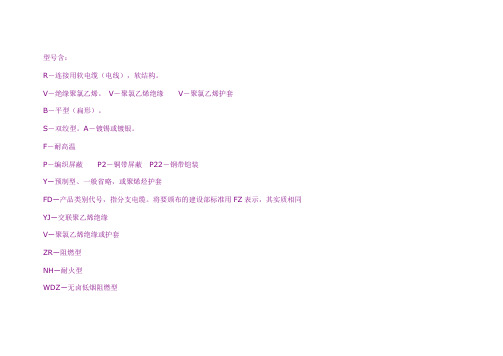
型号含:R-连接用软电缆(电线),软结构。
V-绝缘聚氯乙烯。
V-聚氯乙烯绝缘V-聚氯乙烯护套B-平型(扁形)。
S-双绞型。
A-镀锡或镀银。
F-耐高温P-编织屏蔽P2-铜带屏蔽P22-钢带铠装Y―预制型、一般省略,或聚烯烃护套FD―产品类别代号,指分支电缆。
将要颁布的建设部标准用FZ表示,其实质相同YJ―交联聚乙烯绝缘V―聚氯乙烯绝缘或护套ZR―阻燃型NH―耐火型WDZ―无卤低烟阻燃型WDN―无卤低烟耐火型例如:SYV 75-5-1(A、B、C)S: 射频Y:聚乙烯绝缘V:聚氯乙烯护套A:64编B:96编C:128编75:75欧姆5:线径为5MM 1:代表单芯SYWV 75-5-1S: 射频Y:聚乙烯绝缘W:物理发泡V:聚氯乙烯护套75:75欧姆5:线缆外径为5MM 1:代表单芯例如:RVVP2*32/0.2 RVV2*1.0 BVRR: 软线VV:双层护套线P屏蔽2:2芯多股线32:每芯有32根铜丝0.2:每根铜丝直径为0.2MM ZR-RVS2*24/0.12 ZR: 阻燃R: 软线S:双绞线2:2芯多股线24:每芯有24根铜丝0.12:每根铜丝直径为0.12MM型号、名称中国电线电缆网()RV 铜芯氯乙烯绝缘连接电缆(电线)AVR 镀锡铜芯聚乙烯绝缘平型连接软电缆(电线)RVB 铜芯聚氯乙烯平型连接电线RVS 铜芯聚氯乙烯绞型连接电线RVV 铜芯聚氯乙烯绝缘聚氯乙烯护套圆形连接软电缆ARVV 镀锡铜芯聚氯乙烯绝缘聚氯乙烯护套平形连接软电缆RVVB 铜芯聚氯乙烯绝缘聚氯乙烯护套平形连接软电缆RV-105 铜芯耐热105oC聚氯乙烯绝缘聚氯乙烯绝缘连接软电缆AF-205AFS-250AFP-250 镀银聚氯乙氟塑料绝缘耐高温-60oC~250oC连接软电线2、规格表示法的含义规格采用芯数、标称截面和电压等级表示①单芯分支电缆规格表示法:同一回路电缆根数*(1*标称截面),0.6/1KV,如:4*(1*185)+1*95 0.6/1KV②多芯绞合型分支电缆规格表示法:同一回路电缆根数*标称截面,0.6/1KV,如:4**185+1*95 0.6/1KV③多芯同护套型分支电缆规格表示法:电缆芯数×标称截面-T,如:4×25-TFV氟塑料绝缘聚氯乙烯护套电力电缆GV硅橡胶绝缘聚氯乙烯护套电力电缆LV聚氯乙烯绝缘聚氯乙烯护套电缆AV铜芯聚氯乙烯绝缘安装用电线BV铜芯聚氯乙烯绝缘电线JV铜芯聚氯乙烯绝缘电机绕组引接软电缆(电线)SV实心铜导体聚氯乙烯绝缘耐水绕组线VY额定电压0.6/1kV聚氯乙烯绝缘聚乙烯护套电力电缆VV额定电压0.6/1kV聚氯乙烯绝缘聚氯乙烯护套电力电缆SYV实芯聚乙烯绝缘聚氯乙烯护套射频同轴电缆HRV聚氯乙烯绝缘聚氯乙烯护套电话软线HJV实心铜导体聚氯乙烯绝缘局用配线HAV铜导体聚氯乙烯绝缘通信设备用电线HBV聚氯乙烯绝缘平行线对室内线KGV硅橡胶绝缘聚氯乙烯护套控制电缆FVR氟塑料绝缘聚氯乙烯护套软电力电缆VVP聚氯乙烯绝缘聚氯乙烯护套编织屏蔽电力电缆GVR硅橡胶绝缘聚氯乙烯护套电力电缆KFV铜芯氟塑料绝缘105℃阻燃聚氯乙烯护套控制电缆MVV煤矿用聚氯乙烯绝缘聚氯乙烯护套电力电缆CXV天然丁苯绝缘聚氯乙烯护套船用电力电缆QGV公路车辆用铜芯聚氯乙烯绝缘高压点火电线QVR公路车辆用铜芯聚氯乙烯绝缘低压电线LVT聚氯乙烯绝缘及护套弹簧形电缆LVP聚氯乙烯绝缘总屏蔽聚氯乙烯护套电缆LYV铝芯聚乙烯绝缘聚氯乙烯护套电缆(电线)LVV铝芯聚氯乙烯绝缘和护套电缆(电线)BVN铜芯耐热70℃聚氯乙烯绝缘尼龙护套电线BYV额定电压300/500铜芯聚乙烯绝缘聚氯乙烯护套电缆RVP铜芯聚氯乙烯绝缘屏蔽软电线AVP铜芯聚氯乙烯绝缘安装用屏蔽电线AVR铜芯聚氯乙烯绝缘安装用软电线RVS铜芯聚氯乙烯绝缘绞型连接用软电线BVV铜芯聚氯乙烯绝缘聚氯乙烯护套圆型电缆BVR铜芯聚氯乙烯绝缘软电缆BLV铝芯聚氯乙烯绝缘电线SJV绞合铜导体聚氯乙烯绝缘耐水绕组线YJV额定电压0.6/1kV交联聚乙烯绝缘聚氯乙烯护套电力电缆VLY额定电压0.6/1kV铝芯聚氯乙烯绝缘聚乙烯护套电力电缆VLV额定电压0.6/1kV铝芯聚氯乙烯绝缘聚氯乙烯护套电力电缆KYV额定电压450/750V聚乙烯绝缘聚氯乙烯护套控制电缆KVY额定电压450/750V聚氯乙烯绝缘聚乙烯护套控制电缆KVV额定电压450/750V聚氯乙烯绝缘聚氯乙烯护套控制电缆VV29额定电压0.6/1kV聚氯乙烯绝缘钢带铠装聚氯乙烯护套电力电缆(类似VV22)RVSP铜芯聚氯乙烯绝缘绞型铜丝屏蔽连接用软电线YVVP聚氯乙烯绝缘聚氯乙烯护套铜丝屏蔽仪表电缆HOJV单式应急用同轴电缆HLVV录音机话筒连接线HRVV小型送受话器连接用电缆(线)SJYV数字通信用水平布线同轴电缆SEYV实芯聚乙烯绝缘聚氯乙烯护套射频对称电缆GJFV非金属加强构件、松套光纤、聚氯乙烯护套室(局)内光缆RVFP聚氯乙烯绝缘屏蔽复合物护套软线HRVT聚氯乙烯绝缘聚氯乙烯护套弹簧形电话软线SWNV尼龙绝缘PVC护套电话电缆系列SWVVPVC绝缘和护套程控交换机用电缆系列HJVN实心铜导体聚氯乙烯绝缘聚酰胺外皮局用配线HNVP实心或绞合导体聚氯乙烯绝缘屏蔽型设备用电线HPVV聚氯乙烯绝缘和护套低频通信终端电缆HJVV铜芯聚氯乙烯绝缘聚氯乙烯护套局用电缆HBYV聚乙烯绝缘聚氯乙烯护套平行线对室内线HBVV聚氯乙烯绝缘聚氯乙烯护套平行线对室内线JYPV铜芯聚乙烯绝缘聚氯乙烯护套铜线或镀锡铜线编织分屏蔽集散型仪表信号电缆DYVP铜芯聚乙烯绝缘聚氯乙烯护套铜线或镀锡铜线编织屏蔽电动型仪表信号电缆HSVV铜芯聚氯乙烯绝缘聚氯乙烯护套通信设备和装置用信号电缆PTYV聚乙烯绝缘聚氯乙烯护套铁路信号电缆KGVP硅橡胶绝缘聚氯乙烯护套铜丝编织屏蔽控制电缆KGVR硅橡胶绝缘聚氯乙烯护套控制软电缆TYJV铜芯交联聚乙烯绝缘聚氯乙烯护套电缆LVYV额定电压6/10kV铝芯聚氯乙烯和聚乙烯复合绝缘PVC护套(埋地或架空用)电缆FV32氟塑料绝缘细钢丝铠装聚氯乙烯护套电力电缆FV22氟塑料绝缘钢带铠装聚氯乙烯护套电力电缆VVRP聚氯乙烯绝缘聚氯乙烯护套编织屏蔽电力软电缆YJVP交联聚乙烯绝缘聚氯乙烯护套编织屏蔽电力电缆VV-T聚氯乙烯绝缘聚氯乙烯护套同心导体电力电缆GVP2硅橡胶绝缘聚氯乙烯护套铜带屏蔽电力电缆GV32硅橡胶绝缘聚氯乙烯护套细钢丝铠装电力电缆GV22硅橡胶绝缘聚氯乙烯护套钢带铠装电力电缆KFVX镀锡铜芯氟塑料绝缘105℃阻燃聚氯乙烯护套控制电缆MYJV煤矿用交联聚乙烯绝缘聚氯乙烯护套电力电缆MHYV煤矿用聚乙烯绝缘聚氯乙烯护套通信电缆JHJV交联聚乙烯绝缘聚氯乙烯护套舰船用通信电缆JHYV聚乙烯绝缘聚氯乙烯护套舰船用通信电缆JHVV聚氯乙烯绝缘聚氯乙烯护套舰船用通信电缆JHFV氟塑料绝缘聚氯乙烯护套舰船用通信电缆CSYV铜导体实芯聚乙烯绝缘聚氯乙烯外套船用同轴射频电缆CKXV船用天然丁苯绝缘聚氯乙烯护套控制电缆QBVR公路车辆用薄壁绝缘低压电缆QGZV公路车辆用阻尼芯聚氯乙烯绝缘高压点火电线QGXV公路车辆用铜芯天然丁苯橡皮绝缘聚氯乙烯护套高压点火电线QVVR公路车辆用铜芯聚氯乙烯绝缘聚氯乙烯护套低压电线HRVE助听器耳机连接软线HRVS助听器耳机连接软线HRVB助听器耳机连接软线LVFP聚氯乙烯绝缘分相屏蔽聚氯乙烯护套电缆JVVP铜芯聚氯乙烯绝缘和护套铜丝编织总屏蔽型计算机安装电缆JVPV铜芯聚氯乙烯绝缘和护套铜丝编织屏蔽型计算机安装电缆LYVD铝芯聚乙烯绝缘聚氯乙烯护套带形电缆LVVD铝芯聚氯乙烯绝缘聚氯乙烯护套带形电缆LYVF铝芯聚乙烯绝缘聚氯乙烯分相护套电缆LVVF铝芯聚氯乙烯绝缘聚氯乙烯分相护套电缆NLVV农用直埋铝芯聚氯乙烯绝缘,聚氯乙烯护套电缆NLYV农用直埋铝芯聚乙烯绝缘,聚氯乙烯护套电缆BLYV额定电压300/500铝芯聚乙烯绝缘聚氯乙烯护套电缆RVVP铜芯聚氯乙烯绝缘、屏蔽、聚氯乙烯护套软电线AVVR铜芯聚氯乙烯绝缘聚氯乙烯护套安装用软电线AVRS铜芯聚氯乙烯绝缘绞型安装用软电线AVRB铜芯聚氯乙烯绝缘扁型安装用软电线BVVB铜芯聚氯乙烯绝缘聚氯乙烯护套扁型电缆BLVV铝芯聚氯乙烯绝缘聚氯乙烯护套圆型电缆BXVW铜芯橡皮绝缘聚氯乙烯护套电缆(线)YJLV额定电压0.6/1kV铝芯交联聚乙烯绝缘聚氯乙烯护套电力电缆VV33额定电压0.6/1kV聚氯乙烯绝缘钢丝铠装聚乙烯护套电力电缆VV32额定电压0.6/1kV聚氯乙烯绝缘钢丝铠装聚氯乙烯护套电力电缆VV23额定电压0.6/1kV聚氯乙烯绝缘钢带铠装聚乙烯护套电力电缆VV22额定电压0.6/1kV聚氯乙烯绝缘钢带铠装聚氯乙烯护套电力电缆KVYR额定电压450/750V聚氯乙烯绝缘聚乙烯护套控制软电缆KYVR额定电压450/750V聚乙烯绝缘聚氯乙烯护套控制软电缆KVVR额定电压450/750V聚氯乙烯绝缘聚氯乙烯护套控制软电缆KVYP额定电压450/750V聚氯乙烯绝缘聚乙烯护套铜丝编织屏蔽控制电缆KYVP额定电压450/750V聚乙烯绝缘聚氯乙烯护套铜丝编织屏蔽控制电缆KYJV额定电压450/750V交联聚乙烯绝缘聚氯乙烯护套控制电缆KVVP额定电压450/750V聚氯乙烯绝缘聚氯乙烯护套铜丝编织屏蔽控制电缆YJV29额定电压0.6/1kV交联聚乙烯绝缘钢带铠装聚氯乙烯护套电力电缆(类似YJV22) NH-BV铜芯聚氯乙烯绝缘耐火电线HPZRV阻燃聚乙烯绝缘专用护套综合控制电缆HSYV5第5类(带宽100MHz)数字通信用传输电缆SJYFV数字通信用水平布线同轴电缆GJFXV非金属加强构件、中心管光纤、聚氯乙烯护套室(局)内光缆GJFBV非金属加强构件、松套光纤、扁形、聚氯乙烯护套室(局)内光缆GJFJV非金属加强构件、紧套光纤、聚氯乙烯护套室(局)内光缆SWNVP尼龙绝缘PVC护套屏蔽型电话电缆系列SBPAV尼龙绝缘非屏蔽聚氯乙烯护套程控交换机电缆SWVVPPVC绝缘和护套屏蔽型程控交换机用电缆系列SBVVP聚氯乙烯绝缘和护套屏蔽型程控交换机用电缆HSJVV聚氯乙烯绝缘聚乙烯护套数字局用对称电缆HAHTV铜合金导体聚氯乙烯绝缘通信设备用电线HNVVP实心或绞合导体聚氯乙烯绝缘聚氯乙烯护套屏蔽型设备用电缆HJVVP铜芯聚氯乙烯绝缘聚氯乙烯护套屏蔽型局用电缆HBV-J聚氯乙烯绝缘绞合线对室内线PUYVR矿用聚乙烯绝缘阻燃聚氯乙烯护套信号软电缆PUYVP矿用聚乙烯绝缘阻燃聚氯乙烯护套铜丝编织屏蔽信号电缆SBEYV对称式高频信号电缆JYJPV铜芯交联聚乙烯绝缘聚氯乙烯护套铜线或镀锡铜线编织分屏蔽集散型仪表信号电缆JYP2V铜芯聚乙烯绝缘聚氯乙烯护套铜塑复合带绕包分屏蔽集散型仪表信号电缆JYPLV铜芯聚乙烯绝缘聚氯乙烯护套铝塑复合带绕包分屏蔽集散型仪表信号电缆JYPVP铜芯聚乙烯绝缘聚氯乙烯护套铜线或镀锡铜线编织分屏总屏集散型仪表信号电缆JYPVR铜芯聚乙烯绝缘聚氯乙烯护套铜线或镀锡铜线编织分屏蔽集散型仪表信号软电缆DYJVP铜芯交联聚乙烯绝缘聚氯乙烯护套铜线或镀锡铜线编织屏蔽电动型仪表信号电缆DYVPL铜芯聚乙烯绝缘聚氯乙烯护套铝塑复合膜带屏蔽电动型仪表信号电缆DYVRP铜芯聚乙烯绝缘聚氯乙烯护套铜线或镀锡铜线编织屏蔽电动型仪表信号软电缆HSVVP铜芯聚氯乙烯绝缘聚氯乙烯护套屏蔽型通信设备和装置用信号电缆PDYVP铜芯聚乙烯绝缘铜丝编织屏蔽聚氯乙烯护套地铁信号电缆KGVP2硅橡胶绝缘聚氯乙烯护套铜带屏蔽控制电缆KGVRP硅橡胶绝缘聚氯乙烯护套铜丝编织屏蔽控制软电缆ZA-RV铜芯阻燃聚氯乙烯绝缘软电缆VV-SE铜芯聚氯乙烯绝缘和护套无接点分支电缆BV-GE铜芯聚氯乙烯绝缘无接点分支导线NH-VV聚氯乙烯绝缘和护套耐火型电力电缆F46VP聚全氟乙丙烯绝缘聚氯乙烯护套编织屏蔽电力电缆YJV-T交联聚乙烯绝缘聚氯乙烯护套同心导体电力电缆GVRP2硅橡胶绝缘聚氯乙烯护套铜带屏蔽电力电缆KVVP3铜芯聚氯乙烯绝缘和护套铝/聚酯复合膜屏蔽控制电缆KVDVD铜芯聚氯乙烯绝缘和护套阻燃低烟低卤控制电缆KFV22铜芯氟塑料绝缘105℃阻燃聚氯乙烯护套钢带铠装控制电缆KFP1V铜芯氟塑料绝缘105℃阻燃聚氯乙烯护套屏蔽控制电缆MVV42煤矿用聚氯乙烯绝缘粗钢丝铠装聚氯乙烯护套电力电缆MVV32煤矿用聚氯乙烯绝缘钢丝铠装铠装聚氯乙烯护套电力电缆MVV22煤矿用聚氯乙烯绝缘钢带铠装聚氯乙烯护套电力电缆MHYAV煤矿用聚乙烯绝缘铝-聚乙烯粘结护层聚氯乙烯护套通信电缆MHYBV煤矿用聚乙烯绝缘镀锌钢丝编织铠装聚氯乙烯护套通信电缆MHJYV煤矿用加强型聚乙烯绝缘聚氯乙烯护套通信电缆DBV-2电雷管引爆用铜芯厚型聚氯乙烯绝缘电线DBV-1电雷管引爆用铜芯薄型聚氯乙烯绝缘电线CHV82聚氯乙烯绝缘铜丝编织铠装聚氯乙烯外套对称式船用通信电缆CXV92天然丁苯绝缘聚氯乙烯内套裸钢丝编织铠装聚氯乙烯外套船用电力电缆CXV90天然丁苯绝缘聚氯乙烯内套裸钢丝编织铠装船用电力电缆CXV80天然丁苯绝缘聚氯乙烯内套裸铜丝编织铠装船用电力电缆QGZXV公路车辆用阻尼芯天然丁苯橡皮绝缘聚氯乙烯护套高压点火电线KX-FV氟塑料绝缘对绞聚氯乙烯护套普通级K分度热电偶用补偿导线KX-VV聚氯乙烯绝缘和护套普通级K分度热电偶用补偿导线DJFVP F46绝缘,聚氯乙烯护套铜丝总屏蔽高温防腐耐油计算机电缆JVPVP铜芯聚氯乙烯绝缘和护套铜丝编织分屏蔽和总屏蔽型计算机安装电缆BTTVZ重型铜芯铜护套聚氯乙烯外护套矿物绝缘电缆BTTVQ轻型铜芯铜护套聚氯乙烯外护套矿物绝缘电缆ZKWDV聚氯乙烯绝缘低温普通型自控温加热电缆BVNVB铜芯耐热70℃聚氯乙烯尼龙护套绝缘、聚氯乙烯护套扁型电缆RVVP1铜芯聚氯乙烯绝缘、缠绕屏蔽、聚氯乙烯护套软电线AV-90铜芯耐热90℃聚氯乙烯绝缘安装用电线BLV VB铝芯聚氯乙烯绝缘聚氯乙烯护套扁型电缆HCVVK PVC绝缘和护套控制回路控制电缆HCVVX PVC绝缘和护套控制器电源切换电缆HCVVZ PVC绝缘和护套转子电阻连接电缆HCNVB PVC复合绝缘弹性体护套移动用扁电缆YJV73 额定电压0.6/1kV交联聚乙烯绝缘非磁性金属丝铠装聚乙烯护套电力电缆YJV72 额定电压0.6/1kV交联聚乙烯绝缘非磁性金属丝铠装聚氯乙烯护套电力电缆YJV63额定电压0.6/1kV交联聚乙烯绝缘不锈钢钢带铠装聚乙烯护套电力电缆YJV62额定电压0.6/1kV交联聚乙烯绝缘不锈钢钢带铠装聚氯乙烯护套电力电缆YJV32额定电压0.6/1kV交联聚乙烯绝缘细钢丝铠装聚氯乙烯护套电力电缆YJV33额定电压0.6/1kV交联聚乙烯绝缘细钢丝铠装聚乙烯护套电力电缆YJV23额定电压0.6/1kV交联聚乙烯绝缘钢带铠装聚乙烯护套电力电缆YJV22额定电压0.6/1kV交联聚乙烯绝缘钢带铠装聚氯乙烯护套电力电缆VLV23额定电压0.6/1kV铝芯聚氯乙烯绝缘钢带铠装聚乙烯护套电力电缆VLV22额定电压0.6/1kV铝芯聚氯乙烯绝缘钢带铠装聚氯乙烯护套电力电缆VLV32额定电压0.6/1kV铝芯聚氯乙烯绝缘钢丝铠装聚氯乙烯护套电力电缆VLV33额定电压0.6/1kV铝芯聚氯乙烯绝缘钢丝铠装聚乙烯护套电力电缆N-KVY额定电压450/750V聚氯乙烯绝缘聚乙烯护套耐火控制电缆N-KYV额定电压450/750V聚乙烯绝缘聚氯乙烯护套耐火控制电缆N-KVV额定电压450/750V聚氯乙烯绝缘聚氯乙烯护套耐火控制电缆KVYRP额定电压450/750V聚氯乙烯绝缘聚乙烯护套铜丝编织屏蔽控制软电缆KYVRP额定电压450/750V聚乙烯绝缘聚氯乙烯护套铜丝编织屏蔽控制软电缆KVVRP额定电压450/750V聚氯乙烯绝缘聚氯乙烯护套铜丝编织屏蔽控制软电缆KYJVR额定电压450/750V交联聚乙烯绝缘聚氯乙烯护套控制软电缆KYV33额定电压450/750V聚乙烯绝缘聚乙烯护套细钢丝铠装控制电缆KVV33额定电压450/750V聚氯乙烯绝缘聚乙烯护套细钢丝铠装控制电缆KYV32额定电压450/750V聚乙烯绝缘聚氯乙烯护套细钢丝铠装控制电缆KVV32额定电压450/750V聚氯乙烯绝缘聚氯乙烯护套细钢丝铠装控制电缆KYV23额定电压450/750V聚乙烯绝缘聚乙烯护套镀锌钢带铠装控制电缆KVV23额定电压450/750V聚氯乙烯绝缘聚乙烯护套镀锌钢带铠装控制电缆KYV22额定电压450/750V聚乙烯绝缘聚氯乙烯护套镀锌钢带铠装控制电缆KVYP2额定电压450/750V聚氯乙烯绝缘聚乙烯护套铜带屏蔽控制电缆KYVP2额定电压450/750V聚乙烯绝缘聚氯乙烯护套铜带屏蔽控制电缆KYJVP额定电压450/750V交联聚乙烯绝缘聚氯乙烯护套铜丝编织屏蔽控制电缆Z-KYV额定电压450/750V聚乙烯绝缘聚氯乙烯护套阻燃C类控制电缆Z-KVY额定电压450/750V聚氯乙烯绝缘聚乙烯护套阻燃C类控制电缆Z-KVV额定电压450/750V聚氯乙烯绝缘聚氯乙烯护套阻燃C类控制电缆KVV22额定电压450/750V聚氯乙烯绝缘聚氯乙烯护套钢带铠装控制电缆KVVP2额定电压450/750V聚氯乙烯绝缘聚氯乙烯护套铜带屏蔽控制电缆FS-YJV额定电压0.6/1kV交联聚乙烯绝缘聚氯乙烯护套防水电力电缆HPZRVD阻燃聚乙烯绝缘低烟低卤护套综合控制电缆HOZRVD阻燃聚乙烯绝缘低烟低卤护套综合通信电缆HLCTVC光滑铜管内导体皱纹铜管外导体聚氯乙烯护套自承式物理发泡聚乙烯绝缘漏泄同轴电缆GJFJBV非金属加强构件、紧套光纤、扁形、聚氯乙烯护套室(局)内光缆GJFDBV非金属加强构件、聚氯乙烯护层扁平型光纤带室内光缆HSJVVP聚氯乙烯绝缘聚乙烯护套数字局用对称电缆HCJVVP聚氯乙烯绝缘聚氯乙烯护套程控交换局用电缆HBYV-J聚乙烯绝缘聚氯乙烯护套绞合线对室内线HBVV-J聚氯乙烯绝缘聚氯乙烯护套绞合线对室内线HBGTYV聚烯烃绝缘聚氯乙烯护套平行双芯铜包钢电话用户通信线PUYV31矿用聚乙烯绝缘阻燃聚氯乙烯护套单层钢丝编织铠装信号电缆PUYV39矿用聚乙烯绝缘阻燃聚氯乙烯护套单层钢丝铠装信号电缆IJYPVP铜芯聚乙烯绝缘聚氯乙烯护套铜线或镀锡铜线编织分屏总屏本安用DCS电缆JYJP2V铜芯交联聚乙烯绝缘聚氯乙烯护套铜塑复合带绕包分屏蔽集散型仪表信号电缆JYJPLV铜芯交联聚乙烯绝缘聚氯乙烯护套铝塑复合带绕包分屏蔽集散型仪表信号电缆JYJPVP铜芯交联聚乙烯绝缘聚氯乙烯护套铜线或镀锡铜线编织分屏总屏集散型仪表信号电缆JYJPVR铜芯交联聚乙烯绝缘聚氯乙烯护套铜线或镀锡铜线编织分屏蔽集散型仪表信号软电缆JYP2VR铜芯聚乙烯绝缘聚氯乙烯护套铜塑复合带绕包分屏蔽集散型仪表信号软电缆JYPLVR铜芯聚乙烯绝缘聚氯乙烯护套铝塑复合带绕包分屏蔽集散型仪表信号软电缆JYPVRP铜芯聚乙烯绝缘聚氯乙烯护套铜线或镀锡铜线编织分屏总屏集散型仪表信号软电缆DYJVP2铜芯交联聚乙烯绝缘聚氯乙烯护套铜带屏蔽电动型仪表信号电缆DYJVPL铜芯交联聚乙烯绝缘聚氯乙烯护套铝塑复合膜带屏蔽电动型仪表信号电缆DYJVRP铜芯交联聚乙烯绝缘聚氯乙烯护套铜线或镀锡铜线编织屏蔽电动型仪表信号软电缆DYVRP2铜芯聚乙烯绝缘聚氯乙烯护套铜带屏蔽电动型仪表信号软电缆DYVRPL铜芯聚乙烯绝缘聚氯乙烯护套铝塑复合膜带屏蔽电动型仪表信号软电缆DCYZVZ地铁轨道沿线用信号电缆PDYJVP铜芯交联聚乙烯绝缘铜丝编织屏蔽聚氯乙烯护套地铁信号电缆KGVRP2硅橡胶绝缘聚氯乙烯护套铜带屏蔽控制软电缆KYVR-1聚乙烯绝缘PVC护套特软屏蔽型控制电缆JKVPVP铜芯聚氯乙烯绝缘和护套铜线或镀锡铜线编织分屏总屏计算机控制电缆ZA-RVV铜芯阻燃聚氯乙烯绝缘聚氯乙烯护套软电缆ZR-VVR软结构铜芯阻燃聚氯乙烯绝缘护套电力电缆VVZ-SE铜芯聚氯乙烯绝缘和护套阻燃型无接点分支电缆BVZ-GE铜芯聚氯乙烯绝缘阻燃型无接点分支导线ZRA-VV阻燃型(A类)聚氯乙烯绝缘和护套电力电缆ZRC-VV阻燃型(C类)聚氯乙烯绝缘和护套电力电缆NH-YJV铜芯交联聚乙烯绝缘聚氯乙烯护套耐火型电力电缆BPDVVP对称导体聚氯乙烯绝缘及护套变频专用电缆VV32-T聚氯乙烯绝缘钢丝铠装聚氯乙烯护套同心导体电力电缆VV22-T聚氯乙烯绝缘钢带铠装聚氯乙烯护套同心导体电力电缆F46V-T聚全氟乙丙烯绝缘聚氯乙烯护套同心导体电力电缆KVDVDR铜芯聚氯乙烯绝缘和护套阻燃低烟低卤控制软电缆KVDVDP铜芯聚氯乙烯绝缘和护套铜丝编织屏蔽阻燃低烟低卤控制电缆ZR-KVV铜芯阻燃聚氯乙烯绝缘和护套阻燃控制电缆KFV22X镀锡铜芯氟塑料绝缘105℃阻燃聚氯乙烯护套钢带铠装控制电缆KFP1VX镀锡铜芯氟塑料绝缘105℃阻燃聚氯乙烯护套屏蔽控制电缆MYJV42煤矿用交联聚乙烯绝缘粗钢丝铠装聚氯乙烯护套电力电缆MYJV32煤矿用交联聚乙烯绝缘细钢丝铠装聚氯乙烯护套电力电缆MYJV22煤矿用交联聚乙烯绝缘钢带铠装聚氯乙烯护套电力电缆DBGV-2电雷管引爆用镀锌钢芯铜芯厚型聚氯乙烯绝缘电线DBGV-1电雷管引爆用镀锌钢芯铜芯薄型聚氯乙烯绝缘电线CSYV90铜导体实芯聚乙烯绝缘聚氯乙烯内套裸钢丝编织铠装船用同轴射频电缆CHVV82聚氯乙烯绝缘聚氯乙烯内套铜丝编织铠装聚氯乙烯外套对称式船用通信电缆CHEV82乙丙橡皮绝缘聚氯乙烯内套铜丝编织铠装聚氯乙烯外套对称式船用通信电缆CKXV92船用天然丁苯绝缘聚氯乙烯内套裸钢丝编织铠装聚氯乙烯外套控制电缆CKXV90船用天然丁苯绝缘聚氯乙烯内套裸钢丝编织铠装控制电缆CKXV80船用天然丁苯绝缘聚氯乙烯内套裸铜丝编织铠装控制电缆CJV/DA交联聚乙烯绝缘聚氯乙烯护套船用电力电缆,DA型CVV/DA聚氯乙烯绝缘聚氯乙烯护套船用电力电缆,DA型CEV/DA乙丙绝缘聚氯乙烯护套船用电力电缆,DA型QVVR-E铜芯软结构,聚氯乙烯绝缘和套汽车分支电缆QVRS-E铜芯软结构,丁腈复合塑料绝缘,撕裂护套汽车分支电缆KXS-FV氟塑料绝缘对绞聚氯乙烯护套精密级K分度热电偶用补偿导线KX-VV?聚氯乙烯绝缘对绞聚氯乙烯护套普通级K分度热电偶用补偿电缆KXS-VV聚氯乙烯绝缘和护套精密级K分度热电偶用补偿导线KX-VPV聚氯乙烯绝缘和护套铜丝编织屏蔽普通级K分度热电偶用屏蔽补偿导线DJFPVP F46绝缘,聚氯乙烯护套铜丝分屏蔽铜丝总屏蔽高温防腐耐油计算机电缆DJFVRP F46绝缘,聚氯乙烯护套铜丝总屏蔽高温防腐耐油软计算机电缆DJFVP2 F46绝缘,聚氯乙烯护套铜带总屏蔽高温防腐耐油计算机电缆DJYP3V铜芯聚乙烯绝缘对绞铝箔/塑料薄膜复合带屏蔽聚氯乙烯护套电子计算机电缆DJYVP3铜芯聚乙烯绝缘对绞铝箔/塑料薄膜复合带总屏蔽聚氯乙烯护套电子计算机电缆DJYP2V铜芯聚乙烯绝缘对绞铜带屏蔽聚氯乙烯护套电子计算机电缆DJYVP2铜芯聚乙烯绝缘对绞铜带总屏蔽聚氯乙烯护套电子计算机电缆JVPV-3铜芯聚氯乙烯绝缘聚氯乙烯护套铜丝编织总屏蔽电子计算机电缆JVPV-2铜芯聚氯乙烯绝缘聚氯乙烯护套铜丝编织分屏蔽及总屏蔽电子计算机电缆JVPV-1铜芯聚氯乙烯绝缘聚氯乙烯护套铜丝编织分屏蔽电子计算机电缆JYPV-3铜芯聚乙烯绝缘聚氯乙烯护套铜丝编织总屏蔽电子计算机电缆JYPV-2铜芯聚乙烯绝缘聚氯乙烯护套铜丝编织分屏蔽及总屏蔽电子计算机电缆JYPV-1铜芯聚乙烯绝缘聚氯乙烯护套铜丝编织分屏蔽电子计算机电缆ZKWDVP聚氯乙烯绝缘低温屏蔽型自控温加热电缆NLVV-Y农用直埋铝芯聚氯乙烯绝缘,防蚁聚氯乙烯护套电缆。
nRF24L01P产品说明书V1.0资料
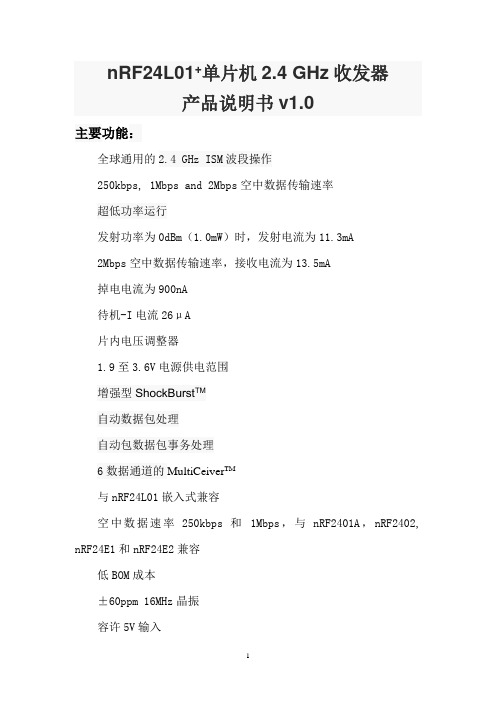
nRF24L01+单片机2.4 GHz收发器产品说明书v1.0主要功能:全球通用的2.4 GHz ISM波段操作250kbps, 1Mbps and 2Mbps空中数据传输速率超低功率运行发射功率为0dBm(1.0mW)时,发射电流为11.3mA2Mbps空中数据传输速率,接收电流为13.5mA掉电电流为900nA待机-I电流26μA片内电压调整器1.9至3.6V电源供电范围增强型ShockBurst TM自动数据包处理自动包数据包事务处理6数据通道的MultiCeiver TM与nRF24L01嵌入式兼容空中数据速率250kbps 和1Mbps,与nRF2401A,nRF2402, nRF24E1和nRF24E2兼容低BOM成本±60ppm 16MHz晶振容许5V输入紧凑的20引脚4x4mm QFN封装应用无线 PC外围设备鼠标,键盘和遥控器三和一桌面捆绑先进的媒体中心遥控器网络电话耳机游戏控制器蓝牙模块运动手表和传感器消费电子产品射频遥控器家庭和商业自动化超低功率无线传感器网络RFID 射频识别资产跟踪系统玩具免责条款北欧半导体ASA有权做出随时更改,提高产品可靠性、功能或设计,不另行通知。
北欧半导体ASA不承担由于应用程序或使用任何所述产品或电路引起的责任。
所有应用程序的信息咨询,不构成说明书的组成部分。
极限值超过一个或多个限制的应力可能会造成设备永久性损坏。
这些应力等级只有在这样或那样的操作环境中提出,在规范中没有给出。
长时间暴露在限制值附近可能会影响设备的可靠性。
生命支持应用这些产品并非为因故障会引起人身伤害的维生装备,设备或系统设计的。
北欧半导体ASA客户使用或出售这些产品,他们将自担风险并同意完全赔偿北欧半导体ASA因使用不当或销售行为造成任何损害。
详细联系方式访问www.nordicsemi.no进入北欧半导体销售办事处和全世界的分销商网站总办公室:Otto Nielsens vei 127004 Trondheim电话: +47 72 89 89 00传真: +47 72 89 89 89www.nordicsemi.no写作惯例本产品规范遵循一套排版规则,文档一致,容易阅读。
24c02中文官方资料手册pdf

w 址输入脚 A0 A1 A2 可悬空或连接到 Vss 如果只有一个 24WC01 被总线寻址 这三个地址输入
脚 A0 A1 A2 必须连接到 Vss
当使用 24WC04 时最多可连接 4 个器件 该器件仅使用 A1 A2 地址管脚 A0 管脚未用 可以连
符号
参数
最小
典型
最大 单位
测试条件
ICC 电源电流
3
mA
FSCL=100KHz
ISB ILI ILO VIL VIH VOL1 VOL2
备用电流(Vcc=5.0V) 输入漏电流 输出漏电流 输入低电压 输入高电压 输出低电压 输出低电压
1 Vcc 0.7
0
A
10
A
10
A
Vcc 0.3 V
Vcc+0.5 V
s
tHD: DAT
数据输入保持时间
0
0
ns
tSUl: DAT
数据输入建立时间
50
50
ns
tR
SDA 及 SCL 上升时间
1
0.3
s
tF
SDA 及 SCL 下降时间
300
300
ns
tSU: STO
停止信号建立时间
4
0.6
s
tDH
数据输出保持时间
100
100
ns4Biblioteka 海纳电子资讯网: www.fpga-arm.com
上电时序
符号
参数
最大
单位
tPUR
上电到读操作
1
AS12,AS24中压开关

在中压熔断器熔断的情况下,更好地进行仪表功能监控。
第二代Ammeter数字电流表
第二代内嵌式自供电数字电流表,可进行现场安装和设置,便于您实现中压电网负载监测功能。
AS24 24kV(DL标准)
满足中国DL标准绝缘耐压要求。
以上功能的详细内容请查看样本内介绍。
AS12/AS24简介 AS12/AS24简介
● IEC 60265 ● IEC 62271-102 ● IEC 62271-105 ● IEC 60694 ● GB/T 11022 ● GB3804 ● GB3906 ● GB16926 ● DL/T404 ● DL/T 593
(高压负荷开关) (交流高压隔离开关和接地开关) (交流高压负荷开关——熔断器组合电器) (高压开关装置和控制装置通用规范) 《高压开关设备和控制设备标准的共用技术要求》 《3.6~40.5kV交流高压负荷开关》 《3.6~40.5kV 交流金属封闭开关设备和控制设备》 《交流高压负荷开关——熔断器组合电器》 《户内交流高压开关柜订货技术条件》 《高压开关设备的共用订货技术导则》
1
订购表
AS12/AS24简介
AS12/AS24简介
产品概述
系列齐全,应用广泛
● IS ● QS ● DS ● CS(PT柜使用) ● ES(隔离开关断路器柜使用) 可实现各种中压开关柜功能,广泛应用于能源、建筑、基础设施建设和工业 企业的二次变电站和配电站。
品质优异,性能可靠
● 独特的永磁旋弧灭弧技术,开关具有优秀的开断性能 ● 密闭压力系统设计,年泄漏率仅为国标要求的1/20 ● 有效抵抗潮湿恶劣环境 ● 遵循ISO 9001:2000质量管理体系和施耐德电气质量管理体系要求 ● 开关全球使用经验
明纬LED显示屏专用电源产品介绍说明书

图片来源:2020February明纬[MEAN WELL]成立于1982年,为世界标准交换式电源供应器领导品牌制造商之一。
目前在全球设有共三座生产基地(台湾、广州花都区、苏州)及五家财务独立之关联企业(台湾、美国、欧州、广州与苏州)。
明纬产品包含:AC/DC交换式电源、DC/DC转换器、LED防水电源、适配器(Adaptor)、电池充电器(Charger)以及DC/AC逆变器(Inverter)。
目前已超过10000种标准电源机型,广泛应用于医疗、工业自动化、电子、通讯、LED照明等领域。
明纬累积近40年经验,产品已经大量并广泛地被使用在LED显示屏,同时因其产品具备高信赖性及最佳性价比等特点,在客户端已经取得良好的品牌声誉及市场占有率。
多年来更致力于研发绿色节能电源产品。
美国明纬1研发团队不断精益求精,陆续推出新一代150~500W LED显示屏电源解决方案,电源均采用薄型化设计,可使得显示屏单元箱体设计更趋薄型和轻量化,便于运送安装;全系列产品更采用高效率节能线路设计,能有效降低电能耗用。
除提供单组及双组等多种机型选择之外,产品并符合UL、CUL、TUV、CCC、CB、CE等多项国际安规与电磁兼容测试标准与认证,适合于室内外LED电子广告牌、LED显示屏、小间距显示屏、LED字幕机以及LED电视墙等应用。
具备近40年的标准电源产品研发及制造经验,明纬公司拥有12大产品线,超过10000种标准电源产品,为客户提供【一站式】电源解决方案。
每一款产品从技术研发、设计、试作、设计验证(DVT)、设计品质测试(DQT)、选料、试产、认证、量产等,均通过严谨的设计与生产及品质管控程序与测试验证规范标准。
明纬在全球拥有200多家备库存之经销商,产品透过全球80多个国家地区。
样品于24小时内即可迅速提供,且没有最小订购量限制。
若您正在寻找高信赖度,品质稳定,价格合理、产品系列齐全的电源供应商,拥有最完整解决方案的明纬公司将是您的首选!苏州明纬台湾明纬广州明纬天河研发中心广州明纬花都产业园23ISO14000证书ISO9001证书ISO45001证书[MEAN WELL]的品牌意涵为[善意的标志, 品质的执着]。
AC2400,F512无线控制器用户手册

免责声明
本手册依据现有信息制作,其内容如有更改,恕不另行通知。京信通信系统(中国)有限公司在编写该手 册的时候已尽最大努力保证其内容准确可靠,但京信通信系统(中国)有限公司不对本手册中的遗漏、不准确 或错误导致的损失和损害承担责任。
Users’ Manual Copyright and Disclaimer
2.1 AC2400,F512 ..............................................................................................................................2-1 2.1.1 前面板 .....................................................................................................................................2-1 2.1.2 侧面板 .....................................................................................................................................2-2 2.1.3 后面板 .....................................................................................................................................2-3 2.1.4 扩展卡 .....................................................................................................................................2-3
RLN22 NAMUR 隔离信号放大器 24 V DC 产品说明书

单通道或双通道NAMUR 隔离信号放大器24 V DC,带继电器信号输出应用•隔离信号放大器,用于二进制开关信号的传输•符合NAMUR(EN60947-5-6)的接近传感器输入和开路触点或带电阻性耦合元件的触点•电气3路隔离适合于安全相关应用,满足SIL 2功能安全等级要求,符合IEC 61508标准•选装配备电阻性耦合元件,用于机械开关触点的线路监测•输入回路的线路故障监测,如断路和短路(LFD),可分离通过电源和错误信息模块处的DIN 导轨总线连接头获取组错误信息•输出侧继电器触点作为信号输出,可通过DIP 开关选择动作方向(操作状态或静态电流状态)•应用于–40 … 60 °C (–40 … 140 °F)的环境温度下优势•外壳结构紧凑,宽度仅为:12.5 mm (0.49 in)•有防爆认证,允许选择安装在防爆2区•采用直插式接线端子,快速便捷完成接线;通过DIN 导轨总线连接头选配电源和错误信息模块Products Solutions Services技术资料RLN22NAMUR 隔离信号放大器TI01560K/28/ZH/02.21-00715777272021-10-19RLN222Endress+Hauser目录功能与系统设计 (3)产品描述 ..................................3可靠性....................................3输入 (3)类型......................................3输入数据.. (3)输出.....................................3继电器输出参数..............................3报警信号...................................3防爆连接参数................................4电气隔离...................................4电源.....................................4接线端子分配................................4连接电源...................................4性能参数...................................4接线端子...................................4性能参数 (5)响应时间 (5)安装 (5)安装位置...................................5安装DIN 盘装型设备 (5)环境条件 (5)重要环境条件................................5抗冲击性和抗振性............................5电磁兼容性(EMC) (5)机械结构 (6)设计及外形尺寸..............................6重量......................................6颜色......................................6材质........ (6)显示与操作单元 (7)现场操作...................................7真值表,单通道..............................8真值表,双通道 (8)订购信息..................................8附件.....................................9设备专用附件................................9服务专用附件.. (9)证书和认证 (9)CE 认证....................................9功能安全性.. (10)文档资料 (10)《简明操作指南》(KA)......................10《操作手册》(BA).........................10《安全指南》(XA).........................10补充文档资料...............................10RLN22Endress+Hauser 3功能与系统设计产品描述产品设计NAMUR 隔离放大器,单通道•在订购选项中选择“单通道转换触点”,单通道NAMUR 隔离信号放大器可配备电阻性耦合元件,用于操作接近开关(符合EN 60947-5-6(NAMUR)标准)、断开触点和机械触点。
Modicon TM3DM24R产品数据手册说明书
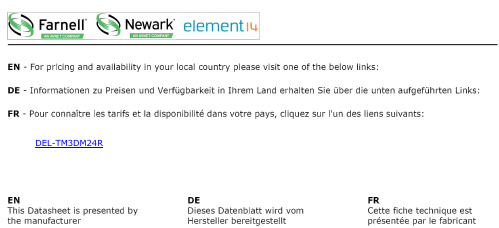
i s c l a im e r : T h i s d o c u m e n t a t i o n i s n o t i n t e n d e d a s a s u b s t i t u t e f o r a n d i s n o t t o b e u s e d f o r d e t e r m i n i n g s u i t a b i l i t y o r r e l i a b i l i t y o f t h e s e p r o d u c t s f o r s p e c i f i c u s e r a p p l i c a t i o n s MainRange of productModicon TM3Product or component typeDiscrete I/O module Range compatibility Modicon M241Modicon M221Modicon M251Discrete input number 16 input conforming to IEC 61131-2 Type 1Discrete input logic Sink or source (positive/negative)Discrete input voltage 24 VDiscrete input current 7 mA for inputDiscrete output type Relay normally openDiscrete output number 8Discrete output logic Positive or negativeDiscrete output voltage 24 V DC for relay output240 V AC for relay outputDiscrete output current2000 mA for relay output ComplementaryDiscrete I/O number24Current consumption 5 mA at 5 V DC via bus connector at state off0 mA at 24 V DC via bus connector at state on0 mA at 24 V DC via bus connector at state off65 mA at 5 V DC via bus connector at state onDiscrete input voltage type DCVoltage state1 guaranteed 15...28.8 V for inputCurrent state 1 guaranteed >= 2.5 mA for inputVoltage state 0 guaranteed 0...5 V for inputCurrent state 0 guaranteed <= 1 mA for inputInput impedance 3.4 kOhmResponse time4 ms for turn-on4 ms for turn-off500 V AC between output and internal logicNon-insulated between outputs500 V AC between input and internal logic1500 V AC between input groups and output groups750 V AC between open contactMarking CEMounting support Top hat type TH35-15 rail conforming to IEC 60715Top hat type TH35-7.5 rail conforming to IEC 60715Plate or panel with fixing kitHeight90 mmDepth84.6 mmWidth42.9 mmEnvironmentStandards EN/IEC 61010-2-201EN/IEC 61131-2Product certifications C-TickcULusResistance to electrostatic discharge 4 kV (on contact) conforming to EN/IEC 61000-4-28 kV (in air) conforming to EN/IEC 61000-4-2Resistance to electromagnetic fields10 V/m at 80 MHz...1 GHz conforming to EN/IEC 61000-4-33 V/m at 1.4 GHz...2 GHz conforming to EN/IEC 61000-4-31 V/m at2 GHz...3 GHz conforming to EN/IEC 61000-4-3 Resistance to magnetic fields30 A/m at 50...60 Hz conforming to EN/IEC 61000-4-8 Resistance to fast transients 2 kV for relay output conforming to EN/IEC 61000-4-41 kV for I/O conforming to EN/IEC 61000-4-4Surge withstand 1 kV for input in common mode conforming to EN/IEC 61000-4-52 kV for output in common mode conforming to EN/IEC 61000-4-5Resistance to conducted disturbances, induced by radio frequency fields 10 Vrms at 0.15...80 MHz conforming to EN/IEC 61000-4-63 Vrms at spot frequency (2, 3, 4, 6.2, 8.2, 12.6, 16.5, 18.8, 22, 25 MHz) conforming to Marine specification (LR, ABS, DNV, GL)Electromagnetic emission Radiated emissions, test level: 40 dBμV/m QP with class A, condition of test: 10 m (radio frequency:30...230 MHz) conforming to EN/IEC 55011Radiated emissions, test level: 47 dBμV/m QP with class A, condition of test: 10 m (radio frequency:230 MHz...1 GHz) conforming to EN/IEC 55011Ambient air temperature for operation-10...55 °C for horizontal installation-10...35 °C for vertical installationAmbient air temperature for storage-25...70 °CRelative humidity10...95 % without condensation in operation10...95 % without condensation in storageIP degree of protection IP20 with protective cover in placePollution degree2Operating altitude0...2000 mStorage altitude0...3000 mVibration resistance 3.5 mm (vibration frequency: 5...8.4 Hz) on DIN rail3 gn (vibration frequency: 8.4...150 Hz) on DIN rail3.5 mm (vibration frequency: 5...8.4 Hz) on panel3 gn (vibration frequency: 8.4...150 Hz) on panelShock resistance15 gn (test wave duration:11 ms)Product end of life instructionsAvailableEnd of life manual(*)8.5 mm/0.33 in. when the clamp is pulled out.Incorrect Mounting(1)Install a mounting strip Mounting Hole LayoutWiring Diagram (Source)(*)Type T fuse (1)The COM0, COM1 and COM2 terminals are not connected internally.(2)To improve the life time of the contacts, and to protect from potential inductive load damage, it is recommended to connect a free wheeling diode in parallel t (A)Sink wiring (positive logic)(C)Source wiring (positive logic)Wiring Diagram (Sink)(*)Type T fuse (1)The COM0, COM1 and COM2 terminals are not connected internally.(2)To improve the life time of the contacts, and to protect from potential inductive load damage, it is recommended to connect a free wheeling diode in parallel t (B)Source wiring (negative logic)(D)Sink wiring (negative logic)。
NAMUR隔离放大器24V DC 1-或2-通道应用说明书

1- or 2-channel NAMUR isolating amplifier 24 V DC with relay signal outputApplication•Isolating amplifier for the transmission of binary switch signals•Input for proximity sensors according to NAMUR (EN60947-5-6) and open contacts or contacts with resistive coupling elements •Galvanic 3-way isolationSuitable for safety-oriented applications up to SIL 2 in accordance with IEC61508•Optionally with resistive coupling element for line monitoring of mechanical switching contacts•Monitoring of input circuits for line faults such as breakage and short-circuit (LFD), disengageableGroup error message via DIN rail bus connector at power and error message module•Output-side relay contacts as signal output, direction of action (operating or quiescent current behavior) can be selected via DIP switches •For ambient temperatures –40 to 60 °C (–40 to 140 °F)Your benefits•Compact housing width: 12.5 mm (0.49 in)•Installation in Ex zone 2 permitted in the option with Ex approval•Simple and quick wiring with plug-in terminals, optional power supply and error message via DIN rail bus connectorProducts Solutions ServicesTechnical Information RLN22NAMUR isolating amplifierTI01560K/09/EN/02.21715457402021-10-19RLN222Endress+HauserTable of contentsFunction and system design (3)Product description ............................3Dependability .. (3)Input (3)Version ....................................3Input data . (3)Output (3)Relay output data .............................3Signal on alarm ...............................4Ex connection data ............................4Galvanic isolation .............................4Power supply (4)Terminal assignment ...........................4Connecting the supply voltage .....................4Performance characteristics ......................4Terminals ..................................5Performance characteristics (5)Response time ...............................5Mounting (5)Mounting location .............................5Installing a DIN rail device .. (5)Environment (5)Important ambient conditions .....................5Shock and vibration resistance .....................5Electromagnetic compatibility (EMC). (5)Mechanical construction (6)Design, dimensions ............................6Weight ....................................6Color ......................................6Materials ...................................6Display and operating elements (7)Local operation ...............................7Truth table, 1-channel ..........................8Truth table, 2-channel .. (8)Ordering information ........................8Accessories .. (9)Device-specific accessories .......................9Service-specific accessories .. (9)Certificates and approvals ....................9CE mark ...................................9Functional safety .. (10)Documentation (10)Brief Operating Instructions (KA)..................10Operating Instructions (BA).....................10Safety Instructions (XA)........................10Supplementary device-dependent documentation . (10)RLN22Endress+Hauser 3Function and system designProduct descriptionProduct designNAMUR isolating amplifier 1-channel•With the "1-channel changeover" option, the 1-channel NAMUR isolating amplifier is designed for the operation of proximity switches (as per EN 60947-5-6 (NAMUR)) and open and mechanical contacts with resistive coupling elements. A relay (changeover) is available as the signal output.•The device is optionally available with Ex approvals for the intrinsically safe operation of proximity switches installed in the hazardous area. Separate Ex documentation (XA) is supplied with these devices. Compliance with the installation instructions and connection data in this documentation is mandatory!•A resistive coupling element (1 kΩ / 10 kΩ) is available as an optional accessory and can be used to monitor line faults of sensors with mechanical contacts. The resistive coupling element isinstalled onsite directly at the contact to be monitored or in the sensor connection compartment.NAMUR isolating amplifier 2-channelWith the "2-channel, NO contact" option, the device has a second channel, which is galvanically isolated from channel 1, while maintaining the same width. A relay (NO contact) is available as the signal output. Otherwise, the function corresponds to the 1-channel device.DependabilityWe only provide a warranty if the device is installed and used as described in the Operating Instructions.InputVersionThe following versions are available:•1-channel •2-channelInput data(floating switch contacts with resistive coupling elements to connect NAMUR proximity switches (IEC/EN 60947-5-6))Switch pointsBlocking: < 1.2 mA Conducting: > 2.1 mALine fault detection (response range)Open circuit:0.05 mA < I IN < 0.35 mA Short-circuit:100 Ω < R sensor < 360 ΩShort-circuit current ~ 8 mA Open-circuit voltage~ 8 V DCSwitching hysteresis< 0.2 mAOutputRelay output dataRelay output dataContact design1-channel: 1 changeover 2-channel: 1 NO contact per channelMechanical operating life107 switching cyclesSwitching voltage,maximum switching current250 V DC (2 A) / 120 V DC (0.2 A) / 30 V DC (2 A)Recommended minimum load5 V / 10 mAMaximum switching capacity 500 VASwitching frequency (no load)≤ 20 HzContact materialAgSnO2, hard gold platedDirection of actionOperating current or closed circuit currentRLN224Endress+HauserSignal on alarmOutput behavior in an alarm conditionIf line fault detection is switched on and the line to the sensor is disconnected or short-circuits, the relay de-energizes in such a way that the output is set to the safe, non-conducting state.Line break in input (response range)0.05 mA < I IN < 0.35 mA Monitored range for line breakI IN < 0.05 mALine short circuit in input (response range)100 Ω < R sensor < 360 ΩMonitored range for short circuitR < 100 ΩEx connection data See associated XA Safety InstructionsGalvanic isolationInput / outputPeak value as per EN 60079-11375 VInput / power supply, DIN rail bus connectorPeak value as per EN 60079-11375 VPower supplyTerminal assignmentQuick wiring guide1Terminal assignment of RLN22: 1-channel version (left), 2-channel version (right)Connecting the supply voltagePower can be supplied via terminals 1.1 and 1.2 or via the DIN rail bus connector.Performance characteristicsPower supplySupply voltage range 19.2 to 30 V DC(24 V DC (-20% / +25%))Current consumption at 24 V DC1-channel: ≤ 21 mA 2-channel: ≤ 35 mA Supply current to the DIN rail bus connectorMax. 400 mAPower consumption at 24 V DC1-channel: < 0.65 W 2-channel: < 0.8 W Power loss at 24 V DC1-channel: < 0.65 W 2-channel: < 1 WRLN22Endress+Hauser 5Performance characteristicsResponse timeFollowing a change of state at the input, the output adopts the safe state in ≤ 40 ms.MountingMounting locationThe device is designed for installation on 35 mm (1.38 in) DIN rails in accordance with IEC 60715(TH35).The device's housing provides basic insulation from neighboring devices for 300 Veff. If several devices are installed side by side, this must be taken into consideration and additional insulation must be provided if necessary. If the adjacent device also offers basic insulation, no additional insulation is required.NOTICE‣When using in hazardous areas, the limit values of the certificates and approvals must beobserved.Installing a DIN rail deviceThe device can be installed in any position (horizontal or vertical) on the DIN rail without lateral clearance from neighboring devices. No tools are required for installation. The use of end brackets (type "WEW 35/1" or equivalent) on the DIN rail is recommended to fix the device.EnvironmentImportant ambient conditionsAmbient temperature range–40 to 60 °C (–40 to 140 °F)Storage temperature –40 to 80 °C (–40 to 176 °F)Degree of protection IP 20Overvoltage category IIPollution degree 2Humidity10 to 95 % No condensationAltitude≤ 2 000 m (6 562 ft)Shock and vibration resistance Vibration resistance as per DNVGL-CG-0339 : 2015 and DIN EN 60068-2-27DIN rail device: 2 to 100 Hz at 0.7g (general vibration stress)Shock resistance as per KTA 3505 (section 5.8.4 Shock test)Electromagnetic compatibility (EMC)Interference immunity as per EN 61000-6-2Interference emission as per EN 61000-6-4RLN22Mechanical constructionDesign, dimensions Dimensions in mm (in)Terminal housing for mounting on DIN railWeight Device with terminals (values rounded up):1-channel: approx. 110 g (3.88 oz); 2-channel: approx. 120 g (4.23 oz)Color Light grayMaterials All the materials used are RoHS-compliant.Housing: polycarbonate (PC); flammability rating according to UL94: V-06Endress+HauserRLN22Endress+Hauser 7Display and operating elements2Display and operating elements1Plug-in screw or push-in terminal 2Green LED "On", power supply3Red LED "LF1", line fault of sensor cable 14Red LED "LF2", line fault of sensor cable 2 (option)5Yellow LED "OUT1", status relay 16Yellow LED "OUT2", status relay 2 (option)7DIP switches 1 to 48DIN rail clip for DIN rail mounting 9DIN rail bus connector (optional)Local operation Hardware settings / configurationAny device settings using the DIP switch must be made when the device is de-energized.Direction of actionAt the device, the direction of action (operating or closed circuit current behavior) can be selected and line fault detection can be enabled or disabled via DIP switches.DIP switch 1 = channel 1; DIP switch 3 = channel 2 (optional)All DIP switches are set to the "I" position when the device is delivered from the factory:•I = normal phase (operating current behavior)•II = inverse phase (closed circuit current behavior)Line fault detectionDIP switch 2 = channel 1; DIP switch 4 = channel 2 (optional)I = line fault detection switched off - not permitted for safety-oriented applications!II = line fault detection switched onIf a line fault occurs, the relay is de-energized and the red LED "LF" flashes (NE 44).An error message is transmitted to the power and error message module RNF22 via the DIN rail bus connector and forwarded as a group error message.NOTICEError detection malfunctions‣the "Quick wiring guide" and "Accessories" sections of the Operating Instructions)RLN228Endress+HauserTruth table, 1-channelTruth table, 2-channelOrdering informationDetailed ordering information is available from the nearest sales organization or in the Product Configurator under :1.Select the product using the filters and search field.2.Open the product page.RLN22Endress+Hauser 9The Configurationbutton opens the Product Configurator.Product Configurator - the tool for individual product configuration •Up-to-the-minute configuration data•Depending on the device: Direct input of measuring point-specific information such as measuring range or operating language •Automatic verification of exclusion criteria•Automatic creation of the order code and its breakdown in PDF or Excel output format •Ability to order directly in the Endress+Hauser Online ShopAccessoriesVarious accessories, which can be ordered with the device or subsequently from Endress+Hauser, are available for the device. Detailed information on the order code in question is available from your local Endress+Hauser sales center or on the product page of the Endress+Hauser website: .Device-specific accessoriesService-specific accessoriesCertificates and approvalsFor the approvals available, see the Configurator on the specific product page: → (search for device name)CE markThe product meets the requirements of the harmonized European standards. As such, it complies with the legal specifications of the EC directives. The manufacturer confirms successful testing of the product by affixing to it the CE-mark.RLN2210Endress+HauserFunctional safetyA SIL version of the device is optionally available. It can be used in safety equipment in accordancewith IEC 61508 up to SIL 2 .Please refer to Safety Manual FY01035K for the use of the device in safety instrumentedsystems according to IEC 61508.Protection against modifications:As it is not possible to disengage the operating elements (DIP switches), a lockable control cabinet is required for use in SIL applications. The cabinet must be locked by key. A normal electrical cabinet key does not suffice for this purpose.DocumentationThe following document types are available in the Downloads section of the Endress+Hauser website (/downloads):For an overview of the scope of the associated Technical Documentation, refer to the following:•W@M Device Viewer (/deviceviewer ): Enter the serial number from the nameplate•Endress+Hauser Operations App : Enter the serial number from the nameplate or scan the matrix code on the nameplateBrief Operating Instructions (KA)Guide that takes you quickly to the 1st measured valueThe Brief Operating Instructions contain all the essential information from incoming acceptance to initial commissioning.Operating Instructions (BA)Your reference guideThese Operating Instructions contain all the information that is required in various phases of the life cycle of the device: from product identification, incoming acceptance and storage, to mounting,connection, operation and commissioning through to troubleshooting, maintenance and disposal.Safety Instructions (XA)Depending on the approval, the following Safety Instructions (XA) are supplied with the device. Theyare an integral part of the Operating Instructions.The nameplate indicates the Safety Instructions (XA) that are relevant to the device.Supplementary device-dependent documentationAdditional documents are supplied depending on the device version ordered: Always comply strictly with the instructions in the supplementary documentation. The supplementary documentation is an integral part of the device documentation.*71545740*71545740。
SlimBox -V 内部盒子 24 光纤型号说明书
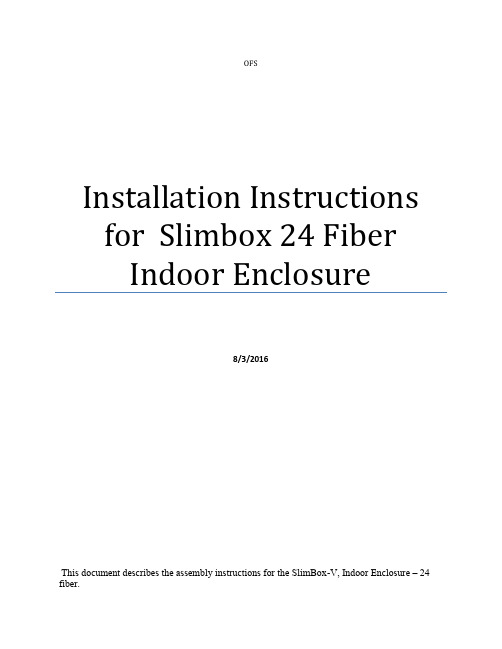
OFS Installation Instructionsfor Slimbox 24 FiberIndoor Enclosure8/3/2016This document describes the assembly instructions for the SlimBox-V, Indoor Enclosure – 24 fiber.Contents Contents (1)1.Products (2)2.Wall Installation Instructions (2)3.Installation Type “Fan-out” (3)4.Installation Type “Splitter” (6)5.Installation Type “Splice Tray” (11)6.Installation Type “Direct” (17)7.Technical assistance (20)1. ProductsThere are four basic types of configuration of the product.1.Fan-out2.Splitter3.Splice Tray4.DirectWall mounting technique is the same for all configurations. Each configuration will be described under a separate paragraph.2.Wall Installation Instructions1.Start by opening the accessories package and find the wood screws M3.5 x 19 mm (4x),wall anchors S5 (4x) and T18R plastic ties (10x) included in the installation kit.e the drill template to mark the location of the mounting holes for the enclosure.e a 3/16 inch (approx. 5mm)drill bit to drill ¾ inch (19mm) deep holes for the wallanchors. Insert the wall anchors flush with the mounting surface. You can use #6 x3/4 in long wood screws for direct mount on plywood. In this case, pre-drill holes using a 3/32 inch (2.4 mm) drill bit.4. Secure the enclosure base to the wall using provided Pan Head Recess Cross M3.5-19mm long screws. If you direct mount the base to the board without using wall anchors, drill pilot holes at the marked locations using a 3/32 inch drill bit and then use #6 x ¾ in long wood screws (not included in the mounting kit) for securing the base to the board..3.Installation Type “Fan-out”Typical application of a fan-out consists of up to 24 fiber input cable conectorized with two MPO 12 fiber female connectors and twenty four (24) 1.6-2mm single fiber distribution cables connectorized with SC/UPC connectors.Other configurations are available upon request.plete wall installation per paragraph 2 “Wall installation Instruction”2.Unscrew two (2) screws and temporally remove the holding plate to loosen the plasticretainers. Lay down incoming 1.6 or 2 mm diameter cables in the retainer’s grooves.Assemble approximately six (6) cable assemblies per retainer. Start laying the cables from the bottom retainer and work your way up to the top one. Don’t put the holding plate on back yet3.Plug the cable connectorized ends (SC/UPC) into the adapters. Match the adapter numberwith the appropriate cable number. Adjust the cable “free” length before tightening the cable retainers4.Put the holding plate back and tight up the screws. The cables should not move if yougently tug on the cable5.Cut the rubber grommet following the molded in notch until you reach the center of themolded hole. Slide a 3 mm cable of the MPO connectorized cable assembly through the opening.6.Connect the MPO end to the appropriate MPO adapter port labeled F1 or F27.Secure the cable to the retaining “L” bracket with a cable tie8.Fill in the provided destination sheet and insert it into the document holder, located on theinside wall of the cover9.Assemble the cover to the baseMPO to 12 Fiber SC/UPC Fan-Out (2X)BaseCable Anchor "L" Brkt.Adapter Mtg. Brkt.® w/adapt.Rubber GrommetPlastic RetainerHolding PlateF ig. 1“Fan -out” styleassembly (installation kit and cover are not shown )F ig.2 Typical installation of the “Fan-out” assemblyCover, back viewCoverExploded view of the assembly(fan-outs not shown)Assy Top viewF ig. 3 Components of the “Fan-out” type enclosure4.Installation Type “Splitter”Typical application consists of 4 fiber input cable conectorized with SC/APC connectors, up to four (4) PLC 1:32 splitters and up to 128 fiber distribution cable or cables connectorized with and 16 MPO Female 8 Fiber connectors. Other splitter and connector configuration are available upon request.Instructions1.Open the closure and examine its content. Ref to Fig.3 and Fig. 5. All assemblies willcontain :a.Fiber organizer spoolb.Three rubber grommets with tree cable retainers (“L” shape brkt. with rectangularholes to pass plastic ties)c.Metal adapter bracket with SC and adaptersd.One up to four (order dependent) ruggedized splitter housings each containingone 1:32 PLC splitter. The splitter input fiber is connectorized with a SC/APCconnector. The output four-ribbon cables are connectorized with MPO femaleconnectors. The connectors are inserted into corresponding ports.e.Two pivoting Splice trays are provided to hold splice protectors.f.Coverg.Mounting kitF ig. 4 Enclosure type “Splitter”(As received excluding installation kit)2.Follow the enclosure installation steps from the paragraph entitled “Wall installationinstructions (paragraph 2)3.Cut the middle entry port rubber grommet following the molded in notch until you reachthe center of the molded hole. Thread drop cable through the he just created opening. Use the cable aramid yarn, “L” bracket and cable ties to restrain the cable.4. Splice provided SC/APC 900 µm pigtails with the drop cable fibers. Store the spliceprotectors in the pivoting splice trays. Use the slack management spool and the splice trays to manage fiber extra length.5. Plug the spliced pigtail SC/APC ends into designated SC/APC adapters located in theadapter bracket to mate with the splitter input fiber.6. Use left and right entry port for drop cables installation. Choose the grommet hole tomatch the cable size. Cut the rubber grommet following the molded in notch until you reach the center of the molded hole. Thread the MPO connectorized drop cable through the just created opening.7.Attach the aramid yarn to the retaining” L” bracket with the provided plastic ties.8.Record the connection information on the destination sheet and insert the sheet into thedocument holder located on the inside wall of the cover9.Assemble the cover to the baseAdapterbracketSplitterFig. 5 Enclosure Type“Splitter”Splice trayEntry/Exit Port (3X)Fig.6 “Direct” style enclosure- typical installationNote:White multi-fiber drop outdoor –indoor cable is spliced to the optical splitter (s) input fiber(s) and the splitter(s) outputs are spliced to the distribution cable(s). In Figure 6, the distribution cables are yellow.CoverCover, back viewAssy Top viewExploded view of the assembly(fan-outs not shown) Fig. 7 Components- Enclosure type “Splitter”5.Ins tallation Type “Splice Tray”This type of installation provides ten splice trays. Each splice tray can accommodate 12 splice protectors or splitters. No optical connector or adapters are used.Drop and drop cables are secured using either aramid yarn or/and the cable strain relief member tied to anchor bracket located at the upper sections of the enclosure. If needed, the bracket can be easily field relocated to the lower section of the enclosure.Instructions1.Open the enclosure and examine its content. Refer to Fig. 6. All assemblies willcontain:a.Fiber organizerb.Three rubber grommets with tree cable retainers (“L” shape brkt. withrectangular holes to pass plastic ties)c.Ten (10) pivoting Splice trays to hold splice protectors (note: the splice trayscome in two colors: gray and black)d.Two anchor brackete.Mounting kitf.CoverAnchorBrkt.Fig. 8 Enclosure type “Splice”w/o cover and installationkit2.Follow the enclosure installation steps from the paragraph entitled “Wall installationinstructions (paragraph 2)3.Cut an entry port rubber grommet following the molded in notch until you reach thecenter of the molded hole. Thread drop cable through the he just created opening. Use the cable aramid yarn, “L” bracket and cable ties to restrain the cable. If you use a cable with a strength member, use the anchor brkt. to restrain the cable. You may move the anchor bracket. to lower part of the enclosure base to comply with your installation requirements4. Store splice protectors and cable slack in the splice trays. If you use splitters, store themin the splice trays as well.5.Record the connection information on the destination sheet and insert the sheet into thedocument holder located on the inside wall of the cover6.Assemble the cover to the baseAramid yarnattached to"L" brkt.Fig. 9 Securing cable to “L” bracket – enclosure type “Splice”SpliceprotectorSplitterDrop cableDistribution cableFig. 10 Typical “Splice” style installationNote:There are ten splice trays each capable of holding six splitters or twelve splice protectors. Usually, first two trays contain splitters and splice protectors and the remaining eight hold only splice protectors. The splices are made between splitter inputs and the drop cable (white) and the splitter outputs fibers and distribution cables(s).Cover, back viewCoverExploded view of the assemblyAssy Top viewFig. 11 Components – Enclosure type “Splice” w/o mounting kit6.Installation Type “Direct”This type of installation uses 12 or 24 fiber cables or multiple of them to the total of 48 connectorized ends. The acceptable cable sizes are up to 15 mm (0.6 in). The cables are either connectorized with SCA, SCU, LCA or LCU connector or not. In the case of using not connectorized cable, use pigtails to splice them onto the cable. Match the connector plug type with the adapter type of the adapter bracket.The 24 position adapter bracket comes populated with the adapters which match the type of connector the drop cable is terminated with. Alternatively, if a un-connectorized cable is used, pigtails can be spliced to the cable and the splice protectors along with the cable slack stored in the provided pivoting splice trays.The distribution cables, each in the range 1.6 -2mm in diameter, leave the enclosure through the port having 5 plastic retainers. It is important to not use the cables having diameter outside of the 1.6-2.0 mm range since it may result in the cable damage and high optical losses or not sufficient retention if smaller size cable is used. The port equipped with plastic retainers can accommodate 40 of 1.6-2.0mm cables. If you have more cable leaving the enclosure, use unused ports of two rubber grommets.Installation steps1.Open the package and examine the content. You should receive:a.Base with oval fiber organizerb.Two pivoting splice trayc.Adapter bracket with appropriate type of adaptersd.Two ports with rubber grommets and “L” mounting bracketse.One port with five plastic retainers and securing “L” bracketf.Cover with destination sheetg.Mounting templateh.Installation kitplete wall installation per paragraph 2 “Wall installation Instruction”3.Bring the drop cable through one of the rubber grommet port. For this purpose, cut therubber grommet following the mold-in cut line until you reach the center of the mold-inhole. Slide the cable trough just made opening and replace the grommet. Tie the cable aramid yarn to the “L” bracket with a plastic tie. If the cable has a strength member, tie it to the one of the anchor bracket located at the top left and right of the base4.Plug the cable connectorized ends into the designed adapter ports. If you use un-connectorized cable, splice the pigtails and store the splice protector and extra cable length in the splice trays. Plug the cable connectorized ends into the designed adapter ports.5.Unscrew two (2) screws and temporally remove the holding plate to loosen up the plasticretainers. Lay down distribution 1.6 to 2 mm diameter cables in the retainer’s grooves.Assemble approximately six (6) cable assemblies per retainer. Start laying the cables from the bottom retainer and work your way up to the top one. Don’t put the holding plate on back yet6.Plug the cable connectorized ends into the adapters. Match the adapter number with theappropriate cable number. Adjust the cable “free” length before tightening the cable retainers.7.Put the holding plate back and tight up the screws. The cables should not move if yougently tug on the cable.8.Secure the cable to the retaining “L” bracket with a cable t ie9.Fill in the provided destination sheet and insert it into the document holder, located on theinside wall of the cover10.Assemble the cover to the baseStrain member anchor brktAdapter plate with adapters Splice Tray Fiber organizerPlastic RetainerRubber Grommet“L” BrktFig. 12 Enclosure Installation type “Direct”(w/o cover and mounting kit)C16AK0009 REV.1 SLIMBOX-V, INDOOR ENCLOSURE-24F7.Technical assistanceOFS ensures that the technical information, statements, drawings and illustrations contained in this manual are reliable. However, the information may not be sufficient to install in certain conditions OFS reserves itself the right to make improvements, enhancements or changes to the products without prior notification including technical data and other information related to this product.For additional information, please contact your sales representative.You can also visit our website at or call 1-888-fiberhelp (1-888-342-3743) from inside the USA or 1-770-798-5555 from outside the USAISSUE DATE 8/5/2016 pg. 20。
Belden 24AWG 双极性电缆说明书

9502 Paired - Computer Cable for EIA RS-232 ApplicationsMetric VersionFor more information pleasecall1-800-Belden1See Put-ups and ColorsColor Code Chart : No. 3 forPaired Cables (BeldenStandard).pdf Description:24 AWG stranded (7x32) TC conductors, semi-rigid PVC insulation, twisted pairs, overall Beldfoil shield (100% coverage), 24 AWG stranded TC drain Wire, PVC jacket.PHYSICAL CHARACTERISTICS:CONDUCTOR:Number of Pairs 2Total Number of Conductors 4AWG24Stranding7x32Conductor Material TC - Tinned CopperINSULATION:Insulation Material S-R PVC - Semi-Rigid Polyvinyl ChlorideOUTER SHIELD:Outer Shield Material Trade Name Beldfoil®Outer Shield Type TapeOuter Shield Material Aluminum Foil-Polyester TapeOuter Shield %Coverage100 %OUTER SHIELD DRAIN WIRE :Outer Shield Drain Wire AWG24Outer Shield Drain Wire Stranding7x32Outer Shield Drain Wire Conductor Material TC - Tinned CopperOUTER JACKET:9502 Paired - Computer Cable for EIA RS-232 ApplicationsOuter Jacket Material PVC - Polyvinyl ChlorideOVERALL NOMINAL DIAMETER:Overall Nominal Diameter 5.639 mmMECHANICAL CHARACTERISTICS:Operating Temperature Range-30°C To +80°CUL Temperature Rating80°C (UL AWM Style 2464)Bulk Cable Weight18.454 Kg/KmMax. Recommended Pulling Tension97.86 NMin. Bend Radius (Install)57.15 mmAPPLICABLE SPECIFICATIONS AND AGENCY COMPLIANCE:APPLICABLE STANDARDS:NEC/(UL) Specification CMGCEC/C(UL) Specification CMGAWM Specification UL Style 2464 (300 V 80°C)CSA Specification AWM I AEU CE Mark (Y/N)YesEU RoHS Compliant (Y/N)YesEU RoHS Compliance Date (mm/dd/yyyy):04/01/2005PMSHA Specification SC-7K-182037FLAME TEST:UL Flame Test UL1685 FT4 LoadingC(UL) Flame Test FT4SUITABILITY:Sunlight Resistance YPLENUM/NON-PLENUM:Plenum (Y/N)NPlenum Number82502ELECTRICAL CHARACTERISTICS:Nom. Characteristic Impedance75 OhmsNom. Inductance0.617 µH/mNom. Capacitance Conductor to Conductor @ 1 KHz98.43 pF/mNom. Cap. Cond. to Other Cond. & Shield @ 1 KHz164.05 pF/mNominal Velocity of Propagation60 %*********************************78.744 Ohms/km**************************************55.777 Ohms/km9502 Paired - Computer Cable for EIA RS-232 ApplicationsMax. Operating Voltage - UL300 V RMS (UL AWM Style 2464)Max. Recommended Current 1.76 Amps per conductor @ 25°CNOTES:Notes Pennsylvania Department of Environmental Resources and United States MineSafety and Health Administration certification. Request quotations on RG/U cablesnot listed.PUT-UPS AND COLORS:Item Description Put-Up (M)Ship Weight (kgs.)Jacket Color Notes30.48 1.68CHROME9502 060100 2 PR #24 PVC FSPVC9502 0601000 2 PR #24 PVC FS304.813.62CHROME CPVC9502 06010000 4 #24 PVC PVC3048131.66CHROME C Y152.4 6.583CHROME C9502 060500 2 PR #24 PVC FSPVCU304.812.712CHROME9502 060U1000 2 PR #24 PVC FSPVCU152.4 6.81CHROME9502 060U500 2 PR #24 PVC FSPVCC = CRATE REEL PUT-UP.Y = FINAL PUT-UP LENGTH MAY VARY -10% TO +20% FROM LENGTH SHOWN. MAY CONTAIN 2 PIECES. MINIMUM LENGTH OF ANY ONE PIECE IS 1500'.Revision Number: 1 Revision Date: 07-19-2005© 2005 Belden Wire & Cable CompanyAll Rights Reserved.Although Belden Electronics Division ("Belden") makes every reasonable effort to ensure their accuracy at the time of this publication, information and specifications described herein are subject to error or omission and to change without notice, and the listing of such information and specifications does not ensure product availability.Belden provides the information and specifications herein on an "AS IS" basis, with no representations or warranties, whether express, statutory or implied. In no event will Belden be liable for any damages (including consequential, indirect, incidental, special, punitive, or exemplary damages) whatsoever, even if Belden has been advised of the possibility of such damages, whether in an action under contract, negligence or any other theory, arising out of or in connection with the use, or inability to use, the information or specifications described herein.All sales of Belden products are subject to Belden's standard terms and conditions of sale.Belden CDT Electronics Division believes this product to be in compliance with the following environmental regulations: California Proposition 65 Consent Judgment For Wire & Cable Mfgs.(San Francisco Superior Court Nos. 312962 And 320342); EU RoHS (Directive 2002/95/EC, 27-Jan-2003);Material manufactured prior to the compliance date may still be in stock at Belden facilities and in our Distributor's inventory. EU ELV (Directive 2000/53/EC, 18-Sept-2000); EU WEEE (Directive 2002/96/EC, 27-Jan-2003); And EU BFR (Directive 2003/11/EC, 6-Feb-2003). The information provided in this Product Disclosure, and the identification of materials listed as reportable or restricted within the Product Disclosure, is correct to the best of Belden's knowledge, information and belief at the date of its publication. The information provided in the Product Disclosure is designed only as a general guide for the safe handling, storage, and any other operation of the product itself or the one that it becomes a part of. This Product Disclosure is not to be considered a warranty or quality specification. Regulatory information is for guidance purposes only. Product users are responsible for determining the applicability of legislation and regulations based on their individual usage of the product.Belden CDT Electronics Division declares this product to be in compliance with EU LVD (Low Voltage Directive 73/23/EEC), as amendedby directive 93/68/EEC.。
电线电缆基础知识
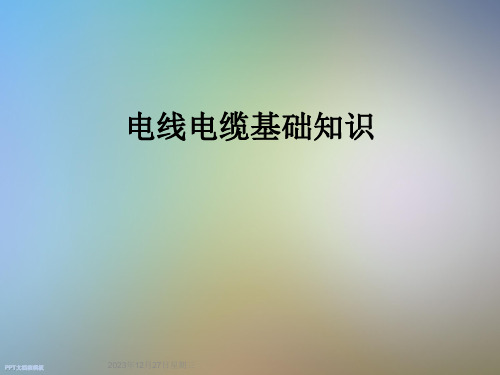
安防线缆的选用-监控系统
➢ 常用的控制电缆大多采用6芯或10芯电缆,如RVV6-0.2 、RVV10-0.12
➢ 其中6芯电缆分别接于云台的上、下、左、右、自动、 公共6个接线端,10芯电缆除了接云台的6个接线端外 还包括电动镜头的变倍、聚焦、光圈、公共4个端子
➢ 在监控系统中,从解码器到云台及镜头之间的控制电 缆由于距离比较短一般不作特别要求;而由中控室的 控制器到云台及电动镜头的距离少则几十米,多则几 百米,对控制电缆就需要有一定的要求,即线径要粗
RVS 与RVV 2芯 区别: RVS为双芯RV线绞合而成,没有外护套,用于 广播连接。 RVV 2芯线直放成缆,有外护套,用于电源,控制信号 等方面
SYWV 75-5-1 S: 射频 Y:聚乙烯绝缘 W:物理发泡 V:聚氯乙烯护套 75:75欧姆 5:线缆外径为5mm 1:代表单芯
电线电缆命名原则
例如:
RVVP2*32/0.2 R: 软线 VV:双层护套线 P屏蔽 2:2芯多股线 32:每芯有32根铜丝 0.2:每根铜丝 直径为0.2mm
ZR-RVS2*24/0.12 ZR: 阻燃 R: 软线 S:双绞线 2:2芯多股线 24:每芯有24根铜丝 0.12:每根铜丝 直径为0.12mm
安防线缆的生产流程
工艺技术有拉制、绞合、绝缘挤出(绕包)、 成缆、护层挤出等
安防线缆的选用-监控系统
➢ 视频信号传输一般采用直接调制技术、以基带频 率(约8MHz带宽)的形式,最常用的传输介质 是同轴电缆。
➢ 同轴电缆是专门设计用来传输视频信号的,其频 率损失、图像失真、图像衰减的幅度都比较小, 能很好的完成传送视频信号的任务。
➢ 楼宇对讲系统所采用的线缆大都是RVV、RVVP、SYV 等类线缆
Belimo NV24A-MP-RE 通信式柔性球阀驱动器说明书
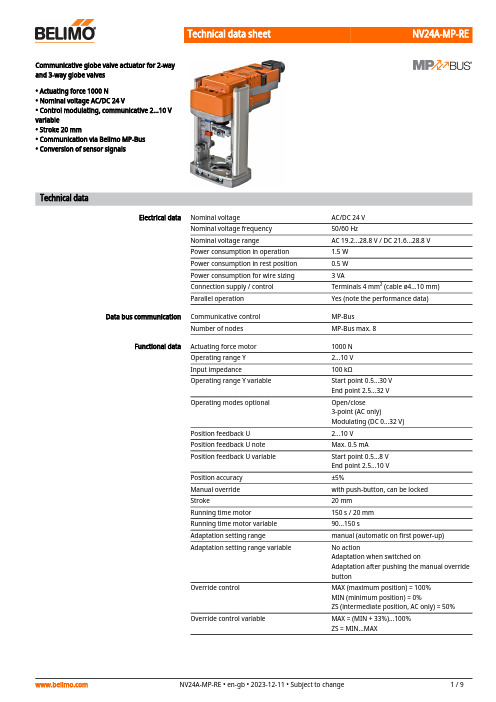
NV24A-MP-RECommunicative globe valve actuator for 2-wayand 3-way globe valves• Actuating force 1000 N• Nominal voltage AC/DC 24 V• Control modulating, communicative 2...10 Vvariable• Stroke 20 mm• Communication via Belimo MP-Bus• Conversion of sensor signalsTechnical dataElectrical data Nominal voltage AC/DC 24 VNominal voltage frequency50/60 HzNominal voltage range AC 19.2...28.8 V / DC 21.6...28.8 VPower consumption in operation 1.5 WPower consumption in rest position0.5 WPower consumption for wire sizing 3 VAConnection supply / control Terminals 4 mm² (cable ø4...10 mm)Parallel operation Yes (note the performance data)Data bus communication Communicative control MP-BusNumber of nodes MP-Bus max. 8Functional data Actuating force motor1000 NOperating range Y 2...10 VInput impedance100 kΩOperating range Y variable Start point 0.5...30 VEnd point 2.5...32 VOperating modes optional Open/close3-point (AC only)Modulating (DC 0...32 V)Position feedback U 2...10 VPosition feedback U note Max. 0.5 mAPosition feedback U variable Start point 0.5...8 VEnd point 2.5...10 VPosition accuracy±5%Manual override with push-button, can be lockedStroke20 mmRunning time motor150 s / 20 mmRunning time motor variable90...150 sAdaptation setting range manual (automatic on first power-up)Adaptation setting range variable No actionAdaptation when switched onAdaptation after pushing the manual overridebuttonOverride control MAX (maximum position) = 100%MIN (minimum position) = 0%ZS (intermediate position, AC only) = 50%Override control variable MAX = (MIN + 33%)...100%ZS = MIN...MAXNV24A-MP-REFunctional dataSound power level, motor 45 dB(A)Position indicationMechanical, 5...20 mm stroke Safety dataProtection class IEC/EN III, Safety Extra-Low Voltage (SELV)Power source ULClass 2 Supply Degree of protection IEC/EN IP54Degree of protection NEMA/UL NEMA 2Enclosure UL Enclosure Type 2EMCCE according to 2014/30/EU Low voltage directive CE according to 2014/35/EUCertification IEC/EN IEC/EN 60730-1 and IEC/EN 60730-2-14UL ApprovalcULus according to UL60730-1A, UL60730-2-14 and CAN/CSA E60730-1The UL marking on the actuator depends on the production site, the device is UL-compliant in any case Type of actionType 1Rated impulse voltage supply / control 0.8 kV Pollution degree 3Ambient humidity Max. 95% RH, non-condensing Ambient temperature 0...50°C [32...122°F]Storage temperature -40...80°C [-40...176°F]Servicingmaintenance-free WeightWeight 1.8 kgTechnical data••••••Safety notesThis device has been designed for use in stationary heating, ventilation and air-conditioning systems and must not be used outside the specified field of application, especially in aircraft or in any other airborne means of transport.Outdoor application: only possible in case that no (sea) water, snow, ice, insolation or aggressive gases interfere directly with the device and that it is ensured that the ambient conditions remain within the thresholds according to the data sheet at any time.Only authorised specialists may carry out installation. All applicable legal or institutional installation regulations must be complied with during installation.The switch for changing the direction of motion and so the closing point may be adjusted only by authorised specialists. The direction of motion is critical, particularly in connection with frost protection circuits.The device may only be opened at the manufacturer's site. It does not contain any parts that can be replaced or repaired by the user.The device contains electrical and electronic components and must not be disposed of as household refuse. All locally valid regulations and requirements must be observed.NV24A-MP-REProduct featuresOperating mode Conventional operation:The actuator is connected with a standard control signal of 0...10 V and drives to the positiondefined by the control signal. The measuring voltage U serves for the electrical display of theactuator position 0.5...100% and as control signal for other actuators.Operation on Bus:The actuator receives its digital control signal from the higher level controller via the MP-Busand drives to the position defined. Connection U serves as communication interface and doesnot supply an analogue measuring voltage.Converter for sensors Connection option for a sensor (passive or active sensor or switching contact). The MPactuator serves as an analogue/digital converter for the transmission of the sensor signal viaMP-Bus to the higher level system.Parametrisable actuators The factory settings cover the most common applications. Single parameters can be modifiedwith the Belimo service tools MFT-P or ZTH EU.Mounting on third-party valves The RetroFIT+ actuators for installation on a wide range of valves from various manufacturersare comprised of an actuator, bracket, universal valve neck adapter and universal valve stemadapter. Adapt the valve neck and valve stem to begin with, then attach the RetroFIT+ bracketto the valve neck adapter. Now fit the RetroFIT+ actuator into the bracket and connect it to thevalve. Whilst taking the position of the valve closing point into account, secure the actuator tothe bracket and then conduct the commissioning process. The valve neck adapter/actuatorcan be rotated by 360° on the valve neck, provided the size of the installed valve permits.Mounting on Belimo valves Use standard actuators from Belimo for mounting on Belimo globe valves. The installation ofRetroFIT+ actuators on Belimo globe valves is technically possible.Manual override Manual override with push-button possible (the gear train is disengaged for as long as thebutton is pressed or remains locked).The stroke can be adjusted by using a hexagon socket screw key (4 mm), which is insertedinto the top of the actuator. The stroke shaft extends when the key is rotated clockwise.High functional reliability The actuator is overload protected, requires no limit switches and automatically stops whenthe end stop is reached.Home position Factory setting: Actuator stem is retracted.The first time the supply voltage is switched on, i.e. at the time of commissioning, the actuatorcarries out an adaptation, which is when the operating range and position feedback adjustthemselves to the mechanical setting range.The actuator then moves into the position defined by the control signal.Adaptation and synchronisation An adaptation can be triggered manually by pressing the "Adaptation" button or with the PC-Tool. Both mechanical end stops are detected during the adaptation (entire setting range).Automatic synchronisation after pressing the manual override button is configured. Thesynchronisation is in the home position (0%).The actuator then moves into the position defined by the control signal.A range of settings can be adapted using the PC-Tool (see MFT-P documentation)Setting direction of motion When actuated, the stroke direction switch changes the running direction in normaloperation.AccessoriesGateways Description TypeGateway MP to BACnet MS/TP UK24BACGateway MP to Modbus RTU UK24MODNV24A-MP-REElectrical accessoriesDescriptionType Auxiliary switch 2x SPDT add-onS2A-HMP-Bus power supply for MP actuatorsZN230-24MP Mechanical accessoriesDescriptionType Spacer ring for LDM, stroke 20 mm ZNV-203Spacer ring for Sauter, stroke 20 mm ZNV-204Adapter kit DanfossZNV-205ToolsDescriptionType Service tool, with ZIP-USB function, for parametrisable andcommunicative Belimo actuators, VAV controller and HVAC performance devicesZTH EUBelimo PC-Tool, Software for adjustments and diagnostics MFT-P Adapter for Service-Tool ZTHMFT-C Connecting cable 5 m, A: RJ11 6/4 ZTH EU, B: 6-pin for connection to service socketZK1-GEN Connecting cable 5 m, A: RJ11 6/4 ZTH EU, B: free wire end for connection to MP/PP terminalZK2-GENAccessoriesElectrical installationSupply from isolating transformer.Parallel connection of other actuators possible. Observe the performance data.Direction of stroke switch factory setting: Actuator stem retracted (▲).Wiring diagrams MP-BusAC/DC 24 V, modulatingNV24A-MP-REFunctionsFunctions with basic values (conventional mode)Override control with AC 24 V with relay contactsOverride control with AC 24 V with rotary switch Control remotely 0...100% with positioner SG..Minimum limit with positioner SG..Primary/secondary operation (position-dependent)Control with 4...20 mA via external resistorCaution:The operating range must be set to DC 2...10 V.The 500 Ohm resistor converts the 4...20 mA current signal to a voltage signal DC 2...10 V.NV24A-MP-RE•••••Functions with basic values (conventional mode)Functional checkProcedure1. Connect 24 V to connections 1 and 22. Disconnect connection 3:– with direction of rotation L: Actuator rotates to the left – with direction of rotation R: Actuator rotates to the right3. Short-circuit connections 2 and 3:– Actuator runs in opposite direction Functions with specific parameters (Parametrisation necessary)MP-Bus Network topologyMax. 8 additional MP-Bus nodesThere are no restrictions for the network topology (star, ring, tree or mixed forms are permitted).Supply and communication in one and the same 3-wire cable • no shielding or twisting necessary• no terminating resistors requiredConnection of active sensorsConnection of external switching contactMax. 8 additional MP-Bus nodesSupply AC/DC 24 VOutput signal 0...10 V (max. 0...32 V)Resolution 30 mVMax. 8 additional MP-Bus nodesSwitching current 16 mA @ 24 VStart point of the operating range must be parametrised on the MP actuator as ≥0.5 VNV24A-MP-REFunctions with specific parameters (Parametrisation necessary)Connection of passive sensors1) Depending on the type 2) Resolution 1 OhmCompensation of the measured value is recommendedOverride control and limiting with AC 24 V with relay contactsControl open/closeOverride control and limiting with AC 24 V with rotary switch Control 3-point with AC 24 VCaution:The "Close" function is only guaranteed if the start point of the operating range is definedas min. 0.5 V.FunctionsNV24A-MP-RE Operating controls and indicators1Direction of stroke switchSwitch over:Direction of stroke changes2Push-button and LED display greenOff:No power supply or malfunctionOn:In operationPress button:Triggers stroke adaptation, followed by standard mode3Push-button and LED display yellowOff:Standard modeOn:Adaptation or synchronisation process activeFlickering:MP-Bus communication activeFlashing:Request for addressing from MP clientPress button:Confirmation of the addressing4Manual override buttonPress button:Gear train disengages, motor stops, manual override possibleRelease button:Gear train engages, standard mode5Service plugFor connecting parametrisation and service tools10Manual overrideClockwise:Actuator stem extendsCounterclockwise:Actuator stem retractsServiceTool connection The actuator can be parametrised by ZTH EU via the service socket.For an extended parametrisation the PC tool can be connected.Connection ZTH EU / PC-ToolNV24A-MP-RE DimensionsFurther documentation• Tool connections• Introduction to MP-Bus Technology• Overview MP Cooperation Partners• Data sheets for globe valves• Installation instructions for actuators。
Philips AX2400 AX2401 AX2420 可移动CD播放器用户手册说明书
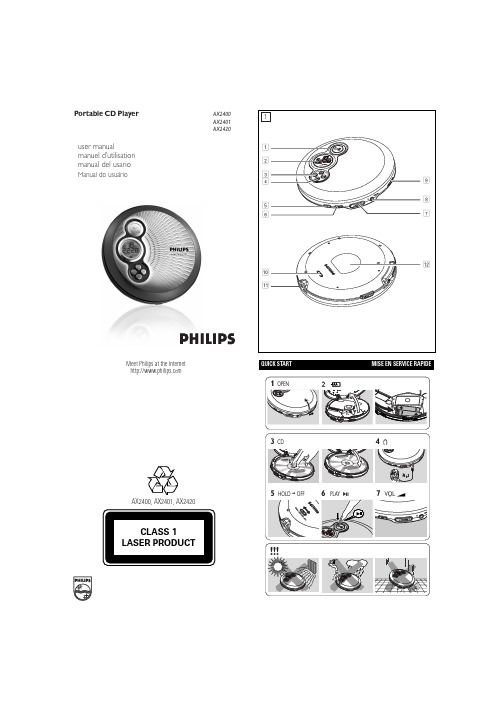
QUICK STARTMISE EN SERVICE RAPIDEMeet Philips at the Internet user manualmanuel d’utilisation manual del usarioManual do usuárioAX2400, AX2401,AX2420Portable CD PlayerAX2400AX2401AX2420EnglishCONTROLS / POWER SUPPLY12;......................switches the player on, starts or pauses CD play 2............................display39.........................stops CD play, clears a program or switches the player off ∞.......................skips and searches CD tracks backwards §.......................skips and searches CD tracks forwards4DBB.....................switches the bass enhancement on and off. This button alsoswitches acoustic feedback (the beep) on/off when it is pressed for more than 2 seconds5PROG...................programs tracks and reviews the program6MODE/ESP..........selects the different playing possibilities: SHUFFLE ,SHUFFLE REPEAT ALL , REPEAT , REPEAT ALL and SCAN ,switch ESP on/off7VOLUME +/-......adjust the volume8p /LINE OUT........3.5 mm headphone socket, socket to connect the player toanother audio input of an additional appliance.9OPEN ç............opens the CD lid 0HOLD...................locks all buttonsRESUME.............stores the last position of a CD track played OFF......................switches RESUME and HOLD off !4.5V DC...............socket for external power supply @............................type platePOWER SUPPLY / GENERAL INFORMATIONUse only the AY 3162 adapter (4.5 V / 300 mA directmay damage the player.1adapter’s voltage.2Connect the power adapter to the 4.5V DC socket of the player and to the wall socket.Note: Always disconnect the adapter when you are not using it.Environmental information•All redundant packing material has been omitted. We have done our utmost to make the packaging easily separable into two materials: cardboard (box) and polyethylene (bags, protective foam sheet).•Your set consists of materials which can be recycled if disassembled by a specialized company. Please observe the local regulations regarding the disposal of packing materials, exhausted batteries and old equipment.Batteries contain chemical substances, so they should be disposed of properly.IMPORTANT!Hearing safety: Do not play your headphones at a high volume. Hearing experts advise that continuous use at high volume can permanently damage your hearing.Traffic safety: Do not use headphones while driving a vehicle. It may create a hazard and it is illegal in many countries. Even if your headphones are an open-air type designed to let you hear outside sounds, do not turn up the volume so high that you cannot hear what is going on around you.GENERAL INFORMATION / CD PLAY4Turn down the volume and connect the cassette adapter plug to p /LINE OUT on the set.5Carefully insert the cassette adapter into the car radio’s cassette compartment.6Make sure the cord does not hinder your driving.7Decease the volume on the set, if necessary. Start playback on the set and adjust the sound with the car radio controls.•Always remove the voltage converter from the cigarette lighter socket when the set is not in use.Note: If your car radio has a LINE IN socket , it is better to use it for thecar radio connection instead of the cassette adapter. Connect the signal lead to this LINE IN socket and to p /LINE OUT on the set.CD PLAY / FEATURESBass adjustment•Press DBB to switch the bass enhancement on or offy appears if the bass enhancement isactivated.DBB2CD onto the hub. 3Close the player by pressing the lid down.4Press 2;y time are displayed.•You can pause playback by pressing 2;.y flashing.•You can continue playback by pressing 2;5Press 9 to stop playback.y time of the CD are displayed.6Press 9 again to switch the player off.•hub gently while lifting the CD.switch off after a while to save energy.Selecting a track during playback•Briefly press ∞ or §the current, previous or next track.y the track’s number is displayed.Briefly press ∞ or §the desired track. The track number is displayed.Press 2;to start CD play.y Playback starts with the selected track.Keep ∞ or §pressed to find a particular passage in a backward or forward direction.y Searching starts while playback continues at lowvolume. After 2 seconds the search speeds up.Release the button when you reach the desired passage.y Playback continues from this position.– If the player is in SCAN mode (see MODE chapter), searching is notpossible.– In shuffle, shuffle repeat all or repeat mode (see MODE chapter), or while playing a program, searching is only possible within the particular track.•To deactivate RESUME, switch the slider to OFF.random order until all of them have been played once.y SHUFFLE REPEAT ALL : All tracks of the CDare played repeatedly in random order.y REPEAT : The current track is played repeatedly.y REPEAT ALL : The entire CD is played repeatedly.y SCAN : The first 10 seconds of each of theremaining tracks are played in sequence.2Playback starts in the chosen mode after 2 seconds.•To return to normal playback, press MODE repeatedly until the display shows no active modes.ESPWith a conventional portable CD-player you might have experienced that the music stopped e.g. when you were jogging. The E lectronic S kip P rotectionprevents loss of sound caused by light vibrations and shocks. Continuous playback is ensured. However ESP does not prevent playback interruptions during vigorous running. It also does not protect the unit against any damage caused by dropping!In this set ESP is default ON. It is possible to set ESP off.•Press MODE/ESP for more than 3 seconds.y ESP disappears.•Press MODE/ESP again for more than 3 seconds.y ESP is displayed.ESP on ➟ESP off ➟ESP oncorrectly, that the contact pins are clean.•Your adapter connection may be loose. Connect it securely.•For in-car use, check that the car ignition is on. Also check player’s batteries.The indication NO dISC is displayed•Check that the CD is clean and correctly inserted (label-side upward).•If your lens has steamed up, wait a few minutes for this to clear.The indication NF dISC is displayed•CD-RW (CD-R) was not recorded properly. Use FINALIZE on your CD-recorder.The indication HOLD is on and/or there is no reaction to controls •If HOLD is activated, then deactivate it.•Electrostatic discharge. Disconnect power or remove batteries for a few seconds.The CD skips tracks•The CD is damaged or dirty. Replace or clean the CD.•RESUME, SHUFFLE or PROGRAM is active. Switch off whichever is on.No sound or bad sound quality.•PAUSE might be active. Press 2;.•Loose, wrong or dirty connections. Check and clean connections.•Volume might not be appropriately adjusted. Adjust the volume.•Strong magnetic fields. Check player’s position and connections. Also keep away from active mobile phones.•For in-car use,check that the cassette adapter is inserted correctly, that the car cassette player’s playback direction is correct (press autoreverse to change),and that the cigarette lighter jack is clean. Allow time for temperature change.Thank-you for purchasing this quality Philips product.Philips New Zealand Ltd guarantees this product against defective components and faulty workmanship for a period of 12months. Any defect in materials or workmanship occurring within 12 months from the date of purchase subject to the following conditions will be rectified free of charge by the retailer from whom this product was purchased.Conditions1. The product must have been purchased in New Zealand. As proof of purchase,retain the original sales docket indicating the date of purchase.2. The guarantee applies only to faults caused by defective components, or faulty workmanship on the part of the manufacturer.3. The guarantee does not cover failures caused by misuse, neglect, normal wear and tear, accidental breakage, use on the incorrect voltage, use contrary to operating instructions, or unauthorised modification to the product or repair by an unauthorised technician.4. Reasonable evidence (in the form of a sales docket) must be supplied to indi-cate that the product was purchased no more than 12 months prior to the date of your claim.5. In the event of a failure, Philips shall be under no liability for any injury, or any loss or damage caused to property or products other than the product under guarantee.This guarantee does not prejudice your rights under common law and statute, and is in addition to the normal responsibilities of the retailer and Philips.These warranty conditions are valid for the following consumer electronics products: Colour Televisions, Video Cassette Recorders, CD Players and Recorders, DVD Players and Recorders, Audio Systems and Portable Audio.The benefits given to the purchaser by this warranty are in addition to all other rights and remedies which the purchaser has in respect of the product under the Trade Practices Act or other Commonwealth or State Law.Philips Consumer Electronics warrants its products to the purchaser as follows and subject to the stated conditions.3 YEARS free Repair ServiceColour Televisions, CD Players and Recorders, DVD Players and Recorders and Audio Systems.3 YEARS free Replacement – at your RetailerAll Portable Audio products and all Video Cassette recorders (VCR’s) only.Conditions of Repair Warranty1.All claims for warranty service should be made to your nearest Philips Authorised Service Centre. Reasonable evidence of date of purchase must be provided.2.This warranty extends only to defects in material or workmanship occurring under nor-mal use of the product when operated in accordance with the instructions.3.This warranty applies for original purchase only. It is not transferable if sold.4.Home service within the normal service area of one of our Authorised Service Centres will only be provided for television receivers with screen size 48 cm and above. All other products are to be taken or sent to the workshop of your nearest Authorised Service Centre (at Consumer’s expense).5.This Manufacturers Warranty is limited to 3months for above listed Consumer Electronics products if used in commercial applications.6.Philips may, at its discretion choose to replace rather than repair any product covered by this warranty.7.This Manufacturers Warranty is neither transferable nor valid in countries other than Australia.This warranty does not cover:a)Mileage or travelling time, pickup or delivery, installations and cost of insurance.b)Mileage or travel outside the normal service area covered by selected Authorised Service Centre.c)Service costs arising from failure to correctly adjust the controls of the product or to observe the instructions, or inspections that reveal that the product is in normal working order.Adelaide Launceston Brisbane Melbourne Canberra Newcastle Geelong Perth Gold Coast Sydney Hobart Wollongong d)Product failures caused by misuse, neglect, accidental breakage, transit damage,inexpert repairs or modification by un-authorised persons, external fires, lightning strikes, floods, vermin infestation or liquid spillage.e)Cleaning of video or audio heads.f)Inadequate receiving antennae.g)Replacement of worn or used batteries or other consumables.h)Consumer products used in commercial applications (This warranty is limited to 3months only).i)Second hand products.The conditions contained in this warranty card replace and override the provision of the Philips World-Wide Guarantee for products purchased in Australia and used in Australia.Philips Authorised Service CentresService is provided through 200 accredited Authorised Service Centres throughout Australia. For direct contact with your nearest recommended Authorised Service Centre in major cities:or to find the location of your nearest recommended Authorised Service Centre outside the above cities please call our National Service telephone number: 1300 361 392Please record the following information for your records and keep in a safe place.Model number:....................................................Serial number:....................................................Date of purchase:....................................................Retailer:....................................................We recommend you retain your purchase receipt to assist in any warranty claim.Philips Consumer Electronicsa division of Philips Electronics Australia Limited ABN 24 008 445 743,Level 2, 65 Epping Road NORTH RYDE NSW 21133 year Warranty valid for all new products purchased after 1st July 2002How to claimShould your Philips product fail within the guarantee period, please return it to the retailer from whom it was purchased. In most cases the retailer will be able to satisfactorily repair or replace the product.However, should the retailer not be able to conclude the matter satisfactorily, or if you have other difficulties claiming under this guarantee, please contact The Guarantee Controller Philips New Zealand Ltd.4P.O. Box 41.021Auckland 3 (09) 84 94 160fax 3 (09) 84 97 858AUSTRALIA-Philips 3 years Manufacturers Warranty for Australia onlyNEW ZEALAND -Guarantee and Service for New Zealand。
N12型称重仪表技术手册
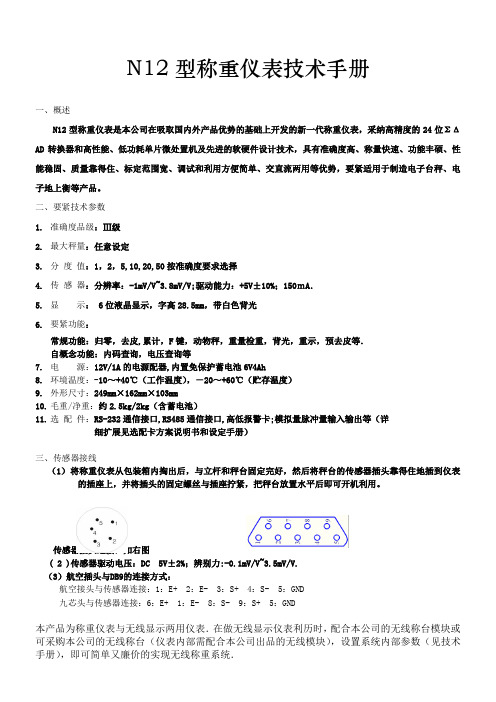
N12型称重仪表技术手册一、概述N12型称重仪表是本公司在吸取国内外产品优势的基础上开发的新一代称重仪表,采纳高精度的24位ΣΔAD转换器和高性能、低功耗单片微处置机及先进的软硬件设计技术,具有准确度高、称量快速、功能丰硕、性能稳固、质量靠得住、标定范围宽、调试和利用方便简单、交直流两用等优势,要紧适用于制造电子台秤、电子地上衡等产品。
二、要紧技术参数1.准确度品级:Ⅲ级2.最大秤量:任意设定3.分度值:1,2,5,10,20,50按准确度要求选择4.传感器:分辨率:-1mV/V~3.8mV/V;驱动能力:+5V±10%;150mA.5.显示: 6位液晶显示,字高28.5mm,带白色背光6.要紧功能:常规功能:归零,去皮,累计,F键,动物秤,重量检重,背光,重示,预去皮等.自概念功能:内码查询,电压查询等7.电源:12V/1A的电源配器,内置免保护蓄电池6V4Ah8.环境温度:-10~+40℃(工作温度),-20~+60℃(贮存温度)9.外形尺寸:249mm×162mm×103mm10.毛重/净重:约2.5kg/2kg(含蓄电池)11.选配件:RS-232通信接口,RS485通信接口,高低报警卡;模拟量脉冲量输入输出等(详细扩展见选配卡方案说明书和设定手册)三、传感器接线(1)将称重仪表从包装箱内掏出后,与立杆和秤台固定完好,然后将秤台的传感器插头靠得住地插到仪表的插座上,并将插头的固定螺丝与插座拧紧,把秤台放置水平后即可开机利用。
传感器插头连接:如右图( 2 )传感器驱动电压:DC 5V±2%;辨别力:-0.1mV/V~3.5mV/V.(3)航空插头与DB9的连接方式:航空接头与传感器连接:1:E+ 2:E- 3:S+ 4:S- 5:GND九芯头与传感器连接:6:E+ 1:E- 8:S- 9:S+ 5:GND本产品为称重仪表与无线显示两用仪表.在做无线显示仪表利历时,配合本公司的无线称台模块或可采购本公司的无线称台(仪表内部需配合本公司出品的无线模块),设置系统内部参数(见技术手册),即可简单又廉价的实现无线称重系统.二、面板与视窗内容描述:符号功能描述备注电池使用情况零格时请充电,此时电压低于5.3V.满格为大于6.1V累计指示符号在执行累计与累计查询时,该符号显示去皮指示符号在去皮功能运行时,该符号显示零点指示符号在零点时,该符号显示充电状态符号红色充电中,绿色充满预去皮指示符号在预去皮功能运行时,该符号显示检重下限指示符当称重值小于LO值,并且大于9d,该符号显示检重中间指示符当称重值大于LO值,小于HI值,该符号显示检重上限指示符当称重值大于HI值时,该符号显示峰值暂留运行指示符稳定暂留运行指示符动物秤功能指示稳定状态指示符称重稳定状态指示符计数执行称重结果为公斤称重结果为克称重结果为磅称重结果为盎司三、按键功能描述:功能描述:功能执行按键描述1开/关单击【】健见A.电源开关描述.归零单击【】健见B.置零功能.2 去皮单击【】健见C.去皮功能3 累计单击【】健见D. 累计功能4 重量检重单击【】健见E.重量检重参数设定5 动物秤单击【】健见F.动物秤参数设定与执行6 计数取样单击【】健见G.计数取样与进入计数模式.7 计数单击【】健见G.计数取样与进入计数模式.8 单位转换单击【】健见H.单位转换.9 背光单击【】健见I.背光工作状态切换.10 预去皮单击【】健见J.预去皮值输入.11 重示单击【】健见K.累计重示.12 F空单击【F】健见L."F"键功能选择与执行DA-PRCODEPOWERF键的功能概念请查看D项F键功能选择设定:数据输入:点击【累计】键实现输入数据位移位功能,被选中的数据位会闪烁. 点击【去皮】键实现0~9的数据输入. 点击【F】键保留并退出数据输入窗口.A.电源开关:按住【开/关】键,显示DC-VXX,现在松开【开/关】键,进入系统按住【开/关】键,显示PW-OFF,现在松开【开/关】键,关闭系统电源.若是开机检测电池电压小于5.3V,那么显示电压后会自动关机.当电池电量不足时,请及时充电,或连接专用电源适配器利用本产品.B.置零功能:(置零范围:±2%)台面无物体,可是示值不为零,点击【置零】键,视值为零,而且显示符号.C.去皮功能:(去皮范围为全量程)1.去皮:点击【去皮】键,视值为零.符号被点亮.取下物体显示负值.2.皮重清除:零点时,点击【去皮】键清除皮重值.D.累计功能:1.放物体到秤盘上,显现稳固符号后, 点击【累计】键,显现累计次数显示后,回到秤重状态.2.在视值为零时,点击【累计】键,或点击【重示】键查询累计次数与累计总重.3.在累计查询时,在次数显示时,点击【归零】键,清除累计次数与累计总重.4.累计重量值为净重值.5.当示值为零后,再放物品到称台上,可执行第二次累计.E.重量检重参数设定(点击【重量检重】键进入,点击【M+】键切换子项目)A.『XXXXXX LO』检重低值输入;『XXXXXX HI』检重高值输入,『BZ-OFF』关闭检重;『BZ-HI』检重超过上限报警;『BZ-OK』处于上下限之间报警; 『BZ-LO』检重低于下限报警; 『BZ-OV』检重处于上下限外报警;『SC-9D』许诺残留9d;『SC-20D』许诺残留20d;『SC-50D』许诺残留50d;『SC-90D』许诺残留90d; 『RE-ST』稳固检重;『RE-FA』实时检重;B.检重低值在零时,会自动以许诺残留值为检重低值.C.在输入完检重高值退出时,会判定检重低值是不是大于检重高值,如LO>HI,在自动返回检重低值输入窗口,从头输入.D.重量检重检测的为净重值,而非毛重值.E.在BZ-XXX;SC-XX;RE-XX设定参数时,可点击【置零】键退出;或设定完RE-XX时,点击[F]键退出.F.动物秤参数设定与执行:A.在正常称重时,点击【动物秤】键,屏幕显示ANE-X.点击【累计】键选择ANE-1; ANE-2; ANE-3; ANE-4;ANE-5; ANE-6; ANE-7. 点击【动物秤】键进入动物秤程序,动物秤功能指示符号显示.B.在执行动物秤功能时,点击【动物秤】键退出动物秤工作模式.C.ANE-1为一级动物秤滤波系数,不易进入动物秤滤波处置,显示精度最大误差为实际显示误差.ANE-7为七级动物秤滤波系数,最易进入滤波处置程序,视值显示最为稳固,显示精度最大误差可达实际显示精度的500倍.D.滤波系数最大显示误差滤波系数最大显示误差ANE-1 1d ANE-5 50dANE-2 5d ANE-6 100dANE-3 10d ANE-7 500dANE-4 20dE.在动物秤执行进程中,点击【动物秤】键可退出动物秤功能,而且对应的显示符号熄灭.G.计数取样与进入计数模式:A.在预备计数取样前,先确认取样数量,取样数量可选择10,20,50,100,200,500.并将取样物体防于称台.B.点击【计数取样】键,进入取样数量选择窗口,点击【计数取样】键选择数量后,点击【计数】键退出并进入取样窗口.现在取样单重被记录.C.若是选择显示符号为OFF,那么表示舍弃计数取样,退出计数窗口.D.点击【计数】键可与计数与称重模式间切换,单重为零时该功能无效.H.单位转换:1.点击【单位转换】键于开机利用单位之间的显示切换.而且记录该单位,下次开机时自动将该单位设定为开机单位.2.内部可利用单位有kg(千克);g(克);oz(盎司);lb(磅);TJ(台斤).3.若是单位在参数设定中未打开,那么点击【单位转换】键可不能显示.I.背光工作状态切换1.点击【背光】键,可改变背光的工作状态;BL-OFF;BL-ON;BL-AUT2.BL-OFF为背光常关;BL-ON为背光常开;BL-AUT为背光自动,当毛重小于9d后,约5秒左右,背光自动熄灭.J.预去皮值输入:1.点击【预去皮】键,进入预去皮输入窗口,现在预去皮指示符号点亮,输入预去皮值后,点击【F】键键退出预去皮输入窗口,现在示值为负.2.在零点符号显示时,点击【去皮】键清除预去皮值.K.累计重示:点击【重示】键,可查询之前的累计总笔数与累计总重量值.L."F"键功能选择与执行:开机倒数进程中,点击【累计】键,进入选择"F"键执行功能.点击【累计】键选择下翻并选择,点击【置1.F键无功能概念2.电池电压查询快捷键:点击【F】键可进入查看电池电压.3.内码查询:点击【F】键进入查看内码窗口4.按键打印快捷键:点击【F】键,执行打印功能四、内码显示开机倒数进程中,点击【置零】键,进入内码查询窗口,查询终止,点击【置零】键退出内码查询.五、治理密码输入开机数据倒数;按住【TARE】键不放,等到显示『PASS』时松开【TARE】键,进入密码输入窗口,输入需要的密码,点击【F】键保留并退出.默许密码为0时,在进入相关项目,那么不需要输入密码.六、内部参数设定1. . 按住【开/关】键开机,显示『DC-V XX』时松开【开/关】键,数据9~0倒数,在倒数的进程中点击【F】键显示『F1 UN』,.2.本成品能够设定治理密码,若是有设定治理密码时,点击【F】键后进入密码输入窗口,只有输入密码正确,方可进入功能设定项目,输入错误密码,点击【F】键,那么退出功能设定.若是密码为0,那么跳过该步骤,直接显示『F1 UN』进入功能设定项目.3.功能设定按键操作范例(以F2-SYS主菜单为例),在显示主菜单时点击【置零】键可保留数据,而且退出内部功能设定.子菜单点击【F】键循环切换4.主菜单循环,及内容说明.1. 单位设置『F1 UN 』A. 点击【F 】键循环到『F1UN 』显示,点击【累计】显示『KG-OFF 』,点击【累计】循环选择『KG-USE 』与『KG-OFF 』;B. 显示『KG-OFF 』或『KG-USE 』时,点击【F 】键循环选择『KG-XXX 』, 『G-XXX 』, 『TJ-XXX 』,『LB-XXX 』, 『OZ-XXX 』, 『XX 』. C. 子项目选择,请参考A 的操作方式. D. 点击【ZERO 】键,返回显示『F1UN 』,点击【ZERO 】键,保留数据并退出系统参数设定. E.备注:内销多单位选择关闭,默以为KG (千克).2. 系统设置『F2 SYS』A. 点击【F 】键循环到『F2 SYS 』显示,点击【累计】显示『BL-AUT 』,点击【累计】循环选择『BL-AUT 』,『BL-ON 』与『BL-OFF 』;B. 显示『BL-xxx 』时,点击【F 】键循环选择『BL-XXX 』,『ZO-XX 』,『ZE-XXX 』, 『FL-XXX 』, 『ST-XXX 』.C. 子项目选择,请参考A 的操作方式.D. 点击【ZERO 】键,返回显示『F2 SYS 』,点击【ZERO 】键,保留数据并退出系统参数设定.E.1.零点追踪速度默以为0.5D/0.5秒;开启后默许零点追踪范围为0.5D.2.ZE-0.0为关闭零点追踪,ZE-0.5~ZE-9.0开启零点追踪3.滤波系数越大,越容易进入稳固状态,重复性可能会变差4.显示稳固速度品级越大,显示速度越慢.1级为0.4s的稳固速度,2级为0.8秒的稳固速度,3级为1.6秒的稳固速度,4级为3.2秒显示速度3.通信模式设置(F3 CM)A.点击【F】键循环到『F3 CM』显示, 点击【累计】显示『DA-ST』,点击【累计】循环选择『DA-ST』,『DA-CO』,『DA-PR』;『DA-OR』,『DA-WFI』与『DA-WFO』;B.显示『DA-xxx』时,点击【F】键循环选择『DA-XXX』与『MODE-X』.C.点击【ZERO】键,返回显示『F3 CM』,点击【ZERO】键,保留数据并退出系统参数设定.D.4. 暂留设置『F4 HD 』A. 点击【F 】键循环到『F4 HD 』显示,点击【累计】显示『HD-OFF 』,点击【累计】循环选择『HD-OFF 』,『HD-ST 』与『HD-PK 』;B. 显示『HD-OFF 』时,点击【F 】键循环选择『HD-XXX 』,『HT-XX 』.C. 子项目选择,请参考A 的操作方式.D. 点击【ZERO 】键,返回显示『F4 HD 』,点击【ZERO 】键,保留数据并退出系统参数设定.E. 字符说明备注: 1. 在运行暂留状态时,若是选择自动解除暂留状态,可选择相应的时刻,在实际值小于9d以后,在对应的时刻内,将视值解除,恢复到实际值.选择按键解除,在零点时点击【ZERO 】键可解除暂留状态 2. 稳固暂留与峰值暂留可配合动物秤利用,成效更佳.5. 内部功能参数设定为出厂默许参数『F5 INI 』1. 点击【F 】键循环到『F5 INI 』显示,点击【累计】显示执行内部功能初始化,完成后会自动退出功能设定. 2. 本功能请谨慎操作,可能会使之前的所有设定参数值丢失.七 、秤量输入与感量选择,重量校正(校正点选择应大于2/3秤量值)1. 按住【F 】键;按住【开/关】键开机,显示『SCALE 』时松开【F 】键,与【开/关】键且进入最大秤量设定,若是内部设置有治理密码,显示『SCALE 』时松开【F 】键,与【开/关】键且进入那么进入密码输入窗口,若是输入密码正确,那么显示『SCALE 』,不然退出,并倒数. 2. 默许单位为千克.备注:1. 在进行线性校正前,请热机30分钟左右,不然校正结果可能会显现误差.2. 在校正前,请先清除称台表面的物理,或其它可能的干与物,保证台面稳固,平稳.3. 判定稳固能够等待稳固符号显示,或显示值转变小于2时.八、异样显示和处置可修改检重LO值,保证该值小于检重HI值8 蓄电池电量不足马上充电6小时以上9 ERR-PW 蓄电池电量严重不足,将自动关机马上充电6小时以上10 开机不显示电池电压过低或未接上交流电源根据交流指示灯和电池不足指示灯进行判断和处理九、注意事项1.利用前必需正确接入或利用电源,利用外接电源时接地应良好。
海纳技术24.0英寸海事多功能显示器(MMD)说明书
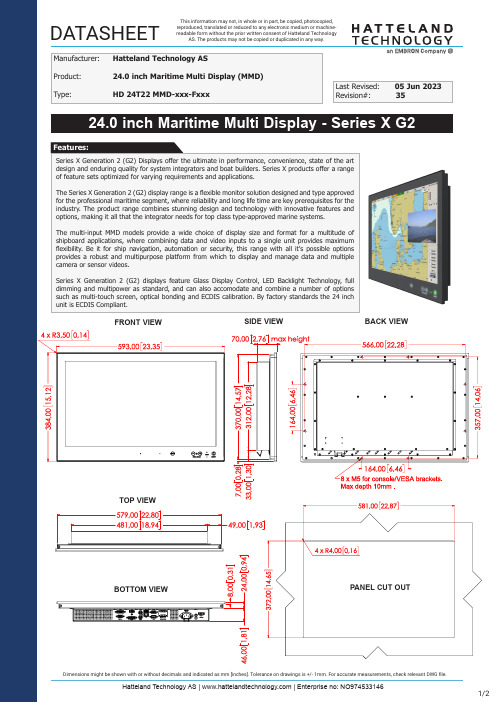
Note: You may connect either AC power or DC power or both. In case both sources are connected, power will be sourced from the AC input. If AC input is lost, there will be a uninterrupted switch-over to DC input.
The multi-input MMD models provide a wide choice of display size and format for a multitude of shipboard applications, where combining data and video inputs to a single unit provides maximum flexibility. Be it for ship navigation, automation or security, this range with all it's possible options provides a robust and multipurpose platform from which to display and manage data and multiple camera or sensor videos.
The Series X Generation 2 (G2) display range is a flexible monitor solution designed and type approved for the professional maritime segment, where reliability and long life time are key prerequisites for the industry. The product range combines stunning design and technology with innovative features and options, making it all that the integrator needs for top class type-approved marine systems.
- 1、下载文档前请自行甄别文档内容的完整性,平台不提供额外的编辑、内容补充、找答案等附加服务。
- 2、"仅部分预览"的文档,不可在线预览部分如存在完整性等问题,可反馈申请退款(可完整预览的文档不适用该条件!)。
- 3、如文档侵犯您的权益,请联系客服反馈,我们会尽快为您处理(人工客服工作时间:9:00-18:30)。
5VDC
15VDC ±12VDC ±15VDC 5VDC 12VDC
12VDC
15VDC ±12VDC ±15VDC 5VDC 12VDC
280mA ±66mA 400mA 165mA 133mA ±83mA ±66mA 400mA 165mA 70mA 48VDC 15VDC ±12VDC ±15VDC 133mA ±83mA 80mA ±66mA 10mA 83mA 20mA 135mA ±12VDC ±15VDC 5VDC 12VDC 163mA
元器件交易网 2 Watt - 24 Pin DIL - Package V
S P E C I F I C AT I O N S All Specifications Typical At Nominal Line, Full Load, and 25°C Unless Otherwise Noted
M + R Multitronik GmbH
Kaninchenbergweg 78 • 23564 Lübeck • Germany Tel. (+49) 0451 - 60 99 50 • Fax (+49) 0451 - 60 46 95
info@ vertrieb@mrmultitronik.de
M + R Multitronik GmbH
Kaninchenbergweg 78 • 23564 Lübeck • Germany Tel. (+49) 0451 - 60 99 50 • Fax (+49) 0451 - 60 46 95
info@ vertrieb@mrmultitronik.de
MECHANICAL SPECIFICATIONS
CASE "V" Non Conductive Black Plastic
PIN 1 & 24 2 & 23 3 & 22 9 & 16 10 & 15 11 & 14 12 & 13 PIN CONNECTIONS 1000 VDC SINGLE +INPUT NC* NC* NO PIN -OUTPUT +OUTPUT -INPUT DUAL +INPUT -OUTPUT COMMON NO PIN COMMON +OUTPUT -INPUT
59
51
24VDC
15VDC
61
50
59
51
元器件交易网 2 Watt - 24 Pin DIL - Package V
S P E C I F I C AT I O N S All Specifications Typical At Nominal Line, Full Load, and 25°C Unless Otherwise Noted
INPUT SPECIFICATIONS Input Voltage Range Input Filter ±10% Pi Network
OUTPUT SPECIFICATIONS Voltage Accuracy Voltage Balance (Dual Outputs) Temperature Coefficient Ripple and Noise, 20MHz BW Short Circuit Protection Short Circuit Restart Line Regulation Load Regulation ±2% max. ±1% ±0.02%/°C max. 75 mV p-p max. Continuous Automatic ±0.5% max. ±0.5% max.
MODEL NUMBER
INPUT VOLTAGE
OUTPUT VOLTAGE 5VDC 12VDC
OUTPUT CURRENT 400mA 165mA 133mA ±83mA ±66mA 400mA 165mA 133mA ±83mA
INPUT CURRENT Eff.% NO LOAD FULL LOAD 615mA 730mA 100mA 690mA 740mA 770mA 330mA 295mA 40mA 265mA 65 54 57 53 51 50 56 62
Application Note:
Please don't operate in parallel use.
N O T I C E: The information in this document has been carefully checked. However, no responsibility is assumed for inaccuracies! Specifications can be changed without notice. The latest and most complete information can be found on our website.
元器件交易网
2 Watt
o Pi Input Filter o Regulated Output o Single & Dual Output o Short Circuit Protection
24 Pin DIL Package V
o 100பைடு நூலகம் VDC I/O-Isolation 3000 VDC I/O-Isolation add Suffix „H3“ o Metal Case Available
2VRS5N5M 2VRS5N12M 2VRS5N15M 2VRD5N12M 2VRD5N15M 2VRS12N5M 2VRS12N12M 2VRS12N15M 2VRD12N12M 2VRD12N15M 2VRS24N5M 2VRS24N12M 2VRS24N15M 2VRD24N12M 2VRD24N15M 2VRS48N5M 2VRS48N12M 2VRS48N15M 2VRD48N12M 2VRD48N15M
*
Option "No Pin" at Single Output add Suffix "NP" to Part No.
Nickel-Coated Copper
PIN CONNECTIONS 3000 VDC PIN 1&2 3 & 22 9 & 16 10 & 11 12 13 14 15 23 & 24 SINGLE +INPUT NO PIN NO PIN NO PIN -OUTPUT +OUTPUT NO PIN NO PIN -INPUT DUAL +INPUT NO PIN NO PIN COMMON NO PIN -OUTPUT NO PIN +OUTPUT -INPUT
GENERAL SPECIFICATION Efficiency Isolation Voltage Suffix "H3" Isolation Resistance Isolation Capacitance 100kHz, 1V Leakage Current Switching Frequency Operating Temperature Range Storage Temperature Range Derating Humidity Cooling Case Material Standard Model Case Material Suffix "A" Model MTBF (MIL-HDBK-217F) see table 1000 VDC min. 3000 VDC min. 1000 Mohms min. 60 pF, typ. 1 mA 125 kHz typ. -25°C to +71°C -40°C to +125°C None Required Up to 90%, Non-Condensing Free-Air Convection Non-Conductive Black Plastic Nickel-Coated Copper 1.024.000 hrs
