轻轻松松学grand MA2
GRANDMA2中文操作说明书
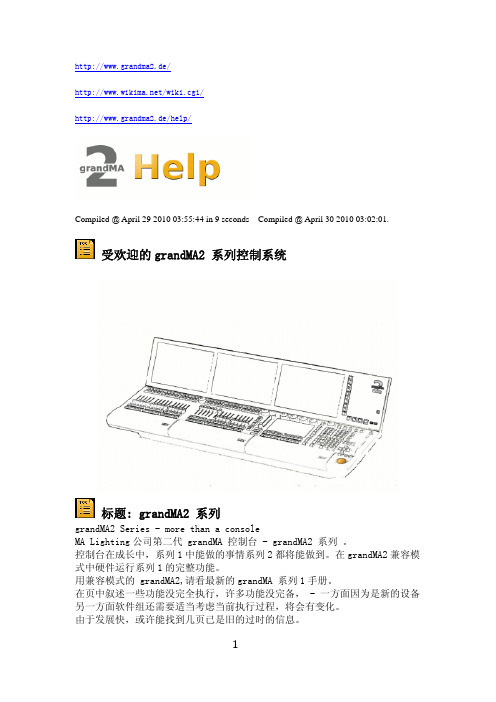
http://www.grandma2.de//wiki.cgi/http://www.grandma2.de/help/Compiled @ April 29 2010 03:55:44 in 9 seconds Compiled @ April 30 2010 03:02:01.受欢迎的grandMA2 系列控制系统标题: grandMA2 系列grandMA2 Series - more than a consoleMA Lighting公司第二代 grandMA 控制台 - grandMA2 系列 。
控制台在成长中,系列1中能做的事情系列2都将能做到。
在grandMA2兼容模式中硬件运行系列1的完整功能。
用兼容模式的 grandMA2,请看最新的grandMA 系列1手册。
在页中叙述一些功能没完全执行,许多功能没完备, - 一方面因为是新的设备另一方面软件组还需要适当考虑当前执行过程,将会有变化。
由于发展快,或许能找到几页已是旧的过时的信息。
标题: 版权和承诺 Copyright & Disclaimer依照2004 / 108 / EG指示制造厂名字 MA Lighting Technology GmbH制造厂地址 Dachdeckerstr. 16 D-97297 Waldbuttelbrunn Germany产品声明declares that the product.产品种类控制单元产品名字 grandMA2 full size , grandMA2 light, grandMA2 ultra-light, grandMA2 wing产品规范遵照:安全性EN60065, EN60950EMV (EMC) EN55103-1 (E1), EN55103-2 (E2)附加信息: DMX512, Ethernet, USB, MAlink, DVI, LTC, Audio IN, MIDI 和模拟输入必须是屏蔽,屏蔽必须链接到相应的地(室内相应的插头上)。
吉他指弹pm技巧

吉他指弹pm技巧
弹指(P)技巧是指用手指弹奏吉他。
吉他指弹很早就有了,并不
限于依托支配着。
而是最适合抒情的方式。
下面我将和大家分享一些吉他指弹(P)技巧,以帮助各位学者对
吉他指弹有更深刻的了解和认识。
第一步:碰触弦线
首先,把右手拇指放在A弦上,食指放在G弦上,无名指放在B
弦上,小指放在E弦上,拿好手型后慢慢地向下弹奏吉他。
第二步:拇指弹奏
在所有指法中,拇指是最为重要的一种。
由于吉他的音色依赖于
拇指的力度,所以必须仔细练习拇指的弹奏技巧。
在练习过程中,要
注意拇指的出弹位置和弹奏的力度与速度。
第三步:手指飞弹
手指飞弹是一种基础组合技巧,它主要是需要练就一定的手指灵
活度和独立性。
通常,食指和中指弹起来比较得心应手,而无名指和
小指则需要更多的练习。
第四步:泛音技巧
泛音技巧是吉他指弹(P)的一种特殊技巧,它能够制造出非常具
有神秘感的音效,因此在吉他演奏中被广泛应用。
要想练习泛音技巧,首先要学会在右手中指弹奏某些紧贴着弦线的特定位置。
第五步:流行音乐弹奏技巧
流行音乐弹奏技巧在吉他指弹(P)中也是非常重要的一种。
这种
技巧包括和弦打法、单线和弦打法、阴影打法等。
其中,和弦打法是
最为重要的一种。
以上就是吉他指弹(P)技巧的一些基本介绍。
在学习吉他指弹(P)
技巧的过程中,需要不断地练习和提高,才能真正掌握这些技能。
希
望本文能给吉他爱好者带来一些帮助。
Grand MA电脑控台说明书介绍

Grand MA 用户手册(3.3)1.简介1.1一般性信息1.2一般性说明1.3技术指标1.4安装1.5安全性要求(重要,仔细阅读)1.6一般性安全说明1.7布局和控制1.8快速参考2.设置2.1 电脑灯和调光器的选择,配置,创造和编辑(编辑演出)2.2 选择电脑灯的类型和数量2.3 选择调光器通道的数量2.4 设定灯具(电脑灯)的DMX地址2.5设定调光器的DMX地址。
2.6 DMX输出窗口2.7 DMX输出和以太网配置2.8 针对当前演出(show)的特定单一通道调整2.9 创建,安排和删除调光曲线2.10 自动地创建预置、效果和编组按钮2.11 编辑电脑灯(修改)2.12 编辑电脑灯(创建新的)2.13 在Setup菜单中的设定2.14 在DEFAULTS(缺省)菜单中的设定2.15 设定声音信号2.16 在ATTRIBUTE GROUPING(属性编组)菜单中的设定2.17 时间和日期菜单2.18 用户管理3.创建一个演出3.1 创建一个窗口3.2 存储查看(views)3.3 创建和调用电脑灯和调光器编组3.4 直接访问电脑灯(在灯具表中)3.5 直接访问调光器通道(在通道表中)3.6 用于电脑灯,通道和推子窗口的颜色3.7 创建和调用预置3.8 删除编组,序列,查看等4.Cue和序列4.1 创建Cue4.2 序列的编程4.3 编辑序列4.4编辑跑灯4.5 升级cue4.6 升级预置5.执行cue,序列和跑灯5.1 ASSIGN菜单5.2 小的执行推子窗口5.3 EXECUTOR窗口5.4 TRACKING窗口5.5 页面管理5.6 OFF菜单(运行程序)6.效果6.1 效果池6.2 编辑效果编组6.3 执行一个效果编组6.4 定制一个效果编组6.5 在cue中的效果编组6.6 查看所有运行中的效果菜单6.7 创建和存储虚拟图形7.遥控7.1 时间码7.2 通过触摸板的控制7.3 通过DMX输入的控制7.4 通过MIDI控制8.宏和快捷键8.1 创建宏8.2 分配和启动快捷键8.3 议程菜单9.命令列表9.1 安装9.2 命令概述9.3 命令参考10.存储和打开一个演出10.1 将当前的演出存储到内部硬盘中10.2 从内部硬盘打开一个演出10.3 打开一个空的演出10.4 删除当前演出10.5 从内部硬盘删除一个演出10.6 保存当前的演出到软盘10.7 从软盘打开一个演出11.软件更新12.实用菜单13. grandMa重现器的布局和控制13.1 介绍13.2 一般性说明13.3 技术要求和技术参数14.grandMa控制台的实时跟踪备份和返演14.1 为什么运用一个备份系统14.2 grandMa的演出备份14.3 设定实时跟踪备份系统14.4 实时跟踪备份系统的控制台的连接14.5 在实时跟踪备份或返演中控制台的配置15. 灯具库索引重要的!要注意的!1简介1.1 一般性信息将倍受好评的操作概念,先进的设计,一流的产品质量与全新的理念和顶级技术集于一身,这款全新的调光台打开了新的幻想天空,为使用了大量通道和电脑灯的灯光表演提供了完美的控制。
RDM在MA2灯光控制台中的应用
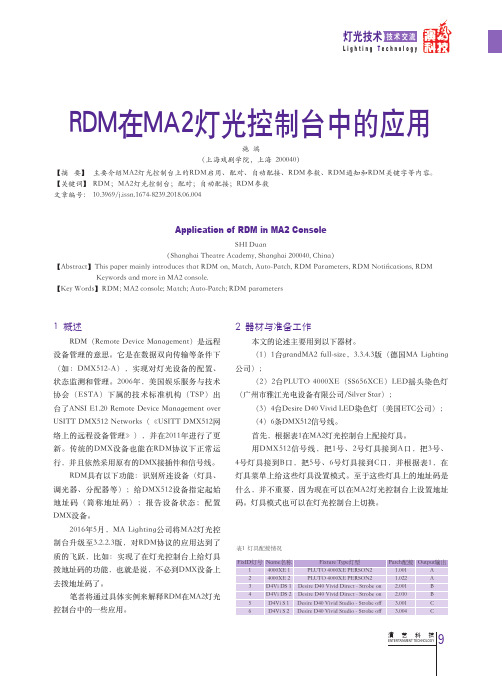
1 概述RDM(Remote Device Management)是远程设备管理的意思。
它是在数据双向传输等条件下(如:DMX512-A),实现对灯光设备的配置、状态监测和管理。
2006年,美国娱乐服务与技术协会(ESTA)下属的技术标准机构(TSP)出台了ANSI E1.20 Remote Device Management over USITT DMX512 Networks(《USITT DMX512网络上的远程设备管理》),并在2011年进行了更新。
传统的DMX设备也能在RDM协议下正常运行,并且依然采用原有的DMX接插件和信号线。
RDM具有以下功能:识别所连设备(灯具、调光器、分配器等);给DMX512设备指定起始地址码(简称地址码);报告设备状态;配置DMX设备。
2016年5月,MA Lighting公司将MA2灯光控制台升级至3.2.2.3版,对RDM协议的应用达到了质的飞跃,比如:实现了在灯光控制台上给灯具拨地址码的功能,也就是说,不必到DMX设备上去拨地址码了。
笔者将通过具体实例来解释RDM在MA2灯光控制台中的一些应用。
RDM在MA2灯光控制台中的应用施 端(上海戏剧学院,上海 200040)【摘 要】 主要介绍MA2灯光控制台上的RDM启用、配对、自动配接、RDM参数、RDM通知和RDM关键字等内容。
【关键词】 RDM;MA2灯光控制台;配对;自动配接;RDM参数文章编号: 10.3969/j.issn.1674-8239.2018.06.004Application of RDM in MA2 ConsoleSHI Duan(Shanghai Theatre Academy, Shanghai 200040, China)【Abstract】This paper mainly introduces that RDM on, Match, Auto-Patch, RDM Parameters, RDM Notifications, RDM Keywords and more in MA2 console.【Key Words】RDM; MA2 console; Match; Auto-Patch; RDM parameters2 器材与准备工作本文的论述主要用到以下器材。
MA2简介

grandMA2 ultra-light超轻型控制台是grandMA2 light的“小妹妹”。
它具备了MA Lighting 产品家族的全部网络性能,同时具有最优的“性能/价格”比率。
尽管它不带“不间断电源”(UPS),也不带键盘抽屉和“调光滚轮”,该设备仍然如同那些大型的设备,在同样的布局位置配备了所有的指令键。
由于该控制台同样能够提供4,096个控制参数,6个DMX输出,它同样可以作为极好的备份控制解决方案。
该控制台能够以较少的预算,在小规模的演出中实现“系列2”控制台的所有性能和优点,同时还能对所有照明灯具实现直观、快速的控制,并处理数量近乎无限的预置、场景、翻页、序列和效果。
•连接了M A“网络处理单元”(NPU),每个会话(session)可对
•6 5 , 5 3 6个控制参数加以实时控制(可达2 5 6 D M X口universe)
•内置4,096 HTP/LTP-控制参数(6 x DMX输出)
•1个内置T F T宽屏式触摸屏(15,4”WXGA)
•2个外接TFT屏幕(UXGA,可以是触摸屏)
•1个内置指令屏幕-多点触摸式(9”SVGA)*
•15个执行推杆
•2个Ethercon连接接口
•4个USB 2.0连接接口
•电动式显示器板*
•2个A/B场切换推杆,100mm
•独立背光且可调光的静音型按键。
以一台电脑灯为例谈MA2灯库的编写方法(二)
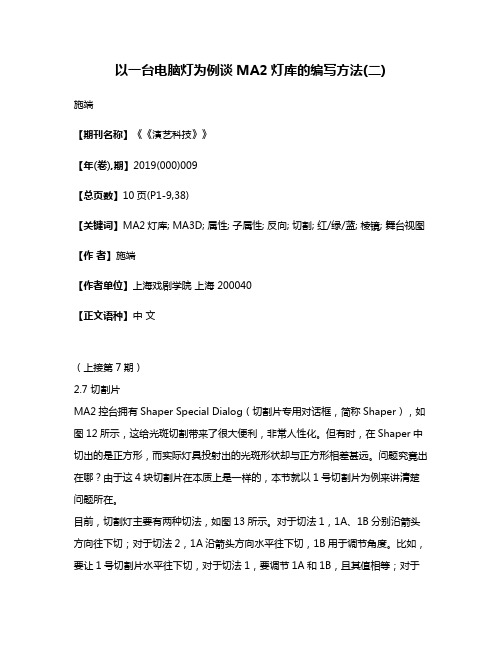
以一台电脑灯为例谈MA2灯库的编写方法(二)施端【期刊名称】《《演艺科技》》【年(卷),期】2019(000)009【总页数】10页(P1-9,38)【关键词】MA2灯库; MA3D; 属性; 子属性; 反向; 切割; 红/绿/蓝; 棱镜; 舞台视图【作者】施端【作者单位】上海戏剧学院上海 200040【正文语种】中文(上接第7期)2.7 切割片MA2控台拥有Shaper Special Dialog(切割片专用对话框,简称Shaper),如图12所示,这给光斑切割带来了很大便利,非常人性化。
但有时,在Shaper中切出的是正方形,而实际灯具投射出的光斑形状却与正方形相差甚远。
问题究竟出在哪?由于这4块切割片在本质上是一样的,本节就以1号切割片为例来讲清楚问题所在。
目前,切割灯主要有两种切法,如图13所示。
对于切法1,1A、1B分别沿箭头方向往下切;对于切法2,1A沿箭头方向水平往下切,1B用于调节角度。
比如,要让1号切割片水平往下切,对于切法1,要调节1A和1B,且其值相等;对于切法2,只需调节1A,不用调节1B。
再如,要让1号切割片往下切且带有一个角度,对于切法2,除了要调节1A外,还要调节1B,以转到所需角度。
编写切割片数据时,有3个地方要特别留意。
(1)属性与通道号要相互对应对于这台灯具,在这种Tilt DMX Invert情况下,属性与通道号之间的对应关系见表25-1,这样,实际灯具和虚拟灯具的4块切割片才相互对应。
值得一提的是,如果之前不是把虚拟灯具绕着舞台Z轴旋转180°,而是对Tilt DMX进行反向,那么其对应关系要得到改变,即把1和3交换一下,把2和4交换一下,这样实际灯具和虚拟灯具的切割片才是一致的,结果见表25-2。
图12 Shaper Special Dialog图13 两种切法表25-1 属性与通道号之间的对应关系-1属性 3 A 3 B 1 B 1 A 4 A 4 B 2 B 2 A 通道号 1 3 1 4 1 5 1 6 1 7 1 8 1 9 2 0表25-2 属性与通道号之间的对应关系-2属性 1 A 1 B 3 B 3 A 2 A 2 B 4 B 4 A 通道号 1 3 1 4 1 5 1 6 1 7 1 8 1 9 2 0(2)子属性要与实际切割灯的切法一致对于1A属性,只有1A一个子属性;对于1B属性,有1B、1R两个子属性,选择哪个子属性,与切法有关。
MA2灯光控制台简易教程
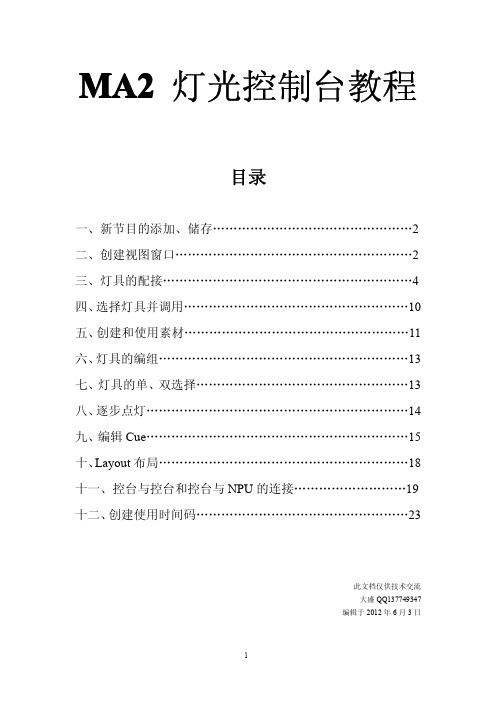
MA2灯光控制台教程目录一、新节目的添加、储存 (2)二、创建视图窗口 (2)三、灯具的配接 (4)四、选择灯具并调用 (10)五、创建和使用素材 (11)六、灯具的编组 (13)七、灯具的单、双选择 (13)八、逐步点灯 (14)九、编辑Cue (15)十、Layout布局 (18)十一、控台与控台和控台与NPU的连接 (19)十二、创建使用时间码 (23)此文档仅供技术交流大盛QQ137749347编辑于2012年6月3日一、新节目的添加、储存。
1、按“”键,进入界面:2、选择“”(新建一个Show);3、在我们完成编程后,可选择“”进行保存。
4、选择“”可以删除您不想要的Show5、如果想将做完的Show保存在U盘里,我们可以先将U盘插入USB接口,点击右上角刚加载出的文件名进入界面,点击“”保存即可。
6、点击“”可以加载你所需要的Show.二、创建视图窗口开始的时候,可以自动创建一序列简单的排列的窗口视图,但是为了更有效的工作,应该创建自己的视图,以更加符合节目类型,灯的数量和个人偏好的数据展示方式。
1、窗口排列窗口是通过点击屏幕上空白位置来创建的,通过“创建窗口”对话框来选择窗口类型。
窗口可以通过拖动头部来移动,也可以通过拖动右下角来改变窗口大小。
下面是打开多个窗口的图例:2、窗口选项每个窗口在左上角都有一个黄色的圆球图标,可以用来访问“窗口选项”对话框。
在选项对话框,可以选择如何展示数据、字体大小、特殊过滤方式、工具条等。
下面的例子展示了同一个窗口使用不同的选项参数之后的效果(Fixture列表):窗口的排列位置和选项参数被保存为“视图”。
按“Store”键,并点击屏幕中间的一个空的视图按钮,控制台会创建一个新的视图,并绑定此视图给这个按钮方便随时切换。
三、灯具的配接1、点击“”键,进入界面:2、选择“”(灯具配接及管理)进入配接界面:3、配接常规灯:在“”输入您所配接灯具的名字。
完成后按“”键。
grandMA2_onPC_grandMA2_onPC
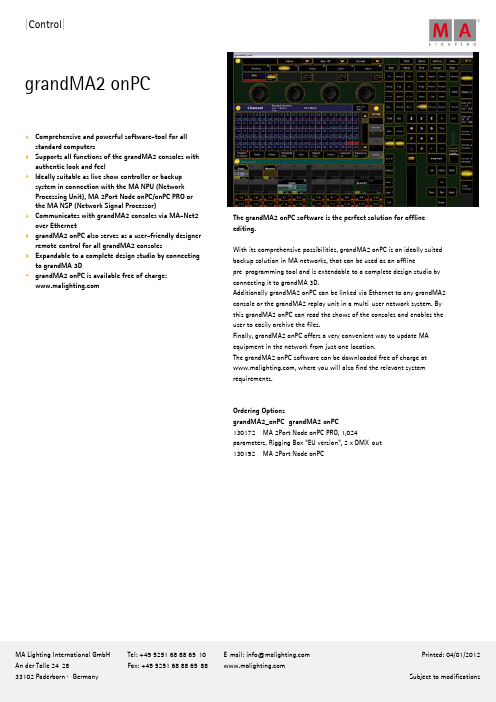
|Control |grandMA2 onPCComprehensive and powerful software-tool for allstandard computersSupports all functions of the grandMA2 consoles withauthentic look and feelIdeally suitable as live show controller or backupsystem in connection with the MA NPU (NetworkProcessing Unit), MA 2Port Node onPC/onPC PRO orthe MA NSP (Network Signal Processor)Communicates with grandMA2 consoles via MA-Net2over EthernetgrandMA2 onPC also serves as a user-friendly designerr emote control for all grandMA2 consoles Expandable to a complete design studio by connectingto grandMA 3DgrandMA2 onPC is available free of charge: T he grandMA2 onPC software is the perfect solution for offline editing. With its comprehensive possibilities, grandMA2 onPC is an ideally suited backup solution in MA networks, that can be used as an offline pre-programming tool and is extendable to a complete design studio by connecting it to grandMA 3D.Additionally grandMA2 onPC can be linked via Ethernet to any grandMA2console or the grandMA2 replay unit in a multi-user network system. Bythis grandMA2 onPC can read the shows of the consoles and enables theuser to easily archive the files.Finally, grandMA2 onPC offers a very convenient way to update MAequipment in the network from just one location.The grandMA2 onPC software can be downloaded free of charge at, where you will also find the relevant systemrequirements.Ordering OptionsgrandMA2_onPC grandMA2 onPC130172 MA 2Port Node onPC PRO, 1,024parameters, Rigging Box "EU version", 2 x DMX-out130192 MA 2Port Node onPCMA Lighting International GmbHAn der Talle 24-2833102 Paderborn · Germany Tel: +49 5251 68 88 65-10 Fax: +49 5251 68 88 65-88E-mail: info@ Printed: 04/01/2012 Subject to modifications。
小型练曲慢速教学

小型练曲慢速教学
小型练曲慢速教学主要包括以下步骤:
1. 基础姿势:坐直或站立,双手放在键盘上,身体放松,保持稳定的姿势。
2. 手指位置:将双手的指尖放在键盘的中央位置,使得每个手指都能够轻松触及到键盘上的键。
3. 手指运动:以一定的速度进行手指的练习,包括用不同的手指轻敲键盘,移动手指到不同的键位上等。
4. 节奏训练:通过练习打击键盘的不同节奏,如强拍、弱拍等,使手指对节奏的把握更准确。
5. 指法练习:按照特定的顺序和规则,练习不同的音符组合,逐渐提高手指的敏捷性和速度。
6. 曲目练习:通过选择适合自己能力的小型练曲,逐渐提高演奏的技巧和水平,同时注意保持慢速演奏的准确性和稳定性。
7. 反复练习:持续进行反复的练习,逐渐提高演奏的速度和流畅度,直到能够熟练地演奏小型练曲。
需要注意的是,在进行慢速教学时,要注重练习的准确性和技巧的培养,而不是追求速度。
通过反复的练习和细致的指导,才能够逐步提高演奏的水平。
适合新手的10个miniramp入门动作

适合新手的10个miniramp入门动作
1. Ollie:学会把滑板板弹起来,使前轮和后轮同时离开地面。
2. Drop In:在miniramp顶端站稳,然后往下滑入。
3. Rock to Fakie:从miniramp顶端滑到底端,然后用尾轮进行一个小幅度的跳跃,再向上返回。
4. Axle Stall:用滑板的前后轮之一停在miniramp的顶端,保持平衡,然后再回到初始位置。
5. Rock and Roll:从miniramp的顶端滑下,在平刹技巧的同时进行一个 180 度的旋转,并继续向上返回。
6. Frontside Slash:在miniramp的顶端滑下,并用滑板的前轮将滑板向外撞击,并且进行一个 180 度的旋转。
7. Backside Air:在滑下到miniramp底端时,用后轮将滑板向外撞击,并保持平衡,之后再向上返回平衡的位置。
8. Lipslide:在miniramp顶端滑下,同时将滑板横向转动90度,使得副轮滑在miniramp的表面,然后继续向上返回。
9. Smith Grind:从miniramp顶端滑下,同时将滑板的滑轮滑入miniramp的顶部架,然后继续向上返回。
10. Tailslide:从miniramp顶端滑下,同时将滑板的尾部向滑
下的方向倾斜,使得滑板只使用一个滑轮。
然后再向上返回。
请记住,这些动作可能需要一些时间和练习才能掌握,所以一定要注意安全,逐渐提高技术水平。
GRANDMA2中文操作说明书
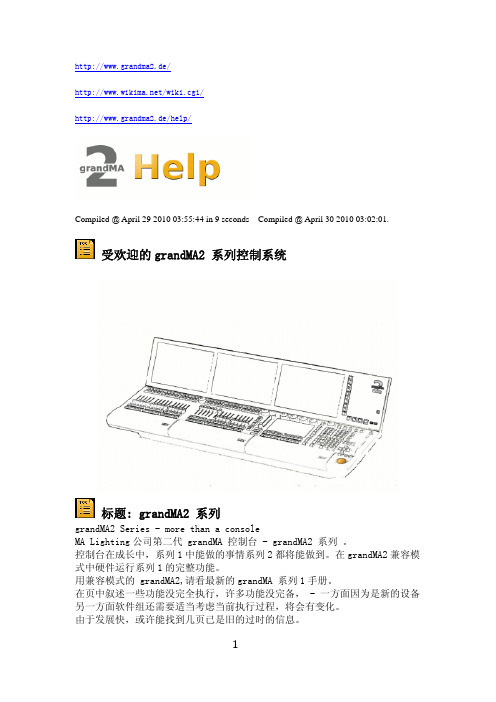
http://www.grandma2.de//wiki.cgi/http://www.grandma2.de/help/Compiled @ April 29 2010 03:55:44 in 9 seconds Compiled @ April 30 2010 03:02:01.受欢迎的grandMA2 系列控制系统标题: grandMA2 系列grandMA2 Series - more than a consoleMA Lighting公司第二代 grandMA 控制台 - grandMA2 系列 。
控制台在成长中,系列1中能做的事情系列2都将能做到。
在grandMA2兼容模式中硬件运行系列1的完整功能。
用兼容模式的 grandMA2,请看最新的grandMA 系列1手册。
在页中叙述一些功能没完全执行,许多功能没完备, - 一方面因为是新的设备另一方面软件组还需要适当考虑当前执行过程,将会有变化。
由于发展快,或许能找到几页已是旧的过时的信息。
标题: 版权和承诺 Copyright & Disclaimer依照2004 / 108 / EG指示制造厂名字 MA Lighting Technology GmbH制造厂地址 Dachdeckerstr. 16 D-97297 Waldbuttelbrunn Germany产品声明declares that the product.产品种类控制单元产品名字 grandMA2 full size , grandMA2 light, grandMA2 ultra-light, grandMA2 wing产品规范遵照:安全性EN60065, EN60950EMV (EMC) EN55103-1 (E1), EN55103-2 (E2)附加信息: DMX512, Ethernet, USB, MAlink, DVI, LTC, Audio IN, MIDI 和模拟输入必须是屏蔽,屏蔽必须链接到相应的地(室内相应的插头上)。
RDM在MA2灯光控制台中的应用

RDM在MA2灯光控制台中的应用施端【摘要】主要介绍MA2灯光控制台上的RDM启用、配对、自动配接、RDM参数、RDM通知和RDM关键字等内容.【期刊名称】《演艺科技》【年(卷),期】2018(000)006【总页数】7页(P9-15)【关键词】RDM;MA2灯光控制台;配对;自动配接;RDM参数【作者】施端【作者单位】上海戏剧学院,上海 200040【正文语种】中文1 概述2 器材与准备工作RDM(Remote Device Management)是远程设备管理的意思。
它是在数据双向传输等条件下(如:DMX512-A),实现对灯光设备的配置、状态监测和管理。
2006年,美国娱乐服务与技术协会(ESTA)下属的技术标准机构(TSP)出台了ANSI E1.20 Remote Device Management over USITT DMX512 Networks (《USITT DMX512网络上的远程设备管理》),并在2011年进行了更新。
传统的DMX设备也能在RDM协议下正常运行,并且依然采用原有的DMX接插件和信号线。
RDM具有以下功能:识别所连设备(灯具、调光器、分配器等);给DMX512设备指定起始地址码(简称地址码);报告设备状态;配置DMX设备。
2016年5月,MA Lighting公司将MA2灯光控制台升级至3.2.2.3版,对RDM 协议的应用达到了质的飞跃,比如:实现了在灯光控制台上给灯具拨地址码的功能,也就是说,不必到DMX设备上去拨地址码了。
笔者将通过具体实例来解释RDM在MA2灯光控制台中的一些应用。
本文的论述主要用到以下器材。
(1)1台grandMA2 full-size,3.3.4.3版(德国MA Lighting公司);(2)2台PLUTO 4000XE(SS656XCE)LED摇头染色灯(广州市雅江光电设备有限公司/Silver Star);(3)4台Desire D40 Vivid LED染色灯(美国ETC公司);(4)6条DMX512信号线。
轻轻松松学grandMA2

目录控台介绍 (3)配置灯型 (8)储存窗口 (13)选灯操作 (15)编组 (16)编场景 (17)编序列 (19)编跑灯 (21)执行杆程序设定 (22)编预置 (23)调用效果 (24)控台介绍显赫业绩grandMA系统拥有悠久辉煌的历史,在这个漫长的期间,我们一直把握住了那些顶尖级的照明设计师和程序师的想象空间。
品质卓越的软件,一向是使 grandMA 照明控制系统保持旺盛活力的生命源泉,这一优势也使它有别于其他同类产品。
如今,依靠 grandMA2 系列中先进的硬件平台,“老祖母”又树立了一项未来标准。
不断发掘仅有一片发展空间是远远不够的,全方位照明控制系统对您而言也是不错的选择。
为了单独一场灯光展演就需要许多部专用控制台的时代,已经一去不复返了。
如今,控制调光装置、LED灯、移动灯及媒体服务器,按照它们的受控模式,都可通过一个单独的直观显示控制界面接受控制。
现在grandMA2 对“控制多媒体充实的照明装备”做出了重新定义。
音乐会、剧场、歌剧院、直播现场、电视演播中的灯光控制,都按其各自的专门方式得以实现。
通过最新设计的控制屏幕,可以使所有的指令得以实现。
您可以轻而易举地将您现有的grandMA同新型的grandMA2连接起来。
此外,通过构建互联最新方式,系统整合会更加完善。
欢迎参观 grandMA2 大家庭grandMA2 full-size全规格控制台grandMA2 light 轻型控制台grandMA2 ultra-light 超轻型控制台grandMA2 replay unit重放器 NPU 网络处理单元Grand MA系列灯控台功能十分强大,初学者往往感到无从下手,本说明书将介绍她最基本的功能操作,让你很快就能上手进行灯光控制1.一号屏幕(命令显示屏)2.二号屏幕3.三号屏幕(LIGHT和FULL-SIZE配置)4.四号屏幕(FULL-SIZE配置)5.屏幕右旋钮6.屏幕下旋钮7.滚轮DIMMER (LIGHT和FULL-SIZE配置)8.轨迹球 (PAN/TILT功能/鼠标功能)9.总控杆10.执行杆11.执行键12.多用途用户键("X-KEY")13.主执行杆14.命令区15.键盘(LIGHT和FULL-SIZE配置)16.窗口快捷键17.主功能键18.电源开关一 电源开关(18)电源开关在左上角,按下,控制台会开始启动,如果已经在开机状态,那么,再按下,就会关机,关机时会若未保存所有的程序和设定,系统将会询问是否保存当前程序和设定。
grandMA2 说明
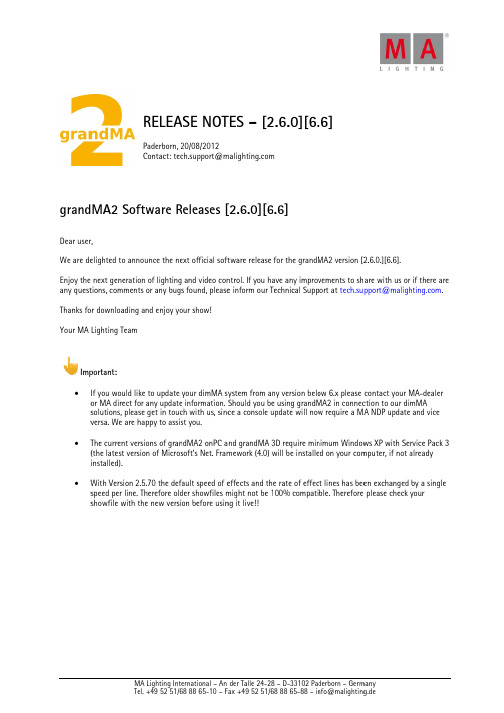
grandDear userWe are deEnjoy the any questThanks foYour MAImp• o s v • T ( •W s sMA2 Sofr, elighted to an next generatitions, commen or downloading Lighting Teamportant: If you would l or MA direct f solutions, plea versa. We are The current ve (the latest ver installed).With Version 2speed per lineshowfile withRELEAPaderborn, 2Contact: tecftware R nounce the ne ion of lighting nts or any bugs g and enjoy yo m ike to update yfor any update ase get in touc happy to assis ersions of gran rsion of Micros 2.5.70 the defa . Therefore old the new versi ASE NOT 20/08/2012 ch.support@m Releases [ext official soft and video con s found, please our show! your dimMA s e information. ch with us, sinc st you.ndMA2 onPC a soft's Net. Fram ault speed of e der showfiles m on before usin TES – [ [2.6.0][6tware release ntrol. If you ha e inform our T system from an Should you be ce a console u nd grandMA 3mework (4.0) w effects and th might not be 1ng it live!! 2.6.0][6.m6.6] for the grandM ave any improv Technical Supp ny version belo e using grandM update will now 3D require min will be installe e rate of effec 00% compati .6]MA2 version [2vements to sh ort at tech.sup ow 6.x please c MA2 in connec w require a MA nimum Window ed on your com ct lines has bee ble. Therefore 2.6.0.][6.6]. are with us or pport@maligh contact your M ction to our di A NDP updatews XP with Se mputer, if not a en exchanged please check r if there are . MA-dealer mMA e and vice rvice Pack 3 already by a single yourBugfix ReFixed Bug• • o • S • C • • C• X b • S • C • • C • S • • • C • V • C • • A bRelease 2New funcPlayback• xPools• •Sheets• v • d • T w b • • f elease 2.6.1gs and improve Move in black Fixture sheet d only one attrib Sequence exec Crash fixed wh DMX Tester en is enabled.Calling a filter X-keys will au backup view aShaper dialogu Crash fixed wh Fading an XFa Crash fixed wh Setup /? crash Edit none attr Deleting a form Crash fixed wh network cable View pool no s Crazy effect d Edit effect but Artnet 2 imple receivers unica broadcast.2.6.0ctions and fea xfade is now a Pools: objects 1)New Comman Fixture, chann via "Hide Emp New button in displayed and Track Sheet: w with a preset. button in the new functiona Running effec respected in "fixtures of an ed functionalit in combinatio does not displa bute of this fe cutor sheet br hich occurred ncoder bar uni r at the layout tomatically sw at screen 1. ue POV bug fix hich occurred de-executor u hen executing h has been fixe ibutes fixture m at the form hen pressing t e connected.symbol setting ialogue center tton activation ementation ha ast. If more th atures aborting x-fad can be moved d "Insert" in Pnel, tracking an ty Cells"n sequence vie not the cue ti with the tracki The availabe p tracking optioatily in user op ct view: New B Release Mode"effect, regard ty on with Releas ay the values c ature.eak lines are a in some cases verse encoder t view has bee witch back to t xed.sometimes wh using the comm a Macro cont ed.crash has bee pool while ed he Identify bu g will be saved r/size low/high n/deactivation s been improv an two receiv e if fader retu d around as lon Pool ( press 2ti nd content she ew / option me ming countdo ng options pre presets are sho on popup is no ptions (setup/u Button: "Follow " or "Stomp M less of the fixt se values has b centered at th also drawn at s when deletin r follows the se n fixed. the previous X hen touching m mand Executo taining two loc n fixed.diting the same utton at the 2P d at the show f h calculator re when deselec ved. The Artnet ers are reques urns to 0%ng as the "Mo mes "Move"-B eets: frames of enue: "Hide tim ownesets can be ex own in the cal w also valid fo user/window s w selection". Th Mode". If switch ture selectionbeen fixed.he feature colu narrow sheets g multiple lass elected univer X-key mode wh multiple times r X at Y Fade Z cate command e form crash h Port network c file.adout bug has cting/selecting t 2 network pr sting a specific ve Button" is s Button ) f empty cells c ming countdow xchanged or th culator with t or preset excha ettings/preset)his decides wh hed off then R umn anymore, .so selected va se while DMX hen closing a s s at the color s Z does not cra ds without hav has been fixed.onfiguration w s been fixed.g attributes ha rotocol will sen c universe, this switched on.(s can be suppres wn". If active a he value of an he preset num ange ) ->"Reset all hether the curr Release/Stomp if the fixture lues at the tra sheet link enc special dialogu special dialogu sh the desk an ving added a w .without having s been improv nd to up to tw s universe will similar to gran ssed in the opt absolute value n attribute exc mbers. The dest preset pool co rent selection will be execu is usingacksheet. coder optionue, setup orue. nymore. wait time. g anyved. wo Artnet 2be sent ndMA seriestion menuees will behangedtination olors" isted for all•V o •A ••f •••s •••e ••••"c ••T • T aCommand • • b • e • • • f • C • • "• • G • "• c • S • t • • • w View Pool: new one monitor is Agenda: press Profile editor Exec Mini Dia for the sequen MATricks Load Live effect bar DMX view: Ne selected fixtur First MAtricks MAtricks enco edit effect me import functio Form Editor an preset in effec Presets which Effect editor a "High Value" o changing on t Menue which using the selec The store and The encoder h all dialogues b dlineIs a view butto interruptedrandom for chbe avoided to During deletin elements will New button co New button co Playbacks are fixture with di possible to tak Combining the merge" and "o increased max New option fo "Stomp Preset New: Hard key Goto Cue X wo "Auto Stomp" refers to effeccommand "fix Setting Effect remote via DM triggered with Long press sto Import Export with the AT fil w option : Sym s in that view ing the encod : Scale convert log When an e nce number d predefined p r ( Quick & dirt ew button in c res are shown.pool object is oder bar: Circu enue: New butt on ). Effects co nd DMX Editor ct line is now s only containin and effect spec or "Center" / "S heir own - dep were restricte ct screen popu the off menu ardkey option back to their d on in a pool pr hasers is "light play 2 directly ng Effect/Prese be restored bu ombination "M ombinations: 3now divided i immer values ke only the fad e store options output" will no x multipatch to or the comman ttype Dimmer /y access to Pre orks with exec in assign men cts from other xture x at cue y Speeds via Co MX - In ( Setup h value around ore doesn't can 3D cameras o lter it is possib mbols / no sym er pops up a n tion either per executor is loc rovide access t ty Encoderbar aption bar: "O . s now "Reset" lar copy, shuff ton "predefine orresponding t r: Table mode shown in 2 lin ng timing do s cial dialog: the Size" ) has an pendent on ed ed to be opene up. can be opened s have a new b efault screen.ressed during a ing random", n y following cu et/Forms which ut the link to t MA+At+4" ( 4 3 times <<< b nto 4 sections and individual de time active s "status merg ot do so.o 1024 ( had b nds "At", "Stom /is" does not r esetType: MA+cutor ranges a nu does now w sequences. y" is obeying f ommandline w p / Remote Inp 128 ( like gra ncel already ac obeys camera n ble to apply m mbols :content new calculator rcent or decim cked, the numb to all predefin ) : Buttons "O Only selected". (MAtricks) fle selection b ed". Predefined o non-existing has a separate es: preset num show an Indica e button "valu additional opt diting an relati ed in screen 1 d at any scree button "switch an active mov not real rando esh are in use Co the sequence l e.g. for a num brings an mast s: value / value l dimmer fade into the prog ge" and "prog."been 15 before mp" and releas regard the curr +Presetnd sequence r work for temp f filter nowworks now in B puts Setup / DM andMA series 1ctive store any name and rota ultidimensiona view of screen r which makes mal ber in the exec ned MATricks s Off effect", "rel If active only uttons added d template effe g attributes in e index column mber and prese ator for select e readout ( fo tion "Auto". W ve or an absol or 2 can be op n using the se h dialogues to ve command th m. (like grand onsole warn us ists notber ) means S ter fader of an e timing / effec times is playe rammer." will overtake e )se: "/IgnoreSel rent selectionrangesfaders and tem BPM. E.g. "Assig MX Remotes; E 1 ) (was 255 b ymore.ational forms to spe n can be show it easier to ed c mini sheet is stored at the p ease effect" a the DMX univ ects can be loa the show will n per row to d et name ive, global or u r changing the When "Auto" is ute effect pened on all av lect screen po default screen he move comm MA “series 1”)ser that it is n tomp presetyp executor to ze ct / effect timi ed back out of the preset lin ection" (Abbr. mp buttons. At gn Effect x/Sp Executors, mac efore ) ecifiedwn. Only possib dit the entries s displayed in r predefined.xml and "stomp eff verses patched aded ( similar l be set to NO display the poi universal e columns "Low selected colum vailable screen opup. n. This option mand will not ). That means, ot oopsable. T pe colourero. 3 times >ing. Example: a sequence it nks. Combining "/is" ). A com ttn.; "Auto sto peed=y". cros or hardke ble when red. Similar fect" added , current to the NE. nt index w value" / mns are ns now will resetbethat it will The>> to full When ais now g "statusmand e.g.mp" onlyeys are•a W ••c •O f ••Setup• C • C g w w p m g •grandMA • C • gFixed Bug • w • c • • S v • w o • s • o • w • T • A S • S • o • A • S • c • • f • W • • w s • attributes. Sel With the AT fi new command command DM OFF fixture th fade y" follow New Comman New Hardkey Create / chang Colordim attri green. "COLOR white."COLOR white"COLORD purple"COLOR magenta"COLO green cyan"CO new and upda A2 onPCCreate / chang grandMA2 onP gs and improv Bitmap effects without a mot calling macros Effect option b Stage View se view, Timecod when a just ex option , this te selective effec off presetype x when cues are TC shows with Pressing the "Agenda, Encod Stage View, Sy Setup/ Full an Fixed Executo option menu i Autofix is clea Switching Abs command "Ext if an executor Layout view d functions )When editing Lasso renumbe when storing a switched on o Executors on x ect a presetty lter yo can sel dline access : A X at full and D ru or Off selec the time as w d: RESETDMXS to access "Ma ge fixture type butes extende RDIM3" = blue DIM6" = warm DIM8" = orang DIM11" = indi ORDIM14" = y OLORDIM17" =ated gobos from ge fixture type PC external di ved functiona s do follow a v torical move o s and views do bounce: PWM tup mode enc e, Agenda, DM xecuted temp emp fader now cts using prese x respects pro e updated in ed h recorded tem Delete" button derbar, CMD L ystem Monitor d Live access S rs in the Actio s active. With ared when swit s/Rel mode of tract" also ext is assigned to oes not forget an executor th er cues does n a scrolled fixtu r not.x-keys are usa pe , set the lin lect all attirbu Artnet input o DMX at 0 will ction use now well SELECTION: Re sk": MA + Gro es: the attribut ed to 17 : "COL ."COLORDIM4m white"COLOR ge"COLORDIM9igo"COLORDIM yellow"COLORD = medium whit m carallon lib es: the attribut splays: 800x48lityvirtual fade ma f the executor oes NOT reset t does work eve oder bar is now MX patching ad fader executo w can be pushe ets are updated gram timedit or blind th mp faders are lo n and klicking ine, CMD Sect r View...Sorting the lay on button view the option "se tching off an e effect doesn't tract default li o "empty" , Sel t its internal la he focus stays ow work when ure sheet as a ble even if an nk option to "l utes to which t on/off. sACN on be executed w the programm esets the selec oup Grouptes Colordim d LORDIM1" = re 4" = amber. "CO RDIM7" = coo 9" = red orang M12" = cyan"C DIM15" = uv"C te8.2tes Colordim d 80 possibleaster. That me r mastersthe command en if attack anw closing whe ddress dialogr will be overw ed to zero wit d, when updat is will be exec ooking same w in the Headlin tion, Help View yers by fixture w are only disp elect page" th executor using change size v nk values in n fix will no lon ayout data any s in the curren n release of la view the posi edit popup or ink feature" an this form shou n/off without "please m time. "OFF fix ction in the DM do work with f ed "COLORDIM OLORDIM5" =lge"COLORDIM COLORDIM13" COLORDIM16"do work with f eans that on- a filter anymore nd decay value en closing the written from a hout being exe ting the preset cuted not direc with different ne does now w w, Info View, G e or channel ID lay when the O e rela existing g an OFF timevalues anymore ormal default ger be execut ymore after go t cuesso is on a cuetion will be st r assign popup nd choose a fo ld not be appl e" xture thru fad MX Tester fixturetypes wi M2" =10" ===fixturetypes wi and off switch ees are set stage view. fix nother one by ecuted againtctly , but callin start position work in Layout Groupmaster V D is now sortin Option "Butto links on an ex evaluesedoing and leavin ePart>0 ored regardles or the off me orm in the form lied e x" and "oFF ith a real dimm ith a real dimm hing Times will xed in: Stage v y the "off on ov ng the cues ag of the temp fa View, Smart V View, running E ng correctlyn Page floatin xecutor are sh ng to full setu ss whethter a enue was open m pool. selection mer mer workview, Layoutverwritten"ain aderView, Clock,Effect View, g" in thehown p ( arrangemaks isn•g •A ••O •••T ••c e •O •e o •a •C ••g •C g •a •G ••g t •g •g •g g v •g •g App• T t s•S s c •KnForm Editor: c graph and poi Assert effect b Invalid amoun OOPs when ad Import/Export Pool playback Track Option: New: Per defa command "go executor ( poo Oops for value effect editor : order active highligh Command "Ex PSR with effec grandMA2 ult mode ) Changing the group any mo Manually addi at other conne GUI glitch of t Losing the ma grandMA2 onP thumbnail wil grandMA2 onP grandMA2 onP grandMA2 onP grandMA2onP visible comma grandMA2 onP running. grandMA2 onP pendix The command the whole attr in programme stored encode needs to open needs to upda Selecting mult small position cell first, after Release versio 100% compat nown Limitatio changing from nt bug fixed. Effe nt of pathport dding effectlin for TimeCode effects: netwo Block/Unblock ult selected p to cue x seque ol playback) ) es called from when assignin ht or solo will xecutor 1 at fu cts is working ra-light + MA speed group u re. ing Timecode e ected consoles the Mini Exec ster of a sessi PC X-keys view l be displayed PC Installer wi PC only: The e PC only: Crash PC: Automatic ands in the com PC freeze has PC scaling bug "store /remov ribute with all r. It can be filt r bar. To remo the calculato te the cue, or tiple fixtures w differences of rwards line by on 2.3 of grand tible. Therefore ons graphical to t ct phasing at universes does es will no long Show: all data ork bug remov k... with Encod reset type is D ence y" does n the Smart Vie ng low or high not be taken o ll" is working A onPC comma using the crazy events using t s any more. Dialog priority on will recalcu w thumbnails: with the origi ill add a link to nter key from h fixed when d c closing of the mmandline any been fixed wh g fixed. Overlay ve" or pressing (!!) its layers f tered to only r ove only specif r for these layhas to use stowith a lasso in f fixture icons line in the dir dMA2 divorced e please check table mode an non tracking s s not crash the ger crash the d a will be expor ved er Grouping Dimmer. ow work ( wit ew is working n h presets to att onto the blind right now nd wing bug w y effect dialog he timecode e y arrows has b ulate the curre when storing inal color. o the show fo the keyboard disconnecting a e command ov ymore. hen windows h ys can be ope g [store][cue][2for fixtures ha remove values fic layers, for e yers and select ore /merge to r the layout vie . The selection rection of the d values and e k your showfile d vice versa se sequences will e desk anymor desk rted thout the sequ now tributes in col d or preview pr with first moto speed group editor will not been fixed. ently running s a screen 1 vie lder at the sta will open the and reconnect verlay when sw has been locke rated by the m 2] and the sele aving any valu , value timings example only i t "remove" in t remove the sp ew is respectin n order will alw lasso moveme effect values! T e with the new ets the focus t always assert re ence having t umnsthey will rogrammer orfader on win popup will not generate addi sequences in t ew using the o rt menu. “Patch new la ting onPC Com witching scree d and unlocke mouse at the sc ect [remove] in e or effect lay s or effects by ndividual effec the calculator. ecific layers. ng the snap gr ways be made nt.Therefore olde w version befor to the currentl t its phasing. to be assigned l be listed in n ng fixed ( chan t assign the w itional unexpe the correct ord onPC x-keys, th ayer” popup. mmand Wing. ens will not lea ed while onPC2caled onPC.n the pop-up w yer of this attri y using the but ct fade, the op Afterwards th rid settings to inside of one r showfiles mi re using it live y selected to an umeric nnel fader rong speed cted events der. he view ave non 2 was still will removeibute active ttons in the peratorhe operator interpolate snap grid ight not be e!•s s a • AMA VPU• "s c dNS • a T t • o t t • a t s • c • e s E I fIV i cI i n i• d f show file Conv stored in a cue and the defau ASCII show im [2.5.100.][6.6Pixel Mapper F Internal and L "Change Pane Paneltype thatsame feature h can be exchan disk of the VP NOTE: the Pan Show internal If the Panel Ed a save instruct 100 Panels. Th The user is the this if needed.Pixel Mapper: overwritten to the showfile i the internal lib Pixel Mapper: address (overla red to show w the program. T solve the error Pixel Mapper: cells can be pa Pixel Mapper: export and im in e.g. MS ExcExport Selectio selection"Export Comple Import to Focu from the incom Import All: the Values, that ar imported to th comment and IMPORTANT: t internal) are d no extra mark is kept and no Pixel Mapper: displayed red. first start add version from V e, will not be b lt speed of the mport supports 616]| Fixture Exchan Local. This allo ltype external t is already us has been impl nged with Pane U.nel Editor does .ditor is used an tion does try t he user edits th en prompted "AIf in the Pane o the new "sav if the exchang brary namePatch collisio apping with ot what is wrong h The user can p rs like in the g Copy Paste is asted to same Import / Expo port values in cel or Open Off on: Select the ete: exports to us: select the c ming file, e.g. t e complete Gri re greyed in th he CSV file for allow easier r the CSV file is one by a doub Make sure tha t altered in an Validation in The user can t dress. The corre Version 2.2 and brought correc e effect in the Strand ASCII nge implement ows the user to " and "Change ed in the show emented in th eltypes from w only work for nd the tag "_N o update the P he external sto Adapt changes el Editor the o ve as" name. T e in the intern n implemented thers), are disp here. A popup press ok to acc randMA conso now possible amount of so ort has been im the Pixel Map fice Calc. The g cells you wish o entire gridcell from wher top left on Ind d is exchange he VPU softwa mat (Index and eading and ed formatted in t ble forward sla at during impo ny waythe Pixel Map then use the c esponding file d earlier:The sp ct into program pool is not 60show files onl ted In the Pixe o exchange Pa e Paneltype int w file or a file he Graphical Vi within the show r files that a st NAME" is ident Paneltype that ored C100.txt s and replace ption "save as This file can be nal "Library" is d in the Graph played red now warning is pre cept the errors olein the Pixel M urce cellsmplemented in pper Grid view grid can be co h to export an re you want to dex 0 if "Expor ed with the inc re (Index and d Paneltype) Tditing in Excel.the following w ash "//" lines, t ort and export per implemen context menu s will then be peed of a selec mmer, if the cu 0 BMP. ly.el Mapper the aneltypes globa ternal" So Pan that is stored iew and Grid V wfile or from a tored locally o tical with a Pa t is used in the file and does s Paneltype" an s" is used, the e then be used s done or if the hical Tab: Pane w. In the Grid V esented if the or can press c Mapper Grid vie to the Pixel M to a CSV file(mpletely or se d then use the o import / past rt Complete" w coming data Paneltype) can The exported f These comme way: filed sepa that start with t of your editin ted: if Panels option (right c automatically ctive effect, ue gets edited library is now ally in the sho eltypes can be locally on the View. In this ar a file that is st n a VPU, not f aneltype that i e showfile. E.g some changes d can then allo name tag in th as a replacem e name tag is eltypes, that a View overlapp view is chang cancel to stay ew, but only th Mapper The fun tab separated)electively expo e context men te the informa was usednnot be chang iles do contain ents are taken aration is done this are ignor ng tool (Excel, overlap in the click): repatch y patched onto w divided into S owfile. Options e exchanged w hard disk of t rea selected Pa tored on the lo for Panel Types is used in the s g. the user patc and saves tha ow the change he file is then ment with Pane manually set t re patched to ping Panels are ged into anoth in the Grid Vie he same amou nctionality is u ). This file can orted and impo u to select "ex ation, that will ged, even if ex n the top index out during im e by TAB, com red, Namefield Open Office) t ir DMX range selected and o the next free Shows here: with athe VPU. The aneltypes ocal hard s that are showfile,ched 10x C at filee or discardeltypes in to match a invalide marked er part of ew to get unt of drainused tobe editedorted. xport be loaded ported and x line as a mport again ments (VPU ds shall have this format they areselect a e address•C t •b •C •C o •o • CVAP3E •C T •C t s •C c • T O "O S • t • d "S • b t s s sG g•t *t *k Content Edito the right side Pixel Mapper: browsing thro Content Edito Content Edito one), then the Fill Gaps: if co overwrites exi Content Edito Video Files: .M Audio Files: .M Picture Files: .3D Object File Effect Files: .FX Content Edito These files are information Context Menu the possible o screen with a Content Edito changed to ac The Signal Flo Keystone/War Object shall be "post" per defa Object and the Softedge are p MA VPU in gra the distributio Distribution w process againBandwidth Limdistribution fr "Copy Bandwi parameter canSettings. In th not limit any aIn File / "Exit a bad settings h restore to defa the IP address showfile anyw session again. set back to the General hint: m grandMA2 mo MA VPU in gra to the edit pr * If a Function to the first Fu * Whenever an keyboard to ke r: Insert Funct of the window If content is i ugh the folder r: more then o r: buttons rena e rest of the co ontent is insert sting content r: Allowed file MPG, .MPEG, .M MP3, .WAV BMP, .JPG, .JP s: .X X, .FXO., .EFF r: Files, that h e created on th u is complete n ptions The Con touch and hol r: Moving of C chieve faster p w in the VPU c per" This optioe processed be ault If the new en use Keyston processed befo andMA2 mode on process was window again. mitation is imp om a grandMA th" and can b n also be set in e grandMA se access via the and Clean Reg have been store ault settings o s however is no way. These sett In grandMA s e wanted conf make sure to c ode of the soft andMA2 mode operties dialog Block gets de unction Block a n item is renam eep the curren tion Block: the w the user can nserted: Thum rs one Channel Se amed in collisi ontent is move ted, empty gap types in the V M2V, MPV EG, .PNG, .TGA ave a precedin he MAC OSX o now in the File ntext Menu ca ld gesture Channel Sets a rocessing can be adjuste on allows to de efore Keystone w option "pre" ne and Softed ore 3D Keyston e: If Content D s finished, the The summary plemented now A2 console is t be set from wit n the grandMA ries 1 mode th regular netwo istry" impleme ed in the regis of the machine ot changed by tings are applie series 1 mode, figuration.check that the waree: in the Warpe gue noweleted in the C any moremed in the soft t name and ad e user is able t see what is in mbnails are cre et can be inse ion dialogue In ed down ps are used to VPU software a A ng ._ (e.g. "._te perating syste e Browser. Cut an be accessed and Function B ed now: in Set efine if in the eing / Softedge is selected, th dge on that W ne / Warper is Distribution wa overview wind has to be acce w when the in triggered. The thin 1 (slowes A2 console in s his parameter ork share the M ented: this is u stry of the ope e. This does on y this. In grand ed to the corre the user has e right interfac er a right click Content Editor,ftware, the use dd letters to th o browse and nside that fold eated in the ba rted at a time nsert: if conte be filled with are updated: est.mpeg") are em and are sys t, Copy, Paste, d by using a rig Blocks is much ttings / Main t Camera Fixtur e or after. In t he user can adj arper Object, s usedas used and th dow is kept no epted before t ternal filebrow parameter is i st possible cop setup/ network does only limi MA VPU basic used to reset t erating system ly affect the r dMA2 mode al esponding VPU to check all se ce mode is use k on a existing the focus stay er can now pre he existing na select the fold er that is to b ackground now now nt is inserted h the content O ignored by th temfiles, that Delete, Renam ght mouse clic h faster now. O here is a new re the 3D Keys he previous ve just the outpu since pre defin e window was ow until the us he user can st wser is used an n VPU / Settin y tempo) to 10k configuratio t the internal and plus he VPU to def , this function esolution and ll settings are U again when t ettings again t d: grandMA se Warper Mesh ys on the last ess the arrow r me nowder on the left be inserted w while the us here (even mo Overwrite: new he VPU softwa do not carry v me and New Fo ck or using the Only the index option called stone Object / ersions the set ut by using a W nes that Keysto s closed during ser enters the tart another di nd the content ngs/ Global VP 00 (no limitati n / video / Glo filebrowser. =fault settings. nality can be u some internal stored in the g the VPU joins to make sure e eries 1 mode o h allows the di item and does right button o side, on er is ore then wer content re now. valid older are e internal xes are "3DWarper ting was Warper one and g the time Content stribution t U Settings ion). Theobal VPU => This doesIf however sed to l settings, grandMA2 the existing everything is or rect access s not jump n the。
MA2灯光控台介绍(中文)

全集成控制系统解决方案
MA Lighting – 全集成控制系统解决方案
grandMA2-多用户模式和备用方案 (速度高达1GB/秒的MA-Net2)
多用户模式和备用方案-grandMA“系列1” (当系统在“系列1”模式下运行时,MANet的速度可达100MB/秒)
视频一体化MA VPU (视频处理单元)
• 兼容性 – grandMA2能够读取“系列1”的演出(show)文件 – 特殊的“系列1”模式,以“系列1”会话机制来运行grandMA2控制台 (向下兼容) – 将来“系列1”仍会保留,并在未来得到进一步的开发
• 相同的指令系统 – 与grandMA“系列1”的指令语法完全相同 – 可通过指令总线实施所有指令/功能
晶触控屏 • 5个推杆,及执行按钮
History Company System Philosophy Control Video Network Dimming References Animation
系统解决方案:视频播放
MA视频处理单元(VPU)
MA VPU basic 标准型
MA VPU plus 增强型
History Company System Philosophy Control Video Network Dimming References Animation
系统解决方案:控制
grandMA2 onPC软件
• 全面的,功能强大的软件工具,适 用于所有的标准型计算机
• 支持grandMA2控制台的全部功能, 包括外观和手感
• 最多可达32个会话组,每个会话组多达200个站点 • 在不同的控制台上,所有指令键的布局位置都是一样的 • 强化的“多用户”模式;强化的“用户界面” • 增加内置的指令显示屏;用“SVGA 9”多点触摸触控板 • 声名显赫,更加“清爽”的grandMA软件,全新设计的显示界面 • 直观的程序编辑控制 • 增强改进的硬件,款式新颖的外观 • 诊断工具/可通过F1 键获取在线帮助
MA2各功能区介绍

MA2各功能区介绍
MA2是阿诺德公司推出的一款广泛应用于舞台灯光控制的专业软件。
它提供了各种功能区,以满足不同用户的需求。
以下是MA2的各功能区的详细介绍。
1. 画面输出区(Output)
2. 回放区(Playback)
4. 象形编程区(Patch)
象形编程区是MA2中一个用于配置和管理实际灯光设备的功能区。
用户可以通过这个区域添加不同类型的灯具,并设置其在整个灯光系统中的属性和参数。
用户还可以对灯具进行排序、分组和命名,以便更好地组织和管理灯光设备。
5. 效果区(Effects)
6. 舞台视图区(Stage View)
7. 全局设置区(Settings)
全局设置区是MA2中一个用于配置和管理整个系统的功能区。
通过这个区域,用户可以设置和调整各种系统参数,如映射、输出、网络、控制台等。
用户还可以进行用户管理、备份和恢复等操作,以便更好地管理和维护整个系统。
吉他指弹am技巧

吉他指弹am技巧吉他指弹是吉他演奏中非常重要的一种技巧,在弹奏时需要利用手指的指尖技巧,通过轻拨、滑动、弹奏等方式来演奏出美妙动人的音乐。
其中又有AM技巧,这种技巧需要你的手指有较高的灵活性和独立性,才能够精准地表达出音乐的情感。
下面我们就来介绍一下吉他指弹AM技巧的相关内容。
一、右手手指的位置在使用吉他指弹AM技巧时,需要将拇指放于琴弦之下,中指、无名指和小指放于琴弦之上。
此时,你需要先确定指弹的顺序,如A代表使用无名指,M代表使用中指。
具体来说,当顺序为"AMAMAM..."时,针对A键位,无名指需要始终位于高音弦索的位置上,这样有利于控制乐器,保证音质的稳定性。
二、手指的角度在使用AM技巧时,你需要掌握好手指的拼音角度,因为它涉及到指甲与琴弦之间是否有足够的接触,从而影响到演奏的音质。
具体来说,当需要演奏高音弦时,需要使手指朝向琴弦垂直方向;当需要演奏低音弦时,需要将手指倾斜一定程度,以便达到最佳的音效。
同时,还需要注意避免手指与琴弦之间产生过多的摩擦力,这样可以保护你的手指,并且减少演奏过程中的误操作。
三、动作的速度和力度在演奏AM技巧时,动作的速度和力度也非常关键。
需要根据乐曲的风格和结构来调整相应的速度和力度,从而达到音乐表达上的完美呈现。
一般来讲,当需要演奏慢板或抒情类乐曲时,动作较为缓慢,力度也以轻柔为主;而演奏快板或摇滚类乐曲时,动作速度较快,力度也需要适度增强,以保证音乐节奏和旋律的流畅性和强度。
四、练习的方法和技巧在学习吉他指弹AM技巧时,最重要的是坚持不懈地练习。
而练习的过程中,也需要注意许多技巧和方法,才能够有效地掌握这种技巧。
例如,可以结合不同节奏和强度的练习,提高手指的敏捷度和独立性;还可以使用元音和闷掉弦的技巧,帮助你更好地把控音乐的节奏和强度;此外,通过不断尝试和练习,你还可以在演奏过程中加入各种音乐元素和效果,进一步提升你的音乐表达能力。
总之,吉他指弹AM技巧是吉他演奏中非常重要的一种技巧,对于想要成为一名优秀吉他手的人来说,掌握这种技巧是必不可少的。
轻轻松松学grandMA2

目录控台介绍 (3)配置灯型 (8)储存窗口 (13)选灯操作 (15)编组 (16)编场景 (17)编序列 (19)编跑灯 (21)执行杆程序设定 (22)编预置 (23)调用效果 (24)控台介绍显赫业绩grandMA系统拥有悠久辉煌的历史,在这个漫长的期间,我们一直把握住了那些顶尖级的照明设计师和程序师的想象空间。
品质卓越的软件,一向是使 grandMA 照明控制系统保持旺盛活力的生命源泉,这一优势也使它有别于其他同类产品。
如今,依靠 grandMA2 系列中先进的硬件平台,“老祖母”又树立了一项未来标准。
不断发掘仅有一片发展空间是远远不够的,全方位照明控制系统对您而言也是不错的选择。
为了单独一场灯光展演就需要许多部专用控制台的时代,已经一去不复返了。
如今,控制调光装置、LED灯、移动灯及媒体服务器,按照它们的受控模式,都可通过一个单独的直观显示控制界面接受控制。
现在grandMA2 对“控制多媒体充实的照明装备”做出了重新定义。
音乐会、剧场、歌剧院、直播现场、电视演播中的灯光控制,都按其各自的专门方式得以实现。
通过最新设计的控制屏幕,可以使所有的指令得以实现。
您可以轻而易举地将您现有的grandMA同新型的grandMA2连接起来。
此外,通过构建互联最新方式,系统整合会更加完善。
欢迎参观 grandMA2 大家庭grandMA2 full-size全规格控制台grandMA2 light 轻型控制台grandMA2 ultra-light 超轻型控制台grandMA2 replay unit重放器 NPU 网络处理单元Grand MA系列灯控台功能十分强大,初学者往往感到无从下手,本说明书将介绍她最基本的功能操作,让你很快就能上手进行灯光控制1.一号屏幕(命令显示屏)2.二号屏幕3.三号屏幕(LIGHT和FULL-SIZE配置)4.四号屏幕(FULL-SIZE配置)5.屏幕右旋钮6.屏幕下旋钮7.滚轮DIMMER (LIGHT和FULL-SIZE配置)8.轨迹球 (PAN/TILT功能/鼠标功能)9.总控杆10.执行杆11.执行键12.多用途用户键("X-KEY")13.主执行杆14.命令区15.键盘(LIGHT和FULL-SIZE配置)16.窗口快捷键17.主功能键18.电源开关一 电源开关(18)电源开关在左上角,按下,控制台会开始启动,如果已经在开机状态,那么,再按下,就会关机,关机时会若未保存所有的程序和设定,系统将会询问是否保存当前程序和设定。
GRAND-MA2常见出错信息中英对照

GRAND MA2常见出错信息中英对照# 0 Unknown error控台有未知出错的指令# 1 Unknown command你已经设法执行一条指令,控制台不知名# 2 Input too long输入太长# 3 Illegal character (字符违规)出错信息出现后,显示违法字符,告诉你出错# 4 Command not implemented(不执行指令)你已经设法用一条指令,控制台不知名# 5 Number expected控制台等待一个号码# 6 IP expected控制台等待一个IP地址# 7 Number too long(号码太长)输入号码太长# 8 Number too small(min=1)(号码太小(最小等于1))输入号码必须大于1# 9 Number too big (max=1) (号码太大(最大等于1))输入号码不能超过1# 10 Expected控制台等待一些更多的输入# 11 Expected argument输入的指令中缺少论点(argument)# 12 Expected name (期待名字)控制台需要一个名字,来执行指令,等待输入# 13 Illegal name (名字违规)你已经对目标命名,名字不被允许,或许你已经用了一个字符(character),不是grand MA的一部分。
例子可以是本地类型字符(字符不是英文字母).但控制台不允许。
# 14 Object does not exist(日标不存在)你已经用了目标,在控制台中不存在# 15 Object not accessible你想要访问的是一个不可达到目标# 16 Resize forbidden (禁止调整)你已经增加或去除在一个位置的目标,那不允许# 17 Delete forbidden(禁止删除)你已经删除在一位置的目标,那不允许# 18 Create forbidden (禁止建立)你已经建立在一位置的目标,那不允许# 19 Illegal range输入的外部范围的数值违规# 20 Multiuser access conflict(多用户访问冲突)通常访问用户最小化一个,你试图访问更多的# 21 Can not leave current destination或许是多用户在工作,此刻你不能离开当前的目的地# 22 Can not enter destination另一个用户正在访问目的地# 23 File not found (没建立文件)你试图输入一个不存在的文件# 24 File format invalid作为目的地的文本格式不正确# 25 No unique sequence given (给出不是唯一序列)在多个序列中试图访问一个CUE# 26 No unique page given没有输入唯一的页号码# 27 Syntax error输入句法出错# 28 No cue source given作为源缺少一个CUE号码# 29 Illegal cue numberCUE号码不合规定# 30 No default executor (执行器没有默认)你已经访问一个默认执行器,但执行器没选择默认# 31 Limit exceeded你已经超过了限定# 32 Unknow option (不知选项)你已经设定一个选项,目标不存在# 33 Destination not empty ,no copy mode given你想要复制的东西被占用的目的地。
曼陀林自学的方法
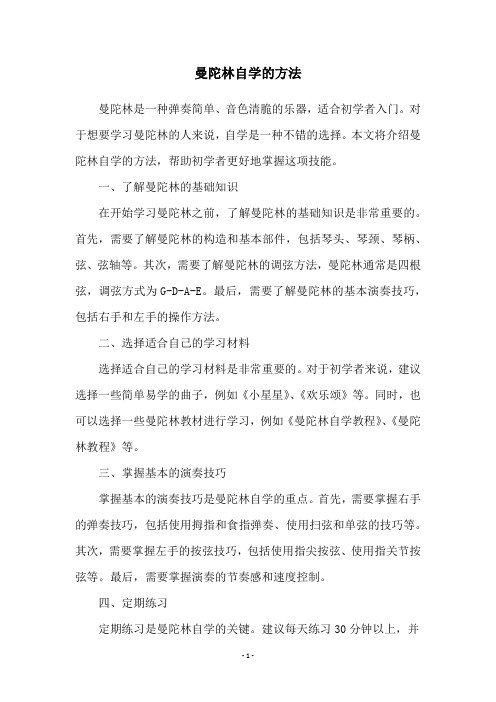
曼陀林自学的方法曼陀林是一种弹奏简单、音色清脆的乐器,适合初学者入门。
对于想要学习曼陀林的人来说,自学是一种不错的选择。
本文将介绍曼陀林自学的方法,帮助初学者更好地掌握这项技能。
一、了解曼陀林的基础知识在开始学习曼陀林之前,了解曼陀林的基础知识是非常重要的。
首先,需要了解曼陀林的构造和基本部件,包括琴头、琴颈、琴柄、弦、弦轴等。
其次,需要了解曼陀林的调弦方法,曼陀林通常是四根弦,调弦方式为G-D-A-E。
最后,需要了解曼陀林的基本演奏技巧,包括右手和左手的操作方法。
二、选择适合自己的学习材料选择适合自己的学习材料是非常重要的。
对于初学者来说,建议选择一些简单易学的曲子,例如《小星星》、《欢乐颂》等。
同时,也可以选择一些曼陀林教材进行学习,例如《曼陀林自学教程》、《曼陀林教程》等。
三、掌握基本的演奏技巧掌握基本的演奏技巧是曼陀林自学的重点。
首先,需要掌握右手的弹奏技巧,包括使用拇指和食指弹奏、使用扫弦和单弦的技巧等。
其次,需要掌握左手的按弦技巧,包括使用指尖按弦、使用指关节按弦等。
最后,需要掌握演奏的节奏感和速度控制。
四、定期练习定期练习是曼陀林自学的关键。
建议每天练习30分钟以上,并且要保持持续性。
在练习过程中,要注意调节好自己的状态,保持专注和耐心。
五、参加曼陀林社交活动参加曼陀林社交活动是曼陀林自学的一种很好的方式。
可以通过参加曼陀林社交活动,结识更多的曼陀林爱好者,交流学习经验和技巧,同时也可以提高自己的演奏水平和自信心。
六、总结和反思学习曼陀林是一个不断总结和反思的过程。
每次练习之后,都要总结自己的学习成果和不足之处,反思自己在学习过程中的问题和不足,不断完善自己的学习方法和技巧。
总之,曼陀林自学需要认真、耐心和持续性的练习。
通过不断地学习和练习,相信每个人都可以掌握曼陀林的演奏技巧,享受到曼陀林带来的美妙音乐。
- 1、下载文档前请自行甄别文档内容的完整性,平台不提供额外的编辑、内容补充、找答案等附加服务。
- 2、"仅部分预览"的文档,不可在线预览部分如存在完整性等问题,可反馈申请退款(可完整预览的文档不适用该条件!)。
- 3、如文档侵犯您的权益,请联系客服反馈,我们会尽快为您处理(人工客服工作时间:9:00-18:30)。
目录控台介绍 (3)配置灯型 (8)储存窗口 (13)选灯操作 (15)编组 (16)编场景 (17)编序列 (19)编跑灯 (21)执行杆程序设定 (22)编预置 (23)调用效果 (24)控台介绍显赫业绩grandMA系统拥有悠久辉煌的历史,在这个漫长的期间,我们一直把握住了那些顶尖级的照明设计师和程序师的想象空间。
品质卓越的软件,一向是使 grandMA 照明控制系统保持旺盛活力的生命源泉,这一优势也使它有别于其他同类产品。
如今,依靠 grandMA2 系列中先进的硬件平台,“老祖母”又树立了一项未来标准。
不断发掘仅有一片发展空间是远远不够的,全方位照明控制系统对您而言也是不错的选择。
为了单独一场灯光展演就需要许多部专用控制台的时代,已经一去不复返了。
如今,控制调光装置、LED灯、移动灯及媒体服务器,按照它们的受控模式,都可通过一个单独的直观显示控制界面接受控制。
现在grandMA2 对“控制多媒体充实的照明装备”做出了重新定义。
音乐会、剧场、歌剧院、直播现场、电视演播中的灯光控制,都按其各自的专门方式得以实现。
通过最新设计的控制屏幕,可以使所有的指令得以实现。
您可以轻而易举地将您现有的grandMA同新型的grandMA2连接起来。
此外,通过构建互联最新方式,系统整合会更加完善。
欢迎参观 grandMA2 大家庭grandMA2 full-size全规格控制台grandMA2 light 轻型控制台grandMA2 ultra-light 超轻型控制台grandMA2 replay unit重放器 NPU 网络处理单元Grand MA系列灯控台功能十分强大,初学者往往感到无从下手,本说明书将介绍她最基本的功能操作,让你很快就能上手进行灯光控制1.一号屏幕(命令显示屏)2.二号屏幕3.三号屏幕(LIGHT和FULL-SIZE配置)4.四号屏幕(FULL-SIZE配置)5.屏幕右旋钮6.屏幕下旋钮7.滚轮DIMMER (LIGHT和FULL-SIZE配置)8.轨迹球 (PAN/TILT功能/鼠标功能)9.总控杆10.执行杆11.执行键12.多用途用户键("X-KEY")13.主执行杆14.命令区15.键盘(LIGHT和FULL-SIZE配置)16.窗口快捷键17.主功能键18.电源开关一 电源开关(18)电源开关在左上角,按下,控制台会开始启动,如果已经在开机状态,那么,再按下,就会关机,关机时会若未保存所有的程序和设定,系统将会询问是否保存当前程序和设定。
二 总控杆(9)总控杆控制所有灯的调光亮度输出,如果所控制的灯不亮,或者电脑灯的光打不出来,别忘了查看一下总控杆是否已经推起来了。
三 屏幕显示区触摸屏(1,2,3,4),显示的内容由操作者采用窗口 组成元素进行自由组合设定。
触摸屏既是信息显示的窗口, 也是直接进行触摸操作的界面。
grand MA2的一号屏为9'寸多 点触摸屏幕,二号、三号、四号屏为15.4'寸触摸屏。
(注:3号屏只有LIGHT和FULL-SIZE配置,4号屏只有FULL-SIZE配置)窗口快捷键(16),10个,可以存储和调出编好的窗口。
屏幕右旋钮(5),主要用于滚动翻阅屏幕信息,正常旋转旋钮,光标上下移动。
按下旋钮并旋转,光标位置左右移动。
屏幕下旋钮(6),4个,用于调节设定数值,在不同的界面状态下,输入的数值含义不同。
可以用它们调节灯具的亮度,颜色,图案,位置等参数。
多用途用户键(12),20个,在某些菜单中作为快捷键使用,方便用户的双手快捷操作,提高用户的操作正确性。
四 执行键区程序执行杆(10),30个(最小的型号是15个)用于存储和调用程序,编组,效果等。
每个执行杆上有二个按键,下有一个按键,它们的功能可以根据需要设定。
程序执行键(11),共30个。
用于存储和调用程序。
翻页键,6个。
位于程序执行杆右边,按UP,DOWN键可将执行键前后翻页五 数字键盘0-9数字键,用于输入调光通道号,或电脑灯灯号等等。
+,THRU,- 键的运用使灯号等选择非常方便。
AT键,用于给通道或电脑灯亮度值。
滚轮也可给亮度值。
CHANNEL通道键,在数字键盘上方,该键按亮时,数字键盘敲的数值代表通道号。
FIXTURE电脑灯键,该键按亮时,键盘敲的数值代表电脑灯号。
GROUP键,当激活该键时,输入数值为编组号。
SEQUENCE键,当激活该键时,输入数值为程序号。
CUE键,当激活该键时,输入为CUE号。
FULL键,是让选定的通道或电脑灯亮度达到100%。
AT%键按两次也是同样作用。
PLEASE确认键,作为确认用。
(一代的ENTER键)HIGHLT键,按亮可强制选定的灯处于最亮的状态,不理会之前图案等功能的设定。
是为了方便在舞台上找到所选的灯。
六 编辑存储键区STORE存储键,用于保存程序,窗口等。
EDIT编辑键,用于编辑程序,效果等UPDATE更新键,用于快速修改程序。
CLEAR清除键,是最常用的键,想清除当前临时编辑的内容,请按CLEAR键三次。
连续按CLEAR清除键含义不同,按一次,清除选择的灯号,按两次,原来显示为红色背景被激活的参数改为黑色背景显示,不再为激活状态,但是可以输出到舞台。
按第三次,显示白色的参数消失,这些参数也不再输出到舞台。
ESC键,相当于电脑键盘上的ESC键,用于退出当前的操作,比如错按了DELETE键,那就按一下ESCCAPE键退出吧。
OOPS撤销键,每按一次,撤消刚才的操作一步。
TIME键,设定FADE时间,双击,可设定DELAY时间GO+键,按下"GO+" 再按某个执行键,则运行该执行键中的程序。
GO-键,按下"GO-" 再按某个执行键,就反方向运行该执行键中的程序。
PAUSE键,按下"PAUSE" 再按某个执行键,就暂停该执行键中的程序。
LEARN键,按住不放,再根据音乐节奏连续敲按某个执行键,就使该执行键中的跑灯程序按照你敲的节奏运行。
OFF键,按下"OFF",再按某个执行键,就关闭该执行键中的程序。
以上几个键对执行杆同样适用,比如GO+键按亮,再按某个执行杆上方的按键,即运行该执行杆中的程序。
提示:如何快速的将所有页中所有执行键和执行杆中的程序停止运行?按OFF键两次,屏幕出现如图画面:再点按触摸屏右下角红色背景的EVERYTHING OFF。
这时控制台已没有任何程序运行,全部回到初始状态。
六 系统键区SETUP设定键,进入设定界面,进行控制台的各种设定,包括控制台所控制的调光通道或电脑灯型号数量等的设置,自动生成预置,效果,编组等等。
BACKUP备份键,进入备份界面,双击可快速保存当前编辑文件。
TOOLS工具键,进入系统用户菜单。
七 命令菜单区MOVE移动键,可以用来重新布局屏幕的内容,执行键(杆)的程序等COPY拷贝键,用于复制程序,效果等。
八 轨迹球MOUSE键按亮时,轨迹球相当于鼠标,左键,中键,右键分别为鼠标的左中右键。
配置灯型一.创建新的SHOW文件1.按"BACKUP"键,进入备份界面,在"INTERNAL"菜单中点击New Show,在弹出的对话框中输 入您要创建的SHOW的名称,确认好后按下PLEASE,则新的文件就创建好了。
二.配置灯型1.关闭备份界面,按下"Setup"键,进入设定界面,点击屏幕上SHOW菜单,再点击 Patch & Fixture Schedule2.这时加入一组灯,按屏幕上Add键,出现一个对话框,输入该组灯的名字,确认后请按PLEASE。
此时已经创建好了一个新的组,点击屏幕右侧窗口激活该窗口后,再按屏幕上的Add键,出现如下画面:可以用鼠标点击Type后选择From Library(从灯库中),进入灯库清单:灯库清单中已经包含了几乎所有灯型,以我们添加Clay Paky的profile 1200为例,你可以选择需要添加的灯型,点击"OK"后弹出选择数量对话框,输入10。
之后依次弹出Channel Id对话框、Fixture Id 对话框和Patch对话框,输入完成后,点击"Apply" 应用,就完成配置灯型了。
我们再来添加其它灯组,按"Add"键创建"DIM"组后,激活该组后再按"Add"键添加20个"generic@dimmer@00,xmlp"常规灯。
如果需要删除灯型,也可以直接在已有的组中选中灯后用"Delete"删除。
3.如果想修改在刚刚的Patch对话框中配置的地址码,可以在下图右侧的窗口中框选中要改的地址码,点击鼠标右键。
进入配线表,再选中要改的地址码,点击右键进行修改。
MA2控制台最大支持DMX输出口为256个,这样可配地址码范围就是256.512。
三.设定位置1.点击"Fixture Positions",进入位置设定界面,按照以下步骤选定所有pro1200,设定X,Y,Z坐标位置:灯的位置可以一个个设定,也可以几个几个设定。
我们将10个PROFILE 1200 沿 X轴一字排开,可以按下对应的X轴后再弹出的对话框中输入7 THRU -7 (这样PROFILE 1200会再7到-7米之间的距离一字排开了),再在Z轴上输入5,将等提升5米,这样灯的位置就设定好了。
你也来试试吧!2.我们除了设定灯的位置外,还可以设定灯具旋转角度;如下图如图可见刚刚设定位置的灯角度是朝上的,现在设定X轴180度,看看会有什么效果,是不是都朝下了啊,你也来试试吧。
都设定好后,按屏幕右上角X退出。
MA2会自动保存你刚刚做的设定。
你来试试自己添加一组常规灯吧!!!注:grand MA1 中需要设定舞台大小,MA2中则无需设置,舞台大小会随你的灯的位置而自行改变!储存窗口我们知道在grand MA中你可以按照自己的喜好编辑操作窗口,MA2中也是如此。
鼠标点屏幕任意位置,出现窗口表。
如下图:各种窗口分别被划分为4类,SHEET(表单)、POOLS(资源库)、Presents(预置)、Other(其他)SHEET包括:通道清单(Channel),DMX清单(DMX),电脑灯清单(Fixture)等等POOLS包括:效果窗口(Effects),位图效果窗口(Effects Bitmap),编组清单(Groups),宏指令清单(Macros)等等Presents包括:全局清单(All),调光清单(Dimmer),位置清单(Position)等等Other包括: 时钟窗口(Clock),命令行窗口(Command Line),舞台窗口(Stage)等等若点击 Fixture,在弹出该窗口后,可以移动该窗口位置,将鼠标移至边缘就可改变大小。
