IS.PXA270-100326-SJSC MultiFlex2-PXA270控制器数据手册_CH
微芯片PAC1934 4通道电源传感器说明文档说明书

Power Needs to Be Measured Before it Can Be ManagedActively measuring DC power is proving to be a key advantage in saving overall system power. By understanding the power consumption differences between light system loads and heavy systems load, a system design can configure functional blocks to lower power states and overall system power.Microchip’s PAC1934 is a 4-channel power sensor with a wide dynamic mea-surement range. This makes it possible to measure a 1V microprocessor voltage on one channel and a 20V battery voltage simultaneously on a different channel.PAC1934 DC Power/Energy Monitor ICMeasurement for Multiple Voltage RailsKey Benefits• 1% power measurement accuracy from less than 1 mA to over 10A• 17 minutes of power accumulation at 1024 sps; greater than 36 hours at 8 sps• Bidirectional current measurement for battery applications that charging or discharge and the C-ConnectorApplications• Networking• Electric and hybrid vehicles • Cloud, web and Linux ® servers • Industrial applications• Notebooks, tablets and workstation computing • Telecommunications •Linux applicationsFeatures• 16-bit resolution for current and bus voltage • On-chip power calculation and accumulation • 8x average for current and voltage• Low input current allows routing from the sense resistor • Auto calibration of offset and gain errors • 0–32V common-mode voltage• 1.62–5.5V I 2C/SMBus I/O for digital • No input filters required • 2.7–5.5V supply operation •2.225 x 2.17 mm WLCSPSENSE 1-SENSE 2-SENSE 3-SENSE 4-The Microchip name and logo, the Microchip logo and MPLAB are registered trademarks of Microchip Technology Incorporated in the U.S.A. and other countries. All other trademarks mentioned herein are property of their respective companies. © 2017, Microchip Technology Incorporated. All Rights Reserved. 11/17DS20005913AReference Materials• PAC1934 DC power/energy monitor data sheet • Application Note• Integration Notes for Microsoft ® Windows ® 10 driver support• Software• PAC1934x Demo Application • PAC193x Windows 10 Driver • PAC193x EMI Utility • PAC193x Linux driver• PAC1934 MCC plug-in for MPLAB ® X IDE • PAC1934 Python Application • User Guides• PAC1934 Evaluation Board Guide• PAC193x Microsoft Windows 10 Driver User’s Guide • Evaluation Board (ADM00805)• On-board sources for functional display • Terminals for external connections • BOM, Gerber files, schematicsThird-Party Development ToolsPAC1934 ClickThe PAC1934 click is a compact development kit with the mikroBUS TM for click board TM connectivity. You can use it to quickly connect up to 4 voltage rails for voltage, current and power measurement. The board will work with a 3.3 or a 5V supply. It allows easy programing with MPLAB X IDE over I 2C or with a MikroElektronika development board. The PAC1934 click is compatible with Microchip's 8-bit, 16-bit and PIC32MM Curiosity Boards.Available from Available from MikroElektronika: MIKROE-2735。
HQ电动执行器说明书

The HQ electric actuators are designed for quarter turn applications on large sized ball, butterfly, plug valves and dampers.Compact in design but still offering high output torques. Various control options and a wide range of voltages are available to meet youspecifications.High quality electrical components and alloygearing ensure reliability and extended life span. TemperatureAmbient temperature-20 to 70o C (on/off)-20 to 55o C (modulating)Approvals, Features & Benefits• Base to ISO 5211 & DIN 3337 standards • Weatherproof to IP67 (IP68 option) • Die cast aluminium housing • Wide range of torques & options to meet the demands of any site specificationSTANDARD SPECIFICATIONS Enclosure Weatherproof Enclosure IP67 NEMA 4 & 6 (IP68 Option)Space Heater10W (110/220V AC) Anti -condensationPower Supply(dependent on size) 110/220V AC 1PH 50/60Hz ± 10% 380/440/460V AC 3PH 50/60Hz ± 10% 24V DC ± 10%Manual Override Hand wheel c/w Declutching Mechanism Duty Cycle (on -off)S4, 70% Standard, 100% for Max 30minMovement Angle 90o ± 10o (0-110o ) Duty Cycle (modulating) S4, 70% Max 300-1600 start/hour Casing Material Aluminium Alloy, Dry Power Polyester Coated MotorInduction Motor (Reversible)Terminal BlockSpring Loaded Lever Push Type Limit Switches 4 x Open/Close, SPDT, 250 V AC 16A Rating Case Colour BlueTorque Switches 2 x Open/Close, SPDT, 250 V AC 16A Rating ♦♦♦♦ Except HQ -008Electric 1/4 Turn High Torque Actuator80Nm - 3000NmADDITIONAL DATAMax. Square Operating TimeNo. of ISO 5211 Torque OutputDrive* 50 / 60Hz Handle DIN 3337 (Nm) (mm) 90o (sec.) Turns Mounting HQ -008 80 14 16 / 13 10 F07 HQ -015 150 17 25 / 21 10 F07, F10 HQ -020 200 17 25 / 21 11 F07, F10 HQ -030 300 22 31 / 26 13.5 F10, F12 HQ -050 500 22 31 / 26 13.5 F10, F12 HQ -060 600 27 31 / 26 13.5 F10, F12 HQ -080 800 27 37 / 31 16.5 F12, F14 HQ -120 1200 36 37 / 31 16.5 F12, F14 HQ -200 2000 36 112 / 93 49.5 F14***, F16 HQ -300300046112 / 9349.5F14***, F16* Can be machined to suit most valves stems (on request) ** HQ -HRP *** On requestA B C D E F G H* ISO 5211 F07 ISO 5211 F10 ISO 5211 F12 CableEntryWeight Kg ISO 5211 F14 I ISO5211F16 K J HQ -008 258 50 157 100 70 235 120 14 ✓ ✗ ✗ M257.4 (15**)✗ 35 ✗ - 154 HQ -015 338 73 200 142 87 268 160 17 ✓ ✓ ✗ M25 16.6 (23**) ✗ 45 ✗ - 154 HQ -020 338 73 200 142 87 268 160 17 ✓ ✓ ✗ M25 16.6 (23**) ✗ 45 ✗ - 154 HQ -030 368 82 221 160 99 290 180 22 ✗ ✓ ✓ M25 22 (28**) ✗ 52 ✗ - 154 HQ -050 368 82 221 160 99 290 180 22 ✗ ✓ ✓ M25 23 ✗ 52 ✗ - - HQ -060 368 82 221 160 99 290 180 27 ✗ ✓ ✓ M25 23 ✗ 52 ✗ - - HQ -080 410 103 242 186 111 330 210 27 ✗ ✗ ✓ M25 29 ✓ 60 ✗ - - HQ -120 410 103 242 186 111 330 210 36 ✗ ✗ ✓ M25 29 ✓ 60 ✗ - - HQ -200 410 103 242 186 133 563 210 36 95 ✗ ✗ ✗ ✓*** M25 78 ✓ 133 - HQ -3004101032421861335632104695✗✗✗✓***M2578✓133-HQ008 to HQ120 * Can be machined to suit most valves stems (on request) ** HQ -HRP *** On requestHQ -RBP008 to HQ -RBP030HQ200 to HQ300 OPTIONS PIU PotentiometerPCU Proportional Control Unit Input / Output Signal Range: 4-20mA or 0-10V DC CPT Current Position Transmitter (Output 4-20mA) LCU Local Control Unit (Remote/Open/Stop/Close Switch) EXA Explosion Proof Enclosure. ATEX II 2G Eexd IIB T4 FPAFire Proof Actuator 250o C / 150 minsElectric 1/4 Turn High Torque Actuator80Nm - 3000Nm。
Novex AP化学发光检测试剂盒说明书

Novex® AP Chemiluminescent Detection Kit Cat. nos.SLF1021, SLF1022Store at 2°C to 8°C Pub. Part No. 100015720 Pub. No. MAN0009123Rev. 1.0 DescriptionNovex® AP Chemiluminescent Detection Kits are designed for use as part of the western detection protocol for the iBind™ Western System. For details on performing western detection with the iBind™ Western Device, refer to the manual at . ComponentsFor Research Use Only. Not for use in diagnostic procedures.General guidelines•Alkaline phosphatase labeled anti-mouse, or anti-rabbit secondary antibodies are provided for use in the secondaryantibody binding step of the iBind™ western detection protocol. •Chemiluminescent detection is performed after blocking, antibody binding, and washes have been completed by theiBind™ Western Device.•Add Chemiluminescent Substrate Enhancer to the Novex® AP Chemiluminescent Substrate when using nitrocellulosemembranes.Prepare solutionsPrepare membraneAfter performing blocking, antibody binding, and washes with the iBind™ Western Device:1.Remove the membrane from the iBind™ Card and place it in atray containing 20 mL of distilled water.2.Discard the used iBind™ Card.3.Rinse the membrane with 20 mL of distilled water and thendecant.4.Proceed to “Chemiluminescent detection.”Chemiluminescent detection1.Place the membrane on a sheet of transparency plastic with theprotein-side up. Do not allow the membrane to dry out.2.With a clean pipette, apply 2.5 mL of the chemiluminescentsubstrate solution evenly across the membrane surface (do not touch the membrane surface with the pipette).3.Incubate for 5 minutes.4.Blot excess chemiluminescent substrate solution from themembrane surface with filter paper. Do not allow the membrane to dry out.5.Cover the membrane with another clean piece of transparencyplastic, or with plastic wrap.6.Place a piece of X-ray film over the membrane sandwich andexpose for 1 second to several minutes, and develop the X-rayfilm,ORScan the membrane sandwich in a digital imager.Limited Product WarrantyLife Technologies Corporation and/or its affiliate(s) warrant their products as set forth in the Life Technologies General Terms and Conditions of Sale found on Life Technologies’ website at/termsandconditions. If you have any questions, please contact Life Technologies at /support.For additional technical information such as Safety Data Sheets (SDS), Certificates of Analysis, visit /support. For further assistance, email ************************ DISCLAIMER: LIFE TECHNOLOGIES CORPORATION AND/OR ITS AFFILIATE(S) DISCLAIM ALL WARRANTIES WITH RESPECTTO THIS DOCUMENT, EXPRESSED OR IMPLIED, INCLUDING BUT NOT LIMITED TO THOSE OF MERCHANTABILITY, FITNESS FOR A PARTICULAR PURPOSE, OR NON-INFRINGEMENT. TO THE EXTENT ALLOWED BY LAW, IN NO EVENT SHALL LIFE TECHNOLOGIES AND/OR ITS AFFILIATE(S) BE LIABLE, WHETHER IN CONTRACT, TORT, WARRANTY, OR UNDER ANY STATUTE OR ON ANY OTHER BASIS FOR SPECIAL, INCIDENTAL, INDIRECT, PUNITIVE, MULTIPLE OR CONSEQUENTIAL DAMAGES IN CONNECTION WITH OR ARISING FROM THIS DOCUMENT, INCLUDING BUT NOT LIMITED TO THE USE THEREOF.© 2013 Life Technologies Corporation. All rights reserved. The trademarks mentioned herein are the property of Life Technologies Corporation and/or its affiliate(s) or their respective owners.6 August 2013。
NETGEAR 1000Base-X SFP 光模块说明书

Installation Guide2. Grasp the sides of the module and pull it straight forward out of the slot.AGM731F and AGM732FThe 1000Base-X SFP transceiver module provides full-duplex 1000Mbps Ethernet operation in each direction for NETGEAR managed switches.The switch automatically detects the module, so you can simply plug it into an available module slot.StandardsAGM731F: IEEE 802.3z, 1000Base-SX AGM732F: IEEE 802.3z, 1000Base-LXConnectorsAGM731F: LC for 62.5/125µm or 50/125µm cable AGM732F: LC for 9/125µm cableDimensions (H x W x D)AGM731F: 2.23 x 0.53 x 0.34 in (56.8 x 13.6 x 8.6 mm)AGM732F: 2.26 x 0.53 x 0.33 in (57.4 x 13.4 x 8.5 mm)WeightAGM731F: 0.58 oz (16.3 g)AGM732F: 0.56 oz (16.0 g)Storage temperature –40–185ºF (–40–85ºC)Case operating temperature23–158ºF (–5–70ºC)Operative relative humidity85% at 77ºF (25ºC)Operating distance multi-mode fiber (MMF)AGM731F:OM1: 900 ft (275 m)OM2: 900–1,800 ft (275–550 m)OM3: 1,800 ft (550 m)Operating distance single mode fiber (SMF)AGM732F: 6 mi (10 km)Power consumption 1.1WMTBFAGM731F: >10 years AGM732F: >10 yearsSafety certification UL 60950-1, CSA-C22.2 No.60950-1Environmental complianceRoHSNETGEAR, Inc.350 East Plumeria Drive San Jose, CA 95134, USA NETGEAR INTERNATIONAL LTD Floor 1, Building 3University Technology Centre Curraheen Road, Cork,T12EF21, Ireland© NETGEAR, Inc., NETGEAR and the NETGEAR Logo are trademarks of NETGEAR, Inc. Any non‑NETGEAR trademarks are used for reference purposes only.Support and CommunityVisit /support to get your questions answered and access the latest downloads.You can also check out our NETGEAR Community for helpful advice at.Regulatory and LegalSi ce produit est vendu au Canada, vous pouvez accéder à ce document en français canadien à https:///support/download/.(If this product is sold in Canada, you can access this document in Canadian French at https:///support/download/.)For regulatory compliance information including the EU Declaration of Conformity, visit https:///about/regulatory/.See the regulatory compliance document before connecting the power supply.For NETGEAR’s Privacy Policy, visit https:///about/privacy-policy.By using this device, you are agreeing to NETGEAR’s Terms and Conditions athttps:///about/terms-and-conditions. If you do not agree, return the device to your place of purchase within your return period.Do not use this device outdoors.Applicable to 6 GHz devices only: Only use the device indoors. The operation of 6 GHz devices is prohibited on oil platforms, cars, trains, boats, and aircraft, except that operation of this device is permitted in large aircraft while flying above 10,000 feet. Operation of transmitters in the 5.925-7.125 GHz band is prohibited for control of or communications with unmanned aircraft systems.June 2022。
Lenovo ThinkSystem NE10032O RackSwitch 产品说明书

Lenovo ThinkSystem NE10032O RackSwitchProduct Guide (withdrawn product)The Lenovo ThinkSystem NE10032O RackSwitch that uses 100 Gb QSFP28 and 40 Gb QSFP+ Ethernet technology is designed for big data, cloud, and enterprise workloads in the data center. The switch delivers line-rate, low-latency, and high-bandwidth switching, while providing high availability for business sensitive traffic with the hot-swap redundant power supplies and fans.The NE10032O RackSwitch has 32x QSFP+/QSFP28 ports that support 40 GbE and 100 GbE optical transceivers, active optical cables (AOCs), and direct attach copper (DAC) cables. The QSFP+/QSFP28 ports can also be split out into two 50 GbE (for 100 GbE ports), or four 10 GbE (for 40 GbE ports) or 25 GbE (for 100 GbE ports) connections by using breakout cables.The NE10032O RackSwitch is shown in the following figure.Figure 1. Lenovo ThinkSystem NE10032O RackSwitchDid you know?With exceptional port density and flexibility with break-out cables, the NE10032O RackSwitch can support up to 128x 10 GbE / 25 GbE Ethernet connections, or a mix of 10 GbE / 25 GbE server and storage connections with 40 GbE or 100 GbE upstream network connections, or up to 32x 40 GbE / 100 GbE connections in a 1U rack form factor.The NE10032O RackSwitch includes the Open Network Install Environment (ONIE) which is an open, standards-based boot code that provides a deployment environment for loading certified ONIE networking operating systems onto networking devices.Click here to check for updatesFigure 2. Front panel of the NE10032O RackSwitchThe front panel of the NE10032O RackSwitch includes the following components:32x QSFP+/QSFP28 ports to attach QSFP+/QSFP28 transceivers, DAC cables and AOCs for 40 Gb or 100 Gb Ethernet connections or breakout cables for 4x 10 Gb Ethernet connections out of a40 GbE port, or 2x 50 GbE or 4x 25 GbE connections out of a 100 GbE port.One RJ-45 10/100/1000 Mb Ethernet port for out-of-band management.One RJ-45 RS-232 console port that provides another means to configure the switch.One Micro-USB Type B RS-232 console port that provides another means to configure the switch.Figure 3. Rear panel of the NE10032O RackSwitchThe rear panel of the NE10032O RackSwitch includes the following components:Two redundant hot-swap 770 W AC power supplies (each with the IEC 320-C14 power connector).Six N+1 redundant hot-swap fan assemblies.Description Part number code quantity Lenovo 5m 100G QSFP28 to 4x25G SFP28 Breakout DAC Cable7Z57A03566AV2432 QSFP+ transceivers - 40 GbELenovo 40GBase QSFP+ Bi-Directional Transceiver00YL631ATYW32 Lenovo 40GBASE-SR4 QSFP+ Transceiver49Y7884A1DR32 Lenovo 40GBASE-iSR4 QSFP+ Transceiver00D9865ASTM32 Lenovo 40GBASE-eSR4 QSFP+ Transceiver00FE325A5U932 Lenovo 40GBASE-LR4 QSFP+ Transceiver00D6222A3NY32 Optical cables for 40 GbE QSFP+ SR4/iSR4/eSR4 transceiversLenovo 10m MPO-MPO OM3 MMF Cable00VX003AT2U32 Lenovo 30m MPO-MPO OM3 MMF Cable00VX005AT2V32OM3 optical cables for 40 GbE SR QSFP+ BiDi transceiversLenovo 0.5m LC-LC OM3 MMF Cable00MN499ASR532 Lenovo 1m LC-LC OM3 MMF Cable00MN502ASR632 Lenovo 3m LC-LC OM3 MMF Cable00MN505ASR732 Lenovo 5m LC-LC OM3 MMF Cable00MN508ASR832 Lenovo 10m LC-LC OM3 MMF Cable00MN511ASR932 Lenovo 15m LC-LC OM3 MMF Cable00MN514ASRA32 Lenovo 25m LC-LC OM3 MMF Cable00MN517ASRB32 Lenovo 30m LC-LC OM3 MMF Cable00MN520ASRC32OM4 optical cables for 10 GbE SR SFP+, 25 GbE SR SFP28, and 40 GbE SR QSFP+ BiDi transceiversLenovo 0.5m LC-LC OM4 MMF Cable4Z57A10845B2P932 Lenovo 1m LC-LC OM4 MMF Cable4Z57A10846B2PA32 Lenovo 3m LC-LC OM4 MMF Cable4Z57A10847B2PB32 Lenovo 5m LC-LC OM4 MMF Cable4Z57A10848B2PC32 Lenovo 10m LC-LC OM4 MMF Cable4Z57A10849B2PD32 Lenovo 15m LC-LC OM4 MMF Cable4Z57A10850B2PE32 Lenovo 25m LC-LC OM4 MMF Cable4Z57A10851B2PF32 Lenovo 30m LC-LC OM4 MMF Cable4Z57A10852B2PG32 Optical breakout cables for 40 GbE QSFP+ iSR4/eSR4 transceiversLenovo 1m MPO-4xLC OM3 MMF Breakout Cable00FM412A5UA32 Lenovo 3m MPO-4xLC OM3 MMF Breakout Cable00FM413A5UB32 Lenovo 5m MPO-4xLC OM3 MMF Breakout Cable00FM414A5UC32 QSFP+ active optical cables - 40 GbELenovo 3m QSFP+ to QSFP+ Active Optical Cable00YL652ATZ332 Lenovo 5m QSFP+ to QSFP+ Active Optical Cable00YL655ATZ432 Lenovo 7m QSFP+ to QSFP+ Active Optical Cable00YL658ATZ532 Lenovo 15m QSFP+ to QSFP+ Active Optical Cable00YL661ATZ632 Lenovo 20m QSFP+ to QSFP+ Active Optical Cable00YL664ATZ732 QSFP+ active optical breakout cables - 40 GbE to 4x10 GbELenovo 1m QSFP+ to 4xSFP+ Active Optical Cable00YL667ATZ832 Lenovo 3m QSFP+ to 4xSFP+ Active Optical Cable00YL670ATZ932Lenovo 5m QSFP+ to 4xSFP+ Active Optical Cable00YL673ATZA32QSFP+ direct-attach copper cables - 40 GbELenovo 1m Passive QSFP+ DAC Cable49Y7890A1DP32 Lenovo 3m Passive QSFP+ DAC Cable49Y7891A1DQ32 Lenovo 5m Passive QSFP+ DAC Cable00D5810A2X832 Lenovo 7m Passive QSFP+ DAC Cable00D5813A2X932QSFP+ breakout cables - 40 GbE to 4x 10 GbELenovo 1m Passive QSFP+ to SFP+ Breakout DAC Cable49Y7886A1DL32 Lenovo 3m Passive QSFP+ to SFP+ Breakout DAC Cable49Y7887A1DM32 Lenovo 5m Passive QSFP+ to SFP+ Breakout DAC Cable49Y7888A1DN32 Description Part number code quantity The network cables that can be used with the switch are listed in the following table.Table 4. NE10032O network cabling requirementsTransceiver Standard Cable Connector 100 Gb Ethernet100Gb SR4 QSFP28 (7G17A03539)100GBASE-SR4Up to 30 m with MPO-MPO fiber optic cables or up to 5 mwith MPO-4xLC breakout cables supplied by Lenovo (seeTable 3); up to 70 m with OM3 or up to 100 m with OM4multimode fiber optic cablesMPO100Gb LR4 QSFP28(7G17A03540)100GBASE-LR41310 nm single-mode fiber optic cable up to 10 km LCActive optical cable100GBASE-SR4QSFP28 to QSFP28 active optical cables up to 20 m;QSFP28 to 4x SFP28 active optical breakout cables up to20 m for 4x 25 GbE connections out of a 100 GbE port(see Table 3)QSFP28Direct attach copper cable 100GBASE-CR4QSFP28 to QSFP28 DAC cables up to 5 m; QSFP28 to4x SFP28 DAC breakout cables up to 5 m for 4x 25 GbEconnections out of a 100 GbE port (see Table 3)QSFP2850 Gb (2x 25 Gb) EthernetDirect attach copper cable 25G/50G Eth.ConsortiumQSFP28 to 2x QSFP28 DAC breakout cables (notsupplied by Lenovo)QSFP2840 Gb Ethernet40Gb SR QSFP+ BiDi (00YL631)40GBASE-SRBiDiUp to 30 m with fiber optic cables supplied by Lenovo(see Table 3); up to 100 m with OM3 or up to 150 m withOM4 multimode fiber optic cablesLC40Gb SR4 QSFP+ (49Y7884)40GBASE-SR410 m or 30 m MPO fiber optic cables supplied byLenovo (see Table 3); up to 100 m with OM3 or up to150 m with OM4 multimode fiber optic cablesMPO40Gb iSR4 QSFP+ (00D9865)40GBASE-SR410 m or 30 m MPO fiber optic cables or MPO-4xLCbreakout cables up to 5 m supplied by Lenovo (seeTable 3); up to 100 m with OM3 or up to 150 m with OM4multimode fiber optic cablesMPOThe following table lists the network switches with rear-to-front airflow that are offered by Lenovo that can be used with the NE10032O RackSwitch in network connectivity solutions for ThinkSystem, System x, and ThinkServer hosts.Table 8. Rack-mount network switches (rear-to-front airflow)Description Part number 1 Gb Ethernet switches (10 Gb uplink ports)Lenovo RackSwitch G7028 (Rear to Front)7159BAX Lenovo RackSwitch G7052 (Rear to Front)7159CAX Lenovo RackSwitch G8052 (Rear to Front)7159G5210 Gb Ethernet switchesLenovo ThinkSystem NE1032 RackSwitch (Rear to Front)7159A1X Lenovo ThinkSystem NE1032T RackSwitch (Rear to Front)7159B1X Lenovo ThinkSystem NE1072T RackSwitch (Rear to Front)7159C1X Lenovo RackSwitch G8124E (Rear to Front)7159BR6 Lenovo RackSwitch G8272 (Rear to Front)7159CRW Lenovo RackSwitch G8296 (Rear to Front)7159GR625 Gb Ethernet switchesLenovo ThinkSystem NE2572 RackSwitch (Rear to Front)7159E1X Lenovo ThinkSystem NE2572O RackSwitch (Rear to Front, ONIE)7Z210O21WWFor more information, see the list of Product Guides in the Top-of-rack Switches category:/servers/options/switches#rt=product-guideThe following table lists currently available embedded Ethernet switches and pass-thru modules that can be used with the NE10032O RackSwitch in network connectivity solutions for Flex System hosts.Table 9. Embedded Ethernet switches for Flex SystemDescription Part number 1 Gb Ethernet switches (10 Gb uplink ports)Lenovo Flex System EN2092 1Gb Ethernet Scalable Switch49Y429410 Gb Ethernet switches and modulesLenovo Flex System Fabric EN4093R 10Gb Scalable Switch00FM514 Lenovo Flex System SI4091 10Gb System Interconnect Module00FE327 Lenovo Flex System Fabric SI4093 System Interconnect Module00FM51825 Gb Ethernet switchesLenovo ThinkSystem NE2552E Flex Switch4SG7A08868 Pass-thru modules (10 GbE pass-thru connectivity)Lenovo Flex System EN4091 10Gb Ethernet Pass-thru88Y6043For more information, see the list of Product Guides in the Blade Network Modules category:/servers/blades/networkmodule#rt=product-guideThe following table lists the external storage systems that are currently offered by Lenovo that can be used with the NE10032O RackSwitch for external NAS or iSCSI SAN storage connectivity.Table 10. External storage systems: DE SeriesDescription Part number Worldwide JapanLenovo ThinkSystem DE Series Storage (iSCSI connectivity)Lenovo ThinkSystem DE2000H 10GBASE-T Hybrid Flash Array LFF7Y70A003WW7Y701001JP Lenovo ThinkSystem DE2000H 10GBASE-T Hybrid Flash Array SFF7Y71A002WW7Y711005JP Lenovo ThinkSystem DE2000H iSCSI Hybrid Flash Array LFF7Y70A004WW7Y701000JP Lenovo ThinkSystem DE2000H iSCSI Hybrid Flash Array SFF7Y71A003WW7Y711006JP Lenovo ThinkSystem DE4000H iSCSI Hybrid Flash Array 4U607Y77A000WW7Y771002JP Lenovo ThinkSystem DE4000H iSCSI Hybrid Flash Array LFF7Y74A002WW7Y74A002JP Lenovo ThinkSystem DE4000H iSCSI Hybrid Flash Array SFF7Y75A001WW7Y75A001JP Lenovo ThinkSystem DE4000F iSCSI All Flash Array SFF7Y76A002WW7Y76A002JP Lenovo ThinkSystem DE6000H iSCSI Hybrid Flash Array 4U607Y80A002WW7Y801000JP Lenovo ThinkSystem DE6000H iSCSI Hybrid Flash Array SFF7Y78A002WW7Y781000JP Lenovo ThinkSystem DE6000F iSCSI All Flash Array SFF7Y79A002WW7Y79A002JPTable 11. External storage systems: DM SeriesDescription Part number Lenovo ThinkSystem DM Series Storage (NAS or iSCSI connectivity)Lenovo ThinkSystem DM3000H Hybrid Storage Array (2U12 LFF, CTO only)7Y42CTO1WW Lenovo ThinkSystem DM3000H 48TB (12x 4TB HDDs) (Universal SFP+)7Y420001EA* Lenovo ThinkSystem DM3000H 48TB (12x 4TB HDDs) (10GBASE-T)7Y420002EA* Lenovo ThinkSystem DM5000H Hybrid Storage Array (2U24 SFF, CTO only)7Y57CTO1WW Lenovo ThinkSystem DM5000H 11.5TB (12x 960GB SSDs) (Universal SFP+)7Y570001EA* Lenovo ThinkSystem DM5000H 11.5TB (12x 960GB SSDs) (10GBASE-T)7Y570002EA* Lenovo ThinkSystem DM5000H 29TB (24x 1.2TB 10K HDDs) (Universal SFP+)7Y570003EA* Lenovo ThinkSystem DM5000H 29TB (24x 1.2TB 10K HDDs) (10GBASE-T)7Y570004EA* Lenovo ThinkSystem DM5000F Flash Storage Array (2U24 SFF, CTO only)7Y41CTO1WW Lenovo ThinkSystem DM7000H Hybrid Storage Array (3U, CTO only)7Y56CTO1WW Lenovo ThinkSystem DM7000F Flash Storage Array (3U, CTO only)7Y40CTO1WW * Available only in EMEA.Table 12. External storage systems: DS SeriesDescription Part numberWorldwide Japan PRC Lenovo ThinkSystem DS Series Storage (iSCSI connectivity)Lenovo ThinkSystem DS2200 LFF FC/iSCSI Dual Controller Unit4599A314599A3J4599A3C Lenovo ThinkSystem DS2200 SFF FC/iSCSI Dual Controller Unit4599A114599A1J4599A1C Lenovo ThinkSystem DS4200 LFF FC/iSCSI Dual Controller Unit4617A314617A3J4617A3C Lenovo ThinkSystem DS4200 SFF FC/iSCSI Dual Controller Unit4617A114617A1J4617A1C Lenovo ThinkSystem DS6200 SFF FC/iSCSI Dual Controller Unit4619A114619A1J4619A1C DS6200F 12x 400GB 10DWD SSDs, 1x 8Gb FC SFP, 512 Snapshots, Replication4619A1F4619J1F4619C1F DS6200F 12x 800GB 3DWD SSDs, 1x 8Gb FC SFP, 512 Snapshots, Replication4619A2F4619J2F4619C2F DS6200F 12x 1.6TB 3DWD SSDs, 1x 8Gb FC SFP, 512 Snapshots, Replication4619A3F4619J3F4619C3F DS6200F 12x 3.84TB 1DWD SSDs, 1x 8Gb FC SFP, 512 Snapshots, Replication4619A4F4619J4F4619C4FTable 13. External storage systems: V Series and Storwize for LenovoDescription Part numberLenovo Storage V Series (iSCSI connectivity)Lenovo Storage V3700 V2 LFF Control Enclosure6535C1D Lenovo Storage V3700 V2 SFF Control Enclosure6535C2D Lenovo Storage V3700 V2 XP LFF Control Enclosure6535C3D Lenovo Storage V3700 V2 XP SFF Control Enclosure6535C4D Lenovo Storage V5030 LFF Control Enclosure 3Yr S&S6536C12 Lenovo Storage V5030 LFF Control Enclosure 5Yr S&S6536C32 Lenovo Storage V5030 SFF Control Enclosure 3Yr S&S6536C22 Lenovo Storage V5030 SFF Control Enclosure 5Yr S&S6536C42 Lenovo Storage V5030F SFF Control Enclosure 3Yr S&S6536B1F Lenovo Storage V5030F SFF Control Enclosure 5Yr S&S6536B2F Lenovo Storage V7000 SFF Control Enclosure 3Yr S&S PRC6538R11^ Lenovo Storage V7000 SFF Control Enclosure 5Yr S&S PRC6538R21^ Lenovo Storage V7000F SFF Control Enclosure 3Yr S&S PRC6538R1G^ Lenovo Storage V7000F SFF Control Enclosure 5Yr S&S PRC6538R2G^ IBM Storwize for Lenovo (iSCSI connectivity)IBM Storwize V7000 SFF Control Enclosure, 3YR SWMA6195C32†IBM Storwize V7000 SFF Control Enclosure, 3YR SWMA, LA6195C3L‡IBM Storwize V7000 SFF Control Enclosure, 5YR SWMA6195C52†IBM Storwize V7000 SFF Control Enclosure, 5YR SWMA, LA6195C5L‡^ Available only in PRC.† Available worldwide except Latin America.‡ Available only in Latin America.1U 9 C19/3 C13 Switched and Monitored 60A 3Ph PDU with IEC 309 3P+Gnd cord 46M40031U 12 C13 Switched and Monitored DPI PDU (without a line cord)46M40041U 12 C13 Switched and Monitored 60A 3 Phase PDU with IEC 309 3P+Gnd line cord 46M4005Ultra Density Enterprise PDUs (9x IEC 320 C13 + 3x IEC 320 C19 outlets)Ultra Density Enterprise C19/C13 PDU Module (without a line cord)71762NX Ultra Density Enterprise C19/C13 PDU 60A/208V/3ph with IEC 309 3P+Gnd line cord 71763NU C13 Enterprise PDUs (12x IEC 320 C13 outlets)DPI C13 Enterprise PDU+ (without a line cord)39M2816DPI Single Phase C13 Enterprise PDU (without a line cord)39Y8941C19 Enterprise PDUs (6x IEC 320 C19 outlets)DPI Single Phase C19 Enterprise PDU (without a line cord)39Y8948DPI 60A 3 Phase C19 Enterprise PDU with IEC 309 3P+G (208 V) fixed line cord 39Y8923Front-end PDUs (3x IEC 320 C19 outlets)DPI 30amp/125V Front-end PDU with NEMA L5-30P line cord 39Y8938DPI 30amp/250V Front-end PDU with NEMA L6-30P line cord 39Y8939DPI 32amp/250V Front-end PDU with IEC 309 2P+Gnd line cord 39Y8934DPI 60amp/250V Front-end PDU with IEC 309 2P+Gnd line cord 39Y8940DPI 63amp/250V Front-end PDU with IEC 309 2P+Gnd line cord 39Y8935Universal PDUs (7x IEC 320 C13 outlets)DPI Universal 7 C13 PDU (with 2 m IEC 320-C19 to C20 rack power cord)00YE443NEMA PDUs (6x NEMA 5-15R outlets)DPI 100-127V PDU with fixed NEMA L5-15P line cord 39Y8905Line cords for PDUs that ship without a line cord DPI 30a Line Cord (NEMA L6-30P)40K9614DPI 32a Line Cord (IEC 309 P+N+G)40K9612DPI 32a Line Cord (IEC 309 3P+N+G)40K9611DPI 60a Cord (IEC 309 2P+G)40K9615DPI 63a Cord (IEC 309 P+N+G)40K9613DPI Australian/NZ 3112 Line Cord (32A)40K9617DPI Korean 8305 Line Cord (30A)40K9618DescriptionPart number For more information, see the list of Product Guides in the Power Distribution Units category:/servers/options/pdu#rt=product-guideUninterruptible power supply unitsUninterruptible power supply unitsThe following table lists the uninterruptible power supply (UPS) units that are offered by Lenovo that can be used with the NE10032O RackSwitch in IT solutions.Table 16. Uninterruptible power supply unitsDescription Part numberWorldwide modelsRT1.5kVA 2U Rack or Tower UPS (100-125VAC) (8x NEMA 5-15R 12A outlets)55941AX RT1.5kVA 2U Rack or Tower UPS (200-240VAC) (8x IEC 320 C13 10A outlets)55941KX RT2.2kVA 2U Rack or Tower UPS (100-125VAC) (8x NEMA 5-20R 16A outlets)55942AX RT2.2kVA 2U Rack or Tower UPS (200-240VAC) (8x IEC 320 C13 10A, 1x IEC 320 C19 16A outlets)55942KX RT3kVA 2U Rack or Tower UPS (100-125VAC) (6x NEMA 5-20R 16A, 1x NEMA L5-30R 24A outlets)55943AX RT3kVA 2U Rack or Tower UPS (200-240VAC) (8x IEC 320 C13 10A, 1x IEC 320 C19 16A outlets)55943KX RT5kVA 3U Rack or Tower UPS (200-240VAC) (8x IEC 320 C13 10A, 2x IEC 320 C19 16A outlets)55945KX RT6kVA 3U Rack or Tower UPS (200-240VAC) (8x IEC 320 C13 10A, 2x IEC 320 C19 16A outlets)55946KX RT8kVA 6U Rack or Tower UPS (200-240VAC) (4x IEC 320-C19 16A outlets)55948KX RT11kVA 6U Rack or Tower UPS (200-240VAC) (4x IEC 320-C19 16A outlets)55949KX RT8kVA 6U 3:1 Phase Rack or Tower UPS (380-415VAC) (4x IEC 320-C19 16A outlets)55948PX RT11kVA 6U 3:1 Phase Rack or Tower UPS (380-415VAC) (4x IEC 320-C19 16A outlets)55949PX ASEAN, HTK, INDIA, and PRC modelsThinkSystem RT3kVA 2U Standard UPS (200-230VAC) (2x C13 10A, 2x GB 10A, 1x C19 16A outlets)55943KT ThinkSystem RT3kVA 2U Long Backup UPS (200-230VAC) (2x C13 10A, 2x GB 10A, 1x C19 16A outlets)55943LT ThinkSystem RT6kVA 5U UPS (200-230VAC) (2x C13 10A outlets, 1x Terminal Block output)55946KT ThinkSystem RT10kVA 5U UPS (200-230VAC) (2x C13 10A outlets, 1x Terminal Block output)5594XKTFor more information, see the list of Product Guides in the Uninterruptible Power Supply Units category: /servers/options/ups#rt=product-guideLenovo Financial ServicesTrademarksLenovo and the Lenovo logo are trademarks or registered trademarks of Lenovo in the United States, other countries, or both. A current list of Lenovo trademarks is available on the Web athttps:///us/en/legal/copytrade/.The following terms are trademarks of Lenovo in the United States, other countries, or both:Lenovo®Flex SystemLenovo ServicesRackSwitchSystem x®ThinkServer®ThinkSystem®The following terms are trademarks of other companies:Linux® is the trademark of Linus Torvalds in the U.S. and other countries.Other company, product, or service names may be trademarks or service marks of others.。
海康威视产品说明书.pdf_1718726225.5382066

PNP/
AM6/AP-1A AM6/AP-1C AM6/AP-1H AM6/AP-2A AM6/AP-2C AM6/AP-2H AM6/AP-3A AM6/AP-3H AM6/AP-4A AM6/AP-4H
NPN/NC
AM6/CN-1A AM6/CN-1C AM6/CN-1H AM6/CN-2A AM6/CN-2C AM6/CN-2H AM6/CN-3A AM6/CN-3H AM6/CN-4A AM6/CN-4H
4
8
available models
DC 2 wires models
diameter M12
installation shielded
unshielded shielded
unshielded
distance standard
long distance
connection
cable M12 cable M12 cable M12 cable M12
weight
1...20%
12x12 mm FE 360
24x24 mm FE 360
5% UB 20-30 V Ta = 23°C ± 5°C
10...30 Vdc
≤ 10%
NPN or PNP - NO or NC (3 wires models), NPN/PNP - NO (2 wires models)
2 kHz (750 Hz for 2 wires)
50 ms
-25...+70 °C
10%
IEC/EN60947-5-2
30 g connector (20 g short body) 70 g cable (60 g short body)
QPCR及QRT-PCR系列产品

Invitrogen的ICFC系列产品促销1.QPCR及QRT-PCR系列产品Invitrogen公司专门为中国客户提供的定量PCR试剂盒,结合了 UDG 防止残余污染技术和SYBR® Green I 荧光染料(存在于SYBR® Green I荧光定量PCR试剂盒中),在美国接受了严格的质量监控,可提供极高灵敏度的目的序列定量检测,线性剂量低,反应浓度范围很大。
qPCR Supermix-- 即用型反应剂,专为高特异性、实时定量DNA扩增设计UDG-- 防止携带污染物,减少克隆片段假阳性结果ROX参考染料-- 适用ABI仪器的校正染料产品信息活动时间:即日起至2009年4月30日2.Gibco南美胎牛血清即日起凡优惠价¥1780购买Gibco胎牛血清500ml(目录号:C2027050)即可获赠送价值¥250现金抵用券。
您可以凭现金抵用券在英韦创津公司购买任何商品,此券有效期至2009年5月31日。
产品信息活动时间:即日起至2009年4月30日独特的采集方式:GIBCO采用无菌心脏穿刺的方式采血原装直送,避免污染:原产地采集、加工、检测、包装。
完善的质控:采集、处理、检测、运输等环节都有文件和证书。
3.Invitrogen TA Cloning克隆产品专门用于克隆Taq聚合酶扩增的PCR产物。
采用pCR载体,能产生80%以上的重组产物,90%以上重组产物都包含插入片段。
产品信息活动时间:即日起至2009年5月31日附:pCR载体优点及图谱:3’-T突出端可直接连接Taq扩增的PCR产物可选择T7或T7和Sp6启动子进行体外RNA转录和测序侧向EcoRⅠ位点的通用多接头位点方便了插入片段的切离可以选择卡那霉素或氨苄青霉素进行筛选非常简便的蓝/白克隆筛选具有M13正向和反向引物位点,方便测序4.GIBCO液体培养基系列产品创立近50年的历史,品质优秀,产品种类丰富;为了中国用户利益,特建立国内生产线;所有产品,从原材料到生产全部按照GIBCO质量标准进行,每批均送抵美国公司总部质检合格后,才在国内销售。
Labthink兰光包装检测设备产品列表

Labthink兰光包装检测设备产品列表
注:Labthink始终致力于产品性能和功能的创新及改进,基于该原因,产品技术规格亦会相应改变。
上述情况恕不另行通知,您可登录济南兰光公司网站获取最新信息。
本公司保留修改权与最终解释权。
Labthink兰光,专业致力于为包装、食品、医药、日化、印刷、胶粘剂、汽车、石化、生物、建筑及新能源等领域客户提供行业咨询、产品销售、售后服务、风险控制解决方案。
Labthink兰光目前生产销售的设备百余款,检测仪器涉及包装材料的阻隔性能检测、厚度检测、物理机械性能检测、包装容器的密封性能检测等方面,致力于为客户提供全面、专业、精湛的包装安全解决方案,帮助客户从风险控制入手,提高企业质量安全意识,减少企业成本流失。
Labthink兰光检测设备有:容器透氧仪、拉力实验机、汽车
内饰雾化仪、透光率雾度测定仪、薄膜厚度仪、薄膜热缩试验仪、透气度仪、透湿性测试仪、包装残氧测定仪、透气性测试仪、揉搓试验仪、摩擦系数试验机、落镖冲击检测仪、蒸发残渣恒重仪、光泽度仪、胶带剥离试验机、高温蒸煮锅、落球冲击试验仪、总迁移量检测仪、持粘性测定仪、水蒸气透过率仪、初粘性检测仪、摆锤冲击测试仪、耐磨测试仪、包装热封性测试仪、纸张撕裂度仪、剥离强度测试仪、纸张厚度测定仪、瓶盖扭矩测试仪、热合强度测定仪、纸箱抗压机、气相色谱仪、标准光源、胶带保持力测试仪等。
如需了解更多检测仪器的详细信息与操作方法,可直接登录济南兰光公司网站或致电咨询!济南兰光机电技术有限公司愿借此与行业中的企事业单位增进技术交流与合作。
pxi1050、1052说明书

The PXI-1050 and PXI-1052 have differentiated designs that make them ideally suited for different environments. For benchtop use, the PXI-1052 has supporting feet that easily tilt up. You can also set the feet to level the chassis with the benchtop, or completely remove them. The PXI-1050 comes with removable rubber feet for benchtop applications. Both chassis offer mounting points located on each side of the chassis, to which you can attach optional rack-mount kits. You can also use them to recess the PXI-1050 or PXI-1052 chassis in your instrument cabinet. The PXI-1052 is well suited for portable applications, with a built-in carrying handle. It also has the SCXI high-voltage analog back plane (HVAB) built in. All of these configurations can be assembled or disassembled without accessing the interior of the chassis.
MOSFET数据手册说明书

Characteristic / Test ConditionsDrain-Source Breakdown Voltage (V GS = 0V, I D = 250µA)On State Drain Current 2 (V DS > I D(on) x R DS(on) Max, V GS = 10V)Drain-Source On-State Resistance 2(V GS = 10V, 0.5 I D[Cont.])Zero Gate Voltage Drain Current (V DS = V DSS , V GS = 0V)Zero Gate Voltage Drain Current (V DS = 0.8 V DSS , V GS = 0V, T C = 125°C)Gate-Source Leakage Current (V GS = ±30V, V DS = 0V)Gate Threshold Voltage (V DS = V GS , I D = 1.0mA)050-5511 R e v BMAXIMUM RATINGSAll Ratings: T C = 25°C unless otherwise specified.Symbol V DSS I D I DM V GS V GSM P DT J,T STGT L I AR E AR E ASParameterDrain-Source VoltageContinuous Drain Current @ T C = 25°C Pulsed Drain Current 1Gate-Source Voltage Continuous Gate-Source Voltage TransientTotal Power Dissipation @ T C = 25°C Linear Derating FactorOperating and Storage Junction Temperature Range Lead Temperature: 0.063" from Case for 10 Sec.Avalanche Current 1 (Repetitive and Non-Repetitive)Repetitive Avalanche Energy 1Single Pulse Avalanche Energy 4UNIT Volts AmpsVolts Watts W/°C °C Amps mJSTATIC ELECTRICAL CHARACTERISTICSSymbol BV DSS I D(on)R DS(on)I DSS I GSS V GS(th)UNIT Volts AmpsOhms µA nA VoltsMIN TYP MAX 600250.25025250±10024APT6025SVR60025100±30±403702.96-55 to 15030025301300APT6025SVR600V25A0.250WCAUTION: These Devices are Sensitive to Electrostatic Discharge. Proper Handling Procedures Should Be Followed.USA405 S.W. Columbia StreetBend, Oregon 97702-1035Phone: (541) 382-8028FAX: (541) 388-0364EUROPEAvenue J.F. Kennedy Bât B4 Parc Cadéra NordF-33700 Merignac - FrancePhone: (33)557921515FAX: (33)556479761APT Website - POWER MOS V ®Power MOS V ® is a new generation of high voltage N-Channel enhancement mode power MOSFETs. This new technology minimizes the JFET effect,increases packing density and reduces the on-resistance. Power MOS V ®also achieves faster switching speeds through optimized gate layout.•Faster Switching •100% Avalanche Tested •Lower Leakage•Surface Mount D 3PAK PackageSymbol I S I SM V SD t rr Q rrDYNAMIC CHARACTERISTICSSymbol C iss C oss C rss Q g Q gs Q gd t d(on)t r t d(off)t fTest ConditionsV GS = 0V V DS = 25V f = 1 MHz V GS = 10V V DD = 0.5 V DSS I D = I D[Cont.] @ 25°CV GS = 15V V DD = 0.5 V DSS I D = I D[Cont.] @ 25°CR G = 1.6WMINTYPMAX430051605257352203301852752335851251428122855801020UNITpFnC ns APT6025SVRCharacteristic Input Capacitance Output CapacitanceReverse Transfer Capacitance Total Gate Charge 3Gate-Source Charge Gate-Drain ("Miller") Charge Turn-on Delay Time Rise TimeTurn-off Delay Time Fall Time050-5511 R e v BCharacteristic / Test Conditions Continuous Source Current (Body Diode)Pulsed Source Current 1 (Body Diode)Diode Forward Voltage 2 (V GS = 0V, I S = -I D[Cont.])Reverse Recovery Time (I S = -I D[Cont.], dl S /dt = 100A/µs)Reverse Recovery Charge (I S = -I D[Cont.], dl S /dt = 100A/µs)SOURCE-DRAIN DIODE RATINGS AND CHARACTERISTICSUNIT Amps Volts ns µCMINTYPMAX251001.3580121Repetitive Rating: Pulse width limited by maximum junction3See MIL-STD-750 Method 3471temperature.4Starting T j = +25°C, L = 4.16mH, R G = 25W , Peak I L= 25A2Pulse Test: Pulse width < 380 µS, Duty Cycle < 2%APT Reserves the right to change, without notice, the specifications and information contained herein.THERMAL CHARACTERISTICSSymbol R q JC R q JAMINTYPMAX0.3440UNIT °C/WCharacteristic Junction to Case Junction to AmbientZ qJ C , T H E R M A L I M P E D A N C E (°C /W )10-510-410-310-210-1 1.010RECTANGULAR PULSE DURATION (SECONDS)FIGURE 1, MAXIMUM EFFECTIVE TRANSIENT THERMAL IMPEDANCE, JUNCTION-TO-CASE vs PULSE DURATION0.40.10.050.010.0050.001V DS , DRAIN-TO-SOURCE VOLTAGE (VOLTS)V DS , DRAIN-TO-SOURCE VOLTAGE (VOLTS)FIGURE 2, TYPICAL OUTPUT CHARACTERISTICSFIGURE 3, TYPICAL OUTPUT CHARACTERISTICS V GS , GATE-TO-SOURCE VOLTAGE (VOLTS)I D , DRAIN CURRENT (AMPERES)FIGURE 4, TYPICAL TRANSFER CHARACTERISTICS FIGURE 5, R DS (ON) vs DRAIN CURRENTT C , CASE TEMPERATURE (°C)T J , JUNCTION TEMPERATURE (°C)FIGURE 6, MAXIMUM DRAIN CURRENT vs CASE TEMPERATURE FIGURE 7, BREAKDOWN VOLTAGE vs TEMPERATURE T J , JUNCTION TEMPERATURE (°C)T C , CASE TEMPERATURE (°C)FIGURE 8, ON-RESISTANCE vs. TEMPERATURE FIGURE 9, THRESHOLD VOLTAGE vs TEMPERATURER D S (O N ), D R A I N -T O -S O U R C E O N R E S I S T A N C E I D , D R A I N C U R R E N T (A M P E R E S )I D , D R A I N C U R R E N T (A M P E R E S )I D , D R A I N C U R R E N T (A M P E R E S )(N O R M A L I Z E D )V G S (T H ), T H R E S H O L D V O L T A G E B V D S S , D R A I N -T O -S O U R C E B R E A K D O W N R D S (O N ), D R A I N -T O -S O U R C E O N R E S I S T A N C EI D , D R A I N C U R R E N T (A M P E R E S )(N O R M A L I Z E D )V O L T A G E (N O R M A L I Z E D )APT6025SVR050-5511 R e v B0501001502002503000510152025255075100125150-50-250255075100125150-50-25025507510012515060504030201001.31.21.11.00.91.151.101.051.000.950.901.21.11.00.90.80.70.66050403020100605040302010025201510502.52.01.51.00.50.0V DS , DRAIN-TO-SOURCE VOLTAGE (VOLTS)V DS , DRAIN-TO-SOURCE VOLTAGE (VOLTS)FIGURE 10, MAXIMUM SAFE OPERATING AREAFIGURE 11, TYPICAL CAPACITANCE vs DRAIN-TO-SOURCE VOLTAGE Q g , TOTAL GATE CHARGE (nC)V SD , SOURCE-TO-DRAIN VOLTAGE (VOLTS)FIGURE 12, GATE CHARGES vs GATE-TO-SOURCE VOLTAGEFIGURE 13, TYPICAL SOURCE-DRAIN DIODE FORWARD VOLTAGEV G S , G A T E -T O -S O U R C E V O L T A G E (V O L T S )I D , D R A I N C U R R E N T (A M P E R E S )I D R , R E V E R S E D R A I N C U R R E N T (A M P E R E S )C , C A P A C I T A N C E (p F )APT6025SVR050-5511 R e v B1005010510.50.12016128415,00010,0005,0001,000500100100501051APT's devices are covered by one or more of the following U.S.patents:4,895,8105,045,9035,089,4345,182,2345,019,5225,262,3365,256,5834,748,1035,283,2025,231,4745,434,0955,528,058Dimensions in Millimeters (Inches)and Leads are PlatedSource D 3PAK Package Outline。
Quant-iT
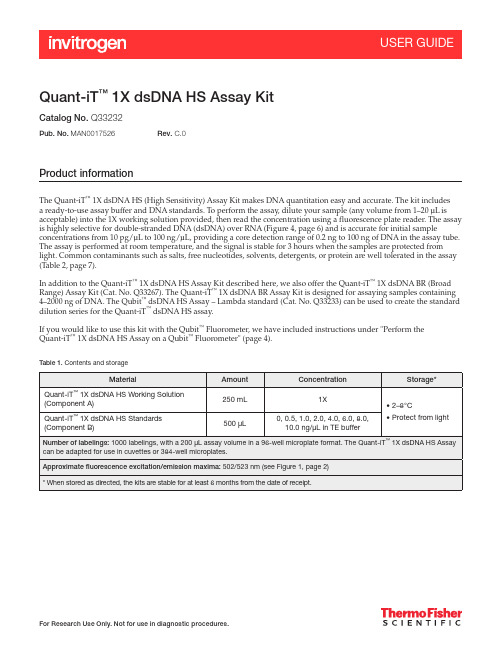
Quant-iT ™ 1X dsDNA HS Assay KitCatalog No. Q33232Product informationThe Quant-iT ™ 1X dsDNA HS (High Sensitivity) Assay Kit makes DNA quantitation easy and accurate. The kit includes a ready-to-use assay buffer and DNA standards. To perform the assay, dilute your sample (any volume from 1–20 μL is acceptable) into the 1X working solution provided, then read the concentration using a fluorescence plate reader. The assay is highly selective for double-stranded DNA (dsDNA) over RNA (Figure 4, page 6) and is accurate for initial sampleconcentrations from 10 pg/μL to 100 ng/μL, providing a core detection range of 0.2 ng to 100 ng of DNA in the assay tube. The assay is performed at room temperature, and the signal is stable for 3 hours when the samples are protected from light. Common contaminants such as salts, free nucleotides, solvents, detergents, or protein are well tolerated in the assay (Table 2, page 7).In addition to the Quant-iT ™ 1X dsDNA HS Assay Kit described here, we also offer the Quant-iT ™ 1X dsDNA BR (Broad Range) Assay Kit (Cat. No. Q33267). The Quant-iT ™ 1X dsDNA BR Assay Kit is designed for assaying samples containing 4–2000 ng of DNA. The Qubit ™ dsDNA HS Assay – Lambda standard (Cat. No. Q33233) can be used to create the standard dilution series for the Quant-iT ™ dsDNA HS assay.If you would like to use this kit with the Qubit ™ Fluorometer, we have included instructions under "Perform the Quant-iT ™ 1X dsDNA HS Assay on a Qubit ™ Fluorometer" (page 4).Table 1.Contents and storagePub. No. MAN0017526Rev. C.0Critical assay parametersAssay temperatureThe Quant-iT ™ 1X dsDNA HS Assay delivers optimal performance when all solutions are at room temperature (18–28˚C). Temperature fluctuations can influence the accuracy of the assay (Figure 5, page 6).To minimize temperature fluctuations, insert all assay tubes into the fluorescence microplate reader only for as much time as it takes for the instrument to measure the fluorescence. Do not hold the assay tubes in your hand before reading because this warms the solution and results in a different reading.Incubation timeTo allow the Quant-iT ™ 1X dsDNA HS Assay to reach optimal fluorescence, incubate the tubes for 2 minutes after mixing the sample or the standard with the working solution. After this incubation period, the fluorescence signal is stable for 3 hours at room temperature when samples are protected from light.Photostability of Quant-iT ™reagentsThe Quant-iT ™ reagents exhibit high photostability, showing <0.3% drop in fluorescence after 9 readings and <2.5% drop in fluorescence after 40 readings.Handling and disposalNo data are currently available that address the mutagenicity or toxicity of theQuant-iT ™ 1X dsDNA HS Reagent (the dye in Component A). This reagent is known to bind nucleic acids. Treat the Quant-iT ™ 1X dsDNA HS working solution with the same safety precautions as all other potential mutagens and dispose of the dye in accordance with local regulations.Figure 1. Excitation and emission maxima for the Quant-iT ™1X dsDNA HS reagent when bound to dsDNA.Perform the Quant-iT™ dsDNA HS Assay on a fluorescence microplate readerThis protocol describes the use of the Quant-iT™ 1X dsDNA HS Assay Kit with afluorescence microplate reader that is equipped with either a monochrometer orexcitation and emission filters appropriate for fluorescein or Alexa Fluor™ 488 dye(Figure 1, page 2). Some contaminating substances may interfere with the assay; formore information, see "Contaminants tolerated by the Quant-iT™ 1X dsDNA HS Assay"(page 7). For an overview of this procedure, see Figure 2.Figure 2. The Quant-iT™ dsDNA High-Sensitivity assay.Assay procedure IMPORTANT! For best results, ensure that all materials and reagents are at roomtemperature.1.1 Add 10 μL of each Quant-iT™ 1X dsDNA HS Standard to separate wells. Duplicates ortriplicates of the standards are recommended.1.2 Add 1–20 µL of each unknown DNA sample to separate wells. Duplicates or triplicatesof the unknown samples are recommended.1.3 Load 200 μL of the Quant-iT™ 1X dsDNA working solution into each microplate well.This can be done readily using a multichannel pipettor.If possible, mix your 96-well plate using a plate mixer or using the plate reader for1.4about 3–10 seconds. Following mixing, allow the plate to incubate at room temperaturefor 2 minutes..Measure the fluorescence using a microplate reader (excitation/emission maxima are1.5502/523 nm; see Figure 1, page 2). Standard fluorescein wavelengths (excitation/emission at ~480/530 nm) are appropriate for this dye. The fluorescence signal is stablefor 3 hours at room temperature when protected from light.Use a standard curve to determine the DNA amounts. For the dsDNA standards, plot1.6amount vs. fluorescence, and fit a straight line to the data points.Note: Many curve fitting programs will calculate the y-intercept. However, for bestresults, manually set the y-intercept as the RFU value obtained from the 0 ng/μLdsDNA standard.Data analysis considerations –standard curves and extendedranges The fluorescence of the Quant-iT™ 1X dsDNA HS reagent bound to dsDNA is extremelylinear from 0–100 ng. For best results at the low end of the standard curve, the lineshould be forced through the background point (or through zero, if backgroundhas been subtracted). When 10 μL volumes of the standards are used, the lowestDNA-containing standard represents 5 ng of DNA; nevertheless, highly accuratedeterminations of DNA down to 0.2 ng are attained using the standard curve asdescribed above.To assess the reliability of the assay in the low range, use smaller volumes of thestandards; for example, 2 μL volumes for a standard curve ranging from 0–20 ng.Alternatively, dilute the standards in buffer for an even tighter range. Duringdevelopment of the Quant-iT™ 1X dsDNA HS assay, we were able to detect 0.05 ng ofλ DNA under ideal experimental circumstances (using calibrated pipettors, octuplicatedeterminations, the best microplate readers, and Z-factor1 analysis). Your results mayvary.If desired, the utility of the Quant-iT™ 1X dsDNA HS assay can be extended beyond100 ng, up to 200 ng. For standards in this range, use 20 μL volumes of the providedstandards. Note that the standard curve may not be linear in the range 160–200 ng, andhigh levels of RNA may now interfere slightly with the results.Perform the Quant-iT™ dsDNA HS Assay on a Qubit™ FluorometerThe Quant-iT™ 1X dsDNA Assay Kit can be adapted for use with the Qubit™Fluorometer. The protocol below is abbreviated from the Qubit™ Fluorometer userguide, which is available at /qubit. Although a step-by-step protocoland critical assay parameters are given here, more detail is available in the Qubit™Fluorometer user guide and you are encouraged to familiarize yourself with thismanual before you begin your assay. See Figure 3 for an overview of the procedure.Figure 3. Overview for using the Quant-iT™ 1X dsDNA HS assay in the Qubit™ fluorometer.Assay procedure IMPORTANT! For best results, ensure that all materials and reagents are at roomtemperature.2.1 Set up the required number of 0.5-mL tubes for standards and samples. The Quant-iT™1X dsDNA HS Assay requires 2 standards.Note: Use only thin-wall, clear, 0.5-mL PCR tubes. Acceptable tubes include Qubit™assay tubes (Cat. No. Q32856).2.2 Label the tube lids.Note: Do not label the side of the tube as this could interfere with the sample read. Labelthe lid of each standard tube correctly. Calibration of the Qubit™ Fluorometer requiresthe standards to be inserted into the instrument in the right order.2.3 Add 10 µL of the 0 ng/μL and the 10 ng/μL Quant-iT™ 1X dsDNA HS Standard to theappropriate tube2.4 Add 1–20 µL of each user sample to the appropriate tube.2.5 Add the Quant-iT™ 1X dsDNA HS Working Solution to each tube such that the finalvolume is 200 µL.Note: The final volume in each tube must be 200 µL. Each standard tube requires 190 µLof Quant-iT™ working solution, and each sample tube requires anywhere from180–199 µL.2.6 Mix each sample vigorously by vortexing for 3–5 seconds.2.7 Allow all tubes to incubate at room temperature for 2 minutes, then proceed to read thestandards and samples. Follow the procedure appropriate for your instrument:• Qubit™ Flex Fluorometer• Qubit™ 4 Fluorometer• Qubit™ 3 FluorometerNote: If you are using the Qubit™ 3 Fluorometer, download the 1X dsDNA algorithmand assay button from /qubit, then install it onto your Qubit™Fluorometer.AppendixSelectivity of the Quant-iT™ 1XdsDNA HS AssayFigure 4. DNA selectivity and sensitivity of the Quant-iT™ 1X dsDNA HS Assay (Cat. No. Q33232). Triplicate10-μL samples of λ DNA, E. coli rRNA, or a 1:1 mixture of DNA and RNA were assayed with the Quant-iT™1X dsDNA HS Assay. Fluorescence was measured at 502/532 nm and plotted versus the concentration ofthe RNA or DNA sample alone, or versus the mass of the DNA component in the 1:1 mixture. The variation(CV) of replicate DNA determinations was ≤2%. The inset is an expanded view of the low range of the assayshowing the extreme sensitivity of the assay for DNA. Background fluorescence has not been subtracted.Effect of temperature on theQuant-iT™ 1X dsDNA HSAssayFigure 5. Plot of fluorescence vs. temperature for the Quant-iT™ 1X dsDNA HS Assay. The Quant-iT™assays are designed to be performed at room temperature, as temperature fluctuations can influence theaccuracy of the assay.Contaminants tolerated by the Quant-iT ™ 1X dsDNA HSAssayNote: While the contaminant tolerances of the Quant-iT ™ 1X dsDNA HS assay and theQuant-iT ™ dsDNA HS assay are largely similar, they are not identical.Reference1. J Biomol Screen 4, 67–73 (1999).Table 2. Effect of contaminants in the Quant-iT ™1X dsDNA HS Assay*/support | /askaquestion Limited Product WarrantyLife Technologies Corporation and/or its affiliate(s) warrant their products as set forth in the Life Technologies’ General Terms and Conditions of Sale found on Life Technologies’ website at /us/en/home/global/terms-and-conditions.html . If you have any questions, please contact Life Technologies at /support .Life Technologies Corporation | 29851 Willow Creek Road | Eugene, OR 97402 USAFor descriptions of symbols on product labels or prodoct documents, go to /symbols-definition .The information in this guide is subject to change without notice.DISCLAIMER: TO THE EXTENT ALLOWED BY LAW, LIFE TECHNOLOGIES AND/OR ITS AFFILIATE(S) WILL NOT BE LIABLE FOR SPECIAL, INCIDENTAL,INDIRECT, PUNITIVE, MULTIPLE OR CONSEQUENTIAL DAMAGES IN CONNECTION WITH OR ARISING FROM THIS DOCUMENT, INCLUDING YOUR USE OF IT.Important Licensing Information: These products may be covered by one or more Limited Use Label Licenses. By use of these products, you accept the terms and conditions of all applicable Limited Use Label Licenses.Revision history:Pub. No. MAN0017526©2021 Thermo Fisher Scientific Inc. All rights reserved. All trademarks are the property of Thermo Fisher Scientific and its subsidiaries unless otherwise specified .Ordering informationCat. No. Product name Unit size Q33232Quant-iT™ 1X dsDNA HS Assay Kit.................................................................... 1 kitRelated products Q33267 Quant-iT™ 1X dsDNA BR Assay Kit.................................................................... 1 kit Q33120 Quant-iT™ dsDNA Assay Kit, High Sensitivity............................................................ 1 kit Q33130 Quant-iT™ dsDNA Assay Kit, Broad Range.............................................................. 1 kit Q10213 Quant-iT™ RNA Assay Kit, Broad Range................................................................ 1 kit Q33140 Quant-iT™ RNA Assay Kit, 1000 assays ................................................................ 1 kit Q32882 Quant-iT™ microRNA Assay Kit, 1000 assays............................................................ 1 kit Q33210 Quant-iT™ Protein Assay Kit, 1000 assays .............................................................. 1 kit O11492 Quant-iT™ OliGreen™ ssDNA Assay Kit ................................................................ 1 kit Q33233 Qubit™ 1X dsDNA Assay- Lambda Standard ............................................................ 1 kit Q33238 Qubit™ 4 Fluorometer with WiFi....................................................................... 1 each Q33327 Qubit™ Flex Fluorometer ............................................................................ 1 each Q33252 Qubit™ Flex Assay Tube Strips .................................................................. 125 tube strips M33089 Microplates for fluorescence-based assays, 96-well (black-walled, clear bottom) ................................ 10 plates。
EasyLogic PM2200 系列 用户手册说明书

EasyLogic™PM2200系列用户手册NHA2778903-112022年5月法律声明施耐德电气品牌以及本指南中涉及的施耐德电气及其附属公司的任何商标均是施耐德电气或其附属公司的财产。
所有其他品牌均为其各自所有者的商标。
本指南及其内容受适用版权法保护,并且仅供参考使用。
未经施耐德电气事先书面许可,不得出于任何目的,以任何形式或方式(电子、机械、影印、录制或其他方式)复制或传播本指南的任何部分。
对于将本指南或其内容用作商业用途的行为,施耐德电气未授予任何权利或许可,但以“原样”为基础进行咨询的非独占个人许可除外。
施耐德电气的产品和设备应由合格人员进行安装、操作、保养和维护。
由于标准、规格和设计会不时更改,因此本指南中包含的信息可能会随时更改,恕不另行通知。
在适用法律允许的范围内,对于本资料信息内容中的任何错误或遗漏,或因使用此处包含的信息而导致或产生的后果,施耐德电气及其附属公司不会承担任何责任或义务。
EasyLogic™PM2200系列安全信息重要信息在尝试安装、操作、维修或维护本设备之前,请对照设备仔细阅读这些说明,以使自己熟悉该设备。
下列专用信息可能出现在本手册中的任何地方,或出现在设备上,用以警告潜在的危险或提醒注意那些对某过程进行阐述或简化的信息。
这两个符号中的任何一个与“危险”或“警告”安全标签一起使用,指示存在电击危险,若不遵循相关说明,可能会导致人身伤害。
这是安全警示符号。
它用来提醒您可能存在的人身伤害危险。
请遵守与此符号一起出现的全部安全信息,以避免可能的人身伤害或死亡。
危险危险表示存在危险情况,如果不避免,会导致死亡或严重人身伤害。
未按说明操作将导致人身伤亡等严重后果。
警告警告表示存在潜在的危险情况,如果不避免,可能导致死亡或严重人身伤害。
小心小心表示存在潜在的危险情况,如果不避免,可能导致轻微或中度人身伤害。
注意注意用于提醒注意与人身伤害无关的事项。
请注意电气设备应仅由经过认证的技术人员进行安装、操作、维护和维修。
Modicon Quantum 32 O 型号 140DDO35300 产品数据表说明书

D i s c l a im er : T h i s d o c u m e n t a t i o n i s n o t i n t e n d e d a s a s u b s t i t u t e f o r a n d i s n o t t o b e u s e d f o r d e t e r m i n i n g s u i t a b i l i t y o r r e l i a b i l i t y o f t h e s e p r o d u c t s f o r s p e c i f i c u s e r a p p l i c a t i o n sProduct data sheetCharacteristics140DDO35300discrete output module Modicon Quantum - 32 O solid stateMainRange of productModicon Quantum automation platform Product or component type Dc discrete output module Discrete output number32ComplementaryGroup of channels 4 groups of 8Discrete output logic Positive logic (source)Addressing requirement 2 output words Discrete output voltage 24 V DC Output voltage limits 19.2...30 VAbsolute maximum output 56 V for 1.3 s decaying pulse Voltage drop0.4 V 0.5 A Maximum load current16 A per module 16 A per module 4 A per group 4 A per group Surge current <= 5 A for 0.0005 s Response time <= 1 ms at state 0 to state 1<= 1 ms at state 1 to state 0Leakage current 0.4 mA 30 VLoad inductance Inductance(H) = 0.5/((current(A))² x (switching frequency(Hz))) 50 Hz Fault indication Blown fuseLoss of field power Associated fuse rating3 A each point 3 A each point 5 A per group 5 A per groupIsolation between channels and bus 1780 Vrms DC for 1 minute Isolation between group 500 Vrms DC for 1 minuteProtection typeInternal output protection by 5 A fuse per groupPower dissipation 1.75 W + (0.4 V x total module load current)Marking CELocal signalling1 LED green bus communication is present (Active)1 LED red external fault detected (F)32 LEDs green input status Bus current requirement 330 mA 330 mA Module format Standard Product weight0.45 kgEnvironmentProduct certificationsABS BV C-Tick DNVFM Class 1 Division 2GL GOST RINA RMRSSafety certification non interfering StandardsCSA C22.2 No 142UL 508Resistance to electrostatic discharge 4 kV contact conforming to IEC 801-28 kV on air conforming to IEC 801-2Resistance to electromagnetic fields 10 V/m 80...2000 MHz conforming to IEC 801-3Ambient air temperature for operation 0...60 °C Ambient air temperature for storage -40...85 °CRelative humidity 95 % without condensation Operating altitude<= 5000 mOffer SustainabilitySustainable offer status Green Premium productRoHS (date code: YYWW)Compliant - since 0848 - Schneider Electric declaration of conformity Schneider Electric declaration of conformity REAChReference not containing SVHC above the threshold Reference not containing SVHC above the threshold Product environmental profileAvailableProduct environmental Product end of life instructionsAvailableEnd of life manualContractual warrantyWarranty period18 monthsDimensions DrawingsRacks for Modules MountingDimensions of Modules and Racks(1) 2 slots (2) 3 slots (3) 4 slots (4) 6 slots (5)10 slots (6)16 slotsConnections and Schema24 Vdc Discrete Output Source Module Wiring Diagram。
智能中继模块(irm-2)安装指南说明书

INTELLIGENT REPEATER MODULE(IRM-2)INSTALLATION GUIDE CABLETRON SYSTEMS, P.O. Box 5005, Rochester, NH 03867-5005NOTICECabletron Systems reserves the right to make changes in specifications and other information contained in this document without prior notice. The reader should in all cases consult Cabletron Systems to determine whether any such changes have been made.The hardware, firmware, or software described in this manual is subject to change without notice.IN NO EVENT SHALL CABLETRON SYSTEMS BE LIABLE FOR ANY INCIDENTAL, INDIRECT, SPECIAL, OR CONSEQUENTIAL DAMAGES WHATSOEVER (INCLUDING BUT NOT LIMITED TO LOST PROFITS) ARISING OUT OF OR RELATED TO THIS MANUAL OR THE INFORMATION CONTAINED IN IT, EVEN IF CABLETRON SYSTEMS HAS BEEN ADVISED OF, KNOWN, OR SHOULD HA VE KNOWN, THE POSSIBILITY OF SUCH DAMAGES.© Copyright June 1991 by:Cabletron Systems Inc.P.O. Box 6257, E. Rochester, NH 03867-6257All Rights ReservedPrinted in the United States of AmericaOrder number: 9030316-01 June 91Remote LANVIEW/Windows, SPECTRUM, LANVIEW, IRM-2, IRM2/LM, MMAC-8, MMAC-8FNB, MMAC-5FNB, MMAC-3, MMAC-3FNB, PSM, PSM-R, MMAC-5PSM and LAN-MD are trademarks of Cabletron Systems Inc.iiiCONTENTSCHAPTER 1 INTRODUCTION1.1Using This Manual.......................................................................1-1 1.2Getting Help.................................................................................1-2 1.3The Intelligent Repeater Module (IRM-2)....................................1-2 1.4Repeater Functionality.................................................................1-4 1.5Network Management Capabilities..............................................1-4 1.6Related Manuals..........................................................................1-5 CHAPTER 2 NETWORK REQUIREMENTS/SPECIFICATIONS2.1Network Requirements................................................................2-12.1.1 AUI Port Requirements.......................................................2-12.1.2 Fiber Optic Port Requirements...........................................2-1 2.2Operating Specifications..............................................................2-2 CHAPTER 3 INSTALLING THE IRM-23.1Unpacking the IRM-2...................................................................3-1 3.2Setting the IRM-2 Jumpers..........................................................3-13.2.1 Setting the Battery Enable/Disable Jumper (H1)................3-13.2.2 Setting the CTS External/Internal Jumper (H6)..................3-33.2.3 Setting the THN-MIM Jumper (JP1)...................................3-3 3.3Installing the IRM-2......................................................................3-3 3.4Selecting the Repeater Port........................................................3-5 3.5Connecting the IRM-2 to the Network.........................................3-53.5.1 Connecting to the Network Via the AUI Port......................3-53.5.2 Connecting to the Network Via the Fiber Optic Port...........3-8 CHAPTER 4 TESTING AND LANVIEW4.1Installation Check-Out.................................................................4-1 4.2Using LANVIEW..........................................................................4-2 4.3Using the Reset Switch...............................................................4-4iiiivCHAPTER 1INTRODUCTIONWelcome to the Cabletron Systems Intelligent Repeater Module (IRM-2™) Installation Guide. We have designed this manual to serve as a simple installation and reference guide for the IRM-2, and to explain the capabilities and special features of the IRM-2. The IRM-2 provides a high performance IEEE 802.3 Repeater with sophisticated network management capabilities for use in a Cabletron Systems Multi Media Access Center (MMAC™).You should read through this manual to gain a full understanding of the IRM-2 and its capabilities.1.1USING THIS MANUALChapter 1, Introduction, discusses the capabilities of Cabletron Systems’ IRM-2. The chapter includes an explanation of the IRM-2’s repeater functionality and a discussion of the IRM-2’s Management capabilities. The chapter concludes with a list of related manuals.Chapter 2, Installation Requirements/Specifications, contains a list of network requirements that must be met before you install the IRM-2. The specifications for the IRM-2 are also included in this chapter.Chapter 3, Installing the IRM-2, contains instructions for installing the IRM-2 into the MMAC. The chapter also includes instructions for connecting the IRM-2 to the network.Chapter 4, Testing and Troubleshooting, provides procedures for testing and troubleshooting the installation of the IRM-2. Instructions for using LANVIEW™, Cabletron Systems’ built-in visual diagnostic and status monitoring system, are also included.We assume that you have a general working knowledge of Ethernet or IEEE 802.3 type data communications networks and their physical layer components.1-11-21-31-4•Cabletron Systems SPECTRUM™•Cabletron Systems Remote LANVIEW/Windows™•Cabletron Systems IRM2/LM™ (Local Management)•Third Party SNMP compliant Network Management Packages.The IRM-2’s network management capabilities provide the necessary management tools for the IRM-2 to operate at its full capacity. Your ability to set up parameters within the network management capabilities ensures optimal performance of the IRM-2, and, hence, the network. For example, vast amount of statistical information is gathered by the IRM-2, including the number of:• Packets• Receive Collisions• Transmit Collisions• Giant Packets• Runt Packets • Misaligned Packets• CRC errors• Out of Window Collisions• Bytes Received.For further specific information, refer to the applicable Network Management Package User’s Manual.1.6RELATED MANUALSThe manuals listed below should be used to supplement the procedures and other technical data provided in this manual. The procedures will be referenced where appropriate, but will not be repeated.Cabletron Systems’ LAN-MD User’s Manual.CHAPTER 2NETWORK REQUIREMENTS/SPECIFICATIONS Before you attempt to install Cabletron Systems’ IRM-2, review all requirements outlined in this chapter. Also, refer to the operatingspecifications and environmental requirements that are listed.All conditions, guidelines, specifications, and requirements included in this chapter must be met to ensure satisfactory performance of the IRM-2. Failure to follow these guidelines will result in unsatisfactory network performance.2.1NETWORK REQUIREMENTSWhen connecting network segments to the IRM-2, you must follow the network guidelines listed below:2.1.1AUI Port RequirementsWhen connecting a network segment to the IRM-2, via a transceiver and an AUI Cable, the following requirements must be met:•The transceiver to which the IRM-2 will be connected must meet Ethernet Version 2 or IEEE 802.3 standards.•The AUI cables connecting the IRM-2 to the transceiver on the network must be IEEE 802.3 type cables and must not exceed 50meters in length.2.1.2Fiber Optic Port RequirementsWhen connecting a Fiber Optic Link Segment to the IRM-2’s fiber optic ST ports, the following requirements must be met:•Cable Type - The fiber optic link segment should be made of one of the following:-50/125 µm fiber optic cabling.-62.5/125 µm fiber optic cabling.-100/140 µm fiber optic cabling.CHAPTER 3INSTALLING THE IRM-2This chapter contains instructions for installing the Cabletron Systems IRM-2 into a Cabletron Systems MMAC. Additional instructions are provided on setting the mode switches and connecting segments to the IRM-2.3.1UNPACKING THE IRM-2Before you install the IRM-2, you should visually inspect the module. Unpack the module as follows:1.Remove the shipping material covering the IRM-2 in the shipping box.2.Carefully remove the module from the shipping box. Leave themodule in its conductive bag until you are ready to install it. Save the shipping box and materials in the event the unit has to be reshipped.3.Visually inspect the module. If any damage appears to have occurred,contact Cabletron Systems’ Technical Support immediately.3.2SETTING THE IRM-2 JUMPERSThere are eight jumpers on the IRM-2. See Figure 3-1. Three of the jumpers, H1, H6, and JP1 can be changed. The remaining jumpers are for Cabletron Systems use only and should not be changed from their default positions.3.2.1Setting the Battery Enable/Disable Jumper (H1) The Battery Enable/Disable Jumper (H1, Fig. 3-1) allows you to enable or disable the Battery Backed-up RAM on the IRM-2. When set to the Enabled position, all parameters that you enter into the IRM-2 will be saved if power should fail to the MMAC, or if the IRM-23.2.2Setting the CTS External/Internal Jumper (H6) The IRM-2’s Console Port is an RS-232 interface that uses Request-to- Send (RTS), Clear to Send (CTS), and Data Terminal Ready (DTR) to control data flow. If the device connected to the Console Port does not provide Request-to-Send (RTS) or Data Terminal Ready (DTR), the IRM-2 must be configured to compensate (internally) for the lack of these signals. In those situations, the CTS External/Internal Jumper(H6, Fig. 3-1) allows the IRM-2 to generate the Clear to Send Signal (CTS) internally. Refer to your device's User's Manual to determine the requirements for this jumper setting.To set the CTS External/Internal Jumper:•If RTS or DTR is generated by your device to the IRM-2, place the jumper over Pins 1 and 2. This is the position in which the IRM-2 is shipped.•If RTS or DTR must be generated internally by the IRM-2, place the jumper over Pins 2 and 3.3.2.3Setting the THN-MIM Jumper (JP1)Dependent on the revision level of the THN-MIMs installed in your MMAC, the THN-MIM™ Jumper (JP1, Fig. 3-1) will need to be set.To set the THN-MIM Jumper:•If you are using THN-MIM part numbers 9000043-06 and above in your MMAC, place the jumper over the center pin and pin-2.•If you are using THN-MIM part numbers 9000043-05 and below in your MMAC, place the jumper over the center pin and pin -1. This is the position in which the IRM-2 is shipped.CAUTION: If THN-MIM part numbers 9000043-05 and below and -06 and above are both installed in your MMAC, the THN-MIM Jumper must be placed over pin -1.3.3INSTALLING THE IRM-2The IRM-2 is designed to be easily installed into an MMAC. No special skills or tools are required to install the IRM-2.3.Secure the Module to the MMAC by turning the knurled knobs (3). Besure that the module is firmly attached to the MMAC. Failure to do so may result in improper operation.4.Power on the MMAC.5.Observe the status of the LANVIEW LEDs on the IRM-2. See Figure3-3. After approximately 2 seconds, the LEDs should be in thefollowing conditions:•PWR lit, indicating that the IRM-2 is receiving power.•POK and POK1 LEDs lit, indicating that the network interface chip associated with the IRM-2’s internal and external repeater ports have passed the internal loopback test and are now ready for transmission.3.4SELECTING THE REPEATER PORTWhen the IRM-2 is first powered up, the AUI port acts as the repeater port and the Fiber ports are redundant. This configuration can be altered using IRM-2’s network management capabilities so that the Fiber ports act as the repeater port and the AUI port is redundant.For further information, refer to the discussion of Port Association in the applicable User’s Manual.3.5CONNECTING THE IRM-2 TO THE NETWORKThis section provides procedures for connecting the IRM-2 to the network via the AUI Port or the Fiber Optic Ports.3.5.1Connecting to the Network Via the AUI PortTo connect to the network via the AUI Port:CAUTION: Be sure to disable the SQE test function on the transceiver you will be connecting to the IRM-2's AUI Port. Failure to do so will result in improper operation of the IRM-2. Refer to the applicable transceiver manual.CHAPTER 4TESTING AND LANVIEWThis section contains procedures to test the IRM-2 after it has been connected to the network. Descriptions of the LANVIEW LEDs on the IRM-2 are also provided.4.1INSTALLATION CHECK-OUTAfter the IRM-2 is connected to the network, verify that packets can be passed between the two Ethernet network segments via theIRM-2. Two Ethernet node testers capable of generating valid data packets, such as Cabletron Systems’ LAN-MDs™, are required for this procedure.Before you begin, test each Ethernet segment connected to the IRM-2 to ensure that the segments meet IEEE 802.3 specification limits.1.If you are testing a fiber optic link segment connected to the IRM-2’sfiber optic ports, connect a LAN-MD to the device end of the link segment, using a transceiver and an AUI cable.If you are testing a segment connected to the IRM-2’s AUI port,connect a LAN-MD to the segment, using a transceiver and an AUI cable.2.Select and run test 6 - SERVER on the LAN-MD connected in step 2.3.Verify that the Test Status PASS LED is lit and that the Status Codereads 000 or 001. If these two conditions are met, theLAN-MD is now the SERVER unit and will act as a packet echoer when used with another LAN-MD.ing a transceiver and an AUI cable, connect another LAN-MD toany other segment connected to the MMAC.5.Select and run test 4 - NODE on the LAN-MD connected in theprevious step.4-24-34-4。
Avoy M7000 M8000型号复合数字模拟式多功能仪表设备说明书

MULTIMETERSDESCRIPTIONThe M7000/M8000 Series of advancedanalogue/digital multimeters fromAVO INTERNATIONAL use the latestmicroprocessor technology to providethe most comprehensive measuringranges and features in a hand heldinstrument.There are four instruments in the range,the two M7000 models are for moregeneral applications yet still incorporatemany advanced features, whereas theM8000 models have been designed toprovide greater accuracy with extensiveadditional measuring capabilities.The M7000 units offer ruggeddependability for use in field conditions.Both the M7027 and M7029 are suppliedin rugged yellow cases with wrap aroundrubberised holsters for added protectionagainst mishandling. The main differencebetween the models is that the M7027 hasa basic accuracy of 0,3% and the M7029has a basic accuracy of 0,2%. Both modelshave dual displays and the choice ofoperation in the 4,000 count or the higherresolution 40,000 count mode.The M8000 models provide moreadvance features for applicationsrequiring more extensive measuringcapabilities. The M8037 is the top of therange instrument it measures true rms,a.c. + d.c. and a.c. voltage ranges, which more accurately measure voltage valuesregardless of the waveforms. Square,sawtooth, triangle, pulse trains, spikesas well as distorted waveforms with thepresence of harmonics can all bemeasured accurately.The M8037 also has a backlit display foreasier readings in poorly illuminatedareas. Both the M8035 and M8037 havebasic accuracies of 0.08%, dual displaysand the choice of operation in the manualor autoranging mode.Capacitance, frequency, conductance anddiode test facilities are included asstandard features plus, for moreadvanced measurement applications, theability to recor d, store, sort andcompare results is also provided.4,000/40,000 CountsTo ensure maximum speed, accuracy andresolution, the fast 334digit 4,000 countdisplay updates 5 times per second(nominally). The user-selected 10 x higherresolution mode 434digit count displayupdates approximately every 34s, and isavailable in most measurement functions.Analogue Bar GraphThe 43 segment analogue bar graphupdates 128 times/sec in d.c. voltage andresistance functions enabling the user toeasily detect faulty contacts, identifypotentiometer clicks and indicate signalspikes during adjustments. In othermodes and other functions the bar graphupdates 20 times/sec showing excellenttrending characteristics.Dual DisplayInnovative LCD and microprocessortechnology has been utilised to providedual displays in various modes. Using thisfeature one can simultaneously displaya.c. volts +frequency, a.c. amps +frequency, conductance +resistance,duty cycle +frequency, dbm +frequencyand values +events.Fast 150 µS Audible Continuity TestThe audible continuity test is a quickgo/no-go test that distinguishes betweenan open and a closed circuit. The meterwill give a continuous beep tone when theinput resistance drops below 10 Ω. This isuseful for checking wiring connectionsand operation of switches.Relative FunctionsThere are three different relative modesto choose from; Relative Zero, RelativePercentage and Relative per Unit. InRelative Zero mode the user is allowed tooffset the meter measurements with arelative reference value, thereforesubtracting this reference from anyfurther measurement. In RelativePercentage change mode the bar graphautomatically indicates ±200% or ±20% forfull scale changes with respect to theRelative Reference value which becomescentre zero point. This simplifies zero,peaking, nulling measurements and isexcellent for fine adjustments. The finalrelative range is Relative per Unit whichshows the ratio of measuring values tothe relative base value. For examplemeasuring the parallel capacitance of co-axial cable or parallel wire in conjunctionwith the Relative per Unit mode, helpsestimate the total cable length or pinpointcable breakdown locations.Record Max, Min, Max-Min andAverageUsing the Record you can easily trackintermittent signals, capture turn-on/turn-off surges and monitor line voltagechanges over a much wider dynamicrange with the highest resolution. Thefaster the sampling speed, the moreaccurate the measurement of surges,spikes and sags will be. The true averagecontinually calculates all readings takenover time.Data Store & Recall (MEM)This feature stores the whole display datain memory for later recall. The memorywill remain even in auto-power-off modeand can also be recalled at any time, evenwhile being operated in anothermeasuring function.APPLICATIONSThe M7000 and M8000 series multimetersare uniquely flexible instruments, ideal foruse in the workshop and in the field, butalso suitable for the laboratory. Theprecision of the digital reading, combinedwith the ability to follow trends on theanalogue scale, ensures that thetechnician or engineer is fully equippedfor all testing requirements with just oneinstrument.AVO®MEGGER®M7000/M8000SERIES•4,000 & 40,000 Count•Dual Display•Analogue BargraphUpdates 128 timesevery second•True r.m.s d.c. + a.c. andAverage Responding•Basic Accuracy from 0,3%to 0,08%Dual Display Digital MultimetersSPECIFICATION Display4,000 count (updated every 0,2s)40,000 count (updated every 0,8s)Bargraph (updated every 8 ms)Dual display: 10,000 counts Features Data Hold Data record:50 ms response, autorangemax, min, max-min span, averageStore and RecallRelative zeroing with centre-zero auto-zoom bargraphrelative unitsrelative % changerelative per unit changeQuick Continuity test:response <150 µs, turn on <10 Ω, turnoff >60 ΩLine Frequency filter:60/50 Hz switchableDiode Test:4,000 count V range, test current (typical) 0,8 mA open circuit <3,5 V d.Automatic PowerOff:5 minutes (default)/5 sec/offInput Warning:on incorrect connection (M8000s only)SafetyM7000 rated to IEC 1010 Cat III 600 V, Cat II 1000 V M8000 rated to IEC 1010 Cat III 1000 VEMCThe meters all comply with EN50081-1 and EN50082-1Model No.M8037M8035M7029M7027A.C. Conversion Type True RMSAverage responding Average responding Average responding Backlit LCD YesN/AN/A N/A Crest/Peak 0,8 ms response, Max, Min 0,8 ms response, Max, Min N/A N/A Max-MinMax-MinSortAuto-ranging, Max, Min, Auto-ranging, Max, Min,N/A N/A Input Warning Audible &Visible N/A N/A Total Functions 55 Ranges40 Ranges40 RangesDCV40 mV to 1 kV in 6 ranges 400 mV to 1 kV in 5 ranges 400 mV to 1 kV in 5 ranges Best Resolution 1 µV10 µV10 µVBasic Accuracy ±0,08% ±1 digit (0,5% ±6d on 40,00 mV)±0,2% ±1 digit ( ±2 digits 1 kV)±0,3% ±1 digit ( ±2 digits 1kV)NMRR @ 50/60 Hz > 60 dB> 60 dB> 60 dBCMRR @ DC >*********.&50/60Hz >*********.&50/60Hz >*********.&50/60Hz ACV400 mV to 750 V in 5 ranges 400 mV to 750 V in 5 ranges 400 mV to 750 V in 5 ranges Best Resolution 10 µV10 µV10 µVBasic Accuracy ±0,5% ±3 digits 50-60 Hz ±0,7% ±3 digits 50-60 Hz ±1% ±3 digits 50-60 Hz Basic Bandwidth 40 Hz - 20 kHz 40 Hz - 1 kHz, 1,5 dB @ 30 k 40 Hz - 1 kHz CMRR @ DC, 50/60 Hz > 60 dB> 60 dB> 60 dBDCA/ACA 400 µA to 10 A in 6 ranges 4000 µA to 10 A in 3 ranges 4000 µA to 10 A in 3 ranges Best Resolution 0,01 µA0,1 µA0,1 µABasic Accuracy from ±0,2% ±2 digits to 1% ±4 digits ±1%±3dig.@60Hz±0,4%±*********.±1,3% ±3 digits @ 60 Hz ±1% dig.@d.c.Resistance 40 to 40 M Ωin 7 ranges 400 to 40 M Ωin 6 ranges 400 to 40 M Ωin 6 ranges Best Resolution 0,001 Ω0,01 Ω0,01 ΩBasic Accuracy <400 k Ω±0,15% ±2 digits; 40 M Ω: 1,5% ±5 digits <400 k Ω±0,3% ±2 dig., 40 M Ω2% ±5 dig.<400 k Ω±0,4% ±2 dig. 40 M Ω±3% ±5 dig. Conductance 400 nS in 1 range 400 nS in 1 range 400 nS in 1 range Best Resolution 0,1 nS0,1 nS0,1 nS Basic Accuracy ±0,7% ±5 digits±0,7% ±5 digits±1% ±5 digitsCapacitance 4 nF to 40 mF in 8 ranges 4 nF to 40 mF in 8 ranges Best Resolution 1 pF1 pFBasic Accuracy 40 nF - 4 µF: 0,8% ±5 digits; <40 nF, >4 µF ±4%40 nF - 4 µF: 0,8% ±5 dig. <40 nF, >4 µF ±4%Frequency 100 Hz to 4 MHz in 6 ranges 100 Hz to 250 kHz in 5 ranges Best Resolution 0,001 Hz 0,001 Hz Basic Accuracy ±0,002% ±3 digits ±0,05% ±4 digitsDuty Cycle 100% in 1 range N/AN/AN/ABest Resolution 0,1%Basic Accuracy ±0,5 digits/kHz ±2 digits (AC + DC)V 4 V to 750 V in 4 ranges N/A N/A N/ABest Resolution 0,1 mVBasic Accuracy ±0,8% ±8 digits (40 Hz - 20 kHz)dBm-60,7 dBm to 81,4 dBm Auto with 20 reference ΩN/A N/A N/ABest Resolution 0,01 dBmBasic Accuracy±0,25 dBm ±2 digits @ 40 Hz to 20 kHzMULTIMETERS。
QIAstat-Dx Analyzer 1.0 Printer Setup Guide

Technical Information September 2021 QIAstat-Dx® Analyzer 1.0 Printer Setup Guide The following information provides additional guidance on how to set up printers with the QIAstat-Dx Analyzer 1.0. This document covers the following information:• R ecommended printers• G eneral recommendations for printer use• S tep-by-step instructions for setting up USB printers• S tep-by-step instructions for setting up network printers• S tep-by-step instructions for connecting directly to a Windows 7 PC• S tep-by-step instructions for connecting directly to a Windows 10 PC• F requently asked questionsFurther informationQIAstat-Dx Analyzer 1.0 User Manual: /HB-2636Technical assistance: Recommended printersNote that we have tested only the printer models listed below. If you are using a different printer model, QIAGEN cannot guarantee compatibility. Tested printer models include the following:• H P® OfficeJet® Pro 6230• H P Color LaserJet® Pro M254dw• H P Color LaserJet MFP M227dw• H P Laserjet Pro M404n• H P OfficeJet Pro 8610• B rother® MFC-9330CDW• B rother HL-L2370DNGeneral recommendations for printer useWe recommend the following:• U se only printers with displays and indicator lights that provide unambiguous information on print job status and printer failure modes.• U se generic printer drivers, such as those delivered with the system, rather than specific printer drivers.• R estart the QIAstat-Dx Analyzer by powering it OFF and then ON after Common UNIX Printing System (CUPS) configuration changes, such as adding new printers. Use the power switch on the back. The use of the standby button on the front of the instrument is insufficient.Step-by-step instructions for setting up USB printersNote that USB-connected printers may not require installation after plugging them into any USB port of the QIAstat-Dx Analyzer (refer to “CUPS printer driver installation” in the QIAstat-Dx Analyzer 1.0 User Manual). This option works only if the generic printer is enabled under the Printer settings by selecting the available option PRINTER (Options ✂ System Config ✂ Printer).Step-by-step instructions for setting up network printersFor the installation of network printers, see “List of tested printers” of the QIAstat-Dx Analyzer 1.0 User Manual and the printers recommended above. Ensure that the network printer, QIAstat-Dx Analyzer and the PC connecting to the QIAstat-Dx Analyzer are part of the same local network (see “Network settings” in the QIAstat-Dx Analyzer 1.0 User Manual). Ideally, use a local private network with static IP addresses to ensure that CUPS can be accessed as described in the “CUPS printer driver installation” section of the QIAstat Dx Analyzer 1.0 User Manual. Ask your local IT expert how to configure a local private network with static IP addresses, or follow the step-by-step guide below describing how to directly connect the QIAstat Dx Analyzer to a PC.Step-by-step instructions for connecting directly to a Windows 7 PCYou can directly connect your PC to the QIAstat-Dx Analyzer via an ethernet cable connected to the ethernet socket located at the back of the device. Once physically connected, follow the steps below to configure network connectivity.Configure a static IP address on the QIAstat-Dx Operational Module1. Click Options ✂ System Config ✂ Network.2. Enable IPv4.3. Click Save.4. Click IPv4 Setting.5. Enter the following IP Configuration:5a. Disable Obtain IPv4 address autom.5b. IPv4 Address: 192.168.1.1005c. Subnet mask: 255.255.255.05d. Default gateway: 192.168.1.15e. The remaining fields do not need to be altered.6. Click Save (Figure 1).Figure 1. Configuring a static IP Address on the QIAstat-Dx Operational Module.Figure 2. Selecting the ethernet device .Figure 3. Configuring the Local Area Connection Properties.Note : If the QIAstat-Dx Operational Module and the PC are connected via an ethernet cable and the settings are completed as described in this section, you should be able to execute the steps described above with the IP address 192.168.1.100.1. In Windows, click Start ✂ Control Panel ✂ Network and Sharing Center ✂ Change adapter settings2. Select the ethernet device (Local Area Connection ), right click, and select Properties (Figure 2).3. Select Internet Protocol Version 4 (TCP/IPv4), and click Properties (Figure 3).4. Insert the following information, and click OK (Figure 4).4a. Select Use the following IP address . 4b. IPv4 Address : 192.168.1.101 4c. Subnet mask : 255.255.255.0 4d. Default gateway : 192.168.1.1Configure a static IP address on a Windows 7 PCStep-by-step instructions for connecting directly to a Windows 10 PCYou can directly connect your PC to the QIAstat-Dx Analyzer via an ethernet cable connected to the ethernet socket at the back of the device. Once physi-cally connected, follow the steps below to configure network connectivity.Configure a static IP address on the QIAstat-Dx Operational ModuleConfigure a static IP address on the QIAstat-Dx Operational Module following the instruction provided in the “Configure a static IP address on the QIAstat-Dx Operational Module” section above. In this example, it is assumed that the IP address of the QIAstat-DxOperational Module is statically set as 192.168.1.100. Configuring a static IP address on Windows 10 PC 1. Click the Start menu button and search for theControl Panel (Figure 5).Figure 4. Configuring Internet Protocol Version 4 (TCP/IPv4) Properties. Figure 5. Searching for the Control Panel in the Start menu.2. Click View network status and tasks under theNetwork and Internet section (Figure 6).3. In the dialog that opens, click Change adaptersettings. A new window opens, listing all availablenetwork adapters. Select the adapter related to thephysical ethernet plug on your PC, usually referredto as “ethernet” (Figure 7).4. Once the ethernet adapter is selected, clickChange Settings of this connection (Figure 8).Figure 6. Opening the View network status and tasks menu.Figure 7. Configuring ethernet settings in Change adapter settings.Figure 8. Changing the settings of the ethernet connection.5. The Ethernet Properties window appears. SelectInternet Protocol version 4 (TCP/IPv4) and tickthe corresponding check box. Click Properties(Figure 9).6. Select Use the following IP address and enter thefollowing information (Figure 10):6a. IPv4 Address: 192.168.1.1016b. Subnet mask: 255.255.255.06c. Default gateway: 192.168.1.17. Click OK.Figure 9. Ticking the Internet Protocol Version 4 (TCP IPv4) checkbox.Figure 10. Configuring the IP address settings.Frequently asked questionsThese frequently asked questions address printer setup troubleshooting and provide guidance to avoid common printer issuesI am trying to access the CUPS page from my PC, but it does not accept the password. What can I do?The CUPS password is case sensitive. If a particular CUPS password does not work despite being entered correctly, disable CUPS, save the option, re-enable CUPS and save the option to get a new password. Where can I find the IP address of the QIAstat-Dx Analyzer?You can find the IP address of your QIAstat-Dx Analyzer under Settings ✂ Network ✂ IPv4 Settings ✂ IPv4 Address.The QIAstat-Dx Analyzer is not connected to a local network. How can I connect to the CUPS admin interface from my Windows PC?• F ollow the above step-by-step guide (according to the operating system of your PC) for how to connect your PC to the QIAstat-Dx Operational Module.• E nable CUPS web interface from Network ✂ Enable Cups (enabled).• F ollow the step-by-step guide about how to configure a printer from the CUPS interface.My USB printer does not print using the generic printer driver. How can I install a custom printer driver?Try to install a more specific driver for your printer via CUPS. For this purpose, follow the instructions for set-ting up network printers (see above). Ensure the QIAstat-Dx Analyzer and connecting PC are part of the same local network(see “Network settings” of the QIAstat-Dx Analyzer 1.0 User Manual).I configured my printer via CUPS, but it does not show up in the printer settings of the QIAstat-Dx application software. What can I do?• E nsure that the printer is powered on and that the USB or network connection is established successfully.• Y our printer can be accessed via a generic printer driver that is pre-installed on the QIAstat-Dx Analyzer. Try to print via this driver (see “Printer settings” in the QIAstat-Dx Analyzer 1.0 User Manual).• I f a custom printer driver was already previously configured, power OFF the QIAstat-Dx Operational Module and then power ON again to make the driver available. To power OFF or ON, use the switch at the back of the instrument. The QIAstat-Dx application software detects the available printer drivers upon start up. When adding a new printer, the QIAstat-Dx Operational Module must be restarted before the new driver will be available.The printer settings in Options System Config of the application software do not show any printers. Also, the generic printer is missing. What can I do?Re-install the generic printer driver via the CUPS page. Contact QIAGEN Technical Service to request the generic printer driver if it is unavailable.I configured my printer via CUPS. When I click Print, no report is printed. What can I do?• C onsider that it may take a few minutes to store a PDF report, which must be completed before the printer receives the print job. Avoid pressing the print button several times in a row. This may delay the print process even further.• N ote that, after clicking the print button, the print job may be spooled. To check if a print job is still queued, connect CUPS. On the CUPS page, click Jobs to review the printer queue on the subsequent page.• E nsure that the printer being used is not reporting any error. For example, failed previous print jobs, a paper jam or an empty paper tray can cause an error. Be sure to solve these types of errors before printing.• I n CUPS, ensure that the appropriate media size and paper format as they are displayed or selected on your printer: some printers will not print if the paper format is wrong.• I n CUPS, check the status of your print jobs. This can be performed by navigating to Jobs or clicking the Manage Jobs button. If necessary, cancel existing and unfinished jobs, as they may block the QIAstat-Dx Analyzer from printing.• I n CUPS, try to print a test page. This can be performed by navigating to Manage printers and selecting your printer. From the maintenance drop-down, select print test page.• F or network printers, it is preferred to use direct printing (Port 9100). The connections to this port should be checked to ensure they are not blocked by connecting via the socket:9100 protocol (Direct Printing) and setting the filter to Generic PS or Generic PCL in CUPS when adding a new printer.I tried to configure a specific driver for my printer, but the list of drivers does not include my model. What can I do?Use the most generic driver listed for your printer brand. In the case that none of the listed drivers works, download the CUPS printer driver as a *PPD file from the manufacturer’s website and select PPD File before clicking Add printer.I tried to configure a driver for my printer, but the CUPS page is not accessible. What can I do?• E nsure that the printer is connected via ethernet cable. Also, check switches or other hardware devices in your network infrastructure to ensure they are working properly.• E nsure that the QIAstat-Dx Analyzer and connecting PC are part of the same network (e.g., same gateway, subnet mask).• E nsure that your network infrastructure allows communication on port 631. Also, confirm that communication via the QIAstat-Dx Analyzer, connecting PC and network printer are allowed.• E nsure that the QIAstat-Dx Analyzer and connecting PC are in the same local network. For security reasons, the accessibility of the CUPS page is limited to local networks. If possible, connect via a direct ethernet connection and assign static IPs from a private IP address range to the QIAstat-Dx Analyzer and PC.• E nsure that CUPS is enabled on the QIAstat-Dx Analyzer The current password is used as the password and expires after 24 hours.• C lear the browser cache or try a different browser to avoid login credentials from previous login being used by the PC accessing the CUPS page.CUPS shows that print jobs were canceled, but I did not cancel the print job. What does this mean?If a print job is listed as cancelled and you did not cancel it, an incompatible printer driver might have been used. Try printing via the generic printer driver instead.QIAstat-Dx Analyzer 1.0 Printer Setup Guide 09/2021 11For up-to-date licensing information and product-specific disclaimers, see the respective QIAGEN kit instructions for use or user operator manual. QIAGEN instructions for use and user manuals are available at or can be requested from QIAGEN Technical Services (or your local distributor).Trademarks: QIAGEN®, Sample to Insight®, QIAstat-Dx® (QIAGEN Group), Brother® (Brother Industries, Ltd.); HP®, OfficeJet®, LaserJet® (Hewlett Packard Company); Windows (Microsoft Corporation). Registered names, trademarks, etc. used in this document, even when not specifically marked as such, may still be protected by law.09/2021 1125913 PROM-18835-001 © 2021 QIAGEN, all rights reserved.Ordering /shop Technical Support Website 1125913 09/2021。
Flex System FC3052 2-port 8Gb FC Adapter 产品指南说明书

Flex System FC3052 2-port 8Gb FC AdapterProduct Guide (withdrawn product)The network architecture on the Flex System platform has been specifically designed to address network challenges, giving you a scalable way to integrate, optimize, and automate your data center. The Flex System™ FC3052 2-port 8Gb Fibre Channel Adapter enables high-speed access for Flex System compute nodes to an external storage area network (SAN). This adapter is based on the proven Emulex Fibre Channel stack, and works with any of the 8 Gb or 16 Gb Flex System Fibre Channel switch and pass-thru modules.Figure 1 shows the Flex System FC3052 2-port 8Gb FC Adapter.Figure 1. Flex System FC3052 2-port 8Gb FC AdapterDid you know?The performance bottleneck with Fibre Channel storage typically exists in the switching. By moving to 8 Gb adapters and switches, you can localize the bottleneck to the storage controller, where it can be managed by expanding the disks attached to storage. When compared to the previous generation 4 Gb adapters, the new generation 8 Gb adapters double the throughput speeds for Fibre Channel traffic. As a result, you can manage increased amounts of data and possibly benefit from a reduced hardware expense.The adapter connects to the midplane directly, without having to use cables or small form-factor pluggable (SFP) modules. By eliminating these components for up to 14 servers, the resulting savings alone can cover the investment in the chassis.Click here to check for updatesSupported serversThe following table lists the Flex System compute nodes that support the FC3052 2-port 8Gb FC Adapter. Table 2. Supported serversDescriptionPartnumberFC3052 2-port 8Gb FCAdapter95Y2375Y N Y Y Y Y Y Y Y YSee the ServerProven website for the latest information about the expansion cards that are supported by each blade server type:/us/en/serverproven/flexsystem.shtmlI/O adapter cards are installed in the slot in supported servers, such as the x240, as highlighted in the following figure.Figure 2. Location of the I/O adapter slots in the Flex System x240 Compute NodeSupported I/O modulesThe FC3052 2-port 8Gb FC Adapter supports the I/O modules listed in the following table. One or two compatible switches must be installed in the corresponding I/O bays in the chassis. Installing two switches means that both ports of the adapter are enabled. When the adapter is paired with a 16 Gb switch, those internal switch ports will operate at 8 Gbps.Table 3. I/O modules supported with the FC3052 2-port 8Gb FC AdapterDescription Part number Support the FC3052 adapterFlex System FC3171 8Gb SAN Switch69Y1930YesFlex System FC3171 8Gb SAN Pass-thru69Y1934YesFlex System FC5022 16Gb SAN Scalable Switch88Y6374Yes90Y9356YesFlex System FC5022 24-port 16Gb ESB SAN ScalableSwitchThe following table shows the connections between adapters installed in the compute nodes and the switch bays in the chassis.Table 4. Adapter to I/O bay correspondenceI/O adapter slot in the server Port on the adapter Corresponding I/O module bay in the chassisSlot 1Port 1Module bay 1Port 2Module bay 2Slot 2Port 1Module bay 3Port 2Module bay 4The connections between the adapters installed in the compute nodes and the switch bays in the chassis are shown diagrammatically in the following figure.Figure 3. Logical layout of the interconnects between I/O adapters and I/O modulesTrademarksLenovo and the Lenovo logo are trademarks or registered trademarks of Lenovo in the United States, other countries, or both. A current list of Lenovo trademarks is available on the Web athttps:///us/en/legal/copytrade/.The following terms are trademarks of Lenovo in the United States, other countries, or both:Lenovo®Flex SystemServerProven®The following terms are trademarks of other companies:Linux® is the trademark of Linus Torvalds in the U.S. and other countries.Microsoft®, Windows Server®, and Windows® are trademarks of Microsoft Corporation in the United States, other countries, or both.Other company, product, or service names may be trademarks or service marks of others.。
- 1、下载文档前请自行甄别文档内容的完整性,平台不提供额外的编辑、内容补充、找答案等附加服务。
- 2、"仅部分预览"的文档,不可在线预览部分如存在完整性等问题,可反馈申请退款(可完整预览的文档不适用该条件!)。
- 3、如文档侵犯您的权益,请联系客服反馈,我们会尽快为您处理(人工客服工作时间:9:00-18:30)。
博创科技
UPTECH Robotics. MultiFLEX™2-AVR Controller Datasheet
功能概述
MultiFLEX™2-PXA270控制器是一款小型机器人通用控制器,除了能够处理常规的IO、AD和总线数据之外,还能够进行语音识别、视频捕获和处理,让机器人看得见影像、听得到声音成为了可能。
MultiFLEX™2-PXA270控制器集成开关量传感器、模拟量传感器、R\C舵机、机器人总线舵机控制接口,具有RS422总线接口和USB接口、以太网接口,具有丰富的扩展能力,具体特点如下:
l高运算能力、低功耗、体积小。
520MHz、32位的高性能嵌入式
处理器和Linux操作系统,运算处
理能力强大,而功耗不到2W;体
积小巧。
l控制接口丰富。
可以控制R\C舵机、机器人总线舵机,直流电机伺
服驱动器等。
l数据接口丰富。
12路双向IO接口,8路10位精度的AD接口;
RS-422总线、以太网接口、USB
接口。
l多种开发环境。
配套NorthSTAR 图形化集成开发环境,纯代码开发
环境;
l接口开放彻底。
MultiFLEX™2-AVR开放所有底层函数接口,用
户就可以直接调用这些函数编写
程序。
MultiFLEX™2-PXA270控制器有丰富
的自我保护机制,对于超负荷功率输出、电
源反向输入、电池电压过低、电源输入电压
过高等具有软硬件保护,可以及时有效保护
控制器,并提示用户错误信息。
MultiFLEX™2-PXA270控制器可以配
备无线卡,实现机器人无线控制,机器人组
网,可为群体机器人研究、多机器人协作等
科研领域提供快速机器人原型。
MultiFLEX™2-PXA270控制器的具体
参数如下所示:
l Marvell Xscale
PXA270@520MHz,32位处理
器,16M NOR-FLASH,128M
NAND-FLASH ,64M SDRAM;
l Linux操作系统;
l4个USB Host,1个100Mbps
以太网端口、Wifi模块插槽;
l1个麦克风接口,1个立体声音频
输出接口;
l6个机器人舵机接口,兼容
Robotis Dynamixel AX12+;
l8个R/C舵机接口;
l12个TTL电平的双向I/O口;
l8个AD转换器接口(0—5V);
l2个RS-422总线接口;
l支持USB摄像头作为视觉传感器,
麦克风作为听觉传感器;
l2节锂聚合物电池,外接直流稳压
电源,智能充电器。
应用领域
l小型机器人;
l其它要求配置多种传感器、执行
器,机电系统快速原型。
特别说明
北京博创兴盛机器人技术有限公司保
留对本文档更新和解释的权利。
对于性能更
新和参数更改,本公司有权不事先通知。
MultiFLEX
™
2-PXA270
Datasheet
1
外形参数
项目数量说明
重量(不含电池)0.12Kg
尺寸146x96x60.5(mm)
接口形式
项目数量说明
IO接口12个 3.5耳机座
AD接口8个 3.5耳机座
USB接口2个USB
以太网接口1个RJ45
音频接口2个 3.6耳机座
RS422总线接口2个RJ11
R/C舵机接口8个3针2.54mm间距插针
机器人舵机接口6个Molex 2.5mm间距白色接线端子
电源接口2个 2.5电源端子
电气规范
项目数据说明
电池电压 6.5~8.4VDC 建议使用2节锂聚合物电池,或6节镍氢电池,使用过程电压范
围为6.5V~8.4V,电池组放电能力5~10A。
充电电压——与电池匹配的智能充电器,充电过程控制器自动切断电池输出。
外接电源8V 外接直流稳压电源,电压8V,正常使用电流0~5A。
保护反接保护
过流保护长时间电源反接仍可能损坏控制器。
过流保护生效后,需要重新上电才能工作。
静态功耗 1.5W 无外接设备下的静态功耗。
保护电流6~8A 超过此电流后,自动切断。
约10秒后才能再次工作。
I/O电平低电平< GND + 1.5V,高电平> VCC – 1.5V
数字通讯接口以太网
数字量输入/输出12个GND/VCC/SIG三线制(SIG可以设为输入或者输出)。
模拟量输入8个GND/VCC/SIG三线制,10位精度
机器人舵机接口6个1M速率的半双工异步串行总线,理论可接255个机器人舵机,
由于供电能力限制,建议同时使用时不超过30个。
舵机工作电
压等于控制器工作电压。
R/C舵机接口8个GND/VCC/SIG三线制(SIG为信号输出),工作电压5V。
USB接口2个USB2.0
以太网接口1个100M自适应以太网接口
音频接口1输入1输出
无线通讯支持54M无线以太网(选配部件)
2
机械尺寸
感谢您阅读本文档。
本文档当前为试用版本。
由于时间、水平有限,错漏在所难免,请您不吝指正。
由于技术变化、产品升级,本产品的各项参数、性能指标有可能更改而不事先通知用户。
本产品不是工业级、医疗级产品。
本产品不是为生命支持设备、可能影响人身安全的应用而开发,对于将本产品运用到工业设备、医疗设备上而造成的人身损害和/或财产损失,本公司概不承担责任。
网上技术支持讨论区:/bbs/index.asp?boardid=1
售前/售后联系方式:/ch/OtherView.asp?ID=15
All rights reserved 2010, UPTECH Robotics
©2010北京博创科技版权所有。
