7601701EA中文资料
DC1760A 说明书

D ESCRIPTION 12-/14-Bit, 25Msps to 150MspsADC Combo BoardDemonstration circuit 1760A supports a family of 14-/12-bit 25Msps to 150Msps ADCs and an L TC®6409 low noise amplifier. Each assembly features a device from the L TC2261-14 family of high dynamic range 1.8V ADCs and a L TC6409 low noise amplifier.Demonstration circuit 1760A supports the L TC2261-14 family full rate CMOS and DDR CMOS output mode. The L, L T, L TC, L TM, Linear Technology and the Linear logo are registered trademarks and PScope and QuikEval are trademarks of Linear Technology Corporation. All other trademarks are the property of their respective owners.PERFORMANCE SUMMARY(T A = 25°C)circuitry on the analog inputs is optimized for analog input frequencies from DC to 100MHz. Refer to the data sheet for proper input networks for different input frequencies. Design files for this circuit board are available at /demoPARAMETER CONDITION VALUESupply Voltage—ADC Depending on Sampling Rate and the A/DConverter Provided, This Supply Must Provide Upto 150mAOptimized for 3.3V [3.0V ⇔ 3.5V Min/Max]Supply Voltage—Amplifier Depending on Supply Voltage Used, This SupplyMust Provide Up to 25mAOptimized for 3.0V [2.7V ⇔ 5.0V Min/Max] Analog Input Range Depending On Sense Pin Voltage1V P-P to 2V P-PLogic Input Voltages Minimum Logic High 1.3VMaximum Logic Low0.6VLogic Output Voltages (OV DD = 1.8V)Minimum High Level Output Voltage 1.750V (1.790V Typical)Maximum Low Level Output Voltage 0.050V (0.010V Typical)Sampling Frequency (Convert Clock Frequency)Depending on ADC This Can Vary Between20Msps and 125MspsL TC2261-14 = 125MspsConvert Clock Level Single-Ended Encode Mode (ENC– Tied To Gnd)0V to 3.6VConvert Clock Level Differential Encode Mode (ENC– Not Tied to GND)0.2V to 3.6VResolution14 BitsInput Frequency Range DC-100MHzSFDR See Applicable Data SheetSNR See Applicable Data Sheet1dc1760af2dc1760afQUICK START PROCEDUREFigure 1. DC1760 Setup (Zoom for Detail)Demonstration circuit 1760A is easy to set up to evaluate the performance of the L TC2261-14 family of A/D convert-ers. Refer to Figure 1 for proper measurement equipment setup and follow the procedure below: SetupIf a DC890 QuikEval™-II data acquisition and collection system was supplied with the DC1760A demonstration circuit, follow the DC890 Quick Start Guide to install the required software and for connecting the DC890 to the DC1760A and to a PC.DC1760A Demonstration Circuit Board Jumpers The DC1760A demonstration circuit board should have the following jumper settings as default positions: (as per Figure 1).2.7V TO 5VSINGLE-ENDED INPUT SIGNALJUMPERS ARE SHOWN IN DEFAUL T POSITIONSPARALLEL DATA OUTPUT TO DC890SINGLE-ENDED ENCODE CLOCKV+–MATCHED SOURCEIMPEDANCEPAR/SER: Selects parallel or serial programming mode (Default: Serial).Duty Cycle Stabilizer (DCS): In parallel programming mode enables/disable Duty Cycle Stabilizer (Default: Enable).SHDN: In parallel programming mode enables and disables the L TC2261-14 (Default: Enable).LVDS: In parallel programming mode selects between CMOS and LVDS outputs. (Default: LVDS, required for serial programming mode. When using parallel mode the required setting is CMOS).AMP_SHDN: Enables and disables the L TC6409. (Default: Enable)QUICK START PROCEDUREApplying Power and Signals To The FT996 Demonstration CircuitIf a DC890 is used to acquire data from the DC1760A, the DC890 must first be connected to a powered USB port or provided an external 6V to 9V before applying 3.0V to 6.0V across the pins marked +3.3V and GND, or 2.7V to 3.5V on the V_AMP pin on the DC1760A. The DC1760A requires 3.3V on the ADC input for proper operation, regulators on the board produce the voltages required for the ADC. The voltage applied to the amplifier is not regulated. The DC1760A demonstration circuit requires up to 150mA on the ADC input depending on the sampling rate and the A/D converter supplied, and up to 25mA on the amplifier power input.The DC890 data collection board is powered by the USB cable and does not require an external power supply unless it must be connected to the PC through an unpowered hub in which case it must be supplied an external 6V to 9V on turrets G7(+) and G1(–) or the adjacent 2.1mm power jack. Analog Input NetworkThe DC1760A can be driven from a differential or single-ended source. If the DC1760A is driven from a single-ended source applied to the AIN+ connector (J8), the equivalent impedance characteristic should be seen on the AIN– connector (J9). If there is a difference in the impedance characteristic between the two input ports common mode noise sources in the amplifier will translate to differential mode noise and will raise the noise floor.For optimal distortion and noise performance the filter network can be optimized for different analog input fre-quencies. Refer to the L TC6409 data sheet for information on setting the gain and input impedance of the L TC6409. In almost all cases, filters will be required on both analog input and encode clock to produce maximum SNR. In the case of the DC1760A the bandpass filter used for the clock should be used prior to the DC1075A clock divide board.The filters should be located close to the inputs to avoid reflections from impedance discontinuities at the driven end of a long transmission line. Most filters do not present 50Ω outside the passband. In some cases, 3dB to 10dB pads may be required to obtain low distortion. Encode ClockNote: Apply an encode clock to the SMA connector on the DC1760A demonstration circuit board marked J7. As a default the DC1760A is populated to have a single-ended input.For the best noise performance, the encode input must be driven with a very low jitter, square wave source. The amplitude should be large, up to 3V P-P or 13dBm. When using a sinusoidal signal generator a squaring circuit can be used. Linear Technology also provides demo board DC1075A that divides a high frequency sine wave by four, producing a low jitter square wave for best results with the L TC2261-14 ADC family.Using bandpass filters on the clock and the analog input will improve the noise performance by reducing the wideband noise power of the signals. In the case of the DC1760A a bandpass filter used for the clock should be used prior to the DC1075A. Data sheet FFT plots are taken with 10-pole LC filters made by TTE (Los Angeles, CA) to suppress signal generator harmonics, non-harmonically related spurs and broadband noise. Low phase noise Agilent 8644B generators are used with TTE bandpass filters for both the clock input and the analog input.Apply the analog input signal of interest to the SMA connec-tors on the DC1760A demonstration circuit board marked J5 and J3. This combo board is currently populated to receive a differential signal.An internally generated conversion clock output is available on J1 which could be collected via a logic analyzer, or other data collection system if populated with a SAMTEC MEC8-150 type connector or collected by the DC890 QuikEval-II Data Acquisition Board using PScope™ software.3dc1760af4dc1760afQUICK START PROCEDUREFigure 2. ADC ConfigurationSoftwareThe DC890 is controlled by the PScope system software provided or downloaded from the Linear Technology website at http://www.linear .com/software/. If a DC890 was provided, follow the DC890 Quick Start Guide and the instructions below.To start the data collection software if PScope.exe, is in-stalled (by default) in \Program Files\L TC\PScope\, double click the PScope icon or bring up the run window under the start menu and browse to the PScope directory and select PScope.If the DC1760A demonstration circuit is properly connected to the DC890, PScope should automatically detect the DC1760A, and configure itself accordingly. If necessary the procedure below explains how to manually configure PScope.Under the Configure menu, go to ADC Configuration.Check the Config Manually box and use the following configura-tion options, see Figure 2:Figure 3: PScope ToolbarManual configuration settings:Bits: 14Alignment: 14FPGA Ld: CMOS Channs: 2Bipolar: Un-checked Positive-Edge Clk: CheckedIf everything is hooked up properly, powered and a suit-able convert clock is present, clicking the Collect button should result in time and frequency plots displayed in the PScope window. Additional information and help for PScope is available in the DC890 Quick Start Guide and in the online help available within the PScope program itself.Serial ProgrammingPScope has the ability to program the DC1760A board serially through the DC890. There are several options available in the L TC2261-14 family that are only available through serially programming. PScope allows all of these features to be tested.These options are available by first clicking on the “Set Demo Bd Options” icon on the PScope toolbar (Figure 3).This will bring up the menu shown in Figure 4.5dc1760afQUICK START PROCEDUREFigure 4: Demobd Configuration Options.This menu allows any of the options available for the LTC2261-14 family to be programmed serially. The L TC2261-14 family has the following options:Power Control: Selects between normal operation, nap and sleep modes.• Normal (Default) – Entire ADC is powered, and active. • Nap – ADC core powers down while references stay active.• Shutdown – The entire ADC is powered down.Clock Inversion: Selects the polarity of the CLKOUT signal:• Normal (Default) – Normal CLKOUT polarity • Inverted – CLKOUT polarity is invertedClock Delay: Selects the phase delay of the CLKOUT signal:• None (Default) – No CLKOUT delay • 45° – CLKOUT delayed by 45°• 90° – CLKOUT delayed by 90°• 135° – CLKOUT delayed by 135°Clock Duty Cycle: Enables or disables Duty Cycle Stabilizer .• Stabilizer off (Default) – Duty Cycle Stabilizer disabled • Stabilizer on – Duty Cycle Stabilizer enabled Output Current: Selects the LVDS output drive current. This option is not used on the FT1370.• 1.75mA (Default) - LVDS output driver current • 2.1mA - LVDS output driver current • 2.5mA - LVDS output driver current • 3.0mA - LVDS output driver current • 3.5mA - LVDS output driver current• 4.0mA - LVDS output driver current • 4.5mA - LVDS output driver currentInternal Termination: Enables LVDS internal termination This option is not used on the FT1370.• Off (Default) – Disables internal termination • On – Enables internal termination Outputs: Enables Digital Outputs.• Enabled (Default) – Enables digital outputs • Disabled – Disables digital outputsOutput Mode: Selects Digital output mode.• Full Rate (Default) – Full rate CMOS output mode (This mode is not supported by the DC1760A).• Double LVDS – double data rate LVDS output mode • Double CMOS – double data rate CMOS output mode (This mode is not supported by the DC1760A).Test Pattern: Selects Digital output test patterns.• Off (Default) – ADC data presented at output• All out =1 – All digital outputs are 1• All out = 0 – All digital outputs are 0• Checkerboard - OF, and D13-D0 Alternate between 101 0101 1010 0101 and 010 1010 0101 1010 on alternat-ing samples.• Alternating – Digital outputs alternate between all 1’s and all 0’s on alternating samples.Alternate Bit: Alternate Bit Polarity (ABP) mode.• Off (Default) – Disables alternate bit polarity• On – Enables alternate bit polarity (Before enabling ABP, be sure the part is in offset binary mode) Randomizer: Enables Data Output Randomizer.• Off (Default) – Disables data output randomizer• On – Enables data output randomizerT wo’s Complement: Enables two’s complement mode.• Off (Default) – Selects offset binary mode• On – Selects two’s complement modeOnce the desired settings are selected hit OK and PScope will automatically update the register of the device on the DC1760A demo board.QUICK START PROCEDURE6dc1760afPARTS LISTITEM QTY REFERENCE PART DESCRIPTION MANUFACTURER/PART NUMBER12C1, C56CAP., 0603 2.2μF 6.3V 20% X5R AVX, 06036D255MAT2A23C11, C12, C15CAP., 0402 1000pF 5% 50V COG MURATA, GRM1555C1H102JA0136C13, C14, C33, C37, C39, C40CAP., 0402 1μF 10V 10% X5R AVX, 0402ZD105KAT2A42C16, C20CAP., Tant., 100μF, 10V, 20% 6032AVX, TAJW107M010R51C17CAP., 0805 2.2μF 10V 20% X5R AVX, 0805ZD225MAT60C18, C45, C46, C47, C48CAP., 0402OPT72C2, C5CAP., 0201 0.8pF 25V ±0.1pF NP0 AVX, 02013A0R8BAT2ACAP., 0402 0.1μF 10V 10% X5R AVX, 0402ZD104KAT 819C3, C4, C6-C10, C21,C25-C27, C32,C34-C36, C41, C43, C44, C5790C42CAP., 0402TBD101J10HEADER, 3-PIN 0.079 SINGLE ROW SAMTEC, TMM-103-02-L-S112J2, J4HEADER, 2 × 3 PIN 0.079 DOUBLE ROW SAMTEC, TMM-103-02-L-D123J7, J8, J9CONN., SMA 50Ω EDGE-LANCH CONNEX, 132357 / 142-0701-851 131L1IND., BEAD, 60Ω Impedance 0805MURATA, BLM21BB600SN1D145R1, R5, R6, R7, R8RES., ARRAY, 33Ω 0402 5%VISHAY, CRA04S08333R0JTD150R10, R11, R42, R46, R47, R52, R53RES., 0402TBD161R15RES., 0402 100Ω 1% 1/16W VISHAY, CRCW0402100RFKED171R16RES., 0201 100Ω 1% 1/20W VISHAY, CRCW0201100RFNED181R17RES., 0402 10Ω 1% 1/16W VISHAY, CRCW040210R0FKED190R18, R19, R20RES., 0402OPT201R2RES., 0402 10k 1% 1/16W VISHAY, CRCW040210K0FKED211R24RES., 0402 100k 1% 1/16W VISHAY, CRCW0402100KFKED223R25, R26, R29RES., 0402 4.99k 1% 1/16W VISHAY, CRCW04024K99FKED232R3, R31RES., 0402 180k 1% 1/16W 5%?VISHAY, CRCW0402180KFKED242R39, R40RES., 0201 10Ω 5% 1/20W VISHAY, CRCW020110R0JNED255R4, R14, R32, R33, R35REA., 0603 1k 5% 1/16W VISHAY, CRCW06031K00FKEA261R43RES., 0402 66.5Ω 1% 1/16W VISHAY, CRCW040266R5FKED272R49, R54RES., 0402 30.1Ω 1% 1/16W VISHAY, CRCW040230R1FKED284R57, R58, R59, R60RES., 0402 150Ω 5% 1/16W VISHAY, CRCW0402150RJNEDRES., 0402 0Ω JUMPER VISHAY, CRCW04020000Z0ED 299R9, R12, R13, R41, R48, R50, R51, R55,R56308TP1, TP2, TP3, TP4, TP5, TP6, TP7, TP8TP, TURRET, 0.064"MILL-MAX, 2308-2-00-80-00-00-07-0 311U1I.C., Serial EEPROM TSSOP-8MICROCHIP, 24LC025-I/ST321U10IC, L T6409 QFN-3MM × 2MM LINEAR, L TC6409CUD#PBF332U2, U4IC, L T3080EDD LINEAR, L T3080EDD#PBF342U3, U5IC, FXLH42245 DFN-8X4FAIRCHILD, FXLH42245MPX351U6IC, NC7SP17P5X SC70-5FAIRCHILD, NC7SP17P5X361U7IC, PCF8574 SSOP20PHILLIPS, PCF8574TS371U9IC, L TC2262IUJ, TQFN-6 × 6-40PIN LINEAR, L TC2262IUJ-14#PBF38SHUNTS394MTG1, MTG2, MTG3, MTG4STAND-OFF, NYLON (SNAP ON), 0.25" TALL KEYSTONE, 8831(SNAP ON)402STENCILS FOR BOTH SIDES STENCIL DC1760A-17dc1760af8dc1760afSCHEMATIC DIAGRAM9dc1760afInformation furnished by Linear Technology Corporation is believed to be accurate and reliable. However , no responsibility is assumed for its use. Linear Technology Corporation makes no representa-tion that the interconnection of its circuits as described herein will not infringe on existing patent rights.SCHEMATIC DIAGRAM10dc1760afLinear Technology Corporation1630 McCarthy Blvd., Milpitas, CA 95035-7417(408) 432-1900 ● FAX: (408) 434-0507 ● www.linear .com© LINEAR TECHNOLOGY CORPORA TION 2011LT 0411 • PRINTED IN USADEMONSTRATION BOARD IMPORTANT NOTICELinear Technology Corporation (L TC) provides the enclosed product(s) under the following AS IS conditions:This demonstration board (DEMO BOARD) kit being sold or provided by Linear Technology is intended for use for ENGINEERING DEVELOPMENT OR EVALUATION PURPOSES ONL Y and is not provided by L TC for commercial use. As such, the DEMO BOARD herein may not be complete in terms of required design-, marketing-, and/or manufacturing-related protective considerations, including but not limited to product safety measures typically found in finished commercial goods. As a prototype, this product does not fall within the scope of the European Union directive on electromagnetic compatibility and therefore may or may not meet the technical requirements of the directive, or other regulations.If this evaluation kit does not meet the specifications recited in the DEMO BOARD manual the kit may be returned within 30 days from the date of delivery for a full refund. THE FOREGOING WARRANTY IS THE EXCLUSIVE WARRANTY MADE BY THE SELLER TO BUYER AND IS IN LIEU OF ALL OTHER WARRANTIES, EXPRESSED, IMPLIED, OR STATUTORY, INCLUDING ANY WARRANTY OF MERCHANTABILITY OR FITNESS FOR ANY PARTICULAR PURPOSE. EXCEPT TO THE EXTENT OF THIS INDEMNITY, NEITHER PARTY SHALL BE LIABLE TO THE OTHER FOR ANY INDIRECT , SPECIAL, INCIDENTAL, OR CONSEQUENTIAL DAMAGES.The user assumes all responsibility and liability for proper and safe handling of the goods. Further , the user releases L TC from all claims arising from the handling or use of the goods. Due to the open construction of the product, it is the user’s responsibility to take any and all appropriate precautions with regard to electrostatic discharge. Also be aware that the products herein may not be regulatory compliant or agency certified (FCC, UL, CE, etc.).No License is granted under any patent right or other intellectual property whatsoever. L TC assumes no liability for applications assistance, customer product design, software performance, or infringement of patents or any other intellectual property rights of any kind.L TC currently services a variety of customers for products around the world, and therefore this transaction is not exclusive .Please read the DEMO BOARD manual prior to handling the product . Persons handling this product must have electronics training and observe good laboratory practice standards. Common sense is encouraged .This notice contains important safety information about temperatures and voltages. For further safety concerns, please contact a L TC applica-tion engineer .Mailing Address:Linear Technology 1630 McCarthy pitas, CA 95035Copyright © 2004, Linear Technology Corporation。
FPGA可编程逻辑器件芯片XC7VX690T-3FFG1761E中文规格书
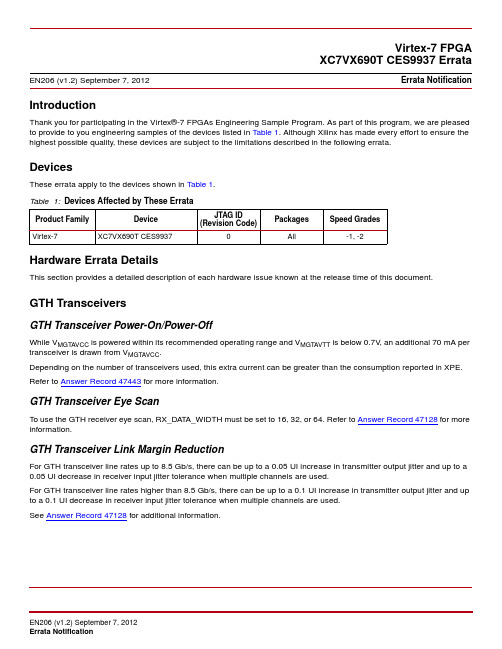
IntroductionThank you for participating in the Virtex®-7 FPGAs Engineering Sample Program. As part of this program, we are pleased to provide to you engineering samples of the devices listed in T able 1. Although Xilinx has made every effort to ensure the highest possible quality, these devices are subject to the limitations described in the following errata.DevicesThese errata apply to the devices shown in Table 1.Hardware Errata DetailsThis section provides a detailed description of each hardware issue known at the release time of this document.GTH TransceiversGTH Transceiver Power-On/Power-OffWhile V MGTAVCC is powered within its recommended operating range and V MGT AVTT is below 0.7V , an additional 70mA per transceiver is drawn from V MGT AVCC .Depending on the number of transceivers used, this extra current can be greater than the consumption reported in XPE. Refer to Answer Record 47443 for more information.GTH Transceiver Eye ScanTo use the GTH receiver eye scan, RX_DAT A_WIDTH must be set to 16, 32, or 64. Refer to Answer Record 47128 for more information.GTH Transceiver Link Margin ReductionFor GTH transceiver line rates up to 8.5Gb/s, there can be up to a 0.05UI increase in transmitter output jitter and up to a 0.05UI decrease in receiver input jitter tolerance when multiple channels are used.For GTH transceiver line rates higher than 8.5Gb/s, there can be up to a 0.1UI increase in transmitter output jitter and up to a 0.1UI decrease in receiver input jitter tolerance when multiple channels are used.See Answer Record 47128 for additional information.Virtex-7 FPGAXC7VX690T CES9937 ErrataEN206 (v1.2) September 7, 2012Errata NotificationTable 1:Devices Affected by These ErrataProduct Family DeviceJTAG ID (Revision Code)PackagesSpeed GradesVirtex-7XC7VX690T CES9937All-1, -2RXOUTCLK PortFor GTH transceiver line rates higher than 8.5Gb/s, the GTH transceiver RXOUTCLK port, when configured to use the RXOUTCLKPCS or RXOUTCLKPMA path, can exhibit a phase jump of up to 2UI of the line rate.For the following applications:•Buffer use mode: Specify an INPUT_JITTER timing constraint of 2 UI on the RXOUTCLK clock period.•Buffer bypass mode: RXOUTCLK port cannot be used.See Answer Record 47128for additional information.PCIeVirtual Channel CapabilityThe Virtual Channel Capability is always enabled in Configuration Space when the Secondary PCI Express® Capability is enabled.Virtual Channel TC/VC MapThe Virtual Channel Resource Control register TC/VC Map is incorrectly reset to 8'h01 instead of the PCIe Base Specification 3.0 value of 8'hFF.Loopback ExitReset of the LTSSM state machine is required to exit Loopback.Active state in loopback slave mode at Gen3 link speed. Power Budgeting CapabilityThe Power Budgeting Capability is not supported.Resizable BARThe optional PCIe Resizable BAR (RBAR) capability is not supported through configuration. The RBAR feature can be initiated after the FPGA has been configured.End-to-End CRCWhen End-to-End CRC (ECRC) is used with multiple functions (PF0 and PF1 enabled), then ECRC must be enabled for either both functions or neither. It cannot be enabled independently on a per function basis. If only PF0 is used, then ECRC can be enabled or disabled as required.TLP Processing HintsThe TLP Processing Hints (TPH) Completer is not supported.D1 Power StateThe D1 lower power device state is not supported.Root PortRoot Port mode is not supported.AER Header Log OverflowFor the Virtual Function Configuration Space, the optional AER Correctable Error Status register Header Log Overflow Status bit is not supported.Type Condition Bank DDR3DIMM and Component Single Rank HP QDRII+Component Single Rank HP RLDRAMII Component Single Rank HP DDR2DIMM and Component Single Rank HPTraceabilityFigure1 shows an example device top mark for the devices listed in T able1.Figure 1:Example Device Top MarkDate Version Description of Revisions05/02/12 1.0Initial Xilinx release.05/24/12 1.1Added -2 speed grade, Virtual Channel Capability, RXOUTCLK Port, PCIe, and Power BudgetingCapability. Updated Virtual Channel Capability and Design T ool Requirements. Changed ARI CapableHierarchy to Function Level Reset and updated text. Removed Configuration Readback issue becauseit does not affect customer designs.09/07/12 1.2Removed the XADC errata because the specifications were added to DS183,Virtex-7 T and XT FPGAs Data Sheet: DC and Switching Characteristics (v1.4) May 23, 2012. Removedthe recommended sequence from GTH Transceiver Power-On/Power-Off because thespecifications were added to DS183, V irtex-7 T and XT FPGAs Data Sheet: DC andSwitching Characteristics (v1.5) August 3, 2012. Updated GTH Transceiver Link MarginReduction to change units from percentage to UI. Removed MGTAVCC VoltageRequirement errata because the requirement was added to DS183, V irtex-7 T and XTFPGAs Data Sheet: DC and Switching Characteristics (v1.5) August 3, 2012. Updated RootPort. Removed the Physical Interface Rate for Memory Interfaces errata because theoperating condition was added to DS183,Virtex-7 T and XT FPGAs Data Sheet: DC andSwitching Characteristics (v1.4) May 23, 2012.。
T.R51.EA671-Specification_A1(170228)
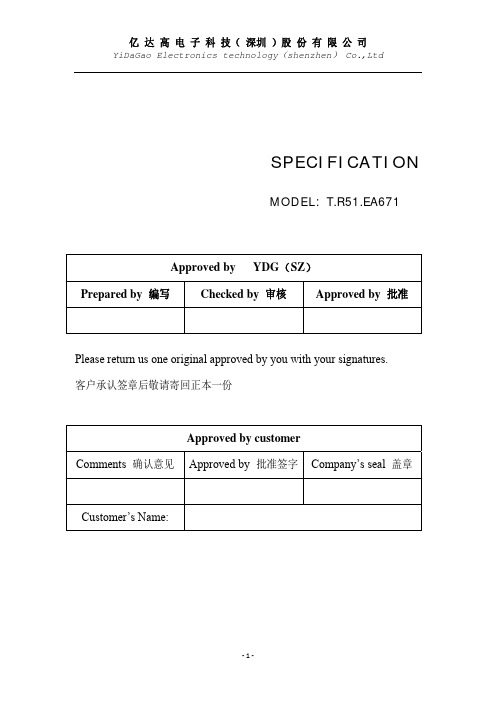
Approved by YDG (SZ )Prepared by 编写 Checked by 审核 Approved by 批准Please return us one original approved by you with your signatures. 客户承认签章后敬请寄回正本一份Approved by customerComments 确认意见 Approved by 批准签字Company’s seal 盖章Customer’s Name:SPECIFICATIONMODEL: T.R51.EA671目录1. GENERAL DESCRIPTION产品概述................................................................................. - 4 -2.STANDARD CONFIGURATION 标准配置................................................................. - 5 -3. FEATURES 产品特性说明................................................................................................ - 9 - SUBSTITUTABLE PRIMARY MATERIALS关键物料备份表 .................................... ‐ 11 ‐ ELECTRICAL CHARACTERISTICS & REQUIREMENTS电气特性和电源要求 ...... ‐ 11 ‐ USB MULTIMEDIA PLAYBACK FORMAT USB多媒体播放支持格式列表 ........... ‐ 12 ‐4.PCB DIMENSIONS产品结构图 ....................................................................................... - 14 -5.SCHEMATICS OF IR BOARD & KEY BOARD遥控头和按键板原理图...................... - 15 -6.INTERFACE DEFINITION接口定义.............................................................................. - 16 -◆ CN204(6PIN/2.0): INVERTER Connector (INVERTER插座) ....................... ‐ 16 ‐◆CN3(14PIN/2.0): IR & Key Board Connector(遥控按键板接口) ........................ ‐ 16 ‐◆CN4(2×15PIN/2.0): LVDS Interface Connector(LVDS接口) ............................. ‐ 17 ‐◆CN12 (4PIN/2.0): Speaker Connector(喇叭接口) ............................................... ‐ 18 ‐◆CN13 (4PIN/2.54): Speaker Connector(喇叭接口) ............................................. ‐ 18 ‐◆*CN604(4PIN/2.0): USB Connector(USB外接接口) ........................................ ‐ 18 ‐◆*CN2 (4PIN/2.0): External Connector(外接DC电源接口) .................................. ‐ 18 ‐7.NOTICE使用注意事项 ...................................................................................................... - 19 -版本历史Rev 版本号Date日期BOARD ID板卡型号PAGE页码DESCRIPTION描述AUTHOR作者A0 2016.10.20 TE.R51.671AALL全部First issued首次发布TonyA1 2016.12.20 T.R51.EA671ALL全部Modified theboard IDTony .1. GENERAL DESCRIPTION产品概述T.R51.EA671 is an integration board of power supply, LED driver and TV board T.R51.EA671是一款电源、恒流驱动、TV一体的电视板T.R51.EA671 is an analog and digital TV control board, which is suitable for Asia-Pacific and middle-East market.该款方案的电视控制主板是数模一体的,适用于亚太及中东市场。
镭波F760S1使用说明书
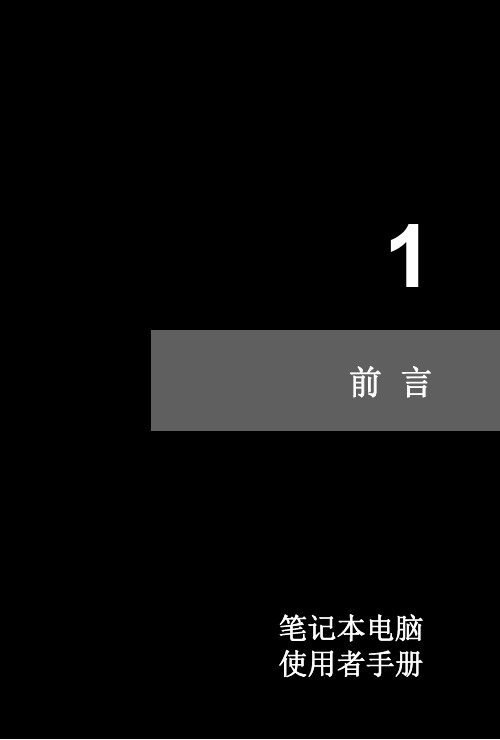
说明: 未获标准管制单位明确核可之变更或修改,会让用户丧失操作本装置的权利。 须使用屏蔽线及 AC 电源线,以符合电磁辐射限制。
FCC 规定
本装置符合 FCC 法规第 15 节 B 类数字装置的标准,并依下列二个前提操作: 本装置不得产生有害的电波干扰。 本装置接收所有可能接收到的电波干扰,包含可能造成不必要的电波干扰。
1-3
前 言
法规与声明
FCC-B 频道干扰声明
本装置经测试并证明符合 FCC 法规第 15 节 B 类数字装置的规范。这些规范的目的在于针对住宅 区所产生的有害干扰,提供合理的防护。由于本装置会产生、使用及发射调频能量,若未遵循操 作指示安装与使用本设备,可能对无线通信造成不良的干扰。然而在特定的安装情形下,仍有产 生干扰的可能。请藉由关闭再开启本装置电源,来判定是否对无线电或电视收讯造成有害干扰; 若有的话,建议您以下列方法来修正干扰情形: 重新调整接收天线的方向或位置 拉大本装置与接收器间的距离 将本装置及接收器分别插到不同电路的插座上 请教经销商或有经验的无线电或电视技术人员
1
前 言
笔记本电脑 使用者手册
前 言
目 录
第一章:前 言
目录 .................................................................................. 1-2 法规与声明 ....................................................................... 1-4 FCC-B 频道干扰声明 ................................................... 1-4 FCC 规定 ..................................................................... 1-4 CE 规定 ....................................................................... 1-4 电池规定 ...................................................................... 1-5 WEEE 声明.................................................................. 1-5 安全指南 ........................................................................... 1-6 使用光驱的注意事项 ......................................................... 1-8 商标 .................................................................................. 1-8 发行版 .............................................................................. 1-8
艾桑(EATON)产品说明手册说明书
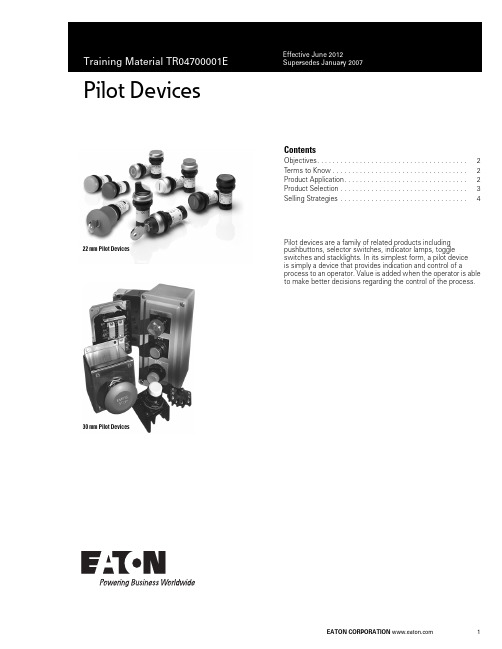
Pilot Devices1ContentsObjectives. . . . . . . . . . . . . . . . . . . . . . . . . . . . . . . . . . . . . . . 2Terms to Know . . . . . . . . . . . . . . . . . . . . . . . . . . . . . . . . . . . 2Product Application. . . . . . . . . . . . . . . . . . . . . . . . . . . . . . . . 2Product Selection . . . . . . . . . . . . . . . . . . . . . . . . . . . . . . . . . 3Selling Strategies . . . . . . . . . . . . . . . . . . . . . . . . . . . . . . . . .4Pilot devices are a family of related products including pushbuttons, selector switches, indicator lamps, toggle switches and stacklights. In its simplest form, a pilot device is simply a device that provides indication and control of aprocess to an operator. Value is added when the operator is able to make better decisions regarding the control of the process.22 mm Pilot Devices30 mm Pilot DevicesTraining Material TR04700001E Effective June 20122Pilot DevicesObjectives●Recognize opportunities●Develop solution with related components●Compete in the marketTerms to KnowThe following terms are used to describe application requirements common to industrial control systems. You should familiarize yourself with the meaning of these terms and the applications they describe.Pilot Device GlossaryProduct ApplicationPilot devices are available in many shapes and sizes based on their functionality and application. In general, devices are designed for application into two general markets: the IEC (global) market, and the NEMA (North American) market.The NEMA standard does not dictate function and appearance of pilot devices, but the standard does allow the use of industrial market segments to define such requirements.Note: The automotive market segment has adopted a RED “run” indicator standard in which red indicator lights illuminate when machinery is operating and represents a potentially unsafe condition.The IEC standard has adopted strict requirements concerning application of pilot devices. For example IEC 60204-1 requires pushbutton actuators be color-coded for universal application according to the format in the following table.IEC Color Coding Product developed for the IEC market is application-rated, requiring lighter duty-ratings than what the NEMA market requires. For this reason, product is typically 1/3 to 1/2 as expensive and is often positioned as a disposable commodity in the market. OEM customers appreciate the lower price, which reduces their burden cost that they typically pass on to the end-users.IEC standards 417-IEC-5007 and 417-IEC-5008 require START/STOP and ON/OFF controls be marked with universal symbols. Can you determine which symbol represents ON/START and which represents OFF/STOP?Term Definitioncontact The conducting part of a switch that operates with another conducting part to make or break a circuit contact block The part of a pushbutton that is activated when the operator is presseddebouncing The act of removing intermediate noise spikes from a mechanical switchdouble-break Contacts that break the electrical circuit in two placesdrum switch A manual switch consisting of moving contacts mounted on an insulated rotating shaftlatch An instruction or component that retains its state after a temporary condition occursOFF-delay A timing function that gains value when an input condition transitions from ON to OFFON-delay A timing function that gains value when an input condition transitions from OFF to ONone-shot (interval timer)A timing function that gains value when an input condition transitions from ON to OFF. Output state is maintained while timer is active.pole Number of isolated circuits in a switch devicerelay Device that controls one electrical circuit by manipulating contacts in another circuit throw Number of closed contact positions per poletransducer Device that converts physical parameters to electrical signalsColor Meaning Explanation ExamplesRed Emergency Actuate in the event of ahazardous condition oremergencyE-Stop, STOP/OFFYellow Abnormal Actuate in the event of anabnormal condition Intervention to suppress abnormal condition. Intervention to restart an interrupted automatic cycle.Green Normal Actuate to initiate normalconditionSTART/ONBlue Mandatory Actuate for a condition requiringmandatory actionReset FunctionWhite No specificmeaning assigned For general initiation of functionsexcept for emergency stopSTART/ON, STOP/OFFBlack No specificmeaning assigned For general initiation of functionsexcept for emergency stopSTART/ON, STOP/OFFPurpose:Purpose:Training Material TR04700001EEffective June 2012Pilot Devices 3Product SelectionVolume 7—Logic Control Operator Interface and Connectivity Solutions , CA08100008E, Tab 1 provides product selection tables for pushbuttons, selector switches, indicator lights, potentiometers, enclosures and related accessories. Stacklights and relatedaccessories are supported in Tab 2. The following sections provide an overview of the product groups.M22/C22 SeriesEaton M22/C22 industrial heavy-duty pushbutton lines offer a wide array of functional, attractive and ergonomically designed illuminated and non-illuminated pushbuttons, selector switches, push-pulls, alternate action and twist-to-release operators. M22 operators are available with either a silver or a black colored bezel.●22.5 mm mounting hole●M22 modular design allows customers to mix/match contact blocks and operators●C22 compact, all-in-one design gives customers a simple installation●NEMA 3R, 4X, 13 and IP67/69k on most operators ●100% LED technology throughout lines ●Fully custom laser etching available●Toolless secure assembly of mounting adapter and contact blocks ●Notched hole mounting with anti-rotation nib standard10250T SeriesThis family of pushbutton, selector switch, indicator light and potentiometer devices represents the flagship product for NEMA applications. It is easily recognized by its brilliant chrome finish.Features include:●30.5 mm mounting hole●Contact blocks feature “reliability nibs” that ensure long life and dependable switching despite oxidation and corrosion on the contact surfaces●Operators feature “grounding nibs” that ensure electrical grounding of the operator with the panel●UL 600 Vac rating, 10 million operations (mechanical), 1million (electrical)●NEMA 1/2/3/3R/4/4X/12/13 and IEC IP65 ratingsBenefits include:●New contact block design provides greater visibility with laser-engraved terminal markings and light gray material. Ultrasonic welding of contact blocks have been eliminated, making the components acceptable for low emissivity ratings required by IEC and other global market standardsE34 SeriesThe E34 family of pilot device products represents the ultimate in corrosion-resistant packaging of pilot devices. It uses the same design elements of the 10250T, but replaces the brilliant chrome finish with a triple-layer epoxy finish that is extremely durable.Features include:●Uses the same contact block, operator mounting, and accessories as the 10250T●Meets NSF requirements for corrosion resistance fromcontinuous salt spray for 200 hours. Tested to 600 hours before visible corrosion appearsBenefits include:●OEMs and panelshops may appreciate the distinctive appearance of their panels provided by the black epoxy coatings of the E34 devicesHT800 SeriesThis family of pushbuttons, selector switches, indicator lights and related accessories was developed in response to the need for a family of products that provide basic functionality at a low price without sacrificing the appearance of a panel that may contain competitive products.Features include:●30.5 mm mounting hole●Transparent contact blocks that mount two-across and interlock to prevent separation due to wiring harness stress●Contact blocks may be mounted in Left/Right or Top/Bottom positions to accommodate a variety of wiring layouts●Reduced product variation expedites delivery/setup/inventoryBenefits include:●Lower cost product with basic functionality for customers who don’t need advanced featuresE30 SeriesDo you have customers that have outgrown their control panels? This situation is obvious to anyone that walks through a facility and observes pilot devices mounted to the tops, sides and back ofexisting control panels. If so, the E30family of products provides an elegant solution by integrating the function of pushbutton and indicating light into a single operator.Features include:●30.5 mm mounting hole●Up to six operations in one package●Selector switch and potentiometer designs also available●Unique contact block locking mechanism provides easy removal of contacts without disturbing the panel-mounted operators ●Customized legends/lensesBenefits include:●This product is well-positioned for applications requiring minimal panel spaceC22M22Training Material TR04700001EEffective June 2012Pilot DevicesEaton is a registered trademark of Eaton Corporation.All other trademarks are property of their respective owners.Eaton Corporation Electrical Sector 1111 Superior Ave.Cleveland, OH 44114United States © 2012 Eaton Corporation All Rights Reserved Printed in USAPublication No. June 2012 / Z12416TR04700001EE10 Toggle SwitchesOEMs that supply equipment to commercial, retail and light industrial operations may find the E10 family of selector switches and plunger toggle switches to be an ideal solution for light-duty switching of resistive and inductive loads.Features include:●0.468 in mounting hole●Packaged in quantities of 10●1–4 poles, single and double throwBenefits include:●These operators make idealcompanions to much larger industrial switches when secondary control is required for remote operationE26 StacklightsConcerned with visibility of indicator lights, or perhaps you’d like to add audible alarms to a control panel? If so, the E26 series of stacklight products provides the solution in the most demanding environments.Features include:●Modular design allows customized appearance of colors and blink rates (clear, red, yellow, green, blue, amber)●Supports monotone, bitone, and intermittent audible alarming●Incandescent, LED or xenon strobe lampsBenefits include:●The lamps are designed to interact with a wide range of control signals, from 12 to 240V . Mounting isaccommodated through a variety of bases, including 3/4 in NPT , 3- or 4-hole designsSelection SummaryThe following table provides general guidelines for application of the various pushbutton, selector switch and indicator light products.Product ApplicationsSelling StrategiesEaton has a comprehensive selection of IEC and NEMA pilot devices as open components or assembled in packages for enclosed and MCC. Selection —Eaton provides complementary product lines in addition to the basic pilot devices. These products include metallic and nonmetallic enclosures, signal conditioning and isolation transformers, sensors and programmable controls.Customization —Warehouses in Spartanburg, SC, and Memphis, TN, support customized labeling of legend plates and lenses for all pilot devices. Order forms are included in the catalog.Ease of Installation —No tools are required for the IEC rated devices and modular assemblies support the installation of operators separate from the contact blocks for the NEMA rated devices. Products may be ordered fully assembled or as separate components.How do Eaton’s products compete ? Reinforce the capability of the 48 hour mod center, our warehouse stocking, ProShop training, regional service centers and faster delivery.ServiceNote1The E34 family of devices is sensitive to UV light when applied in outdoor applications. The devices will appear slightly discolored after long periods of exposure to direct sunlight. The functionality ofthe device is not affected.IndoorOutdoor Washdown Corrosive Explosive 10250T Yes Yes Yes No Yes HT800Yes No Yes No No E34Yes Yes 1Yes Yes Yes E30Yes No No No No M22Yes Yes Yes Yes No C22YesYesYesYesNoResourcesValue AddManufacturing Facilities(Chicago, Denver, Los Angeles, Hartford, Houston)Regional support for entire product line. Open to customer visits. Able to ship quickly. Warehouses Provide balance for distributor stocking ProShops Distributor support provides ownership of solutionMod CenterFlexibility of solutions。
MT7601规格书-中文 _Rev1.00
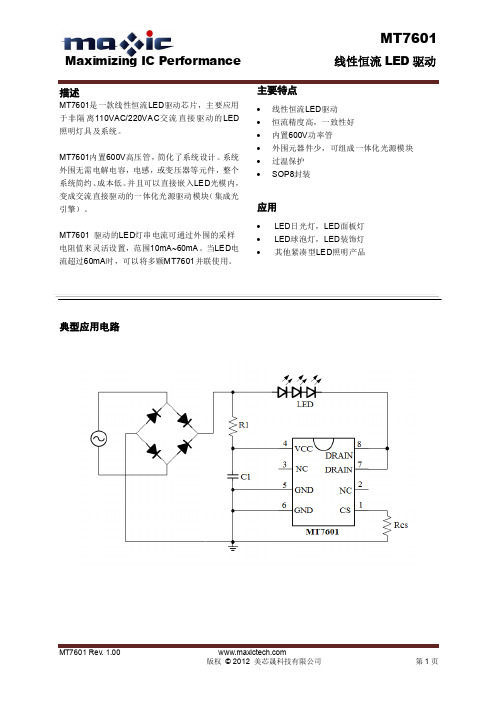
线性恒流 LED 驱动
推荐工作条件
电源电压 VCC 工作温度(外部环境温度) 15V -40° C ~ 105° C
热阻
封装表面到环境 (Rθ CA) 128° C/W
管脚排列图
管脚描述
管脚名称 CS NC VCC GND DRA IN 管脚号 1 2,3 4 5,6 7,8 浮空脚 电源脚 接地脚 内部功率管漏端。接入 LE D 灯串。 描述 内部功率管源端。电流采样端,采样电阻 (Rcs)接在 CS 和 GND 之间
线性恒流 LED 驱动
主要特点
线性恒流 LED 驱动 恒流精度高,一致性好 内置600V 功率管 外围元器件少,可组成一体化光源模块 过温保护 SOP8封装
应用
LED日光灯, LED 面板灯 LED球泡灯, LED 装饰灯 其他紧凑型LE D照明产品
典型应用电路
MT7601 Rev. 1.00
美芯晟科技有限公司 (香港办公室 ) 香港上环苏杭街 49-51 号建安商业大厦 7 楼 D1 室 网站:
电邮: sales@, info@
MT7601 Rev. 1.00
版权 © 2012 美芯晟科技有限公司
MT7601 Rev. 1.00
版权 © 2012 美芯晟科技有限公司
第2页
MT7601
Maximizing IC Performance
电气参数
(除非特别说明,测试条件为: VCC=15V, TA=25° C) 符号 ISTART UVLO VSTART VCC-CLAMP 电源电流 IQ 电流检测 VREF 过温保护 OTP 过热保护温度阈值 过热保护释放的迟滞温度 155 20 ℃ ℃ 内部基准电压 490 500 510 mV 工作电流 300 uA 参数 启动电流 欠压锁定电压( VCC 低阀值电压) VCC 脚电压下降 启动电压 VCC 钳位电压 VCC 脚电压上升 ICC =10mA Min Typ 30 7 9 15 Max Unit μA V V V 启动与电源电压 ( VCC 脚)
艾тон电子变频驱动器产品介绍说明书

V/Hz Energy Savings Percentage
Eaton - Active Energy Control Competitor 1 Competitor 2 Competitor 3
35
40
45
50
55
Frequency (Hz)
• Active Energy Control - minimizes energy losses in your motor by dynamically adjusting V/Hz curve to optimize efficiency
• Compare Functionality • PC Control Online Operate
Mode
© 2013 Eaton Corporation. All rights reserved.
13
Energy Saving Functionality
Percentage
10.0% 8.0% 6.0% 4.0% 2.0% 0.0% -2.0% 30 -4.0%
• Easy to Use PC Based Drive Software Configuration Tool
• Provides Parameter Description, Min, Max, and Default Values
• Monitoring and Data Logging Capabilities
© 2013 Eaton Corporation. All rights reserved.
Electrical Wholesalers
End Users Maintenance, Repair, and Operations (MRO) Opportunities
L7N使用手册中文
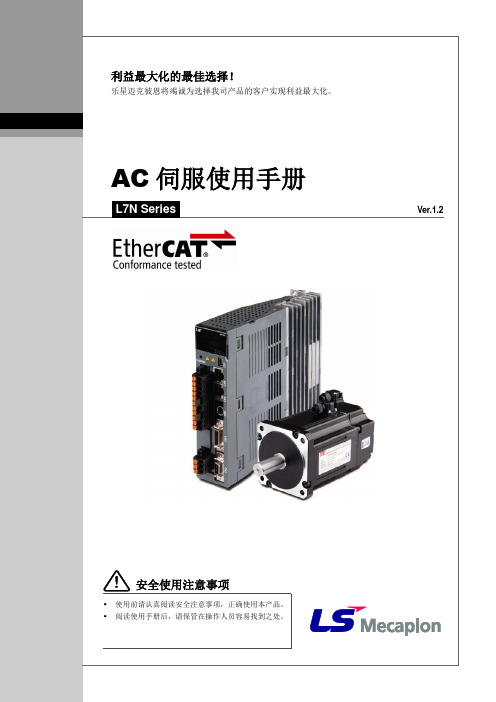
v
安全使用注意事项
接线注意事项
注意
▪ 伺服驱动器输入电源请使用 AC200-230[V]。 ▪ 确保伺服驱动器接地。 ▪ 请勿将常用电源直接,W 输出端。 ▪ 伺服驱动器的 U、V、W 输出端和伺服电机的电源输入端 U、V、W 直接接线,请勿在配线中间
1.2.1 伺服电机各部分名称............................................................................................................................ 1-3 1.2.2 伺服驱动器各部分名称 ........................................................................................................................ 1-4 1.3 连接器整体接线图............................................................................................................................................1-7
防止火灾注意事项
注意 ▪ 伺服驱动器、伺服电机、再生电阻请安装在阻燃物上。 ▪ 伺服驱动器发生故障时,请关闭电源。
iv
安全使用注意事项
安装注意事项
请在下列环境条件中保管及使用本产品。
环境 使用温度 保存温度 使用湿度 保存湿度
标高
安装间隔
其他
条件
伺服驱动器
伺服电机
0 ~ 50 ℃
FAN7601

©2003 Fairchild Semiconductor CorporationFeatures•Green Current Mode PWM Control •Low Operating Current: Max 4mA •Burst Mode Operation•Internal High V oltage Start-up Switch •Under V oltage Lockout (UVLO): 12V/8V •Latch Protection & Soft Start Function •Over V oltage Protection: 19V•Operating Frequency up to 300kHz •Max Duty Cycle: 95%Typical Applications•Off-Line Adapter Applications •Auxiliary Power SuppliesDescriptionThe FAN7601 is a green programmable frequency current mode PWM controller. It is specially designed for theoff-line adapter application and the auxiliary power supplies which require high efficiency at a light load and no load. The internal high voltage start-up switch and the burst mode reduce the power loss. The FAN7601 includes some protections such as latch protection and over voltageprotection. The latch protection can be used for over voltage protection and/or thermal protection and so on. And the soft start prevents the output voltage over shoot at start up.8-SOP18-DIP110-SSOP1FAN7601Green Current Mode PWM ControllerFAN76012Pin AssignmentsPin Definitions*( ) is 10-SSOP PIN NumberPin NumberPin Name Pin Function Description1 (1)Vstr Start-up2 (3)CS/FB Current Sense and Feedback3 (4)Latch/SS Latch Protection and Soft Start4 (5)Rt/Ct Oscillator Timing5 (6)GND Ground6 (7)Out Gate Drive Output7 (8)V CC IC Power Supply8 (10)V refVoltage Reference8-DIP , 8-SOP10-SSOPFAN76013Absolute Maximum Ratings(Ta = 25°C, unless otherwise specified)Characteristics Symbol Value Unit Supply Voltage V CC 20V Input Voltage CS/FB V CS/FB -0.3 to 20V Operating Temperature T OPR -25 to +125°C Storage Temperature T STG -55 to +150°C Junction Temperature Tj 150°C Output Current I O 250mA Vstr Input VoltageVstr 500V ESD Capability, HBM Model (All pins except Vcc and Vstr)- 2.0kV ESD Capability, Machine Model-300VThermal Resistance, Junction to Air8-DIPR θja 100°C/W 8-SOP 18010-SSOP130FAN76014Electrical Characteristics(T a = -25°C ~ 125°C, Vcc = 14V, Rt = 9.5k Ω, Ct = 2.2nF unless otherwise specified)Note:1. These parameters, although guaranteed, are not 100% tested in production.Characteristics SymbolConditionsMin.Typ.Max.UnitREFERENCE SECTION Reference Output Voltage V ref I O = 1mA 4.85 5.00 5.15V Line Regulation ∆V ref1V CC = 10V ~ 18V -1020mV Load Regulation∆V ref2I O = 1mA ~ 10mA-2030mVOSCILLATOR SECTION Initial Accuracy F OSC -90100110kHz Voltage Stability ST V V CC = 10V ~ 18V - 1.0 1.5%Amplitude V OCSV pin4 peak-to-peak- 1.25-VPWM SECTIONCS/FB Threshold Voltage1V CS/FB1-0.9 1.0 1.1V Maximum Duty Cycle D MAX Ta = 25°C929598%Minimum Duty Cycle D MIN---0%BURST MODE SECTION CS/FB Threshold Voltage2(1)V CS/FB2-0.770.97 1.17V CS/FB Threshold Voltage3(1)V CS/FB3-0.70.91.1VSOFT START SECTION Soft Start Current I SS V pin3 = GND 91215µA Soft Start Limit Voltage V SLI SS = 1µA1.21.51.8VPROTECTION SECTION Latch VoltageV LATCH - 2.25 2.5 2.75V Over Voltage Protection V OVP-181920VUVLO SECTION Start Threshold Voltage V tH -111213V Minimum Operating Voltage V tL-789VTOTAL CURRENT SECTION Operating Supply Current I OP--34mAOUTPUT SECTION Low Output Voltage V OL Ta =25°C, I O = 100mA -2 2.5V High Output Voltage V OH Ta =25°C, I O = -100mA 11.51214V Rising Time (1)T r Ta =25°C, CI = 1nF -45150ns Falling Time (1)T fTa =25°C, CI = 1nF-35150nsSTART UP SECTION VSTR Start-up CurrentI strV str = 30V, Ta =25°C0.511.5mAFAN76015Typical Performance CharacteristicsFigure 1. Trimmed Reference VoltageFigure 2. Supply CurrentFigure 3. Vcc Start Threshold VoltageFigure 4. Vcc Stop Threshold VoltageFigure 5. Oscillator Frequency Figure 6. Maximum Duty CycleFAN76016Typical Performance Characteristics (Continued)Figure 8. Oscillator Low Threshold VoltageFigure 9. Output Rising TimeFigure 11. Start-up CurrentFigure 7. Oscillator High Threshold VoltageFigure 12. Over Voltage Protection LevelFigure 10. Output Falling TimeFAN76017Typical Performance Characteristics (Continued)Figure 14. Soft Start CurrentFigure 13. Latch Protection Voltage Figure 15. Oscillator Frequency CharacteristicFAN76018Mechanical Dimensions (Unit: mm)Package8-DIPFAN76019Mechanical Dimensions (Unit: mm) (Continued)Package8-SOPFAN760110Mechanical Dimensions (Unit: mm) (Continued)Package10-SSOP-225FAN760111Ordering InformationDevice Package Operating Temp.FAN7601N8-DIP -25°C ~ 125°C FAN7601M8-SOP FAN7601G 10-SSOPFAN76015/13/03 0.0m 001Stock#DSxxxxxxxx2003 Fairchild Semiconductor Corporation LIFE SUPPORT POLICYFAIRCHILD’S PRODUCTS ARE NOT AUTHORIZED FOR USE AS CRITICAL COMPONENTS IN LIFE SUPPORT DEVICES OR SYSTEMS WITHOUT THE EXPRESS WRITTEN APPROVAL OF THE PRESIDENT OF FAIRCHILD SEMICONDUCTOR CORPORATION. As used herein:1.Life support devices or systems are devices or systemswhich, (a) are intended for surgical implant into the body,or (b) support or sustain life, and (c) whose failure toperform when properly used in accordance withinstructions for use provided in the labeling, can bereasonably expected to result in a significant injury of theuser.2. A critical component in any component of a life support device or system whose failure to perform can be reasonably expected to cause the failure of the life support device or system, or to affect its safety or DISCLAIMERFAIRCHILD SEMICONDUCTOR RESERVES THE RIGHT TO MAKE CHANGES WITHOUT FURTHER NOTICE TO ANY PRODUCTS HEREIN TO IMPROVE RELIABILITY, FUNCTION OR DESIGN. FAIRCHILD DOES NOT ASSUME ANYLIABILITY ARISING OUT OF THE APPLICATION OR USE OF ANY PRODUCT OR CIRCUIT DESCRIBED HEREIN; NEITHERDOES IT CONVEY ANY LICENSE UNDER ITS PATENT RIGHTS, NOR THE RIGHTS OF OTHERS.。
派克核电门户网站产品说明书
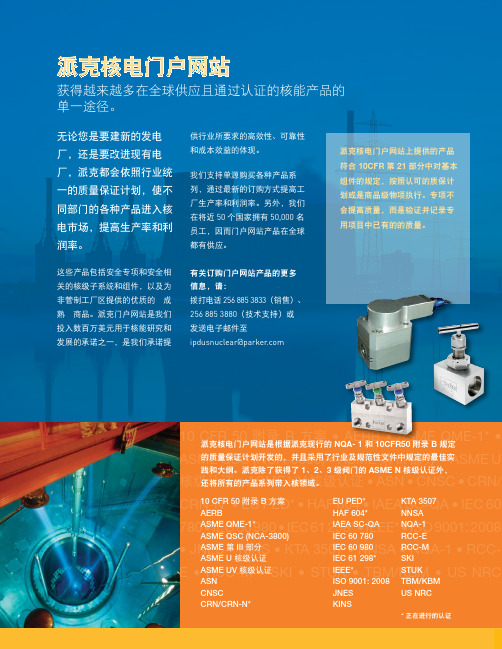
10 CFR 50 • AERB • ASME QME-1* • ASME QSC (NCA-3800) • ASME 第 III 部分 • ASME U核级认证核级认证 • ASN • CNSC CRN-N* HAF 604 • IAEA SC-QA 780 298* • IEEE* • ISO 9001: •E 派克核电门户网站无论您是要建新的发电厂,还是要改进现有电厂,派克都会依照行业统一的质量保证计划,使不同部门的各种产品进入核电市场,提高生产率和利润率。
这些产品包括安全专项和安全相关的核级子系统和组件,以及为非管制工厂区提供的优质的“成熟”商品。
派克门户网站是我们投入数百万美元用于核能研究和发展的承诺之一,是我们承诺提获得越来越多在全球供应且通过认证的核能产品的单一途径。
供行业所要求的高效性、可靠性和成本效益的体现。
我们支持单源购买各种产品系列,通过最新的订购方式提高工厂生产率和利润率。
另外,我们在将近 50 个国家拥有 50,000 名员工,因而门户网站产品在全球都有供应。
有关订购门户网站产品的更多信息,请:拨打电话 256 885 3833(销售)、256 885 3880(技术支持)或 发送电子邮件至 ipdusnuclear@parker .com派克核电门户网站是根据派克现行的 NQA- 1 和 10CFR50 附录 B 规定的质量保证计划开发的,并且采用了行业及规范性文件中规定的最佳实3 级阀门的 ASME N 核级认证外,派克核电门户网站上提供的产品符合 10CFR 第 21 部分中对基本组件的规定,按照认可的质保计划或是商品级物项执行。
专项不会提高质量,而是验证并记录专用项目中已有的的质量。
EU PED*HAF 604*IAEA SC-QA KTA 3507NNSANQA-1Parker Hannifin Ltd.Tachbrook Park DriveTachbrook Park,Warwick, CV34 6TU英国电话:+44 (0) 1926 317 878传真:+44 (0) 1926 317 855********************欧洲、中东和非洲AE – 阿联酋,迪拜电话:+971 4 8127100********************AT – 奥地利,维也纳新城电话:+43 (0)2622 23501-0*************************AT – 东欧,维也纳新城电话:+43 (0)2622 23501 900****************************AZ – 阿塞拜疆,巴库电话:+994 50 2233 458****************************BE/LU – 比利时,尼韦尔电话:+32 (0)67 280 900*************************BY – 白俄罗斯,明斯克电话:+375 17 209 9399*************************CH – 瑞士,埃托瓦电话:+41 (0)21 821 87 00*****************************CZ – 捷克共和国,Klecany电话:+420 284 083 111*******************************DE – 德国,卡尔斯特电话:+49 (0)2131 4016 0*************************DK – 丹麦,巴勒鲁普电话:+45 43 56 04 00*************************ES – 西班牙,马德里电话:+34 902 330 001***********************FI – 芬兰,万塔河电话:+358 (0)20 753 2500parker. ****************FR – 法国,Contamine s/Arve电话:+33 (0)4 50 25 80 25************************GR – 希腊,雅典电话:+30 210 933 6450************************HU – 匈牙利,布达佩斯电话:+36 23 885 470*************************IE – 爱尔兰,都柏林电话:+353 (0)1 466 6370*************************IT – 意大利,Corsico (MI)电话:+39 02 45 19 21***********************KZ – 哈萨克斯坦,阿拉木图电话:+7 7273 561 000****************************NL – 荷兰,奥尔登扎尔电话:+31 (0)541 585 000********************NO – 挪威,阿斯克尔电话:+47 66 75 34 00************************PL – 波兰,华沙电话:+48 (0)22 573 24 00************************PT – 葡萄牙,莱萨·达·帕尔梅拉电话:351 22 999 7360**************************RO – 罗马尼亚,布加勒斯特电话:+40 21 252 1382*************************RU – 俄罗斯,莫斯科电话:+7 495 645-2156************************SE – 瑞典,Spånga电话:+46 (0)8 59 79 50 00************************SK – 斯洛伐克,班斯卡·比斯特里察电话:+421 484 162 252**************************SL – 斯洛文尼亚,新梅斯托电话:+386 7 337 6650**************************TR – 土耳其,伊斯坦布尔电话:+90 216 4997081************************UA – 乌克兰,基辅电话:+380 44 494 2731*************************UK – 英国,沃里克电话:+44 (0)1926 317 878********************ZA – 南非,坎普顿公园电话:+27 (0)11 961 0700*****************************北美地区CA – 加拿大,安大略省米尔顿电话:+1 905 693 3000US – 美国,克利夫兰电话:+1 216 896 3000亚太地区AU – 澳大利亚,城堡山电话:+61 (0)2-9634 7777CN – 中国,上海电话:+86 21 2899 5000HK – 香港电话:+852 2428 8008IN – 印度,孟买电话:+91 22 6513 7081-85JP – 日本,东京电话:+81 (0)3 6408 3901KR – 韩国,首尔电话:+82 2 559 0400MY – 马来西亚,莎阿南电话:+60 3 7849 0800NZ – 新西兰,惠灵顿电话:+64 9 574 1744SG – 新加坡电话:+65 6887 6300TH – 泰国,曼谷电话:+662 186 7000-99TW – 台湾,台北电话:+886 2 2298 8987南美AR – 阿根廷,布宜诺斯艾利斯电话:+54 3327 44 4129BR – 巴西,圣若泽杜斯坎普电话:+55 800 727 5374CL – 智利,圣地亚哥电话:+56 2 623 1216MX – 墨西哥,阿波达卡电话:+52 81 8156 6000核电门户网站手册 M&K 12/10 1M派克授权的本地经销商© 2010 派克汉尼汾公司派克全球办事处联系信息欧洲产品信息中心免费电话:00 800 27 27 5374(AT, BE, CH, CZ, DE, DK, EE, ES, FI, FR, IE,IL, IS, IT, LU, MT, NL, NO, PL, PT, RU, SE,SK, UK, ZA)– 一点的方式。
M7 1 用户手册说明书

USER MANUALM7Table of Contents1.GENERAL INFORMATION (2)1.1W ARNINGS AND RECOMMENDATIONS (2)1.2F UNCTION AND F EATURE (2)1.3F RONT VIEW (2)1.4R EAR VIEW (2)1.5D IMENSIONAL DATA AND INSTALLATION HEIGHTS (3)1.6W ALL-MOUNTED INSTALLATION (4)2.SYSTEM APPLICATION (5)2.1V ILLA OR SINGLE-FAMILY CONTEXT (5)2.2A PARTMENT BLOCK OR MULTI-FAMILY CONTEXT (5)3.OPERATION DESCRIPTION (7)3.1M AIN P AGE (7)3.2S HORTCUT PAGE (7)3.3A DJUSTING PAGE (8)3.4BASIC OPERATIONS (8)3.5SETUP INSTRUCTIONS (11)3.6U PLOAD PICTURE AS WALLPAPER (20)3.7U PLOAD MUSIC AS RINGTONE (20)4.SPECIFICATIONS (20)1. General information1.1 Warnings and recommendationsIt is important to read this manual carefully before proceeding with the installation. The guarantee automatically expires for negligence, misuse, tampering by unauthorizedpersonnel.The Video internal unit must only be installed indoors; it must not be exposed to water drops orsplashes.1.2 Function and Feature⚫ 7” capacitive touch screen monitor ⚫ Based on Android system ⚫ IP over 2-wire non-polarity ⚫ 1024(RGB)x600 pix resolution ⚫ Picture in Picture function⚫ Indicator: Power, mute, message, WIFI ⚫ Picture and video save⚫ Support the secondary door bell and ringer extension ⚫ Support WIFI for cloud intercom⚫Flexible power way: support remote and local power1.3 Front view+-1234567891. 7” touch screen display (16: 9)2. SD card slot3. 24v DC input4. Reset button5. Indicate lights for power, mute, message, WIFI6. Increase the volume7. Volume indicate lights8. Reduce the volume1.4 Rear view123456781. Mic2. Loudspeaker3. Interface for 2nd door bell and extension ring4. Interface for additional power supply, non-polarity5. Interface for 2-wire IP interface, non-polarity6. Configurator J1: remove for additional power supply7. Configurator J2: Master/Slave, remove for Slave8. SD card slot1.5 Dimensional data and installation heightshttps:///1201207-power_icon.html+-HOME232mm133m m15mmGround160 ~ 165m m135 ~ 140m mRecommended height, unless otherwise required by the law1.6 Wall-mounted installation12345671 - Mark the location of the bracket holes2 - Drill3 – Install expandable screw4 - Fix the wall bracket5 - Connect the wires with the interface according to the wiring diagrams.6 – Insert the connector into the monitor, using index finger, middle finger, ring finger and littlefinger is easy to insert7 - Put the monitor on its wall bracket2.System Application2.1Villa or single-family contextMonitor 3 PowerDoor StationSmartPhone APP INTERNETMonitor 2Monitor 1In villa(single-family) systems all of the unit can be connected with the power.2.2Apartment block or multi-family contextHome 1DistributorDoor StationSmartPhoneAPPINTERNETHome 2Home 3PowerIn multi-family systems (apartment blocks), you need the distributor to connect all of the monitor and door station.The distributor can be connected with each other via CAT-5 cable.Distributor1PowerPowerDistributor NPowerDistributor 2CAT-53.Operation Description3.1Main PageThe Main Page is your starting point for using all the applications on your monitor.Touch anywhere of the screen on monitor in standby mode, the Main Page will appear as follows:Icon description:System status icons: from left to right-Connection-Mute-Wi-FiDoor Connection to the outdoor panel to show imageCamera Connection to the IP cameraRecord Pictures and video reviewIntercom Call to other monitors in the house (if any).Setting Enter setting menuScreen off Shut the screen. The screen will automatically switch off after 30” if no activity is done.. Sliding the main page to the left will show shortcut page.. Sliding the main page to the right will show adjusting brightness and volume page 3.2Shortcut pageIcon description:WIFI Deactivate / activate WIFI (master monitor only)Silence Activate / deactivate do not disturb modeLeaving Deactivate / activate leaving mode,when leaving mode is active, the silence and transfer function will be onTransfer Deactivate / activate call transfer functionwhen transfer function is activate, the call from door panel will be transfer to APP.3.3Adjusting pageIcon description:Speaker Volume Adjust the volume from door stationRing Volume Adjust the ring/video volumeBrightness Adjust the screen brightness3.4BASIC OPERATIONSEnter Door ListP ush “Door” button Push door panel you want to see Then the monitor page will be shown as follows:1 23 4 5 6 7 8Icon description:1.The additional IP camera window2.Button for adjusting video quality3.Take picture4.Take video5.Open the first door6.Open the second door7.Start to talk with visitor8.Return home pageNote: The name of door panels can be set by user, Door1, Door2, Door3 and Door4 in default.The instruction to set name can be found from ‘Setting-Door’ in the Setting.Enter Camera ListP ush “Camera” button Push camera you want to seeThen the monitor page will be shown as follows:12 3Icon description:1.Button for adjusting video quality2.Take picture3.Return home pageNote: The name of camera can be set by user, Camera1, Camera2, Camera3 and Camera4 in default.The instruction to set name can be found from ‘Setting-Camera’ in the Setting.Enter Intercom ListP ush “Intercom” button Push the monitor you want to dial Then the dialing page will be shown as follows:12Icon description:1.Adjust volume2.Cancel the callThe called page is as follows:123Icon description:1.Adjusting volume2.Answer the call3.Hung up3.5SETUP INSTRUCTIONSAll settings should enter the setting page by touching the icon ’Setting’ from main page:Setting-Door Panel1From door list page above, choose the door you want to set, it will show the following page:123456Icon description:1.Set door panel name2.Set auto record mode. (None, Photo, Video)3.Set door panel ring tone4.Set door lock open time. (1s,2s,3s,4s,5s,6s,7s,8s,9s)5.Select IP camera for picture in picture function. To activate this function, please add IPcamera first. See “Setting-Camera”6.Turn on/off fish eye lensCloud intercomPress cloud menu, the following page will be shown:1Use App to scan the QR code, and add it to device list.The App link for smartphone:Android APP IOS APPNote: Users should turn on [Leaving] mode or [Transfer] mode to enable cloud intercom function Setting-Memory12345Parameter description:1.The usage of the memorya)Red means the volume of images storedb)Green means the volume of videos storedc)Grey means the available volume2.The number of pictures record3.The number of videos record4.The video time when take video5.Format MemorySetting-WIFI12Parameter description:1.WIFI switcher2.Select a WIFI network to joinSetting-Motion Detection1234Setting description:1.Turn on/off motion detection2.Set the lock to open when motion happen3.Set the time schedule for motion detection function4.Take picture when motion happenSetting-Mute123Setting description:1.Deactivate / activate “manual” for mute functionW hen activate “Manual” for mute function, there will no ring when visitor call from door panel.2.Deactivate / activate “schedule” for mute function3.Set schedule mute periodW hen setting “Schedule” mute function, there will no ring in the setting time. Setting-Time&Date12345Setting description:1.Turn on/off synchronization time automatedly2.Set time zone3.Set Date4.Set Time5.Deactivate / activate 12-hour or 24-hour formatSetting-Language1Setting description:1.Set languageSetting-Wallpaper12Setting description:1.Push to choose a new picture as wall paper2.The existing wallpaperSetting-SetupTo set monitor address, add RFID card, add IP camera, and upgrade system, user needs input password in the following page:1Note: default password: 12345Setting-Room-Address1234Parameter description:1.Set room number, the value can be 01 ~ 322.Set room name3.Set extension room number, the value can be 1-44.Confirm and restart the deviceSetting-RFID Card1234Setting description:1.Add new RFID card2.Delete all RFID card3.The number of existing RFID card4.The lock to open when swiping RFID cardSetting- Add RFID Card1For example: If apartment 01 wants to add RFID card, the procedure:1.P ush “Setting” →“RFID card” →“Add card”,2.Swipe the card on door station one by one, then push the 01 call button to finish it3.Sound prompt: add card - Beep 1 time, add card success: Beep 2 timesNote: When swipe card on the door station, the limited time is 90SThe indoor monitor can talk with door station when adding RFID card.Setting- swipe short time to open lock1, long time to open lock21Description:Time for short time swipe:1sTime for long time swipe: 3sSetting-Camera123Icon description:1.Modify IP camera setting2.Delete IP camera3.Add new IP cameraWhen push icon1 and icon 3, the following page will be shown:12345Parameter description:1.Type: Choose the brand of IP camera2.IP address name: set the name for IP camera.3.IPC address: Set IP address of IP cameraNote: the suggestion IP address for IP camera: from 192.168.137.134 to192.168.137.254ername: Fill in username of IP camera5.Password: Fill in password of IP cameraSetting-System12345678Setting description:1.Show hardware version2.Show software version3.Show model name4.Show Room number5.Show IP address6.Push to upgrade system7.Push to restore setting8.Push to change [setting] passwordAfter pushing upgrade button, the following page will be shown:1Setting description:1.Upgrade via SD carda.Create a new folder named “u pgrade”Note: please use lowercase lettersb.Put the system software in itc.P ush “Setting” →“System” →”System upgrade” →”SD upgrade” to start3.6Upload picture as wallpaperYou can use your own picture as the system wallpaper, the operation procedure:1.Prepare a Micro-SD card2.C reate a new folder named “w allpaper”, and copy your picture in itNote: please use lowercase letters3.P ush “Setting” →“Wallpaper” →”Choose a new wallpaper” to set3.7Upload music as ringtoneYou can use your own music as the ring tone, the operation procedure:1.Prepare a Micro-SD card2.Create a new folder named “ringtones”, and copy your music in itNote: please use lowercase letters3.P ush “Setting” →“Door” →”Ringtone” to set4.SpecificationsCategory SpecificationInput power DC: 24v, 50Hz/60HzPower Consumption Max: 6W, standby: 3WTFT LCD 7-inch digital TFT LCDLCD resolution 1024(RGB) x 600Connection with door station Support four 2-wire door stations (Maximum)Connection with CCTV Support 16 IP camera input (Maximum) Connection with extension monitor Support 3 extension monitorsMemory capacity TF card: 1024 pictures, 128 videos Dimensions (mm) 232mm*133mm*15mmWeight(kg) 0.43kg。
PT7601A;PT7601C;PT7601N;PT7602C;中文规格书,Datasheet资料

36Power Trends, Inc. 27715 Diehl Road, Warrenville, IL 60555 (800) 531-5782Fax: (630) 393-6902 /Ordering InformationPT7601t = 1.3 to 3.5 VoltsProgramming InformationVID4=1VID4=0VID3VID2VID1VID0Vout Vout1111 2.0V 1.30V 1110 2.1V 1.35V 1101 2.2V 1.40V 1100 2.3V 1.45V 1011 2.4V 1.50V 1010 2.5V 1.55V 1001 2.6V 1.60V 1000 2.7V 1.65V 0111 2.8V 1.70V 0110 2.9V 1.75V 0101 3.0V 1.80V 0100 3.1V 1.85V 0011 3.2V 1.90V 0010 3.3V 1.95V 0001 3.4V 2.00V 03.5V2.05VLogic 0 = Pin 12 (remote sense gnd) potential Logic 1 = Open circuit (no pull-up resistors)(For dimensions and PC board layout, see Package Styles 800 & 810.)For assistance or to order, call (800) 531-5782Power Trends, Inc. 27715 Diehl Road, Warrenville, IL 60555 (800) 531-5782 Fax: (630) 393-6902 http:// 37PT Series Suffix (PT1234X )Case/PinConfigurationVertical Through-Hole N Horizontal Through-Hole A Horizontal Surface MountC/PACKAGAddendum-Page 1PACKAGING INFORMATIONOrderable DeviceStatus(1)Package Type PackageDrawing Pins Package QtyEco Plan(2)Lead/Ball Finish MSL PeaPT7601ANRND SIP MODULEEHA278TBDCall TILevel-1-215C(1)The marketing status values are defined as follows:ACTIVE: Product device recommended for new designs.LIFEBUY: TI has announced that the device will be discontinued, and a lifetime-buy period is in effect.NRND: Not recommended for new designs. Device is in production to support existing customers, but TI does not recommend using this part in a new PREVIEW: Device has been announced but is not in production. Samples may or may not be available.OBSOLETE: TI has discontinued the production of the device.(2)Eco Plan - The planned eco-friendly classification: Pb-Free (RoHS), Pb-Free (RoHS Exempt), or Green (RoHS & no Sb/Br) - please check http://www.t information and additional product content details.TBD: The Pb-Free/Green conversion plan has not been defined.Pb-Free (RoHS): TI's terms "Lead-Free" or "Pb-Free" mean semiconductor products that are compatible with the current RoHS requirements for all lead not exceed 0.1% by weight in homogeneous materials. Where designed to be soldered at high temperatures, TI Pb-Free products are suitable fo Pb-Free (RoHS Exempt): This component has a RoHS exemption for either 1) lead-based flip-chip solder bumps used between the die and package, the die and leadframe. The component is otherwise considered Pb-Free (RoHS compatible) as defined above.Green (RoHS & no Sb/Br): TI defines "Green" to mean Pb-Free (RoHS compatible), and free of Bromine (Br) and Antimony (Sb) based flame retard in homogeneous material)(3)MSL, Peak Temp. -- The Moisture Sensitivity Level rating according to the JEDEC industry standard classifications, and peak solder temperature.Important Information and Disclaimer:The information provided on this page represents TI's knowledge and belief as of the date that it is provided. TI provided by third parties, and makes no representation or warranty as to the accuracy of such information. Efforts are underway to better integrate inf continues to take reasonable steps to provide representative and accurate information but may not have conducted destructive testing or chemical an TI and TI suppliers consider certain information to be proprietary, and thus CAS numbers and other limited information may not be available for releasIn no event shall TI's liability arising out of such information exceed the total purchase price of the TI part(s) at issue in this document sold by TI to Cu/IMPORTANT NOTICETexas Instruments Incorporated and its subsidiaries(TI)reserve the right to make corrections,modifications,enhancements,improvements, and other changes to its products and services at any time and to discontinue any product or service without notice.Customers should obtain the latest relevant information before placing orders and should verify that such information is current and complete.All products are sold subject to TI’s terms and conditions of sale supplied at the time of order acknowledgment.TI warrants performance of its hardware products to the specifications applicable at the time of sale in accordance with TI’s standardwarranty.Testing and other quality control techniques are used to the extent TI deems necessary to support this warranty.Except where mandated by government requirements,testing of all parameters of each product is not necessarily performed.TI assumes no liability for applications assistance or customer product design.Customers are responsible for their products andapplications using TI components.To minimize the risks associated with customer products and applications,customers should provide adequate design and operating safeguards.TI does not warrant or represent that any license,either express or implied,is granted under any TI patent right,copyright,mask work right, or other TI intellectual property right relating to any combination,machine,or process in which TI products or services are rmation published by TI regarding third-party products or services does not constitute a license from TI to use such products or services or awarranty or endorsement e of such information may require a license from a third party under the patents or other intellectual property of the third party,or a license from TI under the patents or other intellectual property of TI.Reproduction of TI information in TI data books or data sheets is permissible only if reproduction is without alteration and is accompanied by all associated warranties,conditions,limitations,and notices.Reproduction of this information with alteration is an unfair and deceptive business practice.TI is not responsible or liable for such altered rmation of third parties may be subject to additional restrictions.Resale of TI products or services with statements different from or beyond the parameters stated by TI for that product or service voids all express and any implied warranties for the associated TI product or service and is an unfair and deceptive business practice.TI is not responsible or liable for any such statements.TI products are not authorized for use in safety-critical applications(such as life support)where a failure of the TI product would reasonably be expected to cause severe personal injury or death,unless officers of the parties have executed an agreement specifically governing such use.Buyers represent that they have all necessary expertise in the safety and regulatory ramifications of their applications,andacknowledge and agree that they are solely responsible for all legal,regulatory and safety-related requirements concerning their products and any use of TI products in such safety-critical applications,notwithstanding any applications-related information or support that may be provided by TI.Further,Buyers must fully indemnify TI and its representatives against any damages arising out of the use of TI products in such safety-critical applications.TI products are neither designed nor intended for use in military/aerospace applications or environments unless the TI products arespecifically designated by TI as military-grade or"enhanced plastic."Only products designated by TI as military-grade meet militaryspecifications.Buyers acknowledge and agree that any such use of TI products which TI has not designated as military-grade is solely at the Buyer's risk,and that they are solely responsible for compliance with all legal and regulatory requirements in connection with such use.TI products are neither designed nor intended for use in automotive applications or environments unless the specific TI products aredesignated by TI as compliant with ISO/TS16949requirements.Buyers acknowledge and agree that,if they use any non-designated products in automotive applications,TI will not be responsible for any failure to meet such requirements.Following are URLs where you can obtain information on other Texas Instruments products and application solutions:Products ApplicationsAmplifiers Audio /audioData Converters Automotive /automotiveDLP®Products Communications and /communicationsTelecomDSP Computers and /computersPeripheralsClocks and Timers /clocks Consumer Electronics /consumer-appsInterface Energy /energyLogic Industrial /industrialPower Mgmt Medical /medicalMicrocontrollers Security /securityRFID Space,Avionics&/space-avionics-defenseDefenseRF/IF and ZigBee®Solutions /lprf Video and Imaging /videoWireless /wireless-appsMailing Address:Texas Instruments,Post Office Box655303,Dallas,Texas75265Copyright©2010,Texas Instruments Incorporated/分销商库存信息:TIPT7601A PT7601C PT7601N PT7602C。
扫特龙和曼维尔产品数据表705、706、710和726个人攻击发射器说明书

705, 706, 710 & 726 Personal attack transmittersWhy settle for less when your staffneed help most?Hopefully, your staff will never need to find out whyour personal attack transmitters are so highly regarded.But should they ever be attacked, they’ll quickly realisewhy over 750,000 people worldwide trust them withtheir lives. The 705, 706, 710 and 726 models all comewith 10mW transmitting power compared to the usual0.25mW. And, to ensure your transmitter is alwaysworking, the long-life lithium battery sends a signalwhen less than one month’s operation remains.All models are designed to prevent accidental activationand a variety of wearing options – hand-held, neckpendant or clip-on – means there’s a style to suiteveryone.With many other state-of-the-art features (see overleaf),no other range of personal attack transmitters is betterequipped to draw attention to a member of staff whenthey are under attack.• Reliable, secure Scantronic 868 MHz narrow-bandradio operation• Dual button operation• 2-channel version for alert (pre-warning) + alarmsignals• Extended and standard range options• Lithium battery-powered (supplied)At a glance...Tel: +44 (0)1594 545 400Fax: +44 (0)1594 545 401Email:***********************Web: EatonElectrical Sector EMEA Route de la Longeraie 71110 Morges, Switzerland EatonSecurity House,Vantage Point Business Village, Mitcheldean, Gloucestershire GL17 0SXScantronic and Menvier product datasheetCompatible productsProduct specification705rEUR-00706rEUR-00710rEUR-00726rEUR-50726rEUR-60Part number 710rEUR-00705rEUR-00706rEUR-00726rEUR-50726rEUR-60Description2 channel personal attack transmitter2 channel personal attack transmitter Double push lock, beltmounted, secondary tilit sensor “man down” channel Extended range, dualoperation personal attack transmitter Standard, dual operationpersonal attack transmitter Channels12 (alert + alarm)211Operating frequency868.6625MHz @ 20KHz bandwidth.CE tested to I-ETS 300 220868.6625MHz @ 20KHz bandwidth.CE tested to I-ETS 300 220868.6625MHz at 20kHz bandwidth. I-ETS 300 220868.6625MHz @ 20KHz bandwidth.CE tested to I-ETS 300 220868.6625MHz @ 20KHz bandwidth.CE tested to I-ETS 300 220T ransmission power 10mW 10mW 10mW 10mW 10mW Free space radio range >1000m >600m>900m> 1000m>600mPower supply (battery)3v CR2 Li 3.6v Li 1/2 AA Not user replaceble 3.6v Li 1/2 AA Not user replaceable 3.6v Li 1/2 AA Not user replaceble 3.6v Li 1/2 AA Not user replaceble T ypical battery life 3-5 years 3-5 years 3-5 years 3-5 years 3-5 years T emperature range -10 to +55 ˚C -10 to +55 ˚C -10 to +55 ˚C -10 to +55 ˚C -10 to +55 ˚C Dimensions 58 x 40 x 16mm 104 x 46 x 30mm 170 x 45 x 30mm (including aerial)163 x 46 x 30mm 104 x 46 x 30mm Weight 34gm 60gm 68gm 65gm 65gm Colour Dark GreyDark GreyDark GreyDark GreyDark GreyComplianceEN50131-2 Grade 2, EN61000-6-3:2001, environmental class ll PD6662:2004EN50131-2 Grade 2, EN61000-6-3:2001, environmental class ll PD6662:2004EN50131-2 Grade 2EN61000-6-3:2001environmental class II PD6662:2004EN50131-2 Grade 2, EN61000-6-3:2001, environmental class ll PD6662:2004EN50131-2 Grade 2, EN61000-6-3:2001, environmental class ll PD6662:2004Scantronic 9960rEUR-08 & 16 RFX receiver interfaces (not 705rEUR-00)i-on4040 zone control panel Scantronic Homelink 55 24zone radio alarm panel (not 705rEUR-00)i-on50EX 50 zone control panel Scantronic Homelink 75 32zone radio alarm system (not 705rEUR-00)i-on160EX 160 zone control panel Scantronic 762rEUR-00 2 channel receiver Menvier3030 zone control panel Scantronic 768rEUR-008 - 32 channel receiver Menvier4040 zone control panel Scantronic EXP-R1010 zone radio expander Menvier100100 zone control panel Scantronic EXP-R3030 zone radio expander Menvier300300 zone control paneli-on1616 zone control panel Menvier MRNODE receiver interface (not 705rEUR-00)i-on30EX16 zone control panelMultibus1000 zone control panel。
AD7610中文

表1. 48引脚14/16/18位PulSAR的选择
SP491中文资料,SP491E...

Now available in Lead Frees +5V Onlys Low Power BiCMOSs Driver/Receiver Enable (SP491E )s RS-485 and RS-422 Drivers/Receivers sPin Compatible with LTC490 and SN75179 (SP490E )s Pin Compatible with LTC491 and SN75180 (SP491E )s Improved ESD Specifications:±15kV Human Body Model±15kV IEC1000-4-2 Air Discharge ±8kV IEC1000-4-2 Contact DischargeDESCRIPTION…The SP490E is a low power differential line driver/receiver meeting RS-485 and RS-422standards up to 10Mbps. The SP491E is identical to the SP490E with the addition of driver and receiver tri-state enable lines. Both products feature ±200mV receiver input sensitivity,over wide common mode range. The SP490E is available in 8-pin plastic DIP and 8-pin NSOIC packages for operation over the commercial and industrial temperature ranges. The SP491E is available in 14-pin DIP and 14-pin NSOIC packages for operation over the commercial and industrial temperature ranges.ABSOLUTE MAXIMUM RATINGSThese are stress ratings only and functional operation of the device at these ratings or any other above those indicated in the operation sections of the specifications below is not implied. Exposure to absolute maximum rating conditions for extended periods of time may affect reliability.V CC ....................................................................................................+7V Input VoltagesDrivers................................................-0.5V to (V CC +0.5V)Receivers..................................................................±14VOutput VoltagesDrivers......................................................................±14V Receivers...........................................-0.5V to (V CC +0.5V)Storage Temperature....................................................-65˚C to +150˚Power Dissipation.....................................................................1000mWSPECIFICATIONSSPECIFICATIONS (continued)Figure 1. Driver DC Test Load Circuit Figure 2. Receiver Timing Test Load CircuitFigure 3. Driver/Receiver Timing Test Circuit Figure 4. Driver Timing Test Load #2 CircuitFigure 5. Driver Propagation DelaysFigure 6. Driver Enable and Disable TimesFigure 7. Receiver Propagation DelaysABSOLUTE MAXIMUM RATINGSThese are stress ratings only and functional operation of the device at these ratings or any other above those indicated in the operation sections of the specifications below is not implied. Exposure to absolute maximum rating conditions for extended periods of time may affect reliability.V CC ....................................................................................................+7V Input VoltagesLogic...................................................-0.5V to (V CC +0.5V)Drivers................................................-0.5V to (V CC +0.5V)Receivers..................................................................±14VOutput VoltagesLogic...................................................-0.5V to (V CC +0.5V)Drivers......................................................................±14V Receivers...........................................-0.5V to (V CC +0.5V)Storage Temperature......................................................-65˚C to +150Power Dissipation.....................................................................1000mWSPECIFICATIONSSPECIFICATIONS (continued)FEATURESThe SP490E and SP491E are full-duplex dif-ferential transceivers that meet the requirements of RS-485 and RS-422. Fabricated with a Sipex proprietary BiCMOS process, both products require a fraction of the power of older bipolar designs.THEORY OF OPERATIONThe RS-485 standard is ideal for multi-drop applications or for long-distance interfaces.RS-485 allows up to 32 drivers and 32 receivers to be connected to a data bus, making it an ideal choice for multi-drop applications. Since the cabling can be as long as 4,000 feet, RS-485transceivers are equipped with a wide (-7V to +12V) common mode range to accommodate ground potential differences. Because RS-485is a differential interface, data is virtually immune to noise in the transmission line.DriversThe drivers for both the SP490E and SP491E have differential outputs. The typical voltage output swing with no load will be 0 volts to +5volts. With worst case loading of 54Ω across the differential outputs, the driver can maintain greater than 1.5V voltage levels.The driver of the SP491E has a driver enable control line which is active high. A logic high on DE (pin 4) of the SP491E will enable the differ-ential driver outputs. A logic low on DE (pin 4)of the SP491E will tri-state the driver outputs.The SP490E does not have a driver enable.ReceiversThe receivers for both the SP490E and SP491E have differential inputs with an input sensitivity as low as ±200mV. Input impedance of the receivers is typically 15k Ω (12k Ω minimum).A wide common mode range of -7V to +12V allows for large ground potential differences between systems. The receivers for both the SP490E and SP491E are equipped with the fail-safe feature. Fail-safe guarantees that the receiver output will be in a high state when the input is left unconnected.The receiver of the SP491E has a receiverenable control line which is active low. A logic low on REB (pin 3) of the SP491E will enable the differential receiver. A logic high on REB (pin 3) of the SP491E will tri-state the receiver.ESD ToleranceThe SP490E/SP491E devices incorporate ruggedized ESD cells on all driver output and receiver input pins. The ESD structure is improved over our previous family for more rugged applications and environments sensitive to electro-static discharges and associated transients. The improved ESD tolerance is at least ±15kV without damage nor latch-up.There are different methods of ESD testingapplied:a) MIL-STD-883, Method 3015.7b) IEC1000-4-2 Air-Discharge c) IEC1000-4-2 Direct Contact The Human Body Model has been the generally accepted ESD testing method for semiconductors.This method is also specified in MIL-STD-883,Method 3015.7 for ESD testing. The premise of this ESD test is to simulate the human body’s potential to store electro-static energy and discharge it to an integrated circuit. The simulation is performed by using a test model as shown in Figure 9. This method will test the IC’s capability to withstand an ESD transient during normal handling such as in manufacturing areas where the ICs tend to be handled frequently.The IEC-1000-4-2, formerly IEC801-2, is generally used for testing ESD on equipment and systems. For system manufacturers, they must guarantee a certain amount of ESD protection since the system itself is exposed to the outside environment and human presence. The premise with IEC1000-4-2 is that the system is required to withstand an amount of static electricity when ESD is applied to points and surfaces of theFigure 10. ESD Test Circuit for IEC1000-4-2Figure 11. ESD Test Waveform for IEC1000-4-2t=0nst=30ns0A15A30At ¥i ¥equipment that are accessible to personnel during normal usage. The transceiver IC receives most of the ESD current when the ESD source is applied to the connector pins. The test circuit for IEC1000-4-2 is shown on Figure 10. There are two methods within IEC1000-4-2, the Air Discharge method and the Contact Discharge method.With the Air Discharge Method, an ESD voltage is applied to the equipment under test (EUT)through air. This simulates an electrically chargedperson ready to connect a cable onto the rear of the system only to find an unpleasant zap just before the person touches the back panel. The high energy potential on the person discharges through an arcing path to the rear panel of the system before he or she even touches the system. This energy, whether discharged directly or through air, is predominantly a function of the discharge current rather than the discharge voltage. Variables with an air discharge such as approach speed of the object carrying the ESD potential to the system and humidity will tend to change the discharge current. For example, the rise time of the discharge current varies with the approach speed.The Contact Discharge Method applies the ESD current directly to the EUT. This method was devised to reduce the unpredictability of the ESD arc. The discharge current rise time is constant since the energy is directly transferred without the air-gap arc. In situations such as hand held systems, the ESD charge can be directly discharged to the equipment from a person already holding the equipment. The current is transferred on to the keypad or the serial port of the equipment directly and then travels through the PCB and finally to the IC.The circuit models in Figures 9 and 10 represent the typical ESD testing circuits used for all three methods. The C S is initially charged with the DC power supply when the first switch (SW1) is on. Now that the capacitor is charged, the second switch (SW2) is on while SW1 switches off. The voltage stored in the capacitor is then applied through R S, the current limiting resistor, onto the device under test (DUT). In ESD tests, the SW2 switch is pulsed so that the device under test receives a duration of voltage.For the Human Body Model, the current limiting resistor (RS) and the source capacitor (CS) are 1.5kΩ an 100pF, respectively. For IEC-1000-4-2, the current limiting resistor (RS) and the source capacitor (CS) are 330Ω an 150pF, respectively.The higher CSvalue and lower RSvalue in the IEC1000-4-2 model are more stringent than the Human Body Model. The larger storage capacitor injects a higher voltage to the test point when SW2 is switched on. The lower current limiting resistor increases the current charge onto the test point.Table 1. Transceiver ESD Tolerance LevelsNow available in Lead Free. To order add "-L' to the part number. Example: SP488A = normal, SP488A-L = Lead freeORDERING INFORMATIONModel Temperature Range Package SP490ECN.......................................................0˚C to +70˚C.....................................................8-Pin NSOIC SP490ECP........................................................0˚C to +70˚C...........................................................8-Pin DIP SP490EEN......................................................-40˚C to +85˚C ...................................................8-Pin NSOIC SP490EEP......................................................-40˚C to +85˚C .........................................................8-Pin DIP SP491ECN .......................................................0˚C to +70˚C...................................................14-Pin NSOIC SP491ECP........................................................0˚C to +70˚C.........................................................14-Pin DIP SP491EEN......................................................-40˚C to +85˚C .................................................14-Pin NSOIC SP491EEP......................................................-40˚C to +85˚C .......................................................14-Pin DIP。
InFit 76Xe系列说明书

InFit®761e/InFit®764e Instruction Manual© It is forbidden to reprint this Instruction Manual in w hole or part. No part of this manual may be repro d u-ced in any form, or modified, copied or distributed using electronic systems, in particular in the form of photo -copies, photographs, magnetic or other recordings, w ithout written consent of Mettler-Toledo GmbH, Process Analytics, CH-8902 Urdorf, Switzerland.All rights reserved, in particular reproduction, trans -lation and patenting/registration.InFit®761e/InFit®764e Instruction ManualExplanation of housing designationsThe generic term InFit 76X e Series used in this Instruction Manual refers to:–InFit 761e– Insertion housing for pH/ Redox electrodes with gel-type or polymer electrolyte, O2, CO2, turbidity and con -ductivity sensors (with 12 mm diameter and Pg 13.5 thread).–InFit 764e– Insertion housing for pressu-rized pH/Redox electrodes with liquide lectrolyte (such as InPro 2000).Use in Ex classified areas (hazardous areas) Ex classification II 1/2GD IIC T6/T5/T4/T3 IP6X T 69 °C / T 81 °C / T 109 °C / T 161 °C4 Installation and start-up (45)4.1 Preparation of the equipment (45)4.2 Fitting and installation work (47)4.2.1 Fitting the housing (47)4.2.1.1 Fitting with a weld-in socket (47)4.2.1.2Fitting with a flange (48)4.2.1.3Fitting via NPT external thread (48)4.2.1.4Fitting with Tri-Clamp andVarivent flange connection (48)4.2.1.5Installation with NPSM thread (49)4.2.2Fitting the electrode/sensor (49)4.2.2.1InFit 761 e (49)4.2.2.2 InFit 764 e (51)4.3 Startup procedures for housings (53)4.4 Dismantling work (54)4.4.1 Removing the insertion housing (54)4.4.2 Removing the electrode/sensor (54)4.5 Sterilization (57)5 Operation (58)5.1 Important information for everyday operation (58)5.2 Inspection work in everyday operation (58)5.3 Cleaning the electrode/sensor (59)5.4 Calibrating the measuring system (59)6 Maintenance (60)6.1 Important information on maintenance (60)6.2 Topping up reference electrolyte (61)6.3 Replacement of medium-wetted seals (61)7Trouble shooting (64)8Product specifications (66)8.1 Technical data (66)8.1.1Technical specifications InFit 761 e (66)8.1.2Technical specifications InFit 764 e (68)8.2 Spare parts and accessories (70)9 Terms of warranty (74)10 Decommissioning, storage, disposal (75)10.1 Decommissioning (75)10.1.1 Proceed as described in Section 4.4«Dismantling work» (75)10.1.2 Repair (75)10.2 Storage (75)10.3 Disposal (76)11 Appendices (77)11.1 Electrode/sensor selection (77)wetted parts made of metallic material.Ex classification: II 1/2GD IIC T6/T5/ T4/T3 IP6X T 69 °C/T 81 °C/T 109 °C/ Ex classification II 1/2GD IIC T6/ 4/T3 IP6X T 69°C/T 81 °C/T 109°C/1.2.1Ex classification «FM Approved»(drawing)2.3.2 Type conformity (Module C1) inaccordance with directive 97/23/ECCertificate according to ATEX (page 2 of 2)FM certificate (page 2 of 7):FM certificate (page 4 of 7):FM certificate (page 6 of 7):2.6 Housing designationsHousing designation as well as part andserial numbers can be noted from the typep late and used for clear identification whencommunicating with the manufacturer.Attention:The specifications shown on thet ype plate are dependent on the design and theindividual type of housing and have nogeneral validity for the complete InFit productrange.Label type 1:Type plate in accordance with Ex directiveLabel type 2:Type plate for Ex housings in accordanceLabel type 3:Type plate for non-Ex housings in accordanceLabel type 4:Type plate for non-Ex housings inaccordance with PED directive 97/23/ECsymbolplate have received approval for operation inDanger!Plastic housings may not be used in applications subject to high mechanical stress as this could break the protective cage.2.12.4 Installation in pressurized systemsAttention:The specified maximum tempe -rature and pressure must not be exceeded. The respective specifications depend on the design and type of housing and are given on the i ndividual type plates.Danger!If temperature and pressure limits are exceeded, there is a risk to the integrity of the system, thus presenting a potential threat to human life and to the environment.Attention:Ample specifications of maximum admissible temperature and pressure are g iven in «Section 8».2.12.5 Installation in potentially explosiveareas (hazardous areas)Attention:–It should be considered to include the METTLER TOLEDO insertion housing InFit 76X e and the process connections inyour recurring pressure test program for thecomplete plant as a whole.–The operator must ensure that the housing can be used safely in conjunction witho ther associated plant resources.–The insertion housing and the processc onnections must be connected to the main potential equalization system of theplant (see drawing below).Connection of the housing to the potentialequalization system of the plant.InFit®76X e Series37Electrode/sensor type1pH/Redox electrodes, O 2, CO 2, turbidity and conductivity s 4pH/Redox electrodes with liquid electrolyteProtecti ve cage W S ensor holder with protective cageN S ensor holder without protective cageSensor h olderY Ø 19 mm sha f tS Ø 25 mm sha f tC Ø 25 mm C I P sha f t without protective cageK N P T sha f tImmersion lengt h =H, (depending on002525 mm immersion len03333 mm immersion len004040 mm immersion len007070 mm immersion len0100100 mm immersion le0150150 mm immersion le0175175 mm immersion le0200200 mm immersion le0275275 mm immersion le0375375 mm immersion lM aterial (w etted4435C 22−T I −−P P −−P V D FInFit ///8910111213141516171819202121)Cap nut made of DIN 1.4435 (height = 18), cap nut mad and for the sensor holder type «C» made of DIN 1.4435 (2)Hexagon nut made of DIN 1.4305 (height = 18)3)Cap nut made of brass (height = 18)sensors (Ø 12 mm and Pg 13.5 thread)v ersion w it h/w it h out protecti v e cage ±5mm) ngth (only f or sensor holder type «C»)ngth (only f or sensor holder type «C»)ngthngthengthengthengthengthengthlengthparts)D IN 1.4435D IN 2.4602/A lloy C22T itaniumPolypropylenePolyvinylidene f luorideProcess connectionsD00I ngold D N25 1)D10I ngold D N25 2)D11I ngold D N25 3)D04F lange D N50-P N16 (Ø 25 mm sha f t)P01S oc k et D N19M26x1P023/4" R/N P S M (Ø 19 mm sha f t)P29S oc k et D N25 groove pos. 43.6 (type «C»)N0 4 N P T3/4"N01N P T 1"T01T ri-Clamp f lange 1.5" straightT02T ri-Clamp f lange 2" straightT03T ri-Clamp f lange 1.5" inclinedV01V arivent f lange D N50 straightV02V arivent f lange D N50 inclinedO-ring materialV i F K M V iton®F D AE P E P D MF D AK a FF K M K alre z®6230F D A/U S P Class V IS i M V Q S ilicone F D A/U S P Class V IO-ring position−no groove222.4 groove distance424.5groove distance929 groove distanceS S pecial groove distanceSpecial−S tandardS S pecial//222324252627282930A ppropriate sensor lengthsf or the immersion lengths,please re f er to the S ection 11«E lectrode/sensor selection». de of plastic, cap nut for security socketheight = 22)。
7601芯片

7601芯片7601芯片是一种主频1GHz的高性能多媒体应用处理器芯片,由全志科技(Allwinner Technology)公司推出。
该芯片采用了Cortex-A53架构的四核ARM处理器,内置Mali400MP2图形处理器和H.265 / HEVC硬件编码器,可提供高速、高效的多媒体处理能力。
7601芯片主要用于智能电视、网络机顶盒、智能投影仪等智能家居产品中,其强大的处理能力和多媒体处理能力使其在高清视频播放和图像处理等方面表现突出。
首先,7601芯片采用了四核ARM Cortex-A53处理器,主频高达1GHz。
Cortex-A53处理器是ARM公司发布的一款能效比较高的处理器,性能相对较强。
多核设计使得该芯片可以同时进行多项任务处理,保证系统的流畅运行。
其次,7601芯片内置了Mali400MP2图形处理器,支持OpenGL ES 2.0和OpenVG 1.1等图形接口,提供了强大的图形处理能力。
用户可以通过该芯片运行3D游戏、播放高清视频等,享受到流畅的视觉体验。
除此之外,7601芯片还配备了H.265 / HEVC硬件编码器,可实现高效的视频编码和解码功能。
H.265编码技术是目前最先进的视频编码标准,相比H.264,可以在相同码率下提供更高的视频质量,或者在相同视频质量下减少一半的码率。
这意味着用户可以通过7601芯片来实现更高效的视频传输和存储,同时节省带宽和存储空间。
此外,7601芯片还支持多种接口和功能,如USB、HDMI、以太网等,可以方便地与其他外围设备进行连接。
用户可以通过HDMI接口将设备与电视或显示器连接,实现高清视频输出。
USB接口可以支持外接存储设备、键盘鼠标等外设,方便用户进行数据传输和操作。
总的来说,7601芯片作为一款高性能多媒体应用处理器,具备强大的处理能力、图形处理能力和视频编码能力,适用于多种智能家居产品。
它的引入将为用户带来更好的视听体验,满足他们对高清视频和多媒体处理的需求。
EATON Series 760 Fixed Displacement Motor 维修手册说明书

2EATON Series 760 Fixed Displacement Motor E-MOPI-TS006-E September 2008Series 760 Fixed Displacement Motor ContentsIntroduction 3ID Tag Information 3Parts List 4Parts Drawing 5Disassembly Instructions 6Assembly Instructions 10Special Tools Main Shaft Bearing Stop Limit Tool 16 Low Clearance Bearing Puller 16 Shaft Seal Bullet 17 Shaft Seal Instructions173EATON Series 760 Fixed Displacement Motor E-MOPI-TS006-E September 2008AID Tag Refer to specific motor assembly part listings for your Eaton motor when ordering replacement parts.Parts Lists are available from Eaton. Sample tag shows motor identification.When ordering replacement parts, you must include the following information:A Month of ManufactureB Year of ManufactureC Specific Serial Numberof UnitD Direction of Input ShaftRotation Observed from Shaft End of UnitCW=ClockwiseCCW=CounterclockwiseSeries 760 Fixed Displacement MotorThis Manual provides parts and service information for Eaton ® Series 760 Fixed Displacement Motors. Step by step instructions for complete disassembly, inspection and reassembly of the motor are given. The following recommendations should be followed to insure successful repairs.• Most repairs require the removal of the motor from the application.• Cleanliness is extremely important.• Clean the port areas thor-oughly before disconnect-ing the hydraulic lines.• Plug the motor ports and cover open hydraulic lines immediately after they have been disconnected.• Drain the oil and clean the exterior of the pump before making repairs.• Wash all metal parts in clean solvent.• Use filtered, moisture-free compressed air to dry the parts. Dot not wipe them dry with paper towels or cloth – lint in a hydraulic system will cause damage.• Always use new seals when reassembling hydraulic motors.• Lubricate new rubber seals with a petroleum jelly (Vaseline ®) before installation.• Torque all bolts over gasketed joints, then repeat the torquing sequence to make up for gasket compression.After all repairs are complete it is essential to verify the accuracy of motor repairs on an authorized test stand.The Eaton ® Series 760 Fixed Displacement MotorParts ListITEM QTY DESCRIPTION1 1 Motor Drive Shaft S/A2 1 Motor End Cover S/A4 1 Fixed Housing S/A5 2 Bolt, Hex HD 7/16-14 Gr 86 5 Bolt, Hex HD 7/16-14 Gr 811 2 Rivet12 1 Nameplate13 1 Gasket, End Cover14 3 Dowel 5/1615 1 Plate, Motor Valve16 A/R Shim, Bearing17 1 Cup, Bearing18 1 Cone, Bearing19 1 Rot Group w/fixed Swash S/A21 1 Seal, Shaft23 1 Ring, Retaining24 1 Strap, Shipping25 2 Washer, Sealing27 1 Digital HST Sensor35 2 Screw, Cap SOC HD 5/16-182 Protector, Ship (Not Shown)1 Protector, Ship (Not Shown)Assembly Spec.Assembly DrawingSeal Kit: 9900295-000Shaft Seal Kit: 9900390-0004EATON Series 760 Fixed Displacement Motor E-MOPI-TS006-E September 2008Parts DrawingEATON Series 760 Fixed Displacement Motor E-MOPI-TS006-E September 200856EATON Series 760 Fixed Displacement Motor E-MOPI-TS006-E September 2008Disassembly Seal all open ports. Thoroughly clean exterior of motor before disassembly.Cleanliness is extremely important when repairing a hydrostatic pump or motor. Work in a clean area, as the level of cleanliness maintained when repairing the unit may affectperformance. After washingthe parts with clean solvent, blow dry the parts with filtered, moisture free air. Inspect all mating surfaces. Replace all damaged parts. Do not use grit paper, files or grinders on finished parts.Whenever a unit is disassembled, it is a good service policy to replace all seals. Lubricate the seals with petroleum jelly. Use only clean, recommended oil when assembling the unit.Disconnect or disable all electrical or mechanical power to the pump before beginning work.Motor with Integral Shuttle and Low Pressure Relief Valve1. Using a 1-3/8 in hexwrench, remove the low pressure relief valve.Note: Retain the shims,they are used to adjust the relief setting.2. U sing a 1 in. hex wrench,remove the shuttle valve plugs.3.R emove shuttle valvesand shuttle spool. 4. R emove the gauge portplugs.7EATON Series 760 Fixed Displacement Motor E-MOPI-TS006-E September 20085. R emove seven hex bolts from end cover.Caution: Internal parts are spring loaded. To avoid internal part damage, remove five bolts leaving two bolts opposite each other tight.Disassembly8. Remove rear bearing cup from end cover, using a slight twisting motion. Bearing cup is slip-fit into end cover.9. Remove and retain rear bearing shims from end cover. Shims are used to adjust shaft bearing end play of motor output shaft.7. C arefully remove end cover, gasket and the two end cover dowel pins.6. G radually and evenly remove the two remaining bolts.Caution: Remove any parts (valve plate, bearing cup, or shims) that may have stuck to the end cover. Be careful not to drop any.8EATON Series 760 Fixed Displacement Motor E-MOPI-TS006-E September 2008Disassembly Use extreme care when handling all close tolerance internal parts of motor. Keep parts clean.10. R emove end cover gasket and dowel pins from motor housing. Gasket may have remained on end cover during removal.Low clearance bearing puller is recommended for removal of end cover bearing cone. The bearing puller pulls against bearing rollers, not against inner cup. It is designed to prevent bearing cone and cylinder barrel face from being damaged when bearing is removed. Low clearance between end cover bearing and cylinder barrel makes it difficult touse any other type of bearing puller.15. P ush inward on shaft assembly to dislodge the swashplate from its pocket in housing. Carefully remove output shaft/cylinder barrel assembly from housing.14. R emove and discard sealing washers from cap screws. Replace with new sealing washers.13. C arefully reposition motor on its side. Using 1/4 in hex bit socket, remove the two cap screws that hold swashplate in the housing.12. I nstall bearing puller and remove bearing from output shaft (refer to Special Tools).11. R emove bearing plate and pins from cylinder barrel. If using a small screwdriver to pry bearing plate from cylinder barrel, make sure bearing plate and barrel surfaces are notscratched or damaged.Important: Handle the bearing plate and valve plates with extreme care. They are lapped to extremely close tolerances for flatness.9EATON Series 760 Fixed Displacement Motor E-MOPI-TS006-E September 2008Disassembly16. Position the shaft/cylinder barrel subassembly with the shaft facing down. Carefully lift the swatch-plate/rotating kit subas-sembly from shaft.17. W hen bearing cone must be replaced, use a press to remove cone from shaft subassembly.21. Remove the swashplate by lifting slightly and slid-ing it over to disengagefrom the retaining strap.20. Reposition cylinder bar-rel/swashplate with the swashplate on the bot-tom. Using a 1/4-inch hex key, remove the cap screws from the retain-ing strap on one side of the swashplate.Loosen the cap screws on the other retaining strap to make it easier to remove cylinder barrel from the swashplate.23. Disassemble cylinder barrel subassembly. Place it on a clean protective surface for inspection and cleaning.22. Remove cap screws, retaining strap, spacers and thrust plate from swashplate.Important: When removing or installing bearing cone, do not damage shaft sealing area (stepped area between bearing journal and output drive shaft splines). This area is critical for sealing the shaft seal.18. Y ou must use special stop limit tool (refer to Special Tools) when installing new cone.19. I f bearing cup needs replacing, carefully remove the cup using a hammer and drift punch.10EATON Series 760 Fixed Displacement Motor E-MOPI-TS006-E September 2008Assembly Before reassembly, clean all parts and assemblies in clean solvent and blow them dry with compressed air. Inspect and replace all scratched or damaged parts. When reworking parts. Do not use coarse grit paper, files or grinders on any finished surfaces. Replace all gaskets and O-rings.Lubricate O-rings with petroleum jelly for retention during reassembly. Freely lubricate all bearings and finished part surfaces with clean hydraulic fluid. This will provide required start-up lubrication for moving parts1. Lubricate and install shoe retainer plate and piston shoes in cylinder barrel subassembly. After instal-lation, freely lubricate brass shoe faces with clean hydraulic fluid.3. Measure combined thickness of both piston shoe flange and shoe retainer plate.Subtracting this measure-ment from spacer height gives fixed clearance of unit.Note: An alternate method of checking fixed clearance is with the use of a feeler gauge. If using this method, make sure gauge is inserted between retaining strap and shoe retainer plate only. Piston shoe faces could be damaged if gauge is inserted between piston shoe and thrust plate.5. Apply one or two drops of Loctite ® No. 271 in first or second thread down in each of the four holes inswashplate.Thrust Plate Strap SpacerMax. Clearance ( C ) .008Faces Piston Shoe Check Fixed Clearance2. Before assembling motor any further, you must check the fixed clearance of motor.Measure the height of retaining strap spacer with a micrometer or vernier calipers. 4. Fixed clearance must not exceed .008 inches [,20 mm]. If fixed clearance exceeds .009 inches [,02 mm], replace worn parts, (i.e., piston shoe subas-semblies, thrust plate, retaining strap and/or shoe retainer plate).7. Place cylinder barrel Subassembly on clean, flat surface. Carefully install swashplate on cylinder barrel by slightly lifting the side without retaining strap. Slide swashplate over to engage installed retain-ing strap around piston retainer.6. Lightly lubricate and install thrust plate, align-ing cap screw holes. Install spacers, retaining strap and cap screws on one side of the swash-plate. DO NOT tighten cap screws at this time.11EATON Series 760 Fixed Displacement Motor E-MOPI-TS006-E September 2008Loctite parts must contact only those surfaces intended for assembly. Wipe excess Loctite from swashplate with non-petroleum base solvent applied to cloth. Do not apply Loctite to threads more than 15 minutes before installing cap screws. If Loctite stands for more that 15 minutes, repeat application. If repeating application, it is not necessary to remove previously applied Loctite.8. Install the remainingspacers, retaining strap and cap screws. Tighten all four cap screws16-19 lb-ft [22 to 26 Nm].11. Aligning pin in housingwith notch in swash-plate, carefully slide housing over output drive shaft/swashplate/cylinder barrel subas-sembly.Support output shaft in a slightly raised position.Using a press or bearing cone driver (refer to Special Tools), install end cover bearing cone on output shaft.Bearing cone must seat against shoulder of output shaft.Assembly10. Install two headless5/16 inch cap screws. A minimum of five to six inches long, in swash-plate to use as guides(refer to Special Tools).9.Carefully repositioncylinder barrel/swash-plate with cylinder bar-rel face on a clean, flat surface. Lubricate and install output drive shaft subassembly into cylin-der barrel subassembly.13. Install new sealingwashers on the two swashplate cap screws. Install the cap screws in swashplate. Tighten to 20 to 24 lb-ft [27 to 33 Nm].12. Holding cylinder barrelsubassembly carefully in position in housing. Remove headless cap screws used as guides.12EATON Series 760 Fixed Displacement Motor E-MOPI-TS006-E September 2008Assembly12. Install two dowel pinsand gasket on end cover.14. You must check the endplay of the output drive shaft subassembly.Install the end cover without installing either valve or bearing plates. This eliminates spring tension against the out-put shaft.Install cap screws in end cover and slowly and evenly tightenthem to 97±9.7 ft-lb [132±13 Nm].15. After adjusting endplay, reposition motor on mounting flange andremove end cover.13. Lubricate and installbearing shims and bear-ing cup into end cover.Check Output ShaftEnd Play14a. P lace and supportmotor assembly on end cover. Gently tap out-put shaft inward with hammer.Install magnetic base indicator on mounting flange with gauge on output shaft end.Use pliers to grip output shaft as low as possible. Pry upward to determine shaft end play. Indicator must read .002 to .007 inches [,05 to ,17 mm] shaft end play.If end play is incorrect, adjust by adding or removing shims under bearing cup located inend cover.16. Install two dowel pinsin face of cylinder bar-rel subassembly. Freely lubricate bearing plate with dowel pins and install it on cylinder bar-rel subassembly.13EATON Series 760 Fixed Displacement Motor E-MOPI-TS006-E September 2008Assembly18. Install valve platedowel pin in the face of end cover.17. P ump valve plates areall unidirectional and motor valve plates are bi-directional. The pump valve plate is identified by two metering slots and rotates clockwise. The motor valve plate has four metering slots and is bi-directional.Pump and motor valve plates are not interchange-able.20. Holding the valve platefirmly in position, install end cover on housing.21. Install cap screws inend cover. Tighten them slowly and evenly.Torque the cap screws in a star pattern. Torque should be 97±9.7 lb-ft [132±13Nm].Torque each screw a second time tocompensate for gasket compression set.19. Using petroleum jelly,lightly coat side of valve plate facing the endcover to hold valve plate during assembly. Install valve plate over bear-ing cup, aligning it with dowel pin.Valve parts must rest flat and be flush with end cover.Note: Use extreme care when handling all close toleranceinternal parts of motor. Keep parts clean.Note: Lip seal kits come with a shaft seal, retaining ring, and spacer. The spacer is only required for units that have extensive use in the field. The spacer puts the seal in a new location on the shaft sealing area. If using the spacer, install the spacer between the shaft seal and the retaining ring in step 27.22. Grease the inside sur-face of seal that con-tacts shaft.23. Select correct bullet anddriver. Bullet and driveshaft chamfer must alignwith each other leavingno gap between thebullet and shaft. Bulletshould pilot on shaftdiameter so bullet can-not shift side to side,allowing step betweenbullet and shaft sealdiameter.AssemblyEnsure the shaft sealing surface and housing seal bore are clean and free of all dirt and debris to avoid introducing any contaminants into unit.25. Using the driver and amallet, push the sealuntil the tool bottoms onthe pilot of flange.27. Using the tool and mal-let, drive the seal, spacer(as required if using, andretaining ring in until theretaining ring snaps intoplace in the groove.26. Remove the tool andinsert the retaining ringinto the seal pocket. Aspacer is required, when-ever there is a significantgroove in the shaft fromthe seal. (A maximumof two spacers may beused before the shaftmust be replaced), placeit between the shaft sealand the retaining ring. 24. Press the new, greased shaft seal over a shaft bullet.Closed face of the shaft seal faces the closed end ofthe bullet.With the shaft seal on the bullet, insert bullet over driveshaft and into the seal pocket. Take care to ensure sealis properly aligned with housing bore as seal is pressedin to minimize chance of damaging seal.14EATON Series 760 Fixed Displacement Motor E-MOPI-TS006-E September 200815EATON Series 760 Fixed Displacement Motor E-MOPI-TS006-E September 200828. Install two outer gaugeport plug assemblies. Torque to 25 - 31 lb-ft [18 - 23 Nm].Install center gauge port plug assembly. Torque to 40 - 48 lb-ft [30 - 35 Nm].Assembly31. Install the low pressurerelief valve plunger and spring. Lubricate and insert the shims in the relief valve plug. Install the plug over the spring, making sure the shims are not dislodged. Screw the plug in and torque to 68 - 82 lb-ft [50 - 60 Nm].30. Install the shuttle valvesprings and plugs.Torque to 68 - 82 lb-ft [50 - 60 Nm].29. Lubricate and installshuttle spool and shuttle valves. The smaller ends face the center of the spool.Low Clearance Bearing PullerSpecialToolsMaterialHeat Treatment – 45-55 Rc(All dimensions are givenin inches.)Stop Limit Tool16EATON Series 760 Fixed Displacement Motor E-MOPI-TS006-E September 2008Special ToolsEnsure the shaft sealing surface and housing seal bore are clean and free of all dirt and debris to avoid introducing any contaminants into unit.1. Grease the inside surfaceof seal that contactsshaft.2. Select correct bullet anddriver. Bullet and driveshaft chamfer must alignwith each other leavingno gap between the bulletand shaft. Bullet shouldpilot on shaft diameter sobullet cannot shift sideto side, allowing stepbetween bullet and shaftseal diameter.3. Press the new, greasedshaft seal over a shaftbullet. Closed face of theshaft seal faces the closedend of the bullet.4. With the shaft seal on thebullet, insert bullet overdrive shaft and into theseal pocket. Take care toensure seal is properlyaligned with housing boreas seal is pressed in tominimize chance of dam-aging seal.5. Using the driver and amallet, push the seal untilthe tool bottoms on thepilot of flange.6. Remove the tool andinsert the retaining ringinto the seal pocket. Aspacer is required, when-ever there is a significantgroove in the shaft fromthe seal. (A maximumof two spacers may beused before the shaftmust be replaced), placeit between the shaft sealand the retaining ring.7. Using the tool and mallet,drive the seal, spacer(asrequired if using, andretaining ring in until theretaining ring snaps intoplace in the groove.Shaft SealBullet/DriverShaft Seal InstallationTools & Instructions17EATON Series 760 Fixed Displacement Motor E-MOPI-TS006-E September 2008EatonHydraulics Business USA 14615 Lone Oak Road Eden Prairie, MN 55344 USATel: 952-937-9800 Fax: 952-294-7722 /hydraulics EatonHydraulics Business EuropeRoute de la Longeraie 71110 MorgesSwitzerlandTel: +41 (0) 21 811 4600Fax: +41 (0) 21 811 4601EatonHydraulics Business Asia Pacific11th Floor Hong Kong New World Tower300 Huaihai Zhong RoadShanghai 200021ChinaTel: 86-21-6387-9988Fax: 86-21-6335-3912© 2008 Eaton CorporationAll Rights ReservedPrinted in USADocument No. E-MOPI-TS006-E September 2008。
MEMORY存储芯片XQ7VX690T-2RF1761I中文规格书
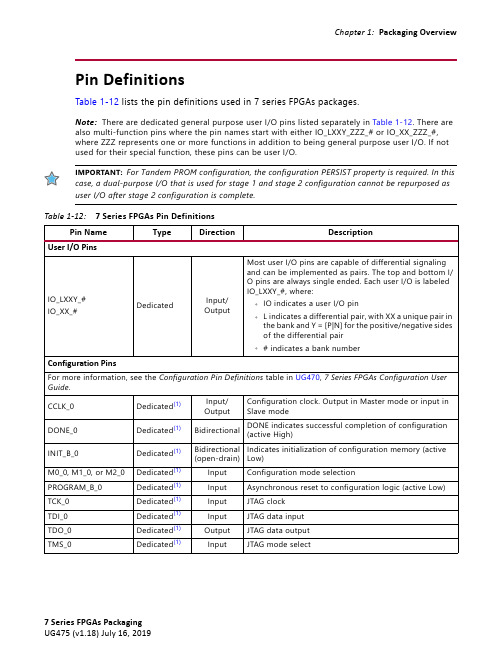
Pin DefinitionsTable1-12 lists the pin definitions used in 7series FPGAs packages.Note:There are dedicated general purpose user I/O pins listed separately in Table1-12. There are also multi-function pins where the pin names start with either IO_LXXY_ZZZ_# or IO_XX_ZZZ_#,where ZZZ represents one or more functions in addition to being general purpose user I/O. If notused for their special function, these pins can be user I/O.user I/O after stage 2 configuration is complete.Table 1-12:7Series FPGAs Pin DefinitionsPin Name Type Direction DescriptionUser I/O PinsIO_LXXY_# IO_XX_#Dedicated Input/OutputMost user I/O pins are capable of differential signalingand can be implemented as pairs. The top and bottom I/O pins are always single ended. Each user I/O is labeledIO_LXXY_#, where:°IO indicates a user I/O pin°L indicates a differential pair, with XX a unique pair inthe bank and Y = [P|N] for the positive/negative sidesof the differential pair°# indicates a bank numberConfiguration PinsFor more information, see the Configuration Pin Definitions table in UG470, 7Series FPGAs Configuration User Guide.CCLK_0Dedicated(1)Input/Output Configuration clock. Output in Master mode or input in Slave modeDONE_0Dedicated(1)Bidirectional DONE indicates successful completion of configuration(active High)INIT_B_0Dedicated(1)Bidirectional(open-drain)Indicates initialization of configuration memory (active Low)M0_0, M1_0, or M2_0Dedicated(1)Input Configuration mode selectionPROGRAM_B_0Dedicated(1)Input Asynchronous reset to configuration logic (active Low) TCK_0Dedicated(1)Input JTAG clockTDI_0Dedicated(1)Input JTAG data inputTDO_0Dedicated(1)Output JTAG data outputTMS_0Dedicated(1)Input JTAG mode selectTable 1-1:7Series FPGAs Package SpecificationsPackages(1)DescriptionPackage SpecificationsPackage Type Pitch (mm)Size (mm)Maximum I/Os (2)CPGA196Wire-bond chip-scaleBGA 0.58x 8100FTB196/FTGB196BGA 1.015 x 15100CP236/CPG236BGA 0.510x 10106CPG238BGA 0.510x 10110CSA225/CSGA225BGA 0.813x 13100CS324/CSG324BGA 0.815 x 15210CSGA324BGA 0.815 x 15210CS325/CSG325BGA 0.815 x 15150FT256/FTG256Wire-bond fine-pitch BGA 1.017 x 17170FG484/FGG484BGA1.023 x 23285FGGA484BGA 1.023 x 23338FG676/FGG676BGA 1.027 x 27300FGGA676BGA1.027 x 27400SB484/SBG484/SBV484Flip-chip lidless BGA 0.819 x 19285FB484/FBG484/FBV484BGA 1.023 x 23285RS484Ruggedized flip-chip BGA 0.819 x 19285RB484BGA 1.023 x 23285FB676/FBG676/FBV676Flip-chip lidless BGA 1.027 x 27400RB676Ruggedized flip-chip BGA 1.027 x 27400RF676Ruggedized flip-chip fine-pitch BGA 1.027 x 27400FB900/FBG900/FBV900Flip-chip lidless BGA 1.031 x 31500RF900Ruggedized flip-chip fine-pitchBGA 1.031 x 31500FF676/FFG676/FFV676 Flip-chip fine-pitch BGA 1.027 x 27400FF900/FFG900/FFV900BGA 1.031 x 31500FF901/FFG901/FFV901BGA 1.031 x 31380FF1156/FFG1156/FFV1156BGA 1.035 x 35600FF1157/FFG1157/FFV1157BGA1.035 x 35600FF1158/FFG1158/FFV1158BGA 1.035 x 35350FF1761/FFG1761/FFV1761BGA 1.042.5x 42.5850FF1926/FFG1926BGA 1.045 x 45720FF1927/FFG1927/FFV1927BGA 1.045 x 45600FF1928/FFG1928BGA 1.045 x 45480FF1930/FFG1930BGA 1.045 x 451000FL1925/FLG1925SSI flip-chip fine-pitchBGA 1.045 x 451200FL1926/FLG1926BGA 1.045 x 45720FL1928/FLG1928BGA 1.045 x 45480FL1930/FLG1930BGA1.045 x 451100FH1761/FHG1761SSI flip-chipfine-pitch (overhang)BGA 1.045 x 45850RF1157Ruggedized flip-chip fine-pitchBGA1.035 x 35600RF1158BGA 1.035 x 35600RF1761BGA 1.042.5x 42.5850RF1930BGA1.045 x 451000Notes:1.Leaded package options are available upon request for all packages listed in this table.2.The maximum I/O numbers do not include pins in the configuration Bank 0 (Table 1-2) or the GT serial transceivers.Table 1-1:7Series FPGAs Package Specifications (Cont’d)Packages (1)DescriptionPackage SpecificationsPackage Type Pitch (mm)Size (mm)Maximum I/Os (2)Die Level Bank Numbering Overview Banking and Clocking SummaryFigure 1-9:XC7A100T, XQ7A100T, and XA7A100T Banks。
MEMORY存储芯片XQ7VX690T-1RF1761I中文规格书
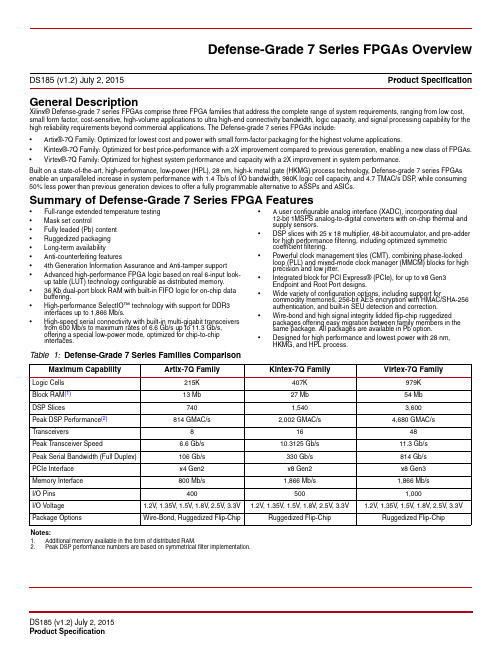
Max User I/O(7)
1,260 1,590 795 28,620 18
3
36 0
0
1
17
850
1,120 1,500 750 27,000 14
2
0 28 0
1
14
700
2,800 2,060 1,030 37,080 14
2
28 0
0
1
14
700
3,600 2,940 1,470 52,920 20
979K 54 Mb 3,600 4,680 GMAC/s
48 11.3 Gb/s 814 Gb/s x8 Gen3 1,866 Mb/s
1,000 1.2V, 1.35V, 1.5V, 1.8V, 2.5V, 3.3V
Ruggedized Flip-Chip
Notes:
1. Additional memory available in the form of distributed RAM. 2. Peak DSP performance numbers are based on symmetrical filter implementation.
Artix-7Q Family
Logic CeK 13 Mb
DSP Slices
740
Peak DSP Performance(2)
814 GMAC/s
Transceivers
8
Peak Transceiver Speed
6.6 Gb/s
Peak Serial Bandwidth (Full Duplex)
• 36 Kb dual-port block RAM with built-in FIFO logic for on-chip data buffering.
- 1、下载文档前请自行甄别文档内容的完整性,平台不提供额外的编辑、内容补充、找答案等附加服务。
- 2、"仅部分预览"的文档,不可在线预览部分如存在完整性等问题,可反馈申请退款(可完整预览的文档不适用该条件!)。
- 3、如文档侵犯您的权益,请联系客服反馈,我们会尽快为您处理(人工客服工作时间:9:00-18:30)。
Copyright © 1988, Texas Instruments Incorporated PRODUCTION DATA information is current as of publication date.PACKAGING INFORMATIONOrderable Device Status(1)PackageType PackageDrawingPins PackageQtyEco Plan(2)Lead/Ball Finish MSL Peak Temp(3)76017012A ACTIVE LCCC FK201TBD Call TI Level-NC-NC-NC 7601701EA ACTIVE CDIP J161TBD Call TI Level-NC-NC-NC 7601701EA ACTIVE CDIP J161TBD Call TI Level-NC-NC-NC 7601701FA ACTIVE CFP W161TBD Call TI Level-NC-NC-NC 7601701FA ACTIVE CFP W161TBD Call TI Level-NC-NC-NCJM38510/30908B2A ACTIVE LCCC FK201TBD Call TI Level-NC-NC-NCJM38510/30908B2A ACTIVE LCCC FK201TBD Call TI Level-NC-NC-NCJM38510/30908BEA ACTIVE CDIP J161TBD Call TI Level-NC-NC-NCJM38510/30908BEA ACTIVE CDIP J161TBD Call TI Level-NC-NC-NCJM38510/30908BFA ACTIVE CFP W161TBD Call TI Level-NC-NC-NCJM38510/30908BFA ACTIVE CFP W161TBD Call TI Level-NC-NC-NC SN54LS253J ACTIVE CDIP J161TBD Call TI Level-NC-NC-NC SN54LS253J ACTIVE CDIP J161TBD Call TI Level-NC-NC-NC SN74LS253D ACTIVE SOIC D1640Green(RoHS&no Sb/Br)CU NIPDAU Level-1-260C-UNLIMSN74LS253D ACTIVE SOIC D1640Green(RoHS&no Sb/Br)CU NIPDAU Level-1-260C-UNLIMSN74LS253DE4ACTIVE SOIC D1640Green(RoHS&no Sb/Br)CU NIPDAU Level-1-260C-UNLIMSN74LS253DE4ACTIVE SOIC D1640Green(RoHS&no Sb/Br)CU NIPDAU Level-1-260C-UNLIMSN74LS253DR ACTIVE SOIC D162500Green(RoHS&no Sb/Br)CU NIPDAU Level-1-260C-UNLIMSN74LS253DR ACTIVE SOIC D162500Green(RoHS&no Sb/Br)CU NIPDAU Level-1-260C-UNLIMSN74LS253DRE4ACTIVE SOIC D162500Green(RoHS&no Sb/Br)CU NIPDAU Level-1-260C-UNLIMSN74LS253DRE4ACTIVE SOIC D162500Green(RoHS&no Sb/Br)CU NIPDAU Level-1-260C-UNLIM SN74LS253J OBSOLETE CDIP J16TBD Call TI Call TISN74LS253J OBSOLETE CDIP J16TBD Call TI Call TISN74LS253N ACTIVE PDIP N1625Pb-Free(RoHS)CU NIPDAU Level-NC-NC-NCSN74LS253N ACTIVE PDIP N1625Pb-Free(RoHS)CU NIPDAU Level-NC-NC-NC SN74LS253N3OBSOLETE PDIP N16TBD Call TI Call TISN74LS253N3OBSOLETE PDIP N16TBD Call TI Call TISN74LS253NE4ACTIVE PDIP N1625Pb-Free(RoHS)CU NIPDAU Level-NC-NC-NCSN74LS253NE4ACTIVE PDIP N1625Pb-Free(RoHS)CU NIPDAU Level-NC-NC-NCSN74LS253NSR ACTIVE SO NS162000Green(RoHS&no Sb/Br)CU NIPDAU Level-1-260C-UNLIMSN74LS253NSR ACTIVE SO NS162000Green(RoHS&no Sb/Br)CU NIPDAU Level-1-260C-UNLIM SN74LS253NSRE4ACTIVE SO NS162000Green(RoHS&CU NIPDAU Level-1-260C-UNLIMOrderable Device Status(1)PackageType PackageDrawingPins PackageQtyEco Plan(2)Lead/Ball Finish MSL Peak Temp(3)no Sb/Br)SN74LS253NSRE4ACTIVE SO NS162000Green(RoHS&no Sb/Br)CU NIPDAU Level-1-260C-UNLIM SN74S253N OBSOLETE PDIP N16TBD Call TI Call TISN74S253N OBSOLETE PDIP N16TBD Call TI Call TISNJ54LS253FK ACTIVE LCCC FK201TBD Call TI Level-NC-NC-NC SNJ54LS253FK ACTIVE LCCC FK201TBD Call TI Level-NC-NC-NC SNJ54LS253J ACTIVE CDIP J161TBD Call TI Level-NC-NC-NC SNJ54LS253J ACTIVE CDIP J161TBD Call TI Level-NC-NC-NC SNJ54LS253W ACTIVE CFP W161TBD Call TI Level-NC-NC-NC SNJ54LS253W ACTIVE CFP W161TBD Call TI Level-NC-NC-NC (1)The marketing status values are defined as follows:ACTIVE:Product device recommended for new designs.LIFEBUY:TI has announced that the device will be discontinued,and a lifetime-buy period is in effect.NRND:Not recommended for new designs.Device is in production to support existing customers,but TI does not recommend using this part in a new design.PREVIEW:Device has been announced but is not in production.Samples may or may not be available.OBSOLETE:TI has discontinued the production of the device.(2)Eco Plan-The planned eco-friendly classification:Pb-Free(RoHS)or Green(RoHS&no Sb/Br)-please check /productcontent for the latest availability information and additional product content details.TBD:The Pb-Free/Green conversion plan has not been defined.Pb-Free(RoHS):TI's terms"Lead-Free"or"Pb-Free"mean semiconductor products that are compatible with the current RoHS requirements for all6substances,including the requirement that lead not exceed0.1%by weight in homogeneous materials.Where designed to be soldered at high temperatures,TI Pb-Free products are suitable for use in specified lead-free processes.Green(RoHS&no Sb/Br):TI defines"Green"to mean Pb-Free(RoHS compatible),and free of Bromine(Br)and Antimony(Sb)based flame retardants(Br or Sb do not exceed0.1%by weight in homogeneous material)(3)MSL,Peak Temp.--The Moisture Sensitivity Level rating according to the JEDEC industry standard classifications,and peak solder temperature.Important Information and Disclaimer:The information provided on this page represents TI's knowledge and belief as of the date that it is provided.TI bases its knowledge and belief on information provided by third parties,and makes no representation or warranty as to the accuracy of such information.Efforts are underway to better integrate information from third parties.TI has taken and continues to take reasonable steps to provide representative and accurate information but may not have conducted destructive testing or chemical analysis on incoming materials and chemicals.TI and TI suppliers consider certain information to be proprietary,and thus CAS numbers and other limited information may not be available for release.In no event shall TI's liability arising out of such information exceed the total purchase price of the TI part(s)at issue in this document sold by TI to Customer on an annual basis.IMPORTANT NOTICETexas Instruments Incorporated and its subsidiaries (TI) reserve the right to make corrections, modifications, enhancements, improvements, and other changes to its products and services at any time and to discontinue any product or service without notice. Customers should obtain the latest relevant information before placing orders and should verify that such information is current and complete. All products are sold subject to TI’s terms and conditions of sale supplied at the time of order acknowledgment.TI warrants performance of its hardware products to the specifications applicable at the time of sale in accordance with TI’s standard warranty. Testing and other quality control techniques are used to the extent TI deems necessary to support this warranty. Except where mandated by government requirements, testing of all parameters of each product is not necessarily performed.TI assumes no liability for applications assistance or customer product design. Customers are responsible for their products and applications using TI components. To minimize the risks associated with customer products and applications, customers should provide adequate design and operating safeguards.TI does not warrant or represent that any license, either express or implied, is granted under any TI patent right, copyright, mask work right, or other TI intellectual property right relating to any combination, machine, or process in which TI products or services are used. Information published by TI regarding third-party products or services does not constitute a license from TI to use such products or services or a warranty or endorsement thereof. Use of such information may require a license from a third party under the patents or other intellectual property of the third party, or a license from TI under the patents or other intellectual property of TI. Reproduction of information in TI data books or data sheets is permissible only if reproduction is without alteration and is accompanied by all associated warranties, conditions, limitations, and notices. Reproduction of this information with alteration is an unfair and deceptive business practice. TI is not responsible or liable for such altered documentation.Resale of TI products or services with statements different from or beyond the parameters stated by TI for that product or service voids all express and any implied warranties for the associated TI product or service and is an unfair and deceptive business practice. TI is not responsible or liable for any such statements. Following are URLs where you can obtain information on other Texas Instruments products and application solutions:Products ApplicationsAmplifiers Audio /audioData Converters Automotive /automotiveDSP Broadband /broadband Interface Digital Control /digitalcontrolLogic Military /militaryPower Mgmt Optical Networking /opticalnetwork Microcontrollers Security /securityTelephony /telephonyVideo & Imaging /videoWireless /wirelessMailing Address:Texas InstrumentsPost Office Box 655303 Dallas, Texas 75265Copyright 2006, Texas Instruments Incorporated。
