AUTOID6L-W系列物联网手持终端产品规格书
AUTOID6L(P)产品规格书

传感器分辨率
旋转视角 上下倾斜视角 左右偏移视角 对焦环境(VLD) 照度环境(LED) 环境光(太阳光) 可选子型号 SR
是门禁和出入境身份管理的理想之选; 医疗保健护理点应用中的患者腕带和单位 剂量;电子行业中常见的高密度条码 专为超高密度一维和二维条码以及制造业中的直接部件标记而优化设计 图像采集 2592*1944(拍照),480P 15/30fps(摄像) 自动对焦 支持双闪光灯(支持背照式) 500 万 HF 支持ISO15693、ISO14443A/B,支持NFC协议; HF频段13.56MHz 读取距离0~5cm (ISO15693),0-4cm(ISO14443A/B) GPS 地理位置信息采集
二、 AUTOID 6L(P)数据采集功能参数
功能 1 光学分辨率 旋转视角 上下倾斜视角 左右偏移视角 环境光 扫描景深 扫描频率 扫描宽度 激光功率 支持符号 0.004 英寸最小条宽 偏离垂直角度±35° 偏离正常角度±65° 偏离正常角度±50° 太阳光:10,000ft. Candles(107,640Lux) 人造光:450ft.candles(4,844Lux) 15.2cm(4mil),64.1cm(55mil) 每秒扫描最小 92,典型 104,最大 116 次(双向) 47°,35° 0.7mw±0.1mw UPC-A, UPC-E, EAN-8, EAN-13, Code 128, Code 39, Code 93, Code 11, Codabar, Interleaved 2 of 5,Discrete 2 of 5,Chinese 2 of 5,MSI,RSSI等
第 4 页 共 4 页
四、 AUTOID 6L(P)第三方应用开发支撑
CX-WI-0009-06产品规格说明书编写WI

作业指导书文件名称:产品规格说明书WI 文件编号:CX-WI-0009-06发行日期:2000/11/01版本:1目录目录 (2)1. 目的 (3)2. 适用范围 (3)3. 内容 (3)3.1 引言 (3)3.1.1目的 (3)3.1.2背景 (3)3.2项目概述 (3)3.2.1 被开发产品的一般描述 (3)3.2.2 被开发产品的功能 (4)3.2.3 实现语言 (4)3.2.4 用户特点 (4)3.2.5 一般约束 (4)3.3具体需求 (4)3.3.1 功能需求 (4)3.3.2 外部接口需求 (4)3.3.3 性能需求 (5)3.3.4 产品属性需求 (5)3.3.5 数据需求 (5)3.4需求追溯 (5)4. 参考文件 (6)1.目的产品需求说明书的编制是为了使用户和产品开发者双方对该产品的运行环境、功能和性能需求的初始规定有一个共同的理解,使之成为整个开发工作的基础,为概要设计提供需求说明。
2.适用范围本公司所开发之项目。
3.内容3.1引言3.1.1目的a.说明开发本产品的目的;b.说明编写本产品说明书的目的;c.说明产品需求说明所预期的读者。
3.1.2背景a.标识要开发的产品(名称,代码);b.列出本项目的任务提出者、项目负责人、系统分析员、系统设计员、程序设计员、程序员、资料员以及与本项目开展工作直接有关的人员和用户;c.说明该产品与其它有关产品的相互关系。
3.1.3参考资料a.列出本项目经核准的任务书或合同和上级机关的批文;b.列出编写本产品需求说明书时参考的文件、资料、技术标准以及它们的作者、标题、编号、发布日期和出版单位等。
3.2项目概述3.2.1 被开发产品的一般描述描述被开发产品的主要组成,相互联系和外部接口,可用系统流程图的层次结构描述,如图1:图1 层次结构图示例3.2.2 被开发产品的功能简述被开发产品的功能,可用系统流程图的层次结构描述。
3.2.3 实现语言列出所采用的编程语言。
Quectel_M26-OpenCPU_硬件设计手册_V1.0

2 综述 ...................................................................................................................................................... 11
3.5.1. 主串口............................................................................................................................. 34
本文档手册版权属于移远公司,任何人未经我公司复制转载该文档将承担法律责任。
Q n 版权所有 ©上海移远通信技术有限公司 2014,保留一切权利。 Confide Copyright © Quectel Wireless Solutions Co., Ltd. 2014
上海移远通信技术有限公司
1 / 81
如需技术支持或反馈我司技术文档中的问题,可随时登陆如下网址: /support/techsupport.aspx
l 前言
移远公司提供该文档内容用以支持其客户的产品设计。客户须按照文档中提供的规范,参数来设计其产品。
te 由于客户操作不当而造成的人身伤害或财产损失,本公司不承担任何责任。在未声明前,移远公司有权对 c l 该文档规范进行更新。 ue tia 版权申明
Q n 3.2.2. 关机 ................................................................................................................................ 26 3.2.2.1. PWRKEY 引脚关机............................................................................................ 26 e 3.2.2.2. API 函数关机...................................................................................................... 27 fid 3.2.2.3. 低压自动关机 ..................................................................................................... 27 3.2.3. 推荐的系统开关机电路 ................................................................................................... 28 3.3. 省电技术 ................................................................................................................................ 29
AUTOID与AUTOIDHC系列说明

快速入门指南安装使用产品前请先阅读本指南,并请保留备用欢迎使用AUTOID 9/9HC系列目录第一章使用须知............................................................................................................1.1 激光扫描引擎之注意事项................................................................................1.2 安全注意事项....................................................................................................1.3 维护注意事项.................................................................................................... 第二章外观介绍............................................................................................................ 第三章键盘.................................................................................................................... 第四章快速使用............................................................................................................4.1 初次使用............................................................................................................4.2 开机....................................................................................................................4.3 关机....................................................................................................................4.4 重启....................................................................................................................4.5 安装SIM卡 ......................................................................................................4.6 安装SD卡 ........................................................................................................4.7 安装电池............................................................................................................4.8 拆卸电池............................................................................................................ 第五章关于充电. (7)5.1 充电时间............................................................................................................5.2 充电温度............................................................................................................5.3 电池供电............................................................................................................5.4 使用电池的注意事项........................................................................................5.5 LED指示灯..................................................................................................... 第六章主屏幕................................................................................................................6.1 状态栏图标........................................................................................................ 第七章设置....................................................................................................................7.1 WLAN..............................................................................................................7.2 移动网络 (12)7.3 蓝牙....................................................................................................................7.4 流量使用情况....................................................................................................7.5 更多....................................................................................................................7.5.1 飞行模式..................................................................................................7.5.2 VPN........................................................................................................7.5.3 NFC........................................................................................................7.5.4 便携式热点..............................................................................................7.6 禁止下拉菜单....................................................................................................7.7 手套模式............................................................................................................7.8 Fn键粘滞一次 .............................................................. 错误!未定义书签。
洛雷克L19LD800系列监控系统说明书

infOrMatiOn in tHis dOcuMent is suBject tO cHange witHOut nOtice. as Our prOducts are suBject tO cOntinuOus iMprOveMent, L19LD800 SeriesW W W.L O R E X C C T V.C O MQuick start guide r2PACKAGE CONTENTS ANDINSTALLATION GUIDE:☠ System Contents:1 - 19” 8 Channel LCD Monitor with pre-installed HDD *4 - High Res. Color Cameras *4 - 100 ft (30M) Extension Cables *4 - Camera Stands with Mounting Screws *1 - 10 ft Ethernet Cable Intermediateeasyunder 30 minutes under 60 minutes HardwareHi Speedover 60 minutesTimeunder 30 minutes under 15 minutes under 60 minutes Hand Tools Hardware Skills - IntermediateTimeSTEP 3Skill LevelTimeunder 30 minutes under 15 minutes under 60 minutesHand Tools HardwareRouterTimeSkills - Advanced* Installation time may vary based on applicationdevice cOnnectiOns (stand removed)2ascrews2the system has an efficient back panel control that provides a cable management solution.By design the connectors are not easily accessible, in order to secure the connections.it is recommended to remove the stand for initial set-up by simpy unscrewing four screws with a standard screw driver.OPTIONAL - REMOVE MONITOR STANDtilt the monitor (40˚) to allow for easier access to the connectors.TILT MONITOR13your system includes 4 high resolution 6 pin din cameras.CONNECT CAMERAS TO THE MONITORconnect one end of the ethernet cable to one of the router’s (notincluded) Lan pOrts and the other end to the Monitor’s network portlocated at the bottom of the monitor. see picture below showing ageneric Lan/wan connection.CONNECT ETHERNET CABLE4connect one end of the power adaptor to the monitor, the other endto an electrical outlet. this unit powers On once it is plugged in to thepower outlet.tip: Once you are done with the connections, remember to screw thestand back on.CONNECT POWER CABLE5WAN (WIDEAREA NETWORK)LAN (LOCAL AREA NETWORK)TO YOUR COMPUTERTO YOUR MONITORBACK OF THE ROUTER SHOWN6CONTINUEDtip: test the cameras prior to selectinga permanent mounting location bytemporarily connecting the camerasand cables to your system.* connect cameras to extension cablesby aligning the arrows. plug in camerasand cables before mounting the cameras.nOte: the arrow mark on top of the flat side ofthe camera and cable connectors should faceup while inserting to the Monitor.connect the first camera to the cH1 input. follow the same steps toconnect the additional cameras.4aUNIvERSAL DIN TO BNC CABLECONTINUEDthe unit will automatically begin loading when power is connected to the system.INITIAL LOADING SEQUENCEcb7aclick the Menu button on the front panel of the Monitor (or the remote controller) to enter the Main Menu. from the Main Menu move to systeM and press the enter button to go to the date/tiMe menu to activate menu options.SET THE DATE & TIME9Congratulations! You have completed Step 1 successfully. You can now view, record and Make sure that the Date and Time are set prior to recording.• Menu Button – accesses the setup menu, and returns to previous menu options.• navigation controls - Move up/down/Left/right.• enter Button - press this button to select and change the values in a menu option.nOte: after you see all four (4) camera images on your monitor screen, remove the protective film from camera(s) and monitor screen.a. during the loading sequence, the system will perform a Hard drive and firmware check and the screen will display the text message “systeM cHeck”.b. Once the system checks are completed, the screen will display the text message “initiaLiZing systeM” before completing the loading process.c. the unit will initially load to a split screen view, displaying all 8 cameras (if available) and a system legend in a 3x3 screen view.MENU NAVIGATION CONTROLS8MenunOte: this may take up to 60 seconds. please wait until the system completes loading.STEP 2 - SET UP LOCAL VIEWING ON YOUR PCnOte: the system will lease networking information from your router. if you wish to set your information manually, then set the dHcp MOde to ManuaL. please consult your Hardware Manual for further Menu options.1insert the Lorex client 3.0 software cd into your local computer’s cd rOM drive and proceed with the installation.INSTALL SOFTWARE(on your local computer)computer - not includedtHis step reLates tO reMOte viewing Over tHe Lan (LOcaL area netwOrk) By using a pc LOcated On tHe saMe netwOrk as tHat Of tHe systeM.2STEP 2 - SET UP LOCAL VIEWING ON YOUR PCCONTINUEDfollow the installation screens to complete Lorex client 3.0 software installation.LOREX CLIENT 3.0 SOFTWARE34LorexClientLorexPlayerclick the Menu button and select the new item.ADD A LOCAL SITE:(on your local computer)5tip: when you run Lorexclient on windows xp operating system, you will see the windows security alert. please click unblock to run the application.please refer to your Lorex client 3.0 software Manual for instructions about using Lorex Backup player and storage calculator.STEP 2 - SET UP LOCAL VIEWING ON YOUR PCCONTINUEDenter a name and site information for the remote site. 1. enter a name of the site (e.g. Office)2. enter the user id (admin by default)3. enter the user password (blank by default)4. enter the dvr/Monitor tcp/ip port (3000 by default)5. enter the ip address recorded in step 2-16. click add to add the remote site7. click exitENTER SETUP INFORMATION(on your local computer)6781234567OfficeSTEP 3 - SET UP INTERNET REMOTE MONITORINGPORT FORWARD YOUR ROUTER1port forward your router first before proceeding with the set-up (ports 80, 3000, 3001, 3002, 3003).all routers are different. to port forward your router, please refer to your router’s user manual.a router configuration guide is available on your Lorex client software cd and also on /support in the consumer’s guide section.CREATE ACCOUNTfrom the website, click the create accOunt option.3router - not included2STEP 3 - SET UP INTERNET REMOTE MONITORING CONTINUEDCOMPLETE NEW ACCOUNT INFORMATION41. fOr prOduct License select the L19Ld800 series option from the drop down menu.2. fOr prOduct cOde enter the Monitor’s Mac address (recorded in step 2-1).3. fOr urL reQuest enter a unique urL name (e.g. myurl). nOte: urL name should not be more than 15 characters.123REGISTRATION EMAILan automated registratiOn cOnfirMatiOn eMaiL will be sent to your email. print and save this confirmation. you will need this information to access your system remotely.5Service Provider: Domain Name: User ID: tomsmith1Password: (your password)ENTER DDNS SET-UP ON YOUR MONITOROnce the ddns settings have been configured online, the information must be entered on the system toallow for remote connection via the Lorex software (or through internet explorer).access the Main Menu setup screens by pressing the Menu key on the front panel of your monitor (or remote control) and navigate to the netwOrk option and press enter. On the netwOrk setup screen scroll down and select ddns. press the enter button to access the ddns network settings.67VIRTUAL KEYBOARD CONTROLthe virtual keyboard control becomes available when keyboard input (a~Z, 0~9) is needed for entering information such as names, network information, etc.• navigate using the arrow keys on the front panel or by using the remote control or a mouse.• use the enter key to choose the letters and numbers.• select the Ok button once the setup is completed.SET THE DDNS SETTINGSnOte: use arrow keys to move to each item. press enter key to select and change settings.enter the dOMain naMe sent to you in the registratiOn cOnfirMatiOn eMaiL (i.e. ) leaving out the part of the urL.8910Lorex client and Lorexplayer icons will appear on your desktop.RUN THE LOREX CLIENT 3.0 SOFTWARE(on your remote computer)double-click the Lorex client icon on your desktop to run the program.the log-in window may appear before the main program window loads.enter your password to start the program.nOte: initial password is blank12LorexClient LorexPlayer13follow the installation screens to complete Lorex client 3.0software installation.LOREX CLIENT 3.0 SOFTWARE(on your remote computer)11tip: when you run Lorexclient on windows xp operating system, youwill see the windows security alert. please click unblock to run theapplication.please refer to your Lorex client 3.0 software Manual for instructionsabout using Lorex Backup player and storage calculator.14CONNECTION(on your remote computer)select the site you want to connect to from the remote site list, and then click the connect button to initiate connection. Once connected, you will see images from the remote system.15Congratulations! You have completed Step successfully. You can now view, playback images and remotely control enter a name and site information for the remote site.1. enter a name of the site (e.g. Office)2. enter the user id (admin by default)3. enter the user password (blank by default)4. enter the dvr/Monitor tcp/ip port (3000 by default)5. enter the dOMain naMe sent to you in the registratiOn cOnfirMatiOn eMaiL (e.g. ) leaving out the part of the urL.6. click add to add the remote site7. click exitENTER SETUP INFORMATION (on your remote computer)nOte: the ddns service supports dynamic ip addresses for remote connection. when this feature is configured on the remote system, you can access it remotely using the domain name instead of ip address. to use this feature, the system should be registered on the Lorex ddns server.alternatively, if you have a static ip address you can enter it here.please refer to the LOrex cLient Manual for network setup and configuration.1234567Office myurlfOrMatting tHe new Hard drive:the new Hard drive Must be formatted. if a new Hard drive is detected, the system will prompt you to fOrMat the drive.HDD INSTALLATIONthe system comes with a pre-installed Hard drive, however the unit will work with a replacement single Hard drive (up to 750gB).nOte: Make sure that the system is Off and the power cable has been disconnected before changing the Hard drive. for detailed instructions, check your user’s manual included with the system.pre-installed Hdd setting tHe new drive tO Master:• refer to the general jumper pin setting on Hdd surface (generally located on a sticker on the top of the drive).• set the jumper pin set to Master (1 drive). nOte: use a Hard drive Model with a power supply rated udMa66 or higher.cOnnecting tHe ide caBLe:• confirm the ide cable is securely connected within the system.RECOMMENDED TIPSCONNECTING A MOUSEconnect a mouse to one of the usB ports located on the front of the unit. the mouse behaves in the same way as a pc mouse - using Left click, right click and center wheel. for detailed information, please check the system user’s Manual.nOte: a three button mouse is required for the full range of mouse functionality to be available.center wHeeLREMOTE CONNECTION USING A MOUSE DRAG & DROP IN LOREX CLIENT SOFTWAREselect a previously configured location from the “remote site” window, and simply drag it to the location of live view-ing (camera display) portion of the screen. all cameras fromthe remote system will be displayed. you can also drag spe-cific cameras to any available square in the Live view area, as shown in the picture.the software has an advanced feature which allows you to connect to multiple sites and view cameras from different locations simultaneously on one screen (maximum of 16cameras). simply drag the specific cameras from each site you wish to connect to into the live viewing area.RECOMMENDED TIPS CONTINUEDOn the screen save menu, use arrowkey to move to each item. press enterkey to select and change.1. enable screen saver by setting On/Off item to On.2. select type (tiMe or autO):tiMe causes the system to turn on thepower of screen once the time issame as the value in the screen Onfield and turn off the power of screenonce the time is same as the value inthe screen Off field.autO causes it to turn off the power of screenonce there isn’t any user operation in the sys-tem for tiMe Out. the tiMe Out options are:1 Min, 5 Min, 10 Min, 30 Min, and 1 HOur.SCREEN SAVE MENU3. enter time period:in case that the type is tiMe, enter time in thescreen Off field to determine the time youwant the Main display Off.nOte: in case of tiMe, you can turn on thepower of screen by pressing the pOwer key onthe front panel while the screen save mode.4. select autO tiMe Outin case that the type is autO, select an itemin the tiMe Out field to determine the timeoutyou want the Main display Off.nOte: in case of autO, the system turns on thepower of screen by detecting any user opera-tion while the power saving mode.5. press Menu key to save settings and exitmenu.It’s all on the Webfor detailed setup information, please refer to your user’s Manual. for additional information about determining your ip address, configuring your router, and port forwarding, please visit our website /support and click consumer guides section or view guides from the cd included with your system.emailsupport:*********************toll free technical support - north america: 1-888-42 LOrex (1-888-425-6739)toll free technical support - international (outside of north america): 00-800-425-6739-0 Lorex international website - PRODUCT SUPPORTSpecification SheetUser’s ManualLorex Client Software Manual Quick Start GuidePort forwarding GuideBasics of Remote VideoAccess GuidePRODUCT SUPPORT 。
成都亿佰特电子科技有限公司E72-2G4M23S1A ZigBee 6LoWPAN无线模块产品规格书
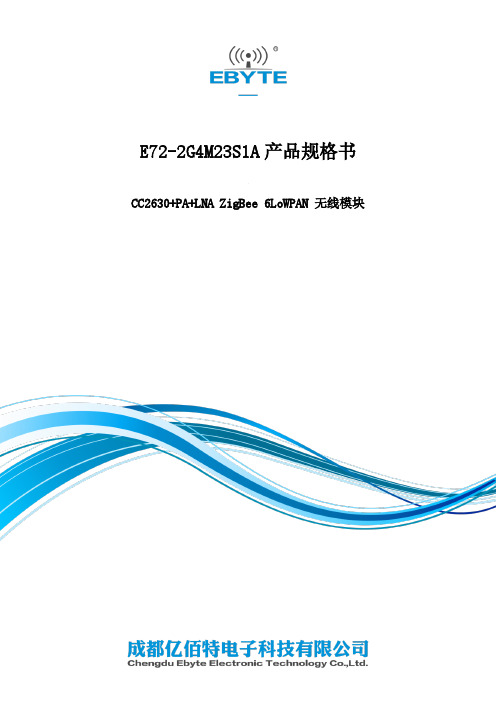
E72-2G4M23S1A产品规格书CC2630+PA+LNA ZigBee 6LoWPAN 无线模块第一章概述1.1 简介E72-2G4M23S1A是基于美国德州仪器(TI)生产的CC2630为核心自主研发的最大发射功率为100mW的小体积贴片型ZigBee、6LoWPAN无线模块,采用24MHz工业级高精度低温漂有源晶振。
CC2630芯片内部集成有 128KB 系统内可编程闪存和 8KB 缓存静态RAM(SRAM)与ZigBee、6LoWPAN无线通信协议,由于其内部具有独特的超低功耗传感器控制器,因此非常适合连接外部传感器。
在原有基础上内置了TI配套的射频范围扩展器CC2592,其内置了PA与LNA,使得最大发射功率达到100mW的同时接收灵敏度也获得进一步的提升,在整体的通信稳定性上较没有功率放大器与低噪声放大器的产品大幅度提升。
由于该模块是纯硬件类SoC模块,需要用户对其编程后方可使用。
1.2 特点功能⚫内置PA+LNA,理想条件下,通信距离可达1.5km;⚫最大发射功率100mW,软件多级可调;⚫内置ZigBee、6LoWPAN协议栈;⚫内置TI原装射频范围扩展器CC2592;⚫内置32.768kHz时钟晶体振荡器;⚫支持全球免许可ISM 2.4GHz频段;⚫内置高性能低功耗Cortex-M3与 Cortex-M0双核处理器;⚫丰富的资源,128KB FLASH,28KB RAM;⚫支持2.0~3.6V供电,大于3.3V供电均可保证最佳性能;⚫工业级标准设计,支持-40~+85℃下长时间使用;⚫双天线可选(PCB/IPX),用户可根据自身需求选择使用。
1.3 应用场景⚫智能家居以及工业传感器等;⚫安防系统、定位系统;⚫无线遥控,无人机;⚫无线游戏遥控器;⚫医疗保健产品;⚫无线语音,无线耳机;⚫汽车行业应用。
第二章规格参数2.1 极限参数主要参数性能备注最小值最大值电源电压(V)0 3.8 超过3.8V 永久烧毁模块阻塞功率(dBm)- 10 近距离使用烧毁概率较小工作温度(℃)-40 +85 工业级2.2 工作参数主要参数性能备注最小值典型值最大值工作电压(V) 1.8 3.3 3.8 ≥3.3V 可保证输出功率通信电平(V) 3.0 使用5V TTL 有风险烧毁工作温度(℃)-40 - +85 工业级设计工作频段(GHz) 2.402 - 2.480 支持ISM 频段功耗发射电流(mA)182.5 瞬时功耗接收电流(mA)11.1休眠电流(μA) 1.4 软件关断最大发射功率(dBm)22.6 23.0 23.2接收灵敏度(dBm)-100.5 -102.0 -103.5 空中速率为250kbps空中速率(bps)250k - 1M 用户编程控制主要参数描述备注参考距离1500m 晴朗空旷,天线增益5dBi,高度2.5米,空中速率250kbps 晶振频率24MHz/32.768KHz支持协议ZigBee封装方式贴片式接口方式 1.27mmIC全称CC2630F128RGZRFLASH 128KBRAM 28KB内核Cortex-M3+Cortex-M0外形尺寸17.5*33.5 mm天线接口PCB/IPEX 等效阻抗约50Ω第三章机械尺寸与引脚定义引脚序号引脚名称引脚方向引脚用途1、2、3 GND 地线,连接到电源参考地4 DIO_0 输入/输出通用IO口,传感器控制器(详见CC26xx 手册)5 DIO_1 输入/输出通用IO口,传感器控制器(详见CC26xx 手册)6 DIO_2 输入/输出通用IO口,传感器控制器(详见CC26xx 手册)7 DIO_3 输入/输出通用IO口,传感器控制器(详见CC26xx 手册)8 DIO_4 输入/输出通用IO口,传感器控制器(详见CC26xx 手册)9 DIO_5 输入/输出高驱动通用IO口,传感器控制器(详见CC26xx 手册)10 DIO_6 输入/输出高驱动通用IO口,传感器控制器(详见CC26xx 手册)11 DIO_7 输入/输出高驱动通用IO口,传感器控制器(详见CC26xx 手册)12 DIO_8 输入/输出通用IO口,详见CC26xx 手册)13 DIO_9 输入/输出通用IO口,详见CC26xx 手册)14 DIO_10 输入/输出通用IO口,详见CC26xx 手册)15 DIO_11 输入/输出通用IO口,详见CC26xx 手册)16 DIO_12 输入/输出通用IO口,详见CC26xx 手册)17 DIO_13 输入/输出通用IO口,详见CC26xx 手册)18 DIO_14 输入/输出通用IO口,详见CC26xx 手册)19 DIO_15 输入/输出通用IO口,详见CC26xx 手册)20 JTAG_TMS 输入/输出JTAG_TMSC, 高驱动能力(详见CC26xx 手册)21 JTAG_TCK 输入/输出JTAG_TCKC, 高驱动能力(详见CC26xx 手册)22 DIO_16 输入/输出高驱动通用IO口,JTAG_TDO(详见CC26xx 手册)23 DIO_17 输入/输出高驱动通用IO口,JTAG_TDI(详见CC26xx 手册)24 DIO_18 输入/输出通用IO口,详见CC26xx 手册)25 DIO_19 输入/输出通用IO口,详见CC26xx 手册)26 DIO_20 输入/输出通用IO口,详见CC26xx 手册)27 GND 地线,连接到电源参考地28 DIO_21 输入/输出通用IO口,详见CC26xx 手册)29 VCC 电源,1.8~3.8V30 DIO_22 输入/输出通用IO口,详见CC26xx 手册)31 DIO_23 输入/输出通用IO口,传感器控制器,数模(详见CC26xx 手册)32 nRESET 输入复位,低电平(详见CC26xx 手册)33 DIO_24 输入/输出通用IO口,传感器控制器,数模(详见CC26xx 手册)34 DIO_25 输入/输出通用IO口,传感器控制器,数模(详见CC26xx 手册)35 DIO_26 输入/输出通用IO口,传感器控制器,数模(详见CC26xx 手册)36 DIO_27 输入/输出通用IO口,传感器控制器,数模(详见CC26xx 手册)37 DIO_28 输入/输出通用IO口,传感器控制器,数模(详见CC26xx 手册)38 DIO_29 输入/输出通用IO口,传感器控制器,数模(详见CC26xx 手册)39 DIO_30 输入/输出通用IO口,传感器控制器,数模(详见CC26xx 手册)40、41、42 GND 地线,连接到电源参考地第四章基本操作4.1硬件设计⚫推荐使用直流稳压电源对该模块进行供电,电源纹波系数尽量小,模块需可靠接地;⚫请注意电源正负极的正确连接,如反接可能会导致模块永久性损坏;⚫请检查供电电源,确保在推荐供电电压之间,如超过最大值会造成模块永久性损坏;⚫请检查电源稳定性,电压不能大幅频繁波动;⚫在针对模块设计供电电路时,往往推荐保留30%以上余量,有整机利于长期稳定地工作;⚫模块应尽量远离电源、变压器、高频走线等电磁干扰较大的部分;⚫高频数字走线、高频模拟走线、电源走线必须避开模块下方,若实在需要经过模块下方,假设模块焊接在Top Layer,在模块接触部分的Top Layer铺地铜(全部铺铜并良好接地),必须靠近模块数字部分并走线在Bottom Layer;⚫假设模块焊接或放置在Top Layer,在Bottom Layer或者其他层随意走线也是错误的,会在不同程度影响模块的杂散以及接收灵敏度;⚫假设模块周围有存在较大电磁干扰的器件也会极大影响模块的性能,跟据干扰的强度建议适当远离模块,若情况允许可以做适当的隔离与屏蔽;⚫假设模块周围有存在较大电磁干扰的走线(高频数字、高频模拟、电源走线)也会极大影响模块的性能,跟据干扰的强度建议适当远离模块,若情况允许可以做适当的隔离与屏蔽;⚫通信线若使用5V电平,必须串联1k-5.1k电阻(不推荐,仍有损坏风险);⚫尽量远离部分物理层亦为2.4GHz的TTL协议,例如:USB3.0;⚫天线安装结构对模块性能有较大影响,务必保证天线外露,最好垂直向上。
ifound i700使用说明书20110401

1 User Manual
用户说明书
3.4.1 电子书阅读………………………………………………………………....23 3.4.2 浏览器…………………………………………………………………..…..24 3.4.3 电子邮件…………………………………………………………..………..24 3.5 系统工具操作三(其他工具)……………………………………………………27 3.5.1 资源管理器……………………………………………..…………………..27 3.5.2 计算器…………………………………………………………………..…..28 3.5.3 闹钟…………………………………………………………….……….…..28 3.5.4 日历………………………………………………………………….….…..29 3.5.5 设置……………………………………………………………………..…..32
AIG-500 系列高级物联网闸门器产品说明书

AIG-500系列進階IIoT閘道器,配備Intel Atom®四核心1.91GHz處理器、1個VGA連接埠、ThingsPro Edge軟體、-40至70°C工作溫度特色與優點•ThingsPro Edge軟體簡化資料採集和裝置管理•ThingsPro Edge和Azure IoT Edge的無縫整合可實現簡單、可靠且安全的雲端連線•支援使用ThingsPro Proxy工具程式輕鬆部署裝置•提供強大的OTA功能,防止軟體升級過程中出現系統故障•配備安全啟動以防惡意軟體注入攻擊認證簡介AIG-500系列進階IIoT閘道器專為工業物聯網應用而設計,特別適用於嚴苛操作環境中的分散式和無人站點。
ThingsPro Edge和Azure IoT Edge軟體已預先載入並與AIG-500系列無縫整合,使用Azure雲端解決方案實現簡單、可靠、安全的感測器到雲端連線,用於資料採集和裝置管理。
使用ThingsPro Proxy工具程式,裝置部署過程比以往更容易。
由於強大的OTA功能,完全不需要擔心軟體升級過程中的系統故障。
啟用安全啟動功能後,您可以啟用AIG-500系列的啟動程序,以防惡意軟體注入攻擊。
外觀規格ComputerCPU Intel Atom®Processor E3845(2M Cache,1.91GHz)Graphics Controller Intel®HD GraphicsDRAM4GB DDR3LStorage Pre-installed32GB CFast GB eMMCPre-installed OS Linux Debian9,Kernel4.9Computer InterfaceTPM TPM v2.0Ethernet Ports Auto-sensing10/100/1000Mbps ports(RJ45connector)x4Serial Ports RS-232/422/485ports x4,software selectable(DB9male)Digital Input DIs x4Digital Output DOs x4USB2.0USB2.0hosts x2,type-A connectorsWi-Fi Antenna Connector AIG-501-T-AZU-LX:RP-SMA x2Cellular Antenna Connector AIG-501-T-US-AZU-LX:SMA x2AIG-501-T-EU-AZU-LX:SMA x2AIG-501-T-AP-AZU-LX:SMA x2GPS Antenna Connector AIG-501-T-US-AZU-LX:SMA x1,AIG-501-T-AP-AZU-LX:SMA x1,AIG-501-T-EU-AZU-LX:SMA x1Number of SIMs1Expansion Slots AIG-501-T-AZU-LX:mPCIe slot x1SIM Format MiniVideo Output VGA x1,15-pin D-sub connector(female)Ethernet InterfaceMagnetic Isolation Protection 1.5kV(built-in)Serial InterfaceConnector DB9maleBaudrate300bps to921.6kbpsData Bits5,6,7,8Flow Control ADDC®(automatic data direction control)for RS-485,RTS/CTS,XON/XOFFParity None,Even,Odd,Space,MarkStop Bits1,1.5,2Isolation N/ASerial SignalsRS-232TxD,RxD,RTS,CTS,DTR,DSR,DCD,GNDRS-422Tx+,Tx-,Rx+,Rx-,GNDRS-485-2w Data+,Data-,GNDRS-485-4w Tx+,Tx-,Rx+,Rx-,GNDDigital InputsConnector Spring-type Euroblock terminalSensor Type Dry contactDry Contact Off:openOn:short to GNDIsolation NoneDigital OutputsConnector Spring-type Euroblock terminalCurrent Rating10mA(max.)total for all channelsI/O Type SinkIsolation NoneCellular InterfaceCellular Standards LTE CAT-4Band Options(US)LTE Band2(1900MHz)/LTE Band4(1700MHz)/LTE Band5(850MHz)/LTE Band12(700MHz)/LTE Band13(700MHz)/LTE Band14(700MHz)/LTE Band66(1700MHz)/LTE Band71(600MHz)UMTS/HSPA Band2(1900MHz)/Band4(1700MHz)/Band5(850MHz)Carrier Approval:Verizon,AT&TBand Options(EU)LTE Band1(2100MHz)/LTE Band3(1800MHz)/LTE Band7(2600MHz)/LTE Band8(900MHz)/LTE Band20(800MHz)/LTE Band28A(700MHz)UMTS/HSPA Band1(2100MHz)/Band3(1900MHz)/Band8(900MHz)Band Option(APAC)LTE Band1(2100MHz)/LTE Band3(1800MHz)/LTE Band5(850MHz)/LTE Band8(900MHz)/LTE Band9(MHz)/LTE Band18(850MHz)/LTE Band19(850MHz)/LTEBand28(700MHz)UMTS/HSPA Band1(2100MHz)/Band5(850MHz)/Band6(800MHz)/Band8(900MHz)/Band19(800MHz)GPS InterfaceReceiver Types GPS/GLONASS/BeiDou/Galileo/QZSSAccuracy0.8mAcquisition-147dBmSensitivity Cold starts:-145dBmTracking:-160dBmLED IndicatorsSystem Power x1Storage x1LAN2per port(10/100/1000Mbps)Serial2per port(Tx,Rx)ThingsPro SoftwareThingsPro Proxy Utility YesAzure IoT Edge Preintegrated YesThingsPro Edge Preloaded YesPower ParametersInput Voltage12to36VDCPower Connector Screw-fastened Euroblock terminalPower Consumption30W(max.)Input Current 2.5A@12VDCReliabilityAutomatic Reboot Trigger External WDT(watchdog timer)Physical CharacteristicsHousing MetalInstallation DIN-rail mounting(with optional kit),Wall mounting(with optional kit)IP Rating IP20Dimensions132x122x87mm(5.2x4.81x3.43in)Weight1,340g(2.95lb)Environmental LimitsAmbient Relative Humidity5to95%(non-condensing)Operating Temperature-40to70°C(-40to158°F)Storage Temperature(package included)-40to75°C(-40to167°F)Shock IEC60068-2-27Vibration IEC60068-2-64Standards and CertificationsSafety EN62368-1,UL60950-1EMC EN55032/35,EN61000-6-2/-6-4EMI CISPR32,FCC Part15B Class AEMS IEC61000-4-2ESD:Contact:4kV;Air:8kVIEC61000-4-3RS:80MHz to1GHz:10V/mIEC61000-4-4EFT:Power:2kV;Signal:1kVIEC61000-4-5Surge:Power:1kV;Signal:1kVIEC61000-4-6CS:10VIEC61000-4-8PFMFRED EN300328EN301893EN301489-1/17/19/52EN301511EN301908-1EN303413EN62311Green Product RoHS,CRoHS,WEEEHazardous Locations Class I Division2,ATEXMTBFTime441,032hrs(AIG-501-T-US-AZU-LX,AIG-501-T-EU-AZU-LX,AIG-501-T-AP-AZU-LX)453,637hrs(AIG-501-T-AZU-LX)Standards Telcordia(Bellcore)Standard TR/SRWarrantyWarranty Period3yearsDetails See /tw/warrantyPackage ContentsDevice1x AIG-500Series computerDocumentation1x quick installation guide1x warranty cardInstallation Kit1x power jack尺寸訂購資訊Model Name CPU RAM Storage TPM mPCIe SlotOperating TemperatureAIG-501-T-AZU-LX 1.91GHz4GB32GB Built-in Reserved for Wi-Fimodule-40to70°CAIG-501-T-US-AZU-LX 1.91GHz4GB32GB Built-in US region LTEmodulepreinstalled-40to70°CAIG-501-T-EU-AZU-LX 1.91GHz4GB32GB Built-in Europe region LTEmodulepreinstalled-40to70°CAIG-501-T-AP-AZU-LX 1.91GHz4GB32GB Built-in APAC region LTEmodulepreinstalled-40to70°C配件(選購)Power WiringCBL-PJTB-10Non-locking barrel plug to bare-wire cableMini DB9F-to-TB DB9female to terminal block connectorWi-Fi Wireless ModulesUC-8200-WLAN22-AC Wireless package for UC-8200V2.0or later with Wi-Fi module,2screws,2spacers,1heat sink,1pad AntennasANT-LTEUS-ASM-01GSM/GPRS/EDGE/UMTS/HSPA/LTE,1dBi,omnidirectional rubber-duck antennaANT-LTE-ASM-04BK704to960/1710to2620MHz,LTE omnidirectional stick antenna,4.5dBiANT-LTE-OSM-03-3m BK700-2700MHz,multiband antenna,specifically designed for2G,3G,and4G applications,3m cable ANT-LTE-ASM-05BK704-960/1710-2620MHz,LTE stick antenna,5dBiANT-LTE-OSM-06-3m BK MIMO Multiband antenna with screw-fastened mounting option for700-2700/2400-2500/5150-5850MHzfrequenciesANT-WDB-ARM-02022dBi at2.4GHz or2dBi at5GHz,RP-SMA(male),dual-band,omnidirectional antennaANT-GPS-OSM-03-3m BK3dBi at1575.42MHz,SMA(male),omnidirectional magnetic-base passive GPS antenna,3m cableANT-GPS-OSM-05-3M26dBi at1575.42MHz,SMA(male),omnidirectional active GPS antenna,3m cableDIN-Rail Mounting KitsMC-1100DIN-Rail Kit DIN-rail mounting kit,4screwsWall-Mounting KitsUC-8200Wall-mounting Kit Wall-mounting kit for UC-8200with4M3screws©Moxa Inc.版權所有.2022年1月24日更新。
《查采盘存Ⅱ》手持终端 说明书

《查采盘存Ⅱ》手持终端使用手册目录产品组件 (4)操作系统及数据库 (4)产品三包 (4)注意事项 (5)手持终端(手机)性能说明 (6)查采盘存II终端操控 (8)设置 (8)商品查询 (9)单据的操作 (10)单据内容修改及删除 (12)盘点 (12)数据传输 (13)恢复出厂设置 (14)查采盘存II工具软件 (15)登录 (15)设置 (16)操作员管理 (17)手持终端管理 (17)商品信息管理 (18)仓库管理 (19)单据管理 (19)盘点管理 (20)数据交换 (21)发送 (21)接收 (22)数据无线接收 (22)防火墙的设置 (23)无线传输的设置 (24)二次开发(嵌入式开发) (25)问&答 (26)手持终端不能开机 (26)点击按钮,没有任何正确动作 (26)操作没有声音 (26)无法与计算机联机 (26)手持终端无法充电 (26)无法打电话 (26)相互借用时需要做什么 (26)产品组件一、iData Mc80手持终端主机一台二、电池一块三、手写笔一支四、USB通讯线一线五、充电电源一只六、USB加密狗一只(赠送的单机版商海旗舰进销存用)七、光盘一张(含工具软件、通讯软件及商海旗舰安装盘)八、说明书一份操作系统及数据库Windows 2000/2003/XP/7Windows Mobile 6.5Access二次开发可能涉及到SQL SERVER、DB2、SYBASE、ORACLE数据库等产品三包主机质保一年电池质保半年USB加密狗质保一年其它配件用户在使用前发现问题可免费更换,无其它质保项目注意事项一、请务将本产品置于烈日或灰尘较多处,以免造成损坏。
二、请避免本产品从高处坠落或受到剧烈震动或冲击。
三、请避免液体或异物进入机内。
四、请勿在本产品上使用具有腐蚀性的液体清洁。
五、请勿用未拧干的湿布擦拭产品及其附件。
六、维修或清洁本产品前请务必先断开与电源和电脑的连接。
深圳链威信息技术有限公司C4050-Q4手持终端用户手册说明书
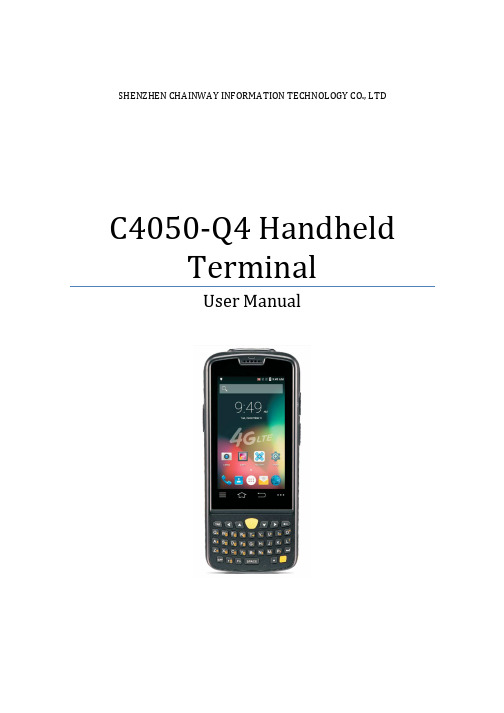
SHENZHEN CHAINWAY INFORMATION TECHNOLOGY CO., LTD C4050-Q4 HandheldTerminalUser Manual1ContentsStatement (4)1.Getting Started (5)1.1Brief Instruction (5)1.2Precaution before Using Battery (6)2.About The Device (8)2.1Structure (8)2.2SD Card Installation (10)2.3SIM Card Installation (11)2.4Battery Installation (12)2.5Battery Charging (13)2.5.1Direct Charging (13)2.5.2Cradle Charging (13)2.6Device Power on/off (13)3.Call Function (14)3.1Phone (14)3.2Contacts (15)3.3Messaging (16)4.Barcode Reader (17)4.11D Barcode (17)4.22D Barcode (18)4.32D(S) Barcode (19)5. RFID Reader (20)5.1 Low Frequency (20)5.2 High Frequency (22)5.2.1 14443A (22)5.2.2 15693 (23)5.3 Ultra High Frequency (24)6.Fingerprint Reader (26)27.Other Functions (27)7.1PING (27)7.2Bluetooth (28)7.3GPS (30)7.4Volume Settings (31)7.5Sensor (32)7.6Keyboard (33)7.7Network (34)7.8Keyboardemulator (35)8.Device Specification (37)3Statement2017 by Shenzhen Chainway Information Technology Co., Limited. All rights reserved.No part of this publication may be reproduced or used in any form, or by any electrical or mechanical means, without permission written from Shenzhen Chainway. This includes electronic or mechanical means, such as photocopying, recording, or information storage and retrieval systems. The material in this manual is subject to change without notice.The software is provided strictly on an “as is” basis. All software, including firmware, furnished to the user is on a licensed basis. Shenzhen Chainway grants to the user a non-transferable and non-exclusive license to use each software or firmware program delivered hereunder (licensed program). Except as noted below, such license may not be assigned, sublicensed, or otherwise transferred by the user without prior written consent of Shenzhen Chainway. No right to copy a licensed program in whole or in part is granted, except as permitted under copyright law. The user shall not modify, merge, or incorporate any form or portion of a licensed program with other program material, create a derivative work from a licensed program, or use a licensed program in a network without written permission from Shenzhen Chainway.Shenzhen Chainway reserves the right to make changes to any software or product to improve reliability, function, or design.Shenzhen Chainway does not assume any product liability arising out of, or in connection with, the application or use of any product, circuit, or application described herein.No license is granted, either expressly or by implication, estoppel, or otherwise under any Shenzhen Chainway intellectual property rights. An implied license only exists for equipment, circuits, and subsystems contained in Shenzhen Chainway products.Shenzhen Chainway Information Technology Co., LtdAddress: 9/F, Building 2, Phase 2, Gaoxinqi Industrial Park, Liuxian 1st Rd, District 67, Bao’an, Shenzhen, Guangdong, ChinaTelephone:+0086-755-23223300 Fax: +0086-755-23223310Web Site:Email:*******************Web Site: 41. G etting Started1.1 Brief InstructionChainway C4050-Q4 is a series of Android powered smart terminals, with data capture, data processing, wireless communication. It is with high-reliability &high-expansibility. Auto & Accurate data collection is achieved in various business fields via a complete solution of premium options, the flexible solution among options and operators is suited-up. You will find out with C4050-Q4, much easier deployment, reduced complexity, decreased maintenance, are the benefits for enterprises.C4050-Q4 meets industrial level IP64 (IEC sealing), is sufficient to routine applications, eg, railway inspection, road parking toll, vehicle inspection, logistics express, power inspection, warehousing management, chain retail, etc. Whether the mobile operators are working indoor or outdoor, with Chainway C4050-Q4, your business is always &highly efficient on-line.Meeting industrial standards, designed to support various mobile solutions. With the build-in high performance Qualcomm 1.3GHz quad core processor technology, the operators need only one device to enjoy a convenient and easy job, C4050-Q4 will be the ideal choice for key-fact business in mobile solutions, for simplified task flow, enhanced work efficiency, for shortened time to customer response, more satisfied customer care service.Chainway C4050-Q4 comes with world wide band 4G LTE technology. Multi channels data and voice communication guarantees the real-time communication and data efficiency, C4050-Q4 brings you the best ROI.51.2 Precaution before Using Battery•Do not leave batteries unused for extended periods of time, either in the product or in storage. When the battery has not been used for 6 months, check the charge status and charge or dispose of the battery asappropriate.•The typical estimated life of a Lithium-Ion battery is about two to three years or 300 to 500 charge cycles, whichever occurs first. One chargecycle is a period of use from fully charged, to fully discharged, and fully recharged again. Use a two to three year life expectancy for batteries that do not run through complete charge cycles.•Please do use original battery to replace, wrong battery may cause fire, explosion. Please do keep the battery as recommended. •Rechargeable Lithium-Ion batteries have a limited life and will gradually lose their capacity to hold a charge. This loss of capacity (aging) isirreversible. As the battery loses capacity, the length of time it will power the product (run time) decreases.•Lithium-Ion batteries continue to slowly discharge (self-discharge) when not in use or while in storage. Routinely check the battery’s charge status.The user manual typically includes information on how to check battery status, as well as battery charging instructions.•Observe and note the run time that a new fully-charged battery provides for powering your product. Use the new battery run time as a basis tocompare run times for older batteries. The run time of your battery willvary depending on the product’s configuration and the applications that you run.•Routinely check the battery’s charge status.•Carefully monitor batteries that are approaching the end of their estimated life.6Consider replacing the battery with a new one if you note either of the following conditions:•The battery run time drops below about 80% of the original run time.•The battery charge time increases significantly.•If a battery is stored or otherwise unused for an extended period, be sure to follow the storage instructions in this document. If you do not follow the instructions, and the battery has no charge remaining when you check it,consider it to be damaged. Do not attempt to recharge it or to use it.Replace it with a new battery.•Always follow the charging instructions provided with your product. Refer to your product’s user manual and/or online help for detailed informationabout charging its battery.•Charge or discharge the battery to approximately 50% of capacity before storage.•Charge the battery to approximately 50% of capacity at least once every six months.•Remove the battery and store it separately from the product.•Store the battery at temperatures between 5 °C and 20 °C (41 °F and68 °F).782. A bout The Device2.1 Structure<Front>9<Back>Buttons: ButtonFunction Power ButtonPress and hold to turn the device on or off App List View Button View a list of apps running Home ButtonPress to return to the home screen Cancel ButtonTap to return to the previous screen2.2 SD Card InstallationDetailed installation steps are as follows:1. Open the SIM slot as the direction of ‘Open/Lock’ labeled.2. Open the SD slot as the direction of ‘Open/Lock’ labeled.3. Install the SD card properly.4. Lock the SD slot and SIM slot properly.102.3 SIM Card Installation1. Open the SIM slot as the direction of ‘Open/Lock’ labeled.2. Install the SIM card correctly.3. Lock the SIM slot properly.112.4 Battery Installation1. Push the battery down into the bottom of the battery.2. Push the battery to the direction of the array.3. Turn the battery lock.122.5 Battery Charging2.5.1 D irect ChargingUse the adapter to charge the battery via the USB connector of the snap-on.2.5.2 C radle ChargingConnect the adapter with the power cable to charge the device.2.6 Device Power on/offPress the ‘Power’ button on the side shortly due to turn on/off.13143. C all Function3.1 Phone1. Click this icon :2. Click the number button to input the numbers;3. Click the button to confirm and dial;4. Click theto end the calling;Contact s LogsVoice CallingEmulated Numeric Keypad153.2 Contacts1. Click ‘Contacts’ to open the contacts list.2. Click ‘’ to add the new contact.3. Click ‘’ to import/export or delete the contact list.GroupFavorites Contact List163.3 Messaging1. Click ‘’ to open the message list.2. Click ‘’ to input the content.3. Click ‘’ to send the message.4. Click ‘’ to add photos, videos.174. B arcode Reader4.1 1D Barcode1. Open the 1D Barcode Demo in Appcenter.2. Press the ‘Scan’ button to start scanning, then the auto interval parameters can also be set.184.2 2D Barcode1. Open the 2D Barcode Demo in Appcenter.2. Press the ‘Scan’ button to start scanning, then the auto interval parameters can also be set.4.3 2D(S) Barcode1. Open the 2D(S) Barcode Demo in Appcenter.2. Press the ‘Scan’ button to start scanning, then the auto intervalparameters can also be set.3. Also, the barcode types enabling/disabling can also be set.Note: Please scan the barcode in a correct way, otherwise the scanning might be failed.19205. RFID Reader5.1 Low Frequency1. Open the RFID_LF Demo within Appcenter and then press the ‘Scan’ button to start reading.2. Tag types including ID Card/Animal Tag/Hitag/HDX Tag/EM4450 can be also selected, and Hitag-S and EM4305 reading/writing are already supported by the device.Please ensure that the LF module is embedded in the device, also please select the tag type correctly, otherwise the operation might not work. Meanwhile, please pay attention to the HDX and FDX-B since they are using different hardware due to the different working principles.21225.2 High Frequency5.2.1 14443A1. Open the 14443A demo within Appcenter, and press the ‘Scan’ button tostart reading.2. Mifare and UltraLight reading/writing are also supported.5.2.2 156931. Open the RFID_15693 demo within Appcenter, and press the ‘Scan’button to start scanning.2. 15693 writing are also supported.23245.3 Ultra High Frequency1. Open the UHF demo within Appcenter, and press the ‘Start’ button to start scanning.2. Multiple tags reading and single tag reading/writing are also supported.25266. F ingerprint Reader1. Open the Fingerprint Demo in Appcenter.2. Put the finger to the fingerprint module and set the ID/name of the template under ‘ACQUISITION’.3. Put the finger to the fingerprint module properly and identify by ID/Name/Score under ‘IDENTIFICATION’.4. The local templates can also be checked under ‘Data’.Note: Please be aware that ISO standards are only supported by the ISO fingerprint hardware module.7. O ther Functions7.1 PING1. Open the Ping in Appcenter.2. Set the Ping parameters and select the internal/external addresses.27287.2 Bluetooth1. Open the Bluetooth demo in Appcenter and turn on the Bluetooth.2. Input the content or select the file, then scan the nearby Bluetooth printerand pair them.3. Select the printer and click ‘Print’ to print the content.29307.3 GPS1. Open the GPS demo in Appcenter and turn on GPS module.2. Set the GPS parameters and get the GPS data information.317.4 Volume Settings1. Open the Volume Setting demo in Appcenter.2. Set the volumes based on the requirements.327.5 Sensor1. Open the Sensor demo in Appcenter.2. Test the sensor based on the requirements.7.6 Keyboard1. Open the Keyboard demo in Handset Appcenter.2. Set and test the key values of the device.337.7 Network1. Open the Network demo in Appcenter.2. Test the WIFI/Mobile signal based on the requirements.34357.8 KeyboardemulatorKeyboard Emulator can be used directly for multiple using environments and the output formats can including prefix/suffix/enter/tap can also be defined, please define the options properly based on the features of the device.1. Open the KeyboardEmulator which is preinstalled in the device.2. Click the options correctly based on the features of the device hardware, please also press the physical button to define the scan button, then please define the output formats based on the requirements, finally click ‘Open’ to save and enable it.368. D evice SpecificationPhysical CharacteristicsDimensions 176mm x 76mm x 29mm/ 6.93 x 2.99 x 1.14inWeight 319g/ 11.25ozScreen 4’’ WVGA (480*800), 16.7M colorsKeyboard Numeric / QwertyBattery Main bat. (rechargeable li-ion polymer, 3.7V, 3200 mAh)Pistol bat. (rechargeable li-ion polymer, 3.7V, 5200 mAh)Expansion Slot MicroSD/TF, maximum capacity of 32GSIM Slot 1 PSAM, 1 SIM, 1 MicroSDAudio 0.5WCamera 8MP autofocus camera with flashPerformance CharacteristicsCPU Qualcomm 1.3GHz quad coreOS Android 5.1Memory 2GB RAM, Build-in 16GB FlashInterface USB Micro-B, serial port RS-232(TTL)Storage Card Type MicroSD cardMaximum Expansion Storage 32GBUser Environmental CharacteristicsOperating Temperature -10℃ to 50℃Storage Temperature -40℃ to 70℃Humidity 5%RH-95%RH(non-condensing)Dropping Survive 1.2m/3.9ft. drop, 6 sides (concrete floor under operating temp.)Sealing IP64, IEC complianceWireless Communication37WAN EU:2G: GPRS(900/1800MHz)3G: WCDMA B1 B84G: FDD-LTE:B1 B3 B7 B8 B20US:2G: GPRS(850/1900MHz)3G: WCDMA B1 B2 B54G: FDD-LTE: B2 B4 B7 B17CN:2G: GPRS(850/900/1800MHz)3G: WCDMA: B1 CDMA EVDD: EVDD Rev.A800MHz TD-SCDMA:B34 B394G: TDD-LTE: B38 B39 B40 B41 FDD-LTE: B1 B3WLAN IEEE802.11a/b/g/n, internal antennaWPAN Bluetooth v4.0 Low EnergyBluetooth 3.0+HSData CollectionBarcode Scan Engine 1D barcode(Symbol SE965, laser)(optional);2D CMOS laser scanner: Symbol SE4500(optional)Sensor resolution: 750 (horizontal ) * 480 (perpendicular) pixel (grayRFID LF 125KHz/134.2KHz, HDX/FDX-B(optional)HF 13.56MHz, ISO14443A/ISO15693(optional)UHF 860-960MHz, EPC C1 GEN2/ISO18000-6C(optional) NFC 13.56MHz,ISO/IEC 18092、ISO/IEC 21481 Developing EnvironmentSDK Chainway SDKProgramming Language JavaDeveloping Tool Eclipse/Android Studio38。
亿维自动化 物联网一体机使用说明书

物联网一体机使用说明(当前版本:V1.0)深圳市亿维自动化技术有限公司目录技术规范 (2)接线图 (7)接口定义 (8)模拟量地址 (8)高速计数器 (11)高速输出 (12)网口下载PLC程序 (12)技术规范接线图接口定义备注:网口为HMI 的网口,可用于透传下载plc 程序,详见后续网口下载PLC 说明。
模拟量地址一体机带有本体模拟量,4AI/2AO,可支持两块BD板。
接口(DB9)PIN 引脚定义(RS485接口)1机壳接地224V返回(逻辑地)3RS-485信号A 4RTS(TTL电平)55V返回(逻辑地)6+5V电源7+24V电源8RS-485信号B 9NC接口HMI功能描述连接路由器或者交换机联网,支持有线模式上网HMI和PLC进行上传下载程序本体模拟量地址对照表如下:BD板扩展地址对照表如下:X1-PLC高速计数器的使用:C235C236C237C243C244C251C252 X0U/D U/D A A X1U/D R B B X2U/D U/D RX3R注意:占用X0,X1口的两个单相计数器不能同时使用。
UN-PLC高速计数器的使用:模式描述输入HSC0I0.0I0.1I0.2HSC3I0.10带有内部方向控制的单相计数器时钟1时钟复位3带有外部方向控制的单相计数器时钟方向4时钟方向复位6带有增减计数时钟的两相计数器增时钟减时钟7增时钟减时钟复位9A/B相正交计数器时钟A时钟B10时钟A时钟B复位UA407W-WA-24TDM-X UA407W-WA-18TAM-X PLSY、PLSR支持PWM支持定位指令支持DSZR、DVIT、ZRN、PLSV、DRVI、DRVA备注:详细使用可参考X1口系列PLC编程手册。
网口下载PLC程序透传功能(局域网内通过屏对plc下载上传监控等操作)1、工程设置,打开参数设置,勾选开启远程,工程下载到屏上2.通过组态软件开启透传服务(服务后台运行,开启之后可以关闭组态软件),IP地址(HMI默认IP:192.168.1.100)填写为需要下载的物联网一体机IP地址,LinkID填写为组态工程中对应PLC部分通讯的连接的连接编号ID,如下图:3.PLC编程软件选择串口COM6(默认虚拟串口对port1=COM6,port2=UNIMATS,如果被占用会影响下载)进行下载上传监控等操作,有时候会搜索到UNKOWN的设备,不影响使用;4.可能会遇到的问题以及解决方案A.透传失败,编程软件搜索不到设备,打开设备管理器查看COM6-UNIMATS虚拟串口对是否正常创建,如果已经正常创建但是PLC编程软件通过COM6无法搜索到设备,建议使用串口调试小工具(网上较多可以下载一个)测试COM6-UNIMATS虚拟串口是否可以正常使用。
移动手持终端(PDA)设备技术参数要求
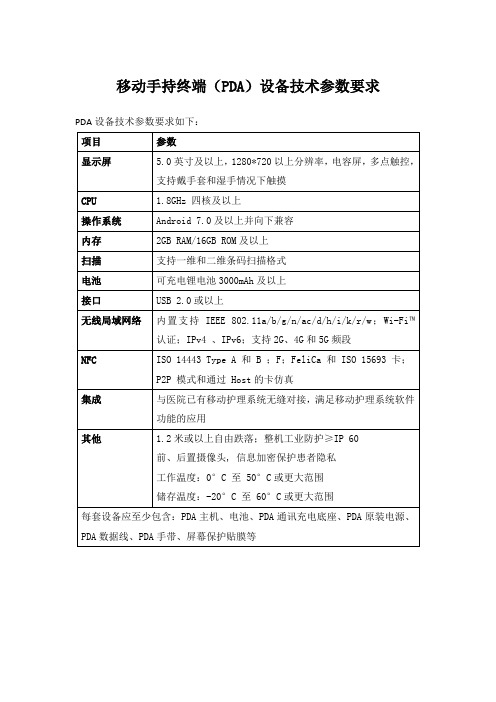
集成
与医院已有移动护理系统无缝对接,满足移动护理系统软件功能的应用
其他
1.2米或以上自由跌落;整机工业防护≥IP60
前、后置摄像头,信息加密保护患者隐私
工作温度:0°C至50°C或更大范围
储存温度:-20°C至60°C或更大范围
每套设备应至少包含:PDA主机、电池、PDA通讯充电底座、PDA原装电源、PDA数据线、PDA手带、屏幕保护贴膜等
移动手持终端(PDA)设备技术参数要求
PDA设备技术参数要求如下:
项目
参数
显示屏
5.0英寸及以上,1280*720以上分辨率,电容屏,多点触控,支持戴手套和湿手情况下触摸
CPU
1.8GHz四核及以上
操作系统
AndroiRAM/16GBROM及以上
扫描
支持一维和二维条码扫描格式
电池
可充电锂电池3000mAh及以上
接口
USB2.0或以上
无线局域网络
内置支持IEEE802.11a/b/g/n/ac/d/h/i/k/r/w;Wi-Fi™认证;IPv4 、IPv6;支持2G、4G和5G频段
NFC
ISO 14443 Type A 和 B ;F;FeliCa 和 ISO 15693 卡;
AUTOID6L-W系列物联网手持终端产品规格书

802.11n:7.2,14.4,21.7,28.9,43.3,57.8,65,72.2Mbps(20MHz,shortGI,400ns)
S/EDGE:DualbandGSM900/1800MHz
Class3(+24dBm+1/-3dB):UMTS2100,WCDMAFDDBdI
Class3(+24dBm+1/-3dB):UMTS900,WCDMAFDDBdVIII
数据特性
HSPA特征:
3GPPRelease6,7:
下行数据传输最大:7.2Mbps,
上行数据传输最大:5.7Mbps
UMTS特征:
热启动
<2秒(平均值)
暖启动(autonomous)
<35秒(平均值)
暖启动(withCGEE)
10秒(典型)
冷启动
<35秒(平均值)
精度
5米
三、
协议
IEEE802.11b/g/n
频率范围
取决于国家(地区),通常为2.4至2.5GHz
通道数
CH1~CH14
安全性
OPEN、WEP、WPA-PSK(TKIP)、WPA2-PSK(TKIP+AES)OPEN、WEP、WPA2-PSK(TKIP+AES)、TLS、TTLS(MS-CHAP),、TTLS(MS-CHAPv2)、TTLS(CHAP)、TTLSMD5、TTLS-PAP、PEAP-TLS、PEAP(MS-CHAPv2)、WPA-AES、支持CCXv4等
输出功率
802.11b/11Mbps:15dBm±1.5dB@EVM≤-9dB
CRADLE DT-963 条码手持终端 说明书

Parity Odd/Even/No Parity
8
使用方法
步骤 1 通讯座 DT-963 的波特率可通过产品底部的拨码开关设置, 拨码开关
状态与波特率的对应关系如表一所示。使用前请将通讯座设置为所需波特 率。
需要注意: 在使用 Multidrop 软件通讯时,DT-963 用 RS-232 通讯接口时支持波 特率 2400 ̄115200bps,使用 USB 接口时支持波特率 2400 ̄19200bps,详细 请参考表二。 重要提示:必须保证通讯软件、手持终端、红外通讯座的波特率设置 一致。
off
on
x
2400 bps off
on
on
x
* “x”表示可以为任意状态
10
表二
Multidrop
波特率
USB
RS-232
115200 bps NO
YES
57600 bps NO
YES
38400 bps NO
YES
19200 bps YES
CRADLE DT-963
用户手册 A001019
目录 产品简介 .............................................................................................................1 打开包装 .............................................................................................................2 外观与界面 .........................................................................................................3 性能指标 .............................................................................................................6 使用方法 .............................................................................................................8 问题及对策 .......................................................................................................12 注意事项 ...........................................................................................................13
亿维物联网简明手册说明书

亿维物联网简明手册V0615目录0. 软件&硬件说明 (1)1. 用户注册&域名申请 (7)2. 添加设备 (13)3. 数据配置 (14)4. 云组态 (20)5. 设备及用户管理 (25)6. 个性化 (25)7. 系统设置 (26)8. 上网方式、IP设置 (26)9. 应用:投屏 (28)10. 应用:只需要远程上下载功能 (31)11. 应用:报警推送 (38)12. 应用:手机APP或电脑端查看组态监控 (40)13. 应用:物联网触摸屏报警,历史数据配置导入导出 (40)14. 应用:网关Anyaccess历史/报警使用说明 (42)15. 应用:1.0到2.0设备升级 (47)16. 应用:设备间云交互之数据转发 (55)17. 应用:设备复制,设备替换 (61)18. 应用:云组态进阶 (62)19. 应用:私有化部署 (67)20. 常见问题 (70)0.软件&硬件说明特别说明:良好的工作学习习惯:全局领略,细节突破。
本文篇幅虽然较长,通读全文,可对亿维物联网有个全面的了解,对物联网应用事半功倍。
1、HMI进入组态工程后,长按左上角5秒,可以进入系统设置2、HMI/网关默认IP:192.168.1.100,UN PLC 默认IP:192.168.1.254,X PLC默认IP:192.1681.1.2543、AnyAccess设备注册后,请绑定相应的物联网卡。
4、物联网触摸屏,Uniface和AnyAccess中的link配置要一致。
5、官网软件或已更新,获取最新软件,请移步亿维官网。
6、新板软件的文中图示按钮位置或已改变,请参考新版本。
7、亿维物联网云平台,及亿维云平台APP,功能不再更新。
建议客户使用二级域名及新的手机APP(工业设备云)。
二级域名平台,即2.0平台,功能更强大,标识中性。
2/780.1.相关软件按住Ctrl键,点击链接可直接下载。
AUTOID6L(W)产品规格书

东大集成SDK
系统编程环境
Visual Studio 2008(支持.NET CF 3.5)
五、AUTOID6L(W)部设备和配件
标准配件
A6L电池×1、电源适配器×1、USB线×1、笔绳×1、触摸笔×1、A6L手带×1
自选配件
弹簧绳、A6L手绳、A6L单体电池座式充电器、A6L四槽充电器
像素
500万
功能7
GPS地理位置信息采集
热启动
<2 秒 (平均值)
暖启动(autonomous)
<35秒(平均值)
暖启动(with CGEE)
10秒(典型)
冷启动
<35秒(平均值)
精度
5米
三、AUTOID6L(W)无线数据通信功能参数
功能1
无线局域网 WIFI
协议
IEEE 802.11b/g/n
频率范围
752(H)×480(V)像素Wide VGA
旋转视角
360°
上下倾斜视角
偏离正常±60°
左右偏移视角
偏离正常±60°
对焦环境(VLD)
655nm±10nm
照度环境(LED)
635nm±5nm
环境光(太阳光)
9000 ft. Candles(96,900Lux)
可选子型号SR
专为低/中密度标准范围的一维/二维条码扫描而优化
取决于国家(地区),通常为2.4至2.5GHz
通道数
CH1~CH14
安全性
OPEN、WEP、WPA-PSK(TKIP)、WPA2-PSK(TKIP+AES)OPEN、WEP、WPA2-PSK(TKIP+AES)、TLS、TTLS (MS-CHAP),、TTLS(MS-CHAP v2)、TTLS (CHAP)、TTLSMD5、TTLS-PAP、PEAP-TLS、PEAP(MS-CHAP v2)、WPA-AES、支持CCX v4等
迅为 ITOP-I.MX8M Mini 开发板产品规格书说明书

公众号官方店铺Beijing TOPEET Electronics Co.,Ltd.目录产品概述 (3)1、核心板-强悍性能显而易见 (4)2、底板接口丰富 (5)3、平台系统 (6)4、软硬件全开源提供资料 (7)5、行业应用 (7)6、可选屏幕 (8)7、接口介绍 (9)8、尺寸图 (10)9、产品展示 (11)10、规格参数 (12)核心板参数 (12)底板参数 (12)11、软件资源 (14)12、资料目录 (16)技术支持范围 (17)技术讨论范围 (17)技术支持电话 (17)技术支持时间 (17)技术保修范围 (17)技术支持与保修说明 (18)品质保障 (18)北京迅为电子有限公司..........................................................................................错误!未定义书签。
产品概述迅为ITOP-I.MX8M Mini是基于NXP的I.MX8M Mini开发的一款开发平台。
在i.MX8M Mini开发平台上,我们也做了比较多的创新,其中重要的一点就是,ITOP-I.MX8M Mini核心板电源管理采用NXP全新配套研制的PMIC电源管理芯片PCA9450A。
具有6个降压稳压器,5个线性稳压器和一个负载开关。
为整个系统的稳定运行提供了更可靠的保证。
核心板通过了电磁兼容,电磁辐射,安规检测,高低温环境检测,采用邮票孔的连接方式,连接方式更加稳定和可靠。
1、核心板-强悍性能显而易见性能强采用Cortex-A53@四核CPU,主频高达1.8GHz,并支持一个Cortex-M4400MHz内核微处理器,高性能,高算力。
编解码具备1080P@60Hz的H.265和VP9解码器,比H.264编码效率提升50%。
支持音频丰富的音频接口支持IIS,AC97,TDM,PDM,SPDIF,支持5路SAI通道,可以配置IIS,AC97,TDM,让音频接口不受限。
IOTA DLS-55产品规格说明书

IOTA REV 042811P .O. BOX 11846 TUCSON, AZ 85734 (520) 294-3292 • FAX (520) 741-2837FEATURESPRODUCT OVERVIEWSwitch-mode technology Exceptionally clean DC output Tight line-load regulationQuickly and efficiently charges batteriesDesigned to withstand low transient AC line voltage Current limit and thermal/overload protection Lower operating temperatureProportional fan control circuitry allows fan to start and stop slowly for quiet fan operation External reverse polarity fuse protection from incorrect battery connectionCharging Jack allows for normal and high-stage chargingCompatible with IOT A IQ Smart Charger for automatic three-stage chargingDC Output Voltage Output Amperage Input Voltage Range Input Voltage Frequency13.4V (DC) @ FULL LOAD55 Amps 108 - 132 AC47-63 HzDC Output Voltage (No Load) approx.Output Voltage Tolerance (No Load)Output Amperage, Max Continuous Output Voltage (Full Load) approx.Maximum Power Output, Continuous Ripple and Noise Input Voltage Range Input Voltage Frequency Maximum AC Current (@108VAC)Typical EfficiencyMax Inrush Current, Single Cycle Short Circuit Protection Overload ProtectionLine Regulation Load Regulation Fan Control*Thermal Protection Working Temperature Range Storage Temperature Withstand Voltage (VDC)**Dimensions † Weight13.6V (DC)+ or - .7%55 Amps >13.4V (DC)750 Watts <50 mV rms 108 - 132 AC 47-6313.4 Amps >80%30 Amps Yes >100%100 mV rms <1.5%ProportionalYES 0° - 40° C -20° to 80° C 1700/1700/5009.7″ x 6.7″ x 3.4″5.0 lbsThe DLS-55 battery charger/power converter from IOTA Engineering converts nominal120V A.C. voltage to 13.4V D.C. As a power supply, its tightly controlled regulation al-lows the user to operate any appropriate nominal D.C. load up to the converter’s rated output current. As a battery charger, the DLS-55 will maintain the battery, delivering its full-rated current when the battery capacity falls sufficiently low. The voltage is set to deliver its maximum current for the necessary period of time that minimizes undue stress to the battery caused by heating of its cells. This helps to ensure the longest possible life of the battery. Over time, as the battery nears its full capacity, the converter will float-charge the battery to prevent self-discharge of its cells. 120VAC - 12VDC CHARGER/CONVERTER*Proportional = Fan speed proportional to case temperature.**Primary to Chassis/Primary to Secondary/Secondary to Chassis †See reverse side for detailed mounting specifications.The DLS Series Battery Charger/Power Converter is warranted from defects in ma-terials or workmanship for two years from date of retail purchase, and limits the rem-edies to repair or replacement. This warranty is valid only in the continental United States and Canada. For complete warranty details, contact Customer Service or visit .IOT A REV 042811WARRANTYDLS-55BATTERY CHARGER/POWER CONVERTERMOUNTING FOOTPRINTDisconnect the positive side of the battery before installation. Connect the positive (red) and negative (black) terminal lugs to battery or load. Always use the proper size wire based on the amperage of the converter and the battery. When connecting to a battery, a breaker should be installed within 18″ of the battery, connecting the battery positive to the line side of the breaker, and the DLS to the load side. Connect “Chassis Bonding Lug” on the DLS to vehicle chassis or other grounding source.Plug the DLS A.C. input cord into a 120 volt 3-wire grounded source. See chart for maximum current draw and required input voltages. For complete installation guidelines, refer to the installation manual.IOTA ENGINEERING PO BOX 11846 TUCSON, AZ 85734 TEL: 1-800-866-IOTA (4682) FAX: (520) 741-2837 WEB: DUAL VOLTAGE JACKThe DLS-55 is equipped with a Dual Voltage Jack and Dual Voltage Plug that allows manual switching from a long-term float voltage of 13.6vdc to 14.2vdc. When the Dual Voltage Plug is in-serted in the jack, the voltage increases to 14.2vdc for occasional fast charging. When the plug is removed, the voltage drops to 13.6vdc to reduce battery water loss.The Dual Voltage Jack also allows for easy installation of an external IQ4 Smart Charger for automatic 3-stage charging (optional). If the unit is equipped with an internal IQ4 smart charger, two-step charging is not needed and the Dual Voltage Jack is disabled. For details on 3-stage charging voltages, refer。
- 1、下载文档前请自行甄别文档内容的完整性,平台不提供额外的编辑、内容补充、找答案等附加服务。
- 2、"仅部分预览"的文档,不可在线预览部分如存在完整性等问题,可反馈申请退款(可完整预览的文档不适用该条件!)。
- 3、如文档侵犯您的权益,请联系客服反馈,我们会尽快为您处理(人工客服工作时间:9:00-18:30)。
0.005英寸最小条宽
旋转视角
偏离垂直角度±35°
上下倾斜视角
偏离正常角度±65°
左右偏移视角
偏离正常角度±50°
环境光
太阳光:10,000ft
扫描景深
13.5cm(5mil),91cm(55mil)
扫描频率
100±10次/秒
扫描宽度
47°
激光功率
1.7毫瓦±0.2毫瓦(标准)
支持的符号
UPC-A,UPC-E,EAN-8,EAN-13,Code128,Code39,Code93,Code11,Codabar,Interleaved2of5,Discrete2of5,Chinese2of5,MSI,RSSI等
可选子型号DL
专为中到高密度一维/二维条码以及驾照和其他身份证件上的PDF条码而优化,是门禁和出入境身份管理的理想之选;医疗保健护理点应用中的患者腕带和单位剂量;电子行业中常见的高密度条码
可选子型号HD
专为超高密度一维和二维条码以及制造业中的直接部件标记而优化设计
视域
水平方向:41.4,垂直方向:32.2
热启动
<2秒(平均值)
暖启动(autonomous)
<35秒(平均值)
暖启动(withCGEE)
10秒(典型)
冷启动
<35秒(平均值)
精度
5米
三、
协议
IEEE802.11b/g/n
频率范围
取决于国家(地区),通常为2.4至2.5GHz
通道数
CH1~CH14
安全性
OPEN、WEP、WPA-PSK(TKIP)、WPA2-PSK(TKIP+AES)OPEN、WEP、WPA2-PSK(TKIP+AES)、TLS、TTLS(MS-CHAP),、TTLS(MS-CHAPv2)、TTLS(CHAP)、TTLSMD5、TTLS-PAP、PEAP-TLS、PEAP(MS-CHAPv2)、WPA-AES、支持CCXv4等
3GPPRelease4:
PS域(数据)–384kbpsDL/384kbpsUL
CS域(语音)–64kbpsDL/64kbpsUL
GSM/GPRS/EGPRS特征:
GPRS:
GPRS数据下行传输最大:85.6kbps(Class12,上下行对称)
GPRS数据上行传输最大:85.6kbps(Class12,上下行对称)
音频
内置扬声器
尺寸
169(H)×72(W)×36(T)mm,(宽度72mm不包含侧按键)
重量(含标准电池)
313g(含电池,依据配置不同,略有差别)
工作温度
-20℃至+50℃
储存温度
-40℃至+60℃
湿度
5%to95%RH无凝露状态
防水防尘工业等级
IP65
跌落测试
能经受多次从1.5米(5英尺)高度坠落
802.11n:6.5,13,19.5,26,39,52,58.5,65Mbps(20MHz,LongGI,800ns)
802.11n:7.2,14.4,21.7,28.9,43.3,57.8,65,72.2Mbps(20MHz,shortGI,400ns)
天线
内置式单天线
频率
GSM/GPRS/EDGE:DualbandGSM900/1800MHz
二维矩阵码:AztecCode,DataMatrix,QRCode,MicroQRCode,MaxiCode,HanXinCode;Postal:IntelligentMailBarcode,Postal-4i,AustralianPost,BritishPost,CanadianPost,JapanesePost,Netherlands(KIX)Post,Postnet,PlanetCode;OCR选项:OCR-A,OCR-B,E13B(MICR)
电源
可拆卸3.7V3800mAh锂离子充电电池
内置备份电池:不可拆卸3.7V/100mAh充电电池
充电
专用充电器5V电压,1.5A电流
PCUSB充电0.5A电流
智能识别PC及专用充电器切换0.5A/1.5A充电电流
数据通信接口
标准MicroUSB接口,支持USB2.0HighSpeed
通知方式
声音、振动器、LED灯指示
AUTOID
产品规格书
一、
CPU
ARMCortex-A81GHz
操作系统
MicrosoftWindowsCE6.0
RAM
512MB
ROM
512MB
用户存储空间
4GB(内置不可拆卸)
用户存储扩展
MicroSDCard兼容32GBSDHCcompatible
键盘
28键
LED透光(按键带背光)
显示屏幕
3.5英寸工业级彩色液晶显示屏,电阻式触摸,320*240
五、
标准配件
通用适配器×1、数据通信线×1、触摸笔×1、手带×1、电池×1
自选配件
单体电池座充、电池四槽充电器、车充、单体整机座充、单体整机座充(支持网口)、手柄
人造光:450ft.candles(4,844Lux)
扫描景深
15.2cm(4mil),6Байду номын сангаас.1cm(55mil)
扫描频率
每秒扫描最小92,典型104,最大116次(双向)
扫描宽度
47°,35°
激光功率
0.7mw±0.1mw
支持符号
UPC-A,UPC-E,EAN-8,EAN-13,Code128,Code39,Code93,Code11,Codabar,Interleaved2of5,Discrete2of5,Chinese2of5,MSI,RSSI等
抗震和抗冲击
1000次0.5米滚动(相当于2000次撞击)
静电放电(ESD)
±15kV空气放电,±8kV直接放电
二、
光学分辨率
0.004英寸最小条宽
旋转视角
偏离垂直角度±35°
上下倾斜视角
偏离正常角度±65°
左右偏移视角
偏离正常角度±50°
环境光
太阳光:10,000ft.Candles(107,640Lux)
UMTS/HSPA+:DualbandUMTS900/2100MHz
发射功率
Class4(+33dBm±2dB):EGSM900
Class1(+30dBm±2dB):GSM1800
ClassE2(+27dBm±3dB):GSM9008-PSK
ClassE2(+26dBm+3/-4dB):GSM18008-PSK
输出功率
802.11b/11Mbps:15dBm±1.5dB@EVM≤-9dB
802.11g/54Mbps:15dBm±1.5dB@EVM≤-25dB
802.11n/65Mbps:15dBm±1.5dB@EVM≤-28dB
灵敏度
802.11b@8%PER:-1MbpsPER@-93dBm,typical
传感器分辨率
752(H)×480(V)像素WideVGA
旋转视角
360°
上下倾斜视角
偏离正常±60°
左右偏移视角
偏离正常±60°
对焦环境(VLD)
655nm±10nm
照度环境(LED)
635nm±5nm
环境光(太阳光)
9000ft.Candles(96,900Lux)
可选子型号SR
专为低/中密度标准范围的一维/二维条码扫描而优化
传感器分辨率
838(H)x640(V)像素Wide
旋转视角
360°
上下倾斜视角
偏离正常±45°
左右偏移视角
偏离正常±65°
对焦环境(VLD)
528nm±10nm
照度环境(LED)
617nm±10nm
环境光(太阳光)
0-100000Lux
支持符号
一维条码:UPC/EAN/JAN,GS1DataBar,Code39,Code128,Code32,Code93,Codabar/NW7,Interleaved2of5,Code2of5,Matrix2of5,MSI,Telepen,Trioptic,ChinaPost;2DStacked:PDF417,MicroPDF417,GS1Composite;
可读写标签
支持ISO15693、ISO14443A
工作频率
HF频段13.56MHz
读取距离
读取距离0~5cm(ISO15693),0-4cm(ISO14443A)
照片分辨率
2592*1944,2048*1536,1600*1200,1024*768
焦距
自动对焦
闪光灯
支持闪光灯(支持背照式)
像素
500万
802.11g@10%PER:-6MbpsPER@-89dBm,typical
802.11n@10%PER:-MCS=0PER@-86dBm,typical
传输距离
大于150米(工业级AP,空旷地域)
速率
802.11b:1,2,5.5,11Mbps
802.11g:6,9,12,18,24,36,48,54Mbps
Class3(+24dBm+1/-3dB):UMTS2100,WCDMAFDDBdI
Class3(+24dBm+1/-3dB):UMTS900,WCDMAFDDBdVIII
数据特性
HSPA特征:
3GPPRelease6,7:
下行数据传输最大:7.2Mbps,
上行数据传输最大:5.7Mbps
