03-Toolkit
RKNN Toolkit 快速上手指南说明书

福州瑞芯微电子股份有限公司密级状态:绝密( ) 秘密( ) 内部( ) 公开(√ )RKNN Toolkit快速上手指南(技术部,图形显示平台中心)文件状态:[ ] 正在修改[√] 正式发布当前版本:V1.3.0作者:饶洪完成日期:2019-12-23审核:卓鸿添完成日期:2019-12-23福州瑞芯微电子股份有限公司Fuzhou Rockchips Semiconductor Co . , Ltd(版本所有,翻版必究)更新记录版本修改人修改日期修改说明核定人V0.9.9 饶洪2019-03-25 初始版本卓鸿添V1.0.0 饶洪2019-05-08 同步RKNN-Toolkit-V1.0.0修改内容卓鸿添V1.1.0 饶洪2019-06-28 1.同步RKNN-Toolkit-V1.1.0修改内容2.新增Windows/MacOS/ARM64等平台的快速上手指南卓鸿添V1.2.0 饶洪2019-08-21 同步RKNN-Toolkit-V1.2.0修改内容卓鸿添V1.2.1 饶洪2019-09-26 同步RKNN-Toolkit-V1.2.1修改内容卓鸿添V1.3.0 饶洪2019-12-23 同步RKNN-Toolkit-V1.3.0修改内容卓鸿添目录1主要功能说明 (1)2系统依赖说明 (3)3UBUNTU平台快速上手 (4)3.1环境准备 (4)3.2安装RKNN-T OOLKIT(以P YTHON3.5为例) (4)3.3运行安装包中附带的示例 (5)3.3.1在PC上仿真运行示例 (5)3.3.2在RK1808上运行示例 (7)4WINDOWS平台(PYTHON3.6)快速上手指南 (9)4.1环境准备 (9)4.2安装RKNN-T OOLKIT (10)4.3运行安装包中附带的示例 (11)5MAC OS X平台(PYTHON3.6)快速上手指南 (14)5.1环境准备 (14)5.2安装RKNN-T OOLKIT (14)5.3运行安装包中附带的示例 (15)6ARM64平台(PYTHON3.5)快速上手指南 (17)6.1环境准备 (17)6.2安装RKNN-T OOLKIT (17)6.3运行安装包中附带的示例 (18)7参考文档 (21)1 主要功能说明RKNN-Toolkit是为用户提供在PC、RK3399Pro、RK1808、TB-RK1808 AI计算棒或RK3399Pro Linux开发板上进行模型转换、推理和性能评估的开发套件,用户通过提供的python接口可以便捷地完成以下功能:1)模型转换:支持Caffe、TensorFlow、TensorFlow Lite、ONNX、Darknet、Pytorch、MXNet模型转成RKNN模型,支持RKNN模型导入导出,后续能够在硬件平台上加载使用。
vsco film 01 到 05 的区别是什么

VSCO Film 01 到05 的区别是什么?平时修片调色用vsco频率很高,说说自己的心得吧:【01】模拟的是最新的专业彩色负片和黑白负片这个包最好用,使用频率最高,适用范围广,有质感偏色少,特别是Fuji 160C,原片光线好的话Fuji 400H再略过曝会很小清新。
但里面的黑白负片我是不会用的,因为vsco根本模仿不出黑白胶片的质感层次,没办法,数码相机的局限性。
【02】仍是负片、一些经典的九十年代老胶卷,低端的专业的都有Fuji Superia 系列,室外阴天或者树林场景下用会很味道,它会把绿色植物统一成油润的青绿色;Kodak Portra NC/VC系列就是【01】里面Kodak Portra 系列的老版,不如01的那个新版的好用;【03】模拟了拍立得和宝丽莱效果这个特别适合街拍旅游小景什么的,特有味道。
但要注意原片一定要干净,光线要明亮。
有Consumer和Professional 两套,注意VSCO Film 03 Toolkit LR4这个包也要装,配合使用。
或者再转到ps中用Alien Skin Exposure修饰,LOMO 味十足。
【04】反转片反转片一般只适合风光和商业片,或者某些纪实片,这个包确实也如此,千万别用来调人像。
原片动态范围大、细节丰富、亮暗分布均匀套用的话最有效。
VSCO Film 04 Toolkit 这个包也要装,配合使用。
【05】各种负片大杂烩,专业的低端的都有有两个包,第二个Night-Tungsten是夜景用的。
Agfa Vista 德味,想表现画面红色或者想减弱画面的青色就用这个;夜景版的vista用在夕阳下会很美;那几个黑白卷都不行,弱爆了,根本模拟不出真正的胶片味,不喜欢可以删了。
Ektar--号称最像正片的负片,vsco忠实的模拟出来了,各种奇形怪状的偏色,vsco一样也模拟出来了,难怪预设一大排了。
若是想要片子像反转片一样的味道,就用它;我个人喜欢在中性色背景下用这个。
附录1.世卫组织针对成人、青少年及儿童的HIV感染临床分期

12206208210212213214218附录1. 世卫组织针对成人、青少年及儿童的HIV感染临床分期体系来源:改编自世卫组织成人及儿童HIV监测病例诊断标准及HIV相关疾病临床分期和免疫学 分类修订版。
日内瓦,世卫组织,2007(www.who.int/hiv/pub/guidelines/HIVstaging 150307.pdf)。
12. 附录206使用抗病毒药物治疗和预防艾滋病毒感染的综合指南a本表中,青少年定义为15岁或以上。
对于不足15岁者,应采纳儿童临床分期标准。
b 对于5岁以下儿童,中度营养不良定义为身高标准体重<-2倍z-值或上臂中部周径≥115mm,<125mm。
c一些特定症状可纳入地区性分类内容,如亚洲地区的青霉病,南非地区的HIV相关直肠阴道瘘以及拉丁美洲地区的再发性锥体虫病。
d对于5岁以下儿童,严重消耗综合征定义为身高标准体重<3倍z-值;发育障碍短小症定义为年龄别身长/年龄别身高<2倍z-值;严重畸形营养不良定义为身高标准体重<-2倍z-值或上臂中部周径<115mm,或出现浮肿。
20712. 附录附录1. 世卫组织针对成人、青少年及儿童的HIV感染临床分期体系附录2. 2013年成人及青少年抗病毒治疗流程建议a附录1中列出的世卫组织HIV疾病临床分期b患者出现严重或晚期症状(WHO临床3期或4期),不考虑CD4+T淋巴细胞计数优先启动ART ;或者CD4+T淋巴细胞计数≤350/mm 3,不考虑临床症状,优先启动ART。
c活动性结核指结核突破潜伏并导致疾病发生。
潜伏性结核感染指免疫系统成功抑制结核杆菌,并阻止疾病发生。
d严重慢性肝脏疾病包括归类为代偿期和失代偿期的肝硬化和晚期肝脏疾病。
失代偿期肝硬化定义为出现明显临床并发门静脉高压症状(腹水、静脉曲张出血和肝性脑病)或肝功能不全(黄疸)。
e 怀孕及哺乳HIV感染女性的抗病毒治疗(方案B和方案B+)详见附录3和低7.1.2、7.1.3、7.2.2节。
▉▉▉微软MSDN中文(简体)资源全下载 ---整理过的(全得很)

产品类型: Operating Systems
产品名称: Windows Small Business Server 2008
名称: Disc 1: Windows Small Business Server 2008 Standard and Premium Installation (x64) - DVD (Chinese - Simplified)
产品类型: Servers
产品名称: BizTalk Server 2009
名称: BizTalk Server 2009 Accelerators Enterprise Edition (x86) - CD (Chinese-Simplified)
文件名: cn_biztalk_server_2009_accelerators_enterprise_x86_cd_x15-48256.iso
****************************************************
/archiver/?tid-486930.html
微软MSDN中文(简体)全下载
*****************************************************************************
产品类型: Business Solutions
产品名称: Dynamics CRM 4.0
名称: Dynamics CRM 4.0 Enterprise, Professional, and Workgroup Editions (x86) - DVD (Chinese-Simplified)
文件名: cn_disc_2_windows_essential_business_server_2008_standard_and_premium_management_server_x64_dvd_x14-73663.iso
指纹识别模块指导

准备实验需要的设备。
硬件: 试验箱、电源线、串口线、网线、指纹扫描模块、PC机一台。
一.软件: 虚拟机、超级终端、FTP软件。
二.连线方式将指纹识别模块安装在经典2410DVP试验箱的168扩展槽中。
三.实验原理指纹模块是面向广阔的锁具市场、保险箱(柜)、安防及工控市场, 推出的。
她是由32位高性能可编程处理器、活体指纹采集芯片和指纹识别核心固件等构成的一个独立的嵌入式指纹识别系统。
本指纹模块具有200枚以上指纹存储能力, 可扩展到上千枚, 具备1秒以内的指纹比对性能, 支持1: 1和1: N两种比对模式, 能够任意兼容各类指纹传感芯片, 允许客户内置应用程序, 减化应用方案, 节省开发成本。
本模块可提供全面的ODM定制服务, 时时刻刻、轻轻松满足您的个性化指纹产品需求。
功能用途指纹模块是嵌入式指纹产品的核心。
她面向锁具、安防和工控企业, 为他们提供一个“快速应用指纹技术”的硬件平台。
在这个平台上, 企业只需专注于原有产品, 无须关注指纹传感器的接入、指纹注册比对等远离其核心价值的技术, 从而在不增加研发成本的同时提升原有产品的应用价值。
指纹模块功能:活体指纹识别脱机指纹注册(250枚)脱机指纹比对(1: 1.1: N)可内置应用程序(固件)可接入任意指纹传感器件(光学、半导体电容、半导体温感、半导体压感、按压式、滑动式)丰富的接口支持(32位GPIO、SPI、UART、I2C.RF)指纹模块应用范围:指纹门锁指纹保险柜(箱)指纹文件柜指纹工控设备指纹遥控器指纹通关设备指纹POS机指纹IC卡读卡器指纹数码产品指纹电气开关等技术规格指纹模块一般参数:注: 指纹采集传感器选择请参考附录1。
模块优势可编程直接在模块的主控MCU中写入应用程序兼容性强能够兼容全球各种指纹传感芯片(光感、电容、电感、温感、压感, 滑动式和按压式)(用户可指定)指纹容量大片内可存储250枚以上指纹, 支持片外扩展注册比对性能优越指纹算法经过多年商用, 嵌入式环境下FAR、FRR性能优良服务好提供24小时技术支持和全面的ODM定制服务(只需提供规格书)四、程序分析根据如上提供的指纹操作API, 在linux开发环境下编写程序实现对指纹模块的完整操作。
Toolkit版本说明
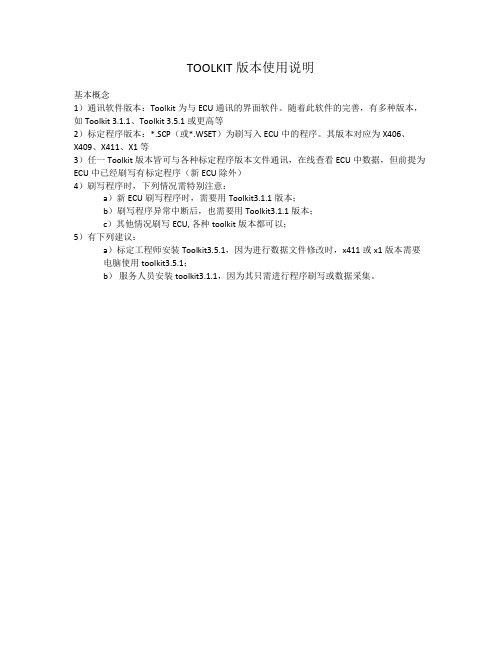
TOOLKIT版本使用说明
基本概念
1)通讯软件版本:Toolkit为与ECU通讯的界面软件。
随着此软件的完善,有多种版本,如Toolkit 3.1.1、Toolkit 3.5.1或更高等
2)标定程序版本:*.SCP(或*.WSET)为刷写入ECU中的程序。
其版本对应为X406、
X409、X411、X1等
3)任一Toolkit版本皆可与各种标定程序版本文件通讯,在线查看ECU中数据,但前提为ECU中已经刷写有标定程序(新ECU除外)
4)刷写程序时,下列情况需特别注意:
a)新ECU刷写程序时,需要用Toolkit3.1.1版本;
b)刷写程序异常中断后,也需要用Toolkit3.1.1版本;
c)其他情况刷写ECU, 各种toolkit版本都可以;
5)有下列建议:
a)标定工程师安装Toolkit3.5.1,因为进行数据文件修改时,x411或x1版本需要电脑使用toolkit3.5.1;
b)服务人员安装toolkit3.1.1,因为其只需进行程序刷写或数据采集。
toolkit [observableproperty] 用法 -回复
![toolkit [observableproperty] 用法 -回复](https://img.taocdn.com/s3/m/9455e60168eae009581b6bd97f1922791688bef1.png)
toolkit [observableproperty] 用法-回复工具包(Toolkit)是一种软件工程中常见的概念,它提供了一系列可重复使用的工具或库,用于简化特定任务的开发和执行。
在本文中,我们将探讨ObservableProperty(可观察属性)这一工具包中的用法。
ObservableProperty是一个用于跟踪和管理属性值变化的工具。
它为开发人员提供了便捷的方法来监测属性值的变化,并能够触发相关的操作或事件。
ObservableProperty使得开发人员能够更轻松地构建响应式的应用程序,同时提高了代码的可维护性和可测试性。
那么,ObservableProperty有什么具体的用法呢?首先,我们需要了解如何在代码中定义一个ObservableProperty。
ObservableProperty通常由两个部分组成:一个属性值和一个事件。
我们可以使用不同的编程语言来实现ObservableProperty,这里以JavaScript为例。
在JavaScript中,我们可以使用对象和函数来创建一个ObservableProperty。
首先,我们定义一个对象,该对象包含一个属性值和一个事件回调函数。
javascriptconst observableProperty = {value: 0,onChange: null,};接下来,我们定义一个函数,用于设置属性值并触发事件回调。
javascriptfunction setValue(newValue) {observableProperty.value = newValue;if (observableProperty.onChange) {observableProperty.onChange(newValue);}}现在,我们已经定义了一个基本的ObservableProperty,可以开始使用它了。
下面是一些常见的用法示例。
1. 监测属性值的变化并执行相关操作:javascriptobservableProperty.onChange = function(newValue) {console.log("属性值已更改为:" + newValue);}在这个示例中,当属性值发生变化时,会打印一条包含新属性值的消息。
从用户视角探索新一代图书馆信息管理服务——以FOLIO图书馆服务平台为例

DCWIndustry Observation产业观察179数字通信世界2024.031 图书馆服务系统到平台1.1 国内图书馆服务系统的现状国内大多数图书馆的服务系统相对于国际先进图书馆一直是处于滞后的状态,近期大多是使用国内商业公司的图书馆集成管理系统(Integrated Library Sy s t e m ,I L S )软件,如江苏汇文软件有限公司的Libsys 图书馆管理系统。
这种ILS 模式的图书馆系统软件仅对图书馆的纸质资源和电子资源进行存储和简单管理,但在搜索机制和辅助研究的功能上缺乏实用性,难以适应学术和教育的需求。
首先其作为信息搜索工具无法达到令人满意的效果,网络资源和电子资源的检索往往要借助搜索引擎。
其次,面对各项国内外电子资源的数据库没有做好整合处理,需要多次重复检索才能找出所有的资源。
此外,在学术和教育支持上,高校图书馆往往无法有效整合和筛选网络上的课程资源,知识服务并不完备。
但仍有高校图书馆积极做出改变,寻求满足我国高校需求的新型图书馆服务系统。
2016年12月北京师范大学成为我国第一家ALMA 图书馆服务平台,将图书馆服务平台(Library Service Platform ,LSP )引入国内。
2017年1月清华大学也将ALMA 作为其下一代图书馆服务平台[1]。
此后,部分高校引入了国外的图书馆服务平台。
2018年,深圳大学图书馆也在3—9月完成了基于FOLIO 和CLSP 的图书馆管理系统升级开发[2]。
FOLIO 和商业化LSP 产品正在我国崭露头角。
1.2 国外主流ILS产品的盛行国外的LSP 产品丰富多种,有OCLC 、EBSCO 和Exlibris 等大公司推出的WMS 、EDS 和ALMA 等主流产品,也有FOLIO 、Evergreeen 、Koha 等开源产品,还有可供选择的中等公司的Spydus 等主打澳洲等地的少量其他产品。
根据Marshall Breeding [3]总结的2020年图书馆系统市场报告中的内容,占据LSP 主流的产品逐渐减少为七个,其中ALMA 占据着绝对领先的地位。
Chromebook Employee Adoption Kit Guidebook说明书

Proprietary + ConfidentialChromebookEmployeeAdoption KitGuidebook to encourage adoption andsuccess of Chromebooks in yourorganization.Thank you for coming on this journey with Chromebooks Our commitmentThe Chrome Enterprise team is here to help and support you every step of the way as you move through the adoption and expansion process.Our goal is to help you achieve your goal: happy and productive Chromebook users.Contents Why use Chromebooks?We know it’s not always easyChromebook Adoption FrameworkLet’s make it happenEstablish an employee advocacy programIdentify Chrome ChampionsEmail templatesMonitor progress and measure successMeasure IT successEmployee satisfaction & feedbackAdditional resourcesDefine adoption strategyWho to target?Your switching strategyWhen to communicateGenerate awarenessPostersWeb bannersFlyerEmail templateLanding page templateExciteIntroductionExpandEmbedResourcesHelp users get up and runningGet Started guideTips & Tricks guideOnboarding emailsChromebook SimulatorEnableEstimated read time: 2 minutesEstimated read time: 10 minutesEstimated read time: 14 minutesEstimated read time: 4 minuteEstimated read time: 1 minuteEstimated total read time: 31 minutes30 minutes per week of reduced downtime per user, leading to productivity savings15%improvement in help desk efficiency$100 per user in legacy technology savings20% reduction in endpoint security incidents Sleek, durable, lightweight, and portablerange of premium devicesQuick start, with less than 10 seconds start-up time Enterprise applications and smart workflowsAll-day battery with 15-minute quick-chargeWhy use Chromebooks?IT admins End usersChromebooks deliver great benefits to both your IT team and end users.Source: Forrester, The Total Economic Impact Of Google Chrome OS With G SuiteWe know it’s not always easyIntroducing new technology can be challenging.It’s hard for users to adapt, adopt, and sustain a productive work life.At the same time, it’s hard for IT teams to manage changes while maintaining sustainable competitive advantages and meeting organizational goals.Experts say organizations that put their employees at the heart ofchange are measurably more likely to deliver successful outcomes.We are here to help you do this.Source: Forrester, The Total Economic Impact Of Google Chrome OS With G SuiteChromebook Adoption FrameworkWe have created a Chromebook adoption framework which aligns with the typical process that users go through when adopting new technology.Create excitementMake sure they understand what is changing and why they should be part of it01 ExciteEnable the changeHelp them acquire the skills required to make the change.02 EnableExpand footprintIdentify Chrome Champions in your business to helpaccelerate the transition03 ExpandEmbed learningsMeasure success, collect feedback, and optimize future roll-outs as needed04 EmbedLet’s make it happenIn the following toolkit, you can find content and assets to support every phase.Pre-DeploymentDefine adoption strategy ●Who to target●Your switching strategy ●When to communicateGenerate awareness ●Posters ●Banners ●Flyers ●Emails●Landing page01 ExciteOnboardingHelp users get up and running with:●Setup sheet ●Tips & Tricks ●Onboarding emails ●Chromebook Simulator02 EnableAccelerateEstablish an employee advocacy program ●Establish a championsnetwork ●Send series of helpful emails03 ExpandFeedback & OptimizationMonitor progress and measure success●Measure IT success●Monitor employee satisfaction andfeedback04 Embed01Create your transition plan: Think about who should use Chromebooks, how they will switch, and how you will support them.Define adoption strategyKey pieces to define include:●Who to target: Pick which use cases and teams will most benefit from using Chromebooks ●Your switching strategy: Decide if users choose their own device, or will be made to switch ●When to communicate: Provide information and prepare employees for the change beforehandWorks locally on deviceIs tethered to device and/or location Works independentlyA cloud-connected worker does not:A cloud-connected worker:Works mainly on browser and web apps Can work from anywhere Uses collaboration toolsWho to targetIdentify workers who predominantly use cloud-connected applicationsThese employees are often called ‘cloud workers’ and can be information or frontline workers .Pro tip: Need more help deciding which users will bestCompletes ‘non-routine’ tasks throughout the dayMakes collaborative decisions on what tasks they need to accomplish Uses multiple apps and tools to complete tasksInformation workersLeadership & ExecutivesCIO, CTOs, Directors, and VPs who need secure devices and quick access to emails and appsBusiness TeamsMarketing, sales, HR, operations, and finance teams who use cloud-based productivity and communication toolsTechnology & Engineering TeamsAndroid app and web developers who need access to Linux, dev tools, andAndroid StudioFrontline workersBack of house workersShift workers, training teams, and seasonal staff who use shared devicesFront of house workersCustomer service reps, front desk associates, office admins, bank tellers and any other workers who need to deliver optimal and speedy serviceField / Mobile workersHealthcare practitioners, warehouse managers and other workers who areon premises but mobile on the floorCompletes repeatable tasks every day Enjoys easy and quick access to information Uses a fast and familiar interface May share devices with other employeesAre employees allowed to choose their devices? This option can suit information workers Are employees required to use Chromebooks? This approach can suit frontline workersYour switching strategy‘Chosen’ change‘Imposed’ changeKey tip: Ensure employees are onboarded and trained correctly Key tip: Ensure employees are educated about the benefits and features of Chromebooks. Training and constant monitoring is important to reduce resistance.When to communicateUse the below timeframe as a guide for what to do and when.If different teams are onboarding at different times, then you might be at the ‘expand’ phase for one group and the ‘excite’ phase for another, depending on your roll-out planStart generating excitement 3 weeks prior to launch 01 Excite Help users get up and running for 3 weekspost-launch 02 Enable Further accelerate & monitor performance, collectfeedback and optimize usage from 4 weekspost-launch and ongoing03 Expand 04 EmbedLaunch dateThe ‘Switch to Chromebook’ internal campaign focuses on key benefits – like its long battery life, built-in virus protection, and more. The campaign will help you encourage employees to make the switch. Choose from:●Internal websites(e.g. banners, images, messaging)●IT-hosted internal events (e.g. flyers) ●Bulletin boards (e.g. posters)●Direct communications (e.g. emails)Create excitement:Use a range of assets – like posters, emails, and more – to promote the benefits of Chromebooks.Generate awarenessPostersExamplesStick these posters up around your office to help createbuzz around Chromebooks.We’ve designed six different posters, each promoting aunique benefit of Chromebooks. In the artwork folderyou’ll find:●InDesign working files – use these if you wantto change the CTA, add a logo, etc.●PDFs – use these if you want to print them as isInsert your customcontact detailsDownload Posters for accessibility reasonsWeb bannersWe’ve created a series of eye-catching banners for you to display on your internal web pages.Each banner comes in three formats. The first two(300x250 and 728x90) are standard digital formats that can be used on your internal sites. The third (650x100) can be used as a header for emails.In the artwork folder, you’ll find:●Working sketch files – use these if you need tochange the size, add your logo, change the CTA etc ●PNG files – use these if no changes are required●Your choice of static and animated banners300x250728x90650x100ExamplesDownload web bannersFlyerUse this handy, one-page flyer to communicate the key benefits of Chromebooks. You could hand it out at IT events or email it as a PDF – it’s up to you. To make a copy of the flyer so you can add your organization name and edit the call to action:●Open the flyer template ●Go to File > Make a copyOnce you’ve made your changes, you can create a PDF for printing or emailing:●Go to File > Download > PDF DocumentInsert your custom contact details Add organization nameAdd organization nameEmail templateBuild awareness by sending a promotional email about Chromebooks, customized with your logo and CTA.To get started, simply copy the tables from the Google Doc and paste into a fresh email. The font may change slightly depending on your email client, but the general formatting will stay intact. Then, add your logo and replace the red text with your own words.Don’t forget a catchy subject line, like:●It’s switching time: Chromebooks are coming to[organization name]●Make the switch to a ChromeOS deviceThen, schedule the send and you’re done.Add organization logoInsert yourcustom contact detailsIt’s a great idea to set up a landing page on yourinternal company website to promote Chromebooksand let people know how to get started.You could add some of our user guides to the landingpage too.In the artwork folder, you’ll find:● A fully designed page – just so you’ve got areference when setting yours up●Working files – so you can tailor the page toyour internal requirements02Share this content with employees:●Getting Started Guide ●Tips & Tricks Guide ●Onboarding emails ●Chromebook SimulatorSupport your teams:Send regular communication withtips and advice to help employeesbecome familiar with their newdevice.Help users get up and runningChromebook Getting Started GuideTo help employees get accustomed to their newChromebook, share this document with them. Itincludes the top 10 things users should know abouttheir new Chromebook.In the artwork folder, you’ll find:● A PDF version – use this if you want to email itout to all new users● A print version – use this if you want to popthe guide in the box with their new deviceDownload the Getting Started GuideTips & Tricks GuideOnce your end users are up and running on theirChromebook, you can help them be more efficient bysharing this document that outlines variousChromebook shortcuts and quick how-tos.In the artwork folder, you’ll find:● A print version – use this if you want to handout a hard-copy to employees● A digital version – use this to either drip-feedthe tips in a ‘Tip of the Week’ email, or put allthe content on an intranet pageDownload the Tips & Tricks GuideOnboarding email templatesWe’ve created a series of easy-to-use templates thatyou can use to welcome users to Chromebook, helpthem get started, and check in on their progress.To use the templates:●Copy the tables from the Google Doc andpaste into a fresh email (note: the font maychange slightly depending on your emailclient, but general formatting will stay intact)●Add recipients, paste in the subject line andupdate placeholder fields (in red)Once you’re happy with it, hit ‘send’.Download onboarding emailsChromebook SimulatorYou can share the Chromebook Simulatorwith your employees.This simulator is intended for employees whorecently received a new Chromebook andwant to get accustomed to Chrome OS.It provides tutorials that explain basic featuresand functionality through an interactiveinterface with a step-by-step walkthrough.Access the Chromebook Simulator here03Get started by bringing people on board: ●Identify Chrome Champions ●Use the email templatesFind your champions:Think about who could help youpromote Chromebooks. Choosepeople whose views are valued andwho will get other people excited. Establish an employee advocacy programIdentify Chrome ChampionsPro tip: To encourage self-support, ask ChromeChampions to send their colleagues a link to theChromebook Help page.Tips for success:●Each team using Chromebooks should have at least one champion ●Be clear about the time involved and what’s expected of them A Chrome Champion is someone who:●Is tech-savvy●Is excited about Chromebooks●Can support team membersduring rollout ●Give champions early access to training and information ●Support, recognize and reward your Chrome Champions ●Give them training so they cananswer coworkers’ questionsEmail templatesTo help you recruit Chrome Champions as part of youremployee advocacy program, we’ve created three emailsthat you can use to attract and engage your champions:●Send email 1 to managers/supervisors toencourage them to select ChromeOS Champions.●Managers can send email 2 to their teams.●Welcome ChromeOS Champions to the programwith email 3.Find instructions on how to use the email templates on thefirst page of the document.Download email templates04Use our KPI table and surveys to: ●Measure IT team success ●Capture employee satisfaction & feedbackContinually improve:Capture and track feedback, andmeasure the success of yourroll-out. Use the insights to makeimprovements to your program. Monitor progress and measure successMeasure IT successAccess KPI measurement for IT successNow that you have successfully trained youremployees and implemented suggested resources,you’ll need to track progress and measure the impactof adoption. To support your adoption and transitiongoals, we suggest this list of success metrics that ITteams can use to track progress.Employee satisfaction& feedbackTo help monitor employee satisfaction and feedback inyour organization, use these editable survey templates:●Primary User Impression Survey: Give this topeople who recently received a Chromebook astheir primary work device●User Attrition Survey Template: Give this topeople who recently returned a ChromebookdeviceFind tips for setting up your survey and collecting resultsin the template doc.Access Survey Templates05Additional resourcesLearn more about the Chromebook Customer Adoption Journey The Chromebook Customer Adoption JourneyHow Google IT supports its scaling global workforce with ChromebooksGet a better insight into application usage to inform use casesTools by Lakeside show application usage analyticsUnderstand how to improve employee experience with segmentation White paper by Forrester: Rethink Employee Segmentation for a Cloud-Native WorldAdditional resourcesShare these articles from the Chromebook Tips & Tricks blog series with your team For those who are switching from a Mac OS: 6 common questions (and answers) for new Chromebook users For those who are switching from a PC: How to use a Chromebook if you’ve switched from a PCFive handy tips for getting started: How to set up a new ChromebookPopular shortcuts to help you do more, faster: 6 Chromebook keyboard shortcuts that save timeKeeping your business safe: 10 ways Chrome Enterprise helps protect employees and businessesThank youPlease contact your Chrome Enterprise solutions partner if you need any more information.。
戴尔OpenManage部署工具包快速安装指南说明书
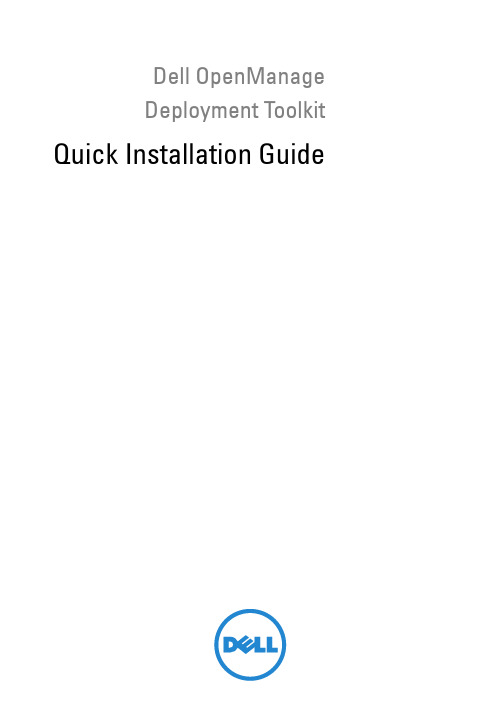
Dell OpenManageDeployment Toolkit Quick Installation GuideNotes and CautionsNOTE: A NOTE indicates important information that helps you make better use of your computer.____________________Information in this publication is subject to change without notice.© 2011 Dell Inc. All rights reserved.Reproduction of these materials in any manner whatsoever without the written permission of Dell Inc. is strictly forbidden.Trademarks used in this text: Dell™ and OpenManage™, are trademarks of Dell Inc. Red Hat Enterprise Linux® and Enterprise Linux® are registered trademarks of Red Hat, Inc. in the United States and/or other countries. SUSE ™ is a trademark of Novell Inc. in the United States and other countries. Microsoft®, Windows®, Windows Vista® and Windows® 7 are either trademarks or registered trademarks of Microsoft Corporation in the United States and/or other countries. Linux®is a registered trademark of Linus Torvalds.Other trademarks and trade names may be used in this publication to refer to either the entities claiming the marks and names or their products. Dell Inc. disclaims any proprietary interest in trademarks and trade names other than its own.2011 - 03IntroductionThe Dell OpenManage Deployment Toolkit (DTK) includes a set of utilities, sample scripts, and sample configuration files that you need, to deploy and configure your Dell system. Y ou can use DTK to build script-based and RPM-based installation for deploying large number of systems on apre-operating system environment in a reliable way, without changing their current deployment processes.Documents You Will Need•Dell OpenManage Deployment T oolkit Command Line Interface Reference Guide•Dell OpenManage Deployment T oolkit User’s Guide•Dell Systems Management T ools and Documentation DVD •Operating system documentationFor a complete list of supported operating systems, BIOS firmware, and hardware, see the Dell Systems Software Support Matrix available at /manuals→Software→Systems Management→Dell OpenManage Releases. Click the appropriate product version to access the Support Matrix.PrerequisitesBefore using DTK to deploy Microsoft Windows Pre-installation Environment (PE) or embedded Linux environment (Red Hat Enterprise Linux or SUSE Linux Enterprise Server), ensure you have the following prerequisites:•Software prerequisites•Hardware prerequisitesQuick Installation Guide3Software PrerequisitesTable 1-1.Prerequisites for DeploymentWindows PE Environment Embedded Linux EnvironmentThe DTK self-extracting zip file (DTK3.X-WINPE-XX.exe) available on the Dell Systems Management T ools and Documentation DVD or on .The DTK ISO image available on Dell Systems Management T ools and Documentation DVD or on .To build Windows PE 2.0: Windows Automated Installation Kit (AIK) 1.1 released with Microsoft Windows Vista SP1 and Windows Server 2008.Any third party deployment system or tool.To build Windows PE 3.0: Windows AIK for Windows 7.All required Linux drivers, operating system drivers, and the Dell utility partition file.An unzip utility.All dependant operating system RPMpackages that DTK RPMs requireNOTE: You can use tools such asYellowdog Updater Modified (YUM), YetAnother Setup Tool (YAST), and AdvancedPackaging Tool (APT) to manage RPMdependency issues.Y our operating system software.Y our operating system software. Knowledge to build Windows PE 2.0 andWindows PE 3.04Quick Installation GuideQuick Installation Guide 5Hardware Prerequisites• A workstation or server with the following configuration:–512 MB of RAM for Windows operating system and 200 MB of free hard-drive space for Linux operating system –Writable media drive –Network access •An optimally configured Source System with network access • A Target System with network access (for network deployment) or with a media drive (for local deployment)Deployment OverviewDTK offers a complete set of utilities, sample scripts, and RPM packages that can be used to automate the deployment of Dell systems.Before running the deployment, ensure that you create specific deployment media to facilitate the deployment method you choose. For more information, see the Dell OpenManage Deployment T oolkit User’s Guide available on /manuals → Software → Systems Management → Dell OpenManage Deployment Toolkit .Preparing for DeploymentIf you are using the Windows PE environment:1Copy or extract DTK utilities, sample scripts, sample configuration files, and drivers provided (in the zip file) to the Windows PE image.2Organize DTK utilities, script files, configuration files, the operating system installation files, and the requisite system files and drivers on a network share or local media.3Set up a Source System by using the Dell Systems Build and Update Utility (to install your operating system) and the Systems Service and Diagnostics Tools (to load drivers). The Source System acts as a masterserver that is used to replicate settings to the T arget Servers .NOTE: You can also download the latest drivers from the Dell Support website at .6Quick Installation Guide4Generate a system BIOS, BMC, RAID, and/or RAC configuration profile from the Source System . Copy the generated configuration files to aread/write share on the workstation or server. NOTE:You can obtain the system BIOS, BMC, RAID, and/or RAC configuration files by booting from DTK Windows PE image and running the SYSCAP.BAT , RAIDCAP .BAT , and RACCAP .BAT scripts.5Create an operating system answer file that contains unattended operating system software installation information.6Edit DTK sample script files that access the system configuration files to set up the system BIOS, BMC, RAID, and RAC and then, install an operating system on a Target Server .If you are using the embedded Linux environment:1Obtain the DTK Linux ISO image, which is a self-contained bootable ISO image.2Use and customize the sample scripts as per your requirements.3Set up a Source System by using the Systems Build and Update Utility on the Dell Systems Management T ools and Documentation DVD (to install your operating system) and the Systems Service and Diagnostics Tools (to load drivers).NOTE: You can also download the latest drivers from the Dell Support website at .4Generate a system BIOS, BMC, RAID, and/or RAC configuration profile from the optimally configured source system. Copy the generated configuration files to a read/write share onto the workstation or server.NOTE: You can obtain the system BIOS, BMC, RAID, and/or RAC configuration files by booting from DTK Linux ISO image and running the syscap.sh , raidcap.sh , and raccap.sh scripts.5Create an operating system answer file that contains unattended operating system software installation information.6Install an operating system on a T arget Server .DeployingTo proceed with deployment, ensure that you have prepared all scripts, files, and utilities. Y ou can deploy the Win PE and embedded Linux using one of the following methods:•Deploy using removable boot media with a network connection (media-based)•Deploy using removable boot media without a network connection (media-based)•Network-based deployment (remote)For information on these methods, see the Dell OpenManage DeploymentT oolkit User’s Guide available on /manuals→Software→Systems Management→Dell OpenManage Deployment Toolkit.Quick Installation Guide78Quick Installation Guide。
CUDA编程指南30中文版pdf(2024)

随着CUDA的不断发展,其应 用领域逐渐扩展,包括科学 计算、数据分析、深度学习 、图形处理等多个领域。
4
GPU架构与CUDA关系
01
GPU(Graphics Processing Unit)架构是CUDA的基础, CUDA利用GPU中的并行处理 单元进行高性能计算。
02
CUDA编程模型针对GPU架构 进行了优化,使得开发者能够 充分利用GPU的计算能力,提 高程序的执行效率。
21
调试和性能分析工具
CUDA调试工具
使用如NVIDIA Nsight、cuda-gdb等调试工具,可以帮助定位和解决CUDA代码中的 错误和问题。
性能分析工具
利用NVIDIA Nsight、NVIDIA Visual Profiler等性能分析工具,可以深入了解CUDA 程序的性能瓶颈,并进行针对性的优化。
02
任务调度优化
通过合理的任务调度策略,减少 GPU空闲时间,提高计算效率。
性能评估与调优
对多GPU程序进行性能评估,针对 瓶颈进行调优。
04
27
06
CATALOGUE
CUDA在图像处理中的应用
2024/1/29
28
图像处理基础知识回顾
像素表示与图像类型
图像由像素组成,像素可以是二进制、灰度或彩色。不同类型的 图像有不同的数据表示和处理方法。
内存访问优化
分析CUDA程序中内存访问模式,优化数据布局和访问方式,提高 内存带宽利用率。
多GPU并行计算
探讨使用多个GPU进行并行计算的策略和方法,进一步提高图像处理 速度。
2024/1/29
31
案例研究:CUDA在图像处理中的应用实例
LabVIEW Simulation Interface Toolkit 说明书

OverviewThe LabVIEW Simulation Interface Toolkit seamlessly links LabVIEW and The MathWorks Simulink ®software to speed your control development.With these integrated tools,engineers can quickly take a product from software simulation to real-world prototyping.The toolkit delivers patented LabVIEW technology for viewing and controlling data within Simulink.In addition,the toolkit provides a plug-in to The MathWorks Real-Time Workshop to import Simulink control models into LabVIEW.By importing these control models into LabVIEW,you can then integrate them with a wide variety of I/O.With these features,you can easily transition from software algorithm verification to real-world prototyping using the same user interface.The toolkit includes tools for you to:•Easily build custom LabVIEW user interfaces to interactively verify Simulink models•Import Simulink models into LabVIEW with a plug-in to the Real-Time Workshop•Seamlessly download Simulink models to LabVIEW Real-Time hardwareWith these capabilities,you have one consistent set of tools to help you transition from modeling to verification to prototyping.Figure 1. Simulink and LabVIEW in the simple control design processVerify Models with a LabVIEW User InterfaceThe LabVIEW Simulation Interface Toolkit gives you tools to build custom user interfaces for Simulink models.The built-in SIT Connection Manager offers a high level utility to connect a custom LabVIEW user interface with Simulink models,eliminating the need for any programming.With the custom user interface you can easily simulate,analyze and verify your control model on a desktop PC.With this utility,creating custom user interfaces for your Simulink model is now a simple four-step process.Step 1.The Simulation Interface Toolkit adds an NISink to the Simulink Explorer window.Add the NISink to any location where you would like to view data.LabVIEW Simulation Interface Toolkit•Use patented LabVIEW technology for viewing and controlling data in Simulink•Automatically import your Simulink model into LabVIEW with built-in scripting utility•Integrate your dynamic system with a wide variety of modular hardware •Seamlessly deploy real-time control prototypes and hardware-in-the-loop test systemsNI LabVIEW ™Simulation Interface ToolkitNEWConnect LabVIEW to SimulinkSimulinkLabVIEWALGORITHM MODELINGALGORITHM PROTOTYPINGALGORITHM VERIFICATIONStep 2.Next,you create a custom LabVIEW user interface using the extensive library of built-in controls and indicators available in LabVIEW.Step ing the SIT Connection Manager,you connect the control and indicators on the LabVIEW user interface to the parameters and NISinks of the Simulink block diagram.Step 4.Run the LabVIEW application and analyze the behavior of the model.Advanced Features for Model VerificationThe SIT Connection Manager works seamlessly over the networkso you can connect a LabVIEW user interface to Simulink models running on a different machine.This allows you to keep all Simulink models on one desktop PC or to easily verify multiple Simulink models from one user-interface location.Users can also access the SIT User Interface API directly to easily automate custom batch test sequences.For instance,you can create a batch simulator that automatically runs a Simulink model with various parameters and records the response.With the hundreds of analysis functions in LabVIEW,you can generate complex input signals for the model and analyze the results of the batch simulation.This capability dramatically reduces the amount of manual testing required during the algorithm verification stage.Figure 2. LabVIEW interfaces to Simulink over the networkImporting Simulink Models into LabVIEWYou can also import the control system model into the LabVIEW environment with the LabVIEW Simulation Interface Toolkit.The toolkit includes a plug-in for Real-Time Workshop that automatically compiles the Simulink model into a DLL and builds several LabVIEW examples of how to interface with the DLL.The example VIs built by the toolkit are specific to the Simulink model and speed development time by providing basic interfaces to data acquisition hardware.You can modify the interfaces to data acquisition hardware and replace them with interfaces to CAN I/O or motion control.With a variety of built-in libraries to interface to I/O,you can start with the examples and make minimal modifications to build your custom application.Deploying to Real-Time HardwareWith the architecture of the LabVIEW Simulation Interface Toolkit,you can seamlessly go from desktop verification of the Simulink model to real-world prototyping.By simply selecting a menu option to target a real-time system,you automatically download the necessary files for running the model while maintaining the custom LabVIEW user interface you previously created.This seamless transition preserves the work used to create the user interface while providing a solid real-time architecture for your system.Choose from a variety of LabVIEW Real-Time targets to download the Simulink model to.Build stand-alone systems with real-time PXI systems or distributed CompactFieldPoint systems.You can also integrate a real-time system into your desktop with the PCI-7041/6040E plug-in board.With the model running real-time hardware,you can easily create control prototypes and hardware-in-the-loop test systems.LabVIEW Simulation Interface Toolkit2National Instruments • Tel: (800) 433-3488•Fax: (512) 683-9300•***********•3National Instruments • Tel: (800) 433-3488•Fax: (512) 683-9300•***********•System RequirementsThe LabVIEW Simulation Interface Toolkit requires that you have a proper license for the following products:•MATLAB® version 6.0 or later •Simulink version 4.0 or later•Real-Time Workshop® version 4.0 or later •Microsoft Visual C++ version 6.0 and •LabVIEW version 7.0 or laterLabVIEW Simulation Interface ToolkitLabVIEW Simulation Interface Toolkit ......................778552-03Upgrade,from version 1.0....................................850552A-03LabVIEW Development SystemProfessional ..............................................................776678-03Full ............................................................................776670-03LabVIEW Real-Time Module ......................................777844-03BUY ONLINE!Visit /info and enter lvsit.Ordering InformationGlobal Services and SupportNI has the services and support to meet your needs around the globe and through the application life cycle – from planning and development through deployment and ongoing maintenance – and tailored for customer requirements in research,design,validation,and manufacturing.We have direct operations in more than 37 countries and distributors in another 12 locations.Our local sales and support representatives are degreed engineers,ready to partner with you to find solutions that best fit your needs.Local Sales and Technical SupportIn offices around the globe,our staff is local to the country so that you have access to field engineers who speak your language and are available to consult on your unique needs.We also have a worldwide support organization staffed with Applications Engineers trained to quickly provide superior technical e our online Request Support interface (/support) to define your question,then speak to or e-mail an Applications Engineer,or access more than 14,000 worldwide measurement and automation professionals within NI Developer Exchange Discussion /support also provides immediate answers to your questions through self-help troubleshooting,product reference,and application development resources.For advanced technical support and software maintenance services,sign up for Premier Support,a program that provides expanded hours of(typically four business hours).Training andCertificationcontribute to your success.variety of training alternatives,paced tutorials and interactive CDs,hands-on courses taught by experienced instructors – all designed so that you can choose how to learn about our products.Further,NI offers certifications acknowledging individual expertise in working with NI products and technologies.Visit /training for more information.Professional ServicesOur Professional Services team consists of National Instruments Applications Engineers,NI Consulting Services,and the worldwide National Instruments Alliance Partner Program (a network of600 independent consultants and integrators).Our Professional Services team can offer services ranging from basic start-up assistance and collaborative development withyour engineers,to turnkeysystem integration andmaintenance of your system.In addition to our NI Alliance Partners,we have developed global relationships with many industry partners that range from computer software and hardware companies,such as Microsoft,Dell,Siemens, and Tektronix.By collaborating with these companies,you receive a complete spectrum of solutions – from components to turnkey systems.Find the Alliance partner directory at /allianceProduct ServicesNI GPIB products are warranted against defects in workmanship and material for one year from the date of shipment.To help you meet project life-cycle requirements,NI offers extended warranties for an additional charge.NI provides complete repair services for our products.Express repair and advanced replacement services are also available.Or,order your software and hardware installed in PXI and PXI/SCXI™ systems with NI Factory Installation Services.Ordering Made EasyVisit /products to browse product specifications,make comparisons,or access technical representatives via online chat or telephone.Worldwide customers can use a purchase order or credit card to buy in local currency and receive direct shipments from local NI offices.Our North American Customer Service Representatives are available Monday through Friday between 7 a.m.and 7 p.m. Central Time.Outside North America,please contact the NI office in your country.Order Status and Service RequestsNational Instruments brings you real-time status on current orders at /status Similarly,find out the status of open technical support incidents or hardware repair requests at /support/servicereqNational Instruments • Tel: (512) 683-0100•Fax: (512) 683-9300•*********** • (800) 433-3488© 2004 National Instruments Corporation. All rights reserved. Product and company names listed are trademarks or trade names of their respective companies.。
GoogleTranslatorToolkit使用入门
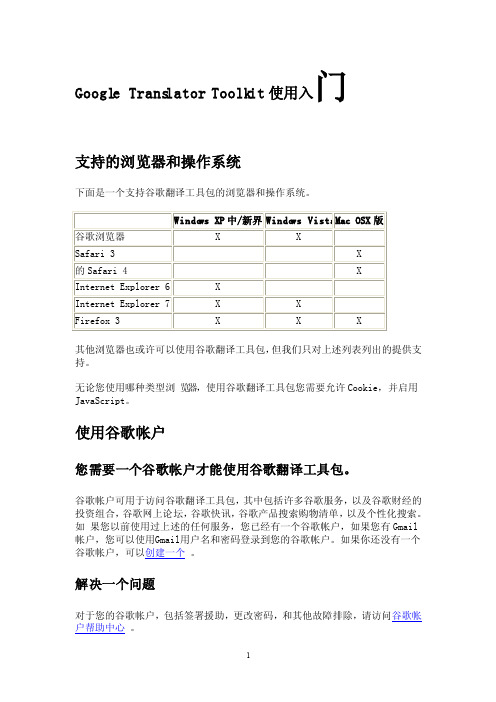
Google Transl atorToolki t使用入门支持的浏览器和操作系统下面是一个支持谷歌翻译工具包的浏览器和操作系统。
其他浏览器也或许可以使用谷歌翻译工具包,但我们只对上述列表列出的提供支持。
无论您使用哪种类型浏览器,使用谷歌翻译工具包您需要允许Co okie,并启用Jav aScri pt。
使用谷歌帐户您需要一个谷歌帐户才能使用谷歌翻译工具包。
谷歌帐户可用于访问谷歌翻译工具包,其中包括许多谷歌服务,以及谷歌财经的投资组合,谷歌网上论坛,谷歌快讯,谷歌产品搜索购物清单,以及个性化搜索。
如果您以前使用过上述的任何服务,您已经有一个谷歌帐户,如果您有Gm ail 帐户,您可以使用G mail用户名和密码登录到您的谷歌帐户。
如果你还没有一个谷歌帐户,可以创建一个。
解决一个问题对于您的谷歌帐户,包括签署援助,更改密码,和其他故障排除,请访问谷歌帐户帮助中心。
删除您的谷歌帐户如果您删除您的谷歌帐户,您将无法再使用谷歌翻译工具包。
但所有通过该帐户建立的翻译记忆库、词汇将继续提供给协作者。
对任何共享翻译记忆或词汇表的业主,因此,要重新分配的所有权之前,删除帐户。
如果您想在删除您的谷歌帐户后协作者不再能访问您的翻译记忆库和词汇,那么您需要在删除谷歌帐户前在谷歌翻译工具包中移除这些数据。
删除谷歌帐户时,与帐户关联的其他服务比如谷歌快讯、谷歌论坛的用户个人偏好设置也将被删除。
如果此帐户与 Gmail地址相关联,那么您也无法再访问该电子邮件帐户。
了解谷歌翻译工具包谷歌翻译工具包基础知识谷歌翻译工具包是我们一直在努力使信息通过翻译普遍访问的一部分。
谷歌翻译工具包通过共享这一创新的翻译技术使翻译者能更快、更好地进行翻译。
Toolkit中关于Xml的配置

Toolkit中关于Xml的配置Toolkit中关于Xml的配置 (1)Toolkit下Xml的共性 (6)顶层元素和命名空间 (6)动态节点 (6)缓存设置 (7)Xml中的一些公用的元素配置 (7)宏 (7)缓存 (7)PageStyle和DefaultShow (8)Style和Operation (9)如何编写Application Xml (9)Application (9)Databases (10)Debug (11)Hosts (11)Other (11)Upload (12)如何编写CodeData Xml (12)简介 (12)Tk3的CodeData的配置 (12)Tk4的CodeData的配置 (13)如何编写CodeTable Xml (14)简介 (14)Tk3的CodeTable配置 (14)Tk4的CodeTable配置 (15)新增属性: (15)改变的元素: (16)如何编写EasySearch Xml (16)简介 (16)Tk3的EasySearch配置 (17)EasySearch的属性 (17)RegName (17)UseCache (17)Type (17)BaseClass (17)Description (18)EasySearch的元素 (18)TableName (18)CodeField和NameField (18)PYField (18)ActiveField (18)InfoField (18)OtherFields (19)OutputFields (19)Search (19)Level (19)Tree (21)DefaultOrder (21)TopCount (22)SQL (22)DataRight (22)示例: (22)Tk4的EasySearch配置 (23)简介 (23)新增的属性 (23)改动和新增的元素 (24)示例: (25)如何编写CodeTableHttp Xml和EasySearchHttp Xml (26)EasySearchHttp的配置 (26)CodeTableHttp的配置 (27)如何编写StoredProc Xml (28)tk:StoredProc的属性 (28)tk:StoredProc的元素 (28)如何编写Data Xml (29)简介 (29)Tk3的Data Xml配置 (29)Data Xml的表元素 (29)tk:Table表元素的字段元素(tk:Field) (30)字段元素tk:Field的属性 (30)IsKey (true | false) (30)DataType (30)IsEmpty (true | false) (31)Kind (Data | Calc | Virtual) (31)IsAutoInc (true | false) (31)字段元素tk:Field的子元素 (32)tk:FieldName (32)tk:DisplayName (32)tk:Hint (32)tk:Length (32)tk:CodeTable (33)tk:EasySearch (33)tk:Display (35)tk:Extension (37)tk:HtmlCtrl (38)tk:DefaultValue (43)tk:Updating (44)tk:Upload (45)Tk4的Data Xml配置 (46)Data Xml的表元素的变化 (46)tk:Table元素的变化 (46)tk:Tree (46)tk:Field (47)如何编写Tk3的Module XML (50)Module XML简介 (50)模块元素(tk:Module) (50)tk:Module的属性 (51)HttpPost (true | false) (51)SupportData (true | false) (51)Prompt (true | false) (51)SortQuery (true | false) (51)NeedQuery (true | false) (51)tk:Module的元素 (52)tk:Title (52)tk:DataSet (52)tk:Extension (53)tk:PageSize (53)tk:TableSheets (54)tk:DefaultOrder和tk:DefaultSortField (55)tk:Resolvers (55)tk:Relations (61)tk:Scripts (62)tk:XsltFiles (63)tk:DefaultPage (63)Module XML的具体例子 (64)Single (64)SingleDList (65)List (67)ListDetail (68)Multiple (69)MultipleDList (70)MasterDetail (72)MultipleMasterDetail和MultipleMasterDetailTree (74)AllRow (74)Config (75)Tree (75)如何编写Tk4的Module Xml (77)新增和改变的元素 (77)tk:Model (77)tk:Context (77)tk:TabSheets (77)tk:LogConfig (78)tk:ColumnRight (78)tk:Operators (79)tk:Relations (80)使用YJC.Toolkit开发Web应用程序,最主要的一部分就是Xml的配置,比如和后台数据库表映射关联的DataXml, 被Web程序和界面显示层XSLT共同调用,具备了数据和显示双重功能的ModuleXml,映射代码表或普通表数据,使其在Combo或EasySearch文本框显示下拉数据方便用户输入的CodeData,CodeTable和EasySearch。
SIM Tool Kit introduce

STK是英文SIM Tool Kit的缩写,简称"用户识别应用发展工具",是在GSM手机使用的大容量SIM卡中开发的应用菜单。
STK可以理解为一组开发增值业务的命令,一种小型编程语言,它允许基于智能卡的用户身份识别模块(SIM卡)运行自己的应用软件。
STK技术主要应用于手机银行、股票交易、外汇买卖、理财秘书等领域。
移动新业务“手机银行”、“股票查询与交易”等就是在使用该项技术。
STK卡不是一般的通常使用的SIM卡,而是基于Java语言平台的Simera32K卡片。
STK是一种小型编程语言的软件,可以固化在SIM卡中。
它能够接收和发送GSM的短消息数据,起到SIM卡与短消息之间的接口的作用,同时它还允许SIM卡运行自己的应用软件。
这些功能经常被用于在可通过软件激活的电话显示屏上,用友好的文本菜单代替机械的“拨号-收听-应答”方式,从而允许用户通过按键轻松进行复杂的信息检索操作或交易。
SIM卡技术,\"空中下载\"业务,实现基于SIM卡的服务业务,例如移动的"移动梦网"SIM卡,"动感地带"等都是基于STK技术的SIM卡,该技术可以使SIM卡拥有大的存储容量和内置运营商提供的各项服务。
/devel-docs/gen_stk.htmlSIM Application (SIM AT) Toolkit BasicsSIM AT (ETSI GSM 11.14) is an API for accessing services of the mobile phone such as:•Fetching location informationo PROVIDE LOCAL INFORMATION•User interactiono GET INPUT (strings, numbers, pins,etc.)o DISPLAY TEXTo SELECT ITEMo LAUNCH BROWSER•Communicationo SEND SHORT MESSAGEo OPEN CHANNEL, SEND DATA, etc.SIM AT applications can be triggered by:•Phone menu selection•Arrival of SMSRIL_GetSimToolkitProfileRIL_SetSimToolkitProfileRIL_SendSimToolkitEnvelopeCmdRIL_FetchSimToolkitCmdRIL_SendSimToolkitCmdResponseRIL_TerminateSimToolkitSessionHRESULT RIL_GetSimRecordStatus(HRIL hRil, DWORD dwFileID);HRESULT RIL_GetSimToolkitProfile(HRIL hRil);rilgsm.dll is the device driver for the RIL1: device. On Blueangel rilgsm.dll opens COM2: and COM9: which are handled by serial2.dll and serial3.dllthe RIL_ functions are in ril.dll, which opens RIL1: and uses DeviceIoControl to communicate to the device.rough overview of the relation ril-functions - rilgsm ioctl - gsm at command; - means I could not quickly see what gsm commands relate to this functionmeans that I did not see this call implemented.API_FUNCTION(HRESULT, RIL_GetSimToolkitProfile, (HRIL hRil));API_FUNCTION(HRESULT, RIL_SetSimToolkitProfile, (HRIL hRil, const BYTE* lpbProfile, DWORD dwSize));API_FUNCTION(HRESULT, RIL_SendSimToolkitEnvelopeCmd, (HRIL hRil, const BYTE* lpbCommand, DWORD dwSize));API_FUNCTION(HRESULT, RIL_FetchSimToolkitCmd, (HRIL hRil));API_FUNCTION(HRESULT, RIL_SendSimToolkitCmdResponse, (HRIL hRil, const RILSIMTOOLKITRSP* pRsp, const BYTE *pDetails, DWORD dwDetailSize));API_FUNCTION(HRESULT, RIL_TerminateSimToolkitSession, (HRIL hRil, DWORD dwCause));API_FUNCTION(HRESULT, RIL_SendSimToolkitEventDownload, (HRIL hRil, const DWORD dwEvent, const BYTE *pData, DWORD dwDataSize));Ril.h//-----------------------------------------------------------------------------//// @doc EXTERNAL//// @func Retrieves SIM Toolkit terminal profile//// @comm Asynchronous. <p lpData> points to an array of <t BYTE>s. ////-----------------------------------------------------------------------------HRESULT RIL_GetSimToolkitProfile(HRIL hRil // @parm handle to RIL instance returned by <f RIL_Initialize>);//-----------------------------------------------------------------------------//// @doc EXTERNAL//// @func Sets SIM Toolkit terminal profile//// @comm Asynchronous. <p lpData> is <def NULL>.////-----------------------------------------------------------------------------HRESULT RIL_SetSimToolkitProfile(HRIL hRil, // @parm handle to RIL instance returned by <f RIL_Initialize>const BYTE* lpbProfile, // @parm SIM Toolkit profile to be setDWORD dwSize // @parm size of the data pointed to by <p lpbProfile> in bytes);//--------//// @doc EXTERNAL//// @func Sends a SIM Toolkit envelope command//// @comm Asynchronous. <p lpData> points to an array of <t BYTE>s containing a// response to the sent command.////-----------------------------------------------------------------------------HRESULT RIL_SendSimToolkitEnvelopeCmd(HRIL hRil, // @parm handle to RIL instance returned by <f RIL_Initialize>const BYTE* lpbCommand, // @parm SIM Toolkit envelope command to be sentDWORD dwSize // @parm size of the data pointed to by <p lpbCommand> in bytes);//-----------------------------------------------------------------------------//// @doc EXTERNAL//// @func Fetches a SIM Toolkit command from the SIM//// @comm Asynchronous. <p lpData> points to an array of <t BYTE>s containing a// fetched command.////-----------------------------------------------------------------------------HRESULT RIL_FetchSimToolkitCmd(HRIL hRil // @parm handle to RIL instance returned by <f RIL_Initialize>);//--------//// @doc EXTERNAL//// @func Sends a response to an executed SIM Toolkit command//// @comm Asynchronous. <p lpData> is <def NULL>.////-----------------------------------------------------------------------------HRESULT RIL_SendSimToolkitCmdResponse(HRIL hRil, // @parm handle to RIL instance returned by <f RIL_Initialize>const BYTE* lpbResponse, // @parm response to be sentDWORD dwSize // @parm size of the data pointed to by <p lpbResponse> in bytes);//-----------------------------------------------------------------------------//// @doc EXTERNAL//// @func Terminates the SIM Toolkit session//// @comm Asynchronous. <p lpData> is <def NULL>.////-----------------------------------------------------------------------------HRESULT RIL_TerminateSimToolkitSession(HRIL hRil, // @parm handle to RIL instance returned by <f RIL_Initialize>DWORD dwCause // @parm cause for session termination (<def RIL_SIMTKITTERMCAUSE_> constant));SIM卡开发包的应用程序接口(API)创建了SIM卡与移动台之间的交互规则,该交互规则用两种通信方式来表示,两种通信方式之区别在于谁首先发起会话。
LabWindows CVI SQL Toolkit数据库驱动程序发布说明说明书

Distribution Instructionsfor LabWindows®/CVIExecutables Using theDLLs of the SQL ToolkitDatabase DriverPart Number 320981B-01 ContentsOverview (1)ODBC Administrator (2)SQL Toolkit Instrument Driver Support Files (3)SQL Toolkit ODBC Database Drivers (3)Registering the Installed Database Driver Files in the ODBC Administrator (7)OverviewThese release notes tell you about distributing run-time applications built with the LabWindows/CVI SQL Toolkit. Because applications built with the SQL Toolkit require database drivers for direct database access, you must install the appropriate database drivers and support files onto your target computers in addition to your executable files. These release notes outline the files required for direct database access from your target computer. In addition, these notes contain instructions for building a distribution kit for your application inLabWindows/CVI.You need the following file types to support a standalone executable or DLL file built with the SQL Toolkit:•Open Database Connectivity (ODBC) Administrator files•SQL Toolkit Instrument Driver support files•SQL Toolkit ODBC Database Driver filesYou also need to register the database drivers in the ODBC Administrator on the target computer by updating the ODBC.INI Registry entry in the Registry for Windows 95 and NT, or the ODBC.INI file for Windows 3.1._____________________________Product and company names are trademarks or trade names of their respective companies.© Copyright 1995, 1996 National Instruments Corporation. All rights reserved.June 1996Note: Please refer to your LabWindows/CVI SQL Toolkit Run-Time License Agreement to learn what files you have the right to redistribute. You cannot redistribute the database driver files included in the SQL Toolkit without purchasing a LabWindows/CVI SQLToolkit Database Driver Run-Time License. Contact National Instruments for further information on database driver file redistribution and on purchasing aLabWindows/CVI SQL Toolkit Database Driver Run-Time License.ODBC AdministratorBefore you can use a Windows ODBC driver, you must install the ODBC Administrator on your target computer. To install the ODBC Administrator, you must add the following support files to the Windows SYSTEM directory (SYSTEM32 for Windows NT).Files required for Windows 95 and NT:ODBC32.DLL ODBC Driver ManagerODBCAD32.EXE ODBC AdministratorODBCCP32.DLL ODBC Driver Installation DLLODBCCP32.CPL ODBC Control Panel FileODBCCR32.DLL ODBC Cursor Library DLLODBCINST.HLP ODBC Driver Installation DLL HelpODBCINT.DLL ODBC Support DLLCTL3D32.DLL3-D Dialog Box DLLMSVCRT10.DLL Microsoft Run-Time DLLMSVCRT20.DLL Microsoft Run-Time DLLFiles required for Windows 3.1:ODBCINST.DLL ODBC Setup ProgramODBCINST.HLP ODBC Driver Installation DLL HelpODBC.DLL ODBC Driver Manager DLLODBCCURS.DLL ODBC Cursor LibraryCTL3DV2.DLL3-D Dialog Box DLLDistribution Instructions...2© National Instruments CorporationSQL Toolkit Instrument Driver Support FilesLabWindows/CVI programs that use the SQL Toolkit Instrument Driver must have the following files installed on the target computer.Files required for Windows 95 and NT:IVLIB.DLL SQL Toolkit Instrument Driver Support DLLIVSQL08.DLL Utility DLL used by IVLIB.DLLIVUTL08.DLL Utility DLL used by IVLIB.DLLFiles required for Windows 3.1:CVI_DB.DLL SQL Toolkit Instrument Driver DLLCVI_DB.PTH SQL Toolkit Instrument Driver path fileQELIB.DLL Utility DLL used by CVI_DB.DLLQESQL07.DLL Utility DLL used by QELIB.DLLQEUTL07.DLL Utility DLL used by QELIB.DLLQEGUI07.DLL Utility DLL used by QELIB.DLLThe SQL Toolkit Instrument Driver must have the DLL files to implement the database functions that your program uses. You must either place the DLL files in the Windows SYSTEM directory (SYSTEM32 under Windows NT), or a directory contained in the DOS PATH statement on your target computer. For Windows 3.1, you must place CVI_DB.PTH in the same directory as your LabWindows/CVI standalone executable file. The CVI_DB.PTH specifies the name of the DLL that contains the SQL Toolkit Instrument Driver functions.SQL Toolkit ODBC Database DriversEach LabWindows/CVI SQL Toolkit ODBC database driver contains files required for database operations on your target computer. You must either place these files into the Windows SYSTEM directory (SYSTEM32 under Windows NT), or into a directory contained in the DOS PATH statement on your target computer.All the SQL Toolkit ODBC drivers require the following support files.Files required for Windows 95 and NT:CDBAS09.DLL Utility DLL used by the ODBC driversCDUTL09.DLL Utility DLL used by the ODBC drivers© National Instruments Corporation3Distribution Instructions...CDFLT09.DLL Flat-file ODBC driver shared libraryIVCD.LIC License file to use the SQL Toolkit ODBC driversFiles required for Windows 3.1:CDBAS07.DLL Utility DLL used by the ODBC driversCDUTL07.DLL Utility DLL used by the ODBC driversCDFLT07.DLL Flat-file ODBC driver shared libraryQECD.LIC License file to use the SQL Toolkit ODBC driversTable 1 lists the database driver files required for direct database access with the LabWindows/CVI SQL Toolkit. Some of these ODBC database drivers may require additional files from your database system vendor. In many cases, you will receive these files with the purchase of your database system. Contact your database system vendor to obtain these additional files and information concerning distribution rights of these files.Note:Some filenames in the following table contain the characters “xx” which represent a numeric version for the DLL. Consult the SQL Toolkit Readme file for the specificfilenames. (For version 1.1 of the SQL Toolkit, the Windows 95/NT value is “09”, and the Windows 3.1 value is “07”).Distribution Instructions...4© National Instruments CorporationTable 1. Database Driver FilesDatabase System Used Required files fromSQL Toolkit Required DLLs from Other VendorsBtrieve CDBTR xx.DLLCDFLT xx.DLL Windows 3.1: WBTRCALL.DLL* WDDLSVCS.DLL Windows 95/NT: WBTRV32.DLLDB2/2 for OS/2 (formerly called Database Manager for OS/2)DB2/6000, SQL/400 (through the DDCS/2 or DDCS/6000 gateway) MVS DB2 (through the DDCS/2 or DDCS/6000 gateway)SQL/DS (through the DDCS/2 or DDCS/6000 gateway)CDDMB xx.DLLQECSV1.BNDQERRV1.BNDQEURV1.BNDQECSWHV1.BND**QERRWHV1.BND**QEURWHV1.BND**Windows 3.1:PCDRDLL.DLLWindows 95/NT:See the system requirementssection in the driver online help.dBase II, III, IV, and V files, Clipper files, FoxPro, and FoxBASE files CDDBF xx.DLLCDFLT xx.DLLnoneExcel versions 2, 3, and 4CDXLS xx.DLLCDFLT xx.DLLnoneExcel version 5CDXLS5xx.DLLCDFLT xx.DLL COMPOBJ.DLL STORAGE.DLLHP ALLBASE/SQL and HPIMAGE/SQLCDHP xx.DLL SQLAPIW.DLLIBM Database 2 and Teradata via the MicroDecisionware Database Gateway CDMDI xx.DLL W3DBLIB.DLLDBNMP3.DLLINFORMIX CDINF xx.DLL LDLLSQLW.DLLINFORMIX 5CDINF5xx.DLL I-NET 5.0 DLLsINFORMIX 7CDINF7xx.DLL I-NET 7.1 DLLsINGRES Release 6.4/03 or earlier CDING xx.DLL CLW.DLL, ADFW.DLLLIBQW.DLL, GCCW.DLL(continues)© National Instruments Corporation5Distribution Instructions...Database System Used Required files fromSQL Toolkit Required DLLs from Other VendorsINGRES Release 6.4/04CDING4xx.DLL Windows 3.1:CLW.DLL, ADFW.DLLLIBQW.DLL, GCCW.DLLWindows 95/NT:LIBQ32.DLL, ADF32.DLL,CL32_1.DLL, GCA32.DLL InterBase CDINT xx.DLL GDS.DLL, REMOTE.DLL NetWare SQL (Scalable SQL)CDXQL xx.DLL WXQLCALL.DLLOracle version 6CDORA xx.DLL ORA6WIN.DLLOracle version 7CDOR7xx.DLL Windows 3.1:ORA7WIN.DLL,COREWIN.DLL,USDMEM.DLLWindows 95/NT:DLLs for SQL*Net andOCIW32.DLLParadox 3.0, 3.5, 4.0, and 4.5 tables CDPDX xx.DLLCDFLT xx.DLLPXENGWIN.DLLParadox 3.0, 3.5, 4.0, 4.5, and 5.0 tables CDIDP xx.DLLCDFLT xx.DLLIDAPI01.DLL,IDPDX01.DLL,IDRL0009.DLL,ILD01.DLLParadox 3.0, 3.5, 4.0, 4.5, 5.0 and 7.0 tables (Windows 95/NT)CDIDP xx.DLLCDFLT xx.DLLIDAPI32.DLLPROGRESS CDPRO xx.DLLCDPNET xx.DLL***noneSQL Server CDSS xx.DLL Windows 3.1:W3DBLIB.DLLWindows 95/NT:NTWDBLIB.DLLNote: The NET-Library DLLdepends on network protocol.(continues)Distribution Instructions...6© National Instruments CorporationDatabase System Used Required files fromSQL Toolkit Required DLLs from Other VendorsSQL Server 6CDSS6xx.DLL NTWDBLIB.DLLNote: The NET-Library DLLdepends on network protocol. SQLBase CDGUP xx.DLL SQLAPIW.DLL and otherSQLBase communication files. Sybase System 10CDSYB xx.DLL Windows 3.1:WCSLIB.DLL, WCTLIB.DLLor other Sybase Net-Library DLLWindows 95/NT:LIBCS.DLL, LIBCOMN.DLL,LIBCT.DLL, LIBINTL.DLL,LIBTCL.DLLText files CDTXT xx.DLLCDFLT xx.DLLnoneXDB CDXDB xx.DLL XUTILW.DLL,MEMRESW.DLL,WINROUTE.DLL,MEMR30WD.DLL* Network version. The SQL Toolkit supplies non-network version.** Files do not work with SQL/DS.*** There are four different versions, each for different network configurations.Registering the Installed Database Driver Files in the ODBC AdministratorTo use a database driver on your target computer, you must register the database driver files in the ODBC Administrator. To register driver files you must update the ODBC.INI and ODBCINST.INI Registry entries for Windows 95 and NT, or the ODBC.INI and ODBCINST.INI files for Windows 3.1, on your target computer. The SQL Toolkit includes a utility, CVIDBDRV.EXE, that can automatically update the entries or files for you. After you install your application, you can run the CVIDBDRV.EXE program using the following syntax. CVIDBDRV.EXE<DriverOrDataSourceName> [QUIET]© National Instruments Corporation7Distribution Instructions...The DriverOrDataSourceName parameter is the name of the data source that you are using. The valid values for Windows 95 and NT are,Btrieve, dBase, DB2, Excel, Excel5, FoxPro, Informix5, Informix7,INGRES, Oracle7, Paradox, SQLServer, SQLServer6, SQLBase, Sybase,Textfile, All (for all drivers), or SampConfig (configure the LabWindows/CVISamples data source).The valid values for Windows 3.1 are,Btrieve, dBase, DB2, Excel, Excel5, Allbase, MDI, Informix4, Informix5, Ingress, Ingress4, Interbase, NetwareSQL, Oracle6, Oracle7, Paradox4, Paradox5, Progress, SQLServer, SQLBase, Sybase, Textfile, XDB, All (for all drivers), or SampConfig (configure the LabWindows/CVI Samples data source).Note:To display the full executable help, run the executable without any parameters. The parameter values are not case sensitive.Note:Normally, you must set up the data source manually through the ODBC Adminstrator.However, the CVIDBDRV executable can perform this setup automatically forCVI_SAMPLES.Instructions for Creating a LabWindows/CVI Distribution Kit for SQL Toolkit ApplicationsIn these instructions, the project to be distributed is the sample project called BROWSER, and it uses the dBase ODBC driver from the SQL Toolkit.You need to set up the LabWindows/CVI Create Distribution Kit with the following file groups: Group 1: Project Files, PTH file, and CVIDBDRV.EXETarget directory for the files: \BROWSERFiles required:BROWSER.EXE Project standalone executable filePICKUIR.UIR Project UIR file for standalone executable fileCVIDBDRV.EXE Executable file to update ODBC AdministratorCVI_DB.PTH SQL Toolkit Instrument Driver path file (Windows 3.1 only) Distribution Instructions...8© National Instruments CorporationGroup 2: ODBC AdministratorTarget directory for the files: \WINDOWS\SYSTEMFiles required for Windows 95 and NT:ODBC32.DLL ODBC Driver ManagerODBCAD32.EXE ODBC AdministratorODBCCP32.DLL ODBC Driver Installation DLLODBCCP32.CPL ODBC Control Panel fileODBCCR32.DLL ODBC Cursor Library DLLODBCINST.HLP ODBC Driver installation DLL HelpODBCINT.DLL ODBC Support DLLCTL3D32.DLL3-D Dialog Box DLLMSVCRT10.DLL Microsoft Runtime DLLMSVCRT20.DLL Microsoft Runtime DLLFiles required for Windows 3.1:ODBCINST.DLL ODBC Setup ProgramODBCINST.HLP ODBC Driver Installation DLL HelpODBC.DLL ODBC Driver Manager DLLODBCCURS.DLL ODBC Cursor LibraryCTL3DV2.DLL3-D Dialog Box DLLGroup 3: SQL Toolkit Instrument Driver support filesTarget directory for the files: \WINDOWS\SYSTEM(32)Files required for Windows 95 and NT:IVLIB.DLL SQL Toolkit Instrument Driver Support DLLIVSQL08.DLL Utility DLL used by IVLIB.DLLIVUTL08.DLL Utility DLL used by IVLIB.DLL© National Instruments Corporation9Distribution Instructions...Files required for Windows 3.1:CVI_DB.DLL SQL Toolkit Instrument Driver DLLCVI_DB.PTH SQL Toolkit Instrument Driver path fileQELIB.DLL Utility DLL used by CVI_DB.DLLQESQL07.DLL Utility DLL used by QELIB.DLLQEUTL07.DLL Utility DLL used by QELIB.DLLQEGUI07.DLL Utility DLL used by QELIB.DLLGroup 4: SQL Toolkit ODBC Database Drivers and support filesTarget directory for the files: \WINDOWS\SYSTEM(32)Files required for Windows 95 and NT:CDBAS09.DLL Utility DLL used by the ODBC driversCDUTL09.DLL Utility DLL used by the ODBC driversCDFLT09.DLL Flat-file ODBC driver shared libraryIVCD.LIC License file to use the SQL Toolkit ODBC driversFiles required for Windows 3.1:CDDBF07.DLL dBase ODBC Driver fileCDBAS07.DLL Utility DLL used by the ODBC driversCDUTL07.DLL Utility DLL used by the ODBC driversCDFLT07.DLL Flat-file ODBC driver shared libraryQECD.LIC License file to use the SQL Toolkit ODBC driversAfter you install the created BROWSER Distribution Kit, run the following command on your target computer to register the ODBC driver files into the ODBC Administrator.C:\BROWSER\CVIDBDRV.EXE dBase QUIETDistribution Instructions...10© National Instruments Corporation320981B-01 June 1996。
基于ISM实用化方法及AHP对生产制造问题的分析

0引言随着科技时代的进步,市场需求的快速变化,用户需求已然成为推动产业转型升级的根本动力。
“十四五”规划指出,要以推动高质量发展为主题,以深化供给侧结构性改革为主线。
对于制造型企业而言,关键问题在于如何降低成本、提高生产效率、实现全面高质量赋能产业数字化———————————————————————作者简介:钱嘉伟(1999-),男,北京人,助理工程师,学士,研究方向为设计与制造管理。
基于实用化方法及对生产制造问题的分析Analysis of Manufacturing Problems Based on ISM Practical Method and AHP钱嘉伟QIAN Jia-wei ;王衍学WANG Yan-xue(北京建筑大学机电与车辆工程学院,北京100044)(School of Mechanical-Electronic and Vehicle Engineering ,Beijing University of Civil Engineering and Architecture ,Beijing 100044,China )摘要:随着科技不断革新,市场需求快速变化,创新驱动高质量发展已经成为新时代的代名词。
本文是基于产品生产制造过程中生产计划编排不合理、产品生产周期较短,无法保证产品质量等问题,结合ISM 实用化方法剖析问题产生的根本原因并依据模型推导结果对系统问题进行分层处理,从而明确解决问题的优先级以及问题之间的关联性。
与此同时,采用AHP 模型对解决方案进行比较,得出最优解。
Abstract:With the continuous innovation of science and technology and the rapid change of market demand,innovation-driven high-quality development has become synonymous with the new era.Based on the problems such as unreasonable production planning,short product production cycle,and inability to guarantee product quality in the process of product manufacturing,this paper analyzes the root causes of problems by combining the practical method of ISM and performs hierarchical treatment of system problems according to the model derivation results,so as to clarify the priority of solving problems and the correlation between problems.At the same time,AHP model is used to compare the solutions and get the best solution.关键词:创新驱动;ISM 实用化方法;AHP 模型Key words:innovation-driven ;ISM practical method ;AHP model 中图分类号:F270.7文献标识码:A 文章编号:1006-4311(2024)09-025-04doi:10.3969/j.issn.1006-4311.2024.09.008模型中,评价结果如图6所示,评价结果与矿山实际等级一致,为矿山冲击地压评价提供一种新的方法。
常用生物软件(软件及引物设计总结)
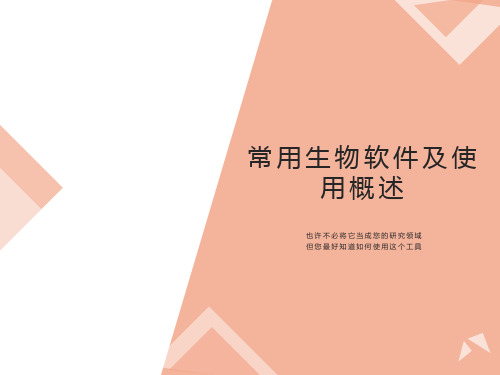
质粒作图
Gene Construction Kit WinPlas 2.7 Plasmid Premier2.02 Plasmid Toolkit
5、结构域(motif)查找
推荐软件:Primer Premier 5.0 Primer Premier 5.0的结构域查找功能与它的引物设计一样强,结果能以图形、表格、序列三种方式输出。同时还提供了一些未知的结构域的列表;当然软件本身也提供了大量的已知结构域的序列。
引物二级结构
引物3’端
3’端的连续3个G 或C ,如GGG或CCC,会导致引物在G+C富集序列区错误引发
单击此处添加小标题
引物3’端的碱基一般不用A(3’端碱基序列最好是G、C、CG、GC)。另外引物间3’端的互补、二聚体或发夹结构也可能导致PCR反应失败。
单击此处添加小标题
引物的延伸从3’端开始,因此3’端的几个碱基与模板DNA均需严格配对,不能进行任何修饰,否则不能进行有效的延伸,甚至导致PCR扩增完全失败。
03
DNASIS
04
DNATools
05
DNAclub
06
Jellyfish
07
Omiga
08
Vector NTI Suite
09
(Bioxm)
10
三、应用实例 -----------PCR引物设计及相关软件使用
→
←
Sense primer
Antisense primer
选择模板序列保守区域
1、引物设计原则
9、电泳图谱分析
推荐软件:band leader 3.0
提供处理DNA或蛋白分子凝胶电泳图象和从凝胶电泳图象获得相关数据的工具。它可以对电泳图谱进行半定量分析,识别扫描得到的WINDOWS图象格式 .BMP,是一个难得的好软件。
机器学习中,有哪些特征选择的工程方法? - 知乎用户的回答 - 知乎

未 知乎用户 创建 | 0 人关注
学习方法 李子豪 创建 | 0 人关注
相关问题
换一换
模式识别机器学习的发展方向? 1 个回答
如何运用机器学习方法来预测股市? 6 个回答
有没有机器学习方面集大成的教材推荐? 22 个回答
机器学习有什么作用? 1 个回答
机器学习 matlab教程? 2 个回答
回答状态 最后编辑于 20150401 所属问题被浏览 853 次
作者保留所有权利
© 2015 知乎
移动应用 • 加入知乎 • 知乎协议 • 商务合作
搜索话题、问题或人...
提问
首页 话题 发现 注册知乎 登录
机器学习 特征选择
机器学习中,有哪些特征选择的工程方法?
1 条评论 分享
知乎用户,做过几个机器学习系统 25 杨晓风、知乎用户、Qingbiao Miao 等人赞同
特征选择是特征工程中的重要问题(另一个重要的问题是特征提取),坊间常说:数据和特征决定了机器学 习的上限,而模型和算法只是逼近这个上限而已。由此可见,特征工程尤其是特征选择在机器学习中占有相 当重要的地位。 通常而言,特征选择是指选择获得相应模型和算法最好性能的特征集,工程上常用的方法有以下: 1. 计算每一个特征与响应变量的相关性:工程上常用的手段有计算皮尔逊系数和互信息系数,皮尔逊系数只 能衡量线性相关性而互信息系数能够很好地度量各种相关性,但是计算相对复杂一些,好在很多toolkit里边 都包含了这个工具(如sklearn的MINE),得到相关性之后就可以排序选择特征了; 2. 构建单个特征的模型,通过模型的准确性为特征排序,借此来选择特征,另外,记得JMLR'03上有一篇论 文介绍了一种基于决策树的特征选择方法,本质上是等价的。当选择到了目标特征之后,再用来训练最终的 模型; 3. 通过L1正则项来选择特征:L1正则方法具有稀疏解的特性,因此天然具备特征选择的特性,但是要注 意,L1没有选到的特征不代表不重要,原因是两个具有高相关性的特征可能只保留了一个,如果要确定哪个 特征重要应再通过L2正则方法交叉检验; 4. 训练能够对特征打分的预选模型:RandomForest和Logistic Regression等都能对模型的特征打分,通过 打分获得相关性后再训练最终模型; 5. 通过特征组合后再来选择特征:如对用户id和用户特征最组合来获得较大的特征集再来选择特征,这种做 法在推荐系统和广告系统中比较常见,这也是所谓亿级甚至十亿级特征的主要来源,原因是用户数据比较稀 疏,组合特征能够同时兼顾全局模型和个性化模型,这个问题有机会可以展开讲。 6. 通过深度学习来进行特征选择:目前这种手段正在随着深度学习的流行而成为一种手段,尤其是在计算机 视觉领域,原因是深度学习具有自动学习特征的能力,这也是深度学习又叫unsupervised feature learning的 原因。从深度学习模型中选择某一神经层的特征后就可以用来进行最终目标模型的训练了。 整体上来说,特征选择是一个既有学术价值又有工程价值的问题,目前在研究领域也比较热,值得所有做机 器学习的朋友重视。 编辑于 20150401 5 条评论 感谢 分享 收藏 • 没有帮助 • 举报
- 1、下载文档前请自行甄别文档内容的完整性,平台不提供额外的编辑、内容补充、找答案等附加服务。
- 2、"仅部分预览"的文档,不可在线预览部分如存在完整性等问题,可反馈申请退款(可完整预览的文档不适用该条件!)。
- 3、如文档侵犯您的权益,请联系客服反馈,我们会尽快为您处理(人工客服工作时间:9:00-18:30)。
To use the host BLAS routine: g95 –O3 code.f90 –L/usr/local/lib -lblas To use the CUBLAS routine (fortran.c is provided by NVIDIA): gcc -O3 -DCUBLAS_USE_THUNKING -I/usr/local/cuda/include -c fortran.c g95 -O3 -DCUBLAS code.f90 fortran.o -L/usr/local/cuda/lib -lcublas
Memory allocation, data transfer
Implemented using C-based CUDA tool chain
Interfacing to C/C++ applications is trivial
© NVIDIA Corporation 2008
Calling CUBLAS from FORTRAN
Reduction Scan Sort
© NVIDIA Corporation 2008
CUBLAS
Implementation of BLAS (Basic Linear Algebra Subprograms) on top of CUDA driver
Self-contained at the API level, direct interaction with CUDA driver
Support for Linux (32 and 64 bit), Windows XP and Vista (32 and 64 bit), MacOSX 10.5 Downloadable from /cuda
© NVIDIA Corporation 2008
© NVIDIA Corporation 2008
Using CUBLAS
Interface to CUBLAS library is in cublas.h Function naming convention
cublas + BLAS name Eg., cublasSGEMM
Error handling
CUBLAS library contains helper functions
Creating and destroying objects in GPU space Writing data to and retrieving data from objects
© NVIDIA Corporation 2008
CUDA Toolkit
Application Software
Industry Standard C Language
Libraries cuFFT GPU:card, system cuBLAS CUDA Compiler
C Fortran
cuDPP CUDA Tools
Debugger Profiler
© NVIDIA Corporation 2008
SGEMM example (THUNKING)
! Define 3 single precision matrices A, B, C real , dimension(m1,m1):: A, B, C …… ! Initialize …… #ifdef CUBLAS ! Call SGEMM in CUBLAS library using THUNKING interface (library takes care of ! memory allocation on device and data movement) call cublasSGEMM ('n','n',m1,m1,m1,alpha,A,m1,B,m1,beta,C,m1) #else ! Call SGEMM in host BLAS library call SGEMM ('n','n',m1,m1,m1,alpha,A,m1,B,m1,beta,C,m1) #endif
Works by invoking all the necessary tools and compilers like cudacc, g++, cl, ...
NVCC can output:
Either C code (CPU Code)
That must then be compiled with the rest of the application using another tool
CUDA Toolkit
CUDA
Driver: Toolkit: SDK:
required component to run CUDA applications compiler, CUBLAS and CUFFT (required for development) collection of examples and documentation
CUDA Compiler: nvcc
Important flags:
-arch sm_13 Enable double precision ( on compatible hardware) Enable debug for device code Show register and memory usage Limit the number of registers Use fast math library
© NVIDIA Corporation 2008
CUDA libraries
CUDA includes 2 widely used libraries
CUBLAS: BLAS implementation CUFFT: FFT implementation
CUDPP (Data Parallel Primitives), available from /developer/cudpp/ :
Two interfaces:
Thunking (define CUBLAS_USE_THUNKING when compiling fortran.c)
Allows interfacing to existing applications without any changes During each call, the wrappers allocate GPU memory, copy source data from CPU memory space to GPU memory space, call CUBLAS, and finally copy back the results to CPU memory space and deallocate the GPGPU memory Intended for light testing due to call overhead
Operation 1 Operation 2 Operation 3
Integrated programming model High speed data transfer – up to 5.5GB/sec Asynchronous data transfer Large GPU memory systems
Basic model for use
Create matrix and vector objects in GPU memory space Fill objects with data Call sequence of CUBLAS functions Retrieve data from GPU
Or PTX or object code directly
An executable with CUDA code requires:
The CUDA core library (cuda) The CUDA runtime library (cudart)
© NVIDIA Corporation 2008
© NVIDIA Corporation 2008
SGEMM example (NON-THUNKING)
! Define 3 single precision matrices A, B, C real , dimension(m1,m1):: A, B, C integer:: devPtrA, devPtrB, devPtrC, size_of_real=4 …… ! Initialize A, B, C ……… ! Allocate matrices on GPU cublasAlloc(m1*m1, size_of_real, devPtrA) cublasAlloc(m1*m1, size_of_real, devPtrB) cublasAlloc(m1*m1, size_of_real, devPtrC) !Copy data from CPU to GPU cublasSetMatrix(m1,m1, size_of_real, A,m1, devPtrA, m1) cublasSetMatrix(m1,m1, size_of_real, B,m1, devPtrB, m1) cublasSetMatrix(m1,m1, size_of_real, C,m1, devPtrC, m1) ! Call SGEMM in CUBLAS library using NON-THUNKING interface (library is expecting data in GPU memory) call cublasSGEMM ('n','n',m1,m1,m1,alpha,devPtrA,m1,devPtrB,m1,beta,devPtrC,m1) !Copy data from GPU to CPU cublasGetMatrix(m1,m1, size_of_real, devPtrC,m1, C, m1) ! Free memory on device cublasFree(devPtrA) ……
