Vehicle Obstacle Detector ELSO72-2A
自动分析装置[发明专利]
![自动分析装置[发明专利]](https://img.taocdn.com/s3/m/a457b98f011ca300a7c39048.png)
专利名称:自动分析装置
专利类型:发明专利
发明人:车田留美,高橋敦,三村智憲申请号:CN96104102.1
申请日:19960315
公开号:CN1148177A
公开日:
19970423
专利内容由知识产权出版社提供
摘要:以报警信号彩色显示一览表和报警信号详情一览表构成的表的形式显示异常。
依据报警信号彩色显示,以色彩分类的表的形式显示每个被分析项目中试剂、标准溶液和控制被分析物中产生的报警信号。
依据报警信号详细一览表,显示从现在起几个小时内重新需要的有关试剂、标准溶液、控制被分析物的异常、分析次数、有效期、报警信号等被测信息和有关它们的类型和设定位置等信息。
申请人:株式会社日立制作所
地址:日本东京都
国籍:JP
代理机构:上海专利商标事务所
代理人:陈亮
更多信息请下载全文后查看。
OBSTACLE DETECTOR FOR VEHICLE, AND OBSTACLE DETECT

专利名称:OBSTACLE DETECTOR FOR VEHICLE, ANDOBSTACLE DETECTING METHOD FORVEHICLE发明人:TAKAGI HIDEO,高木 英夫,SATO TAKESHI,佐藤武,SAKATA HIRONOBU,坂田 浩延申请号:JP2005345127申请日:20051130公开号:JP2007147540A公开日:20070614专利内容由知识产权出版社提供专利附图:摘要:PROBLEM TO BE SOLVED: To provide an obstacle detector for vehicle and an obstacle detecting method for vehicle, capable of detecting surely an obstacle even when a noise component is not constant, and capable of restriction-processing the obstacle detection.SOLUTION: The obstacle detector/obstacle detecting method includes an ultrasonic sensor 10 for emitting a transmission wave to a measuring object, and for receiving a reflected wave of the transmission wave returned reflectedly in the measuring object, and a controller 40 for detecting the obstacle, based on the reflected wave, by multiresolution-analyzing the received wave by a receiver, using wavelet conversion, to calculate a frequency band of the received wave (step S33), and by making variable a level for removing a noise in the wavelet conversion (steps S31, S34), and removes the noise from the received wave to detect the obstacle.COPYRIGHT: (C)2007,JPO&INPIT申请人:NISSAN MOTOR CO LTD,日産自動車株式会社地址:神奈川県横浜市神奈川区宝町2番地国籍:JP代理人:綾田 正道更多信息请下载全文后查看。
维萨拉二氧化碳传感器测量原理

维萨拉二氧化碳传感器测量原理维萨拉二氧化碳传感器于1997年推出,具有新功能——用于内置参考测量的微型电调法布里-珀罗涉仪(FPI)滤波器。
自20世纪90年代后期以来,这种可靠而稳定的传感器一直在提供准确的测量,涵盖从建筑自动化和CO2安全到生命科学和生态学研究等的众多行业与应用。
工作原理:气体在红外(IR)区域具有的吸收频段,每种气体均对应于一个波长。
当IR 辐射穿过我们正在测量的包含另一种气体的气体时,辐射的一部分会被吸收。
因此,穿过气体的辐射量取决于所测量气体的存在量,用红外探测器可以探测到这一点。
维萨拉CARBOCAP®传感器具有电调谐FPI滤波器。
除了测量气体吸收之外,微型机械FPI滤波器还可以在不发生吸收的波长下进行参考测量。
在进行参考测量时,对FPI滤波器进行电调,将旁通带从吸收波长切换到非吸收波长。
参考测量可补偿光源强度的潜在变化,以及光路中的污染和污垢积聚。
此功能意味着CARBOCAP®传感器可以维持长时间及其稳定的测量运行。
采用单一光源以多个吸收波长和参考波长进行测量的仪表叫作单光束多波长仪表。
该技术广泛用于昂贵的分析仪中。
CARBOCAP®传感器的特点在于其微型机械FPI滤波器,该传感器使用单个探测器执行多波长测量。
传感器体积小巧,这意味着,这种技术可以集成到小型探头、模块和发射机中。
常见应用:维萨拉CARBOCAP®传感器技术适合广泛的应用,但是由于每种工业应用的最终客户价值都是的,因此它取决于产品线如何实现CARBOCAP®传感器技术。
在二氧化碳测量产品GMP251和GMP252中,该技术用于ppm(百万分之一)和百分比水平的测量。
由于采用二氧化碳取代氧气,因此,当CO2浓度很高时,可能危害人体健康。
百分率二氧化碳仅在封闭式工中存在,如发酵和受控气氛储存环境。
百分率测量在生命科学应用中也较为典型,如二氧化碳培养箱。
正常大气空气中的CO2为ppm水平。
DS-TMG022车辆检测器用户手册说明书
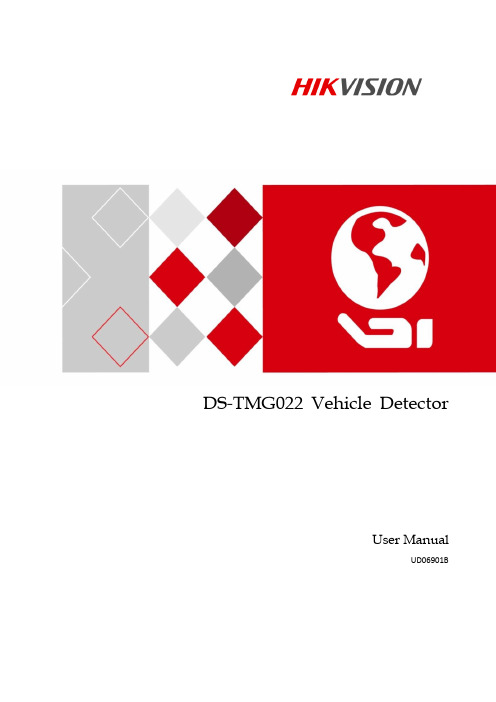
DS-TMG022 Vehicle Detector User Manual
Regulatory Information
FCC Information
Please take attention that changes or modification not expressly approved by the party responsible for compliance could void the user’s authority to operate the equipment.
2012/19/EU (WEEE directive): Products marked with this symbol cannot be disposed of as unsorted municipal waste in the European Union. For proper recycling, return this product to your local supplier upon the purchase of equivalent new equipment, or dispose of it at designated collection points. For more information see: 2006/66/EC (battery directive): This product contains a battery that cannot be disposed of as unsorted municipal waste in the European Union. See the product documentation for specific battery information. The battery is marked with this symbol, which may include lettering to indicate cadmium (Cd), lead (Pb), or mercury (Hg). For proper recycling, return the battery to your supplier or to a designated collection point. For more information see: Industry Canada ICES-003 Compliance This device meets the CAN ICES-3 (A)/NMB-3(A) standards requirements.
Pasco Motion Sensor II Manual

Motion Sensor ManualThis manual describes the Motion Sensor hardware and the locally written software that interfaces to it.HardwareOur detectors are the Motion Sensor II (Pasco CI-6742). Calling this device a Motion Sensor is a bit misleading: it measures the distance of an object from the detector, not the motion of the object. The device was originally invented by the Polaroid Corporation as a range finder for cameras.Principle of OperationBehind the brass screen is a transducer that generates an ultrasonic sound pulse. The same transducer generates a signal when the echo of the pulse is received. By measuring the time Δt between the generation of the pulse and receiving the echo, if the speed of sound is v then the distance d between the sensor and the object is:2tv d Δ=The sensor is connected to a Data Acquisition Board (DAQ), which then connects via a USB cable to a computer. A program on the computer, written in LabVIEW, controls the sensor and reads the distance through the DAQ. The DAQ is housed in a locally designed and fabricated Data Acquisition Device.The sensor can not measure distances less than 15 cm. The maximum distance itcan measure is about 8 m.The SensorThe figure shows some details of thesensor. We will go though those details.Narrow/Std SwitchThis controls the width of the ultrasonicsound wave. The Std setting is a widebeam, and the Narrow setting restrictsthe sound wave to about 15 degrees. Onsome sensors instead of being labeledStd and Narrow the switch has twoicons: one is of a cart (the narrowposition) and the other is of a person(the Std setting).Typically this will be set to the Narrowposition. This reduces the chance of thesensor registering a false target, andalso reduces the sensitivity to noise.For poorly reflecting targets, you mayneed to set the switch to Std.Target Indicator LEDThis flashes when the sensor has acquired a target.Positioning DialThis allows the orientation of the sensor to be rotated.Note: when operating in Std mode (a wide sound wave), you may need to rotate the sensor so that the angle the sound wave makes with the horizontal is 5 or 10 degrees. This is to keep the wave from bouncing off a tabletop etc.Phone PlugsThese are plugged into the corresponding terminals on the Data Acquisition Device. On the left side of the Device are two pairs of terminals labeled Digital Channels; each pair has one labeled with a yellow circle and the other with a black circle. The corresponding yellow and black plugs from the sensor are plugged into pair labeled 0, yellow to yellow and black to black..Mounting on a Dynamics TrackOften you will wish to mount the sensor on a dynamics track. The figure shows how to do this.SoftwareIn research laboratories the standard software for data acquisition and process control is LabVIEW from National Instruments. The software for the Motion Sensor was locally developed using LabVIEW. Such programs are called virtual instruments or more usually just vi’s.To start the software, double click on the Motion Sensor icon on the desktop.It is an excellent idea of have a look at the various parts of the window that will open, to get a rough idea of what information and controls are available to you.Here is a screen shot of the upper left part of the window:The right-facing arrow, circled in the screen shot, starts the virtual instrument. There is a button labeled Quit (not shown) in the upper-right corner of the window which stops the instrument.You may have already noticed that there are a number of tabs across the top of the vi. We will describe them.Collect TabThis is the tab that gives controls to start and stop the sensor and collect data. Here is a screen shot of part of the contents of the tab:The Start Detector button startsthe sensor. When clicked thebutton will show a green light.You may be able to hear the sensorclicking. When the detectorreceives an echo the green LED onthe front of the sensor will flash.Clicking on the Start Detectorbutton again stops the detector; thegreen light on the button goes out.To collect distance-time data, clickon the Collect Data button. Youmay only do this after you havestarted the detector. Datacollection will continue until youclick on Collect Data again.Sometimes the hardware/software does not set up communication with thesensor. In this case the green LED on the sensor will not flash.1.Stop the detector by clicking on the Start Detector button again.2.Unplug the sensor from the Data Acquisition Device and plug it back in.3.Re-start the detector by clicking on the Start Detector button.When you are collecting data, the distance data is displayed in the graph which is not shown in the above figure.When you stop collecting data, if you start collecting data again the old data is deleted.Analyze TabAfter distance data has been collected, this tab slows you to do some analysis and trimming of the data. Here is a screen shot of the upper part of the tab:On the left is a graph of the distance data: this is the distance of the object from the sensor. This is the same data that you saw in the graph in the Collect tab. Note that the horizontal axis is the sample number.On the upper right, the displacement data are shown, with the horizontal axis now being the time in seconds. Recall that if two successive distance measurements are r i and r i+1, then the displacement is r i+1 - r i.Note that errors in the values of the distance have been estimated and are displayed in the time-displacement plot. Details of how those errors have been estimated appear in theAppendix to this Guide. In a future release of the software you will be able to substitute for the values of the errors in the distance values.Below the distance-time plot is a plot of velocity versus time, calculated from the displacement-time data. In a future release of the software, this plot will also have error bars.Below the velocity-time plot and not shown is a plot of acceleration versus time, calculated from the velocity-time data. It too will have error bars soon.In the raw distance-sample plot on the left of the Analyze tab there are two cursors, represented by vertical dashed yellow bars. Initially they are on the far left and right of the plot. You may grab these with the mouse to select only the data between them. These “trimmed” values are what are then used in the three graphs to the right of the window. By default the scales of the graphs are set to show all of the data. Sometimes an extraneous datapoint means that this scaling is not what you wish. To change the scaling of any plot:•Double click on the maximum or minimum value displayed on the axis whose scale you wish to change.•Enter the new value and press Enter on the keyboard.File TabThis tab allows you to save the distance-time data, including errors in the distance, to a file. When you click on the Save button you will have the opportunity to change the default title of the dataset. If you “trimmed” the data in the Analyze tab it is that trimmed data that are saved.Setup/Calibrate TabHere is a portion of the Setup/Calibrate tab:You may adjust the numberof samples per second beingcollected either1. With the round knob,or2. Using the arrowkeys, or3. Typing in the valuethat you wish in thetext window.By default, the software assumes the speed of sound is 344 m /s . This is usually a good value. However, you may calibrate the speed of sound by using the part of the tab that is not shown in the figure.AppendixHere we discuss how we arrived at the estimated error in the values of the measured distance. It assumes some knowledge of the standard deviation , which we only briefly review.We repeat the measurement of some physical quantity x say N times. From the data we calculate an estimated mean of the values est x . Then the spread in the values is expressed by the standard deviation estimated σest , which is calculated from:1)(2−−=∑N x x est i est σWe can call the numerator of the expression inside the square root the sum of the squares of the residuals , i.e. the sum of the square of the difference between each individual data point and the estimated mean.We can call the denominator of the expression inside the square root the number of degrees of freedom , which is just the number of data points minus that fact that we have used the data to calculate the estimated mean.It is reasonable to associate this estimated standard deviation with the uncertainty in each individual datapoint x i .When we fit data to some polynomial, good fitters will tell us what the sum of the squares of the residual for the fit are. Just as for the standard deviation, this is the sum of the square of the difference between the value of the dependent variable of each data point and the value given by the fitter. Some fitters will also tell us the number of degrees of freedom of the fit: it is just the number of data points minus the number of terms in the polynomial to which we are fitting the data. Then the equivalent of a standard deviation for a fit is:freedonof rees squares the of sum degThis can reasonably be taken to be the uncertainty in the values of the dependent variable.We used the Motion Sensor hardware and software to collect some data for a cart on a track. We then used the PolynomialFit program to fit the data to the appropriatepolynomial. Then from the sum of the squares of the residuals and the degrees of freedom of the fit we could calculate the estimated error, and code that value in the Motion Sensor vi.This guide was written by David M. Harrison, Dept. of Physics, Univ. of Toronto in September 2008. Many of the figures in the Hardware section are cut and pasted from the Pasco Instruction Sheet 012-08624ALast revision: October 3, 2008The Motion Sensor vi was written by David Rogerson, Dept. of Physics, Univ. of Toronto in the Summer/Fall of 2008 with input from David M. Harrison and Larry Avaramidis.。
VEHICLE MASTER DEVICE, VEHICLE ELECTRONIC CONTROL

专利名称:VEHICLE MASTER DEVICE, VEHICLEELECTRONIC CONTROL SYSTEM,CONFIGURATION SETTING INFORMATIONREWRITE INSTRUCTION METHOD, ANDCONFIGURATION SETTING INFORMATIONREWRITE INSTRUCTION PROGRAMPRODUCT发明人:Yuzo HARATA,Kazuhiro UEHARA申请号:US17678718申请日:20220223公开号:US20220179643A1公开日:20220609专利内容由知识产权出版社提供专利附图:摘要:A vehicle master device is configured to distribute update data received from a center device to a rewrite target electronic control unit (ECU) and to instruct the rewrite target ECU to write the update data. The vehicle master device includes at least one processor programmed to: transmit a software version and a configuration setting information version as configuration information of the rewrite target ECU to the center device; download rewrite specification data from the center device upon determining that there is a campaign notification relating to a program update based on a notification from the center device; and instruct the rewrite target ECU to rewrite configuration setting information by overwriting using new configuration setting information downloaded from the center device upon determining that the configuration setting information is to be rewritten based on the rewrite specification data.申请人:DENSO CORPORATION地址:Kariya-city JP国籍:JP更多信息请下载全文后查看。
一种车载摄像头的光轴偏转测量装置[实用新型专利]
![一种车载摄像头的光轴偏转测量装置[实用新型专利]](https://img.taocdn.com/s3/m/3d868bf7650e52ea541898aa.png)
专利名称:一种车载摄像头的光轴偏转测量装置专利类型:实用新型专利
发明人:杜伟
申请号:CN201720655085.6
申请日:20170607
公开号:CN206961189U
公开日:
20180202
专利内容由知识产权出版社提供
摘要:本实用新型涉及一种车载摄像头的光轴偏转测量装置,所述装置包括激光发射模块、车载摄像头调节模块和反光模块,所述激光发射模块、车载摄像头调节模块和反光模块相互平行,所述车载摄像头调节模块位于激光发射模块和反光模块之间。
与现有技术相比,本实用新型具有节省成本、灵活性能强以及测量精度高等优点。
申请人:德尔福电子(苏州)有限公司
地址:215126 江苏省苏州市苏州工业园区长阳街123号
国籍:CN
代理机构:上海科盛知识产权代理有限公司
代理人:叶敏华
更多信息请下载全文后查看。
- 1、下载文档前请自行甄别文档内容的完整性,平台不提供额外的编辑、内容补充、找答案等附加服务。
- 2、"仅部分预览"的文档,不可在线预览部分如存在完整性等问题,可反馈申请退款(可完整预览的文档不适用该条件!)。
- 3、如文档侵犯您的权益,请联系客服反馈,我们会尽快为您处理(人工客服工作时间:9:00-18:30)。
-20 to +85 degree C >27 dB
Azimuth FOV
Fixed by antenna beam angle
Azimuth Beam Angle
7 degree
Azimuth Angle Accuracy
1.0 degree by monopulse processor
Elevation Beam Angle (and FOV) Elevation Angle Resolution
Epsilon Lambda Electronics 396 Fenton Lane Suite 601 *West Chicago IL 60185 * 630 239 7118 * 630 293 5809 fax
FEATURES
FM-CW Ranging Radar – Millimeter Wavelength (High Resolution) High Gain Antenna with range up to 150 meter (10 dB RCS) Azimuth Object Angle Determination without mechanical scan Low Phase Noise Transceiver Operable from Battery Supply Voltages Compact Size, Rugged Construction Code embedded to DSP Circuit Card F.O.V. Image maps displayed on Laptop
This high resolution 2D radar object detection sensor is suitable as an obstacle sensor when mounted upon vehicles, such as highway vehicles, off road vehicles, helicopters, etc. This sensor could also be used as infrastructure for area surveillance of vehicles or humans. Object data reported includes range, azimuth angle, relative velocity, and signal return amplitude.
Epsilon Lambda Electronics
Since 1974 Celebrating 36 Years as the Millimeter Wave Industry
Technology Leader
OBSTACLE SENSOR FOR VEHICLES
On Board Two Dimensional Object or Obstacle Detection Radar Sensor Operating at 77 GHz
2.0 degree 1.8 degree
Polarization
Linear
Maximum Operating Range (Rmax*)
150 meters (10 dB RCS)
Obstacle List Update Rate (Ts*)
0.2 s
Typical Range Resolution (dR*)
0.25 meter
DC Power (Electronics)
9-16 V / max 1.5 A
Weight
3.5 Kg
DSP Board I/O Connection
Supplied USB to Laptop computer for map display
Please contact Epsilon Lambda Electronics sales department for further
Model ELSO72-2A Specifications
Transmitter Power
+10 dBm
Center Fre
Number of Obstacles in Image Map
16 in beam width
Temperature Range Antenna Gain
information regarding this innovative radar sensor product.
bobk@
Epsilon Lambda Electronics 396 Fenton Lane Suite 601 *West Chicago IL 60185 * 630 239 7118 * 630 293 5809 fax
