SICOM3000网管型千兆工业以太网交换机
配电网分布式控制实时数据快速传输技术

配电网分布式控制实时数据快速传输技术陈晓杰;徐丙垠;陈羽;范开俊;张新慧【摘要】为实现分布式控制关联站点智能终端(Smart Terminal Unit,STU)间的实时对等通信以及互操作,可采用面向通用对象的变电站事件(Generic Object—Oriented Substation Event,GOOSE)传输STU间的实时数据和控制命令.在对比分析现有GOOSE映射方式的基础上,提出了基于TCP协议的GOOSE报文传输方案(GOOSE over TCP),给出了实现方法以及改善GOOSE over TCP传输实时性的措施.分析了影响报文传输延时的主要因素.通过试验测得在通信网络含有大量突发报文的恶劣环境中优化后的GOOSE over TCP最大传输延时约为2.4 ms,平均传输延时约为1.3 ms,可以满足配电网分布式控制应用的需求.【期刊名称】《电力系统保护与控制》【年(卷),期】2016(044)017【总页数】8页(P151-158)【关键词】配电自动化;分布式控制;GOOSE;GOOSE over TCP【作者】陈晓杰;徐丙垠;陈羽;范开俊;张新慧【作者单位】山东理工大学电气与电子工程学院,山东淄博255049;山东理工大学电气与电子工程学院,山东淄博255049;山东科汇电力自动化有限公司,山东淄博255087;山东理工大学电气与电子工程学院,山东淄博255049;山东大学电气工程学院,山东济南250061;山东理工大学电气与电子工程学院,山东淄博255049【正文语种】中文分布式控制是一种基于智能终端(Smart Terminal Unit,STU)之间对等交换测控信息的控制技术,可以利用多个站点的测量信息提高保护控制性能,又能避免主站集中控制响应速度慢的问题,是配电网保护与控制技术的发展方向。
为保证分布式控制的响应速度,要求STU间能够在10 ms内完成实时控制数据的传输[1-2]。
构建核心千兆骨干网平台——东土科技网管型工业以太网交换机

构建核心千兆骨干网平台——东土科技网管型工业以太网交
换机
佚名
【期刊名称】《流程工业》
【年(卷),期】2008(000)002
【摘要】SICOM3048是构建核心骨干网的理想之选。
最大48个10/
100BaseTX自适应以太网接口,最大24个100BaseFX光口.最多4个
1000Base-L/HX(SFP).可以支持12个百兆光纤环网.两个千兆光纤环网.以满足多业务的要求。
【总页数】1页(P61)
【正文语种】中文
【中图分类】TP393.0
【相关文献】
1.东土科技推出Opal5/8入门级非网管型工业以太网交换机 [J], 无;
2.MoxaEDS-510A千兆网管型冗余工业以太网交换机 [J], 无
3.东土电信技术有限公司:SICOM3000网管型千兆工业以太网交换机 [J],
4.KoreniX发布内嵌式千兆网管型工业以太网交换机主板 [J],
5.科洛理思——JetNet 5018G 16+2G千兆网管型工业以太网交换机 [J],
因版权原因,仅展示原文概要,查看原文内容请购买。
SICOM3024P(V3.1)工业以太网交换机硬件安装手册印刷稿_V2.4

出版日期:2012年11月 版 本:V2.4 编 号:1.12.02.0013-0
SICOM3024P 工业以太网交换机 硬件安装手册
免责声明:北京东土科技股份有限公司竭力使本手册中的信息 尽可能准确、最新。然而本公司不能保证本手册完全没有任何技术 错误或笔误,并保留在未通知用户的情况下对其修改的权利。
螺钉 安装立柱
图6 前面板拆卸
11
安装
3.2.2 后面板安装 ● 后面板安装步骤
第1步,选定设备的安装位置,确保安装空间足够且散热通畅 (尺寸:482.6mm×44mm×322.5mm)。
第2步,按下图箭头1指向移动设备,至后面板安装法兰上的安 装孔对准机架安装立柱上相应的孔,然后用4颗螺钉和配套的浮动螺 母固定设备完成安装。
1 螺钉 安装立柱
图7 后面板安装
螺钉 安装立柱
12
安装
● 后面板拆卸步骤 第1步,将固定设备后面板上的4颗螺钉和配套的浮动螺母拧
下。 第2步,按下图箭头1指向移动设备,至设备完全脱离安装立柱
完成拆卸。
螺钉 安装立柱
1
螺钉 安装立柱
图8 后面板拆卸
13
接线
4 接线
4.1 10/100Base-T(X)以太网接口
3.2.1 前面板安装……………………………………………………9 3.2.2 后面板安装…………………………………………………12 4 接线……………………………………………………………………14 4.1 10/100Base-T(X)以太网接口…………………………………14 4.2 100Base-FX以太网接口………………………………………16 4.3 10/100/1000Base-T(X)以太网接口…… … … … … … … … … 17 4.4 1000Base-X, 10/100/1000Base-T(X)SFP接口………………19 4.4.1 千兆SFP光模块……………………………………………20 4.4.2 千兆SFP电模块……………………………………………22 4.5 Console口………………………………………………………23 4.6 接地………………………………………………………………24 4.7 电源端子…………………………………………………………25 4.8 告警端子…………………………………………………………28 5 LED指示灯状态………………………………………………………29 6 访问……………………………………………………………………32 6.1 Console口访问…………………………………………………32 6.2 Telnet访问………………………………………………………35 6.3 Web访问…………………………………………………………35 7 基本性能与规格………………………………………………………37
思科网真-Telepresence

思科网真系统方案建议书(CTS1000/CTS3000)Cisco System (China)2009.2目录1 什么是思科网真 (2)1.1今天通信遇到的挑战 (2)1.2解决方案——思科网真 (2)1.3什么是思科网真 (2)2 思科网真视频会议系统总体设计建议 (5)2.1项目背景 (5)2.2系统整体架构 (6)2.3思科网真系统设计 (6)2.4网络带宽需求 (7)3 网真技术详解 (9)3.1思科网真3000 (9)3.1.1产品概述 (9)3.1.2应用 (9)3.1.3主要特性和优势 (10)3.2思科网真管理器(C ISCO T ELE P RESENCE M ANAGER) (11)3.2.1产品概述 (12)3.2.2应用 (12)3.2.3主要特性和优势 (12)3.3思科网真多点交换机CTMS (13)3.2.1产品概述 (13)3.2.2应用 (13)3.2.3主要特性和优势 (13)附件1 思科网真的安装需求 (14)房间尺寸(CTS-3000): (15)门和窗的要求 (15)门、墙和地板的材料 (16)1 什么是思科网真1.1今天通信遇到的挑战为了迎接越来越强的挑战,各个企业和机构需要不断完善通信手段,提高员工生产力。
语音会议和视频会议是目前使用比较广泛的远程会议系统,但这些远程会议没有办法提供给会议参加者如面对面会议一样的体验,调查结果表明,大约55%的交流都不是通过语言表达的;同时,面对面会议需要会议参加者从四面八方聚到一起,需要花费时间和金钱在路途上,同时也花费了员工的工作时间在路途上。
怎样解决这些问题,并且将这种具有挑战性的局面转变为一种机遇?1.2解决方案——思科网真思科网真是一种通过结合超高清晰度视频、音频和交互式组件,在IP网络上创建一种独特的"面对面"体验的新型技术。
它的主要目标是缩短人与人之间、人与地点和活动之间的距离。
思科网真会议室解决方案是它的第一个应用。
罗杰康和MOXA工业以太网交换机性能比较

3年的工业以太网研究经验; 该款产品1年的实际工程应用经验 台湾产品 无相关数据公布 2光3电
3年的工业以太网研究经验; 该款产品1年的实际工程应用经验 台湾产品 无相关数据公布 8电
3年的工业以太网研究经验; 该款产品1年的实际工程应用经验 台湾产品 无相关数据公布 2光6电
支持标准 速率 最大传输距离(单模光 纤) 最大传输距离(长距离 单模光纤) 冗余功能 eRSTP加强的快速生成树 支持 RSTP快速生成树 环网冗余特性 网络确定性 任意端口均可组环 环与环之间冗余特性 多光口混合组网
Байду номын сангаас
+/- 2kV (交流) (4级) , +/0,5 kV (2级) 1kV (直流) (3级) 电源线,线/地 +/- 4kV (交流) (4级), +/- 2kV 1 kV (直流) (3级) 数据线 +/- 4kV 线/地, +/- 2kV 线/线 (4 1 kV 级) 网络管理功能 简单网络管理协议 SNMP V1,V2c, V3 SNMP V1.0 网络管理方式 SNMP v1/v2c/v3, telnet, Web Telnet、WEB、Windows网管插件。 Client, 支持HTTPS, SSL, SSH安全 没有专门网管程序 远程管理 基于端口的流量分析 支持 不支持 端口优先级 支持 不支持 VLAN 支持 支持 简单网络时间协议SNTP 支持 不支持 MAC地址与端口捆绑 流量控制 端口镜像 广播限制器 IGMP-Snooping OPC Server 为网管和代理信息建立 对立的VLAN 可靠性和认证 MTBF平均无故障时间 NEMA TS2交通控制设备 标准 IEC 61000-6-2 (通用工 业标准) IEEE 61800-3 (变频调 速系统) 保修期 支持 支持 支持 支持,不仅限制广播,亦可设置单 播限制 支持 支持。同时支持流量检测,同时支持 MODBUS/TCP协议采集交换机状态信 息 支持 不支持 支持 支持 不支持 支持 只能做到简单的设备状态监视,不 能同时支持流量检测 不支持
SICOM3000A-LITE 工业以太网交换机 硬件安装手册说明书

SICOM3000A-LITE工业以太网交换机硬件安装手册出版日期:2019年03月版本:V1.0编号:112020173SICOM3000A-LITE工业以太网交换机硬件安装手册免责声明:北京东土科技股份有限公司竭力使本手册中的信息尽可能准确、最新。
然而本公司不能保证本手册完全没有任何技术错误或笔误,并保留在未通知用户的情况下对其修改的权利。
保留所有权限:本手册著作权属北京东土科技股份有限公司所有。
未经著作权人书面许可,任何单位或个人不得以任何方式摘录、翻版、复制、翻译或者用于商业目的分发等行为。
侵权必究。
Copyright © 2019Kyland Technology Co., Ltd.安全使用须知本产品在设计使用范围内具有良好可靠的性能,但需要避免人为对设备造成的损害或破坏。
使用设备前,请仔细阅读该手册,以保障用户人身和设备的安全。
阅读后请妥善保管本手册,以备将来参考。
对于违反安全使用须知造成的人身伤害或设备损坏,我司不承担任何责任。
●请勿将设备放置、安装在接近水源或潮湿的地方,保持设备周边的相对湿度在5%~95%范围内且无凝结。
●请勿将设备放置、安装在高磁、强震或高温的地方,保持设备的工作、存储温度在规定范围内。
●保持设备放置稳妥,防止坠落;保持设备安装紧固,防止滑脱。
●保持设备及周边环境清洁,必要时可用干软棉布擦拭。
●请勿在设备或线缆上放置杂物,保持设备散热通畅,线缆顺畅无打结。
●操作设备时需佩戴防静电手套或采取其他安全防护。
●接线时避免金属线裸露,防止金属线高温氧化或联电。
●需按照本国、本地电器法规安装设备。
●上电前需确认设备支持的电源规格,防止电压过高损坏设备。
●保持电源插头及其它设备连接件连接牢固,防止接触不良影响使用。
●请勿用湿手插拔电源,断电前请勿用湿手触摸设备及设备配套零件。
●操作带电设备前,请取下首饰(戒指、手镯、手表、项链等)或其他金属物品,防止触电或烫伤。
思科工业以太网交换机—IE3000系列
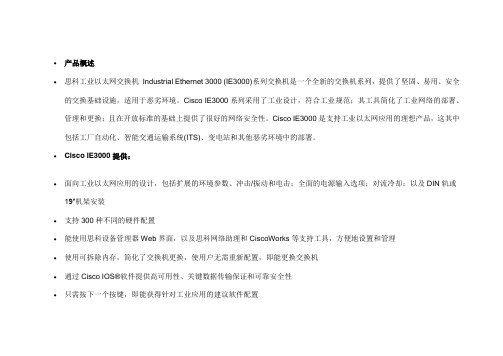
•产品概述•思科工业以太网交换机Industrial Ethernet 3000 (IE3000)系列交换机是一个全新的交换机系列,提供了坚固、易用、安全的交换基础设施,适用于恶劣环境。
Cisco IE3000系列采用了工业设计,符合工业规范;其工具简化了工业网络的部署、管理和更换;且在开放标准的基础上提供了很好的网络安全性。
Cisco IE3000是支持工业以太网应用的理想产品,这其中包括工厂自动化、智能交通运输系统(ITS)、变电站和其他恶劣环境中的部署。
•Cisco IE3000提供:•面向工业以太网应用的设计,包括扩展的环境参数、冲击/振动和电击;全面的电源输入选项;对流冷却;以及DIN轨或19”机架安装•支持300种不同的硬件配置•能使用思科设备管理器Web界面,以及思科网络助理和CiscoWorks等支持工具,方便地设置和管理•使用可拆除内存,简化了交换机更换,使用户无需重新配置,即能更换交换机•通过Cisco IOS®软件提供高可用性、关键数据传输保证和可靠安全性•只需按下一个按键,即能获得针对工业应用的建议软件配置•符合广泛的工业以太网规范,适用于工业自动化、ITS、变电站、铁路和其他市场•支持IEEE1588v2,这一计时协议为高性能应用提供了纳秒级精确度•配置•Cisco IE3000系列包括以下产品(参见表1):•Cisco IE3000-4TC:工业以太网交换机,带4个10/100以太网端口和2个双重用途上行链路端口(每个双重用途上行链路端口都有一个10/100/1000 BaseTX端口和一个SFP端口,一次激活一个端口)•Cisco IE3000-8TC:工业以太网交换机,带8个10/100以太网端口和2个双重用途上行链路端口•Cisco IEM-3000-8TM=:用于Cisco IE3000-4TC和Cisco IE3000-8TC的扩展模块,带8个10/100以太网端口•Cisco IEM-3000-8FM=:用于Cisco IE3000-4TC和Cisco IE3000-8TC的扩展模块,带8个100BaseFX端口•Cisco PWR-IE3000-AC=:支持交流和扩展直流电源输入的扩展模块•解决方案规格••基于Cisco IOS软件的Cisco IE3000系列软件,提供了一套丰富的智能服务,支持高可用性、服务质量(QoS)和安全特性。
工业交换机 IE3000 配置手册

C H A P T E R1-1Cisco IE 3000 Switch Hardware Installation GuideOL-13017-021OverviewThis chapter provides these topics that describe the Cisco Industrial Ethernet (IE) 3000 switch, hereafter referred to as the switch .This chapter provides a functional overview of the switches and covers these topics:•Overview, page 1-1•Switch Models, page 1-2•Front-Panel Description, page 1-2•Compact Flash Memory Card, page 1-11•Rear-Panel Description, page 1-12•Power Converter (Optional), page 1-13•Management Options, page 1-14•Network Configurations, page 1-15OverviewThe Cisco IE 3000 switch provides a rugged and secure switching infrastructure for harsh environments. It is suitable for industrial Ethernet applications, including factory automation, intelligent transportation systems (ITSs), substations, and other deployments in harsh environments.You can connect these switches to office networking devices like Cisco IP Phones, Cisco Wireless Access Points workstations, and other devices such as servers, routers, and other switches. In industrial environments, you can connect any Ethernet-enabled industrial communication devices, including programmable logic controllers (PLCs), human-machine interfaces (HMIs), drives, sensors, traffic signal controllers, and intelligent electronic devices (IEDs).You can mount the switch on a DIN rail in an industrial enclosure, on a wall or panel, and with some restrictions, in a standard 19-inch rack. Its components are designed to withstand extremes in temperature, vibration, and shock that are common in an industrial environment.NoteThe switch does not have cooling fans.Cisco IE 3000 Switch Hardware Installation GuideOL-13017-02Chapter 1 OverviewSwitch ModelsSwitch ModelsTable 1-1 describes the switch and the expansion modules. The Cisco IE-3000-4TC and the Cisco IE-3000-8TC are the switch models, and the Cisco IEM-3000-8TM and theCisco IEM-3000-8FM are expansion modules that you can connect to increase the number of ports. For instructions on how to connect the expansion modules to the switch, see the “Adding Modules to the Switch” section on page 2-5..Front-Panel DescriptionThis section describes the front panel and includes these sections:•10/100 Ports, page 1-5•Dual-Purpose Ports, page 1-5•100BASE-FX Ports, page 1-5•Power and Relay Connector, page 1-5•Console Port, page 1-6•LEDs, page 1-6The switch front panel contains the ports, the LEDs, and the power and relay connectors. Figure 1-1 to Figure 1-4 show the switch and expansion module front panels.T able 1-1Cisco IE 3000 Switch ModelsSwitch Model DescriptionCisco IE-3000-4TC4 10/100BASE-T Ethernet ports and 2 dual-purpose ports, each with a10/100/1000BASE-T copper port and an SFP (small form-factor pluggable) module slotCisco IE-3000-8TC 8 10/100BASE-T Ethernet ports and 2 dual-purpose ports Cisco IEM-3000-8TM Expansion module with 8 10/100BASE-T copper Ethernet ports Cisco IEM-3000-8FMExpansion module with 8 100BASE-FX fiber-optic Ethernet ports1-3Cisco IE 3000 Switch Hardware Installation GuideOL-13017-02Chapter 1 OverviewFront-Panel Description1-4Cisco IE 3000 Switch Hardware Installation GuideOL-13017-02Chapter 1 OverviewFront-Panel DescriptionChapter1 OverviewFront-Panel Description10/100 PortsYou can set the 10/100ports to operate at 10 or 100 Mb/s in full-duplex or half-duplex mode. You canalso set these ports for speed and duplex autonegotiation in compliance with IEEE802.3AB. (Thedefault setting is autonegotiate.) When set for autonegotiation, the port senses the speed and duplexsettings of the attached device and advertises its own capabilities. If the connected device also supportsautonegotiation, the switch port negotiates the best connection (that is, the fastest line speed that bothdevices support and full-duplex transmission if the attached device supports it) and configures itselfaccordingly. In all cases, the attached device must be within 328 feet (100meters). 100BASE-TX trafficrequires Category5 cable. 10BASE-T traffic can use Category3 or Category 4 cables.When connecting the switch to workstations, servers, routers, and Cisco IP Phones, be sure that the cableis a straight-through cable.You can use the mdix auto interface configuration command in the command-line interface (CLI) toenable the automatic medium-dependent interface crossover (auto-MDIX) feature. When theauto-MDIX feature is enabled, the switch detects the required cable type for copper Ethernet connectionsand configures the interfaces accordingly. For configuration information for this feature, see the switchsoftware configuration guide or the switch command reference.Dual-Purpose PortsA dual-purpose port can be configured as either a 10/100/1000 port or as an SFP module port. Only oneport can be active at a time. If both ports are connected, the SFP module port has priority.You can set the 10/100/1000ports to operate at 10, 100, or 1000Mb/s in full-duplex or half-duplexmode. You can configure them as fixed 10, 100, or 1000 Mb/s (Gigabit) Ethernet ports and can configurethe duplex setting. (See the switch software configuration for more information.)You can use Gigabit Ethernet SFP modules to establish fiber-optic connections to other switches. Thesetransceiver modules are field-replaceable, providing the uplink interfaces when inserted in an SFPmodule slot. You use fiber-optic cables with LC connectors to connect to a fiber-optic SFP module.For more information about these SFP modules, see your SFP module documentation or the release notefor your switch software.100BASE-FX PortsThe IEEE 802.3u 100BASE-FX ports provide full-duplex 100 Mb/s connectivity over multimode fiber(MMF) cables. These ports use a small-form-factor fixed (SFF) fiber-optic transceiver module thataccepts a dual LC connector. The cable can be up to 1.24 miles (2 km) in length.Power and Relay ConnectorYou connect the DC power and alarm signals to the switch through two front panel connectors. Oneconnector provides primary DC power (supply A) and the major alarm signal, and a second connector(supply B) provides secondary power and the minor alarm signal. The two connectors are physicallyidentical and are in the upper left side of the front panel. See Figure1-2.Cisco IE 3000 Switch Hardware Installation Guide OL-13017-021-6Cisco IE 3000 Switch Hardware Installation GuideOL-13017-02Chapter 1 OverviewFront-Panel Description1-7Cisco IE 3000 Switch Hardware Installation GuideOL-13017-02Chapter 1 OverviewFront-Panel Description1-8Cisco IE 3000 Switch Hardware Installation GuideOL-13017-02Chapter 1 OverviewFront-Panel DescriptionChapter1 OverviewFront-Panel DescriptionSystem LEDThe System LED shows whether the system is receiving power and is functioning properly.Table1-3 lists the system LED colors and their meanings.T able1-3System LEDColor System StatusOff System is not powered on.Green System is operating normally.Red Switch is not functioning properly.Alarm LEDTable1-4 lists the alarm LED colors and their meanings.T able1-4Alarm Status LEDColor System StatusOff Alarms are not configured, or the switch is off.Green Alarms are configured.Blinking red Switch has detected a major alarm.Red Switch has detected a minor alarm.Power Status LEDThe switch can operate with one or two DC power sources. Each DC input has an associated LED thatshows the status of the corresponding DC input. If power is present on the circuit, the LED is green. Ifpower is not present, the LED color depends on the alarm configuration. If alarms are configured, theLED is red when power is not present; otherwise, the LED is off.If the switch has dual power sources, the switch draws power from the power source with the highervoltage. If the one of the DC sources fails, the alternate DC source powers the switch, and thecorresponding power status LED is green. The power status for the failed DC source is either off or red,depending on the alarm configuration.Table1-5 lists the power status LED colors and meanings.T able1-5Power Status LEDsColor System StatusOff Power is not present on the circuit, or the system is not powered up.Green Power is present on the associated circuit.Red Power is not present on the associated circuit, and the power supply alarm isconfigured.Cisco IE 3000 Switch Hardware Installation Guide OL-13017-02Cisco IE 3000 Switch Hardware Installation GuideOL-13017-02Chapter 1 OverviewFront-Panel DescriptionNoteThe Pwr A and Pwr B LEDs show that power is not present on the switch if the power input drops below the low valid level. The power status LEDs only show that power is present if the voltage at the switch input exceeds the valid level. The difference, or hysteresis, ensures that the power status LEDs do not oscillate at values near 18 V.For information about the power LED colors during the power-on self-test (POST), see the “Verifying Switch Operation” section on page 2-11.10/100 Port Status LEDsEach 10/100 port has a port status LED, also called a port LED, as shown in Figure 1-6, Figure 1-7, and Figure 1-8. Table 1-6 displays LED information about the switch and the individual ports.100Base-FX Port Status LEDsThese LEDs display information about the individual ports. See Table 1-7.T able 1-610/100 Port Status LEDsColor System Status Off No link.Solid green Link present.Blinking green Activity. Port is sending or receiving data.Blinking amber A link blocked by Spanning Tree Protocol (STP) is sending or receiving data.Alternating green-amber Link fault. Error frames can affect connectivity, and errors such as excessive collisions, CRC errors, and alignment and jabber errors are monitored for a link-fault indication.Solid amberPort is not forwarding. Port was disabled by management, an address violation, or STP.NoteAfter a port is reconfigured, the port LED can remain amber for up to 30 seconds while STP checks the switch for possible loops.T able 1-7100BASE-FX MM Uplink Port Status LEDsColor System Status Off No link.Solid green Link is present.Blinking green Activity. Port is sending or receiving data.Blinking amber A link blocked by Spanning Tree Protocol (STP) is sending or receiving data.Alternating green-amber Link is faulty.Solid amberLink is disabled.Cisco IE 3000 Switch Hardware Installation GuideOL-13017-02Compact Flash Memory CardDual-Purpose Port LEDsFigure 1-9 shows the LEDs on a dual-purpose port. You can configure each port as either a 10/100/1000 port through the RJ-45 connector or as an SFP module, but not both at the same time. The LEDs show how the port is being used (Ethernet or SFP module).The LED colors have the same meanings as described in Table 1-6.Figure 1-9Dual-Purpose Port LEDsCompact Flash Memory CardThe switch supports a compact flash memory card that makes it possible to replace a failed switch without reconfiguring the new switch. The slot for the compact flash memory card is on the bottom of the switch. See Figure 1-10.NoteFor more information on inserting and removing the compact flash memory card, see the “Installing or Removing the Compact Flash Memory Card” section on page 2-10.1RJ-45 connector3SFP module port in-use LED 2RJ-45 port in-use LED 4SFP module slot141232036601-12Cisco IE 3000 Switch Hardware Installation GuideOL-13017-02Rear-Panel DescriptionNote1-13Cisco IE 3000 Switch Hardware Installation GuideOL-13017-02Power Converter (Optional)Note1-14Cisco IE 3000 Switch Hardware Installation GuideOL-13017-02Management OptionsNetwork Configurations•CiscoWorks applicationThe CiscoWorks device-management application displays the switch image that you can use to setconfiguration parameters and to view the switch status and performance information. TheCiscoView application, which you purchase separately, can be a standalone application or part of aSimple Network Management Protocol (SNMP) platform. See the CiscoView documentation formore information.•SNMP network managementYou can manage switches from a SNMP-compatible management station that is running platformssuch as HP OpenView or SunNet Manager. The switch supports a comprehensive set of ManagementInformation Base (MIB) extensions and four Remote Monitoring (RMON) groups. See the switchsoftware configuration guide on and the documentation that came with your SNMPapplication for more information.•Common Industrial ProtocolThe Common Industrial Protocol (CIP) management objects are supported. The Cisco IE 3000 canbe managed by CIP-based management tools, allowing the user to manage an entire industrialautomation system with one tool.Network ConfigurationsSee the switch software configuration guide on for network configuration concepts andexamples of using the switch to create dedicated network segments and interconnecting the segmentsthrough Gigabit Ethernet connections.Cisco IE 3000 Switch Hardware Installation Guide OL-13017-02Network ConfigurationsCisco IE 3000 Switch Hardware Installation GuideOL-13017-02。
工业以太网交换机性能比较

工业交换机一线品牌:赫斯曼(德国); 罗杰康(加拿大);; 西门子(德国) 二线品牌:摩沙(台湾) ; 东土(国产); 恩创(美国)
产品型号
不成功案例 端口数 支持标准 速率 工作环境 产品成熟度 可信任度
Hirschmann(赫斯曼)
MOXA(摩沙)
RUGGEDCOM(罗杰康)
标准20km,具体依光纤参数可以计 算,可达32km 70km/千兆;100km/百兆 小于5微秒 支持 支持 需特殊模块 支持 支持 支持 支持 支持 支持 支持,不仅限制广播,亦可设置单播 限制 支持 SNMP V1,V2c, V3 SNMP v1/v2c/v3, telnet, Web Client, 支持HTTPS, SSL, SSH安全远 程管理 支持 支持。同时支持流量检测,同时支持 MODBUS/TCP协议采集交换机状态信息 任意两个口都个组环 无
上海海得控制系统股份有限公司 网络部 汪直刚 13916126274
为网管和代理信息建立对立的 VLAN 工作温度 工作湿度 安装方式 供电电源
支持 0-60℃或者-40℃~+70℃ 10% ~ 95% 卡轨 24VDC两路冗余
不支持 0-60℃ 5% ~ 95% 卡轨 24VDC两路冗余
支持 -40°C ~+85°C 5% ~ 95% 19"机架,卡轨,挂壁式可选 可选两路冗余,24VDC, 48VDC, HI88300VDC或85-264VAC)
上海海得控制系统股份有限公司网络部13916126274工业以太网交换机技术性能比较产品型号eds508rsg2100rs900rs900g不成功案例端口数支持标准ieee8023ieee8023ieee8023速率工作环境工业环境工业环境产品成熟度可信任度台湾产品加拿大设计和制造环网冗余特性网络确定性逻辑断点可以设置支持不支持支持模块化设计多光口混合组网支持不支持支持最大传输距离多模光纤4km最大传输距离单模光纤32km15km最大传输距离长距离单模光纤86km40km端口传输延迟端口优先级支持不支持支持支持不支持支持支持不支持需特殊模块工业交换机一线品牌
SICOM 3000二层交换机配置步骤
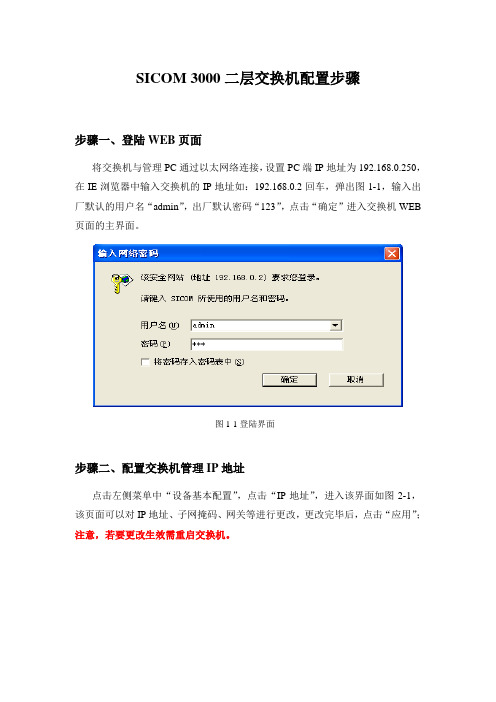
SICOM 3000二层交换机配置步骤步骤一、登陆WEB页面将交换机与管理PC通过以太网络连接,设置PC端IP地址为192.168.0.250,在IE浏览器中输入交换机的IP地址如:192.168.0.2回车,弹出图1-1,输入出厂默认的用户名“admin”,出厂默认密码“123”,点击“确定”进入交换机WEB 页面的主界面。
图1-1登陆界面步骤二、配置交换机管理IP地址点击左侧菜单中“设备基本配置”,点击“IP地址”,进入该界面如图2-1,该页面可以对IP地址、子网掩码、网关等进行更改,更改完毕后,点击“应用”;注意,若要更改生效需重启交换机。
图2-1 IP地址配置步骤三、VLAN配置3.1点击左侧菜单中“设备高级配置”选项下的“VLAN配置”,进入该界面如图3-1图3-1 VLAN配置界面3.2点击“添加”按钮进入VLAN配置页面:业务VLAN配置:●VLAN ID填写:196 (根据所分配的VLAN号填写)●FE2端口在“VLAN成员”栏中选择“Untagged”,优先级“0”(说明:FE2端口为DTU设备接入端口,在“VLAN成员”栏中选择“Untagged”表示把FE2端口添加到VLAN 196中)●FE7、FE8端口在“VLAN成员”栏中选择“Tagged”,在“PVLAN”栏中选择“不使能”。
(说明:FE7、FE8端口为级联端口,即交换机与交换机之间光纤互联的端口,在VLAN 196中必须是Tagged)●其它没有使用的端口在“VLAN 成员”栏中选择“――――”。
(说明:其它端口在“VLAN 成员”栏中选择“――――”表示其它端口不属于VLAN 196)●配置完成后点击“应用”按钮管理VLAN配置写)●VLAN ID填写:296 (根据所分配的VLAN号填写)●FE1端口在“VLAN成员”栏中选择“Untagged”,优先级“0”(说明:FE1端口为DTU设备接入端口,在“VLAN成员”栏中选择“Untagged”表示把FE2端口添加到VLAN 296中)●FE7、FE8端口在“VLAN成员”栏中选择“Tagged”,在“PVLAN”栏中选择“不使能”。
Cisco工业以太网3000系列交换机产品简介说明书

Data Sheet Cisco Industrial Ethernet 3000 Layer 2/Layer 3 Series SwitchesProduct overviewThe Cisco® Industrial Ethernet 3000 Series (IE 3000 Series) is a family of Layer 2 and Layer 3 switches that bring Cisco’s leadership in switching to Industrial Ethernet applic ations with Innovative features, robust security, and superior ease of use. The Cisco IE 3000 Series features:●Industrial design and compliance●Tools for easy deployment, management, and replacement●Network security based on open standards●Integration of IT and industrial automation networksThe Cisco IE 3000 Series is an ideal product for Industrial Ethernet applications, including factory automation, energy and process control, and Intelligent Transportation Systems (ITSs).The Cisco IE 3000 offers:●Design for Industrial Ethernet applications, including extended environmental, shock/vibration, and surgeratings; a complete set of power input options; convection cooling; and DIN-rail or 19” rack mounting●Support for Power over Ethernet (PoE) up to 15.4W per port●Support for Power over Ethernet Plus (PoE+) for the PoE+ capable devices up to 30W per port●Easy setup and management using Cisco DNA TM Center software and the Cisco Device Manager webinterface and supporting tools, including Cisco Network Assistant (CNA) and Cisco Prime LMS 4.2●Easy switch replacement using removable memory, allowing the user to replace a switch without having toreconfigure●High availability, guaranteed determinism, and reliable security using Cisco IOS® Software●Recommended software configurations for industrial applications that can be applied at the touch of abutton●Compliance to a wide range of Industrial Ethernet specifications covering industrial automation, ITS,substation, railway, and other markets●Support for IEEE1588v2, a precision timing protocol with nanosecond-level precision for high-performanceapplications●Improved ring resiliency with the support of Resilient Ethernet Protocol (REP)●Transparent IT integration with the support of Layer 3 routing protocols (IP Services)●PROFINET v2 certification, with PROFINET conformance class B compliance●ABB Industrial IT certificationConfigurationsThe Cisco IE 3000 Series software, based on Cisco IOS Software, is a rich suite of intelligent services, supportinghigh availability, Quality of Service (QoS), and security features.The Cisco IE 3000 Series includes the products listed in Table 1.Table 1.Cisco IE 3000 SwitchesCisco IE-3000-4TCCisco IE-3000-4TC-E Cisco IE-3000-8TCCisco IE-3000-8TC-E Cisco IEM-3000-8TM=Cisco IEM-3000-8FM= Cisco PWR-IE50W-AC= Cisco PWR-IE50W-AC-IEC= Cisco IEM-3000-4SM= Cisco IEM-3000-8SM=Cisco IEM-3000-4PC=Cisco IEM-3000-4PC-4TC=Cisco PWR-IE65W-PC-AC=Cisco PWR-IE65W-PC-DC=Industrial Ethernet applicationsThe new Cisco IE 3000 Series is an ideal product for a variety of Industrial Ethernet applications:●Industrial automation: The Cisco IE 3000 is designed to support a wide array of Industrial Ethernetprotocols for automation. The Cisco IE 3000 features a Programmable Logic Controller (PLC) form-factor design with extended environmental ratings, convection cooling, DIN-rail mounting, redundant 24VDCpower input, alarm relays, and surge/noise immunity. The Cisco IE 3000 software and configuration tools allow for easy setup, optimized for Industrial Ethernet applications (for example, EtherNet/IP). Multicast control, traffic prioritization, and security features are specified in default templates recommended for these protocols.●ITS: The Cisco IE 3000 supports ITS and other applications for outdoor video and traffic or transportationsystems control. The switch supports compliance to NEMA TS-2, a variety of gigabit fiber uplinks, and AC and DC power input options, while Cisco IOS Software supports critical ITS features, including virtual LAN (VLAN), QoS, Internet Group Management Protocol (IGMP) snooping, and security Access Control Lists (ACLs).●Substations: The Cisco IE 3000 is fully compliant to substation automation specifications, includingIEC61850 and IEEE1613. The switch supports high-speed ring recovery; fiber access and uplink ports; AC, DC, and a variety of power input options for the substation environments.●Other applications: The Cisco IE 3000 can be deployed in railway, military, Metro Ethernet, and otherapplications requiring unique environmental, form factor, or power inputs in harsh environments.Table 2 gives the features and benefits of the Cisco IE 3000 Series. Table 3 gives the hardware specifications, and Table 4 gives the power specifications. Table 5 gives details on DNA Essentials license support, Table 6 lists supported optics, and Table 7 provides safety and compliance information.Table 2. Features and benefits of Cisco IE 3000 SeriesDesigned for industrial applications ●Extended temperature, vibration, shock and surge, and noise immunity ratings comply to specifications for automation, ITS, and substation environments.●Compact, PLC-style form factor is ideal for deployment in industrial environments.●DIN-rail, wall, and 19” rack mount opt ions allow for deployments in a variety of control systems.●Variety of power input options covers a wide range of power requirements for Industrial Ethernet applications.●Up to 300 deployment configurations, supporting a range of access port densities, copper and fiber uplinks, fiber access ports, and power input, deliver flexibility in deployment.●Support for SFP modules provides uplink connectivity supporting 100BASE-LX, 100BASE-FX, 1000BASE- SX, 1000BASE-LX, and 1000BASE-ZX options.●Alarm relay contacts can be used for an external alert system.Ease of deployment, management, and replacementCisco DNA™Center enables centralized network management with automation and assurance features. Cisco IE 3000 Series supports DNA Essentials subscription licenses with 3- and 5-year term options.https:///c/en/us/products/cloud-systems-management/dna-center/datasheet-listing.html●Cisco Express Setup simplifies initial configuration with a web browser, eliminating the need for more complex terminal emulation programs.●Cisco Smartports templates provide the option to apply a default global or interface-level macro with a recommended configuration, allowing the user to easily set up the switch in a configuration optimized for the specific application.●Smartports templates for EtherNet/IP provide an optimized setup for these Industrial Ethernet protocols at the touch of a button.●Swappable Flash memory is ideal for quick and easy switch replacement. Memory can be moved from one switch to another, so a switch can be replaced without the need to reconfigure software features.●The Cisco IE 3000 can be managed by PROFINET based management tools. The IE 3000 has PROFINET v2 certification, with PROFINET conformance class B compliance.●Simple Network Management Protocol (SNMP) (v1/v2/v3) support allows for management using traditionalIT-based management tools, including CiscoWorks.●Device Manager allows web-based switch configurations.●DHCP port-based allocation retains the IP address on a per port basis and simplifies the end-host replacement in an industrial setting.●HTTPS access●Embedded Event Manager (EEM) provides real-time network event detection and on board automation●Cisco Network Assistant (CNA) is a no-charge, Windows-based application that simplifies the administration of networks of up to 250 users. It supports the Cisco IE 3000 and a wide range of Cisco Catalyst® intelligent switches. With CNA, users can manage Cisco Catalyst switches and launch the device managers of Cisco integrated services routers and Cisco Aironet® WLAN access points. Configuration wizards need just a few user inputs to automatically configure the switch to optimally handle different types of traffic: control, voice, video, multicast, and high-priority data. For detailed CNA support information, please go tohttps:///en/US/products/ps5931/prod_release_notes_list.html●Cisco Prime LMS support. For detailed information, please go tohttps:///en/US/products/ps11200/products_device_support_tables_list.htmlAvailability and scalability ●Virtual LANs (VLANs) allow for logical segmentation for a network for optimal use of bandwidth.●802.1q trunking.●QoS classifies and prioritizes data, guaranteeing determinism for mission-critical data.●IGMPv3 snooping provides fast client joins and leaves of multicast streams and limits bandwidth-intensivetraffic to only the requestors. An additional querier allows this operation in a Layer 2 only environment.●IGMP filtering provides multicast authentication by filtering out no subscribers and limits the number ofconcurrent multicast streams available per port.●Per-port broadcast, multicast, and unicast storm control prevents faulty end stations from degrading overallsystems performance.●IEEE 802.1d Spanning Tree Protocol support for redundant backbone connections and loop-free networkssimplifies network configuration and improves fault tolerance.●EtherChannel LACP support for quick recovery and bandwidth utilization.●FlexLinks for fast recovery.●Cisco Hot Standby Router Protocol (HSRP) is supported to create redundant, failsafe routing topologies.●Resilient Ethernet Protocol, scalable up to 130 nodes with a very fast convergence, 50ms.Security ●IEEE 802.1x with VLAN assignment, guest VLAN, and voice VLAN allows dynamic port-based security,providing user authentication.●Port-based ACLs for Layer 2 interfaces allow application of security policies on individual switch ports.●MAC address filtering prevents the forwarding of any type of packet with a matching MAC address.●Secure Shell (SSH) Protocol v2 and SNMPv3 provide network security by encrypting administrator trafficduring Telnet and SNMP sessions. SSHv2 and the cryptographic version of SNMPv3 require a specialcryptographic software image because of U.S. export restrictions.●TACACS+ and RADIUS authentication enable centralized control of the switch and restrict unauthorizedusers from altering the configuration.●MAC address notification allows administrators to be notified of users added to or removed from the network.●Dynamic Host Configuration Protocol (DHCP) snooping allows administrators to help ensure consistentmapping of IP to MAC addresses. This can be used to prevent attacks that attempt to poison the DHCPbinding database and to rate limit the amount of DHCP traffic that enters a switch port.●DHCP Interface Tracker (Option 82) augments a host IP address request with the switch port ID.●Port security secures the access to an access or 802.1q trunk port based on MAC address.●After a specific time frame, the aging feature removes the MAC address from the switch to allow anotherdevice to connect to the same port.●Trusted Boundary provides the ability to trust the QoS priority settings if an IP phone is present and to disablethe trust setting if the IP phone is removed, thereby preventing a malicious user from overriding prioritizationpolicies in the network.●Up to 512 ACLs are supported, with two profiles: Security (384 Security ACL entries and 128 QoS policies)and QoS (128 Security ACL entries and 384 QoS polices).●Cisco standard and extended IP security router ACLs define security policies on routed interfaces for control-plane and data-plane traffic.●Dynamic ARP Inspection helps ensure user integrity by preventing malicious users from exploiting theinsecure nature of the ARP protocol.●DHCP Snooping prevents malicious users from spoofing a DHCP server and sending out bogus addresses.This feature is used by other primary security features to prevent a number of other attacks such as ARPpoisoning.●IP source guard prevents a malicious user from spoofing or taking over another user's IP address by creatinga binding table between client's IP and MAC address, port, and VLAN.●Support for private VLANs and SXP (SGT Exchange Protocol).High-performance IP routing ●Inter-VLAN IP routing for full Layer 3 routing between 2 or more VLANs.●Basic IP unicast routing protocols (static, Routing Information Protocol Version 1 [RIPv1], RIPv2 and RIPng).●Advanced IP unicast routing protocols (Open Shortest Path First [OSPF], Interior Gateway Routing Protocol[IGRP], Enhanced IGRP [EIGRP], Border Gateway Protocol Version 4 [BGPv4], and Intermediate System-to-Intermediate System [IS-IS]) are supported for load balancing and constructing scalable LANs.●Protocol Independent Multicast (PIM) for IP multicast routing is supported, including PIM sparse mode(PIM- SM), PIM Dense Mode (PIM-DM), and PIM sparse-dense mode.●Cisco Express Forwarding hardware routing architecture delivers extremely high-performance IP routing.●IPv6 routing (OSPFv6 and EIGRPv6) support in hardware for maximum performance.●Policy-Based Routing (PBR) allows superior control by facilitating flow redirection regardless of the routingprotocol configured.●HSRP provides dynamic load balancing and failover for routed links; up to 32 HSRP links supported per unit.●Support for 1000 multicast groups.●VRF-Lite virtualization.Table 3. Cisco IE 3000 Series switch hardwarePerformance ●Wire-speed switching, 16 Gbps switching fabric●Forwarding rate based on 64-byte packets: 6.5 Mpps●128 MB DRAM●64 MB Compact Flash memory●Configurable up to 8000 MAC addresses (Layer 2)●Configurable up to 2000 MAC addresses (Layer 3)●Configurable up to 256 IGMP multicast groups (Layer 2)●Configurable up to 1000 IGMP groups and multicast routes (Layer 3)●Configurable up to 3,000 unicast routes (Layer 3)●Support jumbo frames up to 9018 bytes on Gigabit uplink port and mini-jumbo frame (system MTU) up to1998 bytes on both 10/100 and 10/100/1000 portsConnectors and cabling ●10BASE-T ports: RJ-45 connectors, two-pair Category 3, 4, or 5 Unshielded Twisted-Pair (UTP) cabling●100BASE-TX ports: RJ-45 connectors, two-pair Category 5 UTP cabling●1000BASE-T ports: RJ-45 connectors, four-pair Category 5 UTP cabling●1000BASE-SX, -LX/LH, -ZX SFP-based ports: LC fiber connectors (single/multimode fiber)●100BASE-LX10, -FX: LC fiber connectors (single/multimode fiber)Indicators ●Per-port status LED: Link integrity, disabled, activity, speed, full-duplex indications●System-status LED: System, link status, link duplex, link speed, indicationsDimensions (H x W x D) ●Cisco IE-3000-4TC, Cisco IE-3000-4TC-E: 6.0”W x 5.8”H x 4.4”D (152mm W x 147mm H x 112mm D)●Cisco IE-3000-8TC, Cisco IE-3000-8TC-E: 6.0”W x 5.8”H x 4.4”D (152mm W x 147mm H x 112mm D)●Cisco IEM-3000-8TM=: 3.5”W x 5.8”H x 4.4”D (89mm W x 147mm H x 112mm D)●Cisco IEM-3000-8FM=: 3.5”W x 5.8”H x 4.4”D (89mm W x 147mm H x 112mm D)●Cisco IEM-3000-4SM=: 3.5”W x 5.8”H x 4.4”D (89mm W x 147mm H x 112mm D)●Cisco IEM-3000-8SM=: 3.5”W x 5.8”H x 4.4”D (89mm W x 147mm H x 112mm D)●Cisco IEM-3000-4PC=: 3.5”W x 5.8”H x 4.4”D (89mm W x 147mm H x 112mm D)●Cisco IEM-3000-4PC-4TC=: 3.5”W x 5.8”H x 4.4”D (89mm W x 147mm H x 112mm D)●Cisco PWR-IE50W-AC=: 2.0”W x 5.8”H x 4.4”D (51mm W x 147mm H x 112mm D)●Cisco PWR-IE50W-AC-IEC=: 2.0”W x 5.8”H x 4.4”D (51mm W x 147mm H x 112mm D)●Cisco PWR-IE65W-PC-AC=: 2.6”W x 5.9”H x 4.6”D (66mm W x 150mm H x 117mm D)●Cisco PWR-IE65W-PC-DC=: 2.6”W x 5.9”H x 4.6”D (66mm W x 150mm H x 117mm D)Weight ●Cisco IE-3000-4TC, Cisco IE-3000-4TC-E: 4.4 lb (2.0 kg)●Cisco IE-3000-8TC, Cisco IE-3000-8TC-E: 4.4 lb (2.0 kg)●Cisco IEM-3000-8TM=: 2.2 lb (1.0 kg)●Cisco IEM-3000-8FM=: 3.2 lb (1.45 kg)●Cisco IEM-3000-4SM=: 2.5 lb (1.1 Kg)●Cisco IEM-3000-8SM=: 3.0 lb (1.38 Kg)●Cisco IEM-3000-4PC=: 2.4 (1.08 Kg)●Cisco IEM-3000-4PC-4TC=: 2.5 (1.16 Kg)●Cisco PWR-IE50W-AC=: 1.4 lb (0.65 kg)●Cisco PWR-IE50W-AC-IEC=: 1.4 lb (0.65kg)●Cisco PWR-IE65W-PC-DC=: 2.6 (1.18 Kg)●Cisco PWR-IE65W-PC-AC=: 2.7 (1.24 Kg)Operating environment Operating temperature: -40C to +75C●-40C to +70C (Vented Enclosure – 40 LFM Air Flow)●-40C to +60C (Sealed Enclosure – 0 LFM Air Flow)●-24C to +75C (Fan or Blower equipped Enclosure – 200 LFM Air Flow)●-40C to +85C (IEC 60068-2-2 Environmental Type Testing – 16 hours)●Storage temperature: -40C to +85C●Operating relative humidity: 10 to 95% (non-condensing)●Operating altitude: Up to 13,000 ft (3963m)●Storage altitude: Up to 15,000 ft (4573m)Table 4. Power specifications for Cisco IE 3000 Series switchesTable 5. Cisco IE 3000 DNA EssentialsTable 6. SFP transceivers support for Cisco IE 3000 Series switchesNote: For DOM support and for first software release supporting SFP, refer tohttps:///en/US/products/hw/modules/ps5455/products_device_support_tables_list.html. *If nonindustrial EXT, COM) SFPs are used, the switch operating temperature must be derated.Table 7. Compliance specificationsElectromagnetic immunity ●EN 55024●AS/NZS CISPR 24●KN 24●IEC/EN 61000-4-2 (Electro Static Discharge)●IEC/EN 61000-4-3 (Radiated Immunity)●IEC/EN 61000-4-4 (Fast Transients)●IEC/EN 61000-4-5 (Surge)●IEC/EN 61000-4-6 (Conducted Immunity)●IEC/EN 61000-4-8 (Power Frequency Magnetic Field Immunity)●IEC/EN 61000-4-9 (Pulse Magnetic Field Immunity)●IEC/EN 61000-4-10 (Oscillatory Magnetic Field Immunity)●IEC/EN 61000-4-11 (AC power Voltage Immunity)●IEC/EN 61000-4-16 (Low Frequency Conducted CM Disturbances)●IEC/EN 61000-4-17 (Ripple on DC Input Power)●IEC/EN 61000-4-18 (Damped Oscillatory Wave)●IEC/EN 61000-4-29 (Voltage Dips Immunity, DC power)●IEEE C37.90 (Surge)●IEEE C37.90.1 (Fast Transients)●IEEE C37.90.2 (Radiated Immunity)●IEEE C37.90.3 (Electro Static Discharge)Industry specifications ●EN 61131-2 Programmable Controllers (EMC/EMI, environmental, mechanical)●IEEE 1613 Power Station and Substation Networking Devices●IEC 61850-3 Power Station and Substation Communication Networks and Systems●EN 61326-1 Electrical Equipment for Measurement, Control and Laboratory Use - EMC●EN 61000-6-1 Immunity for Light Industrial Environments●EN 61000-6-2 Immunity for Industrial Environments●EN 61000-6-4 Emissions for Industrial Environments●TS 61000-6-5 EMC Immunity for Power Station and Substation●EN 50155 Railway, Electronic Equipment on Rolling Stock (EMI/EMC, environmental, mechanical)●EN 50121-3-2 Railway, Electromagnetic Compatibility on Rolling Stock●EN 50121-4 Railway, Emission and Immunity of Signaling and Telecommunications Apparatus●EN 60945 Maritime Navigation and Radio-communication Equipment and Systems●IEC 60533 Shipboard Electrical and Electronic Installation EMC●Marine Type Approval (BV, DNV, Korean Register, Lloyd Register)●NEMA TS-2 (EMC, environmental, mechanical)●ABB Industrial IT certification●ODVA Industrial EtherNet/IP support●PROFINETv2 support●Directive 2011/65/EU RoHS●IP20Hazardous locations ●UL/CSA 60079-0, -15 (Class 1, Div 2 A-D) (requires cabinet enclosure)●EN 60079-0, -15 ATEX Certification (Class 1, Zone 2 A-D) (requires cabinet enclosure)●IEC 60079-0, -15 (Test report only) (requires cabinet enclosure)●UL 508●CSA C22.2 No. 142Compliance marking ●UL/CSA●CE (Europe)●C-Tick (Australia/New Zealand)●KCC (Korea)●ANATEL (Brazil)●China RoHSOperating temperature ●-40 C to +70 C (vented enclosure operating)●-40 C to +60 C (sealed enclosure operating)●-34 C to +75 C (fan or blower-equipped enclosure operating)●-40 C to +85 C (IEC Environmental Type Testing, 16 hours)●Operational altitude: Up to 13,000 ftService and supportCisco is committed to minimizing Total Cost of Ownership (TCO). The company offers a portfolio of technical support services to help ensure that its products operate efficiently, remain highly available, and benefit from the most up- to-date system software. The services and support programs described in Table 8 are available as part of the Cisco Desktop Switching Service and Support solution and are available directly from Cisco and through resellers.Table 8. Cisco Services and support programsOrdering informationTable 9 gives ordering information for the Cisco IE 3000 Series.Table 9. Ordering Information for Cisco IE 3000 SeriesFigure 1. IE3000 base module dimensionsFigure 2. IE3000 expansion module dimensionsFor more information about Cisco products, contact:●United States and Canada: 800 553-6387●Europe: 32 2 778 4242●Australia: 612 9935 4107●Other: 408 526-7209●URL: https://Cisco CapitalFinancing to help you achieve your objectivesCisco Capital can help you acquire the technology you need to achieve your objectives and stay competitive. We can help you reduce CapEx. Accelerate your growth. Optimize your investment dollars and ROI. Cisco Capital financing gives you flexibility in acquiring hardware, software, services, and complementary third-party equipment. And there’s just one predictable payment. Cisco Capital is available in more than 100 countries. Learn more.。
魏德米勒交换机选型手册

光纤中常用的光波长为1310nm、1550nm,以多模和单 模的方式传播。由于单模光纤在传输中光线没有反射,因此 具有更宽的传输频带和更大的传输容量,能够比多模光纤传 输更远的距离。
应用层 (HTTP,HTTPS,FTP,Telnet,SMTP)
传输层
IP 层
MAC 层 (HDLC,PPP,IEEE802.3/802.2, FDDL,ATM)
物理层 (IEEE802.3,802.5 FDDI,E1A/T1A,232,V.35, V.24)
各种软件,Email, WWW 浏览器等 TCP/UDP
PPP Point to Point Protocol 点到点协议 • 在点对点的链路上封装多协议数据包 • 实现在点到点连接之间的IP 通信 • 能在任何DTE/DCE之间实现通信 • 无速率限制
下图所示以太网TCP/IP模型和构件与开放式系统互连参考模型(OSI模型)对照表。
应用层 表示层 会话层 传输层 网络层 数据链路层 物理层
宽 无风扇外壳散热
工业级标准 小于300ms 20年以上
总之,商用以太网是为舒适的办公室环境而设计的,所 以不适合具有大负载、振动频繁、温度范围宽的工业环境。 由于在生产环境中工业网络必须具备较好的可靠性、可恢复 性和可维护性,而工业以太网设备在设计的时候就考虑到了 工业现场的复杂情况,从而能更加适应工业环境而发挥设备 的作用。
更多新产品敬请关注魏德米勒网站:
A.5
工业以太网的接口
RJ45接口
概述
在以太网中所有数据都被在物理层转化为电信号,用双 绞线传播到另一端后,数据链路层将这些物理层的电气信号 转换为用0、1二进制代码表示的数据帧,这就是交换机接到 的信息。
SICOM3000A 工业以太网交换机 Web 操作手册说明书

SICOM3000A工业以太网交换机Web操作手册出版日期:2022年6月版本:V1.0免责声明北京东土科技股份有限公司竭力使本手册中的信息尽可能准确、最新。
然而本公司不能保证本手册完全没有任何技术错误或笔误,并保留在未通知用户的情况下对其修改的权利。
保留所有权限本手册著作权属北京东土科技股份有限公司所有。
未经著作权人书面许可,任何单位或个人不得以任何方式摘录、翻版、复制、翻译或者用于商业目的分发等行为。
侵权必究。
Copyright © 2022 Kyland Technology Co., Ltd.出版:北京东土科技股份有限公司网址:客户服务热线:************传真:************邮箱:*******************.cn目录前言 (1)1 产品介绍 (5)1.1 概述 (5)1.2 软件特性 (5)2 交换机的访问方式 (6)2.1 视图类型简介 (6)2.2 Console口访问 (7)2.3 Telnet访问 (10)2.4 Web访问 (11)3 用户 (14)3.1 用户管理 (14)3.1.1 介绍 (14)3.1.2 Web页面配置 (14)3.2 认证方式 (17)4 系统 (19)4.1 基本信息 (19)4.2 配置管理 (19)4.3 时间管理 (27)4.4 软件升级 (31)4.4.1 本地升级 (31)4.4.2 FTP升级 (33)4.4.3 TFTP升级 (37)4.5 重启 (39)4.6 关于 (40)5 服务 (41)5.1 SSL配置 (41)5.1.1 介绍 (41)5.1.2 Web页面配置 (41)5.2 SNMP v1/SNMP v2c (43)5.2.1 介绍 (43)5.2.2 实现 (43)5.2.3 说明 (44)5.2.4 MIB介绍 (44)5.2.5 Web页面配置 (45)5.2.6 典型配置举例 (50)5.3 SNMPv3 (51)5.3.1 介绍 (51)5.3.2 实现 (51)5.3.3 Web页面配置 (52)5.3.4 典型配置举例 (61)5.4 SSH配置 (62)5.4.1 介绍 (62)5.4.2 实现 (63)5.4.3 Web页面配置 (63)5.4.4 典型配置举例 (64)5.5 TACACS+配置 (66)5.5.1 介绍 (66)5.5.2 Web页面配置 (66)5.5.3 典型配置举例 (67)5.6 RADIUS配置 (68)5.6.1 介绍 (68)5.6.2 Web页面配置 (69)5.6.3 典型配置举例 (72)5.7 RMON (72)5.7.1 介绍 (72)5.7.2 RMON组 (73)5.7.3 Web页面配置 (74)6.1 介绍 (80)6.2 Web页面配置 (80)7 功能管理 (87)7.1 端口配置 (87)7.2 VLAN (94)7.2.1 VLAN配置 (94)7.2.2 GVRP (101)7.2.3 VLAN状态 (105)7.3 IP配置 (106)7.3.1 IP地址配置 (106)7.4 端口聚合 (111)7.4.1 静态聚合 (111)7.4.2 LACP (113)7.5 冗余 (118)7.5.1 DT-Ring (118)7.5.2 DRP (126)7.5.3 DHP (132)7.5.4 RSTP/STP配置 (140)7.5.5 MSTP配置 (148)7.6 ARP配置 (167)7.6.1 介绍 (167)7.6.2 说明 (167)7.6.3 代理ARP (167)7.6.4 Web页面配置 (168)7.7 ACL配置 (170)7.7.1 介绍 (170)7.7.2 实现 (170)7.7.3 Web页面配置 (171)7.8.1 介绍 (176)7.8.2 Web页面配置 (176)7.9 IGMP Snooping (179)7.9.1 介绍 (179)7.9.2 基本概念 (180)7.9.3 原理 (180)7.9.4 Web页面配置 (181)7.9.5 典型应用举例 (187)7.10 DHCP配置 (188)7.10.1 DHCP服务器配置 (189)7.10.2 DHCP Snooping (199)7.10.3 中继 (202)7.11 IEEE802.1X配置 (207)7.11.1 介绍 (207)7.11.2 Web页面配置 (208)7.11.3 典型配置举例 (216)7.12 GMRP (217)7.12.1 GARP介绍 (217)7.12.2 GMRP协议 (218)7.12.3 说明 (218)7.12.4 Web页面配置 (219)7.12.5 典型配置举例 (222)7.13 路由 (223)7.13.1 路由表 (223)7.14 QoS配置 (225)7.14.1 介绍 (225)7.14.2 原理 (226)7.14.3 Web页面配置 (227)8 环路保护配置 (240)8.1 介绍 (240)8.2 Web页面配置 (240)8.3 典型配置举例 (242)9 诊断 (244)9.1 日志 (244)9.1.1 介绍 (244)9.1.2 Web页面配置 (244)9.2 端口镜像 (248)9.2.1 介绍 (248)9.2.2 说明 (248)9.2.3 Web页面配置 (249)9.2.4 典型配置举例 (251)9.3 LLDP信息 (252)9.3.1 介绍 (252)9.3.2 Web页面配置 (252)9.4 跟踪路由 (254)9.5 Ping (255)9.6 IP Source Guard (257)9.6.1 介绍 (257)9.6.2 实现原理 (257)8.6.3 Web页面配置 (258)8.6.4典型配置举例 (260)9.7 DDM (262)9.7.1 介绍 (262)9.7.2 Web页面配置 (263)附录缩略语表 (264)前言本手册主要介绍了SICOM3000A系列工业以太网交换机的访问方式和软件特性,并通过Web界面详细介绍了该系列交换机的配置使用方法。
时间敏感网络TSN产业测试报告

时间敏感网络(TSN)产业发展报告:产业测试报告目录第一部分测试背景及范围说明 (1)1.背景介绍 (1)2.范围说明 (4)3.设备及配套版本 (5)4.主要测试内容 (17)第二部分测试情况 (21)1测试方案 (21)2测试结论 (28)第三部分附录 (31)1 引用标准 (31)2 术语 (31)3 修订记录 (31)第一部分测试背景及范围说明1.背景介绍伴随着工业互联网的广泛推进,工业领域信息化业务的诉求对网络基础设施提出了更高的要求。
工业企业内外网络、信息网络与控制网络都将向统一兼容、高质量传输、智慧运维的方向演进发展。
时间敏感网络(TSN)技术作为新一代以太网技术,因其符合符合标准的以太网架构,具有精准的流量调度能力,可保证多种业务流量的共网高质量传输等技术及成本优势,在音视频传输、工业、移动承载、车载网络等多个领域被认可成为下一代网络承载技术的演进方向之一。
TSN 技术相应基础共性标准主要由 IEEE802.1TSN 工作组研究制定,负责在 802 架构体系中的网间互操作、安全性和整体网络管理等方面的标准制定和应用推荐。
目前 IEEE 已经公开发布的时间敏感网络相关标准已有 10 项之多。
表格 1 IEEE 802.1 AVB/TSN Task Group 部分已发布标准列表更为广泛和高度的关注,IEEE 也针对该项技术在垂直行业的应用开展了研究和标准的研制,并有多个工作组同步开展工作,2017 年9 月IEEE 与IEC 联合成立 60802 工作组专注于TSN 在工业领域的应用研究。
目前,时间敏感网络协议族已经基本完备,技术趋于成熟,主流的芯片厂商(ADI、TTTech、博通等)、通信设备厂商(华为、思科、MOXA 等)以及自动化厂商(西门子、贝加莱、三菱、倍福等)都已经开展时间敏感网络相关的技术研究及产品研发。
多家厂商已经推出设备样机,2019 年下半年起已有支持时间敏感网络技术的设备上市销售。
迈普3000系列交换机技术指标

∙MyPower S3000系列智能网管型交换机∙产品类型:交换机∙MyPower S3000系列智能网管型交换机是迈普公司针对企业局域网接入、IP城域网小区接入,以及小型网络的桌面接入自主研发的高性能台式二层以太网交换产品。
MyPower S3000系列交换机能实现第二层的线速以太数据帧的转发,并具有完善的QoS,组播能力;它能满足企业网视频、音频高优先级数据及其它特定数据对交换机的特定需要。
MyPower S3000系列智能网管型交换机配合迈普其他交换、路由产品组网,可以为企业网、园区网、IP城域网等网络建设提供低成本、高性能、扩展性强、管理简单的解决方案。
MyPower S3000系列智能网管型交换机包括:MyPower S3000B、MyPower S3000G等产品。
MyPower S3008B外观图MyPower S3016B外观图MyPower S3024B外观图MyPower S3026G外观图关键特性基于端口的灵活的带宽控制基于802.1Q的全局VLAN支持完善的端口监控能力支持802.1X认证,防ARP攻击支持全局的和端口的IP/MAC地址绑定远程软件下载升级产品特点增强的端口适应能力端口10/100M、半/全双工自适应、MDI-X/MDI-II极性自动识别,以及端口速率10M时,当采用标准5类线传输距离可达200米,为100M时可达120米,支持端口线路检测(VCT)技术,可以对线路故障进行自动判断。
支持大功率POE功能,满足了用户无线AP、无线摄像头的部属需求。
全面协议支持提供如IEEE 802.3、IEEE 802.3x、IEEE 802.3u、IEEE 802.ad、IEEE 802.1D、IEEE 802.1Q 等协议支持,能够灵活的满足客户的二层功能的需求。
灵活的VLAN隔离功能支持基于802.1Q的VLAN隔离功能,可在1~4096之间任意配置,并支持GVRP动态VLAN协议,使不同的业务、不同用户之间不能互访,保证了业务来往数据的保密性,提高整个网络系统的安全性,节省网络带宽。
华为S3300系列交换机
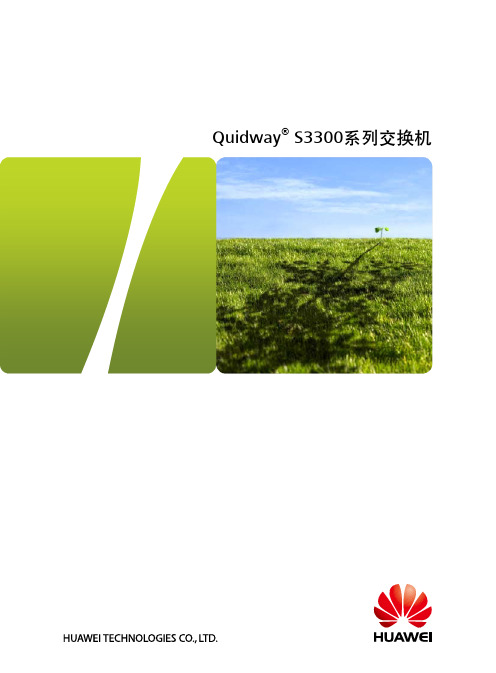
决用户数据安全问题,同时降低用户投资成本。
效抵御感应雷击过电压,所有端口均可以满足6KV 的防雷能力。在实际应用中,相对于常规设计, 即使在恶劣的应用环境下,甚至无法实现有效接 地的场景,也可以大大降低设备的雷击损坏率。
• S3300有多款设备支持POE功能,遵循IEEE802.3af 及802.3at (POE+)标准。可通过以太网对所连 接的标准PD设备(如IP Phone、WLAN AP、 Bluetooth AP等终端)供电,单端口供电能力可
的组播负载分担,支持可控组播,充分满足IPTV
施园区网常见的“中间人”攻击。利用DHCP
和其他组播业务需求。
Snooping 的信任端口特性还可以保证DHCP
Server 的合法性。
2
• S3300支持Multi-VPN-Instance CE(MCE) 功能,实
• S3300支持ARP表项严格学习功能,可以防止因 • S33HI支持智能以太保护SEP(Smart Ethernet
贴心的免维护和可管理特性
• S3300支持集中式MAC地址认证和802.1x 认证, 支持用户账号、IP、MAC、VLAN、端口、客户端 是否安装病毒防范等用户标识元素的绑定,同时 实现用户策略(VLAN、Qos、ACL)的动态下发。
• S3300支持基于端口的源MAC地址学习限制功能, 有效防止用户源MAC欺骗冲击设备MAC表项,导 致正常用户无法学到MAC表而泛洪的问题等。
丰富的IPv6特性
• S3300系列交换机硬件支持IPv4/IPv6双栈和IPv6 over IPv4隧道(包括手工Tunnel,6to4 Tunnel, ISATAP Tunnel),三层线速转发。既可以用于纯 IPv4或IPv6网络,也可以用于IPv4到IPv6共存的网 络,组网方式灵活,充分满足当前网络从IPv4向 IPv6过渡的需求。
42_8-工业以太网交换机的具体应用和部署
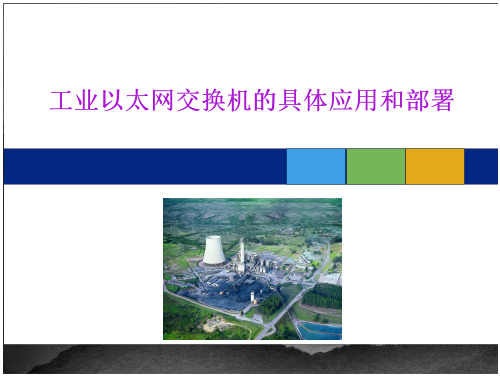
工业以太网交换机走向市场的模式
中国工业以太网交换机市场活跃着大约50家厂商。这些厂商可以被简单地分成两个阵营,一类是以 赫思曼为代表的传统意义上的产品供应商,另一类是以西门子为代表的系统解决方案供应商。有些厂商 两种角色兼备,如西斯耐特。
分销是中国工业以太网交换机市场的主要渠道。有近70%的工业以太网交换机是通过分销的方式进 入到市场的。通常外资企业采用分销的方式销售产品,内资企业采用直销的方式。
➢ISCS 系统FEP X86 平台
中国市场中应用于智能变电站的工业以太网交换机产品
生产厂商 Cisco HIRSCHMANN ROGGEDCOM MOXA 东土 SIEMENS Korenix
主要产品 Cisco IE 3000 Series MACH Series、RS20/30/40 Series、MS20/30 Series RSG2k Series EDS 508 Series、NPort 5600 Series PT-7728 SICOM3024P Series SCALANCE XR Series JetNet 5000 Series
➢ GMRP = off 组播被发送到交换机 的所有端口;GMRP = on 组播只 发送到“member”端口。
IEEE 1588 时钟同步
基于工业以太网交换机的智能变电站实际案例 浙江绍兴110kV大侣变电站
来源于ROGGEDCOM
□ 浙江外陈220kV智能变电站
上海南桥500kV智能变电站 来源于 ROGGEDCOM
轨道交通综合监控系统(ISCS)的主 要 功 能 包括对机电设备的实时集中监控和各系统之 间协调联动。 一 方 面 ,通过ISCS系统可实现对PSCADA、FAS、BAS、ACS、PA、PSD、AFC、CLK等系 统进行实时集中监控的基本功能。另 一 方 面 ,通过ISCS系统,还可实现晚间非运营情况下, 日间正常运营情况下、紧急突发情况下和重要设备故障情况下各相关系统设备之间协调互 动等高级功能。
工业以太网交换机说明书

8 口 10/100M+4 路串口网管型工业以太网交换机
主要特性
◎支持 SW-Ring 环网冗余专利技术,网络故障自愈时间<20ms ◎支持 IEEE802.1Q VLAN 设置,有效控制广播域 ◎支持 Web、CLI、Telnet 管理功能 ◎支持 IEEE802.1p_QOS 功能
百兆电口:10Base-T/100Base-TX 自适应、RJ45 口 百兆光口:100Base-FX(SC 接口) 程序加载口:基于串口全局网管(RS-232),RJ45
告警端口:2 芯 7.62mm 间距接子端子
1 路继电器告警信息输出,
电流负载能力 1A@24VDC
串口 RS-232 信号:TXD,RXD,GND RS-422 信号:T+,T-,R+,R-,GND RS-485 信号:D+,D-,GND 检验位:None,Even,Odd,Space,Mark 数据位:5bit,6bit,7bit,8bit 波特率:300~115200bps 方向控制:RS-485 采用数据流向自动控制技术 负载能力:RS-485/422 端支持 32 点轮询环境(可定 制 128 点) 接口保护:RS-485/422 隔离电压 2KV,静电保护 15KV
EN61000-4-8(PFM),Level 5
冲击:IEC 60068-2-27 自由跌落:IEC60068-2-23 震动:IES 60068-2-6 质保 保修期:5年 认证 CE、FCC、RoHS、UL508(认证中) 产品最新认证动态请查询 3onedata 网站
订购信息
可选型号
标准型号
简介
IES618-4D 系列是最新一代多业务接入型网管冗余工业以太网交换机,具有集成度高,功能丰富,简 单方便等特点,代表行业内最高水平。支持丰富的工业运用所需的以太网交换机二层协议,支持自主研发 的 SWRing 冗余环网协议,自愈时间<20ms,保障了网络的实时性和稳定性。
- 1、下载文档前请自行甄别文档内容的完整性,平台不提供额外的编辑、内容补充、找答案等附加服务。
- 2、"仅部分预览"的文档,不可在线预览部分如存在完整性等问题,可反馈申请退款(可完整预览的文档不适用该条件!)。
- 3、如文档侵犯您的权益,请联系客服反馈,我们会尽快为您处理(人工客服工作时间:9:00-18:30)。
功 率:<10W
机械结构
机 箱:单肋形铝制机箱散热表面设计(专利),无风扇 防护等级:IP40 安装方式: DIN 卡轨式,壁挂式安装 机壳尺寸:75mm×140mm×123mm(W×H×D) 重量:1.2kg
技术
IEEE802.3,IEEE802.3u,IEEE 802.3x,IEEE 802.3z,IEEE 802.3ab,IEEE 802.1d, IEEE 802.1w,IEEE 802.1p,IEEE 802.1q, 存储转发处理方式
背板交换带宽:5.6G MAC 地址表大小:8K 组网
道交通)
通过认证
UL,CE,FCC,ROHS,国电认证
=============================
订购信息
推荐型号
产品型号
SICOM3000-2GX-2S(M)-6TX
产品说明 提供 2 个千兆 SFP 接口,2 对 100Base-FX 的单(多)模光口 (FC/SC/ST 任选),6 个 10/100Base-TX 自适应 RJ45 接口
SICOM3000
网管型千兆工业以太网交换机
Datasheet-SICOM3000-V1.2
=============================
产品特性
最多可以支持 2 个百兆光纤接口,2 个千兆光纤接口 支持 DT-Ring 协议族(冗余时间<50ms),RSTP/STP(IEEE802.1w/d)冗余协议 灵活的组网方式,可组成各种环网,链网,星型网和相切环 具有先进的回环闭锁功能,有效避免环网风暴 支持 IGMP Snooping,TRUNK,端口镜像,QoS,VLAN,ACL 等 支持 CLI,TELNET,WEB,SNMP V1/V2 和 OPC 等多种管理方式 支持网络拓扑自动生成,可集中网管 安全的 MAC 和端口绑定功能,支持静态 FDB 支持网络带宽管理设置功能,合理限制端口带宽 通过 RMON(组 1,2,3 和 9)提高网络监控能力 支持广播风暴抑制功能 优于工业四级的电磁兼容抗扰性,适应恶劣的电磁干扰环境 电源输入等级可灵活配置选择,直流电源可提供冗余输入 提供继电器告警输出端口,提供失电告警功能 SICOM 系列统一网管软件 Kyvision3.0 工作温度:-40℃~+85℃ 单肋铝制机箱高效散热(专利),无风扇 DIN 卡轨式,壁挂式安装 IP40 防护等级
环境
工作温度:-40℃~+85℃ 存储温度:-40℃~+85℃ 相对湿度:0~95%无凝结
MTBF:35 年 保修期:5 年
-2-
尺寸(单位:mm)
Datasheet-SICOM3000-V1.2
=============================
符合标准
IEC61000-4-2(ESD):±8kV 接触放电,±15kV 空气放电 IEC61000-4-3(RS):10V/m(80~1000MHz) IEC61000-4-4(EFT):电源线:±4kV;数据线:±2kV IEC61000-4-5(Surge):电源线:±4kV CM/±2kV DM;数据线:±2kV IEC61000-4-6(射频传导):3V(10kHz~150kHz),10V(150kHz~80MHz) IEC61000-4-8(工频磁场):100A/m cont. 1000A/m,1s to 3s IEC61000-4-12/18(振荡波):2.5kV CM,1kV DM IEC61000-4-10(阻尼振荡):30A/m IEC61000-4-16(共模传导):30V cont. 300V,1s FCC CFR47 Part 15/EN55022:Class A & B IEC61000-6-2(通用工业标准), IEC61850-3(变电站),IEEE1613(电力分站),EN50121-4(轨
提供 6 个 10/100Base-TX 自适应 RJ45 接口
更多产品信息,请登录公司网站或询销售代表.
选购配件
99010101 SM-GSFP-TX/RJ45 24061024 SM-GSFP-LX/LC-550 24061015 SM-GSFP-LX/LC-10 24061016 SM-GSFP-LH/LC-40 24061017 SM-GSFP-ZX/LC-60 24061018 SM-GSFP-ZX/LC-80
SFP 模块,1 个 10/100/1000M 以太网电口,RJ45 接头,100m SFP 模块,1 个 1000M 以太网多模光口,LC 接头,波长 1310nm,550m SFP 模块,1 个 1000M 以太网单模光口,LC 接头,波长 1310nm,10km SFP 模块,1 个 1000M 以太网单模光口,LC 接头,波长 1310nm,40km SFP 模块,1 个 1000M 以太网单模光口,LC 接头,波长 1550nm,60km SFP 模块,1 个 1000M 以太网单模光口,LC 接头,波长 1550nm,80km
环型,相切环,星型,链型
线缆
双绞线: 0~100m(采用标准 CAT5 , CAT5e 网络线缆) 多模光纤:1310nm,0~5km(百兆);1310nm,0~2km(千兆) 单模光纤:1310nm, 0~40km;1550nm, 0~80km
电源
输入电压:24VDC(18~36VDC),48VDC(36~72VDC),冗余输入 110VDC(66~154VDC),220VAC/DC(132~300VAC/176~400VDC)
-4-
-1-
=========================D=ata=she=et-S=ICOM3000-V1.2
产品规格
端口
千兆以太网:提供 2 个 SFP 接口,可选配 1000Base-SX/LX/LH/ZX,LC 接口或 10/100/1000Base-T(X),RJ45 接口模块
百兆光口:最多 2 个 100Base-FX 光口(FC/SC/ST 接头) 电接口: 最多 8 个 10/100Base-TX 自适应以太网接口,2 个端口,光电可选 CONSOLE 口:RS232,RJ45 告警端口:2 芯 3.81 间距接线端子,250VAC/350VDC Max;120mA Max
电源型号 冗余电源输入 24VDC
-3-
SICOM3000-2GX-8TX
SICOM3000-2GX-6TX
SICOM3000-2S(M)-6TX SICOM3000-8TX SICOM3000-6TX
Datasheet-SICOM3000-V1.2
提供 2 个千兆 SFP 接口,8 个 10/100Base-TX 自适应 RJ45 48VDC
接口
单电源输入
提供 2 个千兆 SFP 接口,6 个 10/100Base-TX 自适应 RJ45 110VDC
接口
220VAC/DC
提供 2 对 100Base-FX 的单(多)模光口(FC/SC/ST 任选),6
个 10/100Base-TX 自适应 RJ45 接口
提供 8 个 10/100Base-TX 自适应 RJ45 接口
