MA5620网管开局指引
EPON FTTB(MA5680T+MA5620E)典型业务开局指导(宽带和语音)
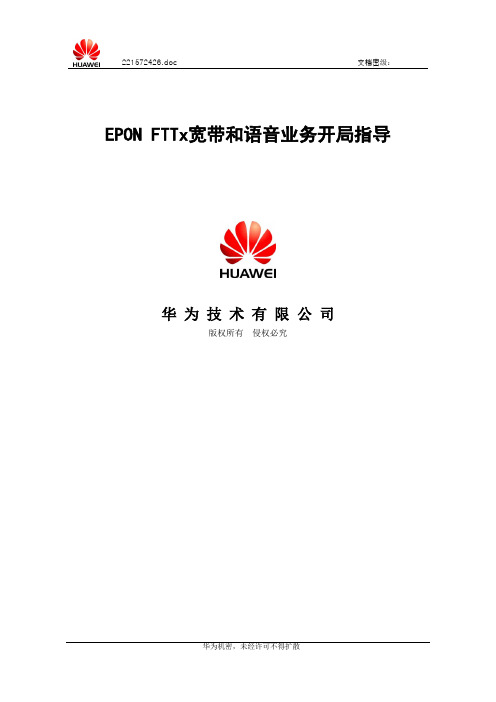
EPON FTTx宽带和语音业务开局指导华为技术有限公司版权所有侵权必究目 录FTTX 基本业务配置实例第一章 基本宽带业务配置1 组网图2 组网说明 以下配置过程使用版本MA5680T :V800R105C33B011;MA5620E :V800R305C01B011,如果使用其它版本,配置命令可能不一样。
1、MA5680T 使用0/20/0上行到会聚交换机,再到BAS2、MA5680T 使用EPON 接口0/15/0下带两个MDU ,MDU1 使用MA5620E ,MAC=0018-8256-3E47,分配ontid 为1,MDU2 使用MA5606T ,MAC= 0018-822A-F4F3,分配ontid 为2,。
3、MA5680T 和MA5620E 的带内网管VLAN 使用VLAN=100。
MA5680T的带内网管地址为:5680T:OLT192.168.100.1/24,MA5620E的带内网管地址为:192.168.100.2/24,网关地址为192.168.100.254/24,MA5606T的带内网管地址为:192.168.100.3/24,网关地址为192.168.100.254/24。
4、PC2、PC3使用的业务VLAN分别为1002、1003,PC2、PC3分别接在MA5620E的0/1/4、0/1/5。
5、PC1通过ADSL或者VDSL接入到MA5606T的0/3/0口。
3 业务配置流程4 系统数据配置4.1 配置能力集模板并确认//添加Profile-ID=30用来支持MA5620EMA5680T(config)#ont-profile add epon profile-id 30 { <cr>|profile-name<K> }: Command: ont-profile add epon profile-id 30 Press 'Q' or 'q' to quit input > Ont Manage Mode<1-SNMP, 2-SNMP-NOPARA, 3-OAM> [3]:1 > Is UNI configuration concerned?<1-not concern, 2-concern> [2]:1 Adding an ONT profile succeeded Profile-ID : 30 Profile-Name : ont-profile_30//添加Profile-ID=21用来支持MA5606TMA5680T(config)#ont-profile add epon profile-id 21 { <cr>|profile-name<K> }: Command: ont-profile add epon profile-id 21 Press 'Q' or 'q' to quit input > Ont Manage Mode<1-SNMP, 2-SNMP-NOPARA, 3-OAM> [3]: 3//针对MA5606T的能力集模板只能选择3,不支持SNMP方式。
华为GPON ONU配置指引

华为ONU配置业务指引举例说明:B类ONU配置指引:MA5620线路模板名称:GZSZCQYanGuangMeiJuFTTB C5DF1CJTONU网管vlan:22Cvlan:1534Svlan:1269 在OLT增加vlan 并在上行口透传1、首先在网管服务器增加一个B类ONU的线路模板下发到OLT设备。
1-1、网管U2000终端→配置→接入模板管理→右键增加全局线路模板,增加T-CONT1、增加GEM Port1、增加GEM链接0,T-CONT1需绑定DBA模板,请根据实际工单需要绑定带宽配置。
1-2、GEM链接0映射网管vlan 22需要绑定带宽配置。
1-4、GEM链接0映射业务Cvlan 15342-1、选择线路模板右键→下发模板到设备→选择相关OLT设备→确认3-1、首先将自动发现上报上来SN码的ONU确认。
配置)3-3、配置网管管理通道参数,SNMP模板名称选择SNMP1,网络参数的网管vlan、IP地址、掩码、网关请根据实际填写。
OLT管理通道根据实际的填写、上下行流量根据实际选择,业务类型选择多业务vlan模式,然后选择确认。
到此完成ONU的注册。
4、配置业务ServicePort。
4-1、在主拓扑找到ONU设备→定位到ONU列表→选择ServicePort信息→右键增加→对话框设置参数4-2、名称根据实际情况填写,vlan ID信息为SVLAN 用户vlan为cvlan,业务类型选择多业务vlan 模式,接口选择实际端口信息,(0/4/4/2/2表示为0框4槽4端口,ONTID 2、GEMport2),上下行流量根据工单需要多大带宽流量实际选择配置。
5、ONU设备的数据。
5-1、添加业务CVLAN。
进入ONU设备MA5620面板图,增加vlan1534,加入端口列表(即把vlan在上行口透传的意思)。
5-2、增加业务ServicePort。
进入ONU设备MA5620面板图,左侧ServicePort,增加→增加ServicePort 对话框,名称根据实际情况填写,vlanID信息添加CVLAN,接口选择实际需要的ONU业务端口,业务类型选择多业务VLAN模式,用户vlan请根据实际情况选择(untaged是用户数据不带vlan标签,需要带vlan标签则填写CVLAN1534),上下行流量请根据实际需求选择相应的流量带宽模板。
MA5600T+MA5620G开局指导说明
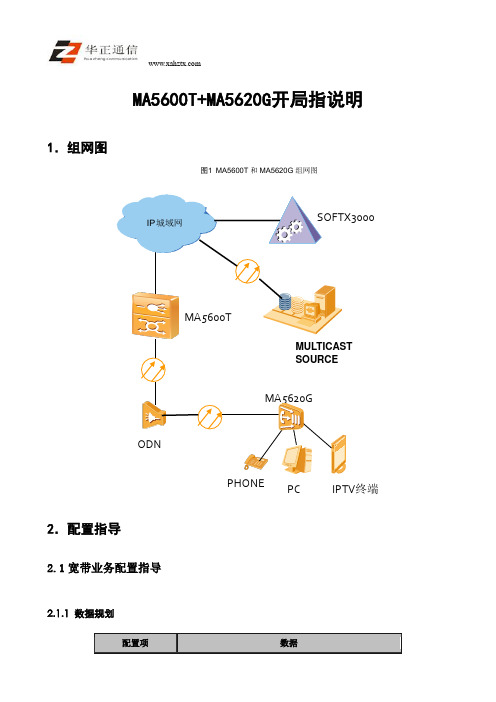
MA5600T+MA5620G 开局指说明1.组网图图1 MA5600T 和MA5620G 组网图2.配置指导2.1宽带业务配置指导2.1.1 数据规划配置项数据IP 城域网5680TLLKJJJHSOFTX3000 ODNMA5620GMA5600TPHONEPC IPTV 终端MULTICAST SOURCE配置项数据ONT管理 VLAN VLAN ID:100 VLAN IP:1.1.1.3 宽带业务VLAN VLAN ID:101OLT的上行端口0/19/0OLT的PON口0/7/0DBA模板索引号:10模板类型:type1保证带宽:10Mbit/sONT线路模板索引号:10ONT业务模板索引号:10ONT ONT ID:0MA5620G的管理IP 1.1.1.22.1.2配置流程图2.1.3 配置步骤步骤1: 创建VLAN 、加入上行端口、设置端口native-vlanMA5680T(config)#vlan 100 smart //用于管理MA5620G MA5680T(config)#vlan 101 smart //用于承载宽带业务 MA5680T(config)#port vlan 100 0/19 0 MA5680T(config)#port vlan 101 0/19 0 MA5680T(config)#interface giu 0/19MA5680T(config-if-giu-0/19)#native-vlan 0 vlan 101 MA5680T(config-if-giu-0/19)#quitOLT 上配置业务虚端口 添加ONT OLT 上添加ONT 线路模板OLT 上配置VLAN 上行口OLT 上创建VLAN 开始是否有合适的ONT 线路模板?否是OLT 上添加ONT 业务模板是否有合适的ONT 业务模板?否是 添加DBA 模板和流量模板否是有合适的DBA 模板和流量模板?登陆MA5620G 进行配置保存结束MA5680T(config)#interface vlanif 100MA5680T(config-if-vlanif100)#ip address 1.1.1.3 24 //MA5620G可通过OLT管理,按数据规划,其管理IP 将设置为1.1.1.2,因此管理vlan100的IP地址设置为同网段IP。
MA5620E网管配置指导书
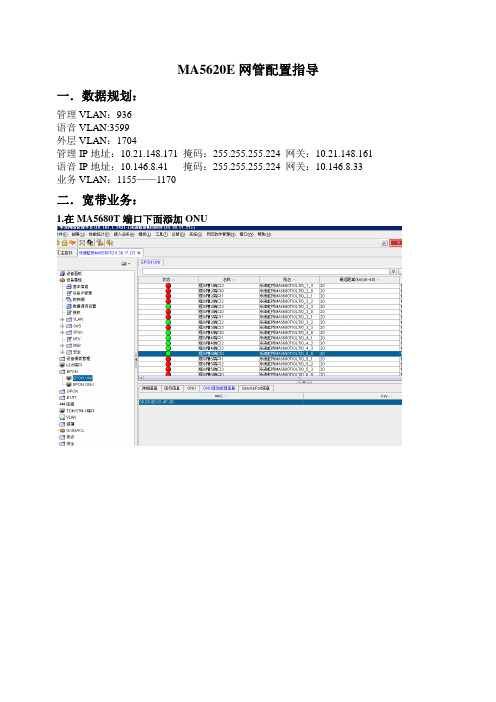
MA5620E网管配置指导一.数据规划:管理VLAN:936语音VLAN:3599外层VLAN:1704管理IP地址:10.21.148.171 掩码:255.255.255.224 网关:10.21.148.161 语音IP地址:10.146.8.41 掩码:255.255.255.224 网关:10.146.8.33 业务VLAN:1155——1170二.宽带业务:1.在MA5680T端口下面添加ONU置3.在MA5680T上找到该设备,定位到设备所在节点,进入MA5620E设备面板。
4.在MA5620E上批量配置MA5620E的宽带业务VLAN添加业务VLAN:1155—1170设置业务VLAN的从属端口,透传业务VLAN5.在MA5620E上做宽带业务VLAN的业务流Serviceport:(注:该项暂时不支持批量增加功能,只能手动一条一条添加)二.语音1.在MA5620E上增加VOIP VLAN(语音VLAN)添加语音VLAN3599设置VLAN3599的从属端口,透传3599配置VLAN3599的地址2.在MA5620E上配置静态路由3.在MA5620E上配置媒体和信令地址配置MA5620E的媒体地址配置MA5620E的信令地址4.在MA5620E上配置媒体网关5.配置媒体网关的MGC属性信息只需配置第一个MGC端口6.添加语音用户7.在MA5680T上配置语音vlan 3599业务流service-port数据规划:管理VLAN:936语音VLAN:3599外层VLAN:1704管理IP地址:10.21.148.171 掩码:255.255.255.224 网关:10.21.148.161语音IP地址:10.146.8.41 掩码:255.255.255.224 网关:10.146.8.33业务VLAN:1155——1170命令行配置:MA5620E挂在0/2/2下面ONT ID=5MA5680T配置:WZ-WZ-JFJ-OLT-MA5680T-1.EPON(config)#display current-configuration{ <cr>|section<K>||<K> }:Command:display current-configuration[MA5600V800R105: 5033]#[global-config]<global-config>sysname WZ-WZ-JFJ-OLT-MA5680T-1.EPONterminal user name buildrun_new wzdx *[)!X'6S+.:4E("*R.XZ7J'!!!* 1 2008:10:08: 08:4 4:35 2008:10:08:08:44:35 root 2 13 -----adsl mode switch-to ADSLalarm statistics alarmid 0x023000eaalarm statistics alarmid 0x023000ebalarm alarmlevel 0x3d310016 majoront-profile quickadd epon profile-id 17 profile-name "HG810E" 3 2 0 14 0 0 - 1ont-profile quickadd epon profile-id 18 profile-name "HG813E" 3 2 0 14 0 0 1-4 -ont-profile quickadd epon profile-id 19 profile-name "HG850E" 3 2 2 14 0 0 1-4 -ont-profile quickadd epon profile-id 20 profile-name "H810E" 3 2 0 14 0 0 - 1ont-profile quickadd epon profile-id 21 profile-name "MA5620E" 1 1 0 14 0 0 - -ont-profile quickadd epon profile-id 22 profile-name "810E" 3 2 0 14 0 0 - 1ont-profile quickadd epon profile-id 23 profile-name "HG810F" 3 2 0 14 0 0 - 1ont-profile quickadd epon profile-id 24 profile-name "HG810G" 3 2 0 14 0 0 - 1ont-profile quickadd epon profile-id 25 profile-name "HG813F" 3 2 0 14 0 0 1-4 -ont-profile quickadd epon profile-id 26 profile-name "HG810H" 3 2 0 14 0 0 - 1ont-profile quickadd epon profile-id 27 profile-name "MA5606T" 3 1 0 14 0 0 - -dba-profile add profile-id 10 profile-name "dba_profile_14" type1 fix 4096dba-profile add profile-id 11 profile-name "dba_profile_16" type1 fix 6144dba-profile add profile-id 12 profile-name "dba_profile_10" type1 fix 10240dba-profile add profile-id 13 profile-name "dba_profile_11" type1 fix 1024dba-profile add profile-id 14 profile-name "dba_profile_12" type1 fix 2048dba-profile add profile-id 15 profile-name "dba_profile_15" type1 fix 5120dba-profile add profile-id 16 profile-name "dba_profile_32" type1 fix 32768dba-profile add profile-id 17 profile-name "10M" type1 fix 10240dba-profile add profile-id 18 profile-name "dba_profile_1000" type1 fix 1024000dba-profile add profile-id 19 profile-name "dba_profile_100" type2 assure 102400dba-profile add profile-id 20 profile-name "12M" type4 max 12288dba-profile add profile-id 21 profile-name "20M" type1 fix 20480dba-profile add profile-id 23 profile-name "6M" type1 fix 6144dba-profile add profile-id 24 profile-name "50M" type1 fix 51200dba-profile add profile-id 25 profile-name "2M" type1 fix 512dba-profile add profile-id 26 profile-name "15M" type1 fix 15360dba-profile add profile-id 27 profile-name "4M" type1 fix 4096dba-profile add profile-id 30 profile-name "8M" type1 fix 8192snmp-profile add profile-id 1 profile-name "MA5620E" v1 "public" "private" 10. 163.1.243 162 "wzdx"#[device-config]<device-config>board add 0/1 H801EPBAboard add 0/2 H801EPBAboard add 0/3 H801EPBAboard add 0/4 H801EPBAboard add 0/5 H801EPBAboard add 0/6 H801EPBAboard add 0/7 H801EPBAboard add 0/19 H801GICGboard add 0/20 H801GICGboard add standby#[public-config]<public-config>snmp-agent local-engineid 800007DB030018826D2932snmp-agent community read publicsnmp-agent community write privatesnmp-agent sys-info contact "HuaWei ShenZhen China,Tel:800-8302118"snmp-agent sys-info location "WenZhou Telecom,WZ_JiuFenJuJiFang_MA5680T_EPON O ffice"snmp-agent target-host trap address 10.163.1.243 securityname wzdx v1snmp-agent trap enable standard#[vlan-config]<vlan-config>vlan 50 smartvlan 931 smartvlan 936 smartvlan 1732 smartvlan 1734 to 1738 smartvlan 3201 to 3400 smartvlan 3883 to 3884 smartvlan 3887 to 3888 smartvlan 4000 smartvlan attrib 1732 q-in-qvlan attrib 1734 to 1738 q-in-qport vlan 50 0/19 0port vlan 931 0/19 0port vlan 936 0/19 0port vlan 1732 0/19 0port vlan 1734 to 1738 0/19 0port vlan 3201 to 3400 0/19 0port vlan 3883 to 3884 0/19 0port vlan 3887 to 3888 0/19 0port vlan 4000 0/19 0port vlan 50 0/20 0port vlan 931 0/20 0port vlan 936 0/20 0port vlan 1732 0/20 0port vlan 1734 to 1738 0/20 0port vlan 3201 to 3400 0/20 0port vlan 3883 to 3884 0/20 0port vlan 3887 to 3888 0/20 0port vlan 4000 0/20 0#[giu]<giu-0/19>interface giu 0/19auto-neg 0 disableshutdown 1#<giu-0/20>interface giu 0/20auto-neg 0 disableshutdown 1#[epon]<epon-0/1>interface epon 0/1port 0 ont-auto-find enableport 0 tag-based-vlanport 1 ont-auto-find enableport 1 tag-based-vlanont add 1 0 mac-auth 001D-6A39-9987 profile-id 17 desc "wzgayo.86531236" dba-profile 12ont add 1 1 mac-auth 001D-6A39-997C profile-id 17 desc "wzgayo.86531241"dba-profile 12ont add 1 2 mac-auth 001D-6A39-9995 profile-id 17 desc "KaPuFuFuShi.LTD"dba-profile 11ont add 1 3 mac-auth 001D-6A39-9994 profile-id 17 desc "ChuangYiXieYe.LTD" dba-profil e 11ont add 1 4 mac-auth 001D-6A39-99FE profile-id 17 desc "WanShengDaWenTiYongPin.LT D" dba-profile 10ont add 1 5 mac-auth 0018-82A2-D0A5 profile-id 21 desc "WZ_XOYYYXGS_1_MA5620E" dba-profile 24ont snmp 1 5 v1 "public" "private" 10.163.1.243 162 "wzdx"ont add 1 6 mac-auth 0018-82A2-05FA profile-id 21 desc "WZ_XOYYYXGS_2_MA5620E" dba-profile 24ont snmp 1 6 v1 "public" "private" 10.163.1.243 162 "wzdx"ont add 1 7 mac-auth 001D-6A39-9A4B profile-id 22 desc "XingOuYaoYe.epon" dba- profil e 12ont add 1 8 mac-auth 001D-6A39-9B8E profile-id 22 desc "ONT_NO_DESCRIPTION" dba -profile 30ont add 1 9 mac-auth 0018-82A2-05F8 profile-id 21 desc "WZ_MCYJC_MA5620E" dba- pr ofile 24ont snmp 1 9 v1 "public" "private" 10.163.1.243 162 "wzdx"ont add 1 10 mac-auth 0018-82A2-06BE profile-id 21 desc "WZ_MCYJC_2_MA5620E" dba-profile 24ont snmp 1 10 v1 "public" "private" 10.163.1.243 162 "wzdx"ont add 1 11 mac-auth 0018-8270-0AA0 profile-id 21 desc"WZ_HaoLiDengYouXianGongSi_MA5620E" dba-profile 21ont snmp 1 11 v1 "public" "private" 10.163.1.243 162 "wzdx"ont add 1 12 mac-auth 0018-82A2-05E4 profile-id 21 desc "HongDeLiHeChengGongSi_MA 5620E" dba-profile 21ont snmp 1 12 v1 "public" "private" 10.163.1.243 162 "wzdx"ont add 1 13 mac-auth 001D-6A57-B6BB profile-id 17 desc "HongDeLi" cir 10240dba-profile 12ont port quickadd-vlan 1 0 1011 ge 1ont port quickadd-vlan 1 1 1012 ge 1ont port quickadd-vlan 1 2 1013 ge 1ont port quickadd-vlan 1 3 1014 ge 1ont port quickadd-vlan 1 4 1015 ge 1ont port quickadd-vlan 1 7 3887 ge 1ont port quickadd-vlan 1 8 1017 ge 1ont port quickadd-vlan 1 13 3884 ge 1ont port native-vlan 1 0 ge 1 vlan 1011ont port native-vlan 1 1 ge 1 vlan 1012ont port native-vlan 1 2 ge 1 vlan 1013ont port native-vlan 1 3 ge 1 vlan 1014ont port native-vlan 1 4 ge 1 vlan 1015ont port native-vlan 1 7 ge 1 vlan 3887ont port native-vlan 1 8 ge 1 vlan 1017ont port native-vlan 1 13 ge 1 vlan 3884ont ipconfig 1 5 ip-address 10.24.17.16 mask 255.255.255.0 gateway 10.24.17.1 manag e-vlan 936ont ipconfig 1 6 ip-address 10.24.17.17 mask 255.255.255.0 gateway 10.24.17.1 manag e-vlan 936ont ipconfig 1 9 ip-address 10.24.17.18 mask 255.255.255.0 gateway 10.24.17.1 manag e-vlan 936ont ipconfig 1 10 ip-address 10.24.17.19 mask 255.255.255.0 gateway 10.24.17.1 mana ge-vlan 936ont ipconfig 1 11 ip-address 10.24.17.20 mask 255.255.255.0 gateway 10.24.17.1 mana ge-vlan 936ont ipconfig 1 12 ip-address 10.24.17.29 mask 255.255.255.0 gateway 10.24.17.1 mana ge-vlan 936port 2 ont-auto-find enableport 2 tag-based-vlanport 3 ont-auto-find enableport 3 tag-based-vlanont add 3 0 mac-auth 001D-6A57-B6CD profile-id 17 desc "ONT_NO_DESCRIPTION" dba -profile 23ont port quickadd-vlan 3 0 1459 ge 1ont port native-vlan 3 0 ge 1 vlan 1459#<epon-0/2>interface epon 0/2port 0 ont-auto-find enableport 0 tag-based-vlanont add 0 0 mac-auth 001E-E3CC-939F profile-id 25 desc "ONT_NO_DESCRIPTION" dba-profile 12ont port quickadd-vlan 0 0 931 fe 1-4ont port quickadd-vlan 0 0 3201 fe 1-4port 1 ont-auto-find enableport 1 tag-based-vlanont add 1 0 mac-auth 001D-6A39-99EC profile-id 17 desc "HaoWangJiaoFangChanTouZi.LTD" dba-profile 10ont deactivate 1 0ont add 1 1 mac-auth 001D-6A39-9CE3 profile-id 17 desc "ZhenXiaoJie"dba-profile 10ont port quickadd-vlan 1 0 1011 ge 1ont port quickadd-vlan 1 1 1012 ge 1ont port quickadd-vlan 1 1 1013 ge 1ont port native-vlan 1 0 ge 1 vlan 1011ont port native-vlan 1 1 ge 1 vlan 1012port 2 ont-auto-find enableont add 2 0 mac-auth 001D-6A39-9AFA profile-id 17 desc "KangShengQiChe.LTD" dba-pr ofile 23ont add 2 1 mac-auth 001D-6A57-B692 profile-id 17 desc "ONT_NO_DESCRIPTION" dba-profile 23ont add 2 3 mac-auth 0018-82EB-AA60 profile-id 21 desc "HuaKeGongYeYouXianGongSi_MA5620E" dba-profile 21ont snmp 2 3 v1 "public" "private" 10.163.1.243 162 "wzdx"ont add 2 4 mac-auth 0018-82EB-AA7C profile-id 21 desc "HuaKeGongYeYouXianGongSi_MA5620E" dba-profile 21ont snmp 2 4 v1 "public" "private" 10.163.1.243 162 "wzdx"ont add 2 5 mac-auth 0018-82F0-9E50 profile-id 21 desc "ZheJiangTong MingDianqi_MA5620E" dba-profile 21ont snmp 2 5 v1 "public" "private" 10.163.1.243 162 "wzdx"ont port quickadd-vlan 2 0 1011 ge 1ont port quickadd-vlan 2 1 1012 ge 1ont port native-vlan 2 0 ge 1 vlan 1011ont port native-vlan 2 1 ge 1 vlan 1012ont ipconfig 2 3 ip-address 10.24.17.195 mask 255.255.255.0 gateway 10.24.17.1 mana ge-vlan 936ont ipconfig 2 4 ip-address 10.24.17.196 mask 255.255.255.0 gateway 10.24.17.1 mana ge-vlan 936ont ipconfig 2 5 ip-address 10.24.17.197 mask 255.255.255.0 gateway 1 0.24.17.1manage-vlan 936port 3 ont-auto-find enableport 3 tag-based-vlan#<epon-0/3>interface epon 0/3port 0 ont-auto-find enableport 0 tag-based-vlanont add 0 0 mac-auth 001D-6A57-AC9B profile-id 24 desc "ONT_NO_DESCRIPTION" dba-profile 27ont add 0 1 mac-auth 001E-E3CC-9339 profile-id 25 desc "ONT_NO_DESCRIPTION" dba-profile 12ont add 0 2 mac-auth 001D-6A57-B72B profile-id 17 desc "XiangGangKangLi.epon.ZX-hw " cir 10240 dba-profile 12ont port quickadd-vlan 0 0 1012 ge 1ont port quickadd-vlan 0 1 931 fe 1-4ont port quickadd-vlan 0 1 3202 fe 1-4ont port quickadd-vlan 0 2 3883 ge 1ont port native-vlan 0 0 ge 1 vlan 1012ont port native-vlan 0 2 ge 1 vlan 3883port 1 ont-auto-find enableont add 1 0 mac-auth 001D-6A57-B699 profile-id 17 desc "ONT_NO_DESCRIPTION" dba-profile 27ont port quickadd-vlan 1 0 1211 ge 1ont port native-vlan 1 0 ge 1 vlan 1211port 2 ont-auto-find enableport 2 tag-based-vlanont add 2 0 mac-auth 001D-6A39-9B13 profile-id 22 desc "ONT_NO_DESCRIPTION" cir 1 0000 dba-profile 12ont port quickadd-vlan 2 0 3888 ge 1ont port native-vlan 2 0 ge 1 vlan 3888port 3 ont-auto-find enableport 3 tag-based-vlanont add 3 0 mac-auth 001D-6A57-B5EF profile-id 17 desc "ONT_NO_DESCRIPTION" dba-profile 30ont add 3 1 mac-auth 0018-82EB-AB84 profile-id 21 desc "ZhuLiChuanMeiYouXianGongSi_MA5620E" dba-profile 21ont snmp 3 1 v1 "public" "private" 10.163.1.243 162 "wzdx"ont port quickadd-vlan 3 0 1043 ge 1ont port native-vlan 3 0 ge 1 vlan 1043ont ipconfig 3 1 ip-address 10.24.17.226 mask 255.255.255.0 gateway 10.24.17.1 mana ge-vlan 936#<epon-0/4>interface epon 0/4port 0 ont-auto-find enableport 0 tag-based-vlanont add 0 0 mac-auth 0018-82EC-E29A profile-id 21 desc "FeiLongCheLiangYouXianGongSi_MA5620E" dba-profile 21ont snmp 0 0 v1 "public" "private" 10.163.1.243 162 "wzdx"ont add 0 1 mac-auth 001D-6A57-B5C1 profile-id 17 desc "ONT_NO_DESCRIPTION" dba-profile 23ont add 0 2 mac-auth 0018-82F9-4397 profile-id 21 desc "DongOuJingMaoXueXiao_MA5620E" dba-profile 21ont snmp 0 2 v1 "public" "private" 10.163.1.243 162 "wzdx"ont port quickadd-vlan 0 1 1076 ge 1ont port native-vlan 0 1 ge 1 vlan 1076ont ipconfig 0 0 ip-address 10.24.17.161 mask 255.255.255.0 gateway 10.24.17.1 mana ge-vlan 936ont ipconfig 0 2 ip-address 10.24.17.162 mask 255.255.255.0 gateway 10.24.17.1 mana ge-vlan 936port 1 ont-auto-find enableport 1 tag-based-vlanport 2 ont-auto-find enableport 2 tag-based-vlanport 3 ont-auto-find enableport 3 tag-based-vlanont add 3 0 mac-auth 0018-82A2-06C4 profile-id 21 desc"WZ_XTY_SZT_22#1_1_MA5626E" dba-profile 24ont snmp 3 0 v1 "public" "private" 10.163.1.243 162 "wzdx"ont add 3 1 mac-auth 0018-8270-0C4E profile-id 21 desc "LiPaiNiuZai_MA5620E_2"dba-profile 24ont snmp 3 1 v1 "public" "private" 10.163.1.243 1 "defaut1"ont add 3 2 mac-auth 0018-82EB-9BA4 profile-id 21 desc "FangTaiXianShiJiShuYouXianGongSi_MA5620E" dba-profile 21ont snmp 3 2 v1 "public" "private" 10.163.1.243 162 "wzdx"ont ipconfig 3 0 ip-address 10.24.17.97 mask 255.255.255.0 gateway 10.24.17.1 manag e-vlan 936ont ipconfig 3 1 ip-address 10.24.17.98 mask 255.255.255.0 gateway 10.24.17.1 manag e-vlan 936ont ipconfig 3 2 ip-address 10.24.17.99 mask 255.255.255.0 gateway 10.24.17.1 manag e-vlan 936#<epon-0/5>interface epon 0/5port 0 ont-auto-find enableport 0 tag-based-vlanont add 0 1 mac-auth 001D-6A3C-A7B4 profile-id 26 desc "ONT_NO_DESCRIPTION" cir 4 000 dba-profile 27ont port quickadd-vlan 0 1 1011 ge 1ont port native-vlan 0 1 ge 1 vlan 1011port 1 ont-auto-find enableport 1 tag-based-vlanport 2 ont-auto-find enableport 2 tag-based-vlanont add 2 0 mac-auth 0018-82E2-4137 profile-id 21 desc "ONT_NO_DESCRIPTION" dba-p rofile 24ont snmp 2 0 v1 "public" "private" 10.163.1.243 162 "wzdx"ont ipconfig 2 0 ip-address 10.24.17.113 mask 255.255.255.0 gateway 10.24.17.1 mana ge-vlan 936port 3 ont-auto-find enableport 3 tag-based-vlan#<epon-0/6>interface epon 0/6port 0 ont-auto-find enableport 0 tag-based-vlanport 1 ont-auto-find enableport 1 tag-based-vlanport 2 ont-auto-find enableport 2 tag-based-vlanport 3 ont-auto-find enableport 3 tag-based-vlan#<epon-0/7>interface epon 0/7port 0 ont-auto-find enableport 0 tag-based-vlanport 1 ont-auto-find enableport 1 tag-based-vlanport 2 ont-auto-find enableport 2 tag-based-vlanport 3 ont-auto-find enableport 3 tag-based-vlan#[platform-config]<platform-config>autosave interval on#[port-config]<port-config>port desc 0/19/0 description "WZ-WZ-JFJ-SW2-S6502-1.MAN-0/0/1"port desc 0/20/0 description "WZ-WZ-JFJ-SW2-S6502-1.MAN-0/0/2"#[emu-config]<emu-config>emu add 0 fan 0 1 "back"#[fan]<fan-0>interface emu 0fan speed mode automatic#[bbs-config]<bbs-config>service-port 0 vlan 1732 epon 0/1/1 ont all multi-service user-vlan 1011 to1110service-port 1 vlan 936 epon 0/1/1 ont 9 multi-service user-vlan 936service-port 2 vlan 1732 epon 0/1/1 ont 9 multi-service user-vlan 3599service-port 3 vlan 936 epon 0/1/1 ont 10 multi-service user-vlan 936service-port 4 vlan 1732 epon 0/1/1 ont 10 multi-service user-vlan 3599service-port 5 vlan 1734 epon 0/2/2 ont all multi-service user-vlan 1011 to 2200service-port 6 vlan 1735 epon 0/2/1 ont all multi-service user-vlan 1011 to2200service-port 7 vlan 3888 epon 0/3/2 ont 0 multi-service user-vlan 3888service-port 8 vlan 1737 epon 0/4/3 ont 0 multi-service user-vlan 3599service-port 9 vlan 1737 epon 0/4/3 ont all multi-service user-vlan 1011 to 2200service-port 10 vlan 936 epon 0/4/3 ont 0 multi-service user-vlan 936service-port 11 vlan 936 epon 0/1/1 ont 5 multi-service user-vlan 936service-port 12 vlan 1732 epon 0/1/1 ont 5 multi-service user-vlan 3599service-port 13 vlan 936 epon 0/1/1 ont 6 multi-service user-vlan 936service-port 14 vlan 1732 epon 0/1/1 ont 6 multi-service user-vlan 3599service-port 15 vlan 936 epon 0/4/3 ont 1 multi-service user-vlan 936service-port 16 vlan 1737 epon 0/4/3 ont 1 multi-service user-vlan 3599service-port 17 vlan 3887 epon 0/1/1 ont 7 multi-service user-vlan 3887service-port 18 vlan 931 epon 0/3/0 ont 1 multi-service user-vlan 931service-port 19 vlan 3202 epon 0/3/0 ont 1 multi-service user-vlan 3202service-port 20 vlan 936 epon 0/4/0 ont 0 multi-service user-vlan 936service-port 21 vlan 1736 epon 0/4/0 ont 0 multi-service user-vlan 3599service-port 22 vlan 1736 epon 0/4/0 ont all multi-service user-vlan 1011 to 2200service-port 23 vlan 936 epon 0/1/1 ont 11 multi-service user-vlan 936service-port 24 vlan 1732 epon 0/1/1 ont 11 multi-service user-vlan 3599service-port 25 vlan 936 epon 0/1/1 ont 12 multi-service user-vlan 936service-port 26 vlan 1732 epon 0/1/1 ont 12 multi-service user-vlan 3599service-port 27 vlan 3884 epon 0/1/1 ont 13 multi-service user-vlan 3884service-port 28 vlan 936 epon 0/4/3 ont 2 multi-service user-vlan 936service-port 29 vlan 1737 epon 0/4/3 ont 2 multi-service user-vlan 3599service-port 30 vlan 3883 epon 0/3/0 ont 2 multi-service user-vlan 3883service-port 31 vlan 936 epon 0/4/0 ont 2 multi-service user-vlan 936service-port 32 vlan 1736 epon 0/4/0 ont 2 multi-service user-vlan 3599service-port 33 vlan 936 epon 0/2/2 ont 3 multi-service user-vlan 936service-port 34 vlan 1734 epon 0/2/2 ont 3 multi-service user-vlan 3599service-port 35 vlan 936 epon 0/2/2 ont 4 multi-service user-vlan 936service-port 36 vlan 1734 epon 0/2/2 ont 4 multi-service user-vlan 3599service-port 37 vlan 936 epon 0/3/3 ont 1 multi-service user-vlan 936service-port 38 vlan 1736 epon 0/3/3 ont 1 multi-service user-vlan 3599service-port 39 vlan 1736 epon 0/3/3 ont all multi-service user-vlan 1011 to 1042service-port 40 vlan 1736 epon 0/3/3 ont all multi-service user-vlan 1044 to 2200 service-port 41 vlan 936 epon 0/2/2 ont 5 multi-service user-vlan 936service-port 42 vlan 1734 epon 0/2/2 ont 5 multi-service user-vlan 3599 service-port 1044 vlan 1738 epon 0/3/0 ont 0 multi-service user-vlan 1012service-port 1046 vlan 931 epon 0/2/0 ont 0 multi-service user-vlan 931service-port 1047 vlan 3201 epon 0/2/0 ont 0 multi-service user-vlan 3201service-port 1059 vlan 1737 epon 0/5/0 ont 1 multi-service user-vlan 1011service-port 1077 vlan 936 epon 0/5/2 ont 0 multi-service user-vlan 936service-port 1078 vlan 931 epon 0/5/2 ont 0 multi-service user-vlan 931service-port 1079 vlan 3203 epon 0/5/2 ont 0 multi-service user-vlan 3203service-port 1080 vlan 1738 epon 0/3/1 ont 0 multi-service user-vlan 1211service-port 1081 vlan 1736 epon 0/1/3 ont 0 multi-service user-vlan 1459service-port 1082 vlan 1734 epon 0/2/2 ont 1 multi-service user-vlan 1012 service-port 1083 vlan 1736 epon 0/4/0 ont 1 multi-service user-vlan 1076 service-port 1085 vlan 1736 epon 0/3/3 ont 0 multi-service user-vlan 1043 link-aggregation 0/19 0 0/20 0 egress-ingress workmode lacp-static#[abs-config]<abs-config>ring check enablepitp port 0/1/1 epon 8 disabledhcp option82 port 0/1/1 epon 8 disablepitp port 0/1/3 epon 0 disabledhcp option82 port 0/1/3 epon 0 disablepitp port 0/2/0 epon 0 disabledhcp option82 port 0/2/0 epon 0 disablepitp port 0/2/2 epon 1 disabledhcp option82 port 0/2/2 epon 1 disablepitp port 0/3/0 epon 0 disabledhcp option82 port 0/3/0 epon 0 disablepitp port 0/3/0 epon 1 disabledhcp option82 port 0/3/0 epon 1 disablepitp port 0/3/1 epon 0 disabledhcp option82 port 0/3/1 epon 0 disablepitp port 0/3/2 epon 0 disabledhcp option82 port 0/3/2 epon 0 disablepitp port 0/3/3 epon 0 disabledhcp option82 port 0/3/3 epon 0 disablepitp port 0/4/0 epon 1 disabledhcp option82 port 0/4/0 epon 1 disablepitp port 0/5/0 epon 1 disabledhcp option82 port 0/5/0 epon 1 disablepitp port 0/5/2 epon 0 disabledhcp option82 port 0/5/2 epon 0 disable#[config]<config>firewall enablefirewall default deny#dot1x-template 1#[vlanif]<vlanif50>interface vlanif50description "to "JFJ_S6502_1_0/0/1.2""ip address 10.39.2.10 255.255.255.192firewall packet-filter 2000 inbound#[meth]<meth0>interface meth0description "MEth0 Interface"ip address 10.11.104.2 255.255.255.0#[null]<null0>interface null0#[acl-basic]<acl-basic>acl 2000description FangWengLieBiao-->TELENTrule 0 permit source 202.107.222.64 0.0.0.7rule 1 permit source 61.153.176.96 0.0.0.15rule 2 permit source 61.175.206.0 0.0.0.63rule 5 permit source 10.163.1.243 0#[aaa]<aaa>aaaauthentication-scheme default#accounting-scheme default#domain default#[post-system]<post-system>ip route-static 0.0.0.0 0.0.0.0 10.39.2.1#ntp-service unicast-server 202.96.106.8 preference ntp-service unicast-server 202.96.106.18#ssh user wzdx authentication-type password#[source-interface]<source-interface>sysman source trap vlanif 50#returnWZ-WZ-JFJ-OLT-MA5680T-1.EPON(config)#MA5620E配置:WZ_ZhejiangTongMingDianQi_MA5620E(config)#display current-configuration{ <cr>|section<K>||<K> }:Command:display current-configuration[MA5600V800R305: 12301]#[global-config]<global-config>sysname WZ_ZhejiangTongMingDianQi_MA5620E#[public-config]<public-config>snmp-agent local-engineid 800007DB03001882F09E51snmp-agent community read publicsnmp-agent community write privatesnmp-agent target-host trap-hostname 1MTU.10.163.1.243 address 10.163.1.243 udp -port 162 trap-paramsname 1MTU.10.163.1.243snmp-agent target-host trap-paramsname 1MTU.10.163.1.243 v1 securityname wzdx snmp-agent trap enable standard#[vlan-config]<vlan-config>vlan 936vlan 1015vlan 3599port vlan 936 0/0 1port vlan 1015 0/0 1port vlan 3599 0/0 1#[bbs-config]<bbs-config>service-port 0 vlan 1015 eth 0/1/1 user-vlan untagged rx-cttr 6 tx-cttr 6service-port 1 vlan 1015 eth 0/1/2 user-vlan untagged rx-cttr 6 tx-cttr 6service-port 2 vlan 1015 eth 0/1/3 user-vlan untagged rx-cttr 6 tx-cttr 6service-port 3 vlan 1015 eth 0/1/4 user-vlan untagged rx-cttr 6 tx-cttr 6service-port 4 vlan 1015 eth 0/1/5 user-vlan untagged rx-cttr 6 tx-cttr 6service-port 5 vlan 1015 eth 0/1/6 user-vlan untagged rx-cttr 6 tx-cttr 6service-port 6 vlan 1015 eth 0/1/7 user-vlan untagged rx-cttr 6 tx-cttr 6service-port 7 vlan 1015 eth 0/1/8 user-vlan untagged rx-cttr 6 tx-cttr 6service-port 8 vlan 1015 eth 0/1/9 user-vlan untagged rx-cttr 6 tx-cttr 6service-port 9 vlan 1015 eth 0/1/10 user-vlan untagged rx-cttr 6 tx-cttr 6service-port 10 vlan 1015 eth 0/1/11 user-vlan untagged rx-cttr 6 tx-cttr 6service-port 11 vlan 1015 eth 0/1/12 user-vlan untagged rx-cttr 6 tx-cttr 6 service-port 12 vlan 1015 eth 0/1/13 user-vlan untagged rx-cttr 6 tx-cttr 6 service-port 13 vlan 1015 eth 0/1/14 user-vlan untagged rx-cttr 6 tx-cttr 6 service-port 14 vlan 1015 eth 0/1/15 user-vlan untagged rx-cttr 6 tx-cttr 6 service-port 15 vlan 1015 eth 0/1/16 user-vlan untagged rx-cttr 6 tx-cttr 6 #[voip]<voip>voipip address media 10.144.14.230 10.144.14.225ip address signaling 10.144.14.230#[h248]<h248-0>interface h248 0if-h248 attribute mgip 10.144.14.230 mgport 2944 transfer udpif-h248 attribute mgcip_1 10.159.255.2 mgcport_1 2944if-h248 attribute mg-media-ip 10.144.14.230if-h248 attribute start-negotiate-version 1#[esl-user]<esl-user>esl usermgpstnuser add 0/2/1 0 terminalid 0mgpstnuser add 0/2/2 0 terminalid 1mgpstnuser add 0/2/3 0 terminalid 2mgpstnuser add 0/2/4 0 terminalid 3mgpstnuser add 0/2/5 0 terminalid 4mgpstnuser add 0/2/6 0 terminalid 5mgpstnuser add 0/2/7 0 terminalid 6mgpstnuser add 0/2/8 0 terminalid 7mgpstnuser add 0/2/9 0 terminalid 8mgpstnuser add 0/2/10 0 terminalid 9mgpstnuser add 0/2/11 0 terminalid 10mgpstnuser add 0/2/12 0 terminalid 11mgpstnuser add 0/2/13 0 terminalid 12mgpstnuser add 0/2/14 0 terminalid 13mgpstnuser add 0/2/15 0 terminalid 14mgpstnuser add 0/2/16 0 terminalid 15#[vlanif]<vlanif936>interface vlanif 936ip address 10.24.17.197 255.255.255.0#<vlanif3599>interface vlanif 3599ip address 10.144.14.230 255.255.255.224#[post-system]<post-system>ip route-static 0.0.0.0 0.0.0.0 10.24.17.1ip route-static 10.159.255.0 255.255.255.0 10.144.14.225 #returnWZ_ZhejiangTongMingDianQi_MA5620E(config)#。
ma5620e-16使用手册
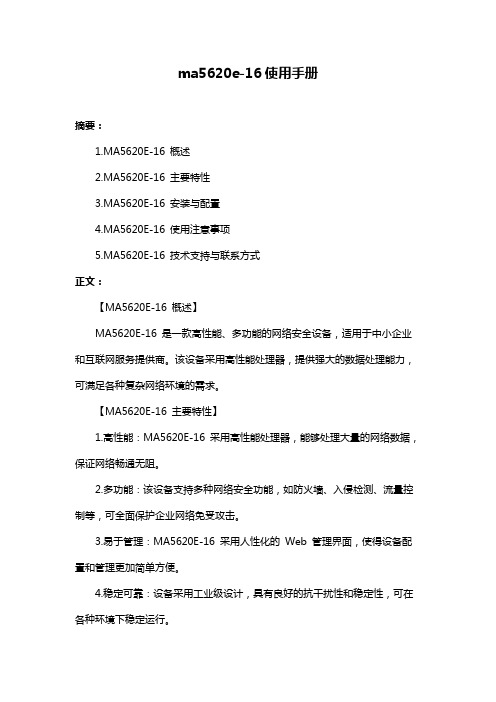
ma5620e-16使用手册摘要:1.MA5620E-16 概述2.MA5620E-16 主要特性3.MA5620E-16 安装与配置4.MA5620E-16 使用注意事项5.MA5620E-16 技术支持与联系方式正文:【MA5620E-16 概述】MA5620E-16 是一款高性能、多功能的网络安全设备,适用于中小企业和互联网服务提供商。
该设备采用高性能处理器,提供强大的数据处理能力,可满足各种复杂网络环境的需求。
【MA5620E-16 主要特性】1.高性能:MA5620E-16 采用高性能处理器,能够处理大量的网络数据,保证网络畅通无阻。
2.多功能:该设备支持多种网络安全功能,如防火墙、入侵检测、流量控制等,可全面保护企业网络免受攻击。
3.易于管理:MA5620E-16 采用人性化的Web 管理界面,使得设备配置和管理更加简单方便。
4.稳定可靠:设备采用工业级设计,具有良好的抗干扰性和稳定性,可在各种环境下稳定运行。
【MA5620E-16 安装与配置】1.设备安装:设备可安装在标准19 英寸机架上,便于集成到现有网络环境中。
2.电源连接:设备支持冗余电源,确保在电源故障时设备仍能正常运行。
3.接口连接:设备提供多个千兆口、百兆口和串行口,便于连接各种网络设备。
4.Web 配置:通过设备的Web 管理界面,可轻松完成设备的配置和管理。
【MA5620E-16 使用注意事项】1.在使用设备前,请仔细阅读产品说明书,了解设备的基本操作和维护方法。
2.为保证设备正常运行,请确保设备工作环境温度、湿度符合要求。
3.在设备运行过程中,请勿断开电源或进行其他可能影响设备运行的操作。
【MA5620E-16 技术支持与联系方式】如果您在使用MA5620E-16 过程中遇到任何问题,欢迎随时联系我们的技术支持团队。
我们将竭诚为您服务,帮助您解决设备使用过程中遇到的问题。
MA5620配置指令

M A5620(c o n f i g)#d i s p l a y c u r r e n t-c o n f i g u r a t i o n{ <cr>|section<K>||<K> }:Command:display current-configuration[MA562XV800R307: 6200]#[global-config]<global-config>trap convert event-to-alarm 0x3721000aalarm alarmlevel 0x0a11a102 warningalarm alarmlevel 0x0a11a103 warningalarm alarmlevel 0x0a11a104 warningalarm alarmlevel 0x0a11a105 warningalarm alarmlevel 0x0a11a106 warningalarm alarmlevel 0x0a11a107 warningalarm alarmlevel 0x0a11a109 warningalarm alarmlevel 0x0a310112 warningalarm alarmlevel 0x0a310142 warningevent eventlevel 0x3f100004 minorevent eventlevel 0x3f100005 minorevent eventlevel 0x3f300001 default#[public-config]<public-config><public-config>snmp-agent local-engineid 800007DB03286ED4737CF9#[eponnni]<eponnni-0/0/1>interface eponnni 0/0/1#[meth]<meth0>interface meth0#returnMA5620(config)#display language (显示版本)Local:Description: CHINESE SIMPLIFIED (DEFAULT LANGUAGE)Version: MA5620V800R307C00General:Description: ENGLISH (DEFAULT LANGUAGE)Version: MA5620V800R307C00MA5620#display board 0 (显示单板)-------------------------------------------------------------------------SlotID BoardName Status SubType0 SubType1 Online/Offline-------------------------------------------------------------------------0 H821EPUB Active_normal EP1A ——(控制板)1 H821EPFA Normal ——(宽带板)2 H822ASMB Normal ——(语音板)-------------------------------------------------------------------------MA5620(config)#display interface meth (显示管理以太口信息){ <0-0>|<cr> }:Command:display interface methmeth0 current state : DOWNLine protocol current state : DOWNDescription : HUAWEI, SmartAX Series, meth0 InterfaceThe Maximum Transmit Unit is 1500 bytesIP Sending Frames' Format is PKTFMT_ETHNT_2, Hardware address is 286e-d473-7cf9 MEth port is 0/1/1MA5620(config)#interface meth 0(进入管理以太口)(修改管理IP地址){ <cr>|sub<K> }:Command:MA5620(config-if-meth0)#quitMA5620(config)#meth port 0/1/24 (修改管理IP地址的网口位置,默认为0/1/1)MA5620(config)#display traffic table (显示宽带速率信息){ ip<K> }:Command:display traffic table^% Incomplete command, the error locates at '^'MA5620(config)#display traffic table ip{ from-index<K>|index<K>|name<K> }:from-index{ row-index<U><0,63> }:0{ <cr>|to-index<K> }:Command:display traffic table ip from-index 0----------------------------------------------------------------------------TID CIR(kbps) CBS(bytes) PIR(kbps) PBS(bytes) Pri Copy-policy Pri-Policy----------------------------------------------------------------------------0 512 18384 1024 36768 6 - tag-pri1 1024 34768 2048 69536 0 - tag-pri2 2048 67536 4096 135072 0 - tag-pri3 4096 133072 8192 266144 4 - tag-pri4 8192 264144 16384 528288 4 - tag-pri6 off off off off 0 - tag-pri----------------------------------------------------------------------------Total Num : 7MA5620(config)#traffic table ip index 7 cir 2048 priority 7 priority-policy{ priority-policy<E><Local-Setting,Tag-In-Package,CTag-In-Package> }:tag-In-Package(创建一个宽带速率信息)Command:traffic table ip index 7 cir 2048 priority 7 priority-policytag-In-PackageCreate traffic descriptor record successfully------------------------------------------------TD Index : 7TD Name : ip-traffic-table_7Priority : 7Mapping Priority : -Priority Policy : tag-priCIR : 2048 kbpsCBS : 67536 bytesPIR : 4096 kbpsPBS : 133072 bytesColor Mode : blindReferenced Status : not used------------------------------------------------贝尔SS配置脚本[vlan-config]<vlan-config>vlan 10 to 11 smartvlan 3699 muxvlan 3777 smartport vlan 10 to 11 0/0 1port vlan 3777 0/0 1[bbs-config]<bbs-config>service-port 0 vlan 10 eth 0/1/2 multi-service user-encap pppoe rx-cttr 6 tx- cttr 6--宽带业务流#service-port 1 vlan 11 eth 0/1/3 multi-service user-encap pppoe rx-cttr 6 tx-cttr 6##interface vlanif 3777[voip]<voip>voip------改IP地址和网关ip address s -----改IP地址#[h248]<h248-0>interface h248 0---------改IP地址if-h248 attribute primary-mgc-ip1 10 ---------改COCO地址if-h248 --------改IP地址if-h248 attribute profile-index 0 start-negotiate-version 2 ----0 默认模式,2 表示V2版本tid-format pstn prefix aaln/mg-software parameter 13 1 ----13是数图匹配方式,1 最长匹配h248profile modify profile-name bellh248profile modify profile-negotiation-name bell/1h248profile modify para 2 2h248profile modify para 40 0h248profile modify para 46 1[esl-user]<esl-user>esl usermgpstnuser add 0/2/1 0 terminalid 1mgpstnuser add 0/2/2 0 terminalid 2mgpstnuser add 0/2/3 0 terminalid 3mgpstnuser add 0/2/4 0 terminalid 4mgpstnuser add 0/2/5 0 terminalid 5mgpstnuser add 0/2/6 0 terminalid 6mgpstnuser add 0/2/7 0 terminalid 7mgpstnuser add 0/2/8 0 terminalid 8mgpstnuser add 0/2/9 0 terminalid 9mgpstnuser add 0/2/10 0 terminalid 10mgpstnuser add 0/2/11 0 terminalid 11mgpstnuser add 0/2/12 0 terminalid 12mgpstnuser add 0/2/13 0 terminalid 13mgpstnuser add 0/2/14 0 terminalid 14mgpstnuser add 0/2/15 0 terminalid 15mgpstnuser add 0/2/16 0 terminalid 16MA5620(config)#ip route-static 0.0.0 (最后别忘配默认路由)Command:ip route-static 0.0.0save检查语音网关是否通:MA5620(config)#display if-h248 all----------------------------------------------------------------------------MGID TransMode State MGPort MGIP MGCPort MGCIP/DomainName----------------------------------------------------------------------------0 UDP Wait ack----------------------------------------------------------------------------注册失败----------------------------------------------------------------------------MGID TransMode State MGPort MGIP MGCPort MGCIP/DomainName ----------------------------------------------------------------------------0 UDP Normal 2----------------------------------------------------------------------------向软交换注册成功华为SS配置脚本vlan 8vlan 3699vlan 3796port vlan 8 0/0 1port vlan 3699 0/0 1port vlan 3796 0/0 1#[platform-config]<platform-config>autosave interval on#[bbs-config]<bbs-config>service-port 0 vlan 8 eth 0/1/1 user-vlan untagged rx-cttr 6 tx-cttr 6service-port 1 vlan 8 eth 0/1/2 user-vlan untagged rx-cttr 6 tx-cttr 6service-port 2 vlan 8 eth 0/1/3 user-vlan untagged rx-cttr 6 tx-cttr 6service-port 3 vlan 8 eth 0/1/4 user-vlan untagged rx-cttr 6 tx-cttr 6service-port 4 vlan 8 eth 0/1/5 user-vlan untagged rx-cttr 6 tx-cttr 6service-port 5 vlan 8 eth 0/1/6 user-vlan untagged rx-cttr 6 tx-cttr 6service-port 6 vlan 8 eth 0/1/7 user-vlan untagged rx-cttr 6 tx-cttr 6service-port 7 vlan 8 eth 0/1/8 user-vlan untagged rx-cttr 6 tx-cttr 6service-port 8 vlan 8 eth 0/1/9 user-vlan untagged rx-cttr 6 tx-cttr 6service-port 9 vlan 8 eth 0/1/10 user-vlan untagged rx-cttr 6 tx-cttr 6service-port 10 vlan 8 eth 0/1/11 user-vlan untagged rx-cttr 6 tx-cttr 6service-port 11 vlan 8 eth 0/1/12 user-vlan untagged rx-cttr 6 tx-cttr 6service-port 12 vlan 8 eth 0/1/13 user-vlan untagged rx-cttr 6 tx-cttr 6service-port 13 vlan 8 eth 0/1/14 user-vlan untagged rx-cttr 6 tx-cttr 6service-port 14 vlan 8 eth 0/1/15 user-vlan untagged rx-cttr 6 tx-cttr 6service-port 15 vlan 8 eth 0/1/16 user-vlan untagged rx-cttr 6 tx-cttr 6#[voip]<voip>voip#[h248]<h248-0>interface h248 0if-h248 attribute start-negotiate-version 1tid-format rtp prefix RTP/ pstn prefix aaln/#[esl-user]<esl-user>esl user#[vlanif]<vlanif3699>interface vlanif 3699#<vlanif3796>interface vlanif 3796#[post-system]<post-system>ip route-static 0.0.0ip route-static 10.0.0#MA5620#configMA5620(config)#interface h248 0MA5620(config-if-h248-0)#reset coldstart (重启语音业务接口)OLT配置DBDL_MA5680T(config-if-epon-0/1)#display ont autofind 1 (显示0/1/1未认证的ONU) ------------------------------------------------------------------------Number : 1F/S/P : 0/1/1Ont Mac : 286E-D473-8671Password : 00000000000000000000000000000000VenderID : HWTCOntmodel : 5620OntSoftwareVersion : V8R307 C00OntHardwareVersion : MA5620Ont autofind time : 2011-07-04 15:44:47------------------------------------------------------------------------DBDL_MA5680T(config)#interface epon 0/1DBDL_MA5680T(config-if-epon-0/1)#ont add 1 mac-auth 286e-d473-8671 snmp ont-lineprofile-id 1 { <cr>|desc<K> }:Command:ont add 1 mac-auth 286e-d473-8671 snmp ont-lineprofile-id 1DBDL_MA5680T(config-if-epon-0/1)#display ont info 1 all------------------------------------------------------------------------------框/槽/端口ONT编号MAC 控制标志运行标志配置状态匹配状态------------------------------------------------------------------------------0/ 1/1 0 286E-D4BB-1A02 激活在线正常匹配0/ 1/1 1 286E-D4BB-1A55 激活离线初始状态初始状态0/ 1/1 2 286E-D4BB-1A03 激活离线初始状态初始状态0/ 1/1 3 286E-D473-8671 激活在线正常匹配0/ 1/1 5 001F-A4AF-866F 激活离线初始状态初始状态------------------------------------------------------------------------------端口1下, ONT总数为: 5DBDL_MA5680T(config)#service-port vlan 3777 epon 0/1/1 ont 3 multi-service user-vlan 3777{ <cr>|inbound<K>|tag-transform<K>|to<K>|user-encap<K> }:命令:service-port vlan 3777 epon 0/1/1 ont 3 multi-service user-vlan 3777DBDL_MA5680T(config)#service-port vlan 1455 epon 0/1/1 ont 3 multi-service user-vlan 10{ <cr>|inbound<K>|tag-transform<K>|to<K>|user-encap<K> }:命令:service-port vlan 1455 epon 0/1/1 ont 3 multi-service user-vlan 10DBDL_MA5680T(config)#display service-port epon 0/1/1 ont 3{ <cr>|sort-by<K> }:命令:display service-port epon 0/1/1 ont 3------------------------------------------------------------------------------索引VLAN VLAN 端口框/槽/端口VPI VCI 业务参数RX TX 状态ID 属性类型------------------------------------------------------------------------------6 3777 common epon 0 /1 /1 3 - vlan 3777 - - 正常8 1455 QinQ epon 0 /1 /1 3 - vlan 10 - - 正常------------------------------------------------------------------------------总数: 2 (正常/故障: 2/0)DBDL_MA5680T(config-if-epon-0/1) #display ont capability 1 3--------------------------------------------------------------------------ONT Hardware Capability / Status Information--------------------------------------------------------------------------PON port ID: 1ONT ID: 3Number of POTS ports: -Number of FE ports: -Number of GE ports: -Number of TDM ports: -SupportFEC: supportSupportbackupbattery: not supportUpQueueNum: 4UpQueueNumPerPort: 4DownQueueNum: 8DownQueueNumPerPort: 8FePortList: -GePortList: -Multicast Fast Leave: not support--------------------------------------------------------------------------可在OLT直接对MDU配置管理ip地址,TELNET 到MDU上DBDL_MA5680T(config)#interface epon 0/1DBDL_MA5680T(config-if-epon-0/1) #掩码管理vlanDBDL_MA5680T(config)#service-port vlan 3699 epon 0/1/1 ont 4 multi-service user-vlan 3699 IPTV业务点播:Mdu侧:MA5620_02(config)#vlan 2455MA5620_02(config)#port vlan 2455 0/0 1MA5620_02(config)#service-port vlan 2455 eth 0/1/2 multi-service user-vlan untagged rx-cttr 6 tx-cttr 6OLT侧:vlan 2455 smartport vlan 2455 0/20 1在上联口已做好的基础上DBDL_MA5680T(config)#service-port vlan 2455 epon 0/1/1 ont 4 multi-service user-vlan 2455 组播:OLT侧:vlan 3801 smartport vlan 3801 0/20 1在上联口已做好的基础上DBDL_MA5680T(config)#service-port vlan 3801 epon 0/1/1 ont 4 multi-service user-vlan 3801 ------------------------------------------------------------------------------索引VLAN VLAN 端口框/槽/端口VPI VCI 业务参数RX TX 状态ID 属性类型------------------------------------------------------------------------------17 3801 common epon 0 /1 /1 4 - vlan 3801 - - 正常DBDL_MA5680T(config-btv)#igmp user add service-port 17 no-authDBDL_MA5680T(config-btv)#multicast-vlan 3801DBDL_MA5680T(config-mvlan3801)# igmp version v2DBDL_MA5680T(config-mvlan3801)# igmp match mode disable(不配节目源时需要配此参数)DBDL_MA5680T(config-mvlan3801)#igmp multicast-vlan member service-port 17DBDL_MA5680T(config-mvlan3801)#igmp mode proxyDBDL_MA5680T(config-mvlan3801)#igmp uplink-port 0/20/1Mdu侧:vlan 3801 smartport vlan 3801 0/0 1-------------------------------------------------------------------------INDEX VLAN VLAN PORT F/ S/ P VPI VCI FLOW FLOW RX TX STATE ID ATTR TYPE TYPE PARA-------------------------------------------------------------------------2 2455 common eth 0/1 /2 - - vlan untag 6 6 upMA5620_02(config-btv)#igmp user add service-port 2 globalleave enableMA5620_02(config-btv)#multicast-vlan 3801MA5620_02(config-mvlan3801)#igmp version v2MA5620_02(config-mvlan3801)#igmp match mode disable(不配节目源时需要配此参数)MA5620_02(config-mvlan3801)#display igmp user all{ <cr>||<K> }:Command:display igmp user allCommand is being executed, please wait...------------------------------------------------------------------------------User Bind State Auth Quick IGMP Video Log Available Index profiles leave flow ID flow ID switch programs------------------------------------------------------------------------------0 - offline no-auth MAC-based 2 2 enable 8------------------------------------------------------------------------------MA5620_02(config-mvlan3801)#igmp multicast-vlan member service-port 2或MA5620_02(config-mvlan3801)#igmp multicast-vlan member 0MA5620_02(config-mvlan3801)#igmp mode snoopingMA5620_02(config-mvlan3801)#igmp uplink-port 0/0/1DebuggingDBDL_MA5680T#debugging igmp service-port 22DBDL_MA5680T#terminal debuggingDBDL_MA5680T#terminal monitorDBDL_MA5680T#undo debugging all清空文件:erase flash datareboot system创建新用户名MA5620#terminal user nameUser Name(length<6,15>):testuser1User Password(length<6,15>):Confirm Password(length<6,15>):User profile name(<=15 chars)[root]:User's Level:1. Common User2. Operator3. Administrator:3Permitted Reenter Number(0--4):4User's Appended Info(<=30 chars):Adding user succeedsRepeat this operation? (y/n)[n]:n设备中心:孙佳悦编2011-7-27。
MA5620G配置

数据业务配置__OLT部分步骤1:创建VLAN例:MA5600T(config)#vlan 1000 smart步骤2:加入上行端口例:MA5600T(config)#port vlan 1000 0/20 1步骤3:配置ONT模板例:MA5600T(config)#ont-profile add profile-id 17{ <cr>|profile-name<K> }:Command:ont-profile add profile-id 128Press 'Q' or 'q' to quit input> Number of uplink PON ports<1-2> [1]:> IP config mode<0-Nonsupport, 1-Support, 2-DHCP only, 3-Static only> [1]:3 备注:MA5620G支持静态IP> The type of MAC bridge<1-Single,2-Multi> [1]:> Number of GEM ports<1-32> [32]:备注:MA5620G支持128个gemport通道,目前OLT端最多只能配置32个gemport。
> Is UNI configuration concerned<1-not concern, 2-concern> [2]:> Number of POTS ports<0-16> [0]:> Number of ETH ports<0-40> [0]:备注:MA5620G不支持以太端口的OMCI设置,所有这里以太端口数不设置。
> TDM port type<1-E1,2-T1> [1]:> TDM service type<1-TDMoGEM> [1]:> Number of TDM ports<0-8> [0]:> Number of MOCA ports<0-8> [0]:> Number of CATV ANI ports<0-2> [0]:> Number of CATV UNI ports<0-16> [0]:> Mapping mode<1-VLANID, 2-802_1pPRI, 3-VLANID_802_1pPRI, 9-IPTOS, 10-VLANID_IPTOS> [1]:备注:MA5620G支持1-VLANID,2-802_1pPRI,3-VLANID_802_1pPRI三种映射方式。
GPON-ONU-MA5620配置

数据环境要求:网管VLAN—18,网管IP—192.168.0.3,语音业务VLAN—201,用户外部VLAN—301,用户内部VLAN—1001-1024,语音业务IP—222.32.26.138,网关222.32.26.254,现场实际配置时可根据数据要求更换上述参数.GPON-ONU-MA5620配置模板(带语音设置).适用于ONU开启内部VLAN,不使用OLT,直连于互联网交换机时..如果无语音业务,只需执行步骤1,2,3,4,51.添加VLANVlan 18 smart ***添加网管VLAN(192.168.0.X网管VLAN为19)Vlan 201 smart ***添加语音业务VLAN(所绑定IP为公网IP,可做为网管IP使用)Vlan 301 smart ***添加用户业务VLAN(上行)vlan attrib 301 stacking ***设定用户业务VLAN的属性为stacking,即为外层VLANport vlan 18 0/0 2 ***添加网管VLAN至上行口(0框/0板2口),具体端口可以disp board0/0 查看GE或GPON端口号port vlan 201 0/0 2port vlan 301 0/0 2 ***将语音及用户业务VLAN添加至上行口2.配置告警级别MA5620(config)#interface emu 0MA5620(config-if-h831vesc-0)# esc digital 0 available-level high-levelMA5620(config-if-h831vesc-0)# esc digital 1 available-level high-levelMA5620(config-if-h831vesc-0)# esc digital 2 available-level high-levelMA5620(config-if-h831vesc-0)# esc digital 3 available-level high-level3.将用户业务VLAN 301 添加至用户端口1-24命令格式service-port 序号vlan 301 0框/0板/1端口multi-service user-vlan untagged rx-cttr 速率模板号tx-cttr 速率模板号模板号为0-63,其中2为4Mservice-port 0 vlan 301 eth 0/1/1 multi-service user-vlan untagged rx-cttr 2 tx-cttr 2service-port 1 vlan 301 eth 0/1/2 multi-service user-vlan untagged rx-cttr 2 tx-cttr 2service-port 2 vlan 301 eth 0/1/3 multi-service user-vlan untagged rx-cttr 2 tx-cttr 2service-port 3 vlan 301 eth 0/1/4 multi-service user-vlan untagged rx-cttr 2 tx-cttr 2service-port 4 vlan 301 eth 0/1/5 multi-service user-vlan untagged rx-cttr 2 tx-cttr 2service-port 5 vlan 301 eth 0/1/6 multi-service user-vlan untagged rx-cttr 2 tx-cttr 2service-port 6 vlan 301 eth 0/1/7 multi-service user-vlan untagged rx-cttr 2 tx-cttr 2service-port 7 vlan 301 eth 0/1/8 multi-service user-vlan untagged rx-cttr 2 tx-cttr 2service-port 8 vlan 301 eth 0/1/9 multi-service user-vlan untagged rx-cttr 2 tx-cttr 2service-port 9 vlan 301 eth 0/1/10 multi-service user-vlan untagged rx-cttr 2 tx-cttr 2service-port 10 vlan 301 eth 0/1/11 multi-service user-vlan untagged rx-cttr 2 tx-cttr 2 service-port 11 vlan 301 eth 0/1/12 multi-service user-vlan untagged rx-cttr 2 tx-cttr 2 service-port 12 vlan 301 eth 0/1/13 multi-service user-vlan untagged rx-cttr 2 tx-cttr 2 service-port 13 vlan 301 eth 0/1/14 multi-service user-vlan untagged rx-cttr 2 tx-cttr 2 service-port 14 vlan 301 eth 0/1/15 multi-service user-vlan untagged rx-cttr 2 tx-cttr 2 service-port 15 vlan 301 eth 0/1/16 multi-service user-vlan untagged rx-cttr 2 tx-cttr 2 service-port 16 vlan 301 eth 0/1/17 multi-service user-vlan untagged rx-cttr 2 tx-cttr 2 service-port 17 vlan 301 eth 0/1/18 multi-service user-vlan untagged rx-cttr 2 tx-cttr 2service-port 18 vlan 301 eth 0/1/19 multi-service user-vlan untagged rx-cttr 2 tx-cttr 2service-port 19 vlan 301 eth 0/1/20 multi-service user-vlan untagged rx-cttr 2 tx-cttr 2service-port 20 vlan 301 eth 0/1/21 multi-service user-vlan untagged rx-cttr 2 tx-cttr 2service-port 21 vlan 301 eth 0/1/22 multi-service user-vlan untagged rx-cttr 2 tx-cttr 2service-port 22 vlan 301 eth 0/1/23 multi-service user-vlan untagged rx-cttr 2 tx-cttr 2service-port 23 vlan 301 eth 0/1/24 multi-service user-vlan untagged rx-cttr 2 tx-cttr 24.将用户实际VLAN捆绑到service-port 虚业务端口,service-port 号码与第三步号码对应stacking label service-port 0 1001stacking label service-port 1 1002stacking label service-port 2 1003stacking label service-port 3 1004stacking label service-port 4 1005stacking label service-port 5 1006stacking label service-port 6 1007stacking label service-port 7 1008stacking label service-port 8 1009stacking label service-port 9 1010stacking label service-port 10 1011stacking label service-port 11 1012stacking label service-port 12 1013stacking label service-port 13 1014stacking label service-port 14 1015stacking label service-port 15 1016stacking label service-port 16 1017stacking label service-port 17 1018stacking label service-port 18 1019stacking label service-port 19 1020stacking label service-port 20 1021stacking label service-port 21 1022stacking label service-port 22 1023stacking label service-port 23 10245.进入网管VLAN接口,添加带内网管IPMA5620(config)#interface vlanif 18MA5620(config-if-vlanif18)#ip address 192.168.0.3 255.255.255.06.进入语音VLAN接口,添加语音业务IPMA5620(config)#interface vlanif 201MA5620(config-if-vlanif201)# ip address 222.32.26.138 255.255.255.07.添加静态路由,将语音软交换IP指向语音业务IP的网关(如果VLAN201中IP为222.32.97.X,那么静态路由的网关就是222.32.97.254,以此类推。
ma5620e-16使用手册
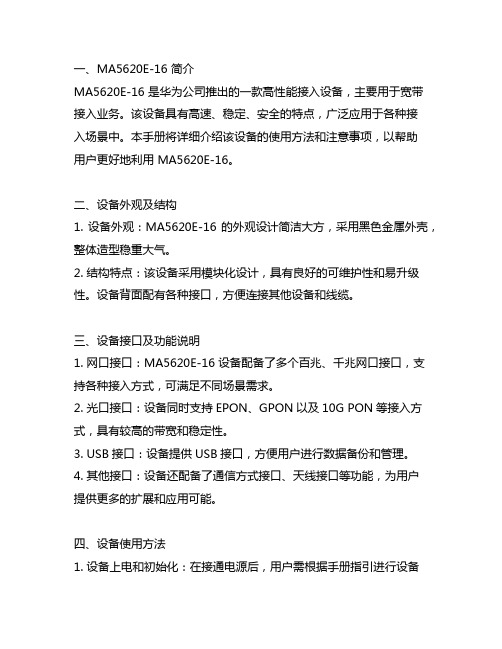
一、MA5620E-16 简介MA5620E-16 是华为公司推出的一款高性能接入设备,主要用于宽带接入业务。
该设备具有高速、稳定、安全的特点,广泛应用于各种接入场景中。
本手册将详细介绍该设备的使用方法和注意事项,以帮助用户更好地利用 MA5620E-16。
二、设备外观及结构1. 设备外观:MA5620E-16 的外观设计简洁大方,采用黑色金属外壳,整体造型稳重大气。
2. 结构特点:该设备采用模块化设计,具有良好的可维护性和易升级性。
设备背面配有各种接口,方便连接其他设备和线缆。
三、设备接口及功能说明1. 网口接口:MA5620E-16 设备配备了多个百兆、千兆网口接口,支持各种接入方式,可满足不同场景需求。
2. 光口接口:设备同时支持EPON、GPON以及10G PON等接入方式,具有较高的带宽和稳定性。
3. USB接口:设备提供USB接口,方便用户进行数据备份和管理。
4. 其他接口:设备还配备了通信方式接口、天线接口等功能,为用户提供更多的扩展和应用可能。
四、设备使用方法1. 设备上电和初始化:在接通电源后,用户需根据手册指引进行设备初始化设置,包括设定管理IP、管理用户等信息。
2. 设备接入配置:用户需根据实际需求,使用设备提供的工具进行接入配置,包括接口配置、VLAN划分、服务配置等。
3. 设备管理和监控:用户可以通过设备提供的WEB管理界面或者命令行界面进行设备的管理和监控,包括查看设备状态、监控端口流量、查看日志等功能。
五、设备维护及故障处理1. 设备维护:用户需定期对设备进行维护和清洁,保持设备良好的工作状态,延长设备使用寿命。
2. 故障处理:用户在使用设备过程中遇到故障时,首先可通过设备提供的故障定位工具进行快速定位和处理,若无法解决,可联系厂家技术支持进行协助。
六、安全注意事项1. 设备安全:用户在使用设备时需注意设备的安全性,避免长时间过载使用以及避免设备遭受机械振动和冲击。
MA5680T+MA5620配置
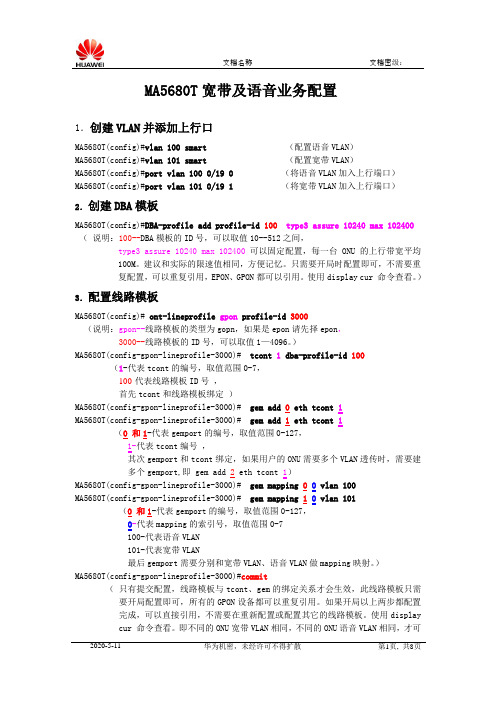
MA5680T宽带及语音业务配置1.创建VLAN并添加上行口MA5680T(config)#vlan 100 smart (配置语音VLAN)MA5680T(config)#vlan 101 smart(配置宽带VLAN)MA5680T(config)#port vlan 100 0/19 0 (将语音VLAN加入上行端口)MA5680T(config)#port vlan 101 0/19 1(将宽带VLAN加入上行端口)2.创建DBA模板MA5680T(config)#DBA-profile add profile-id 100 type3 assure 10240 max 102400(说明:100--DBA模板的ID号,可以取值10--512之间,type3 assure 10240 max 102400 可以固定配置,每一台ONU的上行带宽平均100M。
建议和实际的限速值相同,方便记忆。
只需要开局时配置即可,不需要重复配置,可以重复引用,EPON、GPON都可以引用。
使用display cur 命令查看。
)3.配置线路模板MA5680T(config)# ont-lineprofile gpon profile-id 3000(说明:gpon--线路模板的类型为gopn,如果是epon请先择epon,3000--线路模板的ID号,可以取值1—4096。
)MA5680T(config-gpon-lineprofile-3000)# tcont 1dba-profile-id100(1-代表tcont的编号,取值范围0-7,100-代表线路模板ID号,首先tcont和线路模板绑定)MA5680T(config-gpon-lineprofile-3000)# gem add 0 eth tcont 1MA5680T(config-gpon-lineprofile-3000)# gem add 1 eth tcont 1(0 和1-代表gemport的编号,取值范围0-127,1-代表tcont编号,其次gemport和tcont绑定,如果用户的ONU需要多个VLAN透传时,需要建多个gemport,即 gem add 2 eth tcont 1)MA5680T(config-gpon-lineprofile-3000)# gem mapping 00 vlan 100MA5680T(config-gpon-lineprofile-3000)# gem mapping 10 vlan 101(0 和1-代表gemport的编号,取值范围0-127,0-代表mapping的索引号,取值范围0-7100-代表语音VLAN101-代表宽带VLAN最后gemport需要分别和宽带VLAN、语音VLAN做mapping映射。
华为GPON--MA5680TMA5620开局

华为GPON--MA5680TMA5620开局MA5680T宽带及语音业务配置1.创建VLAN并添加上行口MA5680T(config)#vlan100mart(配置语音VLAN)MA5680T(config)#vlan101mart(配置宽带VLAN)MA5680T(config)#portvlan1000/190(将语音VLAN加入上行端口)MA5680T(config)#portvlan1010/191(将宽带VLAN加入上行端口)2.创建DBA模板MA5680T(config)#DBA-profileaddprofile-id100type3aure10240ma某102400(说明:100--DBA模板的ID号,可以取值10--512之间,type3aure10240ma某102400可以固定配置,每一台ONU的上行带宽平均100M。
建议和实际的限速值相同,方便记忆。
只需要开局时配置即可,不需要重复配置,可以重复引用,EPON、GPON都可以引用。
使用diplaycur命令查看。
)3.配置线路模板MA5680T(config)#ont-lineprofilegponprofile-id3000(说明:gpon--线路模板的类型为gopn,如果是epon请先择epon,3000--线路模板的ID号,可以取值1—4096。
)100-代表线路模板ID号,首先tcont和线路模板绑定)其次gemport和tcont绑定,如果用户的ONU需要多个VLAN透传时,需要建多个gemport,即gemadd2ethtcont1)0-代表mapping的索引号,取值范围0-7100-代表语音VLAN101-代表宽带VLAN最后gemport需要分别和宽带VLAN、语音VLAN做mapping映射。
)(只有提交配置,线路模板与tcont、gem的绑定关系才会生效,此线路模板只需要开局配置即可,所有的GPON设备都可以重复引用。
GPON命令行配置指导书(MA5680TMA5620G)

广东移动GPON项目配置指导书(MA5680T+MA5620G)广州技术服务部2009-11-17目录一、组网情况 (3)二、版本要求........................................................................................................ 错误!未定义书签。
三、数据配置 (4)1、数据规划 (4)2、数据配置原则 (6)1、上行链路跨板保护原则 (6)2、网管VLAN、IP地址及路由规划 (6)3、业务VLAN规划 (6)4、DBA带宽及类型 (7)5、业务模版、线路模版 (7)6、GEM index分配及MAPPING VLAN (7)4、数据配置详细步骤 (8)步骤1:确认单板; (9)步骤2:取消ETHB二层隔离 (9)步骤3:设置网络工作模式为上行; (9)步骤4:绑定ETHB上行业务板 (10)步骤5:设置跨板链路保护; (10)步骤6:创建VLAN、加入上行端口 (10)步骤7:配置DBA 模板 (11)步骤8:配置线路模板 (11)步骤9:配置业务模板 (14)步骤10:增加ONT,并设置其管理IP (14)步骤11:添加vlan的业务虚端口 (15)步骤12:登陆MA5620G进行配置 (17)步骤13:保存数据 (19)四、业务验证 (19)一、组网情况广东移动GPON项目21个地市华为全部涉及,OLT共447台,上层组网由于涉及不同厂家设备,共有四种情形,其中情形一已经在惠州测试通过,情形二到四分别选取肇庆、广州、清远进行测试,目前由于条件尚未具备尚未完成测试。
表一:全省上层组网分类情形二阿朗中兴阳江、湛江、茂名、肇庆、云浮情形三阿朗华为珠海、广州、佛山、中山、江门情形四华为中兴清远图一:GPON业务组网(以惠州移动为例)三、数据配置1、数据规划配置项规划值ONT管理VLAN VLAN ID:10OLT管理VLAN VLAN ID:10CVLAN分配表.xls注:本例网关设在9312上,其他组网情形以实际为准。
中山移动GPON项目配置指导书MA5620G

中山移动GPON项目配置指导书(MA5680T+MA5620G)数据配置1、数据规划注:以下配置以注:本例网关设在9312上,其他组网情形以实际为准。
本规范ONU以MA5620G为例。
2、数据配置原则1、上行链路跨板保护原则本工程通过11和12槽位的ETHB(0/11/0和0/11/1)的0端口(相应端口需要插光模块)上行,采用主备保护对方式,保护对的工作模式为timedelay,默认0/11/0为主用。
配置ETHB上行时需要打开二层隔离及设置ETHB上行方式为uplink。
2、网管VLAN、IP地址及路由规划1)网管VLAN固定为22。
2)网管IP地址、路由在开局时按照实际规划配置。
3、业务VLAN规划在OLT上HSI业务采用SVLAN+CVLAN精绑来区分用户,本工程采用User->C->S+C 方式。
其他业务采用单层VLAN来区分。
1)SVLAN:每槽位(即每PON板)采用一个SVLAN,SVLAN从1000-1899,一个冲突域下SVLAN唯一,开局时按照实际规划配置。
2)CVLAN:本工程VLAN规划User->C->S+C方式,因此CVLAN在PON板内统一规划,在PON板内唯一,ONU上的VLAN与OLT上的CVLAN一致。
4、DBA带宽及类型针对不同的ONU需要创建不同DBA模版,带宽类型设置为type2,由于省公司目前尚未确定带宽,因此暂时设置保证带宽为10M。
5、业务模版、线路模版不同类型的ONU分别创建不同的线路模版、业务模版,配置时需要对模版进行命名以便识别其用处,要求线路模版、业务模版和DBA模版采用相同的profile-id,以便对清晰其之间的关系。
其中MXU系列采用snmp模式注册,不需配置业务模板。
6、GEM index分配及MAPPING VLAN在配置线路模版时,需要添加GEM,在R62版本采用模版方式后,执行gem add后实际添加的为GEM index,由于同一SVLAN下GEM index的规格最大为128(0-127),每个GEM index最多只能Mapping8个VLAN,因此在一个PON板一个SVLAN的情况下,CVLAN的容量不能超过1024(出于带宽容量等的考虑,一PON板下也不允许下带过多的用户),因此本规范分配好每个PON口下ONU ID0-7的GEM index,超过8个的ONU从97-127按照顺序取即可。
华为Ma5620配置成交换机
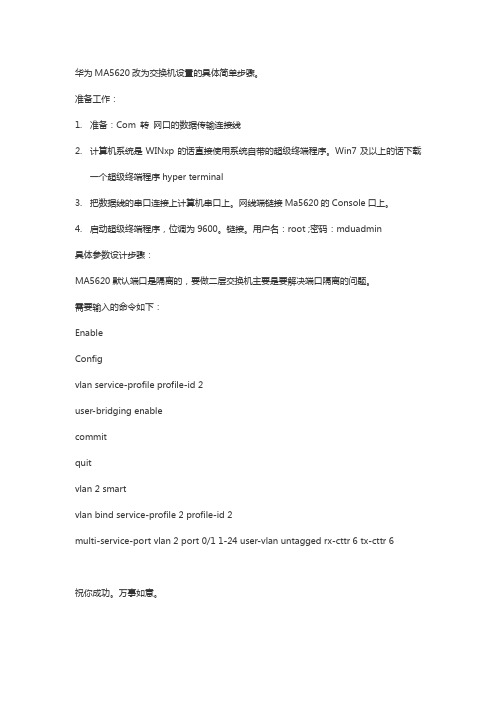
华为MA5620改为交换机设置的具体简单步骤。
准备工作:
1.准备:Com 转网口的数据传输连接线
2.计算机系统是WINxp的话直接使用系统自带的超级终端程序。
Win7及以上的话下载
一个超级终端程序hyper terminal
3.把数据线的串口连接上计算机串口上。
网线端链接Ma5620的Console口上。
4.启动超级终端程序,位调为9600。
链接。
用户名:root ;密码:mduadmin
具体参数设计步骤:
MA5620默认端口是隔离的,要做二层交换机主要是要解决端口隔离的问题。
需要输入的命令如下:
Enable
Config
vlan service-profile profile-id 2
user-bridging enable
commit
quit
vlan 2 smart
vlan bind service-profile 2 profile-id 2
multi-service-port vlan 2 port 0/1 1-24 user-vlan untagged rx-cttr 6 tx-cttr 6
祝你成功。
万事如意。
华为EPON5680t+5620配置上网业务指导书1

配置FTTB上网业务(LAN接入)MA5680T/MA5683T通过EPON接口,远端接入能提供LAN接入的ONU设备,为用户提供高速上网业务。
业务需求∙划分VLAN区段,隔离不同客户群,防止广播风暴并便于运维。
∙用户PC采用PPPoE拨号方式,实现高速上网。
∙采用双层VLAN精确绑定方式,标识业务的同时精确定位用户。
∙同类ONU的同类业务采用相同的QoS,简化管理。
背景信息∙支持LAN接入方式的ONU有:MA5620、MA5626、MA5610、MA5612。
∙OLT上支持EPON接入的单板有EPBA、EPBC、EPBD。
∙本示例中ONU使用MA5620,EPON接入单板使用EPBD。
操作步骤全部展开∙OLT侧配置:1.创建业务VLAN并配置其上行口。
在OLT上可以按每个OLT设备、每个槽位或每个PON端口分配一个SVLAN。
这里以每槽位分配一个SVLAN为例。
为了能精确定位用户,采用Stacking属性,即用户侧VLAN在OLT上按照规划的值进行切换。
业务VLAN为100,类型为Smart VLAN,VLAN属性为Stacking,将上行端口0/19/0加入到VLAN 100中。
huawei(config)#vlan 100 smarthuawei(config)#vlan attrib 100 stackinghuawei(config)#port vlan 100 0/19 02.(可选)配置上行链路聚合。
本示例以单上行端口为例,当多个上行端口时可配置上行链路聚合,以实现端口间保护和负荷分担。
具体请参考配置上行链路聚合。
3.配置EPON ONU模板。
EPON ONU模板包括DBA模板和线路模板。
▪DBA模板:DBA模板描述了EPON的流量参数,LLID通过绑定DBA模板进行动态分配带宽,提高上行带宽利用率。
▪线路模板:线路模板主要描述了LLID(Logic Link ID)和DBA模板的绑定关系。
华为5620不同版本配置脚本说明
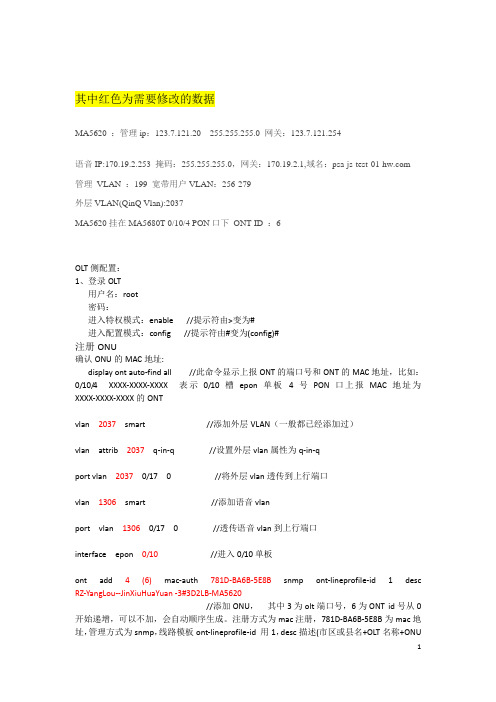
其中红色为需要修改的数据MA5620 :管理ip:123.7.121.20 255.255.255.0 网关:123.7.121.254语音IP:170.19.2.253 掩码:255.255.255.0,网关:170.19.2.1,域名:管理VLAN :199 宽带用户VLAN:256-279外层VLAN(QinQ Vlan):2037MA5620挂在MA5680T 0/10/4 PON口下ONT ID :6OLT侧配置:1、登录OLT用户名:root密码:进入特权模式:enable //提示符由>变为#进入配置模式:config //提示符由#变为(config)#注册ONU确认ONU的MAC地址:display ont auto-find all //此命令显示上报ONT的端口号和ONT的MAC地址,比如:0/10/4 XXXX-XXXX-XXXX 表示0/10槽epon单板4号PON口上报MAC地址为XXXX-XXXX-XXXX的ONTvlan 2037smart //添加外层VLAN(一般都已经添加过)vlan attrib 2037 q-in-q //设置外层vlan属性为q-in-qport vlan 20370/17 0 //将外层vlan透传到上行端口vlan 1306 smart //添加语音vlanport vlan 13060/17 0 //透传语音vlan到上行端口interface epon 0/10//进入0/10单板ont add 4 (6)mac-auth 781D-BA6B-5E8B snmp ont-lineprofile-id 1 desc RZ-YangLou--JinXiuHuaYuan -3#3D2LB-MA5620//添加ONU,其中3为olt端口号,6为ONT id号从0开始递增,可以不加,会自动顺序生成。
注册方式为mac注册,781D-BA6B-5E8B为mac地址,管理方式为snmp,线路模板ont-lineprofile-id 用1,desc描述(市区或县名+OLT名称+ONU名称+设备型号)确认成功以后display board 0/1 就可以看到新确认的ONT的ontID 为6ont snmp-profile 4 6 profile-id 1//配置onu的管理模板为1(也可能是2),4为端口号,6为ONT id号ont ipconfig 4 6ip-address 123.7.121.20 mask 255.255.255.0gateway 123.7.121.254 manage-vlan 199 priority 0//下发ip地址,123.7.121.20为onu管理地址,255.255.255.0表示24位掩码,123.7.121.254为网关,onu管理vlan为199不变,优先级为0.Quit 退出pon口提示符变为(config)#创建service-port 绑定对应的vlan(config模式)service-port vlan 2037epon 0/10/4ont all multi-service user-vlan 256 to 1299 tag-transform default// 添加业务service-port,可以一次添加一个pon口,也可以添加一个onu,其中2037为外层vlan,256-1299为普通上网内层vlan(此条命令最后为default,意思是透传时添加一层默认标签),可以只添加256-343,已添加过可以不做。
ma5620e-16使用手册

ma5620e-16使用手册摘要:1.MA5620E-16 概述2.安装与配置3.使用与操作4.常见问题与解决方案5.技术支持与联系方式正文:【MA5620E-16 概述】MA5620E-16 是一款性能卓越的网络设备,适用于中小型企业、教育机构和家庭办公室等场景。
该设备具有强大的安全性能和稳定的网络连接,可提供高速、可靠的网络服务。
本文将详细介绍MA5620E-16 的安装与配置、使用与操作等方面的内容,帮助用户更好地利用这一设备。
【安装与配置】在开始使用MA5620E-16 之前,首先需要进行设备的安装与配置。
具体步骤如下:1.检查设备外观,确保无损坏或划痕。
2.将设备安装在合适的位置,并确保设备与电源插座之间的连接稳定。
3.连接设备与网络线路,并确保连接处牢固。
4.接入电源,打开设备电源开关。
5.打开浏览器,输入设备默认IP 地址(如192.168.1.1),进入管理界面。
6.根据向导提示,设置管理员账号及密码,完成设备初始化。
【使用与操作】MA5620E-16 具有丰富的功能,包括Wi-Fi 设置、端口管理、VLAN 设置、QoS 设置等。
用户可以根据需求对设备进行配置。
以下是一些常用功能的操作方法:1.Wi-Fi 设置:进入Wi-Fi 管理界面,可修改Wi-Fi 名称和密码,支持WPA/WPA2 加密方式。
2.端口管理:进入端口管理界面,可对设备端口进行启用/禁用、速度限制等操作。
3.VLAN 设置:进入VLAN 管理界面,可创建、修改和删除VLAN,实现网络隔离。
4.QoS 设置:进入QoS 管理界面,可对上传和下载带宽进行限制,保证网络公平性。
【常见问题与解决方案】在使用MA5620E-16 过程中,可能会遇到一些问题。
以下是一些常见问题的解决方法:1.设备无法上网:请检查设备连接是否正常,IP 地址、子网掩码、默认网关等设置是否正确。
2.Wi-Fi 信号弱:请检查设备摆放位置,尽量避开遮挡物,并确保设备天线正常。
- 1、下载文档前请自行甄别文档内容的完整性,平台不提供额外的编辑、内容补充、找答案等附加服务。
- 2、"仅部分预览"的文档,不可在线预览部分如存在完整性等问题,可反馈申请退款(可完整预览的文档不适用该条件!)。
- 3、如文档侵犯您的权益,请联系客服反馈,我们会尽快为您处理(人工客服工作时间:9:00-18:30)。
• 使用同一线路模板的ONU业务端口vlan都有统一的规划,各ONU的 业务端口业务vlan都是一致的。
• 以线路模板MA5620-24ETH-POTS举例: • 该线路模板配置4个T-CONT, T-CONT0不使用业务,T-CONT1网管通道,T-CONT2上
网业务,T-CONT3语音业务. • T-CONT1:绑定1个GEM Port0,映射1个GEM连接,映射vlan 4000 • T-CONT2:绑定24个GEM Port(1~24)每个GEM Port映射8个GEM连接,GEM
• 以24FE端口的MA5620为例: • 1端口的vlan是:11(如果同一端口多条业务,vlan范围是11 ~ 18) • 2端口的vlan是:21(如果同一端口多条业务,vlan范围是21 ~ 28) • 3端口的vlan是:31(如果同一端口多条业务,vlan范围是31 ~ 38) • 4端口的vlan是:41(如果同一端口多条业务,vlan范围是41 ~ 48) • 5端口的vlan是:51(如果同一端口多条业务,vlan范围是51 ~ 58) • 6端口的vlan是:61(如果同一端口多条业务,vlan范围是61 ~ 68) •~ •~ •~ •~ •~ • 21端口的vlan是:211(如果同一端口多条业务,vlan范围是211 ~ 218) • 22端口的vlan是:221(如果同一端口多条业务,vlan范围是221 ~ 228) • 23端口的vlan是:231(如果同一端口多条业务,vlan范围是231 ~ 238) • 24端口的vlan是:241(如果同一端口多条业务,vlan范围是241 ~ 248)
• 业务Service-Port配置需注意的几点:
• 名称:(请根据实际填写) • 连接类型:LAN-GPON • 接口选择:OLT设备的框/槽/端口/ONTID/GEMport ID • 业务类型:多业务vlan模式 • 用户vlan:11(ONU设备的第1个ETH端口的vlan) • Vlan选择:Stacking VLAN • Vlan切换:Translate And Add (意思:转换再打一层) • 外层vlanID:2154(请根据实际情况配置) • 内层vlanID:1501(请根据实际情况配置) • 上下行应用相同流量模板: (请根据实际情况配置)
GPON-MA5620 使用统一模板开通方式
MA5620线路模版介绍
• 目前服务器上有针对不同端口的MA5620线路模板创建了不同的线路 线路模板,全网同类型的ONU可选用统一种线路模板。
• MA5620在网管服务器的几种类型线路模板: • MA5620-24ETH-POTS • MA5620-24ETH-POTS-H821 • MA5620-16ETH-POTS • MA5620-8ETH-POTS
• 进入ONU网元面板/左侧拓扑栏 VLAN/右键选择增加VLAN(其他详见截图)
ቤተ መጻሕፍቲ ባይዱ
• 将VLAN添加到端口列表
配置ONU设备Service-Port
• 业务Service-Port配置需注意的几点:
• 在ONU面板双击ONU设备第一个ETH端口/进去后选择Service-port,在空白处右键增加 • 名称:(请根据实际填写) • 连接类型:LAN-ETHER • 接口选择:ONU设备的框/槽/端口 • 业务类型:多业务vlan模式 • 用户vlan:untagged(若是需要带vlan标签的话就要写上vlan) • Vlan选择:Smart VLAN • Vlan信息:11(ONU第1端口vlan是11) • 上下行应用相同流量模板: (请根据实际情况配置)
• 业务Service-Port的简单说明:
• 用户vlan 11的数据上到OLT设备的PON端口,OLT将用户vlan 11转换成Cvlan 1501, 数据再往上透传出上行口时OLT给cvlan 1501再打上一层SVLAN 2154标签。
ONU设备添加VLAN
• OLT添加VLAN的方法:
注册ONU-MA5620设备
OLT设备添加VLAN
• OLT添加VLAN的方法:
• 进入OLT网元面板/左侧拓扑栏 VLAN/右键选择增加VLAN(其他详见截图)
• 将VLAN添加到端口列表
配置OLT设备Service-Port
ONU网管通道Service-Port配置需注意的几点:
• 名称:(请根据实际填写) • 连接类型:LAN-GPON • 接口选择:OLT设备的框/槽/端口/ONTID/GEMport ID • 业务类型:多业务vlan模式 • 用户vlan:4000(ONU网管vlan) • Vlan选择:Smart VLAN • vlanID信息:20(请根据实际情况配置) • 上下行应用相同流量模板:上下行流量都选择2M
