Lecture 3_Types of software Applications, Software engineering challenges and Fundamentals
计算机专业英语汇总
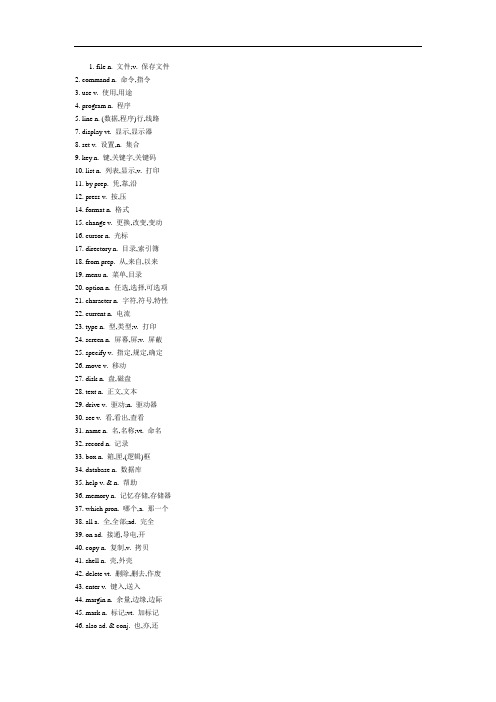
1. file n. 文件;v. 保存文件2. command n. 命令,指令3. use v. 使用,用途4. program n. 程序5. line n. (数据,程序)行,线路7. display vt. 显示,显示器8. set v. 设置,n. 集合9. key n. 键,关键字,关键码10. list n. 列表,显示,v. 打印11. by prep. 凭,靠,沿12. press v. 按,压14. format n. 格式15. change v. 更换,改变,变动16. cursor n. 光标17. directory n. 目录,索引簿18. from prep. 从,来自,以来19. menu n. 菜单,目录20. option n. 任选,选择,可选项21. character n. 字符,符号,特性22. current n. 电流23. type n. 型,类型;v. 打印24. screen n. 屏幕,屏;v. 屏蔽25. specify v. 指定,规定,确定26. move v. 移动27. disk n. 盘,磁盘28. text n. 正文,文本29. drive v. 驱动;n. 驱动器30. see v. 看,看出,查看31. name n. 名,名称;vt. 命名32. record n. 记录33. box n. 箱,匣,(逻辑)框34. database n. 数据库35. help v. & n. 帮助36. memory n. 记忆存储,存储器37. which pron. 哪个,a. 那一个38. all a. 全,全部;ad. 完全39. on ad. 接通,导电,开40. copy n. 复制,v. 拷贝41. shell n. 壳,外壳42. delete vt. 删除,删去,作废43. enter v. 键入,送入44. margin n. 余量,边缘,边际45. mark n. 标记;vt. 加标记46. also ad. & conj. 也,亦,还47. do v. 做,干;n. 循环48. information n. 信息,情报49. choose v. 挑选,选择,选定50. select vt. 选择51. group n. 组,群52. first a. & ad. & n. 第一,首先53. field n. 字段,域,栏,场54. procedure n. 过程,程序,工序55. print v. 打印,印刷56. return v. 返回,回送57. number n. 数字,号码;vt. 编号58. selected a. 精选的59. want v. 需要,应该,缺少60. window n. 窗口61. message n. 信息,消息,电文62. dialog n. & vt. 对话63. example n. 例子,实例64. create vt. 创立,建立65. insert vt. 插入66. related a. 相关的67. item n. 项,项目,条款68. edit vt. 编辑,编排,编篡69. marked a. 有记号的70. area n. (区)域,面积,方面71. parameter n. 参数,参变量72. then ad. & conj. 那时,则73. variable a. 可变的;n. 变量74. tab n. 制表键75. up ad. 上,向上,a. 高的76. string n. 行,字符串77. each a. & ad. 各(自),每个78. active a. 激活的,活动的79. topic n. 题目,论题80. start v. 起动,开始,启动81. mode n. 态,方式,模82. selection n. 选择83. function n. 函数,功能,操作84. word n. 字(词),单词85. make vt. 制造,形成,接通86. right a. 右边的,正确的87. value n. 值88. button n. 按钮89. index n. 索引,变址,指数90.91. appear vi. 出现,显现,好像92. left a. & n. 左边(的)93. save v. 保存94. next n. 下一次,a. 其次95. off ad. (设备)关着,脱离96. following a. 下列的,以下的97. control v. 控制,支配,管理98. only a. 唯一的,ad. 仅仅99. user n. 用户100. end n. 结束,终点,端点101. system n. 系统102. contain vt. 包含,包括103. time n. 时间;vt. 计时104. letter n. 字母,信105. data n. 数据106. setting n. 设置,调整107. desire v. & n. 期望108. position n. 位置;vt. 定位109. down ad. 落下,降低,减少110. task n. 任务;v. 派给…任务111. view n. & v. 视图,景象112. switch n. & v. 开关,转换,切换113. include vt. 包括,包含114. get v. 得到,获得,取115. default v. 缺省,预置,约定116. structure n. 结构,构造,构件117. into prep. 向内,进入118. path n. 路径,通路,轨道119. blank n. 空白,间隔120. open v. 打开,开启,断开121. add v. & n. 加,增加,添122. enable vt. 启动,恢复正常操作123. operation n. 操作,运算,动作124. erase v. 擦除,取消,删除125. filename n. 文件名126. search v. 检索,查询,搜索127. another a. 另一个,别的128. last a. & n. 最后(的)129. column n. 列,柱,栏130. after prep. & ad. 以后,后面131. prompt n. & v. 提示132. two n. & a. 二,两,双133. execute v. 实行,实施134. about ad. 关于,大约,附近135. escape v. 逃避,逸出,换码136. error n. 错误,误差,差错137. currently ad. 目前,现在138. extension n. 扩充,延伸139. same a. 同样的,相同的140. status n. 状态,态,状况141. run v. 运行,运转,操作142. argument n. 变元,自变量143. statement n. 语句,陈述,命题144. shift v. 转义,换档,移位145. store n. & vt. 存储,存储器146. scroll vt. 上滚(卷);n. 纸卷147. replace vt. 替换,置换,代换148. macro n. 宏,宏功能,宏指令149. page n. 页面,页,版面150. quit v. 退出,结束151. define vt. 定义,规定,分辨152. reference n. & a. 参考;参考的153. other a. 别的,另外的154. while conj. 当…的时候155. pressing n. & a. 压制;紧急的156. restore vt. 恢复,复原157. top n. 顶,尖端158. how ad. 如何,怎样,多么159. color n. 颜色,色彩,(彩)色160. allow v. 允许,容许161. block n. (字,信息,数据)块162. decimal n. & a. 十进制;十进制的163. main a. 主要的164. definition n. 定义,确实,清晰度165. between prep. 在…之间,中间166. optional a. 任选的,可选的167. date n. 日期168. remove v. 除去,移动169. arrow n. 箭头,指针170. label n. 标签,标号,标识符171. within prep. 在…以内172. issue v. 发行,出版,流出173. different a. 不同的,各种各样的174. available a. 可用的175. returned a. 退回的176. associate v. 相联,联想,关联177. attribute n. 属性,标志,表征178. dos 磁盘操作系统179. before prep. 以前,前,先180. order n. & vt. 指令,次序;排序181. modify vt. 修改,改变,变址182. array n. 数组,阵列183. mouse n. 鼠标器184. note n. 注解,注释185. locate vt. 定位186. video n. 视频,电视187. printer n. 打印机,印刷机188. bar n. 条,杆,棒189. bottom n. & a. 底,基础;底下的190. carriage n. 滑架,托架191. content n. 含量,容量,内容192. either a. & pron. 任何一个,各193. ok ad. & a. 对,好;全对194. space n. 空格键,空间195. editor n. 编辑程序196. exist vi. 存在,生存,有197. scope n. 范围,显示器198. paragraph n. 段(落),节,短讯199. multi (词头)多200. clear v. 清除,弄干净201. exit n. & vi. 出口;退出202. report vt. & n. 报告,报表203. execution n. 执行204. backup n. 备份,后备,后援205. version n. 版本206. find v. 寻找,发现207. pointer n. 指针,指示字208. subset n. 子集,子设备209. keyboard n. 键盘210. full a. & ad. & n. 全(的),满211. check v. 校对,栓查,核算212. should v. & aux. 应当,该213. single a. & n. 单个的;一个,单214. positioning n. 定位215. provide v. 提供216. title n. 题目,标题217. expression n. 表达式218. through prep. & ad. 通过,直通219. toggle n. & v. 触发器;系紧220. code n. 码,代码,编码221. such a. & pron. 这样的,如此222. beginning n. 起点,初223. guide n. 向导,指南,入门224. tree n. 树,语法树225. environment n. 环境226. but 但是,可是,除非,不过227. device n. 设备,器件,装置228. highlight n. 增强亮度,提示区229. call v. 调用,访问,呼叫230. continue v. 连续,继续231. indicate vt. 指示,表示232. until prep. 到…为止,直到233. begin v. 开始,着手,开端234. place vt. 放,位,地点235. rename vt. 更名,改名236. swap v. 交换,调动237. work n. 工作238. remain vi. 剩下,留下,仍然239. close v. & a. 关闭,闭合;紧密的240. combination n. 结合,组合241. profile n. 简要,剖面,概貌242. unless conj. 除非243. so pron. & conj. 如此,这样244. except prep. 除…之外,除非245. turn v. & n. 转,转动;圈,匝246. back n. 背面,反向,底座247. sure a. & ad. 确实的;的确248. section n. 节,段,区域249. follow v. 跟随,跟踪250. split v. 分开,分离251. need v. 必须,需要252. access n. 存取,选取,接近253. additional a. 附加的,辅助的254. cancel v. 删除,取消,作废255. document n. 文献,资料,文件256. case n. 情况,场合257. numeric n. & a. 数字的,分数258. go vi. 运行,达到259. load n. & v. 装入,负载,寄存260. try n. (尝)试,试验261. size n. 尺寸,大小,容量262. entire a. & n. 完全的;总体263. leave v. 离开,留下264. history n. 历史265. second n. & a. 秒,第二(的) 266. reflow v. & n. 回流,逆流267. output n. 输出,输出设备268. out n. & a. 输入,在外269. both a. & ad. 两,双,都270. install vt. 安装271. source n. 源,电源,源点272. way n. 路线,途径,状态273. assign vt. 赋值,指定,分派274. support vt. 支援,支持,配套275. specific a. 特殊的,具体的276. join v. & n. 连接,并(运算) 277. expand v. 扩充,扩展,展开278. like a. 类似的,同样的279. diskette n. 软磁盘,软盘片280. skip v. 跳跃(定位),跳过281. application n. 应用282. confirmation n. 认可283. whether conj. 无论,不管284. hold v. 保持285. click n. "卡搭"声,插销286. write v. 写,存入287. byte n. (二进制的)字节288. abbreviate vt. 缩写,省略289. show v. 显示,呈现,出示290. otherwise ad. & a. 另外291. working n. 工作,操作,作业292. delimiter n. 定界符,分界符293. location n. 定位,(存储器)单元294. perform v. 执行,完成295. graphic n. & a. 图形;图形的296. read v. 读,读阅297. confirm vt. 证实,确认298. sort v. 分类,排序299. clause n. 条款,项目,子句300. once ad. & n. 只一次,一旦301. however conj. 然而,可是302. extend v. 扩充303. look v. 看,查看304. starting a. 起始的305. now ad. & n. 此刻,现在306. original n. & a. 原文;原(初)始的307. correspond vi. 通信(联系) 308. property n. 性(质),特征309. several a. & n. 若干个,几个310. learn v. 学习,训练311. cause n. 原因,理由312. bracket n. (方)括号,等级313. omit vt. 省略,删去,遗漏314. running a. 运行着的,游动的315. sub-directory n. 子目录316. edge n. 棱,边,边缘,界限317. form n. 格式,表格,方式318. instruction n. 指令,指导319. ascii n. 美国信息交换标准码320. below a. & prep. 下列的;低于321. standard n. 标准322. occurrence n. 出现,发生323. lock n. & v. 锁,封闭;自动跟踪324. append vt. 附加,增补325. destination n. 目的地,接收站326. password n. 口令,保密字327. point n. 点,小数点,句号328. variety n. 变化,种类,品种329. many a. & n. 许多,多数330. buffer n. 缓冲器331. useful a. 有用的332. object n. 对象,目标,物体333. again ad. 再,又,重新,也334. operating a. 操作的,控制的335. carry v. 进位,带336. update v. 更新,修改,校正337. moving n. & a. 活动的,自动的338. coprocessor n. 协同处理器339. overlay v. 覆盖,重叠340. practice n. 实习,实践341. navigation n. 导航342. automatically ad. 自动地,机械地343. total n. & v. 总数;总计344. previous a. 早先的,上述的345. software n. 软件346. shortcut n. 近路,捷径347. long a. 长的,远的348. unique a. 唯一的,独特的349. part n. 部分,零件350. updated a. 适时的,更新的351. internal a. 内部的352. fill v. 填充353. basic n. & a. 基本;基本的354. math n. 数学355. since prep. 自从…以来356. determine v. 确定357. making n. 制造,构造358. center n. 中心,中央359. already ad. 已经,早已360. keyword n. 关键字(词)361. action n. 操作,运算362. condition n. 条件,情况;vt. 调节363. quick a. & ad. 快速的,灵敏的364. assigned a. 指定的,赋值的365. give vt. 给出,赋予,发生366. large a. (巨)大的,大量的367. chapter n. 章,段368. computer n. 计算机369. complete v. & a. 完成;完整的370. past a. 过去的,结束的371. match v. 比较,匹配,符合372. recover v. 恢复,回收373. always ad. 总是,一直,始终374. require v. 需要,要求375. opening n. 打开,断路,孔376. network n. & vt. 网络;联网377. sign n. 符号,信号,记号378. release vt. & n. 释放,核发,版379. three a. & n. 三(的)380. recall vt. 撤消,复活,检索381. deletion n. 删去(部分),删除382. fixed a. 固定的,不变的383. amount vt. & n. 总计;合计384. alias n. 别名,代号,标记385. quote n. & v. 引号;加引号386. correct a. & vt. 正确的;改正387. else ad. & conj. 否则,此外388. maximum n. & a. 最大(的),最高389. under prep. 在…下面(之下) 390. take v. 取,拿391. switching n. 开关,转接,交换392. element n. 元件,元素,码元393. modification n. 改变,修改394. modified a. 修改的,变更的395. input n. 输入,输入设备396. uppercase n. 大写字母397. plus prep. 加,加上,外加398. found v. 建立,创办399. debug vt. 调试400. force v. & n. 强制;压力,强度401. lowercase n. 下档,小写体402. just ad. 恰好403. undo vt. 取消,废除404. environ vt. 围绕,包围405. why ad. 为什么406. temporary a. 暂时的,临时的407. put v. 存放(记录),放置408. instead ad. (来)代替,当作409. encounter v. & n. 遇到,碰到410. across prep. 交叉,越过411. matching n. 匹配,调整412. wildcard n. 通配符413. spill v. 漏出,溢出,漏失414. level n. 水平,级,层次415. browse v. 浏览416. speech n. 说话,言语,语音417. occur vi. 发生,出现,存在418. memo n. 备忘录419. prior a. 先验的,优先的420. loaded a. 有负载的421. length n. (字,记录,块)长度422. round v. 舍入,四舍五入423. variant n. & a. 变体,易变的424. floppy n. 软磁盘425. machine n. 机器,计算机426. square n. & a. 正方形;方形的427. supply vt. & n. 电源,供给428. home n. & a. 家,出发点429. normal a. & n. 正常,标准430. onto prep. 向…,到…上431. during prep. 在…期间432. module n. 模块(程序设计) 433. monochrome n. 单色434. assistance n. 辅助设备,帮助435. tell n. 讲,说,教,计算436. library n. (程序…)库,图书馆437. demonstration n. (公开)表演,示范438. stack n. 栈,堆栈,存储栈439. even a. & ad. 偶数的;甚至440. evaluate v. 估计,估算,求值441. times n. 次数442. previously ad. 以前,预先443. directly ad. 直接地,立即444. logical a. 逻辑的,逻辑"或" 445. template n. 标准框,样板,模板446. calling n. 呼叫,调用,调入447. later a. 更后的,后面的448. driver n. 驱动器,驱动程序449. therefore ad. & conj. 因此,所以450. saving a. 保存的451. detail n. 元件,零件,细节452. linker n. 连接程序453. loop n. 圈,环;(程序)循环,回路454. process vt. 处理,进程,加工455. scheme n. 方案,计划,图456. every a. 每个,全体,所有的457. refer v. 访问,引用,涉及458. possible a. 可能的,潜在的459. above a. 在…之上,大于460. overview n. 综述,概要461. result n. 结果462. syntax n. 语法,文法,句法463. abbreviation n. 缩短,省略,简称464. bios n. 基本输入/输出系统465. hidden a. 隐藏的,秘密的466. null n. & a. 空(的),零(的) 467. send v. 发送468. private a. 专用的,私人的469. hard a. 硬的470. hardware n. 硬件471. say v. 说,显示,假定472. equal vt. & n. 等于,相等;等号473. pack n. 压缩,包裹474. minus a. & n. 负的;负数,减475. alternate a. 交替的,备用的476. collapse v. 崩溃,破裂477. corner n. 角,角落,转换478. present a. & v. 现行的;提供479. interpreter n. 解释程序,翻译机480. advance v. & n. 进步,提高;进展481. forward a. 正向的482. fast a. & ad. 快速的483. special a. 专用的,特殊的484. slash n. 斜线485. utility n. & a. 实用程序;实用性486. regardless a. 不注意的,不考虑的487. disable vt. 禁止,停用488. compatible a. 可兼容的,可共存的489. depend vi. 随…而定,取决于490. empty a. 空,零,未占用491. alphabetical a. 字母(表)的,abc的492. branch n. 分支,支线;v. 转换493. resume v. 重(新)开(始)494. multiple a. 多次的,复杂的495. monitor n. 监视器,监督程序496. configuration n. 配置497. replacement n. 替换,置换,更新498. required a. 需要的499. macros n. 宏命令(指令)500. table n. 表501. loss n. 损耗,损失502. batch n. 批,批量,成批503. exact a. 正确的504. aboveboard ad. & a. 照直,公开的505. activate vt. & n. 使激活,驱动506. around ad. & prep. 周围,围绕507. slow a. & ad. 慢速的508. floating a. 浮动的,浮点的509. refresh v. 刷新,更新,再生510. stop v. 停止,停机511. pass v. 传送,传递,遍(数)512. public a. 公用的,公共的513. eject n. 弹出514. ignore vt. 不管,忽略不计515. share v. 共享,共用516. sequence n. 顺序,时序,序列517. consist vi. 符合,包括518. step n. 步,步骤,步长,档519. double a. 两倍的,成双的520. come vi. 来,到,出现521. lower a. 下部的,低级的522. describe vt. 描述,沿…运行523. count v. 计数,计算524. pop v. 上托,弹出(栈)525. valid a. 有效的526. suspend v. 中止,暂停,挂起527. enhance vt. 增强,放大,夸张528. separate v. & a. 分隔,分离,各自的529. echo n. 回波,反射波530. necessary a. 必要的,必然的531. greater than 大于532. able a. 能…的,有能力的533. marking n. 标记,记号,传号534. ask v. 请求,需要535. term n. 项,条款,术语536. bring v. 引起,产生,拿来537. warning n. & a. 报警,预告538. less a. & ad. 更小,更少539. whose pron. 谁的540. comment n. & vi. 注解,注释541. effect n. 效率,作用,效能542. expanding a. 扩展的,扩充的543. on-line a. 联机的544. reorder v. (按序)排列,排序545. direct a. 直接的546. enclose vt. 封闭,密封,围住,包装547. reset vt. 复位,置"0"548. various a. 不同的,各种各样的549. paper n. 纸,文件,论文550. prevent v. 防止,预防551. side n. (旁)边,面,侧(面)552. push v. 推,按,压,进(栈)553. programming n. 程序设计,编程序554. upper a. 上的,上部的555. row n. 行556. pressed a. 加压的,压缩的557. temporarily ad. 暂时558. day n. 日,天,白天,时代559. repaint vt. 重画560. redefine vt. 重新规定(定义) 561. relation n. 关系,关系式562. dimension n. 尺寸,维,因次563. boundary n. 边界,界限,约束564. zoom v. 变焦距565. initialize v. 初始化566. personal a. 个人的,自身的567. hello int. & v. 喂!;呼叫568. true a. & n. 真,实,选中569. wish v. & n. 祝愿,希望570. font n. 铅字,字形571. know v. 知道,了解,认识572. convert v. 转换,变换573. global n. 全局,全程,全局符574. still a. & n. & v. 静止的;静;平静575. installation n. 安装,装配576. invoke vt. 调用,请求577. interactive a. 交互式,交互的578. described a. 被看到的,被发现的579. century n. 世纪580. literal a. 文字的581. rather ad. 宁可,有点582. exclusive a. 排斥,排它性583. marker n. 记号,标记,标志584. wait v. 等待585. appropriate a. 适当的,合适的586. fit v. & n. 适合,装配;非特587. adapter n. 适配器,转换器588. filter n. 滤波器,滤光材料589. break v. 断开,撕开,中断590. backward ad. 向后,逆,倒591. searching n. 搜索592. receive v. 接收593. dual a. 对偶的,双的594. retry vt. 再试,复算595. normally ad. 正常地,通常596. exactly ad. 正好,完全,精确地597. immediately ad. 直接地598. separated a. 分开的599. high a. 高600. equivalent a. 相等的,等效的601. light n. & a. 光(波,源);轻的602. zero n. 零,零位,零点603. storage n. 存储,存储器604. width n. 宽度605. language n. 语言606. startup n. 启动607. much a. & n. 很多,许多,大量608. per prep. 每,按609. over prep. 在…上方610. mirror n. & v. 镜,反射,反映611. request n. & vt. 请求612. keypad n. 小键盘613. keep v. 保持,保存614. resident a. 驻留的615. learning n. 学问,知识616. talk v. 通话,谈话617. summary n. 摘要,汇总,提要618. well n. & a. 井;好,良好619. link n. & v. 链接;连接,联络620. according to a. 按照,根据621. identify v. 识别,辨认622. designated a. 指定的,特指的623. pertain vi. 附属,属于,关于624. expansion n. 展开,展开式625. incompatible a. 不兼容的626. blinking n. 闪烁627. month n. 月份628. precede v. 先于629. readily ad. 容易地,不勉强630. transportable a. 可移动的631. appropriately ad. 适当地632. routine n. 程序,例行程序633. ready a. 就绪,准备好的634. listing n. 列表,编目635. newly ad. 新近,重新636. year n. (一)年,年度,年龄637. contact n. 接触,触点638. session n. 对话,通话639. own a. & v. 自己的;拥有640. redraw vt. 再拉641. here ad. 在这里642. manual a. 手工的,手动的643. particular a. 特定的,特别的644. rectangle n. 矩形645. additive a. & n. 相加的;附加物646. similar a. 相似的647. assembly n. 汇编,安装,装配648. copyright n. 版权649. description n. 描述650. retrieve v. 检索651. mistake n. 错误652. produce v. 生产,制造653. ram 随机存取存储器654. exception n. 例外,异常,异议655. digit n. 数字,位数,位656. reverse v. & a. 反向的,逆657. minimum n. & a. 最小(的),最低658. enough a. & ad. 足够的,充足的659. although conj. 虽然,即使660. reindex v. & n. 变换(改变)符号661. third a. & n. 第三,三分之一662. red a. & n. 红色(的)663. along prep. & ad. 沿着664. test n. & v. 测试665. small a. 小的,小型的666. feed v. 馈给,(打印机)进纸667. company n. & v. 公司;交际,交往668. movie n. 影片,电影(院)669. compile vt. 编译670. frequently ad. 常常,频繁地671. undefined a. 未定义的672. state n. & vt. 状态;确定673. tick v;n. 滴答(响);勾号(√) 674. accept vt. 接受,认可,同意675. intense a. 强烈的,高度的676. documentation n. 文件编制,文本677. asterisk n. 星号(*)678. easily ad. 容易地,轻易地679. become v. 成为,变成,适宜680. address vt. & n. 寻址;地址681. interface n. 接口682. pause vi. 暂停683. repeat v. 重复684. restart v. 重新启动,再启动685. assumed a. 假定的686. speed n. 速度687. entry n. 输入,项(目),入口688. combine v. 组合,联合689. organize v. 组织,创办,成立690. finished a. 完成的691. mixed a. 混合的692. permit v. 许可,容许693. formatting n. 格式化694. root n. 根695. symbol n. 符号,记号696. binary n. & a. 二进制;双态的697. whenever ad. & conj. 随时698. reach v. & n. 范围,达到范围699. caution n. & v. 警告,注意700. subtotal n. & v. 小计,求部分和701. card n. 卡片,插件(板)702. general a. 通用的703. associated a. 联合的,相联的704. transfer v. 传送,转换,转移705. connect v. 连接706. partition v. 划分,分区,部分707. hexadecimal a. 十六进制的708. generate vt. 产生,发生,生成709. specification n. 说明书,规则说明书710. customize vt. 定制,定做711. far a. 远的,遥远的712. nest v. 嵌套,后进先出713. duplicate vt. 复制,转录,加倍714. compression n. 压缩,浓缩715. unable a. 不能的716. means n. 方法,手段717. alternately ad. 交替地,轮流地718. intensity n. 强度,亮度719. reading n. 读,读数720. let v. 让,允许721. explicitly ad. 明显地,显然地722. compare v. 比较,对照,比喻723. sector n. & v. 扇区,段;分段724. problem n. 问题,难题725. vertically ad. 竖直地,直立地726. horizontally ad. 水平地727. backspace v. 退格,回退728. terminate v. 端接,终止729. people n. 人们730. short a. & n. 短的;短路731. drag vt. 拖,拉,牵,曳732. formatted a. 有格式的733. preview n. & vt. 预映734. underscore vt. 在…下面划线735. correctly ad. 正确地736. initially ad. 最初,开头737. reformat v. 重定格式738. inside n. & a. 内部,内容;内部的739. integrate v. 综合,集成740. controlled a. 受控制的,受操纵的741. period n. 周期742. huge a. 巨大的,非常的743. determined a. 坚决的,毅然的744. trailing n. & a. 结尾;尾随的745. seek v. 查找,寻找,探求746. introduction n. 入门,介绍,引进747. indent v. 缩排748. base n. 基,底,基地址749. integer n. 整数750. attempt vt. & n. 尝试,试验751. twice n. & ad. 两次,两倍于752. formed a. & n. 成形753. subscript n. 注脚,下标754. tiny a. 微小的,微量的755. model n. 模型,样机,型号756. correction n. 校正,修正757. rating n. 定额,标称值758. secondary a. 辅助的,第二的759. opened a. 开路的,断开的760. limit n. 极限,限界761. sun n. 太阳,日762. translate v. 翻译,转换,平移763. reason n. 原因,理由764. colon n. 冒号":"765. avoid vt. 避免,取消,无效766. range n. 范围,域,区域767. allocate vt. 分配768. wordperfect a. 一字不错地熟记的769. simply ad. 简单地,单纯地770. verify vt. 鉴定,检验,核对771. manner n. 方法,样式,惯例772. direction n. 方向,定向,指向773. portion n. & vt. 部分;分配774. emulator n. 仿真器,仿真程序775. successful a. 成功的776. applied a. 适用的,外加的777. sum n. 和,合计,总额778. achieve vt. 完成,实现779. together ad. 一同,共同,相互780. affect vt. 影响,改变,感动781. delay v. 延迟782. free a. 自由的,空闲的783. properly ad. 真正地,适当地784. kind n. 种类,属,级,等785. splitting n. 分区(裂)786. feature n. 特征,特点787. console n. 控制台,操作台788. operate v. 操作,运算789. kernel n. 内核(核心)程序790. easy a. & ad. 容易的;容易地791. modifier n. 修改量,变址数792. invalid a. 无效的793. compiler n. 编译程序(器)794. dot n. 点795. beep n. 蜂鸣声,嘀嘀声796. face n. 面,表面797. random a. 随机的798. facility n. 设施,装备,便利799. heading n. 标题800. asynchronous a. 异步的,非同步的801. series n. 序列,系列,串联802. individual a. 个别的,单个的803. explain v. 阐明,解释804. paste n. 湖,胶,膏805. welcome vt. & n. 欢迎806. six n. & a. 六(个)(的)807. early a. & ad. 早期,初期808. wrap v. & n. 包装,缠绕809. blue a. & n. 蓝(色),青色810. queue v. & n. 排队,队列811. interrupt v. & n. 中断812. respect n. & vt. 遵守,关系813. converted a. 转换的,变换的814. common a. 公用的815. hyphen n. 连字符,短线816. serial a. 串行的,串联的817. loading n. 装入,加载,存放818. retain vt. 保持,维持819. setup n. 安排,准备,配置820. freeze v. 冻结,结冰821. intend vt. 打算,设计822. explanation n. 说明,注解,注释823. certain a. 确实的,确定的824. zap v. 迅速离去,击溃825. archive vt. 归档826. negative a. 负的,否定的827. image n. 图像,影像,映像828. platform n. 平台,台架829. often ad. 经常,往往,屡次830. signal n. & v. 信号;发信号831. cpu 控制处理部件832. bit n. 比特;(二进制)位833. fully ad. 十分,完全834. deactivate vt. 释放,去活化835. especially ad. 特别(是),尤其836. usually ad. 通常,平常,一般837. recommend vt. 推荐,建议838. maintain vt. 维护,保养,保留839. important a. 严重的,显著的840. central a. 中央的,中心的841. addition n. 加法,增加842. anytime ad. 在任何时候843. analyst n. 分析员844. false a. 假(布尔值),错误845. black a. & n. 黑色的,黑色846. gather n. 聚集,集合847. cycle n. & v. 周,周期;循环848. relative a. 相对的849. offer v. 提供,给予,呈现850. ending n. 结束851. rent v. & n. 租用;裂缝852. sentence n. 句(子)853. remember v. 存储,记忆,记住854. proper a. 真的,固有的855. design v. 设计856. examine v. 检验,考试,审查857. initial a. 最初的,初始的858. corrupt v. & a. 恶化;有毛病的859. buy v. 买,购买,赢得860. increase v. 增加,增大861. host n. 主机862. sample n. & v. 样品,样本;抽样863. pending a. 悬而未决的,未定的864. divide v. 除865. boot n. 引导,靴866. hide v. 隐藏,隐蔽867. half n. & a. & ad. 一半,半个868. magenta n. & a. 深红色(的) 869. leading n. & a. 引导(的) 870. wrong a. & ad. n. 错误(的) 871. today n. & ad. 今天872. least a. & ad. 最小(的)873. opposite a. & n. & ad. 相反的874. white a. & n. 白色(的)875. override v. & n. 超越,克服876. brown a. & n. 褐色(的),棕色877. hex a. & n. 六角形的878. rest n. & v. 剩余,休息879. damage n. & vt. 损伤,故障880. instant a. 立刻的,直接的881. reserved a. 保留的,预订的882. technology n. 工艺,技术,制造学883. handle n. 处理,句柄884. apply v. 应用,适用于,作用885. stand v. 处于(状态),保持886. payment n. 支付,付款887. kilobyte n. 千字节(kb)888. parenthesis n. 括弧,圆括号889. scan v. 扫描,扫视,搜索890. locating n. 定位,查找891. developer n. 开发者,显影剂892. murder n. 弄坏,毁掉893. flush v. 弄平,使齐平894. unlock v. 开锁,打开895. movement n. 传送,移动896. consecutive a. 连续的,连贯的897. collection n. 集合,聚集,画卷898. front a. 前面的,正面的899. addressing n. 寻址900. prefix n. 前缀901. carousel n. 圆盘传送带902. safety n. 安全,保险903. static a. 静态的,不变的904. background n. 背景,底色,基础905. product n. (乘)积,产品906. assignment n. 赋值,分配907. bad a. 坏的,不良的908. declare v. 说明909. adjust vt. 调整,调节,控制910. recognize v. 识别911. route n. 路线,路由912. respectively ad. 分别地913. unsuccessful a. 不成功的,失败的914. received a. 被接收的,公认的915. navigate v. 导航,驾驶916. considered a. 考虑过的,被尊重的917. due a. 到期的,应付(给)的918. recently ad. 近来919. room n. 房间,空间920. descend v. 下降,落下921. fact n. 事实922. alter v. 改变,修改923. track n. 磁道,轨道924. precedence n. 优先权925. skeleton n. 骨架,框架926. log n. & v. 记录,存入927. star n. 星形,星号928. hot a. 热的929. replaceable a. 可替换的930. accessible a. 可以使用的931. involve vt. 涉及,卷入,占用932. configure vt. 使成形933. question n. 问题934. green n. & a. 绿色绿色的935. entirely ad. 完全地,彻底地936. helpful a. 有帮助的,有用的937. middle a. 中间的938. declared a. 承认的,申报的939. compress vt. 压缩,精减940. graphically ad. 用图表表示941. auto a. 自动的942. automatic a. 自动的943. aligned a. 对准的,均衡的944. anywhere ad. 在任何地方945. terminal n. 终端,端子946. door n. 舱门,入口,孔947. expire v. 终止,期满948. resolution n. 分辨率949. local a. 局部的,本地的950. semicolon n. 分号(;)951. reread vt. 重读952. overwrite v. 重写953. critical a. & n. 临界的;临界值954. manager n. 管理程序955. capability n. 能力,效力,权力956. affected a. 受了影响的957. allowed a. 容许的958. border n. 边界,框,界限959. cache n. 高速缓存960. bell n. 铃,钟961. play v. 玩,奏,放音,放象962. quickly a. 快,迅速地963. fastback n. 快速返回964. answer n. & v. 响应,回答;答复965. represent v. 表示,表现,代表966. difference n. 差分,差967. highest a. 最高的968. project n. 项目,计划,设计969. physical a. 物理的,实际的970. matter n. 物质,内容,事情971. hercules n. 大力神,大力士972. reduce v. 减少,降低,简化973. publisher n. 出版者,发行人974. trim n. 区标,微调975. substitute v. 代替,替换,代入976. disabled a. 禁止的,报废的977. recent a. 近来的978. positive a. 正的,阳的,正片979. upgrade v. 升级,提高质量980. instance n. & vt. 例子,情况;举例981. happen vi. (偶然)发生,碰巧982. elapsed vi. & n. 经过983. future n. & a. 将来,未来的984. midnight n. & a. 午夜985. though conj. 虽然,尽管986. nor conj. 也不987. mono a. & n. 单音的988. slide v. & n. 滑动,滑动触头989. abort v. & n. 中断,故障990. jump v. & n. 转移991. toward prep. 朝(着…方向) 992. throughout prep. 贯穿,整,遍993. via prep. 经过,经由994. among prep. 在…之中,中间995. neither a. & pron. (两者)都不996. layer n. & v. 层,涂层997. scatter v. 散射,分散,散布998. attention n. 注意(信号)999. convention n. 常规,约定,协定1000. conventional a. 常规的,习惯的1001. tool n. 工具,刀1002. handler n. 处理程序1003. processor n. 处理机,处理程序1004. desktop a. 台式的1005. build v. 建造,建立,组合1006. windowing n. 开窗口1007. development n. 开发,研制,显影1008. exceed v. 超过,大于1009. understand v. 懂,明白(了),理解1010. horizontal a. 水平的,横向的1011. alphabetically ad. 按字母表顺序1012. meet v. "与",符合,满足1013. protect vt. 保护1014. reserve vt. 保留,预定,预约1015. clock n. 时钟,计时器,同步1016. manifest vt. 表明,显示,显现1017. safe a. 安全的,可靠的1018. disconnect vt. 拆接,断开,拆线1019. clockwise a. 顺时针的1020. eliminate vt. 除去,消除,切断1021. actual a. 实际的,现实的1022. declaration n. 说明,申报1023. probably ad. 多半,很可能1024. ring n. & v. 环,圈;按铃1025. cover vt. 盖,罩,套1026. indicator n. 指示器,指示灯1027. apple n. 苹果1028. icon n. 图符,象征1029. consideration n. 考虑,研究,讨论1030. skill n. 技巧1031. picture n. 图象,画面1032. layout n. 布置,布局,安排1033. suggest vt. 建议,提议,暗示1034. convenient a. 方便的,便利的1035. instruct vt. 讲授,命令1036. appendix n. 附录1037. medium n. & a. 媒体;中等的1038. truncate vt. 截尾,截断1039. inhibit vt. 禁止1040. nearly ad. 近乎,差不多,几乎1041. warn vt. 警告,警戒,预告1042. underline n. 下划线1043. register n. 寄存器1044. stuff n. & vt. 材料;装入1045. exclude vt. 排除,除去1046. destroy vt. 破坏,毁坏,打破1047. calculation n. 计算,统计,估计1048. angle n. 角,角度1049. lexical a. 辞典的,词法的1050. decide v. (使)判定,判断1051. trouble n. 故障1052. processing n. (数据)处理,加工1053. customer n. 顾客,客户1054. port n. 端口,进出口1055. discuss vt. 讨论,论述1056. segment n. 段,片段,图块1057. filing n. (文件的)整理汇集1058. identically ad. 相等,恒等1059. market n. 市场,行情,销路1060. valuable a. 有价值的,贵重的1061. limited a. 有限的,(受)限制的1062. trying a. 费劲的,困难的1063. heap n. 堆阵1064. grey n. & a. 灰色;灰色的1065. permanently ad. 永久地,持久地1066. accelerator n. 加速装置,加速剂1067. originally ad. 原来,最初1068. ability n. 性能,能力,效率1069. internally ad. 在内(部) 1070. derelict vt. 中途淘汰1071. redirect vt. 重定向1072. reside vi. 驻留1073. header n. 首部,标题,报头1074. extra a. 特别的,额外的1075. repeated a. 重复的1076. death n. 毁灭,消灭1077. observe v. 观察,探测1078. density n. 密度1079. management n. 管理1080. environmental a. 周围的,环境的1081. surrounding a. 周围的,环绕的1082. master a. 总要的,总的1083. recursive a. 递归的,循环的1084. trap n. & vt. 陷阱;俘获1085. dimensional n. 尺寸的,…维的1086. logic n. 逻辑(线路)1087. conjunction n. 逻辑乘,"与" 1088. identical a. 相等的,相同的1089. advice n. 意见,参考说明1090. meaning n. 意义,含义1091. fall n. 落下,降落1092. interval n. 间歇,区间1093. compatibility n. 兼容性,适应性1094. rule n. 规则,法则,尺1095. flag n. 标志(记),特征(位) 1096. criterion n. 标准,判据,准则1097. office n. 办公室,局,站1098. express a. 快速的1099. volume n. 卷,册,体积,容量1100. soft a. 软的1101. rated a. 额定的1102. activity n. 活力,功率。
专八满分听力Mini-lecture(1-4)

Mini-lecture 1Cultural UnderstandingLike learning a language,developing cultural understanding occurs step by step over time.Here are five stages of cultural understanding veduchina.Stage one:No understanding.一involves no awareness of the new culture:know nobody and few(1)Stage two:Sup erficial understanding.--awareness of (2) aspects of the foreign culture and stereotypes veduchina--stereotytres are(3)Stage three:Growing understanding and possible(4)--awareness of more subtle,less visible traits in foreign culture--unnecessarily bring acceptance veduchina.For anyone,the home culture is(5)Stage four:Greater(6)————understanding.一still(7) have little empathy veduchina一the(8) level is higherStage five:True empathy,and cultural (9)————.—to live in the foreign culture:the amount of time depends Oil(10)Mini-lecture 2 British Educational System1.Primary and secondary educationin Britain1)Children at the age of(1)________go to primary school.2)Students attend secondaryschool until age sixteen.3)Students enter higher education at age eighteen.2.Higher education in Britain1) In England and Wales:—Application for universities:through the UCCA;一Courses:“course”refers to a(2)_______ program,structured with a fixed program of classes;—Classes:a.classes are offered in the UK on a(3)________basis veduchina;b.more emphasi s i s placed on(4)________study;c.students write more essays and take fewer objective tests;d.classes often take the following forms:(5)______,tutorials,seminars.2) In Scotland:—A variety of tertiary level options are available:a.The colleges of further education provide vocational and (6)____education;b.Central institutions don’t directly validate degrees,but many have close ties to(7) .c.Teachers colleges veduchina;d.The standard university degree is a four—year(8)__________;parison between the US and the UK higher education1)Grading:一In the UK,(9)__________are the most common form of study assessment—The US professors grade less strictly than the UK professors veduchina2)Course levels:—Basic courses are not(10)____________at UK universities.Mini-lecture 3 Mass Media in AmericaMass media specifi cally refer to those publications and programs that attempt to serve most or all of the people in a given market.Three groups of mass media in America are briefly introduced.I. N ewspapersA.Reading newspaper is different from watching TV.—for one thing1.detailed(1)_______ of news items2.substantial treatment of news events3.interesting and stimulating opinions4.analysis over important events at home and abroac—for anotheras for the reading places, no(2)_______B.Newspapers are still a big business.—fact one: the large circulation of a number of important newspapers—fact two: the great (3)_______ of newspapers availableII. MagazinesA.great varietyB.wide range of topi csC.different target readers:the well-educated,well-informed,and(4)_____ peopleD.the top three:(5)_______ TV Guide and The Conde Nast SelectIII. Radio and TelevisionA.Radio:a first-class entertainment medium for most Americans一The future of the radio is still(6)___________B.Television--become popular after the invention of(7)_____ and videotape recorders—profound impact on society1.the socialization effect2.a(8)_________ a molder of new of new cultural trends and a molder of attitudes towards these new trends3.revolutionized the marketing of goods4.the enormous cultural impact of TV violent programs5.the impact of TV on(9)_______________To sum up,the mass media in Ameri ca has,to a great extent,changed and will still keep on changing Americans’(10)_________Mini-lecture 4 Government in Britain and the USThe focus of this lecture is different government systems in Britain and the US.Government in Britain:1. National government:the center of government in Britain iS Parliament.一Location of parliament:(1)__________.—Parliament includes the House of Common,the House of lords and the monarch.—the passage of bills:firstly brought to the House of Commons for discussion,then the house of Lords,finally(2)_________2. Local government in Britain,also known as(3)_________一make small laws,only applied in local area—got payment from(4)from national government--elected by people within each town,city or country areaGovernment in the US:1.The federal government—(5)________is the central law-making body in the US.1)the House of Representatives2)the Senate: the higher but less (6)________of the two houses of Congress.—The President has the power of (7)________a bill.—The Supreme Court: the final Court of Appeal in the US.2.The state government—Each state has its own written(8)________—The highest elected official of each state is the Governor.3.The local government—No law of local government can be(9)________with the United Constitution.To sum up,the government in each country is a (n) (10)________of its historicaland modern factors.参考答案:Mini-lecture1 (1)basi c facts (2)negative (3)offensive (4)conflict (5)much better(6)intellectual (7)emotionally (8)comfort (9)respect (10)the individualCulture understanding文化差异Today I will focus on the i ssue of culture understanding. With increasing globalization, the world becomes really small nowadays. As a member of the global, we get more chances to contact foreign cultures. And what if we want to understand foreign culture very well, what should we do? What kinds of process will we experience before we achieve that goal. The answer is not very difficult to imagine. Just like learning a language, developing culture understanding occurs steps by steps over time. Development of culture consciousness is a process that starts the stage no understanding and moves, in the best case, to the stage of true empathy移情作用,[心]神入and culture respect. So an order to make it a clearer explanation about the process, the five stages of culture understanding is presented here.Stage 1 no und erstanding This level involves no awareness of new culture. The point is quite easy to see. For a person who has few chances to get contact with other cultures, a new one sometimes might as well be like something from an unknown planet in outer space. The person does not know anyone from the culture, and has encountered few, if any, basi c facts about the culture; so naturally, the person certainly has no way to understand that culture at all.Stage 2 superficial understanding This level involves awareness of very superficial aspects of foreign culture, frequentl y negative aspects. At this stage of culture awareness, the person knows a few basic facts of new culture. These facts stand out and often serve as the basis of stereotypes 陈规,老套. However, the stereotypes are offensive because they imply that al l people from a certain culture have the same characteristi cs. At this stage of culture awareness, when stereotypes are keenly felt, the person is highly ethnocentric种族[民族]中心主义的,种族[民族, 集团]优越感的that means the person is just focused on his or her own culture as the norm of what is right and comparing the new culture with the better culture back home. Stage 3 growing und erstanding and possible conflict In this stage the learner begins to be aware of more subtle sometimes less visible traits in the foreign culture. I will give you an example here to illustrate this point. A student learned that a given culture focuses on family far more getting things accomplished. As a result, he or she begin to appreciate the huge importance of family value in this culture, so we can see thi s understanding helps the person to see why things operate the w ay they do. But such awareness doesn’t al ways bring acceptance. In this stage the person is still ethnocentri c home culture-oriented, comparing that culture that i s new to his/her old home culture and usually feel his/her home culture is much better. I think some of you, as English majors, may have the exactly same experiences when you come to be familiar with your foreign t eachers or friends. You do appreciate some of their cultures but you just can’t accept them from the bottom of your heart.Stage 4 great intellectual culture und erstanding At this stage the learner begins to comprehend intellectually the peopl e in the foreign culture yet they are still a little emotional empathy. The person can not feel what it is like to be a member of that culture, the learner thus starts to see things intellectually through the eye of culture bearers at the least part of the time, but they just can’t really feel the same way the members of foreign culture feel. The learner begins to shed ethnocentrism a little bi t and starts to understand new culture more deeply. The person knows why thing are done in the way they are done and accept these things with less irritation. So you can see now the learner obviously comprehend the briefs and actions of people in the culture, the comfort level is higher, and the person does not complain the extensively about the culture differences. That makes a big sense in the process of culture understanding.Stage 5 true empathy and culture resp ect This level is the highest one of culture awareness. To attain this level, the learner must actually live in the foreign culture for some time. As for how long the learner must live in such a culture so that they can reach stage five. The amount of time is variable, greatly depending on the individual. At the fifth stage, unlike the previous stages the learner does not just see things intellectually from the viewpoint of the culture some or most of the time, instead he/she actually feel the part of culture, respects the culture fully and emphasizes emotionally with those who have lived all their life in that culture. By doing so, the person, in real sense, achieves a true culture understanding.In summary, today’s lecture is centered on the stages and growth of culture consciousness. Altogether there are five. 1 no understanding means one does not know anyone from that culture knows few, if any, facts. 2 superficial understanding means one knows some superficial facts and stereotypes. 3 growing understanding and possible conflict means one is aware of moresubtle traits but may experience culture conflicts probably believes one’s own culture is superior. 4 great inte llectual culture understanding means one understands the culture intellectually but not emotionally. 5 true empathy and culture respect means one understands the culture both intellectually and emotionally, can feel what the people in the culture feel. Hope the lecture will be helpful in your nurturing of your culture awareness. Thanks for your patience.Mini-lecture2(1)five (2)degree (3)modular (4)independent/self-directed (5)lectures (6)technical(7)local businesses (8)Honors degree (9)written examinations (10) commonBritish Educational SystemToday I’ll talk about the British educational system, including the primary and secondary education and the higher education in Britain. Meanwhile, I’ll try to make a comparison between the US an d the UK higher education.First, I’ll briefly introduce the primary and secondary education in Britain. In England and Wales, students study in primary schools from age five until eleven. They attend secondary school until age sixteen. Before graduating, students usually take seven comprehensive exams, called the General Certificate of Secondary Education (GCSE) exams. After passing the GCSE exams, students choose to study two to four subjects intensely for the GCE Advanced Level exams, called "A levels." At eighteen, they enter higher education to focus on a parti cular subject, called a "course."Now let’s move on to the higher education in Britain. First I’ll talk about the general practi ces in England and Wales, and then the general practices in Scotland.In England and Wales, prospective university students apply for places through the Universities Central Council on Admissions (UCCA). Students do not apply directly to the universities themselves. Successful candidates are admitted directly into a specific degree "course." A degree course normally takes three or four years to complete. At most universities students study only one major subject. Each course i s structured with a fixed program of classes for the entire three years. Increasingly, universities in the United Kingdom are offering classes on a modular(课程教学)以单元为基础的basis, whi ch allows students to broaden their studies creating a more interdisciplinary program. This modularization, however, has not replaced the traditional British degree course with the American concept of credit accumulation. In addition, there is generally a sharp distinction between the arts and sciences and there is seldom any cross-over between the two.At a British university, more emphasis i s placed on independent, self-directed study than in the United States. Required texts and definite reading assignments are less common. More typi cally, an extensive reading list covering all topi cs to be discussed is di stributed at the start of the course to be used for independent research. British students typically consult a large number of sources from the library rather than intensively studying a few books purchased by everyone taking a course. In addition, students are required to write more essays and take fewer objective tests than at U.S. institutions. Classes often take the following forms: lectures, which are sometimes completely optional; tutorials, in whi ch a small number of students meet with the lecturer; and seminars, larger discussion classes often based upon seminar essays. Unlike the U.S. system of regular testing in a course, British students sit for final examinations that cover the full year's work and determine the grades for the class. With the growth of modularization, however, there has al so been an increase in the number and variety of modules offered on a semester basi s.In Scotland, there are a variety of tertiary第三的,第三位的level options available for students, the most important of whi ch are the colleges of further education, the central institutions, teachers colleges and the universities. The colleges of further education provide vocational and technical education, and enroll more students than all other tertiary institutions combined. Central institutions provide courses leading to the Higher National Diploma (HND), bachelor's degrees and some specialized master's degrees. These institutions do not have the authority to directly validate degrees and tend to offer a narrower range of subjects than the universities. Many have close ties to local businesses, offering cooperative work experiences that provide students a period of practical training.Scottish universities are quite di stinct from their British counterparts. In fact, they more closely resemble European or American universities. The standard Scottish university degree is a four-year Honors degree (BA Hons). Students are rarelyadmitted directly to a degree "course." Usually they are admitted to a faculty or simply admitted to the university as a whole. Scottish university students begin with a broad-based program during the first year and choose a specialization专门[业]化after the second or even the third year. Students may also elect to complete a three-year Ordinary degree. This i s a broad-based degree that (unlike in England) does not represent a "failed" Honors degree.Next, let’s compare the US and the UK highe r education from two aspects,]namely, grading and course levels.First, about the Grading. In the UK, assessment methods vary by institution and tend to reflect the UK teaching method and style. Written examinations, whi ch are held at the end of a year or, in some cases, in the final undergraduate year only, are the most common form of study assessment. There i s no official method of equating British and American educational qualifications. The educational systems are very different and attempts to compare them must be done on a strictly provisional basis. Many U.S. institutions have already developed systems of assessing their study abroad students or equating British grades to U.S. grades.Professors at UK institutions grade more stri ctly than their counterparts in the United States. As a result, American students studying in the UK often perceive that they have performed poorly in their classes, when they have not. Grades are given as percentages rather than letter grades. Forty percent is the minimum passing grade and high percentages are rarely awarded. A grade of seventy percent or higher is considered "with distinction."In general, percentages increase from forty rather than decrease from 100 percent, as they do in the United States.Second, about the Course Levels. A typi cal British course load will vary from 3 to 6 modules or classes per term. Most students take 4 to 5 modules per term. The number of hours in class per week will vary by institution. Students should note that general education or basi c courses are not as common at UK universities because they have already been covered at the GCSE level. Many faculties assume that a student has a basi c understanding of the concepts that will be addressed in the course. For this reason, it is common for third-year American students to take first-year and second-year courses at a UK university.With thi s, we’re coming to the end of today’s lecture. Next time, we’ll talk about university degrees.Mini-lecture3 (1)coverage (2) limitation/confinement (3) variety(4)public—conscious(5) Reader’s Digest (6) promising/bright (7)portable cameras (8) transmitter (9) religion (10)lifeMass Media in America美国媒体Good morning, everyone,today my topic i s mass media in America. By media, we refer to the variety of means by which technology transmits information and entertainment to us. Thus, in its broadest sense, the term media includes newspaper, television, movies, radio, books, and magazines. Mass media specifi cally refer to those publications and programs that attempt to serve most or all of the people in a given market. Here I would like to introduce the mass media in America by dividing them into three groups: newspaper; magazines; radio and television.First, let’s have a look at newspapers. For a long time, newspapers have been the chief means by whi ch people get themselves informed. While television has replaced newspapers as the primary source of news for most Americans, and while computer network is increasingly becoming a faster and easier way of obtaining news for many Americans, newspapers still remain as one of the most powerful means of communications in the United States. For one thing, reading newspapers i s different from watching TV. It gives detailed coverage报道范围of news items, and tends to provide substantial treatment of news events. And, sometimes it offers interesting and stimulating opinions as well as analysis over important events at home and abroad. For another, unlike watching TV, reading newspapers does not require one to be confined to his sitting-room. He can do it virtually anywhere he likes: in his car, at the breakfast table, sitting in the sun, waiting at the subway station, and believe it or not, in the restroom. So, for these and many other reasons, newspapers in the United States are still a big bus iness. And, this is borne out by two facts: (1) the large circulation of a number of important newspapers such as USA Today《今日美国》and The Wall Street Journal《华尔街日报》; (2) the great variety of newspapers available in the United States, big and small, local and national, special and general, radical and conservative, and so on. The top 3 daily newspapers in the United States are: Wall Street Journal, USA Today and New York Times《纽约时报》.Second, we’ll move to magazines. According to a statisti cal record in 1990, there were over 12,205 magazines being published in the United States. More than 4,000 of them appear monthly, and over 1,300 are published each week. They cover all topics and interests, from art and architecture to sports, from aviation航空学,飞机制造业and gardening to computers and book reviews, from fashion design and cooking to homemaking. Quite a few have international editors, are translated into other languages, or have “daughter” editions in foreign countries. Among the many internationals are National Geographic《国家地理》杂志, Reader’s Digest《读者文摘》杂志,Cosmopolitan《大都会》,Vogue《时尚》杂志,Time《时代》,Newsweek 《新闻周刊》, Scientific American and Psychology Today. The weekly newsmagazines —the best known are Time, Newsweek, and U.S. News & World Report《美国新闻与世界报道》—serve as a type of national press. Unlike newspapers, however, weekly newsmagazines tend to give extensive coverage and provide detailed, and sometimes in-depth, analysis. Also unlike newspapers, whi ch usually have the lowest common denominator in their appeal to the general reading public, weekly newsmagazines normally target at the well-educated, well-informed, and public-conscious people of the society. Many weekly newsmagazines also have considerable international impact, particularly Time and Newsweek. The top three magazines in America are: (1) Reader’s Digest; (2) TV Guide《电视导读》; (3) The Conde Nast Select.Third, I’ll say something about radio and television. In more than two generations, the two powerful mass media transformed much of American life.Radio, emerging at the same period when the Great Depression pervaded蔓延, 在…中盛行in America, provided free entertainment in the comforts of the home. Families that could no longer afford to go out for entertainment gathered together in their living rooms to escape reality by laughing, fantasizing梦想,幻想and dreaming of happier times. From then on, radio became a first-class entertainment medium for most Ameri cans. Up until now, in view of the popularity of radio programs in the United States, the future of radio as a form of medium continues to look bright.Then, with the rapid development of science and technology, TV came into being in 1920s. It primarily serves as a medium of entertainment, and then also has a big role to play as a news broadcasting agency. Networks began experimenting with news at locally owned stations as early as January 1940. But, early-day television news could not begin to compare with radio news. Only after the invention of portable cameras and videotape recorders had television been made a much more credible news medium because viewers saw pictures of the news events on the day they occurred. Consequently, access to news is made much easier, and the general public is getting better informed.Gradually, television’s impact on American society has been more and more profound. It has changed the life-styles of most Americans and become a major influence on American culture. It can be seen from 5 aspects.First and foremost is the socialization effect. Many studies have shown that TV’s dominance as household activi ty often reduces the level of communi cation among family members and, as a result, much of the culture being distributed to youngsters today in the United States comes from the tube rather than the family.Secondly, television programming has played an important role in shaping and reflecting for the masses the cultural changes that have been occurring in American Society. TV functions both as a transmitter传送[递]者of new cultural trends and as a molder造型者,模塑者of new attitudes towards these new trends.Thirdly, television has revolutionized the marketing of goods in the Ameri can economy. With TV marketing, people become vulnerable to the products, or in other words, to the commercials.Fourthly, the cultural impact of violent TV programs has been quite enormous. Needless to say, the question of violence on TV has been around nearly as long as the medium. Many critics claim that TV violence increases violence in American society.Fifthly, the impact of TV on religion has al so been an issue of great concern to many Americans. So far now, it is still an issue full of di sputes.To sum up, the mass media in Ameri ca includes so many different forms, and each of them plays a vital role in American people’s life not only in the past, but also at present and in the future. To know much about America, one must have a good knowledge about its mass media.Mini-lecture4 (1)Westminster (2)signed (3)Councils (4)local taxes (5)Congress (6)powerful(7)veto (8)Constitution (9)in di sagreement (10)embodimentGovernment in Britain and the US英美政府Today we will focus on the Government in Britain and the United States. Let’s have a look at them one after the other.Government in Britain can be divided into National government and Local government.The center of government in Britain is Parliament, which makes all the important laws for the country about crimes and punishment, taxation课税, etc. Parliament i s made up of the House of Commons, the House of Lords and the monarch. The Houses of Parliament are in Westminster in London and sometimes “Westminster” itself i s used to mean Parliament.The House of commons, or the Commons, is the lower but more powerful of the two Houses. It has 650 elected members, called Members of Parliament or MPs, each representing people in a parti cular area or constituency(议员所代表的)(全体)选民;选(举)区. The House of Lords上议院, or the Lords, is the higher but less powerful of the two Houses. It has over 1,000 members, none of whom is elected. These members include: people who have titles like Lord or Viscount子爵whi ch have been passed down to them on the death of their father; people who are given titles as a reward for their long servi ce in public life, but whose children do not inherit their title; and some important leaders of the Church of England, such as Archbishops and Bishops.The government brings bills to the House of Commons下议院, whi ch are discussed by MPs. The bills then go to the House of Lords to be di scussed. The House of Lords can suggest changes to a bill, but does not have the power to reject it. When bills come back to the Commons, MPs vote on them and if they are passed they are signed by the monarch and become Acts of Parliament.At present England, Scotland, Wales, and Northern Ireland are all governed by Parliament in Westminster. In Northern Ireland the political parties are different but their MPs still go to the House of Commons. In Scotland there is a lot of di scussion about whether Scotland should have some separate or partly separate form of government. The same is true in Wales. The Local government in Britain, also known as Councils, can make small laws, that i s bylaws, whi ch only apply in their area, but these are usually about small, local matters. For instance, they may be about fines that will be made for people who park in certain streets.Councils are paid for by local taxes and also by an amount of money given to them each year by the national government. Their main job is the organizing and providing of local services, e.g. hospitals, schools, libraries, public transport, street-cleaning, etc. They are also responsible for setting the amount of local tax that people must pay and for collecting thi s tax.Local councils are elected by people within each town, city, or county area. The people who are elected, known as councilors, usually represent one of the national political parties, but are often elected because of their policies on local issues rather than the national policies of their party.Now let’s move to the topi c of Government in the US. All levels of government in the US, including federal, state, and local, are elected by the people of the country.First, we’ll talk about the federal government. The constitution of the US specifi cally limits the power of the federal, or national, government mainly to defense, foreign affairs, printing money, controlling trade and relations between the states, and protecting human rights. The federal government is made up of the Congress , the President, and the Supreme Court. Congress, the central law-making body in the US, i s made up of the House of Representatives and the Senate. The House of Representatives is the lower but more important of the two houses of Congress. It has 435 members, called Representatives or Congressmen. The number of Representatives for each state depends on the size of the population of the state, with each state having at least one Representative. The Senate i s the higher but less powerful of the two houses of Congress. It has 100 members, called Senators, elected by their state. Each state has two Senators. Congress decides whether a BILL becomes law. If the Senate and the House of Representatives both agree to a bill, the President i s asked to agree. The President can veto the bill, but Congress can still make it a law if 2/3 of the members of each house agree to it.Second, we’ll learn something about the state government. The state government has the greatest influence in people’s daily lives. Each state has its own written Constitution, and among the states there are sometimes great differences in law on matters such as property, crime, health and education. The highest elected official of each state is the Governor. Each state also has one。
lecture_3_introduction_and_components

Advanced Operating Systems ----Overview of OSZhao FangOperating Systems-for the graduate studentsGoals for Today •Operating Systems components •Operating Systems Services •Operating Systems Structures •Operating Systems OrganizationsFor Each OS Component•There are two major design questions:–What is the hardware interface?•The physical reality–What is the application interface?•The nicer abstractionComputer System OrganizationOperating Systems Components •Process Management•Main-Memory Management•File Management•I/O System management•Secondary-Storage Management •Networking•Protection System•User InterfacesProcess Management• A process is a program in execution.• A process is a unit of work in a system.•The operating system is responsible for the following activities in connection with process management.–Process creation and deletion.–process suspension and resumption.–Provision of mechanisms for:•process synchronization•process communicationMain-Memory Management •Memory is a large array of words or bytes which is a repository of quickly accessible data shared by the CPU and I/O devices.•The operating system is responsible for the following activities:–Keep track of which parts of memory are currentlybeing used and by whom.–Decide which processes to load when memory space becomes available.–Allocate and deallocate memory space as needed.File Management•A file is a collection of related information defined by its creator.•The operating system is responsible for the following activities:–File creation and deletion.–Directory creation and deletion.–Support of primitives for manipulating files anddirectories.–Mapping files onto secondary storage.–File backup on stable (nonvolatile) storage media.I/O System Management•The I/O system consists of:–A buffer-caching system–A general device-driver interface–Drivers for specific hardware devicesSecondary-Storage Management •Most modern computer systems use disks as the principle on-line storage medium, for both programs and data.•The operating system is responsible for the following activities in connection with disk management:–Free space management–Storage allocation–Disk schedulingNetworking• A distributed system is a collection processors that do not share memory or a clock. Each processor has its own local memory.• A distributed system provides user access to various system resources.•Access to a shared resource allows:–Computation speed-up–Increased data availability–Enhanced reliabilityProtection System •Protection refers to a mechanism for controlling access by programs, processes, or users to both system and user resources.•The protection mechanism must:–distinguish between authorized andunauthorized usage.–specify the controls to be imposed.–provide a means of enforcement.User Interfaces•The program that reads and interprets control statements is called variously:–command-line interpreter–shell (in UNIX)–Graphics User Interface (GUI)Its function is to get and execute the next command statement.Operating System Services •Services that (more-or-less) map ontocomponents–User interface–Program execution•How do you execute concurrent sequences ofinstructions?–I/O operations•Standardized interfaces to extremely diversedevices–File system manipulation•How do you read/write/preserve files?•Looming concern: How do you even find files???Continue……–Communications•Networking protocols/Interface with CableSpace?–Error detection & recovery•ensure correct computing by detecting errors in the CPU and memory hardware, in I/O devices, or in user programs.Cross-cutting capabilities •Another set of OS functions exists for ensuring the efficient operation of the system itself via resource sharing:–Resource allocation•CPU cycles, main memory, file storage, I/Odevices–Accounting•keep track of which users use how much andwhat kinds of computer resources–Protection and securitySystem Calls •Programming interface to the services provided by the OS•Typically written in a high-level language •Mostly accessed by programs via a high-level Application Program Interface (API)•Three most common APIs: Win32 API, POSIX API, and Java API•Why use APIs rather than system calls?–Underlying systems calls can be more complicated.API gives a uniform, portable interfaceExample of System Calls •System call sequence to copy the contentsof one file to another filewrite(1, “Input file\n”, 11);read(0, &buffer, 100);…..Fd= open(buffer, O_RDONLY);Outfd= open(buffer, O_WRONLY | O_CREAT |O_TRUNC, 0666);if (Outfd< 0) abort(“File creation failed”);…..close(fd);Standard C Library Example• C program invoking printf() library call, which calls write() system callAPI-System Call-OS RelationshipDual Mode Operation• Hardware provides at least two modes:– “Kernel” mode (or “supervisor” or “protected”) – “User” mode: Normal programs executedOperating Systems Structure• Simple– Only one or two levels of code• Layered– Lower levels independent of upper levels• Microkernel– OS built from many user-level processes• Modular– Core kernel with Dynamically loadable modulesSimple Structure• MS-DOS – written to provide the most functionality in the least space– Not divided into modules – Interfaces and levels of functionality not well separatedLayered Structure• Operating system is divided many layers (levels)– Each built on top of lower layers – Bottom layer (layer 0) is hardware – Highest layer (layer N) is the user interfaceUNIX• UNIX – limited by hardware functionality, the original UNIX operating system had limited structuring. • The UNIX OS consists of two separable parts– Systems programs – The kernelUNIX System StructureApplications Standard LibsUser ModeKernel ModeHardwareLayered Structure• Advantage: modularity ⇒ Easier debugging/Maintenance • Not always possible: Does process scheduler lie above or below virtual memory layer?– Need to reschedule processor while waiting for paging – May need to page in information about tasksMicrokernel Structure• Moves as much from the kernel into “user” space • Communication between modules with message passingContinue……•Benefits:–Easier to extend a microkernel–Easier to port OS to new architectures–More reliable (less code is running in kernel mode)–Fault Isolation (parts of kernel protected from other parts)–More secure•Detriments:–Performance overhead severe for naïveimplementationLayered vs. MicrokernelModules-based Structure •Most modern operating systems implement modules–Uses object-oriented approach–Each core component is separate–Each talks to the others over knowninterfaces–Each is loadable as needed within the kernel •Overall, similar to layers but with more flexibleContinue……Virtual Machines• A virtual machine takes the layered approach to its logical conclusion. It treats hardware and the operating system kernel as though they were all hardware• A virtual machine provides an interface identical to the underlying bare hardware•The operating system creates the illusion of multiple processes, each executing on its own processor with its own (virtual) memoryVMware ArchitectureThe Java Virtual MachineModern Operating Systems•Microkernel architecture •Multithreading•Symmetric multiprocessing (SMP)•Distributed operating systems•Object-oriented design38Windows Architecture•Modular structure for flexibility •Executes on a variety of hardware platforms•Supports application written for other operating system3940Operating System Organization•Modified microkernel architecture–Not a pure microkernel–Many system functions outside of themicrokernel run in kernel mode•Any module can be removed, upgraded, or replaced without rewriting the entire system41Kernel-Mode Components•Executive–Contains base operating system services •Kernel–Consists of the most used components •Hardware abstraction layer (HAL)•Device drivers•Windowing and graphics systems42Windows Executive•I/O manager•Cache manager•Object manager•Plug and play manager•Power manager•Security reference monitor•Virtual memory manager•Process/thread manager•Configuration manager•Local procedure call (LPC) facility43User-Mode Processes•Special system support processes –Ex: logon process and the session manager •Service processes•Environment subsystems•User applications44Others•Client/Server Model–Simplifies the Executive–Improves reliability–Provides a uniform means for applications to communicate via LPC–Provides base for distributed computing •Threads and SMP•Windows ObjectsUNIX•Hardware is surrounded by the operating system software•Operating system is called the system kernel•Comes with a number of user services and interfaces–Shell–Components of the C compiler46Modern UNIX Kernel48Modern UNIX Systems•System V Release 4 (SVR4)•Solaris 9•4.4BSD•Linux49。
计算机英语 第4章
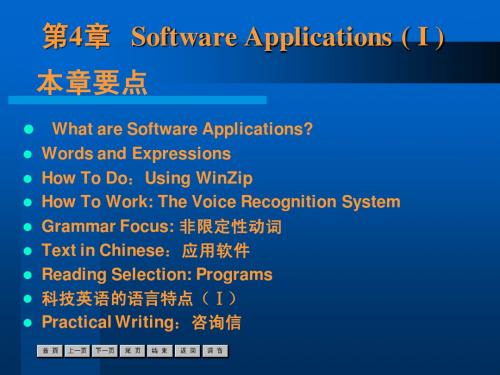
第4章 Software Applications ( I ) 本章要点
What are Software Applications? Words and Expressions How To Do:Using WinZip : How To Work: The Voice Recognition System Grammar Focus: 非限定性动词 Text in Chinese:应用软件 : Reading Selection: Programs 科技英语的语言特点( 科技英语的语言特点(Ⅰ) Practical Writing:咨询信 :
What are Software Applications?
Ⅴ.Translating the following statements. 1.存储器件的存储单位通常被称为字节。 2.存储设备包括硬(磁)盘驱动器、软盘以及光盘。 3.存储在RAM中的所有信息均是暂时的,因此,当机器关断电源时,该信 息就丢失了。 4.微软“视窗”是当今世界上最为广泛使用的操作系统。 5.视窗具有同时运行多个应用程序的能力,而每个应用程序均在其自己的 窗口中。 6.图形用户界面向用户展示计算机功能及数据的图形影像。 How To Do:Using WinZip
What are Software Applications?
Database is a collection of related data. A database management system is a program that enables the user to create, maintain, and report data relationships. * Data is organized into related tables, updated constantly and when needed, it is joined together from different files. In this way, other applications can use a needed range of data with convenience and efficiency. Three of the most widely used database management systems are Microsoft Access, Corel Paradox, and Lotus Approach. Presentation graphics are used to combine a variety of visual objects to create attractive, visually interesting presentation files. Such pictorial electronic presentations deliver messages in a much more interesting and professional way. Most presentation programs include features that help the user to create desirable presentations in an easy way: layout files provide sample texts of different types of presentations, templates are model presentations for references, and animations enable visual and sound clips to play automatically. Three of the most widely used presentation graphics programs are Microsoft PowerPoint, Corel Presentations, and land Lotus Freelance Graphics (See Figure 4-3).
Chapter03-Application Software

Next
Business Software
What is business software?
Application software that assists people in becoming more effective and efficient
p. 138 Fig. 3-4
Next
Business Software
Next
Business Software
What are popular word processing features?
AutoCorrect Columns AutoFormat Collaboration Macros
Grammar Checker Reading Layout Tables
Next
Business Software
What is note taking software?
Enables users to enter typed text, handwritten comments, drawings, or sketches anywhere on the page Notes are organized like a notebook
p. 135 Fig. 3-2
Next
Application Software
How do you start an application?
From the desktop, click the Start button, point to All Programs, and click the name of the application The program’s instructions load into memory
计算机专业英语 考试

一、选择题1.What is the process of converting a high-level programming language into machine languagecalled?A.Debuggingpilation(正确答案)C.ExecutionD.Interpretation2.Which of the following is a programming paradigm that organizes software design around data,and the operations performed on that data?A.Object-oriented programming(正确答案)B.Procedural programmingC.Functional programmingD.Event-driven programming3.In computer networks, what does the term "protocol" refer to?A. A set of rules governing the exchange of information between devices(正确答案)B.The physical connection between devicesC.The speed of data transmissionD.The type of data being transmitted4.What is the term used to describe the process of dividing a complex problem into smaller, moremanageable parts?A.Modularization(正确答案)B.OptimizationC.EncapsulationD.Polymorphism5.In computer security, what is the term for unauthorized access to or modification of data?A.EncryptionB.DecryptionC.Hacking(正确答案)D.Firewall6.Which of the following is a type of software that allows two or more computers tocommunicate and share resources?A.Operating systemB.Database management systemwork operating system(正确答案)D.Word processing software7.What is the term used to describe the process of identifying and correcting errors in computerprograms?A.Debugging(正确答案)B.TestingC.Codingpilation8.In computer graphics, what is the term for the number of distinct pixels that can be displayedon a screen?A.Resolution(正确答案)B.Color depthC.Refresh rateD.Aspect ratio。
计算机专业英语第三版 Unit 3
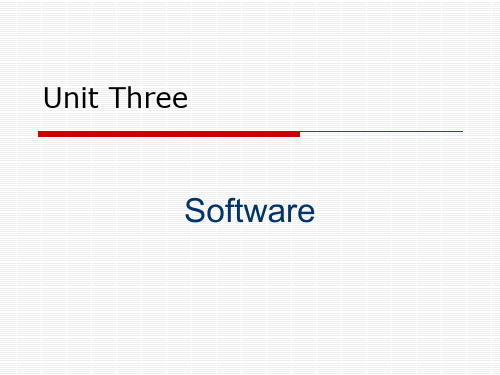
Passage One
Windows XP Operating System
Windows XP uses a GUI, so that you can easily see the icons on screen to complete specific file and program management tasks. Following Windows 2000, Windows XP has high security and reliability. And many excellent features from Windows 98, Windows Me like PnP, were integrated into Windows XP. In Windows XP, The newest feature and specific property are shown in following aspects: 1.Intelligent user’s interface Windows XP adopts a completely new operating interface, and possesses the new visual sense design, and its three-dimensional icon effect has brought big enjoyment to users from the visual sense.
大连理工大学出版社 GUI (Graphical User Interface) abbr. 图形用户界面 icon n. 图标 security n. 安全 reliability n. 可靠性 integrate v. 集成
Passage One
软件工程复习资料英文
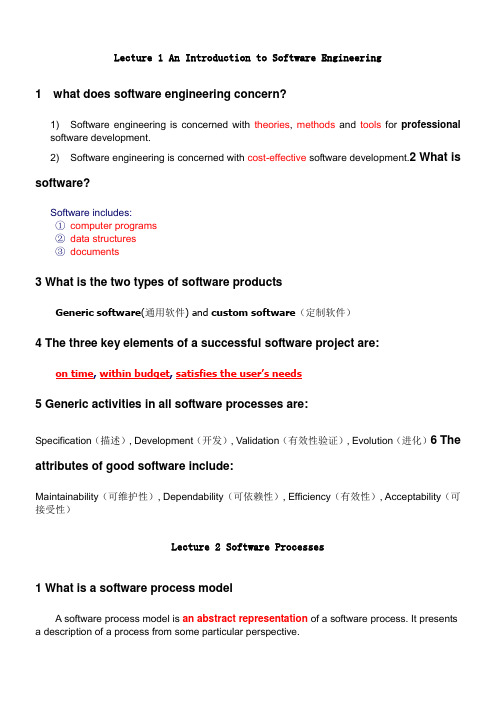
Lecture 1 An Introduction to Software Engineering1 what does software engineering concern?1) Software engineering is concerned with theories, methods and tools for professionalsoftware development.2) Software engineering is concerned with cost-effective software development.2 What is software?Software includes:①computer programs②data structures③documents3 What is the two types of software productsGeneric software(通用软件) and custom software(定制软件)4 The three key elements of a successful software project are:on time, within budget, satisfies the user’s needs5 Generic activities in all software processes are:Specification(描述), Development(开发), Validation(有效性验证), Evolution(进化)6 The attributes of good software include:Maintainability(可维护性), Dependability(可依赖性), Efficiency(有效性), Acceptability(可接受性)Lecture 2 Software Processes1 What is a software process modelA software process model is an abstract representation of a software process. It presents a description of a process from some particular perspective.2 Draw the graphic presentation of Waterfall model and describe its character.1)这种模型把软件过程划分成几个顺序的阶段。
lecture_3

How Hash Codes Are Broken
• ‘Brute Force’ is the most common type of Hash attack. Using this methodology an attacker will generate hashes for numerous potential passwords. • The hashes generated are compared with those in the password database and any matches will reveal the password for the user in question. • Modern computer hardware can generate MD5 and SHA-1 hashes very quickly - in some cases at rates of thousands per second. • Hashes can be generated for every word in an entire dictionary (possibly including alpha-numeric variants) well in advance of an attack. • Making your password longer and more complex greatly reduces your chance of having your password cracked, by simply adding a few numbers and symbols. • In other words, if you use a common (dictionary) word for your 6 password, its hash is probably known by some attacker somewhere
Chapter1 the development of computer

Chapter1 the development of computer(计算机的发展)以课件及音频为主。
附带音频的提问。
关于音频提问:1、2、3、4Chapter 1Computer Hardware FundamentalsIn this chapter, several topics on computer hardware fundamentals are discussed. Different hardware components of a computer are introduced in three sections: Central Processing Unit, RAM and ROM, and Input/Output systems.1 The Central Processing Unit:Learn about the central processing unit —one of the most important components of a computer’s hardware, which comprises the co ntrol unit and the arithmetic/logic unit (ALU)参考文章内容软件开发与应用专业“计算机专业英语”课程网上教学师资培训研讨会记录资料2004-12-23[电大在线]的录入员17 : 42说:大家好![四川电大]的张华8 : 38说:穆老师好啊![四川电大]的张华8 : 38说:会还没有开始吧?[四川电大]的张华8 : 39说:我先提个问题吧[四川电大]的张华8 : 40说:计算机相关专业的教学计划中,既有―计算机英语‖课程,[四川电大]的张华8 : 41说:又有一门―计算机英语‖课程,请问两门课程有什么不同?[四川电大]的张华8 : 41说:可不可以用同样的教材?[四川电大]的张华8 : 42说:请问两门课有什么区别?可否用一样的教材?[哈尔滨广播电视大学]的汪晓红8 : 47说:大家好!我是哈尔滨电大的汪晓红。
托福TPO1-30听力中Lecture部分的每个Lecture文章主旨大意和中心思想
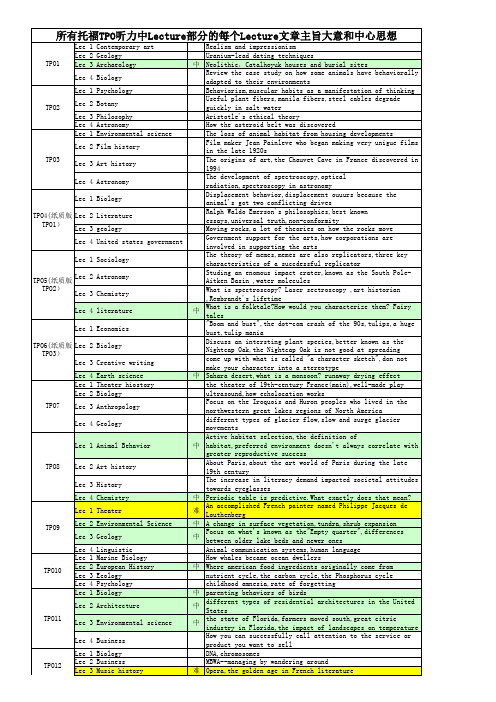
childhood amnesia,rate of forgetting
中 parenting behaviors of birds
中
different types of residential architectures in the United States
中
the state of Florida,farmers moved south,great citric industry in Florida,the impact of landscapes on temperature
How you can successfully call attention to the service or
product you want to sell
DNA,chromosomes
MBWA--managing by wandering around
难 Opera,the golden age in French literature
Animal communication systems,human language
How whales became ocean dwellers
中 Where american food ingredients originally come from
nutrient cycle,the carbon cycle,the Phosphorus cycle
Lec 4 Art history
Lec 1 Art history
Lec 2 Environmental Science Lec 3 History Lec 4 Biology Lec 1 Astronomy Lec 2 Art history Lec 3 European history Lec 4 Biology
lecture 3
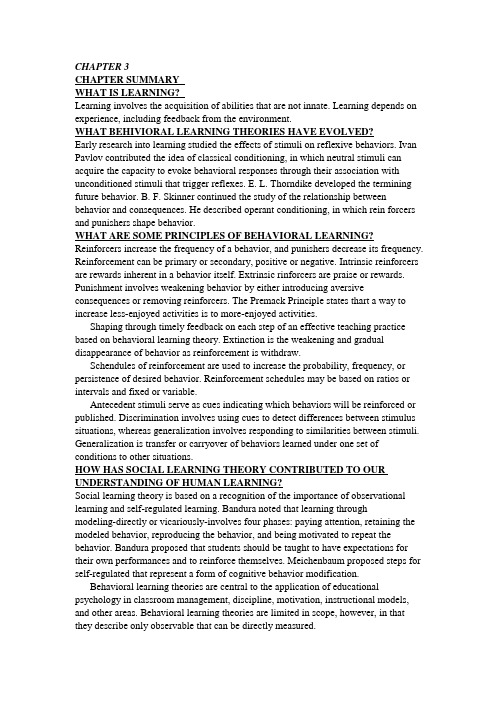
CHAPTER 3CHAPTER SUMMARYWHAT IS LEARNING?Learning involves the acquisition of abilities that are not innate. Learning depends on experience, including feedback from the environment.WHAT BEHIVIORAL LEARNING THEORIES HAVE EVOLVED?Early research into learning studied the effects of stimuli on reflexive behaviors. Ivan Pavlov contributed the idea of classical conditioning, in which neutral stimuli can acquire the capacity to evoke behavioral responses through their association with unconditioned stimuli that trigger reflexes. E. L. Thorndike developed the termining future behavior. B. F. Skinner continued the study of the relationship between behavior and consequences. He described operant conditioning, in which rein forcers and punishers shape behavior.WHAT ARE SOME PRINCIPLES OF BEHAVIORAL LEARNING? Reinforcers increase the frequency of a behavior, and punishers decrease its frequency. Reinforcement can be primary or secondary, positive or negative. Intrinsic reinforcers are rewards inherent in a behavior itself. Extrinsic rinforcers are praise or rewards. Punishment involves weakening behavior by either introducing aversive consequences or removing reinforcers. The Premack Principle states thart a way to increase less-enjoyed activities is to more-enjoyed activities.Shaping through timely feedback on each step of an effective teaching practice based on behavioral learning theory. Extinction is the weakening and gradual disappearance of behavior as reinforcement is withdraw.Schendules of reinforcement are used to increase the probability, frequency, or persistence of desired behavior. Reinforcement schedules may be based on ratios or intervals and fixed or variable.Antecedent stimuli serve as cues indicating which behaviors will be reinforced or published. Discrimination involves using cues to detect differences between stimulus situations, whereas generalization involves responding to similarities between stimuli. Generalization is transfer or carryover of behaviors learned under one set of conditions to other situations.HOW HAS SOCIAL LEARNING THEORY CONTRIBUTED TO OUR UNDERSTANDING OF HUMAN LEARNING?Social learning theory is based on a recognition of the importance of observational learning and self-regulated learning. Bandura noted that learning throughmodeling-directly or vicariously-involves four phases: paying attention, retaining the modeled behavior, reproducing the behavior, and being motivated to repeat the behavior. Bandura proposed that students should be taught to have expectations for their own performances and to reinforce themselves. Meichenbaum proposed steps for self-regulated that represent a form of cognitive behavior modification.Behavioral learning theories are central to the application of educational psychology in classroom management, discipline, motivation, instructional models, and other areas. Behavioral learning theories are limited in scope, however, in that they describe only observable that can be directly measured.*KEY TERMSantecedent stimuli156aversive stimulus 149behavioral learning theories 138 classical conditioning 140 cognitive behavior modification 161 cognitive learning theories 138 conditioned stimulus 140 consequences 144cues 156discrimination 156extinction 151extinction burst 152extrinsic reinforcers 147fixed-interval schedule 154fixed-ratio(FR) schedule 153 generalization 157intrinsic reiforcers 147Law of Effect141Learning 138Maintenance155155modeling 159negative reinforcer144neutral stimuli 140observational learning 159operant conditioning 142positive reinforcer 144Premack Principle 146 Presentation punishment 149 Primary reinforcer 144 punishment 148reinforcer 144removal punishment 149schedule of reinforcement 153 secondary reinforcer 144self-regulation 161shaping 151Skinner box142social learning theory159stimuli (stimulus)139time out 149unconditioned response 140 unconditioned stimulus140variable-interval schedule 154variable-ratio(VR) schedule 153vicarious learning 160CHAPTER 6CHAPTER SUMMARYWHAT IS AN INFORMATION-PROCESSING MODEL?The three major components of memory are the sensory register, short-term or working memory, and long-term memory. The sensory registers are very short-term memories linked to the senses. Information that is received by the senses but not attended to will be quickly forgotten. Once information is received, it is processed by the mind in accord with our experiences and mental states. This activity is called perception.Short-term or working memory is a storage system that holds five to nine bits of information at any one time. Information enters working memory from both the sensory register and the long-term memory. Rehearsal is the process of repeating information in order to hold it in working memory.Long-term memory is the part of the memory system in which a large amount of information is stored for an indefinite time period. Cognitive theories of learning stress the importance of helping students relate information being learned to existing information in long-term memory.The three parts of long-term memory are episodic memory, which stores our memories of personal experiences; semantic memory, which stores facts and generalized knowledge in the form of schemata; and procedural memory, which stores knowledge of how to do things. Schemata are networks of related ideas that guide our understanding and action. Information that fits into a well-developed schema is easier to learn than information that cannot be so accommodated. Level s-of-processing theory suggests that learners will remember only the things that they process. Students are processing information when they manipulate it, look at it from different perspectives, and analyze it. Dual code theory further suggests the importance of using both visual and verbal coding to learn bits of information. Other elaborations of the information-processing model are parallel distributed processing, and connectionist models.Technology that enables scientists to observe the brain in action has led to rapid advances in brain science. Finding have shown how specific parts of the brain sites. As individuals gain expertise, their brain function becomes more efficient. Early brain development is a process of adding neural connections and then sloughing off those that are not used.WHAT CAUSES PEOPLE TO REMEMBER OR FORGET?Interference theory helps explain why people forget. It suggests that students can forget information when it gets mixed up with, or pushed aside by, other information. Interference theory states that two situations cause forgetting: retroactive inhibition, when learning a second task makes a person forget something that was learnedpreviously, and proactive inhibition, when learning one thing interferes with the retention of things learned later. The primary and recency effects state that people best remember information that is presented first and last in a series. Automaticity is gained by practicing information or skills far beyond the amount needed to establish them in long-term memory so that using such skills requires little or no mental effort. Practice strengthens associations of newly learned information in memory. Distributed practice, which involves practicing parts of a task over a period of time, is usually more effective than massed practice. Enactment also helps students to remember information.HOW CAN MEMORY STRATEGIES BE TAUGHT?Teacher can help students remember facts by presenting lessons in an organized way and by teaching students to use memory strategies called mnemonics. Three types of verbal learning are paired-associate learning, serial learning, and free-recall learning. Paired-associate learning is to respond with one member of a pair when given the other member. Students can improve their learning or paired associates by using imagery techniques such as the keyword method. Serial learning involves recalling a list of items in a specified order. Free-call learning involves recalling the list in any order. Helpful strategies are the loci method, the pegword method, rhyming, and initial-letter strategies.WHAT MAKES INFORMATION MEANINGFUL?Information that makes sense and has significance to students is more meaningful than inter knowledge and information learned by rote. According to schema theory, individuals’ meaningful knowledge is constructed of networks and hierarchies of schemata.HOW DO METACOGNITIVE SKILLS HELP STUDENTS LEARN? Metacognitive helps students learn by thinking about, controlling, and effectively using their own thinking processes.WHAT STUDY STRATEGIES HELP STUDENTS LEARN?Note-taking, selective directed underlining, summarizing, writing to learn, outlining, and mapping can effectively promote learning. The PQ4R method is an example of a strategy that focuses on the meaningful organization of information.HOW DO COGNITIVE TEACHING STRATEGIES HELP STUDENTS LEARN?Advance organizers help students process new information by activating background knowledge. Analogies, information elaboration, organizational schemes, questioning techniques, and conceptual models are other examples of teaching strategies that are based on cognitive learning theories.*KEY TERMSadvance organizers 208analogies 209attention 175automaticity 192connectionist models 184distributed practice 194dual code theory memory 183 elaboration 209enactment 194episodic memory 179flashbulb memory 179free-recall learning 195imagery 195inert knowledge 200information-processing theory 173 initial-letter strategies 198 interference 189keyword method 196levels-of-processing theory 182loci method 197long-term memory 179mapping 205massed practice 194meaningful learning 199 metacognition 203metacognitive skills 203mnemonics 196note-taking 204outlining 205paired-associate learning 195parallel distributed processing model 183 pegword method 198perception 175PQ4R method 205primary effect 191proactive facilitation 190proactive inhibition 190procedural memory 179recency effect 191rehearsal 176retroactive facilitation 190 retroactive inhibition 189rote learning 199schemata 180schemata theory 200self-questioning strategies 203 semantic memory 179sensory register 173serial learning 195short-term memory 175 summarizing 205 verbal learning 195 working memory 175。
高等教育出版社影印版计算机专业英语习题3ch_5_im
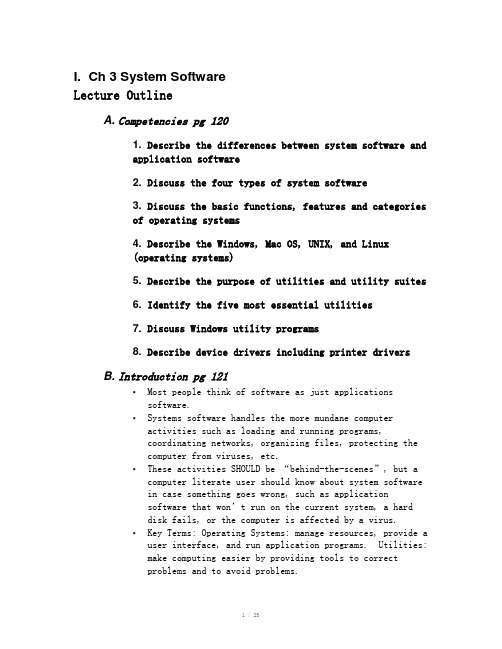
I. Ch 3 System SoftwareLecture OutlineA. Competencies pg 1201. Describe the differences between system software andapplication software2. Discuss the four types of system software3. Discuss the basic functions, features and categoriesof operating systems4. Describe the Windows, Mac OS, UNIX, and Linux(operating systems)5. Describe the purpose of utilities and utility suites6. Identify the five most essential utilities7. Discuss Windows utility programs8. Describe device drivers including printer driversB. Introduction pg 121▪Most people think of software as just applicationssoftware.▪Systems software handles the more mundane computeractivities such as loading and running programs,coordinating networks, organizing files, protecting thecomputer from viruses, etc.▪These activ ities SHOULD be “behind-the-scenes”, but a computer literate user should know about system softwarein case something goes wrong, such as applicationsoftware that won’t run on the current system, a harddisk fails, or the computer is affected by a virus.▪Key Terms: Operating Systems: manage resources, provide a user interface, and run application programs. Utilities:make computing easier by providing tools to correctproblems and to avoid problems.C. System Software pg 122▪System software works with end users, applicationsoftware and computer hardware to handle the majority oftechnical details.▪System software is not a single program. It is acollection or a system of programs.▪System software consists of four types of programs:▪Operating systems: programs that coordinate computer resources, provide a user interface, and run applications,for example the Windows XP operating system.▪Utilities (aka service programs) perform specific tasks related to managing computer resources, for example, afile compression utility like WinZip.▪Device drivers allow input and output devices tocommunicate with the rest of the computer system, forexample, a printer driver.▪Language translators convert programming instructions written by programmers into a language that computersunderstand and process. For example, you may have a C++compiler that translates the C++ source code into anexecutable file the computer can run.D. Operating Systems pg 123▪An operating system is a collection of programs that manage computer resources, provides a user interface, andruns applications.▪Computer Resources include memory, processing, storage, input & output devices. The OS also monitors systemperformance, schedules jobs, and provides some securityfor the computer.▪User Interface: on older systems, a character based interface may have been used, e.g. “Copy A:assign.docC:”. Most operating systems use a Graphical UserInterface (GUI), with icons and windows.▪Applications: are programs such as word processors and spreadsheets. Most operating systems allow“multitasking”, the running of more than oneapplication at a time. The program you are currentlyrunning is in the “foreground”, and those that arerunning, but not currently active are in the “background”.1. Features▪Booting: starting or restarting a computer▪Warm boot: restart without turning off the power▪Cold boot: start after power has been off.▪Desktop: the place to access computer resources –items you’ll typically find on the desktop include:a)Icons:▪graphical representations of a program orfunctionb)Pointer:▪Controlled by the mouse, changes appearancedepending on the current function.c)Windows:▪Rectangular areas for displaying informationand running programs.d)Menus:▪provide a list of options or commandse)Dialog boxes:▪provide info or request input, e.g. File Save dialog boxf)Help:▪Provides online assistance for OS functionsand procedures.▪Files: used to store data and programs▪Folders: related files are stored in folders2. Categories▪There are three basic categories of operating systems:a)Embedded Operating Systems:▪Used for handheld computers and PDAs. EntireOS is stored within the device.▪Examples include Windows CE and Palm OSb)Network Operating Systems (aka NOS):▪Used to control and coordinate computers thatare networked. NOS are typically located onone computer in the network, the NetworkServer.▪Examples include Novell NetWare, Windows NTServer, UNIX, VSE/ESA and z/OS.c)Stand alone OS (aka desktop OS):▪Control a single desktop or notebook computer.If the computer is connected on a network, itmay have a client operating system.▪Examples of stand alone systems includeWindows, Mac OS, and some versions of UNIX.▪The OS is often referred to as the SoftwareEnvironment or Platform.▪Most OS are Proprietary OS: they are owned andlicensed by a corporation.▪Some OS are Non-Proprietary OS: they are not owned by any one corporation. These are also called OpenSource programs. An example is Linux.3. Windows▪Microsoft Windows is by far the most popularmicrocomputer operating system with over 80% of themarket.▪There are a variety of versions of Windows such as Windows NT Workstation, Windows 2000 Professional,Windows ME, etc.4. Mac OS▪Introduced in 1984, it provided one of the first GUIs.▪Has a much smaller market share, but is still popular with professional graphic designers, desktoppublishers, and some home users.▪One of the latest versions is Mac OS X. The desktop features Dock, a tool for visually organizing files.It also has the Sherlock search tool to help locateinformation on the web & system.5. UNIX and Linux▪Unix OS was originally designed to run on networked microcomputers.▪Now, it’s used on servers on the Web.▪Linux is one of the many versions of UNIX.▪Linux is open source, created by Linus Torvalds in 1991.▪Linux is one of the most popular and powerfulalternatives to Windows.E. Utilities pg 128▪Utilities are specialized programs that recognize and correct problems, ideally before they become serious.Some of the most essential utilities include:▪Troubleshooting or diagnostic programs: recognize and correct problems before they become serious▪Antivirus: guard your computer against viruses and other damaging programs that can invade your computer system ▪Uninstall programs: allow you to safely and completely remove un-needed programs and related files from yourhard disk▪Backup programs: make copies of important files in case the original are lost or damaged.▪File compression programs: reduce the size of files so they can be stored and/or sent over a network moreefficiently.▪Many of these utilities are included with modernoperating systems, and some may be purchased from a thirdparty either separately or in utility suites.1. Windows Utilities▪Windows has several utilities that can be accessed from the Systems Tools menu:▪Backup: makes copies of your files onto another storage medium▪Disk Cleanup: removes unnecessary files such as temporary Internet files▪Disk Defragmenter: locates and eliminates unnecessary file fragments and rearranges files and unused diskspace to optimize operations. When files are storedon hard drives, they are physically written ontotracks and sectors. A track is a concentric ring on adisk, a sector is a wedge shaped portion of thesetracks.2. Utility Suites▪Utility suites combine several utility programs into one package.▪An advantage of a Utility Suite is it is cheaper than buying each program separately.▪Examples include eSafe Desktop, McAfee Office, and Norton SystemWorks.▪Norton SystemWorks is one of the most widely used Utility Suites. It includes the following components:▪Norton Antivirus: protects your system from computer viruses▪Norton Cleansweep: removes unneeded programs and files, archives and backs up the hard drive, and protectsexisting files when installing new software.▪Web Cleanup: checks and can eliminate unneeded files that are stored on your hard drive when you surf theInternet▪Connection Keep Alive: prevents dial up Internet connections from “timing out”▪GoBack Personal Edition – restores systemconfigurations, finds lost files, and repairs damagedfiles.▪Norton Utilities: a collection of trouble shooting utilities to improve system performance▪On Button Checkup: integrates several troubleshooting utilities.F. Device Drivers pg 133▪Device Drivers (aka Drivers) work with the operating system to allow communications between the device and therest of the computer system.▪Each time the computer is booted, the OS loads all device drivers into memory.▪If a new device is added, you need to add the device driver to your computer.▪Microsoft Windows has wizards that can help in this process, such as the Windows Add Printer Wizard.▪Windows Update can help you to make sure you have all the latest versions of your device drivers.G. Making IT Work For You – Virus Protection - pg 134▪This section covers how to install an Internet security site from bbb://aaaesafedesktopaaa▪Some of the features that can be loaded include:▪Sandbox: a protective area where suspicious andpotentially dangerous programs can be run▪Personal firewall: monitors all inbound and outbound network traffic to a computer system.▪Anti-virus: controls how frequently the system is checked for computer viruses.▪Check Tim’s toolbox or the CD for updates on this system.▪According to the bbb://aaaesafedesktopaaa website, “Aladdin no longer develops, supports or distributes theeSafe Desktop anti virus product for personal and homeuse. Virus updates for Desktop were terminated on 31-December-2003”.H. A Look to the Future pg 1371. IBM Builds an Aware Supercomputer:▪IBM researchers are working on a plan to develop acomputer that can “fix itself”.▪Using “autonomic computing”, the machine will be able to run with little human intervention.▪Such compu ters would not have “self-awareness”, but would be “self-correcting”. They would sense slowprograms or disk response times, and optimize it toimprove response time.▪Additional material can be found at bbb://www-3.ibmaaa/autonomic/index.shtmlI. Visual Summary at a glance– System Software pg 1381. System Softwarea)Operating Systemsb)Utilities (service programs)c)Device Driversd)Language translators2. Operating Systemsa)Featuresb)Categories(1)Embedded(2)Network(3)Client3. Operating Systemsa)Windowsb)Mac OSc)UNIX and Linux4. Utilitiesa)Windows Utilitiesb)Utility Suites5. Device DriversJ. Key Terms pg 140。
计算机专业类型英语
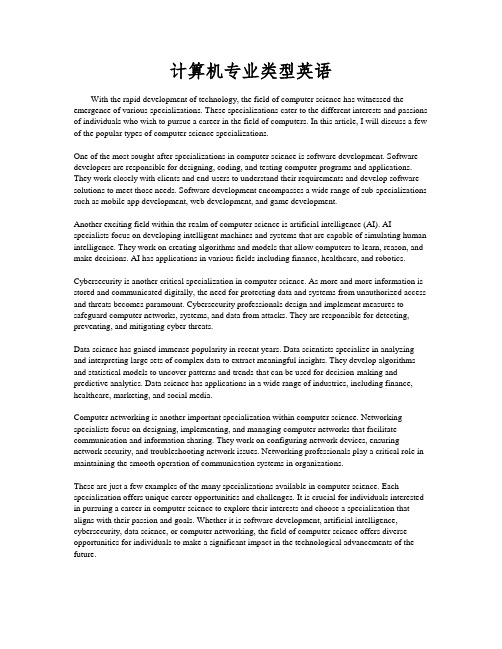
计算机专业类型英语With the rapid development of technology, the field of computer science has witnessed the emergence of various specializations. These specializations cater to the different interests and passions of individuals who wish to pursue a career in the field of computers. In this article, I will discuss a few of the popular types of computer science specializations.One of the most sought-after specializations in computer science is software development. Software developers are responsible for designing, coding, and testing computer programs and applications. They work closely with clients and end-users to understand their requirements and develop software solutions to meet those needs. Software development encompasses a wide range of sub-specializations such as mobile app development, web development, and game development.Another exciting field within the realm of computer science is artificial intelligence (AI). AI specialists focus on developing intelligent machines and systems that are capable of simulating human intelligence. They work on creating algorithms and models that allow computers to learn, reason, and make decisions. AI has applications in various fields including finance, healthcare, and robotics.Cybersecurity is another critical specialization in computer science. As more and more information is stored and communicated digitally, the need for protecting data and systems from unauthorized access and threats becomes paramount. Cybersecurity professionals design and implement measures to safeguard computer networks, systems, and data from attacks. They are responsible for detecting, preventing, and mitigating cyber threats.Data science has gained immense popularity in recent years. Data scientists specialize in analyzing and interpreting large sets of complex data to extract meaningful insights. They develop algorithms and statistical models to uncover patterns and trends that can be used for decision-making and predictive analytics. Data science has applications in a wide range of industries, including finance, healthcare, marketing, and social media.Computer networking is another important specialization within computer science. Networking specialists focus on designing, implementing, and managing computer networks that facilitate communication and information sharing. They work on configuring network devices, ensuring network security, and troubleshooting network issues. Networking professionals play a critical role in maintaining the smooth operation of communication systems in organizations.These are just a few examples of the many specializations available in computer science. Each specialization offers unique career opportunities and challenges. It is crucial for individuals interested in pursuing a career in computer science to explore their interests and choose a specialization that aligns with their passion and goals. Whether it is software development, artificial intelligence, cybersecurity, data science, or computer networking, the field of computer science offers diverse opportunities for individuals to make a significant impact in the technological advancements of the future.。
应用技术学院-计算机专业英语复习资料

应用技术学院-计算机专业英语复习资料专业英语复习资料一、请写出以下单词的中文意思。
1、floppy disk软盘2、printer打印机3、optical disk光盘4、formatting toolbar 格式工具条5、formula方程式6、relational database关系数据库7、antivirus program抗病毒程序8、fragmented破碎9、user interface用户界面10、bus line总线11、smart card智能卡12、motherboard主板13、digital camera数码相机14、fax machine传真机15、ink-jet printer喷墨打印机16、access time访问时间17、direct access直接存取18、Bluetooth蓝牙19、digital signal数字签名20、protocols协议21、operating system 操作系统22.requirements analysis 需求分析23.network security 网络安全24.data structure 数据结构25.decision support system 决策支持系统26.software crisis 软件危机27.computer virus 电脑病毒28.email attachment 电邮附件29.central processing unit ( CPU )中央处理单元30.ink-jet printer 喷墨打印机31. multimedia 多媒体32. software life cycle软件生命周期33. structured programming 结构化程序34. functional testing 功能测试35. word processor 文字处理36. code windows 代码窗口37. firewall 防火墙38. LAN local area network局域网39. hacker 黑客40. switch 开关41.数据库管理系统database management system42.传输控制协议transmission control protocol43.多文档界面multiple document interface 44.面向对象编程Object-oriented programming 45.只读存储器read-only memory46.数字视频光盘Digital Video Disc47.计算机辅助设计computer aided design48.结构化查询语言Structured Query Language49.通用串行总线Universal Serial Bus50.企业之间的电子商务交易方式EDi二、单项选择题。
计算机专业英语教案

fast-paced adj.快节奏的,快速的
lap n.膝盖上
logic n.逻辑(线路)
maze n.迷宫,混乱
microsecond n.微秒
millisecond n.毫秒
multiplyvt.&vi.乘,做乘法
nanosecond n.纳秒
objective n.目的
教学方法
Lecture
重点、难点
Notes to the Passage
时间分配
教学内容
板书或课件版面设计
New Words
accessible adj.易接近的,可访问的
add-on adj.添加的
animation n.动画片
architecture n.构造,体系结构
bank n.存储单元
bit n.比特,(二进制)位
New Words
available adj.可用的
category n.种类,类型
code n.码,代码,编码
community n.社区,社会
component n.组件,元件,部件
computer-related adj.与计算机有关的
contain vt.包含,包括
convert vt.转换,变换
hardware n.硬件
input n.输入
instruction n.指令,指导
internal adj.内部的
laser-etched adj.激光蚀刻的
layout n.安排,版面布置
manipulate vt.操作,控制,使用
memory n.记忆,存储,内存
monitor n.监视器,显示器
介绍计算机软件的作文英语

介绍计算机软件的作文英语Computer software plays a crucial role in our daily lives, powering everything from the apps on our smartphones to the operating systems on our laptops and desktop computers. In this essay, I will discuss the importance of computer software, its various types, and its impact on society.First and foremost, computer software is essential for the functioning of modern technology. It serves as the bridge between hardware and users, allowing us to interact with and control electronic devices. Without software, our devices would be nothing more than inert pieces of hardware. From the operating systems that manage the basic functionsof our computers to the applications that we use for work, entertainment, and communication, software is the driving force behind the digital age.There are various types of computer software, each serving different purposes. System software, such asoperating systems and device drivers, provides the basic framework for running computer hardware and applications. Application software, on the other hand, includes programs like word processors, web browsers, and video games that allow users to perform specific tasks. Additionally, there is middleware, which acts as a bridge between different software applications, and utility software, which helps to manage and maintain the computer system.The impact of computer software on society is profound. It has revolutionized the way we work, communicate, and entertain ourselves. For example, the development of office productivity software has transformed the way businesses operate, making it easier to create, edit, and share documents. Communication software, such as email and messaging apps, has made it possible to connect with people around the world in an instant. Furthermore, entertainment software, including streaming platforms and video games, has provided new forms of leisure and relaxation.In addition to its practical applications, computer software has also opened up new opportunities forinnovation and creativity. The availability of open-source software has empowered individuals and organizations to develop their own custom solutions, leading to a thriving ecosystem of software development. This has also democratized access to technology, enabling people from diverse backgrounds to create and share their own software products.However, the prevalence of computer software alsobrings about challenges and concerns. Securityvulnerabilities in software can lead to data breaches and cyberattacks, posing risks to individuals and organizations. Moreover, the rapid pace of software development can result in compatibility issues and technical debt, making itdifficult to maintain and update existing software systems.In conclusion, computer software is an indispensablepart of modern life, driving technological innovation and shaping the way we live, work, and interact with the world. Its diverse types and applications have transformed various aspects of society, from business operations to personal entertainment. While it presents opportunities forcreativity and collaboration, it also poses challenges that need to be addressed. As we continue to rely on computer software for our daily activities, it is crucial to recognize its impact and work towards ensuring itsreliability and security.。
计算机专业英语Chapter003
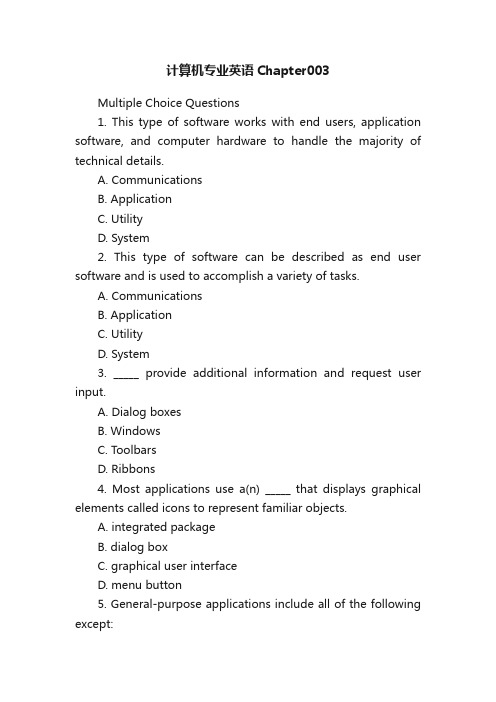
计算机专业英语Chapter003Multiple Choice Questions1. This type of software works with end users, application software, and computer hardware to handle the majority of technical details.A. CommunicationsB. ApplicationC. UtilityD. System2. This type of software can be described as end user software and is used to accomplish a variety of tasks.A. CommunicationsB. ApplicationC. UtilityD. System3. _____ provide additional information and request user input.A. Dialog boxesB. WindowsC. ToolbarsD. Ribbons4. Most applications use a(n) _____ that displays graphical elements called icons to represent familiar objects.A. integrated packageB. dialog boxC. graphical user interfaceD. menu button5. General-purpose applications include all of the following except:A. web authoring.B. word processors.C. spreadsheets.D. database management systems.6. This GUI includes tabs, groups and galleries.A. Character-basedB. RibbonC. ContextualD. Dialog7. These organize commonly used commands into a set of tabs.A. ButtonsB. GalleriesC. RibbonsD. Contextual tabs8. To create documents that consist primarily of text, you need this software.A. Presentation graphicsB. Word processorC. SpreadsheetD. Database management9. Which would be the most appropriate type of application to create, analyze and forecast budgets?A. DBMSB. Word processorC. SpreadsheetD. Presentation graphics10. The electronic equivalent of a file cabinet is a:A. databaseB. word processorC. spreadsheetD. query11. Programs that combine a variety of visual objects to create attractive, visually interesting presentations are called:A. graphsB. presentation graphicsC. diagramsD. charts12. Programs that allow you to mix text and graphics and focus on flexible page design and layout.A. DatabasesB. Desktop publishingC. Word processorsD. Image galleries13. These are specialized graphics programs for editing or modifying digital photographs.A. Image editorsB. Desktop publishingC. Presentation graphicsD. Illustration14. Image editors edit images consisting of thousands of pixels that form this type of image.A. VectorB. BitmapC. ObjectD. Electronic15. This type of image is made up of geometric shapes or objects.A. RasterB. BitmapC. VectorD. Pixel16. These programs are used to create and edit vector images.A. Illustration programsB. Photo editorsC. Presentation graphicsD. Image galleries17. A library of electronic images is called a(n):A. database.B. vector library.C. bitmap gallery.D. image gallery.18. Which of the following programs would be used to createa web site?A. Image editorB. IllustrationC. Desktop publishingD. Web authoring19. The content of a website is broken down into a series of related pieces of information which is represented in a:A. graphical site map.B. blog.C. hyperlink.D. microblog.20. Moving text, graphics or interactive features on a web page are called:A. WYSIWYGsB. flashC. animations21. These are add-on features for a variety of mobile devices including smartphones and tablets.A. CloudsB. UtilitiesC. QR codesD. Mobile apps22. These apps allow mobile devices to use their digital cameras to scan special codes.A. QR code readerB. Code scannerC. Optical readerD. QR scanner23. These are graphics that typically appear as black and white boxes that automatically link mobile devices to a variety of different content including games, text, videos, and websites.A. QR code readerB. QR codesC. Bar codesD. ISBN numbers24. This is a website that provides access to specific mobile apps that can be downloaded either for a nominal fee or free of charge.A. QR storeB. CloudC. App storeD. Mobile store25. Which of the following is not a popular cloud suite or online office suite?A. Google DocsC. Microsoft Office Web AppsD. Lotus SymphonyTrue / False Questions26. System software can be described as end-user software and is used to accomplish a variety of tasks.True False27. Application software includes general-purpose applications, specialized applications, and mobile apps.True False28. Microsoft Access is an example of general-purpose application software.True False29. A window is a rectangular area that can contain a document, a program, or a message. True False30. Microsoft Office uses an interface with traditional menus and toolbars.True False31. In a Ribbon GUI, a gallery displays the effect of alternative choices.True False32. In a Ribbon GUI, tabs are used to divide the ribbon into major activity areas.True False33. Microsoft Word cannot be used to create personalized Web pages.True False34. Microsoft Word can identify incomplete sentences, awkward wording and incorrect punctuations.True False35. Functions, formulas, charts and what-if analysis are common features of database management systems.True False36. Functions allow you to format the contents of rows and columns with fonts and attributes. True False37. What-if analysis is a very powerful and simple tool to test the effects of different changes in a spreadsheet.True False38. A database is a collection of related data.True False39. In a database, primary keys are used to link tables.True False40. Each table in a database is made up of rows, called fields.True False41. Presentation graphics software is an excellent tool to communicate a message and to persuade people.True False42. Desktop publishing programs focus on page design and layout and provide greater flexibility for this than word processors.True False43. Image editors are used to create and edit vector images.True False44. Illustration programs are specialized graphics programs for editing bitmap or raster images.True False45. Web authoring programs are used to create sophisticated commercial websites.True False46. QR codes are graphics that typically appear as black andwhite boxes that automatically link mobile devices to a variety of different content including games, text, videos, and websites.True False47. Cloud suites are stored on your hard drive and are available anywhere you can access the Internet.True False48. Many apps are written for a particular type of mobile device and will not run on other types.True FalseFill in the Blank Questions49. As opposed to general-purpose applications which are widely used in nearly every discipline, _____ applications are more narrowly focused.________________________________________50. _____ software is end-user software designed to accomplish a variety of different tasks. ________________________________________51. In a Ribbon GUI, _____ are used to divide the ribbon into major activity areas.________________________________________52. _____ are used to create text-based documents.________________________________________53. _____ organize, analyze, and graph numeric data such as budgets and financial reports. ________________________________________54. A _____ is a collection of related data, the electronic equivalent of a file cabinet.________________________________________55. _____ make up the basic structure of a relational database with columns containing field data and rows containing recordinformation.________________________________________56. _____ are programs that combine a variety of visual objects to create attractive, visually interesting presentations.________________________________________57. _____ programs allow you to mix text and graphics to create publications of professional quality.________________________________________58. In an image editor photographs consist of thousands of dots or _____ that form images. ________________________________________59. _____ images are made up of geometric shapes or objects.________________________________________60. Creating a website is called web _____.________________________________________61. _____ apps are add-on features for a variety of mobile devices including smartphones and tablets.________________________________________62. An _____ store is typically a website that provides access to specific mobile apps that can be downloaded either for a nominal fee or free of charge.________________________________________63. Office suites are also known as _____ suites.________________________________________64. Cloud suites are stored on a _____ on the Internet, rather than on your microcomputer. ________________________________________Essay Questions65. What is the difference between system software and application software?66. Describe a graphical user interface and the Ribbon GUI.67. List the four types of general-purpose applications, what each application is used for, and an example of each.68. Describe graphics programs, including desktop publishing programs, image editors, illustration programs, and image galleries.69. Describe mobile apps and QR code readers.70. Discuss the advantages and disadvantages of cloud or online office suites.Multiple Choice Questions1. (p. 64) This type of software works with end users, application software, and computer hardware to handle the majority of technical details.A. CommunicationsB. ApplicationC. UtilityD. SystemAACSB: TechnologyBlooms: RememberDifficulty: 2 MediumLearning Outcome: 03-01Topic: Application Software2. (p. 64) This type of software can be described as end user software and is used to accomplisha variety of tasks.A. CommunicationsB. ApplicationC. UtilityD. SystemAACSB: TechnologyBlooms: RememberDifficulty: 2 MediumLearning Outcome: 03-01Topic: Application Software3. (p. 64) _____ provide additional information and request user input.A. Dialog boxesB. WindowsC. ToolbarsD. RibbonsAACSB: TechnologyBlooms: RememberDifficulty: 1 EasyLearning Outcome: 03-01Topic: User Interface4. (p. 64) Most applications use a(n) _____ that displays graphical elements called icons to represent familiar objects.A. integrated packageB. dialog boxC. graphical user interfaceD. menu buttonAACSB: TechnologyBlooms: RememberDifficulty: 2 MediumLearning Outcome: 03-01Topic: User Interface5. (p. 64) General-purpose applications include all of the following except:A. web authoring.B. word processors.C. spreadsheets.D. database management systems.AACSB: TechnologyBlooms: RememberDifficulty: 2 MediumLearning Outcome: 03-01Topic: Application Software6. (p. 65) This GUI includes tabs, groups and galleries.A. Character-basedB. RibbonC. ContextualD. DialogAACSB: TechnologyBlooms: RememberDifficulty: 2 MediumLearning Outcome: 03-01Topic: User Interface7. (p. 65) These organize commonly used commands into a set of tabs.A. ButtonsB. GalleriesC. RibbonsD. Contextual tabsAACSB: TechnologyBlooms: RememberDifficulty: 2 MediumLearning Outcome: 03-01Topic: User Interface8. (p. 66) To create documents that consist primarily of text, you need this software.A. Presentation graphicsB. Word processorC. SpreadsheetD. Database managementAACSB: TechnologyBlooms: RememberDifficulty: 1 EasyLearning Outcome: 03-02Topic: Word Processors9. (p. 69) Which would be the most appropriate type of application to create, analyze and forecast budgets?A. DBMSB. Word processorC. SpreadsheetD. Presentation graphicsAACSB: TechnologyBlooms: RememberDifficulty: 1 EasyLearning Outcome: 03-02Topic: Spreadsheets10. (p. 71) The electronic equivalent of a file cabinet is a:A. databaseB. word processorC. spreadsheetD. queryAACSB: TechnologyBlooms: RememberDifficulty: 1 EasyLearning Outcome: 03-02Topic: Database Management Systems11. (p. 71) Programs that combine a variety of visual objects to create attractive, visually interesting presentations are called:A. graphsB. presentation graphicsC. diagramsD. chartsAACSB: TechnologyBlooms: RememberDifficulty: 1 EasyLearning Outcome: 03-02Topic: Presentation Graphics12. (p. 73) Programs that allow you to mix text and graphics and focus on flexible page design and layout.A. DatabasesB. Desktop publishingC. Word processorsD. Image galleriesAACSB: TechnologyBlooms: RememberDifficulty: 1 EasyLearning Outcome: 03-03Topic: Graphics13. (p. 74) These are specialized graphics programs for editing or modifying digital photographs.A. Image editorsB. Desktop publishingC. Presentation graphicsD. IllustrationAACSB: TechnologyBlooms: RememberDifficulty: 1 EasyLearning Outcome: 03-03Topic: Graphics14. (p. 74) Image editors edit images consisting of thousands of pixels that form this type of image.A. VectorB. BitmapC. ObjectD. ElectronicAACSB: TechnologyBlooms: RememberDifficulty: 3 HardLearning Outcome: 03-03Topic: Graphics15. (p. 74) This type of image is made up of geometric shapes or objects.A. RasterB. BitmapC. VectorD. PixelAACSB: TechnologyBlooms: RememberDifficulty: 3 HardLearning Outcome: 03-03Topic: Graphics16. (p. 74) These programs are used to create and edit vector images.A. Illustration programsB. Photo editorsC. Presentation graphicsD. Image galleriesAACSB: TechnologyBlooms: RememberDifficulty: 3 HardLearning Outcome: 03-03Topic: Graphics17. (p. 74) A library of electronic images is called a(n):A. database.B. vector library.C. bitmap gallery.D. image gallery.AACSB: TechnologyBlooms: RememberDifficulty: 1 EasyLearning Outcome: 03-03Topic: Graphics18. (p. 77) Which of the following programs would be used to create a web site?A. Image editorB. IllustrationC. Desktop publishingD. Web authoringAACSB: TechnologyBlooms: RememberDifficulty: 1 EasyLearning Outcome: 03-04Topic: Web Authoring Programs19. (p. 77) The content of a website is broken down into a series of related pieces of information which is represented in a:A. graphical site map.B. blog.C. hyperlink.D. microblog.AACSB: TechnologyBlooms: RememberDifficulty: 2 MediumLearning Outcome: 03-04Topic: Web Authoring Programs20. (p. 78) Moving text, graphics or interactive features on a web page are called:A. WYSIWYGsB. flashC. animationsD. HTMLAACSB: TechnologyBlooms: RememberDifficulty: 2 MediumLearning Outcome: 03-04Topic: Web Authoring Programs。
- 1、下载文档前请自行甄别文档内容的完整性,平台不提供额外的编辑、内容补充、找答案等附加服务。
- 2、"仅部分预览"的文档,不可在线预览部分如存在完整性等问题,可反馈申请退款(可完整预览的文档不适用该条件!)。
- 3、如文档侵犯您的权益,请联系客服反馈,我们会尽快为您处理(人工客服工作时间:9:00-18:30)。
Usman Farooq sf_usman@
Goal(s) of this lecture
To understand different types of software application To understand the challenges in software engineering. To know about software engineering fundamentals
Types of Software Application
1. Stand-alone applications Applications that run on a local computer such as PC. It includes all required functionality and do not need to be connected to a network. Example
Software Engineering Diversity
Software engineering is the systematic approach to develop software while taking into consideration :
Practical cost/budget Project Schedule Dependability issues Need of software customers and producers
Challenges in Software Engineering
As we have discussed in the previous slides that there are different types of software system. There is no universal software engineering method or technique that is applicable for all of these. Challenges: Coping with legacy systems, coping with increasing diversity and coping with demands for reduced delivery times.
Software Engineering Fundamentals
d. Software Reusability Reusing the existing resources in order to save both time and budget. It can also guarantee the quality, as you are reusing the system which is already built and tested.
Challenges in Software Engineering
Challenges: Legacy systems
Old, valuable systems must be maintained and updated Systems are distributed and include a mix of hardware and software.
Software Engineering Fundamentals
c. Identifying Requirements and Customers Make sure to elicit all the requirements from the customers. Understand what the system should do. Identify the customers and users of the software system and to build the software system according to the needs and expectations of them. Produce the software within time and expected cost.
Heterogeneity
Delivery
There is increasing pressure for fast delivery of software.
Software Engineering Fundamentals
Following are the software engineering fundamentals that apply to all kinds of software system:a. Development Process Software should be developed using a managed and understood development process. The software company should plan the development process and have clear ideas of what will be produced and when it should be completed or finished.
Office application CAD programs Photo editor software etc.
Types of Software Application
2. Interactive Transaction-based Applications Applications that execute on a remote computer and that are accessed by users from their own PCs. It includes web applications such as e-commerce applications, where the user can interact with the remote system to purchase goods or order services etc.
4. Entertainment Systems These systems aim to entertain the users. Most of these systems are games of one kind or another. The quality of the user interaction offered is the most important distinguishing characteristics of entertainment systems.
This systematic approach usually varies depending upon following things:
Software organization developing the software Type of software People involved in the development process.
Software Engineering Diversity (Continuous)
There are no one best software engineering methods and techniques that are used to support all kind of software systems and organizations. We can determine the appropriate software engineering methods and techniques by looking at the type of application that is being developed.
Software Engineering Fundamentals
b. Dependability and Performance The software should be able to work as expected without any faults or bugs. The software should be available for work whenever necessary. The software should be safe i.e. should be secure against external attack.
Types of Software Application
3. Embedded Control Systems These are the software thardware devices.
Types of Software Application
Types of Software Application
6. System for modeling and simulation These systems are used by the engineers in order to model physical processes or situations.
Types of Software Application
7. Data collection systems These are systems that collect data from their environment using a set of sensors and send that data to other systems for processing.
Types of Software Application
