EP2C8Q208-A-C8V6-SCH
HQ电动执行器说明书

The HQ electric actuators are designed for quarter turn applications on large sized ball, butterfly, plug valves and dampers.Compact in design but still offering high output torques. Various control options and a wide range of voltages are available to meet youspecifications.High quality electrical components and alloygearing ensure reliability and extended life span. TemperatureAmbient temperature-20 to 70o C (on/off)-20 to 55o C (modulating)Approvals, Features & Benefits• Base to ISO 5211 & DIN 3337 standards • Weatherproof to IP67 (IP68 option) • Die cast aluminium housing • Wide range of torques & options to meet the demands of any site specificationSTANDARD SPECIFICATIONS Enclosure Weatherproof Enclosure IP67 NEMA 4 & 6 (IP68 Option)Space Heater10W (110/220V AC) Anti -condensationPower Supply(dependent on size) 110/220V AC 1PH 50/60Hz ± 10% 380/440/460V AC 3PH 50/60Hz ± 10% 24V DC ± 10%Manual Override Hand wheel c/w Declutching Mechanism Duty Cycle (on -off)S4, 70% Standard, 100% for Max 30minMovement Angle 90o ± 10o (0-110o ) Duty Cycle (modulating) S4, 70% Max 300-1600 start/hour Casing Material Aluminium Alloy, Dry Power Polyester Coated MotorInduction Motor (Reversible)Terminal BlockSpring Loaded Lever Push Type Limit Switches 4 x Open/Close, SPDT, 250 V AC 16A Rating Case Colour BlueTorque Switches 2 x Open/Close, SPDT, 250 V AC 16A Rating ♦♦♦♦ Except HQ -008Electric 1/4 Turn High Torque Actuator80Nm - 3000NmADDITIONAL DATAMax. Square Operating TimeNo. of ISO 5211 Torque OutputDrive* 50 / 60Hz Handle DIN 3337 (Nm) (mm) 90o (sec.) Turns Mounting HQ -008 80 14 16 / 13 10 F07 HQ -015 150 17 25 / 21 10 F07, F10 HQ -020 200 17 25 / 21 11 F07, F10 HQ -030 300 22 31 / 26 13.5 F10, F12 HQ -050 500 22 31 / 26 13.5 F10, F12 HQ -060 600 27 31 / 26 13.5 F10, F12 HQ -080 800 27 37 / 31 16.5 F12, F14 HQ -120 1200 36 37 / 31 16.5 F12, F14 HQ -200 2000 36 112 / 93 49.5 F14***, F16 HQ -300300046112 / 9349.5F14***, F16* Can be machined to suit most valves stems (on request) ** HQ -HRP *** On requestA B C D E F G H* ISO 5211 F07 ISO 5211 F10 ISO 5211 F12 CableEntryWeight Kg ISO 5211 F14 I ISO5211F16 K J HQ -008 258 50 157 100 70 235 120 14 ✓ ✗ ✗ M257.4 (15**)✗ 35 ✗ - 154 HQ -015 338 73 200 142 87 268 160 17 ✓ ✓ ✗ M25 16.6 (23**) ✗ 45 ✗ - 154 HQ -020 338 73 200 142 87 268 160 17 ✓ ✓ ✗ M25 16.6 (23**) ✗ 45 ✗ - 154 HQ -030 368 82 221 160 99 290 180 22 ✗ ✓ ✓ M25 22 (28**) ✗ 52 ✗ - 154 HQ -050 368 82 221 160 99 290 180 22 ✗ ✓ ✓ M25 23 ✗ 52 ✗ - - HQ -060 368 82 221 160 99 290 180 27 ✗ ✓ ✓ M25 23 ✗ 52 ✗ - - HQ -080 410 103 242 186 111 330 210 27 ✗ ✗ ✓ M25 29 ✓ 60 ✗ - - HQ -120 410 103 242 186 111 330 210 36 ✗ ✗ ✓ M25 29 ✓ 60 ✗ - - HQ -200 410 103 242 186 133 563 210 36 95 ✗ ✗ ✗ ✓*** M25 78 ✓ 133 - HQ -3004101032421861335632104695✗✗✗✓***M2578✓133-HQ008 to HQ120 * Can be machined to suit most valves stems (on request) ** HQ -HRP *** On requestHQ -RBP008 to HQ -RBP030HQ200 to HQ300 OPTIONS PIU PotentiometerPCU Proportional Control Unit Input / Output Signal Range: 4-20mA or 0-10V DC CPT Current Position Transmitter (Output 4-20mA) LCU Local Control Unit (Remote/Open/Stop/Close Switch) EXA Explosion Proof Enclosure. ATEX II 2G Eexd IIB T4 FPAFire Proof Actuator 250o C / 150 minsElectric 1/4 Turn High Torque Actuator80Nm - 3000Nm。
EP1C12Q240C8N中文资料(Altera)中文数据手册「EasyDatasheet - 矽搜」

注意 表 1-1: (1) 该参数包括全局时钟引脚.
EP1C3 59,904
1 104
EP1C4 78,336
2 301
EP1C6 92,160
2 185
EP1C12 239,616
2 249
Cyclone器件在四方扁平封装(QFP),并提供节省空间
FineLine ® BGA封装(见
表1-2
通过 1–3).
于接口和支持ASSP和ASIC器件. Altera还提供新低成本串行配置设备
配置Cyclone器件.
特征
Cyclone器件系列具有以下特性:
■ 2,910 20060个LE,见
表1-1
■ 高达294,912 RAM位(36,864字节)
■ 通过低成本串行配置设备支持配置
■ 支持LVTTL,LVCMOS,SSTL-2和SSTL-3 I / O标准
65
EP1C4
—
EP1C6
—
EP1C12
—
EP1C20
—
104
—
—
—
—
—
—
—
249
301
98
185
185
—
—
—
173
185
249
—
—
—
—
233
301
须知 表 1-2: (1) TQFP:薄型四方扁平封装.
PQFP:塑料四方扁平封装. (2) Cyclone器件支持在同一封装内垂直迁移(即,设计人员可以之间迁移
BGA
1.0
441
21×21
文件 修订记录
表1-4
显示修订历史此文档.
表 1-4.文档修订历史记录
V8A02解决方案用户手册V2.1

V8A02解决方案用户手册V2.1目录1. 文档说明 (6)1.1版本说明 (6)1.2专有名词 (6)2. 方案简介 (8)2.1方案概述 (8)2.2 功能特点 (8)2.2.1 支持DVI数据源输入 (8)2.2.2 支持宽屏等多种DVI输入分辨率 (8)2.2.3 发送卡超大带载 (8)2.2.4 功能强大的配套软件 (8)2.2.5 智能在线检测 (8)2.2.6 高刷新频率 (8)2.2.7 高灰度等级 (9)2.2.8 支持各种像素类型 (9)2.2.9 灵活支持各种模组 (9)2.2.10 多样的端口设置功能 (9)2.2.11箱体色度调整 (9)2.2.12 逐点校正功能 (9)2.2.13 集成测试功能 (9)2.2.14 联机配置数据 (9)2.2.15 智能维修 (10)2.2.16 环路备份功能 (10)2.2.17 在线升级固件安全可靠 (10)2.2.18 支持低电压输入 (10)2.2.19 配备指示灯及控制面板接口 (10)2.2.20 支持远距离传输 (10)2.2.21 支持音频传输及电源控制 (10)2.2.22 提供完整的二次开发接口 (10)2.2.24 支持内建PWM恒流 (10)2.2.25 支持低亮度高保真 (10)2.3产品清单 (11)3. 应用概述 (12)3.1 典型应用 (12)3.2 环路备份 (13)3.3 多发送卡 (14)4. 功能详解 (15)4.1 模组支持能力 (15)4.1.1 模组行、列数1~128以内任意 (16)4.1.2 模组数据类型 (16)4.1.3 模组内每扫描串移长度 (17)4.1.4 虚拟模组LED灯点位置多种排列方式 (17)4.2 箱体连接设置 (17)4.2.1 箱体内模组级联方式 (17)4.2.2 端口扩展 (18)4.2.3 端口对开 (19)4.2.4 端口逆序 (20)4.2.5 端口偏移 (20)4.2.6 箱体带载高度、宽度 (20)4.2.7 箱体显示起始的行、列位置 (21)4.2.8 箱体无信号输入时显示内容设置 (21)4.2.9 箱体级联数量 (21)4.2.10 箱体色度调整 (21)4.2.11 箱体逐点色度校正 (22)4.2.12 箱体测试功能 (22)4.3 屏体参数调节 (23)4.3.1 多个LED屏设置 (23)4.3.3 虚拟LED屏的实效果 (24)4.3.4 LED屏亮度调节 (25)4.3.5 LED屏对比度调节 (26)4.3.6 LED屏色温调节 (26)4.3.7 关闭LED屏显示 (27)4.3.8 锁定LED屏内容 (27)4.3.9 LED屏环境监控 (27)4.4 显示性能参数说明 (30)4.4.1 灰度等级 (30)4.4.2 刷新频率 (31)4.4.3 亮度效率 (31)4.4.4 最小OE (31)4.5 发送卡带载 (31)4.6 在线检测 (34)4.7 系统升级 (34)4.8 智能维修 (36)4.8.1 接收卡更换 (36)4.8.2模组替换 (37)5. 使用说明 (39)5.1 连接硬件 (39)5.1.1 发送卡安装方法 (39)5.1.2 接收卡安装方法 (39)5.1.3 多功能卡安装方法 (39)5.2 安装软件 (40)5.2.1 配置要求 (40)5.2.2 安装步骤 (40)5.3 系统设置 (40)5.3.1 显卡设置 (40)5.3.2系统设置 (43)6. 附录 (55)6.1 设备推荐型号 (55)6.1.1 DVI复制器 (55)6.2 选用线缆清单 (55)6.2.1 HDMI转DVI线缆 (55)6.2.2 音频线 (56)6.2.3 双绞线 (56)6.2.4 光纤 (56)1. 文档说明1.1版本说明版本日期说明V2.0 2013-01-09 升级自1.71版本V2.1 2013-07-15 新增接收卡产品1.2专有名词以下是本文中使用的专用术语及解释,便于读者更好的理解文章内容。●软件一系列按照特定顺序组织的计算机数据和指令的集合,本文中特指在计算机上运行的应用软件。
EP2C8Q208C8中文资料(Altera)中文数据手册「EasyDatasheet - 矽搜」
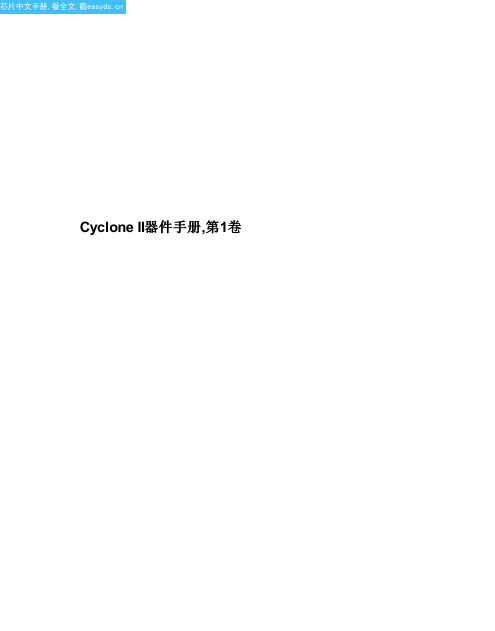
Cyclone II器件手册,第1卷ii内容章修订日期............................................... ............................喜关于本手册............................................... .............................十三如何触点Altera ..........................................................................................................................十三印刷约定....................................................................................................................十三第一节Cyclone II器件系列数据表修订记录.................................................................................................................................... 1-1第1章简介简介............................................................................................................................................低成本嵌入式处理解决方案............................................ ......................................低成本DSP解决方案.................................................................................................................特征...................................................................................................................................................参考文献.........................................................................................................................文档修订历史记录.................................................................................................................1–1 1–1 1–1 1–2 1–9 1–9第2章Cyclone II架构功能说明.......................................................................................................................... 2-1逻辑元件....................................................................................................................................... 2-2LE操作模式........................................................................................................................ 2-4逻辑阵列模块................................................................................................................................ 2-7LAB互连............................................................................................................................ 2-8LAB控制信号......................................................................................................................... 2-8MultiTrack互联..................................................................................................................... 2-10行互连.......................................................................................................................... 2-10列互连.................................................................................................................... 2-12设备路由............................................................................................................................... 2-15全局时钟网络和锁相环.......................................... ..................................... 2-16专用时钟管脚..................................................................................................................... 2-20双用时钟引脚.............................................................................................................. 2-20全局时钟网络................................................................................................................... 2-21全局时钟网络分布.............................................. .............................................. 2-23锁相环.................................................................................................................................................. 2-25嵌入式存储器............................................................................................................................. 2-27内存模式............................................................................................................................... 2-30时钟模式.................................................................................................................................... 2-31M4K路由接口.................................................................................................................. 2-31iii内容嵌入式乘法器........................................................................................................................乘法器模式............................................................................................................................嵌入式乘法器路由接口.............................................. .......................................I / O结构及特点....................................................................................................................外部存储器接口.......................................................................................................可编程驱动强度.....................................................................................................漏极开路输出........................................................................................................................摆率控制...........................................................................................................................总线防护持..........................................................................................................................................可编程上拉电阻............................................. .................................................. ...高级I / O标准支持............................................ .................................................. ..高速差分接口............................................. .................................................系列片上端接.........................................................................................................I / O组........................................................................................................................................多电压I / O接口.................................................................................................................2–32 2–35 2–36 2–37 2–44 2–49 2–50 2–51 2–51 2–51 2–52 2–53 2–55 2–57 2–60第3章配置与测试IEEE标准. 1149.1(JTAG)边界扫描支持........................................... ..................................构造.........................................................................................................................................操作模式...................................................................................................................................配置计划......................................................................................................................... Cyclone II自动单粒子翻转检测........................................... ...........................定制电路....................................................................................................................软件界面.............................................................................................................................文档修订历史记录.................................................................................................................3–1 3–5 3–5 3–6 3–7 3–7 3–7 3–8第4章热插拔和上电复位简介............................................................................................................................................旋风II热插拔规格............................................ ................................................设备可以在电源时会驱动.......................................... ...........................................I / O引脚防护持三态电期间...................................... ......................................在Cyclone II器件热插拔功能实现......................................... ..............上电复位电路...................................................................................................................."唤醒"时间Cyclone II器件........................................ ...............................................结论..............................................................................................................................................文档修订历史记录.................................................................................................................4–1 4–1 4–2 4–2 4–3 4–5 4–5 4–7 4–7第5章直流特性和时序规范运行条件........................................................................................................................... 5-1单端I / O标准.......................................................................................................... 5-5差分I / O标准.............................................................................................................. 5-7DC特性不同针类型............................................ ......................................... 5-11片上端接规格............................................. .............................................. 5-12能量消耗........................................................................................................................... 5-13时序规格.......................................................................................................................... 5-14预,决赛时序规范............................................. ................................ 5-14演出.................................................................................................................................... 5-15 ivCyclone II器件手册,第1卷内容内部时序...............................................................................................................................Cyclone II时钟时序参数............................................. ..............................................时钟网络偏移加法器.......................................................................................................IOE可编程延迟.............................................................................................................不同I默认容性负载/ O标准......................................... .................I / O延迟.......................................................................................................................................最大输入和输出时钟频率............................................ ........................................高速I / O时序规格........................................... ............................................外部存储器接口规范.............................................. ....................................JTAG时序规范..........................................................................................................PLL时序规范............................................................................................................占空比失真.........................................................................................................................DCD测量技术............................................... .................................................. ..参考文献.......................................................................................................................文档修订历史记录...............................................................................................................5–18 5–23 5–29 5–30 5–31 5–33 5–46 5–55 5–63 5–64 5–66 5–67 5–68 5–74 5–74第6章参考和订购信息软体..................................................................................................................................................器件引脚输出.....................................................................................................................................订购信息...........................................................................................................................文档修订历史记录.................................................................................................................6–1 6–1 6–1 6–2第二节.时钟管理修订记录.................................................................................................................................... 6-1第7章锁相环在Cyclone II器件简介............................................................................................................................................ 7-1Cyclone II PLL硬件概述............................................. .................................................. ... 7-2PLL参考时钟产生.............................................. .................................................. ... 7-6时钟反馈模式....................................................................................................................... 7-10正常模式.................................................................................................................................. 7-10零延迟缓冲器模式................................................................................................................ 7-11无补偿模式............................................................................................................... 7-12源同步模式........................................................................................................... 7-13硬件特性.............................................................................................................................. 7-14时钟倍频和科.............................................. .................................................. .. 7-14可编程占空比........................................................................................................... 7-15移相实施.............................................. .................................................. .... 7-16控制信号................................................................................................................................ 7-17手动时钟切换............................................................................................................. 7-20时钟................................................................................................................................................ 7-21全局时钟网络................................................................................................................... 7-21时钟控制模块....................................................................................................................... 7-24全局时钟网络时钟源产生............................................ .......................... 7-26全局时钟网络掉电............................................. .............................................. 7-28vCyclone II器件手册,第1卷。
红芯电子FPGA开发板EP2C8Q208_V2脚位对照表 (自动保存的)V1
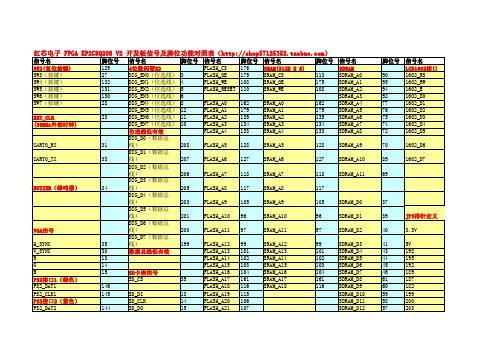
173 170 168 164 162 134 128 118 116 114 112 107 105 97 101 103
5V D0 D2 D4 D6 A0 GBL_CLK2 A3 A5 A7 A18 RY_BY A22 A21 A9 A11 A13 A15 GND
脚位号 198 197 195 193 192 191 189 188 187 185 182
信号名 LCD12864接口 12864_RST 12864_PSB 12864_DB7 12864_DB6 12864_DB5 12864_DB4 12864_DB3 12864_DB2 12864_DB1 12864_DB0 12864_E/SCLK 12864_RW/SID 12864_RS/CS
红芯电子 FPGA EP2C8Q208 V2 开发板信号及脚位功能对照表()
信号名 SW2(复位按键) SW3(按键) SW4(按键) SW5(按键) SW6(按键) SW7(按键) EXT_CLK (50MHz外部时钟) UART0_RX UART0_TX BUZZER(蜂鸣器) 脚位号 129 27 132 131 130 28 23 信号名 脚位号 4位数码管X2 DIG_EN0(位选线) 3 DIG_EN1(位选线) 4 DIG_EN2(位选线) 5 DIG_EN3(位选线) 6 DIG_EN4(位选线) 8 DIG_EN5(位选线) 12 DIG_EN6(位选线) 11 DIG_EN7(位选线) 10 位选线低有效 DIG_D0(数据总线)208 DIG_D1(数据总线)207 DIG_D2(数据总线)206 DIG_D3(数据总线)205 DIG_D4(数据总线)203 DIG_D5(数据总线)201 DIG_D6(数据总线)200 DIG_D7(数据总线)199 数据总线低有效 信号名 FLASH_CS FLASH_OE FLASH_WE FLASH_RESET FLASH_A0 FLASH_A1 FLASH_A2 FLASH_A3 FLASH_A4 FLASH_A5 FLASH_A6 FLASH_A7 FLASH_A8 FLASH_A9 FLASH_A10 FLASH_A11 FLASH_A12 FLASH_A13 FLASH_A14 FLASH_A15 FLASH_A16 FLASH_A17 FLASH_A18 FLASH_A19 FLASH_A20 FLASH_A21 FLASH_A22 RY_BY FLASH_D0 FLASH_D1 FLASH_D2 FLASH_D3 脚位号 176 175 108 110 162 179 135 134 133 128 127 118 117 105 96 97 99 101 102 103 104 161 116 115 106 107 112 114 173 171 170 169 SRAM_D0 SRAM_D1 SRAM_D2 SRAM_D3 173 171 170 169 信号名 SRAM(512K X 8) SRAM_CS SRAM_OE SRAM_WE SRAM_A0 SRAM_A1 SRAM_A2 SRAM_A3 SRAM_A4 SRAM_A5 SRAM_A6 SRAM_A7 SRAM_A8 SRAM_A9 SRAM_A10 SRAM_A11 SRAM_A12 SRAM_A13 SRAM_A14 SRAM_A15 SRAM_A16 SRAM_A17 SRAM_A18 脚位号 113 175 108 162 179 135 134 133 128 127 118 117 105 96 97 99 101 102 103 104 161 116 信号名 SDRAM SDRAM_A0 SDRAM_A1 SDRAM_A2 SDRAM_A3 SDRAM_A4 SDRAM_A5 SDRAM_A6 SDRAM_A7 SDRAM_A8 SDRAM_A9 SDRAM_A10 SDRAM_A11 SDRAM_D0 SDRAM_D1 SDRAM_D2 SDRAM_D3 SDRAM_D4 SDRAM_D5 SDRAM_D6 SDRAM_D7 SDRAM_D8 SDRAM_D9 SDRAM_D10 SDRAM_D11 SDRAM_D12 SDRAM_D13 SDRAM_D14 SDRAM_D15 SDRAM_BA0 SDRAM_BA1 SDRAM_CS 脚位号 90 95 94 92 77 76 75 74 72 70 89 69 37 39 40 41 43 44 45 46 61 60 59 58 57 56 47 48 87 88 86 信号名 LCD1602接口 1602_RS 1602_RW 1602_E 1602_D0 1602_D1 1602_D2 1602_D3 1602_D4 1602_D5 1602_D6 1602_D7
奥里安特电机产品操作手册说明书

HM-9264-2AC Standard Motors Conduit Box TypeInduction MotorThank you for purchasing an Oriental Motor product.This Operating Manual describes product handling procedures and safety precautions.• Please read it thoroughly to ensure safe operation. • Always keep the manual where it is readily available.Before useOnly qualified personnel should work with the product.Use the product correctly after thoroughly reading the section “Safety precautions”.Should you require the inspection or repair of internal parts, contact the Oriental Motor office where you purchased the product. The product described in this manual has been designed andmanufactured for use as an internal component for general industrial equipment, and must not be used for any other purpose. Oriental Motor Co., Ltd. is not responsible for any damage caused through failure to observe this warning.Standard and CE MarkingMotors are recognized by UL. Recognized name are motor model name. Voluntary display of the CE mark conforming to the Low Voltage Directives. StandardsUL 1004, UL 2111, CSA C22.2 No.100, CSA C22.2 No.77 Standards File No. UL File No.E64197 Applications for standardEN 60034-1, EN 60034-5, EN 60664-1A Running Heating Test and a Locked-Rotor Test has beenconducted with a aluminum radiation plate of size indicated below. For the motor with a gearhead, tests has been conducted with a gearhead instead of the radiation plate.First number in motor nameSize [mm (in.)] Thickness [mm (in.)]Material4 135 × 135 (5.31 × 5.31) 5 (40 W) 165 × 165 (6.50 × 6.50) 5 (60 W, 90 W)200 × 200 (7.87 × 7.87)5 (0.20)AluminiumInstallation conditionsOvervoltage category II, Pollution degree 3 (except for the motor mounting surfase and conduit opening), Class I equipment (For EN/IEC standards)When the machinery to which the motor is mounted requiresovervoltage category III specifications, connect to power supply via an isolation transformer.Hazardous substancesRoHS (Directive 2002/95/EC 27Jan.2003) compliant∗ 5IK60GU-FCH , 5IK60GU-ECH , 5IK60GU-SH , 5IK90GU-FCH , 5IK90GU-ECH and 5IK90GU-SH do not comply with the hazardous substances.The precautions described below are intended to prevent danger or injury to the user and other personnel through safe, correct use of the product. Use the product only after carefully reading and fully understanding these instructions.WarningHandling the product without observing theinstructions that accompany a “Warning” symbol may result in serious injury or death.CautionHandling the product without observing theinstructions that accompany a “Caution” symbol may result in injury or property damage.NoteThe items under this heading contain importanthandling instructions that the user should observe to ensure safe use of the product.Warning• Do not use the product in explosive or corrosive environments, in the presence of flammable gases, locations subjected to splashing water, or near combustibles. Doing so may result in fire, electric shock or injury.• Assign qualified personnel the task of installing, wiring,operating/controlling, inspecting and troubleshooting the product. Failure to do so may result in fire, electric shock or injury. • Do not transport, install the product, perform connections or inspections when the power is on. Always turn the power offbefore carrying out these operations. Failure to do so may result in electric shock.• Turn off the power in the event the overheat protection device (thermal protector) is triggered. Failure to do so may result in injury or damage to equipment, since the motor will start abruptly when the overheat protection device (thermal protector) is automatically reset.• To prevent the risk of electric shock, use the motor for class I equipment only.Motore zur Verwendung in Geräten der Schutzklasse I.• Install the motor in an enclosure in order to prevent electric shock or injury.• Install the motor so as to avoid contact with hands, or ground it to prevent the risk of electric shock.Die Gehäuse der Motore sind mit einer Schraube undZahnscheibe sicher mit dem geerdeten Gehäuse des Gerätes zu verbinden.• Keep the input power voltage within the specification to avoid fire and electric shock.• Connect the cables securely according to the wiring diagram in order to prevent fire and electric shock.• Do not forcibly bend, pull or pinch the lead wires. Doing so may result in fire and electric shock.• Turn off the power in the event of a power failure, or the motor will suddenly start when the power is restored and may cause injury or damage to equipment.• Do not touch the connection terminal of the capacitor immediately after the power is turned off (for a period of 30 seconds). Theresidual voltage may cause electric shock.• Do not disassemble or modify the motor. This may cause electric shock or injury.Caution• Do not use the motor beyond its specifications, or electric shock, injury or damage to equipment may result.• Do not touch the motor during operation or immediately after stopping. The surface is hot and may cause a burn.• Do not hold the motor output shaft or motor lead wires. This may cause injury.• Keep the area around the motor free of combustible materials in order to prevent fire or a burn.• To prevent the risk of damage to equipment, leave nothing around the motor that would obstruct ventilation.• To prevent bodily injury, do not touch the rotating parts (output shaft, cooling fan) of the motor during operation.• When an abnormality is noted, turn off the power immediately, or fire, electric shock or injury may occur.• The motor’s surface temperature may exceed70 °C, even under normal operating conditions. Ifa motor is accessible during operation, post thewarning label shown in the figure in aconspicuous position to prevent the risk of skinburn(s).Warning label• To dispose of the motor, disassemble it into parts and components as much as possible and dispose of individual parts/components as industrial waste.Checking the productVerify that the items listed below are included. Report any missing or damaged items to the branch or sales office from which you purchased the product.• Motor...............................................1 unit• OPERATING MANUAL................1 copyChecking the model nameCheck the model number against the number indicated on the product.Model Model Model4IK25GN-FCH 4IK25GN-ECH 4IK25GN-SH4IK25AA-FCH 4IK25AA-ECH 4IK25AA-SH5IK40GN-FCH 5IK40GN-ECH 5IK40GN-SH5IK40AA-FCH 5IK40AA-ECH 5IK40AA-SH5IK60GE-FCH 5IK60GE-ECH 5IK60GE-SH5IK60A-FCH 5IK60A-ECH 5IK60A-SH5IK60GU-FCH 5IK60GU-ECH 5IK60GU-SH5IK90GE-FCH 5IK90GE-ECH 5IK90GE-SH5IK90A-FCH 5IK90A-ECH 5IK90A-SH5IK90GU-FCH 5IK90GU-ECH 5IK90GU-SH Location for installationThe motor is designed and manufactured for installation in equipment.Install it in a well-ventilated location that provides easy access for inspection. The location must also satisfy the following conditions: • Inside an enclosure that is installed indoors (provide vent holes) • Operating ambient temperature−10 to +40 °C (+14 to +104 °F) (non-freezing)−10 to +50 °C (+14 to +122 °F) for three-phase 200 V• Operating ambient humidity 85%, maximum (non-condensing) • Area that is free from an explosive atmosphere or toxic gas (such as sulfuric gas) or liquid• Area not exposed to direct sun• Area free of excessive amount dust, iron particles or the like• Area not subject to splashing water (storms, water droplets), oil (oil droplets) or other liquids• Area free of excessive salt• Area not subject to continuous vibration or excessive shocks• Area free of excessive electromagnetic noise (from welders,power machinery, etc.)• Area free of radioactive materials, magnetic fields or vacuum• 1000 m (3300 ft.) or less above sea levelHow to install the motor• Round shaft typeDrill holes on the mounting plate and fix the motor on the plateusing screws, nuts, and washers (not supplied). Be careful there is nogap between the motor installation surface and the bracket.First number inmotor modelScrew size Tightening torque [N·m (lb-in)]4 M5 2.5(22)5 M6 3.0(26)Do not insert the motor into the mounting hole at anangle or force it in, as this may scratch the flange pilotsection and damage the motor.• Pinion shaft typeDrill holes on the mounting plate and fix the motor and gearhead on the plate using screws supplied with the gearhead. Be careful there is no gap between the motor flange and the gearhead.For details of installation, see the operating manual provided with the gearhead, which is sold separately.Use the gearhead with pinion shaft which is identicalwith one of motor.• Motor with cooling fanWhen installing a motor with cooling fan onto a device, leave10 mm (0.39 in.) or more behind the fan cover or open a ventilation hole so that the cooling inlet on the back of the motor cover is not blocked.Insulate all the wire connections, such as the connection between the motor and the capacitor connection.When the single-phase motor is run in only one direction, unused lead wires should be insulated.Ground the motor using a Protective Earth lead wire (green/yellow). The direction of motor rotation is as viewed from the side of the motor’s output shaft. The motor rotates in a clockwise (CW) and counterclockwise (CCW) direction.• Insulation class of this motor is B. Make sure that themotor case temperature does not exceed 90 °C(194 °F) during operation of the motor. Operationexceeding case temperature 90 °C (194 °F) maysignificantly deteriorate the coils and ball bearings ofthe motor and shorten the motor’s life span. Motorcase temperature can be measured by fixing athermometer on the motor surface. It can also bemeasured using thermo tape or a thermocouple.• To change rotation direction of the single-phasemotor, wait until the motor completely stops.Otherwise its direction may not change or may takemuch time to change.Rotating direction of the gearhead output shaftThe rotating direction of the gearhead output shaft may be opposite that of the motor shaft, depending on the gear ratio. For the rotating direction of the output shaft of a specific gearhead used, refer to the operating manual for the gearhead. Connection method to a terminal box• Open the terminal box and connect wires.• Use applicable cable ground and conduit for conduit opening. • After connecting, close the terminal box with the terminal cover. • Terminal cover screws tightening torqueSingle-phase 25 W, 40 W/Three-phase: 0.3 N·m (2.6 lb-in) Single-phase 60 W, 90 W: 1 N·m (8.8 lb-in)• Single-phase 25 W, 40 W/Three-phase••Connect the motor according to the figure.The connection method will vary, depending on the directionClockwiseLNCounterclockwiseLN∗ NC: Not connect. Three-phase motorsConnect the motor according to the figure.When connected according to the connection diagram, the motor will operate in the clockwise direction (CW) as viewed from the motor’s output shaft. To change the direction of rotation, change any two connections between U, V and W.ClockwiseL2 (S)L1 (R)L3 (T)Motors have a continuous rating.This motor is equipped with the feature listed below to prevent the motor from burning out as a result of abnormal heating which maybe caused by misapplication.• Thermal protection“TP” is stamped on the motor nameplate. The motor has an “auto reset” type thermal protector built into its motor coil. When themotor reaches a predetermined temperature, the internal thermal protector is activated and the motor is stopped.Always turn the power off before performing inspections.Thermal protector activation rangePower is turned off at 130±5 °C (266±9 °F)Power is turned back on at 82±15 °C (180±27 °F)When the motor cannot be operated correctly, refer to the contents provided in this section and take appropriate action. If the problem persists, contact your nearest office.Phenomena CheckitemsMotor does not rotate or rotates slowly. • Check the power supply voltage.• Connect the power supply and the motor correctly.• If terminal blocks or crimp terminals are used, check them for poor connection. • Keep the load at or below the allowable value.Motor sometimes rotates and stops. • Connect the power supply and the motor correctly.• If terminal blocks or crimp terminals are used, check them for poor connection.The motor rotates in the direction opposite to the specified direction. • Connect correctly by referring to “Wiring diagram.”• The rotating direction of the motor output shaft may be different from that of the gearhead output shaft depending on the gear ratio of the gearhead. See the operating manual for the gearhead.• The rotating direction is indicated as viewed from the motor output shaft. Check the reference direction.Motor temperature abnormally high [Motor case temperature exceeds 90 °C (194 °F)] • Check the power supply voltage. • Review the ventilation condition.Noisy operation • Assemble the motor and gearheadcorrectly by referring to the operatingmanual for the gearhead.• Assemble a gearhead of the same piniontype as the motor.• Unauthorized reproduction or copying of all or part of thismanual is prohibited.• Oriental Motor shall not be liable whatsoever for any problems relating to industrial property rights arising from use of anyinformation, circuit, equipment or device provided orreferenced in this manual.• Characteristics, specifications and dimensions are subject tochange without notice.• While we make every effort to offer accurate information in the manual, we welcome your input. Should you find uncleardescriptions, errors or omissions, please contact the nearestoffice.• is a registered trademark or trademark ofOriental Motor Co., Ltd., in Japan and other countries.© Copyright ORIENTAL MOTOR CO., LTD. 2008Printed on Recycled Paper • Please contact your nearest Oriental Motor office for further information.Headquarters Tokyo, JapanTel:(03)3835-0684 Fax:(03)3835-1890Tel:01 47 86 97 50 Fax:01 47 82 45 16Tel:(02)8228-0707 Fax:(02)8228-0708 Technical Support Tel:(800)468-39828:30 A.M. to 5:00 P.M., P.S.T. (M-F)7:30 A.M. to 5:00 P.M., C.S.T. (M-F)E-mail:*****************************Headquarters and Düsseldorf Office Tel:0211-52067-00 Fax:0211-52067-099 Munich Office Tel:089-3181225-00 Fax:089-3181225-25 Hamburg Office Tel:040-76910443 Fax:040-76910445Tel:01256-347090 Fax:01256-347099Tel:02-93906346 Fax:02-93906348Tel:(6745)7344 Fax:(6745)9405KOREATel:(032)822-2042~3 Fax:(032)819-8745Tel:(03)22875778 Fax:(03)22875528Tel:66-2-254-6113 Fax:66-2-254-6114。
EDA选择题含答案

一、选择题:(20分)1.大规模可编程器件主要有FPGA、CPLD两类,下列对CPLD结构与工作原理的描述中,正确的是:___D__A. CPLD是基于查找表结构的可编程逻辑器件B. CPLD即是现场可编程逻辑器件的英文简称C. 早期的CPLD是从FPGA的结构扩展而来D. 在*ilin*公司生产的器件中,*C9500系列属CPLD结构2.基于VHDL设计的仿真包括有①门级时序仿真、②行为仿真、③功能仿真和④前端功能仿真这四种,按照自顶向下的设计流程,其先后顺序应该是:_________DA.①②③④B.②①④③C.④③②①D.②④③①3.IP核在EDA技术和开发中具有十分重要的地位,IP分软IP、固IP、硬IP;下列所描述的IP核中,对于固IP的正确描述为:__________DA.提供用VHDL等硬件描述语言描述的功能块,但不涉及实现该功能块的具体电路B.提供设计的最总产品——模型库C.以可执行文件的形式提交用户,完成了综合的功能块D.都不是4.下面对利用原理图输入设计方法进行数字电路系统设计,哪一种说法是正确的:__________BA.原理图输入设计方法直观便捷,很适合完成较大规模的电路系统设计B.原理图输入设计方法一般是一种自底向上的设计方法C.原理图输入设计方法无法对电路进行功能描述D.原理图输入设计方法不适合进行层次化设计5.在VHDL语言中,下列对进程(PROCESS)语句的语句结构及语法规则的描述中,不正确的是:_______DA.PROCESS为一无限循环语句B.敏感信号发生更新时启动进程,执行完成后,等待下一次进程启动C.当前进程中声明的变量不可用于其他进程D.进程由说明语句部分、并行语句部分和敏感信号参数表三部分组成6.对于信号和变量的说法,哪一个是不正确的:_________AA.信号用于作为进程中局部数据存储单元B.变量的赋值是立即完成的C.信号在整个结构体的任何地方都能适用D.变量和信号的赋值符号不一样7.下列状态机的状态编码,_________方式有“输出速度快、难以有效控制非法状态出现”这个特点。
MCC电路保护器说明书

FeaturesMaximum Ratings8.0 AmpSchottky Rectifier 20 to 100 VoltsElectrical Characteristics @ 25°C Unless Otherwise Specified•Operating Junction Temperature Range: -55⁰C to +150⁰C •Storage Temperature Range: -55⁰C to +150⁰C•High Current Capability •Low Forward Voltage•For Surface Mount Application•Lead Free Finish/RoHS Compliant(Note 1) ("P" Suffix D esignates Compliant. See O rdering I nformation)•Epoxy Meets UL 94 V-0 Flammability Rating •Moisture Sensitivity Level 1•Halogen Free. “Green” Device (Note 2)SK845L SK84545V 31.5V 45V SK835L SK83535V 24.5V 35V SK84L SK8440V 28V 40V SK82L SK8220V 14V 20V SK83L SK8330V 21V 30V MCC Part Number Device Marking MaximumRecurrent Peak Reverse VoltageMaximumRMS VoltageMaximum DCBlockingVoltageTypical Junction CapacitanceC J400pFMeasured at 1.0MHz,V R =4.0VMaximum DC Reverse Current a t Rated DC Blocking Voltage I R0.1m A 10m A T J =25⁰C ;T J =100⁰CPeak Forward Surge CurrentI FSM200A8.3ms,H alf S ineV F0.65V I F M =8.0A;Average Forward CurrentI F(AV)8.0A T L =95⁰C Maximum Instantaneous Forward Voltage0.80V Note:1.High Temperature Solder Exemptions Applied, S ee EU Directive Annex 7a .2.Halogen free "Green” products are defined as those which contain <900ppm bromine,<900ppm chlorine (<1500ppm total Br + Cl) and <1000ppm antimony compounds.3.Mounted on P.C.B. With 0.6" x 0.6" (16 mm x 16 mm) Copper Pad AreasSK82L-86L SK88L-810L T J =25⁰C SK86L SK88L SK810LSK86SK88SK81060V 60V 80V 80V 100V100V42V 56V 70V•Typical Thermal Resistance (Note 3) : 50o C/W Junction to Ambient •Typical Thermal Resistance (Note 3) : 18o C/W Junction to LeadCurve Characteristics25125150012345678910A v e r a g e F o r w a r d C u r r e n t (A)Fig. 1 - Forward Current Derating Curve5075100Lead Temperature (°C)1100255075100125150175200225P e a k F o r w a r d S u r g e C u r r e n t (A)Fig. 2 - Maximum Non-Repetitive Peak Forward Surge10Number of Cycles at 60 Hz0.020.050.20.525200.010.11100.00.10.20.30.40.50.60.70.80.91.0Instantaneous Forward Voltage (V)I n s t a n t a n e o u s F o r w a r d C u r r e n t (A )Fig. 3 - Typical Instantaneous Forward Characteristics0.020.050.20.525200.010.1110Instantaneous Forward Voltage (V)I n s t a n t a n e o u s F o r w a r d C u r r e n t (A )Fig. 4 - Typical Instantaneous Forward Characteristics110100100010000I n s t a n t a n e o u s R e v e r s e L e a k a g e C u r r e n t (μA )Fig. 5 - Typical Reverse Leakage CharacteristicsPercent of Rated Peak Reverse Voltage (%)0.1110100100010000I n s t a n t a n e o u s R e v e r s e L e a k a g e C u r r e n t (μA )Fig. 6 - Typical Reverse Leakage CharacteristicsPercent of Rated Peak Reverse Voltage (%)Ordering InformationDevice PackingPart Number-TP Tape&Reel: 3Kpcs/Reel。
EP1C6Q240C8原理图
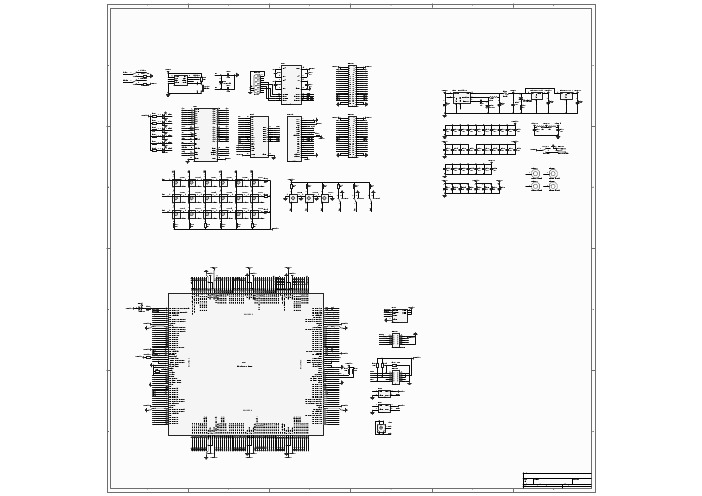
VDD33V P03 P15 P14 P02 P13 P12 P01 P11 P10 P00 LCD_nWR LCD_nRD LCD_nCE LCD_MOD LCD_D0 LCD_D1
VDD33V LCD_D2 LCD_D3 LCD_D4 LCD_D5 LCD_D6 LCD_D7 FS MEM_nWR
1
2
3
4
5
6
A 1 2 PSEN0 PSEN 1 R401 4K7 3 SWT401 2 RESET0 3 SWT402 VDD5V R402 4K7 VDD5V U200 2 6 4 3 VCC NC PFI GND MAX708 RS nRS nPFO nMR 8 7 5 1 RESET0 nRESET R200 10K X1 2 C200 20pf X200 11.0592MHz C201 20pf RS-232 CON200 5 9 4 8 3 7 2 6 1 104 C202 3 4 104 C203 5 14 13 7 8
IO, LVDS15p (DEV_CLRn) IO, LVDS15n (DEV_OE) IO, LVDS16p IO, LVDS16n IO, LVDS17p (DQ0T7) IO, LVDS17n (DQ0T6) IO, LVDS18p (DQ0T5) IO, LVDS18n (DQ0T4) GND VCCIO2 GND VCCINT IO, DPCLK2 IO, VREF2B 2 IO, LVDS19p IO, LVDS19n IO, LVDS20p IO, LVDS20n IO IO, LVDS21p IO, LVDS21n IO, LVDS22p IO, LVDS22n IO, LVDS23p IO, LVDS23n IO, LVDS24p IO, LVDS24n IO GND VCCINT GND VCCIO2 IO, VREF1B 2 IO, LVDS25p IO, LVDS25n (DM0T) IO, LVDS26p IO, LVDS26n IO, LVDS27p IO, LVDS27n IO, LVDS28p IO, LVDS28n IO, LVDS29p IO, LVDS29n IO, LVDS30p IO, LVDS30n IO IO, VREF0B 2 IO, DPCLK3 ( DQS0T) GND VCCINT GND VCCIO2 IO, LVDS31p (DQ0T3) IO, LVDS31n (DQ0T2) IO, LVDS32p (DQ0T1) IO, LVDS32n (DQ0T0) IO, LVDS33p IO, LVDS33n IO, LVDS34p IO, LVDS34n
EP2C5T144C8NEP2C5Q208C8N-Read
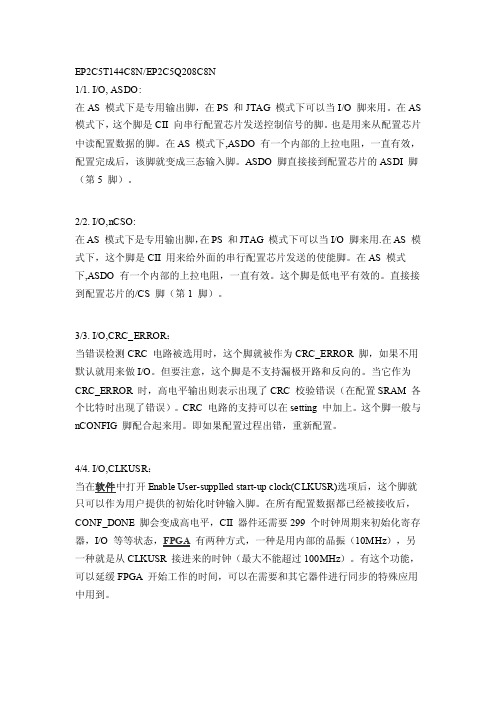
EP2C5T144C8N/EP2C5Q208C8N1/1. I/O, ASDO:在AS 模式下是专用输出脚,在PS 和JTAG 模式下可以当I/O 脚来用。
在AS 模式下,这个脚是CII 向串行配置芯片发送控制信号的脚。
也是用来从配置芯片中读配置数据的脚。
在AS 模式下,ASDO 有一个内部的上拉电阻,一直有效,配置完成后,该脚就变成三态输入脚。
ASDO 脚直接接到配置芯片的ASDI 脚(第5 脚)。
2/2. I/O,nCSO:在AS 模式下是专用输出脚,在PS 和JTAG 模式下可以当I/O 脚来用.在AS 模式下,这个脚是CII 用来给外面的串行配置芯片发送的使能脚。
在AS 模式下,ASDO 有一个内部的上拉电阻,一直有效。
这个脚是低电平有效的。
直接接到配置芯片的/CS 脚(第1 脚)。
3/3. I/O,CRC_ERROR:当错误检测CRC 电路被选用时,这个脚就被作为CRC_ERROR 脚,如果不用默认就用来做I/O。
但要注意,这个脚是不支持漏极开路和反向的。
当它作为CRC_ERROR 时,高电平输出则表示出现了CRC 校验错误(在配置SRAM 各个比特时出现了错误)。
CRC 电路的支持可以在setting 中加上。
这个脚一般与nCONFIG 脚配合起来用。
即如果配置过程出错,重新配置。
4/4. I/O,CLKUSR:当在软件中打开Enable User-supplled start-up clock(CLKUSR)选项后,这个脚就只可以作为用户提供的初始化时钟输入脚。
在所有配置数据都已经被接收后,CONF_DONE 脚会变成高电平,CII 器件还需要299 个时钟周期来初始化寄存器,I/O 等等状态,FPGA有两种方式,一种是用内部的晶振(10MHz),另一种就是从CLKUSR 接进来的时钟(最大不能超过100MHz)。
有这个功能,可以延缓FPGA 开始工作的时间,可以在需要和其它器件进行同步的特殊应用中用到。
EP2C5Q208C8N介绍

FPGA是Field Programmable Gate Array 的缩写,即现场可编程门阵列,是一种可编程的集成电路芯片,目前使用较多的是以下几种FPGA芯片:我们所采用的FPGA芯片为Cyclone ⅡEP2C5Q208C8N1.核心板EP2C5Q208C8N介绍(1)简介核心板主芯片采用CycloneII FPGA芯片EP2C5Q208C8,它拥有4,608个LEs,片上RAM 共计119,808bits),13个18×18硬件乘法器、2个高性能PLL以及多达142个用户自定义IO。
板上提供了大容量的SDRAM和Flash ROM等存储单元。
标准的2.54mm间距的扩展插座供用户方便使用,电源管理模块只需要外接DC5V电源即可。
所以,不管从性能上而言,还是从系统灵活性上而言,无论您是初学者,还是资深硬件工程师,它都会成为您的好帮手。
(2)特点1. 系用双层PCB 设计,高密度走线。
电源和时钟设计完善,性能稳定可靠、结构美观。
支持FPGA 开发,提供引脚信息,预留PLL 资源,支持扩展设计;2. 该核心板配置有Flash 和SDRAM,是一块独立的SOPC 最小系统板,支持SOPC 开发,支持基于Nios II软核处理器和多内核的开发;3. 核心板适合于产品原型的快速开发、学生参加各种电子设计大赛、学习FPGA 和SOPC 设计技术等,亦可用于系统设计前期快速评估设计方案;4. 例程采用了模块化设计的方案,简单明了,容易上手。
例程中的各个功能模块可在以后的项目开发中直接使用,可加快项目的系统搭建速度,实用性强;5. FPGA 的所有I/O 口全部引出,均可用于扩展。
6. 性价比高。
针对学生用户定价,让更多的学生加入FPGA 学习的行列。
(3)核心板详细配置1. FPGA 芯片:EP2C5Q208C8 / EP2C8Q208C8EP2C5Q208C8:含4,608 Les;119,808 RAM bits;2 个PLL;13 Multipliers;143 个I/O 口EP2C8Q208C8:含8,256 Les;165,888 RAM bits;2 个PLL;18 Multipliers;139 个I/O 口2. 配置芯片:EPCS1 / EPCS4 FPGA 串行配置芯片含1 M bit Flash / 4 M bit FlashEP2C5Q208C8:配置EPCS1EP2C8Q208C8:配置EPCS43. FLASH:AM29LV160DB 16M bit(2 M×8 Bit/1 M×16 Bit)4. SRAM :IS61LV25616 256K×16 Bit5. I2C 存储器电路:24LC16B 16K bit(8 Blocks×256×8 Bit)6. SPI 存储器电路:93LC46B 1K bit(64×16 Bit)7. 有源晶振:50 MHz8. 电源芯片:LM1117-3.3V、LM1117-1.5V9. 调试接口:AS、JTAG 调试接口10.核心板尺寸:100mm×79mm2.音频采集WM8731芯片介绍简介WM8731是一款带有集成耳机驱动器的极低功耗、高质量音频编码解码器,专为便携数字音频应用而设计。
FPGA(ep2c8q208c8n)引脚中文详解
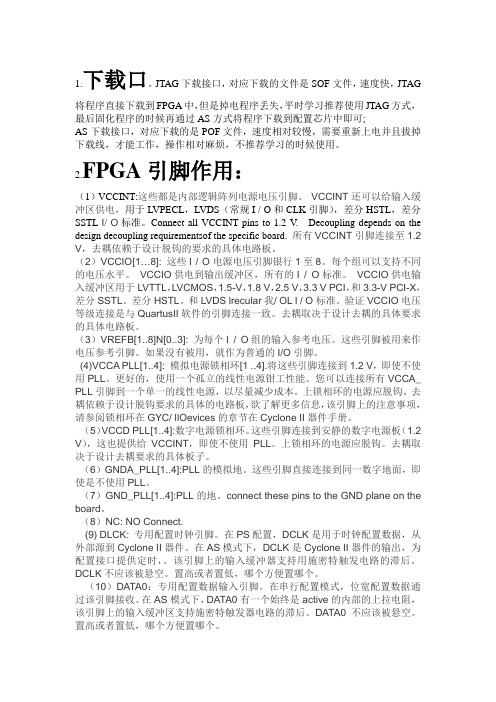
1.下载口。
JTAG下载接口,对应下载的文件是SOF文件,速度快,JTAG 将程序直接下载到FPGA中,但是掉电程序丢失,平时学习推荐使用JTAG方式,最后固化程序的时候再通过AS方式将程序下载到配置芯片中即可;AS下载接口,对应下载的是POF文件,速度相对较慢,需要重新上电并且拔掉下载线,才能工作,操作相对麻烦,不推荐学习的时候使用。
2.FPGA引脚作用:(1)VCCINT:这些都是内部逻辑阵列电源电压引脚。
VCCINT还可以给输入缓冲区供电,用于LVPECL,LVDS(常规I / O和CLK引脚),差分HSTL,差分SSTL I/ O标准。
Connect all VCCINT pins to 1.2 V. Decoupling depends on the design decoupling requirementsof the specific board.所有VCCINT引脚连接至1.2 V,去耦依赖于设计脱钩的要求的具体电路板。
(2)VCCIO[1…8]: 这些I / O电源电压引脚银行1至8。
每个组可以支持不同的电压水平。
VCCIO供电到输出缓冲区,所有的I / O标准。
VCCIO供电输入缓冲区用于LVTTL,LVCMOS,1.5-V,1.8 V,2.5 V,3.3 V PCI,和3.3-V PCI-X,差分SSTL。
差分HSTL。
和LVDS lrecular我/ OL I / O标准。
验证VCCIO电压等级连接是与QuartusII软件的引脚连接一致。
去耦取决于设计去耦的具体要求的具体电路板。
(3)VREFB[1..8]N[0..3]: 为每个I / O组的输入参考电压。
这些引脚被用来作电压参考引脚。
如果没有被用,就作为普通的I/O引脚。
(4)VCCA PLL[1..4]: 模拟电源锁相环[1 ..4].将这些引脚连接到1.2 V,即使不使用PLL。
更好的,使用一个孤立的线性电源钳工性能。
2V68-S用户指南说明书
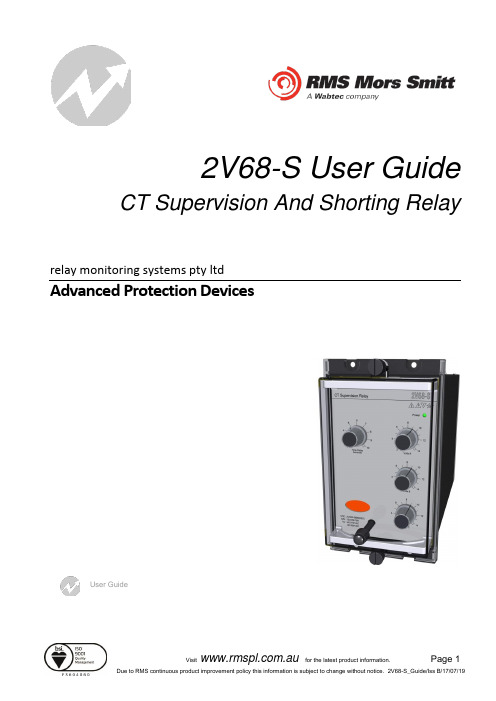
2V68-S User Guide CT Supervision And Shorting Relayrelay monitoring systems pty ltdAdvanced Protection DevicesUser Guide2V68-SUser GuideAbout This ManualThis User Guide covers all 2V68-S relays manufactured from July 2019. Earlier relays do not necessarily incorporate all the features described. Our policy of continuous development means thatextra features & functionality may have been added.The 2V68-S User Guide is designed as a generic document to describe the common operating parameters for all relays built on this platform. Some relay applications are described but for specific model information the individual “K” number Product / Test manuals should be consulted.The copyright and other intellectual property rights in this document, and in any model or article produced from it (and including any Registered or unregistered design rights) are the property of Relay Monitoring Systems Pty Ltd. No part of this document shall be reproduced or modified or stored in another form, in any data retrieval system, without the permission of Relay Monitoring Systems Pty Ltd, nor shall any model or article be reproduced from this document without consent from Relay Monitoring Systems Pty Ltd.While the information and guidance given in this document is believed to be correct, no liability shall be accepted for any loss or damage caused by any error or omission, whether such error or omission is the result of negligence or any other cause. Any and all such liability is disclaimed.Contact UsRelay Monitoring Systems Pty Ltd 2006-20136 Anzed Court • Mulgrave 3170 • AUSTRALIAPhone 61 3 8544 1200 • Fax 61 3 8544 1201Email ********************• Web .auHow this Guide is Organised This guide is divided into five parts: Part 1 OverviewPart 2 DocumentationPart 3 ApplicationPart 1Part2 DocumentationTechnical BulletinThe detailed technical attributes, functional description & performance specifications for the 2V68-S are described in the product Technical Bulletin. For the most up to date version go to:.auThe order of precedence for product information is as follows:•Technical Bulletin•User GuideUser GuideThis User Guide covers all 2V68-S relay versions & describes the generic features & attributes common across all versions.Different relay versions are required to cater for varying customer requirements such as auxiliary voltage range, I/O configuration, case style, relay functionality etc.The product ordering code described in the Technical Bulletin is used to generate a unique version of the relay specification & is called a Type Number. This code takes the form 2V68-SKxx where the Kxx is the “K” or version number.Part3 ApplicationIntroduction (6)General Safety Precautions Working With Current Transformer Circuits (6)Application (6)Relay Operator Interface (6)Voltage Setting Dials (6)Optional Time Delay Setting Dial (6)Power Indication (6)Flag Indicator (7)Flag Reset (7)Scheme Wiring (8)Terminal Layout and Relay Dimensions (8)2V68-S Connection diagram (9)Relay Settings (10)Setting Assumptions (10)Voltage Setting Criteria (11)Sample Setting Calculation Method 1 (12)Sample Setting Calculation Method 2 (13)Application Of External Resistors For Elevated Voltage Settings (14)Sample Setting Calculation For Elevated Voltage Settings (15)Commissioning (16)Commissioning Preliminaries (16)Site Commissioning Verification Checklist (16)System Power Up (16)Voltage Setting Check (17)IntroductionGeneral Safety Precautions Working With Current Transformer CircuitsThe secondary circuit of a live CT must not be open circuited.Non-observance of this precaution can result in injury to personnel or damage to equipment. ApplicationThe 2V68 is a three phase monitoring device designed to provide continuous supervision of the CT summation circuit in high impedance type protection schemes. The relay will detect open circuited CT wiring as well as open circuited main current transformers.The relay provides three (3) latching N/O alarm output contacts to signal faults. Three (3) additional N/O latching output contacts are provided for an integral summation circuit CT shorting facility.The 2V68 type relays have a setting range of 2-14V adjusted on a per phase basis from calibrated potentiometers at the front panel. The relay is continuously rated at 300V RMS & no external components are required.An optional harmonic filter is available to reject 2nd, 3rd, 4th and 5th harmonics to reduce the effect of switching transients.The AC input voltage is continuously monitored and when it exceeds the pre-set level, latching contacts are actuated after a three (3) second time delay. An optional adjustable time delay setting version is also available.Relay Operator InterfaceVoltage Setting DialsThe adjustable voltage setting for each phase is set via front panel rotary dials. The setting range is from 2 – 14 Vac.Optional Time Delay Setting DialThe 2V68-S comes standard with a fixed 3 sec operate time delay. The optional adjustable time delay model provides a time delay setting dial that may be set from 3 – 20 sec.Power IndicationThe green power LED indicates the presence of an auxiliary supply to the relay.Flag IndicatorA hand reset mechanical flag is provided to indicate operation of the relay and a potential open circuitin the CT summation.Flag ResetHand reset push button for the latched output contacts and the mechanical flag.Power Indication OptionalTime Delay Setting DialPhase SegregatedVoltage SettingDialsOperate FlagFlag Reset2V68-S Front FasciaScheme WiringTerminal Layout and Relay DimensionsAll dimensions are in mm.The module may be either flush panel mounted or alternatively mounted on a 4U high 19 inch rack frame.The relay terminal numbers are as viewed from the rear of the relay. M4 screw terminals are provided for relay wiring.2V68-S Connection diagram2V68-SThe connection diagram shows typical relay connections of the relay supervision inputs to a CT summation circuit :Terminals 7-9 : R phaseTerminals 11-13 : W phaseTerminals 15-17 : B phaseAlso shown are connections of the CT shorting contacts of the 2V68-S to the CT summation circuit, shorting is provided to the CT summation neutral point :Terminals 16-14 : R phaseTerminals 12-10 : W phaseTerminals 8-6 : B phaseRelay SettingsSetting AssumptionsThe 2V68-S is a voltage detection relay used to monitor the shunt voltage across the stabilising resistor in series with a current operated High Impedance relay. The equivalent circuit presented to the CT summation circuit is shown below (one phase shown only for clarity).Given that Z 2V68 >> (R Stab + Z High Impedance Relay ), the equivalent circuit then simplifies to :In the event of a CT secondary becoming open-circuit or the CT wiring being broken, a resultant current spill will flow into the stabilising resistor and the high impedance relay. The current spill will develop a voltage across the stabilising resistance and the high impedance relay.It should be noted that the supervision principle requires some load current to be flowing for a spill current to be developed on the occurrence of an open circuit. Inevitably there will besituations where, for part of the time, particularly under light loading conditions the supervision relay would not operate on the occurrence of an open circuit in the secondary circuit due to there being insufficient spill current developed.To CT Summation CircuitZ High Impedance relayR StabZ 2V68To CT Summation CircuitZ High Impedance relayR StabA variable load profile would however cause the eventual operation of the CT supervision relay as the spill current increased.Given the low incidence of open circuits in CT secondary wiring coupled with the coincident low probability of a busbar fault, the abovementioned limitation of the CT supervision scheme is generally accepted.Voltage Setting CriteriaTypically in a high impedance scheme R Stab >> Z High Impedance Relay , a good approximation of the equivalent circuit is :Therefore the developed voltage across the 2V68 relay will be R Stab x I spillThe voltage setting on the 2V68 is made as sensitive as possible subject to the following criteria :V set > 2 x R Stab x I spill due to CT error at Full Load (Criteria 1) &V set < 0.5 x R Stab x I set (where I set is the High Impedance relay current setting) (Criteria 2)Without information on the amount of spill current due to CT error at Full Load the following voltage setting may be trialled :V set = 0.1 x R Stab x I set (where I set is the High Impedance relay current setting) (Equation 1)With this setting, on site adjustment may be required if the supervision scheme operates due to load only.To CT Summation CircuitR StabSample Setting Calculation Method 1The following sample setting calculation is based on the following High Impedance Protection Settings :R Stab = 200 ΩI set = 400 mAI spill due to CT error at Full Load = 5 mATo satisfy Criteria 1V set > 2 x R Stab x I spill due to CT error at Full LoadV set > 2 x 200 Ω x 5 mAV set > 2 VTo satisfy Criteria 2V set < 0.5 x R Stab x I setV set < 0.5 x 200 Ω x 400 mAV set < 40 VWe can chooseV set = 2 V which satisfies both Criteria 1 and Criteria 2.The standard time delay of 3 sec will be suitable for most circumstances.Where a longer time delay is called for the adjustable time delay option may be specified to allow a time delay setting range of 3 – 20 sec.Sample Setting Calculation Method 2Without information on the CT error at Full Load and based on the above High Impedance Protection Settings we can use Criteria 3 to determine our voltage setting :R Stab = 200 ΩI set = 400 mAAccording to Criteria 3V set = 0.1 x R Stab x I setV set = 0.1 x 200 Ω x 400 mAV set = 8 VThe standard time delay of 3 sec will be suitable for most circumstances.Where a longer time delay is called for the adjustable time delay option may be specified to allow a time delay setting range of 3 – 20 sec.Application Of External Resistors For Elevated Voltage SettingsWhere the required voltage setting needs to be greater than 14V an external resistor in series with the 2V68 relay may be applied.By using a voltage divider calculation at a given relay setting voltage and the required applied voltage for operation, a suitable series resistor value can be determined.The equivalent circuit would be :The following derivation would then yield :V appliedR series −R relay =V relay R relayR series =(V appliedV relay−1)×R relayR series =(V appliedV relay−1)×30kΩfor 2 Volt ≤V relay ≤14 Volt (Equation 2)Note that the effective applied voltage for the relay to operate would be subject to the tolerances of the chosen series resistor and the relay input impedance, so at best say +/- 10%.The relay must be capable of sustaining the temporary shunt voltage during a fault condition and the continuous shunt voltage at the chosen relay setting. In practice the power dissipation is low due to the overall shunt impedance and usually results in a power dissipation of < 20 W.R seriesR relayV relayV appliedSample Setting Calculation For Elevated Voltage SettingsAssume that the calculated operate voltage needs to be :40 VWith the relay set at say 14VUsing equation 2R series =(V appliedV relay − 1) ×30kΩR series =(40 V14 V− 1) ×30kΩR series =56 kΩ , 20 W power rating.CommissioningCommissioning PreliminariesCarefully examine the module to ensure that no damage has occurred during transit. Check that the model number and rating information are correct.InsulationThe relay, and its associated wiring, may be insulation tested between:- all electrically isolated circuits- all circuits and earthAn electronic or brushless insulation tester should be used, having a dc voltage not exceeding 1000V. Accessible terminals of the same circuit should first be strapped together. Deliberate circuit earthing links, removed for the tests, subsequently must be replaced.Site Commissioning Verification ChecklistObserve all site specific standard safety procedures.System Power UpItem Description Complete1 Confirm all necessary primary equipment isolations2 Confirm all necessary secondary equipment isolations3 Check panel installation of the 2V68-S monitor4 Check for correct case earthing5 Check the 2V68-S is wired to the protection design schematic6 Confirm Fail alarm relay is closed (Terminals 25 and 27)7 Apply correct Auxiliary voltage to power up the 2V68-S8 Observe that the green power LED remains illuminated solid9 Confirm Fail alarm relay is open (Terminals 25 and 27)Voltage Setting CheckItem Description Complete 1 Apply an AC test voltage to inputs 7 and 9 (R phase voltagesensing input) that is greater than the setting applied to the frontdial2 Confirm operation of the relay after the nominal3 sec delay oras per the optional time delay setting3 Confirm Relay flag has dropped, Alarm outputs 1 – 3 haveoperated and the CT shorting contacts for R, W and B phasehave all operated4 Remove the AC test voltage and confirm that the Relay flagremains in the operated position, the Alarm output contacts 1 –3 are latched and the CT shorting contacts for R, W and Bphase are latched5 Depress the Relay reset push button and confirm that Alarm andCT shorting contacts reset to the open position and the operateflag is reset6 Repeat items 1 through 5 with the test voltage instead applied toinputs 11 and 13 (B phase voltage sensing input) in place of Rphase7 Repeat items 1 through 5 with the test voltage instead applied toinputs 15 and 17 (C phase voltage sensing input) in place of Rphase。
海尔平板电视工厂模式进入方法
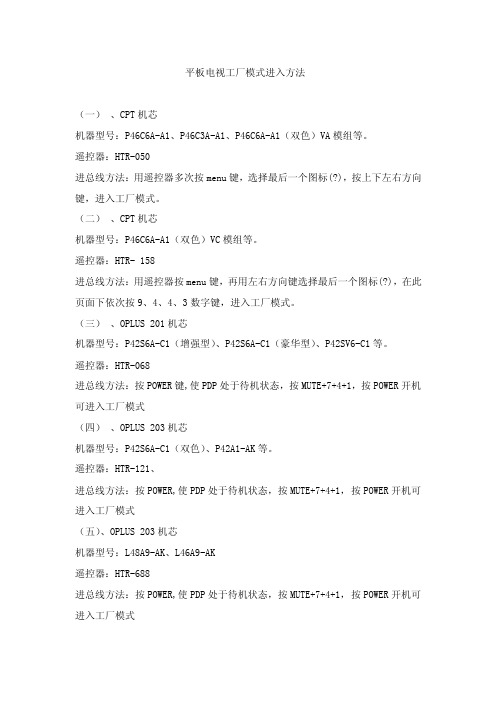
平板电视工厂模式进入方法(一)、CPT机芯机器型号:P46C6A-A1、P46C3A-A1、P46C6A-A1(双色)VA模组等。
遥控器:HTR-050进总线方法:用遥控器多次按menu键,选择最后一个图标(?),按上下左右方向键,进入工厂模式。
(二)、CPT机芯机器型号:P46C6A-A1(双色)VC模组等。
遥控器:HTR- 158进总线方法:用遥控器按menu键,再用左右方向键选择最后一个图标(?),在此页面下依次按9、4、4、3数字键,进入工厂模式。
(三)、OPLUS 201机芯机器型号:P42S6A-C1(增强型)、P42S6A-C1(豪华型)、P42SV6-C1等。
遥控器:HTR-068进总线方法:按POWER键,使PDP处于待机状态,按MUTE+7+4+1,按POWER开机可进入工厂模式(四)、OPLUS 203机芯机器型号:P42S6A-C1(双色)、P42A1-AK等。
遥控器:HTR-121、进总线方法:按POWER,使PDP处于待机状态,按MUTE+7+4+1,按POWER开机可进入工厂模式(五)、OPLUS 203机芯机器型号:L48A9-AK、L46A9-AK遥控器:HTR-688进总线方法:按POWER,使PDP处于待机状态,按MUTE+7+4+1,按POWER开机可进入工厂模式(六)、INDTEK机芯机器型号:P42SV6-C1(增强型)、P50V6-A8等。
遥控器:HTR-135进总线方法:使用本机遥控器“菜单”+“节目列表”+“静音”进入工厂调试项。
(七)、PW112机芯机器型号:L176A-G1、L15L6A-G0等。
遥控器:HTR-052进总线方法:撕开遥控器前面板,靠近“POWER”键的按键为工厂模式进入键。
(八)、PW1306机芯机器型号:L20AV6-A0、L20AV6-A0(时尚型)等。
遥控器:HTR-111进总线方法:撕开遥控器前面板,靠近“POWER”键的按键为工厂模式进入键。
深度视觉8米米双通道吊顶摄像头说明书

iDS-2CD8C86G0-XZS(/5G)8 MP DeepinView Multi-Lens Bullet CameraHikvision has been dedicated to develop products with security since established. Hikvision always follows security by design principle and has adopted many methods of security technologies into our product development lifecycle, including terminal security, data security, application security, network security, and privacy protection. In the meantime, the security technologies used by Hikvision are all in compliance with local applicable laws and safety regulations. These security measures could enhance product's cyber security defense capability and protect your devices as well as your data from malicious cyber attacks.⏹ Adopt dual-channel design so you can get details in channel 1 and panorama in channel 2⏹ High quality imaging with 8 MP resolution in channel 1 and 4 MP resolution in channel 2⏹ Excellent low-light performance via DarkFighter technology⏹ Clear imaging against strong back light due to 120 dB WDR technology⏹ Efficient H.265+ compression technology to save bandwidth and storage⏹ Face detection supports up to 120 faces per frameSpecification CameraImage Sensor Channel 1: 1/1.2" Progressive Scan CMOS Channel 2: 1/1.8" Progressive Scan CMOSMin. Illumination Channel 1:Color: 0.0005 Lux @ (F1.2, AGC ON)B/W: 0.0001 Lux @ (F1.2, AGC ON), 0 Lux with IR Channel 2:Color: 0.0003 Lux @ (F1.0, AGC ON)B/W: 0.0001 Lux @ (F1.0, AGC ON), 0 Lux with IRMax. Resolution Channel 1: 3840 × 2160, Channel 2: 2560 × 1440 Shutter Time 1/25 s to 1/100,000 sDay & Night Channel 1: IR cut filter Channel 2: NoLensLens Type Channel 1: varifocal lens, motorized lens, 10 to 50 mm; Channel 2: fixed focal lens, 4 mmAperture Channel 1: 10 to 50 mm: Constant F1.6 throughout the zoom range; Channel 2: 4 mm: F1.0Focus Channel 1: Auto, Semi-auto, ManualFocal Length & FOV Channel1:*************,horizontalFOV36° to 13.1°, vertical FOV: 20.3° to 7.3°, diagonal FOV 41° to 14.9°Channel2:********,horizontalFOV:89°, vertical FOV: 46.5°, diagonal FOV: 105°Lens Mount Channel 1: CS Channel 2: M16Iris Type Channel 1: DC drive; Channel 2: Fixed IlluminatorSupplement Light Type Hybrid (IR and White Light)Smart Supplement Light YesIR Wavelength 750 nmSupplement Light Range Channel 1: Face: 20 m, normal video security: 80 m Channel 2: Normal video security: 30 mVideoMain Stream Channel 1:50 Hz: 25 fps (3840 × 2160, 3072 × 1728, 2560 × 1440, 1920 × 1080, 1280 × 720) 60 Hz: 30 fps (3840 × 2160, 3072 × 1728, 2560 × 1440, 1920 × 1080, 1280 × 720) Channel 2:50 Hz: 25 fps (2560 × 1440, 1920 × 1080, 1280 × 720)60 Hz: 30 fps (2560 × 1440, 1920 × 1080, 1280 × 720)Sub-Stream Channel 1:50 Hz: 25 fps (704 × 576, 640 × 480) 60 Hz: 30 fps (704 × 480, 640 × 480) Channel 2:50 Hz: 25 fps (704 × 576, 640 × 480) 60 Hz: 30 fps (704 × 480, 640 × 480)Third Stream Channel 1:50 Hz: 25 fps (1920 × 1080, 1280 × 720, 704 × 576, 640 × 480) 60 Hz: 30 fps (1920 × 1080, 1280 × 720, 704 × 480, 640 × 480) Channel 2:50 Hz: 25 fps (1920 × 1080, 1280 × 720, 704 × 576, 640 × 480) 60 Hz: 30 fps (1920 × 1080, 1280 × 720, 704 × 480, 640 × 480)Fourth Stream Channel 1:50 Hz: 25 fps (1920 × 1080, 1280 × 720, 704 × 576, 640 × 480) 60 Hz: 30 fps (1920 × 1080, 1280 × 720, 704 × 480, 640 × 480) Channel 2:50 Hz: 25 fps (1920 × 1080, 1280 × 720, 704 × 576, 640 × 480) 60 Hz: 30 fps (1920 × 1080, 1280 × 720, 704 × 480, 640 × 480)Fifth Stream Channel 1:50 Hz: 25 fps (1920 × 1080, 1280 × 720, 704 × 576, 640 × 480) 60 Hz: 30 fps (1920 × 1080, 1280 × 720, 704 × 480, 640 × 480) Channel 2:50 Hz: 25 fps (1920 × 1080, 1280 × 720, 704 × 576, 640 × 480) 60 Hz: 30 fps (1920 × 1080, 1280 × 720, 704 × 480, 640 × 480)Video Compression Main stream: H.265+/H.265/H.264+/H.264 Sub-stream: H.265/H.264/MJPEGThird stream: H.265/H.264Fourth stream: H.265/H.264/MJPEGFifth stream: H.265/H.264/MJPEGVideo Bit Rate 32 Kbps to 16 MbpsH.264 Type BaseLine Profile/Main Profile/High Profile H.265 Type Main ProfileBit Rate Control CBR/VBRScalable Video Coding (SVC) H.265 and H.264 supportRegion of Interest (ROI) 4 fixed regions for each streamTarget Cropping YesAudioEnvironment Noise Filtering YesAudio Sampling Rate 8 kHz/16 kHz/32 kHz/44.1 kHz/48 kHz Audio Compression G.711/G.722.1/G.726/MP2L2/PCM/AACAudio Bit Rate 64 Kbps (G.711)/16 Kbps (G.722.1)/16 Kbps (G.726)/32 to 192 Kbps (MP2L2)/16 to 64 Kbps (AAC)Audio Type Mono soundNetworkSimultaneous Live View Up to 20 channelsAPI Open Network Video Interface (Profile S, Profile G, Profile T), ISAPI, SDK, ISUPProtocols TCP/IP, ICMP, HTTP, HTTPS, FTP, DHCP, DNS, DDNS, RTP, RTSP, RTCP, PPPoE, NTP, UPnP, SMTP, SNMP, IGMP, 802.1X, QoS, IPv6, UDP, Bonjour, SSL/TLSUser/Host Up to 32 users. 3 user levels: administrator, operator and user Client iVMS-4200, Hik-ConnectWeb Browser Plug-in required live view: IE 8+, Chrome 41.0 to 44, Firefox 30.0 to 51, Safari 8.0 to 11 Plug-in free live view: Chrome 45.0+, Firefox 52.0+Mobile CommunicationStandard /5G model: 5G NR/LTE-FDD/LTE-TDDFrequency /5G model:5G NR: n41/n77/n78/n79 LTE-FDD: B1/B3/B5/B8 LTE-TDD: B38/39/B40/B41SIM Card Type /5G model: Micro SIMImageWide Dynamic Range (WDR) 120 dBPrivacy Mask 4 programmable polygon privacy masksDay/Night Switch Day,Night,Auto,Schedule,Alarm TriggerPicture Overlay LOGO picture can be overlaid on video with 128 × 128 24 bit bmp format Image Enhancement BLC, HLC, 3D DNR, Defog, EISImage Parameters Switch YesImage Settings Saturation, brightness, contrast, sharpness, AGC, white balance adjustable by client software or web browserInterfaceAlarm 3 inputs, 2 outputs (max. 24 VAC or 24 VDC, 1 A) Ethernet Interface 1 RJ45 10 M/100 M/1000 M self-adaptive Ethernet portAudio 2 inputs (line in), 3.5 mm connector, max. input amplitude: 3.3 Vpp, input impedance: 4.7 KΩ, interface type: non-equilibrium;1 output (line out), 3.5 mm connector, max. output amplitude: 3.3 Vpp, output impedance: 600 Ω, interface type: non-equilibriumBuilt-in Microphone Yes, 2 built-in microphonesRS-485 1 RS-485 (half duplex, HIKVISION, Pelco-P, Pelco-D, self-adaptive)Built-in Speaker YesVideo Output 1 Vp-p Composite Output (For debugging only)On-Board Storage Built-in memory card slot, support microSD/microSDHC/microSDXC card, up to 256 GB Reset Key YesPower Output 12 VDC, max. 200 mA (supported by all power supply types)EventBasic Event Motion detection,video tampering alarm,network disconnected,IP address conflict,illegal login,HDD fullLinkage Upload to FTP/NAS/memory card,notify surveillance center,send email,trigger alarm output,trigger recording,trigger captureSmart Event Line crossing detection, intrusion detection, region entrance detection, region exiting detection, unattended baggage detection, object removal detection, scene change detection, audio exception detection, defocus detectionDeep Learning FunctionFace Comparison Up to 10 face libraries. 150,000 faces for each library. 150,000 faces in total. , Recognizes face identity via face modeling, grading and comparing to those in face library,Supports face library encryptionMulti-target-type Detection Supports simultaneous detection of human body, face, and non-motor vehicle Gets 8 face features and 13 human body featuresFace Capture Face detection performance: Detects up to 120 faces simultaneouslyFace detection angle: Swing left and right from -60° to 60°, tilt up and down from -30°to 30°Upload face with background (1080p/720p) and closed-up face picturesPeople Counting YesGeneralPower 24 VAC ± 20%, 2.42 A, max. 42.3 W, two-core terminal block Heater YesGeneral Function One key reset, heartbeat, mirror, password protection, privacy mask, watermark, IP address filter, flash log, conreol time outStorage Conditions -30 °C to 60 °C (-22 °F to 140 °F). Humidity 95% or less (non-condensing) Startup and OperatingConditions-30 °C to 60 °C (-22 °F to 140 °F). Humidity 95% or less (non-condensing) Material Metal & PlasticDimension 395.2 mm × 166.7 mm × 153.3 mm (15.6" × 6.6" × 6.0")Package Dimension 518 mm × 356 mm × 260 mm (20.4" × 14.0" × 10.2")Weight Approx. 4 kg (8.8 lb.)With Package Weight Approx. 6.495 kg (14.3 lb.)ApprovalProtection IP66: IEC 60529-2013Available ModeliDS-2CD8C86G0-XZS(11-40/4)iDS-2CD8C86G0-XZS/5G(10-50/4)⏹ Dimension⏹ Accessory⏹ OptionalDS-1269ZJ-PPendant Mount DS-1214ZJ-P Horizontal pole mount DS-2204ZJ-PWall Mount DS-2201ZJ-WAVertical pole mount。
EP2C5Q208C8N管脚分配
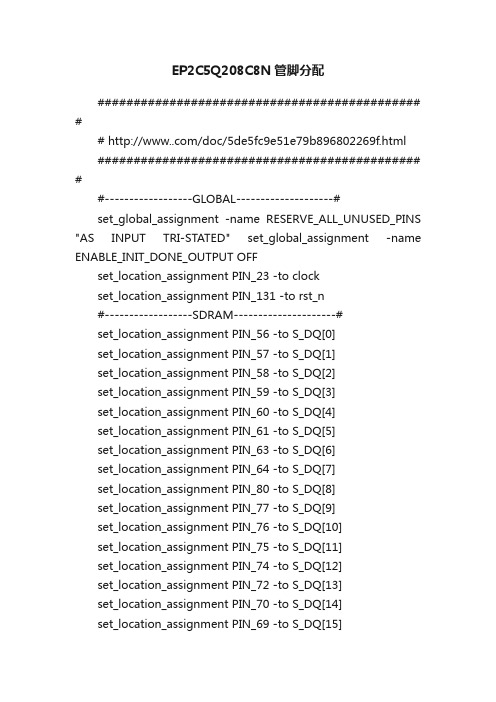
EP2C5Q208C8N管脚分配############################################# ## /doc/5de5fc9e51e79b896802269f.html ############################################# ##------------------GLOBAL--------------------#set_global_assignment -name RESERVE_ALL_UNUSED_PINS "AS INPUT TRI-STATED" set_global_assignment -name ENABLE_INIT_DONE_OUTPUT OFFset_location_assignment PIN_23 -to clockset_location_assignment PIN_131 -to rst_n#------------------SDRAM---------------------#set_location_assignment PIN_56 -to S_DQ[0]set_location_assignment PIN_57 -to S_DQ[1]set_location_assignment PIN_58 -to S_DQ[2]set_location_assignment PIN_59 -to S_DQ[3]set_location_assignment PIN_60 -to S_DQ[4]set_location_assignment PIN_61 -to S_DQ[5]set_location_assignment PIN_63 -to S_DQ[6]set_location_assignment PIN_64 -to S_DQ[7]set_location_assignment PIN_80 -to S_DQ[8]set_location_assignment PIN_77 -to S_DQ[9]set_location_assignment PIN_76 -to S_DQ[10]set_location_assignment PIN_75 -to S_DQ[11]set_location_assignment PIN_74 -to S_DQ[12]set_location_assignment PIN_72 -to S_DQ[13]set_location_assignment PIN_70 -to S_DQ[14]set_location_assignment PIN_69 -to S_DQ[15]set_location_assignment PIN_104 -to S_A[1]set_location_assignment PIN_106 -to S_A[2]set_location_assignment PIN_105 -to S_A[3]set_location_assignment PIN_94 -to S_A[4]set_location_assignment PIN_92 -to S_A[5]set_location_assignment PIN_90 -to S_A[6]set_location_assignment PIN_89 -to S_A[7]set_location_assignment PIN_88 -to S_A[8]set_location_assignment PIN_87 -to S_A[9]set_location_assignment PIN_102 -to S_A[10]set_location_assignment PIN_86 -to S_A[11]set_location_assignment PIN_82 -to S_CLKset_location_assignment PIN_99 -to S_BA[0] set_location_assignment PIN_101 -to S_BA[1] set_location_assignment PIN_95 -to S_nCAS set_location_assignment PIN_84 -to S_CKE set_location_assignment PIN_96 -to S_nRAS set_location_assignment PIN_68 -to S_nWE set_location_assignment PIN_97 -to S_nCS set_location_assignment PIN_67 -to S_DQM[0] set_location_assignment PIN_81 -to S_DQM[1]#--------------------LED----------------------#set_location_assignment PIN_142 -to led[1]set_location_assignment PIN_141 -to led[2]set_location_assignment PIN_139 -to led[3]set_location_assignment PIN_138 -to led[4]set_location_assignment PIN_137 -to led[5]set_location_assignment PIN_135 -to led[6]set_location_assignment PIN_134 -to led[7]#--------------------KEY----------------------#set_location_assignment PIN_107 -to key[0] set_location_assignment PIN_108 -to key[1] set_location_assignment PIN_110 -to key[2] set_location_assignment PIN_112 -to key[3] set_location_assignment PIN_113 -to key[4] set_location_assignment PIN_114 -to key[5] set_location_assignment PIN_115 -to key[6] set_location_assignment PIN_116 -to key[7]#--------------------CKEY----------------------#set_location_assignment PIN_128 -to ckey[1] set_location_assignment PIN_127 -to ckey[2] set_location_assignment PIN_118 -to ckey[3] set_location_assignment PIN_117 -to ckey[4]#--------------------DIG----------------------#set_location_assignment PIN_150 -to dig[0]set_location_assignment PIN_149 -to dig[1]set_location_assignment PIN_152 -to dig[2] set_location_assignment PIN_151 -to dig[3]set_location_assignment PIN_205 -to dig[4]set_location_assignment PIN_206 -to dig[5]set_location_assignment PIN_207 -to dig[6]set_location_assignment PIN_208 -to dig[7]set_location_assignment PIN_170 -to seg[0]set_location_assignment PIN_165 -to seg[1] set_location_assignment PIN_169 -to seg[2]set_location_assignment PIN_175 -to seg[3]set_location_assignment PIN_173 -to seg[4]set_location_assignment PIN_168 -to seg[5]set_location_assignment PIN_164 -to seg[6] set_location_assignment PIN_171 -to seg[7]#--------------------BEEP----------------------#set_location_assignment PIN_3 -to beep#--------------------UART----------------------#set_location_assignment PIN_143 -to rxdset_location_assignment PIN_144 -to txd#--------------------LCD----------------------#set_location_assignment PIN_180 -to lcd[1]set_location_assignment PIN_185 -to lcd[2]set_location_assignment PIN_182 -to lcd[3] set_location_assignment PIN_188 -to lcd[4]set_location_assignment PIN_187 -to lcd[5]set_location_assignment PIN_191 -to lcd[6]set_location_assignment PIN_189 -to lcd[7]set_location_assignment PIN_193 -to lcd[8]set_location_assignment PIN_192 -to lcd[9]set_location_assignment PIN_197 -to lcd[10] set_location_assignment PIN_195 -to lcd[11]#--------------------AD----------------------#set_location_assignment PIN_31 -to adc_clkset_location_assignment PIN_33 -to cs_nset_location_assignment PIN_30 -to sdat_in#--------------------DA----------------------#set_location_assignment PIN_47 -to dac_clkset_location_assignment PIN_48 -to dac_data set_location_assignment PIN_46 -to dac_ldac set_location_assignment PIN_45 -to dac_load#--------------------PS2----------------------#set_location_assignment PIN_145 -to ps2_clkset_location_assignment PIN_146 -to ps2_dat#--------------------DS18B20------------------#set_location_assignment PIN_147 -to ds18b20#--------------------VGA----------------------#set_location_assignment PIN_5 -to hsync set_location_assignment PIN_4 -to vsync set_location_assignment PIN_14 -to vga_r[0] set_location_assignment PIN_15 -to vga_r[1] set_location_assignment PIN_12 -to vga_r[2] set_location_assignment PIN_13 -to vga_g[0] set_location_assignment PIN_10 -to vga_g[1] set_location_assignment PIN_11 -to vga_g[2] set_location_assignment PIN_6 -to vga_b[0] set_location_assignment PIN_8 -to vga_b[1]#--------------------RTC----------------------#set_location_assignment PIN_40 -to rtc_scl set_location_assignment PIN_41 -to rtc_sda#--------------------IIC----------------------#set_location_assignment PIN_43 -to i2c_scl set_location_assignment PIN_44 -to i2c_sda#------------------END-----------------------#。
EP1C6Q240C8封装和部分引脚的功能分析

EP1C6Q240C8封装和部分引脚的功能分析图U21A图U21B图U21C图U21D第一部分:封装图U21A、U21B、U21C、U21D表示的是同一块芯片EP1C6Q240C8,有240个引脚,采用的是PQFP封装(即Plastic Quad Flat Package,塑料方块平面封装),PQFP封装的芯片的四周均有引脚,而且引脚之间距离很小,管脚也很细,一般大规模或超大规模集成电路采用这种封装形式。
用这种形式封装的芯片必须采用SMT(Surface Mount Technology,表面组装技术)将芯片边上的引脚与主板焊接起来。
对于SMT技术,个人理解,即表面组装技术,一般用来焊接一些引脚在几百以上的芯片,比如说BGA,PGA一般都采用这种技术;例如笔记本主板上的intel北桥芯片,一般都采用球形封装,又如比较古老的Intel 965底部球形引脚大约有600多个,现在笔记本流行用的P43、P45、P55、X58,从P43一代引脚多达几千个甚至更多,这样做的好处是节约面积,坏处是测试的时候比较麻烦,像BGA这种封装的芯片一般焊上去之后,顶部要引出几个接点,以防止在使用过程中坏掉,方便用万用表或者示波器来测试各个通路便于修理。
对于这几种类型的芯片,除了PQFP少数罕见的高手能手工焊接之外,一般都采用贴片机来进行专门的焊接工作.这里简单介绍一下这两种封装:PQFP/PFP封装具有以下特点1.适用于SMD表面安装技术在PCB电路板上安装布线。
2。
适合高频使用。
2.操作方便,可靠性高。
3.芯片面积与封装面积之间的比值较小。
4.Intel系列CPU中80286、80386和某些486主板采用这种封装形式.这里的SMD表示的是贴片组装器件;BGA球栅阵列封装到产品的功能性,当IC的频率超过100MHz时,传统封装方式可能会产生所谓的“CrossTalk (串扰)"现象,而且当IC的管脚数大于208 Pin时,传统的封装方式有其困难度。
