全脑开发大师使用说明
Optoma HD20 用户手册说明书

Optoma factory reset. Optoma projector default password.
able of contentsTable of Contents ...................................................................................1Usage Notice ..........................................................................................2Safety Information .........................................................................................2Precautions....................................................................................................3Eye Safety Warnings ............................... Inhaltszusammenfassung zur Seite Nr. 2 sage otice Safety Information The lightning fl ash with arrow head within an equilateral triangle is intended to alert the user to the presence of uninsulated “dangerous voltage” within the product’s enclosure that may be of suffi cient magnitude to constitute a risk of electric shock to persons. The exclamation point within an equilateral triangle is intended to alert the user to the presence of important operating and maintenance (servicing) instructions in the literature accompanying the Inhaltszusammenfassung zur Seite Nr. 3 sage otice Precautions Please follow all warnings, precautions and maintenance as recommended in this user’s guide. ▀■ Warning- Do not look into the projector’s lens when the lamp is on. The bright light may hurt your eyes. ▀■ Warning- To reduce the risk of fi re or electric shock, do not expose this projector to rain or moisture. ▀■ Warning- Please do not open or disassemble the projector as this may cause electric shock. ▀■ Warning- When replacing the lamp, please allow the unit to c Inhaltszusammenfassung zur Seite Nr. 4 sage otice Do: Turn off and unplug the power plug from the AC outlet before cleaning the product. Use a soft dry cloth with mild detergent to clean the display housing. Disconnect the power plug from AC outlet if the product is not being used for a long period of time. Do not: Block the slots and openings on the unit provided for ventilation. Use abrasive cleaners, waxes or solvents to clean the unit. Use under the following conditions: - In extremely hot, cold or humid Inhaltszusammenfassung zur Seite Nr. 5 sage otice Eye Safety Warnings ▀■ Avoid staring/facing directly into the projector beam at all times. Keep your back to the beam as much as possible. ▀■ When projector is used in a classroom, adequately supervise students when they are asked to point out something on the screen. ▀■ In order to minimize the lamp power, use room blinds to re- duce ambient light levels. 5 English Inhaltszusammenfassung zur Seite Nr. 6 ntroduction Package Overview Unpack and inspect the box contents to ensure all parts listed below are in the box. If something is missing, please contact your nearest customer service center. Power Cord 1.8m Projector with lens cap Lamp N Noottee Due to different applications in each country, 2 × AAA Batteries IR Remote Control some regions may have different accessories. Documentation : User’s Manual Warranty Card Quick Start Card WEEE Card (for EMEA only) 6 POWER Inhaltszusammenfassung zur Seite Nr. 7 POWER Y VIDEO SERVICE VGA/SCART/YPbPr 12V OUT HDMI 1 HDMI 2 Pb Pr SOURCE ntroduction Product Overview Main Unit 5 1 2 3 5 6 4 9 8 7 6 1. Control Panel 6. Tilt-Adjustment Feet 2. Zoom Ring 7. Security Bar 3. Focus Ring 8. Input / Output 4. Zoom Lens Connections 5. IR Receivers 9. Power Socket 7 English POWER SOURCE Inhaltszusammenfassung zur Seite Nr. 8 POWER ntroduction Control Panel 1 2 10 3 4 5 9 7 8 6 1. Source 2. Menu 3.
HeimaVista SchoolPad 说明书

(18)圖片管理→廣告資料清單.................................................................................. 35
(19)圖片管理→廣告多功處理.................................................................................. 36
(4)頁面頁首→頁首連結設定.................................................................................... 18
(5)內容管理→內容分類建立.................................................................................... 19
(21)問卷管理→問卷記錄細...................................................................................... 64
(22)投票管理→投票資料建立.................................................................................. 65
(19)問卷管理→預設提交訊息.................................................................................. 62
(20)問卷管理→問卷狀態總覽.................................................................................. 63
IOLmaster 5.0 中文简要说明书

IOLmaster 简要操作简要操作指南指南(Version 5)
测量顺序测量顺序::在进行其他接触式测量前在进行其他接触式测量前,,请预先完成IOLmaster 测量测量。
患者基本资料(必须输入)
按操作杆按操作杆按钮按钮
患者基本资料(必须输入)
屈光状态、视力(可选)
备注(可选) 患者列表
角膜曲率测量
仔细将中心光点移动到绿色十字线中央。
Adjustment Aid”模式下,红绿建议检测位置及顺序
好结果,可重复双峰,需评估
角膜处,固视点靠近晶体对
[注] Array 1.在眼轴长度测量模式下,需根据患者眼部状态
选择测量模式:
有晶体眼/无晶体眼/人工晶体植入眼/硅油填充眼/ 前房型人工晶体眼/背驼式人工晶体眼
2. 快捷键
<D>。
幼儿园全脑开发游戏:创意思维培养教案

文章标题:幼儿园全脑开发游戏:创意思维培养教案在幼儿园教育中,全脑开发游戏是一种非常重要的教学方法,它能够培养幼儿的创造力和思维能力。
本文将从多个方面深入探讨幼儿园全脑开发游戏的教学方法和实践,以及如何有效地培养幼儿的创意思维能力。
1. 深入理解全脑开发游戏的概念全脑开发游戏是一种通过游戏和活动来激发幼儿全脑思维和创造力的教学方法。
它是一种开放式的教学形式,能够激发幼儿的多种感官,包括视觉、听觉、触觉和运动感知等,从而促进幼儿的多元智能发展。
2. 设计全脑开发游戏的教学内容和方法在设计全脑开发游戏的教学内容和方法时,需要充分考虑幼儿的芳龄特点和认知水平。
可以通过多种游戏形式,如角色扮演游戏、团队合作游戏、创意绘画游戏等,来培养幼儿的创意思维能力和团队合作意识。
还可以结合幼儿的兴趣爱好,设计富有启发性和趣味性的教学活动,让幼儿在玩中学,从而激发他们的学习兴趣。
3. 教学实践案例共享通过实际教学案例的共享,可以更好地理解全脑开发游戏在幼儿园教育中的应用和效果。
在音乐游戏中,教师可以引导幼儿用声音和身体语言来表达自己的情感和想法,这样不仅能促进幼儿的创意思维能力,还能培养他们的表达能力和社交能力。
在团队合作游戏中,幼儿可以学会倾听和尊重他人的意见,培养团队精神和合作意识,这对于幼儿的成长和发展是非常重要的。
4. 个人观点和理解在我看来,幼儿园全脑开发游戏是一种非常有效的教学方式,能够有效地激发幼儿的创意思维能力和创造力。
通过这种教学方法,幼儿可以在快乐的游戏中学习,不仅能够获得知识,还能够培养好奇心和求知欲,让他们在成长过程中充满快乐和幸福感。
总结回顾通过本文的探讨和共享,我们可以更深入地了解幼儿园全脑开发游戏的教学方法和实践,了解如何有效地培养幼儿的创意思维能力和多元智能发展。
在今后的教学实践中,我们可以根据幼儿的特点和需求,设计更多有启发性和趣味性的全脑开发游戏,让幼儿在玩中学,从而健康快乐地成长。
mindmanger高级操作指南

外模板导入
自定义主题
自定义主题
自定义主题
自定义主题
自定义主题
甘特图制作
甘特图制作
甘特图制作
甘特图制作
甘特图制作
甘特图制作
甘特图制作
甘特图制作
组织构架图
组织构架图
组织构架图
组织构架图
组织构架图
组织构架图
嵌入型文件
嵌入型文件
嵌入型文件
嵌入型文件
嵌入型文件
mindmanger高级操作指南
主讲:格获管理咨询
工具提升职场生产力
课程地址:/room/5218658053
职场效率提升指南系列课程
4
MM高级操作技巧
@格获海涛
个人介绍:
个人介绍:
课程介绍
课程介绍
系列课程链接
多贝主页
课程信息发布平台
@格获Gohero @格获海涛 @多贝主页 QQ群:8956794 课件下载地址
导图应用大赛
导图应用大赛 传送门1 传送门2
大赛简章下载
目录
自定义模版
外模板导入 自定义主题 甘特图制作
组织构架图
嵌入型文件 部件重使用 边框连接线
自定义模版
自定义模版
自定义模版
自定义模版
外模板导入
外模板导入
外模板导入
外模板导入
外模板导入
外模板导入
外模板导入
外模板导入
外模板导入ຫໍສະໝຸດ 超链接技巧超链接技巧
部件重使用
部件重使用
部件重使用
部件重使用
部件重使用
部件重使用
边框连接线
边框连接线
边框连接线
边框连接线
边框连接线
幼儿全脑课都有什么课(全脑课闪卡怎么用)
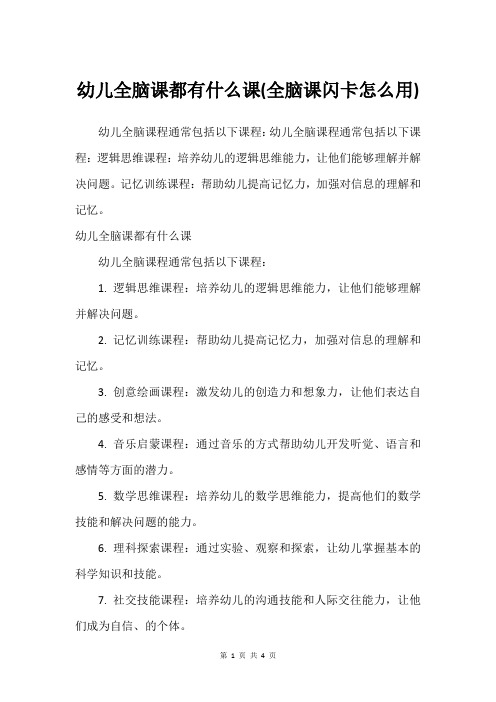
幼儿全脑课都有什么课(全脑课闪卡怎么用)幼儿全脑课程通常包括以下课程:幼儿全脑课程通常包括以下课程:逻辑思维课程:培养幼儿的逻辑思维能力,让他们能够理解并解决问题。
记忆训练课程:帮助幼儿提高记忆力,加强对信息的理解和记忆。
幼儿全脑课都有什么课幼儿全脑课程通常包括以下课程:1. 逻辑思维课程:培养幼儿的逻辑思维能力,让他们能够理解并解决问题。
2. 记忆训练课程:帮助幼儿提高记忆力,加强对信息的理解和记忆。
3. 创意绘画课程:激发幼儿的创造力和想象力,让他们表达自己的感受和想法。
4. 音乐启蒙课程:通过音乐的方式帮助幼儿开发听觉、语言和感情等方面的潜力。
5. 数学思维课程:培养幼儿的数学思维能力,提高他们的数学技能和解决问题的能力。
6. 理科探索课程:通过实验、观察和探索,让幼儿掌握基本的科学知识和技能。
7. 社交技能课程:培养幼儿的沟通技能和人际交往能力,让他们成为自信、的个体。
全脑课闪卡怎么用全脑课闪卡是一种学习工具,可以帮助人们更加有效地记忆知识点、提高学习效率。
下面从三个方面介绍如何使用全脑课闪卡。
1. 分类整理知识点全脑课闪卡上通常会列出各种知识点,如英语单词、历史事件、数学公式等。
使用者可以根据自己的需求和习惯,将知识点分门别类,比如将英语单词按照词性、主题、难易程度等因素进行分类整理。
这样可以帮助使用者更好地理解知识点之间的关系,提高记忆效果。
2. 利用图像和联想记忆法全脑课闪卡上通常会使用图像和联想记忆法来帮助使用者记忆知识点。
使用者可以根据自己的特点和经验,选择适合自己的图像和联想方法,比如将英语单词与相关的图像联系起来,或者将历史事件与一个场景联想起来。
这样可以让知识点更加生动、形象,更容易被记忆。
3. 制定复习计划全脑课闪卡通常会包含大量的知识点,使用者不可能一下子全部掌握。
因此,制定复习计划非常重要。
使用者可以根据自己的时间安排和进度,将知识点分成若分,每天或每周复习一部分,逐步提高掌握程度。
MasterMind TM 高级监控系统快速引导说明书

Quick Start Guide to the Operation of the MasterMind TMAdvanced Monitoring SystemThank you for choosing the current Technology ®MasterMind. We look forward to fulfilling your facility-widePower Quality Monitoring needs. For more detailed information please consult the MasterMind operation Manual (PN-750-0119-001) located at /current_technology or call 800.238.5000 or 804.236.3300 Monday through Friday 8:00 a.m. to 5:00 p.m. (esT).Warning ConventionsHAZARDOUS VOLTAGES PRESENT: Improper installation or misapplication may result in seriouspersonal injury and/or damage to electrical system.➤u se only the test instruments, and insulated tools rated for the voltage and current specified.➤ A lways keep one hand in your pocket when anywhere around a powered line-connected or high voltage system.➤D on’t wear any jewelry or other articles that could accidentally contact circuitry and conduct current, or get caught in moving parts.➤ P erform as many tests as possible with power off and the equipment unplugged.➤D on’t attempt repair work when you are tired.➤N ever assume anything without checking it out for yourself! Don’t take shortcuts!.➤W ear appropriate personal protective equipment for the job being performed. example: safety glasses, safety shoes, gloves, welding helmets, etc.Table of Contentsintroduction ..............................................................................5MasterMind Monitoring options ................................................................6Display Navigating screens ...................................................................7Webserver ...............................................................................9Modbus ................................................................................11system Alarm and Power Quality Messages ......................................................12MasterMind system specifications ............................................................13Monitoring system Troubleshooting chart .......................................................14Warranty . (15)Verify Proper OperationVerify that only the green indicating lights are illuminated and that there are no red lights illuminated. green lightsindicate a normal condition for each phase. orange lights indicate medium MoV % protection and red lights indicate low MoV % protection. Three-phase units have three (3) green indicating lights labeled “A,” “B,” and “c.” split-Phaseunits should only have lights “A” and “c” illuminated. see Table 1 for leD status condition.The MasterMind Advanced Monitoring is equipped with a dual set of Form “c” contacts (see Figure 1). The relaycontaining the contacts is in the “alarm condition” (or normally closed) when: the power is off to the unit, when the unit is encountering loss of power to one or more phases, or the sPD is encountering (40% default) loss of capacity due to internal fuse operation. Test the operation of the Form “c” contacts by de-energizing the sPD and checking the state of the contacts with a continuity tester or observing the effect of the contacts on the user provided remote alarm circuits.The MasterMind Advanced Monitoring contains an audible alarm that should not operate under normal conditions.To silence audible alarm, press the AlArM sileNce button on display.Condition Corresponding Phase LED AlarmCond M3 Status Message **Priority * Phase loss (<80%)leD off y“Alarm: Phase x loss”1A Phase low (80 to <90%)leD short Blink green (≈25% duty)y“Alarm: Phase x low”1B Phase high (>110%)leD long Blink green (≈75% duty)y“Alarm: Phase x high”1cN-g overvoltage N/A y“Alarm: N-g Voltage high”2Frequency out of range N/A y“Alarm: Frequencyout of range”3 MoV % Protection low leD on red y“Alarm: Protection x low”4Filter/cap loss leD Blink red once every 2 seconds y“Alarm: Protection Filterx loss”5selenium loss leD Blink red twice every 2 seconds y“Alarm: Protection selenium xloss”6 MoV % Protection Medium leD on orange N“Alarm: Protection x reduced”7Table 1: LED and Display Alarm Status ConditionsNotes:* 1 highest priority takes precedence: i.e. if phase is lost, leD is off, no blinking even if filter loss. Alarm condition means the Audible Alarm is oN, Dry relay contacts is oFF (de-energized), and system Alarm leD is oN.2 % Protection levels of 40% and 75% are default settings which can be changed by the user (M3 system only).if the surge Module or current rating settings are changed, the Protection levels will change automatically, the thresholds that are available for MoV% protection depends on the isM (isB) that has been selected.** 3 subsequent status message will be displayed on M3 character and graphics Displays, where “x” is corresponding Phase (A, B, c or l1, l2). The highest Priority condition will over-write earlier conditions. Messages may be truncated to fit screen area.4 red system status leD will remain on after status has returned to normal. user must clear the status by pressingthe M3 cancel button.5 Alarm conditions will also be logged in the events log.Connecting Form “C” Dry ContactsDry Contacts: All sPD models have a dual set of Form “c” dry contacts available for connection to user-providedremote alarm and monitoring circuits.The installer must provide the appropriate raceway and wiring for this circuit observing the restrictions on conduitopenings illustrated in an earlier section of this manual. The installer must route the monitoring conductors to the blue terminal blocks on the door-mounted circuit board (Basic/M1 monitor board). choose the appropriate materials and routing to allow the door to open and close without pinching or stressing wires.The following diagram shows the Form “c” contact configuration. The annotations on the diagram match the markings on the blue terminal block.DRC1DRC2Figure 1FCC TerMinal BloCk• Rated 250V 2A DC, 250V 5A AC, 22-14 AWG, 4.4 in.-lbs (0.5Nm)• Contacts shown in non-energized state1.0 Introduction1.1 Scope and OverviewThe MasterMind monitoring systems are options available on the sl3, Tg3, and PX3 surge protective devices. The advanced monitoring packages in Table 2 are covered in this manual. The primary user interface is through a graphical user interface (gui) presented on a character leD or optional graphic lcD display. Keypad and leD indications act as a secondary user interface. The M4e and M6e options also provide ethernet/Modbus communication that can connect the system to a network of many other devices, which allows the system to respond to queries from other systems. ethernet connectivity supports Web server and Modbus TcP applications for remote monitoring of the system.New Advanced Monitoring Features:• i nstantaneous voltage measurements: l-N, l-g, l-l, N-g • M onitoring the percent protection remaining from the MoVs • M onitoring selenium Presence • M onitoring Filter Presence • M onitoring surge Detection • 3-Phase Availability indication (leD) and MonitoringThe following parameters are computed from the measurements, which are displayed and logged:Measured:• r Ms voltages on all modes: l-N, l-g, l-l, N-g (Wye, hi-leg, split-Phase), l-l (Delta)• Frequency of each phase • V oltage Fundamental (rMs Value/Nominal Value)• V oltage ThD in % (ThD = even + odd harmonics)Measured and Logged Power Quality Events:• V oltage sag and swell • T emporary overvoltage • o vervoltage • V oltage Dropout • V oltage outage • T ransientsModelDescriptionM3A dvanced Monitoring, character Display, Modbus rTu M4eM 3 + ethernet, Modbus TcP M5A dvanced Monitoring, graphics Display, Modbus rTu M6e M 5 + ethernet, Modbus TcPTable 2: Model/Description6 curreNT TechNology MAsTerMiND, tg3 And pX3 productSM3 or M4E local displayM3 Monitoring• l ocal character display with membrane switch user interface • P ower Quality Monitor that provides time, date, magnitude and duration of the following• s ags• s wells• D ropouts• o utages• T hD• F requency• V olts rMs per phase• s urges• l ow 100A–500A• M ed 500A–3000A• h igh 3000A+• r emaining surge protection percentage• user settable alarm thresholds (magnitude and duration) • Dry relay contacts• Audible alarm, alarm silence• Per phase leD indication• ModBus rTu remote communications capabilityM4E Monitoringincludes all above M3 features, plus the following:• ethernet, ModBus TcP remote communications capability • Web interface M5 or M6E local displayM5 Monitoring• l arge graphics local display with membrane switch user interface • P ower Quality Monitor that provides time, date, magnitude and duration of the following• s ags• s wells• D ropouts• o utages• T hD• F requency• V olts rMs per phase• s urges• low 100A–500A• Med 500A–3000A• high 3000A+• r emaining surge protection percentage• user settable alarm thresholds (magnitude and duration)• D ry relay contacts• A udible alarm, alarm silence• P er phase leD indication• M odBus rTu remote communications capabilityM6E Monitoringincludes all above M5 features, plus the following:• ethernet, ModBus TcP remote communications capability• Web interface1.2 MasterMind Monitoring Options2.0 Display Navigation Screens2.1 IntroductionFor easier screen navigation it is important to become familiar with this section.Pressing the HOME KEY at any time during navigation will always bring up the home screen. The NEXT and PREVIOUS keys are used for switching between the various menus on a specific level. The SELECT (or ENTER) key is used to select a sub menu from the present screen, whereas the CANCEL (CLEAR) key will exit a sub menu and return to the main menu. The following table helps explain the keys and their functions.PREVIOUS KeyNEXT KeyCANCEL (CLEAR) Key*Edit mode is available only on Configuration screens2.2 KeypadCurrent Technology STATUS MessageOct 16 2011 16:27:29ID:0001 L:location Figure 2: Home Screen/Startup Screen for M3 & M4EFigure 2 depicts the startup or the “home” screen on the character display. The home screen provides the firmware version, present status of the monitoring board, and the date/time.2.4 LCD Graphics DisplayFigure 3 includes images of the Main screen/startup screen on the graphic Display. The phases displayed on these screens depends on the system type. For example, a 2-Phase, 2-Wire system will display l1 & l2, whereas a 3-Phase, 3-Wire system will display A-B, B-c & c-A and a 3-Phase, 4-Wire system will display A, B, c. in short, this screenchanges depending on the system Type selected.Figure 3: Home Screen/Startup Screen for M5 & M6E2.3 Character DisplayLogin/Level Password1 – user “text”2 – admin “task”3 – service“core”Note: After entering the last letter of the password, press Home Key. “Login Successful” should appear in the display.2.5 Login Level and PasswordTo perform certain tasks such as change iP configuration, the login level will need to be changed to “service”.3.0 Webserver3.1 IntroductionThis section explains the various webpages available in the sPD unit and the information they contain. simply connect the ethernet cable to the ethernet port. set the i.P. addresses of the sPD unit. Navigate to the unit as described inFigure 4. For more detailed information please refer to MasterMind ethernet instructions (PN-750-0119-003) located at /current_technology or call 800-238-5000 or 804-236-3300 Monday through Friday8:00 a.m. to 5:00 p.m. (esT).A detailed description of the Menu bar (which is used in navigation), its features and various sections is explained inFigure 4. Brief explanations of various webpages available under each section are provided in subsequent sections. To navigate to the sPD Main Webpage, simply enter http://(i.P. address, i.e., 169.192.0.2)/m3_status.html in the address bar. All other webpages can be reached from the Main page. other page names are listed below.Note: Microsoft Internet Explorer, Google Chrome, and Mozilla Firefox are all supported.3.2 Block DiagramWebserver NavigationFigure 4: Block Diagram of the webserver navigation3.3 Menu BarA flashing green indicator light displays the communication status between the webpage and sPD unit. The green indicator light will stop flashing when the communication between webpage and sPD unit fails/disconnects. A login button supports the ability to logon at different levels for configuration changes to the sPD unit. once logged on, the user can logout from the Menu bar itself, as the login button changes to logout from that particular level, service (login level 3), admin (login level 2) or user (login level 1) as shown in Figure 5. use lower case letters when typing in login level and Password. see section 2.5 for login levels and passwords.Figure 5: Menu bar when logged on to different levels3.4 Main Status(/m3_status.html) Array Figure 6: m3_status.html4.0 ModBus4.1 Modbus RS-485 Serial Interface SettingsThe Advanced Monitoring PcB acts as a Modbus slave, and its communication is initiated through Modbus master using an rs-485 link. The Advanced Monitoring PcB is identified by a unique slave iD by the master. Try the default settings first. contact factory for additional setup information if required. Modbus serial options: Baud rate 9600 (default), 19200Word length 8Parity None (default), even, odd stop bits 1 Flow controlNoneAdditional required settings are: reg MAP = 1unit iD = 1 to 247 (each unit must have unique iD).4.2 Modbus RS-485 Serial Jumper SettingsJ10 Pin Out (header)1 rX+2 rX-3 TX+4 TX-5 gNDJP6 and JP4 are optional 2.7k ohm pull-up/down resistors which may be necessary in some rs/485 configurations.JP5 is used to terminate the rs/485 line. use this when the Advanced Monitoring PcB is at the end of the serial line.(Lower Right Corner of AdvancedMonitoring PCB board)Modbus Part (2 or 4 wire)Mating plug number Molex 50-57-9405Mating pin number Molex 16-02-111x(Pins are numbered one to five going left to right)1 2 3 4 55.0 System, Alarm and Power Quality Messages5.1 System MessagesThese are messages which indicate what particular part of the monitoring or communications system has incurred a failure. each message details the exact portion of the system which has the fault.5.2 Alarm MessagesThese are messages generated by MasterMind system to indicate conditions of the nine most serious ones which may be experienced. These indicate that the system has encountered a problem either with the input power or the ability of the system to respond to transient events. each alarm alerts the user to the specific problem encountered so thatit can remedied.* Default settingsx = A, B, C, L1 or L25.3 Power Quality Messageseach message alerts user to a Power Quality deviation of actual voltage from nominal voltage.x = Low, Med or High y = A, B, C, L1 or L26.0 MasterMind System Specifications➤V oltage Accuracy (1%)➤V oltage sampling rate (3.8 khz)➤s creen update rate (1/sec)➤D ate/Time Accuracy (1 min/month)➤D ate/Time resolution (1 ms)➤N umber of Power Quality records (1k), All events (2k), Modbus nodes (247),surge counts (65,535 low, Medium and high).➤M3 battery (lithium, 3V, 235mAh, cr2032)➤D imensions (M3 system 11" x 10" x 2.0")➤W eight (M3 system – M1, M3, M3Ps – 1.67 lbs.)➤T emperature (storage -40°c to +60°c, operation -20°c to +60°c)➤h umidity (relative, 5–95%, non-condensing)➤r ohs compliant➤W arranty (see Warranty statement at end of manual)➤c ertifications (ul 1449 3rd ed, ul 60950-1)➤r s/485 /rTu specs (2/4 wire options, 9600-19200 bps).See ModBus section for proper setup.Common Symptoms* Consult your local IT professional for assistance8.0 5 Year Limited WarrantyThomas & Betts Power solutions warrants the MasterMind Advanced Monitoring Product (the “Product”), shall meet applicable industry standards and specifications and be free from defects in materials and/or workmanship. should any failure of the Product to conform to this warranty appear within five (5) years from the date of the purchase of the Product, Thomas & Betts Power solutions shall either repair or replace the defective Product, or part thereof, upon return to Thomas & Betts Power solutions’ manufacturing facility in richmond, Virginia with transportation charges prepaid.Thomas & Betts Power solutions shall have no liability under this warranty for any problems or defects directly or indirectly caused by misuse of the Product, alteration of the Product (including removal of any warning labels), accident, neglect or improper installation, application, operation, or repair of the Product.The WArrANTy sTATeD hereiN is The sole AND eXclusiVe WArrANTy For curreNT TechNology® ProDucTs, AND is iN lieu oF All oTher eXPress AND iMPlieD WArrANTies. ThoMAs & BeTTs PoWer soluTioNs sPeciFicAlly DisclAiMs All oTher eXPress AND iMPlieD WArrANTies, iNcluDiNg, BuT NoT liMiTeD To, All iMPlieD WArrANTies oF MerchANTABiliTy AND FiTNess For A PArTiculAr PurPose. installation, operation, or use of the Product for which this warranty is issued shall constitute acceptance of the terms hereof.The liability of Thomas & Betts Power solutions under this warranty is expressly limited to the replacement or repair of the defective Product or the defective part thereof, at Thomas & Betts Power solutions’ sole option.iN No eVeNT shAll ThoMAs & BeTTs PoWer soluTioNs Be liABle For sPeciAl, iNciDeNTAl, or coNseQueNTiAl DAMAges oF ANy KiND or chArAcTer. iN No eVeNT Will ThoMAs & BeTTs PoWer soluTioNs’ liABiliTy eVer eXceeD The PurchAse Price PAiD For such DeFecTiVe ProDucT.This warranty is not transferable and may only be enforced by the purchaser. claims under this warranty must be submitted to current Technology® within thirty (30) days of discovery of any MasterMind product defect.Warranty PeriodMasterMind TM 5 years from original date of purchasecurrent Technology PN 750-0119-002 A00020413ModelDate of PurchaseDate InstalledInstallerAdministratorAdministrator Contact InformationPhoneemailM3 M4E M5 M6E。
卓人堂教育【全脑开发巨人】快速阅读 教材内容

卓人堂教育【全脑开发巨人】快速阅读教材内容
(一)快速阅读分视频教程讲解部分和软件训练部分,视频教程为大家讲解快速阅读原理,进阶训练方法;软件部分将眼脑直映、扩展视幅、消除回跳、α脑电波、左右脑充分协作、汉字表意特征等众多的现代科学原理技术手段综合运用到软件系统中,辅助训练。
(二)使用本教程训练30小时,即可让阅读速度提高5-10倍,即达到每分钟六千、八千的训练效果。
按本教程训练最高速度可达到国际速读协会所制定的最高速读段位10段:15万字/分钟!只要你有兴趣和特别的潜力,那就尽情训练学习吧,你一定能攀登上世界级的速读最高峰!(三)训练过程安排科学合理,本训练课程由焦点移动、视幅扩张、整体感知及单元测试等训练模块,每个模块又由若干个小的训练项目组成。
这些都是经过长期实践、博采众长、删繁就简而得出的最有效的训练项目。
每个学员只要做到了坚持30个小时的训练时间后,即可达到让阅读速度提高5-10倍。
(四)教程根据速读的基本科学原理,采取循序渐进、注重实用和实效的训练方法编排而成的。
训练部分分30个单元,简单明了,操作方便。
一个单元1小时训练时间。
使用此训练方式,可以使每个初次参与训练的学员在训练30个小时后,即可让本人的阅读速度提高5-10倍的理想效果。
宝宝全脑智能开发系列解读小宝贝
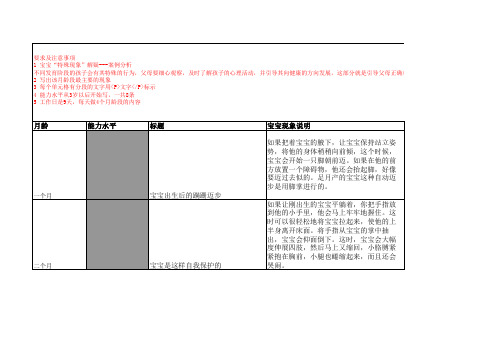
让宝宝懂得肢体语言“不”的含义
要让宝宝懂得“不”大人要用表情和动作 引导才能使宝宝弄懂。例如刚端出来一碗 粥很烫,大人做动作在宝宝面前摇手说: “烫,不能动”宝宝不懂大人要拉着宝宝 的手让宝宝感受一下烫后宝宝就会明白
八个月 九个月 十个月 十一个月
宝宝开始关注细小的物品啦
这时候宝宝会关注到地上妈妈的头发丝, 吃完辅食后的一粒小饭粒宝宝都会很关 注,对细小的事物非常的喜欢,这时候他 们会试着用自己的拇食指去捏这些小东西 但是大部分时间还是不成功的。
句子。
培养孩子学外语的最佳年龄段
孩子能够独立完成前
滚翻动作;单足站立
能保持5-10秒的平
衡;孩子能够说出常
见物品的不同颜色(8
种以上);能够将写
有各种拼音字母的卡
片两两配对;.孩子能
够正确地描述3种以上
日常物品的使用方
法;当同伴表现出不
高兴或哭了的时候,
孩子能表现出安抚或
劝慰的行为。
孩子就总想摸生殖器
规则分类.在游戏或户
外活动的间歇,孩子
能自发地哼唱熟悉的
歌曲;也能一边看着
图画书一边连贯地使
用完整的句子讲故
事;当孩子遇到令他
不高兴的事儿时,他
能用言语表达自己的
不高兴.
孩子突然爱说谎了
有的孩子因长期渴望某种玩具,但妈妈没 有满足他的要求,幻想之下,他会认为自 己已拥有,就吹嘘“我有一架真正会飞的 飞机”,“妈妈也给我买了跟你一模一样 的汽车”。 像类似的“谎言”孩子很爱 说!
月龄
能力水平
标题
一个月
宝宝出生后的蹒跚迈步
二个月
宝宝是这样自我保护的
宝宝现象说明
如果把着宝宝的腋下,让宝宝保持站立姿 势,将他的身体稍稍向前倾,这个时候, 宝宝会开始一只脚朝前迈。如果在他的前 方放置一个障碍物,他还会抬起脚,好像 要迈过去似的。足月产的宝宝这种自动迈 步是用脚掌进行的。
全脑开发大师使用说明
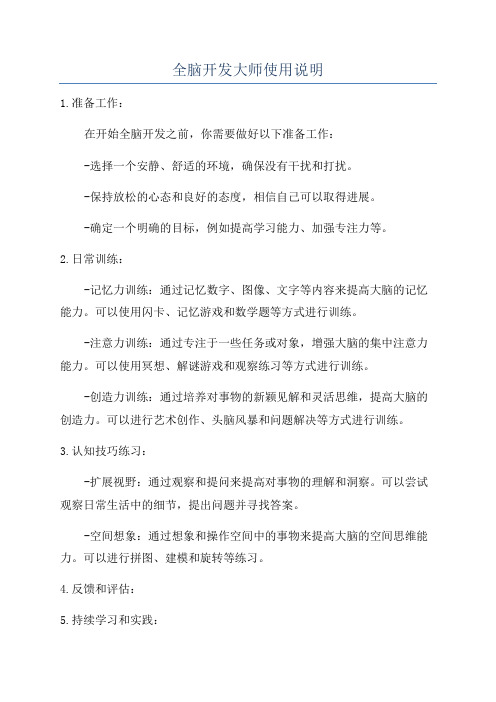
全脑开发大师使用说明
1.准备工作:
在开始全脑开发之前,你需要做好以下准备工作:
-选择一个安静、舒适的环境,确保没有干扰和打扰。
-保持放松的心态和良好的态度,相信自己可以取得进展。
-确定一个明确的目标,例如提高学习能力、加强专注力等。
2.日常训练:
-记忆力训练:通过记忆数字、图像、文字等内容来提高大脑的记忆能力。
可以使用闪卡、记忆游戏和数学题等方式进行训练。
-注意力训练:通过专注于一些任务或对象,增强大脑的集中注意力能力。
可以使用冥想、解谜游戏和观察练习等方式进行训练。
-创造力训练:通过培养对事物的新颖见解和灵活思维,提高大脑的创造力。
可以进行艺术创作、头脑风暴和问题解决等方式进行训练。
3.认知技巧练习:
-扩展视野:通过观察和提问来提高对事物的理解和洞察。
可以尝试观察日常生活中的细节,提出问题并寻找答案。
-空间想象:通过想象和操作空间中的事物来提高大脑的空间思维能力。
可以进行拼图、建模和旋转等练习。
4.反馈和评估:
5.持续学习和实践:
全脑开发是一个长期的学习和实践过程,需要持续的努力和坚持。
除了使用全脑开发大师进行训练,你还可以从其他资源中获取知识和技巧,例如书籍、在线教程和工作坊。
总结:
全脑开发大师是一个综合性的训练程序,通过科学的方法和认知技巧来提高大脑功能。
通过日常训练、认知技巧练习、反馈和评估,你可以不断提升记忆力、思维能力和创造力。
记住,坚持和持续学习是取得进步的关键。
祝你在全脑开发的旅程中取得成功!。
【儿童右脑开发】全脑开发大师 全脑教育IQEQ MQ一个都不能少
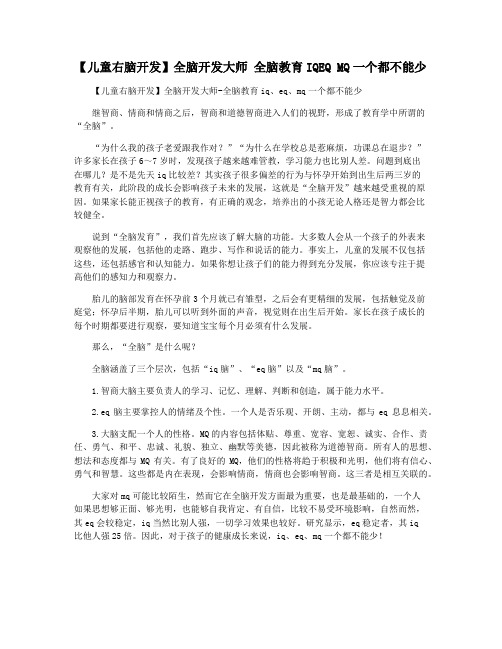
【儿童右脑开发】全脑开发大师全脑教育IQEQ MQ一个都不能少【儿童右脑开发】全脑开发大师-全脑教育iq、eq、mq一个都不能少继智商、情商和情商之后,智商和道德智商进入人们的视野,形成了教育学中所谓的“全脑”。
“为什么我的孩子老爱跟我作对?”“为什么在学校总是惹麻烦,功课总在退步?”许多家长在孩子6~7岁时,发现孩子越来越难管教,学习能力也比别人差。
问题到底出在哪儿?是不是先天iq比较差?其实孩子很多偏差的行为与怀孕开始到出生后两三岁的教育有关,此阶段的成长会影响孩子未来的发展,这就是“全脑开发”越来越受重视的原因。
如果家长能正视孩子的教育,有正确的观念,培养出的小孩无论人格还是智力都会比较健全。
说到“全脑发育”,我们首先应该了解大脑的功能。
大多数人会从一个孩子的外表来观察他的发展,包括他的走路、跑步、写作和说话的能力。
事实上,儿童的发展不仅包括这些,还包括感官和认知能力。
如果你想让孩子们的能力得到充分发展,你应该专注于提高他们的感知力和观察力。
胎儿的脑部发育在怀孕前3个月就已有雏型,之后会有更精细的发展,包括触觉及前庭觉;怀孕后半期,胎儿可以听到外面的声音,视觉则在出生后开始。
家长在孩子成长的每个时期都要进行观察,要知道宝宝每个月必须有什么发展。
那么,“全脑”是什么呢?全脑涵盖了三个层次,包括“iq脑”、“eq脑”以及“mq脑”。
1.智商大脑主要负责人的学习、记忆、理解、判断和创造,属于能力水平。
2.eq脑主要掌控人的情绪及个性。
一个人是否乐观、开朗、主动,都与eq息息相关。
3.大脑支配一个人的性格。
MQ的内容包括体贴、尊重、宽容、宽恕、诚实、合作、责任、勇气、和平、忠诚、礼貌、独立、幽默等美德,因此被称为道德智商。
所有人的思想、想法和态度都与MQ有关。
有了良好的MQ,他们的性格将趋于积极和光明,他们将有信心、勇气和智慧。
这些都是内在表现,会影响情商,情商也会影响智商。
这三者是相互关联的。
大家对mq可能比较陌生,然而它在全脑开发方面最为重要,也是最基础的,一个人如果思想够正面、够光明,也能够自我肯定、有自信,比较不易受环境影响,自然而然,其eq会较稳定,iq当然比别人强,一切学习效果也较好。
Casablanca SMART EDIT 4 说明书

用户手册Casablanca SMART EDIT 4目录第一章:概述 (4)第二章 安装 (4)1.1包装箱 (4)1.2 怎样连接Casablabca (5)1.3轨迹球的使用 (11)1.4安装SMART EDIT (11)1.4.1 从Smart media card安装(CLARO不可用) (11)1.4.2 从CD/DVD安装 (12)第三章:基本要素 (12)3.1 编辑哲学 (12)3.2 用户界面 (13)3.3图形数位板 (22)3.3.1 Intuos图形数位板 (22)3.3.2 VGA数位板 (23)第四章:使用指南 (24)4.1指南1:简单视频节目 (24)4.2 指南2:插入编辑 (35)4.3 指南3:音频混音 (38)4.4 指南4:字幕1 (40)4.5 指南5:字幕2 (44)第五章:使用参考 (45)5.1系统设置 (45)5.2 节目设置 (48)5.3视频设置(CASABLANCA CLARO不支持) (50)5.4采集 (51)5.5 编辑 (53)5.6 完成 (63)5.7转场特技 (65)5.8 画面处理特技 (71)5.9 字幕 (76)5.10 音频采集,编辑 (84)5.11 音频混音 (89)5.12 关机(OFF) (97)第六章 DVD刻录 (97)6.1 安装 (97)6.2屏幕菜单 (97)6.2.1 Create——刻录 (98)6.2.2 “Info/Play”——信息/播放 (104)6.2.3 Miscellaneous——附加功能 (106)第七章 VGA模式 (108)7.1 VGA(Casablanca Avio, Prestige, Kron 和 Solitaire) (108)7.2 VGA(Casablanca Claro) (108)第八章 快捷键与常见问题解答 (109)第九章 硬盘备份系统 (112)9.1 为什么要使用硬盘备份? (112)9.2 开始备份 (112)第十章 Ethernet-Transfer (Casablanca Claro不支持) (113)10.1 概述 (113)10.2 线缆连接 (113)10.3 Casablanca 端 Ethernet Transfer (113)10.3.1 人工指定IP地址 (114)10.3.2 自动获取IP地址——DHCP (115)10.4 PC端Ethernet Transfer (117)10.5 其他注意事项 (120)第一章:概述1.1什么是Casablanca?Casablanca是一套非线性数字视频编辑系统。
POV.HD TM用户手册说明书
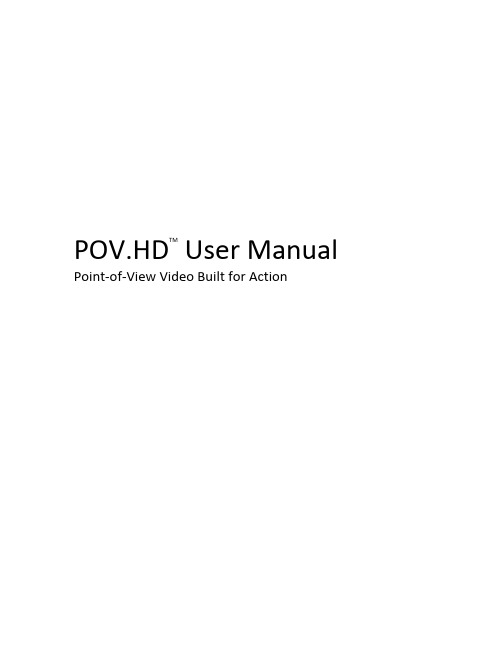
POV.HD TM U ser M anual Point-‐of-‐View V ideo B uilt f or A ctionPOV.HD U ser M anual, v1.12Copyright © 2010, 2011 V.I.O., I nc. A ll r ights r eserved.POV.HD, V.I.O. a nd t he V.I.O. l ogo a re t rademarks o f V.I.O., I nc. A ll o ther p roduct a nd b rand n ames m ay b e trademarks o r r egistered t rademarks o f t heir r espective o wners.ContentsWhat’s In The Box? (2)Get Ready (4)Watch the video tutorials (4)Set up the POV.HD recorder (4)Attach the camera head to the recorder (6)Check the recorder and camera head (6)Set the System Time and Date (7)Check the wireless remote (7)Using the POV.HD (9)Recorder buttons and soft keys (9)Operating modes (10)File names on the POV.HD (11)Record video (12)Record still photos (13)In-field editing (15)Uploading video clips and still photos to a computer (16)Delete video clips and still photos from the recorder (17)Play video clips directly from the recorder to a TV or personal computer (18)Change the remote ID channel on the remote control (19)Change the remote ID channel on the POV.HD (19)Update the firmware on the POV.HD (20)Settings (24)Tips and guidelines for getting the most out of your POV.HD (30)Choosing a video format (30)Understanding the POV.HD Video Record Methods (31)Using the built-in editing features (35)Choosing a Record Method (37)Optimizing video quality (38)SDHC card choices (41)Battery Choices (41)Compliance, Warranty, and Support (43)FCC Compliance (43)Limited Warranty and Disclaimer (43)Return Policy (43)Return Merchandise Authorization (43)Obtaining Service and Technical Assistance (44)Contact us by phone at: 888.579.CAMS (2267) (44)POV.HDShoot, T ag, E dit, S hareThe P OV.HD m akes i t e asy t o s hoot g reat H D v ideo, t ag i nteresting s hots w hile y ou’re r ecording, e dit v ideos o n the r ecorder w hile i n t he f ield, a nd s hare y our v ideos.Everything i nside t he P OV.HD r ecorder a nd c amera h ead h as b een c ompletely r edesigned t o c apture t he highest q uality H D v ideo, a nd t he p roven d urability o f t he P OV e nclosures a llows y ou t o c apture v ideo j ust about a nywhere y ou c are t o g o. D ust, s now, w ater s pray, s hock, a nd v ibration p ose n o t hreat t o t he s tate-‐of-‐the-‐art o ptics a nd e lectronics i nside.The m odular s ystem d esign a llows y ou t o m ount t he c amera h ead a lmost a nywhere—helmet, s houlder s trap, roll c age, s ki t ip, p ower b oat w indshield, f irearm, y ou n ame i t, a nd a P OV c amera h as p robably b een t here. Before y ou d o a nything e lse...View t he s hort v ideo t utorials t hat a re p reloaded o n t he S DHC c ard t hat c ame w ith y our P OV.HD, o r v iew t hem online b y g oing t o w ww.vio-‐/tutorials/ I t’s t he e asiest a nd f astest w ay t o g et s tarted.What’s I n T he B ox?The P OV.HD y ou p urchased c ontains e verything y ou n eed t o t ake h igh q uality H D v ideo. T he P OV.HD i s b uilt on a m odular d esign t hat a llows y ou m aximum f lexibility i n h ow y ou m ount t he H D c amera h ead, w hich i n t urn makes i t p ossible f or y ou t o o ptimize t he v ideo y ou c apture f or y our i ntended p urpose. T he P OV.HD d oesn’t dictate h ow y ou u se i t. Y ou d ecide.Wide A ngle H D C amera H ead w ith T ethered L VDS C ableT he c amera h ead i maging s ystem c an c apture v ideo a t 1080p a nd 720p a t u p t o60 f rames p er s econd. A s ix e lement, a ll g lass l ens p rovides a f ield o f v iew u p t o142º f or 1080p v ideo. E verything i s e ncased i n a r ugged, h eavy g auge a luminumbody a nd b ezel t hat a re s ealed a gainst d ust a nd m oisture. T he l ens i s p rotectedagainst c ontamination b y a s ealed g lass s hield.POV.HD R ecorderThe c amera h ead a ttaches t o t he P OV.HD r ecorder v ia a 1.5 m eter L VDScable. T he r ecorder c ontrols r ecording a nd p layback, s upports a dvancedimage e nhancement a nd e xposure c ontrols, a nd p rovides a u serinterface f or a djusting a w ide r ange o f s ystem p arameters. T he r ecorderis e nclosed i n a s ealed p olycarbonate e nclosure t hat p rotects i t f romimpact a nd v ibration t hat w ould p rove d eadly t o o ther s ystems. B oth t herecorder a nd t he c amera h ead a re r ated a t I P67 f or p rotection a gainstdust a nd m oisture.Wireless R emote C ontrolThe w ireless r emote a llows y ou t o c ontrol r ecording o r s till p hoto c apturewithout h aving d irect a ccess t o t he P OV.HD r ecorder. T his l ets y ou g et s et u pfor r ecording, a nd t hen s tow t he r ecorder o ut o f t he w ay, u p t o 15 f eet f romwhere y ou’ll b e. T he r emote c an b e a ttached o n y our w rist, i n y our p alm, o nthe h andlebars o r s teering w heel, w herever i t’s e asy t o u se w hile y ou’reinvolved w ith o ther t hings. L ike t he c amera h ead, t he r emote i s s ealed a ndrugged a nd r eady f or h ard u se.Mounting S ystemsOne o f t he m ost p owerful f eatures o f t he P OV.HD i s t hat y ou c an p ut t he c amera h ead w here y ou w ant i t t o be. Y ou c an p ut i t o n y our h elmet i f t hat’s w hat y ou n eed, b ut y ou c an a lso m ount i t o n a s nowboard, r oll c age,a b ike’s f ront s hock, o r t he w indshield f rame o n a c igarette b oat o ff-‐shore r acer. V ibration, s hock, s and, a ndwater s pray a ren’t g oing t o h urt i t. T o p ut t he c amera h ead w here y ou w ant i t, y ou n eed t o b e a ble t o m ount i t securely. T he P OV.HD c omes w ith a M ini-‐mount k it t hat w ill m eet a w ide r ange o f n eeds. A dditional m ount kits a nd i ndividual m ounts a re a vailable f rom V.I.O. f or a ny s pecial n eed y ou m ay h ave.USB C able & A nalog A/V C ableThe P OV.HD c omes w ith t wo c ables f or c onnecting t o o ther d evices. T he U SB c able a llows y ou t o c onnect t he recorder t o a c omputer u sing U SB 2 f or u ploading o r p ossibly d ownloading v ideo c lips. T he a nalog c able c an b e used t o c onnect t he r ecorder d irectly t o a t elevision r eceiver, a llowing y ou t o p lay y our v ideo o n t hat r eceiver directly f rom t he r ecorder.Quick S tart G uide & 4 G B S DHC C ard w ith P reloaded T utorialsThe Q uick S tart G uide i s a h andy s ummary r eference t hat f its i n t he P OV.HD c arrying c ase s o i t g oes w ith y ou anywhere. T he 4 G B S DHC c ard i s u sed f or s toring v ideo y ou r ecord. I t c omes p reloaded w ith v ideo t utorials which c an b e v iewed o n t he r ecorder o r u ploaded o nto a c omputer f or v iewing t here. T hese t utorials c an a lso be d ownloaded f rom t he V.I.O., I nc. w eb s ite a tw ww.vio-‐/tutorials .Carrying C aseEverything i n t he b ox f its i nside t he c ompact, h eavy g auge n ylon c arrying c ase.GetR eady The P OV.HD i s s hipped w ith e verything y ou n eed t o s tart m aking g reat v ideos i n H D, b ut a b it o f a ssembly i s required b efore y ou g et s tarted.Watch t he v ideo t utorialsThe P OV.HD c omes p reloaded w ith v ideo t utorials t hat d emonstrate a ll t he m ost i mportant a spects o f s etting up a nd u sing y our P OV.HD.a. To v iew t he t utorials o n a c omputer y ou c an u pload t hem f rom t he S DHC c ard i ncluded w ith t hePOV.HD, o r y ou c an a ccess t hem d irectly f rom t he V .I.O., I nc. w ebsite a t www.vio-‐/tutorials .b. To v iew t he t utorials o n y our P OV.HD r ecorder, s et u p t he r ecorder a s s hown i n t he n ext s tep, b elow,then p lay t he t utorials, a s s hown i n P reviewing V ideo o n t he R ecorder .Set u p t he P OV.HD r ecorder1. Install t he 4 A A b atteries i ncluded w ith t he P OV.HD i n t he r ecorder.• Turn t he r ecorder o ver a nd u nlatch t he t wo b attery c over c lamps.• Remove t he c over a nd i nstall t he b atteries.Because o f t he s eal, t he h atch m ay s tick s lightly. T his i s n ormal. E xcessive f orce i s n ot r equired.Check t o s ee t hat t he c lamps a re u nlatched i f i t f eels t oo t ight.• Replace t he c over, a nd2.Remove t he I nput/Output c over f rom t he b ottom o f t he r ecorder, a nd i nstall t he S DHC c ard i ncludedwith t he P OV.HD.•Unscrew t he r etaining s crew.•The I nput/Output c over h as a s nug, w ater-‐tight f it. T o r emove t he c over, u se a c oin o r s mall f latbladed s crewdriver t o p ry a t e ither o f t he t wo a rrows o n t he c over. D O N OT t ry t o r emove t hecover b y p ulling o n t he r etaining s crew.•Insert t he S DHC c ard i nto t he c ard s lot, u ntil t he c ard l atches. I f t he r ecorder h as b een p laced f ace down a s s hown, t he S DHC c ard l abel w ill f ace u pward w hen i t i s i nserted c orrectly.•Note t hat t he S DHC c ard h as a b eveled c orner o n t he l eading e dge. I f y ou i nsert t he S DHC c ardupside d own, t he s quare c orner w ill p revent t he c ard f rom b eing f ully i nserted. D O N OT f orce t he card. I f i t w ill n ot g o a ll t he w ay i nto t he s lot, r emove t he c ard a nd m ake c ertain t he l abel i s v isible and t he b eveled c orner i s t o t he r ight.•To r emove t he S DHC c ard w hen i t i s l atched, p ush t he b ack e dge o f t he c ard s lightly a nd i t w illunlatch a nd p roject o ut a s hort d istance. I t c an t hen b e p ulled o ut. T here i s a s mall n otch o n t heouter e dge o f t he l abel s ide o f t he S DHC c ard t hat a llows y ou t o u se a f inger n ail t o s lide t he c ard out a fter i t i s u nlatched.•Replace t he I nput/Output c over a nd t ighten t he r etaining s crew f inger t ight.Note: T he P OV.HD c omes w ith a 4 G B S DHC c ard. T he P OV.HD c an u se S DHC c ards u p t o 32 G Bmaximum.3.Protect t he r ecorder’s L CD s creenTo h elp p rotect t he P OV.HD r ecorder’s L CD s creen f rom s cratches t he P OV.HD c omes w ith a n L CD protective c over, w hich i s a s mall p lastic s heet t hat i s u sed t o c over t he s creen.To i nstall t he L CD p rotective c over:•The P OV.HD i s s hipped w ith a t emporary p lastic f ilm t hat p rotects t he s creen d uring m anufacture and s hipping. I f t his i s s till o n t he u nit r emove i t.•Make s ure t he L CD s creen i s c lean a nd f ree o f a ny d ust, s mudges, f ingerprints, a nd g oo.•Peel t he p aper o ff t he b ack o f t he f ilm a nd p osition t he p lastic s heet o ver t he L CD s creen a ndpress i t d own t o s ecure i t.•Use y our f inger t o s mooth o ut a ny a ir b ubbles t hat m ay b e t rapped u nder t he c over.Attach t he c amera h ead t o t he r ecorderPlease w atch t he C amera H ead C able C onnection t utorial b efore c onnecting t he c amera h ead t o t he r ecorder.1.Attach t he c amera h ead t o t he r ecorder b y i nserting t he c amera h ead’s t ethered c able i nto t heconnector a t t he t op o f t he r ecorder, a nd s ecuring t he c onnection b y t urning t he k nurled m etal r ing t oightness.screw i n t he c onnector. F irm, f inger-‐tight i s t he c orrect tCheck t he r ecorder a nd c amera h ead1.Press t he P ower b utton o n t he r ecorder a nd h old f or 1-‐2 s econds u ntil t he L ED t urns f rom o range t ored. T he r ecorder w ill t ake a f ew s econds t o b oot u p.2.When t he r ecorder i s r eady, t he L CD w ill s how w hat t he c amera h ead i s v iewing, a nd t he u pper l eftcorner o f t he L CD w ill d isplay t he w ord “Standby”, i ndicating t hat i t i s r eady t o r ecord.3.If y ou s ee t he p review f rom t he c amera h ead a nd t he r ecorder d isplays “Standby”, e verything i sworking a s i t s hould.Possible i ssues:a.The r ecorder w on’t p ower u p:•Are t here b atteries i n t he r ecorder? D on’t b e o ffended, i t’s h appened t o a ll o f u s.b.When t he r ecorder p owers u p, t he L CD d isplays t he m essage “No c amera d etected”•The c amera h ead c able m ay n ot b e c onnected o r i t m ay n ot b e s eated p roperly. I f t he c amerahead a ppears t o b e a ttached, r emove t he c able c ompletely, a nd t ry c onnecting a gain.•If y ou p ress t he p ower u p b utton a nd r elease i t q uickly (before t he L ED c hanges t o r ed) t herecorder w ill n ot p ower u p. I f y ou t hen p ress a nd h old t he p ower b utton a nd s tart a n ormal p owerup, t he r ecorder m ay f ail t o d etect t he c amera h ead. I n t his c ase a m essage w ill b e d isplayedinstructing y ou t o p ower d own t he r ecorder b y p ressing t he P ower b utton, w ait f ive s econds , a ndthen p ower u p a gain. T his s hould c orrect t he p revious e rror c ondition.c.The c amera c omes u p c orrectly, b ut n o i mage i s d isplayed o n t he L CD.•Check t o s ee t hat t he c amera h ead v iew i sn’t b locked. I f i t’s u nder o r b ehind s omething, o r y oustuck i t i n y our p ocket, t here m ay b e n othing t o s ee.•Disconnect t he c amera c able a nd c heck t o s ee t hat a ll t he p ins i n t he c amera h ead c ableconnector a re s traight a nd e venly s paced. T hen r econnect t he c able. I t i s n ot n ecessary t o p owerdown t he r ecorder t o d isconnect a nd r econnect t he c amera h ead.Set t he S ystem T ime a nd D ateThe t ime a nd d ate m ust b e s et i n t he r ecorder (one t ime o nly) s o t hat v ideo c lips, s till p hotos, a nd o ther f iles will b e c orrectly l abeled.1.Press t he S ettings b utton t o g o t o t he s ettings.2.Navigate t o T ime a nd D ate u sing t he << a nd >> s oft k eys.3.When y ou r each t he T ime a nd D ate m enu, p ress t he S elect s oft k ey.4.The t ime a nd d ate a re s et o ne d igit a t a t ime. T he ^ s oft k ey i ncrements t he c urrent d igit (colored r ed),and w raps a t 9 t o b egin a gain a t 0. T he > s oft k ey m oves t o t he n ext d igit t o t he r ight, a nd w raps t o t hebeginning a fter t he l ast d igit.5.When t he t ime a nd d ate a re c orrect, p ress t he S ave s oft k ey t o s tore t he t ime a nd d ate.6.Press P lay t o e nter P lay-‐Preview m ode. “Play” i s d isplayed i n t he u pper l eft o f t he L CD.NOTE: T he s ystem t ime a nd d ate w ill b e c leared a nd y ou w ill n eed t o s et t he t ime a nd d ate a gain u sing t his procedure, i f:•You d o n ot p ower d own t he r ecorder b efore r emoving t he b atteries, o r•You r emove t he b atteries a nd d o n ot r eplace t hem w ithin 1 h our.Check t he w ireless r emote1.If t he r ecorder i s n ot i n R ecord S tandby m ode (“Standby” d isplayed i n t he u pper l eft o f t he L CD), p ressREC o n t he r ecorder t o g o t o R ecord S tandby m ode..)2.With t he r ecorder p owered u p a nd i n S tandby, a nd w ith t he w ireless r emote w ithin 5 f eet o f t herecorder, p ress R EC/TAG o n t he r emote.3.The r ecorder s hould s tart r ecording. T he w ord “Clip” w ill a ppear i n t he u pper l eft c orner o f t he L CD,the u pper r ight c orner w ill b e c ounting u p t he s econds t hat i ndicate t he l ength o f t he r ecording, a ndthe L CD w ill s how w hat i s b eing r ecorded.4.Press S TOP o n t he w ireless r emote.5.The r ecorder s hould s top r ecording a nd r eturn t o S tandby.If t he w ireless r emote d oes n ot s tart a nd s top t he r ecorder:a. Move t he r emote c loser t o t he r ecorder a nd t ry a gain.b. Check t o s ee t hat t he r ecorder i s i n S tandby. T he w ord “Standby” s hould a ppear i n t he u pper l eftcorner o f t he L CD. I f t he r ecorder i s p owered u p b ut n ot i n S tandby:• If t he w ords “Still P hoto” a re d isplayed i n t he u pper l eft o f t he L CD, y ou h ave l eft t he r ecorder i nStill P hoto. G o t o t he S ettings m enu a nd s et t he R ecord M ethod t o C lip . S ee S ettings b elow f orinstructions o n h ow t o d o t his.• Otherwise, p ress t he R EC b utton. I f y ou a re n ot i n S tandby o r S till P hoto, t his w ill r eturn y ou t oRecord S tandby.c. Go t o t he S ettings a nd c heck t hat t he R emote C ontrol I D i s s et t o 0 (zero). I f i t i s n ot, r eset i t t o 0. T herecorder i s s hipped w ith t he R emote C ontrol I D s et t o t he d efault v alue o f 0 t o m atch t he c hannelsetting i n t he w ireless r emote a s s hipped. H owever, i f t he R emote C ontrol I D h as b een c hanged f or a ny reason, i t w ill r emain c hanged e ven i f t he r ecorder i s p owered d own, s o i t i f t here i s a p roblem w iththe w ireless r emote, i t i s a lways a g ood i dea t o c heck t he r ecorder R emote C ontrol I D s etting.Your P OV.HD i s n ow r eady t o go.Using t he P OV.HDk eysc hange w ith t he o perating m ode o f t he r ecorder. A t a nyach s oft k ey i s i ndicated a t t he b ottom o f t he L CD. I n t het he S ettings m enu, t he l eft k ey g oes b ack o ne s etting, t hes etting, a nd t he r ight k ey g oes f orward o ne s etting.P lay m ode a nd s tarts a nd s tops p layback o f c lips o n t he r ecorder.elects R ecord M ode a nd s tarts a nd s tops r ecording. W hen s hooting s till p hotos, a p icture.s elects S ettings m ode a nd o pens t he s ettings m enu.LCDPower B uttonIndicator L CDSoft K eysVideo C ontrol B uttonsBuilt-‐in S peakerLCDPower u p/Power d ownThe P ower b utton t urns t he r ecorder o n a nd o ff. T o p ower u p t he r ecorder, p ress t he P ower b utton a nd h old for 1-‐2 s econds u ntil t he L ED t urns f rom o range t o r ed. T he r ecorder w ill t ake a f ew s econds t o g o t hrough i ts power u p s equence, a nd w hen i t h as f inished, i t w ill b e i n R ecord S tandby m ode.To p ower d own t he r ecorder, p ress t he P ower b utton. I f y ou a re r ecording a v ideo c lip o r i f K eylock i s e nabled, and y ou p ress t he P ower b utton, t he r ecorder w ill n ot p ower d own. Y ou m ust f irst s top r ecording o r d isable Keylock a nd t hen p ress t he P ower b utton a gain. T his e nsures t hat y ou w ill n ot c orrupt t he c urrent c lip b y accidentally p owering d own.KeylockThe P OV.HD h as a k ey l ock f eature t hat d isables a ll k eys a nd b uttons o n t he r ecorder. W henever “Keylock”appears i n t he l ower l eft c orner o f t he L CD, t he K eylock f eature c an b e t urned o n.To t urn o n K eylock,•Press t he l eft s oft k ey•The r ight s oft k ey i s t hen l abeled “Yes”, t he l eft s oft k ey i s l abeled “No”.•Click Y es t o l ock t he k eys, o r c lick N o t o c ancel K eylock.•The l eft s oft k ey i s n ow l abeled “Unlock”.With K eylock o n, a ll k eys a nd b uttons, i ncluding P ower, a re d isabled. I f y ou’re g oing t o s tash t he r ecorder i n your p ack, i n y our p ocket, u nder t he s eat, o r j ust a bout a nywhere e lse w hile r ecording, i t’s a g ood i dea t o t urn Keylock o n.To t urn K eylock o ff,•Press t he l eft (Unlock) s oft k ey.•The r ight s oft k ey w ill n ow b e l abeled “>”, a nd t he m essage “Press > t o u nlock” i s d isplayed.•Press >.•The m essage “Exit K eylock” i s d isplayed, t he r ight s oft k ey i s l abeled “Yes”, a nd t he l eft s oft k ey i slabeled “No”.•Press Y es t o r elease t he l ocked k eys. P ress N o t o c ancel u nlocking.Multiple k ey p resses a re r equired t o r elease K eylock t o p revent t he t he r ecorder k eys a nd b uttons f rom accidentally b eing e nabled i f t he r ecorder i s d ropped, g ets b umped, o r i s b ouncing a round. I t’s a lways b est t o secure t he r ecorder, b ut, w ell, t hings h appen.Operating m odesThe P OV.HD o perates i n s everal d ifferent m odes, d epending u pon t he f unction b eing p erformed. B ecause t his manual r efers t o t hese m odes f requently, i t’s w orthwhile t o r eview w hat t hey a re a nd w hat t hey’re u sed f or.Record M ode i s f or r ecording v ideo o r s till p hotos o r f or s etting u p t he r ecorder p rior t o r ecording.Play M ode i s f or s electing a nd p laying b ack v ideo c lips o n t he S DHC c ard.Settings M ode i s f or r eviewing o r a djusting t he P OV.HD s ettings.File T ransfer M ode i s f or u ploading f iles t o a c omputer v ia t he U SB p ort.Video E dit M ode i s f or r unning t he b uilt-‐in e diting f unctions.Other t han k nowing t hat t hey e xist, t he i mportant t hing t o k now a bout o perating m odes i s t hat t he P OV.HD can o perate i n o nly o ne m ode a t a t ime. T his m eans y ou c annot a djust s ettings w hile r ecording o r v iew v ideo clips w hile c ompiling a h ighlight c lip.File n ames o n t he P OV.HDFiles c ontaining v ideo m ade w ith t he P OV.HD a re r eferred t o a s c lips. R aw c lips, t hat i s c lips t hat a re t he d irect result o f r ecording v ideo w ith t he P OV.HD a re n amed u sing t he d ate a nd t ime a t w hich t he r ecording s tarted. For E xample:These f ile n ames a re u sed f or v ideo c lips r ecorded u sing a ll o f t he P OV.HD R ecord M ethods , i ncluding S till Photo.Files c ontaining v ideo c reated b y t he P OV.HD o n-‐board e diting f unctions h ave n ames t hat a re b ased o n t he f ile name o f t he c lip f ile t hat w as u sed t o c reate t hem.Tag c lips c reated b y S ave T ags u se t he s ource c lip f ile n ame w ith a f ive d igit n umber a dded a t t he e nd. T his number i s t he n umber o f s econds a fter t he s tart o f t he f ile a t w hich t he t ag w as m ade.For E xample:Highlight c lips h ave t he w ord “highlight” a ppended t o t he s ource f ile n ame.For E xample:2010 Jun 03 11h 03m 18s_tag_00247.mp4Date c lip w as m ade Time m aster c lip was m ade This c lip i s a t ag c lip made a t 247 s ec (4 m in 7 s ec) into t he m aster c lipMPEG4 f ile e xtension Date c lip w as ade f ile e xtension2010 Jun 03 11h 03m 18s.mp4Time a t w hich c lip s 2010 Jun 03 11h 03m 18s_highlight.mp4Date c lip w as m ade Time m aster c lip was m ade This c lip i s a h ighlight clip MPEG4 f ile e xtensionRecord v ideoThe b asics1. When t he P OV.HD b oots u p, i t g oes t o R ecord S tandby a utomatically. I f y ou h ave b een r eviewing c lips,using s ettings o r f or s ome o ther r eason a re n ot i n R ecord S tandby, p ush R EC o nce t o g et t o R ecordStandby.The L CD w ill s how a p review o f w hatever i s b eing c aptured b y t he c amera h ead, w ith t his o verlay.Standby i ndicates t hat t he r ecorder i s i n R ecord S tandby m ode.Clip i ndicates t hat t he C lip R ecord M ethod w ill b e u sed f or r ecording.See R ecord M ethods b elow f or m ore i nformation a bout a vailableRecord M ethods . 49 min i s t he e stimated r ecording t ime r emaining o n t he S DHC c ardKeylock i s u sed t o l ock t he k eypad. S ee K eylock a bove f or m oreinformation.2. To b egin r ecording, p ress t he R EC b utton o n t he r ecorder.The L CD w ill s how t he v ideo b eing r ecorded.The R ecord M ethod b eing u sed f or t his r ecording i s i ndicated i n r ed i nthe u pper l eft. T he C lip m ethod i s b eing u sed i n t his e xample. S eeRecord M ethods b elow f or m ore i nformation.The u pper r ight i ndicates t he e lapsed t ime o f t he r ecording.The T ag s oft k ey, i ndicated b y t he l abel i n t he b ottom c enter, a llowsyou t o a dd a t ag t o t he c lip b eing r ecorded.3. To t ag t he c lip b eing r ecorded, p ress t he T ag s oft k ey. A t ag i s a t ime m arker o n a c lip, s imilar t o a b ookmark i n a d ocument. T ags a re a dded t o a c lip b ypressing t he T ag s oft k ey o n t he r ecorder, o r t he R EC/TAG b utton o n t he w ireless r emote. T ags a reused b y t he b uilt-‐in e diting s oftware. S ee I n-‐field E diting , b elow f or m ore i nformation.Record m ethodsThe P OV.HD s upports 4 R ecord M ethods . A c omplete d iscussion o f w hat e ach R ecord M ethod d oes a s w ell a s guidelines f or s electing t he r ight R ecord M ethod i s p rovided i n U nderstanding t he P OV.HD V ideo R ecord Methods , b elow .Clip r ecords v ideo l ike a s tandard v ideo r ecorder. O nce y ou s tart r ecording, v ideo i s c aptured c ontinuously until y ou s top r ecording o r t he S DHC c ard i s f ull.Loop r ecords a s hort c lip e very t ime y ou p ress T AG (or R EC/TAG o n t he r emote). T he s aved c lip, r eferred to a s a l oop, i ncludes a ction i mmediately b efore y ou p ress T AG , a s w ell a s a ction i mmediately f ollowing. Loop & F orward r ecords n o v ideo u ntil y ou p ress T AG (or R EC/TAG o n t he r emote) f or t he f irst t ime. T hen a l oop i s c aptured a nd a ll a ction f ollowing t hat f irst t ag i s c aptured a s w ell.Still P hoto c aptures d igital p hotos a s J PEG's.To s et t he R ecord M ethod , u se t he S ettings m enu.When y ou u se t he L oop o r L oop & F orward m ethods, L oop R ecord T ime d etermines t he l ength o f t he s aved video l oops. T he a ctual l ength o f a s aved l oop i s n ever l ess t han t he L oop R ecord T ime , b ut i t c an b e l onger. Standby Clip 00:49:00 Keylock Clip 00:01:37 TagSee U nderstanding t he P OV.HD R ecord M ethods f or a dditional i nformation a bout h ow t he P OV.HD determines h ow m uch v ideo t o s ave i n o rder t o e nsure t hat y ou c apture t he a ction i mmediately b efore a nd immediately a fter e ach t ag.To s et t he R ecord M ethod, u se t he S ettings m enu.Record u sing t he w ireless r emoteThe P OV.HD a llows y ou t o c ontrol r ecording a nd s et t ags o n a v ideo c lip w ithout a ccessing t he r ecorder. T his allows y ou t o s tow t he r ecorder i n a n o ut-‐of-‐the w ay p lace w hile r ecording. I t a lso a llows y ou t o p lace t he recorder a nd c amera h ead u p t o 15 f eet f rom w here y ou a re.The w ireless r emote o perates o n a ny o ne o f 10 f requency c hannels w hich a llows m ultiple P OV.HD’s a nd P OV.1 series d evices t o o perate i n t he s ame v icinity w ithout i nterfering w ith e ach o ther.The w ireless r emote c omes s et f or c hannel 0 a nd t he r ecorder i s s et t o r eceive c hannel 0 a s w ell. U nless y ou need t o o perate i n t he v icinity o f o ther P OV s ystems, t here i s n o r eason w hy t his n eeds t o b e c hanged. I f y ou do n eed t o c hange t he w ireless r emote c ommunication c hannel, r efer t o C hanging t he R emote I D C hannel. Record s till p hotos1.In S ettings, c hange t he R ecord M ethod t o S till P hoto.2.Press t he R EC b utton o n t he r ecorder. A s f or a ny o ther R ecord M ethod, S tandby w ill b e d isplayed i nthe u pper l eft, a nd “Still P hoto” w ill b e d isplayed i n t he t op c enter o f t he L CD. T he L CD w ill s how t hethrough-‐the-‐camera p review.3.To c apture a s till p hoto, p ress e ither t he R EC b utton o r t he S ave s oft k ey. “Still P hoto” w ill a ppearbriefly i n p lace o f “Standby”, a nd t he c aptured s till p hoto w ill b e d isplayed o n t he L CD f orapproximately 1 s econd.4.When t he r ecorder i s i n S till P hoto S tandby, y ou c an c apture s till p hotos u sing t he w ireless r emote a swell. E very t ime y ou p ress R EC o n t he r ecorder o r R EC/TAG o n t he r emote a nother s till p hoto i scaptured.Preview v ideo o n t he r ecorderSelect a v ideo c lipYou c an p review y our v ideo c lips o n t he r ecorder. P reviewing y our c lips l ets y ou s ee t hat y our v ideos a re looking a s y ou w ant t hem a nd m ake a ny a djustments t hat m ight b e n ecessary. I t a lso l ets y ou d elete a ny unwanted c lips t o f ree u p s pace o n t he S DHC c ard.1. To g et i nto P lay m ode, p ress t he P lay b utton. T he w ord, “Play”, w ill b e d isplayed i n t he u pper l eft.2. In P lay – P review , y ou c an c ycle t hrough t he v ideo c lips t hat a re o n t he S DHC c ard a nd p lay a nythat y ou s elect. T he v ideo p lays o n t he L CD a nd t he a udio p lays t hrough t he b uilt-‐in s peaker.3. In t he e xample d isplay o f P lay -‐ P review ,12/16 i ndicates t hat y ou a re l ooking a t t he 12th c lip o ut o f a t otal o f16 o n t he S DHC c ard.00:13: 02 i ndicates t hat t he c urrent c lip i s 13 m inutes a nd 2seconds l ong.The s oft k eys P revious a nd N ext a llow y ou t o c ycle t hrough t hestored c lips. Pressing t he s oft k ey, D elete , w ill r equire a Y es/No c onfirmation a nd t hen, i f Y es , w ill d elete t hecurrent c lip.The f irst f rame o f e ach c lip i s p resented o n t he L CD w hen i t i s t he c urrent c lip.If t here a re s till p hotos o n t he S DHC c ard, t hey w ill b e d isplayed a swell. C lips a nd s till p hotos a re d isplayed i n t he o rder i n w hich t heyare r ecorded, s o c lips a nd s till p hotos a re m ixed t ogether i n t hesequence y ou p review t hem. W hen a s till p hoto i s d isplayed,“Photo” a ppears i n t he u pper r ight c orner i n p lace o f t he c liplength. If t here a re h ighlight c lips o n t he S DHC c ard, e ach h ighlight c lip i sdisplayed i mmediately b efore t he c lip o n w hich i t i s b ased. H ighlight c lips a re n ot d istinguishedfrom o ther c lips o n t he S DHC c ard. If y ou h ave r un S ave T ags, y ou c annot p review t he t ag c lips o n t he r ecorder. T he t ag c lips m ust b euploaded t o a c omputer t o b e v iewed.Play a v ideo c lipTo p lay a v ideo c lip y ou h ave l ocated, p ress P lay w ith t he f irst f rame o f t hat c lip s howing i n t he L CD. T he c lip will b egin p laying a t n ormal s peed.Press t he >> s oft k ey t o r un t he c lip f aster, o r t o s kip a head.• When r unning t he c lip a t n ormal (1x) s peed, p ressing >> c hangesto 2x..• When r unning a t 2x, p ressing >> c hanges t o 4x.• When r unning a t 4x, p ressing >> j umps t o t he n ext t ag, i f o neexists. I f t here i s n o t ag p ast t he c urrent p osition, t he c lip j umpsahead 1 m inute f or e ach p ress o f t he >> k ey.• When y ou j ump t o a t ag, p lay r esumes f rom t hat p oint a t n ormal (1x) s peed.• When y ou j ump a head 1 m inute, p lay c ontinues a t 4x.• When r unning a t 4x o r 2x, p ress t he P lay b utton t o r eturn t o n ormal s peed Play 12/16 00:13:02Previous Delete Next Play 12/16 PhotoPrevious Delete NextPlay 1x 12/16 00:10:20 << Pause >>。
幼儿自闭症的特殊辅助工具使用指南

幼儿自闭症的特殊辅助工具使用指南自闭症是一种神经发育障碍,常常在幼儿期就能够被发现。
幼儿自闭症患者在社交互动、语言和行为方面存在困难,需要特殊的辅助工具来帮助他们提高交流和学习能力。
本文将介绍几种常见的幼儿自闭症辅助工具的使用指南。
一、视觉辅助工具1. PECS(图片交流系统)PECS是一种通过图片来进行交流的系统,适用于幼儿自闭症患者。
使用PECS时,首先需要准备一些图片卡片,上面可以画上日常生活中的物品、活动或情感表达。
然后,教导幼儿将图片卡片交给他人,以表达自己的需求或意愿。
使用PECS时,需要注意以下几点:- 选择幼儿感兴趣的图片,以增加他们的参与度。
- 逐步引导幼儿使用PECS,从简单的需求开始,例如要水喝或要玩具。
- 鼓励幼儿使用PECS来表达情感,例如开心、生气或难过。
2. 视觉日程表视觉日程表是一种帮助幼儿自闭症患者理解和遵循日常活动顺序的工具。
使用视觉日程表时,可以将每个活动用图片表示,并按照时间顺序排列在一个面板上。
幼儿可以通过观看图片来了解接下来要进行的活动,并逐步学会按照日程表的顺序完成任务。
使用视觉日程表时,需要注意以下几点:- 使用清晰简洁的图片,以便幼儿能够理解。
- 逐步引导幼儿使用视觉日程表,从简单的活动开始,例如洗手、吃饭或玩耍。
- 鼓励幼儿参与制定日程表,以增加他们的主动性和自主性。
二、听觉辅助工具1. 声音增强器声音增强器是一种可以放大声音的设备,适用于幼儿自闭症患者。
有些幼儿自闭症患者对声音敏感,使用声音增强器可以帮助他们更清楚地听到语言和其他声音。
使用声音增强器时,需要注意以下几点:- 调整声音增强器的音量和频率,以适应幼儿的听觉需求。
- 鼓励幼儿使用声音增强器来参与社交互动和语言交流。
- 在使用声音增强器时,避免过度依赖,逐步培养幼儿独立听取声音的能力。
2. 音乐疗法音乐疗法是一种通过音乐来促进幼儿自闭症患者的交流和情感表达的方法。
音乐可以激发幼儿的兴趣和参与度,帮助他们放松和表达情感。
flomaster 2021技术手册

flomaster 2021技术手册
【原创实用版】
目录
1.flomaster 2021技术手册概述
2.flomaster 2021技术手册内容详解
3.flomaster 2021技术手册使用方法
正文
flomaster 2021技术手册是一本关于计算机技术的重要参考资料,它包含了有关计算机系统的各种技术细节。
它主要面向计算机专业人员和计算机爱好者,帮助他们更好地理解计算机系统的内部结构和运作原理。
在flomaster 2021技术手册中,读者可以了解到计算机硬件和软件的基础知识,包括CPU、内存、硬盘、主板等硬件组件以及操作系统、应用程序等软件组件。
此外,手册还介绍了计算机系统的各种技术细节,如硬件配置、系统优化、系统备份等。
手册还提供了许多实用的技巧和建议,以帮助读者更好地使用计算机系统。
例如,手册提供了如何安装和卸载软件、如何优化系统性能、如何备份数据等实用技巧。
此外,手册还提供了有关计算机系统的各种技术细节,如CPU架构、内存控制器等。
flomaster 2021技术手册是一本非常实用的参考手册,它可以帮助读者更好地理解计算机系统的内部结构和运作原理。
第1页共1页。
Faxitron Core 产品快速启动指南说明书

QUICK START GUIDE1. P OWER UP• Ensure the power switch on the back of the Faxitron Core cabinet is set to the ON position• Turn the key on the front of the Faxitron Core cabinet to on• Turn the computer and monitor on2. S TART SOFTWARE• Verify there is nothing in the Faxitron Core sample drawer• Double click the Vision icon in the center of the desktop3. C ALIBRATE• You will be prompted to calibrate once you log inPress the “Calibrate” button to proceed4. P ATIENT DATA• Click “Start Procedure”• Click “Select from Worklist”• Locate patient’s name and double click it• Enter any missing required fields such as Laterality • Click “Accept”5. X-RAY IMAGING• Place specimen(s) in the Faxitron Core specimen tray • Place the specimen tray in the drawer• Close the Faxitron Core drawer• Press the green“X-ray”button to activate x-rays -image will appear after a few seconds6. I MAGE MANIPULATION• Hold down the left mouse button and drag the mouse to change brightness and contrast for window/levelfunction• Adjust zoom to enlarge the image for viewing7. S TORING TO PACS• Click the “PACS Store” button on left side of screen8.P RINTING• Click the “PACS Print” button on left side of screen9. S HUT DOWN• Click the “System Shutdown” button on the left side and then click “OK”• Turn key on Faxitron Core cabinet tooff36 Apple Ridge RoadDanbury, CT 06810 USA1.800.447.1856Hologic, BVDa Vincilaan 51930 ZaventemBelgiumTel: +32 2 711 46 80Fax: +32 2 725 20 87Hologic Pty LtdSuite 302, Level 32 Lyon Park RoadMacquarie Park NSW 2113Tel: 02 9888 8000AU SPONSOR/package-insertsEC REP。
ANCA Tool Room RNxx软件全新安装的操作说明

在机床上进行T ool Room RNxx全新安装的操作说明(其中:xx表示版本号:例29.1-1,30.1,31.1等)重要提示:1.进行下述各项操作的人员应该接受过ANCA机床操作和软件应用的正式培训2.请首先阅读以下的关于操作步骤的说明,请确认理解全部内容,如果存有疑问请先与ANCA工程师联系,确定没有疑问后才能进行后续的工作。
(服务热线4006006522)操作步骤(请首先确认机床当前处于正常运行的状态)1.开始安装Tool Room软件操作顺序:1)将补丁程序文件拷贝至桌面(最新补丁程序也可从www.anca_中下载,如没有用户名与密码可发邮件至:zhang@申请);2)将Tool Room 安装盘1 放入光驱,安装程序会自动启动(或双击“steup.exe”启动)3)按系统提示操作按下一步;4)出现如图界面时,选择“save”,并按要求输入光盘的CDKEY(位于光盘盒的前面或ANCA直接提供),保存成名为customer_details.txt文件;将此文件发送至:chinasupport@; 你将会得到一个license文件(文件形式为“机床号.lic);5)按“Load License File”按钮,载入此License文件;6)按提示进行安装,注意选择机床类型为“Tool and cutter grinding machine”(默认),安装路径应与原有版本在同一目录下,一般为“C:\Program Files\ANCA\…”(默认),确认后继续安装直到要求放入安装盘2时将安装盘1取出7)将Tool Room 安装盘2 放入光驱确认后继续安装,直到系统提示文件安装完成,取出安装盘28)选择“No, I will restart my computer later”,按“Finish”结束文件安装2.关机并重新启动在开始菜单选择“关机”,然后再关闭主电源及UPS电源,等待十秒钟以后再顺序开主电源、UPS电源、控制系统电源。
ABI7500-2.0软件使用指南0223XIE教学内容

A B I7500-2.0软件使用指南0223X I E打开电脑及仪器电源,待仪器电源项显示power绿色状态。
首先,双击电脑桌面上的图标打开程序,打开程序单击OK,待软件连接仪器并测试校准状态后(若有出现连接失败可尝试重启电脑,检查USB线接口),出现如下界面,单击Design Wizard选项,红色箭头指示位置有个下拉菜单,下拉菜单中有一个Advanced Setup(高级设置)选项,如箭头所示:点击这个选项,可以进入下面这个界面,①②③如上图所示,红色箭头从上到下指示的分别是①实验名称、②仪器型号和③反应程序类型。
(带*号的必需填)①②③而这个图是上面图的延续(自己电脑显示不完全),红色箭头从上到下指示的分别是①Plate Setup选项、②探针类型和③程序应用速度类型,一般使用的探针就是TaqMan探针,速度类型选择默认就可以了(如果是7500fast的话则有快速模式可以选择)。
下一步我们可以看到左上角的红色箭头指示的一个Plate Setup选项,点击这个选项,就可以进入下一个设置界面。
红色箭头①和②指的是设定反应探针和反应样品名称,箭头③处可以填写反应探针名称(如HBV,HCV,或以公司名称DAAN 、KHB 。
) 箭头⑤是选择报告荧光,一般使用的发光基团是FAM ,箭头⑥是选择粹灭荧光,达安现在使用的是TAMRA 荧光,科华现在使用的是BHQ ,在这个仪器中无此选择项,那么就选择none 。
箭头⑧处可以填写样品名称。
点击箭头④和箭头⑨处可以添加反应探针体系名称和样品名称。
箭头⑦和箭头⑩是选择对应探针体系和对应样品的曲线颜色,可选择也可以不选。
(另:探针跟样品设定后可保存,方便以后实验调用,具体是点击箭头①②下面的Saved Taeget ,下次调用则点击 Add Saved 。
就可调出。
)① ②③ ④ ⑤ ⑦ ⑥ ⑧ ⑨ ⑩为了方便讲解,我假定有1个反应探针DAAN和1个样本HBV1,如上图所示。
- 1、下载文档前请自行甄别文档内容的完整性,平台不提供额外的编辑、内容补充、找答案等附加服务。
- 2、"仅部分预览"的文档,不可在线预览部分如存在完整性等问题,可反馈申请退款(可完整预览的文档不适用该条件!)。
- 3、如文档侵犯您的权益,请联系客服反馈,我们会尽快为您处理(人工客服工作时间:9:00-18:30)。
资料免费下载祝您成功全脑开发大师轻松开发潜能一《全脑开发大师》发明人-艾登泰勒博士●美国圣约翰大学临床心理学博士、物理治疗博士;美国心理学权威●催眠治疗专家;国际上潜意识沟通与研究方面最具权威人士●全世界全脑开发大师;英国剑桥大学终身院士;社会活动家●美国启发意识研究公司总裁艾登泰勒博士(Dr.Eldon Taylor)目前任教于世界大学及圣约翰大学。
艾登泰勒博士被广泛认为是全世界潜意识沟通与研究方面最具权威人士。
艾登泰勒博士开发的「全脑开发大师」,正式通过了在美国、德国的多次「双盲测验」,已被证实为有效的高科技!艾登泰勒博士曾在美国斯坦福大学、韦伯州立大学、南加州大学、科罗拉多州立大学、德国的布莱梅大学与慕尼黑大学等顶尖的学术机构进行科学研究。
艾登泰勒博士获颁多项国家与国际奖章。
他的著作及其它研究报告以五种语言在十余个国家发行,也可以在美国各公共图书馆找得到。
泰勒博士目前共有十二本大脑科学研究著作。
二大脑结构与运作原理1左右脑结构、功能分工的不同;左脑,负责收集输入信息,具有分析、判断、选择的功能;胼胝体,联通左脑与右脑的中间桥梁;三岁前胼胝体是软化状态,信息自由传送;三岁后胼胝体渐渐硬化,信息不易流通;右脑,负责处理外界信息;图像思考,不具备逻辑判断功能,只会直接反应;2右脑是一个空间。
放进去什么,你才能够拿出什么。
如果把大脑比做一个房间,那么房间里堆放的家具就如同我们装进大脑的思想软件。
我们学习、工作、生活的过程就是装入思想软件的过程。
比如我们每个人都会用九九乘法,那是因为我们从小学习过九九乘法;换了一个少数民族部落的人,从来没有接触过九九乘法,他一定不会用九九乘法。
3 大脑更像电脑。
装入了什么样的软件,决定了具有什么样的功能;人的大脑都具有相同的结构。
造成了人与人之间不同的最大原因,是因为输入了不同的思想软件。
输入什么样的思想软件,就会成为什么样的人。
而且有输入就有,没有输入就没有。
每一个小孩从怀胎时开始,就不断接收外界的各种资讯,到出生时婴儿大脑人格建设已经完成了60%。
然后不断从家庭环境、学校环境、社会环境中被输入各种各样思想软件,拥有不同的世界观、人生观和技能,最终拥有不同的人生。
4 习惯来自于行为,行为来自于语言,语言来自于思想。
思想影响人的一生;观念和态度决定人的命运;所以,只要改变思想,就可以改变命运!《全脑开发大师》所输入的是积极正面的思想和观念,教给人生旅途正确的方向和道路。
三大脑是如何发育成长的?1每一个人都是天生的冠军每一个人都经历千军万马而来,每一个人都曾在三亿个体竞争中优胜;每一个人都是天生的冠军,每一个人都是天才!每一个人都是一棵种子,每一个人都具备无数的可能性;每一个人都具有使自己成功快乐的所有资源!2为什么胎教很重要?胎儿发育到三个月时候,听觉系统已经发育成熟,开始接受各种资讯,大脑开始快速发育。
出生那一刻婴儿大脑细胞已经就有1000亿个,第二天一个也不会再增加;出生那一刻婴儿大脑发育完成了60%。
胎儿的心情与妈妈的心情从一开始就已经联接。
怀胎开始,妈妈不仅要做好身体建设,更要做好心灵建设。
胎教你不做,那你做什么?天才的培养要从起点做起,要赢在起跑线。
受孕那一刻起完全与孩子共舞!给她最好的音乐,给她最好的祝福语言,给她最好的赞美!!!3如何才能更聪明?孩子聪明与否真正决定于大脑中神经细胞与神经细胞之间的连接。
白痴与天才的差别,在于神经细胞网络之间连接数目的不同;一般连接数目为1000-200000个连接;婴幼儿1--3岁;大脑神经细胞有2000万亿个连接;3岁之后,减少到1000万亿个连接;12岁以后;大脑神经细胞的连接由1000万亿个连接减少到500万亿个连接;孩子成长过程中大脑的锻炼越多,形成的神经网络连接越多,孩子就越聪明,学习东西就越快。
所以越早教育孩子越好。
中国古人说的“童蒙养正,圣功也”;正是这个意思!在孩子学习能力最强、最听话、最没有任何抵抗力、最容易教的时候,教对他如何做人做事,让他成为一个对家庭对社会真正有帮助的人,是为人父母亲最重要的责任!四孩子的人格是如何形成的?1人生发展5个阶段的主要任务孩子在不同大脑发育和心智成长阶段,需要学习不同的知识、经验和技能;这样孩子才能培养出健康的人格,将来更好适应社会各种挑战。
2 孩子三岁之前与三岁之后父母亲的态度思考的形成:肯定的语言---正面的思考;否定的语言---负面的思考;1到3岁之间是小孩子观念态度形成的重要时期。
小孩子在0岁到三岁以前,普天之下的父母亲都会赞美他,给予最大鼓励与赞美:你好棒,你好乖,你好聪明,你好可爱,你好强壮……三岁以后,普天之下的父母亲又都会这样的指责小孩子:你好笨,你怎么这么不听话,你好调皮,你好不乖,你好差劲,……我们对孩子的态度,最终变成孩子真实的状况!孩子的不安、恐惧、害怕、无助、自卑等等,直接或间接来自于父母亲身教与言教的影响。
3 我们的父母亲常常是在发现父母的天才,而不是发现孩子的天才。
父母亲想学音乐,就逼着孩子去学钢琴班;父母亲想学画画,就逼着孩子上美术班;父母亲没学过舞蹈,就逼着孩子上舞蹈课;父母亲没学好外语,就逼着孩子学外语!我们的父母很少顾及孩子喜欢不喜欢?开心不开心?我们的父母亲在意的是自己喜欢不喜欢!自己开心不开心!我们发现的是父母亲的天才,而不是孩子的天才!4 谁来发现孩子的天才?谁来发现孩子的天才?是孩子自己发现呢?还是父母亲发现?还是老师专家来发现?妈妈是伴随孩子成长时间最长的人,孩子的天才应由妈妈来发现!当然妈妈也要学习一些有关孩子兴趣爱好方面的知识,才能够较准确的判断,并且请教一些专家帮助确定。
5 发现天才,创造环境, 发展天才, 发挥天才,成为天才发现小孩子的天才后,父母亲要找到很好的老师教导;在家中也要为孩子创造一个良好的环境,让孩子得以发展天才,发挥天才。
最终才能成为天才。
6 每一个孩子都是天才!天才是培养出来的!每一个孩子都是优秀的种子,每一个孩子的成长都具有无限的可能性,每一个孩子都具有无穷无尽的潜能,每一个孩子都可以成为天才!关键在于父母!关键在于父母是否了解孩子的成长规律,为孩子创造良好的成长环境,正确的引导孩子走上天才发展之路!天才是培养出来的!天才的培养也是容易的;一切都在于方法!掌握良好的培养孩子的方法,父母便可以轻松自在开心放心,孩子也可以全面发展快乐成长!7「全脑开发大师」是孩子健康成长最好的老师、最好的朋友、最好的帮手!!!人生在学识、事业、身体健康、家庭、人际关系等各方面能否获得成功,常常在童年时就已经决定!而决定成败的因素就是一个人的人格态度.IQ ◎思想:记忆、理解、判断、创造。
EQ ◎个性:乐观、开朗、积极、主动。
MQ ◎人格:自信、勇气、智能、光明。
过去,很多父母可能过度注重孩子外在能力的学习与发展,即IQ的发展;而疏忽了人格教育,即EQ和MQ的发展;给孩子太多的要求、责骂、限制、否定,造成许多孩子从小就显得没有自信、人际关系障碍、学习困难、行为偏差。
更有些孩子到青少年期由于外在诱惑、出现严重的异常和叛逆;成年以后掌握不住人生的目标与方向,终其一生、一事无成。
更有甚者,为求生存或图享乐,不惜铤而走险、作奸犯科,危害社会。
「全脑开发大师」孩子健康成长最好的老师、最好的朋友、最好的帮手!!!五《全脑开发大师》基本观念1 什么是潜能?潜能是指潜在的能力,是指每一个人都象一棵种子,都具有无穷无尽的潜能,每一个人的生命都具有无限的可能性。
2什么是潜能开发?潜能开发是指透过视觉、听觉、触觉、嗅觉、味觉和意识等人体身上的六大感官,接收外来各种有用的资讯、技术、技能和思想软件,开发每个人潜在的能力,提升综合素质和能力。
3什么是全脑开发?全脑开发是指利用各种开发大脑的工具,同时开发理性的左脑和感性的右脑,全方位开发大脑的潜能4什么是全人格教育?全人格教育是指塑造每个人特别是儿童的完整性,促进每个人认识、情感、社会性、身体、道德、个性、意志、兴趣、态度、价值观、观念等综合的全面性的和谐的发展。
5什么是全脑开发大师?每一个人都拥有理性(左脑)、以及感性(右脑)两个独立的人格,而且这两个人格在处理外来讯息时,是用不同的方式,左脑的防御机制会严格的对每一个讯息都执行分析与选择,因此许多对自已有帮助的积极正面讯息,根本还没有被接受就被抗拒在外了。
积极正面的人格特质包括:乐观、开朗、积极、主动、自信、勇气、智慧等。
「全脑开发大师」采用内在交谈科技(Inner Talk,即意识下自我暗示科技),透過音樂中隱藏的語言,傳送積極正面的訊息,進入潛意識,把我们大脑二十个人格特质,通过重复输入正面的信念,重新唤醒您心中的巨人,修正、调整、建立全方位的正面人格。
六《全脑开发大师》具备的卓越功效1 全方位成功的人生就是:丰富的学识+健康的身体+幸福的家庭+成功的事业+圆融的人际关系全脑开发大师的目的是为了改善人类的生活品质,也可以说是改善人类的命运。
在全脑开发大师中运用了全脑开发(Whole Brain)+内在交谈(Inner Talk)+三度空间音乐(3D Music)+宽恕+偶像超越等心理学和大脑生理科学科技,使人人都有机会享受更成功、更富裕、更健康、更幸福的人生!2 开发大脑的无限潜能每个人都带着成为天才人物的潜力来到人世,你也带着幸福、健康、喜悦的种子来到人间,每个人都是如此。
人脑与生俱来就有记忆、学习与创造的莫大潜力,你的大脑也一样,而且能力比你所能想象的还要大得多。
人类的大脑内部有千亿个神经细胞,这已是科学上不争的事实,然而,人脑的力量虽令人敬畏,却也难以捉摸。
唯有先懂得如何去开发脑中的无限潜能,才能真正运用这份力量。
我们必须先接受一个观念,那就是真心的相信自已与生俱来的潜力还没完全展现出来。
「全脑开发大师」是目前全世界唯一通过「双盲测验」,证实有效帮助每一个人去除负面思考习惯,建立正面态度的潜意识科技产品。
「全脑开发大师」(中文版)共有20辑,这20辑的设计,是分别针对20项人格特质。
因为您在生活中,面对任何一件重大的事情时,都必须审慎的思考如何处理,而在思考时,您也会从许多不同的着眼点去思考;而每一项人格特质都随年龄的增长、从深层潜意识依序发展到表意识。
每一个人格特质都环环相扣、相互影响,人格特质在成长的过程中,因环境条件的差异,有些较积极、有些较消极;所以您对每一人、事、物,某些会处理得较好、另外会有一些不知如何处理,甚至产生负面效果。
只要所有的人格特质都是积极正面的,您不管碰到多大的困难、挫折或挑战, 都将以无比的信心和勇气,通过考验、达成目标。
3 建立全方位的正面人格我们都知道,当潜意识被输入负面的信念,会形成负面思考;当输入正面的信念,会形成正面思考。
思想影响着我们的一生!人从一诞生到长大,每天都会与人接触,有的人是幸运的,他常遇到人对他说些正面的话,例如:「哇!你真聪明」,有些人就不那么幸运,他可能每天都挨骂,例如:「你真是笨的可以了」长期下来,这些负面讯息残存在脑子,限制了潜能的发挥。
