TSC条码打印机java调用
关于TSC打印机的接口函数使用说明
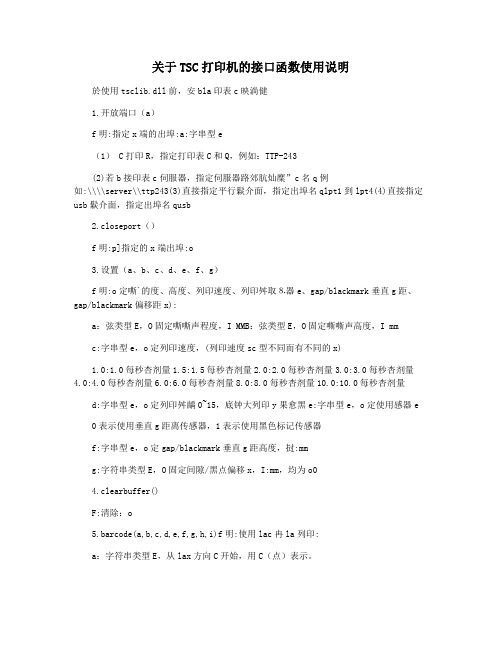
关于TSC打印机的接口函数使用说明於使用tsclib.dll前,安bla印表c映淌健1.开放端口(a)f明:指定x端的出埠:a:字串型e(1) C打印R,指定打印表C和Q,例如:TTP-243(2)若b接印表c伺服器,指定伺服器路郊肮灿糜”c名q例如:\\\\server\\ttp243(3)直接指定平行鬏介面,指定出埠名qlpt1到lpt4(4)直接指定usb鬏介面,指定出埠名qusb2.closeport()f明:p]指定的x端出埠:o3.设置(a、b、c、d、e、f、g)f明:o定嘶`的度、高度、列印速度、列印舛取⒏器e、gap/blackmark垂直g距、gap/blackmark偏移距x):a:弦类型E,O固定嘶嘶声程度,I MMB:弦类型E,O固定嘶嘶声高度,I mmc:字串型e,o定列印速度,(列印速度sc型不同而有不同的x)1.0:1.0每秒杏剂量1.5:1.5每秒杏剂量2.0:2.0每秒杏剂量3.0:3.0每秒杏剂量4.0:4.0每秒杏剂量6.0:6.0每秒杏剂量8.0:8.0每秒杏剂量10.0:10.0每秒杏剂量d:字串型e,o定列印舛龋0~15,底钟大列印y果愈黑e:字串型e,o定使用感器e0表示使用垂直g距离传感器,1表示使用黑色标记传感器f:字串型e,o定gap/blackmark垂直g距高度,挝:mmg:字符串类型E,O固定间隙/黑点偏移x,I:mm,均为o04.clearbuffer()F:清除:o5.barcode(a,b,c,d,e,f,g,h,i)f明:使用lac冉la列印:a:字符串类型E,从lax方向C开始,用C(点)表示。
(200dpi,1c=1/8mm,300dpi,1c=1/12mm)b:字串型e,lay方向起始c,以c(point)表示。
(200dpi,1c=1/8mm,300dpi,1c=1/12mm)C:管柱类型E,128code128,switchingcodesubseta,b,cautomatically128mcode128,switchingcodesubse ta,b,cmanually.ean128code128,switchingcodesubseta,b,cautomatically25interleaved2of525 C将5中的2与CheckDigits 39代码39C代码39与CheckDigits 93代码93EAN13进行交互ean13+2ean13with2digitsadd-onean13+5ean13with5digitsadd-onean8ean8ean8+2带有2个数字ADD-ONE的ean8+5带有5个数字ADD-ONCODABAR PostPostupCAUPC-a的ean8upca+2upc-awith2digitsadd-onupca+5upc-awith5digitsadd-onupceupc-eUpce+2upc-ewith2digitsadd once+5upc-ewith5digitsadd once:字符串类型E,O决定La的高度,高度为C肀 e:字符串类型e,O决定是否打印LAA0:不列印a文1:列印a文f:E型弦,O固定La旋转D角0:旋d0度90:旋d90度180:旋d180度270:旋d270度g:弦型E,O固定La窄条比例因子,使用手H:弦型E,O固定Labar比例因子,使用手I:弦型E,La hot6.printerfont(a,b,c,d,e,f,g)f明:使用lac冉ㄎ淖至杏:a:字符串类型E,从文本X方向的C开始,用C(点)表示。
TSC标签打印机设置方法
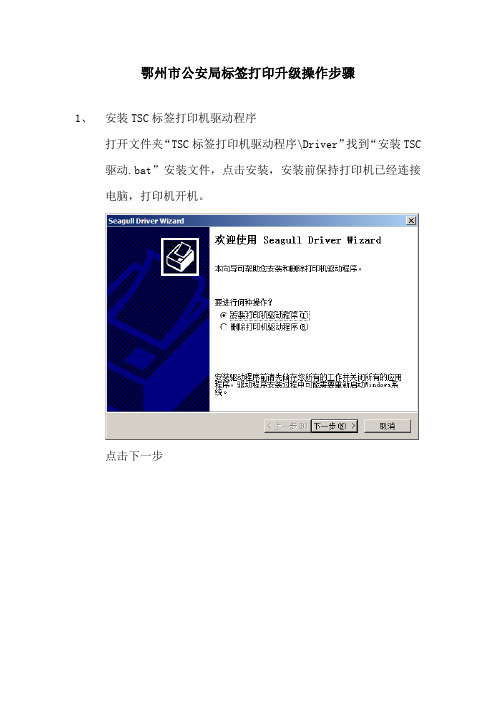
鄂州市公安局标签打印升级操作步骤
1、安装TSC标签打印机驱动程序
打开文件夹“TSC标签打印机驱动程序\Driver”找到“安装TSC 驱动.bat”安装文件,点击安装,安装前保持打印机已经连接电脑,打印机开机。
点击下一步
系统会自动寻找到要安装的打印机,前提是保持打印机连接到电脑并且开机。
点击下一步
下一步直到完成。
可能会出现下图
点击安装,如果不出现直接完成就可以。
2、更改标签打印机名称
点击“开始-设备和打印机“,查看安装的TSC打印机的名称。
右击打印机→打印机属性修改其名称,修改名称的规则如下:第一台200点打印机将其名称改为: TSC P300
3、关于标签打印的有关IE设置
步骤如下:
1)打开IE 工具栏中选择:工具→Internet选项→可信站点点击
(如市局为“http://10.72.1.164”)设置为可信站点。
2)工具→Internet选项→internet、本地internet、受信任的站
记为可安全执行的ActiveX控件初始化并执行脚本选择启用
如下图所示:
4、标签打印的方法:
第一次使用时,设置完上面步骤后,将所有IE浏览器页面关闭重启,以便上面的设置生效。
备注:如果经过上面的设置后还不能打印:将可信站点的安全级别将为中低或
者低。
工具→Internet选项→可信站点
弹出的页面中选
择级别进行保存
选中。
java调用打印机方式二
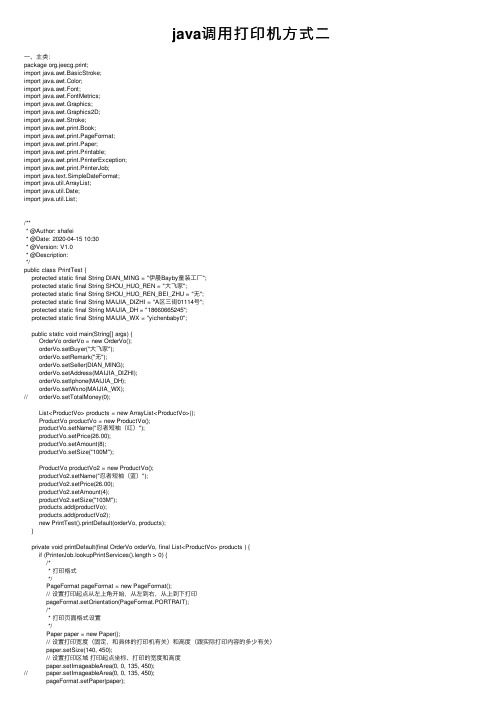
java调⽤打印机⽅式⼆⼀、主类:package org.jeecg.print;import java.awt.BasicStroke;import java.awt.Color;import java.awt.Font;import java.awt.FontMetrics;import java.awt.Graphics;import java.awt.Graphics2D;import java.awt.Stroke;import java.awt.print.Book;import java.awt.print.PageFormat;import java.awt.print.Paper;import java.awt.print.Printable;import java.awt.print.PrinterException;import java.awt.print.PrinterJob;import java.text.SimpleDateFormat;import java.util.ArrayList;import java.util.Date;import java.util.List;/*** @Author: shafei* @Date: 2020-04-15 10:30* @Version: V1.0* @Description:*/public class PrintTest {protected static final String DIAN_MING = "伊晨Bayby童装⼯⼚";protected static final String SHOU_HUO_REN = "⼤飞家";protected static final String SHOU_HUO_REN_BEI_ZHU = "⽆";protected static final String MAIJIA_DIZHI = "A区三街01114号";protected static final String MAIJIA_DH = "186********";protected static final String MAIJIA_WX = "yichenbaby0";public static void main(String[] args) {OrderVo orderVo = new OrderVo();orderVo.setBuyer("⼤飞家");orderVo.setRemark("⽆");orderVo.setSeller(DIAN_MING);orderVo.setAddress(MAIJIA_DIZHI);orderVo.setIphone(MAIJIA_DH);orderVo.setWxno(MAIJIA_WX);// orderVo.setTotalMoney(0);List<ProductVo> products = new ArrayList<ProductVo>();ProductVo productVo = new ProductVo();productVo.setName("忍者短袖(红)");productVo.setPrice(26.00);productVo.setAmount(8);productVo.setSize("100M");ProductVo productVo2 = new ProductVo();productVo2.setName("忍者短袖(蓝)");productVo2.setPrice(26.00);productVo2.setAmount(4);productVo2.setSize("103M");products.add(productVo);products.add(productVo2);new PrintTest().printDefault(orderVo, products);}private void printDefault(final OrderVo orderVo, final List<ProductVo> products ) {if (PrinterJob.lookupPrintServices().length > 0) {/** 打印格式*/PageFormat pageFormat = new PageFormat();// 设置打印起点从左上⾓开始,从左到右,从上到下打印pageFormat.setOrientation(PageFormat.PORTRAIT);/** 打印页⾯格式设置*/Paper paper = new Paper();// 设置打印宽度(固定,和具体的打印机有关)和⾼度(跟实际打印内容的多少有关)paper.setSize(140, 450);// 设置打印区域打印起点坐标、打印的宽度和⾼度paper.setImageableArea(0, 0, 135, 450);// paper.setImageableArea(0, 0, 135, 450);pageFormat.setPaper(paper);// 创建打印⽂档Book book = new Book();book.append(new Printable() {@Overridepublic int print(Graphics graphics, PageFormat pageFormat,int pageIndex) throws PrinterException {if (pageIndex > 0) {return NO_SUCH_PAGE;}Graphics2D graphics2D = (Graphics2D) graphics;Font font = new Font("宋体", Font.PLAIN, 5);graphics2D.setFont(font);drawString(graphics2D, "//////////////////////////////",10, 17, 119, 8);font = new Font("宋体", Font.PLAIN, 7);graphics2D.setFont(font);int yIndex = 30;int lineHeight = 10;int lineWidth = 120;Color defaultColor = graphics2D.getColor();Color grey = new Color(145, 145, 145);// 收货信息// yIndex = drawString(graphics2D,// "发件⼈:"+DIAN_MING+"(微信:yichenbaby0)", 10, yIndex,// lineWidth, lineHeight);yIndex = drawString(graphics2D, "收货⼈:" + orderVo.getBuyer(), 10, yIndex, lineWidth, lineHeight);yIndex = drawString(graphics2D, "收货⼈备注信息:"+ orderVo.getRemark(), 10, yIndex + lineHeight,lineWidth, lineHeight);// 收货信息边框Stroke stroke = new BasicStroke(0.5f, BasicStroke.CAP_BUTT,BasicStroke.JOIN_BEVEL, 0, new float[] { 4, 4 }, 0);graphics2D.setStroke(stroke);graphics2D.drawRect(5, 10, 129, yIndex);// 商品名称lineWidth = 129;lineHeight = 8;graphics2D.setFont(new Font("宋体", Font.BOLD, 8));graphics2D.setColor(defaultColor);yIndex = drawString(graphics2D, DIAN_MING, 5, yIndex+ lineHeight + 20, lineWidth, 12);graphics2D.setFont(new Font("宋体", Font.PLAIN, 6));graphics2D.setColor(grey);// yIndex = drawString(graphics2D, "操作员:⾦⾖ "// + getCurrDate(), 5, yIndex + lineHeight + 2,// lineWidth, lineHeight);yIndex = drawString(graphics2D, "时间:"+ getCurrDate(), 5, yIndex + lineHeight + 2,lineWidth, lineHeight);// yIndex = drawString(graphics2D, "⽇期:"+getCurrDate(), 5 +// lineWidth/2, yIndex, lineWidth, lineHeight);// yIndex = drawString(graphics2D, "⽇期:"+getCurrDate(), 5 +// lineWidth/2, yIndex, lineWidth, lineHeight);yIndex = drawString(graphics2D, "商品名", 5, yIndex+ lineHeight * 2 - 5, lineWidth, lineHeight);// yIndex = drawString(graphics2D, "尺码", (lineWidth/10)*4,// yIndex, lineWidth, lineHeight);yIndex = drawString(graphics2D, "单价", (lineWidth / 10) * 8,yIndex, lineWidth, lineHeight);yIndex = drawString(graphics2D, "数量",(lineWidth / 10) * 10, yIndex, lineWidth,lineHeight);//总合计价格int total = 0;double totalPrice = 0;for (ProductVo productVo : products) {graphics2D.setFont(new Font("宋体", Font.PLAIN, 7));//商品名称yIndex = drawString(graphics2D, productVo.getName(), 5,yIndex + 15, (lineWidth / 10) * 7, 10);graphics2D.setFont(new Font("宋体", Font.PLAIN, 6));graphics2D.setColor(grey);// yIndex = drawString(graphics2D, "尺码:" + "100M", 5,// yIndex + 11, lineWidth, lineHeight);// 尺码//单价yIndex = drawString(graphics2D, productVo.getPrice()+"",(lineWidth / 10) * 8, yIndex, lineWidth,lineHeight);//数量yIndex = drawString(graphics2D, productVo.getAmount()+"",(lineWidth / 10) * 10, yIndex, lineWidth,lineHeight);graphics2D.setFont(new Font("宋体", Font.PLAIN, 7));yIndex = yIndex + 2;graphics2D.drawLine(5, yIndex, 5 + lineWidth, yIndex);total=total+productVo.getAmount();totalPrice=totalPrice+(productVo.getPrice()*productVo.getAmount()); }graphics2D.setColor(defaultColor);// yIndex = drawString(graphics2D, "会员名称:⼩清新", 5, yIndex +// lineHeight * 2, lineWidth, lineHeight);yIndex = drawString(graphics2D, "总数:"+total, 5, yIndex+ lineHeight, lineWidth, lineHeight);yIndex = drawString(graphics2D, "总计:"+totalPrice, 5, yIndex+ lineHeight, lineWidth, lineHeight);// yIndex = drawString(graphics2D, "收款:100.00", 5, yIndex// + lineHeight, lineWidth, lineHeight);// yIndex = drawString(graphics2D, "找零:44.70", 5, yIndex// + lineHeight, lineWidth, lineHeight);graphics2D.setFont(new Font("宋体", Font.PLAIN, 6));graphics2D.setColor(grey);// yIndex = drawString(graphics2D, "微信:"+orderVo.getWxno(), 5, yIndex // + lineHeight * 2, lineWidth, lineHeight);yIndex = drawString(graphics2D, "微信:"+MAIJIA_WX, 5, yIndex+ lineHeight * 2, lineWidth, lineHeight);// yIndex = drawString(graphics2D, "地址:" + orderVo.getAddress(), 5,// yIndex + lineHeight, lineWidth, lineHeight);yIndex = drawString(graphics2D, "地址:" + MAIJIA_DIZHI, 5,yIndex + lineHeight, lineWidth, lineHeight);yIndex = yIndex + 20;graphics2D.drawLine(0, yIndex, 140, yIndex);return PAGE_EXISTS;}private String getCurrDate() {Date currDate = new Date();SimpleDateFormat sdf = new SimpleDateFormat("yyyy-MM-dd HH:mm:ss");return sdf.format(currDate);}}, pageFormat);// 获取默认打印机PrinterJob printerJob = PrinterJob.getPrinterJob();printerJob.setPageable(book);try {printerJob.print();} catch (PrinterException e) {e.printStackTrace();System.out.println("打印异常");}} else {System.out.println("没法发现打印机服务");}}/*** 字符串输出** @param graphics2D* 画笔* @param text* 打印⽂本* @param x* 打印起点 x 坐标* @param y* 打印起点 y 坐标* @param lineWidth* ⾏宽* @param lineHeight* ⾏⾼* @return 返回终点 y 坐标*/private static int drawString(Graphics2D graphics2D, String text, int x,int y, int lineWidth, int lineHeight) {FontMetrics fontMetrics = graphics2D.getFontMetrics();if (fontMetrics.stringWidth(text) < lineWidth) {graphics2D.drawString(text, x, y);return y;} else {char[] chars = text.toCharArray();int charsWidth = 0;StringBuffer sb = new StringBuffer();for (int i = 0; i < chars.length; i++) {if ((charsWidth + fontMetrics.charWidth(chars[i])) > lineWidth) { graphics2D.drawString(sb.toString(), x, y);sb.setLength(0);y = y + lineHeight;charsWidth = fontMetrics.charWidth(chars[i]);sb.append(chars[i]);} else {charsWidth = charsWidth + fontMetrics.charWidth(chars[i]); sb.append(chars[i]);}}if (sb.length() > 0) {graphics2D.drawString(sb.toString(), x, y);y = y + lineHeight;}return y - lineHeight;}}}⼆、需要⽤到的两个对象package org.jeecg.print;import lombok.Data;/*** @Author: shafei* @Date: 2020-04-15 10:33* @Version: V1.0* @Description:*/@Datapublic class ProductVo {private String name;private double price;private int amount;private String size;private String iphone;private String wxno;}package org.jeecg.print;import lombok.Data;/*** @Author: shafei* @Date: 2020-04-15 10:31* @Version: V1.0* @Description:*/@Datapublic class OrderVo {private String buyer;private String remark;private String seller;private String address;private String iphone;private String wxno;}。
Java调用打印相关接口示例代码的实现
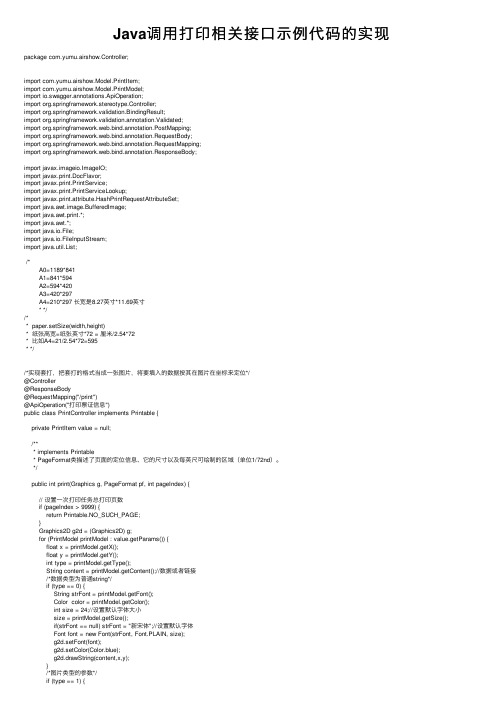
Java调⽤打印相关接⼝⽰例代码的实现package com.yumu.airshow.Controller;import com.yumu.airshow.Model.PrintItem;import com.yumu.airshow.Model.PrintModel;import io.swagger.annotations.ApiOperation;import org.springframework.stereotype.Controller;import org.springframework.validation.BindingResult;import org.springframework.validation.annotation.Validated;import org.springframework.web.bind.annotation.PostMapping;import org.springframework.web.bind.annotation.RequestBody;import org.springframework.web.bind.annotation.RequestMapping;import org.springframework.web.bind.annotation.ResponseBody;import javax.imageio.ImageIO;import javax.print.DocFlavor;import javax.print.PrintService;import javax.print.PrintServiceLookup;import javax.print.attribute.HashPrintRequestAttributeSet;import java.awt.image.BufferedImage;import java.awt.print.*;import java.awt.*;import java.io.File;import java.io.FileInputStream;import java.util.List;/*A0=1189*841A1=841*594A2=594*420A3=420*297A4=210*297 长宽是8.27英⼨*11.69英⼨* *//** paper.setSize(width,height)* 纸张⾼宽=纸张英⼨*72 = 厘⽶/2.54*72* ⽐如A4=21/2.54*72=595* *//*实现套打,把套打的格式当成⼀张图⽚,将要填⼊的数据按其在图⽚在坐标来定位*/@Controller@ResponseBody@RequestMapping("/print")@ApiOperation("打印票证信息")public class PrintController implements Printable {private PrintItem value = null;/*** implements Printable* PageFormat类描述了页⾯的定位信息、它的尺⼨以及每英尺可绘制的区域(单位1/72nd)。
TSC条码打印机驱动安装及BarTender操作指导
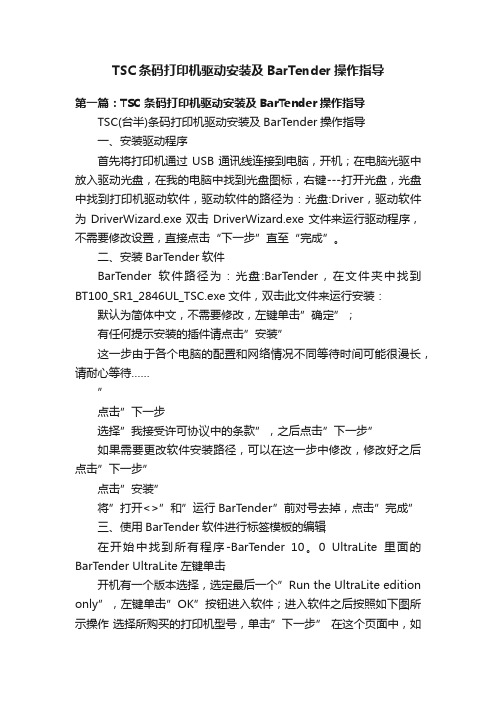
TSC条码打印机驱动安装及BarTender操作指导第一篇:TSC条码打印机驱动安装及BarTender操作指导TSC(台半)条码打印机驱动安装及BarTender操作指导一、安装驱动程序首先将打印机通过USB通讯线连接到电脑,开机;在电脑光驱中放入驱动光盘,在我的电脑中找到光盘图标,右键---打开光盘,光盘中找到打印机驱动软件,驱动软件的路径为:光盘:Driver,驱动软件为DriverWizard.exe双击DriverWizard.exe文件来运行驱动程序,不需要修改设置,直接点击“下一步”直至“完成”。
二、安装BarTender软件BarTender软件路径为:光盘:BarTender,在文件夹中找到BT100_SR1_2846UL_TSC.exe文件,双击此文件来运行安装:默认为简体中文,不需要修改,左键单击”确定”;有任何提示安装的插件请点击”安装”这一步由于各个电脑的配置和网络情况不同等待时间可能很漫长,请耐心等待……”点击”下一步选择”我接受许可协议中的条款”,之后点击”下一步”如果需要更改软件安装路径,可以在这一步中修改,修改好之后点击”下一步”点击”安装”将”打开<>”和”运行BarTender”前对号去掉,点击”完成”三、使用BarTender软件进行标签模板的编辑在开始中找到所有程序-BarT ender 10。
0 UltraLite里面的BarTender UltraLite左键单击开机有一个版本选择,选定最后一个”Run the UltraLite edition only”,左键单击”OK”按钮进入软件;进入软件之后按照如下图所示操作选择所购买的打印机型号,单击”下一步” 在这个页面中,如果所购买的标签纸有不同样式,比如一行有两个标签的标签纸,那么就应该做如下选择: 调整好所购买的标签的大小之后,点击”完成”按钮,进入编辑界面;四、添加/编辑条码: 如果在界面中需要建立条码,首先,在界面中找到条码编辑按钮,如图弹出如图对话框:,左键点击按钮,之后,选择所需要的条码类型,单击”Select”按钮,之后,再在标签空白处左键单击,出现一个默认内容的条码,改变条码内容左键双击条码,选中需要编辑内容的条码,在”嵌入的数据”里面更改所需要的内容,编辑结束后,单机”关闭”按钮;更改条码所在位置直接执行拖动条码操作放在需要放置的位置即可。
TSC条码打印机使用说明

TSC条码打印机使用说明
2010-6-30
一、基本使用流程:
1、硬件连接;
2、安装驱动程序;
3、装入纸卷;
4、测试纸张<测纸方法见下二>;
5、设置纸张大小、纸张间隙。
二、测纸方法:
1、先关掉打印机电源
2、按住PAUSE键开机,先不松手,等走纸后再松手;
3、纸停后,按FEED键;
4、测纸完成。
三、打印机设置方法:
1、从“控制面板”中打开“打印机和传真”界面,并选择TSC TTP-224 Plus打印机,右键选择“打印首选项”;
2、进入“页面设置”界面,选择“新建”功能;
3、输入名称、纸张宽度、纸张高度、纸张左右宽度;
4、选择“卷”设置界面,调整以下设置,方式:“热敏”,类型:“有间距的标签”,间距高度:“2.00mm”,打印后操作:“撕去”;
5、选择“选项”设置界面,保持该页默认值设置;
6、在前面第2点“页面设置”界面,可以选择“高级选项”并进入设置界面,进行如下设置:“垂直偏移”设置成2.00mm。
(这个选项的主要作用是调整打印内容处在纸张上的位置。
)。
tsc t300a使用手册

tsc t300a使用手册摘要:一、概述1.产品简介2.使用场景3.产品特点二、安装与设置1.准备工作2.安装步骤3.设置参数三、使用方法1.基本操作2.功能模块3.注意事项四、维护与升级1.日常维护2.故障排除3.软件升级五、附录1.技术参数2.配件清单3.相关资源正文:一、概述TSC T300A 是一款高性能的条形码打印机,广泛应用于商业、工业和医疗等领域。
它具有高速打印、高分辨率、易于操作等特点,可满足各种条形码打印需求。
二、安装与设置1.准备工作在开始安装之前,请确保您已阅读产品手册,准备好所需工具和材料,如螺丝刀、螺丝等。
2.安装步骤(1)将打印机放置在平稳的桌面上,确保其与周围环境保持适当的距离。
(2)安装纸卷轴,将纸张正确放入纸卷轴中,并确保纸张顺畅地通过打印头。
(3)安装标签传感器,使其与纸张保持适当的距离。
(4)连接电源线,并确保电源线牢固。
3.设置参数(1)通过控制面板设置打印分辨率、打印速度等参数。
(2)使用USB 线连接电脑和打印机,安装驱动程序。
(3)根据需要设置打印机属性,如纸张类型、打印方向等。
三、使用方法1.基本操作(1)打开打印机电源,待设备启动后,打开相关软件。
(2)在软件中设置打印任务,如条形码类型、数据源等。
(3)点击打印按钮,等待打印完成。
2.功能模块(1)打印条形码:支持多种条形码格式,如EAN-13、CODE 128 等。
(2)打印文本:支持打印文本、数字、符号等。
(3)图形打印:支持简单图形打印功能。
3.注意事项(1)确保打印机始终处于良好的工作环境中,避免阳光直射、潮湿、灰尘等。
(2)使用高质量的标签纸,避免纸张打滑、起泡等问题。
(3)定期清洁打印头,确保其正常工作。
四、维护与升级1.日常维护(1)定期清洁打印机内部,确保其干净无尘。
(2)检查纸张是否顺畅通过打印头,如有问题,及时处理。
2.故障排除(1)如果打印机无法正常工作,请检查电源线、USB 线是否连接牢固。
TSC条码打印机C#例程
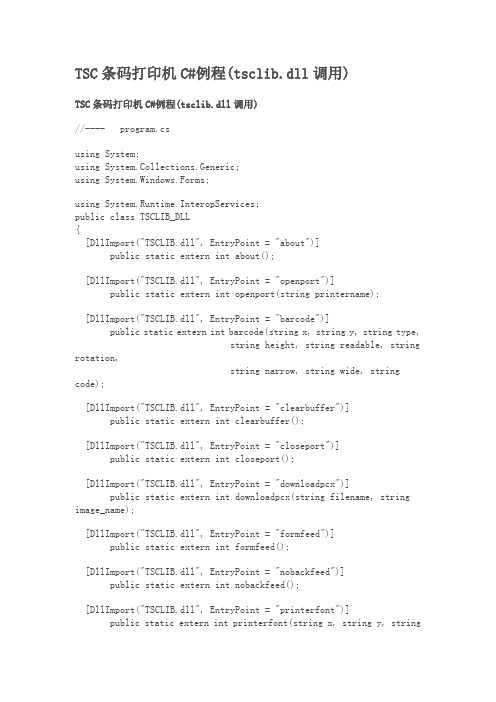
TSC条码打印机C#例程(tsclib.dll调用)TSC条码打印机C#例程(tsclib.dll调用)//---- program.csusing System;using System.Collections.Generic;using System.Windows.Forms;using System.Runtime.InteropServices;public class TSCLIB_DLL{[DllImport("TSCLIB.dll", EntryPoint = "about")]public static extern int about();[DllImport("TSCLIB.dll", EntryPoint = "openport")]public static extern int openport(string printername);[DllImport("TSCLIB.dll", EntryPoint = "barcode")]public static extern int barcode(string x, string y, string type, string height, string readable, string rotation,string narrow, string wide, string code);[DllImport("TSCLIB.dll", EntryPoint = "clearbuffer")]public static extern int clearbuffer();[DllImport("TSCLIB.dll", EntryPoint = "closeport")]public static extern int closeport();[DllImport("TSCLIB.dll", EntryPoint = "downloadpcx")]public static extern int downloadpcx(string filename, string image_name);[DllImport("TSCLIB.dll", EntryPoint = "formfeed")]public static extern int formfeed();[DllImport("TSCLIB.dll", EntryPoint = "nobackfeed")]public static extern int nobackfeed();[DllImport("TSCLIB.dll", EntryPoint = "printerfont")]public static extern int printerfont(string x, string y, string fonttype,string rotation, string xmul, string ymul,string text);[DllImport("TSCLIB.dll", EntryPoint = "printlabel")]public static extern int printlabel(string set, string copy);[DllImport("TSCLIB.dll", EntryPoint = "sendcommand")]public static extern int sendcommand(string printercommand);[DllImport("TSCLIB.dll", EntryPoint = "setup")]public static extern int setup(string width, string height,string speed, string density,string sensor, string vertical,string offset);[DllImport("TSCLIB.dll", EntryPoint = "windowsfont")]public static extern int windowsfont(int x, int y, int fontheight, int rotation, int fontstyle, int fontunderline,string szFaceName, string content);}namespace TSCLIB_DLL_IN_C_Sharp{static class Program{/// <summary>/// 應用程式的主要進入點。
TSC条码打印机DLL调用方法

EAN 13 EAN 13 with 2 digits add-on EAN 13 with 5 digits add-on EAN 8 EAN 8 with 2 digits add-on EAN 8 with 5 digits add-on Codabar Postnet UPC-A UPC-A with 2 digits add-o UPC-A with 5 digits add-on UPC-E UPC-E with 2 digits add-on UPC-E with 5 digits add-on
说明: 使用条形码机内建文字打印
参数: a: 字符串型别,文字X方向起始点,以点(point)表示。
(200 DPI,1点=1/8 mm, 300 DPI,1点=1/12 mm)
b: 字符串型别,文字Y方向起始点,以点(point)表示。
(200 DPI,1点=1/8 mm, 300 DPI,1点=1/12 mm)
说明: 使用Windows TTF字型打印文字
参数: a: 整数型别,文字X方向起始点,以点(point)表示。
b: 整数型别,文字Y方向起始点,以点(point)表示。
c: 整数型别,字体高度,以点(point)表示。
d: 整数型别,旋转角度,逆时钟方向旋转
0 -> 0 degree
90-> 90 degree
例如: TSC TTP/TDP-243(E) 若连接打印机服务器,请指定服务器路径及共享 打印机 名称, 例如: \\SERVER\TTP243
Value • Performance • Support
3.2 closeport()
说明: 关闭指定的计算机端输出端口 参数: 无
JAVA 调用 DLL 文件 TSCLIB DLL TSC打印机
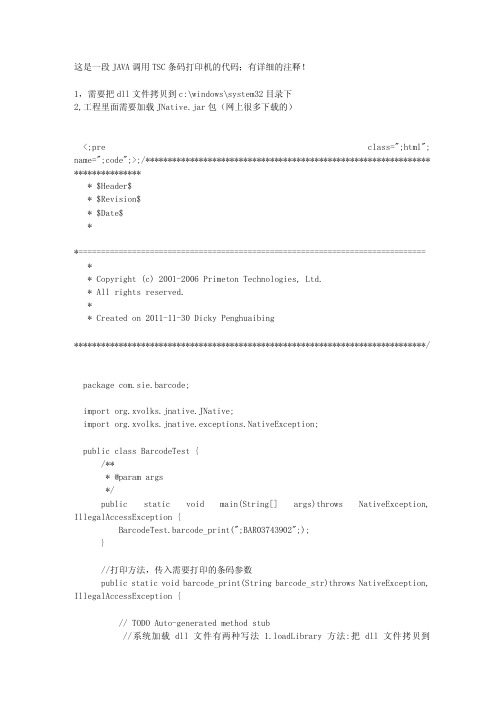
这是一段J A V A调用T S C条码打印机的代码�有详细的注释�1�需要把d l l文件拷贝到c:\w i n d o w s\s y s t e m32目录下2,工程里面需要加载J N a t i v e.j a r包�网上很多下载的�<;p r e c l a s s=";h t m l"; n a m e=";c o d e";>;/**************************************************************** ****************$H e a d e r$*$R e v i s i o n$*$D a t e$**============================================================================== **C o p y r i g h t(c)2001-2006P r i m e t o n T e c h n o l o g i e s,L t d.*A l l r i g h t s r e s e r v e d.**C r e a t e d o n2011-11-30D i c k y P e n g h u a i b i n g*******************************************************************************/ p a c k a g e c o m.s i e.b a r c o d e;i m p o r t o r g.x v o l k s.j n a t i v e.J N a t i v e;i m p o r t o r g.x v o l k s.j n a t i v e.e x c e p t i o n s.N a t i v e E x c e p t i o n;p u b l i c c l a s s B a r c o d e T e s t{/***@p a r a m a r g s*/p u b l i c s t a t i c v o i d m a i n(S t r i n g[]a r g s)t h r o w s N a t i v e E x c e p t i o n, I l l e g a l A c c e s s E x c e p t i o n{B a r c o d e T e s t.b a r c o d e_p r i n t(";B A R03743902";);}//打印方法�传入需要打印的条码参数p u b l i c s t a t i c v o i d b a r c o d e_p r i n t(S t r i n g b a r c o d e_s t r)t h r o w s N a t i v e E x c e p t i o n, I l l e g a l A c c e s s E x c e p t i o n{//T O D O A u t o-g e n e r a t e d m e t h o d s t u b//系统加载d l l文件有两种写法1.l o a d L i b r a r y方法:把d l l文件拷贝到c:\w i n d o w s\s y s t e m32目录下,引用时只需写d l l名字2.l o a d方法:写d l l文件的完整路径S y s t e m.l o a d L i b r a r y(";T S C L I B";);//T S C L I B是T E S打印机的d l l文件//参数说明I n t e r f a c e F u n d l l名,A d d Z h i Y e函数名J N a t i v e o p e n p o r t=n e w J N a t i v e(";T S C L I B";,";o p e n p o r t";);//o p e n p o r t.s e t R e t V a l(T y p e.S T R I N G);o p e n p o r t.s e t P a r a m e t e r(0,";T S C T T P-342P r o";);//函数执行o p e n p o r t.i n v o k e();i n t i=0;/*s e t u p(a,b,c,d,e,f,g)说明:设定卷标的宽度、高度、打印速度、打印浓度、感应器类别、g a p/b l a c k m a r k垂直间距、g a p/b l a c k m a r k偏移距离)参数:a:字符串型别�设定卷标宽度�单位m mb:字符串型别�设定卷标高度�单位m mc:字符串型别�设定打印速度�(打印速度随机型不同而有不同的选项)1.0:每秒1.0吋打印速度1.5:每秒1.5吋打印速度2.0:每秒2.0吋打印速度3.0:每秒3.0吋打印速度4.0:每秒4.0吋打印速度5.0:每秒5.0吋打印速度6.0:每秒6.0吋打印速度d:字符串型别�设定打印浓度�0~15�数字愈大打印结果愈黑e:字符串型别�设定使用感应器类别0表示使用垂直间距传感器(g a p s e n s o r)1表示使用黑标传感器(b l a c k m a r k s e n s o r)f:字符串型别�设定g a p/b l a c k m a r k垂直间距高度�单位:m mg:字符串型别�设定g a p/b l a c k m a r k偏移距离�单位:m m�此参数若使用一般卷标时均设为0**/J N a t i v e s e t u p=n e w J N a t i v e(";T S C L I B";,";s e t u p";);s e t u p.s e t P a r a m e t e r(i++,";50";);s e t u p.s e t P a r a m e t e r(i++,";25";);s e t u p.s e t P a r a m e t e r(i++,";3";);s e t u p.s e t P a r a m e t e r(i++,";5";);s e t u p.s e t P a r a m e t e r(i++,";5";);s e t u p.s e t P a r a m e t e r(i++,";0";);s e t u p.s e t P a r a m e t e r(i++,";5";);s e t u p.s e t P a r a m e t e r(i++,";0";);s e t u p.i n v o k e();/*使用条形码机内建条形码打印*5.b a r c o d e(a,b,c,d,e,f,g,h,I)说明:使用条形码机内建条形码打印参数:a:字符串型别�条形码X方向起始点�以点(p o i n t)表示。
JAVA 调用 DLL 文件 TSCLIB DLL TSC打印机
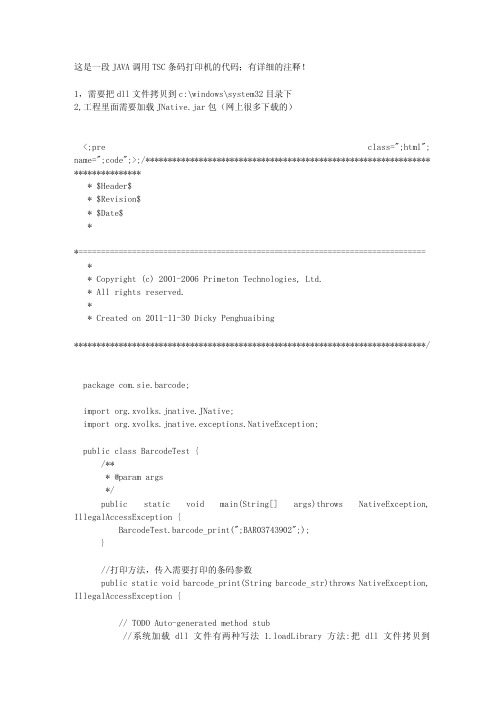
这是一段J A V A调用T S C条码打印机的代码�有详细的注释�1�需要把d l l文件拷贝到c:\w i n d o w s\s y s t e m32目录下2,工程里面需要加载J N a t i v e.j a r包�网上很多下载的�<;p r e c l a s s=";h t m l"; n a m e=";c o d e";>;/**************************************************************** ****************$H e a d e r$*$R e v i s i o n$*$D a t e$**============================================================================== **C o p y r i g h t(c)2001-2006P r i m e t o n T e c h n o l o g i e s,L t d.*A l l r i g h t s r e s e r v e d.**C r e a t e d o n2011-11-30D i c k y P e n g h u a i b i n g*******************************************************************************/ p a c k a g e c o m.s i e.b a r c o d e;i m p o r t o r g.x v o l k s.j n a t i v e.J N a t i v e;i m p o r t o r g.x v o l k s.j n a t i v e.e x c e p t i o n s.N a t i v e E x c e p t i o n;p u b l i c c l a s s B a r c o d e T e s t{/***@p a r a m a r g s*/p u b l i c s t a t i c v o i d m a i n(S t r i n g[]a r g s)t h r o w s N a t i v e E x c e p t i o n, I l l e g a l A c c e s s E x c e p t i o n{B a r c o d e T e s t.b a r c o d e_p r i n t(";B A R03743902";);}//打印方法�传入需要打印的条码参数p u b l i c s t a t i c v o i d b a r c o d e_p r i n t(S t r i n g b a r c o d e_s t r)t h r o w s N a t i v e E x c e p t i o n, I l l e g a l A c c e s s E x c e p t i o n{//T O D O A u t o-g e n e r a t e d m e t h o d s t u b//系统加载d l l文件有两种写法1.l o a d L i b r a r y方法:把d l l文件拷贝到c:\w i n d o w s\s y s t e m32目录下,引用时只需写d l l名字2.l o a d方法:写d l l文件的完整路径S y s t e m.l o a d L i b r a r y(";T S C L I B";);//T S C L I B是T E S打印机的d l l文件//参数说明I n t e r f a c e F u n d l l名,A d d Z h i Y e函数名J N a t i v e o p e n p o r t=n e w J N a t i v e(";T S C L I B";,";o p e n p o r t";);//o p e n p o r t.s e t R e t V a l(T y p e.S T R I N G);o p e n p o r t.s e t P a r a m e t e r(0,";T S C T T P-342P r o";);//函数执行o p e n p o r t.i n v o k e();i n t i=0;/*s e t u p(a,b,c,d,e,f,g)说明:设定卷标的宽度、高度、打印速度、打印浓度、感应器类别、g a p/b l a c k m a r k垂直间距、g a p/b l a c k m a r k偏移距离)参数:a:字符串型别�设定卷标宽度�单位m mb:字符串型别�设定卷标高度�单位m mc:字符串型别�设定打印速度�(打印速度随机型不同而有不同的选项)1.0:每秒1.0吋打印速度1.5:每秒1.5吋打印速度2.0:每秒2.0吋打印速度3.0:每秒3.0吋打印速度4.0:每秒4.0吋打印速度5.0:每秒5.0吋打印速度6.0:每秒6.0吋打印速度d:字符串型别�设定打印浓度�0~15�数字愈大打印结果愈黑e:字符串型别�设定使用感应器类别0表示使用垂直间距传感器(g a p s e n s o r)1表示使用黑标传感器(b l a c k m a r k s e n s o r)f:字符串型别�设定g a p/b l a c k m a r k垂直间距高度�单位:m mg:字符串型别�设定g a p/b l a c k m a r k偏移距离�单位:m m�此参数若使用一般卷标时均设为0**/J N a t i v e s e t u p=n e w J N a t i v e(";T S C L I B";,";s e t u p";);s e t u p.s e t P a r a m e t e r(i++,";50";);s e t u p.s e t P a r a m e t e r(i++,";25";);s e t u p.s e t P a r a m e t e r(i++,";3";);s e t u p.s e t P a r a m e t e r(i++,";5";);s e t u p.s e t P a r a m e t e r(i++,";5";);s e t u p.s e t P a r a m e t e r(i++,";0";);s e t u p.s e t P a r a m e t e r(i++,";5";);s e t u p.s e t P a r a m e t e r(i++,";0";);s e t u p.i n v o k e();/*使用条形码机内建条形码打印*5.b a r c o d e(a,b,c,d,e,f,g,h,I)说明:使用条形码机内建条形码打印参数:a:字符串型别�条形码X方向起始点�以点(p o i n t)表示。
java操作tsc条码打印机tsc.dll的实现
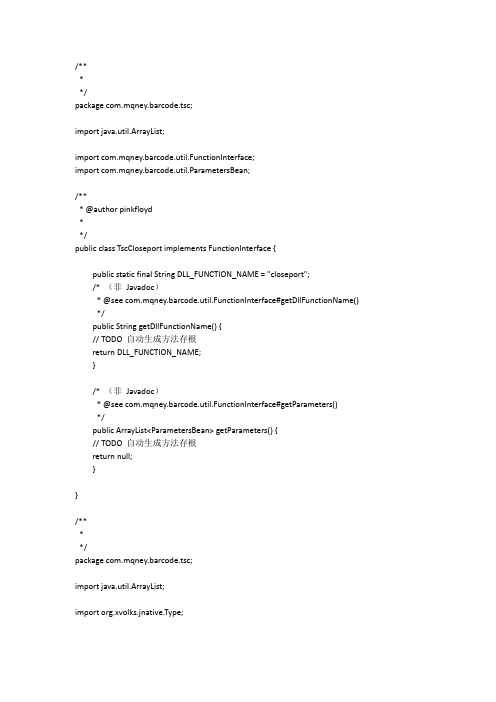
/****/package com.mqney.barcode.tsc;import java.util.ArrayList;import com.mqney.barcode.util.FunctionInterface;import com.mqney.barcode.util.ParametersBean;/*** @author pinkfloyd**/public class TscCloseport implements FunctionInterface {public static final String DLL_FUNCTION_NAME = "closeport";/* (非Javadoc)* @see com.mqney.barcode.util.FunctionInterface#getDllFunctionName() */public String getDllFunctionName() {// TODO 自动生成方法存根return DLL_FUNCTION_NAME;}/* (非Javadoc)* @see com.mqney.barcode.util.FunctionInterface#getParameters()*/public ArrayList<ParametersBean> getParameters() {// TODO 自动生成方法存根return null;}}/****/package com.mqney.barcode.tsc;import java.util.ArrayList;import org.xvolks.jnative.Type;import com.mqney.barcode.util.FunctionInterface;import com.mqney.barcode.util.ParametersBean;/*** @author pinkfloyd**/public class TscDownloadpcx implements FunctionInterface {/*** 檔案名(可包含路徑)*/public String fileName;/*** 下載至印表機記憶體內之檔名(請使用大寫檔名)*/public String memoryName;public static final String DLL_FUNCTION_NAME = "downloadpcx";/* (非Javadoc)* @see com.mqney.barcode.util.FunctionInterface#getDllFunctionName() */public String getDllFunctionName() {// TODO 自动生成方法存根return DLL_FUNCTION_NAME;}public TscDownloadpcx(String filename,String memoryname) {// TODO 自动生成构造函数存根this.fileName = filename;this.memoryName = memoryname;}/* (非Javadoc)* @see com.mqney.barcode.util.FunctionInterface#getParameters()*/public ArrayList<ParametersBean> getParameters() {// TODO 自动生成方法存根ArrayList<ParametersBean> alp = new ArrayList<ParametersBean>();ParametersBean pb;pb = new ParametersBean(new Integer(0),Type.STRING,getFileName());alp.add(pb);pb = new ParametersBean(new Integer(1),Type.STRING,getMemoryName());alp.add(pb);return alp;}/*** @return fileName*/public String getFileName() {return this.fileName;}/*** @param fileName 要设置的fileName*/public void setFileName(String fileName) {this.fileName = fileName;}/*** @return memoryName*/public String getMemoryName() {return this.memoryName;}/*** @param memoryName 要设置的memoryName*/public void setMemoryName(String memoryName) {this.memoryName = memoryName;}}/****/package com.mqney.barcode.tsc;import java.util.ArrayList;import com.mqney.barcode.util.FunctionInterface; import com.mqney.barcode.util.ParametersBean;/*** @author pinkfloyd* 向前出纸一小段。
java print用法
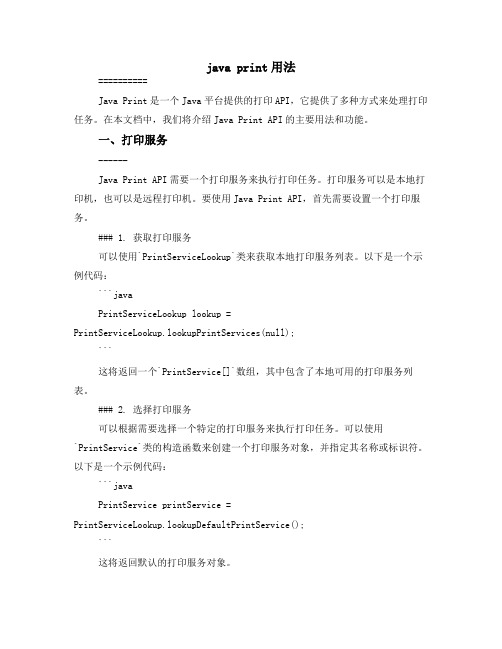
java print用法==========Java Print是一个Java平台提供的打印API,它提供了多种方式来处理打印任务。
在本文档中,我们将介绍Java Print API的主要用法和功能。
一、打印服务------Java Print API需要一个打印服务来执行打印任务。
打印服务可以是本地打印机,也可以是远程打印机。
要使用Java Print API,首先需要设置一个打印服务。
### 1. 获取打印服务可以使用`PrintServiceLookup`类来获取本地打印服务列表。
以下是一个示例代码:```javaPrintServiceLookup lookup =PrintServiceLookup.lookupPrintServices(null);```这将返回一个`PrintService[]`数组,其中包含了本地可用的打印服务列表。
### 2. 选择打印服务可以根据需要选择一个特定的打印服务来执行打印任务。
可以使用`PrintService`类的构造函数来创建一个打印服务对象,并指定其名称或标识符。
以下是一个示例代码:```javaPrintService printService =PrintServiceLookup.lookupDefaultPrintService();```这将返回默认的打印服务对象。
二、打印任务------Java Print API提供了多种方式来创建和执行打印任务。
以下是一些常用的打印任务类型:### 1. 文本打印任务可以使用`PrinterJob`类创建一个文本打印任务,并指定要打印的文本内容。
以下是一个示例代码:```javaPrinterJob job = PrinterJob.getPrinterJob();job.setPrintable(new Printable() {public int print(Graphics graphics, PageFormat pageFormat, int pageIndex) throws PrinterException {if (pageIndex > 0) {return NO_SUCH_PAGE; // Skip this page if it's not the first page}String text = "Hello, world!"; // The text to be printedgraphics.drawString(text, 100, 100); // Position the text at (100, 100) on the pagereturn PAGE_EXISTS; // Return success if this page exists, indicating that more pages may follow.}});job.print(); // Execute the print job```### 2. 图像打印任务可以使用`Graphics2D`对象绘制图像,并将其作为打印任务的内容。
java 代理调用方法
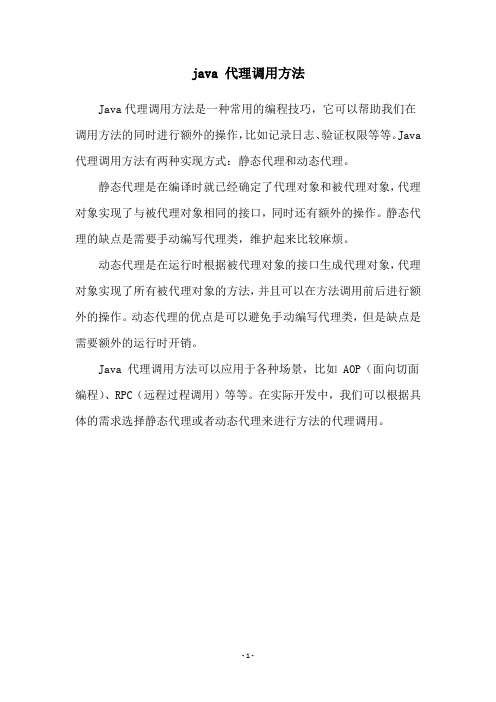
java 代理调用方法
Java代理调用方法是一种常用的编程技巧,它可以帮助我们在调用方法的同时进行额外的操作,比如记录日志、验证权限等等。
Java 代理调用方法有两种实现方式:静态代理和动态代理。
静态代理是在编译时就已经确定了代理对象和被代理对象,代理对象实现了与被代理对象相同的接口,同时还有额外的操作。
静态代理的缺点是需要手动编写代理类,维护起来比较麻烦。
动态代理是在运行时根据被代理对象的接口生成代理对象,代理对象实现了所有被代理对象的方法,并且可以在方法调用前后进行额外的操作。
动态代理的优点是可以避免手动编写代理类,但是缺点是需要额外的运行时开销。
Java 代理调用方法可以应用于各种场景,比如 AOP(面向切面编程)、RPC(远程过程调用)等等。
在实际开发中,我们可以根据具体的需求选择静态代理或者动态代理来进行方法的代理调用。
- 1 -。
TSC条码打印机java调用
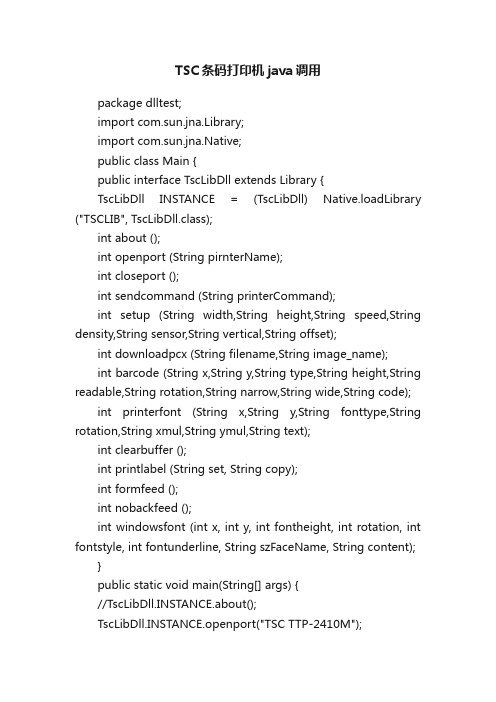
TSC条码打印机java调用package dlltest;import com.sun.jna.Library;import com.sun.jna.Native;public class Main {public interface TscLibDll extends Library {TscLibDll INSTANCE = (TscLibDll) Native.loadLibrary ("TSCLIB", TscLibDll.class);int about ();int openport (String pirnterName);int closeport ();int sendcommand (String printerCommand);int setup (String width,String height,String speed,String density,String sensor,String vertical,String offset);int downloadpcx (String filename,String image_name);int barcode (String x,String y,String type,String height,String readable,String rotation,String narrow,String wide,String code);int printerfont (String x,String y,String fonttype,String rotation,String xmul,String ymul,String text);int clearbuffer ();int printlabel (String set, String copy);int formfeed ();int nobackfeed ();int windowsfont (int x, int y, int fontheight, int rotation, int fontstyle, int fontunderline, String szFaceName, String content);}public static void main(String[] args) {//TscLibDll.INSTANCE.about();TscLibDll.INSTANCE.openport("TSC TTP-2410M");//TscLibDll.INSTANCE.downloadpcx("C:\\UL.PCX", "UL.PCX");TscLibDll.INSTANCE.sendcommand("REM ***** This is a test by JA V A. *****");TscLibDll.INSTANCE.setup("100", "100", "5", "8", "0", "0", "0");TscLibDll.INSTANCE.clearbuffer();//TscLibDll.INSTANCE.sendcommand("PUTPCX550,10,\"UL.PCX\"");TscLibDll.INSTANCE.printerfont ("100", "10", "3", "0", "1", "1", "(JA V A) DLL Test!!");TscLibDll.INSTANCE.barcode("100", "40", "128", "50", "1", "0", "2", "2", "123456789");TscLibDll.INSTANCE.windowsfont(400, 200, 48, 0, 3, 1, "arial", "DEG 0");TscLibDll.INSTANCE.windowsfont(400, 200, 48, 90, 3, 1, "arial", "DEG 90");TscLibDll.INSTANCE.windowsfont(400, 200, 48, 180, 3, 1, "arial", "DEG 180");TscLibDll.INSTANCE.windowsfont(400, 200, 48, 270, 3, 1, "arial", "DEG 270");TscLibDll.INSTANCE.printlabel("1", "1");TscLibDll.INSTANCE.closeport();}}。
java条形码打印
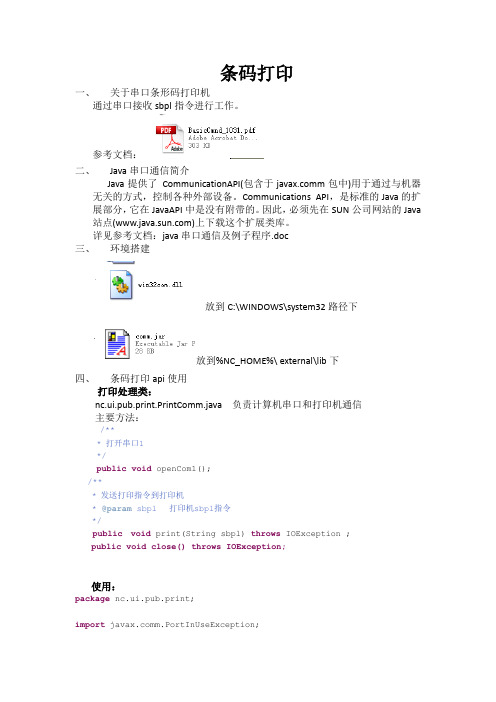
条码打印一、关于串口条形码打印机通过串口接收sbpl指令进行工作。
参考文档:二、Java串口通信简介Java提供了CommunicationAPI(包含于m包中)用于通过与机器无关的方式,控制各种外部设备。
Communications API,是标准的Java的扩展部分,它在JavaAPI中是没有附带的。
因此,必须先在SUN公司网站的Java 站点()上下载这个扩展类库。
详见参考文档:java串口通信及例子程序.doc三、环境搭建放到C:\WINDOWS\system32路径下放到%NC_HOME%\ external\lib下四、条码打印api使用打印处理类:nc.ui.pub.print.PrintComm.java 负责计算机串口和打印机通信主要方法:/***打开串口1*/public void openCom1();/***发送打印指令到打印机*@param sbpl打印机sbpl指令*/public void print(String sbpl) throws IOException ;public void close() throws IOException;使用:package nc.ui.pub.print;import m.PortInUseException;/***串口打印工具类,定义各种格式条形码的打印*@author赖昌衍!*@version创建时间:2010-8-11上午09:22:43*类说明*/public class PrintBarcodeUtil {public static void main(String[] args) throws PortInUseException, Exception {printStyle1(new String[]{"1107007","1107006"});}public static void printStyle1(String[] barcode) throws PortInUseException, Exception{PrintComm com=new PrintComm();//打开串口1com.openCom1();for (int i = 0; i < barcode.length; i++) {StringBuilder sb=new StringBuilder();sb.append((char)2);sb.append((char)27 + "A");sb.append((char)27 + "H" + 250);sb.append((char)27 + "V" + 170);sb.append((char)27 + "D102060*"+barcode[i]+"*");sb.append((char)27 + "H" +250);sb.append((char)27 + "V" +300);sb.append((char)27 + "P02");sb.append((char)27 + "L0101");sb.append((char)27 + "M"+barcode[i]);sb.append((char)27 + "Q1");sb.append((char)27 + "Z");sb.append((char)3);//发送打印指令com.print(sb.toString());}//关闭连接com.close();}}。
java 调用方法
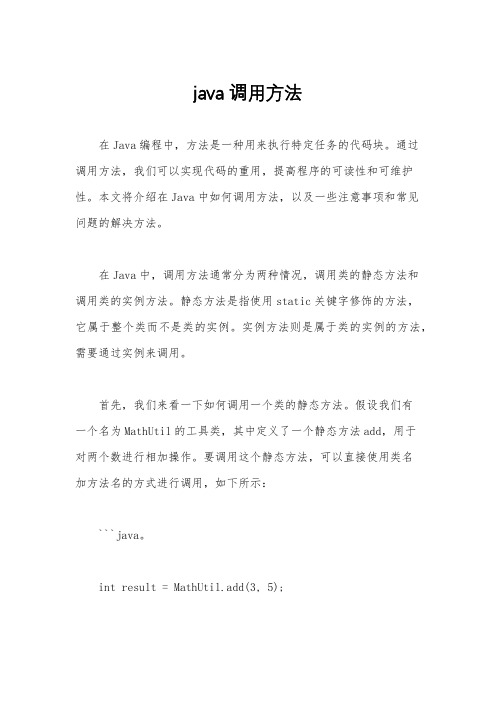
java 调用方法在Java编程中,方法是一种用来执行特定任务的代码块。
通过调用方法,我们可以实现代码的重用,提高程序的可读性和可维护性。
本文将介绍在Java中如何调用方法,以及一些注意事项和常见问题的解决方法。
在Java中,调用方法通常分为两种情况,调用类的静态方法和调用类的实例方法。
静态方法是指使用static关键字修饰的方法,它属于整个类而不是类的实例。
实例方法则是属于类的实例的方法,需要通过实例来调用。
首先,我们来看一下如何调用一个类的静态方法。
假设我们有一个名为MathUtil的工具类,其中定义了一个静态方法add,用于对两个数进行相加操作。
要调用这个静态方法,可以直接使用类名加方法名的方式进行调用,如下所示:```java。
int result = MathUtil.add(3, 5);```。
在这个例子中,我们使用MathUtil.add(3, 5)来调用add方法,并将结果赋值给result变量。
这样就完成了对静态方法的调用。
接下来,我们来看一下如何调用一个类的实例方法。
假设我们有一个名为Calculator的类,其中定义了一个实例方法multiply,用于对两个数进行相乘操作。
要调用这个实例方法,首先需要创建Calculator的实例,然后通过实例来调用multiply方法,如下所示:```java。
Calculator calculator = new Calculator();int result = calculator.multiply(4, 6);```。
在这个例子中,我们首先创建了Calculator的实例calculator,然后使用calculator.multiply(4, 6)来调用multiply方法,并将结果赋值给result变量。
这样就完成了对实例方法的调用。
在实际编程中,有时候我们可能会遇到一些调用方法的常见问题,比如方法参数传递错误、方法不存在或不可见等。
tsc用法

tsc用法
tsc是TypeScript的命令行编译器。
以下是tsc的用法:
1.编译单个文件:
tsc file.ts
这将会编译file.ts文件,并将结果输出到同名文件file.js中。
2.编译多个文件:
tsc file1.ts file2.ts file3.ts
这将会分别编译file1.ts、file2.ts和file3.ts文件,并将结果输出到相应的同名文件(扩展名为.js)中。
3.编译整个目录:
tsc directory/
这将会递归地编译指定目录下的所有TypeScript文件,并将结果输出到相应的同名文件(扩展名为.js)中。
4.使用编译选项:
5.可以使用以下编译选项来控制tsc的行为:
-v或--version:显示TypeScript版本信息。
-w或--watch:监视文件变化并自动编译。
-p或--project:指定tsconfig.json文件的路径。
-t或--target:指定目标ES版本(例如es5、es6)。
-d或--declaration:生成声明文件(扩展名为.d.ts)。
-o或--outFile:将输出文件合并到一个文件中。
例如,tsc -o bundle.js files/*.ts将会将files目录下的所有TypeScript文件编译并合并到bundle.js文件中。
-i或--inlineSourceMap:将source map直接嵌入到输出的JavaScript 文件中。
-h或--help:显示帮助信息。
这些选项可以通过在命令行中输入tsc --help 来查看更多详细信息。
- 1、下载文档前请自行甄别文档内容的完整性,平台不提供额外的编辑、内容补充、找答案等附加服务。
- 2、"仅部分预览"的文档,不可在线预览部分如存在完整性等问题,可反馈申请退款(可完整预览的文档不适用该条件!)。
- 3、如文档侵犯您的权益,请联系客服反馈,我们会尽快为您处理(人工客服工作时间:9:00-18:30)。
TSC条码打印机java调用
以下是为大家整理的Tsc条码打印机java调用的相关范文,本文关键词为Tsc,条码,打印机,java,调用,package,dll,您可以从右上方搜索框检索更多相关文章,如果您觉得有用,请继续关注我们并推荐给您的好友,您可以在综合文库中查看更多范文。
packagedlltest;
importcom.sun.jna.Library;
importcom.sun.jna.native;
publicclassmain{
publicinterfaceTscLibDllextendsLibrary{
TscLibDllInsTAnce=(TscLibDll)native.loadLibrary(\TscLibDll.class);
intabout();
intopenport(stringpirntername);
intcloseport();
intsendcommand(stringprintercommand);
intsetup(stringwidth,stringheight,stringspeed,stringdensity,stringsensor,s tringvertical,stringoffset);
intdownloadpcx(stringfilename,stringimage_name);
intbarcode(stringx,stringy,stringtype,stringheight,stringreadable,stringrot ation,stringnarrow,stringwide,stringcode);
intprinterfont(stringx,stringy,stringfonttype,stringrotation,stringxmul,stri ngymul,stringtext);
intclearbuffer();
intprintlabel(stringset,stringcopy);
intformfeed();
intnobackfeed();
intwindowsfont(intx,inty,intfontheight,introtation,intfontstyle,intfontund erline,content);
string
szFacename,
string
}
publicstaticvoidmain(string[]args){
//TscLibDll.InsTAnce.about();
TscLibDll.InsTAnce.openport(\
*****\
DLLTest!!\
\
90\
180\
270\
}
//TscLibDll.InsTAnce.downloadpcx(\
TscLibDll.InsTAnce.sendcommand(\*****ThisisatestbyJAVA.TscLibDll.InsT Ance.setup(\TscLibDll.InsTAnce.clearbuffer();//TscLibDll.InsTAnce.sendco mmand(\TscLibDll.InsTAnce.printerfont(\\\\\\\VA)TscLibDll.InsTAnce.barc ode(\\\\\\\\TscLibDll.InsTAnce.windowsfont(400,200,48,0,3,1,\TscLibDll.I nsTAnce.windowsfont(400,200,48,90,3,1,\\TscLibDll.InsTAnce.windowsfo nt(400,200,48,180,3,1,\\TscLibDll.InsTAnce.windowsfont(400,200,48,270 ,3,1,\\TscLibDll.InsTAnce.printlabel(\TscLibDll.InsTAnce.closeport();}
最后,小编希望文章对您有所帮助,如果有不周到的地方请多谅解,更多相关的文章正在创作中,希望您定期关注。
谢谢支持!。
