NUBRA贴士
Jabra Mini蓝牙耳机用户手册说明书

JABRA MINI User Manual© 2013 GN Netcom A/S. All rights reserved. Jabra® is a registered trademark of GN Netcom A/S. All other trademarks included herein are the property of their respective owners. The Bluetooth® word mark and logos are owned by the Bluetooth SIG, Inc. and any use of such marks by GN Netcom A/S is under license. (Design and specifications subject to change without notice).MADe IN ChINAMODeL: OTe15CONTeNTS1. weLCOMe (4)2. heADSeT OVeRVIew (5)3. hOw TO weAR (6)3.1 ChANGe eARGeLS3.2 ATTAChING The eARhOOk4. hOw TO ChARGe The BATTeRy (8)4.1 USB ChARGING4.2 CAR ChARGING5 hOw TO CONNeCT (9)6. hOw TO USe (10)6.1 MULTIPLe CALL hANDLING6.2 LIST Of VOICe GUIDANCe7. SOfTwARe (14)7.1 JABRA ASSIST8. SUPPORT (15)8.1 fAq8.2 hOw TO CARe fOR yOUR heADSeT9. TeChNICAL SPeCIfICATIONS (17)1. weLCOMeThank you for using the Jabra Mini. We hope you will enjoy it!Jabra Mini featuresVoice guidanceBattery and pairing status displayHD voiceLong talk time – Up to 9 hoursPower Nap featureNew comfort packWireless freedom - Up to 30m/98ft2. heADSeT OVeRVIewjabraLarge earhook Car chargerUSB cableVolume up/down bottonsEarhookOn/Off switchMicro-USB PortAnswer/Endbutton3. hOw TO weARThe headset can be worn on the left or right ear.3.1 CHANgE EARgELSChoose between 2 ergo-designed eargels foroptimal fit and comfort.3.2 ATTACHiNg THE EARHOOkThe earhook can be attached to the headset for a more secure fit, and can be worn with or withoutthe eargel.4. hOw TO ChARGe The BATTeRy4.1 USB CHARgiNgPlug the headset into any available USB port usingit takes approx. 2 hours to fully charge the headset.4.2 CAR CHARgiNgConnect the USB cable to the car charger, and plug the headset into the car’s power supply5. hOw TO CONNeCT1. Turn the headset on (set the On/Off switch to the On position).2. Press and hold (3 secs) the answer/end button until the Bluetooth indicator flashes blue, and pairing mode is announced in the headset.3. Follow the voice-guided pairing instructions to pair to your Bluetooth device.6. hOw TO USeAnswer call Tap the answer/end buttonReject call Double-tap the answer/endbuttonRedial last number Double-tap the answer/end button when not on a call6.1 MULTiPLE CALL HANDLiNgThe headset can accept and handle multiple calls simultaneously.End current call and answer incoming call Tap the answer/end buttonPress and holdanswer/end buttonReject incoming call Double-tap theanswer/end button6.2 LiST OF VOiCE gUiDANCE7. SOfTwARe7.1 JABRA ASSiSTJabra Assist is a smartphone app that enables gPS tracking of the headset, pairing assistance, and headset battery status.Android download - google PlayiOS download - App Store8. SUPPORT8.1 FAqView the comprehensive FAq on /mini.Q Why do i hear crackling noises?A Bluetooth is a radio technology that is sensitive to objects between the headset and the connected device. Ensure the headset and the connected device are within range (up to 30 meters or 98 feet).Q What is the range of the headset?A The Jabra Mini supports the following maximum ranges: 30m/98ft.Q Why do i not hear anything?A You might need to increase the speaker volume, or ensure that the headset is connected to a device.Q i am having bluetooth connection problemsA Check your mobile device’s Bluetooth menu and delete/forget the headset. Re-connect the headset to your Bluetooth device following the Bluetooth connection instructions.8.2 HOW TO CARE FOR YOUR HEADSETAlways store the headset with the power off and safely protectedAvoid storage at extreme temperatures (above 35°C/95°F or below -20°C/-4°F). This can shorten battery life and may affect headset operation. Do not expose the headset to rain or other liquids9. T eChN ICALSPeCIfICATIONS。
迈克罗斯 Evolve 20 和 Evolve 20 特别版微型耳机说明书

Plus qu’un micro-casque, une évolution du lieu de travailGrâce à un son exceptionnel pour les appels et la musique, les modèles Evolve 20 et 20 Édition Spéciale sont des micro-casques professionnels d’entrée de gamme offrant une gestion aisée des appels via une unité de contrôle qui passe et prend les appels, et active le mode silencieux. La connectivité simple facilite la prise en main avec votre PC.Conversation plus claire pour une efficacité amélioréeMicro-casque professionnel d’entrée de gamme avec gestion aisée des appels et son exceptionnel pour les appels et la musique.Gérez facilement les appelsAccédez facilement aux options les plus fréquemment utilisées,telles que le volume et la fonction silencieux. Vous pouvez également répondre aux appels et y mettre fin rapidement et facilement,directement à partir de l'unité de contrôle.Connectivité plug-and-play flexibleFonctionne dès sa sortie de la boîte. Installation facile : il suffit de le brancher sur le port USB de votre ordinateur portable.Confort tout au long de la journée (Evolve 20SE)Conçu dans une optique d'élégance et de confort, avec descoussinets d'oreille en similicuir doux. Serre-tête réglable pour unréglage parfait sur votre tête.Jabra Evolve 20/20SE Fiche techniqueCertification :Fonctionne avec :Pourquoi choisir :Jabra Evolve 20/20SE• Conçu pour les appels vocaux et la musique • Réduction passive du bruit • Gestion aisée des appels grâce à l'unité de contrôle/evolve20logiciel de téléphonie Jabra Evolve 20 et Evolve 20SEMicro-casque professionnel avec gestion aisée des appels et son exceptionnel pour les appels et la musiquePour de plus amples informations sur la compatibilité, rendez-vous sur © 2017 GN Audio A/S. Tous droits réservés.® Jabra est une marque déposée de GN Audio A/S.F i c h e t e c h n i q u e d e s m o d èl e s J a b r a E v o l v e 20/20S E /08/2017sModèles Jabra Evolve 20/20SEJabra Evolve 20 UC monoArticle : 4993-829-209Jabra Evolve 20SE UC mono Article : 4993-829-409Nom du modèleDescriptionDétailsModèleJabra Evolve 20 UC stéréo Article : 4999-829-209Jabra Evolve 20SE UC stéréo Article : 4999-829-409Jabra Evolve 20 MS mono Article : 4993-823-109Jabra Evolve 20SE MS mono Article : 4993-823-309Jabra Evolve 20 MS stéréo Article : 4999-823-109Jabra Evolve 20SE MS stéréo Article : 4999-823-309Micro-casque filaire mono pour les logiciels de téléphonie VoIP Micro-casque filaire mono pour les logiciels de téléphonie VoIP Micro-casque filaire stéréo pour les logiciels de téléphonie VoIPMicro-casque filaire stéréo pour les logiciels de téléphonie VoIPCertifié pour Skype for Business,micro-casque mono pour logiciel de téléphonie VoIPCertifié pour Skype for Business,micro-casque mono pour logiciel de téléphonie VoIPCertifié pour Skype for Business,micro-casque stéréo pour logiciel de téléphonie VoIPCertifié pour Skype for Business,micro-casque stéréo pour logiciel de téléphonie VoIP• Optimisé pour des communications unifiées avec un adaptateur USB permettant uneintégration facile avec un ordinateur de bureau.• Coussinets d’oreille en mousse.• Optimisé pour des communications unifiées avec un adaptateur USB permettant uneintégration facile avec un ordinateur de bureau.• Coussinets d’oreille en similicuir.Jabra Evolve 20/20SE – Guide de démarrage rapide01Instructions de connexion03 Instructions d’utilisation。
NI 9216 9226 8通道、400采样 秒聚合、0Ω至400Ω 4000Ω、PT100 RTD

CALIBRATION PROCEDURENI 9216/92268-Channel, 400 S/s Aggregate, 0 Ω to 400 Ω/4000 Ω,PT100RTD/PT1000 RTD C Series Temperature Input ModuleThis document contains the verification and adjustment procedures for the NI9216 and NI 9226. In this document, the NI9216 and NI9226 are inclusively referred to as NI9216/9226. For more information about calibration solutions, visit /calibration.Contents Software (1)Documentation (2)Test Equipment (3)Test Conditions (3)Initial Setup (3)Verification (4)Accuracy Verification (4)Adjustments (6)Accuracy Adjustment (6)EEPROM Update (7)Reverification (7)Accuracy Under Calibration Conditions (7)Worldwide Support and Services (8)SoftwareCalibrating the NI 9216/9226 requires the installation of NI-DAQmx 14.5 or later on the calibration system. You can download NI-DAQmx from /downloads. NI-DAQmx supports LabVIEW, LabWindows™/CVI™, ANSI C, Microsoft Visual C++, Microsoft Visual Basic .NET, and Microsoft Visual C#. When you install NI-DAQmx you only need to install support for the application software that you intend to use.2| |NI 9216/9226 Calibration ProcedureDocumentationConsult the following documents for information about the NI 9216/9226, NI-DAQmx, and your application software. All documents are available on and help files install with the software.NI cDAQ-9174/9178 Quick Start Guide NI-DAQmx installation and hardware setup NI 9216 Getting Started Guide NI 9216 connection information NI 9216 DatasheetNI 9216 circuitry and specifications NI 9226 Getting Started Guide NI 9226 connection informationNI 9226 DatasheetNI 9226 circuitry and specificationsNI-DAQmx ReadmeOperating system and application software support in NI-DAQmx LabVIEW HelpLabVIEW programming concepts and reference information about NI-DAQmx VIs and functionsNI-DAQmx C Reference HelpReference information for NI-DAQmx C functions and NI-DAQmx C properties NI-DAQmx .NET Help Support for Visual StudioReference information for NI-DAQmx .NET methods and NI-DAQmx .NETproperties, key concepts, and a C enum to .NET enum mapping tableNI 9216/9226 Calibration Procedure|© National Instruments|3Test EquipmentTable 1 lists the equipment recommended for the performance verification and adjustment procedures. If the recommended equipment is not available, select a substitute using the requirements listed in Table 1.Test ConditionsThe following setup and environmental conditions are required to ensure the NI 9216/9226 meets published specifications.•Keep connections to the device as short as possible. Long cables and wires act as antennas, picking up extra noise that can affect measurements.•Verify that all connections to the device are secure.•Use shielded copper wire for all cable connections to the device. Use twisted-pairs wire to eliminate noise and thermal offsets.•Maintain an ambient temperature of 20°C to 28°C.•Keep relative humidity below 80%.•Allow a warm-up time of at least 10minutes to ensure that the NI 9216/9226 measurement circuitry is at a stable operating temperature.Initial SetupComplete the following steps to set up the NI 9216/9226.1.Install NI-DAQmx.2.Make sure the cDAQ-9178 power source is not connected to the chassis.3.Connect the cDAQ-9178 chassis to the system safety ground.a.Attach a ring lug to a 14 AWG (1.6mm) wire.b.Connect the ring lug to the ground terminal on the side of the cDAQ-9178 chassis using the ground screw.c.Attach the other end of the wire to the system safety ground.4.Install the module in slot 8 of the cDAQ-9178 chassis. Leave slots 1 through 7 of the cDAQ-9178 chassis empty.5.Connect the cDAQ-9178 chassis to your host computer.Table 1. Recommended EquipmentEquipmentRecommendedModelsRequirementsCalibrator Fluke 5522AUse a high-precision resistance source with gain accuracy ≤40 ppm and offset error ≤2 m Ω for the NI 9216 and offset error ≤20 m Ω for the NI 9226.Chassis cDAQ-9178—6.Connect the power source to the cDAQ-9178 chassis.unch Measurement & Automation Explorer (MAX).8.Right-click the device name and select Self-Test to ensure that the module is workingproperly.VerificationThe following performance verification procedure describes the sequence of operation and test points required to verify the NI 9216/9226. The verification procedure assumes that adequate traceable uncertainties are available for the calibration references.Accuracy VerificationComplete the following procedure to determine the As-Found status of the NI9216/9226.1.Set the calibrator to Standby mode (STBY).2.Connect the desired channel of the NI 9216/9226 to the calibrator as shown in Figure 1.Connect only one channel at a time.Figure 1. 4-Wire Resistance Connections3.Set the calibrator as a resistance source to a Test Point value indicated in Table 2.4.Set calibrator COMP to 4-wire.Table 2. NI 9216/9226 Accuracy Verification Test LimitsModuleRange Test Point1-Year Limits Minimum(Ω)Maximum(Ω)Value (Ω)UpperLimit (Ω)LowerLimit (Ω)NI 9216040000.03-0.03 100100.04299.958 320320.0684319.9316NI 92260400000.3-0.3 10001000.43999.57 32003200.723199.284||NI 9216/9226 Calibration ProcedureNI 9216/9226 Calibration Procedure |© National Instruments |5Note The limits are only based on the NI 9216/9226 accuracy. The uncertainty ofcalibration standard is not included.NoteThe test limits listed in Table 2 are derived using the values in Table 6.5.Set the calibrator to Operate mode (OPR).6.Acquire and average samples from one channel.a.Create and configure a 4-wire AI resistance task on the NI 9216/9226 according to Table 3.b.Configure the ADC Timing Mode to High Resolution.NoteUse appropriate channel number in place of “x” in “AIx.” For example, useAI3 for channel 3.c.Configure the task timing according to Table 4.d.Start the task.e.Read the samples from the NI 9216/9226.f.Average the samples.g.Stop and clear the task.pare the per-channel averages to the limits in Table 2.8.Set the calibrator to Standby mode (STBY).9.Repeat steps 3 through 8 for each test point listed in Table 2.10.Disconnect the NI 9216/9226 channel from the calibrator.11.Repeat steps 2 through 10 for any other desired channel of NI 9216/9226.Table 3. NI 9216/9226 Voltage ConfigurationModulePhysical ChannelRangeMinimum (Ω)Maximum (Ω)NI 9216AIx 0400NI 9226AIx4000Table 4. NI 9216/9226 Task Timing ConfigurationSample Mode Samples Per ChannelRate (S/s)Finite Samples 1056| |NI 9216/9226 Calibration ProcedureAdjustmentsThe following performance adjustment procedure describes the sequence of operation required to adjust the NI 9216/9226.Accuracy AdjustmentComplete the following procedure to adjust the accuracy performance of the NI 9216/9226.1.Set the calibrator to Standby mode (STBY).2.Connect the desired channel of the NI 9216/9226 to the calibrator as shown in Figure 1. Connect only one channel at a time.3.Adjust the desired channel of the NI 9216/9226.a.Initialize a calibration session on the NI 9216/9226. The default password is NI .b.Input the external temperature in degrees Celsius.c.Call the DAQmx Get NI 9216/9226 Calibration Adjustment Points function to obtain an array of recommended calibration resistance values.d.Set the calibrator to a reference value determined by the array of recommended calibration voltages.e.Set calibrator COMP to 4-wire.f.Set the calibrator to Operate mode (OPR).g.Call and configure the NI 9216/9226 adjustment function according to Table 5.Note Use appropriate channel number in place of “x” in “AIx.” For example, useAI3 for channel 3.NoteThe module acquisition is started each time the adjust function is called.h.Set the calibrator to Standby mode (STBY).i.Repeat steps d through h for each point in the array.j.Close the calibration session with action commit.4.Disconnect the NI 9216/9226 channel from the calibrator.5.Repeat steps 2 through 4 to calibrate any other desired channel of NI 9216/9226.Table 5. Gain Adjustment ConfigurationPhysical Channel Reference ValueAIxThe reference resistance value from the arrayof adjustment pointsNI 9216/9226 Calibration Procedure |© National Instruments |7EEPROM UpdateWhen an adjustment procedure is completed, the NI 9216/9226 internal calibration memory (EEPROM) is immediately updated.If you do not want to perform an adjustment, you can update the calibration date and onboard calibration temperature without making any adjustments by initializing an external calibration , setting the C Series calibration temperature, and closing the external calibration.ReverificationRepeat the Verification section to determine the As-Left status of the device.NoteIf any test fails Reverification after performing an adjustment, verify that youhave met the Test Conditions before returning your device to NI. Refer to Worldwide Support and Services for assistance in returning the device to NI.Accuracy Under Calibration ConditionsThe values in the following table are based on calibrated scaling coefficients, which are stored in the onboard EEPROM.The following accuracy table is valid for calibration under the following conditions:•Ambient temperature 20°C to 28°C•NI 9216/9226 installed in slot 8 of an cDAQ-9178 chassis •Slots 1 through 7 of the cDAQ-9178 chassis are emptyNoteFor operational specifications, refer to the most recent NI 9216 Datasheet orNI 9226 Datasheet online at /manuals .Table 6. NI 9216/9226 Accuracy Under Calibration ConditionsModule Gain Error Offset ErrorNI 9216±0.012%±0.03 ΩNI 9226±0.013%±0.3Ω©2015–2018 National Instruments. All rights reserved. 375425C-01Oct18Refer to the NI Trademarks and Logo Guidelines at /trademarks for more information on National Instruments trademarks. Other product and company names mentioned herein are trademarks or trade names of their respective companies. For patents covering NationalInstruments products/technology, refer to the appropriate location: Help»Patents in your software, the patents.txt file on your media, or the National Instruments Patents Notice at /patents . You can find information about end-user license agreements (EULAs) and third-party legal notices in the readme file for your NI product. Refer to the Export Compliance Information at /legal/export-compliance for the National Instruments global trade compliance policy and how to obtain relevant HTS codes, ECCNs, and other import/export data. NI MAKES NO EXPRESS OR IMPLIED WARRANTIES AS TO THE ACCURACY OF THE INFORMATION CONTAINED HEREIN AND SHALL NOT BE LIABLE FOR ANY ERRORS. U.S. Government Customers: The data contained in this manual was developed at private expense and is subject to the applicable limited rights and restricted data rights as set forth in FAR 52.227-14, DFAR 252.227-7014, and DFAR 252.227-7015.Worldwide Support and ServicesThe NI website is your complete resource for technical support. At /support you have access to everything from troubleshooting and application development self-help resources to email and phone assistance from NI Application Engineers.Visit /services for NI Factory Installation Services, repairs, extended warranty, and other services.Visit /register to register your NI product. Product registration facilitates technical support and ensures that you receive important information updates from NI.NI corporate headquarters is located at 11500 North Mopac Expressway, Austin, Texas,78759-3504. NI also has offices located around the world. For telephone support in the United States, create your service request at /support or dial 1866ASK MYNI (2756964). For telephone support outside the United States, visit the Worldwide Offices section of/niglobal to access the branch office websites, which provide up-to-date contact information, support phone numbers, email addresses, and current events.。
jabra elite 65t 用户手册说明书

Jabra捷波朗臻律用户手册© 2017 GN Audio A/S.保留所有权利。
Jabra®是 GN Audio A/ S 的注册商标。
Bluetooth®(蓝牙)字标和徽标是 Bluetooth SIG, Inc.的注册商标,GN Audio A/S 经许可使用该标记。
中国制造型号: OT E070/OT E071/CPB0701. 欢迎 (5)2. Jabra Elite 65t 臻律概览 (6)2.1 包含的附件3. 如何佩戴 (8)3.1.更换耳胶4. 如何充电 (10)4.1.打开充电盒4.2.为耳机充电4.3.为充电盒充电4.4.LED指示灯的含义5..如何配对 (14)5.1.与智能手机配对6..如何使用 (15)6.1.开启/关闭耳机6.2.单声道耳机使用6.3.通话和音乐6.4.侧听.(HearThrough)6.5.侧音6.6.自动暂停音乐6.7.自动关机6.8.处理多个来电6.9.多用途6.10.语音提示和语言6.11.语音助手6.12.更新固件6.13.如何重置7. Jabra Sound+ 应用 (23)8. 支持 (24)8.1.常见问题解答8.2.如何保养耳机8.3.替换附件8.4.使用替换耳机8.5.使用替换充电盒1..欢迎感谢您使用 Jabra Elite 65t 臻律。
希望您使用愉快!Jabra Elite 65t 臻律 产品特性• 4 麦克风增强音效• 自定义您的音乐• 可靠稳定的无线连接• 约 15 小时的电池续航时间• 支持语音助手• 两年保修(防尘、防雨)。
需要注册 Jabra Sound+ 应用2. Jabra Elite 65t 臻律概览Jabra Elite 65t 臻律耳机移动充电盒2.1 包含的附件耳胶 微型 USB 线缆中号大号小号3.1 更换耳胶为了获得最佳的音频体验,建议试戴每一种尺寸的耳胶。
佩戴正确后应感觉到贴紧并稳固地位于您的耳朵中。
Jabra Elite 5 用户手册说明书

Jabra用户手册© 2022 GN Audio A/S.保留所有权利。
Jabra®是 GN Audio A/S 的注册商标。
Bluetooth®字标和徽标是 Bluetooth SIG, Inc. 的注册商标,GN Audio A/S 经许可使用该标志。
中国制造型号:O TE170R/OTE170L/CPB1701. 欢迎 (5)2. Jabra Elite 5 概览 (6)2.1 包含的配件3. 如何佩戴 (8)3.1 更换耳胶4. 如何充电 (10)4.1 为耳机充电4.2 为耳塞式耳机快速充电4.3 使用 USB 为充电盒充电4.4 使用 Qi 认证无线充电板为充电盒充电5. LED 指示灯的含义 (14)6. 如何配对 (16)6.1 与移动设备配对6.2 与 Windows 电脑迅速配对 (Swift Pair)7. 使用方式 (18)7.1 开启/关闭耳机7.2 音乐控制7.3 通话控制7.4 语音助手控制7.5 可调式主动降噪7.6 透听模式7.7 Spotify Tap 播放7.8 Sidetone7.9 单耳塞模式7.10 自动暂停音乐7.11 自动静音麦克风7.12 MyControls7.13 休眠模式7.14 处理多个通话7.15 Multipoint | 多点7.16 更新固件7.17 重置耳机8. Jabra Sound+ app (33)9. 支持 (34)9.1 常见问题解答9.2 如何保养耳塞9.3 替换配件9.4 使用替换耳塞9.5 使用替换充电盒1. 欢迎感谢您使用 Jabra Elite 5。
希望您使用愉快!Jabra Elite 5 产品特性• 混合式主动降噪技术可屏蔽更多背景噪音• 使用专业麦克风的 6 麦克风通话技术,有效降低风噪• 精心调校的 6 毫米扬声器让音乐惊艳响起• 电池续航时间约 7 小时,搭配无线充电盒可长达约28 小时,还有快速充电功能。
JABRA solemate mini 捷波朗 魔音盒 迷你

jabra solemate mini 捷波朗迷你魔音盒
13
简体中文
音量调低 接听/挂断 (电池电量状态) 音量调高
6. 语音提示
6.1 打开语音提示
1. 关闭 Jabra Solemate Mini 捷波朗 魔音盒 迷 你。 2. 按住音量调高按钮,同时打开 Jabra Solemate Mini 捷波朗 魔音盒 迷你。 当听到 "Sound prompts on" 时松开音量调高按钮。
15
简体中文
7. 更新固件
要更新 Jabra Solemate Mini 捷波朗 魔音盒 迷 你 固件 , 请访问 /solematemini 并在 支持专区下载最新固件。 按照屏幕说明操作。
jabra solemate mini 捷波朗迷你魔音盒
16
简体中文
8. 支持
8.1 常见问题解答
jabra solemate mini 捷波朗迷你魔音盒
17
简体中文
务必在关闭电源的情况下存放 Jabra Solemate Mini 捷波朗 魔音盒 迷你。 避免存放于极端温度环境(高于 -20°C/-68°F 或低于 65°C/149°F)。 因为这样会缩短电池 寿命,且可能影响扬声器工作性能。 不要让扬声器暴露于雨中或与其它液体接触。
注意: USB 连接只可用于充电,不可用于在电脑上播放音乐 或进行通话处理。
jabra solemate mini 捷波朗迷你魔音盒
7
简体中文
3.1 电池电量状态
您看到的情况 含义 电池处于满电状态
电池处于半满电状态 电池电量不足
电池电量处于临界低点,需要立即充电
电池完全充满电需要大约 3 个小时。 Jabra Solemate Mini 捷波朗 魔音盒 迷你 在充 电时也可以使用。
Jabra Rox 捷波朗 洛奇 立体声蓝牙耳机 中文使用说明书 技术指标 规格书

9
简体中文
4. 如何为电池充电
打开右耳塞上的充电盖,露出微型 USB 端口。 将 USB 线缆插入耳机和电脑开始充电。
耳机完全充满电大约需要 2.5 小时。
注意:出于安全原因,建议充电时不要使用耳机。
Jabra Rox Wireless
10
简体中文
j
a
b
ra
5. 如何连接
5.1 连接蓝牙设备
4. 如何为电池充电............................ 10 5. 如何连接.......................................... 11
5.1 连接蓝牙设备 5.2 连接 NFC 近场通信设备 5.3 连接多台设备
6. 如何使用..........................................13
6.1 处理多个来电 6.2 语音提示清单
7. 支持..................................................18
7.1 常见问题解答 7.2 如何保养耳机
8. 技术规格..........................................19
7.2 如何保养耳机
务必在关闭电源并有安全防护的条件下存放耳 机。 避免存放于极端温度环境(高于 65°C /149°F 或 低于 -10°C /14°F)。因为这样会缩短电池寿 命,且可能对耳机造成不良影响。
Jabra Rox Wireless
18
简体中文
8. 技术规格
Jabra Rox Wireless 重量: 尺寸: 麦克风: 扬声器: 工作距离: 蓝牙版本: 配对设备: 规格 19 克 高 16.5 毫米 x 宽 20 毫米 x 直 径 16 毫米 MEMS 麦克风 6 毫米动态扬声器 10 米/33 英尺(取决于手机 功能) 4.0 最多 8 台设备,可同时连接 两台设备(MultiUse™ 多点 连接) A2DP(1.2 版)、免提规范 (1.6 版)、耳机规范(1.2 版)、AVRCP(1.4 版) 长达 5.5 小时 长达 18 天 -10°C 至 55°C(14°F 至 133°F) -10°C 至 65°C(14°F 至 149°F) 0000
捷波朗sport说明书

用户手册目录感谢您 . . . . . . . . . . . . . . . . . . . . . . . . . . . . . . . . . . . . . . . . . . . . . . . . . . . . .2关于您的 Jabra SPOrT 捷波朗跃动 . . . . . . . . . . . . . . . . . . . . . . . . .3耳机功能 . . . . . . . . . . . . . . . . . . . . . . . . . . . . . . . . . . . . . . . . . . . . . . . . . . .3入门 . . . . . . . . . . . . . . . . . . . . . . . . . . . . . . . . . . . . . . . . . . . . . . . . . . . . . . . .5为您的 Jabra SPOrT 捷波朗跃动充电 . . . . . . . . . . . . . . . . . . . . . .5开启和关闭 Jabra SPOrT 捷波朗跃动 . . . . . . . . . . . . . . . . . . . . . . .5将 Jabra SPOrT 捷波朗跃动与手机或其他设备配对 . . . . . . . .5使用您的 Jabra SPOrT 捷波朗跃动 . . . . . . . . . . . . . . . . . . . . . . . . .6佩戴方式和耳塞 . . . . . . . . . . . . . . . . . . . . . . . . . . . . . . . . . . . . . . . . . . . .8耳机视觉和音频指示 . . . . . . . . . . . . . . . . . . . . . . . . . . . . . . . . . . . . . . . .9配合移动电话专用的 EndOmOndO SPOrTS TrackEr应用程序使用 Jabra SPOrT 捷波朗跃动 . . . . . . . . . . . . . . . . . . . .11将 Jabra SPOrT 捷波朗跃动与两台设备一起使用 . . . . . . . . . . .13故障排除和常见问题 . . . . . . . . . . . . . . . . . . . . . . . . . . . . . . . . . . . . . . .13呵护您的耳机 . . . . . . . . . . . . . . . . . . . . . . . . . . . . . . . . . . . . . . . . . . . . . .15术语表 . . . . . . . . . . . . . . . . . . . . . . . . . . . . . . . . . . . . . . . . . . . . . . . . . . . .15感谢您感谢您购买 Jabra SPOrT 捷波朗跃动蓝牙立体声耳机。
Jabra STONE 蓝牙耳机 说明书

用户手册感谢 (2)关于 Jabra Stone (2)耳机功能 (2)入门 (4)为耳机充电 (4)打开和关闭耳机 (5)将耳机与手机配对 (5)佩戴方式 (6)耳机的使用方法 (6)指示灯的含义 (8)将 Jabra Stone 与两个移动设备一起使用 (9)故障排除和常见问题解答 (9)需要更多帮助吗? (11)呵护您的耳麦 (11)术语表 (12)感谢您购买 Jabra Stone 蓝牙® 耳机。
希望您享受它带给您的乐趣!本说明手册将帮助您了解和充分利用您的耳机。
关于 JABRA STONEA “接听/挂断”按钮B 耳机上的 StatusDisplay TM (状态显示屏)C 便携式充电座上的指示灯D 充电插孔E 音量触控面板F 麦克风G 耳勾H 耳塞I衣夹GHICD耳机功能Jabra Stone 是一款外形非常独特的蓝牙耳机,可与您的耳朵完美贴合。
其所配备的集成式充电器在您不进行通话时,既可充当固定座,又可作为便携的充电设备。
使用 Jabra STONE 耳机可以:- 接听来电或结束通话- 重拨最后一个拨出号码- 调整音量大小- 语音拨号- 三方通话- MultiUse tM多点连接—同时连接到两个蓝牙设备(如 PC 和移动电话)- 通过支持蓝牙功能的手机聆听耳机中的音乐规格:通话:- 通话时间长达 8 小时(耳机中 2 小时,便携式充电座额外提供 6 小时)- Noise Blackout TM Extreme双麦克风设计- 采用 DSP 技术增强数字音效- 音频传输和接收降噪- 随噪音变化的控制音量*(进入嘈杂的环境中时会自动调整音量)- 接收音频时自动调整音量(如果进来的声音太小会自动调整音量)- 音频冲击保护- 符合蓝牙 2.1 规范;电话通话时,支持耳机模式和免提模式;播放流媒体时,支持高级音频分配模式 (a2DP);与手机配对无需个人识别码,且操作简单、安全- 可大大提升音质的 e-SCo 技术- 长达 128 位的加密技术音乐:- 耳机中的音乐播放时间长达 2 小时,便携式充电座中的额外音乐播放时间长达 6 小时,待机时间长达 12 天(充电座与耳机一起使用)- 支持可播放流媒体的 a2DP(高级音频分配模式)设备:- 自动打开/关闭功能。
Jabra Speak 750 用户手册说明书

Jabra用户手册UC-certified© 2020 GN Audio A/S。
保留所有权利。
Jabra®是 GN Audio A/ S 的注册商标。
Bluetooth®(蓝牙®)字标和徽标是 Bluetooth SIG, Inc.的注册商标,GN Audio A/S 经许可使用该标记。
在丹麦设计开发中国制造型号:PHS040Wa / END040W1. 欢迎 (5)2. 概览 (6)3. 摆放位置 (7)3.1 小型协作空间3.2 大型会议室3.3 桌面3.4 立体声媒体4. 如何充电 (11)4.1 USB 充电4.2 自动断电4.3 电池电量状态5. 连接方式 (13)5.1 连接到电脑(蓝牙适配器)5.2 连接到电脑(USB 线缆)5.3 连接到智能手机或平板电脑6.使用方式 (15)6.1 按钮可见性6.2 典型使用6.3 处理多个通话6.4 连接(Link)按钮6.5 智能(Smart)按钮6.6 语音提示6.7 共享使用6.8 恢复出厂设置7. 软件和固件 (22)7.1 Jabra Direct7.2 更新固件8. 支持 (23)8.1 常见问题解答和技术规格8.2 如何保养您的 Jabra 设备1. 欢迎感谢您使用 Jabra Speak 750。
希望您使用愉快!Jabra Speak 750 的功能• 拟真的通话和音乐音质• 直观的即插即用连接-通过 USB 或蓝牙适配器连接到电脑,或通过蓝牙连接到智能手机和平板电脑• 轻巧的设计、旅行保护袋和约 10 小时电池续航时间• 专用连接(Link)按钮将两台 Jabra Speak 750 配对组合,实现灵活且可扩展的会议2. 概览桌面支架和蓝牙适配器存放Jabra Link 370 蓝牙适配器)3. 摆放位置3.1 小型协作空间为了获得最佳的音质,请将免提电话放在桌子中间,与每名与会者的距离不超过 2 米/6.5 英尺。
Jabra Evolve 65 使用说明书

JabraFabricado en China MODELO: HSC018W© 2014 GN Audio A/S (GN Netcom A/S). Todos los derechos reservados. Jabra ® es una marca registrada de GN Audio A/S . Todas las demás marcas comerciales incluidas aquí son propiedad de sus respectivos propietarios. La marca denominativa y los logotipos de Bluetooth ® son propiedad de Bluetooth SIG, Inc. y cualquier uso de dichas marcas por parte de GN Audio A/S se realiza en virtud de una licencia. La Declaración de conformidad puede encontrarse en1. BIENVENIDO (4)2. DESCRIPCIÓN GENERAL DE JABRA EVOLVE 65 (5)2.1 VARIANTE ESTÉREO2.2 VARIANTE MONO2.3 ACCESORIOS INCLUIDOS (ESTÉREO Y MONO)3. CÓMO SE COLOCA (7)3.1 PUEDE USARSE EN AMBOS LADOS3.2 CÓMO AJUSTAR LA DIADEMA3.3 CÓMO COLOCAR EL MICRÓFONO3.4 CÓMO GUARDAR EL MICRÓFONO4. CÓMO CARGAR LA BATERÍA (10)5. CÓMO SE CONECTA (11)5.1 CONEXIÓN CON PC (CON JABRA LINK 370)5.2 CONEXIÓN CON UN DISPOSITIVO MÓVIL (CONBLUETOOTH)5.3 CONEXIÓN CON PC (CON CABLE USB)6. CÓMO SE USA (14)6.1 USO DIARIO6.2 GESTIÓN DE VARIAS LLAMADAS6.3 LUZ DE OCUPADO7. AYU DA (18)7.1 PREGUNTAS MÁS FRECUENTES7.2 CUIDADOS DEL AURICULAR8. ESPECIFICACIONES TÉCNICAS (19)1. BIENVENIDOGracias por utilizar Jabra Evolve 65. ¡Esperamos que lo disfrute!FUNCIONES DE JABRA EVOLVE 65Conexión con PC mediante el adaptador Jabra Link 370 bluetooth o cable USBConexión a dispositivos móviles por BluetoothLuz de ocupado integradaMicrófono con brazo flexible que se integra discretamente en la diadema cuando no hay ninguna llamadaCapacidades superiores de música y vozSonido de alta fidelidad2. DESCRIPCIÓN GENERAL DE JABRA EVOLVE 65 2.1 VARIANTE ESTÉREO2.2 VARIANTE MONOMONO)Cable USB Bolsa de3.CÓMO SE COLOCA3.1 PUEDE USARSE EN AMBOS LADOS Puede utilizar su Jabra Evolve 65 a la izquierda o a la derecha con solo girar el micrófono hacia el otro lado (límite de 270° ).3.2 CÓMO AJUSTAR LA DIADEMAAjuste la diadema hasta encontrar la posición más cómoda.3.3 CÓMO COLOCAR EL MICRÓFONO Recomendamos colocar el micrófono cerca de la boca (1,5 cm).Es flexible para que pueda ajustarlo a su posición preferida.3.4 Al escuchar música o cuando está en el exterior, el brazo del micrófono puede guardarse en la ranura magnética de la diadema.4. CÓMO CARGAR LA BATERÍA Los auriculares se cargan al conectarlos a un PC con un cable USB o al utilizar el cargador USB de su dispositivo móvil.Puede utilizar el auricular para llamar mientras lo carga con un cable USB conectado a un PC.Se tardan aproximadamente 3 horas en cargar la batería.5. CÓMO SE CONECTA5.1 CONEXIÓN CON PC (CON JABRA LINK 370)1. Asegúrese de que el auricular está conectado.2. Conecte el dispositivo Jabra Link 370 a cualquier puerto USB disponible en su PC. Los auriculares y Jabra Link 370 están preconectados.5.2 CONEXIÓN CON UN DISPOSITIVO MÓVIL(CON BLUETOOTH)1. Póngase el auricular.2. Mantenga el interruptor Encendido/Apagado/Conexión en la posición de conexión durante 3 segundos hasta que oiga las instrucciones de voz. El indicador del Bluetooth parpadeará en azul.3. Siga las instrucciones de sincronización por voz para conectarlo.5.3 CONEXIÓN CON PC (CON CABLE USB)1. Asegúrese de que el auricular está conectado.2. Conecte el auricular en cualquier puerto USB de su PC con el cable USB incluido.6. CÓMO SE USA6.1 USO DIARIOFinalizar llamadas Pulse el botón Multifunción Rechazar una Pulse dos veces el botón Multifunción conexiónActivar/Desactivar instrucciones por voz Mantenga pulsado el botón Multifunción mientras se enciendeel auricular Ajustar volumen Pulse el botón Subir volumen o BajarvolumenEncender/Apagar manualmente la Pulse los botones Subir volumen y la función de luzde ocupadovolumen y Bajar volumen de formasimultánea Silenciar/Activar micrófonoMantenga pulsado durante 2 segundos el botón Bajar volumen6.2 GESTIÓN DE VARIAS LLAMADASEl auricular puede recibir y gestionar varias llamadas de forma simultánea.Terminar la llamada actual y responder una llamada entrante Pulse el botón MultifunciónAlternar entre la llamada en espera y la llamada activa Mantenga pulsado el botón Multifunción durante 2 segundosPoner la llamada actual en espera y responder la llamada entrante Mantenga pulsado el botón Multifunción durante 2 segundosRechazar una llamada entrante durante una llamada Pulse dos veces el botón Multifunción6.3 LUZ DE OCUPADOEl indicador de luz de ocupado del auricular puede activarse para que los demás sepan que está ocupado.CÓMO ENCENDER O APAGAR MANUALMENTE LA LUZ DE OCUPADOPara encender o apagar manualmente la luz de ocupado, pulse simultáneamente los botones Subir volumen y Bajar volumen.CÓMO ACTIVAR O DESACTIVAR LA FUNCIÓN DE LUZ DE OCUPADOPara activar o desactivar la función de luz de ocupado, mantenga pulsados durante 3 segundos los botones Subir volumen y Bajar volumen al mismo tiempo.7. AYUDA7.1 PREGUNTAS MÁS FRECUENTESPuede ver la lista completa de preguntas más frecuentes en /evolve65.7.2 CUIDADOS DEL AURICULARGuarde siempre el auricular apagado y protegido.Evite guardarlos en temperaturas extremas (por encima de los 55 °C/131 °F o por debajo de los-10 °C/14 °F). En caso contrario, podría acortarse la vida útil de la batería y afectar a su funcionamiento.8. ESPECIFICACIONESTÉCNICAS21 JABRA EVOLVE 65。
Jabra BIZ 2400 单声耳机 使用说明书

1用户手册2© 2012 GN Netcom A/S 版权所有。
保留所有权利。
本用户手册由大北欧通信公司 (GN Netcom A/S) 印制。
本用户指南仅作提供信息之用,可能会有所变更而不另行通知。
本指南不应视为大北欧通信公司 (GN Netcom A/S) 所做出的承诺。
本用户指南如有错误或不准确之处,大北欧通信公司 (GN Netcom A/S) 不承担任何责任或义务。
指南编撰于 GN Netcom A/S, Lautrupbjerg 7, 2750 Ballerup, Denmark,网址 。
2 耳垫461283*仅某些型号的 Jabra BIZ 2400 具备该零件。
也可作为配件单独订购573将耳机连接至话机:- 将耳机插入电话机适用的转接线插口- 将听筒从话机上拔下*- 将转接线连接至听筒插口*如果话机上有耳机插口,可直接将转接线与耳机插口相连。
简体中文感谢您购买大北欧通信公司 (GN Netcom A/S) 的产品。
所有大北欧通信公司 (GN Netcom A/S) 的产品均采用严格的质量标准设计和制造。
只需简单维护,便可令用户获得数年的良好品质。
佩戴带头带的耳机所有单声道 Jabra BIZ TM 2400 型耳机均配有头带。
使用方法:11. 佩戴头带。
用头带箍住头顶,使耳机罩在惯用耳上,T合。
2. 调整麦克风。
以耳机为中心旋转麦克风,调整伸杆位置直至麦克风与您嘴唇的距离小于 2 厘米。
4 33. 旋转伸杆。
伸杆可自由旋转 360o。
4. 装配耳垫。
45将耳垫对准头带耳罩底盘,使耳垫边缘贴合耳罩底盘的边缘。
旋转耳垫,使其卡装到位。
55. 拆除头带。
将耳垫轻轻地从耳罩底盘上取下。
用拇指从耳机的内部向外压,使其脱离头带。
6. 将耳机装入头带上的头带环。
一手拿头带,一手拿耳机。
使耳机线垂下,将耳机对准头带环的外缘。
轻轻地将耳机压入头带环,直至其卡装到位。
佩戴带耳钩的耳机某些型号的 Jabra BIZ 2400 耳机配有两种大小的耳钩。
Vibram五指鞋护理方法

Vibram五指鞋护理方法Vibram五指鞋是一款非常特别的鞋子,它的设计灵感来自于人类的脚趾。
与传统的鞋子不同,Vibram五指鞋可以提供更自然、更舒适的走路体验。
然而,对于许多人来说,如何正确护理这双鞋却是一个难题。
在本文中,我将分享一些关于Vibram五指鞋护理的方法。
首先,让我们来了解一下Vibram五指鞋的材料。
大部分Vibram五指鞋采用的是橡胶底,这种材料非常耐磨,适合各种户外活动。
除了橡胶底,Vibram五指鞋的面料也有很多种类,比如尼龙、聚酯纤维、氨纶等。
这些材料都具有一定的透气性和耐用性。
那么,如何正确地护理Vibram五指鞋呢?首先,要保持鞋子的清洁。
当你穿着Vibram五指鞋进行户外运动后,鞋子上可能会粘有灰尘、泥土或其他污垢。
你可以用一把软毛刷或湿布轻轻擦拭鞋子的表面,确保清理干净。
千万不要使用任何强力化学清洁剂,以免损坏鞋子的材料。
其次,要养成定期清洗鞋子的习惯。
尽管Vibram五指鞋是为户外活动设计的,但它们同样需要经常清洗,以保持清爽和卫生。
你可以把鞋子放在温水中浸泡约30分钟,然后用清水冲洗干净。
之后,将鞋子放在通风的地方晾干,不要直接暴晒在阳光下。
此外,当你不穿Vibram五指鞋时,应该保存在干燥、通风的地方。
潮湿的环境容易导致细菌滋生,并对鞋子的材料产生损害。
你可以在鞋子内部放置一些干燥剂,如竹碳包或干燥材料,以吸湿并保持鞋子的干燥。
另外,要注意避免将Vibram五指鞋和尖锐的物体接触。
穿着这种鞋子进行户外运动时,可能会遇到树枝、岩石等尖锐物体。
这些物体可能会刮伤或损坏鞋子的材料,所以一定要小心。
最后,关于Vibram五指鞋的护理,要记住不要机洗或者烘干,也不要使用任何漂白剂。
这样做可能会损坏鞋子的材料,并且影响鞋子的使用寿命。
总结起来,正确护理Vibram五指鞋非常重要。
清洁鞋子表面的污垢,定期清洗鞋子,保存在干燥通风的地方,避免与尖锐物体接触,远离机洗和烘干,这些都是保持Vibram五指鞋良好状态的关键。
德国米尼图 (1)

PorcineContentsIDEE and IDENT: Minitube software for the boar semen laboratory AutoMate®boar dummyUS BagAndroVision TMMicroscopy and volume measurementPhotometryWater preparationMinitube boar semen extendersProcessing of boar semen extenderAutomatic filling machines for boar semen Semiautomatic packaging system for boar semen QuickTip Flexitube®Air conditioned boxes and temperature controlledsemen storage unitsInsemination cathetersAccessories for porcine inseminationPregnancy detectionEmbryo transfer in swineBoar semen freezing Page 04 – 05 06070809101112 –15 16 – 18 19 – 22 23242526 –30 31323334 –36Innovative ideas, modern production techniques and a keen appreciation of product quality are the basicingredients of our knowledge and your success.01 www.minitube.deWORLD WIDE ACTIVITIES02www.minitube.deMinitube International AGPhone: +1 800 582 7047E-Mail: minitube@Minitüb, GermanyPhone: +49 8709 9229 0E-Mail: minitube@minitube.deMinitub IbéricaPhone: +34 977 845 397E-Mail: info@Minitube Central EuropePhone: +421 377 877 915E-Mail: mtce@minitube.skMinitub ChilePhone: +56 2 224 784 75E-Mail: minitub@minitubchile.clMinitub do BrasilPhone: +55 51 3222 7876E-Mail: minitub@.brMinitube AustraliaPhone: +61 3 5342 8688E-Mail: info@.auMinitube IndonesiaPhone: +62 21 7591 75-96/94E-Mail: zulkifli@Minitube ChinaPhone: +86 10 8240 3857E-Mail: info@Mexitube AlemaniaPhone: +52 442 246 7346/47E-Mail:info@mexitube.mxWe need detailed knowledge of reproductive physiology in order to ensure thatyou are successful in the use of artificial insemination. Veterinarians and development and for consulting with our clients. The technicalFor product development, our teams of veterinarians and engineers cooperateclosely. Together, they offer all the knowledge and experience necessary toguarantee the best possible results.Minitube International offers you specialized training programs, coursesand transfer. In close cooperation with renowned researchinstitutions we conduct fundamental research concerning assisted reproductiontechnologies as well as applied research that leads to improved techniques inproduction,evaluation and conservation of semen and embryos.Originating in Tiefenbach, Bavaria, Minitüb has established its competenceover many years in more than 100 different countries all over the world. Withseveral companies, highly-trained local representatives, and multilingualprofessionals handling exports, we keep in contact with the international AIindustry. Innovative ideas, modern production techniques and a keenappreciation of product quality are the basic ingredients of our knowledge andyour success.We thank you for your interest and your confidence placed in us.DR. CHRISTIAN SIMMETCEO03www.minitube.deThE IDEE lABORATORy SOFTWARE INTEgRATES All EjACulATE •IDEE introduces a high security level in your lab •The whole process is standardized and optimized •Automatic integration of ejaculate parameters due to interfaced equipment •Automatic data transmission to and from the tube filling machine •IDEE helps to save time and labour •Every step is documented and verifiable •Statistical analysis of all relevant production data •IDEE can easily be connected to other software applications •IDEE is a very user friendly softwareMOTILITYCONCENTRATIONSALES SOFTWARESTATISTICSVOLUMEDILUTION PACKAGING 04www.minitube.deReading of technician ID from transponder wristband Reading of boar identity via electronic ear tag Print-out of barcode label Reading of barcode label withboar ID in the lab02IDEE is a flexible, multitalented and modular computer program, based on anAccess data base. It automates and links ejaculate analysis including recordkeeping of holding samples as well as extender dispensing and semenpackaging in tubes. The identification of each ejaculate can be entered manually,by barcode label or through a transponder. The ejaculate data file guaranteesquick and precise ejaculate data management.The connected lab equipment like scale, photometer or AndroVision TM transferanalysis data quickly and securely to the lab computer. Automatic calculationof extender quantities, automatic semen dilution by means of the SmartDispenseror Extender Station and the data transfer to the filling machine greatly rationalizelaboratory work. Production data is provided in real time for administration andsales. Due to the Access data base the connection is carried out comfortably.A special menu item provides for the evaluation and administration of boar andejaculate data.IDEE is available in English, german, Spanish, Italian and Russian languageREF.: 18000/0000ElECTRONIC BOAR IDENTIFICATION WITh IDENTIDENT is available in addition to IDEE or as an independent program: Thesoftware contains collection planning, the identification of boars via electronicear tags, the electronic identification of semen collection staff and the print-outof labels with boar identity, bar code and further information about the semencollection.REF.: 18000/001505www.minitube.de: : : : : : : : : : ::Now with more comfortable surface and exchangeable mounting element.The AutoMate® boar dummy with integrated mechanism for automatic semen collection consists of the following components:•Coated boar dummy, height adjustable by pneumatic spring.• A slide underneath the dummy with a holder for the semen collection cup and a clamp for the AC (artificial cervix). During the whole ejaculation process the boar is free to move forward and backward. After the semen collection the boar is able to leave the dummy without assistance and the slide with the collection cup automatically rolls to a safe position underneath the dummy.•The single use AC is a true copy of the porcine cervix in texture and surface. Its rubber cushions stimulate the boar and assure a perfect hold for the tip of his penis. A tear away inner pouch to collect the first sperm free jets of the ejaculate and a sheath leading the ejaculate into the semen collection cup are integrated in the AC.The boar's erection is initiated with the AC fixed to the gloved hand of the collector. After starting the ejaculation, the inner sheath with the first jets of preseminal fluid is discarded. The AC is now connected to the semen collection cup and fixed in the provided clamp. The stimulating pressure on the boar's penis persists, so that the boar continues ejaculation by himself without any human assistance. After finishing the ejaculation he can leave the AutoMate® on his own. In the meantime the collector has already prepared other collections.REF.: 11100/0202Your benefits•Suitable for all boars, easy to handle, adaptable to existing installations •Simple mechanics, no electric or pneumatic connections necessary,requires low maintenance •Reduced physical stress for semen collectors increases motivation and the image of this profession Accessories Semen collection cup complete , for use with artificial cervixREF.: 11100/0216AC made of sponge rubber REF.: 11100/0211Rubber mat for boar dummy ,150 cm x 100 cm x thickness 23 mm REF.: 11100/0040Collection dummyThe Minitube boar dummy is also available without the AutoMate®.It is height adjustable and spring mounted, easy to use and offers an optimal collection comfort for the boar. It is equipped with a massive bottom plate for secure fixation and wide foot supports. The smooth and easy to clean surface of the firm plastic cover guarantees maximum hygiene. REF.: 11100/0207A UTO M ATE ®BOAR DUMMYManual AutoMate A m o u nt o f b a c t e r i a c o l o n i e s ®M i n u t e s Efficiency increase and time saving:reduces the time needed for semen collection by about 72%hygiene improvement: reduces bacteria contamination considerably 06www.minitube.deUS BAG07www.minitube.de Your benefits•The complete one-way solution from semen collection to packaging •Quick and clean preparation of the semen collection cup: filter and inner surface of the uS Bag are kept contamination free•Simple and efficient semen processing, because the ejaculate remains in the uS Bag for dilution and packaging•No more time-consuming sterilization•Essential improvement of lab hygieneTechnical features•Semen friendly material•Integrated non woven filter•Perforation line for tearing off the filter after use •100/packageUS Bag , volume 3.5 l REF.: 11123/0100US Bag , volume 5.4 l REF.: 11123/0105US Bag short , volume 2 l REF.: 11123/0110US Bag with spout , volume 3.5 l REF.: 11123/0200AccessoriesSemen collection cup , insulated,extra wide opening, volume 1 l REF.: 11123/1000Semen collection glove , extra sensitive, non-toxic to sperm,100/box Size M REF.: 11128/0055Size l REF.: 11128/0060Size Xl REF.: 11128/0065Hygienic glove , for the protection of the collection glove during boar preparation, 100/boxREF.: 11128/0100Semen collection bag , 210 x 300 mm,100/box REF.: 11123/3010Filter for boar semen , non woven tissue, non-absorbing, 240 mm diameter, 200/package REF.: 11123/3020A NDRO V ISION TM–MORE THAN CASA 08www.minitube.de : : : : : : : : : : : :: : : : : : : : : : : :Integrated sperm functionality analysisThis highly efficient automated system for computerized semen analysis stands out for the integration of the classic CASA analysis with more advanced assays for sperm functionality. Concentration and motility as well as sperm integrity and viability can be assessed accurately and quickly with up to 2000cells per field, making AndroVision TM the perfect tool for the objective and complete semen evaluation. All images and data are stored for later review.AndroVision™ can be seamlessly integrated with IDA and IDEE laboratory processing software. The user interface is straightforward and easy to under-stand. An analysis report can be generated as a hard copy print or a digitized file. These features and more make AndroVision™ the ideal choice for semen assessment in a researchand production lab.AndroVision™ Softwarewith PC and accessoriesREF.: 12500/0000AndroVision™ Camerahigh speed & high velocity colour camera REF.: 12500/4200AndroVision™ software modulesMorphology and morphometry:Interactive, self learning system for analysis of sperm morphology and morphometry (krüger). Determines length and width of the sperm head,head shape and the angle of tail insertion. Results are classified into a large range of morphologic abnormalities.AndroVision™ software module:Morphology and morphometry REF.: 12500/1300Membrane integrity:Automated count of the percentage of membrane intact sperm, based on a double stain fluorescence assay.AndroVision™ software module:Membrane integrity*REF.: 12500/1400Acrosome integrity:Automated count of sperm with damaged acrosome, based on a triple stain fluorescence assay.AndroVision™ software module:Acrosome integrity*REF.: 12500/1600* requires flourescence microscope and standard AndroVision™ camera: : : : : : : : : : : :: : : : : : : : : : : :: : : : : : : : : : : :: : : : : : : : : : : :Phase contrast microscope CX 31•Infinity optic system: sharp images over the complete field •Phase achromatic optics with universal condenser •Binocular •heated original microscope stage with temperature control unit hT200with additional warming plate and two digital temperature displays •Temperature freely selectable •Ergonomic design •Phase achromatic objectives • 6 V / 30 W halogen lightwith objectives 10x, 20x, 40x, 100xREF.: 12004/0331with photo tube (trinocular),with objectives 10x, 20x, 40x REF.: 12004/0631Phase contrast microscope MBL 2000Functional microscope for semen analysis with phase achromatic objectives10x, 40x, 100x, heating system with temperature control unit hT50 with digital temperature display and freely selectable temperature adjustmentBinocularREF.: 12010/2000with ocular video camera and monitor REF.: 12010/2100Semen dyesSpermac , for morphological evaluation4 x 50 mlREF.: 15405/0000Farelly stain , for morphological evaluation,consisting of 3 components, 250 ml eachREF.: 15405/0026Eosin G ,solution for supravital staining,50 mlREF.: 15405/0025Nigrosin , solution for supravital staining,50 ml REF.: 15405/0029Laboratory scalesPrecision scale for the determination of the ejaculate volume or forweighing out extender, weighing range: max. 6000 g, resolution 1 g, weighing pan 150 x 170 mmREF.: 14273/0440Precision scale for accurate weighing of antibiotics or extender powder,weighing range: max. 2 000 g, resolution 0.1 g, weighing pan 130 x 130 mmREF.: 14295/0444MICROSCOPY AND VOLUME MEASUREMENT09www.minitube.de: : : : : : : : : : : :: : : : : : : : : : : :PHOTOMETRY10www.minitube.dePhotometer SDM6Your benefits•Touch screen operated, large display •Programs for the determination of sperm concentration of boar, bull, stallion, ram and buck semen •Automatic calculation of extender volume and number of doses •Display of semen concentration in 109 sperm cells/ml •Optional: integrated printer for printout of production data of ejaculate •Serial and parallel interfaces for data transfer Technical features •Spectral range: 340 - 578 mm •Filter: 546 nm •halogen lamp •use of 10 mm macro cuvettes •Analysis time: 2 seconds/sample •Power supply: 230 V/ 50 hz or 110 V/60 hz Photometer SDM 1The SDM 1 is a compact, highly accurate photometer developed for measuring sperm cell concentrations. It can be calibrated for porcine, bovine, equine,canine and small ruminant species. Cleaning is simple, maintenance is minimal.The semen concentration is displayed in million sperm cells/ml.Photometer SDM6, for the determination of semen concentration and for dose calculation, with integrated printer REF.: 12300/0006Photometer SDM6, without printer REF.: 12300/0008Accessories Paper for printer REF.: 12300/0311Macro cuvette , 4 ml, 100/package REF.: 12301/0003NaCl solution , 0.9 %, 1 lREF.: 12301/4667Dispenser 0.5 - 5 ml for NaCl solution REF.: 12428/1815Bottle 500 ml for Dispenser , brown glass REF.: 12428/1905Varipette 10 - 100 μl, with digital display REF.: 12425/4810Pipette tip yellow , 1000/package REF.: 12425/9409Automatic Dilutor Microlab 503 A , for precise sample plete with reagent and sample syringes.REF.: 12421/0505.Calibration for boar semen .No dilution of semen samples necessary .lED light source provides stable output .Cuvette is securely fixed in the correct measuring position.Calibration is performed automatically with each sample measurementPhotometer SDM 1REF.:12300/0100Accessory Microcuvette for SDM 1, 100/box REF.:12300/1111: : : : : : : : : : : : : : : : : : : : : : : :::::::::::::WATER PREPARATIONWater treatment plantPurelab water treatment plant with 200 l tank and sterile filter.Technical features•Production capacity approximately 30 l per hour•latest technology, based on reverse osmosis•Membrane free of cellulose•Micro-processor control for the control of water quality•Alert function in case a filter change is required•Self-purification function guarantees long operating life of the membrane•Indication of the purified water quality in conductivity and % deionizationYour benefits•high purity degree of the purified water•high security due to self purification, quality tests and warning notices•Requires low maintenanceConnection: 230 V/50 hz, 115 V/60 hz, 100V/50 hz or 100 V/60 hzREF.: 14010/2000Semen dyesRed REF.: 13900/0200Blue REF.: 13900/0300Green REF.: 13900/0500Yellow REF.: 13900/0600Water distillersMonodistiller 2008Stainless steelWith reservoirusage of cooling water: 72 l/hConnection: 220 V/ 3 ph or 400 V / 3 ph + 0Input: 6 000 WCapacity: 8 l/h, reservoir 16 l REF.: 14054/2008Capacity: 12l/h, reservoir 24 l REF.: 14054/2012Bidistiller 2108Stainless steelCapacity: 8 l/husage of cooling water: 198 l/hConnection: 220 V/ 3 ph or 400 V / 3 ph + 0Input: 11500 WSet of tubes for distillerfor water supply and drain11www.minitube.deComplete documentation and quality controlThe production standard GMP*: High safety and uniform quality13www.minitube.de The production facility of our extenders meets the strict regulations of the gMP guidelines and is authorized to produce pharmaceuticals for human medicine.The production machines are fully automatic. T hus sources of errors are excluded Volumetric measuring of sperm cells d Viability evaluation and a high sanitary standard is guaranteed. All steps of the production comply with the rigorous gMP standards that demand complete control and documen-tation of the production process.Motility analysisFlow cytometric analysisThe components of the Minitube extenders feature extreme purity and certified origin. Prior to their processing all components are subject to a rigorous and documented quality control. This standard together with the individual quality control of the mixing procedure leads to the continuously excellent conservation properties for semen of any batch. After a further strict control at the end of the production, corresponding quality certificates are issued to the extenders. They certify the chemical and physical purity of each batch as well as the superior semen conservation properties of the extender. For the corresponding measure-ments the latest methods for semen cell analysis are applied: flow cytometry,volumetric measuring of the sperm cells and motility, as well as viability analysis with the automated AndroVision TM system. The extensive quality controls and their documentation in each production step guarantee highest security.*…good manufacturing practice“ comprises strict directives for the quality control of the production process and -environment during the manufacturing of pharmaceutical products and medical devices which outreach the common ISO-norms. All processes are exactly described and documented on eachproduction level. All raw materials and components are subject to a rigorous quality control. Thus acontinuously high quality of the products is guaranteed.: : : : : : : : : : : : 1 litre5 litres10 litres100 litres The range of products: for every application the right extender Performance media:Complex formulaeprotect sperm cells better –from day 1 on.14www.minitube.deLong term extendersAndrohep®PlusThe perfect medium for suboptimal conditions and for the long distancetransport. The component “Plus” specifically stabilizes the membrane andprotects the fertilizing capacity. The formula of Androhep® Plus produces amaximum reduction of the sperm metabolism during storage. Thus the energyreserves are being conserved.Androstar®PlusThe economic long term extender. Ideal to facilitate the transport and theavailability of semen on weekends. Contains the factor “Plus” for membranestabilization. Thus the sperm cells are less susceptible to damages due to sub-optimal storage conditions: the temperature limit tolerated by the sperm cells,extends to the range of +10°C to +25°C.Androhep®PlusREF.:13529/5001REF.:13529/5005REF.:13529/5010REF.:13529/5100Androstar® Plus REF.:13531/1001REF.:13531/1005REF.:13531/1010REF.:13531/1100: : : : : : : : : : : :1 litre 5 litres 10 litres 83litres M III®REF.:13515/0001REF.:13515/0005REF.: 13515/0010REF.:13515/0083BTSREF.:13525/0001REF.: 13525/0005REF.:13525/0010REF.:13525/1020REF.: 13525/1100REF.:13525/0100Medium- and standard extendersM III®The formula contains antioxidants that prevent the damaging effect of metabolites in the conservation medium and thus guarantee the durability of the semen for a period of 4 days.Minitube extenders are available with different antibiotics. The antibiotics are selected according to very strict criteria and each batch is tested completely.Extenders without antibiotics and separately compounded antibiotics are available alternatively.Euro Cocktail for the preservation of boar semen according to the norm 90/429 of the European Community. Contains streptomycin, penicillin, lincomycin,and spectinoycin. The quantity is sufficient for 5 litres extender.REF.: 13540/5000BTSThe classic formula improved by Minitube provides a balanced medium for the storage of up to 3 days.Thus the compatibility for the metabolism and the cell structure of the sperm is guaranteed as well as the stability and the efficiency of the antibiotics for the entire preservation time.Gentamicin sulphate12.5 g for 50 litres extender REF.:13540/3050 25 g for 100 litres extender REF.:13540/3100 1 litre5 litres10 litres20 litres100 litres100litres, without antibiotics15 www.minitube.de: : : : : : : : : : : :Extender stationTechnical features•Double wall and double bottom with heating system•Temperature control unit with freely adjustable temperature up to +55°C•uV-C radiation unit to sterilize the inner container•All stainless steel, container can be rotated for easy cleaning, all covers are splash proof•Integrated scale and valve control for automated filling•On wheels•Easy programming of temperature, water quantity, mixing procedure, extender documentation (batch tracking) via Touchscreen or Ethernet-connection•uV-disinfection, filling and warming can be programmed•Includes SmartDispenser function for dilution of semen and mixing of semenYour benefits•The extender temperature in the extender station is reliably maintained during the whole production day•SmartDispenser function allows highest precision during dilution of semen •Extender station can easily be moved in lab, due to the wheels •Very easy to clean, because container can be tipped over •uV-disinfection of container prevents bacterial contamination •Disinfection, filling and warming of water can be programmed, so that warm water is ready for extender preparation at the beginning of the working day•Available bar code scanner allows easy batch tracking of extender usage •Connection possibility to IDEE SoftwareREF.:13201/300016www.minitube.de: : : : : : : : : : : :: : : : : : : : : : : :Heated extender vat, 100 and 200 litresTechnical features•Double wall and double bottom with heating system•Temperature control unit hT 50 with freely adjustable temperature up to+55°C•All stainless steel, easy to disinfect•On wheels•Time switchYour benefits•The selected extender temperature is reliably maintained during thewhole production day•Disposable round bottom plastic bags provide an optimal hygiene standardCapacity Heated Round bottomextender vat plastic bag100 litres, 1200 W REF.:13201/0100REF.:13201/4115200 litres, 1700 W REF.:13201/0200REF.:13201/4116Available heated extender vatsThe extender vats are available with a magnetic stirring drive integrated inthe bottom, a stirring stick and a speed control. Only the stirring stick is loca-ted in the liquid. It can quickly be disassembled, cleaned and sterilized. Thevats can also be ordered with an integrated scale that allows reading of the exact remaining extender quantity at any time.100 litres, 1200 W / with stirring drive REF.:13201/0100R 100 litres, 1200 W / with stirring driveand scale REF.:13201/0102R200 litres, 1700 W / with stirring drive REF.:13201/0200RScale for 200l extender vat REF.:13201/0320Heated extender vat,20 litresTechnical features•Double wall and double bottom with heating system•Temperature control unit hT 50 with freely adjustable temperature up to+55°C•All stainless steel, easy to disinfect• 2 openings in the lid allow the connection to an automatic pump, or to the Compact- or SmartDispenserREF.:13201/0020AccessoryRound bottom plastic bag for 20 l vat REF.:13201/411217www.minitube.de: : : : : : : : : : : :SmartDispenserTechnical features•Consist of an electronic control unit and a balance and is interfaced witha pump. The constant feed back between pump and control unitguarantees a measuring precision of ± 2g•Can be combined with a heated extender tank•The SmartDispenser packages can be combined with the IDEE system•Very modest space requirements•highest level of security and precision for the process of semen dilution•Splash reduction for less spillage of semen during dilutionThe SmartDispenser packages include a stand, tubing/sinker, control unit,scale and a pumpSmartDispenser XLScale up to 12kg with a resolution of ±1gPump: up to 13 litres per minuteREF.:13200/060113200/0602REF.13200/0011Sinker, stainless steel REF.:13200/0012Semen mixing cylinder, 3.5 l REF.:13203/0001Semen mixing cylinder, 5.5 l REF.:13210/003018www.minitube.de: : : : : : : : : : : :AUTOMATIC FILLING MACHINES FOR BOAR SEMENTwinPacker, MiniBSP and HyPackerComputerized packaging lines for boar semen:TwinPacker, MiniBSP and hyPacker are synonyms for automated boar semenproduction. Producing more than 100 million tubes per year worldwide,these Minitube machines prove their worth every day as reliable and efficientcornerstones for the A.I. industry.Technical features•Machine control via industrial PC with touch screen•Easy menu navigation•Filling accuracy ±1 ml•Sealing of the tubes with ultrasound (MiniBSP and hyPacker)•Automatic labelling, also possible with barcodes and company logo viathermal transfer printer•Fully automatic data transfer between laboratory software IDEE andpackaging line in real time•layout of labels can easily be adjusted and changed by the operator* performance data may vary depending on production conditionsYour benefits•Industrial design and high quality technology ensure consistency of yoursemen production•The processing speed of up to 1800 tubes per hour provides your laboratorywith efficiency and high performance•The automation of semen production saves labour time and increases theproduct quality•interfaces to IDEE or other computer programs make the production dataavailable in real time to sales and administration•Our service team provides full service via hotline, by remote access viatele-service or on the spot•Profitability is the aim! Cost-effective production without wastage due to theuse of tubes for semen packagingHyPackerTWINPACKERCompact and robust table top machine for filling and labelling boar semen tubes – the ideal solution for small and medium sized boar centres. Technical features•Dual working cycle that processes 2 semen tubes at a time •Capacity: up to 550 tubes per hour•Filling with peristaltic pumping system: produces a precise volume from the first tube on (±3 ml)•No semen loss during the startup of the filling hose•Secure sealing of tubes by means of thermal pulse- welding technique •Print of individually designed labels and barcodes •Connection with IDEE laboratory software possible•Easy maintenance and serviceREF.:13214/0000 AccessoriesFilling tube with stainless steel sinker REF.:13214/0010 Tube magazine for 4 tubes REF.:13214/0020 Label roll with 2500 labels REF.:13214/3049。
Baseus Brilliance 分离式键盘保护套说明书
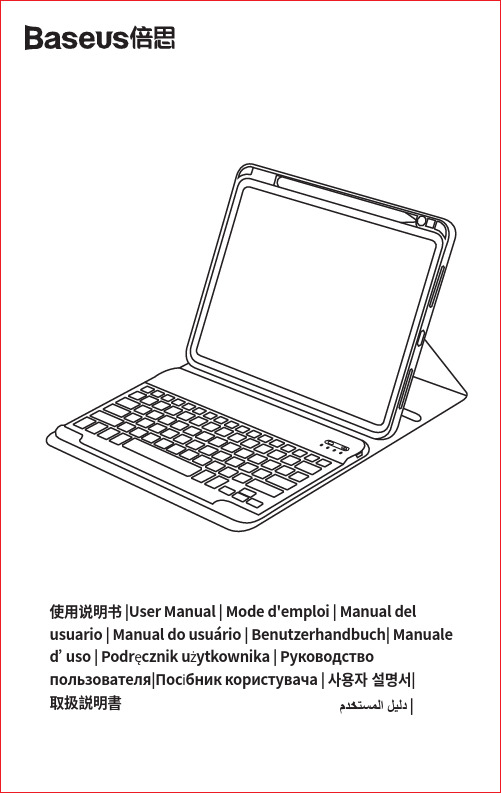
使用产品前请仔细阅读本使用说明书,并请妥善保管Please read this user manual carefully before use and keep for future reference.Veuillez lire ce mode d’emploi attentivement avant l’utilisation et conservez-le pour toute référence ultérieure.Lea este manual del usuario atentamente antes del uso y consérvelo para futuras consultas.Leia este manual do usuário cuidadosamente antes de usar e guarde-o para referência futura.Lesen Sie bitte dieses Handbuch vor dem Gebrauch sorgfältig durch und bewahren Sie es zum späteren Nachschlagen auf.Leggere attentamente questo manuale d’uso prima dell'utilizzo e conservarlo per riferimento futuro.倍思 键控系列 分离式键盘保护套 | Baseus Brilliance Detachable Keyboard Case | Baseus Brilliance Étui De Clavier Détachable | Funda de Teclado Desmontable Baseus Brilliance | Capa Removível de Teclado Brilliance Baseus | Baseus Brilliance Abnehmbares Tastaturetui | Baseus Brilliance Custodia Tastiera Staccabile | Od łączane Eui z Klawiatur ą Baseus Brilliance |Съемный чехол для клавиатуры Baseus Brilliance | Чохол-клавіатура Baseus Brilliance | 베이스어스�브릴리언스�분리형�키보드�케이스 | 倍思 キーコントロールシリーズ 分離式キーボード保護ケース |Przeczytaj uwa żnie niniejszy podr ęcznik u żytkownika i zachowaj do wykorzystania w przysz ło ści.Внимательно прочтите руководство пользователя перед использованием и сохраните его на случай необходимости.Уважно прочитайте цей посібник користувача перед використанням і збережіть його для подальшого використання.사용�전�이�사용자�설명서를�주의�깊게�읽고�향후�참조할�수�있도록�보관하십시오.使用前にこの取扱説明書をお読みになり、参照できるように保管してください。
Rainin PureSpeed Protein Tips说明书

PureSpeed Protein Tips are packaged with glycerol to protect the resin from drying. After shipping, small droplets of glycerol may be seen on the tip walls as well as in the clamshell. See Figure 1 below. These droplets are normal and will not affect a tip’s performance.Buffer Preparation.Note: Below, sodium phosphate buffer (pH 7.4) refers to a solution containing Na 2HPO4 and NaH 2PO4 mixed at the appropriate proportion to maintain the solution pH at 7.4. Sodium phosphate buffer (pH 2.5) refers to a solution mixture of NaH 2PO4 and H 3PO4 in the proportion that brings the solution pH to 2.5. Tris buffer (pH 9.0) and Tris buffer (pH 7.4) refer to solutions of Tris base and Tris-HCl mixed in proportion to bring the solution pH to 9.0 and 7.4, respectively. See /purespeed for a link to a guide to making buffers.Recommended Buffer for ProA / ProG resins 5X Equilibration/Capture/Wash 1 buffer:50 mM sodium dihydrogen phosphate buffer (pH 7.4), 700 mM NaCl 1X Equilibration buffer:10 mM sodium dihydrogen phosphate buffer (pH 7.4), 140 mM NaCl 1X Capture buffer:10 mM sodium dihydrogen phosphate buffer (pH 7.4), 140 mM NaCl 1X Wash 1 buffer:10 mM sodium dihydrogen phosphate buffer (pH 7.4), 140 mM NaCl 1X Wash 2 buffer: 140 mM NaCl1X Elution buffer:200 mM sodium dihydrogen phosphate buffer (pH 2.5), 140 mM NaCl 1X Neutralization buffer:1 M Tris buffer (pH 9.0)Figure 1Typical clamshell after shipping showing droplets of glycerol inside clamshell and tipsNotes:All buffers listed for PureSpeed ProA/ProG tips are at pH 7.4 as this allows for optimal binding of antibodies to the ProA or ProG resin. The 5X Equilibration/Capture/Wash 1 buffer is included to make the preparation of 1X Equilibration, Capture, and Wash 1 buffers more convenient. Regarding equilibration, PureSpeed tips are shipped in glycerol and may be used without prior treatment; however, treatment with Equilibration buffer is recommended for samples sensitive to glycerol. For Wash 2, the buffer used in this step is unbuffered and used to remove the first wash solution from the resin. This step makes elution by the low pH Elution buffer easier and more reproducible. After purification of IgG with PureSpeed ProA or ProG resins, use Neutralization buffer to normalize the solution pH. After elution, add Neutralization buffer at 25 % v/v of Elution buffer volume (eg: 5 µL Neutralization buffer for a 20 µL antibody sample in Elution buffer).Recommended Buffer for IMAC resin5X Equilibration/Capture/Wash 1 buffer:50 mM sodium phosphate buffer (pH 7.4), 1.5 M NaCl, 25 mM imidazole5X Wash 2 buffer:50 mM sodium phosphate buffer (pH 7.4), 1.5 M NaCl, 100 mM imidazole1X Equilibration buffer:10 mM sodium phosphate buffer (pH 7.4), 300 mM NaCl, 5 mM imidazole1X Capture buffer:10 mM sodium phosphate buffer (7.4), 300 mM NaCl, 5 mM imidazole1X Wash 1 buffer:10 mM sodium phosphate buffer (pH 7.4), 300 mM NaCl, 5 mM imidazole1X Wash 2 buffer:10 mM sodium phosphate buffer (pH 7.4), 300 mM NaCl, 20 mM imidazole1X Elution buffer:10 mM sodium phosphate buffer (pH 7.4), 140 mM NaCl, 250 mM imidazoleNotes:All buffers listed for PureSpeed IMAC tips are at pH 7.4 as this allows for optimal binding of 6xHis protein to the IMAC resin. The 5X Equilibration/Capture/Wash 1 and 5X Wash 2 buffers are listed above to make preparation of 1X Equilibration, Capture, Wash 1, and Wash 2 buffers more convenient. Regarding equilibration, PureSpeed tips are shipped in glycerol and may be used without prior treatment; however, treatment with Equilibration buffer is recommended for samples sensitive to glycerol. As for PureSpeed tip washing steps, it is possible that the NaCl and imidazole concentrations need to be optimized to obtain the desired target protein purity. Care should be taken, because as NaCl and imidazole concentrations increase, the retention of the target protein on the resin and final protein yield might decrease. For the elution step, up to 500 mM imidazole and NaCl can be used in the Elution buffer for higher protein yield; however, doing this might lead to lower protein purity. Finally, in the case that the initial sample contains calcium salts, substitute Tris buffer (pH 7.4) for sodium phosphate buffer (pH 7.4) in Equilibration, Capture, and Wash 1 buffers. Calcium forms insoluble hydroxyapatite precipitates in the presence of phosphate and this occurrence may preclude successful protein purification.Rainin Instrument, LLC7500 Edgewater Drive, Oakland, CA 94621Phone +1 510 564 1600a METTLER TOLEDO Company Subject to technical changes © 2012 Rainin Instrument, LLC Printed in USA 9920-411PIPro ATip Volume 200 µL1000 µLResin µL 5202080Equilibration µL 100100500500Capture sample µL*10-20010-200100-1000100-1000Wash I µL 100100500500Wash II µL 100100500500Elution µL156060240Pro GTip Volume 200 µL1000 µLResin µL 5202080Equilibration µL 100100500500Capture sample µL*10-20010-200100-1000100-1000Wash I µL 100100500500Wash II µL 100100500500Elution µL156060240Ni-IMACTip Volume 200 µL1000 µLResin µL 5202080Equilibration µL 100100500500Capture sample µL*10-20010-200100-1000100-1000Wash I µL 100100500500Wash II µL 100100500500Elution µL156060240*For larger samples use multiple aliquots in the Capture step (e.g. Capture 2x, Capture 3x, etc.)Charts showing various standardizedprotocol buffer volumes。
Jabra PRO 9460 9460-Duo 快速开始指南

JABRA PRO 9460 HEADSET DIAGRAMSFigure 2:6 telephone port7 Handset port8 auX port9 usB port10 Power adapter portJABRA PRO 9460HEADSET DIAGRAMS1 Multifunction button (answer/end call, amongother functions)2 touch panel for volume and mute control3 activity and status indicator (multicolor led)4 noise-cancelling microphone5 Boom arm (flex)6 recharge contact7 Mount for wearing-style attachments8 speaker(s)Figure 1: Jabra PRO 9460 headset as seen from the outer and inner sides, respectivelyFigure 2: Jabra PRO 9460-Duo headset as seen from the outer and inner sides, respectively JABRA PRO 9460 BASE DIAGRAM1 Headset cradle2 recharge contact3 touchscreen4 Clear dial-tone switch5 Cover for desk-phone control6 telephone port7 Handset port8 auX port9 usB port10 Power adapter port11 remote online-indicator port12 security slot13 speaker for ring tones and touchscreen audiofeedbackFigure 3: Jabra PRO 9460 base, seen from the front and back, respectivelyIMPORTANTThis guide will help you connect and configure your headset solution. It is important thatyou follow the instructions in each section in the order in which they are given.Please note that the touchscreen base has a built-in setup wizard, which guides you throughall of the required connections and settings, automating many of the tasks. It launches thefirst time you apply power to the base.Basic headset operation is also introduced here. See the full user manual on the suppliedCD-ROM for complete details about how to use your Jabra® PRO™ headset.This product contains font software programs which generate human readable typeface designs (“Font Software”) on base display. The Font Software family is Frutiger® Next licensed to GN Netcom by Linotype®.INSTALLATION AND SETUPstep 1: attach the headset to the headband n ote: This step does not apply to Jabra PRO9460-Duo, as it is always worn as a headband. Included in the standard package are the headband and ear hook wearing styles. If you want to attach the ear hook, refer to the procedure in the full user manual on the CD-ROM supplied with your headset.1. Align the mounting surface of the headset withmatching socket on the headband attachment. 2. Press the headset assembly firmly onto the outerside of the headband attachment until it clicks into place (snap-to-click). If you have trouble pressingthem together, try to rotate the boom arm about300 and try again.3. Rotate the headset boom arm for left- or right-earuse as needed. Always position the microphone so that it sits as close to the corner of your mouth aspossible when you wear the headset.4. Adjust the length of the headband to fit snuglyaround your head.step 2: adjust the headset cradleThe headset cradle is already attached to the Jabra PRO base when it is delivered but you might want to adjust its angle in order to optimize for left- or right-handed docking.To do this, simply rotate the cradle until it sits at your preferred docking angle. As you rotate the cradle, you will feel it fit into a number of distinct positions on the base. The figure below shows the angular range;-90 to +45 degrees.Connect the mains power adapter to the base’s power port (marked with ), then plug it into a mainsA setup wizard automatically launches on thetouchscreen.step 4: Connect the base to your desk phoneLet the wizard guide you through the task ofconnecting your desk phone to the base.The way in which you connect the two devices willvary according to whether the phone has a headsetport and whether it has an electronic hook-switch orremote handset lifter (such as the GN1000).You need to determine this yourself. For example, youmight already have an electronic hook-switch (EHS)installed or you might have ordered a remote handsetlifter (such as the GN1000) together with your headsetpackage. You can use the wizard to configure your EHSconnection (if any).note: Connection to a phone which includes anelectronic hook-switch requires a model-specificadapter from Jabra. See the user manual for more.step 5: Configure the base for your desk phoneOnce the base has established a connection to thedesk phone, the optimal clear dial-tone switch andmicrophone level settings need to be determined.note: If the base is unable to contact the server,you can choose to configure the desk phonemanually. See the user manual for more.To set the clear dial-tone switch position and mic.-level:1. Open the panel on the front-right of the Jabra PRObase by slipping your thumbnail under the bottomedge of the panel and pulling forward and up. Thisreveals the clear dial-tone switch.2. The touchscreen wizard prompts you to callthe Jabra setup server. Follow the on-screeninstructions.3. The wizard prompts you to select positions (A – G)manually on the base’s clear dial-tone switch. Thebase itself will determine which of these is the best.Once it has established the optimal clear dial-toneswitch position, the base will determine theoptimal microphone level automatically.step 6: Connect the base to your softphone (PC)To use Jabra PRO with a softphone, you must firstconnect the Jabra PRO base to your PC via a USBcable. The softphone part of the setup wizard willprompt you to do this.1. Connect the small connector (mini USB) of thesupplied USB cable to the port marked on theJabra PRO base.2. Connect the other end of the USB cable to any freeUSB port on your computer.step 7: enable your softphone interface1. Insert the CD-ROM included with your headset intoyour PC and install the Jabra PC Suite software.The softphone part of the setup wizard will prompt you to do this.The installation includes the supported softphone drivers necessary to enable the softphone interface.If you have any questions as you work through the setup wizard, or if you would like to learn moreon how to use the many advanced features ofyour headset solution, please refer to the full user manual. This is included on the CD-ROM in PDFformat.2. Right-click on the Jabra icon in the WindowsNotification Area and select open device service.The Jabra Device Service window opens. Thisshows the list of softphone drivers installed on your PC. Use the online help available in this window to learn more.3. Select the softphone you want to use (targetsoftphone) from those available in the selectsoftphone for outgoing calls drop-down list.4. Run the Jabra Control Center — click on theWindows Start button and select All Programs >Jabra > Jabra PC Suite > Jabra Control Center.5. Select the Softphone tab for your Jabra PRO device.6. In target softphone for outgoing calls, selecteither Microsoft office Communicator orsoftphones supported by Jabra PC suite.Configure other parameters, as required.This establishes the default softphone target type.Use the online help available in this window tolearn more.TOUCHSCREEN CONTROLSDuring normal operation, the touchscreen displays information about your headset, shows the current target phone for outgoing calls and indicates its status. From here, you can answer an incoming call, end the current call, access your base settings, choose a target phone and open an audio link to the current target phone.13245Figure 5: Touchscreen controls for standard, everyday operation1 settings icon: touch here to go to the settingsmenu for your base and headset.2 Battery indicator: indicates the current chargelevel of your headset.3 Current target phone: shows the current targetphone and indicates its status (ringing, online, etc.).This is the phone to which you will connect if you tap the headset multifunction button or touch the activate-audio-link icon.4 other phones: touch the appropriate icon here tochange the current target phone — or press theheadset multifunction button when no call is active to cycle through available phones (press and hold for about two seconds).5 activate audio link: touch here to answer anincoming call or activate the audio link to thecurrent target phone — or tap the headsetmultifunction button when no call is active. Please see the user manual for complete details.DAILY USEstoring and charging the headset:Whenever you are not using your headset, keep it in itsThe headset LED indicates whether it is charging (constant yellow) or fully charged (no light). Check the headset battery level indicated on the touchscreen. Usually, the headset ships with the battery partially charged.note:- charging occurs automatically, as soon as you dock the headset in the cradle- the headset is still in operation even while it is chargingWearing the headset:- Always wear the headset with the microphone positioned as close to your mouth as possible.1. Touch the desk-phone icon on the touchscreento make the desk phone the current target.(If necessary — the largest of the phone icons2. Open the audio channel from your headset to your desk phone by doing one of the following:- Touch the open-connection icon on the touchscreen.- tap the multifunction button at the back of yourheadset.3. Open the connection from your desk phone to the phone network by doing one of the following:- If your desk phone has a headset button, then press the headset button.- If you do not have an electronic hookswitch, handset lifter or headset button, then lift the handset of your desk phone and place it next to the phone.note: If your desk phone has an electronichookswitch or GN1000 Remote Handset Lifter, then the connection opens automatically.If you are answering a call, then begin talking. If you are making a call, then dial the number on your deskphone. 4. When you are done talking, close the connection from your desk phone to the phone network by doing one of the following:- If your desk phone has a headset button, then press the headset button.- If you do not have an electronic hookswitch, handset lifter or headset button, then hang up the handset on your desk phone. note: If your desk phone has an electronic hookswitch or GN1000 Remote Handset Lifter, thenthe connection closes automatically.5. Close the audio channel from your headset to your desk phone by doing one of the following:- Touch the end-call icon on the touchscreen.- tap the multifunction button at the back of your headset.- Remove the headset and place it in its cradle on the base.to place a call over a softphone:1.2. Dial your softphone and press the call button as usual. The base detects that you have placed a call and opens the connection to your headsetautomatically. 3. When you are done talking, do one of the following to hang up:- Press the end-call button on your softphone.- Touch the end-call icon on the touchscreen.- tap the multifunction button at the back of your headset.- Remove the headset and place it in its cradle on the base.to answer a call over a softphone:1. The base automatically detects that a softphone is ringing and shows the incoming-call animation. Answer the call by doing one of the following:- Touch the open-connection icon on the touchscreen.- tap the multifunction button at the back of your headset.- Lift the headset from its cradle on the base and put it on.2. When you are done talking, do one of the following to hang up:- Press the end-call button on your softphone.- Touch the end-call icon on the touchscreen.- tap the multifunction button at the back of your headset.- Remove the headset and place it in its cradle on the base.during a call:- To adjust the volume you hear, slide your finger upor down the headset’s touch-sensitive panel.- To mute or un-mute the microphone, double-tap on the headset’s touch-sensitive panel. A soft tone sounds every now and then to remind you whenthe microphone is muted. Dispose of the product according to localstandards and /weee。
- 1、下载文档前请自行甄别文档内容的完整性,平台不提供额外的编辑、内容补充、找答案等附加服务。
- 2、"仅部分预览"的文档,不可在线预览部分如存在完整性等问题,可反馈申请退款(可完整预览的文档不适用该条件!)。
- 3、如文档侵犯您的权益,请联系客服反馈,我们会尽快为您处理(人工客服工作时间:9:00-18:30)。
隐形文胸又称为硅胶文胸、硅胶胸罩、自粘文胸、丰胸贴、魔术胸罩、硅胶胸垫(国际上称为Silicone Bra 、NuBra、 NudeBra)等!隐形胸罩自上世纪九十年代末开始流行于美国,在美国以“革命性的第三代胸罩”来形容这种新生产品的来临!隐形文胸是由两片硅胶及前扣组成,直接粘贴身体。
现在的隐形文胸的材料有硅胶的、布料的;类型有胸罩、乳贴胸贴、有侧贴,还有配肩带背带的。
【您所购买的是硅胶类隐形文胸】
硅胶材质的隐形文胸,质感与皮肤很接近
优点:
a.服帖性好,所以戴上去之后胸部和隐形文胸之间基本上密封的,不会留有空气,也就是能和您的乳房融为一体。
也正因为如此,硅胶隐形文胸是可以戴去游泳而不必担心掉下来。
b.丰胸效果好,硅胶的隐形文胸一般来说都比较厚,至少现在来说,即使最薄的硅胶隐形文胸也比布料的要厚,所以戴上去之后,自然要丰满一些。
c.因为材质和皮肤很接近的原因,触摸手感很真实足可以以假乱真了。
不足:
硅胶材质不如布料隐形文胸轻便。
店主使用心得建议:
此款硅胶NUBRA内有粘胶保护层,沐浴干净后使用一般不容易沾上其他杂物,所以第一次使用完毕只需放回包装盒保存即可。
说明书上有正确穿戴方式,穿戴正确可一天不掉,体温越高粘性越好,遇水不掉,穿比基尼时也可以穿着哦!~清洁后又会恢复全新时一样的粘性哦!
【隐形文胸的清洗和保养】
1、用一手的手心托着隐形胸罩,然后在会黏那面用少许温水加上少量中性肥皂(请勿用含乳霜等滋养皂),用另一手的掌心以划圆圈的方面轻柔洗净,注意别用指甲,因为可引起刮伤隐形胸罩的可能。
2、请不要用刷子等尖税物品清洗,这会造成永久性的破坏。
3、用温水冲洗将肥皂洗去,甩去多余水分后,放置隐形胸罩盒内不盖盖子"自然干
4、用绵柔毛巾或软布去干。
待隐形胸罩干后,盖上盖子保存至下次使用。
【品牌及生产商介绍】
美国BRAGEL(布莱吉尔)国际有限公司是一家主要从事医用硅胶、凝胶等材料和医用器械的高科技公司,其医学用途仿人体组织器官产品广泛应用于欧美医学手术用途。
1999年开始,业务逐渐涉及到塑身美体等时尚女性产品研发推广领域,于2002年源引自法国里昂服装设计师的理念推出了“NUBRA自粘性塑型隐形文胸”产品。
这款彻底解放传统文胸对女性束缚的革命性文胸新概念产品一经推出,立即风靡欧美并迅速在日本、韩国、香港、台湾、澳门等地引起轰动。
美国BRAGEL国际公司已在美国注册“NUBRA”商标,在全球包括中国等多个国家注册了NUBRA产品实用新型专利。
经过考察和市场论证,BRAGEL国际公司选择许可雯妮公司为中国地区唯一使用“NUBRA”牌商标并总经销该公司制造的专利产品NUBRA自粘性塑形隐形文胸。
