ficooverview
FICO

FI主数据-会计科目主数据维护2
未清项目管理:这类科目的设置后,科目的余额分为已清算和未清两种; 科目的余额等于未清项的余额。通常这些科目需要设置未清项管理:结算类 型的科目,如银行结算科目,GR/IR结算科目等。而统驭科目默认为是做未 清项管理的,所以统驭科目不用勾上,勾上反而保存出错。 显示行项目:控制科目的余额按凭证行项目分明细显示。基本上所有的科 目都需要设置为勾上。 排序码:设置该科目在记账时行项目的分配字段的内容。系统在科目余额 显示的行项目列表中,自动按排序码中设置的字段进行排序显示。
(P&L)
财务会计
现金流量 表
内部报表
产品成本 报表
成本中心 报表
管理会计
内部订单 报表
FICO与MM SD关系图
1
总体介绍
2
组织结构
3
FI模块介绍
4
CO模块介绍
5
销售业务流程演示
FI组织结构
中石油(集团)
会计科目表 PCKT
会计科目表 KTRF
辽河油田
其他地区公司
地区公司
辽河油田
其他地区公司
其他。。。
成本中心
兴采-物资供应站 132000050
兴采-运输大队 132000051
FI/CO的组织结构
• 会计科目表-合并科目表、运营科目表等,进行日常业务处理的为运营科
目表。 • 公司-合并层面,用于出具合并报表的组织单元。
• 公司代码-必须是一个独立的经济实体,进行帐务处
理并出具会计报表的组织单元。(不一定是法人实体) • 成本控制范围-运用于CO内部成本费用管理,相同成本管理政策的公司受
的组织单元。
成本要素/成本要素组
SAP FICO说明书
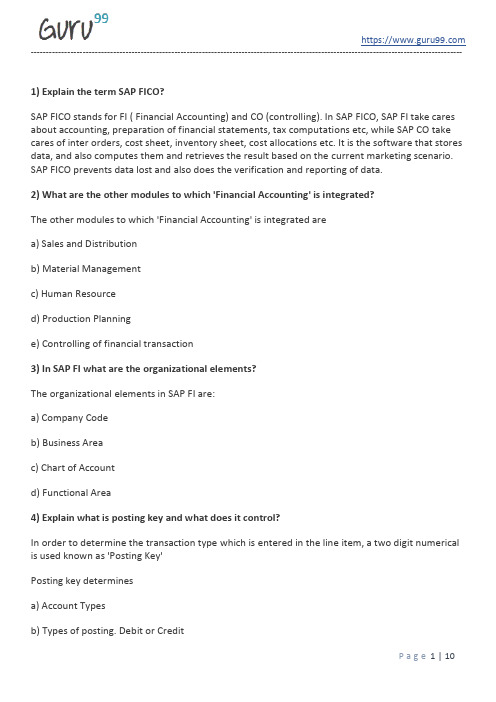
1) Explain the term SAP FICO?SAP FICO stands for FI ( Financial Accounting) and CO (controlling). In SAP FICO, SAP FI take cares about accounting, preparation of financial statements, tax computations etc, while SAP CO take cares of inter orders, cost sheet, inventory sheet, cost allocations etc. It is the software that stores data, and also computes them and retrieves the result based on the current marketing scenario. SAP FICO prevents data lost and also does the verification and reporting of data.2) What are the other modules to which 'Financial Accounting' is integrated?The other modules to which 'Financial Accounting' is integrated area) Sales and Distributionb) Material Managementc) Human Resourced) Production Planninge) Controlling of financial transaction3) In SAP FI what are the organizational elements?The organizational elements in SAP FI are:a) Company Codeb) Business Areac) Chart of Accountd) Functional Area4) Explain what is posting key and what does it control?In order to determine the transaction type which is entered in the line item, a two digit numerical is used known as 'Posting Key'Posting key determinesa) Account Typesb) Types of posting. Debit or Creditc) Field status of transaction5) What is the company code in SAP?To generate financial statements like Profit and Loss statement, Balance sheets etc. company code is used.6) How many Chart of Accounts can company code have?You can have one Chart of Account for one company code which is assigned.7) For a Company Code how many currencies can be configured?There are three currencies that can be configured for a Company code, one is a local currency and two are the parallel currencies.8) What are the options in SAP for Fiscal years?Fiscal year in SAP is the way financial data is stored in the system. In SAP, you have 12 periods and four special periods. These periods are stored in fiscal year variant that is:a) Calendar Year: From Jan-Dec, April-Marchb) Year dependent fiscal year9) What is a 'year shift' in SAP calendar?SAP system does not know what is broken fiscal year e.g April 2012 to March 2013 and only understand the calendar year. If, for any business, the fiscal year is not a calendar year but the combination of the different months of two different calendar year and then one of the calendar year has to classified as a fiscal year for SAP and the month falling in another year has to be adjusted into the fiscal year by shifting the year by using the sign -1 or +1. This shift in the year is known as 'year shift'.Example: April 2012 to Dec 2012 is our first calendar year, and Jan 2013 to March 2013 is our second year, now if you are taking April-12 to Dec-12 as your fiscal year, then Jan-13 to March-13 automatically becomes the second year, and you have to adjust this year by using -1 shift, and vice versa if the scenario is reversed, here you will use +1 shift.10) What is year dependent fiscal year variant?In a year dependent fiscal year variant, the number of days in a month is not as per the calendar month. For example, in year 2005, month January end on 29th, month Feb ends on 26th etc.11) In SAP how input and output taxes are taken care?For each country tax procedure is defined, and tax codes are defined within this. There is a flexibility to either expense out the Tax amounts or capitalise the same to stocks.12) Explain what is validations and substitutions in SAP?For each functional area in SAP Validation or Substitution is defined eg, Assets, Controlling etc. at the following levelsa) Document Levelb) Line item Level13) What are the application areas that use validation and substitutions?a) FI- Financial accountingb) CO-Cost accountingc) AM-Asset accountingd) GL-Special purpose ledgere) CS-Consolidationf) PS-Project systemg) RE-Real estateh) PC-Profit center accounting14) In SAP what is the use of FSV ( Financial Statement Version) ?FSV ( Financial Statement Version) is a reporting tool. It can be used to extract final accounts from SAP like Profit and Loss Account and Balance Sheet. The multiple FSV's can be used for generating the output of various external agencies like Banks and other statutory authorities.15) What is a field status group?'Field status groups' control the fields which come up when the user does the transactions. In FIGL (Financial General Ledger) master, the field status group is stored.16) What is FI-GL (Financial- General Ledger) Accounting does?To get an overview of external Accounting and accounts, G L (General Ledger) Accounting is used. It does the recording of all business transactions incorporated with all other operational areas in a software system and also ensures that the Accounting dat a is always complete and accurate.17) What is the default exchange rate type which is picked up for all SAP transactions?For all SAP transaction, the default exchange rate is M (Average Rate).18) What are the methods by which vendor invoice payments can be made?a) Manual payment without the use of any output medium like cheques etc.b) Automatic payments like DME (Data Medium Exchange), cheques, Wire transfer19) What are the problems when business area is configured?The problem faced when a business area is configured, is splitting of account balance which is more pertinent in the case of tax accounts.20) For document clearing what are the customizing prerequisites ?The customizing pre-requisite for document clearing is to check the items cleared and uncleared, and this is done by open item management. Open item management manages your outstanding account, i.e account payable and account receivable. For instance, an invoice item that has not yet been paid is recorded as open account until it is paid.21) What is the importance of GR/IR ( Good Received/ Invoice Received) clearing account?GR/IR ( Good Received/ Invoice Received) is an interim account. In the legacy system, if the goods are received and the invoice is not received, the provision is made, in SAP at the goods receipt. It passes the Accounting entry debiting the Inventory and crediting the GR/IR account. Similarly, when an invoice is received the vendor account is credited, and the GR/IR account is debited, the GR/IR will show as an un-cleared items till the time the invoice is not received.22) What is parallel and local currency in SAP?Each company code can have two additional currencies, in addition to the company code, currency entered to the company code data. The currency entered in the company code creation is called local currency and the other two additional currencies are called parallel currencies. Parallel Currencies can be used in foreign business transactions. In order to do international transaction, parallel currency can be used. The two parallel currencies would be GROUP CURRENCY and HARD CURRENCY.23) Where can you use the internal order?To track the cost, internal orders are used; they are proposed to be incurred over on a short term basis.24) Is it possible to calculate depreciation to the day?Yes, it is possible to calculate depreciation, to do that you have to switch on the indicator Dep. to the day in the depreciation key configuration.25) In Asset Accounting what is the organizational assignments?In Asset Accounting, chart of depreciation is rated as the highest node, and this is assigned to the company node. All the depreciation calculations are stored under the chart of depreciation.26) What is the importance of asset classes? What asset classes are there?The asset class is the main class to classify assets. Every asset must be assigned to only one asset class. Example of asset class is Furniture & Fixtures, Plant & Machinery, and Computers etc. The asset class also contains G1 account, when any asset is procured, G1 account is debited. Whenever you create and asset master, it becomes mandatory to mention the assest class for which you are creating the required assets. So, whenever any asset transaction occurs, the G1 account attached to the asset class is automatically picked up and the entry is passed. You can also specify the default values for calculating the depreciation values and other master data in each asset class. 27) How capital WIP (Work In Process) and Assets accounted for in SAP?'Capital WIP' is referred to as Assets under construction in SAP and is represented under specific asset class. Depreciation is not charged under 'Capital WIP' usually. The cost incurred on building a capital asset can be booked to an 'internal order' and through the settlement procedures, and can be posted onto an 'Asset Under Construction'.28) What are the major components of Chart of Accounts?The major components of Chart of Accounts are:a) Chart of account keyb) Namec) Maintain Languaged) Length GL account numbere) Controlling Integrationf) Consolidation-Group chart of accountsg) Block indicator29) What is credit control area in SAP?To immune your company from the risk of bad debts and multiple outstanding receivable, you can set a credit limit for your customer by using credit control area in SAP. With the help of SAP, you can block the deliveries to your customer based on the credit limit and the accounts receivable balance in their account which is maintained by you.30) How can you create Credit Control Area in SAP?By using transaction code OB45 or path you can create Credit Control Area in SAPSPRO> enterprise structure >maintain structure>definition>financial accounting>maintain credit control area and then enter the following descriptiona) Updateb) Name of the credit control area in SAPc) Currencyd) Descriptione) Credit Limitf) Risk Categoryg) Fiscal Varianth) Rep group31) What is posting period variants?In fiscal year posting period is a period for which the transactions figures are updated. The posting period variants in SAP is accountable to control which Accounting period is open for posting and ensures that the closed periods remain balanced.32) Explain in simple terms what is field status and what does it control?Field status group is a group configured in FSV (Field Status Variant) to maintain field status forG/L (General Ledger) accounts. It controls which field should suppress, display, optional and required.33) What is short-end fiscal year?A short-end fiscal year results when you change from a normal fiscal year to a non-calendar fiscal year, or other way around. This type of change happens when an enterprise becomes part of a new co-corporate group.34) What is an account group and where it is used?To control the data that needs to be entered at the time of the creation of a master record an account group is used. Account group exist for the definition of GL account, Customer Master and Vendor.35) What is the purpose of "Document type" in SAP?The purpose of " Document type" in SAP isa) Number range for documents are defined by itb) Types of accounts that can be posted are controlled by it, e.g Assets, Vendor, Customer, Normal GL accountc) It is used for the reversal of entries36) Is business area at company code level?No. Business area is at client level which means other company codes can also be posted to the same business area.37) In SAP, Customer and Vendor code are stored at what level?The Vendor and Customer codes are stored at the client level. It means that by extending the company code view any company code can use the customer and vendor code.38) How are tolerances for invoice verification defined?Tolerance determines whether the payable places matching or tax hold on the invoice. The following are the instances of tolerance can be defined for Logistic Invoice Verification.a) Small differencesb) Moving average price variancesc) Quantity variancesd) Price variances39) What is a country Chart of Accounts?Country Chart of Accounts contains G/L (General Ledger) accounts needed to meet the country's legal requirements.40) What is APP in SAP Fico?APP stands for 'Automatic Payment Program'; it is a tool provided by SAP to companies to pay its vendors and customers. APP tools help to avoid any mistakes taken place in posting manually. Also, when number of employees is more in the company, payment through APP becomes more feasible.41) In SAP FICO what are the terms of payment and where are they stored?Payment terms are created in the configuration and determine the payment due date for vendor/customer invoice.They are stored on the customer or vendor master record and are pulled through onto the customer/vendor invoice postings. The due date can be changed on each individual invoice if required.42) What are one-time vendors?In certain companies, especially the one dealing with high cash transactions, it is not practical to create new master records for every vendor trading partner. One time vendors allows a dummy vendor code to be used on invoice entry and also the information which is usually stored in the vendor master.43) What are the standard stages of the SAP payment run?The following steps are the standard stages of the SAP payment runa) Entering of parameters ( Vendor Accounts, Company Codes, Payment Methods)b) Proposal Scheduling – the system proposes the list of invoice paidc) Payment booking- the booking of the actual payments in the ledgerd) Printing of payment forms ,example cheques44) In Accounts Receivable, what is the difference between the 'Residual Payment' and 'Part Payment' methods of allocating cash?'Residual payment' and 'Part payment' are the two methods for allocating partial methods from customers. For example, an invoice for $100 is generated, customer has paid $70. Now this $70 will be off-set and leaving the remaining balance $30. With residual payment, the invoice is cleared for the full value of $100 and a new invoice is generated for the remaining balances $30.45) What is "dunning" in SAP?'Dunning' is the process by which payment chasing letters are issued to customers. SAP can determine which customers should receive the letters and for which overdue items. Different letters can be printed in SAP depending on the overdue payment date, with a simple reminder.With the help of dunning level on the customer master, we can know which letter has been issued to the customer.46) What is the purpose of the account type field in the GL (General Ledger) master record?At the end of the year, profit and loss accounts are cleared down to the retained earnings balance sheets account. The field contains an indicator which is linked to a specific GL (General Ledger) accounts to use in this clear down.47) Explain what is recurring entries and why are they used?Recurring entries can eliminate the need for the manual posting of Accounting documents which do not change from month to month. For example, an expense document can be generated which can be scheduled for the last days of each month or whenever an individual wants it. Usually multiple recurring entries are created at one go and then processed all together as a batch month end using transaction.48) What is a 'Value Field' in the CO-PA module?Value fields are number or value related fields in profitability analysis such as quantity, sales revenue, discount value etc.49) What are the statistical internal orders?Statistical internal orders are dummy cost objects used for reporting and analysis purposes. It must be posted to in conjunction with a real object such as a cost center.50) For what purposes internal orders can be used?You can use internal orders fora) Overhead Orders: It monitors internal jobs settled to cost centresb) Investment Orders: It monitors internal jobs settled to fixed assetsc) Accrual Orders: Offsetting posting of accrued costs calculated in COd) Orders with Revenue: It display the cost controlling parts of Sales and Distribution, it does not affect the core business of the companyGuru99 Provides FREE ONLINE TUTORIAL on Various courses likeJava MIS MongoDB BigData Cassandra Web Services SQLite JSP Informatica Accounting SAP Training Python Excel ASP Net HBaseProject ManagementTest Business Ethical Hacking Management AnalystPMPLive Project SoapUI Photoshop Manual Testing MobileTesting Selenium CCNA AngularJS NodeJS PLSQL。
FICO基本概念(新手入门必知)
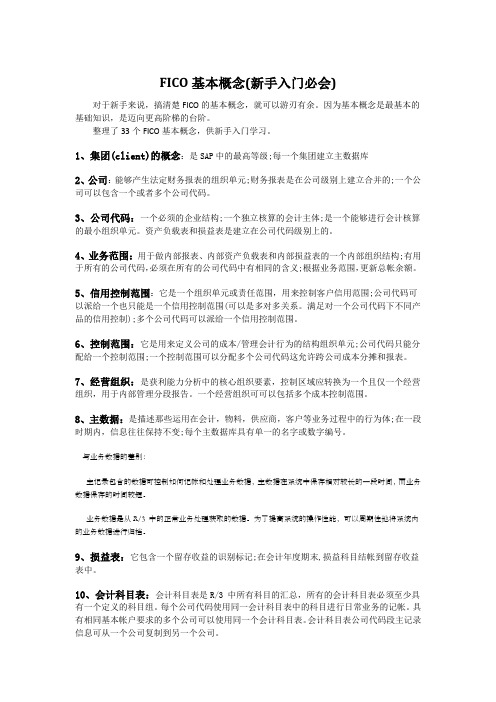
FICO基本概念(新手入门必会)对于新手来说,搞清楚FICO的基本概念,就可以游刃有余。
因为基本概念是最基本的基础知识,是迈向更高阶梯的台阶。
整理了33个FICO基本概念,供新手入门学习。
1、集团(client)的概念:是SAP中的最高等级;每一个集团建立主数据库2、公司:能够产生法定财务报表的组织单元;财务报表是在公司级别上建立合并的;一个公司可以包含一个或者多个公司代码。
3、公司代码:一个必须的企业结构;一个独立核算的会计主体;是一个能够进行会计核算的最小组织单元。
资产负载表和损益表是建立在公司代码级别上的。
4、业务范围:用于做内部报表、内部资产负载表和内部损益表的一个内部组织结构;有用于所有的公司代码,必须在所有的公司代码中有相同的含义;根据业务范围,更新总帐余额。
5、信用控制范围:它是一个组织单元或责任范围,用来控制客户信用范围;公司代码可以派给一个也只能是一个信用控制范围(可以是多对多关系。
满足对一个公司代码下不同产品的信用控制);多个公司代码可以派给一个信用控制范围。
6、控制范围:它是用来定义公司的成本/管理会计行为的结构组织单元;公司代码只能分配给一个控制范围;一个控制范围可以分配多个公司代码这允许跨公司成本分摊和报表。
7、经营组织:是获利能力分析中的核心组织要素,控制区域应转换为一个且仅一个经营组织,用于内部管理分段报告。
一个经营组织可可以包括多个成本控制范围。
8、主数据:是描述那些运用在会计,物料,供应商,客户等业务过程中的行为体;在一段时期内,信息往往保持不变;每个主数据库具有单一的名字或数字编号。
与业务数据的差别:主记录包含的数据可控制如何记帐和处理业务数据,主数据在系统中保存相对较长的一段时间,而业务数据保存的时间较短。
业务数据是从R/3 中的正常业务处理获取的数据。
为了提高系统的操作性能,可以周期性地将系统内的业务数据进行归档。
9、损益表:它包含一个留存收益的识别标记;在会计年度期末,损益科目结帐到留存收益表中。
SAP专业教材资料fico_co overview

S02300
Buildings
1100 Admin. buildings
1100 W.house buildings
1100 Prod. buildings
S02400 Motor pool
Time-based data fields
Cost center 4110
Valid from Jan.01. . . . through Dec.31 . . .
S02100
W.house
2110 2110 Incoming goods insp.
2120 Incoming warehouse
2130 Outgoing warehouse
S02000 Logistics
S03000
S02200 Energy
2210 Electricity
2220 Water
Security and loan accounts
General ledger account and cost element
Client 006
CAUS chart of accts G / L acct. 400000
CAUS chart of accts Cost elem. 400000
Analysis period
Person in charge
Jan.01. . . . - Jun.30. . . . Smith
Jul.01. . . . - Dec.31. . . . Chan
Activity types
S01000
ABC Corp.
S04000 Production
S04100 Service
4110 Plumber
2130-2240D-2250DN-联想2240L维修手册

4.1 纸张送入故障........................................................................................................................ 2-21 4.1.1 纸盒的撮纸功能失效...................................................................................................... 2-21 4.1.2 无纸张送入 .................................................................................................................... 2-21 4.1.3 手动进纸槽中无纸张...................................................................................................... 2-22 4.1.4 双页送入........................................................................................................................ 2-22 4.1.5 卡纸............................................................................................................................... 2-22 4.1.6 纸面上的污点 ................................................................................................................ 2-24 4.1.7 纸张歪斜送入 ................................................................................................................ 2-24 4.1.8 纸张皱褶........................................................................................................................ 2-24 4.1.9 纸张卷曲........................................................................................................................ 2-25 4.1.10 双面打印时只能打印单面 ............................................................................................ 2-25
FICO 配置手册
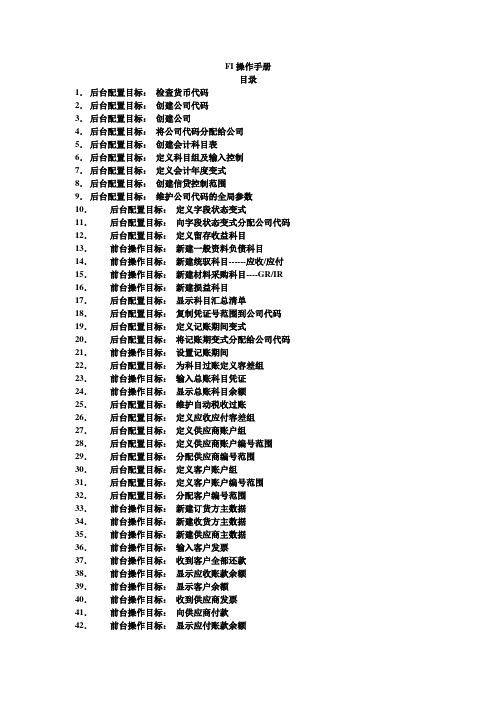
FI操作手册目录1.后台配置目标:检查货币代码2.后台配置目标:创建公司代码3.后台配置目标:创建公司4.后台配置目标:将公司代码分配给公司5.后台配置目标:创建会计科目表6.后台配置目标:定义科目组及输入控制7.后台配置目标:定义会计年度变式8.后台配置目标:创建信贷控制范围9.后台配置目标:维护公司代码的全局参数10.后台配置目标:定义字段状态变式11.后台配置目标:向字段状态变式分配公司代码12.后台配置目标:定义留存收益科目13.前台操作目标:新建一般资料负债科目14.前台操作目标:新建统驭科目------应收/应付15.前台操作目标:新建材料采购科目----GR/IR 16.前台操作目标:新建损益科目17.后台配置目标:显示科目汇总清单18.后台配置目标:复制凭证号范围到公司代码19.后台配置目标:定义记账期间变式20.后台配置目标:将记账期变式分配给公司代码21.前台操作目标:设置记账期间22.后台配置目标:为科目过账定义容差组23.前台操作目标:输入总账科目凭证24.前台操作目标:显示总账科目余额25.后台配置目标:维护自动税收过账26.后台配置目标:定义应收应付容差组27.后台配置目标:定义供应商账户组28.后台配置目标:定义供应商账户编号范围29.后台配置目标:分配供应商编号范围30.后台配置目标:定义客户账户组31.后台配置目标:定义客户账户编号范围32.后台配置目标:分配客户编号范围33.前台操作目标:新建订货方主数据34.前台操作目标:新建收货方主数据35.前台操作目标:新建供应商主数据36.前台操作目标:输入客户发票37.前台操作目标:收到客户全部还款38.前台操作目标:显示应收账款余额39.前台操作目标:显示客户余额40.前台操作目标:收到供应商发票41.前台操作目标:向供应商付款42.前台操作目标:显示应付账款余额43.前台操作目标:显示供应商余额44.前台操作目标:总账科目余额汇总表45.前台操作目标:将收入成本科目设置为只能自动记账46.后台配置目标:定义资产负债和损益表结构47.前台操作目标:运行资产负债表和损益表操作指南1 目标:检查货币代码后台配置路径:后台=>SAP用户化实施指南=>一般设置=>货币=>检查货币代码由于我们用到的人民币为RMB,但是系统默认的主要的人民币是CNY ,因此需要在此处将CNY对应的主要的勾去掉,在RMB对应的主要中打上勾。
FICO概念及主要流程

FICO概念及主要流程1 FI-Financial Accounting1.1 组织结构1.1.1公司代码(company code)●命名格式:四个字母或数据组成。
●基本概念:一个独立的会计实体(不一定是法律实体)。
对外报送资产负债表和损益表的最小单位。
每个cc都要设置一个本位币,之外的对该cc都是外币。
可用外币记帐,但在记入总帐时自动转换成本位币。
1.1.2业务范围business area一个单独的营业或责任区域会计组织单元,可是一个会计对象,也可是一个单独运作的部门。
不要求对外出具报表,但要内部需求,也是一个出具资产负债表,损益表的单位。
1.1.3company code & business area每个business area 可属于多个company code,可跨公司核算。
一个company code 也可包含多个business area。
business area和company code是多对多的关系。
1.1.4资产负债表、损益表单位是出具资产负债表损益表的单位,除了以上提到的company code 和business area,还有利润中心profit center。
其中company code是对外出具资产负债表损益表,而businiss area 和profit center是出于内部需求需要,对内出具资产负债表损益表1.2 总帐-General Ledger1.2.1主数据-科目(Account)●sap中所有科目类型:总帐s供应商k客户 d资产 a物料m其中物料科目比较特殊,不可直接记帐,仅可以通过物流方式由系统产生凭证。
另外四类都可以通过凭证录入直接记帐。
●与cost element关系在FI中的损益类科目account即为CO中的初级成本要素cost element。
损益类科目可以被维护为初级成本要素,也可以不进行维护。
●层次结构1.会计科目表层:所有使用这个科目的公司都共用的信息,如短文本、长文本、帐户(比如按资产,负债,权益,成本和损益科目的分类)、合并科目号(指对应到合并科目表中的科目号)等信息coa层数据维护页面company code层数据维护页面2.公司代码层:公司代码层的控制信息还包括了科目货币、未清项目管理、排序码、权限组,银行信息等等1.2.2会计科目表-chart of account●概述:一个公司总部可以拥有多套不同的会计科目表,不同的科目表可以给不同的公司代码来使用。
FICO顾问的经验

FICO顾问的经验:一.几个简单概念:KEY USER, IT USER, END USER1. KEY USER:在一个SAP项目中,KEY USER是客户方的业务骨干人员,在项目中负责向模块顾问传递企业内部所负责领域的关键需求,也是系统测试阶段的关键测试人员,对FICO 来说,通常是一些较为资深的会计人员,财务经理等;KEY USER全面掌握SAP前台操作,负责对END USER的操作培训,是顾问和END USER之间的联系人,收集并负责向顾问解释END USER的需求。
2. IT USER: 是客户方IT部门的成员,通常计算机基础很好,在项目实施过程中从KEY USER处获得本企业相关领域的业务知识,从顾问处获得相关模块的SAP知识和技能; IT USER全面掌握SAP的前后台操作,负责解决SAP使用过程中的技术问题,项目实施中是顾问的得力助手,项目结束后作为企业内部顾问,对企业新的业务需求进行分析并给出解决方案。
3. END USER:是企业SAP的最终使用者,一般的业务人员,各层级的经理等等,企业内部SAP使用者只要不是KEY USER,IT USER的都可以称为END USER.END USER是客户需求的初始提出者,SAP系统规划的最终目的也就是满足他们的需求,日常业务中每个END USER仅使用SAP前台的部分相关操作,对FICO 来说,END USER可以分为总账,应收,应付,资产,出纳,成本,财务经理等,每个人通常只有部分前台操作。
从以上几个概念可以看出,最有可能成为SAP顾问的就是IT USER,随后是KEY USER,再其次是END USER,从某个网站的统计资料可以看到,FICO顾问中,IT背景和财务背景的各占一半。
二.如何成为一名SAP顾问:1.可以推理得出,最容易成为顾问的还是IT USER,因为通常IT USER对SAP的技术知识以及相关业务知识,项目实施过程都有所了解,所以应聘为一名初级顾问应该很容易。
SAP FICO 顾问心得
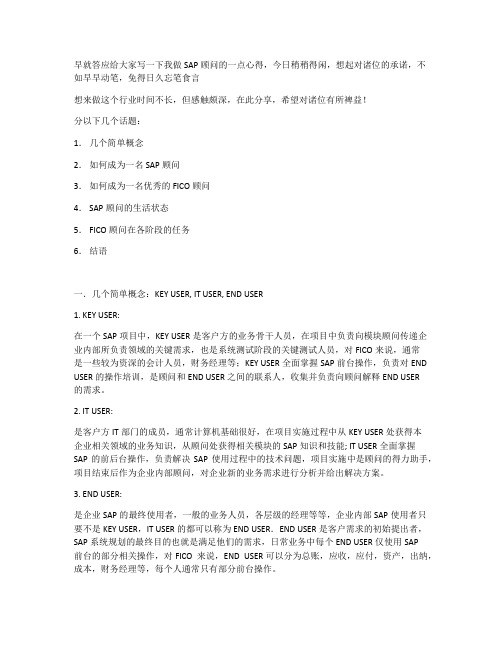
早就答应给大家写一下我做SAP顾问的一点心得,今日稍稍得闲,想起对诸位的承诺,不如早早动笔,免得日久忘笔食言想来做这个行业时间不长,但感触颇深,在此分享,希望对诸位有所裨益!分以下几个话题:1.几个简单概念2.如何成为一名SAP顾问3.如何成为一名优秀的FICO顾问4. SAP顾问的生活状态5. FICO顾问在各阶段的任务6.结语一.几个简单概念:KEY USER, IT USER, END USER1. KEY USER:在一个SAP项目中,KEY USER是客户方的业务骨干人员,在项目中负责向模块顾问传递企业内部所负责领域的关键需求,也是系统测试阶段的关键测试人员,对FICO来说,通常是一些较为资深的会计人员,财务经理等;KEY USER全面掌握SAP前台操作,负责对END USER的操作培训,是顾问和END USER之间的联系人,收集并负责向顾问解释END USER的需求。
2. IT USER:是客户方IT部门的成员,通常计算机基础很好,在项目实施过程中从KEY USER处获得本企业相关领域的业务知识,从顾问处获得相关模块的SAP知识和技能; IT USER全面掌握SAP的前后台操作,负责解决SAP使用过程中的技术问题,项目实施中是顾问的得力助手,项目结束后作为企业内部顾问,对企业新的业务需求进行分析并给出解决方案。
3. END USER:是企业SAP的最终使用者,一般的业务人员,各层级的经理等等,企业内部SAP使用者只要不是KEY USER,IT USER的都可以称为END USER.END USER是客户需求的初始提出者,SAP系统规划的最终目的也就是满足他们的需求,日常业务中每个END USER仅使用SAP前台的部分相关操作,对FICO 来说,END USER可以分为总账,应收,应付,资产,出纳,成本,财务经理等,每个人通常只有部分前台操作。
从以上几个概念可以看出,最有可能成为SAP顾问的就是IT USER,随后是KEY USER,再其次是END USER,从某个网站的统计资料可以看到,FICO顾问中,IT背景和财务背景的各占一半。
FICO用户培训提纲

1.概览a.总体介绍b.主界面c.2.查询a.总账i.FS03-科目主数据显示ii.FB03-凭证查询iii.ZFIRJL10100-凭证清单查询iv.ZFIFHQ10060 - 会计凭证打印查询v.ZFIRZH10210-凭证行项目查询vi.FAGLB03-科目余额查询vii.FBL3N-总账行项目查询viii.ZFIRHQ10340 - 按科目查询期初余额、本期发生额及期末余额ix.ZFIEHQ10080 - 台账管理平台b.应收i.FD03-客户主数据显示ii.FD10N-客户余额查询iii.FBL5N-客户行项目iv.ZFIRJL10020 - 单位余额表v.ZFIRHQ10070 - 应收款项余额账龄分析表c.应付i.FK03-供应主数据显示ii.FK10N-供应商余额查询iii.FBL1N-供应商行项目iv.ZFIRJL10020 - 单位余额表v.ZFIRHQ10080 - 应付款项余额账龄分析表vi. F.19-暂估查询vii. F.13-自动清帐d.资产i.AS03/AW01N资产主数据显示ii.ZFIRHQ10250 - 固定资产全息查询iii.S_ALR_87012936-折旧模拟/预测iv.AFAB-折旧运行v.AFBP-折旧日志查询e.成本管理i.成本中心1.KS03-成本中心主数据显示2.OKENN-成本中心标准层次显示3.ZCORHQ00020-成本中心列表显示4.KSB1-成本中心行项目显示5.S_ALR_87013611 - 成本中心: 实际/计划/差异ii.内部订单1.KO03-内部订单主数据显示2.KOB1-内部订单行项目显示3.S_ALR_87012993 - 订单: 实际/计划/差异iii.利润中心1.KE53-利润中心主数据显示2.KCH6-利润中心标准层次显示3.ZCORHQ00010-利润中心列表显示4.S_ALR_87013326 - 利润中心组: 计划/实际/差异iv.成本要素1.KA03-成本要素主数据显示f.三大报表i.ZFIRHQ10150 - 资产负债表ii.ZFIRHQ10160 - 利润分配表iii.ZTRRHQ10420 - 现金流量查询g.月结年结i.物料账期,财务账期ii.总账余额结转,往来余额结转,资产年度切换h.资金i.ZTRRHQ00180 - 银行帐户余额查询ii.ZTRRHQ00190 - 银行帐户交易明细查询iii.ZFIEHQ11010 - TMS收付款结算单据账务处理iv.ZTRRHQ00111 - 银行到账通知处理程序(利润中心必输)i.基金预算i.FMRP_RW_BUDGET - 预算报告ii.FMRP_RW_BUDCON - 预算消费报表j.关联交易i.ZKJRHQ00010 - 销售交易提交ii.ZKJRHQ00050 - 采购单据审核iii.ZKJRHQ00020 - 交易采购确认iv.ZKJRHQ00040 - 交易平台与SAP间的集成凭证k.物资i.MM03-物料主数据显示ii.ME23N-采购订单显示iii.MB51-物料凭证清单iv.MB52-库存查询v.MB5L - 库存值清单:余额vi.MMBE - 库存总览vii.MB5B - 过帐日期时的库存viii.MB5S - GR/IR余额清单ix.ZMRORHQ10010 物资采购订单查询x.ZMROEHQ11760 采购订单统计台帐l.销售i.ZSDRLH00050 - 销售发票清单ii.ZMRORHQ10400 销售订单执行情况iii.ZMRORHQ10390 销售清单iv.ZMRORHQ10370 物料主数据查询清单v.ZMRORHQ10360 物料凭证查询vi.ZMRORHQ10100 物装销售发货台账m.项目管理i.CJ03-WBS主数据查询ii.CJI3-项目明细查询iii.Zcn41n-项目信息查询iv.ZFIRHQ10220-项目结算规则查询n.设备管理i.IE03-设备主数据显示ii.IW33-维修工单查询iii.IW39-维修工单批量查询o.维护i.ZCOELH10120 - 企业物料财务分类编码维护及检查(FIRMS报表相关)ii.ZOB52-财务账期管理。
SAP项目阶段 FICO顾问的工作内容

F. 客户需求的各种单据表格的开发测试(和ABAP沟通)
4.上线准备:此阶段要做的主要工作是上线数据的准备以及最终用户的培训工作,数据可分静态数据和动态数据,静态数据也可称为主数据,如客户,供应商
,物料等等,动态数据为业务产生的数据,如客户余额,物料库存数量等等,对FICO顾问来说,要准备的静态数据无非是总账科目,客户,供应商要对应的统驭
3.系统实现:此阶段要将蓝图设计中涉及到的流程,在SAP系统里给予实现,更多的是技术方面的工作,也就是系统配置,配置结束后要进行顾问内部的测试,将基本流程测试无问题后进行单元测试和集成测试,单元测试过程是IT USER和KEY USER掌握SAP详细功能的起点,针对本业务范围内的所有业务场景进行功能测试, 单元测试文档由KEY USER准备出来,记录测试过程及结果,这个文档也是接下来用户培训阶段培训手册的蓝本。此阶段顾问要着重解决KEY USER提出的各种业务流程在系统中如何表现的问题,也是对KEY USER进行SAP操作培训的最重要的一个步骤。单元测试结束后将进行集成测试,集成测试可先在两两模块之间进行,先解决小范围集成遇到的各种问题,然后再进行大范围的集成,涉及到企业日常运作的主要场景,从销售预测,销售订单,生产计划,采购,库存,生产,销售,收款等等业务循环各阶段的操作的进行,凭证的显示查询,单据的流转等等。此部分内容主要由KEY USER 来进行;本阶段你要负责的事情:
D. 上线后月结支持:通常SAP系统上线第一个月的月结需要财务顾问现场指导,而且在月结时候暴露出来的一些业务问题要进行纠正。
E. 上线后的其他支持:系统上线后两周左右,顾问撤离客户公司,以后的大部分支持是通过电话,EMAIL,VPN远程连接来解决的。END USER的问题传递给KEY USER和IT USER, IT USER作为企业内部顾问将逐渐取代FICO顾问的角色,他们再将自己无法解决的问题传递给顾问,顾问解决不了的再向SAP发送MESSAGE, 请求SAP的全球支持,就是这样一个帮助链条保证SAP系统的正常运行。
SAP FICO 主数据操作 英文 带截图

MASTERGeneral Led A G/L accounbefore any pIn case of G rnumerical coSTERSal Ledger Accountaccount number idenany postings can bef G reaves C otton Lcal code having a seount Codesr identifies the accoan be made to the saton L imited and P reg a series as displayeaccount code in ahe same.nd P remium E nergy Tsplayed in the slide hin a hart of accou and has to be defined for each C ompanyergy T ransmission L imslide herein below.C hart of accounts and has toion L imited , the G Low.and has to be defined fohe G account has beompanhas been defined as aCodeed as a 6 digitCreation of Account Codes (FS00)Listed below are the steps that need to be followed for creating a new GL account.Enter the number of the account code and the corresponding Company Code in which it is to be created.S elect the appropriate Account G roup from the dropdown list.Specify whether the account is of the type Balance Sheet or P & L type.Enter a description for the account.Click on create button, provide the value as we requireBefore opening a new GL account, execute tcode F.10 and ascertain the next free number available in a Account group. Goto the tab for Control Data and specify the followingSpecify the currency. This normally gets defaulted from the Company Code currency.Incase if an account is a Reconciliation account, indicate the same in the field provided.S elect the check box for Open item management & L ine item Display. In case of P&L items, the R econ account and Open item management field isNot relevant and hence can be skipped.Note that a R econciliation account will be used for Vendor and Customer sub-ledgers and cannot be posted to directly.Based on the value entered in the Sort Key, the Assignment field in the GL account gets populated.G oto the tab for C reate/B ank InterestS pecify the F ield S tatus G roup (F S G). A F S G helps in identifying the fields that are to be entered while booking an entry to the GL account.Incase of C ash and L iquidity related G L a ccounts, indicator for P lanning L evel and R elevant for C ash F low needs to be populated. Such GL accounts are then displayed in the Cash Management reports.Saving the entry will now create the GL account in the specified Company code.Extending GL accounts (FS15)Remove the tick for field check file only check box Creation of Primary Cost Element (KA01) We can go with the following Navigation pathOr with the T .Code KA01Give the Cost element and the Dates ValidFrom and To Dates . SAP will allow we toenter the transaction within these dates.Cost element category should either be1 for primary costs,11 for revenue accounts and12 for revenue deductions which is coming from SD madule.Maintaining Cost and Activity Type(KP26)Controlling areaS elect C ontrolling Area as 1000 for both G C L & P E T LPlanner ProfileS elect P lanner P rofile as S AP AL LThere are various layouts available for maintaining Activity Prices. We have to select 1-201Activity Types with Price: StandardVersion should be 0Provide the From and To Period with Fiscal Year. S elect E ntry Mode as F ree Click on Overview button to proceed further Fill in the Unit i.e H for hours ( used for all the hour based rate) Fixed Price and the Variable Price for the activity type for per unit i.e Hour. Price unit should be 00001 Allocation Cost Element- Provide the Secondary Cost Element which should start from 943*** Allocation Cost ElementThe allocation cost element is a secondary cost element, under which the activity type or business process is allocated.The allocation cost element is the central characteristic used in all CO postings. It is therefore also an important criterion for reporting - for example, many reports are structured according to the posted cost elements.The allocation cost element must have been created in the cost element master data as a secondary cost element of category 43 "Allocate activities/processes".If we want to maintain activity price for more than one period then click on following screen appearsHere we can maintain for multiple periods at a time.Click on save button to save the records.Creation of Secondary Cost Element (KA06)Or we can use the following navigation PathProvide the Cost Element NumberAnd Date Valid From toAnd click on to save the Cost ElementProvide the Name and the Description and Cost element Category as 43 Internal Activity Allocation 41- Over Head Related Cost element42 Assessment Related cost elements43- Internal Activity AllocationCreation of Vendor Master Codes (FK01)L isted below are the steps that need to be followed for creating a new Vendor account code.S pecify the C ompany C ode and the Account group using which the Vendor code needs to be created. B ased on the Account group selected, the number range gets decided and it may be a E xternal or Internal numbering sequence.C lick on E nter and in the displayed screen enter the Address details of the vendor. Note that the address asentered here gets printed on the TDS Certificates and other external correspondences with the Vendor.C lick on the T ab for C IN Details and specify the P AN and S ervice T ax numbers of the Vendor wherever availableC oming back to the main screen will display the following tab wherein a link can be established if Vendor is also a Customer.Due to this linkage the combined balance of the Vendor/Customer can be available in a single line item display report.In the next tab, the bank details of the Vendor can be maintained. An important indicator in this tab is the check box for Individual P ayee.Selecting this activates a special screen during document entry wherein the description of the Vendor can be entered.A cheque printed for such a document will then be in the name as maintained in the document and not as per the VendorMaster record.In the tab for P ayment transactions the details like R econciliation account and S ort key needs to be specified.T he C ash Mgmt G roup field is mandatory and a appropriate value needs to be entered therein. T his again will be help in displaying the VendorInflow/outflow positions In the L iquidity Management reports.In the tab for P ayment transactions, the P ayment terms and P ayment methods can be entered. T hese serve as default values at the document entry leveland can be changed while booking the transaction.T he check box for C hk double invoicing also needs to be selected.In the tab for C orrespondences specify a value in the field for Account statement. T his helps in generating Account Statement correspondencesTo the Vendor.In the tab for WIT HOL DING T AX specify the T DS S ection under which tax is to be deducted from the Vendor Invoice/Payments.These codes then appear as a default during Document entry and can be changed while booking a transaction.Note that only when a T DS C ode is maintained in the Vendor master will the same get defaulted at document entry level else no TDS will get deducted.C O indicates the status of the Vendor eg. C ompany or Others. T he checkbox for L iable needs to be selected in order that TDS may get deducted.Creation of Customer Master Codes (FD01)S elect the appropriate Account group and the C ompany code in which the C ustomer needs to be created. B ased on the Account group selected,the number range gets decided and it may be a External or Internal numbering sequence.C lick on E nter and in the displayed screen enter the Address details of the C ustomer.C lick on the T ab for C IN Details and specify the P AN and S ervice T ax numbers of the Customer wherever availableC oming back to the main screen will display the following tab wherein a link can be established if Vendor is also a C ustomer. Due to this linkage the combined balance of the Vendor/C ustomer can be available in a single line item display report.In the next tab, the bank details of the C ustomer can be maintained. An important indicator in this tab is the check box for Individual P ayee.Selecting this activates a special screen during document entry wherein the description of the Customer can be entered.A cheque printed for such a document will then be in the name as maintained in the document and not as per the Customer Master record.In the tab for P ayment transactions the details like R econciliation account and Sort key needs to be specified.T he C ash Mgmt G roup field is mandatory and a appropriate value needs to be entered therein. T his again will be help in displaying the CustomerInflow/outflow positions In the L iquidity Management reports.In the tab for P ayment transactions, the P ayment terms and P ayment methods can be entered. T hese serve as default values at the document entry leveland can be changed while booking the transaction.Statement correspondences To the Customer.In the tab for WIT HOL DING T AX specify the T DS S ection under which tax is to be deducted from the C ustomer Invoice/Payments.These codes then appear as a default during Document entry and can be changed while booking a transaction.Creation of Internal Order Master (KO01)We can use following navigation pathMention the type of Internal Order we are going to createPress Enter, a popup appears and asks for controlling area. It will be always 1000Provide the values as shown aboveCurrently the System Status is shown as CRTD ( which means that created status)Put the system status as REL (release)S elect statistical order check box (if we select this check box values in the internal order can be viewed but not allow to allocating the cost to some other cost object (Eg: cost center, internal order)(If order is in CRTD (create) status we can maintain only plan valuesREL (release) status system will allow plan and actual valuesTECO (technically complete) status system will allow only actual valuesC lose status system won t allow any value to post.)Click on save button.Creation of Asset Master Codes (AS01)Specify the Asset Class under which an Asset is to be created as also the Company code of creation.Enter details relating to the asset like description, serial number, Inventory number etc. in the field provided.Enter the C ost C enter and the L ocation where the asset is situated. Incase if the cost center or location changes then the same can beModified in the asset master by choosing the option of More Intervals. Incase if shift depreciation is to be activated then the field Multiple S hift can be activated and along with the Variable portion field in Depreciation areas the required rate can be manipulated.The Depreciation Areas get defaulted as shown herein below.T he G roup Asset field has been mandatory for input and is basically used for tracking Depreciation as per the Income T ax Act.Specify the appropriate Block of Assets to which the individual asset pertains to.T he field S crap Value or S crap % n eeds to be entered incase if the asset is expected to have a residual value at the end of useful life of the asset.T he field Variable dep portion is to be used along with Multiple shift for calculating depreciation at a higher rate. S aving the transaction will create a new asset codeCreation of Asset Sub-number Codes (AS11)Navigation PathAn Asset sub-number is normally created when a material and significant extension is made to the main asset which has its own depreciation terms and useful life as distinct from the main asset.Enter the main asset number for which a sub-number needs to be created and click on enter. By default all the asset details as provided in the main asset gets copied onto the asset sub-number.Navigation PathT he Asset master display can be had through AW01N and is as shown below. In the tabs for P lanned Values thecapitalization details are available.In the P osted Values, the month wise depreciation figures can be know whereas the tab for C omparisons the year-wisedepreciation details can be had.T he following shows the view of the P osted Values tabT he following shows the view of the C omparisons tabCreation of Bank Key Masters (FI01)Creation of House bank (FI12)Provide the company code as shown above and press enter. bellow screen click on new entriesClick on Create button. Following screen appears. Provide all the information and save .We will be creating separate house bank for each bank A/cNow create the New GL Accounts for BANKIf we have are doing reconciliation for the BANK we have to maintain three (3) Bank A/cs for the Each Bank viz.1. KOTAK BANK MAIN A/c2. KOTAK BANK RECEIPT A/C3. KOTAK BANK PAYMENT A/CAll the credit transaction should go to Receipt A/c and all the Debit entries should go to Payment A/cNote : No entries should be passed manually in the system in the BANK MANIN A/C . System will transfer the entries at the time of Bank Reconciliation from Inflow & Outflow to Main A/cAll the C reation of Main B ank A/c C ode should end with 0All the C reation of R eceipt B ank A/c C ode should end with 1All the C reation of P ayment B ank A/c C ode should end with 2Please take c select open i Linking of BA For Main Ban For Payment C lic kontake care that in the open item managem of BANK GL A/c wit in Bank A/cgo to Fyment Bank A/cnn the main Bank A/cagement check box/c with House bankso to FI12(House Ban go to FBZP Cust B ankDeterminationk A/c Only line items k box in control data banks and Bank Rec Bank Create Scree Customizing : Maint items to be selected data tabk ReconciliationScreen) and mentio Maintain Payment pr elected . For inflow a mention the Main Ban ent programlow and outflow acco n Bank A/c Code in f w accounts we need de in front of GL need toSelect the Desired Company and Click on Bank Accounts following screen appears (OBVCU)Click on New Entries Tab and enter the Bank Payment A/c and Save.For Payment Bank A/c go to SPRONo need to do any individual banks . As per the configuration the system automatically takes the account codes ending from 0 and adds 1to that number and treats as Inflow A/c .Maintaining Cheque Lots for Each Banks (FCHI)Or we can use following navigationE lse we can go to T.C odeF C HIGo to EditNo sooner that a cheque lot is received from the bank, the same needs to be entered in the system before it can be utilized automatically by the system. This is done through FCHI. Enter the bank details and click on Enter.In the above screen click on crate button .(Each cheque book we need to call as cheque lot).Mention the various check lot to be used for Automatic and manual Payments Click on save button.This document was created with Win2PDF available at . The unregistered version of Win2PDF is for evaluation or non-commercial use only. This page will not be added after purchasing Win2PDF.。
fico搭建流程

fico搭建流程FICO construction process FICO构建流程Building a FICO system can be a complex process that involves several key steps. FICO系统的搭建可能是一个复杂的过程,涉及到几个关键步骤。
First and foremost, it is important to define the scope and objectives of the FICO system. 首先并且最重要的是,确定FICO系统的范围和目标。
This involves identifying the specific goals that the FICO system is intended to achieve, as well as the key stakeholders who will be impacted by the system. 这涉及到确定FICO系统旨在实现的具体目标,以及受系统影响的关键利益相关者。
Once the scope and objectives have been defined, the next step is to gather the necessary resources and expertise to build the FICO system. 一旦范围和目标确定,下一步是收集建立FICO系统所需的资源和专业知识。
This may involve assembling a team of experts in finance, technology, and data analysis, as well as securing any required hardware or software. 这可能涉及到组建一个金融、技术和数据分析领域的专家团队,以及获取所需的硬件或软件。
fico 定价 方法

fico 定价方法
在制定定价策略时,需要考虑多方面的因素,包括市场需求、竞争状况、产品定位和目标客户等。
以下是一些常用的定价方法:
1. 成本导向定价法:根据产品的成本加上预期的利润来确定价格。
这种方法简单易行,但忽略了市场需求和竞争状况。
2. 竞争导向定价法:根据竞争对手的产品价格来确定自己的产品价格。
这种方法适用于市场竞争激烈的情况,但需要密切关注竞争对手的动态。
3. 市场导向定价法:根据市场需求和竞争状况来确定产品价格。
这种方法需要深入了解市场,并具备一定的市场调研能力。
4. 价值导向定价法:根据产品价值来确定价格。
这种方法需要深入了解客户的需求和心理预期,并能够有效地传递产品的价值信息。
在制定定价策略时,还需要注意以下几点:
1. 避免价格过高或过低:价格过高可能导致客户流失,价格过低则可能影响产品质量和品牌形象。
2. 考虑市场需求和竞争状况:在制定定价策略时,需要深入了解市场和竞争对手的情况,以便制定出更符合市场需求和竞争状况的价格策略。
3. 灵活调整价格:在市场变化和竞争状况变化时,需要灵活调整价格策略,以保持竞争优势和市场地位。
4. 重视客户反馈:在制定定价策略时,需要重视客户的反馈和建议,以便更好地满足客户需求和提高客户满意度。
fico搭建流程
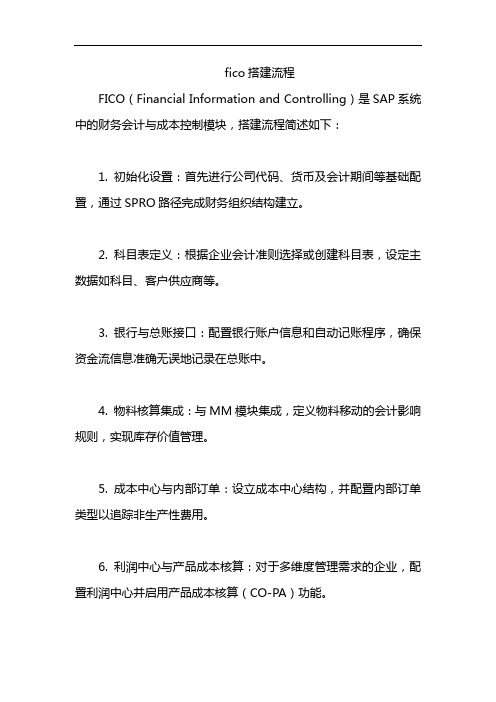
fico搭建流程
FICO(Financial Information and Controlling)是SAP系统中的财务会计与成本控制模块,搭建流程简述如下:
1. 初始化设置:首先进行公司代码、货币及会计期间等基础配置,通过SPRO路径完成财务组织结构建立。
2. 科目表定义:根据企业会计准则选择或创建科目表,设定主数据如科目、客户供应商等。
3. 银行与总账接口:配置银行账户信息和自动记账程序,确保资金流信息准确无误地记录在总账中。
4. 物料核算集成:与MM模块集成,定义物料移动的会计影响规则,实现库存价值管理。
5. 成本中心与内部订单:设立成本中心结构,并配置内部订单类型以追踪非生产性费用。
6. 利润中心与产品成本核算:对于多维度管理需求的企业,配置利润中心并启用产品成本核算(CO-PA)功能。
7. 报表与分析:定制符合企业需求的财务报表和分析工具,包括标准SAP报表和自定义报表。
8. 测试与上线:完成所有配置后进行详尽的功能测试,确认无误后再正式上线运行,持续优化完善。
fico最大分离度模型 divergence
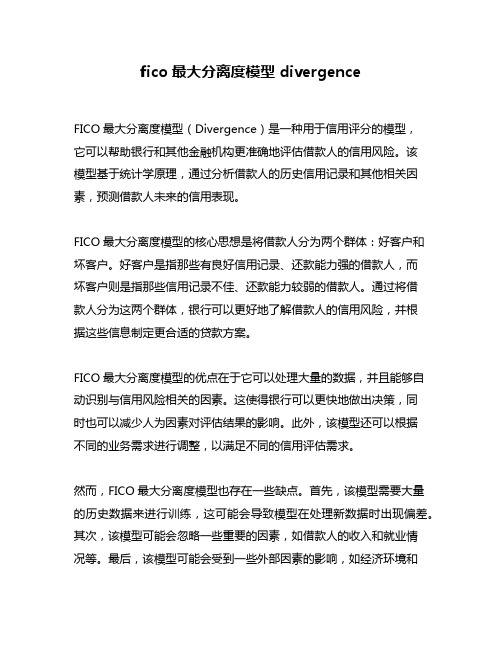
fico最大分离度模型 divergence
FICO最大分离度模型(Divergence)是一种用于信用评分的模型,
它可以帮助银行和其他金融机构更准确地评估借款人的信用风险。
该
模型基于统计学原理,通过分析借款人的历史信用记录和其他相关因素,预测借款人未来的信用表现。
FICO最大分离度模型的核心思想是将借款人分为两个群体:好客户和坏客户。
好客户是指那些有良好信用记录、还款能力强的借款人,而
坏客户则是指那些信用记录不佳、还款能力较弱的借款人。
通过将借
款人分为这两个群体,银行可以更好地了解借款人的信用风险,并根
据这些信息制定更合适的贷款方案。
FICO最大分离度模型的优点在于它可以处理大量的数据,并且能够自动识别与信用风险相关的因素。
这使得银行可以更快地做出决策,同
时也可以减少人为因素对评估结果的影响。
此外,该模型还可以根据
不同的业务需求进行调整,以满足不同的信用评估需求。
然而,FICO最大分离度模型也存在一些缺点。
首先,该模型需要大量的历史数据来进行训练,这可能会导致模型在处理新数据时出现偏差。
其次,该模型可能会忽略一些重要的因素,如借款人的收入和就业情
况等。
最后,该模型可能会受到一些外部因素的影响,如经济环境和
政策变化等。
总的来说,FICO最大分离度模型是一种有效的信用评估工具,它可以帮助银行和其他金融机构更好地了解借款人的信用风险。
然而,在使用该模型时,我们也需要注意其局限性,并结合其他因素进行综合评估,以确保评估结果的准确性和可靠性。
SAP FICO 词语中英文对照翻译(修订版)

F-23 F-25 F-26 F-27 F-28 F-29 F-30 F-31 F-32 F-33 F-34 F-35 F-36 F-37 F-38 F-39 F-40 F-41 F-42 F-43 F-44 F-46 F-47 F-48 F-49 F-51 F-52 F-53 F-54 F-55 F-56 F-57 F-58 F-59 F-63 F-64 F-65 F-66 F-67 FARY FARZ FB05 FB10 FB13 FB1D FB1K FB99 FBA1 FBA2 FBA3
程序 RFOPFI00 RFOPFI01
文本 Business Processes P&S BTEs Bus. Events: Assignment of p. Business Event Repository: Overview Process BTEs Processes: Allocation of p. Process Interfaces: Overview BTE Evaluation Criteria Partners SAP Application Products Business Framework: Partner Products Activate Partner Products Customer Products Application modules per Event Partner Modules per Event Customer Modules per Event Application Modules per Process Partner Modules per Process Customer Modules per Process Attibutes for Selection of Events G/L: Create Foreign Trade Report G/L: FTR Report on Disk G/L: Create Z2 to Z4 Adv.Retrn for Tax on Sales/Purchases Automatic Clearing without Currency A/R: Open Items A/R: Interest for Days Overdue Bill of Exchange List A/R: Balance Interest Calculation A/R Overdue Int.: Post (Without OI) A/R Overdue Int.: Post (with OI) Calc.cust.int.on arr.: w/o postings Customrs: FI-SD mast.data comparison A/P: Balance Interest Calculation Vendors: FI-MM mast.data comparison Calc.vend.int.on arr.: Post (w/o OI) Calc.vend.int.on arr.: Post(with OI) Calc.vend.int.on arr.: w/o postings Bill/Exchange Pmnt Request Dunning DME with Disk: B/Excha. Presentation Extended Bill/Exchange Information Maintain Bill Liability and Rem.Risk Clear G/L Account Parameters for Automatic Payment Dunning Run Payment with Printout Reverse Bill Liability Enter Customer Invoice
fico项目实施方案
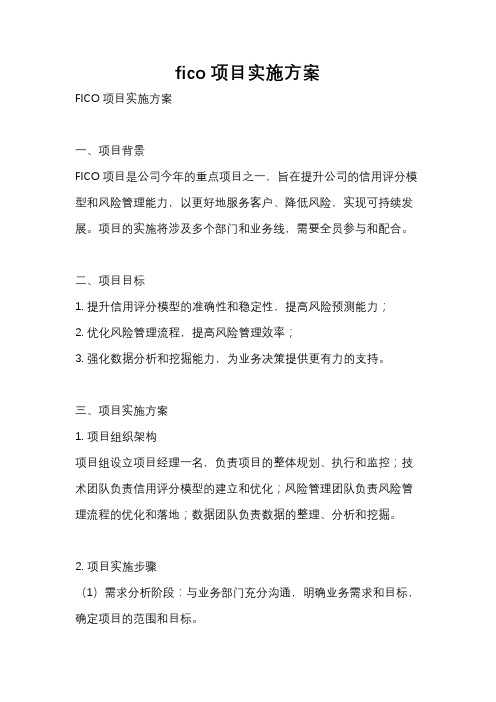
fico项目实施方案FICO项目实施方案一、项目背景FICO项目是公司今年的重点项目之一,旨在提升公司的信用评分模型和风险管理能力,以更好地服务客户、降低风险,实现可持续发展。
项目的实施将涉及多个部门和业务线,需要全员参与和配合。
二、项目目标1. 提升信用评分模型的准确性和稳定性,提高风险预测能力;2. 优化风险管理流程,提高风险管理效率;3. 强化数据分析和挖掘能力,为业务决策提供更有力的支持。
三、项目实施方案1. 项目组织架构项目组设立项目经理一名,负责项目的整体规划、执行和监控;技术团队负责信用评分模型的建立和优化;风险管理团队负责风险管理流程的优化和落地;数据团队负责数据的整理、分析和挖掘。
2. 项目实施步骤(1)需求分析阶段:与业务部门充分沟通,明确业务需求和目标,确定项目的范围和目标。
(2)方案设计阶段:技术团队根据需求分析结果,设计信用评分模型的建立方案;风险管理团队设计风险管理流程优化方案;数据团队设计数据分析和挖掘方案。
(3)开发实施阶段:技术团队开始建立和优化信用评分模型;风险管理团队开始推进风险管理流程的优化和落地;数据团队开始进行数据的整理、分析和挖掘。
(4)测试阶段:对信用评分模型进行测试和验证;对风险管理流程进行模拟测试;对数据分析和挖掘结果进行验证。
(5)上线运行阶段:将优化后的信用评分模型、风险管理流程和数据分析结果投入实际运行,并持续监控和优化。
3. 项目实施关键点(1)沟通协调:各部门之间需要充分沟通和协调,确保项目目标的一致性和统一行动。
(2)风险管控:对项目实施过程中的风险进行及时识别、评估和管控,确保项目进度和质量。
(3)团队配合:各团队成员需要密切配合,发挥各自优势,共同推动项目的实施和落地。
四、项目成果评估1. 信用评分模型的准确性和稳定性得到提升,风险预测能力得到增强;2. 风险管理流程得到优化,风险管理效率得到提高;3. 数据分析和挖掘能力得到增强,为业务决策提供更有力的支持。
FICO华为成本中心利润中心数据流程操作手册V

标题:创建成本中心、利润中心目的请使用此程序进行创建利润中心、成本中心。
触发条件当创建利润中心、成本中心时执行此程序。
事务代码•KE51(创建利润中心)•KE52(更改利润中心)•KE53(显示利润中心)•KCH1(创建利润中心组)•KCH2(更改利润中心组)•KCH3(显示利润中心组)•KS01(创建成本中心)•KS02(更改成本中心)•KS03(显示成本中心)•KSH1(创建成本中心组)•KSH2(更改成本中心组)•KSH3(显示成本中心组)菜单路径请使用下列菜单路径以开始此项事务处理:•请选择会计 -> 控制 -> 利润中心会计核算 -> 主数据 -> 利润中心 -> 单个处理–> 创建以进入KE51 屏幕。
一、创建利润中心操作步骤1.请使用菜单路径或事务处理代码以开始事务处理。
SAP轻松访问双击2.输入创建利润中心信息进入选择控制范围:东蒙控制范围回车用于在企业范围内成本核算信息的统一规划和控制3. 输入创建利润中心信息利润中心编号回车利润中心编号4. 输入创建利润中心信息分析期间、名称、成文本、负责部门、负责人、利润中心组利润中心名称负责人名字层次结构范围5. 输入创建利润中心信息选择“公司代码”页签,选择需创建的公司代码点“激活”完成后点击“激活”可选择公司代码6.完成结果您已经创建利润中心:财务中心(操作手册)- 20200002二、更改利润中心操作步骤•请选择会计 -> 控制 -> 利润中心会计核算 -> 主数据 -> 利润中心 -> 单个处理–> 创建以进入KE52 屏幕。
1.请使用菜单路径或事务处理代码以开始事务处理。
SAP轻松访问双击2.输入更改利润中心信息利润中心编号回车输入要更改的利润中心编号3.输入更改利润中心信息名称、成文本、负责的用户、负责人保存保存可更改三、显示利润中心操作步骤•请选择会计 -> 控制 -> 利润中心会计核算 -> 主数据 -> 利润中心 -> 单个处理–> 创建以进入KE53屏幕。
FICO高级顾问岗位职责

FICO高级顾问岗位职责
FICO高级顾问负责为企业提供风险管理和财务决策支持方面的
专业建议。
以下是FICO高级顾问岗位的职责:
1. 与客户沟通:FICO高级顾问需要与客户沟通,了解客户的
业务需求和问题,为客户提供专业意见和解决方案。
2. 执行项目:FICO高级顾问需要与客户合作,参与执行项目,确保项目按时交付,并确保项目的质量和客户满意度。
3. 分析和解决问题:FICO高级顾问需要分析和解决客户在风
险管理和财务决策方面遇到的问题,为客户提供有效的解决方案。
4. 管理交付:FICO高级顾问需要管理交付过程,并确保按计
划完成工作,管理并调整项目进度和资源配置。
5. 研究客户需求:FICO高级顾问需要了解市场和客户需求,
维护和发展客户关系,并提供相应的产品和解决方案,实现销售目标。
6. 提高客户满意度: FICO高级顾问需要与客户建立长期关系,增强客户满意度,提高客户忠诚度。
7. 维护和更新业务知识:FICO高级顾问需要保持对行业和解
决方案的知识更新和维护,以提供最佳的专业知识和技术解决方案。
8. 团队领导:FICO高级顾问需要领导团队,传授知识和技能,培养和提高团队绩效,管理项目和团队目标。
9. 建立公司内部沟通渠道:FICO高级顾问需要与公司内的其
他部门合作,确保项目的顺利进行,并协调所有资源的管理。
以上是FICO高级顾问的工作职责,需要具备丰富的经验和技能,包括沟通能力,分析和解决问题的能力,项目管理能力,领导能力,
客户管理能力等等。
工作中需要保持专业知识的更新和维护,并提供最佳的专业知识和技术解决方案。
- 1、下载文档前请自行甄别文档内容的完整性,平台不提供额外的编辑、内容补充、找答案等附加服务。
- 2、"仅部分预览"的文档,不可在线预览部分如存在完整性等问题,可反馈申请退款(可完整预览的文档不适用该条件!)。
- 3、如文档侵犯您的权益,请联系客服反馈,我们会尽快为您处理(人工客服工作时间:9:00-18:30)。
1 2
- 财务会计系统 - 资金管理系统
3
- 管理会计系统
4 5
-投资管理系统 -项目管理系统
SAP R/3 财务会计系统
财务信息系统
外汇管理
银行
债券和 融资管理
现金管理 和预测
应付帐款
发票 确认
固定资产
银行帐
应付帐
总帐
应收帐
特殊目的扩展总帐
合并
应收帐款
信用 管理
采购
仓库
生产
仓库
销售
SAP R/3系统财务会计视图
资产会计
资本投资
预算/ 计划 AuC 投资模拟
报告
总分类帐
工厂维护
设备
资产
会计
折旧 利息计算 资产价值 保险 投资支持
内部 订单
历史记录
资产会计的集成性
资产会计的基本特点
灵活的评估能力 - 多达99种用户自定义折旧表用于不同目的 所有国际通行折旧方法:直线法、余额递减法 … ,折旧模拟 与采购模块、应付帐和应收帐相集成 折旧和利息数据直接传递至成本控制系统 在建工程及资本化、低值易耗品及摊销、租赁资产及折旧处理 资产周期内价值改变:修理费用、后续购置、资产拆分及其相应折旧处理 资产周期内事务处理:在建及资本化、购置、折旧、修理、封存、报废等 强化的资产文档:保险、资产值、坐落位置、土地注册、租用等。
所有分部按 边际贡献
具有最高边际贡献的 A分部的详细列示
A分部所有产品组 按数量/收入边际贡献列示
销售额最高 的产品
销售/边际贡献最高 的客户
整个公司(按分部) 销售 成本 边际贡献
A ----- ------ -----B ----- ------ -----C ----- ------
产品组 数量
利润分析做什么?
公司
SD 开票凭证
谁是最大、增长最快的客户? 每个客户的利润贡献是多少? 在最近期间,对每样产品,利润和销售是如何改变的? 那种产品效益最好?那种最差? 在每个市场,产品如何组合? 在每个销售渠道,在过去时间,利润和销售如何改变?
市场
客户
客户组
产品
产品组
地区
销售区
获利分析的分析路径
250,000 250,000 430,000 1,000,000 480,000 840,000
3,000,000
500,000
工资: 福利: 差旅费:
合计
财务部门.
250,000 80,000 50,000
380,000
工程技术部门.
工资: 福利: 差旅费:
合计
300,000 100,000
60,000
合计
销售部门
320,000 110,000 50,000
480,000
制造部门
直接人工: 间接人工: 折旧:
250,000 330,000 100,000
合计
680,000
传统型的表述
传统的损益表
销售收入:
销售成本 直接人工: 间接制造费用: 材料:
销售费用: 管理费用:
成本合计: 利润
3,500,000
银行
内部报表
管理会计 - 业务流程观点
? 本年以来我负责的 部门是否超出业务 预算?
? 本月新生产线毛利 是多少?
? 本月工厂甲的直接 成本是多少?
? 上月我市场部成本 是否高增值的?
责任 获利分析
间接/直接成本 策略
成本控制的范围和目标
范围
费用控制
产品和生产 成本控制
利润控制
目标
特性
成本中心
FI 内部订单
内容
1 2
- 财务会计系统 - 资金管理系统
3
- 管理会计系统
4 5
-投资管理系统 -项目管理系统
管理会计与财务会计
财务会计 外部会计
管理会计 内部会计
标准 税务 审计
灵活
会计会报计表报表 ...................................... ...................................... ::::::::::::::::::::::::::::::::::::::
生产计划 确认 ( 仅生产控制)
财务控制 内部服务 间接费用 附加费 定期传输 分配 分摊
内部订单
内部维护 CI 订单 促销活动 生产订单 ...
财务会计 G/L 科目
资产会计 资产
物料库存管理
物料
财务控制 成本中心 订单 项目 销售订单 盈利段
内部订单结算
内部订单
借记 % 贷记
订单余额
内部订单结算
SAP R/3 ERP系统
业务流程方案
多国家 多公司
全面广泛的 实施支持
SD
销售分销
MM
物料管理
PP
生产
R/3
FI
财务会计
CO
管理会计
TR
资金管理
QM 最佳业务实践库 PS
质量管理
项目系统
PM
工厂维护
HR
人力资源
WF
工作流
IS
行业方案
开放的系统
为各种类型的 业务而设计
完备的功能
SAP R/3 集成的应用系统
计划和预算
成本中心 成本要素 作业
业务部门
集团
资金
行政管理
计划 预算
CCG 1
101 201 301 401
CCG2
CCG3
102 202 302 402
CCG4
CCG5
105 205 305 405
间接成本控制
FI 财 务 会计 MM 物 料 管理
AM 资 产 管理
总帐帐户
HR 人 力 资 源
销售凭证在系统中代表事务处理。 事务处理形成了相关凭证链。 整个凭证链建立起凭证流程。 系统将数据从一张凭证复制到另一张,从而减少了手工数据录入,简化了业务的 处理。
应收帐会计的基本特点
和总帐会计实时集成 与资金管理相集成 作用于会计和销售模块灵活的客户信用管理 多套多级别的催款程序处理 在线未核销项目跟踪 方便的收到款管理 逾期未付帐款的利息管理
460,000
成本中心
基于活动的表述
ABC的损益表
销售收入:
原材料采购: 销售订货处理: 材料移转及存储: ... 付款业务处理:
运作成本: 材料成本:
利润
3,500,000
250,000 200,000 200,000
60,000
2,000,000 1,000,000
500,000
作业成本会计模型
成本中心
订单
处理过程
生产 - 组
- 层次 - 订单
处理事务
co 成本 方法
P
A
PPS
模拟
AM 项目
成本目标
核算
成本目标 利润中心
市场范围
利润中心
活动 预算 计划 目标 实际 差异
计划 目标 实际 差异 物料清单 工艺路线 工序
计划 实际 差异 费用 归集点 边际效益 销售数量 统计价值
管理会计 - “工具箱”
销售和分销
基金
明细账
流动性 /风险
可独立表述的
根据内容 根据形式
可配置的
特定行业 特定国家
可分布的
集中的 <-> 局部的 外部资源利用 业务网络 专业的性能
企业管理基础:组织机构
企业分析构架
经营范围 (Operating Concern)
业务区域 (Business Area)
客户
供应商
FI
财务会计
销售 发运 SSDD 发票
采购
MSMD
库存
发票核对
CO
财务控制
销售计划 物料需求计划 能力计划 生产活动控制 成本核算 信息系统
PSPD PSSD
项目管理
PSMD
设备维修
QSMD
质量管理
AM
资产管理
HR
人事管理
SAP R/3 完整的企业财务控制系统
EC
企业管理
信息系统
合并
预算
财务会计系统的组织结构
集团公司
公司代码 1
控制区域 1
业务区域
经营组织
控制区域 2
公司代码 2 公司代码 3
SAP R/3 财务会计系统的基本特点
国际适应性(包括中国) 系统实时集成性 数量和金额的并行流动保证实时处理财务数据 强大的数据可追溯查询能力 会计业务处理的规范化 完整的文档系统 集团公司的法定合并 友好的图形化用户界面系统
成本中心
内部 订单
利润 中心
获利分析
生产成本
管理会计
作业成本
成本中心层次结构
工厂
集团
资金
行政管理
CCG 1
101 201 301 401
CCG2
CCG3
102 202 302 402
CCG4
CCG5
105 205 305 405
区域A
工 厂 101 水 电 煤 102 行 政 105 区域B
工 厂 201 水 电 煤 202 行 政 205
控制区域 (Controlling Area)
利润中心 (Profit Center)
成本中心 (Cost Center)
资产 负债 资本 收入
费用
企业运行构架
集团公司 (Company Group) 公司 (Company Code)
