SAP Variant Configuration Overview
Variant Configuration

Variant Configuration (SAP)VC application for MaterialThe Material_master is where the configurable attribute is defined along with some additional planning and control dat a.Classification:T-Code: CT04Characteristics is values must be created and collected in Variant Classes (300) in Classification system.Class is Maintained via T-Code: CL02Some useful Class examples001: Material Class022: Batch200: Material (configurable objects)300: VariantsConfiguration Profile T-Code: CU41Configuration Profile contains control data for configuration process and resultSuper BOMA super BOM must be maintained which contains all standard components and all possible variant components and as semblies that are required to configure a Variant product.Super Task List (Super Routing)A super Task List must be maintained which includes all operations, sub-operation, sequences, and PRTs that required to manufacture all possible variants.Pricing condition:Pricing condition record must be created for pricing that configurable material.Dependency: T-Code: CU04There are 5 dependencies that can be used during the configuration process. It provides the rules or logic for the confi guration process.Configurable Material is especially useful for some industries, such as aerospace and defense, automotive and hi-tech, in addition, useful in biz scenarios, such as, make-to-order (MTO) and assemble-to-order.Configurable Objects:Product with a number of features and options have a large number of possible variant.For configurable object, the material number T-VPCxx, we use class T_VPC_xx, and class type 300, incorporate with_c haracteristic and dependencies to define the relationship and logic of variant.The class type of a class determines whether or not the class is a variant class or class node.Basically, in standard system, class type 300 are variant class, on the contrary, class of class type 200 is class item or class nodes.The above picture describe the relationship of configurable product, class,_characteristic.Operation sys., Casing, CPU, etc. are_characteristic in class T_VPC_xx.The values of_characteristic depict the options.The combination of different_characteristic values will leads us to a variant.We can use the Super BOM depicting the structure of the configurable material.Precondition is used to check the consistency of the assigned values to ensure that only valid combinations of values a ppear and are selected in configuration.Selection condition is used to determine a specific BOM item and operation if certain value is assigned to it.The routing or Task list for configurable material always has one standard sequence, and might have more than 1 par allel and alternative sequences, in addition, might have sub-operation, furthermore, PRTs might be assigned to operati ons or sub-operations.Object dependencies to determine which sequences, operations, suboperations and PRTs are required for each variant. The relationship between Configurable material, Class,_characteristic & Value, and dependencies is depicted below:There are some other configurable objects.§ Material_master (configurable) configure via Sales order;§ Configurable standard networks configure via project from template;§ Configurable general maintenance task lists configure via maintenance order from template;§ Configurable model service specifications configure via purchase order with services from template. Demonstration:Sales order for configurable material: T-VPC99.CharacteristicsT-Code: CT04Basic Data: Description, Format, Control DataDescription:Maintain Language DescriptionValue:Maintain the_characteristic Value with description for Different caseCan use Default value.Additional Data:Reference_characteristics and link document. Display of_characteristic for value assignment.Restriction:Restriction to Class typesClassificationCharacteristic List: T-Code: CT10Reference_characteristicReference_characteristic are_characteristic referring to table fields. We need to use the reference_characteristic when we want to configuration based on the values of table fields in object dependencies.The essential data, such as format and length are copied from the table field in SAP to_characteristic.When we want to change the field contents with object dependencies, Reference_characteristic is especially useful. The field value can be changed by dependencies is listed as follows:SDCOM: structure for communication between SD and variant configurationField VKOND Variant conditionMMCOM: Structure for communication between MM and variant configuration.Field VKOND Variant conditionVCSD_UPDATE: Structure for updating the sales documentSTOP: BOM item fieldsPLPO: Operation field in RoutingPLPO_CFMOD only the fields in such structure can be changedPLFH: Production resource/tool fieldsPLFL: Sequence fieldsField value can be read by dependenciesVBAK: Header DataVBAP: Item DateVBKD: Commercial DataMAEPV: Material_master FieldsMAAPV: Material_master fieldsVEDA: Contract DataVBPA_AG: Partner: Sold-to PartyVBPA_WE: Partner: Ship-to PartyVBPA_RE: Bill-to PartyVBPA_RG: Partner: PayerClassVariant Class: Class type = 300Class node: Class type = 200Views in ClassBasic viewKeywords: Strings for finding the class by matchcodeCharacteristics:_characteristics of ClassText: Texts explaining the classDocument: Document for classStandard Data: Data for standardized classes (DIN classes)Additional Data: Additional data for class nodesWhen using the class as a BOM item for a configurable material (Class node)The Procedures and functions of ClassificationProcedures:1. Define_characteristics and allowed values2. Assign the_characteristics to class3. Classify object, that is, create objects, then from either_master data or classification system, assign object to class and assign values of_characteristics4. Find ObjectsFunction:1. One object and assigned to more than 1 classes.2. Can assign a configurable material to a variant class in the variant configuration menu when maintaining a configur ation profile.3. You can assign several objects to a class at once by using the objects to class assignment function.Class NodeMaintained in Class ->Additional data viewIn this view, function control of class node is defined.Required Component:If the indicator is selected, it will leads to interaction with high-level configuration. It will not affect the low-level confi guration, for example MRP.Multiple SelectionWhen multiple objects are selected via the configuration in case. Only if the configuration allow the configuration scen ario allows manual changes to the BOM (Order BOM or Sales Order with manual changes). The indicator will allow the class node overridden by multiple objects, if so, only the first object is saved or transferred to the other application. If the indicator is not set, system will warning as inconsistency within the configuration.Class-specific changes to_characteristicsIn some case, in some class specific_characteristic values are allowed, we can overwrite the_characteristics of the spe cific class. The other classes will not be affected by the modification.Allow to change the allowed values, assign class-specific object dependencies or link class-specific documents to the_c haracteristic.Material, BOM, RoutingConfigurable MaterialAll Variants of a product are stored in Material Number in SAP system.Point to all related objects, for example, BOM, Routing for reference.Set important control parameters, especially for MRP, pricing and sales.There are 2 ways to set a material as configurable material:1. Create the material with material type of KMAT (Configurable material) or via MMAM to change the material type.2. Set the indicator "Configurable Material" in Basic 2 View of material_master.For MRP the configurable material must be exact lot size, availability check must be individual check (02). Individual/c ollective = 1 as individual; Planning strategy should be 25 or PD.Assign the classes to the material.Super BOMThe BOM of a configurable material contains all the parts that are required for all possible variants of material. Object Dependencies (ODs) are used to configure the BOM, normally, only partial of required for a specific variant are selecte d. The BOM is exploded according to the_characteristic value assigned.The configuration profile can enable manual changes to the BOM for a Sales Order. You can, for instance, _deleteor _i nsertcomponents. The BOM will be saved as an Order BOM for the sales order.You can change the BOM in the production order, since in Production, no variant is allowed.BOM Item:Item category: KThe item category for the classified materials or documents is K for the BOM item.In standard system, classes of class type 200 can be used, for material, for documents classes of class type 201 can b e used.Only Materials and Documents can be selected via a class item.During the configuration function, when you assign a value for the_characteristic, the class item will be replaced by a material or a document.Item category: NNon-stock item can be created without material. For the non-stock item, the none material item shall be depicted with description and procurement data.The material of material type KMAT can not be used as non-stock item. Material Group is required for generating a pur chase requisition. The component is procured directly for the production order. Purchase requisition is created automa tically during the generation of Production Order.But, a non-stock item can be a configurable material. In the picture above, the "Extras" will be selected during the con figuration of Sales order, which must have the appropriate ODs.Item category: RVariable-size items are useful in variant configuration because you can use dependencies with reference_characteristic s to maintain valuable-size item data.Super Routing / Task ListThe task list for a configurable material contains all the sequences, operations, suboperations, and PRT assignments t hat are required to produce all possible variants of material. ODs are assigned to the operations, sequences, and PRTs in the routing for configurable materials.the operations for a specific variant are selected by ODs.The routing is exploded according to the_characteristics value assigned.We can create a routing by copying the configurable simulation. can do this for a specific sales order.Configuration Profile:configuration profile for a material:§ The function of configuration profile is to connect material with Variant class.§ define the configuration scenario§ Other control parameters:□ other overviews□ Availability check□ Scenario-dependent control parametersEssential setting need to be defined in the configuration profile. Class type should be selected. A specific interface desi gn for grouping_characteristics together on value assignment screen. OD can be assigned to a configurable object in t he configuration profile. Dependency nets can ONLY be assigned to a configuration profile. Maintain actions and proce dures to the configuration profile, you can manage them more easily because they are in one place.For materials, you must also maintain configuration parameters for BOM explosion. Depending on the configuration pa rameters set, other fields in the configuration profile are hidden or shown.Several option to assign a material to a class:□ Material_master Maintenance□ The classification menu□ The configuration profile.Production OrderAfter the sales person tell the values for the_characteristics, the BOM for production shall be determined.Only the header material is configured interactively in the sales order, the result is one order item in the sales order. T he BOM is only simulated in the configuration simulation - it is not exploded in the sales order. All components, includi ng variable and non-variable parts are determined automatically during the MRP run.The procedure of this scenario:1. Create a sales order and enter the configurable material as an order item.2. Configuration editor shows, where you assign value to the_characteristics of the material. As the_characteristic values are entered, dependencies for the_characteristics and values will be processed3. Can NOT go to other overviews in the configuration editor, if you _selectNONE under BOM explosion.4. In MRP, requirements are determined for the sales order item. In the planned order or production order, the compo nents of the BOM and the operations of routing are determined according to the_characteristic values assigned in the sales order. Low-level configuration applies.Order BOMPurpose:When want to make customer-specific changes to the BOM of a material that you configure in the sales order, basicall y, we use this processing option. In the sales order, you assign values to the_characteristics of the material, but the B OM is NOT exploded. The BOM components that match these values are determined until you process the order BOM. Subordinate configurable materials can be configured in the order can be configured in the order processing function, and you can make order-specific changes to the BOM. If use transaction VA01 or CU51 to change the_characteristic v alue assigned, this might affect the order BOM.Prerequisites:The configuration profile of the configurable material specifies the "order BOM" process with single-level or multilevel BOM explosion.Scenario: Order BOMStep1:Create a sales order and enter the configurable material as an order item.Configuration editor shows, enter the values for the_characteristics of material.As the_characteristic value is entered, dependencies for the_characteristics and values are processed.BOM is NOT exploded in the sales order.You can not assign values to subordinate configurable materials in the sales order.The header material appeas as a sales order item.You can also create an order BOM for quotation.Order BOM step 2:Procedure:1. After you have created and save the sales order, you use a special transaction to process the order BOM. The trans action explodes the entire structure of order BOM. You can configure subordinate configurable assemblies.2. The technical review determines which assembllies need to be changed and which new assemblies are required. Result-oriented order BOMIf you set this indicator, the configured order BOM is saleved with all manual changes.If not set the indicator, the super BOM is salved with all manual changes and object dependencies (selection condition s and procedures). When you call the BOM, the selection conditions are processed automatically.Automatic fixingIf this indicator is set, you can use the maintenance function to salve an order BOM, even if no changes are made to t he BOM.If the indicator is not set, an order BOM is only created if you make manual change to BOM.Scenario: Sales OrderThe "maintenance in order allowed" indicator allows you to go to the engineering view without leaving sales order mai ntenance. In the sales order, a button will show up labeled in "Engineering". This means that the assigned values are t emporarily fixed.BOM can be exploded. Also you can do a multilevel configuration. But you can not maintain an order BOM in the sales order. From the technical engineering view, you can go back to "Sales" view anytime to change the values assigned to the header material.In technical post processing (CU51), exactly the same function is available, which means that:§ The values assigned to the header material can not changed.§ The BOM can be exploded§ multiple configuration is allowed§ Can create order BOMScenario: Sales Order (Set Processing)Purpose:Use this processing type to describe variant products that comprise several salable configurable material. These produ cts need no production order to assemble them.For example, PC is comprise of CPU, keyboard, monitor and printer. These components are all salable materials that c an be manufactured and sold separately. We want to see order items for the individual components that make up the PC. The processing is referred to as SET processing.Process flow:1. Create a sales order and enter the configurable material as an order item.2. Configuration editor shows up, values to the_chars are assigned to the material.3. The result of the BOM explosion will be display via choosing "Result". All the sales-relevant BOM components are se lected according to the values assigned.Scenario: Sales Order (SET processing) 2In this scenario, some components needs to be assembled, i.e., production order is needed. In addition, salable comp onents exist as well.DependencyType of Function of Object Dependencies (ODs)There are several OD types:PreconditionSelection ConditionActionProcedureConstraintAssignment of ODsPrecondition is used in_char., and_char. Value to filter the_char. And its value.Selection condition is used in_char., BOM item, operation, suboperation, sequence, PRT.Procedure (Action) is used in BOM item, task list object, configuration profile (Char. ,_char. value)Constraint is used in configuration profile.Char., class and value can be used in Classification and Variant ConfigurationHere is the different usages.The application areas of the ODs is listed as follows:Define ODsLocal dependencies have properties as follows:Can not be maintained centrally and can not be assigned to other objects.They are identified by a number assigned by the system and NOT by an external name.Global dependencies have properties as follows:They are identified by an assigned external name and are maintained and managed centrally.They are special assignment functions that enable you to assign global dependencies to individual objects. However, y ou can also create all dependencies except constraint nets in the assignment function.If you change the a global dependencies, if affects all the objects where the dependencies is used.Creation of ODs in Variant ConfigurationProcessing sequence of ODsThe processing sequence applies to the value assignment user interface. According to the setting, the processing is st arted accordingly, either on ENTER or on request. It includes dependencies for the configuration profile, the_characteri stics that have value assigned, and the value used.Define the_characteristic valueAll actions multiple times, until no more values can be inferred.All procedures exactly in the following sequence:Configuration profileCharacteristicsCharacteristics valuesThe processing sequence of procedures for each objects is defined in the dependencies assignmentAll the actions will be triggered by the change made by procedures.All constraints are processed as soon as relevant changes are made.All preconditions and then all selection conditions will be active to _selectproper BOM items or Task list objects During the selection actions and procedures are interact in following sequenceSelection condition -> actions -> procedure -> actions谢谢刚才你们其中一位读者的提醒.我顶!推荐到鲜果:查阅更多相关主题的帖子: VC SAP Super BOM Classification CT04 Configuration Profile Dependency下一篇:[讨论][原创]PS Scenario (project system)上一篇:[分享]Best Practice Success Factors收藏 (0) | 举报 |阅读(933) | 快速回复(2) | 回复(2) | 查看deeply的个人档案评论不错. 在这里找到CONFIGURATION PROFILE 的做法.发布者匿名用户2009-11-13 14:59:50回复此帖 | 引用回复引用匿名用户发表于 2009-11-13 14:59:50 的话:不错. 在这里找到CONFIGURATION PROFILE 的做法.最好的文章在畅想网上的:/ZYF/他写的VC物料创建很好, 也很详细Configurable material purchasing(可配置物料采购)物料都有不同的描述属性,通常我们为具有不同属性的物料创建不同的主记录。
sap vc bom编程语句

sap vc bom编程语句SAP VC (Variant Configuration) 是SAP系统中的一个模块,它允许用户根据产品的不同特性和变体来配置和定制产品。
在SAP VC中,我们可以使用BOM编程语句来处理和管理产品的配置和变体。
下面是一些示例的SAP VC BOM编程语句:1. 使用BOM编程语句创建一个产品的基本配置:```DATA: lo_variant_manager TYPE REF TO if_vc_variant_manager.lo_variant_manager = cl_vc_variant_manager=>create( ).lo_variant_manager->set_base_object( iv_object_id = 'PRODUCT_ID' ).lo_variant_manager->set_configuration( iv_configuration_id = 'CONFIGURATION_ID' ).lo_variant_manager->save( ).```2. 使用BOM编程语句获取产品的配置信息:```DATA: lo_variant_manager TYPE REF TOif_vc_variant_manager.DATA: lt_variant_values TYPE vc_variant_values_t.lo_variant_manager = cl_vc_variant_manager=>create( ).lo_variant_manager->set_base_object( iv_object_id = 'PRODUCT_ID' ).lo_variant_manager->set_configuration( iv_configuration_id = 'CONFIGURATION_ID' ).lt_variant_values = lo_variant_manager->get_variant_values( ).```3. 使用BOM编程语句设置产品的配置值:```DATA: lo_variant_manager TYPE REF TO if_vc_variant_manager.DATA: lt_variant_values TYPE vc_variant_values_t.lo_variant_manager = cl_vc_variant_manager=>create( ).lo_variant_manager->set_base_object( iv_object_id = 'PRODUCT_ID' ).lo_variant_manager->set_configuration( iv_configuration_id ='CONFIGURATION_ID' ).lt_variant_values = lo_variant_manager->get_variant_values( ).READ TABLE lt_variant_values WITH KEY attribute = 'ATTRIBUTE_NAME' TRANSPORTING NO FIELDS.lt_variant_values-value = 'ATTRIBUTE_VALUE'.MODIFY lt_variant_values TRANSPORTING value.lo_variant_manager->set_variant_values( it_variant_values = lt_variant_values ).lo_variant_manager->save( ).```4. 使用BOM编程语句检查产品的配置完整性:```DATA: lo_check_manager TYPE REF TO if_vc_check_manager.DATA: lt_check_results TYPE vc_check_results_t.lo_check_manager = cl_vc_check_manager=>create( ).lt_check_results = lo_check_manager->check_configuration( iv_configuration_id = 'CONFIGURATION_ID' ).```5. 使用BOM编程语句创建产品的BOM结构:```DATA: lo_bom_manager TYPE REF TO if_vc_bom_manager.lo_bom_manager = cl_vc_bom_manager=>create( ).lo_bom_manager->set_base_object( iv_object_id = 'PRODUCT_ID' ).lo_bom_manager->set_configuration( iv_configuration_id = 'CONFIGURATION_ID' ).lo_bom_manager->build_bom( ).```6. 使用BOM编程语句获取产品的BOM结构:```DATA: lo_bom_manager TYPE REF TO if_vc_bom_manager.DATA: lt_bom_items TYPE vc_bom_items_t.lo_bom_manager = cl_vc_bom_manager=>create( ).lo_bom_manager->set_base_object( iv_object_id = 'PRODUCT_ID' ).lo_bom_manager->set_configuration( iv_configuration_id = 'CONFIGURATION_ID' ).lt_bom_items = lo_bom_manager->get_bom_items( ).```7. 使用BOM编程语句创建产品的变体:```DATA: lo_variant_manager TYPE REF TO if_vc_variant_manager.lo_variant_manager = cl_vc_variant_manager=>create( ).lo_variant_manager->set_base_object( iv_object_id = 'PRODUCT_ID' ).lo_variant_manager->set_configuration( iv_configuration_id = 'CONFIGURATION_ID' ).lo_variant_manager->create_variant( iv_variant_id = 'VARIANT_ID' ).lo_variant_manager->save( ).```8. 使用BOM编程语句删除产品的变体:```DATA: lo_variant_manager TYPE REF TO if_vc_variant_manager.lo_variant_manager = cl_vc_variant_manager=>create( ).lo_variant_manager->set_base_object( iv_object_id = 'PRODUCT_ID' ).lo_variant_manager->set_configuration( iv_configuration_id = 'CONFIGURATION_ID' ).lo_variant_manager->delete_variant( iv_variant_id = 'VARIANT_ID' ).lo_variant_manager->save( ).```9. 使用BOM编程语句创建产品的属性:```DATA: lo_variant_manager TYPE REF TO if_vc_variant_manager.DATA: lt_attributes TYPE vc_attributes_t.lo_variant_manager = cl_vc_variant_manager=>create( ).lo_variant_manager->set_base_object( iv_object_id = 'PRODUCT_ID' ).lo_variant_manager->set_configuration( iv_configuration_id = 'CONFIGURATION_ID' ).lt_attributes = lo_variant_manager->get_attributes( ).APPEND VALUE #( attribute = 'ATTRIBUTE_NAME' value = 'ATTRIBUTE_VALUE' ) TO lt_attributes.lo_variant_manager->set_attributes( it_attributes = lt_attributes ).lo_variant_manager->save( ).```10. 使用BOM编程语句获取产品的属性:```DATA: lo_variant_manager TYPE REF TO if_vc_variant_manager.DATA: lt_attributes TYPE vc_attributes_t.lo_variant_manager = cl_vc_variant_manager=>create( ).lo_variant_manager->set_base_object( iv_object_id = 'PRODUCT_ID' ).lo_variant_manager->set_configuration( iv_configuration_id = 'CONFIGURATION_ID' ).lt_attributes = lo_variant_manager->get_attributes( ).```通过以上示例的SAP VC BOM编程语句,我们可以实现对产品配置和变体的灵活管理和控制,为企业提供更好的定制化产品服务。
SAP OverviewPPT课件
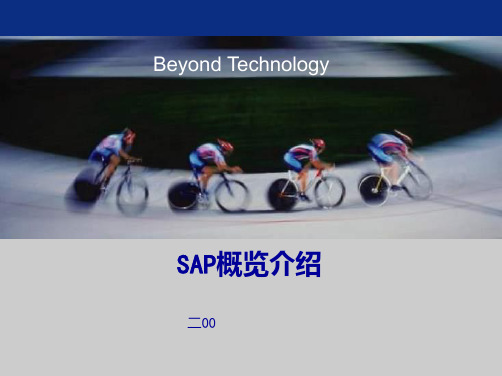
SAP 公司
• SAP -- 36 Years in the Software Business
• Headquartered in Waldorf, Germany
• Founded by five former IBM systems engineers
财务分析
自助服务 劳动力分析
运作分析
管理会计
公司治理
财务供应链管理
员工生命周期管理
员工事务管理
生产
项目管理
维护
质量管理
分销
销售订单管理
环境、健康和安全
激励和佣金管理
不动产
信息集成
流程集成
应用平台
mySAP ERP 比较 SAP R/3 Enterprise的部分功能差异
关键要点:
相对 SAP R/3 Enterprise, mySAP ERP 包括大量新增功能
mySAP Business Suite
Cross-Industry Solutions: mySAP CRM (CRM) mySAP SCM (APO) mySAP BI (SEM ,BW)
Users:
Customers Employees Vendors Stakeholders
mySAP PLM (PLM) mySAP SRM(SRM) Industry Solutions:
MySAP ERP
Financials (FI, CO, AA, PS) Logistics (MM, SD, PP, QM, PM, CS)
•
SAP系统的基本概念
• 7月6日 13:30—16:00: SAP产品功能介绍(一)
SAP系统管理手册

SAP系统治理手册文档历史1编写目的与适用范围治理员手册适用于SAP工程实施后对SAP系统的日常维护和治理,本文档的要紧对象是SAP系统治理员,以关怀系统治理员明确SAP系统治理的范围,标准操作步骤为目的。
文档配以图解具体描述了每一项任务的具体步骤,系统治理员可依据文档完成相应的具体任务,防止在操作中出现错误。
本文档只描述过程,只对要害点作适当的讲明,因此本文档不能作为具体的技术手册,假设要对某一步操作做理论上的讲明需参见SAP技术文档。
治理员手册所遵循的全然原那么:•简单易明白明确的描述每一步操作•简化系统治理,落低系统治理员的技术要求2参考引用SAPmadeeasy手册R/3InstallationonAIX:Oracle3术语定义SAPR/3:德国SAP公司开发的大型企业治理软件Oracle:美国甲骨文公司的数据库产品3.1.1检查失败的updates1. transaction SM13或Tools-> Administration->Monitor-> Update)2. Clien t选择*3. 用户选择*.4. 在Statu s栏,选择Al l.5. 时刻改为一年前(例如28/06/2001)6.按Ente r.7.查寻在状态栏中包含ERR错误信息的记录,这些项是失败或被中止的updatae.要是没有任何的失败或中止的记录,你能够不做任何事.要是有你需双击那条记录,以查瞧更具体的信息.8.显示和moduletype,再双击有ERR状态的行,9.要是有ABAP4DUMP,可选择ABAPshortdump按钮10.显示ABAP4DUMP记录信息,并分析其缘故.3.1.2检查systemLog1. transaction SM21或Tools-> Administration-> Monitor-> Systemlog2. 键进需要查瞧日志开始的时刻,也能够输进结束时刻.3. 选择Rereadsystemlog.4.在Mno栏中,红色代表错误,黄色代表警告,.5.双击每一行将瞧到每条信息的具体内容3.1.3查瞧被取消和危险的后台任务1. transaction SM37或System-> Service-> Jobs-> Joboverview2. 在Jobnam e选择*3. Usernam e选择*4. 输进开始时刻2002/6/285. 输进结束时刻2002/6/286. 选择状态_Active_Finished_Terminated7. 选择Ente r.8.检查失败或被取消的后台任务,分析是谁的任务失败或被取消,查寻缘故排除错误.9. 选择某个任务Selectthejob.10. 选择Joblo g,检查任务的运行时刻和日志图形化任务监视器1. transaction RZ012.选择Legend弹出解释颜色标识的对话框3.1.4检查系统被锁项1. transaction SM12或Tools-> Administration-> Monitor-> Lockentries2. 输进*在Client.3. 往除用户名在Username项.4.选择Enter.5.选中某一条项再选delete并确认删除一个Lock项是特不危险的,要是确有必要删除就必须先确定该项是否由一个死进程造成的。
036三星集团SAP实施项目全套资料_系统配置_财务管理FI_SSKMT_Cnfg_FI21

2.1.1.1.2 Edit Chart of Accounts List●Transaction code : OB131. OverviewIn the chart of accounts list you enter the charts of accounts that you want to use in your organization (at client level).2. SAP Menu PathIMG -> Financial Accounting -> General Ledger Accounting -> G/L Accounts -> Master Records -> Preparations -> Edit Chart of Accounts List3. Screen4. Configuration DetailSSKMT 1FI module5. Remarks6. Relevant ConfigurationsSSKMT 2FI moduleSSKMT 3 FI module2.1.1.1.3 Assign Company Code to Chart of Accounts● Transaction code : OB621. OverviewFor each company code, you need to specify which chart of accounts is to be used. Several company codes can use the same chart of accounts.2. SAP Menu PathIMG -> Financial Accounting -> General Ledger Accounting -> G/L Accounts -> Master Records -> Preparations -> Assign Company Code to Chart of Accounts 3. Screen4. Configuration Detail5. Remarks○RequirementsThe chart of accounts must be defined in the chart of accounts list. Choose Edit Chart of Accounts List to enter a chart of accounts in the chart of accounts list.6. Relevant ConfigurationsSSKMT 4FI module2.1.1.1.4 Define Account Group●Transaction code : OBD41. OverviewWhen creating a G/L account, you must specify an account group.The account group determines:o the interval in which the account number must beo which fields are required and optional entries when creating and changing master recordso which fields are suppressed when creating and changing master data.It enables you to control the layout of screens.You use account groups to combine accounts according to the above criteria (for example, a P&L account group, asset account group and material account group).2. SAP Menu PathIMG -> Financial Accounting -> General Ledger Accounting -> G/L Accounts -> Master Records -> Preparations -> Define Account Group3. ScreenSSKMT 5FI module4. Configuration DetailSSKMT 6FI module5. Remarks○NoteAccount groups for G/L accounts are based on the chart of accounts.6. Relevant ConfigurationsContinue…SSKMT 7FI module3. ScreenSSKMT 8FI module4. Configuration Detail5. Remarks6. Relevant ConfigurationsSSKMT 9FI moduleSSKMT 10 FI module2.1.1.1.5 Define Retained Earnings Account● Transaction code : OB531. OverviewYou assign a retained earnings account to each P&L account by specifying a P&L statement account type in the chart of accounts area of each P&L account.At the end of a fiscal year, the system carries forward the balance of the P&L account to the retained earnings ccount. You can define one or more P&L statement account types per chart of accounts and assign them to retained earnings accounts.2. SAP Menu PathIMG -> Financial Accounting -> General Ledger Accounting -> G/L Accounts -> Master Records -> Preparations -> Define Retained Earnings Account 3. Screen4. Configuration Detail5. Remarks○NoteYour specification depends on the chart of accounts.○RequirementsThe chart of accounts must be specified in the chart of accounts list.6. Relevant ConfigurationsSSKMT 11FI moduleSSKMT 12 FI module2.1.2.2.1 Determine Standard Sorting for Line Items● Transaction code : OB161. OverviewIn this activity, you determine rules by which the system fills the Assignment field during document entry. Data can be transferred to the field from the document header or from the line item. The field contents determine the standard sort sequence for the line items. Every rule is stored under a freely assignable key.Enter the required key for the account in the master records for G/L accounts. This key is proposed for the account when entering a business transaction.2. SAP Menu PathIMG -> Financial Accounting -> General Ledger Accounting -> G/L Accounts -> Line Items -> Line Item Display -> Determine Standard Sorting for Line Items3. Screen4. Configuration DetailSSKMT 13FI moduleSSKMT 14 FI module5. Remarks ○ NoteThe rules are valid for all clients. As an alternative to the standard sort sequence, you can define sort sequences yourself.6. Relevant ConfigurationsContinue … 3. Screen4. Configuration DetailSSKMT 15FI module5. Remarks6. Relevant ConfigurationsSSKMT 16FI moduleSSKMT 17 FI module2.1.2.2.2 Define Line Layout● Transaction code : O7Z31. OverviewIn this activity, you determine which information is to be made available on the screen when displaying line items (for example, document number, document type, amount).2. SAP Menu PathIMG -> Financial Accounting -> General Ledger Accounting -> G/L Accounts -> Line Items -> Line Item Display -> Define Line Layout 3. Screen4. Configuration Detail5. Remarks6. Relevant ConfigurationsContinue…3. ScreenSSKMT 18FI module4. Configuration DetailSSKMT 19FI module5. Remarks6. Relevant ConfigurationsContinue…3. ScreenSSKMT 20FI module4. Configuration Detail5. Remarks6. Relevant ConfigurationsSSKMT 21FI module2.1.2.2.4 Choose Selection Fields●Transaction code : O7F41.OverviewIn this activity, you specify the fields via which the system is to make selections when displaying line items.2. SAP Menu PathIMG -> Financial Accounting -> General Ledger Accounting -> G/L Accounts -> Line Items -> Line Item Display -> Choose Selection Fields3. Screen4. Configuration DetailSSKMT 22FI module5. Remarks6. Relevant ConfigurationsSSKMT 23FI module2.1.2.2.6 Define Totals Variants●Transaction code : O7R11. OverviewIn this activity you define the fields for up to three levels for totaling line items.2. SAP Menu PathIMG -> Financial Accounting -> General Ledger Accounting -> G/L Accounts -> Line Items -> Line Item Display -> Define Totals Variants3. Screen4. Configuration DetailSSKMT 24FI moduleSSKMT 25 FI module5. Remarks6. Relevant ConfigurationsContinue … 3. Screen4. Configuration Detail5. Remarks6. Relevant ConfigurationsSSKMT 26FI moduleSSKMT 27 FI module2.1.2.2.7 Choose Standard Line Layout and Standard Totals Variant● Transaction code : O7V21. OverviewIn this activity you define what information you want to be available as a standard in line item display and which fields you want to offer users as a standard for totaling line items. When displaying line items, the standard variant is displayed if you do not choose a different line layout variant. The standard totals variant is also used if you do not choose a different one when totaling items.2. SAP Menu PathIMG -> Financial Accounting -> General Ledger Accounting -> G/L Accounts -> Line Items -> Line Item Display -> Choose Standard Line Layout and Standard Totals Variant 3. Screen4. Configuration Detail5. Remarks6. Relevant ConfigurationsSSKMT 28FI moduleSSKMT 29 FI module2.1.2.2.8 Choose Additional Fields● Transaction code : O7F81. OverviewIn this activity, you define the additional fields with which the system is to make selections when displaying line items.2. SAP Menu PathIMG -> Financial Accounting -> General Ledger Accounting -> G/L Accounts -> Line Items -> Line Item Display -> Choose Additional Fields 3. Screen4. Configuration DetailSSKMT 30FI module5. RemarksSSKMT 31FI module2.1.2.2.9 Choose Search Fields●Transaction code : O7F51. OverviewIn this activity, you define the fields which you can use to search for individual items in the system.2. SAP Menu PathIMG -> Financial Accounting -> General Ledger Accounting -> G/L Accounts -> Line Items -> Line Item Display -> Choose Search Fields3. Screen4. Configuration DetailSSKMT 32FI module5. RemarksSSKMT 33FI module6. Relevant ConfigurationsSSKMT 34FI module2.1.2.2.10 Choose Sort Fields●Transaction code : O7F61. OverviewIn this activity, you define the fields you can use to sort items in the system.2. SAP Menu PathIMG -> Financial Accounting -> General Ledger Accounting -> G/L Accounts -> Line Items -> Line Item Display -> Choose Sort Fields3. Screen4. Configuration DetailSSKMT 35FI module5. Remarks6. Relevant ConfigurationsSSKMT 36FI module2.1.2.2.11 Choose Totals Fields●Transaction code : O7F71. OverviewIn this activity, you define the fields that the system can use to total items.2. SAP Menu PathIMG -> Financial Accounting -> General Ledger Accounting -> G/L Accounts -> Line Items -> Line Item Display -> Choose Totals Fields3. Screen4. Configuration DetailSSKMT 37FI module5. Remarks6. Relevant ConfigurationsSSKMT 38FI moduleSSKMT 39 FI module2.1.2.3.1 Define Line Layout● Transaction code : O7Z4S1. OverviewIn this activity, you determine which information is to be made available on the screen when processing line items (for example, document type, document number, account number, company code).2. SAP Menu PathIMG -> Financial Accounting -> General Ledger Accounting -> G/L Accounts -> Line Items -> Open Item Processing -> Define Line Layout 3. Screen4. Configuration Detail5. Remarks6. Relevant ConfigurationsContinue…3. ScreenSSKMT 40FI module4. Configuration DetailSSKMT 41FI module5. Remarks6. Relevant ConfigurationsSSKMT 42FI moduleSSKMT 43 FI module2.1.2.3.2 Choose Standard Line Layout● Transaction code : O7V31. OverviewIn this activity, you define what information is to be available as a standard when processing line items. If you display the line items and have not selected any other line layout variant, the standard variant is displayed.2. SAP Menu PathIMG -> Financial Accounting -> General Ledger Accounting -> G/L Accounts -> Line Items -> Open Item Processing -> Choose Standard Line Layout 3. Screen4. Configuration Detail5. Remarks6. Relevant ConfigurationsSSKMT 44FI module2.1.2.3.3 Choose Selection Fields●Transaction code : O7F11. OverviewIn this activity, you specify the fields via which the system is to make selections when processing line items.2. SAP Menu PathIMG -> Financial Accounting -> General Ledger Accounting -> G/L Accounts -> Line Items ->Open Item Processing -> Choose Selection Fields3. Screen4. Configuration DetailSSKMT 45FI module5. Remarks6. Relevant ConfigurationsSSKMT 46FI module2.1.2.3.4 Choose Search Fields●Transaction code : O7F31. OverviewIn this activity, you define the fields via which it is to be possible for the system to find individual items.2. SAP Menu PathIMG -> Financial Accounting -> General Ledger Accounting -> G/L Accounts -> Line Items ->Open Item Processing -> Choose Search Fields3. Screen4. Configuration DetailSSKMT 47FI module5. Remarks6. Relevant ConfigurationsSSKMT 48FI module2.1.2.3.5 Choose Sort Fields●Transaction code : O7F21. OverviewIn this activity, you define the fields via which it is to be possible for the system to sort items.2. SAP Menu PathIMG -> Financial Accounting -> General Ledger Accounting -> G/L Accounts -> Line Items ->Open Item Processing -> Choose Sort Fields3. Screen4. Configuration DetailSSKMT 49FI module5. Remarks6. Relevant ConfigurationsSSKMT 50FI module。
IS-U_CCS_Overview SAP公用事业客户关怀系统介绍

原始动力 或化学能
发电
集团
物资管理 财务管理
人力资源管理
客户服务
呼叫中心
财务
市场 销售
能源
服务
© SAP 2008 / Page 13
confidential
行业价值链的拆分
行业 价值链
资产价值链
市场开放
能源价值链
生产
工场生命周期管理
输配
表计运营 批发/零售
输网生命周期管理
配网生命周期管理
计量装置管理 抄表管理
计量管理与抄表管理
零售与服务
能源数据E采ne集rEg、nyEenL集reegrd中yggEyC、enDrae分/pargPit析tayoa、MrlTtMrfaoa预naldioan测ingaMg,egame并nmea为negtne市mt 场en决t 策服务
面向客户的市场活动和相关业务处理
客户与渠道
EAM
…
计量
装置
外部系统
表表计计
SAP PLM 产品生命周期管理
SAP SRM 供应商 关系 管理
SAP ERP 企业资源计划
SAP CRM 客户 关系 管理
SAP SCM 供应链管理
SOA
confidential
SAP 商务套件:应用层面的拓展
—— SAP 商务套件功能拓展
SAP 商务套件范围
SAP SRM 供应商供关应系商管理
2004 1995 2006 1996 1998 1994
SAP 产品演进图
应
用
层
面
SAP R/3 ( ~ 4.6C)
SAP R/3 Enterprise
(4.7.1/2)
SAP SD VC变式定价后台配置与前台操作

VC变式定价后台配置与前台操作业务描述:在企业的物资管理中,同类物料在形态、材质、物理、化学等方面存在差异时,如果根据每种差异创建物料编码、BOM的公用数据,虽然可以很准确管理物料及其业务,但是由此带来的庞大的数据量维护工作,以及性能隐患,也是让人担忧的。
SAP 目前提供分类特性(辅助属性)、配置BOM、变式配置、批次、分割评估等多种维度的方案对物料进行分类管理,各种方案各有侧重。
VC-Variant Configuration变式定价就是根据可配置物料的属性来定价。
在创建订单时通过选择不同的物料属性来确定物料销售价格,使销售定价更具灵活性,能适应像电脑、鞋服等行业的需求。
一、分类系统配置这里使用所有标准配置,不做任何变更。
1、定义缺省设置路径:跨应用组件>分类系统>特性>定义缺省设置这一步是定义创建特性时状态字段的缺省值,SAP预定义所有特性状态的缺省值是1,这里不做变更。
2、定义特性组路径:跨应用组件>分类系统>特性>定义特性组这里可以将相同的特性定义为特性组。
例如可以将所有与重量相关的特性定义为一个特性组。
3、定义特性状态路径:跨应用组件>分类系统>特性>定义特性状态SAP预定义了三种特性状态,这里不需要变更。
4、定义对象键值路径:跨应用组件>分类系统>类>定义对象键值此处可以维护对象类型的关键字段。
SAP已预定义了所有对象类型清单,不需要自定义对象类型的关键字段。
5、维护对象类型和类类型路径:跨应用组件>分类系统>类>维护对象类型和类类型这里可以定义可分类的对象类型,为对象类型定义类类型,并为类类型分配相关数据,比如“类状态”“组织范围”“文本类型”“分类状态”等。
类类型在Variant变量里通常被看作Production Model(产品模型),SAP预定义类类型的Variant变量是300,用于Super Bom。
SAPPM维修工单处理流程
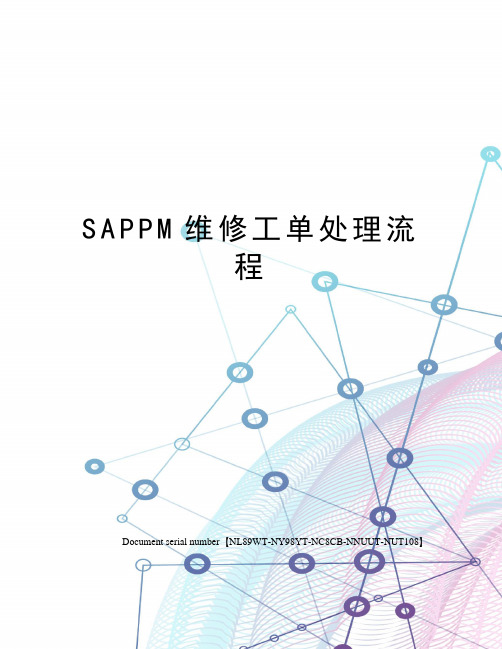
S A P P M维修工单处理流程Document serial number【NL89WT-NY98YT-NC8CB-NNUUT-NUT108】Malfunction ProcedureIW31: Create an work orderEnterEnter保存退出,注意不要重复操作,每一次重复都会累加在记录里面。
将工单设置为技术完成,iw32,输入工单号,进入设置TECO技术完成即点击左上黑白旗此处因为第二项Pipe没有库存,因此自动创建采购信息来采购零部件,如果需要外包服务,也需要在此页面即Components中进行,因为在此界面中才是用MIGO收货,在此步骤中,会跳出选项选择Operations中的步骤,意思是把物料分配给需要的步骤,要准确匹配。
这个报警不影响操作,是墨西哥那边系统出了问题,不予理会。
Notification 选项为HeaderData中带有铅笔标志的标示,点进去可以实现Notification和Header的切换。
更新完故障开始时间后,注意勾选Breakdown, 因为此选项可能是后期分析MTTR和MBTF 的原始数据来源。
更新完之后可以点击左上角Order后面的铅笔符号来转换到Order界面。
返回Order,点击左上角的绿色的旗子来Release,完成后保存,提示中的UPDATE会在保存后自动更新。
完成后保存。
记着记录左下角出现的Order No 和Order中的Notification No, 如果想查看工单中为零部件创建的PR,可以在IW32中选到Components中的零部件行,选左下角的General Data—Purchasing information.IW33:查看工单,查看settlement rule在此步骤中,点击左上角第三个图标即可查看settlement rule,如果出现settlement rule不存在,那么就回IW32中查看此工单中的settlement rule查看更新无误后,返回保存,再次回IW33查看。
SAPOverview

SAP OverviewIntroduction to SAPSAP, System Applications and Products, is a leading software company that specializes in providing enterprise resource planning (ERP) solutions. It was founded in 1972 by five entrepreneurs in Germany with a vision to create a standard software for real-time business processing. Today, SAP has grown to become one of the world’s largest software companies, serving customers in various industries across the globe.SAP SolutionsSAP offers a wide range of software solutions to cater to different business needs. Some of the key solutions provided by SAP include:1. SAP ERPSAP ERP is the core solution offered by SAP, which integrates various business functions such as finance, procurement, manufacturing, human resources, and sales. It provides a centralized platform for organizations to manage their business processes efficiently and effectively.2. SAP S/4HANASAP S/4HANA is the next-generation ERP suite offered by SAP. It is built on the SAP HANA in-memory platform, which provides real-time data processing and analytics capabilities. S/4HANA offers enhanced functionalities, improved user experience, and simplified business processes.3. SAP Business OneSAP Business One is a comprehensive ERP solution designed primarily for small and medium-sized enterprises (SMEs). It enablesSMEs to streamline their operations, manage financials, sales, inventory, and customer relationships from a single integrated system.4. SAP SuccessFactorsSAP SuccessFactors is a cloud-based human capital management (HCM) solution that helps organizations effectively manage their workforce. It includes modules for talent acquisition, performance management, learning and development, compensation, and employee engagement.5. SAP AribaSAP Ariba is a cloud-based procurement solution that enables organizations to streamline their procurement processes, collaborate with suppliers, and manage the entire source-to-pay cycle. It provides tools for sourcing, contracts, supplier management, and invoice automation.Benefits of SAPSAP solutions offer a range of benefits for organizations, including:1. Improved EfficiencyBy integrating business processes and providing real-time insights, SAP enables organizations to automate repetitive tasks, reduce manual errors, and improve overall efficiency.2. Enhanced Decision-MakingSAP solutions provide real-time data and analytics capabilities, enabling organizations to make data-driven decisions quickly.3. ScalabilitySAP solutions are scalable, allowing organizations to adapt and grow as per their changing business requirements.4. IntegrationSAP solutions integrate various business functions, enabling seamless data flow between different departments and systems.5. Cost SavingsSAP solutions help organizations reduce operational costs by streamlining processes, automating tasks, and improving resource utilization.ConclusionSAP offers a comprehensive suite of software solutions designed to meet the diverse needs of organizations across industries. Whether it is managing financials, procurement, human resources, or sales, SAP provides the tools and capabilities required for efficient and effective business operations. With its global presence and customer-centric approach, SAP continues to play a significant role in shaping the future of enterprise software.。
SAP_CO成本计算流程详解
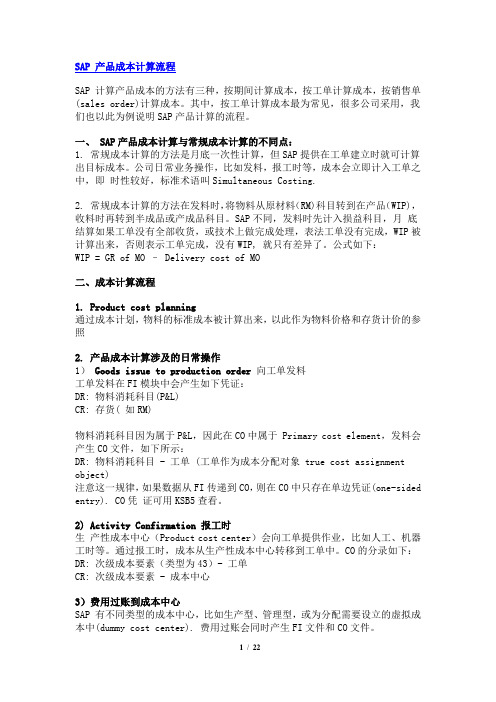
SAP 产品成本计算流程SAP 计算产品成本的方法有三种,按期间计算成本,按工单计算成本,按销售单(sales order)计算成本。
其中,按工单计算成本最为常见,很多公司采用,我们也以此为例说明SAP产品计算的流程。
一、 SAP产品成本计算与常规成本计算的不同点:1. 常规成本计算的方法是月底一次性计算,但SAP提供在工单建立时就可计算出目标成本。
公司日常业务操作,比如发料,报工时等,成本会立即计入工单之中,即时性较好,标准术语叫Simultaneous Costing.2. 常规成本计算的方法在发料时,将物料从原材料(RM)科目转到在产品(WIP),收料时再转到半成品或产成品科目。
SAP不同,发料时先计入损益科目,月底结算如果工单没有全部收货,或技术上做完成处理,表法工单没有完成,WIP被计算出来,否则表示工单完成,没有WIP, 就只有差异了。
公式如下:WIP = GR of MO – Delivery cost of MO二、成本计算流程1. Product cost planning通过成本计划,物料的标准成本被计算出来,以此作为物料价格和存货计价的参照2. 产品成本计算涉及的日常操作1)Goods issue to production order向工单发料工单发料在FI模块中会产生如下凭证:DR: 物料消耗科目(P&L)CR: 存货( 如RM)物料消耗科目因为属于P&L,因此在CO中属于 Primary cost element,发料会产生CO文件,如下所示:DR: 物料消耗科目 - 工单 (工单作为成本分配对象 true cost assignment object)注意这一规律,如果数据从FI传递到CO,则在CO中只存在单边凭证(one-sided entry). CO凭证可用KSB5查看。
2) Activity Confirmation 报工时生产性成本中心(Product cost center)会向工单提供作业,比如人工、机器工时等。
SAP PP 配置(可变BOM)

Enjoy SAP, Enjoy learning? Do 100EASY® Contact us: ebook@
2
在这里我代表百易管理团队衷心感谢所有参与编写的人员。 欢迎大家光临百易 SAP 技术论坛 , 我们将在本论坛发布关于百易电子书的最新信息。
类类型(Class Type)具有以下功能: u 确定哪一个对象类型(Object Type)你可以分配给类 u 确定哪一个类维护功能可以被处理 u 确定是否可以在多个类中分类对象 u 确定哪一个类状态、组织范围、文本类型可以在类维护功能中被 支持 u 确定是否可以使用工程更改管理 u 确定使用哪一种过滤功能限制搜索结果
分类系统的核心概念:
1、对象类型(Object Type) 对象来自哪一个可分类的表。象物料来自表 MARA,文档来自表 DRAW,
客户来自表 KNA1 等。 2、对象(Object)
对象是可分类的单元,象物料 MK1434,供应商 20508,客户 30309。 3、类类型(Class Type)
在系统的后台配置中可以定义自己的类类型,
Enjoy SAP, Enjoy learning? Do 100EASY® Contact us: ebook@
6
® 百易管理团队©
SAP 技术论坛
在一个类类型中,一个对象对于任何一个特性只能有一个值,一旦创建了类,
Enjoy SAP, Enjoy learning? Do 100EASY® Contact us: ebook@
1
® 百易管理团队©
SAP 技术论坛
序
【关于百易论坛】
3 年前,从我接触 SAP 的时候,就很想能够搭建一个平台多方面的让大家自由交流 SAP 的一 些知识,随后小刀客栈论坛于 2004 年 2 月创建,后为了更突出 SAP 的主题改为百易 SAP 技 术论坛并正式于 2 月 18 日对外发布。在百易论坛创建的初期,得到很多朋友的热情帮助, 详见百易管理团队
SAP SD VC变式定价后台调整与前台操作
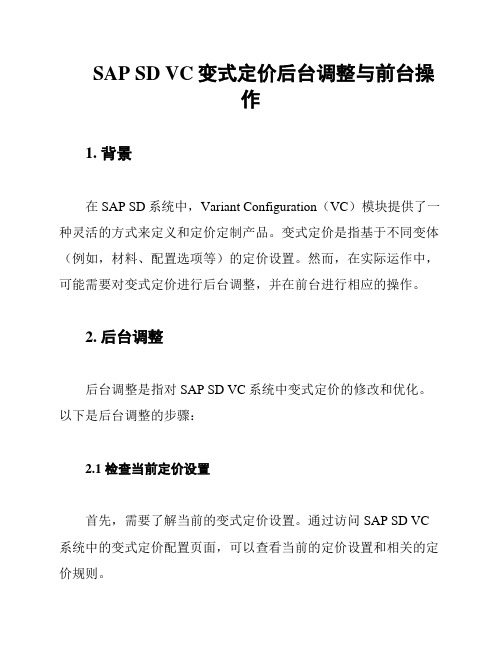
SAP SD VC变式定价后台调整与前台操作1. 背景在SAP SD系统中,Variant Configuration(VC)模块提供了一种灵活的方式来定义和定价定制产品。
变式定价是指基于不同变体(例如,材料、配置选项等)的定价设置。
然而,在实际运作中,可能需要对变式定价进行后台调整,并在前台进行相应的操作。
2. 后台调整后台调整是指对SAP SD VC系统中变式定价的修改和优化。
以下是后台调整的步骤:2.1 检查当前定价设置首先,需要了解当前的变式定价设置。
通过访问SAP SD VC 系统中的变式定价配置页面,可以查看当前的定价设置和相关的定价规则。
2.2 分析和修改定价规则根据实际需求,进行定价规则的分析和修改。
可以添加、删除或修改定价规则,以适应不同的定价要求。
确保新的定价规则与产品变体和配置选项相匹配,并满足业务需求。
2.3 测试和验证在进行任何修改之前,务必进行测试和验证。
通过创建实际的销售订单或报价,并检查定价是否按预期进行调整和计算。
确保变式定价的准确性和一致性。
2.4 上线和监测当后台调整都完成后,进行上线并进行持续监测。
确保系统中的变式定价能够正常运作,并随时调整或修复任何问题。
3. 前台操作前台操作是指在SAP SD系统中使用变式定价的实际操作。
以下是前台操作的步骤:3.1 创建销售订单或报价首先,根据客户需求和产品变体,创建销售订单或报价。
在创建过程中,系统会基于变式定价规则自动计算和显示定价信息。
3.2 检查和确认定价在创建销售订单或报价后,必须核对和确认定价信息。
确保定价的准确性和符合客户要求。
如果需要修改定价,可以根据实际情况进行调整。
3.3 提交订单或报价在确认定价无误后,提交销售订单或报价。
系统将根据定价信息生成相应的文档,以便后续的处理和交付。
4. 总结SAP SD VC变式定价后台调整与前台操作是在SAP SD系统中使用变式定价的重要环节。
通过后台调整,可以定制化和优化变式定价规则,以适应不同的业务要求。
SAP_CO成本计算流程详解
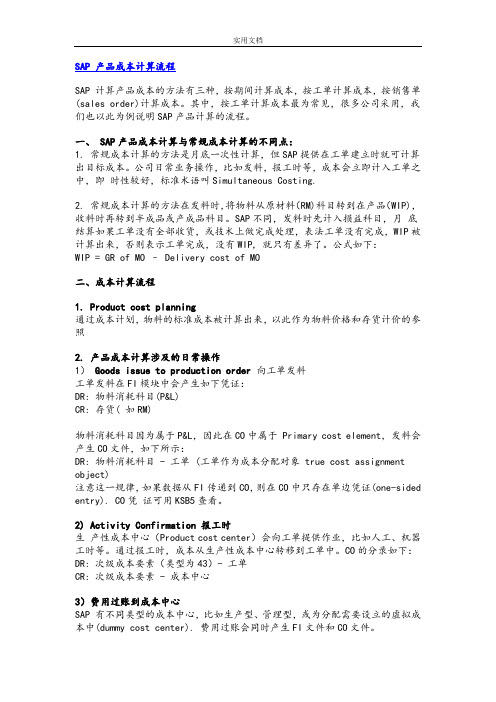
SAP 产品成本计算流程SAP 计算产品成本的方法有三种,按期间计算成本,按工单计算成本,按销售单(sales order)计算成本。
其中,按工单计算成本最为常见,很多公司采用,我们也以此为例说明SAP产品计算的流程。
一、 SAP产品成本计算与常规成本计算的不同点:1. 常规成本计算的方法是月底一次性计算,但SAP提供在工单建立时就可计算出目标成本。
公司日常业务操作,比如发料,报工时等,成本会立即计入工单之中,即时性较好,标准术语叫Simultaneous Costing.2. 常规成本计算的方法在发料时,将物料从原材料(RM)科目转到在产品(WIP),收料时再转到半成品或产成品科目。
SAP不同,发料时先计入损益科目,月底结算如果工单没有全部收货,或技术上做完成处理,表法工单没有完成,WIP被计算出来,否则表示工单完成,没有WIP, 就只有差异了。
公式如下:WIP = GR of MO – Delivery cost of MO二、成本计算流程1. Product cost planning通过成本计划,物料的标准成本被计算出来,以此作为物料价格和存货计价的参照2. 产品成本计算涉及的日常操作1)Goods issue to production order向工单发料工单发料在FI模块中会产生如下凭证:DR: 物料消耗科目(P&L)CR: 存货( 如RM)物料消耗科目因为属于P&L,因此在CO中属于 Primary cost element,发料会产生CO文件,如下所示:DR: 物料消耗科目 - 工单 (工单作为成本分配对象 true cost assignment object)注意这一规律,如果数据从FI传递到CO,则在CO中只存在单边凭证(one-sided entry). CO凭证可用KSB5查看。
2) Activity Confirmation 报工时生产性成本中心(Product cost center)会向工单提供作业,比如人工、机器工时等。
SAP PM - 01 - Overview _ Tutorialspoint

SAP PM - OverviewSAP Plant Maintenance (SAP PM) application component provides an organization with a tool for all maintenance activities to be performed. All the activities that are performed under maintenance are interconnected and hence this module is closely integrated with other modules - Production Planning, Material Management, and Sales and Distribution.Using SAP PM, you can perform automatic repairs and facilitate maintenance requests in an organization. It allows you to record problems in SAP system, plan labor and material activities, and to record and settle the cost.In an organization, you can identify, document, manage problems and perform enterprise asset management for any required assets.To perform these activities, Plant Maintenance contains the following submodules −Management of technical objects and equipment master record.Planning of maintenance task.Manage work ow noti cations and work orders under maintenance order management.Key Functions of Plant MaintenanceFollowing activities are performed under Plant Maintenance −InspectionInspection is done to check the actual condition of a technical system.Preventive MaintenancePreventive maintenance is used to maintain high availability of the technical system. It includes maintenance planning and work scheduling activities for technical objects.RepairRepair involves all measures that can be performed to restore the ideal condition. Repair process can be performed at many planning stages - like work scheduling, resource planning and initial costing, etc. You can respond immediately w.r.t to a damage events causing production shutdown. You can create required purchase requisition and processed work orders to reduce the downtime.Integration with Other ModulesIn SAP PM, you can integrate with other modules such as Material Management, Production Planning, Personnel Management, and Sales and Distribution. These modules are used to keep the current data as per the requirement in Plant Maintenance and are initiated automatically to maintain the current data in the system.Following are the key modules in which integration is performed with Plant Maintenance −Material ManagementSales and DistributionPersonnel ManagementControllingProduction PlanningThe following gure depicts a work order noti cation process and shows how it is executed under Plant Maintenance.The key steps involved are −Noti cationNewly Created Work OrderCreation of Purchase request for work ordersPurchase Order created and parts ReceivedParts issues to Work OrderApproval and Planning of Work OrderScheduling and Releasing Work OrderWork Order ExecutionClosing a Work Order。
SAP_CO成本计算流程详解

SAP 产品成本计算流程SAP 计算产品成本的方法有三种,按期间计算成本,按工单计算成本,按销售单(sales order)计算成本。
其中,按工单计算成本最为常见,很多公司采用,我们也以此为例说明SAP产品计算的流程。
一、 SAP产品成本计算与常规成本计算的不同点:1. 常规成本计算的方法是月底一次性计算,但SAP提供在工单建立时就可计算出目标成本。
公司日常业务操作,比如发料,报工时等,成本会立即计入工单之中,即时性较好,标准术语叫Simultaneous Costing.2. 常规成本计算的方法在发料时,将物料从原材料(RM)科目转到在产品(WIP),收料时再转到半成品或产成品科目。
SAP不同,发料时先计入损益科目,月底结算如果工单没有全部收货,或技术上做完成处理,表法工单没有完成,WIP被计算出来,否则表示工单完成,没有WIP, 就只有差异了。
公式如下:WIP = GR of MO – Delivery cost of MO二、成本计算流程1. Product cost planning通过成本计划,物料的标准成本被计算出来,以此作为物料价格和存货计价的参照2. 产品成本计算涉及的日常操作1)Goods issue to production order向工单发料工单发料在FI模块中会产生如下凭证:DR: 物料消耗科目(P&L)CR: 存货( 如RM)物料消耗科目因为属于P&L,因此在CO中属于 Primary cost element,发料会产生CO文件,如下所示:DR: 物料消耗科目 - 工单 (工单作为成本分配对象 true cost assignment object)注意这一规律,如果数据从FI传递到CO,则在CO中只存在单边凭证(one-sided entry). CO凭证可用KSB5查看。
2) Activity Confirmation 报工时生产性成本中心(Product cost center)会向工单提供作业,比如人工、机器工时等。
sap variant tables 变式表

sap variant tables 变式表
在SAP(系统、应用与产品)中,变式(Variants)是一种用于保存特定事务或报告参数设置的功能,以便用户可以快速、重复地运行这些事务或报告而无需每次都重新输入参数。
变式表(Variant Tables)则与变式相关,但并不是一个标准术语。
在标准SAP文档中,你更可能遇到的是“变式”和“变式配置”这样的概念。
然而,在某些上下文中,当你谈论“变式表”时,可能指的是:
自定义表:这些表可能用于存储与变式相关的额外信息或数据。
这些自定义表由开发人员或功能顾问创建,以满足特定的业务需求。
变式存储:SAP允许你将变式的参数值存储在数据库中,这样用户就可以在不同的会话或时间点上重新调用它们。
这些存储的变式参数可能与标准的或自定义的数据库表相关联。
配置表:在某些模块中,如SD(销售与分销)或PP(生产与计划)中,可能存在与产品配置或订单配置相关的表。
这些表存储了用于配置产品的各种选项和规则。
虽然它们不是直接意义上的“变式表”,但它们的功能与保存和使用特定参数集(类似于变式)的概念相似。
要准确地确定“变式表”在你的SAP环境中的具体含义,最好与你的SAP技术团队或功能顾问进行沟通。
他们可以提供关于你的系统如何使用和存储变式的详细信息,以及任何相关的自定义或扩展。
SAPSDVC变式定价后台配置与前台操作
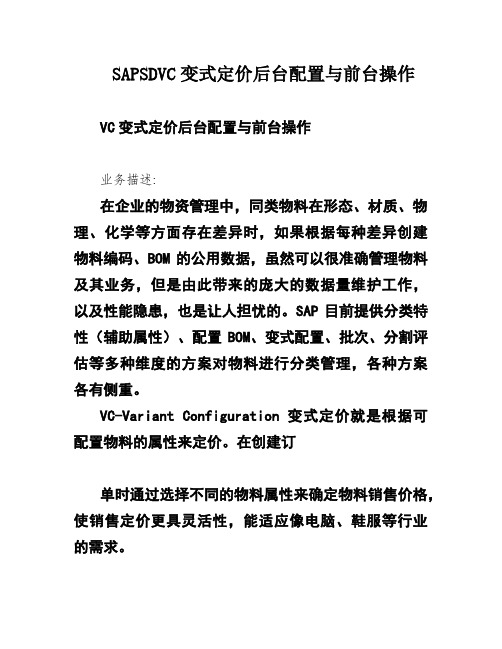
SAPSDVC变式定价后台配置与前台操作VC变式定价后台配置与前台操作业务描述:在企业的物资管理中,同类物料在形态、材质、物理、化学等方面存在差异时,如果根据每种差异创建物料编码、BOM的公用数据,虽然可以很准确管理物料及其业务,但是由此带来的庞大的数据量维护工作,以及性能隐患,也是让人担忧的。
SAP目前提供分类特性(辅助属性)、配置BOM、变式配置、批次、分割评估等多种维度的方案对物料进行分类管理,各种方案各有侧重。
VC-Variant Configuration变式定价就是根据可配置物料的属性来定价。
在创建订单时通过选择不同的物料属性来确定物料销售价格,使销售定价更具灵活性,能适应像电脑、鞋服等行业的需求。
一、分类系统配置这里使用所有标准配置,不做任何变更。
1、定义缺省设置路径:跨应用组件>分类系统>特性>定义缺省设置这一步是定义创建特性时状态字段的缺省值,SAP预定义所有特性状态的缺省值是1,这里不做变更。
2、定义特征组路径:跨应用组件>分类系统>特性>定义特性组这里可以将相同的特性定义为特性组。
例如可以将所有与重量相关的特性定义为一个特性组。
3、定义特性状态路径:跨应用组件>分类系统>特性>定义特性状态SAP预定义了三种特性状态,这里不需要变更。
4、定义对象键值路径:跨应用组件>分类系统>类>定义对象键值此处可以维护对象类型的关键字段。
SAP已预定义了所有对象类型清单,不需求自定义对象类型的关键字段。
5、维护对象类型和类类型路径:跨应用组件>分类系统>类>维护对象类型和类类型这里可以定义可分类的对象类型,为对象类型定义类类型,并为类类型分配相关数据,比方“类状态”“组织规模”“文本类型”“分类状态”等。
类类型在Variant变量里平日被看作ProductionModel(产物模型),SAP预定义类类型的Variant变量是300,用于Super Bom。
SAP成本计算过程

SAP成本计算过程SAP 产品成本运算流程SAP 运算产品成本的方法有三种,按期间运算成本,按工单运算成本,按销售单(sales order)运算成本。
其中,按工单运算成本最为常见,专门多公司采纳,我们也以此为例说明SAP产品运算的流程。
一、 SAP产品成本运算与常规成本运算的不同点:1. 常规成本运算的方法是月底一次性运算,但SAP提供在工单建立时就可运算出目标成本。
公司日常业务操作,比如发料,报工时等,成本会赶忙计入工单之中,即时性较好,标准术语叫Simultaneous Costing.2. 常规成本运算的方法在发料时,将物料从原材料〔RM)科目转到在产品〔WIP),收料时再转到半成品或产成品科目。
SAP不同,发料时先计入损益科目,月底结算假如工单没有全部收货,或技术上做完成处理,表法工单没有完成,WIP被运算出来,否那么表示工单完成,没有WIP, 就只有差异了。
公式如下:WIP = GR of MO – Delivery cost of MO二、成本运算流程1. Product cost planning通过成本打算,物料的标准成本被运算出来,以此作为物料价格和存货计价的参照2. 产品成本运算涉及的日常操作1〕Goods issue to production order向工单发料工单发料在FI模块中会产生如下凭证:DR: 物料消耗科目(P&L)CR: 存货( 如RM)物料消耗科目因为属于P&L,因此在CO中属于 Primary cost element,发料会产生CO文件,如下所示:DR: 物料消耗科目 - 工单 (工单作为成本分配对象 true cost assignment object)注意这一规律,假如数据从FI传递到CO,那么在CO中只存在单边凭证(one-sided entry). CO凭证可用KSB5查看。
2) Activity Confirmation 报工时生产性成本中心〔Product cost center〕会向工单提供作业,比如人工、机器工时等。
sap-名词解释

Field Status Variants-字段状态变式: Field Status Variants-字段状态变式Field Status Variants,字段状态变式,是对会计科目在记账时字段控制信息的一种分类。
下分不同的字段状态组。
在科目维护时需要指定具体的字段状态组。
字段状态变式可以分不同的公司代码设置,也可以多个公司代码共用一个字段状态变式。
物料主数据-物料计价方法(SAP): 物料主数据-物料计价方法(SAP)在系统中的名称为Price Control-价格控制,具体参见相关概念。
负库存(SAP): 负库存(SAP)在SAP系统中如果希望设置允许负库存,需要设置: 1.在物料主数据工厂存储视图2中选择“允许负库存”(Negative stocks allowed in plant)标记(T-CODE:MM02)。
2.设置工厂允许负库存标记,设置库存地允许负库存(TCODE:OMJ1)。
企业类型: 企业类型其意为原始设备制造商,但它指的是一种“代工生产”的方式,设备制造商利用自己掌握的核心关键技术负责开发及设计并且控管整个销售渠道,但具体的生产加工任务则交给别的企业去做。
表外科目: 表外科目是指资产负债表和负债表包含的科目以外的科目,这部分科目往往是用于期初导入或者期间的一些账目的过渡性结算,月底出报表前需要结零,否则会引起报表不平。
:借贷反向: 借贷反向借贷反向是指正常的冲销,仅仅将原来的借方通过贷方进行反映。
没有发现sap标准的说法,只是在顾问圈中经常这样说,可能是为了区别于反记账。
在FB08过账时需要选择好对应的原因码。
AA-固定资产会计: AA-固定资产会计aa-固定资产会计aa,英文全称asset account,中文全称为固定资产会计。
Account group-账户组: Account group-账户组Account Group,账户组,又称为科目组,是对科目的一种分组。
- 1、下载文档前请自行甄别文档内容的完整性,平台不提供额外的编辑、内容补充、找答案等附加服务。
- 2、"仅部分预览"的文档,不可在线预览部分如存在完整性等问题,可反馈申请退款(可完整预览的文档不适用该条件!)。
- 3、如文档侵犯您的权益,请联系客服反馈,我们会尽快为您处理(人工客服工作时间:9:00-18:30)。
Variant Configuration
Source: SAP
L&T Infotech Confidential
Make-To-Order Production With a Configurable Product:
In this process, you create a sales order in SD and transfer the requirements to PP. The requirements are checked using MRP, before a production order is generated. This production order is created in PP. Shipping and billing both occur in SD. Finally, you check the costs and revenues in CO.
Variant Configuration Overview
Target Audience: SAP Functional Consultants Document Classification: For Internal Use Only
All Trade Marks and logos used in the presentation are the copyright of the respective owner organizations.
Variant Configuration
Source: SDN
L&T Infotech Confidential
11
Creating a Sales Order (T Code :VA01)
• • • After entering the sales data, a configuration screen pops up. Configure the material by selecting the characteristics. Note that the value of Variant Conditions changes as per selection.
Variant Configuration
VOV8: Item Category TAC
Source: SAP
L&T Infotech Confidential
16
Configuration Details: Condition type for Pricing
Source: SAP
L&T Infotech Confidential
3
Industries for Configurable Products
Variant Configuration
Source: SAP
L&T Infotech Confidential
Variant Configuration
Source: SAP
L&T Infotech Confidentialtion Details: Item Category in sales order
VOV4: Item Category determination is set to determine item category TAC
4
Cross Module Integration
Variant configuration is integrated with the following applications: CA LO PP PP PP PP PP–PI CO SD SD MM Classification Material Master Bill of Material Routings Material Requirements Planning (MRP) Production Orders Master Recipes Costing Sales Conditions Purchasing
OMS2: In definition of KMAT Material Type, indicator ‘Material is Configurable’ is set Other material types like FERT (Finished Product) can also be used if the indicator is set in material master
Variant Configuration
Source: SAP
L&T Infotech Confidential
12
Creating a Sales Order (VA01)
• The system allows analysis of Object Dependencies and Variant Conditions. • Item Category determined in Sales Order is TAC. • Note the Material Availability Date and save the sales order (for test11048 and 11059).
Source: SAP
L&T Infotech Confidential
7
•
Sales Order Processing
L&T Infotech Confidential
8
IDES Demo
Process Steps to be used in the demo:
Variant Configuration
Division 00
Plant 1000
Storage Location 0001
Shipping Point 1000
Source: SAP
L&T Infotech Confidential
10
MTO Process Overview
Variant Configuration
Examples:
• A customer ordering a computer can choose different combinations of monitor, CPU, keyboard. • A customer ordering a car can choose different combinations of accessories and color. • In a business involving steel manufacturing, the customer may order steel involving different physical properties like tensile strength, diameter.
Variant Configuration
Source: SAP
L&T Infotech Confidential
5
Overview of Terms
Variant Configuration
Source: SAP
L&T Infotech Confidential
6
Overview of Terms
Variant Configuration
• A configurable material has a special bill of material called the Super BOM in which all possible combinations are stored. • The product is configured in the sales order by choosing the required Characteristic Values. • The requirements are passed on Production Planning. On Explosion of the Bill of Material, the system selects the components assigned to the characteristics values in the order. • After production, the material is assigned as sales order stock for delivery to customer.
L&T Infotech Confidential
1
•
Overview
L&T Infotech Confidential
2
Variant Configuration
Introduction:
• Variant Configuration is useful if you have a large number of combination of parts that go into a product. It means different permutations and combinations of the parts for same material. • If you maintain a unique material code for each possible combination of parts, you require a large number of material numbers. • Usually involves Make to Order Production Process
