PACUSB-D3YB5R中文资料
PACUSB-D2YB5R中文资料
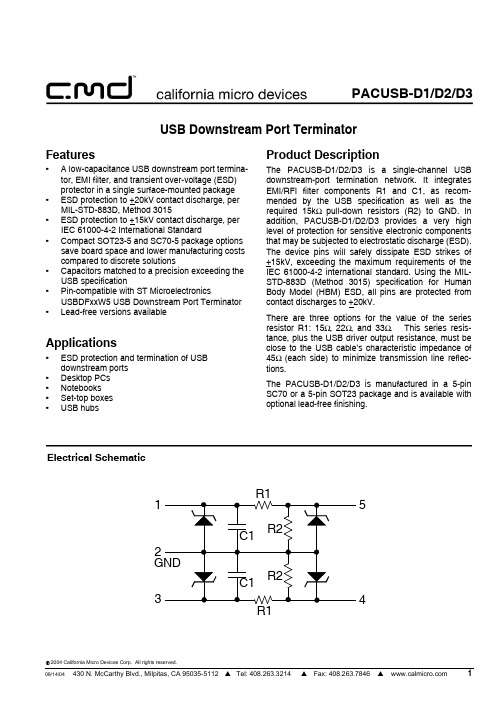
PACUSB-D1/D2/D3 USB Downstream Port Terminator
Features
• • • • • • • A low-capacitance USB downstream port terminator, EMI filter, and transient over-voltage (ESD) protector in a single surface-mounted package ESD protection to +20kV contact discharge, per MIL-STD-883D, Method 3015 ESD protection to +15kV contact discharge, per IEC 61000-4-2 International Standard Compact SOT23-5 and SC70-5 package options save board space and lower manufacturing costs compared to discrete solutions Capacitors matched to a precision exceeding the USB specification Pin-compatible with ST Microelectronics USBDFxxW5 USB Downstream Port Terminator Lead-free versions available
STANDARD OPERATING CONDITIONS
PARAMETER Operating Temperature RATING -40 to +85 UNITS °C
USB ISP 使用说明书支持3.3V和5V
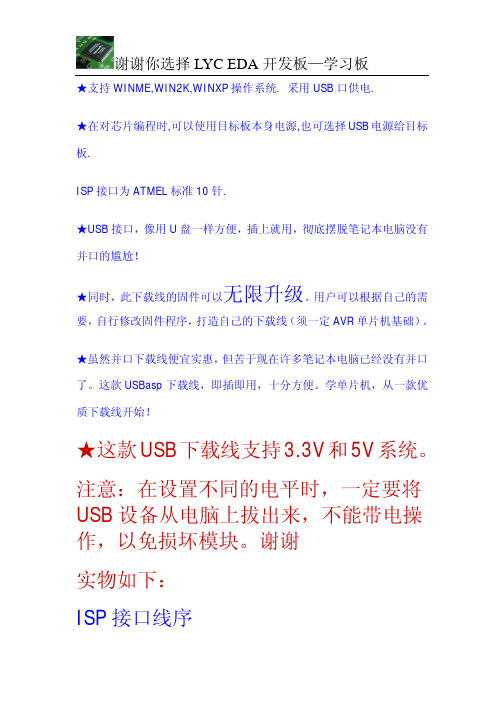
★支持WINME,WIN2K,WINXP操作系统. 采用USB口供电.
★在对芯片编程时,可以使用目标板本身电源,也可选择USB电源给目标板.
ISP接口为ATMEL标准10针.
★USB接口,像用U盘一样方便,插上就用,彻底摆脱笔记本电脑没有并口的尴尬!
★同时,此下载线的固件可以无限升级。
用户可以根据自己的需要,自行修改固件程序,打造自己的下载线(须一定AVR单片机基础)。
★虽然并口下载线便宜实惠,但苦于现在许多笔记本电脑已经没有并口了。
这款USBasp下载线,即插即用,十分方便。
学单片机,从一款优质下载线开始!
★这款USB下载线支持3.3V和5V系统。
注意:在设置不同的电平时,一定要将USB设备从电脑上拔出来,不能带电操作,以免损坏模块。
谢谢
实物如下:
ISP接口线序
如果你的系统是5V电平,如下图将图中的跳冒短接,输出电平为5V.如果你用的是3.3V系统,下图的跳冒就不要短接,输出电平为3.3V.
如下图:图中的跳冒是用来设置下载线是否给目标板供电。
如果用跳冒短接,表示给目标板供电。
不短接就没有电源到目标板去。
如下图:图中的跳冒是用来设置升级用的,如果你要升级固件。
就要将下图的跳冒短接。
平时使用时要断开。
如下图:图中的跳冒是用来设置速度选择。
一般是短接上。
如下图:图中是使用3.3V系统的跳冒设置.
如下图:图中是使用5.0V系统的跳冒设置.
当你插入即可发现硬件:如下图
当你安装好驱动之后,在设备管理里可以看到USBASP设备。
如下图:说明安装OK!。
超窄3.5英寸双面磁盘驱动器说明书
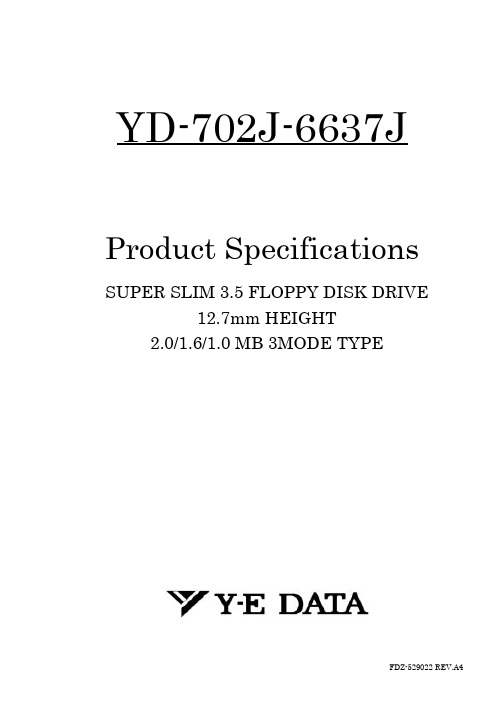
YD-702J-6637JProduct SpecificationsSUPER SLIM 3.5 FLOPPY DISK DRIVE12.7mm HEIGHT2.0/1.6/1.0 MB 3MODE TYPEFDZ-529022 REV.A4FDZ-529022 REV.A4Revisions Month/ Year RevisionReason for RevisionRevised Pages Oct., 1999Rev. A 1st editionJan., 2000Rev. A1Delete optional connector (NON-ZIF TYPE)P11Apr., 2000Rev. A2Screw fastening torque changeP13Jul., 2001Rev. A3Additional of specification (Non operating shock)P3,4Aug, 2003Rev. A4Added to comments on restrictions of liability and high safety use. Drawing adjustment.P2,12This product specification describes the YD-702J series double-sided, 3.5 floppy disk drive for portable applications.(1) I n this manual, the term “drive” refers to the YD-702J series double-sided,3.5 floppy disk drive. The term “disk” refers to the 3.5 floppy disk.z This specification may be revised without prior notice.Make sure to check the revision number when placing an order.zUnauthorized duplication of this document is prohibited.For the usage of this product for High Safety useThis product is assumed for general uses, such as an object for general office work, personal and home use, and is not designed or manufactured supposing for High safety use. Make sure not to use this product without taking measures to ensure the safety required for the high safety use.High Safety Use means the use that requires extremely high security (see examples), and that accompanies a serious danger for the life and body directly, if security cannot be ensured.*Nuclear control, airplane flight control, air traffic control, mass transportation operation control, life support,weapon launch control, etc.This product specification is subject to change without notice.Chapter 1. IntroductionThese specifications pertain to the YD-702J series of 3.5”, super slim, 5-volt single power supply, double-sided micro floppy disk drives.The YD-702J series has been designed for 3.5 (90mm) floppy disk.1. Super-sliminessWith a 12.7mm height and a weight of 158g, the YD-702J drive is approximately half the size and weight of current 3.5 floppy disk drives (compare with Y-E DATA’s YD-702D).2. Low Power ConsumptionA standard power consumption of 1.15W during operation and 15mW during standby allows for battery-driven operation.3. High PerformanceA direct drive brush less motor is used to guarantee high performance.4. Shock ResistanceShock-absorbing teeth built directly into the head carriage assembly have raised shock resistance to 980.7m/s2 {100G}(11ms half-sine wave)and 2157.5m/s2 {220G}(2ms half-sine wave).FDZ-529022 REV. A4FDZ-529022 REV.A4- 4 -Chapter 2. Product Specifications 2.1 Performance Item 2.0MB Mode 1.6MB Mode 1.0MB Mode Capacityz Unformatted z Formatted 1)Sectors/Track 2)Sectors/Track 3)Sectors/Track Recording Density (bits/mm){BPI}Track Density (tracks/mm){TPI}Cylinders Tracks Encoding Method Rotational Speed (min -1){RPM}Transfer Rate Latency(Average)Access Time z Average z Track to Track z Settling Time z Turn Around Time Motor Start Time2.0Mbytes 18: 1474.6kBytes 686.4{17434}5.315{135}80 Cylinders 160 Tracks MFM 300500 kbits/s 100 ms 94 ms 3 ms 15 ms 4 ms 0.5sec 1.6Mbytes 26: 1025.0kBytes 15: 1182.7kBytes 8: 1261.6kBytes 558.4{14184}5.315{135}77 Cylinders 154 Tracks MFM 360500 kbits/s 83 ms 91 ms 3 ms 15 ms 4 ms 0.5 ms 1.0Mbytes 16: 655.4kBytes 9: 737.3kBytes 5: 819.2kBytes 343.2{8717}5.315{135}80 Cylinders 160 Tracks MFM 300250 kbits/s 100 ms 94 ms 3 ms 15 ms 4 ms 0.5sec Table 2.1 Performance2.2 Physical Specifications 2.3 Reliability and Maintenance MTBF PM*MTTR Component Life Error Rates ●Soft Errors ●Hard Errors ●Seek Errors 30,000POH None 30 minutes 5years or 20,000POH 1 per 109 bits read 1 per 1012 bits read 1 per 106 seek operations Table 2.3 Reliability * Preventive maintenance Note: Non-operating shock and vibration values are the same as above with or without disk in the drive.Signal Connector DC Power Requirements Power Consumption Environment● OperatingTemperature Relative Humidity Maximum Wet Bulb Vibration Shock● Non operatingTemperature storageTransportationRelative HumidityVibrationShockMechanical DimensionsWidthHeightDepthWeightSafety ApprovalsFFC Connector1mm pitch, 26pinIncluding DC power lineRefer to figure 4.2Refer to Table 3.8.1.15W TYP5°C to 50°C (note 1)20% to 80%29°C 9.8m/s 2{1G}(10-200Hz)4.9m/s 2{0.5G}(200-500Hz)58.8m/s 2{6G}(11ms half-sine wave)-40°C to 60°C -40°C to 65°C No condensation 19.6m/s 2{2G}(10-500Hz)980.7m/s 2{100G}(11ms half-sine wave)2157.5m/s 2 {220G}(2ms half-sine wave)96.0mm 12.7mm 130mm 158g(TYP)UL, CSA, TÜV, CE Mounting Recommendations See figure 5.2Table 2.2 Physical SpecificationsNotes:1. Depending on the mounting orientation, drive performance may be affected at maximum temperatures. Please mount the drive to ensure that the temperature at the diskette jacket does not exceed that outlined in the media specifications.FDZ-529022 REV.A4- 5 -Chapter 3. InterfaceRefer to figure 3.6 for all interface connections.3.1 Interface Signals 3.1.1 Input signalsThe YD-702J has input lines as shown below.All lines are active (true) when “Low”(1)(2)(3)(4)(5)(6)(7)(8)DRIVE SELECT 0MOTOR ON DIRECTION SELECT STEP WRITE DATA WRITE GATE SIDE ONE SELECT MODE SELECT Table 3.1 Input Signals 3.1.1.1 DRIVE SELECT 0With the exception of the MOTOR ON signal, all the interface signals become valid when the DRIVE SELECT signal is set to low level.3.1.1.2 MOTOR ONWhen “MOTOR ON” is “Low” and a disk is inserted into the drive, the spindle motor will start. The spindle motor operates regardless of “DRIVE SELECT”. However if the disk is removed, the spindle motor will immediately stop.3.1.1.3 DIRECTION SELECTThis line determines the direction of read/write heads movement when the “STEP” line is pulsed.“HIGH” level Out(away from the center of the disk)“LOW” level In(toward the center of the disk)Table 3.2. DIRECTION SELECTAny change on this line must be done at least 1 usec.before the leading edge of the step pulse, and at least 1 usec. after the trailing edge of the step pulse.Refer to figure 8 for the timing information.3.1.1.4 STEPThis signal moves the read/ write heads in the direction defined by the “DIRECTION SELECT” signal.The access motion is initiated on each “LOW” to “HIGH”level transition, in other words, with the trailing edge of the signal pulse. In a seek operation, an 18 ms delay following the last “STEP” pulse is required for settling time before any read/write operation can be initiated.After direction switching, minimum 4 ms delay is required before initiating the next seek operation.Change of step pulse period during seek operation is not recommended for seek error.Refer to figure 1 for timing.Fig.3.1 Step3.1.1.5 WRITE DATAThe “WRITE DATA” line provides the data to be written on the disk. Each transition from “High” to “Low” onthe line causes the current through the read/ write heads to be reversed, thereby writing a data bit. This line is enabled when the “WRITE GATE” line is “Low” active.Refer to figures 3.2 and 3.11 for the timing information.FM RecordingMFM RecordingFig.3.2 WRITE DATA Notes:1.2.0 / 1.6 MB 1.0MB a 2.00us±10ns 4.00us±20ns b3.00us±15ns 6.00us±30ns c4.00us±20ns 8.00us±40ns d 150-1100ns 150-2100ns2. All timings indicate the values without write pre-compensation.3. The write precompensation value in 2.0MB is 125 ns on all tracks, and in other capacities as below:Capacity 2.0MB 1.6MB 1.0MB WPC value 125 ns 0-125 ns 0-250 ns4. The recommended condition during read operation is to not input “WRITE DATA”.3.1.1.6 WRITE GATEA “Low” active level on this line allows “WRITE DATA” to be written on the disk. A “High” inactive level enables read data logic and stepping logic. Refer to figure 3.11 for the timing information. Activation of “DRIVE SELECT”and “MOTOR ON”, changing “SIDE ONE SELECT” and/or activation of “STEP” must be delayed at least the values indicated (see the following READ RECOVERY TIME table 3.3) following deactivation of “WRITE GATE”because the erase heads remain active during this period.Capacity 2.0MB 1.6MB 1.0MB RRT MIN 650 us 590us 1000 us Table 3.3 Read Recovery TimeC C C Cdca C DDDC ca b dC: Clock D: Data3msMIN1usMINFDZ-529022 REV.A4- 6 -3.1.1.7 SIDE ONE SELECTThis line defines which side of a two sided disk will be used for reading or writing. A “High” level on this line selects the read/write head on side 0 surface on the disk. A “Low”level on this line selects the read/write head on the side 1surface. When switching heads, a 100 usec. delay is required before any read or write operation can be initiated.3.1.1.8 MODE SELECTThe YD-702J series has an internal circuit that performs the switching of the drive’s three (2.0/1.6/1.0MB) capacity modes.Please refer to below.Capacity Mode Switching Method Specifications3 Mode(2.0/1.6/1.0MB)Automatic Switching withInterface SignalThe drive is in 1.0MB mode with double density media and independent of the “MODE SELECT” signal (J1-13).If high-density media is inserted with the “MODE SELECT” signal is “LOW” when the drive is in 1.6MB mode.If high-density media is inserted with the “MODE SELECT” signal is “HIGH” when the drive is in 2.0MB mode.Table 3.4 MODE SELECT Notes:(1)To switch capacity mode is effected by a signal level on the “MODE SELECT” signal.(2)It is necessary to wait 0.5 sec. before executing a read/write operation after motor revolution speed is switched for capacity mode change. :READ DATA”, ”INDEX”, signals are inhibited to output during this term.Fig.3.3 Capacity Mode SwitchingFDZ-529022 REV.A4- 7 -3.1.2 Output signalsOutput signals are shown below. All lines are active when the “DRIVE SELECT” signal is “Low”.(1)TRACK 00(2)INDEX(3)HD(High: HD)(4)WRITE PROTECT (5)READ DATA (6)READY(7)DISK CHANGE Table 3.5 Output Signals 3.1.2.1 TRACK 00A “Low” active level on this line indicates that the read /write heads are positioned at track 00(the outermost track). The line goes “High” inactive when the heads are positioned elsewhere. Refer to Fig.3.8 for the timing information.3.1.2.2 INDEXOne index pulse is output at each revolution of the disk when the drive is ready to read/write. Normally this signal is at “High” level, and makes the transition to “Low” level when a pulse is generated. This signal is inhibited to output during seek and not ready. The controller should detect “INDEX” with the leading edge of the transition rather than with the signal level.Fig.3.4 INDEX3.1.2.3 WRITE PROTECTA “Low” active level on this line indicates that a disk with a write protect notch is loaded. During normal operation the drive will prevent writing when a protected disk has been inserted.3.1.2.4 READ DATAThis line provides the “READ DATA”(clock and data together) as detected by the drive electronics. Normally this signal is “High” level and becomes “Low” level for each flux reversal. The transition from “High” to “Low”level should be used for separation of data bits from read data. This signal is inhibited to output during seek and not ready. The different value between the leading edge of each bit pulse and its nominal position is below note 2.Timing characteristics are shown in figure 3.10.FM RecordingMFM RecordingFig.3.5 READ DATANotes:1.2.0/1.6MB 1.0MBa 2.00us NOM 4.00us NOM.b 3.00us NOM. 6.00us NOM.c 4.00us NOM.8.00us NOM.d 150-1100ns150-2100ns2.Capacity 2.0/1.6MB 1.0MB Difference±350ns±700ns3.1.2.5 DISK CHANGEThe “DISK CHANGE” signal indicates that the disk has been removed. This signal becomes “Low” after power has been applied to the drive and the disk has been removed.This signal remains active until the following conditions have satisfied:(1) A disk is correctly inserted;(2) A drive has been selected and a step pulse has been applied.C D C Cdca C DD D C ca b dC: Clock D: Data(166.7ms ±1.5%)200.0ms ±1.5%1~8msFDZ-529022 REV.A4- 8 -Fig.3.6 Interface Connection 3.1.3 Interface CircuitsThe YD-702J series uses open collector drivers as output line drivers, and TTL level gates as input line receivers.The input of each receiver is terminated in 20 k ohms pulled up to Vcc (+5V). Input/output circuit electrical specifications are as shown below.Inactive “High” Level 2.0 V to Vcc Active “Low” Level 0 to 0.8 V Input Impedance 20 k ohms pulled up to Vcc Table 3.6 Input Circuit Electrical Specifications Inactive “High” Level Open Active“Low” Level0 to 0.4VSink current: 6mA MAXTable 3.7 Output Circuit Electrical SpecificationsThe illustration below shows the recommended controller interface circuit.Fig 3.7 Interface CircuitTo connect the drives to the host system via a daisy chain,an FFC (Flexible Flat Cable) connection cable must be used. Refer to section 4.1.2 for this cable’s specifications.Also, because an FFC cable (as opposed to a conventional flat cable) is used, 2 FFC connectors are required in the host system.Caution: In the case where multiple drivers are connected in a daisy chain, it is forbidden to leave any drive unpowered.Each drive should receive power from the host system.3.1.3.2 Host System Terminal ResistorBecause the line driver of the drive is an open collector output, please use a terminal resistor (1k~5.6k Ω) on the host system side.Cable length 500mm MAXFDZ-529022 REV.A4- 9 -3.1.4 Timing3.1.4.1 Track 00 TimingFig.3.8 Track 00 Timing 3.1.4.2 Seek TimingIn order to reduce the peak current, we recommended that no seek operation be performed for 0.2 secondsafter motor start. Figure 3.9 shows the preferred timing.Fig.3.9 Seek Timing3.1.4.3 Read TimingNote:Capacity 2.0MB 1.6MB 1.0MB X us MIN 650 us 590 us 1000 usFig.3.10 Read Timing 3.1.4.4 Write TimingNote:Capacity 2.0MB 1.6MB 1.0MB X us MIN 650 us 590 us 1000 us Y us MAX4 us 4 us 8 usFig.3.11 Write TimingDIRECTlO STEP TRACK 002.9ms MAX 17us MAXMOTOR ONONDRlVEDIRECTlON SELECTSTEP0.5us MIN 1us MIN1us MIN1us MIN200 ms MIN3 ms MIN4 ms MIN3 ms MINONDRlVEMOTOR ONSTEPSIDE ONEREAD DATA (VALID)WRITE GATE500 ms MAX 18 ms MAX 100us MAX 100us MAXXus MAXVALIDVALIDONDRlVEWRITE GATEWRITE DATAMOTOR ONSTEPSIDE ONE500 ms MIN 18 ms MINYus MAX Yus MAX100us MIN Xus MINXus MINXus MINFDZ-529022 REV.A4- 10 -3.2 Power Interface3.2.1 P ower Supply Specifications VoltageOperating Mode TYP(mA)MAX(mA)Stand by 35Read 230350Write 230350+5VDC ±10%(Ripple: 100 mVp-p MAX)Seek550750Motor Start650740Peak Seek550830Table 3.8 Power Supply SpecificationsNotes:(1) “MAX” values reflect measurement taken at maximum voltage; “TYP” values reflect measurement taken at nominal voltage.(2) “Standby” refers to the state where all input signals are inactive.(3) “Read” and “Write” refer to the state where the heads are at track 40, side 1 and the In Use Lamp is on.(4) “Seek” refers to the average current with the drive continuously seeking at 3 ms and the spindle motor rotating.(5) When the spindle motor starts, “Motor Start” current will continue for approximately 200 ms.(6) Peak current of “Seek” refers to the state of maximum seek current when the spindle motor is rotating and the heads are stepping at 6 ms.The above specifications must be met when voltages are measured at power connector on PWB.3.2.2 C urrent Waveform5 V DC (TYP)MOTOR STARTSTAND BYSTAND BYSEE READ READ WRlTE[mA]1000800600400200Fig.3.12 Current WaveformChapter 4. Physical InterfaceThis drive is connected to the host system by one type of connectors.The cable connections are illustrated in figure4.1 Signal Connector and cable (J1/P1)4.1.1 J1 Signal ConnectorThe J1 Signal connector is 26pin FFC connector located at the rear of the drive.Standard:ZIF TYPE (SMK Model CFP5126-0501 or equivalent)Unit: mm Fig 4.2 J1 Signal Connector Dimensions 4.1.2 P1 CableA P1 cable connector is used to connect the J1 signal connector to the system interface.Recommended PartsFFC: •Sumitomo Electric Industries LTD’s ”sumi”card SMCD-26•Eikura Communication’s ET-C100-264.1.3 Frame GroundThe internal circuit ground on the PWB has beenconnected with the frame for shielding purposes. Theframe ground of the system will be connected to thesignal ground through the drive when the drive isinstalled into the system.The frame ground and signal ground of the systemhave to be connected except the drive.Otherwise the drive ought to be floated from the frameground of the system.4.2 Connector Pin Assignments4.2.1. Signal Connector Pin AssignmentsSignal Pin#Signal name24678910111213141618202224261,3,515~25(Odd No. pins)INDEXDRIVE SELECT 0DISK CHANGEN.C.READYHD (High: HD)MOTOR ONN.C.DIRECTION SELECTMODE SELECTSTEPWRITE DATAWRITE GATETRACK 00WRITE PROTECTREAD DATASIDE ONE SELECT+5VGNDTable 4.1 Signal Connector Pins4.3 TerminatorsAll input lines on the drive are terminated with non-removable resistors of 20k ohms.Hostsystem Drive 0Fig 4.1 Cable ConnectionsDrive 1P1J1P1J1Chapter 5. DiagramsFig.5.1 Mechanical DimensionsRecommended angle of the drive when the drive is installed is less than +30 degrees.Fig.5.2 Recommended Mounting21+/-0.490+/-0.210.91.712.7+/-0.22.5+/-0.2M2.6 tapped holes for installation depth 2.2Max(Each side x2)Eject buttonDisk LED(OPTION)2632.51196+/-0.2126+/-0.4Eject button position5+/-1 (Disk inserted)0.6+/-0.6 (Disk ejected)21+/-0.490+/-0.22.5+/-0.22729.696+/-0.2Signal connector(units:mm)Pin 1insertion32.5NOTES 1) GENERAL TOLERANCES ARE +/-0.596+/-0.2Tapping FaceZ( x4)Z 90.7+/-0.53.6+/-0.53.6+/-0.593.4+/-0.52.6+/-0.53.6+/-0.545.45+/-0.345.45+/-0.396+/-0.221+/-0.42.5+/-0.55+/-0.50+/-0.345.1 Caution on Mounting1)Mounting screws should be tightened by 0.2Nm{2kgf-cm} in torque.2)Mounting bracket is recommended not to make contact with the drive except the mounting spots, and should notbe designed that any portion on the drive except the mounting spots is pressed and/or crushed.3)Recommended to fasten the drive at 3 mounting spots with screws (4 spots available).4)Mounting bracket should be provided structure to absorb strain.5)The drive should be separated or shielded from noise sources. Do not strain the drive. Do not install the drive inlarge electromagnetic fields. Otherwise, failure may result.Not to exceed 5 mm Depth to be at exceed 0.5 mmSide mounting plateSide Mounting(Example 1)FDDFDDFDDThickness not exceed 1 mm Depth to be at exceed 0.5 mmSide mounting plateThickness not exceed 1 mmSide mounting plateThickness not exceed 1 mmFig.5.3 Caution on Mounting Washer dimensionsDiameter not to exceed 5 mm Thickness to be at least 0.5 mmNot to exceed 5 mm Side Mounting(Example 2)Side Mounting(Example 3)5.2 Caution on handling1)Strong vibration and shock can damage the drive. Itmay cause an error. Do not use or store the drive under such conditions.2)We recommend handling the drive on side frame,portion of mounting spots, of the drive as well as possible. If you handle like pressing the top or the bottom of the drive, it may cause damage of heads and PWB.3)Do not disassemble the drive by yourself because ofan adjusted product. If you do so, we can not assure you of adjusted accuracy.Chapter 6. Other Functional Characteristics6.1 Standby ModeThe YD-702J includes standby mode to reduce the load on the host system power supply when the drive is not actually in use. When the spindle motor stops, power to the read/write and spindle motor control systems is cut off, and power to the stepper is cut off when the stepper is not seeking.As a result of this built in power conservation, when all the interface input signals are inactive, typical drive power consumption is 15mW.6.2 In UseThe IN USE lamp will turn on when DRIVE SELECT is at low level and turn off when it is high.6.3 Mask Function“READ DATA” and “INDEX” signals are inhibited to output during seek (includes 18 ms MAX after the last step pulse) and not ready (500 ms MAX after motor start).6.4 Automatic Motor On/OffWhen the disk is inserted or removed, the spindle motor is controlled as follows:1)When the disk is inserted, the spindle motor willstart to rotate regardless of the “MOTOR ON” signal condition. The spindle motor will stop approximately 400 ms later if the “MOTOR ON” signal is not active, but will continue to rotate if it is active.2)When the disk is removed, the spindle motor willstop.。
CRIB35EU3中文说明书PDF版

・操作系统Windows 8/Windows 7/Windows Vista… ………………………………… 25 ・操作系统Windows XP… ………………………………………………………………………… 31
■关于移除硬件的方法……………………………………………………… 36 ■在Mac(苹果系统)的使用方法… ……………………………………… 37 ■疑难解答…………………………………………………………………… 39 ■FAQ(常见问题解答)… ………………………………………………… 43
eSATA连接口 RAID SET键 RAID设定开关 6cm 冷却风扇
不使用
〈CRIB35EU3〉
2
【对应HDD(硬盘) 】
■3.5英寸SATA HDD(SATAⅠ/Ⅱ/Ⅲ 1.5Gbps / 3.0Gbps/ 6.0Gbps)
USB-SDP-CABLEZ USB-SDP-CABLEZ 用户指南说明书
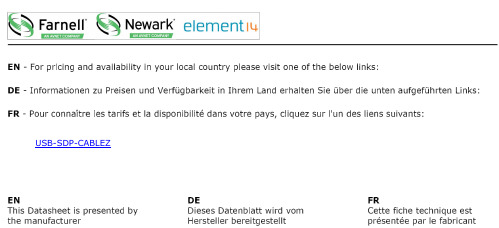
USB-SDP-CABLEZUSB-SDP-CABLEZ User GuideUG-404One Technology Way • P.O. Box 9106 • Norwood, MA 02062-9106, U.S.A. • Tel: 781.329.4700 • Fax: 781.461.3113 • USB-SDP-CABLEZ Serial Interface BoardPLEASE SEE THE LAST PAGE FOR AN IMPORTANT WARNING AND LEGAL TERMS AND CONDITIONS.Rev. A | Page 1 of 12FEATURESUSB-to-serial interface Peripherals exposed I 2C SPI GPIOUSB 2.0 PC connectivityGENERAL DESCRIPTIONThis user guide describes the USB-SDP-CABLEZ serial interface board from Analog Devices, Inc. The USB-SDP-CABLEZ is primarily used to communicate with certain Analog Devices evaluation boards to support customer evaluation. It can also be used by customers to communicate with supported Analog Devices components on their own board, using the appropriate Analog Devices evaluation software to facilitate in-system debugging and programming as required during product development.The primary audience for this user guide is the system engineer. This user guide describes how to set up the USB-SDP-CABLEZ board and begin USB communications to the PC. The USB-SDP-CABLEZ provides USB connectivity through a USB 2.0 high speed connection to the computer, allowing users to evaluate components from a PC application. The USB-SDP-CABLEZ is based on a USB-to-serial engine, which has I 2C, SPI, and GPIO lines available, with a small 10-pin connector. This user guide provides instructions for installing the USB-SDP-CABLEZ hardware and software onto a computer. The necessary installation files are available to download from the USB-SDP-CABLEZ evaluation board page or from the evaluation tools page for the product being evaluated on .The Getting Started section provides software and hardware installation procedures, PC system requirements, and basic board information. The Evaluation Board Hardware section provides information on the USB-SDP-CABLEZ components. The USB-SDP-CABLEZ schematics are provided in the Evaluation Board Schematics section.For more information about the USB-SDP-CABLEZ board, go to /usb-sdp-cablez .USB-SDP-CABLEZ10664-001Figure 1.UG-404USB-SDP-CABLEZ User GuideRev. A | Page 2 of 12TABLE OF CONTENTSFeatures .............................................................................................. 1 General Description ......................................................................... 1 USB-SDP-CABLEZ .......................................................................... 1 Revision History ............................................................................... 2 Product Overview ............................................................................. 3 Package Contents .......................................................................... 3 Technical or Customer Support.................................................. 3 Analog Devices Website .............................................................. 3 Getting Started .................................................................................. 4 PC Configuration ......................................................................... 4 USB Driver Installation ................................................................4 Adapter Boards ..............................................................................4 Powering Up/Powering Down the USB-SDP-CABLEZ...........5 Evaluation Board Hardware .............................................................6 LEDs ................................................................................................6 Connector Details .........................................................................6 Power...............................................................................................6 Evaluation Board Schematics...........................................................8 Bill of Materials (11)REVISION HISTORY7/12—Rev. 0 to Rev. AChanges to Table 1 (7)Changes to Power LED (LED3) Section and Figure 5 ................. 6 6/12—Revision 0: Initial VersionUSB-SDP-CABLEZ User GuideUG-404Rev. A | Page 3 of 12PRODUCT OVERVIEWThe USB-SDP-CABLEZ board includes the following: • USB-to-serial engine • 1 × 10-pin connector• AMP 10-way Micro-MaTch male connector •Peripherals exposed • I 2C • SPI • GPIOPACKAGE CONTENTSThe USB-SDP-CABLEZ board package contains the following: • USB-SDP-CABLEZ serial interface • 1 m USB Standard-A-to-Mini-B cable•USB-I2C-ADPTZ adapter board (used to convert the 10-pin connector to a 3-pin I 2C header)Contact the vendor where the USB-SDP-CABLEZ board was purchased, or contact Analog Devices if anything is missing.TECHNICAL OR CUSTOMER SUPPORTAnalog Devices customer support can be reached in the following ways: • Visit the EngineerZone® for community technical support at .• Phone questions to 1-800-ANALOGD• Contact your Analog Devices local sales office or authorized distributor. •Send questions by mail toAnalog Devices, Inc. Three Technology Way P .O. Box 9106Norwood, MA 02062-9106 USAANALOG DEVICES WEBSITEThe Analog Devices website, , providesinformation about a broad range of products: analog integrated circuits, amplifiers, converters, and digital signal processors. Also, note that is a free feature of the Analog Devices website that allows customization of a Web page to display only the latest information about products of interest to you. You can choose to receive weekly email notifications containing updates to the Web pages that meet your interests, including documentation errata for all documents. provides access to books, application notes, data sheets, code examples, and more.Visit to sign up. If you are a registered user, simply log on. Y our user name is your email address.UG-404USB-SDP-CABLEZ User GuideRev. A | Page 4 of 12GETTING STARTEDThis section provides specific information to assist with using the USB-SDP-CABLEZ board as part of the user’s evaluation system. The following topics are covered: • PC configuration • USB installation•Powering up/powering down the USB-SDP-CABLEZPC CONFIGURATIONFor correct operation of the SDP board, the user’s computer must have the following minimum configuration: • Windows XP Service Pack 2 or Windows Vista® •USB 2.0 portWhen removing the USB-SDP-CABLEZ board from the package, handle the board carefully to avoid the discharge of static electricity, which can damage some components.USB DRIVER INSTALLATIONPerform the following tasks to correctly install the USB-SDP-CABLEZ driver software onto the computer. The software can be obtained from /usb-sdp-cablez and is called Common Run-Time Installer. Version 2.0.0 or greater is required to operate with the USB-SDP-CABLEZ .Installing the Software1. Run the setup.exe application found in the installer zip file. Ifrunning Windows XP , it may be necessary for the machine to restart shortly after the installation process begins.2. The first part of the installer places the required Run-Timeengine and software drivers for the USB-SMBUS-CABLE I 2C dongle onto the PC.3. After this, the installer for the USB-SDP-CABLEZ runs.As part of this, the .NET Framework 3.5 is installed, if not already on the PC. If the .NET Framework 3.5 is installed on the computer, this stage is skipped and only the driver package installation is installed.Connecting theUSB-SDP-CABLEZ Board to the PC Attach the USB-SDP-CABLEZ board to a USB 2.0 port on the computer via the Standard-A-to-Mini-B cable provided.Verifying Driver InstallationBefore using the USB-SDP-CABLEZ board, verify that the driver software has installed properly.Open the Windows Device Manager and verify that the USB-SDP-CABLEZ board appears under ADI Development Tools , as shown in Figure 2.10664-002Figure 2. Device ManagerADAPTER BOARDSThe USB-SDP-CABLEZ uses a 10-pin Micro-MaTch male connector as its interface connector. However, some older evaluation kits use a different connector for I 2C connections and require the use of an adapter board to convert the 10-pin connector to an appropriate connection.The USB-SDP-CABLEZ is supplied with the USB-I2C-ADPTZ adapter board to convert the 10-pin Micro-MaTch connector to a 3-pin 0.1" header connector.10664-003Figure 3. USB-I2C-ADPTZ Adapter BoardUSB-SDP-CABLEZ User GuideUG-404Rev. A | Page 5 of 12The 10-way Micro-MaTch connector is fitted to the USB-I2C-ADPTZ board as shown in Figure 3, paying attention to the polarization of the Micro-MaTch connector (indicated by the red markings on the ribbon cable) and the key on the Micro-MaTch connector.A USB-I2C5W-ADPTZ adapter board is also available, but is not supplied with the USB-SDP-CABLEZ . This board is only included in the specific evaluation kits that require it. It is connected to the Micro-MaTch connector in exactly the same way as the USB-I2C-ADPTZ.10664-004Figure 4. USB-I2C5W-ADPTZ Adapter BoardPOWERING UP/POWERING DOWN THE USB-SDP-CABLEZThis section describes how to safely power up and power down the USB-SDP-CABLEZ .Powering Up the USB-SDP-CABLEZ Board1. Connect the USB-SDP-CABLEZ board to the evaluationboard through the 10-pin mating connector, using an optional adapter if required. 2. Power up the evaluation board.3. Connect the USB port on the computer to the USB-SDP-CABLEZ board.Powering Down the USB-SDP-CABLEZ Board 1. Disconnect the USB port on the computer from theUSB-SDP-CABLEZ board.2. Power down the daughter evaluation board.3. Disconnect the USB-SDP-CABLEZ board from theevaluation board.UG-404USB-SDP-CABLEZ User GuideRev. A | Page 6 of 12EVALUATION BOARD HARDWAREThis section describes the hardware design of the USB-SDP-CABLEZ board.The following topics are covered: • The LEDs section describes the USB-SDP-CABLEZ on-board LEDs.• The Connector Details section details the pin assignments on the 10-pin connector.•The Power section lists the power requirements of the USB-SDP-CABLEZ and identifies the connector power inputs and output pins.LEDsThere are three LEDs located on the USB-SDP-CABLEZ board (see Figure 5).Power LED (LED3)The green power LED indicates that the USB-SDP-CABLEZ board is powered up. This is not an indication of USB connectivity between the USB-SDP-CABLEZand the PC.10664-005Figure 5. USB-SDP-CABLEZ Board LEDsLED1This yellow LED is currently not used in normal operation, but it may turn on when the board is initially connected to USB power. LED2The red LED is used as a diagnostic tool for evaluationapplication developers, usually to identify a particular board when more than one USB-SDP-CABLEZ is connected to a given PC.CONNECTOR DETAILSThe USB-SDP-CABLEZ board provides one Micro-MaTch 10-way male connector. Through this connector, the peripheral communication interfaces of the USB-to-serial engine are exposed. The exposed peripherals are • SPI • I 2C •GPIOConnector Pin AssignmentsTable 1 lists the connector pins and identifies the functionality assigned to each connector pin on the USB-SDP-CABLEZ board.POWERThe USB-SDP-CABLEZ board is powered by the USB connector. Pin 4 (VBUS) of the 10-way connector is connected to the 5 V line of the USB connector, providing 5 V ± 10% as an output from the USB-SDP-CABLEZ board.A small current can be drawn from this pin, but it should not be more than 20 mA to avoid potential problems with USB port current limiting.USB-SDP-CABLEZ User Guide UG-404 Table 1. 10-Pin Connector AssignmentsPin No. Pin Name Description1 I2C.SCL I2C Serial Clock.2 GND Ground Connection.3 I2C.SDA I2C Serial Data.4 VBUS Voltage Bus. Connected directly to the USB5 V supply.5 SPI.MISO SPI Master In, Slave Out Data.6 GPIO General-Purpose Input/Output.7 SPI.SCLK SPI Clock.8 SPI.MOSI SPI Master Out, Slave In Data.9 SPI.CS.A SPI Chip Select A.10 GND Ground Connection.Table 2. 3-Pin/5-Pin Header AssignmentsPin No. Pin Name Description1 SCL I2C Serial Clock.2 SDA I2C Serial Data.3 GND Ground Connection.4 CONV Digital Output. Available on USB-I2C5W-ADPTZ only.5 ALERT Digital Input. Available on USB-I2C5W-ADPTZ only.Rev. A | Page 7 of 12UG-404 USB-SDP-CABLEZ User Guide EVALUATION BOARD SCHEMATICSThis section provides the schematic drawings for the following boards:•USB-SDP-CABLEZ—USB-to-serial interface (see Figure 6).•USB-I2C-ADPTZ and USB-I2C5W-ADPTZ—adapter boards (see Figure 7).Rev. A | Page 8 of 12USB-SDP-CABLEZ User GuideUG-404Rev. A | Page 9 of 121010664-006Figure 6. USB-SDP-CABLEZ —USB-to-Serial InterfaceUG-404USB-SDP-CABLEZ User GuideRev. A | Page 10 of 1210-WAY MICRO-MATCH10-WAY 2 × 5 WAY DIL 0.1" HEADERJ1-1J1-2J1-3J1-4J1-5J1-7J1-8J1-9J1-10J2-10J1-6J3-1J3-2J3-3J3-4J3-510664-007Figure 7. USB-I2C-ADPTZ and USB-I2C5W-ADPTZ—Adapter BoardsUSB-SDP-CABLEZ User GuideUG-404Rev. A | Page 11 of 12ORDERING INFORMATIONBILL OF MATERIALSTable 3. USB-SDP-CABLEZQty. Reference Designator Description2 C1, C2Capacitor, 27 pF, 0402 6 C3, C4, C5, C6, C7, C8Capacitor, 10 nF, 0402 20 C9, C10, C11, C12, C13, C14, C15, C16, C17, C18, C19, C20, C21, C22, C23, C30, C30, C31, C32, C33 Capacitor, 100 nF, 04022 D1, D2 ESD/TVD protection diode, 0603 1 J2 USB Mini-B connector1 J310-way Micro-MaTch SMD socket 3 L1, L2, L3 Ferrite bead, 600 Ω at 100 MHz, 0603 1 LED1 Yellow LED, 0603 1 LED2 Red LED, 0603 1 LED3 Green LED, 06032 LK5, LK6 Solder links, not fitted3 R1, R2, R3Resistor, 10 kΩ, 0402 5 R4, R5, R6, R7, R8 Resistor, 2.2 kΩ, 0402 1 R9Resistor, 12 kΩ, 0402 3 R10, R11, R12 Resistor 680 Ω, 0402 3 R13, R14, R15 Resistor, 100 Ω, 0603 1 R16 Resistor, 0 Ω, 0402 1 R22 Resistor, 100 kΩ, 04021 U1 USB serial converter, FTDI FT2232H, QFN-64 1 U2 SPI EEPROM, Microchip 93AA56BT-I, SOT23-61 U3 Supervisory circuit with watchdog and manual reset, Analog Devices ADM6384YKS29D1Z-R7, 4-lead SC701 U4 3.3 V linear regulator, Analog Devices ADP121, 5-lead TSOT 1 U9 2-input exclusive OR gate, TI SN74LVC1G86DBV, SOT23-5 1 U10 Open-drain buffer, Fairchild NC7WZ07P6X, SC70-6 1 U11 I 2C bus buffer, NXP P82B96, SO8NB1 U12 Low capacitance ESD protection, ST USBLC6-2P6, SOT666 1Y1Crystal, 12 MHz, NDK NX3225SA-12.000000 MHzTable 4. USB-I2C-ADPTZ and USB-I2C5W-ADPTZQty. Reference Designator Description1 J1 10-way Micro-MaTch socket1 J2 2 × 5-way 0.1" pitch header, not fitted1J33-way/5-way right angle 0.1" pitch female headerUG-404USB-SDP-CABLEZ User GuideRev. A | Page 12 of 12I 2C refers to a communications protocol originally developed by Philips Semiconductors (now NXP Semiconductors).ESD CautionESD (electrostatic discharge) sensitive device . Charged devices and circuit boards can discharge without detection. Although this product features patented or proprietary protection circuitry, damage may occur on devices subjected to high energy ESD. Therefore, proper ESD precautions should be taken to avoid performance degradation or loss of functionality.Legal Terms and ConditionsBy using the evaluation board discussed herein (together with any tools, components documentation or support materials, the “Evaluation Board”), you are agreeing to be bound by the terms and conditions set forth below (“Agreement”) unless you have purchased the Evaluation Board, in which case the Analog Devices Standard Terms and Conditions of Sale shall govern. Do not use the Evaluation Board until you have read and agreed to the Agreement. Your use of the Evaluation Board shall signify your acceptance of the Agreement. This Agreement is made by and between you (“Customer”) and Analog Devices, Inc. (“ADI”), with its principal place of business at One Technology Way, Norwood, MA 02062, USA. Subject to the terms and conditions of the Agreement, ADI hereby grants to Customer a free, limited, personal, temporary, non-exclusive, non-sublicensable, non-transferable license to use the Evaluation Board FOR EVALUATION PURPOSES ONL Y. Customer understands and agrees that the Evaluation Board is provided for the sole and exclusive purpose referenced above, and agrees not to use the Evaluation Board for any other purpose. Furthermore, the license granted is expressly made subject to the following additional limitations: Customer shall not (i) rent, lease, display, sell, transfer, assign, sublicense, or distribute the Evaluation Board; and (ii) permit any Third Party to access the Evaluation Board. As used herein, the term “Third Party” includes any entity other than ADI, Customer, their employees, affiliates and in-house consultants. The Evaluation Board is NOT sold to Customer; all rights not expressly granted herein, including ownership of the Evaluation Board, are reserved by ADI. CONFIDENTIALITY . This Agreement and the Evaluation Board shall all be considered the confidential and proprietary information of ADI. Customer may not disclose or transfer any portion of the Evaluation Board to any other party for any reason. Upon discontinuation of use of the Evaluation Board or termination of this Agreement, Customer agrees to promptly return the Evaluation Board to ADI. ADDITIONAL RESTRICTIONS. Customer may not disassemble, decompile or reverse engineer chips on the Evaluation Board. Customer shall inform ADI of any occurred damages or any modifications or alterations it makes to the Evaluation Board, including but not limited to soldering or any other activity that affects the material content of the Evaluation Board. Modifications to the Evaluation Board must comply with applicable law, including but not limited to the RoHS Directive. TERMINATION. ADI may terminate this Agreement at any time upon giving written notice to Customer. Customer agrees to return to ADI the Evaluation Board at that time. LIMITATION OF LIABILITY . THE EVALUATION BOARD PROVIDED HEREUNDER IS PROVIDED “AS IS” AND ADI MAKES NO WARRANTIES OR REPRESENTATIONS OF ANY KIND WITH RESPECT TO IT. ADI SPECIFICALL Y DISCLAIMS ANY REPRESENTATIONS, ENDORSEMENTS, GUARANTEES, OR WARRANTIES, EXPRESS OR IMPLIED, RELATED TO THE EVALUATION BOARD INCLUDING, BUT NOT LIMITED TO, THE IMPLIED WARRANTY OF MERCHANTABILITY, TITLE, FITNESS FOR A P ARTICULAR PURPOSE OR NONINFRINGEMENT OF INTELLECTUAL PROPERTY RIGHTS. IN NO EVENT WILL ADI AND ITS LICENSORS BE LIABLE FOR ANY INCIDENTAL, SPECIAL, INDIRECT, OR CONSEQUENTIAL DAMAGES RESUL TING FROM CUSTOMER’S POSSESSION OR USE OF THE EVALUATION BOARD, INCLUDING BUT NOT LIMITED TO LOST PROFITS, DELAY COSTS, LABOR COSTS OR LOSS OF GOODWILL. ADI’S TOTAL LIABILITY FROM ANY AND ALL CAUSES SHALL BE LIMITED TO THE AMOUNT OF ONE HUNDRED US DOLLARS ($100.00). EXPORT. Customer agrees that it will not directly or indirectly export the Evaluation Board to another country, and that it will comply with all applicable United States federal laws and regulations relating to exports. GOVERNING LAW. This Agreement shall be governed by and construed in accordance with the substantive laws of the Commonwealth of Massachusetts (excluding conflict of law rules). Any legal action regarding this Agreement will be heard in the state or federal courts having jurisdiction in Suffolk County, Massachusetts, and Customer hereby submits to the personal jurisdiction and venue of such courts. The United Nations Convention on Contracts for the International Sale of Goods shall not apply to this Agreement and is expressly disclaimed. ©2012 Analog Devices, Inc. All rights reserved. Trademarks and registered trademarks are the property of their respective owners.UG10664-0-7/12(A)USB-SDP-CABLEZ。
USB串口转换器(Micro USB B类)2014.02 Rev. 1.01 产品说明书
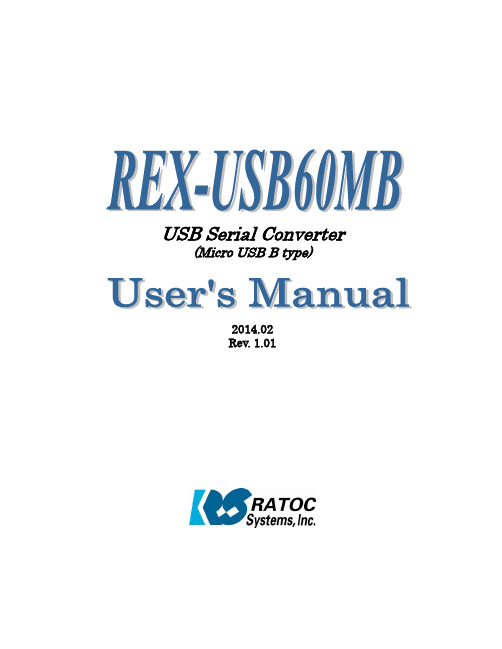
USB Serial Converter (Micro USB B type)2014.02Rev. 1.01Contents1.Introduction (2)1-1. Overview (2)1-2. Package Contents (2)1-3. System Requirements and Restrictions (2)1-4. RS-232C connector Pin Assignment (3)2.Installation and Operation on Android OS (4)2-1. Installation of USB60Term application (4)2-2. How to operate USB60Term (5)3. Specifications (8)*All trademarks and logos are the properties of their respective holders. *The specifications and pictures are subject to change without notice.11.Introduction1-1. Overview● REX-USB60MB is a USB to serialconverter. Compatible with UniversalSerial Bus specifications Rev. 1.1.● Up to 230.4Kbps data transfer rate.●Micro USB (B type Male)Easy to connect Android tablet or smartphone.●Power/Transmit/Receive LED indicatorsfor monitoring communication status.1-2. Package ContentsThis product is shipped with the following items:● REX-USB60MB USB Serial Converter● Warranty Card in JapaneseNote: Not include the printed document of User’s manual and Software CD. 1-3. System Requirements and RestrictionsHost machine●Android tablet/smart phone with free Micro USB B type portOperating System● Android OS 3.2、Android OS 4.0 or laterNote:The Android driver software for this product is not provided from RATOC Systems, Inc.The FTDI Java D2xx for Android Library which is provided by FTDI Ltd, “D2xx.jar” works with this product.And we made the terminal application “USB60Term” using “D2xx.jar”, published at Google Play.21-4. RS-232C connector Pin AssignmentThe pin assignment of the connector is below:This DB9pin connector is compatible with ANSI/EIA/TIA-574 specifications.1 2 3 4 5Signal NameDirectionDTE – DCE. Meaning1 DCD <--- Data Carrier Detected2 RXD <--- ReceivedData3 TXD ---> TransmittedData4 DTR ---> Data Terminal Ready5 GND - SignalGround6 DSR <--- DataSetReady7 RTS ---> Request to Send8 CTS <--- Clear to Send9 RI <--- RingIndicator6 7 8 932. Installation and Operation on Android OS Please make sure that the Android tablet meets the following specifications: •USB port is Micro-USB B or AB•Android OS version is 3.2, 4.0 or later•USB Host mode is available2-1. Installation of USB60Term applicationDownload the terminal application “USB60Term” from Google Play.1) Start Google Play. Type “USB60” to the search box on Google Play.2) Select “USB60Term” from the search result, and install it.3) After USB60Term application is installed, connect USB Serial Converter. Then, the below window will show:Set the check to the checkbox “[ ] Useby default for this USB device”.If you set the uncheck to the abovecheckbox, the above popup windowshows up at each time attaching USBserial converter.4) Select “OK”, and then start USB60Term. The below window will show:After the USB Serial Converter is recognized, the “Connected” message shows up on the left of “USB Serial”. And then, it will be ready for use.42-2. How to operate USB60TermWhen the USB60Term starts, the below window will show:1Status of detecting USBSerial Converter Display the status of detecting USB SerialConverter, this status shows “Connected” or “Not connected”.2 “To setting” buttonThe button for changing serial parameter.After changing the parameter values, tap the“Configure” button to enable new values.3 Send data fieldAfter tapping this field, enter the send data.4 Receive data fieldDisplay the received data.The displayed data is holding till the “Clear ”buttonis tapped.5 Option menuOption menu shows up6 “Send” buttonTransmit the data of the “send data field “ 7 “Send with CR+LF” buttonTransmit the send data with CR code(0x0D) and LF code(0x0A) 8“new line [CR+LF]” checkbox Before transmitting the send data, an LF(0x0A)code in the send data will be replaced with the CR+LF(0x0D+0x0A) code.9 “Clear” buttonErase the data of the “Receive data field ” Option menuRTS_clear checkboxWhen checked the “RTS_clear” checkbox, then the RTS signal will be stable to clear (off). If unchecked this checkbox, the RTS signal will be unstable after opening serial port.5How to send dataWhen tapping the send data field, the software keyboard shows up. Then, enter the send data.You can set multiple lines with a new-line.After entering the send data, tap the “Send” button or the “Send with CR+LF” button at the upper-right of screen. Then, the send data will be transmitted.How to receive dataThe data from USB Serial Converter will be always received.And the received data will show at the “receive data field”.When tapping the “Clear” button, the data of the “Receive data field” will be erased.6How to change serial parameterAfter tapping the “To setting” button, you can change serial parameter values. When edit is ready, the “To setting” button will be changed to the “Configure” button. And the back-ground color of serial parameter values will be changed in light blue.Baud Rate Stop Bit Data Bit Parity Flow ControlAfter finishing editing the parameter values, tap the “Configure ” button for changing values.73. SpecificationsProduct Name REX-USB60MBSerial Input/Output level RS-232C levelUSB Specification USB(Universal Serial Bus) Specifications Rev. 1.1 Connector USB :Micro-USB B maleRS-232C:D-Sub9 male (with anchor [#4-40]) Number of I/O ports 1 portUnit Dimensions 3.35[L] x 1.1[W] x 0.43[H] in (85[L] x 28[W] x 11[H] mm) Cable Length Approx. 2.83 ft (85 cm)Weight 0.194 oz (55 g)Data transfer mode Asynchronous (Start stop synchronization)Data transfer Rate (Baud) 300/600/1,200/2,400/4,800/9,600/19,200/38,40057,600/115,200/230,400 bpsTransmit Distance Within 50ft (15m)Power Voltage DC+5V (Powered for USB Bus)Power Consumption Average: 36mA(5V) Max.: 60mA(5V)Serial Parameter Data bit: 7/8 Start bit:1 Stop bit: 1/2Parity bit: even/odd/noneRS-232C connector D-SUB9PIN RS-232C connector MaleANSI/EIA/TIA-574LED Indicators PWR:Power LEDIf 5V power from USB bus is properlysupplied from USB bus, this indicator LEDwill be on.TXD:Transmit data indicator (Host to Device)RXD:Receive data indicator (Device to Host) Operating Environment Temperature: 32ºF to 122ºF (0ºC to 50ºC)Humidity: 10 to 90% (non condensing)Storage Environment Temperature: -4ºF to 149ºF (-20ºC to 65ºC)Humidity: 10 to 90% (non condensing)Note:1.Do not remove while the application is communicating. System will beunstable.2.Do not operate to suspend while the application is communicating.System will be unable to resume properly.3.This product does not support the serial mouse for connecting to RS-232Cport.89。
SMB1351 高通模块原厂规格书

描述
接地 系统用电输出(3.0V-4.5V),最大支持4.5A电流 外置MosFet驱动脚 电池充电输出脚 OTG/ID检测 模拟电压输出,指示USB输入端实时充电电流值 Suspend控制管脚 电池温度检测输入端 DCIN检测,当插入USB时,PGOOD输出2.5V高电平 充电使能,模块内部已接下拉电阻到GND,已开启使能 USB9/5/1.5/HC选择,内部已接下拉电阻到GND 状态输出 电源检测,接到USB D+/DIIC通信接口 辅助电源输出,最小50mA 电源输入脚,接到USB VBUS
PGOOD SMB1351-EJ3
BAT+ BAT-
24 GND 23 SY SON 22 MID 21 USB+ 20 USB+ 19 SCL 18 SDA 17
D+ 16 D- 15 STAT 14 USBCS 13 EN
图 1: 移动电源应用电路
J1 1 2 VBUS 3 D4 D+ 5 GND
Rev 1.0 12
EJRQC3003 模块说明书
{
SET_SDAT_OUT; wait();
SCLK(0);
SDA(0);
wait();
SCLK(1);
wait();
SDA(1);
}
void _i2c_no_ack(void)
{
SET_SDAT_OUT; wait();
SCLK(0);
wait();
#define WriteADDR
0xAE
#define ReadADDR
0xAF
#define BaterryNotFULL 0
#define BaterryFULL 1
LaCie

外置便携式移动硬盘
产品资料
为保存珍贵回忆而打造。
适合
来认识一下 LaCie® USB 3.0 Drive
外置便携式移动硬盘
规格
容量 2TB 及以下产品尺寸托盘尺寸
长度(英寸/毫米)0.461 英寸/11.7 毫米 1.476 47.992 英寸/1219 毫米
宽度(英寸/毫米) 3.071 英寸/78 毫米 4.705 40 英寸/1016 毫米
43.11 英寸/1095 毫米
651.025 磅/295.3 千克
托盘尺寸
47.992 英寸/1219 毫米
40 英寸/1016 毫米
43.11 英寸/1095 毫米
777.57 磅/352.7 千克
EAN 条码多件装 UPC
366061940695110763649136086
366061940694410763649136079
366061940699910763649136123
Seagate Technology LLC 在美国和/或其他国家或地区所拥有的商标
标或商标。
所有其他商标或注册商标为其
可能使用不同的衡量标准,因而报告较低的容
选的接口和磁盘容量。
Seagate 保留更改产。
usb数据采集卡V53使用说明书

USB 数据采集卡V5.3使 用 手 册新郑市恒凯电子科技有限公司2016/9USB2.0总线AD 采集模块 4路同步单端输入16位 200KHz AD,192K FIFO 缓冲 2路12位DA,无缓冲16路单向输入口/16路单向输出口 2路32位PWM、单脉冲发生器2路32位PWM 等精度测量输入在开始使用前请仔细阅读下面说明检查打开包装请查验如下:USB数据采集卡V5.3一块20线电缆及接口板各一套。
安装将数据采集卡插入主机的任何一个USB2.0插槽中并将外部的输入、输出线连好。
如果主机USB电源供应能力差,请连接附送的电源。
保修本产品自售出之日起一年内,用户遵守储存、运输和使用要求,而产品质量不合要求,凭保修单免费维修。
因违反操作规定和要求而造成损坏的,需缴纳器件费及相应的运输费用,如果板卡有明显烧毁、烧糊情况原则上不予维修。
如果板卡开箱测试有问题,可以免费维修(限购买板卡10天内)。
软件支持服务自销售之日起提供6个月的免费开发咨询。
(如有刊误,敬请批评指正!)目录目 录 (2)一、USB数据采集卡V5.3说明 (4)USB数据采集卡V5.3板简介 (4)特点: (4)主要特点 、性能: (5)AD部分: (5)DA输出 (5)开关量输入输出及计数器 (5)软件支持: (6)其他特性 (6)二、原理说明 (7)2-1:模拟输入AI及模拟输出AO (7)AD数据排列 (7)AD数据转换 (7)内部定时器时钟与外部时钟 (8)触发开始采样 (8)过采样及相关说明 (8)2-2:开关量部分的原理: (12)2-3:PWM及单脉冲输出原理 (12)PWM方波输出 (12)单次脉冲输出(SP模式,软件触发单稳态输出) (13)2-5:模拟输出DA (13)三、安装与连接 (14)3-1:安装 (14)关于USB (14)USB延长线 (14)3-2:信号连接注意事项 (14)3-3:连接器插座定义 (15)16 DIN定义: (15)16 DOUT定义: (16)3-4:配套端子板 (16)四、软件 (18)4-1:软件安装与说明 (18)软件说明 (18)驱动安装 (18)测试软件安装 (22)4-2:接口函数说明 (25)设备操作函数 (25)AD操作函数 (25)DA操作函数 (28)PWM及脉冲输出函数 (28)PWM 测量函数 (29)单向开关量输入操作函数 (29)单向开关量输出操作函数 (29)4-3:VC程序编程说明 (32)4-4 Labview程序编程说明 (33)一、USB数据采集卡V5.3说明USB数据采集卡V5.3板简介USB数据采集卡V5.3是一款基于USB总线的高性能多功能数据采集卡,具有4路单端16位高速同步模拟信号采集(最高同步采样速率200KSPS,同步采样即每通道都是200KSPS)、2路12位模拟信号输出(只有单次低速输出模式)、16路数字信号单向输入/16路数字信号单向输出、2路32位PWM等精度测量输入、2路32位PWM或单脉冲输出。
HP戴帽2年保修 USB闪存驱动器商品说明书

HP-Branded USB Flash Drive WarrantyLIMITED 2 YEAR WARRANTYPNY Technologies, Inc. ("PNY"), a licensed manufacturer and seller of HP-branded USB and other HP-branded products, expressly warrants the product to be free from defects in materials and workmanship for a period of 2 years from the date of sales receipt as sold to the original purchaser ("purchaser"), subject to all the terms and conditions hereunder. This warranty is not assignable; products purchased second- hand sources are not warrantied by PNY.PNY only warranties items sold by authorized retailers, system builders, and distributors. These warranties are valid only for the original owner of the product. PNY will not warranty items that are purchased second-hand. This is still true even if the product or packaging appears sealed, advertised as new, or never used in any way.FAILURE OF THE PRODUCT SPECIFIED ABOVE CAN RESULT IN LOSS, DELETION, CORRUPTION OR ALTERATION OF DATA (“DATA LOSS”). PNY IS NOT LIABLE FOR DATA LOSS IN CONNECTION WITH THE PRODUCT, REGARDLESS OF THE CAUSE. WE HIGHLY RECOMMEND THAT YOU MAINTAIN A VERIFIED BACK UP OF ALL DATA ON THE PRODUCT AS A SAFEGUARD AGAINST DATA LOSS.PNY's sole obligation under this warranty is to replace or, at its option, to repair, free of charge, all the product's defective parts. This warranty applies only on the condition that the product has been installed, maintained and operated under conditions of normal use and in accordance with the installation guide provided herewith. The provisions of this warranty shall not apply if, in PNY's sole judgment, the product has been subject to misuse or neglect, improper installation, damaged in an accident, or repaired or altered in any way that affects its performance or reliability.THIS WARRANTY IS IN LIEU OF ANY OTHER WARRANTIES, EITHER EXPRESS OR IMPLIED, INCLUDING WITHOUT LIMITATION ANY WARRANTIES OF MERCHANTABILITY OR FITNESS FOR A PARTICULAR PURPOSE OR TITLE AGAINST INFRINGEMENT, WHICH OTHER WARRANTIES ARE EXPRESSLY EXCLUDED AND DISCLAIMED. PNY SHALL NOT BE LIABLE FOR LOSS OF PROFITS OR ANY SPECIAL, INCIDENTAL, EXEMPLANARY, CONSEQUENTIAL OR PUNITIVE DAMAGES WHICH PURCHASER OR THIRD PARTY MAY SUSTAIN, EVEN IF PNY HAS BEEN ADVISED OF THE POSSIBILITY OF SUCH LOSSES OR DAMAGES. IN NO EVENT SHALL PNY'S LIABILITY EXCEED THE PURCHASE PRICE OF THE DEFECTIVE PRODUCT.Buyer acknowledges that the goods sold by PNY are being used or incorporated into other products or systems, and the ultimate safety of those products or systems are the sole responsibility of Buyer. Buyer assumes all risks and liability for use of PNY products in other products or systems. By way of example, and not limitation, if any PNY product is used in the military, including but not limited to strategic weapons and ancillary military operations, Nuclear Facilities, Aircraft Navigation, or Communication Systems, Air traffic Control Systems or Life Support Machines Buyer agrees that it and/or its customers are solely responsible and agrees that the use of PNY products for any purpose related to such services or otherwise cannot in any way be controlled by PNY, and buyer or its customers are responsible for verifying the accuracy and completeness of any information contained in, entered into, or used in connection with PNY products. Buyer assumes all risks and liability for use of PNY products in other products or systems. In addition, PNY is not responsible for any archival, backup or disaster recovery services. In no event shall PNY be liable for any damages of any kind sustained by Buyer, any customer of Buyer, any patient, or others for any suit or claim or demand arising from or related to the exercise of professional judgment and skill, or data entered into or used with the PNY products.SOME STATES DO NOT ALLOW THE EXCLUSION OR LIMITATION OF INCIDENTAL OR CONSEQUENTIAL DAMAGES, SO THESE LIMITATIONS MAY NOT APPLY TO YOU.THIS WARRANTY GIVES YOU SPECIFIC LEGAL RIGHTS AND YOU MAY ALSO HAVE OTHER RIGHTS WHICH VARY FROM STATE TO STATE. THIS WARRANTY SHALL NOT BE EXTENDED, ALTERED OR VARIED EXCEPT BY A WRITTEN INSTRUMENT DULY SIGNED BY PNY.Warranty coverage requires proof of purchase documentation evidencing the date of purchase (sales receipt or invoice) and original packaging. To obtain warranty service during the warranty period, contact PNY at 1-800-234- 4597 or visit us at . The consumer is responsible for all shipping costs. When shipping from outside the United States this will include freight, duty, customs fees and taxes. All pricing is in USD.FOR WARRANTY INFORMATION AND REGISTRATION VISIT US AT . The PNY logo is a trademark of PNY Technologies, Inc. Other trademarks (including “HP”) are owned by their respective companies, though licensed to PNY for product(s) described herein.。
Edgeport USB-到-串行转换器说明说明书
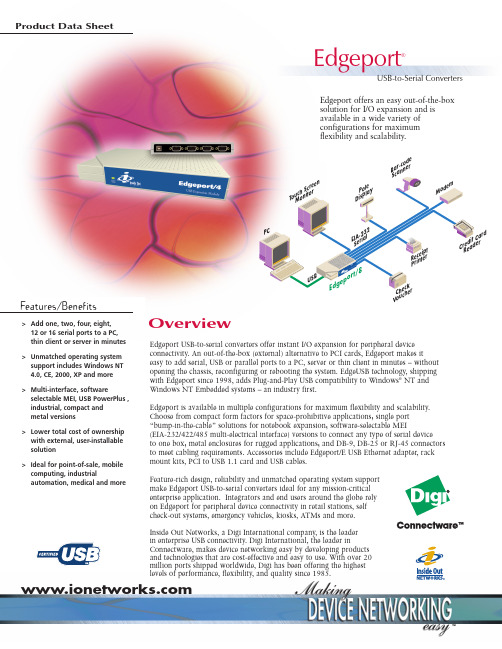
Edgeport USB-to-serial converters offer instant I/O expansion for peripheral device connectivity. An out-of-the-box (external) alternative to PCI cards, Edgeport makes iteasy to add serial, USB or parallel ports to a PC, server or thin client in minutes – without opening the chassis, reconfiguring or rebooting the system. EdgeUSB technology, shipping with Edgeport since 1998, adds Plug-and-Play USB compatibility to Windows ®NT and Windows NT Embedded systems – an industry first.Edgeport is available in multiple configurations for maximum flexibility and scalability.Choose from compact form factors for space-prohibitive applications; single port “bump-in-the-cable” solutions for notebook expansion; software-selectable MEI(EIA-232/422/485 multi-electrical interface) versions to connect any type of serial device to one box; metal enclosures for rugged applications; and DB-9, DB-25 or RJ-45 connectors to meet cabling requirements. Accessories include Edgeport/E USB Ethernet adapter, rack mount kits, PCI to USB 1.1 card and USB cables.Feature-rich design, reliability and unmatched operating system support make Edgeport USB-to-serial converters ideal for any mission-critical enterprise application. Integrators and end users around the globe rely on Edgeport for peripheral device connectivity in retail stations, self check-out systems, emergency vehicles, kiosks, ATMs and more.Inside Out Networks, a Digi International company, is the leader in enterprise USB connectivity. Digi International, the leader inConnectware, makes device networking easy by developing products and technologies that are cost-effective and easy to use. With over 20 million ports shipped worldwide, Digi has been offering the highest levels of performance, flexibility, and quality since 1985.Product Data SheetOverviewEdgeport offers an easy out-of-the-box solution for I/O expansion and is available in a wide variety of configurations for maximum flexibility and scalability.Features/Benefits12 or 16 serial ports to a PC, thin client or server in minutes >Unmatched operating system support includes Windows NT 4.0, CE, 2000, XP and more >Multi-interface, softwareselectable MEI, USB PowerPlus , industrial, compact and metal versions >Lower total cost of ownership with external, user-installable solution >Ideal for point-of-sale, mobile computing, industrialautomation, medical and moreC V ou c h a r de rB a r -c o d e n e r Edgeport®USB-to-Serial Converters•USB 1.0 and 1.1 compatible;backwards compatibility for 2.0•USB-IF certified•Plug-and-Play•Baud rate:to 230Kbps per serialport simultaneously•Automatic port reacquisition•COM port assignmentsmaintained across reboots•Full hardware and softwareflow control•Tri-state LED displays devicestatus and COM port activity•No additional IRQ or memoryaddress requirements•Low power consumption•Rack mountable•Hot-swappable•One-meter USB cable included(unless otherwise specified)•Bulk packaging and customizedcabling options•Multiple versions available formaximum flexibility andscalabilityEdgeport Serial•One,two,four,eight,12 or16 EIA-232 serial ports•DB-9,DB-25,RJ-45 connectors•Versions with onboard USB hub(four ports)Edgeport Compact•Two versions with DB-9connectors-Two EIA-232 serial ports-Two EIA-232 serial,twoUSB ports•Captive two-meter cable forsecure connection in ruggedenvironments like mobilecomputing•Smaller form factor and lowercost per port than standardEdgeportEdgeport Industrial•One,two,four or eight serialports with DB-9 connectors•EIA-232,-422 and -422/485•Software selectableEIA-232/422/485 MEIEdgeport Metal•Two or four serial ports withDB-9 connectors•Aluminum chassis•Designed for rugged environmentslike emergency vehicles andrestaurant kitchens•Rack mount brackets for addedsecurityEdgeport Multi-Interface•Two versions with DB-9 connectors-Two EIA-232 serial;1 parallelprinter port-Four USB,two EIA-232 serial,1parallel printer port•Ideal for workstations orthin clientsEdgeport USB Plus•Four powered USB,two EIA-232serial ports with DB-9 connectors•Connect standard USB,poweredUSB and legacy serial devices toone box•Cable locking mechanisms ensuresecure connection forperipheral devices•Part of Digi’s USB Plus Series(visit Web site for moreinformation)Edgeport/E USB EthernetAdapter•USB to RJ-45•Add a PC or laptop to a 10/100Base-T Ethernet in minutes•Data transfer rates up to 10Mpbs•Bus-poweredF E A T U R E SFeatures/Specifications• Ambient temperature:32º F to 131º F (0º C to 55º C)• Relative humidity:0% to 95% (non-condensing)E N V I R O N M E N T A L•FCC Part 15,Class B•CE•EN55022•EN55024•EN60950•UL 1950•CSA 2.2 No.950•IEC-950R E G U L A T O R YA P P R O V A L S•External power supply notrequired for versions without USBports (USB-powered)•Versions with USB ports(Edgeport/421,416,412,42+)ship with plug-mounted powersupply:120/230VAC 60/50Hz at5Vdc @3Amps maxP O W E RR E Q U I R E M E N T S•Windows®XP,Windows XP Embedded•Windows NT®4.0,Windows NT Embedded•Windows CE•Windows 2000•Windows Me•Windows 98/SE•Windows 95•Windows Server™2003•Linux•Sun Solaris (SPARC)O P E R A T I N G S Y S T E M Sd ge por t/Ve r aR uNDimensionsEdgeport/E, 1, 1i,•Length: 3.15 in (8.0 cm)•Width: 1.75 in (4.4cm)•Height:0.80 in (2.03 cm)•Weight: 1.6 oz (45.36 g)Edgeport/2c, 22c•Length: 2.38 in (6.04 cm)•Width: 4.94 in (12.55cm)•Height: 1.0 in (2.54 cm)•Weight: 5.0 oz (141.75 g)Edgeport/2, 2i, 2+2i, 21,4, 4i, 4s MEI, 421, 8r•Length:4.35 in (11.05 cm)•Width:7.2 in (18.29cm)•Height: 1.03 in (2.61 cm)•Weight:10.0 oz (311.0 g)Edgeport/4/DB-25, 42+, 8, 8i•Length:4.35 in (11.05 cm)•Width:7.2 in (18.29cm)•Height: 1.75 in (4.45 cm)•Weight:16.0 oz (453.59 g)Edgeport/2m, 4m•Length: 4.35 in (11.05cm)•Width:7.2 in (18.29cm)•Height: 1.03 in (2.61 cm)•Weight:10.0 oz (311.0 g)Edgeport/412, 412/DB-25,416, 416/DB-25, 8/DB-25•Length: 5.0* in (12.7cm)•Width:17.0** in (43.118cm)•Height: 1.8 in (4.53 cm)•Weight:41.3 oz (1170.84 g)*8.63 in (21.92 cm) with optionalmounted power supply tray** 19.0 in (48.26 cm) withoptional rack mount earsr e di t Ca r dR ea de re c ei p tP r in t ero ne yD i sp en se re po si t or yApplications•Retail/Point-of-Sale•Mobile computing•Medical•Financial•Hospitality•Industrial AutomationModelNorth America International Edgeport Serial Edgeport/1 (1 serial DB-9)301-1001-11301-1001-11Edgeport/1 25-Unit Bulk Pack (25 ea.301-1001-11)301-1001-21301-1001-21 Edgeport/1 100-Bulk Pack (100 ea.301-1001-11)301-1001-22301-1001-22 Edgeport/1 Captive Cable (1 serial DB-9,attached 2m USB cable)301-1001-15301-1001-15Edgeport/2 (2 serial DB-9)301-1000-02301-1000-02Edgeport/4 (4 serial DB-9)301-1000-04301-1000-04Edgeport/4/DB-25 (4 serial DB-25)301-1016-01301-1016-01Edgeport/412 (4 USB,12 serial DB-9)301-1004-12301-2004-12Edgeport/412/DB-25 (4 USB,12 serial DB-25)301-1016-12301-2016-12Edgeport/416 (4 USB,16 serial DB-9)301-1000-10301-2000-10 Edgeport/416/DB-25 (4 USB,16 serial DB-9)301-1016-16301-2016-16Edgeport/8 (8 serial DB-9)301-1002-08301-1002-08Edgeport/8/DB-25 (8 serial DB-25)301-1016-08301-1016-08Edgeport/8r (8 serial RJ-45)301-1002-14301-1002-14Edgeport CompactEdgeport/2c (2 serial DB-9,captive 2m USB cable)301-1003-10301-1003-10Edgeport/22c (2 serial DB-9,2 USB,captive 2m USB cable)301-1003-30301-1003-30Edgeport IndustrialEdgeport/1i (1 EIA-422/485 serial DB-9)301-1001-31301-1001-31Edgeport/2i (2 EIA-422/485 serial DB-9)301-1000-12301-1000-12Edgeport/2+2i (2 EIA-232 serial,2 EIA-422 serial DB-9)301-1022-04301-1022-04Edgeport/4i (4 EIA-422 serial DB-9)301-1000-24301-1000-24Edgeport/8i (8 EIA-422 serial DB-9)301-1000-28301-1000-28 Edgeport/4s MEI (4 EIA-232/422/485 software selectable)301-1000-94301-1000-94Edgeport MetalEdgeport/2m (2 serial DB-9,metal chassis)301-1000-80301-1000-80Edgeport/4m (4 serial DB-9,metal chassis)301-1000-81301-1000-81Edgeport Multi-Interface Edgeport/21 (2 serial DB-9,1 parallel)301-1000-21301-1000-21Edgeport/421 (4 USB,2 serial DB-9,1 parallel)301-1004-21301-2004-21Edgeport USB PlusEdgeport/42+ (4 powered USB,2 serial DB-9)301-1001-42301-2001-42AccessoriesEdgeport/E (USB Ethernet adapter)301-1050-01301-1050-01USB 1.1 Upgrade Kit (PCI to USB 1.1 card)301-1101-01301-1101-011-Meter USB Cable (A to B USB cable,3.3 ft)301-9000-01301-9000-012-Meter USB Cable (A to B USB cable,6.6 ft)301-9000-07301-9000-073-Meter USB Cable (A to B USB cable,9.8 ft)301-9000-06301-9000-064-Meter USB Cable (A to B USB cable,13 ft)301-9000-10301-9000-105-Meter USB Cable (A to B USB cable,16.4 ft)301-9000-02301-9000-02USB Repeater/Extender Cable A to A extender,16.4 ft)301-9002-01301-9002-01USB to Parallel Printer Cable (1.8 m,6 ft)301-9006-01301-9006-01Rack Mount Kit (19”shelf)301-9001-01301-9001-01Small Shelf Mount Bracket (mounts Edgeport/4-sized boxes to wall or shelf)301-9003-01301-9003-01Large Shelf Mount Bracket (mounts Edgeport/8-sized boxes to wall or shelf)301-9004-01301-9004-01Serial ports are EIA-232 unless otherwise specified.Bulk packs include one copy of software and documentation with limited use reproduction license.M O D E L......................P A R T N U M B E R SFeatures/SpecificationsDigi Internationa l11001 Bren Road E.Minnetonka,MN 55343 USA PH:877-912-3444952-912-3444FX:952-912-4952Email:*************Digi Internationa l GmbH J oseph-von-Fraunhofer Str.23D-44227 Dortmund GermanyPH:+49-231-9747-0 FX:+49-231-9747-111www.digi.deDigi Internationa l (HK)LimitedSuite 1703-05,17/F.,K Wah Centre 191 Java RoadNorth Point,Hong Kong PH:+852-2833-1008FX:+Inside Out Networks7004 Bee Caves Road Building 3,Suite 200Austin,TX 78746 USA PH:512-306-0600FX:512-306-0694Email:*******************91001226A2/604© 2003-2004 Digi International, Inc.Digi, Digi International, the Digi logo, the Digi Connectware logo, Inside Out Networks, the Inside Out Networks logo, Edgeport, and Watchport are either trademarks or registered trademarks of Digi International, Inc. in the United States and other countries worldwide. Microsoft, Windows, and the Windows logo are trademarks, or registered trademarks of Microsoft Corporation in the United States and/or other countries. All other trademarks are the property of their respective owners.D I G I SE R V I C EA N DS U P P O R TYou can purchase with confidence knowing that Digi is here to support you with expert technical support and a strong five-year warranty.Connectware ™®。
USB C 三显示器双屏工作站说明书

USB C Dock - Triple 4K Monitor USB Type-C Docking Station - 100W Power Delivery - DP 1.4 Alt Mode & DSC, 2x DisplayPort 1.4/HDMI 2.0 - 6xUSB (2x 10Gbps), SD - Windows/ChromeProduct ID: DK31C2DHSPDThis USB-C Gen 2 10Gbps docking station turns your USB-C or Thunderbolt 3 Windows laptop or Chromebook into a powerful workstation. A USB 3.2 Gen 2 Type-C dock features everything you need, from triple video outputs up to 4K 60Hz to 10Gbps USB-C & USB-A downstream peripheral ports to 100W Power Delivery.This USB-C Gen 2 docking station with DP 1.4 and HDMI 2.0 HBR3 support, is a perfect choice for dual or triple monitor setup, supporting up to triple 4K 30Hz nearly uncompressed video resolution output , with two DisplayPort and one HDMI outputs. Maximum dual and triple 4K display performance is supported on USB-C 11th GenIntel-based (DP 1.4 HBR3 with DSC support) Windows Thunderbolt 3 or USB-C laptops, but backwards compatibility to older laptop generations and lower resolution monitor requirements.Power and charge USB-C/Thunderbolt 3 workstation laptops & ultrabooks with 100 watt power delivery, to keep high performance laptops sufficiently charged during heavy productivity usage.Charge smartphones and other devices with USB-C downstream charging ports featuring BC 1.2 charging specification. Fast-charge ports support always-on charging so devices will charge whether or not a host laptop is connected.This USB-C Gen 2 docking station features 6 downstream USB ports in total to connect USB peripherals and an SD (4.0) card reader for media storage.• 2x USB-C 3.2 Gen 2 - 10 Gbps (BC 1.2 Fast-Charge + Aways-On)• 2x USB-A 3.2 Gen 1 - 5 Gbps• 2x USB-A 2.0 - 480 Mbps• SD 4.0 Card ReaderAlso included, is a gigabit Ethernet port with PXE Boot, as well as 4-position TRRS stereo audio for a headset and mic.This USB-C docking station comes with plenty of security features two K-slots for a Kensington style laptop lock.The DK31C2DHSPD includes a free Windows application that enables you to better manage your enterprise network security. When you connect to your network through the ethernet port of the dock, the computer's MAC address is typically not broadcast to the network, as your network only sees the MAC address of the docking station. However, the MAC Address Changer or Cloning software enables the USB-C dock to use MAC address spoofing of the connected Windows laptop rather than the MAC address of the dock itself. This ensures your network administrators have full visibility of each device on the network and can monitor and limit activity accordingly. To request access to our MAC Address Changer utility, please contact our Technical Support Department by phone, live chat, or e-mail.Certifications, Reports and CompatibilityApplicationsFeatures• HIGH PERFORMANCE USB-C DOCK: USB-C docking station for Windows/Chrome OS, featuring up to three 4K video outputs (2x DisplayPort 1.4 & 1x HDMI 2.0), 100W PD, 6 port USB Hub (10Gbps), SD 4.0 Card Reader, Gigabit Ethernet, and headset port• DISPLAYPORT 1.4 WITH DSC: Triple monitor USB-C docking station (MST) supports dual 4K 60Hz or triple 4K30Hz on DP 1.4 Alt-Mode HBR3 w/ DSC enabled laptop (min. Intel 11th Gen); works with DP 1.2 supporting dual monitor 1080p @ 60Hz (see image gallery)• 100W POWER DELIVERY CHARGING: Power & charge Windows-based USB-C/Thunderbolt 3 workstation laptops, Chromebooks, ultrabooks including Lenovo X1 Carbon, ThinkPad P Series, Dell Latitudes, Precision, XPS 15, HP Spectre, and ZBook• 6-PORT USB HUB: 2x 10Gbps USB-C (USB 3.2/3.1 Gen 2), both BC 1.2 fast charge always-on ports), 2x USB 3.0 5Gbps, and 2x USB 2.0; a variety of USB ports to connect many peripherals incl. two 10Gbps high speed USB-C ports for external drives• DEPLOYMENT READY: Universal multi monitor USB Type-C docking station with no driver setup, features 2x security lock k-slots, On/Off button & MAC address changer for IT management, 3.3ft (1m) USB-C host cable; Windows/Chrome OS supportHardwareWarranty 3 Years4K Support YesFast-Charge Port(s)YesDisplays Supported3Audio YesInterface USB 3.2 Gen 2 - 10 Gbit/sBus Type USB 3.2 Gen 2 10GbpsIndustry Standards 1 Gigabit connectivity to any 1000Base-T device (IEEE802.3abcompliant), 100 Megabit connectivity to any 100Base-TX device(IEEE802.3u compliant), 10 Megabit connectivity to any 10Base-Tdevice (IEEE802.3i compliant)Chipset ID Cypress - CYPD3125Cypress - CYPD4236Synaptics - VMM5320BJG-RGenesys - GL850Genesys - GL3523Genesys - GL3590Genesys - GL3227TI - TUSB1064RNQRRealtek - RTL8153BRealtek - ALC4042PerformanceAudio Specifications Analog Stereo - 2 Channel AudioMemory Media Type SD/MMC (Secure Digital/Multimedia Card)PXE YesMTBF215,990 hoursConnector(s)External Ports USB Type-C (Fast-Charge, 24 pin) USB 3.0USB 3.1 USB Type-A (9 pin, Gen 1, 5 Gbps)USB Type-A (4 pin) USB 2.0DisplayPortHDMISD / MMC SlotRJ-453.5 mm Stereo AudioSecurity Lock SlotHost Connectors USB 3.1 USB Type C (10 pin, Gen 2, 10 Gbps)SoftwareOS Compatibility Windows 10, Windows 8.1, Chrome OS 78.xIndicatorsLED Indicators White On: PowerYellow On: Link DetectedYellow Flashing: ActivityGreen On: 1GbpsYellow On: 100MbpsPowerPower Source AC Adapter IncludedPower Delivery100WInput Voltage100 - 240 ACPlug Type MEnvironmentalOperating Temperature0C to 50CStorage Temperature-20C to 70CHumidity0% to 95% (non-condensing) at 25 degrees PhysicalCharacteristicsColor Black & Space GrayCable Length39.4 in [100 cm]Product Length8.3 in [21.0 cm]Product Width 3.5 in [90.0 mm]Product Height 1.2 in [30.0 mm]Weight of Product10.6 oz [300.0 g]PackagingInformationPackage Length10.6 in [27.0 cm]Package Width 5.9 in [15.0 cm]Package Height 3.7 in [94.0 mm]3.0 lb [1.4 kg]Shipping (Package)WeightWhat's in theBoxIncluded in Package USB-C DockPower Cable NA/JP & ANZUSB-C Cable (1 m)Quick-Start Guide*Product appearance and specifications are subject to change without notice.。
USB下载器 V1 使用说明书

USB下载器V1使用说明书深圳唯创知音电子有限公司Shenzhen Waytronic Electronic Co.,Ltd免责申明:深圳唯创知音电子有限公司申明;说明书以官网资料为准,如若资料内容有更新,不会一一进行通知。
如若使用IC时导致侵犯到第三方专利或其他权利,不承担任何责任。
如若使用我司IC,在航空卫星军事设备,人身安全等领域,造成了重大财产损失或生命伤害,甚至生命死亡,我司不承担任何责任。
V1.00版本更新版本号修改说明修改日期V1.00原始版本2022-11-04下载器使用说明一、下载器适用范围和功能1.1功能简介USB下载器V1.00是唯创知音设计的一款带模拟U盘功能的下载器,连接电脑可支持拷贝文件,可直接拖拽文件进行拷贝,支持下载更新WT588F系列的语音数据。
1.2适用范围USB下载器V1.00适用于WT588F系列、WT588E02B、WTN6040F的语音bin更换,以及WT588F系列的程序功能更换。
以上功能都是需要配合对应标准主控使用的,需要以上功能时请跟我们业务沟通;二、下载器操作说明(1)获取程序功能bin文件:通过网站或业务获取不同控制方式的程序功能bin文件。
制作语音bin文件:登陆网页上位机网址后,加载要播放的语音文件或使用文字转换音频功能加载语音后制作语音bin文件。
WT588网页制作客户登录网址::8443。
语音bin文件制作步骤可参考《WT588F网页上位机操作说明2020-8-31》或视频解说,可联系业务员提供。
(2)存放程序功能bin文件/语音bin文件:通过USB连接电脑,会出现一个盘符(第一次使用需格式化),将需要的文件存入盘符中,程序功能bin文件名称格式需为WTSDKXXX的bin文件(以WTSDK开头,后面可自定义);WT588F芯片语音bin文件名称格式需为WT588FXXX(以WT588F开头,后面可自行定义);WT588E芯片语音bin文件名称格式需为WT588EXXX(以WT588E开头,后面可自行定义);WTN6040F芯片语音bin文件名称格式需为WTN6FXXX(以WTN6F开头,后面可自行定义)。
FTDI USB转串口芯片产品说明书
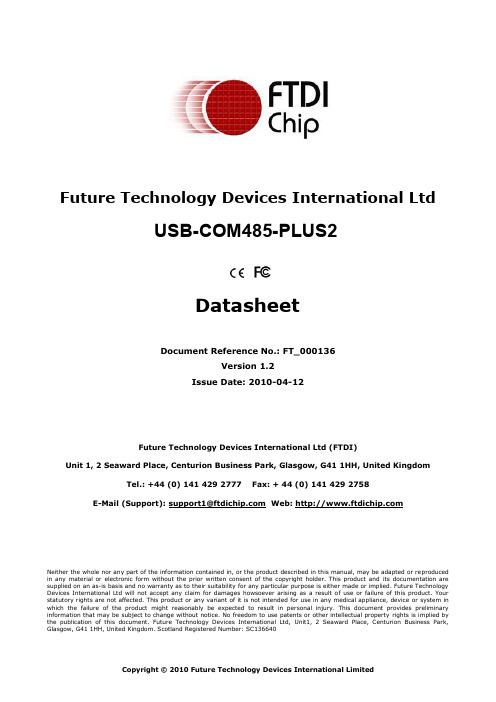
Future Technology Devices International Ltd (FTDI)Unit 1, 2 Seaward Place, Centurion Business Park, Glasgow, G41 1HH, United KingdomTel.: +44 (0) 141 429 2777 Fax: + 44 (0) 141 429 2758E-Mail(Support):************************:Neither the whole nor any part of the information contained in, or the product described in this manual, may be adapted or reproduced in any material or electronic form without the prior written consent of the copyright holder. This product and its documentation are supplied on an as-is basis and no warranty as to their suitability for any particular purpose is either made or implied. Future Technology Devices International Ltd will not accept any claim for damages howsoever arising as a result of use or failure of this product. Your statutory rights are not affected. This product or any variant of it is not intended for use in any medical appliance, device or system in which the failure of the product might reasonably be expected to result in personal injury. This document provides preliminary information that may be subject to change without notice. No freedom to use patents or other intellectual property rights is implied by the publication of this document. Future Technology Devices International Ltd, Unit1, 2 Seaward Place, Centurion Business Park, Glasgow, G41 1HH, United Kingdom. Scotland Registered Number: SC136640Future Technology Devices International LtdUSB-COM485-PLUS2DatasheetDocument Reference No.: FT_000136Version 1.2Issue Date: 2010-04-121Introduction1.1Functional DescriptionThe USB-COM485-PLUS2 is a USB to a dual interface RS485 level serial UART adaptor incorporating FTDI’s FT2232H Hi-Speed USB2.0 (480Mb/s) to dual serial UART interface IC device. The FT2232H handles all the USB signaling and protocols. The adaptor provides a fast, simple way to connect devices with an RS485 interface to USB.USB-COM485-PLUS2 is a USB to a dual-port RS485 adapter.The integrated electronics of the USB-COM485-PLUS2 utilise the FTDI FT2232H and includes RS485 level shifters plus TXD/RXD LEDs to provide a visual indication of data traffic through the module.Figure 1.1 USB-COM485-PLUS2The module uses a standard USB-B device connector for connection to an upstream host or hub port.RS485-level signals are available on an industry-standard DE-9P connector. The maximum RS485-level data rate is 10Mbps.The USB-COM485-PLUS2 module requires USB device drivers, available free from , which are used to make the USB-COM485-PLUS2 appear as a Virtual COM Port (VCP). This allows existing serial communications software, such as HyperTerminal, to exchange data through the USB-COM485-PLUS2 to a legacy RS485 peripheral device.1.2LED DescriptionThe USB-COM485-PLUS2 uses three LEDs to indicate a valid link as well as data traffic according to the following table:1.3Block Diagram1.3.1Block descriptionUSB B Client ConnectorThis connector provides the interface for connection to a USB Host or Hub port. The maximum cable length is 5 meters, according to the USB 2.0 specification.FTDI FT2232HFT2232H Hi-Speed USB2.0 (480Mb/s) is a dual serial UART interface IC device. Operating system device drivers are required in order to work with the one to provide the Virtual COM Port serial functionality. Dual RS485 Level ShifterThe RS485 level shifter converts the signals provided by the FT2232H into the voltage levels required by RS485 devices.DE-9P Connector (Male)The DE-9P connector is configured in an industry standard (TIA/EIA-574) pin-out to provide connection to RS485 peripherals through standard cables. See section 3.1.21.4FeaturesAdds dual RS-485 serial port by connecting to a USB 2.0 Hi-Speed interface.Easy plug & play installation and RS-485 device connectionOperates with USB 1.1 & 2.0 Host and Hub portsIndustry Standard FTDI chip set & device drivers for maximum compatibilityMicrosoft Windows ®WHQL-certified, Mac OS X, Linux and Windows CE device driversInstalls as a standard Windows COM portCOM port number can be changed to any available COM port number, to support HyperTerminal,or any other serial communications software application running in WindowsSupports Windows Server 2008, 2003, Vista, XP, 2000, Windows CE, Linux, Mac OS XFIFO: 4K byte transmit buffer, 4K byte receive bufferRS-485 data signals: Data+, Data-, GNDPowered by USB port. No external power adapter required. +5V output available.Serial port speed up to 10MbpsSerial Communication Parameterso Parity: None, Even, Odd o Data bits: 7, 8oFlow control: X-ON/X-OFF, NoneTwo DE-9P male connectorLEDs indicate USB Enumeration, RxD, TxD for monitoring port status & easy diagnosticsOperating temperature of -40°C to +85°CEcho and non-Echo two modes can be selected.1.5 Performance Figures1Introduction (1)1.1Functional Description (1)1.2LED Description (2)1.3Block Diagram (2)1.3.1Block description (2)1.4Features (3)1.5Performance Figures (3)2Installation (6)2.1Example Applications and Configurations (6)2.1.1Wiring (6)2.2Device Driver Installation (7)2.2.1Microsoft Windows (7)2.2.2Mac OS X, Linux, Windows CE (11)3Connections (12)3.1External Connectors (12)3.1.1USB (12)3.1.2RS485 (13)4Electrical details (14)4.1USB (14)4.2RS485 (14)4.3Power Output (14)5Mechanical Details (15)5.1Module Mechanical Dimensions (15)6Physical Environment Details (16)6.1Storage (16)6.2Operating (16)7Environmental Approvals & Declarations (17)7.1EMI Compatibility (17)7.2Safety (17)7.3Environmental (17)7.4Reliability (17)7.4.1MTTF (17)7.5Import / Export Information (18)8Troubleshooting (19)8.1Hardware (19)8.2Device Driver (19)9Contact Information (20)10Appendix A - List of Figures and tables (22)Appendix B - Revision History (23)2Installation2.1Example Applications and Configurations2.1.1WiringInsert the A-plug into an available USB Host or Hub port. Insert the mini-B-plug into the USB mini-B-receptacle on the USB-COM485-PLUS2.Table 2.1 – RS485 DTE to DCE connectionFigure 2.1 USB-COM485-PLUS2 Termination resistor and echo disable2.2Device Driver InstallationThe USB-COM485-PLUS2 module drivers are available for download from:2.2.1Microsoft WindowsWith the device drivers being Windows Hardware Quality Labs (WHQL) certified, they are also available through download directly from the Microsoft® Windows® Update service. This is the best choice when connecting the USB-COM485-PLUS2 to a computer running Windows Vista. Additional installation options are noted below:Installation Executable shown on Windows XP1)Login to your system as Administrator, or a user with Administrator rights.2)Prior to connecting the USB-COM485-PLUS2 to the USB Host or Hub port, download the latestdevice driver version from the FTDIChip web site.3)Run this executable to install the device drivers.4)Connect the USB-COM485-PLUS2 to your computer. A notification will appear near the task barindicating that new hardware has been installed and is ready for use. It is normal if this noticeappears twice.Figure 2.2 - Hardware ReadyWindows Update shown on Windows XPYou must have an active Internet connection and the Windows Update Service enabled.1)Connect the USB-COM485-PLUS2 to your USB Host or Hub.2)The “Found New Hardware” Wizard will appear. The first dialog should ask whether it isacceptable to use the Windows Update Service to find the device driver.Figure 2.3 – Found New Hardware Wizard3)Select one of the “Yes” choices and click “Next”.4)The following screen appears:Figure 2.4 – Automatic Install5)Wait while the driver is found, downloaded, and installed. This step may take a couple minutes.6)After the files are found and installed, click “Finish” to complete t he installation.Figure 2.5 - Complete Hardware Installation7)Steps 2 through 6 will repeat. The first time installs the basic USB Serial Converter in the USBdevice tree. The second time installs the Virtual COM Port layer in the Ports tree and assigns the COM port number.8)When both portions of the device driver have been installed successfully, the following messagewill appear, indicating that the device is ready.Figure 2.6 - Hardware ReadyCOM Port AssignmentNext, to determine which COM port has been assigned, open the Windows Device Manager from the System Control Panel.Figure 2.7 - Device ManagerClick on the Plus “+” sign next to the Ports tree and Universal Serial Bus controllers tree to list the available USB device. You will see two additional “USB Serial Port”, followed by a COMn assignment. And two additional “USB Serial Converter A” and “USB Serial Converter B”.Figure 2.8 - COM Port and USB Device name AssignmentTo determine which COM port has been assigned to Converter A or B, the cursor point to the USB Serial Port (COM10) or (COM11), then right-click on it and select “Properties”, it shows their relationship to the Converter A or B.In the figure below, the Converter A is assigned to COM10, Converter B is assigned to COM11.Figure 2.9 – COM Port Assignment and PropertiesUse this COM port number with your application software in order to access the USB-COM485-PLUS2. If an application requires use of a different COM port number, the assignment may be changed through the Advanced Driver Options settings.From the above “Properties”, click on the “Port Settings” tab.Figure 2.10 - Settings TabThen click on the “Advanced…” button.Figure 2.11 - Advanced OptionsThis will display the various advanced settings. Note the COM port assignment in the upper left. Clicking on the drop-down list will display the available port numbers. Select one that is not in use and click OK on each dialog box to activate the selection. Windows will remember this COM port number.2.2.2Mac OS X, Linux, Windows CEDevice drivers and FTDI installation guides for Mac OS X, Linux and Windows CE are available for download on the FTDIChip web sites. Follow the respective FTDI installation guides for the chosen operating system.3Connections3.1External Connectors3.1.1USBThe USB-COM485-PLUS2 is a downstream USB 2.0 Device. A standard USB mini type “B” receptacle is mounted inside the USB-COM485-PLUS2 to facilitate connection to an upstream USB Host or Hub.3.1.2RS485The RS485 ports are configured as Data Terminal Equipment (DTE), with a 9-contact D-Sub Pin connector. Pin assignments are according to TIA/EIA-485. In addition, pin9 of DB9 provides +5VDC to an external device with a maximum current draw of 450mA once the USB-COM485-PLUS2 has been enumerated by the system. Both D-type connectors have a similar connection as described in Table 3.2.Table 3.2 – DE-9P RS485 Pin-Out4 Electrical details 4.1 USB4.2 RS485R L = 50R C L = 50pFR L = 50R C L = 50pF4.3 Power OutputThe USB-COM485-PLUS2 provides +5V DC for an external device that requires power on pin9 of DB9. The maximum allowable current is 500mA, including the circuitry of the USB-COM485-PLUS2 itself. Up to 450mA may be used by the external device. The +5V output is only enabled when the USB interface is not in suspend.5Mechanical Details5.1Module Mechanical DimensionsDimensions are in mm. The PCB height is dominated by the D-type connectors and is 17mm +/- 2mm (this includes the tails of the D-type connectors soldered pins).Figure 5.1 - USB-COM485-PLUS2 PCB Dimensions6Physical Environment Details 6.1Storage6.2Operating7Environmental Approvals & Declarations7.1EMI CompatibilityFCC and CEThe USB-COM485-PLUS2 has been tested to be compliant with both FCC Part 15 Subpart B and European EMC Directive.NOTE: This is a Class B product. In a domestic environment, this product may cause radio interference, in which case the user may be required to take adequate measures.NOTE: This equipment has been tested and found to comply with the limits for a Class B digital device, pursuant to Part 15 of the FCC Rules. These limits are designed to provide reasonable protection against harmful interference in a residential installation. This equipment generates, uses and can radiate radio frequency energy and, if not installed and used in accordance with the instructions, may cause harmful interference to radio communications. However, there is no guarantee that interference will not occur in a particular installation. If this equipment does cause harmful interference to radio or television reception, which can be determined by turning the equipment off and on, the user is encouraged to try to correct the interference by one or more of the following measures:Reorient or relocate the receiving antenna.Increase the separation between the equipment and receiver.Connect the equipment into an outlet on a circuit different from that to which the receiver isconnected.Consult the dealer or an experienced radio/TV technician for help.7.2SafetyThe USB-COM485-PLUS2 is defined as Limited Power Supply (LPS) device, with operating voltages under 60VDC.7.3EnvironmentalThe USB-COM485-PLUS2 is a lead-free device that complies with the following environmental directives: RoHS, WEEE, REACH, PFOS and DecaBDE.7.4ReliabilityThe USB-COM485-PLUS2 is designed as a robust USB-Serial module for use in many environments. There are no user-serviceable parts. Any failure will require a replacement of the unit.7.4.1MTTFThe Mean Time To Failure is calculated at TBD hours.7.5Import / Export Information8Troubleshooting8.1HardwareCables are the most common sources of trouble with external devices.Check the following:-USB cable is properly inserted at both ends-Computer power is ON-Computer is not in Sleep or Standby-If a USB Hub is used, be sure it is set for “Self-Powered” operation-If a USB Hub is used, be sure all cables are properly inserted-If all the above are OK, the Yellow LED should be lit, indicating the device has been recognized by the USB subsystem.RS485 cables – check the following:-Check for specific handshake requirements of your RS485 peripheral.-Because there are no handshake signals, ensure the application is set to “No Hardware Handshake”, or equivalent.-Test the port with a loop-back connector. Connect DATA+ to DATA+, DATA- to DATA-. Use a simple terminal program to check that data is transmitted and received.8.2Device DriverEnsure the latest device driver is in use. See If other devices with FTDI chips are installed in the system, check with all manufacturers of these devices for the latest device drivers.See the FTDI installation guides for additional details: /Documents/InstallGuides.htm Common Windows Device Driver Troubles:DEVICE TIMES OUT: The default settings of the device driver assume typical data transfers ofhundreds to thousands or more bytes at a given time. Some applications, such as a GPS device, only send data in short packets, often only a few bytes. If this is the case, it may be necessary to adjust the driver buffer size and/or latency timer to smaller values. These values can beadjusted through the Advanced driver options as noted in Figure 2.13. The buffer size can bereduced to 64 bytes. The latency timer can be set as low as 2ms. A setting of 1ms will causeunnecessary USB traffic and could adversely affect data transmission.ERRATIC MOUSE POINTER: The device driver defaults to query an attached device to find outwhether it is a mouse or modem, consistent with native COM port operation. Some RS485peripherals constantly sen d short packets of data, causing the host system to “think” a mouse or modem has been attached. These short packets will interfere with normal mouse operationcausing the pointer to jump around the screen. If this happens, disconnect the RS485 device and uncheck the Serial Enumerator option, also found on the Advanced driver options screen in Figure2.13.COM PORT IN USE: Windows keeps track of all COM port assignments. If multiple FTDIChipproducts have been connected to a single system, the COM port number will increase, even if the other devices are not attached. If the higher COM port assignments are not acceptable for theapplication, known unused COM port numbers should be uninstalled according to the FTDIinstallation guide: /Documents/InstallGuides.htm.9Contact InformationHead Office – Glasgow, UKFuture Technology Devices International LimitedUnit 1, 2 Seaward Place, Centurion Business Park Glasgow G41 1HHUnited KingdomTel: +44 (0) 141 429 2777Fax: +44 (0) 141 429 2758E-mail (Sales) *******************E-mail (Support) *********************E-mail (General Enquiries) *******************Web Site URL Web Shop URL Branch Office – Taipei, TaiwanFuture Technology Devices International Limited (Taiwan) 2F, No 516, Sec. 1 NeiHu RoadNeihu DistrictTaipei 114Taiwan, R.O.C.Tel: +886 (02) 8797 1330Fax: +886 (02) 8751 9737E-mail (Sales) **********************E-mail (Support) ************************E-mail (General Enquiries) ********************** Web Site URL Branch Office – Shanghai, ChinaFuture Technology Devices International Limited (China) Room 408, 317 Xianxia Road,ChangNing District,ShangHai, ChinaTel: +86 (21) 62351596Fax: +86(21) 62351595E-Mail (Sales): *********************E-Mail (Support): ***********************E-Mail (General Enquiries): **********************Web Site URL: Branch Office – Hillsboro, Oregon, USAFuture Technology Devices International Limited (USA) 7235 NW Evergreen Parkway, Suite 600Hillsboro, OR 97123-5803USATel: +1 (503) 547 0988Fax: +1 (503) 547 0987E-Mail (Sales) *********************E-Mail (Support) ***********************E-mail (General Enquiries) *********************Web Site URL Distributor and Sales RepresentativesPlease visit the Sales Network page of the FTDI Web site for the contact details of our distributor(s) andsales representative(s) in your country.10Appendix A - List of Figures and tablesList of Figures:Figure 1.1 USB-COM485-PLUS2 (1)Figure 1.2 USB-COM485-PLUS2 Block Diagram (2)Figure 2.1 USB-COM485-PLUS2 Termination resistor and echo disable (6)Figure 2.2 - Hardware Ready (7)Figure 2.3 – Found New Hardware Wizard (7)Figure 2.4 – Automatic Install (8)Figure 2.5 - Complete Hardware Installation (8)Figure 2.6 - Hardware Ready (8)Figure 2.7 - Device Manager (9)Figure 2.8 - COM Port and USB Device name Assignment (9)Figure 2.9 – COM Port Assignment and Properties (10)Figure 2.10 - Settings Tab (10)Figure 2.11 - Advanced Options (11)Figure 5.1 - USB-COM485-PLUS2 PCB Dimensions (15)List of tables:Table 1.1 – LED Description (2)Table 1.2 - Performance Figures (3)Table 1.3 - Ordering Information (3)Table 2.1 – RS485 DTE to DCE connection (6)Table 3.1 – USB mini type "B" Receptacle Pin-Out (12)Table 3.2 – DE-9P RS485 Pin-Out (13)Table 4.1 - USB Electrical Details (14)Table 4.2 – RS485 Electrical Details (14)Table 4.3 - Power Output for USB-COM485-PLUS2 (14)Table 6.1 - Storage Temperature (16)Table 6.2 - Operating Temperature (16)Table 7.1 - Import / Export Information (18)Appendix B - Revision HistoryVersion Draft First Draft 6th July 2009 Version 1.0 First Release 27th August 2009 Version 1.1 Modified the description of Echo function 25th January 2010 Version 1.2 Edited Section 1.3.1, Removed the statement“A standard “A to B” cable is provided”12th April 2010。
USB 3.x (5Gbps) 笔记本电脑接口 - HDMI、DVI视频、音频、USB、以太网 -
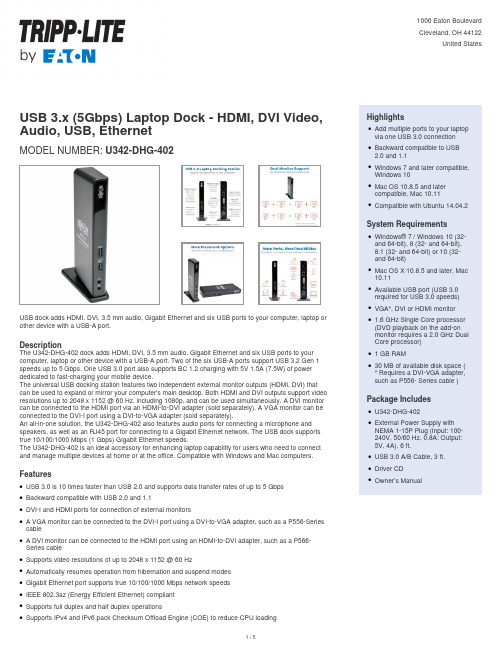
USB 3.x (5Gbps) Laptop Dock - HDMI, DVI Video, Audio, USB, EthernetMODEL NUMBER:U342-DHG-402USB dock adds HDMI, DVI, 3.5 mm audio, Gigabit Ethernet and six USB ports to your computer, laptop or other device with a USB-A port.DescriptionThe U342-DHG-402 dock adds HDMI, DVI, 3.5 mm audio, Gigabit Ethernet and six USB ports to your computer, laptop or other device with a USB-A port. Two of the six USB-A ports support USB 3.2 Gen 1 speeds up to 5 Gbps. One USB 3.0 port also supports BC 1.2 charging with 5V 1.5A (7.5W) of power dedicated to fast-charging your mobile device.The universal USB docking station features two independent external monitor outputs (HDMI, DVI) that can be used to expand or mirror your computer's main desktop. Both HDMI and DVI outputs support video resolutions up to 2048 x 1152 @ 60 Hz, including 1080p, and can be used simultaneously. A DVI monitor can be connected to the HDMI port via an HDMI-to-DVI adapter (sold separately). A VGA monitor can be connected to the DVI-I port using a DVI-to-VGA adapter (sold separately).An all-in-one solution, the U342-DHG-402 also features audio ports for connecting a microphone and speakers, as well as an RJ45 port for connecting to a Gigabit Ethernet network. The USB dock supports true 10/100/1000 Mbps (1 Gbps) Gigabit Ethernet speeds.The U342-DHG-402 is an ideal accessory for enhancing laptop capability for users who need to connect and manage multiple devices at home or at the office. Compatible with Windows and Mac computers.FeaturesUSB 3.0 is 10 times faster than USB 2.0 and supports data transfer rates of up to 5 GbpsqBackward compatible with USB 2.0 and 1.1qDVI-I and HDMI ports for connection of external monitorsqA VGA monitor can be connected to the DVI-I port using a DVI-to-VGA adapter, such as a P556-Series cableqA DVI monitor can be connected to the HDMI port using an HDMI-to-DVI adapter, such as a P566-Series cableqSupports video resolutions of up to 2048 x 1152 @ 60 HzqAutomatically resumes operation from hibernation and suspend modesqGigabit Ethernet port supports true 10/100/1000 Mbps network speedsqIEEE 802.3az (Energy Efficient Ethernet) compliantqSupports full duplex and half duplex operationsqSupports IPv4 and IPv6 pack Checksum Offload Engine (COE) to reduce CPU loadingq HighlightsAdd multiple ports to your laptop via one USB 3.0 connectionqBackward compatible to USB2.0 and 1.1qWindows 7 and later compatible, Windows 10qMac OS 10.8.5 and latercompatible, Mac 10.11qCompatible with Ubuntu 14.04.2 qSystem RequirementsWindows® 7 / Windows 10 (32-and 64-bit), 8 (32- and 64-bit),8.1 (32- and 64-bit) or 10 (32-and 64-bit)qMac OS X 10.8.5 and later, Mac10.11qAvailable USB port (USB 3.0required for USB 3.0 speeds)qVGA*, DVI or HDMI monitorq1.6 GHz Single Core processor(DVD playback on the add-onmonitor requires a 2.0 GHz Dual Core processor)q1 GB RAMq30 MB of available disk space (* Requires a DVI-VGA adapter,such as P556- Series cable )qPackage IncludesU342-DHG-402qExternal Power Supply withNEMA 1-15P Plug (Input: 100-240V, 50/60 Hz, 0.8A; Output:5V, 4A), 6 ft.qUSB 3.0 A/B Cable, 3 ft.qDriver CDqOwner’s ManualqSpecificationsSupports Wake-on LAN, VLAN tagging and Auto-MDIXq Two USB 3.0 and four USB 2.0 hub ports for connection of additional USB peripheralsq One USB 3.0 port supports USB Battery Charging (BC) specification 1.2, allowing it to provide 1.5 amps of power for faster charging of mobile devicesq3.5 mm Mini Stereo jacks for connection of speaker and microphone q Compatible with Windows 7 and later, Windows 10q Compatible with macOS 10.8.5 and later, Mac 10.11q© 2023 Eaton. All Rights Reserved. Eaton is a registered trademark. All other trademarks are the property of their respective owners.。
蔚蓝USB闪存16GB Urban Edition 2.0 FM32FD35B说明书

USB Flash Drive16GBUrban Edition 2.0FM32FD35BEasy to use, plug and play!Swap files in a flash!Easy, user friendly plug-and-play device.The colorful Philips USB flash drive Urban editionmakes your daily storing and sharing of files, photos and music easy and affordable.Designed for you•Trendy USB stick due to colorful design•Protective integrated cap for your convenience•Easy opening and user friendly packagingEverything you need•Activity indicator lights up when copying files•Specially designed and easy to use software pre-installedPerformance and capacity•File synchronization between complete PC and UFD•2GB storage capacity for large data filesSafe and secure•Protect your valuable, personal data with a passwordIssue date 2017-07-06Version: 1.0.212 NC: 8670 000 83587UPC: 6 09585 22095 9© 2017 Koninklijke Philips N.V.All Rights reserved.Specifications are subject to change without notice. Trademarks are the property of Koninklijke Philips N.V. or their respective SpecificationsUSB Flash Drive16GB Urban Edition 2.0HighlightsTrendy colorful designPick your trendy color; canary yellow, jelly pink, ultraviolet purple, absinthe green, electric blue or sunrise orange to pimp up your daily pursuits of storing and sharing your data and hike up the fun factorUser friendly protective capNever lose your cap again! The protective cap is integrated in the product design, so it will always stay attached to the USB stick. To bring it into use, you only have to turn the cap backwards, plug the stick in and play.Easy opening experienceThe markings and perforations on the packaging show you the best way to open your packaging and get quickly access to your USB stick without hassle.Activity indicatorAn appealing glow shows you the drive is properly connected and working, and pulsates faster when copying files to or from its memory.Easy to use software includedA complete software suite is included, which will run automatically from the USB flash drive and gives you access to useful features like, Password protection, File synchronization, Data compression, USB lost & found, and USB information. Additionally, it comes with a 30-day trial for Portable Microsoft Outlook Express, Favorites synchronization and No-trace internet browsing.Password protectionDue to password protection including 256-bit AES encryption, your valuable personal data can beprotected from unauthorized access by simply usinga password.Storage Media•Built-in memory type: MLC NAND Flash •Built-in Memory Capacity: 4 GB•Transfer rate: reads max 7MB/s, write max 3MB/sConnectivity •USB:High-speed USB 2.0Software•Carry it Easy: Password protection, Filesynchronisation, Portable Outlook Express-trial, Favorites Sync-trial, Trace free browsing-trialAccessories•Neck strap: No•Cables:No•Quick start guide:No•User Manual: English, French, German, Spanish, Italian, Dutch, Portugese, Greek, Finnish, Swedish, Russian, Polish, Czech, Slovak, Hungarian, RomanianSystem Requirements •PC OS: Windows ® Vista, XP, 2000, ME and 98SE; Mac OS 9.0 and higher; Linux 2.4.0 and higher •USB: Free USB portMiscellaneous•Warranty: 2 year。
国家科技USB-7855R R系列USB多功能RIO USB-7855R产品说明书

USER MANUALNI USB-7855RR Series for USB Multifunction RIO with Kintex-7 70T FPGA Français Deutsch日本語한국어简体中文/manualsThis document provides compliance, pinout, connectivity, mounting, and power information for the National Instruments USB-7855R.Safety GuidelinesCaution Do not operate the NI USB-7855R in a manner not specified in this usermanual. Product misuse can result in a hazard. You can compromise the safetyprotection built into the product if the product is damaged in any way. If the productis damaged, return it to National Instruments for repair.Electromagnetic Compatibility GuidelinesThis product was tested and complies with the regulatory requirements and limits for electromagnetic compatibility (EMC) as stated in the product specifications. These requirements and limits are designed to provide reasonable protection against harmful interference when the product is operated in its intended operational electromagnetic environment.This product is intended for use in residential, commercial, and industrial locations. However, harmful interference may occur in some installations or when the product is connected to a peripheral device or a test object. To minimize interference with radio and television reception and prevent unacceptable performance degradation, install and use this product in strict accordance with the instructions in the product documentation.Furthermore, any changes or modifications to the product not expressly approved by NationalInstruments could void your authority to operate it under your local regulatory rules.Caution To ensure the specified EMC performance, operate this product only withshielded cables and accessories.Caution To ensure the specified EMC performance, you must install the included snap-on ferrite bead onto the DC power cord of the power supply as described in the getting started guide.Hardware OverviewThe following high-level block diagram represents the NI USB-7855R.Figure 1. NI USB-7855R Block DiagramUSBC O N N E C T O R 0(D I O )C O N N E C T O R 1(M I O )Connecting the NI USB-7855RThe NI USB-7855R provides connections for eight analog input (AI) channels, eight analog output (AO) channels, and forty-eight digital input/output (DIO) channels, as shown in Figure 2.2 | NI USB-7855R User Manual | Figure 2. NI USB-7855R PinoutCONNECTOR 0(DIO)CONNECTOR 1(MIO)Connectivity OptionsUse the following connection accessories and cables to access the signals on the I/O connectors.NI USB-7855R User Manual | © National Instruments | 3Table 1. Connection Accessories and CablesAnalog InputThe NI USB-7855R provides connections for eight AI channels. Each channel has an AI+ pin, AI- pin, and AIGND pin to which you can connect both single-ended or differential voltage signals. Use the AISENSE pin to connect non-referenced single-ended signals. Connecting Single-Ended Voltage SignalsTo connect referenced single-ended voltage signals to the NI USB-7855R, you must connect the voltage ground signal to AI GND in order to keep the common-mode voltage in the specified range, as shown in Figure 3.Figure 3. Connecting Referenced Single-Ended Signals to the NI USB-7855RVTo connect non-referenced single-ended voltage signals to the NI USB-7855R, you must connect the voltage ground signal to AI SENSE in order to keep the common-mode voltage in the specified range, as shown in Figure 4.4 | NI USB-7855R User Manual | Figure 4. Connecting Non-Referenced Single-Ended Signals to the NI USB-7855RVConnecting Differential Voltage SignalsYou can connect grounded or floating differential signal sources to the NI USB-7855R. Connect the positive voltage signal to the AI+ and the negative voltage signal to AI-. To connect grounded differential signals to the NI USB-7855R, you must also connect the signal reference to AI GND.Figure 5. Connecting Grounded Differential Signals to the NI USB-7855RVTo connect floating differential signals to the NI USB-7855R, you must connect the negative and positive signals to AI GND through 1 MΩ resistors to keep the voltage within the common-mode voltage range. If the voltage source is outside the common-mode voltage range, the NI USB-7855R does not read data accurately.NI USB-7855R User Manual | © National Instruments | 5Figure 6. Connecting Floating Differential Signals to the NI USB-7855RV Analog OutputThe NI USB-7855R provides connections for eight analog output channels. Each channel has an AO pin and AOGND pin to which you can connect a load.Figure 7. Connecting a LoadLOADDigital I/OThe NI USB-7855R provides connections for 48 digital input/output (DIO) channels.Connector 0 contains 32 high-speed DIO channels that can run up to 80 MHz signalfrequencies and Connector 1 contains 16 low-speed channels that can run up to 10 MHz signal frequencies. Each connector has selectable logic levels that you can configure as 1.2 V, 1.5 V,1.8 V, 2.5 V, or 3.3 V. You can configure each channel as input or output.6 | NI USB-7855R User Manual | Figure 8. Connecting to the DIO Channels1.High-speed signal frequencies up to 80 MHz with logic levels configured as 1.2 V, 1.5 V, 1.8 V,2.5 V, or3.3 V.2.Low-speed signal frequencies up to 10 MHz with logic levels configured as 1.2 V, 1.5 V, 1.8 V, 2.5 V, or3.3 V.3.LEDThe DIO channels connect to the FPGA through buffers, which have overvoltage and undervoltage protection as well as over current protection. Refer to the NI USB-7855R Specifications for more information about the maximum voltage and current.When the system powers on, the DIO channels are set as input low with pull-down resistors. To set another power-on state, you can configure the NI USB-7855R to load a VI when the system powers on. The VI can then set the DIO lines to any power-on state.All the high-speed DIO channels on Connector 0 are routed with a 50 Ω characteristic trace impedance. Route all external circuitry with a similar impedance to ensure best signal quality. NI recommends performing signal integrity measurements to test the affect of signal routing with the cable and connection accessory for your application.Field Wiring ConsiderationsEnvironmental noise can seriously affect the measurement accuracy of the device if you do not take proper care when running signal wire between signal sources and the device. The following recommendations mainly apply to AI signal routing to the device, as well as signal routing in general.NI USB-7855R User Manual | © National Instruments | 7Take the following precautions to minimize noise pickup and maximize measurement accuracy:•Use differential AI connections to reject common-mode noise.•Use individually shielded, twisted-pair wires to connect AI signals to the device. With this type of wire, the signal attached to the positive and negative inputs are twistedtogether and then covered with a shield. You then connect this shield only at one point to the signal source ground. This kind of connection is required for signals traveling through areas with large magnetic fields or high electromagnetic interference.•Route signals to the device carefully. Keep cabling away from noise sources, such as video monitors and analog signals.Use the following recommendations for all signal connections to the NI USB-7855R:•Separate NI USB-7855R signal lines from high-current or high-voltage lines. These lines can induce currents in or voltages on the NI USB-7855R signal lines if they run inparallel paths at a close distance. To reduce the magnetic coupling between lines, separate them by a reasonable distance if they run in parallel or run the lines at right angles to each other.•Do not run signal lines through conduits that also contain power lines.•Protect signal lines from magnetic fields caused by electric motors, welding equipment, breakers, or transformers by running them through special metal conduits. Mounting R Series USB DevicesYou can use your R Series USB device on a desktop, mount it on a wall, or mount it on a DIN rail.Panel or Wall MountingComplete the following steps to panel or wall mount your NI USB-7855R. You can purchase the panel mounting kit at with part number 781514-01.e three #8-32 flathead screw to attach the backpanel wall mount to the panel or wall.Tighten the screw with a #2 Phillips screwdrivers to a torque of 1.1 N · m (10 lb · in.). 2.Place the NI USB-7855R on the backpanel wall mount with the signal wires facing downand the device bottom sitting on the backpanel wall mount lip.3.While holding the NI USB-7855R in place, attach the front bracket to the backpanel wallmount by tightening the two thumbscrews.8 | NI USB-7855R User Manual | Figure 9. Wall or Panel Mounting the NI USB-7855RDIN Rail MountingComplete the following steps to mount your NI USB-7855R. You can purchase a DIN rail mounting clip at with part number 781515-01.1.Fasten the DIN rail clip to the back of the backpanel wall mount using a #1 Phillipsscrewdriver and four machine screws. Tighten the screws to a torque of 0.4 N · m (3.6 lb · in.).2.Clip the bracket onto the DIN rail as shown.Figure 10. DIN Rail Clip Parts Locator Diagram1.DIN Rail Clip2.DIN Rail Spring3.DIN Rail3.Place the NI USB-7855R on the backpanel wall mount with the signal wires facing downand the device bottom sitting on the backpanel wall mount lip.4.While holding the NI USB-7855R in place, attach the front bracket to the backpanel wallmount by tightening the two thumbscrews.NI USB-7855R User Manual | © National Instruments | 9Figure 11.Attaching the DIN Rail Clip to the Backpanel Wall MountLEDsThe NI USB-7855R has six LEDs that reflect the device state.The following figure shows the LEDs on the front panel of the NI USB-7855R.10 | NI USB-7855R User Manual | Figure 12. NI USB-7855R Front Panel+5 V Power SourceUse the +5 V terminals on the I/O connector supply +5 V referenced to DGND to power external circuitry.CautionNever connect the +5 V power terminals to analog or digital ground orany other voltage source on the NI USB-7855R or any other device. Doing so candamage the device and the computer. National Instruments is not liable for damageresulting from such a connection.The power rating is 4.75 to 5.1 VDC at 0.5 A.Autonomous ModeYou can run the NI USB-7855R without a USB connection to a host computer usingAutonomous Mode. To collect data the NI USB-7855R acquires in Autonomous Mode, youmust reconnect the NI USB-7855R to a host computer.Caution Data is lost and is not recoverable upon reconnection if a DMA FIFOoverflows while the NI USB-7855R is disconnected from the host computer or if theNI USB-7855R loses power at any point.Autonomous Mode includes the following capabilities.NI USB-7855R User Manual | © National Instruments | 11Where to Go for SupportThe National Instruments Web site is your complete resource for technical support. At / support you have access to everything from troubleshooting and application development self-help resources to email and phone assistance from NI Application Engineers.National Instruments corporate headquarters is located at 11500 North Mopac Expressway, Austin, Texas, 78759-3504. National Instruments also has offices located around the world to help address your support needs. For telephone support in the United States, create your service request at /support and follow the calling instructions or dial 512 795 8248. For telephone support outside the United States, visit the Worldwide Offices section of / niglobal to access the branch office Web sites, which provide up-to-date contact information, support phone numbers, email addresses, and current events.1The Host VI errors out if you do not call the Close FPGA VI Reference Function without aborting or resetting the FPGA VI.Refer to the NI Trademarks and Logo Guidelines at /trademarks for information on National Instruments trademarks. Other product and company names mentioned herein are trademarks or trade names of their respective companies. For patents covering National Instruments products/technology, refer to the appropriate location: Help»Patents in your software, the patents.txt file on your media, or the National Instruments Patent Notice at /patents. You can find information about end-user license agreements (EULAs) and third-party legal notices in the readme file for your NI product. Refer to the ExportCompliance Information at /legal/export-compliance for the National Instruments global trade compliance policy and how to obtain relevant HTS codes, ECCNs, and other import/export data.© 2013 National Instruments. All rights reserved.375942A-01Nov13。
- 1、下载文档前请自行甄别文档内容的完整性,平台不提供额外的编辑、内容补充、找答案等附加服务。
- 2、"仅部分预览"的文档,不可在线预览部分如存在完整性等问题,可反馈申请退款(可完整预览的文档不适用该条件!)。
- 3、如文档侵犯您的权益,请联系客服反馈,我们会尽快为您处理(人工客服工作时间:9:00-18:30)。
Product Description
The PACUSB-D1/D2/D3 is a single-channel USB downstream-port termination network. It integrates EMI/RFI filter components R1 and C1, as recommended by the USB specification as well as the required 15kΩ pull-down resistors (R2) to GND. In addition, PACUSB-D1/D2/D3 provides a very high level of protection for sensitive electronic components that may be subjected to electrostatic discharge (ESD). The device pins will safely dissipate ESD strikes of +15kV, exceeding the maximum requirements of the IEC 61000-4-2 international standard. Using the MILSTD-883D (Method 3015) specification for Human Body Model (HBM) ESD, all pins are protected from contact discharges to +20kV. There are three options for the value of the series resistor R1: 15Ω, 22Ω, and 33Ω. This series resistance, plus the USB driver output resistance, must be close to the USB cable’s characteristic impedance of 45Ω (each side) to minimize transmission line reflections. The PACUSB-D1/D2/D3 is manufactured in a 5-pin SC70 or a 5-pin SOT23 package and is available with optional lead-free finishing.
Ordering Information
PART NUMBERING INFORMATION
Standard Finish Pins 5 R1 Value 15 Ω 22 Ω 33 Ω 5 15 Ω 22 Ω 33 Ω SC70-5 Package SOT23-5 Ordering Part Number1 PACUSB-D2Y5 PACUSB-D3Y5 PACUSB-D1Y5 PACUSB-D2YB5 PACUSB-D3YB5 PACUSB-D1YB5 Part Marking UDF2 UDF3 UDF1 DF2 DF3 DF1 Lead-free Finish Ordering Part Number1 PACUSB-D2Y5R PACUSB-D3Y5R PACUSB-D1Y5R PACUSB-D2YB5R PACUSB-D3YB5R PACUSB-D1YB5R Part Marking DF2R DF3R DF1R F2R F3R F1R
430 N. McCarthy Blvd., Milpitas, CA 95035-5112
▲ Tel: 408.263.3214
▲
Fax: 408.263.7846
▲
3
元器件交易网
PACUSB-D1/D2/D3
Specifications (cont’d)
Temperature Coefficient of Resistance Note 1 Capacitance of C1 Capacitor Matching Tolerance of C1 Capacitors Diode Leakage Current to GND Diode Reverse Bias Voltage Signal Voltage: Positive Clamp Negative Clamp In-system ESD Withstand Voltage MIL-STD-883D, Method 3015 (HBM) IEC 61000-4-2 Contact Discharge Pins 1, 3; Notes 2,3 and 4 Pins 4, 5; Notes 2 and 3 Pins 4, 5; Notes 2 and 3 MIL-STD-883D, Method 3015 +8kV; Notes 2 and 5 MIL-STD-883D, Method 3015 8kV; Notes 2 and 5 0 VDC; 30 mVAC; 1MHz; 25°C 2.5 VDC; 30 mVAC; 1MHz; 25°C 1MHz; 25°C Measured at 3.3 VDC, 25°C ILOAD = 10μA; TA = 25°C ILOAD = 10mA; TA = 25°C ILOAD = 10mA; TA = 25°C
元器件交易网
PACUSB-D1/D2/D3 USB Downstream Port Terminator
Features
• • • • • • • A low-capacitance USB downstream port terminator, EMI filter, and transient over-voltage (ESD) protector in a single surface-mounted package ESD protection to +20kV contact discharge, per MIL-STD-883D, Method 3015 ESD protection to +15kV contact discharge, per IEC 61000-4-2 International Standard Compact SOT23-5 and SC70-5 package options save board space and lower manufacturing costs compared to discrete solutions Capacitors matched to a precision exceeding the USB specification Pin-compatible with ST Microelectronics USBDFxxW5 USB Downstream Port Terminator Lead-free versions available
ELECTRICAL Байду номын сангаасPERATING CHARACTERISTICS (SEE NOTE 1)
SYMBOL R1 R1 R1 R2 TCR C1 TOLCM ILEAK VRB VSIG PARAMETER Resistance of R1 Resistor (PACUSB-D2Y5/Y5R, -D2YB5/YB5R) Resistance of R1 Resistor (PACUSB-D3Y5/Y5R, -D3YB5/YB5R) Resistance of R1 Resistor (PACUSB-D1Y5/Y5R, -D1YB5/YB5R) Resistance of R2 Resistor CONDITIONS TA = 25°C TA = 25°C TA = 25°C TA = 25°C MIN 12 17.6 26.4 TYP 15 22 33 15 +1300 37.6 25.6 47 32 1 5.5 5.6 -0.4 +4 +20 +15 12 -7 6.8 -0.8 9.0 -1.5 56.4 38.4 +2 100 MAX 18 26.4 39.6 UNITS Ω Ω Ω kΩ ppm/ °C pF pF % nA V V V kV kV kV V V
STANDARD OPERATING CONDITIONS
PARAMETER Operating Temperature RATING -40 to +85 UNITS °C
© 2004 California Micro Devices Corp. All rights reserved. 09/14/04
1 5
D+ CONN
UDFn / DFnR
4
DFn / FnR
2
2
3
3
4
D- CONN
5-pin SOT23
PACUSB-D1Y5/-D2Y5/-D3Y5 -D1Y5R/-D2Y5R/-D3Y5R
5-pin SC70
PACUSB-D1YB5/-D2YB5/-D3YB5 -D1YB5R/-D2YB5R/-D3YB5R
▲ Fax: 408.263.7846
▲
09/14/04
元器件交易网
PACUSB-D1/D2/D3
Specifications
ABSOLUTE MAXIMUM RATINGS
PARAMETER Storage Temperature Range Power Dissipation per Resistor Package Power Dissipation Voltage on any pin (DC) RATING -65 to +150 100 200 6 UNITS °C mW mW V
Applications
• • • • • ESD protection and termination of USB downstream ports Desktop PCs Notebooks Set-top boxes USB hubs
