RMX 4000-chinese 彩页
微软无线光学桌面4000系列说明书
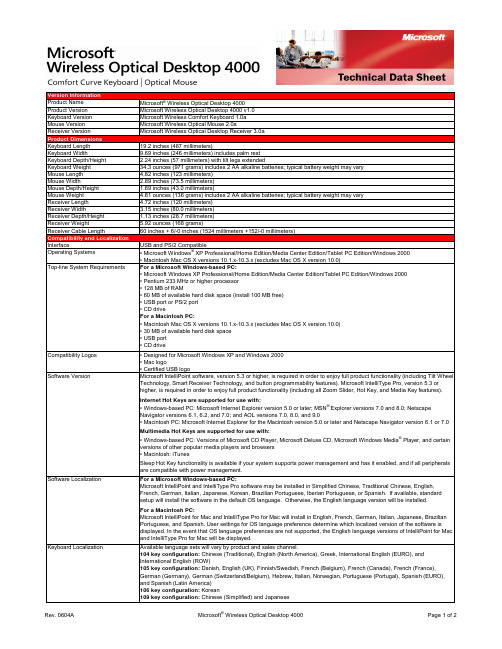
Version InformationProduct Name Microsoft® Wireless Optical Desktop 4000Product Version Microsoft Wireless Optical Desktop 4000 v1.0Keyboard Version Microsoft Wireless Comfort Keyboard 1.0aMouse Version Microsoft Wireless Optical Mouse 2.0aReceiver Version Microsoft Wireless Optical Desktop Receiver 3.0aProduct DimensionsKeyboard Length19.2 inches (487 millimeters)Keyboard Width9.69 inches (246 millimeters) includes palm restKeyboard Depth/Height 2.24 inches (57 millimeters) with tilt legs extendedKeyboard Weight34.3 ounces (971 grams) includes 2 AA alkaline batteries; typical battery weight may varyMouse Length 4.82 inches (123 millimeters)Mouse Width 2.89 inches (73.5 millimeters)Mouse Depth/Height 1.69 inches (43.0 millimeters)Mouse Weight 4.81 ounces (136 grams) includes 2 AA alkaline batteries; typical battery weight may varyReceiver Length 4.72 inches (120 millimeters)Receiver Width 3.15 inches (80.0 millimeters)Receiver Depth/Height 1.13 inches (28.7 millimeters)Receiver Weight 5.92 ounces (168 grams)Receiver Cable Length60 inches + 6/-0 inches (1524 millimeters +152/-0 millimeters)Compatibility and LocalizationInterface USB and PS/2 CompatibleOperating Systems• Microsoft Windows® XP Professional/Home Edition/Media Center Edition/Tablet PC Edition/Windows 2000• Macintosh Mac OS X versions 10.1.x-10.3.x (excludes Mac OS X version 10.0)Top-line System Requirements For a Microsoft Windows-based PC:• Microsoft Windows XP Professional/Home Edition/Media Center Edition/Tablet PC Edition/Windows 2000• Pentium 233 MHz or higher processor• 128 MB of RAM• 60 MB of available hard disk space (install 100 MB free)• USB port or PS/2 port• CD driveFor a Macintosh PC:• Macintosh Mac OS X versions 10.1.x-10.3.x (excludes Mac OS X version 10.0)• 30 MB of available hard disk space• USB port• CD driveCompatibility Logos• Designed for Microsoft Windows XP and Windows 2000• Mac logo• Certified USB logoSoftware Version Microsoft IntelliPoint software, version 5.3 or higher, is required in order to enjoy full product functionality (including Tilt Wheel Technology, Smart Receiver Technology, and button programmability features). Microsoft IntelliType Pro, version 5.3 orhigher, is required in order to enjoy full product functionality (including all Zoom Slider, Hot Key, and Media Key features).Internet Hot Keys are supported for use with:• Windows-based PC: Microsoft Internet Explorer version 5.0 or later; MSN® Explorer versions 7.0 and 8.0; NetscapeNavigator versions 6.1, 6.2, and 7.0; and AOL versions 7.0, 8.0, and 9.0• Macintosh PC: Microsoft Internet Explorer for the Macintosh version 5.0 or later and Netscape Navigator version 6.1 or 7.0Multimedia Hot Keys are supported for use with:• Windows-based PC: Versions of Microsoft CD Player, Microsoft Deluxe CD, Microsoft Windows Media® Player, and certainversions of other popular media players and browsers• Macintosh: iTunesSleep Hot Key functionality is available if your system supports power management and has it enabled, and if all peripheralsare compatible with power management.Software Localization For a Microsoft Windows-based PC:Microsoft IntelliPoint and IntelliType Pro software may be installed in Simplified Chinese, Traditional Chinese, English,French, German, Italian, Japanese, Korean, Brazilian Portuguese, Iberian Portuguese, or Spanish. If available, standardsetup will install the software in the default OS language. Otherwise, the English language version will be installed.For a Macintosh PC:Microsoft IntelliPoint for Mac and IntelliType Pro for Mac will install in English, French, German, Italian, Japanese, BrazilianPortuguese, and Spanish. User settings for OS language preference determine which localized version of the software isdisplayed. In the event that OS language preferences are not supported, the English language versions of IntelliPoint for Macand IntelliType Pro for Mac will be displayed.Keyboard Localization Available language sets will vary by product and sales channel.104 key configuration: Chinese (Traditional), English (North America), Greek, International English (EURO), andInternational English (ROW)105 key configuration: Danish, English (UK), Finnish/Swedish, French (Belgium), French (Canada), French (France),German (Germany), German (Switzerland/Belgium), Hebrew, Italian, Norwegian, Portuguese (Portugal), Spanish (EURO),and Spanish (Latin America)106 key configuration: Korean109 key configuration: Chinese (Simplified)and JapaneseTracking TechnologyMouse Tracking System Microsoft-proprietary optical technologyImaging Rate Dynamically adaptable to 6000 frames per secondX-Y Resolution400 points per inch (15.75 points per millimeter)Tracking Speed Up to 36 inches (914 millimeters) per secondWireless TechnologyWireless Platform27 MHz Radio Frequency (RF)Wireless Channels• Keyboard: 27.095 MHz channel 0, 27.195 MHz channel 1• Mouse: 27.145 MHz Mouse channel 1Wireless IDs• Keyboard: Over 65,000 random identification codes• Mouse: Over 65,000 random identification codesWireless Range 6 feet (1.83 meters) typical. Note: RF range is affected by many factors, such as nearby metallic objects and relativepositioning of the keyboard, mouse, and receiver.Product Feature PerformanceQWERTY Key Life1,000,000 actuations per keyZoom Slider Life250,000 actuations in either directionHot Key Features Web/Home, Calendar, Mail, Messenger, My Documents, Show My Favorites, My Favorites 1, My Favorites 2, My Favorites 3, My Favorites 4, My Favorites 5, Calculator, Log Off, and SleepHot Key Life500,000 actuations per keyMedia Key Features Mute, Volume -, Volume +, Play/Pause, Stop (Media), Previous Track, and Next TrackMedia Key Life500,000 actuations per keyEnhanced Function Key Features Help, Undo, Redo, New, Open, Close, Reply, Forward, Send, Spell, Save, and PrintTyping Speed1000 characters per minuteMouse Button Features 3 buttons including scroll wheel buttonRight & Left Button Life1,000,000 actuations at no more than 4 actuations per secondWheel Button Life150,000 actuations at no more than 4 actuations per secondMouse Scrolling Features Tilt wheel enables vertical and horizontal scrollingWheel Vertical Scrolling Life• 100,000 revolutions (away from user)• 100,000 revolutions (towards user)Wheel Horizontal Scrolling Life350,000 actuations per side at no more than 4 actuations per secondStorage Temperature & Humidity-40 °F (-40 °C) to 140 °F (60 °C) at < 5% to 65% relative humidity (non-condensing)Operating Temperature & Humidity14 °F (-10 °C) to 104 °F (40 °C) at <5% to 80% relative humidity (non-condensing)Power RequirementsBattery Type and Quantity• Keyboard: 2 AA alkaline batteries (included)• Mouse: 2 AA alkaline batteries (included)Battery Life• Keyboard: 6 months typical• Mouse: 6 months typicalCertification InformationCountry of Manufacture Keyboard and Receiver: Thailand and Mouse: People's Republic of China (PRC)ISO 9002 Qualified Manufacturer YesFCC ID This device complies with part 15 of the FCC Rules and Industry Canada RSS-210. Operation is subject to the following two conditions: (1) This device may not cause harmful interference, and (2) this device must accept any interference received,including interference that may cause undesired operation. Tested to comply with FCC standards. For home and office use.Model numbers: 1027, Wireless Optical Comfort Keyboard 1.0; 1008, Wireless Optical Mouse 2.0; and 1029, WirelessOptical Desktop Receiver 3.0. FCC IDs: C3K1027 and C3K1008.Agency and Regulatory Approvals• FCC Declaration of Conformity (USA)• UL and cUL Listed Accessory (USA and Canada)• RSS-210 and ICES-003 data on file (Canada)• TUV-T Certificate (European Union)• R&TTE Declaration of Conformity, Safety and EMC (European Union)• GOST Certificate (Russia)• VCCI Certificate (Japan)• ACA/MED Declaration of Conformity (Australia and New Zealand)• BSMI and DGT Certificates (Taiwan)• MIC Certificate (Korea)• CMII Certificate (China)• NOM Certificates (Mexico)• SABS Certificate (South Africa)• CB Scheme Certificate (International)• WHQL (International) ID: 890572Results stated herein are based on internal Microsoft testing. Individual results and performance may vary. Any device images shown are not actual size. This document is provided for informational purposes only and is subject to change without notice. Microsoft makes no warranty, express or implied, with this document or the information contained herein. Review any public use or publications of any data herein with your local legal counsel.©2006 Microsoft Corporation. All rights reserved. Microsoft, the IntelliEye logo, IntelliMouse, MSN, the Laser Technology logo, the Optical Technology logo, Natural, Windows, and Windows NT are either registered trademarks or trademarks of Microsoft Corporation in the U.S. and/or other countries. Mac and the Mac logo are trademarks of Apple Computer, Inc., registered in the U.S. and/or other countries. The names of actual companies and products mentioned herein may be trademarks of their respective owners.。
Polycom_RMX4000_产品培训

RMX4000 产品培训│ Jul06, 2011
22
RMX-4000初始配置-管理网络服务
如不需DNS服务器上网,则 不需配置DNS一项
RMX4000 产品培训│ Jul06, 2011
23
RMX-4000初始配置-IP网络服务
初次登录系统会 显示IP网路服务 配置向导,也可 从“RMX管理”窗 口进入
RMX4000 产品培训│ Jul06, 2011
7
RMX-4000的安装
从顶部打开 RMX 4000 包装 其中包含主机附件盒
RMX4000 产品培训│ Jul06, 2011
8
RMX-4000的安装
安装垫脚及把手。
RMX4000 产品培训│ Jul06, 2011
9
RMX-4000的安装
RMX设备应安装于通风良好的 19 英寸机架上
在弹出窗口中配置分配的 控制管理 IP、机箱管理IP 以及掩码、网关等信息
RMX4000 产品培训│ Jul06, 2011
13
RMX-4000初始配置-网络设置
将配置好的U盘插入MCU后面的USB端口,开机等待约十分钟,即可通过 预设的控制管理IP登录到MCU
RMX4000 产品培训│ Jul06, 2011
http://support.polycom .com
RMX4000 产品培训│ Jul06, 2011
19
RMX-4000初始配置-修改默认网络配置
在“RMX管理”窗口中选择“IP网络服务” 双击Management Network即可打开管理网络设置 双击IP Network Service即可配置IP网络服务
RMX4000 产品培训│ Jul06, 2011
rmx4000-datasheet

Polycom RMX 4000 Specifications
The Polycom RMX 4000 conference platform is available in 40, 80, 160, 240, and 320 resource configurations. Physical Dimensions • 10.5" h. x 19" w. x 15" d., 6U (26.56 x 48.26 x 40 cm) • Weight: Up to 88 lbs (40 Kg) • Four slot media processing modules (MPM+ cards) • Two slot application server (one for MCU management) • Power: 100-240 VAC ±10%, 47-63 Hz; 1200 W max power consumption • AC option: Three AC power supplies with three power cords (at least one redundant and hot swappable) • DC option: Two DC inputs (main and battery) • High bandwidth backplane for seamless connection between all cards • Fan drawer • AdvancedTCA® Operating Environment • Operating temperature: 10° to 40° C (50° to 104° F), 3400 BTU/hr • Storage temperature: -40° to 70° C (-40° to 158° F) • Relative humidity: 15—90% noncondensing • Operating altitude: 60 m (200 ft) below sea level to 3,000 m (10,000 ft) above sea level • Transit/Storage: 60 m (200 ft) below sea level to 15,000 m (50,000 ft) above sea level Video Support • H.261, H.263 (H.263++), H.264 • Up to 60 frames per second • From QCIF to HD1080p including wide range of intermediate resolutions • Up to HD1080p 30 fps and 720p 60fps in continuous presence (CP) transcoding (TX) • 16:9 and 4:3 aspect ratio • H.239 content sharing resolution (H.263/H.264): VGA, SVGA, XGA • Video Clarity™ to sharpen and upscale video Audio Support • G.711a/u, G.722, G.722.1C, G.722.1, G.723.1, G.729A, Polycom Siren™ 14 • IVR prompts for auto attendance • User and managed mute control • DTMF support • Echo and keyboard noise suppression Capacity • Up to 320 media resources and 1600 audio resources • Flexible Resource Capacity support: - 80 HD endpoints in continuous presence (CP) - 120 Standard Definition (SD) endpoints in CP (with max resolution of 1024x576) - 320 CIF endpoints in CP & HD voice switch - 1,600 VoIP endpoints/400 PSTN • Fixed Resource Capacity sets resources for constant capacity, no matter what the call type • Integration with Polycom DMA™ 7000 for up to 1200 active participants Management Tools • R MX Manager offers Web-based and application-based access • Administrator, operator, chairperson, and auditor views • Shelf management hardware monitor • Complete XML API kit for 3rd party application integration • Up to 4000 address book entries • Address book quick search • Operator conference • Scheduling options - Internal reservation calendar -S cheduling and gatekeeping functions via Polycom Converged Management Application™ (CMA™) 4000/5000 • External database access (LDAP/AD) Language Support • English, Simplified Chinese, Traditional Chinese, Japanese, Russian, German, Korean, Spanish, French, Italian, Portuguese, Norwegian • Double Byte (Unicode) site names Network Support • IP H.323 and SIP • PSTN and VoIP voice • ISDN (H.320) • IPV4 and IPV6 • 10/100/1000 Mb interface • 64 kbps to 6 Mbps conference data rates • Up to 768 kbps for content • Gateway calls • Direct dial-in from any network Transcoding • Audio algorithms • Video algorithms • Networks • Resolution • Frames rates • Bit rates IP QOS • Polycom Lost Packet Recovery™ (LPR™) • DiffServ • IP Precedence • Dynamic jitter buffer • Voice and video error concealment Security • Separation of management and media networks • AES media encryption (IP and ISDN) • Transport layer security (SIP) • Strong password policy • Tiered administrative access levels • Secure conference mode Approval and Compliance • CE • UL, ETL, CB • E MC: FCC 47CFR PART 15, VCCI, AS/NZS CISPR 22, ICES-003 • Safety: UL 60950-1, IEC 60950-1, EN 60950-1 • RoHS 6 Conferencing Highlights • Support for Polycom immersive telepresence rooms (Polycom RPX™, Polycom TPX™) • Integration with Polycom RSS™ Series • Up to 24 different conference layouts • Personal layout • Auto layout • Layout range: 1x1 to 4x4 • Advanced Polycom Click& View™ • Layout background (skins) options • Lecture and presentation mode • Roll call • Closed caption • Conference profiles • Conference templates • Far-end camera control (FECC) H.224/H.281, H.323 annex Q and SIP FECC • Conference dial-out and dial-in • Up to 4000 meeting rooms • Advanced IVR flow • Transparent site names • H.239 support over H.323 cascaded links (between any Polycom bridges)
POLYCOM 宝利通RMX4000

Polycom, Inc. 4750 Willow Road Pleasanton, CA 94588-2708 USA
No part of this document may be reproduced or transmitted in any form or by any means, electronic or mechanical, for any purpose, without the express written permission of Polycom, Inc. Under the law, reproducing includes translating into another language or format. As between the parties, Polycom, Inc., retains title to and ownership of all proprietary rights with respect to the software contained within its products. The software is protected by United States copyright laws and international treaty provision. Therefore, you must treat the software like any other copyrighted material (e.g., a book or sound recording). Every effort has been made to ensure that the information in this manual is accurate. Polycom, Inc., is not responsible for printing or clerical errors. Information in this document is subject to change without notice.
Matrox Meteor-II Pulnix TM-4000CL摄像头接口应用说明书

signal to camera to initiate and control exposure time. Matrox Meteor-II/Camera Link receiving LDV, FDV, CLK and video signal
from camera. x2048Pcon.DCF
Camera control settings: AccuPiXEL Dual-Tap camera control software version 2.0 or higher can be used.
Control
Setting
Shutter Mode ASYNC (external pulse width)
parentheses as per camera manufacturer)
Basics about the interface modes
Camera Descriptions
Effective resolution: 2048 × 2048 × 8-bit @ 15 fps. Camera Link BASE interface (Dual tap). Progressive scan. Internal sync. Internal or external exposure control. 40 MHz pixel clock rate.
FastTrak SX4000 快速入门指南说明书
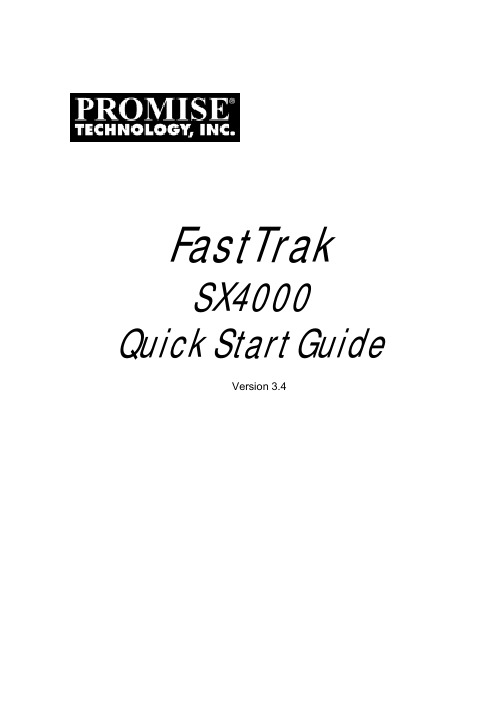
FastTrakSX4000 Quick Start GuideVersion 3.4FastTrak SX4000Copyright© 2003, Promise Technology, Inc.Copyright by Promise Technology, Inc. (Promise Technology). No part of this manual may be reproduced or transmitted in any form without the expressed, written permission of Promise Technology.TrademarksPromise, and the Promise logo are registered in U.S. Patent and TrademarkOffice.All other product names mentioned herein may be trademarks or registeredtrademarks of their respective companies.Important data protection informationYou should back up all data before installing any drive controller or storageperipheral. Promise Technology is not responsible for any loss of data resulting from the use, disuse or misuse of this or any other Promise Technology product. NoticeAlthough Promise Technology has attempted to ensure the accuracy of thecontent of this manual, it is possible that this document may contain technical inaccuracies, typographical, or other errors. Promise Technology assumes no liability for any error in this publication, and for damages, whether direct, indirect, incidental, consequential or otherwise, that may result from such error, including, but not limited to loss of data or profits.Promise Technology provides this publication “as is” without warranty of any kind, either express or implied, including, but not limited to implied warranties ofmerchantability or fitness for a particular purpose.The published information in the manual is subject to change without notice.Promise Technology reserves the right to make changes in the product design, layout, and driver revisions without notification to its users.ContentsStep 1: Unpack Your FastTrak Card (3)Step 2: Memory Module Test (4)Step 3: Install the FastTrak Card (5)Step 4: Install the Hard Drives (6)Step 5: Create Your Disk Array (8)Step 6: Install Software Drivers (11)Quick Start Guide Step 1: Unpack Your FastTrak CardWhen you receive the FastTrak SX4000 Series card, the package shouldcontain the items listed below:• FastTrak SX4000 Controller Card• Quick Start Guide• FastTrak SX4000 driver diskette• Four Internal 18 inch (46 cm) Ultra ATA, 80-wire/40-pin hard drive cables• Two Y-cable power splitters• CD with Drivers, Promise Array Management (PAM) utility, PAM User Manual and FastTrak S150 SX4 / SX4000 / SX4000 Lite User Manual If any of the items are missing or appear damaged, please contact your dealer or distributor immediately.NoteThe Promise card is a PCI Plug-n-Play (PnP) device. Nochanges are necessary in the motherboard CMOS/BIOS Setupfor resources or drive types in most applications.WarningBefore installing the adapter into an existing system, backup anyimportant or useful data. Failure to follow this accepted PCpractice could result in data loss.WarningThe FastTrak card, like other parts of your system, is subject todamage by static electricity. Be sure that you’re properlygrounded (Promise Technology recommends that you wear ananti-static strap or touch a grounded object) and that you unplugyour system before installing FastTrak.FastTrak SX4000Step 2: Memory Module TestThe FastTrak SX4000 RAID Controller card ships without a Dual Inline Memory Module (DIMM) for Synchronous Dynamic Random Access Memory (SDRAM).A DIMM of 64 MB to 256 MB capacity must be installed in order for the FastTrakCard to function.The DIMM you select must pass a test prepared by Promise Technology toverify that your DIMM is fully compatible with the FastTrak card. An incompatible DIMM can appear to work properly, only to experience unexpected errors that may result in data loss or controller malfunction.Promise recommends testing for all DIMMs being used in a FastTrak controller, including those from the above list. Follow this procedure to verify your DIMM's compatibility with your FastTrak RAID Controller card.1. Prepare a DOS Boot diskette.2. Copy the Promise Test Utility files to a second diskette.3. Install your SDRAM DIMM into the Cache Memory socket of the FastTrakcard.4. Plug in FastTrak card into a PCI slot on a desktop PC or server.5. Boot the PC with the DOS Boot diskette.6. Remove the DOS Boot diskette and insert the diskette with the PromiseTest Utility files.7. At the DOS prompt, type memtest and press Enter. The test begins.• If the DIMM is OK, the program will show a PASS message similar to the one below:Promise Memory Test Utility V1.305/24/2003 18:07:50Controller Type.................: FastTrakSX4000Memory Speed....................: 100MHzMemory Size.....................: 128MBMemory Type.....................: Non-ECCMemory Test Result ( HOST ).....: PASSMemory Test Result ( HDMA ).....: PASSMemory Test Result ( XOR ).....: PASSThe PASS message means you can use the DIMM that is currentlyinstalled.• If there is any error, the program will stop and return to DOS and show error message. Do not use the DIMM.• If the program halts for more than 20 seconds, there may be an error.Check the FastTrak card, DIMM, and your system BIOS. Then run thetest again.Quick Start Guide Step 3: Install the FastTrak CardThe FastTrak RAID Controller card fits into any available:• 32-bit PCI slot (must be PCI 2.2 compliant)• The 32-bit portion of a 64-bit PCI sloton the PC’s motherboard (see Figure 1 below).1. Remove the cover of your system.2. Remove the inside slot cover of an available 32-bit PCI slot on themotherboard.3. Install the FastTrak card into the open slot (see Figure 1 below). Secure thebracket to the system’s frame.4. Attach your system case’s 2- or 4-pin LED cable to the LED connector onthe FastTrak card (see Figures 2 and 3, below). Make sure that pin 1 on theconnector is aligned with pin 1 of the cable.5. Fasten the FastTrak card bracket to the system case (see below).Figure 1. Insert the FastTrak card into an open PCI slot.FastTrak SX4000Step 4: Install the Hard DrivesImportantIf you wish to include your current bootable Serial ATA driveusing the Windows XP operating system as part of a bootableMirrored (RAID 1) array on your FastTrak card, do NOT connectthe hard drive to the FastTrak yet.You MUST install the Windows XP driver software first onto thisdrive while it is still attached to your existing hard drive controller.The FastTrak SX4000 RAID Controller card supports only (Parallel) ATA hard drives.If you are striping (RAID 0) for performance, use up to four new drives. Ifmirroring (RAID 1) for protection, you can use two new drives OR use anexisting drive and a new drive (the new drive must be the same size or larger than the existing drive). If you are planning a RAID 5 array, use three or four new drives.1. Set your hard drives to Master, Cable-Select or Single (depending on drivespecification).2. Install the hard drives into the hard drive bays of your system.CautionUse of removable hard drive enclosures other than PromiseTechnology’s SuperSwap is not supported and may result inperformance loss or other undesired results.3. Attach the black end of the Ultra ATA cable to each hard drive. Then attachthe blue end to the ATA connectors on the FastTrak card (see Figure 2,below).Quick Start GuideFigure 2. FastTrak SX4000 card.4. Attach the Y-cable power splitters to each of the hard drives.Ch1 Ch2 Ch3 Ch4 Buzzer LED Pins(Not included. See Step 2)FastTrak SX4000Step 5: Create Your Disk ArrayYou will now use the onboard FastBuild BIOS utility to create your first arrayusing the attached drives. For an explanation of the array options, see Chapter 3 of the FastTrak S150 SX4 / SX4000 / SX4000 Lite User Manual.ImportantEven if you plan to use the Promise Array Management Utility tomanage your array, you must still create your first array usingthe FastBuild Utility, as described here.1. Boot your system. If this is the first time you have booted with the FastTrakcard and drives installed, the Promise onboard BIOS will display thefollowing screen.<2. Press the Ctrl-F keys to display the FastBuild Utility Main Menu (below).3. Press 2 on the Main Menu screen to display, the Define Array Menuappears (below).Quick Start Guide4. Press the arrow keys to highlight an array number you wish to define andpress Enter to select it. The Define Array Definition Menu will next appear (below).5. Choose the RAID Level you want. In the Define Array Definition Menusection, press the Spacebar to cycle through array types:•RAID 0 (Striping)•RAID 1 (Mirroring)•RAID 0+1 (Striping / Mirroring)•RAID 5 (Data / Parity Striping)•JBOD (Single Drive)FastTrak SX40006. Press the arrow keys to move to the next option. Option choices depend onthe RAID Level you selected.•Initialize Array, zero the disk drives. RAID 5 only.•Stripe Block Size, the default 64KB is best for most applications.•Gigabyte Boundary, allows use of slightly smaller replacement drives.7. Press the arrow keys to move to Disk Assignments. Press the spacebar totoggle between N and Y for each available drive.Assign the appropriate number of disk drives to your array. Refer to thechart below:DrivesofLevel NumberRAID 0 2, 3 or 4RAID 1 2 onlyRAID 0+1 4 onlyRAID 5 3 or 4JBOD 1, 2, 3 or 4A disk drive that is not assigned to an array will automatically function as aHot Spare Drive.8. Press Ctrl-Y to save your array configuration.9. Press Esc to exit to the Main Menu. Press Esc again to exit the Utility.10. Press Y to confirm the new array and restart the computer.You have successfully created a new RAID array.ImportantYou must be partition and format your new array before you canuse it. Use the same method of partitioning and formatting on anarray as you would any other fixed disk added to your computersystem..Quick Start Guide Step 6: Install Software DriversDrivers for the Windows operating systems are included on the software CD and driver diskette that came with your FastTrak SX4000 Controller. Please download the latest drivers from the Promise website at .Windows systems usually recognize the FastTrak Controller, prompt you for the CD or diskette and perform the driver installation automatically.If you are installing the FastTrak Controller at the same time as your operating system or you prefer to read step-by-step directions, see Chapter 4 of the FastTrak S150 SX4 / SX4000 / SX4000 Lite User Manual on the software CD.Drivers and installation instructions for other Operating Systems are downloadable from the Promise website at .11。
RMX4-安装配置手册-V-L
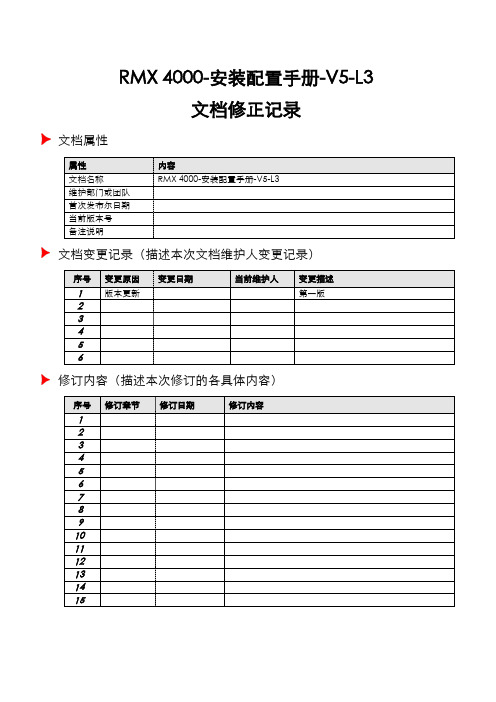
RMX 4000-安装配置手册-V5-L3文档修正记录文档属性文档变更记录(描述本次文档维护人变更记录)修订内容(描述本次修订的各具体内容)目录第1章RMX 4000产品介绍 (5)1.1 产品功能 (5)1.2 硬件架构 (5)1.3 系统容量 (6)1.4 RMX 4000面板介绍 (7)1.4.1 前面板介绍 (7)1.4.2 后面板介绍 (8)1.4.3 RTM-IP 4000 (9)1.4.4 面板LED介绍 (10)1.5 媒体板卡类型 (11)1.5.1 板卡容量 (11)1.5.2 板卡支持软件版本 (13)1.6 硬件更换 (13)1.6.1 退出杆 (13)1.6.2 安装新板卡 (14)第2章RMX 4000配置安装 (16)2.1 安装前的准备 (16)2.2 上电,进行第一次登陆 (16)2.3 RMX 4000管理界面 (20)2.4 建立会议模板 (22)2.5 添加地址簿 (30)2.6 召开即时会议 (31)第3章操作管理会议 (33)3.1 会议属性管理 (33)3.2 与会者管理 (35)3.3 与会者属性 (37)3.4 修改分屏/演讲者 (39)3.4.1 修改分屏 (39)3.4.2 更换演讲者 (40)3.5 会议模式 (41)3.5.1 演讲者模式 (41)3.5.2 相同分屏模式 (42)第4章故障排查 (43)4.1 与会者观看的画面质量不高 (43)4.2 与会者听不到声音 (44)4.3 无法呼叫与会者 (45)4.4 RMX 4000与外部网络不通 (45)4.5 告警查看 (46)4.5.1 系统告警 (46)4.5.2 与会者告警 (47)4.6 了解你的系统 (47)。
摩托罗拉:RFS4000
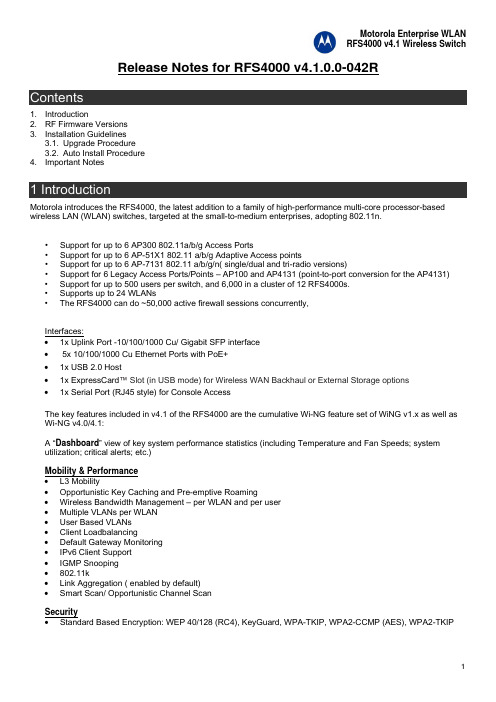
Release Notes for RFS4000 v4.1.0.0-042R1. Introduction2. RF Firmware Versions3. Installation Guidelines3.1. Upgrade Procedure3.2. Auto Install Procedure4. Important NotesMotorola introduces the RFS4000, the latest addition to a family of high-performance multi-core processor-based wireless LAN (WLAN) switches, targeted at the small-to-medium enterprises, adopting 802.11n.•Support for up to 6 AP300 802.11a/b/g Access Ports•Support for up to 6 AP-51X1 802.11 a/b/g Adaptive Access points•Support for up to 6 AP-7131 802.11 a/b/g/n( single/dual and tri-radio versions)•Support for 6 Legacy Access Ports/Points – AP100 and AP4131 (point-to-port conversion for the AP4131) •Support for up to 500 users per switch, and 6,000 in a cluster of 12 RFS4000s.•Supports up to 24 WLANs•The RFS4000 can do ~50,000 active firewall sessions concurrently,Interfaces:•1x Uplink Port -10/100/1000 Cu/ Gigabit SFP interface• 5x 10/100/1000 Cu Ethernet Ports with PoE+•1x USB 2.0 Host• 1x ExpressCard™ Slot (in USB mode) for Wireless WAN Backhaul or External Storage options•1x Serial Port (RJ45 style) for Console AccessThe key features included in v4.1 of the RFS4000 are the cumulative Wi-NG feature set of WiNG v1.x as well as Wi-NG v4.0/4.1:A “Dashboard” view of key system performance statistics (including Temperature and Fan Speeds; systemutilization; critical alerts; etc.)Mobility & Performance• L3 Mobility•Opportunistic Key Caching and Pre-emptive Roaming•Wireless Bandwidth Management – per WLAN and per user•Multiple VLANs per WLAN• User Based VLANs• Client Loadbalancing•Default Gateway Monitoring•IPv6 Client Support• IGMP Snooping• 802.11k•Link Aggregation ( enabled by default)•Smart Scan/ Opportunistic Channel ScanSecurity•Standard Based Encryption: WEP 40/128 (RC4), KeyGuard, WPA-TKIP, WPA2-CCMP (AES), WPA2-TKIP• Authentication: 802.1x/EAP—transport layer security (TLS), tunneled transport layer security (TTLS), protected EAP (PEAP); Kerberos Integrated AAA/RADIUS Server with native support for EAP-TTLS, EAP-PEAP (includes a built in user name/password database; supports LDAP), and EAP-SIM•Wireless Firewall & IP filtering•Role Based Firewall•Geo-fencing – limiting access privileges at the time of wireless client association•Integrated IDS/IPS capability (including prevention against several Denial Of Service Attacks)•Over-the-air Rogue AP Detection and Containment•Wired Rogue AP Detection• 802.11w•MU-to-MU Disallow; Secure Wireless Switch-AP Communication with WiSPe•Ad Hoc Network Detection•.11n Rogue AP Detection•Detect de-authentication from broadcast source MAC• URL logging•User Audit Trail•NAC Support (External) with Microsoft and Sygate systems•Configuration for Air Defense Sensor Conversion and sensor Image upgrade capabilityHigh Availability•Active: Active Failover•Clustering for N+1 redundancy, SMART License sharing and Load Balancing•SMART RF for Interference Avoidance and Neighbor Recovery•Support for Two(2) Boot Images•Virtual IP in a cluster: MUs can use Virtual IP as the gateway IP if the wireless switch is being used as the default gateway.•Wireless WAN Backhaul with Express Cards(only) from AT&T, Verizon, Vodafone and Telstra Driver support for Wireless WAN cards include:Region ServiceProvider Card TechnologyBuyfromNALA AT&T Option GT Ultra Express Tri-band HSDPAand quad-bandEDGE AT&T (store/ website) or authorized resellerNALA Verizon Verizon Wireless V740 Expresscard CDMA 1xEV–DO(Rev.A/0), 1xRTT(800/1900 MHz)Verizonwebsite/ storeor authorizedresellerEMEA Vodafone Novatel Merlin XU870 Tri-bandHSDPA/UMTSand quad-bandEDGE/GPRSVodafoneEMEA Vodafone Vodafone (Options) E3730 3GBroadband Express Card Tri-band HSDPA/HSUPA andquad-band EDGEVodafoneAPAC Telstra(Australia) Telstra Turbo 7 Series ExpressCard (Aircard 880E)Tri-bandHSPA/UMTS andquad-bandEDGE/GPRSTelstraFor NALA & APAC: Novatel Merlin XU870 – driver is supported in RFS4000, card is available online, check with your local service provider if they support this card and have a plan for it.Networking Services and Convergence•On-board RADIUS Server•On-board DHCP Server•On-board IPSEC VPN Gateway•On-board Ethernet Switch•Multiple Spanning Tree Protocol ( disabled by default)Applications: VoWLAN & Video•Secure Guest Access with granular day of week and time of day access, as well as timer synchronization with actual Hotspot usage.•WMM U-APSD (Unscheduled Power Save and Delivery with Admission Control)•TSPEC Admission Control•SIP Call Admission Control•Voice Stats including:o Number of successful callso Average jittero Average latencyo Average call quality – R factoro Average call quality – MOSS CQ•On-board RTLS engine for RFID and RSSI location•Third party tag-based Locationing capabilities with Aeroscout and Ekahau•ALG: SIP,FTP ,TFTP,HTTPServiceability & Deployment Options•L2/L3 Adoption with automatic Firmware Upgrade•Email Notification of critical alarms•Static IP for AP/Adaptive AP adoption•Friendly nomenclature of APs and Wireless Users•“Find-me” LEDs for APs, to locate AP installed in the ceiling, when troubleshooting•Customizable display of MUs and APs and associated attributes•View the Signal, SNR and Average Data Rate as a summary table for all Mobile Units• Multi-country deployment support•Text Based Configuration Files•Process monitoring and serviceability: RFS4000 supports process monitoring capabilities that automatically restart system processes to improve system uptime. RFS4000 supports the troubleshooting capabilities through built in packet capture tools, storage of debug logs, as well as a “copy tech support”command that consolidates all the system and debug information for further analysisLicensing:RFS4000 comes pre-licensed out-of-the-box with 6 licenses to adopt Access Ports or Adaptive APs or a combination thereof.As part of the introductory offer, the following licenses have also been bundled in the RFS4000: •Advanced Security License to enable Role Based Configuration for the Wireless Firewall•Locationing Application License for visualization of locationing date with 3rd party applications( not required for Aeroscout and Ekahau)•Wireless WAN License for 3G BackhaulNetwork ManagementComprehensive Management with Motorola RFMS v3.3 with auto discoveryRFS4000 Wireless Switch LoginUsername: adminPassword: superuserMultiple User Roles for System Administration: RFS4000 supports multiple user roles to administer the system. These roles include:Monitor: This role provides read-only access to the switch.Helpdesk: This role will typically be used by support staff to troubleshoot and debug the problems reported by the customer. It can typically run troubleshooting utilities like Sniffer, execute servicecommands, view/retrieve logs, and reboot the switch.Network Admin: This roles provides ability to configure all wired and wireless parameters like IP config, VLANs, L2/L3 security, WLANs, radios, IDS, Hotspot, etc.System Admin: This role will allow configuring general settings like NTP, boot parameters, licenses, perform image upgrade, auto install, manager redundancy/clustering, control access tothe switch.Web Admin: This role provides ability to add users for web authentication (hotspot).SuperUser: This role provides super user access to the switch.Access Point/Access Port Firmware VersionAP300 (WISP) 00.02-31Layer 3 AP300 (WISPe) 01.00-2266rWIPS Sensor Image for AP300 4.5.1.71AP100 02.05-00AP4131 07.00-08AP4131 Revert 00.00-00Adaptive AP Image for AP-5131 (ADP image) 2.4.0.0-035R (sensor - 5.1.0.6)Adaptive AP Image for AP-7131 4.0.1.0-019R (sensor 5.1.0.13)Note: Please upgrade Adaptive AP51X1 to ADP image v2.4.0 to work with RFS switch release v4.1. Also, upgrade AP7131 image to 4.0.1 to work with RFS switch release v4.1.For accessing the Graphical User Interface (GUI) of the RFS4000 switches, the following browsers (and Java versions) are supported:•Internet Explorer 6.0 , 7.0 and 8.0 on Windows 2000, XP (JRE 1.6)•Firefox 2.0 and 3.x on Windows 2000, XP (JRE 1.6)•Firefox 1.5 and 3.x on RedHat Linux (tested with JRE 1.4.2)3.1 Firmware Upgrade ProcedureThis section outlines the upgrade procedure to v4.1 Released version from previous beta images on the RFS4000. The method described in this section uses the Command Line Interface (CLI) and GUI and the Auto-Install procedures. To log into the CLI, either SSH, Telnet or serial access can be used.3.1.1 Upgrade the RFS4000 Switch1. Copy the RFS4000-4.1.0.0-042R.img to your tftp/ftp server.2. Use the “upgrade ftp://<ip address of server>/<name of file>” command from CLI or Switch->Firmware->Update Firmware option from the GUI. You may need to specify the username and password for your ftp server.3. Restart the switch. From CLI the command is “reload”.1 Incorrectly reported by switch as 00.00-043.1.2 Upgrading Adaptive APs (i.e. AP7131 3.x to4.0.1 or ADP5131 2.x to 2.4)Note: For upgrading AP-7131 to 4.0.1 customer has to first upgrade to pivot image AP-7131-3.2.1.0-012R (if AP-7131 version is lower than 3.2.1) and then to 4.0.1, otherwise the upgrade will not work.If the AP7131 version is already at v3.2.2 you do not need to downgrade to 3.2.1. You can go directly to AP7131 v4.0.1.The Wireless Switch can upgrade the Adaptive AP’s either manually or automatically. The exception is Mesh client bridges which should always be upgraded manually first. For either procedure, please upgrade the wireless switch to the relevant firmware version and then follow the steps below:For auto-upgrade of Adaptive APsBy default, auto-upgrade is enabled on the RFS Switch.1. The Wireless switch has to host the file for the AP to download and upgrade. Please copy the Adaptive APimage files onto the switch using ftp/ tftp/ usb transfer.2. Please switch to wireless mode. Then, configure the path to the Adaptive AP image file using command:<path where the image file is copied>apx131RFS4000(config-wireless)#ap-imagee.g. ap-image ap7131 flash:/apn_04000100019R.binNote: When Adaptive AP initiates adoption, the wireless switch pushes the details of the image to beupgraded to the Adaptive AP. The Adaptive AP downloads image from wireless switch and reinitiatesadoption. This process is transparent to the user.For a manual upgrade of the Adaptive APs1. Please ensure that auto upgrade is disabled on the switch and all the Adaptive APs are adopted by v4.1RFS4000(config-wireless)# no aap auto-upgrade enable2. Manually upgrade from the switch all Mesh client bridges (ADP5131/AP7131)RFS4000(config-wireless)# aap fwupdate n (where n is the ap index for your mesh client bridge)3. Manually upgrade the Adaptive AP from the wireless switch by using the following command:RFS4000(config-wireless)# aap fwupdate n-x (where n & x are the limits of your ap indexes)The version of the upgrade APs can be verified by:RFS4000(config-wireless)# show wireless ap<index of adopted aap>or by browsing to Network-> AccessPort> AdoptedAp> FwVersionAP5131s can only be upgraded via the switch from v2.1 (on the AP) onwards to the follow-on Adaptive images. AP-7131 can only be upgraded via the switch from v3.1 (on the AP) onwards.3.2 Auto-Install ProcedureAuto Install in v4.1 works via the DHCP server. This requires the definition of a Motorola Vendor Class and four sub-options under option 43 namely:Option 186 - defines the tftp/ftp server and ftp username, password information( IP address and protocol need to entered as a string: “ftp://admin:motorola@192.168.1.10”)Option 187 - defines the firmware path and file nameOption 188 - defines the config path and file nameOption 189- defines the RFS4000 ip address to where a L3 AP300 RF port or Adaptive AP will be adopted Option 190 - defines the cluster config path and file name.Note that the DHCP vendor class for the RFS4000 is SymbolWS.RFS4000-4.1.0.0-042RThe individual features (config, cluster-config and image) may be enabled separately via the CLI, snmp or Applet. If a feature is disabled then it will be skipped when Auto install is triggered.For the static case, where the URLs for the configuration and image files are not supplied by DHCP, the URLs may be specified via the CLI, snmp or Applet. The CLI may also be used to define the expected firmware image version. If the image version is not specified we will attempt to derive it from the file name, if it can not be derived from the filename then the system will simply attempt to load something other than what it is currently running.Configuration files are tracked by their MD5 checksum, so if a file is renamed it will still have the same md5 sum. Once a file has been loaded it will not be reloaded, even if the local configuration information is changed.The requested image file version, if any, is checked against the current version before any attempt is made to load it. If the requested version is the same as the running version then no further action is taken. If the image file version, embedded in the file header, does not match the expected version then no further action will be taken. If the version has not been specified then the header of the image file will be compared to the local version, if they are the same then no further action will be taken.Please note that once the system has been operating for ten minutes, Auto Install is disabled, though it may still be reconfigured. This is to prevent the system from attempting to re-install each time a DHCP lease is renewed. Configuring Auto Install via the CLIThere are three compulsory and four optional configuration parameters.The compulsory parameters are:•configuration upgrade enable•cluster configuration upgrade enable•image upgrade enableOptional (only for the static case):•configuration file URL•cluster configuration file URL•image file URL•expected image versionThe three enables default to yes, the URLs and the version default to "" (blank)feature enabled URLconfig yes --not-set--cluster cfg yes --not-set--image yes --not-set--expected image version --not-set--The three enables and the expected version affect any mode of operation; the URLs are only used for the static (non DHCP option) mode.Enables are set using the autoinstall <feature> command:RFS4000>enableRFS4000#conf tRFS4000(config)#autoinstall imageRFS4000(config)#autoinstall configRFS4000(config)#autoinstall cluster-configAfter this configuration, any switch reboot with DHCP enabled on the port will trigger Auto Install, provided the DHCP Server is configured with appropriate options.After the reboot switch would try to acquire the IP address from DHCP server. The DHCP server will provide the auto-install parameters like image, config and cluster-config files and paths provided if they were configured in DHCP server. Based on the parameters switch downloads the corresponding files from the specified server and reboots the box again in order to take effect the newly downloaded configurations. After the switch auto-reboot, the config and cluster-config (whichever) downloaded as part of auto-install will be applied to the switch becomes switch’s running-config.NOTE: The cluster-config will be applied to the running-config but not auto saved to the startup-config. If user wants to reboot the box again for any reason, must save the running-config using the command “write-memory”. Otherwise on the next boot, switch will have only the startup-config and not the cluster-config in running-config. The “enables” are cleared using the no autoinstall <feature>URLs and the version string are set as text and can be cleared by using an empty pair of double quotes to denote the blank string. In the following example we define the three URLs and the expected version of the image file and then enable all three features for Auto Install.RFS4000(config)#autoinstall config urlftp://ftp:ftp@192.9.200.1/RFS4000/configRFS4000(config)#autoinstall cluster-config urlftp://ftp:ftp@192.9.200.1/RFS4000/cluster-configRFS4000(config)#autoinstall image urlftp://ftp:ftp@147.11.1.11/RFS4000/images/RFS4000.imgRFS4000(config)#autoinstall image version 4.1.0.0-042RRFS4000(config)#autoinstall configRFS4000(config)#autoinstall cluster-configRFS4000(config)#show autoinstallfeature enabled URLconfig yes ftp://ftp:ftp@192.9.200.1/RFS4000/configcluster cfg yes ftp://ftp:ftp@192.9.200.1/RFS4000/cluster-configimage yes ftp://ftp:ftp@147.11.1.11/RFS4000/images/RFS4000.img expected image version 4.1.0.0-042ROnce again, for DHCP option based auto install the URLs will be ignored and those passed in by DHCP will not be stored.Whenever a string is blank it is shown as --not-set--.The defaults on RFS4000 are different from other RFS switch series.。
Bose FreeSpace 4400 商务音乐系统技术数据表说明书
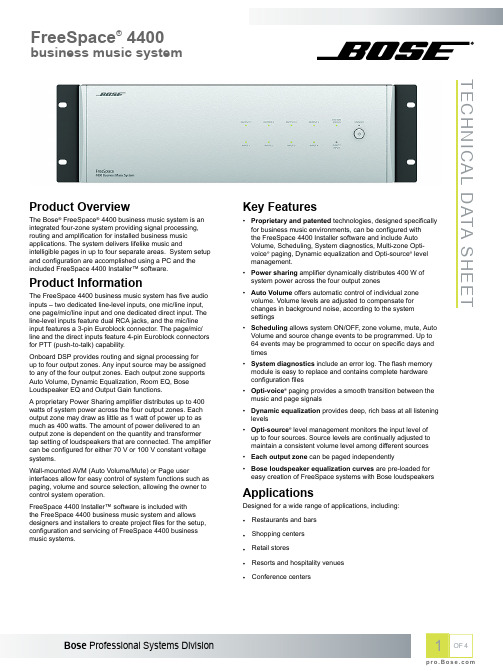
TECHNICAL DATA SHEETProduct OverviewThe Bose® FreeSpace® 4400 business music system is an integrated four-zone system providing signal processing,routing and amplification for installed business music applications. The system delivers lifelike music andintelligible pages in up to four separate areas. System setup and configuration are accomplished using a PC and the included FreeSpace 4400 Installer™ software.Product InformationThe FreeSpace 4400 business music system has five audio inputs – two dedicated line-level inputs, one mic/line input,one page/mic/line input and one dedicated direct input. The line-level inputs feature dual RCA jacks, and the mic/line input features a 3-pin Euroblock connector. The page/mic/line and the direct inputs feature 4-pin Euroblock connectors for PTT (push-to-talk) capability.Onboard DSP provides routing and signal processing for up to four output zones. Any input source may be assigned to any of the four output zones. Each output zone supports Auto Volume, Dynamic Equalization, Room EQ, Bose Loudspeaker EQ and Output Gain functions.A proprietary Power Sharing amplifier distributes up to 400watts of system power across the four output zones. Each output zone may draw as little as 1 watt of power up to as much as 400 watts. The amount of power delivered to an output zone is dependent on the quantity and transformer tap setting of loudspeakers that are connected. The amplifier can be configured for either 70 V or 100 V constant voltage systems.Wall-mounted AVM (Auto Volume/Mute) or Page userinterfaces allow for easy control of system functions such as paging, volume and source selection, allowing the owner to control system operation.FreeSpace 4400 Installer™ software is included with the FreeSpace 4400 business music system and allows designers and installers to create project files for the setup,configuration and servicing of FreeSpace 4400 business music systems.Key Features•Proprietary and patented technologies, designed specifically for business music environments, can be configured with the FreeSpace 4400 Installer software and include Auto Volume, Scheduling, System diagnostics, Multi-zone Opti-voice ® paging, Dynamic equalization and Opti-source ® level management.•Power sharing amplifier dynamically distributes 400 W of system power across the four output zones •Auto Volume offers automatic control of individual zone volume. Volume levels are adjusted to compensate for changes in background noise, according to the system settings •Scheduling allows system ON/OFF, zone volume, mute, Auto Volume and source change events to be programmed. Up to 64 events may be programmed to occur on specific days and times •System diagnostics include an error log. The flash memory module is easy to replace and contains complete hardware configuration files •Opti-voice ® paging provides a smooth transition between the music and page signals •Dynamic equalization provides deep, rich bass at all listening levels •Opti-source ® level management monitors the input level of up to four sources. Source levels are continually adjusted to maintain a consistent volume level among different sources •Each output zone can be paged independently•Bose loudspeaker equalization curves are pre-loaded for easy creation of FreeSpace systems with Bose loudspeakersApplicationsDesigned for a wide range of applications, including:•Restaurants and bars •Shopping centers •Retail stores•Resorts and hospitality venues •Conference centersTechnical SpecificationsTECHNICAL DATA SHEET Power RatingAmplifier Power EIA (1 kHz, 1 % THD): 440 W; FTC Continuous Average: 400 WAudio Performance SpecificationsFrequency Response20 Hz - 20 kHz (+/- 1 dB)Signal-to-Noise Ratio90 dB (below rated power, A-weighted)THD<1.0 % (at full rated power)Channel Separation (Crosstalk)>70 dB (below rated power, 1 kHz)Common Mode Rejection50 dB (20 Hz to 1 kHz)Integrated DSPA/D and D/A Converters24-bit, 128x oversamplingSample Rate44.1 kHzAudio InputsInput Channels 5 channelsMic/Line Inputs Line Inputs Mic/Line/Page Inputs Direct Inputs1 balanced2 unbalanced 1 balanced 1 balancedMaximum Input Level+17 dBV+17 dBV+17 dBV0 dBVAuto Volume Sensing MicsInput 4 UnbalancedConnectors2-pin EuroblockAudio OutputsOutput Channels 4 channelsAmplifier Outputs Line Ouput Music On Hold Output4 1 Balanced 1 BalancedMaximum Output Level N/A+11 dBV (70 V), +14 dBV (100 V)+15 dBVElectrical SpecificationsAC Power Consumption Idle: 60 W, Active: 300 W maximum, with program materialPhysicalDimensions 5.1" H x 16.5" W x 16.0" D (130 mm x 420 mm x 406 mm)Net Weight31 lb (14.1 kg)Shipping Weight41 lb (18.6 kg)Operating Temperature32 °F - 122 °F (0 °C - 50 °C)Humidity85 % max relative humidityTECHNICAL DATA SHEET1.AMP OUTPUTS – LEDs indicate the operating status of the four amplifier output channels.2.SYSTEM STATUS – Indicates the operating condition of the unit.3.STANDBY – LED indicates if unit is in standby or active4.DIRECT INPUT – LED indicates the operating condition of the source connected to the DIRECT IN/CONTROL input5.AUDIO SOURCES – LEDs indicate the operating status of the four input sources.1.AUDIO INPUTS: LINE 1/LINE 2– Unbalanced audio inputs.2.AUX MIC/LINE 3 – Balanced audio input with phantom power.3.PAGE/MIC/LINE 4 – Balanced audio input with phantom power.4.DIRECT IN/CONTROL – Balanced (DSP bypassed, full amplifier gain) audio input.5.WALL PLATE CONNECTIONS – Input connectors for AVM 1-Zone, AVM 2-Zone user interface or Page user interfaces.6.SENSE MICROPHONES – Input connectors for Auto Volume sensing microphones.7.RS-232 – Communications port for a PC running FreeSpace® 4400 InstallerTM software.8.REMOTE ON/OFF – Input connector for a remote STANDBY switch.9.ZONE 4 LINE OUT – A line-level output that duplicates the program material from LINE 4.10.MUSIC ON HOLD/PBX OUT – An audio output used to provide music input to a PBX system.11.ZONE OUTPUTS 1/2/3/4 – Loudspeaker connections for four zones.12.OUTPUT VOLTAGE – Sets the ZONE OUTPUT lines to 70/100V.13.POWER SWITCH– ON/OFF AC power.14.FUSE – T6.3 (6,3) A L 250V (100/120V) or T3.15 (3,15) A L 250V (220-240V).15.AC MAINS LINE CORD JACK – AC line voltage input.16.INPUT VOLTAGE – Switches need to be configured for proper input voltage.TECHNICAL DATA SHEETAll information subject to change without notice.® 2015 Bose CorporationAll trademarks are those of their respective owners.Architects’ and Engineers’SpecificationsThe unit shall be an integrated signal processing and amplification system. The system shall use a digital signal processing architecture running at 44.1 kHz sample rate. The frequency response shall be from 20 Hz to 20 kHz, ± 1 dB. The signal-to-noise ratio shall be 90 dB or greater (A-weighted).The power amplification section shall deliver a maximum of 400watts with less than 1.0 % THD. Channel separation shall be >70dB at 1 kHz. The system shall consume AC power of 60 watts or less at idle, 300 watts at maximum continuous rated power.The system shall perform the following processing functions:•Input gain •Input leveling •Source routing•Paging with adjustable ducking depth, hold and release time •Automatic Volume control for each output zone •Music on hold•Three-band graphic equalization per zone •Loudspeaker EQ for Bose® loudspeakers •Output gain with mute•Loudspeaker protection limiting •System diagnosticsThe system shall be the Bose® FreeSpace® 4400 business music system.Safety and Regulatory ComplianceThe FreeSpace® 4400 business music system complies with CE requirements, is cUL Listed according to UL60065 (7th edition)and CAN/CSA C22.2 No. 60065-03, CB approved according to IEC60065 (7th edition) including group and national differences,GS approved according to EN60065 (7th edition), C-Tick and PSE compliant. This Class A digital apparatus complies with Canadian ICES-003, FCC Part 15B Class A (2006), EN55103-1 (1996) and EN55103-2 (1996) requirements. When configured for 100V input voltage operation, the FreeSpace 4400 business music system meets CISPR13 (2003) requirements.FreeSpace 4400 Installer SoftwareFreeSpace® 4400 Installer™ software is included with the FreeSpace 4400 business music system and is required for system setup and configuration.Hardware:•Minimum 200 MHz Pentium-based PC •128MB of free RAM •4x CD-ROM•90MB free internal hard disk space •RS-232 port or USB to RS-232 adapter Operating Systems:•Windows® 98, Windows NT 4.0, Windows 2000, Windows ME, Windows XP Display:•800 x 600 resolution, 16-bit colorAdditional NotesAmplifier PowerEIA Power – With the amplifier operating in 70 V or 100V mode, a single channel is driven to full power with the minimum load impedance. Output power is measured using a 1 kHz sine wave with 1% THD, as measured at the amplifier output. FTC Continuous – With the amplifier operating in 70 V mode, any combination of channels are driven to full power with the minimum load impedance.Output power is measured using test signals between 20Hz and 12 kHz with 1% THD, as measured at the amplifier output.Signal-to-Noise RatioThe output of the amplifier is connected to the rated load impedance with a unity gain of a frequency of 1 kHz. A dB-calibrated voltmeter is connected to the amplifier’s output through an A-weighting filter (in accordance with IEC 60651).A 1 kHz signal is connected to one of the line inputs, and the level is adjusted to achieve the amplifier’s rated output power. The signal source is removed, and the line input is shorted. The dB-calibrated voltmeter now reads the A-weighted output noise level.Product Codes120V – US PC 042346230V – EU PC 042347230V – UK PC 042349240V – AU PC 042350100V – JapanPC 042348AccessoriesAVM 1-Zone User Interface PC 042351AVM 2-Zone User Interface PC 042352System Page User InterfacePC 042353。
Sanyo PLV-Z40001200 1080P HD 家庭娱乐投影器说明书

PLV-Z40001200ANSI LUMENSz 1080P HDz HOME ENTERTAIMENT PROJECTORHOME ENTERTAIMENT PROJECTORResolution 1080p HD(1920 x 1080)Brightness (typical)1200lumens Contrast Ratio 65000:1 Image Size 40"-300"Aspect Ratio 16:9Projection Lamp 165WScanning Frequency H:15-80kHz, V:50-100HzFan Noise 19 dBA (Eco)Voltage100V-240V AC; 50/60Hz (auto voltage)Power Consumption 257W(Normal), 201W(Eco)ECO-FRIENDLY POWER CONSUMPTIONSanyo innovate not only new technology but also eco friendly projectors.By redesigning electrical circuit, Sanyo achieves significantly eco-friendly projector. PLV-Z4000 minimize power consumption in standby mode, Once you set-up eco-standby mode this projector requires just 03W 3LCDp (),()Input signal compatibilitySXGA+/SXGA/WXGA/XGA/SVGA/VGA/MAC/480i/480p /575i/575p/720p/1080i/1080p(HDMI/Component)1080/24(HDMI)Color System NTSC / PAL / SECAM / NTSC4.43 / PAL-M/NProjection Lens (inch)F2.0 ~ 3.0 / f0.9” ~ 1.8”Throw Ratio 1.35 ~ 2.76:1Throw Distance (feet) 3.9’ ~ 60.4’Zoom / Focus ManualOnce you set up eco standby mode, this projector requires just 0.3W power consumption.FULL HIGH-DEFINITION RESOLUTION –1080pThe PLV-Z4000 unleashes the full 1920 x 1080 high-definition potential from today’s advanced full HD sources. This means rich, deep andaccurate colors from SANYO’s exclusive TopazReal HD. TopazReal HD brings together a team of technologies including a variable iris and lamp reactivity, a 14-bit digital signal processing, real-focus HD lens system, and, most importantly, a 3D color management system that addresses changes in color phase and color level to obtain perfect color Up / Down Ratio Up/Down: 3: -1 ~ -1:3 (-1V/Center/+1V)Left/Right: 10:0 ~ 0:10 (-0.5H/Center/+0.5H)Digital Keystone Correction No Zoom Ratio 1:2.0Speaker Output No Weight (lbs)16.5 lbs Dimensions (inch) W,H,D 15.7” x 5.7” x 13.6”Replacement Lamp # 610 344 5120changes in color phase and color level to obtain perfect colorreproduction. PLV-Z4000 uses 120Hz super-fast Full HD panel, which can increase smoothness in videos due to doubled frame rate from 60 frames/second to 120frames/second using interpolation framegeneration technology. The optimization of deep color from the colormanagement system is supported via the projector’s two HDMI 1.3 inputs.LENS MAXIMIZATION OF IMAGE DETAILRated at 1200 lumens, the PLV-Z4000 is capable of an incredible65,000 : 1 contrast ratio for superlative black levels, even in ambient light. Pl it h l d l d hi h ffi i l th t i i i p p Replacement Remote # 645 092 8710 Lamp Life * (hours)3000h (Eco)InputPC/VideoD-sub 15 x1 (RGB)Mini DIN 4pin x1 (S-Video)RCA x1 (Composite Video)RCA x3 (Component 1)RCA x3 (Component 2)HDMI x2 (Ver.1.3b) Plus it has a newly-developed, high-efficiency lens that maximizes image details for exceptional optical performance.ADVANCED LENS SHIFT FOR VARIOUS ROOM ENVIRONMENTSThe PLV-Z4000 is outfitted with the industry’s most advanced lens shifting function. When coupled with the projector’s short throw capability and 2x zoom, the PLV-Z4000 can create a large screen image in any size room and from virtually any location. The lens shifting function allows wide-range shifting up or down to three screen sizes and left to right to two screen sizes. The throw design of the PLV-Z4000, which is capable of AudioN/A OutputPC/VideoN/AAudioN/AOther Feature Mini 8-pin x1 (RS232C)Included Accessories Power cord VGA cable Air blower Remote control Quick Reference guideOwner’s Manual(CD-Rom)AA battery x 2POA MCSRL projecting a 100-inch diagonal image from 10 to 20 feet away, makes it extremely suitable for small to mid-size home theaters.VIRTUALLY SILENT FAN DESIGNTo promote greater enjoyment of the film and to reduce noise levels during quiet passages of a film, the PLV-Z4000 is equipped with very quiet fan, a large aperture, low noise Sirocco cooling fan that never rises above 19dB in the economy mode.Because its products are subject to continuous improvement, SANYO reserves the right to modify product design and specifications without notice and without incurring any obligations.* Lamp life may vary due to room conditions, usage, and maintenance. The replacement time is a general estimate. The brightness of a lamp usually decreases over time and use.Optional Accessories POA-MCSRL(Serial Control Cable)WarrantyThree years parts and labor; 90 days original lamp;Quick Repair Program under warranty©2010 SANYOBack Panel。
Polycom RMXTM 4000最强大的协作平台 说明书

高品质、高稳定性大型多点会议的理想选择最强大的协作平台突出特点支持大规模会议-以最大容量支持音频、会议室、桌面视频、及融入式极致远真会议嵌入式冗余备份-具有冗余AC/DC 电源,热插拔部件多网络支持-单机架可支持IP (H.323, SIP)、PSTN 、和ISDN效果逼真-分辨率高达1080P ;Video Clarity™ 改善非高清视频流-会议效果从未如此清晰随时、按需会议-随时可以召开任意按需会议人性化管理选件-操作员协助、预约会议、预定会议模板资源最佳使用-通过灵活资源调配,最优化的利用MCU 资源高质量多点会议-宝利通丢包恢复(LPR™)技术,保障高质量会议Polycom ® RMX TM 4000Polycom RMX 4000会议平台能以任何媒介形式将分散在各地的任何会场连接起来。
从融入式极致远真会议室到普通音频电话,RMX 4000都能为大型不同应用的行业用户提供更高品质的群组通信,提高知识共享,加快团队决策制定的速度。
RMX 4000是RMX 系列中容量最高的平台,它支持多种网络类型,将统一协作能力扩展到企业内部和外部环境。
对于管理大规模的会议部署,宝利通分布式媒体应用 (DMA™) 7000与RMX 4000、Polycom RMX 2000® 配合,提供无与伦比的冗余性、扩展性、灵活性和会议控制能力。
快速实现投资回报通过对非高清系统的增强支持并无缝过度到高清(HD ),RMX 4000为现有视频、音频和远程呈现解决方案投资提供保护。
灵活及固定带宽模式,使网络管理员能够在特定的环境下提供最有效的通信。
易于管理的RMX 4000具有层次化接入的特点,基于Web 的界面管理方便。
RMX 4000的模块化设计则基于先进的电信计算架构(AdvancedTCA ®),支持标准化,按需扩展的应用方式,热插拔部件可提供快速现场服务。
专为用户而设计逼真的视频(高达1080P )、高清音频及内容共享可实现高品质的互动交流。
联想天工4000-3100用户手册说明书

声 明欢迎您使用联想产品。
在第一次安装和使用本产品之前,请您务必仔细阅读随机配送的所有资料,这会有助于您更好地使用本产品。
如果您未按本手册的说明及要求操作本产品,或因错误理解等原因误操作本产品,联想网络(深圳)有限公司将不对由此而导致的任何损失承担责任,但联想专业维修人员错误安装或操作过程中引起的损失除外。
联想网络(深圳)有限公司已经对本手册进行了严格仔细的校勘和核对,但我们不能保证本手册完全没有任何错误和疏漏。
联想网络(深圳)有限公司致力于不断改进产品功能、提高服务质量,因此保留对本手册中所描述的任何产品和软件程序以及本手册的内容进行更改而不预先另行通知的权利。
本手册的用途在于帮助您正确地使用联想产品,并不代表对本产品的软硬件配置的任何说明。
有关产品配置情况,请查阅与本产品相关合约(若有)、产品装箱单或咨询向您出售产品的销售商。
本手册中的图片仅供参考,如果有个别图片与产品的实际显示不符,请以产品实际显示为准。
©2004联想网络(深圳)有限公司。
本手册内容受著作权法律法规保护,未经联想网络(深圳)有限公司事先书面授权,您不得以任何方式复制、抄录本手册,或将本手册以任何形式在任何有线或无线网络中进行传输,或将本手册翻译成任何文字。
“联想”、“l e n o v o ”和“天工”是联想网络(深圳)有限公司的注册商标或商标。
本手册内所述及的其他名称与产品可能是联想或其他公司的注册商标或商标。
如果您在使用过程中发现本产品的实际情况与本手册有不一致之处,或您想得到最新的信息,或您有任何问题或想法,请垂询或登陆:服务热线:*************服务网站:服务邮箱:*********************147001575V1.0序列号:手册版本:目 录第1章产品综述.....................................................1 1.1 产品概述........................................................1 1.2 产品特性........................................................1 1.3 交换机前面板说明................................................2 1.3.1 千兆SFP 端口..................................................2 1.3.2 LED 状态指示灯................................................3 1.3.3 10/100/1000Base-T 端口........................................4 1.4 交换机后面板说明................................................4 1.4.1 万兆模块插槽..................................................5 1.4.2 电源接口......................................................6 1.4.3 串口..........................................................6第2章交换机的安装与启动...........................................6 2.1 准备安装........................................................6 2.1.1 安装指南......................................................7 2.2 安装步骤........................................................8 2.2.1 在桌面或机架上安装交换机......................................8 2.2.2 在机柜里安装交换机............................................8 2.2.3 在墙上安装交换机.............................................10 2.3 上电过程.......................................................11 2.3.1 运行POST 检测...............................................11 2.4 连接步骤.......................................................12 2.4.1 连接交换机SFP 模块端口.......................................12 2.4.2 连接交换机10/100/1000Base-T 端口.............................12 2.4.3 模块与端口的自检、切换与容错................................13 2.4.4 连接交换机控制端口...........................................13 2.5 Bootrom 启动选项介绍...........................................14 2.5.1 自动启动.....................................................14 2.5.2 人工干预启动.................................................15 2.5.3 通过串口升级hyper OS........................................15 2.6 下一步工作.....................................................161第1章 产品综述本章主要描述联想天工iSpirit 5636T 交换机的前面板与后面板的组成、功能特性、所支持的标准及安装实例。
Pro-face GP4000M 后端模块说明书

(Type A) Transmission Distance: 3m (9.84 ft.) or less
USB (mini-B)
Clock Accuracy
USB2.0, Connector: mini-B x 1, Maximum Transmission Distance: 5m (16.40 ft.) or less
EX-ED-Vxx-DVD
GP-Pro EX Development Software (download version + DVD backup media), xx refers to current version
PFXZXMADSA1
DIN rail installation for rear modulesin nondisplay operation.
• USB Interfaces can be used for project transfer and to connect BCR scanners, printers, and memory devices.
• Connectivity to EZ-Series USB Solutions. • Programmed with the versatile GP-Pro EX
Software Compatibillity
Powered By
HMI Development Software
(Version 3.12 or newer)
DIN Rail Mount
Use as a Blind HMI
Use GP4000M Rear Module as a blind HMI node that can collect data for the Pro-face Remote HMI
MTS-4000 多业务测试平台说明书

接入网络技术正迅速发展以适应消费者对高带宽服务的要求。
提供这种高速互联网接入、高清晰度电视和点播视频对网络性能提出了新层次的要求,并使负责开通、检修和维护服务的技术人员面临更加复杂的情况。
因此,服务提供商必须为其技术人员配备一种简单、可升级且操作简便的测试工具,利用这种工具,技术人员在任何现场条件下都迅速而准确地满足各种测试应用的需求。
如下特点使 MTS-4000 为一种服务提供商和技术人员都可依赖的测试工具:y y行业中第一个组合了先进的光纤、铜缆和三重播放测试功能手持式测试平台。
y y包含多种测试应用的多功能可扩展解决方案,能够实现快速投资回报。
y y多层测试功能,可加快开通和安装速度。
y y易于使用、基于图标的图形用户界面(GUI),只需稍加培训便可完成测试。
主要优势y y经济合算、双模块手持式测试平台y y多层(物理层到服务层)网络解决方案y y两个可在现场更换的模块,提高了可扩展性y y灵活的连接能力,可实现快速数据传输:两个2.0 USB 端口和高达 1 Gbps 的以太网端口主要特性y y双模手持式平台y7y英寸大显示屏(触摸屏选件)y y全面的连接检查仪功能,带有内置的 VFL、功率计和示波器选件y y灵活的连接,包括 USB、高速 1 G 以太网、y WiFi 和蓝牙接口y y自动测试和数据报告功能y y集成的 Web 浏览器应用y y对铜缆和三重播放业务进行测试y y对物理层到服务层进行测试MTS-4000 平台多业务测试平台MTS-4000y所采用的光纤应用模块也可用于y MTS-2000,这两款产品可互操作安装和维护接入网络/FTTx 网络以及三重播放业务7 英寸高清 TFT 彩色屏幕首页数字小键盘开机指示灯开机/关机充电指示灯软键结果页设置菜单首页文件菜单取消方向和确认键启动/停止扬声器 测试指示灯两个可互换的模块区交流输入高速以太网耳机两个 2.0 USB 端口光学(VFL 和功率计)选件电池1520211816199876123451011121314172215987616123 451011121314212220191817© 2016 Viavi Solutions Inc.本文档中的产品规格及描述可能会有所更改, 恕不另行通知。
思科 4000 系列集成多业务路由器 (ISR) 产品手册说明书

产品手册思科 4000 系列集成多业务路由器思科® 4000 系列集成多业务路由器 (ISR) 可构成一个智能 WAN 平台,为当今分支机构提供所需的性能、安全性和融合功能。
产品概述思科 4000 系列集成多业务路由器 (ISR) 可改变企业分支机构的 WAN 通信方式。
它的内置智能网络功能和融合能力达到了新的水平,专用于满足分布式企业站点对应用感知型网络不断增长的需求。
这些位置往往有精益 IT 资源。
但是,他们也越来越多地需要通过私有数据中心和公共云在不同的链路(包括多协议标签交换 [MPLS] VPN 和互联网)上直接通信。
思科 4000 系列包含五个平台:4451-X、4431、4351、4331 和 4321 ISR。
图 1. 思科 4000 系列集成多业务路由器功能和优势思科 4000 系列 ISR 提供思科®智能广域网 (IWAN) 软件功能及融合分支机构基础设施。
除具有出色的吞吐量之外,这些功能还构成下一代分支机构 WAN 解决方案的构建块。
思科智能广域网 (IWAN)思科 IWAN 是一组智能软件服务,使用这组智能软件服务可以在各种 WAN 传输链路中安全可靠地连接用户、设备和分支机构位置。
ISR 4000 等支持 IWAN 的路由器基于最新应用和网络条件在“最佳”链路中动态地路由流量,从而提供更出色的应用体验。
您可以密切控制应用性能、带宽使用量、数据隐私和 WAN 链路的可用性 - 这种控制能力正是您的分支机构开展更大量的任务关键型业务所需要的。
思科融合分支机构基础设施思科 4000 系列 ISR 将多个必需的 IT 功能(包括网络、计算和存储资源)融为一体。
高性能的集成路由器可运行多个并行 IWAN 服务,包括加密、流量管理和 WAN 优化,而不会降低您的数据吞吐量。
您可以通过简单的许可变更按需激活新服务。
表 1 列出了可用于创建智能 WAN 和融合分支机构基础设施的思科 4000 系列的多种功能和优势。
清视图IC实时4通道720P HD录像机与720P HD-AVS摄像头套装说明书

PantherView04HD-4B-Tri4 Channel Tribrid 1U AVR & 720P AVS Camera Kit●Embedded processor● 4 Channel 720P HD Recording●Four HD1-BL21 720P HD-AVS Cameras ●H.264 video compression●Support HD AVS/CVBS/IP video inputs●Supports 2 channels IP camera inputs, each channel up to 1080P●Support 1SATA HDD up to 4TB (1TB included)Flexible RecordingThe AVR offers a variety of configurable recording options and schedule that saves HDD space and active monitoring time. The recorder monitors incoming video and can be programmed to record if motion is detected or if an alarm is triggered. The recorder can also be programmed to record on a schedule or at different intervals. The recording options and schedules can be set for each individual camera or copied to all cameras..H.264Like all Clearview and IC Realtime series products, this device utilizes H.264E (Enhanced H.264) compression technology, enabling crisp image viewing with the least bandwidth consumption possible. This unit adopts an embedded system design, as well as a Linux Operating System, resulting in high levels of stability, performance, and most importantly: reliability.Clearview’s PantherView04HD-4B-Tri kit utilizes HD AVS technology, an over-coaxial-cable analog HD video transmission standard, allowing long-distance HDtransmission at a lower cost to meet the requirements for a complex and large installation. Included in the kit is a Panther04E-Tri and 4x HD1-BL21 720P AVS cameras.Panther-04E-Tri supports a total combination of 4 channels HD AVS/ CVBS inputs or 2 IP cameras up to 1080P. The display supports 1/4 split local live-view channels, and 1/4 playback channels. The internal storage includes 1 SATA Port, up to 4TB capacity for each disk (1TB Hard Drive Included)The HD1-BL21 Bullet cameras feature 720P HD resolution over coax, Smart IR Supported IR distance up to 66 feet and IP67 Weather Proof rating.System OverviewFunctionsSimplicityHD-AVS technology inherits the born feature of simplicity from traditional analog surveillance system, making itself a best choice for investment protection. The HD-AVS system can seamlessly upgrade the traditional analog system without replacing existing coaxial cabling. The plug and play approach enables full HD video surveillance without the hassle of configuring a network.Protection (IP67, wide voltage)Subjected and certified to rigorous dust and water immersion tests, the IP67 rating makes it suitable for demanding outdoor applications. For environments with rain, sleet, snow and fog, an integrated wiper provides users with clear visibility at all times.Wide voltage: The camera allows ±30% input voltage tolerance (wide voltage range), and it is widely applied to outdoor environment with unstable voltage.Technical SpecificationOSD Menu SupportVideo Interface N/AAudio Interface N/ARS485N/A AlarmN/AElectrical Main Processor Embedded Processor Operating SystemEmbedded LINUXPanther-04E-TriVideo/Audio Compression H.264Image Resolution 1080P, 1080N, 720P, 960H, D1, HD1, BCIF, CIF, QCIF Record Rate Main stream: 1080P(1~15fps)/ 720P/960H/D1 (1~25/30fps)Sub stream:CIF/QCIF(1~25/30fps)Bit Rate 96~4096Kb/sRecord Mode Manual, Schedule(Regular(Continuous), MD), Stop Record Interval1 ~ 60 min (default: 60 min), Pre-record: 1 ~ 30 sec,Post-record: 10 ~ 300 secRecordingIP Video Input 2 Channels, each channel up to 5MP (last 2 coax off)Analog Video Input 4AVS Resolution 1080P, 720P CVBS StandardPAL/NTSCVideoInput 1 Channel output, RCA Output 1 Channel output, RCATwo-way TalkReuse audio in(channel 1)/out, RCAAudioDisplayTrigger Events Recording, PTZ, Tour, Alarm Out, Video Push, Email, FTP, Snapshot, Buzzer and Screen TipsVideo Detection Motion Detection, MD Zones: 396(22×18), Video Loss & Camera Blank Alarm Input 4/8/16Relay Output3Interface 1 HDMI ,1 VGAResolution 1920×1080, 1280×1024, 1280×720, 1024×768Display Split 1/4/8/9OSDCamera title, Time, Video loss, Camera lock, Motion detection, RecordingVideo Detection & AlarmSync Playback 1/4Search Mode Time /Date, Alarm, MD and Exact Search (accurate to second)Playback Functions Play, Pause, Stop, Rewind, Fast play, Slow Play, Next File, Previous File, Next Camera, Previous Camera,Full Screen, Repeat, Shuffle, Backup Selection,Digital Zoom Backup Mode USB Device/NetworkPlayback & BackupEthernetRJ-45 port (10/100M)Network Functions HTTP, IPv4/IPv6, TCP/IP, UPNP, RTSP, UDP, SMTP,NTP, DHCP, DNS, PPPOE, DDNS, FTP, IP Filter, SNMP, P2P Max. User Access 128 usersSmart PhoneAndroid, iOS, iPhoneNetworkUSB 2 USB Ports (2 USB 2.0)RS232 N/ARS4851 Port, for PTZ ControlAuxiliary InterfaceInternal HDD1 SATA Port, up to 4TB capacity for each disk (1TB Included)External HDDN/AStoragePower Supply DC12V/2A Power Consumption 10W(without HDD)Working Environment -10°C ~+55°C / 10%~90%RH / 86~106kpa Dimensions (W×D×H)Mini 1U, 325mm×255mm×55mm Net Weight1.5KG (3.3lb)(without HDD)GeneralCertificationsCE: EN 55032: 2012+AC:2013 (Class B)EN 55024 : 2010 EN 61000-3-2 : 2014EN 50130-4: 2011 EN 61000-3-3 : 2013FCC: Part 15 Subpart B ICES 003 Issue 6UL 60950-1 and CAN/CSA C22.2 No. 60950-1-07CertificationsTechnical SpecificationImage Sensor 1/3" CMOSEffective Pixels 1280(H)×720(V), 1MP Scanning System ProgressiveElectronic Shutter SpeedPAL: 1/25~1/100000s NTSC: 1/30~1/100000s Minimum Illumination 0.05Lux/F2.0, 30IRE, 0Lux IR on S/N Ratio More than 65dB IR Distance Up to 20m (66feet)IR On/Off Control Auto / Manual IR LEDs12LensHD1-BL21Pan/Tilt/Rotation RangePan:0˚~360˚; Tilt:0˚~90˚;Rotation:0˚~360˚Pan/Tilt/RotationResolution 720P (1280×720)Frame Rate 25/30fps@720PVideo Output 1-channel BNC high definition video output / CVBS video output (Can switch)Day/Night Auto (ICR) / Manual OSD Menu Multi-language BLC Mode BLC / HLC / DWDR WDR DWDR Gain Control AGC Noise Reduction 2DSmart IRAuto / ManualVideoOSD Menu Multi-language Video Interface N/A Audio Interface N/A RS485N/A AlarmN/AInterfacePower Supply 12V DC ±25%Power ConsumptionMax 2.8W (12V DC, IR on)ElectricalOperating Conditions -40°C ~ +60°C (-40°F ~ +140°F) / Less than 90% RH* Start up should be done at above -40°C (-40°F)Storage Conditions-40°C ~ +60°C (-40°F ~ +140°F) / Less than 90% RH Ingress Protection & Vandal ResistanceIP67EnvironmentalCasing AluminumDimensions 156.3mm×70mm×70mm (6.15"×2.76"×2.76")Net Weight 0.30kg (0.66lb)Gross Weight0.37kg (0.82lb)ConstructionLens Type Fixed Mount Type Board-in Focal Length 3.6mm Max. Aperture F2.0Angle of View H: 72.3° (91.6°/46°)Optical Zoom N/AClose Focus Distance 500mm (400mm/1300mm)19.69'' (15.75''/51.18'')DORI DistanceLens Detect Observe Recognize Identify 3.6mm126 ft50 ft25 ft21 ftDimensions (mm/in)。
NVIDIA Spectrum SN4000系列交换机数据手册说明书

NVIDIA® Spectrum™ SN4000 series switches are the 4th generation of Spectrumswitches, purpose-built for leaf/spine/super-spine datacenter applications. Allowing maximum flexibility, SN4000 series provides port speeds spanning from 1GbE to 400GbE, with a port density that enables full rack connectivity to any server at any speed. In addition, the uplink ports allow a variety of blocking ratios to suit any application requirement.The SN4000 series is ideal for building wire-speed and cloud-scale layer-2 and layer-3 networks. The SN4000 platforms deliver high performance, consistent low latency along with support for advanced software defined networking features, making it the ideal choice for web scale IT, cloud, hyperconverged storage and data analytics applications. Network Disaggregation: NVIDIA Open EthernetOpen Ethernet breaks the paradigm of traditional switch systems, eliminating vendor lock-in. Instead of forcing network operators to use the specific software that is provided by the switch vendor, Open Ethernet offers the flexibility to use a choiceof operating systems on top of Ethernet switches, thereby re-gaining control of the network, and optimizing utilization, efficiency and overall return on investment. Open Ethernet adopts the same principles as standard open solutions for servers and storage, and applies them to the world of networking infrastructure. It encourages an ecosystem of open source, standard network solutions.These solutions can then be easily deployed into the modern data center across network equipment that eases management and ensures full interoperability. With a range of system form factors, and a rich software ecosystem, NVIDIA SN4000 series allows you to pick and choose the right components for your data center.NVIDIA SN4000 SeriesSN4000 series platforms are based on the high-performance Spectrum-3 ASIC with a bidirectional switching capacity of 12.8Tbps. SN4000 platforms are available in a range of configurations, each delivering high performance combined with feature-rich layer2 and layer3 forwarding, ideally suited for both top-of-rack leaf and fixed configuration spines. SN4000 series provides full wire speed, cut through-mode latency, on-chip fully-shared 64MB packet buffering, and flexible port use in addition to advanced capabilities. Combining a wide range of innovations in the area of programmability, telemetry, and tunneling with industry leading performance, NVIDIA SN4000 series is capable of addressing today’s data center’s complex networking requirements.VISIBILITY>What Just Happened?® (WJH) telemetry dramatically reduces mean time to issue resolution by providing answers to: When, What, Who, Where and Why>Hardware-accelerated histograms track and summarize queue depthsat sub-microsecond granularity>Inband network telemetry(INT)-ready hardware>Streaming Telemetry>512K on-chip flow counters PERFORMANCE>Fully shared packet buffer provides a fair, predictable and high bandwidth data path >Consistent and low cut-through latency >Intelligent hardware-accelerated data movement, congestion management and load balancing for RoCE and Machine learning applications that leverage GPUDirect®>Best-in-class VXLAN scale-10X more tunnels and tunnel endpoints>512K shared forwarding entriesflexibly shared across ACL, LPM routes, host routes, MAC, ECMPand tunnel applications>Up to 1M IPv4 route entriesAGILITY>Comprehensive Layer-2, Layer-3and RoCE>Advanced network virtualization with high performance single pass VXLAN routing and IPv6 segment routing>Cloud Scale NAT – 100K+ sessions>Programmable pipeline that can programmatically parse, processand edit packets>Deep Packet Inspection – 512B deepNVIDIA SpECTRUMSN4000 SERIES SWITCHES for accelerated data centers DATASHEETSN4700The SN4700 spine/super-spine offers 32 ports of 400GbE in a compact 1U form factor . It enables connectivity to endpoints at varying speeds and carries a throughput of 12.8 Tb/s, with a landmark 8.4Bpps processing capacity. As an ideal spine solution, the SN4700 allows maximum flexibility, with port speeds spanning from 1 to 400GbE per port.SN4600SN4600 is a 2U 64-port 200GbE spine that can also be used as a high density leaf, fully splittable to up to 128X 10/25/50GbE ports when used with splitter cables. SN4600 allows for maximum flexibility, with ports spanning from 1 to 200GbE and port density that enables full rack connectivity to any server at any speed, and a variety of blocking ratios.SN4600CSN4600C is a 64-port 100GbE switch system that is ideal for spine/super-spine applications. With a landmark 8.4Bpps processing capacity and 6.4Tb/s throughput in a dense 2U form factor, SN4600C offers diverse connectivity in combinations of 10/25/40/50/100GbE. The SN4600C is well-suited to answer the challenging needs of large virtualized data centers and cloud environments.SN4410SN4410 is a 48-port 100GbE (24x QSFP28-DD) + 8x 400GbE (8x QSFP56-DD) leaf/spine switch system. The SN4410 is ideal for interconnecting 100GbE servers and networks to 400GbE infrastructure. With a landmark 8.4Bpps processing capacity and 8.0Tb/s throughput in a dense 1U form factor, SN4410 offers diverse connectivity in combinations of 10/25/40/50/100/200/400GbE.SN4800SN4800 is a modular switch platform ideally-suited for large virtualized data centers and cloud environments, allowing flexibility and customization with up to 8 line cards and a single management card. Demonstrating a landmark 8.4B pps processing capacity and up to 12.8Tb/s throughput in a versatile 4U form factor . The SN4800 offers 10/25/40/50/100GbE connectivity with a 16 x 100GbE (QSFP28) line card.Linux Switch†††††* Future Optionplatform Software OptionsSN4000 series platforms are available out of the factory in three different flavors:>Pre-installed with NVIDIA Cumulus Linux, a revolutionary operating system, taking the Linux user experience from servers to switches and providing a rich routing functionality for large scale applications.>Pre-installed with NVIDIA Onyx™, a home-grown operating system utilizingcommon networking user experiences and an industry standard CLI.>Bare metal including ONIE image, installable with any ONIE-mounted OS.ONIE-based platforms utilize the advantages of Open Networking and theSpectrum-3 ASIC capabilities.High AvailabilitySN4000 series switches are designed with the following software and hardware features for high availability:>1+1 hot-swappable power supplies and N+1 hot-swappable fans>Color-coded PSUs and fans>Up to 128X 100/50/25/10/1GbE, 64X 200GbE or 32X 400GbE>Multi-chassis LAG for active/active L2 multipathing>128-way ECMP routing for load balancing and redundancySN4000 Series: A Rich Software EcosystemNVIDIA Cumulus-LinuxNVIDIA Cumulus Linux is a powerful open network operating system enabling advanced automation, customization and scalability using web-scale principles like the world’s largest data centers. It accelerates networking functions and provides choice from an extensive list of supported switch models including Spectrum based switches. Cumulus Linux was built for automation, scalability and flexibility, allowing you to build data center and campus networks that ideally suits your business needs. Cumulus Linux is the only open network OS that allows you to build affordable and efficient network operations like the world’s largest data center operators, unlocking web-scale networking for businesses of all sizes.SONiCSONiC was designed for cloud networking scenarios, where simplicity and managing at scale are the highest priority. NVIDIA fully supports the Pure Open Source SONiC from the SONiC community site on all of the SN4000 series switch platforms. With advanced monitoring and diagnostic capabilities, SONiC is a perfect fit for the NVIDIA SN4000 series. Among other innovations, SONiC on SN4000 series enables fine-grained failure recovery and in-service upgrades (ISSU), with zero downtime.Linux Switch and DentLinux Switch enables users to natively install and use any standard Linux distributionas the switch operating system, such as DENT, a Linux-based networking OS stackthat is suitable for campus and remote networking. Linux Switch is based on a Linux kernel driver model for Ethernet switches (Switchdev). It breaks the dependency of using vendor-specific, closed-source software development kits. The open-source Linux driver is developed and maintained in the Linux kernel, replacing proprietary APIs with standard Linux kernel interfaces to control the switch hardware. This allows off-the-shelf Linux-based networking applications to operate on Spectrum-based switches for L2 switching and L3 routing, including open source routing protocol stacks, such as FRR (Quagga), Bird and XORP, OpenFlow applications, or user-specific implementations.NVIDIA OnyxOnyx is a high performance switch operating system, with a classic CLI interface. Whether building a robust storage fabric, cloud, financial or media and entertainment fabric, customers can leverage the flexibility of Onyx to tailor their network platform to their environment. With built-in workflow automation, monitoring and visibility tools, enhanced high availability mechanisms, and more, Onyx simplifies network processes and workflows, increasing efficiencies and reducing operating expenses and time-to-service. Onyx leverages capabilities of the SN4000 series to provide greater magnitudes of scale, state-of-the-art telemetry, enhanced QoS, exceptional programmability that enables a flexible pipeline supporting both new and legacy protocols, a larger fully-shared buffer, and more**.NVIDIA NetQNVIDIA NetQ is a highly-scalable, modern, network operations tool set that provides visibility, troubleshooting and lifecycle management of your open networks inreal time. NetQ delivers actionable insights and operational intelligence about the health of your data center and campus networks — from the container or host, all the way to the switch and port, enabling a NetDevOps approach. NetQ is the leading network operations tool that utilizes telemetry for deep troubleshooting, visibility and automated workflows from a single GUI interface, reducing maintenance and network downtimes. With the addition of full lifecycle management functionality, NetQ now combines the ability to easily upgrade, configure and deploy network elements with a full suite of operations capabilities, such as visibility, troubleshooting, validation, trace and comparative look-back functionality.ONIEThe open network install environment (ONIE) is an open compute project open source initiative driven by a community to define an open “install environment” for bare metal network switches, such as the NVIDIA SN4000 series. ONIE enables a bare metal network switch ecosystem where end users have a choice of different network operating systems.Docker ContainersNVIDIA fully supports the running of third party containerized applications on the switch system itself. The third party application has complete access to the bare-metal switch via its direct access to the SDK. The switch has tight controls over the amount of memory and CPU cycles each container is allowed to use, along with fine grained monitoring of those resources.Docker Containers SupportNVIDIA Spectrum-3: Build your cloud without compromise Groundbreaking PerformancePacket buffer architecture has a major impact on overall switch performance.The Spectrum-3 packet buffer is monolithic and fully shared across all ports, supporting cut-through line rate traffic from all ports, without compromising scale or features. With its fast packet buffer, Spectrum-3 is able to provide a high-performance fair and bottleneck-free data path for mission-critical applications.Pervasive VisibilitySpectrum-3 provides deep and contextual network visibility, which enables network operators to proactively manage issues and reduce mean time to recovery/innocence. The WJH feature leverages the underlying silicon and software capability to provide granular and event-triggered information about infrastructure issues. In addition, the rich telemetry information from Spectrum-3 is readily available via open APIs that are integratable with third party software tools and workflow engines. Unprecedented AgilityFor modern data center infrastructure to be software defined and agile, both its compute and network building blocks need to be agile. Spectrum-3 features a unique feature rich and efficient packet processing pipeline that offers rich data center network virtualization features without compromising on performance or scale. Spectrum-3 has a programmable pipeline and a deep packet parser/editor that can process payloads up to the first 512B. Spectrum-3 supports single pass VXLAN routing as well as bridging. Additionally, Spectrum-3 supports advanced virtualization features such as IPv6 segment routing, and Network Address Translation (NAT). Massive ScaleThe number of endpoints in the data center is increasing exponentially. With the current shift from virtual machine-based architectures to container-based architectures, the high-scale forwarding tables required by modern data centers and mega-clouds increase by up to an order of magnitude or more. To answer these needs for scalability and flexibility, Spectrum-3 uses intelligent algorithms and efficient resource sharing, and supports unprecedented forwarding table, counters and policy scale.>Fine-grained resource allocation to fit all specific needs, allowing up to 512Kentries to be dynamically shared across MAC, ARP, IPv4/IPv6 routes, ACLs,ECMP, and Tunnels.>An innovative algorithmic TCAM optimized for data centers and cloudenvironments, which can scale the number of rules to up to half a million rules.End-to-End SolutionThe SN4000 series is part of the NVIDIA complete end-to-end solution which provides 1GbE through 400GbE interconnectivity within the data center. Other devices in this solution include ConnectX®-based network interface cards and LinkX® copper or fiber cabling.specificationsSupported Transceivers and CablesOrdering informationComplianceAccessories and Replacement partsNVIDIA SN4000 series switches come with a one-year limited hardware return-and-repair warranty, with a 14 business day turnaround after the unit is received. For more information, please visit the NVIDIA Technical Support User Guide .Additional InformationSupport services including next business day and 4-hour technician dispatch are available. For more information, please visit the NVIDIA Technical Support User Guide . NVIDIA offers installation, configuration, troubleshooting and monitoring services, available on-site or remotely delivered. For more information, please visit the NVIDIA Global Services website .Ordering InformationFor ordering information, please contact *************。
RMX4000安装指导书

RMX4000安装指导书PLCM-PM-Plan1.4-03XXX项目组目录1RMX4000安装步骤 (3)1.1外观和接口介绍 (3)1.2硬件安装 (3)1.3基础配置 (3)1.4高级配置 (13)第1章RMX4000安装步骤1.1 外观和接口介绍1.2 硬件安装将RMX4000安装于机架上将网线插入RTM IP 板卡的LAN2口将电源线插好确认与电源线板接触良好1.3 基础配置初始配置•将USB密钥插入控制台电脑,打开LAN Configuration Utility.exe文件•配置USB密钥中的RMX4000的控制IP和管理IP、掩码、网关•将USB密钥插入MCU后面的USB口然后开机•在你能登录进MCU后将USB密钥拔出初次登录•把控制RMX4000的PC机的IP地址改为192.168.1.X 网关:192.168.1.1 掩码:255.255.255.0•在浏览器地址栏输入的默认IP地址192.168.1.254即可登录RMX4000管理界面•选择(单击)欢迎界面上的国旗即可将界面语言变换成相应国家的语言•用户名/密码:POLYCOM/POLYCOM•单击登录登录界面网络配置•在RMX管理项目下选择IP网络服务•选择双击Management Network选项•选择IP,将控制单元IP地址、机箱管理IP地址、掩码更改成你需要的网络网段的IP及掩码•选择路由器选项,将缺省路由器IP地址信息改成你管理员分配给你的网关•如果我们不需DNS服务器上网,则不需配置DNS选项•将LAN端口选项下,端口速率选择为自动•选择IP Network Service选项•单击左侧IP,将IP网络类型选成H.323•将信令主机IP及媒体卡1、2、3、4的IP和掩码设成你需要的IP、掩码•单击左侧路由器•IP网络类型设为H.323•缺省路由器IP地址设为你需要的网关•在主网闸的IP地址或名称中填入GK的IP地址,并在网闸中的MCU前缀中填入MCU配置到网闸(GK)上的识别码,此为MCU 向GK注册时所使用的字符串,GK向MCU 转接电话时,GK可使用此字符串识别MCU•别名设置中,输入MCU需要的E.164号码,并在类型中选择E.164,完成MCU 在网闸(GK)上的别名设置添加地址薄•在右侧地址簿添加新的与会者,可以将地址薄中与会者拖拽到会议中呼叫其参会。
DDM4000 快速启动向导说明书

DIGITAL PRO MIXER DDM4000Ultimate 5-Channel Digital DJ Mixer with Sampler, 4 FX Sections, Dual BPM Counters and MIDIV 6.0带有此标志的终端设备具有强大的电流, 存在触电危险。
仅限使用带有 ¼'' TS 或扭锁式插头的高品质专业扬声器线。
所有的安装或调整均须由合格的专业人员进行。
此标志提醒您, 产品内存在未绝缘的危险电压, 有触电危险。
此标志提醒您查阅所附的重要的使用及维修说明。
请阅读有关手册。
小心为避免触电危险, 请勿打开机顶盖 (或背面挡板)。
设备内没有可供用户维修使用的部件。
请将维修事项交由合格的专业人员进行。
小心为避免着火或触电危险, 请勿将此设备置于雨淋或潮湿中。
此设备也不可受液体滴溅, 盛有液体的容器也不可置于其上, 如花瓶等。
小心维修说明仅是给合格的专业维修人员使用的。
为避免触电危险, 除了使用说明书提到的以外, 请勿进行任何其它维修。
所有维修均须由合格的专业人员进行。
1. 请阅读这些说明。
2. 请妥善保存这些说明。
3. 请注意所有的警示。
4. 请遵守所有的说明。
5. 请勿在靠近水的地方使用本产品。
6. 请用干布清洁本产品。
7.请勿堵塞通风口。
安装本产品时请遵照厂家的说明。
8. 请勿将本产品安装在热源附近,如 暖 气 片, 炉子或其它产生热量的设备 ( 包 括功放器)。
9. 请勿移除极性插头或接地插头的安全装置。
接地插头是由两个插塞接点及一个接地头构成。
若随货提供的插头不适合您的插座, 请找电工更换一个合适的插座。
10. 妥善保护电源线, 使其不被践踏或刺破, 尤其注意电源插头、多用途插座及设备连接处。
11. 请只使用厂家指定的附属设备和配 件。
12. 请只使用厂家指定的或随货销售的手推车, 架子, 三 角架, 支架和桌子。
