TOUCAN2-1218
TITAN2000型 UC臂型CCD DR 基本型

3008×3012(900万像素)
像素尺寸
143um
数据输出
14Bit
DQE
像素填充率70%
最短预览时间
3秒
完全显示时间
<5秒
采集周期
完全显示终结后即可再次采集
采集软件
9、独特的HR高分辨率/HE高效工作模式,可根据不公的投照部位和需要,自由选择
10、HR高分辨率模式:适用有四肢和细节观察
11、HE高效模式:适用于腰椎和胸部等较厚组织
12、友好的中文用户界面,易于操作,轻松实现图像采集,组织均衡,对比增强,边缘增强,图像平滑/锐化,滤波等图像处理功能
13、标准的DICOM接口,网络兼容性强。
14、专利技术,无需冷却系统。
15、全中文界面
EW
采集工作站
酷睿双核i3模式,4G内存,500G硬盘,19英寸显示器
手动遮光器
COMED
TITAN2000
滤线栅
密度:103线/英寸;格比:8:1;焦距1000mm,尺寸:17X17英寸
韩国
高压电缆
耐压75KV
后处理工作站
酷睿双核i3模式,4G内存,500G硬盘,19英寸灰阶专业显示器,打印图文报告,病历模板等功能,惠普激光打印机
其他
以上配置负责安装,调试,培训;软件终身免费升级
韩国君王
高压电缆
耐压75KV
手动遮光器
其他
以上配置负责安装,调试,培训;软件终身免费升级,探测器最多可保修5年
TITAN2000型UC臂型平板DR精英型
名称
技术参数说明
生产厂
或产地
型号
平板探测器
平板探测器
碘化铯非晶硅
曲拐箱油雾浓度操作说明书

使用的符号
当心!请勿忽视该警告,否则将损坏设备或危及人身安全 警告!该标志包含重要信息。 该字母标志仅为快速处理提示。
当心!在柴油机机体上进行焊接操作过程中必须拔去油雾探测器上的主 插头。
油雾警报复位
在按下油雾警报复位按钮之前, 确保柴油机内的油雾浓度低于爆炸下 限(LEL)。否则,将产生油雾爆炸的危险!
故障和排错 ......................................................................... 39
清洁新鲜空气孔 .........................................................................40 清洁红外过滤器 .........................................................................40 更换测量头内的空气滤片 ..............................................................41
操作说明 ............................................................................ 36
显示 .......................................................................................36 油雾警报复位 ............................................................................38
安装说明 ............................................................................ 12
Novex AP化学发光检测试剂盒说明书

Novex® AP Chemiluminescent Detection Kit Cat. nos.SLF1021, SLF1022Store at 2°C to 8°C Pub. Part No. 100015720 Pub. No. MAN0009123Rev. 1.0 DescriptionNovex® AP Chemiluminescent Detection Kits are designed for use as part of the western detection protocol for the iBind™ Western System. For details on performing western detection with the iBind™ Western Device, refer to the manual at . ComponentsFor Research Use Only. Not for use in diagnostic procedures.General guidelines•Alkaline phosphatase labeled anti-mouse, or anti-rabbit secondary antibodies are provided for use in the secondaryantibody binding step of the iBind™ western detection protocol. •Chemiluminescent detection is performed after blocking, antibody binding, and washes have been completed by theiBind™ Western Device.•Add Chemiluminescent Substrate Enhancer to the Novex® AP Chemiluminescent Substrate when using nitrocellulosemembranes.Prepare solutionsPrepare membraneAfter performing blocking, antibody binding, and washes with the iBind™ Western Device:1.Remove the membrane from the iBind™ Card and place it in atray containing 20 mL of distilled water.2.Discard the used iBind™ Card.3.Rinse the membrane with 20 mL of distilled water and thendecant.4.Proceed to “Chemiluminescent detection.”Chemiluminescent detection1.Place the membrane on a sheet of transparency plastic with theprotein-side up. Do not allow the membrane to dry out.2.With a clean pipette, apply 2.5 mL of the chemiluminescentsubstrate solution evenly across the membrane surface (do not touch the membrane surface with the pipette).3.Incubate for 5 minutes.4.Blot excess chemiluminescent substrate solution from themembrane surface with filter paper. Do not allow the membrane to dry out.5.Cover the membrane with another clean piece of transparencyplastic, or with plastic wrap.6.Place a piece of X-ray film over the membrane sandwich andexpose for 1 second to several minutes, and develop the X-rayfilm,ORScan the membrane sandwich in a digital imager.Limited Product WarrantyLife Technologies Corporation and/or its affiliate(s) warrant their products as set forth in the Life Technologies General Terms and Conditions of Sale found on Life Technologies’ website at/termsandconditions. If you have any questions, please contact Life Technologies at /support.For additional technical information such as Safety Data Sheets (SDS), Certificates of Analysis, visit /support. For further assistance, email ************************ DISCLAIMER: LIFE TECHNOLOGIES CORPORATION AND/OR ITS AFFILIATE(S) DISCLAIM ALL WARRANTIES WITH RESPECTTO THIS DOCUMENT, EXPRESSED OR IMPLIED, INCLUDING BUT NOT LIMITED TO THOSE OF MERCHANTABILITY, FITNESS FOR A PARTICULAR PURPOSE, OR NON-INFRINGEMENT. TO THE EXTENT ALLOWED BY LAW, IN NO EVENT SHALL LIFE TECHNOLOGIES AND/OR ITS AFFILIATE(S) BE LIABLE, WHETHER IN CONTRACT, TORT, WARRANTY, OR UNDER ANY STATUTE OR ON ANY OTHER BASIS FOR SPECIAL, INCIDENTAL, INDIRECT, PUNITIVE, MULTIPLE OR CONSEQUENTIAL DAMAGES IN CONNECTION WITH OR ARISING FROM THIS DOCUMENT, INCLUDING BUT NOT LIMITED TO THE USE THEREOF.© 2013 Life Technologies Corporation. All rights reserved. The trademarks mentioned herein are the property of Life Technologies Corporation and/or its affiliate(s) or their respective owners.6 August 2013。
2,2-二溴-2-氰基乙酰胺技术要求及检测方法

一、2,2-二溴-2-氰基乙酰胺技术要求1. 2,2-二溴-2-氰基乙酰胺是一种重要的有机合成中间体,广泛应用于医药、染料、农药等领域。
其质量与工艺技术要求对产品品质和生产效率具有重要影响。
2. 生产2,2-二溴-2-氰基乙酰胺时,首先要保证溴素的纯度及溴素的添加速度,以保证溴和乙酸酐的反应充分。
在反应过程中,需要控制反应温度和反应时间,避免产生不必要的副反应。
对产物进行精确的结晶和干燥处理,以保证2,2-二溴-2-氰基乙酰胺的产品纯度和稳定性。
3. 在生产过程中,还需要注意防止对环境的污染,采取合适的废气处理和废水处理措施,符合环保要求。
二、2,2-二溴-2-氰基乙酰胺检测方法1. 化学分析方法:采用色谱法、质谱法、紫外-可见光光谱法等对2,2-二溴-2-氰基乙酰胺进行快速检测和分析。
这些方法能够准确测定产物中2,2-二溴-2-氰基乙酰胺的含量和纯度,确保产品达到国家标准。
2. 物理性质检测:通过测定2,2-二溴-2-氰基乙酰胺的熔点、沸点、密度等物理性质,也可以初步判断产品的纯度和性质。
3. 化学性质检测:对2,2-二溴-2-氰基乙酰胺进行一系列的化学反应及特定的性质检测,以确定其结构和性质,验证产品是否符合规定标准。
三、2,2-二溴-2-氰基乙酰胺的质量控制1. 产品质量标准:根据国家相关标准,对2,2-二溴-2-氰基乙酰胺的外观、纯度、杂质含量、水分含量等指标进行规范,确保产品质量可控。
2. 生产工艺控制:严格控制生产过程中的原料质量、反应条件、加工工艺等环节,确保产品的稳定性和一致性。
3. 检测监控:建立健全的产品质量检测体系,对生产出的2,2-二溴-2-氰基乙酰胺进行全面检测和监控,确保产品符合标准并保持一定的稳定性。
四、结语2,2-二溴-2-氰基乙酰胺作为一种重要的有机化学品,在医药、染料、农药等行业有着广泛的应用前景,其生产和质量控制至关重要。
通过严格遵循技术要求,采用合适的检测方法和质量控制措施,可以确保产品的质量和稳定性,满足市场需求。
徕卡ScanStation 2参数
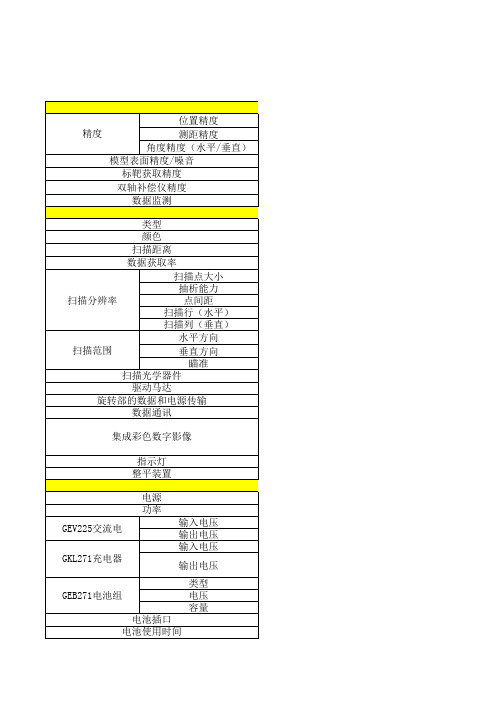
3个液晶显示灯指示充电和电量使用情况(高、中、低) 3.5小时(室温) 环境 0°C—+40°C 0°C—+40°C -25°C—+65°C -25°C—+65°C IP52 湿度90%无冷凝 在阳光充足和黑暗中均能正常使用 物理尺寸 265mm×370mm×510mm 18.8kg 85mm×170mm×41mm 0.860kg 127mm×264mm×82mm 1kg 95mm×248mm×60mm 1.9kg
徕卡ScanStation 2
系统性能 位置精度 精度 测距精度 角度精度(水平/垂直) 模型表面精度/噪音 标靶获取精度 双轴补偿仪精度 数据监测 激光扫描系统 类型 颜色 扫描距离 数据获取率 扫描点大小 抽析能力 扫描分辨率 点间距 扫描行(水平) 扫描列(垂直) 水平方向 扫描范围 垂直方向 瞄准 扫描光学器件 驱动马达 旋转部的数据和电源传输 数据通讯 集成彩色数字影像 指示灯 整平装置 供电 电源 功率 GEV225交流电 GKL271充电器 输入电压 输出电压 输入电压 输出电压 类型 电压 容量
GEB271电池组 电池插口 电池使用时间
电源指示灯 充电时间 环境 工作温度 存储温度 防护等级 冷凝 感光度 物理尺寸 扫描仪 GEV225交流电源 GKL271充电器 GEB271电池组 尺寸(长×宽×高) 重量 尺寸(长×宽×高) 重量 尺寸(长×宽×高) 重量 尺寸(长×宽×高) 重量 扫描仪 电源 扫描仪 电源
徕卡ScanStation 2
系统性能 6mm 4mm 12" / 12" (60 μrad / 60 μrad), 1 δ 2 mm, 1 δ 2mm(标准偏差) (可开关)1.5" / 7.275 μrad 开机启动和操作时都会定时自检 激光扫描系统 脉冲式/专用芯片 绿色;可见 300 m @ 90%;134 m @ 18% 50000点/秒(取决于具体的扫描密度和扫描范围) ≤6mm(0-50m) 可以独立选择水平方向和垂直方向的扫描点间隔 水平方向和垂直方向完全可设定 20000点/行 5000点/列 360° 270° 用QuickScan按钮光学瞄准 单反射镜、全景、双视窗设计,双镜盖保护 直接驱动,无接触式 无接触式,光数据连接、电感应传输技术 静态IP方式 用户定义像素分辨率:高、中、低 单桢24°×24°图像:1024×1024像素 360°×270°全景扫描:111张图像,大约6400万像素,空间位置自动纠正 3个液晶显示灯分别指示:设备、激光和通讯状态 外置,集成在扫描头背侧 供电 36V直流或交流;可热插拔;两个电池单元 <80 W 100-240 V AC, 50-60 Hz 24V Port P3: 24 V DC Port P1: 14.4 V DC Port P2: 24 V DC / 36 V DC Li-Ion 14.4 V 16.8 Ah 使用两个电池,热插拔 6个小时
康普顿显微镜OUCI-2说明书

A018Application Systems应用系统光学元件·薄膜产品镜架底座手动平台驱动装置自动平台光源目录光通讯干涉仪检查/观察生物光学激光加工显微镜同轴照明观察装置OUCI-2◦可提供各种无限共轭光学系用选购件。
◦可按照用途选购,容易构建理想的观察系统。
◦容易与本公司标准产品(平台,光源等)配合使用。
◦除标准的OUCI-2外,还可提供用于精密加工用的,可对应YAG激光(266,355,532,1064nm)4种倍频波的定制品,或具有双摄像头接口(高低倍率)等类型产品。
这是一款紧凑型显微镜,选购件丰富,从研究开发到各种设备,应用广泛。
目录编号▶可使用无限共轭光学物镜。
但不能使用有限共轭光学物镜,请注意。
▶使用奥林巴斯公司的物镜时,实际倍率和标称值略有不同。
▶物镜安装孔规格为M20.32×0.706。
装卸物镜适配件后,可安装M26×0.706规格的物镜。
▶使用光纤的同轴落下照明,可实现明视野观测。
可使用光阑调整照明光的光量。
信息外形图参考产品 带激光导入孔的观察装置W2012OUCI-2OUCI-2, OUCI-M1M1共通规格OUCI-M1M1照明用接口处规格M26 P=0.70637.5M20.32 P=0.706照明用接口处规格φ6.5φ8φ14102017.5347.9光阑调整用手柄94.93047φ34402750C接口60照明固定用锁紧旋钮158.653154.1物镜适配件照明用接口安装用螺栓孔(沉孔)4-M4用50608550186.27564.997161.9M26 P=0.706C接口1C接口2504-φ4.5固定用通孔摄像头的调心钮调焦环2733.5同轴落射照明用接口技术指标型号OUCI-2OUCI-M1M1摄像头接口数12成像透镜焦距〔mm 〕200200摄像头接口类型C 型接口(2/3以下)物镜安装孔规格M20.32 P =0.706M26 P =0.706技术指标可对应激光波长〔nm 〕YAG 激光 266,355,532,1064接口数3(摄像头接口,观察用照明接口,激光导入用接口)成像透镜焦距〔mm 〕200摄像头接口类型C 型接口物镜安装螺纹孔规格M20.32 P =0.706,M26 P =0.706(单位:mm )◦有关更详细内容,请咨询。
Judge IICOUNT RADIOMETER商品说明书

Judge II Operation ManualCE DECLARATIONHereby, X-Rite, Incorporated, declares that this Judge II is in compliance with the essential requirements andother relevant provisions of Directive(s) EMC 2004/108/EC, LVD 2006/95/EC, and RoHS 2011/65/EU(Category 9).FEDERAL COMMUNICATIONS COMMISSION NOTICENOTE: This equipment has been tested and found to comply with the limits for a Class A digital device,pursuant to Part 15 of the FCC Rules. These limits are designed to provide reasonable protection againstharmful interference when the equipment is operated in a commercial environment. This equipmentgenerates, uses, and can radiate radio frequency energy and, if not installed and used in accordance with the instruction manual, may cause harmful interference to radio communications. Operation of this equipment in a residential area is likely to cause harmful interference in which case the user will be required to correct the interference at his own expense.INDUSTRY CANADA COMPLIANCE STATEMENTThis Class A digital apparatus complies with Canadian ICES-003.Cet appareil numérique de la classe A est conforme à la norme NMB-003 du Canada.EQUIPMENT INFORMATIONUse of this equipment in a manner other than that specified by X-Rite, Incorporated may compromisedesign integrity and become unsafe.WARNING: This instrument is not for use in explosive environments.Instructions for disposal: Please dispose of Waste Electrical and Electronic Equipment (WEEE) at designated collection points for the recycling of such equipment.SAFETY INSTRUCTIONS•PLEASE READ AND FOLLOW INSTRUCTIONS—Read and follow all instructions before you attempt to assemble or operate the unit.•RETAIN THIS MANUAL FOR FUTURE REFERENCE—Once you have read this manual, keep it handy for others to read or refer to when they need to operate the unit.•OBEY WARNINGS—Please comply with all warnings and safeguards that we provide in this manual. They have been written to keep you and your unit safe. If the unit is used in a manner not specified in this manual, the protectionprovided by the unit may be impaired.•PROTECT FROM WATER AND MOISTURE—Maintain electrical safety when you use this unit. Do not use it in an area where there is possible hazard of electric shock from spilled water or other liquids or uncontrolled moisture.•CLEAN PROPERLY—You can wipe the unit with a clean, white lint-free cloth. Do not apply liquid cleaners or agents containing wax, since these can yellow and change reflectance and gloss properties. Clean outer surfaces with a dampened cloth containing a mild soap.•USE ONLY A PROPER POWER SOURCE—Use the proper power source for this unit. If you have any doubt, consult the label on the back of the unit for this information. Unplug the unit when it will not be used for extended periods of time. •UNPLUG UNIT BEFORE CHANGING LAMPS—Always unplug the unit before you change lamps.•DO NOT OVERLOAD CIRCUITS—Do not overload wall outlets and extension cords. This can result in a risk of fire or electric shock. Periodically examine all cords to make certain that they are not damaged, cracked or twisted. Cords that show any signs of damage or wear should be replaced immediately.•AVOID HEAT SOURCES—Do not use the unit near heat sources such as radiators, heat registers or other heat producing appliances.•DO NOT OPERATE DURING LIGHTNING STORMS—During a lightning storm, unplug the unit to avoid electrical power surges or unnecessary power drops that could result in damage to lamps and electrical circuitry.•SERVICE PROPERLY—With the exception of lamp replacement, do not attempt to service this product yourself. If you should attempt unauthorized repairs, you may invalidate the warranty that is active on your unit. For any othermalfunctions in operation, contact X-Rite Technical Service.•DAMAGE REQUIRING SERVICE—The unit must be serviced by qualified service personnel when the unit has been dropped or damaged, water or other liquid(s) have been spilled into the electrical components or the unit does notoperate normally.•UV-A EMISSIONS—A low level UV radiation is emitted when the UV feature is activated. Avoid direct exposure of 15 minutes or more under UV radiation. Protective measures are required for prolonged exposure.•EMERGENCY SHUT-OFF—The unit should be installed near a main power shut-off switch in the event of an emergency.WARRANTY INFORMATIONX-Rite warrants this Product against defects in material and workmanship for a period of twelve (12) months from the date of shipment from X-Rite’s facility, unless mandatory law provides for longer periods. During such time, X-Rite will either replace or repair at its discretion defective parts free of charge.X-Rite’s warranties herein do not cover failure of warranted goods resulting from: (i) damage after shipment, accident, abuse, misuse, neglect, alteration or any other use not in accordance with X-Rite’s recommendations, accompanying documentation, published specifications, and standard industry practice; (ii) using the device in an operating environment outside the recommended specifications or failure to follow the maintenance procedures in X-Rite’s accompanying documentation or published specifications; (iii) repair or service by anyone other than X-Rite or its authorized representatives; (iv) the failure of the warranted goods caused by use of any parts or consumables not manufactured, distributed, or approved by X-Rite; (v) any attachments or modifications to the warranted goods that are not manufactured, distributed or approved by X-Rite. Consumable parts and Product cleaning are also not covered by the warranty.X-Rite‘s sole and exclusive obligation for breach of the above warranties shall be the repair or replacement of any part, without charge, which within the warranty period is proven to X-Rite‘s reasonable satisfaction to have been defective. Repairs or replacement by X-Rite shall not revive an otherwise expired warranty, nor shall the same extend the duration of a warranty.Customer shall be responsible for packaging and shipping the defective product to the service center designated by X-Rite.X-Rite shall pay for the return of the product to Customer if the shipment is to a location within the region in which the X-Rite service center is located. Customer shall be responsible for paying all shipping charges, duties, taxes, and any other charges for products returned to any other locations. Proof of purchase in the form of a bill of sale or receipted invoice which is evidence that the unit is within the Warranty period must be presented to obtain warranty service. Do not try to dismantle the Product. Unauthorized dismantling of the equipment will void all warranty claims. Contact the X-Rite Support or the nearest X-Rite Service Center, if you believe that the unit does not work anymore or does not work correctly.THESE WARRANTIES ARE GIVEN SOLELY TO BUYER AND ARE IN LIEU OF ALL OTHER WARRANTIES, EXPRESSED OR IMPLIED, INCLUDING BUT NOT LIMITED TO THE IMPLIED WARRANTIES OF MERCHANTABILITY, FITNESS FOR A PARTICULAR PURPOSE OR APPLICATION, AND NON-INFRINGEMENT. NO EMPLOYEE OR AGENT OF X-RITE, OTHER THAN AN OFFICER OF X-RITE, IS AUTHORIZED TO MAKE ANY WARRANTY IN ADDITION TO THE FOREGOING.IN NO EVENT WILL X-RITE BE LIABLE FOR ANY OF BUYER’S MANUFACTURING COSTS, OVERHEAD, LOST PROFITS, GOODWILL, OTHER EXPENSES OR ANY INDIRECT, SPECIAL, INCIDENTAL OR CONSEQUENTIAL DAMAGES BASED UPON BREACH OF ANY WARRANTY, BREACH OF CONTRACT, NEGLIGENCE, STRICT TORT, OR ANY OTHER LEGAL THEORY. IN ANY EVENT OF LIABILITY, X-RITE’S MAXIMUM LIABILITY HEREUNDER WILL NOT EXCEED THE PRICE OF THE GOODS OR SERVICES FURNISHED BY X-RITE GIVING RISE TO THE CLAIM.INTRODUCTIONThe Judge II is a lighting booth that can be used for color evaluation under specifiedlighting conditions. The Judge II feature:•balanced light that conforms to or exceeds published international standardsfor the visual evaluation of color•an elapsed time meter•“instant-on” capability to eliminate warm-up delays• a membrane keypad for rapid switching between illuminants with fingertipcontrolSPECIFICATIONSDIMENSIONS Height: 22.25 in (56.5 cm)Width: 27 in (68.6 cm)Depth: 22.25 in (56.5 cm)WEIGHT/SHIPPINGWEIGHT50 lbs 22.7 kg)/60 lbs (35.1 kg)ELECTRICAL POWER 100-117 VAC ± 10% 50/60 Hz220-240 VAC ± 10% 50/60 HzIlluminants Fluorescent Daylight: 7500 K - North Sky Daylight, 6500 K - Avg. North Sky Daylight, 5000 K – Noon Sky Daylight Cool White Fluorescent: 4150 K Typical Store/Office Lighting (Wide Band Fluorescent)Commercial Fluorescent: 3000 K – Ultralume U30, 4100 K – TL84, 3500 K–Ultralume U35Illuminant A: 2856 K – Typical Home/Accent Lighting (Incandescent)Ultraviolet: Filtered Near UVSAFETY COMPLIANCE Pollution Degree: 2Usage: Indoor OnlyAltitude: 2000MTransient Overvoltage: Category IIENVIRONMENTAL REQUIREMENTS Operating Temperature: 0°C to 50°C (32°F to 122°F) Storage Temperature: -40°C to 70°C (-40°F to 158°F) Relative Humidity: 90% max (non condensing)VIEWING BOOTH ASSEMBLY1. Remove from storage and identify all items Figure 1. Note the order in which these items are removed. To pack theunit, you will have to replace each item accordingly. 2. Place the Bottom Panel (#1) on a clean, smooth surface.3. Position the Rear Panel (#3) bottom notches into the Bottom Panel (#1) rear slots. Fasten the Rear Panel to theBottom Panel by securing it with two thumbscrews. 4. While supporting the Rear Panel, insert the Left Panel (#2) side tabs into the Rear Panel (#3). Fasten the Left Panelto the Bottom Panel by securing it with the thumbscrew. 5. Insert the Right Panel (#4) side notches into the Rear Panel (#3). Fasten the Right Panel to the Bottom Panel bysecuring it with the thumbscrew. 6. Place a Tube Cap in each of the four (4) corners of the booth by sliding it into the notch(es) located at the top ofeach panel. Press the Tube Cap down to seat it. 7. Insert all fluorescent bulbs into the Housing Assembly using Figure 2 on the following pages.Caution ! In the following step, DO NOT RELEASE THE HOUSING ASSEMBLY until you are certain that all Tube Caps are properly seated in their sockets. Move your fingers out of the way before you release the Assembly. 8. Lift the Housing Assembly up and place it over the four Tube Caps. Rest it on the two rear Tube Caps and graduallyseat the Housing Assembly onto the two front Tube Caps in a hinge-like motion. When you are certain that the Housing Assembly is secure, release it. This completes the Assembly. Proceed to the OPERATION section of this manual.612345Figure 1 – Viewing Booth AssemblyOPERATIONApplying Power to the Assembled Unit1. Make certain that all lamps are properly seated, and that the unit is placed on a stable, vibration-free surface.2. Peel off the “CHECK VOLTAGE SETTING PRIOR TO OPERATING UNIT” label located over the female power cordreceptacle at the rear of the unit. To check the setting, identify the voltage displayed in the Voltage IndicatorWindow of the fuse drawer.3. If the voltage displayed is correct, plug the power cord into the female cord receptacle, then plug the cord into aproperly rated wall socket. Proceed to "Selecting a Light Source" below.4. If the voltage displayed is incorrect, proceed to "Changing the Voltage Selection Unit" below.Changing the Voltage Selection Unit1. To remove the Fuse Drawer, grasp and pinch the two latch ribs located at each side of the drawer and slide theunit out.2. Note the voltage displayed in the window. If a different voltage is needed, grasp and remove the gray VoltageSelection Unit and turn it to display the desired voltage in the Voltage Indicator Window. Reinsert the VoltageSelection Unit into its housing.3. With both fuses properly seated, slide the Fuse Drawer back into the unit. Gently press the Fuse Drawer until youhear a distinct click.4. Reconnect the power cord to the unit and apply power. If the unit shows signs that the fuses may have blown againcontact your X-Rite Service Representative.Selecting a Light Source1. Press the button label:2. DAY for the daylight source;3. CWF for the cool white fluorescent source;4. U30/TL84 for the Ultralume or TL84 source installed in your unit;5. A for the incandescent source;6. UV for the ultraviolet source.Note: The ultraviolet source (UV) can be used in combination with any of the light sources or by itself for evaluation of optical brighteners, whitening agents, or fluorescent dyes or pigments.7. Press OFF to turn one or more selected lamps off.Changing LampsCAUTION: Unplug the power cord from the power source before you replace the lamps.1. Check the elapsed time meter located at the right side of the control pad to make certain that 5000 or more hourshave elapsed since lamps were installed. We recommend that all lamps be changed after 5000 hours of unitoperation.2. Refer to Figure 2 below to follow the replacement configuration. Replace all lamps.Note: The INC, Tungsten Halogen lamp should not be touched with bare fingers because the oil from the skin will reduce lamp life.3. Verify that the lamps are replaced properly by illuminating each one separately to make certain that the operatingswitch turns the desired lamp ON and OFF.Figure 2 – Lamp ReplacementFuse Check and Replacement ProcedureCAUTION: Unplug the power cord from the unit before checking or replacing the fuses.1. Locate the Fuse Drawer at the rear of the unit and record the number exposed in the Voltage Indicator Window.This number represents the AC power setting (VAC) and will be one of the following: 100, 120 (117), 220, 240.Note: In the following step, if the Voltage Selection Unit is removed from the Fuse Drawer, reinsert it properly using step 2 in "Changing the Voltage Selection Unit" on the previous page.2. To open and remove the Fuse Drawer, grasp and pinch the two latch ribs located at each side of the drawer andslide the unit out so that you do not disturb the gray Voltage Selection Unit.3. Remove and inspect the two fuses. If there is evidence that one or both fuses have blown, replace them with Slo-blo® (5mm x 20mm medium time lag) fuses. Use a 1.6 amp fuse for 100 VAC or 117 VAC units; use a 1 amp fuse for the 220 VAC or 240 VAC units.4. With both fuses properly seated, slide the Fuse Drawer back into the unit. Before you close it, make certain to lookat the Voltage Indicator Window to verify the proper voltage is displayed (the voltage noted in step 2). Gently press the Fuse Drawer until you hear a distinct click.5. Reconnect the power cord to the unit and apply power. If the unit shows signs that the fuses may have blown againcontact your X-Rite Service Representative.Parts: Consult your X-Rite Price List for additional Lamp Kit Options or call your local X-Rite office.Judge II (7500 K) 24" Lamp KitA-LK/JU75This kit consists of four (4) F20T12/75 fluorescent daylight lamps. Two (2) required for The Judge II. Sold in packaged of four (4) or as part of a specific lamp kit.Judge II (6500 K) 24" Lamp KitA-LK/JU65Same as above except for four (4) F20T12/65 lamps.Judge II (5000 K) 24" Lamp KitA-LK/JU50Same as above except for four (4) F20T12/50 lamps.Judge II (7500 K/TL84) Lamp KitA-LK/JU7584This kit consists of two (2) F20T12/75 fluorescent daylight lamps, one (1) F20T12/CW cool white fluorescent, one (1) F20T8/TL84 narrow band fluorescent used in Europe, one (1) 75 watt halogen illuminant A, and one (1) F20T12/BLB UV lamp.Judge II (6500 K/TL84) Lamp KitA-LK/JU6584This kit consists of two (2) F20T12/65 fluorescent daylight lamps, one (1) F20T12/CW cool white fluorescent, one (1) F20T8/TL84 narrow band fluorescent used in Europe, one (1) 75 watt halogen illuminant A, and one (1) F20T12/BLB UV lamp.Judge II (U35) 24" Lamp KitA-LK/JUU35This kit consists of two (2), F20T12/U35 Ultralume 35 Fluorescent lamp, one (1) SPLIII-510 Instruction sheet, one (1) SD43-SPL-U30 Label, and one (1) SD43-SPL-CWF Label. Judge II (5000 K/TL84) Lamp KitA-LK/JU5084This kit consists of two (2) F20T12/50 fluorescent daylight lamps, one (1) F20T12/CW cool white fluorescent, one (1) F20T8/TL84 narrow band fluorescent used in Europe, one (1) 75 watt halogen illuminant A, and one (1) F20T12/BLB UV lamp.Judge II (7500 K/U30) Lamp KitA-LK/JU75U30This kit consists of two (2) F20T12/75 fluorescent daylight lamps, one (1) F20T12/CW cool white fluorescent, one (1) F20T12/U30 narrow band fluorescent used in US retail, one (1) 75 watt halogen illuminant A, and one (1) F20T12/BLB UV lamp.Judge II (6500 K/U30) Lamp KitA-LK/JU65U30This kit consists of two (2) F20T12/65 X-Rite fluorescent daylight lamps, one (1) F20T12/CW cool white fluorescent, one (1) F20T12/U30 narrow band fluorescent used in US retail, one (1) 75 watt halogen illuminant A, and one (1) F20T12/BLB UV lamp.Judge II (5000 K/U30) Lamp KitA-LK/JU50U30This kit consists of two (2) F20T12/50 fluorescent daylight lamps, one (1) F20T12/CW cool white fluorescent, one (1) F20T12/U30 narrow band fluorescent used in US retail, one (1) 75 watt halogen illuminant A, and one (1) F20T12/BLB UV lamp.Illuminant A Lamp Diffuser GM27006570Power Cord (220/240V) GM10032100Power Cord (100/117V) GM05318311X-Rite makes no warranty of any kind with regard to the material contained in this manual, including implied warranties or fitness for a particular purpose. X-Rite shall not be liable for errors contained herein or for incidental or consequential damages in connection with the performance or use of this material. This manual is the copyright of X-Rite. Any reproduction of the publication in whole or in part without the express permission of X-Rite is a breach of this copyright.The Judge® is a registered trademark of X-Rite, Incorporated.Corporate HeadquartersX-Rite, Incorporated4300 44th Street SEGrand Rapids, Michigan 49512Phone 1 800 248 9748 or 1 616 803 2100Fax 1 800 292 4437 or 1 616 803 2705European HeadquartersX-Rite Europe GmbHAlthardstrasse 708105 RegensdorfSwitzerlandPhone (+41) 44 842 24 00Fax (+41) 44 842 22 22Asia Pacific HeadquartersX-Rite Asia Pacific Limited36th Floor, No. 169 Electric RoadHong Kong, ChinaPhone (852)2568-6283Fax (852)2885 8610Please visit for a local office near you.P/N 424265 Rev. E。
ColiComplete 产品说明书
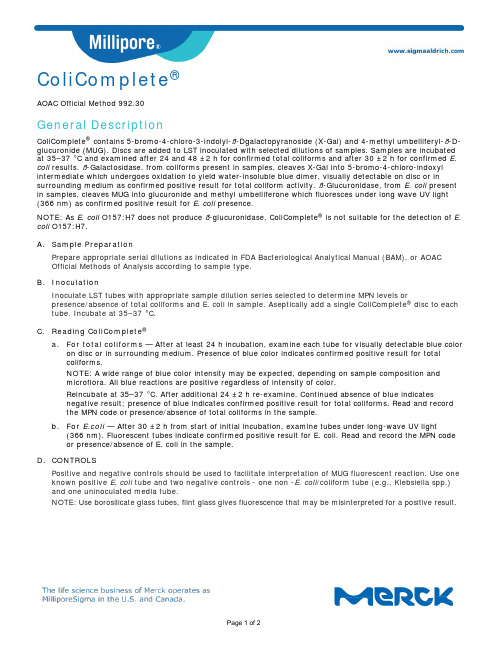
Page 1 of 2 ColiComplete ®AOAC Official Method 992.30General DescriptionColiComplete ® contains 5-bromo-4-chloro-3-indolyl-ß-Dgalactopyranoside (X-Gal) and 4-methyl umbelliferyl-ß-D-glucuronide (MUG). Discs are added to LST inoculated with selected dilutions of samples. Samples are incubated at 35–37 °C and examined after 24 and 48 ±2 h for confirmed total coliforms and after 30 ±2 h for confirmed E. coli results. ß-Galactosidase, from coliforms present in samples, cleaves X-Gal into 5-bromo-4-chloro-indoxyl intermediate which undergoes oxidation to yield water-insoluble blue dimer, visually detectable on disc or in surrounding medium as confirmed positive result for total coliform activity. ß-Glucuronidase, from E. coli present in samples, cleaves MUG into glucuronide and methyl umbelliferone which fluoresces under long wave UV light (366 nm) as confirmed positive result for E. coli presence.NOTE : As E. coli O157:H7 does not produce ß-glucuronidase, ColiComplete ® is not suitable for the detection of E. coli O157:H7.A. Sample PreparationPrepare appropriate serial dilutions as indicated in FDA Bacteriological Analytical Manual (BAM), or AOAC Official Methods of Analysis according to sample type.B. InoculationInoculate LST tubes with appropriate sample dilution series selected to determine MPN levels or presence/absence of total coliforms and E. coli in sample. Aseptically add a single ColiComplete ® disc to each tube. Incubate at 35–37 °C.C. Reading ColiComplete ®a. For total coliforms — After at least 24 h incubation, examine each tube for visually detectable blue color on disc or in surrounding medium. Presence of blue color indicates confirmed positive result for total coliforms.NOTE: A wide range of blue color intensity may be expected, depending on sample composition and microflora. All blue reactions are positive regardless of intensity of color.Reincubate at 35–37 °C. After additional 24 ±2 h re-examine. Continued absence of blue indicates negative result; presence of blue indicates confirmed positive result for total coliforms. Read and record the MPN code or presence/absence of total coliforms in the sample.b. For E.coli — After 30 ±2 h from start of initial incubation, examine tubes under long-wave UV light (366 nm). Fluorescent tubes indicate confirmed positive result for E. coli. Read and record the MPN code or presence/absence of E. coli in the sample.D. CONTROLSPositive and negative controls should be used to facilitate interpretation of MUG fluorescent reaction. Use one known positive E. coli tube and two negative controls - one non -E. coli /coliform tube (e.g., Klebsiella spp.) and one uninoculated media tube.NOTE: Use borosilicate glass tubes, flint glass gives fluorescence that may be misinterpreted for a positive result.Lit. No. MK_UG4655EN Merck KGaAFrankfurter Strasse 25064293 DarmstadtGermanyPage 2 of 2 E. Method Modification for Certain JuicesApplicable to juice products/processors which rely on treatments that do not come into direct contact with all parts of the juice, as contained in 21 CFR Part 120: Rules and Regulations. Hazard Analysis and Critical Control Point (HAACP); Procedures for the Safe and Sanitary Processing and Importing of Juice; Final Rule. Vol 66 No. 13. 6137-6202. Use the modified method “Analysis for Escherichia coli in Citrus Juices - Modifi cation of AOAC Official Method 992.30” as stated in Section 120.25 (a).F. StorageStore unused discs at 2–8 °C (36–46 °F) in a sealed container, with desiccant.G. DisposalAfter use, all tubes must be steam-sterilized at 121 °C for at least 30 min before discarding. For in-vitro diagnostic use only.Manufacturing EntityBioControl Systems, Inc, 12822 SE 32nd St, Bellevue, WA 98005, USA.BioControl Systems, Inc is an affiliate of Merck KGaA, Darmstadt, Germany.。
2800系列使用手册

UV-2802S
0.5、1、2、4nm
≤0.15%T 在 220nm,340 nm 处 0-200%T,-0.3-2.80A, 0-9999C(0-9999F) ±0.5%T RS-232C 串口,Centronics 并口配 Hp,Epson 兼容激光,喷墨打印机 550×400×270 580×400×280 16kg 约 21kg
23仪器外观uv2800见图21图22样品室盖键盘液晶显示屏拉杆图21散热风扇电源插座打印口液晶对比度调节旋钮电源开关110v220v转换开关rs232串行通uv28022802s见图23图24图25液晶对比度调节旋钮液晶显示屏样品室盖拉杆键盘图23电源指示灯打印口电源开关rs232串行通讯口图24电源插座散热风扇散热孔110v220v转换开关换灯口盖板观察孔图2524仪器安装将仪器放置于水平平台上仪器应避免阳光直射远离电磁发射装置和大功率电气装置使用环境不能有尘埃腐蚀性气体和振动
UV-2800/2802/2802S 型
紫外可见分光光度计 用户使用手册
尤尼柯(上海)仪器有限公司
目 录 第一章 概述………………………………………………………………………………… 1. 1 原理……………………………………………………………………………………… 1. 2 用途……………………………………………………………………………………… 1. 3 特点……………………………………………………………………………………… 第二章 主要技术指标……………………………………………………………………… 2. 1 技术指标………………………………………………………………………………… 2. 2 随机附件………………………………………………………………………………… 2. 3 仪器外观………………………………………………………………………………… 2. 4 仪器安装………………………………………………………………………………… 第三章 仪器的基本操作…………………………………………………………………… 3. 1 显示屏和按键…………………………………………………………………………… 3. 2 仪器上电………………………………………………………………………………… 3. 3 仪器的基本操作………………………………………………………………………… 3. 3. 1 调空白………………………………………………………………………………… 3. 3. 2 设置波长……………………………………………………………………………… 3. 3. 3 调出, 存储, 打印实验结果………………………………………………………… 3. 4 试验前的准备…………………………………………………………………………… 第四章 光度计模式………………………………………………………………………… 4. 1 测试方法描述…………………………………………………………………………… 4. 1. 1 吸光度模式…………………………………………………………………………… 4. 1. 2 透过率模式…………………………………………………………………………… 4. 1. 3 含量 (浓度) 模式……………………………………………………………………… 4. 2 打印实验报告…………………………………………………………………………… 第五章 定量测量…………………………………………………………………………… 5. 1 测量方法描述…………………………………………………………………………… 5. 1. 1 选择浓度单位………………………………………………………………………… 5. 1. 2 选择校正方法………………………………………………………………………… 5. 1. 3 选择曲线拟合方法…………………………………………………………………… 5. 1. 4 直接输入标准曲线…………………………………………………………………… 5. 1. 5 建立标准曲线………………………………………………………………………… 5. 1. 6 定量测量……………………………………………………………………………… 第六章 光谱扫描…………………………………………………………………………… 6. 1 参数设置………………………………………………………………………………… 6. 2 扫描模式选择…………………………………………………………………………… 6. 3 建立基线………………………………………………………………………………… 6. 4 扫描样品………………………………………………………………………………… 6. 5 图谱处理………………………………………………………………………………… 6. 5. 1 改变标尺……………………………………………………………………………… 6. 5. 2 峰谷查寻……………………………………………………………………………… 6. 5. 3 存储, 调入, 打印扫描曲线………………………………………………………… 第七章 动力学测量………………………………………………………………………… 7. 1 参数设置………………………………………………………………………………… 1 1 1 1 2 2 2 3 5 5 5 6 8 8 9 10 12 12 12 13 13 13 15 15 15 15 16 16 16 17 19 21 21 21 22 22 23 23 23 24 26 26
Tanon-2500(R)凝胶成像和凝胶成像价格

标题:BG-gdsAUTO(I)凝胶成像分析系统
技术参数1.*内置电脑,无须另配2.数码高分辨率低照度积分摄像头3.*有效像素:1280*1024(130万)4.数据处理系统:工业ITX系列主板5.*预览显示:12寸TFT预览显示屏6.检测灵敏度:可测出低至0.02ng的核酸7.像素点大小:5.2μm*5.2μm 8.*机箱面板控制:可通过机箱面板进行变焦、聚焦、光圈、透射紫外灯及反射灯的全自动控制9.*电脑控制:高度程序化(电脑控制暗箱/电源/紫外及白光灯的开关/光圈/焦距)10.*割胶装置:专用观察和割胶装置(可视角度与物体90度)11.镜头:采用日本Computer高通透自动变焦镜头8-48mm,根据要求随意缩放凝胶尺寸12.滤色镜片:专为多种荧光染料凝胶成像特性研制的镀膜滤镜UV/IR590mm 13.定时关机:15分钟定时关机功能,有效延长紫外灯管...
厂家:南北30)凝胶成像分析系统
标题:BG-gdsAUTO(130)凝胶成像分析系统
技术参数1.数码高分辨率低照度积分摄像头2.*有效像素:1280*1024(130万)3.检测灵敏度:可测出低至0.02ng的核酸4.像素点大小:5.2μm*5.2μm 5.*机箱面板控制:可通过机箱面板进行变焦、聚焦、光圈、透射紫外灯及反射灯的全自动控制6.*电脑控制:高度程序化(电脑控制暗箱/电源/紫外及白光灯的开关/光圈/焦距)7.*割胶装置:专用观察和割胶装置(可视角度与物体90度)8.镜头:采用日本Computer高通透自动变焦镜头8-48mm,根据要求随意缩放凝胶尺寸9.滤色镜片:专为多种荧光染料凝胶成像特性研制的镀膜滤镜UV/IR590mm 10.定时关机:15分钟定时关机功能,有效延长紫外灯管和紫外玻璃的使用寿命11.*开门:下拉式开门和抽屉式载样台12.白光透射:冷光,电压12V,机箱内...
柯图泰感光胶PLUS 2000 (C) PDS 产品技术资料

PLUS 2000 产品技术资料耐溶剂型直接感光胶产品说明PLUS 2000是高品质,34%固态含量,含有色素、高分子和单体聚合物,溶于水的感光胶剂。
需要混合重氮敏化粉使用。
应用与操作由于PLUS 2000对一系列含溶剂和UV油墨都有高抗性,因此它在大部分丝网印刷上均适用的网印版膜感光胶剂。
PLUS 2000最适合于耐印性高,印刷品质高,在印刷后又容易使网版再生的情况下使用。
危险提示若摄取,敏化粉是有害的。
避免吸入人体。
应穿戴手套和保护眼睛的防护镜。
在处理大量的敏化粉时,穿戴防尘面具。
产品对皮肤,眼睛和呼吸道可能会有刺激性。
以上几个方面的安全措施能避免用户遭遇到危害健康。
储存在凉爽以及干燥的地方,并且远离炎热,易燃和有孩童的地方。
感光胶没被列入危险品类(在感光之前和之后),因此在正常的使用下是不会有危险的。
但是,产品含有氯甲基异噻唑啉酮(一种抗微生物剂),这对某些人可能有产生过敏反应。
若喷进眼睛可能有有刺激性,皮肤敏感的人可能需要保护。
在适当的情况下穿戴手套和防护镜。
告诫感光胶:可能会产生过敏反应。
重氮敏化粉:若吞下,有害。
操作指示以及安全处理使感光胶混合注:新“直接加入”重氮敏化粉在黄色萤光管或低钨光下处理 PLUS 2000。
PLUS 2000包括一包含有感光胶和重氮敏化粉的包装袋。
在敏化前,请先阅读“健康和安全信息”。
把二个组分如下混合:1.用剪刀把含有重氮敏化粉的包装剪开(不可以用牙齿把它打开)。
2.直接把重氮敏化粉加入感光胶(不需用水溶解敏化粉或把水加入感光胶)。
3.彻底搅拌大约2-3分钟以确保感光胶彻底被敏化。
4.让感光胶消泡至少15分钟才使用。
丝网准备未使用过的聚酯或尼龙Autoprep Gel磨网膏和Universal Mesh Prep脱脂剂已使用过的聚酯或尼龙Universal Mesh Prep脱脂剂不锈钢网Universal Mesh Prep脱脂剂涂布和烘干把网版用边缘站立,然后用高品质的上浆槽,如下进行:1. 在网版的下侧(印刷面)涂两层。
Zebra EDA61K型号слав旺手持设备说明书

EDA61K Alphanumeric - N6703 - WWAN Software Client Pack (SCP) Pre-LicensedEDA61K-1AC934PExKEDA61K, Alpha-numeric Keypad, WWAN, 3GB/32GB Memory, N6703 scan engine, 4' LCD WVGA, 13MP Camera, Android GMS, Extended battery 7,000mAh, warm swap, NFC, SCP Pre-Licensed (1 Year SCP Software Maintenance)EDA61K Alphanumeric - N6703 - WiFi Only Software Client Pack (SCP) Pre-LicensedEDA61K-0AC934PExKEDA61K, Alpha-numeric Keypad, WLAN, 3GB/32GB Memory, N6703 scan engine, 4' LCD WVGA, 13MP Camera, Android GMS, Extended battery 7,000mAh, warm swap, NFC, SCP Pre-Licensed (1 Year SCP Software Maintenance)EDA61K Numeric - N6703 - WWAN Software Client Pack (SCP) Pre-LicensedEDA61K-1NC934PExKEDA61K, Numeric Keypad, WWAN, 3GB/32GB Memory, N6703 scan engine, 4' LCD WVGA, 13MP Camera, Android GMS, Extended battery 7,000mAh, warm swap, NFC, SCP Pre-Licensed (1 Year SCP Software Maintenance)EDA61K Numeric - N6703 - WiFi Only Software Client Pack (SCP) Pre-LicensedEDA61K-0NC934PExKEDA61K, Numeric Keypad, WLAN, 3GB/32GB Memory, N6703 scan engine, 4' LCD WVGA, 13MP Camera, Android GMS, Extended battery 7,000mAh, warm swap, NFC, SCP Pre-Licensed (1 Year SCP Software Maintenance)(Note: x = Domain, select appropriate Domain from Configuration Map on page 3)Honeywell Repair ServicesN6703 Standard Range (SR)Included in the box:EDA61K Mobile Computer Battery (50149348-001) USB Type C CableUSB Power Adapter(Hand strap is NOT included, but available to order separately as an accessory)Alphanumeric (46-Key)Numeric (34-Key)ScanPal EDA61K Computer - Configuration GuideScan EngineUSB Type C ConnectorEDA61K Alphanumeric EX20 - WWAN Software Client Pack (SCP) Pre-LicensedEDA61K-1AUB34PExKEDA61K, Alpha-numeric Keypad, WWAN, 3GB/32GB Memory, EX20 scanengine, 4' LCD WVGA, No Camera, Android GMS, Extended battery 7,000mAh, warm swap, NFC, SCP Pre-Licensed (1 Year SCP Software Maintenance)EDA61K Alphanumeric EX20 - WiFi Only Software Client Pack (SCP) Pre-LicensedEDA61K-0AUB34PExKEDA61K, Alpha-numeric Keypad, WLAN, 3GB/32GB Memory, EX20 scanengine, 4' LCD WVGA, No Camera, Android GMS, Extended battery 7,000mAh, warm swap, NFC, SCP Pre-Licensed (1 Year SCP Software Maintenance)EDA61K Numeric EX20 - WWAN Software Client Pack (SCP) Pre-LicensedEDA61K-1NUB34PGxKEDA61K, Numeric Keypad, WWAN, 3GB/32GB Memory, EX20 scan engine, 4' LCD WVGA, No Camera, Android GMS, Extended battery 7,000mAh, warm swap, NFC, SCP Pre-Licensed (1 Year SCP Software Maintenance)EDA61K Numeric EX20 - WiFi Only Software Client Pack (SCP) Pre-LicensedEDA61K-0NUB34PExKEDA61K, Numeric Keypad, WLAN, 3GB/32GB Memory, EX20 scan engine, 4' LCD WVGA, No Camera, Android GMS, Extended battery 7,000mAh, warm swap, NFC, SCP Pre-Licensed (1 Year SCP Software Maintenance)(Note: x = Domain, select appropriate Domain from Configuration Map on page 3)Honeywell Repair ServicesEX20 Near/ FarIncluded in the box:EDA61K Mobile Computer Battery (50149348-001) USB Type C CableUSB Power Adapter(Hand strap is NOT included, but available to order separately as an accessory)Alphanumeric (46-Key)Numeric (34-Key)ScanPal EDA61K Computer - Configuration GuideScan EngineUSB Type C ConnectorScanPal EDA61K Configuration MapR a d i oK e y b o a r dC a m e r aS c a n E n g i n eM e m o r yC o l o r / B a t t e r yO p e r a t i n g S y s t e mG M SD o m a i nO p t i o n sDescription Notes EDA61K-0 802.11 a/b/g/n/ac + Bluetooth 4.2WLAN: IEEE 802.11 a/b/g/n/ac Bluetooth Class 4.2 1 LTE (4G) GPS, UMTS/HSPA+ (3G) GSM/GPRS/EDGEA Alphanumeric (46-Key) N Numeric (34-Key) U No CameraC13MP Camera91D/2D Imager (N6703 SR) Standard RangeBEX20 Near/ Far 2D Area Imager3 3GB RAM/32GB Flash Memory Qualcomm SDM450 1.8 GHz octa-core4 Grey Color, Extended Battery 7,000mAhP Android 9 PieE GMS Software Client Pack Pre-Licensed Google Mobile Services (GMS)Software Client Pack (SCP) Pre-Licensed for SmartTE, Enterprise Browser, and Launcher, Includes 1 Year Software Maintenance D Data OnlyWWAN Option - TurkeyG GMS Software Client Pack Pre-Loaded Google Mobile Services (GMS)Software Client Pack (SCP) is pre-loaded with 60-day trial license, full license can be purchased later: DCP-001 & SMARTTE-001 NNon-GMS Software Client Pack Pre-LoadedA Australia, New Zealand, Brazil, Mexico C ChinaE Egypt, Bahrain, Malaysia, Tunisia and India I Indonesia O EUR Rest Of World U North AmericaEDA61K Repair ServicesHoneywell Edge Services give you the confidence of having leading-class technologies combined with service and support plans that are designed to keep you operational for longer.Part NumberDescriptionSVCEDA61K-SG3N EDA61K, Edge Service, Gold Service Contract, 3 Year , NewGold Repair Services 3 YearThe most flexible contract in the industry. The Edge Services Gold Support contract allows you to select the right coverage for your organization, and includes 5-Day Depot Repairs and:Service OverviewRepair or replacement of damaged components, wear and tear, and accidentaldamage.Flexibility to add any Add-On Service Day One multi-year pricing for lower annualizedcosts Gold Add-On Services 3 YearAdd-On Accessory Replacement ServiceProvides replacement chargers, docks, charging cables, or scan handles should they be damaged or stop working.ADD SVCACC-MOB3 AddOn, Edge Service, Accessory Service , Mobility, 3 Year.Service covers docks, charger cradles, scan handles and car adapterAdd-On Battery Replacement ServiceProvides replacement batteries every 18 months after purchase.ADD SVCBATTERY-MOB3 AddOn, Edge Service, Battery Service, Mobility, 3 Year,1 Replacement Battery over life of contractAdd-On Device Replacement ServiceReplacement devices should a device be damaged beyond repair.ADD SVCREPLACE-MOB3 AddOn, Edge Service, Device Replacement, Mobility, 3 YearAdd-On Image Management ServiceEnsures that when a device returns from being repaired, it has all the proper applications loaded back on the device.ADD SVCIMAGEMGMT-MOB3 AddOn, Edge Service, Image Service, Mobility, 3 Year.Add-On Image Management ServiceManages every aspect of your spare pool.ADD SVCSPAREMGMT-MOB3 AddOn, Edge Service, Advanced Exchange, Mobility, 3 Year.Customer owned spare pool, Minimum Purchase required contact your local Honeywell Service Representative for more information.EDA61K Repair ServicesHoneywell Edge Services give you the confidence of having leading-class technologies combined with service and support plans that are designed to keep you operational for longer.Part NumberDescriptionSVCEDA61K-SG5N EDA61K, Edge Service, Gold Service Contract, 5 Year , NewGold Repair Services 5 YearThe most flexible contract in the industry. The Edge Services Gold Support contract allows you to select the right coverage for your organization, and includes 5-Day Depot Repairs and:Service OverviewRepair or replacement of damaged components, wear and tear, and accidentaldamage.Flexibility to add any Add-On Service Day One multi-year pricing for lower annualizedcosts Gold Add-On Services 5 YearAdd-On Accessory Replacement ServiceProvides replacement chargers, docks, charging cables, or scan handles should they be damaged or stop working.ADD SVCACC-MOB5 AddOn, Edge Service, Accessory Service , Mobility, 5 Year.Service covers docks, charger cradles, scan handles and car adapterAdd-On Battery Replacement ServiceProvides replacement batteries every 18 months after purchase.ADD SVCBATTERY-MOB5 AddOn, Edge Service, Battery Service, Mobility, 5 Year,2 Replacement Battery over life of contractAdd-On Device Replacement ServiceReplacement devices should a device be damaged beyond repair.ADD SVCREPLACE-MOB5 AddOn, Edge Service, Device Replacement, Mobility, 5 YearAdd-On Image Management ServiceEnsures that when a device returns from being repaired, it has all the proper applications loaded back on the device.ADD SVCIMAGEMGMT-MOB5 AddOn, Edge Service, Image Service, Mobility, 5 Year.Add-On Image Management ServiceManages every aspect of your spare pool.ADD SVCSPAREMGMT-MOB5 AddOn, Edge Service, Advanced Exchange, Mobility, 5 Year.Customer owned spare pool, Minimum Purchase required contact your local Honeywell Service Representative for more information.EDA61K Repair ServicesFor Best-In-Class ServicePart NumberDescriptionSVCEDA61K-EXW2 EDA61K, BASIC, 10-15 Day Turnaround, 2 Years (1 Year Factory Warranty + 1 Year Extended)SVCEDA61K-EXW3 EDA61K, BASIC, 10-15 Day Turnaround, 3 Years (1 Year Factory Warranty + 2 Year Extended)SVCEDA61K-SG3N EDA61K, Edge Service, Gold Service Contract, 3 Year, NewEDA61KWarranty Cover AgainstProduct DefectBASIC ServiceComprehensive Coverage: Accidental Damage Wear & TearIncludes Replacement of: Hand StrapGOLD ServiceFlexible GOLD Add-Ons ordered separately SVCACC -MOB3 Accessories SVCBATTERY -MOB3 Batteries SVCREPLACE -MOB3 Device Replacement SVCIMAGEMGMT-MOB3 Image ServiceSVCSPAREMGMT -MOB3 Advanced ExchangeEDA61K Client PackThe first year of software maintenance is included for EDA61K units that are SCP Pre-Licensed. Add additional years of software maintenance for the applications below.Part# DescriptionSMARTTE-SFT3 SmartTE 3 Year SW Maintenance LauncherEnterprise Browser SmartTE Terminal EmulatorLauncher - gives the customer totalcontrol over which apps can be run on the device. Enterprise Browser provides corporations the ability to run standard web applications from a controlled environment.Terminal Emulator Full featured SmartTE allows legacy green screen apps to be transformed to the look and feel of native apps. Part# DescriptionSCP-SFT1 Software Client Pack - 1 Year Maintenance (Launcher, Enterprise Browser & SmartTE)N6703 Standard Range (SR)Option 1 EX20 Near/ FarOption 2 N6703 Standard RangeEX20 Engine is mounted for straight aiming to assist with long range scanning.N6703 Engine is mounted on a 15º angle for short range scanning which helps the user read the display while scanning at short distance.15ºEX20 Near/ FarEDA61K-xxUBxxxxxx No Camera, EX20 Straight AimingEDA61K-xxC9xxxxxx 13MP Camera, N6703 - 15º Angle* EX20 NOT compatible with Camera OptionOption 1 Scan HandleUse for Scan intensive applicationsPart Number Description1EDA61K-SH-DC Scan Handle kit for EDA61K. (Field-attachable scan handle). Compatible with Home Base.Optional 2EDA61K-SHS-3PK EDA61K Scan Handle Strap (Pack of 3)ScanPal EDA61K Desktop ChargingOption 1 Portable Option 2 Fixed (Charge Only)USB Communication AND USB Charging EDA61K Terminal Charger & Single Battery Charger (No Communication ports)Charge a Spare Batteryon the rear of the Home Base.Part Number Description Part Number Description1CBL-500-120-S00-05 Charging and USB communication cable for ScanPal EDA61K 1EDA61K-HB-0 KIT,Home Base,EDA61K, Includes Power Supply, must order Power Cord separately USB type A to type C, 1.2 m (3.9 ft), included with each terminal. 250149348-001 Spare Battery pack for ScanPal EDA61K: Li-ion, 3.6 V, 7,000mAh250136024-001 Kit includes 5V/2A power adaptor and power plugs for 3** AC Power Cord See Page 14 for Country Specific Power Cords US, EU, UK, ANZ, and India, included with each terminal.ScanPal EDA61K ChargingOption 1 EDA61K Battery ChargerOption 2 DX2 FlexDock 2-BayPart NumberDescription Part Number Description1 871-230-101 Quad Battery Charger for CK3 (AC20) and ScanPal EDA60K 1 DX2A2BB20 4-position Battery Charger, CK3/CK7x, No Power Cord (Power Supply Included)2 851-061-502 Universal Adapter w/Bead,12V 3.5x1.4mm, Level V2**AC Power Cord See Page 14 for Country Specific Power Cords 3 **AC Power Cord See Page 14 for Country Specific Power Cords Spare 50149348-001 Spare Battery pack for ScanPal EDA61K: Li-ion, 3.6 V, 7,000mAh450149348-001 Spare Battery pack for ScanPal EDA61K: Li-ion, 3.6 V, 7,000mAhHoneywell Repair ServicesHoneywell Repair Services SVCACC-MOB3AddOn, Edge Service, Accessory Service , Mobility, 3 Year.SVCACC-MOB3AddOn, Edge Service, Accessory Service , Mobility, 3 Year.Charge up to 4 batteries simultaneously Supports Batteries: 318-033-011 - Battery, Standard CK3 (2000mAh)318-034-023 - Battery, Extended CK3 (5100mAh) 50135498-001 Battery, Extended EDA60K (5100mAh ) 50149348-001 Battery Extended EDA61K (7000mAh )Supports Batteries: 318-033-011 - Battery, Standard CK3 (2000mAh)318-034-023 - Battery, Extended CK3 (5100mAh)318-046-031 - Smart Battery Pack, CK3R/CK3X/CK7x (5200mAh) 318-046-032 - Smart Battery Pack,CK75 Cold Storage (5200mAh) 50135498-001 Battery, Extended EDA60K (5100mAh ) 50149348-001 Battery Extended EDA61K (7000mAh )ScanPal EDA61K ChargingOption 3 DX4 FlexDock 4-BaySupports Batteries: 318-033-011 - Battery, Standard CK3 (2000mAh)318-034-023 - Battery, Extended CK3 (5100mAh)318-046-031 - Smart Battery Pack, CK3R/CK3X/CK7x (5200mAh)318-046-032 - Smart Battery Pack,CK75 Cold Storage (5200mAh)50135498-001 Battery, Extended EDA60K (5100mAh )50149348-001 Battery Extended EDA61K (7000mAh )Part Number Description1DX4A2BBBB00 8-position Battery Charger, CK3/CK7x, No Power Cord (Power Supply Included)2** AC Power Cord See Page 14 for Country Specific Power CordsSpare 50149348-001 Spare Battery pack for ScanPal EDA61K: Li-ion, 3.6 V, 7,000mAhHoneywell Repair ServicesSVCACC-MOB3 AddOn, Edge Service, Accessory Service , Mobility, 3 Year.MiscellaneousEDA61K AccessoriesPart Number Description815-088-001 Holster, CK3R/CK3X/CK65 with Scan Handle(Holster w/ Belt, supports CK3R/CK3X/CK65with scan handle)Part Number Description Part Number DescriptionEDA61K-HS-3PK Handstrap Pack of 3 815-087-001 Holster, CK3R/CK3X/CK65without Scan Handle1 1MiscellaneousPart NumberDescription1 856-065-004 MICRO-SD CARD, 1GB , AF1GUDI, ROHS OR 856-065-005 MICRO-SD CARD, 2GB , AF2GUDI, ROHSOR 856-065-006 MICRO-SD CARD, 4GB , AF4GUDI, ROHS OR856-065-007MICRO-SD CARD, 8GB , AF8GUDI, RoHSWhy ATP Industrial Grade SD?ATP's SIP (System-In-Packaging) manufacturing process encapsulates all exposed componentsand points of failure to ensure the products are fully waterproof, shockproof, and ESD (Electro-Static Discharge) proof. ATP Industrial Grade SD/SDHC Cards can withstand at least an operating/storage temperature range of at least -40 to 85 degrees Celsius. In addition to this temperature range, the cards are completely waterproof, dustproof, and ESD (Electro-Static Discharge) proof. All ATP Industrial Grade SD/SDHC cards are produced under a stringent RoHs and Green Package compliant manufacturing process to guarantee a consistent high level of build quality and performance. ATP Industrial SD cards deliver outstanding performance with read speed (seq) up to 18MB/sec and write speed (seq) up to 16MB/sec. All ATP Industrial Grade CF, SD, USB drives, and SSDs are constructed using best-in-class SLC(Single-Level Cell) components with enhanced Error Correction Code(ECC) functions and wear levelling algorithms. This results in MTBF ratings over 2 million hours and the highest write cycle lifetimes in the industry.Honeywell Recommended ATP Industrial Grade Micro SD CardsPart Number Description50117503-001 Power cord, Argentina, Isled CB50117501-001 Power cord, Australia, 2.5 m (8.2 ft), Isled CB 50117502-001 Power cord, Brazil, 2.5 m (8.2 ft), D60S-HB 19-19807Cable, China cord set (CCC), 2.5 m (8.2 ft) 9000091CABLE AC Power Cord, Denmark77900508E Power cord, Europe, IEC320-C13, 2.5 m (8.2 ft) 50127245-001 Power cord, 1.5 m (4.9 ft), India 9000092CABLE AC Power Cord, Italy 321-500-002 AC Power Cord, Japan 9000093CABLE AC Power Cord, Switzerland77900507E Power cord, UK, IEC320-C13, 2.5 m (8.2 ft) 77900506EPower cord, US, IEC320-C13, 1.85 m (6.07 ft)AC CordsDisclaimerHone ell In erna ional Inc. ( HII ) reser es he righ o make changes in specification and other information contained in this document without prior notice, and the reader should in all cases consult HII to determine whether any such changes have been made. The information in this publication does not represent a commitment on the part of HII. HII shall not be liable for technical or editorial errors or omissions contained herein; nor for incidental or consequential damages resulting the furnishing, performance, or use of this material.This document contains proprietary information that is protected by copyright. All rights are reserved. No part of this document may be photocopied, reproduced, or translated into another language with-out prior written consent of HII.Web Address: The Bluetooth trademarks are owned by Bluetooth SIG, Inc., U.S.A and licensed to Honeywell.Dolphin, Mobility Edge and ScanPal are trademarks or registered trademarks of Honeywell International Inc. in the United States and/or other countries.Android is a trademark or registered trademark of Google Inc. in the United States and/or other countries.Qualcomm and Snapdragon are trademarks or registered trademarks of Qualcomm Incorporated in the United States and/or other countries. Other product names mentioned in the manual may be trademarks of registered trademarks of their respective companies and are the property of their respective owners.All rights reserved.。
QuickScanTM Lite QW2100 通用型有线手持线性成像条形码阅读器快速参考指南说明书

QuickScan TM Lite QW2100通用型有线手持线性成像条形码阅读器General Purpose Corded Handheld Linear Imager Bar CodeReader快速参考指南Quick Reference GuideDatalogic ADC, Inc.959 Terry StreetEugene, Oregon 97402USA(美国)电话:(541) 683-5700 传真:(541) 345-7140© 2011 - 2014 Datalogic ADC, Inc.未公开发行文档 — 保留所有权利。
未经 Datalogic ADC, Inc. 或其附属公司或联营公司(“Datalogic”或“Datalogic ADC”)事先书面许可,不得以任何形式或任何方式复制或传播本文档的任何内容或其中所述程序。
特此向 Datalogic 产品的所有者授予复制和传播本文档的非独占性、可撤销性许可,用于买方自身内部的商业用途。
买方不得删除或更改本文档包含的任何所有权声明,包括版权声明,并应确保所有声明均出现在文档的副本中。
如果本手册的未来修订本将要出版,您可以联系 Datalogic 代表以获得印刷版本。
电子版本可从 Datalogic 网站() 下载,或通过适当的媒介提供。
如果您访问我们的网站,并想对本文档或其他 Datalogic 出版物提出意见或建议,请通过“联系 Datalogic”页面让我们知晓。
免责声明Datalogic 已要采取合理措施于本文档提供完整、准确的信息,但是 Datalogic 保留在不事先通知的情况下随时更改任何规格的权利。
Datalogic 和 Datalogic 标志是 Datalogic S.p.A. 在包括美国和欧盟在内的很多国家或地区的注册商标。
所有其他品牌和产品名称均是其相关所有者的商标。
Datalogic ADC, Inc.959 Terry StreetEugene, OR 97402USATelephone: (541) 683-5700Fax: (541) 345-7140An Unpublished Work - All rights reserved. No part of the contents of this docu-mentation or the procedures described therein may be reproduced or transmitted in any form or by any means without prior written permission of Datalogic ADC, Inc. or its subsidiaries or affiliates ("Datalogic" or "Datalogic ADC"). Owners of Datalogic products are hereby granted a non-exclusive, revocable license to reproduce and transmit this documentation for the purchaser's own internal business purposes. Purchaser shall not remove or alter any proprietary notices, including copyright notices, contained in this documentation and shall ensure that all notices appear on any reproductions of the documentation.Should future revisions of this manual be published, you can acquire printed ver-sions by contacting your Datalogic representative. Electronic versions may either be downloadable from the Datalogic website () or provided on appropriate media. If you visit our website and would like to make comments or suggestions about this or other Datalogic publications, please let us know via the "Contact Datalogic" page.DisclaimerDatalogic has taken reasonable measures to provide information in this manual that is complete and accurate, however, Datalogic reserves the right to change any specification at any time without prior notice.Datalogic and the Datalogic logo are registered trademarks of Datalogic S.p.A. in many countries, including the U.S.A. and the E.U. All other brand and product names may be trademarks of their respective owners.QuickScan is a registered trademark of Datalogic ADC, Inc. in many countries, including the U.S.A. and the E.U. Autosense is a registered trademark of Datalogic ADC, Inc. in the U.S.本产品包含以下一个或多个专利:This product may be covered by one or more of the following patents:Design Patents: CN ZL201230049587.7; EP1987843; USD677258.Utility Patents: EP0789315B1; EP1128315B1; EP1396811B1; EP1413971B1; US5481098; US5992740; US6098883; US6454168; US6561427; US6758403; US6808114; US6997385; US7387246; US7506816. Additional patents pending其他未决专利语言Language 中国 . . . . . . . . . . . . . . . . . . . . . . . . . . 1 English. . . . . . . . . . . . . . . . . . . . . . . 19NOTESDatalogic ADC, Inc.QUICKSCAN(TM) 产品系列最终用户许可协议最终用户通知:您获取的 Datalogic 产品包含产品运行不可或缺的内嵌式软件。
硝苯地平缓释片(II)CTD资料

注册分类第1 页共126 页上海玉瑞生物科技(安阳)药业有限公司硝苯平缓释片(Ⅱ)申报生产资料 模块 --3.2.P.5 制剂质量控制CTD第 2 页 共 126页表 3.2.P.5.3.2-2 鉴别(二)保留时间统计表表 3.2.P.5.3.3.3.1-2 中国药典流动相(甲醇 - 水( 60:40))实验结果注:峰纯度合格标准:纯度角度<纯度阈值。
结论:中国药典流动相中酸破坏样品杂质Ⅰ峰、杂质Ⅱ峰纯度不合格,且杂质Ⅰ峰与前杂质峰分离度不合格。
碱破坏样品杂质Ⅰ峰纯度不合格表 3.2.P.5.3.3.3.1-3美国药典流动相(乙腈 - 甲醇 - 水( 50:25:25))实验结果上海玉瑞生物科技(安阳)药业有限公司硝苯平缓释片(Ⅱ)申报生产资料CTD 模块--3.2.P.5 制剂质量控制注:峰纯度合格标准:纯度角度<纯度阈值。
结论:美国药典流动相中光照破坏样品杂质Ⅰ峰纯度不合格,酸破坏样品杂质Ⅰ峰纯度不合格,且杂质Ⅰ峰与前杂质峰分离度不合格。
碱破坏样品杂质Ⅱ峰纯度不合格。
; 表3.2.P.5.3.3.3.1-4英国药典流动相(乙腈- 甲醇- 水(9:36:55))实验结果第3 页共126页上海玉瑞生物科技(安阳)药业有限公司硝苯平缓释片(Ⅱ)申报生产资料 模块 --3.2.P.5 制剂质量控制CTD第 4 页 共 126页注:峰纯度合格标准:纯度角度<纯度阈值。
结论:各破坏样品溶液中,主峰、杂质Ⅰ、Ⅱ与前后峰分离度均符合规定,峰纯度均符合要求,但主峰保留时间达到 时间可能过长。
45分钟, 后续可能杂质洗脱上海玉瑞生物科技(安阳)药业有限公司硝苯平缓释片(Ⅱ)申报生产资料 模块 --3.2.P.5 制剂质量控制第 5 页 共 126 页CTD① 中国药典流动相改进 总流速 :1.0ml/min 流动相:甲醇 - 水(45:55)表 3.2.P.5.3.3.3.2-2中国药典流动相改进(甲醇:水 -45 :55)注:峰纯度合格标准:纯度角度<纯度阈值。
朗顿生物 植物细胞分裂素(CTK)酶联免疫试剂盒使用说明
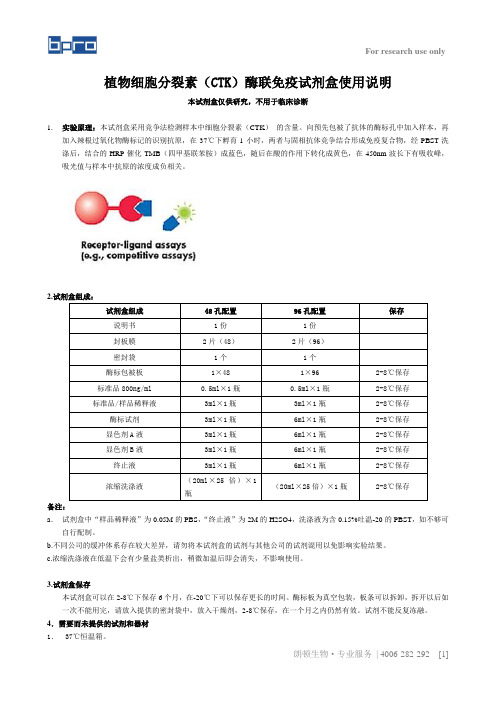
植物细胞分裂素(CTK)酶联免疫试剂盒使用说明本试剂盒仅供研究,不用于临床诊断1.实验原理:本试剂盒采用竞争法检测样本中细胞分裂素(CTK)的含量。
向预先包被了抗体的酶标孔中加入样本,再加入辣根过氧化物酶标记的识别抗原,在37℃下孵育1小时,两者与固相抗体竞争结合形成免疫复合物,经PBST洗涤后,结合的HRP催化TMB(四甲基联苯胺)成蓝色,随后在酸的作用下转化成黄色,在450nm波长下有吸收峰,吸光值与样本中抗原的浓度成负相关。
2.试剂盒组成:备注:a.试剂盒中“样品稀释液”为0.05M的PBS,“终止液”为2M的H2SO4,洗涤液为含0.15%吐温-20的PBST,如不够可自行配制。
b.不同公司的缓冲体系存在较大差异,请勿将本试剂盒的试剂与其他公司的试剂混用以免影响实验结果。
c.浓缩洗涤液在低温下会有少量盐类析出,稍微加温后即会消失,不影响使用。
3.试剂盒保存本试剂盒可以在2-8℃下保存6个月,在-20℃下可以保存更长的时间。
酶标板为真空包装,板条可以拆卸,拆开以后如一次不能用完,请放入提供的密封袋中,放入干燥剂,2-8℃保存,在一个月之内仍然有效。
试剂不能反复冻融。
4.需要而未提供的试剂和器材1.37℃恒温箱。
2.标准规格酶标仪。
3.精密移液器及一次性吸头4.双蒸水或超纯水5.干净的试管或Eppendof管6.吸水纸7.自动洗板机或8道排枪8.ELISA数据处理软件,推荐使用ELISACalc9.500ml烧杯的和适当量程的量筒5试剂准备a.使用前所有试剂应置于室温平衡至少30分钟。
b.本试剂盒可以直接加样,如浓度过高,可以进行适当比例的稀释(推荐2-5倍稀释),计算时应将结果乘以稀释的倍数。
c.洗涤液为25倍浓缩液,使用前将所有洗涤液倒入500ml或1L的烧杯中,用双蒸水定容到500ml即为工作液。
d.标准品的稀释:取5支干净的Eppendorf管,每管加150μl的标准品稀释液,分别标记上400ng/ml,200ng/ml,100ng/ml,50ng/ml,25ng/ml.取150μl标准品原液加入标记400ng/ml的管中,混匀后同样取出150μl,加入下一管,以此类推直至最后一管。
细胞染色专题之一:台盼蓝(精)
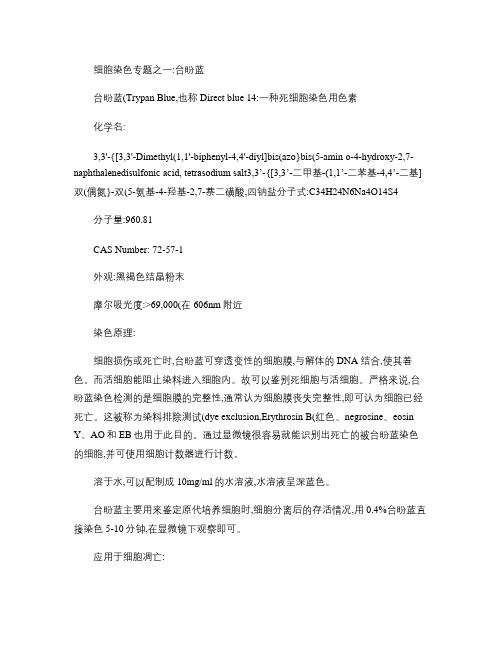
CAS Number: 72-57-1
外观:黑褐色结晶粉末
摩尔吸光度:>69,000(在606nm附近
染色原理:
细胞损伤或死亡时,台盼蓝可穿透变性的细胞膜,与解体的DNA结合,使其着色。而活细胞能阻止染料进入细胞内。故可以鉴别死细胞与活细胞。严格来说,台盼蓝染色检测的是细胞膜的完整性,通常认为细胞膜丧失完整性,即可认为细胞已经死亡。这被称为染料排除测试(dye exclusion,Erythrosin B(红色、negrosine、eosin Y、AO和EB也用于此目的。通过显微镜很容易就能识别出死亡的被台盼蓝染色的细胞,并可使用细胞计数器进行计数。
细胞染色专题之三:吖啶橙
吖啶橙:N,N,N',N'-tetramethylacridine-3,6-diamine
中文名:3,6-双(二甲基氨基吖啶
英文名:Acridine Orange( AO,Euchrysine,3,6-Acridinediamine,Waxoline Orange A,Acridine Orange Base,Solvent Orange 15,Rhoduline Orange, Rhoduline Orange N,Acridine Orange NO,Rhoduline Orange NO,Basic Orange分子式:C17H19N3
细胞染色专题之一:台盼蓝
台盼蓝(Trypan Blue,也称Direct blue 14:一种死细胞染色用色素
化学名:
3,3'-{[3,3'-Dimethyl(1,1'-biphenyl-4,4'-diyl]bis(azo}bis(5-amin o-4-hydroxy-2,7-naphthalenedisulfonic acid, tetrasodium salt3,3’-{[3,3’-二甲基-(1,1’-二苯基-4,4’-二基]双(偶氮}-双(5-氨基-4-羟基-2,7-萘二磺酸,四钠盐分子式:C34H24N6Na4O14S4
柯达i2000系列扫描仪说明书

Kodak i2000 Series ScannersGet big-time performance in a smaller scannerA certification agency saves money and gets more productive in the processA national safety certification organization works behind the scenes to protect businesses and homeowners. Their job: ensure that 1,800 alarm contractors comply with guidelines and use equipment approved by police, fire, and insurance organizations. Achieving this involves processing about 4,000 compliance certificates each month, with an emphasis on productivity and accuracy. There’s no time for breakdowns or mistakes. A Kodak i2620 Scanner quickly captures the incoming certificates and Optical Character Recognition (OCR) technology reads customer and alarm installation data, used to update the certificate management database.Why do they love their scanning solution from Kodak Alaris?• Productivity: The i2620 Scanner can handle up to 60 pages per minute at 300 dpi, and there’s a quick learning curve.• Image quality: The scanner’s super-sharp image quality (up to 600 dpi) makes it easy to capture information accurately.A surgery center enjoys a simpler solutionbusiness of patient care. But their jobs also involve lots of paper work. Up to 150 forms and letters arrive daily as part of serving over 13,000 patients. To deal with this flood of documents, they rely on a Kodak i2420 Scanner, integrated with workflow and document management software. The solution captures data and makes it available to 20 clinical team members.The IT manager at the surgery center, and the people who use the solution every day, especially appreciate these key benefits of the i2420 Scanner:• Speed:working instantly with no warm up time. And once rolling, the i2420 Scanner can process up to 5,000 pages per day at 40 pages per minute. The i2420 Scanner also eliminates the time-wasting need to photocopy color documents before scanning to improve quality.• Simplicity: Everyone at the center mastered the scanner in minutes, thanks to brilliantly intuitive Smart Touch technology. The i2420 Scanner automatically handles problems that can slow down the process, such as rotating pages so they’re right reading, and recognizing color pages mixed in with black and white. • Reliability: Since documents received are critical to patients’ health, the surgery center counts on the reliable uptime of the i2420 and the 3-year warranty that backs it up.Impressive productivity• Save time by using Smart Touch technology to perform multi-step scanning processes with the press of a button • Built-in barcode reading delivers data to applications • No waiting for warmup: start scanning instantly with always-ready LED light • Scan larger batches in input trays that hold up to 100 pages • Streamline mixed jobs: the scanner automatically recognizes color pages, bypasses blank pages, and orients every document so it’s right-side up Endless versatility• Handle almost anything: small documents or large, thick or thin, ID cards, even embossed hard cards • Mix small, large, thin and thick documents in one batch • Expand your possibilities byscanning bound, oversize, and fragile documents with optional legal- and tabloid-size flatbed accessories • Manage and update the scannerremotely to save deployment time using Kodak Asset Management SoftwareBetter image quality• Capture images with greater consistency, clarity, and color • Built-in Perfect Page technology can deliver scans even clearer than the original documents • Read and capture text flawlessly for more accurate OCR • Consistently great image quality means you’ll virtually eliminaterescanning or post-image processing Space-saving design• The innovative, even-more-compact stow-or-go design lets you store the scanner upright when not in use No expertise required• Smart Touch technology lets you with the push of a button — including creating PDFs, attaching documents to e-mails, organizing them in folders, or sending them to Cloud services • Easy-to-read control panel makes scanning documents simple • It’s backed by a three-year worry free warranty that gives you extended peace of mind. Additional support options are available.Today’s business runs on information. When that information is on paper, it can slow you down. To get things flowing faster, you need a scanning solution that combines simple operation and time-saving features in a remarkably small and powerful package. Check out all the ways that the latest Kodak i2000 Series Scanners can help you get ahead.So much performance in so little spaceThe Kodak i2000 Series Scanners in actionWant to learn more?/go/i2000Kodak i2420 ScannerKodak i2620 Scanner Kodak i2820 ScannerScanning Technology Dual CCD; Grayscale output bit depth is 256 levels (8-bit); color capture bit depth is 48 bits (16 x 3); color output bit depth is 24 bits (8 x 3)Optical resolution 600 dpi Illumination Dual indirect LEDOutput resolution 100 / 150 / 200 / 240 / 250 / 300 / 400 / 600 / 1200 dpiMax./Min. Document Size 216 mm x 863 mm (8.5 x 34 in.) / 50 mm x 50 mm (2 in. x 2 in.) Long document mode: 216 mm x 4,064 mm (8.5 in. x 160 in.)Multi-feed Detection With ultrasonic technologyConnectivity USB 2.0 High Speed (cable included), USB 3.0 compatibleSoftware SupportFully supported by Kodak Capture Pro Software and Kodak Asset Management Software (Windows only)Windows Bundled software: TWAIN, ISIS, WIA drivers; Kodak Capture Pro Software Limited Edition; Smart Touch; or PaperPort 11 Asian for China, Hong Kong, Japan, Korea and Taiwan. **Kofax certified.Nuance PaperPort and OmniPage (Linux SANE and TWAIN drivers available from /go/scanonlinux). Mac Bundled software: NewSoft Presto! PageManager; NewSoft Presto! BizCard Xpress; TWAIN drivers ** (available via web download only)Imaging FeaturesBarcode reading; Perfect Page scanning; Deskew; Autocrop; Fixed cropping; Relative cropping; Multi-lingual auto orientation; Orthogonal rotation; Add border; Remove border; Intelligent image edge fill; Round/Rectangular Hole Fill; Content or file size-based blank page removal; Sharpening; Streak Filtering; Automatic brightness/contrast; Background color smoothing; Automatic color balance; Auto white balance; Enhanced coloradjustment; Enhanced color management; Automatic color detection; Adaptive threshold processing; Fixed thresholding; iThresholding; Lone pixel noise removal; Majority rule noise removal; Halftone removal; Electronic color dropout (R, G, B); Predominate (1) color dropout; Multiple (up to five) color dropout; All color dropout; Dual stream; Compression (Group 4, JPEG); Image merge; Long document scanning (up to 4,064 mm/160 in.)File Format Outputs Single and multi-page TIFF, JPEG, RTF, BMP, PDF, searchable PDF Limited Warranty 1 Year Return to Base. Other warranties options are available.Accessories (Optional)White Imaging Background Accessory (front); Kodak Legal Size Flatbed Accessory; Kodak A3 Size Flatbed Accessory Electrical Requirements 100-240 V (International); 50-60 HzEnvironmental FactorsEPEAT registered, Energy Star qualified, Operating Temperature: 10-35° C (50-95° F), Operating Humidity: 15% to 80% RH Recommended PC Configuration Intel Core2 ***********************************************,4GBRAM(Windows and Linux )Intel Corei7 *************************,4GBofRAM,USB2.0(Mac )Supported Operating SystemsWindows XP SP2 and SP3 (32-bit), Windows XP x64 Edition SP2, Windows Vista SP1 (32-bit and 64-bit), Windows 7 SP1 (32-bit and 64-bit), Windows 8 (32-bit and 64-bit), Windows 8.1 (32-bit and 64-bit), Windows Server 2008 x64 Editions, WINDOWS Server 2012 x64 Editions, Linux Ubuntu 14.04 (LTS)* (32-bit and 64-bit). Mac OS v. 10.8, 10.9 or 10.10* or laterApprovals and Product CertificationsAS/NZS CISPR 22:2009 +A1:2010; (Class B RCM mark), CAN / CSA – C22.2 No 60950-1-07 +A1:2011 (TUV C mark), Canada CSA-CISPR 22-10 / ICES-003 Issue 5 (Class B), China GB4943.1:2011; GB9254:2008 Class B (CCC S&E mark), EN55022:2010 ITE Emissions (Class B), EN55024:2010 ITE Immunity (CE mark), EN60950-1:2006 +A1,+A11,+A12 (TUV GS mark), IEC60950-1:2005 +A1, Taiwan CNS 13438:2006 (Class B); CNS 14336-1 (BSMI mark), UL 60950-1:2007 R12.11 (TUV US mark), CFR 47 Part 15 (FCC Class B), Argentina S mark Consumables Available Feed module, separation module, feed rollers, roller cleaning pads, Staticide WipesDimensionsWeight: 5.5 kg (12 lbs.) Depth: 162 mm (6.3 in.), Width: 330 mm (13 in.) Height: 246 mm (9.7 in.), not including input tray and output tray * Throughput speeds may vary depending on your choice of driver, application software, operating system and PC. ** The Smart Touch application is not supported on these operating systems.© 2015 Kodak Alaris, Asia Pacific Region.The Kodak trademark and trade dress are used under license from Eastman Kodak company.Australia 1300-252-747*Beijing +86-10-6539-3727Guangzhou +86-20-3878-8851Hong Kong +852-2564-9808*India 1800-228-989*Indonesia 001-803-657-008*Japan +81-3-5577-1380Malaysia 1800-806-480New Zealand 0800-456-325*Philippines 1800-1651-0685*Singapore 1800-856-3251*Shanghai +86-21-5884-1313*South Korea+82-2-7737-7000*Taiwan +886-2-7737-7000Thailand 001-800-658-055*Vietnam +120 - 65 - 131*T oll Free NumbersContact us at:email: *********************。
二苄胺
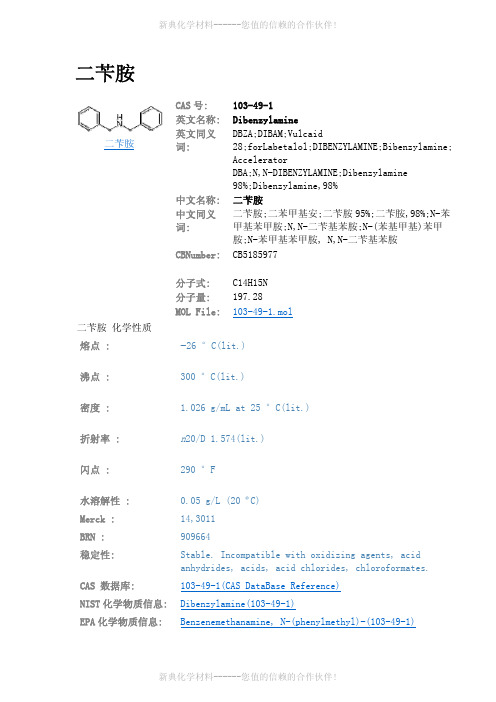
分子式: 分子量: MOL File:
C14H15N 197.28 103-49-1.mol
−26 °C(lit.)
沸点 :
300 °C(lit.)
密度 :
1.026 g/mL at 25 °C(lit.)
折射率 :
n20/D 1.574(lit.)
闪点 :
290 °F
水溶解性 : Merck : BRN : 稳定性:
CAS 数据库: NIST 化学物质信息: EPA 化学物质信息:
0.05 g/L (20 ºC) 14,3011 909664 Stable. Incompatible with oxidizing agents, acid anhydrides, acids, acid chlorides, chloroformates. 103-49-1(CAS DataBase Reference) Dibenzylamine(103-49-1) Benzenemethanamine, N-(phenylmethyl)-(103-49-1)
二苄胺 MSDS
Irritant/Corrosive 8 III 29214980
Dibenzylamine
二苄胺 性质、用途与生产工艺
化学性质 无色油状液体,有氨臭。 易溶于乙醇及乙醚,不溶于水。
用途 常用于测定钴、铁及氰酸盐等
用途 二苄胺是重要的有机合成中间体,可用来合成青霉素和橡胶、塑料固化的熟化剂, 主要用来生产高效无毒的硫化促进剂二硫化四苄基秋兰姆(TBZTD)和二苄基二硫 代氨基甲酸锌(ZBEC)。
新典化学材料------您值的信赖的合作伙伴!
二苄胺
二苄胺
二苄胺 化学性质 熔点 :
CAS 号: 英文名称: 英文同义 词:
Spectrum Two综合样本

完全一体化且可靠的通用采样功能,轻松进行测量并提供便携选配件,是适用于实
验室和现场测试环境的理想仪器。
PerkinElmer 拥有超过 65 年的光谱仪行业经验,我们将这些专业知识浓缩在一台仪器 上,帮助您快速确保材料质量。为了在日常检测中得到可信的红外结果,请选择 Spectrum Two。
3
SPECTRUM TWO
服 ॲ务ᇗ 支 ᑽ持ߒ
当需要额外的设置服务或培训时,PerkinElmer 提供 了一系列最佳的支持服务,以便您能够充分利用 Spectrum Two。我们的全球网络由 1500 多名认证 维修技师组成,可提供深度培训,示范软件和硬件 升级,并通过我们领先的验证和达标解决方案保护 符合法规要求的状态。为了方便在不同位置间移 动,我们提供了用户安装功能,允许任何人在任何 位置对仪器进行设置。我们还提供带有指导型用户 培训的现场安装服务。此外,我们还提供一个特殊 的红外初学者套件,其中包含有关工业采样技术的 自助培训和复习课程的示例和说明。这对于操作人 员更替频率很高的现场分析来说特别有用。
4
ኧၣஏ
对于红外光谱的教师和学生而言,Spectrum Two 可帮助他们理解红外采样技术和光谱 分析。特别的教育资源套件方便了教学 传统的合成化学分析以及更多现代应用, 比如再循环系统的教学。
Spectrum Two 紧凑耐用,非常适用于学 术实验室。
由于具有独特的电源 管理系统和 OpticsGuard™,您可将 Spectrum Two 置入待机模式或退出该模式,而无需担心 会损坏敏感的光学元件,这就显著减少了 能耗和长期拥有成本。此外,它还可进行 无线操作并具有多用户站点许可证,从而 可增强教学环境中的数据系统安全性。
Spectrum Two 将单键分析与易于使用且经 过完全验证的软件相结合,符合 21 CFR part 11 标准,确保适用于任何人。
- 1、下载文档前请自行甄别文档内容的完整性,平台不提供额外的编辑、内容补充、找答案等附加服务。
- 2、"仅部分预览"的文档,不可在线预览部分如存在完整性等问题,可反馈申请退款(可完整预览的文档不适用该条件!)。
- 3、如文档侵犯您的权益,请联系客服反馈,我们会尽快为您处理(人工客服工作时间:9:00-18:30)。
42,43,44 5V_S3
32,33,47 5V_AUDIO_S0 38,42 +5V_UP_S5
5V_AUDIO_S0 +5V_UP_S5
8,10,16,20,21,23,44,47
1D8V_S0
1D8V_S0 1D8V_S5
10,22,23,45 1D8V_S5
3,5,7,8,9,10,11,14,16,18,19,20,21,22,23,24,25,26,27,28,29,30,31,32,33,34,35,36,37,38,39,41,43,44,46,47
25,42 BT+ 25,38,40,41,42,43,44,46 DCBATOUT
7,10,14,16,44,47 1D5V_S0 18,20,24,25,26,30,31,32,33,34,35,36,37,38,39,40,41,43,47 5V_S0 5V_S0 5V_S3
SC 1.Board revision ID B controller change;replace USB port3 with port5 3.KBC-P60-->EN_MINI_PCI 4.VGA floating input-->PD "SSIN","SSOUT",HPD" 5.
1D2V_VID(Northwood only) VCC_CORE(Willamette)
V_AGTL+ BUS
WILLAMETTE/NORTHWOOD) CPU
44 39,40,41
Wistron Corporation
21F, 88, Sec.1, Hsin Tai Wu Rd., Hsichih, Taipei Hsien 221, Taiwan, R.O.C. Title
F 5 4 h o e m e m o d p l 1 , L 6 8 ( 6 ( 6 u s 4 . M U S B A C r t o v e o v e i f y e i - > D 8 , L . 0 0 3 . R 8 . 4 e f 3 1 8
w i t T K ? B C B B B s s U M 1 1 0 8 0 0 R 7 o r M H z
CPU VCC_CORE DC/DC
DESKTOP CPU
Controller-ISL6301 Drive-ISL6207 * 3 (3 Phase)
INPUT
DCBATOUT
OUTPUT RANGE
VCC_CORE 1.1Vcore~1.85Vcore VCC_CORE
RANGE
9V~20V
V_VID
o f F 1 ( o k ) ( R 2 8 0 ) ? ( N o ) 5 8 4 1 3 9 1 8 0 n d a c i 5 , L - > d - - > - - > ? ( n , R 1 , R 1 B C 6 t o r 3 3 , e l e 0 8 0 0 8 0 o ) 3 8 , 8 1 , 1 7 - - > B C 1 B C 1 t o 7 7 . 3 5 ( 6 4 ( 3 3 n 2 2 2 n o ) n o ) F ( n o ) 7 1 . 0 7 1 ( o k ) 0 O h m
AGP 4X
ATI M9-P
14,15,16
18
L6: GND
Primary EIDE
HDD ATA100
24
SiS962
USB 2.0 962 only
LAN MAC 1394 MAC 962 only
MII
15"
LCD
19
INVERTER
38
L7: Signal 4 L8: Signal 5
1394 PHY
E P 3 5 U T u d u d u d u d P U C 8 E M M I M I M I S B 2 * B 1 I C L 3 O L e x C 1 L K 0 t
L A , p R i o i o i o i o r , B I : : L : L : L , 1 4 P
C E i n 5 3 : s : r : r : m i p C 2 L 5 1 ( 3 0 3 1 f 1 7
BLOCK DIAGRAM
Size A3 Document Number Date: Wednesday, December 18, 2002
TOUCAN2
Rev 1 1 of 47
Sheet
REVISION HISTORY
DEVICE
PCI RESOURCE TABLE
IDSEL PCI IRQ REQ# / GNT# INTERNAL_LAN
SYSTEM DC/DC
MAX1715 / CM8501 / FDS9412 / 2SB1184F5 / FDC653N INPUT OUTPUT DDR_VDD DCBATOUT = 2D5V_S3 DDR_VTT 2D5V_S3 = 1D25V_S3 VCC_VDDR = 2D5V_S0
DDR & VDDR DC/DC
Project code: PCB P/N : REVISION :
18
91.47Y01.001
PCB LAYER
L1: Signal 1 L2: GND
12/18/2002
L3: Signal 2 L4: Signal 3 L5: VCC
DDR * 2
11,12,13
SiS645DX
7,8,9,10 MuTIOL 66MHz 16bits/533MBs
h
t y P H 4 ( n 6 1 7 , C 5 8 3 C 6 1 8 C 5 8 4 u e : c M Y , L 1 4 9 . 0 8 0 3 . 1 2 B . 1 1 p
p e 7 K o ) B C , R , R a a p , L 1 1 ) 6 1 ) F 1 ) o r t
3D3V_S0
3D3V_S0 3D3V_S3 3D3V_S5 3D3V_LAN_S3
5,41 1D2V_VID_S0 5,6,7,10,23,25,36,39,40,41 VCC_CORE_S0
1D2V_VID_S0 VCC_CORE_S0 VCC_RTC_S5
9,22,34,38,43,46,47 3D3V_S3 9,10,21,22,23,25,34,35,38,42,43,45,46,47 3D3V_S5
3D3V_S0 L34
CLKGEN_VDDA
1 2 MLB-201209-11 BC482 SCD1U16V3KX BC481 BC480
BC533 BC479 BC532 BC477 SCD1U16V3KX SCD1U16V3KX SCD1U16V3KX SC4D7U25V-U
R1,R3,R9,R11 please as possible closed to trace's branch node.
21 VCC_RTC_S5
21,26,27,31,43 3D3V_LAN_S3
Wistron Corporation
21F, 88, Sec.1, Hsin Tai Wu Rd., Hsichih, Taipei Hsien 221, Taiwan, R.O.C. Title
REVISION HISTORY
AD13 INTC#/INTG# AD18 AD21 AD13 AD14 AD14 INTD#/INTE# INTD#/INTH# INTA# REQ1#/GNT1# INTD# INTC# REQ4#/GNT4# REQ3#/GNT3#
SA-2: 1.GPIO 16,pull-high take it away,(DUMMY R537) 2.CODEC,S/PDIF,10K PULL DOWN (ADD R539) 3.PANEL ID FROM SIO 4.LCDPOWER_S0 FUSE/1A (RAYCHEM) B .fuse-->RAYCHEM 6.RTL8100.PIN80-->1K-->3D3V 7.FDD POWER RAIL-->1A FUSE 8.CODECP/N UPDATE:71.09766.A0G 9.DB1,DB3,DB4 CHANGE SOURCE
CLKH_CPUL1
R84 1 R81 1
DUMMY-33R3 2 DUMMY-33R3 2
CLKCON R56 DUMMY-49D9R3F 1 2 CLKCON# R53 DUMMY-49D9R3F 1 2 CLKH_CPU R55 49D9R3F 1 2 CLKH_CPU# R54 49D9R3F 1 2 CLKH_ITP R51 DUMMY-49D9R3F 1 2 CLKH_ITP# R50 DUMMY-49D9R3F 1 2 CLKH_SIS650 R52 49D9R3F 1 2 CLKH_SIS650# R49 49D9R3F 1 2 R110 1 RN13 1 2 3 4 1 33R3 2 SRN33 8 7 6 5
CARDBUS
AD20
LPC
AD13
AC97
AD13 INTC#/INTF#
L 4 0 , L 4 1 , L 4 2 , L 4 3 ( 6 8 . 0 0 0 8 2 . 3 2 1 ) - - > 0 8 0 5 t e 5 0 O h m 5 0 O h m
IDE
AD13
INTH#
C 4 2
CHARGER
MAX1715 / FDS9412 / APL1085 / G913C / S2N3906 INPUT OUTPUT DCBATOUT 5V_S0 3D3V_S3 5V_S3 3D3V_S0 3D3V_S5 3D3V_LANAC 1D8V_S5 2D5V_LANAC 3D3V_LANAC 1D8V_S0 2D5V_S3 or 1D5V_S0 3D3V_S0 43,45
