GL-R_GL-S_C_642891_CN_1014-1
EGPRS相关参数介绍与设置
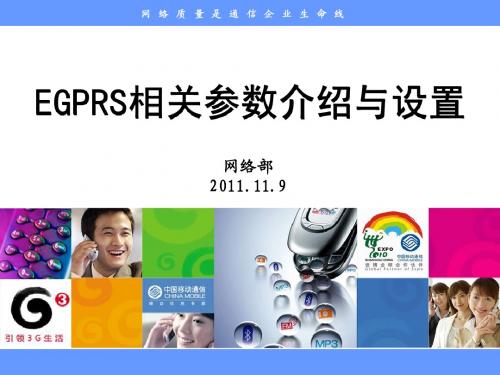
GPRS/EDGE相关参数介绍与设置
ALPHA 参数描述:该值决定了动态功率控制的效果;ALPHA的取值 范围为0-10,计算单位为0.1 。 该参数的设定可以有以下3种策略: 激进的设定:ALPHA的值较大,如10,在这种情况下,MS 发射功率与接收功率关系很密切,在上行方向造成的干扰可以 降到最小; 温和的设定:ALPHA的值中等,如6,在这种情况下,MS发 射功率与接收功率关系较为密切,在上行方向造成的干扰可以 得到一定的减少; 静态设定: ALPHA的值为0,在这种情况下,MS以固定功 率进行发射,GAMMA的值的设定与期望基站接收到的功率有 关。
19
GPRS/EDGE相关参数介绍与设置
ODPDCHLIMIT 注释:该参数定义了信道组(channel group)内的所有动 态PDCH(on-demand PDCHs)的总数的限制值。该参 数为一个百分比比值,表示在解闭的FR TCH中有多少比例 可以作为动态PDCH。 取值范围:0~100(对应的值为百分比) 注意:可以作为动态TCH的数量为取整数的数值。
日期
时段
IP层下行速率 EDGE 84.82 81.25 83.74 109.12 113.94 97.19 95.01
PDCH分配成功率 53.85% 44.19% 70.03% 89.52% 96.99% 68.88% 70.58%
8
GPRS/EDGE相关参数介绍与设置
DLDELAY 参数描述:该参数定义的是当没有接收到从核心网来的数据后, 下行TBF能够保留的最大时间。 ULDELAY 参数描述:该参数定义的是当没有接收到从核心网来的数据后, 上行TBF能够保留的最大时间。 DLDELAY/ULDELAY等待时间越长,能减少部分TBF的重建, 提高了吞吐率,但对PCU,PDCH的资源需求增大。等待时间越短, 会增加TBF重建过程。 TFILIMIT 参数描述:定义不能用于延长下行TBF 存活时长的TFI 数量 ,当 PSET内TFI大于此值时,不使用提前建立下行TBF及推迟释放下行 TBF
样本212345
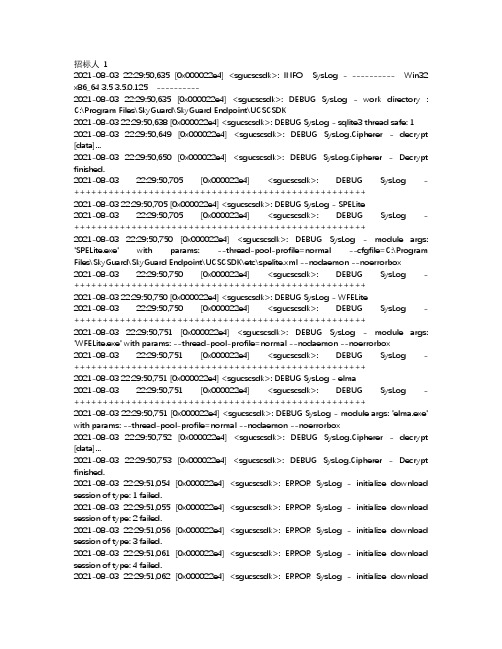
招标人12021-08-03 22:29:50,635 [0x000022e4] <sgucscsdk>: INFO SysLog - ---------- Win32 x86_64 3.5 3.5.0.125 ----------2021-08-03 22:29:50,635 [0x000022e4] <sgucscsdk>: DEBUG SysLog - work directory : C:\Program Files\SkyGuard\SkyGuard Endpoint\UCSCSDK2021-08-03 22:29:50,638 [0x000022e4] <sgucscsdk>: DEBUG SysLog - sqlite3 thread safe: 1 2021-08-03 22:29:50,649 [0x000022e4] <sgucscsdk>: DEBUG SysLog.Cipherer - decrypt [data]...2021-08-03 22:29:50,650 [0x000022e4] <sgucscsdk>: DEBUG SysLog.Cipherer - Decrypt finished.2021-08-03 22:29:50,705 [0x000022e4] <sgucscsdk>: DEBUG SysLog - +++++++++++++++++++++++++++++++++++++++++++++++++++2021-08-03 22:29:50,705 [0x000022e4] <sgucscsdk>: DEBUG SysLog - SPELite2021-08-03 22:29:50,705 [0x000022e4] <sgucscsdk>: DEBUG SysLog - +++++++++++++++++++++++++++++++++++++++++++++++++++2021-08-03 22:29:50,750 [0x000022e4] <sgucscsdk>: DEBUG SysLog - module args: 'SPELite.exe' with params: --thread-pool-profile=normal --cfgfile=C:\Program Files\SkyGuard\SkyGuard Endpoint\UCSCSDK\etc\spelite.xml --nodaemon --noerrorbox2021-08-03 22:29:50,750 [0x000022e4] <sgucscsdk>: DEBUG SysLog - +++++++++++++++++++++++++++++++++++++++++++++++++++2021-08-03 22:29:50,750 [0x000022e4] <sgucscsdk>: DEBUG SysLog - WFELite2021-08-03 22:29:50,750 [0x000022e4] <sgucscsdk>: DEBUG SysLog - +++++++++++++++++++++++++++++++++++++++++++++++++++2021-08-03 22:29:50,751 [0x000022e4] <sgucscsdk>: DEBUG SysLog - module args: 'WFELite.exe' with params: --thread-pool-profile=normal --nodaemon --noerrorbox2021-08-03 22:29:50,751 [0x000022e4] <sgucscsdk>: DEBUG SysLog - +++++++++++++++++++++++++++++++++++++++++++++++++++2021-08-03 22:29:50,751 [0x000022e4] <sgucscsdk>: DEBUG SysLog - elma2021-08-03 22:29:50,751 [0x000022e4] <sgucscsdk>: DEBUG SysLog - +++++++++++++++++++++++++++++++++++++++++++++++++++2021-08-03 22:29:50,751 [0x000022e4] <sgucscsdk>: DEBUG SysLog - module args: 'elma.exe' with params: --thread-pool-profile=normal --nodaemon --noerrorbox2021-08-03 22:29:50,752 [0x000022e4] <sgucscsdk>: DEBUG SysLog.Cipherer - decrypt [data]...2021-08-03 22:29:50,753 [0x000022e4] <sgucscsdk>: DEBUG SysLog.Cipherer - Decrypt finished.2021-08-03 22:29:51,054 [0x000022e4] <sgucscsdk>: ERROR SysLog - initialize download session of type: 1 failed.2021-08-03 22:29:51,055 [0x000022e4] <sgucscsdk>: ERROR SysLog - initialize download session of type: 2 failed.2021-08-03 22:29:51,056 [0x000022e4] <sgucscsdk>: ERROR SysLog - initialize download session of type: 3 failed.2021-08-03 22:29:51,061 [0x000022e4] <sgucscsdk>: ERROR SysLog - initialize download session of type: 4 failed.2021-08-03 22:29:51,062 [0x000022e4] <sgucscsdk>: ERROR SysLog - initialize downloadsession of type: 5 failed.2021-08-03 22:29:51,063 [0x000022e4] <sgucscsdk>: ERROR SysLog - initialize download session of type: 6 failed.2021-08-03 22:29:51,064 [0x000022e4] <sgucscsdk>: ERROR SysLog - initialize download session of type: 7 failed.2021-08-03 22:29:51,066 [0x000022e4] <sgucscsdk>: ERROR SysLog - initialize download session of type: 8 failed.2021-08-03 22:29:51,067 [0x000022e4] <sgucscsdk>: ERROR SysLog - initialize download session of type: 9 failed.2021-08-03 22:29:51,068 [0x000022e4] <sgucscsdk>: ERROR SysLog - initialize download session of type: 10 failed.2021-08-03 22:29:51,069 [0x000022e4] <sgucscsdk>: ERROR SysLog - initialize download session of type: 11 failed.2021-08-03 22:29:51,652 [0x000022e4] <sgucscsdk>: WARN SysLog.CertificateStatus - pfx file: 'C:\Program Files\SkyGuard\SkyGuard Endpoint\UCSCSDK\certs\client.pfx' is not exists. 2021-08-03 22:29:51,653 [0x000022e4] <sgucscsdk>: INFO SysLog.CertificateManager - client crt file is not exists.2021-08-03 22:29:51,722 [0x00002740] <sgucscsdk>: ERROR SysLog.ClientDecorator - connect() failed: errno = 100492021-08-03 22:29:51,722 [0x00002740] <sgucscsdk>: ERROR SysLog.ModuleSupervisorManager - mid: 2 notify system config exception, Called write on non-open socket2021-08-03 22:29:52,711 [0x000022e4] <sgucscsdk>: INFO SysLog.DMCerts - register dm success, 192.168.3.136:8836, result<0>.2021-08-03 22:29:52,711 [0x000022e4] <sgucscsdk>: INFO SysLog.DMCerts - short id=10000012021-08-03 22:29:52,718 [0x000022e4] <sgucscsdk>: INFO SysLog.CertificateStatus - update pfx file successful.2021-08-03 22:29:52,736 [0x0000124c] <sgucscsdk>: ERROR SysLog.thrift - TPipeServer ConnectNamedPipe GLE=errno = 9952021-08-03 22:29:52,737 [0x0000124c] <sgucscsdk>: ERROR SysLog.thrift - TPipeServer: client connection failed exit 1042021-08-03 22:29:57,471 [0x000020dc] <sgucscsdk>: INFO SysLog - ---------- Win32 x86_64 3.5 3.5.0.125 ----------2021-08-03 22:29:57,500 [0x000020dc] <sgucscsdk>: DEBUG SysLog - work directory : C:\Program Files\SkyGuard\SkyGuard Endpoint\UCSCSDK2021-08-03 22:29:57,504 [0x000020dc] <sgucscsdk>: DEBUG SysLog - sqlite3 thread safe: 1 2021-08-03 22:29:57,505 [0x000020dc] <sgucscsdk>: DEBUG SysLog.Cipherer - decrypt [data]...2021-08-03 22:29:57,505 [0x000020dc] <sgucscsdk>: DEBUG SysLog.Cipherer - Decrypt finished.2021-08-03 22:29:57,545 [0x000020dc] <sgucscsdk>: DEBUG SysLog - +++++++++++++++++++++++++++++++++++++++++++++++++++2021-08-03 22:29:57,552 [0x000020dc] <sgucscsdk>: DEBUG SysLog - SPELite2021-08-03 22:29:57,556 [0x000020dc] <sgucscsdk>: DEBUG SysLog -+++++++++++++++++++++++++++++++++++++++++++++++++++2021-08-03 22:29:57,562 [0x000020dc] <sgucscsdk>: DEBUG SysLog - module args: 'SPELite.exe' with params: --thread-pool-profile=normal --cfgfile=C:\Program Files\SkyGuard\SkyGuard Endpoint\UCSCSDK\etc\spelite.xml --nodaemon --noerrorbox2021-08-03 22:29:57,574 [0x000020dc] <sgucscsdk>: DEBUG SysLog - +++++++++++++++++++++++++++++++++++++++++++++++++++2021-08-03 22:29:57,579 [0x000020dc] <sgucscsdk>: DEBUG SysLog - WFELite2021-08-03 22:29:57,583 [0x000020dc] <sgucscsdk>: DEBUG SysLog - +++++++++++++++++++++++++++++++++++++++++++++++++++2021-08-03 22:29:57,592 [0x000020dc] <sgucscsdk>: DEBUG SysLog - module args: 'WFELite.exe' with params: --thread-pool-profile=normal --nodaemon --noerrorbox2021-08-03 22:29:57,601 [0x000020dc] <sgucscsdk>: DEBUG SysLog - +++++++++++++++++++++++++++++++++++++++++++++++++++2021-08-03 22:29:57,608 [0x000020dc] <sgucscsdk>: DEBUG SysLog - elma2021-08-03 22:29:57,612 [0x000020dc] <sgucscsdk>: DEBUG SysLog - +++++++++++++++++++++++++++++++++++++++++++++++++++2021-08-03 22:29:57,620 [0x000020dc] <sgucscsdk>: DEBUG SysLog - module args: 'elma.exe' with params: --thread-pool-profile=normal --nodaemon --noerrorbox2021-08-03 22:29:57,631 [0x000020dc] <sgucscsdk>: DEBUG SysLog.Cipherer - decrypt [data]...2021-08-03 22:29:57,636 [0x000020dc] <sgucscsdk>: DEBUG SysLog.Cipherer - Decrypt finished.2021-08-03 22:29:58,052 [0x000020dc] <sgucscsdk>: ERROR SysLog - initialize download session of type: 1 failed.2021-08-03 22:29:58,060 [0x000020dc] <sgucscsdk>: ERROR SysLog - initialize download session of type: 2 failed.2021-08-03 22:29:58,067 [0x000020dc] <sgucscsdk>: ERROR SysLog - initialize download session of type: 3 failed.2021-08-03 22:29:58,074 [0x000020dc] <sgucscsdk>: ERROR SysLog - initialize download session of type: 4 failed.2021-08-03 22:29:58,081 [0x000020dc] <sgucscsdk>: ERROR SysLog - initialize download session of type: 5 failed.2021-08-03 22:29:58,086 [0x000020dc] <sgucscsdk>: ERROR SysLog - initialize download session of type: 6 failed.2021-08-03 22:29:58,091 [0x000020dc] <sgucscsdk>: ERROR SysLog - initialize download session of type: 7 failed.2021-08-03 22:29:58,098 [0x000020dc] <sgucscsdk>: ERROR SysLog - initialize download session of type: 8 failed.2021-08-03 22:29:58,103 [0x000020dc] <sgucscsdk>: ERROR SysLog - initialize download session of type: 9 failed.2021-08-03 22:29:58,108 [0x000020dc] <sgucscsdk>: ERROR SysLog - initialize download session of type: 10 failed.2021-08-03 22:29:58,113 [0x000020dc] <sgucscsdk>: ERROR SysLog - initialize download session of type: 11 failed.2021-08-03 22:29:58,834 [0x000020dc] <sgucscsdk>: INFO SysLog - ThriftMode chose:[0]2021-08-03 22:29:58,836 [0x000020dc] <sgucscsdk>: INFO SysLog.ModuleService - starting thrift server ...2021-08-03 22:29:58,837 [0x00001074] <sgucscsdk>: INFO SysLog - thrift starting with port: 8800, ip: 127.0.0.12021-08-03 22:29:58,938 [0x000020dc] <sgucscsdk>: INFO SysLog.ModuleService - starting thrift server true2021-08-03 22:29:58,952 [0x00001b4c] <sgucscsdk>: INFO SysLog - start module: 'SPELite.exe' with params: SPELite --mid=2 --cip=127.0.0.1 --cport=8816 --heartbeat=30 --mip=127.0.0.1 --mport=8800 --protocol=AF_INET --thread-pool-profile=normal --cfgfile=C:\Program Files\SkyGuard\SkyGuard Endpoint\UCSCSDK\etc\spelite.xml --nodaemon --noerrorbox2021-08-03 22:29:58,952 [0x000009dc] <sgucscsdk>: INFO SysLog - start module: 'WFELite.exe' with params: WFELite --mid=8 --cip=127.0.0.1 --cport=8846 --heartbeat=30 --mip=127.0.0.1 --mport=8800 --protocol=AF_INET --thread-pool-profile=normal --nodaemon --noerrorbox2021-08-03 22:30:00,990 [0x000026b4] <sgucscsdk>: WARN SysLog.SPESetting - key is not exists, DLPServer.global.ORS.cache2021-08-03 22:30:01,587 [0x000017fc] <sgucscsdk>: WARN SysLog.SPESetting - key is not exists, DLPServer.global.ORS.cache2021-08-03 22:30:01,951 [0x000020dc] <sgucscsdk>: INFO .SystemManager::updateSystemInfo - \test is login, session id=12021-08-03 22:30:01,952 [0x000020dc] <sgucscsdk>: INFO erSessionManager::addUserSession - elma info {"elma_data_path" : "","elma_ip" : "127.0.0.1","elma_mid" : 9,"elma_port" : 8860,"login_time" : 1628001001,"session_id" : 1,"user_bind_name" : "","user_name" : "\\test"}2021-08-03 22:30:01,952 [0x000020dc] <sgucscsdk>: INFO SysLog. UCSCManager::onUserLogin - session id=12021-08-03 22:30:01,952 [0x000020dc] <sgucscsdk>: WARN SysLog.UCSCManager::onUserLogin - label fature is not enabled, won't start elma2021-08-03 22:30:01,952 [0x000020dc] <sgucscsdk>: INFO SysLog.UCSCManager::onUserLogin - add module 9 profile success. isstart=02021-08-03 22:30:01,952 [0x000020dc] <sgucscsdk>: INFO SystemManager::notifyELMAChanged - notify ucsc_sdk.elma.port config size=12021-08-03 22:30:01,952 [0x000020dc] <sgucscsdk>: INFO SystemManager::notifyELMAChanged - 1->127.0.0.1:88602021-08-03 22:30:01,955 [0x000013bc] <sgucscsdk>: INFO SysLog.DMAgent - work thread <13bc> begin running ...2021-08-03 22:30:01,960 [0x000013bc] <sgucscsdk>: ERROR SysLog.SystemManager - RequestDiscoveryStatus failed.2021-08-03 22:30:01,970 [0x000020dc] <sgucscsdk>: INFO SysLog.SystemManager - protection status changed, <Disabled> .2021-08-03 22:30:01,970 [0x000020dc] <sgucscsdk>: INFO SysLog.UCSCMNotification - ProtectionStatusChanged <PS_DISABLED>.2021-08-03 22:30:01,977 [0x000020dc] <sgucscsdk>: INFO SysLog.UCSCMNotification - RunStatusChanged <RS_RUNNING>.2021-08-03 22:30:01,977 [0x000020dc] <sgucscsdk>: INFO SysLog.UCSCManager - manager started.2021-08-03 22:30:01,981 [0x000020dc] <sgucscsdk>: ERROR SysLog.SystemManager - RequestDiscoveryStatus failed.2021-08-03 22:30:01,984 [0x00000a04] <sgucscsdk>: INFO SysLog.TimerTask - work thread <a04> begin running ...2021-08-03 22:30:02,040 [0x00002278] <sgucscsdk>: ERROR SysLog.ClientDecorator - connect() failed: errno = 100492021-08-03 22:30:02,040 [0x00002278] <sgucscsdk>: ERROR SysLog.ModuleSupervisorManager - mid: 2 notify system config exception, Called write on non-open socket2021-08-03 22:30:02,046 [0x00002278] <sgucscsdk>: ERROR SysLog.ClientDecorator - connect() failed: errno = 100492021-08-03 22:30:02,046 [0x00002278] <sgucscsdk>: ERROR SysLog.ModuleSupervisorManager - mid: 2 notify system config exception, Called write on non-open socket2021-08-03 22:30:02,053 [0x00002278] <sgucscsdk>: ERROR SysLog.ClientDecorator - connect() failed: errno = 100492021-08-03 22:30:02,053 [0x00002278] <sgucscsdk>: ERROR SysLog.ModuleSupervisorManager - mid: 9 notify system config exception, Called write on non-open socket2021-08-03 22:30:02,181 [0x000013bc] <sgucscsdk>: INFO SysLog.SystemManager - connect dm: '192.168.3.136:8837' success, timedelta_from_server: -285002021-08-03 22:30:02,182 [0x000013bc] <sgucscsdk>: INFO SysLog.SystemManager - local endpoint profile changed.2021-08-03 22:30:02,376 [0x000013bc] <sgucscsdk>: INFO SysLog.SystemManager - engine resource mode changed from [ERM_NORMAL] to [undefined]2021-08-03 22:30:02,376 [0x000013bc] <sgucscsdk>: INFO SysLog.UCSCManager - restart spelite.2021-08-03 22:30:02,425 [0x00001fa4] <sgucscsdk>: ERROR SysLog.ClientDecorator - connect() failed: errno = 100492021-08-03 22:30:02,425 [0x00001fa4] <sgucscsdk>: ERROR SysLog - Called write on non-open socket2021-08-03 22:30:02,492 [0x000020dc] <sgucscsdk>: WARN SysLog.AppIdentityDBSession - the database is not open.2021-08-03 22:30:03,028 [0x00001b4c] <sgucscsdk>: INFO SysLog.ModuleGuard - module(SPELite.exe:2) exits, exit code: 12021-08-03 22:30:03,028 [0x000013bc] <sgucscsdk>: WARN SysLog.SPESetting - key is not exists, DLPServer.global.FPDBServer2021-08-03 22:30:03,029 [0x000013bc] <sgucscsdk>: INFO ysLog.DownloadSession::isChanged - type: 1, server is changed.2021-08-03 22:30:03,029 [0x000013bc] <sgucscsdk>: INFO ysLog.DownloadSession::isChanged - type: 2, server is changed.2021-08-03 22:30:03,029 [0x000013bc] <sgucscsdk>: INFO ysLog.DownloadSession::isChanged - type: 3, server is changed.2021-08-03 22:30:03,029 [0x000013bc] <sgucscsdk>: INFO ysLog.DownloadSession::isChanged - type: 4, server is changed.2021-08-03 22:30:03,029 [0x000013bc] <sgucscsdk>: INFO ysLog.DownloadSession::isChanged - type: 5, server is changed.2021-08-03 22:30:03,029 [0x000013bc] <sgucscsdk>: INFO ysLog.DownloadSession::isChanged - type: 6, server is changed.2021-08-03 22:30:03,029 [0x000013bc] <sgucscsdk>: INFO ysLog.DownloadSession::isChanged - type: 7, server is changed.2021-08-03 22:30:03,030 [0x000013bc] <sgucscsdk>: INFO ysLog.DownloadSession::isChanged - type: 9, server is changed.2021-08-03 22:30:03,030 [0x000013bc] <sgucscsdk>: INFO ysLog.DownloadSession::isChanged - type: 10, server is changed.2021-08-03 22:30:03,030 [0x000013bc] <sgucscsdk>: INFO ysLog.DownloadSession::isChanged - type: 11, server is changed.2021-08-03 22:30:03,030 [0x000013bc] <sgucscsdk>: INFO SysLog.UCSCMNotification - ConnectionStatusChanged <CS_CONNECTED>.2021-08-03 22:30:03,030 [0x000013bc] <sgucscsdk>: INFO SysLog.BypassManager - bypass code file is not exists.2021-08-03 22:30:03,031 [0x000013bc] <sgucscsdk>: INFO SysLog.UCSCMNotification - previous dm is null, the first connect to dm.2021-08-03 22:30:03,031 [0x000013bc] <sgucscsdk>: INFO SystemManager::ELMAConfigChanged - notify elma dm new ip=192.168.3.1362021-08-03 22:30:03,053 [0x00002ad4] <sgucscsdk>: INFO SysLog - start module: 'SPELite.exe' with params: SPELite --mid=2 --cip=127.0.0.1 --cport=8816 --heartbeat=30 --mip=127.0.0.1 --mport=8800 --protocol=AF_INET --thread-pool-profile=normal --cfgfile=C:\Program Files\SkyGuard\SkyGuard Endpoint\UCSCSDK\etc\spelite.xml --nodaemon --noerrorbox2021-08-03 22:30:03,072 [0x00002ad8] <sgucscsdk>: INFO ysLog.DownloadDriver::initialize - download file: https://192.168.3.136:8837/dm/v2/profiles/7D6F766C6A6C7569737C63896D7A756A/1-1-0-14 -16, from size: 02021-08-03 22:30:03,074 [0x00002adc] <sgucscsdk>: INFO ysLog.DownloadDriver::initialize - download file: https://192.168.3.136:8837/dm/v2/appdb/7D6F766C6A6C7569737C63896D7A756A/3/app.db, from size: 02021-08-03 22:30:03,089 [0x00002ae0] <sgucscsdk>: INFO SysLog - should sync with delta file, but not found base version.2021-08-03 22:30:03,089 [0x00002ae0] <sgucscsdk>: INFO ysLog.DownloadDriver::initialize - download file: https://192.168.3.136:8837/dm/v2/ors/7D6F766C6A6C7569737C63896D7A756A/617/ors.db, from size: 02021-08-03 22:30:03,092 [0x00002ae4] <sgucscsdk>: INFO SysLog.DownloadSession - download is end, filename: , type: 4, last_state: 22021-08-03 22:30:03,121 [0x00002b00] <sgucscsdk>: INFO SysLog.MQMAgent - check thread <2b00> begin running ...2021-08-03 22:30:03,133 [0x00002ae8] <sgucscsdk>: INFO ysLog.DownloadDriver::initialize - download file: https://192.168.3.136:8837/dm/v2/fpdb/7D6F766C6A6C7569737C63896D7A756A/fpdb_1_polic y_566/unstruct.db, from size: 02021-08-03 22:30:03,134 [0x00002aec] <sgucscsdk>: INFO ysLog.DownloadDriver::initialize - download file: https://192.168.3.136:8837/dm/v2/fpdb/7D6F766C6A6C7569737C63896D7A756A/fpdb_1_polic y_566/machine.db, from size: 02021-08-03 22:30:03,135 [0x00002af0] <sgucscsdk>: INFO SysLog - should sync with delta file, but not found base version.2021-08-03 22:30:03,135 [0x00002af0] <sgucscsdk>: INFO ysLog.DownloadDriver::initialize - download file: https://192.168.3.136:8837/dm/v2/policies/7D6F766C6A6C7569737C63896D7A756A/566/policy .db, from size: 02021-08-03 22:30:03,136 [0x00002af4] <sgucscsdk>: INFO ysLog.DownloadDriver::initialize - download file: https://192.168.3.136:8837/dm/v2/swg_policy/7D6F766C6A6C7569737C63896D7A756A/220/sw g_policy.db, from size: 02021-08-03 22:30:03,138 [0x00002af8] <sgucscsdk>: INFO ysLog.DownloadDriver::initialize - download file: https://192.168.3.136:8837/dm/v2/swg_urlmisc/7D6F766C6A6C7569737C63896D7A756A/114-107, from size: 02021-08-03 22:30:03,139 [0x00002afc] <sgucscsdk>: INFO ysLog.DownloadDriver::initialize - download file: https://192.168.3.136:8837/dm/v2/swg_settings/7D6F766C6A6C7569737C63896D7A756A/0-1-1, from size: 02021-08-03 22:30:03,505 [0x00002278] <sgucscsdk>: ERROR SysLog.ClientDecorator - connect() failed: errno = 100492021-08-03 22:30:03,505 [0x00002278] <sgucscsdk>: ERROR SysLog.ModuleSupervisorManager - mid: 2 notify system config exception, Called write on non-open socket2021-08-03 22:30:03,580 [0x00002afc] <sgucscsdk>: INFO SysLog.DownloadSession - download is end, filename: C:\Program Files\SkyGuard\SkyGuard Endpoint\UCSCSDK\downloads\swg_advance_profile\0-1-1\swg_advance_profile, type: 11, last_state: 02021-08-03 22:30:03,585 [0x00002afc] <sgucscsdk>: INFO SysLog.SystemManager - protection status changed, <Enabled> .2021-08-03 22:30:03,585 [0x00002afc] <sgucscsdk>: INFO SysLog.UCSCMNotification - ProtectionStatusChanged <PS_ENABLED>.2021-08-03 22:30:03,586 [0x00002afc] <sgucscsdk>: INFO SysLog.SystemManager - all profile file download finished.2021-08-03 22:30:03,870 [0x00002af8] <sgucscsdk>: INFO SysLog.DownloadSession - download is end, filename: C:\Program Files\SkyGuard\SkyGuard Endpoint\UCSCSDK\downloads\swg_url_category\114-107\swg_url_category, type: 10, last_state: 02021-08-03 22:30:03,887 [0x00002278] <sgucscsdk>: ERROR SysLog.ClientDecorator - connect() failed: errno = 100492021-08-03 22:30:03,887 [0x00002278] <sgucscsdk>: ERROR SysLog.ModuleSupervisorManager - mid: 2 notify system config exception, Called write on non-open socket2021-08-03 22:30:03,892 [0x00002278] <sgucscsdk>: ERROR SysLog.ClientDecorator - connect() failed: errno = 100492021-08-03 22:30:03,893 [0x00002278] <sgucscsdk>: ERROR SysLog.ModuleSupervisorManager - mid: 9 notify system config exception, Called write on non-open socket2021-08-03 22:30:03,928 [0x00002af4] <sgucscsdk>: INFO SysLog.DownloadSession - download is end, filename: C:\Program Files\SkyGuard\SkyGuard Endpoint\UCSCSDK\downloads\swg_policy\220\swg_policy, type: 9, last_state: 02021-08-03 22:30:03,941 [0x00002278] <sgucscsdk>: ERROR SysLog.ClientDecorator - connect() failed: errno = 100492021-08-03 22:30:03,941 [0x00002278] <sgucscsdk>: ERROR SysLog.ModuleSupervisorManager - mid: 2 notify system config exception, Called write on non-open socket2021-08-03 22:30:03,957 [0x00002ad8] <sgucscsdk>: INFO SysLog.DownloadSession - download is end, filename: C:\Program Files\SkyGuard\SkyGuard Endpoint\UCSCSDK\downloads\ep_profile\1-1-0-14-16\ep_profile, type: 1, last_state: 02021-08-03 22:30:03,962 [0x00002278] <sgucscsdk>: ERROR SysLog.ClientDecorator - connect() failed: errno = 100492021-08-03 22:30:03,962 [0x00002278] <sgucscsdk>: ERROR SysLog.ModuleSupervisorManager - mid: 9 notify system config exception, Called write on non-open socket2021-08-03 22:30:03,967 [0x00002af0] <sgucscsdk>: INFO SysLog.DownloadSession - download is end, filename: C:\Program Files\SkyGuard\SkyGuard Endpoint\UCSCSDK\downloads\policy\566\policy, type: 7, last_state: 02021-08-03 22:30:03,974 [0x00002278] <sgucscsdk>: ERROR SysLog.ClientDecorator - connect() failed: errno = 100492021-08-03 22:30:03,974 [0x00002278] <sgucscsdk>: ERROR SysLog.ModuleSupervisorManager - mid: 8 notify system config exception, Called write on non-open socket2021-08-03 22:30:03,982 [0x00002278] <sgucscsdk>: ERROR SysLog.ClientDecorator - connect() failed: errno = 100492021-08-03 22:30:03,982 [0x00002278] <sgucscsdk>: ERRORSysLog.ModuleSupervisorManager - mid: 8 notify system config exception, Called write on non-open socket2021-08-03 22:30:04,001 [0x00002ae8] <sgucscsdk>: INFO SysLog.DownloadSession - download is end, filename: C:\Program Files\SkyGuard\SkyGuard Endpoint\UCSCSDK\downloads\fpdb_unstructured\fpdb_1_policy_566\fpdb_unstructured, type: 5, last_state: 02021-08-03 22:30:04,003 [0x00002adc] <sgucscsdk>: INFO SysLog.DownloadSession - download is end, filename: C:\Program Files\SkyGuard\SkyGuard Endpoint\UCSCSDK\downloads\appdb\3\appdb, type: 2, last_state: 02021-08-03 22:30:04,012 [0x00002278] <sgucscsdk>: ERROR SysLog.ClientDecorator - connect() failed: errno = 100492021-08-03 22:30:04,012 [0x00002278] <sgucscsdk>: ERROR SysLog.ModuleSupervisorManager - mid: 8 notify system config exception, Called write on non-open socket2021-08-03 22:30:04,033 [0x00000a04] <sgucscsdk>: INFO SysLog.UCSCMNotification - EndpointLocationChanged <L_INTERNAL>.2021-08-03 22:30:04,039 [0x00002278] <sgucscsdk>: ERROR SysLog.ClientDecorator - connect() failed: errno = 100492021-08-03 22:30:04,039 [0x00002278] <sgucscsdk>: ERROR SysLog.ModuleSupervisorManager - mid: 2 notify system config exception, Called write on non-open socket2021-08-03 22:30:04,040 [0x00002aec] <sgucscsdk>: INFO SysLog.DownloadSession - download is end, filename: C:\Program Files\SkyGuard\SkyGuard Endpoint\UCSCSDK\downloads\machine_learning\fpdb_1_policy_566\machine_learning, type: 6, last_state: 02021-08-03 22:30:04,066 [0x00002ae0] <sgucscsdk>: INFO SysLog.DownloadSession - download is end, filename: C:\Program Files\SkyGuard\SkyGuard Endpoint\UCSCSDK\downloads\orsdb\617\orsdb, type: 3, last_state: 02021-08-03 22:30:04,072 [0x00002278] <sgucscsdk>: ERROR SysLog.ClientDecorator - connect() failed: errno = 100492021-08-03 22:30:04,072 [0x00002278] <sgucscsdk>: ERROR SysLog.ModuleSupervisorManager - mid: 2 notify system config exception, Called write on non-open socket2021-08-03 22:30:04,097 [0x00002a50] <sgucscsdk>: INFO SysLog.EndpointProfileParser - work thread <2a50> begin running ...2021-08-03 22:30:04,099 [0x00002a50] <sgucscsdk>: WARN SysLog.EndpointProfileParser - channel.controlList2021-08-03 22:30:04,100 [0x00002a50] <sgucscsdk>: WARN SysLog.EndpointProfileParser - channel.controlList2021-08-03 22:30:04,100 [0x00002a50] <sgucscsdk>: WARN SysLog.EndpointProfileParser - channel.controlList2021-08-03 22:30:04,100 [0x00002a50] <sgucscsdk>: WARN SysLog.EndpointProfileParser - channel.controlList2021-08-03 22:30:04,100 [0x00002a50] <sgucscsdk>: WARN SysLog.EndpointProfileParser - channel.controlList2021-08-03 22:30:04,100 [0x00002a50] <sgucscsdk>: WARN SysLog.EndpointProfileParser - channel.controlList2021-08-03 22:30:04,100 [0x00002a50] <sgucscsdk>: WARN SysLog.EndpointProfileParser - channel.controlList2021-08-03 22:30:04,100 [0x00002a50] <sgucscsdk>: WARN SysLog.EndpointProfileParser - channel.controlList2021-08-03 22:30:04,100 [0x00002a50] <sgucscsdk>: WARN SysLog.EndpointProfileParser - channel.controlList2021-08-03 22:30:04,100 [0x00002a50] <sgucscsdk>: WARN SysLog.EndpointProfileParser - channel.controlList2021-08-03 22:30:04,100 [0x00002a50] <sgucscsdk>: WARN SysLog.EndpointProfileParser - channel.controlList2021-08-03 22:30:04,100 [0x00002a50] <sgucscsdk>: WARN SysLog.EndpointProfileParser - channel.controlList2021-08-03 22:30:04,101 [0x00002a50] <sgucscsdk>: INFO SysLog.addEmbedFile - add 7d2e968c-2113-4d83-9fd0-91a7c3bb5df0 into embedded file list2021-08-03 22:30:04,122 [0x00002278] <sgucscsdk>: ERROR SysLog.ClientDecorator - connect() failed: errno = 100492021-08-03 22:30:04,122 [0x00002278] <sgucscsdk>: ERROR SysLog.ModuleSupervisorManager - mid: 2 notify system config exception, Called write on non-open socket2021-08-03 22:30:04,133 [0x00002adc] <sgucscsdk>: INFO SysLog.SystemManager - app identity db changed.2021-08-03 22:30:04,134 [0x00002278] <sgucscsdk>: ERROR SysLog.ClientDecorator - connect() failed: errno = 100492021-08-03 22:30:04,134 [0x00002278] <sgucscsdk>: ERROR SysLog.ModuleSupervisorManager - mid: 2 notify system config exception, Called write on non-open socket2021-08-03 22:30:04,196 [0x00002278] <sgucscsdk>: ERROR SysLog.ClientDecorator - connect() failed: errno = 100492021-08-03 22:30:04,196 [0x00002278] <sgucscsdk>: ERROR SysLog.ModuleSupervisorManager - mid: 2 notify system config exception, Called write on non-open socket2021-08-03 22:30:04,209 [0x00002278] <sgucscsdk>: ERROR SysLog.ClientDecorator - connect() failed: errno = 100492021-08-03 22:30:04,209 [0x00002278] <sgucscsdk>: ERROR SysLog.ModuleSupervisorManager - mid: 2 notify system config exception, Called write on non-open socket2021-08-03 22:30:04,239 [0x00002278] <sgucscsdk>: ERROR SysLog.ClientDecorator - connect() failed: errno = 100492021-08-03 22:30:04,239 [0x00002278] <sgucscsdk>: ERROR SysLog.ModuleSupervisorManager - mid: 9 notify system config exception, Called write on non-open socket2021-08-03 22:30:04,563 [0x00001d38] <sgucscsdk>: ERROR SysLog.SystemManager - RequestDiscoveryStatus failed.2021-08-03 22:30:04,664 [0x0000276c] <sgucscsdk>: WARN SysLog.SPESetting - key is not exists, DLPServer.global.ORS.cache2021-08-03 22:30:04,998 [0x00002a50] <sgucscsdk>: WARN SysLog.SystemManager - download file : ui_resource.zip failure!2021-08-03 22:30:04,999 [0x00002a50] <sgucscsdk>: WARN SysLog.EndpointProfileParser - http response code 5032021-08-03 22:30:04,999 [0x00002a50] <sgucscsdk>: WARN SysLog.EndpointProfileParser - server response 503, retry it again after 300seconds2021-08-03 22:30:05,681 [0x000025b4] <sgucscsdk>: ERROR SysLog.SystemManager - RequestDiscoveryStatus failed.2021-08-03 22:30:13,404 [0x0000276c] <sgucscsdk>: WARN SysLog.SPESetting - key is not exists, ponent.wfeDebug2021-08-03 22:30:14,660 [0x00001dd4] <sgucscsdk>: WARN SysLog.SPESetting - key is not exists, DLPServer.global.FingerprintConfig2021-08-03 22:30:14,661 [0x000026b4] <sgucscsdk>: WARN SysLog.SPESetting - key is not exists, DLPServer.global.ML2021-08-03 22:30:14,662 [0x000017fc] <sgucscsdk>: WARN SysLog.SPESetting - key is not exists, DLPServer.global.ContentParserConfig2021-08-03 22:30:16,151 [0x000021a0] <sgucscsdk>: WARN SysLog.SPESetting - key is not exists, DLPServer.global.ContentParserConfig2021-08-03 22:30:16,151 [0x000017fc] <sgucscsdk>: WARN SysLog.SPESetting - key is not exists, DLPServer.global.FingerprintConfig2021-08-03 22:30:16,152 [0x000026b4] <sgucscsdk>: WARN SysLog.SPESetting - key is not exists, DLPServer.global.ML2021-08-03 22:30:16,154 [0x000021a0] <sgucscsdk>: WARN SysLog.SPESetting - key is not exists, DLPServer.global.ORS.cache2021-08-03 22:30:57,578 [0x000013bc] <sgucscsdk>: ERROR SysLog.SystemManager - RequestDiscoveryStatus failed.2021-08-03 22:30:57,600 [0x000013bc] <sgucscsdk>: INFO SysLog.SystemManager - connect dm: '192.168.3.136:8837' success, timedelta_from_server: -285002021-08-03 22:30:57,601 [0x000013bc] <sgucscsdk>: INFO ysLog.DownloadSession::isChanged - type: 4, new version or checksum is empty, trait it as no changed.2021-08-03 22:30:57,649 [0x00001ffc] <sgucscsdk>: ERROR SysLog.SystemManager - RequestDiscoveryStatus failed.2021-08-03 22:31:03,816 [0x000025a8] <sgucscsdk>: INFO SystemManager::notifyAllElmaSync - notify all elma sync is called.2021-08-03 22:31:03,817 [0x000013bc] <sgucscsdk>: ERROR SysLog.SystemManager - RequestDiscoveryStatus failed.2021-08-03 22:31:03,840 [0x000013bc] <sgucscsdk>: INFO SysLog.SystemManager - connect dm: '192.168.3.136:8837' success, timedelta_from_server: -285002021-08-03 22:31:03,841 [0x000013bc] <sgucscsdk>: INFO ysLog.DownloadSession::isChanged - type: 4, new version or checksum is empty, trait it as no changed.2021-08-03 22:31:03,887 [0x000024b4] <sgucscsdk>: ERROR SysLog.SystemManager -。
冰川Glacier一体化硬件接入控制器安装使用手册
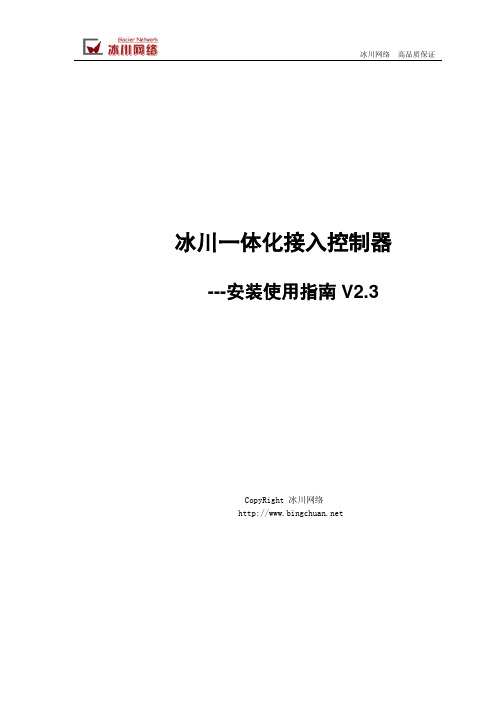
冰川网络高品质保证冰川一体化接入控制器---安装使用指南V2.3CopyRight 冰川网络以下内容关于"冰川网络"的字样,均指"郑州冰川网络技术有限公司"冰川网络与最终用户许可协议===============================================================================请认真阅读:本协议为个人或团体与冰川网络之间的有关《冰川Glacier一体化接入控制器软硬件》的法律协议。
《冰川Glacier一体化接入控制器软硬件》其中包括硬件和软件本身相关的软件、资料文档、相关媒介以及印刷材料。
您一旦安装、复制或通过其他方式使用本产品,则表示您愿意接受本协议的各项条件。
未经冰川网络授权,任何拷贝,销售,转让,出租,修改本软件的行为均被认为是侵权行为。
如果您有特殊需求,请和冰川网络联系,我们将竭诚为您服务!1、您可以在同一个局部网络的计算机上安装使用本产品;2、您可在网络服务器上储存或安装本产品的一个副本,其目的只是进行备份或档案管理;3、在他方同意接受本许可协议的条件前提下,可将本产品或相关文档交付给另一方使用。
其它权利和限制说明1、不得对本产品进行反向工程、反编译或反汇编,但如相关法律明文禁止上述限制,则不在此限;2、本产品是被当成一个单一产品而被授予许可协议,拷贝或转交必须包含本产品的全部;3、不得出租或租赁本产品;4、您可以永久转让您在本《协议》下的所有权利,条件是您不得保留副本,并将本《冰川Glacier一体化接入控制器软硬件》全部转让(包括所有组成部分:软件、硬件、资料文档、相关媒介以及印刷材料),并且受让人须接受本协议的各项条款。
如本产品属于更新版本,则任何转让必须包括本产品以前的所有版本;5、如您未遵守本《协议》的各项条件,冰川网络有权终止本协议。
如发生此种情况,则您必须销毁本产品及其各部分的所有副本。
版权所有:郑州冰川网络技术有限公司目录冰川一体化接入控制器 (1)---安装使用指南V2.3 (1)第一章了解产品 (6)1.1硬件 (6)1.2装箱单 (7)1.3系统组成 (7)1.4硬件配置 (7)1.5执行标准 (9)1.6系统性能 (9)第二章设备快速安装 (9)2.1安装之前 (9)2.2设备安装 (10)2.2.1 安装前准备工作 (10)2.2.2 典型连接示意图 (10)2.2.3 初始化设备 (11)第三章WEB管理使用指南 (13)3.1系统状态 (15)3.1.1 配置向导 (15)3.1.2系统信息 (15)3.1.3 Cpu,内存利用率,存储使用情况 (16)3.1.4 系统时间 (16)3.1.5 设备名称 (17)3.1.6 服务设置 (17)3.1.7 保存配置 (18)3.1.8 固件升级 (18)3.1.9 修改密码 (19)3.1.10 系统授权 (19)3.1.11 系统参数 (20)3.1.12 重启和关机 (20)3.2网络管理 (21)3.2.1 接口IP设置 (21)3.2.2 网桥设置 (22)3.2.3 端口聚合 (23)3.2.4 Dhcp管理 (23)3.2.5 内网管理(带宽控制、认证、防代理) (24)3.2.6 Snmp设置 (26)3.2.7 IP地址绑定 (26)3.2.8 地址对象管理 (27)3.2.9 应用对象管理 (27)3.2.10 时间对象管理 (27)3.2.11 缺省网关 (28)3.2.12 路由管理 (28)3.2.13 地址池管理 (29)3.2.14 源地址转换 (29)3.2.15 目的地址转换 (31)3.3安全防范 (31)3.3.1 管理权限设置 (31)3.3.2 防DOS攻击 (32)3.3.3 病毒端口过滤 (32)3.3.4 DNS(网站)过滤 (32)3.3.5 MAC地址过滤 (33)3.3.6 自我保护 (34)3.3.7 防火墙规则 (34)3.4认证管理 (37)3.4.1 认证服务器设置 (38)3.4.2 直通ip设置 (38)3.4.3 认证参数设置 (38)3.4.4 自定义web认证页面 (39)3.4.5 认证在线用户 (39)3.4.6 在线用户查询 (40)3.4.7PPPOE参数设置 (40)3.4.8Radius服务器设置 (41)3.4.9 PPTP参数设置(VPN) (41)3.4.10Radius服务器设置 (41)3.5状态监控 (42)3.5.1 网络负载 (42)3.5.2 当前连接数 (42)3.5.3 接口状态 (43)3.5.4 活动ARP表 (43)3.5.5 系统路由表 (43)3.5.6 在线IP列表 (43)3.5.7 共享主机列表 (45)3.6日志 (45)3.6.1 日志服务器设置 (45)3.6.2 系统日志 (45)3.6.3 pppoe拔号日志 (45)3.6.4pppoe服务器日志 (46)3.6.4vpn(pptp)接入日志 (46)3.6.5 Glacier专用认证日志 (46)第四章客户端认证 (47)4.1客户端安装 (47)4.2客户端认证登录外网 (49)第五章WEB PORTAL认证 (51)5.1W EB P ORTAL认证过程 (51)第六章PPPOE接入认证 (53)6.1 PPPOE简介 (53)6.2一体化设备PPPOE设置 (54)6.3PPPOE客户端拨号 (55)第七章VPN接入认证(PPTP) (58)7.1PPTP简介 (58)7.2一体化设备PPTP设置 (58)7.3PPTP客户端拨号 (59)第八章802.1X接入认证 (63)8.1802.1X接入认证简介 (63)第九章典型应用案例 (64)9.1某大学接入认证案例 (64)9.2某中学网络建设案例 (67)9.3某高校VPN接入案例 (68)第十章命令行速查 (72)第一章了解产品冰川一体化硬件接入控制器是一款专用的宽带接入硬件设备(BRAS) , 集路由器,防火墙,带宽控制设备,接入认证,行为系统,网络管理等功能为一体。
KS8863MLL_FLL_RLL_DEMO_BOARD_V1-201203
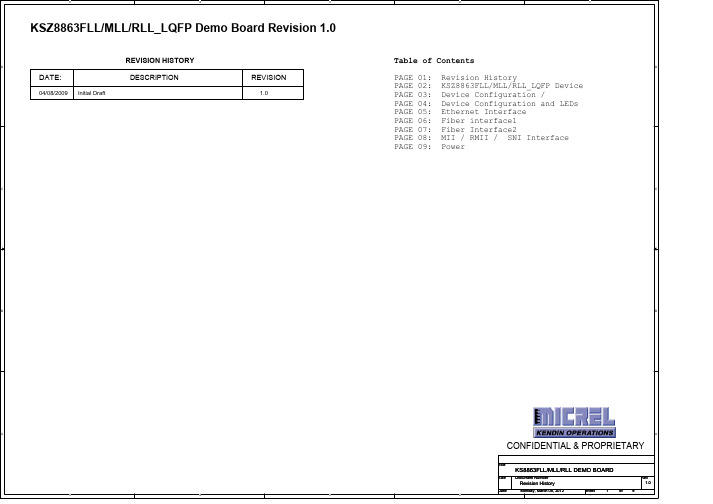
7 7
7 7
J13
1
2
3
4
CON4A
Test Mode,4V
Ext_V2 R12 4.7K
FXSD2
7
+3.3A
Force FX Mode R8
4.7K
JP77
FXSD2
1
2
3
4
5
6
7
8
R9
B
Do not populate
HEADER 4X2
TX Mode
1K
cap if pull down
is used
SCL_MDC INTRN SCRS3 SCOL3 VDDC GND
SMRXC3 SMRXD30 SMRXD31 SMRXD32 SMRXD33 SMRXDV3
C 6
3,4
SPIQ
3
SPISN
4
P1LED1
4
P1LED0
3,4
P2LED1
3,4
P2LED0
1-2 for FLL, 3-4 for MLL/RLL J12
SMRXDV3
2,8
R131 1K
+3.3V
+3.3V
JP103
1 2
B
3
3X1
R106 4.7K
P1LED1
R114 1K
2
JP104
1 2
3
3X1
R107 4.7K
P1LED0
2
R115 1K
PORT 2
+3.3V
+3.3V
JP201
1 2
3
3X1
R111 4.7K
ASC88xx_Kilrogg_Reference_Application_UG

User Guide
Rev 3.0 — 24 Aug 2011
5 of 61
NXP Semiconductors
ASC88xx_Kilrogg_Reference_Application_UG
2.3 Hardware installation
Refer Figure 6 to check the ports available on the back-panel of RDK.
User Guide
Rev 3.0 — 24 Aug 2011
2 of 61
NXP Semiconductors
ASC88xx_Kilrogg_Reference_Application_UG
1. Overview
1.1 Introduction
This user manual describes the execution of reference Kilrogg application on ASC88xx (where xx=48/49/50/51) target. The purpose of Kilrogg is to demonstrate capability of ASC88xx SoC encoder and to provide a multi-channel and multi-stream reference design of feature products of IP and Video server box (VS) at professional security and surveillance market. This user manual will explain • Running of Pre-build application • Generating of reference application image • Downloading image to Target
铟散热片商品编码
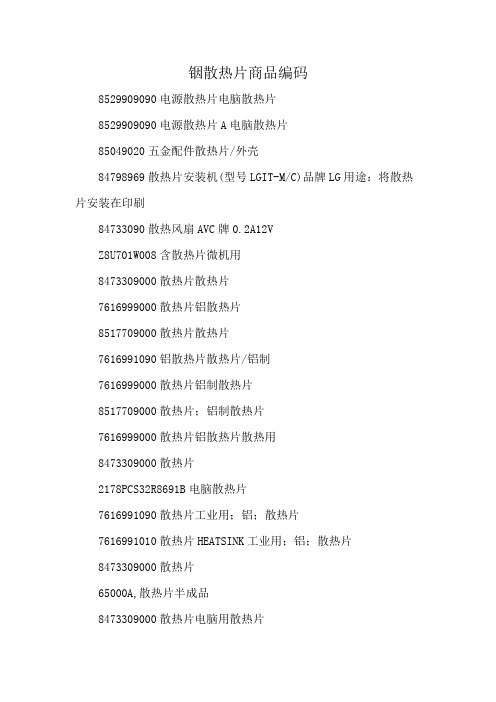
铟散热片商品编码
852*******电源散热片电脑散热片
852*******电源散热片A电脑散热片
85049020五金配件散热片/外壳
84798969散热片安装机(型号LGIT-M/C)品牌LG用途:将散热片安装在印刷
84733090散热风扇AVC牌0.2A12V
Z8U701W008含散热片微机用
8473309000散热片散热片
7616999000散热片铝散热片
8517709000散热片散热片
7616991090铝散热片散热片/铝制
7616999000散热片铝制散热片
8517709000散热片;铝制散热片
7616999000散热片铝散热片散热用
8473309000散热片
2178PCS32R8691B电脑散热片
7616991090散热片工业用;铝;散热片
7616991010散热片HEATSINK工业用;铝;散热片
8473309000散热片
65000A,散热片半成品
8473309000散热片电脑用散热片
9030900090散热片电表用散热片
95030090玩具五金配件B/轴,正负极片飞轮片/弹弓,散热片,接触片
7616999000铝制散热片485CTNS散热片;铝制;散热片。
【国家自然科学基金】_网络重组_基金支持热词逐年推荐_【万方软件创新助手】_20140803
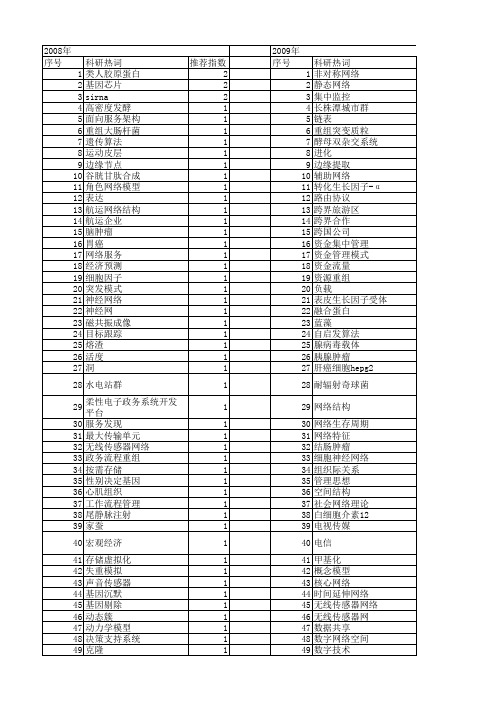
科研热词 非对称网络 静态网络 集中监控 长株潭城市群 链表 重组突变质粒 酵母双杂交系统 进化 边缘提取 辅助网络 转化生长因子-α 路由协议 跨界旅游区 跨界合作 跨国公司 资金集中管理 资金管理模式 资金流量 资源重组 负载 表皮生长因子受体 融合蛋白 蓝藻 自启发算法 腺病毒载体 胰腺肿瘤 肝癌细胞结肠肿瘤 细胞神经网络 组织际关系 管理思想 空间结构 社会网络理论 白细胞介素12 电视传媒 电信 甲基化 概念模型 核心网络 时间延伸网络 无线传感器网络 无线传感器网 数据共享 数字网络空间 数字技术 政府管制 描述与设计 指挥关系
1 1 1 1 1 1 1 1 1 1 1 1 1 1 1 1 1
53 54 55 56 57 58 59 60 61 62 63 64 65 66 67 68 69 70 71 72 73 74 75 76 77 78 79 80 81 82 83 84 85 86 87 88 89 90 91 92 93 94 95 96 97 98 99 100 101 102 103 104 105 106
2009年 序号 1 2 3 4 5 6 7 8 9 10 11 12 13 14 15 16 17 18 19 20 21 22 23 24 25 26 27 28 29 30 31 32 33 34 35 36 37 38 39 40 41 42 43 44 45 46 47 48 49 50 51 52
2011年 序号 1 2 3 4 5 6 7 8 9 10 11 12 13 14 15 16 17 18 19 20 21 22 23 24 25 26 27 28 29 30 31 32 33 34 35 36 37 38 39 40 41 42 43 44 45 46 47 48 49 50 51 52
Micrel KSZ8851-16MLL 48-pin单端口以太网控制器与非PCI接口评估板用户指南

KSZ8851-16MLL48-pin Single-Port Ethernet ControllerWith 8-bit or 16-bit Non-PCI InterfaceEvaluation Board User’s GuideRevision 1.1August 2010© Micrel, Inc. 2007All rights reservedMicrel is a registered trademark of Micrel and its subsidiaries in theUnited States and certain other countries. All other trademarks are theproperty of their respective owners.The information furnished by Micrel in this datasheet is believed to be accurate and reliable. However, no responsibility is assumed by Micrel for its use. Micrel reserves the right to change circuitry and specifications at any time without notification to the customer. Micrel Products are not designed or authorized for use as components in life support appliances, devices or systems where malfunction of a product can reasonably be expected to result in personal injury. Life support devices or systems are devices or systems that (a) are intended for surgical implant into the body or (b) support or sustain life, and whose failure to perform can be reasonably expected to result in a significant injury to the user.Micrel, Inc. August 6, 2010A Purchaser's use or sale of Micrel Products for use in life support appliances, devices or systems is at Purchaser's own risk and Purchaser agrees to fully indemnify Micrel for any damages resulting from such use or sale.Revision HistoryRevisionDateSummary of Changes1.0 2/20/2008 Initial Release1.1 8/6/2010Add JP8 for connection between VDD_IO and 1.8V (if VDD_IO is 1.8V). Changed the LED pulled up to 3.3V.Table of Contents1.0Introduction (5)2.0Board Features (5)3.0Evaluation Kit Contents (5)4.0Hardware Description (6)4.1Host Interface (7)4.2Jumper Setting & Definition (8)4.3Power Supply and Test Point Definition (9)4.4RJ-45 Connector and Transformer (9)4.5EEPROM and LED Indicators (9)4.6Board Reset (10)5.0Bill of Materials (11)Micrel, Inc. August 6, 2010List of FiguresFigure 1. KSZ8851-16MLL Evaluation Board (6)Figure 2. KSZ8851-16MLL-Eval Host Interface Connection with Spirent SmartBits (7)List of TablesTable 1. Header JP1 – Host Interface Connection for SD[15:0] (7)Table 2. Header JP1 – Host Interface Connection for Control and Power (8)Table 3. KSZ8851-16MLL-Eval Jumper Definition (8)Table 4. KSZ8851-16MLL-Eval Test Point Definition (9)Table 5. KSZ8851-16MLL EEPROM Format (9)Table 6. KSZ8851-16MLL-Eval Port Status LED Definition (10)Table 7. KSZ8851-16MLL-Eval LED Definition (10)Micrel, Inc. August 6, 20101.0 IntroductionThe KSZ8851-16MLL-Eval Evaluation Board is intended to provide a convenient and fast way to evaluate or demonstrate the functionality and performance of this new Single-Port Ethernet Controller KSZ8851-16MLL device from Micrel.The KSZ8851-16MLL comes with a 48-pin, lead-free LQFP (7mm x 7mm) package and provides an ideal solution for applications requiring high-performance from single-port Ethernet Controller with 8-bit or 16-bit generic processor interface. The KSZ8851-16MLL offers the most cost-effective solution for adding high-throughput Ethernet connectivity to traditional embedded systems.This evaluation board is designed as a stand alone without microcontroller or M16C on board. By default the KSZ8851-16MLL-Eval board comes with an operation of 16-bit bus mode, Little Endian mode and disabled EEPROM for KSZ8851-16MLL device. Customer may wire the board for his desired interface. The purpose is to provide a simple tool that can be used to evaluate the KSZ8851-16MLL device by connecting via headers to customer provided Microcontroller or Non-PCI hardware platform.Micrel provides a basic software driver based on the 8 or 16-bit bus solution and different operating system platforms to evaluate the KSZ8851-16MLL functionality and performance. The software includes a configuration utility to allow quick and easy device setup, initialization and transmit/receive packet. All KSZ8851-16MLL configuration pins and host interface signals are accessible either by jumpers, test points or headers.2.0 Board Features•One KSZ8851-16MLL 48-pin Single-Port Ethernet Controller with shared data bus for host interface•Single +5V/GND power input from headers•RJ-45 Jack for Fast Ethernet cable interface•HP Auto-MDIX for automatic detection and correction for straight-through and crossover cables•Two on board LDO voltage regulators, one for VDD_IO and the other for VDD_A3.3•One AT93C46 for external EEPROM interface•Two LED indicators for port status and activity•One LED indicator for 3.3V output ready•One LED indicator for Power Management Event (PME) output status•Jumpers to configure strapping pins and VDD_IO voltage option•Headers to wire the host interface from external hardware platform•Manual reset button for quick reboot after re-configuration of strapping pins3.0 Evaluation Kit ContentsThe KSZ8851-16MLL Evaluation Kit includes the following hardware:•KSZ8851-16MLL Evaluation BoardThe KSZ8851-16MLL Data Sheet and Hardware Design Package with the following collaterals that can be downloaded from Micrel’s website at •KSZ8851-16MLL Eval Board Schematic (PDF and OrCAD DSN file)•KSZ8851-16MLL Eval Board Gerber File (PDF version included)•KSZ8851-16MLL Eval Board User’s Guide (this document and included BOM)•KSZ8851-16MLL IBIS ModelMicrel, Inc. August 6, 20104.0 Hardware DescriptionThe KSZ8851-16MLL-Eval (shown in Figure 1) comes in a compact form factor and plugs directly into industry standard test equipment such as Spirent SmartBits, the other side of board is wired to external host interface through headers. Configuration of the KSZ8851-16MLL is accomplished through on-board jumper selections and/or by register access via the host shared data/control bus Interface.Figure 1. KSZ8851-16MLL Evaluation Board (Rev 1.1)Other features include a RJ-45 Jack for Fast Ethernet cable connection, transformer (Pulse H1102) to block DC level and provide a true AC coupling, EEPROM (Atmel AT93C46) to load MAC address when it is enabled, jumper to select LDO output for VDD_IO voltage, programmable LED indicators for reporting port link status and activity, and a manual reset button for quick reboot after re-configuration of strapping pins.The KSZ8851-16MLL-Eval receives +5V DC input power supply from its Headers JP1.Micrel, Inc. August 6, 2010Micrel, Inc. August 6, 20104.1 Host InterfaceThe KSZ8851-16MLL-Eval board receives +5V power from the header JP1 (pin 1/3). Figure 2 shows the Host interface connection with Spirent SmartBits for system set-up and performance test.Figure 2. KSZ8851-16MLL-Eval Host Interface Connection with Spirent SmartBitsThe KSZ8851-16MLL-Eval has a 40-pin header (JP1) for Host interface to external any Non-PCI hardware platform. Table 1 lists Shared Data SD[15:0] pin outs for the Host interface on header JP1. Table 2 lists the rest of control signals and power/ground pin outs for the Host interface on header JP1.16-Bit Bus Mode (pin 1 pull-up) 8-Bit Bus Mode (pin 1 pull down) Pin # (JP1) Shared Data Bus Signal CMD = 0 (low) CMD = 1 (high) CMD = 0 (low) CMD = 1 (high) 20 SD0 D0 x (don’t care) D0 A0 19SD1D1 x (don’t care) D1 A1 18 SD2 D2 A2 D2 A2 17 SD3 D3 A3 D3 A3 16 SD4 D4 A4 D4 A4 15 SD5 D5 A5 D5 A5 14 SD6 D6 A6 D6 A6 13 SD7 D7 A7 D7 A7 12 SD8 D8 x (don’t care) GND GND 11 SD9 D9 x (don’t care) GND GND 10 SD10 D10 x (don’t care) GND GND 9SD11D11 x (don’t care) GND GND 8 SD12 D12 BE0 GND GND 7 SD13 D13 BE1 GND GND 6 SD14 D14 BE2 GND GND 5 SD15D15BE3GNDGNDTable 1. Header JP1 – Host Interface Connection for SD[15:0]Pin # (JP1) Power & ControlSignal NamesDescription1, 3 5.0V_IN +5V power supply inputs for this board 2, 4, 21, 22, 25,26, 29, 33, 34, 37, 38, 39, 40 GND Groundinputs/pins23 CPU_CSN Chip Select input from host CPU24 CPU_RSTN Reset input from host CPU27 CPU_PME Power Management Event output to host CPU28 CPU_CMD Command type input from host CPU31 CPU_INTRN Interrupt output to host CPU35 CPU_WRN Write input from host CPU36 CPU_RDN Read input from host CPU30, 32 Spares For customer to useTable 2. Header JP1 – Host Interface Connection for Control and Power4.2 Jumper Setting & DefinitionThe KSZ8851-16MLL-Eval does not require any jumper for normal operation except the VDD_IO option. During power-up, the KSZ8851-16MLL is configured using the chip’s internal pull-up and pull-down resistors with its default strapping pin values which will set this device in operation of 16-bit bus mode, little endian and without EEPROM. Jumpers are provided to override the default settings, allowing for quick configuration and re-configuration of the board. To override the default settings, simply select and close the desired jumper setting(s) and toggle the on-board manual reset button (S1) for the new setting(s) to take effect.The KSZ8851-16MLL-Eval jumper settings are defined in Table 3 below.Jumper Definition Setting DescriptionJP2 EED_IO OFF (Default) OFF: EEPROM is not presentON: EEPROM is presentJP3 3.3V ON (Default) ON: to select 3.3V for VDD_IO (JP5 and JP6 must be OFF)OFF: De-select 3.3VJP4 EESK OFF (Default) OFF: Little EndianON: Big EndianJP5 2.5V OFF (Default) ON: to select 2.5V for VDD_IO (JP3 and JP6 must be OFF)OFF: De-select 2.5VJP6 1.8V OFF (Default) ON: to select 1.8V for VDD_IO (JP3 and JP5 must be OFF)OFF: De-select 1.8VJP7 P1LED1 OFF (Default) OFF: 16-Bit bus modeON: 8-Bit bus modeJP8 VDD_IO OFF (Default) OFF: VDD_IO = 2.5V or 3.3VON: VDD_IO = 1.8VTable 3. KSZ8851-16MLL-Eval Jumper DefinitionMicrel, Inc. August 6, 2010Power Supply and Test Point DefinitionThe KSZ8851-16MLL-Eval is supplied from external +5.0V DC power through a jumper (pin 1 and 3 at JP1), this +5.0V DC input is converted to both +3.3V with a Micrel LDO voltage regulator (U3, MIC5209BM) for VDD_A3.3 analog power and VDD (option for 3.3V, 2.5V or 1.8V) with a Micrel LDO voltage regulator (U5, MIC5209BM) for VDD_IO digital power. The KSZ8851-16MLL contains an internal +1.8V LDO, to provide its core, analog and PLL voltages.The KSZ8851-16MLL-Eval has four test points. They are defined in the following Table 4.Test Point DefinitionTP1 Power supply measurement for VDD_IOTP2 Power supply measurement for VDD_A3.3TP3 1.8V digital core voltage output measurement fromKSZ8851-16MLL internal LDOTP4 External power supply 5.0V_IN measurementTable 4. KSZ8851-16MLL-Eval Test Point Definition4.3 RJ-45 Connector and TransformerThe RJ-45 Jack (J1) connects to standard CAT-5 Ethernet cable to interface with 10Base-T/100Base-TX Ethernet devices. The LAN interface on the KSZ8851-16MLL is connected to a transformer (T1) with 50 ohm termination resistors for both TX+/- and RX+/- differential pairs. The line side of the transformer is connected to the RJ-45 connectors (J1).J1 also supports Auto-MDIX and Auto-Negotiation / Forced Modes.4.4 EEPROM and LED IndicatorsIt is optional in the KSZ8851-16MLL to use an external EEPROM. The EED_IO (JP2) must be pulled high (ON) to use external EEPROM.An external serial EEPROM with a standard microwire bus interface is used for non-volatile storage of information such as the host MAC address. The KSZ8851-16MLL can detect if the EEPROM is either a 1KB (93C46) or 4KB (93C66) EEPROM device. The EEPROM must be organized as 16-bit mode.The KSZ8851-16MLL EEPROM format is given in Table 5.WORD 15 8 7 00H Reserved1H Host MAC Address Byte 2 Host MAC Address Byte 12H Host MAC Address Byte 4 Host MAC Address Byte 33H Host MAC Address Byte 6 Host MAC Address Byte 54H – 6H Reserved7H-3FH Not used for KSZ8851-16MLL (available for user to use)Table 5. KSZ8851-16MLL EEPROM FormatMicrel, Inc. August 6, 2010A dual LED indicator (LED1) is located adjacent to the RJ-45 Connector (J1). The top LED is connected to P1LED1 (pin 1) and bottom LED is connected to P1LED0 (pin 2) of the KSZ8851-16MLL.The two LEDs are programmable to LED mode ‘0’ or ‘1’ via register 0xC6 bits [9], and are defined in the following Table 6.LED Mode0 (Default) 1LED1 (Top) 100BT ACTLED1 (Bottom) LINK/ACT LINKTable 6. KSZ8851-16MLL-Eval Port Status LED DefinitionTable 7 shows the rest of LEDs definition.LED Color DescriptionLED2 Green Power Management Event (PME) StatusLED3 Red 3.3V Power available indicatorTable 7. KSZ8851-16MLL-Eval LED Definition4.5 Board ResetThe KSZ8851-16MLL-Eval generates a reset signal from the reset circuitry during power up. It also provides a push button S1 reset circuit to reset the KSZ8851-16MLL device. During power up, the board is automatically reset. User can also press reset button S1 on the board for a manual reset.Micrel, Inc. August 6, 2010KSZ8851-16MLL-Eval Evaluation Board User’s Guide Rev. 1.1 Micrel, Inc.August 6, 201011/11 5.0 Bill of MaterialsKSZ8851-16MLL Eval Board (Revision 1.1)。
GL-1 HCP Injector Models说明书
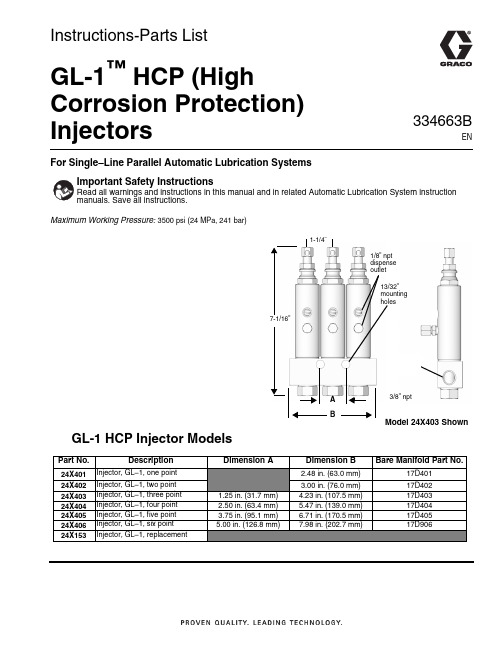
For Single–Line Parallel Automatic Lubrication SystemsMaximum Working Pressure: 3500 psi (24 MPa, 241 bar)GL-1 HCP Injector ModelsImportant Safety InstructionsRead all warnings and instructions in this manual and in related Automatic Lubrication System instruction manuals. Save all instructions.1-1/4”7-1/16”A B1/8” npt dispense outlet13/32”mounting holes3/8” nptModel 24X403 ShownPart No.DescriptionDimension A Dimension BBare Manifold Part No.24X401Injector, GL–1, one point 2.48 in. (63.0 mm)17D40124X402Injector, GL–1, two point 3.00 in. (76.0 mm)17D40224X403Injector, GL–1, three point 1.25 in. (31.7 mm) 4.23 in. (107.5 mm)17D40324X404Injector, GL–1, four point 2.50 in. (63.4 mm) 5.47 in. (139.0 mm)17D40424X405Injector, GL–1, five point 3.75 in. (95.1 mm) 6.71 in. (170.5 mm)17D40524X406Injector, GL–1, six point 5.00 in. (126.8 mm)7.98 in. (202.7 mm)17D90624X153Injector, GL–1, replacementInstructions-Parts ListGL-1™HCP (HighCorrosion Protection) Injectors334663BENWarningsWarningsThe following warnings are for the setup, use, grounding, maintenance, and repair of this equipment. The exclamation point symbol alerts you to a general warning and the hazard symbols refer to procedure-specific risks. When these symbols appear in the body of this manual or on warning labels, refer back to these Warnings. Product-specific hazard symbols and warnings not covered in this section may appear throughout the body of this manual where applicable.2334663BWarnings334663B 3Installation InstructionsReference letters used in the following instructions, refer to F IG . 1.•Group injectors to minimize feed line length.•Install injectors in locations that allow easy and safe servicing access.•Install injectors in areas that minimize accidental injector damage by moving equipment.•Injector outputs can be combined for a common bearing point with a large grease requirement but the output for a single injector cannot be split into multiple bearing points.•Graco recommends using steel tubing instead of pipe and hose for supply lines when possible. Pipe is often contaminated with scale and requires proper cleaning prior to use. Hose lines expand under pressure which leads to longer pump cycle time.NOTE: The equipment may be pressurized by an auto-matic lube cycle initiated by a lubrication controller (timer).1.Before installing the injectors, disconnect the powersupplies to the lubrication controller and to the pump.2.Relieve pump pressure. See the pressure relief pro-cedure provided in the pump manual for your sys-tem. 3.Install injectors on a flat, hard surface using holes(a) (F IG . 1) in manifold.4.Connect fluid supply line to injectors.5.Connect lube point feed lines (b).6.Flush the system with low viscosity oil or mineralspirits to remove contamination introduced during e a purge gun or run the pump until clean lubri-cant is dispensed at the end of each feed line to purge the system of flushing fluid or air.8.Run the system at full output and verify that all injec-tors are cycling.9.Adjust injector volume output. (See Volume Adjust-ment page 5.)10.Connect feed lines to lubrication points.F IG. 1aabInjector Parts4334663BInjector PartsModel 24X401 ShownAvailable KitsUse Only Genuine Graco Repair PartsGraco Part No. 17L754 .Clear Polycarbonate Injector Cover (see page 3 for installation instructions)Graco Part No. 128139 . . . . . . . . . . . . .Crossover Kit(for connecting the outlets of injectorsfor increased output)Injector Cover Kit 17L754Installation Instructions1.Apply a light coating of transparent lubricant to theinside of cap (21).2.Slide the o-ring (22) down over the indicator stem tothe groove in the piston plug.3.Slide cap (21) over the indicator stem of the injectorfar enough to cover the groove in the piston plug.Item DescriptionQty 1Injector body 12Adjusting screw 13Lock nut15Zerk fitting and cap assembly 16Gasket17Adapter bolt 18Indicator pin 19Gasket22916Manifold97531Torque to 50-55 ft-lbs (68-74.5 N.m)18Item DescriptionQty 2SCREW, adjusting 13NUT, lock 121CAP 122O-RING12122groove23334663B 5Volume Adjustment*Maximum adjustment setting is when adjusting screw (2) is just making contact with the indicator pin (8) with no inlet pressure. Turn adjusting screw clockwise (in), to reduce output. To adjust, loosen lock nut (3) and turn adjusting screw (2) the number of turns indicated on the GL-1 Volume Adjustment Table to obtain the desired volume. Tighten lock nut (3) when desired volume setting is reached .Technical DataGL-1 HCP Volume Adjustment Table DescriptionNumber of TurnsVolumein.3cc Maximum Adjustment*00.080 1.31360° Clockwise Turn 10.071 1.16360° Clockwise Turn 20.062 1.02360° Clockwise Turn 30.0530.87360° Clockwise Turn 40.0440.72360° Clockwise Turn 50.0350.57360° Clockwise Turn 60.0260.43360° Clockwise Turn 70.0170.28Minimum Adjustment80.0080.13Maximum operating pressure 3500 psi (24 MPa, 241 bar)Suggested operating pressure 2500 psi (17 MPa, 172 bar)Reset pressure600 psi (4.1 MPa, 41 bar)Output volume per cycle adjustable*: 0.008 to 0.08 in.3Wetted parts carbon steel, stainless steel, fluoroelastomer Recommended fluidsN.L.G.I. #2 grease down to 32° F (0° C)All written and visual data contained in this document reflects the latest product information available at the time of publication.Graco reserves the right to make changes at any time without notice.Original instructions. This manual contains English. MM 334663Graco Headquarters: MinneapolisInternational Offices: Belgium, China, Japan, KoreaGRACO INC. AND SUBSIDIARIES • P.O. BOX 1441 • MINNEAPOLIS MN 55440-1441 • USA Copyright 2015, Graco Inc. All Graco manufacturing locations are registered to ISO 9001. November 2017Graco Standard WarrantyGraco warrants all equipment referenced in this document which is manufactured by Graco and bearing its name to be free from defects in material and workmanship on the date of sale to the original purchaser for use. With the exception of any special, extended, or limited warranty published by Graco, Graco will, for a period of twelve months from the date of sale, repair or replace any part of the equipment determined by Graco to be defective. This warranty applies only when the equipment is installed, operated and maintained in accordance with Graco’s written recommendations.This warranty does not cover, and Graco shall not be liable for general wear and tear, or any malfunction, damage or wear caused by faulty installation, misapplication, abrasion, corrosion, inadequate or improper maintenance, negligence, accident, tampering, or substitution ofnon-Graco component parts. Nor shall Graco be liable for malfunction, damage or wear caused by the incompatibility of Graco equipment with structures, accessories, equipment or materials not supplied by Graco, or the improper design, manufacture, installation, operation or maintenance of structures, accessories, equipment or materials not supplied by Graco.This warranty is conditioned upon the prepaid return of the equipment claimed to be defective to an authorized Graco distributor for verification of the claimed defect. If the claimed defect is verified, Graco will repair or replace free of charge any defective parts. The equipment will be returned to the original purchaser transportation prepaid. If inspection of the equipment does not disclose any defect in material or workmanship, repairs will be made at a reasonable charge, which charges may include the costs of parts, labor, and transportation.THIS WARRANTY IS EXCLUSIVE, AND IS IN LIEU OF ANY OTHER WARRANTIES, EXPRESS OR IMPLIED, INCLUDING BUT NOT LIMITED TO WARRANTY OF MERCHANTABILITY OR WARRANTY OF FITNESS FOR A PARTICULAR PURPOSE .Graco’s sole obligation and buyer’s sole remedy for any breach of warranty shall be as set forth above. The buyer agrees that no other remedy (including, but not limited to, incidental or consequential damages for lost profits, lost sales, injury to person or property, or any other incidental or consequential loss) shall be available. Any action for breach of warranty must be brought within two (2) years of the date of sale.GRACO MAKES NO WARRANTY, AND DISCLAIMS ALL IMPLIED WARRANTIES OF MERCHANTABILITY AND FITNESS FOR A PARTICULAR PURPOSE, IN CONNECTION WITH ACCESSORIES, EQUIPMENT, MATERIALS OR COMPONENTS SOLD BUT NOTMANUFACTURED BY GRACO . These items sold, but not manufactured by Graco (such as electric motors, switches, hose, etc.), are subject to the warranty, if any, of their manufacturer. Graco will provide purchaser with reasonable assistance in making any claim for breach of these warranties.In no event will Graco be liable for indirect, incidental, special or consequential damages resulting from Graco supplying equipment hereunder, or the furnishing, performance, or use of any products or other goods sold hereto, whether due to a breach of contract, breach of warranty, the negligence of Graco, or otherwise.FOR GRACO CANADA CUSTOMERSThe Parties acknowledge that they have required that the present document, as well as all documents, notices and legal proceedings entered into, given or instituted pursuant hereto or relating directly or indirectly hereto, be drawn up in English. Les parties reconnaissent avoir convenu que la rédaction du présente document sera en Anglais, ainsi que tous documents, avis et procédures judiciaires exécutés, donnés ou intentés, à la suite de ou en rapport, directement ou indirectement, avec les procédures concernées.Graco InformationFor the latest information about Graco products, visit .For patent information, see /patents .TO PLACE AN ORDER, contact your Graco distributor or call to identify the nearest distributor.Phone: 612-623-6928 or Toll Free: 1-800-533-9655, Fax: 612-378-3590。
2G诺西维护

PWR IN
Ant 6 Rx Ant 5 Rx Out EAC
Ant 5 Tx/Rx
Ant 4 Rx
Ant 3 Tx/Rx
Ant 2 Rx
Ant 1 Tx/Rx
Fan / RF OffUnit
Ant 3 Rx Out CLASS 1 LASER PRODUCT OPT 1
双工器 + 接收
2G设备介绍-MCPA
Flexi BTS_MCPA 主模块----系统模块(ESMB/ESMC)
Q1 FPA Optical RP3 01 Synch out Synch in EAC LMP
Power input 3 HU
PWR PWR PWR PWR PWR
Ground
Transmission PIU
Ant 1 Rx Out OPT 2 OPT 3
2G设备介绍-MCPA
下图为1个系统模块和2个RF模块,可藉此配置12+12+12的系统
2G设备介绍-MCPA
下图为配置2个RF模块1个小区时的接法,2个RF模块最大可做到 12+12+12的配置
PWR IN
Ant 6 Rx Ant 5 Rx Out EAC
LNA LNA
X
RX
Duplexer
TX RX main RX div
MCPA
RXMC
LNA LNA
RX
RP3光纤接口
谢 谢 谢谢
18载频3 扇区 射频模块
扇区1 (6 载频) 扇区2 (6 载频) 扇区3 (6 载频)
MCPA MCPA
TCL 通讯 S4108M S2916F1 S2924F1 网管型以太网交换机 说明书

中科曙光TC4600刀片服务器用户手册V1.0
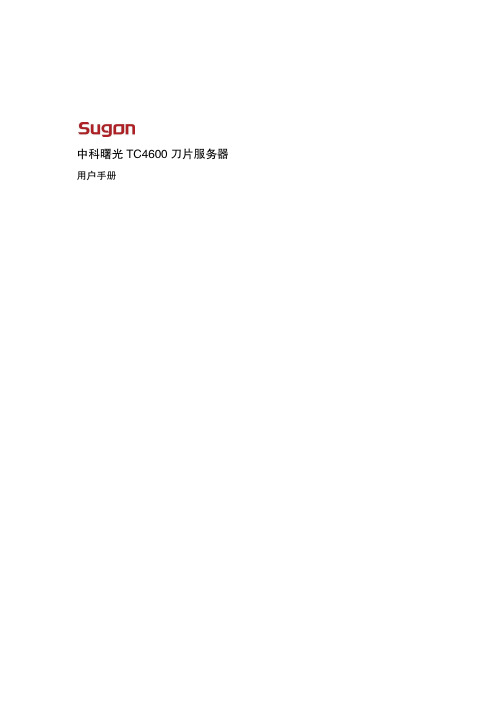
商标和版权
“SUGON”及图标是曙先信息产业股份有限公司的商标或注册商标。 “中科曙先”及图标是曙先信息产业股份有限公司的商标或注册商标,文中“曙先信息产业股份有限公司”简称“曙
先公司”。
“AMD”,“Opteron”及图标是 Advanced Micro Devices 公司的注册商标。 “Microsoft”.“Windows”.“Windows Server”及“Windows Server System”是微软公司的商标或注册商标。
如您不正确地或未按本手册的指示和要求安装.使用或保管本产品,或让非曙先公司授权的技术人员修理.变更本产品, 曙先公司将不对由此导致的损害承担任何责任。
本手册中所提供照片.图形.图表和揑图,仅用于解释和说明目的,可能与实际产品有些差别,另外,产品实际觃栺和 配置可能会根据需要不时变更,因此与本手册内容有所不同。请以实际产品为准。
目录
1 2
3
产品简介............................................................................................................. 1
1.1
产品概述 ...................................................................................................................... 1
电气接地要求 服务器必须正确接地,以使其正常运行幵确保安全。必须遵照以下要求安装本设备:任何区域性或国家/地区的电气 连线觃程,如国际电工委员会 (IEC) 觃程 364 第 1 至7 部分。此外,您必须确保安装过程中使用的所有配电设备 (如分支连线和揑座)均为已列出的或经过认证的接地型设备。 由于连在同一电源上的多台服务器需要将大量电流导入地下,因此曙先公司建议所用的 PDU 要么固定地连到建筑 物的分支电路上,要么配装一根连接工业揑头的不可拆卸的电线。那些符合IEC 60309 标准的揑头均视为适用揑头。 建议不要使用普通的电源接线板来连接本服务器。
OA 李斯特氏菌显色培养基 说明书

广东环凯微生物科技有限公司网址: 地址:广州市黄埔区科学城神舟路788号邮编:510663传真:860288768877产品说明书Product Manual【产品名称】通用名称:OA 李斯特氏菌显色培养基英文名称:Agar Listeria according to Ottaviani and Agosti【产品编号与包装规格】产品编号产品类型包装规格CRM019干粉1000mL 配制用量/瓶SR0750李斯特氏菌显色培养基配套试剂5支/盒【产品用途】用于单增李斯特氏菌的计数、分离和确认。
【检验原理】蛋白胨、大豆胨和酵母粉提供氮源和微量元素;葡萄糖提供碳源;丙酮酸钠、甘油磷酸镁、硫酸镁、氯化锂促进菌体细胞生长,调节酶活;氯化钠维持均衡的渗透压;磷酸氢二钠为缓冲剂;琼脂是培养基的凝固剂;5-溴-4-氯-3-吲哚-β-D-葡萄糖苷为显色底物,与李斯特氏菌的β-葡糖苷酶发生特异性水解反应,释放出显色基团,使李斯特氏菌属细菌形成绿色菌落;而李斯特氏菌显色培养基配套试剂含卵磷脂和抗生素,可抑制杂菌生长,使具有卵磷脂酶的单增李斯特氏菌在绿色菌落周围形成乳白色脂肪沉淀环。
称取本品干粉72.1g,加入950mL 纯化水,搅拌加热至完全溶解(可按比例扩增或缩小),121℃高压蒸汽灭菌15min,冷至约50℃备用。
每支李斯特氏菌显色培养基配套试剂(SR0750)添加10mL 无菌纯化水,振荡溶解(可使用涡旋振荡器振荡3-5min),再添加于190mL 上述已冷却至50℃左右的基础培养基中,充分混匀后倾注无菌平皿,待凝固,备用。
【质量控制】2-8℃,贮存于避光、干燥处。
贮存期2年【注意事项】1、称量时注意粉尘,佩戴口罩操作以避免引起呼吸道系统不适。
2、干粉培养基使用后立即旋紧瓶盖,避免吸潮结块。
贮存于2-8℃,避光、干燥处。
3、质检报告可以登录环凯网站,打开“质检报告”页面,输入产品批号下载。
【废物处理】检测之后带菌物品置于121℃下高压灭菌30分钟后处理。
nVent RAYCHEM XL-Trace自调节热线系统说明书

CONNECT AND PROTECTAll insulated pipes exposed to risk of freezing shall be fitted withan energy efficient self-regulating trace heating system, knownas nVent RAYCHEM XL-Trace, manufactured bynVent..The system shall be complete with low smoke zero halogenself-regulating heating cables, advanced energy efficientcontroller and cold applied components, CE marked and certifiedaccording to IEC (EN) codes byVDE.The manufacturer shall have a minimum 40 year experience inproducing self-regulating heating cables and offer an extendedwarranty of 10 years for heating cables/connection components,2 years for controllers and make available the followingdocuments for submittal: data sheets (for heating cables,interconnection & termination components and controller),system design guide, typical schematic drawings, controllerwiring diagrams and system installation/operation manual,along with approval certificates onrequest.The manufacturer shall provide BIM solutions, including BIM families and add-in tools for Autodesk Revit. The add-in tools shall automatically pull information from the Revit model (such as pipe material, sizes, thermal insulation and lengths); provide a bill of materials, along with electrical circuit and load details; use a Cloud based pipe design engine. The BIM families shall include Revit .RFA and .Txt files, along with product specifications.SELF-REGULATING HEATING CABLESThe self-regulating heating cables shall be tested and compliant with IEC 61034-2,IEC 60754-1,62395:2013, IEC 60068-2-5 and 2-9 (for low smoke emission, zero halogen, self-extinguishing properties, UV resistance and colour fastness under UV exposure), qualified for a useful lifetime in excess of 25 years, highly flexible with a bend radius of 10mm and suitable for use with 20A circuitbreakers.The self-regulating heating cables shall include a conductive polymer core, modified low smoke zero halogen electrical insulation (radiation cross-linked to ensure long life expectancy), tinned copper braid and modified low smoke zero halogen over jacket printed with cable model, batch number and metre marks for ease of installation within maximum circuitlengths.All insulated pipework exposed to risk of freezing shall be fitted with self-regulating heating cables, with 10XL 2-ZH on cold waterservices or sprinklers (or 15/26XL 2-ZH on larger pipes) and 31XL 2-ZH on low pressure hot water services, all installed to a maximum circuit length of 215m at 5°C switch on for 10XL 2-ZH (or 160/135/118m for 15/26/31XL 2-ZHrespectively).INTERCONNECTION AND TERMINATION COMPONENTSInterconnection and termination shall be with cold applied insulation displacement connectors and gel type end seals that are UV resistant, IP 68 and 65°C rated, suitable for 2500Vdc insulation resistance test, with Torx head fittings and both audible and visual installation confirmation, known as RayClic, manufactured by nVent.THERMAL INSULATIONInsulation selection and thickness shall be strictly in accordance with the XL-Trace design guide.Pipe Freeze ProtectionGENERALENERGY EFFICIENT, CONTROL SYSTEM [SELECT ONE OR MORE OPTIONS][1] Cold Water Services -Single Circuit, Single ApplicationController-AMBIENT SENSINGAll cold water pipe freeze protection circuits shall be controlled using a programmable, energy-efficient thermostat completewith proportional ambient sensing (PASC) mode, LED touch interface, high and low temperature alarm, hysteresis), selectable set temperatures, offsite programming without external power supply, USB connectivity (for pre-set up in power off mode or firmware upgrades), password protection, non-volatile memory, remote alarm capability, single pole double throw volt-free alarm relay, 25A output relay switching capacity, selectable fail safe mode, wall or din rail mounting, IP65 rated enclosure, known as nVent RAYCHEM RAYSTAT V5.[2] LPHW Services -Single Circuit, Single Application Controller-LINE SENSINGAll LPHW water pipe freeze protection circuits shall be controlled using a programmable, energy-efficient thermostat completewith line sensing mode, LED touch interface, high and low temperature alarm, hysteresis), selectable set temperatures, offsite programming without external power supply, USB connectivity (for pre-set up in power off mode or firmware upgrades), password protection, non-volatile memory, remote alarm capability, single pole double throw volt-free alarm relay, 25A output relay switching capacity, selectable fail safe mode, wall or din rail mounting, IP65 rated enclosure, known as nVent RAYCHEM RAYSTAT V5.[3] Cold Water or LPHW Services -Multi Circuit Panel, With Integrated Controller And Electrical ProtectionAll cold water or LPHW pipe freeze protection circuits shall be controlled and monitored by a multi-circuit, electrically protected control panel that is EN60204-1/EN61439-1 compliant with RAL7035 (light grey) coated metal housing (IP65 rated), with type C circuit protection and 30mA RCD per circuit. The integrated programmable controller shall be complete with dual zone heat-tracing (to simultaneously maintain two separate heating circuits at different temperature settings), proportional ambient sensing (PASC)and line temperature sensing control, large touch screen LCD colourdisplay, selectable set temperatures, offsite programming without external power supply, USB connectivity, diagnostic monitoring of system performance (with each parameter input and event logged), password protection, non-volatile memory and remote alarm capability. The control panel shall be nVent RAYCHEM SBS-FP-xx, complete with integrated nVent RAYCHEM Elexant450c controller and available as standard in the following formats SBS-FP-3X16A (up to 3 circuits), SBS-FP-6X16A (up to 6 circuits), SBS-FP-9X16A (up to 9 circuits), SBS-FP-12X16A (up to 12 circuits)[4] Sprinklers -Multi Circuit Panel, With Integrated Control And Electrical ProtectioAll sprinkler pipe freeze protection circuits shall be controlled and monitored by an integrated, multi-circuit, multi-sensor, electrically protected control panel that is EN60204-1/EN61439-1 compliant with RAL7035 (light grey) coated metal housing(IP54 rated), complete with automatic redundant circuit switching (compliant with BS EN12845), individual sprinkler pipe circuit monitoring(ambient and pipe sensing), automatic switching to redundant circuit (in the event of heating circuit failure) with audible alarm, digital display of ambient temperature and sprinkler line temperature per circuit, audible alarms (to indicate loss of power or low voltage to the panel or loss of an electrical phase or redundant circuit activation or RCD/circuit breaker failure), manual over-ride switch (to allow system override or testing (main heating circuit on, redundant circuit on/main heating circuit off, automatic mode controlledvia sensor inputs), system reset button and audible alarm reset button, lights to indicate when circuits are on (green) and when redundant circuit has been powered (yellow). The control panel shall be RAYCHEM SBS-xx-SNR as manufactured by nVent, available as standard in the following formats: SBS-02-SNR (1 sprinkler line control and monitoring with redundant circuit); SBS-04-SNR (2 sprinkler lines control and monitoring with redundant circuits); SBS-06-SNR (3 sprinkler lines control and monitoring with redundant circuits); SBS-08-SNR (4 sprinkler lines control and monitoring with redundant circuits); SBS-10-SNR (5 sprinkler lines controland monitoring with redundant circuits); SBS-12-SNR (6 sprinkler lines control and monitoring with redundant circuits).[5] Cold Water or LPHW Services -Multi-Circuit, Distributed Digital Control System, Single orMulti-ApplicationAll pipe freeze protection circuits shall be controlled and monitored using a centralisedcontrol system with distributed power and control modules, complete with colourLCD touch screen, password protected user interface terminal (UIT) for central programming; power connection modules (PCM) to provide distributed power, circuit protection, control & monitoring; remote monitoring modules (RMM)for additional temperature measurement; integrated energy saving programmable controller with proportional ambient sensing (PASC)and line temperature sensing control; BMS interface using ProtoNodehigh performance multi-protocol gateway, to allow translation from native ModBusto BacNetprotocols; pre-programmed parameters, to deliver concurrent control for heating cables used for pipe freeze protection, hot water temperature maintenance, flow maintenance, surface snow melting, roof/gutter de-icing and floor heating applications. One UIT shall be included in the system, along with at least 1 PCM (to maximum 52), each PCM shall control up to 5circuits. The UIT shall accept up to 16 RMM, each having up to 8 temperature inputs. The control system shall be RAYCHEM ACS-30 as manufactured by nVent, complete with integrated nVent RAYCHEM Elexant450c controller.EXECUTIONDesign, Installation, Electrical Connectionand SystemCommissioningThe manufacturer shall be able to provide all design calculations, including heat loss and corresponding selection of heatingcables; electrical schedules providing cable lengths, circuit breakers, circuit start up currents, operating currents and loads, linelist summary and single line details; system layout and schematic drawings indicating power connections, tees and end seals; controller configuration listing and wiring diagrams. The manufacturer shall provide a BIM add-in for Autodesk Revit MEP to automate the design process within a BIM model.©2020 nVent. All nVent marks and logos are owned or licensed by nVent Services GmbH or its affiliates. All other trademarks are the property of their respective owners. nVent reservesAUSTRALIA Tel +61 2 97920250Fax +61 2 97745931UNITED KINGDOMTel 0800 969 013Fax 0800 968 624************************INDIA - NOIDATel +91 120 464 9500Fax +91 120 464 9548*******************IRELAND Tel 1800 654 241Fax 1800 654 240*****************INDIA - MUMBAI Tel +91 22 6775 8800/01Fax +91 22 2556 1491*******************SOUTH EAST ASIA Tel +65 67685800Fax +65 67322263UAE Tel +971 4 378 1700Fax +971 4 378 1777*******************All pipe freeze protection cables shall be installed in accordance with the design plans, within the defined maximum circuit lengths, tested and commissioned strictly in accordance with the manufacturer’s instructions (IM-CDE 1547) using a 2500Vdc megger.Installation of thermal insulation shall be closely coordinated with the responsible sub-contractors. ATE-180 shall be used on plastic pipes.Connections between the electrical supply, control panel and pipe freeze protection circuits shall be installed by an approved electrical contractor and protected by MCB (BS EN 60898 type C or D) and RCD (30 mA sensitivity, tripping within 100ms)..[Select One Option][1] The system shall be installed, tested and commissioned by the manufacturer.[2] The system shall be installed/tested by trained installers certified by the manufacturer, commissioned by themanufacturer.[3] The system shall be installed, tested and commissioned by installers trained and certified by themanufacturer.[4] The system shall be installed, tested and commissioned under periodic supervision by themanufacturer..。
Agilent SurePrint G3 CGH 化学品安全技术说明书

SurePrint G3 CGH/CGH+SNP 1x1M Bundle, Part Number G5920A 化学品安全技术说明书GHS product identifier :SurePrint G3 CGH/CGH+SNP 1x1M Bundle, Part Number G5920A化学品的推荐用途和限制用途Nuclease Free Water 5190-0439Agilent Oligo aCGH/ChIP-on-Chip Wash Buffer 15188-5221Agilent Oligo aCGH/ChIP-on-Chip Wash Buffer 25188-522210X aCGH Blocking Agent 5188-64162X HI-RPM Hybridization Buffer 5188-6417Exo(-) Klenow 5190-0437Random Primers 5190-04415X gDNA Reaction Buffer 5190-338710X dNTP Mix 5190-3388Cyanine-3-dUTP 5190-3389Cyanine-5-dUTP 5190-3390COT-I DNA 5190-3392Alu I 5190-3394Rsa I 5190-339510X Restriction Enzyme Buffer 5190-3396BSA 5190-3397Human Reference DNA Male 5190-3796Human Reference DNA Female 5190-379710 SurePrint G3 human CGH arrays,1x1M G3358A, G4123A, G4447-60510,G4506-60510, G4824A, G4828A,G4838A, G4840A, G4855A, G4860A,G4866A, G4882A, G4902A, G5934A*部件号:部件号(化学品试剂盒):G5920A安全技术说明书根据 GB/ T 16483-2008 和 GB/ T 17519-2013GHS化学品标识:SurePrint G3 CGH/CGH+SNP 1x1M 套装,部件号 G5920A 推荐用途分析试剂。
Cisco ASR 9000系列聚合服务路由器SIP和SPA硬件装配指南说明书
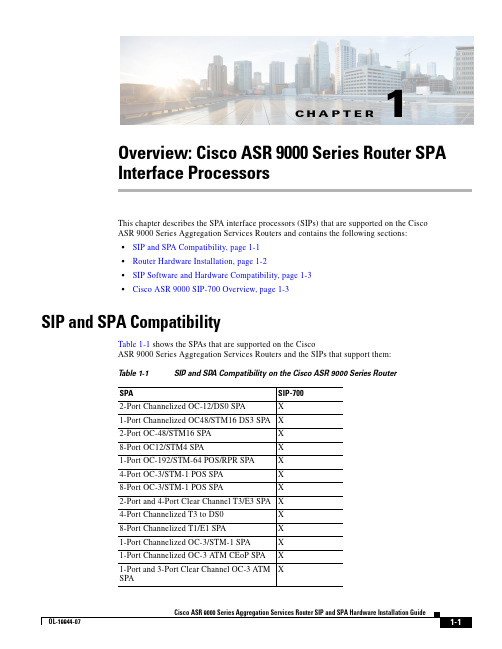
C H A P T E R1-1Cisco ASR 9000 Series Aggregation Services Router SIP and SPA Hardware Installation GuideOL-19944-071Overview: Cisco ASR 9000Series Router SPA Interface ProcessorsThis chapter describes the SPA interface processors (SIPs) that are supported on the Cisco ASR 9000Series Aggregation Services Routers and contains the following sections:•SIP and SPA Compatibility, page 1-1•Router Hardware Installation, page 1-2•SIP Software and Hardware Compatibility, page 1-3•Cisco ASR 9000 SIP-700 Overview, page 1-3SIP and SPA CompatibilityTable 1-1 shows the SPAs that are supported on the CiscoASR 9000Series Aggregation Services Routers and the SIPs that support them:T able 1-1SIP and SPA Compatibility on the Cisco ASR 9000Series RouterSPASIP-7002-Port Channelized OC-12/DS0 SPA X 1-Port Channelized OC48/STM16 DS3 SPA X2-Port OC-48/STM16 SPA X 8-Port OC12/STM4 SPAX 1-Port OC-192/STM-64 POS/RPR SPA X 4-Port OC-3/STM-1 POS SPA X 8-Port OC-3/STM-1 POS SPA X 2-Port and 4-Port Clear Channel T3/E3 SPA X4-Port Channelized T3 to DS0X 8-Port Channelized T1/E1 SPA X 1-Port Channelized OC-3/STM-1 SPA X 1-Port Channelized OC-3 ATM CEoP SPAX1-Port and 3-Port Clear Channel OC-3 ATM SPAXCisco ASR 9000 Series Aggregation Services Router SIP and SPA Hardware Installation GuideOL-19944-07Chapter 1 Overview: Cisco ASR 9000Series Router SPA Interface ProcessorsRouter Hardware InstallationRouter Hardware InstallationFor Cisco ASR 9000Series Router hardware installation and configuration information, refer to the installation and configuration guide for your router. The guide includes information on the router switch fabric and how it affects the operation of SIPs, as well as SIP slot locations, slot width, and other requirements.NoteReferences to line cards in the router hardware installation and configuration guides apply equally to SIPs.Supported PlatformsCisco ASR 9000 SIP-700 SIPs are supported on all Cisco ASR 9000Series Routers.SIP SummarySummary descriptions of all SIPs supported on the Cisco ASR 9000Series Router are shown in Table 1-2.1-Port Clear Channel OC-12 ATM SPA X 2-Port OC-3 STM-1/OC-12 STM-4 POS SPAX 4-Port OC-3 STM-1/OC-12 STM-4 POS SPAX 4-Port OC-48/STM-16 POS-RPR SPA X 2-Port Channelized T3/E3 ATM CEoP SPA X 24-Port Channelized T1/E1/J1 ATM CEoP SPAXT able 1-1SIP and SPA Compatibility on the Cisco ASR 9000Series Router (continued)SPASIP-700T able 1-2SIP SummarySIPProduct Number DescriptionMaximum Number of Each Type of SPA Supported per SIP Cisco ASR 9000 SIP-700A9K-SIP-700A9K-SIP-700-8G 20G SPA Interface Processor, 4GB memory20G SPA Interface Processor, 8GB memory2 single-width, double-height 4 single-width, single-height 11 double-width, double-height2 double-width, single-height1.The OC192 POS SPA is single-width, single-height, however it is “logically” double-width in that it cannot run with another SPA in theadjacent bay, unless the other SPA is shut down.Cisco ASR 9000 Series Aggregation Services Router SIP and SPA Hardware Installation GuideOL-19944-07Chapter 1 Overview: Cisco ASR 9000Series Router SPA Interface ProcessorsCisco ASR 9000 SIP-700 OverviewSIP Software and Hardware CompatibilityFor software configuration information, refer to the Cisco IOS XR software configuration and command reference publications for the installed Cisco IOS XR release. Also refer to the Cisco IOS XR software release notes for additional information. Table 1-3 lists the Cisco IOS XR releases that are compatible with supported SIPs.To ensure compatibility with the software, your SIPs should have a specific hardware revision number. The number is printed on a label affixed to the component side of the card. The hardware revision number can be displayed by using the show diag rack/slot/CPU0 command. Table 1-3 lists the hardware revision number for all supported SIPs.The show version command shows the system software version that is currently loaded and running. The show platform or show diag commands display the current hardware configuration of the router, including the ROMMON system software version that is currently loaded and running. For complete descriptions of show commands, refer to the Cisco IOS XR Configuration Fundamentals Configuration Guide and the Cisco IOS XR Configuration Fundamentals Command Reference for the installed Cisco IOS XR release.Cisco ASR 9000 SIP-700 OverviewThere are two types of Cisco ASR 9000 SIP-700 available; A9K-SIP-700 and A9K-SIP-700-8G.•A9K-SIP-700 supports 4GB of memory.•A9K-SIP-700-8G supports 8GB of memory.Both types of Cisco ASR 9000 SIP-700 are identical in appearance and can be identified by the PID located on the faceplate of the SIP.The following sections describe the Cisco ASR 9000 SIP-700:•Cisco ASR 9000 SIP-700 Board Components, page 1-4 •Cisco ASR 9000 SIP-700 LED, page 1-4•Cisco ASR 9000 SIP-700 Physical Specifications, page 1-5 •SPA Subslot Numbering on the Cisco ASR 9000 SIP-700, page 1-5 •SPA Interface Addresses on the Cisco ASR 9000 SIP-700, page 1-6T able 1-3SIP Hardware and Software CompatibilitySIP Part NumberMinimum Cisco IOS XR Software Release Minimum Hardware Revision Cisco ASR 9000 SIP-700A9K-SIP-700 3.91.0Cisco ASR 9000 SIP-700A9K-SIP-700-8G 4.3.1 1.01-4Cisco ASR 9000 Series Aggregation Services Router SIP and SPA Hardware Installation GuideOL-19944-07Chapter 1 Overview: Cisco ASR 9000Series Router SPA Interface ProcessorsCisco ASR 9000 SIP-700 OverviewChapter1 Overview: Cisco ASR9000Series Router SPA Interface ProcessorsCisco ASR 9000 SIP-700 OverviewThe Cisco ASR 9000 SIP-700 LED is described in Table1-4.T able1-4Cisco ASR 9000 SIP-700 LEDLED Label Color State MeaningStatus Amber On SIP is powered and IOS-XR is loading.Green On SIP is active.N/A Off SIP is not installed correctly or is not powered. Cisco ASR 9000 SIP-700 Physical SpecificationsThe Cisco ASR 9000 SIP-700physical specifications are shown in the following table.T able1-5Cisco ASR 9000 SIP-700 Physical SpecificationsDescription SpecificationsPhysical dimensions Occupies one line card slot on a Cisco ASR 9000 Series AggregationServices RouterShipping weight10kg (22 lbs)Operating temperature32 to 104°F (0 to 40°C)Relative humidity10 to 90 percent, noncondensingStorage temperature–4 to 149°F (–20 to 65°C)SPA Subslot Numbering on the Cisco ASR 9000 SIP-700The Cisco ASR 9000 SIP-700 supports up to 2 single-width, double-height SPAs, up to 4 single-width,single-height SPAs, or up to 2 double-width, single-height SPAs. The Cisco ASR 9000 SIP-700 does notsupport double-width, double-height SPAs.Note that while the OC192 POS SPA is single-width,single-height, it is “logically” double-width in that it cannot run with another SPA in the adjacent bay,unless the other SPA is shut down.Bay 2 (Top Left)Bay 0 (Top Right)Bay 3 (Bottom Left)Bay 1 (Bottom Right)Figure1-3 shows a Cisco ASR 9000 SIP-700 with 2 SPAs installed. The left SPA slot is subslot 0 andthe right SPA slot is subslot 1.Cisco ASR 9000 Series Aggregation Services Router SIP and SPA Hardware Installation Guide OL-19944-071-6Cisco ASR 9000 Series Aggregation Services Router SIP and SPA Hardware Installation GuideOL-19944-07Chapter 1 Overview: Cisco ASR 9000Series Router SPA Interface ProcessorsCisco ASR 9000 SIP-700 Overview1-7Cisco ASR 9000 Series Aggregation Services Router SIP and SPA Hardware Installation GuideOL-19944-07Chapter 1 Overview: Cisco ASR 9000Series Router SPA Interface ProcessorsCisco ASR 9000 SIP-700 Overview1-8Cisco ASR 9000 Series Aggregation Services Router SIP and SPA Hardware Installation GuideOL-19944-07Chapter 1 Overview: Cisco ASR 9000Series Router SPA Interface ProcessorsCisco ASR 9000 SIP-700 Overview。
- 1、下载文档前请自行甄别文档内容的完整性,平台不提供额外的编辑、内容补充、找答案等附加服务。
- 2、"仅部分预览"的文档,不可在线预览部分如存在完整性等问题,可反馈申请退款(可完整预览的文档不适用该条件!)。
- 3、如文档侵犯您的权益,请联系客服反馈,我们会尽快为您处理(人工客服工作时间:9:00-18:30)。
Ŗ!ࢱۙ Ŗ!ქґկඨ
߇৽
ቓेඨೂ
ԥਖ਼ܑ෫ࣺLj৹࣊֞
ࢱۙ
DŽӊݘᇖDž
߇৽
ॿညඨ
ؠඨ
կඨ
DŽصٜDž
DŽصٜDž
DŽӊ 0 صٜDž
ဳྲؕבባկඨ֔߹وܑࠞص෫ࣺLjթዷჟቛ
* 部分产品和地区除外 5
可为各种情况提供最佳选择
设计
希望消减 设计工作量
需要考虑无效空间的 设计… 追加设计、 之后安装防护罩和安装架…
油雾或粉尘等附着在镜头表面时,光栅可能会变为遮 光状态,导致设备停止。
根据使用环境的不同,会发生传感器的误动作或损坏。
详细示例
因此,根据设置环境,需要采取安装防护罩等应对措施。
存在检测部分可能会因踩踏或碰撞而导致损坏。
上下安装的下侧可能会因脏污或碰撞而导致损坏或误 动作。
理由
镜头表面
传统光栅的镜头表面未受到充分保护。 此外,防水性能欠佳。 因此,可能会因外部的冲击或脏污等导致的误动作或 故障的发生。
全新 安全光栅 GL-R/GL-S 系列
超高的安全标准
Type4 SIL3 PLe 日本国内的压力机
在各种情况下可供选择
GL 系列
世界标准
GL-R/GL-S 系列
GL-R
可
按
需
求
选
择
的
产
品
系 列
GL-S
2
GL-R 系列
坚固
通 过 纤 细 而坚固的 机 身 和 放心 的 防水性 能, 支持各种装置和工序的安全措施。
2 配线数量减少,可缩小控制面板端子台的
宽度。
11
最佳选择 (3) 光轴调整
希望轻松设置 2
以往的 问题点
发射 / 接收之间为远距离或者安装防护罩时, 光轴调整较为困难。
由于是远距离, 因此光轴 难于校正
由于是长尺寸, 因此光轴 难于校正
不会轻松 移动
详细示例
光轴调整需要 2 名工作人员进行,工作量较为耗时。
最佳选择 (3)
通过 GL-R 解决
强大功能 + 扩大接收区域 + 提升主体刚性
采用大型镜头可提升受光面积
强大功能
实现检测距离 15 m
检测距离 9 m
ON 区域 实现理想的光学结构 扩大
检测距离 15 m
各光轴的发射 / 接收模块存在偏差 发射点的光量分布 存在偏差
大幅提升主体刚性
提升刚性
耐变形!
强大功能
实现约为传统机型 2 倍的检测距离。 不仅可保 护更 广区 域,近 距 离 使用时的稳定度也高达 2 倍以上。
多功能
追 求作 业 现 场 中的 易用 性,在 光 栅 中 配 备了所 需 的 各 种 功 能 。
GL-S 系列
超小型
新产品是传统尺寸的 1/2, 分为薄型和扁型 2 种可供选择的类型。 适 用 于小 型 装 置 和 狭 窄 空间。
降低发射 / 接收模块的偏差
发射点的光量分布 平均化
最薄部分
3 mm
5 倍 是传统的
13
最佳选择 (4)
耐环境
希望减少不必要的 设备停止
以往的 问题点
为防止因光栅的接收量降低而导致的设备停止等, 需要定期进行维护。
可能会因工件或工具的撞击所产生的冲击或设备的振 动,而导致光栅的光轴发生偏移。 将变为遮光状态,导致设备停止。
GL-R GL-S IP65/IP67
GL-R GL-S 强大功能
GL-R GL-S 金属外壳
维护
希望放心 使用
希望减 少 维 护工作量… 希望缩 短设备 停止 时 间… 不 希望增 加 库 存…
〈如果是 GL 系列〉
◎ 发生故障时也可早期修复! P4.5 ◎ 支持当天发货! P4.5
GL-R GL-S 显示灯
以往是通过缆线进行“同步”,因此需要连接同步线。
10
配线
解决
GL-R GL-S
简化配线
最佳选择 (2)
通过简化配线, 可 进 行 自 由 设计
可根据设备选择最佳的简化配线系统。
光同步系统
■ 无需装配同步线 ■ 简化配线步骤
要点!
单线系统
■ 配线数量和配线工作量只需传统的 1/3 ■ 仅接收器需要配线至控制面板
采用最薄部分 3 mm 的坚固铝壳。 可免 受 撞 击工件 和 跌 落工 具 等 带 来 的 各种冲 击。
敲击、撞击
跌落、载放
踩踏、蹬踢
结构坚固,
机身纤细
比原来面积
缩小了 33%
在 保 持 坚 固 性 的 同 时,也节省了空间。
( 与 本 公司产品 相比 较)
传统类型
46.5 mm
40 mm
无需护套
屏蔽
详细示例
根据发射器和接收器的位置,5 x 5 m 设备上需要使 用长为 15 m 以上的配线。
发射器和接收器一共需要 18 根配线,配线工作较为 耗时。
理由
透过型光电式安全传感器使用一组发射器和接收器。 为了让仅接收来自同组发射器的光,而不接收其他的光(环境光),接收器需要掌握发射器 的发射时机。 这就是被称为发射器和接收器“同步”的结构。
加固光栅在没有 L 型和 U 型护套的情况下 也可使用。可削减设 置和维护时的工作量。
传统类型
GL-R 系列
38 mm
32 mm
GL-R 系列
外壳防护级 IP65/IP67
主体外壳防护级符合基于 IEC/JIS 标准的 IP 6 5/ IP 67 规范。可用于各种环境。
IP65 防尘、防喷射型 IP67 防尘、防水型
直接安装
安 装 架 已预 先 安 装, 仅需拧紧 2 处螺丝即可固定主体。 无 需工 具 即 可 连 接 缆 线,大 幅 消 减 设 置 工作 量。
3 色大型显示灯
配备大 型 3 色显示灯。 不仅可显示光栅的 ON/OFF 状态, 也可用作 外部 输入 时的作业 显示灯。
标准型
GL-RF
[最小检测物体 ø14 mm]
〈如果是 GL 系列〉
◎ 即使在安装限制较多的环境下,也可灵活设计! P8.9 ◎ 无需防护罩或安装架等追加设计! P8.9
GL-R GL-S
边缘 到边缘
GL-R GL-S 适用
安装、调试
希望轻松 调试
光 轴 难 于校 正… 安装较为繁琐… 配线数量较多… 配线步骤较为繁琐…
〈如果是 GL 系列〉
◎ 采用可供选择的简化配线系统! P10.11 ◎ 可轻松进行光轴调整! P12.13
6
GL-R GL-S 简化配线
GL-R GL-S 强大功能
GL-R GL-S 大发散角
GL-R GL-S
轻松 安装支架
操作
希望减少不必要 的设备停止
因脏污而导致误动作… 因故 障而导 致 设备 停止… 因错 误而导 致设备 停止…
〈如果是 GL 系列〉
◎ 可支持各种环境以便放心使用的外壳防护级!
P14.15
理由
以往基于主体内基板配置或外壳防护级等结构设计上的理由, 有时无法在光栅端面上设置光轴,而产生无效空间。
* 基恩士 SL-C 系列采用超一流的边缘到边缘结构
8
设计
解决
GL-R GL-S
边缘到边缘
GL-R GL-S
适用
边缘到边缘 不会产生浪费
最佳选择 (1)
可完全适用于设备, 因此可在保护区域内牢牢覆盖住设备的孔径角。
14
耐环境
GL-R GL-S
IP65/IP67
GL-R GL-S
强大功能
GL-R GL-S
金属外壳
最佳选择 (4)
可支持各种环境
通过 GL-R 解决
坚固机身 + IP65 / IP67 + 强大功能
坚固 厚实坚固的机身和双缓冲器结构, 机身 耐冲击性极强
窄
深
+ 最薄部分 3 mm,
机身厚实坚固
双缓冲器结构
IP67 防尘 防水型
4
世界各地均可当天发货
发生故障时也可令人放心
从传感器的安装支 架 到显微镜、激 光刻印机,即使在国外也可免运费当天发货。可 随时应 对紧急需求或突然出现的计划变 更,无需任 何担心。可削减国外当地顾客 的 库 存 成 本 。*
Ŗ!ࢱۙ
ቓेࢭڋ
෫ӄᅘ ،
߇৽و صٜޠկ
K2 K1
■ 配 线 数 量 较 多… ■ 配线步骤较为繁琐…
安装调试耗费时间 断线 / 电磁干扰的风险
屏蔽 (0 V)蓝色 (AUX 输出)红色 (自保解除等待输出)绿色 (待机输入)紫色 (自保选择输入)粉色 (+24 V)褐色 (+24 V)褐色 (OSSD2)白色 (OSSD1)黑色 (复位输入)黄色 (EDM 输入)红色 (0 V)蓝色
GL-R 系列
GL-S 系列
没有无效 空间
边缘到边缘结构
机身坚固无需防护罩。
超小型 & 扁型结构
可大幅使用正面宽度。
9
最佳选择 (2) 配线
希望轻松设置 1
以往的 问题点
以往需要通过同步线连接发射器和接收器,各自的配线 数量较多,且配线工作量较大。
配线数量
18 根
发
接
射
收
器
器
橙色(通讯线 1) 橙色 / 黑色(通信线 2)
厚实
可实现超高的
耐冲击性
IP65 外壳防护级 IP65/IP67 支持各种环境
IP67
基于 IEC 规格
+ IP65
防尘、防喷射型
