CommSystemChapter3
Keithley 36,00 Series SCPI 可编程直流电源说明书
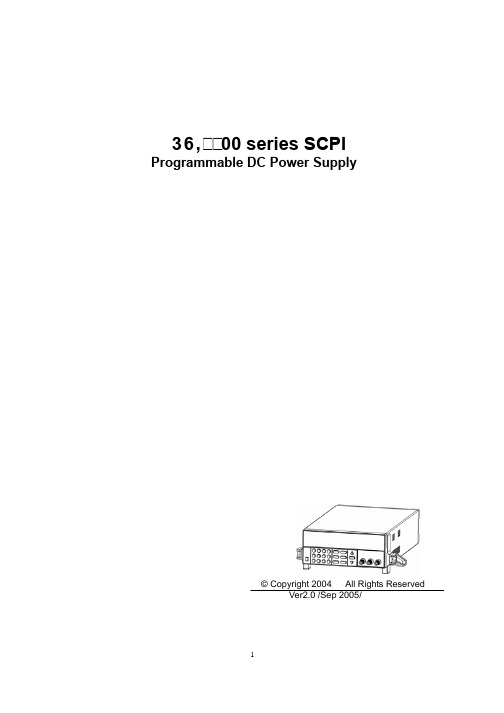
36, 00 series SCPIProgrammable DC Power Supply© Copyright 2004 All Rights Reserved Ver2.0 /Sep 2005/DirectoryAbout your safety (3)Certification and Warranty (3)Chapter 1 Remote Operation Mode (5)Chapter 2 SCPI Order List (5)2.1 IEEE488.2 Common Order (5)2.2 SCPI Essential Order (5)2.3 Calibration Order (6)2.4 Output Order (6)2.5 Output Measure Order (6)Chapter 3 SCPI Condition Register (6)Chapter 4 SCPI Order Description (9)4.1 IEEE488.2 Common Order (9)4.2 SCPI Essential Order (10)4.3 Output Order (12)4.4 Input measurement order (13)About your safetyPease review the following safety precautions before operating our equipment.General informationThe following safety precautions should be observed before using this product and any associated instrumentations. Although some instruments and accessories would be used with non-hazardous voltages, there are situations where hazardous conditions may be present.This product is intended for use by qualified personnel who recognize shock hazards and are familiar with the safety precautions required to avoid possible injury. Read and follow all installation, operation, and maintenance information carefully before using the product. Refer to this manual for complete product specifications.If the product is used in a manner not specified, the protection provided by the product may be impaired.Before performing any maintenance, disconnect the line cord and all test cables.Protection from electric shockOperators of this instrument must be protected from electric shock at all times. The responsible body must ensure that operators are prevented access and/or insulated from every connection point. In some cases, connections must be exposed to potential human contact. Product operators in these circumstances must be trained to protect themselves from the risk of electric shock. If the circuit is capable of operating at or above 1000 volts, no conductive part of the circuit may be exposed.Definition of usersResponsible body is the individual or group responsible for the use and maintenance of equipment is operated within its specifications and operating limits, and for ensuring that operators are adequately trained.Operators use the product for its intended function. They must be trained in electrical safety procedures and proper use of the instrument. They must be protected from electric shock and contact with hazardous live circuits.Service is only to be performed by qualified service personnel.Safety symbols and termsConnect it to safety earth ground using the wire recommended in the usermanual.The symbol on an instrument indicates that the user should refer to the operatinginstructions located in the manual.High voltage dangerCertification and WarrantyCertificationWe certify that this product met its published specifications at time of shipment from the factory.WarrantyThis instrument product is warranted against defects in material and workmanship for a period of one year from date of delivery. During the warranty period we will, at its option, either repair or replace products which prove to be defective. For warranty service, with the exception of warranty options, this product must be returned to a service facility designated by us. Customer shall prepay shipping charges by (and shall pay all duty and taxes) for products returned to the supplier for warranty service. Except for products returned to customer from another country, supplier shall pay for return of products to customer.Limitation of WarrantyThe foregoing warranty shall not apply to defects resulting from improper or inadequate maintenance by the Customer, Customer-supplied software or interfacing, unauthorized modification or misuse, operation outside of the environmental specifications for the product, or improper site preparation and maintenance.Chapter 1 Remote Operation ModeE133 GPIB Communication CableThe DB9 interface connector on the rear panel of power supply is TTL voltage level; you can use the GPIB communication cable (E133) to connect the DB9 interface connector of the power supply, and then connect the GPIB interface of the E133 and computer with GPIB/IEEE 488 lineChapter 2 SCPI &RPPDQG List2.1 IEEE488.2 Common &RPPDQGV"*CLS""*ESE""*ESE?""*ESR?","*IDN?","*SRE","*SRE?","*STB?",2.2 SCPI Essential &RPPDQGVSYSTem:ERRor[:NEXT]?:VERSion?STATus:QUEStionable[:EVENt]?:CONDition?:ENABle <VALUE>:ENABle?2.3 Calibration &RPPDQGV CALibration :SECure [:STATe] {<ON|OFF>,<quoted code>} ]:STATe]? :VOLTage :LEVel {<level> } [:DATA] {<numeric value>} :CURRent :LEVel {<level> } [:DATA] {<numeric value>} :SAVe :INITital 2.4 Output &RPPDQGV OUTPut [:STATe] <b> [:STATe]? [SOURce:] VOLTage [:LEVel][:IMMediate][:AMPLitude] [:A MPLitude]? :PROTection[:LEVel] [:LEVel]? CURRent [:LEVel][:IMMediate][:AMPLitude] [:A MPLitude]?2.5 Output Measure &RPPDQGV MEASure [:SCALar] :VOLTage[:DC]? :CURRent[:DC]? :POWer[:DC]? Chapter 3 SCPI Condition RegisterYou can get the condition of power supply and read parameter from the operation register. The power supply can get the different state by 4 condition registers. These registers are status byte register, standard event register, quest condition register and operation status register. The status byte register stores the information of 3 other register. You can get each register’s meaning from the following table:B IT Signal Meaning 0 CV 23(5ation status register. The power supply is in constant voltage condition.1 CC The power supply is in constant current condition.0 1 OTUNRQuest condition registerOvertemperatureThe output of power supply is unregulated.0 2 34 57 OPCQYEDDEEXECMEPONStandard event status registerOperation of power supply is completed.Query error. Data of output array is missing.Device-dependent error. Data stored in register is missing or error occursin preliminary checkout.Execution error. Order parameter overflows or the condition is not right.Command error. Syntax or semantic error occurs when receivinginformation.Power on. It is 1when power supply is reset.3 4 5 6 7 QUESMAVESBMSSRQSOPERStatus byte registerIf a quest enable condition changes, QUES is 1.If the output array buffer storage is not empty, MAV is 1.If a standard event status enable register changes, ESB is 1.If a operation event enable register changes, OPER is 1.Structure of condition register V LV as following:Chapter 4 SCPI Order Description4.1 IEEE488.2 Common Commands*CLSThis order can clean the register as follows::Standard event status registerQuest condition registerOperation event registerStatus byte registerError codeOrder syntax:*CLSParameter:None*ESEThis order can set the parameter of standard event enable register. Setting parameter can determine which bit value of standard event register is 1 and the byte will enable ESB of status byte register is 1.Order syntax:*ESE <NRf>Parameter:0~255Reset value:Consult *PSC orderExample:*ESE 128Quest syntax:*ESE?Return parameter:<NR1>Reference order:*ESR? *PSC *STB?Bit determination of standard event enable registerBit position 7 6 5 4 3 2 1 0Bit Name PON Not used CME EXE DDE QYE Not used OPC Bit Weight 128 32 16 8 4PON Power-onCME Command error EXE Execution error DDE Device-dependent error QYE Query errorOPC Operation complete*ESR?This order can read the value of standard event status register. After executing this order, standard event status register is reset. Bit definition of standard event status register is as the same as the standard event status enable registerQuest syntax:*ESR?Parameter:NoneReturn parameter:<NR1>Reference order:*CLS *E SE *ESE?*OPC*IDN?This order can read information about power supply. The parameter it returns contains 4 segments divided by comma.Quest syntax:*IDN?Parameter:NoneReturn parameter:<AARD> segment descriptionITECH manufacturerXXXX product modeXXXXXX product serial numberVX.XX software version numberFor example:ITECH, IT6822, 6970001004, V1.54*SREThis order can set the parameter of status byte enable register. Setting parameter can determine which byte value of status byte register is 1 and the byte will enable RQS of status byte register is 1. Bit definition of status byte enable register is as the same as the status byte register.Order syntax:*SRE <NRf>Parameter:0~255Reset value:Consult *PSC orderExample:*SRE 128Quest syntax: *SRE?Return parameter:<NR1>Reference Order:*ESE *ESR? *PS C *STB?*STB?This order can read the data from status byte register. After executing this order, status byte register is reset.Quest syntax:*STB?Parameter:NoneReturn parameter:<NR1>Reference order:*CLS *ESE *ESRBit determination of standard event status enable register7 6 54 3 2 1 0PositionBitBit Name OPER RQS ESB no use QUES no use no use no use32864128BitValue4.2 SCPI Essential CommandsSYSTem:ERRor[:NEXT]?This order can get the error code and error information of the power supply.(0) No error(1) Too many numeric suffices in Command Spec(10) No Input Command to parse(14) Numeric suffix is invalid value(16) Invalid value in numeric or channel list, e.g. out of range(17) Invalid number of dimensions in a channel list(20) Parameter of type Numeric Value overflowed its storage(30) Wrong units for parameter(40) Wrong type of parameter(s)(50) Wrong number of parameters(60) Unmatched quotation mark (single/double) in parameters(65) Unmatched bracket(70) Command keywords were not recognized(80) No entry in list to retrieve (number list or channel list)(90) Too many dimensions in entry to be returned in parameters(101) Command Execution error(100) Too many command(110) Rxd error Parity(200) Error EEPROM data,Out Initial.(201) Error Calibration dataOrder syntax:SYST:ERR?Parameter:NoneReturn parameter:〈NR1〉,〈SRD〉SYSTem:VERSion?This order can query the software version.Order syntax:SYST:VERS?Parameter:NoneReturn parameter:<NR2>STATus:QUEStionable[:EVENt]?This order can read the parameter from quest event register. After executing , quest event register is reset.Quest syntax:STATus:QUEStionable[:EVENt]?Parameter:NoneReturn parameter:<NR1>Reference order:STATus:QUEStionable:ENABleBit determination of quest event registerBit Position 15 1413 12 11109 8 7 6 5 4 3 2 1 0 Bit name n.u n.u n.u n.u n.u n.u n.u n.u n.u n.u n.u n.u n.u n.u Un OT Bit Value 2 1STATus:QUEStionable:CONDition?This order can read the parameter from quest condition register. When a bit of quest condition changes, the bit value corresponding in quest event register is 1.Quest syntax:STATus:QUEStionable: CONDition?Parameter:NoneReturn parameter:<NR1>STATus:QUEStionable:ENABleThis order can set the parameter of quest event enable register. Setting parameter can determine which bit value of quest event register is 1 and the bit will enable QUES of status byte register is 1.Order syntax:STATus:QUEStionable:ENABle <NRf>Parameter:0~255Reset value:Consult *PSC orderExample:STATus:QUEStionable:ENABle 128Quest syntax:STATus:QUEStionable:ENABle?Return parameter:<NR1>Reference order:*PSCSTATus:OPERation:EVENt]?This order can read the parameter from operation event register. After executing this order, operation event register is reset.Quest syntax:STATus: OPERation [:EVENt]?Parameter:NoneReturn parameter:<NR1>Reference order:STATus: OPERation:ENABleBit determination of operation event enable registerBit Position 7 6 5 4 3 2 1 0Bit Name no use no use no use no use no use no use CC CVBit value 2 1 STATus:OPERation:CONDition?This order can read the parameter from the operation condition. When the parameter of operation condition register changes, the bit corresponding in operation event register is 1. Quest syntax:STATus: OPERation: CONDition?Parameter:NoneReturn parameter:<NR1>STATus:OPERation:ENABleThis order can set the parameter of operation even enable register. Setting parameter can determine which bit value of operation event register is 1 and the bit will enable OPER of status byte register is 1.Order syntax:STATus: OPERation:ENABle <NRf>Parameter:0~255Reset value:Consult *PSC orderExample:STATus: OPERation:ENABle 128Quest syntax:STATus: OPERation:ENABle?Return parameter:<NR1>Reference order:*PSC4.3 Output CommandsONPut[:STATe]This order can set power supply output on or off..Order syntax:ONPut[:STATe] <bool>Parameter:0|1|ON|OFF*RST value:OFFQuest syntax:ONPut:STATe?Return parameter:0|1[SOURce:]CURRent [:LEVel]This order can set current value of power supply.Order syntax:[SOURce:]CURRent [:LEVel] <NRf>Parameter:MIN TO MAX|MIN|MAXUnit:A mA*RST value: MINExample:CURR 3A,CURR 30mA,CURR MAX,CURR MIN Quest syntax:[SOURce:]CURRent [:LEVel]?Parameter:[MIN|MAX]Example:CURR?, CURR? MAX, CURR?MINReturn parameter:<NR2>[SOURce:]VOLTage[:LEVel]This order can set voltage value of power supply.Order syntax:[SOURce:]VOLTage[:LEVel] <NRf>Parameter:MIN TO MAX|MIN|MAXUnit:V mV kV*RST value:MAXQuest syntax:[SOURce:]VOLTage[:LEVel]?Parameter:[MIN|MAX]Return parameter:<NR2>[SOURce:]VOLTage:PROTection[:LEVel]This order can set voltage protection maximum level.Order syntax:[SOURce:] VOLTage:PROTection[:LEVel] <NR f> Parameter:MIN TO MAX|MIN|MAXUnit:V mV*RST value:MAXExample:VOLT:PROT 30V, VO LT PROT MAXQuest syntax:[SOURce:] VOLTage:PROTection[:LEVel]?Parameter:[MIN|MAX]Example:VOLT:PROT?, VO LT PROT? MAXReturn parameter:<NR2>4.4 Input measurement commands MEASure[:SCALar]:VOLTage[:DC]?This order can get the input voltage of power supply.Order syntax:MEASure[:SCALar]:VOLTage[:DC]?Parameter:NoneReturn parameter:〈NR2〉Return parameter unit:VExample:MEAS:VOLT?MEASure[:SCALar]:CURRent[:DC]?This order can get the input current of power supply.Order syntax:MEASure[:SCALar]:CURRent[:DC]?Parameter:NoneReturn parameter:〈NR2〉Return parameter unit:AExample:MEAS:CURR?MEASure[:SCALar]:POWer[:DC]?This order can get the input power of the power supply.Order syntax:MEASure[:SCALar]:POWer?Parameter:NoneReturn parameter:〈NR2〉Return parameter unit:WExample:MEAS:POW?Calibration orderCALibration:SECure:[STATe]Set protection mode enable or disable when calibrating the power supply.Order syntax:CALibration:SECure:[STATe ]{ON|OFF>,[<password>]}Parameter:0|1|ON|OFF, ‘5811Example:CAL:SEC 1, ‘5811; CAL:SEC OFFQuest syntax:CALibration:SECure:STATe?Parameter:NoneCALibration:VOLTage:LEVelThis order can set voltage calibration point. P1、P2、P3、P4 must be calibrated orderly. Order syntax:CALibration:VOLTage:LEVel <point>Parameter:P1|P2CALibration:VOLTage [:DATA] {<numeric value>}Return actual output voltage value of calibration point.Order syntax:CALibration:VOLTage [:DATA] <NRf>Parameter:<NRf>Example:CAL:VOLT 30.0002VCALibration:CURRent:LEVelThis order can set current calibration point. P1、P2、P3、P4 must be calibrated orderly. Order syntax:CALibration:CURRent:LEVel <point>Parameter:P1|P2CALibration:CURRent [:DATA] {<numeric value>}Return actual output current value to calibration point.Order syntax:CALibration:CURRent [:DATA] <NRf>Parameter:<NRf>Example:CAL:VOLT 3.0002A。
chapter 2跨文化交际
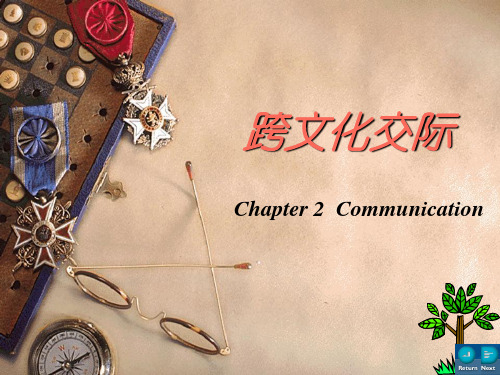
Receiver response(信息接收者反应):The receiver is the person who
response of which the source has knowledge and to which the source attends and assigns meaning.
Context(情境): The final component of communication is context.
Chapter 3 Communication
c. Communication is symbolic(符号性的)
Symbols are central to the communication process because they represent the shared meanings that are communicated. Symbols are vehicle by which the thoughts and ideas of one person can be communicated to anther person.
Noise (干扰)
The term noise technically refers to anything that distorts the message the source encodes.
Noise can be of many forms: Chapter 3 Communication
ADLRAN ATLAS 800PLUS 使用手册说明书
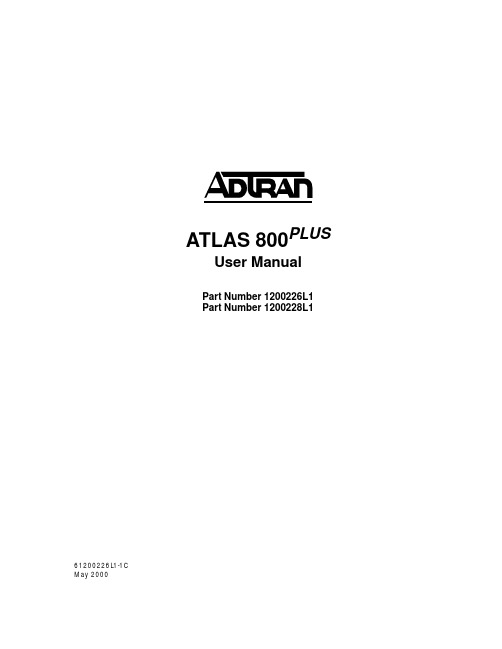
iv
Affidavit Requirements for Connection to Digital Services • An affidavit is required to be given to the telephone company whenever digital terminal equipment
901 Explorer Boulevard P.O. Box 140000
Huntsville, AL 35814-4000 (256) 963-8000
© 2000 ADTRAN, Inc. All Rights Reserved.
Prinns require that in this manual the following information be provided to the customer:
6. This unit contains no user-serviceable parts. 7. The following information may be required when applying to your local telephone company for
leased line facilities.
without encoded analog content and billing protection is used to transmit digital signals containing encoded analog content which are intended for eventual conversion into voiceband analog signals and transmitted on the network. • The affidavit shall affirm that either no encoded analog content or billing information is being transmitted or that the output of the device meets Part 68 encoded analog content or billing protection specifications. • End user/customer will be responsible for filing an affidavit with the local exchange carrier when connecting unprotected customer premise equipment (CPE) to 1.544 Mbps or subrate digital services. • Until such time as subrate digital terminal equipment is registered for voice applications, the affidavit requirement for subrate services is waived.
微机原理及应用(双语)知到章节答案智慧树2023年山东科技大学
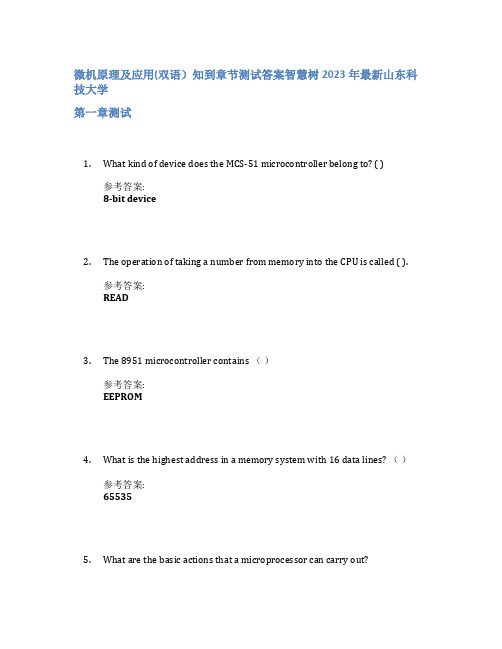
微机原理及应用(双语)知到章节测试答案智慧树2023年最新山东科技大学第一章测试1.What kind of device does the MCS-51 microcontroller belong to? ( )参考答案:8-bit device2.The operation of taking a number from memory into the CPU is called ( ).参考答案:READ3.The 8951 microcontroller contains ()参考答案:EEPROM4.What is the highest address in a memory system with 16 data lines? ()参考答案:655355.What are the basic actions that a microprocessor can carry out?参考答案:Taking a number from memory (READ);Arithmeticoperations; Putting a number into memory (WRITE);Making decisions about the program route (jumps and subroutine calls);Logicaloperations (bit manipulation)第二章测试1.In internal RAM, only one of the four register banks is in used at any timewhen the program is running. ()参考答案:对2.When using an external crystal for the 8051 clock, what values of capacitorsshould be connected to it? ()参考答案:30 pF3.On the 8051 what is the storage size (in bits) of accumulator A? ( )参考答案:8 bit4.Which port has alternate function pins? ( )参考答案:Port 35.Which type of memory organization is used by the MCS-51 microcontrollers?参考答案:Harvard第三章测试1.What is the jump range of instruction LJMP? ()参考答案:64KB2.What is the addressing mode of the second operand in the instruction MOVXA, @DPTR ? ()参考答案:Indirect3.If MOV (direct) is used for address 87h which type of memory is accessed?()参考答案:SFRs4.The Stack Pointer will be decremented when a PUSH operation is made? ( )参考答案:错5.Which instruction will clear the low nibble of A if A = C5h?参考答案:ANL A, #0F0h第四章测试1.What is the jump range of instruction CJNE or DJNZ ? ()参考答案:256B2.What is the address of the second operand in the instruction:MOVC A,@A+DPTR ?Assume DPTR=1000h, A=80h. ()参考答案:1080h3.Which programming types does the assembly language belong to? ()参考答案:Linear4.What are the basci program sturcture in assembly language? ( )参考答案:Subroutine structure;Branching structure;Sequential structure;Loop structure5.Which Pseudo-instruction can put bytes in ROM memory? ( )参考答案:DB---------------------------------------------------------------------------------------------------------------------------------第五章测试1.How many interrupt sources are there in 8051 ? ()参考答案:52.The EA bit in IE register does not actually enable all interrupts, but allowsthem to be enabled separately. ()参考答案:对3.For 8051, each interrupt causes the program to jump directly to an addressat which an ISR is located. ()参考答案:对4.In an ISR (Interrupt Service Routine), which of the following instructionsmust be included? ()参考答案:Return from interrupt instruction5.How many interrupts are enabled after running this instruction “MOV IE,#05h”?参考答案:第六章测试1.For timers, which mode produces an 8-bit auto-reload timer? ()参考答案:Mode 22.Which register can we use to set up the mode of operation of Timer 0? ()参考答案:TCON3.For the serial port, which mode is an 8-bit UART? ()参考答案:Mode 14.Where is the parity bit in an RS232 packet? ()参考答案:After data bits5.How many modes can we use in a timer/counter ?参考答案:4第七章测试 the three types of bus which are used when external memory isconnected to the 8051.( )参考答案:Address bus;Control bus;Data bus2.When using external RAM, which port is used for the low address byte? ()参考答案:Port 03.If we need to expand an 8031 by adding 32Kbytes of code memory EPROM,how many address lines should be connected between the 8031 and theEPROM? ()参考答案:154.If an 8031 chip is connected to an external EPROM, Which line can generate asignal to enable reading of data from the EPROM? ()参考答案:/PSEN5.If the program is stored entirely in an external EPROM, what voltage must beapplied to the /EA PIN on the 8051? ()参考答案:0 volts第八章测试1.There are 8 analog input channels that be connected to the ADC0809. ()参考答案:对2.How many bits are required to select which analog channel is active on theADC0809? ()参考答案:33.In order to use the DAC0832, an external operational amplifier must beconnected. ()参考答案:对4.How many port pins would be used to connect a 6*4 matrix keypad to an8051 (excluding the interrupt input)? ()参考答案:105.What are the common forms that the internal wiring of the 7-segmentdisplay can take?( )参考答案:Common anode;Common cathode---------------------------------------------------------------------------------------------------------------------------------第九章测试1.In almost all cases, except completely trivial instances, the design of amicrocontroller-based system must be a top-down activity. This means that one must look first at the broad picture and then refine it down to systemsand sub-systems in both hardware and software. ()参考答案:对2.The lowest level of errors comprises those that result from incorrect use ofthe assembly language, and these are known as syntax errors. ()参考答案:对3.Which errors belong to syntax error of assembly language? ( )参考答案:Symbol not define;Wrong representation of numbers;Misspelling of instructions;Incorrect addressing modes4.The basic steps of microcontroller system design are: Requirement analysis,functional specification, design, implementation, system testing,documentation, and installation. ()参考答案:对5.The function of WDT(Watchdog Timer) is to do the syntax error detection.()参考答案:错。
1756 ControlLogix Chassis Specifications说明书
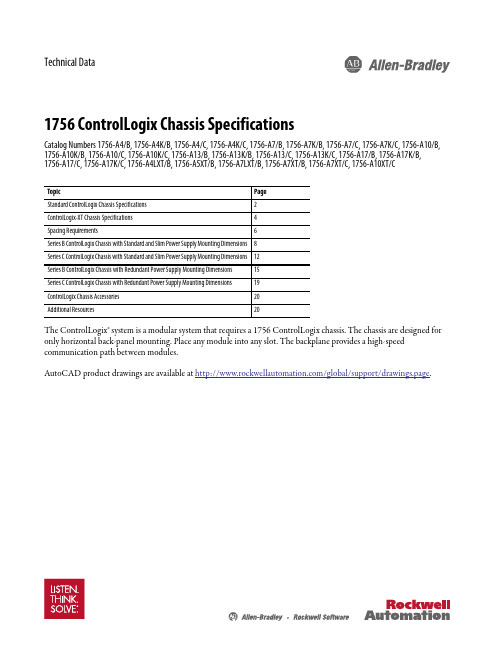
Technical Data1756 ControlLogix Chassis SpecificationsCatalog Numbers 1756-A4/B, 1756-A4K/B, 1756-A4/C, 1756-A4K/C, 1756-A7/B, 1756-A7K/B, 1756-A7/C, 1756-A7K/C, 1756-A10/B, 1756-A10K/B, 1756-A10/C, 1756-A10K/C, 1756-A13/B, 1756-A13K/B, 1756-A13/C, 1756-A13K/C, 1756-A17/B, 1756-A17K/B, 1756-A17/C, 1756-A17K/C, 1756-A4LXT/B, 1756-A5XT/B, 1756-A7LXT/B, 1756-A7XT/B, 1756-A7XT/C, 1756-A10XT/CThe ControlLogix® system is a modular system that requires a 1756 ControlLogix chassis. The chassis are designed for only horizontal back-panel mounting. Place any module into any slot. The backplane provides a high-speed communication path between modules.AutoCAD product drawings are available at /global/support/drawings.page.1756 ControlLogix Chassis SpecificationsStandard ControlLogix Chassis SpecificationsThe chassis backplane provides a high-speed communication path between modules and distributes power to each of the modules within the chassis.Technical Specifications - ControlLogix Standard Chassis (Series B)Technical Specifications - ControlLogix Standard Chassis (Series C)2Rockwell Automation Publication 1756-TD006F-EN-E - March 20171756 ControlLogix Chassis Specifications Environmental Specifications - ControlLogix Standard ChassisCertifications - ControlLogix Standard Chassis(1)See the Product Certification link at for Declarations of Conformity, Certificates, and other certification details.Rockwell Automation Publication 1756-TD006F-EN-E - March 201731756 ControlLogix Chassis SpecificationsControlLogix-XT Chassis SpecificationsThe ControlLogix-XT™ chassis support extreme temperature environments. The chassis are conformally coated for increased survivability in ISA G3 environments.Technical Specifications - ControlLogix-XT ChassisEnvironmental Specifications - ControlLogix-XT Chassis4Rockwell Automation Publication 1756-TD006F-EN-E - March 20171756 ControlLogix Chassis Specifications Certifications - ControlLogix-XT Chassis(1)See the Product Certification link at for Declarations of Conformity, Certificates, and other certification details.Rockwell Automation Publication 1756-TD006F-EN-E - March 201756Rockwell Automation Publication 1756-TD006F-EN-E - March 20171756 ControlLogix Chassis SpecificationsSpacing RequirementsWhen you mount a ControlLogix chassis with a standard power supply in an enclosure, follow these spacing requirements (series C chassis depicted).IMPORTANT The 1756-CPR2 cable has a bend radius of 12.7 cm (5.0 in.). The chassis must have a minimum clearance of 12.7 cm (5.0 in.)on the left side to route and connect the 1756-CPR2 cable. The redundant power supplies must have a minimum clearance of 12.7 cm (5.0in.) below the supply to route and connect the 1756-CPR2 cable.Rockwell Automation Publication 1756-TD006F-EN-E - March 201771756 ControlLogix Chassis SpecificationsWhen you mount a ControlLogix chassis with a redundant power supply and a chassis adapter in an enclosure, follow these spacing requirements (series C chassis depicted).Series C chassis offer these features:•Improved slot guidelines •Improved ventilation •Stronger mounting tabs•Additional hole in mounting tab •Additional ground screw(1) The measurements forsystems that use 1756-CPR2D or1756-CPR2U cables are 10.2 cm (4.0 in.).8Rockwell Automation Publication 1756-TD006F-EN-E - March 20171756 ControlLogix Chassis SpecificationsSeries B ControlLogix Chassis with Standard and Slim Power Supply Mounting DimensionsDimensions are in cm (in.).Chassis Common Dimensions1756-A4/B Chassis and Power Supply0.55 (0.217)Top Mounting Hole DiameterBottom Mounting Hole DiameterRight-side View of All Standard Chassis Right-side View of All ControlLogix-XT Chassis0.55(0.217)7.0 4.711756 ControlLogix Chassis Specifications1756-A7/B Chassis and Power Supply4.711756-A10/B Chassis and Power Supply5.71756-A13/B Chassis and Power Supply5.7Rockwell Automation Publication 1756-TD006F-EN-E - March 201791756 ControlLogix Chassis Specifications1756-A17/B Chassis and Power Supply4.71756-A4LXT/B Chassis and Power Supply10Rockwell Automation Publication 1756-TD006F-EN-E - March 20171756-A5XT/B Chassis and Power Supply1756-A7LXT/B Chassis and Power Supply1756-A7XT/B Chassis and Power SupplySeries C ControlLogix Chassis with Standard and Slim Power Supply Mounting DimensionsDimensions are in cm (in.).Chassis Common Dimensions1756-A4/C Chassis and Power Supply0.55 (0.217)Top Mounting Hole DiameterBottom Mounting Hole DiameterRight-side View of All Standard Chassis Right-side View of All ControlLogix-XT Chassis0.55(0.217)1756-A10/C Chassis and Power Supply1756-A13/C Chassis and Power Supply(27.76) 1756-A7XT/C Chassis and Power Supply1756-A10XT Chassis and Power SupplySeries B ControlLogix Chassis with Redundant Power Supply Mounting DimensionsDimensions are in cm (in.).Redundant Power SuppliesChassis Common DimensionsIMPORTANT The 1756-CPR2 cable has a bend radius of 12.7 cm (5.0 in.). The chassis must have a minimum clearance of 12.7 cm (5.0 in.) onthe left side to route and connect the 1756-CPR2 cable. The redundant power supplies must have a minimum clearance of12.7 cm (5.0 in.) below the supply to route and connect the 1756-CPR2 cable.1.1 (0.433)0.55 (0.217)Top Mounting Hole DiameterBottom Mounting Hole Diameter7.00.55 (0.217)Top MountingTab DiameterBottom Mounting Tab DiameterRight-side View of All Chassis0.78 (0.31)7.0 4.71756-A7/B Chassis and Chassis Adapter Module4.71756-A10/B Chassis and Chassis Adapter Module5.711756-A17/B Chassis and Chassis Adapter Module1756-A4LXT/B Chassis and Chassis Adapter5.714.76.297.07.3Series C ControlLogix Chassis with Redundant Power Supply Mounting DimensionsDimensions are in cm (in.).Redundant Power SuppliesChassis Common DimensionsIMPORTANT The 1756-CPR2 cable has a bend radius of 12.7 cm (5.0 in.). The chassis must have a minimum clearance of 12.7 cm (5.0 in.)on the left side to route and connect the 1756-CPR2 cable. The redundant power supplies must have a minimum clearance of12.7 cm (5.0 in.) below the supply to route and connect the 1756-CPR2 cable.1.1 (0.433)0.55 (0.217)Top Mounting Hole DiameterBottom Mounting Hole Diameter7.01.1 (0.433)0.55 (0.217)Top MountingTab DiameterBottom Mounting Tab DiameterRight-side View of All Chassis0.78 (0.31)0.55(0.217)1756-A7XT/C Chassis and Chassis Adapter7.3ControlLogix Chassis AccessoriesUse a slot filler module to fill empty slots.Additional ResourcesThese documents contain additional information concerning related products from Rockwell Automation.Y ou can view or download publications at /literature/. T o order paper copies of technical documentation, contact your local Allen-Bradley® distributor or Rockwell Automation sales representative.1756 ControlLogix Chassis Specifications Notes:Rockwell Automation Publication 1756-TD006F-EN-E - March 2017211756 ControlLogix Chassis SpecificationsNotes:22Rockwell Automation Publication 1756-TD006F-EN-E - March 20171756 ControlLogix Chassis Specifications Notes:Rockwell Automation Publication 1756-TD006F-EN-E - March 201723Rockwell Automation maintains current product environmental information on its website at /rockwellautomation/about-us/sustainability-ethics/product-environmental-compliance.page.Allen-Bradley, ControlLogix, ControlLogix-XT, LISTEN. THINK. SOLVE, Rockwell Automation, and Rockwell Software are trademarks of Rockwell Automation, Inc.Trademarks not belonging to Rockwell Automation are property of their respective companies.Rockwell Otomasyon Ticaret A.Ş., Kar Plaza İş Merkezi E Blok Kat:6 34752 İçerenköy, İstanbul, T el: +90 (216) 5698400Publication 1756-TD006F-EN-E - March 2017Supersedes Publication 1756-TD006E-EN-E - October 2014Copyright © 2017 Rockwell Automation, Inc. All rights reserved. Printed in the U.S.A.。
INTERNORMEN-electronics Bottle Sampling System BSS
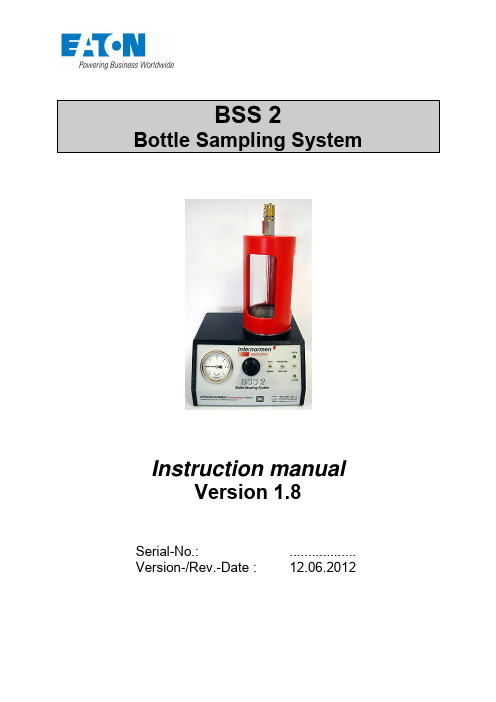
Instruction manualVersion 1.8Serial-No.: .................. Version-/Rev.-Date : 12.06.2012Contents1. General (3)2. Safety Instructions (4)3. Extent of Delivery (5)4. Switch Panel (6)5. Bottle Sampling (7)5.1. Reservoir (7)5.2. Sampling (7)6. Commissioning (8)6.1. Power supply (8)6.2. Compressed Air Supply (9)6.2.1. Operation with the Compressor from INTERNORMEN-electronics (10)6.2.2. Operation with Existing Compressed Air Supply (11)6.3. Connection to CCS 1 / CCS 2 (12)7. Before the Analysis (13)7.1. Conditioning of the Sample (14)8. Analysis of sample (14)8.1. Degassing (14)8.2. Sample Feed (17)9. Cleaning and Maintenance (19)10. Technical Data (20)10.1. Connections (20)10.1.1. Electrical (20)10.1.2. Pneumatic (20)1. GeneralDear CustomerWe congratulate you on buying the INTERNORMEN-electronics Bottle Sampling System BSS 2. Before commissioning please read this manual carefully to prevent damages to the BSS 2.You have purchased a product which is technically up-to-date and which enables you to perform a particle count in lab quality, at any points of your plant where an online-analysis is not possible.The sampling and the output of results only take a few minutes.In general an online-measurement is to be preferred rather than a bottle sample analysis. The process from sampling to particle counting involves many possibilities of mistakes. Therefore this kind of analysis should be carried out only by trained per-sonal.2. Safety Instructions☝To prevent accidents it is important to keep strictly to the manual during the oper-ation of the BSS 2.☝Never try to open the pressure chamber, when the system pressure varies from the ambient air pressure.☝Never try to pressurise the chamber before being sure that it is tightly closed (see the lighting diode!)☝ Never use damaged or defective components (threaded joints, hoses, connect-ors etc.)!☝ A damaged pressure vessel (scratches in the glass, bent housing etc.) must not be used.☝Never open the BSS 2 housing !3. Components of BSS 2The BSS 2 includes :- Case [1]- Instrument base with integrated service unit [2] - Pressure vessel [3] - Power supply unit [4] - Connector for pneumatics [5]- High pressure hose with mini-measuring connection M 16x2 [6] - Compressor [7] (optional) -Spiral hose [8] (optional)Illustration 1178235464. Switch PanelIllustration 2B1 – Vacuum + pressure gauge B2 – Regulator (pressure + vacuum) B3 – Switch VENT / WORKB4 – Switch PRESSURE / VACUUM B5 – Switch OPEN / CLOSEB6 – Green light emitting diode OPEN B7 – Yellow light emitting diode CLOSEB1B5 B3B2B6 B4B75. Bottle Sampling5.1. ReservoirBefore sampling make sure that the reservoir to be used can be put into the pressure chamber of the BSS 2.To guarantee reliable results of measurement you should only use reservoirs whose cleanliness according to ISO 3722 is proved. You can buy them directly from INTERNORMEN Technology GmbH (two sample bottle set, Best. Nr. 313427). These glasses should be used only once.5.2. SamplingThe bottle sampling requires a very careful handling. First flush the sampling point for a few seconds. Open the sample reservoir just directly before taking the sample, and close it immediately afterwards. Only this way the ambient influences do not impact your measuring results.Label your samples carefully. Note:Sampling pointDate and time of samplingSampler (name, first name)Special notes, if applicableThis is important for samplings at different plants, respectively different points of the plant to help prevent any unclearness.6. Commissioning6.1. Power supplyFor the operation of the BSS 2 you should only use the plug-in power supply supplied by INTERNORMEN-electronics, which is included in the system. Make sure that this power supply unit is set to the required output voltage of 12 V DC. (Illustration 3).Illustration 3Put the plug of the power supply unit into the current outlet (230 V~ 50 Hz) and the connection cable into the socket of the BSS 2 (Illustration 4) on the backside of the device. The actual unit might vary depending on the respective country's voltage.Illustration 4When correctly connected, one of the light emittingdiodes OPEN respectively CLOSE should light upafter a few seconds.Turn the switch VENT / WORK to the directionVENT, if it is in WORK.6.2. Compressed Air SupplyIn addition to the electric connection, the BSS 2 of INTERNORMEN-electronics also requires an external compressed air supply. This is provided either by an existing compressed air piping or the compressor optionally available.6.2.1. Operation with the Compressor from INTERNORMEN-electronics Instructions for the handling of the compressor are given in the enclosed manual.Connect the BSS 2 with the com-pressor. For this use the spiral hose(Pos. 8, Illustration 1) which is op-tionally available. Put the hose pluginto the coupler of the compressor.(Illustration 5).Illustration 5Now put the other end (coupler) into the quick con-nect plug at the backside of the BSS 2 (Illustration6). The coupler is locked, when you hear a clickingnoise while putting into one another.To release the plug connectors, pull back the lock-ing ring of the closing coupler.Before releasing make sure that the system is notunder pressure.Illustration 6Integrated service unitThe serialize inserted service unit prevents the entryof dirt and humidity into the BSS 2.To empty the container over knurled screw duringaccumulation of liquid.6.2.2. Operating with Existing Compressed Air SupplyConnect the BSS 2 to the pressure air supply. For this please use the optional attached plug-in connection to be connected with the device. This plug-in connection has an internal screw thread G 1/4 for the hose. Please make sure a firm seat and sealing between the hose and connector.Now slip the connection cap over the plug at thebackside of the BSS 2 (Illustration 7).To release the plug connectors, pull back thelocking ring of the closing coupler.Before releasing make sure that the system isnot under pressure.Illustration 7Integrated service unitThe serialize inserted service unit prevents the entryof dirt and humidity into the BSS 2.To empty the container over knurled screw duringaccumulation of liquid.6.3. Connection to CCS 1 / CCS 2Connect the BSS 2 to the contamination control system by means of the pressure hose (6, Illustration 1) included in the BSS 2. First remove the screw cap of the mini-measuring connection at the top of the pressure vessel (Illustration 8). Now you can mount the hose. The same way of connection applies to the CCS 1 as well as the CCS 2.Illustration 87. Before the AnalysisAfter following the instructions you are ready to operate the BSS 2. Make sure that you have sufficient air supply and pressure (max. 10 bar).Turn the compressor on (if operated by compressor), respectively open thefeeding main to the BSS 2 (existing compressed air supply). Set the pressure control valve to a rate between 6,0 and 6,5 bar. A different pressure rate might cause malfunctions or damages to the BSS 2.Turn the switch OPEN / CLOSE to the position OPEN. When the diodeOPEN (green) lights up, the pressure chamber lock is released. Now youcan remove the pressure vessel.Make sure that an O-ring (90x2,5) is inside the locking device (Illustration 9).Illustration 97.1. Conditioning of the SampleBefore putting the bottle into the BSS 2 for examination, homogenize thoroughly and ½ - 1 minute in the ultrasonic bath place. For exact measuring results an equal distribution of the particles is important. The following shakingprocedure should take about two minutes, dependent on the fluid viscosity, contamination and time interval between sampling and analysis.The vibration time depends directly on the fluid viscosity.< ISO-VG-32 2 minISO-VG-46 ... 100 3 ... 4 min> ISO-VG-100 5 ... 10 min (additional warming-up is indicated)8. Analysis of sampleInstructions for the operation of the CCS1, respectively the CCS2 can be taken from their manuals.Immediately after termination of the sample conditioning the analysis should be done.8.1. DegassingPlace the sample on the cover plate of the pressure chamber at the topside of the device. Please make sure once again that the O-ring is in proper position. Place the pressure vessel over the sample. Be aware of the correct position, i.e. it has to have slipped completely downwards. Now you can turn the switch OPEN / CLOSE to the position CLOSE (Illustration 12, 1). Wait until after a few seconds the diode CLOSE (yellow) lightens. Close the ball valve at the topside of the pressure vessel (Illustra-tion 10).Illustration 10Turn the switch VENT / WORK to the position WORK (Illustration 11, 2). Turn the switch PRESSURE / VACUUM to the position VACUUM (Illustration 11, 3).Illustration 11Pull out the handle of the pressure regulator.Illustration 12closeopen123Now turn the handle clockwise (Illustration 13) until – 1,0 bar. This will produce a vacuum in the pressure chamber. The more you turn, the lower the pressure in the chamber. You can observe this on the vacuum / pressure gauge (Illustration 13).Illustration 13Keep the vacuum in the chamber until there are no gas bub-bles in the fluid anymore.Illustration 14Turn the handle (illustration 15) anticlockwise until 0,0.Illustration 158.2. Sample FeedTurn the switch PRESSURE / VACUUM to the position PRESSURE (Illustration 16, 1).Now turn the handle (Illustration 16, 2) slowly clockwise. This will increase the pres-sure in the chamber. Continue turning until the gauge (Illustration 16) indicates a pressure of about approximate 3,0 bar. When you hear a hissing noise, the pressure in the chamber is too high. In this case turn the handle anticlockwise until this noise stops.Illustration 1612Open the ball valve at the top of the pressure vessel (Illustration 15). Turn the switch PRESSURE / VACUUM to the position PRESSURE (Illustration 16, 1).Illustration 15Now you can start the measurement at your particle counter. Please observe the in-st ructions for …Bottle Sampling“ in the manual of your contamination co ntroller.Illustration 17closeopenAfter finishing the measurements turn the switch VENT / WORK to the position VENT. You will then hear a hissing noise produced by the air escaping from the pressure chamber. Wait until this is ended, and then turn the switch OPEN / CLOSE to the position OPEN. When the green diode OPEN lights up, the vessel is unlocked and you can remove it by lifting upwards. Remove the sample glass.9. Cleaning and MaintenancePlease keep the device and the feeding tubes absolutely clean. After every use the device has to be flushed. For the flushing please use fine filtered low viscosity oil (e.g. ISOVG22 / ISOVG32). Before operating the BSS2 after a long time of not using it (about 2 weeks), the particle counting device should be flushed properly.For the cleaning of the pressure dome and the device housing please use a soft, fuzz-free cloth.Take care that the ascending tube is not bent while cleaning the pressure cham-ber. A contamination especially of this component would have negative affects on correct counting results, as it is in direct contact with the sample.Wipe the oil remains away from the plate of the pressure chamber lock and from the sealing area. For the cleaning do not use any aggressive chemical or rubbing agents.10. Technical DataDimensions: 220 x 240 x 390Weight: 6,5 kgInitial pressure: 0...4 barVacuum: 0...-0,95 bar10.1. Connections10.1.1. ElectricalPower supply / mains: 230V ~ 50 Hz or 110 V ~ 60 HzPower supply / device: 12 V DC10.1.2. PneumaticPressure range: 5...7 barFlow rate: min. 40 l/min airConnections: Rapid action coupling NW 7,2 with internal thread G ¼Mini-measuring connection with screw coupling M16 x 2 Subject to technical alterations!North America — HQ70 Wood Ave., South, 2nd Floor Iselin, NJ 08830Toll Free: (800) 656-3344 (North America Only)Voice: (732) 767-4200ChinaNo. 3, Lane 280, Linhong Road Changning District, 200335 Shanghai, P.R. ChinaVoice: +86-21-5200-0099 Singapore4 Loyang Lane #04-01/02 Singapore 508914Voice: +65-6825-1668Europe/Africa/Middle EastFriedensstraße 41D-68804 Altlussheim, GermanyVoice: +49-6205-2094-0Auf der Heide 253947 Nettersheim, GermanyVoice: +49-2486-809-0An den Nahewiesen 2455450 Langenlonsheim, GermanyVoice: +49 6704 204-0BrazilAv. Julia Gaioli, 474 –Bonsucesso07251-500 – Guarulhos, BrazilVoice: +55 (11) 2465-8822For more information, please e-mail us at filtra-******************Visit us online /filtration for a completelist of Eaton´s filtration products.©2012 Eaton Corporation. All Rights Reserved.All trademarks and registered trademarks are the property of their respectiveowners. Litho USA.All information and recommendations appearing in this brochure concerning theuse of products described herein are based on tests believed to be reliable.However, it is the user’s responsibility to determine the suitability for his own useof such products. Since the actual use by others is beyond our control, no guaran-tee, expressed or implied, is made by Eaton as to the effects of such use or theresults to be obtained. Eaton assumes no liability arising out of the use by othersof such products. Nor is the information herein to be construed as absolutelycomplete, since additional information may be necessary or desirable whenparticular or exceptional conditions or circumstances exist or because of applica-ble laws or government regulations.。
操作系统-精髓与设计原理 WILLIAM STALLINGS 课后答案

www.khd课a后答w案.网com
-2-
www.khd课后a答w案.网com
TABLE OF CONTENTS Chapter 1 Computer System Overview...............................................................4 Chapter 2 Operating System Overview...............................................................7 Chapter 3 Process Description and Control........................................................8 Chapter 5 Concurrency: Mutual Exclusion and Synchronization .................10 Chapter 6 Concurrency: Deadlock and Starvation ..........................................17 Chapter 7 Memory Management .......................................................................20 Chapter 8 Virtual Memory ..................................................................................22 Chapter 9 Uniprocessor Scheduling...................................................................28 Chapter 11 I/O Management and Disk Scheduling ........................................32 Chapter 12 File Management ..............................................................................34
FC430SAM 产品说明书

ENGLISH1. INTRODUCTIONThe Sounder Base Address Modules (FC430SAM/FC430SAB) are designed to control a loop powered sounder base for use with the FCsystem, one variant (FC430SAB) has an integral beacon. They may also be used to drive a relay base. The units are used to supply the address decoding in place of a detector, thus providing a loop powered sounder when used in conjunction with an FC430SAB. The modules are colour matched to the sounder bases. The FC430SAM/FC430SAB is locked into the base using the locking device integral to the sounder base.+ Note: To ensure that the sounder base meets the Access requirements of EN54-3, the SAM/SAB must be secured to the sounder base by a locking pin attached to the 5” Universle Base.1.1 FC430SAM The FC430SAM is suitable for wall or ceiling mounting as standard, but it has no in-tegral LED or remote LED drive.1.2 FC430SAB The FC430SAB Sounder Addressable Beacon has a flashing beacon incorporated into the front with a red lens arrangement. It is designed for wall mounting either on a sounder base or on a conventional base. When mounted 2 to 2.2m above ground level the beacon provides a high uniform intensity wide angle light output. The base orientation is not critical to the viewing of the SAB beacon.2. TECHNICAL SPECIFICATION2.1 MECHANICAL Dimensions:Materials Body,cover, and closure: Weight FC430SAM: FC430SAB:The overall dimensions are shown in Fig.3 and 4.FR110 ‘BAYBLEND’ flame retardant.0.068kg 0.070kg2.2 ENVIRONMENTAL Temperature Operating Temperature: Storage Temperature: Relative Humidity: Pressure:Vibration:Corrosion:2.3 ELECTRICAL CHARACTERISTICS Supply Voltage Addressable loop voltage: Current Consumption Stand-by: FC430SAB: FC430SAM:oo-10 C to +55 Coo-25 C to +70 CUp to 96% RH (non-condensing)(Not pressure sensitive but Sounderoutput is quoted for atmospheric pres-sure of 1000mBar).Designed to meet the requirements ofEN 54-3.The sounder address modules pass theSO2 corrosion test from EN 54-3.20V - 40V dc polarity conscious250µA typical 3.25mA flashing or continuous 250µA (+ associated Sounder/Relay current)There is no additional current surge when FC430SAB goes between non-flashing and flashing states.Electromagnetic Compatibility The FC430SAM/FC430SAB comply with the following: Ø Product family standard EN50130-4 in respect of Conducted Disturbances, Radi-ated Immunity, Electrostatic Discharge, Fast Transients and Slow High Energy; Ø EN61000-6-3 for Emissions.Each of the FC430SAM/FC430SAB and sounder circuits are powered using power supplied from the FC Digital detection loop, via the L (-ve) and L1 (+ve) terminals. The L2 terminal is used to provide the control signals from the FC430SAM or FC430SAB to the Sounder Base.3. MECHANICAL CONSTRUCTION 3.1 OVERALLThe FC430SAM modules utilise the existing FC detector body moulding with a similar PCB and PCB mounting arrangement utilising the same detector terminals and surface mount PCB contact clips as the FC Digital detectors. The cover is of a low profile design, but retains the same overall family appearance.4. OPERATIONCommunications between the controller and detector uses the Frequency Shift Keying ( FSK ) method. The ‘Discrimination Circuit’ filters the FSK signal from the +ve line voltage and converts it to a digital square wave input for the ‘Communications ASIC’. The ‘Communications ASIC’ decodes the signal and when its own address is decoded, when required, drives the functional base interface circuit and/or the beacon control line via the constant current source.5. OPTICAL 5.1 FLASHER OPTIONSWith the FC430SAB, two flasher options are made available. Ø Continuously on. Ø 1 Hz flash (FC430SAB) - Free running, no synchronisation between flasher units. These options may be selected in Fire Class 500.5.2 FLASHER TIMING The flasher is set so that it appears to pulse at a rate of 1 pulse every second FC430SAB. This is achieved by using a short duration high current pulse to increase the apparent intensity, whilst ensuring that current levels are manageable.6. SAM/SAB ADDRESSThe loop address of the FC430SAM/FC430SAB is held in internal E2PROM which is programmed from the FC490ST Loop Service Tool.7. ADDRESS FLAGRefer to Fig.6 .The address flag is used to identify the address and zone of the base. The address flags are supplied in one of two packs (address 1 - 127 or 128 - 255, with a different colour for each loop) and are ordered separately from the FC430SAM/FC430SAB. The address flag is fitted to the bottom of the FC430SAM/FC430SAB. When the FC430SAM/FC430SAB is fitted to the base and turned until fully located the address flag is then transferred to the base. If the FC430SAM/FC430SAB is removed from the base, the address flag remains with the base.8. FIRECLASS 500 CONSOLE CONFIGURATIONThe FC430SAM and FC430SAB devices are available as devices on Fireclass digital loops. The configuration of a functional base, both sounder or relay, is available from the page configuration point. It is possible to use the FC430SAB with or without a functional base.9. ORDERING INFORMATIONFC430SAM Sounder Address Module. FC430SAB Sounder Address Beacon.10. RECYCLING INFORMATIONCustomers are recommended to dispose of their used equipments (panels, detectors, sirens, and other devices) in an environmentally sound manner. Potential methods include reuse of parts or whole products and recycling of products, components, and/or materials.11. WASTE ELECTRICAL AND ELECTRONIC EQUIPMENT (WEEE) DIRECTIVEIn the European Union, this label indicates that this product should NOT be disposed of with household waste. It should be deposited at an appropriate facility to enable recovery and recycling.The manufacturer reserves the right to change the technical specifications of this product without prior notice.FIG.1 FC430SAMFIG.2 FC430SABFIG.3 Dimensioni generali FC430SAM Overall Dimensions FC430SAMFIG.4 Dimensioni Generali FC430SAB FC430SAB Overall DimensionsSTABILIZZATORE DI TENSIONE VOLTAGE REGULATORBASE BASE+VE LINEA IN/OUT +VE LINE IN/OUTINTERFACCIA COMUNICAZIONE ASICCOMMUNICATIONS ASIC INTERFACEFSKINCIRCUITO DISCRIMINATORE DISCRIMINATION CIRCUITLINEA DI CONTROLLO LAMPEGGIATORE BEACON CONTROL LINELOGICA SET/LATCH DI ELABORAZIONE DELL’INDIRIZZOADDRESS SET/LATCH SIGNAL PROCESSING LOGICCIRCUITO Tx DRIVER/ FSKOUT ASSORBIMENTO CORRENTETx DRIVER CIRCUIT/ CURRENT SINKLAMPEGGIATORE (SOLO SAB) BEACON (SAB ONLY)FIG.5 Schema a Blocchi Semplificato Simplified Block SchematicCIRCUITO D’INTERFACCIA DELLA BASE FUNZIONALEFUNCTIONAL BASE INTERFACE CIRCUIT-VE LINEA IN/OUT -VE LINE IN/OUTSPORGENZE DI BLOCCAGGIO RETAINING PIMPLESCANALE SAGOMATO A ´U` ´U` SHAPED CHANNELPARTE SAGOMATA A ´D` ´D` SHAPED PARTRIENTRANZA DI MONTAGGIO MOUNTING RECESSINCAVI DI BLOCCAGGIO RETAINING DEPRESSIONSFIG.6 Inserimento della linguetta Indirizzo Fitting Address Label Carrier。
霍尼韦尔探测器消防手册说明书
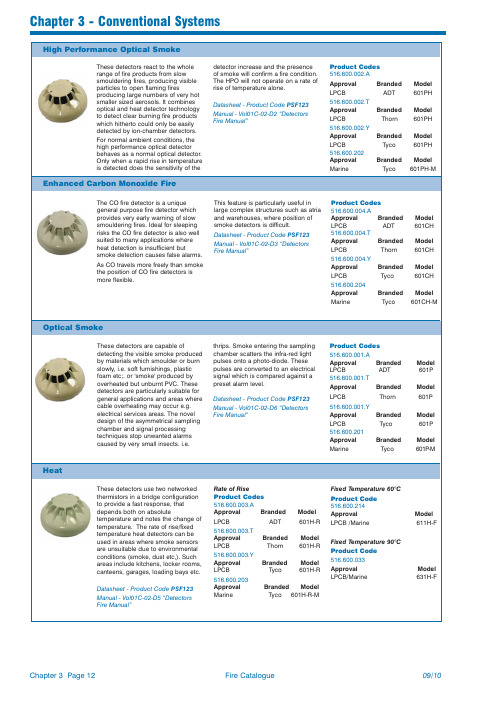
Manual - Vol01C-02-D5 “Detectors Fire Manual”
Rate of Rise
Product Codes
516.600.003.A
Approval
Branded
Model
LPCB
ADT
601H-R
516.600.003.T Approval LPCB
Enhanced Carbon Monoxide Fire
detector increase and the presence of smoke will confirm a fire condition. The HPO will not operate on a rate of rise of temperature alone.
Fixed Temperature 90°C Product Code 516.600.033 Approval LPCB/Marine
Model 611H-F
Model 631H-F
Chapter 3 Page 12
Fire Catalogue
09/10
Datasheet - Product Code PSF123 Manual - Vol01C-02-D6 “Detectors Fire Manual”
Product Codes
516.600.001.A
Approval
Branded
LPCB
ADT
516.600.001.T
Approval
Branded
Datasheet - Product Code PSF123 Manual - Vol01C-02-D2 “Detectors Fire Manual”
AIMS 纯正正弦波直流电源转换器操作手册说明书

Operation ManualRack typeCongratulationsonpurchasingyour high quality A IMS Power pure sine wave inverterIt is very important thatyou read and understand this instruction manual completely priorto use.Contained a re i mportant c onnection t ips, s afety i ssues, a nd w arranty i nformationContentsPg. 03 Specifications (1000W-DC12V, 24V, 48V 120Vac)Pg. 04 Specifications (2000W-DC12V, 24V, 48V 120Vac)Pg. 05 Specifications (3000W-DC12V, 24V, 48V 120Vac)Pg. 06 RS232 communication port and communication program operation methodPg. 07 RS232 communication port and communication program operation methodPg. 08 Transfer switch system / LED displayPg. 09 Features and benefitsPg. 10 Use of DC battery / Use of 120Vac powerPg. 11 Inverter input cable (wiring) Terminal fixing method by sequencePg. 12 Sketch of DC/AC connections, Each section and name (1000W)Pg. 13 Sketch of DC/AC connections, Each section and name (2000W/3000W)Pg. 14 Explanation for each sectionPg. 15 Explanation for each sectionPg. 16 Operating procedurePg. 17 TroubleshootingPg. 18 General problemsPg. 19 Warnings and warranty informationPg. 20 Warranty card02Specifications (1000W-DC12V, 24V, 48V 120Vac)►Product Use• Telecom equipment • Audio-video e quipment • Router /Hub • Computers03Specifications (1000W-DC12V , 24V , 48V 120Vac)Specifications (2000W-DC12V, 24V, 48V 120Vac)►Product Use•Telecom equipment • Audio-video e quipment • Router /Hub •Computers 04Specifications (3000W-DC12V, 24V, 48V 120Vac)►Product Use• Telecom equipment • A udio-video e quipment • Router /Hub • Computers05Specifications (3000W-DC12V , 24V , 48V 120Vac)Connect Connect Disconnect● RS232 communication port controls with non-synchronous serial transmission (ASCII cord) method.● RS232 communication program is real time operation, and status can be monitored through serial function of PC screen by program connected with and provided by computer (PC) application port.AIMS Power RS232 program execution①Run p rogram e xecution f ile i n f igure A IMS Power 232.exe② When you start the program, it will run as shown in the figure. Check once more if inverter cable is well connected before running program.Once connection is made, user’s PC port connected with inverter should be set. When clicking on PORT COM3 ▼ port in program screen, it will show choices of 1 to 10. Find and select inverter and PC port from the choices.③ When p ort selection i s made, click o n to start communication between i nverter a nd P C.If port is not properly selected or cable connection is made incorrectly,or inverter power is off, messagefail Port open will appear along with confirmation window. In this case, press OK to close window, select a correct p ort o r d ouble c heck t he c able c onnection s tatus.④ If connection is established normally, button turns into button indicates connection between inverter and PC is established normally.If connection is made completely, inverter DC input voltage, AC output voltage, frequency, and output current can be verified using buttons at the lower part of the program screen.06RS232 communication port and communication program operation methodSer ealport andPOR T COM3 ▼ B audr ate 2400 ▼ Conne ct ExitData Bits8▼Stop bits▼P arit yNONE ▼D C i n p u t 00 v AC o u t p u t 00 v F r e q u e n c y 00 Hz Am p00vConne ctRS232 communication port and communication program operation methodDC input 00 v AC output 00 v Frequency 00HzAmp00v⑤ DC input Click on DC input button, DC input voltage details are shown.AC output Click o n A C o utput b utton, A C o utput v oltage d etails a re s hown. Frequency Click o n F requency b utton, f requency d etails a re s hown. Amp Click on Amp button, output current details are shown.⑥ For disconnection between inverter and PC after usage, click onSerealDisconnectbutton, this button turns into button, and indicatesPORT COM3 ▼Baudrate 2400 ▼ DisconnectExitData Bits 8 ▼Stop bits▼ParityNONE ▼disconnection of devices.For r econnection, repeat ③ details o nce m ore.To completely close program, use X button on program window or click on Exit button t o e nd t he p rogram.● When using RS232 communication programs other than ones provided by our company, data in each mode can be verified using following command through PC connection.Input voltage indication command: BAT? Output v oltage i ndication c ommand: V OL? Frequency indication command: FRQ? Output current indication command: AMP?When entering commands in the command window, even question marks should be typed accurately, and make sure to use upper case as it distinguishes upper and lower c ases.07communication port and communication program operation methodD C i n p u t 00 v AC o u t p u t 00 v F r e q u e n c y 00 Hz Am p00v수정중입니다Transfer switch systemThis product was developed using digital circuit design based on a patented technology DSP (digital signal processor), and is a very reliable, h igh p erformance, l ight w eight i nverter.● 120Vac is either supplied by city power(by pass mode) or inverter(DC or backup mode). A p rogram will control this automatically or it may be manually controlled(by city power circuit breaker) ● By pass modeStandard operation is for the city power to provide ac outUpon A C city power mode f ailure, output is converted to inverter mode through DC conversion.If AC city power is restored, unit will revert back to bypass mode (city power) automatically by the transfer switch program. ● DC or backup m ode.In DC mode (city power circuit breaker OFF) the inverter will supply ac out power as long as the dc supply provides enough voltage to inverter.LED display●UP, DOWN switchUsing UP/DOWN s witches o n panel, information in each mode o f inverter can b e v erified through the LED display. If p ower i s t urned o n, o utput v oltage i s d isplayed f irst. W hen u sing U P b utton, o utput v oltage -> o utput c urrent -> frequency -> input voltage shows in display in order. When using DOWN button, output voltage -> input voltage -> frequency -> output current shows in display in order.● When using UP b utton① Output voltage display② Output current display③ Frequency display④ Input voltage display08(DC12V/24V/48V)• By using a D.S.P. (digital signal processor) driver this inverter can safely generate its pure sine wave at a high quality 120Vac output.• The product responds to the high and low battery voltage changes and adapts its output perfectly to ensure a stable 120Vac.• The innovative technology of this pure sine wave inverter will support t he u sage o f s ensitive l oads.• FCC part 15 subpart 16 B class BReference• All DC to AC operations are automatically controlled by the D.S.P. program.• The improved efficiency of this inverter ensures nominal output voltage even at low input DC voltage.• Since output voltage is within 3% of the variation input voltage (12V, 24V and 48V) stable power will always be produced for your AC loads.• This product has excellent driving power with a surge output that’s 2 times higher than the output capacity. This allows you to exceed the inverters listed output for a short period of time (500 milliseconds) to power some devices with quick startup surges. • With various protection circuits built in, this product will automatically shut down at low voltage or in the event of a sudden change of input/output power. The inverter also shows excellent performance and reliability control during rapid environmental changes such as ambient temperature.• This inverter is designed with the most advanced circuitry available in order to suppress most RF noise produced by inverting DC voltage to 120Vac.This product is a Digital Signal Processed inverter that utilizes DC 12V, 24V or 48V to generate the 120Vac power. When the 120Vac pure sine wave inverter is properly used within the capacity listed on various electronic devices. Please follow all connection instructions to avoid damage or injury to the inverter and yourself. Failure to follow the warning messages and to connect the inverter properly will cause malfunction o f t he i nverter a nd m ay v oid t he w arranty.Featur es and bene fi tsFeatur es and bene fi ts09Prior t o u sing t his p roduct p lease r ead t his o peration m anual t horoughly. I nappropriate u se m ay c ausedamage t o t he p roduct! Please c heck t hrough t his m anual o n y our n ew i nverter b efore o perating.e of battery (DC power)•12V Battery : When using 500 watts of output (120Vac) with a 100A b attery, you can use this product for 2 hours(8.3A used under 100W) in optimal conditions.•24V Battery : When using 500 watts of output (120Vac) with a 100A b attery, you can use this product for 4 hours(4.2A used under 100W) in optimal conditions.•48V Battery : When using 500 watts of output (120Vac) with a 100A b attery, you can use this product for 8 hours(2.1A used under 100W) in optimal conditions.II . Use of AC power outlet (120Vac)The product h as an o utput f unction o f 120Vac.Although the output A C cord is different based on thickness, 150 Ft. length can be used in general conditions.III.Alarm display function (red L ED)•Output short circuit•Output overload•Over temperature protection•Battery low voltage (alarm/LED)•Battery high voltage (alarm/LED)IV.Fan operationBased on the 120Vac load o f this p roduct the f an a utomatically operates when the temperature increases.Thermal fan engages at 104°F ~113°F101 212 3 3 4 54 5Round Fixed Terminal Order① F lat washer② ⊕ Red terminal ⊖ Black terminal of the battery cable ③ S pring w asher ④ H exagon n ut⑤ 8Ø Terminal cover knob(to prevent short)use to select the input wiring specifications that meet the criteria, d epending on the installation location and Hexagon nuts with the t erminal and p erfectly fixed.be used to add a secondary battery in accordance with the output of the equipment used.11Black ⊖input cable (wiring) Terminal fixing method by sequence■ Inverter input cable (wiring) Terminal fixing method by sequence•Input/Output connection diagramParalleconnectionSeries connectionSeriesconnectionSeriesconnectionPC connection TV/Monitor Router/HUB City powerconnectionSeriesconnection ⑤City power③Overload protection⑦LED displayup,down selection switch⑧Automatic fan•Each section and name②Inverter on switch④Inverter⑬RS232port①D C Input⑨Ou t pu t power mai n swi tc h⑥120V ac output(circuit breaker switch)⑩cit y p ower so ck et(cit y p ower input)⑪City powerbreaker switchThis product contains battery connections and sparks can easily occur.To prevent fire or other accidents,do not install this inverter in a small orpartitioned area with flammable materials.Wet or moist environments are fatalWarning to this inverter.Special care should be taken.keep inverter out of direct sunlight.12⑬ RS232 port⑫ A C T erminal b lock (120Vac)⑨ Output power main switch (circuit b reaker s witch)① DC input power⑥ 120Vac outlet⑭ E arth⑩ city power socket (city power input)⑪ City power breaker switch 13Parallel connection Series connectionPC connection TV / Monitor Router / HUBCity power input⑤City power③Overload protection⑦LED displayup, down selection switch ⑧ Automatic fan②Inverter on switch ④Inverter■ Sketch of DC/AC connections, Each section and name (2000W/3000W)Important1)Input Terminal (12V, 24V or 48V)Prior to any connections make sure you match the battery voltage to the inverter input voltage. You will probably notice an arc whenconnecting a discharged or new power inverter to your batteries. Make sure to connect battery ( ) to Black and battery ( ) to Red.Tighten terminals. I n c ase of extreme v ibration, g o b ack and v erify terminals are tight.2)Inverter on switch/LEDThis is the main unit power switch. When this is turned off, the inverter is off. When turned on, the inverter is on.This LED always lights up when the power switch is on or this inverter is in operation.3)Overload protection LED'sThis LED should not illuminate unless an error occurs. The error may be temporary, such as an overload. It may also indicate apermanent failure. If it is lit, try disconnecting all loads, and reset inverter.4)InverterThis lamp is on whenever unit is connected to battery and not in city power mode.Even when inverter on switch is off and no city power is present.5) C ity p owerThis lamp is always turned on when using city power.6)120Vac outletIt is 120Vac power outlet.147) LED display / UP, DOWN selection switchUsing UP/DOWN switches on panel, information in each mode of inverter can be verified through the LED display.If power is turned on, output voltage is displayed first. W hen using UP b utton, output voltage -> output current -> frequency -> input voltage shows i n d isplay i n o rder. W hen u sing D OWN b utton, o utput v oltage -> i nput v oltage -> f requency -> o utput c urrent s hows i n d isplay i n o rder.● When using UP button8) Automatic fan operation① Output voltage display ② Output current display ③ Frequency display ④ Input voltage display(DC12V/24V/48V)These f ans a re t hermally c ontrolled a nd w ill t urn o n a utomatically w hen n eeded. 9) Output power main switch / circuit breaker switch Main circuit b reaker switch of o utput power.10) City power socket / City power input (120Vac)When this input power is available, city power may pass through to output.11) City power breaker switchReset position : default power out will be city, inverter power out if city power unavailable OFF p osition : I nverter only mode. 12) AC Terminal Block(120Vac)This Terminal Block is a convenient way of direct connecting equipment to achieve the full output power of the inverter. Be very careful as these may be "hot" and if touched may cause severe injury and electrical shock. Warning : I t is r ecommended to have a p rofessional e lectrician wire to these t erminals.If t hey are t ouched, they may cause severe shock and if wired incorrectly may cause p ermanent damage to the i nverter and equipment, voiding warranty and in extreme cases may cause f ire.13) RS232 communication port (Please r efer t o p age6~7 d isplay o peration m ethod f or d etails.)14) Earth15Importantfor each sectionA.Verify the battery operating voltage and protection switch is on (inverter off).B.Tum protection switch "off "(circuit breaker) once the battery connection has been verified.C.The l ength o f t he c able may vary slightly, b ut s hould p referably b e l ess t han 10 F t. T he s horter t he l ength o f t he c able t he b etter t hebatteries will perform.If a longer distance is needed, a larger gauge cable is required.minimum cable size recommendations : 12Vdc / 4Awg, 24Vdc / 6Awg, 48Vdc / 8AwgD.Connect the Red cable lug to the p ositive on the battery and Black lug to the negative of the battery.Arrange the b attery cables to the safest angles. T urn inverter on and confirm inverter is o perating properly.E.Turn protection switch "off " If the buzzer is sounding, turn the connected A C devices off and toggle the power switch off then on.The buzzer should stop.F. Now you should connect and turn the A C devices on. Most equipment using motors, have a higher startup requirement.This may cause the inverter to buzz and go into overload or pop the circuit breakers. This should not damage the inverter;however you should not continue to try and power up the equipment. Repeated overloads will cause damage to the inverter CallAlMS P ower T ech s upport a nd v erify s tartup r equirements.G.The frequency of the inverter is fine-tuned at 60Hz from the manufacture.H.The i nverter m ay o perate i n o verload f or a s hort p eriod o f t ime. I f y ou c ontinue t he u se i n o verload, t he i nverter may o verheat a ndshut down. You will then be required to turn the inverter off and on again.16TroubleshootingFor r ed L ED a nd P rotection s witchTips for improving inverter service l ifeBefore using the inverter with heavy motors or appliances, it is wise to verify the startup requirements. This is most often much higherthan t he l isted r unning r equirements a t 3t o 5t imes t he c ontinuous c urrent r ating.To k eep t he l ife e xpectancy o f t he i nverter a t i ts m aximum, p lease e nsure p lenty o f v entilation. K eep d ust a nd f oreign d ebris o ut o f i nverter.17Audio system noise : Noise may be generated from speakers or amplifier when using the inverter to power low-grade stereosystems and large portable radios. This is due to the interference between the electricity and currentrunning through each d evice. Y ou are h earing the RF generated b y the inverter.TV interference : The operation of this inverter may cause interference in receiving specific TV channels; in this caseperform t he f ollowing p rocedure’s t o t ry t o r esolve t he p roblems.Audio, TV and wireless devices shall be installed in an area as far as possible away from the inverter. Try installing a line filteron a ffected d evice.Cautions during use•For normal operation, devices with excessive loads applied momentarily such as refrigerators , air conditioners, electric motors,hand tools Etc. Should be within 60% of the maximum output capacity of this inverter. Check the capacity of this inverter as wellas the capacity of the intended devices to be used.•When the rated continuous capacity of the motor is equal to or greater than the rated capacity of the inverter, operation of theintended device may not be available due to the inverters lack of surge ability.•Devices using heaters will increase the temperature of the inverter drastically. When using devices like this make sure to provideproper ventilation for the inverter. Improper ventilation will cause inverter shutdown and malfunction resulting in irreversibledamage.•Audio and video devices shall be used within the maximum power rating of the inverter. If the rating capacity is exceeded therewill be a momentary cut-off. For safe operation use 75%-80% of the listed capacity.18Warnings•Never allow moisture into or around inverter. This will void your warranty•Allow plenty of ventilation around inverter. It needs air to keep cool, or it may get extremely hot and shut down•Avoid placing the inverter in direct sun light•Always keep inverters away from flammable objectsAIMS Power™ Warranty Instructions:This product is designed using the most modern digital technology and under very strict quality control and testing guidelines. If however you feel this product is not performing as it should, please callTechsupport (775)359-6703 ex227************************We will do our b est t o r esolve y our concerns. If the product n eeds repair or replacement, m ake sure to keep you receipt/ invoice, as that will need to be sent back along with the inverter prepaid to A IMS. You have a full 1 year from date of purchase warranty19。
TD信息元素详解
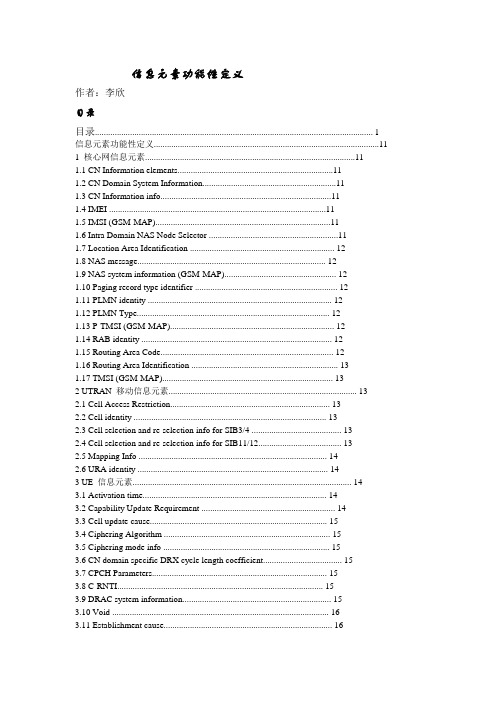
信息元素功能性定义作者:李欣目录目录 (1)信息元素功能性定义 (11)1 核心网信息元素 (11)1.1 CN Information elements (11)1.2 CN Domain System Information (11)1.3 CN Information info (11)1.4 IMEI (11)1.5 IMSI (GSM-MAP) (11)1.6 Intra Domain NAS Node Selector (11)1.7 Location Area Identification (12)1.8 NAS message (12)1.9 NAS system information (GSM-MAP) (12)1.10 Paging record type identifier (12)1.11 PLMN identity (12)1.12 PLMN Type (12)1.13 P-TMSI (GSM-MAP) (12)1.14 RAB identity (12)1.15 Routing Area Code (12)1.16 Routing Area Identification (13)1.17 TMSI (GSM-MAP) (13)2 UTRAN 移动信息元素 (13)2.1 Cell Access Restriction (13)2.2 Cell identity (13)2.3 Cell selection and re-selection info for SIB3/4 (13)2.4 Cell selection and re-selection info for SIB11/12 (13)2.5 Mapping Info (14)2.6 URA identity (14)3 UE 信息元素 (14)3.1 Activation time (14)3.2 Capability Update Requirement (14)3.3 Cell update cause (15)3.4 Ciphering Algorithm (15)3.5 Ciphering mode info (15)3.6 CN domain specific DRX cycle length coefficient (15)3.7 CPCH Parameters (15)3.8 C-RNTI (15)3.9 DRAC system information (15)3.10 Void (16)3.11 Establishment cause (16)3.12 Expiration Time Factor (16)3.13 Failure cause (16)3.14 Failure cause and error information (16)3.15 Initial UE identity (16)3.16 Integrity check info (16)3.17 Integrity protection activation info (17)3.18 Integrity protection Algorithm (17)3.19 Integrity protection mode info (17)3.20 Maximum bit rate (17)3.21 Measurement capability (17)3.22 Paging cause (17)3.23 Paging record (17)3.24 PDCP capability (17)3.25 Physical channel capability (18)3.26 Protocol error cause (18)3.27 Protocol error indicator (18)3.28 RB timer indicator (18)3.29 Redirection info (18)3.30 Re-establishment timer (18)3.31 Rejection cause (18)3.32 Release cause (18)3.33 RF capability FDD (19)3.34 RLC capability (19)3.35 RLC re-establish indicator (19)3.36 RRC transaction identifier (19)3.37 Security capability (19)3.38 START (19)3.39 Transmission probability (19)3.40 Transport channel capability (20)3.41 UE multi-mode/multi-RAT capability (20)3.42 UE radio access capability (20)3.43 UE Timers and Constants in connected mode (21)3.44 UE Timers and Constants in idle mode (21)3.45 UE positioning capability (21)3.46 URA update cause (21)3.47 U-RNTI (21)3.48 U-RNTI Short (21)3.49 UTRAN DRX cycle length coefficient (21)3.50 Wait time (21)3.51 UE Specific Behavior Information 1 idle (21)3.52 UE Specific Behavior Information 1 interRAT (22)4 无线承载信息元素 (22)4.0 Default configuration identity (22)4.1 Downlink RLC STATUS info (22)4.2 PDCP info (22)4.3 PDCP SN info (22)4.4 Polling info (22)4.5 Predefined configuration identity (23)4.6 Predefined configuration value tag (23)4.7 Predefined RB configuration (23)4.8 RAB info (23)4.9 RAB info Post (23)4.10 RAB information for setup (23)4.11 RAB information to reconfigure (24)4.12 NAS Synchronization indicator (24)4.13 RB activation time info (24)4.14 RB COUNT-C MSB information (24)4.15 RB COUNT-C information (24)4.16 RB identity (24)4.17 RB information to be affected (24)4.18 RB information to reconfigure (25)4.19 RB information to release (25)4.20 RB information to setup (25)4.21 RB mapping info (25)4.22 RB with PDCP information (25)4.23 RLC info (25)4.24 Signaling RB information to setup (26)4.25 Transmission RLC Discard (26)5 传输信道信息元素 (26)5.1 Added or Reconfigured DL TrCH information (26)5.2 Added or Reconfigured UL TrCH information (27)5.3 CPCH set ID (27)5.4 Deleted DL TrCH information (27)5.5 Deleted UL TrCH information (27)5.6 DL Transport channel information common for all transport channels (27)5.7 DRAC Static Information (27)5.8 Power Offset Information (28)5.9 Predefined TrCH configuration (28)5.10 Quality Target (28)5.11 Semi-static Transport Format Information (28)5.12 TFCI Field 2 Information (28)5.13 TFCS Explicit Configuration (28)5.14 TFCS Information for DSCH (TFCI range method) (29)5.15 TFCS Reconfiguration/Addition Information (29)5.16 TFCS Removal Information (29)5.17 Void (29)5.18 Transport channel identity (29)5.19 Transport Format Combination (TFC) (29)5.20 Transport Format Combination Set (29)5.21 Transport Format Combination Set Identity (29)5.22 Transport Format Combination Subset (29)5.23 Transport Format Set (29)5.24 UL Transport channel information common for all transport channels (30)6 物理信道信息元素 (30)6.1 AC-to-ASC mapping (30)6.2 AICH Info (30)6.3 AICH Power offset (30)6.4 Allocation period info (30)6.5 Alpha (30)6.6 ASC Setting (30)6.7 Void (31)6.8 CCTrCH power control info (31)6.9 Cell parameters Id (31)6.10 Common timeslot info (31)6.11 Constant value (31)6.12 CPCH persistence levels (31)6.13 CPCH set info (31)6.14 CPCH Status Indication mode (31)6.15 CSICH Power offset (32)6.16 Default DPCH Offset Value (32)6.17 Downlink channelisation codes (32)6.18 Downlink DPCH info common for all RL (32)6.19 Downlink DPCH info common for all RL Post (32)6.20 Downlink DPCH info common for all RL Pre (32)6.21 Downlink DPCH info for each RL (32)6.22 Downlink DPCH info for each RL Post (33)6.23 Downlink DPCH power control information (33)6.24 Downlink information common for all radio links (33)6.25 Downlink information common for all radio links Post (33)6.26 Downlink information common for all radio links Pre (33)6.27 Downlink information for each radio link (33)6.28 Downlink information for each radio link Post (33)6.29 Void (33)6.30 Downlink PDSCH information (33)6.31 Downlink rate matching restriction information (34)6.32 Downlink Timeslots and Codes (34)6.33 DPCH compressed mode info (34)6.34 DPCH Compressed Mode Status Info (34)6.35 Dynamic persistence level (34)6.36 Frequency info (34)6.37 Individual timeslot info (35)6.38 Individual Timeslot interference (35)6.39 Maximum allowed UL TX power (35)6.40 Void (35)6.41 Midamble shift and burst type (35)6.42 PDSCH Capacity Allocation info (35)6.43 PDSCH code mapping (36)6.44 PDSCH info (36)6.45 PDSCH Power Control info (36)6.46 PDSCH system information (36)6.47 PDSCH with SHO DCH Info (36)6.48 Persistence scaling factors (36)6.49 PICH Info (36)6.50 PICH Power offset (37)6.51 PRACH Channelisation Code List (37)6.52 PRACH info (for RACH) (37)6.53 PRACH partitioning (37)6.54 PRACH power offset (37)6.55 PRACH system information list (37)6.56 Predefined PhyCH configuration (38)6.57 Primary CCPCH info (38)6.58 Primary CCPCH info post (38)6.59 Primary CCPCH TX Power (38)6.60 Primary CPICH info (38)6.61 Primary CPICH Tx power (38)6.62 Primary CPICH usage for channel estimation (38)6.63 PUSCH info (38)6.64 PUSCH Capacity Allocation info (38)6.65 PUSCH power control info (39)6.66 PUSCH system information (39)6.67 RACH transmission parameters (39)6.68 Radio link addition information (39)6.69 Radio link removal information (39)6.70 SCCPCH Information for FACH (39)6.71 Secondary CCPCH info (39)6.72 Secondary CCPCH system information (40)6.73 Secondary CPICH info (40)6.74 Secondary scrambling code (40)6.75 SFN Time info (40)6.76 SSDT cell identity (40)6.77 SSDT information (40)6.78 STTD indicator (40)6.79 TDD open loop power control (41)6.80 TFC Control duration (41)6.81 TFCI Combining Indicator (41)6.82 TGPSI (41)6.83 Time info (41)6.84 Timeslot number (41)6.85 TPC combination index (41)6.86 TSTD indicator (41)6.87 TX Diversity Mode (41)6.88 Uplink DPCH info (41)6.89 Uplink DPCH info Post (42)6.90 Uplink DPCH info Pre (42)6.91 Uplink DPCH power control info (42)6.92 Uplink DPCH power control info Post (42)6.93 Uplink DPCH power control info Pre (42)6.94 Uplink Timeslots and Codes (42)6.95 Uplink Timing Advance (42)6.96 Uplink Timing Advance Control (43)7 测量信息元素 (43)7.1 Additional measurements list (43)7.2 Cell info (43)7.3 Cell measured results (43)7.4 Cell measurement event results (44)7.5 Cell reporting quantities (44)7.6 Cell synchronization information (44)7.7 Event results (44)7.8 FACH measurement occasion info (45)7.9 Filter coefficient (45)7.10 HCS Cell re-selection information (45)7.11 HCS neighboring cell information (45)7.12 HCS Serving cell information (45)7.13 Inter-frequency cell info list (46)7.14 Inter-frequency event identity (46)7.15 Inter-frequency measured results list (46)7.16 Inter-frequency measurement (46)7.17 Inter-frequency measurement event results (47)7.18 Inter-frequency measurement quantity (47)7.19 Inter-frequency measurement reporting criteria (47)7.20 Inter-frequency measurement system information (47)7.21 Inter-frequency reporting quantity (47)7.22 Inter-frequency SET UPDATE (48)7.23 Inter-RAT cell info list (48)7.24 Inter-RAT event identity (48)7.25 Inter-RAT info (48)7.26 Inter-RAT measured results list (48)7.27 Inter-RAT measurement (49)7.28 Inter-RAT measurement event results (49)7.29 Inter-RAT measurement quantity (49)7.30 Inter-RAT measurement reporting criteria (49)7.31 Inter-RAT measurement system information (50)7.32 Inter-RAT reporting quantity (50)7.33 Intra-frequency cell info list (50)7.34 Intra-frequency event identity (50)7.35 Intra-frequency measured results list (50)7.36 Intra-frequency measurement (50)7.37 Intra-frequency measurement event results (51)7.38 Intra-frequency measurement quantity (51)7.39 Intra-frequency measurement reporting criteria (51)7.40 Intra-frequency measurement system information (51)7.41 Intra-frequency reporting quantity (52)7.42 Intra-frequency reporting quantity for RACH reporting (52)7.43 Maximum number of reported cells on RACH (52)7.44 Measured results (52)7.45 Measured results on RACH (52)7.46 Measurement Command (52)7.47 Measurement control system information (53)7.48 Measurement Identity (53)7.49 Measurement reporting mode (53)7.50 Measurement Type (53)7.51 Measurement validity (53)7.52 Observed time difference to GSM cell (53)7.53 Periodical reporting criteria (53)7.54 Primary CCPCH RSCP info (54)7.55 Quality measured results list (54)7.56 Quality measurement (54)7.57 Quality measurement event results (54)7.58 Quality measurement reporting criteria (54)7.59 Quality reporting quantity (54)7.60 Reference time difference to cell (54)7.61 Reporting Cell Status (55)7.62 Reporting information for state CELL_DCH (55)7.63 SFN-SFN observed time difference (55)7.64 Time to trigger (55)7.65 Timeslot ISCP info (55)7.66 Traffic volume event identity (55)7.67 Traffic volume measured results list (55)7.68 Traffic volume measurement (55)7.69 Traffic volume measurement event results (56)7.70 Traffic volume measurement object (56)7.71 Traffic volume measurement quantity (56)7.72 Traffic volume measurement reporting criteria (56)7.73 Traffic volume measurement system information (56)7.74 Traffic volume reporting quantity (56)7.75 UE internal event identity (56)7.76 UE internal measured results (57)7.77 UE internal measurement (57)7.78 UE internal measurement event results (57)7.79 UE internal measurement quantity (57)7.80 UE internal measurement reporting criteria (57)7.81 Void (58)7.82 UE Internal reporting quantity (58)7.83 UE Rx-Tx time difference type 1 (58)7.84 UE Rx-Tx time difference type 2 (58)7.85 UE Transmitted Power info (58)7.86 UE positioning Ciphering info (58)7.87 UE positioning Error (58)7.88 UE positioning GPS acquisition assistance (59)7.89 UE positioning GPS almanac (59)7.90 UE positioning GPS assistance data (59)7.91 UE positioning GPS DGPS corrections (59)7.92 UE positioning GPS ionospheric model (59)7.93 UE positioning GPS measured results (59)7.94 UE positioning GPS navigation model (60)7.95 UE positioning GPS real-time integrity (60)7.96 UE positioning GPS reference time (60)7.97 UE positioning GPS UTC model (61)7.98 UE positioning IPDL parameters (61)7.99 UE positioning measured results (61)7.100 UE positioning measurement (61)7.101 UE positioning measurement event results (61)7.102 Void (62)7.103 UE positioning OTDOA assistance data for UE-assisted (62)7.104 Void (62)7.105 UE positioning OTDOA measured results (62)7.106 UE positioning OTDOA neighbor cell info (62)7.107 UE positioning OTDOA quality (63)7.108 UE positioning OTDOA reference cell info (63)7.109 UE positioning position estimate info (64)7.110 UE positioning reporting criteria (64)7.111 UE positioning reporting quantity (64)7.112 T ADV info (65)8 其它信息元素 (65)8.1 BCCH modification info (65)8.2 BSIC (65)8.3 CBS DRX Level 1 information (65)8.4 Cell Value tag (65)8.5 Inter-RAT change failure (65)8.6 Inter-RAT handover failure (66)8.7 Inter-RAT UE radio access capability (66)8.8 Void (66)8.9 MIB Value tag (66)8.10 PLMN Value tag (66)8.11 Predefined configuration identity and value tag (66)8.12 Protocol error information (66)8.13 References to other system information blocks (66)8.14 References to other system information blocks and scheduling blocks (67)8.15 Rplmn information (67)8.16 Scheduling information (67)8.17 SEG COUNT (67)8.18 Segment index (67)8.19 SIB data fixed (67)8.20 SIB data variable (67)8.21 SIB type (67)8.22 SIB type SIBs only (67)9 ANSI-41 Information elements (68)10 Multiplicity values and type constraint values (68)信息元素功能性定义消息是由多个信息元素组合而成,信息元素根据其功能的不同划分为:核心网域信息元素、UTRAN 移动信息元素、UE 信息元素、无线承载信息元素、传输信道信息元素、物理信道信息元素和测量信息元素。
计算机专业英语影印版(Compu...

Key Terms Page 1of 6 Key TermsKey TermDefinition3G cellular network (249) A computer network that allows users to download data from the Internet at 400 to 700 Kbps using cell phone technology. analog signal (247) Continuous electronic waves. asymmetric digital subscriber line (ADSL) (248) The most widely used types of DSL. backbone (258) A common connecting cable on which all communications travel along. (see also bus) bandwidth (249) A measurement of the width or capacity of the communication channel. base station (254) A network’s centrally located receiver that interprets incoming radio frequencies and routes communications to the appropriate devices. (see also wireless receiver) bits per second (bps) (247) How transfer speed is measured Bluetooth (245) A short-range wireless communication standard that uses microwaves to transmit data over short distances broadband (250) The bandwidth used for high-capacity transmissions. broadcast radio (245) Uses radio signals to send and receive signals from wireless devices. bus (258) A common connecting cable on which all communications travel along. (see also backbone) bus network (258) Each device in the network handles its own communications control. cable modem (249) Use existing television cables to provide high-speed connections to the Internet. cellular service (249) Offer an alternative for mobile devices and laptops. client (251) A node that requests and uses resources available from other nodes. client/server network system (260) A computer network where one computer coordinates and supplies services to other nodes on the network. coaxial cable (244) A high-frequency transmission cable with a single solid-copper core. Communication channel (244) The actual connecting or transmission medium that carries the message. Communication system (243) An electronic system that transmit data from one location to another computer network (251) A communication system that connects two or more computers so that they can exchange information and share resources. connectivity (242) Using computer networks to link people and resources. demodulation (247) The process of converting from analog to digital. dial-up service (248) Using standard telephone lines and conventional modems to link to the Internet or other computers digital signal (247) A representation of the presence or absence of an electronic pulse – on/off digital subscriber line (DSL) (248) Uses existing telephone lines to provide high-speed connections distributed data processing system Computers that can perform processing tasks at their own Key Terms Page 2of 6 (258) dispersed locations. distributed processing (251) A system in which computing power is located and shared at different locations. domain name server (DNS) (250) Converts text-based addresses to IP addresses Ethernet (253) The most common way in which nodes can be connected to one another and communications can be controlled. external modem (247) A modem that stands apart from the computer and typically is connected by a cable to the computer’s serial port. extranet (262) A private network that connects more than one organization. fiber-optic cable (244) Transmits data as pulses of light through tiny tubes of glass. firewall (263) A security system designed to protect an organization’s network against external threats. global positioning system (GPS) (245) Global positioning system (GPS) devices use location information sent by satellites to uniquely determine the geographic location of the device. hierarchical network (258) Consists of several computers linked to a central host computer, but also are hosts to other, smaller computers or peripheral devices. home network (254) Local Area Networks used by individuals in their homes and apartments. host computer (251) A large centralized computer, usually a minicomputer or a mainframe. hub (251) The center or central node for other nodes. infrared (245) A type of wireless connection that uses infrared light waves to communicate over short distances. internal modem (248) A modem that consists of a plug-in circuit board inside the system unit. intranet (262) A private network within an organization that resembles the Internet. IP address (Internet Protocol address) (250) A unique numeric address for every computer on a network. local area network (LAN) (253) Networks with nodes that are in close physical proximity low bandwidth (250) Used for standard telephone communication. (see also voiceband) medium band (250) the bandwidth used in special leased lines to connect minicomputers and mainframes metropolitan area network (MAN) (254) A network that span distances up to 100 miles. microwave (245) A type of communication uses high-frequency radio waves. modem (247) Modulator-demodulator, enables digital microcomputers to communicate across analog telephone lines. modulation (247) The process of converting from digital to analog. network administrator (251, 264) A computer specialist responsible for efficient network operations and implementation of new networks. network gateway (253) A device that allows one LAN to be linked to other LANs or to larger networks. network hub (255) A central unit in a network, such as a server. Key Terms Page 3of 6 network interface card (NIC) (251) Expansion cards located within the system unit that connect the computer to a network network operating system (NOS) (251) An operating system that control and coordinate the activities of all computers and other devices on a network. node (251) Any device that is connected to a network. packet (250) Data reformatted or broken down into small parts PC Card modem (248) A modem that is a credit card –size expansion board that is inserted into portable computers peer-to-peer network system (261) A network system where nodes have equal authority and can act as both clients and servers. polling (255) A type of communications where each connecting device is asked whether it has a message to send. protocol (250) Rules for exchanging data between computers proxy server (263) A computer through which all communications between the company’s internal n etworks and the outside world must pass. ring network (258) Each device is connected to two other devices, forming a ring with no central computer satellite (245) A type of communication that uses satellites orbiting about 22,000 miles above the earth as microwave relay stations. satellite/air connection service (249) Use satellites and the air to download or send data to users at a rate seven times faster than dial-up connections. server (251) A node that shares resources with other nodes. star network (255) A number of small computers or peripheral devices are linked to a central unit. strategy (260) A way of coordinating the sharing of information and resources T1, T2, T3, T4 lines (248) Special high-speed lines leased from telephone companies. telephone line (244) A type of cable that uses 2, 4, or 8 pairs of copper wire. terminal network (260) A network system where processing power is centralized in one large computer, usually a mainframe. time-sharing system (258) Several users can share resources (time) on a central computer. topology (255) How a network is arranged or configured transfer rate (247) The speed at which data can be transmitted Transmission Control Protocol/Internet Protocol (TCP/IP) (250) The standard protocol for the Internet voiceband (250) Used for standard telephone communication. (see also low bandwidth) wide area network (WAN) (254) A countrywide or worldwide network that spans distances greater than 100 miles. Wi-FI (wireless fidelity) (245) A wireless standard used to connect computers to each other and to the Internet. wireless LAN (WLAN) (254) Local area network that uses wireless devices to connect nodes together. wireless modem (248) A modem that may be internal, external, or a PC Card sends and receives through the air. wireless receiver (254) A network’s centrally located receiver that interprets incoming radio frequencies and routes communications to the appropriate devices. (see also base station) Crossword Puzzle Answers:AcrossNum. Clue Answer 5 Interprets and routs incoming radio frequencies. Base station7 Continuous electronic waves. Analog9 Configuration of a network. topology10 Network interface card. NIC11 Transfer speed or transfer rate. bps12 Short range wireless communication standard. bluetooth14 Measurement of the width of the communication channel. bandwidth DownNum. Clue Answer 1 Node that requests and uses resources available from other nodes. client 2 Each device in the network handles its own communications. Bus network 3 Device that allows links between LANs. Network gateway 4 Process that converts digital to analog. modulation6 Pieces of a message sent over the Internet. packets8 Global positioning system. GPS13 Any device that is connected to a network. node15 Uses existing telephone lines to provide high-speed connections. DSL 16 Central node for other nodes. hubNum Multiple ChoiceAnswers Matching Answers1 C G 2 B B 3 A A 4 D I 5 C H 6 D E 7 B C 8 B J 9 B D 10 D F Open Ended Questions:to another 2.Identify and describe the various physical and wireless communication channels.PhysicalTelephone lines - consist of twisted-pair cable made up of hundreds of copper wires. Coaxial cable- a high-frequency transmission cable with a single solid-copper core. Fiber-optic cable - transmits data as pulses of light through tiny tubes of glass. WirelessInfrared - uses infrared light waves to communicate over short distances. Broadcast radio sends and receive radio signals through transceivers. Microwave - uses high-frequency radio waves. Satellite - uses satellites orbiting above the earth as microwave relay stations. 3.Identify the standard Internet protocol and discuss its essential features.The standard protocol for the Internet is TCP/IP (transmission control protocol/Internet protocol). Every computer on the Internet has a unique numeric address called an IP address. Information is reformatted or broken down into small parts called packets. 4.Define and discuss the four principal network topologies.S tar network - a number of small computers or peripheral devices are linked to a central unit. Bus network - each device in the network handles its own communications control. Ring network - each device is connected to two other devices, forming a ring. Hierarchical network— consists of several computers linked to a central host computer, and also hosts to other, smaller computers or to peripheral devices. 5.Define and discuss the three most common network strategies.Terminal network system,- processing power is centralized in one large computer, usually a mainframe. - use one computer to coordinate and supply services to other Client/server network systems - use one computer to coordinate and supply services to other nodes on the network. Peer-to-peer network system, nodes have equal authority and can act as both clients and servers. Answers to End of Chapter materials Page 5 of 6 Focus Applying Technology Expanding YourKnowledgeWriting AboutTechnologyEthical Electronic Monitoring Digital Rights Management Web Tools Palm How Napster and Gnutella Work Software Tools Home Networking Distributed Computing How Wireless Home Networks Work Hotspots Writing Skills Ethical focusWriting About Technology exercise #1 Electronic Monitoring explores the FBI Carnivore monitoring system and how it affects personal privacy. Writing About Technology exercise #2 Digital Rights Management explores the issue of sharing copyrighted material over the Internet and how it affects software piracy. Applying Technology exercise #3 Palm explores how Palms work with the Internet and looks at the types of information are available. Expanding Your Knowledge #2 How Napster and Gnutella Work looks at the different types of network architectures employed by each program and their efficiencies. Applying Technology exercise #1 Home Networking works with the Making it Work for you section in exploring the different types of home networking and how to configure Applying Technology exercise #2 Distributed Computing has the students research the concept of distributed computing, how it works, and why it is beneficial. Expanding Your Knowledge exercise #1 How Wireless Home Networks Work has the students discover basic features and functionalities of home networking and how they can Expanding Your Knowledge exercise #3 Hotspots has the student explore the technology of public Internet access and what is necessary to use it. 。
S3L-SHA-001-0.5_Ambarella_S3L_System_Hardware

The material in this document is for information only. Ambarella assumes no responsibility for errors or omissions and reserves the right to change, without notice, product specifications, operating characteristics, packaging, ordering, etc. Ambarella assumes no liability for damage resulting from the use of information contained in this document. All brands, product names and company names are trademarks of their respec -tive owners. Further information, including additional disclaimers, appears in the Important Notice at the end of this document. VERSION 0.5 | DEcEmbER 22, 2016S3L System HardwareSUMMARY DESCRIPTIONKEY TOPICSCONTENTSThis document provides system hardware details for the Ambarella S3L system-on-a-chip (Soc) proces-sor.Guidelines for power management, the implementa-tion of various peripheral interfaces, and Pcb layout are presented.because best practices for camera design andboard layout are strongly application-dependent, this document should be considered as a general refer-ence guide only.Ambarella offers board design review services as well as additional documentation to qualified cus -tomers.•Power-on and power-off sequence information •Pin detail for the VIN module, including sensor connection, power and IO, and interface discon-nect information •VOUT interface detail•GPIO pin characteristics, including IO and pull-high/low information•ADc channel requirements and disconnect information•Detail regarding the JTAG pins and UART inter-faces•Pcb layout guidelines for DRAm, VIN, VOUT,SmIO, USb, the S3L power rails and more1.Introduction ............................................................12.System Boot and Clock Configuration ...............23.PWC, RTC and Power-On Sequence ..................104.Video Input ...........................................................195.Video Output ........................................................266.General Purpose Input / Output Pins .................317.Ethernet ................................................................368.I2C / IDC Ports (37)9.Analog to Digital Conversion ..............................3810.JTAG and UART Interfaces ...............................4011.PCB Layout Reference ......................................4212.Important Notice ................................................6513.Typographical Conventions ..............................6614.Revision History (67)1.INTRODUCTION1.1 Introduction: OverviewThis document provides system hardware details for the Ambarella S3L system-on-a-chip (Soc) processor. The document is intended to support S3L-based camera design efforts by offering guidelines for power manage-ment, the implementation of various peripheral interfaces, and Pcb layout.Note that this reference material is supplemental in nature. The document does not discuss every S3L interface or implementation case. because best practices for camera design and board layout are strongly application-dependent, this document should be considered as a reference guide only.Note that differences between the 14-mm x 14-mm S3L package and the reduced-size S3Lm package include, but are not limited to, the following:Table 1-1. Features: Summary of Key Differences Between the S3L and S3LM Packages.2.SYSTEM BOOT AND CLOCK CONFIGURATION2.1 System: OverviewThis chapter provides information regarding the S3L system boot-up and configuration process. The chapter is organized as follows:•(Section 2.2) System: Boot and Clock Configuration•(Section 2.3) System: Power-on Configuration2.2 System: Boot and Clock ConfigurationThe system boot-up and configuration process is managed by Ambarella’s boot code. The S3L system software interacts with PLLs, PHYs and several other low-level hardware blocks using APb Reset, clock and Test (RcT) registers with a system-layer application programming interface (API). This includes the setting of clock frequen-cies.Internally, the S3L configures and optimizes system clocks and PLLs to meet operating mode performance requirements while saving as much power as possible. The peripheral clocks can be further optimized with the register programming information provided in this document. Please contact an Ambarella representative for ad-ditional information.2.3 System: Power-on ConfigurationThis section provides power-on configuration information for the S3L family of SoCs. The section is organized as follows:•(Section 2.3.1) POc: Pin Assignment Table•(Section 2.3.2) POC: Clock Configuration•(Section 2.3.3) POc: boot mode Summary•(Section 2.3.4) POc: Force USb boot•(Section 2.3.5) POc: NAND boot•(Section 2.3.6) POc: boot ROm with SSI / SPI•(Section 2.3.7) POc: emmc boot•(Section 2.3.8) POc: boot bypass•(Section 2.3.9) POc: Ethernet Selection•(Section 2.3.10) POc: eFUSE ROm2.3.1 POC: Pin Assignment TableThe S3L chip uses 32-bit power-on configuration (POC) with strapping functions on external I2S and Transport Stream (TS) pins. After deassertion of the POR_L power-on reset pin, the chip generally latches the initial hard-ware settings on the pins. The tables in this section detail the power-on configuration bits POC[0:31] and corre-sponding strapping pins. Note that if POC[31] is set to 1, some (or all) of the configuration data may be obtained from eFUSE ROm.Table 2-1. Power-On Configuration Pin Assignments.2.3.2 POC: Clock ConfigurationThe POC[3:1] bits (VD0_OUT[3:1]) allow the user (with a 24-MHz system clock) to select from the pre-configured PLL settings in the table below. These frequencies are enabled during the power-on process only, and the set-tings may be overridden by system software for operation.Table 2-2. Power-On Clock Rates (MHz).2.3.3 POC: Boot Mode SummarySeveral bits of the power-on configuration pins are decoded to determine the S3L boot mode. Table 2-3 below shows the available boot-mode settings, including which pins must be controlled (with pull-up/pull-down) andoutlines the S3L shared boot options.which can be left unconnected (floating). Table 2-4Notes:1.1) must be specified for all boot modes.2.2) do not exist.3) do not affect any boot modes.4.5.For boot_bypass: Supports NAND_bOOT and mmc_bOOT only. boot option will be ignored inboot bypass; however, it cannot be left unknown. It should be the same as the boot option for6.For MMC boot, use eMMC NAND with a specification higher than or equal to Version 4.4, whichsupports boot function. A generic SD card or an emmc 4.1 NAND should not be used.7.On hardware connection, please use SD0 pins to connect to emmc (4.4 or later) NAND.Table 2-4. Shared Boot Options Matrix2.3.4 POC: Force USB BootThe USb boot option is enabled using POc bit 10. Setting this pin to high will override the current boot mode set-ting and force the chip into USB boot mode. Use POC[7] for USB PHY clock settings. The USB PHY reference clock can be either 12- or 24-mHz.2.3.5 POC: NAND BootThe NAND Flash boot option is enabled and implemented using POc bits 4, 5, 14, 15, 16, 17, 18, and 19 as described above in Section 2.3.3.•Enable the NAND Flash boot option using POc bits 4 and 5.•POC[18] enables NAND Flash page size of 512 bytes or 2 KB.•When the NAND Flash page size is set to 2 KB using POC[18], POC bit 19 can be enabled. When POC[19] is set to 1, the Flash controller uses two 2-KB memory blocks to store boot code, ratherthan one.•Use the NAND Read Confirm option (POC[17]) for large-block read operations. Read confirm should be enabled when the NAND Flash size is 1 Gb or greater. Large-block NAND Flash devices simplifies accessing the NAND Flash array for read operations. A page read command consists ofa single command (0h) followed by four address cycles for a 1-Gb device. A read confirm command(30h) is issued regardless of the area accessed in the NAND Flash array.•Enabling Flash Fastboot with POC[14] allows direct modification of the Flash file system by a host(e.g., computer) over a USb connection.•Use POC[16] to enable the Bose-Chaudhuri-Hocquenghem (BCH) method for low-power error cor-rection (Ecc).•POC[15] provides spare area DMA capability. Use the spare cell 2x feature for 512-byte block NAND with 32-byte spare area or 2048-byte block NAND with 128-byte spare area.Table 2-5. NAND Boot Options.2.3.6 POC: Boot ROM with SSI / SPIThe default boot mode for the S3L chip is the SPI-NOR boot option. There is also an option to boot from EE-PROm memory.Table 2-6. SPI-NOR Boot Options.2.3.7 POC: eMMC BootThe SD controller provides 1-, 4- and 8-bit emmc boot with standard operations. emmc boot is enabled with the POc bits shown below and by disabling other boot modes as described in Section 2.3.3.•Use POc bits 4 and 5 to enable emmc boot mode.•Select bus width:◦POC[16] SD4 boot, POC[15] SD8 boot = 1, 0 (for 4-bit boot)◦POC[16] SD4 boot, POC[15] SD8 boot = 0, 1 (for 8-bit boot)•Delay the timing of boot initialization via tRScA (RST_n to command time):◦POC[18]=0 - Disable tRSCA timing adjustment◦POC[18]=1 - Enable tRSCA timing adjustment•Adjust tRSCA (RST_n to Command time) value:◦When POC[19] tRSCA select boot = 0 (tRSCA = 75 SD clock cycles)◦When POC[19] tRSCA select boot = 1 (tRSCA = 10,000 SD clock cycles)Table 2-7. eMMC Boot Options.2.3.8 POC: Boot BypassThe Boot Bypass option is enabled using POC[8] as described above in Section 2.3.3. boot bypass is used when the boot process from media (NAND, USb, SPI etc.) will be bypassed. This option may be selected to allow a system debug process to run, for example.2.3.9 POC: Ethernet SelectionEthernet function is enabled / disabled with power-on configuration bit POC[0]. POC bit 6 is used to select be-tween the GmII, mII, or RGmII Ethernet standards.2.3.10 POC: eFUSE ROMThe S3L chip allows users to select which power-on configuration bits are loaded from eFUSE ROM or from strapping pins.The S3L eFUSE is 64 bits; i.e., the lower 32 bits store system configuration data and the upper 32 bits handleselection.If strapping pin 31 (VD0_HVLD) is pulled down, all configuration values are loaded from the pins. If it is pulled up, all power-on configuration bits are loaded from eFUSE with the exception of POC bits 10 and 31 which are always loaded from POc pins (Table 2-1).The contents of the eFUSE ROm module are set at the factory and are not user-accessible.3.PWC, RTC AND POWER-ON SEQUENCE3.1 PWC, RTC and Power-On: OverviewThis chapter provides power-on / power-off information regarding the Power controller (PWc) and the Real-Time clock (RTc), and includes the power-on sequence for the S3L power rails. The chapter is organized as shown below:•(Section 3.2) PWc, RTc and Power-On: Power controller (PWc)•(Section 3.3) PWc, RTc and Power-On: PWc / RTc Timing Diagrams•(Section 3.4) PWc, RTc and Power-On: PWc / RTc Electrical characteristics•(Section 3.5) PWc, RTc and Power-On: External Power control module•(Section 3.6) PWc, RTc and Power-On: RTc Disconnect•(Section 3.7) PWc, RTc and Power-On: PWc Disconnect•(Section 3.8) PWc, RTc and Power-On: Power-On / Off Sequence•(Section 3.9) PWc, RTc and Power-On: External clock Source for core and Real-Time clockNote that this document uses approximate / representative voltages to describe the S3L power rails in a relative sense. Refer to the S3L datasheet for absolute operation range and Dc characteristics.3.2 PWC, RTC and Power-On: Power Controller (PWC)The S3L Power Controller (PWC) is an efficient power-management module which can be used to simplify the design of low-power camera systems. The PWc module draws minimal quiescent current while the camera is in battery-mode or using standby power. In addition, the PWc uses the Real-Time clock (RTc) for current time and alarm settings, increasing the accuracy of power-on / power-off sequence generation.3.3 PWC, RTC and Power-On: PWC / RTC Timing DiagramsThis section describes PWc and RTc timing cycles as follows:•(Section 3.3.1) PWc / RTc Timing: PWc Wake-Up•(Section 3.3.2) PWc / RTc Timing: Timers (Td)•(Section 3.3.3) PWc / RTc Timing: Power Down (PD)•(Section 3.3.4) PWc / RTc Timing: PWc Reset•(Section 3.3.5) PWc / RTc Timing: Input Voltage Reference3.3.1 PWC / RTC Timing: PWC Wake-UpThe following diagram illustrates the Inactive, Transient, and Active signal states during the S3L PWc power-on /power-off cycles.PDPWC_SEQ1PWC_SEQ2PWC_SEQ3PWC_RSTOBFigure 3-1. Inactive, Transient, and Active States During PWC Power-On / Power-Off Cycles.Notes:1.When the PWc is in an inactive state, the PWC_WKUP rising edge wakes-up the PWc moduleand issues the power sequence and reset accordingly. Note that PWC_WKUP events are ignored if the control module is in an Active state. Only a power-down (PD, set by software) can enable the power-off sequence. Refer to Section 3.3.3 for additional detail.2.PWC_WKUP signals are ignored if the control module is in a Transient state, including those oc-curring during a power-on or power-off period. For a Transient state that occurs during power-off, there is a 1-ms extension after PWC_PSEQ1 goes from High to Low.3.The wake-up rising edge takes effect only if all other wake-up input pins stay low. If one wakeuppin stays high, triggers from all other wake-up pins will be blocked.4.The PWC operates in conjunction with the Real-Time Clock (RTC) module. The Td timers (Td1,Td2, Td3) run on the RTc; therefore, in the absence of the RTc clock, the wake-up signal mayhave no effect. Refer to Section 3.3.2 for additional detail.5.If the external reset signal in pin PWC_RSTINB stays low, the PWc module is in a reset state.Note that the PWc and RTc operate only when the PWc is not in a reset state. Refer to Section3.3.4 for related detail.6.PWC_WKUP1 can be used flexibly. PWC_WKUP has reset functionality if held high for a longperiod of time.The S3L timers are described as follows:•Td[n] are programmable timers used for 1-ms to 255-ms periods. The initial setting for all timers is32 ms.•The Td[n] register settings are maintained by PWC_RTC_CP, which is the RTc power pin.•While the RTc power is active, the Td[n] value does not reset. In other words, the system does not reset even for a system power-off, a sudden power loss (e.g., accidental battery removal), or if the PWc reset signal PWC_RSTINB is issued, provided PWC_RTC_CP remains active.3.3.3 PWC / RTC Timing: Power Down (PD)The S3L PD is a pin internal to the RTc that can power-down all switchable domains by turning off the PWC_ PSEQ[1:3] and PWC_RSTOB pins. Additional information regarding PD is provided below.•PD maintains a control register that includes a power-down register bit (pd).•The PWc initiates a power-off sequence after pd is set by software.•The pd bit is cleared automatically after the S3L Soc loses power. The pd bit is always zero in this case.The S3L external pin PWC_RSTINB resets the power control module. The figures below illustrate the effect of PWC_RSTINB after power module wake-up:PWC_PC_VDD PWC_RTC_CPPWC_RSTINBPOR_L Figure 3-2. Power Control Reset Diagram.PWC_PSEQ1 PWC_PSEQ2 PWC_PSEQ3 PWC_RSTOB PWC_RSTINB PWC_WKUP[0:3] Figure 3-3. Power Control Reset Timing.Notes:1.Assertion of PWC_RSTINB drives PWC_PSEQ[1:3] and PWC_RSTOB to low, but the PWc regis-ters maintain their value (PWC_seq1/2/3, PWC_alat_read/write, and PWC_curt_read/write).2.Hardware uses PWC_RSTINB to reset the PWC_PSEQ[1:3], and PWC_RSTOB pins. The mecha-nism is ARm- and DSP-independent, and the PWC_RSTINB function is not affected by software.3.The global reset pin POR_L resets the entire chip with the exception of the PWc module.3.3.5 PWC / RTC Timing: Input Voltage ReferenceThe S3L external pin PWC_PC_REF serves as a low-voltage alert reference when compared with an internal refer-ence voltage. Information regarding PWC_PC_REF is included below. Please refer to the S3L chip datasheet for further details.•When PWC_PC_REF is lower than the reference voltage, an alert bit is asserted. The nominal refer-ence voltage is 1.2-V. Software applications can use this bit-detection to enable a system power-offsequence.•Note that a low PWC_PC_REF voltage does not block wake-up events. Wake-up events will con-tinue to function when the PWC_PC_REF voltage falls below the reference voltage.•PWC_PC_REF should be maintained below 1.8 V.3.4 PWC, RTC and Power-On: PWC / RTC Electrical Characteristics•The slew rate of PWC_PC_VDD must be maintained at less than 50V/s.•For additional electrical characteristics of the PWc and RTc modules, please refer to the S3L data-sheet.3.5 PWC, RTC and Power-On: External Power Control ModuleFor camera systems that lack a power-on/off button application, the use of an external Power control module (PCM) is recommended. The following are two S3L configuration examples in which an external PCM is used:•Example 1: Use the internal RTc with an external Pcm, pull low all PWc input pins, and leave the PWC output pins floating (unconnected).•Example 2: Use an external RTC with an external PCM, and leave all PWC and RTC pins floating, including power pins on both blocks.3.6 PWC, RTC and Power-On: RTC DisconnectThe RTc clock is typically maintained with one dedicated always-on power supply pin, so the clock remains active even when the core powers off. However, the RTc can be disconnected if not in use. Information regarding con-nection/disconnection of the RTc is provided below.•Note that the RTc must be connected to run the PWc.•If the RTc is active, the XI_RTC, XO_RTC and PWC_RTC_CP pins must be connected.•If the RTc is not in use and the PWc is not required, the PWC_PC_VDD and PWC_RTC_CP power rails may be left unconnected (floating) or tied to GND.3.7 PWC, RTC and Power-On: PWC DisconnectWhen running the S3L chip without the PWc:•PWC_PSEQ[1:3] and PWC_RSTOB can be left unconnected (floating) when not in use.•The PWC_PC_VDD power rail may be left unconnected (floating) or tied to GND.3.8 PWC, RTC and Power-On: Power-On / Off SequenceThis section describes the S3L power-on sequence, which uses only the power rails and related pins required for power-on.This section is organized as follows:•(Section 3.8.1) Power-On / Off: Power-On Sequence Pin Groups•(Section 3.8.2) Power-On / Off: Power-On Sequence Timing•(Section 3.8.3) Power-On / Off: Power-Off Sequence3.8.1 Power-On / Off: Power-On Sequence Pin GroupsThe S3L power-on pins can be divided into three groups (1, 2 and 3), which should be powered up sequentially. These power-on sequence groups are shown in the table below.Table 3-1. Power-On-Sequence Groups for S3L Camera Applications.Notes:•When DDR Self-Refresh is enabled, DDR_VDDQ_CKE should remain powered when the chip is powered down. No external circuit is required.•DDR_VDDQ and DDR_VDDQ_CKE rails as well as the 1.8-V rail for all 1.8-V domains can be turned ON/OFF simultaneously during power ON and OFF sequences.3.8.2 Power-On / Off: Power-On Sequence TimingThe figure below illustrates the general timing for the S3L power-on sequence groups as defined in Table 3-1.Figure 3-4. Power-On Sequence Timing for Power Rail Groups.Notes:•The global reset pin POR_L should be asserted (Low), then released or deasserted (High) after all power rails come up (Figure 3-4).•The default time interval Td (Section 3.3.2) is 32 ms for any consecutive sequence. The actual value depends on the system-level design and is programmable by software for an embedded PWcmodule.◦Timing per group (Td1, Td2, Td3 and POR_L)should be maintained at 10 ms or more.◦If the power ramp-up time exceeds 10 ms, the value of Td should be increased (Section 3.3.2).◦The total Td[n] value must meet one of the two constraints listed below.-Total delay time > 64 ms-Total delay time < 64 ms, and wakeup occurs 128 ms after the last successful powerdown, which means PWc_PSEQ1 toggles to low.The following figure illustrates a specific example showing the power-on sequence groups (Table 3-1) and se-quence timing (Figure 3-4) for representative voltage levels and functional group names.Note that the voltage levels shown in the diagram are relative and are provided for illustrative purposes only. Please refer to the S3L chip datasheet for the electrical characteristics of individual Ambarella chips.Figure 3-5. Power-On Sequence Timing Example with Representative Voltage and Functional Groups. (Please Refer to the Datasheet for Voltage Levels for Individual S3L SoCs.)In the above example, the power supplies are powered-up in the following sequence:1. 1.0-V rails (core VDD and associated 1.0-V power rails)2. 1.5-V rails (DDR3) and 1.8-V rails (PLL)3. 3.0-V rails (IO)4.POR_L external reset pin3.8.3 Power-On / Off: Power-Off SequenceThe power-off sequence is a reversal of the power-on sequence.3.9 PWC, RTC and Power-On: External Clock Source for Core and Real-Time Clock1.For core clock that is configured to 24 MHz via an external clock oscillator, connect the 24-MHzclock with 0V ~ 1.8V amplitude to XIN pins.2.For core clock that is configured to 24 MHz via the built-in crystal oscillator, connect the 24-MHzcrystal to the XIN/XOUT pins.3.For the real-time clock (RTc) with 32.768 KHz frequency driven by an external clock oscillator,connect the 32.768-KHz clock with 0V ~ 1.8V amplitude to XO_RTC and tie XI_RTC to GND.4.For the real-time clock (RTc) with 32.768 KHz frequency driven by a crystal oscillator, connectthe 32.768-KHz crystal to XO_RTC and tie XI_RTC pins.4.VIDEO INPUT4.1 VIN: OverviewThis chapter provides system hardware detail for the S3L Video Input (VIN) module. The chapter covers pin con-nections for the sensors, power and IO levels, flash strobe control, sync, termination, and VIN interface discon-nect.The chapter is organized as follows:Primary Sensor Connections:•(Section 4.2) VIN: LVcmOS Interface•(Section 4.3) VIN: Sub-LVDS Interface•(Section 4.4) VIN: SLVS Interface•(Section 4.5) VIN: mIPI cSI InterfacePower, IO, and Misc Details:•(Section 4.6) VIN: Power and I/O Level•(Section 4.7) VIN: Flash Strobe control•(Section 4.8) VIN: VIN_STRIG•(Section 4.9) VIN: Sensor VSync connection and Voltage Notice•(Section 4.10) VIN: Termination•(Section 4.11) VIN: DisconnectThis section provides information regarding the S3L LVcmOS interface.•LVcmOS 8-, 10-, 12-, and 14-bit modes are supported; also supports 8-bit dual pixel /clock mode (8-bit 4:2:2 YUV)•The sensor input pins are mapped for LVcmOS use according to the table in Section 4.2.1.•Refer to the S3L chip datasheet chapter 2 for an implementation example.4.2.1 Primary Sensor LVCMOS Mode: Pin MapTable 4-1. LVCMOS Mapping for Sensor / Video Input Pins.•S3L chips support sub-LVDS (parallel LVDS) input with 8 or 10 data lanes.•The sub-LVDS interface requires no external termination (refer to Section 4.1).•Unused sub-LVDS input signals should be ganged and tied to ground. Software can be used to program these pins to LVcmOS mode to conserve power (refer to Section 3.12.1).•The sensor input pins are mapped for sub-LVDS use according to the table in Section 4.2.1.•Refer to the S3L chip datasheet chapter 2 for an implementation example.4.3.1 Primary Sensor Sub-LVDS Mode: Pin MapTable 4-2. Sub-LVDS Mapping for Sensor / Video Input Pins.4.4 VIN: SLVS Interface•S3L chips support SLVS input with 1, 2, 4, or 8 data lanes.•The SLVS interface requires no external termination (see Section 4.1).•Unused SLVS input signals should be ganged and tied to ground. Software can be used to program these pins to LVcmOS mode to conserve power.•The sensor input pins are mapped for SLVS use according to the table in Section 4.4.1.•Refer to the S3L chip datasheet chapter 2 for an implementation example.4.4.1 Primary Sensor SLVS Mode: Pin MapTable 4-3. SLVS Mapping for Sensor / Video Input Pins.Note:1.Only used if lanes 4-7 require a separate clock.2.The skew between SPCLK_LVDS_P/N_0 and SPCLK_LVDS_P/N_1 must be maintained at lessthan 600 ps.4.5 VIN: MIPI CSI Interface•S3L chips support 1-, 2- and 4-lane mIPI camera Serial Interface (cSI-2) input.•The mIPI cSI interface requires no external termination.•Unused input signals should be tied to ground. Software can be used to program these pins to LVc-mOS mode to conserve power.•The sensor input pins are mapped for mIPI cSI according to the table in Section 4.5.1.•Refer to the S3L chip datasheet chapter 2 for an implementation example.4.5.1 Primary Sensor MIPI CSI Mode: Pin MapTable 4-4. MIPI CSI Mapping for Sensor Input Pins.4.6 VIN: Power and I/O LevelThe sensor power and IO levels are described in the table below:Table 4-5. VIN Power Rails.Notes:•Pay close attention to the signal level/direction between the sensor and the S3L chip.•Note that S3L offers 1.0-V and 1.8-V video input modes and does not support 3.3-V sensor interface power. Refer to the S3L chip datasheet for operating range and additional electrical characteristics.4.7 VIN: Flash Strobe ControlThe S3L flash strobe is controlled using stepper control functions.4.8 VIN: VIN_STRIGVIN_STRIG may be used to debug the VIN status. It is recommended to reserve the test point for VIN/STRIG to 0 or 1 in order to do so.4.9 VIN: Sensor VSync Connection and Voltage NoticeSensor operation modes and characteristics vary with sensor design. When configuring VSync signal connec-tions (e.g., sensor vertical sync, frame sync, or frame valid) between the S3L chip and an associated sensor, please note that a high degree of care should be exercised.4.10 VIN: TerminationThe receiver (S3L side) of the S3L Sub-LVDS interface provides a built-in 100-Ohm termination. This eliminates the need to incorporate termination resistors in the external circuit during Pcb design.4.11 VIN: DisconnectWhen running the S3L chip without the Video / Sensor interface:•Input pins SD_LVDS_N/P_[0:7] and SPCLK_LVDS_N/P_[0:1] can be ganged and connected to ground if not used.•Output pins SHSYNC and SVSYNC may be left unconnected (floating).5.VIDEO OUTPUT5.1 VOUT: OverviewThis chapter provides system hardware detail for the S3L Video Output (VOUT) interfaces. The chapter is orga-nized as follows:•(Section 5.2) VOUT: Interfaces•(Section 5.3) VOUT: Digital•(Section 5.4) VOUT: Analog•(Section 5.5) VOUT: HDmI•(Section 5.6) VOUT: Disconnect5.2 VOUT: InterfacesThe Video Output (VOUT) interface supports one digital video output, one cVbS analog output, and one HDmI output. The output ports are on two logical video channels as shown in the diagram below.Figure 5-1. S3L Video Output Channels and Ports.Refer to the S3L chip datasheet for information regarding the supported video output resolutions.5.3 VOUT: DigitalS3L digital video output is covered in this section as follows:•(Section 5.3.1) Digital VOUT: Pins•(Section 5.3.2) Digital VOUT: Formats5.3.1 Digital VOUT: PinsThe S3L digital video output pins are used for power-on configuration (POC) and are multiplexed with GPIO func-tionality. Please refer to the S3L chip datasheet for complete information regarding S3L VOUT pin capabilities.5.3.2 Digital VOUT: FormatsThe S3L digital video output port is capable of driving digital output to RGb format. The S3L chip supports vari-ous digital output modes as described in the following table.Table 5-1. S3L Digital Video Output Formats.Notes:。
Autodesk Vault 2011 属性系统简介与概述说明书

AUTODESK® VAULT 2011PROPERTIES INTRODUCTION AND OVERVIEWConcepts and common administrative tasks are described in this paper. This paper is not a comprehensive description - complete details are available through Vault 2011 Help. Most of the features described are in all Vault 2011 products. However, some features are only available in the higher levels of the Vault product line.IntroductionThe property system for Vault 2011 is a single set of properties that are shared across files, items, change orders and reference designators. There are two types of properties: System and User Defined Properties (UDP.) System properties cannot be deleted but do support some configuration options like renaming and a few support mapping. Duplicate property names are not permitted for either type.UDP’s are custom created properties that support assignment to object groups, policy constraints and mapping of values with file and BOM properties. With each new vault there are numerous UDP’s supplied as part of the default configuration.Some of the highlights of the new property system:o Consistent user interface for all property managemento Property constraint overrides by categoryo Streamlined Edit Properties wizardo New vertical properties grid supports multiple files as well as Items & Change Orders o‘Lists’ support text and number data types as well as addition and removal of valueso Standardized mapping for all property sourceso Bi-directional mappingProperty DefinitionA property definition contains a name, data type, policy settings and mappings. The definition also specifies which object groups are associated with and may utilize the property. As an example, we will use the property definition Author. If Author is associated with the File and Item groups it may appear on any file or item but cannot appear with change orders and reference designators. (Reference Designators are a feature of AutoCAD Electrical). Every object (file and item) that is associated with the property definition Author will have a unique value. This may seem obvious when comparing two files as they each may have a unique value. This principle may not be as obvious when comparing objects across groups. If a file is promoted to an item, the file and item are allowed to have unique values for Author.*Change Order Link Properties remain a separate propertysystem.AdministrationCreation and AssociationTo create a property the name and data typemust be specified. The new property is notavailable for use until it has been associated toan object group. The groups are: Change Order,File, Item and Reference Designator. In thesample image below, the File object group isselected. This new property cannot be attachedto an Item, Change Order or ReferenceDesignator unless those object groups are alsoselected.All files in the categories Base or Engineering will have this property automatically attached. If this property needs to be attached to a specific file in another category it may be manually attached. Manual attachment can be done in two ways: using the Edit Properties Wizard or the Add or Remove Property located on the Actions menu.The object groups Change Order and Reference Designator do not support categories. Therefore, any property associated with one of these groups will be automatically attached to all objects in that group.SettingsThe policy values under the Property Valuescolumn (left side of the dialog) are applied toall instances of this property except where thecategory override applies. The CategoryValues allow overrides by category. Consultthe Help for further details about overrides andpolicies. In this paper, we will outline InitialValue, List Values and Enforce List Values.Initial ValueThe Initial Value is applied once when theproperty is initially associated with an object.The initial value is only applied in the absenceof a user supplied or a mapped value.The initial association occurs in three circumstances: 1) object is created (ex: adding a file or creating an item) 2) assignment to a category that automatically attaches the property 3) manual property attachment.There are two types of Initial Value: static and mapped. The static value is a fixed value and may be any value that is valid for the selected data type. An initial mapped value copies the value from a file or BOM property.Initial Values should NOT be used onproperties where all regular mappings read thevalue from a file or BOM. A blank value in themapped file or BOM field takes precedenceover the initial value. This may appear as ifthe initial value is not applied when in fact themapped value of ‘blank’ takes precedence.List ValuesProperties of type Text and Number mayprovide a list of values for user selection andsearching. The administrator may add orremove values from the list at any time.Removal of a value from the list does notremove the value from any property where thatvalue has been applied. When specifying thevalue for this property, the user may chosefrom the list of values. Enter values that arenot on the list is allowed. If this property ismapped to read a value from a file or BOM, the imported value is not required to be on the list. Enforce List ValuesWhen enabled, this option will provide a warning symbol adjacent to this property if the value is not on the list. When a value is in violation of this policy, the default configuration for lifecycle transitions will not allow a file or item to be released.MappingTo create a property mapping, the administrator must first choose which object group is to be mapped. In the image below, this is specified under the first column titled Entity . The available choices are based on the value of the Associations field. Several Content Providers are included but in most cases it is best to leave theselection on All Files (*.*). Vault willautomatically select the most appropriateContent Provider based on the file type.Next, select a file that contains the propertyor BOM field to be mapped. The image onthe left shows the file properties available formapping in the file manifold_block.ipt .The Type column shows the data type of thesource property. Mapping may be doneacross data types. However, there arespecial considerations that are detailed in thenext section. The mapping direction bydefault will chose bi-directional unless the fileor BOM property does not support the inputof values. When this occurs the mappingoption will be limited to Read only. Readonly mappings should be used sparinglybecause any UDP that contains only ‘Readonly’ mappings may not be modified in Vault.Mapping Across Data TypesThere are four property types: Text,Number, Boolean & Date . The following matrix defines valid property mappings. Whenever a mapping is created between two different property types there is the possibility of incompatibility. The onus is on the user to input valid values. If an invalid value is entered in most cases, the equivalence will flag the property as non-equivalent. The exceptions are listed below.1. Mapping Boolean with Text : The supported valid text values are: Yes/No , True/False and1/0. These values are localized. A string like ‘Autodesk’ entered in a Text property cannot be transferred to a Boolean property. This property mapping would be flagged as notequivalent.2. Mapping Text with Number or Text with Date : Works well when all clients and the serverare in the same language-locale. With mixed locales values may convert in a manner that is not intuitive and may produce an undesirable result. Therefore, mapping Text withNumber or Text with Date is only recommended when the server and all clients are working in the same locale.Create OptionThe Create option applies to write mappings; if the file property does not exist when a value is pushed to the file, the administrator may choose whether the file property is created or not. The Create option has another function that is not obvious: when enabled the equivalence calculation will consider the absence of the property definition in the file as a blank value and Supported mapping across data types Source Property (File or BOM) U DP Text Number Boolean Date Text Yes Yes (2) Yes (1) Yes (2) Number Yes (2) Yes Yes NoBoolean Yes (1) Yes Yes No Date Yes (2) No No Yescompare it against the value of the UDP in Vault. When the Create option is disabled, equivalence will be set to ‘Good’ when the mapped property definition does not exist in the file.Example: I have two departments in myorganization that both create .dwg files but theyuse different file properties to represent thesame information. The R&D department usesthe file property DwgNum. The Toolingdepartment uses the file property DrwNo. I wantto manage all drawings from both groups in asingle Vault and with one UDP ‘DrawingNumber’. The correct configuration is to createbidirectional mappings and set the Create optionto Off for both mappings. The result is that amodification of the UDP Drawing Number willwrite its value back to whichever property existsand it will not create an extra property.Mapping AutoCAD Block AttributesAutodesk® AutoCAD® block attribute mapping requires configuration on the ADMS. Select Index Block Attributes… from the Tools menu in Autodesk Data Management Server Console 2011. Enter the AutoCAD block names from which to extract attributes. After this is done, it is possible to map a UDP to an attribute using the mapping processdescribed above. Configured mappings allow thesystem to read and/or write values between the UDPand the attribute.Usage of attribute mapping is intended for singleinstances of a block or when all block instances havethe same attribute values. It is not possible for multipleblock instances to be mapped to separate UDP’s. Manycompanies have one instance of a title block in a given.dwg files. Occasionally, there are companies that use multiple instances of a title block in a single file. In these cases, the attributes often share the same values. An example is a drawing file that contains three borders of different size. Each border uses the same title block with attributes. The attributes for Customer Name, Engineer, Project Number, etc. will share the same value for all instances. Such attributes that share the same value may be mapped to a UDP. Attributes like Border Size will have a unique value for each block instance. Therefore, Border Size should not be mapped to a UDP in Vault.AutoCAD MechanicalAutodesk® AutoCAD® Mechanical software (ACM) supports three distinct sets of properties, all ofwhich may be mapped to Vault UDPs. The three ACM property sets are: file, assembly and component. See the ACM documentation for details about the intended use and differences between these properties.Vault file properties may map to ACM file properties and Vault item properties may map to ACM assembly and component properties.It should also be noted that ACM assembly and file properties having the same name, should not be mapped to the same Vault UDP.AutoCAD ElectricalAutodesk® AutoCAD® Electrical software (ACE) supports both file and BOM properties. ACE BOM properties may be mapped to Item properties. ACE utilizes properties located in .dwg’s,.wdp’s and associated databases. ACE properties are exposed to Vault in four ways:First: Ordinary DWG™ file properties and block attributes may be mapped to Vault File objects. The majority of these mappings support bi-directional mapping. Creation of these mappings is described in the Mapping section of this document.Second: WDP properties support mapping to Item properties. They also support bi-directional mapping. Creating a mapping with WDP properties requires the AutoCAD Electrical Content Source Provider. The provider isspecified in the second columnof the image at the right. Thisprovider is automatically setwhen a file of type .wdp isselected under the File Propertycolumn. If an associated .wdlfile has been created both theline number and the alternateproperty name will automaticallyappear in the list for selection.You may select the line numberor the alternate display name tocreate the mapping. All wdlproperties will appear in the listof selectable properties; it does not matter if a value is present.Third: Component BOM properties may be mapped to Item properties. This includes properties like:Catalog Number, Component Name, Component Type, Electrical Type, Equivalence Value & Manufacturer and more...To create a mapping to a component BOM property, create a new UDP and associate it to Items. Then on the Mapping tab create a new mapping, making sure the first column Entity is set to Item. Under the File Property column, browse and select any file that contains the property to which you will create the mapping. Some properties require that a value exist or the property is not available for selection in the list.Reminder: When creating new properties it is best to associate them to a category which will automatically associate them to the files and/or items where the property should appear. If this is not done, the property will have to be manually associated to the file or item.Fourth: Reference Designator properties, when mapped will appear in Vault as optional data on an Item BOM. There are eighteen Reference Designator properties available:INST, LOC, TAG, DESC1...3, RATING1 (12)These properties may be mapped to an Item BOM using the DWG content source provider.To create a mapping to a Reference Designator, create a new UDP and associate it to Reference Designator. Then on the Mapping tab create a new mapping, ensure the first column Entity is set to Reference Designator. Under the File Property column select the dwg containing the Reference Designator to which the mapping needs to be created. All Reference Designators are available for selection in the list without requiring a value.Properties(Historical)A handful of properties have duplicates having the same display name with ‘(Historical)’ appended to the end: State, Revision Scheme, Property Compliance, Lifecycle Definition, Category Name & Category Glyph. These ‘historical’ properties exist solely to retain a record of the values when a configuration change alters the value of the non-historical properties. In other words, the ‘historical’property will always contain the value as it existed when that version was created. This situation arises because these properties may have a new value due to a configuration change, even though a new version is not created.A policy change is a good example of why these historical’ properties exist. An organization may have released documents that use the property Vendor. Currently the policy on the property Vendor does not require a value. The administrator modifies the policy ‘Requires Value’ to require a value. After the automatic compliance recalculation, any existing documents (including released documents) with the Vendor property and without a value will have a new PropertyCompliance value of non-compliant. PropertyCompliance(Historical) will retain the value of compliant. MigrationThe property features of Vault 2011 are a significant enhancement. A feature overhaul of this scale poses challenges for migration. Most prominent is the calculation of property compliance. In some migration cases, the compliance calculation will require additional information beyond that which was stored in Vault 2010 or earlier versions. Performing a Re-Index will resolve the majority of these cases. It is highly recommended that a Re-Index is performed after migration. A Re-Index using the option for Latest and Released Versions Only is sufficient. In rare cases, a re-index may not restore compliance values to pre-migration values. If this occurs, manual adjustment to the property configuration may be required.File Index PropertiesFIP’s are no longer supported. The values contained by the FIP’s will remain available in UDP’s. There are multiple FIP configurations that require unique migration rules, listed here:FIP with no mapping or grouping: this ordinary FIP exists in Vault 2010 or earlier, without any mapping to a UDP and is not a member in any group. Migration will create a UDP, which will be mapped to the file property from which the FIP was created.FIP mapped to a UDP: upon migration, the UDP is carried forward and the FIP is removed from Vault. The value remains available in Vault through the UDP.Grouped FIP’s: property groups are migrated to a UDP having the same name and are mapped to the sources of all the grouped FIP’s.Bi-directional MappingsNew to Vault 2011 is the ability to create Bi-directional property mapping. In previous releases, a mapping was either Read or Write. Because of this change, a UDP that has only Read mappings may not be modified. An example is a UDP that is mapped to Read its value from the file property Creation Date. It makes no sense to write a value back to Creation Date.After migrating to Vault 2011, property mappings that were previously Read will be changed to Bi-directional. If the mapped source does not support input of a value, like the Creation Date example above, the mapping will not be changed and will remain Read. UDP’s that have multiple mappingsthrough the same Content Provider may, under specific circumstances, become non-compliant. If this occurs, it may be necessary to alter the configuration to restore compliance.An example:Vault 2010 or any previous version has a property configuration where two or more fileproperties are mapped as Read into the same UDP. This can occur when companiesmerge or when file property name standards change. For the Read mappings of theconfiguration below, equivalence is calculated on the highest priority mapping, which isEng; the mappings to the other properties are ignored.Upon migration to Vault 2011, Read mappings are converted to Bi-directional (shown below.). For the Bi-directional mappings of the configuration below, equivalence iscalculated between the UDP and each file property that exists in the file. In most cases, only one of the file properties exists in any given file, which will result in the UDP being flagged as compliant.If two properties exist in a file both will be considered for equivalence. If either file property has a value that does not match the UDP it is flagged as non-compliant.Enabling the Create option on a mapping will force equivalence calculation on that mapping even when the property definition does not exist in the file. When the property definition does not exist in the file, each mapping with the Create option set to Off is ignored for equivalence calculation.Autodesk, AutoCAD, and DWG are either registered trademarks ortrademarks of Autodesk, Inc., in the USA and/or other countries. All otherbrand names, product names, or trademarks belong to their respectiveholders. Autodesk reserves the right to alter product offerings andspecifications at any time without notice, and is not responsible fortypographical or graphical errors that may appear in this document.© 2010 Autodesk, Inc. All rights reserved.。
1794 FLEX I O 输入输出终端基单元及配件说明书

Technical Data1794 FLEX I/O Terminal Base UnitsStandard FLEX I/O Catalog Numbers 1794-TB2, 1794-TB3, 1794-TB3K, 1794-TB32, 1794-TB3G, 1794-TB3GK, 1794-TB3T, 1794-TB3TK, 1794-TB3S, 1794-TB3SK, 1794-TB32S, 1794-TB3GS, 1794-TB3GSK, 1794-TB3TS, 1794-TB3TSK, 1794-TBN, 1794-TBNF, 1794-TBNK, 1794-TBKD, 1794-TB37DS, 1794-TB62DSThe letter K in the last position of the catalog number, before the series designation, indicates a conformal coated versions of standard modules and can be used with extended temperature modules (modules ending in -XT).FLEX I/O Accessories Catalog Numbers 1794-CE1, 1794-CE3, 1794-NM1, 1794-LBL, 1794-N2, 1794-CJC2Each FLEX I/O™ module requires a terminal base unit that snaps onto the DIN rail to the right of the I/O adapter. The terminal bases provide terminal connection points for I/O wiring and plug together to form the backplane. They are available with cage, screw or spring - clamp terminations.Each FLEX I/O module has optional accessories available depending on the I/O module, field system set-up and requirements.Additional ResourcesThese documents contain additional information concerning related products from Rockwell Automation.Y ou can view or download publications at /literature/. T o order paper copies of technical documentation, contact your local Allen-Bradley® distributor or Rockwell Automation sales representative.TopicPageAdditional Resources1Available Terminal Base Units and Accessories2ResourceDescriptionIndustrial Automation Wiring and Grounding Guidelines, publication 1770-4.1Provides general guidelines for installing a Rockwell Automation industrial system.Product Certifications website, /products/certification/Provides declarations of conformity, certificates, and other certification details.1794 FLEX I/O Terminal Base UnitsAvailable Terminal Base Units and AccessoriesTypes of Terminal Base and AccessoriesType DescriptionTerminal Base Standard terminal base units which consist of different available temination types such as cage-clamp, spring-clamp and screw-clamp. D-Shell Terminal Base D-shell termination for both digital and analog modules, available with 37-pin or 62-pin.Accessories Accessories consist of panel kit, label kit, dummy filler module, cold junction compensation kit and extender cables.Catalog NumbersModule Type Catalog Numbers Page3Terminal Base Units1794-TB21794-TB31794-TB3K1794-TB321794-TB3G1794-TB3GK1794-TB3T1794-TB3TK1794-TB3S1794-TB3SK1794-TB32S1794-TB3GS1794-TB3GSK1794-TB3TS1794-TB3TSK1794-TBKD1794-TBN1794-TBNK1794-TBNF6D-Shell Terminal Base1794-TB37DS1794-TB62DS7Accessories1794-CE11794-CE31794-NM11794-LBL1794-N21794-CJC22Rockwell Automation Publication 1794-TD019A-EN-E - September 2013Rockwell Automation Publication 1794-TD019A-EN-E - September 201331794 FLEX I/O Terminal Base Units1794-TB2, 1794-TB3, 1794-TB3K, 1794-TB32, 1794-TB3G, 1794-TB3GK, 1794-TB3T, 1794-TB3TK, 1794-TB3S, 1794-TB3SK, 1794-TB32S, 1794-TB3GS, 1794-TB3GSK, 1794-TB3TS, 1794-TB3TSK, 1794-TBN, 1794-TBNF, 1794-TBNK, 1794-TBKD, 1794-TB37DS, 1794-TB62DSFLEX I/O T erminal Base UnitsTechnical SpecificationsCatalogTermination type ConnectionsUsed in applicationsCurrent capacity, max Wiring category Purpose1794-TB2Cage clamp16 I/O;18 common terminals;2 +V terminals Up to 125V AC/DC 10 A2A generic 2-wire version of the 1794-TB3.1794-TB31794-TB3K (1)(1)The letter K in the last position of the catalog number, before the series designation, indicates a conformal coated versions of standard modules and can be used with extended temperature modules(modules ending in -XT)16 I/O;18 common terminals;18 +V terminals2,3 or 4Primarily intended for use with input modules when using 3-wire input proximity switches – can also be used with output modules.1794-TB3S 1794-TB3SK Spring clamp A spring clamp version of the 1794-TB3 – provides faster, simpler wire installation.1794-TB32Cage clamp 32 I/O;8 common terminals;8 +V terminals Up to 31.2V DCA 32-point version of the 1794-TB3 to be used with 32-point digital modules and the 1794-IB16D module.1794-TB32S Spring clamp A spring clamp version of the 1794-TB32.1794-TB3G 1794-TB3GK Grounded screw clamp 36 I/O;2 common terminals;2 +V terminals;10 chassis ground terminals A screw clamp terminal base unit with individual grounding used with certain analog modules.1794-TB3GS 1794-TB3GSK Grounded spring clamp A spring clamp version of the 1794-TB3G.1794-TB3T 1794-TB3TK Cage clamp, temperature 16 I/O;10 common terminals; 4 +V terminals;8 chassis ground terminals;2 sets (6 terminals)of CJC for temperature modules Up to 125V AC/DCA cage clamp terminal base to be used with the 1794-IT8. It also provides chassis ground connections for 1794-IR8 (RTD module) and analog modules.1794-TB3TS 1794-TB3TSK Spring clamp, temperature A spring clamp version of the 1794-TB3T.1794-TBKDCage clamp, knife disconnect 16 I/O;18 common terminals;2 +V terminals Up to 132V AC A cage clamp terminal base with 16 knife disconnects.1794-TBN 1794-TBNK Screw clamp, NEMA-style 16 I/O;2 common terminals;2 +V terminals250V AC/DCA NEMA-style screw clamp terminal base for larger gauge wires with a cover for I/O wiring.1794-TBNF (2)(2)Contains eight 5 x 20 mm fuses (one for each even-numbered terminal – 0…14 on row B). Shipped with 1.6 A, 250V AC Slow Blow fuse suitable for the 1794-OA8 AC output module and 1794-OW8module with a replacement fuse. Refer to individual installation instructions for fusing recommendations for other modules.Screw clamp, fused NEMA-styleProvides eight 5 x 20 mm fused, screw terminals with a cover for I/O wiring.1794 FLEX I/O Terminal Base UnitsGeneral SpecificationsAttribute ValueTerminal screw torque1794-TB3TK, 1794-TB3G, 1794-TB3GK, 1794-TB2, 1794-TB32, 1794-TB3, 1794-TB3K, 1794-TB3T:0.56...0.79 Nm (5...7 lb-in)1794-TBKD:0.3...0.6 Nm (2.6...5.3 lb-in)1794-TBN, 1794-TBNF, 1794-TBNK:1.4 Nm (12 lb-in)Supply voltage range FLEXBUS: 5V DC, 640 mAI/O Terminals: 2 A max1794-TB3SK, 1794-TB3TK,1794-TB2, 1794-TB3, 1794-TB3K, 1794 -TB3S, 1794-TB3T, 1794-TB3TS:V/COM Terminals: 125V DC/AC, 50/60 Hz, 10 A1794-TB3GSK, 1794-TB3G, 1794-TB3GS, 1794-TB3GK, 1794-TB32, 1794-TB32S:V/COM Terminals: 31.2V DC/AC, 50/60 Hz, 10 A1794-TBN, 1794-TBNF, 1794-TBNK:V/COM Terminals: 250V DC/AC, 50/60 Hz, 10 A1794-TBKD only:Terminal Block: 120V AC, 50/60 Hz, 10 ADisconnecting Switch: 3 A, 20 mΩATTENTIONA disconnecting switch does not shut off the current. Make or break a circuit only under no-load conditions.Isolation voltage1794-TBN, 1794-TBNF, 1794-TBNK:Capable of 250V (continuous) maximum, Basic Insulation Type, Field Wiring Terminals to FLEXBUS, or the lesser of the installed module.1794-TB3SK, 1794-TB3TK, 1794-TB3T, 1794-TB3TSK, 1794-TB2, 1794-TB3, 1794-TB3K, 1794 -TB3S, 1794-TB3TS:Capable of 125V (continuous) maximum, Basic Insulation Type, Field Wiring Terminals to FLEXBUS, or the lesser of the installed module1794-TB3G, 1794-TB3GS, 1794-TB3GK, 1794-TB3GSK, 1794-TB32, 1794 -TB32S:Capable of 50V (continuous) maximum, Basic Insulation Type, Field Wiring Terminals to FLEXBUS, or the lesser of the installed module.Tested at 2121V DC/60s, Field Wiring Terminals to FLEXBUS.1794-TBKD:220V DC/s, Field Wiring Terminals to Functional Ground.Wire size1794-TB3SK, 1794-TB3GSK, 1794-TB3TSK, 1794-TB3GK, 1794-TB3GS, 1794-TB32S, 1794-TB3,1794-TB3K, 1794-TB3S, 1794-TB3TS, 1794-TBN, 1794-TBNF, 1794 -TBNK:0.34... 3.3 mm2 (22…12 AWG) solid or stranded copper wire rated at 75 °C (167 °F ) or greater, 1.2 mm (3/64 in.) insulation max. Strip Length: 5…6 mm (0.20...0.24 in.)1794-TBKD:0.34…2.1 mm2 (22...14 AWG) solid or stranded copper wire rated at 75 °C (167 °F) or greater, 1.2 mm (3/64 in.) insulation max1794-TB3TK, 1794-TB3G, 1794-TB2, 1794-TB32:0.21... 1.3 mm2 (24…16 AWG) stranded copper wire rated at 75 °C (167 °F) or greater, 1.2 mm (3/64 in.) insulation maxNorth American temp code1794-TB3G, 1794-TB3GS, 1794-TB3GSK, 1794-TB3GK, 1794-TB3, 1794-TB3K, 1794-TB3T, 1794-TB3TK, 1794-TB3S, 1794-TB3SK, 1794-TB3TS, 1794-TB3TSK, 1794-TBN, 1794-TBNK, 1794-TB32, 1794-TB32S:T4A1794-TB2:T6IEC temp code1794-TB3G, 1794-TB3GS, 1794-TB3GSK, 1794-TB3GK, 1794-TB3, 1794-TB3K, 1794-TB3T, 1794-TB3TK, 1794-TB3S, 1794-TB3SK, 1794-TB3TS, 1794-TB3TSK, 1794-TBN, 1794-TBNK:T41794-TB2:T694 x 94 x 69 mm (3.7 x 3.7 x 2.7 in.)Dimensions, HxWxD(with module installed interminal base)Publication,1794-IN092installation instructions4Rockwell Automation Publication 1794-TD019A-EN-E - September 2013Rockwell Automation Publication 1794-TD019A-EN-E - September 201351794 FLEX I/O Terminal Base UnitsEnvironmental (1)(1)EMC specifications determined by the installed modules.Attribute ValueTemperature, operating1794-TB3G, 1794-TB3GS, 1794-TB3GSK, 1794-TB3GK, 1794-TB3, 1794-TB3K, 1794-TB3T, 1794-TB3TK, 1794-TB3S, 1794-TB3SK, 1794-TB3TS, 1794-TB3TSK, 1794-TB32, 1794-TB32S, 1794-TBN, 1794-TBNK:IEC 60068-2-1 (Test Ad, Operating Cold),IEC 60068-2-2 (Test Bd, Operating Dry Heat),IEC 60068-2-14 (Test Nb, Operating Thermal Shock):-20…70 °C (-4…158 °F)1794-TBKD, 1794-TB37DS, 1794-TB62DS:0…55 °C (32…131 °F)1794-TBNF, 1794-TB2:-20…55 °C (-4…131 °F)Temperature, nonoperatingIEC 60068-2-1 (Test Ab, Unpackaged Non-operating Cold),IEC 60068-2-2 (Test Bb, Unpackaged Non-operating Dry Heat),IEC 60068-2-14 (Test Na, Unpackaged Non-operating Thermal Shock):-40…85 °C (-40…185 °F)1794-TBKD only:-20…85 °C (-4…185 °F)Relative humidity IEC 60068-2-30 (Test Db, Unpackaged Damp Heat):5…95% noncondensing Vibration IEC 60068-2-6 (Test Fc, Operating):5 g @ 10…500 HzShock, operatingAll catalogs except 1794-TBKD:IEC 60068-2-27 (Test Ea, Unpackaged Shock):30 gShock, nonoperatingAll catalogs except 1794-TBKD:IEC 60068-2-27 (Test Ea, Unpackaged Shock):50 gCertificationsCertifications (when product is marked)(1)DescriptionUL 1794-TB2:UL Listed Industrial Control Equipment. See UL File E65584.c-UL-us1794-TB3G, 1794-TB3GS, 1794-TB3GSK, 1794-TB3GK, 1794 -TB3, 1794-TB3K, 1794-TB3T, 1794-TB3TK, 1794-TB3S, 1794-TB3TS, 1794-TB3SK, 1794-TB3TSK, 1794-TBN, 1794 -TBNK, 1794-TB32, 1794-TB32S:UL Listed Industrial Control Equipment, certified for US and Canada. See UL File E65584.UL Listed for Class I, Division 2 Group A,B,C,D Hazardous Locations, certified for U.S. and Canada. See UL File E194810.1794 -TBKD, 1794-TBNF:UL Listed Industrial Control Equipment, certified for US and Canada. See UL File E65584.CSA1794-TB2, 1794-TB3, 1794-TB3K, 1794-TB3T, 1794-TB3S, 1794-TB3TS, 1794-TB3TK, 1794-TB3SK, 1794-TB3TSK, 1794-TBN, 1794-TBNK, 1794-TB3G, 1794-TB3GK, 1794-TB3GS, 1794-TB3GSK:CSA Certified Process Control Equipment. See CSA File LR54689C.CSA Certified Process Control Equipment for Class I, Division 2 Group A,B,C,D Hazardous Locations. See CSA File LR69960C.1794-TBNF:CSA Certified Process Control Equipment. See CSA File LR54689C.CEEuropean Union 2004/108/EC EMC Directive, compliant with:EN 61326-1; Meas./Control/Lab., Industrial Requirements EN 61000-6-2; Industrial Immunity EN 61000-6-4; Industrial EmissionsEN 61131-2; Programmable Controllers (Clause 8, Zone A & B)European Union 2006/95/EC LVD, compliant with:EN 61131-2; Programmable Controllers (Clause 11)C-TickAustralian Radiocommunications Act, compliant with:AS/NZS CISPR 11; Industrial Emissions6Rockwell Automation Publication 1794-TD019A-EN-E - September 20131794 FLEX I/O Terminal Base Units1794-TB37DS, 1794TB62DSFLEX I/O D-Shell T erminal Base UnitsEx1794-TB3G, 1794-TB3GS, 1794-TB3GSK, 1794-TB3GK, 1794-TB3, 1794-TB3K, 1794-TB3T, 1794-TB3S, 1794-TB3TS, 1794-TB3TK, 1794-TB3SK, 1794-TB3TSK, 1794-TBN, 1794-TBNK:European Union 94/9/EC ATEX Directive, compliant with:EN 60079-15; Potentially Explosive Atmospheres, Protection "n" EN 60079-0; General Requirements (Zone 2)II 3 G Ex nA IIC T4 Gc 1794-TB2:European Union 94/9/EC ATEX Directive, compliant with:EN 60079-15; Potentially Explosive Atmospheres, Protection "n"EN 60079-0; General Requirements (Zone 2)II 3 G Ex nA IIC T6 GcTÜV1794-TB3G, 1794-TB3GS, 1794-TB3GSK, 1794-TB3GK, 1794-TB3, 1794-TB3K, 1794-TB3T, 1794-TB3S, 1794 -TB3TS, 1794-TB3TK, 1794-TB3SK, 1794-TB3TSK, 1794-TBNF:TÜV Certified for Functional Safety:Capable of SIL 2KCKorean Registration of Broadcasting and Communications Equipment, compliant with:Article 58-2 of Radio Waves Act, Clause 3(1)See the Product Certification link at /products/certification/ for Declaration of Conformity, Certificates, and other certification details.Technical SpecificationsCatalogTermination type ConnectionsUsed in applicationsCurrent capacity, max Wiring category Purpose1794-TB37DS D-shell37 pin; digital and analog Up to 31.2 V DC10 AModule dependentA 37-pin D-shell termination for both digital and analog modules.1794-TB62DS62 pin; digitalA 62-pin D-shell termination for both digital and analog modules.General SpecificationsAttribute Value Terminal Screw Torque 0.6 Nm (5 lb-in.) Dimensions, HxWxD(with expansion module installed)127.0 x 94 x 69 mm (5.0 x 3.7 x 2.7 in.)Current Capacity1794-TB62DS:V1 - 8 A max V2 - 6 A max10 A max per module 5 A per pin 1794-TB37DS:10 A max per module 5 A per pinEnclosure type rating None (open style)Conductors wire size Category (1)(1)You use this category information for planning conductor routing as described in Allen-Bradley publication 1770-4.1, Industrial Automation Wiring and Grounding Guidelines12AWG (4 mm 2) stranded copper wire rated at 75 °C or higher 3/64 in.(1.2 mm) insulation maximum Established by installed module Isolation voltageEstablished by installed module Publication, installation instructions1794-IN107CertificationsCertifications (when product is marked)(1)DescriptionRockwell Automation Publication 1794-TD019A-EN-E - September 201371794 FLEX I/O Terminal Base Units1794-NM1, 1794-LBL, 1794-N2, 1794-CJC2, 1794-CE1, 1794-CE3FLEX I/O Accessory ProductsEnvironmental (1)AttributeValueTemperature, operatingIEC 60068-2-1 (Test Ad, Operating Cold),IEC 60068-2-2 (Test Bd, Operating Dry Heat),IEC 60068-2-14 (Test Nb, Operating Thermal Shock):0…55 °C (32…131 °F)Temperature, nonoperatingIEC 60068-2-1 (Test Ab, Unpackaged Nonoperating Cold),IEC 60068-2-2 (Test Bb, Unpackaged Nonoperating Dry Heat),IEC 60068-2-14 (Test Na, Unpackaged Nonoperating Thermal Shock):–40…85 °C (–40…185 °F)Relative humidity IEC 60068-2-30 (Test Db, Unpackaged Nonoperating Damp Heat):5…95% noncondensing Vibration IEC60068-2-6 (Test Fc, Operating):5 g @ 10…500 HzShock, operating IEC60068-2-27 (Test Ea, Unpackaged shock):30 gShock, nonoperatingIEC 60068-2-27 (Test Ea, Unpackaged Shock):50 g(1)EMC specifications determined by the installed modules.CertificationsCertifications (when product is marked)(1)DescriptionUL UL Recognized Component Industrial Control Equipment, certified for US and Canada. See UL File E65584CEEuropean Union 2004/108/EC EMC Directive, compliant with:EN 61326-1; Meas./Control/Lab., Industrial Requirements EN 61000-6-2; Industrial Immunity EN 61000-6-4; Industrial EmissionsEN 61131-2; Programmable Controllers (Clause 8, Zone A & B)C-Tick Australian Radiocommunications Act compliant with AS/NZS CISPR 11, Industrial Emissions KCKorean Registration of Broadcasting and Communications Equipment, compliant with:Article 58-2 of Radio Waves Act, Clause 3(1)See the Product Certification link at /products/certification/ for Declaration of Conformity, Certificates, and other certification details.ItemDescriptionPublication1794-CE1FLEX I/O 1 ft Extender Cable (0.3 m)to arrange your system in two rows or split your system into horizontal and vertical orientation 1794-IN0121794-CE3FLEX I/O 3 ft Extender Cable (0.9 m)to arrange your system in two rows or split your system into horizontal and vertical orientation 1794-IN0121794-NM1FLEX I/O Panel Mounting Kit to mount your FLEX I/O system on a panel without a DIN rail.1794-IN1351794-LBL FLEX I/O Label Kit to tailor the label on your FLEX I/O terminal base unit. Kit includes a diecut drawing and label sheet with five labels -1794-N2FLEX Dummy Filler Module - Slot Cover to fill a vacant slot, if desired-1794-CJC2Cold Junction Compensation Kit used as replacements for CJCs supplied with 1794-IT8 and 1794-IRT8-Allen-Bradley, FLEX I/O, RSLogix 5000, Rockwell Software, Rockwell Automation, and LISTEN. THINK. SOLVE are trademarks of Rockwell Automation, Inc.T rademarks not belonging to Rockwell Automation are property of their respective companies.Publication 1794-TD019A-EN-E - September 2013Copyright © 2013 Rockwell Automation, Inc. All rights reserved.Important User InformationSolid-state equipment has operational characteristics differing from those of electromechanical equipment. SafetyGuidelines for the Application, Installation and Maintenance of Solid State Controls (publication SGI-1.1 available from your local Rockwell Automation sales office or online at /literature/) describes some important differences between solid-state equipment and hard-wired electromechanical devices. Because of this difference, and also because of the wide variety of uses for solid-state equipment, all persons responsible for applying this equipment must satisfy themselves that each intended application of this equipment is acceptable.In no event will Rockwell Automation, Inc. be responsible or liable for indirect or consequential damages resulting from the use or application of this equipment.The examples and diagrams in this publication are included solely for illustrative purposes. Because of the many variables and requirements associated with any particular installation, Rockwell Automation, Inc. cannot assume responsibility or liability for actual use based on the examples and diagrams.No patent liability is assumed by Rockwell Automation, Inc. with respect to use of information, circuits, equipment, or software described in this manual.Reproduction of the contents of this manual, in whole or in part, without written permission of Rockwell Automation, Inc., is prohibited.Documentation FeedbackY our comments will help us serve your documentation needs better. If you have any suggestions on how to improve this document, complete this form, publication RA-DU002, available at /literature/.Rockwell Otomasyon Ticaret A.Ş., Kar Plaza İş Merkezi E Blok Kat:6 34752 İçerenköy, İstanbul, T el: +90 (216) 5698400。
Cypress PSoC 开发工具选择指南说明书

PSoC® Development Tools Selector Guide For the CY8C29x66, CY8C27x43, CY8C24x94, CY8C24x23A, CY8C21x34, and CY8C21x23There is a Cypress Development kit for every need – from entry-level evaluation and prototyping, to full-speed, real-time emulation and debugging, to high volume manufacturing programming.SoftwarePSoC software is available for free download at .PSoC Designer1At the core of the PSoC development software suite is PSoCDesigner™. Utilized by thousands of PSoC developers, this robust software has been facilitating PSoC designs for half a decade. /psocdesignerThere are three subsystems within PSoC Designer:1. Device Editor: Configure PSoC hardware blocks andIO, route internal signals, and define system parameters.2. Application Editor: Write application code in ‘C’ orassembly language. (A fully integrated C compiler is accessible with the purchase of a license.)3. Debugger: Debug using breakpoints, trace, watchvariables, advanced dynamic event points, and more.PSoC Express As the newest addition to the PSoCxpress™ gle ches, Select inputs and outputs (A) ) )/psocexpressPSoC Programmered on the bench inming, from SoC Programmer is the one-stop programming development software suite, PSoC E is the first visual embedded system design tool that allows a user to create an entire PSoC project and generate a schematic, BOM, and data sheet without writing a sin line of code. Users work directly withapplication objects such as LEDs, swit sensors, and fans.Define the output’s behavior (B Simulate the design to verify (C) Build to generate PSoC HEX file,BOM, schematic, and datasheet (DFlexible enough to be us development, yet suitable for factory program PSoC Programmer works either as a standaloneprogramming application or it can operate directly PSoC Designer or PSoC Express.P 32ABCDBasic Development KitCY3215-DK Basic Development KitEverything you need to get started with PSoC, with support for the 28-pin DIP package.PSoC Designer Software CD-ROM Family and Blue Cat-5 CablemplesE-Cubeable in the CY3215-DK) is Y3202-C iMAGEcraft C CompilerICE-Cube In-Circuit EmulatorICE Flex-Pod for CY8C29x66 Backward Compatible Cat-5 Adapter Mini-Eval Programming Board in One110 ~ 240V Power Supply, Euro-Plug AdapteriMAGEcraft C Compiler (Registration Required) ISSP CableUSB 2.0 Cable 2 CY8C29466-24PXI 28-PDIP Chip SaIC The ICE-Cube (avail driven by the Debugger subsystem of PSoC Designer. This software interface allows users to run, halt, and single step the processor and view the content of specific memory locations. It also allows the user to set complex event points. Event points can start and stop the trace memory on the ICE, as well as break the program execution. The ICE-Cube supports large memory model PSoC devices (devices with >256 bytes of RAM) and is backward compatible with previous PSoC devices (CY8C27x43 and CY8C24x23A).CThe C compiler is included in the CY3215-DK. For use with other kits, the CY3202-C is available as a separate purchase. It is fully integrated into PSoC Designer. PSoC Designer provides source-leveldebugging to round out its ‘C’ language support. (No C compiler purchase is necessary for using PSoC Express.) ANSI C compilerd interface with assembly modules 32-bit floating point s es Inline assembly an Modern stack-based architecture7 basic data types including IEEE Assembler and linker Math and string librarie‘C’ interrupt service routinLibrarianExpress Development KitCY3210-ExpressDK PSoC Express Development KitPSoC Express Software CD-ROMm Serial Programmer 9)upply, Euro-Plug Adapter htt /w Y3210-FanMod Fan Module Kits for CY3210-ProtoMod Proto Module Kitr The CY3210-ExpressDK is for advanced prototyping and development with PSoC Express. It provides access to I2C buses, voltage references, switches, upgradeable modules and more.Express Development Board 4 Fan Modules 2 Proto Modules MiniProg In-Syste MiniEval PCB Evaluation Board Jumper Wire Kit USB 2.0 Cable Serial Cable (DB 110 ~ 240V Power S 2 CY8C24423A-24PXI 28-PDIP Chip Samples 2 CY8C27443-24PXI 28-PDIP Chip Samples 2 CY8C29466-24PXI 28-PDIP Chip Samples p://expressdkC This kit provides two extra fan module use with the CY3210-ExpressDK.This kit provides two extra proto modules fo use with the CY3210-ExpressDK.Emulation Kits and AccessoriesPSoC Emulation Accessories Overviewpecific PSoC part with its appropriate Development QFN Emulation Kit: 1 Flexcable, 1 Pod, 2 Feet (See Appendix for detail) K The following tables can be used to associate a s Kit, Emulation Kit, and Programmer Kit.Non-QFN Emulation it: 1 Flexcable, 1 Pod, 2 Feet (See Appendix for detail) Pod Kit: 2 Pods Foot Kit: 4 Feet Flexcable Kit: 1 FlexcableAll rog (up to 28PDIP) without programming PDIP packages can be programmed with ISSP or MiniPadapter. For other packages, please refer to the Programming Adapter table on page 7.Chip Part # Package Dev. Kit Emulation Kit Foot Kit Programmer**CY8C29466-24PXI 28 PDIP CY3215-DK CY3250-29XXX CY3250K-28PDIP-F ISSP or MiniProgCY8C29466-24PVXI 28 SSOP CY3215-DK CY3250-29XXX CY3250-28SSOP-FK* ISSP or MiniProgCY8C29466-24SXI 28 SOIC CY3215-DK CY3250-29XXX CY3250-28SOIC-FK* ISSP or MiniProgCY8C29566-24AXI 44 TQFP CY3215-DK CY3250-29XXX CY3250-44TQFP-FK* ISSP or MiniProgCY8C29666-24PVXI 48 SSOP CY3215-DK CY3250-29XXX CY3250-48SSOP-FK* ISSP or MiniProgCY8C29666-24LFXI 48 QFN CY3215-DK CY3250-29XXXQFN CY3250-48QFN-FK ISSP or MiniProgCY8C29866-24AXI 100 TQFP CY3215-DK CY3250-29XXX CY3250-100TQFP-FK* ISSP or MiniProgwith Emulati n Kit to emulate this package.*Foot Kit is required in conjunction o**Programming adapter may be required.Chip Part # Package Dev. Kit Emulation Kit Foot Kit Programmer**-56QFN-F ISSP or MiniProgCY8C24794-24LFXI 56 QFN CY3215-DK CY3250-24X94QFN CY3250KCY8C24894-24LFXI 56 QFN CY3215-DK CY3250-24X94QFN CY3250-56QFN-FK ISSP or MiniProg**Programming adapter may be required.Chip Part # Package Dev. Kit Emulation Kit Foot Kit Programmer**-16SOIC-F ISSP or MiniProgCY8C21234-24SXI 16 SOIC CY3215-DK CY3250-21X34 CY3250K*CY8C21334-24PVXI 20 SSOP CY3215-DK CY3250-21X34 CY3250-20SSOP-FK ISSP or MiniProgCY8C21434-24LFXI 32 QFN CY3215-DK CY3250-21X34QFN CY3250-32QFN-FK ISSP or MiniProgCY8C21534-24PVXI 28 SSOP CY3215-DK CY3250-21X34 CY3250-28SSOP-FK ISSP or MiniProgCY8C21634-24LFXI 32 QFN CY3215-DK CY3250-21X34QFN CY3250-32QFN-FK ISSP or MniProgwith Emula n Kit to emulate this package.*Foot Kit is required in conjunction tio**Programming adapter may be required.Chip Part # Package Dev. Kit Emulation Kit Foot Kit Programmer**-8SOIC-FK ISSP or MiniProgCY8C21123-24SXI 8 SOIC CY3215-DK CY3250-21X23 CY3250*CY8C21223-24SXI 16SOIC CY3215-DK CY3250-21X23 CY3250-16SOIC-FK* ISSP or MiniProgCY8C21323-24PVXI 20 SSOP CY3215-DK CY3250-21X23 CY3250-20SSOP-FK ISSP or MiniProgCY8C21323-24LFXI 24 QFN CY3215-DK CY3250-21x23QFN CY3250-24QFN-FK ISSP or MinProgwith Emula n Kit to emulate this package.*Foot Kit is required in conjunction tio**Programming adapter may be required.Chip Part # Package Dev. Kit Emulation Kit Foot Kit Programmer**-8PDIP-FK ISSP or MinProgCY8C27143-24PXI 8 PDIP CY3215-DK CY3250-27XXX CY3250*CY8C27243-24PVXI 20 SSOP CY3215-DK CY3250-27XXX CY3250-20SSOP-FK* ISSP or MiniProgCY8C27243-24SXI 20 SOIC CY3215-DK CY3250-27XXX CY3250-20SOIC-FK* ISSP or MiniProgCY8C27443-24PXI 28 PDIP CY3215-DK CY3250-27XXX CY3250-28PDIP-FK ISSP or MiniProgCY8C27443-24PVXI 28 SSOP CY3215-DK CY3250-27XXX CY3250-28SSOP-FK* ISSP or MiniProgCY8C27443-24SXI 28 SOIC CY3215-DK CY3250-27XXX CY3250-28SOIC-FK* ISSP or MiniProgCY8C27543-24AXI 44 TQFP CY3215-DK CY3250-27XXX CY3250-44TQFP-FK* ISSP or MiniProgCY8C27643-24PVXI 48 SSOP CY3215-DK CY3250-27XXX CY3250-48SSOP-FK* ISSP or MiniProgCY8C27643-24LFXI 48 QFN CY3215-DK CY3250-27XXXQFN CY3250-48QFN-FK ISSP or MiniProgwith Emula n Kit to emulate this package.*Foot Kit is required in conjunction tio**Programming adapter may be required.Chip Part # Package Dev. Kit Emulation Kit Foot Kit Programmer**-8PDIP-FK ISSP or MiniProgCY8C24123A-24PXI 8 PDIP CY3215-DK CY3250-24X23A CY3250*CY8C24123A-24SXI 8 SOIC CY3215-DK CY3250-24X23A CY3250-8SOIC-FK* ISSP or MiniProgCY8C24223A-24PXI 20 PDIP CY3215-DK CY3250-24X23A CY3250-20PDIP-FK* ISSP or MiniProgCY8C24223A-24PVXI 20 SSOP CY3215-DK CY3250-24X23A CY3250-20SSOP-FK* ISSP or MiniRrogCY8C24223A-24SXI 20 SOIC CY3215-DK CY3250-24X23A CY3250-20SOIC-FK* ISSP or MiniProgCY8C24423A-24PXI 28 PDIP CY3215-DK CY3250-24X23A CY3250-28PDIP-FK ISSP or MiniProgCY8C24423A-24PVXI 28 SSOP CY3215-DK CY3250-24X23A CY3250-28SSOP-FK* ISSP or MiniProgCY8C24423A-24SXI 28 SOIC CY3215-DK CY3250-24X23A CY3250-28SOIC-FK* ISSP or MiniProgCY8C24423A-24LFXI 32 QFN CY3215-DK CY3250-24X23AQFN CY3250-32QFN-FK ISSP or MiniProg*Foot Kit is required in conjunction tiowith Emula n Kit to emulate this package.**Programming adapter may be required.Evaluation ToolsOverviewThere are three types of general evaluation methods for the PSoC. The picture below illustrates the device path for these three methods:CY3210-MiniProg1This inexpensive evaluation kit allows a user to program PSoC devices via the MiniProg1 programming unit. A MiniEval1 board is also included in the kit. The MiniEval board is a programming and evaluation board that allows socket programming of DIP devices. It also includes LEDs and a POT for simple evaluation and demonstration, but does not include a prototyping area. The MiniProg utilizes a 5-pin ISSP (In-System Serial Programming) header to program PSoC devices on the MiniEval board or directly on a target board. (To learn how to prepare your target board for ISSP, see Application Note AN2014 available at .) The MiniProg is small, compact, and connects to the PC via a provided USB 2.0 cable.Kit Includes:MiniProg Programming UnitMiniEval Socket Programming and Evaluation Board 28-Pin CY8C29466-24PXI PDIP PSoC Device Sample 28-Pin CY8C27443-24PXI PDIP PSoC Device Sample PSoC Designer Software CD Getting Started Guide USB 2.0 CableNote that the MiniProg is intended as a programming tool for the developer.Feature-Rich Evaluation, Prototypingand EmulationBasicEvaluation and EmulationInexpensive Evaluation and Prototyping o Emulation (N )Inexpensive Evaluation (N ) o EmulationCY3210-PSoCEval1This evaluation kit features an evaluation board and MiniProg1programming unit. The evaluation board includes an LCD module, Potentiometer, LEDs, and plenty of breadboarding space to meetall of your evaluation needs. The MiniProg1 programming unit willprogram PSoC devices directly on the evaluation board or on otherboards via a 5-pin header. The MiniProg1 is small and compact,and connects to a PC via a provided USB 2.0 Cable.Kit Includes:Evaluation Board with LCD ModuleMiniProg Programming Unit28-Pin CY8C29466-24PXI PDIP PSoC Device Sample (2)PSoC Designer Software CDGetting Started GuideUSB 2.0 CableCY3214-PSoCEvalUSB (Support for CY8C24894 Coming Soon) This new evaluation kit is specifically for the CY8C24794. Itincludes an evaluation board and MiniProg1 programming unit.The evaluation board features an On-Chip Debugger (OCD).The OCD allows full-featured, on-board emulation of theCY8C24794 when combined with an ICE-Cube (available in theCY3215-DK). The board also features USB connectivity andCapSense TM buttons and slider. Also included on the board isan LCD module, potentiometer, LEDs, an enunciator, andplenty of breadboarding space to meet all of your evaluationneeds.Kit Includes:CY8C24794 Evaluation Board with LCD ModuleMiniProg Programming UnitPSoC Designer Software CDPSoC Support CD (with CY8C24794 Example Projects)Getting Started GuideUSB 2.0 CableProgramming MethodsProduction ProgrammingFull-Featured Emulation and Prototype Programming Inexpensive Prototype ProgrammingCY3207ISSPThe CY3207ISSP is a production programmer. Itincludes protection circuitry and an industrial case that is more robust than the MiniProg and the ICE-Cube in a production-programming environment. TheCY3207ISSP can program parts in-system or mounted in the socket. Use the table to the right to identify adapters for CY3207ISSP socket programming.PSoC Foot PrintEmulation Technologies P/N8-Pin SOICAS-08-08-01S-3 16-Pin SOIC AS-16-16-02S-3 20-Pin SOIC AS-20-20-01S-3-GANG28-Pin SOIC AS-28-28-02S-320-Pin SSOP AS-20-20-01SS-3 24-Pin QFNAS-24-28-01ML-6 28-Pin SSOP AS-28-28-02SS-6ENP-GANG32-Pin QFN AS-32-28-03ML-6 44-Pin QFNAS-44-28-03Q-6 48-Pin QFNAS-48-28-02ML-6 48-Pin SSOPAS-48-48-01SS-6-GANG56-Pin QFN AS-56-28-01ML-6 100-Pin TQFP AS-100-28-01TQ-6ISSP OverviewThe CY3207ISSP, ICE-Cube, and MiniProg1 all allow easy In-System Serial Programming (ISSP). A black cable is included in the Development Kit for ISSP. Alldesigners are encouraged to design their PCBs with anISSP capability.ISSP is perfect for prototyping because it allows rapidreprogramming of the PSoC part mounted on the PCBand eliminates the need for a package-specificYProgrammer. ISSP can also be useful in productionprogramming because it eliminates the need for programmingindividual chips prior to PCB assembly. Often times ISSP is cheaper than using a programming house.Pictured to the right is an ICE-Cube connected directly to a project PCB (the PSoCEval). ISSP can be done with the small ISSP connector. An ISSP connector is pictured to the left. See Application Notes AN2014 a AN2026, AN2026a, AN2026b for more inform ISSP.nd ation on3rd-Party ToolsSeveral tools have been specially designed to accompany PSoC devices during development and production by the following 3rd-party vendors. Specific details for each of these tools can be found online under Evaluation Boards >>PSoC at .Device Programmer Leap Electronic CO., LTD./3rd-Party ISSP Programmer SONmicro3rd-Party Programmer Xeltek Inc.PSoC ISP, Arista Systems/psocisp.htm or ***********************3rd-Party Development Tool m i k r o E l e k t r o n i k a PSoC Systemhttp://www.mikroelektronika.co.yu/english/product/tools/psocds.htmIn-System Programming/PSoC Development System, MikroElektronikahttp://www.mikroelektronika.co.yu/english/product/tools/psocprog.htmPSoC Evaluation Kit, McGilvra Engineering/Device Programmer System General Corporation/Device Programmer HI-LO SYSTEMS/Device Programmer BP MicrosystemsDevice Programmer Data I/O/default.asp3rd-Party ISSP Programmer MPQ Manufacturing/AppendixCY3250 Development ToolPart Number Function Content Price CY3250-FLEXCABLE Replacement Flexcable for PSoC CY3250 ICE Pod Kit One (1) Flexcable $38.00CY3250-24X94QFN Emulation support for CY8C24794-24LFXI and CY8C24894-24LFXI devices. The QFN pod provides the interconnection between the ICE base unit and the target hardware, includes 56-QFN Feet (2). One (1) 24X94QFN PODOne (1) FlexcableTwo (2) 56QFN Feet$135.00CY3250-24X23AQFN Emulation support for CY8C24423A-LFXI device. The QFN pod provides the interconnection between the ICE base unit and the target hardware, includes 32-QFN Feet (2). One (1) 24X23AQFN PODOne (1) FlexcableTwo (2) 32QFN Feet$135.00CY3250-27XXXQFN Emulation support for CY8C27643-LFXI device. The QFN pod provides the interconnection between the ICE base unit and the target hardware, includes 48-QFN Feet (2). One (1) 27XXXQFN PODOne (1) FlexcableTwo (2) 48QFN Feet$135.00CY3250-29XXXQFN Emulation support for CY8C29666-LFXI device. The QFN pod provides the interconnection between the ICE base unit and the target hardware, includes 48-QFN Feet (2). One (1) 29XXXQFN PODOne (1) FlexcableTwo (2) 48QFN Feet$135.00CY3250-21X23QFN Emulation support for CY8C21323-LFXI device. The QFN pod provides the interconnection between the ICE base unit and the target hardware, includes 24-QFN Feet (2). One (1) 21X23QFN PODOne (1) FlexcableTwo (2) 24QFN Feet$135.00CY3250-21X34QFN Emulation support for CY8C21434-LFXI and CY8C21634-FLXI devices. The QFN podprovides the interconnection between the ICE base unit and the target hardware, includes 32-QFN Feet (2). One (1) 21X34 QFN PODOne (1) FlexcableTwo (2) 32QFN Feet$135.00CY3250-24QFN-FK Replacement PSoC CY3250 (24-pin QFN) Pod Feet Four (4) 24QFN Feet $140.00 CY3250-32QFN-FK Replacement PSoC CY3250 (32-pin QFN) Pod Feet Four (4) 32QFN Feet $140.00 CY3250-48QFN-FK Replacement PSoC CY3250 (48-pin QFN) Pod Feet Four (4) 48QFN Feet $140.00 CY3250-56QFN-FK Replacement PSoC CY3250 (56-pin QFN) Pod Feet Four (4) 56QFN Feet $140.00 CY3250-24X94QFN-POD Replacement PSoC CY3250-24x94QFN Pod Two (2) 24X94QFN Pod $78.00 CY3250-24X23AQFN-POD Replacement PSoC CY3250-24x23AQFN Pod Two (2) 24X23AQFN Pod $78.00 CY3250-27XXXQFN-POD Replacement PSoC CY3250-27XXXQFN Pod Two (2) 27XXXQFN Pod $78.00 CY3250-29XXXQFN-POD Replacement PSoC CY3250-29XXXQFN Pod Two (2) 29XXXQFN Pod $78.00 CY3250-21X23QFN-POD Replacement PSoC CY3250-21X23QFN Pod Two (2) 21X23QFN Pod $78.00 CY3250-21X34QFN-POD Replacement PSoC CY3250-21X34QFN Pod Two (2) 21X34QFN Pod $78.00CY3250-24X23A Emulation support for CY8C24x23A devices. The pod provides the interconnection between the ICE base unit and the target hardware, includes 28PDIP Feet (2). This pod kit supports allnon-QFN packages in combination with available CY3250 foot kit. One (1) 24X23A PODOne (1) FlexcableTwo (2) 28PDIP Feet$135.00CY3250-27XXX Emulation support for CY8C27x43 devices. The pod provides the interconnection betweenthe ICE base unit and the target hardware, includes 28PDIP Feet (2). This pod kit supports allnon-QFN packages in combination with available CY3250 foot kit. One (1) 27XXX PODOne (1) FlexcableTwo (2) 28PDIP Feet$135.00CY3250-29XXX Emulation support for CY8C29x66 devices. The pod provides the interconnection betweenthe ICE base unit and the target hardware, includes 28PDIP Feet (2). This pod kit supports allnon-QFN packages in combination with available CY3250 foot kit. One (1) 29XXX PODOne (1) FlexcableTwo (2) 28PDIP Feet$135.00CY3250-21X23 Emulation support for CY8C21x23 devices. The pod provides the interconnection between the ICE base unit and the target hardware, includes 20SSOP Feet (2). This pod kit supportsall non-QFN packages in combination with available CY3250 foot kit. One (1) 21X23 PODOne (1) FlexcableTwo (2) 20SSOP Feet$135.00CY3250-21X34 Emulation support for CY8C21x34 devices. The pod provides the interconnection between the ICE base unit and the target hardware, includes 28SSOP Feet (2). This pod kit supportsall non-QFN packages in combination with available CY3250 foot kit. One (1) 21X34 PODOne (1) FlexcableTwo (2) 28SSOP Feet$135.00CY3250-20PDIP-FK Replacement PSoC CY3250 (20-pin DIP) Pod Feet Four (4) 20PDIP Feet $140.00 CY3250-28PDIP-FK Replacement PSoC CY3250 (28-pin DIP) Pod Feet Four (4) 28PDIP Feet $140.00 CY3250-8PDIP-FK Replacement PSoC CY3250 (8-pin DIP) Pod Feet Four (4) 8PDIP Feet $140.00 CY3250-16SOIC-FK Replacement PSoC CY3250 (16-pin SOIC) Pod Feet Four (4) 16SOIC Feet $140.00 CY3250-20SOIC-FK Replacement PSoC CY3250 (20-pin SOIC) Pod Feet Four (4) 20SOIC Feet $140.00 CY3250-28SOIC-FK Replacement PSoC CY3250 (28-pin SOIC) Pod Feet Four (4) 28SOIC Feet $140.00 CY3250-8SOIC-FK Replacement PSoC CY3250 (8-pin SOIC) Pod Feet Four (4) 8SOIC Feet $140.00 CY3250-20SSOP-FK Replacement PSoC CY3250 (20-pin SSOP) Pod Feet Four (4) 20SSOP Feet $140.00 CY3250-28SSOP-FK Replacement PSoC CY3250 (28-pin SSOP) Pod Feet Four (4) 28SSOP Feet $140.00 CY3250-48SSOP-FK Replacement PSoC CY3250 (48-pin SSOP) Pod Feet Four (4) 48SSOP Feet $140.00 CY3250-100TQFP-FK Replacement PSoC CY3250 (100-pin TQFP) Pod Feet Four (4) 100TQFP Feet $180.00 CY3250-44TQFP-FK Replacement PSoC CY3250 (44-pin TQFP) Pod Feet Four (4) 44TQFP Feet $140.00 CY3250-24X94-POD Replacement PSoC CY3250-24x94 Pod Two (2) 24X94 Pod $78.00 CY3250-24X23A-POD Replacement PSoC CY3250-24X23A Pod Two (2) 24X23A Pod $78.00 CY3250-27XXX-POD Replacement PSoC CY3250-27XXX Pod Two (2) 27XXX Pod $78.00 CY3250-29XXX-POD Replacement PSoC CY3250-29XXX Pod Two (2) 29XXX Pod $78.00 CY3250-21X23-POD Replacement PSoC CY3250-21X23 Pod Two (2) 21X23 Pod $78.00 CY3250-21X34-POD Replacement PSoC CY3250-21X34 Pod Two (2) 21X34 Pod $78.00For information and support on PSoC devices: /psoc.Items may be purchased online at the Cypress Online Store: / home page.Or you can purchase Development Tools from one of Cypress’ accredited distributors.Cypress Semiconductor198 Champion CourtSan Jose, CA 95134-1709Phone: 408-943-2600Fax: 408-943-4730© Cypress Semiconductor Corporation, 2006. The information contained herein is subject to change without notice. Cypress Semiconductor Corporation assumes no responsibility for the use of any circuitry other than circuitry embodied in a Cypress product. Nor does it convey or imply any license under patent or other rights. Cypress products are not warranted nor intended to be used for medical, life support, life saving, critical control or safety applications, unless pursuant to an express written agreement with Cypress. Furthermore, Cypress does not authorize its products for use as critical components in life-support systems where a malfunction or failure may reasonably be expected to result in significant injury to the user. The inclusion of Cypress products in life-support systems application implies that the manufacturer assumes all risk of such use and in doing so indemnifies Cypress against all charges.。
Harmonized System

General informationThe Harmonized Commodity Description and Coding System, generally referred to as “Harmonized System”or simply “HS”, is a multipurpose international product nomenclature developed by the World Customs Organization (WCO). It comprises about 5,000 commodity groups, each identified by a six digit code, arranged in a legal and logical structure and is supported by well-defined rules to achieve uniform classification. The system is used by more than 177 countries and economies as a basis for their Customs tariffs and for the collection of international trade statistics. Over 98 % of the merchandise in international trade is classified in terms of the HS.The HS contributes to the harmonization of Customs and trade procedures, and the non-documentary trade data interchange in connection with such procedures, thus reducing the costs related to international trade. It is also extensively used by governments, international organizations and the private sector for many other purposes such as internal taxes, trade policies, monitoring of controlled goods, rules of origin, freight tariffs, transport statistics, price monitoring, quota controls, compilation of national accounts, and economic research and analysis. The HS is thus a universal economic language and code for goods, and an indispensable tool for international trade.The Harmonized System is governed by “The International Convention on the Harmonized Commodity Description and Coding System”. The official interpretation of the HS is given in the Explanatory Notes (4 volumes in English and French) published by the WCO. The Explanatory Notes are also available on CD-ROM, as part of a commodity database giving the HS classification of more than 200,000 commodities actually traded internationally.The maintenance of the HS is a WCO priority. This activity includes measures to secure uniform interpretation of the HS and its periodic updating in light of developments in technology and changes in trade patterns. The WCO manages this process through the Harmonized System Committee (representing the Contracting Parties to the HS Convention), which examines policy matters, takes decisions on classification questions, settles disputes and prepares amendments to the Explanatory Notes. The HS Committee also prepares amendments updating the HS every 4 – 6 years.Decisions concerning the interpretation and application of the Harmonized System, such as classification decisions and amendments to the Explanatory Notes or to the Compendium of Classification Opinions, become effective two months after the approval by the HS Committee. These are reflected in the amending supplements of the relevant WCO publications and can also be found on this web site.If you wish to obtain more information about the Harmonized System, please go to “WCO Publications”on this web site.____________________List of countries, territories or customs or economic unions applying the HSAlbania (x)Algeria ..................................... + Antigua & Barbuda (x)Argentina ................................. + Australia .................................. + Austria ..................................... + Azerbaijan.. (x)Bahamas (x)Bahrain .................................... + Bangladesh ............................. + Barbados. (x)Belarus..................................... + Belgium.................................... + Belize (x)Benin (x)Bermuda (x)Bolivia (x)Botswana................................. + Brazil........................................ + Brunei Darussalam. (x)Bulgaria.................................... + Burkina Faso............................ + Cameroon................................ + Canada..................................... + Cape Verde .. (x)Central African Rep................. + Chad ........................................ + Chile . (x)China ....................................... + Colombia (x)Comoros (x)Congo (Dem. Rep. of).............. + Congo (Rep. of).. (x)Cook Islands (x)Costa Rica (x)Côte d'Ivoire ............................ + Croatia ..................................... + Cuba ........................................ + Cyprus ..................................... + Czech Republic ....................... + Denmark .................................. + Djibouti (x)Dominica (x)Dominican Rep. (x)Ecuador (x)Egypt ....................................... + El Salvador (x)Equatorial Guinea (x)Estonia .................................... + Ethiopia ................................... + Fiji ............................................ + Finland .................................... +France ..................................... + Gabon . (x)Gambia (x)Germany ................................. + Ghana . (x)Greece .................................... + Grenada . (x)Guatemala (x)Guinea .................................... + Guinea Bissau.. (x)Guyana (x)Haiti ......................................... + Honduras .. (x)Hong Kong (x)Hungary .................................. + Iceland .................................... + India ........................................ + Indonesia ................................ + Iran .......................................... + Ireland ..................................... + Israel ....................................... + Italy ......................................... + Jamaica . (x)Japan ...................................... + Jordan ..................................... + Kazakhstan (x)Kenya ...................................... + Kiribati . (x)Korea (Rep.) ........................... + Kuwait . (x)Latvia ...................................... + Lebanon .................................. + Lesotho ................................... + Liberia.. (x)Libyan Arab Jamahiriya ........... + Liechtenstein (x)Lithuania ................................. + Luxembourg ............................ + Macao . (x)Madagascar ............................ + Malawi ..................................... + Malaysia .................................. + Mali ......................................... + Malta ....................................... + Mauritius ................................. + Mexico .................................... + Mongolia ................................. + Morocco .................................. + Mozambique (x)Myanmar ................................. + Namibia .. (x)Netherlands ............................. +Nepal (x)New Caledonia (French Terr.) . x New Zealand ........................... + Nicaragua .. (x)Niger ........................................ + Nigeria ..................................... + Niue .. (x)Norway .................................... + Pakistan .................................. + Panama ................................... + Papua New Guinea .. (x)Paraguay (x)Peru ........................................ + Philippines ............................... + Poland ..................................... + Polynesia (French Terr.) . (x)Portugal ................................... + Qatar (x)Romania .................................. + Russia ..................................... + Rwanda ................................... + Saint Kitts and Nevis (x)Saint Lucia (x)Saint Pierre and Miquelon(French Terr.) (x)Saint Vincent andthe Grenadines (x)Saudi Arabia ............................ + Senegal ................................... + Sierra Leone . (x)Singapore (x)Slovakia ................................... + Slovenia .................................. + Solomon Islands . (x)South Africa ............................. + Spain ....................................... + Sri Lanka ................................. + Sudan ...................................... + Suriname. (x)Swaziland ................................ + Sweden ................................... + Switzerland .............................. + Syrian Arab Rep....................... x Tanzania (x)Thailand .................................. + The Former Yugoslav Republicof Macedonia ......................... + Togo ........................................ + Tonga .. (x)Trinidad and Tobago (x)Tunisia .................................... + Turkey ..................................... + Tuvalu . (x)Uganda ................................... + Ukraine .. (x)United Arab Emirates (x)United Kingdom ...................... + United States .......................... + Uruguay . (x)Uzbekistan .............................. + Vanuatu . (x)Venezuela ............................... + Viet Nam ................................. + Wallis and Futuna(French Terr.) (x)Yemen (x)Zambia .................................... + Zimbabwe ............................... + EC ........................................... + Andean Community (CAN)....... +x Carribean Community(CARICOM)............................. +x Common Wealth of the Independent States (CIS)............................ +x Economic and MonetaryCommunity of Central Africa(CEMAC) (former CACEU) ..... +x Economic Community of WesternAfrican States (ECOWAS)....... +x Golf Co-operation Council(GCC)..................................... +x Latin American IntegrationAssociation (LAIA)................... +x Southern Cone CommonMarket (MERCOSUR) ............ +xNotes :+Acceptance (i.e., Contracting Party to the Harmonized System Convention).x Indicates application only.+x Some Members are Contracting Parties to the Harmonized System Convention.____________________INTERNATIONAL CONVENTION ONTHE HARMONIZED COMMODITY DESCRIPTIONAND CODING SYSTEM(done at Brussels on 14 June 1983)(As amended by the Protocol of Amendmentto the International Convention on the Harmonized CommodityDescription and Coding System of 24 June 1986)PREAMBLEThe Contracting Parties to this Convention, established under the auspices of the Customs Co-operation Council,Desiring to facilitate international trade,Desiring to facilitate the collection, comparison and analysis of statistics, in particular those on international trade,Desiring to reduce the expense incurred by redescribing, reclassifying and recoding goods as they move from one classification system to another in the course of international trade and to facilitate the standardization of trade documentation and the transmission of data,Considering that changes in technology and the patterns of international trade require extensive modifications to the Convention on Nomenclature for the Classification of Goods in Customs Tariffs, done at Brussels on 15 December 1950,Considering also that the degree of detail required for Customs and statistical purposes by Governments and trade interests has increased far beyond that provided by the Nomenclature annexed to the above-mentioned Convention,Considering the importance of accurate and comparable data for the purposes of international trade negotiations,Considering that the Harmonized System is intended to be used for the purposes of freight tariffs and transport statistics of the various modes of transport,Considering that the Harmonized System is intended to be incorporated into commercial commodity description and coding systems to the greatest extent possible,Considering that the Harmonized System is intended to promote as close a correlation as possible between import and export trade statistics and production statistics,Considering that a close correlation should be maintained between the Harmonized System and the Standard International Trade Classification (SITC) of the United Nations, Considering the desirability of meeting the aforementioned needs through a combined tariff/statistical nomenclature, suitable for use by the various interests concerned with international trade,Considering the importance of ensuring that the Harmonized System is kept up-to-date in the light of changes in technology or in patterns of international trade,Having taken into consideration the work accomplished in this sphere by the Harmonized System Committee set up by the Customs Co-operation Council,Considering that while the above-mentioned Nomenclature Convention has proved an effective instrument in the attainment of some of these objectives, the best way to achieve the desired results in this respect is to conclude a new international Convention,Have agreed as follows :ARTICLE 1DefinitionsFor the purpose of this Convention :(a)the "Harmonized Commodity Description and Coding System", hereinafter referred toas the "Harmonized System", means the Nomenclature comprising the headings and subheadings and their related numerical codes, the Section, Chapter and Subheading Notes and the General Rules for the interpretation of the Harmonized System, set out in the Annex to this Convention;(b)"Customs tariff nomenclature" means the nomenclature established under thelegislation of a Contracting Party for the purposes of levying duties of Customs on imported goods;(c)"statistical nomenclatures" means goods nomenclatures established by a ContractingParty for the collection of data for import and export trade statistics;(d)"combined tariff/statistical nomenclature" means a nomenclature, integrating Customstariff and statistical nomenclatures, legally required by a Contracting Party for the declaration of goods at importation;(e)"the Convention establishing the Council" means the Convention establishing aCustoms Co-operation Council, done at Brussels on 15 December 1950;(f)"the Council" means the Customs Co-operation Council referred to in paragraph (e)above;(g)"the Secretary General" means the Secretary General of the Council;(h)the term "ratification" means ratification, acceptance or approval.ARTICLE 2The AnnexThe Annex to this Convention shall form an integral part thereof, and any reference to the Convention shall include a reference to the Annex.ARTICLE 3Obligations of Contracting Parties1.Subject to the exceptions enumerated in Article 4 :(a)Each Contracting Party undertakes, except as provided in subparagraph (c) ofthis paragraph, that from the date on which this Convention enters into force inrespect of it, its Customs tariff and statistical nomenclatures shall be in conformitywith the Harmonized System. It thus undertakes that, in respect of its Customstariff and statistical nomenclatures :(i)it shall use all the headings and subheadings of the Harmonized Systemwithout addition or modification, together with their related numerical codes;(ii)it shall apply the General Rules for the interpretation of the Harmonized System and all the Section, Chapter and Subheading Notes, and shall notmodify the scope of the Sections, Chapters, headings or subheadings ofthe Harmonized System; and(iii)it shall follow the numerical sequence of the Harmonized System;(b)Each Contracting Party shall also make publicly available its import and exporttrade statistics in conformity with the six-digit codes of the Harmonized System,or, on the initiative of the Contracting Party, beyond that level, to the extent thatpublication is not precluded for exceptional reasons such as commercialconfidentiality or national security;(c)Nothing in this Article shall require a Contracting Party to use the subheadings ofthe Harmonized System in its Customs tariff nomenclature provided that it meetsthe obligations at (a) (i), (a) (ii) and (a) (iii) above in a combined tariff/statisticalnomenclature.2.In complying with the undertakings at paragraph 1 (a) of this Article, each ContractingParty may make such textual adaptations as may be necessary to give effect to the Harmonized System in its domestic law.3.Nothing in this Article shall prevent a Contracting Party from establishing, in itsCustoms tariff or statistical nomenclatures, subdivisions classifying goods beyond the level of the Harmonized System, provided that any such subdivision is added and coded at a level beyond that of the six-digit numerical code set out in the Annex to this Convention.ARTICLE 4Partial application by developing countries1.Any developing country Contracting Party may delay its application of some or all of thesubheadings of the Harmonized System for such period as may be necessary, having regard to its pattern of international trade or its administrative resources.2. A developing country Contracting Party which elects to apply the Harmonized Systempartially under the provisions of this Article agrees to make its best efforts towards theapplication of the full six-digit Harmonized System within five years of the date on which this Convention enters into force in respect of it or within such further period as it may consider necessary having regard to the provisions of paragraph 1 of this Article.3. A developing country Contracting Party which elects to apply the Harmonized Systempartially under the provisions of this Article shall apply all or none of the two-dash subheadings of any one one-dash subheading or all or none of the one-dash subheadings of any one heading. In such cases of partial application, the sixth digit or the fifth and sixth digits of that part of the Harmonized System code not applied shall be replaced by "0" or "00" respectively.4. A developing country which elects to apply the Harmonized System partially under theprovisions of this Article shall on becoming a Contracting Party notify the Secretary General of those subheadings which it will not apply on the date when this Convention enters into force in respect of it and shall also notify the Secretary General of those subheadings which it applies thereafter.5.Any developing country which elects to apply the Harmonized System partially underthe provisions of this Article may on becoming a Contracting Party notify the Secretary General that it formally undertakes to apply the full six-digit Harmonized System within three years of the date when this Convention enters into force in respect of it.6.Any developing country Contracting Party which partially applies the HarmonizedSystem under the provisions of this Article shall be relieved from its obligations under Article 3 in relation to the subheadings not applied.ARTICLE 5Technical assistance for developing countriesDeveloped country Contracting Parties shall furnish to developing countries that so request, technical assistance on mutually agreed terms in respect of, inter alia, training of personnel, transposing their existing nomenclatures to the Harmonized System and advice on keeping their systems so transposed up-to-date with amendments to the Harmonized System or on applying the provisions of this Convention.ARTICLE 6Harmonized System Committee1.There shall be established under this Convention a Committee to be known as theHarmonized System Committee, composed of representatives from each of the Contracting Parties.2.It shall normally meet at least twice each year.3.Its meetings shall be convened by the Secretary General and, unless the ContractingParties otherwise decide, shall be held at the Headquarters of the Council.4.In the Harmonized System Committee each Contracting Party shall have the right toone vote; nevertheless, for the purposes of this Convention and without prejudice to any future Convention, where a Customs or Economic Union as well as one or more of its Member States are Contracting Parties such Contracting Parties shall togetherexercise only one vote. Similarly, where all the Member States of a Customs or Economic Union which is eligible to become a Contracting Party under the provisions of Article 11 (b) become Contracting Parties, they shall together exercise only one vote.5.The Harmonized System Committee shall elect its own Chairman and one or moreVice-Chairmen.6.It shall draw up its own Rules of Procedure by decision taken by not less than two-thirds of the votes attributed to its members. The Rules of Procedure so drawn up shall be approved by the Council.7.It shall invite such intergovernmental or other international organizations as it mayconsider appropriate to participate as observers in its work.8.It shall set up Sub-Committees or Working Parties as needed, having regard, inparticular, to the provisions of paragraph 1 (a) of Article 7, and it shall determine the membership, voting rights and Rules of Procedure for such Sub-Committees or Working Parties.ARTICLE 7Functions of the Committee1.The Harmonized System Committee, having regard to the provisions of Article 8, shallhave the following functions :(a)to propose such amendments to this Convention as may be considereddesirable, having regard, in particular, to the needs of users and to changes intechnology or in patterns of international trade;(b)to prepare Explanatory Notes, Classification Opinions or other advice as guidesto the interpretation of the Harmonized System;(c)to prepare recommendations to secure uniformity in the interpretation andapplication of the Harmonized System;(d)to collate and circulate information concerning the application of the HarmonizedSystem;(e)on its own initiative or on request, to furnish information or guidance on anymatters concerning the classification of goods in the Harmonized System toContracting Parties, to Members of the Council and to such intergovernmental orother international organizations as the Committee may consider appropriate;(f)to present Reports to each Session of the Council concerning its activities,including proposed amendments, Explanatory Notes, Classification Opinions andother advice;(g)to exercise such other powers and functions in relation to the HarmonizedSystem as the Council or the Contracting Parties may deem necessary.2.Administrative decisions of the Harmonized System Committee having budgetaryimplications shall be subject to approval by the Council.ARTICLE 8Role of the Council1.The Council shall examine proposals for amendment of this Convention, prepared bythe Harmonized System Committee, and recommend them to the Contracting Parties under the procedure of Article 16 unless any Council Member which is a Contracting Party to this Convention requests that the proposals or any part thereof be referred to the Committee for re-examination.2. The Explanatory Notes, Classification Opinions, other advice on the interpretation ofthe Harmonized System and recommendations to secure uniformity in the interpretation and application of the Harmonized System, prepared during a session of the Harmonized System Committee under the provisions of paragraph 1 of Article 7, shall be deemed to be approved by the Council if, not later than the end of the second month following the month during which that session was closed, no Contracting Party to this Convention has notified the Secretary General that it requests that such matter be referred to the Council.3.Where a matter is referred to the Council under the provisions of paragraph 2 of thisArticle, the Council shall approve such Explanatory Notes, Classification Opinions, other advice or recommendations, unless any Council Member which is a Contracting Party to this Convention requests that they be referred in whole or part to the Committee for re-examination.ARTICLE 9Rates of Customs dutyThe Contracting Parties do not assume by this Convention any obligation in relation to rates of Customs duty.ARTICLE 10Settlement of disputes1.Any dispute between Contracting Parties concerning the interpretation or application ofthis Convention shall, so far as possible, be settled by negotiation between them.2.Any dispute which is not so settled shall be referred by the Parties to the dispute to theHarmonized System Committee which shall thereupon consider the dispute and make recommendations for its settlement.3.If the Harmonized System Committee is unable to settle the dispute, it shall refer thematter to the Council which shall make recommendations in conformity with Article III(e) of the Convention establishing the Council.4.The Parties to the dispute may agree in advance to accept the recommendations of theCommittee or the Council as binding.ARTICLE 11Eligibility to become a Contracting PartyThe following are eligible to become Contracting Parties to this Convention :(a)Member States of the Council;(b)Customs or Economic Unions to which competence has been transferred to enter intotreaties in respect of some or all of the matters governed by this Convention; and(c) Any other State to which an invitation to that effect has been addressed by theSecretary General at the direction of the Council.ARTICLE 12Procedure for becoming a Contracting Party1.Any eligible State or Customs or Economic Union may become a Contracting Party tothis Convention :(a)by signing it without reservation of ratification;(b)by depositing an instrument of ratification after having signed the Conventionsubject to ratification; or(c)by acceding to it after the Convention has ceased to be open for signature.2.This Convention shall be open for signature until 31 December 1986 at theHeadquarters of the Council in Brussels by the States and Customs or Economic Unions referred to in Article 11. Thereafter, it shall be open for their accession.3.The instruments of ratification or accession shall be deposited with the SecretaryGeneral.ARTICLE 13Entry into force1.This Convention shall enter into force on the earliest first of January which falls at leastthree months after a minimum of seventeen States or Customs or Economic Unions referred to in Article 11 above have signed it without reservation of ratification or have deposited their instruments of ratification or accession, but not before 1 January 1988. 2.For any State or Customs or Economic Union signing without reservation of ratification,ratifying or acceding to this Convention after the minimum number specified in paragraph 1 of this Article is reached, this Convention shall enter into force on the first of January which falls at least twelve months but not more than twenty-four months after it has signed the Convention without reservation of ratification or has deposited its instrument of ratification or accession, unless it specifies an earlier date. However, the date of entry into force under the provisions of this paragraph shall not be earlier than the date of entry into force provided for in paragraph 1 of this Article.ARTICLE 14Application by dependent territories1. Any State may, at the time of becoming a Contracting Party to this Convention, or atany time thereafter, declare by notification given to the Secretary General that the Convention shall extend to all or any of the territories for whose international relations it is responsible, named in its notification. Such notification shall take effect on the first of January which falls at least twelve months but not more than twenty-four months after the date of the receipt thereof by the Secretary General, unless an earlier date is specified in the notification. However, this Convention shall not apply to such territories before it has entered into force for the State concerned.2.This Convention shall cease to have effect for a named territory on the date when theContracting Party ceases to be responsible for the international relations of that territory or on such earlier date as may be notified to the Secretary General under the procedure of Article 15.ARTICLE 15DenunciationThis Convention is of unlimited duration. Nevertheless any Contracting Party may denounce it and such denunciation shall take effect one year after the receipt of the instrument of denunciation by the Secretary General, unless a later date is specified therein.ARTICLE 16Amendment procedure1.The Council may recommend amendments to this Convention to the ContractingParties.2.Any Contracting Party may notify the Secretary General of an objection to arecommended amendment and may subsequently withdraw such objection within the period specified in paragraph 3 of this Article.3.Any recommended amendment shall be deemed to be accepted six months after thedate of its notification by the Secretary General provided that there is no objection outstanding at the end of this period.4.Accepted amendments shall enter into force for all Contracting Parties on one of thefollowing dates :(a)where the recommended amendment is notified before 1 April, the date shall bethe first of January of the second year following the date of such notification,or(b)where the recommended amendment is notified on or after 1 April, the date shallbe the first of January of the third year following the date of such notification.。
Cooper B-Line 通信电缆管理和梯子架系统说明书

SECTION 27 11 23COMMUNICATIONS CABLE MANAGEMENT AND LADDER RACK******************************************Throughout this document you will find these ‘specifier notes’ or links to specific electronic resources to better serve your needs. If you have any questions or comments, please contact your local Cooper B-Line sales representative, email **************************** or call (618) 654-2184.******************************************PART 1GENERAL1.1SUMMARYA.Work covered in this section consists of the furnishing of all necessary labor, supervision,materials, equipment, and services to completely execute the cable runway system as described inthis specification and as shown on the drawings.B.Work included in this section: Materials, equipment, fabrication, installation and tests inconformity with applicable codes and authorities having jurisdiction (AHJ) for the following:1.Cable runway2.Cable runway support systems.3.Cable runway accessories.C.Related Sections:1.Section 07 84 00 - Firestopping.2.Section 27 05 26 - Grounding and Bonding for Communications Systems.3.Section 27 05 29 - Hangers and Supports for Communications Systems.1.2REFERENCES******************************************List reference standards included within text of this section. Edit the following for Project conditions.******************************************A.ASTM International:1.ASTM-Specification for Carbon Structural Steel.2.ASTM A1011- Specification for Steel, Sheet and Strip, Hot-Rolled, Carbon, Structural,High-Strength Low-Alloy and High-Strength Low-Alloy with Improved Formability(Formerly ASTM A570).3.Aluminum Association Alloy 6063 & 50524.ASTM B633- Specification for Electro-Deposited Coatings of Zinc on Iron and Steel.5.ASTM A123/A123M - Standard Specification for Zinc (Hot-Dip Galvanized) Coatings onIron and Steel Products.6.ASTM A653/A653M - Standard Specification for Steel Sheet, Zinc-Coated (Galvanized) orZinc-Iron Alloy-Coated (Galvannealed) by the Hot-Dip Process.B.American National Standards Institute1.ANSI/TIA/EIA 568A – Commercial Building Telecommunications Cabling Standard.2.ANSI/TIA/EIA 569 – Commercial Building Standard for Telecommunications Pathways andSpaces.3.ANSI/TIA/EIA – 606-A Administration Standard for the Telecommunications Infrastructureof Commercial Buildings, 2002.4.ANSI-J-STD – 607-A Joint Standard for Commercial Building Grounding (Earthing) andBonding Requirements for Telecommunications, 2002.C.National Electrical Manufacturers Association:1.NEMA FG 1 - Nonmetallic Cable Tray Systems.2.NEMA VE 1 - Metal Cable Tray Systems.3.NEMA VE 2 - Metal Cable Tray Installation Guidelines.D.NFPA 70, National Electrical CodeE.BICSI – Telecommunications Distribution Methods Manual, 11th Edition, 2009******************************************To learn more about codes and standards please choose one of the following links.NEMA, ANSI, ASTM, BICSI******************************************1.3QUALITY ASSURANCEA.Cable runway shall be classified by Underwriters Laboratories (UL).B.Cable runway shall be of uniform quality and appearance.C.All cable and equipment shall be installed in a neat and workmanlike manner. All methods ofconstruction that are not specifically described or indicated in the contract documents shall besubject to the control and approval of the owner or owner representative.D.All equipment and accessories to be the product of a manufacturer regularly engaged in itsmanufacture.E.Supply all equipment and accessories new and free from defects.F.Supply all equipment and accessories in compliance with the applicable standards listed in Article1.2 of this Section and with all applicable national, state and local codes.G.All items of a given type shall be the products of the same manufacturer.H.NEC Compliance: Comply with NEC, as applicable to construction and installation of cablerunway and cable tray systems (Article 318, NEC).I.NFP A compliance Comply with NFPA 70B, “Recommended Practice for Electrical EquipmentMaintenance” pertaining to installation of cable tray systems.J.Strictly adhere to all Building Industry Consulting Service International (BICSI), Electronic Industries Alliance (EIA) and Telecommunications Industry Association (TIA) recommendedinstallation practices when installing communications/data cabling.1.4DRAWINGSA.The drawings, which constitute a part of these specifications, indicate the general route of thecable runway systems. Data presented on these drawings is as accurate as preliminary surveysand planning can determine until final equipment selection is made. Accuracy is not guaranteedand field verification of all dimensions, routing, etc., is required.B.Specifications and drawings are for assistance and guidance, but exact routing, locations,distances and levels will be governed by actual field conditions. Contractor is directed to makefield surveys as part of his work prior to submitting system layout drawings.1.5SUBMITTALS******************************************Only request submittals needed to verify compliance with Project requirements.******************************************A.Submit product data on cable runway and supports. Product data to include, but not limited tomaterials, finishes, approvals, load ratings, and dimensional information.B.Section 01 33 00 - Submittal Procedures: Submittal procedures.C.Shop Drawings: Indicate runway or tray type, dimensions, support points, and finishes.D.Product Data: Submit fittings and accessories.E.Manufacturer's Installation Instructions: Submit application conditions and limitations of usestipulated by Product testing agency specified under Regulatory Requirements. Includeinstructions for storage, handling, protection, examination, preparation, and installation ofProduct.******************************************Click here for to access the Cooper B Line design center which contains a complete selection of CAD files, technical papers, fill calculators and test results.******************************************1.6CLOSEOUT SUBMITTALSA.Section 01 70 00 - Execution and Closeout Requirements: Closeout procedures.B.Project Record Documents: Record actual routing of cable runway or tray and locations ofsupports.1.7DELIVERY, STORAGE AND HANDLINGA.Deliver cable runway systems and components carefully to avoid breakage, bending and scoringfinishes. Do not install damaged equipment.B.Store cable runways and accessories in original cartons and in clean dry space; protect fromweather and construction traffic.1.8QUALIFICATIONS******************************************Include the following paragraph if a list of manufacturer is not included or when substitutions are allowed to define applicable requirements. [] denotes a variable or choice******************************************A.Manufacturer: Company specializing in manufacturing Products specified in this section withminimum [_____] years of documented experience, and with service facilities within [_____]miles of Project.1.9PRE-INSTALLATION MEETINGSA.Section 01 30 00 - Administrative Requirements: Pre-installation meeting.B.Convene a minimum of [_____] week(s) prior to commencing work of this section.PART 2PRODUCTS******************************************NEMA VE 1 Class designation, indicated in the following specifications for metal cable tray, is support span in feet (meters) plus working load designation.Available Support Spans: 8, 12, 16, and 20 feet (2440, 3660, 4870, and 6090 mm).Working Load Designation:A - 50 pounds per foot (74.4 kg/m).B - 75 pounds per foot (111.6 kg/m).C - 100 pounds per foot (148.8 kg/m).For example, Class 20C applies to cable tray required to span 20 feet (6090 mm) between supports while supporting cable static weight between 75 and 100 pounds per foot (111.6 and 148.8 kg/m).Consult NEMA VE 1 for additional information and safety factors.******************************************2.1ACCEPTABLE MANUFACTURERSA.Subject to compliance with these specifications, runway or cable tray systems to be installed shallbe as manufactured by the following:1.Cooper B-Line. 509 West Monroe Street, Highland, IL, 62249, USA. Phone:(618) 654-2184or email ****************************2.Engineer approved equivalent.3.Substitutions: [Section 01 60 00 - Product Requirements] [Not Permitted].******************************************[] denotes a variable or choice******************************************B.Product Description: Ladder type runway.C.Material: Aluminum.D.Finish: Bare aluminum or powder coat painted.E.Width: nominal [6][9][12][15][18][20][24][30][36] inches.F.Rung Spacing: 9” on center.G.Furnish manufacturer's standard clamps, hangers, brackets, splice plates, reducer plates, blindends, barrier strips, connectors, and grounding straps.H.Covers: [Flanged,] [Non-flanged,] [solid] [ventilated] [flush] [raised] cover.2.2CABLE RUNWAY SYSTEMS******************************************Click here for a complete listing of all Cooper B Line cable runway products.******************************************A.General: Except as otherwise indicated, provide metal cable runways, of types, classes and sizesindicated with splice connectors, bolts, nuts and washers for connecting units.B.Runway Type: Material specifications for runway are as follows:1.C-Channel style runway: Runway shall be ladder type with [1-1/2 inch][2 inch] stringerheight with mechanically fastened rungs. Stringer siderail shall be extruded from AluminumAssociation Alloy 6063. All fabricated parts shall be made from Aluminum AssociationAlloy 5052.2.Rungs shall be spaced 9 inches on center. Rungs shall be mechanically fastened for easyremoval, reinstallation, or replacement if necessary.5. Runway shall be [6][9][12][15][18][20][24][30][36] inches wide and 120 inches long, or asshown on drawings.Or6. [B-Line Catalog Number]C.Finishes1. Cable runway shall be [bare aluminum] [Flat Black powder coat]a.FITTINGS AND ACCESSORIESi.General: All fittings, supports, splices, etc. for the runway system shall be installed to provide acomplete assembly- including fasteners, hardware, and other items required to complete theinstallation as indicated on the drawings.ii.Subject to compliance with these specifications, runway or cable tray systems to be installed shall be as manufactured by the following:1.Cooper B-Line. 509 West Monroe Street, Highland, IL, 62249, USA. Phone:(618) 654-2184or email ****************************2.Engineer approved equivalent3.Substitutions: [Section 01 60 00 - Product Requirements] [Not Permitted].iii.Furnish manufacturer's standard clamps, hangers, brackets, splice plates, reducer plates, blind ends, barrier strips, connectors, and grounding straps.3.EXECUTIONa.EXISTING WORK******************************************Delete this article when existing construction is not affected or there is none on project.******************************************i.Remove exposed abandoned runway or cable tray [, including abandoned runway or cable trayabove accessible ceiling finishes]. Remove supports. Cut runway or cable tray flush with wallsand floors, and patch surfaces.ii.Maintain access to existing runway or cable tray and other installations remaining active and requiring access. Modify installation or provide access panel.iii.Extend existing runway or cable tray installations using materials and methods [compatible with existing electrical installations, or] as specified.iv.Clean and repair existing runway or cable tray to remain or to be reinstalled.b.INSTALLATIONi.Installation and configuration shall conform to the requirements of the ANSI/ EIA/TIA Standards568A & 569, NFPA 70 (National Electrical Code), and applicable local codes.ii.Runway should be supported every [4][5][6][8] feet on center with 5/8 inch diameter threaded rod, or applicable support brackets or racks.iii.Install runway or metal cable tray in accordance with NEMA VE 2.iv.Support runway or tray and fasten to structure and finishes in accordance with Section 27 05 29.Install supports at each connection point, at end of each run, and at other points to maintainspacing between supports of [________] ft ([________] mm) maximum.v.Install expansion connectors [where recommended by manufacturer] [as indicated on Drawings].vi.Install firestopping in accordance with Section [07 84 00] [27 05 29] to sustain ratings when passing runway or cable tray through fire-rated elements.******************************************Use the following paragraph for metal runway or tray systems only. Edit to match runway or tray material; use copper grounding conductor for steel tray, aluminum grounding conductor for aluminum tray.******************************************vii.Ground and bond metal cable tray in accordance with Section 27 05 26.1.Provide continuity between runway or tray components.e anti-oxidant compound to prepare aluminum contact surfaces before assembly.3.Install 2 [________] AWG bare [copper] [aluminum] equipment grounding conductorthrough entire length of runway or tray; bond to each component.4.Make connections to runway or tray using mechanical, compression or exothermicconnectors.viii.Install warning signs at [50 feet (1500 mm)] [[________] feet ([________] mm)] centers along runway or cable tray, located to be visible.END OF SECTION。
- 1、下载文档前请自行甄别文档内容的完整性,平台不提供额外的编辑、内容补充、找答案等附加服务。
- 2、"仅部分预览"的文档,不可在线预览部分如存在完整性等问题,可反馈申请退款(可完整预览的文档不适用该条件!)。
- 3、如文档侵犯您的权益,请联系客服反馈,我们会尽快为您处理(人工客服工作时间:9:00-18:30)。
n
m(nT )h(t nT )
s s
3.10
Two operations for generation of PAM signal:
1. Instantaneous sampling
2. Lengthening
Sample and hold
19
Communication Systems
f s 2W
13
第9章模拟信号的数字传输
9.2.2 带通模拟信号的抽样定理
设带通模拟信号的频带限制在fL和fH之间,如图所示。
即其频谱最低频率大于fL,最高频率小于fH,信号带宽 B = fH -fL。可以证明,此带通模拟信号所需最小抽样 频率fs等于
k f s 2 B(1 ) n
-fH -fL 0 fL
4B 3B
s
2B
B 0 B 2B 3B 4B 5B 6B fL
15
第9章模拟信号的数字传输
由上图可见,当fL = 0时,fs =2B,就是低通模拟信号的抽样 情况;当fL很大时,fs趋近于2B。fL很大意味着这个信号是一 个窄带信号。许多无线电信号,例如在无线电接收机的高频 和中频系统中的信号,都是这种窄带信号。所以对于这种信 号抽样,无论fH是否为B的整数倍,在理论上,都可以近似 地将fs取为略大于2B。 图中的曲线表示要求的最小抽样频率fs,但是这并不意味着 用任何大于该值的频率抽样都能保证频谱不混叠。
s
3.1
Fourier-transform pairs:
FT g(t ) G( f )
1 (t nTs ) Ts n
1 ( f m ) f s ( f mf s ) Ts m m
FT Then g (t ) G ( f ) f s
©2000, John Wiley & Sons, Inc. Haykin/Communication Systems, 4th Ed
Figure 3.3
(a) Spectrum of a signal. (b) Spectrum of an undersampled version of the signal exhibiting the aliasing phenomenon.
3
Communication Systems
Pulse Modulation
Pulse modulation types
Pulse-amplitude modulation (PAM)
Analog pulse modulation Pulse-duration modulation (PDM) Pulse-position modulation (PPM) Digital pulse modulation Pulse code modulation (PCM)
t
Interpolation formula
Interpolation function
9
Figure 3.2
(a) Spectrum of a strictly band-limited signal g(t). (b) Spectrum of the sampled version of g(t) for a sampling period Ts = 1/2W.
fH
f
式中,B - 信号带宽; n - 商(fH / B)的整数部分,n =1,2,…; k - 商(fH / B)的小数部分,0 < k < 1。 按照上式画出的fs和fL关系曲线示于下图:
14
第9章模拟信号的数字传输
由于原信号频谱的最低频率fL和最高频率fH之差永远等于信 号带宽B,所以当0 fL < B时,有B fH < 2B。这时n = 1,而 上式变成了fs = 2B(1 + k)。故当k从0变到1时,fs从2B变到4B, 即图中左边第一段曲线。当fL=B时,fH=2B,这时n = 2。故 当k=0时,上式变成了fs = 2B,即fs从4B跳回2B。当B fL < 2B时,有2B fH < 3B。这时,n = 2,上式变成了fs = 2B(1 + k/2),故若k从0变到1,则fs从2B变到3B,即图中左边第二段 曲线。当fL=2B时,fH=3B,这时n = 3。当k=0时,上式又 变成了 f fs = 2B,即fs从3B又跳回2B。依此类推。
DPCM, ADPCM, M
4
Communication Systems
Pulse Modulation
3.2 Sampling Process
Sampling: an analog signal is converted into a corresponding sequence of samples.
m
7
G( f mf )
s
3.2
抽样过程的时频域对比
Communication Sy
Reconstruction of the original signal g(t)
n sin(2 Wt n ) n g( t ) g( ) g( )sin c(2 Wt n ) 3.9 2W (2 Wt n ) 2W n n
Pulse Modulation
Question: how to choose the sampling rate properly so that the sequence of samples uniquely define the original analog signal?
Sampling theorem answers this question.
16
Communication Systems
Pulse Modulation
Practical sampling
In practical, delta function is closely approximated by a rectangular pulse. The smaller the duration of pulse the better will be the approximation. Ideal sampling Practical sampling Natural sampling Flat-top sampling: PAM
17
Communication Systems
Pulse Modulation
18
Communication Systems
Pulse Modulation
3.3 Pulse-Amplitude Modulation PAM
PAM is the simplest and most basic form of analog pulse modulation. PAM signal:
2
Communication Systems
Pulse Modulation
3.1 Introduction
• Continuous-wave modulation (CW) • Pulse modulation (PM) The carrier consists of a periodic sequence of rectangular pulses. some parameter of a pulse train is varied with the message signal. 1. Amplitude Pulse parameters: 2. Position 3. Width/duration
Pulse Modulation
Comparison
Ideal sampling
G ( f ) f s
m
G( f mf )
s
3.2
Flat-top sampling or PAM
S( f ) fs
k
M ( f kf )H ( f )
s
3.18
Compared to ideal sampling, we have H(f) here. It produces distortion.
6
Communication Systems
Pulse Modulation
Ideal sampling process g(t)
Ideal sampled signal:
g ( t ) g( t )
n s n s
g ( t )
(t nT )
s
(t nT ) g(nT ) (t nT )
抽样信号的频谱Gs(f)是 无数间隔频率为fs的原信 号频谱G(f)相叠加而成。
©2000, John Wiley & Sons, Inc. Haykin/Communication Systems, 4th Ed
Communication Systems
Pulse Modulation
Sampling theorem
©2000, John Wiley & Sons, Inc. Haykin/Communication Systems, 4th Ed
Figure 3.4
(a) Anti-alias filtered spectrum of an information-bearing signal. (b) Spectrum of instantaneously sampled version of the signal, assuming the use of a sampling rate greater than the Nyquist rate. (c) Magnitude response of reconstruction filter.
