SE800常用命令
SE800基本命令

Context :虚拟路由器show port all 查看端口状态show port counters Slot/Port 查看端口流量show config port 3/1 查看端口配置show dot1q counter 3/1 vlan 999 查寻在3/1端口的vlan 999下每个pppoe session的流量show subscribers 查看在线用户show subscribers active username la8812580 查看某个用户的详细信息show pppoe all | in la8812580 查看用户的MAC地址,线路号等信息Show pppoe subscriber 3/1 查看3/1端口下的在线用户clear subscriber username la8812580 强制用户下线show ip pool 查看当前配置的地址池以及地址池使用情况show subscribers active | begin before 8 60.208.164.147 通过IP地址查看当前用户show subscribers active | include 3004 | count 查看某个VLAN下有多少用户show subscribers active | grep 1/2 | count 查看某一端口下有多少用户[local] (config-ctx)#ppp keepalive check-interval seconds 30 response-timeout 30 data-check 配置用户异常下线后多长时间能够上网pppoe 拨号vlan 的配置:[local]xch-qyl-se800(config)#port eth 6/1dot1q pvc 655 encapsulation pppoe 指定vlan 655 上传的包为封装pppoe 的包。
SE-800说明书
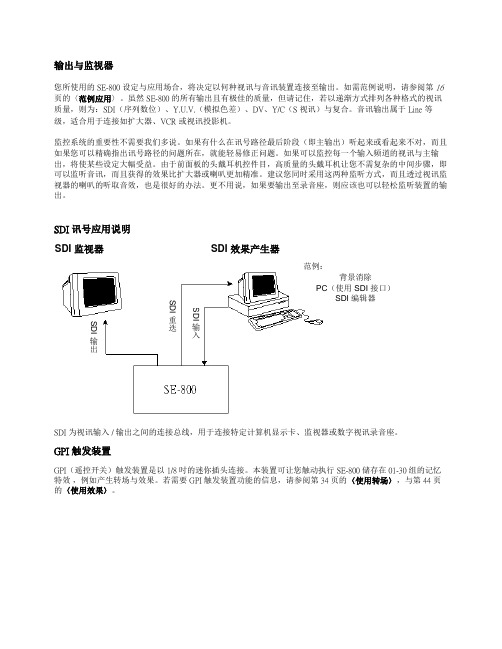
输出与监视器您所使用的 SE-800 设定与应用场合,将决定以何种视讯与音讯装置连接至输出。
如需范例说明,请参阅第 16 页的〈范例应用〉。
虽然 SE-800 的所有输出且有极佳的质量,但请记住,若以递渐方式排列各种格式的视讯质量,则为:SDI (序列数位)、Y.U.V.(模拟色差)、DV 、Y/C (S 视讯)与复合。
音讯输出属于 Line 等级,适合用于连接如扩大器、VCR 或视讯投影机。
监控系统的重要性不需要我们多说。
如果有什么在讯号路径最后阶段(即主输出)听起来或看起来不对,而且如果您可以精确指出讯号路径的问题所在,就能轻易修正问题。
如果可以监控每一个输入频道的视讯与主输出,将使某些设定大幅受益。
由于前面板的头戴耳机控件目,高质量的头戴耳机让您不需复杂的中间步骤,即可以监听音讯,而且获得的效果比扩大器或喇叭更加精准。
建议您同时采用这两种监听方式,而且透过视讯监视器的喇叭的听取音效,也是很好的办法。
更不用说,如果要输出至录音座,则应该也可以轻松监听装置的输出。
SDI 讯号应用说明SDI 为视讯输入 / 输出之间的连接总线,用于连接特定计算机显示卡、监视器或数字视讯录音座。
GPI 触发装置GPI (遥控开关)触发装置是以 1/8 吋的迷你插头连接。
本装置可让您触动执行 SE-800储存在01-30组的记忆特效 ,例如产生转场与效果。
若需要 GPI 触发装置功能的信息,请参阅第 34 页的〈使用转场〉,与第 44 页的〈使用效果〉。
SDI 监视器SDI 效果产生器SDI输出SDI重迭SDI输入现场表演应用:俱乐部的 VJ/说明会/表演活动…..图标上的文字:这个图示表示俱乐部 VJ 现场活动架设一种方式,也可调整适用于任何表演活动,例如演讲 / 说明会、混合媒体表演,甚至是现场音乐录像带制作。
此处将假设有多个音讯与视讯输入、观众观赏屏幕以及混音同步录制。
如图标连接录像机、输入及监视器装置。
请您:开启所有外围设备的电源,然后再开启 SE-800 的计算机。
爱立信BRAS(SE800)网管中文操作手册
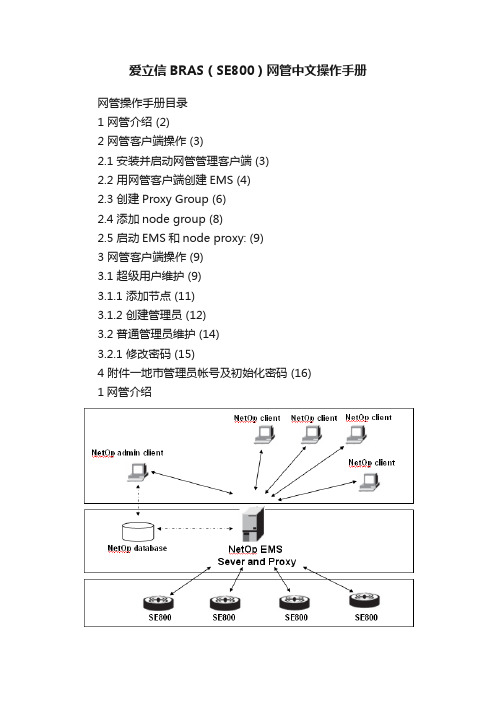
爱立信BRAS(SE800)网管中文操作手册网管操作手册目录1 网管介绍 (2)2 网管客户端操作 (3)2.1 安装并启动网管管理客户端 (3)2.2 用网管客户端创建EMS (4)2.3 创建Proxy Group (6)2.4 添加node group (8)2.5 启动EMS和node proxy: (9)3 网管客户端操作 (9)3.1 超级用户维护 (9)3.1.1 添加节点 (11)3.1.2 创建管理员 (12)3.2 普通管理员维护 (14)3.2.1 修改密码 (15)4 附件一地市管理员帐号及初始化密码 (16)1网管介绍图1-1 网管设备管理结构图目前安装的版本号:SE800:Redback Networks SmartEdge OS Version SEOS-2.6.7.0-ReleaseNetOp EMS server : 4.3.4.1NetOP proxy:2.6.5.1网管安装配置参数:EMS server 地址:125.40.255.126Netop 数据库名称:ems:1521EMS GROUP名称:HN-EMS-GROUPEMS server名称:HN-EMS-SERVER 125.40.255.126:9607网管功能描述:NetOp EMS server and proxy 用来采集se800 设备的netop数据并存储在数据库中;Administrator client用来初始化数据库,如创建ems server ,ems group ,domain和proxy以及node proxy;Client端的超级用户:用来发现节点,创建并为地市管理员分配权限;Client端的普通用户:用来查看授权节点的相关信息,对节点进行配置。
神州数码交换机路由器命令
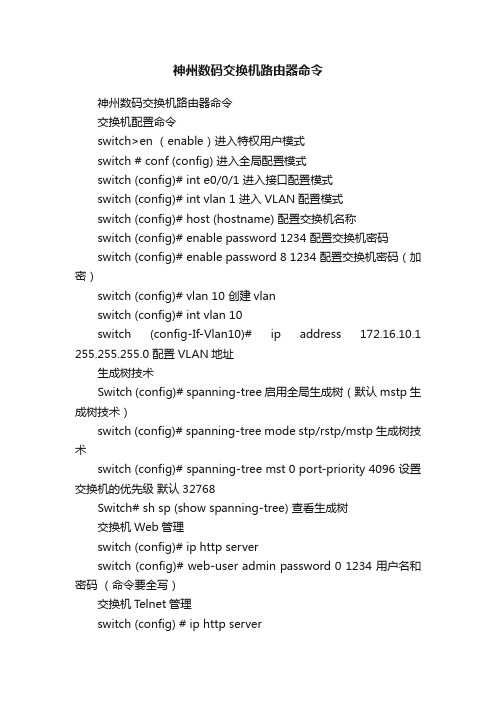
神州数码交换机路由器命令神州数码交换机路由器命令交换机配置命令switch>en (enable)进入特权用户模式switch # conf (config) 进入全局配置模式switch (config)# int e0/0/1 进入接口配置模式switch (config)# int vlan 1 进入VLAN配置模式switch (config)# host (hostname) 配置交换机名称switch (config)# enable password 1234 配置交换机密码switch (config)# enable password 8 1234 配置交换机密码(加密)switch (config)# vlan 10 创建vlanswitch (config)# int vlan 10switch (config-If-Vlan10)# ip address 172.16.10.1 255.255.255.0 配置VLAN地址生成树技术Switch (config)# spanning-tree 启用全局生成树(默认mstp生成树技术)switch (config)# spanning-tree mode stp/rstp/mstp 生成树技术switch (config)# spanning-tree mst 0 port-priority 4096 设置交换机的优先级默认32768Switch# sh sp (show spanning-tree) 查看生成树交换机Web管理switch (config)# ip http serverswitch (config)# web-user admin password 0 1234 用户名和密码(命令要全写)交换机T elnet管理switch (config) # ip http serverswitch (config)# telnet-user admin password 0 1234 用户名和密码(命令要全写)清空交换机配置switch# set def (default)恢复出厂配置switch# wr (write)保存配置switch# rel (reload)重启交换机链路聚合(不需启动生成树)switchA(config)# port-group 1switchA(config)# int e0/0/1-2switchA(config-port-range)# port-group 1 mode on/active 手动配置/自动配置switchA(config)# no port-group 1 删除组1switchB(config) # port-group 2switchB(config) # int e0/0/3-4switchB(config-port-range) # port-group 2 mode on/active switchA(config) # no port-group 2 删除组2交换机MAC与IP绑定switch (config)# am enable 启用全局am功能switch (config)# int e0/0/1switch (config_if_ethernet0/0/1)# am port 打开端口am功能switch (config_if_ethernet0/0/1)# am mac-ip-pool 00-A0-D1-D1-07-FF 192.168.1.101交换机DHCP服务器配置switch (config)# service dhcp 启用DHCPswitch (config)# ip dhcp pool poolA 定义地址池poolAswitch (dhcp-poolA- config)# network-address 192.168.1.0 24switch (dhcp-poolA- config)# lease 3 租期3天switch (dhcp-poolA- config)# default-router 192.168.1.1 网关switch (dhcp-poolA- config)# dns-server 60.191.244.5 DNS服务器ACL访问控制列表switchA(config)# ip access-list standard test 命名标准IP访问列表switchA(config-std-nacl-test)# deny 192.168.100.0 0.0.0.255 反子网掩码switchA(config-std-nacl-test)# deny 192.168.200.0 0.0.0.0switchA(config) # firewall enable 开启ACL功能switchA(config)# firewall default permit/deny 默认permit允许switchA(config)# int e0/0/1switchA(config-if-interface0/0/1) # ip access-group test in/outswitchA(config) # ip access-list standard 10 数字标准IP访问列表配置时间范围switchA(config)#time-range worktimeswitchA(config-time-range)#absolute-periodic weekdays 09:00:00 to 18:00:00路由器配置命令Router>ena 进入特权用户模式 Router# conf 进入全局配置模式Router_config# int f0/0Router_config_f0/0# ip address 10.1.1.1 255.255.255.0 配置路由器端口地址清空路由器配置Router# del (delete)删除启动配置文件Router# reb (reboot) 重启路由器静态路由Router_config# ip route 10.1.2.0 (目标网段) 255.255.255.0(子网掩码) 10.1.1.1 (转发地址)默认静态路由Router_config# ip route 0.0.0.0 (目标网段) 0.0.0.0(子网掩码)10.1.1.1 (转发地址)RIP动态路由Router_config# router rip 启用RIP路由Router_config_rip# version 2 RIP路由版本号 2Router_config_rip# network 10.1.1.0 255.255.255.0Router_config_rip# network 10.1.2.0 255.255.255.0 与路由器相连的网段OSPF动态路由Router_config# router ospf 1 启动ospf进程,进程号为1Router_config_ospf1# network 10.1.1.0 255.255.255.0 area 0 网段、子网掩码和区域号Router_config_ospf1# network 10.1.2.0 255.255.255.0 area 0 第一个区域(即主干区域)区域号为 0Router# show ip route 查看路由。
SE800升级流程
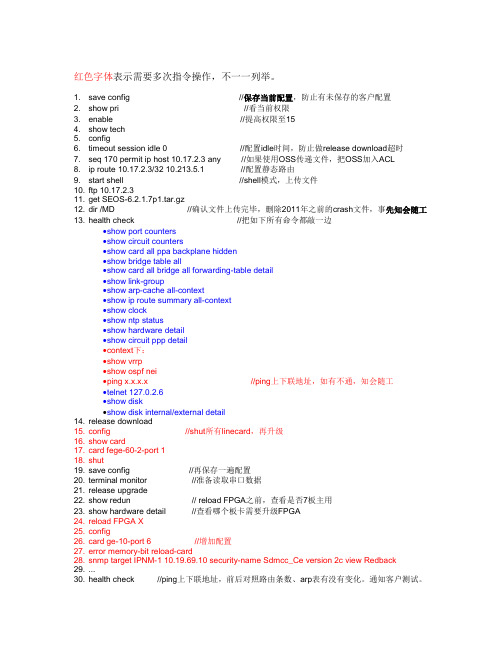
红色字体表示需要多次指令操作,不一一列举。
1. save config //保存当前配置,防止有未保存的客户配置2. show pri //看当前权限3. enable //提高权限至154. show tech5. config6. timeout session idle 0 //配置idle时间,防止做release download超时7. seq 170 permit ip host 10.17.2.3 any //如果使用OSS传递文件,把OSS加入ACL8. ip route 10.17.2.3/32 10.213.5.1 //配置静态路由9. start shell //shell模式,上传文件10. ftp 10.17.2.311. get SEOS-6.2.1.7p1.tar.gz12. dir /MD //确认文件上传完毕,删除2011年之前的crash文件,事先知会随工13. health check //把如下所有命令都敲一边∙show port counters∙show circuit counters∙show card all ppa backplane hidden∙show bridge table all∙show card all bridge all forwarding-table detail∙show link-group∙show arp-cache all-context∙show ip route summary all-context∙show clock∙show ntp status∙show hardware detail∙show circuit ppp detail∙context下:∙show vrrp∙show ospf nei∙ping x.x.x.x //ping上下联地址,如有不通,知会随工∙telnet 127.0.2.6∙show disk∙show disk internal/external detail14. release download15. config //shut所有linecard,再升级16. show card17. card fege-60-2-port 118. shut19. save config //再保存一遍配置20. terminal monitor //准备读取串口数据21. release upgrade22. show redun // reload FPGA之前,查看是否7板主用23. show hardware detail //查看哪个板卡需要升级FPGA24. reload FPGA X25. config26. card ge-10-port 6 //增加配置27. error memory-bit reload-card28. snmp target IPNM-1 10.19.69.10 security-name Sdmcc_Ce version 2c view Redback29. ...30. health check //ping上下联地址,前后对照路由条数、arp表有没有变化。
redback BAS交换机常用指令

1、[local]SE800#show hardware[detail]查看硬件情况2、[local]SE800#show chassis查看机框情况3、[local]SE800#show hardware card 4 detail查看某单板的硬件情况4、[local]SE800(config)#card board-type slot激活某单板,该命令是进入到某一个单板模式下后再次执行commit。
board-type表示单板类型,slot表示槽位号5、[local]SE800#reload card slot重启某一单板,该命令慎用,如果是引擎则会使设备重启而中断业务。
6、[local]SE800#show port slot/port[detail]查看某一个物理接口的信息7、[local]SE800#show memory查看内存使用情况8、[local]SE800#show process cpu查看设备cpu使用情况9、[local]SE800(config)#context name配置新的context并进入到了该context模式下10、[local]SE800#show config interface查看三层接口的配置信息11、[local]SE800#show config context name查看某个context的具体配置信息12、[local]SE800#show port {all | counters | detail}查看所有的接口:all;查看接口的流量:counters;查看接口的详细信息13、[local]SE800#show ip interface {brief | all-context | interface-name}查看三层接口状态:brief;查看所有context下interface接口状态;查看某一个具体的interface状态:interface-name。
Redback Bras SE 800常用命令
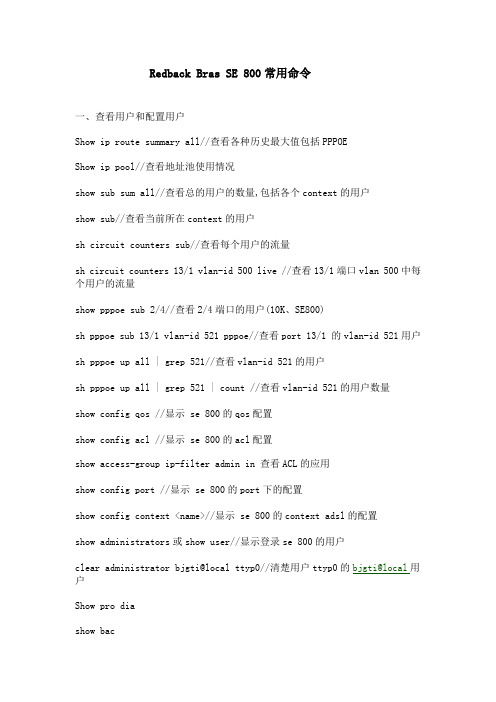
Redback Bras SE 800常用命令一、查看用户和配置用户Show ip route summary all//查看各种历史最大值包括PPPOEShow ip pool//查看地址池使用情况show sub sum all//查看总的用户的数量,包括各个context的用户show sub//查看当前所在context的用户sh circuit counters sub//查看每个用户的流量sh circuit counters 13/1 vlan-id 500 live //查看13/1端口vlan 500中每个用户的流量show pppoe sub 2/4//查看2/4端口的用户(10K、SE800)sh pppoe sub 13/1 vlan-id 521 pppoe//查看port 13/1 的vlan-id 521用户sh pppoe up all | grep 521//查看vlan-id 521的用户sh pppoe up all | grep 521 | count //查看vlan-id 521的用户数量show config qos //显示 se 800的qos配置show config acl //显示 se 800的acl配置show access-group ip-filter admin in 查看ACL的应用show config port //显示 se 800的port下的配置show config context <name>//显示 se 800的context adsl的配置show administrators或show user//显示登录se 800的用户clear administrator bjgti@local ttyp0//清楚用户ttyp0的bjgti@local用户Show pro diashow bacshow sys stshow diag pod detail二、OSPF、BGP路由协议show ip route summ all//查看所有context的路由总体情况show ospf nei//查看ospf的neighborshow ospf route summ//查看ospf的路由简要情况show bgp nei summ//查看bgp的neighborshow bgp route ipv4 vpn summ //查看bgp协议交换的ipv4 vpn路由情况,一般用在mpls vpn(2547bis)中。
联通电信SE800配置范例
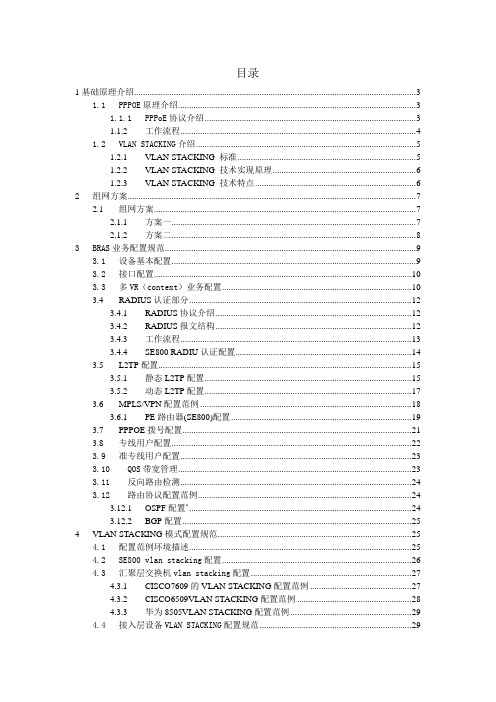
目录1基础原理介绍 (3)1.1PPPOE原理介绍 (3)1.1.1PPPoE协议介绍 (3)1.1.2 工作流程 (4)1.2VLAN STACKING介绍 (5)1.2.1 VLAN STACKING 标准 (5)1.2.2 VLAN STACKING 技术实现原理 (6)1.2.3 VLAN STACKING 技术特点 (6)2组网方案 (7)2.1 组网方案 (7)2.1.1 方案一 (7)2.1.2 方案二 (8)3BRAS业务配置规范 (9)3.1设备基本配置 (9)3.2接口配置 (10)3.3多VR(context)业务配置 (10)3.4 RADIUS认证部分 (12)3.4.1 RADIUS协议介绍 (12)3.4.2 RADIUS报文结构 (12)3.4.3 工作流程 (13)3.4.4 SE800 RADIU认证配置 (14)3.5 L2TP配置 (15)3.5.1 静态L2TP配置 (15)3.5.2 动态L2TP配置 (17)3.6 MPLS/VPN配置范例 (18)3.6.1 PE路由器(SE800)配置 (19)3.7 PPPOE拨号配置 (21)3.8 专线用户配置 (22)3.9准专线用户配置 (23)3.10QOS带宽管理 (23)3.11反向路由检测 (24)3.12路由协议配置范例 (24)3.12.1 OSPF配置‘ (24)3.12.2 BGP配置 (25)4 VLAN STACKING模式配置规范 (25)4.1配置范例环境描述 (25)4.2SE800 vlan stacking配置 (26)4.3汇聚层交换机vlan stacking配置 (27)4.3.1 CISCO7609的VLAN STACKING配置范例 (27)4.3.2 CISCO6509VLAN STACKING配置范例 (28)4.3.3 华为8505VLAN STACKING配置范例 (29)4.4接入层设备VLAN STACKING配置规范 (29)4.4.1 cisco2950 VLAN STACKING配置模板 (30)4.4.2 华为交换机VLAN STACKING配置规范 (30)4.4.3 D-LINK交换机数据VLAN STACKING配置 (31)4.4.4 中兴交换机VLAN STACKING参考配置模板 (33)4.5交叉互连配置 (40)5 接入层认证方式并行模式配置规范(非STACKING VLAN模式) (42)5.1BAS(SE800)配置 (42)5.2汇聚层交换机CISCO 7609配置 (43)5.3接入层设备配置(非STACKING VLAN模式) (43)6 vlan与IP地址规划 (43)6.1用户开通原则 (43)6.2Vlan规划原则 (44)6.2.1 接入层设备vlan规划 (44)6.2.2 BRAS VLAN规划 (45)6.3 IP地址规划原则 (45)6.3.1 普通拨号用户IP地址规划 (46)6.3.2 专线用户IP地址规划 (47)6.3.3 设备管理IP地址规划 (47)6.3.4 BAS互联地址分配表 (49)1基础原理介绍1.1PPPOE原理介绍近年来,网络数据业务发展迅速,宽带用户呈爆炸式的增长,运营商在采用xDSL,LAN,HFC,无线等多种接入方式的同时,为了构建一个可运营、可管理、可盈利的宽带网络,十分关心如何有效地完成用户的管理,PPPoE就是随之出现的多种认证技术中的一种。
958_SE-800_Protocol
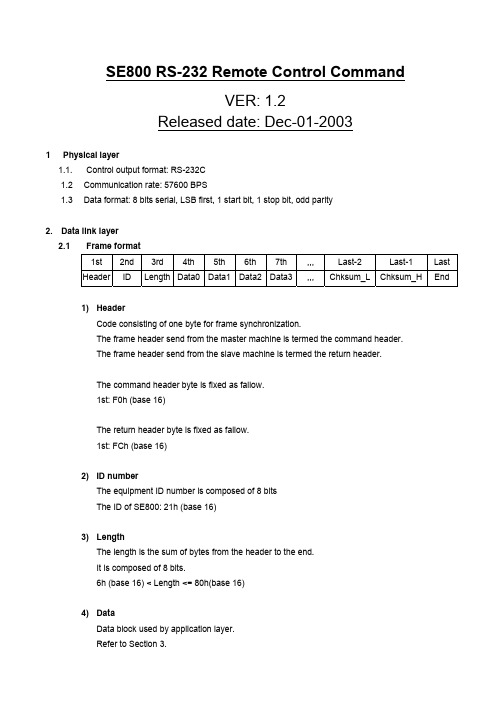
3. Application layer
The application layer designates the command structure and contents.
3.1 Command data format
4th 5th
6th
7th
8th
9th
10th
11th
…
Command Operated Operated Operated Operated Operated Operated Operated …
group
#0
#1
#2
#3Biblioteka #4#5#61) The command group
03h(base 16) = SE800 control command
5th Operated
#0 Key code
6th Operated
#1 T-bar low
7th Operated
#2 T-bar high
8th Operated
#3 X_low
9th Operated
#4 X_high
10th Operated
#5 Y_low
11th Operated
#6 Y_high
13h = key_Tbar_audio 14h = key_Tbar_video
18h = key_f10 19h = key_f20 1ah = key_f1 1bh = key_f2 1ch = key_f3 1dh = key_f4 1eh = key_f5 1fh = key_f6 20h = key_f7 21h = key_f8 22h = key_f9 23h = key_f0
SE800常用维护命令

SE800常用维护命令一.分析问题命令1. 故障发生时第一时间收集logshow tech此命令输出包含大部分故障处理所需要的log信息,建议给爱立信提交技术支持时附上.2. 查看系统配置Show configuration3. 查看系统软件版本信息show versionRedback Networks SmartEdge OS Version SEOS-6.1.4.3p3-ReleaseBuilt by sysbuild@lx-dev1 Fri May 29 13:20:03 PDT 2009Copyright (C) 1998-2009, Redback Networks Inc. All rights reserved.System Bootstrap version is PowerPC,1.0b1272Installed minikernel version is 23Router Up Time - 149 days, 12 hours 50 minutes 17 secs4. 查看板卡类型及主备用路由引擎状态show chassis6 : ge-10-port 6 : ge-10-port Yes IEUR7 : xcrp 7 : xcrp Yes A8 : xcrp 8 : xcrp Yes B9 : ge-10-port 9 : ge-10-port Yes IEUR10 : ge-10-port 10 : ge-10-port Yes IEUR11 : oc48-1-port 11 : oc48-1-port Yes IEURN5. 查看板卡电源供电情况show chassis powerRequired Allocated Power Slot: Configured-type Watts A@-48V Watts A@-48V Status --------------------------------------------------------------------------------N/A fan_and_alarm 142.56 2.97 142.56 2.97 full1 : fege-60-2-port 134.88 2.81 134.88 2.81 full 6. 查看风扇状态,板卡序列号,板卡开机自检状态,光口收发光功率门限show hardware detailFan Tray Status PresentFan(s) Status NormalPower Supply A Status NormalPower Supply B Status NormalActive Alarms NONE--------------------------------------------------------------------------------------------Slot : 5 Type : ge-10-portSerial No : A965G5108G03PK Hardware Rev : 65--------------------------------------------------------------------------------------------Port : 1 SFP / Media Type : SX / MMCLEI code : VAUIAAWEAA RedbackApproved : Yes SFP Serial No : PE74F4JWavelength : 850.00[nm]TxPwrMin[dbm] : -11.74 TxPwrMax[dbm] : -2.00RxPwrMin[dbm] : -20.00 RxPwrMax[dbm] : 1.007. 查看系统告警Show system alarm all8. 查看内存使用show memoryMemory: Total 923152k, Used 194968k, Free 693776k, Reserved 24k 9. 查看cpu负荷show process cpuTotal system CPU % usage (5s, 1m, 5m): 5.00, 0.20, 0.1010. 查看路由表show ip route11. 查看硬盘空间使用情况show diskshow disk internal detailshow disk external detailLocation 512-blocks Used Avail Capacity Mounted onInternal 1940606 1513514 330062 82% /External 922558 266488 609944 30% /md12. 查看系统启动信息show system nvlogDec 6 17:12:36 *** Unknown Reset : booting up SEOS-6.1.3.2-ReleaseDec 6 17:18:33 !!!controlled REBOOT from vxWorks with reasonVX_REBOOT_ON_USER_RELOAD, rebooting system!!!Dec 6 17:19:58 *** PowerOn Reset : booting up SEOS-6.1.3.2-ReleaseDec 6 17:26:31 !!!controlled REBOOT from vxWorks with reasonVX_REBOOT_ON_USER_RELOAD, rebooting system!!!Apr 27 19:36:08 *** PowerOn Reset : booting up SEOS-6.1.3.2-Release13. 查看系统crash文件Show crashfiles10182196 Aug 15 14:26 /md/crashSlot01IppaDram.gz590894 Sep 16 02:41 /md/crashSlot01Eppa.gz14. 查看主备用XCRP的同步状态show system redundancy15. 查看系统日志show logshow log active allSep 3 08:49:20.812: %CSM-6-CARD: card ge-10-port INSERTED in slot 5 READY Sep 3 08:49:20.859: %CSM-6-PORT: ethernet 5/3 link state UP, admin is UPSep 3 08:49:20.867: %CSM-6-PORT: ethernet 5/4 link state UP, admin is UP16. 查看历史命令show history ------------- 查看本session的历史命令show history global -------- 查看自上次系统启动以来的所有历史命令shell 模式下 less /var/log/cli_commands---- 此文件记录自系统安装以来所有的命令,即使系统重启。
爱立信BRAS(SE800)培训实验操作
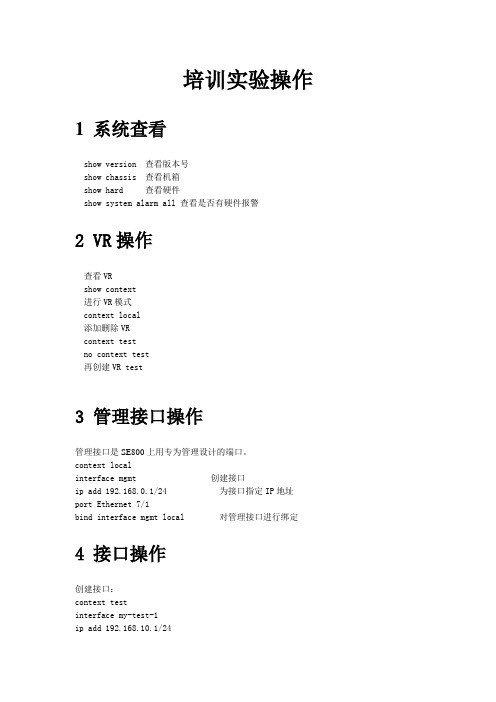
培训实验操作1系统查看show version 查看版本号show chassis 查看机箱show hard 查看硬件show system alarm all 查看是否有硬件报警2VR操作查看VRshow context进行VR模式context local添加删除VRcontext testno context test再创建VR test3管理接口操作管理接口是SE800上用专为管理设计的端口。
context localinterface mgmt 创建接口ip add 192.168.0.1/24 为接口指定IP地址port Ethernet 7/1bind interface mgmt local 对管理接口进行绑定4接口操作创建接口:context testinterface my-test-1ip add 192.168.10.1/24interface my-test-2ip add 192.168.20.1/24在连6509的接口上临时起两个PVC 333 和444并绑定port Ethernet 9/2enca dot1qdot1q pvc 333bind interface my-test-1 testdot1q pvc 444bind interface my-test-2 testshow ip int brie 查看当前VR接口IP配置情况show ip int bri all 查看所有VR接口IP配置情况show ip route 查看路由表show port 查看接口show dot1q pvc all 查看所有配置的PVC状态5配置主机名及时钟校验system hostname zhzh-bhl-se800时钟校验clock set 2006:01:19:05:12:23show clock 查看当前时间6创建管理员及用户!创建管理员administrator admin password adminprivilege start 10privilege max 15!创建用户subscriber name user-1password pass-1ip address pool7备份配置pwd 查看当前路径cd /flash 改变当前路径[local]zhzh-bhl-se800#cd /flashCurrent directory is now /flashdirDir 查看文件save conf /flash/conf2006-1-22 备份当前配置到SE800上delete /flash/conf2006-1-22 删除文件more /flash/conf2006-1-22 查看备份配置内容[local]zhzh-bhl-se800#save conf 保存文件到网络服务器上/md Save into the Micro DriveWORD source file in format [/dir/]filenameftp: File Transfer Protocolrcp: Remote Copy Protocolscp: Secured Copy Protocolsftp: Secured File Transfer Protocoltftp: Trivial File Transfer Protocol8启用和停止服务[local]zhzh-bhl-se800(config-ctx)#service ?ftp ftp servicercp rcp servicescp scp servicesftp sftp servicessh ssh servicetelnet telnet servicetftp tftp service启用telnet客户端:service telnet client关闭telnet客户端:no service telnet client9配置RADIUSRADIUS的配置:radius server 221.13.223.140 key henancnc oldportsradius attribute nas-ip-address interface loopbackaaa accounting subscriber radiusradius accounting server 221.13.223.140 key henancnc oldports !查看RADIUS服务器状态:[local]zhzh-bhl-se800(config-ctx)#show radius server Authentication Server======================================================================Address Port Key State State set time====================================================================== 221.13.223.140 1645 henancnc Alive Sat Dec 24 10:40:58 2005Algorithm: firstTimeout (in sec.): 10Max retry: 3Max outstanding: 256Server timeout (in sec.): 60Deadtime (in min.): 5Accounting Server======================================================================Address Port Key State State set time====================================================================== 221.13.223.140 1646 henancnc Alive Mon Dec 26 16:17:36 2005 Algorithm: firstTimeout (in sec.): 10Max retry: 3Max outstanding: 256Server timeout (in sec.): 60Deadtime (in min.): 510日志管理show log 查看日志clear log 清除log日志11提交和中止操作命令commit 让操作命令生效abort 放弃前一次操作生效后的所有操作12OSPF操作操作命令:context test!router ospf 1area 0.0.3.231interface my-test-1network-type point-to-pointcost 100interface my-test-2network-type point-to-pointcost 200redistribute connectedredistribute static!查看OSPF效果:context dialshow ospf nei 查看OSPF邻居show ospf interface 查看OSPF接口状态show ospf database 查看OSPF协议数据show ospf area 查看OSPF的区域13BGP操作Context test!router bgp 65130address-family ipv4 unicastredistribute connectedredistribute static!peer-group ha-test internalupdate-source dial-loopbacknext-hop-selfaddress-family ipv4 unicast!neighbor 61.168.255.250 internalpeer-group ha-testpassword password!neighbor 61.168.255.253 internalpeer-group ha-testpassword password!查看BGP配置:show bgp neishow bgp summary!14PPPOE拨号配置操作!interface dial-01 multibind 创建地址拨号用户网关接口和地址池 ip address 10.0.0.1/16ip pool 10.0.0.0/16!配置用户属性subscriber defaultip address pooldns primary 202.102.227.68!在全局模式下配置QOS策略!qos policy PPPOE-1M meteringrate 1000 burst 5000!qos policy PPPOE-2M meteringrate 2000 burst 10000qos policy PPPOE-4M meteringrate 4000 burst 20000qos policy PPPOE-10M meteringrate 10000 burst 50000!qos policy PPPOE-512K meteringrate 512 burst 2000!配置拨号的PVC:port ethernet 9/2no shutdownencapsulation dot1qdot1q pvc 999 encapsulation pppoebind authentication pap maximum 300!15VLAN STACKING配置终结内层vlan 13,外层vlan 800的配置如下:port ethernet 9/2description to-bhl6509-3/16no shutdownencapsulation dot1qdot1q pvc 444bind interface my-test-2 testdot1q pvc 800 encapsulation 1qtunneldot1q pvc 800:13 encapsulation pppoebind authentication pap maximum 5L2TP配置16动态L2TP配置!context l2tp 进入VR配置模式domain l2tp-test!radius server 221.13.223.140 key henancnc oldportsradius attribute BAS-ip-address interface dial-loopbackaaa authentication subscriber radiusaaa accounting subscriber radiusaaa authorization tunnel radius 设置通过radius来作L2TP授权radius accounting server 221.13.223.140 key henancnc oldports!subscriber defaultip address pooltunnel domain 指定用户通过domain来进行l2tp遂道请求!然后让RADIUS管理员添加L2TP用户即可实现。
SE800业务配置手册(1)

北京华软路迈信息科技有限责任公司 2008 年 12 月
SE800 业务配置手册
1 前言...........................................................................................................................................4
3.3.3
业务网关虚接口配置 ..................................................................................... 18
3.3.4
loopback 接口配置及命名规则 ...................................................................18
3.5.1
OSPF配置 ......................................................................................................... 21
3.5.2
BGP配置 ........................................................................................................... 22
第2页
SE800 业务配置手册
3.7.5
现网配置范例 ................................................................................................. 27
Ericsson SE800硬件维护及故障排查手册
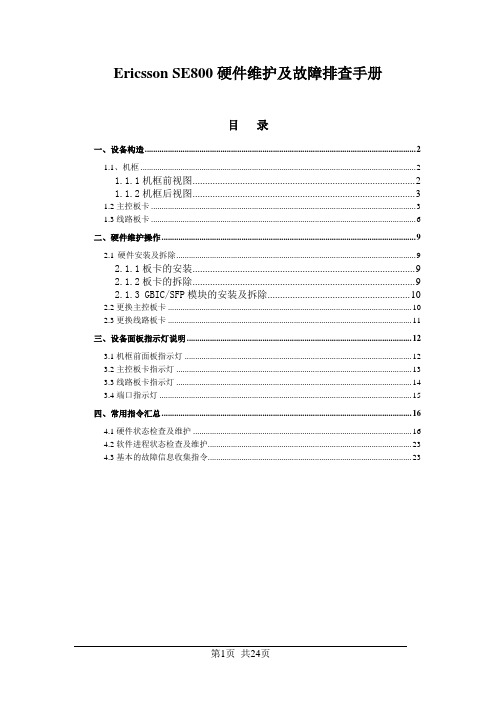
Ericsson SE800硬件维护及故障排查手册目录一、设备构造 (2)1.1、机框 (2)1.1.1机框前视图 (2)1.1.2机框后视图 (3)1.2主控板卡 (3)1.3线路板卡 (6)二、硬件维护操作 (9)2.1硬件安装及拆除 (9)2.1.1板卡的安装 (9)2.1.2板卡的拆除 (9)2.1.3 GBIC/SFP模块的安装及拆除 (10)2.2更换主控板卡 (10)2.3更换线路板卡 (11)三、设备面板指示灯说明 (12)3.1机框前面板指示灯 (12)3.2主控板卡指示灯 (13)3.3线路板卡指示灯 (14)3.4端口指示灯 (15)四、常用指令汇总 (16)4.1硬件状态检查及维护 (16)4.2软件进程状态检查及维护 (23)4.3基本的故障信息收集指令 (23)一、设备构造1.1、机框Ericsson SE800采用14槽机框,从左到右依次编号为1-14,其中7、8槽只用作放置XCRP控制卡(Cross-Connect Route Processor Controller Card), 其余的插槽可任意放置GE, FE, ATM 等多种业务卡(traffic card),即(2+12)结构。
所有板卡垂直接插,采用“板卡+背板”结构,无前后卡之分。
两块主控板卡为冗余关系。
任一时刻都是一主一备。
没有严格的主备角色定义。
SE800采用两路供电。
电源适配,如变压,由每块板卡独立完成。
SE800采用从下至上的吹风系统,机框底部配有空气滤网。
1.1.1机框前视图槽位编号从左至右,顺序以1开始编号。
具体如下:1.1.2机框后视图机框后背面只提供电源接头:1.2主控板卡常用主控卡:XCRP3(正式产品号XCR3-SE8-L3)Linecard slots (6) Linecard slots (6)XCRP (2)XCRP4(正式产品号XCR4-SE8-L3-BASE)带外网管接口port 7/1(无论主用XCRP落在哪个槽位,都映射在7/1端口上)查看指令(show)中命名为“port 7/1”;配置指令中命名为“port Ethernet 7/1”CONSOLE /AUX 线端要求和相应电脑设置要求Console连接使用主控卡面板上的“Craft 2”接口(“Craft 1”接口是专用排障接口,只能由Ericsson/Redback的技术人员根据需要使用);“Craft 2”接口是DB9接口,其对应线序参照下表:【注意】设备端concole接口是母头,因此console线的两端接头是1公1母。
Redback SE800设备操作手册
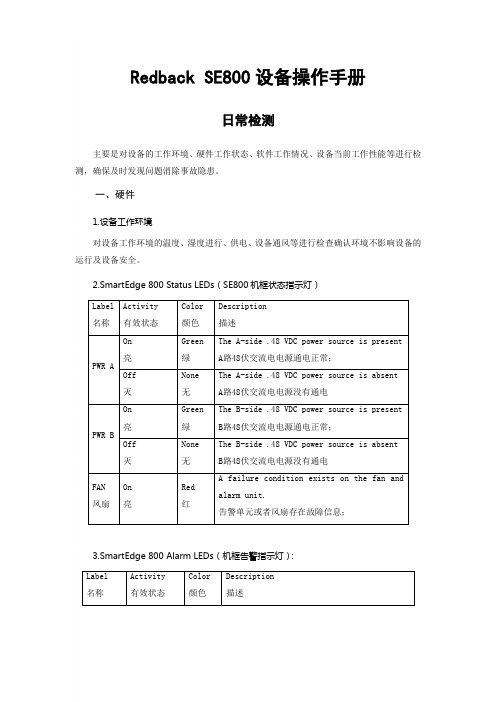
Redback SE800设备操作手册日常检测主要是对设备的工作环境、硬件工作状态、软件工作情况、设备当前工作性能等进行检测,确保及时发现问题消除事故隐患。
一、硬件1.设备工作环境对设备工作环境的温度、湿度进行、供电、设备通风等进行检查确认环境不影响设备的运行及设备安全。
2.SmartEdge 800 Status LEDs(SE800机框状态指示灯)3.SmartEdge 800 Alarm LEDs(机框告警指示灯):4.Equipment LEDs on Controller Cards(控制卡设备指示灯)5.Equipment LEDs on Ethernet and Gigabit Ethernet Cards(四端口GE卡设备状态指示灯):6.Facility LEDs on Gigabit Ethernet Cards(四端口GE卡功能指示灯):二、软件查看软件版本、软件文件名及存储位置、配置文件保存、系统性能等。
常用命令如下:1.show version查看硬件平台、软件版本、系统运行时间、系统手册如何重启、交换机序列号、内存等。
2.show process查看系统进程运行情况,以此判断系统运行负载情况。
3.show configuration查看系统运行的配置。
4.show memory用于检查系统空闲内存数量,了解资源使用情况。
三、端口1.查看端口指示灯,若不正常检查是否是物理链路原因。
2.用命令查看查看端口状态 show port Slot/Port detail例如:[local]jn-hl-se01#show port 1/1 detailethernet 1/1 state is UpDescription : to-plmgsr(2/2/1)Line state : UpAdmin state : UpLink Dampening : disabledUndampened line state : UpDampening Count : 0Encapsulation : dot1qMTU size : 1500 BytesNAS Port Type :Speed : 1 GbpsDuplex mode : fullMAC address : 00:30:88:01:8a:adMedia type : 1000Base-LXFlow control : onLink Distance : 10000Loopback : offActive Alarms : NONE查看端口流量 show port counters Slot/Port例如:[local]jn-hl-se01#show port counters 2/1Port Type2/1 ethernetpackets sent : bytes sent : 15packets recvd : bytes recvd : 023send packet rate : 37020.13 send bit rate : .01 (157M 的发出流量)recv packet rate : 54532.62 recv bit rate : .66 rate refresh interval : 60 seconds四、路由1.网络连通性测试●扩展ping (测试可达性)[local] se800#ping 192.168.0.1[local] se800#ping ?WORD IP address or host name to PINGX:X:X:X::X IPv6 Address to PINGancp ANCP ping - Send GSMP OAM messageatm ATM ping - Send OAM loopback cellsipv6 IP Version 6mpls MPLS ping - LSP verification●扩展traceroute(测试路径)[local] se800#traceroute192.168.0.12.查看路由协议信息●Show ip routeCode:C-connected,S-static,R-RIP ,EB-EBGP,IB-IBGPO-OSPF,IA-OSPF inter area,N1-OSPF NSSA external type 1N2-N1 –OSPF NSSA external type 2,E1-OSPF external type 1E2-OSPF external type 2I-IS-IS,L1-IS-IS level -1,L2-IS-IS level –2>-Active route五、日志1.show log查看系统日志[local] se800#show log ?active Show current event logfile Show content of log file | Output Modifiers数据配置一、一般配置设备的一般配置包括主机名,时钟校准,管理员设置,设备启用服务等。
SE800日常维护命令及性能参数
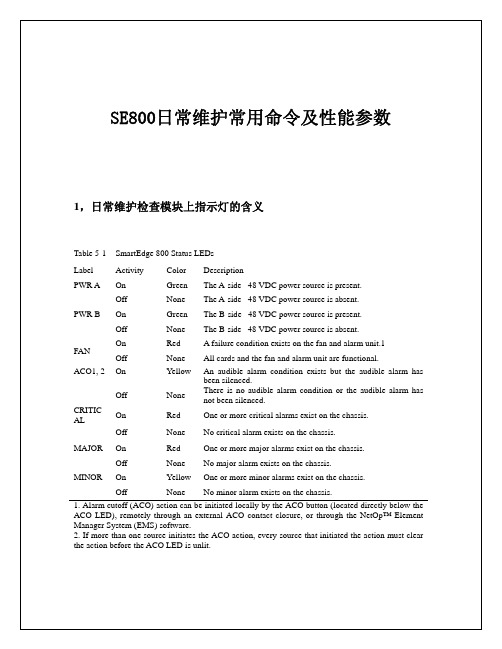
SE800日常维护常用命令及性能参数1,日常维护检查模块上指示灯的含义Table 5-1 SmartEdge 800 Status LEDsLabel Activity Color DescriptionPWR A On Green The A-side –48 VDC power source is present.Off None The A-side –48 VDC power source is absent.PWR B On Green The B-side –48 VDC power source is present.Off None The B-side –48 VDC power source is absent.On Red A failure condition exists on the fan and alarm unit.1FANOff None All cards and the fan and alarm unit are functional.ACO1, 2 On Yellow An audible alarm condition exists but the audible alarm hasbeen silenced.Off None There is no audible alarm condition or the audible alarm has not been silenced.CRITICALOn Red One or more critical alarms exist on the chassis.Off None No critical alarm exists on the chassis.MAJOR On Red One or more major alarms exist on the chassis.Off None No major alarm exists on the chassis.MINOR On Yellow One or more minor alarms exist on the chassis.Off None No minor alarm exists on the chassis.1. Alarm cutoff (ACO) action can be initiated locally by the ACO button (located directly below the ACO LED), remotely through an external ACO contact closure, or through the NetOp™ Element Manager System (EMS) software.2. If more than one source initiates the ACO action, every source that initiated the action must clear the action before the ACO LED is unlit.2,常用维护命令为了系统的正常工作应定期检查系统状态,在修改系统配置后应及时备份。
SE800简明手册

SmartEdge 800简明手册一.Context1.什么是context?与本地网以往的采用的BRAS有一个很大的区别就是SE800采用了虚拟路由器(VR,virtual router)这样全新的概念与技术。
虚拟路由器可以看成是一个完整的路由器。
一台SE800可以同时支持3000个虚拟路由器。
SE800中的context即VR。
Context具有一个传统路由器应该具有的一切功能,例如单独的路由表/转发表/路由协议/认证/以及ip地址空间等;Context同时也支持一个传统路由器可以支持的一切网络业务,例如DNS,ssh,traceroute,syslog 等。
为了实现不同业务间的隔离和管理,可以定义不同的context。
目前像长征路SE800上规划如下context:a.管理context: local ******(核心,不能删除)b.管理普通PPPOE拨号用户和专线用户等:vipc.管理VPDN业务:vpdn2.Context相关配置命令:1)全局模式下启用多个VR功能service multiple-contexts2)全局模式下创建VRcontext vpdn注:创建名为vpdn的context;区分大小写。
3)启用非local contexts之间静态路由功能service inter-context routing二、三层虚接口(interface)1.SE800中的三层虚接口是什么样的概念?在传统的路由器中,接口是物理上的概念,许多特性例如业务策略以及过滤等都是针对物理接口来实施的,当用户需要转到新的端口的时候,必须要对新的端口进行策略以及过滤等方面的再设置,这种转换工作不仅复杂而且容易出错。
SE800将物理接口和虚拟接口严格区分开来,虚拟接口只是存在于虚拟路由器中,而物理线路是指物理的通信通道,通过该通道进行数据报的发送与接受。
只有将线路与接口绑定以后,流量才可以在线路上进行传送。
se800常用命令-详细描述2

ip route 0.0.0.0/0 61.148.123.149
ip route 0.0.0.0/0 61.148.123.157
ip route 10.161.54.0/23 context hgw-nms
ip route 10.241.104.0/22 context ngn
ip address 61.148.123.150/30
!
interface Uplink_WKS_S7609_G_1/19 //配置上连interface
ip address 61.148.123.158/30
!
interface access-ip multibind lastresort //将其做为Radius下发的IP地址绑定的Interface
seq 30 permit ip host 202.106.0.20 any
seq 40 permit ip host 210.82.8.76 any
seq 50 permit ip host 210.82.8.70 any
seq 60 permit ip 61.148.238.0 0.0.0.15 any
ip route 123.124.115.0/24 context dslam
service ftp client
no service tftp
no service ssh
no service rcp client
service telnet
!
l2tp-peer default local 61.148.144.163 //?
SE800查看静态用信息在线信息
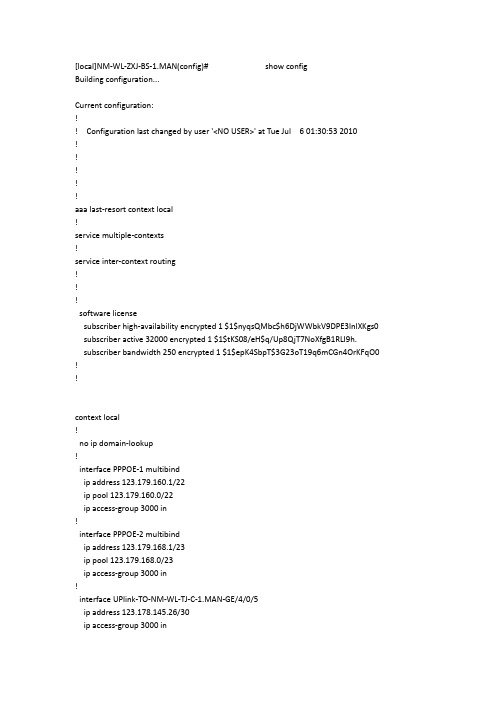
[local]NM-WL-ZXJ-BS-1.MAN(config)# show configBuilding configuration...Current configuration:!! Configuration last changed by user '<NO USER>' at Tue Jul 6 01:30:53 2010!!!!!aaa last-resort context local!service multiple-contexts!service inter-context routing!!!software licensesubscriber high-availability encrypted 1 $1$nyqsQMbc$h6DjWWbkV9DPE3lnlXKgs0 subscriber active 32000 encrypted 1 $1$tKS08/eH$q/Up8QjT7NoXfgB1RLI9h. subscriber bandwidth 250 encrypted 1 $1$epK4SbpT$3G23oT19q6mCGn4OrKFqO0 !!context local!no ip domain-lookup!interface PPPOE-1 multibindip address 123.179.160.1/22ip pool 123.179.160.0/22ip access-group 3000 in!interface PPPOE-2 multibindip address 123.179.168.1/23ip pool 123.179.168.0/23ip access-group 3000 in!interface UPlink-TO-NM-WL-TJ-C-1.MAN-GE/4/0/5ip address 123.178.145.26/30ip access-group 3000 in!interface UPlink-TO-NM-WL-ZXJF-C-1.MAN-GE/4/0/5ip address 123.178.145.22/30ip access-group 3000 in!interface loopback0 loopbackip address 123.178.144.6/32ip source-address telnet snmp radius tacacs+!interface mgmtip address 192.168.1.1/24logging filter syslog informationallogging consolelogging syslog 222.74.1.77 facility local7logging syslog 222.74.1.78 facility local7!router ospf 1auto-cost reference-bandwidth 40000router-id 123.178.144.6area 0.0.0.0interface UPlink-TO-NM-WL-TJ-C-1.MAN-GE/4/0/5network-type point-to-pointinterface UPlink-TO-NM-WL-ZXJF-C-1.MAN-GE/4/0/5network-type point-to-pointinterface loopback0passiveredistribute static metric-type 1 route-map Redistribution !ip access-list 2998description ControlEngine-Protectseq 5 permit udp 222.74.1.64 0.0.0.63 eq syslogseq 10 permit udp host 219.150.32.193 eq syslogseq 15 permit tcp 219.150.32.192 0.0.0.63 eq tacacsseq 20 permit tcp 222.74.1.64 0.0.0.63 eq tacacsseq 25 permit udp 219.150.32.192 0.0.0.63 eq tacacs seq 30 permit udp 222.74.1.64 0.0.0.63 eq tacacsseq 35 permit udp 219.148.164.0 0.0.0.255 any eq 646 seq 40 permit udp 123.178.0.0 0.0.255.255 any eq 646 seq 45 permit tcp 219.148.168.208 0.0.0.7 any eq telnet seq 50 permit tcp 219.148.164.0 0.0.0.255 any eq telnet seq 55 permit tcp 222.74.1.64 0.0.0.63 any eq telnetseq 60 permit tcp 123.178.208.0 0.0.0.127 any eq telnet seq 65 permit tcp 123.178.224.0 0.0.0.127 any eq telnet seq 70 permit tcp 123.178.96.0 0.0.0.127 any eq telnetseq 75 permit tcp 123.178.176.0 0.0.0.127 any eq telnet seq 80 permit tcp 123.178.112.0 0.0.0.127 any eq telnet seq 85 permit tcp 123.178.240.0 0.0.0.127 any eq telnet seq 90 permit tcp 123.178.192.0 0.0.3.127 any eq telnet seq 95 permit tcp 123.178.144.0 0.0.0.127 any eq telnet seq 100 permit tcp 123.178.128.0 0.0.0.127 any eq telnet seq 105 permit tcp 123.178.160.0 0.0.0.127 any eq telnet seq 110 permit tcp 123.178.200.0 0.0.0.127 any eq telnet seq 115 permit tcp 123.178.184.0 0.0.0.127 any eq telnet seq 120 permit udp 219.150.32.192 0.0.0.63 any eq snmp seq 125 permit udp host 219.148.161.8 any eq snmp seq 130 permit udp 222.74.1.64 0.0.0.63 any eq snmp seq 135 permit tcp 219.148.164.0 0.0.0.255 any eq bgp seq 140 permit tcp 123.178.208.0 0.0.0.127 any eq bgp seq 145 permit tcp 123.178.224.0 0.0.0.127 any eq bgp seq 150 permit tcp 123.178.96.0 0.0.0.127 any eq bgp seq 155 permit tcp 123.178.176.0 0.0.0.127 any eq bgp seq 160 permit tcp 123.178.112.0 0.0.0.127 any eq bgp seq 165 permit tcp 123.178.240.0 0.0.0.127 any eq bgp seq 170 permit tcp 123.178.192.0 0.0.3.127 any eq bgp seq 175 permit tcp 123.178.144.0 0.0.0.127 any eq bgp seq 180 permit tcp 123.178.128.0 0.0.0.127 any eq bgp seq 185 permit tcp 123.178.160.0 0.0.0.127 any eq bgp seq 190 permit tcp 123.178.200.0 0.0.0.127 any eq bgp seq 195 permit tcp 123.178.184.0 0.0.0.127 any eq bgp seq 200 permit udp 222.74.1.64 0.0.0.63 eq tftpseq 205 permit tcp 222.74.1.64 0.0.0.63 eq ftp-dataseq 210 permit tcp 222.74.1.64 0.0.0.63 eq ftpseq 215 permit udp 123.178.192.0 0.0.0.255 any eq ntp seq 220 permit udp host 219.150.32.199 eq 1812seq 225 permit udp host 219.150.32.199 eq 1813seq 230 permit udp host 219.150.32.199 eq 1645seq 235 permit udp host 219.150.32.199 eq 1646seq 240 permit udp host 219.150.86.36 eq 1812seq 245 permit udp host 219.150.86.36 eq 1813seq 250 permit udp host 219.150.86.36 eq 1645seq 255 permit udp host 219.150.86.36 eq 1646seq 260 permit udp host 219.146.1.150 eq 1812seq 265 permit udp host 219.146.1.150 eq 1813seq 270 permit udp host 219.146.1.150 eq 1645seq 275 permit udp host 219.146.1.150 eq 1646seq 280 permit udp host 219.150.32.160 eq 1812seq 285 permit udp host 219.150.32.160 eq 1813seq 290 permit udp host 219.150.32.160 eq 1645seq 295 permit udp host 219.150.32.160 eq 1646seq 296 permit udp host 219.150.59.241seq 297 permit tcp host 219.150.59.241seq 298 permit ip host 219.150.59.241seq 300 permit ospf anyseq 305 permit icmp anyseq 310 permit tcp 219.148.164.0 0.0.0.255 any eq 646seq 315 permit tcp 123.178.0.0 0.0.255.255 any eq 646seq 320 deny udp any eq syslogseq 325 deny tcp any eq tacacsseq 330 deny udp any eq tacacsseq 335 deny udp any any eq 646seq 340 deny tcp any any eq telnetseq 345 deny udp any any eq snmpseq 350 deny tcp any any eq bgpseq 355 deny udp any eq tftpseq 360 deny tcp any eq ftp-dataseq 370 deny tcp any eq ftpseq 375 deny udp any any eq ntpseq 380 deny udp any eq 1812seq 385 deny udp any eq 1813seq 390 deny udp any eq 1645seq 395 deny udp any eq 1646seq 400 deny tcp any any eq 646seq 500 permit ip any any!ip access-list 2999description telnet&snmpseq 10 permit udp 219.150.32.192 0.0.0.63 any eq snmptrap seq 20 permit ip 219.148.164.0 0.0.0.255seq 30 permit udp host 219.148.161.8 any eq snmptrap seq 40 permit ip 123.178.145.0 0.0.0.255seq 50 permit udp 222.74.1.64 0.0.0.63 any eq snmptrap seq 70 deny udp any host 123.178.144.6 eq snmptrapseq 90 deny udp any host 123.178.144.6 eq snmptrapseq 110 permit tcp 219.148.168.208 0.0.0.7 any eq telnet seq 120 permit tcp 219.148.164.0 0.0.0.255 any eq telnet seq 130 permit tcp 123.178.144.0 0.0.0.127 any eq telnet seq 140 permit tcp 123.178.145.0 0.0.0.255 any eq telnet seq 150 permit tcp 222.74.1.64 0.0.0.63 any eq telnetseq 160 permit tcp host 218.21.252.2 any eq telnetseq 200 deny tcp any any eq telnetseq 210 permit ip any anyseq 310 permit tcp 219.148.164.0 0.0.0.255 any eq 646seq 315 permit tcp 123.178.0.0 0.0.255.255 any eq 646 !ip access-list 3000seq 10 deny tcp any any eq 4444seq 20 deny udp any any eq 1434seq 30 deny udp any any eq 4444seq 40 deny tcp any any eq 9995seq 50 deny udp any any eq 135seq 60 deny tcp any any eq 135seq 70 deny tcp any any eq 139seq 80 deny udp any any eq netbios-ssseq 90 deny udp any any eq 445seq 100 deny tcp any any eq 445seq 110 deny tcp any any eq 593seq 120 deny udp any any eq 593seq 150 deny tcp any any eq 5554seq 160 deny tcp any any eq 9996seq 170 deny udp any any eq 1026seq 180 deny udp any any eq 1027seq 190 deny udp any any eq 13112seq 200 deny tcp any any eq 13112seq 210 permit ip any any!policy access-list sub-out-marking-aclseq 10 permit ip any dscp eq cs1 class bronzeseq 20 permit ip any dscp eq cs2 class silverseq 30 permit ip any dscp eq cs3 class goldseq 40 permit ip any dscp eq cs5 class platinumseq 50 permit ip any dscp eq cs7 class diamondseq 60 permit ip any dscp eq cs6 class reservedseq 70 permit ip any dscp eq cs4 class mission-critical seq 80 permit ip any dscp eq df class chinanet!policy access-list uplink-out-marking-aclseq 10 permit ip any dscp eq cs1 class bronzeseq 20 permit ip any dscp eq cs2 class silverseq 30 permit ip any dscp eq cs3 class goldseq 40 permit ip any dscp eq cs5 class platinumseq 50 permit ip any dscp eq cs7 class diamondseq 60 permit ip any dscp eq cs6 class reservedseq 70 permit ip any dscp eq cs4 class mission-critical seq 80 permit ip any dscp eq df class chinanet!ip prefix-list Redistributionseq 10 permit 123.178.147.224/27seq 20 permit 123.179.160.0/22seq 30 permit 123.178.148.0/27seq 40 permit 123.178.154.0/26seq 50 permit 123.179.168.0/23seq 60 permit 123.178.155.64/26!route-map Redistribution permit 10match ip address prefix-list Redistribution!router mplsinterface UPlink-TO-NM-WL-TJ-C-1.MAN-GE/4/0/5interface UPlink-TO-NM-WL-ZXJF-C-1.MAN-GE/4/0/5!router ldpinterface UPlink-TO-NM-WL-TJ-C-1.MAN-GE/4/0/5interface UPlink-TO-NM-WL-ZXJF-C-1.MAN-GE/4/0/5!router bgp 17923address-family ipv4 vpn!neighbor 219.148.164.9 internalupdate-source loopback0no address-family ipv4 unicastaddress-family ipv4 vpn!neighbor 219.148.164.76 internalupdate-source loopback0no address-family ipv4 unicastaddress-family ipv4 vpn!ppp keepalive check-interval seconds 60 data-check!enable encrypted 1 $1$........$YMAO1F8e71ehnDVU6EWYS1!aaa authentication administrator local tacacs+aaa authentication subscriber local radiusaaa accounting subscriber radiusaaa accounting administrator tacacs+aaa accounting commands 0 tacacs+aaa update subscriber 120aaa accounting suppress-acct-on-failradius accounting server 219.150.32.160 encrypted-key 216AC477FBDABA3F oldports radius accounting server 219.146.1.150 encrypted-key 216AC477FBDABA3F oldportsradius accounting server 219.150.86.36 encrypted-key 216AC477FBDABA3F oldports tacacs+ strip-domaintacacs+ timeout 15tacacs+ server 222.74.1.66 encrypted-key F6954688865740EABE54B9C5F98CD955 tacacs+ server 222.74.1.70 encrypted-key F6954688865740EABE54B9C5F98CD955 !administrator cjcon09 encrypted 1 $1$........$T0rijwyVMMVllRIVqqbsr/privilege start 15privilege max 15administrator nmsj encrypted 1 $1$........$pa/I883ceVCA9sbpkWu8C/privilege start 3privilege max 15administrator nmsjcon-wm encrypted 1 $1$........$GkQqej3tZBY7uYBPfWr4A/privilege start 15privilege max 15administrator wlcbdx encrypted 1 $1$........$HJulXLFKsRXX9keEOBygS0privilege start 3privilege max 15!radius server 219.150.32.160 encrypted-key 216AC477FBDABA3F oldportsradius server 219.146.1.150 encrypted-key 216AC477FBDABA3F oldportsradius server 219.150.86.36 encrypted-key 216AC477FBDABA3F oldportsradius attribute nas-ip-address interface loopback0radius attribute acct-session-id access-requestradius algorithm firstradius strip-domainradius attribute nas-port format physicalradius attribute nas-port-id format modified-agent-circuit-id!subscriber defaultip address pooldns primary 222.74.1.200dns secondary 222.74.126.230subscriber profile 1Mqos policy policing 1M-UPqos policy metering 1M-DOWNsubscriber profile 512Kqos policy policing 512K-UPqos policy metering 512K-DOWNsubscriber profile 2Mqos policy policing 2M-UPqos policy metering 2M-DOWNsubscriber profile 3Mqos policy policing 3M-UPsubscriber profile 4Mqos policy policing 4M-UPqos policy metering 4M-DOWN subscriber profile 10Mqos policy policing 10M-UPqos policy metering 10M-DOWN subscriber profile 2.0Mqos policy policing 2M-UPqos policy metering 2M-DOWN subscriber profile 4.0Mqos policy policing 4M-UPqos policy metering 4M-DOWN subscriber profile 1.0Mqos policy policing 1M-UPqos policy metering 1M-DOWN subscriber profile 6Mqos policy policing 6M-UPqos policy metering 6M-DOWN subscriber profile 8Mqos policy policing 8M-UPqos policy metering 8M-DOWN subscriber profile 1.5Mqos policy policing 1.5M-UPqos policy metering 1.5M-DOWN subscriber profile 100Mqos policy policing 100M-UPqos policy metering 100M-DOWN subscriber profile 15Mqos policy policing 15M-UPqos policy metering 15M-DOWN subscriber profile 20Mqos policy policing 20M-UPqos policy metering 20M-DOWN subscriber profile 34Mqos policy policing 34M-UPqos policy metering 34M-DOWN subscriber profile 155Mqos policy policing 155M-UPqos policy metering 155M-DOWN subscriber profile 11Mqos policy policing 11M-UPqos policy metering 11M-DOWN subscriber profile 2.5Mqos policy metering 2.5M-DOWN subscriber profile 1.55Mqos policy policing 1.55M-UPqos policy metering 1.55M-DOWN subscriber profile 1.2Mqos policy policing 1.2M-UPqos policy metering 1.2M-DOWN subscriber profile 768Kqos policy policing 768K-UPqos policy metering 768K-DOWN subscriber profile 128Kqos policy policing 128K-UPqos policy metering 128K-DOWN subscriber profile 256Kqos policy policing 256K-UPqos policy metering 256K-DOWN subscriber profile 30Mqos policy policing 30M-UPqos policy metering 30M-DOWN subscriber profile 40Mqos policy policing 40M-UPqos policy metering 40M-DOWN subscriber profile 50Mqos policy policing 50M-UPqos policy metering 50M-DOWN subscriber profile 1Gqos policy policing 1G-UPqos policy metering 1G-DOWN subscriber profile 5Mqos policy policing 5M-UPqos policy metering 5M-DOWN!subscriber name NM-WL-FZ-SW-1.MAN ip address 123.178.147.251 subscriber name testpassword wmdxgsqos policy policing 10M-UPqos policy metering 10M-DOWN subscriber name test@wmdxpassword wmdxgszxsubscriber name wmdxpassword 12345qos policy policing 10M-UPqos policy metering 10M-DOWN!ip route 123.178.147.224/27 context manager ip route 123.178.148.0/27 context manager ip route 123.178.154.0/26 context staticip route 123.178.155.64/26 context iadip route 123.179.160.0/22 null0ip route 123.179.168.0/23 null0service ftp clientno service sshservice telnet!admin-access-group 2998 in!!context manager!no ip domain-lookup!interface TO-DSLAM multibindip address 123.178.148.1/27ip arp proxy-arp!interface TO-SW multibindip address 123.178.147.225/27ip arp proxy-arpno logging console!subscriber name NM-WL-ZXJ-SW-1.MANip address 123.178.147.226ip address 123.178.147.252ip address 123.178.147.254subscriber name NM-WL-ZXJ-OT-1.MANip address 123.178.147.227subscriber name NM-WL-QGA-SW-1.MANip address 123.178.147.236ip address 123.178.147.237subscriber name NM-WL-HY-SW-1.MANip address 123.178.147.238ip address 123.178.147.239ip address 123.178.147.253subscriber name NM-WL-HD-SW-1.MANip address 123.178.147.228ip address 123.178.147.229 subscriber name NM-WL-SD-SW-1.MANip address 123.178.147.234ip address 123.178.147.235 subscriber name NM-WL-ZQ-SW-1.MANip address 123.178.147.230ip address 123.178.147.231 subscriber name NM-WL-HQ-SW-1.MANip address 123.178.147.232ip address 123.178.147.233 subscriber name NM-WL-ZZ-SW-1.MANip address 123.178.147.244ip address 123.178.147.245 subscriber name NM-WL-QQ-SW-1.MANip address 123.178.147.248ip address 123.178.147.249 subscriber name NM-WL-LC-SW-1.MANip address 123.178.147.242ip address 123.178.147.243 subscriber name NM-WL-FZ-SW-1.MANip address 123.178.147.250ip address 123.178.147.251 subscriber name NM-WL-SZW-SW-1.MAN ip address 123.178.147.246ip address 123.178.147.247 subscriber name NM-WL-XH-SW-1.MANip address 123.178.147.240ip address 123.178.147.241 subscriber name NM-WL-HY-DSLAMip address 123.178.148.4ip address 123.178.148.5ip address 123.178.148.6subscriber name NM-WL-QGA-DSip address 123.178.148.7ip address 123.178.148.8subscriber name NM-WL-ZXJ-DSLAMip address 123.178.148.2ip address 123.178.148.3subscriber name NM-WL-HQ-DSLAMip address 123.178.148.9ip address 123.178.148.10!ip route 0.0.0.0/0 context local!!context static!no ip domain-lookup!interface TO-Static multibindip address 123.178.154.1/26 ip arp secured-arpno logging console!subscriber name ZXJ-MA5100-1ip address 123.178.154.2 subscriber name HuanYuDianQiip address 123.178.154.3 subscriber name tongdedianziip address 123.178.154.4!ip route 0.0.0.0/0 context local !!context iad!no ip domain-lookup!interface TO-IAD multibindip address 123.178.155.65/26 ip arp secured-arpno logging console!subscriber name testip address 123.178.155.66 !ip route 0.0.0.0/0 context local !!! ** End Context **logging tdm consolelogging activelogging standby short!!!qos queue-map ct-qmapnum-queues 2queue 0 priority 3queue 1 priority 1num-queues 8queue 0 priority 3queue 1 priority 1queue 2 priority 0 2queue 3 priority 4 5 6queue 4 priority 7!qos queue-map defaultnum-queues 2queue 0 priority 0queue 1 priority 1 2 3 4 5 6 7 num-queues 4queue 0 priority 0queue 1 priority 1 2queue 2 priority 3 4 5 6 queue 3 priority 7num-queues 8queue 0 priority 0queue 1 priority 1queue 2 priority 2queue 3 priority 3queue 4 priority 4queue 5 priority 5queue 6 priority 6queue 7 priority 7!qos policy 1.2M-DOWN metering rate 1024 burst 163840!qos policy 1.2M-UP policingrate 512 burst 81920!qos policy 1.55M-Down metering rate 1536 burst 245760!qos policy 1.55M-Up policing rate 1024 burst 163840!qos policy 1.5M-Down metering rate 1536 burst 245760!qos policy 1.5M-Up policing rate 1024 burst 163840!qos policy 100M-Down metering rate 102400 burst 16384000!qos policy 100M-Up policing rate 1024 burst 163840!qos policy 10M-DOWN metering rate 10240 burst 1638400!qos policy 10M-UP policing rate 1024 burst 163840!qos policy 11M-Down metering rate 11264 burst 1802240!qos policy 11M-Up policing rate 1024 burst 163840!qos policy 128K-Down metering rate 128 burst 20480!qos policy 128K-Up policing rate 512 burst 81920!qos policy 155M-Down metering rate 158720 burst 25395200!qos policy 155M-Up policing rate 1024 burst 163840!qos policy 15M-Down metering rate 15360 burst 2457600!qos policy 15M-Up policing rate 1024 burst 163840!qos policy 1G-Down metering rate 102400 burst 16384000 !qos policy 1G-Up policingrate 1024 burst 163840!qos policy 1M-DOWN metering rate 1024 burst 163840!qos policy 1M-UP policingrate 512 burst 81920!qos policy 2.5M-Down metering rate 2560 burst 40960!qos policy 2.5M-Up policing rate 1024 burst 163840!qos policy 20M-Down metering rate 20480 burst 3276800!qos policy 20M-Up policing rate 1024 burst 163840!qos policy 256K-Down metering rate 256 burst 40960!qos policy 256K-Up policing rate 512 burst 81920!qos policy 2M-DOWN metering rate 2048 burst 327680!qos policy 2M-Down metering rate 2048 burst 327680!qos policy 2M-UP policingrate 1024 burst 163840!qos policy 30M-Down metering rate 30720 burst 4915200!qos policy 30M-Up policingrate 1024 burst 163840!qos policy 34M-Down metering rate 34816 burst 5570560!qos policy 34M-Up policingrate 1024 burst 163840!qos policy 3M-Down metering rate 3072 burst 491520!qos policy 3M-Up policingrate 1024 burst 163840!qos policy 40M-Down metering rate 40960 burst 6553600!qos policy 40M-Up policingrate 1024 burst 163840!qos policy 4M-DOWN metering rate 4096 burst 655360!qos policy 4M-UP policingrate 1024 burst 163840!qos policy 50M-Down metering rate 51200 burst 8192000!qos policy 50M-Up policingrate 1024 burst 163840!qos policy 512K-DOWN metering rate 512 burst 81920!qos policy 512K-Down metering rate 512 burst 81920!qos policy 512K-UP policing rate 512 burst 81920!qos policy 512K-Up policing rate 512 burst 81920!qos policy 5M-Down meteringrate 5120 burst 819200!qos policy 5M-Up policingrate 1024 burst 163840!qos policy 6M-Down meteringrate 6144 burst 983040!qos policy 6M-Up policingrate 1024 burst 163840!qos policy 768K-Down meteringrate 768 burst 81920!qos policy 768K-Up policingrate 512 burst 81920!qos policy 8M-Down meteringrate 8192 burst 1310720!qos policy 8M-Up policingrate 1024 burst 163840!qos policy ct-uplink-pwfq pwfqqueue-map ct-qmapqueue 0 priority 0 weight 100queue 1 priority 1 weight 100queue 2 priority 2 weight 100queue 3 priority 3 weight 100queue 4 priority 4 weight 100queue 5 priority 5 weight 100queue 6 priority 6 weight 100queue 7 priority 7 weight 100!qos policy sub-out-marking metering access-group sub-out-marking-acl local class bronzemark priority 1class silvermark priority 2class goldmark priority 3class platinummark priority 5class diamondmark priority 7class reservedmark priority 6class mission-criticalmark priority 4class chinanetmark priority 0!qos policy uplink-out-marking meteringaccess-group uplink-out-marking-acl localclass bronzemark priority 1class silvermark priority 2class goldmark priority 3class platinummark priority 5class diamondmark priority 7class reservedmark priority 6class mission-criticalmark priority 4class chinanetmark priority 0!snmp serversnmp view all internet includedsnmp community 100wxs9dj all-contextssnmp community ping2 all-contexts read-write!system clock timezone bjtime 8 0!card ge-10-port 5!port ethernet 5/1description TO-NM-WL-EH-C-1.MANno auto-negotiateno shutdownbind interface UPlink-TO-NM-WL-ZXJF-C-1.MAN-GE/4/0/5 local !port ethernet 5/2no auto-negotiateno shutdownencapsulation dot1qdot1q pvc 52description NM-WL-ZXJ-OT-1.MAN-GE/0/20/1bind subscriber NM-WL-ZXJ-OT-1.MAN@managerdot1q pvc 793 encapsulation 1qtunneldot1q pvc on-demand 793:2001 through 3000 encapsulation pppoe bind authentication pap maximum 2dot1q pvc 794 encapsulation 1qtunneldot1q pvc on-demand 794:2001 through 3000 encapsulation pppoe bind authentication pap maximum 2dot1q pvc 795 encapsulation 1qtunneldot1q pvc on-demand 795:2001 through 3000 encapsulation pppoe bind authentication pap maximum 2dot1q pvc 796 encapsulation 1qtunneldot1q pvc on-demand 796:1001 through 2000 encapsulation pppoe bind authentication pap maximum 2dot1q pvc on-demand 796:2001 through 3000 encapsulation pppoe bind authentication pap maximum 2dot1q pvc 797 encapsulation 1qtunneldot1q pvc on-demand 797:2001 through 3000 encapsulation pppoe bind authentication pap maximum 2dot1q pvc 798 encapsulation 1qtunneldot1q pvc on-demand 798:2001 through 3000 encapsulation pppoe bind authentication pap maximum 2dot1q pvc 799 encapsulation 1qtunneldot1q pvc on-demand 799:2001 through 3000 encapsulation pppoe bind authentication pap maximum 3dot1q pvc 800 encapsulation 1qtunneldot1q pvc on-demand 800:2001 through 3000 encapsulation pppoe bind authentication pap maximum 3!port ethernet 5/3no auto-negotiateno shutdownencapsulation dot1qdot1q pvc 2bind subscriber NM-WL-ZXJ-DSLAM@managerdot1q pvc 52description description NM-WL-JNDW-OT-1.MAN-GE/3/3bind subscriber NM-WL-ZXJ-SW-1.MAN@managerdot1q pvc 301 encapsulation multibind subscriber ZXJ-MA5100-1@staticdot1q pvc 302 encapsulation multibind subscriber HuanYuDianQi@staticdot1q pvc 303 encapsulation multibind subscriber tongdedianzi@staticdot1q pvc 601 encapsulation 1qtunneldot1q pvc on-demand 601:1101 through 1900 encapsulation pppoe bind authentication pap maximum 2dot1q pvc 602 encapsulation 1qtunneldot1q pvc on-demand 602:1101 through 1548 encapsulation pppoe bind authentication pap maximum 2dot1q pvc 701 encapsulation 1qtunneldot1q pvc on-demand 701:2001 through 3000 encapsulation pppoe bind authentication pap maximum 200dot1q pvc 701:2006 encapsulation pppoedot1q pvc 3001 encapsulation multibind subscriber test@iad!port ethernet 5/4no auto-negotiateno shutdownencapsulation dot1qdot1q pvc 52description NM-WL-HD-SW-1.MAN-GE/1/2&OT-GE/0/20/0bind subscriber NM-WL-HD-SW-1.MAN@managerdot1q pvc 793 encapsulation 1qtunneldot1q pvc on-demand 793:2001 through 3000 encapsulation pppoe bind authentication pap maximum 500dot1q pvc 794 encapsulation 1qtunneldot1q pvc on-demand 794:2001 through 3000 encapsulation pppoe bind authentication pap maximum 500dot1q pvc 795 encapsulation 1qtunneldot1q pvc on-demand 795:2001 through 3000 encapsulation pppoe bind authentication pap maximum 500dot1q pvc 796 encapsulation 1qtunneldot1q pvc on-demand 796:2001 through 3000 encapsulation pppoe bind authentication pap maximum 500dot1q pvc 797 encapsulation 1qtunneldot1q pvc on-demand 797:2001 through 3000 encapsulation pppoe bind authentication pap maximum 500dot1q pvc 798 encapsulation 1qtunneldot1q pvc on-demand 798:2001 through 3000 encapsulation pppoe bind authentication pap maximum 500dot1q pvc 799 encapsulation 1qtunneldot1q pvc on-demand 799:2001 through 3000 encapsulation pppoe bind authentication pap maximum 500dot1q pvc 800 encapsulation 1qtunneldot1q pvc on-demand 800:2001 through 3000 encapsulation pppoe bind authentication pap maximum 500!port ethernet 5/5no auto-negotiateno shutdownencapsulation dot1qdot1q pvc 52description NM-WL-ZQ-SW-1.MAN-GE/1/2&OT-GE/0/20/0bind subscriber NM-WL-ZQ-SW-1.MAN@managerdot1q pvc 701 encapsulation 1qtunneldot1q pvc on-demand 701:2001 through 3000 encapsulation pppoe bind authentication pap maximum 500dot1q pvc 793 encapsulation 1qtunneldot1q pvc on-demand 793:2001 through 3000 encapsulation pppoe bind authentication pap maximum 500dot1q pvc 794 encapsulation 1qtunneldot1q pvc on-demand 794:2001 through 3000 encapsulation pppoe bind authentication pap maximum 500dot1q pvc 795 encapsulation 1qtunneldot1q pvc on-demand 795:2001 through 3000 encapsulation pppoe bind authentication pap maximum 500dot1q pvc 796 encapsulation 1qtunneldot1q pvc on-demand 796:2001 through 3000 encapsulation pppoe bind authentication pap maximum 500dot1q pvc 797 encapsulation 1qtunneldot1q pvc on-demand 797:2001 through 3000 encapsulation pppoe bind authentication pap maximum 500dot1q pvc 798 encapsulation 1qtunneldot1q pvc on-demand 798:2001 through 3000 encapsulation pppoe bind authentication pap maximum 500dot1q pvc 799 encapsulation 1qtunneldot1q pvc on-demand 799:2001 through 3000 encapsulation pppoe bind authentication pap maximum 500dot1q pvc 800 encapsulation 1qtunneldot1q pvc on-demand 800:2001 through 3000 encapsulation pppoe bind authentication pap maximum 500!port ethernet 5/6no auto-negotiateno shutdownencapsulation dot1qdot1q pvc on-demand 3001 encapsulation pppoebind authentication pap maximum 500dot1q pvc 3bind subscriber NM-WL-HQ-DSLAM@managerdot1q pvc 52description NM-WL-HQ-SW-1.MAN-GE/1/2&OT-GE/0/20/0bind subscriber NM-WL-HQ-SW-1.MAN@managerdot1q pvc 601 encapsulation 1qtunneldot1q pvc on-demand 601:1101 through 2000 encapsulation pppoe bind authentication pap maximum 2dot1q pvc 601:1243 encapsulation pppoedot1q pvc 794 encapsulation 1qtunneldot1q pvc on-demand 794:2001 through 3000 encapsulation pppoe bind authentication pap maximum 500dot1q pvc 795 encapsulation 1qtunneldot1q pvc on-demand 795:2001 through 3000 encapsulation pppoe bind authentication pap maximum 500dot1q pvc 796 encapsulation 1qtunneldot1q pvc on-demand 796:2001 through 3000 encapsulation pppoe bind authentication pap maximum 500dot1q pvc 797 encapsulation 1qtunneldot1q pvc on-demand 797:2001 through 3000 encapsulation pppoe bind authentication pap maximum 500dot1q pvc 798 encapsulation 1qtunneldot1q pvc on-demand 798:2001 through 3000 encapsulation pppoe bind authentication pap maximum 500dot1q pvc 799 encapsulation 1qtunneldot1q pvc on-demand 799:2001 through 3000 encapsulation pppoe bind authentication pap maximum 500dot1q pvc 800 encapsulation 1qtunneldot1q pvc on-demand 800:2001 through 3000 encapsulation pppoe bind authentication pap maximum 500!port ethernet 5/7no auto-negotiateno shutdownencapsulation dot1qdot1q pvc 52description NM-WL-SD-SW-1.MAN-GE/1/2&OT-GE/0/20/0bind subscriber NM-WL-SD-SW-1.MAN@managerdot1q pvc 701 encapsulation 1qtunneldot1q pvc on-demand 701:2001 through 3000 encapsulation pppoe bind authentication pap maximum 500。
阳铭SE-800说明书

二、本設備會產生、使用及釋放射頻能源,如果不遵照指示安裝與使用,可能會對無 線電通訊造成有害的干擾。但是特定的安裝並不保證不會產生干擾。如果本設備 在開啟或關啟時會對無線電或電視接收產生有害的干擾,使用者可嘗試以下列一 種或多種方法改正干擾:
只可調整使用?明書中所提到可以調整的地方因為其他地方的調整如果?恰當有可能會導致本產品受損害而且會讓合格的技術人員花?長的時間維修才能恢?到原?的?態
數位影音導播機
DIGITAL VIDEO SWITCHER
SE-800
中文操作手冊
目錄
警告與注意事項 ............................................................... 3 警告與注意事項 產品聲明
損害。 陸、產品外殼、背部及底部的開孔是為了散熱用的,請勿覆蓋或塞住這些開孔,以免造成
機器過熱。避免將本產品置放在床、沙發、毯子…等表面類似的物品上,才不會塞住 開孔,除非確定有適當的通風口,否則請勿將本產品置放在一個密閉式的空間裏。 柒、本產品所使用之電源,請依照電源轉換器上的標示。如不確定所在地的電源種類,請 洽詢當地經銷商或電力公司。 捌、避免讓任何東西壓到本產品的電源線,也避免將本產品壓在別的電源線上。 玖、使用延長線時,請確認所使用的總電量/總安培數,不得超過延長線所負荷的總安培 數;而插入牆壁插座中所使用的總電量則不得超過15安培的限度。 拾、請勿在機體上的開孔塞入任何東西,以免觸電或引起短路走火;請勿在本產品上潑濺 任何液體。 拾壹、請勿擅自進行拆解維修。如擅自打開或移動標示有“請勿移動"的蓋殼,將會使你
SE800 基本配置和常用维护指令
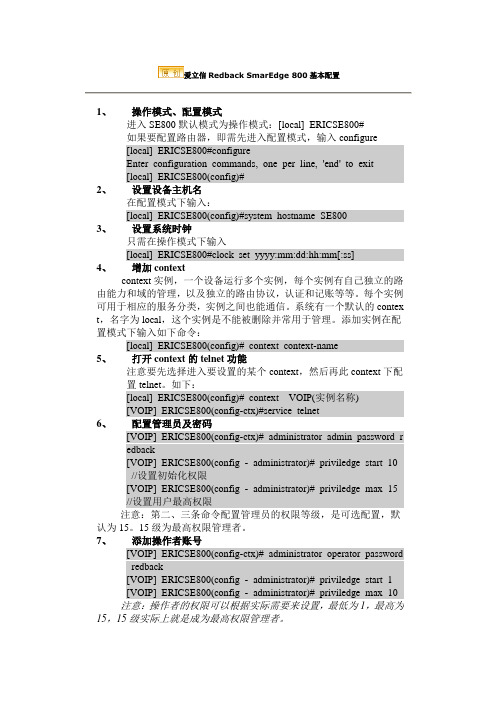
爱立信Redback SmarEdge 800基本配置1、操作模式、配置模式进入SE800默认模式为操作模式:[local] ERICSE800#如果要配置路由器,即需先进入配置模式,输入configure[local] ERICSE800#configureEnter configuration commands, one per line, 'end' to exit[local] ERICSE800(config)#2、设置设备主机名在配置模式下输入:[local] ERICSE800(config)#system hostname SE8003、设置系统时钟只需在操作模式下输入[local] ERICSE800#clock set yyyy:mm:dd:hh:mm[:ss]4、增加contextcontext实例,一个设备运行多个实例,每个实例有自己独立的路由能力和域的管理,以及独立的路由协议,认证和记账等等。
每个实例可用于相应的服务分类,实例之间也能通信。
系统有一个默认的contex t,名字为local,这个实例是不能被删除并常用于管理。
添加实例在配置模式下输入如下命令:[local] ERICSE800(config)# context context-name5、打开context的telnet功能注意要先选择进入要设置的某个context,然后再此context下配置telnet。
如下:[local] ERICSE800(config)# context VOIP(实例名称)[VOIP] ERICSE800(config-ctx)#service telnet6、配置管理员及密码[VOIP] ERICSE800(config-ctx)# administrator admin password r edback[VOIP] ERICSE800(config - administrator)# priviledge start 10//设置初始化权限[VOIP] ERICSE800(config - administrator)# priviledge max 15//设置用户最高权限注意:第二、三条命令配置管理员的权限等级,是可选配置,默认为15。
- 1、下载文档前请自行甄别文档内容的完整性,平台不提供额外的编辑、内容补充、找答案等附加服务。
- 2、"仅部分预览"的文档,不可在线预览部分如存在完整性等问题,可反馈申请退款(可完整预览的文档不适用该条件!)。
- 3、如文档侵犯您的权益,请联系客服反馈,我们会尽快为您处理(人工客服工作时间:9:00-18:30)。
show administrators或show user//显示登录se 800的用户
clear administrator [email=bjgti@local]bjgti@local[/email] ttyp0//清楚用户ttyp0的[email=bjgti@local]bjgti@local[/email]用户
Redback Bras SE 800常用命令
一、查看用户和配置用户
show sub sum all//查看总的用户的数量,包括各个context的用户
show sub//查看当前所在context的用户
sh circuit counters sub//查看每个用户的流量
sh circuit counters 13/1 vlan-id 500 live //查看13/1端口vlan 500中每个用户的流量
Radius Timeout (in sec.): 15
BRAS给radius server发包的间隔时间。BRAS第一次给radius server发包后,等待15秒后,没有收再次发认证包。
Radius accounting Timeout和它类似。
show bgp route ipv4 vpn summ //查看bgp协议交换的ipv4 vpn路由情况,一般用在mpls vpn(2547bis)中
Radius 相关参数:
Algorithm: first
BRAS总是先把第一个认证包/计费包,发送到第一台radius server。如果这个request失败后超时(超过radius timeout规定的时间),再发送到第二台,以此类推。
Authenticating最大队列数
Server timeout (in sec.): 60
BRAS在宣布Radius server为dead前的等待时间。缺省为60秒,意味着如果一个BRAS在60秒内没有收到Radius server回复的认证包,那么这个Radius server将被宣布为dead。
show pppoe sub 2/4//查看2/4端口的用户(10K、SE800)
sh pppoe sub 13/1 vlan-id 521 pppoe//查看port 13/1 的vlan-id 521用户
sh pppoe up all | grep 521//查看vlan-id 521的用户
Bindings:
绑定。将物理端口/链路/链路与上层协议配置进行绑定,仅在做完绑定后端口/链路才有流量进出。分为静态绑定和动态绑定。静态绑定中,物理端口/链路可以直接绑定到逻辑interface上,也可以绑定到特定的subscriber用户上,用户再映射到某个逻辑interface上。动态绑定是指基于会话信息的绑定,如PPPoE会话,一个PPP封装形式的会话通过其特定的域名(如@adsl、@lan等)绑定到相应的context的逻辑interface接口中。
SmartEdge SE800 OS 一些基本概念
Contexts:
实例,一个设备运行多个实例,每个实例有自己独立的路由能力和域的管理,以及独立的路由协议,认证和记账等等。每个实例可用于相应的服务分类,实例之间也能通信。系统有一个默认的context,名字为local,这个实例是不能被删除并常用于管理。
二、OSPF、BGP路由协议
show ip route summ all//查看所有context的路由总体情况
show ospf nei//查看ospf的neighbor
show ospf route summ//查看ospf的路由简要情况
show bgp nei summ//查看bgp的neighbor
sh pppoe up all | grep 521 | count //查看vlan-id 521的用户数量
show config qos //显示 se 800的qos配置
show config acl //显示 se 800的acl配置
show config port //显示 se 800的port下的配置
Deadtime (in min.): 5
一个Radius Server被宣布死亡后,到再次把认证包发送给它的时间间隔,缺省时间为5分钟。它意味着Radius server状态标示为“dead”后,到Bras再次把认证包发送给它的时间间隔最少为5分钟。如果Radius server在5分钟内已经正常工作了,那么它就能正常回复认证包,之后,Radius server状态重新被标示为”alive”
Ports,Channels,and Circuits:
这些是物理的端口/链路,上层协议的实现需要与相应的物理端口/链路做绑定,用专门的bind命令。
Cross-connections:
二层交叉互连,可以做到在任何板卡的任何端口/链路上的Vlan之间的二层交叉互联,同时支持Vlan/Svlan/ATM PVC 之间的任意的交叉互连。例如从一个端口/链路的Vlan100进,从另外一个口的Vlan199出。
Max retry: 5
最大发送认证包的次数,第一个Radius服务器回复认证包没有成功,在Radius timeout时间间隔后,继续发送到第二个Radius服务器。可以循环发送。
Max outstanding: 256
Tunnels:
GRE is a simple, stateless protocol that allows for the tunneling of IP in IP. GRE allows you to connect remote sites using private IP addresses over a public network that uses publicly routable IP addresses.L2TP tunnels are User Datagram Protocol (UDP)/IP-encapsulated circuits that carry subscriber Point-to-Point Protocol (PPP) sessions to another router.
Interfaces:
一种逻辑接口,提供给高层协议(如3层IP地址)或服务信息,这个逻辑接口配置在相应的context下,并独立于物理端口/链路。高层协议要生效的一个前提是该逻辑接口要关联到相应的物理端口/链路上。
Subscribers:
终端用户,是context配置里面的一部分,用于描述终端用户的特性,包括使之能绑定到相应interface接口或满足某些context或服务所需要的信息,以及其他一些配置信息,如认证,接入控制,限速,策略信息等。
