APPSA04-41SYKWA中文资料
Moxa AWK-4131A 系列 外部工業级 IEEE 802.11a b g n 无线 AP 桥

AWK-4131A 系列戶外工業級IEEE 802.11a/b/g/n 無線AP/橋接器/用戶端特色與優點•2x2MIMO 802.11a/b/g/n AP/橋接器/用戶端•毫秒等級的用戶端Turbo Roaming 漫遊1•透過AeroMag 輕鬆設定與布署•AeroLink 完整備援保護•透過網路位址轉譯(NAT)輕鬆設定網路•堅固耐用的工業設計,具有整合式天線與電源隔離•IP68等級防風雨外殼專為戶外應用以及-40至75°C 的寬廣操作溫度範圍所設計•支援5GHz DFS 頻道,避免無線壅塞認證簡介AWK-4131A IP68戶外工業無線Ap/橋接器/用戶端支援802.11n 並可進行2X2MIMO 通訊,資料傳輸速率高達300Mbps ,滿足日益增長的資料傳輸需求。
在操作溫度、電源輸入電壓、突波、ESD 和震動方面,AWK-4131A 符合工業標準及規定。
兩個備援直流電源輸入提升電源的可靠性,而且AWK-4131A 可透過PoE 獲得供電,布署更方便。
AWK-4131A 可以在2.4GHz 或5GHz 頻段上操作,並相容現有的802.11a/b/g 布署。
MxView 網路管理工具程式的無線附加元件能夠以視覺化的方式呈現AWK 的無線連線,確保整體的Wi-Fi 連線能力。
先進802.11n 工業無線解決方案•802.11a/b/g/n 相容的AP/橋接器/用戶端,提供彈性的布署方式•軟體針對長距離無線通訊進行最佳化,具有高達1公里無障礙距離及外部高增益天線(僅適用於5GHz )•支援60個用戶端同時連線•DFS 頻道支援提供更廣泛的5GHz 頻道選擇,避免現有無線基礎設施的干擾適用於關鍵任務應用的先進無線技術•基於用戶端的Turbo Roaming 快速漫遊,達到無縫漫遊的目的。
2在AP 間的漫遊復原時間<150毫秒(用戶端模式)•AeroMag 支援自動配對更新設定,可用於工業應用的基本無線區域網路初始設定•支援AeroLink 防護,在AP 與其用戶端之間建立備援無線連結(<300毫秒回復時間)工業級耐用性•整合式天線和電源隔離設計可提供500V 絕緣保護,防止外部電氣干擾•完整的IP68防水防塵機器設備保護•-40至75°C 的寬廣操作溫度型號可在惡劣環境中提供順暢的無線通訊透過MXview Wireless 進行無線網路管理•動態拓撲視圖一目了然顯示無線連結狀態及連線變化•視覺化的互動式漫遊播放功能,可檢閱用戶端的漫遊記錄•個別AP 和用戶端裝置的詳細裝置資訊及效能指標圖表1.此處所指的Turbo Roaming 快速漫遊復原時間是在最佳狀態下,配置無干擾20MHz RF 頻道、WPA2-PSK 安全性和預設的Turbo Roaming 快速漫遊參數,所得到的測試結果平均值。
STAKKAbox Quad 开晓网络产品说明书

STAKKAbox TM Quadfor Openreach STAKKAbox™QuadSTAKKAboxQuadTM ContentsSTAKKAbox TM Quad 02Features & Benefits 04Product Profile 06STAK K Abox™ Quad is a range of modular and structural preformed access chambers that provide a modern alternative to traditionally brick built chambers. This system provides contractors with a means of constructing access chambers safely, quickly and inexpensively, whilst offering superior build quality, reduced defects and enhanced site safety performance over traditional methods.STAK K Abox™ Quad is the only modular access chamber approved for use on Openreach networks, available in 102, 104 and 106 sizes.Due to its twinwall design, individual sections are lightweight meaning they can be manually lifted and stacked on top of each other to reach the specified depth required. The STAKKAbox™ Quad chamber system also comes with a wide range of X-TRAS™ chamber accessories and AX-S™ access covers to provide a complete network access system.Using the Quad system, complete chambers can be constructed from excavation to reinstatement in less than one hour.STAKKAbox™QuadFeatures and BenefitsThe only approved access chambersystemCover OptionsConcrete Infill (B125) & Recessed (B125)Sub-security PlateOptions for added securityDrop-in Furniture & StepsCable management and steps are fitted by dropping the accessories into pre-formed pockets. These allow accessories to be retrofitted after installation without mechanical fixing.LightweightSTAKKAbox™ Quad chambers are built by stacking sections to the required depth. Each section weighs under 25kg, making it suitable for a single person to lift under manual handling guidelines.Rapid AssemblySTAK K Abox™ chambers are significantly faster to install than conventional alternatives, with complete installations typically taking less than one hour. This results in reduced costs for the installer.Improved Build QualityBrick built boxes regularly produce variable build quality standards resulting in frequent rejection by Openreach inspectors. The use of STAK K Abox™ Quad eliminates this variability and offers a consistent installation every time.Easy to OverbuildQuad can be used to retrofit chambers over an existing network or for replacing chambers that have been damaged or need to be enlarged. Where required, ring sections can be cut to bridge over or around existing networks or obstacles.STAK K Abox™ Quad comprises of 150mm deep sections stacked to the specified height on top of a concrete or Type 1 base.Easy-cut Duct EntriesDuct entries can be cut as and where required using a hole saw mounted on a cordless drill. The chambers incorporate guides which identify drilling points to ensure correct duct spacing.All Weather ConstructionUnlike with brick-built chambers where freezing temperatures can stop work, Quad can be installed in all types of weather.Easy to InstallNo specialist equipment or plant is required in order to install the chamber and there is no need for specialist box builders.Integrated SystemsChambers are built to the required depth by adding 150mm sections. Each ring section is castellated to positively interlock with the unit above and below. Cover options and accessories can then be added to complete the system.Base OptionsA base can be constructed from: 50mm of dry mix concrete on 100mm of compacted Type 1; 150mm of compacted Type 1; 150mm deep concrete base (C20 or dry mix) or 50mm of ready mix concrete on 100mm of compacted Type 1.JMF 104 - 915mm x 445mm QuadBT Code Internal Dimensions Depth per section Typical depth of chamber Weight per section Cubis Product CodeJMF 102725mm x 255mm 150mm 600mm 6.64kg CPQBQ2-07250255-000000000JMF 104915mm x 445mm 150mm 600mm 13.62kg CPQBQ4-09150445-000000000JMF 1061310mm x 610mm150mm750mm18.79kgCPQBQ6-13100610-000000000Product ProfileJMF 102 - 725mm x 255mmJMF 106 - 1310mm x 610mmCross SectionAccessoriesAvailable pre-fitted or as an add-on, the X-TRAS™ accessories range improves the performance of access chambers, enhances existing systems, reduces build time and ensures safety.*750mm deep or greater requires a step every 300mmOpenreach Code RecessedConcrete InfillJMF 102 JMF 104JMF 106Openreach Code Drop-in Wall BracketDrop-in StepJMF 102 JMF 104 JMF 106AX-S™ Concrete InfillCable ManagementStepCover OptionsDesigned to provide seamless integration with the STAK K Abox™ range of chambers AX-S™ coverrange offer flexibility in size and design with options for locking.• Covers lift and slide out • One-person operation • No inherent scrap value • Can be locked • Kitemarked by BSI•The only approved concrete cover for Openreach, Virgin Media, CityFibre and other network operatorsAX-S™ Recessed• 86mm deep to suit 60mm block • Can be filled with any material• Tapered cover and centralised lifting keyholes • Can be locked • Kitemarked by BSI•The only approved Recessed cover for Openreach,Virgin Media, CityFibre and other network operators255476Head Office:TEmail:********************** chamber systems, the AX-S™ access covers range, a MUL TIduct™ exported to more than 25 countries throughout the world.Contact us:4 Silverwood Industrial Estate, Lurgan, Co. Armagh,BT66 6LN,Northern Ireland elephone: +44 (0)28 38 313 100 Email:********************** Driven by InnovationInnovation is the engine that has driven Cubis Systems to its position as global leader in the design and manufacture of access chambers and cable ducting systems.Inspired by innovation, we have developed quality products that replace traditional construction materials like bricks and concrete. Our lightweight plastics, incorporating intelligent design features, are used in the construction of infrastructure networks for the rail, telecoms, water, construction and power markets worldwide. Cubis products can be installed much faster than traditional methods and therefore save our customers both time and money.Cubis manufactures the preformed STAKKAbox™ network accessmultiple duct system and the PROtrough cable troughing system at sites throughout the UK and Ireland. These innovative products are exported to more than 29 countries throughout the world.At Cubis we are committed to ongoing innovation and dedicated to delivering absolute product quality, detailed technical customer support and the highest levels of customer satisfaction.。
AIrcrack中文手册
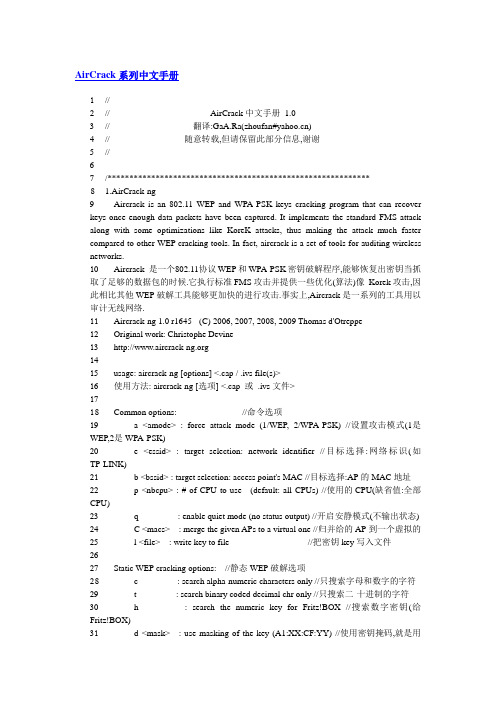
AirCrack系列中文手册1//--------------------------------------------------------------------2// AirCrack中文手册1.03// 翻译:GaA.Ra(zhoufan#)4// 随意转载,但请保留此部分信息,谢谢5//--------------------------------------------------------------------67/************************************************************8 1.AirCrack-ng9Aircrack is an 802.11 WEP and WPA-PSK keys cracking program that can recover keys once enough data packets have been captured. It implements the standard FMS attack along with some optimizations like KoreK attacks, thus making the attack much faster compared to other WEP cracking tools. In fact, aircrack is a set of tools for auditing wireless networks.10Aircrack 是一个802.11协议WEP和WPA-PSK密钥破解程序,能够恢复出密钥当抓取了足够的数据包的时候.它执行标准FMS攻击并提供一些优化(算法)像Korek攻击,因此相比其他WEP破解工具能够更加快的进行攻击.事实上,Aircrack是一系列的工具用以审计无线网络.11Aircrack-ng 1.0 r1645 - (C) 2006, 2007, 2008, 2009 Thomas d'Otreppe12Original work: Christophe Devine131415usage: aircrack-ng [options] <.cap / .ivs file(s)>16使用方法: aircrack-ng [选项] <.cap 或.ivs文件>1718Common options: //命令选项19-a <amode> : force attack mode (1/WEP, 2/WPA-PSK) //设置攻击模式(1是WEP,2是WPA-PSK)20-e <essid> : target selection: network identifier //目标选择:网络标识(如TP-LINK)21-b <bssid> : target selection: access point's MAC //目标选择:AP的MAC地址22-p <nbcpu> : # of CPU to use (default: all CPUs) //使用的CPU(缺省值:全部CPU)23-q : enable quiet mode (no status output) //开启安静模式(不输出状态) 24-C <macs> : merge the given APs to a virtual one //归并给的AP到一个虚拟的25-l <file> : write key to file //把密钥key写入文件2627Static WEP cracking options: //静态WEP破解选项28-c : search alpha-numeric characters only //只搜索字母和数字的字符29-t : search binary coded decimal chr only //只搜索二-十进制的字符30-h : search the numeric key for Fritz!BOX //搜索数字密钥(给Fritz!BOX)31-d <mask> : use masking of the key (A1:XX:CF:YY) //使用密钥掩码,就是用户提供密钥片段32-m <maddr> : MAC address to filter usable packets //MAC地址用以过滤掉无用数据包33-n <nbits> : WEP key length : 64/128/152/256/512 //WEP密钥长度:64/128/152/256/51234-i <index> : WEP key index (1 to 4), default: any //WEP密钥索引(1至4),缺省值:任何35-f <fudge> : bruteforce fudge factor, default: 2 //穷举猜测因子,缺省值:236-k <korek> : disable one attack method (1 to 17) //取消Korek的某一种攻击方法(1到17)37-x or -x0 : disable bruteforce for last keybytes //取消最后一个密钥字节的穷举38-x1 : last keybyte bruteforcing (default) //最后一个密钥字节进行穷举(缺省)39-x2 : enable last 2 keybytes bruteforcing //设置最后两个密钥字节进行穷举40-y : experimental single bruteforce mode //实验性的单一穷举模式41-K : use only old KoreK attacks (pre-PTW) //只是用旧KoreK攻击(Pre-PTW方式)42-s : show the key in ASCII while cracking //破解时显示密钥的ASCII 值43-M <num> : specify maximum number of IVs to use //指定最大使用的IVs(初始向量)44-D : WEP decloak, skips broken keystreams //WEP伪装,跳过坏掉的密钥流45-P <num> : PTW debug: 1: disable Klein, 2: PTW //PTW排错:1:取消Klein(方式),2:PTW46-1 : run only 1 try to crack key with PTW //只运行一次尝试用PTW破解密钥4748WEP and WPA-PSK cracking options: //WEP和WPA-PSK破解选项49-w <words> : path to wordlist(s) filename(s) //字典文件路径50-r <DB> : path to airolib-ng database //airolib-ng数据库路径,不能和-w选项同时用51(Cannot be used with -w)5253--help : Displays this usage screen //显示这个帮助界面5455 2.Airdecap-ng56decrypts WEP/WPA capture files. Part of the aircrack suite.57解密抓到的WEP/WPA数据包,是AirCrack(工具)组的一部分. //将数据包解密后可以看到明文,查找关键信息58Airdecap-ng 1.0 r1645 - (C) 2006, 2007, 2008, 2009 Thomas d'Otreppe59Original work: Christophe Devine606162usage: airdecap-ng [options] <pcap file>63使用方法: airdecap-ng [选项] <pcap文件>6465Common options: //命令选项66-l : don't remove the 802.11 header //不要去除802.11头部67-b <bssid> : access point MAC address filter //AP的MAC地址用以过滤68-e <essid> : target network SSID //目标网络SSID(如TP-LINK)6970WEP specific option: //WEP特殊选项71-w <key> : target network WEP key in hex //目标网络十六进制WEP密钥7273WPA specific options: //WPA特殊选项74-p <pass> : target network WPA passphrase //目标网络WPA密码75-k <pmk> : WPA Pairwise Master Key in hex //WPA十六进制成对主密钥(PMK)7677--help : Displays this usage screen //显示这个帮助界面7879 3.Aireplay-ng80802.11 packet injection program. Part of the aircrack suite.81802.11数据包注入程序.是AirCrack(工具)组的一部分.82Aireplay-ng 1.0 r1645 - (C) 2006, 2007, 2008, 2009 Thomas d'Otreppe83Original work: Christophe Devine848586usage: aireplay-ng <options> <replay interface>87使用方法: aireplay-ng <选项> <重放攻击接口>8889Filter options: //过滤器选项90-b bssid : MAC address, Access Point //AP的MAC地址91-d dmac : MAC address, Destination //目标MAC地址92-s smac : MAC address, Source //源MAC地址93-m len : minimum packet length //数据包最小长度94-n len : maximum packet length //数据包最大长度95-u type : frame control, type field //帧控制,type域96-v subt : frame control, subtype field //帧控制,subtype域97-t tods : frame control, To DS bit //帧控制,ToDS位98-f fromds : frame control, From DS bit //帧控制,FromDS位99-w iswep : frame control, WEP bit //帧控制,WEP位100-D : disable AP detection //取消AP探测101102Replay options: //重放攻击选项103-x nbpps : number of packets per second //每秒发送数据包数104-p fctrl : set frame control word (hex) //设置帧控制字(十六进制)105-a bssid : set Access Point MAC address //设置AP的MAC地址106-c dmac : set Destination MAC address //设置目标MAC地址107-h smac : set Source MAC address //设置源目标MAC地址108-g value : change ring buffer size (default: 8) //改变环形缓冲区大小(缺省值:8)109-F : choose first matching packet //选择第一个匹配的数据包110111Fakeauth attack options: //伪连接攻击选项112-e essid : set target AP SSID //设置目标AP的SSID(如TP-LINK)113-o npckts : number of packets per burst (0=auto, default: 1) //每组数据包数(0为自动,缺省值:1)114-q sec : seconds between keep-alives //发送keep-alives包的间隔时间115-y prga : keystream for shared key auth //共享密钥认证的密钥流116-T n : exit after retry fake auth request n time //当重复尝试n次伪连接失败后退出117118Arp Replay attack options: //Arp重放攻击选项119-j : inject From DS packets //从DS数据包注入120121Fragmentation attack options: //碎片攻击选项122-k IP : set destination IP in fragments //设置碎片里的目标IP123-l IP : set source IP in fragments //设置碎片里的源IP124125Test attack options: //测试攻击选项126-B : activates the bitrate test //激活比特率(码率)测试127128Source options: //源选项129-i iface : capture packets from this interface //从指定接口里抓取数据包130-r file : extract packets from this pcap file //从指定pcap文件里提取数据包131132Miscellaneous options: //其他选项133-R : disable /dev/rtc usage //取消/dev/rtc的使用134135Attack modes (numbers can still be used): //攻击模式(数字仍然可以使用)136--deauth count : deauthenticate 1 or all stations (-0) //解除一个或者全部站的连接137--fakeauth delay : fake authentication with AP (-1) //对AP进行伪连接攻击138--interactive : interactive frame selection (-2) //交互注入攻击139--arpreplay : standard ARP-request replay (-3) //标准Arp请求包重放攻击140--chopchop : decrypt/chopchop WEP packet (-4) //解码或断续WEP数据包攻击141--fragment : generates valid keystream (-5) //产生合法密钥流142--caffe-latte : query a client for new IVs (-6) //向一个客户端查询新IV(初始向量)143--cfrag : fragments against a client (-7) //对一个客户端的片段144--test : tests injection and quality (-9) //测试注入和质量145146--help : Displays this usage screen //显示这个帮助界面1471484.Airmon-ng149 a utility to check an wifi interfaces status and placing the interface into monitor mode. Part of the aircrack suite.150一个用来检查wifi接口状态和更改接口进入监控模式的工具.是AirCrack(工具)组的一部分.151usage: airmon-ng <start|stop|check> <interface> [channel or frequency]152使用方法: airmon-ng <start或stop或check> <接口> [信道或频率]1531545.Airodump-ng155802.11 packet capture program. Part of the aircrack suite.156802.11数据包抓包程序.是AirCrack(工具)组的一部分.157Airodump-ng 1.0 r1645 - (C) 2006, 2007, 2008, 2009 Thomas d'Otreppe158Original work: Christophe Devine159160161usage: airodump-ng <options> <interface>[,<interface>,...]162使用方法: airodump-ng <选项> <接口>[,<接口>,...]163164Options: //选项165--ivs : Save only captured IVs //只保存初始向量数据包166--gpsd : Use GPSd //使用GPSd167--write <prefix> : Dump file prefix //转储文件名前缀168-w : same as --write //和--write相同169--beacons : Record all beacons in dump file //在转储文件里记录所有信标170--update <secs> : Display update delay in seconds //显示校正延迟时间171--showack : Prints ack/cts/rts statistics //显示ack,cts,rts统计172-h : Hides known stations for --showack //对--showack命令隐藏已知站点173-f <msecs> : Time in ms between hopping channels //跳跃信道的时间,毫秒表示174--berlin <secs> : Time before removing the AP/client //从屏幕移除AP 或客户端的时间175from the screen when no more packets//当没有收到更多数据包的时候176are received (Default: 120 seconds) //缺省值是120秒177-r <file> : Read packets from that file //从指定文件中读取数据包178-x <msecs> : Active Scanning Simulation //模拟主动扫描179--output-format180<formats> : Output format. Possible values: //输出格式.可能的取值:如下行181pcap, ivs, csv, gps, kismet, netxml182183Filter options: //过滤器选项184--encrypt <suite> : Filter APs by cipher suite //通过加密方式过滤AP185--netmask <netmask> : Filter APs by mask //通过掩码过滤AP186--bssid <bssid> : Filter APs by BSSID //通过BSSID 过滤AP187-a : Filter unassociated clients //过滤无客户端连接188189By default, airodump-ng hop on 2.4Ghz channels. //通常airodump-ng在2.4Ghz的信道上跃变190You can make it capture on other/specific channel(s) by using://你可以让它抓取其他(特定)信道191--channel <channels>: Capture on specific channels //抓取指定信道192--band <abg> : Band on which airodump-ng should hop//airodump-ng跃变的频带193-C <frequencies> : Uses these frequencies in MHz to hop//使用这些频率(单位MHz)跃变194--cswitch <method> : Set channel switching method //设置信道转换的方法1950 : FIFO (default) //先进先出(缺省)196 1 : Round Robin //循环197 2 : Hop on last //最后一次跃变198-s : same as --cswitch //功能如--cswitch199200--help : Displays this usage screen //显示这个帮助界面2012026.Packetforge-ng203BackTrack工具列表中没有工具说明,这是一个伪造数据包的工具204Packetforge-ng 1.0 r1645 - (C) 2006, 2007, 2008, 2009 Thomas d'Otreppe205Original work: Christophe Devine and Martin Beck206207208Usage: packetforge-ng <mode> <options>209使用方法: packetforge-ng <模式> <选项>210211Forge options: //伪造选项212-p <fctrl> : set frame control word (hex) //设置帧控制字(十六进制) 213-a <bssid> : set Access Point MAC address //设置AP的MAC地址214-c <dmac> : set Destination MAC address //设置目标MAC地址215-h <smac> : set Source MAC address //设置源MAC地址216-j : set FromDS bit //设置FromDS位217-o : clear ToDS bit //设置ToDS位218-e : disables WEP encryption //取消WEP加密219-k <ip[:port]> : set Destination IP [Port] //设置目标IP[端口]220-l <ip[:port]> : set Source IP [Port] //设置源IP[端口]221-t ttl : set Time To Live //设置存活时间222-w <file> : write packet to this pcap file //将数据包写入指定pcap文件223-s <size> : specify size of null packet //指定空数据包的大小224-n <packets> : set number of packets to generate//设置要产生的数据包数目225226Source options: //源选项227-r <file> : read packet from this raw file //从指定原始文件读取数据包228-y <file> : read PRGA from this file //从指定文件读取PRGA(WEP加密中间量)229230Modes: //模式231--arp : forge an ARP packet (-0) //伪造ARP数据包232--udp : forge an UDP packet (-1) //伪造UDP数据包233--icmp : forge an ICMP packet (-2) //伪造ICMP数据包234--null : build a null packet (-3) //建一个空的数据包235--custom : build a custom packet (-9) //建一个自定义数据包236237--help : Displays this usage screen //显示这个帮助界面2382397.Airolib-ng240BackTrack工具列表中没有工具说明,这是进行WPA Rainbow Table攻击时使用,用于建立特定数据库文件.(by 杨哲)241Airolib-ng 1.0 r1645 - (C) 2007, 2008, 2009 ebfe242243244Usage: airolib-ng <database> <operation> [options]245使用方法: airolib-ng <数据库> <操作> [选项]246247Operations: //操作248--stats : Output information about the database. //输出数据库信息249--sql <sql> : Execute specified SQL statement. //执行指定的SQL语句250--clean [all] : Clean the database from old junk. 'all' will also //从数据库清理旧的无用数据.'all'选项251reduce filesize if possible and run an integrity check. //将会减少文件大小如果可以,同时对数据252//库进行一次完整性校验253--batch : Start batch-processing all combinations of ESSIDs //开始批处理所有ESSID和密码的组合254and passwords.255--verify [all] : Verify a set of randomly chosen PMKs. //验证一组随机选择的PMK256If 'all' is given, all invalid PMK will be deleted. //'all'选项会使所有不合法的PMK被删除257--import [essid|passwd] <file> :258Import a text file as a list of ESSIDs or passwords. //导入文件文件作为ESSID或者密码清单259--import cowpatty <file> :260Import a cowpatty file. //导入一个cowpatty文件261--export cowpatty <essid> <file> :262Export to a cowpatty file. //导出一个cowpatty文件2632648.Airbase-ng265Airbase is a SoftAP acting much like karma it will respond to any request probe allowing may client side attacks to be preformed. This works by using monitor mode and injection allowing a simulated master mode.266Airbase是一个软件(模拟)AP像karma(一个工具,bt4里有),它能够响应任何请求探查允许可能的客户端攻击能够成型.这个需要使用监控模式和一个允许注入的模拟主模式.267Airbase-ng 1.0 r1645 - (C) 2008, 2009 Thomas d'Otreppe268Original work: Martin Beck269270271usage: airbase-ng <options> <replay interface>272使用方式: airbase-ng <选项> <重放攻击接口>273274Options: //选项275-a bssid : set Access Point MAC address //设置AP的MAC地址276-i iface : capture packets from this interface //从指定接口抓取数据包277-w WEP key : use this WEP key to en-/decrypt packets //使用指定WEP密钥进行加密/解密数据包278-h MAC : source mac for MITM mode //MITM模式使用的源MAC地址279-f disallow : disallow specified client MACs (default: allow) //不允许指定客户端MAC地址(缺省:允许)280-W 0|1 : [don't] set WEP flag in beacons 0|1 (default: auto) //[不要]设置WEP标志在信标0|1(缺省:自动)281-q : quiet (do not print statistics) //安静模式(不要打印统计信息)282-v : verbose (print more messages) //冗长模式(打印更多信息)283-A : Ad-Hoc Mode (allows other clients to peer) //Ad-Hoc模式(允许其他客户端处于同等级)284-Y in|out|both : external packet processing //外部数据包处理285-c channel : sets the channel the AP is running on //设置AP运行在的信道286-X : hidden ESSID //隐藏ESSID287-s : force shared key authentication (default: auto) //强制使用共享密钥验证(缺省:自动)288-S : set shared key challenge length (default: 128) //设置共享密钥挑战长度(缺省:128)289-L : Caffe-Latte WEP attack (use if driver can't send frags)//Caffe-LatteWEP攻击(当不能发送碎片时)290-N : cfrag WEP attack (recommended) //cfragWEP攻击(推荐)291-x nbpps : number of packets per second (default: 100) //每秒发送数据包个数(缺省:100)292-y : disables responses to broadcast probes //取消对广播探查的响应293-0 : set all WPA,WEP,open tags. can't be used with -z & -Z //设置所有WPA,WEP,OPN标记,不能与-z同时用294-z type : sets WPA1 tags. 1=WEP40 2=TKIP 3=WRAP 4=CCMP 5=WEP104 //设置WPA1标记.295-Z type : same as -z, but for WPA2 //与-z一样,但是用于WPA2296-V type : fake EAPOL 1=MD5 2=SHA1 3=auto //伪装EAPOL(局域网扩展验证协议)297-F prefix : write all sent and received frames into pcap file //将所有发送和接受的帧写入pcap文件298-P : respond to all probes, even when specifying ESSIDs //响应所有探查,即使指定了ESSID299-I interval : sets the beacon interval value in ms //设置信标时间间隔,单位毫秒300-C seconds : enables beaconing of probed ESSID values (requires -P) //允许探查信标的ESSID值(要求-P参数)301302Filter options: //过滤器选项303--bssid MAC : BSSID to filter/use //过滤/使用的BSSID304--bssids file : read a list of BSSIDs out of that file //从指定文件读取BSSID的清单305--client MAC : MAC of client to filter //客户端的MAC地址用以过滤306--clients file : read a list of MACs out of that file //从指定文件读取客户端MAC地址清单307--essid ESSID : specify a single ESSID (default: default) //指定一个ESSID(缺省值:default)308--essids file : read a list of ESSIDs out of that file //从指定文件读取指定的ESSID清单309310--help : Displays this usage screen //显示这个帮助界面3113129.Airdecloak-ng313BackTrack工具列表中没有工具说明.314Airdecloak-ng 1.0 r1645 - (C) 2008, 2009 Thomas d'Otreppe315316317usage: airdecloak-ng [options]318使用方法: airdecloak-ng [选项]319320options: //选项321Mandatory: //强制的322-i <file> : Input capture file //输入数据包文件323--ssid <ESSID> : ESSID of the network to filter //用以过滤的网络ESSID324or//或325--bssid <BSSID> : BSSID of the network to filter //用以过滤的网络BSSID326327Optional: //可选择的328--filters <filters> : Apply filters (separated by a comma). Filters: //应用过滤器(用逗号分开)329signal: Try to filter based on signal. //基于信号尝试过滤330duplicate_sn: Remove all duplicate sequence numbers //移除所有AP和客户端的重复顺序号331for both the AP and the client.332duplicate_sn_ap: Remove duplicate sequence number for //移除AP的重复顺序号333the AP only.334duplicate_sn_client: Remove duplicate sequence number for the //移除客户端的重复顺序号335client only.336consecutive_sn: Filter based on the fact that IV should //基于IV必须连续事实的过滤器(只用于AP)337be consecutive (only for AP).338duplicate_iv: Remove all duplicate IV. //移除所有重复的IV339signal_dup_consec_sn: Use signal (if available), duplicate and //使用信号(如果可用),重复和连续的顺序号340consecutive sequence number (filtering is //筛选将会比一个一个使用过滤器更加精确341much more precise than using all these342filters one by one).343--null-packets : Assume that null packets can be cloaked. //假设空数据包能够伪装344--disable-base_filter : Do not apply base filter. //不要应用基准过滤器345--drop-frag : Drop fragmented packets //丢弃碎片数据包346347--help : Displays this usage screen //显示这个帮助界面34834910.Airtun-ng350BackTrack工具列表中没有工具说明.351Airtun-ng 1.0 r1645 - (C) 2006, 2007, 2008, 2009 Thomas d'Otreppe352Original work: Christophe Devine and Martin Beck353354355usage: airtun-ng <options> <replay interface>356使用方法: airtun-ng <选项> <重放攻击接口>357358-x nbpps : number of packets per second (default: 100) //每秒发送数据包数目(缺省:100)359-a bssid : set Access Point MAC address //设置AP的MAC地址360-i iface : capture packets from this interface //从指定接口抓取数据包361-y file : read PRGA from this file //从指定文件读取PRGA(WEP加密中间量)362-w wepkey : use this WEP-KEY to encrypt packets //使用指定的WEP密钥加密数据包363-t tods : send frames to AP (1) or to client (0) //发送帧到AP或者客户端364-r file : read frames out of pcap file //从指定pcap文件读取帧365366Repeater options: //转发器选项367--repeat : activates repeat mode //激活重复模式368--bssid <mac> : BSSID to repeat //用以重复的BSSID369--netmask <mask> : netmask for BSSID filter //网络掩码用以进行BSSID过滤370371--help : Displays this usage screen //显示这个帮助界面37237311.Easside-ng374BackTrack工具列表中没有工具说明.375Easside-ng 1.0 r1645 - (C) 2007, 2008, 2009 Andrea Bittau376377378Usage: easside-ng <options>379使用方法: easside-ng <选项>380381Options:382-h : This help screen //显示这个帮助界面383-v <victim mac> : Victim BSSID //攻击的BSSID384-m <src mac> : Source MAC address //源MAC地址385-i <ip> : Source IP address //源IP地址386-r <router ip> : Router IP address //路由器IP地址387-s <buddy ip> : Buddy-ng IP address (mandatory) //Buddy-ng的IP地址(必须的)388-f <iface> : Interface to use (mandatory) //使用的接口(必须的)389-c <channel> : Lock card to this channel //锁定网卡到指定信道390-n : Determine Internet IP only //只确定因特网IP391************************************************************/。
4PL中文说明书
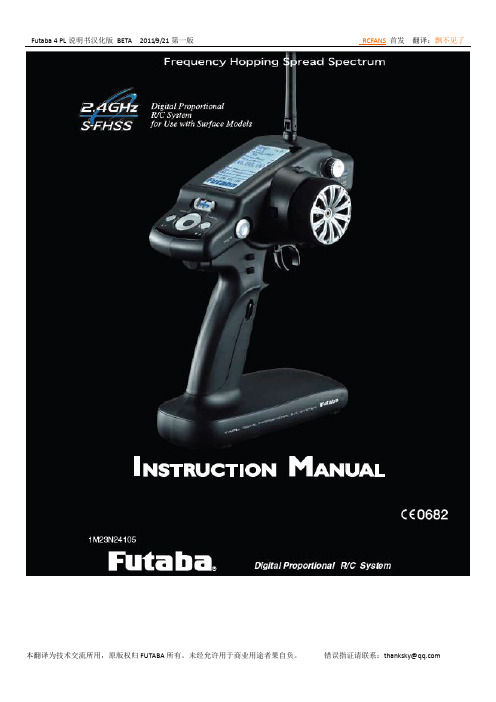
选择车辆数据" SEL" .......................................................39
数据模式的调用
复制车辆数据”COPY”.........................................据模式
刹车混合、 4WS 混合、 A.B.S,刹车中位和其他特别的功能
本翻译为技术交流所用,原版权归 FUTABA 所有。未经允许用于商业用途者果自负。
错误指证请联系:thanksky@
Futaba 4 PL 说明书汉化版 BETA 2011/9/21 第一版
RCFANS 首发 翻译:飘不见了
复位车辆数据"RESET" ..........................................41
复位车辆数据
接收器工作模式 " RX MODE " ....................................................42
车辆数据名称 " MDL NAME " .....................................................43
舵机中位调整
油门最大值调整 " EPA " .............................................46
油门最大值调整
失控保护/电池保护 " F/S"................................49
失控保护/电池保护
转向舵量曲线" STR EXP" ...........................................................51
AS04AD-A 安装说明说明书

AS04AD-A5014034202 2022-05-10EN Instruction Sheet TR Bilgi Dökümani TW 安裝說明 CN 安装说明ENThis is an OPEN TYPE module and therefore should be installed in an enclosure free of airborne dust, humidity, electric shock andvibration. The enclosure should prevent non-maintenance staff from operating the device (e.g. key or specific tools are required for operating the enclosure) in case danger and damage on the device may occur.FRCeci est un module ouvert et il doit donc être installé dans un coffret à l’abri des poussières, des vibrations et ne pas être exposé auxchocs électriques. Le boitier ou l’armoire doit éviter toute action d’un personnel autre que celui affecté à la maintenance de l’appareil (par exemple, clefs, outils spécifiques pour l’ouverture du coffret), ceci afin d’éviter tout accident corporel ou endommagement du produit).TRBu ürün AÇIK T İP bir modül olup toz, rutubet, elektrik şoku ve titre şimden uzak kapal ı yerlerde muhafaza edilmelidir. Yanl ış kullan ımsonucu ürünün zarar görmesini önlemek için yetkili olmayan ki şiler taraf ından ürüne müdahale edilmesini önleyecek koruyucu önlemler al ınmal ıd ır. (Ürünün bulundu ğu panoya kilit konulmas ı gibi).TW 本機為開放型(OPEN TYPE )機種,因此使用者使用本機時,必須將之安裝於具防塵、防潮及免於電擊∕衝擊意外之外殼配線箱內。
AquaMaster 4 软件 FEW410 430 和 FET410 430 软件版本 3KXF2
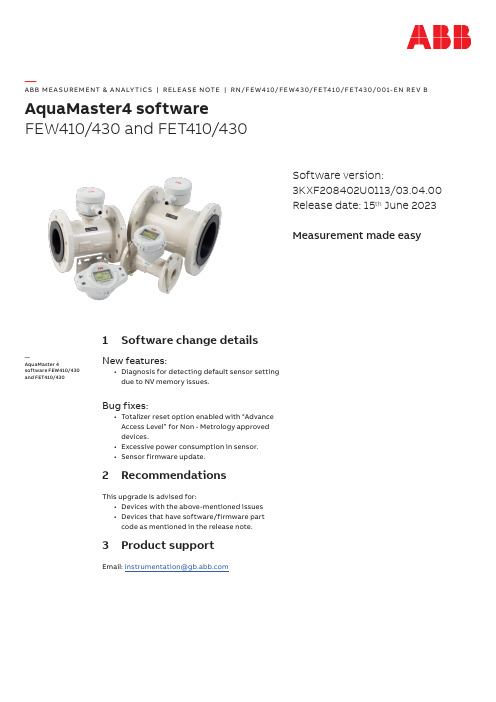
—A B B M E A SU R EM ENT & A N A LY TI C S | R ELE A S E NOTE | R N/FE W410/FE W430/FE T410/FE T430/001-EN R E V BAquaMaster4 softwareFEW410/430 and FET410/4301 Software change detailsNew features:• Diagnosis for detecting default sensor setting due to NV memory issues.Bug fixes:• Totalizer reset option enabled with “Advance Access Level” for Non - Metrology approved devices.• Excessive power consumption in sensor.• Sensor firmware update.2 RecommendationsThis upgrade is advised for:• Devices with the above-mentioned issues • Devices that have software/firmware part code as mentioned in the release note.3 Product supportEmail: **********************.com—AquaMaster 4software FEW410/430 and FET410/430Software version:3KXF208402U0113/03.04.00 Release date: 15th June 2023Measurement made easyR N /F E W 410/F E W 430/F E T 410/F E T 430/001-E N R e v . B 06.2023—We reserve the right to make technical changes or modify the contents of this document without prior notice. With regard to purchase orders, the agreed particulars shall prevail. ABB does not accept any responsibility whatsoever for potential errors or possible lack of information in this document.We reserve all rights in this document and in the subject matter and illustrations contained therein. Any reproduction,disclosure to third parties or utilization of its contents – in whole or in parts – isforbidden without prior written consent of ABB. ©ABB 2023—ABB LimitedMeasurement & Analytics Oldends Lane,Stonehouse, GL10 3TA United KingdomTel: +44 (0) 1453 826661 Fax: +44 (0) 1453 829671email: **********************.com/measurement。
Cisco WAAS Express
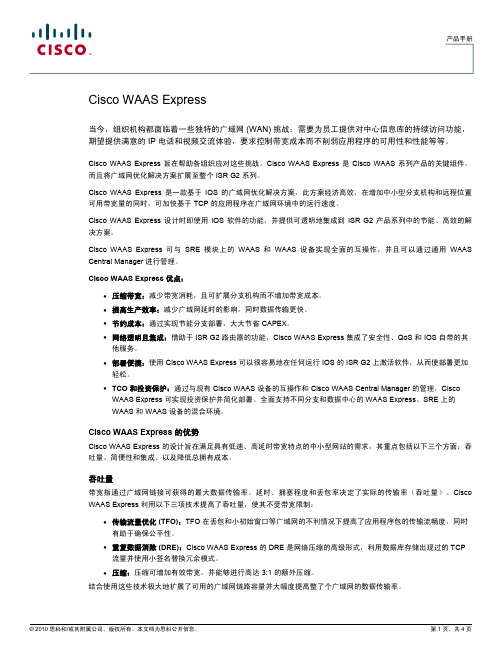
第 3 页,共 4 页
产品手册
订购信息
● 要下订单,请访问思科订购主页并参阅提供了基本订购信息的表格。有关其他产品型号,包括 ISR G2 WAAS 和 SecureWAAS 捆绑产品,请查看 Cisco ISR G2 页面或联系您当地的思科客户代表。
表 3. 产品说明和内存 SKU 要求
产品编号 FL-C1941-WAASX FL-C2901-WAASX FL-C2911-WAASX FL-C2921-WAASX FL-C2951-WAASX FL-C3900-WAASX
© 2010 思科和/或其附属公司。版权所有。本文档为思科公开信息。
第 1 页,共 4 页
产品手册
简便性和集成功能
Cisco WAAS Express 是 Cisco IOS 软件的组成部分,已紧密地集成到网络结构中。这种紧密的集成有助于在确保带宽 最优化的同时进行路由决策,而不会带来再次进行拦截的系统开销。该紧密集成还具有配置量最少和与常用的 Cisco IOS 软件服务兼容的优点。网络透明度和对 IP 和 TCP 标题信息的保留简化了网络服务的管理和它们之间的互操作, 如:服务质量 (QoS)、NetFlow、访问控制列表 (ACL)、防火墙和 VPN 等。 另外,使用一个 Cisco IOS 软件命令即可轻松配置 Cisco WAAS Express。
C78-611644-00 08/10
第 4 页,共 4 页
产品说明 WAAS Express 特性许可证,用于思科 1941 WAAS Express 特性许可证,用于思科 2901 WAAS Express 特性许可证,用于思科 2911 WAAS Express 特性许可证,用于思科 2921 WAAS Express 特性许可证,用于思科 2951 WAAS Express 特性许可证,用于思科 3900 系列
爱克斯板开发者套件数据手册说明书

规格书
概述 CPU GPU 内存 存储 存储扩展 BIOS 系统支持 推理单元 CPU iGPU GNA I/O 接口 以太网 USB 无线模组 电源输入
其他
显示
显示接口
英特尔赛扬 N5105 2.0-2.9GHz (formerly Jasper Lake) 英特尔 UHD 集成显卡 24 个执行单元 450MHz-800MHz 板载 LPDDR4x 2933MHz, 4GB/6GB/8GB 板载 64GB eMMC 存储 1 * M.2 Key-M 2242, Support SATA&NVME AMI UEFI BIOS Ubuntu Windows 10/11
85x85mm Operation: 0℃ - 45℃ Storage: -10℃ - 75℃ 5%~95% RH (non-condensing)
DC 12V Lower than 18W
1
Power
2
Headset & mic 2-in-1 3.5mm jack
3
Type-C PD Power Input
3
Type-C PD 电源输入
4
40-Pin GPIO 排针
5
RJ45 千兆以太网
6
USB3.0 Type-A x 2
7
USB3.0 Type-A x 2
8
DP x 1 , HDMI x1
9
DC 12V 输入板载 1.25mm 接口
10
M.2 2242 存储扩展
关键组件
尺寸
AIxBoard Edge Developer Kit Datasheet
Key Components
Dimensions
安迪瓦尔电子控制模块产品说明书

CSPID1S0
Single loop module, solid state outputs
CSPID1SA
Single loop module, solid state out. Analog output
CSPID1SM
Single loop module, solid state, heater current input
Model CSSG
Strain Gage PID Control Module l Performs Reverse, Direct,
or Reverse/Direct Control l Input Accepts 20 mV, 33 mV,
or 200 mV Strain Gage Signals l Secondary Input for Calculation
Increase Overall Reading Rate l Programmable Slope and Offset
Correction to Remove Sensor Error l Ideal for Data-Acquisition
Applications l Auto Addressing Minimizes
of Difference, Sum, Average, etc. l Selectable 5 or 10V Excitation l Three Alarm Outputs per Module l Fully Isolated Design Provides
Reliable Operation l PID Control With Reduced
to Increase Overall Reading Rate l Ideal for Data-Acquisition
OPA404KUE4中文资料
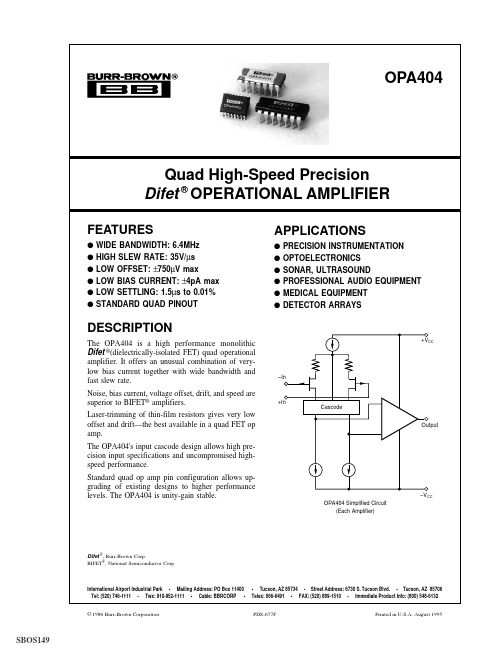
BIAS CURRENT Input Bias Current
KP, KU
VCM = 0VDC
OFFSET CURRENT Input Offset Current
KP, KU
VCM = 0VDC
IMPEDANCE Differential Common-Mode
VOTAGE RANGE Common-Mode Input Range Common-Mode Rejection
APPLICATIONS
q PRECISION INSTRUMENTATION q OPTOELECTRONICS q SONAR, ULTRASOUND q PROFESSIONAL AUDIO EQUIPMENT q MEDICAL EQUIPMENT q DETECTOR ARRAYS
+VCC
OPA404AG, KP, KU (1)
PARAMETER
CONDITIONS
MIN
TYP
MAX
INPUT
NOISE
Voltage: fO = 10Hz fO = 100Hz fO = 1kHz fO = 10kHz fB = 10Hz to 10kHz fB = 0.1Hz to 10Hz
Current: fB = 0.1Hz to 10Hz fO = 0.1Hz thru 20kHz
–In +In
Cascode
Output
OPA404 Simplified Circuit (Each Amplifier)
–VCC
SBOS149
Difet ®, Burr-Brown Corp. BIFET®, National Semiconductor Corp.
APPSC04-41SGWA中文资料
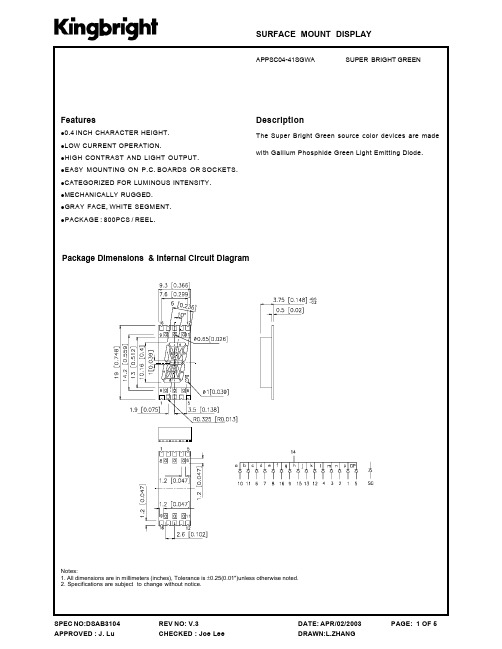
PAGE: 2 OF 5
元器件交易网
Super Bright Green
APPSC04-41SGWA
SPEC NO:DSAB3104 APPROVED : J. Lu
REV NO: V.3 CHECKED : Joe Lee
DATE: APR/02/2003 DRAWN:L.ZHANG
Spectral Line Half-width Super Bright Green Capacitance Forward Voltage Reverse Current Super Bright Green Super Bright Green Super Bright Green
Absolute Maximum Ratings at TA=25°C °
P ar am et er Power dissipation DC Forward Current Peak Forward Current [1] Reverse Voltage Operating/Storage Temperature
Note: 1. 1/10 Duty Cycle, 0.1ms Pulse Width.
!CATEGORIZED
!MECHANICALLY ! GRAY
FACE, WHITE SEGMENT. : 800PCS / REEL.
! PACKAGE
Package Dimensions & Internal Circuit Diagram
Notes: 1. All dimensions are in millimeters (inches), Tolerance is ±0.25(0.01")unless otherwise noted. 2. Specifications are subject to change without notice.
FPGA可编程逻辑器件芯片EP4SGX230KF40I4中文规格书
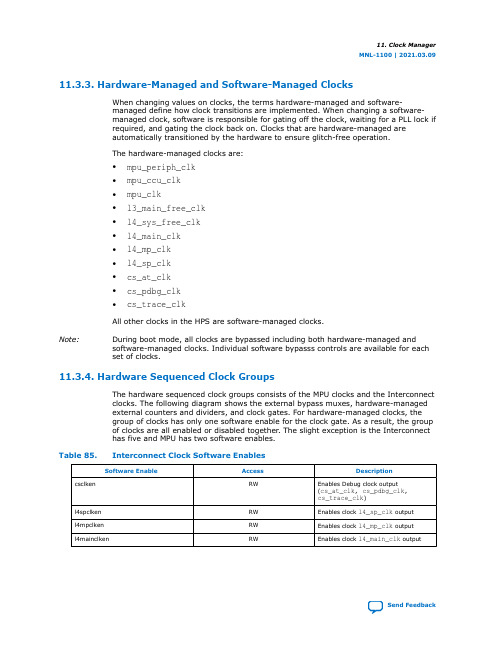
11.3.3. Hardware-Managed and Software-Managed ClocksWhen changing values on clocks, the terms hardware-managed and software-managed define how clock transitions are implemented. When changing a software-managed clock, software is responsible for gating off the clock, waiting for a PLL lock if required, and gating the clock back on. Clocks that are hardware-managed are automatically transitioned by the hardware to ensure glitch-free operation.The hardware-managed clocks are:•mpu_periph_clk •mpu_ccu_clk •mpu_clk •l3_main_free_clk •l4_sys_free_clk •l4_main_clk •l4_mp_clk •l4_sp_clk •cs_at_clk •cs_pdbg_clk •cs_trace_clkAll other clocks in the HPS are software-managed clocks.Note: During boot mode, all clocks are bypassed including both hardware-managed and software-managed clocks. Individual software bypasss controls are available for each set of clocks.11.3.4. Hardware Sequenced Clock GroupsThe hardware sequenced clock groups consists of the MPU clocks and the Interconnect clocks. The following diagram shows the external bypass muxes, hardware-managed external counters and dividers, and clock gates. For hardware-managed clocks, the group of clocks has only one software enable for the clock gate. As a result, the group of clocks are all enabled or disabled together . The slight exception is the Interconnect has five and MPU has two software enables.Table 85.Interconnect Clock Software Enables Software EnableAccess Descriptioncsclken RW Enables Debug clock output(cs_at_clk, cs_pdbg_clk,cs_trace_clk )l4spclken RW Enables clock l4_sp_clk outputl4mpclken RW Enables clock l4_mp_clk outputl4mainclken RWEnables clock l4_main_clk output 11.Clock ManagerMNL-1100 | 2021.03.09Send FeedbackTable 86.MPU Clock Software Enables Software Enable AccessDescription mpuclkenRW Enables mpu_clk , mpu_periph_clk ,and mpu_ccu_clk to MPU interface Figure 31.Hardware Clock Groupspll_main_c0pll_peri_c0HPS_OSC_CLKcb_intosc_div2_clkf2s_free_clk pll_main_c1pll_peri_c1HPS_OSC_CLKcb_intosc_div2_clkf2s_free_clk 11.Clock ManagerMNL-1100 | 2021.03.09Send FeedbackTable 87.The Hardware Sequenced Clocks Feature Summary Clock Output Group System Clock Name Frequency (18) value.Boot Frequency UsesMPU mpu_clk PLL C0boot_clk MPU systemcomplex,including CPU0-3mpu_ccu_clk mpu_clk /2boot_clk MPU level 2(L2) RAMmpu_periph_clk mpu_clk /4boot_clk MPUperipherals such as interrupts,timers, and watchdogInterconnect l3_main_free_clk PLL C1boot_clk L3interconnectl4_sys_free_clk l3_main_free_clk/{2,4}boot_clk /2L4interconnectl4_main_clkl3_main_free_clk /{1,2,4,8}boot_clk L4 main bus l4_mp_clkl3_main_free_clk /{1,2,4,8}boot_clk L4 MP bus l4_sp_clkl3_main_free_clk /{1,2,4,8}boot_clk/2L4 SP bus cs_at_clk l3_main_free_clk /{1,2,4,8}boot_clk CoreSightdebug trace buscs_pdbg_clk l3_main_free_clk /{1,4}boot_clk/2Debug AccessPort (DAP)and debug peripheral buscs_trace_clk l3_main_free_clk /{1,2,4,8}boot_clk/4CoreSightdebug trace port Interface Unit (TPIU)11.3.5. Software Sequenced ClocksThe software sequenced clock groups include additional clocks for peripherals not covered by the MPU and Interconnect clocks. The following diagram shows the external bypass muxes, hardware-managed external counters and dividers, and clock gates.(18)All clock frequencies must be less than the F max11.Clock ManagerMNL-1100 | 2021.03.09Send Feedback。
全志A13_4.0中英文_说明书
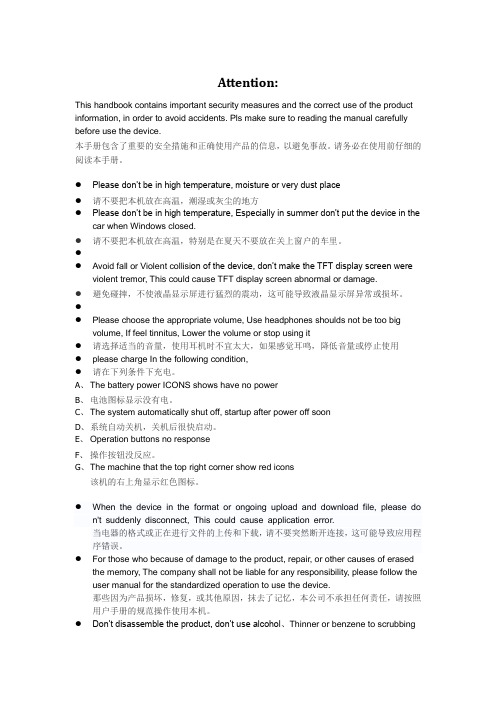
Attention:This handbook contains important security measures and the correct use of the product information, in order to avoid accidents. Pls make sure to reading the manual carefully before use the device.本手册包含了重要的安全措施和正确使用产品的信息,以避免事故。
请务必在使用前仔细的阅读本手册。
●Please don’t be in high temperature, moisture or very dust place●请不要把本机放在高温,潮湿或灰尘的地方●Please don’t be in high temperature, Especially in summer don't put the device in thecar when Windows closed.●请不要把本机放在高温,特别是在夏天不要放在关上窗户的车里。
●●Avoid fall or Violent collisi on of the device, don’t make the TFT display screen wereviolent tremor, This could cause TFT display screen abnormal or damage.●避免碰摔,不使液晶显示屏进行猛烈的震动,这可能导致液晶显示屏异常或损坏。
●●Please choose the appropriate volume, Use headphones shoulds not be too bigvolume, If feel tinnitus, Lower the volume or stop using it●请选择适当的音量,使用耳机时不宜太大,如果感觉耳鸣,降低音量或停止使用●please charge In the following condition,●请在下列条件下充电。
夜鹰X4 WiFi网络扩展器数据表说明书

EX7320 Boost Your Existing WiFi RangeThe Nighthawk® X4 WiFi Mesh Extender boosts your existing network range, delivering extreme AC dual band WiFi speeds of up to 2200Mbps with extra range. It works with any standard WiFi router and is ideal for HD video streaming andgaming. MU-MIMO allows you to gofaster by simultaneously streamingto multiple devices, while FastLane™technology improves performanceusing both WiFi bands. High-poweramplifiers and internal antenna arrayincreases range so you can get theconnectivity you need for iPads®,smartphones, laptops & more.™EXTEND | EXTREME RANGE & PERFORMANCE• E asily create a whole-home mesh WiFi with your existing router• E xtends coverage of your home’s WiFi with same WiFi name & security password• U ninterrupted 4K video streaming as you roam room-to-room• Push button setupSTREAM | ULTIMATE CONNECTIVITY• MU-MIMO enables simultaneous streaming of data for multiple devices • FastLane™ technology improves performance using both WiFi bands • G igabit port to connect to wired devices like smart TVs and game consoles to WiFiMOBILE | SMART ROAMING• A utomatically connects your mobile devices to the bestavailable WiFi• C ustom low-noise amplifier improves incoming transmission quality from mobile devices• N ighthawk® App—Get the most out of your router performance with customized settings• E asy setup with the push of a buttonMore Coverage. Smart Roaming. One WiFi Name.Existing WiFiSometimes your router does not provide the WiFi coverage you need.WiFi Mesh Extenderhard-to-reach areas.Nighthawk® App—Get more from your WiFi• Quick Setup—Get connected in just minutes• WiFi Settings—View your WiFi network name (SSID) and password • Device List—Check devices connected to the extender• Network Map—View extenders connected to the networkQuick WiFi SetupThis product comes with a limited warranty that is valid only if purchased from a NETGEAR authorized reseller.*90-day complimentary technical support following purchase from a NETGEAR authorized reseller.¹Works with devices supporting Wi-Fi Protected Setup® (WPS).Data throughput, signal range, and wireless coverage per sq. ft. are not guaranteed and may vary due to differences in operating environments of wireless networks, including without limitation building materials and wireless interference. Specifications are subject to change without notice. The product may not be compatible with routers or gateways with firmware that has been altered, is based on open source programs, or is non-standard or outdated.Indoor use only.NETGEAR, the NETGEAR Logo, and Nighthawk are trademarks of NETGEAR, Inc. Apple, the Apple logo and the Mac logo are trademarks of Apple Inc., registered in the U.S. and other countries. App Store is a service mark of Apple Inc., registered in the U.S. and other countries. Google Play and the Google Play logo are trademarks of Google LLC. Any other trademarks mentioned herein are for reference purposes only. ©2019 NETGEAR, Inc. NETGEAR, Inc. 350 E. Plumeria Drive, San Jose, CA 95134-1911 USA, /supportD-EX7320-2Package Contents• A C2200 Nighthawk ® X4 Mesh Extender (EX7320)• Quick start guidePhysical Specifications• Dimensions: 6.34 x 3.2 x 1.75 in (161 x 81.4 x 44.5 mm)• Weight: 0.66 lb (0.3 kg)Warranty• /warrantySupport• 90-day complimentary technical support*Ease of Use• Quick install with Nighthawk App • P ush ‘N’ Connect using Wi-Fi Protected Setup ® (WPS)1• Power on/off buttonSystem Requirements• 2.4 and/or 5GHz 802.11 a/b/g/n/ac wireless router or gateway• M icrosoft ® Internet Explorer 8.0, Firefox ® 20, Safari ® 5.1, Google Chrome ™ 25.0 browsers or higherSecurity• S tandards-based WiFi Security (802.11i, 128-bit AES encryption with PSK)Standards• IEEE ® 802.11 b/g/n 2.4GHz • IEEE ® 802.11 a/n/ac 5GHz • IEEE ® 802.11 k• O ne (1) 10/100/1000Mbps Gigabit Ethernet port with auto-sensingtechnology10。
PPMP-04A中文说明书
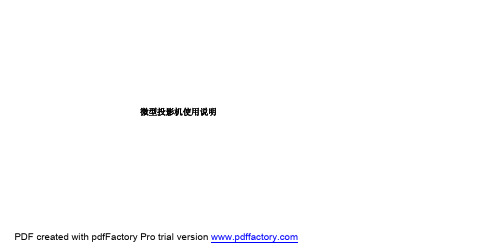
4
PDF createБайду номын сангаас with pdfFactory Pro trial version
MP4 使用简介 打开投影机后(须先确认无 AV 或者 VGA 信号连接,
10 电池插槽
11 AV 输入连接器
○20
12 耳机插孔 13 连接三脚架螺丝孔
○21
14 电池槽外盖
15 红外接收器
16 电源插孔
17 VGA 输入连接器
18 系统音量调节按钮:增大
19 系统音量调节按钮:降低
可调节外接节目和内置 MP4 节目 20 USB 存储连接器
21 电源开关 :OFF 关闭/ON 开启
○3
○4
当电池电量不足时,电源指示灯显示红色。 注:投影机开机过程中,电池不能充电。
产品应用 本投影机可通过连接 AV 接口或者 VGA 接口播放
外接节目,也可播放内置 MP4 节目。
○4
○1
○2
黄色
白色
红色
○3
○5
○6
○7
○8
○11 ○9
○10
○12
AV 接口节目源播放 1 AV 连接线一端○1 接入投影机 AV 接口○3 。 2 AV 连接线另一端○2 连接 AV 输入源○5 。 以 IPOD 为例,通过 IPOD 专用转接器○6(不 提供)接入 IPOD○4 。 3 连接电源○7 或者电池。 4 确认电源开关在 ON 位置○9 ,然后打开 投影机即可播放。参见投影机操作步骤。 5 通过系统音量调节钮调整音量。 6 通过调焦钮调整画面。
FPGA可编程逻辑器件芯片EP4CE40F23I7中文规格书

Chapter 6:I/O Features in Arria II DevicesI/O Standards Support Arria II Device Handbook Volume 1: Device Interfaces and IntegrationI/O Standards SupportTable 6–1 lists the supported I/O standards for Arria II GX devices and the typicalvalues for input and output V CCIO , V CCPD , V REF , and board V TT .Table 6–1.I/O Standards and Voltage Levels for Arria II GX Devices I/O Standard StandardSupportV CCIO (V) V CCPD (V) V REF (V) V TT (V) Input Operation Output Operation 3.3-V LVTTL/3.3-V LVCMOS JESD8-B3.3/3.0/2.5 3.3 3.3——3.0-V LVTTL/3.0-V LVCMOS JESD8-B3.3/3.0/2.5 3.0 3.0——2.5-V LVTTL/LVCMOS JESD8-53.3/3.0/2.5 2.5 2.5——1.8-V LVTTL/LVCMOS JESD8-71.8/1.5 1.82.5——1.5-V LVCMOS JESD8-111.8/1.5 1.52.5——1.2-V LVCMOS JESD8-121.2 1.22.5——3.0-V PCI PCI Rev 2.23.0 3.0 3.0——3.0-V PCI-X (1)PCI-X Rev 1.03.0 3.0 3.0——SSTL-2 Class I, II JESD8-9B(2) 2.5 2.5 1.25 1.25SSTL-18 Class I, II JESD8-15(2) 1.8 2.50.90 0.90SSTL-15 Class I —(2) 1.5 2.50.750.75HSTL-18 Class I, II JESD8-6(2) 1.8 2.50.900.90HSTL-15 Class I, II JESD8-6(2) 1.5 2.50.750.75HSTL-12 Class I, II JESD8-16A(2) 1.2 2.50.60.6Differential SSTL-2JESD8-9B(2), (3) 2.5 2.5— 1.25Differential SSTL-18JESD8-15(2), (3) 1.8 2.5—0.90Differential SSTL-15 —(2), (3) 1.5 2.5—0.75Differential HSTL-18JESD8-6(2), (3) 1.8 2.5—0.90Differential HSTL-15JESD8-6(2), (3) 1.5 2.5—0.75Differential HSTL-12JESD8-16A(2), (3) 1.2 2.5—0.60LVDS ANSI/TIA/EIA-644(2) 2.5 2.5——RSDS and mini-LVDS —— 2.5 2.5——LVPECL —(2)— 2.5——BLVDS—(2) 2.5 2.5——Notes to Table 6–1:(1)PCI-X does not meet the PCI-X I-V curve requirement at the linear region.(2)Single-ended SSTL/HSTL, differential SSTL/HSTL, LVDS, LVPECL, and BLVDS input buffers are powered by V CCPD .(3)Differential SSTL/HSTL inputs use LVDS differential input buffers without R D OCT support.Chapter 6:I/O Features in Arria II DevicesI/O Structure Arria II Device Handbook Volume 1: Device Interfaces and IntegrationI/O StructureThe I/O element (IOE) in the Arria II devices contains a bidirectional I/O buffer andI/O registers to support a completely embedded bidirectional single data rate (SDR)or double data rate (DDR) transfer. The IOEs are located in I/O blocks around theperiphery of the Arria II device. There are up to four IOEs per row I/O block and fourIOEs per column I/O block. The row IOEs drive row, column, or direct linkinterconnects. The column IOEs drive column interconnects.The Arria II bidirectional IOE supports the following features:■Programmable input delay ■Programmable output-current strength ■Programmable slew rate ■Programmable bus-hold ■Programmable pull-up resistor ■Programmable output delay ■Open-drain output ■R S OCT ■R D OCT ■R T OCT for Arria II GZ devices ■Dynamic OCT for Arria II GZ devices ■PCI clamping diode 1517-pinFlip Chip FBGAI/O726726726Clock 888XVCR channel242424Note to Table 6–6:(1)Each transceiver channel consists of two Tx pins, two Rx pins and a transceiver clock pin.Table 6–6.Pin Migration Across Densities in Arria II GZ Devices (Note 1)(Part 2 of 2)PackagePin Type DeviceEP2AGZ225EP2AGZ300EP2AGZ350Chapter 6:I/O Features in Arria II DevicesI/O Structure Arria II Device Handbook Volume 1: Device Interfaces and Integration MultiVolt I/O InterfaceArria II architecture supports the MultiVolt I/O interface feature that allows Arria IIdevices in all packages to interface with systems of different supply voltages.You can connect the VCCIO pins to a power supply voltage level listed in Table 6–10,depending on the output requirements. The output levels are compatible withsystems of the same voltage as the power supply. (For example, when VCCIO pins areconnected to a 1.5-V power supply, the output levels are compatible with 1.5-Vsystems).You must connect the Arria II GX VCCPD power pins to a 2.5-, 3.0-, or 3.3-V powersupply and the Arria II GZ VCCPD power pins to a 2.5- or 3.0-V power supply. Usingthese power pins to supply the pre-driver power to the output buffers increases theperformance of the output pins. Table 6–10 lists the Arria II MultiVolt I/O support.Table 6–10.MultiVolt I/O Support for Arria II Devices (Note 1)VCCIO (V)(2)Input Signal (V)Output Signal (V)1.2 1.5 1.8 2.5 3.0 3.3 1.2 1.5 1.8 2.5 3.0 3.31.2v —————v —————1.5—v v ————v ————1.8—v v —————v ———2.5———v v (3)(4)v (3)(4)———v ——3.0———v v (4)v (4)————v —3.3 (5)———v v (4)v (4)—————v Notes to Table 6–10:(1)The pin current may be slightly higher than the default value. You must verify that the driving device’s V OL maximum and V OH minimum voltagesdo not violate the applicable Arria II V IL maximum and V IH minimum voltage specifications.(2)Each I/O bank of an Arria II device has its own VCCIO pins and supports only one V CCIO , either 1.2, 1.5, 1.8, 2.5, 3.0, or 3.3V. The LVDS I/O standardis not supported when V CCIO is 3.0 or 3.3V. The LVDS input operations are supported when V CCIO is 1.2, 1.5, 1.8, or 2.5V. The LVDS output operations are only supported when V CCIO is 2.5V.(3)Altera recommends using an external clamp diode when V CCIO is 2.5 V and the input signal is 3.0 or 3.3 V.(4)Altera recommends using an external clamp diode on the row I/O pins when the input signal is 3.0 or 3.3V for Arria II GZ devices.(5)Not applicable for Arria II GZ devices.。
SmartAVI SKM-04 User Manual

SKM ‐04User ManualManage keyboard & mouse operations on four computers over multiple displays4-Port Keyboard, Mouse and Audio Switchwith USB 2.0 SharingTABLE OF CONTENTSWHAT'S IN THE BOX? 2 INTRODUCTION 3 FEATURES 3 APPLICATIONS3 TECHNICAL SPECIFICATIONS4 HARDWARE INSTALLATION5 DISPLAY TOPOLOGY CONFIGURATION6 SINGLE-HEAD MODE KM SWITCHING7 MULTI-HEAD MODE KM SWITCHING 7 OTHER METHODS TO CONTROL SKM-048 LIMITED WARRANTY STATEMENT10LIMIT INPUT PORTS CONFIGURATION 9 INDEPENDENT USB 2.0 SWITCHING 9 WHAT'S IN THE BOX?SKM-04S 1 SKM-04 (4-Port Keyboard and Mouse Switch) PS5VDC2A1Power Supply1 Quick Start GuideINTRODUCTIONThe SKM-04 enables users to manage and switch KM (Keyboard and Mouse) functions of up to four connected computers, including multi-head computers. With support of multiple displays per computer, users can create the ultimate KM environment. Users can simply connect the monitors directly to the computers and use the SKM-04 to switch between computers for KM operation.The SKM-04 is completely driverless, requiring no software or updates (although the device has the capability for firmware updates). It is compatible with virtually any PC and all major operating systems without the need for software downloads, and it supports all USB 2.0 devices. With full USB keyboard and mouse emulation, the SKM-04 delivers the utmost in user-friendly operation. Furthermore, the device enables users to control KM functions on one computer while maintain-ing the connection of other USB peripheral devices on another connected computer simultane-ously, without interruption for improved workflow.Users can switch inputs via the buttons on the front panel or hot keys. The SKM-04 is the first KM device on the market to offer RS-232 control. Users can also switch using a double click of a mouse’s center button (known as Mouse Gesture Switching). In single-head mode, users can switch computers with SmartAVI’s new PASS (Progressive Automatic Screen Switching) technol-ogy, which enables the device to automatically switch computers based on where the user’s mouse goes. It’s a quick, efficient and intuitive way to provide smooth switching that corresponds with a user’s cursor movement.FEATURES∙ Manage four connected computers∙ Dedicated processors for emulation∙ Supports independent switching for USB 2.0 devices∙ Full keyboard and mouse emulation∙ PASS (Progressive Automatic Screen Switching) technology for automatic switching following the user’s mouse movement∙ Front-panel switching and RS-232 control∙ Driverless operation for easy implementation, including multi-head use APPLICATIONS∙ Government Operations∙ Defense Applications∙ Security Control Rooms∙ Corporate Communications∙ Server Operations∙ Medical Campuses∙ AirportsSignal Type USB 2.0, 1.1, 1.0 with internal hubComputer Ports(4) USB Type B (female)User Console Interface, Keyboard and Mouse (2) USB Type AUser Console Interface, USB 2.0 Transparent(2) USB Type AFront Panel ButtonsRS-232 Via Control @ 9600 bpsHotkeys Via KeyboardMousePass and Mouse Gesture SwitchingStereo Audio(4) 3.5 mm input, (1) 3.5 mm outputPower External Power Supply 5VDC2A Weight .65 lbs.Dimensions 9.06” W X 4.75” D X 1.13 H Operating Temp 32-131 °F (0-55 °C) Storage Temp -4-185 °F (-20-85 °C) Operating Humidity Up to 95% (Non-Condensing) EmulationKeyboard & MouseTECHNICAL SPECIFICATIONSSKM-04 REARSKM-04 FRONTHARDWARE INSTALLATION1. Ensure that power is disconnected from SKM-04.2. Use a USB cable (Type-A to Type-B) to connect a USB port on a computer to the respective port of theSKM-04. Do this for each of the computers.3. Optionally Use 3.5mm Stereo (Male-to-Male) audio cables to connect the audio out ports of the fourcomputers to their respective ports (Audio In) of the SKM-04.4. Optionally connect RS-232 for control functions.5. Connect the USB keyboard and mouse to the two USB ports marked Keyboard and Mouse.6. Optionally connect speakers to the Audio Out port on the SKM-04.7. Optionally connect up to two USB 2.0 devices to the two USB ports marked USB 2.0Figure 5-1After connecting all devices to the SKM-04, a display topology configuration and display mode must be chosen. By default the SKM-04 is configured to single-head mode and a topology with 4 screens arranged horizontally starting with port 1 on the most left-hand side. The displays’ installation setup must match one of SKM-04’s predefined display topology configurations. See the section on Display Topology Configu-ration for more information. The Display Topology can be selected through keyboard hotkey commands or through RS-232. If one or more of the input computers have multiple displays, Multi-head Display Mode must be selected. Otherwise, select Single-head mode. Please refer to the Commands / Hotkeys table for the commands to select Single or Multi Head Mode.COMMANDS HOTKEYS RS-232 CONTROLSingle-head Display Mode ctrl + ctrl + k+ s //ksMulti-head Display Mode ctrl + ctrl + k + m //kmDISPLAY TOPOLOGY CONFIGURATIONThe SKM-04 has a configurable display topology configuration that can be easily activated through key-board hotkeys or through RS-232 commands. No software or drivers required for configuring the display topology.Hotkey Command: “ctrl + ctrl + h + 4 + ENTER” RS-232 Command: //h4<CR>Hotkey Command: “CTRL + CTRL + H + 3 + ENTER” RS-232 Command: //H3<CR>Hotkey Command: “ctrl + ctrl + h + 2 + ENTER” RS-232 Command: //h2<CR>Hotkey Command: “ctrl + ctrl + h + 1 + ENTER” RS-232 Command: //h1<CR>Each of the cells shown represents a display or multiple displays from a computer.Display Topology specifies the number of horizontal columns. The number of vertical rows is calculated in the soft-ware by 4/n columns.Notes:∙ PASS Technology can only be used in Single-Head display mode.∙ Multi-Head display mode switching must be used if any of the four computers have multiple displays.1 2 3 41 23 4 1 2 3 4 1 2 3SINGLE-HEAD MODE KM SWITCHINGSmartAVI’s new PASS (Progressive Automatic Screen Switching) technology allows seamless switching between computers by moving the mouse cursor from one display to another. With PASS, users can ef-fortlessly switch computers for faster productivity. PASS only works in Single-Head mode.Figure 7-1MULTI-HEAD MODE KM SWITCHINGWhen using computers with multiple displays, SmartAVI developed a new feature called Mouse Gesture Switching technology that allows switching between computers through the use of simple mouse clicks and gestures. No device driver is required. Simply press the scroll wheel twice and then move the mouse in the direction of the channel you desire to switch. This feature only works in Multi-Head display mode.Figure 7-2Switch Keyboard, Mouse, Audio and USB ctrl + ctrl + m + Port# + <CR> //m[port #]<CR> Switch Audio Onlyctrl + ctrl + a + Port# + <CR>//a[port #]<CR>Switch Keyboard, Mouse and Audio to Next Channel (USB stays)ctrl + ctrl + ▲Switch Keyboard, Mouse and Audio to Previous Chan-nel (USB stays)ctrl + ctrl + ▼ (arrow key)Switch USB 2.0 only (Not Keyboard, Mouse USB) ctrl + ctrl + u + Port# + <CR> //u <CR> Reset to Factory Default ctrl + ctrl + f //f Software Resetctrl + ctrl + r //r Single-head Display Mode ctrl + ctrl + k + s //ks Multi-head Displayctrl + ctrl + k + m //km Display Topology (multiple rows) CTRL + CTRL + h1—4) //h (1-4) Limit Input Ports (one row only)CTRL + CTRL + w(1—4) //w (1-4) Cursor Rolling(roll past display borders up, down, left, and right)CTRL + CTRL + o (0—OFF) or (1—ON)//o (0—OFF)or (1—ON)Switch USB 1.1 only (Keyboard, Mouse USB) ctrl + ctrl + c + Port# + <CR> //c <CR>OTHER METHODS TO CONTROL SKM-04Front Panel ControlTo switch ports using the front panel, press the UP button to increase the port number and DOWN button to decrease the port number.Hotkey CommandsThe Hotkey command is a keyboard sequence used to trigger an action on the SKM-04 through the use of the keyboard connected on the USB port of the SKM-04. To activate the hotkey sequence, press the CTRL key twice and then enter the de-sired hotkey commands.RS-232 ControlUse a serial cable to connect a computer to the RS-232 port of the SKM-04. Use terminal client software such as the HyperTerminal to connect to the SKM-04. Make sure to use the standard communication mode of 9600 bps , 8, N , 1, No Flow Control . This port can also be used for firmware upgrade.LIMIT INPUT PORTS CONFIGURATIONHotkey Commands: CTRL, CTRL W(X) commands (allows one row only):RS-232 Commands: //W(X)W4<CR>W3<CR> Note: Port 4 is not selectableW2<CR> Note: Ports 3 and 4 are not selectableW1<CR> Note: Port 2-4 are not selectableNote: Limit Input Ports commands reset Display Topology configurationINDEPENDENT USB 2.0 SWITCHINGThe USB 2.0 Hub on the SKM-04 may be used for USB 2.0 devices such as printers, web cams, flash drives, and so on. Devices plugged in to the SKM-04’s USB 2.0 hub may be switched independently from keyboard and mouse user control via hotkey or RS-232 commands:Hotkey Command: CTRL + CTRL + U + port# + ENTER orRS-232 Command: //U [port #]<CR>NOTE: Switching using PASS technology or Multi-Head mouse switching will not switch USB 2.0 devices.You can copy files to a flash drive on a computer using the USB 2.0 hub while controlling another target computer.1 2 3 4 1 2 3 1 21LIMITED WARRANTY STATEMENTA. Extent of limited warrantySmart‐AVI Technologies, Inc. warrants to the end‐user customers that the Smart‐AVI product specified above will be free from defects in materials and workmanship for the duration of 1 year, which duration begins on the date of purchase by the customer. Customer is responsible for maintaining proof of date of purchase.Smart‐AVI limited warranty covers only those defects which arise as a result of normal use of the product, and do not apply to any:a. Improper or inadequate maintenance or modificationsb. Operations outside product specificationsc. Mechanical abuse and exposure to severe conditionsIf Smart‐AVI receives, during applicable warranty period, a notice of defect, Smart‐AVI will at its discretion replace or repair defective product. If Smart‐AVI is unable to replace or repair defective product covered by the Smart‐AVI warranty within reasonable period of time, Smart‐AVI shall refund the cost of the product.Smart‐AVI shall have no obligation to repair, replace or refund unit until customer returns defective product to Smart‐AVI.Any replacement product could be new or like new, provided that it has functionality at least equal to that of the product being replaced.Smart‐AVI limited warranty is valid in any country where the covered product is distributed by Smart‐AVI.B. Limitations of warrantyTo the extant allowed by local law, neither Smart‐AVI nor its third party suppliers make any other warranty or condition of any kind whether expressed or implied with respect to the Smart‐AVI product, and specifically disclaim implied warranties or conditions of merchantability, satisfactory quality, and fitness for a particular purpose.C. Limitations of liabilityTo the extent allowed by local law the remedies provided in this warranty statement are the cus‐tomers sole and exclusive remedies.To the extant allowed by local law, except for the obligations specifically set forth in this warranty statement, in no event will Smart‐AVI or its third party suppliers be liable for direct, indirect, special, incidental, or con‐sequential damages whether based on contract, tort or any other legal theory and whether advised of the possibility of such damages.D. Local lawTo the extent that this warranty statement is inconsistent with local law, this warrantystatement shall be considered modified to be consistent with such law.11 NOTICEThe information contained in this document is subject to change without notice. SmartAVI makes no war ‐ranty of any kind with regard to this material, including but not limited to, implied warranties of merchant ‐ability and fitness for particular purpose. SmartAVI will not be liable for errors contained herein or for inci ‐dental or consequential damages in connection with the furnishing, performance or use of this material. No part of this document may be photocopied, reproduced, or translated into another language without prior written consent from SmartAVI Technologies, Inc.201608/15。
IC Realtime 4MP Starlight Eyeball 网络摄像头说明书
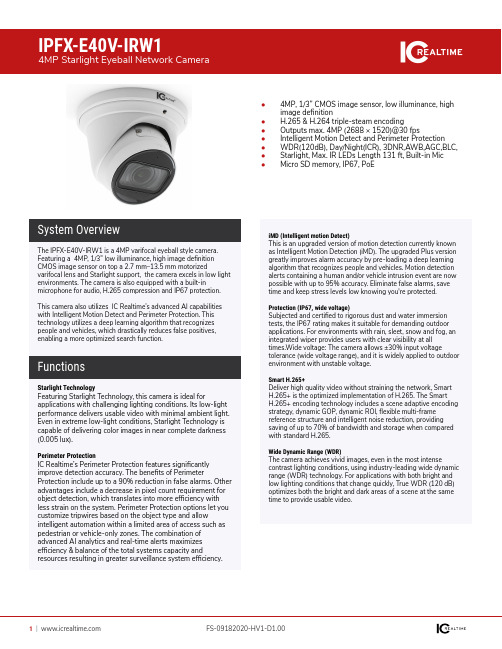
IPFX-E40V-IRW14MP Starlight Eyeball Network Camera●4MP, 1/3” CMOS image sensor, low illuminance, high image definition●H.265 & H.264 triple-steam encoding●Outputs max. 4MP (2688 × 1520)@30 fps●Intelligent Motion Detect and Perimeter Protection ●WDR(120dB), Day/Night(ICR), 3DNR,AWB,AGC,BLC,●Starlight, Max. IR LEDs Length 131 ft, Built-in Mic ●Micro SD memory, IP67, PoEStarlight TechnologyFeaturing Starlight Technology, this camera is ideal forapplications with challenging lighting conditions. Its low-light performance delivers usable video with minimal ambient light. Even in extreme low-light conditions, Starlight Technology is capable of delivering color images in near complete darkness (0.005 lux).Perimeter ProtectionIC Realtime’s Perimeter Protection features significantly improve detection accuracy. The benefits of PerimeterProtection include up to a 90% reduction in false alarms. Other advantages include a decrease in pixel count requirement for object detection, which translates into more efficiency with less strain on the system. Perimeter Protection options let you customize tripwires based on the object type and allowintelligent automation within a limited area of access such as pedestrian or vehicle-only zones. The combination of advanced AI analytics and real-time alerts maximizes efficiency & balance of the total systems capacity andresources resulting in greater surveillance system efficiency.The IPFX-E40V-IRW1 is a 4MP varifocal eyeball style camera. Featuring a 4MP, 1/3” low illuminance, high image definition CMOS image sensor on top a 2.7 mm–13.5 mm motorizedvarifocal lens and Starlight support, the camera excels in low light environments. The camera is also equipped with a built-inmicrophone for audio, H.265 compression and IP67 protection.This camera also utilizes IC Realtime’s advanced AI capabilities with Intelligent Motion Detect and Perimeter Protection. This technology utilizes a deep learning algorithm that recognizes people and vehicles, which drastically reduces false positives, enabling a more optimized search function.System OverviewFunctionsiMD (Intelligent motion Detect)This is an upgraded version of motion detection currently known as Intelligent Motion Detection (iMD). The upgraded Plus version greatly improves alarm accuracy by pre-loading a deep learning algorithm that recognizes people and vehicles. Motion detection alerts containing a human and/or vehicle intrusion event are now possible with up to 95% accuracy. Eliminate false alarms, save time and keep stress levels low knowing you're protected.Protection (IP67, wide voltage)Subjected and certified to rigorous dust and water immersion tests, the IP67 rating makes it suitable for demanding outdoor applications. For environments with rain, sleet, snow and fog, an integrated wiper provides users with clear visibility at all times.Wide voltage: The camera allows ±30% input voltagetolerance (wide voltage range), and it is widely applied to outdoor environment with unstable voltage.Smart H.265+Deliver high quality video without straining the network, Smart H.265+ is the optimized implementation of H.265. The Smart H.265+ encoding technology includes a scene adaptive encoding strategy, dynamic GOP, dynamic ROI, flexible multi-frame reference structure and intelligent noise reduction, providing saving of up to 70% of bandwidth and storage when compared with standard H.265.Wide Dynamic Range (WDR)The camera achieves vivid images, even in the most intensecontrast lighting conditions, using industry-leading wide dynamic range (WDR) technology. For applications with both bright and low lighting conditions that change quickly, True WDR (120 dB) optimizes both the bright and dark areas of a scene at the same time to provide usable video.Technical SpecificationImage Sensor 1/3” 4 Megapixel progressive CMOS Effective Pixels 2688 (H) ×1520 (V)RAM/ROM 512MB/128MB Scanning System ProgressiveElectronic Shutter Speed Auto/Manual 1/3 s–1/100000 s Minimum Illumination *************S/N Ratio > 56 dB IR Distance 40 m (131.2 ft)IR On/Off Control Auto / Manual IR LEDs2Lens Type Motorized vari-focal Mount Type φ14Focal Length 2.7 mm–13.5 mm Max. Aperture F1.5Angle of View Horizontal: 104°–27°Vertical: 55° –15°Iris TypeFixed Close Focus Distance0.8 m (2.6 ft)DORI DistanceLensDetect Observe Recognize Identify W 210 ft 84 ft 42 ft 21 ft T728 ft291 ft145 ft72 ftLensCameraPan/Tilt/Rotation RangeHorizontal: 0°–360°; vertical: 0°–78°; rotation: 0°–360°Pan/Tilt/RotationPerimeter ProtectionTripwire; intrusion (support the classification and accurate detection of vehicle and human)Intelligent Motion Detect (iMD)Motion detection alarm for human and vehicle. Filters misinformation such as leaves and light.Intelligent SearchWorks together with AI-enabled NVR to perform refine intelligent search, event extraction and merging to event videosIntelligenceCompression H.265; H.264; H.264H; H.264B; MJPEG (sub stream only)Streaming Capability3 StreamsResolution4M (2688 × 1520); 3M (2304 × 1296); 1080p (1920 × 1080); 1.3M (1280 × 960); 720p (1280 × 720); D1 (704 × 576/704 × 480); VGA (640 × 480); CIF (352 × 288/352 × 240)Frame RateMain stream:2688 × 1520@1–25/30 fpsSub stream: 704 × 576 @1–25 fps/704 × 480 @ 1–30 fpsThird Stream: 1280 × 720@1–25/30 fpsBit Rate Control CBR/VBRBit Rate H.264: 3 Kbps–8192 Kbps H.265: 3 Kbps–8192 Kbps Day/Night Auto(ICR) / Color / B/W BLC ModeBLC / HLC / WDR(120dB)VideoWhite Balance Auto/natural/street lamp/outdoor/manual/regional custom Gain Control Auto / Manual Noise Reduction 3D DNRMotion Detection Off / On (4 Zone, Rectangle)Region of Interest Off / On (4 Zone)Smart IR Support Starlight Support Digital Zoom 16xFlip 0°/90°/180°/270° (Support 90°/270° with 1920 × 1080 resolution.)MirrorOff / OnPrivacy MaskingOff / On (4 Area, Rectangle)CompressionG.711a; G.711Mu; G726; AACAudioEthernet RJ-45 (10/100Base-T)Protocol HTTP; HTTPs; TCP; ARP; RTSP; RTP; UDP; SMTP; FTP; DHCP; DNS; DDNS; PPPOE; IPv4/v6; QoS; UPnP;NTP; Bonjour; 802.1x; Multicast; ICMP; IGMP; SNMP Interoperability ONVIF (Profile S/Profile G); CGI Streaming Method Unicast / Multicast Max. User Access 20 (Total bandwidth: 64 M)Edge Storage NAS, SFTP, Micro SD Card (support max. 256 GB)Local PC for instant recording Web ViewerIE, Chrome, Firefox, Safari Management SoftwareSmartICRSS, DSS Smart PhoneIOS, AndroidNetworkCertificationsCE-LVD: EN62368-1CE-EMC: Electromagnetic Compatibility Directive 2014/30/EUFCC: 47 CFR FCC Part 15, SubpartBUL/CUL: UL60950-1 CAN/CSA C22.2 No.60950-1-07CertificationsVideo Interface N/AAudio InterfaceBuilt-in Microphone AlarmN/AInterfacePower Supply DC12V, PoE (802.3af)Power Consumption<8.3WElectricalOperating Conditions –30°C to +60°C (–22°F to +140°F)/Less than 95% RH Storage Conditions -40°C to +60°C (-40°F to +140°F)Ingress ProtectionIP67EnvironmentalCasing MetalDimensions 108.3 mm × 122 mm (4.3" × 4.8")Net Weight 685g (1.5 lb)Gross Weight828 g (1.8 lb)ConstructionDimensions (mm/in) Accessories。
- 1、下载文档前请自行甄别文档内容的完整性,平台不提供额外的编辑、内容补充、找答案等附加服务。
- 2、"仅部分预览"的文档,不可在线预览部分如存在完整性等问题,可反馈申请退款(可完整预览的文档不适用该条件!)。
- 3、如文档侵犯您的权益,请联系客服反馈,我们会尽快为您处理(人工客服工作时间:9:00-18:30)。
Absolute Maximum Ratings at TA=25°C °
P ar am et er Power dissipation DC Forward Current Peak Forward Current [1] Reverse Voltage Operating/Storage Temperature
Note: 1. 1/10 Duty Cycle, 0.1ms Pulse Width.
Su p er B r ig h t Yello w 125 30 175 5 -40° C To +85°C
Un its mW mA mA V
SPEC NO:DSAB3096 APPROVED : J. Lu
REV NO: V.3 CHECKED: Joe Lee
Electrical / Optical Characteristics at TA=25°C °
Sy m b o l λpeak λD ∆λ1/2 C VF IR P ar am et er Peak Wavelength Dominate Wavelength Spectral Line Half-width Capacitance Forward Voltage Reverse Current D ev i c e Super Bright Yellow Super Bright Yellow Super Bright Yellow Super Bright Yellow Super Bright Yellow Super Bright Yellow Ty p . 590 590 20 20 2.0 2.5 10 Max . Un its nm nm nm pF V uA Tes t Co n d it io n s I F =20mA I F =20mA I F =20mA VF=0V;f=1MHz I F =20mA V R = 5V
SPEC NO:DSAB3096 APPROVED : J. Lu
REV NO: V.3 CHECKED: Joe Lee
DATE: MAR/31/2003 DRAWN: Y.H.LI
PAGE: 1 OF 5
元器件交易网
Selection Guide
P ar t N o . Dic e L en s Ty p e Iv (u c d ) @ 10 m A Min . APPSA04-41SYKWA SUPER BRIGHT YELLOW (InGaAlP) WHITE DIFFUSED 8000 Ty p . 24700 Common Anode,Rt. Hand Decimal D es c r i p t i o n
Notes: 1. All dimensions are in millimeters (inches), Tolerance is ±0.25(0.01")unless otherwise noted. 2. Specifications are subject to change without notice.
Description
The Super Bright Yellow source color devices are made with DH InGaAlP on GaAs substrate Light Emitting Diode.
MOUNTING ON P.C. BOARDS OR SOCKETS.
!CATEGORIZED FOR LUMINOUS INTENSITY. !MECHANICALLY RUGGED. !GRAY FACE, WHITE SEGMENT. ! PACKAGE
: 800PCS / REEL.
Package Diit Diagram
DATE: MAR/31/2003 DRAWN: Y.H.LI
PAGE: 2 OF 5
元器件交易网
Super Bright Yellow
APPSA04-41SYKWA
SPEC NO:DSAB3096 APPROVED : J. Lu
REV NO: V.3 CHECKED: Joe Lee
Tape Specifications (Units : mm)
SPEC NO:DSAB3096 APPROVED : J. Lu
REV NO: V.3 CHECKED: Joe Lee
DATE: MAR/31/2003 DRAWN: Y.H.LI
PAGE: 5 OF 5
Recommended Soldering Pattern (Units : mm)
SPEC NO:DSAB3096 APPROVED : J. Lu
REV NO: V.3 CHECKED: Joe Lee
DATE: MAR/31/2003 DRAWN: Y.H.LI
PAGE: 4 OF 5
元器件交易网
DATE: MAR/31/2003 DRAWN: Y.H.LI
PAGE: 3 OF 5
元器件交易网
APPSA04-41SYKWA SMT Reflow Soldering Instructions
Number of reflow process shall be less than 2 times and cooling process to normal temperature is required between first and second soldering process.
元器件交易网
SURFACE MOUNT DISPLAY
APPSA04-41SYKWA SUPER BRIGHT YELLOW
Features
!0.4 INCH CHARACTER HEIGHT. !LOW CURRENT OPERATION. !HIGH CONTRAST AND LIGHT OUTPUT. ! EASY
