微波定型设备技术说明书
定型设备规格书

定型设备规格书定型设备规格书1.设备概述定型设备是一种用于生产和加工产品的机械设备,其主要功能是将原材料加工为一定尺寸和形状的成品。
本规格书旨在明确定型设备的技术参数、性能指标和使用要求,确保设备在生产过程中的稳定性和性能可靠性。
2.技术参数(1)设备尺寸:设备的外观尺寸为X毫米*Y毫米*Z毫米,重量为W 千克。
(2)加工能力:定型设备的加工能力为每小时P个产品。
(3)电源要求:设备需要接入AC 220V电源,50Hz频率。
(4)噪音水平:设备运行时,噪音水平不超过N分贝。
(5)温度范围:设备正常工作的环境温度范围为T1℃至T2℃。
3.性能指标(1)精度:设备的精度为A毫米,保证产品标准尺寸的加工准确性。
(2)运行稳定性:设备在长时间运行中的稳定性和可靠性,需能保持正常运行且无卡顿或故障。
(3)速度调节范围:设备运行速度可调节范围为V1至V2,确保适应不同产品的加工要求。
(4)变频功能:设备配备变频器,可以根据不同产品的加工需求自动调节工作频率。
(5)安全保护:设备具备过载保护、断电保护和过热保护等安全功能。
4.使用要求(1)操作人员应熟悉设备的操作指南,并严格按照操作步骤进行操作。
(2)设备需要定期进行保养和维护,以确保其长期稳定运行。
(3)设备应放置在干燥、通风、无腐蚀性气体和防尘环境中,避免水浸、阳光直射和高温环境。
(4)使用过程中如发现设备异常或故障,应立即停止使用,并及时联系售后服务人员进行维修。
(5)设备使用寿命为M年,超过寿命后应及时更换或进行维修。
总结:本定型设备规格书明确了设备的技术参数和性能指标,以及使用要求。
用户根据规格书中的参数和要求,能够更好地了解定型设备的功能和使用方法,保证设备在生产过程中的正常运行和产品质量的稳定性。
同时,规格书提供了安全保护和维护要求,使用户能够正确操作设备并保持其良好状态。
微波设备说明书

微波设备说明书(总10页)--本页仅作为文档封面,使用时请直接删除即可----内页可以根据需求调整合适字体及大小--广州志雅工业用微波能有限公司微波设备使用说明书广州志雅工业用微波设备有限公司拟制GUANGZHOU ZHIYA MICROWAVE ENERGY CO公司简介中外合资广州志雅工业用微波设备有限公司是专业从事开发、生产、销售微波能应用设备的高新技术企业,是当前国内规模最大的微波能设备制造厂家。
采用国际先进技术,按GMP、FDA标准,制造国内新一代“志雅”(ZY)品牌的915MHz、2450MHz两大系列40多种型号、规格的微波能应用设备。
为国内外的食品、医药、化工、冶金等多个行业提供技术先进、质量可靠的高新技术设备,其各项主要技术指标居国际先进水平。
主要产品有:微波食品干燥杀菌设备;微波工业加热干燥设备;农副土特产品、中成药品等的微波干燥、保鲜设备,微波烧结等。
承接各种应用实验、中试放大生产及全方位技术服务。
本着“科学、求实、信誉、真诚”的志雅精神,汇集海内外一流的人才和精英,依据雄厚的技术实力,完备的检测手段,科学的管理,优良的质保体系确保真正的“质量第一,客户至上“。
在产前按用户的产品质量工艺要求,共同进行应用实验的基础上,进而做出周密设计,提出具体实施方案,取得用户共识后精工制造。
负责产品安装、调试及培训;实行“三包”,保修一年和终身技术服务。
多年来公司产品销售从广东覆盖全国,并得到香港、台湾、东南亚、日本、加拿大、美国、南美洲等国家和地区的客商采用,深受客户的赞誉和信赖。
公司已获得《中国畅销商品》、《中国名优产品》、《国家质量检测达标产品》、《向欧盟市场推荐产品》、《中国食品工业著名食品机械生产企业》等殊荣。
欢迎各界用户前来考察、洽谈。
我们将竭诚为你服务。
一、概述(一)微波加热原理微波是频率在300MHz—300GHz的电磁波。
被加热介质物料中的水分子是极性分子。
它在快速变化的高频电磁场作用下,其极性取向将随着外电场的变化而变化,造成分子的运动和相互摩擦效应。
科学家微波器 操作手册说明书

3B SCIENTIFIC® PHYSICS1009950 (10,5 GHz, 115 V, 50/60 Hz)1009951 ( 9,4 GHz, 230 V, 50/60 Hz)Bedienungsanleitung09/17 ERL/ALFBetriebsgerät1 Anschluss für Empfänger2 Verstärkerausgang3 Verstärkerausgang (Masse)4 Anschluss für Sender5 Modulationseingang (Masse)6 Modulationseingang7 Wahlschalter für Modulation(intern/off/extern),8 Schalter für internen Laut-sprecher9 Regler für SignalverstärkungEmpfänger10 Buchse für Steckernetzgerät12 V AC (Gehäuserückseite)Zubehör11 Sender mit Hornantenne12 Auflageplatte für Prisma13 Prisma aus Paraffin14 Reflektorplatte15 Abdeckplatte für Doppelspalt16 Platte mit Doppelspalt17 Absorptionsplatte18 Polarisationsgitter19 Empfänger mit Hornantenne20 Mikrowellenbank21 Mikrowellensonde22 Mikrowellen-Gelenkbank mitPlattenhalterHF-Felder können in biologisches Gewebe ein-dringen und dieses erwärmen. Der enthaltene Mikrowellensender ist so leistungsschwach, dass Gefährdungen bei sachgemäßem Betrieb des Gerätes nicht auftreten.Bei bestimmungsmäßigem Gebrauch ist der si-chere Betrieb des Gerätes gewährleistet. Die Sicherheit ist jedoch nicht garantiert, wenn das Gerät unsachgemäß bedient oder unachtsam behandelt wird.∙Vor Inbetriebnahme sind Gehäuse und Netzleitung auf Beschädigungen zu über-prüfen.∙Wenn anzunehmen ist, dass ein gefahrlo-ser Betrieb nicht mehr möglich ist (z.B. beisichtbaren Schäden), ist das Gerät unver-züglich außer Betrieb zu setzen.∙Der Anschluss des Senders ist nur an das 3B-ELWE Betriebsgerät zulässig.∙In Schulen und Ausbildungseinrichtungen ist der Betrieb des Gerätes durch geschul-tes Personal verantwortlich zu überwachen. ∙Direktes Hineinblicken in den Antennen-trichter des Senders sowie in das reflek-tierte Strahlenbündel ist zu vermeiden.∙Gerät nur durch eine Fachkraft öffnen las-sen.Mit dem Gerätesatz können Mikrowellen er-zeugt und empfangen werden.Mit den enthaltenen Komponenten und Geräten sind vielfältige Experimente möglich, die sowohl qualitative als auch quantitative Aussagen er-möglichen.Das vom Sender ausgesandte und eng be-grenzte Bündel elektromagnetischer Wellen im cm-Bereich kann mit der Hornantenne (19) oder der Sonde (21) empfangen werden. Die Modu-lation des Empfängersignals kann über den in-ternen Lautsprecher hörbar gemacht werden, wobei die Intensität des akustischen Signals mit der Stärke des empfangenen Signals zu- oder abnimmt.Das Mikrowellengerät wird über ein Stecker-netzgerät 12 V AC gespeist.Das Mikrowellengerät 10,5 GHz (1009950) ist für eine Netzspannung von 115 V (±10 %) aus-gelegt, das Gerät 9,4 GHz (1009951) für 230 V (±10 %).1 Betriebsgerät1 Sender mit Hornantenne1 Empfänger mit Hornantenne1 Mikrowellensonde1 Mikrowellenbank, 800 mm1 Mikrowellen-Gelenkbank, 400 mm mit Plat-tenhalter1 Reflektorplatte 180 x 180 mm²1 Polarisationsgitter, 180 x 180 mm²1 Absorptionsplatte aus Faserstoff, 180 x 180mm²1 Prisma aus Paraffin1 Auflageplatte für Prisma1 Platte mit Doppelspalt1 Abdeckplatte für Doppelspalt1 BedienungsanleitungSender mit Hornantenne:Frequenz des Oszillators: 9,4 GHz (1009951)10,5 GHz (1009950)Sendeleistung: 10 mW bis 25 mW Modulationsart: AM Modulationssignal: über WahlschalterIntern /aus /extern Modulation intern: ca. 3 kHzca. 80 % AM Modulation extern: 100 Hz bis 20 kHzmax. 1 V Akustisches Signal: intern (schaltbar) Ausgangsspannung: max. 10 V Akustisches Signal: intern (schaltbar) Ausgangsspannung: max. 10 VEmpfänger mitHornantenne: Siliziumdiode mitResonator Mikrowellensonde: Siliziumdiode mitResonator Versorgungsspannung: 12 V AC über Ste-ckernetzgerät AbmessungenBetriebsgerät: 170 x 200 x 75 mm³5.1 Aufbau Schienensystem (Grundeinstel-lung)∙Zentrische Schraube unter der Skalen-scheibe in die Bohrung der langen Schiene einsetzen.Ausgangslage ist ein gestrecktes Schienensys-tem (Pfeil auf der langen Schiene weist auf …0°“ der Winkelskala).∙Gelenkfuß durch Schieben an der Zeiger-spitze auf Skalennullpunkt einstellen.Die Zeigerspitze weist in die Lotrichtung des Plattenhalters und ermöglicht somit das direkte Ablesen oder Einstellen des Einfallswinkels (Ablesung an der äußeren Ziffernskala). 5.2 Systemaufbau∙Netzanschluss herstellen.∙Empfänger mit Hornantenne bzw. Empfän-gersonde an Anschluss für Empfänger (1) an-schließen.∙Sender mit Hornantenne an Anschluss für Sender (4) anschließen.∙Sender und Empfänger entsprechend den Abbildungen zu den Experimenten auf Schienensystem anordnen.∙Lautstärke mit Regler für Signalverstärkung(9) auf mittlere Position stellen.∙Lautsprecher mit Schalter (8) einschalten. ∙Modulator mit Schalter (7) auf …INT“ schal-ten.Das abgestrahlte Mikrowellensignal wird recht-eckförmig moduliert, die Modulationsfrequenz kann über den eingebauten Lautsprecher hör-bar gemacht werden.An den Buchsen (2) und (3) kann das verstärkte Signal des Empfängers als Gleichspannung (nach abgeschalteter Modulation), als Recht-eckspannung (bei interner Modulation) oder als NF-Signal (durch externe Modulation) abgegrif-fen werden.Die Modulation ist mit der Mittelstellung des Schalters (7) deaktiviert. Am Buchsenpaar (3)(4) liegt eine, dem Pegel und der Verstär-kung proportionale Gleichspannung, die z.B. über ein Zeigerinstrument (z.B. Analogmultime-ter Escola 30 1013526) angezeigt werden kann. Wird mit Schalter (7) die Stellung …EXT“ ge-wählt, so können NF-Signale (z.B. von einem MP3 Player) über die Buchsen (5) und (6) ein-gekoppelt und über den internen Lautsprecher im Basisgerät wiedergegeben werden. (Adapter Klinkenstecker auf 4-mm Buchse erforderlich). Die Informationsübertragung erfolgt hierbei über das Mikrowellensignal zwischen Sender und Empfänger.(19) einander senk-Maximaler Empfang, wenn Öffnungen direkt ge-geradlinig aus (in homogenem Medium und auch im Va-(elektri-scher Isolator) zwischen Sender und Emp-Verstärkung (9) im mittleren Bereich einstel-Isolato-und einspannen Verstärkung im unteren Bereich einstellen.Mikro-da kein Empfangssig-angefeuchtete AbsorptionsplatteFolgerung: Beim Durchdringen von Stoffen mit ab-Reflektorplatte im Winkel von ca. 30°, 40°, einstellen; Winkel der langen Schiene ändern, bis ma-durchführen Folgerung: An elektrischen Leitern werden Mik-rowellen reflektiert. Das Reflexionsgesetz wirdcmgegenüberstellen Gesendete und reflektierte Welle überlagern(Markierungoben)Minima (Knoten) oder Maxima (Bäuche) bestim-/2).Frequenz≈6.6 BrechungGrundeinstellung vornehmen (5.1).Auflageplatte für Prisma (12) in die dem Prisma (13) auf Auflageplatte legen und Lange Schiene axial drehen, bis maxima-Folgerung: Mikrowellen durchdringen Paraf-fin. Beim Übergang der Welle von Luft in Pa-derende-Sender (11) ca. 20 cm vom Plattenhalter entfernt und Empfänger (19) in einem Ab-Plattenhaltereiner Kreisbahn so weit aus Wellenbündel her-aus bewegen, bis das Signal deutlich ab-Einfachspalt in den Plattenhalter einset-auf Folgerung: Die Mikrowelle wird am Spalt ge-dem Spalt wieder nachweisbar (hörbare Zunahmeder Sender ca. 20 cm vor der Metallplatte an-Platteabgeschattetendenabge-Platte mit Doppelspalt (16) im Plattenhal-Sender ca. 12 cm vor der Platte positio-Abstandzuauftretenden Maxima die Anzahl der Spalte übersteigt, istPlattenhalterhorizontalerPolarisationsgitters Empfangsmöglichkeit bei vertikaler Aus-richtung des Polarisationsgitters überprü-Folgerung: Da einmal ein Empfang nachge-kein Signal den Empfänger erreicht, wird demons-triert, dass die Hornantenne ein Wechselfeld erzeugt, das nur in einer Richtung schwingt, Mit dem Experiment wird der Nachweis einerWerden Sender und Empfänger gegeneinan-der horizontal und vertikal ausgerichtet, so istin den Strahlengang eingebracht und in der dar-ein abgeschwächtes Signal empfangen. Die Po-Sender und Empfänger einander gegen-Empfänger außerhalb der Schiene senk-Maximaler Empfang, wenn Öffnungen di-An Hand der internen Modulation (3 kHz Sig-nal) oder der externen Modulation (z.B. Ton-signal eines MP3 Players) kann InformationFolgerung: Mikrowellen (elektromagnetischedie-3B Scientific GmbH ▪ Ludwig-Erhard-Str. 20 ▪ 20459 Hamburg ▪ Deutschland ▪ 。
微波管胶管卷曲机文档说明书

Medical Equipment OEM Delivers High-Performance Motion Solution in Small Footprint for Device MakerCKC Engineering Creates Custom Microbore Tubing Spooler with Components from Rockwell AutomationBackgroundMicrobore tubing is an essential tool in modern medicine. As its name implies, the plastic tubing is tiny in diameter. It’s also fl exible and durable – qualities that make it indispensable for treating, repairing and even replacing parts of the human body.Manufacturers produce microbore tubing in a broad range of sizes for diff erent medical purposes. Whatever the size, microbore tubing requires a rigorously precise and consistent production process. One particularly delicate step occurs at the end, when long sections of newly extruded tubing are wound around spools. By carefully aligning layers around a hard core – just as thread is wound on a sewing spool – manufacturers maintain the tubing’s proper shape until it is unwound to make medical products.Tension is a major quality-control issue in the spooling process. If the tubing is too taut, the plastic can stretch; if it’s too loose, it can warp. Either effect can ruin the product.Alen-Bradley Kinetix 350 servo drives provide high-performance, integrated motion.ChallengeOne of the world’s largest medical-device companies tapped CKC Engineering to design and develop a custom microbore tubing spooler machine for a new extrusion plant. The main goal was to create a system that would operate at an extremely low tension set point, while automatically handling tubing coming in at varying speeds and tensions.SolutionsIntegrated Architecture System • Allen-Bradley CompactLogix 5370 programmable automation controller (PAC) uses a common control engine to provide mid-range application control in a small footprint • Allen-Bradley Kinetix 350 servo drives provide high-performance, integrated motion • Rockwell Software RSLogix 5000 design and confi guration software allows developers to create the motion control code in a modular fashion so it can be reused in similar machines • EtherNet/IP provides a single network for easy integration of the HMI, PAC and motion componentsResultsTight Integration and Communication• High-performance, integrated-motion package fi ts in small footprint Faster Development and Installation Time• Programming environment provides reusable code for similar machines • Identical coding for PAC and servo drives simplifi es programming and saves time • Standard EtherNet/IP network reduces commissioning and debugging timeChallengeWith the need for optimal tension control and several other features fi rmly in mind, one of the world’s largest medical-device companies tapped CKC Engineering to design and develop a custom microbore tubing spooler machine for a new extrusion plant. Based inSan Francisco, CKC provides custom equipment solutions for clients in the pharmaceutical, medical-device and drug-delivery industries.“Often, device makers will approach us to provide automated equipment for a new production line, and usually the client is looking to enhance the level of automation on the new line,” said Carl DiPietro, vice president and controls engineering manager at CKC Engineering. “In this case, the client stressed the need for a closed-loop electronic control system to govern its tube-spooling process.”The application required multi-axis coordinatedmotion, and closed-loop control of the tubing tension by a proportional-integral-derivative (PID) feedback mechanism. Closed-loop control provides far greater accuracy and repeatability than a manual open-loop system, which depends on the operator’s judgment and intuition about how much to adjust the output on a tensioning device.“The main goal was to create a system that would operate at an extremely low tension set point, while automatically handling tubing coming in at varying speeds andtensions,” DiPietro explained. “A complicating factor was that the client also wanted two spools in the system, so that the tubing could be quickly switched to an empty spool on the fl y.”Versatility was another requirement. The machine needed to handle more than 100 diff erent extrusions and their specifi c recipe parameters. It also needed to fi t andaccurately fi ll diff erent-sized spools. All these capabilitiesneeded to come in a machine approximately the size of a small refrigerator. That way, operators could move the spooler between extrusion lines and out of the way when they were not using it.SolutionDiPietro and his colleagues at CKC had heard about two new off erings from Rockwell Automation, and thought the products might provide the ideal combination for their client.Even before the Allen-Bradley® Kinetix® 350 single-axis servo drive was available on the market, CKC’s managers contacted their Rockwell Automation distributor,Buckles-Smith in California. CKC wanted to hear about the combined capabilities of the Kinetix 350 servo drive with the Allen Bradley CompactLogix™ 5370 controller. The consultation with representatives from Buckles-Smith and Rockwell Automation convinced CKC to choose the CompactLogix 5370 controller, along with three Kinetix 350 EtherNet/IP™ servo drives, as the control platform for the new tubing spooler machine.“By coupling the Logix controller with the Kinetix 350 drives, we got the high-performance, integrated-motion package we needed in a small footprint,” said DiPietro. “The new products using EtherNet/IP also off er a signifi cant cost savings over the SERCOS platform, which previously was our preferred platform for coordinated motion.”The machine operates via closed-loop tension control using a high-accuracy tension sensor to ensure the tubing is not stretched or fl attened during the spooling process. A traverse axis is electronically geared to the operating spool, such that it travels at the correct speed to smoothly lay the tubing, even as the spool speeds up and slows down to maintain the optimal tension. Optical sensors enable the traverse system to detect the edge of the spool and reverse direction – allowing multiple spool sizes to be used interchangeably.“The Rockwell Automation technology provided the tight integration and communication our application required,” DiPietro explained. “The combination is unique because the drive uses the same programming code as the controller. That single programming platform,Rockwell Software® RSLogix™ 5000, dramatically decreases development and commissioning time.”The RSLogix 5000 design and confi guration software helped the CKC team develop the motion-control code in a modular fashion, so that they could reuse the code in future projects to drastically reduce development time.EtherNet/IP provides even more simplicity. “The ease of integrating the HMI, PAC and motion components on the single EtherNet/IP network reduced design time and simplifi ed debug,”DiPietro said.Allen-Bradley CompactLogix 5370 programmable automation controller (PAC)uses a commoncontrol engine to provide mid-range application control in a small footprint.Publication LIFE-AP190A-EN-P – January 2013 Copyright © 2013 Rockwell Automation, Inc. All Rights Reserved. Printed in USA.Allen-Bradley, CompactLogix, Kinetix, Rockwell Software and RSLogix are trademarks of Rockwell Automation Inc.EtherNet/IP is a trademark of ODVA.ResultsCKC’s design met all of the client’s needs. The new custom-built tubing spooler accommodates over 100 diff erent extrusions, and enhances the quality and repeatability of the process by accurately controlling the tension.DiPietro believes the new Rockwell Automation products decreased programming and commissioning time by 25 percent. In addition, the component cost was reduced by 25 percent compared to the SERCOS platform.“The CompactLogix controller, paired with the Kinetix servo drives, gave us all the capabilities the application required,” DiPietro said. “Going forward, this combination gives CKC Engineering a standard platform for any motion control application.”The results mentioned above are specifi c to CKC Engineering’s use of Rockwell Automation products and services in conjunction with other products. Specifi c results may vary for other customers.。
微波检测器说明说明书

This discrete microwave detector is supplied already integrated into our luminaires to provide occupancy/motion detection with simple adjustment of detection range, time out and switching light level.• Simple set up and operation• Up to 360° detection (subject to mounting orientation)• 1m to 5m diameter detection range, up to 8m diameter • 2 to 30 lux switching for twilight operation subject to mounting and luminaire compatibility • 5 sec to 25 minute time delayFunctionAn HF or microwave detector operates differently to a Passive Infra-Red detector (PIR), it is important to understand the main operational differences to ensure the correct device is used for the application.Unlike motion detectors with PIR technology, this high frequency (HF) motion detector emits a 5.8 GHz signal.Movement is detected by a change in frequency of wavesreflected by a moving object within the detection zone. Vibration or moving machinery may also trigger the device.The HF detectors are almost temperature-independent, whereas temperature is the basis for the PIR motion detectors temperature measuring process.Infra-red waves from a PIR detector do not pass through walls, but high frequency waves can do. As a consequence, it may not be possible to have the clear boundary of a room wall when using an HF occupancy detector. Therefore, movement of people or machinery in adjacent rooms may also be detected and activate the device, resulting in lights activating unnecessarily.functionality may be impaired.avoid false switching due to proximity to the lamps. Integrated Microwave DetectorDetection ZoneDimensionsMicrowave SensorIP209Lighting Controls9Microwave SensorSet up and OperationPlease read all the information contained in these directions prior to any set up or servicing.Isolate the device from the mains power supply before carrying out any installation, maintenance or servicing.The device will generally be pre installed into a luminaire ready for set up with no additional installation or connection required.Light Level SettingThe chosen light response threshold can be infinitely varied from approx. 2 to 30 lux or disabled using the dip switches.Time SettingThe light can be set to stay ON for any period of time between approx. 5 seconds and a maximum of 25 minutes using the dip switchesAny movement detected before this time elapses will re-start the timer.There will be no twilight evaluation (daytime operation) for as long as the motion detector is switched on.Note: After the light switches OFF, it takes approx. 1 second before it is able to start detecting movement again.Luminaire Range CompatibilityThe device is designed for integration into our luminaires and is not available as a stand alone device.Luminaire ranges particularly suited to the integrated microwave sensor include: Tufflite, Crompack 5, Cercla, Modulay with panels, Varsity and Wavelite 2. The ‘IM’ prefix on compatible luminaires indicates inclusion of the microwave detector. Please contact your local Eaton sales engineer to discuss your requirements.Test SettingIn order to adjust the detection range during the day, the light level value must be set to daylight and time should be set to the minimum (approx. 5 seconds). The sensor is often set todaylight to deactivate the photocell to avoid false switching due to proximity to the lamps.Note: When initialising the detector into operation or after a power failure, the motion detector will switch on for the duration of the set time-value.ConnectionsConnect power supply as indicated in the terminal connection:Phase = LConnected phase = L’ Neutral conductor = NTechnical DataTrouble Shooting GuideMalfunction Cause RemedyCauseRemedyThe load will not workIncorrect light-control setting selected Load faultyMains switch OFFAdjust setting Replace load Switch ONThe load is always onContinuous movement in the detection zoneCheck zone settingThe load is on without any identifiable movementThe sensor is not mounted for reliably detection movement Movement occurred, but not identified by the sensor (movement behind wall, movement of small object in immediate lamp vicinity etc.)Securely mount enclosure Check zone settingThe load will not work despite movementRapid movements are being suppressed to minimise malfunctioning or the detection radius is too smallCheck zone setting************************************************************************************************************************Power Supply: 230V (+6%/-10%) 50/60Hz Maxload:400W Inductive Power consumption: <1WHF transmitter output: 5.8GHz <10mW ISM Band Range:Up to 5m Photo electric switch:2 to 30 lux Time setting:5 sec to 25 minAmbient temperature range: -10 to + 50°C (The luminaire ambient operating temperature may be more restricted)Housing material:UV stable Polycarbonate4479Lighting Controls9Microwave Sensor。
高功率微波放大器系统用户手册说明书

User ManualAA-1218G-3.5KW-PTR.F. MICROWA VE AMPLIFIER SYSTEMAdvanced Amplifiers10401 Roselle StreetSan Diego, CA 92121Telephone: 808-404-2832Table of ContentsPurpose of the Equipment (3)General System Introduction (4)Installation (4)TWTA connections (4)Front Panel Display (6)Operation (9)Remote Operation (12)Explanations of analog values (12)Explanation of Faults and Flags (13)Purpose of the EquipmentThe TWTA is designed to amplify RF signals to high power levels. It consists of a TWT and other RF components, solid state electronic power supplies, control logic, built-in fault and status monitors so as to provide safety to the operator, the electronics, and the TWT.WARNING!•Do Not operate this equipment with the covers removed.•Do Not have the equipment plugged into AC Power with the covers removed.•Do Not remove the covers without waiting 5 minutes after the unit has been unplugged from AC power•Do Not operate this equipment without both RF input and RF output being properly terminated.•Do Not bypass or attempt to modify the operation of the Safety Interlock Switch.•Without covers in place, personnel can be subjected to dangerous High V oltages which can cause serious injury or death. Without the covers in place there will be inadequate cooling to the internal components resulting in serious damage.•Without the RF input and RF output being properly terminated, serious injury to personnel can occur.•Without the RF input and RF output being properly terminated, serious damage to the internal components can occur.CAUTIONRead the preceding paragraphs before operating the power supplies.General System IntroductionPrime power is connected to the TWTA unit via the three prong socket in the rear of the enclosure. It is fused and controlled by the Main Relay.The Front Panel Switches control the TWTA. The WARM UP button controls the Main Relay to power the unit. The STANDBY, OPERATE and RESET buttons control various stages of the unit operation. The Front Panel Display shows current status of the unit and allows to change certain parameters.The computer interface, specified at time of manufacture, allows the user to emulate the STANDBY, OPERATE and RESET buttons remotely as well as read status of the unit and change amplifier’s settings and parameters. It also allows to set the internal video pulse generator.The Low V oltage Power Supply provides regulated and filtered low voltages to various components within the TWTA. It also contains a microprocessor to monitor cooling fan currents.The TWT is connected to the external termination points with various RF configurations specified at time of manufacture.InstallationLocate amplifier in such a manner that adequate cool air is available to the fan inlet on the front of the unit. Do not restrict space in the back of the unit such that exhaust air is confined or blocked. Properly terminate both RF input and RF output with appropriate RF components and at appropriate drive and frequency levels.Connect AC power to appropriate voltage and frequencies only, with 15 amp service minimum and adequate gauged wiring (12AWG recommended).Safety ground in connecter must be used, and, for 120vac applications, Line and Neutral must not be reversed. If reversed, the unit will not function.TWTA connections•Output sample –40 dB - Provides a sample of the output power at a 40 dB reduction for power monitoring and spectral analysis.•Input sample –20 dB - Provides a sample of the input power at a 20 dB reduction for power monitoring and spectral analysis.•Interstage sample –20 dB - A sample of the RF stream between the Solid State Amplifier and the TWT at a 20 dB reduction. Provides a means of TWT gain calibration.•Detected video output - A crystal-detected representation of the RF output power.•Video pulses - Pulsed application only. Input for user-supplied video pulses.•RF input - TWT Input for user-supplied RF.•RF output - Amplified TWT RF output.•Remote communications - Connection for user-specified external communications.•Primary power - User-specified 120 or 240V AC 50-60 Hz power input.Picture 1: Front viewPicture 2: Back viewFront Panel DisplayFront panel display interface consists of 8 screens, Home, Fault Count, Floating Deck, High V oltage, Elapsed Time Meters, Temperature, Input Pulses and Settings. A panel of 8 buttons on the left side allows to switch between screens. There is also a status area in the lower right corner which constantly shows the current state of the unit.There are 4 main states of operation of the amplifier. In WARM UP, the unit is waiting until the tube heater achieves the correct temperature and all the currents and voltages stabilize. In this state the status bar shows how much time is left to finish the warm up. After the warm up time finishes the unit enters STANDBY. In STANDBY and OPERATE the status area shows ambient temperature inside the unit. Finally, in the case of RESET, the status area shows how many faults were present at the time RESET state was triggered.Picture 3: Home screen, Standby Picture 4: Home Screen, ResetHome Screen (picture 3) is the screen shown by default after the unit turns on.Picture 5: Floating Deck Screen Picture 6: High Voltage ScreenFloating Deck and High V oltage screens(picture 5 and 6)present readings of the monitored parameters. The values are updated in real time.Picture 7: Fault Count ScreenFault Log screen (picture 7), shows the count of faults which have occurred since the last time the fault log was cleared. Some faults correspond to analog values shown on other screens, some correspond to interlock switches connected to various components of the amplifier and other hardware and software errors. See appendix and appendix for detailed explanations.Picture 8: Elapsed Time Meters Screen Picture 9: Temperature ScreenElapsed Time Meters screen (Picture 8) shows the following information:•Total time unit on – Total Time the unit has been in powered on.•Total time in operate – Total Time the unit has been in OPERATE (high voltages on).•Total time main uptime – The main control board is powered whenever the prime power input is connected to AC power. This timer measures total time the main control board was powered.•Main boot up count – This counter is incremented each time the main control board is powered on, meaning essentially each time the prime power input is connected to AC power.•Power up count – This counter is incremented each time the unit goes from POWER OFF to STANDBY.•Operate count – This counter is incremented each time the unit turns on high voltages (even, if there is a fault and it goes to reset immediately).•Power on time – Time since last power on.•Operate time – Time since last time the high voltages were turned on. If in state other than OPERATE it shows the duration the unit was in OPERATE last time.•Main uptime – Time since last time the main control board was powered, meaning essentially the last time the prime power input was connected to AC power.Temperature screen (Picture 9) shows the temperature of the main control processor, which in general represents the ambient air temperature inside the unit.Picture 10: Pulses screen Picture 11: Set internal pulse generator screenThe Pulses screen (Picture 10) shows measurements of the incoming “video” pulses. PpinP stands for Pulse in Period, PinL for Pulse in Length and PinD for Pulse in Duty [cycle]. When the pulse input is set to CW, PinP and PinL is undefined while PinD shows 100 %. The values shown correspond to pulses which will modulate the amplifier’s output, when the amplifier is in OPERATE. So the values represent the output of the internal pulse generator, when it is activated, and video pulse input, when it is deactivated.Set pulse generator screen (Picture ) is used to set the internal pulse generator values. Tapping ns, us or ms button automatically switches the focus from Length to Period field. It is necessary to choose a unit prefix, otherwise the value will be interpreted as seconds – most likely leading to incorrect settings. Set sets the pulses and turns on the internal pulse generator, deactivating the external pulse input. Stop stops the internal pulse generator and activates the external pulse input. CW switches the internal pulse generator to CW mode, also deactivating the external pulse input.Picture 12: Options screen, System tab Picture 13: Contact screenOptions screen consists of 4 tabs. Contact tab (picture 13) shows the contact information of the amplifier’s manufacturer. System tab (picture 12) shows general information about the amplifier and selected technical data.The following information is available: Model, Series, Rated power output, Min. and max. supported frequency and serial number, ADC sampling rate for main control and RF control.OperationTerminate TWTA RF input and output. Connect external Interface as desired. Apply prime power.Caution: The TWTA must never be placed in Operate without proper RF termination. This can lead to TWT oscillations which can permanently damage the TWT.Power TWTA On:Press the manual WARM UP button to power the TWTA. The manual WARM UP button will illuminate. Front panel display will show “Warm up” and the remaining warm-up time in the status area.At initial power-up, heater voltage will be less than nominal to limit excessive current drawn by a cold filament. As the filament warms it will draw less current and the filament voltage will increase until nominal voltage is reached. Negative Bias voltage is applied to the Grid. Body and Collector supplies are off. The standard warm-up period is 5 minutes.Standby from Warm-up:After the warm-up period has elapsed the TWTA is placed in STANDBY by the main microprocessor. High voltage supplies and Grid voltage remain unchanged from the WARM UP state. The manual STANDBY button is illuminated and the WARM UP/OFF button is extinguished. The front panel display will indicate “Standby” on the status area. The TWTA can be now placed in OPERATE.Operate:Press the OPERATE button to place the TWTA in OPERATE state or send the OPERATE command from the remote computer.The OPERATE button is illuminated and the STANDBY button is extinguished. The front panel display will indicate “Operate” on the status bar and the background color will change to green.The Main microprocessor engages the Collector voltage soon after the OPERATE command is received and the Body voltage 500 ms after the Collector voltage stabilizes. Then it waits up to 3 seconds for the Collector voltage to stabilize before going to OPERATE. Both STANDBY and OPERATE buttons are illuminated during the High V oltage on sequence. The amplifier goes to RESET if the voltages don’t reach the nominal values within allowed time. 8 s after the high voltages have reached their nominal values,pulses are passed unaltered to the Floating Deck where they are subject to PRF(Pulse Frequency) and PW (Pulse Width) limiting. The TWT beam current will be present within up to 13.5 s after the TWTA OPERATE command is sent.If RF and video pulses (pulsed units) are supplied, the TWTA will produce an amplified RF output.Standby from Operate:When placed in STANDBY by user command, the main processor sequentially interrupts video pulses to the Floating Deck, disengages the Body and Collector supplies and returns the TWTA to STANDBY.The STANDBY button illuminates and the OPERATE button is extinguished. Front panel display shows “Standby” on the status bar again.Power TWTA Off:After placing the TWTA in STANDBY press WARM UP button to power-down the TWTA.If the TWTA was operating at high-duty the amplifier should be run in STANDBY an additional length of time to allow the TWT to cool.Reset:If any monitored parameter falls outside the limits set in the processors, the Main processor interrupts pulses and disengages the high voltage supplies in a fashion similar to STANDBY but latches the system in RESET. The RESET button is illuminated and the front panel display status area shows the word “Reset” and the Home screen lists the faults which triggered the RESET, together with values latched at the moment the fault occured.After the cause of the fault has been corrected press the RESET button to return the TWTA to STANDBY.TWT Temperature, cooling fans, cover Interlock, VSWR and Helix Current are all directly monitored by the Main Control and will cause the Main Control processor to place the TWTA in RESET if the amplifier is in WARMUP, STANDBY or OPERATE.Heater V oltage and Current, Drive V oltage, Collector V oltage and Current, Body V oltage and Cathode Current are all directly monitored by the RF Control. Collector V oltage and Body V oltage will not trigger a fault until the TWTA is in operate. Heater Current and Heater V oltage will not trigger a fault during a specified time after the unit was turned on.Grid V oltage and the RF Control Board +9V supply are handled uniquely; they are monitored by the RF Control processor but will initiate a Flashing Reset.Flashing Reset:FLASHING RESET indicates a fault which needs the Main Control board to turn the unit off to prevent serious damage.The following events will trigger the Flashing Reset.Grid voltage out of range or the RF Control Board +9V supply too high. High +9V supply or high grid voltage (absolute value) will cause a FLASHING RESET at any time while low grid voltage will cause a FLASHING RESET only in WARM UP or STANDBY. Low grid voltage in OPERATE will not cause a fault.When there is an unexpected behavior of Main Control Board or RF Control Board firmware which trigger a watchdog to reset the microcontroller. After such a reset, the unit will immediately go to FLASHING RESET.When the Main Control looses communication with RF Control or when it is not able to detect it after being turned on.When there is a uncorrectable error when reading microcontroller flash memory from a critical region.When the TWTA is in this mode all the components, except the Main Control Board are disabled, to protect from damage. Front panel display will be switched off and the external communication port might be disabled (depends on the type of the communication port). To clear a Flashing Reset the TWTA must be power-cycled.If the condition that caused the FLASHING RESET remains,the amplifier will enter the FLASHING RESET mode again.Gassy TWT:If the TWTA has been inactive for several months the TWT may build up gasses. This allows the TWT to arc internally and cause repeated TWTA faults.To correct this condition, operate the TWTA for an extended period with no input pulses. When a fault occurs, reset the TWTA and return to operate. A TWT that is recovering will be evidenced by a widening period between faults. The length of time required will be determined by the particular TWT, possibly up to twenty-four hours.The TWTA should be operated periodically to prevent gassing.Internal Pulse Generator:The Internal Pulse Generator can be controlled remotely (Refer to the “10000 Series Communication Protocol” document for more details) and from the Front Panel Display (see page 8).Remote OperationPlease refer to the document “10000 Series Communication Protocol” for details regarding command encoding, status and analog readings data format as well as command syntax description.Explanations of analog values•VSWR - For pulsed amplifiers, VSWR will display either a value close to 0, if the reflected power is within acceptable levels, or a value above 8000, if the reflected power is excessive. In the former case, the TWTA will fault.•Heater I, Heater V - TWT filament current and voltage. The faults are ignored during WARM UP.•Grid V - Indicates the voltage at the TWT grid. When the TWTA is in Warmup or Standby the grid voltage will be virtually identical to bias voltage, reflecting the bias voltage that is applied to the grid. The operator should not misinterpret the Grid display as a direct representation of bias voltage.When in Operate with pulses applied the Grid will display a lower (absolute) value due to the positive drive pulses interspersed with the negative bias voltage. The amount of reduction is directly proportional to the duty cycle of the pulses applied.•Bias V- Direct measurement of Bias V oltage. Not present in all units (depends on RFC version).•Drive V - Monitors positive drive voltage with maximum and minimum limits. TWTA will not fault until placed in Operate.•Collector V - Indicates collector voltage. Collector voltage is present only when the TWTA is in Operate.•Collector I - Indicates collector current with maximum limits only. Collector current is present only when the TWTA is in Operate with pulses applied (pulsed TWTA’s). CW TWTAs will produce Collector current whenever the TWTA is in operate.•Body V - Indicates body voltage with maximum and minimum limits. Body voltage is present only when the TWTA is in Operate. Also known as Cathode or Helix voltage.•Cathode I- Indicates cathode current with maximum limits only. Cathode current is present only when the TWTA is in Operate and CW or pulses are applied (pulsed TWTA’s).•Helix I- Helix current is present only when the TWTA is in Operate and CW or pulses are applied (pulsed TWTA’s).Explanation of Faults and Flags•Temperature & Fan- TWT temperature has exceeded acceptable levels or a cooling fan is outside its current range. Causes a fault.•Interlock - The enclosure cover has been removed or loosened. Causes a fault.。
第三部分:微波设备安装技术规范书(逐点应答)(1)

微波设备安装技术规范书(逐点应答)2005年01月目次一.编制依据 (1)二.适用范围 (1)三.工程施工组织要求 (1)四.工程施工流程 (2)五.微波设备安装工艺要求 (2)1.天线的安装 (2)1.1. .................................................................................. 微波天线及座架的搬运2 1.2. .............................................................................................. 微波天线的安装21.3. .............................................................................................. 天线馈源的安装32.室外单元的安装 (3)3.中频电缆的安装 (3)4.室内单元的安装 (4)4.1. ...................................................................................................... 机架的安装44.2. .............................................................................................. 室内单元的安装45.设备的拆除、搬迁、换装 (5)5.1. ...................................................................................................... 拆除旧设备55.2. .......................................................................................... 设备的搬迁、换装56.防雷接地要求 (5)6.1. ...................................................................................... 防雷接地的一般要求56.2. ............................................................. 两种不同系统的防雷接地具体要求6六.设备调测要求 (9)1.微波天线、馈线系统的调测 (9)1.1. ......................................................................... 天、馈线系统调测前的检查91.2. .................................................................................. 天、馈线系统指标调测92.数字微波设备及数字段指标测试 (10)2.1. .................................................................................................. 单机复测项目102.2. .................................................................................. 数字微波通道指标调测11七.设备验收要求 (12)一.编制依据(1)中华人民共和国通信行业标准 YD5004-94 《数字微波(PDH部分)接力通信工程设计规范》(2)中华人民共和国通信行业标准 YD2011-93 《微波站防雷与接地设计规范》(3)中华人民共和国通信行业标准,YD2012-94 《微波接力通信设备安装工程施工及验收技术规范》;(4)中华人民共和国原邮电部标准,YDJ26—89,《通信局(站)接地设计暂行技术规定(综合楼部分)》;(5)中华人民共和国通信行业标准 YD5059-98 《通信设备安装抗震设计规范》(6)北京地杰通信设备股份有限公司提供的有关资料。
微波陶瓷干燥定型设备

微波陶瓷干燥定型设备设备型号:ZY-HM100电源输入:三相380±10% 50HZ;输出微波功率: 100KW(功率可调)输入功率:150KW频率: 2450MHz±50MHz设备(长×宽×高): 14700×1600×1700mm微波泄漏:符合国家GB10436—89标准≤5mw/cm2符合GB5226电气安全标准蜂窝陶瓷由于具有机械强度高、易于再生、化学稳定性好、耐热性好、孔道分布均匀等优点,具有广阔的应用前景,并被广泛应用于化工。
环保、能源、冶金、电子、石油、冶炼、纺织、制药、食品机械、水泥等领域。
作为吸声材料敏感元件和人工骨、齿根等材料也越来越受到人们的重视。
由于多孔材料成型时含水分较多,孔隙多,且坯体内孔壁特别薄,用传统的方法因加热不均匀,极难干燥,加之这些多孔材料导热系数差,其干燥过程要求特别严格,特别是用于环保汽车等方面的蜂窝陶瓷,干燥过程控制不好,易变形,影响孔隙率及比表面积。
微波陶瓷干燥定型技术已成功地应用于多孔陶瓷的干燥,其能很容易地把坯体的水分从18%~25%降低到3%一下,降水率达到0.7~1.5kg,大大缩短干燥时间、提高成品率。
我们亦把微波干燥应用于劈开砖的温坯干燥,效果亦非常明显。
微波陶瓷干燥设备与常规加热如火焰,热风,电热,蒸汽干燥等比起来,具有很多优势,传统的干燥方式都是利用热传导的原理,将热量从被加热物外部传入到内部,逐步使物体中心温度升高,称之为外部加热。
要使中心部位达到所需的温度需要一定的时间,导热性较差的物体所需时间就更长。
这些传统的干燥方法时间长,耗电量大,加热不太均匀,上下翻动,劳动强度大,而微波能干燥特点,微波能穿透物体内部里外同时加热,频率为2450MHZ,以每秒24亿5千万次的震荡,分子之间互相摩擦产生热量,自己发热。
节省了时间,而且用微波进行陶瓷的干燥,物料进行干燥时定型质量好,不开裂。
Milestone微波仪操作
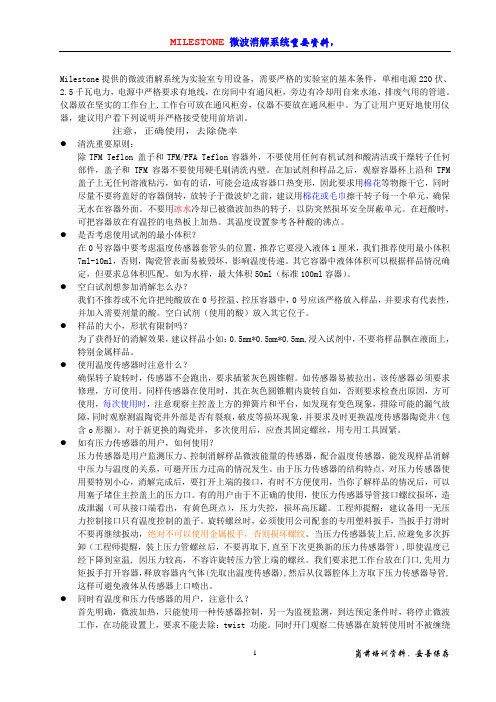
Milestone提供的微波消解系统为实验室专用设备,需要严格的实验室的基本条件,单相电源220伏、2.5千瓦电力,电源中严格要求有地线,在房间中有通风柜,旁边有冷却用自来水池,排废气用的管道。
仪器放在坚实的工作台上,工作台可放在通风柜旁,仪器不要放在通风柜中。
为了让用户更好地使用仪器,建议用户看下列说明并严格接受使用前培训。
注意,正确使用,去除侥幸●清洗重要原则:除TFM Teflon 盖子和TFM/PFA Teflon容器外,不要使用任何有机试剂和酸清洁或干燥转子任何部件,盖子和TFM容器不要使用硬毛刷清洗内壁。
在加试剂和样品之后,观察容器杯上沿和TFM 盖子上无任何溶液粘污,如有的话,可能会造成容器口热变形,因此要求用棉花等物擦干它,同时尽量不要将盖好的容器倒转,放转子于微波炉之前,建议用棉花或毛巾擦干转子每一个单元,确保无水在容器外面。
不要用冰水冷却已被微波加热的转子,以防突然损坏安全屏蔽单元。
在赶酸时,可把容器放在有温控的电热板上加热。
其温度设置参考各种酸的沸点。
●是否考虑使用试剂的最小体积?在0号容器中要考虑温度传感器套管头的位置,推荐它要浸入液体1厘米,我们推荐使用最小体积7ml-10ml,否则,陶瓷管表面易被毁坏,影响温度传递。
其它容器中液体体积可以根据样品情况确定,但要求总体积匹配。
如为水样,最大体积50ml(标准100ml容器)。
●空白试剂想参加消解怎么办?我们不推荐或不允许把纯酸放在0号控温、控压容器中,0号应该严格放入样品,并要求有代表性,并加入需要剂量的酸。
空白试剂(使用的酸)放入其它位子。
●样品的大小,形状有限制吗?为了获得好的消解效果,建议样品小如:0.5mm*0.5mm*0.5mm,浸入试剂中,不要将样品飘在液面上,特别金属样品。
●使用温度传感器时注意什么?确保转子旋转时,传感器不会跑出,要求插紧灰色圆锥帽。
如传感器易被拉出,该传感器必须要求修理,方可使用。
同样传感器在使用时,其在灰色圆锥帽内旋转自如,否则要求检查出原因,方可使用,每次使用时,注意观察主控盖上方的弹簧片和平台,如发现有变色现象,排除可能的漏气故障,同时观察测温陶瓷井外部是否有裂痕,破皮等损坏现象,并要求及时更换温度传感器陶瓷井(包含o形圈)。
安东帕Multiwave3000 微波消解仪操作手册

Multiwave 3000Microwave Reaction System微波样品制备仪操作手册(中文) 安东帕(中国)有限公司介绍首先感谢你购买并使用Anton Paar公司的Multiwave 3000微波样品制备系统。
我们十分感激您的信任,我们将尽我们的所有的努力来确保在未来的日子里你的设备顺利运行。
Multiwave 3000 是一个全新设计的微波辅助样品制备系统。
它采用模块化的转子系统,实现高压高温条件下无机或有机样品的快速而完全的密闭容器消解。
利用不同的转子系统可以实现微波加热的方式进行干燥、蒸发、水解、萃取等加热实验过程。
各种部件和组件之间高度的兼容性以及多种专门附件,使Multiwave 3000适合多种样品处理工作要求。
Multiwave 3000 在如下方面出类拔萃:• 极高的分析性能• 简单方便的操作• 最高的安全性• 较高的样品处理量因此,它是分析实验室中各种日常工作不可缺少的帮手。
Multiwave 3000是Anton Paar在分析测试领域长期经验的积累以及与奥地利格拉茨理工大学紧密合作的成果。
目录Multiwave 3000前视图Multiwave 3000后视图1.显示屏 2。
软按键 3。
外接键盘吸附 4.炉门 5。
电源开关 6。
冷却风机 7.风管接口 8。
风机电源 9。
电源接口Multiwave3000微波消解仪主机技术参数电源要求: 230V AC 50Hz电源功率: 3680 VA微波安装功率 : 1700W, 双磁控管微波输出功率 : 1400W微波功率控制 : 全量程非脉冲式控制模式,最小调节范围1W ,磁控管频率 : 2455MHz微波炉腔体积 : 66 Liter炉腔材质 : 全不锈钢,表面多层耐腐蚀氟高分子材料排风冷却系统 : 190 m3/h (通过消解罐外侧冷却气道的有效流量), 四级可调转子速度: 3 rpm系统控制 : Motorola 68xxx-系列高性能微处理器,自带200种样品的标准消解方法库,可自由修改、添加和扩充。
科学物理实验用微波设备说明书

3B SCIENTIFIC ® PHYSICS1009950 (115 V, 50/60 Hz) 1009951 (230 V, 50/60 Hz)Instruction sheet09/17 ERL/ALFControl unit1 Receiver terminal2 Amplifier output3 Amplifier output (ground)4 Transmitter terminal5 Modulation input (ground)6 Modulation input7 Modulator selector switch(internal/off/external),8 Switch for internal speaker 9 Controller for receiver signalamplification10 Socket for 12-V AC plug-inpower supply (rear of case)Accessories11 Transmitter with horn antenna 12 Stand for prism 13 Paraffin prism 14 Reflection plate15 Cover plate for double slit 16 Plate with double slit 17 Absorption plate 18 Polarisation grating19 Receiver with horn antenna 20 Microwave bench 21 Microwave probe22 Folding microwave benchwith plate holderHigh frequency radio waves can penetrate bio-logical tissues and cause them to heat up. The microwave transmitter included here is suffi-ciently low-powered that the hazards are negli-gible when it is used correctly.Safe operation of the equipment is guaranteed, provided it is used correctly. However, there is no guarantee of safety if the equipment is used in an improper or careless manner.∙Before setting up or starting any experi-ments, check the housing and mains lead for any damage.∙If it is deemed that the equipment can no longer be operated without risk (e.g. visible damage has occurred), the equipment should be switched off immediately and se-cured against any inadvertent use.∙The transmitter is only permitted to be con-nected to 3B-ELWE control unit.∙In schools and educational establishments, the equipment may only be operated under the supervision of trained personnel.∙Avoid looking directly into the antenna horn of the transmitter or the reflected beam.∙Only trained electricians are permitted to open up the appa ratus’ housing.mitted and received.The components and equipment included allow for various experiments to be performed. These can achieve both qualitative and quantitative results.A narrow beam of electro-magnetic waves with wavelength in the cm range can be output by a transmitter and picked up using the horn anten-na (19) or the sensor probe (21). The modula-tion of the receiver signal can be rendered audi-ble by means of an internal speaker, in which case the loudness of the acoustic signal varies with the intensity of the received signal.The microwave apparatus is powered via a 12-V AC plug-in power supply.The microwave apparatus 10.5 GHz (1009950) is for operation with a mains voltage of 115 V (±10 %), and the microwave apparatus 9.4 GHz (1009951) is for operation with a mains voltage of 230 V (±10 %).1 Transmitter with horn antenna1 Receiver with horn antenna1 Microwave probe1 Mikrowave bench, 800 mm1 Microwave bench, 400 mm with plate holder 1 Reflection plate 180 x 180 mm²1 Polarisation grating, 180 x 180 mm²1 Absorption plate, fibreboard, 180 x 180 mm² 1 Paraffin prism1 Stand for prism1 Plate with double slit1 Cover plate for double slit1 Instruction sheetFrequency of oscillator: 9.4 GHz (1009951)10.5 GHz (1009950) Transmitted power: 10 mW to 25 mW Modulation type: AMModulation signal: Selector switchInternal/off/external Internal modulation: 3kHz approx.80% AM approx. External modulation: 100 Hz to 20 kHz,max. 1 VAcoustic signal: internal (switchable) Output voltage: 10 V max.Receiver with hornantenna: Silicon diode withresonator Microwave probe: Silicon diode withresonatorSupply voltage: 12 V AC via plug-insupplyDimensions (control unit): 170 x 200 x 75 mm3∙Insert the central screw under the scale disc in the hole in the long rail.The default set-up is with the rails opened out in a line (the arrow on the long rail points to “0°” on the protractor scale.∙Move the articulated base so that the pointer coincides with the zero point of the scale. The pointer is aligned with the normal of the screen holder and thus allows the angle of inci-dence to be read off or adjusted directly (read off the outer numeric scale).5.2 System set-up∙Connect to the mains.∙Connect the receiver with horn antenna or the microwave probe to the receiver terminal(1).∙Connect the transmitter with horn antenna to the transmitter terminal (4).∙Set up the transmitter and receiver on the base rails as appropriate to the experiment.∙Set the controller for the signal gain of the speaker (9) to its centre position.∙Use the switch (8) to turn on the speaker.∙Use switch (7) to send the modulator to “INT”.The microwave signal emitted is modulated with a square wave. The modulation frequency can be listened to by means of the built-in speaker. The amplified receiver signal can be output from sockets (2) and (3) in the form of a DC signal (once modulation has been turned off), in the form of a square wave (with internal modulation) or in the form of low frequency signal (external modulation). Modulation is deactivated when switch (7) is in its centre position. DC signals proportional to the level and gain are output from sockets (3) and (4).This can, for example, be displayed using an instrument with a dial (e.g. Escola 30 analog multimeter 1013526).If switch (7) is set to “EXT” low frequency si g-nals (e.g. from an MP3 player) can be input to sockets (5) and (6) and played on the internal speaker inside the basic apparatus. (jack to 4-mm socket adapter needed).Information is sent via the microwave signal from the transmitter to the receiver.3B Scientific GmbH ▪ Rudorffweg 8 ▪ 21031 Hamburg ▪ Germany ▪ 。
SMS4HMI00G 微波炉说明书

Quick reference guide Dishwasher
Setting up Home Connect
bile device and follow the instructions.
2. Scan the QR code with the Home Connect app.
Overview of water hardness settings
You can find an overview of the water hardness values that can be selected here. A table of country-specific units can be found in the instruction manual.
Cause and troubleshooting
Supply hose is kinked. ▶ Install the supply hose without kinks.
Water tap is turned off. ▶ Turn on the water tap.
Water tap is jammed or furred up. ▶ Turn on the water tap.
and remove. 2. On initial start-up: Fill the dispenser right up with
water.
Adding rinse aid
1. Press the catch on the lid
维沙微波电子VOR1142M4 一型一号固态开关说明书

1 Form A Solid-State RelayDESCRIPTIONThe VOR1142 is an SPST normally open switch (1 form A) that can replace electromechanical relays in many applications. It is constructed using a GaAlAs IRED actuation control and MOSFETs for the switch output.FEATURES•Current limit protection•Isolation test voltage 3750 V RMS•Typical R ON 22 Ω•Load voltage 400 V•Load current 140 mA•High surge capability•Clean bounce free switching•Low power consumption•High temperature range•Material categorization: for definitions of compliance please see /doc?99912 APPLICATIONS•General telecom switching•Metering•Security equipment•Instrumentation•Industrial controls•Battery management systems•Automatic measurement equipmentAGENCY APPROVALS•UL1577, file no. E52744•DIN EN 60747-5-5 (VDE0884-5)Notes•Stresses in excess of the absolute maximum ratings can cause permanent damage to the device. Functional operation of the device is not implied at these or any other conditions in excess of those given in the operational sections of this document. Exposure to absolute maximum ratings for extended periods of the time can adversely affect reliability.(1)For continuous negative potential from output side to input side only 85 °C is allowed.Note•Minimum and maximum values are testing requirements. Typical values are characteristics of the device and are the result of engineering evaluations. Typical values are for information only and are not part of the testing requirements.ABSOLUTE MAXIMUM RATINGS (T amb = 25 °C, unless otherwise specified)PARAMETER CONDITIONSSYMBOLVALUE UNIT INPUTIRED continuous forward current I F 50mA IRED reverse voltage V R 5V Input power dissipation P diss 80mW OUTPUTDC or peak AC load voltage V L 400V Continuous DC load current I L 140mA SSR output power dissipation P diss 550mW SSRAmbient temperature range (1)T amb -40 to +100°C Storage temperature range T stg-40 to +150°C Soldering temperaturet = 10 s max.T sld260°CELECTRICAL CHARACTERISTICS (T amb = 25 °C, unless otherwise specified)PARAMETER TEST CONDITIONSYMBOLMIN.TYP.MAX.UNITINPUTIRED forward current, switch turn-on I L = 100 mA, t = 10 ms I Fon -0.252mA IRED forward current, switch turn-off V L = ± 350 V, I L < 1 μAI Foff 0.050.15-mA IRED forward voltage I F = 10 mA V F - 1.36 1.5V IRED reverse current V R = 5 VI R--10μAOUTPUT On-resistance I F = 5 mA, I L = 50 mA R ON -2227ΩOff-resistanceI F = 0 mA, V L = ± 100 V R OFF 0.5850-G ΩOff-state leakage current I F = 0 mA, V L = ± 100 V I leak -< 1100nA I F = 0 mA, V L = ± 400 V I leak -6500nA Output capacitance I F = 0 mA, V L = 1 V, 1 MHz C O -39-pF I F = 0 mA, V L = 50 V, 1 MHz C O -6-pF Current limit AC/DC I F = 5 mA, t = 5 ms, V L = ± 6 VI limit170300450mACOUPLERCapacitance (input to output)V IO = 1 VC IO-0.4-pFFig. 1 - Timing SchematicNote•As per IEC 60747-5-5, §7.4.3.8.2, this optocoupler is suitable for “safe electrical insulation” only within the safety ratings. Compliance with the safety ratings shall be ensured by means of protective circuits.SWITCHING CHARACTERISTICS (T amb = 25 °C, unless otherwise specified)PARAMETER TEST CONDITION SYMBOLMIN.TYP.MAX.UNIT Turn-on time I F = 5 mA, I L = 50 mA t on -0.20.5ms Turn-off timeI F = 5 mA, I L = 50 mAt off-0.050.2msSAFETY AND INSULATION RATINGSPARAMETER TEST CONDITION SYMBOLVALUE UNITClimatic classification According to IEC 68 part 140/100/21Pollution degreeAccording to DIN VDE 01092Comparative tracking indexCTI 175Maximum rated withstanding isolation voltage According to UL1577, t = 1 min V ISO 3750V RMS Maximum transient isolation voltage According to DIN EN 60747-5-5V IOTM 6000V peak Maximum repetitive peak isolation voltage According to DIN EN 60747-5-5V IORM 707V peak Isolation resistance T amb = 25 °C, V IO = 500 V R IO ≥ 1012ΩT amb = 100 °C, V IO = 500 VR IO ≥ 1011ΩOutput safety power P SO 550mW Input safety current I SI 180mA Input safety temperature T S 175°CClearance distance SOP-4≥ 5mm Creepage distance SOP-4≥ 5mm Insulation thicknessDTI ≥ 0.3mm Input to output test voltage, method B V IORM x 1.875 = V PR , 100 % production test with t M = 1 s, partial discharge < 5 pC V PR 1326V peak Input to output test voltage, method AV IORM x 1.6 = V PR , sample test with t M = 10 s,partial discharge < 5 pCV PR1131V peakFig. 2 - Safety Input Current vs. Ambient TemperatureFig. 3 - Safety Power Dissipation vs. Ambient TemperatureTYPICAL CHARACTERISTICS (T amb = 25 °C, unless otherwise specified)Fig. 4 - Maximum Load Current vs. Ambient TemperatureFig. 5 - Forward Voltage vs. Ambient TemperatureFig. 6 - Forward Current vs. Forward VoltageFig. 7 - Normalized Forward Current for Switch Turn-On vs.Ambient TemperatureFig. 8 - Normalized On-Resistance vs. Ambient Temperature Fig. 9 - Output Capacitance vs. Load Voltage Fig. 10 - Off-State Leakage Current vs. Load VoltageFig. 11 - Turn-On Time vs. Forward CurrentFig. 12 - Normalized Turn-On Time vs. Ambient Temperature Fig. 13 - Turn-Off Time vs. Forward CurrentFig. 14 - Normalized Turn-Off Time vs. Ambient TemperaturePACKAGE DIMENSIONS (in millimeters)Fig. 15 - Package DrawingPACKAGE MARKINGFig. 16 - VOR1142M4Note•Package configuration (T, M) are not part of the package marking.PACKAGING INFORMATION (in millimeters)Fig. 17 - Tape and Reel Packing (2000 pieces on reel)SOLDER PROFILESFig. 18 - Lead (Pb)-free Reflow Solder Profile According toJ-STD-020 for SMD DevicesHANDLING AND STORAGE CONDITIONSESD level: HBM class 2Floor life: unlimitedConditions: T amb < 30 °C, RH < 85 %Moisture sensitivity level 1, according to J-STD-020DEVICE PER TUBETYPE UNITS/TUBETUBES/BOXUNITS/BOXSOP-4100404000Legal Disclaimer Notice VishayDisclaimerALL PRODUCT, PRODUCT SPECIFICAT IONS AND DAT A ARE SUBJECT T O CHANGE WIT HOUT NOT ICE T O IMPROVE RELIABILITY, FUNCTION OR DESIGN OR OTHERWISE.Vishay Intertechnology, Inc., its affiliates, agents, and employees, and all persons acting on its or their behalf (collectively, “Vishay”), disclaim any and all liability for any errors, inaccuracies or incompleteness contained in any datasheet or in any other disclosure relating to any product.Vishay makes no warranty, representation or guarantee regarding the suitability of the products for any particular purpose or the continuing production of any product. To the maximum extent permitted by applicable law, Vishay disclaims (i) any and all liability arising out of the application or use of any product, (ii) any and all liability, including without limitation special, consequential or incidental damages, and (iii) any and all implied warranties, including warranties of fitness for particular purpose, non-infringement and merchantability.Statements regarding the suitability of products for certain types of applications are based on Vishay’s knowledge of typical requirements that are often placed on Vishay products in generic applications. Such statements are not binding statements about the suitability of products for a particular application. It is the customer’s responsibility to validate that a particular product with the properties described in the product specification is suitable for use in a particular application. Parameters provided in datasheets and / or specifications may vary in different applications and performance may vary over time. All operating parameters, including typical parameters, must be validated for each customer application by the customer’s technical experts. Product specifications do not expand or otherwise modify Vishay’s terms and conditions of purchase, including but not limited to the warranty expressed therein.Except as expressly indicated in writing, Vishay products are not designed for use in medical, life-saving, or life-sustaining applications or for any other application in which the failure of the Vishay product could result in personal injury or death. Customers using or selling Vishay products not expressly indicated for use in such applications do so at their own risk. Please contact authorized Vishay personnel to obtain written terms and conditions regarding products designed for such applications.No license, express or implied, by estoppel or otherwise, to any intellectual property rights is granted by this document or by any conduct of Vishay. Product names and markings noted herein may be trademarks of their respective owners.© 2017 VISHAY INTERTECHNOLOGY, INC. ALL RIGHTS RESERVED。
微波技术基础与实验指南说明书

ElettrologiaOscillazioni e onde elettromagneticheOptica ondulatoria con microondeDIMOSTRAZIONE E ANALISI DI INTERFERENZA, DIFFRAZIONE E POLARIZZAZIONE DELLE MICROONDEUE3060300 03/18 UDFig. 1: Disposizione per la misurazione nella diffrazione delle microonde da doppia fendituraBASI GENERALIL’ottica ondulatoria considera la luce come onda trasver-sale ed elettromagnetica e ne spiega così l’interferenza, la diffrazione e la polarizzazione. Anche le microonde sono onde elettromagnetiche e presentano gli stessi fenomeni. La loro lunghezza d’onda è tuttavia notevol-mente maggiore di quella della luce visibile. Pertanto per esperimenti di ottica ondulatoria con microonde è possi-bile utilizzare oggetti di diffrazione e griglie di polarizza-zione, la cui struttura interna è riconoscibile a occhio nudo.Nell’esperimento, viene analizzata la diffrazione di microonde della lunghezza d’onda λ su una doppia fenditura, con una distanza tra le fenditure d di diversi centimetri. Si ottiene la distribuzione dell’intensità tipica della diffrazione da doppia fenditura (vedere la Fig. 5) con massimi al di sotto degli angoli αm , che soddisfano la condizione(1) ...,,,m ,dm 210sin m ±±=λ⋅=α L’intensità massima viene misurata esattamente quando il ricevitore si trova dietro il ponte centrale e non può venire irradiato direttamente dal trasmettitore. Questo fenomeno può essere spiegato mediante l’interferenza de lle onde separate dalle due fenditure e costituisce una prova significativa della natura ondulatoria delle microonde.Ruotando il ricevitore nella direzione del fascio, si dimostra la polarizzazione lineare delle microonde irradiate. Allineando in maniera incrociata trasmettitore e ricevitore, l’intensità misura-ta diminuisce fino a zero. Se nel percorso dei raggi si inseri-sce a meno di 45° una griglia di polarizzazione, il ricevitore riceve nuovamente un’onda, anche sedi ampiezza inferiore. La griglia fa passare la componente del vettore E della mi-croonda in arrivo, che oscilla parallelamente alla griglia di polarizzazione. Da qui a sua volta viene misurata la compo-nente che oscilla parallelamente al ricevitore.ELENCO DEGLI STRUMENTI1 Set microonde 9,4 GHz@230V 1009951 (U8493600-230) oppure1 Set microonde 10,5 GHz@115V 1009950 (U8493600-115) 1 Multimetro analogicoEscola 30 1013526 (U8557330)1 Paio di cavi di sicurezza peresperimenti 75 cm, rosso/blu 1017718 (U13816)MONTAGGIO∙Inserire la guida corta nella guida lunga (Fig. 2).∙Portare il sistema delle guide in posizione 0° (Fig. 3).∙Regolare il supporto della piastra sul quadrante, come mostrato in Fig. 3 e fissare con la vite senza testa.∙Impostare il trasmettitore a 170 mm sulla guida corta;impostare il ricevitore a 400 mm sulla guida lunga. Posi-zionare il trasmettitore e il ricevitore in modo che siano paralleli in orizzontale.∙Collegare il trasmettitore al jack “Sender” e il ricevitore al jack “Receiver” dell’apparecchio.∙Collegare il multim etro analogico al jack da 4 mm “Volt-meter” e selezionare 3 V di tensione continua come ran-ge di misurazione.Il multimetro analogico indica il segnale amplificato del ricevi-tore come tensione continua proporzionale (se la modulazio-ne è disattivata).∙Disattivare l’altoparlante e impostare il …Modulator“ su …0“.∙Collegare l’apparecchio alla rete elettrica utilizzando l’alimentatore a spina in dotazione: sarà subito pronto per l’utilizzo.∙Per amplificare il segnale del ricevitore, agire sul regola-tore …Amplification“ fino a che il multimetro analogico indi-cherà il valore massimo pari a 3 V. ESECUZIONEDiffrazione su doppia fenditura∙Spostare il trasmettitore in posizione 250 mm. Posiziona-re il trasmettitore e il ricevitore in posizione parallela in verticale.∙Bloccare la piastra con la doppia fenditura a metà della fessura del supporto della piastra, utilizzando la vite di fissaggio. Fig. 2: Inserimento della guida corta nella guida lungaFig. 3: Posizione 0° del sistema delle guideNotaFra il trasmettitore e la piastra con doppia fenditura si formano delle onde stazionarie.∙Piegare il trasmettitore leggermente a destra o sinistra, per consentire al multimetro analogico di visualizzare un valore massimo.∙Adeguare l’amplificazione del seg nale del ricevitore in modo che il multimetro analogico possa indicare nuova-mente 3 V.∙Tenere fermi con una mano la guida lunga e il ricevitore.Con l’altra mano, girare in senso anti-orario la guida cortae il trasmettitore, in modo che l’indicatore sulla guidalunga sia posizionato sul quadrante a 65°. Bloccare il trasmettitore in modo da mantenere la sua posizione sul-la guida. Inserire nella tabella 1 il valore dell’angolo a −65°.∙Leggere la tensione dal multimetro analogico e inserire il valore corrispondente nella tabella 1.∙Ripetere la misurazione con stadi di 2,5° fino a 0° e avanzando fino a +65°, ruotando la guida corta con il trasmettitore, in senso orario. Inserire tutti i valori nella tabella 1.Polarizzazione∙Preparare la configurazione in us cita (v. “Montaggio”).∙Posizionare il trasmettitore, il ricevitore e la griglia di polarizzazione come mostrato nelle Figg. 4a – f; di volta in volta, osservare le indicazioni del multimetro analogicoe annotare i dati rilevati.Fig. 4a: Disposizione parallela di trasmettitore e ricevitore Fig. 4b: Disposizione incrociata di trasmettitore e ricevitoreFig. 4c: Griglia di polarizzazione disposta in orizzontale fra il trasmettitore e il ricevitore disposti in orizzontale inparalleloFig. 4d: Griglia di polarizzazione disposta in verticale fra il trasmettitore e il ricevitore disposti in orizzontale inparalleloFig. 4e: Griglia di polarizzazione disposta in obliquo fra il trasmettitore e il ricevitore disposti in orizzontale inparalleloFig. 4f: Griglia di polarizzazione disposta in obliquo fra il trasmettitore e il ricevitore disposti incrociatiESEMPIO DI MISURAZIONETab. 1: Diffrazione delle microonde su doppia fenditura. Ten-sioni rilevate a seconda dell’angolo di rotazioneANALISIDiffrazione su doppia fenditura ∙Sottrarre dalle tensioni rilevate U (Tab. 1) eventualmente l’Offset (in questo caso: 0,30 V), (2) off '0,30V U U U U =-=-, normalizzare al valore a α = 0°,(3) max max off '2,95V 0,30V 2,65V U U U =-=-=, e rappresentare graficamente i valori risultanti U ´ / U ´max a seconda dell’angolo α (Fig. 5). ∙Identificare i valori massimi con l’attribuzione della diffra-zione corrispondente m e inserirli nella tabella 2 insieme agli angoli αm .∙Per ognuno, calcolare il sinusoidale dell’angolo αm e inserirlo nella tabella 2.Tab. 2: Posizione dei massimi di intensità in funzionedell’ordine di diffrazione m∙Riportare gli angoli αm dei massimi di diffrazione in un diagramma sin αm – m inversamente rispetto all’ordine di diffrazione m (Fig. 6).I valori misurati si trovano su una retta di origine, il cui incre-mento a corrisponde al quoziente λ/d, in base all’equazione (1). Con una distanza tra fenditure d = 10,5 cm, risulta con la lunghezza d'onda λ e la frequenza f delle microonde:(4) 80,30210,5cm 3,17cm m310s 9,5GHz 3,17cma a d dc f λ=⇔λ=⋅=⋅=⇒⋅===⋅λ. Il valore coincide fino all’1% con il valore nominale f = 9,4 GHz.Fig. 5: Distribuzione dell’intensità nella diffrazione dellemicroonde da doppia fenditura. Le linee tratteggiate facilitano la visualizzazione.Fig. 6: Posizione dei massimi di intensità in funzione dell’ordine di diffrazione m PolarizzazioneSe il trasmettitore e il ricevitore sono posizionati in parallelo (Fig. 4a), il multimetro analogico indica come tensione mas-sima, con disposizione incrociata, (Fig. 4b) lo zero. Le microonde trasmesse sono onde trasversali a polarizzazione lineare.Se la griglia di polarizzazione è posizionata in orizzontale fra il trasmettitore e il ricevitore a loro volta in orizzontale e paralle-lo (Fig. 4c), il multimetro analogico indica come tensione massima, con disposizione verticale, (Fig. 4d) lo zero. La griglia di polarizzazione agisce da filtro di polarizzazione.Se la griglia di polarizzazione è disposta in obliquo fra il tras-mettitore e il ricevitore a loro volta in parallelo (Fig. 4e) o in-crociati (Fig. 4f), il multimetro analogico indica delle tensioni comprese fra lo zero e la tensione massima. La griglia fa passare la componente del vettore E della microonda in arri-vo, che oscilla parallelamente alla griglia di polarizzazione. Da qui a sua volta viene misurata la componente che oscilla parallelamente al ricevitore.3B Scientific GmbH, Rudorffweg 8, 21031 Amburgo, Germania, 。
MG08S-2B型微波实验仪使用说明书

2
多少,就表示物体被加热的范围所在。所以,红外线加热与微波加热的范围是大不相同的, 两者在加热方式上有本质的差别,微波加热表现为物体深度范围的加热,物体出现体热源 状况,而红外加热仅是对物体表层加热,若欲使物体整体加热,则必须通过积累在物体表 面的热量,依靠热传导方式逐次地向物体内层传递,最终才加热整个物体。这种依靠物体 表面热传导加热方式,称为常规加热方式,而微波加热,它不依靠表面热传导方式,开创 了一种新的加热方式,就可以避免常规加热方式存在地一些问题,诸如需要预热、加热时 间长和加热干燥速率慢等弊病。
(图二) 如图二所示炉体与控制电源的连线共 3 组: 1. 电源电缆:
一组是 3 芯的“电源电缆”,由炉体引出后插入微波电源后部的“电源输出”口; 2. 控制电缆:
一组是 6 芯的“控制电缆”,分别插入微波电源的“控制输出”端口与实验仪炉体的“控 制输入”端口; 3. 温度电缆:
一组是在线温度测量的“温度电缆”,一端接微波电源的“温度输入”端,另一端接实
本设备具有以下特点: ※ 设备连接方便,即插即用; ※ 结构紧凑,性能可靠,操作简单,控制及时,维修方便; ※ 加热均匀,速度快; ※ 无明火,无污染; ※ 顶部带回流孔,可用于回流、冷凝、滴加、分液等操作 ※ 时间自由设定,时间控制精度高; ※ 豪华不锈钢腔体 ※ 在线铂金测温,实时观察反应过程温度变化; ※ 具有温度控制功能; ※ 磁力搅拌速度连续可调,使反应更加充分,温度更加均匀; ※ 顶部回流孔还可用于加装机械搅拌器 ※ 微波功率连续可调,实时改变腔体内的微波功率密度。
11
13.在无须使用温度测量的实验环境,请将测温传感器卸下后再开机,同时在温度显示表上 出现如图九所示的状态。
- 1、下载文档前请自行甄别文档内容的完整性,平台不提供额外的编辑、内容补充、找答案等附加服务。
- 2、"仅部分预览"的文档,不可在线预览部分如存在完整性等问题,可反馈申请退款(可完整预览的文档不适用该条件!)。
- 3、如文档侵犯您的权益,请联系客服反馈,我们会尽快为您处理(人工客服工作时间:9:00-18:30)。
微波定型设备技术说明书
设备用途:用于泡沫陶瓷的烘干定型
技术参数:
HQMW—T72A型隧道式微波烘干定型设备
技术参数及相关要求明细表
设备配置:
HQMW—T72A型隧道式微波烘干定型设备
主要电器配置
易损件清单:
设备结构特点及个性化需求设计:
1、设备主机整体由加热腔及抑制器及机头、机尾构成:包含电气控制单元、加热单元、温
控系统、降温缓冲段、运行警报系统、物料输送系统、物料排湿系统、电气散热系统、加热室保温系统、设备安全防护系统;
2、设备控制方式采用按钮式,简洁稳定可靠;
3、设备变压器采用油浸水冷式,磁控管采用风冷式,有效满足连续稳定运行生产的需求;
4、传送带采用聚四氟乙烯网眼传送带,传送带底部采用铝合金平板托台,确保物料加工过
程中稳定不变形,平台采用易清洁模式设计装配,便于每次生产后的快速清理;
5、传送带速度调节采用变频器模式;
6、烘干室的排湿与电气箱的散热系统各自独立;
7、设备采用特殊设计排湿系统,同时设备预留热风进口,在有需要的时候,可以启动热
风补热恒温系统,由此加热腔内室高度加高到1米,以满足补风的需求;
8、设备内腔体材质采用1.5mm厚304#不锈钢,设备外覆板采用1.0mm厚304#不锈钢;
9、设备加热腔室各壁面均采用良好的保温层处理,确保加工过程中的恒定高温;
10、附属配套:包含10T/h的冷却水塔;两台1.5KW散热排湿风机(设备有预留风机接口
但不含风管);及变压器冷却油;
设备供应报价范围:
本次设备供应报价范围为72KW隧道式微波烘干定型设备的生产、运输、安装及调试,并包含相应的售后服务。
具体包括:
1、设备及辅助配置:包括微波设备主机壹台、冷却水塔壹台、加热腔排湿及电气散
热用风机贰只、冷却用变压器油足量;
2、负责运输该设备到达广西玉林的用户生产厂地;
3、对该设备进行安装、调试;
4、针对该设备的正确使用操作及简易故障检测维修,对设备使用人员进行专项培训;
5、提供合同内的设备售后服务(壹年保修,终身服务,详见附件);
6、该报价包含17%税点的增值税发票。
设备报价:
明细:微波设备主机:¥36.2万;
冷却水塔、风机、变压器冷却油:¥2万;
设备运费:¥0.6万;
合计:整机为¥38.8万元(叁拾捌点捌万元整)
说明:报价含增值税发票、安装调试费及厂家承诺的相应售后服务。
付款方式:
用户支付设备总款额的40%为定金,我厂开始生产设备;设备发货前支付总款额的55%;设备安装调试验收完毕后支付总款额的5%。
附一:
设备安装调试及售后服务
安装调试:设备运输到位时,我厂将有专业技术工程师对设备进行现场安装、调试。
培训:安装调试完毕后将免费对用户的相关生产操作人员进行设备操作培训及设备维护、简易故障处理的培训。
保修期:壹年免费保修,终身维修服务。
我公司有较强的能力做好售后服务和提供技术保障,而且有充足的备件和技术全面、能力相当的专业技术服务人员,设有维修中心及完整的备件库,可随时提供和解决由于运行设备的零件损坏和快速更换备件目的的实现,并备有全新样机,如果设备出现重大故障不能快速排除和维修,我们将采取样机与故障设备进行互换的方式来进行处理,以达到快速解决设备的正常运行。
响应时间:在接到用户维修要求后,保证提供即时响应,在2小时内维修人员作出反馈。
售后回访:我公司有专业售后技术人员对设备的使用情况做定期回访,有力保障设备的使用效果。
耗材、配件的优惠供给条件:在出厂价的基础上给予优惠供给。
附二:
产品的制造、安装及出厂精度检验标准(Q/HQ)
一、外观部分
1. 选用接触物料部分必须符合用户对GMP的验证要求,要求并按GB3280-92不锈钢冷轧钢板的要求处
理。
2. 采用规定的标准要求对设备表面划伤、碰伤、焊接缺陷、锈蚀、凹凸不平等进行鉴别。
二、主要电气部分
1. 微波发生器及功率选用以GB/T18662-2001,eqv.IEC61307:1994工业微波加热设备输出功率的测定
方法。
并通过特定计算设计。
2.电器部件除选用国内(及国外)名家产品外,其工艺标准按GB5226.1-2002/IEC60204-1:
2000“机械安全-机械电器设备第一部分:通用技术条件”执行。
3.对微波辐射安全检测,按GB5959.6-87“电热设备的安全第六部分,对工业微波加热设备的特殊要
求”。
GB10436-89“作业场所微波辐射卫生标准”。
GJB微波辐射安全限值执行。
4.磁控管:在不通电条件下,用欧姆表测量灯丝是否开路,发射头是否与灯丝短路。
5.变压器:外观检查表面无磕碰划伤,裸漏漆包线部分无脱漆现象,无锈蚀、裂痕,装配牢固,铭牌
标记清晰,内容无误。
6.可编程控制器、模块、触摸屏:除检测外观外,由程序员检测其内部功能。
7.开关:根据实际型号,接符合要求的电压,检测动作是否灵活、可靠。
三、其它部分
1. 环境温度:电气设备应能正常工作在预期使用环境空气温度5-40℃范围内,对于非常热的环境(如
热带气候、钢厂、造纸厂)及寒冷环境,需提出额外要求。
2. 环境湿度:当最高温度为40℃,相对湿度不超过80%时,电气设备应能正常工作。
温度低则允许高
的相对湿度(如20℃时为90%)。
3. 海拔高度:电气设备应能在海拔高度1000m以下正常工作。
诚信为本服务第一客户至上科技引领未来合作创造价值。
