VHFD16-16IO1中文资料
Orion VCL-16 E1 + Ethernet PDH 光学多路复用器说明书
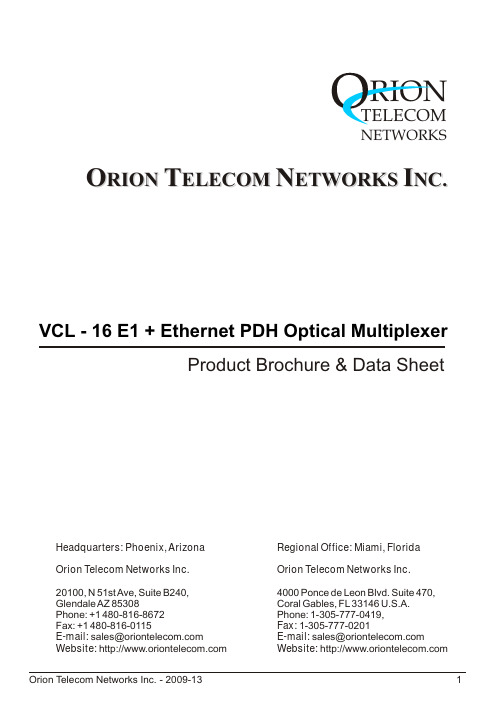
Product Brochure & Data SheetVCL - 16 E1 + Ethernet PDH Optical MultiplexerO RION T ELECOM N ETWORKS I NC.RIONTELECOMNETWORKSHeadquarters: Phoenix, Arizona Orion Telecom Networks Inc.20100, N 51st Ave, Suite B240,Glendale AZ 85308Phone: +1 480-816-8672Fax: +1 480-816-0115E-mail:**********************Website: Regional Office: Miami, Florida Orion Telecom Networks Inc.4000 Ponce de Leon Blvd. Suite 470,Coral Gables, FL 33146 U.S.A.Phone: 1-305-777-0419, Fax: 1-305-777-0201E-mail:**********************Website: Product DescriptionFeatures and Highlights1+1 Protection on Optical Path16 E1s+1,10BaseT Ethernet16 E1s+1,10BaseT EthernetFront ViewVCL - 16 E1 + Ethernet PDH Optical MultiplexerVCL - 16Et e net PDH Optical Multiplexer E1 + h r is a point to point high performance optical line transmission equipment, combines 16, ITU-T G.703 compliant standard electrical E1s plus 100BaseT ethernet signal into an optical data stream for transport over fiber optic pairs. Several transmitter options for different cable types and wave-lengths are available. 1+1 optical path redundancy is offered and available as an option.Integrated E1 Plus Ethernet Optical MultiplexerCompact design that performs E1 and Ethernet channel multiplexing & de-multiplexing to an optical outputProvides visible and audible alarm indication Provide Remote power detection (RPD)Low power consumptionOrderwire (EOW) channel for end to end installation and maintenance Local and remote loop back test for diagnostics 1+1 Fiber Path protectionALS (Auto Laser Shutdown) facility for eye safety.10/100M Ethernet Port - 100 Mbps Ethernet data transmission rate complies with IEEE 802.3 E1 is available with 120 Ohms (RJ45) or 75 Ohms (BNC)Supports auto negotiation and flow control (pause)Clock options: internal/loop-timedApplication DiagramVCL - 16 E1 + Ethernet PDH Optical MultiplexerVCL - 16Et e net - Optical Multiplexer Local E1 + h r PDH - VCL - 16Et e net - Optical Multiplexer E1 + h r PDH - RemoteTechnical SpecificationsOpticalSafetyClass 1 LaserAuto Laser Shut Down in the event of fiber break.Ethernet Interface10/100BaseT (optional)Number of Interfaces1Interface RJ45 Ethernet 10BaseT or 100BaseT-TX (auto sensing) Compliance Ethernet Version 2.0 IEEE802.310Base-T & 100Base-TX Activity, Full/half duplex. Interface Rate100 Mbps Ethernet data transmission rateConnector RJ-45Flow Control PauseEnvironment 0Temperature - 5C ~ +55C for operation 00- 40C to +70C for storage 0Humidity 5% to 95% (35C)Physical Width 440 mm Depth 202 mm Height 43.5 mm Weight 2 kg.Rack TypeEIA 19-InchPower Supply Power Input AC, DC, AC + DCDC power DC - 48V(-36~-72V) / DC 24V optional AC powerAC 220V (185~265V)Power consumption 18 Watts maximumOrder Wire Interface Phone set Standard 2-wire phone set Bandwidth 64Kb/s Coding PCMS. No.Product DescriptionPart No.Ordering InformationTechnical specifications are subject to changes without notice.All brand name and trademarks are the property of their respective owners.Revision 06 - February 04, 20132161:1-16E1-ETH-ACDC-1310-040VCL-16E1 + Ethernet PDH Optical Multiplexer 19" Metal box / case 1U High Rack Mount Version Supports :- 16 x E1 [120Ω OR 75Ω 2xDB37 (M)]- 1 x Ethernet [100Mbps, Electrical RJ45 (F)]- 2 x Optical [155Mbps, Duplex FC, 1310nm, 40Km, SMF]- 1 x 100-240V AC Power Supply Input - 1 x (-) 48V DC Power Supply Input- 1 x Systems Core Cables, Installation Accessories, Documentation, System User Manual etc (Set)1.DescriptionPart No.VCL-HRNS 12468E1 75 Ohms Connectorized Cable [DB37F-16BNCF]Cables and Accessories Options VCL-HRNS 12558E1 120 Ohms Connectorized Cable [DB37F-8RJ45F]VCL-HRNS 1240Optical Patch Cord Connectorized Cable [FC-FC, 10m, SM]VCL-HRNS 1242Optical Patch Cord Connectorized Cable [FC-LC, 10m, SM]VCL-HRNS 1243Optical Patch Cord Connectorized Cable [2FC-2LC, 10m, SM]VCL-HRNS 1257Optical Patch Cord Connectorized Cable [2FC-2SC, 10m, SM]VCL-ECON 1173Connector (Attenuator LC-LC (20 db.))VCL-ECON 1187Connector (Attenuator FC-FC (20 db.))VCL-ECON 1198Connector (Attenuator SC-SC (20 db.))Headquarters: Phoenix, Arizona Orion Telecom Networks Inc.20100, N 51st Ave, Suite B240,Glendale AZ 85308Phone: +1 480-816-8672Fax: +1 480-816-0115E-mail:**********************Website: Regional Office: Miami, Florida Orion Telecom Networks Inc.4000 Ponce de Leon Blvd. Suite 470,Coral Gables, FL 33146 U.S.A.Phone: 1-305-777-0419, Fax: 1-305-777-0201E-mail:**********************Website: 。
16路模拟输入输出隔离端子板(宇)
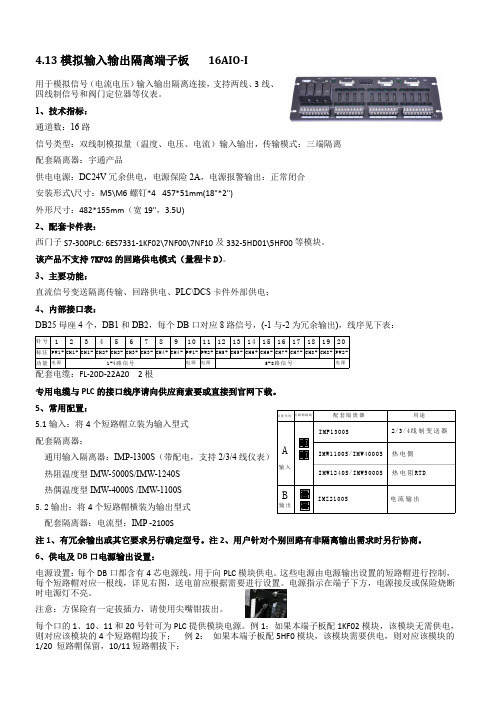
PWR1
2#电 源 输 入 24VDC (冗余)
1#电 源 故障报警
2#电 源 故障报警
0V
PWR2
PWR MON1 PWR MON1 PWR MON2 PWR MON2
保 险 2A 保 险 2A
电源总线+ 电源总线-
DB1-1 DB1-2
1 11 1 11
10 20 10 20
DB2-1 DB2-2
每个口的 1、10、11 和 20 号针可为 PLC 提供模块电源。例 1:如果本端子板配 1KF02 模块,该模块无需供电, 则对应该模块的 4 个短路帽均拔下; 例 2: 如果本端子板配 5HF0 模块,该模块需要供电,则对应该模块的 1/20 短路帽保留,10/11 短路帽拔下;
1#电源输入 0V
DL3
DL4
DB2-1口 电 源 输 出跳线短路帽
PWR
PWR
PWR
PWR
PWR
PWR
PWR
PWR
PWR
PWR
PWR
PWR
PWR
PWR
PWR
ZERO
ZERO
ZERO
ZERO
ZERO
ZERO
ZERO
ZERO
回路接线 A\B\C\D
SPAN
SPAN
SPAN
SPAN
SPAN
SPAN
SPAN
SPAN
1A 1C 2A 2C 3A 3C 4A 4C G 1B 1D 2B 2D 3B 3D 4B 4D G
安装形式\尺寸:M5\M6 螺钉*4 457*51mm(18"*2")
外形尺寸:482*155mm(宽 19",3.5U)
永嘉原厂-8段4位共阴,4段8位共阳 LED数码管显示.数显驱动IC-VK1650 SOP16

VK1650是8段4位共阴/4位8段共阳,带键盘扫描的LED数码管显示驱动IC概述:VK1650 是一种带键盘扫描电路接口的 LED 驱动控制专用电路。
内部集成有 MCU 输入输出控制数字接口、数据锁存器、LED 驱动、键盘扫描、辉度调节等电路。
本芯片性能稳定、质量可靠、抗干扰能力强,可适应于 24 小时长期连续工作的应用场合。
功能特征:★显示模式:8 段×4 位★陈锐鸿:188/2466/2436★ QQ:361/888/5898★段驱动电流不小于 25mA,字驱动电流不小于 150mA★提供 8 级亮度控制★键盘扫描:7×4bit★高速两线式串行接口★内置时钟振荡电路★内置上电复位电路★支持 3V-5.5V 电源电压★提供 DIP16(VK1650)及 SOP16(VK1650B)封装★欢迎索取完整PDF资料——————————————————————内存映射的LED控制器及驱动器VK1628---通讯接口:STb/CLK/DIO 电源电压:5V(4.5~5.5V) 驱动点阵:70/52共阴驱动:10段7位/13段4位共阳驱动:7段10位按键:10x2 封装SOP28VK1629---通讯接口:STb/CLK/DIN/DOUT 电源电压:5V(4.5~5.5V) 驱动点阵:128共阴驱动:16段8位共阳驱动:8段16位按键:8x4 封装QFP44VK1629A---通讯接口:STb/CLK/DIO 电源电压:5V(4.5~5.5V) 驱动点阵:128共阴驱动:16段8位共阳驱动:8段16位按键:--- 封装SOP32VK1629B---通讯接口:STb/CLK/DIO 电源电压:5V(4.5~5.5V) 驱动点阵:112共阴驱动:14段8位共阳驱动:8段14位按键:8x2 封装SOP32VK1629C---通讯接口:STb/CLK/DIO 电源电压:5V(4.5~5.5V) 驱动点阵:120共阴驱动:15段8位共阳驱动:8段15位按键:8x1 封装SOP32VK1629D---通讯接口:STb/CLK/DIO 电源电压:5V(4.5~5.5V) 驱动点阵:96共阴驱动:12段8位共阳驱动:8段12位按键:8x4 封装SOP32VK1640---通讯接口: CLK/DIN 电源电压:5V(4.5~5.5V) 驱动点阵:128共阴驱动:8段16位共阳驱动:16段8位按键:--- 封装SOP28VK1640A---通讯接口: CLK/DIN 电源电压:5V(4.5~5.5V) 驱动点阵:128共阴驱动:8段16位共阳驱动:16段8位按键:--- 封装SSOP28VK1640B---通讯接口: CLK/DIN 电源电压:5V(4.5~5.5V) 驱动点阵:96 共阴驱动:8段12位共阳驱动:12段8位按键:--- 封装SSOP24VK1650---通讯接口: SCL/SDA 电源电压:5V(3.0~5.5V)共阴驱动:8段4位共阳驱动:4段8位按键:7x4 封装SOP16/DIP16VK1651---通讯接口: SCL/SDA 电源电压:5V(3.0~5.5V)共阴驱动:7段4位共阳驱动:4段7位按键:7x1 封装SOP16/DIP16VK1616---通讯接口: 三线串行电源电压:5V(3.0~5.5V)显示模式:7段4位按键:7x1 封装SOP16/DIP16VK1668---通讯接口:STb/CLK/DIO 电源电压:5V(4.5~5.5V) 驱动点阵:70/52共阴驱动:10段7位/13段4位共阳驱动:7段10位按键:10x2 封装SOP24VK6932---通讯接口:STb/CLK/DIN 电源电压:5V(4.5~5.5V) 驱动点阵:128共阴驱动:8段16位17.5/140mA 共阳驱动:16段8位按键:--- 封装SOP32VK16K33A/B/C---通讯接口:SCL/SDA 电源电压:5V(4.5V~5.5V)驱动点阵:128/96/64共阴驱动:16段8位/12段8位/8段8位共阳驱动:8段16位/8段12位/8段8位按键:13x3 10x3 8x3封装SOP20/SOP24/SOP28VK1618---带键盘扫描接口的LED驱动控制专用电路,内部集成有MCU数字接口、数据锁存器、键盘扫描等电路共阴驱动:5段7位/6段6位/7段5位/8段4位共阳驱动:7段5位/6段6位/5段7位/4段8位按键:5x1 封装SOP18/DIP18VK1S68C---LED驅動IC 10x7/13x4段位10段7位/11段6位共阴10x2按键,封装SSOP24VK1Q68D---LED驅動IC 10x7/13x4段位10段7位/11段6位共阴10x2按键,封装QFP24VK1S38A---LED驱动IC 8段×8位封装SSOP24VK1638--- LED驱动IC 共阴10段8位共阳8段10位封装SOP32 ——————————————————————————————————LCD/LED液晶控制器及驱动器系列芯片简介如下:RAM映射LCD控制器和驱动器系列:VK1024B 2.4~5.2V SEG*COM:6*4、6*3、6*2 偏置电压1/2 1/3 S0P-16VK1056B 2.4~5.2V SEG*COM:14*4、14*3/14*2偏置电压1/2 1/3 SOP/SSOP24VK1072B 2.4~5.2V SEG*COM:18*4、18*3、18*2偏置电压1/2 1/3 SOP28VK1072C 2.4~5.2V SEG*COM:18*4、18*3、18*2偏置电压1/2 1/3 SOP28VK1072D 2.4~5.2V SEG*COM:18*4、18*3、18*2偏置电压1/2 1/3 SSOP28 VK1088B 2.4~5.2V SEG*COM:22*4、22*3、22*2 偏置电压1/2 1/3 QFN32(4*4) VK0192 2.4~5.2V 24seg*8com 偏置电压1/4 LQFP-44VK0256 2.4~5.2V 32seg*8com 偏置电压1/4 QFP-64VK0256B 2.4~5.2V 32seg*8com 偏置电压1/4 LQFP-64VK0256C 2.4~5.2V 32seg*8com 偏置电压1/4 LQFP-52VK1621 2.4~5.2V SEG*COM:32*4、32*3、32*2偏置电压1/2 1/3 LQFP44/48/SSOP48/SKY28/DICE裸片VK1622 2.4~5.5V 32seg*8com偏置电压1/4 LQFP44/48/52/64/QFP64/DICE裸片VK1623 2.4~5.2V 48seg*8com偏置电压1/4 LQFP-100/QFP-100/DICE裸片VK1625 2.4~5.2V 64seg*8com偏置电压1/4 LQFP-100/QFP-100/DICE 裸片VK1626 2.4~5.2V 48seg*16com偏置电压1/5 LQFP-100/QFP-100/DICE 裸片——————————————————————————————————高抗干扰LCD液晶控制器及驱动系列:VK2C21A 2.4~5.5V 20seg*4com 16*8 偏置电压1/3 1/4 I2C通讯接口 SOP-28VK2C21B 2.4~5.5V 16seg*4com 12*8 偏置电压1/3 1/4 I2C通讯接口 SOP-24VK2C21C 2.4~5.5V 12seg*4com 8*8 偏置电压1/3 1/4 I2C通讯接口 SOP-20VK2C21D 2.4~5.5V 8seg*4com 4*8 偏置电压1/3 1/4 I2C通讯接口 SOP-16VK2C22A 2.4~5.5V 44seg*4com 偏置电压1/2 1/3 I2C通讯接口 LQFP-52VK2C22B 2.4~5.5V 40seg*4com 偏置电压1/2 1/3 I2C通讯接口 LQFP-48VK2C23A 2.4~5.5V 56seg*4com 52*8 偏置电压1/3 1/4 I2C通讯接口 LQFP-64VK2C23B 2.4~5.5V 36seg*8com 偏置电压1/31/4 I2C通讯接口 LQFP-48VK2C24 2.4~5.5V 72seg*4com 68*8 60*16 偏置电压1/3 1/4 1/5 I2C通讯接口 LQFP-80超低功耗LCD液晶控制器及驱动系列:VKL060 2.5~5.5V 15seg*4com 偏置电压1/2 1/3 I2C通讯接口SSOP-24VKL128 2.5~5.5V 32seg*4com 偏置电压1/21/3 I2C通讯接口LQFP-44VKL144A 2.5~5.5V 36seg*4com 偏置电压1/21/3 I2C通讯接口TSSOP-48VKL144B 2.5~5.5V 36seg*4com 偏置电压1/21/3 I2C通讯接口QFN48L (6MM*6MM)静态显示LCD液晶控制器及驱动系列:VKS118 2.4~5.2V 118seg*2com 偏置电压 -- 4线通讯接口LQFP-128VKS232 2.4~5.2V 116seg*2com 偏置电压1/1 1/2 4线通讯接口LQFP-128 ——————————————————————————————————触摸触控IC系列简介如下:标准触控IC-电池供电系列:VKD223EB --- 工作电压/电流:2.0V-5.5V/5uA-3V 感应通道数:1 通讯接口最长响应时间快速模式60mS,低功耗模式220ms 封装:SOT23-6VKD223B --- 工作电压/电流:2.0V-5.5V/5uA-3V 感应通道数:1通讯接口最长响应时间快速模式60mS,低功耗模式220ms 封装:SOT23-6VKD233DB ---工作电压/电流:2.4V-5.5V/2.5uA-3V 1感应按键封装:SOT23-6 通讯接口:直接输出,锁存(toggle)输出低功耗模式电流2.5uA-3VVKD233DH ---工作电压/电流:2.4V-5.5V/2.5uA-3V 1感应按键封装:SOT23-6 通讯接口:直接输出,锁存(toggle)输出有效键最长时间检测16SVKD233DS ---工作电压/电流:2.4V-5.5V/2.5uA-3V 1感应按键封装:DFN6通讯接口:直接输出,锁存(toggle)输出低功耗模式电流2.5uA-3VVKD233DR ---工作电压/电流:2.4V-5.5V/1.5uA-3V 1感应按键封装:DFN6 通讯接口:直接输出,锁存(toggle)输出低功耗模式电流1.5uA-3VVKD233DG --- 工作电压/电流:2.4V-5.5V/2.5uA-3V 1感应按键封装:DFN6 通讯接口:直接输出,锁存(toggle)输出低功耗模式电流2.5uA-3VVKD233DQ --- 工作电压/电流:2.4V-5.5V/5uA-3V 1感应按键封装:SOT23-6通讯接口:直接输出,锁存(toggle)输出低功耗模式电流5uA-3VVKD233DM --- 工作电压/电流:2.4V-5.5V/5uA-3V 1感应按键封装:SOT23-6 (开漏输出)通讯接口:开漏输出,锁存(toggle)输出低功耗模式电流5uA-3VVKD232C--- 工作电压/电流:2.4V-5.5V/2.5uA-3V 感应通道数:2 封装:SOT23-6通讯接口:直接输出,低电平有效固定为多键输出模式,內建稳压电路——————————————————————————————————MTP触摸IC——VK36N系列抗电源辐射及手机干扰:VK3601L --- 工作电压/电流:2.4V-5.5V/4UA-3V3 感应通道数:1 1对1直接输出待机电流小,抗电源及手机干扰,可通过CAP调节灵敏封装:SOT23-6VK36N1D --- 工作电压/电流:2.2V-5.5V/7UA-3V3 感应通道数:1 1对1直接输出触摸积水仍可操作,抗电源及手机干扰,可通过CAP调节灵敏封装:SOT23-6VK36N2P --- 工作电压/电流:2.2V-5.5V/7UA-3V3 感应通道数:2 脉冲输出触摸积水仍可操作,抗电源及手机干扰,可通过CAP调节灵敏封装:SOT23-6VK3602XS ---工作电压/电流:2.4V-5.5V/60UA-3V 感应通道数:2 2对2锁存输出低功耗模式电流8uA-3V,抗电源辐射干扰,宽供电电压封装:SOP8VK3602K --- 工作电压/电流:2.4V-5.5V/60UA-3V 感应通道数:2 2对2直接输出低功耗模式电流8uA-3V,抗电源辐射干扰,宽供电电压封装:SOP8VK36N2D --- 工作电压/电流:2.2V-5.5V/7UA-3V3 感应通道数:2 1对1直接输出触摸积水仍可操作,抗电源及手机干扰,可通过CAP调节灵敏封装:SOP8VK36N3BT ---工作电压/电流:2.2V-5.5V/7UA-3V3 感应通道数:3 BCD码锁存输出触摸积水仍可操作,抗电源及手机干扰,可通过CAP调节灵敏封装:SOP8VK36N3BD ---工作电压/电流:2.2V-5.5V/7UA-3V3 感应通道数:3 BCD码直接输出触摸积水仍可操作,抗电源及手机干扰,可通过CAP调节灵敏封装:SOP8VK36N3BO ---工作电压/电流:2.2V-5.5V/7UA-3V3 感应通道数:3 BCD码开漏输出触摸积水仍可操作,抗电源及手机干扰封装:SOP8/DFN8(超小超薄体积)VK36N3D --- 工作电压/电流:2.2V-5.5V/7UA-3V3 感应通道数:3 1对1直接输出触摸积水仍可操作,抗电源及手机干扰封装:SOP16/DFN16(超小超薄体积)VK36N4B ---工作电压/电流:2.2V-5.5V/7UA-3V3 感应通道数:4 BCD输出触摸积水仍可操作,抗电源及手机干扰封装:SOP16/DFN16(超小超薄体积)VK36N4I---工作电压/电流:2.2V-5.5V/7UA-3V3 感应通道数:4 I2C输出触摸积水仍可操作,抗电源及手机干扰封装:SOP16/DFN16(超小超薄体积)VK36N5D ---工作电压/电流:2.2V-5.5V/7UA-3V3 感应通道数:5 1对1直接输出触摸积水仍可操作,抗电源及手机干扰封装:SOP16/DFN16(超小超薄体积)VK36N5B ---工作电压/电流:2.2V-5.5V/7UA-3V3 感应通道数:5 BCD输出触摸积水仍可操作,抗电源及手机干扰封装:SOP16/DFN16(超小超薄体积)VK36N5I ---工作电压/电流:2.2V-5.5V/7UA-3V3 感应通道数:5 I2C输出触摸积水仍可操作,抗电源及手机干扰封装:SOP16/DFN16(超小超薄体积)VK36N6D --- 工作电压/电流:2.2V-5.5V/7UA-3V3 感应通道数:6 1对1直接输出触摸积水仍可操作,抗电源及手机干扰封装:SOP16/DFN16(超小超薄体积)VK36N6B ---工作电压/电流:2.2V-5.5V/7UA-3V3 感应通道数:6 BCD输出触摸积水仍可操作,抗电源及手机干扰封装:SOP16/DFN16(超小超薄体积)VK36N6I ---工作电压/电流:2.2V-5.5V/7UA-3V3 感应通道数:6 I2C输出触摸积水仍可操作,抗电源及手机干扰封装:SOP16/DFN16(超小超薄体积)VK36N7B ---工作电压/电流:2.2V-5.5V/7UA-3V3 感应通道数:7 BCD输出触摸积水仍可操作,抗电源及手机干扰封装:SOP16/DFN16(超小超薄体积)VK36N7I ---工作电压/电流:2.2V-5.5V/7UA-3V3 感应通道数:7 I2C输出触摸积水仍可操作,抗电源及手机干扰封装:SOP16/DFN16(超小超薄体积)VK36N8B ---工作电压/电流:2.2V-5.5V/7UA-3V3 感应通道数:8 BCD输出触摸积水仍可操作,抗电源及手机干扰封装:SOP16/DFN16(超小超薄体积)VK36N8I ---工作电压/电流:2.2V-5.5V/7UA-3V3 感应通道数:8 I2C输出触摸积水仍可操作,抗电源及手机干扰封装:SOP16/DFN16(超小超薄体积)VK36N9I ---工作电压/电流:2.2V-5.5V/7UA-3V3 感应通道数:9 I2C输出触摸积水仍可操作,抗电源及手机干扰封装:SOP16/DFN16(超小超薄体积)VK36N10I ---工作电压/电流:2.2V-5.5V/7UA-3V3 感应通道数:10 I2C输出触摸积水仍可操作,抗电源及手机干扰封装:SOP16/DFN16(超小超薄体积)——————————————————————————————————1-8点高灵敏度液体水位检测IC——VK36W系列VK36W1D ---工作电压/电流:2.2V-5.5V/10UA-3V3 1对1直接输出水位检测通道:1可用于不同壁厚和不同水质水位检测,抗电源/手机干扰封装:SOT23-6备注:1. 开漏输出低电平有效2、适合需要抗干扰性好的产品应用VK36W2D ---工作电压/电流:2.2V-5.5V/10UA-3V3 1对1直接输出水位检测通道:2可用于不同壁厚和不同水质水位检测,抗电源/手机干扰封装:SOP8备注:1. 1对1直接输出 2、输出模式/输出电平可通过IO选择VK36W4D ---工作电压/电流:2.2V-5.5V/10UA-3V3 1对1直接输出水位检测通道:4可用于不同壁厚和不同水质水位检测,抗电源/手机干扰封装:SOP16/DFN16 备注:1. 1对1直接输出 2、输出模式/输出电平可通过IO选择VK36W6D ---工作电压/电流:2.2V-5.5V/10UA-3V3 1对1直接输出水位检测通道:6可用于不同壁厚和不同水质水位检测,抗电源/手机干扰封装:SOP16/DFN16 备注:1. 1对1直接输出2、输出模式/输出电平可通过IO选择VK36W8I ---工作电压/电流:2.2V-5.5V/10UA-3V3 I2C输出水位检测通道:8可用于不同壁厚和不同水质水位检测,抗电源/手机干扰封装:SOP16/DFN16。
16路电源管理器参数
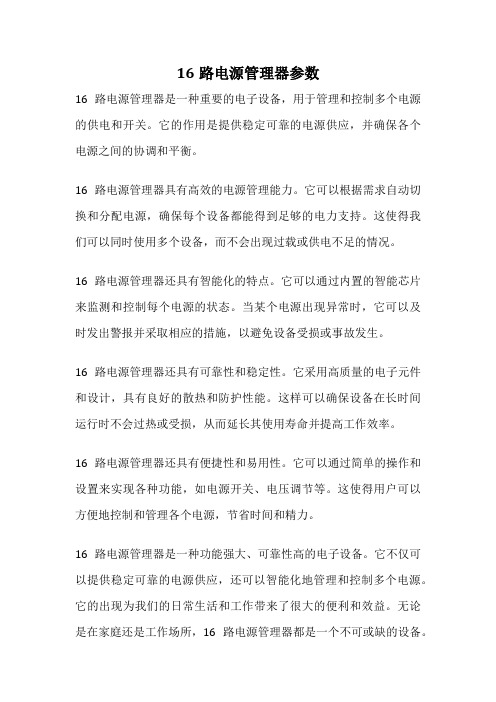
16路电源管理器参数
16路电源管理器是一种重要的电子设备,用于管理和控制多个电源的供电和开关。
它的作用是提供稳定可靠的电源供应,并确保各个电源之间的协调和平衡。
16路电源管理器具有高效的电源管理能力。
它可以根据需求自动切换和分配电源,确保每个设备都能得到足够的电力支持。
这使得我们可以同时使用多个设备,而不会出现过载或供电不足的情况。
16路电源管理器还具有智能化的特点。
它可以通过内置的智能芯片来监测和控制每个电源的状态。
当某个电源出现异常时,它可以及时发出警报并采取相应的措施,以避免设备受损或事故发生。
16路电源管理器还具有可靠性和稳定性。
它采用高质量的电子元件和设计,具有良好的散热和防护性能。
这样可以确保设备在长时间运行时不会过热或受损,从而延长其使用寿命并提高工作效率。
16路电源管理器还具有便捷性和易用性。
它可以通过简单的操作和设置来实现各种功能,如电源开关、电压调节等。
这使得用户可以方便地控制和管理各个电源,节省时间和精力。
16路电源管理器是一种功能强大、可靠性高的电子设备。
它不仅可以提供稳定可靠的电源供应,还可以智能化地管理和控制多个电源。
它的出现为我们的日常生活和工作带来了很大的便利和效益。
无论是在家庭还是工作场所,16路电源管理器都是一个不可或缺的设备。
相信随着科技的不断进步,它的功能和性能会越来越完善,为我们的生活带来更多的便利和舒适。
Dell E1916HV E1916HL E1916HM E2016HV E2016HL E2016

用户指南Dell E1916HVDell E1916HLDell E1916HMDell E2016HVDell E2016HLDell E2016HMDell E2216HVDell E2216HVM认证型号:E1916HV / E1916HL / E1916HM / E2016HV / E2016HL / E2016HM / E2216HV© 2015~2020 Dell Inc. 2020 – 12 Rev. A10目录关于您的显示器 . . . . . . . . . . . . . . . . . . . . . . . . . . . . . . . . . . . . . . . . . . 5物品清单. . . . . . . . . . . . . . . . . . . . . . . . . . . . . . . . . . . . . . 5产品特性. . . . . . . . . . . . . . . . . . . . . . . . . . . . . . . . . . . . . . 6识别部件和控制 . . . . . . . . . . . . . . . . . . . . . . . . . . . . . . . . . . 7显示器规格 (9)即插即用功能 . . . . . . . . . . . . . . . . . . . . . . . . . . . . . . . . . . 11液晶显示器质量和像素政策 . . . . . . . . . . . . . . . . . . . . . . . . . . 18维护指南 . . . . . . . . . . . . . . . . . . . . . . . . . . . . . . . . . . . . . 18设置显示器 . . . . . . . . . . . . . . . . . . . . . . . . . . . . . . . . . . . . . . . . . . . . . 19安装底座 . . . . . . . . . . . . . . . . . . . . . . . . . . . . . . . . . . . . . 19连接显示器 (20)管理电线. . . . . . . . . . . . . . . . . . . . . . . . . . . . . . . . . . . . . 20卸下显示器底座 . . . . . . . . . . . . . . . . . . . . . . . . . . . . . . . . . 21壁挂(可选) . . . . . . . . . . . . . . . . . . . . . . . . . . . . . . . . . . 22操作显示器 . . . . . . . . . . . . . . . . . . . . . . . . . . . . . . . . . . . . . . . . . . . . . 23打开显示器电源 . . . . . . . . . . . . . . . . . . . . . . . . . . . . . . . . . 23使用前面板控制 . . . . . . . . . . . . . . . . . . . . . . . . . . . . . . . . . 23使用屏幕显示(OSD)菜单 . . . . . . . . . . . . . . . . . . . . . . . . . . . . 25设置最大分辨率 . . . . . . . . . . . . . . . . . . . . . . . . . . . . . . . . . 49使用倾斜 . . . . . . . . . . . . . . . . . . . . . . . . . . . . . . . . . . . . . 513故障排除 . . . . . . . . . . . . . . . . . . . . . . . . . . . . . . . . . . . . . . . . . . . . . . . 52自检 . . . . . . . . . . . . . . . . . . . . . . . . . . . . . . . . . . . . . . . . 52内置诊断 . . . . . . . . . . . . . . . . . . . . . . . . . . . . . . . . . . . . . 53常见问题 . . . . . . . . . . . . . . . . . . . . . . . . . . . . . . . . . . . . . 54产品特定问题 . . . . . . . . . . . . . . . . . . . . . . . . . . . . . . . . . . 56 Dell Soundbar问题 . . . . . . . . . . . . . . . . . . . . . . . . . . . . . . . 56附录 . . . . . . . . . . . . . . . . . . . . . . . . . . . . . . . . . . . . . . . . . . . . . . . . . . . 58安全说明 . . . . . . . . . . . . . . . . . . . . . . . . . . . . . . . . . . . . . 58 FCC声明(仅限美国)和其他管制信息 (58)中国能源效率标识 (58)联系Dell . . . . . . . . . . . . . . . . . . . . . . . . . . . . . . . . . . . . . 58能源标签和产品参数信息表适用的欧盟产品数据库. . . . . . . . . . . . .594关于您的显示器物晶清单此显示器在出厂时包括如下所示的全部组件。
ADL USB-AI16-16A 高速多功能16位分析输入设备说明书
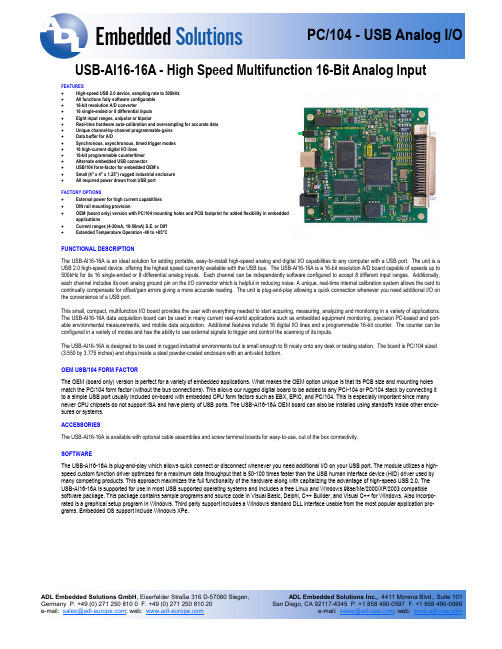
USB-AI16-16A - High Speed Multifunction 16-Bit Analog Input FEATURES• High-speed USB 2.0 device, sampling rate to 500kHz• All functions fully software configurable• 16-bit resolution A/D converter• 16 single-ended or 8 differential inputs• Eight input ranges, unipolar or bipolar• Real-time hardware auto-calibration and oversampling for accurate data• Unique channel-by-channel programmable gains• Data buffer for A/D• Synchronous, asynchronous, timed trigger modes• 16 high-current digital I/O lines• 16-bit programmable counter/timer• Alternate embedded USB connector• USB/104 form-factor for embedded OEM’s• Small (4" x 4" x 1.25") rugged industrial enclosure• All required power drawn from USB portFACTORY OPTIONS• External power for high current capabilities• DIN rail mounting provision• OEM (board only) version with PC/104 mounting holes and PCB footprint for added flexibility in embeddedapplications• Current ranges (4-20mA, 10-50mA) S.E. or Diff• Extended Temperature Operation -40 to +85°CFUNCTIONAL DESCRIPTIONThe USB-AI16-16A is an ideal solution for adding portable, easy-to-install high-speed analog and digital I/O capabilities to any computer with a USB port. The unit is a USB 2.0 high-speed device, offering the highest speed currently available with the USB bus. The USB-AI16-16A is a 16-bit resolution A/D board capable of speeds up to 500kHz for its 16 single-ended or 8 differential analog inputs. Each channel can be independently software configured to accept 8 different input ranges. Additionally, each channel includes its own analog ground pin on the I/O connector which is helpful in reducing noise. A unique, real-time internal calibration system allows the card to continually compensate for offset/gain errors giving a more accurate reading. The unit is plug-and-play allowing a quick connection whenever you need additional I/O on the convenience of a USB port.This small, compact, multifunction I/O board provides the user with everything needed to start acquiring, measuring, analyzing and monitoring in a variety of applications. The USB-AI16-16A data acquisition board can be used in many current real-world applications such as embedded equipment monitoring, precision PC-based and port-able environmental measurements, and mobile data acquisition. Additional features include 16 digital I/O lines and a programmable 16-bit counter. The counter can be configured in a variety of modes and has the ability to use external signals to trigger and control the scanning of its inputs.The USB-AI16-16A is designed to be used in rugged industrial environments but is small enough to fit nicely onto any desk or testing station. The board is PC/104 sized (3.550 by 3.775 inches) and ships inside a steel powder-coated enclosure with an anti-skid bottom.OEM USB/104 FORM FACTORThe OEM (board only) version is perfect for a variety of embedded applications. What makes the OEM option unique is that its PCB size and mounting holes match the PC/104 form factor (without the bus connections). This allows our rugged digital board to be added to any PCI-104 or PC/104 stack by connecting it to a simple USB port usually included on-board with embedded CPU form factors such as EBX, EPIC, and PC/104. This is especially important since many newer CPU chipsets do not support ISA and have plenty of USB ports. The USB-AI16-16A OEM board can also be installed using standoffs inside other enclo-sures or systems.ACCESSORIESThe USB-AI16-16A is available with optional cable assemblies and screw terminal boards for easy-to-use, out of the box connectivity.SOFTWAREThe USB-AI16-16A is plug-and-play which allows quick connect or disconnect whenever you need additional I/O on your USB port. The module utilizes a high-speed custom function driver optimized for a maximum data throughput that is 50-100 times faster than the USB human interface device (HID) driver used by many competing products. This approach maximizes the full functionality of the hardware along with capitalizing the advantage of high-speed USB 2.0. The USB-AI16-16A is supported for use in most USB supported operating systems and includes a free Linux and Windows 98se/Me/2000/XP/2003 compatible software package. This package contains sample programs and source code in Visual Basic, Delphi, C++ Builder, and Visual C++ for Windows. Also incorpo-rated is a graphical setup program in Windows. Third party support includes a Windows standard DLL interface usable from the most popular application pro-grams. Embedded OS support include Windows XPe.BLOCK DIAGRAMAnalog InputsADC TypeSuccessive approximation Sampling rateUSB-AI16-16A 500Ksamples/sec (maximum aggregate) USB-AI16-16E 250Ksamples/sec (maximum aggregate) Resolution16-bit Number of channels 16 single-ended or 8 differential (software selectable) Bipolar ranges ±1V, ±2V, ±5V, ±10V (software selectable) Unipolar ranges 0-1V, 0-2V, 0-5V, 0-10V (software selectable) 4-20mA or 10-50mA Factory installed (optional) Board CalibrationVREF LOW: AGND VREF HIGH: 9.90V ± 0.0299V System Calibration Program provided to calibrate entire system Calibration Hardware USB-AI16-16A Calibrated real-time output for offset/gain errors USB-AI16-16E NONE Input impedance 1M A/D Start Sources Software Start, Timer Start, and External Start Trigger (rising or falling edge; software selectable) A/D Start Enable Externally supplied (pulled-up; active-high ) A/D Start Types Single Channel or Scan (software selectable) Channel Oversamp0-255 consecutive samples/channel Over volt protection -40 to +55V Crosstalk No crosstalk present below 400KHz -60dB @ 500KHzDigital I/OLines 16 inputs or outputs in groups of 8 (pulled-up) Input voltage Logic low: 0V(min) to 0.8V(max) Logic high: 2V(min) to 5V(max) Input current ±20:A (max) Output voltage Logic low: 0V(min) to 0.55V(max) Logic high: 2V(min) to 5V(max) Output current Logic low: 64mA(max) sink Logic high: 32mA(max) sourceCounter/TimerAvailable Counters Counter 0 Type: 82C54 programmable interval counter Input Frequency 10MHz (max) Counter size 16-bit Clock Internal 10MHz or Externally supplied (software selectable; pulled-up) Clock Period 100ns (min) Clock Pulse Width High 30ns (min) Clock Pulse Width Low 40ns (min) Gate Externally supplied (pulled-up; active-high) OutputExternal (pulled-up )SpecificationsInput/OutputVoltage/Current Same as Digital I/OEnvironmentalOperating Temperature 0º to +70ºC, optional -40º to +85ºC Storage Temperature-40º to +105ºC Humidity 5% to 90% RH, non-condensing Board Dimensions PC/104 format, 3.550” by 3.775” and mounting holes Power required +5V at 330mA typicalThe following items are included with your shipment• Board installed in labeled enclosure • 6’ USB cable• Software Master CD (PDF user manual installed with product package) • Printed USB I/O Quick-Start GuideOrdering GuideUSB-AI16-16A Advanced version, 16-Bit, 500kHz, with auto calibration USB-AI12-16EStandard version, 16-Bit, 250kHz, with software calibrationModel Options-PExternal AC/DC adapter (power jack/regulator installed) -OEM Board only (no enclosure) -DIN DIN rail mounting provision-T Extended Temperature Operation (-40º to +85ºC) -S0x “x” = special number designator - 4-20mA or 10-50mA inputs- 16 current inputs when factory configured as single-ended - 8 current inputs when factory configured as differential- DIO lines can be configured with pull down resistorsAccessoriesSTB-68Screw terminal board C68PS18L 68-Pin SCSI 18" shielded cable MP104-DIN DIN rail mounting provision CUSB-OTG-6 6' USB Cable with Type A to mini type OTG connector for embedded applications。
16路隔离语音控制器说明书 V1.1 (型号:YMG16) 秦皇岛千目电子有限公司
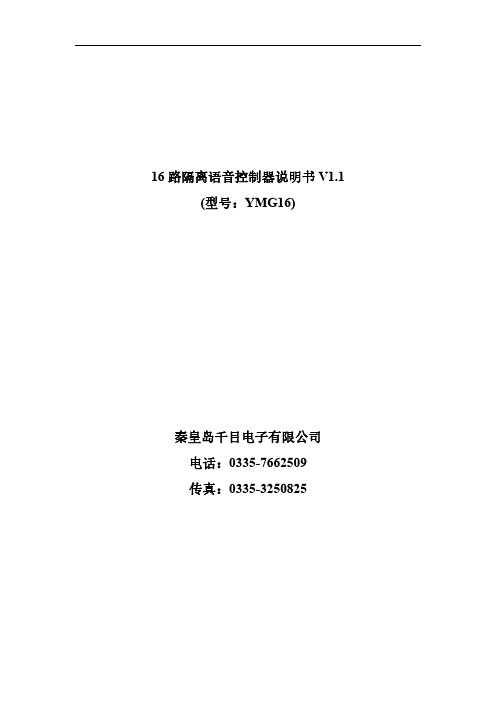
16路隔离语音控制器说明书V1.1(型号:YMG16)秦皇岛千目电子有限公司电话:************传真:************/1.产品特性 (2)2.产品图片、接口介绍 (2)2.1产品外形和接口图片 (2)2.2接口介绍 (3)2.3产品尺寸图 (3)3.音频信息下载 (4)3.1准备音频文件 (4)3.1.1软件合成音频文件 (4)3.1.2音频文件转换MP3格式 (4)3.1.3文件夹操作 (4)3.1.4文件名操作 (4)3.2下载语音 (4)3.2.1USB口连接PC (5)3.2.2产生U盘 (5)3.2.3格式化U盘 (5)3.2.4复制文件夹 (5)3.2.5下载完成 (5)4.控制方式 (6)4.1开关控制-16路开关 (6)4.1.1接线方式 (6)4.1.2控制方式 (6)4.2通讯控制-RS485 (7)4.2.1普通指令格式 (7)4.2.2Modbus-RTU指令格式 (8)4.3无线控制-遥控或发射模块(需扩展) (8)5.参数设置 (9)5.1硬件连接 (9)5.2参数设置 (9)5.2.1统一设置 (9)5.2.2分路设置 (10)5.3放音测试 (10)6.技术支持及联系方式 (10)语音控制器说明书(型号:YMG16)YMG16语音控制器是我公司推出的一款新型语音产品。
具有稳定可靠、可重复录音、宽电源电压、外部音量调节、支持背景音乐播放功能等特点。
可广泛应用于工业控制、安防报警、语音提示等场合。
1.产品特性●16路光耦隔离输入控制信号,可以控制16路语音播放。
●带485通讯,可以通过指令控制最多128段语音播放。
●485通讯支持Modbus-RTU协议,方便与其他设备进行组网调试。
●MP3格式语音存储,可播放提示语音和音乐,音质更好。
●TF格式存储卡,最大支持16G存储。
机器自带128M存储卡。
●USB口直接下载语音信息,操作方便。
●板载标准3.5MM音频孔,立体声输出,可外接音箱、音柱等功放设备。
SmartAVI DVN-16Pro 16-Port DVI-D KVM Switch with A
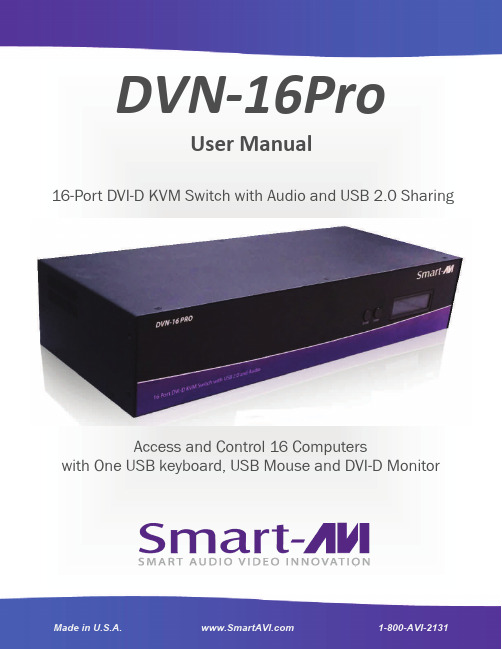
DVN ‐16ProUser ManualAccess and Control 16 Computerswith One USB keyboard, USB Mouse and DVI-D Monitor16-Port DVI-D KVM Switch with Audio and USB 2.0 SharingTABLE OF CONTENTSWHAT'S IN THE BOX? 2INTRODUCTION 3FEATURES 3APPLICATIONS 3TECHNICAL SPECIFICATIONS4 HARDWARE INSTALLATION5 FRONT PANEL CONTROL6 RS-232 COMMANDS7 HOTPLUG COMMANDS7 LIMITED WARRANTY STATEMENT 8Figure 2-1Figure 2-2WHAT'S IN THE BOX?DVN-16PROS1 DVN-16Pro, 16x1 DVI-D, USB 2.0, Audio Switch PS5VDC4A1 Power Supply/Adapter1 Quick Start Guide EN-DVN16P-EAR-P 2Mounting BracketsINTRODUCTIONThe DVN-16Pro is a dedicated multi-platform KVM switch capable of managing up to 16 different com-puters through a single DVI-D monitor, USB keyboard & mouse and a single set of speakers with USB 2.0 device sharing. The USB emulation technology utilized by the DVN-16Pro enables immediate hotkey source switching through a remote USB keyboard and mouse. The DVN-16Pro provides high resolution, up to 1920x1200 with zero pixel loss from TMDS signal correction.FEATURES∙ Supports Mac, PC, Linux and Sun DVI∙ Supports High Resolution1920x1200 60Hz WUXGA∙ Uses universal DVI Single Link connectors∙ Zero pixel loss with TMDS signal correction∙ Supports all USB 2.0 Devices (Flash Drives, Printers, Scanners, etc.)∙ Supports USB 2.0 keyboard and mouse∙ Balanced stereo audio output∙ Front panel buttons with LCD display∙ Full RS-232 control∙ Hotkey commands for quick channel selection∙ Complete keyboard emulation for error free booting∙ Independent (asynchronous) switching of KVM and peripheral USB/audio ports. Users can listen to audio from one computer while working on the other or scan a document and save in another com-puterSOURCE SWITCHING MADE EASYThe DVN-16Pro provides simplified control of up to 16 computers with DVI-D, audio, and USB 2.0 outputs. This dynamic KVM console can be controlled remotely from easily accessible keyboard hotkeys or RS-232 communication channel commands, as well as directly through the console’s easy to read front panel.EDID LEARNING & PROGRAMMINGDetection of DDC signals for all attached devices is effortless with DVN-16Pro due to its EDID learning and programming. This is vital in optimizing the resolution of the selected graphics card to properly dis-play on the remote monitor. Furthermore, the DDC learning feature continues to replicate the right EDID for the computer to enable the display card to effectively work when unused ports are not selected. FULL USB KEYBOARD AND MOUSE EMULATIONThe USB keyboard and mouse emulation utilized by DVN-16Pro provides accurate and quick source switching by means of keyboard hotkeys. The DVN-16Pro imitates the presence of a keyboard and mouse for every attached computer through its USB cable. This is essential as it simulates the existence of the keyboard and mouse to all the computers when switching out of the circuit.APPLICATIONS∙ Server Collocation∙ Digital Signage∙ Airports∙ Dealer Rooms∙ Control Rooms∙ Audio/Visual Presentations∙ Hotels/ResortsTECHNICAL SPECIFICATIONS FormatDVI-D Single Link Maximum Pixel Clock165 MHz Input Interface(16) DVI-D 29-pin (female) Output Interface(1) DVI-D 29-pin (female) ResolutionUp to 1920 x 1200 @60Hz DDC5 volts p-p (TTL) Input EqualizationAutomatic Input Cable LengthUp to 20 ft. Output Cable Length Up to 20 ft.Input Interface (16) 3.5 mm Stereo AudioOutput Interface (1) 3.5 mm Stereo AudioImpedance 600 Ohm Frequency Response 20 Hz to 20 kHzSignal Type USB 2.0, 1.1, and 1.0 w/ internal hubInput Interface (16) USB Type B (female)Output Interface (2) USB Type A (female) for keyboard and mouse emulation; (2) for USB 2.0 TransparentFront Panel Buttons and LCD DisplayRS-232Via Control @ 115200 bps Hotkeys Via KeyboardPowerExternal 100-240 VAC/ 5VDC4A @20W Dimensions17” W x 3.625” H x 7.5“ D Weight5.3 lbs. Common Mode Rejection at 60 dBNominal Level 0-1.0 VOperating Temp.32-131 °F (0-55 °C) Storage Temp.-4-185 °F (-20-85 °C) HumidityUp to 95% No Condensation Emulation Keyboard and MouseHARDWARE INSTALLATION1. Ensure that the power is disconnected from DVN-16Pro.2. Connect the DVI cables, USB cables (male-A to male-B), and audio cables from the computers to therespective ports on the DVN-16Pro.3. Optionally connect RS-232 for control functions.4. Connect the USB keyboard and mouse to the two USB ports labeled keyboard/mouse.5. Optionally connect USB peripherals (flash drives, printers, etc.) to the “USB 2.0 OUT” ports.6. Connect speakers to the Audio Out ports.7. Connect the display monitor to the OUT DVI connector on the DVN-16Pro.8. Power on the DVN-16Pro.Figure 5‐1FRONT PANEL CONTROLTo switch ports using the front panel, press either the Enter button for up or the Scroll button for down to select the port you would like to switch to. The selected port number will be indicated on the LED display.Pressing both the Scroll and Enter buttons simultaneously will display a menu on the LCD.Press the Scroll button to move between the selections and the Enter button to execute the selection. The selections are:Learn Screen: Learn EDID from connected monitor.Hot Plug: Resets a pin on the DVI connector causing the DVN-16Pro to re-learn the connected monitor’s EDID settings.Exit: Exits Menu.Figure 6‐1RS-232 COMMANDSThe DVN-16Pro may also be controlled via RS-232 commands. This feature requires that an RS-232 card is installed in your computer or a USB to RS-232 adapter. Check the RS-232 connections on your com-puter and the DVN-16Pro to determine if you need a male to male, female to female or male to female cable.Establish a connection to DVN-16Pro :1. Connect a straight-through RS-232 cable to the RS-232 connector on the PC.2. Connect the other end of the cable to the RS-232 port of the DVN-16Pro .3. Power on the device.If you need to identify the COM port used by your computer do the following:1. Click on the start button.2. Click on Control Panel.3. Click on Device Manager.4. Click on the arrow next to Ports (COM & LPT).You should see the name of your adapter and the COM port number in use.Setting up the Terminal Application:Run the terminal client of your choice such as HyperTerminal or PuTTY.Select the correct COM port on the PC.Use the following connection settings: 9600, N, 8, 1, no flow control.NOTE: PuTTY and other terminal software may not default to the settings above. If your RS-232 connec-tion seems un-responsive, cycling power to the DVN-16Pro will reset all values and boot up messages will be sent to your terminal display and verify the connection.HOTKEY COMMANDS The Hotkey command is a keyboard sequence used to trigger an action on the DVN-16Pro through the use of the keyboard connected on the USB port of the DVN-16Pro. To activate the hotkey sequence, press the CTRL key twice and then enter the desired hotkey command.Table 7-1 Switch all devices (KVM, USB 2.0, and Audio) [CTRL] [CTRL] m [port #] [ENTER]//m[port #] [ENTER] Switch KVM only[CTRL] [CTRL] c [port #] [ENTER] //c[port #] [ENTER] Switch audio only[CTRL] [CTRL] a [port #] [ENTER] //a[port #] [ENTER] Reset[CTRL] [CTRL] r //r Switch USB 2.0 only[CTRL] [CTRL] u [port #] [ENTER] //u [port #] [ENTER] Reload EDID (Toggle Hotplug pin)n/a //h [ENTER] Same as front panel up arrow button[CTRL] [CTRL] ↑ n/a Same as front panel down arrow button [CTRL] [CTRL] ↓n/aLIMITED WARRANTY STATEMENTA. Extent of limited warrantySmart‐AVI Technologies, Inc. warrants to the end‐user customers that the Smart‐AVI product specified above will be free from defects in materials and workmanship for the duration of 1 year, which duration begins on the date of purchase by the customer. Customer is responsible for maintaining proof of date of purchase.Smart‐AVI limited warranty covers only those defects which arise as a result of normal use of the product, and do not apply to any:a. Improper or inadequate maintenance or modificationsb. Operations outside product specificationsc. Mechanical abuse and exposure to severe conditionsIf Smart‐AVI receives, during applicable warranty period, a notice of defect, Smart‐AVI will at its discretion replace or repair defective product. If Smart‐AVI is unable to replace or repair defective product covered by the Smart‐AVI warranty within reasonable period of time, Smart‐AVI shall refund the cost of the product.Smart‐AVI shall have no obligation to repair, replace or refund unit until customer returns defective product to Smart‐AVI.Any replacement product could be new or like new, provided that it has functionality at least equal to that of the product being replaced.Smart‐AVI limited warranty is valid in any country where the covered product is distributed by Smart‐AVI.B. Limitations of warrantyTo the extant allowed by local law, neither Smart‐AVI nor its third party suppliers make any other warranty or condition of any kind whether expressed or implied with respect to the Smart‐AVI product, and specifically disclaim implied warranties or conditions of merchantability, satisfactory quality, and fitness for a particular purpose.C. Limitations of liabilityTo the extent allowed by local law the remedies provided in this warranty statement are the cus‐tomers sole and exclusive remedies.To the extant allowed by local law, except for the obligations specifically set forth in this warranty statement, in no event will Smart‐AVI or its third party suppliers be liable for direct, indirect, special, incidental, or con‐sequential damages whether based on contract, tort or any other legal theory and whether advised of the possibility of such damages.D. Local lawTo the extent that this warranty statement is inconsistent with local law, this warrantystatement shall be considered modified to be consistent with such law.NOTICEThe information contained in this document is subject to change without notice. SmartAVI makes no war‐ranty of any kind with regard to this material, including but not limited to, implied warranties of merchant‐ability and fitness for particular purpose. SmartAVI will not be liable for errors contained herein or for inci‐dental or consequential damages in connection with the furnishing, performance or use of this material. No part of this document may be photocopied, reproduced, or translated into another language without prior written consent from SmartAVI Technologies, Inc.20160825。
YAV 16AD串口工业级模拟量信号采集卡技术手册 DAM7632
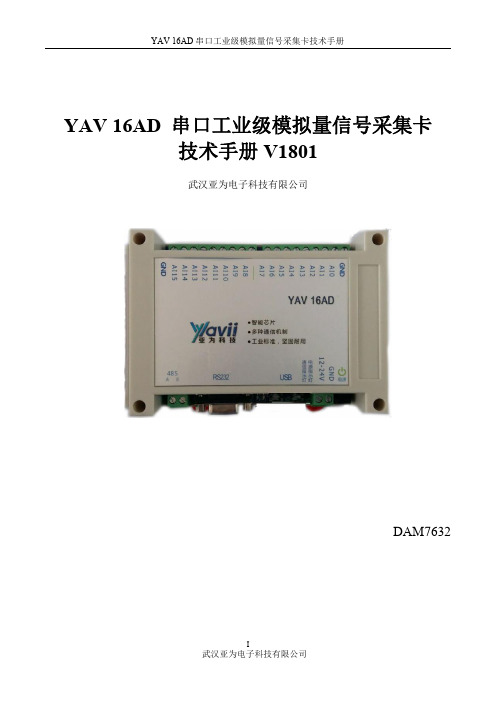
YAV16AD串口工业级模拟量信号采集卡技术手册V1801武汉亚为电子科技有限公司DAM7632关于序号版本号编写人编写日期支持对象应用时间特别说明1 1.0齐非2014.01USB采集卡2016.012 2.0樊春晖2016.01YAV16AD采集卡2017.013 3.0郑先科2017.01YAV16AD采集卡4 4.0朱健波2017.08YAV16AD采集卡2017.08RS232485目录0.快速上手 (1)产品包装内容 (1)应用软件 (1)接口定义 (1)⏹端子排列 (1)⏹端子描述 (2)⏹通信 (2)⏹采集卡使用参数 (2)1.产品概述 (3)技术指标 (3)⏹ 模拟信号输入 (3)⏹ 通信总线 (4)⏹ 供电 (4)⏹ 温度参数 (4)硬件特点 (4)原理框图 (5)通信 (6)机械规格 (6)2.采集卡信号接线 (9)AI模拟量接线 (9)DI数字量接线 (9)DO数字量接线 (10)3.模拟量输入功能 (10)模拟量输入 (10)输入采样原理 (11)输入接线 (11)采样值计算 (12)⏹无符号整型 (12)⏹ADC数据类型 (13)⏹模拟量值 (13)4.通信协议 (14)MODBUS-RTU通信协议 (14)YA V IOT通信协议 (16)5.应用实例 (19)采集卡连接 (19)发现硬件 (20)软件功能 (20)软件应用 (20)6.性能测试 (24)安全规范 (24)耐电压范围测试 (24)环境适应性测试 (25)信号性能测试 (26)电气参数 (27)7.注意事项及故障排除 (28)注意事项 (28)⏹存储说明 (28)⏹出货清单 (28)⏹质保及售后 (28)⏹特别说明 (28)故障排除 (29)⏹无法正常连接至上位机 (29)⏹VI例程打开失败 (29)⏹读数异常 (29)⏹多卡数据相同 (30)⏹采集速度不够 (30)⏹软件弹出错误 (30)8.文档权利及免责声明 (31)9.联系方式.........................................................................................................................错误!未定义书签。
洛雷克16通道彩色多路复用器说明书

Manual De InstrucciónINTRODUCCIÓNFelicitaciones en su compra del multiplexor de color de 16 canales de Lorex. El mulitplexor de 16 canales facilita un sistema avanzado de la seguridad en cualquier monitor auxiliar. Conecte hasta16 cámaras conel multiplexor y opinión las16 localizaciones simultáneamente. Siete diversos modos de exhibición están disponibles, ofreciendo una variedad amplia de opciones de visualización.Cuando se estáutilizado conjuntamente con una grabador de seguridad profesional( tal como un VCR del lapso de tiempo o un DVR), el multiplexor de 16 canales registra simultáneamente cada cámara enPantalla Compelta, permitiendo al usuario a reproducir las grabaciones en Pantalla Completa o Pantalla Dividida. La detección Pixel-basada en movimiento también se incluye.Para aprender más sobre este sistema o para descubrir más sobre otris productos disponibles, visite porfavor nuestro Web site en CARACTERÍSTICAS16 Características Del Multiplexor Del Color Del Canal•Multiplexación Completa Del Duplex: 16 cámaras pueden grabar/ reproducir/ despliega de video en vivo al mismo tiempo•La función de multiplexación soporta de 4 a 16 canales•Opciones de Visualización: 7 diversos modos de exhibición incluyendo: Pantalla completa, cuadrángulo,7 can, 9 can, 10 can, 13 can, 16 can•Los modos de exhibición son seleccionables durante la reproducción del video en vivo o la visualización •Exhibición de la pantalla y la función del reloj en tiempo real•Cuadro en el cuadro, aumento digital 2x•Detección Digital pixel-basada en movimiento•Cuadro ajustable por el canal•16 entradas de alarma, una salida de alarma•Alarma de pérdida de video•Almacenamiento de la memoria de hasta50 acontecimientos•Control externo del anfitrión RS-232/485NOTA:El multiplexor de 16 canales se utiliza normalmente en conjunto con un grabador de seguridad, tal como un VCR del lapso de tiempo o un DVR. Para la instrucción en la conexión a un VCR / aun DVR, refierase por favor a los diagramas en los apéndicesADVERTENCIA DE SECURIDADTodas las instrucciones de seguridad y de funcionamiento deben ser leídas antes de que se utilice el equipo. La operación incorrecta puede causar daño irremediable al equipo.•Por favor levante y coloque este equipo suavemente.•No exponga este equipo debajo de la luz del sol directa.•No utilice este equipo cerca del agua o en contacto con agua.•No derrame líquido de cualquier clase encima del equipo.•No desenchufe el conectador de energía antes de apagar la energía correctamente.•Este equipo se debe funcionar usando solamente la fuente de energía del paquete estándar.•Reparaciones o repuestos no autorizados pueden resultar en fuego, descarga eléctrica u otros peligros.•No encienda ni apague la energía dentro de un período de tiempo corto(en el plazo de 3 segundos).•No intente darle servicio a este equipo. Refiera todos los trabajos de servicio al personal de servicio calificado.•Esta unidad se debe utilizar solamente con el tipo de fuente de energía indicada en la etiqueta del fabricante.•Esta instalación debe conformarse con todos los códigos locales.PRECAUCIÓN!RIESGO DE DESCARGA ELÉECTRICA.NO ABRIRPRECAUCIÓN! PARA REDUCIR EL RIESGO DE DESCARGA ELÉCTRICA.NO RETIRE LA CUBIERTA (NI EL RESPALDO). EN EL INTERIOR NO HAYPIEZAS QUE PUEDAN SER MANTENIDAS POR EL USUARIO. ENCARGUEEL MANTENIMIENTO A PERSONAL CALIFICADO DE SERVICIO.Explicación de dos símbolosEl símbolo del rayo con punta de flecha, dentro de un triángulo equilátero,es para alertar al usuario sobre la presencia de “voltage peligroso" no aisladodentro del gabinete del producto que puede ser de suficiente magnitud paraconstituir un riesgo de descarga eléctrica a la personas.El punto de admiración dentro de un triángulo equilátero tiene laintención de alertar al usuario acerca de importantes instrucciones de!operación y mantenimiento(servicio) en la documentación queacompaña al artefacto.CONTENIDO PAGINA1. El SISTEMA INCLUYE ----------------------------------------------------------------------------2. CONTROLES DEL PANEL DELANTERO ----------------------------------------------------3. INDICADORES DE LED --------------------------------------------------------------------------4. CONTROLES DE MENÚ-------------------------------------------------------------------------5. OPCIONES DEL MENÚ--------------------------------------------------------------------------6. CHANNEL SETUP MENÚ-----------------------------------------------------------------------7. PANEL TRASERO ---------------------------------------------------------------------------------8. AUTO SECUENCIA -------------------------------------------------------------------------------9. ALARMAS Y PERDIDA DE VIDEO ------------------------------------------------------------10. PROTOCOLO DEL TELECONTROL RS232 ------------------------------------------------11. DETECCIÓN DE MOVIMIENTO ---------------------------------------------------------------12. SOLUCIONES A PROBLEMAS ----------------------------------------------------------------13. ESPECIFICACIONES TÉCNICAS ------------------------------------------------------------14. ACCESORIOS OPCIONALES -----------------------------------------------------------------15. APÉNDICE #1 –CONFIGURACIÓN TÍPICA -----------------------------------------------16. APÉNDICE #2 –CONEXIÓN A UN SENSOR DE MOVIMIENTO PIR --------------17. APÉNDICE #3 –CONEXIÓN A un VCR Del LAPSO De TIEMPO De LOREXPARA La GRABACIÓN Y La SINCRONIZACIÓN De LaALARMA -----------------------------------------------------------------------18. APÉNDICE #4 –CONFIGURACIONES DE LOS PINES PARALA CONEXIÓN TO PC ----------------------------------------------------19. APÉNDICE #5 –CARTA DE REGISTRO DE LA TARIFA -------------------------------4466789101011121313141516171819Fuente de Poder Multiplexor a Colores de 16 CanalesMENÚ DE CONTROLES DEL PANEL DELANTERO MENU LIVELine MotionESC :EL VCR [ ]VCR o DVR del lapsoZOOM [ ] /MODO DE EXHIBICIÓN DE 16 CANALES [ ] / ▲a) Presionando este botón lo dirige a un modo de exhibición de 16 canales.b) Este botón también sirve como flecha ascendente en la navegación del menú, mueve el cuadro secundario para arriba en modo de PIP, y explora hacia arriba en modo de zoom. SELECCIONAN EXHIBICIÓN MODO [ ] / ▼a) Presionando este botón permite que usted seleccione entre seis diversos modos de visualización en la pantalla (4 can / 7 can / 9 can / 10 can / 13 can / 16 can). Después de presionar este botón, presione un botón válido del canal (a partir de la 4-16, correspondiendo a las seis opciones arriba) para seleccionar el modo de la visualización.Por ejemplo, si usted desea visualizar un despliegue de 7 canales, presione el botón del canal 7.b) Este botón también sirve como la flecha que va hacia abajo en la navegación del menú, mueve el cuadro secundario abajo en modo de PIP, y explora hacia abajo en modo del zumbido.9.10.INDICADORES DE LEDEn cada botón estáun indicador rojo del LED, que demuestra el estado de sistema y ayuda a navegar en modo del menú.Por ejemplo, cuando en modo de PIP los indicadores siguientes del LED se encienden por las razones siguientes: Botón dePIP –muestra que usted estáen modo de PIPCuatro botones con flechas –muestra que moviendo la subpantalla hacia los botones con flechas es posible Botón del VCR –demostraciones en las que usted puede intercambiar las pantallas para visualizar el aparato delectura del VCR en modo PIPBotón LIVE –muestra que usted intercambiar las pantallas para visualizar otros canales en modo de PIP Botón deESC –muestra que usted puede salir de la PIP presionando este botón.Cuando en la duda con respecto a los botones son los correctos a presionar, los indicadores del LED son una referencia provechosa pues demuestran quéllaves son aplicables en ciertas situaciones.CONTROLES DE MENÚPresionando ENTER y ESC simultáneamente para que salga la pantalla del menu. Se contornean abajo los botones usados para la navegación al usar el menú. ▲y ▼: Busque hacia arriba y abajo enter las opciones del menú.◄ y ►: Busque de lado a lado entre una opción que se ha seleccionado.Hace selecciones cuando hay una opción entre 2 opciones (por ejemplo: ON o OFF).: Lo dirige a la pantalla de configuración del canal desde el MenúPrincipal.Aumenta un valor alfanumérico de una opción del menu cuando se eata editando (cuando estáparpadeando).: Regresa al MenúPrincipal desde la pantalla de la Configuración del Canal.Disminuye un valor alfanumérico de una opción del menúal corregirlo (cuando estáparpadeando).ENTER:Selecciona un submenú/ una opción en un submenúpara búsqueda / modificación.ESC: Completa la modificación de una opción del menú; sale de un menú.[ y ] de la alarmaLOOP (Canales 1-16)Permite la conexión a otros dispositivos video, transmitiendo una salida de la entrada video en el canal respectivo.ENTRADA VIDEO (Canals 1-16)16 entradas de la cámara de vídeo de BNC, para los canales 1-16. Conecte hasta 16 cámaras con estas entradas (conectores de BNC requeridos).SALIDA AL VCRUse con un cable de video (no provisto) para transmitir el vídeo del multiplexor a un VCR o a un DVR.ENTRADA AL VCRRecibe el vídeo de un VCR o de un DVR.SALIDA DEL MONITORTransmite el vídeo a un monitor auxiliar (una TV o monitor de seguridad).LLAMADATransmite el vídeo a un segundo monitor. El monitor de Llamada despliega los 16 canales en Auto Secuencia.Durante una alarma, el monitor de Llamada despliega la Pantalla Compelta del canal en donde estáocurriendo la alarma.Si dos canales tienen alarmas simultáneamente, el monitor de Llamada desplegaráesos dos canales en Secuencia en la visualización de la Pantalla Compelta.SALIDA DEL SVHSConecte este puerto de salida con la entrada de SVHS de un VCR (si estádisponible). ENTRADA DEL SVHSConecte este puerto de entrada con la salida de SVHS de un VCR (si estádisponible).ENTRADA DE ENERGÍAConecta con el adaptador de la energía de la C.C. 12V.INTERRUPTOREste interruptor controla la energía a la unidad. Presione el lado con “I” para ENCENDERLO, o el lado con “O” para APAGARLO.RS232 / ENTRADA DE LA ALARMA / EXTERNAL I/OSe conecte con un Bloque de la Alarmar, que acomoda la conexión del sensor de movimiento de PIR y activa las Alarmas Externas. Alternativomente, esta salida puede servir como Protocolo Remoto para el control vía una PC. Refiera por favor a los apéndices #2-4 para los diagramas de las conexiones del bloque del alarmar. GND –la conexión de tierra del bloque de la alarma.1.2.3.4.5.6.7.8.9.1011.12.PANEL TRASEROel iconoel iconoPROTOCOLO DEL RS232 REMOTO La entrada de RS232 de la alarma permite que usted controle el sistema del multiplexor de su PC. Para alcanzar esto, usted requeriráun programa portuario de la comunicación de COM RS232 instalado en su PC. Hay muchos de estos programas del software disponibles en el Internet, algo de el cual estálibre.La conexión remota en el multiplexor utiliza8 bits de datos, 1 bit de inicio, y 1 bit de parada. Debajo estáun ejemplo de la secuencia de datos con los códigos de control demostradosACT –OxFF OxCO ID FUNCTION STOP –Ox7F El teclado de la PC simula el teclado numérico del procesador del cuadrángulo. Por ejemplo, presionar“z”haráque el multiplexor va a enfocar modo. Observe que las letras son caso sensible. Debajo estáuna lista de llaves correspondientes, y sus códigos.FUNCIÓN CÓDIGO LLAVE FUNCIÓN CÓDIGO LLAVE MENÚ0x4D M140x45EESC0x1B ESC150x46F CONGELAR0x5A Z160x47G EN VIVO0x49I ENTER+FREEZE0x48HVCR0x56V ENTER+LIVE0x4A J ZUMBIDO0x7A z ENTER+VCR0x4F O PIP0x50P ENTER0x0D ENTER IZQUIERDO0x4C L SECUENCIA 10x61a DERECHA0x52R SECUENCIA 20x62b ARRIBA0x55U SECUENCIA 30x63c ABAJO0x4E N SECUENCIA 40x64d KEY_LOCK0x4B K SECUENCIA 50x65e 10x311SECUENCIA 60x66f20x322SECUENCIA 70x67g30x333SECUENCIA 80x68h40x344SECUENCIA 90x69i50x355SECUENCIA 100x6A j60x366SECUENCIA 110x6B k70x377SECUENCIA 120x6C l80x388SECUENCIA 130x6D m90x399SECUENCIA 140x6E n100x41A SECUENCIA 150x6F o110x42B SECUENCIA 150x6F o120x43C SECUENCIA 160x70p130x44Dde la [ = ON / = OFF ] del cursor ON o OFF. Puesto que•Usted puede que note que una pantalla azul aparezca brevemente a medida que usted navegue entre los modos de visualización. Esto es normal -espere simplemente 2 segundos para que la pantalla azul desaparezca.Pantalla Azules•Fije la Polaridad de la Alarma según si su sensor de movimiento PIR es Normalemente Abierto o Normalmente Cerrado.•Si no se conectan ningunos sensores de movimiento, APAGUE la Polaridad de la Alarma.Alarma Continuo•Compruebe las conexiones del cable de fuente de energía•Compruebe que haya energía en el enchufeNinguna Energía•Si usted estáutilizando una TV como monitor auxiliar, usted va a necesitar fijar el canal como AUX.(o referido a veces como “TV / Video”).•Compruebe por favor si el cableado entre el monitor y Multplexer estácorrecto.•Verifique que las cámaras estén recibiendo energía Incapaz de visualizar cámarasREMEDIOPROBLEMALOCALIZACIÓN DE AVERÍASESPECIFICACIONES TÉCNICASDebido a que nuestros productos están sujetos a mejoras continuas, SVC se reserva el derecho de modificar el diseño y especificaciones del producto sin aviso previo y sin incurrir en ninguna obligación. S.E. u O.Entrada de la Cámara fotográfica 16 Canal BNC Entrada del VCR1 BNC, 1 S-VIDEO Parte posteriora Del Loop de la cámara 16 Canal BNCSalida Principal Del Monitor 1 Vp-p 75 Ohms, BNC Salida Del Monitor De llamada 1 Vp-p 75 Ohms, BNC Salida del VCR1 BNC, 1 S-VIDEOArea de Detección de Movimiento15 x 12 blancos por la cámara (NTSC)Sensibilidad de Detección de Movimiento 256 niveles Detección de Pérdida de video SíCongelamiento de Imagen SíRestaurar Rango 30 marcos por el Sec.Rango De Grabación 15 cuadros por el Sec.Resolución704(H)x468(V) full screen Prioridad Dinámica De la Grabación Sí(Programable)Tiempo De Detención Programable (1~10 Sec)Cuadro en cuadro Sí(Mueble)Key LockSíAumento de la Imagen 2 x 2 (mueble)Título De la Cámara 6Ajustes videoColor/Contraste/Brillo ajustable por el canal Entrada de la Alarma Entrada de la TTL, hi (5V), bajo (GND)Salida de la Alarma COM, N.O.Historia de la Alarma 50 acontecientos Control RemotoRS232 or RS485Salida Del Disparador del VCR Sí(TTL hecha salir)Formato de Hora YY/MM/DD, DD/MM/YY, MM/DD/YY, OFF Fuente de PoderDC12V, 1.25ARS-232C / RS-485 (bps)115200/57600/19200/9600/4800/3600/2400/1200Dimensiones 432 (W) x 76(H) x 311(D)Peso5,200gGraba imágenes digitales enAccesorio de visión nocturnaGira la cámara hasta270°Nota : Si esta usando una TV como monitor auxiliar, puede tener que ser fijado en el modo AUX. (designado a veces como TV / Video)APÉNDICE #1 –CONFIGURACIÓN TÍPICA16Video Camera . (2)VCRCall MonitorRecordPlay1Main MonitorGNDVCRPCRS232Alarm InputSensorAlarm USTED PUEDE TAMBIÉN CONECTAR DOS MONITORES USANDO LA CONFIGURACIÓN DEMOSTRADA ABAJO:EL MULTIPLEXOR DE 16 CANALES TIENE DE BNC QUE SE CONECTAN CON OTRAS FUENTES DE VIDEO. LOS CABLES DEL ACOPLADOR DE BNC Y VIDEO ESTAN INCLUIDOS.PCAlarm InputVCR.Video Camera (16)....12Record PlayGNDMain MonitorRS232SensorAlarmde de10114APÉNDICE #4 –CONFIGURACIONES DE LOS PINES PARA LA CONEXIÓN A LA PC PUERTO COMDE 25 PINESPUERTO COMDE 9 PINESAPÉNDICE #5 –CARTA DE REGISTRO DE LA TARIFA002H ~ 15.000~ 3.750~ 0.938006H ~ 10.000~ 2.500~ 0.625 008H ~ 7.500~ 1.875~ 0.469 012H ~ 5.000~ 1.250~ 0.313015H ~ 4.000~ 1.000~ 0.250016H ~ 3.750~ 0.938~ 0.235018H ~ 3.333 ~ 0.833~ 0.208020H ~ 3.000 ~ 0.750~ 0.188024H ~ 2.500 ~ 0.625~ 0.156036H ~ 1.667 ~ 0.417~ 0.104040H ~ 1.500~ 0.375~ 0.094048H ~ 1.250 ~ 0.313~ 0.078060H ~ 1.000 ~ 0.250~ 0.063072H ~ 0.833 ~ 0.208~ 0.052080H ~ 0.750 ~ 0.188~ 0.047084H ~ 0.667 ~ 0.167~ 0.042120H ~ 0.500 ~ 0.125~ 0.031160H ~ 0.375 ~ 0.094~ 0.024168H ~ 0.333 ~ 0.083~ 0.021240H ~ 0.250 ~ 0.063~ 0.016360H ~ 0.167 ~ 0.042~ 0.011480H ~ 0.125 ~ 0.031~ 0.008720H ~ 0.083~ 0.021~ 0.005960H~ 0.063~ 0.013~ 0.003Modo deGrabación CANAL 1 (Imagen/segundo)CANAL 4 (Imagen/segundo)CANAL 16 (Imagen/segundo)。
数据手册_HR6P72L_Datasheet_C V2.1
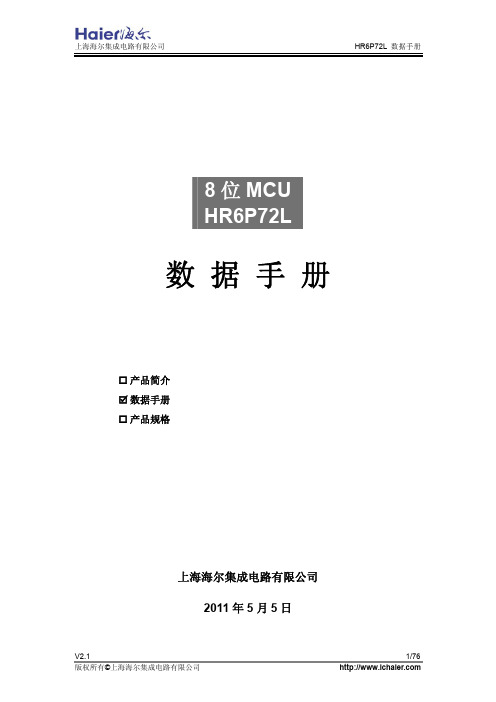
海尔 MCU 芯片使用注意事项
关于芯片的上/下电 海尔 MCU 芯片具有独立电源管脚。当 MCU 芯片应用在多电源供电系统时,应先对 MCU 芯片上电,再 对系统其它部件上电;反之,下电时,先对系统其它部件下电,再对 MCU 芯片下电。若操作顺序相反则
可能导致芯片内部元件过压或过流,从而导致芯片故障或元件退化。具体可参照芯片的数据手册说明。
关于芯片的 ESD 防护措施
海尔 MCU 芯片具有满足工业级 ESD 标准保护电路。建议用户根据芯片存储/应用的环境采取适当静电防护 措施。应注意应用环境的湿度;建议避免使用容易产生静电的绝缘体;存放和运输应在抗静电容器、抗静 电屏蔽袋或导电材料容器中;包括工作台在内的所有测试和测量工具必须保证接地;操作者应该佩戴静电 消除手腕环手套,不能用手直接接触芯片等。
关于芯片的初始化
海尔 MCU 芯片具有各种内部和外部复位。对于不同的应用系统,有必要对芯片寄存器、内存、功能模块 等进行初始化,尤其是 I/O 管脚复用功能进行初始化,避免由于芯片上电以后,I/O 管脚状态的不确定情况 发生。
关于芯片的管脚
海尔 MCU 芯片具有宽范围的输入管脚电平,建议用户输入高电平应在 VIHMIN 之上,低电平应在 VILMAX 之 下。避免输入电压介于 VIHMIN 和 VILMAX 之间,以免波动噪声进入芯片。对于未使用的输入管脚,应通过电 阻上拉至电源电平或下拉至地。对于未使用的管脚,建议用户设为输出状态,并通过电阻接至电源或地。 对未使用的管脚处理因应用系统而异,具体遵循应用系统的相关规定和说明。
上海海尔集成电路有限公司
HR6P72L 数据手册
目录
内容目录
第 1 章 芯片简介 .................................................................................................... 10
HD2016-操作说明
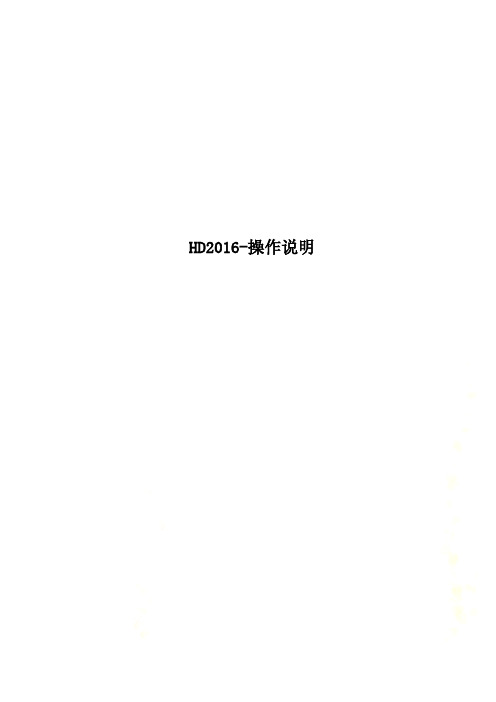
HD2016-操作说明HD2016 LED 控制系统操作手册目录附录1控制卡型录附录1.1控制卡选型控制卡的带载范围与型号,以及控制卡上的接口。
第一章概述1.1功能特点《HD2016》控制系统是2015-2016年灰度科技有限公司应对条屏市场做出新一轮的巨大调整。
为方便客户选择,整合了部分重复的控制器,控制范围更新更灵活,价格更适中,足以应对目前条屏做高、做长、多元化的趋势。
软件整体界面延续了操作简单、功能强大、易学易用的风格,支持图文(Excel、JGP、BMP、GIF、SWF、视频、文本、动画字等)、文本、动画字、Excel、时间、计时(倒计时/正计时/按钮倒计时/按钮顺计时)、计数、农历、温湿度等,可支持串口(包括232和485)、网口、WIFI、U盘等多种控制,可满足不同场合的应用。
主要优势:1.支持灰度等级(面积会有影响);2.支持图层叠加,区域重叠;3.新增艺术字,动画字;4.全面支持智能设置,支持所有模组(U盘卡使用常用智能设置);5.支持多种效果自定义组合;6.支持分区背景;7.新增按钮计时(可循环计时),按钮计数;8.支持实时分区(二次开发);9.更高亮度,更快左移速度.更高刷新率;10.新增文本旋转功能,支持90°、180°和 270°旋转;11.增加收款功能, 锁定屏参功能;12.支持温度、湿度、亮度、遥控等,遥控器可选择播放1-999个节目;13.支持485和232;14.支持直连,局域网,跨网段多种连接,都可找到设备;15.支持WiFi无线连接,免布线,也可接入路由器集群管理;16.支持分组管理。
1.2运行环境操作系统:中英文(操作界面支持20种语言)Windows2000/XP/Win7/Win8/Win10等。
第二章安装与卸载2.1安装《HD2014》软件安装很简单,操作如下:在您的光盘里找到文件HD2014_V1.01.***.zip,解压后双击HD2014_V1.01.***.exe。
Microsoft Word - HL1616应用说明书.doc
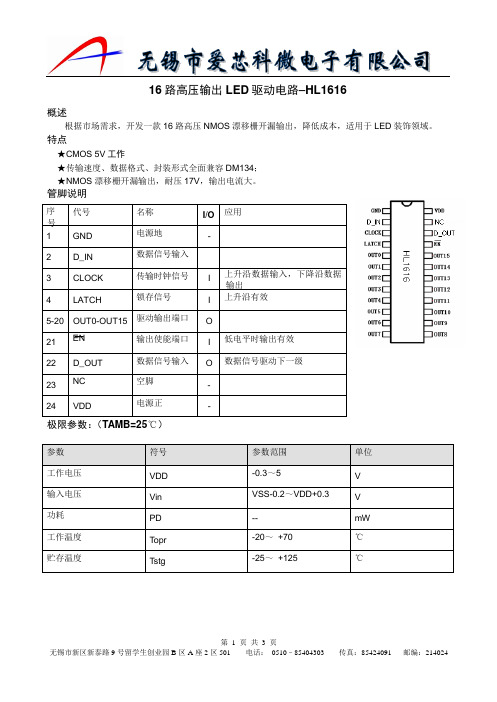
符号
参数范围
单位
工作电压
VDD
-0.3~5
V
输入电压
Vin
VSS-0.2~VDD+0.3
V
功耗
PD
--
mW
工作温度
Topr
-20~+70
℃
贮存温度
Tstg
-25~+125
℃
第1页共3页
无锡市新区新泰路9号留学生创业园B区A座2区501电话:0510–85404303传真:85424091邮编:214024
16路高压输出LED驱动电路–HL1616
概述
根据市场需求,开发一款16路高压NMOS漂移栅开漏输出,降低成本,适用于LED装饰领域。
特点
★CMOS5V工作
★传输速度、数据格式、封装形式全面兼容DM134;
★NMOS漂移栅开漏输出,耐压17V,输出电流大。
管脚说明
号
输出
极限参数:(TAMB=25℃)
--
18
--
V
锁存脉冲宽度
TWLCH
20
ns
时钟脉冲宽度
TWCLK
20
ns
数据建立时间
TSETUP(D)
20
ns
数据保持时间
THOLD(D)
20
ns
锁存建立时间
TSETUP(L)
20
ns
时钟频率
FCLK
15
MHz
时序图
第2页共3页
无锡市新区新泰路9号留学生创业园B区A座2区501电话:0510–85404303传真:85424091邮编:214024
电气参数:(Vdd=5.0VVSS=0,TAMB=25℃)
HT1621中文使用说明
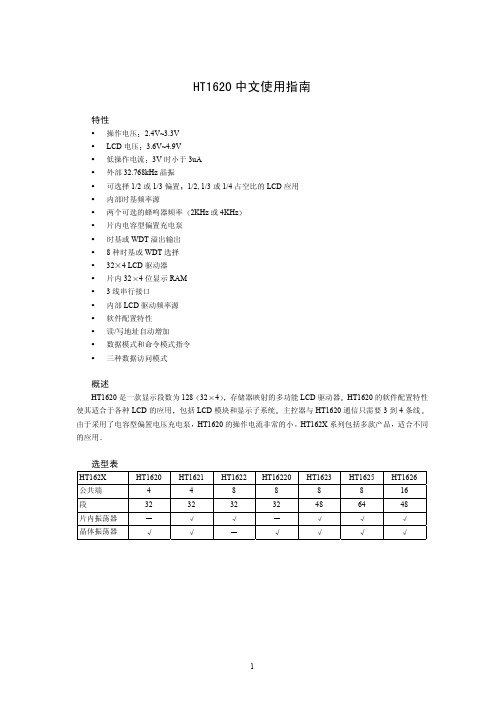
信号的下降沿输出 输出的数据出现在 DATA 线上 主控器可
2kHz 或 4kHz 音调频率输出
供倍压电路和半压电路使用
极限参数
电源电压 ......................................... -0.3V~3.6V 输入电压 ......................................... VSS-0.3V~VDD+0.3V 保存温度 ......................................... -50 工作温度 ......................................... -25 ~125 ~75
DC 特性
符号 VDD IDD ISTB VIL VIH IOL1 IOH1 IOL2 IOH2 IOL3 IOH3 RPH * 空载 参数 操作电压 操作电流 待机电流 低电平输入电压 高电平输入电压 DATA,BZ,BZ,IRQ DATA,BZ,BZ LCD 公共端灌电流 LCD 公共端拉电流 LCD 段灌电流 LCD 段拉电流 上拉电阻 3V 3V 3V 3V 3V 3V 3V 3V 3V 3V 3V 空载* 空载* DATA,WR,CS,RD DATA,WR,CS,RD VOL=0.3V VOH=2.7V VOL=0.3V VOH=2.7V VOL=0.3V VOH=2.7V DATA,WR,CS,RD CS=WR=RD=高电平 2.4 0.8 -0.6 80 -70 70 -30 40 1.6 -1.2 150 -120 140 -60 80 150 测试条件 VDD 条件 最小 2.4 2 1 典型值 最大 3.3 3 5 1 3.0 单位 V uA uA V V mA mA uA uA uA uA kΩ
16路高清解码器_产品技术参数
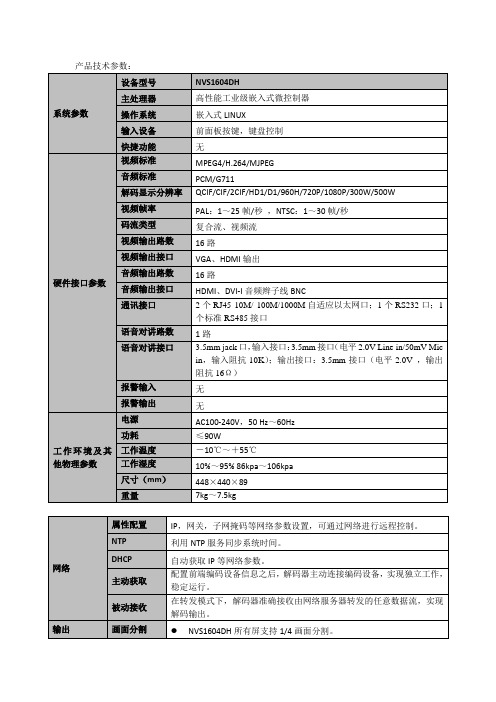
解码器报警
具有保护电路,确保主设备不受损坏。
串口
普通串口
设备调试控制台。
网络键盘
键盘通过网络接口控制设备。
控制键盘
键盘通过232串口控制设备。
透明串口
透明串口功能。
解码
解码能力
(设备自动判断当前解码负荷,及时提醒用户解码异常情况)
语音对讲路数
1路
语音对讲接口
3.5mm jack口,输入接口:3.5mm接口(电平2.0V Line in/50mV Mic in,输入阻抗10K);输出接口:3.5mm接口(电平2.0V,输出阻抗16Ω)
报警输入
无
报警输出
无
工作环境及其他物理参数
电源
AC100-240V,50 Hz~60Hz
功耗
≤90W
被动接收
在转发模式下,解码器准确接收由网络服务器转发的任意数据流,实现解码输出。
输出
画面分割
NVS1604DH所有屏支持1/4画面分割。
显示轮巡
NVS1604DH设备同时具备16个VGA接口、16个HDMI接口。
报警
外部报警
具备多路继电器开关量报警输出,便捷实现报警联动外部报警设备(如:现场的灯光)控制,手动控制,联动画面输出。
产品技术参数:
系统参数
设备型号
NVS1604DH
主处理器
高性能工业级嵌入式微控制器
操作系统
嵌入式LINUX
输入设备
前面板按键,键盘控制
快捷功能
无
硬件接口参数
视频标准
MPEG4/H.264/MJPEG
音频标准
PCM/G711
毛卡网络EDS-616系列16口编程模块Managed以太网交换机特点与优势说明书

EDS-616Series16-port compact modular managed EthernetswitchesFeatures and Benefits•Modular design with4-port copper/fiber combinations•Hot-swappable media modules for continuous operation•Turbo Ring and Turbo Chain(recovery time<20ms@250switches),and STP/RSTP/MSTP for network redundancy•TACACS+,SNMPv3,IEEE802.1X,HTTPS,and SSH to enhance network security•Easy network management by web browser,CLI,Telnet/serial console, Windows utility,and ABC-01•Supports MXstudio for easy,visualized industrial network managementCertificationsIntroductionThe versatile modular design of the compact EDS-616Series allows users to combine fiber and copper modules to create switch solutions suitable for any automation network.The EDS-616’s modular design lets you install up to16Fast Ethernet ports,and the advanced Turbo Ring and Turbo Chain(recovery time<20ms)technology,RSTP/STP,and MSTP help increase the reliability and availability of your industrial Ethernet network. Models with an extended operating temperature range of-40to75°C are also available.The EDS-616Series supports several reliable and intelligent functions,including IEEE1588PTPv2,EtherNet/IP,Modbus TCP,LLDP,DHCP Option82,SNMP Inform,QoS,IGMP snooping,VLAN, TACACS+,IEEE802.1X,HTTPS,SSH,SNMPv3,and more,making the Ethernet switches suitable for any harsh industrial environment.Additional Features and Benefits•Command line interface(CLI)for quickly configuring majormanaged functions•SNMP Inform for ensuring reliable event management•LLDP for automated topology discovery•DHCP Option82for IP address assignment with different policies•Software-based IEEE1588PTPv2(Precision Time Protocol)fortime synchronization of networks•Supports EtherNet/IP and Modbus TCP protocols for devicemanagement and monitoring•Compatible with PROFINET protocol for transparent datatransmission•Port mirroring for online debugging•IGMP snooping and GMRP for filtering multicast traffic•Port-based VLAN,IEEE802.1Q VLAN,and GVRP to ease networkplanning•QoS(IEEE802.1p/1Q and TOS/DiffServ)to increase determinism•Port Trunking for optimum bandwidth utilization•SNMPv1/v2c/v3for different levels of network management•RMON for proactive and efficient network monitoring•Bandwidth management to prevent unpredictable network status•Lock port function for blocking unauthorized access based on MACaddress•Automatic warning by exception through email and relay output SpecificationsInput/Output InterfaceDigital Inputs+13to+30V for state1-30to+3V for state0Max.input current:8mAAlarm Contact Channels Relay output with current carrying capacity of1A@24VDCEthernet InterfaceModule4slots for any combination of4-port interface modules,10/100BaseT(X)or100BaseFX Standards IEEE802.1D-2004for Spanning Tree ProtocolIEEE802.1p for Class of ServiceIEEE802.1Q for VLAN TaggingIEEE802.1s for Multiple Spanning Tree ProtocolIEEE802.1w for Rapid Spanning Tree ProtocolIEEE802.1X for authenticationIEEE802.3for10BaseTIEEE802.3ad for Port Trunk with LACPIEEE802.3u for100BaseT(X)and100BaseFXIEEE802.3x for flow controlEthernet Software FeaturesFilter GMRP,GVRP,IGMP v1/v2,Port-based VLANIndustrial Protocols EtherNet/IP,Modbus TCPManagement Back Pressure Flow Control,BOOTP,DHCP Option66/67/82,DHCP Server/Client,Flowcontrol,IPv4/IPv6,LLDP,Port Mirror,RARP,RMON,SMTP,SNMP Inform,SNMPv1/v2c/v3,Syslog,Telnet,TFTPMIB Bridge MIB,Ethernet-like MIB,MIB-II,P-BRIDGE MIB,Q-BRIDGE MIB,RMON MIBGroups1,2,3,9,RSTP MIBRedundancy Protocols Link Aggregation,MSTP,RSTP,STP,Turbo Chain,Turbo Ring v1/v2Security Broadcast storm protection,HTTPS/SSL,Port Lock,RADIUS,SSH,TACACS+Time Management NTP Server/Client,SNTPSwitch PropertiesIGMP Groups256MAC Table Size8KMax.No.of VLANs64Packet Buffer Size1MbitsPriority Queues4VLAN ID Range VID1to4094LED InterfaceLED Indicators PWR1,PWR2,FAULT,MSTR/HEAD,CPLR/TAILSerial InterfaceConsole Port RS-232(TxD,RxD,GND),8-pin RJ45(115200,n,8,1)DIP Switch ConfigurationEthernet Interface Turbo Ring,Master,Coupler,ReservePower ParametersConnection1removable6-contact terminal block(s)Input Voltage12/24/48VDC,Redundant dual inputsOverload Current Protection SupportedReverse Polarity Protection SupportedPhysical CharacteristicsIP Rating IP30Dimensions185x151x157.2mm(7.28x5.95x6.19in) Weight2780g(6.13lb)Installation DIN-rail mounting,Wall mounting(with optional kit) Environmental LimitsOperating Temperature EDS-616:0to60°C(32to140°F)EDS-616-T:-40to75°C(-40to167°F)Storage Temperature(package included)-40to85°C(-40to185°F)Ambient Relative Humidity5to95%(non-condensing)Standards and CertificationsFreefall IEC60068-2-32EMC EN55032/24,EN61000-6-2/-6-4EMI CISPR32,FCC Part15B Class AEMS IEC61000-4-2ESD:Contact:6kV;Air:8kVIEC61000-4-3RS:80MHz to1GHz:10V/mIEC61000-4-4EFT:Power:2kV;Signal:1kVIEC61000-4-5Surge:Power:2kV;Signal:2kVIEC61000-4-6CS:10VIEC61000-4-8PFMFHazardous Locations ATEX,Class I Division2Maritime ABS,DNV-GL,LR,NKRailway EN50121-4Safety EN60950-1,UL508,UL60950-1Shock IEC60068-2-27Traffic Control NEMA TS2Vibration IEC60068-2-6MTBFTime546,937hrsStandards Telcordia(Bellcore),GBWarrantyWarranty Period5yearsDetails See /warrantyPackage ContentsDevice1x EDS-616Series switchCable1x RJ45-to-DB9console cableDocumentation1x document and software CD1x product certificates of quality inspection,Simplified Chinese1x product notice,Simplified Chinese1x quick installation guide1x warranty cardNote Modules from the CM-600Module Series need to be purchased separately for use withthis product.DimensionsOrdering InformationModel Name Layer Total No.of PortsModule10/100BaseT(X)and/or100BaseFXOperating Temp.EDS-6162164slots for up to1610/100BaseT(X)and/or100-BaseFX ports0to60°CEDS-616-T2164slots for up to1610/100BaseT(X)and/or100-BaseFX ports-40to75°CAccessories(sold separately)CM-600Module SeriesCM-600-4TX Fast Ethernet interface module with410/100BaseT(X)ports,RJ45connectors,-40to75°C operatingtemperatureCM-600-4TX-BP Fast Ethernet interface module with410/100BaseT(X)ports,RJ45connectors,bypass support,-40to75°C operating temperatureCM-600-4TX-PTP Fast Ethernet interface module with410/100BaseT(X)ports,RJ45connectors,IEEE1588PTP V2protocol support,-40to75°C operating temperatureCM-600-4MSC Fast Ethernet interface module with4100BaseFX multi-mode ports,SC connectors,-40to75°Coperating temperatureCM-600-4MST Fast Ethernet interface module with4100BaseFX multi-mode ports,ST connectors,-40to75°Coperating temperatureCM-600-4SSC Fast Ethernet interface module with4100BaseFX single-mode ports,SC connectors,-40to75°Coperating temperatureCM-600-3MSC/1TX Fast Ethernet interface module with110/100BaseT(X)port,RJ45connector,and3100BaseFX multi-mode ports,SC connectors,-40to75°C operating temperatureCM-600-3MST/1TX Fast Ethernet interface module with110/100BaseT(X)port,RJ45connector,and3100BaseFX multi-mode ports,ST connectors,-40to75°C operating temperatureCM-600-3SSC/1TX Fast Ethernet interface module with110/100BaseT(X)port,RJ45connector,and3100BaseFX single-mode ports,SC connectors,-40to75°C operating temperatureCM-600-2MSC/2TX Fast Ethernet interface module with210/100BaseT(X)ports,RJ45connectors,and2100BaseFXmulti-mode ports,SC connectors,-40to75°C operating temperatureCM-600-2MST/2TX Fast Ethernet interface module with210/100BaseT(X)ports,RJ45connectors,and2100BaseFXmulti-mode ports,ST connectors,-40to75°C operating temperatureCM-600-2SSC/2TX Fast Ethernet interface module with210/100BaseT(X)ports,RJ45connectors,and2100BaseFXsingle-mode ports,SC connectors,-40to75°C operating temperatureStorage KitsABC-01Configuration backup and restoration tool for managed Ethernet switches and AWK Series wirelessAPs/bridges/clients,0to60°C operating temperaturePower SuppliesDR-120-24120W/2.5A DIN-rail24VDC power supply with universal88to132VAC or176to264VAC input byswitch,or248to370VDC input,-10to60°C operating temperatureDR-452445W/2A DIN-rail24VDC power supply with universal85to264VAC or120to370VDC input,-10to50°C operating temperatureDR-75-2475W/3.2A DIN-rail24VDC power supply with universal85to264VAC or120to370VDC input,-10to60°C operating temperatureMDR-40-24DIN-rail24VDC power supply with40W/1.7A,85to264VAC,or120to370VDC input,-20to70°Coperating temperatureMDR-60-24DIN-rail24VDC power supply with60W/2.5A,85to264VAC,or120to370VDC input,-20to70°Coperating temperatureWall-Mounting KitsWK-75Wall-mounting kit,2plates,8screws,75x90x2.5mmAnti-Vibration Wiring KitsAVK-17Anti-vibration wiring kitSoftwareMXview-50Industrial network management software with a license for50nodes(by IP address)MXview-100Industrial network management software with a license for100nodes(by IP address)MXview-250Industrial network management software with a license for250nodes(by IP address)MXview-500Industrial network management software with a license for500nodes(by IP address)MXview-1000Industrial network management software with a license for1000nodes(by IP address)MXview-2000Industrial network management software with a license for2000nodes(by IP address)MXview Upgrade-50License expansion of MXview industrial network management software by50nodes(by IP address)©Moxa Inc.All rights reserved.Updated Aug06,2019.This document and any portion thereof may not be reproduced or used in any manner whatsoever without the express written permission of Moxa Inc.Product specifications subject to change without notice.Visit our website for the most up-to-date product information.。
AIP1616TM1616中微爱芯LED显示驱动芯片
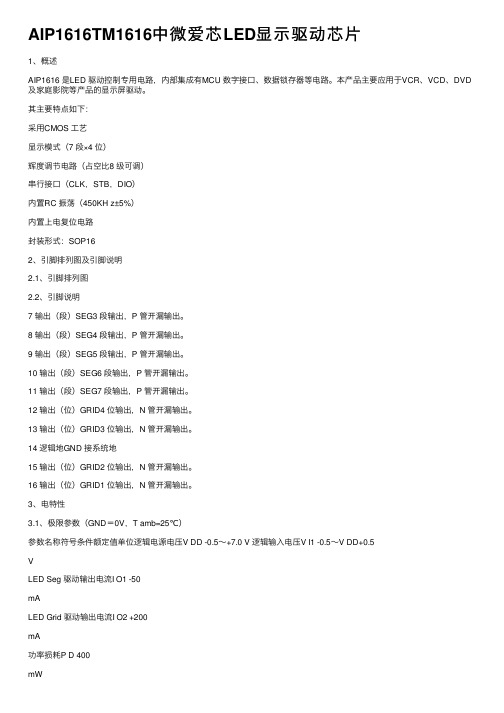
AIP1616TM1616中微爱芯LED显⽰驱动芯⽚1、概述AIP1616 是LED 驱动控制专⽤电路,内部集成有MCU 数字接⼝、数据锁存器等电路。
本产品主要应⽤于VCR、VCD、DVD 及家庭影院等产品的显⽰屏驱动。
其主要特点如下:采⽤CMOS ⼯艺显⽰模式(7 段×4 位)辉度调节电路(占空⽐8 级可调)串⾏接⼝(CLK,STB,DIO)内置RC 振荡(450KH z±5%)内置上电复位电路封装形式:SOP162、引脚排列图及引脚说明2.1、引脚排列图2.2、引脚说明7 输出(段)SEG3 段输出,P 管开漏输出。
8 输出(段)SEG4 段输出,P 管开漏输出。
9 输出(段)SEG5 段输出,P 管开漏输出。
10 输出(段)SEG6 段输出,P 管开漏输出。
11 输出(段)SEG7 段输出,P 管开漏输出。
12 输出(位)GRID4 位输出,N 管开漏输出。
13 输出(位)GRID3 位输出,N 管开漏输出。
14 逻辑地GND 接系统地15 输出(位)GRID2 位输出,N 管开漏输出。
16 输出(位)GRID1 位输出,N 管开漏输出。
3、电特性3.1、极限参数(GND=0V,T amb=25℃)参数名称符号条件额定值单位逻辑电源电压V DD -0.5~+7.0 V 逻辑输⼊电压V I1 -0.5~V DD+0.5VLED Seg 驱动输出电流I O1 -50mALED Grid 驱动输出电流I O2 +200mA功率损耗P D 400mW⼯作温度Topt -40~+80 ℃储存温度Tstg -65~+150 ℃焊接温度T L 10 秒250 ℃3.2、推荐使⽤条件(Ta= -20℃~+70℃,GND=0V)参数名称符号最⼩典型最⼤单位逻辑电源电压V DD 3 5 5.5 V ⾼电平输⼊电压V IH 0.7V DD - V DDV低电平输⼊电压V IL 0 - 0.3V DDV3.3、电⽓特性4、时序图与端⼝操作说明、指令系统介绍4.1、时序图4.2、显⽰寄存器地址和显⽰模式该寄存器存储通过串⾏接⼝从外部器件传送到AIP1616 的数据,地址分配如下:xxHL(低四位) xxHU(⾼四位) xxHL(低四位) xxHU(⾼四位)B0 B1 B2 B3 B4 B5 B6 B7 B0 B1 B2 B3 B4 B5 B6 B700HL 00HU 01HL 01HU GRID1 02HL 02HU 03HL 03HU GRID2 04HL 04HU 05HL 05HU GRID3 06HL 06HU 07HL 07HU GRID4 08HL 08HU 09HL 09HU GRID5 0AHL 0AHU 0BHL 0BHU GRID6 0CHL 0CHU 0DHL 0DHU GRID74.3、串⾏数据传输格式接收1 个bit 在时钟的上升沿操作。
16路继电器控制卡说明书RTUDTU远程测控终端GPRS
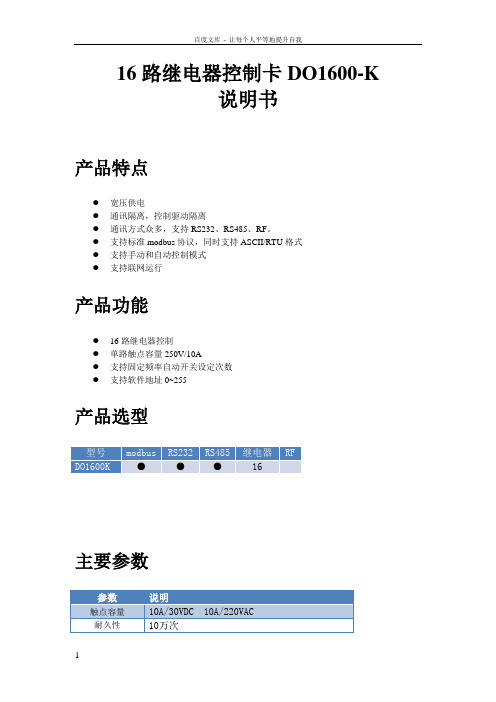
16路继电器控制卡DO1600-K说明书产品特点●宽压供电●通讯隔离,控制驱动隔离●通讯方式众多,支持RS232、RS485、RF。
●支持标准modbus协议,同时支持ASCII/RTU格式●支持手动和自动控制模式●支持联网运行产品功能●16路继电器控制●单路触点容量250V/10A●支持固定频率自动开关设定次数●支持软件地址0~255产品选型主要参数寄存器说明本控制卡主要为线圈寄存器,主要支持以下指令码:1、5、15线圈寄存器地址表:备注:①:Modbus设备指令支持下列Modbus地址:00001至09999是离散输出(线圈)10001至19999是离散输入(触点)30001至39999是输入寄存器(通常是模拟量输入)40001至49999是保持寄存器(预留)采用5位码格式,第一个字符决定寄存器类型,其余4个字符代表地址。
地址1从0开始,如00001对应0000。
通讯格式本产品支持标准modbus指令,详细指令格式可参照《MODBUS协议.pdf》。
本产品同时支持modbus ASCII/RTU 格式。
应用举例及其说明:本机地址除了拨码开关地址之外,默认254为本机地址。
\详解:1:继电器查询查询6路继电器继电器卡返回信息:查询光耦继电器卡返回信息:机械尺寸图接线方式电源接线示意图继电器接线示意图RS485接线示意图手动模式手动模式下本产品不进行自动控制,用户使用“16路继电器串口控制软件”对每一路进行手动控制1、串口版手动控制软件使用方法软件界面将产品通过串口与计算机连接,通过默认广播地址(254)或软件设置地址(1-253),在设备地址一栏输入相对应的数值,选择正确串口及串口波特率,点击打开串口,设备即可正常通信。
用户点击需要控制的某一路继电器开关,即可控制相应继电器的开闭。
按钮旁边的指示灯表示当前继电器状态,常开触点闭合即亮红灯,否则为灰色。
LUMANTEK ez-Line VM16 产品说明书

ez-Line VM16 / ManualUpdated July. 2016By LUMANTEK manualez-LINE VM16 FullHD 16x16 Matrix Router(SD/HD/3G-SDI)ez-Line ManualRevision Number: 1.2.3Distribution Date: July. 2016Copy RightsCopyright © 2006~2015 LUMANTEK Co., Ltd.All Rights ReservedThis document contains information that is proprietary to LUMANTEK.CO., LTD. The information in this document is believed to be accurate and reliable; however, LUMANTEK assumes no responsibility or liability for any errors or inaccuracies that may appear in this document, nor for any infringements of patents or other rights to third parties resulting from its use.This publication may contain technical issues, inaccurate information or typos. These will be revised in revised edition, if there is any. No part of this publication is subject to be reproduced, stored in retrieval system, or transmitted in any forms, or any means without the prior consent by Lumantek.TrademarksHD ENCODULATOR TM, SD ENCODULATOR TM LUMANTEK Logo, Mega Cruiser TM, ORIX TM, X-Cruiser TM, DTA-Plus TM, Media Blaster TM, are Trademarks of Lumantek. Co., Ltd.Any other trademarks than stated above in this document belongs to its pertinent corporation.Warranty PeriodLumantek’s products comes with One(1) year limited warranty. Please contact below if you need more information.LUMANTEK CUSTOMER SERVICES*****************.kr/TEL(Dir):+82-2-6947-7429/FAX:+82-2-6947-7440Installation PrecautionsThis page states the safety measures the users must take to avoid circumstances where the system may occur physical damages or injuries. Please THOROUGHLY go over this page before the systeminstallation/operation.General Precautions-Maintain dust FREE condition during and after System Installation/Operation.-Please place the system cover in a safe location when opened.-Securely stow tools and cables away from the passages.-Avoid wearing loosened clothes or accessories during installation/Operation.-Avoid any unnecessary actions that may damage/harm system or personnel.-Do NOT open the system unless advised by Lumantek representative. Lumantek takes no responsibility on units with broken RMA seals.Power Precautions-Please check cable overload before connecting the system to the power supply.-Avoid wearing metal accessories (Rings, Earrings) connecting system to the power source.-Avoid operating on wet floors. Make sure power extension cables, floors, and instruments are grounded and in a safe operating condition.-Please discharge static electricity by touching grounding metals before starting hardware installation.-The grounding parts must be disassembled last.-Manufacture takes no responsibilities on Direct/Indirect losses or damages due to use of inappropriate parts or services by unauthorized service provider-Supplying power during the system installation may cause damages to the system and personnel.AC Power Precautions-This unit utilizes AC power, the cord comes with a grounding function.-Please connect the system to the power socket with groundings.-Use Green/Yellow 0.75mm2 (18AWG) or higher grade grounding cables.-Do NOT block power sockets with tools or boxes. Please keep it clear at all times.Contents1. Introduction ------------------------------2. VM16 System Information --------------- 2.1 VM16 Main Frame Interface ----------- 2.2 VM16 RCP Interface --------------------- 2.3 Product Components ------------------- 2.4 System Operation -----------------------3. Specifications -----------------------------4. Communication Protocol ---------------- 4.1 Transport Packet Structure.-------------- 4.2 Transport Procedure--------------------- 4.3 Parameter List --------------------------- 4.4 Command List ------------------------ 4.5 Response/ Notification List ------------5. Appendix --------------------------------56 678 91516 1616171819201. VM16 (FullHD 16x16 Matrix Router) Introduction• Features①Supports SD/HD/3G-SDI②Video IN/OUT Port (IN 16, OUT 16 / BNC Connector) ③Supports Reference Input Port (B.B , Tri-Level) ④Supports USB2.0, RS422, Ethernet Port ⑤Provides simple S/W UI for PCez-line (VM16) is a SDI Matrix Router which support SD/HD/3G-SDI. it consists of 16 Input and 16 Output Ports. This equipment can be controlled with USBS 2.0, RS422, Ethernet port via the communication protocol. Additional S/W is provided to control VM16 via USB2.0, RS422 and Ethernet. Moreover, RS422 communication protocol to support RCP(Remote Control Panel).2. VM16 Interface2.1 VM16 Main Frame Interface ① LED Status -POWER : Indication of power input, Green light indicates power on. -ALARM : Red light will turned on if there is error on internal communication. -REF IN : Green light will turn on when Reference input is detected.-COM : Green light will flash when it is controlled by RS422 and Ethernet Port.< Front >② Power Switch① StatusLED② Power Switch : AC Power ON/OFF Switch⑧ SDI IN③ AC Power ④ RS422 ⑥ ETHERNET ⑦ REF IN ⑨ SDI OUT③ AC Power : AC Power input (100 -240V, 50/60Hz)④ RS422 : RS422 communication Port for RCP and UI. communication protocol control (RJ45) ⑤ UPDATE : USB Port for UI. communication protocol control and firmware UPDATE (Micro USB) ⑥ETHERNET : ETHERNET port. UI and communication protocol control (RJ45) ⑦REF IN : Reference port. Support Black Burst, Tri-level (BNC Connector) ⑧SDI IN : consist of 16 video input port (BNC Connector) ⑨SDI OUT : consist of 16 video output port (BNC Connector)2.2 VM16 RCP Interface< Front >① StatusLED③ SDI OUT ⑥ LOAD/SAVE①Status LED- POWER : Green light will turned on when the power is on.- ALARM : Red light will turned on if there is error on internal communication. - REF IN : Green light will turn on when Reference input is detected. - COM : Green light will flash when it is control by RS422 and Ethernet Port. ② SDI IN : 16 SDI Input control buttons. ③ SDI OUT : 16 SDI Out control buttons.④ SHIFT : Use SHIFT button, if SDI input ports are more than 16 ( Max in/output 32 port) ⑤ PANEL Lock : PANEL Lock button (LED ON : Panel Locked, LED OFF Status : Panel Unlocked ) ⑥ LOAD/SAVE : When this button is pressed, 4 input and output buttons will turned on. 4 input button to saving the configuration and output button for load the configuration.< Rear >① RS422① RS422 : RS422 Communication Port2.3 Product Components①VM16 Main Frame① Remote Control Panel- Basic Components- Optional RCP② POWER CABLE2.4 Product Operation1) UI connection using RS422 or USB2.0 Communication① Run EXE file -double click on “ “② Select RS422 Tab ③ PC COM recognition. Disabled if recognition failed.2) UI connection using Ethernet Communication① Run EXE file -double click on “ “②Select Ethernet Tab.③Setting for default IP address.⑥ Communication failure lead to “No response from device” message on screen.Connect through RS422 communication check IP address and change to desired IP3) Changing IP address using RS422 Communication..① Run EXE file -double click on “ “② Select RS422 Tab ③ PC COM recognition. Disabled if recognition failed.⑤ Enter the desirable IP addresseg) 192.168.10.191⑥ Press Apply button⑦ IP address has been change to192.168.10.1914) Setting for Input/Output S/W UI① Using RS422 or Ethernet communication, connect to device UI.② Select Current In-out Link Tab.③ Input/Output setting is set by dragging mouse from input to output or output to input.④Input window displays the signal information. X will display on the box If there is no signal input. ⑤ If user click ‘Auto apply‘ box , any changes on input/output setting will be applied immediately. ⑥ if user left ‘Auto apply‘ box unchecked , then user must press ‘ Apply’ button manually afterchanging input/output setting to apply it.⑦ Can use this device as a SDI distributor, set a single input to multiple outputs.②③④⑤ ⑥⑦5) Load and Save feature for input/output settings① Use RS422 or Ethernet communication to connect the equipment and S/W UI ② Support up to 4 Preset settings. (below showing Preset 0 setting)④ When you press ‘Save’ button ,the setting will be saved on Preset 0 , but current input and output is not applied. (if ‘Auto save’ box is clicked then the setting is saved automatically) ③ Input/output setting is set by dragging mouse from input to output or output to input. ②③④⑤⑤ Current input/output settings.⑥ Click arrow button to apply Preset 0 Setting to current setting.⑥6) RCP Connection Using RS422 or Update Port① VM16 Main Frame RS422 setting② VM16 RCP (Remote Control Panel RS422 setting③ VM16 Main Frame and RCP are connected by Direct Cable.3. SpecificationSDI Video Input: SD/HD/3G-SDI (BNC 75Ω) x16Reference Input: B.B , TRI (BNC 75Ω) x1SDI Video Input: SD/HD/3G-SDI (BNC 75Ω) x16Remote Control: RS-422 (RJ45)x1Ethernet: Ethernet Support (RJ45)x1Update: Debug (Micro-USB)x1Power Input: 100~240VAC @ 50/60HzPower Consumption: 18W(max.)Operation Temperature: 0~40℃Dimension: 44(H) X 483(W) X 240(D)Weight: 2.0 kg4. Communication Protocol4.1 Transmission Packet Structure▶ It can communicated with common serial terminal software and Command basedcommunication, also using checksum to allow error detection.▶ Index Header: Command and Response ‘#’, Notification ‘$’. If command line does notstart with #, it will consider to not having Index.▶ Index: Command Response Notification indexing number (10) decimal 1~5 digits (0~65535)▶ Command/Response/Notification: ASCII code consist of 2 special characters and small letters, between 0x5F~0x7A, See Command and Response/Notification list▶ Parameter: determined by number of Command/Response/Notification, each parameter is separated by space▶ Checksum: displayed in hexadecimal with capital A~P. Add byte from Index header to Checksum in 2 byte size. expressed in 4 digits hexadecimal. Simplified hexadecimal so that doesn’t use (0~9)(A~F). Use continues A~P , take 4 bits from each checksum byte and add A to convert it. (see Appendix 1 -example)▶ Carriage Return: ‘/r’ text sent as a packet terminal indication, see Terminal settings. 4.2 Transfer Procedure▶ Transferring side: Command▶ Reception Side: Reception Command/ execution and then transfer /execution results Response▶ After sending Command if there is no response for 10ms, then Time-Out.▶ Time-Out or error responses, 3 times further repeated transfer and then give up. Communication error .▶ Notification is sent to indicate a state changes from device to the host.Index Header IndexSpaceCommand/ Response/ Notification SpaceParametersSpaceCheck sum Carriage Return #(0x23) $(0x24)0~ 65535‘ ‘(0x20) _ ` a~z(0x5F~0x7A)‘ ‘(0x20)0~9(0x30~0x39) ‘ ‘(0x20)‘ ‘ (0x20)A~P (0x41~ 0x50)‘/r’ (0x0D)4.3 Parameter List4.4 Command List4.5 Response/ Notification List5. AppendixAppendix Achecksum_dis AFBCDecimal : 1298 = hexadecimal 0x0512 0 + A = A5 + A = F1 + A = B2 + A = C。
- 1、下载文档前请自行甄别文档内容的完整性,平台不提供额外的编辑、内容补充、找答案等附加服务。
- 2、"仅部分预览"的文档,不可在线预览部分如存在完整性等问题,可反馈申请退款(可完整预览的文档不适用该条件!)。
- 3、如文档侵犯您的权益,请联系客服反馈,我们会尽快为您处理(人工客服工作时间:9:00-18:30)。
M d Mounting torque
(M5)
2-2.5Nm (10-32 UNF)
18-22lb.in.Weight
35
g
Features
q Package with DCB ceramic base plate q Isolation voltage 3600 V~q Planar passivated chips
q Blocking voltage up to 1600 V q Low forward voltage drop
q Leads suitable for PC board soldering q
UL registered E 72873
Applications
q Supply for DC power equipment q
DC motor control
Advantages
q Easy to mount with two screws q Space and weight savings
q
Improved temperature and power cycling
Dimensions in mm (1 mm = 0.0394")
V RRM = 800-1600 V I dAVM = 21 A
Half Controlled
Single Phase Rectifier Bridge
Including Freewheeling Diode and Field Diodes
135
2
6
8
10
Symbol Test Conditions Characteristic Values
I R , I D V R = V RRM ; V D = V DRM T VJ = T VJM £5mA T VJ = 25°C
£0.3mA V T , V F
I T , I F = 45 A; T VJ = 25°C
£
2.55V V T0For power-loss calculations only (T VJ = 125°C) 1.0V r T 40m W V GT V D = 6 V;T VJ = 25°C £ 1.0V T VJ = -40°C £ 1.2V I GT
V D = 6 V;
T VJ = 25°C £65mA T VJ = -40°C £80mA T VJ = 125°C £50mA V GD T VJ = T VJM ;V D = 2/3 V DRM £0.2V I GD T VJ = T VJM ;
V D = 2/3 V DRM £5mA I L
I G = 0.3 A; t G
= 30 m s;T VJ = 25°C £
150mA di G /dt = 0.3 A/m s;
T VJ = -40°C £200mA T VJ = 125°C
£100mA I H T VJ = 25°C; V D = 6 V; R GK = ¥£100mA t gd T VJ = 25°C; V D = 0.5V DRM £2m s I G = 0.3 A; di G /dt = 0.3 A/m s
t q T VJ = 125°C, I T = 15 A, t P = 300 m s, V R = 100 V typ.
150m s Q r di/dt = -10 A/m s, dv/dt = 20 V/m s, V D = 2/3 V DRM 75m C R thJC per thyristor (diode); DC current 2.4K/W per module
0.6K/W R thJH
per thyristor (diode); DC current 3.0K/W per module
0.75
K/W
Symbol Test Conditions Maximum Ratings
I FAV T H = 85°C, per Diode 4A I FAVM per diode 4A I FRMS per diode 6A I FSM
T VJ = 45°C;t = 10 ms (50 Hz), sine 100A V R = 0 V t = 8.3 ms (60 Hz), sine 110A T VJ = T VJM t = 10 ms (50 Hz), sine 85A V R = 0 V
t = 8.3 ms (60 Hz), sine 94A I 2t
T VJ = 45°C t = 10 ms (50 Hz), sine 50A 2s V R = 0 V t = 8.3 ms (60 Hz), sine 50A 2s T VJ = T VJM t = 10 ms (50 Hz), sine 36A 2s V R = 0 V
t = 8.3 ms (60 Hz), sine 37A 2s I R V R = V RRM
T VJ = T VJM 1mA T VJ = 25°C
0.15mA V F I F = 21 A; T VJ = 25°C
1.83V V T0For power-loss calculations only (T VJ = 125°C)0.9V r T 50m W R thJC per diode; DC current 4.4K/W R thJH
per diode; DC current
5.2
K/W
Field Diodes
Data according to IEC 60747 and refer to a single thyristor/diode unless otherwise stated.x for resistive load
IXYS reserves the right to change limits, test conditions and dimensions.
Fig. 1Gate trigger range
Fig. 2Gate controlled delay time t gd
11010010000.11
10
I G
V G
mA
V 10
100
1000
110
100
1000µs t gd mA I G
750
1020304050
607001020304050607080900.00.51.01.52.02.53.03.5I F A P tot
W Z thJH Fig. 3Fig. 6Fig. 8。
