saphelp_scm70_en_SAP Advanced Planning and Optimization (SAP APO)
SAP产品生命周期管理与研发项目管理解决方案概述
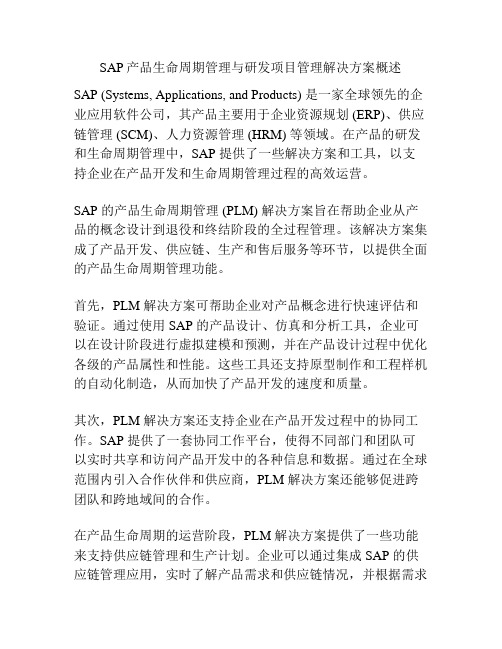
SAP产品生命周期管理与研发项目管理解决方案概述SAP (Systems, Applications, and Products) 是一家全球领先的企业应用软件公司,其产品主要用于企业资源规划 (ERP)、供应链管理 (SCM)、人力资源管理 (HRM) 等领域。
在产品的研发和生命周期管理中,SAP 提供了一些解决方案和工具,以支持企业在产品开发和生命周期管理过程的高效运营。
SAP 的产品生命周期管理 (PLM) 解决方案旨在帮助企业从产品的概念设计到退役和终结阶段的全过程管理。
该解决方案集成了产品开发、供应链、生产和售后服务等环节,以提供全面的产品生命周期管理功能。
首先,PLM 解决方案可帮助企业对产品概念进行快速评估和验证。
通过使用SAP 的产品设计、仿真和分析工具,企业可以在设计阶段进行虚拟建模和预测,并在产品设计过程中优化各级的产品属性和性能。
这些工具还支持原型制作和工程样机的自动化制造,从而加快了产品开发的速度和质量。
其次,PLM 解决方案还支持企业在产品开发过程中的协同工作。
SAP 提供了一套协同工作平台,使得不同部门和团队可以实时共享和访问产品开发中的各种信息和数据。
通过在全球范围内引入合作伙伴和供应商,PLM 解决方案还能够促进跨团队和跨地域间的合作。
在产品生命周期的运营阶段,PLM 解决方案提供了一些功能来支持供应链管理和生产计划。
企业可以通过集成SAP 的供应链管理应用,实时了解产品需求和供应链情况,并根据需求计划和调整生产。
另外,SAP 的工厂数据采集 (ME) 解决方案,可以实时收集和分析工厂和生产线的数据,并生成报告和指标,以帮助企业实时监控和优化生产过程。
此外,PLM 解决方案还可以支持企业在产品退役和终结阶段的管理。
通过集成SAP 的服务管理应用,企业可以跟踪和管理产品在保修期内的维修和售后服务请求,并提供相应的支持。
此外,SAP 的售后服务运营解决方案还提供了一些功能,如技术支持和服务合同管理,以支持企业在产品退役阶段的运营。
SAP 策略 70测试

SAP 策略 70(在组装层次进行计划)测试
测试目的:应对目前公司零部件需提前生产的问题
特点:1.对关键零部件作计划
2.快速响应客户需求
零部件属性设置:
1.计划策略组 = 70
2.Mix MRP = 1
3.Individual/coll = 2
4.消耗模式:后向消耗期间、前向消耗间要求正确设置
流程说明:
1.根据历史信息、未来市场趋势或客户预测创建关键零部件计划独立需求,触发关键零部件的生产或采购
2.上层物料的生产订单消耗零部件的库存
3.创建销售订单时执行产生品的可用性检查,如果销售订单对零部件需求数量大于零部件独立需求数量,零部件需求数量会根据产生品需求调整
4.未消耗的零部件数量增加零部件的库存
5.产成品生产完收货时,零部件的独立需求减少
下面开始测试:
1.创建机型及半成品以及相应的BOM
2.提前创建零部件的独立需求(触发关键零部件的生产或采购)
3.创建成品的独立需求(VSE)
5.创建特殊订单,触发成品的最终组装,消耗零部件的库存
6.成品生产完收货后,零部件的独立需求减少。
7.成品发货过帐后,成品的独立需求减少。
SAP—管理软件的领头羊

SAP—管理软件的领头羊
SAP是一家跨国软件公司,总部位于德国慕尼黑。
被誉为“管
理软件的领头羊”,SAP致力于向客户提供最先进的企业管理
解决方案,可以大大提升企业运作效率。
SAP的解决方案覆盖跨越企业智能ERP、云应用、CRM、SCM、BI等领域,为客户全面提供最优质的服务,帮助企业
构建前瞻性的企业管理体系。
SAP ERP软件被用于企业的帐
务会计、人力资源管理、采购管理、生产计划和维护等各种管理领域,IDS Scheer ARIS工具可以帮助企业全面发掘潜在的
创新机会。
SAP CRM可以提供客户关系管理系统,包括营销规划、决策
分析和客户服务等,可以帮助企业通过更好地了解客户来改善客户服务,并减少营销费用。
此外,SAP SCM软件也是企业
管理的重要组成部分,它可以帮助企业更有效地管理流程,优化生产和供应链,从而实现更优秀的业绩。
另外,SAP还提供了非常有效的BI(商业智能)解决方案,
使企业能够获取、管理和分析宝贵的客户信息,提高客户的将来的价值。
此外,SAP还可以为客户提供安全、可靠的云服务,让企业能够更有效地管理工作,并改善员工的效能和生产力。
总之,SAP是一家跨国软件公司,为客户提供企业软件解决
方案,通过数字化企业结构来提高它们的管理效率和运作效率,同时也可以提供更有利的客户服务,以满足客户的需求。
SAP SCM 快速指南
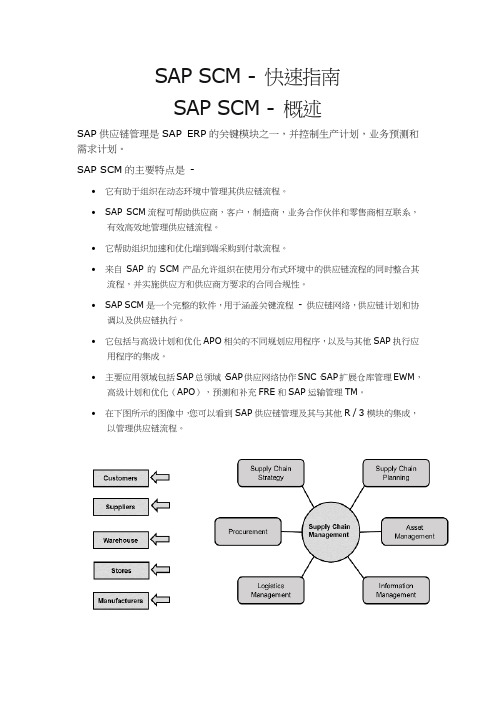
SAP SCM - 快速指南SAP SCM - 概述SAP供应链管理是SAP ERP的关键模块之一,并控制生产计划,业务预测和需求计划。
SAP SCM的主要特点是-•它有助于组织在动态环境中管理其供应链流程。
•SAP SCM流程可帮助供应商,客户,制造商,业务合作伙伴和零售商相互联系,有效高效地管理供应链流程。
•它帮助组织加速和优化端到端采购到付款流程。
•来自SAP的SCM产品允许组织在使用分布式环境中的供应链流程的同时整合其流程,并实施供应方和供应商方要求的合同合规性。
•SAP SCM是一个完整的软件,用于涵盖关键流程- 供应链网络,供应链计划和协调以及供应链执行。
•它包括与高级计划和优化APO相关的不同规划应用程序,以及与其他SAP执行应用程序的集成。
•主要应用领域包括SAP总领域,SAP供应网络协作SNC,SAP扩展仓库管理EWM,高级计划和优化(APO),预测和补充FRE和SAP运输管理TM。
•在下图所示的图像中,您可以看到SAP供应链管理及其与其他R / 3模块的集成,以管理供应链流程。
SAP SCM - 组件SAP供应链管理允许组织在供应网络中执行有效的规划和执行物流,并执行工作流管理。
您可以看到在组织中管理Supply网络的关键步骤。
每个步骤包括一系列定义的活动,从而帮助客户,供应商和零售商相互联系,提供有效的供应链管理解决方案。
SAP SCM由以下组件组成-•SC协作?- 这用于帮助进行协作预测和协议。
•SC计划?- 用于根据系统中的当前和相关数据生成操作计划。
•SC协调?- 供应链中的此组件用于协调不同业务部门之间的数据和信息交换。
•SC执行?- 这用于确保您以最佳方式执行供应链计划以获得所需的结果。
根据功能,您可以将SCM / APO分为三个部分-•预测?- 要执行需求计划和预测,您可以链接到客户关系管理CRM,以获取与客户活动等相关的数据。
•供应网络规划(SNP)?- 将组织视为一个地点网络,并检查库存预测和库存标准。
sap使用手册

sap使用手册摘要:1.SAP简介2.SAP使用手册的作用3.SAP使用手册的内容4.如何使用SAP使用手册5.SAP使用手册的更新与维护6.结论正文:SAP(Systems, Applications & Products in Data Processing)是一家全球性的企业软件解决方案提供商,其产品涵盖了企业资源规划(ERP)、客户关系管理(CRM)、供应链管理(SCM)等多个领域。
SAP使用手册是针对SAP软件的使用者提供的一份详尽的操作指南,旨在帮助用户更好地理解和应用SAP系统。
1.SAP简介SAP成立于1972年,总部位于德国沃尔多夫市,是全球最大的企业软件解决方案提供商。
SAP的ERP系统在全球范围内得到了广泛的应用,为各种规模和行业的企业提供了全面的信息管理解决方案。
2.SAP使用手册的作用SAP使用手册为SAP软件的使用者提供了详细的操作指南,包括系统配置、功能模块、业务流程等方面的内容。
通过阅读SAP使用手册,用户可以了解SAP软件的功能特点、操作方法以及注意事项,从而提高工作效率,降低错误率。
3.SAP使用手册的内容SAP使用手册的内容通常包括以下几个方面:(1)系统概述:介绍SAP系统的整体架构、模块组成以及与其他系统的集成情况。
(2)功能模块:详细说明各个功能模块的功能、操作流程以及与其他模块的关联关系。
(3)业务流程:描述企业的实际业务流程如何在SAP系统中进行处理。
(4)系统配置:介绍如何对SAP系统进行配置,以满足企业的特定需求。
(5)操作指南:提供具体的操作步骤和示例,指导用户进行日常操作。
4.如何使用SAP使用手册要充分利用SAP使用手册,用户可以按照以下步骤进行操作:(1)了解系统概述:通过阅读系统概述部分,用户可以对SAP系统有一个整体的认识。
(2)熟悉功能模块:根据工作需要,学习并掌握相关的功能模块。
(3)掌握业务流程:理解企业的业务流程在SAP系统中的处理方式,以便更好地完成工作任务。
物流方案工程师必学软件

物流方案工程师必学软件随着全球化和电子商务的发展,物流行业的发展迅猛。
作为物流行业的一员,物流方案工程师的工作也变得越来越重要。
在这个数字化的时代,物流方案工程师需要掌握各种物流软件,以提高工作效率和质量。
本文将介绍物流方案工程师必学的软件,帮助他们更好地处理物流方案。
1. WMS (Warehouse Management System)WMS是仓储管理系统的缩写,是一种能够帮助物流方案工程师管理仓储操作的软件。
WMS能够提高仓储的可视化、自动化和智能化水平,可以实现仓储货物的全流程管理。
物流方案工程师需要掌握WMS的使用方法,以便更好地管理和控制仓储流程。
常见的WMS软件有SAP、Oracle WMS等。
2. TMS (Transportation Management System)TMS是运输管理系统的缩写,是一种能够帮助物流方案工程师管理运输操作的软件。
TMS 能够帮助物流方案工程师优化运输路线、降低运输成本、提高交货效率。
物流方案工程师需要掌握TMS的使用方法,以便更好地管理和控制运输流程。
常见的TMS软件有MercuryGate、Manhattan TMS等。
3. ERP (Enterprise Resource Planning)ERP是企业资源计划的缩写,是一种能够帮助物流方案工程师整合企业资源、提高业务流程效率的软件。
ERP能够帮助物流方案工程师对企业资源进行整合和管理,实现信息化、网络化和知识化的管理。
物流方案工程师需要掌握ERP的使用方法,以便更好地整合和管理企业资源。
常见的ERP软件有SAP ERP、Oracle ERP等。
4. SCM (Supply Chain Management)SCM是供应链管理的缩写,是一种能够帮助物流方案工程师管理供应链的软件。
SCM能够帮助物流方案工程师优化供应链流程、降低库存成本、提高交货准时率。
物流方案工程师需要掌握SCM的使用方法,以便更好地管理和控制供应链流程。
SAP需求管理系统(计划清单策略)详解

SAP需求管理系统(计划清单策略)详解SAP需求管理目录一、什么是需求管理 (2)二、需求策略 (2)三、计划策略种类 (2)1)计划策略按生产 (2)2)SAP中系统已配置的主要计划策略 (2)四、面向库存(make-to-stock)生产策略—对产成品 (3)1)面向库存生产的特点是: (3)2)在SAP中面向库存生产(对产成品)包含如下策略(strategies): (3)五、策略40 (3)六、策略30 (4)七、策略10 (5)八、策略11 (6)九、策略52 (8)十、策略63 (9)十一、对零部件计划策略(strategies for planning components) (11)十二、策略70 (11)十三、策略59 (12)十四、策略74 (13)十五、面向订单(make-to-order)生产策略 (15)十六、策略50 (15)十七、策略60 (16)十八、策略20 (18)十九、其他策略: (18)一、什么是需求管理对制造业来说,客户需要什么,什么时候需要,与之对应的生产什么,什么时候生产,什么时候交货,这些是需求所在。
对计划部门而言,首要任务就是做好需求管理,平衡计划独立需求与客户订单,平衡客户需求与公司产能,最大程度地提供客户所需的产品及服务,为客户创造价值,同时实现企业自身的价值。
二、需求策略需求一般有二种主要表现形式:计划独立需求与客户订单。
计划独立需求是公司根据历史销售信息、产品市场趋势或客户提供的需求预测而做的对外部需求的预测;客户订单是客户已明确对公司下达的订单:什么时间需要什么产品,价格多少,何种运输方式等。
现代社会,企业之间的竞争逾来逾激烈,产品生产周期逾来逾短,产品更新不断加快,谁能比对手更早一步向市场提供产品,谁就能赚取更多的利润,于是乎,客户总是要求尽可能快地提供产品,而在产能、工艺等确定的情况下,产品总的生产周期是一定的,如何更快地向客户提供个性化产品,满足客户需求,就成了计划部门需要重点考虑的一个问题。
sap 计划策略参数

SAP的计划策略参数主要包括以下几个方面:
需求类型:这是计划策略的核心参数之一,用于确定如何处理独立需求和客户需求。
在SAP中,需求类型可以根据实际情况进行定制和配置,以满足企业的特定需求。
消耗标识:这是计划策略中用于标识客户需求是否可以消耗掉独立需求的参数。
SAP提供了多种消耗标识选项,可以根据企业的实际需求进行选择和配置。
评估类别和科目分配类别:这是与特殊库存相关的参数,用于确定库存评估和科目分配的方式。
SAP提供了多种评估类别和科目分配类别的选项,可以根据企业的实际需求进行选择和配置。
需要注意的是,SAP的计划策略参数可能会根据不同的模块和版本有所不同,因此在实际应用中需要根据具体情况进行配置和调整。
同时,为了确保计划策略的准确性和有效性,还需要结合企业的实际业务需求和流程进行综合考虑和调整。
sap解决方案

sap解决方案:数字化时代的企业成长引擎诞生于德国的SAP(Systems, Applications, and Products in Data Processing)是全球领先的企业级软件解决方案供应商之一。
凭借其卓越的技术和业务理念,SAP已经成为了众多企业数字化转型的首选。
本文旨在探讨的优势和应用,并展望其在未来的发展潜力。
一、的优势1. 完整性和一体化提供了一站式的企业管理软件,覆盖企业的所有业务领域,包括财务、人力资源、供应链和客户关系等。
这种完整性和一体化的设计使得企业能够用一个系统来整合和管理所有的业务数据,提高工作效率和决策质量。
2. 数据智能和分析能力作为一款数字化时代的解决方案,SAP强调数据的重要性,并提供了丰富的数据分析和智能决策功能。
借助SAP的技术平台和工具,企业可以实时地监控和分析业务数据,深入了解市场和用户需求,并做出更明智的战略决策。
3. 灵活性和扩展性SAP的解决方案不仅具备传统企业软件的功能,还注重灵活性和可扩展性。
企业可以根据自身的需求进行定制和集成,将与现有系统无缝衔接。
此外,SAP也提供了丰富的合作伙伴生态系统,企业可以通过与其他软件供应商合作,进一步拓展其功能和应用范围。
二、的应用场景1. 企业资源管理(ERP)SAP的ERP解决方案是其最为知名和广泛应用的领域之一。
通过集成各个部门的业务数据,ERP能够帮助企业实时掌握整体运营情况,提高工作效率和质量。
例如,企业可以通过ERP系统实现采购、库存、销售和财务等业务的自动化处理,减少人为错误和重复工作。
2. 客户关系管理(CRM)在数字化时代,客户关系管理变得格外重要。
SAP的CRM解决方案借助其数据智能和分析能力,帮助企业深入了解客户需求,建立良好的客户关系。
通过CRM系统,企业可以实现客户信息的集中管理、销售机会的跟踪和营销活动的精细化推进,提升客户满意度和销售收入。
3. 供应链管理(SCM)全球化的市场竞争对企业的供应链管理提出了更高的要求。
SAP行业解决方案
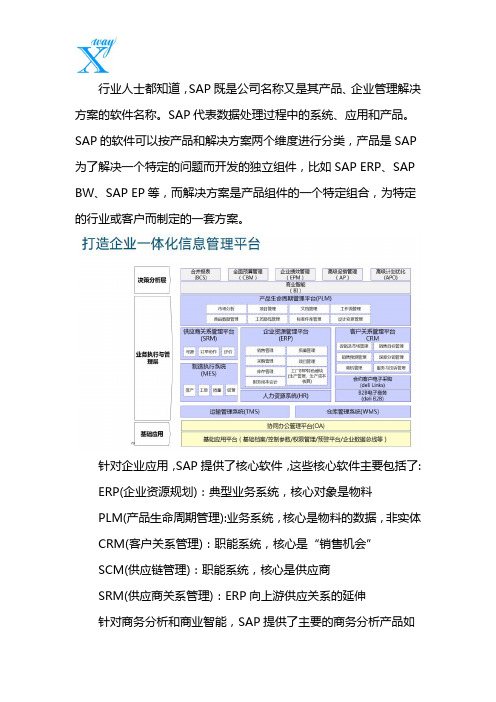
行业人士都知道,SAP既是公司名称又是其产品、企业管理解决方案的软件名称。
SAP代表数据处理过程中的系统、应用和产品。
SAP的软件可以按产品和解决方案两个维度进行分类,产品是SAP 为了解决一个特定的问题而开发的独立组件,比如SAP ERP、SAP BW、SAP EP等,而解决方案是产品组件的一个特定组合,为特定的行业或客户而制定的一套方案。
针对企业应用,SAP提供了核心软件,这些核心软件主要包括了: ERP(企业资源规划):典型业务系统,核心对象是物料PLM(产品生命周期管理):业务系统,核心是物料的数据,非实体CRM(客户关系管理):职能系统,核心是“销售机会”SCM(供应链管理):职能系统,核心是供应商SRM(供应商关系管理):ERP向上游供应关系的延伸针对商务分析和商业智能,SAP提供了主要的商务分析产品如下:数据展现平台:SAPBW(SAP Business Warehouse)数据仓库数据建模系统:SAPBO(SAP Business Objects)商务智能分析软件数据抽取系统:SAPDS/SLT数据提取转换工具数据处理平台:SAPHANA内存计算数据平台针对数据库及平台应用,SAP提供了相应产品和相应的业务套件:SAP HANA:内存数据库,通过数据在内存中的缓存对数据库的事物处理和分析进行加速。
目前SAP公司所有产品基本均可运行在SAPHANA之上。
SAP Netweaver:集成应用平台,它可以集成SAP与非SAP(如Oracle等)应用系统;此外,对外提供SAP公共服务,对内该平台可以访问各种SAP应用系统(ERP、CRM等)及非SAP系统、SAP商务智能(BI)系统。
SAP提供了性能监控器和工具,用于分析分析整个SAP系统的性能。
如SAP Workload Analysis、SAP数据库性能监控、SAP工作进程监控和分析、操作系统性能监控和SAP内存监控等等。
SAP的产品及解决方案覆盖了企业应用、商务分析、数据库及平台、移动商务、云计算五大功能领域,从前端业务模块到底层数据库可提供完善的解决方案。
SAP产品及行业解决方案介绍
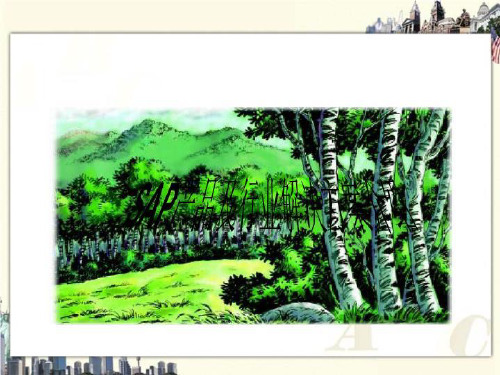
SAP ERP –PP-生产计划
SPDP 企业经营规划 Business planning 销售与运作规划 SOP
基 主要生产计划 MPS 本 物料需求计划 MRP 数 据 能力计划 Capacity planning
BD
车间控制 Shop floor control
业绩评价Production performance measures
满足某个行业的标准、处理流程 和应对挑战的能力
基于“最佳业务实践” 28个行业解决方案 基于持续的技术和应用
SAP 行业解决方案
航空航天及国防 汽车 银行 化工 消费品 工程建筑 金融服务商 医疗 高等教育和研究 高科技 工业机械和配件 保险 媒体 钢铁 矿业 石油天然气 制药 专业服务 公共事业 零售 服务供应商(物流、邮政、铁路和技术服务等) 电信 电力
销售活动 询价 报价
订单
协约
見積書 注文請書 請求書
消费者
管理部门
SIS / EIS
PP SM
发货部门
交货单
TR
发货
ピッキングリスト 梱包指図
收款部门
开票 应收帐款
仓库
MM
会计
WM
库存管理 (仓库管理)
销货成本/存货
财务会计 成本控制
FI
COCCA CO- COPA PCA
付款
计划与控制 成本核算
资金管理
现金管理 现金预算管理 金融工具管理 贷款管理 市场风险管理 集团财务管理
SAP ERP – MM - 采购管理
8 付款
Vendor invoice
采购订单
? 10
20
7 发票校验
采购申请
SAP项目制造行业解决方案

SAP项目制造行业解决方案SAP(Systems, Applications and Products in Data Processing)是全球知名的企业管理软件公司,其项目制造行业解决方案有助于制造企业提高效率、降低成本、优化交付和提升客户满意度。
本文将介绍SAP项目制造行业解决方案的特点和优势。
SAP项目制造行业解决方案的特点之一是其综合性。
该解决方案集成了企业资源计划(ERP)、供应链管理(SCM)、客户关系管理(CRM)和供应商关系管理(SRM)等多个模块,帮助制造企业实现全面的业务管理。
通过整合企业各个部门的信息和流程,SAP项目制造行业解决方案能够提供全面的数据支持和决策依据,提高企业的管理效率和精确度。
SAP项目制造行业解决方案的另一个特点是其灵活性和可定制性。
制造企业的需求因素众多,不同制造企业可能有不同的业务流程和管理需求。
SAP项目制造行业解决方案能够根据企业的具体情况进行定制,满足企业的个性化需求。
企业可以根据自身的要求选择所需的功能模块和配置参数,确保解决方案能够符合企业的实际运营情况。
SAP项目制造行业解决方案的优势之一是其强大的供应链管理能力。
在制造业中,供应链的协同和流程优化对于提高生产效率和降低成本至关重要。
SAP项目制造行业解决方案通过集成企业内外部的供应商和合作伙伴,实现供应链的可见性和协同,提高供应链的响应速度和灵活性。
此外,该解决方案还提供供应商评估和合同管理功能,帮助制造企业优化供应商关系和降低采购风险。
SAP项目制造行业解决方案还具有高度的生产计划和控制能力。
制造企业的生产过程复杂多样,需要对生产进度、物料需求和设备利用率等方面进行细致的规划和控制。
SAP项目制造行业解决方案通过集成企业的生产计划、物料控制和设备管理等功能,帮助企业实现全面的生产计划和控制,提高生产效率和产品质量。
此外,SAP项目制造行业解决方案还具有强大的质量管理和售后服务能力。
sap基本概念

sap基本概念SAP,全称为Systems,Applications,andProductsinDataProcessing,是全球领先的企业应用软件提供商。
SAP为各种行业提供解决方案,帮助企业实现业务流程的数字化,提高运营效率。
SAP的核心概念包括以下几个方面:1、ERP(企业资源规划):ERP是SAP的核心产品,它集成了企业的财务、人力资源、采购、生产、销售等各方面的功能。
通过ERP,企业能够更好地管理其内部资源,实现资源的优化配置。
2、CRM(客户关系管理):CRM是SAP提供的一套解决方案,用于管理企业的客户关系。
它能够帮助企业更好地了解客户需求,提高客户满意度,从而增加客户留存率。
3、SCM(供应链管理):SCM是SAP提供的供应链管理解决方案。
它能够帮助企业优化其供应链,提高库存周转率,降低运营成本。
4、PLM(产品生命周期管理):PLM是SAP提供的产品生命周期管理解决方案。
它能够帮助企业更好地管理产品的研发、设计、生产和销售,提高产品的质量和竞争力。
5、HCM(人力资源管理):HCM是SAP提供的人力资源管理解决方案。
它能够帮助企业更好地管理员工信息、招聘、绩效评估等,提高人力资源管理效率。
6、BI(商业智能):BI是SAP提供的商业智能解决方案。
它能够帮助企业分析和挖掘数据,为企业决策提供支持。
7、云服务:近年来,SAP也积极布局云服务市场,推出了多款云产品和服务,如SAPCloudPlatform、SAPAnalyticsCloud等。
这些云服务能够帮助企业实现灵活的业务拓展和数据管理。
总的来说,SAP的核心概念是以企业为核心,通过数字化手段帮助企业实现业务流程的优化和管理效率的提高。
sap 教程
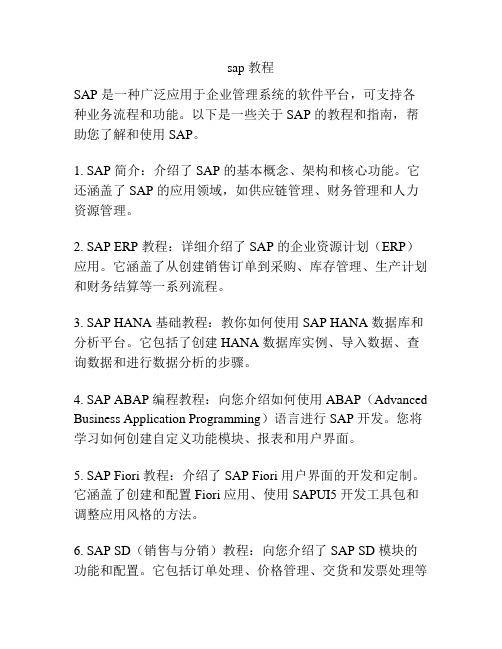
sap 教程SAP 是一种广泛应用于企业管理系统的软件平台,可支持各种业务流程和功能。
以下是一些关于 SAP 的教程和指南,帮助您了解和使用 SAP。
1. SAP 简介:介绍了 SAP 的基本概念、架构和核心功能。
它还涵盖了 SAP 的应用领域,如供应链管理、财务管理和人力资源管理。
2. SAP ERP 教程:详细介绍了 SAP 的企业资源计划(ERP)应用。
它涵盖了从创建销售订单到采购、库存管理、生产计划和财务结算等一系列流程。
3. SAP HANA 基础教程:教你如何使用 SAP HANA 数据库和分析平台。
它包括了创建 HANA 数据库实例、导入数据、查询数据和进行数据分析的步骤。
4. SAP ABAP 编程教程:向您介绍如何使用 ABAP(Advanced Business Application Programming)语言进行 SAP 开发。
您将学习如何创建自定义功能模块、报表和用户界面。
5. SAP Fiori 教程:介绍了 SAP Fiori 用户界面的开发和定制。
它涵盖了创建和配置 Fiori 应用、使用 SAPUI5 开发工具包和调整应用风格的方法。
6. SAP SD(销售与分销)教程:向您介绍了 SAP SD 模块的功能和配置。
它包括订单处理、价格管理、交货和发票处理等销售与分销流程。
7. SAP MM(物料管理)教程:详细介绍了 SAP MM 模块的功能和配置。
它涵盖了物料采购、库存管理、供应商管理和物料需求计划等方面的内容。
8. SAP HR(人力资源管理)教程:向您介绍了 SAP HR 模块的功能和配置。
它包括雇佣管理、员工培训、薪资管理和绩效评估等人力资源管理流程。
这些教程将为您提供学习和使用 SAP 的基础知识,并指导您在实际场景中应用 SAP 的各种功能。
无论您是初学者还是有经验的 SAP 用户,都能从这些教程中获得帮助。
祝您学习愉快!。
SAP操作手册代码明细

SAP操作手册代码明细介绍本文档旨在提供SAP(系统分析和程序开发)操作手册的代码明细,以帮助用户更好地了解和掌握SAP的各种功能和操作技巧。
SAP是一套企业资源规划(ERP)软件,广泛应用于各个行业中的企业,能够帮助企业实现高效的业务管理和决策。
在操作SAP时,熟悉各种代码和命令是必不可少的,本文档将介绍一些常用的SAP代码,并提供详细的说明和示例。
1. 数据查询代码1.1 SE16 - 数据表查询SE16是SAP中一个常用的数据表查询工具。
可以通过以下代码访问SE16工具:SE16 <table_name>其中,<table_name>是要查询的数据表名称。
通过这个命令,可以快速方便地查询各个数据表中的数据,并进行相应的筛选和排序。
1.2 SQ01 - 逻辑数据库查询SQ01是SAP中用于逻辑数据库(Logical Database)查询的工具。
逻辑数据库是一种灵活的数据查询方式,可以跨多个物理数据表进行查询。
以下是使用SQ01进行逻辑数据库查询的示例代码:SQ01 <logical_database_name>其中,<logical_database_name>是要查询的逻辑数据库的名称。
通过这个命令,可以根据不同的逻辑数据库查询需求,灵活地进行数据查询。
2. 数据维护代码2.1 SE11 - 数据表维护SE11是一个SAP中常用的数据表维护工具。
通过以下代码可以访问SE11工具:SE11 <table_name>其中,<table_name>是要维护的数据表的名称。
通过这个命令,可以对数据表进行新增、修改和删除等操作。
2.2 SM30 - 数据表视图维护SM30是SAP中用于数据表视图维护的工具。
数据表视图是一种对数据表的逻辑上的视图,可以根据需要进行不同的字段选择和排序。
以下是使用SM30进行数据表视图维护的示例代码:SM30 <view_name>其中,<view_name>是要维护的数据表视图名称。
sap解决方案

sap解决方案SAP(Systems, Applications, and Products)是全球领先的企业管理软件公司,成立于1972年,总部位于德国。
SAP公司提供了一系列的解决方案,帮助企业提高管理效率、降低成本、优化业务流程。
SAP解决方案包括企业资源规划(ERP)、供应链管理(SCM)、客户关系管理(CRM)、供应商关系管理(SRM)、人力资源管理(HRM)等多个模块。
这些解决方案具有高度集成性,能够实现不同模块之间的数据共享和通信,从而提高企业的协调性和响应速度。
首先,SAP ERP解决方案可以帮助企业实现全面的业务管理。
它包括采购、销售、财务会计、成本会计、生产计划、物料管理等多个模块,能够整合企业内外部的所有业务数据,帮助企业管理者全面掌握企业运营状况,做出准确的决策。
其次,SAP SCM解决方案可以帮助企业优化供应链管理。
供应链管理是企业的核心竞争力之一,通过SAP SCM解决方案,企业可以实现原材料采购、生产运作、仓储物流、销售配送等环节的协同管理,从而实现库存降低、交货时间缩短、成本降低的目标。
再次,SAP CRM解决方案可以帮助企业提升客户满意度。
通过SAP CRM解决方案,企业可以进行客户信息管理、销售机会管理、市场活动管理、服务管理等功能,提升企业与客户之间的沟通和互动,实现个性化的客户服务,提高客户满意度和忠诚度。
此外,SAP SRM解决方案可以帮助企业优化供应商关系管理。
通过SAP SRM解决方案,企业可以实现供应商选择、采购合同管理、供应商绩效评估等功能,实现与供应商之间的合作紧密化、供应链协同化,降低企业采购成本,提高采购效率。
最后,SAP HRM解决方案可以帮助企业优化人力资源管理。
通过SAP HRM解决方案,企业可以对人力资源进行全面的管理,包括员工基本信息管理、考勤管理、薪酬管理、绩效管理等功能,实现人力资源的合理配置和有效利用,提高企业的员工满意度和组织效益。
sap各个模块介绍

sap各个模块介绍SAP是一个全球领先的企业管理软件解决方案提供商,其软件涵盖了各个领域的企业管理需求。
下面将对SAP的各个模块进行介绍,以帮助读者更好地了解SAP软件的功能和作用。
1. SAP财务会计模块(FI):SAP的财务会计模块(FI)是企业管理软件中最重要的模块之一,用于管理企业的财务数据和资金流。
FI模块可以帮助企业实现财务信息的准确记录和报告,包括总账、应付账款、应收账款、资产会计等功能。
通过FI模块,企业可以实现财务数据的集中管理和分析,帮助企业管理者做出更明智的财务决策。
2. SAP管理会计模块(CO):SAP的管理会计模块(CO)是用于企业内部管理和决策支持的模块,主要包括成本中心会计、利润中心会计、内部订单等功能。
CO模块可以帮助企业对成本进行控制和分析,了解企业的盈利能力和效益情况,为企业管理者提供重要的决策支持。
3. SAP人力资源模块(HR):SAP的人力资源模块(HR)是用于管理企业人力资源的模块,主要包括员工基本信息管理、组织结构管理、薪资管理、绩效管理等功能。
HR模块可以帮助企业实现人力资源的有效管理和优化,提高员工的工作效率和满意度,为企业的发展提供稳定的人力支持。
4. SAP供应链管理模块(SCM):SAP的供应链管理模块(SCM)是用于优化企业供应链运作的模块,主要包括物流管理、采购管理、生产计划等功能。
SCM模块可以帮助企业实现供应链的高效运作和管理,降低成本、提高效率,提升客户满意度和企业竞争力。
5. SAP生产计划模块(PP):SAP的生产计划模块(PP)是用于企业生产计划和控制的模块,主要包括生产订单管理、物料需求计划、生产调度等功能。
PP模块可以帮助企业实现生产过程的有效规划和控制,提高生产效率和产品质量,满足客户需求,提升企业生产力和竞争力。
总的来说,SAP的各个模块共同构成了一个完整的企业管理软件解决方案,可以帮助企业实现各个方面的管理需求,提高运营效率和管理水平,实现可持续发展。
SAP_特殊采购类70的设置及应用

特殊采购类70(从替代工厂领料)的设置及应用特殊采购类70的主要作用在于实现订单组件的跨工厂领料,即若A工厂的生产订单需用到B工厂的物料,则在A工厂下达生产订单时SAP系统会自动指定相应的物料从B工厂直接领料。
特殊采购类70的适用场合主要在原材料的合并计划、合并采购及合并仓储保管。
假设某公司内部存在着若干个物理地址十分接近的工厂,为了从公司层面降低库存,我们可以将这些工厂的公共原材料的需求都统一传递到其中某个工厂内部,统一执行MRP运算,从而得出总量最优化的物料采购计划。
当这些物料的采购活动完成后,再由这个负责统一MRP运算的工厂统一向其他工厂执行原材料的发料动作。
这样一来,我们就相当于在系统中实现了原材料的统一计划、统一采购、统一库存管理与统一供货发料。
除了需要对原材料库存负责的工厂之外,其他工厂不再需要对这些通用料进行库存管理与采购管理,从而在公司层面上降低了整体的工作量及仓储成本。
注意这个特殊采购类型70是有限制的,要求相关工厂是在同一公司、同一业务范围下。
若涉及到不同公司、不同业务范围,则涉及到公司间的采购业务,这种情况建议采用另一特殊采购类型40,不在本文讨论范围内。
下面通过一个案例来具体说明,假定下达生产订单的A工厂是1107工厂,公共原材料统一在1101工厂下。
一.首先在后台配置中对特殊采购类70完成相关定义。
后台配置的路径为:IMG>生产>物料需求计划>主数据>定义特殊采购类。
对1107工厂的特殊采购类型定义如下图:注意点:1.针对工厂(1107)定义特殊采购类型70,特殊采购类型的描述中建议增加“1101”工厂的关键词以示区别,因本例的替代发料工厂是1101。
2.采购类型选定参数“F”,表示为外部采购。
3.特殊获取参数留空。
4.“作为BOM组件”中选定“退出可选计划”表示是从另一个工厂发料,同时维护发货工厂为“1101”。
5.另外:一个公司可能有多家工厂,其它共用物料可能从其它替代工厂发料,这种情况下可增加定义另外的特殊采购类型如71、72之类,细节定义参照本例。
SAP模拟计划操作手册

PP模块最终用户操作手册模拟计划操作手册文档控制文档更新记录文档审核记录文档去向记录目录1前言 (4)2岗位职责描述 (6)3创建计划方案 (7)3.1处理路径 (7)3.2初始屏幕 (7)4修改计划方案 (13)4.1处理路径 (13)4.2初始屏幕 (13)5显示计划方案 (17)5.1处理路径 (17)5.2初始屏幕 (17)6创建模拟计划订单 (19)6.1处理路径 (19)6.2初始屏幕 (19)7修改模拟计划订单 (23)7.1处理路径 (23)7.2初始屏幕 (23)8显示模拟计划订单 (26)8.1处理路径 (26)8.2初始屏幕 (26)9运行长期计划MRP (28)9.1处理路径 (28)9.2初始屏幕 (28)10物料可用性检查 (31)10.1处理路径 (31)10.2初始屏幕 (31)11产能评估 (35)11.1处理路径 (35)11.2初始屏幕 (35)1前言本此文档是在ERP项目中用于培训的系统操作手册,旨在帮助用户学习和掌握系统操作流程和方法。
此文档必须结合系统内操作和外部业务流程,以及用户岗位职责,详述每个业务操作环节。
外部业务说明是为了帮助用户了解整个业务过程及加深对系统功能的了解和掌握。
此文档会进行补充校正,请参阅者注意文档版本更新信息。
操作说明功能SAP系统符号说明保存按钮保存您在数据库中的工作。
返回(上一级)按钮使您在不保存当前工作的情况下返回以前的屏幕。
取消(退出当前屏幕)按钮使您在不保存当前工作的情况下退出当前的任务。
取消/放弃操作按钮使您在不保存当前工作的情况下退出当前的任务。
确认(回车)按钮使您能够进入下一个屏幕或窗口。
Enter 按钮有相同的功能。
下拉菜单选择项全选取消全选翻页按钮使您能够进入以后或以前的页,既可以进入第一页也可以是最后一页。
列按钮使您能够显示以后或以前的列,既可以显示第一列也可以是最后一列。
创建新的会话按钮使你快速打开一个新的会话窗口。
- 1、下载文档前请自行甄别文档内容的完整性,平台不提供额外的编辑、内容补充、找答案等附加服务。
- 2、"仅部分预览"的文档,不可在线预览部分如存在完整性等问题,可反馈申请退款(可完整预览的文档不适用该条件!)。
- 3、如文档侵犯您的权益,请联系客服反馈,我们会尽快为您处理(人工客服工作时间:9:00-18:30)。
SAP Advanced Planning and Optimization (SAP APO)PDF download from SAP Help Portal:/saphelp_scm70/helpdata/en/7e/63fc37004d0a1ee10000009b38f8cf/frameset.htmCreated on September 01, 2014The documentation may have changed since you downloaded the PDF. You can always find the latest information on SAP Help Portal.NoteThis PDF document contains the selected topic and its subtopics (max. 150) in the selected structure. Subtopics from other structures are not included.© 2014 SAP SE or an SAP affiliate company. All rights reserved. No part of this publication may be reproduced or transmitted in any form or for any purpose without the express permission of SAP SE. The information contained herein may be changed without prior notice. Some software products marketed by SAP SE and its distributors contain proprietary software components of other software vendors. National product specifications may vary. These materials are provided by SAP SE and its affiliated companies ("SAP Group") for informational purposes only, without representation or warranty of any kind, and SAP Group shall not be liable for errors or omissions with respect to the materials. The only warranties for SAP Group products and services are those that are set forth in the express warranty statements accompanying such products and services, if any. Nothing herein should be construed as constituting an additional warranty. SAP and other SAP products and services mentioned herein as well as their respective logos are trademarks or registered trademarks of SAP SE in Germany and other countries. Please see /corporate-en/legal/copyright/index.epx#trademark for additional trademark information and notices.Table of contentTable of content1 SAP Advanced Planning and Optimization (SAP APO)1.1 Supply Chain Monitoring1.2 Supply Chain Collaboration1.3 APO Analytics1.4 Demand Planning1.5 Supply Network Planning1.6 Multilevel Supply and Demand Matching (SDM)1.7 Global Available-to-Promise (Global ATP)1.8 Production Planning and Detailed Scheduling (PP/DS)1.9 Transportation Management1.10 Service Parts Planning (SPP)1.11 Cross-Application Topics1.12 Master Data1.13 Industry-Specific Applications1.14 Integration via Core Interface (CIF)1.15 SAP APO Administration1.16 Roles for SAP APO1.17 Archiving in SAP APO1.18 Enterprise Services in SAP Advanced Planning and OptimizationData Replication in a Side-by-Side ScenarioData Replication in an Integrated ScenarioThe data flow consists of the following phases:1. The data is replicated from SAP APO to SAP HANA.The method of data replication depends on which of the following scenarios you are using:Side-by-side scenarioIn this scenario, master data is stored in any database, and planning data (transaction data) is stored in SAP liveCache. To replicate master data, you must set up a secondary database connection for SAP Landscape Transformation (SLT). To replicate planning data, you must set up a replicationmodel and run the report Replication of Planning Data to SAP HANA (/SAPAPO/REPL).Integrated scenarioIn this scenario, master data is stored in a SAP HANA database and planning data is stored in SAP liveCache, which can be in any databaseincluding SAP HANA. You do not need to replicate master data, as it is already available in database tables within SAP HANA. However, you must still set up a replication model and run the report Replication of Planning Data to SAP HANA (/SAPAPO/REPL). These steps of the replicationprocess are required even if your SAP liveCache is stored in SAP HANA.For more information on the replication process, see the Administrator’s Guide for SAP HANA Live 1.0 on the SAP Help Portal at /hba, under Master, Installation, Security, Configuration, and Operations Information Administrator’s Guide.For more information on SLT, see the Administrator’s Guide for SAP HANA Live 1.0 on the SAP Help Portal at /hba, under Master, Installation, Security, Configuration, and Operations Information Administrator’s Guide, and SAP Library for SAP NetWeaver at /nw74 under Function-Oriented View Business Warehouse Data Warehousing Modeling Data Acquisition Transferring Data with SAP Landscape Transformation Replication Server.2. The data is used by analytic applications based on SAP HANA.Before you use an analytic application, you must make the replicated data available for the application through a virtual data model (VDM), in which the data is organized in reuse views and query views. Depending on the type of the application you want to use, you have the following options: To use HANA-based SAP SCM applications such as the SAP Supply Chain Info Center, you have to install the application and import the content of the VDM into the application.To use HANA-based business intelligence (BI) tools such as SAP Lumira and SAP BusinessObjects Analysis, Edition for Microsoft Office, you can leverage the APO VDM, or you can create your own VDM using the reuse views and query views delivered in the APO VDM.To add customized content (for example, custom key performance indicators) to HANA-based SAP SCM applications such as the SAP SupplyChain Info Center, you must create your own query views from the reuse views delivered in the APO VDM.For more information about working with the views and using HANA-based applications, see the Administrator’s Guide for SAP HANA Live 1.0 on the SAP Help Portal at /hba, under Master, Installation, Security, Configuration, and Operations Information Administrator’s Guide.1.4 Demand PlanningPurposeYou can use Demand Planning (DP) to create a forecast of market demand for your company's products. This component allows you to take into consideration the many different causal factors that affect demand. The result of Demand Planning is the demand plan.Demand Planning is a powerful and flexible tool that supports the demand planning process in your company. User-specific planning layouts and interactive planning books enable you to integrate people from different departments, and even different companies, into the forecasting process. Using the DP library of statistical forecasting and advanced macro techniques you can create forecasts based on demand history as well as any number of causal factors, carry out predefined and self-defined tests on forecast models and forecast results, and adopt a consensus-based approach to reconcile the demand plans of different departments. To add marketing intelligence and make management adjustments, you use promotions and forecast overrides. The seamless integration with Supply Network Planning (SNP) supports an efficient Sales and Operations Planning (SOP) process.IntegrationWith Other APO ComponentsActivity Procedure Other informationTrack exceptional, unexpected or critical situations in thedemand planning processOpen the Alert MonitorShare plans with your supply chain planner Use the functions for releasing data to and from SNP The supply chain planner can plan resources based on afull and reliable picture of demand, and the demandplanner can monitor where adjustments to the demandplan have been necessary due to production, distributionand other constraints.Do reporting Install a SAP BI front end and launch queries from yourSAP SCM systemWith Other SystemsActivity Procedure Other informationLoad actual and planned data into Demand Planning from an SAP BI system, an SAP ERP system, an external system, or from a flat file Use Data Warehousing Workbench in Demand Planning The functions of the Data Warehousing Workbench inSAP SCM are identical to those of the Data WarehousingWorkbench in SAP NetWeaver usage type BusinessIntelligence (SAP BI).Do reporting Run the Business Explorer component in SAP BILoad data into SAP BI Use the DP Data Warehousing Workbench to load datainto the SAP BI system. Loading data basically occursfrom one data mart to another.The functions of the Data Warehousing Workbench in SAP SCM are identical to those of the Data Warehousing Workbench in SAP NetWeaver usage type Business Intelligence (SAP BI).Manage your customers' forecasts using vendor-managedinventory (VMI)Gather your customers' inventory and POS data via EDIBuild a forecast together with your suppliers, customers and other business partners Use Collaborative Demand Planning.Partners without an SAP SCM system plan demandthrough a web-based interface.1.5 Supply Network PlanningPurposeAPO Supply Network Planning (SNP) integrates purchasing, manufacturing, distribution, and transportation so that comprehensive tactical planning and sourcing decisions can be simulated and implemented on the basis of a single, global consistent model. Supply Network Planning uses advanced optimization techniques, based on constraints and penalties, to plan product flow along the supply chain. The result is optimal purchasing, production, and distribution decisions; reduced order fulfillment times and inventory levels; and improved customer service.Starting from a demand plan, Supply Network Planning determines a permissible short- to medium-term plan for fulfilling the estimated sales volumes. This plan covers both the quantities that must be transported between two locations (for example, distribution center to customer or production plant to distribution center), and the quantities to be produced and procured. When making a recommendation, Supply Network Planning compares all logistical activities to the available capacity.The Deployment function determines how and when inventory should be deployed to distribution centers, customers, and vendor-managed inventory accounts. It produces optimized distribution plans based on constraints (such as transportation capacities) and business rules (such as minimum cost approach, or replenishment strategies).The Transport Load Builder (TLB) function maximizes transport capacities by optimizing load building.In addition, the seamless integration with APO Demand Planning supports an efficient S&OP process.IntegrationThis component forms the framework for an order-oriented planning in the medium to long-term planning horizon.and an additional function for distributing stocks and receipts, the Supply DistributionGlobal ATP contains the functions for the ATP check in SAP APO. Schedulingknown as the availability check – represents an online search that should ensure that your company can provide the requested product at the requested time in the quantity requested by the customer. The ATP check can determine, using the so-called check methodsThe check methods, which are also known to the ERP system, have been extended in SAP APO by the following new methods, such as:● Example for Combining Check Methods● Capable-to-Promise (CTP)● Multilevel ATP Check● Rules-Based ATP Check● Correlation CalculationYou can use Backorder ProcessingThe Explanation and Simulation of the Availability CheckIntegrationYou can call Global ATP using different functions from SAP APO or components from an OLTP system. For more information, see Calling the ATP Check from Different Systems .Production Planning and Detailed Scheduling (PP/DS)PurposeYou use the Production Planning and Detailed Scheduling (PP/DS) component:· To create procurement proposals for in-house production or external procurement to cover product requirements · To optimize and plan the resource schedule and the order dates/times in detailYou can take the resource and component availability into account here. Above all, PP/DS is used to plan critical products, such as products with long replenishment lead times or products that are produced on bottleneck resources. You can use PP/DS to create executable production plans and:· Reduce lead times· Increase on-time delivery performance· Increase the throughput of products and reduce the stock costs, through better coordination of resources, production, and procurementIntegrationYou can use PP/DS with other SAP APO components and with OLTP systems. With Demand Planning (DP), for example, you create a demand plan and transfer the planned independent requirements to PP/DS. With PP/DS, you create the procurement proposals to cover these requirements.You transfer the planning-relevant data such as master and transaction data (for example, sales orders and stocks) from an OLTP system to SAP APO. You plan the critical products in SAP APO and transfer the planning results to the OLTP system. In the OLTP system, you execute order processing for manufacturing orders and, if necessary, plan the uncritical products. You manage the stocks here too.Integration of PP/DS with other SAP APO components and an OLTP systemActivityProcedureOther InformationCreate master dataYou transfer the master data from the OLTP system and complete the master data in SAP APO.The OLTP system provides PP/DS with master and transaction data. For more information, see Integrationof SAP APO and SAP R/3.Process the Supply Chain Model Use the Supply Chain Engineer (SCE)In the SCE , you assign locations, products, resources,and production process models (PPM) to a model. You then add transportation lanes and assign the products tothem.Make planned independent requirements from DP available to PP/DSRelease the Demand Plan to Supply Network Planning (SNP)Requirements that fall within the PP/DS horizon and thusthe planning responsibility of PP/DS, are transferred automatically to PP/DS when the demand plan is released.Transfer SNP procurement proposals to PP/DSConvert the SNP procurement proposals on the PP/DS horizon into PP/DS orders You can also convert SNP orders that are outside the PP/DS horizon.Carry out an availability check in the sales order ( Global ATP ) and trigger procurement in PP/DS, if necessaryYou use the following processes:· Capable-to-Promise (CTP)·Multilevel ATP checkDisplay exceptional, unexpected, or critical situations in the PP/DS planning process Access the alert monitorYou can define which alerts you would like the system to generate and display.Execute manufacturing ordersUse the execution functions in the connected OLTP systemHere you execute confirmations or goods receipt postings.Features· PP planning proceduresYou use PP planning procedures to specify which planning action the system executes for each product, if a planning-relevant event occurs for a product in SAP APO or in the OLTP system. For example, the system can immediately automatically plan the product or write a planning file entry for the product when there is a change in requirement.· Production planning runYou use the production planning run to execute heuristics, detailed scheduling functions, or optimization for a large number of objects online or as abackground job. During the production planning run, several heuristics or functions can be executed one after the other. In a production planning run, you execute procurement planning in particular for products with planning file entries (net change planning).· Interactive planningYou can use interactive planning for important products that you wish to plan manually or to solve any planning problems that have arisen during automatic planning. Various tools are available for interactive planning, such as the detailed scheduling planning board or theproduct planning table .·Detailed SchedulingDetailed Scheduling schedules orders automatically on the resources, taking various planning conditions into account (such as the component or resourceavailability).· HeuristicsYou use heuristics to solve planning problems for specific objects (for example, products, resources, or orders) using a particular planning algorithm. You can use heuristics in interactive planning and in the production planning run.· OptimizationUsing the optimization tool, you can optimize the resource schedule according to certain criteria, such as setup times and setup costs, to improve the planning situation and solve particular detailed scheduling problems.· PeggingSAP APO uses pegging to create relationships between the stock, receipt, and requirements elements of a product within a location. Based on these relationships, the system can identify quantity and date/time problems and forward date/time changes to other BOM levels.Cross-industry and industry-specific solutionsPP/DS supports various processes across industries (for example, make-to-order production or make-to-stock production) and production types (for example, shop floor production, repetitive manufacturing, or process manufacturing). In addition to the standard solutions, industry-specific solutions are available. For moreinformation, see SAP Automotive, SAP Mill Products, or SAP Oil & Gas.See alsoFor an overview of SAP notes on planning with PP/DS, see the SAP note 441102.1.9 Transportation ManagementPurposeYou use this process to plan, optimize, and execute the complete transportation process between companies in a detailed manner. You execute transportation planning in SAP Advanced Planning and Optimization (SAP APO) using the component Transportation Planning/Vehicle Scheduling (TP/VS). The orders (sales orders, purchase orders, returns, or stock transport orders) and deliveries that you have created in SAP R/3 and transferred to SAP APO using SAP APO Core Interface (CIF) form the basis for planning. The result of TP/VS planning are planned shipments that you transfer to SAP R/3 after planning is complete. There you use the SAP R/3 component Logistics Execution (LE) for transportation execution.■ To monitor your shipments, you can connect SAP Event Management.■ To evaluate the transportation process, you can connect SAP Business Information Warehouse (SAP BW).Prerequisites● You have SAP APO and SAP R/3 4.6C or higher. You can use SAP R/3 4.6B after consultation with SAP.● You have already executed the steps described under Master Data and Settings.ProcessEach delivery can contain only one location for picking up goods.2. You execute transportation planning in TP/VS. When doing this you assign the orders and deliveries to vehicle resources. The system uses thisassignment to generate planned shipments automatically. When creating planned shipments the system takes various constraints into account, for example,vehicle capacities and deadlines.3. You check the planning situation. Interactive planning offers planning boards where you can display all planning objects (orders, resources, and plannedshipments) in a graphical format. You can also continue to manually process planned shipments that the optimizer has created.4. You can then assign the required transportation service provider to your planned shipments. To do this you select transportation service providers, eithermanually or in the background.5. You can determine and rectify deadline differences between sales orders or deliveries and the corresponding shipments in the following ways:(GATP) to check the deadlines for these sales orders.○ If you plan planned shipments for deliveries, you can change delivery deadlines in SAP R/3 from within TP/VS.6. When you have finished planning, you release the planned shipments. Released planned shipments are fixed, that is, you can no longer change themtransportation planning).7. If you have already assigned a transportation service provider to your planned shipments and have set up cooperative transportation planning for thistransportation service provider, the system sends a tender to this transportation service provider when the planned shipments are released. The transportationservice provider can accept or reject the planned shipments that have been tendered or suggest a change to the deadline.8. After planning has been completed, you trigger the generation of deliveries in SAP R/3 within TP/VS, either manually or in the background. As a result,deliveries are automatically generated in SAP R/3 for the orders for which planned shipments exist.9. You check in TP/VS either manually or in the background if deliveries have been created in SAP R/3 for all the orders for which planned shipments havebeen created. Only if this is the case can you transfer the planned shipments to SAP R/3.10. You transfer the planned shipments to SAP R/3 either manually or in the background. The shipments are created automatically in SAP R/3.11. You use the SAP R/3 component Logistics Execution (LE) for transportation execution. In the case of sales orders, this covers picking, loading, andfreight cost processing, for example. Moreover, you can print shipping documents and perform dangerous goods checks where appropriate. For moreinformation about transportation execution, see the documentation for the component Logistics Execution (LE).1.10 Service Parts Planning (SPP)Service parts planning (SPP) provides planning functions specific to service parts and transparency throughout the supply chain, right from the moment demandoccurs through to the delivery of the product. Planning for your service parts takes place in distribution structures (abbreviation: BOD - bill of distribution), whichcontain all of your locations. Locations can be, for example, distribution centers, contract packagers, or your customers and dealers. Alongside the current BOD,you can also work with future BODs. This means that you can define a specific time in the future when a BOD will replace a different BOD. The system takesthis future BOD into account, for example, as part of forecasting and distribution requirements planning (DRP).SPP considers the characteristics of each product during planning. It takes into account, for example, the locations at which you most need a certain product,whether a product is fast-moving or slow-moving, and the sales behavior of a product. Depending on these properties, you can decide for each product whetheryou want to perform period-based service parts planning based on the forecast or whether you would rather plan your service parts based on a reorder point. If you use period-based planning, SPP generates the forecast for a product either on the basis of past sales values or on the basis of leading indicators. We recommend using leading indicators as the basis for generating the forecast if you have reliable information about your installations, that is, about your equipment on the market, that are relevant for the future sales behavior of your service parts. If you are using past sales values as the basis for the forecast of a service part, SAP distinguishes between products with constant demand, trends, seasonal demand, and products with sporadic demand. SPP links the stocks within your BOD optimally with the actual demands. If you cannot meet the demand within your BOD, SPP plans the covering of these demands either through external procurement or repair. SPP automates most of the release and approval processes. In this way, SPP enables you to reduce your ordering and stockholding costs, improve service levels, and shorten your delivery times.You can use all of these planning functions not only for your own locations, but also for your customers and dealers. You can include selected customer and dealers in the OEM-managed inventory process and, in this way, optimize their planning and stock situations.In addition to your actual planning, you can also carry out a simulation of the planning. This means you can simulate a particular planning process and thus optimize parameters and settings.To monitor and evaluate your planning optimally, SPP offers high-quality analytics applications that are well-suited to this purpose. In this way, SPP generates alerts in unscheduled or critical situations that occur during the planning process. SPP displays impending supply shortages in the shortage monitor so that you can take action manually in planning, if required, and thus prevent the shortage. You can analyze your complete planning process and the execution of your planning in the service fill monitor and the service loss analysis, and thereby identify strengths and weaknesses in your logistics chain. You can also use the inbound delivery monitor and the supplier delivery performance rating. These functions allow you to analyze and evaluate not only your internal planning and execution, but also the performance of your suppliers and freight forwarders.IntegrationIn addition to the planning functions in SAP Advanced Planning and Optimization (SAP APO), you can also use many analytics and monitoring functions in SAP APO, in the SAP Network Collaboration (SAP SNC), and in SAP NetWeaver Business Intelligence.FeaturesPlanningSPP is implemented in the planning services of the Planning Service Manager (PSM).ForecastThe forecasting service covers the whole life cycle of a product from phase-in planning for new products via various types of product interchangeability through to phase-out planning for products in discontinuation. You can determine the forecast on the basis of leading indicators such as your installations or the operating time of equipment, or on the basis of past requirements or a combination of the two forecast methods. If you determine the forecast on the basis of past requirements, the forecast service can use different forecast models for individually planning future requirements for products with different sales behavior. In leading-indicator-based forecasting it can be taken into account and use your knowledge about your installations. In both cases, the system approves a large proportion of the forecast results in an automated approval process and makes them available to the follow-on services. The forecast service presents only those forecast results that deviate heavily from the previous forecast results for you to check and approve manually.Inventory PlanningThe Inventory Planning Service determines the locations at which it would be sensible to increase or decrease stock. This is based on past demand. To keep your stockholding costs as low as possible, reduce purchase costs, and still maintain a high level of service for your customers, the inventory planning service plans the optimum stock and optimum order quantity for location products. According to the sales behavior of a product, the service uses either normal or Poisson distribution. The inventory planning service also groups products into ABC classes depending on their sales behavior and thereby identifies fast-moving and slow-moving items.Distribution Requirements Planning (DRP)Distribution requirements planning (DRP) organizes replenishment planning within a BOD. Based on predicted requirements, the stocks of the locations, and delivery schedules, DRP generates stock transport requisitions, scheduling agreement schedule lines, and purchase requisitions if you are procuring service parts, planned orders, and subcontracting purchase requisitions, if you are repairing service parts internally or at a subcontractor. If you use kits, DRP plans both the procurement or manufacture of the kits and the procurement of the dependent demands you require to manufacture the kits. During planning, DRP takes into account supplier shutdowns as well as product substitutions, substitutions of obsolete products, and discontinuation of products. In addition to these planning functions, DRP allows for efficient checking of the planning results and a multilevel approval process as required.DeploymentDeployment controls the distribution of incoming goods within the BOD on the basis of current demand. It uses priority tiers, sequence rules, and fair share distribution to distribute the goods optimally.Inventory BalancingThe inventory balancing service balances excess and shortage at the individual locations and thereby ensures that stock within a BOD is evenly distributed.Surplus and Obsolescence PlanningSurplus and obsolescence planning uses certain criteria to evaluate current stocks according to whether they count as surplus or obsolete stock, and can therefore be disposed of.Analytics and Monitoring。
