1 Response times in Client-Server Systems
TCPRetransmission连接超时

TCPRetransmission连接超时TCP Retransmission 连接超时kame 2019/3/17 33 TCP记⼀次TCP 连接超时背景⽤户反馈 >> 有出现⽀付超时、页⾯问题(部分情况会出现)分析检查最近是否有上线导致 (并没有上线) 排除对接第三⽅平台 API接⼝是否有上线 (没有) 排除是否⽹络延迟导致(从前端到后端内⽹检测没问题ICMP包),检查从外⽹到第三⽅接⼝(ICMP没有问题)排除⽹络问题导致没有办法只能上tcpdump 抓包 (抓取双⽅服务器⽹络通讯数据包) 发现 ICMP,http协议均⽆问题,只有TCP 出现问题,如图所⽰:难道是TCP连接跑满了?检查本机机房并没有,检查对⽅服务器也没有。
我擦⼀头雾⽔怎么搞。
冷静分析⼀波。
抽个烟想想。
从TCP 抓包上看吧问题描述:TCP RetransmissionSYN重传,第三次握⼿被重传了,没有收到服务器放的ACK确认在服务器上抓包能捕获SYN的请求,那就说明服务器端接收到了请求但是没有回应ACK包,于是想起了以前nat环境下tw_recyle``的坑,当多个客户端使⽤同⼀个外⽹IP通过NAT访问内⽹服务器的时候,服务器如果在内核参数中打开了net.ipv4.tcp_tw_recycle = 1`就有可能导致服务器收到SYN但是不会向客户端发送SYN+ACK包。
因为打开recyle参数后会识别这些包的时间戳(net.ipv4.tcp_timestamps = 1),但是nat过来的数据包⼜因为时间戳有可能不是顺序的,导致服务器认为包不可信⽽丢弃。
故当我们在使⽤阿⾥云的VPC虚拟专⽹的时候,使⽤弹性IP接⼊,⼀定要注意NAT的问题,在服务器参数上关闭net.ipv4.tcp_tw_recycle。
否则从⼀个ip来的不同客户端请求很有可能导致⼤量请求失败原⽂链接测试验证是否是这问题。
修改 linux /etc/sysctl.confsysctl -p12验证⼀波,然并卵的感觉Timestamp value 成功的值都⽐较⼩改/etc/sysctl.conf⽂件⾥⾯得net.ipv4.tcp_timestamps=012再次抓包测试 TCP 连接没有再出现超时搞定收⼯timestamp扩展:同时开启timestamp(时间戳)和tw_recycle(快速回收),会导致在⼀个MSL时间内只响应timestamp递增的请求,对于时间戳较⼩的请求都抛弃了(不响应ack)MSL扩展: RFC793中规定MSL为2分钟,也就是说2分钟内同⼀个ip的请求的时间戳要求递增,不是递增的话服务器不予响应。
rsync常见错误与解决方法整理
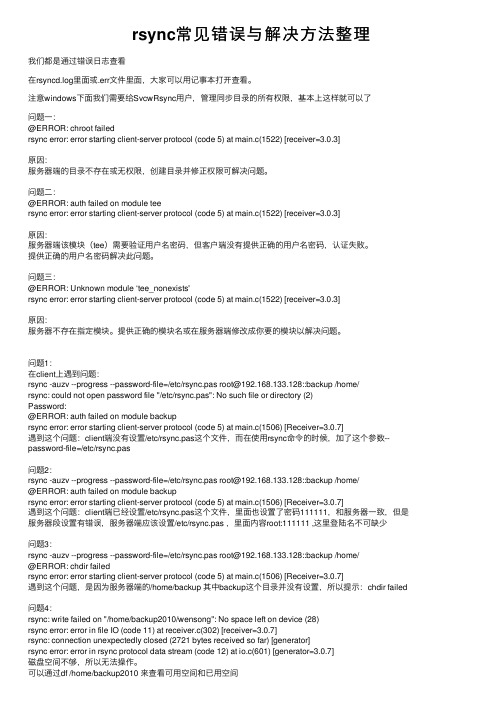
rsync常见错误与解决⽅法整理我们都是通过错误⽇志查看在rsyncd.log⾥⾯或.err⽂件⾥⾯,⼤家可以⽤记事本打开查看。
注意windows下⾯我们需要给SvcwRsync⽤户,管理同步⽬录的所有权限,基本上这样就可以了问题⼀:@ERROR: chroot failedrsync error: error starting client-server protocol (code 5) at main.c(1522) [receiver=3.0.3]原因:服务器端的⽬录不存在或⽆权限,创建⽬录并修正权限可解决问题。
问题⼆:@ERROR: auth failed on module teersync error: error starting client-server protocol (code 5) at main.c(1522) [receiver=3.0.3]原因:服务器端该模块(tee)需要验证⽤户名密码,但客户端没有提供正确的⽤户名密码,认证失败。
提供正确的⽤户名密码解决此问题。
问题三:@ERROR: Unknown module ‘tee_nonexists'rsync error: error starting client-server protocol (code 5) at main.c(1522) [receiver=3.0.3]原因:服务器不存在指定模块。
提供正确的模块名或在服务器端修改成你要的模块以解决问题。
问题1:在client上遇到问题:rsync -auzv --progress --password-file=/etc/rsync.pas root@192.168.133.128::backup /home/rsync: could not open password file "/etc/rsync.pas": No such file or directory (2)Password:@ERROR: auth failed on module backuprsync error: error starting client-server protocol (code 5) at main.c(1506) [Receiver=3.0.7]遇到这个问题:client端没有设置/etc/rsync.pas这个⽂件,⽽在使⽤rsync命令的时候,加了这个参数-- password-file=/etc/rsync.pas问题2:rsync -auzv --progress --password-file=/etc/rsync.pas root@192.168.133.128::backup /home/@ERROR: auth failed on module backuprsync error: error starting client-server protocol (code 5) at main.c(1506) [Receiver=3.0.7]遇到这个问题:client端已经设置/etc/rsync.pas这个⽂件,⾥⾯也设置了密码111111,和服务器⼀致,但是服务器段设置有错误,服务器端应该设置/etc/rsync.pas ,⾥⾯内容root:111111 ,这⾥登陆名不可缺少问题3:rsync -auzv --progress --password-file=/etc/rsync.pas root@192.168.133.128::backup /home/@ERROR: chdir failedrsync error: error starting client-server protocol (code 5) at main.c(1506) [Receiver=3.0.7]遇到这个问题,是因为服务器端的/home/backup 其中backup这个⽬录并没有设置,所以提⽰:chdir failed问题4:rsync: write failed on "/home/backup2010/wensong": No space left on device (28)rsync error: error in file IO (code 11) at receiver.c(302) [receiver=3.0.7]rsync: connection unexpectedly closed (2721 bytes received so far) [generator]rsync error: error in rsync protocol data stream (code 12) at io.c(601) [generator=3.0.7]磁盘空间不够,所以⽆法操作。
win7数据库连接异常解决方案
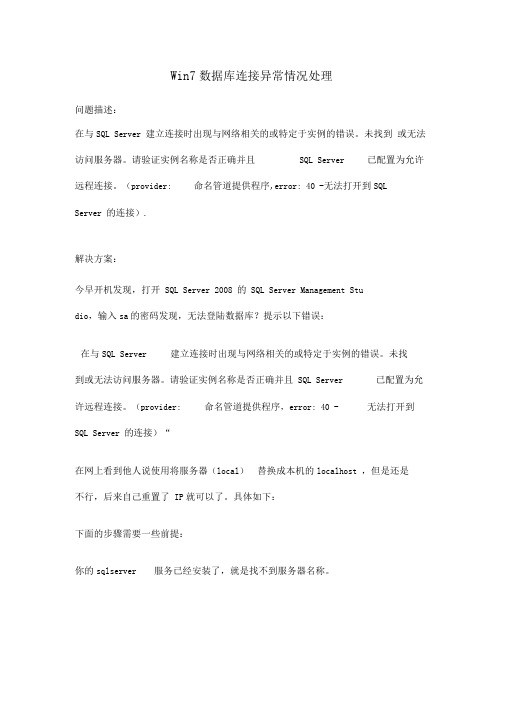
Win7数据库连接异常情况处理问题描述:在与SQL Server 建立连接时出现与网络相关的或特定于实例的错误。
未找到或无法访问服务器。
请验证实例名称是否正确并且SQL Server 已配置为允许远程连接。
(provider: 命名管道提供程序,error: 40 -无法打开到SQLServer 的连接).解决方案:今早开机发现,打开SQL Server 2008 的SQL Server Management Studio,输入sa的密码发现,无法登陆数据库?提示以下错误:在与SQL Server 建立连接时出现与网络相关的或特定于实例的错误。
未找到或无法访问服务器。
请验证实例名称是否正确并且SQL Server 已配置为允许远程连接。
(provider: 命名管道提供程序,error: 40 - 无法打开到SQL Server 的连接)“在网上看到他人说使用将服务器(local)替换成本机的localhost ,但是还是不行,后来自己重置了IP就可以了。
具体如下:下面的步骤需要一些前提:你的sqlserver 服务已经安装了,就是找不到服务器名称。
9:皇面小王聲箔皓缶心DbVisualizerFoxmailLjngoesMicrosoft Office一一; ___ —Microsoft SQL Server 2008 _,2> 沟SQLServer Business IntelligenceSQL Server Management Studio '寻入珀导匕数据®位)\ Analysis Serviceswlnteq ration Services盏Reporting ServI i配置管理器晝SQL Server妄装珂心J SQL Server蛊溟却営聲况报启虽L ServE「囲蛋”性Microsoft Visual Studio 2008或者在命令行输入:SQLServerMa nagerlO.msc2、点击MSSQLSERVER勺协议,在右侧的页面中选择TCP/IP 协议鼻Sql Server Configuration Manager j 却用gm(A)耐CH)>^►1 B l 0-0^1 Bg SQL Server配豐青理器{本Ifi)g SQL Server^J卫SQL^erverK^E^「 _ 工卫姿QLS ERVER 議霞j二、P县.SQL Native Client 10.0 Eg协逗名称状悉^Shared Meirfcry 已启用丁—arngd Pipes -3、右键点击TCP/IP协议,选择属性”需要修改连接数据库的端口地址-------------------- 1 ------------------------------------------Sql Server Configuration Manager文件何 m(A) BSM KB3](H)■創_&!宜臺I G厠SQL Server 丘査音理詰体側 口 SQL Server眾务JSQL Server 网后靳臣 雾MSSQLSERVER 曲:办设 垦 SQL Native Client 10.04、跳出来的对话框,里面有好多TCP/IP 的端口,找到“IP3”,更改IP 地址为自己电脑的IP 地址(或者是127.0.0.1 )在TCP 端口添加1433,然后选择启动. Sql Server C-orrligurjd»#i Manager 3ttt<Fi ai<EtA) «kv) wajbin) ** I * I .'l. ': I Q&QLEEttJ!器:顽 _a SQL 昶mm 国券 *JL SQL Server 问窑血暨k M$SQL5£RVtR &JW 里 SQL N^e Ctenl 10.«5、“ IPALL ”的所有端口改成“ 1433”IT VIA曲说客特 扶态Shared Mem&ry 巳启用^Nfrmtd Pipe? 5^用V* Shared Memory 已启用 已羣用 f TCP/IP 已^用 已携Sql Server Co^rfigurartiDnManager文啊丹S!^E(AJ »VlVl 石冲I为i□ _^ T H-对5J(l-£*rrtr tESniTS 国埼a 5QL 5ervw 8S+ _j_ ^QL Server 网!fi¥8£ MS5QL5£RV£R 旳府型i SQL NMin dnt 1AQ O.6、重新启动服务.Sqf Server Coniiguralian Manager潯5QL_&emr Bfe枣■逹£t(刪£j<[£艮小肝軽二:4昱SQL Server 网环MSSQLSERVER的协逞昱SQL Niative Client 1D.0 氏3us■^■Shared MemoryIT Named Pipes已祟用T TCP/IP es用TVIACfc后湘式亞£QL 5*rver Inte-gr^tiMi ^e-rvices IO J O正在迄行日动NT ALHHOftTirV\_㈱£QL Full-(esS Filter Oaenwn Launcher(IMSSQL&E...正e@5手动NT AUTHOftJT¥\L宣魁I Server (MSSQLSEMEh二>兰前LocfiJSyirto 向I^SQL Server Ana^-s £«rvic« (M^&QLS£RVER>正E£行m动NT AbTHDR]T¥\LpjSQfi. Server fl.cporting Services [MSSQLSERVERj正iE@5LDcalSystrmJ$<SQt Sergei- ftfefrse*-己砒■fe; -jBStr .■.NT AUlHOfiJW蜃£QL Server 煙 HVIS-SQI J SERVERI Bffit手动NT AlJlHOflmV7、通过以上1-6步骤设置好端口,重新打开SQL Server Management Studio,在服务器名称输入:(local) 或者127.0.0.1 ,即可登录数据库了。
Readinessprobefailed:Client.Timeoutexceededwh。。。
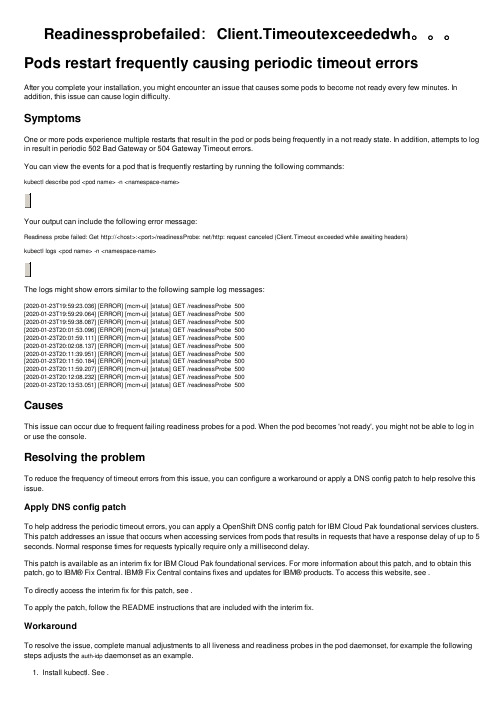
Readinessprobefailed:Client.Timeoutexceededwh。
Pods restart frequently causing periodic timeout errorsAfter you complete your installation, you might encounter an issue that causes some pods to become not ready every few minutes. In addition, this issue can cause login difficulty.SymptomsOne or more pods experience multiple restarts that result in the pod or pods being frequently in a not ready state. In addition, attempts to log in result in periodic 502 Bad Gateway or 504 Gateway Timeout errors.You can view the events for a pod that is frequently restarting by running the following commands:kubectl describe pod <pod name> -n <namespace-name>Your output can include the following error message:Readiness probe failed: Get http://<host>:<port>/readinessProbe: net/http: request canceled (Client.Timeout exceeded while awaiting headers)kubectl logs <pod name> -n <namespace-name>The logs might show errors similar to the following sample log messages:[2020-01-23T19:59:23.036] [ERROR] [mcm-ui] [status] GET /readinessProbe 500[2020-01-23T19:59:29.064] [ERROR] [mcm-ui] [status] GET /readinessProbe 500[2020-01-23T19:59:38.087] [ERROR] [mcm-ui] [status] GET /readinessProbe 500[2020-01-23T20:01:53.096] [ERROR] [mcm-ui] [status] GET /readinessProbe 500[2020-01-23T20:01:59.111] [ERROR] [mcm-ui] [status] GET /readinessProbe 500[2020-01-23T20:02:08.137] [ERROR] [mcm-ui] [status] GET /readinessProbe 500[2020-01-23T20:11:39.951] [ERROR] [mcm-ui] [status] GET /readinessProbe 500[2020-01-23T20:11:50.184] [ERROR] [mcm-ui] [status] GET /readinessProbe 500[2020-01-23T20:11:59.207] [ERROR] [mcm-ui] [status] GET /readinessProbe 500[2020-01-23T20:12:08.232] [ERROR] [mcm-ui] [status] GET /readinessProbe 500[2020-01-23T20:13:53.051] [ERROR] [mcm-ui] [status] GET /readinessProbe 500CausesThis issue can occur due to frequent failing readiness probes for a pod. When the pod becomes 'not ready', you might not be able to log in or use the console.Resolving the problemTo reduce the frequency of timeout errors from this issue, you can configure a workaround or apply a DNS config patch to help resolve this issue.Apply DNS config patchTo help address the periodic timeout errors, you can apply a OpenShift DNS config patch for IBM Cloud Pak foundational services clusters. This patch addresses an issue that occurs when accessing services from pods that results in requests that have a response delay of up to 5 seconds. Normal response times for requests typically require only a millisecond delay.This patch is available as an interim fix for IBM Cloud Pak foundational services. For more information about this patch, and to obtain this patch, go to IBM® Fix Central. IBM® Fix Central contains fixes and updates for IBM® products. To access this website, see .To directly access the interim fix for this patch, see .To apply the patch, follow the README instructions that are included with the interim fix.WorkaroundTo resolve the issue, complete manual adjustments to all liveness and readiness probes in the pod daemonset, for example the following steps adjusts the auth-idp daemonset as an example.1. Install kubectl. See .2. Edit the auth-idp daemonset.kubectl edit ds auth-idp -n kube-system3. Locate the settings for each liveness and readiness probe for all containers in the daemonset. For example, the following sectionshows the readinessProbe settings for the platform-auth-service container:name: platform-auth-serviceports:- containerPort: 8443hostPort: 8443name: httpprotocol: TCPreadinessProbe:failureThreshold: 3httpGet:path: /port: 8443scheme: HTTPSperiodSeconds: 10successThreshold: 1timeoutSeconds: 1resources:limits:cpu: "1"memory: 1Girequests:cpu: 100mmemory: 256Mi4. Set values for each probe setting for all containers in the daemonset to increase the initialDelaySeconds, periodSeconds,and timeoutSeconds settings. If missing, add the initialDelaySeconds setting. The following example shows the placement of these settings for a readiness probe:readinessProbe:failureThreshold: 3httpGet:path: /port: 8443scheme: HTTPSinitialDelaySeconds: 420periodSeconds: 30successThreshold: 1timeoutSeconds: 105. Save the file and wait until all the auth-idp pods restart. The pods might take a few minutes to restart.。
计算机常用语言
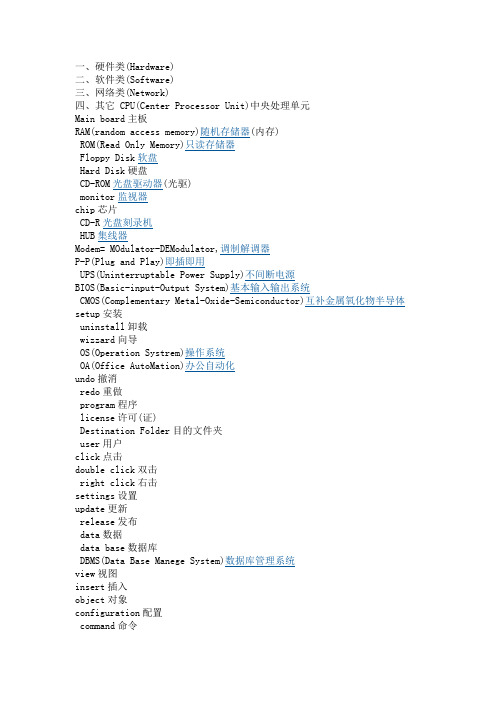
一、硬件类(Hardware)二、软件类(Software)三、网络类(Network)四、其它 CPU(Center Processor Unit)中央处理单元Main board主板RAM(random access memory)随机存储器(内存)ROM(Read Only Memory)只读存储器Floppy Disk软盘Hard Disk硬盘CD-ROM光盘驱动器(光驱)monitor监视器chip芯片CD-R光盘刻录机HUB集线器Modem= MOdulator-DEModulator,调制解调器P-P(Plug and Play)即插即用UPS(Uninterruptable Power Supply)不间断电源BIOS(Basic-input-Output System)基本输入输出系统CMOS(Complementary Metal-Oxide-Semiconductor)互补金属氧化物半导体setup安装uninstall卸载wizzard向导OS(Operation Systrem)操作系统OA(Office AutoMation)办公自动化undo撤消redo重做program程序license许可(证)Destination Folder目的文件夹user用户click点击double click双击right click右击settings设置update更新release发布data数据data base数据库DBMS(Data Base Manege System)数据库管理系统view视图insert插入object对象configuration配置command命令document文档POST(power-on-self-test)电源自检程序cursor光标attribute属性icon图标service pack服务补丁option pack功能补丁Demo演示short cut快捷方式exception异常debug调试previous前一个column行row列restart重新启动text文本font字体size大小scale比例interface界面function函数access访问manual指南active激活computer language计算机语言menu菜单GUI(graphical user interfaces )图形用户界面 template模版page setup页面设置password口令code密码print preview打印预览zoom in放大zoom out缩小pan漫游cruise漫游full screen全屏tool bar工具条status bar状态条ruler标尺table表paragraph段落symbol符号style风格execute执行graphics图形image图像Unix用于服务器的一种操作系统Mac OS苹果公司开发的操作系统OO(Object-Oriented)面向对象virus病毒file文件open打开colse关闭new新建save保存exit退出clear清除default默认LAN局域网WAN广域网Client/Server客户机/服务器ATM( Asynchronous Transfer Mode)异步传输模式Windows NT微软公司的网络操作系统Internet互联网WWW(World Wide Web)万维网protocol协议HTTP超文本传输协议FTP文件传输协议Browser浏览器homepage主页Webpage网页website网站URL在Internet的WWW服务程序上用于指定信息位置的表示方法 Online在线Email电子邮件ICQ网上寻呼Firewall防火墙Gateway网关HTML超文本标识语言hypertext超文本。
C语言常见基本词汇及词汇解释
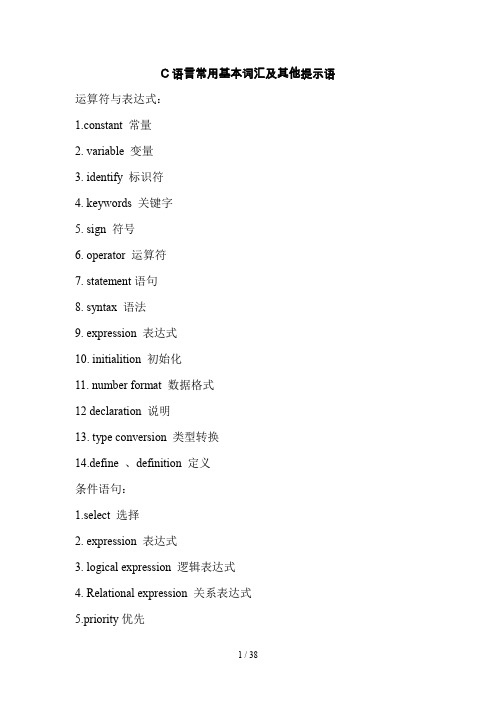
C语言常用基本词汇及其他提示语运算符与表达式:1.constant 常量2. variable 变量3. identify 标识符4. keywords 关键字5. sign 符号6. operator 运算符7. statement语句8. syntax 语法9. expression 表达式10. initialition 初始化11. number format 数据格式12 declaration 说明13. type conversion 类型转换14.define 、definition 定义条件语句:1.select 选择2. expression 表达式3. logical expression 逻辑表达式4. Relational expression 关系表达式5.priority优先6. operation运算7.structure 结构循环语句:1.circle 循环2. condition 条件3. variant 变量4. process过程5.priority优先6. operation运算数组:1. array 数组2. reference 引用3. element 元素4. address 地址5. sort 排序6. character 字符7. string 字符串8. application 应用函数:1.call 调用2.return value 返回值3.function 函数4. declare 声明5. `parameter 参数6.static 静态的7.extern 外部的指针:1. pointer 指针2. argument 参数3. array 数组4. declaration 声明5. represent 表示6. manipulate 处理结构体、共用体、链表:1 structure 结构2 member成员3 tag 标记4 function 函数5 enumerate 枚举6 union 联合(共用体)7 create 创建8 insert 插入9 delete 删除10 modify 修改文件:1、file 文件2、open 打开3、close 关闭4、read 读5、write 写6、error 错误序号主要章节常用英汉对照词汇备注1 运算符与表达式(operator and expression )汉语英语常量constant变量variable标识符identify关键字keywords符号sign运算符operator语句statement语法syntax表达式Expression初始化Initialization数据格式number format说明Declaration类型转换type conversion定义Define 、definition2 条件语句(conditionstatement) 选择select表达式expression逻辑表达式logical expression关系表达式Relational expression 优先priority运算operation结构structure3 循环语句(circle statement) 循环circle条件condition变量variant过程process优先priority运算operation4 函数(function) 调用call返回值return value函数function声明declare参数parameter静态的static外部的extern5 数组和指针(array and pointer) 数组array 引用reference元素element地址address排序sort字符character字符串string应用application指针pointer参数argument数组array声明declaration表示represent处理manipulate6 结构体、共用体(structures 、union )结构structure 成员member标记tag函数function枚举enumerate联合( 共用体) union创建create插入insert删除delete修改modify7 文件(file) 文件file打开open关闭close读read写write错误errorProgram Design 程序设计writing program 编写程序standardize vt.使标准化coding the program 编程simplify vt.单一化,简单化programming 程序revision n.校订,修正programmer n.程序员occupy vt.占领,住进logic n.逻辑,逻辑学BASIC 初学者通用符号指令代码machine code 机器代码teaching language 教学语言debug n.DOS命令,调试simplicity n.单纯,简朴compactness a.紧凑的,紧密的timesharing system 分时系统description n.描述,说明interactive language 交互式语言break n.中断manufacturer n.制造业者structure chart 结构图dialect n.方言,语调the program flow 程序流expense n.费用,代价manager module 管理模块uniformity n.同样,划一worder module 工作模块archaic a.己废的,古老的mainmodule 主模块sufficient a.充分的,足够的submodule 子模块data processing 数据处理modify v.修正,修改business application 商业应用outline n.轮廓,概要scientific application 科学应用compose分解lexical a.字典的,词汇的code 代码non-programmer n.非编程人员node vt改为密码notation n.记号法,表示法,注释pseudocode n.伪代码verbosity n.唠叨,冗长commas n.逗点逗号record n.记录documentation 文档subrecord n.子记录flowchart/flow 程表/流程data division 数据部visual a.视觉的procedure division 过程部represent vt.表现,表示,代表comprise vt.包含构成structured techniques结构化技术operator n.运算符,算子straightforward a.笔直的,率直的commercial package 商业软件包subroutine n.子程序generator n.产生器,生产者driver module 驱动模块mathematician n.专家line by line 逐行operator n.作符translate vt.翻译,解释forerunner n.先驱modular 摸块化ancestor n.祖宗cumbersome a.讨厌的,麻烦的teaching programming 编程教学lengthy a.冗长的,漫长的alter vi./vt.改变flaw n.缺点裂纹devclop vt.发达separate a.各别的recompile v.编译assist n.帮助cycle n.循环technician n.技师remove vt.移动,除去straight line 直线category n.种类,类项rectangle n.长方形,矩形P-code p代码virtrally ad.事实上symology n.象征学象征的使用register n.寄存器to summaries 总之,总而言之by convention 按照惯例cyptic n.含义模糊的,隐藏的diamond-shaped a,菱形的bracket n.括号decision n判断obviate 除去,排除terminal n. a终端机,终端的keyword n.关键字card reader 阅读器underline vt.下划线translator program 译程序monadic a. monad(单位)的Programming 程序设计dec/binary n.二进制source language 源语shift 变化,转移,移位machine language 机器overflow n.溢出machine instruction 机器指令arithmetic n.算术,算法computer language 计算机语composite symbol 复合型符号.assembly language 汇编语assignment n.赋值floating point number浮点数proliferation n.增服high-level language高级语pointer n.指针natural language 自然语言array n.数组矩阵,source text 源文本subscript n.下标intermediate language 中间语言type conversion 类型转换software development 软件开发address arithmetic 地址运算map vt.映射,计划denote vt.指示,表示maintenance cost 维护费用subprogram n.子程序legibility n.易读性,易识别separate compilation 分离式编泽amend vt.修正,改善alphabetic a.照字母次序的consumer n.消费者digit n.数字位数enormous a.巨大的,庞大的numeric expression 数值表达式reliability n.可信赖性,可信度tap n.轻打,轻敲,选择safety n.安全,安全设备print zone 打印区property n.财产,所有权column n.列correctness n.正确,functionality n.机能semicolon n.分号portable a.叮携带的,可搬运的survey n.概观.altoggle n.肘节开关task n.作,任务declaration n.宣告说明source program 源程序mufti-dimension array 多维数组object program 目标程序其他提示语:CPU(Center Processor Unit)中央处理单元mainboard主板RAM(random accessmemory)随机存储器(内存)ROM(Read Only Memory)只读存储器Floppy Disk软盘Hard Disk硬盘CD-ROM光盘驱动器(光驱)monitor监视器keyboard键盘mouse鼠标chip芯片CD-R光盘刻录机HUB集线器Modem= MOdulator-DEModulator,调制解调器P-P(Plug and Play)即插即用UPS(Uninterruptable Power Supply)不间断电源BIOS(Basic-input-OutputSystem)基本输入输出系统CMOS(Complementary Metal-Oxide-Semiconductor)互补金属氧化物半导体setup安装uninstall卸载wizzard向导OS(Operation Systrem)操作系统OA(Office AutoMation)办公自动化exit退出edit编辑copy复制cut剪切paste粘贴delete删除select选择find查找select all全选replace替换undo撤消redo重做program程序license许可(证)back前一步next下一步finish结束folder文件夹Destination Folder目的文件夹user用户click点击double click双击right click右击settings设置update更新release发布data数据data base数据库DBMS(Data Base Manege System)数据库管理系统view视图insert插入object对象configuration配置command命令document文档POST(power-on-self-test)电源自检程序cursor光标attribute属性icon图标service pack服务补丁option pack功能补丁Demo演示short cut快捷方式exception异常debug调试previous前一个column行row列restart重新启动text文本font字体size大小scale比例interface界面function函数access访问manual指南active激活computer language计算机语言menu菜单GUI(graphical user interfaces )图形用户界面template模版page setup页面设置password口令code密码print preview打印预览zoom in放大zoom out缩小pan漫游cruise漫游full screen全屏tool bar工具条status bar状态条ruler标尺table表paragraph段落symbol符号style风格execute执行graphics图形image图像Unix用于服务器的一种操作系统Mac OS苹果公司开发的操作系统OO(Object-Oriented)面向对象virus病毒file文件open打开colse关闭new新建save保存exit退出clear清除default默认LAN局域网WAN广域网Client/Server客户机/服务器ATM( AsynchronousTransfer Mode)异步传输模式Windows NT微软公司的网络操作系统Internet互联网WWW(World Wide Web)万维网protocol协议HTTP超文本传输协议FTP文件传输协议Browser浏览器homepage主页Webpage网页website网站URL在Internet的WWW服务程序上用于指定信息位置的表示方法Online在线Email电子邮件ICQ网上寻呼Firewall防火墙Gateway网关HTML超文本标识语言hypertext超文本hyperlink超级链接IP(Address)互联网协议(地址)SearchEngine搜索引擎TCP/IP用于网络的一组通讯协议Telnet远程登录IE(Internet Explorer)探索者(微软公司的网络浏览器) Navigator引航者(网景公司的浏览器)multimedia多媒体ISO国际标准化组织ANSI美国国家标准协会able 能activefile 活动文件addwatch 添加监视点allfiles 所有文件allrightsreserved 所有的权力保留altdirlst 切换目录格式andfixamuchwiderrangeofdiskproblems 并能够解决更大范围内的磁盘问题andotherinFORMation 以及其它的信息archivefileattribute 归档文件属性assignto 指定到autoanswer 自动应答autodetect 自动检测autoindent 自动缩进autosave 自动存储availableonvolume 该盘剩余空间badcommand 命令错badcommandorfilename 命令或文件名错batchparameters 批处理参数binaryfile 二进制文件binaryfiles 二进制文件borlandinternational borland国际公司bottommargin 页下空白bydate 按日期byextension 按扩展名byname 按名称bytesfree 字节空闲callstack 调用栈casesensitive 区分大小写causespromptingtoconfirmyouwanttooverwritean 要求出现确认提示,在你想覆盖一个centralpointsoftwareinc central point 软件股份公司changedirectory 更换目录changedrive 改变驱动器changename 更改名称characterset 字符集checkingfor 正在检查checksadiskanddisplaysastatusreport 检查磁盘并显示一个状态报告chgdrivepath 改变盘/路径node 节点npasswd UNIX的一种代理密码检查器,在提交给密码文件前,它将对潜在的密码进行筛选。
计算机的常用英文单词
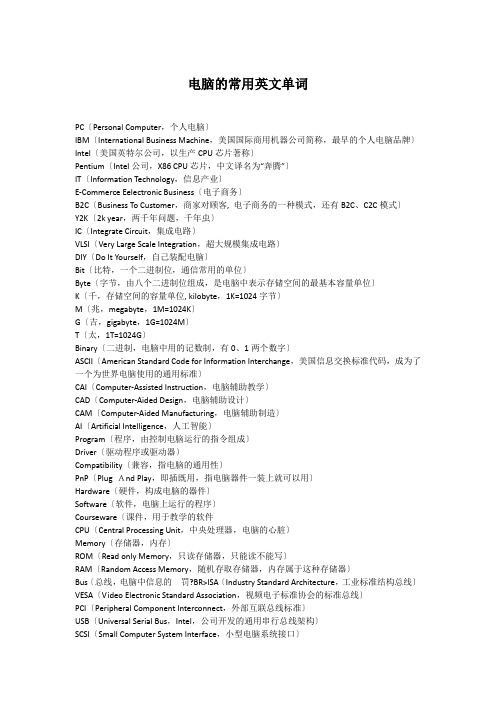
电脑的常用英文单词PC〔Personal Computer,个人电脑〕IBM〔International Business Machine,美国国际商用机器公司简称,最早的个人电脑品牌〕Intel〔美国英特尔公司,以生产CPU芯片著称〕Pentium〔Intel公司,X86 CPU芯片,中文译名为“奔腾”〕IT〔Information Technology,信息产业〕E-Commerce Eelectronic Business〔电子商务〕B2C〔Business To Customer,商家对顾客, 电子商务的一种模式,还有B2C、C2C模式〕Y2K〔2k year,两千年问题,千年虫〕IC〔Integrate Circuit,集成电路〕VLSI〔Very Large Scale Integration,超大规模集成电路〕DIY〔Do It Yourself,自己装配电脑〕Bit〔比特,一个二进制位,通信常用的单位〕Byte〔字节,由八个二进制位组成,是电脑中表示存储空间的最基本容量单位〕K〔千,存储空间的容量单位, kilobyte,1K=1024字节〕M〔兆,megabyte,1M=1024K〕G〔吉,gigabyte,1G=1024M〕T〔太,1T=1024G〕Binary〔二进制,电脑中用的记数制,有0、1两个数字〕ASCII〔American Standard Code for Information Interchange,美国信息交换标准代码,成为了一个为世界电脑使用的通用标准〕CAI〔Computer-Assisted Instruction,电脑辅助教学〕CAD〔Computer-Aided Design,电脑辅助设计〕CAM〔Computer-Aided Manufacturing,电脑辅助制造〕AI〔Artificial Intelligence,人工智能〕Program〔程序,由控制电脑运行的指令组成〕Driver〔驱动程序或驱动器〕Compatibility〔兼容,指电脑的通用性〕PnP〔Plug And Play,即插既用,指电脑器件一装上就可以用〕Hardware〔硬件,构成电脑的器件〕Software〔软件,电脑上运行的程序〕Courseware〔课件,用于教学的软件CPU〔Central Processing Unit,中央处理器,电脑的心脏〕Memory〔存储器,内存〕ROM〔Read only Memory,只读存储器,只能读不能写〕RAM〔Random Access Memory,随机存取存储器,内存属于这种存储器〕Bus〔总线,电脑中信息的罚?BR>ISA〔Industry Standard Architecture,工业标准结构总线〕VESA〔Video Electronic Standard Association,视频电子标准协会的标准总线〕PCI〔Peripheral Component Interconnect,外部互联总线标准〕USB〔Universal Serial Bus,Intel,公司开发的通用串行总线架构〕SCSI〔Small Computer System Interface,小型电脑系统接口〕AGP〔Accelerate Graphics Processor,加速图形接口〕Mouse〔鼠标,俗称“鼠”〕Keyboard〔键盘〕CRT〔Cathode Ray Tube,阴极射线管,常指显示屏〕LCD〔Liquid Crystal Display,液晶显示屏〕VGA〔Video Graphics Array,视频图形阵列,一种显示卡〕Resolution〔分辨率〕Printer〔打印机〕Scanner〔扫描仪〕Floppy Disk〔软盘〕Fixed Disk, Hard Disk〔硬盘〕CD〔Compact Disk,光盘〕Adapter〔适配器〔卡〕,俗称“卡”,如声卡、显示卡〕UPS〔Uninterruptible Power System,不间断电源〕LPT〔Line Printer,打印口,并行口〕DPI〔Dots Per Inch,每英寸点数,指打印机的分辨率〕CPS〔Characters Per Second,每秒字符数〕PPM〔Pages Per Minute,每分钟打印页数〕Multimedia〔多媒体,指电脑能综合处理声音、图像、影像、动画、文字等多种媒体〕CD〔Compact Disk,光盘,分为只读光盘和可刻录光盘〕CDR〔Compact Disk Recordable,可刻录光盘〕VCD〔Video CD,视频CD〕Audio〔音频〕Video〔视频〕MPEG〔Moving picture expert Group,运动图像专家组,一种压缩比率较大的活动图像和声音的压缩标准〕BMP〔Bitmap,位图,一种图像格式〕Image〔图像〕Pixel〔像素,图像的一个点〕WAV〔Wave,声波,一种声音格式〕MIDI〔Musical Instrument Digital Interface,乐器数字接口,声卡上有这种接口,用于与乐器相连〕Modem〔调制解调器,也称“猫”,用于把音频信号变成数字信号〕Net〔Network,网络〕WAN〔Wide area network,广域网,指地理上跨越较大范围的跨地区网〕LAN〔Local area network,局域网,地理上局限在小范围,属于一个单位组建的网〕Internet〔互联网、因特网、网际网〕Server〔服务器,网络的核心,信息的集中地〕Client〔客户,指使用电脑的用户〕C/S〔Client/Server,客户机/服务器〕B/S〔Browser/Server,浏览器/服务器,指客户通过浏览器访问服务器的信息〕Workstation〔工作站,连到服务器的单个电脑〕WWW〔World Wide Web,万维网,全球范围的节点〕BBS〔Bulletin Board System,电子布告栏系统〕FTP〔File Transfer Protocol,文件传送协议,用此协议用户通过Internet将一台电脑上的文件传送到另一台电脑上〕HTTP〔Hypertext Transfer Protocol,超文本传输协议WWW服务程序所用的协议〕HTML〔Home Page Marker Language,主页标记语言,用于浏览器浏览显示〕Hub〔网络集线器,提供许多电脑连接的端口〕Router〔路由器,互联网的标准设备,具有判断网络地址、选择路径、实现网络互联的功能〕Gateway〔网关〕TCP/IP〔Transfer Control Protocol/Internet Protocol,传输控制/互联网协议〕NDS〔Domain Name System,域名服务系统〕e-mail〔Electronic Mail,电子邮件〕〔Commerce,商业部门的域名〕.edu〔Education,教育部门的域名〕.net〔网络服务部门的域名〕.org〔Organization,非商业组织的域名〕.gov〔Government,政府部门的域名〕@〔电子邮件中用户名与域名的分隔符,读音为at〕Optics〔光的,Fiber optics 光纤〕ISDN〔Integrated Services Digital Network,综合服务数字网〕DDN〔Defense Data Service,数字数据服务〕Bandwidth〔带宽,网络线路的传输速度〕Broad〔Band 宽带,可同时在多个通道容纳数据,音像信号〕Hacker〔黑客,专门在互联网上到处从事解密、获取信息等非正规活动的不明身份的用户〕CPU(Center Processor Unit)中央处理单元mainboard主板RAM(random accessmemory)随机存储器(内存)ROM(Read Only Memory)只读存储器Floppy Disk软盘Hard Disk硬盘CD-ROM光盘驱动器(光驱)monitor监视器keyboard键盘mouse鼠标chip芯片CD-R光盘刻录机HUB集线器Modem= MOdulator-DEModulator,调制解调器P-P(Plug And Play)即插即用UPS(Uninterruptable Power Supply)不间断电源BIOS(Basic-input-OutputSystem)基本输入输出系统CMOS(Complementary Metal-Oxide-Semiconductor)互补金属氧化物半导体setup安装uninstall卸载wizzard向导OS(Operation Systrem)操作系统OA(Office AutoMation)办公自动化exit退出edit编辑copy复制cut剪切paste粘贴delete删除select选择find查找select all全选replace替换undo撤消redo重做program程序license许可(证)back前一步next下一步finish结束folder文件夹Destination Folder目的文件夹user用户click点击double click双击right click右击settings设置update更新release发布data数据data base数据库DBMS(Data Base Manege System)数据库管理系统view视图insert插入object对象configuration配置command命令document文档POST(power-on-self-test)电源自检程序cursor光标attribute属性icon图标service pack服务补丁option pack功能补丁Demo演示short cut快捷方式exception异常debug调试previous前一个column行row列restart重新启动text文本font字体size大小scale比例interface界面function函数access访问manual指南active激活computer language电脑语言menu菜单GUI(graphical userinterfaces )图形用户界面template模版page setup页面设置password口令code密码print preview打印预览zoom in放大zoom out缩小pan漫游cruise漫游full screen全屏tool bar工具条status bar状态条ruler标尺table表paragraph段落symbol符号style风格execute执行graphics图形image图像Unix用于服务器的一种操作系统Mac OS苹果公司开发的操作系统OO(Object-Oriented)面向对象virus病毒file文件open打开colse关闭new新建save保存exit退出clear清除default默认LAN局域网WAN广域网Client/Server客户机/服务器ATM( AsynchronousTransfer Mode)异步传输模式Windows NT微软公司的网络操作系统Internet互联网WWW(World Wide Web)万维网protocol协议HTTP超文本传输协议FTP文件传输协议Browser浏览器homepage主页Webpage网页website网站URL在Internet的WWW服务程序上用于指定信息位置的表示方法Online在线Email电子邮件ICQ网上寻呼Firewall防火墙Gateway网关HTML超文本标识语言hypertext超文本hyperlink超级链接IP(Address)互联网协议(地址)SearchEngine搜索引擎TCP/IP用于网络的一组通讯协议Telnet远程登录IE(Internet Explorer)探索者(微软公司的网络浏览器) Navigator引航者(网景公司的浏览器)multimedia多媒体ISO国际标准化组织ANSI美国国家标准协会Active-matrix主动距陈AActive-matrix主动距陈Adaptercards适配卡Advancedapplication高级应用Analyticalgraph分析图表Analyze分析Animations动画Applicationsoftware应用软件Arithmeticoperations算术运算Audio-outputdevice音频输出设备Accesstime存取时间access存取accuracy准确性adnetworkcookies广告网络信息记录软件Add-ons附软件Address地址Agents代理Analogsignals模拟信号Applets程序Asynchronouscommunicationsport异步通信端口Attachment附件BBarcode条形码Barcodereader条形码读卡器Basicapplication基础程序Binarycodingschemes二进制译码方案Binarysystem二进制系统Bit比特Browser浏览器Busline总线Backuptapecartridgeunits备份磁带盒单元Bandwidth带宽Bluetooth蓝牙Broadband宽带Browser浏览器Business-to-business企业对企业电子商务Business-to-consumer企业对消费者Bus总线CCables连线Cell单元箱Chainprinter链式打印机Characterandrecognitiondevice字符标识识别设备Chart图表Chassis支架Chip芯片Clarity清晰度Closedarchitecture封闭式体系结构Column列Combinationkey结合键computercompetency电脑能力connectivity连接,结点Continuous-speechrecognitionsystem连续语言识别系统Controlunit操纵单元Cordlessorwirelessmouse无线鼠标Cablemodems有线调制解调器carpaltunnelsyndrome腕骨神经综合症CD-ROM可记录光盘CD-RW可重写光盘CD-R可记录压缩光盘Channel信道Chatgroup谈话群组chlorofluorocarbons(CFCs)]氯氟甲烷Client客户端Coaxialcable同轴电缆coldsite冷战Commerceservers商业服务器Communicationchannel信道Communicationsystems信息系统CompactdiscrewritableCompactdisc光盘computerabuseamendmentsactof19941994电脑滥用法案computercrime电脑犯罪computerethics电脑道德computerfraudandabuseactof1986电脑欺诈和滥用法案computermatchingandprivacyprotectionactof1988电脑查找和隐私保护法案Computernetwork电脑网络computersupportspecialist电脑支持专家computertechnician电脑技术人员computertrainer电脑教师Connectiondevice连接设备Connectivity连接Consumer-to-consumer个人对个人cookies-cutterprograms信息记录截取程序cookies信息记录程序cracker解密高手cumulativetraumadisorder积累性损伤错乱Cybercash电子现金Cyberspace电脑空间cynic愤世嫉俗者DDatabase数据库databasefiles数据库文件Databasemanager数据库管理Databus数据总线Dataprojector数码放映机Desktopsystemunit台式电脑系统单元Destinationfile目标文件Digitalcameras数码照相机Digitalnotebooks数字笔记本Digitalbideocamera数码摄影机Discrete-speechrecognitionsystem不连续语言识别系统Document文档documentfiles文档文件Dot-matrixprinter点矩阵式打印机Dual-scanmonitor双向扫描显示器Dumbterminal非智能终端datasecurity数据安全Datatransmissionspecifications数据传输说明databaseadministrator数据库管理员Dataplay数字播放器Demodulation解调denialofserviceattack拒绝服务攻击Dial-upservice拨号服务Digitalcash数字现金Digitalsignals数字信号Digitalsubscriberline数字用户线路Digitalversatiledisc数字化通用磁盘Digitalvideodisc数字化视频光盘Directaccess直接存取Directorysearch目录搜索disasterrecoveryplan灾难恢复计划Diskcaching磁盘驱动器高速缓存Diskette磁盘Disk磁碟Distributeddataprocessingsystem分部数据处理系统Distributedprocessing分布处理Domaincode域代码Downloading下载DVD数字化通用磁盘DVD-R可写DVDDVD-RAMDVD随机存取器DVD-ROM只读DVDEe-book电子阅读器Expansioncards扩展卡enduser终端用户e-cash电子现金e-commerce电子商务electroniccash电子现金electroniccommerce电子商务electroniccommunicationsprivacyactof1986电子通信隐私法案encrypting加密术energystar能源之星Enterprisecomputing企业计算化environment环境Erasableopticaldisks可擦除式光盘ergonomics人类工程学ethics道德标准Externalmodem外置调制解调器extranet企业外部网FFaxmachine 机Field域Find搜索FireWireportport火线端口Firmware固件FlashRAM闪存Flatbedscanner台式扫描器Flat-panelmonitor纯平显示器floppydisk软盘Formattingtoolbar格式化工具条Formula公式Function函数faircreditreportingactof1970公平信用报告法案Fiber-opticcable光纤电缆Filecompression文件压缩Filedecompression文件解压缩filter过滤firewall防火墙firewall防火墙Fixeddisk固定硬盘Flashmemory闪存Flexibledisk可折叠磁盘Floppies磁盘Floppy-diskcartridge磁盘盒Formatting格式化freedomofinformationactof1970信息自由法案frustrated受挫折Full-duplexcommunication全双通通信GGeneral-purposeapplication通用运用程序Gigahertz千兆赫Graphictablet绘图板greenpc绿色个人电脑Hhandheldcomputer手提电脑Hardcopy硬拷贝harddisk硬盘hardware硬件Help帮助Hostcomputer主机Homepage主页Hyperlink超链接hacker黑客Half-duplexcommunication半双通通信Hard-diskcartridge硬盘盒Hard-diskpack硬盘组Headcrash磁头碰撞header标题helpdeskspecialist帮助办公专家helperapplications帮助软件Hierarchicalnetwork层次型网络historyfile历史文件hits匹配记录horizontalportal横向用户hotsite热战Hybridnetwork混合网络hyperlinks超连接IImagecapturingdevice图像获取设备informationtechnology信息技术Ink-jetprinter墨水喷射印刷机Integratedpackage综合性组件Intelligentterminal智能终端设备Intergratedcircuit集成电路Interfacecards接口卡Internalmodem内部调制解调器internettelephony网络internetterminal互联网终端Identification识别i-drive网络硬盘驱动器illusionofanonymity匿名梦想indexsearch索引搜索informationpushers信息推送器initializing初始化instantmessaging计时信息internalharddisk内置硬盘Internalmodem内部调制解调器Internetharddrive网络硬盘驱动器intranet企业内部网Jjoystick操纵杆Kkeywordsearch关键字搜索Llaserprinter激光打印机Layoutfiles版式文件Lightpen光笔Locate定位Logicaloperations逻辑运算Lands凸面Lineofsightcommunication视影通信Lowbandwidth低带宽lurking潜伏MMainboard主板Marksensing标志检测Mechanicalmouse机械鼠标Memory内存Menu菜单Menubar菜单条Microprocessor微处理器Microseconds微秒Modemcard调制解调器Monitor显示器Motherboard主板Mouse鼠标Multifunctionaldevice多功能设备Magnetictapereels磁带卷Magnetictapestreamers磁带条mailinglist邮件列表Mediumband媒质带宽metasearchengine整合搜索引擎Microwave微波Modem解调器Modulation解调NNetPC网络电脑Networkadaptercard网卡Networkpersonalcomputer网络个人电脑Networkterminal网络终端Notebookcomputer笔记本电脑Notebooksystemunit笔记本系统单元Numericentry数字输入naïve天真的人nationalinformationinfrastructureprotectionactof1996国际信息保护法案nationalserviceprovider全国性服务供给商Networkarchitecture网络体系结构Networkbridge网桥Networkgateway网关networkmanager网络管理员newsgroup新闻组noelectronictheftactof1997无电子盗窃法Node节点Nonvolatilestorage非易失性存储OObjectembedding对象嵌入Objectlinking目标链接Openarchitecture开放式体系结构Opticaldisk光盘Opticalmouse光电鼠标Opticalscanner光电扫描仪Outline大纲off-linebrowsers离线浏览器Onlinestorage联机存储Ppalmtopcomputer掌上电脑Parallelports并行端口Passive-matrix被动矩阵PCcard个人电脑卡Personallaserprinter个人激光打印机Personalvideorecordercard个人视频记录卡Photoprinter照片打印机Pixel像素Platformscanner平版式扫描仪Plotter绘图仪Plugandplay即插即用Plug-inboards插件卡Pointer指示器Pointingstick指示棍Port端口Portablescanner便携式扫描仪Presentationfiles演示文稿Presentationgraphics电子文稿程序Primarystorage主存Procedures规程Processor处理机Programmingcontrollanugage程序控制语言Packets数据包Paralleldatatransmission平行数据传输Peer-to-peernetworksystem得等网络系统person-personauctionsite个人对个人拍卖站点physicalsecurity物理安全Pits凹面plug-in插件程序Polling轮询privacy隐私权proactive主动地programmer程序员Protocols协议provider供给商proxyserver代理服务pullproducts推取程序pushproducts推送程序RRAMcache随机高速缓冲器Range范围Record记录Relationaldatabase关系数据库Replace替换Resolution分辨率Row行Read-only只读Reformatting重组regionalserviceprovider区域性服务供给商repetitivemotioninjury反复性动作损伤reversedirectory反向目录righttofinancialprivacyactof1979财产隐私法案Ringnetwork环形网络SScanner扫描器Search查找Secondarystoragedevice助存储设备Semiconductor半导体Serialports串行端口Server服务器Sharedlaserprinter共享激光打印机Sheet表格Siliconchip硅片Slots插槽Smartcard智能卡Softcopy软拷贝Softwaresuite软件协议Sorting排序分类Sourcefile源文件Special-purposeapplication专用文件Spreadsheet电子数据表Standardtoolbar标准工具栏Supercomputer巨型机Systemcabine系统箱Systemclock时钟Systemsoftware系统软件Satellite/airconnectionservices卫星无线连接服务searchengines搜索引擎searchproviders搜索供给者searchservices搜索服务器Sectors扇区security安全Sendingandreceivingdevices发送接收设备Sequentialaccess顺序存取Serialdatatransmission单向通信signatureline签名档snoopware监控软件softwarecopyrightactof1980软件版权法案softwarepiracy软件盗版Solid-statestorage固态存储器specializedsearchengine专用搜索引擎spiders网页爬虫spike尖峰电压Starnetwork星型网Strategy方案subject主题subscriptionaddress预定地址Superdisk超级磁盘surfing网上冲浪surgeprotector浪涌保护器systemsanalyst系统分析师TTable二维表Telephony 学Televisionboards电视扩展卡Terminal终端Template模板Textentry文本输入Thermalprinter热印刷Thinclient瘦客Togglekey触发键Toolbar工具栏Touchscreen触摸屏Trackball追踪球TVtunercard电视调谐卡Two-statesystem双状态系统technicalwriter技术协作者technostress重压技术telnet远程登录Time-sharingsystem分时系统Topology拓扑结构Tracks磁道traditionalcookies传统的信息记录程序Twistedpair双绞线UUnicode统一字符标准uploading上传usenet世界性新闻组网络VVirtualmemory虚拟内存Videodisplayscreen视频显示屏Voicerecognitionsystem声音识别系统verticalportal纵向门户videoprivacyprotectionactof1988视频隐私权保护法案viruschecker病毒检测程序virus病毒Voiceband音频带宽Volatilestorage易失性存储voltagesurge冲击性电压WWandreader条形码读入Web网络Webappliance环球网设备Webpage网页Websiteaddress网络地址Webterminal环球网终端Webcam摄像头What-ifanalysis假定分析Wirelessrevolution无线革命Word字长Wordprocessing文字处理Wordwrap自动换行Worksheetfile工作表文件webauctions网上拍卖webbroadcasters网络广播webportals门户网站websites网站webstorefrontcreationpackages网上商店创建包webstorefronts网上商店webutilities网上应用程序web-downloadingutilities网页下载应用程序webmasterweb站点管理员web万维网Wirelessmodems无线调制解调器wirelessserviceprovider无线服务供给商worldwideweb万维网worm蠕虫病毒Write-protectnotch写保护口其他缩写DVDdigitalbersatile数字化通用光盘ITingormationtechnology信息技术CDcompactdisc压缩盘PDApersonaldigitalassistant个人数字助理RAMrandomaccessmemory随机存储器WWWWorldWideWeb万维网DBMSdatabasemanagementsystem数据库管理系统HTMLHypertextMarkupLanguage超文本标示语言OLEobjectlinkingandembedding对象链接潜入SQLstructuredquerylanguage结构化查询语言URLuniformresouicelocator统一资源定位器AGPacceleratedgraphicsport加速图形接口ALUarithmetic-logicunit算术逻辑单元CPUcentralprocessingunit中央处理器CMOScomplementarymetal-oxidesemiconductor互补金属氧化物半导体CISCcomplexinstructionsetcomputer复杂指令集电脑HPSBhighperformanceserialbus高性能串行总线ISAindustrystandardarchitecture工业标准结构体系PCIperipheralcomponentinterconnect外部设备互连总线PCMCIAPersonalMemoryCardInternationalAssociation个人电脑存储卡国际协会RAMrandom-accessmemory随机存储器ROMread-onlymemory只读存储器USBuniversalserialbus通用串行总线CRTcathode-raytube阴极射线管HDTVhigh-definitiontelevision高清晰度电视LCDliquidcrystaldisplaymonitor液晶显示器MICRmagnetic-inkcharacterrecognition磁墨水字符识别器OCRoptical-characterrecognition光电字符识别器OMRoptical-markrecognition光标阅读器TFTthinfilmtransistormonitor薄膜晶体管显示器其他Zipdisk压缩磁盘Domainnamesystem〔DNS〕域名服务器filetransferprotocol(FTP)文件传送协议hypertextmarkuplanguage(HTML)超文本链接标识语言Localareanetwork〔LAN〕局域网internetrelaychat(IRC)互联网多线交谈Metropolitanareanetwork(MAN)城域网Networkoperationsystem(NOS)网络操作系统uniformresourcelocator(URL)统一资源定位器Wideareanetwork(WAN)广域网。
SAP系统变量用法----ABAP程序系统字段中英文详解
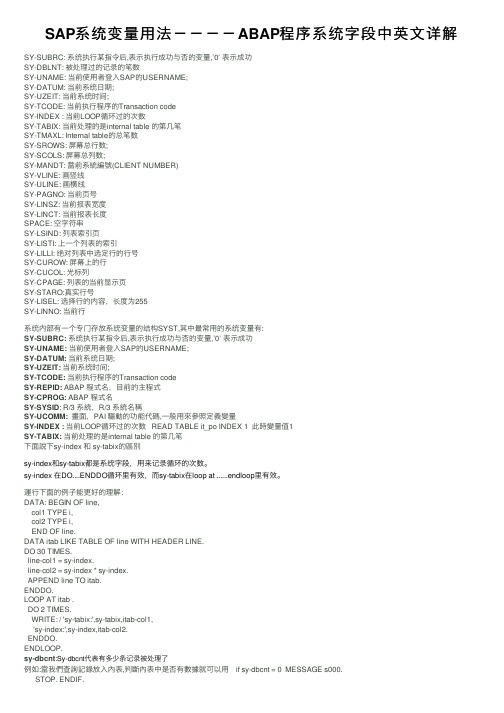
SAP系统变量⽤法----ABAP程序系统字段中英⽂详解SY-SUBRC: 系统执⾏某指令后,表⽰执⾏成功与否的变量,’0’ 表⽰成功SY-DBLNT: 被处理过的记录的笔数SY-UNAME: 当前使⽤者登⼊SAP的USERNAME;SY-DATUM: 当前系统⽇期;SY-UZEIT: 当前系统时间;SY-TCODE: 当前执⾏程序的Transaction codeSY-INDEX : 当前LOOP循环过的次数SY-TABIX: 当前处理的是internal table 的第⼏笔SY-TMAXL: Internal table的总笔数SY-SROWS: 屏幕总⾏数;SY-SCOLS: 屏幕总列数;SY-MANDT: 當前系統編號(CLIENT NUMBER)SY-VLINE: 画竖线SY-ULINE: 画横线SY-PAGNO: 当前页号SY-LINSZ: 当前报表宽度SY-LINCT: 当前报表长度SPACE: 空字符串SY-LSIND: 列表索引页SY-LISTI: 上⼀个列表的索引SY-LILLI: 绝对列表中选定⾏的⾏号SY-CUROW: 屏幕上的⾏SY-CUCOL: 光标列SY-CPAGE: 列表的当前显⽰页SY-STARO:真实⾏号SY-LISEL: 选择⾏的内容,长度为255SY-LINNO: 当前⾏系统内部有⼀个专门存放系统变量的结构SYST,其中最常⽤的系统变量有:SY-SUBRC:系统执⾏某指令后,表⽰执⾏成功与否的变量,’0’ 表⽰成功SY-UNAME:当前使⽤者登⼊SAP的USERNAME;SY-DATUM:当前系统⽇期;SY-UZEIT:当前系统时间;SY-TCODE:当前执⾏程序的Transaction codeSY-REPID: ABAP 程式名,⽬前的主程式SY-CPROG: ABAP 程式名SY-SYSID: R/3 系統,R/3 系統名稱SY-UCOMM:畫⾯,PAI 驅動的功能代碼,⼀般⽤來參照定義變量SY-INDEX :当前LOOP循环过的次数 READ TABLE it_po INDEX 1 此時變量值1SY-TABIX:当前处理的是internal table 的第⼏笔下⾯說下sy-index 和 sy-tabix的區別sy-index和sy-tabix都是系统字段,⽤来记录循环的次数。
关于Oracle连接超时的问题
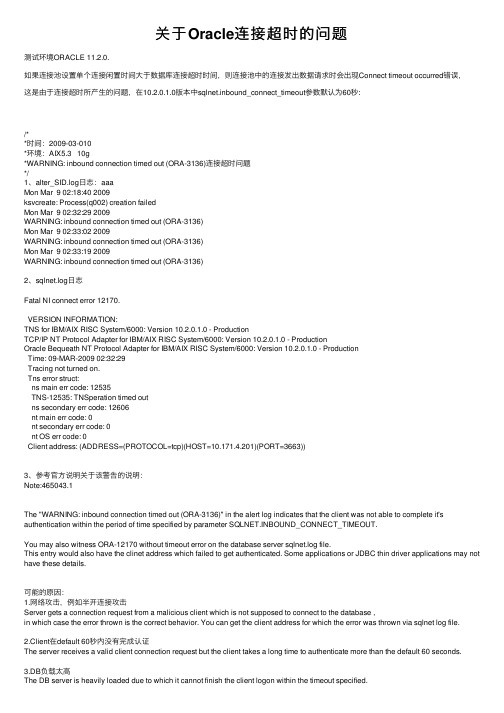
关于Oracle连接超时的问题测试环境ORACLE 11.2.0.如果连接池设置单个连接闲置时间⼤于数据库连接超时时间,则连接池中的连接发出数据请求时会出现Connect timeout occurred错误,这是由于连接超时所产⽣的问题,在10.2.0.1.0版本中sqlnet.inbound_connect_timeout参数默认为60秒:/**时间:2009-03-010*环境:AIX5.3 10g*WARNING: inbound connection timed out (ORA-3136)连接超时问题*/1、alter_SID.log⽇志:aaaMon Mar 9 02:18:40 2009ksvcreate: Process(q002) creation failedMon Mar 9 02:32:29 2009WARNING: inbound connection timed out (ORA-3136)Mon Mar 9 02:33:02 2009WARNING: inbound connection timed out (ORA-3136)Mon Mar 9 02:33:19 2009WARNING: inbound connection timed out (ORA-3136)2、sqlnet.log⽇志Fatal NI connect error 12170.VERSION INFORMATION:TNS for IBM/AIX RISC System/6000: Version 10.2.0.1.0 - ProductionTCP/IP NT Protocol Adapter for IBM/AIX RISC System/6000: Version 10.2.0.1.0 - ProductionOracle Bequeath NT Protocol Adapter for IBM/AIX RISC System/6000: Version 10.2.0.1.0 - ProductionTime: 09-MAR-2009 02:32:29Tracing not turned on.Tns error struct:ns main err code: 12535TNS-12535: TNSperation timed outns secondary err code: 12606nt main err code: 0nt secondary err code: 0nt OS err code: 0Client address: (ADDRESS=(PROTOCOL=tcp)(HOST=10.171.4.201)(PORT=3663))3、参考官⽅说明关于该警告的说明:Note:465043.1The "WARNING: inbound connection timed out (ORA-3136)" in the alert log indicates that the client was not able to complete it's authentication within the period of time specified by parameter SQLNET.INBOUND_CONNECT_TIMEOUT.You may also witness ORA-12170 without timeout error on the database server sqlnet.log file.This entry would also have the clinet address which failed to get authenticated. Some applications or JDBC thin driver applications may not have these details.可能的原因:1.⽹络攻击,例如半开连接攻击Server gets a connection request from a malicious client which is not supposed to connect to the database ,in which case the error thrown is the correct behavior. You can get the client address for which the error was thrown via sqlnet log file.2.Client在default 60秒内没有完成认证The server receives a valid client connection request but the client takes a long time to authenticate more than the default 60 seconds.3.DB负载太⾼The DB server is heavily loaded due to which it cannot finish the client logon within the timeout specified.WARNING: inbound connection timed out (ORA-3136)这个错误跟监听的⼀个参数有关:SQLNET.INBOUND_CONNECT_TIMEOUT这个参数从9i开始引⼊,指定了客户端连接服务器并且提供认证信息的超时时间,如果超过这个时间客户端没有提供正确的认证信息,服务器会⾃动中⽌该连接请求,同时会记录试图连接的IP地址和ORA-12170: TNS:Connect timeout occurred错误。
Rsync12种故障排查及思路

Rsync12种故障排查及思路Rsync 故障排查整理Rsync服务常见问题汇总讲解:============================================================================================== 1 客户端的错误现象:No route to hostrsync服务端开启的iptables防⽕墙[root@nfs01 tmp]# rsync -avz /etc/hosts rsync_backup@172.16.1.41::backuprsync: failed to connect to 172.16.1.41: No route to host (113)rsync error: error in socket IO (code 10) at clientserver.c(124) [sender=3.0.6]异常问题解决:关闭rsync服务端的防⽕墙服务(iptables)[root@backup mnt]# /etc/init.d/iptables stopiptables: Setting chains to policy ACCEPT: filter [ OK ]iptables: Flushing firewall rules: [ OK ]iptables: Unloading modules: [ OK ][root@backup mnt]# /etc/init.d/iptables statusiptables: Firewall is not running.============================================================================================== 2 ERROR: The remote path must start with a module name not a /rsync客户端执⾏rsync命令错误:客户端的错误现象:[root@nfs01 tmp]# rsync -avz /etc/hosts rsync_backup@172.16.1.41::/backupERROR: The remote path must start with a module name not a /rsync error: error starting client-server protocol (code 5) at main.c(1503) [sender=3.0.6]异常问题解决:rsync命令语法理解错误,::/backup是错误的语法,应该为::backup(rsync模块)============================================================================================== 3 @ERROR: auth failed on module backup3. @ERROR: auth failed on module oldboy客户端的错误现象:[root@nfs01 tmp]# rsync -avz /etc/hosts rsync_backup@172.16.1.41::backupPassword:@ERROR: auth failed on module backuprsync error: error starting client-server protocol (code 5) at main.c(1503) [sender=3.0.6]异常问题解决:1. 密码真的输⼊错误,⽤户名真的错误2. secrets file = /etc/rsync.password指定的密码⽂件和实际密码⽂件名称不⼀致3. /etc/rsync.password⽂件权限不是6004. rsync_backup:123456密码配置⽂件后⾯注意不要有空格5. rsync客户端密码⽂件中只输⼊密码信息即可,不要输⼊虚拟认证⽤户名称============================================================================================== 4 @ERROR: Unknown module 'backup'4. Unknown module 'backup'[root@nfs01 tmp]# rsync -avz /etc/hosts rsync_backup@172.16.1.41::backup@ERROR: Unknown module 'backup'rsync error: error starting client-server protocol (code 5) at main.c(1503) [sender=3.0.6]异常问题解决:1、 /etc/rsyncd.conf配置⽂件模块名称书写错误2、配置⽂件中⽹段限制不对============================================================================================== 5 Permission denied[root@nfs01 tmp]# rsync -avz /etc/hosts rsync_backup@172.16.1.41::backupPassword:sending incremental file listhostsrsync: mkstemp ".hosts.5z3AOA" (in backup) failed: Permission denied (13)sent 196 bytes received 27 bytes 63.71 bytes/sectotal size is 349 speedup is 1.57rsync error: some files/attrs were not transferred (see previous errors) (code 23) at main.c(1039) [sender=3.0.6]异常问题解决:1. 共享⽬录的属主和属组不正确,不是rsync2. 共享⽬录的权限不正确,不是755============================================================================================== 6 chdir failed[root@nfs01 tmp]# rsync -avz /etc/hosts rsync_backup@172.16.1.41::backupPassword:@ERROR: chdir failedrsync error: error starting client-server protocol (code 5) at main.c(1503) [sender=3.0.6]异常问题解决:1. 备份存储⽬录没有建⽴2. 建⽴的备份存储⽬录和配置⽂件定义不⼀致[root@backup backup]# /etc/init.d/xinetd restartshell-init: error retrieving current directory: getcwd: cannot access parent directories: No such file or directoryStopping xinetd: [ OK ]Starting xinetd: shell-init: error retrieving current directory: getcwd: cannot access parent directories: No such file or directory [ OK ]说明:如果没有备份存储⽬录,xinetd服务都不能正确启动==============================================================================================7 invalid uid rsync[root@nfs01 tmp]# rsync -avz /etc/hosts rsync_backup@172.16.1.41::backupPassword:@ERROR: invalid uid rsyncrsync error: error starting client-server protocol (code 5) at main.c(1503) [sender=3.0.6]异常问题解决:rsync服务对应rsync虚拟⽤户不存在了==============================================================================================8 客户端已经配置了密码⽂件,但免秘钥登录⽅式,依旧需要输⼊密码password file must not be other-accessible[root@nfs01 tmp]# rsync -avz /etc/hosts rsync_backup@172.16.1.41::backup --password-file=/etc/rsync.password password file must not be other-accessiblecontinuing without password filePassword:sending incremental file listsent 26 bytes received 8 bytes 5.23 bytes/sectotal size is 349 speedup is 10.26异常问题解决:rsync客户端的秘钥⽂件也必须是600权限==============================================================================================9 rsync客户端连接慢问题错误⽇志输出2017/03/08 20:14:43 [3422] params.c:Parameter() - Ignoring badly formed line in configuration file: ignore errors2017/03/08 20:14:43 [3422] name lookup failed for 172.16.1.31: Name or service not known2017/03/08 20:14:43 [3422] connect from UNKNOWN (172.16.1.31)2017/03/08 20:14:43 [3422] rsync to backup/ from rsync_backup@unknown (172.16.1.31)2017/03/08 20:14:43 [3422] receiving file list2017/03/08 20:14:43 [3422] sent 76 bytes received 83 bytes total size 349正确⽇志输出2017/03/08 20:16:45 [3443] params.c:Parameter() - Ignoring badly formed line in configuration file: ignore errors2017/03/08 20:16:45 [3443] connect from nfs02 (172.16.1.31)2017/03/08 20:16:45 [3443] rsync to backup/ from rsync_backup@nfs02 (172.16.1.31)2017/03/08 20:16:45 [3443] receiving file list2017/03/08 20:16:45 [3443] sent 76 bytes received 83 bytes total size 349异常问题解决:查看⽇志进⾏分析============================================================================================== 10 rsync服务没有正确启动Connection refused (111)[root@oldboy-muban ~]# rsync -avz /etc/hosts rsync_backup@172.16.1.41::backuprsync: failed to connect to 172.16.1.41: Connection refused (111)rsync error: error in socket IO (code 10) at clientserver.c(124) [sender=3.0.6]解决 rsync服务没开启[root@oldboy-muban ~]# rsync --daemon[root@oldboy-muban ~]# ss -lntup |grep rsynctcp LISTEN 0 5 :::873 :::* users:(("rsync",1434,5))tcp LISTEN 0 5 *:873 *:* users:(("rsync",1434,4))[root@oldboy-muban ~]# rsync -avz /etc/hosts rsync_backup@172.16.1.41::backupPassword:sending incremental file listhostssent 196 bytes received 27 bytes 49.56 bytes/sectotal size is 349 speedup is 1.57============================================================================================== 11 port 22: Connection refused环境:本地服务器集群内部传输利⽤远程ssh 报错利⽤(telnet 172.16.1.31 22)排查服务监听状态后采取的解决⽅法[root@oldboy-muban ~]# rsync /etc/hosts 172.16.1.31:/tmpssh: connect to host 172.16.1.31 port 22: Connection refusedrsync: connection unexpectedly closed (0 bytes received so far) [sender]rsync error: error in rsync protocol data stream (code 12) at io.c(600) [sender=3.0.6]排错思路:[root@oldboy-muban ~]# ping 172.16.1.31PING 172.16.1.31 (172.16.1.31) 56(84) bytes of data.64 bytes from 172.16.1.31: icmp_seq=1 ttl=64 time=0.628 ms64 bytes from 172.16.1.31: icmp_seq=2 ttl=64 time=0.393 ms64 bytes from 172.16.1.31: icmp_seq=3 ttl=64 time=1.06 ms64 bytes from 172.16.1.31: icmp_seq=4 ttl=64 time=0.745 ms[root@oldboy-muban ~]# traceroute 172.16.1.31traceroute to 172.16.1.31 (172.16.1.31), 30 hops max, 60 byte packets1 nfs01 (172.16.1.31) 0.597 ms 0.189 ms 0.965 ms/etc/init.d/iptables statusiptables: Firewall is not running.[root@backup ~]#[root@backup ~]# netstat -lntup|grep 22p 0 0 10.0.0.31:22 0.0.0.0:* LISTEN 1187/sshd故障原因:⽆法连接telnet 172.16.1.31 22解决⽅法:[root@oldboy-backup-41]# vim /etc/ssh/sshd_config#Port 22#AddressFamily any#ListenAddress 10.0.0.31 改为 0.0.0.0#ListenAddress ::总结:内⽹传输通过SSH pro 22 表明22端⼝链接不上============================================================================================== 12 --passwd-file=/etc/rsync.passwd: unknown option 没有正确输⼊password⽂件名报错:--passwd-file=/etc/rsync.passwd: unknown option错误案例本地rsync.password ⽂件要保持⼀致缺少字母都会报错echo "123456">>/etc/rsync.passwd[root@nfs01 ~]# chmod 600 /etc/rsync.passwd[root@nfs01 ~]# ll /etc/rsync.passwd-rw------- 1 root root 7 Mar 9 13:47 /etc/rsync.passwd[root@nfs01 ~]# rsync -az -P /root/ rsync_backup@172.16.1.41::backup --passwd-file=/etc/rsync.passwdrsync: --passwd-file=/etc/rsync.passwd: unknown optionrsync error: syntax or usage error (code 1) at main.c(1422) [client=3.0.6]正确做法:[root@nfs01 ~]# echo "123456">>/etc/rsync.password[root@nfs01 ~]# chmod 600 /etc/rsync.password[root@nfs01 ~]# ll /etc/rsync.password-rw------- 1 root root 7 Mar 9 13:49 /etc/rsync.passwordrsync -az -P /server/files/secure-20161219 rsync_backup@172.16.1.41::backup --password-file=/etc/rsync.password sending incremental file listsecure-2016121951053780 100% 14.31MB/s 0:00:03 (xfer#1, to-check=0/1)rsync: mkstemp ".secure-20161219.lcnuWA" (in backup) failed: Permission denied (13)sent 2210982 bytes received 27 bytes 491335.33 bytes/sectotal size is 51053780 speedup is 23.09rsync error: some files/attrs were not transferred (see previous errors) (code 23) at main.c(1039) [sender=3.0.6][root@backup ~]# ls /backup/100.log cc.txt optimize-init_sys.shanaconda-ks.cfg1)可能是服务没有开启2)iptables SELinux3)本次遇见sshd传输受限限制了传输的ip(安全)==============================================================================================Rsync服务端排错思路m 查看rsync服务配置⽂件路径是否正确 /etc/rsyncd.confm 查看配置⽂件例的host allow,host deny,允许的ip⽹段是否是允许客户端访问的ip⽹段m 查看配置⽂件中path参数⾥的路径是否存在,权限是否正确(正常应为配置⽂件中的UUID参数对应的属主和组)m 查看rsync服务是否启动,端⼝是否存在 ps -ef netstat -lntupm 查看iptables防⽕墙和SELinux是否开启允许rsync服务通过,也可以关闭m 查看服务端rsync配置⽂件⾥的密码权限是否为600 密码⽂件格式是否正确,正确格式(⽤户名:密码)⽂件路径和配置⽂件⾥的secrect files 参数对应m 如果是推送数据,要查看,配置rsyncd.conf ⽂件中⽤户是否对模块下⽬录有可读的权限==============================================================================================客户端排错思路m 查看客户端rsync配置的密码⽂件是否为600的权限,密码⽂件格式是否正确,注意:仅需要有密码,并且和服务端的密码⼀致m ⽤telnet链接rsync服务器ip地址873端⼝,查看服务是否启动(可测试服务端防⽕墙是否阻挡telnet10.0.0.100 873)m 客户端执⾏命令是 rsync -avzP rsync_backup@10.0.0.100::backup/test/test/ --password-file=/etc/rsync.passwordm 此命令要记清楚尤其10.0.0.100::backup/test/处的双引号及随后的backup为模块名称==============================================================================================。
普元启动服务失败的解决方法
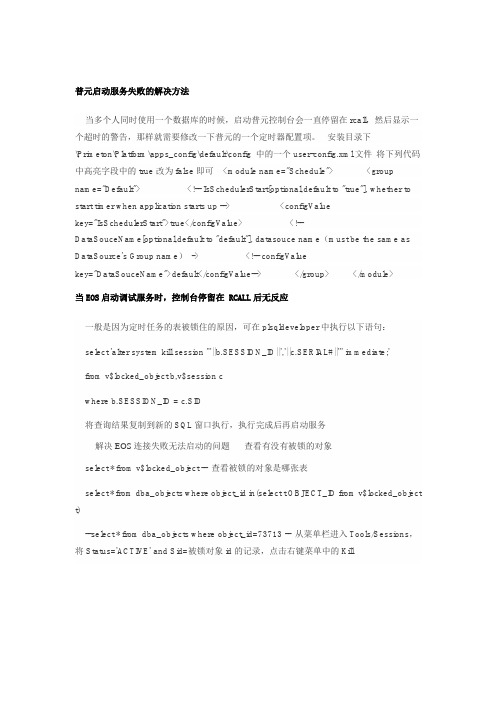
普元启动服务失败的解决方法当多个人同时使用一个数据库的时候,启动普元控制台会一直停留在rcall,然后显示一个超时的警告,那样就需要修改一下普元的一个定时器配置项。
安装目录下\Primeton\Platform\apps_config\default\config 中的一个user-config.xml文件将下列代码中高亮字段中的true改为false即可<module name="Schedule"> <group name="Default"> <!-- IsSchedulerStart[optional,default to "true"], whether to start timer when application starts up --> <configValuekey="IsSchedulerStart">true</configValue> <!--DataSouceName[optional,default to "default"], datasouce name(must be the same as DataSource's Group name)-> <!-- configValuekey="DataSouceName">default</configValue--> </group> </module>当EOS启动调试服务时,控制台停留在 RCALL后无反应一般是因为定时任务的表被锁住的原因,可在plsqldeveloper中执行以下语句:select 'alter system kill session '''||b.SESSION_ID||','||c.SERIAL#||''' immediate;'from v$locked_object b,v$session cwhere b.SESSION_ID = c.SID将查询结果复制到新的SQL窗口执行,执行完成后再启动服务-- 解决EOS连接失败无法启动的问题-- 查看有没有被锁的对象select * from v$locked_object -- 查看被锁的对象是哪张表select * from dba_objects where object_id in(select t.OBJECT_ID from v$locked_object t)--select * from dba_objects where object_id=73713 -- 从菜单栏进入Tools/Sessions,将Status='ACTIVE' and Sid=被锁对象id的记录,点击右键菜单中的Kill跟操作系统的兼容性有关,建议去下看ide\eclipse\plugins目录下org.eclipse.swt.win32.win32.x86_3.2.0.和org.eclipse.swt_3.2.0两个jar的版本,更换成高版本试试。
连接MySql超时断开报错问题
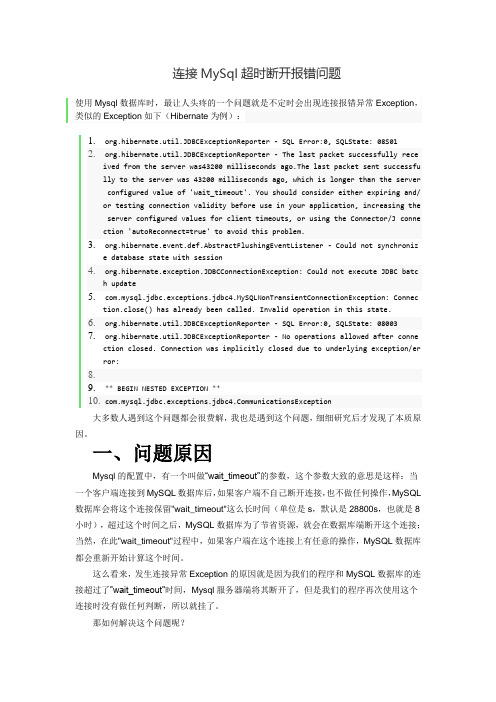
连接MySql超时断开报错问题使用Mysql数据库时,最让人头疼的一个问题就是不定时会出现连接报错异常Exception,类似的Exception如下(Hibernate为例):.hibernate.util.JDBCExceptionReporter - SQL Error:0, SQLState: 08S01.hibernate.util.JDBCExceptionReporter - The last packet successfully received from the server was43200 milliseconds ago.The last packet sent successfu lly to the server was 43200 milliseconds ago, which is longer than the server configured value of 'wait_timeout'. You should consider either expiring and/ or testing connection validity before use in your application, increasing the server configured values for client timeouts, or using the Connector/J conne ction 'autoReconnect=true' to avoid this problem..hibernate.event.def.AbstractFlushingEventListener - Could not synchronize database state with session.hibernate.exception.JDBCConnectionException: Could not execute JDBC batch update.mysql.jdbc.exceptions.jdbc4.MySQLNonTransientConnectionException: Connection.close() has already been called. Invalid operation in this state..hibernate.util.JDBCExceptionReporter - SQL Error:0, SQLState: 08003.hibernate.util.JDBCExceptionReporter - No operations allowed after connection closed. Connection was implicitly closed due to underlying exception/er ror:8.9.** BEGIN NESTED EXCEPTION **municationsException大多数人遇到这个问题都会很费解,我也是遇到这个问题,细细研究后才发现了本质原因。
故障-nginx启动失败
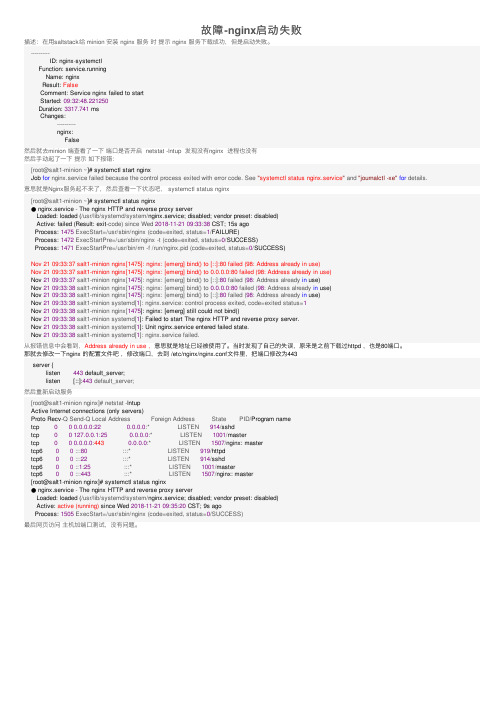
故障-nginx启动失败描述:在⽤saltstack给 minion 安装 nginx 服务时提⽰ nginx 服务下载成功,但是启动失败。
----------ID: nginx-systemctlFunction: service.runningName: nginxResult: FalseComment: Service nginx failed to startStarted: 09:32:48.221250Duration: 3317.741 msChanges:----------nginx:False然后就去minion 端查看了⼀下端⼝是否开启 netstat -lntup 发现没有nginx 进程也没有然后⼿动起了⼀下提⽰如下报错:[root@salt1-minion ~]# systemctl start nginxJob for nginx.service failed because the control process exited with error code. See "systemctl status nginx.service" and "journalctl -xe"for details.意思就是Nginx服务起不来了,然后查看⼀下状态吧, systemctl status nginx[root@salt1-minion ~]# systemctl status nginx● nginx.service - The nginx HTTP and reverse proxy serverLoaded: loaded (/usr/lib/systemd/system/nginx.service; disabled; vendor preset: disabled)Active: failed (Result: exit-code) since Wed 2018-11-2109:33:38 CST; 15s agoProcess: 1475 ExecStart=/usr/sbin/nginx (code=exited, status=1/FAILURE)Process: 1472 ExecStartPre=/usr/sbin/nginx -t (code=exited, status=0/SUCCESS)Process: 1471 ExecStartPre=/usr/bin/rm -f /run/nginx.pid (code=exited, status=0/SUCCESS)Nov 21 09:33:37 salt1-minion nginx[1475]: nginx: [emerg] bind() to [::]:80 failed (98: Address already in use)Nov 21 09:33:37 salt1-minion nginx[1475]: nginx: [emerg] bind() to 0.0.0.0:80 failed (98: Address already in use)Nov 2109:33:37 salt1-minion nginx[1475]: nginx: [emerg] bind() to [::]:80 failed (98: Address already in use)Nov 2109:33:38 salt1-minion nginx[1475]: nginx: [emerg] bind() to 0.0.0.0:80 failed (98: Address already in use)Nov 2109:33:38 salt1-minion nginx[1475]: nginx: [emerg] bind() to [::]:80 failed (98: Address already in use)Nov 2109:33:38 salt1-minion systemd[1]: nginx.service: control process exited, code=exited status=1Nov 2109:33:38 salt1-minion nginx[1475]: nginx: [emerg] still could not bind()Nov 2109:33:38 salt1-minion systemd[1]: Failed to start The nginx HTTP and reverse proxy server.Nov 2109:33:38 salt1-minion systemd[1]: Unit nginx.service entered failed state.Nov 2109:33:38 salt1-minion systemd[1]: nginx.service failed.从报错信息中会看到,Address already in use ,意思就是地址已经被使⽤了。
SIP出错原因码
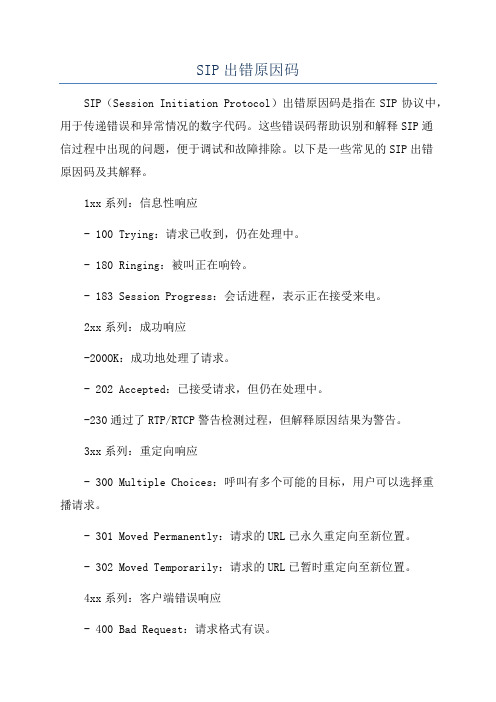
SIP出错原因码SIP(Session Initiation Protocol)出错原因码是指在SIP协议中,用于传递错误和异常情况的数字代码。
这些错误码帮助识别和解释SIP通信过程中出现的问题,便于调试和故障排除。
以下是一些常见的SIP出错原因码及其解释。
1xx系列:信息性响应- 100 Trying:请求已收到,仍在处理中。
- 180 Ringing:被叫正在响铃。
- 183 Session Progress:会话进程,表示正在接受来电。
2xx系列:成功响应-200OK:成功地处理了请求。
- 202 Accepted:已接受请求,但仍在处理中。
-230通过了RTP/RTCP警告检测过程,但解释原因结果为警告。
3xx系列:重定向响应- 300 Multiple Choices:呼叫有多个可能的目标,用户可以选择重播请求。
- 301 Moved Permanently:请求的URL已永久重定向至新位置。
- 302 Moved Temporarily:请求的URL已暂时重定向至新位置。
4xx系列:客户端错误响应- 400 Bad Request:请求格式有误。
- 401 Unauthorized:需要用户认证。
- 403 Forbidden:请求被服务器拒绝。
5xx系列:服务器错误响应- 500 Server Internal Error:服务器内部错误。
- 503 Service Unavailable:服务器当前无法提供服务。
- 504 Server Time-out:服务器处理请求超时。
更多的SIP出错原因码包括:- 600 Busy Everywhere:全线忙。
- 603 Declined:呼叫被拒绝或忽略。
- 604 Does Not Exist Anywhere:目标用户不存在。
- 606 Not Acceptable:媒体类型不可接受。
SIP出错原因码的选择取决于具体情况和问题类型。
python insecureclient参数

python insecureclient参数
在Python中,insecure-client参数通常与某些库或工具相关,特别是与网络连接或安全相关的工具。
这个参数通常用于控制客户端是否应该验证与其建立连接的服务器的安全性。
例如,在Docker的Python客户端库docker-py中,
insecure_client参数用于控制是否应该验证Docker守护进程的TLS 证书。
如果设置为True,客户端将不会验证服务器的证书,从而允许与未正确配置或自签名证书的Docker守护进程进行通信。
然而,这样做可能会使连接容易受到中间人攻击,因此通常只应在测试环境或受信任的内部网络中使用。
下面是一个使用docker-py库并设置insecure_client参数的示例:
python复制代码
from docker import Client
client =
Client(base_url='unix://var/run/docker.sock',
insecure_client=True)
在这个示例中,Client对象使用Unix套接字与本地Docker守护进程通信,并通过设置insecure_client=True来禁用证书验证。
请注意,不是所有的Python库都会使用insecure_client参数,而且其名称和用途可能会因库而异。
因此,最好查阅特定库的文档以了解该参数的确切用途和行为。
此外,对于任何涉及安全性的操作,强烈建议仔细考虑潜在的安全风险,并采取适当的措施来保护敏感数据和通信。
Rsync常见错误及命令详细参数

Rsync常见错误及命令详细参数Rsync常见错误:问题一:@ERROR: chroot failedrsync error: error starting client-server protocol (code 5) at main.c(1522) [receiver=3.0.3]原因:服务器端的目录不存在或无权限。
创建目录并修正权限可解决问题。
问题二:@ERROR: auth failed on module teersync error: error starting client-server protocol (code 5) at main.c(1522) [receiver=3.0.3]原因:服务器端该模块(tee)需要验证用户名密码,但客户端没有提供正确的用户名密码,认证失败。
提供正确的用户名密码解决此问题。
问题三:@ERROR: Unknown module ‘tee_nonexists’rsync error: error starting client-server protocol (code 5) at main.c(1522) [receiver=3.0.3]原因:服务器不存在指定模块。
提供正确的模块名或在服务器端修改成你要的模块以解决问题。
问题四:password file must not be other-accessiblecontinuing without password filePassword:原因:这是因为rsyncd.pwd rsyncd.secrets的权限不对,应该设置为600。
如:chmod 600 rsyncd.pwd问题五:rsync: failed to connect to 218.107.243.2: No route to host (113)rsync error: error in socket IO (code 10) at clientserver.c(104) [receiver=2.6.9] 原因:对方没开机、防火墙阻挡、通过的网络上有防火墙阻挡,都有可能。
ES客户端请求超时问题排查
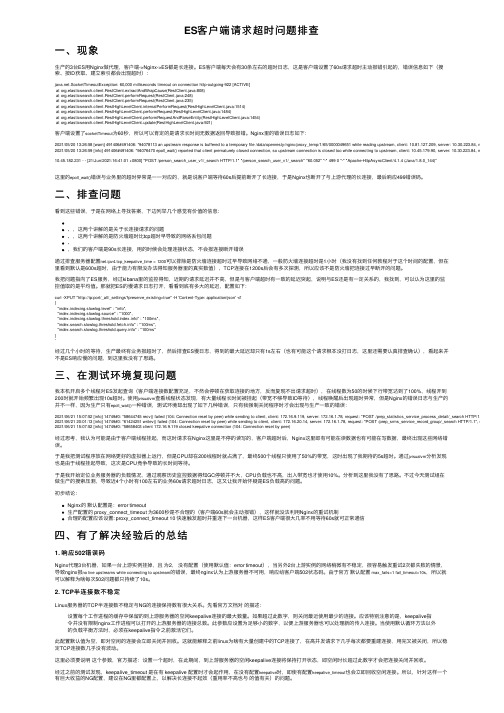
ES客户端请求超时问题排查⼀、现象⽣产的3台ES⽤Nginx做代理,客户端->Nginx->ES都是长连接。
ES客户端每天会有30条左右的超时⽇志,这是客户端设置了60s请求超时主动报错引起的,错误信息如下(搜索、按ID获取、建⽴索引都会出现超时):.SocketTimeoutException: 60,000 milliseconds timeout on connection http-outgoing-922 [ACTIVE]at org.elasticsearch.client.RestClient.extractAndWrapCause(RestClient.java:808)at org.elasticsearch.client.RestClient.performRequest(RestClient.java:248)at org.elasticsearch.client.RestClient.performRequest(RestClient.java:235)at org.elasticsearch.client.RestHighLevelClient.internalPerformRequest(RestHighLevelClient.java:1514)at org.elasticsearch.client.RestHighLevelClient.performRequest(RestHighLevelClient.java:1484)at org.elasticsearch.client.RestHighLevelClient.performRequestAndParseEntity(RestHighLevelClient.java:1454)at org.elasticsearch.client.RestHighLevelClient.update(RestHighLevelClient.java:921)客户端设置了socketTimeout为60秒,所以可以肯定的是请求长时间⽆数据返回导致报错。
IIS处理并发请求时出现的问题及解决
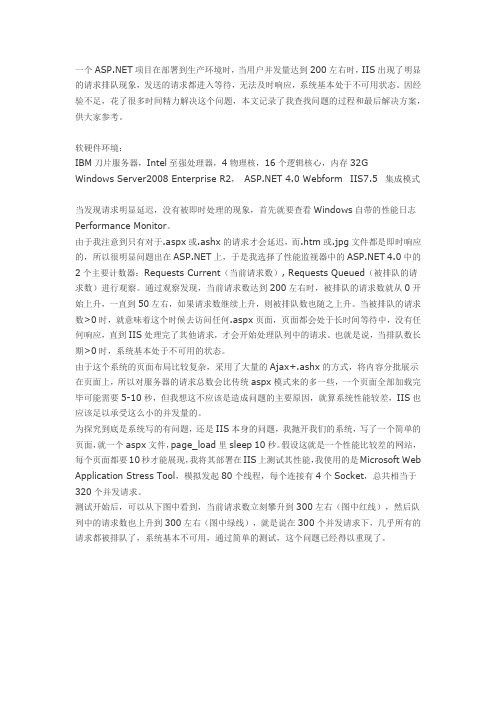
一个项目在部署到生产环境时,当用户并发量达到200左右时,IIS出现了明显的请求排队现象,发送的请求都进入等待,无法及时响应,系统基本处于不可用状态。
因经验不足,花了很多时间精力解决这个问题,本文记录了我查找问题的过程和最后解决方案,供大家参考。
软硬件环境:IBM刀片服务器,Intel至强处理器,4物理核,16个逻辑核心,内存32GWindows Server2008 Enterprise R2, 4.0 Webform IIS7.5 集成模式当发现请求明显延迟,没有被即时处理的现象,首先就要查看Windows自带的性能日志Performance Monitor。
由于我注意到只有对于.aspx或.ashx的请求才会延迟,而.htm或.jpg文件都是即时响应的,所以很明显问题出在上,于是我选择了性能监视器中的 4.0中的2个主要计数器:Requests Current(当前请求数), Requests Queued(被排队的请求数)进行观察。
通过观察发现,当前请求数达到200左右时,被排队的请求数就从0开始上升,一直到50左右,如果请求数继续上升,则被排队数也随之上升。
当被排队的请求数>0时,就意味着这个时候去访问任何.aspx页面,页面都会处于长时间等待中,没有任何响应,直到IIS处理完了其他请求,才会开始处理队列中的请求。
也就是说,当排队数长期>0时,系统基本处于不可用的状态。
由于这个系统的页面布局比较复杂,采用了大量的Ajax+.ashx的方式,将内容分批展示在页面上,所以对服务器的请求总数会比传统aspx模式来的多一些,一个页面全部加载完毕可能需要5-10秒,但我想这不应该是造成问题的主要原因,就算系统性能较差,IIS也应该足以承受这么小的并发量的。
为探究到底是系统写的有问题,还是IIS本身的问题,我抛开我们的系统,写了一个简单的页面,就一个aspx文件,page_load里sleep 10秒。
- 1、下载文档前请自行甄别文档内容的完整性,平台不提供额外的编辑、内容补充、找答案等附加服务。
- 2、"仅部分预览"的文档,不可在线预览部分如存在完整性等问题,可反馈申请退款(可完整预览的文档不适用该条件!)。
- 3、如文档侵犯您的权益,请联系客服反馈,我们会尽快为您处理(人工客服工作时间:9:00-18:30)。
*
Department of Computing, Imperial College, London † Metron Technology Limited, Taunton 1
which are shown to hold asymptotically as network size increases, response time is a convolution which can be simplified and then inverted analytically to give the probability density directly as a function of time. Implementation is thereby easy compared with conventional methods that rely on numerical inversion of Laplace transforms. The paper is set out as follows. In section 2, the model structure for client server systems is described and in the next two sections the sub-models corresponding to clients and servers (viz. central server queueing networks) and the Ethernet are presented in detail. Section 5 presents some numerical results as computed by Athene Client-Server and the paper concludes in section 6.
ቤተ መጻሕፍቲ ባይዱ
2 . Client-server models
In the simplest of client-server systems, there are logically three sources of delay: the client (a sum of sub-delays comprising user "think time" at a terminal and further ones in the host computer system), the network (in two directions corresponding to a request and a reply) and the server. More generally, a client-server system consists of a more complex network of nodes linked by communication networks of various kinds. These nodes comprise the clients and various levels of server. If a client’s request can be satisfied at a ‘local’ server, then only that one server and the network connecting to it are involved in the transaction. Otherwise the request must be forwarded, over another network, to a ‘second level’ server and possibly to higher level servers until the request can be satisfied. The topology of such systems can therefore be quite complex with the sharing of applications and databases, for example. Response time now becomes dependent on the level of server to which a transaction has to be sent and response time distribution or average response time is a weighted sum of the corresponding quantity conditioned on the transaction path required. In order to calculate average response time for a given transaction path, we merely need to sum the average delays in each component in that path. In the simplest case this is just mc + mn1 + ms + mn2 where mc, m n 1 , m s, m n2 are the mean delays at the client, network (from client to server), server and network (from server to client) respectively. More generally, the sum will be For response time distribution, we make the approximating assumption that each node and network yields an independent contribution to a transaction delay, with corresponding probability distribution functions Fc (t ), Fsi (t ), Fn j 1 (t ),Fn j 2 (t ) . We denote the density (which will always exist) and Laplace-Stieltjes transform (LST) of a probability distribution function F(t) by f(t) and F*(s) respectively. Then the LST of response time distribution is approximated by It therefore remains to compute the LSTs for each component and invert where possible to find the required probability density function of response time. To this end, in the next section we represent both client and server nodes by central-server queueing network models of the type shown in Figure 1. More generally, specific models should be tailored to the type of node in question, for example a parallel database server. However, the resulting LST would then be exceedingly complex, perhaps only available numerically and almost certainly requiring numerical inversion. We do not pursue this further in this paper. Regarding network delays, we develop a detailed model of the ubiquitous Ethernet in section 4 and obtain a good approximation for its mean. At reasonably low utilisations, the ethernet can be adequately modelled as a single server queue and, using the value calculated for the mean delay to calibrate it, a highly efficient approximate algorithm has been implemented for transaction response time density. Greater accuracy can be obtained, particularly at higher loading, at increased computational cost by using the LST directly and inverting numerically. However, the normal operating load on an Ethernet must usually be kept at a low level to achieve adequate performance.
