ECE175A-Slides-3-W11
A-T Controls 31 Series 3-Way Flanged Direct Mount

31Series-2R-20230502Copyright 2013 A-T Controls, Inc.PneumaticElectricSee automated data sheets for pre-sized assembliesEasy to Automate!This 3-way ball valve offers diverting and mixing flow patterns, often eliminating the need for two valves. The full port design is easily automated and isavailable with various seat materials. The bolts on side flanges make for easy seat changes as necessary to accomodate your service. Available in L or T port configurations.Cincinnati, Ohio FAX (513) 247-5462********************3-Way 150# Flanged Direct Mount Ball ValveShaded boxes indicate standard flow path from factory unless otherwise specified by customer. Automated assemblies rotate counter-clockwise standard from the factory when energized. For L-Ports that would be L1 to L2 and T3 to T4 for T-ports. By specifying FCCW or DAR actuators, multiple flow patterns can be achieved to meet process requirements.FLOW PATTERNSCRN3-Way Flanged Ball Valve Full Port, L or T Option ANSI Class 150TFM™ is a trademark of Dyneon™, a 3M Company.Kalrez is a registered trademark of DuPont Performance Elastomers.# 1-1/2” THRU 3” = Qty. 12 pcs | 4” = Qty. 18 pcs | 6” = Qty. 30 pcs^ 1-1/2” THRU 3” = 4 pcs, 4” = 6 pcs., 6” = 12 pcsDIMENSIONS For ANSI Class 150 (IN)NOTE: At temperature, valves are limited by either the valve body/end cap pressure ratings, seat pressure ratings, or packing/stem seal/gaskets;whichever is lower.Published torquesare based on full differential pressure with clean water. Consult the Application Sizing Guide for assistance with sizing actuators.Cincinnati, Ohio FAX (513) 247-5462********************Actuators are sized based on clean/clear fluid.SERIES 31 3-Way 150# Flanged Direct MountFlanged 3-WayClass 150 Double Acting Assembly For operating temperatures in excess of 175° F with Buna-N seals in the actuator, an extended bracket is required. FKM seals in the actuator require an extended bracket for more than 300° F. Please consult factory for sizing information.Actuators are sized for clean liquid surface with a specific gravity of 1 and at 70° F.SAMPLE PART #31C-FX-150/2R3D-_ _ _(2) Valve Series (4) End Connection (6) Valve Size(5) Seat, Lining, & TrimMaterial(7) Actuator(8) Accessories/Options(3) Body/Ball/StemMaterial(9) Accessories(10) Special Designation Refer to Series 31 IOM for all repair kit, seat and gasket part numbers.See the last page of catalog for How To Order detail and options.See Automated Part Number Matrix for complete part number and options.31Series-2R-20230502Copyright 2013 A-T Controls, Inc.Flanged 3-WaySERIES 313-Way 150# Flanged Direct MountCincinnati, Ohio FAX (513) 247-5462********************Class 150 Spring Return AssemblySpecify flow pattern when ordering. See automated part number matrix for complete part number and options.Note: A number following the actuator model (Ex: 2R6S4), indicates the number of springs per side. For a standard (5 spring per side) actuator, the spring designation is omitted from the automated part number.Actuators are sized for clean liquid surface with a specific gravity of 1 and at 70° F.For operating temperatures in excess of 175° F with Buna-N seals in the actuator, an extended bracket is required. FKM seals in the actuator require an extended bracket for more than 300° F. Please consult factory for sizing information.SAMPLE PART #31C-FX-150/2R6S4-_ _ _(2) Valve Series (4) End Connection (6) Valve Size(5) Seat, Lining, & TrimMaterial(7) Actuator(8) Accessories/Options(3) Body/Ball/StemMaterial(9) Accessories(10) Special Designation Refer to Series 31 IOM for all repair kit, seat and gasket part numbers.See the last page of catalog for How To Order detail and options.See Automated Part Number Matrix for complete part number and options.31Series-2R-20230502Copyright 2013 A-T Controls, Inc.Flanged 3-WayCincinnati, Ohio 45246 FAX (513) 247-5462********************NOTE: Heater and thermostat standard (2) auxiliary switches standardOther options available - call for detailsActuators are sized based on clean/clear fluid.SERIES 31 3-Way 150# Flanged Direct MountClass 150 Electric Assembly Actuators are sized for clean liquid surface with a specific gravity of 1 and at 70° F.For operating temperatures in excess of 158° F with an electric actuator, an extended bracket is required. Please consult factory for sizing information.SAMPLE PART #31C-FX-150/WEC1-_ _ _(2) Valve Series (4) End Connection (6) Valve Size(5) Seat, Lining, & TrimMaterial(7) Actuator(8) Accessories/Options(3) Body/Ball/StemMaterial(9) Accessories(10) Special Designation Refer to Series 31 IOM for all repair kit, seat and gasket part numbers.See the last page of catalog for How To Order detail and options.See Automated Part Number Matrix for complete part number and options.31Series-2R-20230502Copyright 2013 A-T Controls, Inc.17-4 PH ® is a registered trademark of AK Steel Corporation.Chemraz® is a registered trademark of Greene, Tweed & Co.Markez® is a registered trademark of Marco Rubber & Plastic Products Inc.Perlast® is a registered trademark of Precision Polymer Engineering Limited.TFM TM is a trademark of Dyneon TM, a 3M Company.HOW TO ORDER: Manual ValvesSAMPLE PART #31C-F1-0200-XXX-_ _ _(2) Valve Series (4) End Connection(5) Valve Size(6) Seat, Lining, & TrimMaterial(7) Special Designation (8) Additional Specials(9) Special Designation(3) Body/Ball/StemMaterial(10) O-RingDesignation (11) AdditionalSpecialsRefer to Series 31 IOM for all repair kit, seat and gasket part numbers.31Series-2R-20230502Copyright 2013 A-T Controls, Inc.SAMPLE PART #31C-FX-200/2R3D-_ _ _(2) Valve Series (4) End Connection (6) Valve Size(5) Seat, Lining, & TrimMaterial(7) Actuator(8) Accessories/Options(3) Body/Ball/StemMaterial(9) Accessories(10) Special Designation Refer to Series 31 IOM for all repair kit, seat and gasket part numbers.HOW TO ORDER: Automated ValvesCincinnati, Ohio FAX (513) 247-5462********************31Series-2R-20230502Copyright 2013 A-T Controls, Inc.。
ECER37灯泡法规摘要表

6 重要名詞 "燈種":本法規所引用之燈種名詞係在描述標準鎢絲燈泡的不同基本設計,每一個
定義 燈種有一個特定的稱號。例如:"H4"、 "P21W"、"T4W"。
7 內容摘要 1.試驗
(方法與 1.1 鎢絲燈泡應先在其測試電壓 1 小時以進行老化,對於雙燈絲燈泡,每一燈絲皆
基準)
應個別進行老化。
ECE R37-11
種類H1
H1/2頁
尺寸(單位mm)
e
6/ 10/
f
6/ 10/
g
7/ 8/
h1
h2
6V 4.5 +/- 1.0
量產燈泡
12V
25.0
9/
5.0 +/- 0.5
0.5 d +/- 0.5 d
9/
9/
24V 5.5 +/- 1.0
標準燈泡 12V
25.0+/-0.15 5.0 +0.50/-0.00 0.5 d +/- 0.25 d
須依照附錄 4 決定。 2.4 線行鎢絲燈泡長度必須以其兩端點來決定,除非其他相關資料頁之規定,兩端
點之定義為垂直於鎢絲燈泡參考軸之投影上,鎢絲燈泡最初及最終旋轉之端
點,這些端點之角度應不超過 90 度之要求。對線圈鎢絲燈泡(of coiled-coil filaments)而言,第二次旋轉之端點必須加以考量留意。 2.4.1 對軸向鎢絲燈泡而言,端點末端位置之考量應由鎢絲燈泡繞著參考軸旋轉而
-
450
-
450
接近12V之參考光通量
4/這些顯示在左右的值分別代表的是驅動光束燈絲和通過光束燈絲。
[WEST]P4100_P6100_P8100说明书
![[WEST]P4100_P6100_P8100说明书](https://img.taocdn.com/s3/m/14b499d308a1284ac8504372.png)
7.4 产品信息显示模式 .....................................................25
4.24 输出 2 – SSR 驱动.....................................................18
4.25 输出 2 – 固态继电器 ...................................................18
4.26 输出 2 – 线性直流 .....................................................19
注意: 在仪表接线端子处有此警告标志,在仪表接线时请仔细阅读本手册 本手册使用产品型号: P4100, P6100 & P8100
ii
Danaher Sensors & Controls
1/4 -DIN, 1/8 -DIN & 1/16 -DIN 控制器、显示仪和程序控制器手册
目录
目录...................................................................................................................................... iii 如何使用本手册 ..................................................................................................................... 1 1 简介..............................................................................................................................2 2 安装..............................................................................................................................3
EKI-1751-AE VDSL2 Ethernet扩展器启动手册说明书

EKI-1751-A EVDSL2 Ethernet Extender1 Startup ManualBefore installation, please make sure that you have received the following:▪ 1 x EKI-1751-AE VDSL Ethernet Extender ▪ 1 x Power Adapt e r▪ 1 x DIN-rail Mounting Bracket and Screws ▪ 1 x EKI-1751-AE Startup ManualIf anything is missing or damaged, contact your distributor or sales representative immediately. For more detailed information, please refer to the full manualwhich can be found on the Advantech’s website.General▪ I/O Port: 1 x 10/100Base-T(X) RJ-45 1 x VDSL2 Extender RJ-45 ▪ Power Connecto r: 2.1mm DC Jack▪ DIP Switch :Pin 1: Selectable CO or CPE mode▪LED Indicators: Port LED : Link / Speed / Activity▪ Power Input : 12V DC , 1A, External Power Adapter ▪ Power Consumption: 4.2 Watts▪Dimensions (W x H x D): 72.5 x 23 x 94.5 mm (2.85" x 0.91" x 3.72") ▪ Enclosure: IP30 ▪ OperatingTemperature: 0 ~ 45°C (32 ~ 113°F) ▪ Storage Temperature: -40 ~ 70°C (-40°F ~ 158°F) ▪Operating Humidity: 0 ~ 95% (non-condensing) ▪ Storage Humidity: 0 ~ 95% (non-condensing) ▪ Safety: UL60950 ▪ EMC: CE, FCC ▪Warranty: 5 yearsFor more information on this and other Advantech products, please visit our websites at: /products/For technical support and service: /support/ This startup manual is for EKI-1751-AE1st Edition Mar 2018The EKI-1751-AE is a Long Reach Ethernet Extender to utilize existing copper cabling infrastructure(twisted pair), extending Ethernet to up to 1200 meters over VDSL2. Applications such as IP-based Internet connections, video surveillance and voice services can benefit from the EKI-1751-AE . The devices support VDSL2 Profiles 17a and 30a.EKI-1751-AE is designed to work in pairs, over twisted pair; as an unmanaged product, it is easy to install and each Extender can be set to a Master (CO) or Remote (CPE) via a DIP Switch. Offering one model that can be set to a Master or Remote and operate as a pair reduces the cost of investment and minimizes inventory as well.The Extenders support SNR Margin, VDSL2 Profile 30a(High Bandwidth Mode) or VDSL2 Profile 17a (Long Reach Mode), and Symmetric/Asymmetric data throughput, all DIP Switch-selectable. The selection of symmetrical or asymmetrical for throughput ofupstream/downstream data rates directly influences the distance covered. LEDs include link activity, VDSL status, and Central Office or Customer Premises Equipment designation.The Extenders meet 802.3 Ethernet standards, as well as transparently supporting VLANS, 802.1q.Pin 2: Selectable 30a or 17a (VDSL2 Profile)Pin 3: Selectable Band plan (Symmetric or Asymmetric)Pin 4: electable target SNR margin (6dB or 9dB)System LED : PWROverviewLEDs for LAN12 Vdc in over 2.1mm DC Jack. (External Power Adaptor included)2DIP 1 DIP2 DIP3 DIP4Side VDSL2 Profile Rate Limit SNROFF OT 30a Symmetric 9dBON RT 17a Asymmetric 6dBDIP 1:OT:RT:LAN Extender acts as Customer Premise Equipment (CPE)side.DIP 2:30a:VDSL2 High Speed Mode.17a:VDSL2 Long Reach Mode.DIP 3:Symmetric:Support the band plan G.997 and provide the symmetrictransmission on both downstream and upstream.Asymmetric:Provides highest line rate in short range in asymmetricmode.DIP 4:9dB:Better channel noise protection with SNR up to 9 dB.6dB:Original channel noise protection with 6 dB SNR.2STEP 1:Set the LAN extender to CO mode orCPE mode from the DIP switch at thefront panel. For Point to PointSTEP 2:STEP 3:STEP 4:STEP 5:STEP 6:connecting the power adapter and thenobserve the status of VDSL2 link LED.Setting as CO side Setting as CPE sideStartup Manual 2。
西门子828D简明调试手册

简明调试手册2011年09月版草稿sinumerikSIEMENSSINUMERIK 828D 通用资料订货样本用户资料操作编程手册用户资料诊断手册技术资料安装调试手册技术资料功能说明车床铣床车床铣床车床铣床车床铣床车床铣床驱动器资料SINAMICS S120 SINUMERIK 828D T/M 资料结构目录i目录版本说明以下是当前版本及以前各版本的简要说明。
每个版本的状态由“附注”栏中的代码指明。
在“附注”栏中的状态码分别表示 A .... 新文件。
B .... 没有改动但以新的订货号重印C .... 有改动并重新发行版本附注09.2011 A 适用于SINUMERIK 828D V04030100 调试准备1 系统的连接2 系统初始设定3 PLC 调试4 驱动器调试5 NC调试6 刀具管理7 PLC功能8 测头调试9 网络功能10 伺服自动化11 机床日志12 批量调试13 选项管理14 新功能调试15 部件安装尺寸16 机床参数列表17 PLC接口信号18 目录ii 目录1 调试准备...........................................................................................1 1.1 硬件说明............................................................................................................................................ .....1 1.1.1 NC数控系统.................................................................................................................................1 1.1.2 驱动器部件...................................................................................................................................1 1.2 调试软件.........................................................................2 1.2.1 安装调试软件...............................................................2 1.2.2 连接调试软件...............................................................2 1.3 个人计算机...............................................................2 2 系统连接...........................................................................................4 2.1 系统各部件的连接总图.......................................................................4 2.1.1 828D S120书本型驱动与系统连接总图..............................................4 2.1.2 828D S120 Combi一体型驱动与系统连接总图.........................................5 2.2 部件说明..................................................................................12 2.2.1 SINUMERIK 828D PPU..............................................................12 2.2.2 输入输出模块PP72/48 PN.........................................................12 2.2.3 机床控制面板Machine Control Panel..............................................13 2.2.4 Mini手持单元...................................................................13 2.2.5 编码器接口模块SMC..............................................................13 2.2.6 DRIVE-CLiQ集线器模块DMC20......................................................13 2.2.7 驱动系统和伺服电机..............................................................13 2.3 电气设计的重要事项........................................................................14 2.3.1 供电............................................................................14 2.3.2 电气柜设计的基本要求............................................................15 2.3.3 接地............................................................................15 2.4 驱动器的连接..............................................................................14 2.4.1 Sinamic S120 书本型驱动器的连接..................................................12 2.4.2 Sinamic S120 Combi 驱动器的连接.................................................12 2.5 系统通电..................................................................................14 2.5.1 通电前检查........................................................................14 2.5.2 第一次通电........................................................................14 3 系统初始设定......................................................................................23 3.1 系统启动菜单..............................................................................23 3.2 存取级别..................................................................................29 3.3 日期和时间................................................................................29 3.4 系统语言..................................................................................30 3.5 外设模块地址和输入输出分配................................................................31 3.6 授权管理..................................................................................31 4 PLC调试..........................................................................................34 4.1 PLC 程序编写规则..........................................................................34 4.2 PLC 程序结构..............................................................................34 4.3 PLC 接口信号..............................................................................35 4.4 PLC 例子程序..............................................................................36 目录iii4.5 Programming Tool PLC828 简介..............................................................36 4.6 DB块功能介绍.............................................................................36 4.7 PLC用户报警..............................................................................36 4.7.1 在HMI上创建报警文本............................................................36 4.7.2 用RCS commander修改报警文本....................................................36 4.7.3 创建PLC报警在线帮助............................................................36 4.8 使能链....................................................................................36 4.9 手轮......................................................................................36 4.10 回参考点..................................................................................36 5 驱动器调试........................................................................................42 5.1 固件升级..................................................................................44 5.2 配置驱动..................................................................................46 5.3 配置电源..................................................................................48 5.4 轴分配5.5 配置第二编码器............................................................................51 6 NC调试...........................................................................................57 6.1 传动系统参数设置..........................................................................57 6.2 速度和加速度设置..........................................................................57 6.3 参考点相关的参数设置......................................................................57 6.4 软限位的设置..............................................................................57 6.5 反向间隙补偿..............................................................................57 6.6 螺距误差补偿..............................................................................57 7 刀具管理..........................................................................................65 7.1 参数设置..................................................................................57 7.2 刀库初始化................................................................................57 7.3 换刀子程序................................................................................57 7.4 建立传递/响应步骤表.......................................................................57 7.5 编写PLC程序..............................................................................57 7.6 举例......................................................................................57 8 PLC功能..........................................................................................70 8.1 PI服务...................................................................................70 8.2 PLC功能..................................................................................71 8.3 PLC 轴....................................................................................76 9 测头调试.........................................................................................101 9.1 测头信号与系统连接........................................................................70 9.2 设置测量信号相关机床数据..................................................................70 9.3 检测信号..................................................................................70 10 网络功能.........................................................................................109 10.1 激活网络驱动器选项........................................................................70 10.2 网络设置..................................................................................70 10.3 创建共享文件夹............................................................................70 10.4 建立网络驱动器............................................................................70 11 伺服优化.........................................................................................113 11.1 伺服自动优化..............................................................................70 目录iv 11.2 对测试结果进行调整........................................................................70 11.3 圆度测试..................................................................................70 12 机床日志E-Logbook...............................................................................129 12.1 创建日志..................................................................................70 12.2 导出日志..................................................................................70 12.3 上传日志..................................................................................70 13 批量调试.........................................................................................151 13.1 创建批量调试文件..........................................................................70 13.2 读入批量调试文件..........................................................................70 14 快速输入输出.....................................................................................168 15 新功能调试.......................................................................................184 15.1 设备管理器Easy Extend....................................................................70 15.2 维护计划..................................................................................70 15.3 短信模块Easy Message.....................................................................70 16 SINUMERIK 828D 各部件的安装尺寸17 机床参数列表18 PLC接口地址51 调试准备SINUMERIK828D 的调试可按下列步骤进行 ?? 系统的连接及器件拨码开关设置–正确的连接是系统调试顺利进行的基础?? 系统总清设定口令、语言、日期时间、选项等?? 基本参数设定如MCP、PP72/48 PN生效等?? PLC基本调试–首先使安全功能生效如急停、硬限位等以及MCP功能生效?? 驱动调试–驱动器固件升级、拓扑识别及轴参数自动分配?? NC参数设定–设置控制参数、机械传动参数、速度参数等?? PLC调试–刀库冷却PLC报警等功能?? 编辑PLC报警文本和报警帮助文本?? 驱动优化–速度环、位置环自动优化圆度测试?? 精度检测反向间隙和丝杠螺距误差补偿?? 机床功能测试试切工件?? 数据备份存档注如果没有特别说明本手册中使用存取级别为“制造商”的口令。
Series 175 和 275 PRECISOR III 电音压力调节器说明说明书

SPECIFICATIONSInput Signal:4-20 mA DC.Input Impedance:460 Ohm max @ 20 mA DC.Material:Aluminum diecasting.Air Supply:20 to 100 psi (1.4 to 6.9 bar).Air Connection:1/4˝ NPT.Gage Connection:1/8˝ NPT.Conduit Connection:1/2˝ NPT.Linearity:±0.5% of full scale.Hysteresis:±0.5% of full scale.Sensitivity:±0.2% of full scale.Repeatability:±0.3% of full scale.Air Consumption:below 0.07 scfm (2 LPM) at 20 psig (1.4 bar) supply. Flow Capacity: 2.5 scfm (70 LPM) at 20 psig (1.4 bar) supply.Stroke:175: 0.5 to 6˝ (10 to 150 mm); 275: 0 to 90°.Enclosure Rating:NEMA 4X (IP66).Ambient Temperature:Operating: -40 to 185°F (-40 to 85°C).Weight:3.3 lb (1.5 kg).Lever:175: 0.39 to 1.57˝ (10 to 40 mm); 275: NAMUR.Series 175 and 275 PRECISOR ®III Electro-Pneumatic Positioners control valve stroke accurately using an input signal of 4-20 mA from the controller. In addition, a highly efficient microprocessing operator built into the product performs various powerful functions such as Auto calibration,PID control, Alarm and Hart ®protocol.FEATURES• LCD allows user to directly check the positioner condition in the field.• Endures severe vibration.• Operates normally regardless of changes in supply pressure during oper-ation.• Simple to use auto calibration.• Easily equipped on small actuators because of its small size.• Low air consumption reduces operating cost.• Can be used in low voltage (8.5V), leaving no limitation in controller.• Variable orifice is applied in case of a small actuator, the hunting is con-trolled to the optimum condition during operation.• HART ®communication processes various information for the valve and positioner.• Valve system is stabilized by outputting analog feedback signal.• The adjustment of valve characteristics (Linear, Quick open, Equal per-centage) is available.• Specific flow control is available with setting 16 points at users’ com-mand.• Tight Shut-Close and Shut-Open can be set voluntarily.• PID parameters can easily be adjusted in the field without additional communicator.• The pressure of air filter regulator is sent directly to actuator using A/M switch.• Split ranges such as 4-20 mA, 12-20 mA are available.• Setting Zero and Span as partial section is available by Hand Calibration function.• The valve defect is easily checked because the valve can be operated voluntarily.• Air filter regulator can be attached to the product with only one linear nip-ple without extra piping.HART ®is a registered trademark of HART Communication Foundation.page 2Installing Series 175 with bracketSeries 175 installation example6. Insert the connection bar attached on the actuator clamp into the slot ofSeries 175’s feedback lever. In order to reduce hysteresis, it shouldappear as shown:7. Check that Series 175’s feedback lever is level at 50% of valve stroke. Ifnot, move bracket or feedback link bar until it is level. Product linearity becomes worse if Series 175 is installed without being level at 50% of valve stroke.8. Check valve stroke. The numbers indicating stroke are carved in theSeries 175’s feedback lever. Set connection bar attached on actuator clamp to the number on the feedback lever applicable to valve stroke as shown in the following picture. To set the connection bar and the number, move the bracket attached on Series 175 or connection bar from side to side.NOTE:After installation, operate the valve from 0 to 100% stroke using an air filter regulator on the actuator. When the stroke is both 0 and100%, feedback lever should not reach to the lever stopper onthe backside of the Series 175 unit. If feedback lever reaches thelever stopper, move attachment position of Series 175 away fromthe yoke center.9.Once the Series 175 is installed according to the above procedures,tighten the bolts and nuts of the bracket and feedback lever connection bar completely.Series 275 InstallationSeries 275 is designed for rotary motion valves such as Dwyer Instruments ball and butterfly valves using rack and pinion, scotch yoke or complex type actuators whose stem is rotated 90°. Series 275 p o sitioners consist of the following components:1.Series 275 main body2.Fork lever and lever spring to attach on actuator3. 1 bracket4.Four hex bolts M8x1.25P5.Four M8 plate washerspage 3Feedback lever being leveled correctlyInstallation position of connection bar for valve strokeCheck whether or not lever stopper and feedback lever are in contactSeries 275 installation exampleSeries 275 installation example of fork leverSeries 275 installation example of Namur shaftThe connection bar inserted correctly between feedback lever and lever springInstalling Series 275 with bracketSeries 275 is supplied with a standard bracket. The bracket consists of two parts and is used with a NAMUR shaft. The bracket is assembled in the factory based on 0.79˝ (20 mm) of actuator stem height. If the actuator stem height is higher, such as 1.18˝ (30 mm), or 1.97˝ (50 mm), reassem-ble the bracket adjusting to the actuator stem height. Refer to the tablebelow to checkhole positions.Ex) If H is 30 mm, A-L should be locked in H:30 hole, B-L in H:20,30, A-R in H:30, and B-R in H:20,30 with bolts.1.Typical actuator stem heights (H) are 0.79, 1.18 and 1.97 inches (20,30, and 50 mm). After checking H, assemble brackets following previ-ous guidelines. The bracket is set at 0.79˝ (20 mm) in the factory.2.Attach bracket to the actuator using hex bolts. The diameter of thebracket bolt holes are 0.24˝ (6 mm). Use spring washers or thread lock compound so the bolts will not be loosened by vibration or impact. The direction of the bracket varies by operating conditions, but the normal direction is depicted in the following picture. That is, when the piping of actuator and Series 275 is as shown direction A, the bracket hole and indicator attached on the bottom of the Series 275 main shaft should be mounted in the same direction. 3.Set the rotation position of actuator stem as the initial zero point, whichis 0% stroke. For a spring return type actuator, the actuator stem is always rotated to the zero point without supply pressure, making it easy to check the zero point. If the actuator is double-acting, check whether the rotation direction of the actuator is clockwise or counter-clockwiseor the rotation direction of actuator using supply pressure.4.Set the actuator stem as the initial zero point and install a fork lever asshown in the following picture. Confirm the position of initial zero point when actuator stem is turned clockwise and counter-clockwise.Installation angle of fork lever should be about 45 degrees based on the linear shaft. But the angle is not related to NAMUR shaft.5.Once the fork lever position is set, lock the check nuts on the bottomof the fork lever by turning clockwise. Set the upper height of the fork lever to 0.24 to 0.43”(6 to 11 mm) lower than the upper height of the bracket.6.Attach Series 275 unit to the bracket. Fix the clamping pin on the mainshaft center of the Series 275 into the hole of the fork lever. Insert theconnection bar attached on the main shaft lever into the fork lever slot to be locked by the fork lever spring. This is to fit the main shaft of theSeries 275 to the center of the actuator stem. If they are not fitted cor-rectly, too much force on the main shaft will greatly reduce productdurability.7.Attach Series 275 base and the bracket with hex bolts and plate wash-ers. It is best to lock the bracket and Series 275 together by inserting Bracket assembly method by actuator stem height HActuator stemheight (H)20 mm30 mm50 mmMarkings of bolt holesA-LH: 20H: 30H: 50B-LH: 20, 30H: 20, 30H: 50A-RH: 20H: 30H: 50B-RH: 20, 30H: 20, 30H: 50Installation position of fork leverHeight of bracket, fork and fork leverFitting the pin on the Series 275 main shaft into fork lever hole page 4Attachment direction of bracket and actuatorPiping connection example of Series 275 with double acting actuatorPiping connection example of Series 175 with single acting actuator1.Open cover by loosening the four M4 bolts on positioner cover. Piping connection example of Series 275 with single acting actuatorTerminal connection of input current signal2.Loosen terminal locking bolts of feedback signal terminals.3.If the switch is turned counter-clockwise, the positioner is operatedmanually.reducing the flow rate of supply pressure transmitted to actuator.Series 175 and 275 positioners perform various functions using four but-tons. The position of the buttons is shown below:After connecting power to the positioner, the following is displayed on theLCD in 6 seconds.Terminal connection of transmitter6.Zero, Span, PID parameters and RA/DA are automatically set whenvalve stroke by current input signal is displayed as a percentage.RA/DA automatically.Auto calibration types<DOWN>.8.Push <ESC>.7. Push <ESC>.(Push <DOWN> at PV_END mode to go to TR_ZERO mode).<ENTER>. +ACT DA message appears.save it with <ENTER>. +HAR EQ is displayed.4.Push <ESC> three times to return to RUN mode.<ENTER>. +SHUT CL is displayed.three times to return to RUN mode. +SHUT OP is displayed.。
GigaSPEED XL 3071E-B ETL Verified Category 6 U UTP
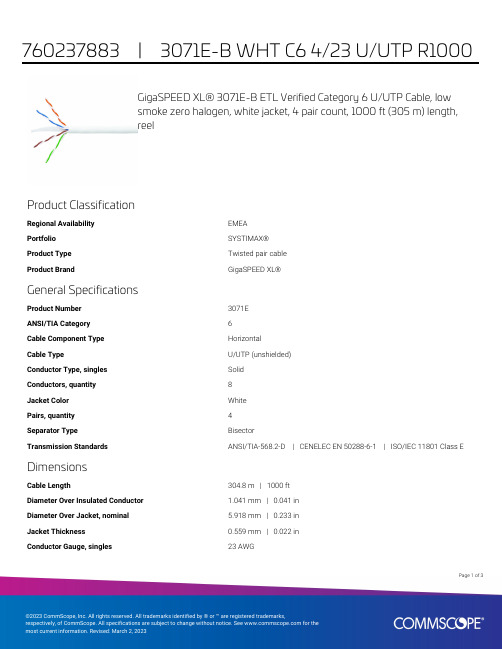
GigaSPEED XL® 3071E-B ETL Verified Category 6 U/UTP Cable, lowsmoke zero halogen, white jacket, 4 pair count, 1000 ft (305 m) length,reelProduct ClassificationRegional Availability EMEAPortfolio SYSTIMAX®Product Type Twisted pair cableProduct Brand GigaSPEED XL®General SpecificationsProduct Number3071EANSI/TIA Category6Cable Component Type HorizontalCable Type U/UTP (unshielded)Conductor Type, singles SolidConductors, quantity8Jacket Color WhitePairs, quantity4Separator Type BisectorTransmission Standards ANSI/TIA-568.2-D | CENELEC EN 50288-6-1 | ISO/IEC 11801 Class E DimensionsCable Length304.8 m | 1000 ftDiameter Over Insulated Conductor 1.041 mm | 0.041 inDiameter Over Jacket, nominal 5.918 mm | 0.233 inJacket Thickness0.559 mm | 0.022 inConductor Gauge, singles23 AWG13Page ofCross Section DrawingElectrical Specificationsdc Resistance Unbalance, maximum 5 %dc Resistance, maximum7.61 ohms/100 m | 2.32 ohms/100 ftDielectric Strength, minimum2500 VdcMutual Capacitance at Frequency 5.6 nF/100 m @ 1 kHzNominal Velocity of Propagation (NVP)70 %Operating Frequency, maximum300 MHzOperating Voltage, maximum80 VRemote Powering Fully complies with the recommendations set forth by IEEE 802.3bt (Type4) for the safe delivery of power over LAN cable when installed accordingto ISO/IEC 14763-2, CENELEC EN 50174-1, CENELEC EN 50174-2 or TIATSB-184-ASegregation Class cMaterial SpecificationsConductor Material Bare copperInsulation Material PolyolefinJacket Material Low Smoke Zero Halogen (LSZH)Separator Material PolyolefinPage of23Mechanical SpecificationsPulling Tension, maximum11.34 kg | 25 lbEnvironmental SpecificationsInstallation temperature0 °C to +60 °C (+32 °F to +140 °F)Operating Temperature-20 °C to +60 °C (-4 °F to +140 °F)Acid Gas Test Method EN 50267-2-3EN50575 CPR Cable EuroClass Fire Performance B2caEN50575 CPR Cable EuroClass Smoke Rating s1aEN50575 CPR Cable EuroClass Droplets Rating d0EN50575 CPR Cable EuroClass Acidity Rating a1Environmental Space Low Smoke Zero Halogen (LSZH)Smoke Test Method IEC 61034-2Packaging and WeightsCable weight38.097 kg/km | 25.6 lb/kftPackaging Type ReelRegulatory Compliance/CertificationsAgency ClassificationCENELEC EN 50575 compliant, Declaration of Performance (DoP) availableCHINA-ROHS Below maximum concentration valueISO 9001:2015Designed, manufactured and/or distributed under this quality management system REACH-SVHC Compliant as per SVHC revision on /ProductCompliance ROHSCompliantPage of33。
Motorola 3.5 kHz 产品说明书

RVN4126 3.59100-386-9100-386/T DEVICERVN41772-CD2-3.5MCS/MTSRVN41821-CD2-3.5XTS3000/SABER PORTABLE YES RKN4046KHVN9085 3.51-20 R NO HLN9359 PROG. STAND RVN4057 3.532 X 8 CODEPLUG NO3080385B23 & 5880385B30 MDVN4965 3.59100-WS/T CONFIG KITRVN4053 3.5ASTRO DIGITAL INTERFACE NO3080385B23RVN41842-CD RKN4046A (Portable) 2-3.5ASTRO PORTABLE /MOBILE YES3080369B73 or0180300B10 (Mobile) RVN41831-CD3080369B732-3.5ASTRO SPECTRA MOBILE YES(Low / Mid Power)0180300B10 (High Power) RVN4185CD ASTRO SPECTRA PLUS MOBILE NO MANY OPTIONS; SEESERVICE BRIEF#SB-MO-0101RVN4186CD ASTRO SPECTRA PLUS MANY OPTIONS;MOBILE/PORTABLE COMB SEE SERVICE BRIEF#SB-MO-0101RVN4154 3.5ASTROTAC 3000 COMPAR.3080385B23RVN5003 3.5ASTROTAC COMPARATORS NO3080399E31 Adpt.5880385B34RVN4083 3.5BSC II NO FKN5836ARVN4171 3.5C200RVN4029 3.5CENTRACOM SERIES II NO VARIOUS-SEE MANUAL6881121E49RVN4112 3.5COMMAND PLUS NORVN4149 3.5COMTEGRA YES3082056X02HVN6053CD CT250, 450, 450LS YES AAPMKN4004RVN4079 3.5DESKTRAC CONVENTIONAL YES3080070N01RVN4093 3.5DESKTRAC TRUNKED YES3080070N01RVN4091 3.5DGT 9000 DESKSET YES0180358A22RVN4114 3.5GLOBAL POSITIONING SYS.NO RKN4021AHVN8177 3.5GM/GR300/GR500/GR400M10/M120/130YES3080070N01RVN4159 3.5GP60 SERIES YES PMLN4074AHVN9128 3.5GP300 & GP350RVN4152 3.5GP350 AVSRVN4150 3.5GTX YES HKN9857 (Portable)3080070N01(Mobile) HVN9025CD HT CDM/MTX/EX SERIES YES AARKN4083/AARKN4081RiblessAARKN4075RIBLESS NON-USA RKN4074RVN4098H 3.5HT1000/JT1000-VISAR YES3080371E46(VISAR CONV)RVN4151 3.5HT1000 AVSRVN4098 3.5HT1000/ VISAR CONV’L.YES RKN4035B (HT1000) HVN9084 3.5i750YES HLN-9102ARVN4156 3.5LCS/LTS 2000YES HKN9857(Portable)3080070N01(Mobile) RVN4087 3.5LORAN C LOC. RECV’R.NO RKN4021ARVN4135 3.5M100/M200,M110,M400,R100 includesHVN9173,9177,9646,9774YES3080070N01RVN4023 3.5MARATRAC YES3080070N01RVN4019 3.5MAXTRAC CONVENTIONAL YES3080070N01RVN4139 3.5MAXTRAC LS YES3080070N01RVN4043 3.5MAXTRAC TRK DUPLEX YES3080070N01RVN4178CD MC SERIES, MC2000/2500DDN6124AW/DB25 CONNECTORDDN6367AW/DB9 CONNECTOR RVN41751-CD Rib to MIC connector 1-3.5MCS2000 RKN4062BRVN41131-3.5MCS2000RVN4011 3.5MCX1000YES3000056M01RVN4063 3.5MCX1000 MARINE YES3000056M01RVN4117 3.5MDC/RDLAP DEVICESRVN4105 3.5MOBILE PROG. TOOLRVN4119 3.5MOBITEX DEVICESRVN4128 3.5MPT1327-1200 SERIES YES SEE MANUALRVN4025 3.5MSF5000/PURC/ANALOG YES0180355A30RVN4077 3.5MSF5000/10000FLD YES0180355A30RVN4017K 3.5MT 1000YES RTK4205CRVN4148 3.5MTR 2000YES3082056X02RVN4140 3.5MTRI 2000NORVN41761-CD MTS2000, MT2000*, MTX8000, MTX90001-3.5*programmed by DOS which is included in the RVN4176RVN4131 3.5MTVA CODE PLUG FIXRVN4142 3.5MTVA DOCTOR YES3080070N01RVN4131 3.5MTVA3.EXERVN4013 3.5MTX800 & MTX800S YES RTK4205CRVN4097 1-CD MTX8000/MTX9000,MTS2000,MT2000*,* programmed by DOS which is included in the RVN4176HVN9067CD MTX850/MTX8250MTX950,MTX925RVN4138 3.5MTX-LS YES RKN4035DRVN4035 3.5MX 1000YES RTK4203CRVN4073 3.5MX 800YES RKN4006BHVN9395 P100, P200 LB, P50+, P210, P500, PR3000RVN4134 3.5P100 (HVN9175)P200 LB (HVN9794)P50+ (HVN9395)P210 (HVN9763)P500 (HVN9941)PR3000 (HVN9586)YES RTK4205HVN9852 3.5P110YES HKN9755A/REX1143 HVN9262 3.5P200 UHF/VHF YES RTK4205RVN4129 3.5PDT220YVN4051 3.5PORTABLE REPEATER Portable rptr.P1820/P1821AXRVN4061C 3.5PP 1000/500NO3080385B23 & 5880385B30 RVN5002 3.5QUANTAR/QUANTRO NO3O80369E31RVN4135 3.5R100 (HVN9177)M100/M200/M110/M400YES0180358A52RVN4146 3.5RPM500/660RVN4002 3.5SABER YES RTK4203CRVN4131 3.5SETTLET.EXEHVN9007 3.5SM50 & SM120YESRVN4039 3.5SMART STATUS YES FKN5825AHVN9054 3.5SOFTWARE R03.2 P1225YES3080070N01HVN9001 3.5SOFTWARE R05.00.00 1225LS YES HLN9359AHVN9012 3.5SP50RVN4001N 3.5SPECTRA YES3080369B73 (STANDARD)0180300B10 (HIGH POWER) RVN4099 3.5SPECTRA RAILROAD YES3080369B73RVN4110 3.5STATION ACCESS MODULE NO3080369E31RVN4089A 3.5STX TRANSIT YES0180357A54RVN4051 3.5SYSTEMS SABER YES RTK4203BRVN4075 3.5T5600/T5620 SERIES NO3080385B23HVN9060CD TC3000, TS3000, TR3000RVN4123 3.5VISAR PRIVACY PLUS YES3080371E46FVN4333 3.5VRM 100 TOOLBOX FKN4486A CABLE &ADAPTORRVN4133 3.5VRM 500/600/650/850NORVN4181CD XTS 2500/5000 PORTABLES RKN4105A/RKN4106A RVN41002- 3.5XTS3000 ASTRO PORTABLE/MOBILERVN4170 3.5XTS3500YES RKN4035DRIB SET UPRLN4008E RADIO INTERFACE BOX (RIB)0180357A57RIB AC POWER PACK 120V0180358A56RIB AC POWER PACK 220V3080369B71IBM TO RIB CABLE (25 PIN) (USE WITH XT & PS2)3080369B72IBM TO RIB CABLE (9 PIN)RLN443825 PIN (F) TO 9 PIN (M) ADAPTOR (USE W/3080369B72 FOR AT APPLICATION) 5880385B308 PIN MODULAR TO 25 PIN ”D” ADAPTOR (FOR T5600 ONLY)0180359A29DUPLEX ADAPTOR (MOSTAR/TRAXAR TRNK’D ONLY)Item Disk Radio RIB Cable Number Size Product Required Number Item Disk Radio RIB Cable Number Size Product Required NumberUtilizing your personal computer, Radio Service Software (RSS)/Customer Programming Software (CPS)/CustomerConfiguration Software (CCS) enables you to add or reprogram features/parameters as your requirements change. RSS/CPS/CCS is compatible with IBM XT, AT, PS/2 models 30, 50, 60 and 80.Requires 640K RAM. DOS 3.1 or later. Consult the RSS users guide for the computer configuration and DOS requirements. (ForHT1000, MT/MTS2000, MTX838/8000/9000, Visar and some newer products —IBM model 386, 4 MEG RAM and DOS 5.0 or higher are recommended.) A Radio Interface Box (RIB) may be required as well as the appropriate cables. The RIB and cables must be ordered separately.Licensing:A license is required before a software (RVN) order is placed. The software license is site specific (customer number and ultimate destination tag). All sites/locations must purchase their own software.Be sure to place subsequent orders using the original customer number and ship-to-tag or other licensed sites; ordering software without a licensed customer number and ultimate tag may result in unnecessary delays. To obtain a no charge license agreement kit, order RPX4719. To place an order in the U.S. call 1-800-422-4210. Outside the U.S., FAX 847-576-3023.Subscription Program:The purchase of Radio ServiceSoftware/Customer Programming/Customer ConfigurationSoftware (RVN & HVN kits) entitles the buyer/subscriber to three years of free upgrades. At the end of these three years, the sub-scriber must purchase the same Radio Service Software kit to receive an additional three years of free upgrades. If the sub-scriber does not elect to purchase the same Radio Service Software kit, no upgrades will be sent. Annually a subscription status report is mailed to inform subscribers of the RSS/CPS/CCS items on our database and their expiration dates.Notes:1)A subscription service is offered on “RVN”-Radio Service Software/Customer Programming/Customer Configuration Software kits only.2)“RVN” software must only be procured through Radio Products and Services Division (RPSD). Software not procured through the RPSD will not be recorded on the subscription database; upgrades will not be mailed.3)Upgrades are mailed to the original buyer (customer number & ultimate tag).4)SP software is available through the radio product groups.The Motorola General Radio Service Software Agreement is now available on Motorola Online. If you need assistance please feel free to submit a “Contact Us” or call 800-422-4210.SMART RIB SET UPRLN1015D SMART RIB0180302E27 AC POWER PACK 120V 2580373E86 AC POWER PACK 220V3080390B49SMARTRIB CABLE (9 PIN (F) TO 9 PIN (M) (USE WITH AT)3080390B48SMARTRIB CABLE (25 PIN (F) TO 9 PIN (M) (USE WITH XT)RLN4488ASMART RIB BATTERY PACKWIRELESS DATA GROUP PRODUTS SOFTWARERVN4126 3.59100-386/9100T DEVICES MDVN4965 3.59100-WS/T CONFIG’TN RVN41173.5MDC/RDLAP DEVICESPAGING PRODUCTS MANUALS6881011B54 3.5ADVISOR6881029B90 3.5ADVISOR ELITE 6881023B20 3.5ADVISOR GOLD 6881020B35 3.5ADVISOR PRO FLX 6881032B30 3.5BR8506881032B30 3.5LS3506881032B30 3.5LS5506881032B30 3.5LS7506881033B10 3.5LS9506881035B20 3.5MINITOR III8262947A15 3.5PAGEWRITER 20008262947A15 3.5PAGEWRITER 2000X 6881028B10 3.5TALKABOUT T3406881029B35 3.5TIMEPORT P7308262947A15 3.5TIMEPORT P930NLN3548BUNIVERSAL INTERFACE KITItem Disk Radio NumberSize Product。
梅特勒称重使用说明书

METTLER TOLEDO 保留修改本说明书的权利
目录
第 1 章 概述.....................................................................................................................................1 1.1 型号....................................................................................................................................1 1.2 性能....................................................................................................................................2 1.3 主要功能............................................................................................................................4 1.4 选件....................................................................................................................................4
西门子-火灾安全XTRI系列智能接口模块数据手册说明书
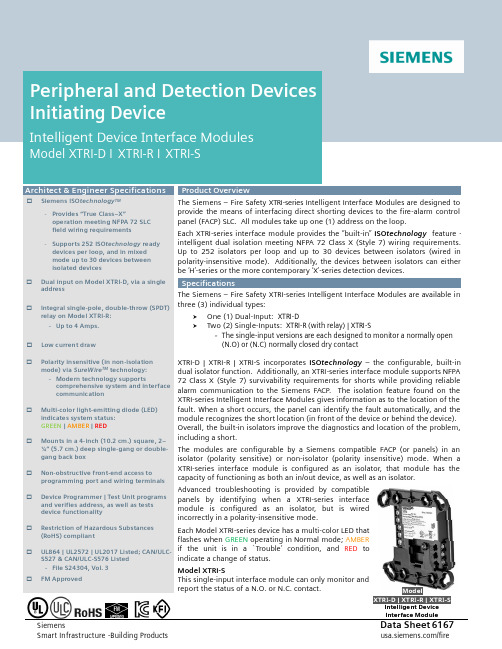
Siemens Data Sheet 6167 Smart Infrastructure -Building Products /fire The Siemens – Fire Safety XTRI-series Intelligent Interface Modules are designed to provide the means of interfacing direct shorting devices to the fire-alarm control panel (FACP) SLC. All modules take up one (1) address on the loop.Each XTRI-series interface module provides the “built -in” ISO technology feature - intelligent dual isolation meeting NFPA 72 Class X (Style 7) wiring requirements. Up to 252 isolators per loop and up to 30 devices between isolators (wired in polarity-insensitive mode). Additionally, the devices between isolators can either be ‘H’-series or the more contemporary ‘X’-series detection devices.The Siemens – Fire Safety XTRI-series Intelligent Interface Modules are available in three (3) individual types:⑥ One (1) Dual-Input: XTRI-D⑥Two (2) Single-Inputs: XTRI-R (with relay) | XTRI-S - The single-input versions are each designed to monitor a normally open(N.O) or (N.C) normally closed dry contact XTRI-D | XTRI-R | XTRI-S incorporates ISO technology – the configurable, built-indual isolator function. Additionally, an XTRI-series interface module supports NFPA 72 Class X (Style 7) survivability requirements for shorts while providing reliable alarm communication to the Siemens FACP. The isolation feature found on the XTRI-series Intelligent Interface Modules gives information as to the location of the fault. When a short occurs, the panel can identify the fault automatically, and the module recognizes the short location (in front of the device or behind the device). Overall, the built-in isolators improve the diagnostics and location of the problem, including a short.The modules are configurable by a Siemens compatible FACP (or panels) in an isolator (polarity sensitive) or non-isolator (polarity insensitive) mode. When a XTRI-series interface module is configured as an isolator, that module has the capacity of functioning as both an in/out device, as well as an isolator.Advanced troubleshooting is provided by compatible panels by identifying when a XTRI-series interface module is configured as an isolator, but is wired incorrectly in a polarity-insensitive mode.Each Model XTRI-series device has a multi-color LED that flashes when GREEN operating in Normal mode; AMBER if the unit is in a `Trouble’ condition, and RED toindicate a change of status.Model XTRI-SThis single-input interface module can only monitor and report the status of a N.O. or N.C. contact.ModelXTR I -D | XTR I -R | XTR I -SIntelligent Device Interface Module☐Siemens ISO technology TM - Provides “True Class–X”operation meeting NFPA 72 SLC field wiring requirements - Supports 252 ISO technology ready devices per loop, and in mixed mode up to 30 devices between isolated devices ☐Dual input on Model XTRI-D, via a single address☐ Integral single-pole, double-throw (SPDT) relay on Model XTRI-R: - Up to 4 Amps. ☐ Low current draw☐ Polarity insensitive (in non-isolation mode) via SureWire TM technology: - Modern technology supports comprehensive system and interfacecommunication☐ Multi-color light-emitting diode (LED)indicates system status: GREEN | AMBER | RED☐Mounts in a 4-inch (10.2 cm.) square, 2–¼” (5.7 cm.) deep single -gang or double-gang back box☐ Non-obstructive front-end access toprogramming port and wiring terminals ☐ Device Programmer | Test Unit programs and verifies address, as well as tests device functionality☐Restriction of Hazardous Substances (RoHS) compliant☐ UL864 | UL2572 | UL2017 Listed; CAN/ULC-S527 & CAN/ULC-S576 Listed- File S24304, Vol. 3☐FM ApprovedSiemensSmart Infrastructure – Building Products –2– /fireModel XTRI-RThrough the use of an addressable ‘Form C’ relay, the Model XTRI-R relay and contact device input are controlled at the same address. The relay and input contact can be controlled as a separate function from a Siemens compatible FACP. The relay is typically used where control or shunting of external equipment is required.Model XTRI-DModel XTRI-D is a dual-input module that is designed to supervise and monitor two (2) sets of dry contacts. Model XTRI-D only requires one (1) address, but responds independently to each input. Model XTRI-D is ideal for monitoring a water-flow switch and its respective valve tamper switch.Field-Device Programmer / Test UnitSiemens – Fire Safety innovative technology allows Model XTRI-series intelligent interface modules to be programmed via the Siemens field-device programmer / test unit (Model DPU), which is a compact, portable and menu-driven accessory for electronically programming and testing Siemens peripheral modules and devices promptly and reliably. For instance, the field technician selects the accessory’s program mode, and enters the desired address.Model XTRI-series interface module is connected to Model DPU with the programming cable provided with the tester.NOTE: Since the XTRI-series of interface modules are advanced initiating devices, the latest Model DPU firmware update isrequired.Model DPU eliminates the need for cumbersome, unreliable mechanical programming methods (e.g. – dials and rotary switches), and reduces installation and service costs by electronically programming and testing the module prior to installation. When set in `test’ mode, Model DPU will perform a series of diagnostic tests without altering the address or other stored data, allowing technicians to determine if the module is operating properly.Each field-device programmer / test unit operates on AC power or rechargeable batteries, providing flexibility and convenience in the programming / testing of fire-safety equipment from practically any location. Additionally, with the use of a Model DPU unit, there is no longer a cause for concern with any vibration, corrosion and other deteriorating conditions that could negatively affect any electro-mechanical-addressing mechanism.Siemens `X’ modules may be used along with Model `H’-series intelligent detectors; Model `HMS’-series addressable manual stations, or any other `H’-series addressable intelligent module (e.g. Model HZM or Model HCP). Additionally, the X-series modules are compatible with all Desigo and Cerberus Pro detectors and peripherals of the same circuit.Interspersing `X’ & `H’-series devices on the same loop is mostly permitted, but there are exceptions: Models HLIM (isolation module) and SBGA-34 (audible base) cannot be used with `X’ devices on the same loop.1. 4” (10.2 cm.)square box | 2– 1/8” (5.4 cm.) back box2. 3.5” (8.9 cm.)double -gang back box3. 5” (12.7 cm.)square switch plate, supplied)ModelXTR I -D | XTR I -R | XTR I -SI ntelligent Device I nterface Module33NOTES :Each interface module mounts directly to a user-supplied switchbox.The electrical boxes, seen above, are supplied-by-others (BO).Models XTRI-D, XTRI-R and XTRI-S mount directly onto a 4-inch (10.2 cm.) square, 2 ¼‘’ (5.7 cm.)–deep box back box, or to a user-supplied double-gang 3 ½” deep back box.A 5” (12.7 cm.) square, off -white faceplate is included in each shipment of a Siemens Model XTR I -series module.NOTICE– The information contained in this data-sheet document is intended only as a summary, and is subject to change without notice.The product(s) described here has/have a specific instruction sheet(s) that cover various technical, limitation and liability information.Copies of install-type, instruction sheets – as well as the General Product Warning and Limitations document, which also contains important data, are provided with the product, and are available from the Manufacturer. Data contained in the aforesaid type of documentation should be consulted with a fire-safety professional before specifying or using the product.Any further questions or assistance concerning particular problems that might arise, relative to the proper functioning of the equipment, please contact the Manufacturer.Models XTRI-D | XTRI-R | XTRI-S intelligent interface modules are UL Listed | ULC Listed. Environmental operating conditions for each interface module is 32ºF (0ºC) to 120ºF (49ºC) with a relative humidity of no greater than 95%, non-condensing.Siemens Industry, Inc.Smart Infrastructure - Building Products 2 Gatehall Drive • Parsippany, NJ 07054Tel: (973) 593-2600October - 2023(Rev. 5)。
SIEMENS SIMATIC S7-1500 S7-1500T 同步操作功能 V7.0 功能手册说

5.3
同步操作中的位置控制 (S7-1500, S7-1500T)..................................................................... 36
6 齿轮传动 (S7-1500, S7-1500T)............................................................................................................. 37
合格的专业人员
本文件所属的产品/系统只允许由符合各项工作要求的合格人员进行操作。其操作必须遵照各自附带的文件说明,特 别是其中的安全及警告提示。 由于具备相关培训及经验,合格人员可以察觉本产品/系统的风险,并避免可能的危 险。 按规定使用 Siemens 产品
请注意下列说明:
警告
Siemens 产品只允许用于目录和相关技术文件中规定的使用情况。如果要使用其他公司的产品和组件,必须得到 Siemens 推荐和允许。正确的运输、储存、组装、装配、安装、调试、操作和维护是产品安全、正常运行的前提。 必须保证允许的环境条件。必须注意相关文件中的提示。
功能手册
S7-1500/S7-1500T 运动控制
简介 (S7-1500, S7-1500T)
1
2 安全须知 (S7-1500, S7-1500T)
V7.0 新功能 (S7-1500, S7-1500T)
3
4 功能概述 (S7-1500, S7-1500T)
准备同步操作 (S7-1500, S7-1500T)
1.1
S7-1500 运动控制文档指南 (S7-1500, S7-1500T).............................................................. 12
艾顿 DE1 变频速度启动器 174332说明书

Eaton 174332Eaton DE1 Variable speed starter, Rated operational voltage 230 V AC, 1-phase, Ie 9.6 A, 2.2 kW, 3 HP, Radio interference suppression filterEspecificaciones generalesEaton DE1 Variable speed starter 1743324015081707942169 mm 230 mm 90 mm 1.68 kgCertified by UL for use in Canada RCMSafety requirements: IEC/EN 61800-5-1 ULUL report applies to both US and Canada IEC/EN61800-3 CULUL Category Control No.: NMMS, NMMS7 IEC/EN 61800-3 IEC/EN61800-5 UL File No.: E172143Specification for general requirements: IEC/EN 61800-2 CSA-C22.2 No. 14 RoHS, ISO 9001 CE UL 508CProduct NameCatalog Number EANProduct Length/Depth Product Height Product Width Product Weight CertificationsCatalog NotesModel CodeParameterization: drivesConnect Parameterization: drivesConnect mobile (App) Parameterization: Fieldbus Parameterization: KeypadPC connectionRadio interference suppression filterPC connectionRadio interference suppression filter C2 ≤ 10 m, Radio interference level, maximum motor cable lengthC1 ≤ 5 m, Radio interference level, maximum motor cable lengthC3 ≤ 25 m, Radio interference level, maximum motor cable lengthModbus RTU, built inOP-Bus (RS485), built inIn conjunction with DX-NET-SWD3 SmartWire DT moduleYesIP20NEMA Other1st and 2nd environments (according to EN 61800-3)FS2Variable speed starterFinger and back-of-hand proof, Protection against direct contact (BGV A3, VBG4)Other bus systemsEtherNet/IPMODBUSC1: for conducted emissions onlyC2, C3: depending on the motor cable length, the connected load, and ambient conditions. External radio interference suppression filters (optional) may be necessary.Optional external radio interference suppression filter for longer motor cable lengths and for use in different EMC environments15 g, Mechanical, According to IEC/EN 60068-2-27, 11 msFeatures Fitted with: Fitted with:Cable lengthCommunication interface Connection to SmartWire-DT Degree of protection Electromagnetic compatibility Frame sizeProduct category ProtectionProtocolRadio interference classShock resistanceSuitable forBranch circuits, (UL/CSA)Resistance: According to EN 61800-5-1Max. 2000 mAbove 1000 m with 1 % derating per 100 m-10 °C60 °C-10 °C60 °C-40 °C70 °C< 95 average relative humidity (RH), no condensation, nocorrosion23.2 A< 3.5 mA (AC-operated)< 10 mA (DC-operated)Maximum of one time every 30 seconds 200 V240 VSpeed control with slip compensation U/f control 9.6 A 8.7 A8.7 A9.6 A 3 HP 3 HPVibrationAltitudeAmbient operating temperature - minAmbient operating temperature - maxAmbient operating temperature at 150% overload - minAmbient operating temperature at 150% overload - maxAmbient storage temperature - minAmbient storage temperature - maxClimatic proofingInput current ILN at 150% overload Leakage current at ground IPE - max Mains switch-on frequencyMains voltage - minMains voltage - maxOperating modeOutput frequency - min Assigned motor current IM at 220 - 240 V, 60 Hz, 150% overload Assigned motor current IM at 230 V, 50 Hz, 150% overload Assigned motor current IM at 400 V, 50 Hz, 150% overload Assigned motor current IM at 440 - 480 V, 60 Hz, 150% overload Assigned motor power at 230/240 V, 60 Hz, 1-phaseAssigned motor power at 460/480 V, 60 Hz, 3-phase0 Hz300 Hz240 V AC, 3-phase230 V AC, 3-phase14.4 A10 V DC (Us, max. 0.2 mA)45 Hz66 Hz9.6 A at 150% overload (at an operating frequency of 16 kHz and an ambient air temperature of +50 °C)2.2 kW230 V AC, 1-phase240 V AC, 1-phase0.025 Hz (Frequency resolution, setpoint value)35 A, UL (Class CC or J), Safety device (fuse or miniature circuit-breaker), Power Wiring200 %, IH, max. starting current (High Overload), For 1.875 seconds every 600 seconds, Power section50/60 Hz16 kHz, 4 - 32 kHz adjustable (audible), fPWM, Power section, Main circuit240 V 3.82 kVA3.99 kVAAdjustable to 100 %, DC - Main circuitMax. 30 % MN, Standard - Main circuit1 (parameterizable, 0 - 10 V DC, 0/4 - 20 mA)4 (parameterizable, 10 - 30 V DC)1 (parameterizable, N/O, 6 A (250 V, AC-1) / 5 A (30 V, DC-1))105 W0 W0 W9.6 A0 WMeets the product standard's requirements.Output frequency - maxOutput voltage (U2)Overload current IL at 150% overloadRated control supply voltageRated frequency - minRated frequency - maxRated operational current (Ie)Rated operational power at 220/230 V, 50 Hz, 1-phase Rated operational voltageResolutionShort-circuit protection ratingStarting current - maxSupply frequencySwitching frequencyVoltage rating - max Apparent power at 230 VApparent power at 240 VBraking torqueNumber of inputs (analog)Number of inputs (digital)Number of outputs (analog)Number of outputs (digital)Number of relay outputsEquipment heat dissipation, current-dependent PvidHeat dissipation capacity PdissHeat dissipation per pole, current-dependent PvidRated operational current for specified heat dissipation (In) Static heat dissipation, non-current-dependent Pvs10.2.2 Corrosion resistanceMeets the product standard's requirements.Meets the product standard's requirements.Meets the product standard's requirements.Meets the product standard's requirements.Does not apply, since the entire switchgear needs to be evaluated.Does not apply, since the entire switchgear needs to be evaluated.Meets the product standard's requirements.Does not apply, since the entire switchgear needs to be evaluated.Meets the product standard's requirements.Does not apply, since the entire switchgear needs to be evaluated.Does not apply, since the entire switchgear needs to be evaluated.Is the panel builder's responsibility.Is the panel builder's responsibility.Is the panel builder's responsibility.Is the panel builder's responsibility.Is the panel builder's responsibility.Drives - Product range catalogeaton-frequency-inverter-dimensions-010.epseaton-frequency-inverter-3d-drawing-018.epsDA-CE-ETN.DE1-129D6FN-N20NHVAC, water/wastewater and industrial mediums - brochure Number 1 in efficiency The easiest way of variable motor speed PowerXL DE1 Variable Speed StarterDA-SW-drivesConnectDA-SW-drivesConnect - installation helpDA-SW-Codesys 3 SWD for DC1 and DE1DA-SW-USB Driver DX-COM-STICK3-KITDA-SW-DE1 ModbusRTU V1_00 LibraryDA-SW-Codesys 2 SWD for DC1 and DE1DA-SW-drivesConnect - InstallationshilfeDA-SW-Driver DX-CBL-PC-3M0DA-SW-USB Driver PC Cable DX-CBL-PC-1M5MN040011_ESDA-DC-00004551.pdfDA-DC-00004556.pdfIL040005ZUDA-CS-de1_fs2_ip20DA-CD-de1_fs2_ip20Set point settingStarting, Stopping and OperationHow does the internal motor protection work?Update DX-COM-STICK3DX-COM-STICK3_Connection10.2.3.1 Verification of thermal stability of enclosures10.2.3.2 Verification of resistance of insulating materials to normal heat10.2.3.3 Resist. of insul. mat. to abnormal heat/fire by internal elect. effects10.2.4 Resistance to ultra-violet (UV) radiation10.2.5 Lifting10.2.6 Mechanical impact10.2.7 Inscriptions10.3 Degree of protection of assemblies10.4 Clearances and creepage distances10.5 Protection against electric shock10.6 Incorporation of switching devices and components10.7 Internal electrical circuits and connections10.8 Connections for external conductors10.9.2 Power-frequency electric strength10.9.3 Impulse withstand voltage10.9.4 Testing of enclosures made of insulating material CatálogosDibujoseCAD modelFolletosGuías de Usuario Informes de certificación Instrucciones de montaje mCAD modelNotas de aplicaciónEaton Corporation plc Eaton House30 Pembroke Road Dublin 4, Ireland © 2023 Eaton. All Rights Reserved. Eaton is a registered trademark.All other trademarks areproperty of their respectiveowners./socialmediaThe panel builder is responsible for the temperature rise calculation. Eaton will provide heat dissipation data for the devices.Is the panel builder's responsibility. The specifications for the switchgear must be observed.Is the panel builder's responsibility. The specifications for the switchgear must be observed.The device meets the requirements, provided the information in the instruction leaflet (IL) is observed.The OP System Bus - Parameterizing - ControlFire modeConformal CoatingQuick-Start-Guide DE1 (english)Quick-Start-Guide DE11 (english)Motor data Motor Protection V/f curves Slip Compensation I/O ConfigurationAccess to Parameter Level 2 Parameter Lock Load Default10.10 Temperature rise10.11 Short-circuit rating10.12 Electromagnetic compatibility 10.13 Mechanical function。
SIMATIC DP 产品数据表 6ES7138-7FA00-0AB0 - 电子安全子模块说明书
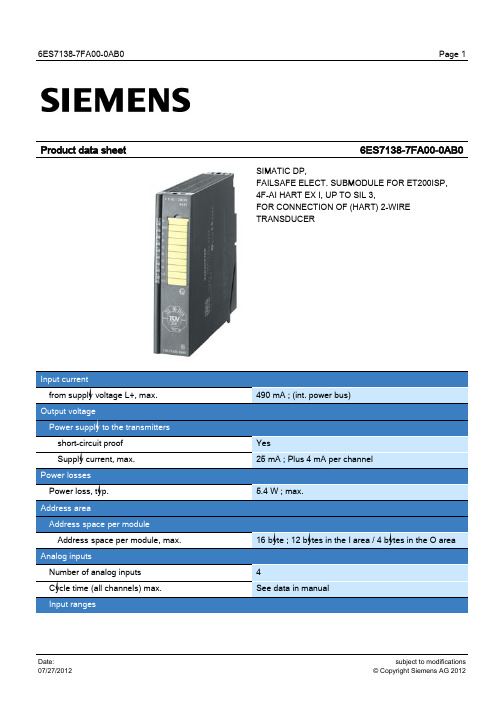
Resolution with overrange (bit including sign), max.
16 bit
Integration time, parameterizable
Yes
Interference voltage suppression for interference frequency f1 in Hz
40 dB
Common mode interference, min.
50 dB
Interrupts/diagnostics/status information
Alarms
Diagnostic alarm
Yes ; Parameterizable
Diagnostic messages
Diagnostic information readable
-50 dB
Repeat accuracy in settled status at 25 °C (relative to input area)
+/- 0.015%
Operational limit in overall temperature range
Page 2
Date: 07/27/2012
Type of protection acc. to KEMA
10 ATEX 0058
Dimensions
Date: 07/27/2012
subject to modifications © Copyright Siemens AG 2012
6ES7138-7FA00-0AB0
Width Height Depth Weight Weight, approx. Status
Creo 3.0 ECAD-MCAD协同操作指南20190319

CREO3.0 ECAD-MCAD 协同操作指南
帮助文档
2019-3-19
0
Creo 3.0 ECAD-MCAD 协同操作指南
目录
1 ECAD 概述....................................................................................................................... 1
2.2.1 关于所有 ECAD 设计的设置 ................................................................ 1
2.2.2 关于设置快速导入的默认值 ................................................................... 3
3.1
关于设计过程中的 Creo Parametric ECAD ................................................. 16
3.2
建议的设计顺序 ............................................................................................. 17
2.4
ECAD 装配的设置 ........................................................................................ 11
2.4.1 关于 ECAD 装配的设置 ...................................................................... 11
Powertrax No-Slip Differential 装配指南说明书

I N S TA L L AT I O N G U I D ETMInstallation GuideContents Page Open Differential Part Identification & Terminology (2)Powertrax No-Slip Differential Exploded View (3)Vehicle Preparation for Installation (steps 1 to 5) (4)Removal of Open Differential Parts (steps 6 to 10) (5)Preparation of Parts to be Installed (steps 11 to 13) (7)Assembly (steps 14 to 36) (8)Verification of Proper Assembly Test (steps 37 to 41) (16)Finish Installation (steps 42 to 46) (17)Thoroughly read User Manual.Traction output and resulting handling characteristics of your vehicle will be modified by installation.Axle HousingAxle Shaft (2)Ring GearSide Gear (2)Differential CaseBearing Cap (2)Pinion GearThrust Washer (2)Pinion Shaft Spider Gear (2)Pinion ShaftRetaining Bolt or Roll Pin Spider Gear Washer (2)Y okeOPEN DIFFERENTIALPART IDENTIFICATION/TERMINOLOGYPinion Shaft Synchro RingCouplerPaddlePaddle Opening in Synchro DriverSaddle Springs (8)Active SpacerPaddle Openingin DriverInner Springs (2)Outer Springs (2)EXPLODED VIEW Check BlockSafeguard the vehicle from rolling. Put transmission in neutral and release parking brake.Remove the axle retaining bolts for the passenger side axle shaft located on the inside of the brake backing plate. Pull out passenger thickness may prevent the removal of the If this occurs, the differential case must be removed from the car and Please refer to your vehicle’stheir thrust washers.gear and thrust washer.11.Remove remaining side gearand thrust washer.12.Verify gaps in coupler teeth are positioned within gaps in synchro ring. Place coupler in a vise and use an active spacer to align them ifnecessary.14.Apply wheel bearing grease to saddle springs &seat in holes.13.Apply wheel bearing grease to driver teeth and spacer.15.Insert the a coupler into the ring gear side of the case first.16.Insert the second coupler into the opposite side of the case.17.Make sure paddle opening(widest gap) in ring gear side synchro ring is facing out towards you.19.Insert driver/spacer asshown, making sure spacer paddle is facing out towards you.Paddle Opening20.Verify spacer paddle isaligned with paddle openingin synchro ring and pressdriver/spacer down ontocoupler. Driver teeth shouldbe fully engaged all the wayaround.Verify paddle opening Paddle Opening23.Install second driver/spacer making sure that paddle is pointing away from you toward rear of differential.25.Wedge both drivers inengagement with couplers.Rotate driver’s side wheelforward 1/4 turn to revealspring slot.spring slot26.Place the two inner springs inside the two outer springs.Compress inner spring and 31.Visually inspect notches in spring slot to make sure inner spring is fully seated.check spring34.Keeping both drivers fullyengaged, rotate both wheels back 1/4 turn to expose pinion shaft opening. Make sure saddle springs are all fully seated.32.Check the gap betweendrivers using check block. The narrow side of the block should fit inbetween drivers, but the wider side should not fit.Go No-GoSaddle springsPinion shaft openingIf gap is incorrect, STOP and call Powertrax Technical Support at 864-843-9275.There may be a problem with your differential case.37.Insert retaining bolt/roll-pin intocase/shaft.35.Keeping couplers and driversstationary, rotate case 1/4 turn forward to align pinion shaft openings.HOLD40.After sharply turning the passenger side wheel in the opposite direction (to disen-gage the unit), the wheel should rotate freely.39.wheel forward and hold against driveline for steps 40 & 41.HOLDHOLDRemove jack stands, lower vehicle, then remove•For safe operation and to maintain the unit warranty, when changing afactory installed fastener for any reason, it becomes the responsibility ofthe person making the change to properly account for fastener grade,thread engagement, load, tightening torque and the means of torque retention.•Mounting bolts should be periodically checked to ensure that the unit isfirmly anchored for proper operation.•These instructions are not intended to cover all details or variations inequipment, nor provide for every possible contingency to be met inconnection with selection, installation, operation, and maintenance.Should further information be desired or should particular problems arisewhich are not covered sufficiently for the Buyer’s purpose, the mattershould be referred to Richmond Gear.In the event of the resale of any of the goods, in whatever form, Resellers/Buyers will include the following language in a conspicuous place and in a conspicuous manner in a written agreement covering such sale:The manufacturer makes no warranties or representations, express orimplied, by operation of law or otherwise, as to the merchantability orfitness for a particular purpose of the goods sold hereunder. Buyeracknowledges that it alone has determined that the goods purchasedhereunder will suitably meet the requirements of their intended use. In noevent will the manufacturer be liable for consequential, incidental or otherdamages. Even if the repair or replacement remedy shall be deemed tohave failed of its essential purpose under Section 2-719 of the UniformCommercial Code, the manufacturer shall have no liability to Buyer forconsequential damages.Resellers/Buyers agree to also include this entire document including the danger, warnings and cautions above in a conspicuous place and in a conspicuous manner in writing to instruct users on the safe usage of the product.This information should be read together with all other printed information supplied by Richmond Gear.HI-PERFORMANCE PRODUCTS...HI-PERFORMANCE PRODUCTS...RING & PINIONS LIGHTENED GEARS INSTALLATION KITSREAR END LUBE INSTRUCTIONAL VIDEOS SPOOLS & MINI-SPOOLS1208 Old Norris Road •P .O. Box 238 •Liberty, S.C. 29657Phone: 864-843-9231 •Fax: 864-843-2964TRANSMISSIONS TRANSMISSION FLUID QUICK CHANGE REAR ENDS CORD REELS SHOPLIGHTS EXTREME TRACTION SYSTEMS8221003AOpen DifferentialIntegral CarrierNon C-Clip VersionP.O. Box 238, 1208 Old Norris Road, Liberty, S.C. 29657 • Tech Support (864)843-9275 • Fax (864)843-1276 • 。
安装、运行与维护手册 - 3700 型号 - 重力卸荷阀说明书

Model 3700, API Type OH2 / ISO 13709 1st and 2nd Ed. / API 610 8/9/10/11th Ed. 安装、运行与维护手册
1Leabharlann 目录5.2 卸下联轴罩........................................................................... 33 5.3 检查转动............................................................................. 34 5.4 泵和驱动机连接....................................................................... 34
3 产品说明 ......................................................................................................................................................13 3.1 3700 的一般说明...................................................................... 13 3.2 铭牌信息............................................................................. 14
5 试车、起动、运行和关机 ............................................................................................................................. 32 5.1 启动准备............................................................................. 32
Holo Or Ltd. Top-Hat Beam Shaper 安装手册说明书

Top-Hat beam shaper Installation manualDate: 16/8/2020Version: 2© Copyright 2020, Holo/Or Ltd. — Kiryat Weizmann P.O.B 1051, Rehovot, 76114, IsraelPhone: +972 (8)-9409687/8, Fax: +972 (8)-9409606Contents1.Safety (3)2.Handling: (4)3.Introduction (5)4.Initial optical setup (7)5.Installing the TH beam shaper (9)6.Problems and solutions: (11)7.General tips: (18)© Copyright 2020, Holo/Or Ltd. — Kiryat Weizmann P.O.B 1051, Rehovot, 76114, IsraelPhone: +972 (8)-9409687/8, Fax: +972 (8)-9409606© Copyright 2020, Holo/Or Ltd. — Kiryat Weizmann P.O.B 1051, Rehovot, 76114, IsraelPhone: +972 (8)-9409687/8, Fax: +972 (8)-94096061. SafetyGeneral recommendations when working with a laser /sites/ehs/laserguide/appendixB.htm∙ Locate beam at waist level or below. Do not place beam at eye level.∙ Close and cover your eyes when stooping down around the beam (where you will pass the beam at eye level).∙ When leaning over a table, beware of beam directed upward. ∙ Enclose as much of the beam as possible. ∙ Do not direct beam toward doors or windows.∙ Terminate beams or reflections with fire-resistant beam stops. Anodized aluminum or aluminum painted black (which is not necessarily fire-resistant) can work well for this purpose.∙ Use surfaces that minimize specular reflections (mirror-like reflection). ∙ Locate controls so that the operator is not exposed to beam hazards.∙ Make sure warning/indicator lights can be seen through protective filters. ∙ If you can see the beam through your laser eyewear, you are not fully protected.∙ View applications remotely.∙ Do not wear watches or reflective jewelry around Class 3B or 4 lasers. ∙ Do not wear neckties around Class 4 open beam lasers. ∙ In reality, all interlocks can fail.∙ The best defense is good understanding of the hazards. Recommendations for alignment: ∙ Isolate process.∙ Use lowest practical power. ∙ View diffuse reflections only.∙ Use IR/UV viewing cards/eyewear.∙ Where possible, use HeNe alignment lasers.2.Handling:damage© Copyright 2020, Holo/Or Ltd. — Kiryat Weizmann P.O.B 1051, Rehovot, 76114, IsraelPhone: +972 (8)-9409687/8, Fax: +972 (8)-9409606© Copyright 2020, Holo/Or Ltd. — Kiryat Weizmann P.O.B 1051, Rehovot, 76114, IsraelPhone: +972 (8)-9409687/8, Fax: +972 (8)-94096063. IntroductionThe Top-Hat (TH) beam shaper is a phase element, mainly based on diffractive technology (Diffractive Optical Element - DOE), used to transform a near-Gaussian (TEM 00) incident laser beam into a uniform-intensity spot of either round, rectangular, square, line or other custom shapes with sharp edges in a specific work plane. It is important to note that the Top-Hat spot is NOT at the minimum spot location (minimum waist), but near it.Figure 1 - Basic OperationEach TH shaper is designed for a specific use with a unique set of optical system parameters: ∙ Wavelength∙ Input Beam Size (D in ) ∙ Working distance (WD) ∙Output Spot Size (D out )Altering any one of the vales in this parameter set will degrade the performance of the Top-Hat beam shaper element, and possibly render it useless.WDFocusing lensBeam ShaperD in 1/e 2Top Hat plane© Copyright 2020, Holo/Or Ltd. — Kiryat Weizmann P.O.B 1051, Rehovot, 76114, IsraelPhone: +972 (8)-9409687/8, Fax: +972 (8)-9409606The beam shaper can be a:a. Focal Beam Shaper: Hybrid element (singlet lens) or a module, which gives a Top-Hat intensity distribution at a specific working distance (EFL of the lens or distance from exit location of the module to Top-Hat plane).b.Angular Beam Shaper: Optical element (window) which gives a Top-Hat intensity distribution at infinity or in the focal plane of an aberration freecustomer's lens.Picture of basic optical setup:From left to the right– single mode laser, Beam expander to adjust beam size, Top-Hat beam shaper mounted in XY translator, focusing lens mounted in XY translator, detector.© Copyright 2020, Holo/Or Ltd. — Kiryat Weizmann P.O.B 1051, Rehovot, 76114, IsraelPhone: +972 (8)-9409687/8, Fax: +972 (8)-94096064. Initial optical setupThe TH beam shaper is mainly being used in situations where highly uniform image and superb accuracy on output shape and size are important. This comes with a cost:a) Sensitive to X-Y displacement b) Sensitive to input beam diameter c) Sensitive to working distanced) Requires M 2 < 1.3 (higher value will result in poorer results) e) Some designs are rotation sensitive (mainly, non-radial designs)To solve the issues above, some solutions on the system level can be applied:f) X-Y stagesg) Beam expander (preferred variable)h) Z-stage for Focusing module or stage for focal plane (@WD) i) Spatial filterj) Optional notches for correct placementBefore adding the TH element to the system, we recommend on a few simple steps that will later save time and effort when installing the TH element. The initial optical setup should include:Figure 1 - Schematic optical setup before installing Top-Hat beam shaper© Copyright 2020, Holo/Or Ltd. — Kiryat Weizmann P.O.B 1051, Rehovot, 76114, IsraelPhone: +972 (8)-9409687/8, Fax: +972 (8)-94096064.1 First, check that the laser beam has the required parameters as defined for each TH element.4.2Align the laser beam, focusing system and focal plane (via a detector) to be centered and parallel relative to the optical axis, by means of:X / Y shiftTip / TiltZ shift4.3 Find the focal plane that has the smallest spot size by moving your detector along the optical axis (Z-axis) – this will later be the Top-Hat plane.Figure 3 - Spot size along the optical axis, near the focal plane of the system© Copyright 2020, Holo/Or Ltd. — Kiryat Weizmann P.O.B 1051, Rehovot, 76114, IsraelPhone: +972 (8)-9409687/8, Fax: +972 (8)-94096065. Installing the TH beam shaper5.1 Position of TH inside an optical system.For TH elements with small divergence angle, the distance between the TH beam shaper and a Focusing system is not important, as long as the clear aperture of the Focusing system will be large enough (~x2.5 input beam size) to prevent diffraction losses at the clear aperture at the entrance and also at other clear apertures inside the Focusing system.Figure 4 - Schematic optics setup with Top-Hat beam shaper5.2Alignment of the TH beam shaper on the optical axis.The image in the focal plane should have a symmetrical shape around the optical axis. This can be adjusted by X-Y translation and angular rotation of the TH beam shaper.© Copyright 2020, Holo/Or Ltd. — Kiryat Weizmann P.O.B 1051, Rehovot, 76114, IsraelPhone: +972 (8)-9409687/8, Fax: +972 (8)-9409606Misalignment effect for square Top-Hat shape. (see also https://youtu.be/bjXRG7fGC48)5.3 Adjustment (Fine tuning) of the image plane in a very small range (distance) around the focal plane in small steps , in order to achieve the best shape, uniformity, and size of the Top-Hat beam. The reference point for the defocusing range can be the Rayleigh distance.Defocus effect for square Top-Hat shape. (https://youtu.be/79GlQdgFxbI )6.Problems and solutions:6.1X-Y MisalignmentIf the intensity profile looks tilted, i.e. a slope in the intensity going from one side of the spot to the other, this is probably due to misalignment in X-Yplane (perpendicular to propagation axis). To solve it, simply shift the DOE position relative to the optical axis:Figure 5 - Decenter effectMisalignment video - https://youtu.be/bjXRG7fGC48© Copyright 2020, Holo/Or Ltd. — Kiryat Weizmann P.O.B 1051, Rehovot, 76114, IsraelPhone: +972 (8)-9409687/8, Fax: +972 (8)-94096066.2DefocusIf output image has “dog ears” or “convex” like intensity profile, this can be either a defocus issue or non-nominal input beam size -> Scan with adetector on the optical axis to find the optimal position, if this does not solve the problem, it might be that input beam size is not nominal.Figure 6 - Defocus effect:blue line before nominal position and violet afterDefocus video - https://youtu.be/79GlQdgFxbI© Copyright 2020, Holo/Or Ltd. — Kiryat Weizmann P.O.B 1051, Rehovot, 76114, IsraelPhone: +972 (8)-9409687/8, Fax: +972 (8)-94096066.3Input beam sizeIncrease / reduce input beam size with a beam expander/reducer to find the optimal size by viewing the top part of the TH intensity profile.Figure 7 - Beam size effect: blue line smaller than nominal, red larger than nominalGenerally, correcting the beam size is a more complex mission (especially with no variable beam expander), so in some cases it can be compensated by applying a defocus.© Copyright 2020, Holo/Or Ltd. — Kiryat Weizmann P.O.B 1051, Rehovot, 76114, IsraelPhone: +972 (8)-9409687/8, Fax: +972 (8)-94096066.4Input beam size ratio to clear aperture size.It is important to keep the incident beam size ~x2.5 smaller than the Top-Hat beam shaper DOE clear aperture. Below, we show how smaller aperture affect on Top-Hat uniformity. Note, shape and size remain almost without change.© Copyright 2020, Holo/Or Ltd. — Kiryat Weizmann P.O.B 1051, Rehovot, 76114, IsraelPhone: +972 (8)-9409687/8, Fax: +972 (8)-9409606© Copyright 2020, Holo/Or Ltd. — Kiryat Weizmann P.O.B 1051, Rehovot, 76114, IsraelPhone: +972 (8)-9409687/8, Fax: +972 (8)-94096066.5 Non-collimated incident beamFor perfectly collimated incident beam, Top-Hat (TH ) image will be resolved at the EFL of the system, and its image size calculated by: 2×EFL ×tan(θfull 2). Note, incident beam size on beam shaper should be nominal.For non-collimated incident beams (diverging or converging), EFL isreplaced by working distance (WD ), which is the distance to “new” image plane (where smallest spot size is measured without the DOE). Top-Hat image size is changed according to shift in WD . “new image size”= 2×WD ×tan(θfull 2) To clarify, for converging incident beam the distance to Top-Hat image plane will be smaller (compared to EFL), and so the Top-Hat size will be smaller (same proportion). Moreover, it is the other way around for adiverging incident beam, meaning, longer distance to image plane and larger Top-Hat size. See illustration below:Figure 8 - Schematic sketch of collimated beam (red color), and non-collimated beam (green color)Top-Hat beam shaper Lens© Copyright 2020, Holo/Or Ltd. — Kiryat Weizmann P.O.B 1051, Rehovot, 76114, IsraelPhone: +972 (8)-9409687/8, Fax: +972 (8)-94096066.6 Perturbations inside input beam (Gaussian)On the following examples (right), we show how input intensity profile with white noise influence on the output. This can lead to interference effects, which appear generally as rings in the output intensity profile.Low frequency noise brings more undesired fluctuation than high frequency noise.Input OutputGaussian intensity profileTop-Hat intensity profile6.7Aberrations of refractive elements / lensAberrations within an optical system degrade functionality of Top-Hat beam shaper. Edges become wider, uniformity becomes worst, and efficiencyreduces.For short wavelengths (UV region) or EFLs <50[mm], refractive focusing system requires special attention when integrating Top-Hat beam shaper.Typical effects can be seen below:© Copyright 2020, Holo/Or Ltd. — Kiryat Weizmann P.O.B 1051, Rehovot, 76114, IsraelPhone: +972 (8)-9409687/8, Fax: +972 (8)-9409606© Copyright 2020, Holo/Or Ltd. — Kiryat Weizmann P.O.B 1051, Rehovot, 76114, IsraelPhone: +972 (8)-9409687/8, Fax: +972 (8)-94096067. General tips:7.1 Manipulation of the output shape sizeIt is possible to reduce or enlarge the Top-Hat size by adding a Beam expander / reducer into the optical setup between the DOE and Focusingsystem. Using an expander reduces the spot size and a beam reducer expands the spot size.7.2 Small Top Hat X1.5 DL tolerancesSensitivity of Binary ST to defocus: In general, Small Binary ST have a high sensitivity to defocus. Please follow the procedure in section 4 carefully to find the focal plane.Unlike regular TH, defocus of Binary-ST has a symmetrical behavior around the focal plane for both negative and positive defocus, see simulationsbelow.© Copyright 2020, Holo/Or Ltd. — Kiryat Weizmann P.O.B 1051, Rehovot, 76114, IsraelPhone: +972 (8)-9409687/8, Fax: +972 (8)-9409606Small ST- Negative and positive defocus and its effect on the final shape.At certain large defocus values, a Binary ST will give a wrong top hat with twice the size of the deigned top hat, at what we call the first Talbot plane. See below. If you see a top hat much larger than designed, please re-do the procedure in section 4 in this manual to find the right focal plane.ST-Example, image on the left at the focus plane. The image on the right at the first Talbot-plane.。
RA参数表

11-4
Siemens Electrical Drives Ltd. 6RX1700-0AD50 SIMOREG DC Master 使用说明书
05.2007
参数号 说 明
值范围 [单位] 步长
11.1
r000
运行状态显示
运行状态显示 状态显示,故障和报警信息
(控制字 2,位 31,见 P691)
[自版本 1.8 起]
o4 等待电压(电枢)
o4.0 等待在电源端子 1U1,1V1,1W1 的电压。电压和频率必须在参数
P351,P352,P353,P363 和 P364 规定的范围内。也见 P078.001。
o4.1 等待熔断器监控器 OK 信号
[自版本 1.7 起]
o7 等待合闸指令( = READY TO SWITCH ON) o7.0 等待通过端子 37 的合闸指令。 o7.1 等待由开关量连接器(根据在参数 P654 中的选择)或控制字,0 位
(根据在参数 P648 中的选择)的合闸指令。 o7.2 等待通过一个外部分闸指令输入的内部分闸取消或等待“用励磁
功能 模拟量输出 开关量输出 基本整流器上串行接口的配置 监控功能的解除 补偿值 晶闸管诊断 关于 DriveMonitor 和 OP1S 的参数 程序文件参数 故障存贮器 只读参数: 报警 装置标志 只读参数: 控制字和状态字 复位和存储参数,现有的和更改的 P 和 r 参数 密码保护,钥匙/锁的作用原理 处理器利用率 其他 串行接口的开关量连接器/连接器的转换 换向监控 设定值的减小 输入和输出功能定义 继电器输出端子 109/110 功能意义 启动脉冲速度调节器 用于起重机 4 级主开关的计算 带有 SCI1 的 SCB1 的配置 在板安装位置 2 和 3 的附加板的配置 SIMOLINK 板的配置 EB1 扩展板的配置 EB2 扩展板的配置 SBP 脉冲编码器板的配置 并行接口的配置 用于 SIMOREG CM (控制模块)的参数 外部励磁单元额定直流电流 模拟工作模式 DriveMonitor 的参数 槽禁止激活 DriveMonitor 的参数 DriveMonitor 的参数 专家的参数存取 现存的和更改的 U 和 n 参数
POWER WAVE S700 CE零部件清单和电气图纸说明书
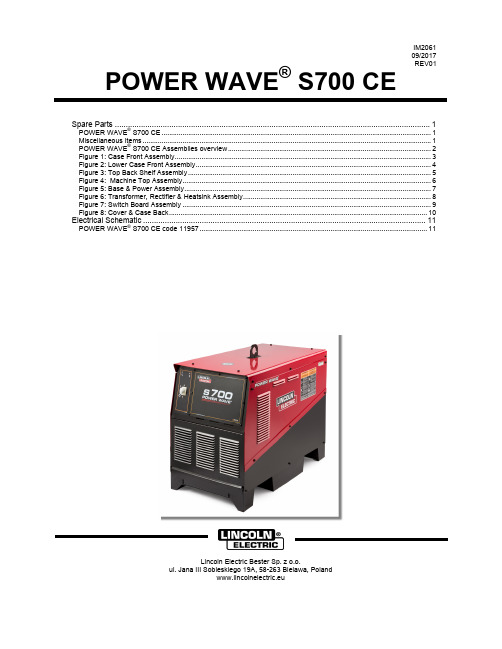
IM206109/2017REV01 POWER WAVE® S700 CESpare Parts (1)POWER WAVE® S700 CE (1)Miscellaneous Items (1)POWER WAVE® S700 CE Assemblies overview (2)Figure 1: Case Front Assembly (3)Figure 2: Lower Case Front Assembly (4)Figure 3: Top Back Shelf Assembly (5)Figure 4: Machine Top Assembly (6)Figure 5: Base & Power Assembly (7)Figure 6: Transformer, Rectifier & Heatsink Assembly (8)Figure 7: Switch Board Assembly (9)Figure 8: Cover & Case Back (10)Electrical Schematic (11)POWER WAVE® S700 CE code 11957 (11)Lincoln Electric Bester Sp. z o.o.ul. Jana III Sobieskiego 19A, 58-263 Bielawa, Polandwww.lincolnelectric.euSpare PartsSP11957 Rev0107/03POWER WAVE ® S700 CESub Assembly Number1 2 3 4 5 6 7 8M i s c e l l a n e o u s I t e m sC a s e F r o n t A s s e m b k yL o w e r C a s e F r o n t P a n e lA s s e m b l yT o p B a c k S h e l f A s s e m b l yI p u t P o w e r P a n e l A s s e m b l yB a s e & P o w e r A s s e m b l yT r a n s f o r m e r , R e c t i f i e r & H e a t s i n k A s s e m b l yS w i t c h B o a r d A s s e m b l yC o v e r s a n d C a s e B a c kCODE NO. 11957 1 1 1 1 1 1 1 1 1Miscellaneous ItemsItem Description Part Number QTY 1 2 3 4 5 6 ARC SENSE LEAD M201301 X ETHERNET CABLE M19969-12 1 XPOWER WAVE® S700 CE Assemblies overviewFigure 1: Case Front AssemblyNumber QTY 1 2 3 4 5 6 Item Description PartWeldment G7046 1 X1A CaseFront2A Control Board Assembly S28480-[ ] 1 X3 Bushing T12380-12 3 X4 Bushing T12380-4 1 X5A 40V DC Buss Board L11832-[ ] 1 XBridge T13637-6 1 X6A Diode7A Thermostat T13359-12 1 X8A Capacitor S13490-157 1 XBracket S27974 1 X8B Capacitor8C CapacitorInsulation S22745-3 1 XIncludes: S23093-1 2 XLens,10A LEDRing S23094-1 2 X10B “O”11A Line Switch (Part of M24817) Lead Assembly) S20030 1 X11B SwitchCover S25384-1 1 X20 Harness G7592 1 X22A Front Door Assembly L15956 1 X23A Control Panel Access Door M22669 1 X24 Nameplate (G7407-1) (Part of G7407) NSS 1 X25 Nameplate (G7407-2) (Part of G7407) NSS 1 XFigure 2: Lower Case Front AssemblyNumber QTY 1 2 3 4 5 6 Item Description PartPanel G7455 1 X 1A LowerCaseFrontTerminal S16656-4 4 X 2A OutputTransducer S18504-9 1 X 3A Current4 CopperStrap S28034 2 X 5 CopperStrap S29616 1 X Assembly S18858-9 2 X9 SuppressorFigure 3: Top Back Shelf AssemblyItem Description PartNumber QTY 1 2 3 4 5 61 Top Back Shelf G7048 1 X2 CommunicationNameplate L16381-1 1 X3A Receptacle (115V AC) S20184-2 1 XBreaker T12287-20 2 X4A CircuitBoot S22061-3 2 XBreaker4B CircuitConnector M19969-9 1 X5A Ethernet5B EthernetCap M19969-4 1 XRelay S15317-5 1 X7A SolidStateLug S28841 2 X8A GroundReference S26124 1 X9C Ground10A CE Filter Mount Bracket S29553 2 XScrew S9225-91 4 X10B ThreadForming11 Bushing T12380-10 1 X12 Bushing T12380-12 3 X14 Input Rectifier Assembly (M24837), Includes: NSS 1 X14A Heatsink M19349-1 1 XRectifier M15454-13 1 X14B Input15A Output Rectifier Heatsink Baffle M24843 1 XIncludes: G7592 1 X24 WiringHarness,24A Square Flange Female Receptacle (S2) S18657 1 X24B Box Receptacle (6 Socket) S12021-79 1 X24C Box Receptacle (14 Socket) (S1) S12021-73 1 XPlate S25438 1 X24F ConnectorAdapter25 Cap S17062-10 1 X26 Cap S17062-9 1 X27 DevicenetCap T13837-7 1 XAssembly T15120 1 X28 MOV30A HarmonicAssembly L11566-5 1 XFilterBracket M24884 1 X30B HarmonicFilterFigure 4: Machine Top AssemblyItem Description Part Number QTY 1 2 3 4 5 6 1 Input Power Panel L16373 1 XInputContactor M12161-94 1 XPole2A Three3A Input PC Board Assembly L11396-2 1 XPanel M19656 1 X4A Reconnect4C Receptacle T14530-1 4 X5A FuseHolder T12386 1 XFigure 5: Base & Power AssemblyNumber QTY 1 2 3 4 5 6 Item Description Part1 Base Welded Assembly NSS 1 X2A Lift Bale Welded Assembly L15950 1 X3 Transformer, Rectifier & Heatsink Asbly (L16262) See P721-H 1 X4A Noise Suppressor Assembly S25304-6 1 XBracket S28094 1 X4B Suppressor5 Lower Case Front Assembly See P-721-D 1 X7A ChokeAssembly L15882-2 1 XBracket M22664 2 X10A Support11 Switch Board Assembly (G7056) See P-721-J 2 X13 Current Transformer (Not Shown) S18444-10 2 X15A FanShroud L15953 1 X16 Fan Reference Assembly (G7050), Includes: NSS 1 X16A FanBracket L15952 1 X16B Bushing T12380-2 1 X16C Bushing T12380-10 2 XMotor M7468-3 1 X16D FanBlade M6819-4A 1 X16H FanAssembly L10033-11 1 XTransformer17A AuxiliaryAssembly L10030-5 1 XTransformer18A Auxiliary19A Left Side Air Deflector M24849-1 1 XAirDeflector M24849-2 1 XSide20A RightBracket M24865 1 XFilter25A CEHarnessFigure 6: Transformer, Rectifier & Heatsink AssemblyItem Description PartNumber QTY 1 2 3 4 5 6 1 TransformerAssembly G6507 1 XBracket L16369 2 XSupport2A Heatsink3 Output Rectifier Assembly (L16271), Includes: NSS 1 X3A Heatsink L16270 1 X3B DiodeModule S25520S 6 XBar S29604 6 XBuss3J Copper3M HeatHolder S22168 4 XSink3S Thermostat T13359-12 1 XScrew S8025-80 2 XTapping3T Self4A ResistorBracket S29544 1 X5A Resistor S10404-118 1 X5C #10-24 x 9.25 Mounting Stud T9781-126 1 XFigure 7: Switch Board AssemblyItem Description Part Number QTY 1 2 3 4 5 6 1 Heat Sink M24646 1 X 2A Switchboard Mounting Bracket L16284 1 X 3A Upper Switchboard Bracket M24775 1 X 4 Capacitor Bracket M16737 2 X 5A Switchboard Capacitor Bracket M24885 1 X 6A Heat Sink Holder S221682 X 7 Capacitor S13490-254 2 X 8A Switch P.C. Board Assembly G4795-[ ] 1 X 10A 1/4-20 X .625 HHCS CF0000134 XFigure 8: Cover & Case BackItem Description PartNumber QTY 1 2 3 4 5 6 Back L15948 1 X1A CaseSide L15958 2 XCase2A Bottom3A Right Top Case Side G7051 1 X4A Left Top Case Side G7052 1 X6A Input Power Door M24104 1 X7 WiringDiagram G7599 1 X8A Roof G7053 1 X18 CoverSeal S12934 1 XElectrical SchematicPOWER WAVE® S700 CE code 11957。
施耐德接触器产品选型手册

目录 . . . . . . . . . . . . . . . . . . . . . . . . . . . . . . . . . . . . . . . . . . . . . . . . . . . . . . . . . . . . . . . . . . . 3/1 ● 选型指南. . . . . . . . . . . . . . . . . . . . . . . . . . . . . . . . . . . . . . . . . . . . . . . . . . . . . . . . . . . . . . 3/2 ● 说明,特性. . . . . . . . . . . . . . . . . . . . . . . . . . . . . . . . . . . . . . . . . . . . . . . . . . . . . . . . . . . . 3/3 ● 热继选型. . . . . . . . . . . . . . . . . . . . . . . . . . . . . . . . . . . . . . . . . . . . . . . . . . . . . . . . . . . . . . 3/5 ● 附件 . . . . . . . . . . . . . . . . . . . . . . . . . . . . . . . . . . . . . . . . . . . . . . . . . . . . . . . . . . . . . . . . . . 3/6 ● 尺寸,安装,线路图 . . . . . . . . . . . . . . . . . . . . . . . . . . . . . . . . . . . . . . . . . . . . . . . . . . . 3/8
- 1、下载文档前请自行甄别文档内容的完整性,平台不提供额外的编辑、内容补充、找答案等附加服务。
- 2、"仅部分预览"的文档,不可在线预览部分如存在完整性等问题,可反馈申请退款(可完整预览的文档不适用该条件!)。
- 3、如文档侵犯您的权益,请联系客服反馈,我们会尽快为您处理(人工客服工作时间:9:00-18:30)。
6
1 1 6
x1
ห้องสมุดไป่ตู้
Random variables
• If an RV can take arbitrary values in a real interval we say that the random variable is continuous • E.g. consider the sample space of weather temperature
– we know that it could be any number between -50 and 150 degrees Celsius – random variable T [-50,150] – note that the extremes do not have to be very precise, we can just say that P(T < -45o) = 0
Random variables
• A random variable X
– is a function that assigns a real value to each sample space outcome – we have already seen one such function: PX(x1,x2) = 1/36 for all outcome-pairs (x1,x2) (viewing an outcome as an atomic event)
– Collectively Exhaustive: all possible x2 distinguishable outcomes are listed 6 separately in the universal set U and when an experiment is performed one of these outcomes must occur. – Mutually Exclusive: if one outcomes happens then no other can occur (if x1 = 5 it cannot be 1 anything else).
• Notation:
– Specify both the random variable, X, and the value, x, that it takes in your probability statements. E.g., X(u) = x for any outcome u in U. – Another example: In a probability measure, specify the random variable as a subscript, PX (x) ,and the value x as the argument. For example
PX (x) = PX (x1,x2) = 1/36
means Prob[X = (x1,x2)] = 1/36 – Without such care, probability statements can be hopelessly confusing
Random variables
• Two types of random variables:
1
6
x1
Probability measure
• Probability of an event:
– A number expressing the chance that the event will occur when a random experiment is performed.
• A probability measure satisfies the Three Kolmogorov Axioms:
2
• e.g.
– P(x1 0) = 1 – P(x1 even U x1 odd) = P(x1 even)+ P(x1 odd)
6
1 1 6
x1
Probability measure
• The last axiom of the three, when combined with the mutually exclusive property of the sample set,
– Suppose that the probability of the elementary event consisting of any single outcome-pair, x2 A = {(x1,x2)}, is P(A) = 1/36 6 – We can then compute the probabilities of all events, including compound events:
P(x2 odd) = 18x1/36 = 1 P(U) = 36x1/36 = 1 P(two sixes) = 1/36 P(x1 = 2 and x2 = 6) = 1/36
1 1 6
x1
Probability measure
• Note that there are many ways to decompose the universal event U (the “ultimate” compound event) into the disjoint union of simpler events: x2
– If there are furthermore only a finite set of possibilities, the discrete RV is finite. For example, in the two-throws-of-a-die example, there are only (at most) 36 possible values that an RV can take:
two sixes x1 = 2 and x2 = 6
x2
6
• Example of a random event:
– An odd number occurs on the 2nd toss.
1 1 6
x1
Sample space
• The sample space, U, is a set of experimental outcomes that must satisfy the following two properties:
– allows us to easily assign probabilities to all possible events if the probabilities of atomic events, aka elementary events, are known
• Back to our dice example:
• The mutually exclusive property of outcomes simplifies the calculation of the probability of events • Collectively exhaustive means that there is no possible event to which we cannot assign a probability • The universe (= sample space) of possible experimental outcomes, U, is equal to the event, “something happens” when an experiment is performed. Thus we also call U the Universal Event
Review of probability
Ken Kreutz-Delgado Nuno Vasconcelos
ECE Department, UCSD ECE 175A - Winter 2011
Probability
• probability is the language to deal with processes or experiments that are non-deterministic
• examples:
– if I flip a coin 100 times, how many can I expect to see heads? – what is the weather going to be like tomorrow? – are my stocks going to be up or down?
– this can be thought of as a normalized histogram – satisfies the following properties
• Most probability notions apply equal well to discrete and continuous random variables
Discrete RV
• for a discrete RV the probability assignments given by a probability mass function (PMF)
– The outcomes of the random experiment are used to define random Events
Events are sets of outcomes
• Example of a random experiment:
– Roll a die twice consecutively – call the value on the up face at the nth toss xn for n = 1,2 – Possible process outcomes
