网页常用的230种JSP脚本2
73种网页常用js代码

1、后退前进<input type="button" value="后退" onClick="history.go(-1)"><input type="button" value="前进" onClick="history.go( 1 );return true;">2、返回<form><input type="button" value="返回上一步"onClick="history.back(-1)"></form>3、查看源码<input type="button" name="view" value="查看源码"onClick="window.location="view-source:" +window.location.href">4、禁止查看源码<body oncontextmenu="return false"></body>5、刷新按钮一<input type="button" value="刷新按钮一" onClick="ReloadButton()"><script>function ReloadButton(){location.href="i001.htm";}</script>刷新按钮二<input type="button" value="刷新按钮二" onClick="history.go(0)">6、回首页按钮<input type="button" value="首页" onClick="HomeButton()"><script>functionHomeButton(){location.href=;}</script>7、弹出警告框<input type="button" value="弹出警告框" onClick="AlertButton()"><script>function AlertButton(){window.alert("要多多光临呀!");}</script>8、状态栏信息<input type="button" value="状态栏信息" onClick="StatusButton()"><script>function StatusButton(){window.status="要多多光临呀!";}</script>9、背景色变换<form><input type="button" value="背景色变换"onClick="BgButton()"></form><script>function BgButton(){if (document.bgColor=='#00ffff'){document.bgColor='#ffffff';}else{document.bgColor='#00ffff';}}</script>10、打开新窗口<input type="button" value="打开新窗口" onClick="NewWindow()"><script>functionNewWindow(){window.open("c01.htm","","height=240,width=340,status=no, location=no,toolbar=no,directories=no,menubar=no");}</script>11、窗口最小化<OBJECT id="min" type="application/x-oleobject"classid="clsid:adb880a6-d8ff-11cf-9377-00aa003b7a11"><PARAMname="Command" value="Minimize"></OBJECT><buttononClick="min.Click()">窗口最小化</button>12、全屏代码<input type="BUTTON" name="FullScreen" value="全屏显示"onClick="window.open(document.location, 'butong_net', 'fullscreen')">13、关闭窗口<OBJECT id=closes type="application/x-oleobject"classid="clsid:adb880a6-d8ff-11cf-9377-00aa003b7a11"><paramname="Command" value="Close"></object><input type="button" value="关闭窗口" onClick="closes.Click();">关闭窗口<input type=button value=关闭窗口onClick="javascript:self.close()">14、最大化<object id=bigclassid="clsid:ADB880A6-D8FF-11CF-9377-00AA003B7A11"><param name="Command" value="Maximize"></object><input type=button value=最大化onClick=big.Click()>15、关闭输入法<input style="ime-mode:disabled" value=关闭输入法>16、链接按钮1<input type="button" value="链接按钮1"onClick="window.open('/', 'Sample','toolbar=no,location=no,directories=no,status=no,menubar=no,scrollbars=no ,resizable=yes,copyhistory=yes,width=790,height=520,left=0,top=0')" name="input">链接按钮2<input type="BUTTON" NAME="Button" value="链接按钮2"onClick="showModalDialog('/')">链接按钮3<input type="submit" value="链接按钮3"onClick="location.href='/'">17、警告框显示源代码<BUTTON onClick=alert(document.documentElement.outerHTML)style="width:110">警告框显示源代码</BUTTON>18、点击后按钮清空<input type=button value='打印'onClick="this.style.visibility='hidden';window.print();">19、打印<input type=button value='打印' onClick="window.print();">20、打印预览<OBJECT classid="CLSID:8856F961-340A-11D0-A96B-00C04FD705A2" height=0 id=wb name=wb width=0></OBJECT><input type=button value=打印预览onclick="wb.execwb(7,1)">21、另存为<input onClick="document.execCommand('saveas','true','常用代码.htm')" type=button value=另存为>22、点击自动复制<script>functionoCopy(obj){obj.select();js=obj.createTextRange();js.execCommand("Copy")} </script><input type="text" value="点击自动复制" onClick="oCopy(this)" size="11">23、自动选中<input value="自动选中" onFocus="this.select()" onMouseOver="this.focus()" size="11">24、打开源代码<BUTTON onClick="document.location = 'view-source:' + document.location" size="7">打开源代码</BUTTON>25、新窗口延迟打开<input type=button value=新窗口延迟打开onClick=javascript:setTimeout("window.open('/')",1 0000)>26、实现选中文本框里的前一半的内容<input type="text" value="选中文本框里的前一半的内容" size=30 onmouseover="this.select();tR=document.selection.createRange();tR.moveE nd('character',-8);tR.select();"><input type="text" value="选中部分内容,非IE可以用这个" size=30 onmouseover="this.selectionStart=this.value.length-4;this.selectionEnd=this. value.length">27、点击清空文字<input type="text" name="artist" size=14 value="点击清空文字" onmouseover=this.focus() onfocus=this.select() onclick="if(this.value=='点击清空文字')this.value=''">点击清空文字<input name=name size=11 value=点击清空文字onMouseOver=this.focus() onblur="if (this.value =='') this.value='点击清空文字'" onFocus=this.select() onClick="if (this.value=='点击清空文字') this.value=''">28、等于标题(title):<input type="text" value="" id="aa" size="20"><script>document.getElementById("aa").value=document.title;</script>29、检测IE是否脱机<input type="button" value="测试"onclick="alert(window.navigator.onLine)">30、11种刷新按钮的方法<input type=button value=刷新onClick="history.go(0)"><input type=button value=刷新onClick="location.reload()"><input type=button value=刷新onClick="location=location"><input type=button value=刷新onClick="location.assign(location)"><input type=button value=刷新onClick="document.execCommand('Refresh')"><input type=button value=刷新onClick="window.navigate(location)"><input type=button value=刷新onClick="location.replace(location)"><input type=button value=刷新onClick="window.open('自身的文件','_self')"> <input type=button value=刷新onClick=document.all.WebBrowser.ExecWB(22,1)><OBJECT classid=CLSID:8856F961-340A-11D0-A96B-00C04FD705A2height=0 id=WebBrowser width=0></OBJECT><form action="自身的文件"><input type=submit value=刷新></form><a id=a1 href="自身的文件"></a><input type=button value=刷新onClick="a1.click()">31、<a href="#" onClick=document.execCommand("open")>打开</a>32、<aonclick="window.open('i001.htm','','height=300,width=300,resizable=no,loca tion=net');" href="">打开指定大小网页</a>33、<a href="#" onClick=location.replace("view-source:"+location)>使用记事本编辑</a>34、<a href="#" onClick=document.execCommand("saveAs")>另存为</a>35、<a href="#" onClick=document.execCommand("print")>打印</a><a href="javascript:window.print();">打印</a>36、<a href=mailto:429752806@>发送E-mail</a>37、<a href="#" onClick=document.execCommand("selectAll")>全选</a>38、<a href="#" onClick=location.reload()>刷新1</a>39、<a href="#" onClick=history.go(0)>刷新2</a>40、<a href="#" onClick=location.replace("view-source:"+location)>查看源文件</a>41、<a href="#" onClick=window.open(document.location,"url","fullscreen")>全屏显示</a>42、<a href="#"onClick=window.external.showBrowserUI("PrivacySettings",null)>internet选项</a>43、<a href="#" oncontextmenu="window.open(this.href);return false;">单击右键将在新窗口中打开</a>44、<a href="#" onClick=history.go(1)>前进1</a><a href="#" onClick=history.forward()>前进2</a><a href="#" onClick=history.go(-1)>后退1</a><a href="#" onClick=history.back()>后退2</a>45、<a href="#"onClick=window.external.showBrowserUI("OrganizeFavorites",null)>整理收藏夹</a><SPAN onClick="window.external.addFavorite('/','网页特效站点')" style="CURSOR: hand" title=网页特效站点>加入收藏</SPAN><a href="#"onClick="window.external.addFavorite('/','网页特效站点')">添加到收藏夹</A><a href="javascript:window.external.AddFavorite('/', '网页特效站点')">点击加入收藏夹</a><a href="#"onmouseover="window.external.addFavorite('/','网页特效站点')" target="_self" >鼠标感应收藏本站</a><a href="#"onmouseover="this.style.behavior='url(#default#homepage)';this.setHomeP age('/js/');" target="_self">鼠标感应设为首页</a>46、<a href="javascript:window.close()">关闭窗口</a><a href="#" onClick=window.close();return false)>关闭窗口</a><a href="#" onClick=setTimeout(window.close(),3000)>3秒关闭本窗口</a><script>function shutwin(){window.close();return;}</script><a href="javascript:shutwin();">关闭本窗口</a>47、<SPAN onClick="varstrHref=window.location.href;this.style.behavior='url(#default#homepage)';t his.setHomePage('/');" style="CURSOR: hand">设为首页</SPAN>48、等于标题栏:<script>document.write(document.title);</script>49、<a href="javascript:void(0);"onClick='window.external.AddFavorite(location.href, document.title);'>收藏本页</a><a href="javascript:window.external.AddFavorite(document.location.href, document.title)">收藏本页</a><a href=javascript:window.external.addChannel("typhoon.cdf")>加入频道</a>50、<a href="i003.htm" onclick="return false;"ondblclick="window.open('i003.htm');">双击打开链接</a>51、<style>#close a:hover{background:url(javascript:window.opener=0;window.close());}</style><div id=close><a href="">关闭窗口</a></div>52、<A HREF="javascript:void(0)" onMouseover="alert('对不起,禁止选中!')">链接禁止</A>53、滚动条在左侧,将<html>改为<HTML DIR="RTL">54、网页半透明<body style="filter:Alpha(Opacity=50)">55、随机选择背景色<body><script>document.body.style.background=(["red","blue","pink","navy","gray","yellow" ,"green","purple"])[parseInt(Math.random()*8)];</script>56、框架页中不显示滚动条:<SCRIPT>self.moveTo(0,0)self.resizeTo(screen.availWidth,screen.availHeight)</SCRIPT>57、防止网页被框架<SCRIPT LANGUAGE=JAVASCRIPT>if (top.location !== self.location) {top.location=self.location;}</SCRIPT>58、永远都会带着框架<script language="javascript"><!--if (window == top)top.location.href = "frame.htm"; //frame.htm为框架网页// --></script>59、窗口自动最大化<script language="JavaScript"><!--self.moveTo(0,0)self.resizeTo(screen.availWidth,screen.availHeight)//--></script>60、打开窗口自动最大化<OBJECT classid="clsid:adb880a6-d8ff-11cf-9377-00aa003b7a11" onreadystatechange="if (this.readyState==4) this.Click();" VIEWASTEXT><PARAM name="Command" value="Maximize"></OBJECT>61、爽眼闪屏代码<script>var color = new Array;color[1] = "black";color[2] = "white";for(x = 0; x <3; x++){document.bgColor = color[x];if(x == 2){x = 0;}}</script>62、不能被另存为<noscript><iframe src=*.html></iframe></noscript>63、汉字字库调用<script>for(i=19968;i<40870;i++)document.write(String.fromCharCode(i));</script>64、显示现在时间的脚本<script language=vbscript>document.write now</script>65、显示最后修改时间的脚本<script>document.write(stModified)</script>66、按下F12键,直接返回首页<script>function look(){if(event.keyCode==123){document.location.href=/}}if(document.onkeydown==null){document.onkeydown=look}</script>67、端口检测<img src="http://www.winliuxq/zza.jpg" onload="alert('端口可用')" onerror="alert('端口禁止')"...>68、无法最小化的窗口<body onblur='self.focus();'>69、链接点外部css文件<style>@import url("ie.css");</style>70、内嵌式框架-网页中调用另外网页:<object type="text/x-scriptlet" width="600" height="1000"data="/"></object>71、刷新改变窗口大小<OBJECT classid="clsid:adb880a6-d8ff-11cf-9377-00aa003b7a11" onreadystatechange="if (this.readyState==4) this.Click();" VIEWASTEXT><PARAM name="Command" value="Maximize"></OBJECT>72、JavaScript实现网页竖虚线<script>hei=120;d1=2;d2=2;cou=Math.floor(hei/(d1+d2)); document.write('<table cellspacing=0 cellpadding=0 width=1height='+hei+'>');for(i=0;i<cou;i++){document.write('<tr><td height='+d2+'><tr><td height='+d1+' bgcolor=333333>')}</script></table>73、js翻页<script>document.write("<ahref="+location.href.replace(/\.html/g,"_2.html")+">2</a>");</script>。
[Javascript]40个轻量级JavaScript脚本库
![[Javascript]40个轻量级JavaScript脚本库](https://img.taocdn.com/s3/m/860a35aff021dd36a32d7375a417866fb84ac06e.png)
[Javascript]40个轻量级JavaScript脚本库诸如, , , 和等JavaScript脚本库,⼤家都已经很熟悉。
但这些脚本库有利也有弊——⽐如说JavaScript⽂件过⼤的问题。
有时你可能会愿意采⽤⼀些体积⼩巧、专注于特定任务的JavaScript脚本库。
以下是40个轻量级的JavaScript脚本库。
供每位⽹页设计师和程序员作参考。
1. 表单wForms 是⼀个开源的、⽆⼊侵的(unobstrusive)注*代码库,能够简化⼤部分与表单相关的常⽤JavaScript函数。
它能对表单的⽤户输⼊值进⾏验证,只需为表单元素添加⼀个特定的类即可使⽤。
另外,wForms 还具有强⼤的表单同步(例如“全选/全不选”)和条件表单(如,当x被选择则显⽰y)功能。
Validanguage 是⼀个⽆⼊侵的 JavaScript表单验证框架。
它有⼀个继承逻辑,可以全局定义,也可以对每个表单或每个元素分别定义。
利⽤作者提供的两个API,以及诸如综合的AJAX⽀持(integrated AJAX support)、缓存和调⽤函数等特性,该框架可以提供强健的(robust)验证体验。
两个API⽤以⾼级设置,分别是加在注释⾥的像HTML语⾔的 API和基于JavaScript对象的API。
LiveValidation是⼀个轻量级的JavaScript脚本库,提供⼀系列验证函数。
除了经典验证法,此库还具有实时验证(live validation)特性,能根据你键⼊的⽂字实时控制特定区域。
Ruby on Rails的开发者会发现LiveValidation异常好⽤,因为⼆者的命名规范和参数设置⾮常相似。
虽然它是独⽴库,不过也有⼀个Prototype版注*。
⼀个功能强⼤、可扩展、使⽤灵活的表单验证代码库。
yav可处理多种情况,从⽇期、email、整数之类的基本验证到和⾃定义正则表达式之类的⾼级应⽤,都得⼼应⼿。
jsp课件- JSP脚本和指令

Hands-On实训教程系列 实训教程系列
总结
掌握JSP声明 声明 掌握 掌握JSP脚本元素 掌握 脚本元素 灵活应用JSP指令 灵活应用 指令 在ห้องสมุดไป่ตู้例中学会灵活应用上述知识点
Hands-On实训教程系列 实训教程系列
介绍JSP 声明 声明1 介绍
程序中, 在JSP程序中,如果要使用一个变量或引用一个对象 程序中 的方法和属性, 的方法和属性,必须对要使用的变量或方法和属性 进行声明。 进行声明。 语法格式: 语法格式:
介绍JSP脚本元素 脚本元素2 介绍 脚本元素
“<%”和“%>”是JSP脚本代码标志 和 是 脚本代码标志 JSP脚本代码由服务器负责把它转化成对应的 脚本代码由服务器负责把它转化成对应的 Servlet的Service方法。 的 方法。 方法 JSP脚本能够包含多个 脚本能够包含多个JSP语句、方法、变量、 语句、 脚本能够包含多个 语句 方法、变量、 表达式、它可访问诸如: 表达式、它可访问诸如:request、response、 、 、 out、session、application、exception、 、 、 、 、 config和pageContext等JSP对象,利用这些 对象, 和 等 对象 可以在JSP页面内实现较复杂的逻辑功能。 页面内实现较复杂的逻辑功能。 可以在 页面内实现较复杂的逻辑功能
介绍JSP指令 指令1 介绍 指令
JSP指令用来设置全局变量、声明类、要实现 指令用来设置全局变量、声明类、 指令用来设置全局变量 的方法和输出内容的类型等, 的方法和输出内容的类型等,它不直接产生可 见的输出。 见的输出。
<%@ directive attribute1="value1" attribute2="value2" ... attributeN="valueN" %>
40种网页常用脚本(javascript)

else alert("全是字符");
31.TEXTAREA自适应文字行数的多少
<textarea rows=1 name=s1 cols=27 onpropertychange="this.style.posHeight=this.scrollHeight">
或者<META HTTP-EQUIV="expires" CONTENT="0">
19.怎样让表单没有凹凸感?
<input type=text style="border:1 solid #000000">
或
<input type=text style="border-left:none; border-right:none; border-top:none; border-bottom:
21.让弹出窗口总是在最上面:
<body onblur="this.focus();">
22.不要滚动条?
让竖条没有:
<body style="overflow:scroll;overflow-y:hidden">
</body>
让横条没有:
<body style="overflow:scroll;overflow-x:hidden">
<param name="Command" value="Maximize"></object>
jsp的常用指令有哪些(编译指令动作指令整理)

jsp的常⽤指令有哪些(编译指令动作指令整理)Jsp包含三个编译指令和七个动作指令。
三个编译指令为:page、include、taglib。
七个动作指令为:jsp:forward、jsp:param、jsp:include、jsp:plugin、jsp:useBean、jsp:setProperty、jsp:getProperty。
1、 page指令a. 通常位于jsp页⾯的顶端,同⼀个页⾯可以有多个page指令。
语法格式如下:复制代码代码如下:〈% @page[language="Java"][extends="package.class"][import= "package. class I package. *},…"][session="true I false"][buffer="none I 8kb I size kb" 1[autoFlush="true I false"][isThreadSafe="true I false"][info="text"][errorPage="relativeURL"][contentType="mimeType[ ;charset=characterSet]" I"text/html;charset= "808859-1"][isErrorPage=" true I false"]%〉1)language属性,⼀般情况就是java,代表jsp页⾯使⽤的脚本语⾔。
2)Extends属性,确定 JSP 程序编译时所产⽣的 Java 类,需要继承的⽗类,或者需要实现的接⼝的全限定类名。
1.import属性,⽤来导⼊包,下⾯⼏个包是默认⾃动导⼊的,不需要显式导⼊。
常用js代码大全汇总

常用JS代码大全∙事件源对象event.srcElement.tagNameevent.srcElement.type∙捕获释放event.srcElement.setCapture();event.srcElement.releaseCapture();∙事件按键event.keyCodeevent.shiftKeyevent.altKeyevent.ctrlKey∙事件返回值event.returnValue∙鼠标位置event.xevent.y∙窗体活动元素document.activeElement∙绑定事件document.captureEvents(Event.KEYDOWN);∙访问窗体元素document.all("txt").focus();document.all("txt").select();∙窗体命令document.execCommand∙窗体COOKIEdocument.cookie∙菜单事件document.oncontextmenu∙创建元素document.createElement("SPAN");∙根据鼠标获得元素:document.elementFromPoint(event.x,event.y).tagName=="TD document.elementFromPoint(event.x,event.y).appendChild(ms) ∙窗体图片document.images[索引]∙窗体事件绑定document.onmousedown=scrollwindow;∙元素document.窗体.elements[索引]∙对象绑定事件document.all.xxx.detachEvent('onclick',a);∙插件数目navigator.plugins∙取变量类型typeof($js_libpath) == "undefined"∙下拉框下拉框.options[索引]下拉框.options.length∙查找对象document.getElementsByName("r1");document.getElementById(id);∙定时timer=setInterval('scrollwindow()',delay);clearInterval(timer);∙UNCODE编码escape() ,unescape∙父对象obj.parentElement(dhtml)obj.parentNode(dom)∙交换表的行TableID.moveRow(2,1)∙替换CSSdocument.all.csss.href = "a.css";∙并排显示display:inline∙隐藏焦点hidefocus=true∙根据宽度换行style="word-break:break-all"∙自动刷新<meta. HTTP-EQUIV="refresh" C>∙简单邮件<a href="[email=aaa@?subject=ccc&body=xxxyyy]mailto:aaa@bb?subject=ccc&body=xxxyyy[/email]">∙快速转到位置obj.scrollIntoView(true)∙锚<a name="first"><a href="#first">anchors</a>∙网页传递参数location.search();∙可编辑obj.contenteditable=true∙执行菜单命令obj.execCommand∙双字节字符/[^\x00-\xff]/汉字/[\u4e00-\u9fa5]/∙让英文字符串超出表格宽度自动换行word-wrap: break-word; word-break: break-all;∙透明背景<IFRAME. src="1.htm" width=300 height=180 allowtransparency></iframe>∙获得style内容obj.style.cssText∙HTML标签document.documentElement.innerHTML∙第一个style标签document.styleSheets[0]∙style标签里的第一个样式document.styleSheets[0].rules[0]∙防止点击空链接时,页面往往重置到页首端。
第2章 JSP语法基础 2.3 JSP指令元素、2.4 JSP动作元素

第2章 JSP语法基础
2.3 JSP指令元素 2.4 JSP动作元素
JSP开发案例教程
本章内容
01 脚本元素 03 JSP指令元素
02 案例ch2.2_datetime: 时间格式化
04 JSP动作元素
05 案例ch2.5_include: 框架类型网页
06 小结与练习
2.3 JSP指令元素
指定在当前页
4
session
中是否允许 10 isThreadSafe 指定是否线程安全
session操作
5
buffer
指定处理页面 输出内容时的 11 缓冲区大小
autoFlush
是定当缓冲区满时是 否自动清空
指定当前页面
说明当前页面是否为
6
errorPage 运行异常时调 12 isErrorPage 其他页面的异常处理
该JSP动作表示获取或创建一个名称为guess的、属于类com.GuessNumber的、生命周期 为session的对象,详见本书案例ch5.4_guessNumber(猜数游戏)。
JSP开发案例教程
所有的动作元素需要两个属性:
id属性
id属性是动作元素的唯一标识,可以在 JSP页面中被引用。动作元素创建的id值 可以通过PageContext来调用。
可以使用绝对或相对URL。 ✓ tagDir属性指示前缀将被用于标识在WEB-INF/tags目录下的标签文件。
2.4 JSP动作元素
JSP开发案例教程
2.4 JSP动作元素
JSP动作元素
➢ JSP动作利用XML语法格式的标记,来控制JSP容器Servlet引擎的行为。 ➢ 利用JSP动作可以动态地插入文件、重用JavaBean组件、把用户重定向到另外的页面、为Java插件
jsp

JSP构成
常用的页面指令属性如表
属性 描述 language 定义要使用的脚本语言 import 和一般的Java import一样, 和一般的Java import一样, 类之间用“ 类之间用“,”格开 session 指定一个Http会话中这个页面 指定一个Http会话中这个页面 是否参与 buffer 指定到客户输出的缓冲模式, 如果none,则不缓冲,如果 如果none,则不缓冲,如果 指定数值,那么输出就用不小 于这个值的缓冲区进行缓冲 默认值 “Java” Java”
JSP运行原理 JSP运行原理
Parsing(分析) Parsing(分析)
• JSP XML
Validation(检验) Validation(检验)
• 根据tld文件校验标签使用的正确性 根据tld文件校验标签使用的正确性
Translation(翻译) Translation(翻译)
• XML Java
JSP构成
JSP内建对象 JSP内建对象 JSP为简化页面的制作提供了一些内部对象。 JSP为简化页面的制作提供了一些内部对象。 这些内部对象不需要实例化就可以使用, JSP里有以下的内部对象: JSP里有以下的内部对象: request对象 request对象 response对象 response对象 pageContext对象 pageContext对象 session对象 session对象
JSP构成
<%@ taglib uri=“taglibURI” uri=“taglibURI” prefix=“prefix” prefix=“prefix”%> 3.脚本元素 3.脚本元素 脚本元素把JSP的所有内容都集中在一起,它 脚本元素把JSP的所有内容都集中在一起,它 通常是用Java编写的脚本代码。允许变量 通常是用Java编写的脚本代码。允许变量 声明和函数声明,脚本元素有三种类型: 1).声明(Declaration) 1).声明(Declaration) 2).表达式(Expression) 2).表达式(Expression) 3).Scriptlets
Jsp详解
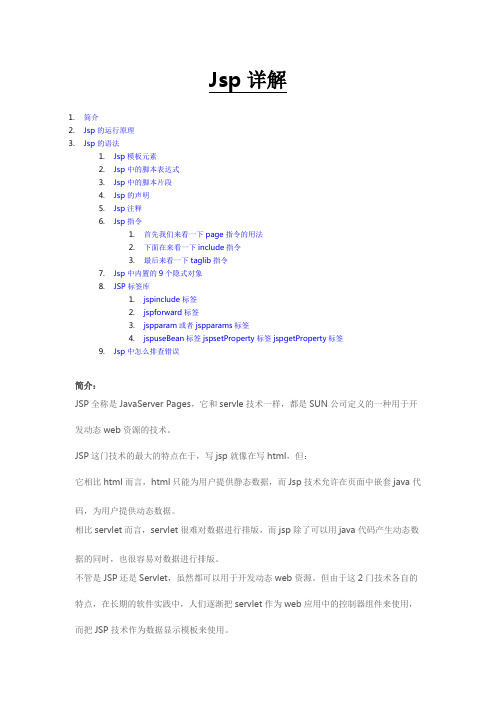
Jsp详解1.简介2.Jsp的运行原理3.Jsp的语法1.Jsp模板元素2.Jsp中的脚本表达式3.Jsp中的脚本片段4.Jsp的声明5.Jsp注释6.Jsp指令1.首先我们来看一下page指令的用法2.下面在来看一下include指令3.最后来看一下taglib指令7.Jsp中内置的9个隐式对象8.JSP标签库1.jspinclude标签2.jspforward标签3.jspparam或者jspparams标签4.jspuseBean标签jspsetProperty标签jspgetProperty标签9.Jsp中怎么排查错误简介:JSP全称是JavaServer Pages,它和servle技术一样,都是SUN公司定义的一种用于开发动态web资源的技术。
JSP这门技术的最大的特点在于,写jsp就像在写html,但:它相比html而言,html只能为用户提供静态数据,而Jsp技术允许在页面中嵌套java代码,为用户提供动态数据。
相比servlet而言,servlet很难对数据进行排版,而jsp除了可以用java代码产生动态数据的同时,也很容易对数据进行排版。
不管是JSP还是Servlet,虽然都可以用于开发动态web资源。
但由于这2门技术各自的特点,在长期的软件实践中,人们逐渐把servlet作为web应用中的控制器组件来使用,而把JSP技术作为数据显示模板来使用。
其原因为,程序的数据通常要美化后再输出:让jsp既用java代码产生动态数据,又做美化会导致页面难以维护。
让servlet既产生数据,又在里面嵌套html代码美化数据,同样也会导致程序可读性差,难以维护。
因此最好的办法就是根据这两门技术的特点,让它们各自负责各的,servlet只负责响应请求产生数据,并把数据通过转发技术带给jsp,数据的显示jsp来做。
Jsp的运行原理:目标:Web服务器是如何调用并执行一个jsp页面的?Jsp页面中的html排版标签是如何被发送到客户端的?Jsp页面中的java代码服务器是如何执行的?Web服务器在调用jsp时,会给jsp提供一些什么java对象?思考:JSP为什么可以像servlet一样,也可以叫做动态web资源的开发技术?其实Jsp就是一个Servlet,所以我们要先介绍Servlet的相关技术,当我们第一次访问Jsp 的时候,Jsp引擎都会将这个Jsp翻译成一个Servlet,这个文件存放在Tomcat中的work目录中,这里,我们新建一个MyJsp.jsp页面,然后访问以下,我们看一下翻译后的源码:1.<%@ page language="java"import="java.util.*"pageEncoding="utf-8"%>2.3.<!DOCTYPE HTML PUBLIC "-//W3C//DTD HTML4.01 Transitional//EN">4.<html>5.<head>6.7.<title>My JSP 'MyJsp.jsp' starting page</title>8.9.</head>10.11.<body>12. This is my JSP page. <br>13.</body>14.</html>1.package org.apache.jsp;2.3.import javax.servlet.*;4.import javax.servlet.http.*;5.import javax.servlet.jsp.*;6.import java.util.*;7.8.public final class MyJsp_jsp extends org.apache.jasper.runtime.HttpJspBase9.implements org.apache.jasper.runtime.JspSourceDependent {10.11.private static final JspFactory _jspxFactory = JspFactory.getDefaultFactory();12.13.private static java.util.List _jspx_dependants;14.15.private javax.el.ExpressionFactory _el_expressionfactory;16.private org.apache.AnnotationProcessor _jsp_annotationprocessor;17.18.public Object getDependants() {19.return _jspx_dependants;20. }21.22.public void _jspInit() {23. _el_expressionfactory = _jspxFactory.getJspApplicationContext(getServletConfig().getServletContext()).getExpressionFactory();24. _jsp_annotationprocessor = (org.apache.AnnotationProcessor) getServletConfig().getServletContext().getAttribute(org.apache.AnnotationProcessor.class .getName());25. }26.27.public void _jspDestroy() {28. }29.30.public void _jspService(HttpServletRequest request, HttpServletResponse response)31.throws java.io.IOException, ServletException {32.33. PageContext pageContext = null;34. HttpSession session = null;35. ServletContext application = null;36. ServletConfig config = null;37. JspWriter out = null;38. Object page = this;39. JspWriter _jspx_out = null;40. PageContext _jspx_page_context = null;41.42.43.try {44. response.setContentType("text/html;charset=utf-8");45. pageContext = _jspxFactory.getPageContext(this, request, response,46.null, true, 8192, true);47. _jspx_page_context = pageContext;48. application = pageContext.getServletContext();49. config = pageContext.getServletConfig();50. session = pageContext.getSession();51. out = pageContext.getOut();52. _jspx_out = out;53.54. out.write("\r\n");55. out.write("\r\n");56. out.write("<!DOCTYPE HTML PUBLIC \"-//W3C//DTD HTML 4.01 Transitional//EN\">\r\n");57. out.write("<html>\r\n");58. out.write(" <head>\r\n");59. out.write(" \r\n");60. out.write(" <title>My JSP 'MyJsp.jsp' starting page</title>\r\n");61. out.write(" \r\n");62. out.write(" </head>\r\n");63. out.write(" \r\n");64. out.write(" <body>\r\n");65. out.write(" This is my JSP page. <br>\r\n");66. out.write(" </body>\r\n");67. out.write("</html>\r\n");68. } catch (Throwable t) {69.if (!(t instanceof SkipPageException)){70. out = _jspx_out;71.if (out != null && out.getBufferSize() != 0)72.try { out.clearBuffer(); } catch (java.io.IOException e) {}73.if (_jspx_page_context != null) _jspx_page_context.handlePageException(t);74. }75. } finally {76. _jspxFactory.releasePageContext(_jspx_page_context);77. }78. }79.}我们看到,这个类继承了org.apache.jasper.runtime.HttpJspBase,要想看到这个类的源码,我1./*2. * Licensed to the Apache Software Foundation (ASF) under one or more3. * contributor license agreements. See the NOTICE file distributed with4. * this work for additional information regarding copyright ownership.5. * The ASF licenses this file to You under the Apache License, Version 2.06. * (the "License"); you may not use this file except in compliance with7. * the License. You may obtain a copy of the License at8. *9. * /licenses/LICENSE-2.010. *11. * Unless required by applicable law or agreed to in writing, software12. * distributed under the License is distributed on an "AS IS" BASIS,13. * WITHOUT WARRANTIES OR CONDITIONS OF ANY KIND, either express or implied.14. * See the License for the specific language governing permissions and15. * limitations under the License.16. */17.18.package org.apache.jasper.runtime;19.20.import java.io.IOException;21.22.import javax.servlet.ServletConfig;23.import javax.servlet.ServletException;24.import javax.servlet.http.HttpServlet;25.import javax.servlet.http.HttpServletRequest;26.import javax.servlet.http.HttpServletResponse;27.import javax.servlet.jsp.HttpJspPage;28.import javax.servlet.jsp.JspFactory;29.30.import piler.Localizer;31.32./**33. * This is the super class of all JSP-generated servlets.34. *35. * @author Anil K. Vijendran36. */37.public abstract class HttpJspBase38.extends HttpServlet39.implements HttpJspPage40.41.42.{43.44.protected HttpJspBase() {45. }46.47.public final void init(ServletConfig config)48.throws ServletException49. {50.super.init(config);51. jspInit();52. _jspInit();53. }54.55.public String getServletInfo() {56.return Localizer.getMessage("");57. }58.59.public final void destroy() {60. jspDestroy();61. _jspDestroy();62. }63.64./**65. * Entry point into service.66. */67.public final void service(HttpServletRequest request, HttpServletResponse response)68.throws ServletException, IOException69. {70. _jspService(request, response);71. }72.73.public void jspInit() {74. }75.76.public void _jspInit() {77. }78.79.public void jspDestroy() {80. }81.82.protected void _jspDestroy() {83. }84.85.public abstract void _jspService(HttpServletRequest request,86. HttpServletResponse response)87.throws ServletException, IOException;88.}好吧,看到了,继承了HttpServlet类,所以说其实Jsp就是一个ServletJsp的语法:1.JSP模版元素2.JSP表达式3.JSP脚本片段4.JSP注释5.JSP指令6.JSP标签7.JSP内置对象8.如何查找JSP页面中的错误Jsp模板元素JSP页面中的HTML内容称之为JSP模版元素。
js常用代码大全

js常⽤代码⼤全Javascript常⽤代码⼤全//打开模式对话框<body><script language=javascript>function doSelectUser(txtId){strFeatures="dialogWidth=500px;dialogHeight=360px;center=yes;middle=yes ;help=no;status=no;scroll=no";var url,strReturn;url="selUser.aspx";strReturn=window.showModalDialog(url,',strFeatures');} doSelectUser()</script></body>//返回模式对话框的值function okbtn_onclick() {var commstr='';window.returnValue=commstr;window.close() ;} okbtn_onclick()//全屏幕打开 IE 窗⼝var winWidth=screen.availWidth ;var winHeight=screen.availHeight-20;window.open("main.aspx","surveyWindow","toolbar=no,width="+ winWidth +",height="+ winHeight +",top=0,left=0,scrollbars=yes,resizable=yes,center:yes,statusbars=yes"); //脚本中中使⽤xmlfunction initialize() {var xmlDocvar xslDocxmlDoc = new ActiveXObject('Microsoft.XMLDOM')xmlDoc.async = false;xslDoc = new ActiveXObject('Microsoft.XMLDOM')xslDoc.async = false;xmlDoc.load("tree.xml")xslDoc.load("tree.xsl")folderTree.innerHTML = xmlDoc.documentElement.transformNode(xslDoc)}⼀、验证类1、数字验证内1.1 整数1.2 ⼤于0的整数(⽤于传来的ID的验证)1.3 负整数的验证1.4 整数不能⼤于iMax1.5 整数不能⼩于iMin2、时间类2.1 短时间,形如 (13:04:06)2.2 短⽇期,形如 (2003-12-05)2.3 长时间,形如 (2003-12-05 13:04:06)2.4 只有年和⽉。
JSP-2

演示: 演示:示例 1
HandsOn
JSP的Scriptlet 的
什么是JSP Scriptlet? 什么是 ?
JSP Scriptlet就是在 就是在JSP页面里嵌入一段 页面里嵌入一段Java 就是在 页面里嵌入一段 代码,也称为java脚本代码段 代码,也称为 脚本代码段
Scriptlet在JSP里的语法形式: 在 里的语法形式: 里的语法形式 <% Java代码 %> 代码
HandsOn
<%@ page contentType="text/html; charset=gbk" %> language import pageEncoding contentType isErrorPage errorPage isELIgnored session 定义要使用的脚本语言。 定义要使用的脚本语言。如果在将来 JSP容器支持 容器支持 “java” 多种语言时可使用它。 多种语言时可使用它。 定义以逗号分隔的类或包的列表, 定义以逗号分隔的类或包的列表,就像在通常的 Java代码中所使用的 代码中所使用的import语句那样 代码中所使用的 语句那样 设置指定JSP文件本身的字符编码集 文件本身的字符编码集 设置指定 定义JSP的字符编码方式和 的字符编码方式和JSP页面响应的 页面响应的MIME 定义 的字符编码方式和 页面响应的 类型。 类型。 表示当前页面能否作为错误页面 定义处理异常的 JSP 页面 设置是否忽略JSP中EL表达式的执行 中 表达式的执行 设置是否忽略 指定这个页面是否参与一个Http会话 会话 指定这个页面是否参与一个 无 gbk CHARSET=is o-8859-1 true或false 或 errors_url “false” “true” HandsOn
javascript常用代码大全-网页设计HTMLCSS

javasc ript常用代码大全-网页设计,HTM LCSS//打开模式对话框fun ction dose lectu ser(t xtid){ s trfea tures="dia logwi dth=500px;dialo gheig ht=360px;c enter=yes;middl e=yes ;hel p=n o;statu s=no;scrol l=no";v ar ur l,str retur n; ur l="se luser.aspx";s trret urn=w indow.show modal dialo g(url,,str featu res);}//返回模式对话框的值funct ion o kbtn_oncli ck(){v ar co mmstr=; windo w.ret urnva lue=c ommst r; wi ndow.close() ;}全屏幕打开ie 窗口var winw idth=scree n.ava ilwid th ;varwinhe ight=scree n.ava ilhei ght-20;w indow.open("mai n.asp x","s urvey windo w","t oolba r=no,width="+ w inwid th +",hei ght=" + win heigh t +",top=0,lef t=0,s croll bars=yes,r esiza ble=y es,ce nter:yes,s tatus bars=yes"); br eak //脚本中中使用xm lfu nctio n ini tiali ze(){var x mldocv ar xs ldoc xmld oc =new a ctive xobje ct(mi croso ft.xm ldom)x mldoc.asyn c = f alse;xsl doc = newactiv exobj ect(m icros oft.x mldom)xsldo c.asy nc =false;xml doc.l oad("tree.xml")x sldoc.load("tre e.xsl")fol dertr ee.in nerht ml =xmldo c.doc ument eleme nt.tr ansfo rmnod e(xsl doc)}一、验证类1、数字验证内1.1 整数1.2 大于0的整数(用于传来的id的验证) 1.3负整数的验证 1.4整数不能大于imax1.5 整数不能小于i min 2、时间类2.1 短时间,形如(13:04:06)2.2 短日期,形如(2003-12-05) 2.3长时间,形如 (2003-12-05 13:04:06) 2.4只有年和月。
精心整理的常用Javascript脚本
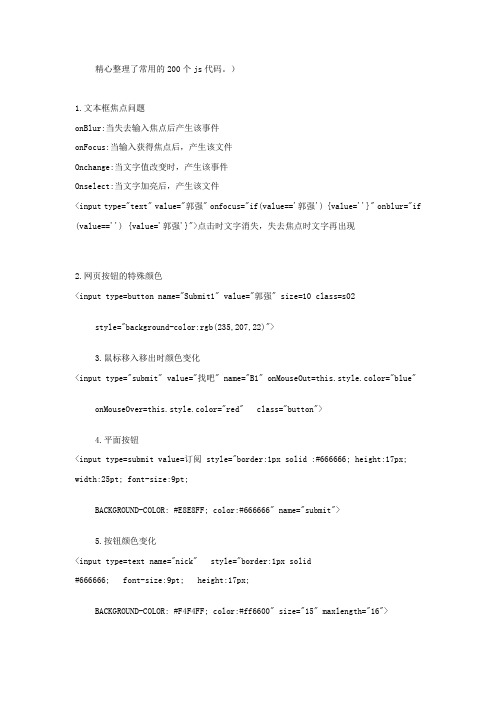
精心整理了常用的200个js代码。
)1.文本框焦点问题onBlur:当失去输入焦点后产生该事件onFocus:当输入获得焦点后,产生该文件Onchange:当文字值改变时,产生该事件Onselect:当文字加亮后,产生该文件<input type="text" value="郭强" onfocus="if(value=='郭强') {value=''}" onblur="if (value=='') {value='郭强'}">点击时文字消失,失去焦点时文字再出现2.网页按钮的特殊颜色<input type=button name="Submit1" value="郭强" size=10 class=s02 style="background-color:rgb(235,207,22)">3.鼠标移入移出时颜色变化<input type="submit" value="找吧" name="B1" onMouseOut=this.style.color="blue"onMouseOver=this.style.color="red" class="button">4.平面按钮<input type=submit value=订阅 style="border:1px solid :#666666; height:17px; width:25pt; font-size:9pt;BACKGROUND-COLOR: #E8E8FF; color:#666666" name="submit">5.按钮颜色变化<input type=text name="nick" style="border:1px solid#666666; font-size:9pt; height:17px;BACKGROUND-COLOR: #F4F4FF; color:#ff6600" size="15" maxlength="16">6.平面输入框<input type="text" name="T1" size="20" style="border-style: solid; border-width: 1">7.使窗口变成指定的大小<script>window.resizeTo(300,283);</script>8.使文字上下滚动<marquee direction=up scrollamount=1 scrolldelay=100 onmouseover='this.stop()' onmouseout='this.start()'height=60><!-- head_scrolltext --><tr><td>共和国</table> <!-- end head_scrolltext --></marquee>9.状态栏显示该页状态<base onmouseover="window.status='网站建设 /' ;return true">10.可以点击文字实现radio选项的选定<br> <input type="radio" name="regtype" value="A03" id="A03"> <label for="A03"> 情侣 : 一次注册两个帐户</label> <br>11.可以在文字域的font写onclick事件12.打印</a>打印网页<a href='javascript:window.print ()'>13.线型输入框<input type="text" name="key" size="12" value="关键字" onFocus=this.select() onMouseOver=this.focus()class="line">14.显示文档最后修改日期<script language=javascript>function hi(str){document.write(stModified)alert("hi"+str+"!")}</script>15.可以在鼠标移到文字上时就触发事件<html><head><script language="LiveScript"><!-- Hidingfunction hello() {alert("哈罗!");}</script></head><body><a href="" onMouseOver="hello()">link</a></body></html>16.可以根据网页上的选项来确定页面颜色<HTML><HEAD><TITLE>background.html</TITLE></HEAD><SCRIPT><!--function bgChange(selObj) {newColor = selObj.options[selObj.selectedIndex].text; document.bgColor = newColor;selObj.selectedIndex = -1;}//--></SCRIPT><BODY STYLE="font-family:Arial"><B>Changing Background Colors</B><BR><FORM><SELECT SIZE="8" onChange="bgChange(this);"><OPTION>Red<OPTION>Orange<OPTION>Yellow<OPTION>Green<OPTION>Blue<OPTION>Indigo<OPTION>Violet<OPTION>White<OPTION>pink</SELECT></FORM></BODY></HTML>17.将按钮的特征改变<style type="text/CSS"><!--.style1 { font-size: 12px; background: #CCCCFF; border-width: thin thin thin thin; border-color: #CCCCFF#CCCCCC #CCCCCC #CCCCFF}.style2 { font-size: 12px; font-weight: bold; background: #CCFFCC; border-width: thin medium medium thin;border-color: #CCFF99 #999999 #999999 #CCFF99}--></style>本例按钮的代码如下:<input type="submit" name="Submit" value="提交"onmouseover="this.className='style2'"onmouseout="this.className='style1'" class="style1">18.改变按钮的图片.<style type="text/css"><!--.style3 { font-size: 12px; background: url(image/buttonbg1.gif); border: 0px; width: 60px; height: 22px}.style4 { font-size: 12px; font-weight: bold; background: url(image/buttonbg2.gif); border: 0px 0; width:60px; height: 22px}--></style>本例的按钮代码如下:<input type="submit" name="Submit2" value="提交"onmouseover="this.className='style4'"onmouseout="this.className='style3'" class="style3">19.打印页面<div align="center"><a class=content href="javascript:doPrint();">打印本稿</a></div>20.可以直接写html语言document.write("");21.改变下拉框的颜色<select name="classid"onChange="changelocation(document.myform.classid.options[document.myform.c lassid.selectedIndex].value)"size="1" style="color:#008080;font-size: 9pt">22.转至目标URLwindow.location=""23.传递该object的formUpdateSN('guoqiang99267',this.form)function UpdateSN(strValue,strForm){strForm.SignInName.value = strValue;return false;}24.文字标签<label for="AltName4"><input name="AltName" type="RADIO" tabindex="931" id="AltName4">guoqiang99859</label>yer2为组件的ID,可以控制组件是否可见document.all.item('Layer2').style.display = "block"; document.all.item('Layer2').style.display = "none";//26.将页面加入favorite中<script language=javascript><!--function Addme(){url = "http://your.site.address"; //你自己的主页地址title = "Your Site Name"; //你自己的主页名称window.external.AddFavorite(url,title);--></script>//27.过10秒自动关闭页面< script language="JavaScript" >function closeit() {setTimeout("self.close()",10000)}< /script >28.可以比较字符的大小char=post.charAt(i);if(!('0'<=char&&char<='9'))29.将字符转化为数字month = parseInt(char)30.点击value非空的选项时转向指定连接<select onchange='if(this.value!="")window.open(this.value)' class="textinput"> <option selected>主办单位</option><option>-----------------</option><option value="/">北京日报</option><option value="/">北京晚报</option></select>31.改变背景颜色<td width=* class=dp bgColor=#FAFBFC onmouseover="this.bgColor='#FFFFFF';"onmouseout="this.bgColor='#FAFBFC';">32.改变文字输入框的背景颜色<style>.input2 {background-image: url('../images/inputbg.gif'); font-size: 12px; background-color:#D0DABB;border-top-width:1px; border-right-width: 1px; border-bottom-width: 1px; border-left-width: 1px}</style><input name=content type=text size="47" class="input2" maxlength="50">33.改变水平线的特征<hr size="0" noshade color="#C0C0C0">34.传递参数的方式<a href="vote.asp?CurPage=8&id=3488">8</a>35.页内跳转<a href="#1">1</a><a href="#2">2</a><a href="#3">3</a><a href="#4">4</a><a href="#5">5</a><a href="#6">6</a><a href="#7">7</a><a name="1">dfdf</a><a name="2">dfdf</a>//36.两个按键一起按下if(event.ctrlKey && window.event.keyCode==13)//37.刷新页面javascript:this.location.reload()//38.将网页的按钮使能<SCRIPT LANGUAGE="JavaScript">function haha(){for(var i=0;i<document.form1.elements.length;i++){if(document.form1.elements[i].name.indexOf("bb")!=-1)document.form1.elements[i].disabled=!document.form1.elements[i].disabled; }}</SCRIPT><BODY><form name=form1><INPUT TYPE="button" NAME="aa " value=cindy onclick=haha()><INPUT TYPE="button" NAME="bb " value=guoguo><INPUT TYPE="button" NAME="bb " value=guoguo>39.文字移动<marquee s crollamount=3 onmouseover=this.stop(); onmouseout=this.start();>40.双击网页自动跑<SCRIPT LANGUAGE="JavaScript">var currentpos,timer;function initialize(){timer=setInterval("scrollwindow()",1);}function sc(){clearInterval(timer);}function scrollwindow(){currentpos=document.body.scrollTop;window.scroll(0,++currentpos);if (currentpos != document.body.scrollTop)sc();}document.onmousedown=scdocument.ondblclick=initialize</SCRIPT>//41.后退<INPUT TYPE="button" onclick=window.history.back() value=back>42.前进<INPUT TYPE="button" onclick=window.history.forward() value=forward>43.刷新<INPUT TYPE="button" onclick=document.location.reload() value=reload>44.转向指定网页document.location=""或者document.location.assign("")45.在网页上显示实时时间<SCRIPT LANGUAGE="JavaScript">var clock_id;window.onload=function(){clock_id=setInterval("document.form1.txtclock.value=(new Date);",1000) }</SCRIPT>//46.可以下载文件document.location.href="目标文件"//47.连接数据库import java.sql.*;String myDBDriver="sun.jdbc.odbc.JdbcOdbcDriver";Class.forName(myDBDriver);Connectionconn=DriverManager.getConnection("jdbc:odbc:firm","username","password"); Statement stmt=conn.createStatement();ResultSet rs=stmt.executeQuery(sql);rs.getString("column1");//48.可以直接在页面“div”内写下所需内容<INPUT TYPE="button" onclick="a1.innerHTML='<font color=red>*</font>'"><div id=a1></div>//49.可以改变页面上的连接的格式,使其为双线<style>A:link {text-decoration: none; color:#0000FF; font-family: 宋体}A:visited {text-decoration: none; color: #0000FF; font-family: 宋体}A:hover {text-decoration: underline overline; color: FF0000}</style><style>A:link {text-decoration: none; color:#0000FF; font-family: 宋体}A:visited {text-decoration: none; color: #0000FF; font-family: 宋体}A:hover {text-decoration: underline overline line-through; color: FF0000}TH{FONT-SIZE: 9pt}TD{FONT-SIZE: 9pt}body {SCROLLBAR-FACE-COLOR: #A9D46D; SCROLLBAR-HIGHLIGHT-COLOR:#e7e7e7;SCROLLBAR-SHADOW-COLOR:#e7e7e7;SCROLLBAR-3DLIGHT-COLOR: #000000; LINE-HEIGHT: 15pt; SCROLLBAR-ARROW-COLOR: #ffffff;SCROLLBAR-TRACK-COLOR: #e7e7e7;}INPUT{BORDER-TOP-WIDTH: 1px; PADDING-RIGHT: 1px; PADDING-LEFT: 1px; BORDER-LEFT-WIDTH: 1px; FONT-SIZE:9pt; BORDER-LEFT-COLOR: #cccccc;BORDER-BOTTOM-WIDTH: 1px; BORDER-BOTTOM-COLOR: #cccccc; PADDING-BOTTOM: 1px; BORDER-TOP-COLOR: #cccccc;PADDING-TOP: 1px; HEIGHT: 18px; BORDER-RIGHT-WIDTH: 1px; BORDER-RIGHT-COLOR: #cccccc}DIV,form ,OPTION,P,TD,BR{FONT-FAMILY: 宋体; FONT-SIZE: 9pt}textarea, select {border-width: 1; border-color: #000000; background-color:#efefef; font-family: 宋体;font-size: 9pt; font-style: bold;}.text { font-family: "宋体"; font-size: 9pt; color: #003300; border: #006600 solid; border-width: 1px 1px1px 1px}</style>完整的css50.新建frame<ahref="javascript:newframe('/help/a_little/index.html','h ttp:///help/a_little/a_13.html')"><img alt=帮助 border=0src="/upimg/allimg/070206/0926040.gif"></a>51.向文件中写内容<%@ page import="java.io.*" %><%String str = "print me";//always give the path from root. This way it almost always works.String nameOfTextFile = "/usr/anil/imp.txt";try{PrintWriter pw = new PrintWriter(new FileOutputStream(nameOfTextFile)); pw.println(str);//clean uppw.close();}catch(IOException e){out.println(e.getMessage());}%>52.先读文件再写文件<%@ page language = "java" %><%@ page contentType = "text/html; charSet=gb2312" %><%@ page import ="java.util.*" %><%@ page import ="ng.*" %><%@ page import ="javax.servlet.*" %><%@ page import ="javax.servlet.jsp.*" %><%@ page import ="javax.servlet.http.*" %><%@ page import="java.io.*" %>eryrytry<%int count=0;FileInputStream fi =new FileInputStream ("count.txt");ObjectInputStream si= new ObjectInputStream (fi);count =si.readInt();count++;out.print(count);si.close();FileOutputStream fo =new FileOutputStream ("count.txt");ObjectOutputStream so= new ObjectOutputStream (fo);so.writeInt(count);so.close();%>53.直线型输入框<INPUT name=Password size=10 type=password style="border-left-width: 0; border-right-width: 0;border-top-width: 0; border-bottom-style: solid; border-bottom-width: 1; background-color: #9CEB9C">54.可以将背景改为按钮性状,通过改变css改变属性<td width="65" align="center" bgcolor="#E0E0E0"onmouseover=this.className='mouseoverbt';onmouseout=this.className='mouseout';><a href="tm.asp?classid=76"><fontcolor="#000000">录音笔</font></a></td><style>.mouseoverbt{background-image: url(/img/btbgw64h20y.gif);background-repeat: no-repeat;}.mouseout{background-color: #E0E0E0;</style>55.同时按下CTRL和Q键document.onkeydown=function(){if(event.ctrlKey&&event.keyCode==81){alert(1)}}//56.以下是一个完整的显示hint的代码,其思想是当鼠标停留是将div中的内容显示在鼠标出,当鼠标移出后在将该div隐藏掉---------------------------------------------------------------------------------------------------------------------<!DOCTYPE HTML PUBLIC "-//W3C//DTD HTML 4.0 Transitional//EN"><HTML><style>#hint{width:198px;border:1px solid #000000;background:#99ff33;position:absolute;z-index:9;padding:6px;line-height:17px;text-align:left;top: 1520px;</style><SCRIPT LANGUAGE="JavaScript"><!--function showme(){var oSon=window.document.getElementById("hint");if (oSon==null) return;with (oSon){innerText=guoguo.value;style.display="block";style.pixelLeft=window.event.clientX+window.document.body.scrollLeft+6; style.pixelTop=window.event.clientY+window.document.body.scrollTop+9; }}function hidme(){var oSon=window.document.getElementById("hint");if (oSon==null) return;oSon.style.display="none";}//--></SCRIPT><BODY><text id=guoguo value=ga><a href=# onmouseover=showme() onmouseout=hidme() onmousemove=showme() son=hint>dfdfd</a><div id=hint style="display:none"></div></BODY></HTML>---------------------------------------------------------------------------------------------------------------------57.弹出窗口方法一:<body onload="openwen()"> 浏览器读页面时弹出窗口;方法二:<body onunload="openwen()"> 浏览器离开页面时弹出窗口;方法三:用一个连接调用:<a href="#" onclick="openwin()">打开一个窗口</a>注意:使用的"#"是虚连接。
网页常用的230种JSP脚本1

133.取消文本框自动完成功能
<input type="text" autocomplete="off"> //
134.让下拉框自动下拉
<select onmouseover="javascript:this.size=this.length" onmouseout="javascript:this.size=1">
= "James";
myObject.age = "22";
myObject.phone = "555 1234";//
142.枚举(循环)对象的所有属性
for (var a in myObject)
{
// 显示 "The property 'name' is James",等等。
151.实现打印预览及打印
<OBJECT classid="CLSID:8856F961-340A-11D0-A96B-00C04FD705A2" height=0 id=wb name=wb width=0></OBJECT>
<input type=button value=打印预览 onclick="wb.execwb(7,1)">
this.toString=aa;
}
function aa()
{
;
}
//定义了对象构造器后,用 new 运算符创建对象实例。
var spaghetti = new pasta("wheat", 0.2, "circle", true);
jsp中的脚本

—高级软件人才实作培训专家!
以上代码便是 Java 代码片段,其中第一条 Java 代码:request.getContextPath()是获得应用名称;第二 条 Java 代码:basePath 变量的值是由协议名+服务器名称+端口号+项目名称组成,即:http://localhost:8080/ 项目名/。
图 1-2 浏览器显示结果 由图 1-2 可知,out.print(a++)确实是先向浏览器端输出 a 的值,然后再给 a 加 1。 (3)对 index.jsp 做如下修改,使用 Java 脚本在浏览器端输出 a 的值,如例 1-3 所示:
<body> This is my JSP page. <br> ... ... 此处省略例 1-2 中红色标注的代码 <br> 使用 Java 脚本输出 a 的值:<%=a%>
脚本大全
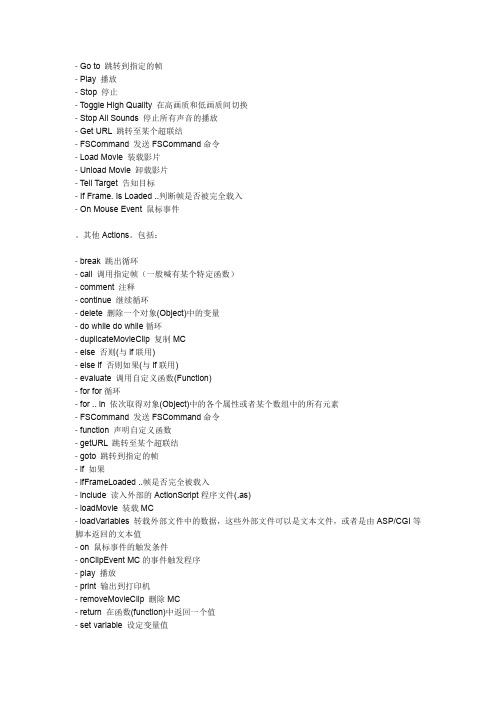
- Go to 跳转到指定的帧- Play 播放- Stop 停止- Toggle High Quality 在高画质和低画质间切换- Stop All Sounds 停止所有声音的播放- Get URL 跳转至某个超联结- FSCommand 发送FSCommand命令- Load Movie 装载影片- Unload Movie 卸载影片- Tell Target 告知目标- If Frame. Is Loaded ..判断帧是否被完全载入- On Mouse Event 鼠标事件。
其他Actions。
包括:- break 跳出循环- call 调用指定帧(一般喊有某个特定函数)- comment 注释- continue 继续循环- delete 删除一个对象(Object)中的变量- do while do while循环- duplicateMovieClip 复制MC- else 否则(与if联用)- else if 否则如果(与if联用)- evaluate 调用自定义函数(Function)- for for循环- for .. in 依次取得对象(Object)中的各个属性或者某个数组中的所有元素- FSCommand 发送FSCommand命令- function 声明自定义函数- getURL 跳转至某个超联结- goto 跳转到指定的帧- if 如果- ifFrameLoaded ..帧是否完全被载入- include 读入外部的ActionScript程序文件(.as)- loadMovie 装载MC- loadVariables 转载外部文件中的数据,这些外部文件可以是文本文件,或者是由ASP/CGI等脚本返回的文本值- on 鼠标事件的触发条件- onClipEvent MC的事件触发程序- play 播放- print 输出到打印机- removeMovieClip 删除MC- return 在函数(function)中返回一个值- set variable 设定变量值- setProperty 设定属性- startDrag 开始拖动- stop 停止- stopAllSounds 停止所有声音的播放- stopDrag 停止拖动- swapDepths 交换两个MC的深度- tellTarget 指定Action命令生效的目标- toggleHighQuality 在高画质和低画质间切换- trace 跟踪调试- unloadMovie 卸载MC- var 声明局部变量- while 当..成立时..- with 对..对象(Object)做..。
jsp常见的指令总结
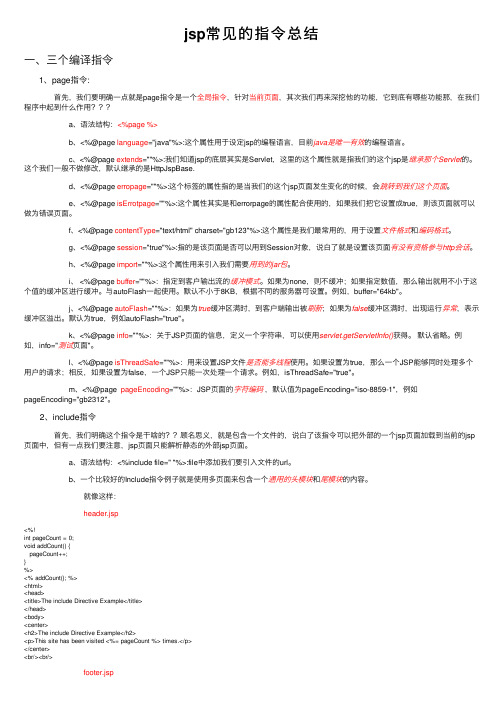
m、<%@page pageEncoding=""%>:JSP页面的字符编码 ,默认值为pageEncoding="iso-8859-1",例如 pageEncoding="gb2312"。
<!-- 定义第一个标签 --> <tag>
<!-- 定义标签名 --> <name>helloWorld</name> <!-- 定义标签处理类 --> <tag-class>org.lxh.taglib.HelloWorldTag</tag-class> <!-- 定义标签体为空 --> <body-content>empty</body-content> </tag> </taglib>
b、一个比较好的Include指令例子就是使用多页面来包含一个通用的头模块和尾模块的内容。
就像这样:
header.jsp
<%! int pageCount = 0; void addCount() {
pageCount++; } %> <% addCount(); %> <html> <head> <title>The include Directive Example</title> </head> <body> <center> <h2>The include Directive Example</h2> <p>This site has been visited <%= pageCount %> times.</p> </center> <br/><br/>
超级实用且不花哨的js代码大全

•事件源对象•捕获释放;;•事件按键event.keyCodeevent.shiftKeyevent.altKeyevent.ctrlKey•事件返回值event.returnValue•鼠标位置event.xevent.y•窗体活动元素document.activeElement•绑定事件document.captureEvents(Event.KEYDOWN);•访问窗体元素document.all("txt").focus();document.all("txt").select();•窗体命令document.execCommand •窗体COOKIE document.cookie •菜单事件document.oncontextmenu•创建元素document.createElement("SPAN");•根据鼠标获得元素:document.elementFromPoint(event.x,event.y).tagName=="TDdocument.elementFromPoint(event.x,event.y).appendChild(ms)•窗体图片document.images[索引]•窗体事件绑定document.onmousedown=scrollwindow;•元素document.窗体.elements[索引]•对象绑定事件,a);•插件数目navigator.plugins•取变量类型typeof($js_libpath)=="undefined"•下拉框下拉框.options[索引]下拉框.options.length•查找对象document.getElementsByName("r1");document.getElementById(id);•定时timer=setInterval('scrollwindow()',delay);clearInterval(timer);•UNCODE编码escape(),unescape •父对象obj.parentElement(dhtml)obj.parentNode(dom)•交换表的行TableID.moveRow(2,1)•替换"a.css";•并排显示display:inline•隐藏焦点hidefocus=true•根据宽度换行style="word-break:break-all"•自动刷新<metaHTTP-EQUIV="refresh"C>•简单邮件<ahref="[email=?subject=ccc&body=xxxyyy]mailto:?subject=ccc&body=xxxyyy[/email]">•快速转到位置obj.scrollIntoView(true)•锚<aname="first"><ahref="#first">anchors</a>•网页传递参数location.search();•可编辑obj.contenteditable=true •执行菜单命令obj.execCommand •双字节字符/[^/x00-/xff]/汉字/[/u4e00-/u9fa5]/•让英文字符串超出表格宽度自动换行word-wrap:break-word;word-break:break-all;•透明背景<IFRAMEsrc="1.htm"width=300height=180allowtransparency></iframe>•获得style内容•HTML标签•第一个style标签document.styleSheets[0]•style标签里的第一个样式document.styleSheets[0].rules[0]•防止点击空链接时,页面往往重置到页首端。
Jsp第二讲(内置对象、动作指令)

JSP:java server pageJSP是Java Server Page的简写,在HTML页面中嵌入Java代码。
简介:是由Sun Microsystems公司倡导、许多公司参与一起建立的一种动态网页技术标准。
类似于ASP,他是在传统网页HTML文件中插入java程序段和jsp标记,从而形成的jsp文件。
其实我们日常访问的一些网页就是jsp页面。
网易邮箱里的界面有的就是用jsp做的。
JSP与Servlet一样,是在服务器端执行的。
通常返回给客户端的就是一个HTML文本,因此客户端只要有浏览器就能浏览。
通常JSP页面很少进行数据处理,只是用来实现网页的静态化页面,只是用来提取数据,不会进行业务处理。
发展概述:早期的时候,并没有jsp这种技术,当用户发出请求后,servlet利用输出流动态生成HTML 页面。
由于嵌入了大量的HTML,导致servlet的开发效率极其低下,所有的表现逻辑必须和java代码强耦合在一起。
这样呢就形成了我们今天的jsp。
jsp的运行机制:基本语法在jsp中书写java代码有三个地方:<% %>:书写java代码的区域<%! %>:定义全局变量<%= %>:向页面输出jsp的注释:部署该应用并在浏览器中访问,查看页面源代码。
Html的注释可以查看到,而jsp的注释是无法通过源代码查看到的,这表明jsp注释不会被发送到客户端。
JSP声明声明用于声明变量和方法。
Jsp声明将会转换成对应servlet的成员变量或成员方法。
<body><%--定义全局变量 --%><%!public int count = 0;public String info(){return"hello";}%><!-- 用out对象向页面输出打印信息 -->用out对象向页面输出打印信息结果:<%out.println(count);out.println(info());%><br><!-- 向页面输出 -->简单向页面输出结果:count值:<%=count++ %>调用info方法:<%=info() %></body><table><%for(int i = 0; i < 10; i++){%><tr><td>循环值</td><td><%=i %></td></tr><%}%></table><% %>可以放置任何可执行语句,可以充分利用java语言的性能,例如连接数据库等。
- 1、下载文档前请自行甄别文档内容的完整性,平台不提供额外的编辑、内容补充、找答案等附加服务。
- 2、"仅部分预览"的文档,不可在线预览部分如存在完整性等问题,可反馈申请退款(可完整预览的文档不适用该条件!)。
- 3、如文档侵犯您的权益,请联系客服反馈,我们会尽快为您处理(人工客服工作时间:9:00-18:30)。
strForm.SignInName.value = strValue;
return false;
}
24.文字标签
<label for="AltName4"><input name="AltName" type="RADIO" tabindex="931" id="AltName4"
26.将页面加入favorite中
<script language=javascript>
<!--
function Addme(){
url = "http://your.site.address"; //你自己的主页地址
title = "Your Site Name"; //你自己的主页名称
10.可以点击文字实现radio选项的选定
<br>
<input type="radio" name="regtype" value="A03" id="A03">
<label for="A03"> 情侣 : 一次注册两个帐户</label> <br>
.style4 { font-size: 12px; font-weight: bold; background: url(image/buttonbg2.gif); border: 0px 0; width:
60px; height: 22px}
-->
</style>
本例的按钮代码如下:
-->
</style>
本例按钮的代码如下:
<input type="submit" name="Submit" value="提 交" onmouseover="this.className='style2'"
onmouseout="this.className='style1'" class="style1">
(value=='') {value='郭强'}">点击时文字消失,失去焦点时文字再出现
2.网页按钮的特殊颜色
<input type=button name="Submit1" value="郭强" size=10 class=s02
style="background-color:rgb(235,207,22)">
3.鼠标移入移出时颜色变化
<input type="submit" value="找吧" name="B1" onMouseOut=this.style.color="blue"
onMouseOver=this.style.color="red" class="button">
4.平面按钮
onChange="changelocation(document.myform.classid.options[document.myform.classid.selectedIndex].value)"
size="1" style="color:#008080;font-size: 9pt">
class="line">
14.显示文档最后修改日期
<script language=javascript>
function hi(str)
{
document.write(stModified)
alert("hi"+str+"!")
}
</script>
}
//-->
</SCRIPT>
<BODY STYLE="font-family:Arial">
<B>Changing Background Colors</B>
<BR>
<FORM>
<SELECT SIZE="8" onChange="bgChange(this);">
22.转至目标URL
window.location=""
23.传递该object的form
UpdateSN('guoqiang99267',this.form)
function UpdateSN(strValue,strForm)
{
>guoqiang99859</label>
yer2为组件的ID,可以控制组件是否可见
document.all.item('Layer2').style.display = "block";
document.all.item('Layer2').style.display = "none";//
<input type=submit value=订阅 style="border:1px solid :#666666; height:17px; width:25pt; font-size:9pt;
BACKGROUND-COLOR: #E8E8FF; color:#666666" name="submit">
<div align="center"><a class=content href="javascript:doPrint();">打印本稿</a></div>
20.可以直接写html语言
document.write("");
21.改变下拉框的颜色
<select name="classid"
5.按钮颜色变化
<input type=text name="nick" style="border:1px solid #666666; font-size:9pt; height:17px;
BACKGROUND-COLOR: #F4F4FF; color:#ff6600" size="15" maxlength="16">
网页常用的230种JSP脚本(1)
1.文本框焦点问题
onBlur:当失去输入焦点后产生该事件
onFocus:当输入获得焦点后,产生该文件
Onchange:当文字值改变时,产生该事件
Onselect:当文字加亮后,产生该文件
<input type="text" value="郭强" onfocus="if(value=='郭强') {value=''}" onblur="if
window.external.AddFavorite(url,title);
-->
</script>//
27.过10秒自动关闭页面
< script language="JavaScript" >
function closeit() {
setTimeout("self.close()",10000)
<tr>
<td>
共和国
</table> <!-- end head_scrolltext -->
</marquee>
9.状态栏显示该页状态
<base onmouseover="window.status='网站建设 /' ;return true">
<option selected>主办单位</option>
<body>
<a href="" onMouseOver="hello()">link</a>
</body>
</html>
16.可以根据网页上的选项来确定页面颜色
<HTML>
<HEAD>
<TITLE>background.html</TITLE>
</HEAD>
6.平面输入框
<input type="text" name="T1" size="20" style="border-style: solid; border-width: 1">
7.使窗口变成指定的大小
<script>
