FM25F02.04使用说明手册
扩音对讲系统使用说明书

3)甲方通过拨号键盘呼叫丁方,丁方应答
第一步:甲方通过拨号键盘先拨104,然后按*键呼叫丁方,对着麦克风讲话,通话结束 后,松开*键, 呼叫结束, 若拨号过程中,拨错号码可按#键取消。 第二步:丁方扳下应答键(此键上LED闪烁),对着麦克风讲话,通话结束后,松开应答键, 按键将自动恢复, 应答结束。※注意:应答键需通过软件定义。
甲方 101 乙方 102
扳下按键
按键上LED闪烁
丙方 103
图例6
甲方呼叫乙/丙方,乙/丙方应答: 通过点对点方式 第一步:扳下乙/丙方标签下按键(如图例6),对着麦克风讲话,通话结束后,松开按键,按 键将自动恢复,呼叫结束。 第二步:乙/丙方扳下甲方标签下按键(此键上LED闪烁),对着麦克风讲话,通话结束后, 松开按键,按键将自动恢复,应答结束。 乙方呼叫丙方,丙方应答: 通过拨号方式 第一步:乙方通过拨号键盘先拨103(如图例6),然后按*键呼叫丙方,对着麦克风讲话, 通话结束后,松开*键, 呼叫结束, 若拨号过程中,拨错号码可按#键取消。 第二步:丙方按下拨号键盘下的*键,对着麦克风讲话,通话结束后,松开*键, 应答结束。 ※注意:*键相当于应答键。
二.室外壁挂式(带拨号盘)
丁方
104
0/2/4…34DA014/25
甲方
101
乙方
102
丙方
103
图例2
1)甲方通过拨号键盘呼叫乙方,乙方应答
第一步:甲方通过拨号键盘先拨102(如图例2),然后按*键呼叫乙方,对着麦克风讲话, 通话结束后,松开*键, 呼叫结束, 若拨号过程中,拨错号码可按#键取消。 第二步:乙方按下键盘下的应答键(此键上LED闪烁),对着麦克风讲话,通话结束后,松 开应答键, 应答结束。若乙方台式话站某一模块被定义成拨号键盘,乙方也可按拨 号键盘上的*键应答。※注意:应答键和拨号键盘需通过软件定义,*键相当于应答 键。
电子产品说明书:Echelon 25XT Noise Reduction Headset

T elex®User Instructions Echelon 25XTNoise Reduction HeadsetEarcups Pivot on Two Planes to Conform to WearerReplaceable Wide Head PadEchelon 25XT Noise Reduction HeadsetVolumeDetented SlidersAdjust to Any Size HeadEarcups Pivot on Two Planes to Conform to WearerPatented Tension Adjust Knob (Comfort Cam tm )Replaceable Ear CushionsNoise Canceling Electret MicrophoneFlexible Boom Permits Precise MicPlacementBoom Rotation for Placement on EitherSide of HeadHeadband Size AdjustmentTo adjust the headband size, move the earcup sliders up or down on the headband. Size is properly adjusted when the earcups are centered over the ears. It is important to make the same adjustments to both sides of theheadband to keep the headband andpad properly centered over the head.Comfort Cam™ADJUSTMENT KNOB SETTINGS Headband Pressure Adjustment There are three pressure settings for headband comfort. Increasing thepressure will improve the seal between the earcup and the head for greaternoise reduction. To change the pressure setting, remove the headset and fold the earcup inward as shown, then rotate the Comfort Cam adjustment knob to the desired setting. Repeat for both earcups.Both sides of the headband should be set to the same pressure setting to keep the headband properly centered on the head.Figure 1Headband Size AdjustmentFigure 2Headband Pressure AdjustmentLeft or Right Side Microphone Placement 1.Rotate the boom as shown.2.Reshape the boom so that the microphone will be at the corner of the mouth.Figure 3Rotating and Reshaping the BoomConnectionConnect the headset to the aircraft radio or intercom system as shown in Figure 4.Figure 4Echelon 25XT Connectors Stereo Mono SwitchThis switch is located on the Y-cord (Figure 4). Set the switch to stereo for aircraft with a stereo intercom system. Set the switch to mono for monaural intercom systems or for direct connection to the aircraft radio.Cellphone/Audio InterfaceThe Echelon 25XT includes a unique amplified interface allowing for the connection of a cellular telephone and an audio input simultaneously. This configuration allows the user to set up before take-off and eliminates the need to re-configure cords and equipment when operating the aircraft.The other unique feature of this interface is the ability to obtain power from the aircraft’s possessive communications system. This featureresults in increased battery life for the ANR system while maintaining the benefits of an amplified interface. By amplifying the inputs, the Echelon 25XT allows the user to adjust volume level at the headset contributing to the ability to not need re-configuring while in flight.The Telex Echelon 25XT cell phone/audio interface has been designed to function with the widest array of cellular telephones and portable audio devices. There are cell phones and audio devices on the market notdesigned to industry physical and electrical standards. These devices are not guaranteed to function properly with the Echelon 25XT headset.Please see the Telex web site for additional information./aircraftFigure 5Mic Gain AdjustmentMicrophone Gain Adjustment The microphone gain has been factory-adjusted to the nominal level required for aircraft use and should normally not require readjustment. Readjustment by a qualified avionics technician is recommended. To access the gain trimmer, insert a small flat-blade screwdriver through the access hole in the mic element (Figure 5). Clockwise rotation of the trimmer increases gain.Ear Cushion ReplacementTo remove an old ear cushion, simply grasp it and pull it off the earcup.To install a new ear cushion, start at the top of the earcup. Place the flap on the back of the ear cushion over the lip along the top of the earcup.Then pull the bottom of the ear cushion down over the lip at the bottom of the earcup.Figure 6Mic Element Removal for ReplacementMic Element RemovalPress the release catch on the microphone element, and carefully pull out the element.Avoid pulling the microphone wires. Pull on the plasticconnector housing to unplug the microphone element.Volume AdjustmentWhen the microphone is worn on the left side, volume is increased by rotating the top of the volume controls clockwise. Control operation is reversed when the microphone is worn on the right side.SpecificationsReceiversType: DynamicImpedance: Accepts 150-600 ohm sourcesFrequency Response: 350 Hz - 3.0 kHz ± 6dBSensitivity: 90 ±5 dB SPL for 1 mW, 1 kHz inputMaximum Power Input: 30 mWMicrophone/Amplifier AssemblyMicrophone Type: Noise-canceling electret condenserOutput Impedance: 50 ohms (designed for radio input impedances from 50-600 ohms)Frequency Response: 100 Hz - 3.5 kHzSensitivity: -50 +/-6 dB (ref: 1V/ µbar)Operating Voltage: 8-16 VdcCords and PlugsCord: 5.5 ft (1.7 m) “Y” cord with stereo/mono selector switch Receiver Plug: 1/4" stereo phone plugMicrophone Plug: PJ-068 equivalentt s i Ls t r aPm e t I.o N.oNt r aP no i t p i r c seD y tQ1226548daPdaeHt nemeca l peR1 2073695p i l Cd r oC1 3016318y l bmes sAt neme l Eenohpo r c iM1 4126548)2f ot es(sdaPr aEmaoF1 506548nee r c sdn iW1 609EMC esaCgn i y r r aC1TELEX COMMUNICATIONS, INC. - LIMITED WARRANTY Uniform Limited Warranty: Telex branded products are warranted by Telex Communications, Inc. against malfunction due to defects in materials and workmanship for a specified period, as noted in the individual product line statements below, beginning with the date of original purchase by the end-user. If such malfunction occurs during the specified period, the product will be repaired with new or remanufactured equivalent parts and products or replaced (at our option) without charge. The product will be returned to the customer postage prepaid.Exclusions and Limitations: The limited warranty does not apply to: (a) exterior finish or appearance;(b) certain specific items described in the individual product line statements below, (c) malfunction resulting from use or operation of the product other than as specified in the product data sheet or owner’s manual;(d) malfunction resulting from misuse or abuse of the product, including accidents; (e) defects resulting from excess moisture, lightning or power surges; or (f) malfunction occurring at any time after repairs have been made to the product by anyone other than a Telex Service Department employee or any of its authorized service representatives. The warranty is void if the label bearing the product serial number (if applicable) has been removed or defaced.Other Express or Implied Warranties Excluded: TO THE EXTENT PERMITTED BY APPLICABLE LAW, THE WARRANTIES SET FORTH HEREIN ARE IN LIEU OF, AND EXCLUSIVE OF, ALL OTHER WARRANTIES, EXPRESS OR IMPLIED. SPECIFICALLY EXCLUDED, WITHOUT LIMITATION, ARE THE WARRANTIES OF MERCHANTABILITY, FITNESS FOR USE OR FOR A PARTICULAR PURPOSE, AND WARRANTIES ARISING FROM COURSE OF DEALING OR USAGE OF TRADE OR ANY OTHER MATTER. IF, UNDER APPLICABLE LAW, IMPLIED WARRANTIES MAY NOT BE VALIDLY EXCLUDED, THE DURATION OF SUCH IMPLIED WARRANTIES IS LIMITED TO THE WARRANTY PERIOD.Limitation of Remedies; Certain Damages Excluded: REPAIR OR REPLACEMENT OF DEFECTIVE PRODUCTS ARE THE SOLE AND EXCLUSIVE REMEDIES PROVIDED BY TELEX TO THE CUSTOMER OR TO ANY OTHER PERSON AND SHALL CONSTITUTE FULL SATISFACTION OF ALL CLAIMS, WHETHER BASED ON CONTRACT, NEGLIGENCE, STRICT LIABILITY OR OTHERWISE. TELEX’s MAXIMUM LIABILITY SHALL NOT EXCEED THE ACTUAL PURCHASE PRICE PAID FOR THE PRODUCT BY THE CUSTOMER. TELEX AND ITS SUBSIDIARIES SHALL NOT BE LIABLE FOR ANY INDIRECT, INCIDENTAL, PUNITIVE, SPECIAL OR CONSEQUENTIAL DAMAGES INCLUDING, WITHOUT LIMITATION, INJURY TO PERSONS OR PROPERTY OR LOSS OF USE. SOME STATES AND COUNTRIES DO NOT ALLOW THE EXCLUSION OR LIMITATION OF CERTAIN DAMAGES, SO THE ABOVE LIMITATION OR EXCLUSION MAY NOT APPLY TO YOU. IN SUCH STATES AND COUNTRIES, TELEX SHALL BE LIABLE FOR NO MORE THAN THE DIRECT DAMAGES FOR BODILY INJURY AND/OR REAL OR PERSONAL PROPERTY ARISING FROM THE NEGLIGENCE OF TELEX.Other Rights: This warranty gives you specific legal rights, and you may also have other rights, depending upon where you live.Obtaining Warranty Service: To obtain warranty service, a customer must deliver the product, prepaid, to the appropriate Telex Service Department listed below or any of its authorized service representatives together with proof of purchase of the product in the form of a bill of sale or invoice.Applicable Law. The validity, performance and construction of this limited warranty shall be governed by the laws of the State of Minnesota without reference to its choice of law principles. The Minnesota federal courts and/or the state courts located in Hennepin County, Minnesota, shall have exclusive personal and subject matter jurisdiction over, and the parties shall each submit to the jurisdiction of such courts and to venue in Minnesota with respect to any dispute concerning the product or pursuant to this limited warranty, and all objections to such jurisdiction or to such venue are hereby waived.For additional warranty repair or service information, contact the Telex Service Department listed below:USA, Canada, & Latin America1720 E 14th StreetGlencoe, MN 55336Tel: 320-864-3177Fax: 320-864-3225CUSTOMER SERVICEFor information or technical assistance, call, write, or email Telex at:Customer Service DepartmentTelex Communications, Inc.12000 Portland Ave. So.Burnsville, MN 55337 U.S.A.(952) 884-4051/aircraftWhen returning equipment for repair, please enclose an explanation of the problem. And, if the equipment is covered under warranty, please enclose a copy of your proof of purchase. The equipment must be accompanied by documentation stating your name, return address, and telephone number.Return equipment for factory repair to:Customer Service DepartmentTelex Communications, Inc.1720 East 14th St.Glencoe, MN 55336 U.S.A.(320) 864-3177Warranty Repairs - If in warranty, no charge will be made for the repairs. Equipment being returned for warranty repair must be sent prepaid and will be returned prepaid.Non-warranty Repairs - Equipment that is not under warranty must be sent postage prepaid to Telex. If requested, an estimate of repair costs will be issued prior to service. Once you approve repair, and repair of equipment is completed, the equipment will be returned on a collect on delivery basis. Collect charges may be avoided by sending a signed check for payment in full along with your signed estimate approval form (the estimate includes the shipping charge).NotesLIT000014 Rev A04/2006。
Earthworks SR25 多用途方向性卡尔多音频微波头用户指南说明书

User’s GuideSR25Product RegistrationTo help you get the most out of your Earthworks purchase, please take amoment and register your product with us online at /register .Service & RepairIf you have any problems with yourEarthworks products, please contact our Service & Repair Department.Email:***************************Telephone: (603) 654-2433, ext. 119Multi-Purpose Cardioid High Definition Microphone July 11, 2018Frequency Response of SR25 (typical)DescriptionThe Earthworks SR25 is a directional pre-polarized con-denser microphone with a first-order cardioid pickup pat -tern directly coupled to a dedicated wideband, low output impedance transformerless preamplifier. The SR25 re -quires a standard 24-48V Phantom Power supply. It fea-tures a flat frequency response from 50Hz to 25kHz, fast impulse response, very low handling noise, uniform polar pattern, and high SPL handling capabilities. It provides ex-cellent uncolored rejection of sounds arriving off-axis.ApplicationsThe Earthworks SR25 is easy to operate. Connect the mi-crophone to a microphone preamplifier supplying 24-48V phantom power using a standard XLR microphone cable. Please allow up to one minute for the microphone to settle. Plugging in the microphone “hot” (phantom power already present at the input) will not damage the microphone, and is actually preferred for faster settling. It is normal for any phantom powered mic to “pop” when plugged in or pow-ered up. Make sure to mute the signal to speakers or head-phones when phantom power is first applied.The SR25 is designed specifically for drums, percussion and amplified instruments. The SR25 has a brilliance that is ideal for drum overheads, percussion, Leslie speakers, guitar and bass. The SR25 is a versatile microphone for general studio and stage use. Its uniform pickup pattern results in remarkably open sound, and its excellent off-axis rejection reduces feedback and maximizes available gain. A mounting clip is included with the microphone. This microphone has no removable parts.Care of MicrophoneThe Earthworks SR25 microphone is a precision instrument designed and built to provide years of top performance. Fol-lowing these simple rules will help to protect your invest-ment in the SR25:SR25Avoid touching the front protective screen.Never attempt to disassemble the microphone –it cannot be opened.Avoid extreme heat and condensing humidity. Allow the microphone to warm up in the case when bringing it in from the cold weather.Rough handling may damage the microphone even if novisible marks are left.When not in use keep the SR25 in its case.•••••XLR Output Connector Assignment of SR25SpecificationsFrequency response: 50Hz to 25kHz ±2dB at 30cm Polar Pattern: CardioidSensitivity: 10mV/Pa (Typical)Power Requirements: 24-48V Phantom, 10mA Peak Acoustic Input: 145dB SPL Output: XLR-3Output Impedance: 65Ω, balanced between pins 2 & 3Minimum Load: 600Ω btw. pins 2 & 3Noise: 20dB, A equivalentDimensions L x D: 165 x 22 mm (6.5 x .860 in.)Weight: 160g (.35lb)Impulse Response of SR25 (typical)Polar Response of SR25 (typical)Specifications are subject to change without notice.。
新型福克火电阻 multimeter 用户操作说明书

new version of the popular Fluke 87 DMM, the 87V,incorporates a selectable low pass filter* that allows for accurate drive output meas-urements that agree with the motor drive controller display indicator. Now, technicians won’t have to guess whether the drive is operatingcorrectly and delivering the correct voltage, current or frequency for a given controlsetting.Troubleshooting philosophyTechnicians use many different methods to troubleshoot an elec-trical circuit, and a good trou-bleshooter will always find the problem — eventually. The trick is tracking it down quickly and keeping downtime to a minimum.The most efficient trouble-shooting procedure begins at the motor and then works systemati-cally back to the electrical source, looking for the most obvious problems first. A lot of time and money can be wasted replacing perfectly good parts when the problem is simply a loose connection.Multimeter measurements on adjustable speed drives utilizing the new Fluke 87V DMMApplication NoteAs you go, take care to take accurate measurements. Nobody takes inaccurate measurements on purpose, but it’s easy to do,especially when working in a high energy, noisy environment like an ASD.Likewise, choosing the right test tools for troubleshooting the drive, the motor, and the con-nections is of utmost importance.This is especially true when tak-ing voltage, frequency and cur-rent measurements on the output side of the motor drive. But until now, there hasn’t been a digital multimeter on the market able to accurately measure ASDs. Fluke’sIntroductionIn the past, motor repair meant dealing with traditional three-phase motor failures that were largely the result of water, dust, grease,failed bearings, misaligned motor shafts, or just plain old age. But motor repair has changed in a big way with the introduction of electronically controlled motors, more commonly referred to as adjustable speed drives (ASDs). These drives present a unique set of measurement problems that can vex the most seasoned pro. Thanks to new technology, now for the first time you can take accurate electrical measurements with a DMM during the installa-tion and maintenance of a drive and diagnose bad components and other conditions that may lead to premature failure.*Patent pendingDrive measurementsInput side measurementsAny good quality true-rms multimeter can verify proper input power to an ASD. Theinput voltage readings should be within 1 % of one another when measured phase to phase with no load. A significant unbalance may lead to erratic drive opera-tion and should be corrected when discovered.Output side measurementsOn the flip side, a digital multi-meter can’t reliably read the output side of a pulse widthmodulated (pwm) motor drive,because the ASD applies pulse width modulated non-sinusoidal voltage to the motor terminals. A true-rms DMM reads the heating effect of the non-sinusoidal voltage applied to the motor, while the motor controller’s output voltage read-ing only displays the rms value of the fundamental component (typically from 30 Hz to 60 Hz). The causes of this discrepancy are bandwidth and shielding.Many of today’s true-rms digital multimeters have bandwidths out to 20 kHz or more, causing them to respond not only to the fundamental component, which is what the motor reallyresponds to, but to all of the high frequency components generated by the pwm drive. And if the DMM isn’t shielded for high frequency noise, the drive con-troller’s high noise levels make the measurement discrepancies even more extreme. With the bandwidth and shielding issues combined, many true-rms meters display readings as much as 20to 30 % higher than what the drive controller is indicating.Fluke’s new 87V multimeter,with its newly incorporatedselectable low pass filter, allows troubleshooters to take accurate voltage, current and frequency measurements on the output side of the drive at either the drive itself or the motor terminals.With the filter selected, the 87V readings for both voltage and frequency (motor speed) should agree with the associated drive control display indications, ifavailable. The low pass filter also allows for accurate current measurements when used with Hall-effect type clamps. All of these measurements are espe-cially helpful when taking measurements at the motor location when the drive’s dis-plays are not in view.Taking safe measurementsBefore taking any electrical measurements, be sure you understand how to take them safely. No test instrument is com-pletely safe if used improperly,and many test instruments are not appropriate for testing adjustable speed drives. Also make sure to use the appropriate personal protective equipment (PPE) for your specific working environment and measurements.If at all possible, never work alone.Safety ratings for electrical test equipmentANSI and the International Electrotechnical Commission (IEC) are the primary independ-ent organizations that define safety standards for test equip-ment manufacturers. The IEC61010 second edition standard for test equipment safety states two basic parameters: a voltage rating and a measurement cate-gory rating. The voltage rating is the maximum continuous work-ing voltage the instrument is capable of measuring. The cate-gory ratings depict the measure-ment environment expected for a given category. Most three-phase ASD installations would be con-sidered a CAT III measurement environment, with power sup-plied from either 480V or 600V distribution systems. When using a DMM for measurements onthese high energy systems, make sure it’s rated at a minimum for CAT III 600V and preferably for CAT IV 600V/CAT III 1000V. The category rating and voltage limit are typically found on the front panel, at the input terminals.The new Fluke 87V is dual-rated CAT IV 600V and CAT III 1000V.Refer to the ABC’s of DMM Safety* from Fluke for additional information on category ratings and taking safe measurements.*The ABCs of Digital Multimeter Safety can be found at /download/library/1263690_w.pdfOscilloscope view of a pwm motor drive signalTransformer type clamp (i200, 80i-400, 80i-600A)1Connect the clamp to the87V’s common and 400 mAinput jacks.2Select the mA/A ac function.3Place the clamp around each of the input supply phasecables in succession, recording each of the readings as theyare taken. Since these clampsoutput one milliamp per amp,the milliamp readings shownon the 87V display are theactual phase current readingsin amps.Hall Effect type (AC/DC)clamp (i410,i-1010)1Connect the clamp to the87V’s common and V/Ωinputjacks.2Select the 87V’s ac voltage function. 3Press the yellow button to enable the low pass filter. This allows the meter to reject all of the high frequency noise generated by the drive con-troller. Once the low pass filter is enabled, the meter will be in the 600mV manual range mode.4Place the clamp around each of the input supply phasecables in succession, recording each of the readings as they are taken. Since these clamps output one millivolt per amp,the millivolt readings shown on the 87V display are theactual phase current readings in amps.Output voltageTo measure the ac output voltage at either the drive or the motor terminals:1Plug the black test lead into the common jack and the red test lead into the V/Ωjack.2Select the 87V’s ac voltage function.Taking the measurementsNow let’s put Fluke’s new 87V DMM to the test. The measure-ments in the following procedure are designed to be made on a 480 volt 3 phase drive control at the control panel terminal strips,using the 87V. These procedures would also be valid for lower voltage 3 phase drives powered by either single or 3 phase sup-ply voltages. For these tests the motor is running at 50 Hz.Input voltageTo measure the ac voltage supply to the input side of the drive at the drive:1Select the 87V’s ac voltage function.2Connect the black probe to one of the three phase input terminals. This will be the reference phase.3Connect the red probe to one of the other two phase input terminals and record the reading.4Leaving the black probe on the reference phase now move the red probe to the third phase input and record this reading.5Make sure there’s no more than a 1 % differencebetween these two readings.Input currentMeasuring the input current gen-erally requires a current clamp accessory. In most cases, either the input current exceeds the maximum current measurable by the 87V’s current function, or it isn’t practical to “break the cir-cuit” to take an in-line series current measurement. Regardless of clamp type, insure that allreadings are within 10 % of eachother for proper balance.Figure 1.Output voltage reading without using the low pass filter.Figure 2.Output voltage reading with low pass filter enabled.3Connect the black probe to one of the three phase output voltage or motor terminals.This will be the reference phase.4Connect the red probe to one of the other two phase outputvoltage or motor terminals.5Press the yellow button toenable the low pass filter.Now record the reading.6Leaving the black probe on the reference phase, now move the red probe to the third phase output voltage or motor terminal and record this reading.7Make sure that there’s no more than a 1 % differencebetween these two readings(see Figure 2). The readingsshould also agree with thecontroller display, panel if available.8If the low pass filter isn’t enabled, the output voltage readings may be 10 to 30 %higher, as on a regular DMM (see Figure 1).2Select the 87V’s ac voltage function.3Press the yellow button to enable the low pass filter. This allows the meter to reject all of the high frequency noise generated by the drivecontroller. Once the low pass filter is turned on, the meter will be in the 600 mV manual range mode.Motor speed(Output frequency using voltage as a reference)To determine motor speed, sim-ply take a frequency measure-ment while using the low pass filter. The measurement can be made between any two of the phase voltage or motor terminals.1Plug the black test lead into the common jack and the red test lead into the V/Ωjack.2Select the 87V’s ac voltage function.3Connect the black probe to one of the three phase output voltage or motor terminals.This will be the reference phase.4Connect the red probe to one of the other two phase output voltage or motor terminals.5Press the yellow button to enable the low pass filter.6Press the Hz button. The displayed reading in hertz will be the motor speed (see Figure 3). This measurement couldn’t be made successfully without the 87V’s low pass filter (see Figure 4).Output currentAs with input current, measuring the output current generally requires a current clampaccessory. Once again, regardless of clamp type, insure that allreadings are within 10 % of each other for proper balance.Transformer type clamp (i200, 80i-400, 80i-600A)1Connect the clamp to the 87V’s common and 400 mA input jacks.2Select the mA/A ac function. 3Place the clamp around each of the output phase cables in succession, recording each of the readings as they’re taken.Since these clamps output 1 milliamp per amp, the milliamp readings shown on the 87V display are the actual phase current readings in amps.Hall Effect type (AC/DC)clamp (i410,i-1010)1Connect the clamp to the87V’s common and V/Ωinputjacks.Figure 5.Output current reading without using the low pass filter.Figure 6.Output current reading with low pass filter enabled.Figure 3.Output frequency (motor speed) without the low pass filter.Figure 4.Output frequency (motor speed) using the low pass filter.4Place the clamp around each of the output phase cables in succession, recording each of the readings as they are taken (see Figure 6).Since these clamps output 1 millivolt per amp, the millivolt readings shown on the 87-V display are the actual phase current readings in amps. This meas-urement would not be possi-ble without the 87V’s low pass filter (see Figure 5).Precision and safetyAdjustable-speed drives (ASDs)deliver big benefits for industry. They save energy, enable more precise process control and help motorsand equipment last longer. And now,with the new 87V button-controlled filter, technicians can precisely check voltage and frequency on ASD motors and verify that they’re operating properly.In addition to its unique ability to accurately measure ASDs, the Fluke 87V boasts a new thermometer function and provides an important line of defense against workplace accidents. Rated for use in 600 V CAT (category) IV and 1000 V CAT III environments, the 87V is engineered to withstand voltage spikes of 8 kilo-volts and reduce risks related to surges and spikes that can cause arc flashes.DC Bus measurementsA healthy dc bus is a must for a properly operating motor drive. Ifthe bus voltage is incorrect or unstable, the converter diodes or capacitors may be starting to fail.The dc bus voltage should beapproximately 1.414 times the phase to phase input voltage. For a 480 volt input, the dc bus should be approximately 679VDC. The dc bus is typically labeled as DC+, DC- or B+, B-on the drive terminal strip. To measure the dc bus voltage:1Select the 87V’s dc voltage function. 2Connect the black probe toeither the DC- or B- terminal.3Connect the red probe to the DC+ or B+ terminal.The bus voltage should agree with the example mentionedabove and be relatively stable.To check the amount of ac ripple on the bus, switch the 87V’s function switch to the vac func-tion. Some small drives don’tallow external access to the dcbus measurement without disas-sembling the drive. If you can’t access the dc bus, use the peakmin max function on the 87V to measure the dc bus voltage via the output voltage signal.1Plug the black test lead into the common jack and the red test lead into the V/Ωjack.2Select the 87V’s ac voltage function.3Connect the black probe to one of the three phase output voltage or motor terminals.This will be the reference phase.4Connect the red probe to oneof the other two phase output voltage or motor terminals.5Press the MIN MAX button.6Press the7The displayed reading in Peakmin max will be the dc bus voltage.Motor speed(Output frequency using current as a reference)For motors that pull at least 20 amps of running current,motor speed can be determined by taking a frequency measure-ment with current clamps. Until now, noise issues have prevented accurate readings using hall effect type clamps.Here’s how the low pass filter makes it possible.Motor speed using aHall Effect type (AC/DC)clamp (i410,i-1010)1Connect the clamp to the87V’s common and V/Ωinput jacks.2Select the 87V’s ac voltagefunction.3Press the yellow button toenable the low pass filter. This allows the meter to reject allof the high frequency noisegenerated by the drive con-troller. Once the low pass filter has been turned on, the meter will be in the 600 mV manual range mode.4Place the clamp around one of the output phase cables. Verify that the 87V is reading acurrent of at least 20 amps(20 mV in the display).5Press the Hz button. Thereadings now display themotor speed as a frequencymeasurement.Motor speed using atransformer type clamp(i200, 80i-400, 80i-600A)1Connect the clamp to the 87V’s common and 400 mA input jacks.2Select the mA/A ac function. 3Place the clamp around one of the output phase cables. Verify that the 87V is reading a cur-rent of at least 20 amps(20mA in the display).4Press the Hz button. The read-ings now display the motorspeed as a frequency meas-urement.Fluke CorporationPO Box 9090, Everett, WA USA 98206Fluke Europe B.V.PO Box 1186, 5602 BDEindhoven, The NetherlandsFor more information call:In the U.S.A. (800) 443-5853 or Fax (425) 446-5116In Europe/M-East/Africa (31 40) 2 675 200 or Fax (31 40) 2 675 222In Canada (800) 36-FLUKE or Fax (905) 890-6866From other countries +1 (425) 446-5500 or Fax +1 (425) 446-5116Web access: ©2004 Fluke Corporation. All rights reserved.Printed in U.S.A. 6/2004 2155830 A-US-N Rev BFluke.Keeping your worldup and running.。
Omega □FM 热电池两线温度传输器用户指南说明书

TX91Thermocouple T wo-Wire Temperature Transmitter e-mail:************** For latest product manuals:It is the policy of OMEGA Engineering, Inc. to comply with all worldwide safety and EMC/EMI regulations that apply. OMEGA is constantly pur-suing certification of its products to the European New Approach Directives. OMEGA will add the CE mark to every appropriate device upon certification. The information contained in this document is believed to be correct, but OMEGA accepts no liability for any errors it contains,and reserves the right to alter specifications without notice.WARNING: These products are not designed for use in, and should not be used for, human applications.Benelux:Managed by the United Kingdom Office Toll-Free: 0800 099 3344 TEL: +31 20 347 21 21FAX:+31206434643e-mail:*****************Czech Republic:Frystatska 184, 733 01 Karviná, Czech Republic Toll-Free: 0800-1-66342 TEL: +420-59-6311899FAX: +420-59-6311114 e-mail:*****************OMEGA’s policy is to make running changes, not model changes, whenever an improvement is possible. This affords our customers the latest in technology and engineering.OMEGA is a registered trademark of OMEGA ENGINEERING, INC.© Copyright 2010 OMEGA ENGINEERING, INC. All rights reserved. This document may not be copied, photocopied, reproduced,translated, or reduced to any electronic medium or machine-readable form, in whole or in part, without the prior written consent of OMEGA ENGINEERING, INC.RETURN REQUESTS / INQUIRIESDirect all warranty and repair requests/inquiries to the OMEGA Customer Service Department. BEFORE RETURNING ANY PRODUCT(S) TO OMEGA, PURCHASER MUST OBTAIN AN AUTHORIZED RETURN (AR) NUMBER FROM OMEGA’S CUSTOMER SERVICE DEPARTMENT (IN ORDER TO AVOID PROCESSING DELAYS). The assigned AR number should then be marked on the outside of the return package and on any correspondence. The purchaser is responsible for shipping charges, freight, insurance and proper packaging to prevent breakage in transit. Servicing Europe:FOR WARRANTY RETURNS, please have the following information available BEFORE contacting OMEGA:1.Purchase Order number under which the product wasPURCHASED,2.Model and serial number of the product under warranty, and 3.Repair instructions and/or specific problems relative to the product.FOR NON-WARRANTY REPAIRS, consult OMEGA for current repair charges. Have the followinginformation available BEFORE contacting OMEGA:1. Purchase Order number to cover the COST of the repair,2.Model and serial number of the product, and 3.Repair instructions and/or specific problems relative to the product.France:Managed by the United Kingdom Office Toll-Free: 0800 466 342 TEL: +33 (0) 161 37 29 00FAX:+33(0)130575427e-mail:**************Germany/Austria:Daimlerstrasse 26D-75392 Deckenpfronn, GermanyToll-Free: 0800 6397678 TEL: +49 (0) 7056 9398-0FAX:+49(0)70569398-29e-mail:*************United Kingdom: ISO 9001 Certified OMEGA Engineering Ltd.One Omega Drive, River Bend Technology Centre, Northbank, Irlam, ManchesterM44 5BD United Kingdom Toll-Free: 0800-488-488TEL: +44 (0) 161 777-6611FAX: +44 (0) 161 777-6622e-mail:**************.ukPage Section 1 Introduction 11.1 General Description . . . . . . . . . . . . . . . . . . . . . . . . . . . . . . . . . . .11.2 Features . . . . . . . . . . . . . . . . . . . . . . . . . . . . . . . . . . . . . . . . . . . . . .81.3 Models Available . . . . . . . . . . . . . . . . . . . . . . . . . . . . . . . . . . . . . .8 Section 2 Unpacking Instructions 9 Section 3 Installation 113.1 Mounting the TX91 . . . . . . . . . . . . . . . . . . . . . . . . . . . . . . . . . . . .103.2 Wiring the TX91 . . . . . . . . . . . . . . . . . . . . . . . . . . . . . . . . . . . . . . .16iPage Section 4 Calibration Instructions 184.1 Equipment Required . . . . . . . . . . . . . . . . . . . . . . . . . . . . . . . . . . .184.2 Set-up of Equipment . . . . . . . . . . . . . . . . . . . . . . . . . . . . . . . . . .194.3 Calibration Procedures . . . . . . . . . . . . . . . . . . . . . . . . . . . . . . . .20 Section 5 Troubleshooting Guide 25 Section 6 Accessories 26 Section 7 Specifications 27 Appendix AIntrinsically Safe Interconnection Diagram . . . . . . . . . . . . . . . . . . . . .30ii11.1 General DescriptionThe OMEGA ®TX90 Series Temperature Transmitters consist of the TX91 Miniature Two-Wire Thermocouple Transmitter and theTX92 Miniature Two-Wire RTD Transmitter. This manual is written for the OMEGA TX91 Thermocouple Transmitter.The TX91 Transmitter accepts thermocouple sensor types J, K, T,or E and will produce a standard 4-20 mA output signal propor-tional to that produced by its attached input temperature sensor.Transmission of the proportional current output may be accomplished by using copper wires.Figure 1-1. Photo of TX90 Series TransmitterFigure 1-2. General Dimensions (in inches)2(For Mounting)3The TX91 transmitter is normally powered by an unregulated DC power supply as shown in Figure 1-3. The proportionally-transmit-ted signal begins at 4 mA, at the low end of its temperature range, and increases to 20 mA, at the high end of its temperature range. (There are various temperature ranges and thermocouple types available for the TX91. To order, refer to Section 1.3 for correct Model Numbers and Range Codes.)Figure 1-3. TX91 Thermocouple TransmitterInputTHERMOCOUPLE COPPERWIRESTX91THERMOCOUPLETRANSMITTERDC SUPPLY11-44 VDCThe TX91 two-wire transmitter receives and measures signals from thermocouples and sends an output current of 4-20 mA which is directly proportional to the thermocouple millivolt input. It is designed toconnect with only two copper wire leads that will supply the voltage to operate the transmitter from a DC power supply, and also carry theoutput current. The output current is then used for recording, computingor controlling.If the TX91 is mounted inside a protection head, such as the OMEGANB1 Protection Head (see Figure 3-1), the thermocouple extension wiresare replaced by two copper wires that carry the 4-20 mA signal and DC voltage to operate the transmitter. (Refer to the OMEGA Temperature Handbook for information on NB1 Thermocouple Assembly.)45The TX91 has reverse supply polarity protection and will operate with a wide range of supply voltages (11 to 44VDC). It has an input sensor break-protection circuit that forces the output current to go upscale when the thermocouple wire opens. It also is provided with a screw terminal, where the output current can be measured without interrupting the power loop. The TX91 does NOT provide isolation between its input and the 4-20 mA output; therefore, an undergrounded thermocouple junction is suggested to prevent possible ground loops.Note that most thermocouple transmitters with 4-20 mA outputs, including the TX91, are proportional with respect to the thermocouple input voltage. However, the relationship between temperature and millivolt for all the thermocouple types is somewhat non-linear. This leads to maximum error at approximately the midpoint of the range as shown in Figure 1-4.Figure 1-4. S traight line Approximation of Curve1.2 Features• 4-20 mA output• ±0.1% full-scale accuracy (with respect to the mV input signal)• Upscale break protection• Low cost1.3 Models Available07Table 1-1. Range CodeInput TypesRange J K T E 0 to 1200°F J2K2T2E2 -40 to 1300°F J3K3T3E3 -40 to 1500°F J4K4T4E4 -40 to 1750°F J5K5E5 0 to 1000°F J6K6E6TX91 Models AvailableModel Number DescriptionTX91-(*)Thermocouple transmitter (J, K, T, or E)NB1TX-(*)NB1 thermocouple probe, 12" L, 1/4" O.D.,ungrounded junction, 304SS sheath, TX91Transmitter *Insert range code from T able 1-1For complete information on NB1 Thermocouple Probes, see the OMEGA Temperature Handbook.89received. If there are any questions about the shipment, please call the OMEGA Customer Service Department at 1-800-622-2378 or (203) 359-1660.Upon receipt of shipment, inspect the container and equipment for signs of damage. Take particular note of any evidence of rough handling in transit. Immediately report any damage to the ship-saved for their examination. After examining and removing contents,save packing material in event reshipment is necessary.3.1 Mounting the TX91The TX91 Transmitter may be:1.surface mounted,2.mounted inside a protection head (refer to figure 3-1), or3.installed into the OMEGA mounting track (part number RT) using an OMEGA mounting bracket (part number TX90-BR).Figure 3-2 shows the RT mounting track.Figure 3-3 shows the TX90-BR mounting bracket.Figure 3-4 shows a typical installation of two transmitters using the mounting bracket and mounting track.10Figure 3-1 Assembly of the TX91 Transmitter Insidean OMEGA NB1 Protection Head (in inches)11DC POWER SUPPLYLOADMOUNTING HOLESTHERMOCOUPLEFigure 3-2 RT Mounting Track (in inches)12CAUTIONHANDTIGHTEN TRANSMITTER MOUNTING SCREWS ONLY.DO NOT OVER-TIGHTEN.13Figure 3-3 TX90-BR Mounting Bracket (in inches)TX90-BR & RT 14MOUNTING TRACK (RT)MOUNTINGBRACKETTX90-BRFigure 3-4 Installation with Bracket and Track (in inches)15A milliamp monitoring instrument can be used in the circuit by connecting the monitor’s positive lead to (+PS) and the negative lead to (M). This allows monitoring the current loop without disconnecting the main wiring.3.2 Wiring the TX91 (Refer to Figure 3-5)1.Connect a DC power supply in series with the load to the (+PS) and(-PS) power terminals. Note that the load (usually a monitoringinstrument) may be connected to either the (+) or (-) power lead.2.Connect the thermocouple to the (+IN) and (-IN) input terminals.THERMOCOUPLEFigure 3-5 Wiring Diagram for the TX91 Potentiometers16174.1 Equipment Required• Precision mV source, with 0.001 mV resolution and ±0.002mVaccuracy or• Precision DVM with ±0.002mV accuracy and adjustable mV source with 0.001mV resolution• OMEGA TRC III Ice Point Reference (or stable ice bath)• Temperature Reference Probe (OMEGA P/N: TRP-(*))*Thermocouple Type: J, K, T, E• Or a Thermocouple Calibrator/Simulator1.2.184.2 Set-up of EquipmentTo prepare the ice bath:a) Fill a glass beaker with crushed ice made from distilled water.b) Fill the beaker with enough distilled water so that ice just becomes slush, but not enough to float the ice.c) Insert the reference thermocouple.Figure 4-2 shows an alternate set-up. Here, a high precision thermocouple calibrator, such the OMEGA Model CL511, replaces the DVM, ice bath, voltage source, etc.194.3 Calibration Procedures (Refer to Figure 4-1)Connect the calibration equipment according to Figure 4-1 or 4-2.The thermocouple wire (J, K, T, E) must be of the same calibration as the transmitter being calibrated. Make sure that the wiring polarities are correct. (Note that the RED thermocouple wire is NEGATIVE.)To check or adjust the calibration:1. Locate the Z (zero) and S (span) potentiometers.2. Select, from Table 4-1, the correct mV values for the Z (zero)and S (span) adjustments that correspond to the Model Number. For example, for Model TX91-J2, the Z input is -0.885mV , and the S input is 4.906 mV .20If a Thermocouple Calibrator/Simulator is used, such as the OMEGA Model CL511 Precision Calibrator, select the Temperature Input Z (zero) and S (span) values.3.Set the DC mV source to the selected Z (zero) mV value. Adjust the Z potentiometer to read4.000 mA on the monitoring instrument.4.Set the DC mV source to the selected S (span) mV value. Adjust the S potentiometer to read 20.000 mA on the monitoring instrument.5.Repeat steps 3 and 4, as required, until the readings are exactly 4.000 mA and 20.000 mA. This procedure is necessary since there is interaction between the two potentiometers.21Figure 4-1. Calibration Set-UpSPANTX91ZEROINPUTTHERMOCOUPLEWIREFigure 4-2. Calibration Set-Up. (Alternate)22230/1200°F -J2-0.855/14.9060/1300°F -J3-0.885/17.9470/1500°F -J4-0.885/14.1080/1750°F -J5-0.885/20.4060/1000°F -J6-0.885/29.5150/1200°F -T2-0.674/13.9670/300°F -T3-0.674/ 6.6470/500°F -T4-0.674/12.5720/750°F ----0/1000°F -- ---K2 -0.692/13.819-K3 -0.692/16.092-K4 -0.692/10.560-K5 -0.692/15.295-K6 -0.692/22.251-E2 -1.026/15.869-E3 -1.026/9.708-E4 -1.026/17.942-E5 -1.026/26.858-E6 -1.026/40.0561. Reversed polarity:Check the wiring using Figure 3-5 as a guide. If the temperature of the thermocouple increases while the current magnitudedecreases, the problem could caused by reversed polarity of the:a) thermocouple wiringb) power supply leadsc) monitor instrument2. Loose or broken wires:Check each terminal connection for tightness. Move each wire back and forth and note any changes in operation.3. Too high a load resistance in the output current loop or too lowa current rating on the power supply:2425a) Measure the total resistance of each device (excluding thetransmitter and power supply) in the 20 mA loop, including the resistance of the lead wires.b) Calculate the maximum allowable loop resistance using theformula:Loop Resistance (maximum) = V supply -11V0.020AFor example, a 24V power supply would give a maximum loop resistance of: 13V/0.020A = 650 ohms.c) Make sure the power supply is rated for at least 28 mA times thenumber of TX91 transmitters being powered. For example, if the supply is powering 5 transmitters, the supply should be rated for at least 140 mA.TX90-BR Mounting BracketPSU-24B Unregulated Power Supply, 24 VoltsTX82A Process Loop-Powered IndicatorRT48" Mounting Track2627GeneralSIZE: 1.75" dia. X 1.125" high (includes terminal strip) ZERO/SPAN ADJUSTMENTRANGE:±25%POWER SUPPLY VOLTAGEOPERATING RANGE:+11VDC to +44VDC, 28 mA max required pertransmitterACCURACY:±0.1% of full scale (includes effects of hysteresis,repeatability and linearity proportional to the T/C) AMBIENT TEMPERATURE:-13°F to 185°F (-25°C to 85°C)STORAGE TEMPERATURERANGE:-85°F to 193°F (-65°C to 89°C)28<0.02%/°F of span (2-5 mV span)THERMAL SPAN SHIFT:<0.01%/°F of span WEIGHT:1.5 oz (50g)OutputCURRENT OUTPUT SPAN:4-20 mA DCCURRENT OUTPUT LIMITS: 3 to 28 mA, typicalMAXIMUM LOOP RESISTANCE:(V supply – 11V)/0.020A = ohms LOAD RESISTANCE EFFECT:0.05% of span per 300 ohms change POWER SUPPLY EFFECT:0.01% of output span per volt InputSENSOR:Thermocouple IMPUT BREAK PROTECTION:Upscale IMPEDANCE:200K Ω29WARRANTY/DISCLAIMEROMEGA ENGINEERING, INC. warrants this unit to be free of defects in materials and workmanship for a period of 13 months from date of purchase. The OMEGA Warranty adds an additional one (1) month grace period to the normal one (1) year product warranty to cover handling and shipping time. This ensures that OMEGA’s customers receive maximum coverage on each product. If the unit malfunctions, it must be returned to the factory for evaluation. OMEGA’s Customer Service Department will issue an Authorized Return (AR) number immediately upon phone or written request. Upon examination by OMEGA, if the unit is found to be defective, it will be repaired or replaced at no charge. OMEGA’s WARRANTY does not apply to defects resulting from any action of the purchaser, including but not limited to mishandling, improper interfacing, operation outside of design limits, improper repair, or unauthorized modification. This WARRANTY is VOID if the unit shows evidence of having been tampered with or shows evidence of having been damaged as a result of excessive corrosion; or current, heat, moisture or vibration; improper specification; misapplication; or misuse or other operating conditions outside of OMEGA’s control. Components which wear are not warranted, including but not limited to contact points, fuses, and triacs. OMEGA is pleased to offer suggestions on the use of its various products. However, OMEGA neither assumes responsibility for any omissions or errors nor assumes liability for any damages that result from the use of its products in accordance with information provided by OMEGA, either verbal or written. OMEGA warrants only that the parts manufactured by it will be as specified and free of defects. OMEGA MAKES NO OTHER WARRANTIES OR REPRESENTATIONS OF ANY KIND WHATSOEVER, EXPRESS OR IMPLIED, EXCEPT THAT OF TITLE, AND ALL IMPLIED WARRANTIES INCLUDING ANY WARRANTY OF MERCHANTABILITY AND FITNESS FOR A PARTICULAR PURPOSE ARE HEREBY DISCLAIMED. LIMITATION OF LIABILITY: The remedies of purchaser set forth herein are exclusive, and the total liability of OMEGA with respect to this order, whether based on contract, warranty, negligence, indemnification, strict liability or otherwise, shall not exceed the purchase price of the component upon which liability is based. In no event shall OMEGA be liable for consequential, incidental or special damages.CONDITIONS: Equipment sold by OMEGA is not intended to be used, nor shall it be used: (1) as a “Basic Component” under 10 CFR 21 (NRC), used in or with any nuclear installation or activity; or (2) in medical applications or used on humans. Should any Product(s) be used in or with any nuclear installation or activity, medical application, used on humans, or misused in any way, OMEGA assumes no responsibility as set forth in our basic WARRANTY/DISCLAIMER language, and, additionally, purchaser will indemnify OMEGA and hold OMEGA harmless from any liability or damage whatsoever arising out of the use of the Product(s) in such a manner.Where Do I Find Everything I Need for Process Measurement and Control? OMEGA…Of Course!Shop online at SMTEMPERATUREⅪߜThermocouple, RTD & Thermistor Probes,Connectors, Panels & AssembliesⅪߜWire: Thermocouple, RTD & ThermistorⅪߜCalibrators & Ice Point ReferencesⅪߜRecorders, Controllers & Process MonitorsⅪߜInfrared PyrometersPRESSURE, STRAIN AND FORCEⅪߜTransducers & Strain GagesⅪߜLoad Cells & Pressure GagesⅪߜDisplacement TransducersⅪߜInstrumentation & AccessoriesFLOW/LEVELⅪߜRotameters, Gas Mass Flowmeters & Flow Computers ⅪߜAir V elocity IndicatorsⅪߜTurbine/Paddlewheel SystemsⅪߜTotalizers & Batch ControllerspH/CONDUCTIVITYⅪߜpH Electrodes, Testers & AccessoriesⅪߜBenchtop/Laboratory MetersⅪߜControllers, Calibrators, Simulators & PumpsⅪߜIndustrial pH & Conductivity Equipment DATA ACQUISITIONⅪߜData Acquisition & Engineering SoftwareⅪߜCommunications-Based Acquisition SystemsⅪߜPlug-in Cards for Apple, IBM & CompatiblesⅪߜData Logging SystemsⅪߜRecorders, Printers & PlottersHEATERSⅪߜHeating CableⅪߜCartridge & Strip HeatersⅪߜImmersion & Band HeatersⅪߜFlexible HeatersⅪߜLaboratory HeatersENVIRONMENTAL MONITORINGAND CONTROLⅪߜMetering & Control InstrumentationⅪߜRefractometersⅪߜPumps & TubingⅪߜAir, Soil & Water MonitorsⅪߜIndustrial Water & Wastewater TreatmentⅪߜpH, Conductivity & Dissolved Oxygen InstrumentsM1252/1210。
Transcend StoreJet 25F 说明书

StoreJet® 25F 使用手冊(Version 1.1)目錄產品介紹︱ (1)包裝內容︱ (1)產品特色︱ (3)系統需求︱ (3)安全注意事項︱ (4)一般使用 (4)資料備份 (4)攜帶注意事項 (4)電源 (4)提醒您 (5)產品概觀︱ (6)將 StoreJet 25F 連接到電腦︱ (7)安全移除 StoreJet 25F︱ (9)Windows® (9)Mac® OS 9.0或更新版本 (9)Linux® Kernel 2.4 或更新版本 (10)格式化硬碟︱ (11)Windows®2000/XP (11)Windows®7/Vista (12)Mac® OS (15)Linux® (17)疑難排解︱ (18)產品規格︱ (19)訂購資訊︱ (19)保固條款︱ (20)產品介紹︱感謝您購買創見StoreJet® 25F。
輕巧易攜的StoreJet 25F優雅大方,符合USB 2.0高速傳輸規格,是絕佳的資料管理裝置,可用來上傳、下載、儲存、傳輸並備份寶貴的檔案與資料。
創見StoreJet 25更具備超大儲存容量,傳輸速率每秒達480Mbps,可輕鬆在桌上型或筆記型電腦間傳輸檔案文件、相片、音樂及影片等數位資料。
此外,StoreJet 25並隨機附贈實用的軟體套件*,可協助您提昇工作效率。
本使用手冊及軟體使用手冊所提供的資訊,將協助您更了解本產品,提醒您在使用StoreJet 25之前,請詳細閱讀本使用手冊與軟體使用手冊的內容。
*備註:Transcend Elite軟體僅適用於Windows作業系統。
請參閱軟體使用手冊以取得詳細資訊。
包裝內容︱您的StoreJet 25包裝內含以下物品:StoreJet 25F精美麂皮布套Mini USB轉USB A型連接線 (USB Y型連接線)快速使用手冊產品特色︱時尚菱格紋圖案搭配金屬光澤面板輕巧的流線造型搭配圓角設計,舒適及便利性兼具防滑橡膠底座,提供良好的固定性附贈軟質麂皮布套符合高速USB 2.0傳輸規格,向下相容於USB 1.1傳輸規格安裝簡易,隨插即用超大容量硬碟,可輕鬆儲存、備份及攜帶檔案資料由USB埠直接供電,無需其他電源或電池超高資料傳輸速度,最高可達每秒480Mbits附贈Transcend Elite套裝軟體,協助管理資料LED電源指示燈顯示電源及資料傳輸狀態系統需求︱具備正常功能之USB連接埠且已安裝於下列任一作業系統的桌上型或筆記型電腦:•Windows®2000•Windows®XP•Windows®Vista•Windows®7•Mac® OS 9.0 或更新版本•Linux® Kernel 2.4或更新版本安全注意事項︱下列使用步驟及安全說明非常重要,請務必詳讀並遵照指示進行。
DSF2低限温保护开关说明书
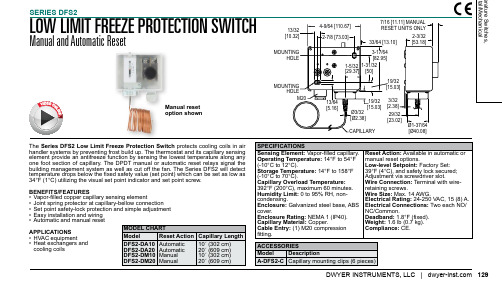
BENEFITS/FEATURES • Vapor-filled copper capillary sensing element • Joint spring protector at capillary-bellow connection • Set point safety-lock protection and simple adjustment • Easy installation and wiring • Automatic and manual reset
MOUNTING HOLE M20
4-9/64 [110.67] 2-7/8 [73.03]
7/16 [11.11] MANUAL RESET UNITS ONLY
33/64 [13.10]
2-3/32 [53.18]
3-17/64 [82.95] 1-5/32 1-31/32 [29.37] [50]
APPLICATIONS • HVAC equipment • Heat exchangers and
cooling coils
MODEL CHART
Model
Reset Action Capillary Length
DFS2-DA10 Automatic DFS2-DA20 Automatic DFS2-DM10 Manual DFS2-DM20 Manual
Reset Action: Available in automatic or manual reset options. Low-level Setpoint: Factory Set: 39°F (4°C), and safety lock secured; Adjustment via screwdriver slot. Wire Connection: Terminal with wireretaining screws. Wire Size: Max. 14 AWG. Electrical Rating: 24-250 VAC, 15 (8) A. Electrical Connections: Two each NO/ NC/Common. Deadband: 1.8°F (fixed). Weight: 1.6 lb (0.7 kg). Compliance: CE.
2路4工作方式的无线遥控开关使用说明书(新型)

2路4工作方式的学习型无线遥控开关使用说明书(2007版本)2路4种工作方式选择的无线遥控开关是我公司根据用户要求推出的一款人性化、理想化的实用无线控制装置。
学习功能方便用户更换遥控器,更方便用户通过学习按键的顺序来更换输出端口;有4工作方式的自由设置,更方便用户用于不同的场合和不同控制功能,扩大了应用范围,增大了应用灵活性。
本无线遥控开关不但适应本公司的普通和加强型无线遥控发射器,而且兼容市场上的各种固定编码的无线遥控发射器。
其接收板不但适用于遥控发射器与接收板一对一操作,而且能够实现一个遥控器来控制多块接收板的组合控制。
本遥控开关如果使用4路遥控发射器操作时,不但可以设置成两个按键功能并联控制一路操作,将遥控器的按键开关使用寿命提高两倍,而且可以设置成独立的开按键和独立的关按键,更适应不同的使用习惯的人操作。
输出方式中的单稳态输出和暂态非锁输出,可以电控锁,以及中间继电器的开关操作。
电路输出具有常闭、常开两种输出方式也方便了用户不同用途的选择。
该无线遥控开关广泛应用到家庭中,工业控制中,对于学生学习自动化控制,启迪开发思路也是一个良好的教具。
一、2路4工作方式选择的无线遥控开关的控制分布图家庭使用建议使用的遥控器:(理由:2按键遥控器与4按键遥控器的价格相同或基本相同)二、学习与设置:在无线遥控接收板未通电之前按下学习开关,接通电源,状态指示灯点亮,松开学习按键开关,状态指示灯保持点亮。
先学习的按键控制第一路,后学习的按键控制第二路。
一般用户按数字的顺序进行学习或者按字母的顺序进行学习。
如果你使用的是2按键遥控器,当按下一个按键后,状态指示灯闪烁一次,表示此时第一路学习完毕,按下第二个按键后,状态指示灯闪烁两下,表示第二路操作学习完毕。
因为本接收板有四种工作方式需要选择,你再次重复上面的操作,按一次第一按键,再按一次第二按键。
之后学习状态指示灯快速闪烁数次后,仍然保持点亮状态,表示此时已经进入了该接收板工作方式的学习状态。
FrSky 2.4G RADIO SYSTEM XJT Module 说明书

1www.frsky‐05/09/13Instruction Manual for FrSky 2.4G RADIO SYSTEM XJT ModuleIntroductionThank you for purchasing FrSky 2.4G RADIO SYSTEM XJT module. In order to fully enjoy the benefits of this system, please read the instruction manual carefully and set up the device as described below.OverviewSpecificationsOperating Voltage Range: 6~15 V Operating Current: 140mA@6V Output Power: ≤ 100mW Module Slot: JR/Graupner TypeModulations: PXX or CPPM (auto‐detected)Modes: D8, D16 or LR12 (selectable)Telemetry Interface: Smart Port, RS232 Serial PortUpgrade Interface: Smart Port, RS232 Serial Port What’s New!∙Two auto‐detected modulations of PXX (mode selection, bind, model match, range check, failsafe, etc. on radio side) or CPPM.∙Three selectable modes of D8 (existing 8ch two‐way), D16 (new 16ch two‐way full duplex transmission) and LR12 (new 12ch one‐way long range).∙Smart Port enabled, realizing two‐way full duplex transmission.∙Detect the module antenna’s working status and give sound warnings if the module antenna is broken or does not have intact contact, etc.∙Super lower latency (approx. 1/3 of current systems) and higher precision (transmitter’s hardware and software support required, such as FrSky transmitters).2 www.frsky ‐ 05/09/13Binding ProcedureBinding is the process of uniquely associating a particular receiver to a transmitter module. A transmitter module can bebound to multiple receivers (not to be used simultaneously). A receiver can only be bound to one transmitter module. Follow the steps below to finish the binding procedure.1. Turn on the transmitter while holding the F/S button on the2.4G RADIO SYSTEM XJT module (see Mode andCompatibility table above). Release the button. The RED LED on the 2.4G RADIO SYSTEM XJT module will flash,indicating the transmitter is ready to bind to the receiver.2. Connect the battery to the receiver while holding the F/S button on the receiver. The RED LED on the receiver willflash, indicating the binding process is completed (please refer to the corresponding receiver’s instruction manualfor details)3. Turn off both the transmitter and the receiver.4. Turn on the transmitter and connect the battery. The RED LED on the receiver indicates the receiver is receivingcommands from the transmitter. The receiver/transmitter module binding will not have to be repeated, unlessone of the two is replaced.Note: After binding procedure is completed, recycle the power and check if the receiver is really under control by linkedtransmitter.Range CheckA pre ‐flight range check should be done before each flying session. Reflections from nearby metal fences, concrete buildings or trees can cause loss of signal both during range check and during the flight.Follow the steps below to perform the range check.1. Place the model at least 60cm (two feet) above non ‐metal contaminated ground (e.g. on a wooden bench).2. The receiver antennas should be separated in the model, and do not touch the ground.3. The module antenna should be in a vertical position.4. Turn on the transmitter and the receiver, press the F/S button on the 2.4G RADIO SYSTEM XJT module for 4seconds to enter range check mode, the RED LED will be off, GREEN LED will flash rapidly. The effective distancewill be decreased to 1/30 of full range.5. Walk away from the model while simultaneously operating the controls on the transmitter to confirm all controls’normal operation (please refer to the corresponding receiver’s instruction manual for details).6. Press the F/S button on the 2.4G RADIO SYSTEM XJT module for 1~4 seconds to exit range check mode, RED LEDwill be back on, indicating normal operation is back.Safe Flying DistanceFrSky telemetry system has a feature to return the Received Signal Strength Indication (RSSI) of the receiver to the transmitter. The transmitter develops an internal voltage representing the receiver signal strength. Alarms are programmed in the transmitter to warn the pilot when the model is nearing maximum control range. See the table below for reference.Number Beep Alarming Meaning0 No Beep The signal strength is strong1 Single Beep The signal strength is adequate2 Constant double Beeps The model is far, but safe range3 Constant triple Beeps The model in near maximum rangeConstant Beeps The module antenna is broken,or does not have intact contact, etc.FrSky Electronic Co., Ltd. Tel: (86) 510‐85187718 Fax: (86) 510‐85187728 E ‐mail: frsky@frsky ‐ Technical Support: ********************Smart Port (S. Port) is a signal wire full duplex digital transmission interface developed by FrSky Electronic Co., Ltd. All products enabled with Smart Port (including XJT module, X8R receiver, new hub ‐less sensors, new Smart Dashboard, etc), serial port user data and other user input/output devices can be connected without limitations for numbers or sequences at a high transmission speed.FCC STATEMENT1. This device complies with Part 15 of the FCC Rules. Operation is subject to the following two conditions:(1) This device may not cause harmful interference.(2) This device must accept any interference received, including interference that may cause undesired operation.2. Changes or modifications not expressly approved by the party responsible for compliance could void the user's authority to operate the equipment.NOTE: This equipment has been tested and found to comply with the limits for a Class B digital device, pursuant to Part 15 of the FCC Rules. These limits are designed to provide reasonable protection against harmful interference in a residential installation.This equipment generates uses and can radiate radio frequency energy and, if not installed and used in accordance with the instructions, may cause harmful interference to radio communications. However, there is no guarantee that interference will not occur in a particular installation. If this equipment does cause harmful interference to radio or television reception, which can be determined by turning the equipment off and on, the user is encouraged to try to correct the interference by one or more of the following measures: Reorient or relocate the receiving antenna. Increase the separation between the equipment and receiver. Connect the equipment into an outlet on a circuit different from that to which the receiver is connected. Consult the dealer or an experienced radio/TV technician for help.FCC Radiation Exposure StatementThis equipment complies with FCC radiation exposure limits set forth for an uncontrolled environment. This equipment should be installed and operated with minimum distance 20cm between the radiator & your body。
鸿兆电子 2.4 寸无线可视对讲门铃 说明书

鸿兆电子 2.4寸无线可视对讲门铃说明书目录产品简介 (3)功能特点 (4)室外机 (5)室内机 (6)屏幕显示 (8)操作说明 (9)安装说明 (11)电源适配器部分 (13)电池部分 (13)工作环境 (13)机器的维护 (13)附件 (14)规格参数 (14)注意事项 (15)故障诊断 (15)技术支持 (16)保修卡 (17)【注】:本手册中所采用的插图、屏幕显示,是为了更详细直接地阐述本产品的操作,由于版本升级和生产批次的不同,他们可能会与实际使用的机器稍有不同。
若本手册所述内容与您的机器不符,请以机器为准!2鸿兆电子website:产品简介该系列产品采用2.4G数字音视频无线传输原理,室外摄像,室内显示,双向对讲,室内遥控开锁并可以随时监控室外情况,先进的夜视辅助照明功能,令您在晚上也能辨别来访者,本产品造型时尚新颖,图像清晰,安装简单,令您的家居安全多了一道科技保障,绝对是现代家庭理想的安防产品。
为了更好地发挥产品的优异性能,请仔细阅读本产品手册,以便正确掌握安装,操作方法。
产品主要功能:1,室外温度功能:早上出门前,一按便知室外温度,怎么穿戴一看心中有数:2,室外监控功能:门口有异样声音,轻轻一按,便一目了然。
安全有保障。
3,拍照存档功能:主人不在家,有客人来访。
只要来人轻按门铃,便自动拍照存储,主人回来后自由查询。
不错过任何一个重要会面。
4,可视对讲功能:有客来访,按过门铃,自由对讲通话,语音清晰,如在面前。
5.遥控开锁功能:家人回家太晚;外面天气太冷;在被窝不想起来;在电脑前不想起身;轻轻一按,来人可见,再一按,自动开锁。
鸿兆电子website:3鸿兆电子website:4产品特点① 2.4G 发射频率,无障碍遥控距离约180-400m;②采用微处理技术,全自动遥控功能,性能优良,可靠性高;③室内机采用TFT3.5寸数字真彩色显示屏;④室外机采用CMOS30万像素摄像头;⑤清晰的夜视功能,可实现24小时监控,呼叫,对讲,开锁等遥控功能;⑥一台室外机也可呼叫6台室内机,详情请咨询业务人员;⑦室内机通过室外机自动拍照功能,可保存图像100张;⑧室内机MiniUSB 接口,内置大容量锂离子可充电电池;鸿兆电子website: 51.室外机WB-BWB-A部件及按键说明:①摄像头(获取室外及来访者影像)②夜视光源(用于夜间清晰识别来访者,90秒后夜视灯可以自动熄灭)③状态指示灯(带电池的室外机,灯亮为充电状态,灯灭为充电完毕/灯闪为通话状态.)④扬声器(通过扬声器,可听到室内主人通话声)⑤呼叫键(按该键可呼叫室内机,同时自动开启摄像头)⑥防水罩安装接口2.室内机部件及按键说明:6鸿兆电子website:①TFT液晶显示屏(显示室外及来访者影像)②扬声器(通过扬声器,可听到室外机“叮咚、叮咚”呼叫声及来访者通话声)③天线(将声音、开锁等操作信号发送至室外机,同时接收室外机发出的声音、图像及呼叫等操作信号)④微型话筒(将主人的声音传送至室外机)⑤LED:状态指示灯(灯亮为充电状态,灯不亮为充电完毕/灯闪为通话状态.)⑥Unlock:开锁键(控制室外机开启电锁)⑦Monitor:监控键/照片查看键(开启监控室外环境情况/查看室外机拍摄下的照片)⑧亮度+:(增加图像亮度/图像上翻)⑨音量-:(减小音量)⑩亮度-:(降低图像亮度/图像下翻)⑪音量+:(增大音量)⑫Talk:通话键(与室外机通话)⑬电池盒(室内机电池)⑭室内机电源3.屏幕显示:鸿兆电子website:7鸿兆电子website:8 1.开机画面打开电源Power 开关,则屏幕显示该画面2秒左右,表示机器正常启动,并进入待机状态!进入待机状态后,系统自动关闭显示屏!2.亮度调节画面在监控状态或者通话模式下,通过面板上的上下按键可以自由调节画面亮度!调节数值范围:0-93.音量调节画面在通话状态下,通过面板上的左右按键可以自由调节音量大小!调节数值范围:0-9鸿兆电子website:94.操作说明:按照本说明书要求连接好电控锁,并接通室外机电源,按住(power)键开启室内机,若要开启夜视辅助照明,需要在黑暗的环境下开机(或可用手按住摄像头LED 灯部份实现)。
FM25F02.04使用说明手册

FM25F04/02使用手册1.产品概述FM25F04/02为4M/2M位的串行Flash存储器,内部组织为524,288个字节(FM25F04)/262144个字节(FM25F02),另外还有一个256字节的OTP扇区,每个字节8位。
芯片接口为兼容SPI协议(模式3/0)的串行接口总线,广泛应用于消费类电子市场。
主要用于存储固件和配置、设置信息。
产品的基本性能如下:✧工作电压:2.3V - 3.6V✧统一扇区架构:-128个4-Kbyte扇区(FM25F04),64个4-Kbyte扇区(FM25F02)-8个64K-byte区块(FM25F04),4个64K-byte区块(FM25F02)-任意扇区或区块都可以被单独擦除✧可锁定的256 byte OTP安全扇区✧SPI串行接口(模式0及模式3)✧支持Dual Output Fast Read操作✧支持Dual I/O Fast Read操作,在此操作下也支持Continuous Read✧支持软/硬件写保护✧支持256字节页编程模式Manu ID:A1JEDEC ID:A13112(FM25F02),A13113(FM25F04)2.引脚定义FM25F04/023.直流参数(TA=-40℃~85℃,Vcc=2.3V~3.6V)f CLK=100MHZ时CL=20 pF, f CLK=75MHZ时CL=30 pF5.上电时序上电时序及写禁止电压FM25F04/02状态寄存器定义注意:1.在OTP模式下,SRP位定义为OTP_LOCK位2.见"保护区域表”7.操作命令说明所有的命令、地址和数据都是移位进出芯片,最高位(MSB)在第一位。
DI在CS#为低后的第一个CLK的上升沿被采样,之后,一字节的命令码必须被移位输入芯片,最高位在第一位,每位都在时钟的上升沿被采样。
下表列出了命令集。
每种命令序列都由一个单字节命令码开始。
根据不同的命令,后面跟随的可能是地址字节或数据字节,或什么都不跟。
FMR250雷达料位计使用说明书
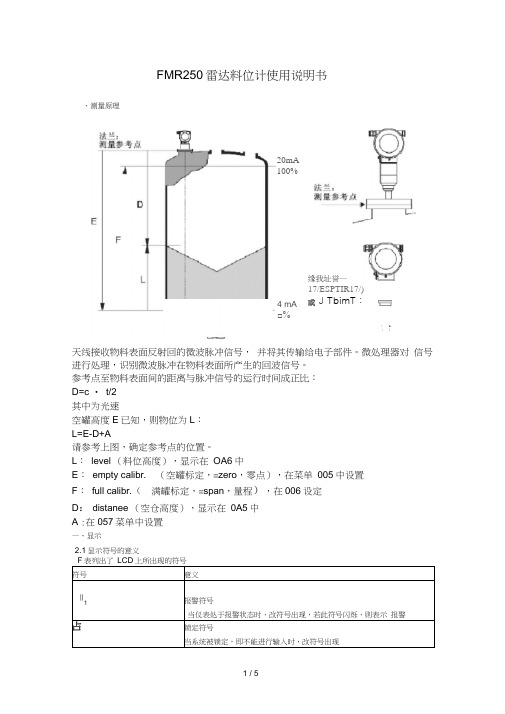
FMR250雷达料位计使用说明书天线接收物料表面反射回的微波脉冲信号, 并将其传输给电子部件。
微处理器对 信号进行处理,识别微波脉冲在物料表面所产生的回波信号。
参考点至物料表面间的距离与脉冲信号的运行时间成正比: D=c • t/2 其中为光速空罐高度E 已知,则物位为L :L=E-D+A请参考上图,确定参考点的位置。
L : level (料位高度),显示在 OA6中E : empty calibr. (空罐标定,=zero ,零点),在菜单 005中设置F : full calibr.( 满罐标定,=span ,量程),在006设定 D : distanee (空仓高度),显示在 0A5中 A :在057菜单中设置—、显示2.1显示符号的意义符号意义|| 1报警符号当仪表处于报警状态时,改符号出现,若此符号闪烁,则表示 报警占锁定符号当系统被锁定,即不能进行输入时,改符号出现缘我址誉―17/ESPTIR17/)或 J TbimT :20mA 100%、测量原理4 mA□%I '■ II在一般的料位测量的使用中,主要设置以下参数:介质类型(media type 001),罐体形状(Vessel/silo 00A)空罐标定(Empty Calibr. 005),满罐标定(Full Calibr. 006),线性化(linearisation 041),客户单位(Customer unit 042),最大量程(max scale 046此处的数值需与满罐高度一致)零点调整(offset 057这一数值将会加到测量值上)在调试过程中需要用到的其他菜单:电流输出模式(Curr. Output mode 063 一般选择“标准” -“Standarc”)查看波络线(在菜单envelope curve 0日查看信号距离。
(基本设置00)--(介质类型001: solid固体;liquid液体)----(罐体形状00A: unknow 未知;metal silo 金属仓;…..)---(介质特性00B: unknow 未知;DC1.6..1.9…..)---(过程条件00C: standard 标准;f ast change快速变化;…..)---(空罐标定005:输入数值)---(满罐标定006:输入满量程值)---(距离/ 测量值008:显示D和L)--(检查距离051 : distance= OK距离OK ;dist. toosmall 距离太小;manual 手动;...)---(抑制图范围052:手动输入,在此范围内的信号均被切除,用于干扰信号的切除)---(开始做抑制图053:off 关闭;on 打开;稍等一下,做完抑制图后自动转回off)---(距离/测量值008)---功能组选择(线性化04)--(物位/空罐040: level CU…..)--(线性化041: manual手动;linear线性;clear table清空)---(客户单位042:m 米;…)---(最大量程046:输入满罐高度数值)---功能组选择(扩展标定05)--(选择050:mapping 抑制;common 普通;extended map 扩展抑制)--(回波质量056:显示回波的强弱)-- (零点调整057:输入数值将会被加到测量值上)--058---058—059---功能组选择(扩展标定05)--(选择050:mapping 抑制;common 普通;extended map 扩展抑制)--(检查距离051 : distance= OK距离OK ;dist. too small距离太小;manual 手动;...)---(抑制图范围052:手动输入,在此范围内的信号均被切除,用于干扰信号的切除)---(开始做抑制图053:off 关闭;on 打开;稍等一下,做完抑制图后自动转回off )---(距离/测量值008)---功能组选择四、故障处理1 、现场表头显示0.04m ,主控电脑上显示1.8m 即现场显示与电脑显示对应不上,相差太远。
25 FS 系列传输系统说明书

FS SERIES:63 mm Conveyor SystemFS Series CharacteristicBeam Width: 65mmProduct Width: Refer to Guide Rail AssemblyAccessories NeededSlide Rail Required: FASR-25 OR FASR-25U Slide Rail Colour: White Or Natural Colour Slide Rail Material: HDPE OR UHMW-PESlide Rail Rivet & Screw: FASLR-4X6 or FASLS-M5Connecting strip is used to connect 2 beams.Connecting Strip: FACS-25x140AChain Connecting Module FSCC-160UOM: 3 Meter / LengthUOM: pcFS SERIESThe above chain is FSCT-5A17-L1, 1 link cleated top chain with alternate of 1 link of plain chain.Note: # = 1, 2, 3, 4, 5 (20)UOM: 5 Meter / boxApplication: Suitable for horizontal and slope < 5° transport of products with accumulation.UOM: 5 Meter / boxApplication: Vertical Wedge transportation of products. (Heavy Duty).UOM: 5 Meter / boxApplication: Universal Link With M3 Nut,Suitable for attached customer cleat or fixtureUOM: 5 Meter / boxApplication: Vertical Wedge transportation of products.Wedge Top Chain FSWT-5A Wedge Top Chain FSWT-5C Wedge Top Chain FSWT-5DUOM: 5 Meter / boxApplication: Vertical Wedge transportation of products.Chain Common DataPackaging: 5m per box Pitch: 25.4mm Width: 63mmTensile Strength at 20ºC: 4000N Colour: White & Black (Conductive)Material :-Chain: White Acetal / POM Pivot: Polyamide Pivot Pin: Stainless SteelInsert (Wedge & Friction): TPE GreyExample for FSCT-5A17-L## = 1 cleated top chain with alternate of # link of plain chainFS SERIESFSPC-5CD Flocked Chain FSFK-5UOM: 5 Meter / boxApplication: Suitable for transport product inslope > 5° but ≤ 35° without accumulation.Subject to product weight and packingUOM: 5 Meter / boxApplication: Suitable for transport product inslope > 5° but )30° without accumulation.UOM: 5 Meter / boxApplication: Suitable for transport of staticsensitive product.UOM: 5 Meter / boxApplication: Suitable to transport light weight,fragile and scratch sensitive product.FS SERIESUOM: 5 Meter / boxApplication: Suitable for vertical transport of product with no accumulation.UOM: 5 Meter / boxApplication: Suitable for conveying ferromagnetic products in slope.# = 1, 2, 3, 4, 5 (20)# = 1, 2, 3, 4, 5 (20)# = 1, 2, 3, 4, 5 (20)UOM: 5 Meter / boxApplication: Suitable for vertical transport of product with no accumulation.UOM: 5 Meter / boxApplication: Suitable for conveying ferromagnetic products in slope.UOM: 5 Meter / boxApplication: Suitable Cigarette transport.UOM: 5 Meter / boxApplication: Suitable for Cigarette transport.Cleat Top Chain-C FSCT-5C Magnet Top Chain FSMT-5Magnet Top Chain FSMT-5-L#FS SERIESRoller Top Chain FSRT-5UOM: 5 Meter / boxApplication: Suitable to transport metal products in accumulation.UOM: 5 Meter / boxApplication: Suitable to transport metal products in accumulation.UOM: 5 Meter / boxApplication: Suitable for accumulation of product with low friction and pressure.Roller Cleat Chain FSRC-5A-L#UOM: 5 Meter / boxApplication: Suitable for vertical transportation,of product in slope with no accumulation.FS SERIES FS Direct End Drive without Motor (LEFT)Max Traction Force : 500NThe Drive End Drive Unit is without torquelimiter. Standard attached gear motors arewith SEW motor size 0.25kW, 0.37kW &0.55kW. FSDD-A65-0L represents directdrive without gear motor. Multi channeldrives are available upon request.UOM: pcChain required 2-way: 0.8 meterSlide rail required 2-way: 0.5 meterMax Traction Force : 500NThe Direct End Drive Unit is without torquelimiter. Standard attached gear motors arewith SEW motor size 0.25kW, 0.37kW &0.55kW. FSDD-A65-0R represents directdrive without gear motor. Multi channeldrives are available upon request.UOM: pcChain required 2-way: 0.8 meterSlide rail required 2-way: 0.5 meterSEW gear motors are products of SEW EurodriveMax Traction Force : 500NThe Direct End Drive Unit GP is withouttorque limiter. Standard attached gearmotors are with SEW motor size 0.25kW,0.37kW & 0.55kW. FSDD-A65GP-0Lrepresents direct drive without gear motor.UOM: pcChain required 2-way: 0.8 meterSlide rail required 2-way: 0.5 meter (RIGHT)FSDD-A65-0RFS Direct End Drive without Motor (RIGHT)(LEFT)FSDD-A65GP-0LFS Direct End Drive without Motor GP(LEFT)FS SERIESFS Direct End Drive without Motor GP (RIGHT)Max Traction Force : 500NThe Direct End Drive Unit GP is without torque limiter. Standard attached gear motors are with SEW motor size 0.25kW, 0.37kW & 0.55kW. FSDD-A65GP-0R represents direct drive without gear motor.UOM: pcChain required 2-way: 0.8 meter Slide rail required 2-way: 0.5 meterMax Traction Force : 500NThe Suspended End Drive Unit is with torque limiter. Standard attached gear mo-tors are with SEW motor size 0.25kW,0.37kW & 0.55kW. FSSD-A65-0Lrepresents direct drive without gear motor.UOM: pcChain required 2-way: 0.8 meter Slide rail required 2-way: 0.5 meterSEW gear motors are products of SEW EurodriveMax Traction Force : 500NThe Suspended End Drive Unit is with torque limiter. Standard attached gear motors are with SEW motor size 0.25kW,0.37kW & 0.55kW. FSSD-A65-0R rep-resents direct drive without gear motor.UOM: pcChain required 2-way: 0.8 meter Slide rail required 2-way: 0.5 meterFS Suspended End Drive with Motor (LEFT)FSSD-A65-0.25L, 0.37L, 0.55LFSSD-A65-0LFS Suspended End Drive without Motor (LEFT)FS Suspended End Drive with Motor (RIGHT)FSSD-A65-0.25R, 0.37R, 0.55RFSSD-A65-0RFS Suspended End Drive without Motor(RIGHT)FS SERIESFS Direct Intermediate Drive without Motor(LEFT)Max Traction Force : 200NThe Direct Intermediate Drive Unit iswithout torque limiter. Standard attachedgear motors are with SEW motor size0.25kW, 0.37kW & 0.55kW. FSID-DD-0L1represents direct drive without gear motor.Maximum traction force for FSID-DD is lowerthan FSDD and FSSD.UOM: pcChain required 2-way: 1.2 meterSlide rail required 2-way: 1.1 meterMax Traction Force : 200NThe Direct Intermediate Drive Unit iswithout torque limiter. Standard attachedgear motors are with SEW motor size0.25kW, 0.37kW & 0.55kW. FSID-DD-0R1represents direct drive without gear motor.Maximum traction force for FSID-DD islower than FSDD and FSSD.UOM: pcChain required 2-way: 1.2 meterSlide rail required 2-way: 1.1 meterSEW gear motors are products of SEW EurodriveMax Traction Force : 200NThe Suspended Intermediate Drive Unitis with torque limiter. Standard attachedgear motors are with SEW motor size0.25kW, 0.37kW & 0.55kW. FSID-SD-0L1represents suspended drive without gearmotor. Maximum traction force for FSID-SDis lower than FSDD and FSSD.UOM: pcChain required 2-way: 1.2 meterSlide rail required 2-way: 1.1 meter(RIGHT)FSID-DD-0.25R1, 0.37R1, 0.55R1FSID-DD-0R1FS Direct Intermediate Drive without Motor(RIGHT)(LEFT)FSID-SD-0.25L1, 0.37L1, 0.55L1FSID-SD-0L1FS Suspended Intermediate Drive without Motor(LEFT)FS SERIESFS Suspended Intermediate Drive without Motor (RIGHT)Max Traction Force : 200NThe Suspended Intermediate Drive Unit is with torque limiter. Standard attached gear motors are with SEW motor size0.25kW, 0.37kW & 0.55kW. FSID-SD-0R1 represents suspended drive without gear motor. Maximum traction force for FSID-SD is lower than FSDD and FSSD.UOM: pcChain required 2-way: 1.2 meter Slide rail required 2-way: 1.1 meterMax Traction Force : 500NThe Combine Direct End Drive Unit is with-out torque limiter. Standard attached gear motors are with SEW motor size 0.25kW, 0.37kW & 0.55kW. FSCDI-DD-A65-0L rep-resents direct drive without gear motor.UOM: pcChain required 2-way: 1.6 meter Slide rail required 2-way: 1.0 meterSEW gear motors are products of SEW EurodriveMax Traction Force : 500NThe Combine Direct End Drive Unit is without torque limiter. Standard attached gear motors are with SEW motor size 0.25kW, 0.37kW & 0.55kW. FSCDI-DD-A65-0R represents direct drive without gear motor.UOM: pcChain required 2-way: 1.6 meter Slide rail required 2-way: 1.0 meterFS Combined Direct Drive & Idler (LEFT)FSCDI-DD-A65-0.25L, 0.37L, 0.55LFSCDI-DD-A65-0LFS Combined Direct Drive & Idler (RIGHT)FSCDI-DD-A65-0.25R, 0.37R, 0.55RFSCDI-DD-A65-0RFS SERIESMax Traction Force : 500NThe Combine Suspended End Drive Unit is with torque limiter. Standard attached gear motors are with SEW motor size 0.25kW, 0.37kW & 0.55kW. FSCDI-SD-A65-0L rep-resents suspended drive without gear motor.UOM: pcChain required 2-way: 1.6 meter Slide rail required 2-way: 1.0 meterMax Traction Force : 500NThe Combine Suspended End Drive Unit is with torque limiter. Standard attached gear motors are with SEW motor size 0.25kW, 0.37kW & 0.55kW. FSCDI-SD-A65-0R represents direct drive without gear motor.UOM: pcChain required 2-way: 1.6 meter Slide rail required 2-way: 1.0 meterSEW gear motors are products of SEW EurodriveMax Traction Force : 500NThe Suspended Catenary Drive Unit is with torque limiter. Standard attached gear motors are with SEW motor size 0.25kW, 0.37kW & 0.55kW. FSCD-SD-0L represents direct drive without gear motor.UOM: pcChain required 1-way: 1.4 meter Slide rail required 1-way: 1.0 meterFS Combined Suspended Drive & Idler (RIGHT)FSCDI-SD-A65-0.25R, 0.37R, 0.55RFSCDI-SD-A65-0RFS Suspended Catenary Drive with Motor (LEFT)FSCD-SD-0.25L, 0.37L, 0.55LFSCD-SD-0LFS Suspended Catenary Drive without Motor(LEFT)FS Suspended Catenary Drive without Motor (RIGHT)Max Traction Force : 500NThe Suspended Catenary Drive Unit is with torque limiter. Standard attached gear motors are with SEW motor size 0.25kW, 0.37kW & 0.55kW. FSCD-SD-0R rep-resents direct drive without gear motor.UOM: pcChain required 1-way: 1.4 meter Slide rail required 1-way: 1.0 meterMax Traction Force : 200NThe Direct Wheel Drive Unit is without torque limiter. Standard attached gear motors are with SEW motor size 0.25kW, 0.37kW & 0.55kW. FSWD-DD-0M rep-resents direct drive without gear motor.Maximum traction force for FSWD-DD is lower than FSDD and FSSD.UOM: pcChain required 1-way: 0.7 meter Slide rail required 1-way: 0.7 meterSEW gear motors are products of SEW EurodriveMax Traction Force : 200NThe Suspended Wheel Drive Unit is with torque limiter. Standard attached gear motors are with SEW motor size 0.25kW, 0.37kW & 0.55kW. FSWD-SD-0M rep-resents direct drive without gear motor.Maximum traction force for FSWD-SD is lower than FSDD and FSSD.UOM: pcChain required 1-way: 0.7 meter Slide rail required 1-way: 0.7 meterFS Direct Wheel Drive with MotorFSWD-DD-0.25, 0.37, 0.55FSWD-DD-0MFS Direct Wheel Drive without MotorFS Suspended Wheel Drive with MotorFSWD-SD-0.25, 0.37, 0.55FSWD-SD-0MFS Suspended Wheel Drive without MotorUOM: pcChain required 2-way: 0.8 meter Slide rail required 2-way: 0.5 meterFSIE-A65UOM: pcChain required 2-way: 0.7 meter Slide rail required 2-way: 0UOM: pcChain required 1-way: 0.6 meter Slide rail: 0 meterNote: Cannot be used with return chainUOM: pcChain required 2-way: 1.3 meter Slide rail required 2-way: 1.3 meterFS Idler End-200FSIE-200FS Idler BendFSIB-206FS Wheel Bend 180°FSWB-180R150AUOM: pcChain required 2-way: 0.8 meterSlide rail required 2-way: 0.8 meterFSWB-90R150AUOM: pcChain required 2-way: 0.6 meterSlide rail required 2-way: 0.6 meterUOM: pcChain required 2-way: 0.6 meterSlide rail required 2-way: 0.6 meterUOM: pcChain required 2-way: 0.5 meterSlide rail required 2-way: 0.5 meter FS Wheel Bend 60°FSWB-60R150AFS Wheel Bend 45°FSWB-45R150AFS Wheel Bend 30°FSWB-30R150AIf an angle of 65° is needed for wheel bend,so the ordering part number isFSWB-65R150AExample for FS Wheel Bend Ordering- Wheel bend, Ø° ± 1°- FSWB-Ø°R150AThe outer bend is assembled using connecting strip (FACS-25x140A). Angle of Ø° must be indicatedwhen ordering.FS Horizontal Plain Bend 45°Horizontal plain bend, 45° ± 1° R = 300 ± 10mm FSHB-45R300R = 500 ± 10mm FSHB-45R500R = 700 ± 10mm FSHB-45R700R = 1000 ± 10mmFSHB-45R1000Horizontal plain bend, 15° ± 1° R = 300 ± 10mm FSHB-15R300R = 500 ± 10mm FSHB-15R500R = 700 ± 10mm FSHB-15R700R = 1000 ± 10mmFSHB-15R1000FS Horizontal Plain Bend 30°Horizontal plain bend, 30° ± 1° R = 300 ± 10mm FSHB-30R300R = 500 ± 10mm FSHB-30R500R = 700 ± 10mm FSHB-30R700R = 1000 ± 10mmFSHB-30R1000UOM: pcChain required 2-way (300, 500, 700, 1000): 1, 1.1, 1.2, 1.3 meter Slide rail required 2-way (300, 500, 700, 1000): 1.9, 2.1, 2.3, 2.6 meterUOM: pcChain required 2-way (300, 500, 700, 1000): 1.1, 1.3, 1.5, 1.8 meter Slide rail required 2-way (300, 500, 700, 1000): 2.2, 2.6, 3.1, 3.7 meterUOM: pcChain required 2-way (300, 500, 700, 1000): 1.3, 1.6, 1.9, 2.4 meter Slide rail required 2-way (300, 500, 700, 1000): 2.5, 3.2, 3.8, 4.7 meterHorizontal plain bend, 60° ± 1°R = 300 ± 10mm FSHB-60R300R = 500 ± 10mm FSHB-60R500R = 700 ± 10mm FSHB-60R700R = 1000 ± 10mm FSHB-60R1000UOM: pcChain required 2-way (300, 500, 700, 1000): 1.7, 2.4, 3.0, 3.9 meter Slide rail required 2-way (300, 500, 700, 1000): 3.5, 4.7, 6.0, 7.9 meterHorizontal plain bend, 90° ± 1°R = 300 ± 10mm FSHB-90R300R = 500 ± 10mm FSHB-90R500R = 700 ± 10mm FSHB-90R700R = 1000 ± 10mmFSHB-90R1000 UOM: pcChain required 2-way (300, 500, 700, 1000): 1.4, 1.8, 2.3, 2.9 meter Slide rail required 2-way (300, 500, 700, 1000): 2.9, 3.7, 4.5, 5.8 meterFS Horizontal Plain Bend 5° - 180°UOM: pcChain required 2-way (300, 500, 700, 1000): meter (Variable to angle)Slide rail required 2-way (300, 500, 700, 1000): meter (Variable to angle)Horizontal plain bend, Ø° ± 1° R = 300 ± 10mm FSHB- Ø°300R = 500 ± 10mm FSHB- Ø°500R = 700 ± 10mm FSHB- Ø°700R = 1000 ± 10mmFSHB- Ø°1000Example for FS Horizontal Plain Bend OrderingIf an angle of 120° is needed for radius R500 horizontal plain bend, so the ordering part number isFSHB-120R500UOM: pcChain required 2-way (300, 500, 700, 1000): 2.7, 3.9, 5.2, 7.1 meterSlide rail required 2-way (300, 500, 700, 1000): 5.4, 7.9, 10.4, 14.2 meterHorizontal plain bend, 180° ± 1° R = 300 ± 10mm FSHB-180R300R = 500 ± 10mm FSHB-180R500R = 700 ± 10mm FSHB-180R700R = 1000 ± 10mmFSHB-180R1000UOM: pcChain required 2-way: 0.4 meter Slide rail required 2-way: 0.7 meterFS Vertical Bend 5°FSVB-5R300UOM: pcChain required 2-way: 0.4 meter Slide rail required 2-way: 0.8 meterFSVB-10R300UOM: pcChain required 2-way: 0.5 meter Slide rail required 2-way: 1.0 meterFS Vertical Bend 15°FSVB-15R300FS Vertical Bend 20°FSVB-20R300FS Vertical Bend 30°FSVB-30R300UOM: pcChain required 2-way: 0.5 meter Slide rail required 2-way: 1.1 meterUOM: pcChain required 2-way: 0.6 meter Slide rail required 2-way: 1.3 meterFSVB-45R300UOM: pcChain required 2-way: 0.9 meter Slide rail required 2-way: 1.9 meterFS Vertical Bend 60°FSVB-60R300FS Vertical Bend 90°FSVB-90R300FS Vertical Bend 5° - 90°UOM: pcChain required 2-way: 1.3 meterSlide rail required 2-way: 2.5 meterUOM: pcChain required 2-way: 0.8 meterSlide rail required 2-way: 1.6 meterIf an angle of 65° is needed for vertical bend,so the ordering part number isFSVB-65R300Example for FS Vertical Bend Ordering- Vertical bend, Ø° ± 1°- FSVB-Ø°R300The outer bend is assembled using connecting strip (FACS-25x140A). Angle of Ø° must be indicatedwhen ordering.。
F2F 25用户手册说明书
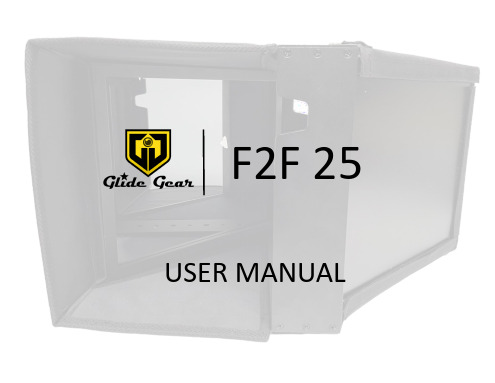
Fig. Mirror Hood (C) around the mirror panel using the Velcro strips as shown in Fig. 3. Make sure the Mirror Hood (C) is tight around the panel so that light does not go through.
Fig. 4
Fig. 3
4 Attach the Beam Splitter Hood (B) around the beam splitter frame using the Velcro strips around it as shown in Fig. 4.
Make sure the Beam Splitter Hood (B) is tight around the frame so that the light cannot get through, which will affect how clearly you can see the reflection of the person you will be talking to while recording.
弗朗克说明书讲解

用户手册FRS2000系列软起动器(15…500KW)佛朗克集团(德国)有限公司目录1.产品型号及收货检查 (2)2.安装 (2)3.原理框图 (4)4.技术参数 (6)5.接线 (6)5.1端子功能说明 (6)5.2推荐接线图 (7)5.3附件选用 (8)6.设定 (9)6.1软启动器通过键盘键盘进行设定 (9)6.1.1初始电压设置 (10)6.1.2起动时间设置 (10)6.1.3停止时间设置 (10)6.1.4起动电流设置 (10)6.2R S485通讯控制 (11)7.软起动器功能表 (15)8.功能详细解释 (16)9.状态指示 (20)10.维护 (21)11.故障分析……………………………………………………………………………22 1. 产品型号及收货检查为了充分地发挥本软起动器的功能,及确保使用者的安全,请详细阅读本操作手册。
当您使用中发现某些疑难问题而本操作手册无法给您解答时,请联络本公司各地代理商、经销商或本部工程技术人员,我们的专业人员将乐于为您服务。
软起动器是电力电子新产品,为了您的安全,本手册中有“危险”、“注意”等符号提醒您在搬运、安装、运转、检查软起动器时的安全防范事项,请您配合使软起动器的使用更加安全。
1.1铭牌检查请检查您收到的货物与您所订购的产品型号是否相符。
1.2产品检查请检查产品在运输过程中是否有损伤,如:外壳凹陷、变形,连线、连接件松动等。
1.3 开箱检查每台软起动器配产品合格证、用户手册各一份。
请检查资料是否齐全。
2.安装为保证良好的产品性能,软起动器必须垂直安装。
安装空隙应遵循下表。
安装环境通风良好,室内安装,避免阳光直射。
环境温度:-10℃~+50℃相对湿度:≤95%(20℃±5℃)环境条件:无易燃、易爆、腐蚀性气体,无导电尘埃室内安装,通风良好振动小于0.5G海拔超过1000 米,应相应降低容量使用结构尺寸图:外形尺寸(单位:mm)规格型号A(高) B(宽)C(厚)E(高)F(宽)ф(孔径)FRS2015(15KW)250 153 162 219 140 Φ6FRS2022(22KW)360 200 200 260 150 Φ11FRS2030(30KW)360 200 200 260 150 Φ11FRS2037(37KW)360 200 200 260 150 Φ11FRS2045(45KW)360 200 200 260 150 Φ11FRS2055(55KW)360 200 200 260 150 Φ11FRS2075(75KW)360 200 200 260 150 Φ11FRS2090(90KW)400 275 260 280 245 Φ11FRS2110(110KW)400 275 260 280 245 Φ11FRS2132(132KW)400 275 260 280 245 Φ11FRS2160(160KW)400 275 260 280 245 Φ11FRS2200(200KW)400 275 260 280 245 Φ11FRS2220(220KW)450 275 300 285 245 Φ11FRS2250(250KW)450 275 300 330 245 Φ11FRS2280(280KW)450 275 300 330 245 Φ11FRS2315(315KW)450 275 300 330 245 Φ11FRS2355(355KW)450 275 300 330 245 Φ11FRS2400(400KW)520 500 280 435 300 Φ11FRS2500(500KW)520 500 280 435 300 Φ113.原理框图采用三组反并联SCR 模块作为功率器件,CPU1 为控制单片机,CPU2 为指令输入和显示单片机,通过对输入电压取样电路获得同步信号,对输出电流取样进行反馈模糊控制,自动跟踪相位、控制移相角,使电压逐步上升,根据负载情况,改变转矩,从而控制起动电流。
AMF25中文说明书(全)
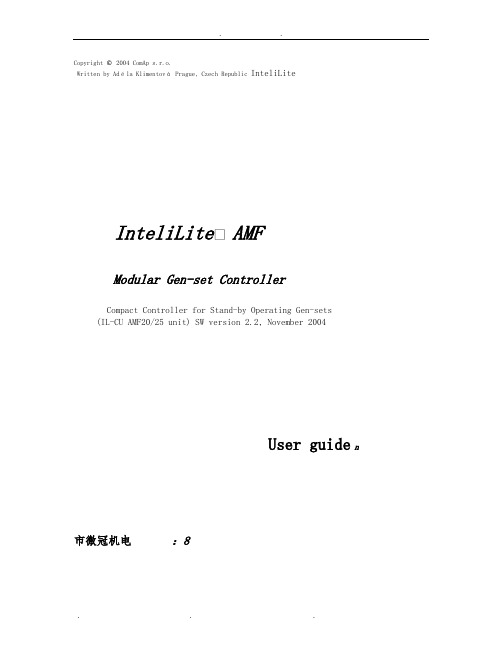
怎么看和编辑设定点?-------------------------------------------------------------------------51
怎么寻找动作的警报?------------------------------------------------------------------------51测量屏幕容--------------------------------------------------------------------------------52
J1939连接描述-----------------------------------------------------------------------------47
传感器规格---------------------------------------------------------------------------------49
一般的指南-------------------------------------------------------------------------------- 4
本手册描述什么?---------------------------------------------------------------------------4
FM25V02铁电存储器数据手册pdf格式

This is a product under development. Device specifications are design Ramtron International CorporationFM25V02256Kb Serial 3V F-RAM MemoryFeatures256K bit Ferroelectric Nonvolatile RAM • Organized as 32K x 8 bits• High Endurance 100 Trillion (1014) Read/Writes • 10 Year Data Retention • NoDelay™ Writes• Advanced High-Reliability Ferroelectric ProcessVery Fast Serial Peripheral Interface - SPI • Up to 40 MHz Frequency• Direct Hardware Replacement for Serial Flash • SPI Mode 0 & 3 (CPOL, CPHA=0,0 & 1,1)Write Protection Scheme • Hardware Protection • Software ProtectionDevice ID and Serial Number• Device ID reads out Manufacturer ID & Part ID • Unique Serial Number (FM25VN02)Low Voltage, Low Power• Low Voltage Operation 2.0V – 3.6V • 90 µA Standby Current (typ.) • 5 µA Sleep Mode Current (typ.)Industry Standard Configurations• Industrial Temperature -40°C to +85°C • 8-pin “Green”/RoHS SOIC PackageDescriptionThe FM25V02 is a 256-kilobit nonvolatile memory employing an advanced ferroelectric process. A ferroelectric random access memory or F-RAM is nonvolatile and performs reads and writes like a RAM. It provides reliable data retention for 10 years while eliminating the complexities, overhead, and system level reliability problems caused by Serial Flash and other nonvolatile memories.Unlike Serial Flash, the FM25V02 performs write operations at bus speed. No write delays are incurred. Data is written to the memory array immediately after it has been transferred to the device. The next bus cycle may commence without the need for data polling. The product offers very high write endurance, orders of magnitude more endurance than Serial Flash. Also, F-RAM exhibits lower power consumption than Serial Flash.These capabilities make the FM25V02 ideal for nonvolatile memory applications requiring frequent or rapid writes or low power operation. Examples range from data collection, where the number of write cycles may be critical, to demanding industrial controls where the long write time of Serial Flash can cause data loss.The FM25V02 provides substantial benefits to users of Serial Flash as a hardware drop-in replacement. The devices use the high-speed SPI bus, which enhances the high-speed write capability of F-RAMtechnology. The FM25VN02 is offered with a unique serial number that is read-only and can be used to identify a board or system. Both devices incorporate a read-only Device ID that allows the host to determine the manufacturer, product density, and product revision. The devices are guaranteed over an industrial temperature range of -40°C to +85°C.Pin ConfigurationPin Name Function/S Chip Select /W Write Protect /HOLD HoldC Serial ClockD Serial Data Input Q Serial Data Output VDD Supply Voltage VSS GroundWFigure 1. Block DiagramPin DescriptionsPin Name I/O Description/S Input Chip Select: This active-low input activates the device. When high, the device enters low-power standby mode, ignores other inputs, and all outputs are tri-stated. Whenlow, the device internally activates the C signal. A falling edge on /S must occur priorto every op-code.C Input Serial Clock: All I/O activity is synchronized to the serial clock. Inputs are latched onthe rising edge and outputs occur on the falling edge. Since the device is static, theclock frequency may be any value between 0 and 40 MHz and may be interrupted atany time./HOLD Input Hold: The /HOLD pin is used when the host CPU must interrupt a memory operation for another task. When /HOLD is low, the current operation is suspended. The deviceignores any transition on C or /S. All transitions on /HOLD must occur while C is low.This pin has a weak internal pull-up (see R IN spec, pg 11). However, if it is not used,the /HOLD pin should be tied to V DD./W Input Write Protect: This active-low pin prevents write operations to the Status Register only. A complete explanation of write protection is provided on pages 6 and 7. If notused, the /W pin should be tied to V DD.D Input Serial Input: All data is input to the device on this pin. The pin is sampled on therising edge of C and is ignored at other times. It should always be driven to a validlogic level to meet I DD specifications.* D may be connected to Q for a single pin data interface.Q Output Serial Output: This is the data output pin. It is driven during a read and remains tri-stated at all other times including when /HOLD is low. Data transitions are driven onthe falling edge of the serial clock.* Q may be connected to D for a single pin data interface.SupplyVDD SupplyPowerGroundVSS SupplyOverviewThe FM25V02 is a serial F-RAM memory. The memory array is logically organized as 32,768 x 8 and is accessed using an industry standard Serial Peripheral Interface or SPI bus. Functional operation of the F-RAM is similar to Serial Flash. The major differences between the FM25V02 and a Serial Flash with the same pinout are the F-RAM’s superior write performance, very high endurance, and lower power consumption.Memory ArchitectureWhen accessing the FM25V02, the user addresses 32K locations of 8 data bits each. These data bits are shifted serially. The addresses are accessed using the SPI protocol, which includes a chip select (to permit multiple devices on the bus), an op-code, and a two-byte address. The complete address of 15-bits specifies each byte address uniquely.Most functions of the FM25V02 either are controlled by the SPI interface or are handled automatically by on-board circuitry. The access time for memory operation is essentially zero, beyond the time needed for the serial protocol. That is, the memory is read or written at the speed of the SPI bus. Unlike Serial Flash, it is not necessary to poll the device for a ready condition since writes occur at bus speed. So, by the time a new bus transaction can be shifted into the device, a write operation will be complete. This is explained in more detail in the interface section. Users expect several obvious system benefits from the FM25V02 due to its fast write cycle and high endurance as compared to Serial Flash. In addition there are less obvious benefits as well. For example in a high noise environment, the fast-write operation is less susceptible to corruption than Serial Flash since it is completed quickly. By contrast, Serial Flash requiring milliseconds to write is vulnerable to noise during much of the cycle.Serial Peripheral Interface – SPI BusThe FM25V02 employs a Serial Peripheral Interface (SPI) bus. It is specified to operate at speeds up to 40MHz. This high-speed serial bus provides high performance serial communication to a host microcontroller. Many common microcontrollers have hardware SPI ports allowing a direct interface. It is quite simple to emulate the port using ordinary port pins for microcontrollers that do not. The FM25V02 operates in SPI Mode 0 and 3. Protocol OverviewThe SPI interface is a synchronous serial interface using clock and data pins. It is intended to support multiple devices on the bus. Each device is activated using a chip select. Once chip select is activated by the bus master, the FM25V02 will begin monitoring the clock and data lines. The relationship between the falling edge of /S, the clock and data is dictated by the SPI mode. The device will make a determination of the SPI mode on the falling edge of each chip select. While there are four such modes, the FM25V02 supports only modes 0 and 3. Figure 2 shows the required signal relationships for modes 0 and 3. For both modes, data is clocked into the FM25V02 on the rising edge of C and data is expected on the first rising edge after /S goes active. If the clock starts from a high state, it will fall prior to the first data transfer in order to create the first rising edge.The SPI protocol is controlled by op-codes. These op-codes specify the commands to the device. After /S is activated the first byte transferred from the bus master is the op-code. Following the op-code, any addresses and data are then transferred.Certain op-codes are commands with no subsequent data transfer. The /S must go inactive after an operation is complete and before a new op-code can be issued. There is one valid op-code only per active chip select.SPI Mode 0: CPOL=0, CPHA=0SPI Mode 3: CPOL=1, CPHA=1Figure 2. SPI Modes 0 & 3System HookupThe SPI interface uses a total of four pins: clock, data-in, data-out, and chip select. A typical system configuration uses one or more FM25V02 devices with a microcontroller that has a dedicated SPI port, as Figure 3 illustrates. Note that the clock, data-in, and data-out pins are common among all devices. The Chip Select and Hold pins must be driven separately for each FM25V02 device. For a microcontroller that has no dedicated SPI bus, a general purpose port may be used. To reduce hardware resources on the controller, it is possible to connect the two data pins together and tie off the Hold pin. Figure 4 shows a configuration that uses only three pins.Figure 3. 512Kbit (64KB) System Configuration with SPI portFigure 4. System Configuration without SPI portPower Up to First AccessThe FM25V02 is not accessible for a period of time (t PU) after power up. Users must comply with the timing parameter t PU, which is the minimum timefrom V DD (min) to the first /S low.Data TransferAll data transfers to and from the FM25V02 occur in 8-bit groups. They are synchronized to the clock signal (C), and they transfer most significant bit (MSB) first. Serial inputs are registered on the rising edge of C. Outputs are driven from the falling edge of clock C.Command StructureThere are ten commands called op-codes that can be issued by the bus master to the FM25V02. They are listed in the table below. These op-codes control the functions performed by the memory. They can be divided into three categories. First, there are commands that have no subsequent operations. They perform a single function, such as to enable a write operation. Second are commands followed by one byte, either in or out. They operate on the Status Register. The third group includes commands for memory transactions followed by address and one or more bytes of data.Table 1. Op-code CommandsName Description Op-code WREN Set Write Enable Latch 00000110b WRDI Write Disable 00000100b RDSR Read Status Register 00000101b WRSR Write Status Register 00000001b READ Read Memory Data 00000011b FSTRD Fast Read Memory Data 00001011b WRITE Write Memory Data 00000010b SLEEP Enter Sleep Mode 10111001b RDID Read Device ID 10011111b SNR Read S/N 11000011b WREN – Set Write Enable LatchThe FM25V02 will power up with writes disabled. The WREN command must be issued prior to any write operation. Sending the WREN op-code will allow the user to issue subsequent op-codes for write operations. These include writing the Status Register (WRSR) and writing the memory (WRITE).Sending the WREN op-code causes the internal Write Enable Latch to be set. A flag bit in the Status Register, called WEL, indicates the state of the latch. WEL=1 indicates that writes are permitted. Attempting to write the WEL bit in the Status Register has no effect on the state of this bit. Completing any write operation will automatically clear the write-enable latch and prevent further writes without another WREN command. Figure 5 below illustrates the WREN command bus configuration.SCDQFigure 5. WREN Bus ConfigurationWRDI – Write DisableThe WRDI command disables all write activity by clearing the Write Enable Latch. The user can verify that writes are disabled by reading the WEL bit in the Status Register and verifying that WEL=0. Figure 6 illustrates the WRDI command bus configuration.SCDQFigure 6. WRDI Bus ConfigurationRDSR – Read Status RegisterThe RDSR command allows the bus master to verify the contents of the Status Register. Reading Status provides information about the current state of the write protection features. Following the RDSR op-code, the FM25V02 will return one byte with the contents of the Status Register. The Status Register is described in detail in the section below.WRSR – Write Status RegisterThe WRSR command allows the user to select certain write protection features by writing a byte to the Status Register. Prior to issuing a WRSR command, the /W pin must be high or inactive. Prior to sending the WRSR command, the user must send a WREN command to enable writes. Note that executing a WRSR command is a write operation and therefore clears the Write Enable Latch. The bus configuration of RDSR and WRSR are shown below.Figure 7. RDSR Bus ConfigurationFigure 8. WRSR Bus ConfigurationStatus Register & Write ProtectionThe write protection features of the FM25V02 are multi-tiered. Taking the /W pin to a logic low state is the hardware write-protect function. Status Register write operations are blocked when /W is low. To write the memory with /W high, a WREN op-code must first be issued. Assuming that writes are enabled using WREN and by /W, writes to memory are controlled by the Status Register. As described above, writes to the Status Register are performed using the WRSR command and subject to the /W pin. The Status Register is organized as follows.Table 2. Status RegisterBit 76 5 4 321 0NameWPEN 1 0 0 BP1BP0 WEL 0Bits 0, 4, 5 are fixed at 0 and bit 6 is fixed at 1, and none of these bits can be modified. Note that bit 0 (“Ready” in Serial Flash) is unnecessary as the F-RAM writes in real-time and is never busy, so it reads out as a ‘0’. There is an exception to this when the device is waking up from Sleep Mode, which is described on the following page. The BP1 and BP0 control software write protection features. They are nonvolatile (shaded yellow). The WEL flag indicates the state of the Write Enable Latch. Attempting to directly write the WEL bit in the Status Register hasno effect on its state. This bit is internally set and cleared via the WREN and WRDI commands, respectively.BP1 and BP0 are memory block write protection bits. They specify portions of memory that are write-protected as shown in the following table.Table 3. Block Memory Write Protection BP1 BP0 Protected Address Range 0 0 None 0 1 6000h to 7FFFh (upper ¼) 1 0 4000h to 7FFFh (upper ½) 1 1 0000h to 7FFFh (all)The BP1 and BP0 bits and the Write Enable Latch are the only mechanisms that protect the memory from writes. The remaining write protection features protect inadvertent changes to the block protect bits.The WPEN bit controls the effect of the hardware /W pin. When WPEN is low, the /W pin is ignored. When WPEN is high, the /W pin controls write access to the Status Register. Thus the Status Register is write protected if WPEN=1 and /W=0.This scheme provides a write protection mechanism, which can prevent software from writing the memoryunder any circumstances. This occurs if the BP1 and BP0 bits are set to 1, the WPEN bit is set to 1, and the /W pin is low. This occurs because the block protect bits prevent writing memory and the /W signal in hardware prevents altering the block protect bits (if WPEN is high). Therefore in this condition, hardware must be involved in allowing a write operation. The following table summarizes the write protection conditions.Table 4. Write ProtectionWEL WPEN /W Protected Blocks Unprotected Blocks Status RegisterXXProtected Protected Protected1 0 XProtected Unprotected Unprotected1 1 0Protected Unprotected Protected1 1 1Protected Unprotected UnprotectedMemory OperationThe SPI interface, which is capable of a relatively high clock frequency, highlights the fast write capability of the F-RAM technology. Unlike Serial Flash, the FM25V02 can perform sequential writes at bus speed. No page buffer is needed and any number of sequential writes may be performed.Write OperationAll writes to the memory array begin with a WREN op-code. The next op-code is the WRITE instruction. This op-code is followed by a two-byte address value, which specifies the 15-bit address of the first data byte of the write operation. Subsequent bytes are data and they are written sequentially. Addresses are incremented internally as long as the bus master continues to issue clocks. If the last address of 7FFFh is reached, the counter will roll over to 0000h. Data is written MSB first. A write operation is shown in Figure 9.Unlike Serial Flash, any number of bytes can be written sequentially and each byte is written to memory immediately after it is clocked in (after the 8th clock). The rising edge of /S terminates a WRITE op-code operation. Asserting /W active in the middle of a write operation will have no effect until the next falling edge of /S.Read OperationAfter the falling edge of /S, the bus master can issue a READ op-code. Following this instruction is a two-byte address value (A14-A0), specifying the address of the first data byte of the read operation. After the op-code and address are complete, the D pin is ignored. The bus master issues 8 clocks, with one bit read out for each. Addresses are incremented internally as long as the bus master continues to issue clocks. If the last address of 7FFFh is reached, the counter will roll over to 0000h. Data is read MSB first. The rising edge of /S terminates a READ op-code operation and tri-states the Q pin. A read operation is shown in Figure 10.Fast Read OperationThe FM25V02 supports the FAST READ op-code (0Bh) that is found on Serial Flash devices. It is implemented for code compatibility with Serial Flash devices. Following this instruction is a two-byte address (A14-A0), specifying the address of the first data byte of the read operation. A dummy byte follows the address. It inserts one byte of read latency. The D pin is ignored after the op-code, 2-byte address, and dummy byte are complete. The bus master issues 8 clocks, with one bit read out for each. The Fast Read operation is otherwise the same as an ordinary READ. If the last address of 7FFFh is reached, the counter will roll over to 0000h. Data is read MSB first. The rising edge of /S terminates a FAST READ op-code operation and tri-states the Q pin. A Fast Read operation is shown in Figure 11. HoldThe FM25V02 and FM25VN02 devices have a /HOLD pin that can be used to interrupt a serial operation without aborting it. If the bus master pulls the /HOLD pin low while C is low, the current operation will pause. Taking the /HOLD pin high while C is low will resume an operation. The transitions of /HOLD must occur while C is low, but the C and /S pins can toggle during a hold state.Figure 9. Memory Write with 2-Byte AddressFigure 10. Memory Read with 2-Byte AddressFigure 11. Fast Read with 2-Byte Address and Dummy ByteSCDQSCDQSleep ModeA low power mode called Sleep Mode is implemented on both FM25V02 and FM25VN02 devices. The device will enter this low power state when the SLEEP op-code B9h is clocked-in and a rising edge of /S is applied. Once in sleep mode, the C and D pins are ignored and Q will be high-Z, but the device continues to monitor the /S pin. On the next falling edge of /S, the device will return to normal operation within t REC (400 µs max.). The Q pin remains in a hi-Z state during the wakeup period. The device will not necessarily respond to an opcode within the wakeup period. To start the wakeup procedure, the controller may send a “dummy” read, for example, and wait the remaining t REC time.Device IDThe FM25V02 and FM25VN02 devices can be interrogated for its manufacturer, product identification, and die revision. The RDID op-code 9Fh allows the user to read the manufacturer ID and product ID, both of which are read-only bytes. The JEDEC-assigned manufacturer ID places the Ramtron identifier in bank 7, therefore there are six bytes of the continuation code 7Fh followed by the single byte C2h. There are two bytes of product ID, which includes a Family code, a Density code, a Sub code, and Product Revision code.Table 6. Manufacturer and Product IDBit7 65 4 3 2 1 0 HexManufacturer ID 0 1 1 1 1 1 1 1 7F Continuation code 0 1 1 1 1 1 1 1 7F Continuation code 0 1 1 1 1 1 1 1 7F Continuation code 0 1 1 1 1 1 1 1 7F Continuation code 0 1 1 1 1 1 1 1 7F Continuation code 0 1 1 1 1 1 1 1 7F Continuation code 1 1 0 0 0 0 1 0 C2 JEDEC assigned Ramtron C2h in bank 7Family Density Hex Device ID (1st Byte) 0 0 1 0 0 0 1 0 22h Density: 02h=256K, 03h=512K, 04=1MSub Rev. RsvdDevice ID (2nd Byte)0 0 0 0 0 0 0 0 00h 00h=FM25V02, 01h=FM25VN02,02h=FM25VR02, 03h=FM25VRN02Figure 13. Read Device IDSC DQSix bytes of continuation code 7Fh1 6FM25V02 - 256Kb SPI FRAMUnique Serial Number (FM25VN02 only)The FM25VN02 device incorporates a read-only 8-byte serial number. It can be used to uniquely identify a pc board or system. The serial number includes a 40-bit unique number, an 8-bit CRC, and a 16-bit number that can be defined upon request by the customer. If a customer-specific number is not requested, the 16-bit Customer Identifier is 0x0000.The serial number is read by issuing the SNR op-code (C3h).The 8-bit CRC value can be used to compare to the value calculated by the controller. If the two values match, then the communication between slave and master was performed without errors.CUSTOMER IDENTIFIER *40-bit UNIQUE NUMBER 8-bit CRCSN(63:56) SN(55:48) SN(47:40) SN(39:32) SN(31:24) SN(23:16) SN(15:8) SN(7:0) * Contact factory for requesting a customer identifier number.Figure 14. 8-Byte Serial Number (read-only)Figure 15. Read Serial NumberEnduranceThe FM25V02 and FM25VN02 devices are capable of being accessed at least 1014 times, reads or writes. An F-RAM memory operates with a read and restore mechanism. Therefore, an endurance cycle is applied on a row basis for each access (read or write) to the memory array. The F-RAM architecture is based on an array of rows and columns. Rows are defined by A14-A3 and column addresses by A2-A0. See Block Diagram (pg 2) which shows the array as 4K rows of 64-bits each. The entire row is internally accessedonce whether a single byte or all eight bytes are read or written. Each byte in the row is counted only once in an endurance calculation. The table below shows endurance calculations for 64-byte repeating loop, which includes an op-code, a starting address, and a sequential 64-byte data stream. This causes each byte to experience one endurance cycle through the loop. F-RAM read and write endurance is virtually unlimited even at 40MHz clock rate.Table 7. Time to Reach 100 Trillion Cycles for Repeating 64-byte Loop SCK Freq (MHz) Endurance Cycles/sec. Endurance Cycles/year Years to Reach 1014 Cycles 40 74,620 2.35 x 101242.620 37,310 1.18 x 101285.1 10 18,660 5.88 x 1011170.2 5 9,330 2.94 x 1011 340.3SC DQFM25V02 - 256Kb SPI FRAM Electrical SpecificationsAbsolute Maximum RatingsSymbol Description RatingsV DD Power Supply Voltage with respect to V SS-1.0V to +4.5VV IN Voltage on any pin with respect to V SS-1.0V to +4.5Vand V IN < V DD+1.0V T STG StorageTemperature -55°C to + 125°C T LEAD Lead Temperature (Soldering, 10 seconds) 300° CV ESD Electrostatic Discharge Voltage- Human Body Model (JEDEC Std JESD22-A114-B)- Charged Device Model (JEDEC Std JESD22-C101-A) - Machine Model (JEDEC Std JESD22-A115-A)TBD TBD TBDPackage Moisture Sensitivity Level MSL-1Stresses above those listed under Absolute Maximum Ratings may cause permanent damage to the device. This is a stress ratingonly, and the functional operation of the device at these or any other conditions above those listed in the operational section of this specification is not implied. Exposure to absolute maximum ratings conditions for extended periods may affect device reliability.DC Operating Conditions(T A = -40°C to + 85°C, V DD = 2.0V to 3.6V unless otherwise specified)Symbol Parameter Min Typ Max Units Notes V DD Power Supply Voltage 2.0 3.3 3.6 VI DD Power Supply Operating Current@ C = 1 MHz @ C = 40 MHz-1.50.33.0mAmA1I SB StandbyCurrent 90 150 µA 2I ZZ Sleep Mode Current 5 8 µA 3 I LI InputLeakageCurrent - ±1 µA 4 I LO Output Leakage Current - ±1 µA 4 V IH Input High Voltage 0.7 V DD V DD + 0.3 VV IL Input Low Voltage -0.3 0.3 V DD VV OH1Output High Voltage (I OH = -1 mA, V DD=2.7V) 2.4 - VV OH2Output High Voltage (I OH = -100 µA)V DD-0.2 - VV OL1Output Low Voltage (I OL = 2 mA, V DD=2.7V) - 0.4 VV OL2Output Low Voltage (I OL = 150 µA) - 0.2V R IN Input Resistance (/HOLD pin)For V IN = V IH(min) For V IN = V IL(max)401KΩMΩ5Notes1. C toggling between V DD-0.2V and V SS, other inputs V SS or V DD-0.2V.2. /S=V DD. All inputs V SS or V DD.3. In Sleep mode and /S=V DD. All inputs V SS or V DD.4. V SS≤ V IN≤ V DD and V SS≤ V OUT≤ V DD.5. The input pull-up circuit is stronger (> 40KΩ) when the input voltage is above V IH and weak (> 1MΩ) when the inputvoltage is below V IL.Data Retention(T A = -40°C to + 85°C)Parameter Min Max Units NotesData Retention 10 - YearsAC Parameters (T A = -40°C to + 85°C, C L = 30pF, unless otherwise specified) V DD 2.0 to 2.7V V DD 2.7 to 3.6V Symbol Parameter Min Max Min Max Units Notes f CK C Clock Frequency 0 25 0 40 MHz t CH Clock High Time 20 11 ns 1 t CL Clock Low Time 20 11 ns 1 t CSU Chip Select Setup 12 10 ns t CSH Chip Select Hold 12 10 ns t OD Output Disable Time 20 12 ns 2 t ODV Output Data Valid Time 18 9 t OH Output Hold Time 0 0 ns t D Deselect Time 60 40 ns t R Data In Rise Time 50 50 ns 2,3 t F Data In Fall Time 50 50 ns 2,3 t SU Data Setup Time 8 5 ns t H Data Hold Time 8 5 ns t HS /HOLD Setup Time 12 10 ns t HH /HOLD Hold Time 12 10 ns t HZ /HOLD Low to Hi-Z 25 20 ns 2 t LZ /HOLD High to Data Active 25 20 ns 2 Notes1. t CH + t CL = 1/f CK .2. This parameter is characterized but not 100% tested.3. Rise and fall times measured between 10% and 90% of waveform.Capacitance (T A = 25° C, f=1.0 MHz, V DD = 3.3V) Symbol Parameter Min Max Units Notes C O Output Capacitance (Q) - 8 pF 1C I Input Capacitance - 6 pF 1Notes1. This parameter is characterized and not 100% tested.AC Test Conditions Input Pulse Levels10% and 90% of V DD Input rise and fall times3 ns Input and output timing levels 0.5 V DD Output Load Capacitance30 pFSerial Data Bus Timing/HOLD TimingPower Cycle TimingVSPower Cycle & Sleep Timing (T A = -40° C to + 85° C, V DD = 2.0V to 3.6V, unless otherwise specified)Symbol Parameter Min Max Units Notest VR V DD Rise Time 50 - µs/V 1,2 t VF V DD Fall Time 100 - µs/V 1,2 t PU Power Up (V DD min) to First Access (/S low) 250 - µs t PD Last Access (/S high) to Power Down (V DD min) 0 - µs t REC Recovery Time from Sleep Mode - 400 µsNotes1.This parameter is characterized and not 100% tested.2.Slope measured at any point on V DD waveform.Mechanical Drawing8-pin SOIC (JEDEC MS-012 variation AA)Refer to JEDEC MS-012 for complete dimensions and notes.All dimensions in millimeters.Revision HistoryRevision Date Summaryrelease.Initial0.1 3/24/2009Ordering InformationPackagePart Number Features OperatingVoltageFM25V02-G Device ID 2.0-3.6V 8-pin “Green”/RoHS SOIC FM25VN02-G Device ID, S/N 2.0-3.6V 8-pin “Green”/RoHS SOIC FM25V02-GTR Device ID 2.0-3.6V 8-pin “Green”/RoHS SOICin Tape & ReelFM25VN02-GTR Device ID, S/N 2.0-3.6V 8-pin “Green”/RoHS SOICin Tape & Reel。
JSS-2150 2250 2500 MF HF 无线电设备说明书

JSS-2150/2250/2500MF/HF radio equipmentAll mode continuous full power operation available 3.8-inch high brightness displayClass A 6CH DSC watch-keeping built inFlexible black box (JSS-2150) and rack mount (JSS-2250/2500) configurationDigital audio and integrated speaker Easy operation with JOG dial− available in 150W, 250W and 500W versions, guaranteed enhanced performance and stabilityRMS150W250W500WMF/HF Radio Equipment – featuresThe MF/HF has Digital Selective Calling (DSC*) as standard with a built in Class A 6CH DSC watch-keeping receiver. You can transmit and receive digital selective calls for quick and efficient establishment of distress, urgency, safety and routine communication with other ships and coast stations.In distress situations, the MF/HF sends an alert once you press the distress button. The integrated DSC watch-keeping receiver monitors distress alarms through continuous scanning of distress frequencies.*Fully meets new ITU-R M.493-13Class A 6CH DSC watch-keeping built-inThe JSS-2150/2250/2500 MF/HF Class A DSC radio equipment features an intuitive user interface and a highly reliable circuit that enables all-mode continuous full power operation.FeaturesGetting a second operation controller onboard is easy. Connect a second MF/HF controller to the transceiver and position the controller at a secondary location on the ship. The second MF/HF station is fully operable and you can transfer saved channel data to optimize your operation.Connect a remote controlThe MF/HF controller uses a 3.8-inch high visibility LCD display, which you can adjust at your own convenience. The display has 10 dim settings and you can set the contrast up to 11 different levels. An integrated screensaver and the ability to assign a commonly used menu to a user key for direct access, are just a few of the possibilities.MF/HF controller settingsThe MF/HF controller integrates an advanced digital audio amplifier, which increases the amount of power, making the receiving message loud and clear.Digital audioThe MF/HF controller includes a prominent distress button, with features to prevent accidental activation. When in distress, you can send a DSC message instantly, transmitting your MMSI, position, time of position and nature of distress, enabling an immediate response for search and rescue efforts.Distress alertsShown with optional bracketPush to talk(PTT)* Narrow Band Direct Printing (NBDP)The MF/HF controller design allows you to carry out all operations simply by using the same unifiedkeyboard layout as found in JRC’s VHF radiotelephone. The keypad is solid and responsive, which allows for precise operation. The keys are also backlit, making it easy to operate in low-light settings on the bridge.Complement your MF/HF with the NBDP* kit for telex communcation with shore radio stations and with other ships. It includes a10.4-inch data terminal equipment featuring a color display with a variety of color backgrounds. The LCD gives you a bright picture with excellent color consistency, even when you are viewing the display from the side.NBDP (telex) optionDSC mode CW modeTurn on/off speaker Switch TX power High/Low (JSS-2150)High/Medium/Low (JSS-2250/2500)Direct access to predefined menu Easy JOG dial operation (rotate & push)Volume controlThe USB 2.0 port located on the front panel allows you to connect a mass storage device to save and load messages.USBWhat is in the NBDP kit?・Data terminal (NDZ-227)• Keyboard (NDF-369)• Printer (NKG-800)• U-type bracket for display (MPBP31721)• Signal & power cables for data terminal and printer • Necessary NBDP software and manualAll MF/HF models are minimum configured as standard, consisting of a MF/HF controller+handset, transceiver andantenna tuner. The 150W model can be applied for non-solas vessels, but also configured with necessary options up to GMDSS A4 area. In contrast to the other two models, the 150W version has a smaller transceiver and antenna tuner which allows for a more flexible installation approach in confined spaces.Flexible installationAntenna tunerTransceiverWhen more power output is required, simply select the 250W or500W version. Additionally, the new 250W and 500W version come with a redesigned antenna tuner, transceiver and power supply designed to fit into an optional 19 inch rack :NCU-515A.Options• MF/HF controller+Handset • Transceiver• Antenna tuner• MF/HF controller to transceiver cable (5 m)• Power supply (250W/500W only)• Manual* battery charger(option) can be used for all modelsBuilt-in Class A DSC and NBDP modem.TransceiverIdentical circuit breaker for AC and DC input.Power supplyAlarm notification function included.Battery charger*Outside mounting available as standard.Built-in antenna grounding circuit.Same mounting dimensions as preceding model (JSS-296/596).Antenna tunerHigh power modelsThe MF/HF models can be installed together with a set of Inmarsat-C: JUE-87 in the optional GMDSS console: NCU-531A. Optionally the controller and handset of VHF radiotelephone: JHS-770S/780D can be installed in the same console.GMDSS console250WJSS-2250500WJSS-2500NewNewMF/HF Radio Equipment – maintenanceWith JRC’s MF/HF radio equipment you can perform self-diagnosis checks on the controller and transceiver, allowing for easy maintenance and more reliability. The results are directly shown on the screen and can be saved as a log (up to 10 possible) or printed (with optional printer).Self diagnosisJRC has been providing sales and support of products since 1915. Today, JRC offers comprehe nsive assistance through its organisation, in partnership with a worldwide StarNetwork of over 270 fully trained and qualified partners and agents, assisting you 24 hours a day, 7 days a week and 365 days a year.JRC global service network (Star Network)JRC’s unique RMS allows remote monitoring of bridge equipment from ashore. Using JRC VDR and INMARSAT FB satellite communication equiipment, JRC can establish a highly secured connection to the vessel and cost-effectively and accurately determine the operating status of the JRC equipment while at sea.Remote Maintenance System (RMS)MF/HF Radio Equipment – configurationJSS-2150 (150W model) system diagramJSS-2250/2500 (250/500W model) system diagramtuner TX ANTNDF-369 KeyboardNKG-800PrinterNFC-2250/2500Antenna tunerLead wireTH-19/1.2TX ANTNDF-369NKG-800PrinterNFC-2250/2500 Mass:10.0/10.2k g62 mm230 mm 114 mm142 mm237 mm349 mm 143 mm 90 mm480 mm406 mm 149 mm256 mm 100 mm480 mm 334 mm 142 mm334 mm 430 mm 395 mm 198 mm622 mmMF/HF Radio Equipment – dimensions and MassMF/HF Radio Equipment – specifications。
中央控制器说明书(富可士)
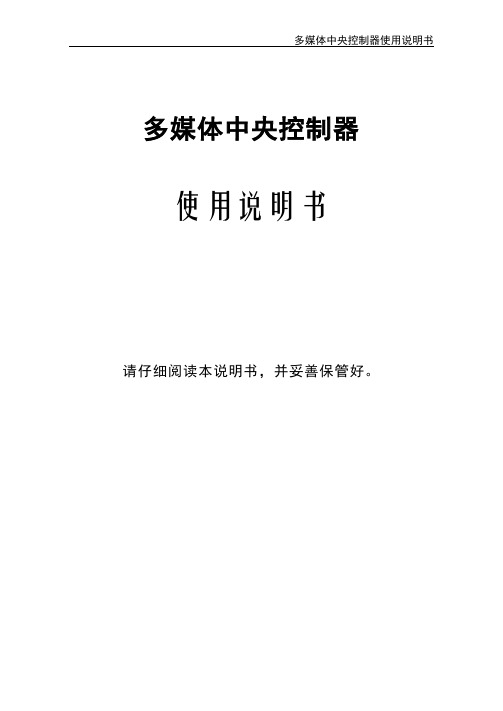
多媒体中央控制器使用说明书请仔细阅读本说明书,并妥善保管好。
目录前言 (1)第一章特点 (1)第二章接线及其使用 (3)第三章软件的配置及其使用 (7)第四章网络控制 (12)第五章常见故障及其排除 (21)第六章配件及其保修 (28)前言感谢您选用我们的产品。
在您使用我们的中控之前,请认真阅读本说明书。
以便全面了解掌握经济型多媒体中央控制器的功能。
为了您的正常使用,请正确使用我们的产品。
请保证所有设备都良好的接地,在您调试或使用设备的时候,请不要带电拔插设备,若不按规定操作,可能会给您的设备带来损坏。
第一章特点1、系统特点1.1、同时具备“一卡通+一键通”设备与电子锁联动控制管理功能,实现刷卡开锁开设备,再刷卡关锁关设备,电子锁在上课时始终处于通电状态;相关技术具有自主知识产权,如专利证书、软件权证书等,保证设备使用的合法性。
1.2、标准1U高度机箱,适合任何标准机柜。
1.3、内置3x2路VGA信号矩阵切换器,带400MHz长线驱动器。
1.4、内置 2 x1路视频矩阵切换器,并带预览功能,视频频宽高达100MHZ。
1.5、内置3x2路音频矩阵切换器。
1.6、内置2路可编程控制强电控制器,可编程控制任意控制电动屏幕、投影机延时电的开关时序。
1.7、内置投影机灯泡检测延时电路,实现电动屏幕连动和完全保护投影机。
1.8、 1路独立可编程红外发射接口。
1.9、内置2路数字I/O接口,可连接射频IC卡读卡器、电脑开关信号输出、无源开关量输出。
1.10、采用32位ARM的嵌入式CPU实现TCP/IP协议,直接连到校园网,可实现网络远程控制,可以设置网关,实现跨网段控制。
(选配网络模块)1.11、网络管理软件基于B/S架构设计,无需客户端,浏览器登录即可管理。
图形化信息界面,直观显示设备状态。
跨网段管理,不受网络限制。
管理软件具有自主知识产权。
1.12、电源盒采用高强度工程塑料一次注塑成型,有效防止静电、漏电,宽电压设计,100V-260V 交流电均能正常工作。
- 1、下载文档前请自行甄别文档内容的完整性,平台不提供额外的编辑、内容补充、找答案等附加服务。
- 2、"仅部分预览"的文档,不可在线预览部分如存在完整性等问题,可反馈申请退款(可完整预览的文档不适用该条件!)。
- 3、如文档侵犯您的权益,请联系客服反馈,我们会尽快为您处理(人工客服工作时间:9:00-18:30)。
FM25F04/02使用手册
1.产品概述
FM25F04/02为4M/2M位的串行Flash存储器,内部组织为524,288个字节(FM25F04)/262144个字节(FM25F02),另外还有一个256字节的OTP扇区,每个字节8位。
芯片接口为兼容SPI协议(模式3/0)的串行接口总线,广泛应用于消费类电子市场。
主要用于存储固件和配置、设置信息。
产品的基本性能如下:
✧工作电压:2.3V - 3.6V
✧统一扇区架构:
-128个4-Kbyte扇区(FM25F04),64个4-Kbyte扇区(FM25F02)
-8个64K-byte区块(FM25F04),4个64K-byte区块(FM25F02)
-任意扇区或区块都可以被单独擦除
✧可锁定的256 byte OTP安全扇区
✧SPI串行接口(模式0及模式3)
✧支持Dual Output Fast Read操作
✧支持Dual I/O Fast Read操作,在此操作下也支持Continuous Read
✧支持软/硬件写保护
✧支持256字节页编程模式
Manu ID:A1
JEDEC ID:A13112(FM25F02),A13113(FM25F04)
2.引脚定义
FM25F04/02
3.直流参数
(TA=-40℃~85℃,Vcc=2.3V~3.6V)
f CLK=100MHZ时CL=20 pF, f CLK=75MHZ时CL=30 pF
5.上电时序
上电时序及写禁止电压
FM25F04/02状态寄存器定义
注意:1.在OTP模式下,SRP位定义为OTP_LOCK位
2.见"保护区域表”
7.操作命令说明
所有的命令、地址和数据都是移位进出芯片,最高位(MSB)在第一位。
DI在CS#为低后的第一个CLK的上升沿被采样,之后,一字节的命令码必须被移位输入芯片,最高位在第一位,每位都在时钟的上升沿被采样。
下表列出了命令集。
每种命令序列都由一个单字节命令码开始。
根据不同的命令,
后面跟随的可能是地址字节或数据字节,或什么都不跟。
在命令序列的最后一位发送完毕后,CS#必须被置高。
在读数据(READ)、高速读数据(Fast_Read)、读状态寄存器(RDSR)、释放深度下电模式(Deep Power Down)和读器件ID(RDI)时,移入的命令序列后跟随的是输出数据序列。
CS#可以在数据输出序列的任何一位时置高。
在页编程(PP)、扇区擦除(SE)、区块擦除(BE)、芯片擦除(CE)、写状态寄存器(WRSR)、写禁止(WRDI)或深度下电模式命令中,CS#必须正好在字节的边界处被置高,否则命令将被拒绝而不被执行。
即CS#被置高的时间必须是在CS#被置低后的时钟脉冲个数为8的整数倍时。
对于页编程(PP),如果输入字节不完整,则芯片什么也不做,WEL不会被复位。
对于多字节页编程命令(PP)和释放深度下电命令(RES),必须给足规定的最小字节数,否则命令被忽略。
对于多字节页编程命令(PP),如果在命令后跟随的字节数小于4(至少一字节数据),则命令被忽略。
对于SE和BE,必须给出精确的24位地址,否则命令也被忽略。
在写状态寄存器周期、编程周期或擦除周期中,所有对存储阵列的访问都被忽略,而正在进行的写状态寄存器周期、编程周期或擦除周期不受影响。
FM25F04/02命令集
2. 状态寄存器的内容会持续重复,直到CS#被置高
3. 器件ID的内容会持续重复,直到CS#被置高
4. MID和DID的内容会持续重复,直到CS#被置高。
第4字节为00h则MID在先,为01h则DID在先。
5. (MF7 – MF0):制造商ID, (ID15-ID8):存储器类型,(ID7-ID0):存储器容量。
