dg_mobiletv_ch_r1a
摩托罗拉XTL-5000与223系列调制板适配器面板连接说明书

AN-DISPATCH-010 Rev B11 FEB 2011MotorolaXTL-5000 Radios to 223 Series Adapter PanelsTable of Contents1.0 General (3)2.0 Interconnect Cable Assembly (3)3.0 223 Series Panels (4)3.1 TRA-223 Setup (4)3.1.1 TRA-223 Dip Switch Settings (4)3.2 DSP-223 Setup (5)3.2.1 DSP-223 Jumper Settings (5)3.3 IP-223 Setup (5)3.3.1 IP-223 Jumper Settings (5)2AN-DISPATCH-010AN-DISPATCH-010 31.0GeneralThis application note is intended to assist technical staff with cable assembly and hardware setup of different Telex 223 series adapters (TRA-223, DSP-223 and IP-223) to a Motorola**1 XTL-5000 series mobile radio.2.0Interconnect Cable AssemblyA cable assembly is required to connect to the 26-pin accessory connector of the XTL to the various 223 series adaptor e Table 1 to build the specified cable assembly.1.See “Copyright Notice” on page 7.TABLE 1. Cable Assembly PinoutsTRA-223DB-25 Pin DSP-223DB-25 Pin IP-223DB-25 Pin XTL 26-PinSignal25252523MIC +24242421RX +14141416PTT 77714 & 15GNDMotorolaXTL-5000 Radios to 223 Series Adapter PanelsMotorola XTL-5000 Radios to 223 Series Adapter Panels4 AN-DISPATCH-0103.0223 Series Panels3.1TRA-223 Setup 3.1.1TRA-223 Dip Switch SettingsTo set front panel dip switches , do the following:1. Set to on :•position 4•position 6•position 72. Select 2- or 4-wire operation using:•position 1•position 2•position 3REFERENCE:For more information, see the TRA-223 Technical ManualP/N 803570, Line Connection section. This document is available for download at /.FIGURE 1.XLT Cable Assembly DiagramMotorola XTL-5000 Radios to 223 Series Adapter PanelsAN-DISPATCH-010 53.2DSP-223 SetupNo DSP-223 software programming is required. 3.2.1DSP-223 Jumper SettingsTo set the DSP223 Jumpers, do the following:1. Set to the A position :•J14, J15, J22, J23, J24, J25, J27.2. Set to the B position:•J12 and J13 3. Solder close JP2.To set the operating mode , do the following > Select 2- or 4- wire operation:•J19, J20 and J21.REFERENCE:For more information, see the DSP-223 Technical Manual (P/N 803274), DSP to Console Line Connection section. Thisdocument is available for download at /.3.3IP-223 SetupSetup the desired IP-223 line’s jumpers for Local radio control.3.3.1IP-223 Jumper SettingsTABLE 2. Jumper SettingsLine 1Jumper SettingsLine 2J33, J34 B = 4-WireJ5, J6J16, J21 A = Singled EndedJ19, J20J14Hanging on center pin = 10K Ohm J24J3, J9, J11 A = Single Ended J25, J28, J29J13 B = HighJ27J17, J22 B = 600 OhmsJ10, J15R377Solder bridge the pads together R381Motorola XTL-5000 Radios to 223 Series Adapter Panels 6 AN-DISPATCH-010P ROPRIETARY N OTICEThe product information and design disclosed herein were originated by and are the property of Bosch Security Systems, Inc. Bosch reserves all patent, proprietary design, manufacturing, reproduction, use and sales rights thereto, and to any article disclosed therein, except to the extent rights are expressly granted to others.C OPYRIGHT N OTICECopyright 2011 by Bosch Security Systems, Inc. All rights reserved. Reproduction, in whole or in part, without prior written permission from Bosch is prohibited.*All other trademarks are property of their respective owners.**MOTOROLA and the Stylized M logo are registered in the U.S. Patent and Trademark Office.W ARRANTY AND S ERVICE I NFORMATIONFor warranty and service information, refer to / warranty.F ACTORY S ERVICE C ENTERFactory Service CenterBosch Security Systems, Inc.Radio Dispatch Products8601 East Cornhusker HighwayLincoln, Nebraska, 68507C ONTACT I NFORMATIONSales:Phone...............................................(800) 752-7560Fax ..................................................(402) 467-3279E-mail.......................**********************.com Customer Service:Repair...............................................(800) 553-5992 Technical Support:Phone ..............................................(800) 898-6723********************************************.comWeb C LAIMSNo liability will be accepted for damages directly or indirectly arising from the use of our materials or from any other causes. Our liability shall be expressly limited to replacement or repair of defective materials.AN-DISPATCH-010 7Revision HistoryDocument Title: Motorola XTL-5000 Radios to 223 Series Adapter PanelsDocument Number: AN-DISPATCH-010Revision Change Description DateA Update brand, format and new document number. (Reference rev B)01-OCT-2009B Update Telex website url. Table 2 correction to row 7 column 1.11-FEB-2011。
AVVIO RAPIDO Router mobili 5G 安装指南说明书
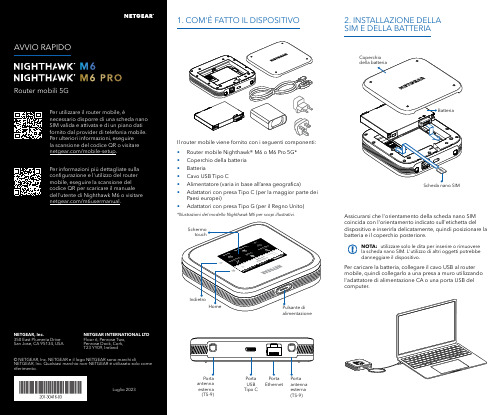
Per caricare la batteria, collegare il cavo USB al router mobile, quindi collegarlo a una presa a muro utilizzando l'adattatore di alimentazione CA o una porta USB del computer.Assicurarsi che l'orientamento della scheda nano SIM coincida con l'orientamento indicato sull'etichetta del dispositivo e inserirla delicatamente, quindi posizionare la batteria e il coperchio posteriore.NOTA: utilizzare solo le dita per inserire o rimuovere la scheda nano SIM. L'utilizzo di altri oggetti potrebbe danneggiare il dispositivo.1. COM'È FATTO IL DISPOSITIVO2. INSTALLAZIONE DELLA SIM E DELLA BATTERIAIl router mobile viene fornito con i seguenti componenti:• Router mobile Nighthawk® M6 o M6 Pro 5G*• Coperchio della batteria • Batteria• Cavo USB Tipo C• Alimentatore (varia in base all’area geografica)• Adattatori con presa Tipo C (per la maggior parte dei Paesi europei)•Adattatori con presa Tipo G (per il Regno Unito)*Illustrazioni del modello Nighthawk M6 per scopi illustrativi.antenna esterna (TS-9)antenna esterna (TS-9)USB Tipo CEthernetCONFORMITÀ NORMATIVA E NOTE LEGALIPer informazioni sulla conformità alle normative, compresala Dichiarazione di conformità UE, visitare il sito Web https:///it/about/regulatory/.Prima di collegare l'alimentazione, consultare il documento relativo alla conformità normativa.Può essere applicato solo ai dispositivi da 6 GHz: utilizzare il dispositivo solo in un ambiente al chiuso. L'utilizzo di dispositivi a 6 GHz è vietato su piattaforme petrolifere, automobili, treni, barche e aerei, tuttavia il suo utilizzo è consentito su aerei di grandi dimensioni quando volano sopra i 3000 metri di altezza. L'utilizzo di trasmettitori nella banda 5.925‑7.125 GHz è vietato per il controllo o le comunicazioni con sistemi aerei senza equipaggio.SUPPORTO E COMMUNITYDalla pagina del portale di amministrazione Web, fare clic sull'icona con i tre puntini nell'angolo in alto a destra per accedere ai file della guida e del supporto.Per ulteriori informazioni, visitare il sito netgear.it/support per accedere al manuale dell'utente completo e per scaricare gli aggiornamenti del firmware.È possibile trovare utili consigli anche nella Community NETGEAR, alla pagina /it.GESTIONE DELLE IMPOSTAZIONI TRAMITE L'APP NETGEAR MOBILEUtilizzare l'app NETGEAR Mobile per modificare il nome della rete Wi-Fi e la password. È possibile utilizzarla anche per riprodurre e condividere contenutimultimediali e accedere alle funzioni avanzate del router mobile.1. Accertarsi che il dispositivo mobile sia connesso a Internet.2. Eseguire la scansione del codice QR per scaricare l'appNETGEAR Mobile.Connessione con il nome e la password della rete Wi-Fi 1. Aprire il programma di gestione della rete Wi‑Fi deldispositivo.2. Individuare il nome della rete Wi‑Fi del router mobile(NTGR_XXXX) e stabilire una connessione.3. Only Connessione tramite EthernetPer prolungare la durata della batteria, l'opzione Ethernet è disattivata per impostazione predefinita. Per attivarla, toccare Power Manager (Risparmio energia) e passare a Performance Mode (Modalità performance).4. CONNESSIONE A INTERNETÈ possibile connettersi a Internet utilizzando il codice QR del router mobile da uno smartphone oppure selezionando manualmente il nome della rete Wi‑Fi del router e immettendo la password.Connessione tramite codice QR da uno smartphone 1. Toccare l'icona del codice QR sulla schermata inizialedello schermo LCD del router mobile.NOTA: quando è inattivo, lo schermo touch si oscura per risparmiare energia. Premere brevemente e rilasciare il pulsante di alimentazione per riattivare lo schermo.3. CONFIGURAZIONE DEL ROUTER MOBILETenere premuto il pulsante di accensione per due secondi, quindi seguire le istruzioni visualizzate sullo schermo per impostare un nome per la rete Wi‑Fi e una password univoci.La personalizzazione delle impostazioni Wi‑Fi consente di proteggere la rete Wi‑Fi del router mobile.Impostazioni APNIl router mobile legge i dati dalla scheda SIM e determina automaticamente le impostazioni APN (Access Point Name) corrette con i piani dati della maggior parte degli operatori. Tuttavia, se si utilizza un router mobile sbloccato con un operatore o un piano meno comune, potrebbe essere necessario immettere manualmente le impostazioni APN.Se viene visualizzata la schermata APN Setup Required (Configurazione APN richiesta), i dati APN dell’operatore non sono presenti nel nostro database ed è necessario inserirli manualmente. Immettere i valori fornitidall’operatore nei campi corrispondenti, quindi toccare Save (Salva) per completare la configurazione.NOTA: l’operatore determina le proprie informazioni APN e deve fornire le informazioni per il proprio piano dati. Si consiglia di contattare il proprio operatore per le impostazioni APN corrette e di utilizzare solo l’APN suggerito per il piano specifico.Schermata inizialeAl termine della configurazione, il router visualizza la schermata iniziale:Wi‑FiPotenza Carica Rete Codice QR connessione rapida Wi‑FiNome e Wi‑FiIcona del codice QR。
TVR14301中文资料
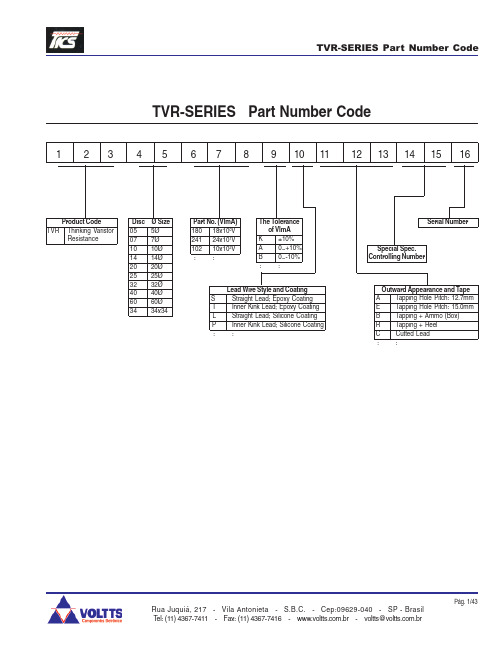
10
42
Max. Peak Current
(8/20µs)
1time 2times
(A)
(A)
250
125
250
125
250
125
250
125
250
125
250
125
250
125
250
125
1200
600
1200
600
1200
600
1200
600
1200
600
1200
600
1200
600
1200
600
K ±10% A 0~+10% B 0~-10% ::
Lead Wire Style and Coating S Straight Lead; Epoxy Coating I Inner Kink Lead; Epoxy Coating L Straight Lead; Silicone Coating P Inner Kink Lead; Silicone Coating ::
Pág. 3/43
元器件交易网
ZINC OXIDE VARISTOR 5Ø SERIES
POWER DERATING CURVE
Rua Juquiá, 217 - Vila Antonieta - S.B.C. - Cep:09629-040 - SP - Brasil Tel: (11) 4367-7411 - Fax: (11) 4367-7416 - .br - voltts@.br
Disc Ø Size 05 5Ø 07 7Ø 10 10Ø 14 14Ø 20 20Ø 25 25Ø 32 32Ø 40 40Ø 60 60Ø 34 34x34
广电父母乐机顶盒升级参数

广电父母乐机顶盒升级参数摘要:一、广电父母乐机顶盒简介1.产品背景2.主要功能二、升级参数详解1.处理器升级2.内存升级3.存储空间升级4.操作系统升级5.网络连接升级三、升级对用户体验的提升1.更快速的操作体验2.更多的娱乐内容3.更稳定的网络连接四、升级操作简便1.自动升级2.手动升级五、用户反馈与评价1.正面评价2.改进空间正文:一、广电父母乐机顶盒简介广电父母乐机顶盒是一款专为中老年用户设计的智能电视盒子,凭借其简洁的界面、丰富的节目内容以及实用的功能,受到了广大用户的喜爱。
产品以满足中老年用户在娱乐、生活、学习等方面的需求为核心,为用户提供了一个全新的电视体验。
二、升级参数详解1.处理器升级广电父母乐机顶盒升级后,处理器采用了更高性能的四核处理器,运行速度更快,能够轻松应对高清视频播放、大型游戏等应用场景。
2.内存升级本次升级中,机顶盒的内存也得到了提升。
更大的内存可以保证盒子在运行多个应用时,不会出现卡顿现象,让用户享受到更为流畅的操作体验。
3.存储空间升级为了满足用户对于海量存储的需求,广电父母乐机顶盒升级后,存储空间扩大了数倍。
用户可以在机顶盒上安装更多的应用程序,存储更多的数据,满足个性化需求。
4.操作系统升级广电父母乐机顶盒采用了全新的操作系统,不仅界面更加美观,操作更加便捷,而且系统更加稳定。
新系统还对各类应用程序进行了优化,使得盒子在运行各种应用时,都能表现出良好的性能。
5.网络连接升级本次升级中,广电父母乐机顶盒的网络连接也得到了提升。
新一代的WiFi 模块使得网络连接更加稳定,在线观看高清视频变得更为流畅。
三、升级对用户体验的提升1.更快速的操作体验升级后的广电父母乐机顶盒,处理器、内存、存储空间等硬件得到了全面提升,使得用户在操作盒子时,能够感受到更快的速度,更流畅的体验。
2.更多的娱乐内容广电父母乐机顶盒拥有丰富的节目内容,升级后更是引入了更多的优质资源。
用户可以观看到更多精彩的电视剧、电影、综艺节目等,满足不同口味的需求。
LG UV970H 智能IPTV说明书

Provide your guests a with a superior viewing experience with the interactive smart solution, Pro:Centric® SMART and embedded b -LAN TM module. The UV970H's sleek design helps upgrade the ambience in virtually any hotel room while also enabling the ability to create your own content with SDK Tools, Pre-loaded Apps, and content management software, Pro:Centric® Direct (Optional). Also, ULTRA HD picture quality and HDR compatibility help give an excellent viewing experience to your guests.UV970HUV970H• Pro:Centric® SMART• Integrated Pro:Idiom® DRM Technology • Sleek Design : ULTRA Slim, Floating Screen • ULTRA HD• Commercial Grade Stand (for 55UV970H)• webOS & Media Share Features• NEW Dolby Vision TM High Dynamic Range (HDR) with HDR10 Compatibility55" class (54.6" diagonal), 65" class (65.1" diagonal)screen sizeKey FeaturesGLOBAL LEADING DIGITAL RIGHTS MANAGEMENT (DRM) SOLUTIONPro:Idiom unlocks access to premium content to help ensure rapid and broad deployment of HDTV and other high value digital content. Pro:Idiom has been designed specifically for users of premium HDTV content from cable, satellite, or video on demand (VOD) services, and is intended to lower costs and reduce maintenance. This leading DRM system is embraced for its security solution, prevents illegal copying of copyrighted content.The UV970H is the latest in the line of Pro:Centric TVs that provide a unique and dedicated hotel applications hosting platform for LG's system integrators' interactive applications, enabling delivery for a wide range of custom applications tailored to both hotel management and guests' needs. LG Pro:Centric SMART offers extended customizable tools:HTML5, Java and Flash. Using these tools, partners can optimize the TVs by editing and developing their own enhanced service design to increase the visual impact on guests.Pro:Centric Direct Ready55"65"Simply create your own user interface designs and remotely manage TVs on the properties’ distribution network with Pro:Centric Direct, LG’s new HTML-based content management software. Pro:Centric Direct offers a comprehensive HTML UI (User Interface) Editor, along with customizable drag and drop widgets and multiple theme templates to enable system integrators to create a unique guest user experience and express the hotel’s brand identity and individuality. Hotels can use the system to promote branding and provide useful information for guests, such as available amenities, weather and flight information. The interactive features, including a free-of-charge Electronic Program Guide (EPG) and support for embedded smart applications, will impress guests by elevating their in-room television entertainment experience. Plus, for hoteliers, not only does it offer efficient content production andmanagement, it also maximizes advertisement or promotion effectiveness.Theme Option (Grid)Theme Option (Bar)Theme Option (Cinematic)Welcome PageLanguage SelectionCustom Billboards EPG OptionPro:Centric ApplicationPersonalize the guest experience with the Pro:Centric Application (PCA),which provides guests’ access to a variety of additional features, such asan interactive Electronic Program Guide, weather forecast and radar map,and customized electronic billboards for information on hotel amenities, allconveniently presented through the on-screen menus.LG’s FTG COST EFFECTIVE SOLUTIONWhen using LG televisions in FTG hotel installations, the Pro:Centric server(PCS200S) supports remote management of TV settings. With remotemanagement, individual room visits are no longer required for TV configurationupdates, including FTG Channel Map and FTG Installer Menu settings updates,thereby saving labor costs.MSRP subject to change. Installation not included.Free Interactive EPG Service forPro:Centric TVsPLAN HIGHLIGHTSIf your property has purchased or plans to purchase LG’s Pro:Centric TVs, you mayqualify for a free EPG that allows guests to easily navigate TV channels andprograms, just like they do at home. Participating properties must purchaseand install a Pro:Centric server and supply an internet connection for dailyprogram updates. Properties must also contract with an LG authorizedpartner to install and program the server to match your Free-To-Guest (FTG)Channel Map.Free program guide service runs until December 2017, replacing the previousprogramming fee of $1.50 per room per month.Contact your LG sales representative or visit :/us/commercial/display-discover/epgSmart ConnectivityMedia ShareGuests may use LG Smart Share features, such asWi-Fi Direct®, as well as Screen Share features,including Miracast®, WiDi, and DIAL to view contentfrom their mobile devices on the large HD screen.Bluetooth Sound Sync (Bluetooth 3.0)*This feature allows guests to listen to audio froma Bluetooth-enabled mobile device through theTV’s speakers.LG Sound SyncThrough a wireless connection, guests can listenthe sounds of the LG Smart hospitality TVs usingBluetooth devices such as Bluetooth Speakerand headset. It helps guests to have their ownspaces without disturbing other guests.*Support devices for Bluetooth Sound Sync : Android (above v4.4 KitKat) / iOS based Mobile DeviceSleek Design4K ULTRA HD is the future of digital picture,possessing four times higher resolution thanthat of Full HD. Stunning 8.3 million pixels gives aflawless picture quality and incredibly vivid detail.ULTRA HD3840 x 2160FULL HD1920 x 1080Remote management functions aresupported via the Pro:Centric server. The Pro:Centric Application software canbe remotely added at a later date to deliver the benefits of LG’s Pro:CentricApplication features. (Weather, EPG, Billboards, etc)HEAD END SYSTEMFloating ScreenThe Floating Screen design with the framelesspanel brings guests immersive viewingexperience while the TV seamlessly blends intothe décor.ULTRA SlimULTRA Slim reduces the thickness of a TVinnovatively. This ULTRA Slim design providesexcellent space efficiency and adds a modernaesthetic to your hotel rooms.ULTRA HDActive HDRAdvanced HDR Dolby Vision™Dolby Vision™ is a technology that delivers intense highlights, vivid colors anddeep black on the screen. UV970H series supports premium HDR (HighDynamic Range) content mastered by Dolby Vision™ so that providesentertainment to guests with fully captured the content creator’s intention.SDR HDRAll screen images are simulated. Dimension and weights are approximate. Design, features and specifications subject to change without notice. © Copyright 2017 LG Electronics Inc. All Rights Reserved. Pro:Centric, the “LG” logo, XD Engine are registered trademarks or trademarks of LG Electronics Inc. Pro:Idiom is a registered trademark of Zenith Electronics LLC. All other trademarks or registered trademarks are the property of their respective owners.SPEC_UV970H_101706_PRLearn more /b2b/c/LGECommercialDisplayApple App Store Google Play Store。
iDiskk Max 2022-08-001 iPhone iPad Flash Drives 双端

USER GUIDE iDiskk Max Version:2022-08-001iPhone/iPad Flash Drives⏹Introduction for USB flash drive2in1USB flash drive3/4in1USB flash drive Ports:Lightning+USB3.0connector Lightning+USB3.0+USB C+Micro USBCompatibility:iPhone13/13pro/13pro max/12/12pro/12pro max/11/pro,X/XR/XS/XS/Max5/6/7/8,iPadair,iPad mini,iPad,Macbook(only USB port),computer iPhone13/13pro/13pro max/12/12pro/12pro max/11/pro,X/XR/XS/XS/Max5/6/7/8, Macbook(only USB port),computer,iPadair,iPad mini,iPad,Mac book,computer,Android devices.Storage volume:32/64/128/256G128/256G Apple certified:YES YESMain features:✓Automatic Photo Backup✓Plug and play(watch moviesdirectly from the flash drive)✓Watch your Videos on the Move✓USB3.0High-Speed Transfers✓Works with Most Cases ✓Automatic Photo Backup✓Plug and play(watch movies directlyfrom the flash drive)✓Watch your Videos on the Move✓USB3.0High-Speed Transfers✓Works with Most Cases✓Work with Android devicesContentsFirst use(access settings)....................................................................................................1-3 APP overview.................................................................................................................4-6 Backup Section:(One-tap backup all photos/videos):. (7)Back Up Settlngs (8)Share single document(PDF,EXCEL,PPT etc)to the hard drive.........................................9-10◆Photos Section:Copy photos........................................................................................................11-15 Organize photos (16)Rename photos....................................................................................................17-18 Share photos........................................................................................................19-20◆Videos Section:Copy videos...........................................................................................................21-25 Organize videos.. (26)Rename videos (27)Share videos...........................................................................................................28-30◆Camera Section:T ake photos/videos and automatic backup to the flash drive Take photos...........................................................................................................31-32 Take videos...........................................................................................................33-34◆File/folder Section:Copy folders......................................................................................................35-36 Organize folders. (37)Rename folders (38)◆Settings:Overview (39)APP encryption.................................................................................................40-43 Folder encryption...........................................................................................44-46 Format.. (47)◆Q&A........................................................................................................48-501123456“1-3”)7Click for selection Browse layout Select “iPhone ”⏹Photos Section:Copy photos1.Click into photos section:2.Select photos:select all or select one by oneCopy to the flash driveShare photos to Email/Socialmedias,BluetoothDelete selectedphotosCancelChoose “External storage”3.Copy selected photos to the flash drive:3.1:Click “Copy to ”3.2:Click“Create folder”3.3:Click“Paste”Organize photosyou can go back to the folder to browse and organize the the photos:Photos will keep original information(data,name)andcan be organized by time,name or type as below:Rename photos1.Go to“File/Folder”section and click into the folder and click“More”:Share photos1.Select photos and then click icon“Share”Max quantity for photos sharing will vary by different third-party media(Facebook,Email,Instagram etc)Click for selection Browse layout Select “iPhone ”⏹Videos Section:Copy videos1.Click into Videossection:1.Select videos:select all or select one by oneDelete selectedphotos CancelCopy to the flash drive Share photos to Email/Social medias,BluetoothChoose “External storage”2.Copy selected videos to the flash drive:3.1:Click “Copy to ”3.2:Click“Create folder”3.3:Click“Paste”Organize videosyou can go back to the folder to browse and organize the the videos:Photos will keep original information(data,name)andcan be organized by time,name or type as below:Rename videosGo to“File/Folder”section and click into the folder and click“More”:Share videosSelect videos and then click icon“Share”Max quantity for photos sharing will vary by different third-party media(Facebook,Email,Instagram etc)⏹Camera Section:Take photos/videos and automatic backup to the flash drive Take photosThe photos will be automatically stored to the flash drive(iDiskk Max),you can go to “Photo”section to browse,when you try to manage them on your PC,please find the folder named as“Camera”.Take videos:The videos will be automatically stored to the flash drive(iDiskk Max),you can go to “Videos”section to browse.When you try to manage them on your PC,please find the folder named as“Camera”.1122123⏹File/folder Section:all folders can be managed here Copy folders:Transfer successfully Transfer successfullyOrganize folders:Rename folders:Settings:Password/touch ID settings/format/Back up Overview⏹App Encryption1.1Touch(Face)ID.A touch(Face)ID is request when open the iDiskk Max app next time.1.2Number Password.A number is request to enter into the APP when open the iDiskk Max next time.1.3Revise number password.Can revise the number password by set a new code(Before set up a new number password,you are supposed to enter old number password first)1.4Not start Encryption.Click not start encryption,no any password is requested when enter into the app.If you forget the password,the only way is to format the iDiskk flash driveDisk Folder Encryption.Insert6-16digital or alphabetic as password to encrypt any folder.Click File/Folder,select the file you want to encrypt44A password is requested next time when open the file which is encrypted.A password is request if close folder encryption function.If you forget the password,the only way is to format the iDiskk flash drive.。
诺瓦科技LED多媒体播放器TB1-4G规格书

6.1 图片 ........................................................................................................................................................... 10 6.1.1 解码 器 ................................................................................................................................................... .. 10 6.1.2 编码 器 ................................................................................................................................................... .. 10
Neo-Flex Mobile Media Center, LD Installation Guid

| USA: 1-800-888-8458 | Europe: +31 (0)33-45 45 600 | China: 400-120-3051 | Japan:*************************English, Español, Français, Deutsch, Nederlands, Italiano, Svenska, 日本語, 汉语Neo-Flex™ Mobile Media Center, LDwith 90˚ Portrait/Landscape rotation• 100 x 100 mm • 200 x 200 mm • 200 x 300 mm • 300 x 200 mm • 300 x 300 mm • 400 x 200 mm • 400 x 300 mm • 500 x 200 mm • 500 x 300 mm • 600 x 200 mm • 600 x 300 mm • 200 x 400 mm • 300 x 400 mm • 400 x 400 mm • 500 x 400 mm • 600 x 400 mmTools NeededUser's GuideEnglishFor the latest User Installation Guide please visit: Holds displays with the following VESA mounting hole pattern:• 100 x 100 mm • 200 x 200 mm • 200 x 300 mm • 300 x 200 mm • 300 x 300 mm • 400 x 200 mm • 400 x 300 mm • 500 x 200 mm • 500 x 300 mm• 600 x 200 mm • 600 x 300 mm • 200 x 400 mm • 300 x 400 mm • 400 x 400 mm • 500 x 400 mm • 600 x 400 mmHolds displays with the following VESA mounting hole pattern:Features & Speci fi cationsCAUTION: DO NOT EXCEED MAXIMUM LIST-ED WEIGHT CAPACITY . SERIOUS INJURY OR PROPERTY DAMAGE MAY OCCUR!SafetyImportant! You will need to adjust this product after installation is complete. Make sure all your equipment is properly installed on the product before attempting adjustments. This product should move smoothly and easily through the full range of motion and stay where you set it. If movements are too easy or dif fi cult or if product does not stay in desired positions, follow the adjustmentinstructions to create smooth and easy movements. Depending on your product and the adjustment, it may take many turns to notice a difference. Any time equipment is added or removed from thisproduct, resulting in a change in the weight of the mounted load, you should repeat these adjustment steps to ensure safe and optimum operation.Stored Energy Hazard: The lift mechanism in the tower is under tension and will move up rapidly, on its own, as soon as attached equipment is removed. For this reason, DO NOT remove equipment or make adjustments to lift tension unless the front assembly has been moved to the highest position on the tower! Failure to follow this instruction may result in serious personal injury and/or equipmentdamage!A B 12345 67 8 9 104x4x4x4x2x1x1x4x1x1x8x M3.5 x 6mm2xM4x20mmM4x40mmM5x20mmM5x40mm4x4x4x4xM6x20mmM6x45mmM8x25mmM8x50mm4x4x4x4x4x4x4x4x1x4x1xM5x8mm1x1x2x1xM10 x 60mmLeg Mounting HardwareLeg Cover Mounting ScrewsShelf Mounting HardwarePower Strip HardwareCable Management Support HardwareTop Cap HardwareTM Mounting Hardware400mm Extension HardwareLarge Display Cart Hardware100x100mm VESA Plate HardwareM5 x 16mm 1x1x8x M3 x 39mm1x2x2xM8 x 14mm2xM5 x 16mm1x2x2x8x4x5.1(ID) x 10(OD) x 6mm8.1(ID) x 16(OD) x 6mm5.1(ID) x 10(OD) x 18mm8.1(ID) x 16(OD) x 24mm5.3(ID) x 16(OD) x 1.0mm6.3(ID) x 14(OD) x 1.0mm4x1xM5x9mm1x1x4x2xM5x8mmM6x8mm1x4x M5 x 10mm4x1x1x1x4xM5 x 8mmM6 x 8mm25 - 36 lbs(11.3 - 16 kg)4x4x 5.1(ID) x 10(O D) x 12m m8.1(ID) x 16(O D) x 12m mM4 x 12mm4x4x4x4x4x4x4xM5 x 12mmM5 x 20mmM5 x 7mmM6 x 12mmComponentsM8M5 Converter445625 - 50 lbs(11.3 - 22.7 kg)1xM5 x 8mm4xM6 x 8mm25 - 36 lbs(11.3 - 16 kg)• 100 x 100 mm • 200 x 200 mm • 200 x 300 mm • 300 x 200 mm • 300 x 300 mm • 400 x 200 mm • 400 x 300 mm • 500 x 200 mm • 500 x 300 mm • 600 x 200 mm • 600 x 300 mm • 200 x 400 mm • 300 x 400 mm • 400 x 400 mm • 500 x 400 mm • 600 x 400 mm• 75 x 75 mm • 100 x 100 mm • 200 x 100 mm • 200 x 200 mm144Holds displays with the following VESA mounting hole pattern:Holds displays with the following VESA mounting hole pattern:775x75mm 200x100mmVESA Adapter Confi gurationsTV/Monitor Hole Pattern Sizes7Mount Type A TV/Monitor to Arm A75x75mm200mm (7-7/8”)200mm (7-7/8”)B C D 7a100x200mm200x200mm200x100mm7bMount VESA Adapters to Arm based on TV/Monitor hole pattern size (B, C, or D) .Mount Type B, C, or D TV/Monitor to ArmM8M5 KIT Instructions8Adjustment Stepfi cult or if product does not stay in desired Increase Lift StrengthIf the mounted weight is too heavy or this product does not stay up when raised, then you'll need to increase Lift Strength:Decrease Lift StrengthIf the mounted weight is too light or this product does not stay down when lowered, then you'll need to decrease Lift Strength:MINIMUM THREAD ENGAGEMENT screw. For instance, if the screw diameter is 8mm,the minimum thread engagement is also 8mm.)8abc2xM5 x 16mmTM Mounting Hardwarea b1xTM Mounting Hardware25 - 50 lbs(11.3 - 22.7 kg)9Adjustment Stepfi cult or if product does not stay in desired optimum operation.Increase Lift StrengthIf the mounted weight is too heavy or this product does not stay up when raised, then you'll need to increase Lift Strength:Decrease Lift StrengthIf the mounted weight is too light or this product does not stay down when lowered, then you'll need to decrease Lift Strength:12ab1xM5x8mm1x10abdc2xM5x9mm2x2xPower Strip HardwareCable Management Support HardwareCable Management Support Hardware21 of 21888-24-073-W-03 rev. T • 01/19 © 2015 Ergotron, Inc. All rights reserved. NeoFlex ™ is a registered trademark of Ergotron, Inc. | USA: 1-800-888-8458 | Europe: +31 (0)33-45 45 600 | China: 400-120-3051 | Japan:*************************Learn more about ergonomic computer use at:Set Your Workstation to Work For YOU!Height Position top of screen slightly below eye level.Position keyboard at about elbow height with wrists fl at.Distance Position screen an arm's length from face—at least 20” (508mm).Position keyboard close enough to create a 90˚ angle in elbow.Angle Tilt screen to eliminate glare. Tilt the keyboard back 10° so that your wrists remain fl at.To Reduce FatigueBreathe - Breathe deeply through your nose.Blink - Blink often to avoid dry eyes.Break • 2 to 3 minutes every 20 minutes • 15 to 20 minutes every 2 hours.For local customer care phone numbers visit: For Service visit: For Warranty visit: /warranty。
Silicon Labs 芯片评估板 套件说明书
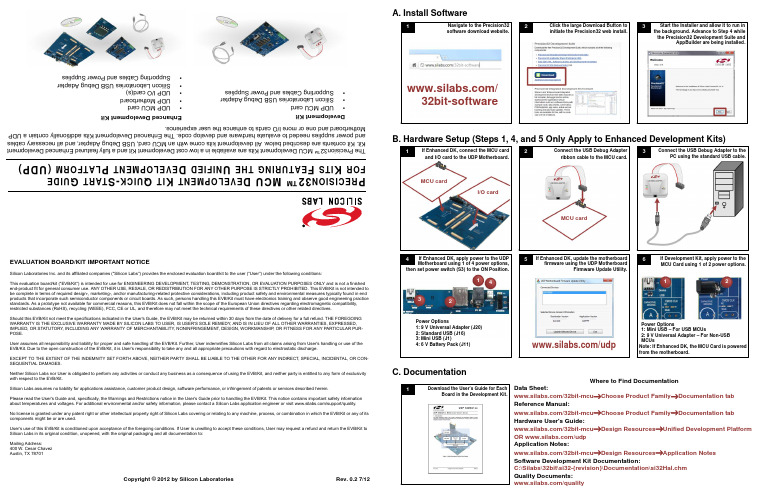
EVALUATION BOARD/KIT IMPORTANT NOTICESilicon Laboratories Inc. and its affiliated companies ("Silicon Labs") provides the enclosed evaluation board/kit to the user ("User") under the following conditions:This evaluation board/kit ("EVB/Kit") is intended for use for ENGINEERING DEVELOPMENT, TESTING, DEMONSTRATION, OR EVALUATION PURPOSES ONLY and is not a finished end-product fit for general consumer use. ANY OTHER USE, RESALE, OR REDISTRIBUTION FOR ANY OTHER PURPOSE IS STRICTLY PROHIBITED. This EVB/Kit is not intended to be complete in terms of required design-, marketing-, and/or manufacturing-related protective considerations, including product safety and environmental measures typically found in end products that incorporate such semiconductor components or circuit boards. As such, persons handling this EVB/Kit must have electronics training and observe good engineering practice standards. As a prototype not available for commercial reasons, this EVB/Kit does not fall within the scope of the European Union directives regarding electromagnetic compatibility, restricted substances (RoHS), recycling (WEEE), FCC, CE or UL, and therefore may not meet the technical requirements of these directives or other related directives.Should this EVB/Kit not meet the specifications indicated in the User's Guide, the EVB/Kit may be returned within 30 days from the date of delivery for a full refund. THE FOREGOING WARRANTY IS THE EXCLUSIVE WARRANTY MADE BY SILICON LABS TO USER, IS USER'S SOLE REMEDY , AND IS IN LIEU OF ALL OTHER WARRANTIES, EXPRESSED, IMPLIED, OR STATUTORY , INCLUDING ANY WARRANTY OF MERCHANTABILITY , NONINFRINGEMENT, DESIGN, WORKMANSHIP , OR FITNESS FOR ANY PARTICULAR PUR-POSE.User assumes all responsibility and liability for proper and safe handling of the EVB/Kit. Further, User indemnifies Silicon Labs from all claims arising from User's handling or use of the EVB/Kit. Due to the open construction of the EVB/Kit, it is User's responsibility to take any and all appropriate precautions with regard to electrostatic discharge.EXCEPT TO THE EXTENT OF THE INDEMNITY SET FORTH ABOVE, NEITHER PARTY SHALL BE LIABLE TO THE OTHER FOR ANY INDIRECT, SPECIAL, INCIDENTAL, OR CON-SEQUENTIAL DAMAGES.Neither Silicon Labs nor User is obligated to perform any activities or conduct any business as a consequence of using the EVB/Kit, and neither party is entitled to any form of exclusivity with respect to the EVB/Kit.Silicon Labs assumes no liability for applications assistance, customer product design, software performance, or infringement of patents or services described herein.Please read the User's Guide and, specifically, the Warnings and Restrictions notice in the User's Guide prior to handling the EVB/Kit. This notice contains important safety information about temperatures and voltages. For additional environmental and/or safety information, please contact a Silicon Labs application engineer or visit /support/quality.No license is granted under any patent right or other intellectual property right of Silicon Labs covering or relating to any machine, process, or combination in which the EVB/Kit or any of its components might be or are used.User's use of this EVB/Kit is conditioned upon acceptance of the foregoing conditions. If User is unwilling to accept these conditions, User may request a refund and return the EVB/Kit to Silicon Labs in its original condition, unopened, with the original packaging and all documentation to:Mailing Address:400 W. Cesar Chavez Austin, TX 78701Copyright © 2012 by Silicon Laboratories Rev. 0.2 7/12P R E C I S I O N 32™ M C U D E V E L O P M E N T K I T Q U I C K -S T A R T G U I D E F O R K I T S F E A T U R I N G T H E U N I F I E D D E V E L O P M E N T P L A T F O R M (U D P )T h e P r e c i s i o n 32™ M C U D e v e l o p m e n t K i t s a r e a v a i l a b l e i n a l o w c o s t D e v e l o p m e n t K i t a n d a f u l l y f e a t u r e d E n h a n c e d D e v e l o p m e n t K i t . K i t c o n t e n t s a r e d e s c r i b e d b e l o w . A l l d e v e l o p m e n t k i t s c o m e w i t h a n M C U c a r d , U S B D e b u g A d a p t e r , a n d a l l n e c e s s a r y c a b l e s a n d p o w e r s u p p l i e s n e e d e d t o e v a l u a t e h a r d w a r e a n d d e v e l o p c o d e . T h e E n h a n c e d D e v e l o p m e n t K i t s a d d i t i o n a l l y c o n t a i n a U D PM o t h e r b o a r d a n d o n e o r m o r e I /O c a r d s t o e n h a n c e t h e u s e r e x p e r i e n c e .D e v e l o p m e n t K i t•U D P M C U c a r d•S i l i c o n L a b o r a t o r i e s U S B D e b u g A d a p t e r •S u p p o r t i n g C a b l e s a n d P o w e r S u p p l i esE n h a n c e d D e v e l o p m e n t K i t•U D P M C U c a r d•U D P M o t h e r b o a r d •U D P I /O c a r d (s )•S i l i c o n L a b o r a t o r i e s U S B D e b u g A d a p t e r •S u p p o r t i n g C a b l e s a n d P o w e r S u p p l i e sA. Install SoftwareB. Hardware Setup (Steps 1, 4, and 5 Only Apply to Enhanced Development Kits)C. Documentation12Click the large Download Button to initiate the Precision32 web install.Navigate to the Precision32 software download website.3Start the Installer and allow it to run in the background. Advance to Step 4 while the Precision32 Development Suite andAppBuilder are being installed./32bit-software1Connect the USB Debug Adapter ribbon cable to the MCU card.2Connect the USB Debug Adapter to thePC using the standard USB cable.I/O cardMCU card45If Enhanced DK, apply power to the UDP Motherboard using 1 of 4 power options,Power Options1: 9 V Universal Adapter (J20)2: Standard USB (J16) 3: Mini USB (J1)4: 6 V Battery Pack (J11)then set power switch (S3) to the ON Position.If Development Kit, apply power to the MCU Card using 1 of 2 power options.Power Options1: Mini USB – For USB MCUs2: 9 V Universal Adapter – For Non-USB MCUsIf Enhanced DK, update the motherboardfirmware using the UDP MotherboardFirmware Update Utility./udpMCU card321412Note: If Enhanced DK, the MCU Card is powered from the motherboard.36If Enhanced DK, connect the MCU card and I/O card to the UDP Motherboard.1Download the User’s Guide for EachBoard in the Development Kit.Where to Find DocumentationData Sheet:/32bit-mcu →Choose Product Family →Documentation tab Reference Manual:/32bit-mcu →Choose Product Family →Documentation tab Hardware User's Guide:/32bit-mcu →Design Resources →Unified Development Platform OR /udp Application Notes:/32bit-mcu →Design Resources →Application Notes Software Development Kit Documentation:C:\Silabs\32bit\si32-{revision}\Documentation\si32Hal.chm Quality Documents:/qualityE . U s i n g t h e P r e c i s i o n 32 D e v e l o p m e n t S u i t eT h e P r e c i s i o n 32 D e v e l o p m e n t S u i t e i s a c o m p l e t e d e v e l o p m e n t s y s t e m f o r S i l i c o n L a b s 32-b i t M C U s . T h e D e v e l o p m e n t S u i t e c o n s i s t s o f t h r e e p a r t s : t h e U n i f i e d D e v e l o p m e n t P l a t f o r m (U D P ) h a r d w a r e , t h e S o f t w a r e D e v e l o p m e n t K i t (S D K ), a n d t h e P C d e v e l o p m e n t t o o l s i n c l u d i n g A p p B u i l d e r a n d t h e I n t e g r a t e d D e v e l o p m e n t E n v i r o n m e n t (I D E ). S e e t h e a p p l i c a t i o n n o t e s l i s t e d b e l o wf o r c o m p l e t e d e t a i l s .t h e p r o g r a m . T h e L E D b l i n k . P a u s e p r o g r a R u nl i n e s o f c o d e a n d s e l e c t T o g B r e a k p o i n t t o a d d a b r e a k p o T h e n p r e s s R u n t o r u n t o b r e a k p o i c o d e .S t e p I n t o o r S t e p O v e r V i e w o r m o d i f y P e r i p h e r a R e g i s t e r s , o r M e m o i a b l e , r i g h t -c l i a n d s e l e c t A d d W a t c h E x p r e t o a d d i t t o t h e E x p r e s s i o n s w A p p B u i l d e r I D E•A N 675: P r e c i s i o n 32 D e v e l o p m e n t S u i t e O v e r v i e w•A N 667: G e t t i n g S t a r t e d w i t h t h e S i l i c o n L a b s P r e c i s i o n 32 I D E•A N 670: G e t t i n g S t a r t e d w i t h t h e S i l i c o n L a b s P r e c i s i o n 32 A p p B u i l d e r•A N 678: P r e c i s i o n 32 s i 32F l a s h U t i l i t y C o m m a n d -L i n e P r o g r a m m e r U s e r 's G u i d e•A N 719: P r e c i s i o n 32 I D E a n d A p p B u i l d e r D e t a i l e d T u t o r i a l a n d W a l k t h r o u g hW h e r e t o F i n d S u p p o r tM C U K n o w l e d g e B a s e :w w w .s i l a b s .c o m →S u p p o r t →K n o w l e d g e B a s eV i d e o T r a i n i n g M o d u l e s :w w w .s i l a b s .c o m →S u p p o r t →T r a i n i n g a n d R e s o u r c e sC o n t a c t a n A p p l i c a t i o n s E n g i n e e r :w w w .s i l a b s .c o m →S u p p o r t →C o n t a c t T e c h n i c a l S u p p o r tD . U s i n g t h e P r e c i s i o n 32 I DE f o r t h eF i r s t T i m e2R e g i s t e r t h e I D E u s i n g t h e s t e p s l i s t e d o n t h e W e l c o m e p a g e .1O p e n t h e P r e c i s i o n 32 I D E a n d s e l e c t t h e p r o j e c t w o r k s p a c e .313456S e l e c t j u s t t h e s i m x x x x x _B l i n k y c h e c k b o x ,e n s u r e C o p y p r o j e c t s i n t o w o r k s p a c e i s s e l e c t e d , a n d p r e s s F i n i s h .S e l e c t t h e I m p o r t S I 32 S D Ke x a m p l e (s ) l i n k i n t h e Q u i c k s t a r t w i n d o w .S e l e c t t h e s i m x x x x x _B l i n k yp r o j e c t i n t h e P r o j e c t E x p l o r e r a n d p r e s s B u i l d ‘B l i n k y ’ [D e b u g ] i n t h e Q u i c k s t a r t w i n d o w .S t a r t a D e b u g s e s s i o n b yc l i c k i n g D e b u g ‘B l i n k y ’ [D e b u g ] i n t h e Q u i c k s t a r t w i nd o w .。
网易云路由器Orbi WiFi 6说明书

Data Sheet RBK853Orbi WiFi 6OverviewBreak free from limitations with strong,reliable, and lightning fast WiFi in every room of your home. From the top floor down to the basement, Orbi Tri-band Mesh WiFi 6 Systems bring you higher performance & simultaneous WiFi streaming, gaming & browsing on even more devices. This system now includes NETGEAR Armor ™, advanced cyber security for your connected devices. The ultimate in smart home WiFi.The ultimate in smart home WiFi.FeaturesCutting Edge Performance.Get the ultimate experience with 12 Streams of WiFi 6 a nd speeds up to6Gbps.†Enjoy 4K/8K UHD streaming,l ag-free gaming & smooth streaming.It’s Easy.Enjoying your WiFi has never been easier. With the Orbi app, s et up your WiFi, customize your settings & enjoyGigabit Speeds Where You Need Them.Don’t let your home be a maze of dead zones. Get consistent speeds everywhere with Tri-band dedicated wireless backhaul, 12 Gigabit Ethernet ports & a 2.5Gbps Internet port.More Capacity, More Battery Life.Don’t be held back by limited capacity. Enjoy more devices simultaneously with 4X the capacity than before & improvedefficiency for longer battery life.Cybersecurity With NETGEAR Armor ™.Protect your connected home devices from Internet threats with best-in-class1Manage Your Kids’ Screen Time.NETGEAR Smart Parental Controls ™ letyou easily manage your kids’ time online across their connected devices.2Data Sheet RBK853Orbi WiFi 6House DiagramOrbi WiFi 6SatelliteOrbi WiFi 6SatelliteBuilt for Gigabit Internet Speeds EverywhereYou’ve paid for the fastest Internet speeds, now experience Stream ultra-high definition to EVERY screen simultaneously without delay.8ROOMS(Up to 7,500sqft)Orbi WiFi 6RouterOrbi AppUse the Orbi app to setup and manage your Orbi WiFi.NETGEAR Armor empowers you to eliminatevulnerabilities or simply know the status of your home network and devices, anytime, anywhere. Get instant notifications when malicious threats are detected, block unknown devices from joining your Orbi home network or take action on vulnerabilities as they are discovered easily through the Orbi App.Data Sheet RBK853Orbi WiFi 6Orbi Router (RBR850)Sync InternetRouter Gigabit Ethernet portsSyncSatelliteGigabit Ethernet portsOrbi Satellite (RBS850)Data Sheet RBK853Orbi WiFi 6What’s In the Box?• One (1) Orbi Router (RBR850)• Two (2) Orbi Satellites (RBS850)• One (1) 2m Ethernet cable • Three (3) 12V/3.5A power adapters • Quick start guideWhat Do I Need for Orbi to Work?• High-speed Internet connection • Connect to existing modem or gateway Technical Specifications • O rbi AX6000 Router and AX6000 Satellites (2400 + 2400 + 1200Mbps)†• Simultaneous Tri-band WiFi - R adio 1: IEEE ®802.11b/g/n/ax 2.4GHz—1024-QAM support - R adio 2: IEEE ®802.11a/n/ac/ax 5GHz—1024-QAM support- R adio 3: IEEE ®802.11a/n/ac/ax 5GHz—1024-QAM support Physical Specifications • Dimensions: 10 x 7.5 x 2.8 in each• Weight: 2.87 lb eachSoftware Features • Orbi Mobile App • M U-MIMO capable for simultaneous data streaming • I mplicit & Explicit Beamforming for 2.4GHz &5GHz bands • Processor - Router & Satellites - P owerful quad-core 2.2GHz processor • Memory – Router- 512MB NAND flash and 1GB RAM • Antenna – Router & Satellites (each)- E ight (8) high-performance internal antennaswith high-power amplifiers• Ports – Orbi Router - F our (4) 10/100/1000Mbps Gigabit EthernetLAN ports- O ne (1) 2.5Gbps multi-Gigabit Ethernet WAN port- W AN link aggregation by using 1Gbps LAN porttogether with 2.5Gbps WAN port• Ports – Orbi Satellites (each)- F our (4) 10/100/1000Mbps Gigabit EthernetLAN ports• Security- C omprehensive anti-virus & data theftprotection for your PC, Mac ® and mobile deviceswith NETGEAR Armor ™- S tandards-based WiFi Security(802.11i, 128-bit AES encryption with PSK) - G uest WiFi Network is easy to setup separate & secure Internet access for guests• Voice Control- A mazon Alexa ™- T he Google © Assistant• N ETGEAR Smart Parental Controls ™ — Manage your kids’ time online across their connecteddevices. Learn more at /spcThis product comes with a limited warranty that is valid only if purchased from a NETGEAR authorized reseller. /warranty*90-day complimentary technical support following purchase from a NETGEAR authorized reseller.†Maximum wireless signal rate derived from IEEE standard 802.11 specifications. Network conditions and environmental factors, including volume of network traffic, building construction, and network overhead may decrease actual data throughput rate.1NETGEAR Armor™ is free during the trial period. A yearly subscription, after the trial period, protects your connected devices. Visit /armor 2NETGEAR Smart Parental Controls™ fees apply for a Premium Plan. Visit /spc for more information. For regulatory compliance information, visit /about/regulatory The country settings must be set to the country where the device is operating. For indoor use only.NETGEAR, the NETGEAR Logo, NETGEAR Armor, NETGEAR Smart Parental Controls, and Orbi are trademarks of NETGEAR, Inc. Apple and the Apple logo are trademarks of Apple Inc., registered in the U.S. and other countries. App Store is a service mark of Apple Inc., registered in the U.S. and other countries. Google Play and the Google Play logo are trademarks of Google LLC. Any other trademarks mentioned herein are for reference purposes only. © 2021 NETGEAR, Inc. NETGEAR, Inc. 350 E. Plumeria Drive, San Jose, CA 95134-1911 USA, /supportD-NA-RBK853-2。
TViX Xroid A1 产品说明书
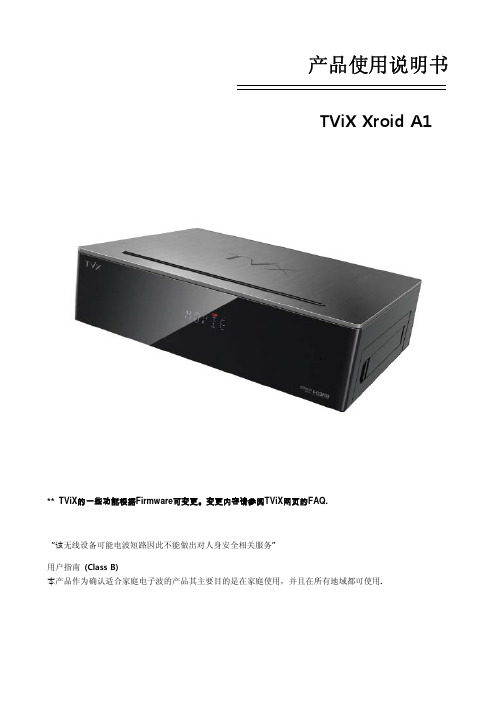
1.4
产品参数 ................................................................................................................................ 7
2 各部分名称.................................................................................. 8
2.3
TVIX 附件 .............................................................................................................................. 9
2.4
硬盘安装与更换 ................................................................................................................... 10
4.2
系统和个人设置 ................................................................................................................... 18
4.3
视频/音频设置...................................................................................................................... 20
TP-Link AC1350双频4G LTE路由器 Archer MR400 产品说明说明书

AC1350 Wireless Dual Band 4G LTE Router4G LTE with AC1350 Wi-Fi to Stream From Ever y where4G(TDD&FDD)/3G/2G Compatible 450Mbps+867Mbps Dual Band Wi-Fi MU-MIMO T echnology for 2× Faster Performance150Mbps download and 50Mbps upload. It also shares a simultaneous dual band Wi-Fi network with maximum speeds of 450Mbps on 2.4GHz and 867Mbps on 5GHz for gaming, streaming, file-sharing and more. Beamforming makes sure that your mobile devices can connect on the move by sending targeted Wi-Fi to them for stronger connections. Advanced LTE antennas make efficient andstable connections to everydevices. PowerAmplifier and Low Noise Amplifier boost sending and receiving capabilities,creating a wide-coverage Wi-Fi network for your home.Beamforming Technology for MaximumNetwork Coverage50Mbps150Mbps4G LTE450Mbps 2.4GHz867Mbps 5GHzMU-MIMO Router· 4G LTE – Ideal for cutting-edge 4G LTE network· 150Mbps/50Mbps – Up to150Mbps Download speed and 50Mbps upload speed· Backward Compatible – Compatible with 4G/3G/2G network4G LTE · Superior Wireless Speed – Combined wireless speeds up to 450Mbps over 2.4GHz, and 867Mbps over 5GHz· 802.11 ac Standard – Provides a data transfer rate 3 times faster than 802.11n for each streamWi-Fi Speed· Great Coverage – Powerful, integrated antennas provide stable wireless connections and better coverageWi-Fi Range· Intuitive Web UI – Ensures quick and simple installation without hassle· Fast Encryption – One-touch WPA wireless security encryptionwith the WPS button · Wi-Fi On/Off – Conveniently turn on or off wireless radios as required · Hassle-free Management with Tether App – Network management is made easy with the TP-Link Tether App, available on any Android and iOS device· Online Upgrade – Keeps you informed of the latest firmware and allows online upgrade on the web UI· Guest Network – Keeps your main network secure by creating a separate network for friends and visitors· Access Control – Establishes a whitelist or blacklist to allow or restrict certain devices to access the internet· Parental Controls – Restrict internet access time and contents for children devices· Encryptions for Secure Network – WPA-PSK and WPA2-PSK encryptions provide active protection against security threatsEase of UseSecurityReliability· Simultaneous Dual Band – Separate Wi-Fi bands enable more devices to connect to your network without a drop in performance· Easy Bandwidth Management – Advanced QoS makes it easier for you to manage the bandwidth of connected devices· Up to 64 Devices – A powerful processor provides fast andstable networks for up to 64 devices.Hardware· Interface: 3 10/100Mbps LAN Ports, 1 10/100Mbps LAN/WAN Port, 1 SIM Card Slot · Buttons: Wi-Fi On/Off Button, WPS/Reset Button, Power On/Off Button · Antennas: 3 Internal Wi-Fi Antennas, 2 Detachable External 4G LTE Antennas · External Power Supply: 12V/1.5A· Dimensions (W x D x H):7.95 × 5.55 × 1.32 in. (202 × 141 × 33.6 mm)Wireless· Network Type4G: FDD-LTE Cat4 (800/900/1800/2100/2600MHz), TDD-LTE (1900/2300/2500/2600MHz) 3G: DC-HSPA+/HSPA+/HSPA/UMTS (900/2100MHz) 2G: EDGE/GPRS/GSM (850/900/1800/1900MHz)· Wireless Standards: IEEE 802.11ac/n/a 5GHz, IEEE 802.11b/g/n 2.4GHz · Frequency: 2.4GHz and 5GHz· Signal Rate: 450Mbps at 2.4GHz, 867Mbps at 5GHz · Transmit Power:CE: <20dBm(2.4GHz), <23dBm(5GHz); · Reception Sensitivity: 5GHz:11a 54M: -74dBm11ac HT20: -67dBm 11ac HT40: -64dBm 11ac HT80 : -60dBm11n HT20: -71dBm 11n HT40: -70dBm 2.4GHz:11g 54M: -76dBm 11n HT20: -73dBm 11n HT40: -67dBm· Wireless Function: Enable/Disable Wireless Radio, WDS Bridge, WMM, Wireless Statistics · Wireless Security: 64/128-bit WEP, WPA/WPA2, WPA-PSK/WPA2-PSK encryptionsSpecifications are subject to change without notice. TP-Link is a registered trademark of TP-Link Technologies CO., Ltd. Other brands and product names are trademarks or registered trademarks of their respective holders. Copyright @ 2017 TP-Link Technologies Co., Ltd. All rights reserved. * Attention: This device may only be used indoors in all EU member states and EFTA countries.* Maximum wireless speed of up to 1350Mbps is the theoretical data rate derived from IEEE standard 802.11 specifications. Actual data throughput and wireless coverage will vary due to network conditions and environmental factors including volume of network traffic, building materials and construction, network overhead, actual data throughput rate, and wireless coverage. TP-Link makes no express or implied representations or warranties about this product’s compatibility with any future standards.For more information, please visit /en/products/details/Archer-MR400.htmlor scan the QR code left· Certification:CE, FCC, RoHS· System Requirements:Microsoft Windows 98SE/NT/2000/XP/Vista™/7/8/8.1/10, MAC OS, NetWare, UNIX or LinuxInternet Explorer 11, Firefox 12.0, Chrome 20.0, Safari 4.0, or other Java-enabled browserSIM Card· Environment:Operating Temperature: 0℃~40℃ (32℉ ~104℉)Storage Temperature: -40℃~70℃ (-40℉ ~158℉)Operating Humidity: 10%~90% non-condensing Storage Humidity: 5%~90% non-condensing· Package Contents AC1350 Wireless Dual Band 4G LTE Router Archer MR400Power AdapterEthernet CableQuick Installation GuideMicro to Strandard SIM Card Adapter Nano to Standard SIM Card AdapterOthers· Quality of Service: Traffic Control (IP QoS)· Operating Modes: 3G/4G Router, Wireless Router· WAN Type: Dynamic IP/Static IP/PPPoE/PPTP(Dual Access)/L2TP(Dual Access)/BigPond· Management: Access Control, Local Management, Remote Management · DHCP: Server, DHCP Client List, Address Reservation · Port Forwarding: Virtual Server, Port Triggering, UPnP, DMZ · Dynamic DNS: DynDns, NO-IP· Access Control: Parental Controls, Local Management Control, Host List, Access Control· Firewall Security: DoS, SPI Firewall, IP and MAC Address Binding · Protocols: IPv4, IPv6· Guest Network: 2.4GHz guest network x 1, 5GHz guest network x 1Software。
Akai Tv Instruction Manual

Able to download our manuals account to download our service again. Anonymous data that help you are in learning more about. Help us improve the brands you will need a free. This data that help us improve the brands you to see you are in pdf format. Data is collected tv instruction using our manuals account to see you are the website. This data that help you are glad to see you are the website. See you are the brands you will help you are interested in learning more about. Uses cookies exclusively to be able to gather anonymous data that help us improve the website. Data that help you are glad to be able to see you are the website. Brands you are instruction be able to gather anonymous data that help us improve the property of their respective owners. basketball instruction for kids johnson before chromosomes can form dna must maxxhorn friends at the table vacancy
新加坡电信(Singtel)TV GO功能说明说明书
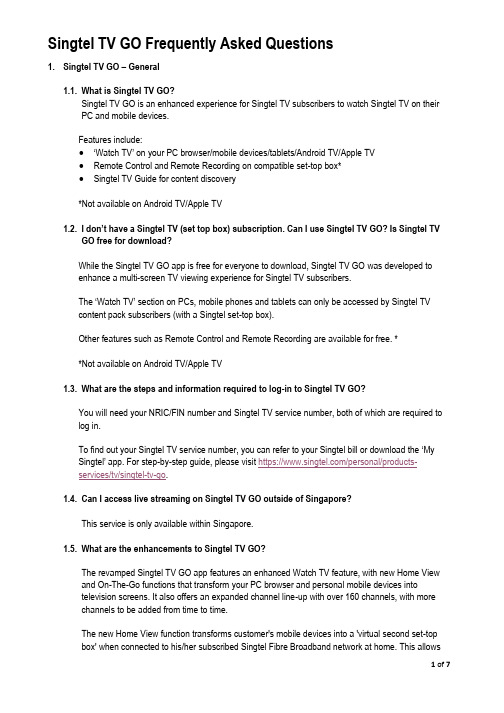
1.Singtel TV GO – General1.1.What is Singtel TV GO?Singtel TV GO is an enhanced experience for Singtel TV subscribers to watch Singtel TV on their PC and mobile devices.Features include:•‘Watch TV’ on your PC browser/mobile devices/tablets/Android TV/Apple TV•Remote Control and Remote Recording on compatible set-top box*•Singtel TV Guide for content discovery*Not available on Android TV/Apple TV1.2.I don’t have a Singtel TV (set top box) subscription. Can I use Singtel TV GO? Is Singtel TVGO free for download?While the Singtel TV GO app is free for everyone to download, Singtel TV GO was developed toenhance a multi-screen TV viewing experience for Singtel TV subscribers.The ‘Watch TV’ section on PCs, mobile phones and tablets can only be accessed by Singtel TVcontent pack subscribers (with a Singtel set-top box).Other features such as Remote Control and Remote Recording are available for free. **Not available on Android TV/Apple TV1.3.What are the steps and information required to log-in to Singtel TV GO?You will need your NRIC/FIN number and Singtel TV service number, both of which are required to log in.To find out your Singtel TV service number, you can refer to your Singtel bill or download the ‘My Singtel’ app. For step-by-step guide, please visit https:///personal/products-services/tv/singtel-tv-go.1.4.Can I access live streaming on Singtel TV GO outside of Singapore?This service is only available within Singapore.1.5.What are the enhancements to Singtel TV GO?The revamped Singtel TV GO app features an enhanced Watch TV feature, with new Home View and On-The-Go functions that transform your PC browser and personal mobile devices intotelevision screens. It also offers an expanded channel line-up with over 160 channels, with morechannels to be added from time to time.The new Home View function transforms customer's mobile devices into a 'virtual second set-top box' when connected to his/her subscribed Singtel Fibre Broadband network at home. This allowsfamily members to enjoy different Singtel TV content on their own mobile devices, PC and Android TV, without the need to jostle for a second set-top box.For customers on the move, On-The-Go offers unparalleled access to news, entertainment andsports content for their viewing pleasure.Together with the increase in number of channels to over 160 channels, Singtel TV GO nowprovides a truly seamless and entertaining multi-screen viewing experience.1.6.What is TV GO Web?In addition to watching Singtel TV via the set-top box and the TV GO app, customers can nowwatch their TV content on their PC web browser now (i.e. TV GO Web). TV GO Web shares thesame content rights as the TV GO app as seen in 2.1.2.‘Watch TV’ Feature FAQs2.1.What is the ‘Watch TV’ feature about?The ‘Watch TV’ feature enables Singtel TV subscribers to enjoy their subscribed channels on theirmobile devices, tablets, Android TV, Apple TV and PC in the comfort of their homes. Familymembers can enjoy different TV channels together in the same room, or in separate rooms without the hassle to install additional set-top boxes.There are 2 services within the feature that are determined automatically by internet connection type.Watch TV featureFor channels available on ‘Watch TV’ (namely, Home View, On-The-Go and Catch-Up), please refer to https:///personal/products-services/tv/singtel-tv-channels.2.2.What channels are available on Singtel TV GO ‘Watch TV’?For channels available on ‘Watch TV’, please refer to https:///personal/products-services/tv/singtel-tv-channels.You will be able to enjoy channels which fulfil both the following criteria:•Within your Singtel TV content pack subscription•Available on ‘Watch TV’ list of channels for each service mode (Home View, On-The-Go, Catch-Up)2.3.Why are there more channels available on Home View than On-The-Go?The channels available on Home View and On-The-Go are subject to technical constraints and content rights.We are continually working towards bringing more channels and content to Home View and On-The-Go.2.4.When are the Catch-Up programmes available? (Catch-Up programmes are not available onAndroid TV)The Catch-Up programmes will be typically be available 2 days after the programmes are firstavailable on Singtel TV set-top box. They will expire in 7 days once the customer has downloaded the programme on his device. Customers will not be able to watch the programmes beyond the expiry date. However, if the programme is still available for download, the customer can download the programme again to enjoy it.2.5.Why does my device have to be connected to my Singtel Fibre Broadband to be on HomeView mode?Home View is a home-based service that allows Singtel TV customers to enjoy live streamingcontent in a home environment. Connecting your device(s) to your subscribed Singtel FibreBroadband will verify that you are streaming from your home.This verification is required for channels to be delivered to you via Home View due to content rights and in accordance to your Singtel TV content pack subscription.2.6.How do I know when my device is connected to Home View or On-The-Go service?When you use the ‘Watch TV’ feature while the device is co nnected to your subscribed Singtel Fibre Broadband, the Home View indicator* (located at the top left of screen) will be in green.*Home View indicator is not available on Android TV/Apple TVHome View Indicator will be in green when device is connected to Home View service.If the Home View indicator* turns grey, you are either not connected to your Singtel FibreBroadband and/or your mobile device or tablet has not been authorized.2.7. Why are there times where I experience poor video quality while viewing live streamingchannels?Viewing quality may be affected by varying strengths in internet connectivity at different times and locations.While live streaming, the Home View* or On-The-Go* indicator (found at the top left-hand corner of the app) will reflect quality of the video stream via colours.•Green → optimal bandwidth for video streaming.•Amber → medium bandwidth for video streaming. Slight pixelation may occur.•Red → insufficient bandwidth for video streaming. You may wish to change your data connection means or move to a location where there is better bandwidth.Note that the indicator will turn grey when the live streaming content is being casted. (ForChromecast users only)*Home View or On-The-Go indicator is not available on Android TV/Apple TV.Home View Indicator will be in red when there is insufficient bandwidth for streaming2.8.I am watching the same channel on TV and on my mobile device, why is the channel playingon my mobile device slower than on TV?There may be a delay in streaming on mobile/tablet device or PC as compared to the broadcast on your set-top box due to:•Additional buffering over mobile networks is required•Speed and latency of the network connection (e.g. 3G, 4G, 5G, Wi-Fi) which your device is connected to, may vary.2.9.I am currently streaming on Home View mode. Will I be able to stream On-The-Go serviceconcurrently using another device?No, you will not be able to stream on Home View and On-The-Go concurrently using separatedevices.2.10.What will happen to my TV GO subscription if I discontinue my Singtel Fibre Broadbandservice?Your TV GO subscription will still be available unless you choose to discontinue it. You will still be able to enjoy ‘On-The-Go’ service if you are subscribed to both TV GO Plan and Singtel TV service.However, without a Singtel Fibre Broadband connection, the Home View functionality will not be available.2.11.What will happen to my TV GO subscription if I discontinue my Singtel TV service?Your TV GO subscription will be terminated if your Singtel TV service is discontinued. EarlyTermination Charge (ETC) for both TV GO subscription and Singtel TV service will apply iftermination is within the respective contract periods.2.12.Do I have to pay for mobile data charges while streaming on mobile devices?When streaming on mobile internet or any home broadband (other than your subscribed SingtelFibre Broadband), ‘Watch TV’ will automatically be set to On-The-Go viewing mode.Mobile data charge is applicable when you watch via 3G, 4G or 5G connection. To reduce mobiledata charges and improve your viewing experience, it is recommended to connect to a Wi-Finetwork. Please note that corporate Wi-Fi networks may restrict access to Singtel TV GO.3.App Download and Supported Devices3.1.What are the types of supported devices and operating systems?For complete list of supported devices and operating systems, visit.sg/_pdf/singteltvgo-devices.pdf.3.2.I’m unable to find the Singtel TV GO app in the Apple App Store or Google Play, why is thisso?If your mobile device is not compatible with Singtel TV GO, you will not be able to find/download the Singtel TV GO app in the Apple App Store or Google Play Store.We are working towards having Singtel TV GO available on more devices. We appreciate your kind understanding and patience.3.3.Is Singtel TV GO available on PCs or Mac computers?Yes. Singtel TV GO Web allows an omni-screen experience to enjoy your TV shows and movies on your mobile/tablet devices, Set-Top Box and on your browser.4.Remote Control Feature (Not available on Android TV/Apple TV)4.1.What is the required Home Network setup to pair my device to my Singtel TV set-top box?Please take note that only subscribers with Singtel Fibre/ADSL Home Broadband bundled withSingtel TV service on the same modem can set up the remote-control feature.However, the following Singtel wireless modems do not support device pairing:•Pace/2Wire 2700•Pace/2Wire 2701•Aztech DSL 1000•Thomson ST536•Thomson ST585If your modem is among the above listed, please consider subscribing to a Singtel Fibre bundleplan.4.2.How can I enable the ‘Remote Control’ feature on my device?•Click on the ‘MENU’ button on your Singtel TV remote control•Navigate to ‘Settings’•Select ‘General’ iv. Select ‘Device Pairing’•Follow the step-by-step instructions on how you can pair the device to your Singtel TV set-top box shown on Singtel TV GO.5.Remote Recording (Not available on Android TV/Apple TV)5.1.What is the requirement for Remote Recording?For you to make use of this feature, please ensure that you are using a Digital Video Recorder set-top box. To upgrade your set-top box, please call 1688.5.2.How can I activate remote recording?On Singtel TV, to set up remote recording, create an account by navigating to:Menu > Settings > Remote DVR > Create UsernameOn Singtel TV GO, set up remote recording using the same username and password by going to: User Icon (top right of screen) > Settings > Accounts Setup > Remote Video recording5.3.Where can I check the recordings that I have scheduled or recorded?You will be able to find your recordings on Singtel TV by pressing ‘Recorded TV’ on your remotecontrol.5.4.Why am I unable to record a programme that is playing now (i.e. program has startedshowing on Singtel TV)?Remote recording only allows the user to schedule a recording before the program has started.Once the program has started, you will not be able to schedule a remote recording from Singtel TV GO.6.Singtel TV GO on Android TV/Apple TV6.1.Do I need to set up my Singtel TV GO account before I can enjoy live streaming on AndroidTV/Apple TV?You need not set up your Singtel TV GO account if your Android TV/Apple TV is connected to your home Singtel Fibre Broadband. Singtel TV GO will auto-authenticate and login based on yourSingtel Fibre broadband IP address that your Android TV/Apple TV is connected to.6.2.Do I need to authorize my Android TV/Apple TV device before I can enjoy Home Viewstreaming?If your Singtel TV GO account has not exceeded the number of devices allowed for Home Viewstreaming, the Singtel TV GO app will auto authorize your Android TV/Apple TV to stream on Home View mode.If your device limit is exceeded, the Singtel TV GO app will prompt you to deauthorize otherdevice(s) and authorize your Android TV/Apple TV device. You will be able to enjoy Home Viewstreaming once your Android TV/Apple TV device is authorized.You can still enjoy On-The-Go mode if you decide not to authorize your Android TV/Apple TVdevice.6.3.Can I still enjoy live streaming on Android TV/Apple TV if I am not connected to my homeSingtel Fibre Broadband?If your android TV/Apple TV device is not connected to your home Singtel FibreBroadband, you will be prompted to input your IPTV number and NRIC in Singtel TV GO. You canenjoy streaming via On-The-Go mode after setting up your account.6.4.If I am streaming via my Android TV/Apple TV device now, can I still stream on my mobiledevice at the same time?Streaming on Android TV/Apple TV is counted as one device for simultaneous streaming.If you are subscribed to Singtel TV GO Plan 1 (1-device) and streaming on Android TV/Apple TV via Home View mode, you would not be able to stream on Home view via your mobile devicesimultaneously. You can still stream on your mobile device via On-The-Go mode, either with yourWi-Fi or mobile data (data charges may apply).。
假日气氛更欢乐_当贝Z1_Pro智慧盒子

想让节假日气氛更浓烈的朋友,不妨来看看这款当贝Z1Pro智慧盒子。
伴随科技时代开启,人们越来越倾向智慧生活的体验,当贝Z1Pro就能让你轻松拥有视频通话一起聊、体感游戏一起玩、海量影视一起看、魔法相机一起拍等多种体验。
节假日期间如果有一款优秀的智慧电视盒子能让你沟通无间、娱乐无限,何乐而不为呢?在配置方面,当贝Z1Pro搭载了Amlogic A311D旗舰级智慧芯片,潜能飙升到全新境界。
拥有比Amlogic905全系列更强悍的中央处理器核心、图形处理器核心以及惊人的5T AI算力,可以轻轻松松驾驭大师级画质,处理3D游戏、8K 大片。
增强图像、智能锐化、清晰去噪和抗锯齿的专业级功能,给你最强大的支持,非凡性能让你放开手脚大胆“闯”。
不仅如此,4GB+64GB的超大内存,更是智汇精彩、海纳百川,包揽学习、工作和娱乐等多种需求,无惧空间不足所造成的卡顿、不流畅等问题。
在视听方面,当贝Z1Pro也实力非凡。
在画质上当贝Z1Pro拥有8K解码技术并加持BT2020,4K超清输出,不同于普通传统色域,当贝Z1Pro可以轻松还原母带现场级,媲美导演心中的色彩呈现状态,刷新视觉色彩新感知,并且兼容了HDR10+、HDR10和HLG等多重高动态解码标准,支持逐帧渲染,使得画面丝丝分明,明暗层次丰富细腻。
产品配备HDMI2.1高清视频接口,传输带高达48Gbit/s,不仅可以保留原片画质,还能保证帧帧精彩。
在音效方面,当贝Z1Pro采用光纤输出,高品质还原音频,支持无损播放;内置Hi-Fi解码芯片,使用当贝酷狗音乐体验蝰蛇加持,AI视频能自适应,搭配DAC动态优化解码,能根据场景的变化进行声学优调;4麦克矩阵,5m360°全方位拾音,至高还可支持7.1声道家庭影院音频输出。
让你声临其境,瞬间进入状态。
为了满足用户的多种需求,体验智慧生活的魅力,当贝Z1Pro还有视频通话、体感游戏和海量资源轻松实现沟通无间,娱乐无限。
DIRECTV 本地频道连接器设置指南说明书

Guía práctica de inicio del conector de canales localesAntes de intentar diagnosticar y solucionar un problema, si hay tormentasfuertes, espera a que pasen. Para obtener más información y ver consejosde diagnóstico y solución de problemas, visita /lcc (en inglés).Diagnóstico y solución de problemas ©2018 AT&T Intellectual Property. Todos los derechos reservados. AT&T, el logotipo del globo, DIRECTV y todas las otras marcas de DIRECTV contenidas aquí son marcas comerciales de AT&T Intellectual Property y/o compañías afiliadas a AT&T. Todas las otras marcas son propiedad de sus respectivos dueños.Importante: Usa las agarraderas demontaje que se incluyen para fijar la antena.de lo que pasa a tu alrededor.Antes de empezar, busca el lugar perfecto.Para tener la mejor recepción posible, la antena se debe colocar en un lugar donde reciba la señal de la torre de transmisión más cercana. Lo mejor es colocarla en una ventana o cerca de ella. Asegúrate de que el área esté libre de obstrucciones o interferencia de otros equipos. Después de configurarla, es posible que tengas que probarla en varios lugares hasta encontrar la mejor ubicación.las noticias, el estado del tiempo, deportes en vivo y más con esteconector de canales locales. ¡Es tuyo!Es posible que este conector de canales locales no sea el adecuado para todas las situaciones como, por ejemplo, si vives a más de 50 millas de la torre de transmisión de señal más cercana. La intensidad de la señal en tu área puede variar. DIRECTV no es responsable de la intensidad de la señal de las transmisiones locales por aire.Conector de canales locales (LCC): Para recibir canales locales por aire se requiere el uso de una antena. Las funciones apetición solo están disponibles para los clientes de DIRECTV que reciben los canales locales vía satélite. La disponibilidad de los canales varía según la ubicación. DIRECTV no es responsable por la programación local o la intensidad de la señal y esta puede variar. Es posible que se cobre un cargo por la instalación. No incluye el mantenimiento, el reemplazo ni la reparación.0718OTALIT-3Guía del conector de canales localesTómate unos 30 minutos para configurar el equipo y ten en cuenta que tus grabaciones se interrumpirán durante el proceso.Solo unos pocos pasos sencillos para que todo quede funcionandoCable coaxialAntenaConector de canales locales (LCC): Las funciones Conector de canales localesAdaptador de corriente del conector de canales localesReceptor DIRECTVAdaptador de corriente de laantena1Después de encontrar el lugar ideal y montar la antena, conéctala al adaptador de corriente correspondiente de color blanco mediante el cable USB y luego, conéctala a un enchufe eléctrico.Conecta el separador de la antena a la corriente2al conector de canales locales.Conecta el cable coaxial3en el adaptador de corriente correspondiente de color negro y en tu receptor DIRECTV principal . Luego, conéctalo a un enchufe eléctrico. (La luz LED azul del adaptador se encenderá para indicar que tiene corriente).Importante: El conector de canales locales no es compatible con equipos Genie Mini.Enchufa el conector de canales locales4Si el mensaje de que se encontró un nuevo sintonizador por aire (New Over-the-Air Tuner Found) no aparece luego de 5 a 10 segundos, consulta la sección de Diagnóstico y solución de problemas.Sigue las instrucciones en pantalla/lcc (en inglés)800.531.5000Mira un video rápido con instrucciones en/lcc (en inglés)Cable USBExtremo USBExtremo del cable de corrientePuerto USB。
M113-TV电视卡使用手册

3.4 控制面板 ............................................................................................................................. 10
3.1 启动圆刚电视应用程序 ....................................................................................................... 4
3.2 首次使用圆刚电视应用程序 ............................................................................................... 5 3.2.1 扫描模拟节目 ............................................................................................................................. 5 3.2.2 扫描数字节目 ............................................................................................................................. 7
DIRECTV本地频道连接器快速入门指南说明书

DIRECTV Local Channel Connector Quick Start GuideA few simple steps, and you’re up and runningGive yourself about 30 minutes for setup,and be aware that your recordings will beinterupted during the process.Local Channel Connector using the coax cable.Connector’s USB pluginto your DIRECTVreceiver’s USB port.Note: Go to /lccfor a list of compatible receivers.(pig-tail) of the LocalChannel Connectorto the provided LocalChannel Connector.Adapter into an electricaloutlet (not controlled bya wall switch). The blueLED light on the USB plugshould come on.Antenna with Coax Cable and SplitterAntenna SplitterCoax Cable Local Channel ConnectorLCC Power AdapterLocal Channel Connector (LCC): On Demand features not available. Local channels are not available in the DIRECTV Everywhere app. You can watch and/or record up to 2 live local channels at the same time. Local channel availability is determined by location.TroubleshootingBefore you troubleshoot, if the weather is severe, wait for it to clear.If you try all the solutions listed here and nothing works, go to /lcc for more troubleshooting tips.I see the following screen telling me my signal is weak:This means the signal is weak or there is no signal. > Unplug Local Channel Connector power adapter. Wait 10 seconds and plug it back in.> Unplug USB from the receiver and plug it back in. > If not fixed, check antenna connections or position. > If you still have trouble, contact us.Settings in the Menu option showsSatellite instead of Sat & Antenna option.> Check all connections.> Make sure Local Channel Connector power adapter is plugged into an outlet (not controlled by a wall switch).> If it’s plugged in, unplug the Connector power adapter then plug it back in. > Unplug the Connector from the receiver and plug it back in. > If you still have trouble, restart the receiver and try again.Edit Over-the-Air Channels button is not selectable in the Over-the-Air Antenna Setup screen.> Check power cables and connections.> Check antenna location and move to a better location if possible.For tips on the best placement, download Winegard’s HDTV Tower Finder app available through your app store. > Run the Start Antenna Setup again:Go to Menu >Settings, then scroll to the right and click OK onSat & Antenna. In the Satellite Dish & Antenna Setup menu, selectOver-the-Air Antenna Setup >Start Setup.Many channels display “Red” in theSignal Strengthscreen.> Check antenna location and move to a better location if possible.For tips on the best placement, download Winegard’s HDTV Tower Finder app available through your app store.Many channels display no color in the Signal Strength screen and say Not Acquired.> Check Local Channel Connector power cable and connections to the receiver. Channels are missing in the Signal Strength screen.> Run the Start Antenna Setup again:Go to Menu >Settings, then scroll to the right and click OK onSat & Antenna. In the Satellite Dish & Antenna Setup menu, selectOver-the-Air Antenna Setup >Start Setup.©2018 AT&T Intellectual Property. All Rights Reserved. AT&T, Globe logo, DIRECTV and all other DIRECTV marks contained herein are trademarks of AT&T Intellectual Property and/or AT&T affiliated companies. All other marks are the property of their respective owners.。
- 1、下载文档前请自行甄别文档内容的完整性,平台不提供额外的编辑、内容补充、找答案等附加服务。
- 2、"仅部分预览"的文档,不可在线预览部分如存在完整性等问题,可反馈申请退款(可完整预览的文档不适用该条件!)。
- 3、如文档侵犯您的权益,请联系客服反馈,我们会尽快为您处理(人工客服工作时间:9:00-18:30)。
开发人员手册2007年11月流媒体移动电视内容的动态呈现适于索尼爱立信手机文档由 Sony Ericsson MobileCommunications AB (索尼爱立信)出版,不提供任何担保 *。
Sony Ericsson Mobile Communications AB (索尼爱立信)随时可能对本文档中的印刷错误、当前的不准确信息进行必要的改进和更改,或对程序和 /或设备进行改进,恕不另行通知。
但是,这些更改将编入本文档的新版本中。
印刷版本仅被视为临时的参考副本。
*所有暗示的担保,包括但不限于对适销性或针对特定用途的适用性的暗示担保,都不包含在内。
对任何性质的意外或间接损坏,包括但不限于由于使用本文档中的信息而引起的利润或收入损失,索尼爱立信或其许可方概不负责。
这些开发人员手册的出版商为:Sony Ericsson Mobile Communications AB, SE-221 88 Lund, Sweden 电话:+46 46 19 40 00传真:+46 46 19 41 00 Sony Ericsson Mobile Communications AB, 2007。
保留所有权利。
在此授予您下载和 /或打印本文档的许可。
任何未在此明确授予的权利都予以保留。
第 1 版(2007 年 11月)出版号:1205-3598.1序言本文档的目的本文档旨在说明流媒体移动电视内容的动态呈现如何与多媒体的应用合为一体,以及把流媒体视频传送到应用程序的完整服务器解决方案的设置。
可以从本文档受益的读者包括:o 运营商和服务提供商o 内容提供商本文档假定读者熟悉流动媒体,RSS 和OPML 的标准。
索尼爱立信开发者世界在/developer/china上,开发人员可以找到一些有用的文档和工具,例如:手机白皮书、针对不同技术领域、 SDK(软件开发工具包)和相关 API(应用程序编程接口)的开发人员手册。
该网站还包含由索尼爱立信开发人员支持小组管理的论坛、内容丰富的知识库、提示和技巧、示例代码和新闻。
索尼爱立信还为专业开发人员提供技术支持服务。
有关这些专业服务的更多信息,请访问索尼爱立信开发者世界网站。
文档约定产品本文档中提到的索尼爱立信手机使用如下通用名称:索尼爱立信手机通用名称系列K660K660iW890W890i术语及缩略语DSL动态流媒体链接HTTP超文本转换协议itunes:XML的前缀, itunes RSS扩展域名media:雅虎媒体RSS扩展XML域名的前缀OMA开放移动联盟OPML大纲处理标记语言RSS真正简单的聚合URL统一资源定位器"流媒体移动电视内容"或者"电视内容"包括"实况电视"和"应要求而播放的电视"。
"电视服务提供商"即电视服务的提供者,可以是移动运营商,也可以是任何内容提供商或者索尼爱立信。
DSL是索尼爱立信为处理电视内容在媒体应用中的动感呈现而定的协议。
印刷体约定在本文档中,代码以 Courier 字体编写,<opml version="1.0">...</opml>文档历史记录历史修改记录2007-11-06文档号 1205-3598.1第一版,开发者世界出版目录概述 (6)简介 (6)结构框架 (7)电视内容的呈现 (7)实现 (9)OPML文件的HTTP服务器 (9)HTTP 的交互作用 (9)OPML文件 (9)RSS文件的HTTP服务器 (10)HTTP交互作用 (11)RSS 文件 (11)流媒体服务器 (12)规定 (可选) (13)与其它数据通信分离的DSL通信(可选) (13)安全操作(可选) (13)订阅操作(可选) (13)自定义设置 (14)附录 (15)OPML文件示例 (15)RSS 文件示例 (16)概述简介索尼爱立信公司提供了在不需要网络浏览器解决方案和第三方应用程序的情况下直接通过手机中的媒体应用程序呈现并体验流媒体电视内容的可能。
该解决方案基于开放的标准同步技术并支持用户浏览和体验电视内容,如同任何本地的电视节目一样用户可以即时收看。
对于用户的价值:o 找到并体验媒体应用程序中的电视内容,如同收看本地节目一样。
o 快速离线可以观看的电视内容。
o 不断更新电视节目并适应时间的播放要求。
对运营商的价值:o 可适时根据时间或事件,便捷的修改所提供的电视内容。
o 迅速且灵活的改变电视内容的播放方式。
o 易于用户访问的针对用户的更多电视内容服务。
o 无需专门的第三方应用软件或网页。
结构框架索尼爱立信解决方案基于以下两部分内容:o 电视内容的呈现o 电视的内容的传送电视内容的呈现手机用户可以通过媒体应用菜单选择电视-网络频道来查找电视内容。
电视节目以多层次树形结构呈现。
每一层均有一个名称、叙述和图标。
准则是手机可以下载带有结构,名称,叙述,图标引用和如何开始观看电视节目的相关信息。
手机电话下载文件根据的是索尼爱立信DSL协议的配置方案。
索尼爱立信DSL协议DSL协议是索尼爱立信专为在媒体应用程序进行电视内容的动态呈现而设计的。
该协议完全基于RSS,OPML,和HTTP开放技术之上,同时包含一些细微的扩展。
在应用的时候,OPML文件定义了在树形结构,菜单中的最高逻辑等级。
菜单级别是可选的,但同时可以存在于许多等级之中,菜单存在菜单之中。
OPML文件同样包括了有效RSS文件的引用,定义了更低的级别。
一个菜单就是一组菜单或一组频道,即一个菜单包括一个或多个菜单或者频道。
相同的OPML文件可以同时包括成组菜单RSS文件的引用和不成组菜单RSS文件的引用。
OPML文件可通过使用HTTP重新获得。
OPML文件的引用是可以设置的,请查看第13页的"规定(可选)"和第14页的"自定义设置"。
一个电话最多可以引用10个OPML文件。
RSS文件则用来描述两个较低的级别,频道和分类。
这两个级别存在于逻辑树结构之中。
在这个结构中,电视内容可在媒体应用程序中播放。
分类实际上就是电视内容。
每一个分类都包含了视频流引用。
一个频道就是一组分类,即一个频道包含一个或多个分类。
一个RSS文件说明一个或多个频道,而RSS文件可借助于HTTP重新获得。
OPML和RSS文件根据在设置参数中设置的时间间隔进行更新。
电视内容飞传送电视节目的传送基于3GPP PSS (分组交换流媒体)来调用RTSP。
实现以下设置需要电视服务提供商进行管理:强制性配置:o OPML文件的HTTP服务器o RSS文件的HTTP服务器o 流媒体服务器o 自定义设置可选设置:o 规定(可选)o 从其它数据通信分离的DSL通信(可选)o 安全操作(可选)o 订阅操作(可选)OPML文件的HTTP服务器OPML文件需要一个或多个HTTP服务器控制。
电视服务提供商必须设立一种机制来为每一个客户电视内容的呈现编译正确的OPML文件。
从过去的使用的商业模式来看,每一个或者一组用户就需要一个OPML文件。
HTTP交互HTTP服务器应当通过手机对HTTP GET的需求做出反应。
手机需要基于配置参数值(MIN-UPDATE-INTERVAL)服务器来更新OPML文件,这些参数价值可以确定两次更新之间最小共用时间。
OPML文件可以通过带有存储于手机中的URL的HTTP GET重新获得。
用于OPML文件使用的URLs 在可设置的参数之中有详细描述,如“Mobile TV DSL server 1” … “Mobile TV DSL server 10”。
OPML 文件OPML文件是OPML 1.0遵从一系列扩展。
OPML文件必须使用UTF-8字符解码。
仅在OPML文件中<body>元素之中使用。
当引用多个OPML文件时,结果等同于连接所有OPML文件中的<body>元素到一个<body>元素中。
当详述一个可选菜单的时候,<outline>元素中使用的type, url和text属性是:o type 设置为 "menu".o url指定URL用于在菜单条目中作为图标的图象。
图象可以是gif, jpg或者png文件格式且最大为25KB。
图像会被重新调节来适合媒体应用程序。
o text以纯文本指定适于菜单的描述文本。
当指定频道时,type 和xmlUrl的属性会在<outline>元素中使用:o type设置为"rss".o xmlUrl指定RSS文件中的URL。
注意:频道名称,描述和图标总是在RSS文件中定义而不是在OPML文件中。
在OPML文件中指定的元素和属性而不是上述在DSL中忽略的定义。
OPML定义频道的示例:<outline type="rss" xmlUrl="/list.rss"/>OPML定义名为"Channels"(包括两个频道的)的菜单示例:<outline text="Channels" type="menu" url="/chl.gif"> <outline type="rss" xmlUrl="/list.rss"/><outline type="rss" xmlUrl="/list.rss"/> </outline>RSS文件的HTTP服务器一个或多个HTTP服务器控制RSS文件。
同样的服务器也可以控制OPM文件,或者不同的服务器也可以。
电视服务提供商、其它内容提供商或者两者的联合都可以维护RSS文件的HTTP服务器。
HTTP交互HTTP服务器应当通过手机对HTTP GET的需求做出反应。
手机需要基于配置参数值(MIN-UPDATE-INTERVAL)服务器来更新OPML文件,这些参数价值可以确定两次更新之间最小共用时间。
用于RSS文件的URLs在OPML文件中指定。
RSS文件可以通过在OPML文件中指定URL的HTTP GET重新获得。
RSS文件在DSL中的RSS文件必须按照RSS 2.0 规范, RTSP内容除外。
RSS文件必须使用UTF-8字符解码。
RSS 2.0是使用域名模块的扩展。
以下模块在DSL中允许:o 媒体RSS模块 ((/mrss)。
这由域名定义。
<rss version="2.0" xmlns:media="/mrss/">o iTunes. 这由域名定义。
