Epec 6107 Display (1)
PanelView Plus 7 Performance终端产品目录说明书

Technical DataPanelView Plus 7 Performance TerminalsCatalog Numbers 2711P-T7C22D9P , 2711P-T7C22D9P-B, 2711P-T7C22A9P , 2711P-T7C22A9P-B, 2711P-B7C22D9P , 2711P-B7C22D9P-B, 2711P-B7C22A9P, 2711P-B7C22A9P-B, 2711P-T9W22D9P , 2711P-T9W22D9-B, 2711P-T9W22A9P , 2711P-T9W22A9P-B, 2711P-T10C22D9P , 2711P-T10C22D9P-B, 2711P-T10C22A9P, 2711P-T10C22A9P-B, 2711P-B10C22D9P , 2711P-B10C22D9P-B, 2711P-B10C22A9P , 2711P-B10C22A9-B, 2711P-T12W22D9P , 2711P-T12W22D9P-B, 2711P-T12W22A9P , 2711P-T12W22A9P-B, 2711P-T15C22D9P , 2711P-T15C22D9P-B, 2711P-T15C22A9P , 2711P-T15C22A9P-B, 2711P-B15C22D9P , 2711P-B15C22D9P-B, 2711P-B15C22A9P , 2711P-B15C22A9P-B, 2711P-T19C22D9P , 2711P-T19C22D9P-B, 2711P-T19C22A9P , 2711P-T19C22A9P-BSummary of ChangesThe PanelView™ Plus 7 Performance terminals are operator interface devices. They monitor and control devices that are attached to ControlLogix® and CompactLogix™ 5370controllers on an EtherNet/IP network. Animated graphic and text displays provide operators a view into the operating state of a machine or process. Operators interact with the control system by using touch screen or keypad input.TopicPage Environmental Specifications 2Certifications 3Technical Specifications 4Product Dimensions 7Accessories 8HMI Software 9Additional Resources10TopicPage Updated system memory to 512 MB RAM and 512 MB storage.Updated user memory to 80 MB, approx, nonvolatile storage for applications.4, 5, 62Rockwell Automation Publication 2711P-TD009C-EN-P - July 2016PanelView Plus 7 Performance TerminalsFeatures include the following:•FactoryTalk® View Machine Edition software, version 8.1, provides a familiar environment for creating HMI applications•Windows CE operating system with desktop access for configuration and third-party applications •Connection to ControlLogix or CompactLogix 5370 controllers•Ethernet communication that can support Device Level Ring (DLR), linear, or star network topologies•W eb browser, Microsoft file viewers, text editor, PDF viewer, remote desktop connection, and media player on the terminal desktopEnvironmental SpecificationsThis table lists environmental specifications for the PanelView Plus 7 Performance terminals.AttributeValueTemperature, operating (1)(1)The 19-inch terminals (2711P-T19C22D9P , 2711P-T19C22D9P-B, 2711P-T19C22A9P , and 2711P-T19C22A9P-B) are rated up to 50 °C (122 °F) operating temperature.0…55 °C (32…131 °F)Temperature, nonoperating-25…+70 °C (-13…+158 °F)Heat dissipation (2)(2)Typical BTU measurements were taken at 25 °C (77 °F).7-in. DC (touch, and touch with keypad), 51 BTU (typical)7-in. AC (touch, and touch with keypad), 53 BTU (typical)9-in. DC, 55 BTU (typical)9-in. AC, 58 BTU (typical)10-in. DC (touch, and touch with keypad), 51 BTU (typical)10-in. AC (touch, and touch with keypad), 56 BTU (typical)12-in. DC, 60 BTU (typical)12-in. AC, 67 BTU (typical)15-in. DC (touch, and touch with keypad), 61 BTU (typical)15-in. AC (touch, and touch with keypad), 68 BTU (typical)19-in. DC, 114 BTU (typical)19-in. AC, 119 BTU (typical)Altitude, operating 2000MRelative humidity 5…95% without condensation Vibration 0.012 pk-pk, 10…57 Hz 2 g peak at 57…500 Hz (3)(3)The 15-inch and 19-inch terminals (2711P-T15C22D9P , 2711P-T15C22D9P-B, 2711P-T15C22A9P , 2711P-T15C22A9P-B, 2711P-B15C22D9P , 2711P-B15C22D9P-B,2711P-B15C22A9P , 2711P-B15C22A9P-B, 2711P-T19C22D9P , 2711P-T19C22D9P-B, 2711P-T19C22A9P , 2711P-T19C22A9P-B) are rated to: 0.006 in. pk-pk, 10...57 Hz, 1 g peak at 57...640 Hz.Shock, operating 15 g at 11 ms Shock, nonoperating 30 g at 11 msEnclosure ratingsNEMA and UL Type 12, 13, 4X, also rated IP66 as Classified by ULRockwell Automation Publication 2711P-TD009C-EN-P - July 20163PanelView Plus 7 Performance TerminalsCertificationsThis table lists certifications for the PanelView Plus 7 Performance terminals.Certification (1)(1)When marked. See the Product Certification link at /global/certification/overview.page for Declarations of Conformity, Certificates, and othercertification details.ValuecULuscULus Listed Industrial Control Equipment for use in Hazardous Locations (E10314) per standards ANSI / ISA 12.12.01 and CSA C22.2 No. 213. rated:•Class I, Div 2, Groups A, B, C, DEnclosure type ratings per UL50 and CSA C22.2 No. 94.2-07. Enclosure ingress protection classified by UL per IEC 60529.CE (EMC)European Union 2004/108/EC EMC Directive, compliant with:•EN 61000-6-2; Industrial Immunity •EN 61000-6-4; Industrial Emissions •EN 61131-2; Programmable ControllersCE (LVD)European Union 2006/95/EC Low Voltage Directive, compliant with:•EN 61131-2; Programmable Controllers RCM Australian Radiocommunications Act, compliant with:•AS/NZS CISPR 11; Industrial Emissions RoHS China RoHS, Turkey RoHS, European RoHS KCC Certificate of complianceEtherNet/IPODVA conformance tested to EtherNet/IP specifications4Rockwell Automation Publication 2711P-TD009C-EN-P - July 2016PanelView Plus 7 Performance TerminalsTechnical SpecificationsThe tables in this section provide technical specifications for the PanelView Plus 7 Performance terminals.PanelView Plus 7 Performance 7-in and 9-in TerminalsAttribute 7-in. Touch2711P--T7C22D9P , 2711P--T7C22D9P-B (1)2711P-T7C22A9P , 2711P-T7C22A9P-B (1)Catalog numbers with a -B extension denote terminals that exclude the Allen-Bradley brand marking. Customers can put their own brand labels on these terminals.7-in. Touch with Keypad2711P-B7C22D9P , 2711P-B7C22D9P-B (1)2711P-B7C22A9P , 2711P-B7C22A9P-B 9-in. Touch2711P-T9W22D9P, 2711P-T9W22D9P-B (1)2711P-T9W22A9P , 2711P-T9W22A9P-BOperator input Touch Touch with keypadTouchDisplay type TFT Color Display size, diagonal 6.5-in.9-in. widescreen Viewing area (W x H)132 x 99 mm (5.2 x 3.9 in.)196 x 118 mm (7.7 x 4.6 in.)Display resolution 640 x 480 VGA, 18-bit color graphics 800 x 480 WVGA, 18-bit color graphics Aspect ratio 4:3 5:3Brightness, typical 300 cd/m 2 (Nits)Backlight lifeWhite light-emitting diode, solid-stateLife: 50,000 h min at 40 °C (104 °F) to half-brightness, backlight is not replaceable Touch screenAnalog resistiveActuation rating: 1 million presses Operating force: 100 grams Battery (real-time clock backup)Accuracy: +/-2 minutes per month.Battery life: 4 years min at 25 °C (77 °F)Replacement: CR2032 lithium coin cellMemory:•System •User •512 MB RAM and 512 MB storage•80 MB, approx, nonvolatile storage for applicationsSecure Digital (SD) card slot One SD card slot for external storage; supports cat. no. 1784-SD x cardsUSB ports:•Host •Device •Two USB high-speed 2.0 host ports (type A) support removable flash drives for external storage •One high-speed 2.0 device port (type B) that will be functional in a future releaseOperating system Windows CE with Extended Features and MS Office Viewers (includes FTP , VNC client server, ActiveX controls, PDF reader, third-party device support)Ethernet ports Two 10/100Base-T, Auto MDI/MDI-X Ethernet ports that support Device Level Ring (DLR), linear, or star network topologies Software FactoryTalk View Studio for Machine Edition, FactoryTalk ViewPoint, version 2.6 or laterElectrical Input voltage 24V DC nom (18…30V DC)100…240V AC 24V DC nom (18…30V DC)100…240V AC 24V DC nom (18…30V DC)100…240V AC Power consumption 50 W max(2.1 A at 24V DC)105VA 50 W max(2.1 A at 24V DC)105VA 50 W max(2.1 A at 24V DC)105VA Power supply Supports (SELV) and (PELV) 24V DC supplies (2)(2)DC-powered terminals support safety extra low voltage (SELV) and protective extra low voltage (PELV) 24V DC power supplies such as cat. nos. 1606-XLP95E, 1606-XLP100E, 2711P-RSACDIN.—Supports (SELV) and (PELV) 24V DC supplies (2)—Supports (SELV) and (PELV) 24V DC supplies (2)—Mechanical Weight, approx 1.2 kg (2.65 lb) 1.47 kg (3.25 lb) 1.58 kg (3.48 lb)Dimensions, approx (H x W x D)170 x 212 x 69.6 mm 6.69 x 8.35 x 2.74 in.179 x 285 x 69.6 mm 7.05 x 11.22 x 2.74 in.190 x 280 x 69.6 mm 7.48 x 11.02 x 2.74 in.Cutout dimensions, approx (H x W)142 x 184 mm 5.59 x 7.24 in.142 x 237 mm 5.59 x 9.33 in.162 x 252 mm 6.38 x 9.92 in.Rockwell Automation Publication 2711P-TD009C-EN-P - July 20165PanelView Plus 7 Performance TerminalsPanelView Plus 7 Performance 10-in and 12-in TerminalsAttribute 10-in. Touch2711P-T10C22D9P, 2711P-T10C22D9P-B (1)2711P-T10C22A9P , 2711P-T10C22A9P-B (1)Catalog numbers with a -B extension denote terminals that exclude the Allen-Bradley brand marking. Customers can put their own brand labels on these terminals.10-in. Touch with Keypad2711P-B10C22D9P , 2711P-B10C22D9P-B (1)2711P-B10C22A9P , 2711P-B10C22A9P-B 12-in. Touch2711P-T12W22D9P , 2711P-T12W22D9P-B (1)2711P-T12W22A9P , 2711P-T12W22A9P-B Operator input Touch Touch with keypadTouchDisplay type TFT Color Display size, diagonal 10.4-in.12.1-in.Viewing area (W x H)211 x 158 mm (8.3 x 6.2 in.)261 x 163 mm (10.3 x 6.4 in.)Display resolution 800 x 600 SVGA, 18-bit color graphics 1280 x 800 WXGA, 18-bit color graphics Aspect ratio 4:316:10Brightness, typical 300 cd/m 2 (Nits)Backlight lifeWhite light-emitting diode, solid-stateLife: 50,000 h min at 40 °C (104 °F) to half-brightness, backlight is not replaceable Touch screenAnalog resistiveActuation rating: 1 million presses Operating force: 100 grams Battery (real-time clock backup)Accuracy: +/-2 minutes per month.Battery life: 4 years min at 25 °C (77 °F)Replacement: CR2032 lithium coin cellMemory:•System •User •512 MB RAM and 512 MB storage•80 MB, approx, nonvolatile storage for applicationsSecure Digital (SD) card slot One SD card slot for external storage; supports cat. no. 1784-SD x cardsUSB ports:•Host •Device •Two USB high-speed 2.0 host ports (type A) support removable flash drives for external storage •One high-speed 2.0 device port (type B) that will be functional in a future releaseOperating system Windows CE with Extended Features and MS Office Viewers (includes FTP , VNC client server, ActiveX controls, PDF reader, third-party device support)Ethernet ports Two 10/100Base-T, Auto MDI/MDI-X Ethernet ports that support Device Level Ring (DLR), linear, or star network topologies Software FactoryTalk View Studio for Machine Edition, FactoryTalk ViewPoint, version 2.6 or laterElectrical Input voltage 24V DC nom (18…30V DC)100…240V AC 24V DC nom (18…30V DC)100…240V AC 24V DC nom (18…30V DC)100…240V AC Power consumption 50 W max(2.1 A at 24V DC)105VA 50 W max(2.1 A at 24V DC)105VA 50 W max(2.1 A at 24V DC)105VA Power supply Supports (SELV) and (PELV) 24V DC supplies (2)(2)DC-powered terminals support safety extra low voltage (SELV) and protective extra low voltage (PELV) 24V DC power supplies such as cat. nos. 1606-XLP95E, 1606-XLP100E, 2711P-RSACDIN.—Supports (SELV) and (PELV) 24V DC supplies (2)—Supports (SELV) and (PELV) 24V DC supplies (2)—Mechanical Weight, approx 2.28 kg (5.03 lb) 2.58 kg (5.69 lb) 2.54 kg (5.60 lb)Dimensions, approx (H x W x D)252 x 297 x 69.6 mm 9.92 x 11.69 x 2.74 in.252 x 385 x 69.6 mm 9.92 x 15.16 x 2.74 in.240 x 340 x 69.6 mm 9.69 x 13.39 x 2.74 in.Cutout dimensions, approx (H x W)224 x 269 mm 8.82 x 10.59 in.224 x 335 mm 8.82 x 13.19 in.218 x 312 mm 8.58 x 12.28 in.6Rockwell Automation Publication 2711P-TD009C-EN-P - July 2016PanelView Plus 7 Performance TerminalsPanelView Plus 7 Performance 15-in and 19-in TerminalsAttribute 15-in. Touch2711P-T15C22D9P , 2711P-T15C22D9P-B (1)2711P-T15C22A9P , 2711P-T15C22A9P-B (1)Catalog numbers with a -B extension denote terminals that exclude the Allen-Bradley brand marking. Customers can put their own brand labels on these terminals.15-in. Touch with Keypad2711P-B15C22D9P, 2711P-B15C22D9P-B (1)2711P-B15C22A9P , 2711P-B15C22A9P-B 19-in. Touch2711P-T19C22D9P , 2711P-T19C22D9P-B (1)2711P-T19C22A9P, 2711P-T19C22A9P-B Operator input Touch Touch with keypadTouchDisplay type TFT Color Display size, diagonal 15-in.19-in.Viewing area (W x H)304 x 228 mm (12.0 x 9.0 in.)376 x 301 mm (14.8 x 11.9 in.)Display resolution 1024 x 768 XGA, 18-bit color graphics 1280 x 1024 SXGA, 18-bit color graphics Aspect ratio 4:35:4Brightness, typical 300 cd/m 2 (Nits)Backlight lifeWhite light-emitting diode, solid-stateLife: 50,000 h min at 40 °C (104 °F) to half-brightness, backlight is not replaceable Touch screenAnalog resistiveActuation rating: 1 million presses Operating force: 100 grams Battery (real-time clock backup)Accuracy: +/-2 minutes per month.Battery life: 4 years min at 25 °C (77 °F)Replacement: CR2032 lithium coin cellMemory:•System •User •512 MB RAM and 512 MB storage•80 MB, approx, nonvolatile storage for applicationsSecure Digital (SD) card slot One SD card slot for external storage; supports cat. no. 1784-SD x cardsUSB ports:•Host •Device •Two USB high-speed 2.0 host ports (type A) support removable flash drives for external storage •One high-speed 2.0 device port (type B) that will be functional in a future releaseOperating system Windows CE with Extended Features and MS Office Viewers (includes FTP , VNC client server, ActiveX controls, PDF reader, third-party device support)Ethernet ports Two 10/100Base-T, Auto MDI/MDI-X Ethernet ports that support Device Level Ring (DLR), linear, or star network topologies Software FactoryTalk View Studio for Machine Edition, FactoryTalk ViewPoint, version 2.6 or laterElectrical Input voltage, DC 24V DC nom (18…30V DC)100…240V AC 24V DC nom (18…30V DC)100…240V AC 24V DC nom (18…30V DC)100…240V AC Power consumption, DC 50 W max(2.1 A at 24V DC)105VA 50 W max(2.1 A at 24V DC)105VA 50 W max(2.1 A at 24V DC)105VA Power supply Supports (SELV) and (PELV) 24V DC supplies (2)(2)DC-powered terminals support safety extra low voltage (SELV) and protective extra low voltage (PELV) 24V DC power supplies such as cat. nos. 1606-XLP95E, 1606-XLP100E, 2711P-RSACDIN.—Supports (SELV) and (PELV) 24V DC supplies (2)—Supports (SELV) and (PELV) 24V DC supplies (2)—Mechanical Weight, approx 3.69 kg (8.14 lb) 4.14 kg (9.13 lb) 5.62 kg (12.40 lb)Dimensions, approx (H x W x D)318 x 381 x 69.6 mm 12.52 x 15.00 x 2.74 in 329 x 484 x 69.6 mm 12.95 x 19.06 x 2.74 in 411 x 485 x 69.6 mm 16.18 x 19.09 x 2.74 in Cutout dimensions, approx (H x W)290 x 353 mm 11.42 x 13.90 in290 x 418 mm 11.42 x 16.46 in383 x 457 mm 15.08 x 17.99 inRockwell Automation Publication 2711P-TD009C-EN-P - July 20167PanelView Plus 7 Performance TerminalsProduct DimensionsThe table provides product dimensions. The 10.4-inch touch and combination keypad with touch devices are shown for illustrative purposes. All other terminal sizes look similar.PanelView Plus 7 Performance Dimensions - 10.4-in. ModelProduct Dimensions - PanelView Plus 7 Performance TerminalsTerminal Size Input Type Height (a)mm (in.)Width (b)mm (in.)Overall Depth (c)mm (in.)Mounted Depth (d)mm (in.)6.5-in.Key/touch 179 (7.05)285 (11.22)69.6 (2.74)63.6 (2.50)Touch 170 (6.69)212 (8.35)9-in.Touch 190 (7.48)280 (11.02)10.4-in.Key/touch 252 (9.92)385 (15.16)Touch 252 (9.92)297 (11.69)12.1-in.Touch 246 (9.69)340 (13.39)15-in.Key/touch 329 (12.95)484 (19.06)Touch 318 (12.52)381 (15.00)19-in.Touch411 (16.18)485 (19.09)TIPWhen mounted in a panel, the front of the bezel extends less than 6.36 mm (0.25 in.) from the front of the panel.b8Rockwell Automation Publication 2711P-TD009C-EN-P - July 2016PanelView Plus 7 Performance TerminalsAccessoriesThe tables in this section list accessories for the PanelView Plus 7 Performance terminals.Protective OverlaysPower Supplies and Power Terminal BlocksMounting HardwareSecure Digital (SD) CardsBattery ReplacementCat. No.(1)(1)Three overlays are shipped with each catalog number.Display Size Operator Input Touch Key and Touch2711P-RGT7SP 6.5-in.•2711P-RGB7P •2711P-RGT9SP 9-in. (wide)•2711P-RGT10SP 10.4-in.•2711P-RGB10P •2711P-RGT12SP 12.1-in. (wide)•2711P-RGT15SP 15-in.•2711P-RGB15P •2711P-RGT19P19-in.•Cat. No.DescriptionQuantity1606-XLP95E DIN rail power supply, 24…28V DC output voltage, 95 W 11606-XLP100E DIN rail power supply, 24…28V DC output voltage, 100 W 12711P-RSACDIN DIN rail power supply, AC-to-DC, 85…265V AC, 47…63 Hz 12711P-RTBAP 3-pin AC power terminal block 102711P-RTBDSP3-pin DC power terminal block10Cat. No.Description Quantity 2711P-RMCP (1)(1)Catalog number 2711P-RMCP mounting levers are used with PanelView Plus 7 Performance terminals. Do not use gray mounting levers; they are notcompatible with PanelView Plus 7 Performance terminals.Mounting levers (black)16Cat. No.Description 1784-SD1 1 GB SD card 1784-SD2 2 GB SD card2711C-RCSDUSB to SD adapter for SD cardCat. No.DescriptionQuantity2711P-RY2032Lithium coin cell battery, CR2032 equivalent1Rockwell Automation Publication 2711P-TD009C-EN-P - July 20169PanelView Plus 7 Performance TerminalsHMI SoftwareAll PanelView Plus 7 terminals are configured with FactoryTalk View Studio software and have an integrated runtime system called FactoryTalk View Machine Edition Station.Machine Edition Station runs projects that are developed with FactoryTalk View Studio software and is included on all PanelView Plus 7 terminals.Two versions of FactoryTalk View Studio software support application development for PanelView Plus 7 terminals.Y ou can import PanelView Standard/PanelBuilder® 32 and PanelView applications into FactoryTalk View Studiosoftware as Machine Edition applications by using the Machine Edition Import Wizard. The Import Wizard steps you through a few options such as scaling to a new screen resolution size, and then converts objects, text, tags, and communication configurations to ones that are available in Machine Edition.FactoryTalk ViewPoint software, an add-on to FactoryTalk View Studio software, allows plant managers, production supervisors, system integrators, and other key stakeholders to view and control real-time plant floor operations remotely from a web browser. FactoryTalk ViewPoint enabled displays are fully scalable and animated in the browser. The remote user can also view displays that are not the active display of the terminal.Each PanelView Plus 7 terminal contains one license that supports one client connection to the terminal. No additional software is required.For a complete list of available HMI software, visit /rockwellsoftware .Cat. No.(1)(1)To order localized versions of the software, replace EN in the catalog number with DE for German, FR for French, JP for Japanese, or ZH for Chinese.Description9701-VWSTMENEFactoryTalk View Studio for Machine Edition software - Configuration software for developing and testingmachine-level human machine interface (HMI) applications. Includes RSLinx® Enterprise and KEPServer Enterprise software.9701-VWSTENEFactoryTalk View Studio software - Configuration software for developing and testing machine-level and supervisory-level human machine interface (HMI) applications.10Rockwell Automation Publication 2711P-TD009C-EN-P - July 2016PanelView Plus 7 Performance TerminalsAdditional ResourcesThese documents contain more information about related products from Rockwell Automation.Y ou can view or download publications at /global/literature-library/overview.page . T o order paper copies of technical documentation, contact your local Allen-Bradley distributor or Rockwell Automation sales representative.ResourceDescriptionPanelView Plus 7 Performance Terminals User Manual, publication 2711P-UM008 Provides instructions on how to install, configure, and operate the PanelView Plus 7 Performance terminals.Industrial Automation Wiring and Grounding Guidelines, publication 1770-4.1 Provides general guidelines on how to install a Rockwell Automation industrial system.Product Certifications website, /global/certification/overview.pageProvides declarations of conformity, certificates, and other certification details.PanelView Plus 7 Performance Terminals Notes:Rockwell Automation Publication 2711P-TD009C-EN-P - July 201611Allen-Bradley, CompactLogix, ControlLogix, FactoryTalk, PanelBuilder, PanelView, LISTEN. THINK. SOLVE, Rockwell Automation, Rockwell Software, and RSLinx are trademarks of Rockwell Automation, Inc.Trademarks not belonging to Rockwell Automation are property of their respective companies.Publication 2711P-TD009C-EN-P - July 2016Supersedes Publication 2711P-TD009B-EN-P - May 2016Copyright © 2016 Rockwell Automation, Inc. All rights reserved. Printed in the U.S.A.Rockwell Automation SupportUse the following resources to access support information.Documentation FeedbackY our comments will help us serve your documentation needs better. If you have any suggestions on how to improve this document, complete the How Are W e Doing? form at /idc/groups/literature/documents/du/ra-du002_-en-e.pdf .Technical Support CenterKnowledgebase Articles, How-to Videos, FAQs, Chat, User Forums, and Product Notification /knowledgebase Local Technical Support Phone NumbersLocate the phone number for your /global/support/get-support-now.page Direct Dial CodesFind the Direct Dial Code for your product. Use the code to route your call directly to a technical support /global/support/direct-dial.page Literature LibraryInstallation Instructions, Manuals, Brochures, and Technical /literature Product Compatibility and Download Center(PCDC)Get help determining how products interact, check features and capabilities, and find associated /global/support/pcdc.pageRockwell Otomasyon Ticaret A.Ş., Kar Plaza İş Merkezi E Blok Kat:6 34752 İçerenköy, İstanbul, T el: +90 (216) 5698400Rockwell Automation maintains current product environmental information on its website at /rockwellautomation/about-us/sustainability-ethics/product-environmental-compliance.page .。
KOYO ELECTRONICS INDUSTRIES CO., LTD. GC7系列可编程触摸面板

352Visit our websitehttp://www.koyoele.co.jp/english/KOYO ELECTRONICS INDUSTRIES CO., LTD.GENERAL CATALOG 2014Latest catalog (free) is available online.Visual ScopeGC7FeaturesProgrammable Touch Panel (GC Type)Inherited the GC-5 display.- 10.4-inch TFT color Model number: GC-76LC - 5.7-inch STN color Model number: GC-73LCL-R- 5.7-inch STN monochrome Model number: GC-73LM-RFeatures- Shifted from the GC50 series.The applications of the GC-50 series (GC-53LC3, GC-53LM3, and sGC-56LC2) are partially inherited.The applications can be replaced within restrictions.Restrictions from the GC50 Series1. Drawing softwarePrepare ScreenCreator5 Ver3.0 or later.You can download the drawing software from Koyo Electronics' websitefree of charge.2. Panel cutout dimensionsThe panel cutout dimensions are not changed.The display can be installed in the existing holes for attaching the controlpanel as is.3. DimensionsThe 5.7-inch type is 7.1 mm thicker in depth. The 0.4-inch type is 3.0 mm wider in width.Since the location and size of mounting brackets and external connectionconnectors are different, make sure that there are no interfering parts inside and outside the board.4. Power SupplyThe 5.7-inch type is connected to the main body, not by terminal blockbut by connector (bundled item). The 10.4-inch type has been changed to 24 V DC speci cation.If you use the GC7 at 100 V/200 V AC, use the optional EA-AC orprepare a commercial AC/DC power supply. (If the EA-AC is used, the depth of the product becomes the main body + 36.1 mm.)5. Con firmation of PLC modelsPLCs that can be used are largely limited. Also, the shapes of connectionconnectors are different. (M:N communications also cannot be used.)6. Con firmation of peripheral devicesThe GC70 series has only one serial port.Also note that there are no parallel ports or RAS output / reset input.- ScreenCreator5 is usable.The ScreenCreator5 drawing software has been upgraded. You can draw in the same way as with the GC-50 series.7. Touch panel operationSince an analog-type touch panel is used, there are the following restrictions.- You cannot press two, three, or four points at the same time. - The resolution of the touch panel is different.Since the GC50 series has a different resolution (16 x 12 or 32 x 24) from the GC70 series (1,024 x 1,024), the operational feeling may be different.8. When K-BASIC is usedThere are restrictions on usable instruction words.9. When option products are usedThe digital I/O cannot be used.The backup data in a CF card is not compatible. If the data is backed up by a CF card for the GC50 series, restore the screen data to ScreenCreator5 once. Each setting data needs to be reset for the GC70 series.10.How to download screen dataScreen data can be transferred via USB.11.OtherThere may be restrictions in addition to the items mentioned above.Viewing angle of the screen, appearance of reduced / enlarged characters, appearance of the black-and-white type (difference between blue type LCD and black-and-white mode), etc.* When you change models, it is recommended that you check the operations using actual equipment once.353KOYO ELECTRONICS INDUSTRIES CO., LTD.GENERAL CATALOG 2014The specifications and prices described in this catalog were valid when the catalog was issued.For the latest information, contact our sales persons or see our website.Visual Scope GC7SpecificationsHow to Transfer SoftwareRead the screen data project using ScreenCreator5 (Ver3.0 or later).Change the target panel to the new model (GC-73LM-R / GC-73LCL-R / GC-76LC) using ScreenCreator5 (Ver3.0 or later).Recompile the screen data using ScreenCreator5 (Ver3.0 or later).Download the compilation data to the new model using ScreenCreator5 (Ver3.0 or later).* In a new model, it is not necessary to change to the download mode at hardware side like previous models.If the computer and the display are connected via a USB cable and the data is downloaded from a computer, the display automatically changes to the download mode and automatically restarts after the completion of the download.Each Part Names and Descriptions1 Power supply (24 V DC) Can be used for the power supply in the same conditions as GC-53L 3.2 CF card slotThe screen data can be uploaded/downloaded from a CF card.3 AC power supply module (Option) Can be used with a power supply under the same conditions as the GC-56LC2.4 Various LEDs You can check the power supply / status / transmission and reception.5 Battery Retain clock data / SRAM.6 Serial port For connection to a PLC7 USB A port The screen data can be uploaded/downloaded from a USB memory. 8 USB B port The screen data can be uploaded/downloaded from drawing software.Cable length: 3 mNot in Use4 Various LEDs3 AC Power Supply Module (Option)7 USB A Port8 USB B Port5 Battery6 Serial Port2 CF Card Slot 1StandardExpansion (Option is installed)354Visit our websitehttp://www.koyoele.co.jp/english/KOYO ELECTRONICS INDUSTRIES CO., LTD.GENERAL CATALOG 2014Latest catalog (free) is available online.Visual Scope GC7Specifications*1 Since this display uses a cold-cathode tube for the backlight, the brightness widely uctuates according to the conditions shown below. Consider the described brightness as a target. Ambient temperature, installation angle of the product, elapsed time since power-on, duration of use of the product, and number of product power supply ON/OFF cycles *2 Only the speci c card can be used.* Regarding the EA-AC speci cations, see P.349.355KOYO ELECTRONICS INDUSTRIES CO., LTD.GENERAL CATALOG 2014The specifications and prices described in this catalog were valid when the catalog was issued.For the latest information, contact our sales persons or see our website.Visual Scope GC7SpecificationsSupported PLCs as of May 2012Largely restricted compared with the GC50 series.If devices other than those above are connected, it is impossible to shift to the GC70 series.356Visit our websitehttp://www.koyoele.co.jp/english/KOYO ELECTRONICS INDUSTRIES CO., LTD.GENERAL CATALOG 2014Latest catalog (free) is available online.Visual ScopeHole12.1inch15.0inch357KOYO ELECTRONICS INDUSTRIES CO., LTD.GENERAL CATALOG 2014The specifications and prices described in this catalog were valid when the catalog was issued.For the latest information, contact our sales persons or see our website.Visual Scope GC7Correlation。
EPEC2040显示器硬件手册英文版
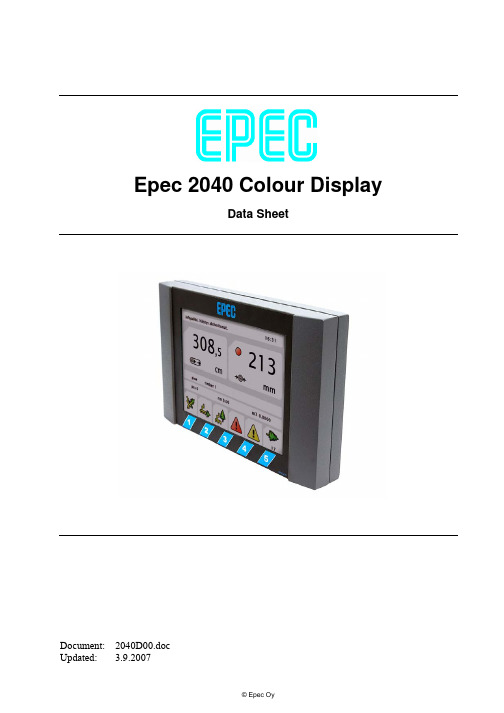
Epec 2040 Colour DisplayData SheetDocument: 2040D00.docDOCUMENT VERSION HISTORYDate Notesversion3.9.2007 FirstreleasedEpec Oy reserves all rights for modifications without prior noticeTABLE OF CONTENTS1GENERAL (4)1.1Purpose of This Document (4)1.2About Manufacturer (4)1.3Epec CAN Module Family (4)2COLOUR DISPLAY MODULE GENERAL DESCRIPTION (5)2.1Monitoring Functions (5)3GENERAL PURPOSE I/O (6)3.1Digital Input / Digital Output (6)3.1.1Pins XD2.4 and XD2.6 (6)3.2Digital Input (7)3.2.1Pins XD2.1 ... XD2.3. (7)3.3Connectors (7)3.4AMPSEAL Cable Dimensions (8)4POWER SUPPLY (9)4.1Power Supply Pins (9)4.2Over-voltage (9)4.3Power Consumption (9)5DISPLAY (10)6BUS CONNECTIONS (11)6.1CAN Bus Connection Pins (11)6.2CAN Interface (11)6.3Universal Serial Bus (USB 1.1 host) (11)6.3.1USB Bus Connection Pins (11)6.4RS232 Interface (12)6.4.1RS232 Connection Pins (12)6.5ETHERNET Interface (12)7ENVIRONMENTAL CHARACTERS (13)7.1Protection (13)8HOUSING (14)9UNIT DIMENSIONS (15)10ADDITIONAL DOCUMENTS (17)Epec Oy reserves all rights for modifications without prior notice1 GENERAL1.1 Purpose of This DocumentThis technical document is meant to be used in system development. This document contains necessary data concerning the module in question, which system designer needs in system development work.Copying of this document without permission is prohibited. All trademarks mentioned in this document are owned by their manufacturers.1.2 About ManufacturerEpec Oy helps its customers to manufacture efficient, safe and environmental friendly mobile working machines which help their customers to maximise their productivity.Epec is a solution provider specialized in embedded control systems, information logistics systems for mobile machines and information systems communicating with machines. We believe that we know control systems for challenging conditions and we are able to offer a total solution from control units to project services and designing.1.3 Epec CAN Module FamilyEpec CAN Module Family is designed to operate in extreme environments, where vibration, wide temperature changes and moisture are normal conditions. The requirements for the system’s reliability and safety have been the key words in module family development. A small and protective module casing keeps inside high performance microcontroller with lots of control capabilities.Epec Oy reserves all rights for modifications without prior notice2 COLOUR DISPLAY MODULE GENERAL DESCRIPTIONColour Display Module is part of the Epec CAN Module Family. It is used in a system as a graphical user interface (GUI).Features Applications• 5.7’’ QVGA (1/4 VGA) Colour TFT-LCD display•32-bit RISC processor•64 MB Flash•32 MB RAM•512 kB NVRAM• 2 x CAN interface (ISO High Speed) • 2 x USB 1.1 host interface• 1 x RS232 interface•10/100 Ethernet•Linux 2.6 Operating System •Forest Machines •Road Maintenance •Construction Machines •Crushing Stations •Industrial Machines •Agricultural applications •Automation applications •Mining Machines•Operating voltage 11 – 30 VDC• 5 x Soft Key for user interface•Real-Time Clock•IP65•Weight 1.0 kg2.1 Monitoring FunctionsFollowing issues can be monitored by the application•Temperature•Power supply under voltageOperating system deadlock is monitored by the hardware watchdog that reboots the module automatically after 180s deadlock.Epec Oy reserves all rights for modifications without prior notice3 GENERAL PURPOSE I/OThe Colour Display Module has some inputs and outputs or, in other words, I/O pins of different types. The purpose of GPIO pins is to provide connection for switches, indicator lamps and othersimilar devices.3.1 Digital Input / Digital Output3.1.1 Pins XD2.4 and XD2.6Pins XD2.4 and XD2.6 are current sourcing outputs. In other words, pin connects the supply voltage to the load. The application program can also simultaneously monitor the actual state ofthe pin. This feature makes it possible to detect short circuits to the ground. Open loads can notbe detected because the internal load resistor is connected to the ground.In very carefully selected applications a pin of this type can also be used as an input by using theoutput state monitoring feature. In those cases the output functionality of the pin must of coursebe kept in off state. It must be taken care in system design that the output unintentionally switching to on state causes no harm to the system.Electrical CharacteristicsUnitsMax Symbol Parameter Conditions MinR O Output Resistance Output On 0.4 (typ.) ΩI O Output Current Output On 1.5 AR I Input Resistance Output Off 8 (typ.) kΩV IH Input High Voltage Output Off 4.8 V IN VV IL Input Low Voltage Output Off -0.5 4.2 VI SCL Short Circuit Current Limit 4 (typ.) A Connection PrincipleEpec Oy reserves all rights for modifications without prior noticeEpec Oy reserves all rights for modifications without prior notice3.2 Digital Input 3.2.1 Pins XD2.1 … XD2.3Pins XD2.1…XD2.3 are ground referenced inputs (DI ). These pins have 10k Ω resistor connected to GND.Electrical CharacteristicsSymbol Parameter Conditions Min Max UnitsR I Input Resistance 10(typ.) k Ω V IH Input High Voltage 4.8 30 V V IL Input Low Voltage -0.5 4.2 V C I Input Capacitance 10 (typ.) nFConnection Principle3.3 ConnectorsEpec uses gold plated, locked and sealed AMPSEAL heavy duty connectors for all Epec CAN Module Family products to ensure the endurance of extreme conditions.• 8-pin AMPSEAL for power and system CAN connections • 23-pin AMPSEAL for I/O, USBs, Ethernet and RS232• All connectors are mechanically keyed to mate only with identical colours3.4 AMPSEAL Cable DimensionsSizemm2 AWG InsulationdiameterrangeStriplength±0,4Wire crimpheightWire crimpwidth(nom)Insulationcrimpheight max.Insulationcrimp width±0,10.5 20 1.7 5.1 1.17 ± 0.08 2.03 3.2 3.10.8 18 to 5.1 1.27 ± 0.05 2.03 3.2 3.11.4 162.7 5.1 1.40 ± 0.05 2.033.2 3.1 Typical hand crimping tools AMP Procrimper 58440-1 (408-9592)AMP Procrimper 58529-1 (408-9999)•All applied cables should be properly shielded, bundled and grounded•See the General Mounting and Cabling Instructions for Epec Modules for more detailed information about the cablingEpec Oy reserves all rights for modifications without prior notice4 POWER SUPPLY•Nominal supply voltage 12…24 VDC•Full operating range 11…30 VDC4.1 Power Supply PinsDesignation Connector / pin number PotentialSupply voltage X1.5+VDC (+11…30 VDC) Ground (for supply voltage) X1.1GNDSupply voltage for isolated CAN2 X1.4 +VDC isolated (+10 (30)VDC)Ground for isolated CAN2 X1.3 GND isolatedGround X2.5GNDEpec strongly recommends using closed loops for connecting all sensors, actuators etc. devicesto I/O modules. Closed loops wiring can be achieved by connecting the GND wire from the sensor, actuator etc. device into the GND pin of module connector.4.2 Over-voltage•Max. 70 VDC (Stresses above this value may cause permanent damage to the module.)•Module has a shutdown circuit which protects the module and loads against over-voltage. The shutdown circuit cuts off the power feed for the logic and loads in case of over-voltage. Theshutdown circuit is activated when voltage reaches circa 32V. Power feed is restored whensupply voltage drops to 30V.4.3 Power Consumption•Approx. 7W (+24 VDC, no external load)•Over-current protectedEpec Oy reserves all rights for modifications without prior notice5 DISPLAYDesignation DescriptionType Colour TFT LCDinchSize 5.7Backlight CCFL (typical lifetime 50 000 h @ 25 o C) Resolution 320 x 240Brightness (adjustable) 350 cd/m2 (typical)Contrast ratio 350 (typical)Epec Oy reserves all rights for modifications without prior notice6 BUS CONNECTIONS6.1 CAN Bus Connection PinsDesignation Connector / pin numberCAN1 interface, system interface X1.2 (CAN H) X1.6 (CAN L)CAN2 interface (isolated) X1.7 (CAN H)X1.8 (CAN L)6.2 CAN Interface•Physical interface ISO 11898•Protocol CAN 2.0A and CAN 2.0B•Independent controllers for CAN1 and CAN2•Galvanic isolation for CAN26.3 Universal Serial Bus (USB 1.1 host)USB ports provide a flexible way to attach peripheral devices. However, it should be noted that the core of the Colour Display is based on embedded processor architecture. Therefore, it is strongly recommended to consult Epec to assess the compatibility with the product when selecting a new USB device.6.3.1 USB Bus Connection PinsDesignation Connector / pin numberUSB1 interface X2.18 (USB1_D-)X2.19 (USB1_D+)USB2 interface X2.20 (USB2_D-)X2.21 (USB2_D+)5V for USB device X2.12 (USB1)X2.14 (USB2)GND X2.11(USB1)X2.13 (USB2)Epec Oy reserves all rights for modifications without prior notice6.4 RS232 Interface6.4.1 RS232 Connection PinsDesignation Connector / pin numberRS232 interface X2.7 (RXD)X2.8 (TXD)X2.22 (RTS)X2.23 (CTS)GND X2.156.5 ETHERNET InterfaceDesignation Connector / pin numberEthernet interface X2.9 (RxD+)X2.10 (TxD+)X2.16 (RxD-)X2.17 (TxD-)Epec Oy reserves all rights for modifications without prior notice7 ENVIRONMENTAL CHARACTERS•Operating temperature range -20°C … +60°C•Storage temperature range -30°C … +70°C7.1 Protection•IP65 (classification according to IEC 60529)•Module is equipped with Oil Rating 7 (according to test method AATCC 118-1997ASTM) hydrophobic and oleophobic Gore HPM Membrane Vent•Protection for plugs depends on cable processing•All cables, connectors and tools must be of correct type and sufficiently high quality. Also the environmental suitability of equipment should be checked (protection for moisture,mechanical stability, power durability, coupling resistance, among other things)Epec Oy reserves all rights for modifications without prior notice8 HOUSING•Closed light cast aluminium housing•Powder-painted, hexavalent chromium free passivation for aluminium •Ball-pivot or panel mountingEpec Oy reserves all rights for modifications without prior noticeEpec Oy reserves all rights for modifications without prior notice9 UNIT DIMENSIONSS c a l e 1:2X 111212281.00 m m120.00 m m7.00 m m 3.00 m m 9.50 m m43.50 m m6.00 m m 6.50 m mX 21812353.00 mm 38.00 mm43.00 mmScale 1:2Epec Oy reserves all rights for modifications without prior notice10 ADDITIONAL DOCUMENTSDocument name Document descriptionMountingInstructions General mounting and cabling instructions for Epec modules Epec Oy reserves all rights for modifications without prior notice。
超米特电子有限公司产品说明书

1US Headquarters TEL +(1) 781-935-4850FAX +(1) 781-933-4318 • Europe TEL +(44) 1628 404000FAX +(44) 1628 404090Asia Pacific TEL +(852) 2 428 8008FAX +(852) 2 423 8253South America TEL +(55) 11 3917 1099FAX +(55) 11 3917 0817Superior elongation and tensilestrength help to prevent tearing in use due to mishandling. Typical properties for CHO-SEAL 1310 and 1273 materi-al are shown on pages 33 and 32respectively.High Shielding PerformanceCHO-SEAL 1310 material provides more than 80 dB of shielding effectiv-ness from 100 MHz to 10 GHz, while CHO-SEAL 1273 material provides more than 100 dB.Low Volume ResistivityBoth materials have exceptionally low volume resistivity, which makes them well suited for grounding appli-cations in which a flexible electrical contact is needed.Low Compression GasketSpacer gaskets are typicallydesigned to function under low deflec-tion forces. Chomerics uses design tools such as Finite Element Analysis (FEA) to accurately predict compres-sion-deflection behavior of various cross section options. Refer to page16.LCP Plastic SpacerLiquid crystal polymer (LCP)spacers, including those made with Vectra A130 material, provide aCHO-SEAL ®1310 or 1273Conductive ElastomersWith EMI spacer gaskets, shielding and grounding are provided by Chomerics’CHO-SEAL 1310 and 1273 conductive elastomers, specifi-cally formulated for custom shape molded parts. They provide excellent shielding and isolation against electro-magnetic interference (EMI), or act as a low impedance ground path between PCB traces and shielding media. Physically tough, these elas-tomers minimize the risk of gasket damage, in contrast to thin-walled extrusions or unsupported molded gaskets.Silicone-based CHO-SEAL 1310and 1273 materials offer excellent resistance to compression set over a wide temperature range, resulting in years of continuous service. CHO-SEAL 1310 material is filled with silver-plated-glass particles, while 1273 utilizes silver-plated-copper filler to provide higher levels of EMI shielding effectiveness.EMI Spacer GasketsThe unique design of Chomerics’EMI spacer gaskets features a thin plastic retainer frame onto which a conductive elastomer is molded. The elastomer can be located inside or outside the retainer frame, as well as on its top and bottom surface. EMI spacer gaskets provide a newapproach to designing EMI gaskets into handheld electronics such as dig-ital cellular phones. Board-to-board spacing is custom designed to fit broad application needs. Customized cross sections and spacer shapes allow for very low closure forcerequirements and a perfect fit in any design or device.Robotic InstallationSpacer gaskets can be installed quickly by robotic application. Integral locater pins in the plastic spacer help ensure accuratepositioning in both manual and pick-and-place assembly. Benefits include faster assembly and lower labor costs.The integrated conductive elastomer/plastic spacer gasket is a low cost,easily installed system for providing EMI shielding and grounding in small electronic enclosures.Figure 1Single Piece EMI Gasket/Locator PinsCHO-SEAL 1310 or 1273 Conductive Elastomer (Inside)Plastic Spacer Around Outsideor InsideApplications for EMI Spacer GasketsThe spacer gasket concept is especially suited to digital and dual board telephone handsets or other handheld electronic devices. It provides a low impedance path between peripheral ground traces on printed circuit boards and components such as:•the conductive coating on a plastic housing•another printed circuit board •the keypad assemblyTypical applications for EMI spacer gaskets include:•Digital cellular, handyphone and personal communications services (PCS) handsets •PCMCIA cards•Global Positioning Systems (GPS)•Radio receivers•Other handheld electronics, e.g.,personal digital assistants (PDAs)•Replacements for metal EMI shield-ing “fences” on printedcircuit boards in wireless tele-communications devicesstable platform for direct, highprecision molding of conductive elas-tomers. The Vectra A130 material described in Table 1 has excellent heat deflection temperature character-istics (489°F, 254°C). For weight con-siderations, the LCP has aspecific gravity of only 1.61. This plas-tic is also 100% recyclable.Typical EMI Spacer Gasket Design ParametersThe EMI spacer gasket concept can be considered using the design parameters shown in Table 2. Some typical spacer gasket profiles are shown below.Figure 2Typical Spacer Gasket Profiles3US Headquarters TEL +(1) 781-935-4850FAX +(1) 781-933-4318 • Europe TEL +(44) 1628 404000FAX +(44) 1628 404090Asia Pacific TEL +(852) 2 428 8008FAX +(852) 2 423 8253South America TEL +(55) 11 3917 1099FAX +(55) 11 3917 0817Finite Element AnalysisChomerics, a division of the Parker Hannifin Corporation’s Seal Group, is the headquarters of Parker Seal’s Elastomer Simulation Group. This unit specializes in elastomer finite element analysis (FEA) using MARC K6 series software as a foundation for FEA capability.Benefits of FEA include:•Quickly optimizing elastomer gasket designs•Allowing accurate predictions of alternate elastomer design concepts •Eliminating extensive trial and error prototype evaluationTypical use of FEA in EMI spacer gasket designs is to evaluate the force vs. deflection requirements of alternate designs.For example, onespacer design features a continuous bead of con-ductive elastomer molded onto a plastic spacer. An alternative designemploys an “interrupted bead,” where the interrup-tions (gaps left on the plastic frame) are sized to maintain the requiredlevel of EMI shielding. Figure 4illustrates these alternative designs.Gasket DeflectionFigure 5 compares the effect of continuous and interrupted elastomer gasket designs in terms of the force required to deflect the conductive elastomer. This actual cellular handset application required a spacer gasket with interrupted bead to meet desired deflection forces.Chomerics Designand Application ServicesChomerics will custom design a spacer for your application. Advice,analysis and design assistance will be provided by Chomerics Applications and Design engineers at no additional fee. Contact Chomerics directlyat the locations listed at the bottom of the page.Figure 3FEA Example of an EMISpacer Gasket Cross SectionFigure 4Continuous (top) and InterruptedElastomer GasketsFigure 5Typical Spacer Gasket Deflection。
FPGA可编程逻辑器件芯片EP4CE10F17C8N中文规格书

P IPELINED V ISION P ROCESSOR (PVP)PVP F UNCTIONAL D ESCRIPTIONThe angle φ is calculated to five bits of resolution (11.25°) and an accuracy of ±0.25°. Mathematically, the angle is a signed value. However, since the angle is always zero-extended when output to 16-bit or 32-bit buses, it can also be interpret as an unsigned binning value.Figure 30-17:PMA Angle BinningThe PMA sets the angle to 0x08 (+90°) if the x input value is 0 and the y input is a positive value and to 0x18 (-90°) if the y input is negative. If both, x and y are zero, the PMA outputs 0x1F by convention.Other than data flow configuration, the PMA block does not have any control or status registers. Both of its inputs can be individually configured to receive data from any of the convolution blocks or from either input formatter.NOTE :Care is required in that both inputs are timed consistently and are not subject to non-matchinglatency in up front pipeline configuration.The PMA block has three output ports. If PMA is enabled, all three 32-bit ports are always active as follows. •Port 0 drives the 16-bit unsigned magnitude. The upper 16 bits are always driven as zeros.•Port 1 drives the 5-bit angle value. The upper 27 bits are always driven as zeros.•Port 2 drives a combined format. The lower 16 bits contain the magnitude, bits 16 to 20 drive the angle,and the upper ones are always zero. The Port 2 signal is not only good for being streamed to system memory. The PEC block and THCn blocks have special functionality to deal with this format.The table and figure show the PMA block data flow and PVP block connections. For a graphical overview of all PVP block interconnections, see Configuring Pipe Structure.Table 30-33:CNV2 Block ConnectivityCNV2 Block I/O Data Format PVP Block ConnectSelections Port ConnectInput 0 s16 IPF0IPF1CNV0CNV1CNV30, 1, 2 0, 1, 2 0Input 1 n/a n/a n/a Output 0s32 (Result)CNV0, CNV1, CNV3,PMA, ACU, PEC, THC0,THC1, IIM0, IIM1.OPF0, OPF1, OPF2,OPF3n/aOutput 1 n/a n/a n/a Output 2 n/a n/a n/aTable 30-34:CNV3 Block ConnectivityCNV3 Block I/O Data Format PVP Block ConnectSelections Port ConnectInput 0 s16 IPF0IPF1CNV0CNV1CNV20, 1, 2 0, 1, 2 0Input 1 n/a n/a n/a Output 0s32 (Result)CNV0, CNV1, CNV2,PMA, ACU, PEC, THC0,THC1, IIM0, IIM1.OPF0, OPF1, OPF2,OPF3n/aOutput 1 n/a n/a n/a Output 2 n/a n/a n/aFigure 30-12:CNV RCCC Received From SensorWhen CNV1 receives a Bayer or a RCCC data stream, red pixel substitution performs convolution/correlation, shift and saturate operation only on the red pixel. The blue and green pixels (the clear pixels) are passed to the output without modification. In this mode, the PVP_CNVn_CTL.SAT32 control bit must be set to zero. Only then can accumulation results saturate to 16 bits and match the data range of the unmodified 16-bit clear pixels. All pixels are sign-extended to 32 bits on the output.Figure 30-13:CNV RCCC Convolution Kernel FlowThe red pixel substitution mode is enabled by the PVP_CNVn_CTL.RFRMT0 bit. The PVP_CNVn_CTL.RFRMT1 bit distinguishes between Bayer Type 1 or Type 2 configuration.There are multiple strategies for substituting the red pixel in an RCCC data stream. The CNV1 blockallows for many types of mean value generation that interpolate the missing clear value (in place of the red pixel). The following figure provides an overview of the most prominent convolution kernels.*OQVU$POWPMVUJPO,FSOFM 4I J G U F S 4B U V S B U J P O 3$$@5:1& @&/"#-& CJU3$$@5:1& @&/"#-& CJU 0VUQVU5PHHMF 'MJQ 'MPQT GPS 3PX BOE $PMVNO。
Agilent EMC预先合规系统及配件目录说明书

1981EMC Precompliance Systemsand Accessories CatalogAgilent 84115EMEMC precompliance systemsAgilent E7402A and E7405AEMC precompliance analyzersAgilent E7415A EMCmeasurement softwareAgilent EMC precomplianceAntennas, probes, preamplifiers,and other accessories23Page Model number Description128120-1840122 centimeter coaxial cable 128449B Microwave preamplifier485115EM Preproduction evaluation systems1211500A Six foot RG-214U cable with type-N connector 1211500F150 cm cable (APC 3.5 male connectors)884115EM-11909A Preamplifier1211940A Close field probe 30 MHz to 1 GHz 1211941AClose field probe 9 KHz to 30 MHz 1184115EM-11945A Close field probe set 984115EM-11947A Transient limiter 484115EM-11955A Biconical antenna 484115EM-11956A Log periodic antenna784115EM-11966E Double-ridged waveguide horn antenna 1 GHz to 18 GHz 784115EM-11966J Horn antenna 18 GHz to 40 GHz 984115EM-11966L Coaxial cable 10 meter type-N 784115EM-11966P Broadband antenna1084115EM-11967D 10A line impedance stabilization network 884115EM-11968C Antenna tripod5E7415AEMI measurement softwareEMC Precompliance Systems and Test AccessoriesGeneral descriptionEarly evaluation of your design’s EMI performance is essential for a successful product. Whether your industry is information technology, communications,automotive, medical, or industrial equipment,your product must comply with EMC requirements before it can be introduced to the marketplace.With Agilent Technologies’ EMC precompliance solutions, you get all the features that make in-house EMC precompliance testing a simple reality:•Preprogrammed, automated measurements that require no special knowledge or training, so you can begin making EMC measurements as soon as your EMC precompliance analyzer arrives.•Interactive software that allows you to perform test from your PC, or capture measurements made directly from the front panel.•Automatic remeasure functions for consistent repeatable results.• A variety of measurement tools and accessories available with our packaged precompliance systems.Table of contentsListed by Agilent Technologies model number4The 84115EM makes ordering your EMC precom-pliance system easy. The 84115EM provides the tools and accessories you need to perform radiated and conducted emissions measurements to test your product to the major commercial regulatory agency requirements. In addition, the system provides the troubleshooting tools you need to locate emission hot spots.Agilent 84115EM preproduction evaluation systemsIncludes:E7400A Series EMC analyzerAt least three of the following options:11945A, 11955A, 11956A, 11966P, 11966E, 11966J, E7415A,11967DOptionsSelect and configure the E7400A series EMC analyzer of your choice.E7402A, 30 Hz to 3.0 GHz (default selection)E7405A, 30 Hz to 26.5 GHzSelect the EMC accessories of your choice.84115EM-11945A Close field probe set (default)84115EM-11955A Biconical antenna30 MHz to 300 MHz (default)84115EM-11956A Log periodic antenna200 MHz to 1 GHz (default)84115EM-11966P BiConiLog broadband antenna26 MHz to 2 GHz84115EM-11966E Double ridged waveguide hornantenna, 1 GHz to 18 GHz84115EM-11966J Horn antenna, 18 GHz to 40 GHz 84115EM-11968C Antenna tripod (default)84115EM-11966L 10 m type N cable (default)E7415A EMI measurement software (default)84115EM-11909A Amplifier, 9 kHz to 1 GHz84115EM-11947A Transient limiter with high-passfilter (default)84115EM-11967D Line Impedance StabilizationNetwork (LISN), NEMA (default)84115EM-11967D-001Line Impedance StabilizationNetwork (LISN), SCHUKO84115EM-11967D-002 Line Impedance StabilizationNetwork (LISN), British Recommended GPIB interface 82350B PCI GPIB card 82357AUSB/GPIB adapterEMCPrecompliance Test SystemUse the EMC analyzer with the 84115EM-11967D LISN device to test forconducted emissions.A number of antennas are available with the 84115EM system to test for RF emissions. The E7400 EMCanalyzer will also work with other third party antennas.The 11945A probe set included with the 84115EM system provides a troubleshooting tool to locate emission hot spots.Agilent EMC analyzersThe heart of the EMI precompliance measurement system is the Agilent E7400 A series portable EMC analyzer. This analyzer has all the capabilities needed to perform EMI measurements including quasi peak detectors, average detectors, and EMI bandwidths. The E7400 A series is offered in two different models to better meet your needed frequency range.Models:E7402A30 Hz to 3.0 GHzE7405A30 Hz to 26.5 GHzIncludes:E740xA-AYQ EMI detectors/FM demodE740xA-AYX Adds fast time domain sweepE740xA-1D5High stability time base(includes 1 and 3 Hz RBW)E740xA-1DS RF preamplifier (20 dB gain1 MHz to 3.0 GHz)E740xA-1DR Narrow resolution bandwidths to 10 Hz E740xA-A4H GPIB/parallel portE740xA-B72Memory extension to 10 MBE740xA-060Low emissions shieldingE740xA-UKB Low frequency extension (30 Hz3)E740xA-XXX IntuiLink connecting software Options:E740xA-1AX Replaces GPIB with RS-2321E740xA-1CP Rack mount and handle kitE740xA-1D6Time gated sweepE740xA-1DN Adds tracking generatorE740xA-A5D Adds 12 Vdc power cableE740xA-AXT Adds transit caseE740xA-AYT Adds grey soft carrying caseE740xA-UK6Commercial calibration certificateE740xA-UK9Front panel cover Agilent E7415A EMI measurement software The E7415A EMI software simplifies your testsetup. The software allows you to maintain repeatable customized test setups, capture and save data on your PC, and generate test reports. Supports Windows® 95, 98 and NT® 4.0, XP and 2000.Includes:•Supports the E7400 Series, 8590EM Series and the 8546A/42E Series of EMC analyzers •Report generation capabilityOptionsE7415A-001Post processing reporting only21.Not compatible with E7415A2.Option E7415A-001 includes only the post processing report generation to be runon a separate P.C. Excludes data acquisition capability.3.30 Hz nominal; 100 Hz specifiedEMI Precompliance Analyzer and Test Software56Agilent 84115EM-11955A biconical antennaThis economical antenna has typical antenna factors.Standard component of the84115EM EMC precompliance test system.Antennas are supplied to Agilent by ETS-Lindgren. To purchase separate-ly, see: /vipFrequency range30 MHz to 300 MHz Maximum continuous power 250 mW VSWR (average) 2.0 : 1Impedance 50 ΩConnector type N femaleMounting base1/4 inch x 20 female threadAgilent 84115EM-11956A log periodic antennaThis economical antenna has typical antenna factors.Standard component of the84115EM EMC precompliance test system.Antennas are supplied to Agilent by ETS-Lindgren. To purchase separate-ly, see: /vipFrequency range200 MHz to 2 GHz Maximum continuous power 1 kW VSWR (average) 1.2 : 1Impedance 50 ΩConnector type Type-NMounting base1/4 inch x 20 female thread7Agilent 84115EM-11966E double ridged waveguide horn antennaThis antenna covers a very broad frequency range and provides excel-lent gain and VSWR characteristics.It is suitable for receiving andtransmitting signals and can handle up to 300 watts of power.Available as an option in the84115EM EMC precompliance test system.Antennas are supplied to Agilent by ETS-Lindgren. To purchase separate-ly, see: /vipFrequency range1 GHz to 18 GHz Maximum continuous power 300 W VSWR (average)< 1.5 : 1Impedance 50 ΩConnector type N femaleMounting base1/4 inch x 20 female threadAgilent 84115EM-11966J horn antennaThe double-ridged design of this horn enables it to cover two wave-guide bands with a single antenna.Available as an option in the84115EM EMC precompliance test system.Antennas are supplied to Agilent by ETS-Lindgren. To purchase separately,see: /vipFrequency range18 GHz to 40 GHz Maximum continuous power 50 W VSWR (average)< 1.6 : 1Impedance 50 ΩConnector type K femaleMounting base 1/4 inch x 20 female threadAgilent 84115EM-11966P broadband antennaThe 11966P broadband antenna covers 30 MHz to 2 GHz. This broad-band antenna removes the need to change antennas above 200 MHzwhen making radiated EMI measure-ments. The antenna’s high power handling capability makes it ideal for immunity testing generating fields of up to 10 volts/meter.Available as an option in the84115EM EMC precompliance test system.Antennas are supplied to Agilent by ETS-Lindgren. To purchase separately,see: /vipFrequency range30 MHz to 2 GHzMaximum continuous power 1 kW (300 W below 60 MHz)VSWR (average) 2 : 1Impedance (nominal)50 ΩConnector typeN (female)Note: Tripod not included8Agilent 84115EM-11968C antenna tripodThe 11968C is a non-metallic tripod made of linen phenolic and delrin to minimize unwanted reflections in the test environment.Standard component of the84115EM EMC precompliance test system.Tripods are supplied to Agilent by ETS-Lindgren. To purchase separate-ly, see: /vipPreamplifierHeight 94 cm to 2.0 m Maximum load 11.8 kg Thread 1/4 inch x 20 female threadAntenna tripodFrequency range 9kHz to 1 GHzGain32.5 +/- 1.5 dB at 100 MHz Gain flatness 25 kHz to 800 MHz ±0.5 dBNoise figure5 MHz to 500 MHz 1.8 dB typical 500 MHz to 1 GHz 2.5 dB typicalConnector type Type NPower requirements 100, 120, 220, or 240V AC, ±10%50 Hz to 60 Hz, 10VAAgilent 84115EM-11909A amplifier (sold separately as 11909A)The amplifier improves receiver and spectrum analyzer sensitivity. It is ideally suited for use with the Agilent 11940A and Agilent 11941A close-field probes to detect low-level emissions from a device under test.Radiated emissions from measure-ments using a spectrum analyzer and antenna are improved by the increased sensitivity that this unit offers.Available as an option in the 84115EM EMC systems.9Agilent 84115EM-11966LThis 10 meter (32.8 ft) antenna cable is constructed of RG-214/U coaxial cable with type-N male connectors at both ends.Standard component of the84115EM EMC precompliance test system.Cables are supplied to Agilent by ETS-Lindgren. To purchase separately,see:/vipLimitersAgilent 84115EM-11947A transient limiter(sold separately as 11974A)In precompliance applications where a spectrum analyzer is used for measurements instead of an EMI receiver,it is always a good idea to use a transient limiter. Transient limiters protect the spectrumanalyzer input from damage caused by high-level transients from line impedance stabilization networks (LISNs) during EMI testing for conducted emissions.Standard component of the84115EM EMC precompliance test system.Frequency range 9 kHz to 200 MHz Insertion loss10 dBMaximum input levelContinuous: 2.5 W (+34 dBm)Pulse: 10 kW for 10 µsec DC: ±12 VCables10Agilent 84115EM-11967D 10 Amp line impedance stabilization networkThis V-network, two line, single phase line impedance stabilization network (LISN) meets the require-ments of the FCC, VDE, and the European Norms (ENs) for commer-cial conducted emissions testing.NEMA power outlet comes standard with the product.Standard option in the 84115EM EMC precompliance test system. LISN can be purchased separately at:/vipConducted EMI accessoriesFrequency range9 kHz to 30 MHzPower source frequency 60 Hz, or 50 Hz with Option 11967D-001 or 11967D-002Maximum current 10 AMaximum voltage 125 VAC line-to-ground250 VAC line-to-ground (Option 11967D-001 or 11967D-002)Network inductance 50 µH to 250 µH Network impedance 50 ΩConnector type BNC female StandardNEMA outlet Option 11967D-001SCHUKO outlet Option 11967D-002British outlet1184115EM EMC Precompliance Test System ComponentsMagnetic field probesAgilent 84115EM-11945A close field probe set(sold separately as 11945A)The 11945A close field probe setincludes both the 11940A and 11941A probes to provide full coverage from 9 kHz to 1 GHz. This set provides a powerful measurement tool for electrical and mechanical designers who want to search for and eliminate sources of interference from their products early in the design process.Option 11945A-E51 adds 11909A preamplifier, a 36 inch (914 mm) Type-N cable and a carrying bag to store and protect the entire set of probes, preamplifier, and cables.Included in the 84105EM standard option in the 84115EM EMC systems.Also available for purchase separately.12Agilent 8449Bmicrowave preamplifierA high-gain, low-noise preamplifier to provide additional sensitivity for MIL-STD radiated measurements.Frequency range 1 GHz to 26.5 GHz Noise figure 1.0 to 12.5 GHz 8.5 dB12.5to 22.0 GHz 12.5 dB 22.0to 26.5 GHz 14.5 dBMinimum gain 23.5 dB Gain flatness 1.0to 26.5 GHz ±4.5 dB2.0to 22.0 GHz ±3.5 dBConnector type APC–3.5 femaleAgilent 11940A and 11941A close field probesThese hand-held probes are specially designed to measure magnetic field radiation from surface currents, slots,cables, and ICs for EMC diagnostic and troubleshooting measurements. Their unique design results in a high level ofelectric field rejection. This significantly reduces errors allowing calibrated and repeatable measurements. Each probe is calibrated and comes with a two-meter,RG-223 coaxial cable, an SMA(f) to type-N(m) adapter, and an SMA(f) to BNC(m)adapter.Option 1194xA-001 adds an SMA rotary joint connector. Probes are included in the 11945A close field probe set. Additional EMC AccessoriesPreamplifiersFrequency range 11940A: 30 MHz to 1 GHz 11941A: 9 kHz to 30 MHz Maximum input power 0.5 WTemperature range Variation over 0 °C to + 40 °C Dielectric breakdown ±1 kV, typicalConnector SMA, replaceable barrelVSWR< 3 : 1, typical for 11940A onlyAntenna factor accuracyIndividually calibrated to within ±2 dB in a 377 Ωfield impedanceAgilent 11500A cableSix foot long RG-214/U cable with type-N connectors.Agilent 11500F cable150 centimeter cable with APC 3.5 male connector.8120-1840122 centimeter (48 inches) coaxial cable with type-BNC male connectors at both ends.13EMC Accessory Application GuideCommercial measurementsAgency Test Frequency range Recommended accessories FCC Part 15conducted450 kHz to 30 MHz11967D LISNradiated30 MHz to 300 MHz11955A biconical antenna200 MHz to 1 GHz11956A log periodic antennaor30 MHz to 1 GHz11966P broadband antennaVDE0871, 0875conducted10 kHz to 30 MHz11967D LISNradiated30 MHz to 300 MHz11955A biconical antenna200 MHz to 1 GHz11956A log periodic antennaCISPR22conducted150 kHz to 30 MHz11967D LISNVCCIconducted150 kHz to 30 MHz11967D LISNradiated30 MHz to 300 MHz11955A biconical antenna200 MHz to 1 GHz11956A log periodic antennaCENELEC EN 55014conducted150 kHz to 30 MHz11967D LISNradiated30 MHz to 300 MHz11955A biconical antennaEN 55022conducted150 kHz to 30 MHz11967D LISNradiated30 MHz to 300 MHz11955A biconical antenna200 MHz to 1 GHz11956A log periodic antennaEN 55011conducted150 kHz to 30 MHz11967D LISNradiated30 MHz to 300 MHz11955A biconical antenna200 MHz to 1 GHz11956A log periodic antenna 141516Online/find/emcfor additional literature information./find/notifymesubscribe online to receive test and measurement updates.LiteratureESA/EMC, Configuration Guide,Literature number 5968-3412E.EMC Precompliance Analyzers and EMI Measurement Software,Literature number 5968-2516E.EMC Analyzers , Data Sheet Literature number 5968-3662E.Cookbook for EMC Precompliance Measurements, Literature number 5968-3661E.For More Information/find/emailupdates Get the latest information on the products and applications you select.Agilent Email UpdatesAgilent Technologies’ Test and Measurement Support,Services, and AssistanceAgilent Technologies aims to maximize the value you receive, while minimizing your risk and problems. We strive to ensure that you get the test and measurement capabilities you paid for and obtain the support you need.Our extensive support resources and services can help you choose the right Agilent products for your applications and apply them successfully. Every instrument and system we sell has a global warranty. Support is available for at least five years beyond the production life of the product.Two concepts underlie Agilent ’s overall support policy:“Our Promise ” and “Your Advantage.”Our PromiseOur Promise means your Agilent test and measurement equipment will meet its advertised performance and functionality. When you are choosing new equipment, we will help you with product information, including realistic performance specifications and practical recommendations from experienced test engineers. When you use Agilent equipment, we can verify that it works properly, help with product operation, and provide basic measurement assis-tance for the use of specified capabilities, at no extra cost upon request. Many self-help tools are available.Your AdvantageYour Advantage means that Agilent offers a wide range of additional expert test and measurement services, which you can purchase according to your unique technical and business needs. Solve problems efficiently and gain a competitive edge by contracting with us for calibration,extra-cost upgrades, out-of-warranty repairs, and onsite education and training, as well as design, system integra-tion, project management, and other professional engineer-ing services. Experienced Agilent engineers and techni-cians worldwide can help you maximize your productivity,optimize the return on investment of your Agilent instru-ments and systems, and obtain dependable measurement accuracy for the life of those products.Agilent T&M Software and ConnectivityAgilent ’s Test and Measurement software and connectivity products, solutions and developer network allows you to take time out of connecting your instruments to your com-puter with tools based on PC standards, so you can focus on your tasks, not on your connections. Visit/find/connectivityfor more information.By internet, phone, or fax, get assistance with all your test & measurement needs Online Assistance:/find/assistProduct specifications and descriptions in this document subject to change without notice.© Agilent Technologies, Inc. 2001, 2002, 2004Printed in USA, April 19, 20045988-3290ENPhone or Fax United States:(tel) 800 829 4444Canada:(tel) 877 894 4414(fax) 905 282 6495China:(tel) 800 810 0189(fax) 800 820 2816Europe:(tel) (31 20) 547 2323(fax) (31 20) 547 2390Japan:(tel) (81) 426 56 7832(fax) (81) 426 56 7840Korea:(tel) (82 2) 2004 5004 (fax) (82 2) 2004 5115Latin America:(tel) (305) 269 7500(fax) (305) 269 7599Taiwan :(tel) 0800 047 866 (fax) 0800 286 331Other Asia Pacific Countries:(tel) (65) 6375 8100 (fax) (65) 6836 0252Email:*******************。
01-EPEC产品样本

EPEC— 䇎Դⱘ 㓁Є ⱘ㒣偠 њ㾷 ẄՓEPEC ҹ ⱘ ⫳ѻ 䗴 ӭԈ ⱘˈ ⦃ ⱘ ẄˈՓ 㛑 ⱘ DŽEPEC ϔϾЎ Ẅ կ ㋏㒳ⱘ Ḝ 䘏䕥㋏㒳 ⱘ DŽ䰸њ Ӏⱘ催䋼䞣ⱘѻ ⫳ѻ㒓ˈEPECгЎ կ䕃ӊⱘ 䆁 DŽӀ 䇎Ў ӭԈ ⦄Ⳃ ϡ ⱘЎ DŽ Ӏ 㒻㓁 ҹ 催 Ẅⱘ ⥛ Ў ℷ⹂ⱘ㾷 ḜDŽӀⱘ乒 㕸 ⱘˈ ḋ Ӏ ϸϾЏ㽕ⱘ 㢀 DŽ Ӏⱘ 䭓Ёⱘ ӭԈг㛑 կ ⱘ 催 䋼ⱘѻ ˈ ヺ ⱘ䳔∖DŽ Ҟⱘ Ẅ 乏㸼⦄ 催ѻ 㛑ˈ催 䴴 ⱘ䗖 㛑 DŽҪӀ 䆹 ϟ ⱘ ┰㛑DŽ㋏㒳 ҹ 㸼⦄ ⱘ DŽ ㋏㒳 ⱘ Ẅⱘ 㛑 ⫳ѻ DŽ ḋˈ㋏㒳г ҹẔ⌟ 䆞 䋳䕑ˈ ˈ⏽ ˈ Ҫ 㛑Ϣ Ⳍ ⱘ 㛑䖭ѯ㋏㒳 ҹ Շⱘ㸼⦄ 催䕧 㛑 ˈЎ 䋵⤂ 䚼┰㛑 կ Ͼ ⱘ ⧚ 㛑DŽ2024-01 2024㓪 ˈCoDeSys 䕃ӊ㓪䆥 CANOpen ǃCAN2.0B 㒓52䏃⡍⅞䆒䅵ⱘI/O ッ䞡䞣 㒓 䰆 ㄝ㑻 ⏽ 䌂 ⏽ 㗫 ⬉ 㓪⬉ ⬉⑤ ⬉⌕⬉⑤ 㗤 ⦃ ぎ䯈 䫌䪱 䞥147×113×46 mm0.7kg䰆∈ ӊIP67-40ć~+70ć-50ć~+85ć1.8W ˄24VDC ǃぎ䕑˅10~30VDC>11.5VDC13A ˄24VDC ˅70VDC<10ms128/256KB248×16bit I/O ッ 䇈I/O ッ 4䏃4䏃8䏃8䏃24䏃4䏃52䏃DI √√√√√AI √PWM √DO √√PI√䰘ӊ23䩜 ӊ23䩜 ӊ23䩜 ӊ8䩜 ӊ 䩜23䩜㒓 23䩜㒓 23䩜㒓 8䩜㒓 䰆 Ⲫ㓪䆥䕃ӊCAN 㒓䇗䆩䕃ӊ⹀ӊ㾷 ⢫USB-CAN ϟ䕑㒓KX0007KX0008KX0009KX0187KX0010KX0007-10/15KX0008-10/15KX0009-10/15KX0187-10/15E108011AL CoDeSys 2.1CAN moon E30133014E00000012E30901290DI ӊ 㒓 䗝䰘ӊ㓪 FB √ I/O ッI/O ッ ⬉⇨䇈30VDC ˈ 12Hz12Hz㾷 10bit㾷 10bit㾷 10bit10KHz ˈ >4.8V 0~1A,㾷 10bit⬉ 9&& 3A3A22mA䕧 ⬉⌕0-3A9&&乥⥛40~2550Hzぎ↨0~100%AI PI FB DO PWM PNP NPN 4~20mA 0~5V ⬉䰏PNP NPN NPN ⫼ ԡ䍋䞡 ǃ ㄝ 䪏 ǃ䖲㓁 䪏 ǃ䭓㶎 䪏 ㄝ 䫎 ǃ䪷 ǃ䕀䖤䔺ǃ ⛁ ⫳䔺ǃ ǃ 䏃 ㄝӤ ẄҎㄝ ǃ㺙䕑 ǃ⋉䔺ㄝ 䖤䕧䔺ǃ ṕ ㄝ ⸈䔺ㄝ ϟ㺙䕑 ǃ⬉䫆ǃ⠭䕂䪏 ㄝ⎆ ⫳ѻ ㄝ䍋䞡 㺙 Ẅḽ Ẅ䏃䴶 Ẅ Ϯ Ẅ ㄥ Ẅ␃ 㠍㠊ḹṕ Ẅ⸈ Ẅⷓ Ẅ 㞾 DI: 䞣䕧 AI: 䞣䕧 PI:乥⥛䕧 FB:PWM ⬉⌕ 作䕧 DO: 䞣䕧 PWM:㛝 䇗 䕧 ⬉⺕ (0& ⌟䆩 ISO/DIS14982˄1996˅ ESD ⌟䆩 㸠偊⢊ ⶀ ⌾⍠ ⌟䆩95/54/EC 㒓 ⊘ⓣ 偠 㒓⬉ѻ⫳ⱘ⬉⺕ ⌟䆩EN 6100-6-3(2001) 㒓 ⊘ⓣ 偠 EN 6100-6-2(2001) ⬉ 㒓⬉ ⌟䆩 ⬉⇨ 䗳ⶀ ˄EFT/B ˅⌟䆩FCC47CFR part15,subpart B,class B(1994) 㒓 ⊘ⓣ 偠EN 61000-4-2(1995)B 㑻ISO 7637-2(1990)B 㑻95/54/EC(1995)95/54/EC(1995)A 㑻EN 55011(1998)EN 55011(1998)EN 61000-4-6(1996)A 㑻EN 61000-4-4(1995)B 㑻CISSPR 22(1997)2024-02136 mm113 mm147 mm10 mm6.2 mm35 mm46 mm↨՟ 1:2XM1XM2XM3XM42 M6㶎䩝˄DIN912 ˅Փ⫼Epec䰆 㔽˄E10801109˅ˈ 㤤⫼Epec E10701038㋻ 㶎䩝Ⳉ ∈ 㺙ˈ ϟ2024-032024-042023-01 2023㓪 ˈCoDeSys 䕃ӊ㓪䆥 CANOpen ǃCAN2.0B 㒓52䏃⡍⅞䆒䅵ⱘI/O ッ䞡䞣 㒓 䰆 ㄝ㑻 ⏽ 䌂 ⏽ 㗫 ⬉ 㓪⬉ ⬉⑤ ⬉⌕⬉⑤ 㗤 ⦃ ぎ䯈 䫌䪱 䞥147×113×46 mm0.7kg䰆∈ ӊIP67-40ć~+70ć-50ć~+85ć1.8W ˄24VDC ǃぎ䕑˅10~30VDC>11.5VDC13A ˄24VDC ˅70VDC<10ms128/256KB248×16bit I/O ッ 䇈I/O ッ 16䏃16䏃8䏃12䏃52䏃DI √√√√AI √PWM √DO √√PI √䰘ӊ23䩜 ӊ23䩜 ӊ23䩜 ӊ8䩜 ӊ 䩜23䩜㒓 23䩜㒓 23䩜㒓 8䩜㒓 䰆 Ⲫ㓪䆥䕃ӊCAN 㒓䇗䆩䕃ӊ⹀ӊ㾷 ⢫USB-CAN ϟ䕑㒓KX0007KX0008KX0009KX0187KX0010KX0007-10/15KX0008-10/15KX0009-10/15KX0187-10/15E108011AL CoDeSys 2.1CAN moon E30133014E00000012E30901290DI ӊ 㒓 䗝䰘ӊ㓪 I/O ッI/O ッ ⬉⇨䇈30VDC ˈ 12Hz12Hz㾷 10bit㾷 10bit㾷 10bit10KHz ˈ >4.8V 0~1A,㾷 10bit⬉ :VCC, 3A3A22mA 䕧 ⬉⌕0-3AVCC乥⥛40~2550Hzぎ↨0~100%AI PI FB DO PWM PNP NPN 4~20mA 0~5V ⬉䰏PNP NPN NPN ⫼ԡ䍋䞡 ǃ ㄝ 䪏 ǃ䖲㓁 䪏 ǃ䭓㶎 䪏 ㄝ 䫎 ǃ䪷 ǃ䕀䖤䔺ǃ ⛁ ⫳䔺ǃ ǃ 䏃 ㄝӤ ẄҎㄝ ǃ㺙䕑 ǃ⋉䔺ㄝ 䖤䕧䔺ǃ ṕ ㄝ ⸈䔺ㄝ ϟ㺙䕑 ǃ⬉䫆ǃ⠭䕂䪏 ㄝ⎆ ⫳ѻ ㄝ䍋䞡 㺙 Ẅḽ Ẅ䏃䴶 Ẅ Ϯ Ẅ ㄥ Ẅ␃ 㠍㠊ḹṕ Ẅ⸈ Ẅⷓ Ẅ 㞾 DI: 䞣䕧 AI: 䞣䕧 PI:乥⥛䕧 FB:PWM ⬉⌕ 作䕧 DO: 䞣䕧 PWM:㛝 䇗 䕧 ⬉⺕ (0& ⌟䆩 ISO/DIS14982˄1996˅ ESD ⌟䆩 㸠偊⢊ ⶀ ⌾⍠ ⌟䆩95/54/EC 㒓 ⊘ⓣ 偠 㒓⬉ѻ⫳ⱘ⬉⺕ ⌟䆩EN 6100-6-3(2001) 㒓 ⊘ⓣ 偠 EN 6100-6-2(2001) ⬉ 㒓⬉ ⌟䆩 ⬉⇨ 䗳ⶀ ˄EFT/B ˅⌟䆩FCC47CFR part15,subpart B,class B(1994) 㒓 ⊘ⓣ 偠EN 61000-4-2(1995)B 㑻ISO 7637-2(1990)B 㑻95/54/EC(1995)95/54/EC(1995)A 㑻EN 55011(1998)EN 55011(1998)EN 61000-4-6(1996)A 㑻EN 61000-4-4(1995)B 㑻CISSPR 22(1997)2023-02136.00 mm113.00 mm147.00 mm10.00 mm6,20 mm35.00 mm46.00 mm↨՟ 1:2XM1XM2XM3XM42 M6㶎䩝˄DIN912 ˅Փ⫼Epec䰆 㔽˄E10801109˅ˈ 㤤⫼Epec E10701038㋻ 㶎䩝Ⳉ ∈ 㺙ˈ ϟ2023-032023-042020-01 2020㓪 ˈCoDeSys 䕃ӊ㓪䆥 CANOpen ǃCAN2.0B 㒓 59䏃⡍⅞䆒䅵ⱘI/O ッ䞡䞣 㒓 䰆 ㄝ㑻 ⏽ 䌂 ⏽ 㗫 ⬉ 㓪⬉ ⬉⑤ ⬉⌕⬉⑤ 㗤 ⦃ ぎ䯈䫌䪱 䞥147×113×46 mm0.7kg 䰆∈ ӊIP67-40ć~+70ć-50ć~+85ć1.8W ˄24VDC ǃぎ䕑˅10~30VDC >11.5VDC 13A ˄24VDC ˅70VDC <10ms 128/256KB 248×16bitI/O ッ 䇈I/O ッ 1䏃2×10䏃6䏃8䏃24䏃59䏃DI √√√√AI√PWM√DO√PI√䰘ӊ23䩜 ӊ23䩜 ӊ23䩜 ӊ8䩜 ӊ 䩜23䩜㒓 23䩜㒓 23䩜㒓 8䩜㒓 䰆 Ⲫ㓪䆥䕃ӊCAN 㒓䇗䆩䕃ӊ⹀ӊ㾷 ⢫USB-CAN ϟ䕑㒓KX0007KX0008KX0009KX0187KX0010KX0007-10/15KX0008-10/15KX0009-10/15KX0187-10/15E108011AL CoDeSys 2.1CAN moon E30133014E00000012E30901290DIӊ 㒓䗝䰘ӊ㓪 FB√ I/O ッI/O ッ ⬉⇨䇈30VDC ˈ 12Hz12Hz 㾷 10bit 㾷 10bit 㾷 10bit 10KHz ˈ >4.8V 0~1A,㾷 10bit ⬉ 9&& 3A3A 22mA 䕧 ⬉⌕0-3A9&&乥⥛40~2550Hz ぎ↨0~100%AIPI FBDOPWMPNP NPN 4~20mA0~5V ⬉䰏PNPNPNNPN⫼ԡ≑䔺䍋䞡 ǃ ㄝ 䪏 ǃ䖲㓁 䪏 ǃ䭓㶎 䪏 ㄝ䫎 ǃ䪷 ǃ䕀䖤䔺ǃ ⛁ ⫳䔺ǃ ǃ 䏃 ㄝӤ ẄҎㄝǃ㺙䕑 ǃ⋉䔺ㄝ 䖤䕧䔺ǃ ṕ ㄝ ⸈䔺ㄝϟ㺙䕑 ǃ⬉䫆ǃ⠭䕂䪏 ㄝ⎆ ⫳ѻ ㄝ䍋䞡 㺙 Ẅḽ Ẅ䏃䴶 Ẅ Ϯ Ẅ ㄥ Ẅ␃ 㠍㠊ḹṕ Ẅ⸈ Ẅⷓ Ẅ 㞾DI: 䞣䕧AI: 䞣䕧 PI:乥⥛䕧FB:PWM ⬉⌕ 作䕧DO: 䞣䕧PWM:㛝 䇗 䕧⬉⺕ (0& ⌟䆩ISO/DIS14982˄1996˅ ESD ⌟䆩㸠偊⢊ ⶀ ⌾⍠ ⌟䆩95/54/EC㒓 ⊘ⓣ 偠㒓⬉ѻ⫳ⱘ⬉⺕ ⌟䆩EN 6100-6-3(2001) 㒓 ⊘ⓣ 偠EN 6100-6-2(2001)⬉ 㒓⬉ ⌟䆩 ⬉⇨ 䗳ⶀ ˄EFT/B ˅⌟䆩FCC47CFR part15,subpart B,class B(1994) 㒓 ⊘ⓣ 偠EN 61000-4-2(1995)B 㑻ISO 7637-2(1990)B 㑻95/54/EC(1995)95/54/EC(1995)A 㑻EN 55011(1998)EN 55011(1998)EN 61000-4-6(1996)A 㑻EN 61000-4-4(1995)B 㑻CISSPR 22(1997)2020-02136 mm113 mm147 mm10 mm6.2 mm35 mm46 mm↨՟ 1:2XM1XM2XM3XM42 M6㶎䩝˄DIN912 ˅Փ⫼Epec䰆 㔽˄E10801109˅ˈ 㤤⫼Epec E10701038㋻ 㶎䩝Ⳉ ∈ 㺙ˈ ϟ2020-032020-042038-01䗋Դ 2038㓪 ˈCoDeSys 䕃ӊ㓪䆥 CANOpen ǃCAN2.0B 㒓 20䏃⡍⅞䆒䅵ⱘI/O ッ䞡䞣 㒓 䰆 ㄝ㑻 ⏽ 䌂 ⏽ 㗫 ⬉ 㓪⬉ ⬉⑤ ⬉⌕⬉⑤ 㗤 ⦃ ぎ䯈䫌䪱 䞥147.5×63×53 mm0.5kg 䰆∈ ӊIP67-40ć~+70ć-50ć~+85ć1W ˄24VDC ǃぎ䕑˅10~30VDC >11.5VDC 13A ˄24VDC ˅70VDC <10ms 128/256KB 248×16bitI/O ッ 䇈I/O ッ 6䏃4䏃3䏃6䏃1䏃20䏃DI √√√√AI√PWM √DO √√PI√䰘ӊ23䩜 ӊ8䩜 ӊ 䩜23䩜㒓 8䩜㒓 㓪䆥䕃ӊCAN 㒓䇗䆩䕃ӊUSB-CAN ϟ䕑㒓KX0007KX0187KX0010KX0007-10/15KX0187-10/15CoDeSys 2.3CAN moon E00000012E30901290DIӊ 㒓㓪 FB√ I/O ッI/O ッ ⬉⇨䇈30VDC ˈ 12Hz12Hz 㾷 10bit 㾷 10bit 㾷 10bit 10KHz ˈ >4.8V 0~1A,㾷 10bit ⬉ 9&& 3A3A 22mA 䕧 ⬉⌕0-3A9&&乥⥛40~2550Hz ぎ↨0~100%AIPI FBDOPWMPNP NPN 4~20mA0~5V ⬉䰏PNPNPN NPN⫼ԡ䍋䞡 ǃ ㄝ 䪏 ǃ䖲㓁 䪏 ǃ䭓㶎 䪏 ㄝ䫎 ǃ䪷 ǃ䕀䖤䔺ǃ ⛁ ⫳䔺ǃ ǃ 䏃 ㄝӤ ẄҎㄝǃ㺙䕑 ǃ⋉䔺ㄝ 䖤䕧䔺ǃ ṕ ㄝ ⸈䔺ㄝϟ㺙䕑 ǃ⬉䫆ǃ⠭䕂䪏 ㄝ⎆ ⫳ѻ ㄝ䍋䞡 㺙 Ẅḽ Ẅ䏃䴶 Ẅ Ϯ Ẅ ㄥ Ẅ␃ 㠍㠊ḹṕ Ẅ⸈ Ẅⷓ Ẅ 㞾DI: 䞣䕧AI: 䞣䕧 PI:乥⥛䕧FB:PWM ⬉⌕ 作䕧DO: 䞣䕧PWM:㛝 䇗 䕧⬉⺕ (0& ⌟䆩ISO/DIS14982˄1996˅ ESD ⌟䆩㸠偊⢊ ⶀ ⌾⍠ ⌟䆩95/54/EC㒓 ⊘ⓣ 偠㒓⬉ѻ⫳ⱘ⬉⺕ ⌟䆩EN 6100-6-3(2001) 㒓 ⊘ⓣ 偠EN 6100-6-2(2001)⬉ 㒓⬉ ⌟䆩 ⬉⇨ 䗳ⶀ ˄EFT/B ˅⌟䆩FCC47CFR part15,subpart B,class B(1994) 㒓 ⊘ⓣ 偠EN 61000-4-2(1995)B 㑻ISO 7637-2(1990)B 㑻95/54/EC(1995)95/54/EC(1995)A 㑻EN 55011(1998)EN 55011(1998)EN 61000-4-6(1996)A 㑻EN 61000-4-4(1995)B 㑻CISSPR 22(1997)2038-02↨՟1:2 2 M6㶎䩝˄DIN912 ˅Ⳉ ∈ 㺙ˈ ϟ2038-032038-042021-01㒓ㅵ⧚HUB 2021㓪 ˈCoDeSys 䕃ӊ㓪䆥 CANOpen ǃCAN2.0B 㒓 12䏃⡍⅞䆒䅵ⱘI/O ッ CAN 㒓 ⬉⑤HUB ㅵ⧚ 㛑䞡䞣 㒓 䰆 ㄝ㑻 ⏽ 䌂 ⏽ 㗫 ⬉ 㓪⬉ ⬉⑤ ⬉⌕⬉⑤ 㗤 ⦃ ぎ䯈䫌䪱 䞥147×113×46 mm0.7kg 䰆∈ ӊIP67-40ć~+70ć-50ć~+85ć1.8W ˄24VDC ǃぎ䕑˅10~30VDC >11.5VDC 13A ˄24VDC ˅70VDC <10ms 128/256KB 248×16bitI/O ッ 䇈I/O ッ 6䏃2䏃4䏃12䏃DI √√√AI√PWM√DO√PI √√䰘ӊ23䩜 ӊ23䩜 ӊ23䩜 ӊ8䩜 ӊ䩜23䩜㒓 23䩜㒓 23䩜㒓 8䩜㒓䰆 Ⲫ㓪䆥䕃ӊCAN 㒓䇗䆩䕃ӊ⹀ӊ㾷 ⢫USB-CAN ϟ䕑㒓KX0007KX0008KX0009KX0187KX0010KX0007-10/15KX0008-10/15KX0009-10/15KX0187-10/15E108011AL CoDeSys 2.1CAN moon E30133014E00000012E30901290DIӊ 㒓䗝䰘ӊ㓪 I/O ッI/O ッ ⬉⇨䇈30VDC ˈ 12Hz12Hz 㾷 10bit 㾷 10bit 㾷 10bit 10KHz ˈ >4.8V 0~1A,㾷 10bit ⬉ 9&& 3A3A 22mA 䕧 ⬉⌕0-3A9&&乥⥛40~2550Hz ぎ↨0~100%AIPI FBDOPWMPNP NPN 4~20mA0~5V ⬉䰏PNPNPN NPN⫼ԡ䍋䞡 ǃ ㄝ 䪏 ǃ䖲㓁 䪏 ǃ䭓㶎 䪏 ㄝ䫎 ǃ䪷 ǃ䕀䖤䔺ǃ ⛁ ⫳䔺ǃ ǃ 䏃 ㄝӤ ẄҎㄝǃ㺙䕑 ǃ⋉䔺ㄝ 䖤䕧䔺ǃ ṕ ㄝ ⸈䔺ㄝϟ㺙䕑 ǃ⬉䫆ǃ⠭䕂䪏 ㄝ⎆ ⫳ѻ ㄝ䍋䞡 㺙 Ẅḽ Ẅ䏃䴶 Ẅ Ϯ Ẅ ㄥ Ẅ␃ 㠍㠊ḹṕ Ẅ⸈ Ẅⷓ Ẅ 㞾DI: 䞣䕧AI: 䞣䕧 PI:乥⥛䕧FB:PWM ⬉⌕ 作䕧DO: 䞣䕧PWM:㛝 䇗 䕧⬉⺕ (0& ⌟䆩ISO/DIS14982˄1996˅ ESD ⌟䆩㸠偊⢊ ⶀ ⌾⍠ ⌟䆩95/54/EC㒓 ⊘ⓣ 偠㒓⬉ѻ⫳ⱘ⬉⺕ ⌟䆩EN 6100-6-3(2001) 㒓 ⊘ⓣ 偠EN 6100-6-2(2001)⬉ 㒓⬉ ⌟䆩 ⬉⇨ 䗳ⶀ ˄EFT/B ˅⌟䆩FCC47CFR part15,subpart B,class B(1994) 㒓 ⊘ⓣ 偠EN 61000-4-2(1995)B 㑻ISO 7637-2(1990)B 㑻95/54/EC(1995)95/54/EC(1995)A 㑻EN 55011(1998)EN 55011(1998)EN 61000-4-6(1996)A 㑻EN 61000-4-4(1995)B 㑻CISSPR 22(1997)2021-02↨՟1:22 M6㶎䩝˄DIN912 ˅Փ⫼Epec 䰆 㔽˄E10801109˅ˈ 㤤⫼Epec E10701038㋻ 㶎䩝 Ⳉ ∈ 㺙ˈ ϟ136.00 mm147.00 mm113.00 mm10.00 mm6,20 mm46.00 mm35.00 mmXH1XH2XH3XH5XH42021-032021-042033-01⬉⑤ 2033㓪 ˈCANopen slave CANOpen 㒓 14䏃⡍⅞䆒䅵ⱘI/O ッ䞡䞣 㒓 䰆 ㄝ㑻 ⏽ 䌂 ⏽ 㗫 ⬉ 㓪⬉ ⬉⑤ ⬉⌕⬉⑤ 㗤 ⦃䫌䪱 䞥147×113×46 mm0.7kg 䰆∈ ӊIP67-40ć~+70ć-50ć~+85ć1.8W ˄24VDC ǃぎ䕑˅10~30VDC >11.5VDC 13A ˄24VDC ˅70VDC <10msI/O ッ 䇈I/O ッ 4䏃5䏃1䏃3䏃1䏃14䏃DI√√AI√PWM √(Max:10A)√DO √(Max:10A)√√䰘ӊ23䩜 ӊ8䩜 ӊ䩜23䩜㒓 8䩜㒓䰆 Ⲫ㓪䆥䕃ӊCAN 㒓䇗䆩䕃ӊ⹀ӊ㾷 ⢫USB-CAN ϟ䕑㒓KX0007KX0187KX0010KX0007-10/15KX0187-10/15E108011AL CoDeSys 2.1CAN moon E30133014E00000012E30901290DIӊ 㒓䗝䰘ӊ㓪 I/O ッI/O ッ ⬉⇨䇈30VDC ˈ 12Hz12Hz 㾷 10bit 㾷 10bit 㾷 10bit 10KHz ˈ >4.8V 0~1A,㾷 10bit ⬉ 9&& 3A3A 22mA 䕧 ⬉⌕0-3A9&&乥⥛40~2550Hz ぎ↨0~100%AIPI FBDOPWMPNP NPN 4~20mA0~5V ⬉䰏PNPNPN NPN⫼ԡ䍋䞡 ǃ ㄝ 䪏 ǃ䖲㓁 䪏 ǃ䭓㶎 䪏 ㄝ䫎 ǃ䪷 ǃ䕀䖤䔺ǃ ⛁ ⫳䔺ǃ ǃ 䏃 ㄝӤ ẄҎㄝǃ㺙䕑 ǃ⋉䔺ㄝ 䖤䕧䔺ǃ ṕ ㄝ ⸈䔺ㄝϟ㺙䕑 ǃ⬉䫆ǃ⠭䕂䪏 ㄝ⎆ ⫳ѻ ㄝ䍋䞡 㺙 Ẅḽ Ẅ䏃䴶 Ẅ Ϯ Ẅ ㄥ Ẅ␃ 㠍㠊ḹṕ Ẅ⸈ Ẅⷓ Ẅ 㞾DI: 䞣䕧AI: 䞣䕧 PI:乥⥛䕧FB:PWM ⬉⌕ 作䕧DO: 䞣䕧PWM:㛝 䇗 䕧⬉⺕ (0& ⌟䆩ISO/DIS14982˄1996˅ ESD ⌟䆩㸠偊⢊ ⶀ ⌾⍠ ⌟䆩95/54/EC㒓 ⊘ⓣ 偠 㒓⬉ѻ⫳ⱘ⬉⺕ ⌟䆩EN 6100-6-3(2001) 㒓 ⊘ⓣ 偠EN 6100-6-2(2001)⬉ 㒓⬉ ⌟䆩 ⬉⇨ 䗳ⶀ ˄EFT/B ˅⌟䆩FCC47CFR part15,subpart B,class B(1994) 㒓 ⊘ⓣ 偠EN 61000-4-2(1995)B 㑻ISO 7637-2(1990)B 㑻95/54/EC(1995)95/54/EC(1995)A 㑻EN 55011(1998)EN 55011(1998)EN 61000-4-6(1996)A 㑻EN 61000-4-4(1995)B 㑻CISSPR 22(1997)2033-02↨՟1:22 M6㶎䩝˄DIN912 ˅Փ⫼Epec 䰆 㔽˄E10801109˅ˈ 㤤⫼Epec E10701038㋻ 㶎䩝 Ⳉ ∈ 㺙ˈ ϟ2040_V1.0 -1上海派芬自动控制技术有限公司 电话:+86-(21)-51303669/70, 传真:+86-(21)-51303671 网址: , 邮箱:tech@显示器 20405.7英寸高性能彩色图形显示器 PLCOPEN 或C 语言编程 5个可编程按键1个CAN1接口(CAN2可选)、2个USB1.1接口 1个RS232/RS422/RS485接口,1个以太网接口一般特性显示器类型彩色图形显示器分辨率 320×240像素 可视尺寸 5.7寸 颜色 24位 CPUARM ,180MHz 存储(FLASH, RAM, NVRAM ) 64MB/ 32MB/ 512KB 操作系统 LINUX 编程 PLCOPEN/ C 工作电压 10~30VDC 瞬间最大电压70VDC工作温度 -20℃~+60℃ 贮存温度 -30℃~+70℃ 防护等级 IP65功耗 7W (24VDC 、空载)外形尺寸 181×120×53mm 重量 1.2kg 外壳材料 铸铝合金 连接方式 防水接插件 安装方式 支架/面板Shanghai Pal-Fin Automatic Control Technology Co., Ltd.Tel:+86-(21)-51303669/70, Fax:+86-(21)-51303671, E-mail:tech@2040_V1.0 -2外形尺寸:。
HM6107芯片用户手册说明书
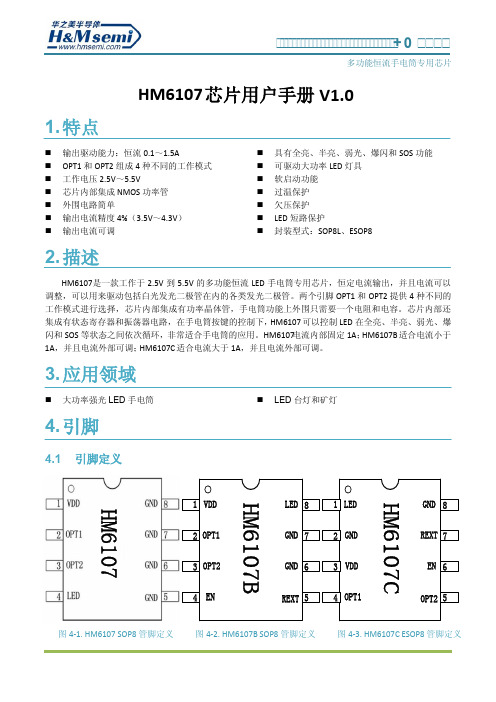
图 4-1. HM6107 SOP8 管脚定义
图 4-2. HM6107B SOP8 管脚定义
图 4-3. HM6107C ESOP8 管脚定义
4.2 SOP8 引脚描述
+0
多功能恒流手电筒专用芯片
引脚序号 引脚名称
I/O
1
VDD
O 电源
10. 封装尺寸
10.1 SOP8 封装尺寸
+0
多功能恒流手电筒专用芯片
I 模式选择 1
5
OPT2
I 模式选择 2
6
EN
I 使能端,低电平正常工作
7
REXT
I 外接电阻
8
GND
O地
注:OPTI 和 OPT2 需要接电源或者接地,EN 需要外接电源或者地。
描述
5. 结构框图
VDD 1 电源检测
+0
多功能恒流手电筒专用芯片
REF
OTP
OPT1 2 OPT2 3
EN 4 REXT 5
数字控制 模式选择
振荡器
状态控制
恒流 驱动
8 LED
7 gnd 6 gnd
6. 典型应用电路
图 5-1. HM6107结构框图
3.7V
R1 47
C1 4.7uF
1 VDD 2 OPT1 3 OPT2 4 LED
HM6107
gnd 8 gnd 7 gnd 6 gnd 5
3. 应用领域
大功率强光 LED 手电筒
4. 引脚
LED 台灯和矿灯
4.1 引脚定义
HM6107C HM6107B
HM6107
1 VDD 2 OPT1 3 OPT2 4 EN
北京海洋兴业科技HT2100系列单通道可程控直流电源供应器说明书

北京海洋兴业科技股份有限公司 电话:010-******** 62176775 62176785 传真:************企业QQ :800057747产品特性:采用12位数模D/A 转换器控制输出电压及电流,采用12位模数A/D 转换器读取输出电压电流和高精度的参考电压源,得到准确的輸入与输出数值。
过电压与过电流保护采用软件设定方式与硬件侦测模式互相配合,让电源能更快速的检测到问题的发生,更能确保使用者的产品不致造成损坏。
HT2100系列可编程直流电源供应器为单通道輸出的高精度、高稳定度、低噪声线性可编程直流电源供应器。
采用高阶微处理器進行机器控制,备有RS-232C 、USB 、GPIB 接口,提供符合仪器程式标准命令(Standard Commands for Programmable Instruments ,SCPI),让使用者操作上更得心应手。
使用软件校验方式,免除了因为手动校验所造成的错误,让HT2100系列电源拥有更高的精准度。
低噪声与高精准度的稳定输出调节能力具有高分辨率的输出与读取能力,电压为10mV,电流为1mA 具有背光的20x2LCD 液晶显示器 过电压、过电流保护(OVP/OCP ) 输出端具有短路及外部逆向输入保护 智慧型风扇控制自动执行模式与时间延迟设定功能 100组机器设定存储与调出功能 输出ON/OFF 控制 标配RS-232C 与USB 接口选配GPIB(IEEE-488.2)接口北京海洋兴业科技股份有限公司 电话:010-******** 62176775 62176785 传真:************企业QQ :800057747产品特性:HT2300系列可编程直流电源供应器具有各自独立三通道输出的高精度、高稳定度、低噪声线性可程控直流电源供应器。
采用12位数模D/A 转换器,控制输出电压及电流,采用12位模数A/D 转换器,读取输出电压与电流和高精度的参考电压源,得到准确的输入与输出数值。
FPGA可编程逻辑器件芯片EP4CE10F17C6中文规格书

P IPELINED V ISION P ROCESSOR (PVP)PVP F UNCTIONAL D ESCRIPTIONInput Formatters Receiving Unsigned DataTypically, the IPFn blocks receive video data that is 8-, 10-, 12-, or 14-bits wide, which is zero extended to 16-bit values. This typical pixel data can always be positive values, whether the data is processed by signed- or unsigned-computation engines. If the IPFn blocks receive data that is 16 bits wide (without extension) or that is 32 bits wide, correct operation requires that the PVP blocks process the signed- or unsigned-data input with operations that are appropriate for the data type.Data processing related conflicts can occur when:•The IPFn receives data is unsigned 16- or 32-bit data, AND•The IPFn forwards the unsigned data to PVP blocks that can only operate on signed data.The affected PVP blocks are:•CNVn blocks and PMA block, which require signed 16-bit data•ACU block, which requires signed 32-bit dataTo avoid these conflicts, use the PVP_IPFn_CTL.QFRMT bit to instruct the IPFn to right shift the incoming data by one bit position and to zero fill the most significant bit. This operation directs the PVP to interpret the input as a positive value for the signed computation engines. The output formatter (OPFn) blocks provide the counterpart functionality, which shifts the result back to the left by one bit position. Thisapproach avoids conflicts due to signed bits (at the cost of losing one bit of input accuracy).Input Formatters with Color ExtractionThe PVP blocks process data in monochrome format. Often, the IPFn blocks’ data inputs have to probe color data streams. To support this data, the IPFn blocks include features for extracting luminance or chro-matic values from composite colored data streams. These features include:•Extraction of Y (luma) values out of YCrCb streams•Extraction of G (green) values out of RGB streams•Extraction of G (green) values out of Bayer streams•Extraction of R (red) values out of Bayer streamsThe PVP_IPFn_CTL.CFRMT bit field defines the color format being used by the incoming data. The mono-chrome and color video formats table provides the overview of transfers operations, where each cell shows two consecutive 32-bit words that follow the conventions shown below. This table refers to data sent by the EPPI or PIXC in case of IPF0 and data stored in memory (and fetched by DMA) for IPF1.1st word MS byte1st word byte 21st word byte 11st word LS byte2nd word MS byte2nd word byte 22nd word byte 12nd word LS byteADSP-BF60X B LACKFIN P ROCESSOR H ARDWARE R EFERENCEP IPELINED V ISION P ROCESSOR (PVP)PVP F UNCTIONAL D ESCRIPTIONTable 30-8:Supported Monochrome and Color Video Formats (Continued)ADSP-BF60X B LACKFIN P ROCESSOR H ARDWARE R EFERENCEP IPELINED V ISION P ROCESSOR (PVP)PVP F UNCTIONAL D ESCRIPTIONTable 30-9:Supported Bayer PatternsIf the PVP_IPFn_CTL.EXTRED bit =0, the IPFn blocks extract the green components of the Bayer matrix.The output frame has half the horizontal resolution of the input frame. If the PVP_IPFn_CTL.EXTRED bit =1, the IPFn blocks extract the red component, dividing horizontal and vertical resolution.In Bayer extraction mode, the input values can be 10, 12, or 16 bits wide. An 8-bit format is not supported.The PPI’s EPPI_CTL.SWAPEN bit must be cleared in this mode.The Bayer concepts can also apply to red-clear-clear-clear (RCCC) data. This is similar to Bayer format, except that the green and blue pixels have monochrome (clear filter) values. For extraction on RCCC data, programs have the following options:•Extract the red pixels as in Bayer extraction mode.•Extract one clear pixel by swapping type 1 versus type 2 and setting the PVP_IPFn_CTL.EXTRED bit.•Extract the diagonal clear pixels that correspond to the green pixels in Bayer format.•Use the odd/even mechanism and only process the clear columns.•Ignore the fact that red pixels are special and low-pass them using convolution blocks.ADSP-BF60X B LACKFIN P ROCESSOR H ARDWARE R EFERENCE。
埃森普项目器搭载兼容性信息表说明书
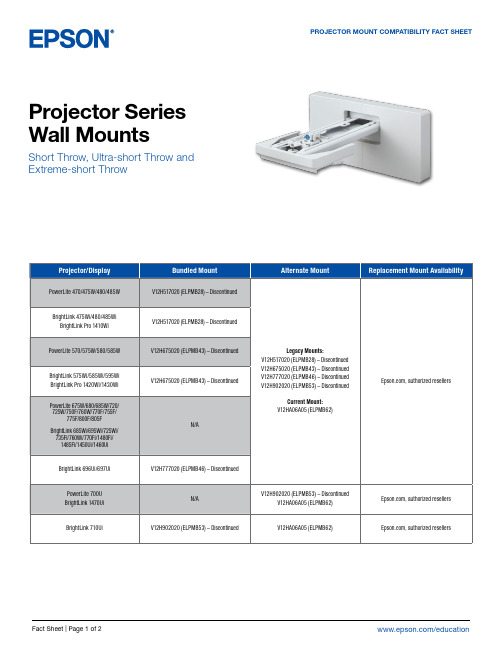
Epson America, Inc. 3131 Katella Ave., Los Alamitos, CA 90720
Epson Canada Limited 185 Renfrew Drive, Markham, Ontario L3R 6G3
www.epson.ca
BrightLink 475Wi/480/485Wi BrightLink Pro 1410Wi
PowerLite 570/575W/580/585W
BrightLink 575Wi/585Wi/595Wi BrightLink Pro 1420Wi/1430Wi
PowerLite 675W/680/685W/720/ 725W/750F/760W/770F/755F/
BrightLink 475Wi/480/485Wi/575Wi/585Wi/ 595Wi/685Wi/695Wi/696Ui/697Ui/710Ui/
725Wi/735Fi/760Wi/770Fi
BrightLink Pro 1410Wi/1420Wi/ 1430Wi/1450Ui/1460Ui/1470Ui
N/A
Legacy Mounts: V12H517020 (ELPMB28) – Discontinued V12H675020 (ELPMB43) – Discontinued V12H777020 (ELPMB46) – Discontinued V12H902020 (ELPMB53) – Discontinued
V12H706020 (ELPMB45) – Discontinued V12H706020 (ELPMB45) – Discontinued
PowerLite L200SX/L200SW/ L210SW/L210SF
戴尔易安信部署和配置指南 戴尔易安信 AMD EPYC (Naples) 处理器的 NUMA 配置说
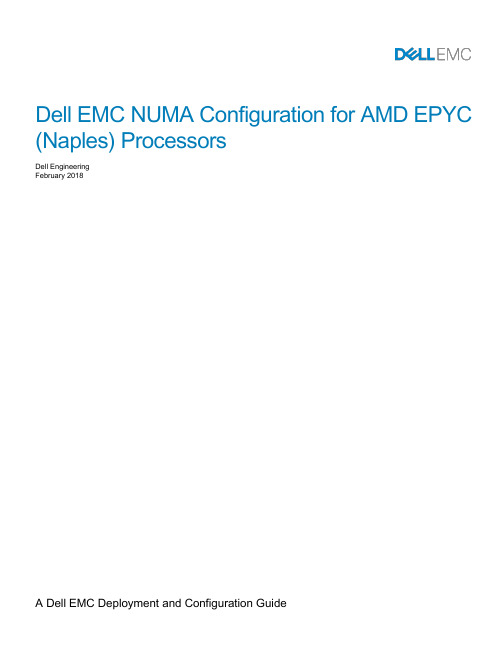
Dell EMC NUMA Configuration for AMD EPYC (Naples) ProcessorsDell EngineeringFebruary 2018RevisionsThe information in this publication is provided “as is.” Dell Inc. makes no representations or warranties of any kind with respect to the inform ation in this publication, and specifically disclaims implied warranties of merchantability or fitness for a particular purpose.Use, copying, and distribution of any software described in this publication requires an applicable software license.Copyright © 2018 Dell Inc. or its subsidiaries. All Rights Reserved. Dell, EMC, and other trademarks are trademarks of Dell Inc. or its subsidiaries. Other trademarks may be the property of their respective owners. Published in the USA [4/16/2018] [Deployment and Configuration Guide]Dell believes the information in this document is accurate as of its publication date. The information is subject to change without notice.2 Dell EMC NUMA Configuration for AMD EPYC (Naples) Processors | version 1.0Table of contents Revisions (2)Executive summary (4)1AMD EPYC Architecture (5)1.1Zeppelin Die Layout (5)1.2Memory Interleaving (6)1.2.1Memory Interleaving Rules (6)1.2.2NUMA Domains per Memory Interleave Option (6)2Performance Tuning (8)2.1Memory DIMM Population Guidelines (8)2.2PCIe Configuration Guidelines (9)3BIOS Setup (10)4Platform Specific NUMA/Die Domain Details (11)5Technical support and resources (13)5.1Dell (13)5.2AMD (13)Executive summaryWith the introduction of AMD’s EPYC (Naples) x86 Server CPUs featuring four Zeppelin dies per packagethere is a need to clarify how AMD’s new silicon design establishes Non-Uniform Memory Access (NUMA)domains across dies and sockets.The goal of this Dell EMC Deployment and Configuration Guide is demonstrate how Dell EMC Serversleverages AMD’s EPYC CPUs to configured NUMA domains for optimal performance by using Dell EMCBIOS Settings.4 Dell EMC NUMA Configuration for AMD EPYC (Naples) Processors | version 1.01AMD EPYC Architecture1.1Zeppelin Die LayoutAMD EPYC is a Multi-Chip Module (MCM) processor and per silicon package there are four ZeppelinSOCs/dies leveraged from AMD Ryzen. Each of the four dies have direct Infinity Fabric connections to each of the other dies as well as a possible socket-to-socket interconnect. This design allows, at most, four NUMA nodes per socket or eight NUMA nodes in a dual sockets systemAMD EPYC processor’s four dies each have two Unified Memory Controllers (UMC), that each control one DDR channel with two DIMMs per channel, along with one controller for IO, as shown in Figure 1 below:Channel 0Channel 1Channel 4Channel 5Channel 2Channel 3Channel 6Channel 7IOIOIO IOFigure 1 Zeppelin Die Layout1.2 Memory InterleavingThe Memory Interleave feature for AMD EPYC processors is what controls how may NUMA domains aregenerated. AMD EPYC processors support 4 memory interleaving options. Each option becomes availablebased on system configuration.∙Socket Interleaving (2 processor configurations)∙Die Interleaving∙Channel Interleaving∙Memory Interleaving disabled1.2.1 Memory Interleaving RulesThe following are the rules for each memory interleave option:∙The system can socket interleave, but only if all channels in the entire system have the same amount of memory. Die interleaving must be enabled as well.∙The system can die interleave, but only if all channels on the socket have the same amount of memory. Channel interleaving must be enabled as well.∙The system can channel interleave as long as both channels have at least one DIMM. The channels do not have to be symmetrical. This is the default configuration.∙No interleave at all, where each channel is stacked on top of the previous channel. However, it should be noted that probe filter performance may be affected if there is one UMC with less memory than theother UMC on the same die.1.2.2 NUMA Domains per Memory Interleave OptionAMD’s new silicon architecture adds nuances on how to configure platforms for NUMA. The focus of AMDsscheme to NUMA lies within its quad-die layout and its potential to have four NUMA domains.Socket Interleaving is the only memory interleave option meant for inter-socket memory interleaving, and isonly available with 2-processor configurations. In this configuration memory across both sockets will be seenas a single memory domain producing a non-NUMA configuration.Die Interleaving is the intra-socket memory interleave option that creates one NUMA domain for all the fourdies on a socket. In a 2-processor configuration this will produce two NUMA domains, one domain pertainingto each socket providing customers with the first option for NUMA configuration. In a 1-processorconfiguration die interleaving will be the maximum option for memory interleaving, and will produce onememory domain thus producing a non-NUMA configuration.Channel Interleaving is the intra-die memory interleave option and is the default setting for Dell EMCplatforms. With channel interleaving the memory behind each UMC will be interleaved and seen as 1 NUMAdomain per die. This will generate four NUMA domains per socket.Memory Interleave disabled - When memory interleave is disable 4 NUMA nodes will be seen as in the case for channel interleaving but the memory will not be interleaved yet stacked next to one another.6 Dell EMC NUMA Configuration for AMD EPYC (Naples) Processors | version 1.0NUMA Domain Count per Memory Interleave Option2 Performance TuningFor best performance from AMD EPYC processors, it is recommended that each die have one DIMMpopulated on each channel. This allows all IO behind each die to access memory, with optimal latency.2.1 Memory DIMM Population Guidelines∙Populate empty channels, with the same type/capacity of DIMMs, before populating 2 DIMMs on a given channel∙Recommendations for best performance:o 1 DIMM per channel dedicates full memory bandwidtho Populating 2 DIMMs per channel will increase capacity but will lower the clock speed,resulting in lower memory bandwidth. There is a dependency between memory speed andthe bandwidth of the Infinity FabricMemory Bus Speed to Infinity Fabric Bud Speed∙Minimum recommended:o At least 1 DIMM is per die in the system for a total of 4 DIMM per CPU∙On Dell EMC platforms populate DIMM 1 first. (white slots in Figure 4, below)∙ A 2 socket system (2 CPUs are populated) will need equivalent memory configurations on both CPUs for optimal performance.8 Dell EMC NUMA Configuration for AMD EPYC (Naples) Processors | version 1.0DIMM Layout2.2 PCIe Configuration Guidelines∙When PCIe cards are populated into particular slots with NUMA-unaware application/software, make sure to have memory DIMMs populated in the corresponding NUMA-node mapping as local memory.Mappings can be found in Section 4 Platform Specific NUMA/Die Domain Details∙Considering also pinning the interrupts to local CPUs to get maximum performance. For instructions on how to tune network cards for better performance on AMD EPYC processors, go to the followinglinks and download provided documentation:o https:///TechDocs/56224.pdfo https:///resources/epyc-resources/epyc-white-papers/3 BIOS SetupThe “Memory Interleaving” setting controls whether the system is configured for Socket, Die, Channelinterleaving. In System Setup (F2 prompt during system boot), enter System BIOS > Memory Settings andnavigate to “Memory Interleaving” to choo se the memory interleave for desired configuration. This option isalso available in system management consoles such as RACADM.10 Dell EMC NUMA Configuration for AMD EPYC (Naples) Processors | version 1.04 Platform Specific NUMA/Die Domain DetailsThe following matrices shows how CPU die, memory and PCIe slots are physically grouped to each NUMAdomain for Dell EMC EPYC based platforms, PowerEdge R6415, R7415, and R7425.12 Dell EMC NUMA Configuration for AMD EPYC (Naples) Processors | version 1.05 Technical support and resources5.1 Dell/support is focused on meeting customer needs with proven services and support.Dell TechCenter is an online technical community where IT professionals have access to numerous resources for Dell EMC software, hardware and services.Storage Solutions Technical Documents on Dell TechCenter provide expertise that helps to ensure customersuccess on Dell EMC Storage platforms.5.2 AMDhttps:///community/server-gurus EPYC Server Community Forumhttps:///resources/epyc-resources/epyc-tuning-guides/ Linux Network Tuning Guide forAMD EPYC Processor Based Servers。
FPGA可编程逻辑器件芯片EP4CE10F17A7N中文规格书
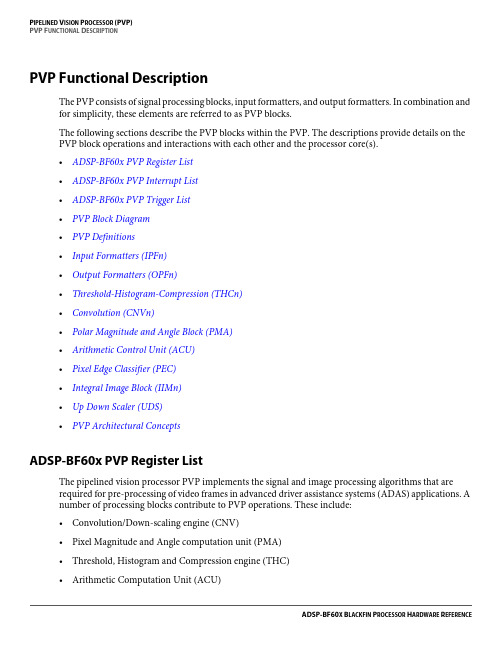
P IPELINED V ISION P ROCESSOR (PVP)PVP F UNCTIONAL D ESCRIPTIONPVP Functional DescriptionThe PVP consists of signal processing blocks, input formatters, and output formatters. In combination and for simplicity, these elements are referred to as PVP blocks.The following sections describe the PVP blocks within the PVP. The descriptions provide details on the PVP block operations and interactions with each other and the processor core(s).•ADSP-BF60x PVP Register List•ADSP-BF60x PVP Interrupt List•ADSP-BF60x PVP Trigger List•PVP Block Diagram•PVP Definitions•Input Formatters (IPFn)•Output Formatters (OPFn)•Threshold-Histogram-Compression (THCn)•Convolution (CNVn)•Polar Magnitude and Angle Block (PMA)•Arithmetic Control Unit (ACU)•Pixel Edge Classifier (PEC)•Integral Image Block (IIMn)•Up Down Scaler (UDS)•PVP Architectural ConceptsADSP-BF60x PVP Register ListThe pipelined vision processor PVP implements the signal and image processing algorithms that arerequired for pre-processing of video frames in advanced driver assistance systems (ADAS) applications. A number of processing blocks contribute to PVP operations. These include:•Convolution/Down-scaling engine (CNV)•Pixel Magnitude and Angle computation unit (PMA)•Threshold, Histogram and Compression engine (THC)•Arithmetic Computation Unit (ACU)V IDEO S UBSYSTEM (VID)ADSP-BF60X VID R EGISTER D ESCRIPTIONS22 (R/W)PPI1BCAST PPI_1 Broadcast Mode.The VID_CONN.PPI1BCAST selects broadcast or non-broadcast modefor receive Y channel data. For more information, see the VID_CONN.PPI0BCAST bit description.0Non-broadcast mode1Broadcast mode21 (R/W)PPI0BCAST PPI_0 Broadcast Mode.The VID_CONN.PPI0BCAST selects broadcast or non-broadcast modefor receive Y channel data. This bit is valid only when PPI_0 is inreceive mode, and either VID_CONN.PIXC0IN = 0x1 or VID_CONN.PVP0IN = 0x1. In broadcast mode, the receive Y channel data is sentto both the PxP interface and the PPI_0 DMA channel 0. In non-broadcast mode, the receive Y channel data is sent to either the PxPinterface or the PPI_0 DMA channel based on the VID_CONN.PIXC0IN and VID_CONN.PVP0IN bits programming.0Non-broadcast mode1Broadcast mode19:16 (R/W)PPI2TX PPI_2_TX Connectivity.The VID_CONN.PPI2TX selects connection options for PPI_2 moduleoutput. These bits are ignored when PPI_2 is not in transmit mode.0PPI_2_TX to PPI_DMAPPI_2_TX is connected to the PPI DMAengine (PPI_0 DMA Channel 0)1PPI_2_TX to PIXCPPI_2_TX is connected to PIXC output viaPxP15:12 (R/W)PPI1TX PPI_1_TX Connectivity.The VID_CONN.PPI1TX selects connection options for PPI_1 moduleoutput. These bits are ignored when PPI_1 is not in transmit mode.0PPI_1_TX to PPI_DMAPPI_1_TX is connected to the PPI DMAengine (PPI_1 DMA Channel 0)1PPI_1_TX to PIXCPPI_1_TX is connected to PIXC output viaPxPTable 29-3:VID_CONN Register Fields (Continued)Bit No.(Access)Bit Name Description/EnumerationV IDEO S UBSYSTEM (VID)ADSP-BF60X VID R EGISTER D ESCRIPTIONS3:0 (R/W)PIXC0IN PIXC_IN Connectivity.The VID_CONN.PIXC0IN selects connection options for PIXC moduleinput.0PIXC_IN to PIXC_DMAPIXC image input is connected to the PIXCDMA IFIFO Channel (PIXC DMA channel0)1PIXC_IN to PPI_0_RXPIXC image input is connected to PPI_0_RX via PxP (valid only when PPI_0 is inreceive mode)2PIXC_IN to PPI_1_RXPIXC image input is connected to PPI_1_RX via PxP (valid only when PPI_1 is inreceive mode)3PIXC_IN to PPI_2_RXPIXC image input is connected to PPI_2_RX via PxP (valid only when PPI_2 is inreceive mode)Table 29-3:VID_CONN Register Fields (Continued)Bit No.(Access)Bit Name Description/Enumeration。
安捷伦示波器探头选型指南1

1.5 m
10:1 500 MHz
1 MΩ, 6-15 pF
400 V CAT II
5000 系列 (500 MHz) 6000 (300 MHz-1 GHz)、 7000、5464x、54830 和 8000 系列
1.5 m
10:1 150 MHz
1 MΩ, 9-17 pF
400 V CAT II
单端有源探头特性
型号 N2795A N2796A 1157A 1158A
衰减 10:1 10:1 10:1 10:1
探头带宽 1 GHz 2 GHz 2.5 GHz 4 GHz
输入动态范围 0 至 ±8 V 0 至 ±8 V 0 至 ±2.5 V 0 至 ±2.5 V
应用和使用 对数字系统和模拟系统设计执行通用、高速探测
10076B N2771B
电缆长度 衰减 典型探头带宽 补偿示波器输入 最大输入电压 推荐示波器
1.5 m
1:1 20 MHz
高阻抗
400 V CAT II
1000、3000、2000 X、3000 X、5000、6000、 7000、8000、54600 系列
1.3 m
1:1 35 MHz
1 MΩ
衰减
要根据测试信号的幅度和示波 器 垂 直 灵 敏 度 范 围, 选 择 探 头 的 衰 减比 (1:1、10:1、100:1、1000:1)。
带宽 (BW)
探头的额定带宽应与示波器相 匹 配, 并 保 有 对 测 试 信 号 的 裕 量。 但 在 较 高 频 率 时, 地 线 电 感 和 输 入 电容对系统性能的影响比探头带宽 的影响更大。
最大输入电压 (Vmax)
为了确保用户安全,同时帮助用 户保护示波器输入不会受到破坏性电 压的影响及避免探头损坏,所选探头 的额定电压必须高于被测信号。
FPGA可编程逻辑器件芯片EP4CE10F17C8L中文规格书
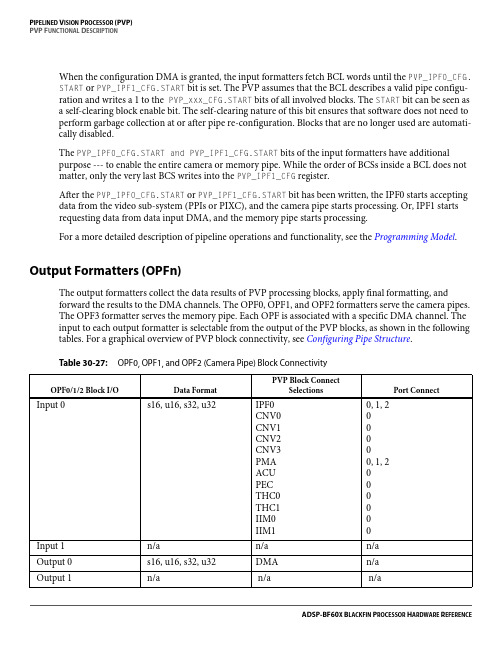
P IPELINED V ISION P ROCESSOR (PVP)PVP F UNCTIONAL D ESCRIPTIONWhen the configuration DMA is granted, the input formatters fetch BCL words until the PVP_IPF0_CFG.START or PVP_IPF1_CFG.START bit is set. The PVP assumes that the BCL describes a valid pipe configu-ration and writes a 1 to the PVP_xxx_CFG.START bits of all involved blocks. The START bit can be seen asa self-clearing block enable bit. The self-clearing nature of this bit ensures that software does not need toperform garbage collection at or after pipe re-configuration. Blocks that are no longer used are automati-cally disabled.The PVP_IPF0_CFG.START and PVP_IPF1_CFG.START bits of the input formatters have additionalpurpose --- to enable the entire camera or memory pipe. While the order of BCSs inside a BCL does not matter, only the very last BCS writes into the PVP_IPF1_CFG register.After the PVP_IPF0_CFG.START or PVP_IPF1_CFG.START bit has been written, the IPF0 starts accepting data from the video sub-system (PPIs or PIXC), and the camera pipe starts processing. Or, IPF1 starts requesting data from data input DMA, and the memory pipe starts processing.For a more detailed description of pipeline operations and functionality, see the Programming Model. Output Formatters (OPFn)The output formatters collect the data results of PVP processing blocks, apply final formatting, andforward the results to the DMA channels. The OPF0, OPF1, and OPF2 formatters serve the camera pipes.The OPF3 formatter serves the memory pipe. Each OPF is associated with a specific DMA channel. The input to each output formatter is selectable from the output of the PVP blocks, as shown in the following tables. For a graphical overview of PVP block connectivity, see Configuring Pipe Structure.Table 30-27:OPF0, OPF1, and OPF2 (Camera Pipe) Block ConnectivityOPF0/1/2 Block I/O Data Format PVP Block ConnectSelections Port ConnectInput 0 s16, u16, s32, u32 IPF0CNV0CNV1CNV2CNV3PMAACUPECTHC0THC1IIM0IIM10, 1, 2 00 0, 1, 2 0Input 1 n/a n/a n/a Output 0 s16, u16, s32, u32DMA n/a Output 1 n/a n/a n/aOPFn_CTL.IUP16 bit determines whether the OPFn blocks latch the lower 16 bits or the upper 16 bits from their 32-bit input.The PVP_OPFn_CTL.ISIZE =2 setting instructs the OPFn block to accepts 8-bit bytes from the data source. To pack values to a 32-bit output, set PVP_OPFn_CTL.OSIZE =0 and set DMA_CFG.PSIZE =2. To only pack two values into a 16-bit output, set PVP_OPFn_CTL.OSIZE =1 and set DMA_CFG.PSIZE =1. To disable packing, set PVP_OPFn_CTL.OSIZE =2 and set DMA_CFG.PSIZE = 0. The PVP_OPFn_CTL.IUP16 bit selects between bits [7:0] and bits [23:16] on the inputs.The PVP_OPFn_CTL.ISIZE =3 setting instructs the OPF to accept 4-bit nibbles from the data source. Nibbles must always be packed to 8-, 16-, or 32-bit entities as described in the OPFn data packing options table. This packing results in dual, quad or octal nibble groups per DMA transfer. The PVP_OPFn_CTL. IUP16 bit selects between bits [3:0] and bits [19:16] on the inputs.NOTE:Data packing has requirements for the horizontal size of data frames, which must be a multiple of the packing ratio.The following table summarizes the OPFn data packing options.Table 30-29:OPFn Data Packing OptionsPVP_OPFn_ CTL.ISIZE PVP_OPFn_CTL.OSIZEDMA_CFG.PSIZEPVP_OPFn_CTL.IUP1632-bit DMA word0020D0[31:0]11100, D0[15:0]10, D0[31:16]020D1[15:0], D0[15:0]1D1[31:16], D0[31:16]22000, 0, 0, D0[7:0]10, 0, 0, D0[23:16]1100, 0, D1[7:0], D0[7:0]10, 0, D1[23:16], D0[23:16]020D3[7:0], D2[7:0], D1[7:0], D0[7:0]1D3[23:16], D2[23:16], D1[23:16], D0[23:16]NOTE :The OPF3 block has a relatively small FIFO, because the memory pipe has been designed to neveroverflow.The OPFn blocks support finish signaling to the DMA. For more information about this feature, see Finish Commands .Threshold-Histogram-Compression (THCn)The PVP features two threshold-histogram-compression blocks. These blocks implement a collection of statistical and range reduction signal processing functions. The input to the THC blocks can be one of the following described in the following table. For a graphical overview of all PVP block interconnections, see Configuring Pipe Structure .The figure gives the detailed overview of a THCn block.Table 30-30:THCn Block Connectivity THC0/1 Block I/O Data Format PVP Block Connect Selections Port Connect Input 0 s32 IPF0IPF1PMACNV0CNV1CNV2CNV3ACUPEC0,1, 20, 1, 21, 2000002 Input 1n/a n/a n/a Output 0s32 (result)IIM0, IIM1, OPF0, OPF1, OPF2, OPF3n/a Output 1n/a n/a n/a Output 2 n/a n/a n/a。
控制面板 CP600 2代 CP6407、CP6410、CP6415 操作指南说明书
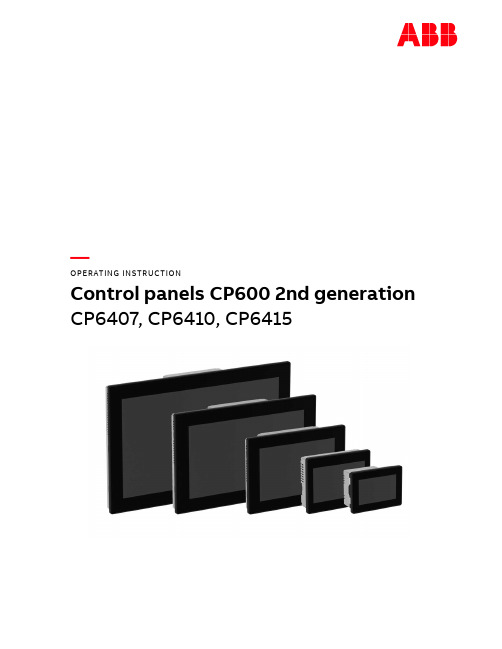
—OPERATING INSTR UCTIONControl panels CP600 2nd generation CP6407, CP6410, CP6415Contents1Introduction (3)2Safety guide (4)2.1Safety guide (4)2.2Safety notices (4)2.3Markups (5)3Product overview (6)4Standards and approvals (7)4.1Product identification (7)5Technical specifications (9)6Technical data (11)6.1Dimensions (12)6.2Installation environment (13)6.3Safety instruction (14)6.4Installation procedure (14)7Connections (15)7.1CP600 2nd generation (15)7.2Serial port (16)7.3Ethernet port (16)8Power supply, grounding and shielding (17)9Battery (19)9.1Dispose of batteries (19)10Special instruction for use (20)11Cleaning faceplates (20)12Getting started (20)13System settings (21)14Unpacking and packing instructions (23)2 3ADR010470, 3, en_USCONTROL PANELS CP600 2ND GENERAT IONCP600 2nd generation, 3, en_US 31 IntroductionThe operational guidelines described below are information on device technical data, installation, transportation, storage, assembly, use and maintenance. The Manual refers to the following models: PictureType DescriptionCP6407Operator interface with 7” color widescreen display and resistive touchscreenCP6410Operator interface with 10”4 color display and resistive touchscreeCP6415Operator interface with 15” color display and resistive touchscreen2Safety guide2.1Safety guideThe manual contains safety standards that must be respected for the personal safetyand to avoid damage.Indications of attention are divided into three levels of severity.2.2Safety notices4 3ADR010470, 3, en_USCONTROL PANELS CP600 2ND GENERAT ION2.3MarkupsEnumeration.Precondition for an operation instruction or a description.Operation instruction with one step.1. Operation instruction with several steps.Result of an operation.CP600 2nd generation, 3, en_US 53Product overviewCP600 2nd generation HMI products combine state-of-the-art features and great perfor-mance in a compact and robust design.They have been designed to offer competitive price/performance ratio for challenging indus-trial applications where robust devices are a requirement.These products feature a full die-cast aluminum housing. Compatibility with CP600 seriescut-out offers an easy upgrade path for the old series.CP600 2nd generation products have been designed to run PB610 software with outstandingcommunication and graphical options.•Efficient and secure Linux operating system•Gateway function with Server and Client OPC UA•aFull PB610 vector graphic support•Efficient unified programming strategy for web HMI applications6 3ADR010470, 3, en_USCONTROL PANELS CP600 2ND GENERAT ION4Standards and approvalsThe products have been designed for use in an industrial environment in compliance with the2014/30/EU EMC Directive.The products have been designed in compliance with:EN 61000-6-4EN 61000-6-2 EN 61000-4-2EN 61000-4-3EN 61000-4-4EN 61000-4-5EN 61000-4-6EN 61000-4-8EN 61000-4-29EN60945The installation of these devices into the residential, commercial and light-industrial environ-ments is allowed only in the case that special in measures are taken in order to ensure con-formity to EN 61000-6-3.The products are in compliance with the Restrictions on Certain Hazardous Substances(RoHS) Directive 2011/65/EUIn compliance with the above regulations the products are CE marked.4.1Product identificationThe product may be identified through a plate attached to the rear cover. You will have toknow the type of unit you are using for correct usage of the information contained in theguide.An example of this plate is shown in the figure below:Note: the CP6407 label is used as an example for CP600 2nd generation Series.CP600 2nd generation, 3, en_US 783ADR010470, 3, en_USInformation on type plate (example) Description Product model name CP6407Product part number 1SAP540710R0001Serial number S.N.: AAxxxxxxxxxxxxxxxxAA Product version ID V.: xxxxxxxxxxxxxxx Manufacturer addressABB AGEppelheimer Straße 82, 69123 HeidelbergGermanyCONTROL PANELS CP600 2ND GENERAT IONCP600 2nd generation, 3, en_US 95 Technical specificationsTouchscreen technology ResistiveBack-up battery3 V 50 mAh Lithium, rechargeable, not user-replaceable, model VL2330.Fuse AutomaticSerial port RS-232, RS-485, RS-422 software configurable Flash 4 GB RAM512 MBHardware clock Clock/Calendar with back-up battery Accuracy RTC (at 25°C) < 100 ppmEnvironmental conditions Operating temperature -20 … +60 °C (vertical installation) EN 60068-2-14 Storage temperature-20 … +70 °CEN 60068-2-1 EN 60068-2-2 EN 60068-2-14 Operating and storage humidity 5 … 85 % RH not-condensing EN 60068-2-30Vibrations 5 … 9 Hz, 7 mm; 9 … 150 Hz, 1 g p-p EN 60068-2-6 Shock± 50 g, 11 ms, 3 pulses per axis EN 60068-2-27 Protection classFront panel IP66, Rear IP20EN 60529Electromagnetic Compatibility (EMC) Electrostatic discharge immunity test8 kV (air electrostatic discharge)4 kV (contact electrostatic discharge)EN 61000-4-2Radiated, radio-frequency, electromagnetic field immunity test 80 MHz … 1 GHz, 10 V/m 1.4 GHz … 2 GHz, 3 V/m 2 GHz … 2.7 GHz, 1 V/m EN 61000-4-3Burst immunity test±2 kV DC power port±1 kV signal lineEN 61000-4-4Surge immunity test ±0,5 kV DC power port (line to earth) ± 1 KV dc power port (line to line) ±1 kV signal line (line to earth) EN 61000-4-5Immunity to conducted disturbances inducted by radiofrequency field0.15…80 MHz, 10 VEN 61000-4-6Power frequency magnetic field immunity testEnclosure, 50 Hz, 30 A/m EN 61000-4-8Voltage dips, short interruptions and voltage variations immunity test Port: DC mains; Level:0% duration: 10 ms 20 spaces by 1 sTest executed on the 24 VDC of the EUTEN 61000-4-29Durability informationBacklight service life (LED type) 40000 hr. or more(Time of continues operation until the brightness of the backlight reaches 50 % of the rated value when the ambient temperature is 25 °C) - see Note 1Note 1: Extended use in environments where the ambient temperature is 40 °C or higher may degrade backlight quality/reliability/durability.10 3ADR010470, 3, en_US6Technical dataModel CP6407 CP6410 CP6415Display TFT Color / LED TFT Color / LED TFT Color / LEDColors 64K 64K 64KResolution 800X480 800X600 1024X768Diagonal 7” widescreen 10.4” 15”Dimming yes yes yesFlash 4GB 4GB 4GBSD card slot yes yes yesRAM 512MB 512MB 512MBSerial port RS-232,RS-485, RS-422software configurable RS-232,RS-485, RS-422software configurableRS-232,RS-485, RS-422software configurableEthernet port 2 10/100Mb 2 10/100Mb 2 10/100MbUSB port 2 Host interface ver-sion 2.01 max. 100mA, 1 max.500mA 2 Host interface ver-sion 2.01 max. 100mA, 1 max.500mA2 Host interface ver-sion 2.01 max. 100mA, 1 max.500mABattery rechargeable rechargeable rechargeableRTC yes yes yesVoltage 24Vdc (*) 24Vdc (*) 24Vdc (*)Current ratingat 24Vdc0.35A 0.40A0.70AWeight 1.0 Kg 2.0 Kg 3.5 Kg* 10-32VdcFor applications requiring compliance with EN 61131-2 and specifically in reference to 10 ms voltage dips, the power supply range voltage is 18-32Vdc.6.1DimensionsA B C H LCP6407 176 mm6.92”136 mm5.35”40 mm1.57”147,5 mm5.80”187,5 mm7.38”CP6410 276 mm10.86” 221 mm8.70”40 mm1.57”232,5 mm9.15”287,5 mm11.31”CP6415 381 mm15” 296 mm11.65”45 mm1.77”307,5 mm12.10”392,5 mm15.45”6.2Installation environmentAvoid prolonged exposition to direct sunlight to avoid the risk of overheating the device.The equipment is not intended for installation in contact with corrosive chemical compounds. Check the resistance of the front panel to a specific compound before installation.Do not use tools of any kind (screwdrivers, etc.) to operate the touch screen of the panel.In order to meet the front panel protection classifications, proper installation procedure must be followed:•The borders of the cutout must be flat•Screw up each fixing screw until the bezel corner get in contact with the panel.•The cutout for the panel must be of the dimensions indicated in this manual.The IP66 is guaranteed only if:•Max deviation from the plane surface to the cut-out: ≤ 0.5 mm•Thickness of the case where is mounted the equipment: from 1.5 mm to 6 mm•Max surface roughness where the gasket is applied: ≤ 120 μmA.CP64xxB.Installation cut-out6.3 Safety instruction6.4 Installation procedurePlace the fixing brackets contained in the fixing kit as shown in figure.7Connections7.1CP600 2nd generation1.Serial port2.Ethernet Port 03.Ethernet Port 1B Port V2.0, max. 500 mAB Port V2.0, max. 100 mA6.Power Supply7.SD Card Slot7.2 Serial portThe serial port is used to communicate with the PLC or with another type of controller. Different electrical standards are available for the signals in the PLC port connector: RS-232, RS-422, and RS-485.The serial port is software programmable. Make sure you select the appropriate interface in the programming software.Pin RS-232RS-422, RS-4851 GNDGND23 TX CHA-4 RXCHB-56 +5V output +5V output7 CTS CHB+8 RTS CHA+ 9To operate in RS-485 pins 7-8 and 3-4 must be connected externally.The communication cable must be chosen for the type of device being connected.7.3 Ethernet portThe Ethernet port has two status indicators. Please see description in figure.YellowOFF: Valid link has NOT been detected ON: Valid link has been detectedGreenON: No activity BLINKING: Activity8Power supply, grounding and shielding The power supply terminal block is shown in the figure below.Pin Description1 +24 V DC (L+)2 Common (M)3 Ground3 conductors 1,5 mm2 wire size minimum, minimum temperature conductor rating 105 °C.The unit must always be grounded to earth with 1,5 mm2 wire size minimum. Grounding helpslimit the effects of noise due to electromagnetic interference on the control system.Earth connection will have to be done using either the screw or the faston terminal locatednear the power supply terminal block. A label helps identify the ground connection. Also con-nect to ground the terminal 3 on the power supply terminal block.The power supply circuit may be floating or grounded. In the latter case, connect to groundthe power source common as shown in figure (see below) with a dashed line. When using thefloating power scheme, note that the panes internally connects the power common toground with a 1 MΩ resistor in parallel with a 4,7 nF capacitor. The power supply must havedouble or reinforced insulation. The suggested wiring for the power supply is shown below.All the electronic devices in the control system must be properly grounded. Grounding must be performed according to applicable regulations.9 BatteryCP600 2nd generation panels are equipped with rechargeable Lithium battery, not user-re-placeable.The hardware real-time clock (date and time) is maintained by the battery.When the battery is fully charged, it ensures a period of 3 months of data backup at 25 °C.Location of the battery: See “broken circle” in the picture below.9.1Dispose of batteries10Special instruction for use•Install the HMI device according to the accompanying installation instructions.•Ground the HMI device according to the accompanying installation instructions.•Only qualified personnel may install the HMI device or repair it.•Ensure that the aeration holes are not covered.•Care shall be taken not to allow layers of dust to form on the faceplate of the HMI device in a way that might cause the accumulation of static charges.Keep the faceplate of the HMI device clean: the equipment must be cleaned only with asoft cloth and neutral soap product. Do not use solvents.•This device should not be used for purposes and methods other than indicated in this document and in the documentation accompanying the product.11Cleaning faceplates12Getting startedCP600 2nd generation control panels must be programmed with the software PB610.PB610 Panel Builder is a software tool that must be properly installed on a computerrunning Microsoft Windows.There are two options to transfer a PB610 application project to a CP600 2nd generation de-vice:Ethernet Connect the CP600 2nd generation device to the computer with an Ethernetnetwork connection. From PB610 choose the command Run/Download to tar-get. You may have to ensure that the proper firewall policy has been config-ured in the computer to allow PB610 Panel Builder to access the network.USB Create an Update Package using PB610 Panel Builder and copy it to a USBFlash drive.CONTROL PANELS CP600 2ND GENERAT ION CP600 2nd generation, 3, en_US 2113 System settingsCP600 2nd generation control panels have a system settings interface to allow configurationof system options.The user interface of System Settings is based on HTML pages accessible locally on CP600or in remote using a Web browser Chrome v44 or higher on port 443(https://IP /machine_config). Default username is “admin”, default password is “admin”.Use navigation menu on the left side of the screen to browse through the available options.The active item of menu is highlighted on the left side. The right side shows relatedinformation and settings. Based on the size of the CP600 2nd generation screen, both menuand content of selected item may be shown on screen or not.Two modes of operation can be selected in the System Settings:User ModePB610 runtime is running or the CP600 2nd generation device is in “factory default” status. System Mode PB610 runtime is not running or the CP600 2nd generation devicehas a software failure. System Mode includes all options available inUser Mode and offers in additions commands dedicated to systemupgrade and recovery not available when running in User Mode.Activation of System Settings in User Mode:PB610 runtime not runningPress “System Setting” button on the CP600 2nd generation screen. PB610 runtime running Recall context menu and select “System Settings”. To recallthe context menu click and hold any unused area of thetouchscreen for a few seconds.Default hold time is 2 seconds.Activation of System Settings in System Mode:Normal operation If PB610 runtime is not running: Press “System Setting” button onthe CP600 2nd generation screen to enter in System Settings inUser Mode.Select “Restart” → “Config OS” to reboot in System Mode.If PB610 runtime is running: recall context menu and select “SystemSettings”. To recall the context menu click and hold any unused areaof the touchscreen for a few seconds.Default hold time is 2 seconds to enter in System Settings in UserMode.Select “Restart” → “Config OS” to reboot in System Mode. Recovery operation If panel is not responsive, use the so-called “tap-tap” procedure.This procedure consists in tapping the surface of the touchscreenduring the device power-up phase. Tapping frequency must be high.You have to start tapping the touchscreen as soon as power hasbeen applied to the device. When the sequence has beenrecognized, the system shows the message: “TAP-TAP DETECTED”.At this point release touch to boot in User Mode without runningPB610 runtime or press and hold few seconds (selecting so“RESTART: CONFIG OS”) to boot in System Mode.System Settings includes options for basic settings of the device.Language Configure language used for System Settings menu only.System Show information about platform, status and timers (e.g. Systemon time, backlight on time).Logs Enable persistent log for BSP and allows to export it.Date & Time Change the device date and time, including time zone andNTP ServerNetwork Configure IP Address of Ethernet interface and the other networksettings like DNS, Gateway, DHCP, Hostname, routing and bridging. Services Enable/disable services. Example of services are: Open SSH server,Cloud services, SNMP and logging.Management Update of BSP components (Main OS, Config OS, Boot loader,XLoader), check for partitions consistence, update of splash screen,information about usage and size of partitions. The update of MainOS is available only in System Mode, the update of Config OS is onlyin User Mode.Display Adjust brightness, configure automatic backlight turnoff and selectCP600 2nd generation orientation (90°, 180°, 270° and 360°). Restart Restart the device. “Main OS” option restarts as per default in UserMode, “Config OS” option restart panel directly into System Set-tings in System Mode.Authentication Configure password for administrator (“admin”) and for the stand-ard user (“user”). Administrator has full access to System Settings(updates of BSP and other system components).Standard user has some limitations.22 3ADR010470, 3, en_USCONTROL PANELS CP600 2ND GENERAT ION CP600 2nd generation, 3, en_US 2314 Unpacking and packing instructions3A D R 010470, 3, e n _U S © Copyright 2020 - 2021 ABB.All rights reserved.—ABB AGEppelheimer Straße 8269123 HeidelbergGermanyPhone: +49 6221 701 1444Fax: +49 6221 701 1382E-Mail:****************.com /plc/automationbuilder Note:We reserve the right to make technical changes or modify the contents of this document without prior notice. With regard to purchase orders, the agreed particulars shall prevail.ABB AG does not accept any responsibility whatsoever for potential errors or possible lack of information in this document.We reserve all rights in this document and in the subject matter and illustrations contained therein.Any reproduction, disclosure to third parties or utilization of its contents – in whole or in parts – is forbidden without prior written consent of ABB AG.。
CC610PB Solution 6000 Control Panel说明书

u16 on-board zones (expandable to 144 wired or wireless), partitionable to 8 areas with 256 PIN,token, keyfob and fingerprint usersu Integrated access control for up to 16 doors uProximity key pads, Weather-proof external metal keypads, Internal & External LAN readers &Fingerprint LAN readers available u 5 on-board outputs (expandable to 37)uGSM/GPRS and Ethernet optionsDesigned and manufactured in Australia to meet local and international requirements the Solution 6000panel offers and extensive feature list.System overviewThe Solution 6000 Access and Intrusion alarm panel offers an extensive feature list including integrated proximity, numerous wire free options, high speed windows programming software and the simplest user / installer interface on the market today.FunctionsGraphic User InterfaceThe Graphic User Interface incorporates a text driven menu. Colour coded, illuminated keys allow for easy identification and operation in all ambient lightconditions and provide a positive feel to the user. Red and green indicators provide easy identification of Armed and Disarmed modes and the in-built sounder provides audible feedback via polyphonic likesignalling tones during system operation. The sounder emits a siren sound during alarm condition providing early warning and the volume level is individually programmable for each key pad connected to the system.An enhanced version of the Graphic Key Padincorporates a built-in proximity reader allowing users to simply present their token to the key pad to arm /disarm and / or unlock a door. Children and the elderly will find this feature extremely easy to use as no PIN codes are required for operation.16 On-board Zones (expandable to 144 wired or wireless)The Solution 6000 can be expanded up to 144 wired or wireless zones using zone expanders and / or serial radio receivers. Zone programming determines the panel’s response to open / short and tamper conditions on the zone loop. Zones may beprogrammed individually to monitor all types ofsecurity alarms, fire alarms and supervision devices.The panel supports multi-vendor wireless devices allowing you to select the most appropriate products for each installation.Sensor WatchSensor Watch monitors each zones activity while its corresponding area is disarmed. If the zone fails to operate at least once during the sensor watch time period, a system trouble will be initiated.Chime ModeChime mode allows monitoring a zone or group of zones by sounding the keypad buzzer or activating a programmable output. This feature is ideal to monitor business entry doors for customer entry during business hours.Separate Tamper InputsBoth the Solution 6000 Control Panel and most panel modules feature a separate tamper input making remote locating devices in a secure enclosure easy. Walk testEnables a user to test all zones within an area at the same time. When the walk test feature is activated, the code pad will display a list of areas available to walk test. Once the area to test is selected all zones within the area will be displayed. The user then walks the area and zones successfully tested will be removed from display leaving only those that failed to be activated on the code pad screen.Partitioning up to 8 AreasThe control panel supports up to 8 separate areas with no restriction on the number of individual zones that can belong in an area. You can arm and disarm the control panel by area, alternatively, you can arm and disarm several areas at the same time.Multiple areas can be linked to a shared area which is automatically controlled (hallway or lobby). Area arming may be conditional on other areas (master or associate).Programmable OutputsThe Solution 6000 Control panel supports 5 on board outputs and is expandable to 37 outputs in total. All outputs are protected and will shut down individually under an overload condition. Output conditions are displayed on the code pad and may be reported externally if required. Outputs may be triggered via an event and or manually and may be programmed for polarity, pulsing or one shot operation.Integrated Access ControlAccess control is no longer reserved only for larger more expensive systems. Proximity technology from Bosch provides an affordable and effective solution for up to 16 access doors. The new LAN readers include egress and lock control built in, which reduces cost and simplifies installation.Time ZonesUp to 16 time zones may be implemented. Each time zone can have up to 4 time periods including day of the week and holidays. Time zones may be used to automatically arm / disarm the system at specific times as well control user access to doors or to automatically control outputs.256 Users with flexible credentials and devicesUp to 256 individual users may be included in the system. Each user can be given a unique PIN code, RF key fob, Proximity token, and fingerprint credential if required. The Solution 6000 supports variable length PIN codes up to 8 digits.Variable PIN configurationUsers can be given free choice of PIN length or alternately an exact PIN length requirement may be enforced for higher security applications. PIN codes can be set to expire at a pre-programmed time per user.Flexible Communications OptionsCID, SIA, DOMESTIC and SMS Text Reporting formats are all standard out of the box and the dual reporting feature allows you to select which reports are sent to which route and in what format. Open / Close reporting can be selected individually for each user and area on the panel allowing the owner to monitor cleaner access, children returning home from school or access to a particular restricted area all via their mobile phone. Interactive voice reporting is also available as an option.Multi TennantWhen enabled the Multi tenant feature locks the first 128 users on the system to the first 128 zones on the system. Each time a user enters their PIN the corresponding zone is automatically bypassed allowing the user to access the zone. The Multi Tennant feature is ideal for applications such as self storage centres or schools etc.Delay Trouble BeepsSetting this option will prevent any system trouble events from sounding the code pad speaker between the hours of 10pm until 7am. During this time, any new trouble event will be shown in the code pad display. If trouble events are still in effect after 7am the code pad will begin to sound the trouble alert to notify the user. This function is ideal for all residential applications.Event LogThe control panel stores up to 1000 events from all areas. All events are recorded in the log regardless of the reporting setting. The event log may be viewed via the code pad or via a direct or remote connection from the Solution Link programming software.Advanced RS485 LANThe control panel communicates with other system module devices via the built in RS485 LAN or Local Area Network.For increased security, the system uses anti-substitution technology and a proprietary data encryption algorithm to communicate with all LAN modules.When using the recommended cable types, the LAN can be up to 1200 metres in length, or even greater when LAN isolators are used.Installation/configuration notesCode pads and LAN ReadersThe Solution 6000 supports up to 16 key pad/reader style devices. Any combination of the following components can be connected; CP700B, CP701B, CP710B, CP711B, CM150B, CP151B, CM728B,CM729B, PR109B, PR110B, PR111B and PR112B. Input ExpansionWired or wireless zones may be configured in any quantity per area up to 144 zones. Input zone expansion options include CM704B - 8/16 zone expanders, CM705B – 8/16 universal zone expanders and CM707B - 8 zone piggy back expanders. Up to 8 modules of any type can be used.Zone Assignment Table4 high current protected outputs and a 1 amp power supply with battery charger making it extremely useful in multi-area installations.Wireless Receivers – non BoschSupport for non Bosch wireless equipment is also enabled via inclusion of the CM195. Up to 3 receivers of the same make and model may be installed. Output ExpansionUp to 8 x CM710B 4 way relay output expanders may be included in the system to achieve a total of 37 programmable outputs. Outputs can be programmed to any one of more than 60 different event types.Output AssignmentsAccess Control CapacityUp to 16 doors of access control can be configured on the Solution 6000 using LAN proximity readers, LAN fingerprint readers or proximity enabled code pads. Various credential types are available including card, keyring tokens or adhesive tags. Most reader modules include lock outputs and egress inputs to simplify wiring and reduce cost.Power SupplyThe Solution 6000 includes an on board 1 Amp power supply and battery charger. For larger installations, up to 8 additional LAN power supplies can be connected. The CM720B provides 1 amp of additional current with battery charger and the CM723B provides 5 amps with dual battery chargers. The CM723B can be configured to charge batteries up to 18Ah for extended standby time.Wireless Receivers - BoschOne Bosch DSRF receiver RF3212E may be connected directly to the receiver / key switch input. Up to 3 x wireless receivers may be connected using the CM195.Power RequirementsConnections Communications Environmental Considerations Enclosure CC610PB Solution 6000 PCBIncludes control panel PCB onlyOrder number CC600PB AccessoriesCP700B Solution 6000 Graphic Keypad - White Order number CP700BCP710B Solution 6000 Graphic Keypad - Black Order number CC710BCP701B Solution 6000 Graphic Keypad with Proximity -WhiteOrder number CP701BCP711B Solution 6000 Graphic Keypad with Proximity -BlackOrder number CP711BCP150B Vandal and Weather Resistant Keypad Order number CP150BCP151B Slimline Vandal and Weather Resistant Keypad Order number CP151BCM195 Multi Receiver Interface Order number CM195CM704B 8/16 Zone Expansion Module Order number CM704BCM101B Voice Message Module Order number CM101BCM707B Plug On Zone Expander Order number CM707BCM710B Output Expansion Module Order number CM710BCM720B 1-Amp LAN Power Supply Order number CM720BCM723B 5 Amp LAN Power Supply Module Order number CM723BCM743B 2G GSM Interface Module Order number CM743BCM751B Solution Conettix IP Ethernet Module Order number CM751BCM760B Real Time Clock Module Order number CM760CM797B RS485 LAN Isolator Module Order number CM797B CM900 Direct Link Interface Order number CM900MW730B Large Enclosure Order number MW730BMW720B Metal EnclosureOrder number MW720BPPR200 Prox Token - GreyOrder number PR200PR250 Prox Iso CardOrder number PR250PR260 Prox Clam-Shell CardOrder number PR260PR201B Prox Token - Black KeyOrder number PR201BSoftware OptionsSW500 SolutionLink (RAS) SoftwareOrder number SW500Represented by:Americas:Europe, Middle East, Africa:Asia-Pacific:China:America Latina:Bosch Security Systems, Inc. 130 Perinton Parkway Fairport, New York, 14450, USA Phone: +1 800 289 0096 Fax: +1 585 223 9180***********************.com Bosch Security Systems B.V.P.O. Box 800025617 BA Eindhoven, The NetherlandsPhone: + 31 40 2577 284Fax: +31 40 2577 330******************************Robert Bosch (SEA) Pte Ltd, SecuritySystems11 Bishan Street 21Singapore 573943Phone: +65 6571 2808Fax: +65 6571 2699*****************************Bosch (Shanghai) Security Systems Ltd.201 Building, No. 333 Fuquan RoadNorth IBPChangning District, Shanghai200335 ChinaPhone +86 21 22181111Fax: +86 21 22182398Robert Bosch Ltda Security Systems DivisionVia Anhanguera, Km 98CEP 13065-900Campinas, Sao Paulo, BrazilPhone: +55 19 2103 2860Fax: +55 19 2103 2862*****************************© Bosch Security Systems 2014 | Data subject to change without notice 9764070539 | en, V4, 27. Oct 2014。
FPGA可编程逻辑器件芯片EP4CE6F17C8N中文规格书

Chapter 3:Memory Blocks in Arria II DevicesMemory Features Arria II Device Handbook Volume 1: Device Interfaces and IntegrationTable 3–2 lists the capacity and distribution of the memory blocks in each Arria IIdevice.Memory Block TypesM9K and M144K memory blocks are dedicated resources. MLABs are dual-purpose blocks. You can configure the MLABs as regular logic array blocks (LABs) or asMLABs. Ten ALMs make up one MLAB. You can configure each ALM in an MLAB as either a 64×1 or a 32×2 block, resulting in a 64×10 or 32×20 simple dual-portSRAM block in a single MLAB.Parity Bit SupportAll memory blocks have built-in parity bit support. The ninth bit associated with each byte can store a parity bit or serve as an additional data bit. No parity function isactually performed on the ninth bit.Byte Enable SupportAll memory blocks support byte enables that mask the input data so that only specific bytes of data are written. The unwritten bytes retain the previous written value. The write enable (wren ) signals, along with the byte enable (byteena ) signals, control the write operations of the RAM blocks. Mixed-port read-during-write Outputs set to old data , new data , or don’t care Outputs set to old data or don’t care Outputs set to old data ordon’t careECC Support Soft IP support using the Quartus II software Soft IP support using the Quartus II softwareBuilt-in support in×64-wide simple dual-portmode or soft IP supportusing the Quartus IIsoftware Table 3–1.Summary of Memory Features in Arria II Devices (Part 2 of 2)FeatureMLABsM9K Blocks M144K Blocks Arria II GXArria II GZ Arria II GX Arria II GZ Arria II GZ Table 3–2.Memory Capacity and Distribution in Arria II Devices DeviceMLABs M9K Blocks M144K Total RAM Bits (including MLABs) (Kbits)EP2AGX45903319—3,435EP2AGX651,265495—5,246EP2AGX951,874612—6,679EP2AGX1252,482730—8,121EP2AGX1903,806840—9,939EP2AGX2605,130950—11,756EP2AGZ2254,4801,235—13,915EP2AGZ3005,9601,2482418,413EP2AGZ3506,9701,2483620,772Chapter 4:DSP Blocks in Arria II DevicesArria II Operational Mode Descriptions Arria II Device Handbook Volume 1: Device Interfaces and Integration1At compile time, you must select the option to use the loopback mode or the generaltwo-multiplier adder mode.If all the inputs are full 18 bits and unsigned, the result requires 37 bits fortwo-muliplier adder mode. Because the output data width in two-multiplier addermode is limited to 36 bits, this 37-bit output requirement is not allowed. Any othercombination that does not violate the 36-bit maximum result is permitted; forexample, two 16×16 signed two-multiplier adders is valid.1Two-multiplier adder mode supports the rounding and saturation logic unit. You canuse pipeline registers and output registers in the DSP block to pipeline themultiplier-adder result, increasing the performance of the DSP block.Figure 4–14.Loopback Mode for Half-DSP BlockNote to Figure 4–14:(1)Block output for accumulator overflow and saturate overflow.Chapter 5:Clock Networks and PLLs in Arria II DevicesPLLs in Arria II DevicesPHASEUPDOWN and PHASECOUNTERSELECT signals are synchronous to SCANCLK and mustmeet the t su and t h requirements with respect to the SCANCLK edges.1You can repeat dynamic phase-shifting indefinitely. For example, in a design where the VCO frequency is set to 1,000 MHz and the output clock frequency is set to100MHz, performing 40 dynamic phase shifts (each one yields 125 ps phase shift)results in shifting the output clock by 180°, in other words, a phase shift of 5 ns.The PHASESTEP signal is latched on the negative edge of SCANCLK (a,c) and must remainasserted for at least two SCANCLK cycles. De-assert PHASESTEP after PHASEDONE goeslow. On the second SCANCLK rising edge (b,d) after PHASESTEP is latched, the values ofPHASEUPDOWN and PHASECOUNTERSELECT are latched and the PLL starts dynamicphase-shifting for the specified counters and in the indicated direction. PHASEDONE isde-asserted synchronous to SCANCLK at the second rising edge (b,d) and remains lowuntil the PLL finishes dynamic phase-shifting. Depending on the VCO and SCANCLKfrequencies, PHASEDONE low time may be greater than or less than one SCANCLK cycle.You can perform another dynamic phase-shift after the PHASEDONE signal goes fromlow to high. Each PHASESTEP pulse enables one phase shift. PHASESTEP pulses must beat least one SCANCLK cycle apart.Figure5–44 shows the dynamic phase shifting waveform.Figure5–44.Dynamic Phase Shifting Waveform for Arria II DevicesSCANCLKf For more information about the ALTPLL_RECONFIG MegaWizard Plug-In Managerinterface, refer to the Phase Locked-Loops Reconfiguration (ALTPLL_RECONFIG)Megafunction User Guide.Arria II Device Handbook Volume 1: Device Interfaces and Integration。
- 1、下载文档前请自行甄别文档内容的完整性,平台不提供额外的编辑、内容补充、找答案等附加服务。
- 2、"仅部分预览"的文档,不可在线预览部分如存在完整性等问题,可反馈申请退款(可完整预览的文档不适用该条件!)。
- 3、如文档侵犯您的权益,请联系客服反馈,我们会尽快为您处理(人工客服工作时间:9:00-18:30)。
High-performance Control and Display Units
Embedded Control Units and Displays are the foundation of machine control systems. Each unit can act as an
Epec 6107 Display Unit
Epec 6107 is a high-performance, rugged, reliable and easily configurable full-color display specially designed for mobile machinery. Combining modern computing, software and display technology, Epec 6107 Display is an ideal solution for the most demanding heavy duty applications like mining
machines, excavators, forest machines, wheel loaders etc. Freely programmable graphical user interface provides an opportunity to maximize machine usability and efficiency, while still keeping the interaction simple and user friendly.
The display supports both panel and frame mounting as well as portrait and landscape assembly. Fully enclosed aluminum housing provides water and dust proof operation according to IP66. Epec 6107 is a widescreen display with a resistive touch arM cortex a9 dual core
MeMory (flash/raM/nvraM)
4 G byte /1024 M byte /512 kbyte
overvoltage protection 70 vdc
i/o pins total
5
7” display charactEristics:
Wide viewing angles and bright display panel (800 nits) with an excellent sunlight readability High colors
High-end graphics
Automatic display backlight control options on rEquEst:- Flash 4, 8, 16 or 32 GByte - RAM 256, 512 or 1024 MByte
- Non-volatile memory 512 or 2048 kbyte - Internal MiniPCIe card place - Internal SIM reader - SMA antenna。
