MZM-new-product-advisory1
Okuma THINC Startup Service Installation and User

Okuma America Corporation Okuma THINC Startup ServiceInstallation and User ManualDocument No. S5085-130-04Product Version: 5.2.0.0Revision HistoryDate Version Description Author 2017-05-26 S5085-130-00 Product Version 4.4.0.0 Casey M. Croussore 2018-06-04 S5085-130-01 Product Version 4.6.0.0 Casey M. Croussore 2022-01-22 S5085-130-02 Product Version 5.0.0.1; 5.0.0.2 Casey M. Croussore 2022-03-12 S5085-130-04 Product Version 5.2.0.0 Casey M. CroussoreTable of Contents1.Introduction 42.Definitions 43.Version Information E rror! Bookmark not defined.4.Installation 45.Operation 86.Event and Error Logging 207.Settings 208.Uninstallation 201. IntroductionThe purpose of the Okuma THINC Startup Service (hereafter TSS) is to launch customer applicationswhen, and only when, the Okuma OSP System (NC Control) software has fully booted and the OkumaTHINC API is available.Applications which rely on the THINC API should be registered with the TSS to be launched by it, rather than performing independent checks to determine THINC API status.2. Definitions2.1.1Startup Item: Any Application, Windows Service, or file which is registered with the THINC Startup Service to be run when the control starts.2.1.2TSS: THINC Startup Service3. Version Information•As of this time, v5.0.0.1 is the latest version that will support Windows XP•Version 5.2.0.0 supersedes v5.0.0.2 in the US market, and supports only:o THINC API v1.19.0.0 and highero Windows 7o Windows 10•At a later date, a single unified version, supporting Windows XP, Windows 7 and Windows 10 will be releasedNote: Windows XP is also supported in versions 4.4 and 4.6.4. Installation4.1 Installation Prerequisites4.1.1Software which is installed during installation of the TSS•THINC API v1.19.0.0 or higher•Microsoft .NET Framework v4.0 (full)•Windows 7 or Windows 10 (Windows XP is not supported in this release)4.2 Product Installation4.2.1Installation of Prerequisite Software4.2.1.1“Windows Only Mode”: It is not necessary to install the TSS in Windows Only Mode. However,if installation is done with the OSP System software running, a shortcut to the “Startup Settings” will not appear on the Vertical Function Key Menu until the control is re-started.4.2.1.2Locate “Setup_Okuma THINC Startup Service*.exe”4.2.1.3Double-click “Setup_Okuma THINC Startup Service*.exe” to begin installation.4.2.1.4The following will be displayed. Click “Next” to proceed.4.2.1.5Confirm the installation path and confirm installation:displayed. Click “Close” to exit the installer.5. Operation5.1 Launching the TSSThe TSS runs automatically when the machine starts. It will launch any Startup Items under its control without user intervention.To access the user interface and settings, locate the shortcut on the Vertical Function Key menu:5.2 Startup Item SettingsThere are several settings which can be applied to any Startup Item:NAME User-defined identifier for the Startup Item. NAME must be unique.If it is not, the TSS will assign a unique name. Example: If “Notepad” is added morethan one time, the new entries will be incremented: “Notepad_(1)”; “Notepad_(2)”; etc. PATH Full path to the file or executable file to be launched.This setting is not used if the Startup Item is a Service.ARGUMENTS Command line arguments to be applied when the Startup Item is launched. DELAY When all other startup conditions are met, the DELAY represents the numberof additional milliseconds that the TSS will wait before starting the Item. SEQUENCE Process name which must exist before the Startup Item will be launched.USER NAME User name under which to run the Process, file or ServicePASSWORD Password associated with the USER NAMELAUNCH TYPE Choose from “ONCE” or “MONITOR”ONCE: The Startup Item is launched one time when the machine is started.If the user closes the file or process, the TSS does not attempt to re-launch it.MONITOR: The Startup Item is launched when the machine is started.If the user closes it, the TSS will attempt to re-launch it.TYPE Indicates whether the Startup Item is a Windows Process or a Windows Service WAIT FOR API If checked the Startup Item will not be launched until the THINC API is available.If un-checked, the Startup Item will be launched immediately after the TSS itself starts. ENABLED Indicates whether the Startup Item being edited is enabled or disabled.Require Machine Restart After Settings Saved The user will not be prompted to re-start the Startup Item after saving settings. The Startup Item will only re-start when the machine isre-started.Identification Indicator: This shows the ID of the Startup Item. This value cannot be changed by the user, and is only used in the internal functions of the TSS:5.3 Startup Items’ StatusBelow is a description of each Status that may be seen on the Status line of the TSS, reflecting the actual Status of the selected Startup Item.COMPLETE All startup actions are completeDELAY_DONE Item has completed any DELAY waitDELETING Item is in the process of being deletedDISABLED Item is disabled; will not start at machine startFAILED Item has encountered a critical errorLOCK_WAITING_SERVICE Item is waiting for its Service to start or stopMONITORING Item has started, and is monitoring its processREADY Item has not yet started, but is enabledRESTART_REQUESTED Restart of Item is pendingSTARTING Item is starting, but has not entered any waiting period yet STOPPED Item is stopped forciblySTOPPING Item is stopping due to user requestWAITING_API_DONE Waiting for THINC API availability is finishedWAITING_API_OK Item is waiting for THINC API availabilityWAITING_DELAY Item is waiting its specified DELAY valueWAITING_SEQUENCE Item is waiting for its SEQUENCE process to startWAITING_SEQUENCE_DONE Item has completed waiting for its SEQUENCE process (if any) to start 5.4 Adding a Startup Item5.4.1Click the Add Item button (Alternatively, the user can ‘drag and drop’ the executable or other file to themain form and the new Startup Item’s information will be populated).5.4.2The following dialog is displayed. Choose the Startup Item type from “Process (or file)” or “Service. “If using “Process (or file)”, any process (.exe) or file on the computer can be chosen. Choosing “Service” will allow the user to select a Windows Service.5.5 Adding a Process or File5.5.1Choose “Process (or File)”5.5.2Browse to the file (executable process or other) that is to be started.5.5.3Once selected, the settings for the new Startup Item will be displayed5.5.4When editing is finished, click the Save button. The new Startup Item is not added to the Startup Item List until it is saved.5.5.5If the Startup Item is Enabled, the user will see the following question:Click ‘Yes’ to start the Item immediately, or ‘No’ to wait until the next time the machine is started.5.5.6To cancel edits, click the Cancel buttonNote: After changes are saved, they cannot be cancelled using this button.5.6 Adding a Service5.6.1Select Service5.6.2 A list of Windows Services will be displayed.Note: Only Services which are set to start manually will be displayed.5.6.3The Settings for the Service will be displayed.5.6.4Once editing is complete, click the Save button, and the Service will be added to the Startup Item list.5.7 Editing a Startup Item5.7.1Click the Item to be edited in the list on the left, and its information will be displayed on the main form.5.7.2Make any desired changes. Below, as an example, the NAME is changed, and the Item is set to Disabled.5.7.3Use the Cancel button to undo changes, or save the Item5.8 Deleting a Startup Item5.8.1Click the Startup Item to be deleted in the list on the left5.8.2Click the Delete button5.9 Stopping a Startup Item5.9.1Click the Stop button and the currently-selected Startup Item will stop, but will not be Disabled.5.10 Minimizing the TSS to the System Tray5.10.1Click the Minimize button5.11 Closing the TSS5.11.1Click the Close button6. Event and Error LoggingEvents and errors are logged to a csv file in the \Logging directory under the Application’s installationdirectory. One log file is generated for each time the TSS starts. By default, the five most recent log files are retained; older log files are deleted.Important system events may be viewed on the System Events tab.Errors are also displayed to the user in a message box.A detailed Trace Log can be written for troubleshooting. To enable this, run the TSS main executable(THINCStartupProcess.exe) with a –trace command line switch:THINCStartupProcess.exe -trace7. SettingsApplication settings are stored in the installation directory in settings.xml. This file may be copied fromone machine to another, if desired. However, it should never be edited directly in a text editor, as any error in the XML can cause the Application to fail to start.8. UninstallationTo fully remove the TSS application, perform the following:Start the control in Windows Only mode.Navigate to Add and Remove Programs or Programs and Features (depending on your Windows version, and find “Okuma THINC Startup Service” in the list of installed programs.Double-click to uninstall.When the progress dialog closes, the THINC Startup Service will have been uninstalled from the targetmachine.。
Autodesk Nastran 2022 用户手册说明书
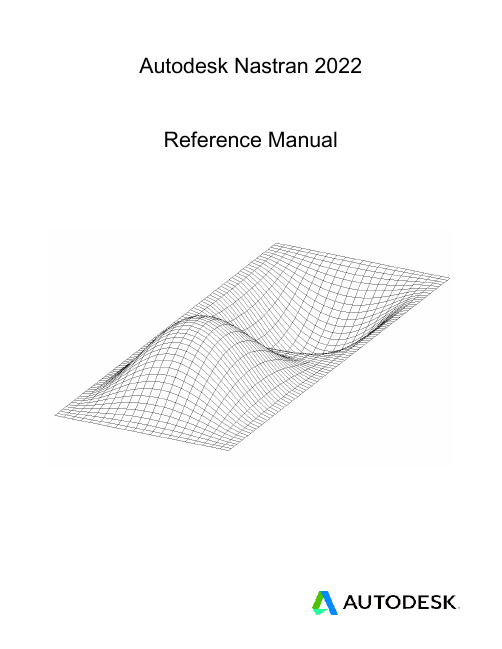
MPA, MPI (design/logo), MPX (design/logo), MPX, Mudbox, Navisworks, ObjectARX, ObjectDBX, Opticore, Pixlr, Pixlr-o-matic, Productstream,
Publisher 360, RasterDWG, RealDWG, ReCap, ReCap 360, Remote, Revit LT, Revit, RiverCAD, Robot, Scaleform, Showcase, Showcase 360,
TrueConvert, DWG TrueView, DWGX, DXF, Ecotect, Ember, ESTmep, Evolver, FABmep, Face Robot, FBX, Fempro, Fire, Flame, Flare, Flint,
ForceEffect, FormIt, Freewheel, Fusion 360, Glue, Green Building Studio, Heidi, Homestyler, HumanIK, i-drop, ImageModeler, Incinerator, Inferno,
Autodesk Nastran 2022
Reference Manual
Nastran Solver Reference Manual
Micron 产品数据手册说明书
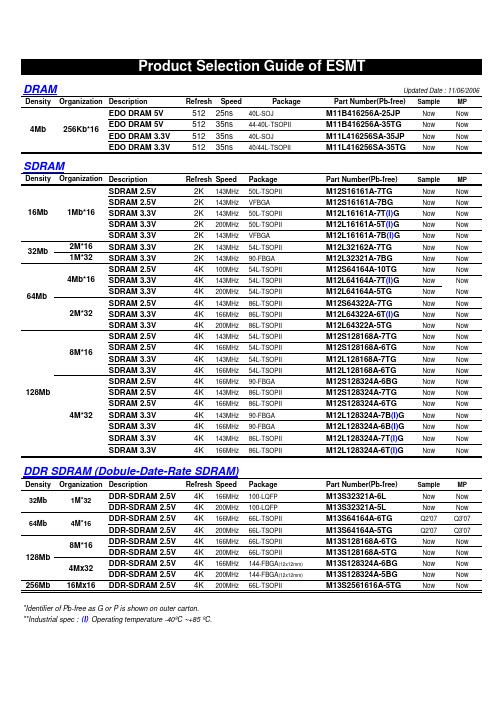
DRAMUpdated Date : 11/06/2006DensityOrganization DescriptionRefreshSpeedPackagePart Number(Pb-free)Sample MP EDO DRAM 5V 51225ns 40L-SOJ M11B416256A-25JP Now Now EDO DRAM 5V 51235ns 44-40L-TSOPII M11B416256A-35TG Now Now EDO DRAM 3.3V 51235ns 40L-SOJ M11L416256SA-35JP Now Now EDO DRAM 3.3V 51235ns 40/44L-TSOPIIM11L416256SA-35TGNowNowSDRAMDensityOrganization DescriptionRefresh SpeedPackagePart Number(Pb-free)Sample MP SDRAM 2.5V 2K 143MHz 50L-TSOPII M12S16161A-7TG Now Now SDRAM 2.5V 2K 143MHz VFBGA M12S16161A-7BG Now Now SDRAM 3.3V 2K 143MHz 50L-TSOPII M12L16161A-7T (I)G Now Now SDRAM 3.3V 2K 200MHz 50L-TSOPII M12L16161A-5T (I)G Now Now SDRAM 3.3V 2K 143MHz VFBGA M12L16161A-7B (I)G Now Now 2M*16SDRAM 3.3V 2K 143MHz 54L-TSOPII M12L32162A-7TG Now Now 1M*32SDRAM 3.3V 2K 143MHz 90-FBGA M12L32321A-7BG Now Now SDRAM 2.5V 4K 100MHz 54L-TSOPII M12S64164A-10TG Now Now SDRAM 3.3V 4K 143MHz 54L-TSOPII M12L64164A-7T (I)G Now Now SDRAM 3.3V 4K 200MHz 54L-TSOPII M12L64164A-5TG Now Now SDRAM 2.5V 4K 143MHz 86L-TSOPII M12S64322A-7TG Now Now SDRAM 3.3V 4K 166MHz 86L-TSOPII M12L64322A-6T (I)G Now Now SDRAM 3.3V 4K 200MHz 86L-TSOPII M12L64322A-5TG Now Now SDRAM 2.5V 4K 143MHz 54L-TSOPII M12S128168A-7TG Now Now SDRAM 2.5V 4K 166MHz 54L-TSOPII M12S128168A-6TG Now Now SDRAM 3.3V 4K 143MHz 54L-TSOPII M12L128168A-7TG Now Now SDRAM 3.3V 4K 166MHz 54L-TSOPII M12L128168A-6TG Now Now SDRAM 2.5V 4K 166MHz 90-FBGA M12S128324A-6BG Now Now SDRAM 2.5V 4K 143MHz 86L-TSOPII M12S128324A-7TG Now Now SDRAM 2.5V 4K 166MHz 86L-TSOPII M12S128324A-6TG Now Now SDRAM 3.3V 4K 143MHz 90-FBGA M12L128324A-7B (I)G Now Now SDRAM 3.3V 4K 166MHz 90-FBGA M12L128324A-6B (I)G Now Now SDRAM 3.3V 4K 143MHz 86L-TSOPII M12L128324A-7T (I)G Now Now SDRAM 3.3V4K166MHz86L-TSOPIIM12L128324A-6T (I)GNowNowDDR SDRAM (Dobule-Date-Rate SDRAM)Density Organization DescriptionRefresh SpeedPackagePart Number(Pb-free)Sample MP DDR-SDRAM 2.5V 4K 166MHz 100-LQFP M13S32321A-6L Now Now DDR-SDRAM 2.5V 4K 200MHz 100-LQFP M13S32321A-5L Now Now DDR-SDRAM 2.5V 4K 166MHz 66L-TSOPII M13S64164A-6TG Q2'07Q3'07DDR-SDRAM 2.5V 4K 200MHz 66L-TSOPII M13S64164A-5TG Q2'07Q3'07DDR-SDRAM 2.5V 4K 166MHz 66L-TSOPII M13S128168A-6TG Now Now DDR-SDRAM 2.5V 4K 200MHz 66L-TSOPII M13S128168A-5TG Now Now DDR-SDRAM 2.5V 4K 166MHz 144-FBGA (12x12mm)M13S128324A-6BG Now Now DDR-SDRAM 2.5V 4K 200MHz 144-FBGA (12x12mm)M13S128324A-5BG Now Now 256Mb16Mx16DDR-SDRAM 2.5V 4K200MHz66L-TSOPIIM13S2561616A-5TGNowNow*Identifier of Pb-free as G or P is shown on outer carton.**Industrial spec : (I) Operating temperature -40ºC ~+85 ºC.2M*3264Mb4Mb*1632Mb4Mb 256Kb*161Mb*1616Mb 128Mb8M*164Mx324M*32128Mb8M*1632Mb 64Mb1M*324M*16Mobile SDRAMDensityOrganizationDescriptionRefresh Speed Package & MCPPart Number(Pb-free)Sample MP Mobile SDRAM 2.5V4K 100MHz 50L-TSOPII M52S16161A-10T (I)G Now Now Mobile SDRAM 2.5V 4K 125MHz 50L-TSOPII M52S16161A-8T (I)G Now Now Mobile SDRAM 1.8V4K 100MHz50L-TSOPIIM52D16161A-10T (I)G Now Now Mobile SDRAM 2.5V 4K 100MHz 54L-TSOPII M52S32162A-10T (I)G Now Now Mobile SDRAM 2.5V 4K 100MHz 54-FBGA M52S32162A-10B (I)G Now Now Mobile SDRAM 2.5V 4K 133MHz 54L-TSOPII M52S32162A-7.5T (I)G Now Now Mobile SDRAM 2.5V 4K 133MHz 54-FBGA M52S32162A-7.5B (I)G Now Now Mobile SDRAM 1.8V 4K 100MHz 54L-TSOPII M52D32162A-10T (I)G Now Now Mobile SDRAM 1.8V 4K 100MHz 54-FBGA M52D32162A-10B (I)G Now Now Mobile SDRAM 1.8V 4K 100MHz 54L-TSOPII M52D32162A-7.5T (I)G Now Now Mobile SDRAM 1.8V 4K 133MHz 54-FBGA M52D32162A-7.5B (I)G Now Now Mobile SDRAM 2.5V 4K 100MHz 90-FBGA M52S32321A-10B (I)G Now Now Mobile SDRAM 2.5V 4K 133MHz 90-FBGA M52S32321A-7.5B (I)G Now Now Mobile SDRAM 1.8V 4K 100MHz 90-FBGA M52D32321A-10B (I)G Now Now Mobile SDRAM 1.8V 4K 133MHz 90-FBGA M52D32321A-7.5B (I)G Now Now Mobile SDRAM 2.5V 4K 100MHz 54L-TSOPII M52S64164A-10T (I)G Q2 '07Q3 '07Mobile SDRAM 2.5V 4K 100MHz 54-FBGA M52S64164A-10B (I)G Q2 '07Q3 '07Mobile SDRAM 2.5V 4K 133MHz 54L-TSOPII M52S64164A-7.5T (I)G Q2 '07Q3 '07Mobile SDRAM 2.5V 4K 133MHz 54-FBGA M52S64164A-7.5B (I)G Q2 '07Q3 '07Mobile SDRAM 1.8V 4K 100MHz 54L-TSOPII M52D64164A-10T (I)G Q2 '07Q3 '07Mobile SDRAM 1.8V 4K 100MHz 54-FBGA M52D64164A-10B (I)G Q2 '07Q3 '07Mobile SDRAM 1.8V 4K 100MHz 54L-TSOPII M52D64164A-7.5T (I)G Q2 '07Q3 '07Mobile SDRAM 1.8V 4K 133MHz 54-FBGA M52D64164A-7.5B (I)G Q2 '07Q3 '07Mobile SDRAM 2.5V 4K 100MHz 86L-TSOPII M52S64322A-10T (I)G Q2 '07Q3 '07Mobile SDRAM 2.5V 4K 100MHz 90-FBGA M52S64322A-10B (I)G Q2 '07Q3 '07Mobile SDRAM 2.5V 4K 133MHz 86L-TSOPII M52S64322A-7.5T (I)G Q2 '07Q3 '07Mobile SDRAM 2.5V 4K 133MHz 90-FBGA M52S64322A-7.5B (I)G Q2 '07Q3 '07Mobile SDRAM 1.8V 4K 100MHz 86L-TSOPII M52D64322A-10T (I)G Q2 '07Q3 '07Mobile SDRAM 1.8V 4K 100MHz 90-FBGA M52D64322A-10B (I)G Q2 '07Q3 '07Mobile SDRAM 1.8V 4K 100MHz 86L-TSOPII M52D64322A-7.5T (I)G Q2 '07Q3 '07Mobile SDRAM 1.8V4K133MHz 90-FBGAM52D64322A-7.5B (I)GQ2 '07Q3 '07*Identifier of Pb-free as G or P is shown on outer carton.**Industrial spec : (I) Operating temperature -40ºC ~+85 ºC.64Mb4Mx162Mx32(1)All Mobile functions are included : PASR,TCSR,DS,Deep power down mode.(2)Max. Icc6 : Self-refresh current with full bank in 70 ºC .1Mx16Max. Icc6= 75uA (1.8V)16Mb32Mb2Mx161Mx32。
Micron 16Gb x8, x16 汽车级 DDR4 SDRAM 数据手册说明书
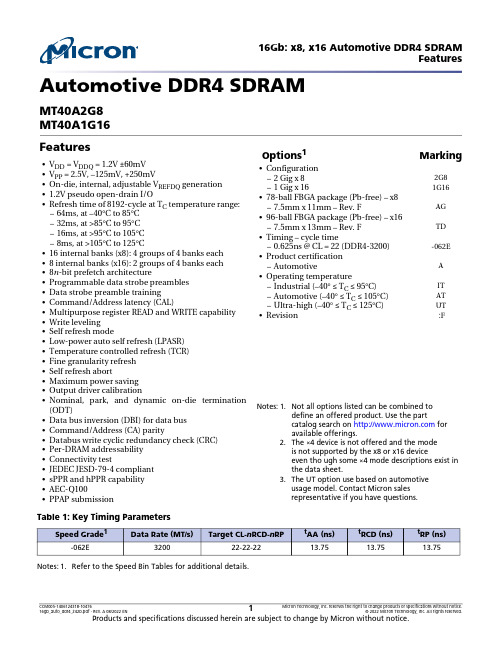
Automotive DDR4 SDRAM MT40A2G8MT40A1G16FeaturesNotes:1.Not all options listed can be combined to define an offered product. Use the part catalog search on for available offerings.2.The ×4 device is not offered and the mode is not supported by the x8 or x16 device even tho ugh some ×4 mode descriptions exist in the data sheet.3.The UT option use based on automotive usage model. Contact Micron sales representative if you have questions.Notes:1.Refer to the Speed Bin Tables for additional details.•V DD = V DDQ = 1.2V ±60mV •V PP = 2.5V, –125mV, +250mV •On-die, internal, adjustable V REFDQ generation •1.2V pseudo open-drain I/O •Refresh time of 8192-cycle at T C temperature range:–64ms, at –40°C to 85°C–32ms, at >85°C to 95°C–16ms, at >95°C to 105°C–8ms, at >105°C to 125°C•16 internal banks (x8): 4 groups of 4 banks each•8 internal banks (x16): 2 groups of 4 banks each•8n -bit prefetch architecture•Programmable data strobe preambles•Data strobe preamble training•Command/Address latency (CAL)•Multipurpose register READ and WRITE capability•Write leveling•Self refresh mode•Low-power auto self refresh (LPASR)•Temperature controlled refresh (TCR)•Fine granularity refresh•Self refresh abort•Maximum power saving•Output driver calibration•Nominal, park, and dynamic on-die termination(ODT)•Data bus inversion (DBI) for data bus•Command/Address (CA) parity•Databus write cyclic redundancy check (CRC)•Per-DRAM addressability•Connectivity test•JEDEC JESD-79-4 compliant•sPPR and hPPR capability•AEC-Q100•PPAP submission Options 1Marking •Configuration –2 Gig x 82G8–1 Gig x 161G16•78-ball FBGA package (Pb-free) – x8–7.5mm x 11mm – Rev. F AG •96-ball FBGA package (Pb-free) – x16–7.5mm x 13mm – Rev. F TD •Timing – cycle time –0.625ns @ CL = 22 (DDR4-3200)-062E •Product certification –Automotive A •Operating temperature –Industrial (–40° ≤ T C ≤ 95°C)IT –Automotive (–40° ≤ T C ≤ 105°C)AT –Ultra-high (–40° ≤ T C ≤ 125°C)UT •Revision :F Table 1: Key Timing Parameters Speed Grade 1Data Rate (MT/s)Target CL-n RCD-n RP t AA (ns)t RCD (ns)t RP (ns)-062E 320022-22-2213.7513.7513.75Table 2: AddressingParameter2048 Meg x 81024 Meg x 16 Number of bank groups42Bank group address BG[1:0]BG0Bank count per group44Bank address in bank group BA[1:0]BA[1:0]Row addressing 128K (A[16:0])128K (A[16:0])Column addressing 1K (A[9:0]) 1K (A[9:0])Page size11KB2KBNotes:1.Page size is per bank, calculated as follows:Page size = 2COLBITS× ORG/8, where COLBIT = the number of column address bits and ORG = the number of DQ bits. Figure 1: Order Part Number ExampleExample Part Number: MT40A1G16KH-062E AAT:EContentsImportant Notes and Warnings . . . . . . . . . . . . . . . . . . . . . . . . . . . . . . . . . . . . . . . . . . . . . . . . . . . . . . . . . . . . . . . . . . . . . . . . . 18 General Notes and Description . . . . . . . . . . . . . . . . . . . . . . . . . . . . . . . . . . . . . . . . . . . . . . . . . . . . . . . . . . . . . . . . . . . . . . . . . . 19 Description . . . . . . . . . . . . . . . . . . . . . . . . . . . . . . . . . . . . . . . . . . . . . . . . . . . . . . . . . . . . . . . . . . . . . . . . . . . . . . . . . . . . . . . . . 19 Industrial Temperature . . . . . . . . . . . . . . . . . . . . . . . . . . . . . . . . . . . . . . . . . . . . . . . . . . . . . . . . . . . . . . . . . . . . . . . . . . . . . . 19 Automotive Temperature . . . . . . . . . . . . . . . . . . . . . . . . . . . . . . . . . . . . . . . . . . . . . . . . . . . . . . . . . . . . . . . . . . . . . . . . . . . . 19 Ultra-high Temperature . . . . . . . . . . . . . . . . . . . . . . . . . . . . . . . . . . . . . . . . . . . . . . . . . . . . . . . . . . . . . . . . . . . . . . . . . . . . . . 19 General Notes . . . . . . . . . . . . . . . . . . . . . . . . . . . . . . . . . . . . . . . . . . . . . . . . . . . . . . . . . . . . . . . . . . . . . . . . . . . . . . . . . . . . . . . 19 Definitions of the Device-Pin Signal Level . . . . . . . . . . . . . . . . . . . . . . . . . . . . . . . . . . . . . . . . . . . . . . . . . . . . . . . . . . . . . . 20 Definitions of the Bus Signal Level . . . . . . . . . . . . . . . . . . . . . . . . . . . . . . . . . . . . . . . . . . . . . . . . . . . . . . . . . . . . . . . . . . . . 20 Functional Block Diagrams . . . . . . . . . . . . . . . . . . . . . . . . . . . . . . . . . . . . . . . . . . . . . . . . . . . . . . . . . . . . . . . . . . . . . . . . . . . . . 21 Ball Assignments . . . . . . . . . . . . . . . . . . . . . . . . . . . . . . . . . . . . . . . . . . . . . . . . . . . . . . . . . . . . . . . . . . . . . . . . . . . . . . . . . . . . . . 22 Ball Descriptions . . . . . . . . . . . . . . . . . . . . . . . . . . . . . . . . . . . . . . . . . . . . . . . . . . . . . . . . . . . . . . . . . . . . . . . . . . . . . . . . . . . . . . 24 Package Dimensions . . . . . . . . . . . . . . . . . . . . . . . . . . . . . . . . . . . . . . . . . . . . . . . . . . . . . . . . . . . . . . . . . . . . . . . . . . . . . . . . . . . 27 State Diagram . . . . . . . . . . . . . . . . . . . . . . . . . . . . . . . . . . . . . . . . . . . . . . . . . . . . . . . . . . . . . . . . . . . . . . . . . . . . . . . . . . . . . . . . . 29 Functional Description . . . . . . . . . . . . . . . . . . . . . . . . . . . . . . . . . . . . . . . . . . . . . . . . . . . . . . . . . . . . . . . . . . . . . . . . . . . . . . . . . 31 RESET and Initialization Procedure . . . . . . . . . . . . . . . . . . . . . . . . . . . . . . . . . . . . . . . . . . . . . . . . . . . . . . . . . . . . . . . . . . . . . . 32 Power-Up and Initialization Sequence . . . . . . . . . . . . . . . . . . . . . . . . . . . . . . . . . . . . . . . . . . . . . . . . . . . . . . . . . . . . . . . . . 32 RESET Initialization with Stable Power Sequence . . . . . . . . . . . . . . . . . . . . . . . . . . . . . . . . . . . . . . . . . . . . . . . . . . . . . . . 35 Uncontrolled Power-Down Sequence . . . . . . . . . . . . . . . . . . . . . . . . . . . . . . . . . . . . . . . . . . . . . . . . . . . . . . . . . . . . . . . . . 36 Programming Mode Registers . . . . . . . . . . . . . . . . . . . . . . . . . . . . . . . . . . . . . . . . . . . . . . . . . . . . . . . . . . . . . . . . . . . . . . . . . . . 36 Mode Register 0 . . . . . . . . . . . . . . . . . . . . . . . . . . . . . . . . . . . . . . . . . . . . . . . . . . . . . . . . . . . . . . . . . . . . . . . . . . . . . . . . . . . . . . . 39 Burst Length, Type, and Order . . . . . . . . . . . . . . . . . . . . . . . . . . . . . . . . . . . . . . . . . . . . . . . . . . . . . . . . . . . . . . . . . . . . . . . . 40 CAS Latency . . . . . . . . . . . . . . . . . . . . . . . . . . . . . . . . . . . . . . . . . . . . . . . . . . . . . . . . . . . . . . . . . . . . . . . . . . . . . . . . . . . . . . . . 41 Test Mode . . . . . . . . . . . . . . . . . . . . . . . . . . . . . . . . . . . . . . . . . . . . . . . . . . . . . . . . . . . . . . . . . . . . . . . . . . . . . . . . . . . . . . . . . . 42 Write Recovery (WR)/READ-to-PRECHARGE . . . . . . . . . . . . . . . . . . . . . . . . . . . . . . . . . . . . . . . . . . . . . . . . . . . . . . . . . . . 42 DLL RESET . . . . . . . . . . . . . . . . . . . . . . . . . . . . . . . . . . . . . . . . . . . . . . . . . . . . . . . . . . . . . . . . . . . . . . . . . . . . . . . . . . . . . . . . . 42 Mode Register 1 . . . . . . . . . . . . . . . . . . . . . . . . . . . . . . . . . . . . . . . . . . . . . . . . . . . . . . . . . . . . . . . . . . . . . . . . . . . . . . . . . . . . . . . 43 DLL Enable/DLL Disable . . . . . . . . . . . . . . . . . . . . . . . . . . . . . . . . . . . . . . . . . . . . . . . . . . . . . . . . . . . . . . . . . . . . . . . . . . . . . 44 Output Driver Impedance Control . . . . . . . . . . . . . . . . . . . . . . . . . . . . . . . . . . . . . . . . . . . . . . . . . . . . . . . . . . . . . . . . . . . . 45 ODT R TT(NOM) Values . . . . . . . . . . . . . . . . . . . . . . . . . . . . . . . . . . . . . . . . . . . . . . . . . . . . . . . . . . . . . . . . . . . . . . . . . . . . . . . . 45 Additive Latency . . . . . . . . . . . . . . . . . . . . . . . . . . . . . . . . . . . . . . . . . . . . . . . . . . . . . . . . . . . . . . . . . . . . . . . . . . . . . . . . . . . . 45 Rx CTLE Control . . . . . . . . . . . . . . . . . . . . . . . . . . . . . . . . . . . . . . . . . . . . . . . . . . . . . . . . . . . . . . . . . . . . . . . . . . . . . . . . . . . . . 45 Write Leveling . . . . . . . . . . . . . . . . . . . . . . . . . . . . . . . . . . . . . . . . . . . . . . . . . . . . . . . . . . . . . . . . . . . . . . . . . . . . . . . . . . . . . . . 45 Output Disable . . . . . . . . . . . . . . . . . . . . . . . . . . . . . . . . . . . . . . . . . . . . . . . . . . . . . . . . . . . . . . . . . . . . . . . . . . . . . . . . . . . . . . 45 Termination Data Strobe . . . . . . . . . . . . . . . . . . . . . . . . . . . . . . . . . . . . . . . . . . . . . . . . . . . . . . . . . . . . . . . . . . . . . . . . . . . . . 46 Mode Register 2 . . . . . . . . . . . . . . . . . . . . . . . . . . . . . . . . . . . . . . . . . . . . . . . . . . . . . . . . . . . . . . . . . . . . . . . . . . . . . . . . . . . . . . . 47 CAS WRITE Latency . . . . . . . . . . . . . . . . . . . . . . . . . . . . . . . . . . . . . . . . . . . . . . . . . . . . . . . . . . . . . . . . . . . . . . . . . . . . . . . . . 48 Low-Power Auto Self Refresh . . . . . . . . . . . . . . . . . . . . . . . . . . . . . . . . . . . . . . . . . . . . . . . . . . . . . . . . . . . . . . . . . . . . . . . . . 48 Dynamic ODT . . . . . . . . . . . . . . . . . . . . . . . . . . . . . . . . . . . . . . . . . . . . . . . . . . . . . . . . . . . . . . . . . . . . . . . . . . . . . . . . . . . . . . . 49 Write Cyclic Redundancy Check Data Bus . . . . . . . . . . . . . . . . . . . . . . . . . . . . . . . . . . . . . . . . . . . . . . . . . . . . . . . . . . . . . . 49 Mode Register 3 . . . . . . . . . . . . . . . . . . . . . . . . . . . . . . . . . . . . . . . . . . . . . . . . . . . . . . . . . . . . . . . . . . . . . . . . . . . . . . . . . . . . . . . 50 Multipurpose Register . . . . . . . . . . . . . . . . . . . . . . . . . . . . . . . . . . . . . . . . . . . . . . . . . . . . . . . . . . . . . . . . . . . . . . . . . . . . . . . 51 WRITE Command Latency When CRC/DM is Enabled . . . . . . . . . . . . . . . . . . . . . . . . . . . . . . . . . . . . . . . . . . . . . . . . . . 51 Fine Granularity Refresh Mode . . . . . . . . . . . . . . . . . . . . . . . . . . . . . . . . . . . . . . . . . . . . . . . . . . . . . . . . . . . . . . . . . . . . . . . 52 Temperature Sensor Status . . . . . . . . . . . . . . . . . . . . . . . . . . . . . . . . . . . . . . . . . . . . . . . . . . . . . . . . . . . . . . . . . . . . . . . . . . . 52 Per-DRAM Addressability . . . . . . . . . . . . . . . . . . . . . . . . . . . . . . . . . . . . . . . . . . . . . . . . . . . . . . . . . . . . . . . . . . . . . . . . . . . . 52 Gear-Down Mode . . . . . . . . . . . . . . . . . . . . . . . . . . . . . . . . . . . . . . . . . . . . . . . . . . . . . . . . . . . . . . . . . . . . . . . . . . . . . . . . . . . 52 Mode Register 4 . . . . . . . . . . . . . . . . . . . . . . . . . . . . . . . . . . . . . . . . . . . . . . . . . . . . . . . . . . . . . . . . . . . . . . . . . . . . . . . . . . . . . . . 53 Hard Post Package Repair Mode . . . . . . . . . . . . . . . . . . . . . . . . . . . . . . . . . . . . . . . . . . . . . . . . . . . . . . . . . . . . . . . . . . . . . . 54 Soft Post Package Repair Mode . . . . . . . . . . . . . . . . . . . . . . . . . . . . . . . . . . . . . . . . . . . . . . . . . . . . . . . . . . . . . . . . . . . . . . . 54 WRITE Preamble . . . . . . . . . . . . . . . . . . . . . . . . . . . . . . . . . . . . . . . . . . . . . . . . . . . . . . . . . . . . . . . . . . . . . . . . . . . . . . . . . . . . 55READ Preamble . . . . . . . . . . . . . . . . . . . . . . . . . . . . . . . . . . . . . . . . . . . . . . . . . . . . . . . . . . . . . . . . . . . . . . . . . . . . . . . . . . . . . 55 READ Preamble Training . . . . . . . . . . . . . . . . . . . . . . . . . . . . . . . . . . . . . . . . . . . . . . . . . . . . . . . . . . . . . . . . . . . . . . . . . . . . . 55 Temperature-Controlled Refresh . . . . . . . . . . . . . . . . . . . . . . . . . . . . . . . . . . . . . . . . . . . . . . . . . . . . . . . . . . . . . . . . . . . . . . 55 Command Address Latency . . . . . . . . . . . . . . . . . . . . . . . . . . . . . . . . . . . . . . . . . . . . . . . . . . . . . . . . . . . . . . . . . . . . . . . . . . 55 Internal V REF Monitor . . . . . . . . . . . . . . . . . . . . . . . . . . . . . . . . . . . . . . . . . . . . . . . . . . . . . . . . . . . . . . . . . . . . . . . . . . . . . . . . 55 Maximum Power Savings Mode . . . . . . . . . . . . . . . . . . . . . . . . . . . . . . . . . . . . . . . . . . . . . . . . . . . . . . . . . . . . . . . . . . . . . . . 55 Mode Register 5 . . . . . . . . . . . . . . . . . . . . . . . . . . . . . . . . . . . . . . . . . . . . . . . . . . . . . . . . . . . . . . . . . . . . . . . . . . . . . . . . . . . . . . . 56 Data Bus Inversion . . . . . . . . . . . . . . . . . . . . . . . . . . . . . . . . . . . . . . . . . . . . . . . . . . . . . . . . . . . . . . . . . . . . . . . . . . . . . . . . . . 57 Data Mask . . . . . . . . . . . . . . . . . . . . . . . . . . . . . . . . . . . . . . . . . . . . . . . . . . . . . . . . . . . . . . . . . . . . . . . . . . . . . . . . . . . . . . . . . . 57 CA Parity Persistent Error Mode . . . . . . . . . . . . . . . . . . . . . . . . . . . . . . . . . . . . . . . . . . . . . . . . . . . . . . . . . . . . . . . . . . . . . . . 58 ODT Input Buffer for Power-Down . . . . . . . . . . . . . . . . . . . . . . . . . . . . . . . . . . . . . . . . . . . . . . . . . . . . . . . . . . . . . . . . . . . . 58 CA Parity Error Status . . . . . . . . . . . . . . . . . . . . . . . . . . . . . . . . . . . . . . . . . . . . . . . . . . . . . . . . . . . . . . . . . . . . . . . . . . . . . . . . 58 CRC Error Status . . . . . . . . . . . . . . . . . . . . . . . . . . . . . . . . . . . . . . . . . . . . . . . . . . . . . . . . . . . . . . . . . . . . . . . . . . . . . . . . . . . . 58 CA Parity Latency Mode . . . . . . . . . . . . . . . . . . . . . . . . . . . . . . . . . . . . . . . . . . . . . . . . . . . . . . . . . . . . . . . . . . . . . . . . . . . . . . 58 Mode Register 6 . . . . . . . . . . . . . . . . . . . . . . . . . . . . . . . . . . . . . . . . . . . . . . . . . . . . . . . . . . . . . . . . . . . . . . . . . . . . . . . . . . . . . . . 59 Data Rate Programming . . . . . . . . . . . . . . . . . . . . . . . . . . . . . . . . . . . . . . . . . . . . . . . . . . . . . . . . . . . . . . . . . . . . . . . . . . . . . . 60 V REFDQ Calibration Enable . . . . . . . . . . . . . . . . . . . . . . . . . . . . . . . . . . . . . . . . . . . . . . . . . . . . . . . . . . . . . . . . . . . . . . . . . . . 60 V REFDQ Calibration Range . . . . . . . . . . . . . . . . . . . . . . . . . . . . . . . . . . . . . . . . . . . . . . . . . . . . . . . . . . . . . . . . . . . . . . . . . . . . 60 V REFDQ Calibration Value . . . . . . . . . . . . . . . . . . . . . . . . . . . . . . . . . . . . . . . . . . . . . . . . . . . . . . . . . . . . . . . . . . . . . . . . . . . . . 60 Truth Tables . . . . . . . . . . . . . . . . . . . . . . . . . . . . . . . . . . . . . . . . . . . . . . . . . . . . . . . . . . . . . . . . . . . . . . . . . . . . . . . . . . . . . . . . 61 NOP Command . . . . . . . . . . . . . . . . . . . . . . . . . . . . . . . . . . . . . . . . . . . . . . . . . . . . . . . . . . . . . . . . . . . . . . . . . . . . . . . . . . . . . . . 66 DESELECT Command . . . . . . . . . . . . . . . . . . . . . . . . . . . . . . . . . . . . . . . . . . . . . . . . . . . . . . . . . . . . . . . . . . . . . . . . . . . . . . . . . . 66 DLL-Off Mode . . . . . . . . . . . . . . . . . . . . . . . . . . . . . . . . . . . . . . . . . . . . . . . . . . . . . . . . . . . . . . . . . . . . . . . . . . . . . . . . . . . . . . . . . 66 DLL-On/Off Switching Procedures . . . . . . . . . . . . . . . . . . . . . . . . . . . . . . . . . . . . . . . . . . . . . . . . . . . . . . . . . . . . . . . . . . . . . . 68 DLL Switch Sequence from DLL-On to DLL-Off . . . . . . . . . . . . . . . . . . . . . . . . . . . . . . . . . . . . . . . . . . . . . . . . . . . . . . . . . 68 DLL-Off to DLL-On Procedure . . . . . . . . . . . . . . . . . . . . . . . . . . . . . . . . . . . . . . . . . . . . . . . . . . . . . . . . . . . . . . . . . . . . . . . . 70 Input Clock Frequency Change . . . . . . . . . . . . . . . . . . . . . . . . . . . . . . . . . . . . . . . . . . . . . . . . . . . . . . . . . . . . . . . . . . . . . . . . . . 71 Write Leveling . . . . . . . . . . . . . . . . . . . . . . . . . . . . . . . . . . . . . . . . . . . . . . . . . . . . . . . . . . . . . . . . . . . . . . . . . . . . . . . . . . . . . . . . . 71 DRAM Setting for Write Leveling and DRAM TERMINATION Function in that Mode . . . . . . . . . . . . . . . . . . . . . . . 73 Procedure Description . . . . . . . . . . . . . . . . . . . . . . . . . . . . . . . . . . . . . . . . . . . . . . . . . . . . . . . . . . . . . . . . . . . . . . . . . . . . . . . 73 Write Leveling Mode Exit . . . . . . . . . . . . . . . . . . . . . . . . . . . . . . . . . . . . . . . . . . . . . . . . . . . . . . . . . . . . . . . . . . . . . . . . . . . . . 75 Command Address Latency . . . . . . . . . . . . . . . . . . . . . . . . . . . . . . . . . . . . . . . . . . . . . . . . . . . . . . . . . . . . . . . . . . . . . . . . . . . . . 76 Low-Power Auto Self Refresh Mode . . . . . . . . . . . . . . . . . . . . . . . . . . . . . . . . . . . . . . . . . . . . . . . . . . . . . . . . . . . . . . . . . . . . . . 80 Manual Self Refresh Mode . . . . . . . . . . . . . . . . . . . . . . . . . . . . . . . . . . . . . . . . . . . . . . . . . . . . . . . . . . . . . . . . . . . . . . . . . . . . 80 Multipurpose Register . . . . . . . . . . . . . . . . . . . . . . . . . . . . . . . . . . . . . . . . . . . . . . . . . . . . . . . . . . . . . . . . . . . . . . . . . . . . . . . . . . 82 MPR Reads . . . . . . . . . . . . . . . . . . . . . . . . . . . . . . . . . . . . . . . . . . . . . . . . . . . . . . . . . . . . . . . . . . . . . . . . . . . . . . . . . . . . . . . . . 83 MPR Readout Format . . . . . . . . . . . . . . . . . . . . . . . . . . . . . . . . . . . . . . . . . . . . . . . . . . . . . . . . . . . . . . . . . . . . . . . . . . . . . . . . 85 MPR Readout Serial Format . . . . . . . . . . . . . . . . . . . . . . . . . . . . . . . . . . . . . . . . . . . . . . . . . . . . . . . . . . . . . . . . . . . . . . . . . . 85 MPR Readout Parallel Format . . . . . . . . . . . . . . . . . . . . . . . . . . . . . . . . . . . . . . . . . . . . . . . . . . . . . . . . . . . . . . . . . . . . . . . . . 86 MPR Readout Staggered Format . . . . . . . . . . . . . . . . . . . . . . . . . . . . . . . . . . . . . . . . . . . . . . . . . . . . . . . . . . . . . . . . . . . . . . 87 MPR READ Waveforms . . . . . . . . . . . . . . . . . . . . . . . . . . . . . . . . . . . . . . . . . . . . . . . . . . . . . . . . . . . . . . . . . . . . . . . . . . . . . . . 88 MPR Writes . . . . . . . . . . . . . . . . . . . . . . . . . . . . . . . . . . . . . . . . . . . . . . . . . . . . . . . . . . . . . . . . . . . . . . . . . . . . . . . . . . . . . . . . . 90 MPR WRITE Waveforms . . . . . . . . . . . . . . . . . . . . . . . . . . . . . . . . . . . . . . . . . . . . . . . . . . . . . . . . . . . . . . . . . . . . . . . . . . . . . . 90 MPR REFRESH Waveforms . . . . . . . . . . . . . . . . . . . . . . . . . . . . . . . . . . . . . . . . . . . . . . . . . . . . . . . . . . . . . . . . . . . . . . . . . . . 92 Gear-Down Mode . . . . . . . . . . . . . . . . . . . . . . . . . . . . . . . . . . . . . . . . . . . . . . . . . . . . . . . . . . . . . . . . . . . . . . . . . . . . . . . . . . . . . . 94 Maximum Power-Saving Mode . . . . . . . . . . . . . . . . . . . . . . . . . . . . . . . . . . . . . . . . . . . . . . . . . . . . . . . . . . . . . . . . . . . . . . . . . . 97 Maximum Power-Saving Mode Entry . . . . . . . . . . . . . . . . . . . . . . . . . . . . . . . . . . . . . . . . . . . . . . . . . . . . . . . . . . . . . . . . . . 97 Maximum Power-Saving Mode Entry in PDA . . . . . . . . . . . . . . . . . . . . . . . . . . . . . . . . . . . . . . . . . . . . . . . . . . . . . . . . . . . 98 CKE Transition During Maximum Power-Saving Mode . . . . . . . . . . . . . . . . . . . . . . . . . . . . . . . . . . . . . . . . . . . . . . . . . . 98 Maximum Power-Saving Mode Exit . . . . . . . . . . . . . . . . . . . . . . . . . . . . . . . . . . . . . . . . . . . . . . . . . . . . . . . . . . . . . . . . . . . 98 Command/Address Parity . . . . . . . . . . . . . . . . . . . . . . . . . . . . . . . . . . . . . . . . . . . . . . . . . . . . . . . . . . . . . . . . . . . . . . . . . . . . .100 Per-DRAM Addressability . . . . . . . . . . . . . . . . . . . . . . . . . . . . . . . . . . . . . . . . . . . . . . . . . . . . . . . . . . . . . . . . . . . . . . . . . . . . . .107V REFDQ Range and Levels . . . . . . . . . . . . . . . . . . . . . . . . . . . . . . . . . . . . . . . . . . . . . . . . . . . . . . . . . . . . . . . . . . . . . . . . . . . .111V REFDQ Step Size . . . . . . . . . . . . . . . . . . . . . . . . . . . . . . . . . . . . . . . . . . . . . . . . . . . . . . . . . . . . . . . . . . . . . . . . . . . . . . . . . . .111V REFDQ Increment and Decrement Timing . . . . . . . . . . . . . . . . . . . . . . . . . . . . . . . . . . . . . . . . . . . . . . . . . . . . . . . . . . . .112V REFDQ Target Settings . . . . . . . . . . . . . . . . . . . . . . . . . . . . . . . . . . . . . . . . . . . . . . . . . . . . . . . . . . . . . . . . . . . . . . . . . . . . . .116Connectivity Test Mode . . . . . . . . . . . . . . . . . . . . . . . . . . . . . . . . . . . . . . . . . . . . . . . . . . . . . . . . . . . . . . . . . . . . . . . . . . . . . . .118Pin Mapping . . . . . . . . . . . . . . . . . . . . . . . . . . . . . . . . . . . . . . . . . . . . . . . . . . . . . . . . . . . . . . . . . . . . . . . . . . . . . . . . . . . . . . .118Minimum Terms Definition for Logic Equations . . . . . . . . . . . . . . . . . . . . . . . . . . . . . . . . . . . . . . . . . . . . . . . . . . . . . . .119Logic Equations for a x4 Device . . . . . . . . . . . . . . . . . . . . . . . . . . . . . . . . . . . . . . . . . . . . . . . . . . . . . . . . . . . . . . . . . . . . . .119Logic Equations for a x8 Device . . . . . . . . . . . . . . . . . . . . . . . . . . . . . . . . . . . . . . . . . . . . . . . . . . . . . . . . . . . . . . . . . . . . . .120Logic Equations for a x16 Device . . . . . . . . . . . . . . . . . . . . . . . . . . . . . . . . . . . . . . . . . . . . . . . . . . . . . . . . . . . . . . . . . . . . .120CT Input Timing Requirements . . . . . . . . . . . . . . . . . . . . . . . . . . . . . . . . . . . . . . . . . . . . . . . . . . . . . . . . . . . . . . . . . . . . . .120Excessive Row Activation . . . . . . . . . . . . . . . . . . . . . . . . . . . . . . . . . . . . . . . . . . . . . . . . . . . . . . . . . . . . . . . . . . . . . . . . . . . . . .122Post Package Repair . . . . . . . . . . . . . . . . . . . . . . . . . . . . . . . . . . . . . . . . . . . . . . . . . . . . . . . . . . . . . . . . . . . . . . . . . . . . . . . . . . .123Post Package Repair . . . . . . . . . . . . . . . . . . . . . . . . . . . . . . . . . . . . . . . . . . . . . . . . . . . . . . . . . . . . . . . . . . . . . . . . . . . . . . . .123Hard Post Package Repair . . . . . . . . . . . . . . . . . . . . . . . . . . . . . . . . . . . . . . . . . . . . . . . . . . . . . . . . . . . . . . . . . . . . . . . . . . . . . .123hPPR Row Repair - Entry . . . . . . . . . . . . . . . . . . . . . . . . . . . . . . . . . . . . . . . . . . . . . . . . . . . . . . . . . . . . . . . . . . . . . . . . . . . .124hPPR Row Repair – WRA Initiated (REF Commands Allowed) . . . . . . . . . . . . . . . . . . . . . . . . . . . . . . . . . . . . . . . . . . .124hPPR Row Repair – WR Initiated (REF Commands NOT Allowed) . . . . . . . . . . . . . . . . . . . . . . . . . . . . . . . . . . . . . . . .126sPPR Row Repair . . . . . . . . . . . . . . . . . . . . . . . . . . . . . . . . . . . . . . . . . . . . . . . . . . . . . . . . . . . . . . . . . . . . . . . . . . . . . . . . . . . . . .127hPPR/sPPR/MBIST-PPR Support Identifier . . . . . . . . . . . . . . . . . . . . . . . . . . . . . . . . . . . . . . . . . . . . . . . . . . . . . . . . . . . . . .130ACTIVATE Command . . . . . . . . . . . . . . . . . . . . . . . . . . . . . . . . . . . . . . . . . . . . . . . . . . . . . . . . . . . . . . . . . . . . . . . . . . . . . . . . .130PRECHARGE Command . . . . . . . . . . . . . . . . . . . . . . . . . . . . . . . . . . . . . . . . . . . . . . . . . . . . . . . . . . . . . . . . . . . . . . . . . . . . . . .131REFRESH Command . . . . . . . . . . . . . . . . . . . . . . . . . . . . . . . . . . . . . . . . . . . . . . . . . . . . . . . . . . . . . . . . . . . . . . . . . . . . . . . . . .132Temperature-Controlled Refresh Mode . . . . . . . . . . . . . . . . . . . . . . . . . . . . . . . . . . . . . . . . . . . . . . . . . . . . . . . . . . . . . . . . .134Normal Temperature Mode . . . . . . . . . . . . . . . . . . . . . . . . . . . . . . . . . . . . . . . . . . . . . . . . . . . . . . . . . . . . . . . . . . . . . . . . .134Extended Temperature Mode . . . . . . . . . . . . . . . . . . . . . . . . . . . . . . . . . . . . . . . . . . . . . . . . . . . . . . . . . . . . . . . . . . . . . . . .134Fine Granularity Refresh Mode . . . . . . . . . . . . . . . . . . . . . . . . . . . . . . . . . . . . . . . . . . . . . . . . . . . . . . . . . . . . . . . . . . . . . . . . .136Mode Register and Command Truth Table . . . . . . . . . . . . . . . . . . . . . . . . . . . . . . . . . . . . . . . . . . . . . . . . . . . . . . . . . . . .136 t REFI and t RFC Parameters . . . . . . . . . . . . . . . . . . . . . . . . . . . . . . . . . . . . . . . . . . . . . . . . . . . . . . . . . . . . . . . . . . . . . . . . . .136 Changing Refresh Rate . . . . . . . . . . . . . . . . . . . . . . . . . . . . . . . . . . . . . . . . . . . . . . . . . . . . . . . . . . . . . . . . . . . . . . . . . . . . . .139Usage with TCR Mode . . . . . . . . . . . . . . . . . . . . . . . . . . . . . . . . . . . . . . . . . . . . . . . . . . . . . . . . . . . . . . . . . . . . . . . . . . . . . .139Self Refresh Entry and Exit . . . . . . . . . . . . . . . . . . . . . . . . . . . . . . . . . . . . . . . . . . . . . . . . . . . . . . . . . . . . . . . . . . . . . . . . . . .139SELF REFRESH Operation . . . . . . . . . . . . . . . . . . . . . . . . . . . . . . . . . . . . . . . . . . . . . . . . . . . . . . . . . . . . . . . . . . . . . . . . . . . . .141Self Refresh Abort . . . . . . . . . . . . . . . . . . . . . . . . . . . . . . . . . . . . . . . . . . . . . . . . . . . . . . . . . . . . . . . . . . . . . . . . . . . . . . . . . .143Self Refresh Exit with NOP Command . . . . . . . . . . . . . . . . . . . . . . . . . . . . . . . . . . . . . . . . . . . . . . . . . . . . . . . . . . . . . . . .144Power-Down Mode . . . . . . . . . . . . . . . . . . . . . . . . . . . . . . . . . . . . . . . . . . . . . . . . . . . . . . . . . . . . . . . . . . . . . . . . . . . . . . . . . . .146Power-Down Clarifications – Case 1 . . . . . . . . . . . . . . . . . . . . . . . . . . . . . . . . . . . . . . . . . . . . . . . . . . . . . . . . . . . . . . . . . .151Power-Down Entry, Exit Timing with CAL . . . . . . . . . . . . . . . . . . . . . . . . . . . . . . . . . . . . . . . . . . . . . . . . . . . . . . . . . . . . .152ODT Input Buffer Disable Mode for Power-Down . . . . . . . . . . . . . . . . . . . . . . . . . . . . . . . . . . . . . . . . . . . . . . . . . . . . . . . .154CRC Write Data Feature . . . . . . . . . . . . . . . . . . . . . . . . . . . . . . . . . . . . . . . . . . . . . . . . . . . . . . . . . . . . . . . . . . . . . . . . . . . . . . .156CRC Write Data . . . . . . . . . . . . . . . . . . . . . . . . . . . . . . . . . . . . . . . . . . . . . . . . . . . . . . . . . . . . . . . . . . . . . . . . . . . . . . . . . . . .156WRITE CRC DATA Operation . . . . . . . . . . . . . . . . . . . . . . . . . . . . . . . . . . . . . . . . . . . . . . . . . . . . . . . . . . . . . . . . . . . . . . . .156DBI_n and CRC Both Enabled . . . . . . . . . . . . . . . . . . . . . . . . . . . . . . . . . . . . . . . . . . . . . . . . . . . . . . . . . . . . . . . . . . . . . . .157DM_n and CRC Both Enabled . . . . . . . . . . . . . . . . . . . . . . . . . . . . . . . . . . . . . . . . . . . . . . . . . . . . . . . . . . . . . . . . . . . . . . . .157DM_n and DBI_n Conflict During Writes with CRC Enabled . . . . . . . . . . . . . . . . . . . . . . . . . . . . . . . . . . . . . . . . . . . .157CRC and Write Preamble Restrictions . . . . . . . . . . . . . . . . . . . . . . . . . . . . . . . . . . . . . . . . . . . . . . . . . . . . . . . . . . . . . . . .157CRC Simultaneous Operation Restrictions . . . . . . . . . . . . . . . . . . . . . . . . . . . . . . . . . . . . . . . . . . . . . . . . . . . . . . . . . . . .157CRC Polynomial . . . . . . . . . . . . . . . . . . . . . . . . . . . . . . . . . . . . . . . . . . . . . . . . . . . . . . . . . . . . . . . . . . . . . . . . . . . . . . . . . . . .157CRC Combinatorial Logic Equations . . . . . . . . . . . . . . . . . . . . . . . . . . . . . . . . . . . . . . . . . . . . . . . . . . . . . . . . . . . . . . . . . .158Burst Ordering for BL8 . . . . . . . . . . . . . . . . . . . . . . . . . . . . . . . . . . . . . . . . . . . . . . . . . . . . . . . . . . . . . . . . . . . . . . . . . . . . . .159CRC Data Bit Mapping . . . . . . . . . . . . . . . . . . . . . . . . . . . . . . . . . . . . . . . . . . . . . . . . . . . . . . . . . . . . . . . . . . . . . . . . . . . . . .159CRC Enabled With BC4 . . . . . . . . . . . . . . . . . . . . . . . . . . . . . . . . . . . . . . . . . . . . . . . . . . . . . . . . . . . . . . . . . . . . . . . . . . . . . .160。
M-System 产品服务政策说明书

Signal ConditionersULTRA-SLIMSIGNAL CONDITIONERSM6 SeriesACTUALSIZEStandard TypeDual Output TypeTERMINAL BLOCK DUAL OUTPUTSIGNAL CONDITIONERSW5-UNIT SeriesSUPER-MINI TERMINAL BLOCKSIGNAL CONDITIONERSM5-UNIT SeriesScheduled to be released in 2021SUPER-MINI TERMINAL BLOCK SIGNAL CONDITIONERSModel: M5XU/M5XV/M5XTRPC-programmableM5-UNIT /W5-UNIT SeriesProvided withzero span adjustmentSupportsspecial specifications Test Report Free of Charge !(*2)(*2)All types with isolated terminalsIf you need a test report, please contact your local distributor.They will send it to you free of charge (pdf version only. Notavailable for all models).2021-08EC-Z224Rev.01500694056 222 38 18*********************SEN TRONIC AGSUPER-MINI TERMINAL BLOCK SIGNAL CONDITIONERSTERMINAL BLOCK DUAL OUTPUT SIGNAL CONDITIONERSW5VS94mm25 mm (0.98 in.)WidthPC programmable modelsare also available.The M5XU, M5XV, and M5XTRmodels allow PC settings.Low ProfileM5-UNIT SeriesACTUAL SIZEM5VS94 mm 45 mm (1.77 in.)WidthSignal splitters with isolated dual outputsFour-port isolation between the input, output 1, output 2, and power supply.Profile : 41 mm (1.61 in.)W5 models can be installed on boards with a shallow depth.Power supply for AC (85-264V) is also available.Supporting 85-264 V AC, 24 V DC, 11-27 V DC, 110 V DC.Low Profile Signal SplittersW5-UNIT SeriesPower supply for AC(85-264V) is also available.Supporting 85-264 V AC, 24 V DC.ACTUAL SIZEThe M5 Seriers offers low-profile terminal block style.All models can be freely mounted onto thin panels.The W5 Series offers low-profile signal splitters with isolated dual outputs.(3.70 in.)(3.70 in.)(*1)(*1) CE marking is not available depending on the model.2(*1)(*1) CE marking is not available depending on the model.terminal coveropenDepending on the model.Depending on the model.Isolation and power supplySpecifications may vary depending on the model.For details, see the datasheet.Power supplyPower supplycircuitInput circuit Output circuitInput signalOutput signalSpecifications may vary depending on the model.For details, see the datasheet.AC power supply: 85-264 V ACDC power supply: 24 V DC, 11-27 V DC, and 110 V DC AC power supply: 85-264 V AC DC power supply: 24 V DCPower supplyPower supply circuitInput circuitOutput-1 signal Output-2circuitOutput-2signalInput signalNo. of models bearing CE marking : 10Structure: Low-profile terminal blockConnections: M3.5 screw terminals Input: See List of Models Output: See the datasheet Installation: DIN rail mounting 14No. of models bearing CE marking : 7Terminal coverTerminal coverTerminal coverDepthThe openable terminal cover engraved with the terminal numbers andconnection guide prevents wiring mistakes and the loss of the cover.No. of models:8No. of models:Terminal blockstructure Three-port isolationAC DCPOWEREDDielectric strength: 2000 V AC @ 1 min.(with DC power supply)Dielectric strength: 1500 V AC @ 1 min.(with AC power supply)Three-port isolationanywhere.Terminal block structure Structure: Low-profile terminal block Connections: M3.5 screw terminals (Input)M3 screw terminals (Output and power supply)Input: See List of Models Output: See the datasheet Installation: DIN rail mountingIsolation and power supplyFour-port isolationDielectric strength: 2000 V AC @ 1 min.(Between input, output 1, output 2, power supply, and ground)Dielectric strength: 1500 V AC @ 1 min.(Between output 1 and output 2)Output-1circuit Four-port isolationAC DCPOWERED41 mm (1.61 in.)Depth41 mm (1.61 in.)Main SpecificationsMain Specifications3Isolators & Sensor InputsPower TransducersIsolators & Sensor InputsFrequency I/O Products Line upFeatures of M5-UNIT Series4056 222 38 18*********************SEN TRONICAGElectronic circuit specially designed for the M5 SeriesToroidal transformer Ceramic capacitorsSeat transformerSIGNAL TRANSMITTERSIGNAL TRANSMITTER (narrow span input)Model: M5VSModel: M5VF2Model: M5VSHModel: M5MVSIGNAL TRANSMITTER(high speed response 30μs.)A toroidal transformer with a donut-shaped core is anindispensable part of an efficient and high-speed response.The M5VS circuit is an efficient electronic circuit designed tooperate with the minimum number of parts without compromising performance and quality.With the ultra-slim sheet transformer made from a printed circuit board, the M5VSH has achieved a dielectric strength of 2000 V AC without taking up much space.The M5MV is a signal transmitter incorporating an electric circuit based on the electric circuit design of the M5VS so that the inputsection can handle minute signals. Also, as with the M5VS, the AC power supply does not usealuminum electrolytic capacitors.SIGNAL TRANSMITTER(high dielectric strength)Economical DC input signal transmitterSignal transmitter with ultra-fast 30μs response speed.Signal transmitter with high dielectric strength that withstands 2000 V ACSignal transmitter suitable for minute signal input5Optional specifications are available to meet various requirements, including coating designation. If you want to specify an option, write “/ Q” at the end of the order code. Then enter the optional specifications separately from the order code.Optional Specifications /C01/V01Optional Specifications code (example)Multi-turn potentiometer for fine adjustment Stainless steel screws Standard potentiometer Nickel-plated iron screws• The presence or absence of optional specifications and the supported content differ depending on the model. For details, see the datasheet.SPECIFICATIONS OF OPTION: Q(multiple selections)COATING/C01: Silicone coating/C02: Polyurethane coating /C03: Rubber coating ADJUSTMENT/V01: Multi-turn fine adjustment /VN : Sealed adjustment holes TERMINAL SCREW MATERIAL /S01: Stainless steelModel : M5VS- -/QOptional SpecificationsOrder code (example)INPUT OUTPUT POWER INPUT blank : none/Q : Option other than the aboveOPTIONS12346products of which we changed the design.Our Quality Assurance Dept. conducts a prototype evaluation before releasing a new product. We validate the products based on the various regulations / standards and the company standards mainly classified into an EMC (*4) test as a part of the evaluation test. Our anechoic chamberused for the EMC test is certified and registered by the official body (VCCI (*5)and we conduct an official test instead of a simplified test.No additional chargesM-System also respondsquickly to technical inquiries.M-System will standardize special specifications.Inquiries are answered promptly.The special specifications you ordered will be standardized in sequence.Various special specifications (request examples from customers)The range does not match with that of the standard specificationWe want to combine with the special sensorDifferent power supply voltageWe want an external volume• For details, contact M-System through the hotline.The Design Department needs to conduct a technical examination to see whether the special specifications you have inquired about can be manufactured.M-System responds to you with a technical review as soon as possible.We will standardize the special specification items,beginning with the ones most requested. Once they arestandardized, you will no longer need troublesome meetings or specification check when you place an order.EMC test required by the EMC directiveAnechoic chamber certified andregistered by the official body (VCCI (*5))A large shielded room of 6 m x 6 mwhere multiple tests can be conducted simultaneouslyEMC (Electro Magnetic Compatibility): Tests to check the effect by applying an electromagnetic noise toa device and to measure the electromagnetic wave and conductive common mode noise emitted from the device.VCCI (Voluntary Control Council for Interference by information technology equipment): Formerlyknown as Voluntary Control Council for Information Technology Equipment. An industry organization in Japan that discusses the regulations on the radio waves emitted from the information technology equipmentEvaluation testThe EMC test required for M-System to acquire the CE marking has the following test items and all of them are conducted by our own facility at Kyoto Techno Center (Kizugawa-City, Kyoto).We offer an enormous selection of signalconditioners and remote I/Os, power monitors, paperless recorders, panel meters, surgesuppressors and valve actuators, and even that may not be enough for your particular needs. But do not give up easily. Just ask us. We continue to work toward full product offerings with special specifications without additional charge, starting with major product series. In addition, we put our effort to make them into standard selections so that they are more easily accessible to you and everyone else in the future.We want to set the ranges of input signal and output signal to the ones not included in the existing code.We want to use the power supply compatible with the special CVCF(constant voltage and constant frequency unit).We want to match a marine power supply.We want to attach the volume toadjust the bias of the ratio conditioner onto the control panel surface.We want to combine with special sensor or thermistor not included in the standard.The special specification example which the legs of a leaded part are reinforced with a special kind of resin for the vibration countermeasure.We strive toward complete offerings with special specification products.(*4)(*5)7CUSTOMER FIRSTM-System Service PoliciesContinued Products Availability1Special specification products can be supplied without additional charge for major product series, except for those requiring excessive labor or materials.We are putting our effort into expansion of the scope of Special Specifications Service to all of our products. Special Specification Service will be available to more product series in the future.Special Specifications Service with no extra charge3During the service period of 36 months from the date of purchase, Special Repair Service47.5 mm (0.30 in.)M6 SeriesUltra-Slim Signal ConditionersFor detailed terms and conditions applicable to each specific product, consult M-System.All M-System’s products and services are provided outside Japan through M-System’s authorized distributors. M-System is trying to enhance the customer satisfaction with following 5 service policies. As to the terms and conditions of a specific service, consult M-System for details.Power supply for AC (100-240V) is also available (*6).Supporting 24 V DC, 100 - 240 VAC .(Only the M6xYV, M6xXU, M6xVS models accept AC power supply.)Extra Performance for Ultra-slim ConstructionThe ultra-slim M6 Series has achieved 2000 V AC isolation with marginal dielectric strength. Despite its ultra-slim housing, the allowable load resistance is 550Ω for 4-20 mA DC output. It has an energy-saving design that does not bother users with heat generation even if M6 Series units are closely mounted in the case of high-density installation.Ultra-slim Signal ConditionersUltra-slim housings of only 5.9 mm (0.23 in.) wide (M6D and M6S series models)Selectable Connection StylesTension-clamp, screw terminal, or Euro terminal styleScan the target 2D code for a list of M6 series models.5.9 mm (0.23 in.)Tension-ClampM6S Series Screw terminalM6N Series Euro terminalM6D Series5.9 mm (0.23 in.)056 222 38 18*********************SEN TRONIC AG。
微芯片WCM发展套件1的设置和配置说明书
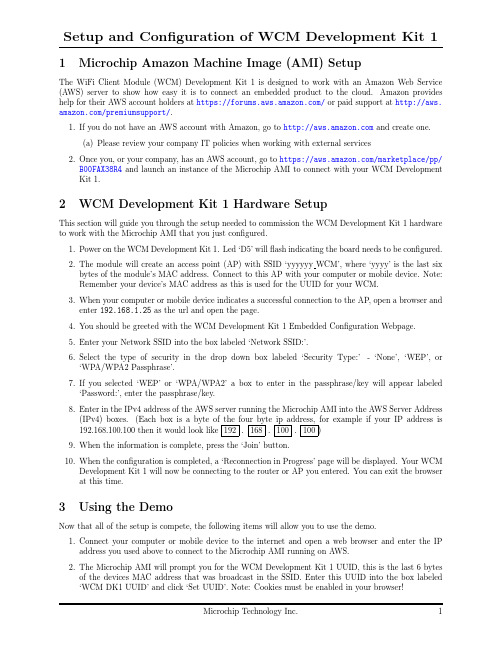
1Microchip Amazon Machine Image(AMI)SetupThe WiFi Client Module(WCM)Development Kit1is designed to work with an Amazon Web Service (AWS)server to show how easy it is to connect an embedded product to the cloud.Amazon provides help for their AWS account holders at https:///or paid support at http://aws. /premiumsupport/.1.If you do not have an AWS account with Amazon,go to and create one.(a)Please review your company IT policies when working with external services2.Once you,or your company,has an AWS account,go to https:///marketplace/pp/B00FAX38R4and launch an instance of the Microchip AMI to connect with your WCM Development Kit1.2WCM Development Kit1Hardware SetupThis section will guide you through the setup needed to commission the WCM Development Kit1hardware to work with the Microchip AMI that you just configured.1.Power on the WCM Development Kit1.Led‘D5’willflash indicating the board needs to be configured.2.The module will create an access point(AP)with SSID‘yyyyyy WCM’,where‘yyyy’is the last sixbytes of the module’s MAC address.Connect to this AP with your computer or mobile device.Note: Remember your device’s MAC address as this is used for the UUID for your WCM.3.When your computer or mobile device indicates a successful connection to the AP,open a browser andenter192.168.1.25as the url and open the page.4.You should be greeted with the WCM Development Kit1Embedded Configuration Webpage.5.Enter your Network SSID into the box labeled‘Network SSID:’.6.Select the type of security in the drop down box labeled‘Security Type:’-‘None’,‘WEP’,or‘WPA/WPA2Passphrase’.7.If you selected‘WEP’or‘WPA/WPA2’a box to enter in the passphrase/key will appear labeled‘Password:’,enter the passphrase/key.8.Enter in the IPv4address of the AWS server running the Microchip AMI into the AWS Server Address(IPv4)boxes.(Each box is a byte of the four byte ip address,for example if your IP address is 192.168.100.100then it would look like192.168.100.100)9.When the information is complete,press the‘Join’button.10.When the configuration is completed,a‘Reconnection in Progress’page will be displayed.Your WCMDevelopment Kit1will now be connecting to the router or AP you entered.You can exit the browser at this time.3Using the DemoNow that all of the setup is compete,the following items will allow you to use the demo.1.Connect your computer or mobile device to the internet and open a web browser and enter the IPaddress you used above to connect to the Microchip AMI running on AWS.2.The Microchip AMI will prompt you for the WCM Development Kit1UUID,this is the last6bytesof the devices MAC address that was broadcast in the SSID.Enter this UUID into the box labeled ‘WCM DK1UUID’and click‘Set UUID’.Note:Cookies must be enabled in your browser!Microchip Technology Inc.13.Power on the WCM Development Kit1;the green LEDs will light up in a counter-clockwise patternindicating that the development kit is associating with the router or AP that you entered above.4.The development kit will indicate association byflashing the two blue LEDs.5.Once the product is connected,you can press,and hold,any of the buttons on the demo and it willchange the status of the corresponding button indicators on the Microchip AMI you created.6.Clicking the LED buttons on the Microchip AMI you created will change the status of the LEDs onthe WCM Development Kit1board.7.Changing the potentiometer on the board will change the value see on the website.8.The board will go into sleep mode after5minutes,to wake the board press‘S1’.9.To clear the configuration from the board,hold‘S1’while powering up the board.To provide feedback to the user the two blue LEDs at the top of the board are used to indicate status of the demo.Please use the table below to interpret the diagnostic codes reported by the WCM Development Kit 1when these or other LEDs are illuminated.D7D6D5D4D3D2D1Diagnostic Report-0F0000Configuration Mode:Need to configure-F F0000Connected to AP-10C C C C Associating to AP-110001Connection Issue,no internet found-110010Association to AP failed-110100No Record for UUID-111000Database Issue-F0----Normal Operation:D6flashes each message transmission1------Battery Voltage LowF=Flashing,C=Rotating in a counter clockwise pattern,-=Don’t care,0=Off,and1=OnTable1:Diagnostic CodesRevision HistoryRevision Date Author(s)Description1.0.02014-01-17DC,SBP Initial Release of Document1.0.12014-10-23DC,SBP Updated for WCM Development Kit1firmware1.0.0Microchip Technology Inc.2。
Modbus Master Slave通信模块MVI56E-MCM MCMXT说明书
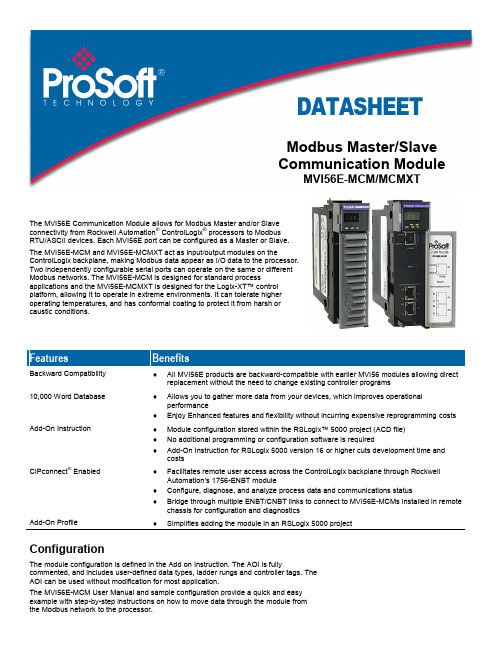
DATASHEETModbus Master/SlaveCommunication ModuleMVI56E-MCM/MCMXTThe MVI56E Communication Module allows for Modbus Master and/or Slaveconnectivity from Rockwell Automation® ControlLogix® processors to ModbusRTU/ASCII devices. Each MVI56E port can be configured as a Master or Slave.The MVI56E-MCM and MVI56E-MCMXT act as input/output modules on theControlLogix backplane, making Modbus data appear as I/O data to the processor.Two independently configurable serial ports can operate on the same or differentModbus networks. The MVI56E-MCM is designed for standard processapplications and the MVI56E-MCMXT is designed for the Logix-XT™ controlplatform, allowing it to operate in extreme environments. It can tolerate higheroperating temperatures, and has conformal coating to protect it from harsh orcaustic conditions.Features BenefitsBackward Compatibility ♦All MVI56E products are backward-compatible with earlier MVI56 modules allowing directreplacement without the need to change existing controller programs10,000 Word Database ♦Allows you to gather more data from your devices, which improves operationalperformance♦Enjoy Enhanced features and flexibility without incurring expensive reprogramming costs Add-On Instruction ♦Module configuration stored within the RSLogix™ 5000 project (ACD file)♦No additional programming or configuration software is required♦Add-On Instruction for RSLogix 5000 version 16 or higher cuts development time andcostsCIPconnect® Enabled ♦Facilitates remote user access across the ControlLogix backplane through RockwellAutomation’s 1756-ENBT module♦Configure, diagnose, and analyze process data and communications status♦Bridge through multiple ENBT/CNBT links to connect to MVI56E-MCMs installed in remotechassis for configuration and diagnosticsAdd-On Profile ♦Simplifies adding the module in an RSLogix 5000 projectConfigurationThe module configuration is defined in the Add on Instruction. The AOI is fullycommented, and includes user-defined data types, ladder rungs and controller tags. TheAOI can be used without modification for most application.The MVI56E-MCM User Manual and sample configuration provide a quick and easyexample with step-by-step instructions on how to move data through the module fromthe Modbus network to the processor.General Specifications∙Backward-compatible with previous MVI56-MCM version∙Single Slot - 1756 ControlLogix® backplane compatible∙10/100 MB Ethernet port for network configuration and diagnostics with Auto Cable Crossover Detection∙User-definable module data memory mapping of up to 10,000 16-bit registers∙4-character, scrolling, alphanumeric LED display of status and diagnostic data in plain English∙ProSoft Discovery Service (PDS) software finds the module on the network and assigns a temporary IP address to facilitate module accessFunctional SpecificationsThe MVI56E-MCM will operate on a Local or Remote rack (For remote rack applications with smaller data packet size please refer to the MVI56E-MCMR product)∙Supports Enron version of Modbus protocol for floating-point data transactions∙PCB includes powerful Modbus network analyzer∙Special functions (command control, event commands, status, and so on) are supported by message transfer (unscheduled) using the MSG instruction∙Error codes, network error counters, and port status data available in user data memorySlave SpecificationsThe MVI56E-MCM module accepts Modbus function code commands of 1, 2, 3, 4, 5, 6, 8, 15, 16, 17, 22, and 23 from an attached Modbus Master unit. A port configured as a Modbus Slave permits a remote Master to interact with all data contained in the module. This data can be derived from other Modbus Slave devices on the network, through a Master port, or from the ControlLogix processor.Master SpecificationsA port configured as a virtual Modbus Master device on the MVI56E-MCM module actively issues Modbus commands to other nodes on the Modbus network. Up to 325 commands are supported on each port. Additionally, the Master ports have an optimized polling characteristic that polls Slaves with communication problems less frequently. The ControlLogix processor ladder logic can issues commands directly from ladder logic or actively select commands from the command list to execute under ladder logic control.ControlLogix™ Modbus IntegrationGeneral Modbus SpecificationsCommunication Parameters Baud Rate: 110 baud to 115.2 kbpsStop Bits: 1 or 2Data Size: 7 or 8 bitsParity: None, Even, OddRTS Timing delays: 0 to 65535 milliseconds Modbus Modes RTU mode (binary) with CRC-16ASCII mode with LRC error checkingFloating Point Data Floating point data movement supported, includingconfigurable support for Enron and DanielimplementationsModbus Function Codes 1: Read Coils Status2: Read Input Status3: Read Holding Registers4: Read Input Registers5: Force (Write) Single Coil6: Preset (Write) Single Register8: Diagnostics15: Force (Write) Multiple Coils16: Preset (Write) Multiple Data Registers17: Report Slave ID22: Mask Write 4x Register23: Read/Write 4x RegistersModbus Master SpecificationsCommand List Up to 325 commands per Master port, each fullyconfigurable for function code, slave address, registerto/from addressing and word/bit count.Optimized Polling Configuration options allow Master ports andcommands to be optimized to poll slaves withcommunication problems less frequently.Command Status/Error Monitoring Command Status or Error codes are generated for each command as it executes, allowing careful monitoring of communication health between the Master and its Slaves.Slave Polling Control Master Port maintains a Slave Status list of all networkSlaves. Polling of each Slave may be disabled andenabled using this list.Modbus Slave SpecificationsFull Memory Access A port configured as a Modbus Slave permits a remoteMaster to read from or write to any of the 10,000registers that make up the user memory database. Multi-source Slave Data Data presented at the Slave port can be derived fromother Modbus Slave devices on a different networkthroug h the module’s Master port or from the processortag database.Node Address 1 to 247 (software selectable)Status Data Slave port error codes, counters and statuses areavailable separately for each port when configured as aSlave® products areHardware SpecificationsGeneralSpecification DescriptionBackplane Current Load 800 mA @ 5 Vdc3 mA @ 24 VdcOperating Temperature 0°C to 60°C (32°F to 140°F) - MVI56E-MCM-25°C to 70°C (-13°F to 158°F) - MVI56E-MCMXT Storage Temperature -40°C to 85°C (-40°F to 185°F)Extreme/Harsh Environment MVI56E-MCMXT comes with conformal coating Shock 30 g operational50 g non-operationalVibration: 5 g from 10 to 150 HzRelative Humidity 5% to 95% (without condensation)LED Indicators Battery Status (ERR)Application Status (APP)Module Status (OK)4-Character, Scrolling, Alpha-Numeric LED Display Shows Module, Version, IP, Port Master/Slave Setting, Port Status, and Error InformationDebug/Configuration Ethernet port (E1 - Config)Ethernet Port 10/100 Base-T, RJ45 Connector, for CAT5 cableLink and Activity LED indicatorsAuto-crossover cable detectionSerial Application ports (P1 & P2)Full hardware handshaking control, providing radio, modem, and multi-drop supportSoftware configurable communication parameters Baud rate: 110 baud to 115.2 kbpsRS-232, 485 and 422Parity: none, odd or evenData bits: 5, 6, 7, or 8Stop bits: 1 or 2RTS on/off delay: 0 to 65535 millisecondsSerial Applications Ports (P1, P2) RJ45 (DB-9M with supplied adapter cable) Configurable RS-232 hardware handshaking500V Optical isolation from backplaneRS-232, RS-422, RS-485 jumper-select, each port RX (Receive) and TX (Transmit) LEDs, each portShipped with Unit RJ45 to DB-9M cables for each serial port5 foot Ethernet Straight-Thru Cable (Gray) Agency Approvals and CertificationsAgencyRoHSATEXCSACECSA CB SafetycULusGOST-RLloyds® offers a full。
OPA2111KP,OPA2111KPG4,OPA2111KM,OPA2111AM,OPA2111BM, 规格书,Datasheet 资料
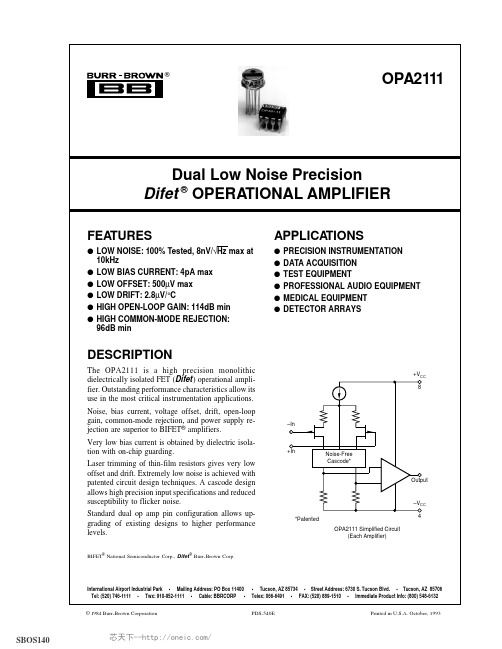
APPLICATIONS
q PRECISION INSTRUMENTATION q DATA ACQUISITION q TEST EQUIPMENT q PROFESSIONAL AUDIO EQUIPMENT q MEDICAL EQUIPMENT q DETECTOR ARRAYS
DESCRIPTION
VCM = 0VDC TA = TMIN to TMAX 90 100Hz, R L = 2kΩ VCM = 0VDC
86 ±31
±50
±8
±4
±8
±15
VCM = 0VDC
±6
±3
±6
±12
VIN = ±10VDC RL ≥ 2kΩ
20Vp-p, RL = 2kΩ VO = ±10V, RL = 2kΩ Gain = –1, RL = 2kΩ 10V Step Gain = –1 RL = 2kΩ VO = ±10VDC DC, Open-Loop Gain = +1
®
OPA2111
芯天下--/
2
ELECTRICAL (FULL TEMPERATURE RANGE SPECIFICATIONS)
At VCC = ±15VDC and TA = TMIN to TMAX unless otherwise noted. OPA2111AM PARAMETER TEMPERATURE RANGE Specification Range INPUT OFFSET VOLTAGE(1) Input Offset Voltage Average Drift Match Supply Rejection BIAS CURRENT(1) Input Bias Current Match OFFSET CURRENT(1) Input Offset Current VOLTAGE RANGE Common-Mode Input Range Common-Mode Rejection OPEN-LOOP GAIN, DC Open-Loop Voltage Gain Match RATED OUTPUT Voltage Output Current Output Short Circuit Current POWER SUPPLY Current, Quiescent IO = 0mADC 5 8 5 8 5 8 5 10 mA CONDITION Ambient Temp. VCM = 0VDC MIN –25 ±0.22 ±2 1 100 ±10 ±125 60 ±75 ±10 86 106 ±11 100 120 5 ±11 ±10 40 TYP MAX +85 ±1.2 ±6 90 ±50 ±1nA OPA2111BM MIN –25 TYP MAX +85 ±0.08 ±0.75 ±0.5 ±2.8 0.5 100 ±10 ±32 ±75 30 ±38 ±10 90 110 ±11 100 120 3 ±11 ±10 40 ±500 OPA2111SM MIN –55 ±0.3 ±2 2 100 ±10 TYP MAX +125 ±1.5 ±6 82 ±50 OPA2111KM, KP MIN 0 ±0.9 ±8 2 100 ±10 ±125 TYP MAX +70 ±5 ±15 UNITS °C mV µV/°C µV/°C dB µV/V pA pA pA V dB dB dB V mA mA
keymile_umux_1500_1200_product_advisor
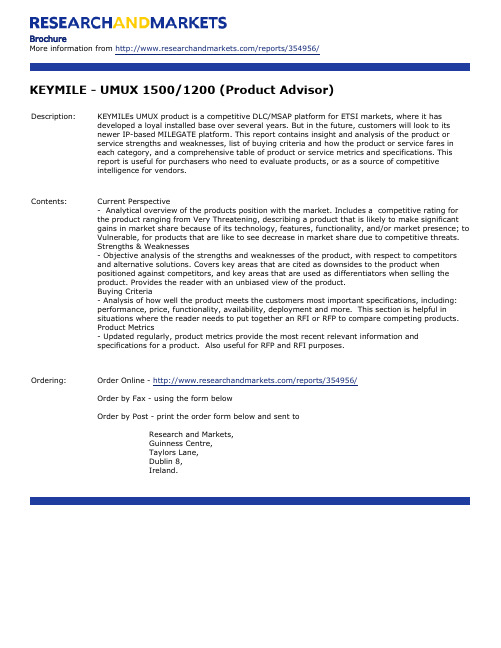
BrochureMore information from /reports/354956/KEYMILE - UMUX 1500/1200 (Product Advisor)Description:KEYMILEs UMUX product is a competitive DLC/MSAP platform for ETSI markets, where it has developed a loyal installed base over several years. But in the future, customers will look to itsnewer IP-based MILEGATE platform. This report contains insight and analysis of the product orservice strengths and weaknesses, list of buying criteria and how the product or service fares ineach category, and a comprehensive table of product or service metrics and specifications. Thisreport is useful for purchasers who need to evaluate products, or as a source of competitiveintelligence for vendors.Contents:Current Perspective- Analytical overview of the products position with the market. Includes a competitive rating forthe product ranging from Very Threatening, describing a product that is likely to make significantgains in market share because of its technology, features, functionality, and/or market presence; toVulnerable, for products that are like to see decrease in market share due to competitive threats.Strengths & Weaknesses- Objective analysis of the strengths and weaknesses of the product, with respect to competitorsand alternative solutions. Covers key areas that are cited as downsides to the product whenpositioned against competitors, and key areas that are used as differentiators when selling theproduct. Provides the reader with an unbiased view of the product.Buying Criteria- Analysis of how well the product meets the customers most important specifications, including:performance, price, functionality, availability, deployment and more. This section is helpful insituations where the reader needs to put together an RFI or RFP to compare competing products.Product Metrics- Updated regularly, product metrics provide the most recent relevant information andspecifications for a product. Also useful for RFP and RFI purposes.Ordering:Order Online - /reports/354956/Order by Fax - using the form belowOrder by Post - print the order form below and sent toResearch and Markets,Guinness Centre,Taylors Lane,Dublin 8,Ireland.Fax Order FormTo place an order via fax simply print this form, fill in the information below and fax the completed form to 646-607-1907 (from USA) or +353-1-481-1716 (from Rest of World). If you have any questions please visit/contact/Order Information Please verify that the product information is correct.Product Format Please select the product format and quantity you require:Contact InformationPlease enter all the information below in BLOCK CAPITALSProduct Name:KEYMILE - UMUX 1500/1200 (Product Advisor)Web Address:/reports/354956/Office Code:OC8HPRSLQPUPX QuantityElectronic:EURO €438.00Title:MrMrsDrMissMsProf First Name:Last Name:Email Address: *Job Title:Organisation:Address:City:Postal / Zip Code:Country:Phone Number:Fax Number:* Please refrain from using free email accounts when ordering (e.g. Yahoo, Hotmail, AOL)Payment InformationPlease indicate the payment method you would like to use by selecting the appropriate box.Please fax this form to:(646) 607-1907 or (646) 964-6609 - From USA+353 1 481 1716 or +353 1 653 1571 - From Rest of WorldPay by credit card:American ExpressDiners ClubMaster CardVisa Cardholder's Name Cardholder's Signature Expiry Date Card Number CVV Number Issue Date(for Diners Club only)Pay by check:Please post the check, accompanied by this form, to:Research and Markets,Guinness Center,Taylors Lane,Dublin 8,Ireland.Pay by wire transfer:Please transfer funds to:Account number833 130 83Sort code98-53-30Swift codeULSBIE2D IBAN numberIE78ULSB98533083313083Bank Address Ulster Bank,27-35 Main Street,Blackrock,Co. Dublin,Ireland.If you have a Marketing Code please enter it below:Marketing Code:Please note that by ordering from Research and Markets you are agreeing to our Terms and Conditions at /info/terms.asp。
SAP专业教材资料GRC SOD规则库
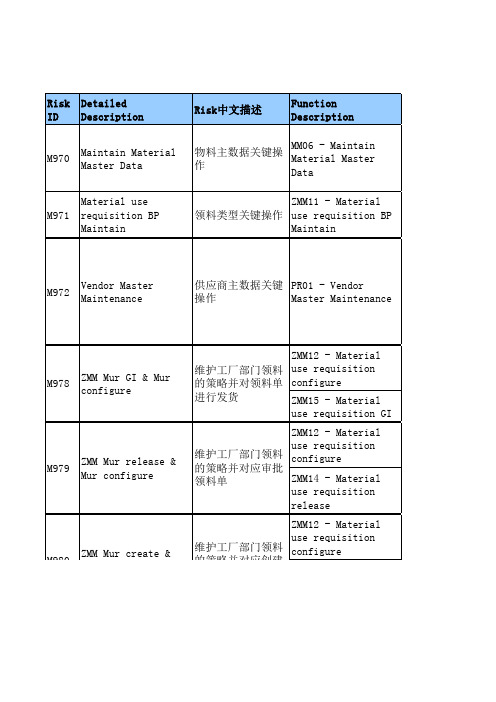
Risk ID DetailedDescriptionRisk中文描述FunctionDescriptionM970Maintain MaterialMaster Data物料主数据关键操作MM06 - MaintainMaterial MasterDataM971Material userequisition BPMaintain领料类型关键操作ZMM11 - Materialuse requisition BPMaintainM972Vendor MasterMaintenance供应商主数据关键操作PR01 - VendorMaster MaintenanceZMM12 - Materialuse requisitionconfigureZMM15 - Materialuse requisition GIZMM12 - Materialuse requisitionconfigureZMM14 - Materialuse requisitionreleaseZMM12 - Materialuse requisitionconfigure维护工厂部门领料的策略并对领料单进行发货M979ZMM Mur release &Mur configure维护工厂部门领料的策略并对应审批领料单M978ZMM Mur GI & Murconfigure维护工厂部门领料的策略并对应创建领料单M980ZMM Mur create &ZMM13 - Material use requisition createZMM04 - Differenceor counterclaim GRZMM06 -Stock adjust 2ZMM04 - Differenceor counterclaim GRZMM05 -Stock adjust 1ZMM13 - Material use requisitioncreate ZMM15 - Material use requisition GIZMM14 - Material use requisitionrelease ZMM15 - Material use requisition GIZMM13 - Material use requisitioncreate ZMM14 - Materialuse requisition release ZMM07 - WB Control ZMM08 - WB Handle ZMM03 -TP consignment to own 维护工厂部门领料的策略并对应创建领料单M981ZMM Difference orcounterclaim GR andstock adjust2货物移动和移库差异调整M980ZMM Mur create &Mur configure货物移动和采购差异调整M983ZMM ZMM MUR Create and GI创建领料单并向其发货M982ZMM Difference orcounterclaim GR andstock adjust审批领料单并向其发货M985ZMM MUR Create and Release创建领料单并进行审批M984ZMM MUR Release and GI 地磅操作与地磅信息的修改M994ZMM Info.Record Maintenance and 维护物料采购价格并对其进行货物转移M986ZMM WB Control and Handle维护物料采购价格vendor and initiatepayment to the vendor 对其进行虚拟开票虚拟采购订单并进unauthorized items and initiate payment byMM07 - Enter Counts - WMMM08 - ClearDifferences - WMMM01 - Clear Differences -InventoryManagement MM02 - Enter Counts - IMQM01 - Quality Results ReportingMM03 - Enter Counts& Clear Diff - IM QM01 - QualityResults Reporting MM01 - Clear Differences -InventoryManagement MM02 - Enter Counts - IMMM04 - Goods MovementsMM03 - Enter Counts & Clear Diff - IM MM04 - Goods Movementsadjustments via ledger entries藏 WM 库存调整M009Remove material by adjusting out via IM physical inv借助 IM 库存盘点进行调整以移除物料M010Remove material by adjusting out via powerful IM physical inv借助强大的 IM 库存盘点进行调整以移除物料M011Receive/issue incorrect amount and adjust via IM stock count收发错误数量并通过 IM 库存盘点进行调整M012Receive/issue incorrect amount and adjust via powerful IM stock count接收/发出错误数量并借助强大的IM 库存盘点进行调整GL01 - Post JournalEntry MM03 - Enter Counts & Clear Diff - IMGL01 - Post Journal EntryMM01 - Clear Differences -Inventory ManagementMM02 - Enter Counts - IMMM03 - Enter Counts& Clear Diff - IMPR02 - MaintainPurchase OrderM013Hide powerful IM inventoryadjustments via ledger entries借助分类帐条目隐藏强大的 IM 库存调整M014Hide IM inventory adjustments via ledger entries借助分类帐条目隐藏 IM 库存调整P011Procure an item andadjust viainventory count 采购项目并通过库存盘点进行调整for fraudulent purpose 货物PR05 - Purchasing Agreements AP02 - Process Vendor InvoicesPR05 - Purchasing AgreementsPR05 - PurchasingAgreementsPR06 - Release RequisitionsMM03 - Enter Counts & Clear Diff - IMPR05 - Purchasing AgreementsMM01 - Clear Differences -Inventory ManagementMM02 - Enter Counts - IMPR02 - Maintain Purchase OrderMM07 - Enter Counts - WM MM08 - ClearDifferences - WMPR02 - Maintain Purchase OrderP028Modify Purch agmntsand receive goodsfor fraudulentpurpose修改采购协议并接收用于进行欺诈的货物P029Maintain Purchasingagreement andcreate Invoices维护采购协议并创建发票P032Maintain a purch agreement andrelease a related requisition 维护采购协议并下达相关申请P035Enter Purchasing Agreement and adjust the inventory输入采购协议并调整库存P045Procure an item andadjust viainventory count采购项目并通过库存盘点进行调整P046Procure an item andadjust viainventory count采购项目并通过库存盘点进行调整fictitious vendor and process manual checks to it 处理对其进行的人工支票付款GL account & hide activity via postings 总帐科目并隐藏活动FA01 - Maintain Asset DocumentAP02 - Process Vendor Invoices MM05 - Goods Receipts to PO FA01 - Maintain Asset DocumentFI03 - Bank ReconciliationAR02 - Cash Application CC04 - Execute Cost Center CC01 - Maintain Cost Center Distributions CC07 - InternalOrder SettlementCC05 - Maintain Internal CO Order FI07 - MaintainActivity TypesFI02 - Activity AllocationF006Pay a vendorinvoice and hide itvia assetdepreciation支付供应商发票并通过资产折旧将其隐藏F007Create an invoice via ERS GR & hide via asset depreciation通过ERS(Evaluated ReceiptSettlement 预估式收据结算)GR创建发票并通过资产折旧将其隐藏F008Hide cash depositedand cash collections differences隐藏现金存款和现金托收的差额F009Allocate costs tounauthorized costcenters将成本分配到未经授权的成本中心F010Settle expensesfrom anunauthorized order结算未授权订单的费用F011Alter activity typeused for costallocation purposes改变用于成本分配的活动类型FA02 - Maintain Asset MasterFA01 - MaintainAsset DocumentMM05 - Goods Receipts to POFA02 - Maintain Asset MasterPS03 - SettlePS02 - ProcessOverhead PostingsPS03 - SettlePS01 - MaintainProjects and WBSElementsPS02 - Process Overhead Postings PS01 - Maintain Projects and WBS ElementsFI04 - MaintainBank Master DataAR02 - Cash ApplicationF012Maintain asset and capitalize or add costs to master record维护资产并将其资本化,或将成本添加到主记录F013Maintain an asset and manipulate the receipt of the asset维护资产并篡改资产接收F014Post overheadexpenses and settleproject withoutapprovals过帐间接费用并在未经批准的情况下结算项目F015Use fictitiousproject/WBS toallocate overages使用虚拟项目/WBS 来分配过量交货F016Use fictitiousproject/WBS to postoverhead expenses使用虚拟项目/WBS过帐间接费用F017Maintain bankaccount and divertincoming payments维护银行帐户并转移收款GL01 - Post JournalEntryFI06 - Maintain Posting Periods FI06 - Maintain Posting PeriodsAP01 - AP Payments FI06 - MaintainPosting PeriodsAR02 - Cash Application MM04 - GoodsMovementsFI06 - Maintain Posting Periods GL03 - Post Journal Entry (misc Tax/Currency)GL02 - Maintain GL Master Data F018Open closed periodsandinappropriatlelypost entries打开已关闭记帐期间和不恰当的过帐条目F019Open closed periods and post payments after month end 在月末之后打开已关闭记帐期间并过帐付款F020Open closed periodspreviously enterincoming payments打开已关闭记帐期间并输入收款F021Open closed period& receive or issuegoods after monthend在月末之后打开已关闭的记帐期间或进行发货F022Maintain fictitiousGL account & hide activity via currency or tax postings通过货币或税务过帐来维护虚拟总帐科目并隐藏活动GL03 - Post JournalEntry (miscTax/Currency)CC02 - Maintain CCor CE Groups GL03 - Post JournalEntry (misc Tax/Currency)FI06 - MaintainPosting Periods FI04 - MaintainBank Master DataAP04 - Manual CheckProcessingFI06 - Maintain Posting PeriodsAP04 - Manual Check Processing FI09 - Confirm a Treasury Trade FI08 - Create /Change Treasury Item F023Manipulate ccreports to hideinappropriate taxor currency entries 篡改成本中心报表以隐藏不恰当的税务或货币条目F024Open closed periods and inappropriately post currency or tax entries 打开已关闭记帐期间并对货币或税务条目进行不正当的过帐F025Maintain bankaccount and create manual checks against it维护银行帐户并针对该帐户创建人工支票F026Open closed periodsand post manualchecks after monthend在月末之后打开已关闭记帐期间并过帐人工支票F027Users can create afictitious trade and fraudulently confirm or exercise the trade用户可以创建虚拟贸易并欺诈性地确认或进行贸易movements for projects 针对项目做收发货ZPS13 - ProjectGoods Movement ZPS12 - ReleaseBudgetZPS13 - ProjectGoods Movement PS03 - Settle ProjectsZPS13 - ProjectGoods MovementFIAC Finance Archiving财务归档FI10 - Finance Archiving ActionsFICT Finance CriticalActions财务关键操作FI11 - FinanceCritical ActionsFIMD Finance Master Data财务主数据FI12 - Finance Master Data ActionsPSAC Project SystemsArchiving项目管理(PS) 归档PS04 - ProjectSystems ArchivingPSMD Project SystemsMaster Data项目管理(PS) 主数据PS05 - ProjectSystems Master DataP993用户能够通过生产订单查看工厂配方,工厂所有配方(BOM)都是保密配方,为防止工厂配方泄露,对其进行管控通过生产订单查看BOM配方风险管控ZPP09下达项目的预算并针对项目做收发货F996Issue goods to orreceive goods fromprojects and settlethem针对项目做收发货并结算项目F998Allocate budget andpost goodsmovements forprojects为项目分配预算并针对项目做收发货F997Release budget allocated to projects and post goods movements forto reduce cost variances 少成本的差异rebates的订单。
Tech 21 电源需求说明书
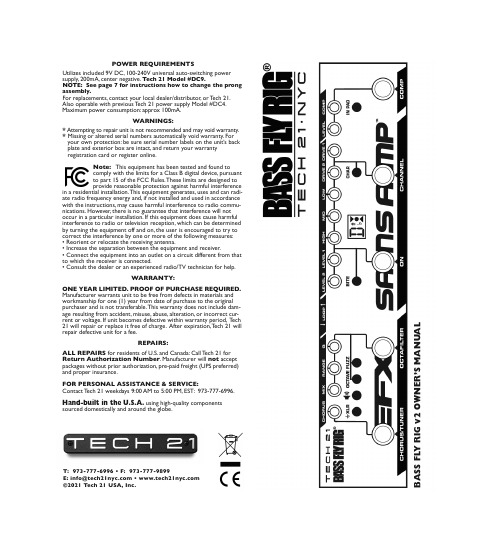
POWER REQUIREMENTSUtilizes included 9V DC, 100-240V universal auto-switching power supply, 200mA, center negative. Tech 21 Model #DC9. NOTE: See page 7 for instructions how to change the prong assembly.For replacements, contact your local dealer/distributor, or T ech 21.Also operable with previous T ech 21 power supply Model #DC4.Maximum power consumption: approx 100mA.WARNINGS:*Attempting to repair unit is not recommended and may void warranty.*Missing or altered serial numbers automatically void warranty. For your own protection: be sure serial number labels on the unit’s back plate and exterior box are intact, and return your warranty registration card or register online.Note:This equipment has been tested and found tocomply with the limits for a Class B digital device, pursuant to part 15 of the FCC Rules. These limits are designed to provide reasonable protection against harmful interferencein a residential installation. This equipment generates, uses and can radi-ate radio frequency energy and, if not installed and used in accordance with the instructions, may cause harmful interference to radio commu-nications. However, there is no guarantee that interference will not occur in a particular installation. If this equipment does cause harmful interference to radio or television reception, which can be determined by turning the equipment off and on, the user is encouraged to try to correct the interference by one or more of the following measures:• Reorient or relocate the receiving antenna.• Increase the separation between the equipment and receiver.• Connect the equipment into an outlet on a circuit different from that to which the receiver is connected.• Consult the dealer or an experienced radio/TV technician for help.WARRANTY:ONE YEAR LIMITED. PROOF OF PURCHASE REQUIRED. Manufacturer warrants unit to be free from defects in materials and workmanship for one (1) year from date of purchase to the original purchaser and is not transferable. This warranty does not include dam-age resulting from accident, misuse, abuse, alteration, or incorrect cur-rent or voltage. If unit becomes defective within warranty period, T ech 21 will repair or replace it free of charge. After expiration, T ech 21 will repair defective unit for a fee.REPAIRS:ALL REPAIRS for residents of U.S. and Canada: Call T ech 21 for Return Authorization Number . Manufacturer will not accept packages without prior authorization, pre-paid freight (UPS preferred)and proper insurance.FOR PERSONAL ASSISTANCE & SERVICE:Contact T ech 21 weekdays 9:00 AM to 5:00 PM, EST: 973-777-6996.Hand-built in the U.S.A. using high-quality components sourced domestically and around the globe.B A S S F L Y R I G v 2 O W N E R ’S M A N U A LT: 973-777-6996 • F: 973-777-9899E:******************• ©2021 Tech 21 USA, Inc.TECH 21, THE COMPANYT ech 21 was formed by a guitarist possessing the unusual combination of a trained ear and electronics expertise. In 1989, B. Andrew Barta made his unique invention commercially available to players and studios around the world. His highly-acclaimed SansAmp™ pioneered T ube Amplifier Emulation in professional applications for recording direct and performing live, and created an entirely new category of signal pro-cessing. There have since been many entries into this niche, yet SansAmp continues to maintain its reputation as the industry standard.Each T ech 21 product is thoughtfully and respectfully designed by B. Andrew Barta himself with the player in mind. Our goal is to provide you with flexible, versatile tools to cultivate, control, refine and redefine your own individual sound. T ech 21 takes great pride in delivering con-sistent quality sound, studio to studio, club to club, arena to arena.PRODUCT OVERVIEWThe original Fly Rig was introduced in 2014. It was a true game-changer for players in all categories, from touring pros to bedroom hobbyists, and later expanded into a series, including signature versions. Each T ech 21 Fly Rig is much more than a pedalboard. In a single pedal. And no board. Less than 13” long and weighing just over 20 oz., each sleek, com-pact unit embodies an entire rig. At the heart, is the all-analog SansAmp, which makes it possible to go direct to a PA or mixer. For effects, you have the essentials and the ability to add some fun stuff, too. What you don’t have are crackling patch cables, dying batteries or ground loops. No stinkin’ van, heavy flight cases, cable spaghetti, and no dead weight.With a T ech 21 Fly Rig, you can relax. For fly gigs across the globe, jam-ming at the local hang, and last minute sessions, you’ll be the first one ready to go. Y ou can stop stressing over what to pack and agonizing over what to leave behind. Y ou can stop dreading cheesy backline loaners and overheating at the mere thought of your touring rig going down. Just pop your Fly Rig into your guitar case or backpack and head for the door. (Be sure to wipe that smile off your face when the rest of the band shows up sweating and out of breath.)BASS FLY RIG v2The Bass Fly Rig v2 retains the same SansAmp heart and effects. New features include a choice of SansAmp Character modes, channel switching and an effect loop to facilitate incorporating outboard effects.APPLICA TIONSAs a PRE-AMP or STOMPBOX with a bass amp.Y ou can connect the Bass Fly Rig in-line just as you would a standard distortion pedal. If the pre-amp of your amplifier is imparting too much of its own character on the pedal, plug into the low level input and set the pre-amp as clean and neutral as possible.Also, be aware that most tube amps have a tone stack. When every-thing is on max, they tend to cut the mid-range. So don’t be surprised to find that the flattest sound is achieved with bass and treble at mini-mum, and mid at max. Since most tube amp passive tone stacks work in a similar fashion, we recommend this as a good starting point and ad-justing to taste.Y ou can also plug into the effects loop return (if the amp has one). This will disable the entire pre-amp of the amp for a more true representa-tion of the Bass Fly Rig’s sound.For DIRECT RECORDING or DIRECT to PA. All of the tone shaping and cabinet emulation needed is already incorporated into the SansAmp section of the pedal. The Bass Fly Rig automatically converts your bass signal to Low Z allowing you to plug into a variety of inputs that would normally load down your guitar’s signal. It can be plugged into mixers (live and studio), workstation/recorders, and even directlyinto the sound card on a computer.THE INS AND OUTS1/4” INPUT& IN PAD SWITCH:4.7megOhm instrument level to deliver the full sound of piezos. For normal operation, signal level to Input should be close to that of a stan-dard bass guitar (approximately -10dBm / 250mV).The In Pad switch for active basses pads the input by -10dBm.1/4” UNIVERSAL OUTPUT: Unbalanced low Z output. Can be connected to High Z bass amps (or effects) as well as Low Z mixer and computer inputs.Output level is unity gain when pedal is in bypass mode. Also drives long cables without loss of signal integrity,even in bypass. BALANCED XLR OUTPUT & GROUND CONNECT SWITCH: Balanced low Z output. When the Ground Connect switch is engaged, the ground connects. Disengaged, the ground of your stage system and other interconnected gear is lifted (isolated) from the ground of the mixing console.NOTE: Both outputs can be used simultaneously. For example, 1/4" Out to your amp and XLR Out to PA mixer, which is one instance where the Ground might need to be disengaged.GOOD TO KNOW BEFORE YOU ST ART SIGNAL FLOW OF THE BASS FL Y RIGSET LEVEL CONTROLS FOR UNITY GAINSet the level controls so you have the same volume coming from your speaker/monitor whether the pedal is active or in bypass. This ensures the next device in the signal chain won't get slammed by a much hotter signal than what would normally come from the instrument. Similarly, you wouldn't want a drop in volume, either which would force the next device to struggle for enough signal.CLIP WARNINGThe Chorus control in the EFX section has a built-in clip warning. Like a VU meter, the Chorus control will flash red to warn you if the Bass Fly Rig is being overloaded.T o check the cause, shut off all the effects. Play your bass. If the clip warning stays lit, engage the In Pad, as your bass is sending too hot of a signal. Otherwise, when those sections are engaged, trim the corre-sponding Level control accordingly (Comp, SansAmp).Bear in mind that occasional blinks (peaks) are okay and can be ex-pected when you dig into your strings, but it should not be continu-ously lit.12GUIDE TO FUNCTIONS and CONTROLS(in order of signal flow)COMP SectionComp utilizes old school, all-analog, FET -based technology from the ‘50s and ‘60s, which is inherently warmer, more transparent and more musical than other methods of compression.COMP: A single, continuously variable control to dial in just the right amount of compression you need. A little goes a long way, from soft and barely noticeable to super squashy, infinite sustain. LEVEL:Adjusts the output level of the Comp section.CHANNEL with Character SwitchChannel switches between each set of Drive and Level controls: Drive 1 and Level 1 / Drive 2 and Level 2Character Switch gives you a choice of sonic modes:IN position = SansAmp Bass Driver DIOffers a variety of classic bass tube amp tones (including Bassman-style, SVT -style, etc.).OUT position = VT Bass DIOffers a more specific focus on Ampeg-style tones and is more mid-range rich.SANSAMP SectionThe all-analog SansAmp technology enables the Bass Fly Rig to run di-rectly into mixers of recording desks and PA systems, as well as augment your existing amplifier set-up. It can also be used to enhance previously recorded tracks. The SansAmp section focuses on clean tones within the tube amplifier sound spectrum. T o dirty things up, you have the flexibility of using the Drive controls, the Character switch, or you can add distor-tion with the Fuzz in the EFX section. Or all three! Each method achieves different tones.DRIVE 1 and DRIVE 2: When the SansAmp section is engaged,adjusts the overall amount of gain and overdrive, similar to when the output section of a tube amp is being pushed. Activated by the Chan-nel footswitch, you can set one clean and one dirty, or one dirty and one dirtier. The first half of the rotation will increase the volume as well as the overdrive.NOTE: When the SansAmp section is off, the corresponding Drive and Level knobs (1 or 2) will remain lit, but the controls will be inactive. This lets you know which Channel was previously on.LOW, MID, HIGH: On-board post-EQ section gives you full con-trol, like having a studio mixing board at your fingertips. Unlike passive tone controls that only cut, these active controls cut and boost. At 12o’clock, they are flat.LOW is tuned to ±12dB @ 80 HzMID is tuned to -12dB @ 1 kHz / +12dB @ 2 kHz HIGHistunedto±***********LEVEL 1 and LEVEL 2: Adjusts the output level of the unit when the SansAmp section is engaged. Activated by the Channel footswitch,you can set one soft and one loud, or one loud and one louder. This control has an exceptionally wide range for maximum compatibility with a variety of equipment. Level Tip:When running the Bass Fly Rig Output directly to the PA, set the SansAmp Levels fairly high to achieve the best signal-to-noise ratio.NOTE: When the SansAmp section is off, the corresponding Drive and Level knobs (1 or 2) will remain lit, but the controls will be inactive. This lets you know which Channel was previously on.BITE Switch: Engaged (in position), Bite activates a presence boost to the SansAmp tube amplifier emulation circuitry to provide extra clarity to the top end. It enhances your attack in distorted settings and adds definition to your notes when playing in clean settings.SPEAKER SIMULA TIONSpeaker simulation is an integral part of the SansAmp circuitry. It is de-signed for a smooth, even response as would be achieved by a multiply-miked cabinet, without the peaks, valleys, and notches associated with single miking. The shape of the speaker curve will not adversely effect or interfere with the frequency response of your own cabinet. The speaker simulation works in tandem with the EQ controls to custom tailor the overall sound.The built-in speaker simulation can also be used independently from the SansAmp section. This enables you to run the Comp section, or an external pedal (OD, fuzz, distortion, etc.), through the speaker simula-tion. This is useful for running into a full range speaker system or recording interface.If desired, you can defeat the speaker simulation by disengaging the speaker switch (up position).NOTE: The speaker simulation defeat function will only affect the 1/4” output. It will not defeat the signal going through the XLR Output.34EFX SectionOCTAFIL TER: This reinvented palette of expression provides a crazy amount of possibilities, from Minimoog®-style synth to funkytown. The controls interact so you can get dynamically-filtered clean, fuzz,and octave, as well as octave and fuzz together. When Q is at minimum,Range becomes a high-cut tone filter for different versions of clean, fuzz,octave, and octave and fuzz together. Y ou can then blend any of these combinations with your direct signal via the Mix control. And by bring-ing in some COMP , you can get infinite sustain like a keyboard bass.OCTAVE Switch engages a monophonic octave divider. With Q and Range turned down, you’ll get a classic ‘80s effect; turned up will result in a square wave synth-style tone. See Noteworthy Notes for additional info.FUZZ Switch engages a gated-style fuzz effect and, be warned, is not at all subtle. See Noteworthy Notes for additional info.Q: Adjusts the bandwidth and sharpness of the dynamic filter. At minimum, it’s smooth and allows the Range control to act like a tone control that slightly rolls off the higher frequencies. At maximum, it will provide the most dramatic transformation.RANGE: Controls the frequency range of the dynamic filter and is dependent on the volume of your instrument and how hard or softyour attack is. At minimum, the input signal has no effect over the sweep of the filter. At maximum, the input signal determines the over-all sweep of the filter, which becomes greater as the signal gets higher.MIX: Blends in the amount of your direct instrument signal.Minimum (7 o’clock): direct signal of your instrument only.Midway (12 o’clock): 50/50 mix of your direct instrument signal and the affected signal (filtered/unfiltered fuzz and/or octave).Maximum (5 o’clock): affected signal only (filtered/unfiltered fuzz, oc-tave, fuzz and octave).SIGNAL FLOW OF THE EFX SECTION:See Page 8for Reference settings, which illustrate the relationship of the controls and switches, and various combinations you can achieve within this section.56CHORUS: This single chorus control injects a detuned voice into the main analog signal path to create the effect of 2 or more instruments in unison. This eliminates the need for a speed control, as increasing or de-creasing changes the amount and therefore, the depth of the effect.OTHER GOODIESCHROMATIC TUNER: The CHORUS/TUNER footswitch en-gages the chromatic tuner. Simply hold the footswitch down to engage the tuner, which will simultaneously mute the signal path. The LED in the tuner window will then light up. If the green light is on, you’re in tune. If you’re not, the red arrows serve as indicators:Arrow points up = Flat. Raise the pitch.Arrow points down = Sharp. Lower the pitch.As you get closer to being in tune, the arrow will blink faster and turn off when you are in tune. The green light then comes on and you’re good to go.EFFECT LOOPPost-SansAmp, pre-effects to patch in external effect pedals. Connect the input of your effect to Send; output of your effect to Return.Hookup diagram utilizing the 4-cable method:Included power supply is installedwith a U.S. prong assembly. T o changeit to one of the included European,UK or Australia/New Zealand styles,unplug the power supply and followthese instructions:Press the PUSH switch to release theprong assembly. Slide the assembly up(about halfway) to align the side tabsof the prong assembly with the slots ofthe power supply housing. Then pull upto remove the assembly.Choose the new prong assembly,align the sidetabs with the slot of the housing and slide down until it clicks into position.NOTE: Y ou cannot slide the prong assembly all the way out.NOTEWORTHY NOTES1) OCTAFIL TER.Inspired by classic octave divider pedals, it is de-signed to provide a range of octave effects. Vintage pedals take the incom-ing signal, divide by two and output a square wave (digital) signal. Thesquare wave is then filtered to sound more natural. T o emulate this effect,set Q and Range at minimum and adjust Mix to 12 o’clock. The resultingmathmatical effect is inherently glitchy. Engaging the COMP will help adaptthe effect to your playing style.2) Fuzz effect.Being a gated-style fuzz, when the signal from your bassfalls below the threshold of the gate, the signal will abruptly stop. If you needmore sustain, you can use the compressor. T o tame the fuzz, turn the Qdown, set Mix at 3 o’clock and Range at 4 o’clock.3) Using the XLR Output.For optimal sound when running direct(recording or PA mixer), the SansAmp section should be engaged.4)Tech 21 controls are unusually sensitive and tend to performwell beyond what would be considered “normal.” So you need not seteverything at max to get maximum results. For instance, to brighten yoursound, rather than automatically boosting High all the way up, try cuttingback on Low first.5) To find the best settings for interacting with your other gear, youmay need to use radically different settings for each individual way you use it.Y ou need not be discouraged or suspect something is wrong with the unit. Ifyou’ve got your sound, you’ve simply found the right balance to complementeach individual piece of gear. We recommend you start with the tone con-trols at 12 o’clock and cut or boost as necessary.6) Tech 21 pedals have exceptionally low noise levels.How-ever, they may amplify noise emanating from the input source. T o minimizenoise, we recommend active electronic instruments have the volume setso that the clip light barely comes on when in Bypass, and have the tonecontrols positioned flat. If you need to boost, do so slowly and sparingly.Also check for pickup interference by moving your guitar or turning thevolume off. Be aware single coil pickups are more likely to generate noise.7) Placement notes: The Bass Fly Rig can be treated as an amplifieror preamp when it comes to setting up your signal chain:Place the following effects BEFORE the Bass Fly Rig:Phaser/Vibe, Overdrive, Wah.Place the following effects in the Effect Loop of the BassFly Rig:Delay,EQ,Flanger,Phaser (yes,after is good,too),Pitch Shifter,Reverb.8) Buffered bypass eliminates the shortcomings associated with “true by-pass” (pops and clicks,and high-end loss when multiple pedals are connectedtogether),as well as signal loss associated with other types of switching circuits.9) Custom actuators.All T ech 21 pedals feature smooth, custom,silent-switching actuators.789101112131415161718。
KSZ9021RN to KSZ9031RNX Migration Guide
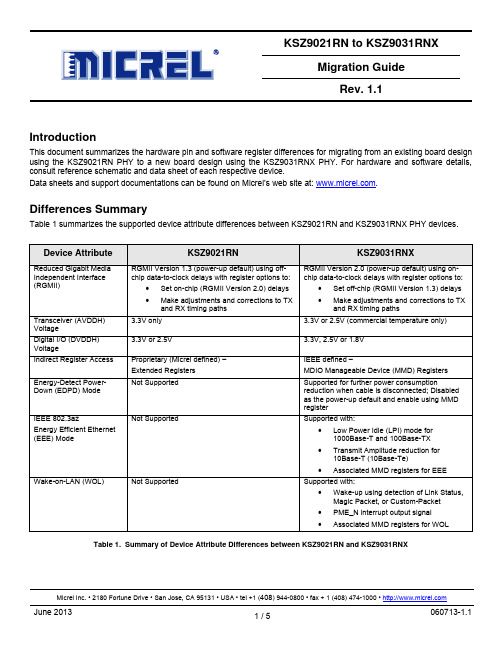
KSZ9021RN to KSZ9031RNXMigration GuideRev. 1.1IntroductionThis document summarizes the hardware pin and software register differences for migrating from an existing board design using the KSZ9021RN PHY to a new board design using the KSZ9031RNX PHY. For hardware and software details, consult reference schematic and data sheet of each respective device.Data sheets and support documentations can be found on Micrel’s web site at: .Differences SummaryTable 1 summarizes the supported device attribute differences between KSZ9021RN and KSZ9031RNX PHY devices.Device Attribute KSZ9021RN KSZ9031RNXReduced Gigabit Media Independent Interface (RGMII) RGMII Version 1.3 (power-up default) using off-chip data-to-clock delays with register options to:•Set on-chip (RGMII Version 2.0) delays•Make adjustments and corrections to TXand RX timing pathsRGMII Version 2.0 (power-up default) using on-chip data-to-clock delays with register options to:•Set off-chip (RGMII Version 1.3) delays•Make adjustments and corrections to TXand RX timing pathsTransceiver (AVDDH)Voltage3.3V only 3.3V or 2.5V (commercial temperature only)Digital I/O (DVDDH)Voltage3.3V or 2.5V 3.3V, 2.5V or 1.8VIndirect Register Access Proprietary (Micrel defined) –Extended Registers IEEE defined –MDIO Manageable Device (MMD) RegistersEnergy-Detect Power-Down (EDPD) Mode Not Supported Supported for further power consumptionreduction when cable is disconnected; Disabledas the power-up default and enable using MMDregisterIEEE 802.3azEnergy Efficient Ethernet (EEE) Mode Not Supported Supported with:•Low Power Idle (LPI) mode for1000Base-T and 100Base-TX•Transmit Amplitude reduction for10Base-T (10Base-Te)•Associated MMD registers for EEEWake-on-LAN (WOL) Not Supported Supported with:•Wake-up using detection of Link Status,Magic Packet, or Custom-Packet•PME_N interrupt output signal•Associated MMD registers for WOL Table 1. Summary of Device Attribute Differences between KSZ9021RN and KSZ9031RNXPin DifferencesTable 2 summarizes the pin differences between KSZ9021RN and KSZ9031RNX PHY devices. Pin #KSZ9021RNKSZ9031RNXPin NameType Pin FunctionPin NameTypePin Function1 AVDDH P 3.3V analog V DD AVDDH P 3.3V/2.5V (commercial temp only) analog V DD 12 AVDDH P 3.3V analog V DD AVDDH P 3.3V/2.5V (commercial temp only) analog V DD 13VSS_PSGndDigital groundNC–No connectThis pin is not bonded and can be connected to digital ground for footprint compatibility with the Micrel KSZ9021RN Gigabit PHY.16 DVDDH P3.3V / 2.5V digital V DD DVDDH P 3.3V, 2.5V, or 1.8V digital V DD_I/O 17 LED1 /PHYAD0I/OLED Output:Programmable LED1 OutputConfig Mode:The pull-up/pull-down value is latched as PHYAD[0] during power-up / reset.LED1 /PHYAD0 /PME_N1I/O LED1 output:Programmable LED1 outputConfig mode:The voltage on this pin issampled and latched during the power-up/reset process to determine the value of PHYAD[0].PME_N output:Programmable PME_N output (pin option 1). This pin function requires an external pull-up resistor to DVDDH (digital V DD_I/O ) in a range from 1.0k Ω to 4.7k Ω. When asserted low, this pin signals that a WOL event has occurred.When WOL is not enabled, this pin function behaves as per the KSZ9021RN pin definition.This pin is not an open-drain for all operating modes.34 DVDDH P3.3V / 2.5V digital V DD DVDDH P 3.3V, 2.5V, or 1.8V digital V DD_I/O38 INT_N O Interrupt OutputThis pin provides aprogrammable interrupt output and requires an external pull-up resistor to DVDDH in the range of 1K to 4.7K ohms for active low assertion.INT_N/O Interrupt OutputThis pin provides aprogrammable interrupt output and requires an external pull-up resistor to DVDDH in the range of 1K to 4.7K ohms for active low assertion.This pin is an open-drain.PME_N2 PME_N output: Programmable PME_N output (pin option 2). When asserted low, this pin signals that a WOL event has occurred.When WOL is not enabled, this pin function behaves as per the KSZ9021RN pin definition. This pin is not an open-drain for all operating modes.40 DVDDH P 3.3V / 2.5V digital V DD DVDDHP3.3V, 2.5V, or 1.8V digitalV DD_I/O47 AVDDH P 3.3V analog V DD NC–NoconnectThis pin is not bonded and canbe connected to AVDDH powerfor footprint compatibility withthe Micrel KSZ9021RN GigabitPHY.48 ISET I/O Set transmit output levelConnect a 4.99KΩ 1%resistor to ground on thispin. ISET I/O Set the transmit output levelConnect a 12.1kΩ 1% resistorto ground on this pin.Table 2. Pin Differences between KSZ9021RN and KSZ9031RNXStrapping Option DifferencesThere is no strapping pin difference between KSZ9021RN and KSZ9031RNX.Register Map DifferencesThe register space within the KSZ9021RN and KSZ9031RNX consists of direct-access registers and indirect-access registers.Direct-access RegistersThe direct-access registers comprise of IEEE-Defined Registers (0h – Fh) and Vendor-Specific Registers (10h – 1Fh). Between the KSZ9021RN and KSZ9031RNX, the direct-access registers and their bits have the same definitions, except for the following registers in Table 3.Direct-access RegisterKSZ9021RN KSZ9031RNXName Description Name Description3h PHYIdentifier2 Bits [15:10] (part of OUI) – same asKSZ9031RNXBits [9:4] (model number) – unique forKSZ9021RNBits [3:0] (revision number) – uniquedepending on chip revision PHY Identifier 2 Bits [15:10] (part of OUI) – same asKSZ9021RNBits [9:4] (model number) – unique forKSZ9031RNXBits [3:0] (revision number) – uniquedepending on chip revisionBh ExtendedRegister –Control Indirect Register AccessSelect read/write control andpage/address of Extended RegisterReserved ReservedDo not change the default value ofthis registerCh ExtendedRegister –Data Write Indirect Register AccessValue to write to Extended RegisterAddressReserved ReservedDo not change the default value ofthis registerDh ExtendedRegister –Data Read Indirect Register AccessValue read from Extended RegisterAddressMMD Access –ControlIndirect Register AccessSelect read/write control and MMDdevice addressEh Reserved ReservedDo not change the default value ofthis register MMD Access –Register/DataIndirect Register AccessValue of register address/data for theselected MMD device address1Fh, bit [1] Software Reset 1 = Reset chip, except all registers0 = Disable resetReserved ReservedTable 3. Direct-access Register Differences between KSZ9021RN and KSZ9031RNXIndirect-access RegistersThe indirect register mapping and read/write access are completely different for the KSZ9021RN (uses Extended Registers) and KSZ9031RNX (uses MMD Registers). Refer to respective devices’ data sheets for details.Indirect registers provide access to the following commonly used functions:•1000Base-T link-up time control (KSZ9031RNX only)• Pin strapping status• Pin strapping override•Skew adjustments for RGMII clocks, control signals, and datao Resolution of skew steps are different between KSZ9021RN and KSZ9031RNX•Energy-Detect Power-Down Mode enable/disable (KSZ9031RNX only)•Energy Efficient Ethernet function (KSZ9031RNX only)•Wake-on-LAN function (KSZ9031RNX only)Revision HistoryRevision Date Summary of ChangesMigration Guide created1.0 12/7/121.1 6/7/13 Indicate PME_N1 (pin 17) for KSZ9031RNX is not an open-drain.Indicate INT_N (pin 38) is an open-drain for KSZ9021RN, but is not an open-drain for KSZ9031RNX.Indicate direct-access register 1Fh, bit [1] difference.。
Nokia 5620 SAM 14.0 R10 1830 PSS 系统管理手册说明书
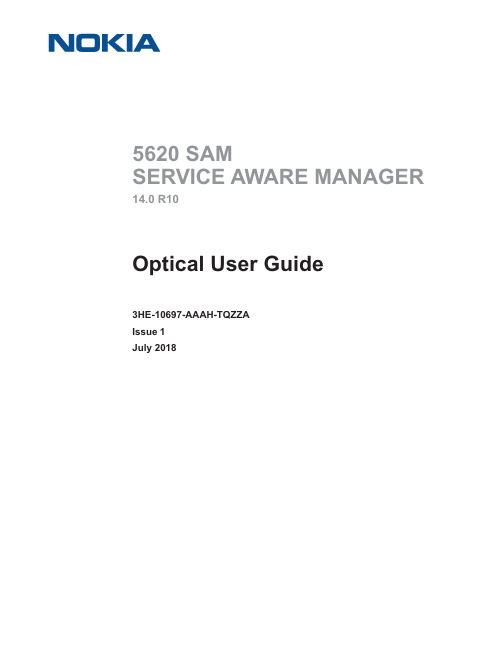
5620SAMSERVICE AWARE MANAGER 14.0R10Optical User Guide3HE-10697-AAAH-TQZZAIssue1July2018Legal noticeNokia is a registered trademark of Nokia Corporation.Other products and company names mentioned herein may be trademarks or tradenames of their respective owners.The information presented is subject to change without notice.No responsibility is assumed for inaccuracies contained herein.©2018Nokia.5620SAM3HE-10697-AAAH-TQZZA 14.0R10 July20182Issue1Contents5620SAM ContentsAbout this document (18)Part I:Introduction (21)1What’s new? (23)1.1Overview (23)1.2What’s new in5620SAM Release14.0for1830PSS (23)21830PSS overview (29)2.1Overview (29)2.21830PSS OCS system overview (29)2.31830PSS WDM system overview (30)2.4IP-optical management workflow (33)Part II:1830PSS system management (37)31830PSS user security (39)3.1Overview (39)3.2User security overview (39)41830PSS map management (41)4.1Overview (41)4.2Topology maps (41)4.3To view a service topology map (44)4.4To view optical interconnections only (44)4.5To view IP interconnections only (46)51830PSS equipment navigation tree (49)5.1Overview (49)5.2Equipment navigation tree (49)5.3To start the1830PSS external EMS browser in normal mode (49)5.4To start the1830PSS external EMS browser in secure mode (50)61830PSS CLI sessions (53)6.1Overview (53)6.2CLI access (53)6.3To create,run and schedule an1830PSS CLI script (53)14.0R10July20183HE-10697-AAAH-TQZZAIssue13Part III:1830PSS device management (57)71830PSS discovery (59)7.1Overview (59)7.2WDM and OCS device discovery (59)7.3Workflow to discover1830PSS devices (63)7.4Switching modes between SONET and SDH (64)7.5To configure SNMPv3on an1830PSS devices from the WebUI (65)7.6To configure a user account on an1830PSS device (66)7.7To distribute a user account to1830PSS devices (68)7.8To delete an1830PSS user configuration (69)7.9To identify differences between a global and local1830PSS user or two local1830PSS users (70)7.10To configure NE mediation (70)7.11To configure a discovery rule (73)81830PSS backup and upgrade (75)8.1Overview (75)Back up and restore files on the1830PSS NEs (77)8.2Overview (77)8.3Workflow to backup and restore an1830PSS device (78)8.4To configure an1830PSS WDM backup/restore policy and assign the policy to NEs (79)8.5To configure an1830PSS OCS backup/restore policy and assign the policy to NEs (81)8.6To assign a backup policy to1830PSS devices (82)8.7To perform an on-demand1830PSS backup (83)8.8To import an1830PSS device backup from a file system to the5620SAM database (84)8.9To export device backup files from the5620SAM to file system (84)8.10To restore a WDM device configuration backup other than the most recent (85)8.11To restore an OCS device configuration backup other than the most recent (86)8.12To force restore a device configuration (87)Managing1830PSS software upgrades (90)8.131830PSS software upgrade (90)8.14Workflow to configure an1830PSS software upgrade (91)8.15To import1830PSS WDM device software image files to the5620SAM database (92)8.16To import1830PSS OCS device software image files to the5620SAM database (94)8.17To download1830PSS-4card images (95)8.18To create a software upgrade policy (96)8.19To perform software upgrade through USB port on an EC card (97)8.20To assign a software upgrade policy to an1830PSS (99)Contents5620SAM3HE-10697-AAAH-TQZZA 14.0R10 July20184Issue1Contents5620SAM8.21To perform an immediate software upgrade (100)8.22To schedule an automatic software upgrade (102)8.23To view the status of a software upgrade (103)91830PSS equipment management (105)9.1Overview (105)Introduction (108)9.2Overview (108)9.3Workflow to manage the1830PSS equipment (108)Managing objects (110)9.4Working with objects (110)9.511DPM12card and port objects (110)Managing shelves (113)9.61830PSS WDM shelves (113)9.7To configure a WDM shelf (116)9.81830PSS OCS shelves (117)9.9To configure an OCS shelf (118)9.10To remove a shelf (119)9.11VWM-CW and VWM-DW shelves (119)9.12To associate an1830PSS-8EC with a clip-on shelf (121)RA3P (122)9.13Raman3external amplifier (122)Managing cards (123)9.141830PSS cards (123)9.15Equipment protection group (123)9.16Amplifier and associated cards (123)9.17Client line cards for WDM devices (126)9.18OCS cards (127)9.19Optical transponder cards (129)9.20TDM cards (131)9.21Wavelength router cards (131)9.22To configure an OPSA card (132)9.23To configure an OPSB card (133)9.24To configure a card on a WDM shelf (134)9.25To configure a card on an OCS shelf (135)9.26To configure uplink cards on the upper row of the1830PSS-64 (136)9.27To switch between active and standby matrix and FLC cards on an OCS device (137)14.0R10July20183HE-10697-AAAH-TQZZAIssue159.28To remove a card (138)9.29To configure card firmware (138)9.30To configure the card mode for the260SCX2card (140)Managing ports (142)9.31Overview (142)9.32OCS ports (142)9.33To configure a port on a WDM device (145)9.34To configure a port on an OCS device (145)9.35To enable interworking between different generations of coherent100G OTU4cards (146)9.36To auto-disable a CIT port on an EC card (147)Managing LAGs (148)9.37LAGs (148)9.38To configure LAG on11OPE8,11QCE12X,and11QPE24cards (148)9.39To create a LAG on an11DPE12A card (151)Managing optical links (154)9.40WDM optical links (154)9.41OCS optical links (154)9.421830PSS and generic NE optical links (156)9.43To configure an optical link between ports (156)9.44To delete an optical link (158)9.45To view an invalid or stale optical link (158)9.46To configure an OCS topological link (159)9.47To create a physical link between an1830PSS device and a GNE (160)Managing dry contact (161)9.48Dry contact (161)9.49To configure1830PSS dry contact sensors (161)Managing inventory (162)9.50Workflow to manage inventory (162)Managing connections (163)9.51ROADM OADM and mesh connections(degree2+) (163)9.52One-device Anydirection and Two-device Anydirection configuration connections (165)1830PSS synchronization (169)9.53WDM and OCS synchronization (169)9.54To configure synchronization on an1830PSS WDM device (169)9.55NTP server (171)9.56To configure an NTP server (171)9.57To delete an NTP server (172)Contents5620SAM3HE-10697-AAAH-TQZZA 14.0R10 July20186Issue1Contents5620SAM9.58Precision time protocol (172)9.59To configure TOD on the PTPCTL cards (173)9.60To configure an IEEE1588PTP clock (173)9.61BITS (174)9.62To configure BITS attributes on an1830PSS WDM device (175)9.63To configure BITS attributes on an1830PSS OCS device (176)105620SAM application—Equipment view (177)10.1Overview (177)10.2Equipment view (177)10.3To start the equipment view application on a specific web browser (177)Part IV:1830PSS SDH trails and services (179)11SDH trails and services (181)11.1Overview (181)SDH networks (182)11.2Workflow to configure a VC4service (182)11.3VC4sub-structures (183)11.4To bind and collapse VC4sub-structures (184)11.5VCn cross-connects (184)11.6To configure a VCn XC and protect/unprotect the VCn XC (185)11.7To configure an unprotected STM trail (187)11.8To configure a VC4service (188)1+1MSP group (191)11.9Overview (191)11.10To configure a1+1MSP group (192)SDH line timing synchronization (193)11.11Overview (193)11.12To configure an SDH line timing synchronization (193)Part V:1830PSS OTN layer management (197)121830PSS optical trail management (199)12.1Overview (199)OTN—Introduction (200)12.2Overview (200)OTN trail management (201)12.3Workflow to manage OTN trails from the5620SAM (201)12.4Manage OTN trails from the5620SAM (202)14.0R10July20183HE-10697-AAAH-TQZZAIssue17Optical trail configuration procedures (207)12.5To configure an ODU trail (207)12.6To discover services associated with ODU trails (209)12.7To configure path constraints for ODU trails (209)12.8To modify the protection and route of an ODU trail (211)12.9To configure an ODUCTP (212)12.10To configure an OTU trail (213)12.11To auto-discover an OTU trail (215)12.12To discover client trails from an OTU trail (216)12.13To configure an OCH trail (217)12.14To auto-configure an OMS trail (219)12.15To view an OTS trail (220)12.16To discover optical trails (220)12.17To view the optical channel usage (221)131830PSS OTH facility management (223)13.1Overview (223)OTH facility (224)13.2Overview (224)13.3ODU facility types (226)ODUk cross-connections (231)13.4ODUk cross-connection (231)13.5To configure ODUk cross-connects (231)13.6To sub-structure ODUk timeslots (232)Virtual OCH cross-connection (234)13.7Virtual OCH cross-connections (234)ODUk protection groups (235)13.8Overview (235)13.9To configure ingress path overhead monitoring (235)13.10To configure ODUk protection groups (236)13.11To configure1:N ODUk protection groups (238)13.12To configure protection switching (240)Part VI:1830PSS service management (243)141830PSS VPLS management (245)14.1Overview (245)Contents5620SAM3HE-10697-AAAH-TQZZA 14.0R10 July20188Issue1Contents5620SAMVPLS management (246)14.2VPLS (246)14.3To configure a VPLS (247)14.4VLAN ranges (250)14.5To configure an1830PSS connection profile (251)14.6To configure VPLS VLAN range SAPs (251)14.7Split horizon group (252)14.8To configure an SHG (252)14.9To add ports to an SHG (253)14.10E-Tree services (254)14.11IGMP snooping (255)14.12MAC move (255)151830PSS optical transport service management (257)15.1Overview (257)Overview (260)15.2General information (260)Optical protection (262)15.3Protection types and protection levels (262)15.4Diverse route (263)15.5ESNCP (263)15.6OPS protection (263)15.7Y-cable protection (268)15.8Client protection (270)Types of optical transport services (271)15.9Dual-stage multiplexing (271)15.10Regeneration services (271)15.11CDC-F ROADM service (273)15.12Symmetric and asymmetric interworking services (275)15.13Client/line ADM services (275)15.14ADM ring and linear configurations (276)15.15Multipoint services (278)Operations on optical transport services (280)15.16Path search for optical transport services and trails (280)15.17Viewing optical services on the5620SAM GUI (281)15.18Deleting optical transport services and trails (283)15.19Administrative state transitions for service and trail (285)14.0R10July20183HE-10697-AAAH-TQZZAIssue1915.20Administrative and operational states determined by the5620SAM (287)15.21AINS parameters for ports and facility objects (291)Procedures to configure optical transport services (292)15.22To configure an optical transport service (292)15.23To configure a multipoint transport service (295)15.24To discover optical transport services (298)15.25To unmanage an optical transport service (299)15.26To remanage an unmanaged optical transport service (300)15.27To configure path constraints for a service (300)15.28To convert an unprotected service to an ESNCP service on a4DPA4FlexMux card (302)15.29To convert an ESNCP service to an unprotected service on a4DPA4FlexMux card (303)15.30To display services riding on external or internal optical links (304)15.31To view the service hops (305)Procedures to configure protected services (306)15.32To configure an ESNCP protected service (306)15.33To configure a Y-cable protected service (308)15.34To configure a client-side OPS protected service (310)15.35To configure an OMSP protected service (310)15.36To configure an OCHP protected service (311)15.37To configure an optical transport service with underlying cascaded OCHP and OMSP protectedtrails (312)15.38To configure an OLP protected service (313)15.39To configure a client protected service on OCS devices (313)15.40To configure a client protected service with double add-drop (314)15.41To configure a diverse route protected service (315)Procedures to configure service using11DPM12,11DPM8,and11DPM4M cards (318)15.42To configure an unprotected service routing through an SNCN protected ODU trail on11DPM12,11DPM8,and11DPM4M cards (318)15.43To extend a drop site on an unprotected multipoint service (318)15.44To configure an ODU timeslot assignment for11DPM12cards (319)15.45To associate a line-side LO-ODUk on the11DPM12card (320)15.46To configure OPTSG (321)15.47To delete an ODUk XC on the11DPM12card (322)OTN layer management and service configuration using112SDX11card (323)15.48112SDX11card (323)15.49To configure an OMSP protection service using112SDX11 (324)15.50To view the OCH cross-connect group from the NE (326)Contents5620SAM3HE-10697-AAAH-TQZZA 14.0R10 July201810Issue1Contents5620SAM15.51To view the OCH cross-connect group from the primary OCH trail (327)15.52To bind and collapse HO-ODUk timeslots (327)Procedures to configure dual-stage muxing services (329)15.53To configure dual-stage multiplexing services on an1830PSS for keyed and unkeyed services..32915.54To configure CWDM and DWDM single fiber bidirectional service (331)Procedures to configure APS groups (333)15.55To configure an APS group (333)15.56To modify the protection switch for an APS group (334)Procedures to configure services using LAGs (336)15.57To configure11DPE12A service using LAGs (336)Procedures to configure timeslots (339)15.58To configure a port-timeslot assignment on channelized cards (339)Procedures to configure VTS maps and XCs (340)15.59To configure VTS maps on11DPE12/E/A cards (340)15.60To configure VTS XCs on11DPE12/E/A cards (341)161830PSS mirror service management (343)16.1Overview (343)16.2Mirror service management (343)Part VII:1830PSS performance management (345)171830PSS performance management (347)17.1Overview (347)Performance monitoring (349)17.2Overview (349)17.3Performance statistics (350)17.4Workflow for performance statistics collection (351)1830PSS statistics procedures (355)17.5To configure an1830PSS WDM performance management policy (355)17.6To configure an1830PSS OCS performance management policy (356)17.7To enable PMON configuration on an1830PSS OCS device (356)17.8To configure retention time for file-based statistics (357)17.9To collect and display the statistics values (358)17.10To clear the1830PSS bins on an EC card (359)17.11To clear the1830PSS bins on a port (360)Managing TCA profiles (362)17.12Overview (362)17.13Workflow to manage TCA profiles (362)Contents5620SAMProcedures to configure TCA profile (364)17.14To configure an card TCA profile (364)17.15To assign an Ethernet TCA profile to an Ethernet card port (365)17.16To assign an Ethernet TCA profile to an Ethernet card SAP (365)17.17To assign TCA profiles to an EC card and other card ports (366)17.18To configure thresholds for NE and Card TCA profiles (367)17.19To configure an OCS TCA profile (368)17.20To assign an OCS TCA profile (369)17.21To configure thresholds for an OCS TCA profile (370)PM data (371)17.22Overview (371)17.23To enable PM TCA alerts (371)17.24To clear PM counters of a TCA profile bin associated with a port or SAP on L2card (372)Cards and ports that support PM data (374)17.25Overview (374)Part VIII:1830PSS power management (379)181830PSS power management (381)18.1Overview (381)Power management (383)18.2Power management settings (383)Power chart (386)18.3Overview (386)18.4To view optical power on ports (390)18.5To display optical power levels along a service path (392)Power adjustment-equipment (394)18.6Power adjustment (394)18.7To configure power management type (394)18.8Automatic power adjustment-Equipment level (395)18.9To perform an automatic power adjustment on an1830PSS (396)Power adjustment-service and trails (397)18.10Service,OCH trail,and OTU trail-automatic power adjust (397)18.11To configure automatic power adjustment for a service,an OCH trail,or an OTU trail (398)18.12Automatic power adjustment rules (399)18.13To configure automatic power adjustment rules for a service,an OCH trail,or an OTU trail (400)Contents5620SAMWavelength tracker and wave key (402)18.14Wavelength tracker and wave key (402)18.15Wave keys for the L-band,C-band,and S-band channels (403)18.16Rekey and reuse wave keys (408)18.17To rekey wave key values of a service,OCH trail,or OTU trail (410)18.18To configure a rekey with duplicates allowed on an existing service or trail (411)Spectral grids for WDM devices (413)18.19Introduction (413)18.20Fixed and flexible grid (413)Target power offset (415)18.21Target power offset (415)18.22To configure target power offset per direction (415)18.23To view and configure target power offset per channel (416)OSNR (418)18.24OSNR measurement (418)18.25To configure an on-demand OSNR scan (418)OTDR (420)18.26OTDR (420)18.27To configure an OTDR scan (420)Technology types (423)18.28Overview (423)18.29To create an unreserved technology type (423)18.30To set the technology type on OCH cross-connects on the1830PSS (424)Baseline (425)18.31To configure baseline types OPT and OPR on ports (425)Part IX:1830PSS fault management (427)191830PSS fault management (429)19.1Overview (429)Fault management (430)19.2Overview (430)RCA audit (431)19.3Overview (431)19.4To configure an RCA audit policy (431)19.5To perform an RCA audit of an optical link (432)Contents5620SAMAlarm management (434)19.6Overview (434)19.7To configure environmental alarms (435)Alarm profile and severity—WDM devices (437)19.8Alarm severity (437)19.9To override an alarm severity at the NE level (438)19.10To override an alarm severity at the equipment level (440)19.11To override an alarm severity at the object level (442)Alarm profile and severity—OCS devices (445)19.12Alarm severity assignment profiles (445)19.13To configure an OCS alarm profile (446)19.14To assign an OCS alarm profile to objects (447)Alarm correlation (449)19.15Alarm correlation in1830PSS (449)Part X:1830PSS policy management (451)201830PSS QoS policy (453)20.1Overview (453)QoS policy management on the1830PSS (454)20.2Configuring QoS policies (454)Procedures to configure1830PSS QoS local policies (456)20.3To configure an1830PSS access ingress local policy (456)20.4To configure an1830PSS network local policy (458)20.5To configure an1830PSS port access egress local policy (459)20.6To configure an1830PSS port scheduler local policy (460)20.7To configure an1830PSS network queue local policy (461)20.8To configure an1830PSS WRED slope local policy (462)20.9To associate a slope policy with a port (463)211830PSS ACL IP filter (465)21.1Overview (465)21.21830PSS ACL IP filter (465)21.3Workflow to configure1830PSS WDM ACL IP filtering (466)21.4To enable ACL configuration on an1830PSS (466)21.5To create an1830PSS ACL IP pattern (467)21.6To create an1830PSS ACL IP filter (468)21.7To assign an ACL IP filter to a port (469)21.8To configure an1830PSS OCS ACL IP filter (470)Contents5620SAMPart XI:1830PSS network management (473)221830PSS Ethernet OAM (475)22.1Overview (475)Ethernet OAM (477)22.2Overview (477)Ethernet CFM tests (478)22.3Overview (478)22.4Components of Ethernet CFM (479)Ethernet CFM procedures (480)22.5To configure Ethernet CFM (480)OAM diagnostic tests (484)22.6Overview (484)OAM diagnostic test procedures (486)22.7To configure Ethernet OAM fault management mode (486)22.8To create and run an on-demand CFM loopback test (486)22.9To create and run an on-demand CFM link trace test (488)22.10To create and run an on-demand CFM one-way delay test (489)22.11To create and run an on-demand and proactive CFM two-way delay test (490)22.12To create and run an on-demand and proactive CFM two-way SLM test (491)22.13To create and run an on-demand CFM LM test (493)Smart SFP-RMD (495)22.14Overview (495)Procedures to configure RMD (496)22.15To manually configure an RMD on a card (496)22.16To automatically configure an RMD on a card (498)22.17To reset the RMD (499)22.18To configure the RMD ports (500)22.19To configure Ethernet CFM for an RMD (501)22.20To configure TSoP device types (502)MAC swap (504)22.21Port loopback (504)22.22To configure port loopback with MAC swap (504)231830PSS IP routing (507)23.1Overview (507)Contents5620SAMNetwork interfaces and IP routing (508)23.2L3network interfaces (508)23.3To configure a network interface on an1830PSS WDM device (510)23.4To configure a network interface on an1830PSS OCS device (512)23.5Types of IP routing (513)OSPFv2on WDM and OCS devices (514)23.6OSPF routing (514)23.7Workflow to configure an OSPFv2routing (514)23.8To configure a multi-area OSPFv2for WDM devices (515)23.9To configure a multi-area OSPFv2for OCS devices (516)23.10To modify a multi-area OSPFv2for WDM devices (516)23.11To modify a multi-area OSPFv2for OCS devices (517)23.12To delete a multi-area OSPFv2for WDM devices (517)23.13To delete a multi-area OSPFv2for OCS devices (518)23.14To configure a OSPF interface for WDM devices (518)23.15To modify a OSPF interface for OCS devices (519)23.16To configure an OSPFv2area range for WDM devices (519)23.17To configure an OSPFv2area range for OCS devices (520)IP static routing (521)23.18Overview (521)23.19To configure a static route (521)241830PSS service tunnels (523)24.1Overview (523)Service tunnels (524)24.2Overview (524)24.3Ethernet(G.8032)ring protection (524)Procedures for Ethernet ring configuration management (527)24.4To configure an Ethernet ring (527)24.5To configure interconnect for Ethernet sub-rings (532)24.6To configure an Ethernet ring element (533)24.7To configure an Ethernet ring element path (534)251830PSS MC LAG group (537)25.1Overview (537)25.2MC LAG (537)25.3To configure an MC LAG (538)25.4To configure an MC LAG source on a card (540)Contents5620SAM25.5To configure an MC LAG peer on the card (541)A MIB entry name and TL1command mapping (543)A.1MIB entry name and TL1command mapping (543)About this document5620SAMAbout this documentPurposeThis guide provides information about how to access the5620SAM to configure and manage the1830PSS network.The5620SAM guides describe the GUI operations associated with eachfunction,and indicate whether the function is available,using the OSSI.See the5620SAM XMLOSS Interface Developer Guide for information about using the OSSI to perform a5620SAMfunction.The guide is intended for optical network planners,administrators,and operators and is to be usedin conjunction with other guides in the5620SAM documentation suite where management ofoptical devices does not differ from other network elements.Procedures that are unique tomanaging the1830PSS devices are included in this document and make reference to configurableparameters described in the5620SAM Optical Parameter Reference.The document describes the features,and configurations,for the1830PSS-32,1830PSS-16and1830PSS-4,and the hardware components,devices,and networks.For more information aboutthe1830PSS devices,see the documents listed in the“1830PSS reference documentation”(p.19).OverviewThe guide contains the following parts:1.Introduction—contains general1830PSS information such as features supported and systemoverview2.System management—contains information about user security,map management,navigationtree,and CLI sessions3.Device management—contains information about the1830PSS device discovery,softwareupgrade and backup,equipment management tasks that can be performed using the5620SAM4.SDH trails and services—contains information about SDH trails and services5.OTN layer management—contains information about various OTN layers that can be managedusing the5620SAM6.Service management—contains information about the1830PSS devices managing the opticaltransport services,VPLS and mirror services using the5620SAM7.Performance management—contains information about the1830PSS performancemonitoring tasks performed using the5620SAM8.Power management—contains power management information9.Fault management—contains alarm and troubleshooting information10.Policy management—contains information about configuring and applying5620SAM policiesthat define rules for1830PSS management,or5620SAM operationwork management—contains information about the1830PSS network functionsAbout this document5620SAM1830PSS reference documentationSee the following documents for more information about the1830PSS devices:•Nokia1830Photonic Service Switch1(PSS-1)GBEH Edge Device User Guide•Nokia1830Photonic Service Switch1(PSS-1)MD4H Edge Device User Guide•Nokia1830Photonic Service Switch(PSS-1)AHP Amplifier User Guide•Nokia1830Photonic Service Switch4(PSS-4)User Guide•Nokia1830Photonic Service Switch User Provisioning Guide•Nokia1830Photonic Service Switch Product Information and Planning Guide•Nokia1830Photonic Service Switch Maintenance and Trouble-Clearing Guide•Nokia1830Photonic Service Switch32/16(PSS-32/PSS-16)Installation and System Turn-Up Guide•Nokia1830Photonic Service Switch(PSS)Safety Guide•Nokia1830Photonic Service Switch(PSS)Command Line Interface Guide•Nokia1830Photonic Service Switch(PSS)TL1Commands and Messages Guide•Nokia1830Photonic Service Switch(PSS)Engineering and Planning Tool User Guide•Nokia1830Photonic Service Switch(PSS)Commissioning and Power Balancing Tool User GuideDocument supportCustomer documentation and product support URLs:•Customer documentation welcome page•Technical supportHow to commentDocumentation feedbackAbout this document5620SAMIntroduction5620SAM Part I:IntroductionOverviewPurposeThis part lists the new features and describes the WDM and OCS function of the1830PhotonicService Switch(PSS).ContentsChapter1,What’s new?23Chapter2,1830PSS overview29Introduction5620SAM1What’s new?1.1Overview 1.1.1Purpose This chapter highlights new optical features for the 5620SAM Release 14.0and provides references to the specific feature content.Feature lists and high-level feature descriptions are also available in the 5620SAM Release Description .1.1.2Contents 1.1Overview 231.2What’s new in 5620SAM Release 14.0for 1830PSS 231.2What’s new in 5620SAM Release 14.0for 1830PSS 1.2.1Maintenance releases Some releases may not be listed in this section,either because no new optical features are introduced,or the features introduced do not require documentation.1.2.2What’s new in 5620SAM Release 14.0R5for 1830PSS Table 1-1,“5620SAM Release 14.0R51830PSS features”(p.23),lists the features and functions added in 5620SAM Release 14.0R5for 1830PSS support.See the 5620SAM User Guide for more information about non-1830PSS features and functions.Table 1-15620SAM Release 14.0R51830PSSfeatures 1.2.3What’s new in 5620SAM Release 14.0R3for 1830PSS Table 1-2,“5620SAM Release 14.0R31830PSS features”(p.24),lists the features and functions added in 5620SAM Release 14.0R3for 1830PSS support.See the 5620SAM User Guide for more information about non-1830PSS features and functions.What’s new?Overview5620SAM。
asus m2nbp-vm csm qualified vendors list (qvl) sta
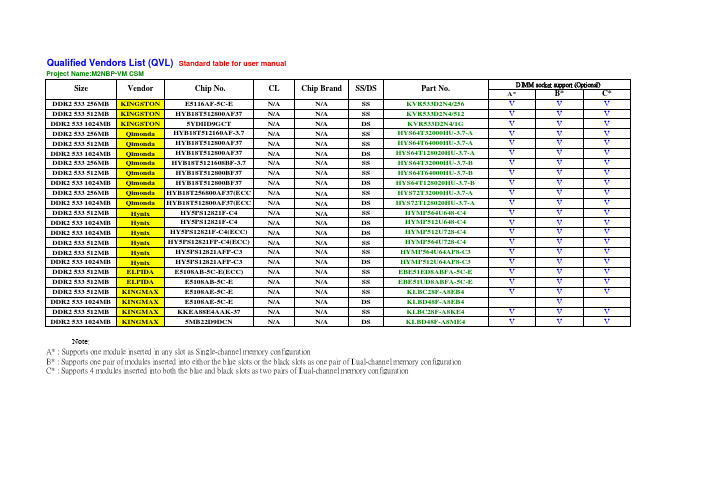
Qualified Vendors List (QVL) Standard table for user manualProject Name:M2NBP-VM CSMA*B*C*DDR2 533 256MB KINGSTONE5116AF-5C-E N/A N/A SS KVR533D2N4/256V V V DDR2 533 512MB KINGSTONHYB18T512800AF37N/A N/A SS KVR533D2N4/512V V V DDR2 533 1024MB KINGSTON5YDIID9GCT N/A N/A DS KVR533D2N4/1G V V V DDR2 533 256MB QimondaHYB18T512160AF-3.7N/A N/A SS HYS64T32000HU-3.7-A V V V DDR2 533 512MB QimondaHYB18T512800AF37N/A N/A SS HYS64T64000HU-3.7-A V V V DDR2 533 1024MB QimondaHYB18T512800AF37N/A N/A DS HYS64T128020HU-3.7-A V V V DDR2 533 256MB QimondaHYB18T5121608BF-3.7N/A N/A SS HYS64T32000HU-3.7-B V V V DDR2 533 512MB QimondaHYB18T512800BF37N/A N/A SS HYS64T64000HU-3.7-B V V V DDR2 533 1024MB QimondaHYB18T512800BF37N/A N/A DS HYS64T128020HU-3.7-B V V V DDR2 533 256MB QimondaHYB18T256800AF37(ECC N/A N/A SS HYS72T32000HU-3.7-A V V V DDR2 533 1024MB QimondaHYB18T512800AF37(ECC N/A N/A DS HYS72T128020HU-3.7-A V V V DDR2 533 512MB HynixHY5PS12821F-C4N/A N/A SS HYMP564U648-C4V V V DDR2 533 1024MB HynixHY5PS12821F-C4N/A N/A DS HYMP512U648-C4V V V DDR2 533 1024MB HynixHY5PS12821F-C4(ECC)N/A N/A DS HYMP512U728-C4V V V DDR2 533 512MB HynixHY5PS12821FP-C4(ECC)N/A N/A SS HYMP564U728-C4V V V DDR2 533 512MB HynixHY5PS12821AFP-C3N/A N/A SS HYMP564U64AP8-C3V V V DDR2 533 1024MB HynixHY5PS12821AFP-C3N/A N/A DS HYMP512U64AP8-C3V V V DDR2 533 512MB ELPIDAE5108AB-5C-E(ECC)N/A N/A SS EBE51ED8ABFA-5C-E V V V DDR2 533 512MB ELPIDAE5108AB-5C-E N/A N/A SS EBE51UD8ABFA-5C-E V V V DDR2 533 512MB KINGMAXE5108AE-5C-E N/A N/A SS KLBC28F-A8EB4V V V DDR2 533 1024MB KINGMAXE5108AE-5C-E N/A N/A DS KLBD48F-A8EB4 V DDR2 533 512MB KINGMAXKKEA88E4AAK-37N/A N/A SS KLBC28F-A8KE4V V V DDR2 533 1024MBKINGMAX5MB22D9DCN N/AN/ADSKLBD48F-A8ME4VVVNote :A* : Supports one module inserted in any slot as Single-channel memory configurationB* : Supports one pair of modules inserted into eithor the blue slots or the black slots as one pair of Dual-channel memory configuration C* : Supports 4 modules inserted into both the blue and black slots as two pairs of Dual-channel memory configurationDIMM socket support (Optional)Chip No.SizeVendor SS/DSChip BrandCLPart No.Qualified Vendors List (QVL) Standard table for user manualProject Name:M2NBP-VM CSMA*B*C*DDR2 667 512MB KINGSTON E5108AE-6E-E N/A N/A SS KVR667D2N5/512V V V DDR2 667 1024MB KINGSTON E5108AE-6E-E N/A N/A DS KVR667D2N5/1G V V V DDR2 667 512MB KINGSTON E5108AE-6E-E N/A N/A SS KVR667D2E5/512V V V DDR2 667 256MB KINGSTON HYB18T256800AF3N/A N/A SS KVR667D2N5/256V V V DDR2 667 512MB KINGSTON D6408TEBGGL3U N/A N/A SS KVR667D2N5/512V V V DDR2 667 1024MB KINGSTON D6408TEBGGL3U N/A N/A DS KVR667D2N5/1G V V V DDR2 667 256MB KINGSTON HYB18T256800AF3S N/A N/A SS KVR667D2N5/256V V V DDR2 667 256MB Qimonda HYB18T512160AF-3S N/A N/A SS HYS64T32000HU-3S-A V V V DDR2 667 512MB Qimonda HYB18T512800AF3S N/A N/A SS HYS64T64000HU-3S-A V V V DDR2 667 256MB Qimonda HYB18T256800AF3S(ECC)N/A N/A SS HYS72T32000HU-3S-A V V V DDR2 667 512MB Qimonda HYB18T512800AF3S(ECC)N/A N/A SS HYS72T64000HU-3S-A V DDR2 667 1024MB Qimonda HYB18T512800AF3S(ECC)N/A N/A DS HYS72T128020HU-3S-A V V V DDR2 667 512MB Qimonda HYB18T512800BF3S(ECC)N/A N/A SS HYS72T64000HU-3S-B V V V DDR2 667 1024MB Qimonda HYB18T512800BF3S(ECC)N/A N/A DS HYS72T128020HU-3S-B V V V DDR2 667 256MB Qimonda HYB18T512160BF-3S N/A N/A SS HYS64T32000HU-3S-B V V V DDR2 667 512MB Qimonda HYB18T512800BF3S N/A N/A SS HYS64T64000HU-3S-B V V V DDR2 667 1024MB Qimonda HYB18T512800BF3S N/A N/A DS HYS64T128020HU-3S-B V V DDR2 667 256MB SAMSUNG K4T51163QC-ZCE6N/A N/A SS M378T3354CZ0-CE6V V DDR2 667 512MB SAMSUNG ZCE6K4T51083QC N/A N/A SS M378T6553CZ0-CE6V V V DDR2 667 1024MB SAMSUNG ZCE6K4T51083QC N/A N/A DS M378T2953CZ0-CE6V V V DDR2 667 512MB Hynix HY5PS12821AFP-Y5N/A N/A SS HYMP564U64AP8-Y5V V V DDR2 667 1024MB Hynix HY5PS12821AFP-Y5N/A N/A DS HYMP512U64AP8-Y5V V V DDR2 667 512MB Hynix HY5PS12821AFP-Y5(ECC)N/A N/A SS HYMP564U72AP8-Y5V V DDR2 667 1024MB Hynix HY5PS12821AFP-Y5(ECC)N/A N/A DS HYMP512U72AP8-Y5V V V DDR2 667 512MB Hynix HY5PS12821AFP-Y4N/A N/A SS HYMP564U64AP8-Y4V V V DDR2 667 1024MB Hynix HY5PS12821AFP-Y4N/A N/A DS HYMP512U64AP8-Y4V V V DDR2 667 512MB Hynix HY5PS12821AFP-Y4(ECC)N/A N/A SS HYMP564U72AP8-Y4V V V DDR2 667 1024MB Hynix HY5PS12821AFP-Y4(ECC)N/A N/A DS HYMP512U72AP8-Y4V V V DDR2 667 256MB ELPIDA E2508AB-6E-E N/A N/A SS EBE25UC8ABFA-6E-E V V V DDR2 667 512MB ELPIDA E5108AE-6E-E N/A N/A SS EBE51UD8AEFA-6E-E V V V DDR2 667 512MB A-DATA AD29608A8B-3EG N/A N/A SS M20AD5Q3H3163J1C52 DDR2 667 512MB A-DATA AD29608A8A-3EG N/A N/A SS M2OAD5G3H3166I1C52V V V DDR2 667 1024MB A-DATA AD29608A8A-3EG N/A N/A DS M2OAD5G3I4176I1C52V V V DDR2 667 1024MB crucial Heat-Sink Package N/A N/A DS BL12864AA663.16FD V DDR2 667 1024MB crucial Heat-Sink Package N/A N/A DS BL12864AL664.16FDV V V DDR2 667 1024MB Apacer E5108AE-6E-E N/A N/A DS 78.01092.420V V V DDR2 667 512MB Apacer AM4B5708GQJS7E N/A N/A SS AU512E667C5KBGC V V V DDR2 667 512MB Apacer AM4B5708PJS7E N/A N/A SS AU512E667C5KBGC V V V DDR2 667 512MB Apacer AM4B5708GQJS7EN/A N/A SS AU512E667C5KBGC V V DDR2 667 1024MB Apacer N/AN/A N/A DS AU01GE667C5KBGC V V DDR2 667 512MB Kingmax KKEA88B4LAUG-29DX N/A N/A SS KLCC28F-A8KB5V V V DDR2 667 1024MB Kingmax KKEA88B4LAUG-29DXN/A N/A DS KLCD48F-A8KB5V V V DDR2 667 512MB Transcend E5108AE-6E-E N/A N/A SS TS64MLQ64V6J V V V DDR2 667 1024MB Transcend E5108AE-6E-E N/A N/A DS TS128MLQ64V6J V V V DDR2 667 512MB Transcend J12Q3AB-6N/A N/A SS JM367Q643A-6V V V DDR2 667 1024MBTranscendJ12Q3AB-6N/AN/ADSJM388Q643A-6VVVNote :A* : Supports one module inserted in any slot as Single-channel memory configurationB* : Supports one pair of modules inserted into eithor the blue slots or the black slots as one pair of Dual-channel memory configuration C* : Supports 4 modules inserted into both the blue and black slots as two pairs of Dual-channel memory configurationChip BrandSS/DSPart No.DIMM socket support (Optional)SizeVendorChip No.CLQualified Vendors List (QVL) Standard table for user manualNote:A* : Supports one module inserted in any slot as Single-channel memory configurationB* : Supports one pair of modules inserted into eithor the blue slots or the black slots as one pair of Dual-channel memory configuration C* : Supports 4 modules inserted into both the blue and black slots as two pairs of Dual-channel memory configuration。
《2024年丝胶靶向Akt1调控糖酵解及氧化应激保护STZ致损伤INS-1细胞》范文
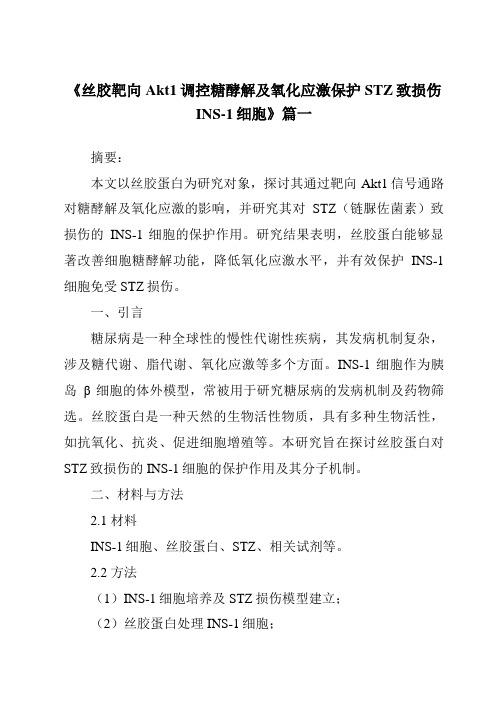
《丝胶靶向Akt1调控糖酵解及氧化应激保护STZ致损伤INS-1细胞》篇一摘要:本文以丝胶蛋白为研究对象,探讨其通过靶向Akt1信号通路对糖酵解及氧化应激的影响,并研究其对STZ(链脲佐菌素)致损伤的INS-1细胞的保护作用。
研究结果表明,丝胶蛋白能够显著改善细胞糖酵解功能,降低氧化应激水平,并有效保护INS-1细胞免受STZ损伤。
一、引言糖尿病是一种全球性的慢性代谢性疾病,其发病机制复杂,涉及糖代谢、脂代谢、氧化应激等多个方面。
INS-1细胞作为胰岛β细胞的体外模型,常被用于研究糖尿病的发病机制及药物筛选。
丝胶蛋白是一种天然的生物活性物质,具有多种生物活性,如抗氧化、抗炎、促进细胞增殖等。
本研究旨在探讨丝胶蛋白对STZ致损伤的INS-1细胞的保护作用及其分子机制。
二、材料与方法2.1 材料INS-1细胞、丝胶蛋白、STZ、相关试剂等。
2.2 方法(1)INS-1细胞培养及STZ损伤模型建立;(2)丝胶蛋白处理INS-1细胞;(3)检测细胞糖酵解功能、氧化应激水平等指标;(4)Western blot检测Akt1等相关蛋白表达;(5)统计分析。
三、结果3.1 丝胶蛋白对INS-1细胞糖酵解功能的影响本研究发现,丝胶蛋白处理后的INS-1细胞糖酵解功能得到显著改善,其葡萄糖消耗量和乳酸生成量均有所增加。
3.2 丝胶蛋白对INS-1细胞氧化应激水平的影响丝胶蛋白能够降低INS-1细胞的氧化应激水平,表现为活性氧(ROS)生成减少,抗氧化酶活性增强。
3.3 丝胶蛋白对STZ致损伤的INS-1细胞的保护作用STZ能够导致INS-1细胞损伤,表现为细胞活力降低、凋亡增加等。
而丝胶蛋白处理后的INS-1细胞,能够显著抵抗STZ的损伤作用,表现为细胞活力增强、凋亡减少。
3.4 丝胶蛋白对Akt1信号通路的影响丝胶蛋白能够靶向Akt1信号通路,促进Akt1的磷酸化,进而激活下游的相关信号分子,如糖原合成酶等,从而改善糖酵解功能。
IBM Maximo 资产配置管理器 7.5.2 快速入门指南说明书
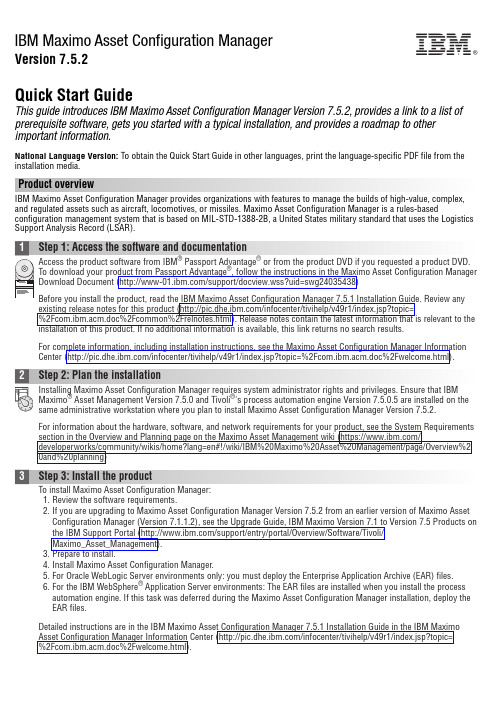
IBM Maximo Asset Configuration ManagerVersion 7.5.2Quick Start GuideThis guide introduces IBM Maximo Asset Configuration Manager Version 7.5.2, provides a link to a list of prerequisite software, gets you started with a typical installation, and provides a roadmap to other important information.National Language Version:To obtain the Quick Start Guide in other languages, print the language-specific PDF file from the installation media.Product overviewIBM Maximo Asset Configuration Manager provides organizations with features to manage the builds of high-value, complex, and regulated assets such as aircraft, locomotives, or missiles. Maximo Asset Configuration Manager is a rules-based configuration management system that is based on MIL-STD-1388-2B, a United States military standard that uses the Logistics Support Analysis Record (LSAR).Before you install the product, read the IBM Maximo Asset Configuration Manager 7.5.1 Installation Guide. Review any existing release notes for this product (/infocenter/tivihelp/v49r1/index.jsp?topic=%2Fcom.ibm.acm.doc%2Fcommon%2Frelnotes.html). Release notes contain the latest information that is relevant to the installation of this product. If no additional information is available, this link returns no search results.For complete information, including installation instructions, see the Maximo Asset Configuration Manager Information Center (/infocenter/tivihelp/v49r1/index.jsp?topic=%2Fcom.ibm.acm.doc%2Fwelcome.html).2Step 2: Plan the installationInstalling Maximo Asset Configuration Manager requires system administrator rights and privileges. Ensure that IBM Maximo®Asset Management Version 7.5.0 and Tivoli®'s process automation engine Version 7.5.0.5 are installed on the same administrative workstation where you plan to install Maximo Asset Configuration Manager Version 7.5.2.For information about the hardware, software, and network requirements for your product, see the System Requirements section in the Overview and Planning page on the Maximo Asset Management wiki (https:///developerworks/community/wikis/home?lang=en#!/wiki/IBM%20Maximo%20Asset%20Management/page/Overview%2 0and%20planning)3Step 3: Install the productTo install Maximo Asset Configuration Manager:1.Review the software requirements.2.If you are upgrading to Maximo Asset Configuration Manager Version 7.5.2 from an earlier version of Maximo AssetConfiguration Manager (Version 7.1.1.2), see the Upgrade Guide, IBM Maximo Version 7.1 to Version 7.5 Products on the IBM Support Portal (/support/entry/portal/Overview/Software/Tivoli/Maximo_Asset_Management).3.Prepare to install.4.Install Maximo Asset Configuration Manager.5.For Oracle WebLogic Server environments only: you must deploy the Enterprise Application Archive (EAR) files.6.For the IBM WebSphere®Application Server environments: The EAR files are installed when you install the processautomation engine. If this task was deferred during the Maximo Asset Configuration Manager installation, deploy the EAR files.Detailed instructions are in the IBM Maximo Asset Configuration Manager 7.5.1 Installation Guide in the IBM Maximo Asset Configuration Manager Information Center (/infocenter/tivihelp/v49r1/index.jsp?topic= %2Fcom.ibm.acm.doc%2Fwelcome.html).IBM®More informationAfter you install the product, use the information center to learn more about the product.For more information, see the following resources:v Product support (/support/entry/portal/Overview/Software/Tivoli/Maximo_Asset_Configuration_Manager)v IBM User Communities (https:///social/aggregator/ibm)Maximo Asset Configuration Manager Licensed Materials - Property of IBM. © Copyright IBM Corp. 2013. U.S. Government Users Restricted Rights - Use, duplication or disclosure restricted by GSA ADP Schedule Contract with IBM Corp.IBM, the IBM logo, and ®are trademarks or registered trademarks of International Business Machines Corp., registered in many jurisdictions worldwide. Other product and service names might be trademarks of IBM or other companies. A current list of IBM trademarks is available on the Web at “Copyright and trademark information” (/legal/copytrade.shtml).Printed in Ireland。
English计算机销售英语常用语培训
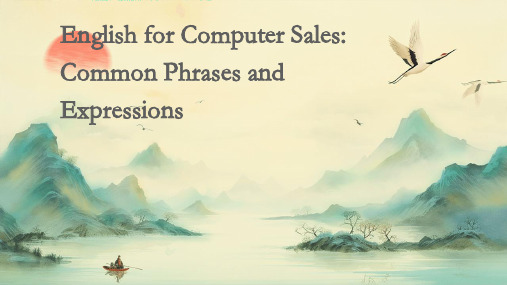
Controls the computer and manages its resources, providing an interface for users to interact with the machine.
Introduction to Performance Parameters
Customers can contact our support team via phone, email, or online chat.
We also offer on-site service for customers in remote areas or who require urgent assistance.
01
greetings and introductions
First meeting greetings
01
Hi, nice to meet you.
02 Good ng/afternoon/evening, I'm [Your Name].
03
It's a pleasure to finally get in touch with you.
I have over [Number] years of experience in the computer industry.
Business Introduction
We specialize in selling high-quality computers at
competitive prices.
Customers are responsible for returning the product to our service center within
Meriam M201 Rotary Gas Meter Tester User's Manual
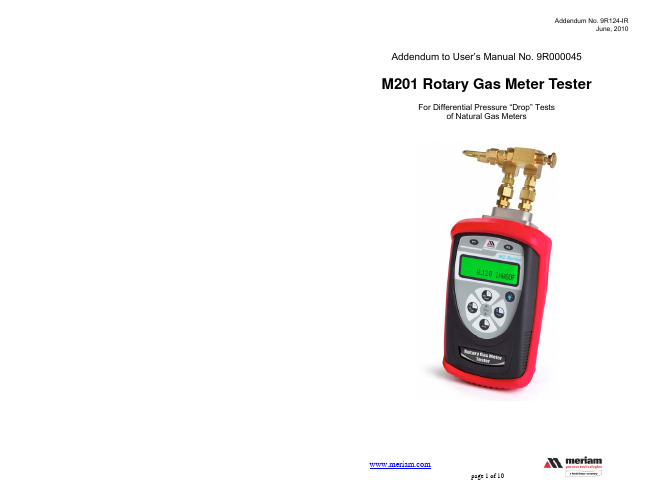
Periodic differential pressure tests, or “drop” tests, on rotary natural gas meters are necessary to track meter condition. The tests indicate changes in meter performance over time and reveal when a meter should be removed from service for repair or reconditioning. “Slow” meters, those with higher differential pressure, result in under-billing and therefore cost the natural gas supplier money.
When a drop test is started, the enhanced M201 uses an internal stop watch to time the test period. This means the technician no longer needs to time the drop test externally, he only needs start a test (press the “Hold” key from Measure Mode) and then stop it (press the “Hold” key again) after one meter revolution. The M201 results screen shows the test period and average DP once the test is stopped. To view the minimum and maximum DP measured during the test, simply press the Min/Max key. Toggle the Min/Max key again to return to the test time and average DP results display. The enhanced M201 includes a Mode Select program menu for Legacy or Enhanced modes of operation – the users chooses which mode is best for them. See the “M201 Legacy and Enhanced Display Comparison Table” on the last page of this Addendum for more information.
可捕捉蚂蚁的蚊子袋型陷阱(无诱饵)产品说明说明书
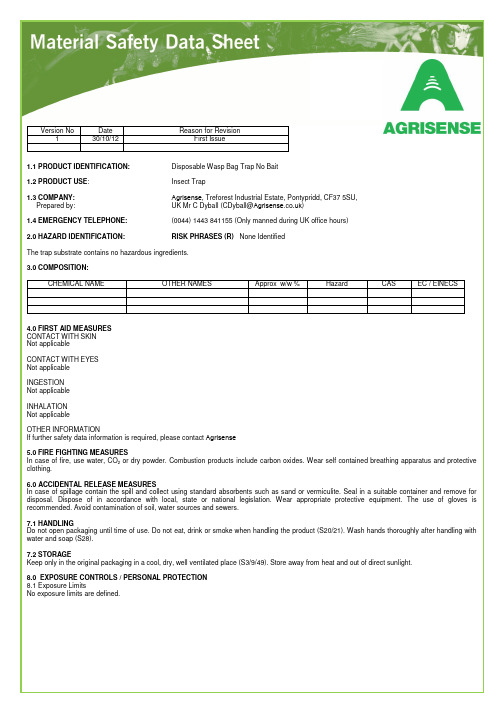
Version NoDate Reason for Revision 1 30/10/12 First Issue1.1 PRODUCT IDENTIFICATION:1.2 PRODUCT USE :1.3 COMPANY:Prepared by:1.4 EMERGENCY TELEPHONE:2.0 HAZARD IDENTIFICATION: Disposable Wasp Bag Trap No Bait Insect Trap Agrisense , Treforest Industrial Estate, Pontypridd, CF37 5SU, UK Mr C Dyball (CDyball@Agrisense .co .uk ) (0044) 1443 841155 (Only manned during UK office hours) RISK PHRASES (R) None IdentifiedThe trap substrate contains no hazardous ingredients.3.0 COMPOSITION:CHEMICAL NAME OTHER NAMES Approx w/w % Hazard CAS EC / EINECS4.0 FIRST AID MEASURESCONTACT WITH SKINNot applicableCONTACT WITH EYESNot applicableINGESTIONNot applicableINHALATIONNot applicableOTHER INFORMATIONIf further safety data information is required, please contact Agrisense5.0 FIRE FIGHTING MEASURESIn case of fire, use water, CO 2 or dry powder. Combustion products include carbon oxides. Wear self contained breathing apparatus and protective clothing.6.0 ACCIDENTAL RELEASE MEASURESIn case of spillage contain the spill and collect using standard absorbents such as sand or vermiculite. Seal in a suitable container and remove for disposal. Dispose of in accordance with local, state or national legislation. Wear appropriate protective equipment. The use of gloves is recommended. Avoid contamination of soil, water sources and sewers.7.1 HANDLINGDo not open packaging until time of use. Do not eat, drink or smoke when handling the product (S20/21). Wash hands thoroughly after handling with water and soap (S28).7.2 STORAGEKeep only in the original packaging in a cool, dry, well ventilated place (S3/9/49). Store away from heat and out of direct sunlight.8.0 EXPOSURE CONTROLS / PERSONAL PROTECTION8.1 Exposure LimitsNo exposure limits are defined.8.2 Exposure Controls8.2.1 Occupational Exposure ControlsThe product is composed of low toxicity ingredients and, therefore, personal protection procedures are limited to normal personal and industrial hygiene practices. If required, wear suitable protective clothing, gloves and eye protection (S36/37/39).8.2.2 Environmental Exposure ControlsEnvironmental protection procedures are limited to normal domestic and industrial practices. Avoid contamination of soil, water sources and sewers. 9.0 PHYSICAL AND CHEMICAL PROPERTIESThe trap material is generally regarded as having no significant hazard related properties10.0 STABILITY AND REACTIVITY10.1 Conditions to AvoidStable under normal temperature and pressure conditions.10.2 Materials to AvoidStrong acids, strong bases, strong oxidising agents10.3 Hazardous Decomposition ProductsCarbon monoxide, carbon dioxide.11.0 TOXICOLOGICAL INFORMATIONTo the best of our knowledge the toxicological properties have not been fully investigated. The product is composed of low toxicity components and no toxicological hazard is associated with this material.12.0 ECOLOGICAL INFORMATIONTo the best of our knowledge the ecological effects of this material have not been fully investigated. However, the product is composed of low toxicity components and ecological components are unlikely. Avoid contamination of soil, water sources and sewers.13.0 DISPOSAL CONSIDERATIONSMaterial should be collected and disposed of in accordance with local, state or national legislation.14.0 TRANSPORT REGULATIONSROAD: Not classified as dangerousSEA: Not classified as dangerousAIR: Not classified as dangerous15 REGULATORY INFORMATIONNot a hazardous substance or preparation according to EC directives 67/548/EEC and 1999/45/EC. No Risk Phrases identifiedS2 Keep out of reach of childrenS20/21 When using, do not eat, drink or smoke16 OTHER INFORMATIONIf further safety data information is required, please contactAgrisenseTO THE BEST OF OUR KNOWLEDGE THE ABOVE INFORMATION IS BELIEVED TO BE CORRECT, BUT DOES NOT CLAIM TO BE ALL-INCLUSIVE AND SHOULD BE USED ONLY AS A GUIDE. ALL MATERIAL MAY PRESENT UNKNOWN HEALTH HAZARDS AND SHOULD BE USED WITH CAUTION. AGRISENSE SHALL NOT BE HELD LIABLE FOR ANY DAMAGE RESULTING FROM THE HANDLING OF, OR CONTACT WITH, THE ABOVEPRODUCT。
GeneaidTM Maxi Plasmid Kit 使用快速协议说明书
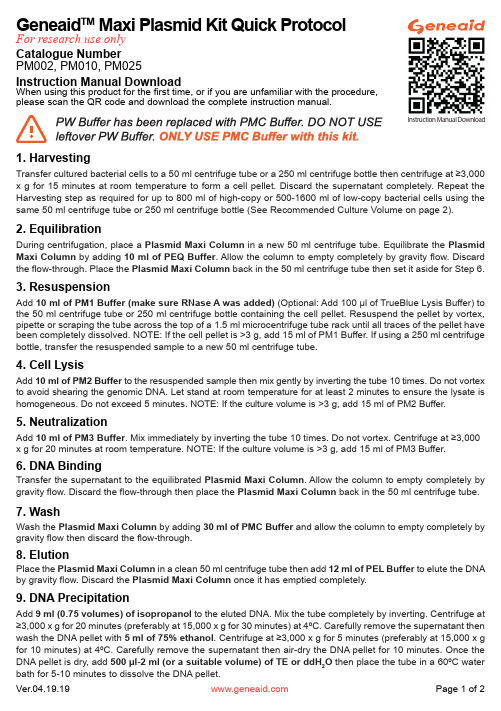
Geneaid TM Maxi Plasmid Kit Quick ProtocolFor research use onlyCatalogue NumberPM002, PM010, PM025Instruction Manual DownloadWhen using this product for the first time, or if you are unfamiliar with the procedure,please scan the QR code and download the complete instruction manual.1. HarvestingTransfer cultured bacterial cells to a 50 ml centrifuge tube or a 250 ml centrifuge bottle then centrifuge at ≥3,000 x g for 15 minutes at room temperature to form a cell pellet. Discard the supernatant completely. Repeat the Harvesting step as required for up to 800 ml of high-copy or 500-1600 ml of low-copy bacterial cells using the same 50 ml centrifuge tube or 250 ml centrifuge bottle (See Recommended Culture Volume on page 2).2. EquilibrationDuring centrifugation, place a Plasmid Maxi Column in a new 50 ml centrifuge tube. Equilibrate the Plasmid Maxi Column by adding 10 ml of PEQ Buffer. Allow the column to empty completely by gravity flow. Discard the flow-through. Place the Plasmid Maxi Column back in the 50 ml centrifuge tube then set it aside for Step 6.3. ResuspensionAdd 10 ml of PM1 Buffer (make sure RNase A was added) (Optional: Add 100 µl of TrueBlue Lysis Buffer) to the 50 ml centrifuge tube or 250 ml centrifuge bottle containing the cell pellet. Resuspend the pellet by vortex, pipette or scraping the tube across the top of a 1.5 ml microcentrifuge tube rack until all traces of the pellet have been completely dissolved. NOTE: If the cell pellet is >3 g, add 15 ml of PM1 Buffer. If using a 250 ml centrifuge bottle, transfer the resuspended sample to a new 50 ml centrifuge tube.4. Cell LysisAdd 10 ml of PM2 Buffer to the resuspended sample then mix gently by inverting the tube 10 times. Do not vortex to avoid shearing the genomic DNA. Let stand at room temperature for at least 2 minutes to ensure the lysate is homogeneous. Do not exceed 5 minutes. NOTE: If the culture volume is >3 g, add 15 ml of PM2 Buffer.5. NeutralizationAdd 10 ml of PM3 Buffer. Mix immediately by inverting the tube 10 times. Do not vortex. Centrifuge at ≥3,000 x g for 20 minutes at room temperature. NOTE: If the culture volume is >3 g, add 15 ml of PM3 Buffer.6. DNA BindingTransfer the supernatant to the equilibrated Plasmid Maxi Column. Allow the column to empty completely by gravity flow. Discard the flow-through then place the Plasmid Maxi Column back in the 50 ml centrifuge tube.7. WashWash the Plasmid Maxi Column by adding 30 ml of PMC Buffer and allow the column to empty completely by gravity flow then discard the flow-through.8. ElutionPlace the Plasmid Maxi Column in a clean 50 ml centrifuge tube then add 12 ml of PEL Buffer to elute the DNA by gravity flow. Discard the Plasmid Maxi Column once it has emptied completely.9. DNA PrecipitationAdd 9 ml (0.75 volumes) of isopropanol to the eluted DNA. Mix the tube completely by inverting. Centrifuge at ≥3,000 x g for 20 minutes (preferably at 15,000 x g for 30 minutes) at 4ºC. Carefully remove the supernatant then wash the DNA pellet with 5 ml of 75% ethanol. Centrifuge at ≥3,000 x g for 5 minutes (preferably at 15,000 x g for 10 minutes) at 4ºC. Carefully remove the supernatant then air-dry the DNA pellet for 10 minutes. Once theDNA pellet is dry, add 500 µl-2 ml (or a suitable volume) of TE or ddH2O then place the tube in a 60ºC waterbath for 5-10 minutes to dissolve the DNA pellet.Instruction Manual DownloadInstruction Manual DownloadTM Geneaid™ Maxi Plasmid Kit Functional Test Data1For PM010, PM025 add provided RNase A to PM1 Buffer then mix by shaking for a few seconds. Check the box on the bottle. PM1 Buffer and RNase A mixture should be stored at 2-8ºC for up to 6 months. For PM002 samples, RNase A was already added to PM1 Buffer.2If precipitates have formed in PM2 Buffer, warm in a 37ºC water bath, followed by gentle shaking to dissolve.M 1 2Figure 1. Plasmid DNA was extracted using the Geneaid TM Maxi Plasmid Kit. The purified supercoiled Plasmid DNA [300 ml overnight E. coli (DH5α) culture, containing a 3 kb plasmid pBluescript (A600 > 2 U/ml, OD600 = 4.0)], was analyzed by electrophoresis on a 1% agarose gel.M = Geneaid 1 Kb DNA LadderRecommended Culture VolumeNOTE: For a higher yield, increase lysis buffer volumes by 1.5 times when using more than 3 g of cultured bacterial pellet. In this case, additional lysis buffer can be purchased from Geneaid.。
- 1、下载文档前请自行甄别文档内容的完整性,平台不提供额外的编辑、内容补充、找答案等附加服务。
- 2、"仅部分预览"的文档,不可在线预览部分如存在完整性等问题,可反馈申请退款(可完整预览的文档不适用该条件!)。
- 3、如文档侵犯您的权益,请联系客服反馈,我们会尽快为您处理(人工客服工作时间:9:00-18:30)。
Kemgard MZMNew Product AdvisorySIGNIFICANT IMPROVEMENT INSMOKE SUPPRESSION AND DYNAMIC STABILITYFOR RIGID PVC SYSTEMSKEMGARD MZMPROVIDES SUPERIOR SMOKE SUPPRESSIONSherwin-Williams is now supplying a new and far more effective product for rigid PVC applications. Focused development work has resulted in a new product that demonstrates greater smoke suppression than Kemgard 911C and AOM. This new product is trade named Kemgard MZM. This new product also addresses the stability problem in rigid PVC systems and has produced superior stability performance.All information is believed reliable; however, all recommendations are made without guarantee, since the conditions ofRigid PVC smoke suppression has often been a somewhat difficult task. This is due to several factors. These include the limited ability of rigid PVC to accept filler loading, tin stabilization of rigid PVC, the impact modifiers used in rigid PVC systems, cost, and a variety of different smoke standards which must be met by these rigid PVC systems. Sherwin-Williams supplies smoke suppressants and flame retardant synergists based on their proprietary technology. This technology produces a highly effective product supported or coated on a low cost filler. Sherwin-Williams has offered the Kemgard group of products for many years. Kemgard 911C has been one of the major smoke suppressants used in PVC since its introduction. Kemgard products compete with AOM, ammonium octamolybdate, and the Kemgard products show superior effectiveness. Now, Sherwin-Williams has raised the performance bar with the introduction of Kemgard MZM, their new Kemgard technology. To demonstrate the effectiveness of Kemgard MZM, an impact modified rigid PVC formulation was selected. NBS Smoke Chamber results are shown in the table below.Table 1. NBS Smoke Chamber ResultsComponent 1 2 3 4 5 240 100 100 100 100 100 OxyvinylStabilizer 3 3 3 3 3 Tin1900MarkAcidScavenger 1 1 1 1 1 1214HalstabStearate 1 1 1 1 1 CalciumK120N 1 1 1 1 1 ParaloidK175 1 1 1 1 1 ParaloidOxide 1 1 1 1 1 AntimonyWax 1 1 1 1 1 Paraffin50SP 18 13 8 8 8 ZerogenKemgard MZM 5 10Kemgard 911C 10 AOM 10 NBS Smoke Flaming ModeASTM E662 D90 45 40 34 40 45ASTM E662 D4 250 215 191 207 215 ASTM E662 Dmax 412 374 363 423 410 The formulations shown in the table were compounded in a 75 ml Brabender Plasticorder with type 6 roller blades. Smoke production was assessed using plaques pressed from the compound formulations. Flame retardancy was assessed using the Limited Oxygen Index test. All formulations shown in the table provided a LOI of 52 or higher. The Kemgard MZM formulations #2 and #3 were 53 and 55 respectively on LOI.All information is believed reliable; however, all recommendations are made without guarantee, since the conditions ofTo further illustrate the superior smoke suppressant performance provided by KemgardMZM, the smoke data generated in the table above is displayed graphically in Figures 1and 2. Figure 1 shows the superior smoke suppressant performance of both formulations2 and3 when compared with the other formulations tested in the NBS Smoke chamber at90 seconds. Both of these formulations contain Kemgard MZM in combination withmagnesium hydroxide. Formulation 2 contains just 5 parts Kemgard MZM and 13 partsmagnesium hydroxide while Formulation 3 contains 10 parts Kemgard MZM and 8 partsmagnesium hydroxide. Figure 2 shows the same five formulations of Table 1 evaluatedfor NBS smoke performance at 4 minutes.Compared to the other formulations, Formulation 3 with 10 parts Kemgard MZMprovided the best smoke suppression performance in the ASTM E662 (NBS Smoke) testfor all three measurement points, 90 seconds, 4 minutes, and maximum smoke density.Formulation 2 provided the second best maximum smoke density.All information is believed reliable; however, all recommendations are made without guarantee, since the conditions ofASTM E662 90 seconds formulation 4formulation 2formulation 1formulation 5Figure 1. Kemgard MZM Superior Smoke SuppressionASTM E662 4 minutesAll information is believed reliable; however, all recommendations are made without guarantee, since the conditions of500300250200150100formulation 1formulation 2formulation 3formulation 4formulation 5Figure 2. Kemgard MZM Superior Smoke SuppressionWhat does the D value in the ASTM E662 test actually mean?Let’s look at how the D value is derived. The D value is a calculation which reflects therelationship of the smoke in the test chamber to light transmission. The formula for D isshown below.D s = G [ Log 10 (100-T) + F] where G = V/ALG is a calculated value based on smoke chamber volume (V), length of light path throughthe smoke (L), and exposed area of specimen (A). (Units should be consistent in feet ormeters.) T is the percent of light transmittance. F is a light density filter factor whichdepends on whether it is movable and whether it is in the light path when transmittance ismeasured.To get a feel for the actual D values, note that a D 90 of 34 equates to 55% lighttransmittance through the smoke. A D 90 of 45 equates to 46% light transmittance. AD max of 363 equates to only 0.18% light transmittance. It helps to remember that these D scalculations are log scale values and small changes are significant.KEMGARD MZM PROVIDES SUPERIOR DYNAMIC STABILITYStability in processing rigid PVC is a serious consideration. Kemgard MZM is farsuperior to both Kemgard 911C and AOM. In fact, it is over 30% better on dynamicstability in comparison to AOM. To demonstrate this improved stability, threeformulations were evaluated. Formulations and test results are shown in Table 2.Table 2. Dynamic Stability Test ResultsComponent Kemgard 911C AOM Kemgard MZMOxyvinyl 240 100 100 100ATH 9402 8 88Mark 1900 Tin Stabilizer 4 4 4Halstab 1214 Acid Scavenger 1 1 1Calcium Stearate 1 1 1Paraloid K120N 1 1 1Paraloid K175 1 1 1Kemgard 911C 10AOM 10Kemgard MZM 10Dynamic Stability (minutes) 5:26 7:02 9:30Stability was determined at 205o C and 100 rpm using a Brabender PlastiCorder Digi-System equipped with Type 6 Roller Blades (3:2 Speed Ratio).These results are displayed graphically in the Figure 3. Note the dramatic improvementin dynamic stability time for Kemgard MZM versus both Kemgard 911C and AOM.ZM AOM Kemgard M Figure 3. Improved Dynamic Stability StAll information is believed reliable; however, all recommendations are made without guarantee, since the conditions ofKEMGARD MZM IS A SUPERIOR SMOKE SUPPRESSANT ! Kemgard MZM is a significant new product for smoke suppression in rigid PVC. This new product provides superior smoke suppression as well as superior dynamic stability. For further information on this exciting new product from Sherwin-Williams, please contact us at any time to obtain samples or to answer any questions on this product.SHERWIN-WILLIAMS CHEMICALSTechnical Service: 601 Canal Road, Cleveland, OH 44113 USAPhone: (216) 566-2944, Fax: (216) 566-3837Customer Service: Post Office Box 1028, Coffeyville, KS 67337 USAPhone: (620) 251-0072, Fax: (620) 251-7276James Innes, Sherwin-Williams Technical Consultant Flame Retardants Associates, Inc., 4 Saddlewood Court, Aurora, IL 60506 Phone 630-466-7811, Fax 630-466-7820, Email: jdinnes_fra@ All information is believed reliable; however, all recommendations are made without guarantee, since the conditions of。
