Sample_Resume_for_an_Entry_Level_Admin-plain
Zimbra系统安装过程
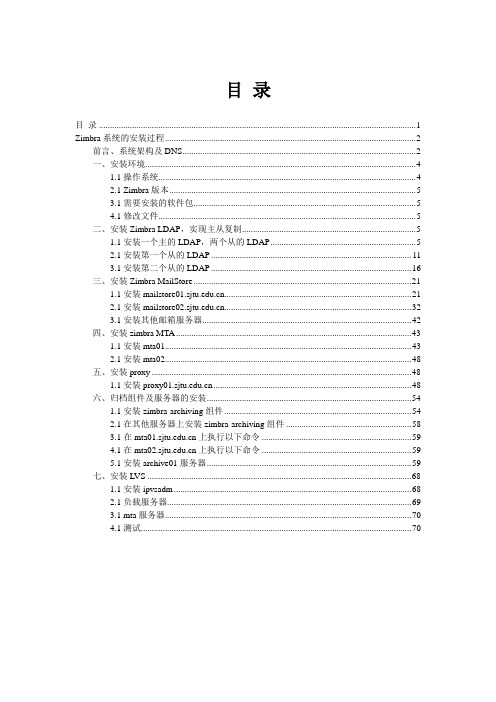
目录目录 (1)Zimbra系统的安装过程 (2)前言、系统架构及DNS (2)一、安装环境 (4)1.1操作系统 (4)2.1 Zimbra版本 (5)3.1需要安装的软件包 (5)4.1修改文件 (5)二、安装Zimbra LDAP,实现主从复制 (5)1.1安装一个主的LDAP,两个从的LDAP (5)2.1安装第一个从的LDAP (11)3.1安装第二个从的LDAP (16)三、安装Zimbra MailStore (21)1.1安装 (21)2.1安装 (32)3.1安装其他邮箱服务器 (42)四、安装zimbra MTA (43)1.1安装mta01 (43)2.1安装mta02 (48)五、安装proxy (48)1.1安装 (48)六、归档组件及服务器的安装 (54)1.1安装zimbra-archiving组件 (54)2.1在其他服务器上安装zimbra-archiving组件 (58)3.1在上执行以下命令 (59)4.1在上执行以下命令 (59)5.1安装archive01服务器 (59)七、安装LVS (68)1.1安装ipvsadm (68)2.1负载服务器 (69)3.1 mta服务器 (70)4.1测试 (70)Zimbra系统的安装过程前言、系统架构及DNS1、系统架构vCPU vRAM vDISK OS IP1:DNS 1 512M 20G Centos 5.6 192.168.13.20 2:LVS 1 512M 20G Centos 5.6 192.168.13.21 3:ldap-master 2 1G 50G Centos 6.3 192.168.13.32 4:ldap-replica 2 1G 50G Centos 6.3 192.168.13.33 5:mail (jetty, mysql) 2 1G 50G Centos 6.3 192.168.13.30 6:mail-archive 2 1G 50G Centos 6.3 192.168.13.31 7:proxy (nginx),mta 2 1G 50G Centos 6.3 192.168.13.34 8:proxy (nginx),mta 2 1G 50G Centos 6.3 192.168.13.35 9:Zimbra-VIP 192.168.13.242、安装DNS# yum install bind3、配置DNS# vi /etc/named.conf输入以下内容:options {directory "/var/named";pid-file "/var/named/named.pid";forwarders { 202.101.224.67; 202.101.224.68; };allow-query { any; };};zone "." IN {type hint;file "named.root";};zone "0.0.127.in-addr-arpa" IN {type master;file "named.local";allow-update { none; };};zone "" IN {type master;file "";allow-update { none; };};zone "13.168.192.in-addr-arpa" IN {type master;file "named.13.168.192";allow-update { none; };};# cp /usr/share/doc/bind-9.3.6/sample/var/named/named.root /var/named/ # vi /var/named/named.local输入以下内容:$TTL 3h0.0.127.in-addr.arpa. IN SOA . admin@. (1 ; Serial3h ; Refresh after 3 hours1h ; Retry after 1 hours1w ; Expire after 1 week1h ) ; Negative caching TTL of 1 hour1.0.0.127.in-addr.arpa. IN PTR localhost.# vi /var/named/输入以下内容:$TTL 3h. IN SOA . admin@. (1 ; Serial3h ; Refresh after 3 hours1h ; Retry after 1 hours1w ; Expire after 1 week1h ) ; Negative caching TTL of 1 hour . IN NS .. IN MX 10 mail. IN A 192.168.13.20www IN A 192.168.13.24mail IN A 192.168.13.24zldapmaster IN A 192.168.13.32zldapreplica IN A 192.168.13.33zproxymta01 IN A 192.168.13.34zproxymta02 IN A 192.168.13.35zmailstore IN A 192.168.13.30zmailstore-archive IN A 192.168.13.31# vi /var/named/named.13.168.192输入以下内容:$TTL 3h13.168.192.in-addr.arpa. IN SOA . admin@. (1 ; Serial3h ; Refresh after 3 hours1h ; Retry after 1 hours1w ; Expire after 1 week1h ) ; Negative caching TTL of 1 hour 13.168.192.in-addr.arpa. IN NS .226.1.168.192.in-addr.arpa. IN PTR .4、启动DNS# /usr/sbin/named -g &注:-g显示启动时的日志,一边分析启动过程出现错误的原因。
i.MX8 8X Linux BSP L5.4 Rev. 1 应用笔记说明书

AN13275如何在新的 iMX8/8X 板上启用 Linux BSP L5.4Rev. 1 — 2023年5月26日应用笔记如何在新的 iMX8/8X 板上启用 Linux BSP L5.4 1 介绍1.1 目标本应用笔记介绍了在新的自定义 i.MX 8/8X 板上启用标准 Linux BSP L5.4 的一般过程,帮助用户快速移植标准Linux BSP 版本代码到自定义 i.MX 8/8X 板上,并提示用户注意那些需要修改的关键部分。
1.2 示例板本应用笔记使用 i.MX 8QXP 汽车参考板作为示例板,因为标准的 Linux BSP 版本不支持该参考板。
更多详细信息,请联系恩智浦代表。
该板的硬件设计基于 i.MX8QXP MEK 板,但有如下变化:•i.MX 8QXP C0 芯片•三星汽车级 LPDDR4 和 eMMC5.1•MIPI-CSI,配备 NVP6324 汽车 AHD 解决方案•LVDS 显示器,配备 TI DS90UB947/948 Serdes(通过FPD Link III),用于汽车应用•MIPI-DSI 显示器,配备 Maxim 96752/96755 Serdes(通过 GMSL2),用于汽车应用•恩智浦 TJA1101 汽车 100 Mbps 以太网 PHY•用于 Carplay/AA 的 USB3.0 host 和用于调试的 USB2.0 OTG图 1. i.MX 8QXP 汽车参考板1.3 Linux BSP 版本本应用笔记以 L5.4.47_2.2.0 Linux BSP 版本为例。
如需查询所有 i.MX Linux BSP 的版本,请参见 Embedded Linux for i.MX Applications Processors。
如何在新的 iMX8/8X 板上启用 Linux BSP L5.4以下章节介绍了移植SCFW、ATF、U-Boot 和 Linux 内核的一般过程。
系统管理员版本6.3 Manager(Windows版)复制设置指南(ExpressCluster
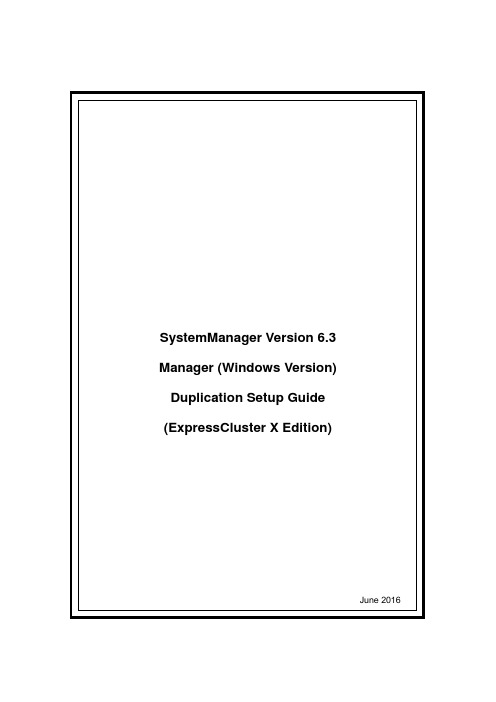
SystemManager Version 6.3 Manager (Windows Version) Duplication Setup Guide (ExpressCluster X Edition)June 2016CONTENTSChapter 1Preface (3)Chapter 2Configuration Procedure (4)2.1Setting up ExpressCluster X (4)2.2Setting up MasterScope SystemManager (10)2.3Set up the start setting of MasterScope SystemManager (12)Chapter 3Uninstalling SystemManager (16)3.1Uninstalling SystemManager (16)3.2Deleting Files (16)Chapter 4Other Notes (16)4.1Registering Licenses (16)DisclaimerThe contents of this document are subject to change without notice.NEC Corporation takes no responsibility for any technical or editorial errors, or omissions, in this document.In addition, you are responsible for installing and using the software in accordance with the descriptions in this document in order to obtain the expected results.NEC Corporation owns the copyright to the contents of this document. You are not permitted to reproduce, modify, or translate this document in whole or in part without the permission of NEC Corporation.Trademark informationCLUSTERPRO® X is a registered trademark of NEC Corporation.Microsoft and Windows are registered trademarks of Microsoft Corporation in the United States and other countries.Other product names and slogans in this document are trademarks or registered trademarks of their respective companies.Other system names, company names, and product names are trademarks or registered trademarks of their respective companies.Chapter 1 PrefaceThis document provides an example procedure for using ExpressCluster X to set up a cluster configuration that has two nodes (for duplication). ExpressCluster X is an NEC product that can be used to switch running processes between nodes in a duplicated system.In this document, a host system included in a cluster is referred to as a node.Supplemental informationUpgrading an OSIf the incorrect procedure is used to upgrade the OS on a cluster server, failovers might occur at unexpected times. In the worst case, this might damage the system.Only upgrade the OS in accordance with the procedure on the setup card.This also applies when applying a service pack.Application rangeThis document describes ExpressCluster X 1.0 for Windows.ExpressCluster X® is a registered trademark of NEC Corporation.Microsoft® and Windows®are either registered trademarks or trademarks of Microsoft Corporation in the United States and/or other countries.Other system names, company names, and product names are trademarks or registered trademarks of their respective companies.Chapter 2 Configuration ProcedureThis chapter provides a procedure for configuring a MasterScope SystemManager cluster environment.2.1 Setting up ExpressCluster XThis document assumes that ExpressCluster X is installed and that a cluster environment has been set up. For details about how to configure a cluster environment, also see the ExpressCluster X documents.* These documents can be downloaded from the following website: /en/global/prod/expresscluster/en/support/manuals.html?Creating failover groupsFor ExpressCluster X, nodes connected to the cluster are managed using units called failover groups (referred to as groups below).For details about how to create groups, see the relevant ExpressCluster X document (chapter 5 in the Installation and Creation Guide).Figure 2-1 WebManagerSetting up shared resourcesThe following describes how to set up shared resources for a failover group.Here, the following shared resources are assumed:⏹Floating IP address: 192.168.1.10⏹Shared (mirror) disk: Y drive⏹Service:Manager: MasterScope UMF Operations Manager_n (The italicized n representsa number.)Start Builder, and then select a failover group. (Here, select [MasterScope].)Figure 2-2 Group PropertiesRight click the group, and then select [Add Resource] from the displayed pop-up menu. The [Definition of a resouce] dialog box is displayed.First, set up the shared disk. For [Type], select [disk resource] or [mirror disk resource], and then enter the group name of the shared disk in the [Name] text box. Set up the disk in accordance with the instructions in the dialog box.Figure 2-3 Definition of a resouce (Shared Disk)Next, set up the floating IP address. Right click the group, select [Add Resource] from the displayed pop-up menu, select [floating ip resource] for [Type], and then enter the group name in the [Name] text box.Figure 2-4 Definition of a resouce (Floating IP Address)Specify the floating IP address in the [IP Address] text box.Figure 2-5 Floating IP Address AdditionSwitching between connected nodesTo switch between the active and standby nodes, use the following method.Open a command prompt, and then enter the following command:* A direct command can be entered because the environment variable PATH isregistered when ExpressCluster X is installed.The nodes can also be switched by right clicking the icon next to a group namedisplayed in the left WebManager pane and then selecting [Move] from the displayedpop-up menu.Figure 2-6 Switching Between Connected Nodes2.2 Setting up MasterScope SystemManagerInstall the MasterScope SystemManager manager on the Windows computers to be used as active and standby servers.For details about how to do so, see the Release Notes supplied with the product.As described in 2.1 Setting up ExpressCluster X, the following shared resources are assumed:∙Virtual host name: vhost1∙Shared disk: Y driveNotes* Install MasterScope SystemManager on the active server first, and then on the standby server.* It must be possible to reference the shared disk when installing the active server manager.* Use the same drive and folder as the installation destination for MasterScope SystemManager on the active and standby servers.* vhost1 is a host name that can be resolved to a floating IP address (192.168.1.10).The following describes the procedure for installing the MasterScope SystemManager manager.First, start up the cluster from the active node, and then install MasterScope SystemManager on the active node.In the installation settings window, specify the following settings:\Manager\sg is automatically added to the data area folder, and settings that must be shared are stored here.After installation finishes, confirm that \Manager\sg has been created in the data area folder.Next, set up the MasterScope SystemManager manager on the standby node.In the installation settings window, specify the following settings:After installation finishes, change the service startup attributes on both the active and standby nodes.In the [Start] menu, click [Administrative Tools] and then [Services]. Next, stop the [MasterScope UMF Operations Manager_1] service, and then change the [Startup type] in the properties from [Automatic] to [Manual].Figure 2-7 Service Properties* If using the bundled DB, change the [Startup type] for the bundled DB service to [Manual] in the same way.2.3 Set up the start setting of MasterScope SystemManagerSet up the service. Right click the group, select [Add Resource] from the displayed pop-up menu, select [execute resource] for [Type], and then enter the group name in the [Name] text box.Figure 2-8 Definition of a resouce (Service)Specify the Windows service name for the product in the [Service Name] text box.Figure 2-9 Service Name SpecificationThe service name varies depending on the node, so enter the following service name.* serial-number represents a number. Check the actual value in the Windows [Administrative Tools].To set up the dependencies, clear the [Follow the default dependence] check box, and then add resources that depend on the floating IP address and shared disk.Figure 2-10 Dependency SpecificationAfter specifying the settings, return to the failover group properties, and then confirm that the settings have been applied (by confirming that the window is like the one shown in Figure 2-2).* If using the bundled DB, add the resource for the bundled DB service in the same way. Set up the resource dependencies so that the bundled DB is dependent on SystemManager.Service name is [fdb_wfdbn].n indicates a service number of 1 or higher.(The value is set during installation of MasterScope products.)This manual describes startup settings for failover groups.Separately set up service monitoring in accordance with the relevant ExpressCluster X document.This concludes the ExpressCluster X setup.Chapter 3 Uninstalling SystemManager3.1 Uninstalling SystemManagerTo uninstall SystemManager, perform the procedure described in the SystemManager Release Memo (relememo.pdf).3.2 Deleting FilesAfter uninstalling SystemManager, files and directories remain on the shared disk.Manually delete directories on the shared disk specified during installation.Chapter 4 Other Notes4.1 Registering LicensesRegister licenses for a cluster environment on both the active and standby nodes.。
Action Request System 管理员指南说明书

© 1991, 1992, 1993, 1994, 1995, 1996 by Remedy Corporation. All rights reserved. This documentation may not be copied in whole or in part without the prior written consent of Remedy Corporation.Printed in the U.S.A.Action Request System and AR System are trademarks of Remedy Corporation.Apple and Macintosh are registered trademarks and MacTCP is a trademark of Apple Computer, Inc.AT&T is a registered trademark of American Telephone and Telegraph Company.CA-OpenINGRES is a trademark of Computer Associates, IncChameleon NFS and NET MANAGE are trademarks of NET MANAGE, Inc.HP, HP-UX, and OpenView are trademarks of Hewlett-Packard Company.HyperHelp is a trademark of Bristol Technology Inc.IBM, OS/2, and RISC System/6000 are registered trademarks, and RS/6000, NetView and AIX are trademarks ofInternational Business Machines Corporation.INFORMIX is a registered trademark of Informix Software, Inc.LAN WorkPlace and Novell are registered trademarks of Novell, Inc.Microsoft, MS, MS-DOS, and XL design (the Microsoft Excel logo) are registered trademarks, and Windows and Windows NT are trademarks of Microsoft Corporation.Motif, OSF, and OSF/Motif are trademarks of the Open Software Foundation, Inc.Motorola mc88100 is a registered trademark of Motorola Corporation.ORACLE and SQL*Plus are registered trademarks, and ORACLE7 is a trademark of Oracle Corporation.PC/TCP is a registered trademark of FTP Software, Inc.Reflection and Reflection Network Series are registered trademarks of Walker Richer & Quinn, Inc.Silicon Graphics and IRIS are registered trademarks and IRIX is a trademark of Silicon Graphics, Inc.Sun Microsystems, NFS, and PC-NFS are registered trademarks of Sun Microsystems, Inc. SunOS, Solaris,SunSelect, OpenWindows, and SunNet are trademarks of Sun Microsystems, Inc. SPARCstation is a trademark of SPARC International, Inc., licensed exclusively to Sun Microsystems, Inc.SuperTCP for Windows is a trademark of Frontier Technologies Corporation.SYBASE is a registered trademark of Sybase, Inc.UNIX is a registered trademark in the United States and other countries, licensed exclusively throughX/Open Company Ltd.Verity and TOPIC are registered trademarks of Verity, Inc.All other products mentioned in this document are identified by the trademarks or service marks of their respective companies or organizations. Use, duplication, or disclosure by the Government is subject to restrictions as set forth in subparagraph (c) (1) (ii) of the Rights in Technical Data and Computer Software clause in DFAR 52.227-7013 or the equivalent clause in FAR 52.227-19, whichever is applicable.Cover design by Carlick Advertising.Part Number: AGW-200-001。
DN-600说明书

格式化您的DN600 在DN-600Z中插入新的硬盘将格式化,三个模式之间切换也会提示格式化;HDV(所有的帧率)或NTSC或PAL DV 。 如果一个未格式化DN600硬盘已插入,则DN600将其识别并提出建议,将其格式化为它的信号类型。如果一个在 DN600被插入到文档中,并将格式化为一个信号类型的不同,在DN-600选择将会考虑重新格式化或设置的DN600的 信号类型。 组织排种靴 一个记录长度之间的视频的起始点,暂停或停止点称为一个视频素材。一个视频素材可以短至一个帧或整个硬 盘。视频素材存储在文件夹;容器是硬盘。最多可以建立99个文件夹;可将视频素材添加到任何容器,任何时候 只要有空间。始终显示视频素材的DN600号以及文件夹编号。
-2-
保修 基本保修:
Datavideo 承诺,自购买之日起如出现任何质量问题,保修期为两年。如设备出现故障,Datavideo 将负责维修、更换故障零件或产品。因自行拆动产品造成的损害或产品易碎标签损坏不属于保修范围 内。如已过质保期,因使用不当、人为损坏或自行更改等造成的故障,客户将自行承担维修运费和时间 损失。您的法定权利不会受到任何影响。
2。拧紧四个螺丝,安装 2.5 英寸硬盘驱动器在印刷电路板
3。在印刷电路板上插入硬盘推入机架
4。将两颗螺钉固定后盖
5。驱动器盒锁定到 DN600,前推手柄至左。
-5-
连接和控制
前面板
“电源”指示灯亮起 “电源”指示灯亮起的电源开/关状态。
液晶显示屏 在有四行的液晶显示屏。第一行是用于显示屏中的图标,反映了当前的一些设 置。这些设置包括: 电池电量 ANA/DIG(视频源是模拟/数字/HDV(单位设置为HDV模式) 循环播放 剩余时间 第二行显示“录制的文件类型设置为所选文件夹(.mov例如)。播放或录制时,也 会显示当前视频素材的视频素材数的总数及所在文件夹。 第三行显示的文件夹编号(1)和一个时间数(小时:分钟:秒)。数的时间将是绝对 时间的时间代码的地址或在录制或播放的帧。当选择一个新文件夹中,时间的长 度的数的内容将在该文件夹。第四行的意义的注释的软键。 菜单导航左/右软键 两个软键的功能取决于液晶屏的下面。更改每个函数的每个不同的操作模式。软 键的当前功能会显示在底部的行上的LCD面板,直接在每一个各自左/右软键。 菜单导航菜单键 使用此按钮可开始导航DN-600以及退出所提供的各个选项。该功能将在底部的两 个行的液晶显示屏。通过选项是由以下的液晶屏中标注的方向。在任何时候,一 个选项按下该键可以退出。 注:从主菜单中选择“停止或可以访问处于空闲模式。访问菜单选项有专门播放 时。 前进/后退按钮 在播放模式下这两个按钮的操作,快进和快退。如果按 MENU(菜单)按钮这些按钮 将向前和向后导航的各个菜单选项之间进行切换。 SD/HDV源开关 在刻录机设置为 0 与 3 的信号类型,无论是 DV,NTSC 或 PAL 或 HDV,所有的帧率。 请注意,更改的类型将要求所有内容均会被删除。请注意,当前所选类型将会带有 星号标记。 记录 在空闲模式下,按下“play”和“Rec”按钮,则会使该单位开始录制。
Enhanced Help for R Users说明书

Package‘ehelp’January7,2023Title Enhanced Help to Enable``Docstring''-Comments in Users FunctionsVersion1.2.1Author Marcelo Ponce[aut,cre]Maintainer Marcelo Ponce<*******************>Description By overloading the R help()function,this package allows users to use``doc-string''style comments within their own defined functions.The package also provides addi-tional functions to mimic the R basic example()function and the prototyping of packages.URL https:///mponce0/eHelpBugReports https:///mponce0/eHelp/issuesLicense GPL(>=2)Encoding UTF-8RoxygenNote7.1.0Suggests testthat(>=2.1.0),knitr,rmarkdown,crayonVignetteBuilder knitrNeedsCompilation noRepository CRANDate/Publication2023-01-0623:30:09UTCR topics documented:eexample (2)help (2)simulatePackage (3)Index412helpeexample function that allows to execute the examples from user defined func-tionsDescriptionfunction that allows to execute the examples from user defined functionsUsageeexample(...,skip.donts=FALSE)Arguments...function name of a user defined fnskip.donts boolean argument to specify whether dontest or dontrun examples should be skiped or nothelp Wrapper Help FunctionDescriptionThis function is a wrapper around the R’s system help()function.It allows the user to include docstring styles documentation and displayed it as help or information to the users using the help() command.Usagehelp(topic,package=NULL,lib.loc=NULL,verbose=getOption("verbose"),try.all.packages=getOption("help.try.all.packages"),help_type=getOption("help_type"))Argumentstopic topic/or/function name to search forpackage package where to searchlib.loc location of R librariesverbose for diplaying thefilenametry.all.packagesattempt to go trough all installed packageshelp_type format of the displayed help(text,html,or pdf)simulatePackage3DetailsParameters are the same as in utils::help,see help(help,package=’utils’)for further details.Examplescompute3Dveloc<-function(x,y,z,t){# @fnName compute3Dveloc# this function computes the velocity of an object in a3D space# @param x vector of positions in the x-axis# @param y vector of positions in the y-axis# @param z vector of positions in the z-axis# @param t time vector corresponding to the position vector#number of elements in vectorsn<-length(t)#compute delta_tdelta_t<-t[2:n]-t[1:n-1]#compute delta_xdelta_x<-x[2:n]-x[1:n-1]#compute delta_ydelta_y<-y[2:n]-y[1:n-1]#compute delta_zdelta_z<-z[2:n]-z[1:n-1]#do actual computation of velocity...veloc3D<-list(delta_x/delta_t,delta_y/delta_t,delta_z/delta_t)#return valuereturn(veloc3D)}help(compute3Dveloc)simulatePackage function that allows to load the functions from a package in prepara-tion for CRAN,as if it is being loaded by loading all the fns defined inthe R sub-directory of the package,ie."myPckg/R"Descriptionfunction that allows to load the functions from a package in preparation for CRAN,as if it is being loaded by loading all the fns defined in the R sub-directory of the package,ie."myPckg/R"UsagesimulatePackage(pkgLocation=NULL)ArgumentspkgLocation path to the base loaction of the package,under which is expected to found the R sub-directoryIndexeexample,2help,2simulatePackage,34。
H3C_S5130EI_E-CMW710-R3116_版本说明书

3 软件特性及命令行变更说明 ······························································································ 10 4 MIB变更说明 ················································································································· 10 5 操作方式变更说明··········································································································· 12
1.1 版本号 ························································································································1 1.2 历史版本信息···········································································ቤተ መጻሕፍቲ ባይዱ····································1 1.3 版本配套表···················································································································5 1.4 版本升级注意事项··········································································································7
Gigabyte Management Console User's Guide

Gigabyte Management ConsoleUser’s Guide(For ASPEED AST 1250 Chipset)Version: 1.0Table of ContentsUsing Your Gigabyte Management Console (2)Gigabyte Management Console Key Features and Functions (3)Initial Setup (4)Configuring the Management Network (4)Software Install (5)Prerequisites on remote management PC (5)Install Java Tool (5)Gigabyte Management Console Network Configuration (6)Using the Web UI (8)Gigabyte Management Console Overview (9)Enter Gigabyte Management Console (10)Properties (10)Configuration (11)Network (11)Network Security (12)Security (13)Users (14)Services (15)Time Setting (16)Language (17)Sessions (18)LDAP (19)Firmware Updates (20)Utilities (21)FAN Profiles (22)Server Information (23)Sensor Monitor (23)Power Control (24)Power Consumption (25)System Event Log (26)Event Management (27)Platform Event (27)Trap Settings (28)Email Settings (29)Node Information (30)Node Status (30)Node MAC Address (31)Using Your Gigabyte Management ConsoleThe Gigabyte Management Console has a user-friendly Graphics User Interface (GUI) called the Gigabyte Management Console GUI. It is designed to be easy to use. It has a low learning curve because it uses a standard Internet browser. You can expect to be up and running in less than five minutes. This chapter allows you to become familiar with the Gigabyte Management Console GUI’s various functions. Each function is described in detail.Gigabyte Management Console Key Features and Functions ∙Support IPMI v2.0∙Out-of-band monitoring and control for sever management over LAN.∙FRU information report includes main board part number, product name, and manufacturer, etc.) ∙Health status/Hardware monitoring report.∙Events log, view, and clear.∙Event notification via PET (Platform Event Trap).∙Platform Event Filtering (PEF) to take selected action for selected events.∙Chassis management includes power control and status report, front panel buttons and LEDs control.∙Support multi-session user, and alert destination for LAN channel.Initial SetupConfiguring the Management NetworkSelect whether you want to use your CMC’s Ethernet port for stacking (daisy-chained) or use the two CMC Ethernet ports in a redundant manner (ringed).Stacking is best for customers who would like to take advantage of the cable consolidation feature of Multiple-Nodes. It is easy to use an in-band agent like Gigabyte Management Console in the rare case of a CMC port failure.Select the redundant network connection method for a more reliable connection to the management network. This type of network connection changes the default CMC setting before connecting to the network switch.To use this configuration, make sure your top LAN switch supports spanning tree protocol.Standard Shipping Configuration: with one hub and one CMC LAN port.Optional Configuration (Sold Separately): Add an additional hub for stacking or redundant configuration.Stacking Configuration Redundant ConfigurationSoftware InstallPrerequisites on remote management PCBefore installing Java tool, please check your system for the following required configuration requirements:●Supported Browsers:⏹Internet Explorer 8 - 11⏹Google chrome Version 29.0.1547.66m⏹Firefox 2.0●JA V A Recommended Version 8 Update 25 or later version (file size: ~ 623KB)Install Java ToolPlease follow the instruction to install Java in Windows operating system.1.Go to 2.Click Download on the middle of the home page.3.Click on Agree and Start Free Download4.Click see all Java downloads5.Select the operating system you are using.6.Choose the folder location. (Save the file to a known location on your computer)7.Click Save.8.Click Yes to replace.9.Verify that the●Name of the file is JavaSetup8u25.exe●Size is approximately 623KB.10.Close all applications including the browser.11.Double-click on the saved file icon to start the installation process.Gigabyte Management Console Network ConfigurationPlease follow the instruction to enable the console redirection function.1.Plug the VGA port to one of the node system.2.Boot up your node system.3.You can gather the BMC IP address on the POST screen.4.Or, Go to BIOS setup menu.5.Select Server Management.6.Select BMC network Configuration7.Define Configuration Address source to DynamicbmcDhcp or Static.8.Save and Exit.9.The BMC IP Address will appear on the IPv4 Address parameter.10.Save the configuration and exit BIOS setup menu.11.Open a web browser and type in your identified IP.12.Enter the following values:Username: adminPassword: password13.Go to the Properties page.14.Gathering the CMC identified IP address.Using the CMC Web UIThe CMC firmware features an embedded web server, enabling users to connect to the CMC using an Internet browser (Microsoft® Internet Explorer™).The web server shall support 4 concurrent connectionsWeb-based GUI is supported on the following browsers:Microsoft Windows:• Internet Explorer 8 ~ 12• Mozilla® Firefox® 2.0 or laterLinux:Mozilla Firefox 2.0 or laterGigabyte Management Console Overview1.Open a web browser and type in your identified IP. The IP address can be found using yourDHCP server.2. A dialog box prompts you to enter Username and Password.3.Enter the following values:Username: adminPassword: passwordWhen you log in using the root user name and password, you have full administrative powers. It is advised that once you log in, you change the root password.Enter Gigabyte Management ConsoleAfter you successfully log into your Gigabyte Management Console, the Remote Management Console GUI appears.PropertiesProperties displays the firmware version of current remote client system.ConfigurationNetworkYou can view and modify the network settings on this screen. Select the Network Mode from the drop-down list.1.Dedicate ModeWhen set to Dedicate Mode, you can configure the CMC related settings through the CMC port. Click Apply Change to save the settings.Network SecurityYou can configure the network security settings on this screen. Check the IP Blocking Enabled box and input the desire value of IP Blocking Fail Count, IP Blocking Fail Window, and IP Blocking Penalty Time. After you finish the configuration, click Apply Change to save the settings.SecurityThe Security page shows the current certificate status.To generate a new certificate, click Generate Certificate. To upload a certificate, click Upload Certificate.UsersTo configure a specific user, click the Users ID. To display new user information, click Refresh. NOTE: CMC convention for enabling an ‘anonymous’ login is to configure the entry for User ID 1 with a null username (all zero’s) and a null password (all zero’s). Applications may then present this to the user as an anonymous login.ServicesYou can configure the web server parameters (such as, HTTP Port Number, HTTPS Port Number, and Timeout) on a remote computer. By default, the timeout is 1800 seconds.When you finish the configuration, click Apply Changes.Time SettingThis page provides the mechanism to configure the Network Time acquisition method. With Administrator or Operator privilege level, you can modify configuration settings and click the Apply Changes button to execute the settings, as well as click the Sync Time Now button (when in Requested Mode) to request an immediate clock set.Network Time ProtocolOperation ModeConfigures the Operation Mode. You can Disable NTP, set Requested Mode, or Daemon Mode in this parameter.In Requested Mode, you can request an immediate clock synchronization with the NTP server; request will be sent when click the Sync Time Now button.The Daemon Mode runs NTP daemon which sends a NTP request at approximately 5 minute intervals. Multiple NTP servers may be specified to provide redundancy.Time Synchronization MethodSpecifies the synchronization method for Requested Mode. Select Slew mode when you want to adjust the time smoothly over time if there are time sensitive applications in place. Select Step mode to aggressively change the time using settimeofday() system call.Time Zone SettingConfigure the client time zone in this parameter.When you finish the configuration, click Apply Changes.LanguageThis page allow users to choose preferred language when using the WebUI. When you finish the configuration, click Apply Change.SessionsThis screen displays information on Active Sessions. Additionally, the trash can icon provides the delete function for privileged users. Click Session log to view the session log. Click Refresh to refresh the Sessions status.LDAPLDAP screen allows download user list of LDAP server then create Gigabyte Management Console user account from this list directly.Check the box below to enable LDAP authentication and enter the required information to access the LDAP server. Click Apply Changes to save your changes.Firmware UpdatesThe firmware can be updated remotely.To update firmware, follow the instruction below:1.Select Update Type.2.Select the file on your local system by using Browse. Click Upload to update to the new version of firmware.UtilitiesUtilities provides CMC reboot and Factory default restore functions.1.To reboot system, click Reboot.2.To restore factory default, click Factory Default.3.To Adjust the PWM offset for the system fans, enter offset values and click Submit.4.To update Logo, select the file on your local system using Browse and click Update.Fan ProfilesFan Profiles provides user to configure the system fan control policy.Server InformationSensor MonitorThe Sensor monitor provides general configuration for related system hardware monitoring. To view the Probe list, click Show Graph. And click Refresh to update current probe list.Power ControlThe Power Control allows you to power on/off/cycle the remote host system. Additionally you can see the remote power status.To perform the power control operation, select the operation and click Apply Changes.Power ConsumptionThis section allows user to configure the power policies for the system.System Event LogIt records the event when sensor has an abnormal state. When the log matches the pre-defined alert, the system sends out the notification automatically, if it is pre-configured.Event ManagementPlatform EventA platform event filter (PEF) can trigger an action and generate an alert when a critical hardware-related event occurs. For each PEF, you can choose the action to be taken when a platform event occurs.You can also choose to generate and send an alert when a platform event occurs. In the Platform Events screen, you can enable the generation of platform event alerts globally by clicking Global Alerting Enable.When you finish the configuration, click Apply Changes.In the Trap Settings, user can set the IPv4 and Ipv6 Destination List.IPv6 and IPv4 are two completely separate protocols. IPv6 is not backwards compatible with IPv4, and IPv4 hosts and routers will not be able to deal directly with IPv6 traffic.IPv6 has a significantly larger address space than IPv4. This results from the use of a 128-bit address, whereas IPv4 uses only 32 bits.When you finish the configuration, click Apply Changes.If you want the alert to be sent by email, you can configure to specify the e-mail address, subject and message in the Email Settings. After you finish the configuration, click Apply Change to save the settings.SMTPSet E-mail (SMTP) server IP address for sending alert notification to user.Check the SMTP Authentication Enabled box and enter the SMTP IP address, User Name, Password; select the STARTTLS Mode and SASL Mode from the drop-down list.When you finish the configuration, click “Apply Changes”.Node InformationNode StatusThis page displays the technical specifications of the connected node. Click Refresh to refresh current connected node information.Node MAC AddressThis page displays the connected node MAC address information.Click Refresh to refresh current connected node MAC address information.。
resume时 isadirectoryerror

resume时 isadirectoryerror
当在简历中出现`IsADirectoryError`错误时,可能是由于以下原因导致的:
- 路径错误:检查代码中使用的路径是否正确,相关的文件名是否出错。
可以使用`os.path`模块中的函数来获取文件的路径,而不是手动输入路径。
- 文件夹路径使用不当:在使用`open()`函数时,可以指定打开文件的方式来避免该错误的发生。
另外,要确保传入的路径只是文件的路径,而不是文件夹的路径。
解决方法是检查代码中使用的路径,并进行相应的修改。
确保传入的路径只是文件的路径,而不是文件夹的路径,即可避免该错误的发生。
如果错误仍然存在,建议寻求专业的技术支持或与相关开发者社区联系以获取帮助。
LR 脚本回放报错问题

2, 选择使用URL_based script录制。
另外,附上帮助中的这个错误代码的说明:
Message Code 27979
Requested form not found
The form was not found in the page received from the server. Possible reasons: (i) The current or a previous HTML page was changed after the script was recorded. (ii) A previous request navigated to a wrong page or failed. (iii) One or more web_submit_form arguments are missing or incorrect (especially for manually coded, parameterized, or correlated functions). (iv) The server returned an unexpected page (e.g., under excessive load).
取消选中run time settings-browser emulation-download non-html resources.解b_link("****") highest severity level was "ERROR", 14506915 body bytes, 547 header bytes [MsgId: MMSG-26388]Ending action Action.
解决方法:
LR回放中highest severity level was"ERROR"的解决方法<转>(2007-08-28 12:25:16)转载▼标签: 其他频道 分类: LoadRunner
resumethread 用法

resumethread 用法
使用resumethread命令恢复线程的方法
线程是操作系统进行任务调度并执行的基本单位,当线程出现异常或被挂起时,我们需要使用resumethread命令来恢复线程的执行。
本文将详细介绍resumethread
命令的用法。
要使用resumethread命令,首先需要打开命令提示符或终端窗口,并输入以下
命令:
resumethread [线程ID]
其中,[线程ID]是要恢复的线程的唯一标识符。
你可以通过各种方式获取线程ID,比如通过操作系统提供的任务管理器、系统监视器或者开发工具的调试功能。
当你输入resumethread命令后,操作系统将会将指定的线程从挂起状态恢复到
可执行状态。
这意味着该线程将继续执行之前被中断的任务。
需要注意的是,使用resumethread命令可能会引发一些风险和不确定性。
因为
线程被挂起的原因可能是由于某些问题,如资源竞争、死锁等。
因此,在使用resumethread命令之前,建议先仔细分析线程的挂起原因,并确保恢复线程不会引
发更大的问题。
此外,使用resumethread命令可能需要管理员权限,尤其是在某些操作系统中。
因此,请确保你具有足够的权限来执行该命令。
综上所述,使用resumethread命令可以恢复被挂起的线程的执行。
但在使用该
命令之前,务必仔细分析线程的挂起原因,以避免引发更大的问题。
Linux如何在系统启动时自动加载模块

Linux如何在系统启动时自动加载模块作者:贝壳汉姆 出处:IT实验室系统管理 2010年03月16日 00:00 下面是以前学习Linux时写的,后来仔细研究rc.sysinit后发现,只需要修改下列地方就可以了,不必这么麻烦的:rc.sysinit中有这样的一段代码:# Load other user-define d modulesfor file in /etc/sysconfig/modules/*.modules ; do[ -x $file ] && $filedone# Load modules (for backward compatibility with VARs)if [ -f /etc/rc.modules ]; then/etc/rc.modulesfi可见只需要配置两个地方的任何一个就可以了(以加载fuse内核模块为例)(1) 在/etc/sysconfig/modules/下面创建*.modules文件,参考已经有的*.modules文件,例如我写创建文件my.modules,内容为modprobe fuse记得最后chmod 755 my.modules(2) 或者在/etc/rc.modules里面加上modprobe fuse,没有的话创建该文件。
然后reboot,lsmod | grep fuse验证一下就OK了。
==============Automatically load kernel modules:为搞清楚如何在系统启动时自动加载模块,搜索了好久,网上有很多人提出这个问题,但都没有正确的答案,无论是中文社区还是英文社区,大家的回答都没有讲到点子上,无非是围绕modprobe.conf、modprobe讲来讲去的,要不就是针对特定问题尝试不同的方法。
有的还建议把modprobe modulename写入rc.local,却不曾想,rc.local的执行被放在整个启动顺序的很后面,而启动init.d下面定义的服务却在rc.local前面,那么如果某个服务要用这个模块,就不行了。
ALC221_DataSheet_0.65_Punch_Type AUDIO CODECO

4. BLOCK DIAGRAM ...........................................................................................................................................................5
2.1. HARDWARE FEATURES .................................................................................................................................................2 2.2. SOFTWARE FEATURES ..................................................................................................................................................4
USING THIS DOCUMENT
This document is intended for the hardware and software engineer’s general information on the Realtek ALC221 HD Audio Codec IC.
Though every effort has been made to ensure that this document is current and accurate, more information may have become available subsequent to the production of this guide. In that event, please contact your Realtek representative for additional information that may help in the development process.
tianocoreovmf

tianocoreovmf什么是OVMFThe Open Virtual Machine Firmware (OVMF) project aims to support firmware for Virtual Machines using the edk2 code base. More information can be found at: OVMF可以在如下的⽹站下载:下载到的是⼀个edk2的完全版本,其中的OvmfPkg可以⽤来⽣成OVMF⼆进制。
OVMF编译Ubuntu下的编译:为了能够顺利编译,需要有以下的⼏个操作:1. 进⼊BaseTools,⽣成编译⼯具,使⽤命令:make;2. 下载nasm和iasl,使⽤命令:apt install nasm iasl;之后返回主⽬录,使⽤下⾯的命令进⾏编译:[plain]1. source edksetup.sh2. build -p OvmfPkg/OvmfPkgX64.dsc -a X64编译后的⽂件可以在Build⽬录下找到。
Windows下的编译:⾸先需要安装VS,可以使⽤Visual Studio Community 2015,它有免费的版本就可以编译UEFI。
安装Community的时候需要注意安装的过程中需要添加如下的配置,否则编译UEFI时会报错:其它还需要安装ASL和nasm编译器,这就是两个exe,不过需要放置到正确的位置(位置由Conf下的tools_def.txt决定)。
另外,在GitHub上下载的代码没有提供Windows下的UEFI需要使⽤的⼯具(就是Linux⾥⽤make编译出来的),需要⾃⼰下载。
需要将ASL放到C⽬录下。
(也可以不换,不过需要修改Conf下的tools_def.txt⽂件,⽐较⿇烦)编译的时候打开Windows Shell,然后进⼊UEFI⽬录,运⾏Edk2Setup.bat,然后执⾏Build就可以编译OVMF了。
Running an Application from Internal Flash Memory on the TMS320F28xxx DSP(spra958h)

Application ReportSPRA958H – September 2008 Running an Application from Internal Flash Memory on theTMS320F28xxx DSP David M. Alter DSP Applications - Semiconductor GroupABSTRACTSeveral special requirements exist for running an application from on-chip flash memoryon the TMS320F28xxx DSP. These requirements generally do not manifest themselvesduring development in RAM since the Code Composer Studio™ debugger can maskproblems associated with initialized sections and how they are linked to memory. Thisapplication report covers the requirements needed to properly configure applicationsoftware for execution from on-chip flash memory. Requirements for both DSP/BIOS™and non-DSP/BIOS projects are presented. Some performance considerations andtechniques are also discussed. Example code projects are included that run from on-chipflash on the eZdspF2812™, eZdspF2808, and eZdspF28335 development boards. Codeexamples that run from internal RAM are also provided for completeness. These codeexamples provide a starting point for code development, if desired.Project collateral and source code discussed in this application report can be downloadedfrom the following URL: /sc/techlit/spra958.zip.Note that the issues discussed in this application report apply directly to current membersof the TMS320F28xxx DSP family, specifically: F2810, F2811, F2812, F2801, F2801-60,F2802, F2802-60, F2806, F2808, F2809, F28015, F28016, F28044, F28232, F28234,F28235, F28332, F28334, and F28335 devices. Applicability to future devices in theTMS320F28xxx family, although quite likely, is not guaranteed. In addition, the code andtechniques presented in this application report for DSP/BIOS projects were developed onCode Composer Studio v3.3.81.5 using C-compiler v5.1.0 and DSP/BIOS v5.33. It isalways suggested that the reader upgrade to the latest version. However, keep in mindthat future versions of DSP/BIOS may have differences that make some of the itemsdiscussed in this report unnecessary (although in all likelihood backwards compatibility willbe maintained, so that the techniques discussed here should still work).Finally, this application report does not provide a tutorial on writing and building code forthe F28xxx DSP. It is assumed that the reader already has at least the main framework oftheir application code running from RAM, probably using the Code Composer Studiodebugger to perform the code download. This report only identifies the special items thatmust be considered when moving the application into on-chip flash memory.Code Composer Studio and DSP/BIOS are trademarks of Texas Instruments.eZdsp is a trademark of Spectrum Digital Incorporated.Trademarks are the property of their respective owners.1SPRA958HContents1Introduction (3)2Creating a User Linker Command File (3)2.1Non-DSP/BIOS Projects (3)2.2DSP/BIOS Projects (4)3Where to Link the Sections (4)3.1Non-DSP/BIOS Projects (5)3.2DSP/BIOS Projects (7)4Copying Sections from Flash to RAM (9)4.1Copying the Interrupt Vectors (non-DSP/BIOS projects only) (9)4.2Copying the .hwi_vec Section (DSP/BIOS projects only) (10)4.3Copying the .trcdata Section (DSP/BIOS projects only) (10)4.4Initializing the Flash Control Registers (DSP/BIOS and non-DSP/BIOS projects) (12)4.5Maximizing Performance by Executing Time-critical Functions from RAM (14)4.6Maximizing Performance by Linking Critical Global Constants to RAM (15)4.6.1Method 1: Running All Constant Arrays from RAM (15)4.6.2Method 2: Running a Specific Constant Array from RAM (18)5Programming the Code Security Module Passwords (19)6Executing Your Code from Flash after a DSP Reset (23)7Disabling the Watchdog Timer During C-Environment Boot (25)8C-Code Examples (27)8.1General Overview (27)8.2Directory Structure and File Utilizations (28)8.3Additional Information (35)References (38)Revision History (39)FiguresFigure 1.Specifying the User Init Function in the DSP/BIOS Configuration tool (11)Figure 2.Specifying the Link Order In Code Composer Studio (17)Figure 3.DSP/BIOS MEM Properties for CSM Password Locations (22)Figure 4.DSP/BIOS MEM Properties for CSM Reserved Locations (22)Figure 5.DSP/BIOS MEM Properties for Jump to Flash Entry Point (24)TablesTable 1.Section Linking in Non-DSP/BIOS Projects (Large memory model) (6)Table 2.Section Linking In DSP/BIOS Projects (Large Memory Model) (7)Table 3.Example Code File Directories (28)Table 4.F2812 Example Code File Inventory and Utilization (29)Table 5.F2808 Example Code File Inventory and Utilization (31)Table 6.F28335 Example Code File Inventory and Utilization (33)2Running an Application from Internal Flash Memory on the TMS320F28xxx DSPSPRA958H1 IntroductionThe TMS320F28xxx DSP family has been designed for standalone operation in embeddedcontroller applications. The on-chip flash usually eliminates the need for external non-volatilememory and a host processor from which to bootload. Configuring an application to run fromflash memory is a relatively easy matter provided that one follow a few simple steps. This report covers the major concerns and steps needed to properly configure application software forexecution from internal flash memory. Requirements for both DSP/BIOS and non-DSP/BIOSprojects are presented. Some performance considerations and techniques are also discussed.Note that the issues discussed in this application report apply directly to current membersof the TMS320F28xxx DSP family. The term F28xxx here, and throughout the remainderof this document, refers specifically to the F2810, F2811, F2812, F2801, F2801-60,F2802, F2802-60, F2806, F2808, F2809, F28015, F28016, F28044, F28232, F28234,F28235, F28332, F28334, and F28335 devices. Applicability to future devices in theTMS320F28xxx family, although quite likely, is not guaranteed. In addition, the code andtechniques presented in this application report for DSP/BIOS projects were developed onCode Composer Studio v3.3.81.5 using C-compiler v5.1.0 and DSP/BIOS v5.33. It isalways suggested that the reader upgrade to the latest version. However, keep in mindthat future versions of DSP/BIOS may have differences that make some of the itemsdiscussed in this report unnecessary (although in all likelihood backwards compatibility willbe maintained, so that the techniques discussed here should still work).Finally, this application report does not provide a tutorial on writing and building code for theF28xx DSP. It is assumed that the reader already has at least the main framework of theirapplication code running from RAM, probably using the CCS debugger to perform the codedownload. This report only identifies the special items that must be considered when moving the application into on-chip flash memory.2 Creating a User Linker Command File2.1 Non-DSP/BIOS ProjectsIn non-DSP/BIOS applications, the user linker command file will be where most memory isdefined, and where the linking of most sections is specified. The format of this file is no different than the linker command file you are currently using to run your application from RAM. Thedifference will be in where you link the sections (to be discussed in Section 3). More information on linker command files can be found in reference [9]. The non-DSP/BIOS code projects thataccompany this application report contain linker command files that can be used for reference.The DSP281x, DSP280x, DSP2804x, and DSP2833x peripheral header files contain linkercommand files named DSP281x_Headers_nonBIOS.cmd, DSP280x_Headers_nonBIOS.cmd, DSP2804x_Headers_nonBIOS.cmd, and DSP2833x_Headers_nonBIOS.cmd respectively (see references [15-18]). These files contains linker MEMORY and SECTIONS declarations forlinking the peripheral register structures. Simply add the appropriate one of these linkercommand files to your code project in addition to your user linker command file.Running an Application from Internal Flash Memory on the TMS320F28xxx DSP 3SPRA958HIn general, the order of the linker command files is unimportant since during a project build, CCS evaluates the MEMORY section of every linker command file before evaluating the SECTIONS section of any linker command file. This ensures that all memories are defined before linkingany sections to those memories. However, advanced users may need manual control over the order of linker command file evaluation in some rare situations. This can be specified withinCCS on the Project → Build_Options, Link_Order tab.2.2 DSP/BIOS ProjectsThe DSP/BIOS configuration tool generates a linker command file that specifies how to link all DSP/BIOS generated sections, and by default all C-compiler generated sections. When running your application from RAM, this linker command file may be the only one in use. However, when executing from flash memory, there will likely be a need to generate and link one or more user defined sections. In particular, any code that configures the on-chip flash control registers (e.g.flash wait-states) cannot execute from flash. In addition, one may want to run certain timecritical functions from RAM (instead of flash) to maximize performance. A user linker command file must be created to handle these user defined sections.CCS supports having more than one linker command file in a project. Hence, all one needs to do is add both the user linker command file, as well as the DSP/BIOS generated linkercommand file, to their project. In general, the order of the linker command files is unimportant since during a project build, CCS evaluates the MEMORY section of every linker command file before evaluating the SECTIONS section of any linker command file. This ensures that allmemories are defined before linking any sections to those memories. However, advanced users may need manual control over the order of linker command file evaluation in some raresituations (for example, to preempt and override DSP/BIOS linkage of a section). This can be specified within CCS on the Project → Build_Options, Link_Order tab.The DSP281x, DSP280x, DSP2804x, and DSP2833x peripheral header files contain linkercommand files named DSP281x_Headers_nonBIOS.cmd, DSP280x_Headers_nonBIOS.cmd, DSP2804x_Headers_nonBIOS.cmd, and DSP2833x_Headers_nonBIOS.cmd respectively (see references [15-18]). These file contains linker MEMORY and SECTIONS declarations for linking the peripheral register structures. Simply add the appropriate one of these linker command files to your code project as well.3 Where to Link the SectionsTwo basic section types exist: initialized, and uninitialized. Initialized sections must contain valid values at device power-up. For example, code and constants are found in initialized sections.When designing a stand-alone embedded system with the F28xxx DSP (e.g., no emulator ordebugger in use, no host processor present to perform bootloading), all initialized sections must be linked to non-volatile memory (e.g., on-chip flash). An uninitialized section does not contain valid values at device power-up. For example, variables are found in uninitialized sections.Code will write values to the variable locations during code execution. Therefore, uninitialized sections must be linked to volatile memory (e.g., RAM).4Running an Application from Internal Flash Memory on the TMS320F28xxx DSPSPRA958H It is suggested that the -w linker option be invoked. The -w option will produce a warning if the linker encounters any sections in your project that have not been explicitly specified for linking ina linker command file. When the linker encounters an unspecified section, it uses a defaultallocation algorithm to link the section into memory (it will link the section to the first definedmemory with enough available free space). This is almost always risky, and can lead tounreliable and unpredictable code behavior. The -w option will identify any unspecified sections(e.g., those accidentally forgotten by the user) so that the user can make the necessary additionto the appropriate linker command file. The -w option can be selected in CCS on the Project →Build_Options menu, Linker tab, select the Advanced category, and then check the -w optionbox. It is checked by default for new projects.CAUTION:It is important that the large memory model be used with the C-compiler (asopposed to the small memory model). Small memory model requires certaininitialized sections to be linked to non-volatile memory in the lower 64Kw ofaddressable space. However, no flash memory is present in this region on anyF28xxx devices, and this will likely be true for future F28xxx devices as well.Therefore, large memory model should be used. In Code Composer Studio, thelarge memory model is on the Project → Build_Options menu. Select theCompiler tab, choose the Advanced category, and check the -ml option box. Fornon-DSP/BIOS projects, one should include the large memory model C-compilerruntime support library into their code project. For the fixed-point devices, thisis library rts2800_ml.lib (as opposed to rts2800.lib, which is for the smallmemory model). For the floating-point devices, this is file rts2800_fpu32.lib forplain C code, or rts2800_fpu32_eh.lib for C++ code (there are no small memorymodel libraries for the floating-point devices). For DSP/BIOS projects,DSP/BIOS will take care of including the required library. The user should notinclude any runtime support library in a DSP/BIOS project.3.1 Non-DSP/BIOS ProjectsThe compiler uses a number of specific sections. These sections are the same whether you are running from RAM or flash. However, when running a program from flash, all initialized sections must be linked to non-volatile memory, whereas all uninitialized sections must be linked tovolatile memory. Table 1 shows where to link each compiler generated section on the F28xxx DSP. Information on the function of each section can be found in reference [5]. Any usercreated initialized section should be linked to flash (e.g., those sections created using theCODE_SECTION compiler pragma), whereas any user created uninitialized sections should be linked to RAM (e.g., those sections created using the DATA_SECTION compiler pragma).Running an Application from Internal Flash Memory on the TMS320F28xxx DSP 5SPRA958H6 Running an Application from Internal Flash Memory on the TMS320F28xxx DSPTable 1. Section Linking in Non-DSP/BIOS Projects (Large memory model) Section Name Where to Link.cinit Flash.cio RAM.const Flash.econst Flash.pinit Flash.switch Flash.text Flash .bss RAM.ebss RAM .stack Lower 64Kw RAM.sysmem RAM.esysmem RAM.reset RAM 1Table 1 Notes:1The .reset section contains nothing more than a 32-bit interrupt vector that points to theC-compiler boot function in the runtime support library (the _c_int00 routine). It generally is not used. Instead, the user typically creates their own branch instruction to point to the starting point of the code (see Sections 6 and 7). When not in use, the .reset section should be omitted from the code build by using a DSECT modifier in the linker command file. For example:/********************************************************************* User's linker command file********************************************************************/SECTIONS{.reset : > FLASH, PAGE = 0, TYPE = DSECT}SPRA958HRunning an Application from Internal Flash Memory on the TMS320F28xxx DSP 73.2 DSP/BIOS ProjectsThe memory section manager in the DSP/BIOS configuration tool allows one to specify where to link the various DSP/BIOS and C-compiler generated sections. Table 2 indicates where the sections shown on each tab of the memory section manager should be linked (i.e., RAM or FLASH). Note that this information has been tabulated specifically for DSP/BIOS v5.33. Later versions of DSP/BIOS, although quite likely to be the same, may have some differences. The reader should check the version they are using and simply be aware of potential differences while proceeding. To check your DSP/BIOS version from within CCS, go to the Help → About menu, click the Component_Manager button, and view the TMS320C28XX DSP/BIOS version under the Target_Content_(DSP/BIOS) tree.Table 2. Section Linking In DSP/BIOS Projects (Large Memory Model) Memory Section Manager TAB Section NameWhere to Link Segment for DSP/BIOS ObjectsRAM General Segment for malloc()/free()RAM Argument Buffer Section (.args)RAM Stack Section (.stack)Lower 64Kw RAM DSP/BIOS Init Tables (.gblinit)Flash TRC Initial Values (.trcdata)RAM 1 DSP/BIOS Kernel State (.sysdata)RAM BIOS Data DSP/BIOS Conf Sections (*.obj)RAM BIOS Code Section (.bios)Flash Startup Code Section (.sysinit)Flash Function Stub Memory (.hwi)Flash Interrupt Service Table Memory (.hwi_vec)PIEVECT RAM 2 BIOS Code RTDX Text Segment (.rtdx_text)Flash Text Section (.text)Flash Switch Jump Tables (.switch) Flash C Variables Section (.bss) RAM C Variables Section (.ebss) RAM Data Initialization Section (.cinit)FlashCompiler Sections C Function Initialization Table (.pinit) FlashSPRA958H8 Running an Application from Internal Flash Memory on the TMS320F28xxx DSP Constant Section (.econst)Flash Constant Section (.const)Flash Data Section (.data)Flash Data Section (.cio)RAM Load Address - BIOS Code Section (.bios)Flash 3 Load Address - Startup Code Section (.sysinit)Flash 3 Load Address - DSP/BIOS Init Tables (.gblinit)Flash 3 Load Address - TRC Initial Value (.trcdata)Flash 1 Load Address - Text Section (.text)Flash 3 Load Address - Switch Jump Tables (.switch)Flash 3 Load Address - Data Initialization Section (.cinit)Flash 3 Load Address - C Function Initialization Table (.pinit)Flash 3 Load Address - Constant Section (.econst)Flash 3 Load Address - Constant Section (.const)Flash 3 Load Address - Data Section (.data)Flash 3 Load Address - Function Stub Memory (.hwi)Flash 3 Load Address - Interrupt Service Table Memory (.hwi_vec)Flash 2 Load Address Load Address - RTDX Text Segment (.rtdx_text) Flash 3Table 2 Notes:1 The .trcdata section must be copied by the user from its load address (specified on theLoad_Address tab) to its run address (specified on the BIOS_Data tab) at runtime. See Section4.3 for details on performing this copy.2 The PIEVECT RAM is a specific block of RAM associated with the Peripheral InterruptExpansion (PIE) peripheral. On current F28xxx devices, the PIE RAM is a 256x16 block starting at address 0x000D00 in data space. For other devices, confirm the address in the device datasheet. The memory section manager in the DSP/BIOS configuration tool should already have a pre-defined memory named PIEVECT. The .hwi_vec section must be copied by the user from its load address (specified on the memory section manager Load_Address Tab) to its run address (specified on the memory section manager BIOS_Code Tab) at runtime. See Section4.2 for details on performing this copy.3The specific flash memory selected as the load address for this section should be the same flash memory selected previously as the run address for the section (e.g., on the BIOS_Data, BIOS_Code, or Compiler_Sections tab).SPRA958H 4 Copying Sections from Flash to RAM4.1 Copying the Interrupt Vectors (non-DSP/BIOS projects only)The Peripheral Interrupt Expansion (PIE) module manages interrupt requests on F28xxxdevices. At power-up, all interrupt vectors must be located in non-volatile memory (i.e., flash), but copied to the PIEVECT RAM as part of the device initialization procedure in your code. The PIEVECT RAM is a specific block of RAM, which on current F28xxx devices is a 256x16 block starting at address 0x000D00 in data space.Several approaches exist for linking the interrupt vectors to flash and then copying them to the PIEVECT RAM at runtime. One approach is to create a constant C-structure of function pointers that contains all 128 32-bit vectors. If using the DSP28xx peripheral structures (see references [15-18]), such a structure, called PieVectTableInit, has already been created in thecorresponding file DSP28xxx_PieVect.c. Since this structure is declared using the const typequalifier, it will be placed in the .econst section by the compiler. One simply needs to copy this structure to the PIEVECT RAM at runtime. The C-compiler runtime support library contains amemory copy function called memcpy() that can be used to perform the copy task. Thisfunction is used as follows:/********************************************************************* User's C-source file********************************************************************//********************************************************************* NOTE: This function assumes use of the DSP28xxx Peripheral Header* File structures (see References [15-18]).********************************************************************/#include <string.h>void main(void){/*** Initialize the PIE_RAM ***/PieCtrlRegs.PIECTRL.bit.ENPIE = 0; // Disable the PIEasm(" EALLOW"); // Enable EALLOW protected register access memcpy((void *)0x000D00, &PieVectTableInit, 256);asm(" EDIS"); // Disable EALLOW protected register access }The above example uses a hard coded address for the start of the PIE RAM, specifically0x000D00. If this is objectionable (as hard coded addresses are not good programmingpractice), one can use a DATA_SECTION pragma to create an uninitialized dummy variable,and link this variable to the PIE RAM. The name of the dummy variable can then be used inplace of the hard coded address. For example, when using any of the DSP28xxx deviceperipheral structures, an uninitialized structure called PieVectTable is created and linked overthe PIEVECT RAM. The memcpy() instruction in the previous example can be replaced by:memcpy(&PieVectTable, &PieVectTableInit, 256);Note that the length is 256. The memcpy function copies 16-bit words (as opposed to copying 128 32-bit words).Running an Application from Internal Flash Memory on the TMS320F28xxx DSP 9SPRA958H4.2 Copying the .hwi_vec Section (DSP/BIOS projects only)The DSP/BIOS .hwi_vec section contains the interrupt vectors, and must be loaded to flash but run from RAM. The user is responsible for copying this section from its load address to its run address. This is typically done in main(). The DSP/BIOS configuration tool generates globalsymbols that can be accessed by code in order to determine the load address, run address, and length of the .hwi_vec section. These symbol names are:hwi_vec_loadstarthwi_vec_loadendhwi_vec_runstartEach symbol is self-explanatory from its name. Note that the symbols are not pointers, butrather symbolically reference the 16-bit data value found at the corresponding location (i.e., start or end) of the section. The C-compiler runtime support library contains a memory copy function called memcpy() that can be used to perform the copy task. A C-code example of how to use this function to perform the section copy follows. Note that the PIEVECT RAM is EALLOWprotected. Therefore, inline EALLOW and EDIS assembly instructions must bracket the memory copy of the .hwi_vec section, as shown./********************************************************************* User's C-source file********************************************************************/#include <string.h>extern unsigned int hwi_vec_loadstart;extern unsigned int hwi_vec_loadend;extern unsigned int hwi_vec_runstart;void main(void){/*** Initialize the .hwi_vec section ***/asm(" EALLOW"); /* Enable EALLOW protected register access */ memcpy(&hwi_vec_runstart,&hwi_vec_loadstart,&hwi_vec_loadend - &hwi_vec_loadstart);asm(" EDIS"); /* Disable EALLOW protected register access */ }4.3 Copying the .trcdata Section (DSP/BIOS projects only)The DSP/BIOS .trcdata sections must be loaded to flash, but run from RAM. The user isresponsible for copying this section from its load address to its run address. However, unlike the .hwi_vec section, the copying of .trcdata must be performed prior to main(). This is becauseDSP/BIOS modifies the contents of .trcdata during DSP/BIOS initialization (which also occurs prior to main()).10Running an Application from Internal Flash Memory on the TMS320F28xxx DSPThe DSP/BIOS configuration tool provides for a user initialization function which can be utilized to perform the .trcdata section copy prior to both main() and DSP/BIOS initialization. This can be found in the project configuration file under System - Global Settings Properties, as shown in Figure 1.Figure 1. Specifying the User Init Function in the DSP/BIOS Configuration toolWhat remains is to create the user initialization function. The DSP/BIOS configuration toolgenerates global symbols that can be accessed by code in order to determine the load address, run address, and length of each section. These symbol names are:trcdata_loadstarttrcdata_loadend trcdata_runstartEach symbol is self-explanatory from its name. Note that the symbols are not pointers, butrather symbolically reference the 16-bit data value found at the corresponding location (i.e., start or end) of the section. The C-compiler runtime support library contains a memory copy function called memcpy() that can be used to perform the copy task. A C-code example of a user init function that performs the .trcdatasection copy follows. Check this box Enter yourfunction namehere (note theleading underscore)/********************************************************************* User's C-source file********************************************************************/#include <string.h>extern unsigned int trcdata_loadstart;extern unsigned int trcdata_loadend;extern unsigned int trcdata_runstart;void UserInit(void){/*** Initialize the .trcdata section before main() ***/memcpy(&trcdata_runstart,&trcdata_loadstart,&trcdata_loadend - &trcdata_loadstart);}4.4 Initializing the Flash Control Registers (DSP/BIOS and non-DSP/BIOS projects)The initialization code for the flash control registers, FOPT, FPWR, FSTDBYWAIT,FACTIVEWAIT, FBANKWAIT, and FOTPWAIT, cannot be executed from the flash memory or unpredictable results may occur. Therefore, the initialization function for the flash controlregisters must be copied from flash (its load address) to RAM (its run address) at runtime.CAUTION:The flash control registers are protected by the Code Security Module (CSM). Ifthe CSM is secured, you must run the flash register initialization code from CSMsecured RAM (e.g. L0 through L3 SARAM, see the device data sheet for yourspecific device) or the initialization code will be unable to access the flashregisters. Note that the CSM is always secured at device reset, although theROM bootloader will unlock it if you are using dummy passwords of 0xFFFF.The CODE_SECTION pragma of the C compiler can be used to create a separately linkable section for the flash initialization function. For example, suppose the flash register configuration is to be performed in the C function InitFlash(), and it is desired to place this function into alinkable section called secureRamFuncs. The following C-code example shows proper use of the CODE_SECTION pragma along with an example configuration of the flash registers:。
TiWi-uB2 EM BOARD User Guide
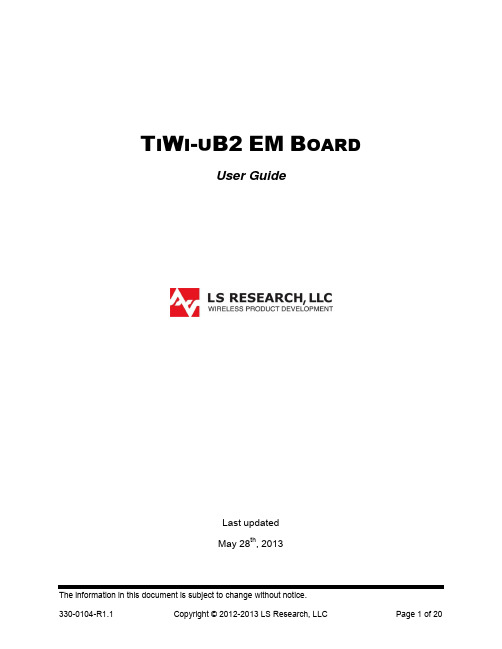
T I W I-U B2EM B OARDUser GuideLast updatedMay 28th, 2013Table of Contents1Introduction (3)1.1Purpose & Scope (3)1.2Applicable Documents (3)1.3Revision History (3)2TiWi-uB2 Module Description (4)3TiWi-uB2 EM Board Hardware (5)3.1Antenna (5)3.2Connectors (5)3.3Required Signals between EM Board and Host Device (6)3.4Connecting EM Board to Host Platform (7)3.5Power Supply (7)3.6Serial Interfaces (7)3.7HCI UART (8)3.8PCM Interface (8)3.9Option 1: Using EM Connectors (8)3.10Option 2: Using Single Row Headers (11)3.11Using J7 with USB to Serial Converter (12)4Schematic (13)4.1Bill Of Material (BOM) (14)5Application Development (15)5.1Overview (15)5.2Development Tools (15)6Contacting LS Research (20)1Introduction1.1 Purpose & ScopeThe purpose of this document is to provide details regarding the setup and use of theTiWi-uB2 module on an EM board. This document covers a description of the EM board and its features and a brief tutorial on how to operate the module EM board.1.2 Applicable Documents∙TiWi-uB2 Datasheet (330-0100)∙TiWi-uB2 Antenna Design Guide (330-0106)1.3 Revision HistoryTable 1 Revision History2TiWi-uB2 Module DescriptionThe TiWi-uB2 EM “Evaluation Module” Board is an evaluation platform for the LSResearch TiWi-uB2 Bluetooth and Bluetooth Low Energy (BLE) module.Communication between the TiWi-uB2 module, which is a slave, and the host device is through a UART interface.The TiWi-uB2 EM Board contains an on board chip antenna and U.FL connector. The EM board is intended for evaluation purposes when used in conjunction with variousTexas Instruments MSP430 and Stellaris development boards.Figure 1 TiWi-uB2 EM Board TopFigure 2 TiWi-uB2 EM Board Bottom3 TiWi-uB2 EM Board Hardware 3.1 AntennaThe TiWi-uB2 EM Board contains an on board chip antenna which is modular certified for FCC 15.247 and IC RSS-210, as well as compliant to the RF requirements for ETSI EN 300 328 and ETSI EN 301 489. The antenna layout and circuitry on the EM Board can be replicated on a custom designed PCB assembly. Assuming the design/layout is followed exactly as that which is on the EM Board, the custom PCB will retain the modular certification. Below are details on the certifications.FCC ID: TFB-BT1, 15.247 IC ID: 5969A-BT1, RSS 2103.2 ConnectorsThere are two primary connectors on the TiWi-uB2 EM Board (J1 & J2). These provide a standard interface to Texas Instruments development platforms (See Section 3.9). Two additional non populated connectors (J4 & J5) provide access to all of the significant signals on the module on a standard, single row 2mm pitch header.165423789Figure 3 TiWi-uB2 EM Board Top Side ConnectorsTable 2 TiWi-uB2 EM Board Top Side Connectors3.3 Required Signals between EM Board and Host DeviceIn addition to power and ground, there are three signals required for connecting a TiWi-uB2 module to a host device. See Table 3 below for details on these connections.Table 3 TiWi-uB2 Required Connections3.4 Connecting EM Board to Host PlatformThe TiWi-uB2 EM Board is intended to allow for evaluation of and early developmentwith a TiWi-uB2 module. The EM Board has two “EM” connectors on the bottom of the board that allows for easy connection to various Texas Instruments microcontrollerdevelopment platforms. The primary development platform is the MSP430F5438Experimenter Board.It is also possible to adapt the TiWi-uB2 EM Board to work with microcontroller platforms that do not have support for the EM connectors. Sections 3.9 and 3.10 describe the two options for adapting an EM Board to work with other microcontroller platforms.3.5 Power Supply3.5.1 VBATVBAT requires a 3.0V to 4.8V DC power supply.3.5.2 VDD_IOVDD_IO requires a 1.8V DC power supply.Figure 4 Power Supply3.6 Serial InterfacesThere are two serial interfaces to the module, HCI UART and PCM. Each interface isdescribed below.Figure 5 Serial Interfaces3.7 HCI UARTThis is the main interface between the host microcontroller and the module. TheBluetooth UART may also be used to download external patches from the host to theTiWi-uB2. The UART interface supports baud rates from 9600bps to 4Mbps.BT debug pin: The debug interface (TX_DBG) helps customers to debug the HW/SWissues for their application (not pictured).3.8 PCM InterfaceThe PCM Interface can connect to linear PCM Codec devices in master or slave mode.In master mode, the TiWi-uB2 generates the PCM_CLK and PCM_SYNC signals, and in slave mode, these signals are provided by another master on the PCM interface and are inputs to the TiWi-uB2.Figure 6 PCM Interface3.9 Option 1: Using EM ConnectorsEither build a PCB which has the EM Board mating connectors which will allow forplugging the TiWi-uB2 EM Board into, or solder wires to EM Board mating connectorsthat can then be wired into whatever development platform is being used.Below are two suggestions for the mating EM connectors.Through hole connector: Samtec TFM-110-01-S-D-WTSurface Mount connector: Samtec SFM-110-02-L-D-AIf building a PCB that has the mating EM Board connectors, the connectors need to be lined up and spaced 1.2” apart as shown in Figure 7.Figure 7 Host PCB EM Mating Connector Arrangement (Top View)Refer to Table 4 and Table 5 below for details on the signals brought out to the EM connectors J1 and J2.Table 4 EM Connector J1Table 5 EM Connector J2DI = Digital Input; DO = Digital Output; DIO = Digital Input/Output; PI = Power Input3.10 Option 2: Using Single Row HeadersSolder single row 12 pin 2mm headers into locations J4 and J5 on the EM Board, and then build a wiring harness between the headers on the EM Board and themicrocontroller development platform of interest.Below is a suggestion for the 12 pin 2mm headers.Sullins NRPN121PAEN-RCRefer to Table 6 and Table 7 below for details on the signals brought out to the single row headers J4 and J5.Table 6 Single Row Header J4DI = Digital Input; DO = Digital Output; PI = Power InputTable 7 Single Row Header J5DI = Digital Input; DO = Digital Output; DIO = Digital Input/Output; PI = Power Input3.11 Using J7 with USB to Serial ConverterJ7 is provided for interfacing the TiWi-uB2 Module to a USB-to-Serial converter, or similar serial device capable of providing 1.8V logic level data.Table 8 Single Row Header J7DI = Digital Input; DO = Digital Output; DIO = Digital Input/Output; PI = Power Input;4.1 Bill Of Material (BOM)Table 9 TiWi-uB2 EM Board BOM5Application Development5.1 OverviewThe TiWi-uB2 EM Board used in conjunction with a Bluetooth stack running on TI’sMSP430BT5438 or Stellaris LM3S9B96microcontroller (MCU) will reduce designbarriers and provides a highly flexible platform to enable customer’s early prototyping capabilities of embedded Bluetooth applications. The ready-to-go wireless platforms simplify the development process of pre-integrated and pre-validated Bluetooth serial link on an MSP430BT5438 or LM3S9B96system.For an overview of development platforms and software examples see CC256xBluetooth.5.2 Development Tools5.2.1 MSP430 HardwareHardware required for initial evaluation and development include:∙ 2 - TiWi-uB2 EM Boards∙ 1 - TI MSP430 USB Debugging Interface∙ 2 - TI MSP430F5438 Experimenter Boards5.2.2 Stellaris Hardware∙ 1 - TiWi-uB2 EM Board∙ 1 - TI MSP430 USB Debugging Interface∙ 1 - TI Stellaris LM3S9B96 EM2 Expansion Board∙ 1 - TI DK-LM3S9D965.2.3 SoftwareSoftware required for initial evaluation and development include:Stellaris∙Bluetopia®+LE SDK∙CC256x_Bluetopia_Stack∙Stellaris DK-LM3S9B96 SDKIntegrated BT Profiles∙Classic Bluetooth∙SPP∙A2DPFigure 9 TiWi-uB2 EM Board with Stellaris DK-LM3S9B96MSP430Bluetopia∙Bluetopia®+LE SDK∙CC256x_Bluetopia_Stack∙CC256x MSP430 Bluetopia Basic Demo APPSIntegrated BT Profiles∙Classic Bluetooth∙SPP∙Bluetooth Low Energy∙GATT∙ANP∙HRP∙HTP∙PASPThis Bluetooth software solution is licensed from Stonestreet One. The Bluetopia®+LE SDK is comprised of Single Mode and Dual Mode offering implementing the Bluetooth 4.0 specification. Bluetopia®+LE stack is built upon the solid foundation of the Bluetopia protocol stack that is currently being used in millions of consumer and industrial devices and that was first qualified in 2000 `TiWi-uB2 + MSP430 Bluetopia Basic Demo APPS allows users to evaluate TI's CC256x Bluetooth device by using the TiWi-uB2 EM board and the MSP-EXP430F5438 board. The CC256x+MSP430 Bluetooth sample applications code are provided to enable a rich out-of-box experience to the user. The application allows the user to use a console to send Bluetooth commands, setup a Bluetooth Device to accept connections, connect to a remote Bluetooth device and communicate over Bluetooth.Figure 10 TiWi-uB2 EM Board with MSP430F5438 Experimenter Board6Contacting LS ResearchHeadquarters LS Research, LLCW66 N220 Commerce CourtCedarburg, WI 53012-2636USATel: 1(262) 375-4400Fax: 1(262) 375-4248Website Wiki /products-wikiTechnical Support /products-forumSales Contact*************The information in this document is provided in connection with LS Research (hereafter referred to as “LSR”) products. No license, express or implied, by estoppel or otherwise, to any intellectual property right is granted by this document or in connection with the sale of LSR products. EXCEPT AS SET FORTH IN LSR’S TERMS AND CONDITIONS OF SALE LOCATED ON LSR’S WEB SITE, LSR ASSUMES NO LIABILITY WHATSOEVER AND DISCLAIMS ANY EXPRESS, IMPLIED OR STATUTORY WARRANTY RELATING TO ITS PRODUCTS INCLUDING, BUT NOT LIMITED TO, THE IMPLIED WARRANTY OF MERCHANTABILITY, FITNESS FOR A PARTICULAR PURPOSE, OR NON-INFRINGEMENT. IN NO EVENT SHALL LSR BE LIABLE FOR ANY DIRECT, INDIRECT, CONSEQUENTIAL, PUNITIVE, SPECIAL OR INCIDENTAL DAMAGES (INCLUDING, WITHOUT LIMITATION, DAMAGES FOR LOSS OF PROFITS, BUSINESS INTERRUPTION, OR LOSS OF INFORMATION) ARISING OUT OF THE USE OR INABILITY TO USE THIS DOCUMENT, EVEN IF LSR HAS BEEN ADVISED OF THE POSSIBILITY OF SUCH DAMAGES. LSR makes no representations or warranties with respect to the accuracy or completeness of the contents of this document and reserves the right to make changes to specifications and product descriptions at any time without notice. LSR does not make any commitment to update the information contained herein. Unless specifically provided otherwise, LSR products are not suitable for, and shall not be used in, automotive applications. LSR’s products are not intended, authorized, or warranted for use as components in applications intended to support or sustain life.Mouser ElectronicsAuthorized DistributorClick to View Pricing, Inventory, Delivery & Lifecycle Information:L S Research:450-0105。
WINDOS经典命令行

Windows经典命令行regedit 可以打开注册表编缉器.msconfig 可以打开系统配置文件(在 9x 系统)sfc 可以打开系统文件检查器scandisk 扫描磁盘(用于 9x)ping 网络测试scanreg 扫描注册表winipcfg 查看自己的ip(只适合 win 9x)sigverif 可以得出任何未经签署的文件asd (98,用于检测系统是否有问题,不是很常用)rundll32.exe user.exe,exitwindows 关机rundllexe user.exe, exitwindowsexec 在运行对话框中运行可以重启windows start 文件名 ' 自动用默认程序打开文件例:start a.txt '自动用记事本打开a.txt还有"c:windows"这样的,可以直接打开相应的文件夹(在运行窗口输入) scanreg /fix 用于检测扫描注册表scnareg /restore 则可以使注册表恢复到最近几天的样子[如果不是特殊处理 (专门处理)[在公司局网中如对方共享了一个盘或打印机\192.168.0.13cauxaux\192.168.0.13print$auxaux立刻蓝屏][上网时运行command打入netstat -n立刻知道和那几个ip(端口)建立了连接(可以知道有人黑你吗)如果qq用上面的方法立刻蓝屏]在纯dos下用fdisk /mbr 命令可以修复被破坏的分区表winfile 打开文件管理器(在运行里输入 9x 的系统)在 win2000 系统中运行 cmd 出现命令提示符ipconfig 可以查看自己的网络配置(在命令提示符或ms-dos 下运行可以保留信息,在运行里输入会一闪而过,如果在后面加上一个参数可以看到更多的信息,如: ipconfig/all)sndvol32 音量设置sysedit 系统配置编辑程序drwatson 华生医生,诊断故障的(建立快照)progman 程序管理器,用过windows 3.x的都知道,和前面提到的winfile一样,都是windows3.x的内壳程序telnet 连接远程计算机的工具winpopup 发送消息的软件taskman 任务管理器,和2k的比起来有点破wupdmgr windows升级程序[winxp 里的 packager.exe 改换程序的图标。
AllFusion Model Manager Release Summary r7 用户说明说明
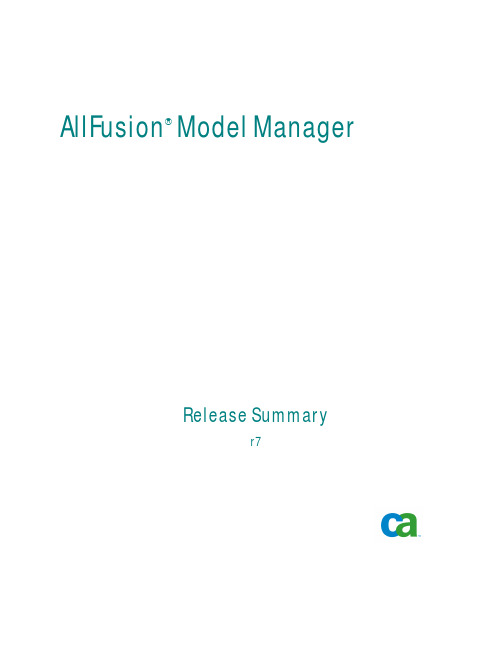
AllFusion® Model ManagerRelease Summaryr7This documentation and related computer software program (hereinafter referred to as the “Documentation”) is for the end user’s informational purposes only and is subject to change or withdrawal by Computer Associates International, Inc. (“CA”) at any time.This documentation may not be copied, transferred, reproduced, disclosed or duplicated, in whole or in part, without the prior written consent of CA. This documentation is proprietary information of CA and protected by the copyright laws of the United States and international treaties.Notwithstanding the foregoing, licensed users may print a reasonable number of copies of this documentation for their own internal use, provided that all CA copyright notices and legends are affixed to each reproduced copy. Only authorized employees, consultants, or agents of the user who are bound by the confidentiality provisions of the license for the software are permitted to have access to such copies.This right to print copies is limited to the period during which the license for the product remains in full force and effect. Should the license terminate for any reason, it shall be the user’s responsibility to return to CA the reproduced copies or to certify to CA that same have been destroyed.To the extent permitted by applicable law, CA provides this documentation “as is” without warranty of any kind, including without limitation, any implied warranties of merchantability, fitness for a particular purpose or noninfringement. In no event will CA be liable to the end user or any third party for any loss or damage, direct or indirect, from the use of this documentation, including without limitation, lost profits, business interruption, goodwill, or lost data, even if CA is expressly advised of such loss or damage.The use of any product referenced in this documentation and this documentation is governed by the end user’s applicable license agreement.The manufacturer of this documentation is Computer Associates International, Inc.Provided with “Restricted Rights” as set forth in 48 C.F.R. Section 12.212, 48 C.F.R. Sections 52.227-19(c)(1) and (2) or DFARS Section 252.227-7013(c)(1)(ii) or applicable successor provisions.Copyright © 2006 CA. All rights reserved.All trademarks, trade names, service marks, and logos referenced herein belong to their respective companies.ContentsChapter 1: Changes to Existing FeaturesDatabase and Model Conversion Management..................................................1-1 Services Menu Replaces ModelMart Menu......................................................1-2 Change Management Functionality Changed....................................................1-2 Review Changes uses the Complete Compare Functionality......................................1-2 Refresh uses the Complete Compare Functionality...............................................1-2 Version Manager uses the Complete Compare Functionality......................................1-3 Renamed Subject Areas to Submodels..........................................................1-3 Complete Compare Functionality Replaces the (ModelMart) Merge Manager.......................1-3 Version Dependency Removed.................................................................1-4 ModelMart Synchronizer Removed.............................................................1-4 Change in Database Support Policy.............................................................1-4 Additional Database Version Support.......................................................1-4 Databases No Longer Supported...........................................................1-4 Dropped Support for Database Versions....................................................1-41 Changes to Existing FeaturesThis chapter documents changes made to existing features and includes a list offeatures removed from the product for r7. A number of changes have been madeto the user interface to improve functionality and consistency. The changes areoutlined as follows:Database and Model Conversion ManagementServices menu replaces the ModelMart menuChange Management Functionality ChangedReview Changes uses the Complete Compare functionalityRefresh uses the Complete Compare functionalityVersion Manager uses the Complete Compare functionalityRenamed Subject Areas to SubmodelsComplete Compare functionality replaces the (ModelMart) Merge ManagerVersion Dependency RemovedModelMart Synchronizer RemovedChange in Database Support PolicyDatabase and Model Conversion ManagementIf you previously worked with AllFusion Model Manager (ModelMart), probablythe most important task is preserving the database structure and the contents ofyour ModelMart 4.1.4 database. AllFusion MM r7 includes a built-in conversionutility that the administrator uses to perform the conversion. The conversionutility does all the work of transforming the old into the new database and itconverts the AllFusion ERwin DM and AllFusion Process Modeler models to thenewest version as well. More information about using the conversion utility isincluded in the AllFusion Model Manager r7 Administrator Guide.Services Menu Replaces ModelMart MenuServices Menu Replaces ModelMart MenuThe client-server functionality available in the AllFusion Modeling Suite nowuses the broader term "Services." Features that formerly appeared under the"ModelMart'" menu item now appear under a "Services" menu.Change Management Functionality ChangedThe addition of the Action Log feature, and implementation of CompleteCompare have replaced the Change Control Manager user interface forAllFusion ERwin DM clients.Note: The Change Control Manager is still available for AllFusion ProcessModeler clients.If you make changes to a model checked out of AllFusion MM, and then try tosave the model to the mart, you are reminded to first use the Action Log toreview your changes. If no changes conflict with the version in the mart, yourmodel is saved. In earlier versions you were prompted to review changes usingthe Change Control Manager.If conflicts between your local model and the one in the mart are detected duringthe save process, the Complete Compare - Difference Reconciliation dialog isdisplayed to help you resolve the differences before committing the changes tothe mart.Review Changes uses the Complete Compare Functionality When you choose the Review Changes from the Services menu and changes aredetected, the Right Model Pane of Complete Compare is displayed. In earlierversions you were prompted to review changes using the Change ControlManager.Refresh uses the Complete Compare FunctionalityWhen you choose Refresh from the Services menu and changes are detected, theComplete Compare interface is used to display and reconcile the changes. Inearlier versions you were prompted to review changes using the Change ControlManager.Version Manager uses the Complete Compare FunctionalityVersion Manager uses the Complete Compare Functionality When you choose Diff to compare two model versions in the AllFusion VersionManager, the Right Model Pane of the Complete Compare interface is used todisplay and reconcile the differences. In earlier versions you were prompted toreview changes using the Change Control Manager.Renamed Subject Areas to SubmodelsAllFusion MM is now using the term Submodel instead of the ERwin termSubject Area. The corresponding item on the Services menu has been changed,and the dialog has been renamed to highlight the distinction between subjectareas and submodels. This is meant to highlight the distinction that opening aSubmodel from the AllFusion MM Open dialog just gives you access to thatsubmodel, and restricts access to other subject areas of that model in the ERwinediting session. There is no real inherent difference between subject areas andsubmodels, so whether you used the ERwin dialog to edit subject areas, or theAllFusion MM dialog on the Services menu to edit Stored Displays, the results ofeach do show up in the other.As we move into future releases, we expect submodels to become betterdifferentiated from Subject Areas by having more capabilities that are unique tothem.Complete Compare Functionality Replaces the (ModelMart) Merge ManagerIn previous versions, the Merge Manager presented a series of dialogs that letyou merge the current model with another model from the mart, or with a localmodel. New functionality in the Complete Compare wizard expands on thisfunctionality. The Complete Compare Wizard does the following:Load models from a variety of sources.Merge into an empty model.Merge into an existing model and use the Save As feature to create a newmodel.Lets you skip pages of the wizard, for instance, if you want to set up filters,you can.Lets you compare any combination of logical/physical, logical-only, andphysical-only models.Version Dependency RemovedVersion Dependency RemovedIn earlier releases of the AllFusion Modeling Suite, the release version ofAllFusion ERwin Data Modeler and AllFusion Model Manager had to beidentical. With r7, this dependency has been removed. Although we recommendthat you install the latest service pack for all products, the requirement of havingall products installed to the same service pack level no longer exists.ModelMart Synchronizer RemovedThe ModelMart Synchronizer feature has been removed from AllFusion MM.Previously it synchronized AllFusion ERwin DM and AllFusion PM modelswhile these models were stored in AllFusion MM. There is no longer adependency on AllFusion Model Manager in order to accomplishsynchronization. Synchronization is now done within AllFusion ERwin DM andAllFusion PM. For more information, see the AllFusion ERwin DM ReleaseSummary or the AllFusion PM Release Summary.Change in Database Support PolicyThe following are the changes in the database support policy for AllFusionModel Manager r7:Additional database version supportDatabases no longer supportedAdditional Database Version SupportAllFusion Model Manager has added support for additional databases. TheAllFusion MM Connection Manager dialog now supports the followingadditional database:Microsoft SQL Server 2005Databases No Longer SupportedThe AllFusion Model Manager has dropped support for some databases. TheAllFusion MM Connection Manager dialog no longer displays the followingdatabase:Informix。
艾亢慕ICOM IC-R10说明书

INSTRUCTION MANUAL COMMUNICATIONS RECEIVERiiiUNPACKINGAccessories included with the receiver:Qty.q Antenna............................................................................1w Handstrap.........................................................................1e Belt clip (with 2 screws)....................................................1r Wall charger*....................................................................1t Ni-Cd batteries.. (4)*Not supplied with some versions.DO NOT use or place the receiver in areas with tempera-tures below –10°C (+14°F) or above +50°C (+122°F) or, in areas subject to direct sunlight, such as the dashboard.AVOID placing the receiver in excessively dusty environ-ments.AVOID the use of chemical agents such as benzine or al-cohol when cleaning, as they damage the receiver surfaces.Even when the receiver power is OFF, a slight current still flows in the circuits. Remove cell batteries from the receiver when not using it for a long time. Otherwise, the installed bat-teries will become exhausted.For U.S.A. onlyCaution:Changes or modifications to this receiver, not ex-pressly approved by Icom Inc., could void your authority to operate this receiver under FCC regulations.TABLE OF CONTENTSiii IMPORTANT (i)EXPLICIT DEFINITIONS (i)CAUTIONS (i)UNPACKING (ii)TABLE OF CONTENTS (iii)OPERATING THEORY (iv)OPERATING NOTES (iv)1PANEL DESCRIPTION.........................................................1–6I Front and side panels (1)I Top panel (2)I Function display (3)I Keypad (5)2Ni-Cd BATTERIES AND ACCESSORIES............................7–9I Charging Ni-Cd batteries (7)I Charging precautions (7)I About Ni-Cd batteries (7)I Battery installation (8)I Charging connections (8)I Accessory attachment (9)3BASIC OPERATION.........................................................10–22I General (10)I Selecting VFO mode (10)I Selecting a receive mode (12)I Selecting a tuning step (13)I Tuning a frequency (via the keypad) (14)I Tuning a frequency (via the [DIAL]) (15)I Dial select steps (16)I Band scope function (17)I Listening example 1 (19)I Listening example 2 (21)4MEMORY MODE..............................................................23–34I General (23)I Selecting memory mode (23)I Setting a bank and memory channel (24)I Programming a memory channel—1 (25)I Programming a memory channel—2 (26)I Programming a memory channel—3 (27)I Programming example 1 (29)I Programming example 2 (30)I Programming example 3 (31)I Memory copy (33)I Copying example 1 (34)I Copying example 2 (34)5SCANNING OPERATION.................................................35–46I General (35)I Before scanning (37)I Full scan (39)I Memory scan (39)I Program scan (40)I Auto memory write scan (41)I BANK scan (43)I Mode select scan (44)I Skip function (45)I SIGNAVI function (46)6PRIORITY WATCH...........................................................47–49I General (47)7EASY MODE (50)I General (50)I EASY mode operation (50)8EDIT FUNCTION..............................................................51–58TABLE OF CONTENTSivOPERATING THEORYElectromagnetic radiation which has frequencies of 20,000Hz (20 kHz*) and above is called radio frequency (RF) energy because it is useful in radio transmissions. The IC-R10 re-ceives RF energy from 0.5 MHz to 1300 MHz* and converts it into audio frequency (AF) energy which in turn actuates a loudspeaker to create sound waves. AF energy is in the range of 20 to 20,000 Hz.*kHz is an abbreviation of kilohertz or 1000 hertz, MHz is abbreviation of megahertz or 1,000,000 hertz, where hertz is a unit of frequency.I General................................................................................................51I Memory channel edit ...........................................................................51I Program scan channel edit..................................................................55I EASY mode channel edit.....................................................................55I Program scan or EASY mode channel edit .. (57)9SET MODE .......................................................................59–62I General (62)10OTHER FUNCTIONS........................................................63–71I Low battery indicator ...........................................................................63I AFC function........................................................................................63I Monitor function ...................................................................................64I Lock function .......................................................................................64I ATT function ........................................................................................65I NB/ANL function ..................................................................................65I Sleep timer ..........................................................................................66I User TS setting....................................................................................66I Memory search function ......................................................................67I Auto mode and TS function .................................................................69I Resetting the CPU...............................................................................70I Data cloning . (71)11ALPHANUMERIC KEY ASSIGNMENT...................................7212CONTROL COMMANDS..................................................73–74I General................................................................................................73I Data format..........................................................................................73I Command table .. (73)13TROUBLESHOOTING......................................................75–7614SPECIFICATIONS ...................................................................7715OPTIONS (78)OPERATING NOTESThe IC-R10 may receives its own oscillated frequency, result-ing in no reception or only noise reception, on some frequen-cies.The IC-R10 may receive interference from extremely strong signals on different frequencies or when using an external high-gain antenna.1 1PANEL DESCRIPTIONI Front and side panels1PANEL DESCRIPTION2I Top panel1PANEL DESCRIPTION3I Function display14PANEL DESCRIPTIONq SLEEP TIMER INDICATORAppears while the sleep timer is activated (p. 66).w FUNCTION INDICATORAppears while the function ([FUNC]) switch is pushed.e MEMORY MODE INDICATORAppears while in memory mode (p. 23).r VFO MODE INDICATORAppears while in VFO mode (p. 11).t RECEIVE MODE INDICATORIndicates the selected receive mode (p. 12).y EASY MODE INDICATORAppears while in easy mode (p. 50).u VSC INDICATORAppears while the VSC function is turned ON (p. 38).i ATTENUATOR INDICATORAppears while the attenuator is turned ON (p. 65).o AFC INDICATORAppears while the AFC function is turned ON (p. 63).!0LOCK INDICATORAppears while the lock function is activated (p. 64).!1MULTI-FUNCTION DOT MATRIX Indicates the following items:Opening message (p. 10)Receive frequency (p. 11)Tuning steps (p. 13)Band scope (p. 17)Memory bank and channel number (p. 23)Memory name (p. 31)Memory bank name (p. 32)Programmable scan edges and name (p. 40)Priority frequency (p. 49)SET mode contents (p. 59)Signal strength indicator1PANEL DESCRIPTION5I Keypad1 PANEL DESCRIPTIONNi-Cd BATTERIES AND ACCESSORIES 2I Charging Ni-Cd batteriesThe supplied Ni-Cd batteries are rechargeable and can be charged approx. 300 times. Charge the batteries before first operating the receiver or when the batteries become ex-hausted.If you want to be able to charge the batteries more than 300 times, the following points should be observed:1. Avoid overcharging. The charging period should be less than 48 hours.2. Use the batteries until they become almost completely ex-hausted under normal conditions. We recommend battery charging just after receiving becomes impossible.I Charging precautionsNEVER attempt to charge dry cell batteries. This will cause internal liquid leakage and damage the receiver.NEVER connect two or more chargers at the same time.Charging may not occur under temperatures of 10°C (50°F) or over temperatures of 40°C (104°F).I About Ni-Cd batteriesNi-Cd battery lifeIf your Ni-Cd batteries seems to have no capacity even after being fully charged, completely discharge them by leaving the power ON overnight. Then, fully charge the Ni-Cd batteries again. If the Ni-Cd batteries still do not retain a charge (or very little), new batteries must be purchased.Recycling information (U.S.A. only)The product that you purchased containsrechargeable batteries. The batteries are recy-clable. At the end of their useful life, under vari-ous state and local laws, it may be illegal to dispose of these batteries into the municipal waste stream. Call 1-800-8-BATTERY for battery recycling options in yourarea or contact your dealer.2 Ni-Cd BATTERIES AND ACCESSORIESI Battery installationInstall 4 AA (R6) size batteries as illustrated below. Remove the cover from the receiver.batteries into the receiver.CAUTION:Make sure the polarity of the batteries is cor-rect before installing. Reverse polarity may damage the receiver.NOTE:DO NOT use different types of batteries at the same time otherwise the receiver may not work properly.I Charging connectionsConfirm that the [CHARGE] switch is ON, then connect thesupplied wall charger via an AC outlet as shown below.To power supply(4.8–13.5 V DC)White CAUTION:Make sure the[CHARGE] switch is in the OFF po-sition when operating the receiver with one of the above power sup-plies.2Ni-Cd BATTERIES AND ACCESSORIES I Accessory attachmentBASIC OPERATION3I GeneralOperating the IC-R10 is easy. However, in order to get the most out of its oper-ating potential, please go through the following procedures, step-by-step. Then, try the examples contained at the end of this chapter.What is VFO?The IC-R10 has several operating modes, each of which has its own dis-tinct functions. VFO (Variable Frequency Operation) is one of these modes.VFO mode is used to change the oper-ating frequency, receive mode, tuning step, etc. Therefore, for most every day operations of the receiver, you will be using VFO mode.I Selecting VFO mode3BASIC OPERATION3BASIC OPERATIONI Selecting a receive modeWhat are receive modes?Radio signals can be propagated in a variety of ways (or modes). Each mode has its own physical properties that de-termine to some degree its uses.The IC-R10 receives the 6 most common modes: AM, FM,WFM, USB, LSB and CW. When you want to tune a station,you MUST set the receive mode first. The table below shows common uses for each mode.Major symptoms of incorrect receive modeDistorted soundSudden interruption in reception Noise onlyNoise with weak receptionLow or unstable signal strength indicator value3BASIC OPERATIONWhat are tuning steps?Tuning steps are the frequency change increments when you rotate the tuning control or operate a scan. The following steps are available:0.1, 0.5, 1, 5, 6.25, 8, 9, 10, 12.5, 15, 20, 25, 30, 50, 100 kHz and user programmable tuning steps (p. 66).It is important to set the proper tuning step for the type of station you want to listen to. Some tuning steps are deter-mined by frequency band or receive mode and others are set by tradition.Generally speaking, if you set a tuning step smaller than that needed you will still be able to tune a station you want (or scan it), however, tuning (or scan-ning) will not be efficient. On the other hand, if you select a tuning step which is too large, you may not be able to find the station you are looking for.Consult local listings.I Selecting a tuning step3BASIC OPERATIONI Tuning a frequency (via the keypad)When you know the exact frequencyto tune it is by direct keypad entry.Remember that the frequency must bebetween 0.5 MHz and 1300 MHz.The diagram below shows the correla-tion between the function display fre-quency digits and the frequency.3BASIC OPERATIONI Tuning a frequency (via the dial)When you want to listen to frequencies Array near the displayed frequency, the easi-est way to tune them is with the tuningdial.All signals have what is called an “oc-cupied bandwidth.” They will be re-ceived as long as the receiver is tunedanywhere within this bandwidth. Eventhough the frequency received may notbe the central frequency, the tuningstep should be made as small as pos-sible (0.5 or 5 kHz) and the receivertuned to the point of greatest signalstrength indicator deflection.To change frequencies faster than thetuning step, use the dial select function(p. 16).3BASIC OPERATION16I Dial select stepsWhat are dial select steps?When tuning with the dial, if you want to change the fre-quency faster than the selected tuning step can, use the dial select function.A dial select step is an increment of frequency change much like a tuning step is. Unlike a tuning step however, a dial se-lect step has no relation to the type of station you want to tune or to the scan operations.Dial select steps are available for:FUNC SCAN DIAL SELSCANDIAL SELSCANDIAL SELSCANDIAL SELSCANDIAL SEL+Changing the frequency with the dial select stepIn VFO mode:Push and hold [FUNC], then rotate [DIAL].To change the dial select step:While pushing [FUNC], push [(SCAN)DIAL SEL] one or sev-eral times until the frequency digit you want to change flashes.3BASIC OPERATION17I Band scope functionWhat is the band scope function?The band scope detects signal availability in the range of ±5 channels (up to ±100 kHz) from the displayed frequency, and displays the result on the multi function dot-matrix display. This gives you a visual reference of current band conditions.In this case, channel refers to sweep step or channel space according to the set tuning step. For example, when the tun-ing step is set to 5 kHz, the band scope detects 25 kHz above and below the displayed frequency, then displays the result on the LCD.When the tuning step is set above 20 kHz, the band scope function automatically changes its sweep step to 20 kHz. However, when the sweep step is changed to 20 kHz, the tuning step remains the same.Also, when a user-programmable tuning step is selected, the band scope function automatically selects the 20 kHz sweep step.3BASIC OPERATION Array183BASIC OPERATION19I Listening example 1—television broadcast in WFM mode3BASIC OPERATION20(Example 59.75 MHz)(Example 59.25 MHz)BASIC OPERATION 321I Listening example 2 —airband broadcast in AM mode3BASIC OPERATION22(Example 118.00 MHz)(Example 118.925 MHz)MEMORY MODE 423I GeneralWhat is memory mode?MEMORY mode is the second operating mode—the firstbeing VFO mode. MEMORY mode is used to store often-used frequencies, their receive modes, attenuator settings(p.65), as well as skip information for scanning (p. 56). Thisprovides convenient recall and scanning capabilities. Also,frequencies are receivable in MEMORY mode which meansyou can listen to received signals while you are in MEMORYmode.The IC-R10 has 1000 memory channels for your conve-nience. They are divided into 18 banks: BANKS A to P con-tain 50 channels each for normal usage, while BANKS Q andR contain 100 channels each for auto-memory write scan(p.41) and program skip scan (p. 45), respectively.Each BANK and memory channel has BANK or memoryname capabilities, for convenience. BANK names can be upto 10 characters; channel names up to 8 characters.Programmed contents and names can be easily copied toother channels using the memory copy function (p. 33) andeasily edited using the EDIT function (p. 51).I Selecting MEMORY mode4MEMORY MODE24I Selecting a BANK and memory channel4MEMORY MODE25I Programming a memory channel — 1This is the quickest way to memorize areceived frequency, along with its re-ceive mode and other information.When you memorize the frequency inthis way, the previously memorized datais replaced with the new data. If you donot want to lose the previously memo-rized data, select a blank channel num-ber before programming (p. 24).4MEMORY MODEI Programming a memory channel — 24MEMORY MODEI Programming a memory channel — 34 MEMORY MODE4MEMORY MODEI Programming example 1 —(118.0250 MHz; AM to channel B07)4MEMORY MODEI Programming example 2 —(59.75 MHz; WFM to channel A45)4MEMORY MODEI Programming example 3 —(121.5 MHz, EMER.,AM, SKIP: OFF, ATT: OFF, Aviation to channel F01)4 MEMORY MODE4MEMORY MODE I Memory copy4 MEMORY MODEI Copying example 1(59.7500 MHz, WFM, A45 to VFO)Push [V/M] to select memory mode (p. 23).Select the memory channel A45 (p. 24).While pushing [FUNC], push [(V/M)MW] for 2 sec. to copy the contents of memory A45 to VFO.•VFO mode is automatically selected.I Copying example 2(118.0250 MHz, AM, B07 to F02)Push [V/M] to select memory mode (p. 23).Select the memory channel B07. (p. 24)While pushing [FUNC],push [(V/M)MW].While pushing [FUNC],rotate [DIAL] to selectBANK “F”.Rotate [DIAL], or push[0], [2] to select channel“02”.While pushing [FUNC],push [(V/M)MW] for 2 sec.to transfer the contents ofB07 to F02.FUNCV/MMWMEMOAMMEMORY COPYFUNCV/MMW+FUNC+FUNCV/MMW+SCANNING OPERATION5I GeneralScan typesThe IC-R10 has 2 major scan types: PROGRAMMED SCAN and MEMORY SCAN. These, in turn, can be subdivided into 3 variations of each, making a total of 6 scan operations.Additional scanning functions are available to “fine tune ”scanning operation.The following diagrams illustrate the operation of each scan type.Step-by-step instructions on how and when to use each scan type follow these diagrams.What is scanning?Scanning is an automatic search function that detects signals as it checks through a range of frequencies or memory chan-nels.Scanning functions are useful for discovering new frequen-cies to listen to or for searching through previously pro-grammed frequencies for signals.I Before scanningINFORMATIONWhat happens when you rotate the tun-ing dial during scanning?While scanning—Scanning direction is changed. Example:If you rotate [DIAL] counterclockwise while scanning up (frequency/memory channel number increase), scan changes to down scanning (fre-quency/memory channel number de-crease).While pausing—Scanning starts again (pause is can-celled).I Full scanThis is the simplest scanning operation, searching the full fre-quency range (0.5–1300 MHz) in the selected receive modeI Memory scanThis is the simplest way to search for all stored frequencies in memory channels.I Program scan Array This is the most useful basic scan for searching over a spec-ified frequency range.I Auto memory write scan Array This scan is useful for searching a specified frequency range and automatically storing busy frequencies into memory channels. The same frequency ranges used for program scanare used for auto memory write scan.During auto-memory write scanning:Busy (paused) frequencies are automatically stored into BANK Q memory channels.The scan is automatically cancelled when BANK Q becomes full.Unmodulated or beat signals may not be stored into mem-ory channels when the VSC function is turned ON.While pushing [FUNC], push [(V/M)MW] when unwanted sig-nals (ones you don’t want to store) are received.For your convenience:Auto-memory write scan automatically clears all previously stored information when it is started. Therefore, it is a good idea to copy desired frequency data memorized during auto-memory write scan into BANK A to P’s memory chan-nels before operating the scan.I BANK scan Array Scans all stored frequencies into a specified BANK, exceptfor SKIP channels.I Mode select scan Array Scans all stored frequencies that have the specified receivemode, except SKIP channels.I Skip function Array Two skip functions are available as fol-lows:1. Program skip functionUsed with full, program and auto-mem-ory write scans, this function allows you to skip specified frequencies stored in BANK R (skip function must be ON for these channels).2. Memory skip functionUsed with memory, BANK and mode select scans, this function allows you to skip specified memory channels.These are activated when PROGRAM SKIP or MEMORY SKIP is turned ON in set mode (p. 59).Their factory pre-programmed settings are:PROGRAM SKIP: OFFMEMORY SKIP: ON。
INFORTREND配置

Asia Pacific Infortrend Technology, Inc. T el: +886-2-2226-0126 Fax: +886-2-2226-0020 E-mail: sales.ap@ support.ap@ Support: Website:
MaxSiz=****MB SetT o ****MB Execute Expand Logical Drive Exp Online **% -----------
Add Drives *% PParity *% Please Wait !
Enter To Select a New Drive
Change LD Name: * Redund Ctlr LG Assign Slot B Ctlr? Add Drv Selected To select drives Add Drv Selected To select drives Free Capacity on logical drive Overwrite When Inconsistency .. Events On When Inconsistency .. Execute Parity Check .. Enter To Select a On-Line Drive ENT x 2 sec. Change Setting Do Reset Ctlr ? C=* I=* ****MB LG=* LN Vendor ID Slot=## ####MB NEW DRV XXXX Expandable Size *****MB .. Initialization Mode Online .. LG=* Parity Regen Completed Select New Drive to add Capacity Migrate Logical Drive ?
- 1、下载文档前请自行甄别文档内容的完整性,平台不提供额外的编辑、内容补充、找答案等附加服务。
- 2、"仅部分预览"的文档,不可在线预览部分如存在完整性等问题,可反馈申请退款(可完整预览的文档不适用该条件!)。
- 3、如文档侵犯您的权益,请联系客服反馈,我们会尽快为您处理(人工客服工作时间:9:00-18:30)。
ROBYN YOUNG
15 Applegarth St.
Sometown, NY 55555
Home: 718-555-5555
Cell: 917-444-4444
somename@
ENTRY-LEVEL ADMINISTRATIVE ASSISTANT
PROFILE
Administrative support professional offering versatile office management skills and proficiency in Microsoft Office programs. Strong planner and problem solver who readily adapts to change, works independently and exceeds expectations. Able to juggle multiple priorities and meet tight deadlines without compromising quality.
EDUCATION
ABC SCHOOL, Sometown, NY
Executive Assistant Certificate, 2008
Relevant Courses:
∙Project Management for Executive Assistants
∙MS Office for Professional Staff
∙Electronic Presentations for Business Professionals
∙Keyboarding and Document Formatting
∙Communication Skills for Executive Assistants
∙Finance for the Non-Financial Manager
∙Professional Office Procedures
Professional Development:
∙Microsoft Office Specialist (MOS), 2007
KEY SKILLS
Office Skills
∙Office Management ∙Records Management ∙Database
Administration ∙Spreadsheets/Reports
∙Event Management
∙Calendaring
∙Front-Desk
Reception
∙Executive Support
∙Travel Coordination
Computer Skills
∙MS Word
∙MS Excel
∙MS PowerPoint ∙MS Outlook
∙MS Access
∙MS Project
∙MS Publisher
∙FileMaker Pro
∙Windows
EXPERIENCE
ABC SCHOOL, Sometown, NY
Assistant / Practicum, 2007 to 2008
Handled multifaceted clerical tasks (e.g., data entry, filing, records management and billing) as the assistant to the registrar and admissions offices. Coordinated travel arrangements, maintained database and ensured the delivery of premium service to students. Quickly became a trusted assistant known for "can-do" attitude, flexibility and high-quality work. Highlights:
∙Communicated effectively with multiple departments to plan meetings and prepare welcome packages for new students. Established strong relationships to gain support and effectively achieve results.
∙Helped coordinate dozens of recruitment events (average of 12 large gatherings per year) that contributed to consistently high enrollment levels.
∙Entrusted to manage office in the supervisor's absence. Provided timely, courteous and knowledgeable response to information requests; screened and transferred calls;
and prepared official school correspondence.
∙Co-developed comprehensive, 60-page training manual that enabled faster ramp-up for newly hired support staff.
∙Developed innovative PowerPoint presentation used by the Office of Admissions to market executive support programs to potential students.
∙Earned excellent marks on performance reviews, with citations for excellence in areas including work volume, accuracy and quality; ability to learn and master new
concepts; positive work ethic; and commitment to providing unsurpassed service.。
