AdaptecbyPMC联合希捷演示12Gbit/sSAS
PMC展示分层存储解决方案
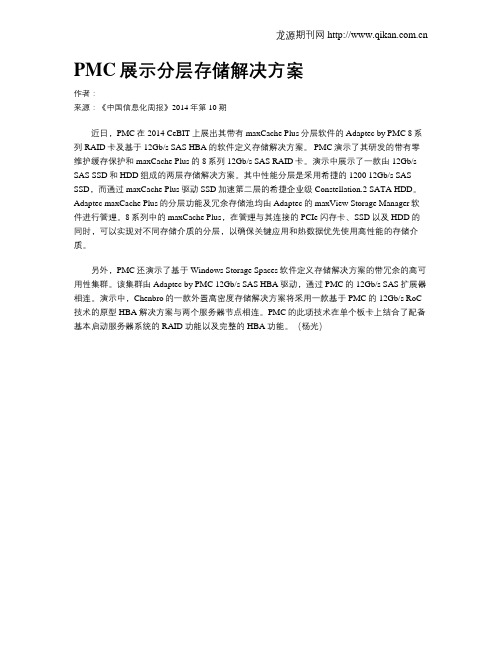
龙源期刊网 PMC展示分层存储解决方案作者:来源:《中国信息化周报》2014年第10期近日,PMC在2014 CeBIT上展出其带有maxCache Plus分层软件的Adaptec by PMC 8系列RAID卡及基于12Gb/s SAS HBA的软件定义存储解决方案。
PMC演示了其研发的带有零维护缓存保护和maxCache Plus的8系列12Gb/s SAS RAID卡。
演示中展示了一款由12Gb/s SAS SSD和HDD组成的两层存储解决方案。
其中性能分层是采用希捷的1200 12Gb/s SAS SSD,而通过maxCache Plus驱动SSD加速第二层的希捷企业级Constellation.2 SATA HDD。
Adaptec maxCache Plus的分层功能及冗余存储池均由Adaptec的maxView Storage Manager软件进行管理。
8系列中的maxCache Plus,在管理与其连接的PCIe闪存卡、SSD以及HDD的同时,可以实现对不同存储介质的分层,以确保关键应用和热数据优先使用高性能的存储介质。
另外,PMC还演示了基于Windows Storage Spaces软件定义存储解决方案的带冗余的高可用性集群。
该集群由Adaptec by PMC 12Gb/s SAS HBA驱动,通过PMC的12Gb/s SAS扩展器相连。
演示中,Chenbro的一款外置高密度存储解决方案将采用一款基于PMC的12Gb/s RoC 技术的原型HBA解决方案与两个服务器节点相连。
PMC的此项技术在单个板卡上结合了配备基本启动服务器系统的RAID功能以及完整的HBA功能。
(杨光)。
希捷 Barracuda 7200.12 产品资料

1TB、750GB、500GB、320GB、250GB、160GB7200RPM SATA 6Gb/秒,具备 NCQ 功能主要优势•Seagate®技术引领者现在推出业内首款单碟 500GB 和双碟 1TB 硬盘—降低存储成本,同时提高性能。
•现有可预测故障率为 0.34%,希捷 Barracuda 7200.12 硬盘继续提供业内领先的可靠性。
•采用了硬盘行业内先进的自动化制造工艺,客户可以确信希捷 Barracuda 7200.12 硬盘可提供坚如磐石的性能和可靠性。
•拥有 1TB、750GB、500GB、320GB、250GB 和 160GB 容量,希捷 Barracuda 7200.12 硬盘可满足每种台式机存储的需求。
完美应用•台式机•工作站Array•直连式外置存储设备 (DAS)•网络附加存储设备 (NAS)•基于 PC 的游戏系统•家庭服务器希捷 Barracuda ®7200.12性能和可靠性适合各类用户美洲地区 Seagate Technology LLC 920 Disc Drive, Scotts Valley, California 95066, United States, +1 831-438-6550亚太地区Seagate Singapore International Headquarters Pte. Ltd. 7000 Ang Mo Kio Avenue 5, Singapore 569877, +65-6485-3888欧洲、中东和非洲地区Seagate Technology SAS 16–18 rue du Dôme, 92100 Boulogne-Billancourt, France, +33 1-4186-10-00© 2011 希捷公司版权所有。
保留所有权利。
Seagate 、Seagate Technology 和 Wave 标识是希捷公司的注册商标。
adaptec Adaptec 6系列和5Z系列 RAID控制卡的零维护缓存保护

零维护缓存保护简报降低数据中心运营成本,最大限度保护缓存数据产品要点低运营成本– 没有电池相关的安装、监控、维护、弃置或者更换成本停电情况下不会丢失数据– 取代锂电池零维护缓存保护– 无需监测电池充电情况– 更换电池过程中不需要关闭系统– 无限期地保护数据 -“在电池电量耗尽之前”不需要急于重启系统– 保存数据长达数年之久RAID缓存即时保护– 充电只需要几分钟时间,而不是几小时– 环境优化RAID性能环保– 无毒电池废弃处理– 配合Adaptec智能电源管理功能打造行业“最绿色”解决方案- 遵从简化的 IATA 规则完全集成在5Z系列RAID控制上并作为6系列的附件套件IDC预计,在四年时间内一步IT设备的运营成本将增长到原始采购成本的4倍。
Adaptec 6系列和5Z系列RAID控制卡采用了零维护缓存保护(Zero-Maintenance CacheProtection,ZMCP)功能,最大限度保护缓存数据,大幅削减成本并减少了复杂、杂乱和昂贵的锂电池对环境的影响,同时提高了缓存保护和缓存性能。
为什么你需要缓存保护随着用户持续关注针对快速增加的数据集进行的容量利用率优化,RAID 5和RAID 6在企业级存储系统中的运用继续增长着。
然而,除非启用了所有可用缓存,否则系统无法实现最佳性能。
不过,启用控制卡缓存之后,数据被保存在控制卡的内存中,并有可能在系统断电的情况下丢失。
防止这种情况发生的最常见保护措施就是使用一个直接安装在控制卡上的电池备份单元(BBU)来备份控制卡缓存。
这种电池是维护板载缓存数据,直到恢复对电池备份单元的供电。
电池备份单元的第二个使用方法就是配合Adaptec 6系列、5Z系列、5系列和2系列RAID控制卡产品系列所提供的Adaptec智能电源管理功能(Intelligent Power Management)。
为了让控制卡降低硬盘转速或者完全停转,硬盘中必须是没有任何I/O活动的。
大华报警主机和门禁接入方案

大华报警主机和门禁接入方案报警主机和门禁接入方案1/10目录第一章.方案概述 ........................................................................... (3)1.1 概况 ........................................................................... (3)1.1.1 方案背景 ........................................................................... ................................ 3 1.1.2 现状分析 ........................................................................... ................................ 3 1.2 设计原则 ........................................................................... ........................................... 3 1.3 设计依........................................... 4 第二章.方案亮点 ........................................................................... (5)2.1 集约化 ........................................................................... ............................................... 5 2.2 性能卓越 ........................................................................... ........................................... 5 2.3 稳定性 ........................................................................... ............................................... 5 2.4 多样化接入 ........................................................................... ....................................... 5 2.5 定制化 ........................................................................... ............................................... 5 2.6 节能环保 ........................................................................... ........................................... 5 第三章.方案部署 ........................................................................... (6)3.1 部署拓扑图 ........................................................................... ....................................... 6 第四章.核心产品概述 ........................................................................... . (7)4.1 AAC7100简介 ........................................................................... .. (7)4.1.1 产品外观 ........................................................................... ................................ 7 4.1.2 系统配置 ........................................................................... ................................ 7 4.1.3 硬件参 (8)第五章.控标点 ........................................................................... .. (10)2/10第一章. 方案概述1.1 概况1.1.1 方案背景随着IT技术,信息化的不断发展和推进,我们的周边出现了越来越多的系统,它们各自完成着不同的业务,带给我们便利。
Seagate Media Sync 用户手册说明书

Seagate Media Sync User GuideSeagate Media Sync User Guide© 2013 Seagate. All rights reserved. No part of this publication may be reproduced, stored in a retrieval system, or transmitted in any form or by any means, electronic, mechanical, photocopying, recording or otherwise, without the prior written consent of Seagate.ChangesThe material in this document is for information only and subject to change without notice. While reasonable efforts have been made in the preparation of this document to assure its accuracy, Seagate assumes no liability resulting from errors or omissions in this document, or from the use of the information contained herein. Seagate reserves the right to make changes or revisions in the product design or the product manual without reservation and without obligation to notify any person of such revisions and changes.TrademarksSeagate, Seagate Technology, the Wave logo, and Seagate Media are trademarks or registered trademarks of Seagate Technology LLC or one of its affiliated companies in the United States and/or other countries. All other trademarks or registered trademarks are the property of their respective owners.Seagate Technology LLC10200 S. De Anza Blvd.Cupertino, CA 95014USAContents1. Synchronizing Your Media . . . . . . . . . . . . . . . . . . . . . . . . . . . . . . . . .3What You Can Do with Seagate Media Sync . . . . . . . . . . . . . . . . . . . . . . . . 3Install Seagate Media Sync . . . . . . . . . . . . . . . . . . . . . . . . . . . . . . . . . . . . . . 3Select a Device and View the Device Settings . . . . . . . . . . . . . . . . . . . . . . . 3Synchronization Plans . . . . . . . . . . . . . . . . . . . . . . . . . . . . . . . . . . . . . . . . . . 4Synchronize Files Using Simple iPad or Simple Sync for Mac . . . . . . . . . . . 4Synchronize Files Using Custom Sync for Mac . . . . . . . . . . . . . . . . . . . . . . 5Synchronize Files Using Simple iPad or Simple Sync for Windows . . . . . . . 5Synchronize Files Using Custom Sync for Windows . . . . . . . . . . . . . . . . . . . 6Change or Delete Sync Plans . . . . . . . . . . . . . . . . . . . . . . . . . . . . . . . . . . . . 72. Customizing Your Drive Settings (Windows Only) . . . . . . . . . . . . .9Use Power-Saving Mode . . . . . . . . . . . . . . . . . . . . . . . . . . . . . . . . . . . . . . . . 9Test Your Drive for Errors . . . . . . . . . . . . . . . . . . . . . . . . . . . . . . . . . . . . . . . 9Turn Drive Lights On or Off . . . . . . . . . . . . . . . . . . . . . . . . . . . . . . . . . . . . . 10Display Your Drive’s Free Space and Capacity . . . . . . . . . . . . . . . . . . . . . 10Display Tips and Tricks . . . . . . . . . . . . . . . . . . . . . . . . . . . . . . . . . . . . . . . . 10Check for Updates . . . . . . . . . . . . . . . . . . . . . . . . . . . . . . . . . . . . . . . . . . . . 101. Synchronizing Your Media What You Can Do with Seagate Media Sync 1.Synchronizing Your MediaWith the free Seagate Media Sync app, you can copy and synchronize your media files with your external drive. You can copy files from your computer or mobile device to your external drive or vice versa. You can use the Seagate Media Sync app with any NTFS- or FAT32-formatted USB, FireWire, or eSATA drive.What You Can Do with Seagate Media SyncWith the Seagate Media Sync app, you can:•Copy and synchronize files on a Mac (OS 10.6.8 or later) or Windows(Windows 8, Windows 7, Windows Vista, and Windows XP) computer.•Set filters to synchronize files that can only be played on an iPad, iPhone, or iPod touch.•Specify which folders and media types to synchronize between your computer and external drive.•(Windows only) Adjust many power-saving options for your drive.Install Seagate Media Sync1.Go to / support/downloads and locate the Media Sync software version foryour operating system.2.Download and install the Media Sync software.Note: The Software Update feature automatically informs you when an update is available for yourand select software. You can also manually check for new updates. In Windows, click ,Check for Software Updates. On Mac, choose Software Update from the Help menu. Select a Device and View the Device Settings1.On your desktop, start the Media Sync app.2.In the Media Sync window, click the drive’s name or icon to display its information.Note: The Seagate Media Sync app detects all NTFS- and FAT32-formatted USB external drives and lists them in the Media Sync window. It can take a few seconds to detect your device. Ifyour device does not appear, make sure it is connected and turned on.1. Synchronizing Your Media Synchronization Plans3.To change the device’s settings, click . To review the device information, click . Synchronization PlansYou can copy and synchronize media files, including videos, photos, music, and documents, with your Seagate Wireless or GoFlex Satellite device. You can select the synchronization plan for a device, and then can set the synchronization to work automatically or manually.The Seagate Media Sync app includes these synchronization plans:•Simple iPad Sync synchronizes all media files that can be played on an iPad.Synchronized media is added to a folder on the external drive calledUser_ComputerName.•Simple Sync synchronizes all your media folders between your computer and external drive.Synchronize Files Using Simple iPad or Simple Sync for MacYou can also create a custom sync plan. See “Synchronize Files Using Custom Sync for Mac” on page5.1.Connect the USB 3.0 adapter and cable to your device and computer.2.On your desktop, start the Seagate Media Sync app.3.Select your device in the left panel of the Seagate Media Sync window if more than onedevice is displayed.4.Select a sync plan.5.To sync files that can be only opened on specific Apple, Android, or Kindle Fire devices,choose the device type under Sync files for.6.In Include, select the type of files to synchronize.7.Click Sync Now and the sync process starts, or select Automatic Sync to use that option.The Automatic Sync feature continuously tracks changes in synchronized folders andoverwrites the previous files with the newer version. Automatic Sync only works when yourexternal device is connected.Synchronize Files Using Custom Sync for Mac You can create a custom synchronization plan and select the folders and media types to synchronize between your computer and device.1.Connect the USB 3.0 adapter and cable to your device and computer.2.On your desktop, start the Seagate Media Sync app.3.Select your device in the left panel of the Seagate Media Sync window if more than onedevice is displayed.4.Select Custom Sync.5.Select Include my Movies, Music and Pictures folders to use your Mac’s default mediafolders.6.Click the + button and then navigate to the source media folders. Click the - button to removean item from the list.7.Select the files and folders to sync, and then click Add to Sync.8.To sync files that can be only opened on specific Apple, Android, or Kindle Fire devices,choose the device type under Sync files for.9.In Include, select the type of files to synchronize.10.Click Sync Now and the sync process starts, or select Automatic Sync to use that option.The Automatic Sync feature continuously tracks changes in synchronized folders ando verwrites the previous files with the newer version. Automatic Sync only works when your external device is connected.Synchronize Files Using Simple iPad or Simple Sync for WindowsYou can also create a custom sync plan. See “Synchronize Files Using Custom Sync for Windows” on page6.1.Connect the USB 3.0 adapter and cable to your device and computer.2.On your desktop, start the Seagate Media Sync app.3.If more than one device is connected, select your device. You can specify synchronizationsettings for each device.4.In the Media Sync window, click next to the device you want to sync.5.Click Simple iPad or Simple Sync, and then click Confirm.6.Click Sync Now or select Automatic Sync to use that option.The Automatic Sync feature continuously tracks changes in synchronized folders andoverwrites the previous files with the newer version. Automatic Sync only works when your external device is connected.Synchronize Files Using Custom Sync for Windows You can create a custom synchronization plan and select the folders and media types to synchronize between your computer and device.1.Connect the USB 3.0 adapter and cable to your device and computer.2.On your desktop, start Seagate Media Sync.TIP: If you are using Seagate Wireless Plus with Windows 8, press Windows key +D, and then select File Explorer. Double-click your Seagate Wireless Plus drive.Double-click the Media Sync icon.3.If more than one device is connected to your computer, select the appropriate device forsynchronization. Each device has its own settings.4.In the Media Sync window, click next to the device you want to sync.5.Click Custom Sync.6.Select the files and folders to sync, and then click Continue.7.Under Sync files for, select the type of device you are synchronizing.To sync only files that can be opened on a specific Apple or Android device, choose the device from the list. To sync all files identified as movies, music or photos, select All digital devices.8.Select the type of files to include.9.To see the file types for the selected device, click Review file types included.10.Click Finish.11.Click Sync Now, or select Automatic Sync to use that option.The Automatic Sync feature continuously tracks changes in synchronized folders andoverwrites the previous files with the newer version. Automatic Sync only works when your external device is connected.Your media is stored on your drive in a folder UserName_ComputerName.Note: If you are using Windows and your drive is partitioned, the folders with your synchronized data have the partition letter followed by the name of the computer. For example, if your customsync plan is synchronizing files on both your C: and D: partitions, the folders would beC_FolderName and D_FolderName.Change or Delete Sync Plans1.Click next to the drive.2.To delete the sync plan, click Delete sync plan. To modify your plan, click Edit syncsettings.2. Customizing Your Drive Settings (Windows Only) Use Power-Saving Mode 2.Customizing Your Drive Settings(Windows Only)You can control your drive’s settings, such as power and lighting, in the Seagate Media Sync app. By customizing power settings, for example, you can conserve the battery power so your drive stays on longer.Use Power-Saving ModeIn power-saving mode, your drive stops spinning when it is not in use for a certain time.Although power-saving mode uses less electricity, it takes more time for your drive to become active again when you want to use it.If you use your drive frequently, you can choose a longer time interval so your work is not interrupted when accessing files. If you use your drive less frequently, choose a shorter time interval to save energy.1.In Seagate Media Sync, click .1.In the Settings window, click Adjust Power Setting.2.Select an interval from the drop-down menu, or click Default to return to the 5-Minute setting.3.Click Apply to save the settings.4.Click Back to my devices to return to the Seagate Media Sync window.Test Your Drive for ErrorsYou can check the health of your drive and look for physical errors on your drive. Thediagnostic utility does not affect the data on your drive.1.In Seagate Media Sync, click .2.In the Settings window, click Test My Drive. The Test My Drive window opens.3.Click Test.If the diagnostic encounters an error during testing, the serial number of the bad device is displayed with instructions.4.Click OK to close the Test My Drive results.2. Customizing Your Drive Settings (Windows Only)Turn Drive Lights On or OffTurn Drive Lights On or OffYou can turn on or off the lights on your drive to save battery power. By default, your drive lights remain on and flicker to indicate drive activity and status.Note: This feature might not be supported on all Seagate drives.1.In Seagate Media Sync, click and then select Adjust Drive Lights.2.To turn the drive lights off, select Turn lights off.3.To turn the drive lights back on, click Display status and activity lights.4.Click Apply.Display Your Drive’s Free Space and Capacity1.In Seagate Media Sync, click to review the drive’s information.The drive information displays the serial number, firmware version, volume, capacity, free disk space, and file-system type.Display Tips and TricksYou can display popup messages that include special promotions and tips in the system tray.1.In Seagate Media Sync, click .2.In the Settings window, click Change Seagate Advisor Settings.3.Select Show Seagate Advisor messages. To turn messages off, deselect Show SeagateAdvisor messages.Check for UpdatesThe Software Update feature automatically displays when an update is available for the software. You can also manually check for new updates.1.In Seagate Media Sync, click .2.In the Settings window, click Check for Software Updates.3.To turn off Software Update, deselect Check for updates automatically.To check for updates, click Check Now. If new software is available, you can download it in the Software Updates window. For more information about the new software, click More Info.。
HP Color LaserJet Pro M454 使用指南说明书
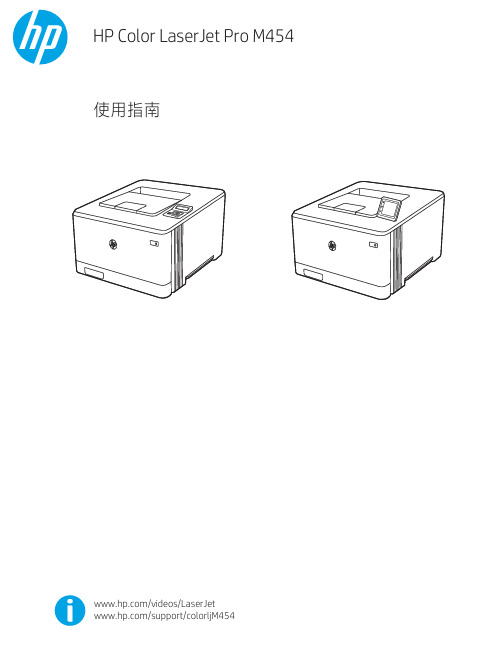
惠威HR70遥控器使用说明书

HR070 Series Remote Control Programming Guide
6. Repeat steps 1 to 5 for the other components you want to control. For future reference, write down each working component code below:
HR Series Remote Control Programming
Assigned Push-button Component Program Code
TV
CBL
SAT
AUX
DVR
Push-buttons available for Programming
Flashes during Programming
4
Used to activate Programming Mode
with the most popular code first. If the component
responds, go to step 7.
6. If the component does not respond, press LEVEL+
Push-button and the Remote Control will test
The HR70 Series Remote Controls have stored in permanent memory the necessary information to send the correct commands to the component to be controlled. By entering a five digit numeric code the commands for controlling the component is activated.
ST25DV-DISCOVERY 动态NFC RFID标签发现器数据简介说明书
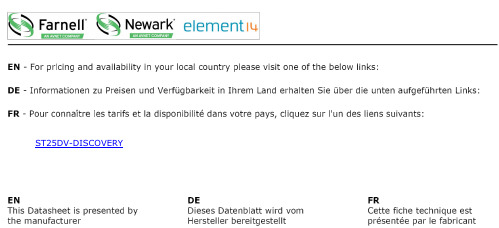
ST25DV-DISCOVERYFor further information contact your local STMicroelectronics sales office.September 2017DocID029577 Rev 21/4ST25DV-DISCOVERYDiscovery kit for the ST25DV04K dynamic NFC/RFID tagData briefFeaturesTwo ready-to-use printed circuit boards (PCB):•ST25DV_Discovery_Mboard:–STM32F405VGT6 LQFP100 32-bitmicrocontroller, with 1 Mbyte Flashmemory, 192 + 4 Kbytes SRAM.–LCD color screen (320 x 200 pixels)–Touch screen driver–Different color LEDs (power, user, ST link)–User push button–Joystick for menu selection–Reset button–On board ST link for microcontrollerfirmware upgrade and debug–ST link mini USB–User micro USB–USB micro or mini connector for boardpowering–Demonstration use cases stored inmemory–Demonstration edition (optional add-onmodule) with Bluetooth Low Energymodule, Wi-Fi ® module and JTAG 20 pinconnector •ST25DV_Discovery_ANT_C5: –40 mm x 24 mm, 13.56 MHz inductive antenna etched on the PCB –ST25DV04K Dynamic NFC / RFID tag –I 2C interface connector –Energy harvesting output (VOUT) with a 10 nF capacitance filtering circuit –GPO configurable as RF WIP/BUSY output, to indicate that an RF operation is ongoing Figure 1. ST25DV Discovery board (top side)Table 1. Device summary ReferenceOrder code ST25DV-DISCOVERY ST25DV-DISCOVERYDescription ST25DV-DISCOVERY 2/4DocID029577 Rev 21 DescriptionThe ST25DV-DISCOVERY is a demonstration kit to evaluate the features and capabilities ofthe ST25DV series. It is based on the NFC ST25DV04K device embedded on a daughtercard using a Class 5 antenna and a STM32 processor driving a mother board. A dedicatedsoftware stored in the Flash memory is provided.The ST25DX_Discovery_Mboard is available in two versions. The demonstration editionincludes all of the standard edition features with Wi-Fi ®, and BLE (Bluetooth Low Energy)modules to demonstrate various connectivity use cases. The standard edition is used toachieve the demonstration edition features.The ST25DV04K device is a dynamic NFC/RFID tag IC with a dual interface. It embeds a4 Kbits EEPROM memory. It can be operated from an I 2C interface, or by a 13.56 MHzRFID reader, or by a NFC phone. The ST25DV04K Class 5 antenna daughter card, includedin the kit, can be replaced by Class 1 or Class 6 antennas. For this purpose an ST25DVantennas bundle is available for ordering. Its references are available on the ST web site.The ST25DV I 2C interface uses a two-wire serial interface, consisting of a bidirectional dataline and a clock line. The I 2C two-wire serial interface behaves as a slave in the I 2Cprotocol. The RF protocol is compatible with ISO/IEC 15693 and NFC Forum Type 5 tag contactless interface.The boards are powered through the USB connectors.The ST25DV-DISCOVERY (MB1283 & MB1285) schematics, BOM, gerber files, drivers andfirmware sources can be downloaded from .Figure 2. Block diagramST25DV-DISCOVERY Revision history 2 RevisionhistoryTable 2. Document revision historyDate Revision Changes25-Jan-20171Initial release.05-Sep-20172New release with kit modificationsUpdated:–Features–Description–Figure 1: ST25DV Discovery board (top side)–Figure 2: Block diagramDocID029577 Rev 23/4ST25DV-DISCOVERYIMPORTANT NOTICE – PLEASE READ CAREFULLYSTMicroelectronics NV and its subsidiaries (“ST”) reserve the right to make changes, corrections, enhancements, modifications, and improvements to ST products and/or to this document at any time without notice. Purchasers should obtain the latest relevant information on ST products before placing orders. ST products are sold pursuant to ST’s terms and conditions of sale in place at the time of order acknowledgement.Purchasers are solely responsible for the choice, selection, and use of ST products and ST assumes no liability for application assistance or the design of Purchasers’ products.No license, express or implied, to any intellectual property right is granted by ST herein.Resale of ST products with provisions different from the information set forth herein shall void any warranty granted by ST for such product. ST and the ST logo are trademarks of ST. All other product or service names are the property of their respective owners.Information in this document supersedes and replaces information previously supplied in any prior versions of this document.© 2017 STMicroelectronics – All rights reserved4/4DocID029577 Rev 2ST25DV-DISCOVERY。
MSA2000简易管理手册v1.1_20140315
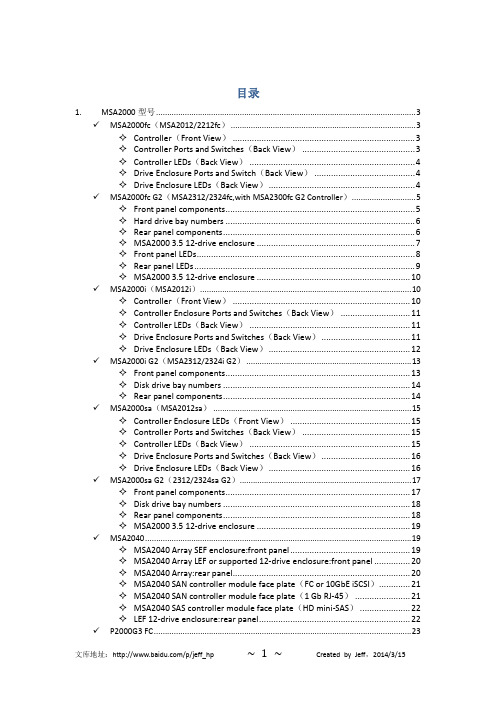
Created by Jeff,2014/3/15
Front panel components............................................................................. 23 Disk drive bay numbers .............................................................................. 24 Rear panel view – controller module .......................................................... 24 Rear panel components.............................................................................. 25 P2000 6Gb 3.5 12-drive enclosure .............................................................. 25 MSA2000 3Gb 3.5 12-drive enclosure ......................................................... 26 P2000G3 iSCSI .................................................................................................................27 Front panel components............................................................................. 27 Disk drive bay numbers .............................................................................. 28 Rear panel views – controller modules ....................................................... 28 Rear panel components.............................................................................. 29 P2000 6Gb 3.5 12-drive enclosure .............................................................. 30 MSA2000 3Gb 3.5 12-drive enclosure ......................................................... 30 P2000G3 SAS...................................................................................................................31 Front panel components............................................................................. 31 Disk drive bay numbers .............................................................................. 32 Rear panel view – controller module .......................................................... 32 Rear panel components.............................................................................. 33 P2000 6Gb 3.5 12-drive enclosure .............................................................. 33 MSA2000 3Gb 3.5 12-drive enclosure ......................................................... 34 2. MSA2000 管理方式............................................................................................................35
A_W_E2024:融合、精进与拓展的“大洗护时代”即将来临

别策划44特SPECIAL REPORT2024/4融合与精进:“洗+烘+护”多管齐下当“精致洗护”成为行业创新的风向标,企业开始不遗余力地将产品的功能边界不断外延,力图让洗衣机化身家庭衣物和其他生活用品的洗涤、烘干和护理“专家”,以满足更加细分和精致的消费诉求。
这场围绕着“大洗护场景”进行的技术升级和产品创新在AWE2024上得到淋漓尽致的展现。
在“洗衣”“干衣”“护衣”三者不断融合和集成的道路上,作为洗衣机领军品牌的卡萨帝拥有一骑绝尘的气势。
首次在AWE2024惊艳亮相的卡萨帝云脑洗衣机C7 XHGAD20L1U1,以20kg 的行业A W E2024:融合、精进与拓展的“大洗护时代”即将来临本刊记者 秦丽3月14日,2024年中国家电及消费电子博览会(AWE2024)如约而至。
卡萨帝、海尔、博世、西门子、松下、惠而浦、三星、LG、TCL 等众多洗衣机品牌都带来了自己最得意的创新之作,再次上演了一场产品和技术“大秀”,给洗衣机行业注入了澎湃的创新激情。
“洗+烘+护”多管齐下,智能加持下的场景细分,健康、节能与环保的多线并进,设计融入家居美学⋯⋯可以看出,挣扎于存量市场“泥沼”中的洗衣机行业,从来没有放弃以创新技术打破僵局的努力。
在为行业寻找新的发展契机的道路上,一幅描绘“大洗护场景”的画卷正被徐徐展开。
1 23 451.卡萨帝云脑洗衣机 C7 XHGAD20L1U12.海信罗马假日洗衣机WD100R43.三星9400D系列洗衣机、干衣机4.松下喜马拉雅系列洗烘护分区式智能一体机NA-G3D585.西门子i Q 700超氧洗烘套装WG54C8C10W/WQ56C8C10W452024/4了集成各种护衣技术,选择其除湿程序,还可进行室内除湿。
惠而浦W9衣物护理机WCC303HSDT 具有超宽幅蒸汽喷射口,蒸汽均匀渗透直达纤维深处抚平衣物褶皱,辅助360°立体循环风系统,能够迅速丰盈衣物形态,实现自动熨烫塑型。
希捷 Constellation ES 产品概述

主要优势• 第五代企业级近线硬盘,专为全天候运行而设计• 高达 2TB 的容量,适合需要储存大量数据的企业商业应用•增强的卓越抗旋转振动性,确保为高密度应用的持续数据存取提供无与伦比的性能。
•PowerChoice ™ 主机可选电源选项提高了硬盘效率,在低速或闲置时,实现前所未有的节能特性• 希捷 RAID Rebuild ™ 开发平台显著减少损失生产力的时数。
• 多硬盘固件显著提高了企业系统可用性•采用双处理器和斜坡加载技术实现性能飞跃,平均持续吞吐量比上一代产品提高 35%•采用希捷统一存储架构提供业务可持续性- 6Gb/秒 SAS 性能,具有错误识别和纠错 (IOEDC/IOECC) 功能以及 PI (保护信息) - 自加密硬盘 (SED) 选项不仅能降低 IT 硬盘的报废费用,还能保证数据的安全,这是您可以实施的十分简单而又经济高效的安全措施之一。
1 - FIPS 自加密硬盘选项具有 SED 的所有优势且经过 NIST 认证,可满足美国、加拿大和英国政府的数据加密法规要求。
1,2完美应用• 大容量数据中心存储• 主流企业级外置存储阵列(SAN 、NAS 和 DAS )• 企业备份和恢复 - D2D 、虚拟磁带• 集中监控•云存储希捷 Constellation ®ES专为无缝企业级集成设计的大容量存储产品概述51自加密硬盘 (SED) 和 FIPS 自加密硬盘选项需要 TCG 兼容的主机或控制器支持。
并未在所有国家或地区提供。
2可在以下网址查看 FIPS 140-2 2 级证书: /groups/STM/cmvpdocuments/140-1/1401vend.htm.符合FIPS 140-2希捷企业优势Seagate ® Constellation ® ES 硬盘是第五代 3.5 英寸硬盘,适用于容量优化的 7200RPM 企业环境。
该款硬盘采用经济高效的企业级存储解决方案,具有高容量、卓越的可靠性、领先的 6Gb/秒性能、优化的电源和散热性能以及政府级数据安全 - 这一切都享有世界一流的希捷企业服务和支持。
东芝at270官方的说明书 非常详细
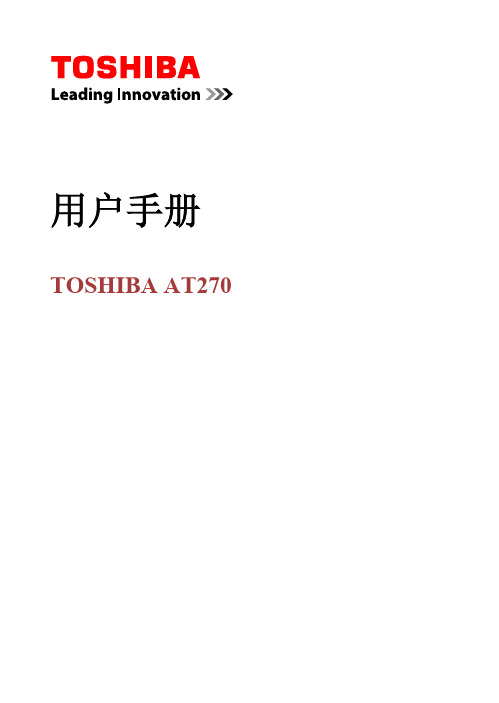
第3章
入门 检查组件 ...............................................................................................................3-1 整机介绍 ...............................................................................................................3-1 硬件 .......................................................................................................................3-4 初次使用平板电脑 ...............................................................................................3-5 保养和使用电池 ...................................................................................................3-9 给电池充电 ...........................................................................................................3-9
用户手册
TOSHIBA AT270
目录
第1章
法律和法规 版权 .......................................................................................................................1-1 声明 .......................................................................................................................1-1 商标 .......................................................................................................................1-1 H.264/AVC、VC-1 及 MPEG-4 版权通知 .......................................................1-2 FCC 信息 .............................................................................................................1-2 CE 符合证明 ........................................................................................................1-3 工作环境 ...............................................................................................................1-3 不涉及 EMC 的其它环境 ...................................................................................1-4 下列信息仅适用于欧盟成员国: .......................................................................1-4 下列信息仅适用于印度: ...................................................................................1-4 加拿大法规(仅适用于加拿大) .......................................................................1-5 加拿大 - 加拿大工业协会(IC) ............................................................................1-5
HP SAM

© Copyright 2007 Hewlett-Packard Development Company, L.P. 本文档中包含 的信息如有更改,恕不另行通知。
Microsoft 和 Windows 是 Microsoft Corporation 在美国和其他国家/地区的商标。
随 HP 产品和服务附带的明示保修声明涵盖了 相应产品和服务的全部保修服务。本文档中 的内容不应视为构成任何附加保修条款。HP 对本文档中出现的技术错误、编辑错误或遗 漏不承担任何责任。
文档部件号:453252–AA3
关于本手册
警告! 以这种方式显示的文字表示如果不按照指示操作,可能会造成人身伤害或带来生命危险。 注意: 以这种方式显示的文字表示如果不按照指示操作,可能会损坏设备或丢失信息。 注: 以这种方式显示的文字用以提供重要的补充信息。
iii
iv 关于本手册
目录
1 简介 本发行版中的新增功能 ......................................................................................................................... 2 多级管理员 ........................................................................................................................... 2 多会话 – 角色分配 .............................................................................................................. 3 单个位置客户端配置 ............................................................................................................ 3 刀片式服务(Windows XP 64 位) ...................................................................................... 3 刀片式服务(PWS 工作站) ................................................................................................ 3 USB 会话简化 ...................................................................................................................... 3 Reconnect All(全部重新连接)按钮 ................................................................................... 3 合法横幅 .............................................................................................................................. 4 窗口定位增强功能(移动更简单) ....................................................................................... 4 全局和本地客户端配置文件 .................................................................................................. 4 简单部署多个显示和 Web 管理员设置 ................................................................................. 5 用户资源管理控制 ................................................................................................................ 6 增强的 Add New User(添加新用户)搜索 ......................................................................... 6 主要特性 ............................................................................................................................................... 6 概述 ...................................................................................................................................................... 7 HP SAM 的工作原理 ............................................................................................................ 8 HP SAM 软件组件 ................................................................................................................ 9 远程图形软件 (RGS) .......................................................................................................... 10 常规任务 ............................................................................................................................................. 10 设置 HP SAM ..................................................................................................................... 10 设置具有动态资源的用户 ................................................................................................... 12 设置具有静态(专用)资源的用户 ..................................................................................... 13 配置用户的显示器布局 ....................................................................................................... 14
【PMC分享】双管齐下—全面适配传统及互联网存储架构

2TB HDD
Scenario2
17
Scenario3
18
Disk
迅速下盘
Disk Disk
是
Disk Disk Disk Disk
否 驻留Cache
BIG BLOCK BYPASS
IO请求块尺寸是否超过阀值?
Cache
Disk Disk Disk Disk Disk Disk
MAXCACHE
热数据块持续缓存
数据分析服务器
o 强力 CPU o 轻存储
需求: a) 高 带 宽 吞 吐 量
Hadoop集群服务器
o o o o 分布式系统 12 x SATA盘 16端口HBA 高吞吐量HBA
11
12GB/S 卡性能实测
读6GB/s
写5.5GB/s
12
冷存储子系统
特点: o 分 布 式 文 件 系统 o 超低成本 o O D M 广 泛 定制 需求: o 高 端 口 密 度 Raid /H BA o So C o 高 密 度 JBOD
需求: o 超 高 带 宽 及 IOPS ,超低 时延 o H B A 通 道 卡需提 供 5 00 K 的 I OP S , 1 2 SSDs
3
ASR 8885 12GB/S RAID 卡性能实测
65W IOPS
时延0.4ms
4
WHY NVMe
改进
路径精简
详情
Bio->SCSI中间层->libata/libsas->驱动->SAS控制器->Flash控制器 ->Flash Bio->NVMe接口->驱动->Flash控制器->Flash
Mirror 1TB HDD
罗斯杰格器高频技术有限公司 RPC-TNC 校准套件全版本 06CK001-150说明书

Picture shows similar calibration kitDevice Part number Quantity Calibration Option Open circuit plug 06S12L-000S3 1 FCOpen circuit jack 06K12L-000S3 1 FCShort circuit plug 06S12S-000S3 1 FCShort circuit jack 06K12S-000S3 1 FC Calibration load plug 06S150-C10S3 1 FC Calibration load jack 06K150-C10S3 1 FC Calibration adaptor plug/plug 06S121-S20S3 1 FC Calibration adaptor jack/jack 06K121-K20S3 1 FC Calibration adaptor05S106-S20S3 1 FCRPC-N plug / RPC-TNC plugCalibration adaptor05K106-K20S3 1 FCRPC-N jack / RPC-TNC jackCombi wrench 53W011-000 1 -Torque wrench 06W021-000 1 FCD i e s e s D o k u m e n t i s t u r h e b e r r e c h t l i c h g e s c h üt z t ● T h i s d o c u m e n t i s p r o t e c t e d b y c o p y r i g h t ● R o s e n b e r g e r H o c h f r e q u e n z t e c h n i k G m b H & C o . K G6.1DocumentationThis kit is delivered with • USB-StickStandard Definitions as data files for Vector Network Anaylzer Families PNA (Keysight/Agilent) and ZVA (Rohde&Schwarz). Calibration Certificate as PDF-file. • Standard Definitions CardsPrinted Standard Definitions that can be used on nearly all Vector Network Analyzers. • Kit Info CardHandling precautions and information for installing Standard Definitions on a Vector Network Analyzer. • Calibration CertificateDetails see “Declaration of calibration options” • Operating ManualElectrical specificationsThis specification covers electrical key values for the main calibration standards of the calibration kit. Specific datasheets are available for each component among the part number.Calibration standardFrequencyParameterSpecificationOpensb(plug and jack)DC > 4 GHz > 8 GHz to to to ≤ 4 GHz ≤ 8 GHz ≤ 18 GHz Error fromNominal Phase ≤ 3.5° ≤ 5.0° ≤ 8.0° Shortsb(plug and jack)DC > 4 GHz > 8 GHz to to to ≤ 4 GHz ≤ 8 GHz ≤ 18 GHz Error fromNominal Phase≤ 1.0° ≤ 3.5° ≤ 7.0° Calibration loads (plug and jack)DC > 4 GHz to to ≤ 4 GHz ≤ 18 GHz Return Loss≥ 35 dB ≥ 25 dB Calibration adaptors (plug/plug and jack/jack) DC > 4 GHz to to ≤ 4 GHz ≤ 18 GHz Return Loss≥ 30 dB ≥ 20 dB Calibration adaptors RPC-N to RPC-TNC (plug/plug and jack/jack)DC > 4 GHz to to ≤ 4 GHz ≤ 18 GHzReturn Loss≥ 30 dB ≥ 20 dBb.The specifications for opens and shorts are given as allowed deviation from nominal model as defined in calibration certificate included with your kit.D i e s e s D o k u m e n t i s t u r h e b e r r e c h t l i c h g e s c h üt z t ● T h i s d o c u m e n t i s p r o t e c t e d b y c o p y r i g h t ● R o s e n b e r g e r H o c h f r e q u e n z t e c h n i k G m b H & C o . K G6.1Declaration of calibration optionsFactory CalibrationStandard delivery for this kit includes a Factory Calibration. The Calibration Certificate issued reportsindividual calibration results, traceable to Rosenberger standards , national / international standards are not available. Model based standard definitions of the calibration standards are reported in Agilent/Keysight, Rohde & Schwarz and Anritsu compatible VNA format.Accredited Calibration Not available.For further, more detailed information see application note AN001 on the Rosenberger homepage.Calibration intervalRecommendation 12 monthsRecommended accessories- Rosenberger Test Port Adaptor- Rosenberger VNA Test cable kit and Microwave Cable AssembliesFor further, more detailed information please visit our homepage .Draft Date Approved Date Rev. Engineering change numberName Date While the information has been carefully compiled to the best of our knowledge, nothing is intended as representation or warranty on our part and no statement herein shall be construed as recommendation to infringe existing patents. In the effort to improve our products, we reserve the right to make changes judged to be necessary.。
SAE_J2178_2
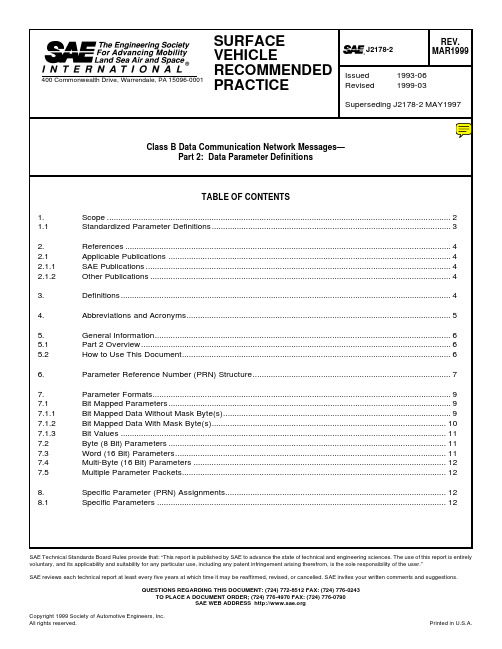
SAE Technical Standards Board Rules provide that: “This report is published by SAE to advance the state of technical and engineering sciences. The use of this report is entirely voluntary, and its applicability and suitability for any particular use, including any patent infringement arising therefrom, is the sole responsibility of the user.”SAE reviews each technical report at least every five years at which time it may be reaffirmed, revised, or cancelled. SAE invites your written comments and suggestions.QUESTIONS REGARDING THIS DOCUMENT: (724) 772-8512 FAX: (724) 776-0243TO PLACE A DOCUMENT ORDER; (724) 776-4970 FAX: (724) 776-0790SAE WEB ADDRESS 9.Scaling, Limit, Offset, and Transfer Function (SLOT) Definitions (24)9.1Multiple Parameter Packeted (PKT) SLOTs (24)9.1.1Multiple Parameter Packeted Assignments (24)9.2Bit Mapped Without Mask (BMP) SLOTs (26)9.2.1Bit Mapped Without Mask Parameter Assignments (30)9.3Bit Mapped With Mask Bytes (BMM) SLOTs (30)9.3.1Bit Mapped With Mask Parameter Assignments (30)9.4Unsigned Numeric (UNM) SLOTs (30)9.4.1Unsigned Numeric Variable Assignments (31)9.52’Complement Signed Numeric (SNM) SLOT’s (33)9.5.12’s Complement Signed Numeric Variable Assignments (34)9.6State Encoded (SED) SLOT’s (34)9.6.1State Encoded Variable Assignments (34)9.7ASCII Encoded (ASC) SLOT’s (40)9.7.1ASCII Encoded Variable Assignments (40)9.7.2ASCII Character Set (42)9.8Binary Coded Decimal (BCD) SLOT’s (42)9.8.1Binary Coded Decimal (BCD) Variable Assignments (42)9.9Signed Floating Point (Scientific Notation) (SFP) SLOT (44)9.9.1Signed Floating Point Variable Assignment (45)10.Multiple Frame, Single Parameter Format (45)11.Manufacturer PRN Usage by SAE J2178 Part (46)12.Notes (52)12.1Marginal Indicia (52)Appendix A Parameter Name Cross Reference (53)1.Scope—This SAE Recommended Practice defines the information contained in the header and data fields ofnon-diagnostic messages for automotive serial communications based on SAE J1850 Class B networks. This document describes and specifies the header fields, data fields, field sizes, scaling, representations, and data positions used within messages.The general structure of a SAE J1850 message frame without in-frame response is shown in Figure 1. The structure of a SAE J1850 message with in-frame response is shown in Figure 2. Figures 1 and 2 also show the scope of frame fields defined by this document for non-diagnostic messages. Refer to SAE J1979 for specifications of emissions related diagnostic message header and data fields. Refer to SAE J2190 for the definition of other diagnostic data fields. The description of the network interface hardware, basic protocol definition, electrical specifications, and the CRC byte are given in SAE J1850.FIGURE 1—SCOPE OF SAE J2178 FOR A SAE J1850 FRAME WITHOUT IN-FRAME RESPONSE (IFR)FIGURE 2—SCOPE OF SAE J2178 FOR A SAE J1850 FRAME WITH IN-FRAME RESPONSE (IFR)SAE J1850 defines two and only two formats of message headers. They are the Single Byte header format and the Consolidated header format. The Consolidated header format has two forms, a single byte form and a three byte form. This document covers all of these formats and forms to identify the contents of messages which could be sent on a SAE J1850 network.This document consists of four parts, each published separately.SAE J2178-1, Part 1 of SAE J2178 (Titled: Detailed Header Formats and Physical Address Assignments) describes the two allowed forms of message header formats, Single Byte and Consolidated. It also contains the physical node address range assignments for the typical sub-systems of an automobile.SAE J2178-2, Part 2 of SAE J2178 (this part, Titled: Data Parameter Definitions) defines the standard parametric data which may be exchanged on SAE J1850 (Class B) networks. The parameter scaling, ranges, and transfer functions are specified. Messages which refer to these parametric definitions shall always adhere to these parametric definitions. It is intended that at least one of the definitions for each parameter in this part match the SAE J1979 definition.SAE J2178-3, Part 3 of SAE J2178 (Titled: Frame IDs for Single Byte Forms of Headers) defines the message assignments for the Single Byte header format and the one byte form of the Consolidated header format.SAE J2178-4, Part 4 of SAE J2178 (Titled: Message Definition for Three Byte Headers) defines the message assignments for the three byte form of the Consolidated header format.1.1Standardized Parameter Definitions—The parameters used to describe data variables are one of the mostimportant functions of this document. To achieve commonality of messages in Class B networks, the data parameters must become standardized. This applies to data parameter definitions for use during normal vehicle operations as well as during diagnostic operations. By using common parameter definitions for non-diagnostic and diagnostic functions on the network, the modules which form the network can maintain one image or description of a data parameter.At this time however, it is felt that there is not enough experience and commonality of philosophy within the industry to define standard parameters. The purpose of this document is therefore to provide standard methods of defining parameters and examples of defined parameters for many potential applications within a vehicle. With this basis, it should be possible to avoid the definition of arbitrarily different parameters and move toward standard parameters in the future.Where parameters have been defined in the Diagnostic Test Modes, documents (SAE J1979 and J2190), such as Parameter Identifies for diagnostic purposes, the definitions in Part 2 of this document match the diagnosticdefinition.SAE J2178-2 defines the parameters to be used for non-diagnostic and diagnostic data format definitions. For new parameter definitions which are needed in the future, the new definitions, if they are expected to become widely used, must be integrated into this document for commonality across these types of applications. Of course, manufacturers are free to assign their own definitions to data parameters which are unique or proprietary to their products. They are, however, restricted to using the “Manufacturer Reserved”message header assignments in Parts 3 and 4 of this document when using these unique or proprietary data parameter definitions.2.References2.1Applicable Publications—The following publications form a part of this specification to the extent specifiedherein. Unless otherwise indicated, the latest issue of SAE publications shall apply.2.1.1SAE P UBLICATIONS—Available from SAE, 400 Commonwealth Drive, Warrendale, PA 15096-0001.SAE J1213-1—Glossary of Vehicle Networks for Multiplex and Data CommunicationSAE J1850—Class B Data Communication Network InterfaceSAE J1930—Electrical/Electronic Systems Diagnostic Terms, Definitions, Abbreviations, and AcronymsSAE J1979—E/E Diagnostic Test ModesSAE J2190—Enhanced E/E Diagnostic Test Modes2.1.2O THER P UBLICATIONSANSI/IEEE Std 754-1985 August 12, 1985—IEEE Standard for Binary Floating-Point Arithmetic3.Definitions3.1Data [Data Field]—Data and data field are used interchangeably in this document and they both refer to afield within a frame that may include bytes with parameters pertaining to the message and/or secondary ID and/or extended addresses and/or test modes which further defines a particular message content being exchanged over the network.3.2Extended Address—The extended address is a means to allow a message to be addressed to a specificgeographical location or zone of the vehicle, independent of any node’s physical address.3.3Frame—A frame is one complete transmission of information which may or may not include an In-FrameResponse. The frame is enclosed by the start of frame and end of frame symbols. For Class B networks, each frame contains one and only one message (see “message”definition).3.4Frame ID—The Frame ID is the header byte for the Single Byte Header format and the one byte form of theconsolidated header format. The definition of the Frame ID is found in SAE J2178-3. This header byte defines the target and source and content of the frame.3.5Functional Addressing—Functional addressing allows a message to be addressed or sent to one or morenodes on the network interested in that function. Functional addressing is intended for messages that may be of interest to more than a single node. For example, an exterior lamp “off”message could be sent to all nodes controlling the vehicle exterior lamps by using a functional address. The functional address consists of a primary ID and may include a secondary ID and may also include an extended address.3.6Header [Header Field]—The header (or header field, used interchangeably) is a one or three byte field withina frame which contains information about the message priority, message source and target addressing,message type, and in-frame response type.3.7In-Frame Response (IFR) Type—The IFR type identifies the form of the in-frame response which is expectedwithin that message.3.8Load—The load command indicates the operation of directly replacing the current/existing value of aparameter with the parameter value(s) contained in the message.3.9Message—A message consists of all of the bytes of a frame excluding the delimiter symbols (SOF, EOD,EOF, NB).3.10Modify—The modify command indicates the operation of using the message data parameter value to change(e.g., increment, decrement, or toggle) the current/existing value.3.11Parameter—A parameter is the variable quantity included in some messages. The parameter value, scaling,offset, units, transfer function, etc., are unique to each particular message. (The assigned parameters are contained herein.)3.12Physical Addressing—Physical addressing allows a message to be addressed to a specific node or to allnodes or to a non-existent, null node. The information in this message is only of relevance to a particular node, so the other nodes on the bus should ignore the message, except for the case of the “all nodes”address.3.13Primary ID—The primary ID identifies the target for this functional message. This is the primary discriminatorused to group functions into main categories.3.14Priority—The priority describes the rank order and precedence of a message. Based upon the SAE J1850,Class B arbitration process, the message with the highest priority will win arbitration.3.15Report—A report indicates the transmission of parametric data values, based on: a change of state; a changeof value; on a periodic rate basis; or as a response to a specific request.3.16Request—A request is a command to, or a query for data, or action from another node on the network.3.17Response Data—The response data is the information from a node on the network in response to a requestfrom another node on the network. This may be an in-frame response or a report type of message.3.18Secondary ID—The secondary ID (along with the primary ID or Frame ID) identifies the functional target nodefor a message. The purpose of the secondary ID field within the frame is to further define the function or action being identified by the primary ID.4.Abbreviations and Acronyms4WD Four (4) Wheel DriveA/C Air ConditioningASC ASCII Encoded SLOTBCD Binary Coded Decimal (BCD) SLOTBMM Bit Mapped with Mask SLOTBMP Bit Mapped without Mask SLOTCRC Cyclic Redundancy CheckCS ChecksumDTC Diagnostic Trouble CodeEOD End of DataEOF End of FrameERR Error DetectionEV-ETS Electric Vehicle Energy Transfer SystemEVSE Electric Vehicle Supply EquipmentHVAC Heating, Ventilation, Air ConditioningID IdentifierIFR In-Frame ResponseLSB Least Significant Bit/ByteMAF Mass Air FlowMIL Malfunction Indicator LampMSB Most Significant Bit/ByteNB Normalization BitPID Parameter Identification (number, NOT the primary ID, see Section 8)PKT Multiple Parameter Packet SLOTPRN Parameter Reference NumberPRNDL Park, Reverse, Neutral, Drive, and Low - IndicatorRPM Revolutions Per MinuteSED State Encoded SLOTSFP Signed Floating Point (Scientific Notation) SLOTSLOT Scaling, Limit, Offset, and Transfer Function (see Section 9)SNM2’s Complement Signed Numeric SLOTSOF Start of FrameUNM Unsigned Numeric SLOTVIN Vehicle Identification Number5.General Information5.1Part 2 Overview—Section 6 provides a description of the parameter reference number (PRN) numbergroupings used for assigning PRN numbers to individual parameters. Section 7 defines the formats used to define all standard parameters to be used in SAE J2178 messages. Section 8 defines the specific parameter assignments in terms of names, units, and scale factor reference. Section 9 defines the actual parameter specifications (SLOT), in terms of the length, bit resolution, range, scale factor details, etc. Section 10 describes the case of very long parameters which cannot be transmitted in a single message. Table 30 provides a numerical cross reference to assist in finding the correct name of a parameter if the parameter identification number is known. Appendix A is an alphabetical cross reference to assist in finding the correct parameter identification number if the parameter name is known.The messages contain header fields and data fields, described in SAE J2178-1. The header field contains target, source, priority, and message type information, while the data field contains optional additional addressing and parametric information. This document defines the parametric information.For some applications, it is desirable to include multiple parameters in a single message. The multiple parameter format is called a packet in this document. For example, some diagnostic messages consist of combinations of these parameters to improve information density or to insure simultaneous readings of different variables. A very limited set of these combinations is defined here as industry standards but individual manufacturers are free to use this form in manufacturer specific messages, as needed.5.2How to Use This Document—This document (SAE J2178-2) provides the definition of parameters which arecommonly found, or could be expected in vehicle Electrical/Electronic Systems today. These parameters have been defined to allow messages on a Class B communication system to have consistent meaning between manufacturers and over time. The parameter definition consists of two parts, the “PRN”and the “SLOT.”The “PRN”(Parameter Reference Number) is a number used to identify a specific parameter by name, unit of measure, and its associated “SLOT.”The “SLOT”defines the mathematical characteristics of parameters in terms of its representation (Binary, Unsigned Numeric, ASCII, BCD, etc.), its scaling (1 Bit = ), its limits and offsets, and its transfer function.To find a parameter by name or PRN number, Appendices A and B provide cross references to the page of this document where the PRN can be found. The PRN numbers have also been grouped by subsystem to enable the reader to look for parameters if the name is not know.If the parameter has not as yet been included in the list of PRNs, users can define new parameters in terms of the SLOTs which have been defined.6.Parameter Reference Number (PRN) Structure—Parameter Reference Numbers (PRNs) are used tosimplify documentation. They do not, in themselves, have particular significance. PRNs do allow simplification of reference, particularly for diagnostic purposes. To this end, a structure for PRN number assignments has been developed. The structure is described in the following paragraphs.All PRN addresses are two bytes long, with the first byte identifying a grouping or classification reference (refer to Tables 1 and 2). The second byte is then a sequence number pointing to the specific parameter used (refer to Tables 4 through 19). There has not been any attempt made to group or commonize the meaning in the second byte. The specific assignments are found in Section 8. Note that all PRN addresses are listed as hexadecimal numbers throughout this document.SAE J1979 refers to PID numbers which are a single byte reference number. The first 256 PRNs defined here (first byte = 00), are identical with the SAE J1979 definitions.Figure 3 shows the basic structure of PRNs and Tables 1 and 2 show bit assignments and address ranges based on these assignments.FIGURE 3—PRN STRUCTURETABLE 1—PRN GROUPINGS7 6 5System 4 3Subgroup Address (Hex) 0 0 0Powertrain0 0SAE J1979 Compatible0000 - 00FF0 0Reserved0100 - 07FF0 1Reserved0800 - 0FFF1 0Engine1000 - 17FF1 1Transmission1800 - 1FFF 0 0 1Chassis0 0Reserved2000 - 27FF0 1 Brakes/Tires/Wheels2800 - 2FFF1 0Steering3000 - 37FF1 1Suspension3800 - 3FFF 0 1 0Body 10 0Reserved4000 - 47FF0 1Reserved4800 - 4FFF1 0Reserved5000 - 57FF1 1Restraints5800 - 5FFF 0 1 1Body 20 0Driver Info.6000 - 67FF0 1Reserved6800 - 6FFF1 0Lighting7000 - 77FF1 1Reserved7800 - 7FFF 1 0 0Body 30 0Audio8000 - 87FF0 1Reserved8800 - 8FFF1 0Pers. Comm.9000 - 97FF1 1HVAC9800 - 9FFF 101Boyd 40 0Convenience A000 - A7FF0 1Reserved A800 - AFFF1 0Reserved B000 - B7FF1 1Reserved B800 - BFFF 1 1 0Other 10 0Security C000 - C7FF0 1EV-ETS C800 - CFFF1 0Reserved D000 - D7FF1 1Reserved D800 - DFFF 1 1 1Other 20 0Config. Codes E000 - E7FF0 1Reserved E800 - EFFF1 0Tester/Diag.F000 - F7FF1 1Miscellaneous F800 - FFFFTABLE 2—PRN RANGESSystem Subgroup Address Map SizePowertrain SAE J1979 Compatible0000 - 00FF0.25 KReserved0100 - 0FFF 3.75 KEngine1000 - 17FF 2.00 KTransmission1800 - 1FFF 2.00 KChassis Reserved2000 - 27FF 2.00 KBrakes/Tires/Wheels2800 - 2FFF 2.00 KSteering3000 - 37FF 2.00 KSuspension3800 - 3FFF 2.00 KBody 1Reserved4000 - 57FF 6.00 KRestraints5800 - 5FFF 2.00 KBody 2Driver Information6000 - 67FF 2.00 KReserved6800 - 6FFF 2.00 KLighting7000 - 77FF 2.00 KReserved7800 - 7FFF 2.00 KBody 3Audio8000 - 87FF 2.00 KReserved8800 - 8FFF 2.00 KPersonal Communications9000 - 97FF 2.00 KHVAC9800 - 9FFF 2.00 KBody 4Convenience A000 - A7FF 2.00 KReserved A800 - BFFF 6.00 KOther 1Security C000 - C7FF 2.00 KEV-ETS C800 - CFFF 2.00 KReserved D000 - DFFF 4.00 KOther 2Configuration Codes E000 - E7FF 2.00 KReserved E800 - EFFF 2.00 KTester/Diagnostics F000 - F7FF 2.00 KMiscellaneous F800 - FFFF 2.00 K7.Parameter Formats—Parameter values are represented in bit, byte, word, and multi-byte forms. The lengthof the parameter is uniquely associated with the message header and any included secondary ID field. These parameter definitions are referenced by one or more messages. The parameters allow a wide variety of variables, data definitions, and representations to provide the ability to use this definition for all messages, even when the industry standard messages are not useful for particular applications.7.1Bit Mapped Parameters—The bit mapped parameters, that is, those which have only two logical values (forexample: True/False), are handled in one of two ways. The “Q”bit described in Section 8 of SAE J2178-1 is used if there is only one bit of information. In many cases, however, the bit values are associated together and form byte groupings, generally around common functional characteristics. Bit mapped data are transmitted either with or without corresponding mask bytes as described as follows:7.1.1B IT M APPED D ATA W ITHOUT M ASK B YTE(S)—In some cases, such as configuration identification, there isinformation which can be grouped as binary bits which represent whether, for example, a function or test is supported in a system. This form does not allow the bits to be supplied from different nodes in the network.If the bits potentially come from more than one node, the form with mask bytes described in 7.1.2, is used.The general form of the bit data bytes without mask is shown in Figure 4.FIGURE 4—FORMAT FOR BIT DATA WITHOUT MASKFor these bit data cases, the bit names (that is: items) are somewhat different to emphasize the difference in format. These numbers are shown in Figure 5. If there is more than one byte of this form, the item numbers are incremented by one, sequentially, beginning at one from the MSB of the first byte.FIGURE 5—BITS WITHOUT MASK BYTEFor definition purposes, it is also possible to describe a single or multiple bit group which is smaller than a byte but which is combined into a byte or multiple bytes when the complete message is defined. This is a convenience used in this document to define some parameters. This definition notation applies equally to byte(s) with or without masks.7.1.2B IT M APPED D ATA W ITH M ASK B YTE(S)—For bit mapped data value groups that may come from severalnodes or may not be valid for an application, a special format has been defined. Figures 6 and 7 show the data byte formats used. The data format allows two options in the number of bits in group; 8 or 16. Since the defined bits for such groupings may not always come from a single network node, the format includes mask bytes indicating if an individual bit is valid for this message or if it should be ignored. The mask bytes map directly to the data bits with which they are associated. Figures 8 and 9 show how these bits are mapped within each byte. Table 3 shows the bit value for the mask bits.FIGURE 6—FORMAT FOR 8-BIT DATA WITH MASKFIGURE 7—FORMAT FOR 16-BIT DATA WITH MASKFIGURE 8—BIT MAPPED DATA BYTEFIGURE 9—BIT MAPPED MASK BYTE7.1.3B IT V ALUES —The general form of binary data is that 1 = true and 0 = false. One bit can carry a wide variety of interpretations, depending on the subject that it describes.7.2Byte (8 Bit) Parameters—Data parameters which can be expressed in 8 bits or less are expressed in a byte format. Byte parameters are the most common format. Figure 10 shows this format.FIGURE 10—BYTE PARAMETERS7.3Word (16 Bit) Parameters—Data parameters which can be expressed in 9 to 16 bits are expressed in word format with the most significant byte transmitted first (high byte/low byte). Figure 11 shows this format.FIGURE 11—WORD PARAMETERSTABLE 3—MASK BIT ASSIGNMENTMask BitBit Mapped Masking0Not a Valid Bit 1Valid Bit7.4Multi-Byte (>16 Bit) Parameters—Data parameters which can be expressed in more than 16 bits areexpressed in multi-byte format with the most significant byte transmitted first (highest byte /.../ lowest byte).Figure 12 shows this format.FIGURE 12—MULTI-BYTE PARAMETERS7.5Multiple Parameter Packets—It is often useful to group parameters together into a packet to increase theinformation density of messages. For example, sending a fluid level and maximum capacity value in the same message, or a packet of single bit(s) or multiple bit definitions that may be smaller than a full byte, can be combined in this way. Parameter packets will be defined in this document in the same way as any other parameter, having a packet PRN number and SLOT reference assignment. If bit mapped parameters are included in a packet, the bit mapped byte(s) and the associated mask byte(s) are grouped together as a set representing a parameter. Thus, the data bytes and mask bytes for each parameter are together within the packet. Note that packets may be made of other packets, but each will be uniquely defined by combining each sub-part into a message. Figure 13 shows the general form of a parameter packet.FIGURE 13—MULTIPLE PARAMETER PACKETSA few examples, such as some of the SAE J1979 PRN definitions in Section 8 will make this format clear.8.Specific Parameter (PRN) Assignments—This section defines industry standard parameters used inmessages found in parts 3 and 4. These parameters have been listed in random order based on when they were defined. Note that any PRN address in the SAE range that is not currently defined is reserved for SAE use. Cross references are provided in Appendices A and B of this part of SAE J2178 to assist the reader in finding the specific definition for each parameter.8.1Specific Parameters—The following definitions include the Parameter Reference Number (PRN), parametername, units of measure, and associated SLOT number. The SLOT number is a reference to the Scaling, Limit, Offset, and Transfer function (SLOT) definition found in Section 9. The SLOT reference numbers have a format of: F-N-#, where F is a three letter mnemonic indicating the format code type (see Section 9), N is the number of bits in the parameter, and # is the sequence number for that type of SLOT. There is no relationship between sequence numbers for different format codes or number of bytes. Notes that the sequence number is randomly assigned. Decimal sequence numbers of 1000 and above are available for manufacturers to assign.All SAE assigned sequence numbers will be in the range from 1 to 999 exclusively and are not to be used by manufacturers. The sequence number ZERO (0) has the special purpose of a fill sequence which is used in packet definitions. The ZERO sequence number is all zeros, for the number of bits specified. The Parameter Reference Numbers (PRNs) are the index reference used by the message definitions found in SAE J2178-3 and J2178-4. The specific parameters are grouped as follows:Table 4SAE J1979 Compatible PRN/PID AssignmentsTable 5Engine PRN AssignmentsTable 6Transmission PRN AssignmentsTable 7Brakes/Tires/Wheels PRN AssignmentsTable 8Steering PRN AssignmentsTable 9Suspension PRN AssignmentsTable 10Restraints PRN AssignmentsTable 11Driver Information PRN AssignmentsTable 12Lighting PRN AssignmentsTable 13Audio PRN AssignmentsTable 14Personal Communication PRN AssignmentsTable 15HVAC PRN AssignmentsTable 16Convenience PRN AssignmentsTable 17Security PRN AssignmentsTable 18Electric Vehicle Energy Transfer SystemTable 19Configuration Codes PRN AssignmentsTable 20Tester/Diagnostics PRN AssignmentsTable 21Miscellaneous PRN AssignmentsTABLE 4—SAE J1979 COMPATIBLE PRN ASSIGNMENTS(PRNS 0000 - 00FF)PRN Parameter Name Resolution(1 Bit =)Units of MeasureSLOT #(F-N-#)0000PIDs Supported (01h - 20h)—Bit Mapped BMP-32-1 0001Number of Emission-Related TroubleCodes and MIL Status—Packeted PKT-32-10002Trouble Code that Caused FreezeFrame Storage—Packeted PKT-16-1 0003Fuel System Status—Packeted PKT-16-2 0004Calculated Load Value100/255% Full Load UNM-08-61 0005Engine Coolant Temperature1Degrees Centigrade UNM-08-102 0006Short Term Fuel Trim - Bank 1100/128% Enrichment UNM-08-92 0007Long Term Fuel Trim - Bank 1100/128% Enrichment UNM-08-92 0008Short Term Fuel Trim - Bank 2100/128% Enrichment UNM-08-92 0009Long Term Fuel Trim - Bank 2100/128% Enrichment UNM-08-92 000A Fuel Pressure (Gage)3kPaG UNM-08-131 000B Intake Manifold Absolute Pressure1kPaA UNM-08-101 000C Engine RPM - High Resolution1/4RPM UNM-16-31 000D Vehicle Speed - Low Resolution -Metric1KPH UNM-08-101 000E Ignition Timing Advance (#1)1/2Degrees before TDC UNM-08-72 000F Intake Air Temperature1Degrees Centrigrade UNM-08-102 0010Air Flow Rate from MAF1/100gm/sec UNM-16-11 0011Absolute Throttle #1 Position100/255% Full Throttle UNM-08-61 0012Commanded Secondary Air—Bit Mapped BMP-08-5 0013Oxygen Sensor Location—Bit Mapped BMP-08-6 0014Oxygen Sensor - BANK 1 - Sensor 1—Packeted PKT-16-3 0015Oxygen Sensor - BANK 1 - Sensor 2—Packeted PKT-16-3 0016Oxygen Sensor - BANK 1 - Sensor 3—Packeted PKT-16-3 0017Oxygen Sensor - BANK 1 - Sensor 4—Packeted PKT-16-3 0018Oxygen Sensor - BANK 2 - Sensor 1—Packeted PKT-16-3 0019Oxygen Sensor - BANK 2 - Sensor 2—Packeted PKT-16-3。
VESA行频标准

Resolution 640 x 350 640 x 400 720 x 400 640 x 480
800 x 600
1024 x 768
1152 x 864 1280 x 960 1280 x 1024
1600 x 1200
Original Document # VDMTPROP VDMTPROP VDMTPROP n/a VS901101 VDMT75HZ VDMTPROP VG900601 VG900602 VS900603A VDMT75HZ VDMTPROP n/a VG901101A VS910801-2 VDMT75HZ VDMTPROP VDMTPROP VDMTPROP VDMTPROP VDMTREV VDMT75HZ VDMTPROP VDMTREV VDMTREV VDMTREV VDMTREV VDMTREV VDMTREV VDMTREV VDMTREV VDMTREV VDMTREV VDMTREV
1792 x 1344 1856 x 1392 1920 x 1440
VESA Monitor Timing Standard Copyright 1994-1998 Video Electronics Standards Association
Pg. 2 of 37 Version 1.0 Rev 0.8
Video Electronics Standards Association
2150 North First Street, Suite 440 San Jose, CA 95131-2020 Phone: (408) 435-0333 Fax: (408) 435-8225
Monitor Timing Specifications
逼近TB级别的垂直记录硬盘!希捷Barracuda7200.10 750GB赏析

3 0 和以 l 2 GB 的烈 都拥有1 MB缓俘. 6 中 档 ̄2 0 t 5 GB释最型 号则提供 r 6 / I MB缓 和 8 B M 缀存两 种选择. 0 GB的 号9 H币 20 I r l J
{ l 摊 j _ - 地
船的 』 『辅 ’ 。f储 带 性 增 丘I u州. 的 ¨疽哇 J川 } f 胖 々 } l : - : ' I 它 l l ! J 生
持 艿收 f 叶i . l (f 儿陋{ .地i 训 ,I 7 . J arc d 勺 t ! = 』 i i j3 ms 】 L ¨ / £ Bi ua a
维普资讯
』 !
■ 蛋■■ 岫剪 ^
捷B ra u a7 0 .07 0 arc d 2 01 5 GB赏 析
丈/ 不是 天才 圈
_ _ l _二1]
5 微型 0 计算机2 0 ̄6 06 N
维普资讯
产 卜测 品j 评
膏任 铺■ ; 意 自
’ : - :
E m a l u n c 固c c0 - l y a c c cn c m n 0 m
披 绛将 l
,
技 术: I 向 f 类电 相 鼍 i木 ,Ii 1 i1  ̄ -1 } ! j l [JI 恤 L {  ̄t J J 蜒・n碰 船 I B n c d 2 01 稚f 5 I々 m2 a a u a7 0 . 0 U 后. 币捷计时*
魁说 , 磁存储橱度糙卡 ㈣的. H 只胜多数型号都 会有部份磁盘区域没有J到 ; } j
缓 存 窬 糖避 划 分 硬 做梢 状n 重 要 规 格 . 勺 增犬缓存可 以U 数獭 读般的1 中率提高。 : { i i
