蓝牙数码便携迷你无线插卡炫彩篮球棒球音响
朗琴H3500蓝牙迷你无线音箱便携插卡音箱使用说明书
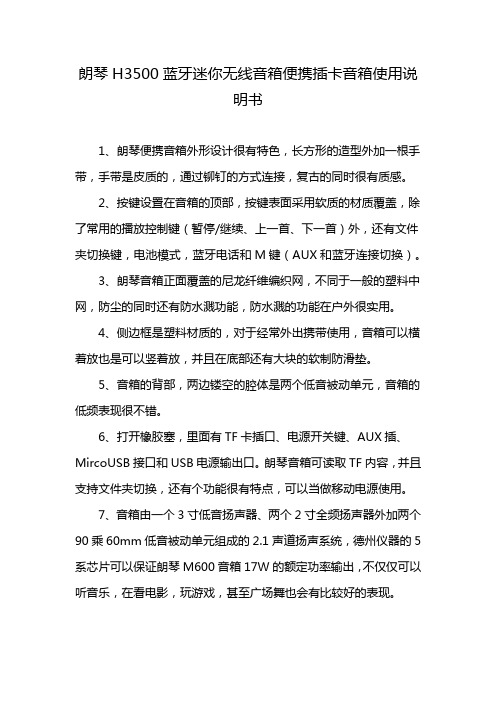
朗琴H3500蓝牙迷你无线音箱便携插卡音箱使用说
明书
1、朗琴便携音箱外形设计很有特色,长方形的造型外加一根手带,手带是皮质的,通过铆钉的方式连接,复古的同时很有质感。
2、按键设置在音箱的顶部,按键表面采用软质的材质覆盖,除了常用的播放控制键(暂停/继续、上一首、下一首)外,还有文件夹切换键,电池模式,蓝牙电话和M键(AUX和蓝牙连接切换)。
3、朗琴音箱正面覆盖的尼龙纤维编织网,不同于一般的塑料中网,防尘的同时还有防水溅功能,防水溅的功能在户外很实用。
4、侧边框是塑料材质的,对于经常外出携带使用,音箱可以横着放也是可以竖着放,并且在底部还有大块的软制防滑垫。
5、音箱的背部,两边镂空的腔体是两个低音被动单元,音箱的低频表现很不错。
6、打开橡胶塞,里面有TF卡插口、电源开关键、AUX插、MircoUSB接口和USB电源输出口。
朗琴音箱可读取TF内容,并且支持文件夹切换,还有个功能很有特点,可以当做移动电源使用。
7、音箱由一个3寸低音扬声器、两个2寸全频扬声器外加两个90乘60mm低音被动单元组成的2.1声道扬声系统,德州仪器的5系芯片可以保证朗琴M600音箱17W的额定功率输出,不仅仅可以听音乐,在看电影,玩游戏,甚至广场舞也会有比较好的表现。
8、朗琴音箱支持AUX和蓝牙两种连接方式,这也是目前主流连接方式。
另外音箱内置的8800毫安时电池,可以连续播放7个小时。
LG PL5W 便携式蓝牙音箱 使用说明书

用户手册便携式蓝牙音箱2010_Rev01 版权所有 © 2020-2021 LG Electronics Inc. 保留所有权利。
操作本机之前,请仔细阅读本手册并妥善保管以备后用。
型号PL5/PL5WMFL71829422准备开始2准备开始1安全信息小心:为了降低触电风险,切勿把机盖(或背板) 拆除。
机内并无用户可自行修理的零部件。
如需维修,请联系专业技术人员。
三角形内的闪电箭头符号警示用户,产品外壳内存在未绝缘的危险电压,足以构成触电危险。
三角形内的惊叹号提醒用户,随设备一起提供的印刷品中包含重要的操作和维护(维修)指南。
警告:为避免引起火灾或发生触电意外,切勿将本产品置于雨水或潮湿处。
小心:本设备不能暴露在水中,也不能滴入或溅入水分。
也不能将任何装有液体的物品如花瓶放置在设备上。
警告:不要将此设备装在狭窄的空间中,例如书柜或类似的空间。
小心:切勿在本产品周围使用高电压产品(例如:电蝇拍)。
本产品可能会因电击出现故障。
小心:不得将点燃的蜡烛等明火源放置于本机上。
小心:请勿挡住任何通风孔。
请根据制造商的说明进行安装。
机壳上的槽和开孔供通风之用,以确保产品能够可靠工作并防止内部过热。
严禁将产品放置在床上、沙发、地毯或其它类似物体表面导致通风口被阻塞。
本产品不能采用内置式安装,如安装在书架或其它架子上,除非能够充分通风或者制造商的说明书中允许这样安装。
准备开始3准备开始1电源线注意事项电源插头是断开设备。
在紧急情况下,电源插头必须能够方便拔下。
请查看此用户手册中的规格页并确认当前要求。
请勿让壁装电源插座过载。
壁装电源插座过载、松动或损坏、电源线延长、电源线磨损、电源线损坏或出现裂纹都会产生危险。
出现任意一种情况都会导致触电或火灾。
请定期检查设备电源线,如果有损坏的迹象,拔下插头,停止使用此设备,然后由经授权的服务中心用正确的备件进行更换。
保护电源线不受物理或机械破坏,如缠绕、弯曲、挤压、夹在门里或者在上面踩踏。
得胜ops-25便携式弹唱音箱说明书(中英文)

• 专为街头表演、个人练习、小型聚会、节目排练等场合而设计的便携式弹唱音箱; • 内置两个6.5寸高性能的纸盆扬声器,大音量输出,提供强劲的全频声; • 一 个XLR话筒输入及一个吉他输入接口,方便歌手边弹边唱; • 针对话筒及乐器不同的声音特点,独立配置均衡、混响及延时调节,使声音更加和谐动听; • 倾斜式的箱体设计更适用于舞台扩声,固定孔可以方便将音箱安装到支架上; • 紧凑轻便的箱体,坚固耐用机身,配送背包,方便携带户外使用; • 内置5.0蓝牙模块,传输稳定,高保真音质,无线播放音乐更自由; • 通过手机接口可以轻松的使用iPhone/iPad进行录音及现场直播; • 内置2500mAh锂离子电池,超低功耗设计,可连续使用6小时以上。
5. 擅自拆卸维修者,不 予保修。
6. 以上保修条款仅限于 中国市场适用(不包 含港澳台地区)。
姓名: 商品:
产品服务保证书
电话: 型号:
地址: 购买日期:
年月日
维修记录栏(由维修员填写)
维修员签名
日期
♦广东得胜电子有限公司 ♦电话:400-6828-333 ♦地址:广东省惠州市博罗县龙溪街道富康一路2号
Features
• Tailored for outdoor performance, personal performance, small party, program rehearsal • Two 6.5 inch high performance cone speaker cabinets, high output volume, powerful full range stereo • One XLR mic input and one guitar input connector for convenient singer performance • Independent EQ and reverb and delay adjusting function to suit for microphone or instrument in different applications • Trapezoidal enclosure design and socket for stage reinforcement or stand mounting • Compact and portable design and solid structure and bag supplied for convenient outdoor application • Built-in 5.0 bluetooth module, reliable transmission, HiFi sound, freely wireless music playing • Use iPhone/iPad for recording or live broadcast via cell phone connector • Built-in 2500mAh Li-ion battery, low power consumption, more than 6h operation
奥利弗 BT12 说明书

奥利弗 BT12 说明书
1.商品名称:奥利弗 BT12无线蓝牙音箱。
2.商品毛重:250.00g。
3.商品产地:中国大陆。
4.附加功能:通话功能。
5.类别:品质音箱。
6.适用场景:家用。
7.扬声器尺寸:38毫米。
8.扬声器功率:3W。
9.低音扬声器:40毫米。
10.音质评价:优。
11.续航:5小时。
12.触控按键:有。
13.T F卡插卡:有。
14.音频输出:有。
15.U SB声卡:有。
16.奥利弗 BT12无线蓝牙音箱具有TF卡播放功能:支持常用音频格
式解码自动播放,最大支持32G存储近万首音乐存储,做自己随身的曲库。
17.奥利弗 BT12无线蓝牙音箱具有顶部炫彩触控,音效声光互动功
能:全面触控时代,音箱岂能落伍,柔光触控,一触即达,科技感十足;同时也具有按键锁功能(长按m键开关按键锁),一键多
功能简约不简单(长按下一曲为音量+)。
18.奥利弗 BT12无线蓝牙音箱好声音层次分明:3D导音锥让声音更
立体40mm16芯内磁喇叭,高中低音还原真实声音顶部微型导音锥设计,呈现360°环绕立体音效。
19.奥利弗 BT12无线蓝牙音箱强劲重低音效果:体积虽小低音出众
底部无源振幅器组件,增加低音量感深度。
LG NP7550 便携式蓝牙音箱 使用说明书
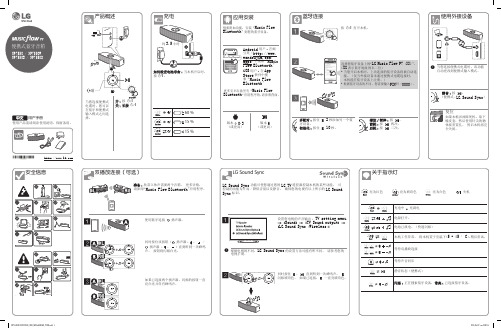
操作持续 6 小时,本机将自动关闭。
如何断开无线网络连接或无 线设备。
关闭机器。
规格
电源 :
--5V 0 2,0 A(AC 适配器)
--内置充电电池
功耗 :10 W AC 适配器 : --型号 :WB-10A05FC --生产商 :Yang Ming Industrial --输入 :AC100-240V,50/60Hz --输出 :5V 0 2.0A 尺寸(W x H x D): 约 184 毫米 x 55 毫米 x 63 毫米
yy本设备不能暴露在水中,也不能滴入或 溅入水分。也不能将任何装有液体的物 品如花瓶放置在设备上。
yy不得将点燃的蜡烛等明火源放置于设备 上。
yy如果电池更换不当,则会有爆炸的危险 ,因此,用户不得更换装置内的锂电池 ,必须由专业人员用相同型号的电池进 行更换。
yy仅使用随此设备附带的AC适配器。 请
制你的设备。
yy根据蓝牙设备的不同,Music Flow Bluetooth应用程序可能无法正常工
作。
yy如果您选择其他应用程序或通过Music Flow Bluetooth应用程序更改已连
接设备的设置,您所做的连接可能会断 开。 在此情况下,请检查连接状态。
本机工作不正常。
yy如果电池完全放电,存储的蓝牙信息能 被删除。
最小。 检查并调整本机或蓝牙设备的 音量。 yy当外部设备音量太大时,声音质量会恶 化。 调低设备的音量。 yy如果您使用本机用于聆听音乐以外的目 的,声音品质可能会降低或本机可能不 正常工作。
蓝牙配对不正常。 yy关闭并重新打开您蓝牙设备的蓝牙,然
后重新配对。 yy确定蓝牙设备已打开。 yy移开蓝牙设备和本机路径中的障碍物。 yy根据蓝牙设备或周围环境的类型,您的
华为水晶球蓝牙音箱说明书

华为水晶球蓝牙音箱说明书华为水晶球蓝牙音箱说明书重要提示:1. 请在使用本产品之前仔细阅读本说明书,并妥善保留以备参考。
2. 本产品为水晶球蓝牙音箱,仅适用于华为品牌。
3. 本产品仅支持蓝牙连接,请确保您的设备具备蓝牙功能。
产品组成:1. 水晶球蓝牙音箱2. 充电线3. 说明书产品特点:1. 精致的水晶球外观设计,独特吸引人的视觉效果。
2. 采用蓝牙技术连接,无需接线,方便携带和使用。
3. 内置高保真音响,音质纯净清晰。
4. 支持插卡播放音乐,扩展存储容量。
5. 配备电池,可供无线使用。
使用方法:1. 开启音箱:长按电源键,直到指示灯亮起。
2. 开启蓝牙功能:打开您的设备蓝牙功能,搜索可用设备。
3. 连接音箱:选择"HUAWEI Crystal Ball"进行配对连接。
4. 播放音乐:通过蓝牙连接设备,您可以播放音乐、收听广播等。
5. 控制音量:通过您的设备或音箱上的音量按钮调整音量。
安全警告:1. 请勿在高温、潮湿或有易燃气体的环境中使用本产品。
2. 请勿将本产品浸入水中或置于水下。
3. 请勿让儿童在没有成人监护下使用本产品。
4. 请勿长时间使用过大音量,以免对听力造成损害。
5. 请避免将产品摔落或与硬物碰撞。
常见问题解答:1. 如何充电?使用附带的充电线连接音箱和电源插座,充电时指示灯会显示红色,充满后指示灯会显示绿色。
2. 为什么无法连接蓝牙?请确保音箱和设备之间的距离不超过10米,并确保设备具备蓝牙功能。
3. 如何调整音乐播放模式?您可以使用您的设备上的播放按钮进行控制,或按音箱上的按钮进行切换。
我们提供一年的保修期,如有任何问题,请联系华为客服中心或就近的维修中心。
尊敬的用户,感谢您购买华为水晶球蓝牙音箱。
我们相信它会为您提供出色的音乐体验。
祝您使用愉快!。
便携式插卡音箱

便携式插卡音箱1、便携式插卡音箱可以直接播放你的SD/MMC卡、U盘里面的MP3格式音频文件。
不需要切换,机器自动读取。
享受移动音乐与强大的多媒体音乐音箱,完美的手机音乐播放器,支持MP3 、MP4 、笔记本电脑、PC。
2、便携式插卡音箱专为音乐手机和笔记本电脑设计的3.5mm标准接口连接器,如客户的要求,可以提供配套的接口连接器,,同时适用于MP3/4,PC,iPod。
音箱自带3.5mm(适用Nokia N95等)多功能音频插头。
可把3.5mm(Nokia N95)音频插头接入相应转接头转变为NokiaN73/N70专用音频插头、Nokia N6300专用音频插头,因此款音箱适用于所有的音乐播放器。
3、无需消耗手机电量,自身携带可充电锂电池,是一款专业的便携音乐设备。
内置可充电锂电池可工作2至5个小时,充电时间由2至3小时。
带FM收音,插上U盘或SD卡后,播放时可以显示第几首歌哦(不可以显示歌词)便携式插卡音箱产品特点:1、外观采用钢琴烤漆,高贵典雅经久耐磨2、低音振膜,低频增益明显、音质优秀,五代225——ep-225典藏版采用金属被动盆,低频效果十分突出。
3、液晶屏幕,词曲同步4、直接播放存储卡及U盘文件+记忆播放5、可连接手机、电脑、MP3 播放器等外置音频设备6、内置天线,FM立体声收音,可存储多个频道7、选配遥控器,更实用方便8、通用可更换充电锂离子电池,续航无忧9、标准迷你USB 充电端口,可选购电源适配器搭配使用10、声音图书馆提供内容服务,开创内容服务模式的先河产品特色:1.可读TF手机卡SD卡U盘内的MP3以及独有的ztt格式的音频文件2.带显示屏,音量歌曲,选配遥控,金属被动盆,低频效果突出3.带FM收音功能收音效果极佳4.音质纯厚,有震撼力5 声音图书馆提供内容服务一、采用数字功放数字功放最为主要的作用是使大家听到原音----最真实的声音,歌声更甜美,声音更通透,空气感更强,大、小提琴的音色更真实,鼓乐更为有力,背景的宁静与低频的震撼力使同类产品无法超越。
RGK-209蓝牙音箱说明书

RGK—209蓝牙音箱说明书一、功能特点[蓝牙音频] Bluetooth 3.0+EDR,最大接收距离10米。
[蓝牙通话] 语音清晰、无回声。
[MP3 播放] 直接播放TF卡内存放的MP3文件。
[FM收音机] FM数字立体声收音机,电台记忆播放。
[音频输入] 立体声音频输入接口,轻松连接电脑、数码音乐播放器、手机等音源设备。
二、播放音乐操作本机开机时自动检测识别外接设备,开机后进入蓝牙、FM 模式,插入TF卡自动识别播放,后者优先原则,也可自行切换播放模式;插入音频信号线不自动切换,通过[O、PLAY]键切换到AUX 模式下播放,详细功能操作请阅读第四项“产品的按键、插孔功能定义”。
三、产品的按键、插孔功能定义(以实物为准)1.[ON、OFF]:电源开关;ON为开,OFF为关。
2.[O、PLAY]:播放、暂停、接听电话、挂断电话、模式转换、全自动搜台。
短按:TF、AUX和蓝牙模式为播放、暂停,FM模式为全自动搜台;来电时短按接电话,通话时短按挂机。
长按:长按3秒松开进行模式转换,转换顺序为TF 、蓝牙、AUX 、FM;3.音量调节小、上一曲、上一个电台。
短按:TF模式为上一曲;FM模式选择上一个电台;蓝牙、AUX 模式调节音量减小;长按:调节音量减小。
4.[+]:音量调节大、下一曲、下一个电台。
短按:TF模式为下一曲,FM模式选择下一个电台,蓝牙、AUX 模式调节音量增大;长按:调节音量增大。
5.[USB、AUX]:充电接口、AUX插孔、读卡器接口、USB声卡接口、FM天线。
五、指示灯介绍红色指示灯:充电指示灯。
蓝色指示灯:TF,AUX、蓝牙、FM播放模式指示灯;低电关机指示灯。
四、蓝牙连接方法(可选机型,以实物为准):1、开机或按模式键切换进入蓝牙模式,会发出“咕噜噜…”的一声,LED指示灯快闪。
2、打开移动设备(手机、电脑等)的蓝牙功能,搜索蓝牙设备“DG。
SHOW”。
3、手动点击,设备自动配对、连接,连接成功会发出“咕噜”的一声。
K03 萌宠系列蓝牙音箱说明书

K03 萌宠系列蓝牙音箱谢谢您的购买;在使用产品前,请详细阅读本说明书,正确操作,以更好地发挥产品的优越性能;请保管好此说明书。
产品组件:1.K03蓝牙音箱………………………………………………………… 1 台B充电线…………………………………………………………… 1 条3.产品说明书…………………………………………………………… 1 份产品特点:多款卡通萌宠造型硅胶外套,舒适掌握挂绳设计,小巧便携支持蓝牙、TF连接方式优质内次喇叭蓝牙5.0低功耗设计产品参数:产品名称:萌宠系列蓝牙音箱产品型号:K03输出功率:3W电池容量:400mAh 3.7V充电电流:5V/500mA产品尺寸:78x60.5x75.5mm(内胆)产品重量:135g(内胆)音乐播放时间:4~5小时(最大音量)通话时间:6~8小时支持模式:蓝牙/TF卡连接功能指示:1. 加号键(音量加/下一曲)2. 咪口3. 开关机键(开关机/播放/暂停/接听/拒接电话/模式切换)4. LED指示灯5. 减号键(音量减/上一曲)6. 复位键7. USB充电口8. TF卡槽开机/关机长按开关机键2S,开机,有开机提示音长按开关机键2S,关机,有关机提示音蓝牙/TF卡模式切换1. 开机后,音箱无TF卡时,默认进入蓝牙搜索状态;2. 有TF卡插入时,音箱自动切换到TF卡模式,双击开关机键可切换到蓝牙模式(仅支持32G 以内TF卡);蓝牙连接开机后,音箱进入蓝牙配对状态(白色LED指示灯快闪),用手机或电脑等蓝牙设备搜索名为“K03”的蓝牙音箱,点击连接,蓝牙连接成功后,音箱会“嘀”声提示(白色LED指示灯处于长亮状态)。
注意1. 在手机配对的配置项中,有手机音频以及媒体音频两个选项;(1)当关闭手机音频时,蓝牙音箱只播放手机音乐,无法接听或者拒接电话;(2)当关闭媒体音频时,蓝牙音箱只接听或者拒接电话,无法进行手机音乐播放;2. 蓝牙音箱开机后,在满足蓝牙连接条件下,音箱会默认连接到最后一次连接的蓝牙设备。
商品说明书便携式蓝牙音箱的特点与操作指南
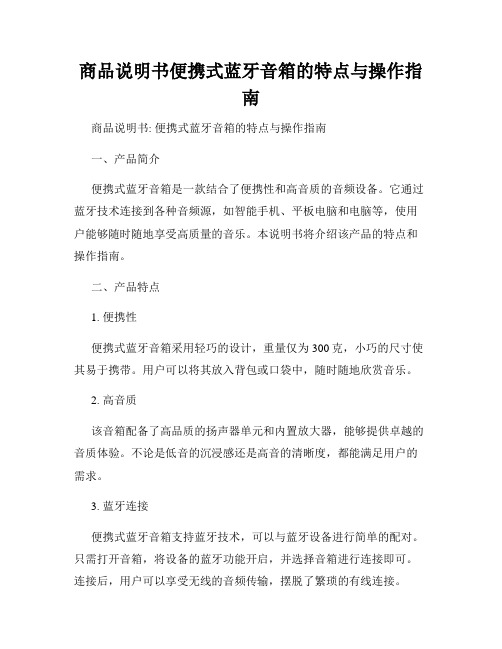
商品说明书便携式蓝牙音箱的特点与操作指南商品说明书: 便携式蓝牙音箱的特点与操作指南一、产品简介便携式蓝牙音箱是一款结合了便携性和高音质的音频设备。
它通过蓝牙技术连接到各种音频源,如智能手机、平板电脑和电脑等,使用户能够随时随地享受高质量的音乐。
本说明书将介绍该产品的特点和操作指南。
二、产品特点1. 便携性便携式蓝牙音箱采用轻巧的设计,重量仅为300克,小巧的尺寸使其易于携带。
用户可以将其放入背包或口袋中,随时随地欣赏音乐。
2. 高音质该音箱配备了高品质的扬声器单元和内置放大器,能够提供卓越的音质体验。
不论是低音的沉浸感还是高音的清晰度,都能满足用户的需求。
3. 蓝牙连接便携式蓝牙音箱支持蓝牙技术,可以与蓝牙设备进行简单的配对。
只需打开音箱,将设备的蓝牙功能开启,并选择音箱进行连接即可。
连接后,用户可以享受无线的音频传输,摆脱了繁琐的有线连接。
4. 多功能按键音箱上设有直观易用的多功能按键,包括音量调节、曲目切换和播放/暂停等功能。
用户可以根据个人喜好进行音乐的控制,提供更好的操作体验。
5. 长时间续航便携式蓝牙音箱内置了高容量的可充电电池,一次充电可支持长达10小时的播放时间。
用户可以在户外活动、旅行或者其他场合中,持续享受高品质的音乐。
三、操作指南1. 音箱开启与关闭长按音箱上的电源按钮3秒钟,等待指示灯亮起时,音箱即开启。
同样地,长按电源按钮3秒钟,等待指示灯熄灭时,音箱即关闭。
2. 连接蓝牙设备打开蓝牙设备的功能开关,并确保处于搜索模式。
在音箱开启后,打开设备的蓝牙设置,搜索并选择“便携式蓝牙音箱”进行连接。
3. 控制音乐播放音箱上的多功能按键可用于控制音乐播放。
按下播放/暂停键可以切换音乐的播放状态;按下上/下一曲键可切换曲目。
4. 调节音量通过长按音箱上的音量加/减按键,可以调节音量的大小。
音量滚轮也可在音箱的侧边找到,可以方便地调节音量。
5. 充电音箱内置的可充电电池可以通过充电线连接电源进行充电。
便携式蓝牙音箱商品说明书随时随地享受音乐盛宴
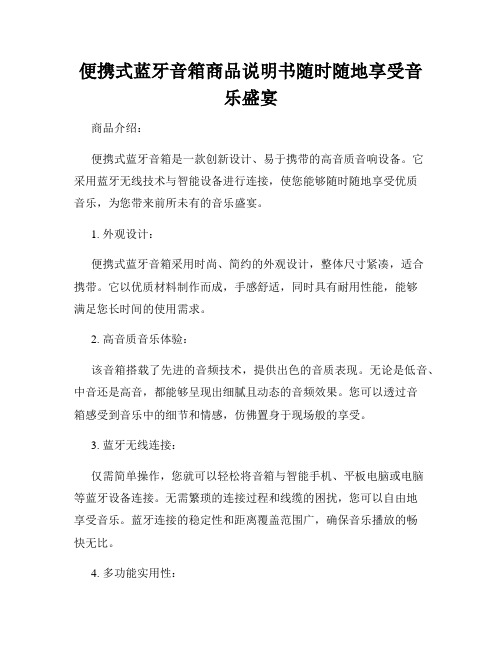
便携式蓝牙音箱商品说明书随时随地享受音乐盛宴商品介绍:便携式蓝牙音箱是一款创新设计、易于携带的高音质音响设备。
它采用蓝牙无线技术与智能设备进行连接,使您能够随时随地享受优质音乐,为您带来前所未有的音乐盛宴。
1. 外观设计:便携式蓝牙音箱采用时尚、简约的外观设计,整体尺寸紧凑,适合携带。
它以优质材料制作而成,手感舒适,同时具有耐用性能,能够满足您长时间的使用需求。
2. 高音质音乐体验:该音箱搭载了先进的音频技术,提供出色的音质表现。
无论是低音、中音还是高音,都能够呈现出细腻且动态的音频效果。
您可以透过音箱感受到音乐中的细节和情感,仿佛置身于现场般的享受。
3. 蓝牙无线连接:仅需简单操作,您就可以轻松将音箱与智能手机、平板电脑或电脑等蓝牙设备连接。
无需繁琐的连接过程和线缆的困扰,您可以自由地享受音乐。
蓝牙连接的稳定性和距离覆盖范围广,确保音乐播放的畅快无比。
4. 多功能实用性:便携式蓝牙音箱不仅提供高音质的音乐体验,还具备许多实用的功能。
它配备了内置麦克风,支持免提通话,让您能够随时接听来电,实现通话的方便性。
此外,音箱还配备了一些简单的操作按键,例如音量调节、播放/暂停、上一曲/下一曲等,方便您对音乐进行控制。
5. 长久续航:便携式蓝牙音箱内置高容量电池,确保长时间的使用。
一次完全充电后,音箱能够播放多个小时的音乐,让您在旅途中、户外运动或派对等场合,持续享受音乐的欢乐。
6. 多样化配件:为了满足不同用户的需求,我们还提供了丰富的配件选择。
例如,您可以选择带有便携式挂绳的音箱,方便您挂在背包或者手腕上携带;或者选择带有防水功能的音箱,使您即使在户外活动或者洗澡时也能安心使用。
总结:便携式蓝牙音箱是一款时尚、便捷、高音质的音响设备,充分满足您在日常生活中对音乐的需求。
不论您身处何地,随时随地都能够享受到出色的音质表现。
我们相信,这款便携式蓝牙音箱将成为您品味生活、感受美妙音乐的好伴侣。
现在就带上它,尽情享受音乐盛宴吧!。
便携式蓝牙音箱使用说明

便携式蓝牙音箱使用说明一、简介便携式蓝牙音箱是一种方便携带的音响设备,通过蓝牙技术与音频设备进行无线连接,使用户能够随时随地享受高品质的音乐。
二、外观及功能概述1. 外观特点便携式蓝牙音箱采用轻巧的设计,外壳材质坚固耐用,便于携带。
其上部配备音量调节钮、播放/暂停按钮和多功能控制钮,下部则拥有音箱底座和充电接口。
2. 功能描述(1)蓝牙连接:音箱支持蓝牙无线连接,可与手机、平板电脑、电视等蓝牙设备进行配对。
(2)音乐播放:通过蓝牙连接设备后,音箱可播放连接设备中的音频文件,如音乐、电台等。
(3)来电通话:音箱内置麦克风,支持接听蓝牙连接设备上的电话,并提供高清通话体验。
(4)FM收音:音箱内置FM收音功能,可直接接收并播放无线电广播信号。
(5)USB/TF卡播放:音箱配备USB和TF卡插槽,可直接插入U盘或TF卡播放储存的音频文件。
(6)充电功能:音箱可通过充电接口进行电池充电,提供长时间的音乐播放。
三、使用步骤1. 开启音箱长按音箱上的电源按钮直至指示灯亮起,表示音箱已打开。
2. 蓝牙连接打开您的蓝牙设备(如手机)的蓝牙功能,搜索并选择音箱设备名称进行配对连接。
成功连接后,音箱指示灯会持续显示蓝色光芒。
3. 播放音乐打开您的音乐播放应用程序,在蓝牙设备上选择您要播放的歌曲或专辑,音乐便会通过音箱进行播放。
4. 来电通话在蓝牙连接的状态下,当您的手机接入来电时,音箱会自动切换为通话模式。
按音箱上的接听按钮即可接听电话,并通过内置麦克风和音箱进行通话。
5. FM收音按下音箱上的FM按钮,音箱将自动搜索并保存可用的广播频道,按音量加减按钮调整收音频道。
6. USB/TF卡播放将存有音频文件的U盘或TF卡插入音箱相应插槽,音箱将自动识别并播放储存的音乐。
7. 充电使用充电线将音箱连接至电源插座或电脑USB口,音箱指示灯会显示充电状态。
完全充电需约2-3小时。
四、注意事项1. 使用时请注意音量控制,避免长时间高音量播放对听力产生不利影响。
多功能蓝牙音箱

摘要多功能蓝牙音箱摘要本实用新型提供一种多功能蓝牙音箱,包括:上壳体,凹设一容置腔,上壳体下设有一底壳;上壳体顶部设有多个通孔与所述容置腔连通以及一按键组,上壳体右侧设有一电源开关以及多个外部接口,上壳体前侧设有一开口,开口外设有一镜片,开口内设有一显示屏;显示屏左侧设有一电池,右侧设有一电路板,后侧设有一喇叭;底壳凸设一容置槽收容所述喇叭以及在容置槽外设有多个固定柱,前侧设有一第一收容槽收容显示屏,右侧设有一第二收容槽收容电路板,设有一第三收容槽收容电池。
通过按键组可实现多种模式的切换以及多种功能的控制。
通过外部接口为音箱播放提供多种播放源,方便用户的使用。
所述电路板上设有蓝牙功能、时钟功能、闹钟功能,使音箱多功能化。
权利要求1.一种多功能蓝牙音箱,其特征在于,包括:上壳体,所述上壳体凹设一容置腔,所述上壳体下设有一底壳;所述上壳体顶部设有多个通孔与所述容置腔连通以及一按键组,所述上壳体右侧设有一电源开关以及多个外部接口,所述上壳体前侧设有一开口,所述开口外设有一镜片,所述开口内设有一显示屏;所述显示屏左侧设有一电池,右侧设有一电路板,后侧设有一喇叭;所述电路板与所述按键组、所述电源开关以及所述外部接口连接;所述底壳凸设一容置槽以及在所述容置槽外设有多个固定柱,所述容置槽收容所述振膜,所述容置槽前侧设有一第一收容槽收容所述显示屏,所述容置槽右侧设有一第二收容槽收容所述电路板,所述容置槽左侧设有一第三收容槽收容所述电池。
2.如权利要求1所述的多功能蓝牙音箱,其特征在于:所述按键组设于所述顶部右方,设有时钟闹钟模式、音量+/上一曲、音量-/下一曲、播放/暂停、模式转换。
3.如权利要求2所述的多功能蓝牙音箱,其特征在于:所述外部接口包括DC5V输入输出模式、TF插口、USB插口。
4.如权利要求3所述的多功能蓝牙音箱,其特征在于:所述容置槽与所述第二收容槽之间设有一隔板。
5.如权利要求4所述的多功能蓝牙音箱,其特征在于:所述底壳底下设有多个脚垫,所述脚垫呈四边形分布。
LG XL7S 便携式蓝牙拉杆音箱 使用说明书

用户手册便携式蓝牙拉杆音箱在操作设备之前请仔细阅读本手册,并保留以备将来参考。
型号XL7S2303_Rev01 版权所有 © 2023 LG Electronics Inc. 保留所有权利。
bdFCA 提手B 控制按钮C 闪光灯D 扬声器(高音扬声器)E 像素艺术显示F 扬声器(低音扬声器)/ 多色环照明a 打开后盖将电源线连接至产品,并在使用前充电23b通过 Bluetooth 将音箱连接到智能手机([请参见第 12 页的“通过蓝牙将智能手机连接到音箱”。
)A 按下电源B 反复按下产品上的功能 按钮,选择 BT 功能。
BT LED 指示灯闪烁。
C 点击智能手机上的设置 按钮并选择 蓝牙。
打开蓝牙功能。
(关 >开)D 从智能手机设备列表中,找到并点击“LG-XL7S(XX)”。
E 智能手机通过蓝牙连接到本产品后,BT LED 指示灯长亮。
在智能手机上的音乐应用程序中播放想要的曲目。
c 播放 USB 存储设备中的音乐([请参见第 23 页的“将产品连接到 USB 存储设备”。
)A 打开产品后盖,将 USB 存储设备插入 USB 端口。
B 按下电源C 反复按下产品上的功能 按钮,选择 USB 功能。
USB LED 指示灯将亮起。
D 按下播放/暂停d 连接 LG XBOOM 应用程序([请参见第 17 页的“安装应用程序”。
)A 若使用 iOS 系统,扫描iOS对应二维码,然后下载 LG XBOOM 应用程序进行安装;B 若使用 Android 或 Harmony 系统,扫描 Android/Harmony 对应二维码,转换至浏览器后,搜索“XL7S”,然后下载 LG XBOOM 应用程序进行安装。
或者在 <https:///cn/support/software-firmware> 中搜索“XL7S”,然后下载 LG XBOOM 应用程序进行安装。
C 运行 LG XBOOM 应用程序并使用其功能。
CLUBZ MINI 迪士尼移动蓝牙音箱用户手册说明书

We recommend that you register your Product via the relevant country speci c website for your Product. Y our registration will allow us to inform you about updates for certain products, possible new o ers and new Products and/or applications. Registering is easy; just follow the instructions on the relevant country speci c website for your Product.HARMAN International Industries, Incorporated (“HARMAN”) is the manufacturer and through its local subsidiary, warrants to you that the Product (including components provided in/with the Product) will be free from defects in workmanship and materials for a period of ONE year from the date of retail purchase by you (the “Warranty Period”). During the Warranty Period, the Product (including components), will be repaired or replaced at HARMAN’s option, without charge for either parts or labor OR at HARMAN’s sole option, the price of the Product may be refunded, subject to depreciation based on your purchase price for the Product pro-rated over the remaining balance of the Warranty Period. Any warranty service or replacement of parts will not extend the Warranty Period. This Limited Warranty does not cover defects which are a result of: (1) damage caused by accident, unreasonable use or neglect (including the lack of reasonable and necessary maintenance); (2) damage during shipment (claims must be presented to the carrier);NOTE: IF YOU PURCHASED PRODUCTS IN INDIA, PLEASE VISIT WWW .HARMANWARRANTY .IN TO REGISTER FOR WARRANTYThis limited warranty (the “Limited Warranty”) protects only the original end-user (“you” or “your”), and is not transferable and is applicable only in the country (excluding EEA member states and the Russian Federation) in which you originally purchased your INFINITY Product (the “Product”). Any attempt to transfer this warranty shall immediately make this warranty void. WHO IS PROTECTED BY THE WARRANTYLIMITED WARRANTY08 EN(3) damage to, or deterioration of, any accessory or decorative surface; (4) damage resulting from failure to follow instructions contained in your owner’s manual;(5) damage resulting from the performance of repairs by someone other than HARMAN authorized service center; (6) deterioration of component parts, the nature of which is to become worn or depleted with use, such as batteries.Furthermore, this Limited Warranty covers only actual defects within the Product itself, and does not cover the cost of installation or removal from a xed installation, setup or adjustments, claims based on misrepresentation by the seller, performance variations resulting from installation-related circumstances such as source quality or AC power or Product modi cations, any unit on which the serial number has been e aced, modi ed or removed, or units used for other than home use. This Limited Warranty is valid only for INFINITY products purchased from an authorized dealer.Except to the extent expressly prohibited in your jurisdiction by applicable law, all implied warranties, including tness for a particular purpose and merchantability are hereby excluded and in no event shall HARMAN or any HARMAN subsidiary be liable for any indirect, direct, incidental, special or consequential loss or damages whatsoever (including, without limitation, other pecuniary loss) arising out of the use of or inability to use the Product, even if HARMAN and/or a HARMAN subsidiary have been advised of the possibility of such damages. To any extent that HARMAN cannot lawfully disclaim implied warranties under this Limited Warranty, all such implied warranties are limited in duration to the duration of this warranty. Some jurisdictions do not allow the exclusion or limitation of incidental or consequential damages or exclusions or limitations on the duration of implied warranties or conditions, so the above limitations or exclusions may not apply to you. This warranty gives you speci c legal rights, and you may also have other rights that vary by jurisdiction.09 ENThis Limited Warranty covers all expenses for labor and materials required for the repair OR replacement of the Product that is found to be defective, and a reasonable return shipping charge within the country of repair. Please be sure to save the original shipping carton(s), because a charge will be made for additional cartons/packaging. Y ou will be charged for the cost of examining a unit that is not in need of repair (including resulting shipping costs), or for necessary repairs not covered by this Limited Warranty . We sincerely thank you for your expression of con dence in INFINITY. We wish you many years of listening pleasure.For a seamless experience please register your product at www .HarmanWarranty .in.(if you purchased products in I ndia) nformation on service centers can be found on the registration page. Contact the dealer who sold you this Product, or contact HARMAN customer support using the contact information on the relevant country speci c support website for your Product to request warranty service. To validate your right to this Limited Warranty, you must provide the original sales invoice or other proof of ownership and date of purchase. Do not return your Product without prior authorization from the corresponding dealer or HARMAN. Warranty repair of the HARMAN Product must be carried out by Harman authorized service center . Unauthorized warranty repair will void the warranty and is performed at your sole risk.Y ou are also welcome to consult the relevant country speci c HARMAN support website for your Product for helpful hints. HOW TO OBTAIN WARRANTY SERVICEWHO PAYS FOR WHAT10 ENTo register for warranty in India, scan QRwww.HarmanWarranty.inHARMAN International Industries, Incorporated8500 Balboa Boulevard, Northridge, CA 91329 USA。
蓝蓝音频 Snowball iCE 微音箱说明书

Versatile USB microphoneSnowball iCET he Snowball USB microphone family from Blue Microphones is the number oneselling line of USB wired condenser microphones on the planet. Their unique design and proprietary condenser capsules deliver legendary sound for everything from podcasting to recording instruments. The Snowball iCE benefits from Blue’s legendary professional audio heritage to record at a level unmatched anywhere.Setting up your Snowball iCEThe Snowball iCE features a unique swivel mount located on the bottom center of the mic body. Be sure to mount the Snowball iCE on its included desktop stand or on a standard-thread counter-weighted tripod mic stand. For reduction of low-frequency rumble and additional positioning options, mount the Snowball iCE in the Blue Ringer, available from your authorized Blue dealer or at our online store: / store. Be sure to position the Snowball iCE over the center leg of the stand to further prevent tipping. Once mounted, you can gently pivot the Snowball iCE back and forth for optimum positioning in front of the sound source.Once safely mounted, connect the Snowball iCE to the USB port on your Macintosh or Windows computer (the Snowball iCE is USB 1.0 and 2.0 compatible). If you’re using an iPad, you’ll need Apple’s iPad Camera Connection Kit for USB connectivity. Make sure that the active, on-axis side of the diaphragm (the side with the Blue logo) is facing the desired source. When connected, the LED just above the Blue logo will glow red, indicating power has reached the Snowball iCE and it is ready to record. Now you’re ready to set up your Snowball iCE on either your Mac or PC.System Requirements MacintoshMac OSX 10.4or higherUSB 1.0 or 2.064MB RAM(minimum)PCWindows 7, WindowsVista, XP Home Editionor XP ProfessionalUSB 1.0 or 2.064MB RAM (minimum)Windows Setup ProcedureWindows 7, Windows Vista:• Under Start Menu open Control Panel then select Sound.• Select Recording tab; ensure Blue Snowball is selected as Working with check mark next to the icon (Disable any alternate mic if necessary).• Click on Properties; select the Levels tab, set your input level, click Apply, then OK.• Exit control panel.Windows XP Home Edition or XP Professional:• Under Start Menu open Sounds And Audio Devices control panel.• Select Audio tab; ensure Blue Snowball is selected as Default Device.• Click on Volume; select appropriate volume level.• Exit control panel.Macintosh Setup Procedure• In system OSX: in the Apple menu, open System Preferences.• Double-click the Sound preference file.• Click on the Input tab.• Double click Blue Snowball under Choose A Device For Sound Input dialog box.• Set input volume to the appropriate level. The mic is sensitive and may require a very low volume setting.• Exit System Preferences.Snowball iCE makes it easy to:HD audio for podcasting,narration & voiceovers Crystal-clear sound on Skype , Windows Live & Google Talk ComposeRecord vocals, guitars, drums, — virtually any instrument!CommunicateCreateRecording tipsSpoken Word (Conferencing, Podcasting, Voiceovers, Chatting)Set your Snowball iCE on a flat surface approximately 8-12” away from you (you may need to experiment a little to find the perfect spot depending on the room you’re in). Speak directly towards the front of the mic. If possible, eliminate all room noises, cell phone ringtones, the annoying chihuahua barking next door, etc. For podcasting or voiceovers, speak clearly and try and avoid long gaps between words (you might want to write out a script or practice a few times before recording).Music (Vocals & Instruments)For vocals, the closer you place the mic, the bigger your sound. Experiment with positioning for your ideal sound. Tilt the microphone slightly upward for more projection or straight on for maximum brightness and intelligibility. Position the mic facing slightly down (towards your chest) for more robust lows and smoother highs.For Acoustic Guitar, place the microphone facing the neck where it joins the body for a well-balanced, sparkling high-end sound. For lower frequencies, move the mic closer to the soundhole. On Electric Guitar, position the Snowball iCE toward the center of your guitar amp for more highs, or towards the edge of the cabinet speaker for a fuller sound with more low end.The Snowball can also be used with drums, percussion, wind instruments or strings. Try a variety of positions to find your ideal sound. Trust your ears — if it sounds good it is good!Software SetupsSpoken Word: Skype®• Open Skype.• Go to Call -> Audio Settings and select Blue Snowball iCE from the “Microphone” pull-down menu.• Press “Save” and start calling!Spoken Word/Music: GarageBand• Go to Preferences->Audio and select the Blue mic as the input device(it will only show up when the Snowball iCE is plugged in).• Create a vocal track and select the Blue mic as the input device for that track.• Adjust the Snowball iCE’s input level in the control panel if you experience any distortion (crackling).Snowball iCE FAQMy Snowball iCE sounds like it’s really far away from me. I’m hearing lots of room noise.• This sounds like your onboard mic is in use. Check both System and Software Preferences to ensure that Snowball is the Default input device.Do I need any special software to use the Snowball iCE? Do I need any drivers?• Technically, no. Depending on your application, your OS may have sufficient features to utilize the capabilities of the Snowball iCE. But, to get the most out of your Snowball iCE, you’ll want to have some kind of software that allows for digital signal processing and editing that will accept audio from the USB port, like GarageBand for music or Skype for conferencing. As long as you are using Windows 7, Vista, XP or Apple OSX, you will not need any drivers.My Snowball iCE is plugged in, but I’m not able to see or hear levels. Things to double check:• Is the red LED on the front of the Snowball iCE illuminated?• Is the Snowball iCE connected to a native USB port? USB hubs will not provide the appropriate current to power the microphone.Music: Logic 7• Open the Audio and MIDI setup program in your Apps->Utilities folder.• Create an Aggregate Audio Source (Audio menu – open Aggregate device editor). • Add the devices you want to use to the aggregate device (Built in audio and Blue mic). • Change the audio device in Logic’s audio preferences from Default to Aggregate.Music: Sonar• Select “USB Audio Device” (1, in, 0 out) from an audio track.• From within that subcategory, there are 3 selections: Left USB Audio Device, Right USB Audio Device, and Stereo USB Audio Device. • Select Left or Right for mono audio tracks. • Press “R” to arm the track for recording. • Roll disk.For other programs, please consult your software’s manual, user forums and technical help lines for more information.What is The Snowball iCE used for? Is it a vocal mic, an instrument mic or both?• The Snowball iCE was designed to provide for a wide range of applications where a high-quality transducer (a fancy way to say microphone) is needed. We designed the Snowball iCE for use with a large variety of sources, including: musical instruments and vocals, podcasting, home movie narration, sound effects, internet conferenc- ing, chatting, recording lectures, poetry slams, spoken word performances and speeches by your favorite politician — generally anywhere where you need an easy-to-use microphone and you have access to a computer with a USB port. The sky’s the limit.Happy recording!• Is the Snowball selected as the default input device in both the System and software Preferences? Also, make certain you have an adequate amount of volume set and that the recording software you’re using supports a USB input device.Is the Snowball iCE compatible with Windows 7 or Vista?• Yes! it’s also compatible with XP Home Edition and XP Professional.Can I use The Snowball iCE with a traditional analog audio mixer?• No. The Snowball iCE features digital output only. It must be connected to a USB port in order to function. What sample rate and word length does the Snowball iCE use?• The Snowball iCE’s digital output is set to 44.1 kHz/16-bit, just like an audio CD. But this is something that only audio geeks really need to worry about.How can I select a different sample rate?• Because the Snowball iCE is designed for the greatest ease of operation and setup, sample rate/word length are not user-definable. Sorry, geeks!Can I use more than one Snowball iCE at a time?• Some audio editing software allows for multiple USB connections. Check with your software developer— they should have technical support staff who can answer all of your questions about their product.Optional accessoriesThe Ringer: Universal shockmount for the Snowball family — or anymic with a standard thread mount.©2011 Blue Microphones. All rights reserved. Blue oval logo, Snowball iCE and The Ringer are trademarks or registered trademarks of Blue Microphones, Inc. All other trademarks contained herein are the property of their respective owners.In keeping with our policy of continued product improvement, Baltic Latvian Universal Electronics (BLUE) reserves the right to alter specifications without prior notice.WarrantyBlue Microphones warrants its hardware product against defects in materials and workmanship for a period of TWO (2) YEARS from the date of original retail purchase, provided the purchase was made from an authorized Blue Microphones dealer. This warranty is void if the equipment is altered, misused, mishandled, maladjusted, suffers excessive wear, or is serviced by any parties not authorized by Blue Microphones. The warranty does not include transportation costs incurred because of the need for service unless arranged for in advance. Blue Microphones re-serves the right to make changes in design and improve upon its products without obligation to install these improvements in any of its products previously manufactured. For warranty service or for a copy of Blue’s Warranty Policy including a complete list of exclusions and limitations, contact Blue at 818-879-5200.Do not store your Snowball iCE in the freezer. This frequency chart is only a start. It gives the record-ist a basis of the sound provided. How the microphone reacts in a particular application will differ greatly be-cause of many variables. Room acoustics, distance from sound source (proximity), tuning of the instrument and mic cabling are only a few of the interacting issues. For an artist or an engineer, how the microphones are used creates the basis of the sound.Transducer Type Polar Pattern Sample/WordCondenser, pressure gradient with USB digital output Cardioid44.1 kHz/16 bitTechnical specificationsDesigned in USA. Made in China.。
商品说明书便携式蓝牙音箱的使用说明

商品说明书便携式蓝牙音箱的使用说明商品说明书便携式蓝牙音箱使用说明尊敬的用户,感谢您购买我们的便携式蓝牙音箱。
为了让您更好地了解和使用该产品,特将使用说明书提供给您,请仔细阅读以下内容。
一、产品介绍便携式蓝牙音箱是一款采用无线蓝牙技术连接手机、电脑等设备的音频设备。
它具有时尚外观、高音质、便捷携带等特点,为您带来无线音乐体验的同时,能够满足您对音质的高要求。
二、产品特点1. 蓝牙连接:通过蓝牙技术,无需使用任何线缆,即可实现与手机、电脑等设备的连接,方便快捷。
2. 高音质:采用先进的音频解码技术,音质纯净清晰,提供您最佳的音乐享受。
3. 便捷携带:小巧轻便的设计,方便携带,无论是户外旅行还是室内使用,都能随时随地享受音乐。
三、使用方法1. 开启音箱:将音箱背部的电源开关拨至“ON”位置,此时指示灯将亮起,表示音箱已开启。
2. 连接蓝牙:手机或电脑打开蓝牙功能,并搜索可连接设备。
在搜索到的设备列表中选择“便携式蓝牙音箱”,点击连接。
3. 调节音量:在蓝牙连接成功后,您可以通过手机或电脑设备上的音量按钮来调节音箱的音量大小。
4. 播放音乐:在蓝牙连接成功后,您可以通过音箱上的播放/暂停按钮来控制音乐的播放和暂停。
5. 充电:当音箱电量较低时,您可使用附带的USB充电线将音箱与电源适配器或电脑连接,进行充电操作。
充电过程中,指示灯将亮起,并在充电完成后熄灭,表示充电已完成。
四、注意事项1. 使用时请避免将音箱长时间暴露在高温、潮湿或者极寒的环境中,以免对产品造成损坏。
2. 在使用过程中,请注意避免与金属物体接触,以免产生干扰影响音质和信号稳定性。
3. 请勿将音箱置于易受振动的地方,以免影响音箱的正常使用。
4. 请勿在音箱上方堆放重物,以免造成压力损坏。
5. 请勿尝试拆卸音箱,避免对内部元件和电路造成损坏。
五、维护与保养1. 使用柔软的干净布进行音箱的清洁,避免使用含有酒精、清洗剂等化学物品擦拭。
2. 请定期充电,避免长时间未使用造成电池损耗。
Al10蓝牙音箱使用说明书

Al10蓝牙音箱使用说明书
一、注意事项
为了使用者正确使用播放器,确保播放器性能良好,请认真阅读并遵守:
切勿严重撞击主机。
切勿接触苯、稀释剂等化学药品。
请不要靠近强磁场、电场。
请避开直射光线或发热器具。
切勿自行拆卸、修理、改造。
骑车、驾驶汽车及摩托车时,请勿使用播放器及耳机,以免造成危险。
切勿以较大音量收听,以免对听力造成不良影响。
废弃包装、电池、旧电子产品,请分类妥善处理。
二、播放音乐操作
本机开机时自动检测识别外接设备,开机后进入蓝牙/FM模式,插入TF卡自动识别播放,后者优先原则,也可自行切换播放模式;插入音频信号线不自动切换,通过[0/PLAY]键切换到AUX模式下播放,详细功能操作请阅读第四项“产品的按键、插孔功能定义”。
三、产品的按键、插孔功能定义(以实物为准)
1.[0N/0FF]:电源开关;ON为开,OFF为关。
2.[O/PLAY]:播放/暂停/接听电话/挂断电话/模式转换/全自动搜台。
LG PN7 便携式蓝牙音箱 简易使用说明书
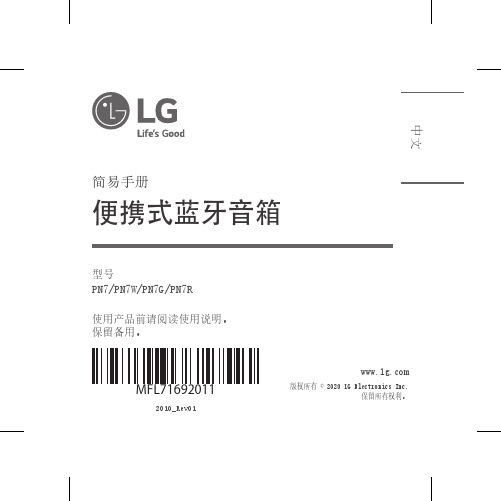
y电源插头作为断开电源的装置,万一发生紧急情况,电源插头必须保证可
以随时断开。
y要清洁设备,请使用柔软的干布。
如果表面非常脏,请用温和的清洁剂
溶液蘸湿的软布轻轻擦拭。
请勿使用
酒精、汽油或稀释剂等强溶剂,否则
可能会损坏装置表面。
y请勿在装置附近使用挥发性液体,例如杀虫喷雾剂。
强压擦拭可能会损坏表面。
请勿让橡胶或塑料产品长时间接触本装置。
y请勿将本机放在车辆的气囊上面。
它会在气囊展开时造成伤害。
在车辆
中使用本机时请将其固定。
y在驾车过程中不要使用免提功能。
y不要将设备置于不稳定的地方,如高货架上。
因为声音引起的振动可能会
使设备掉下来。
y请勿在本产品周围使用高压产品。
(例如,电苍蝇拍)本产品可能因电击而发生故障。
小心:在湿度较低的环境中使用本产品时y它在低湿度的环境中可能会导致静电。
y建议在触摸任何导电的金属物体后使用本产品。
注意:有关产品标识和供应额定值等安全标记信息,请参阅产品底部或其他表面上的主标签。
请配套使用已获CCC证书并符合相关标准的电源适配器。
7。
