c19ultra_v1.3
JUMO 703041 产品说明书

Page 1/10JUMO GmbH & Co. KGDelivery address:Mackenrodtstraße 1436039 Fulda, GermanyPostal address:36035 Fulda, Germany Phone:+49 661 6003-0Fax:+49 661 6003-607Email:*************Internet: JUMO Instrument Co. Ltd.JUMO HouseTemple Bank, RiverwayHarlow, Essex CM 20 2DY, UK Phone:+44 1279 63 55 33Fax:+44 1279 62 50 29Email:*************.uk Internet:JUMO Process Control, Inc.6733 Myers RoadEast Syracuse, NY 13057, USA Phone:+1 315 437 5866Fax:+1 315 437 5860Email:****************Internet:JUMO dTRON 304/308/316Compact Controller with program functionBrief descriptionThe JUMO dTRON 300 series of controllers includes four freely programmable devices in different DIN formats for controlling temperature, pressure and other process variables. As a temperature controller (TR) according to EN 14597 the devices are used in heat-generating plants to control the temperature of liquids or gases (mode of action: 1B).The high-contrast, multicolor LC display for process value, setpoint and operator prompting contains two four-digit 7-segment displays, two single-character 16-segment displays, display of the active setpoints, six switch position indicators, and displays for the dimensional unit,ramp function and manual operation.Simple operation through 4 keys. The instruments can be used as 2-state, 3-state, modulating or continuous controllers. The controller software includes a program or ramp function,parameter set changeover, two autotuning (self-optimization) procedures, a math and logic module, as well as 4 limit comparators.Linearizations for the usual transducers are stored, and a customer-specific linearization table can be programmed.A setup program is available for user-friendly configuration from a PC.A serial interface for RS422/485 or Profibus-DP can be used to integrate the instruments into a data network.The electrical connection is made at the back, via screw terminals.The possible input and output configurations are shown in the following block diagram. The option boards are universally applicable for all instruments in the series.JUMO dTRON 304Type 703044/...JUMO dTRON 308Q Type 703043/...JUMO dTRON 308H Type 703042/...JUMO dTRON 316Type 703041/...Key features+Up to two programmable analog inputs +Four programmable setpoints,two parameter sets+Program function with 8 segments, or ramp function +Math and logic module + 4 limit comparators +Two timers+Two self-optimization procedures +Fast, user-friendly configuration through the setup program with program editor +RS422/485 interface or PROFIBUS-DP interfaceApprovals/marks of conformity (see technical data)Self-optimizationStandard features include the tried and tested self-optimization, which makes it possible for the controller to be matched to the control loop by a user who is not a control technology expert.This functions by evaluating the response of the control loop to specific changes in the manipulating variable. Either an oscillatory method or a step-response test can be selected. The step-response test is used, for example, in the plastics industry or in processes where the oscillatory method cannot be employed. The controller parameters that are calculated are: proportional band, reset time, derivative time, cycle time and filter time constant.Customer-specific linearizationIn addition to the linearizations for the usual transducers, a customer-specific linearization can also be created. The programming is carried out in the setup program, in the form of a table of values or a formula.User dataParameters which are frequently changed by the user can be combined at the operating level under “User data” (only through the setup program).Math and logic moduleOrder details: Extra code 214The math module makes it possible to combine values such as the setpoints, output levels and measurements from the analog inputs into a mathematical formula.The logic module can be used, for instance, to make a logical combination of logic inputs and limit comparator states.Up to two math or logic formulae can be entered through the setup program, and the results of the calculations can be presented at the outputs or used for internal purposes. Special types of controller Order details: Extra codes 217, 218 and 219 The instrument can be operated as a differential, humidity or ratio controller.Logic functions–Start/cancel self-optimization–Change to manual mode–Hold/cancel ramp–Controller off–Setpoint changeover–Parameter set switching–Key/level inhibit–Text display–Display off–Acknowledge limit comparators–Program start/hold/cancel–Timer start/stopThe logic functions can be combined with one another (only through the setup program).Functions of the outputs–Analog input variables–Math–Process value–Setpoint–Ramp end value–Control deviation–Output level–Controller outputs–Limit comparators–Control contacts–Logic inputs–Logic formula–Program end–Timer signals–Program/automatic signalRamp functionEither a rising or a falling ramp function can beused (increase or decrease in the setpoint).The change in setpoint value SP at t0 is thefinal value for the ramp. The ramp starts withthe setpoint at time t0. The slope of the rampcan be programmed; the sign (direction) of theslope is given by the relationship between thesetpoint at time t0 and the SP value. When thesupply voltage is switched on, the rampfunction starts with the momentary processDisplays and controls(1)7-segment display (factory setting: process value)four-digit, red; decimal place is configurable (automatic adjustment on display overflow) (2)Active setpoint (factory setting: SP1)SP1, SP2, SP3, SP4 (SP=setpoint); green;(3)7-segment display (factory setting: setpoint)four-digit, green; decimal place is configurable,also used for operator prompting (display of parameter and level symbols)(4)Keys(5)Indicationyellow, for- switch status of logic outputs 1—6 (display lights up = ON)- ramp/program function is active- active manual operation(6)16-segment display for the unit °C/°F and texttwo-digit, green; with symbols for h, min, %additional display options through the setup programTimersTwo timers are available for time-dependentcontrol. The status of the timers can beswitched through to the logic outputs orinternally processed for the activation or de-activation of time-dependent processes.Setup program (accessory)The setup program for configuring theinstrument is available in English, French andGerman. Using a PC, you can create and editsets of data, and transfer them to thecontroller or read them out from theinstrument. The data sets are stored andmanaged.Program editorFor the easy creation of programs.Startup functionTo check the control-loop behavior.A setpoint profile can be implemented with a maximum of 8 program segments. The settings for the segment setpoints (SPP1—SPP8) and segment times (tP1—tP8) are carried out at the user level. The time scale can be configured as mm:ss or hh:mm (s = seconds, h = hours). A program-end signal can be generated, and the program can be halted or canceled.Further functions can be defined through the setup program (start at process value, cyclical program handling, segment-by-segment assignment of parameter sets and four control contacts). The program profile can also be visualized.Parameter levelAll the parameters and their meanings are included in the table. Some parameters may be missing or meaningless for a particular type of controller. Two parameter sets can be stored, to handle special applications.Parameter Value range Factory setting MeaningProportional band 0 to 9999 digits 0 digits Size of the proportional band0 means that the controller structure is out of action!Derivative time 0 to 9999 sec 80 sec Influences the differential component of the controller output signalReset time 0 to 9999 sec 350 sec Influences the integral component of the controller output signalCycle time0 to 999.9 sec20.0 secWhen using a switched output, the cycle time should be chosen so that the energy flow to the process is ascontinuous as is practicable without overloading the switching elements.Contact spacing 0 to 999.9 digits 0.0 digits The spacing between the two control contacts for 3-state or modulating controllersSwitching differential 0 to 999.9 digits 1.0 digits Hysteresis for switching controllers with proportional band = 0Actuator time 5 to 3000 sec 60 sec Actuator time range used by the control valve for modulating controllersWorking point -100 to +100%0%The output level for P and PD controllers (if x = w then y = Y0)Output level limiting0 to 100%100%The maximum limit for the output level -100 to +100 %-100%The minimum limit for the output levelInterfacesRS422/RS485 interfaceThe serial interface is used for communication with higher-level (supervisory) systems.The Modbus protocol is used for transmission.PROFIBUS-DPThe Profibus-DP interface can be used to integrate the controller into a fieldbus system operating according to the Profibus-DP standard. This Profibus version is especially designed for communication between automation systems and decentralized peripheral devices at the field level, and optimized for speed.Data transmission is made serially, using the RS485 standard.GSD generator, the project-planning tool that is supplied with the package (G SD =Gerätestammdaten, i.e. device data), is used to make a selection of device characteristics for the controller to create a standardized GSD file that is used to integrate the controller into the fieldbus system.Technical dataThermocouple inputInput for resistance thermometerInput for standard signalsLogic inputsMeasuring circuit monitoringIn the event of a fault, the outputs move to a defined (configurable) status.Designation Measuring range Measuring accuracyAmbienttemperature error Fe-Con L Fe-Con J Fe-Con U Cu-Con T NiCr-Ni K NiCr-Con E NiCrSi-NiSi N Pt10Rh-Pt S Pt13Rh-Pt R Pt30Rh-Pt6Rh B W5Re-W26Re C W3Re-W25Re D W3Re-W26Re EN 60584EN 60584EN 60584EN 60584EN 60584EN 60584EN 60584EN 60584-200to +900°C -200to +1200°C -200to +600°C -200to +400°C -200to +1372°C -200to +1000°C -100to +1300°C 0to 1768°C 0to 1768°C 0to 1820°C 0to 2320 °C 0to 2495 °C 0to 2400 °C≤0.25%≤0.25%≤0.25%≤0.25%≤0.25%≤0.25%≤0.25%≤0.25%≤0.25%≤0.25% in the range 300 to 1820°C ≤0.25%≤0.25%≤0.25%100 ppm /°C 100 ppm /°C 100 ppm /°C 100 ppm /°C 100 ppm /°C 100 ppm /°C 100 ppm /°C 100 ppm /°C 100 ppm /°C 100 ppm /°C 100 ppm /°C 100 ppm /°C 100 ppm /°CCold junctionPt100, internalDesignationConnectionMeasuring rangeMeasuring accuracy Ambienttemperature error3-/4-wire2-wire Pt100EN 60751 (factory setting)2-wire / 3-wire / 4-wire -200to +850°C ≤0.05%≤0.4%50 ppm / °C Pt500EN 607512-wire / 3-wire / 4-wire -200 to +850°C ≤0.2%≤0.4%100 ppm /°C Pt1000EN 607512-wire / 3-wire / 4-wire -200 to +850°C ≤0.1%≤0.2%50 ppm /°C KTY11-62-wire -50 to +150°C≤2.0%50 ppm /°C Sensor lead resistance max. 30Ω per lead for 3-wire or 4-wire circuitMeasuring current approx. 250µALead compensationNot required for 3-wire or 4-wire circuit. With a 2-wire circuit, the lead resistance can be compensated in software by a correction of the process value.Designation Measuring rangeMeasuring accuracy Ambienttemperature error Voltage0(2)—10V 0—1VInput resistance R IN > 100k Ω≤0.05%≤0.05%100 ppm / °C 100 ppm / °C Current 0(4)—20mA, voltage drop 2.0—2.5V ≤0.05%100 ppm / °C Heating current 0— 50mA AC ≤1%100 ppm / °C Resistance transmittermin. 100Ω, max. 4k Ω±4Ω100 ppm / °CFloating contactsSensor Overrange /underrangeProbe or lead short-circuitProbe or lead breakThermocouple•-•Resistance thermometer •••Voltage2 — 10V 0 — 10V 0 — 1V ••••--•--Current4 — 20mA 0 — 20mA•••-•-Resistance transmitter--•• = recognized - = not recognizedControllerElectrical dataHousingRelay (changeover) for type 703042/43/44contact rating contact life 5A at 230VAC resistive load 1350,000 operations at rated load / 750,000 operations at 1A 1.3A with devices certified to DIN EN 14597Relay (changeover) (option)contact rating contact life 8A at 230V AC resistive load 1100,000 operations at rated load / 350,000 operations at 3ARelay (make)for type 703041contact rating contact life3A at 230VAC resistive load 2150,000 operations at rated load / 350,000 at 1A2.1A with devices certified to DIN EN 14597Relay (changeover) (option)contact rating contact life 3A at 230VAC resistive load350,000 operations at rated load / 900,000 operations at 1A Logic output0/12V / 30mA max. (sum of all output currents) or 0/18V / 25mA max. (sum of all output currents)Solid-state relay (option)contact ratingprotection circuitry The holding current of the triac is at least 50mA.1A at 230V varistorVoltage (option)output signals load resistance accuracy 0 — 10V / 2 — 10V R load ≥ 500Ω≤0.5%Current (option)output signals load resistance accuracy 0 — 20mA / 4 — 20mA R load ≤500Ω≤0.5%Supply voltage for 2-wire transmitterfor type 703042/43/44voltageelectrically isolated, not stabilized17V DC at 20mA load, 25V DC with no loadController type 2-state controller (factory setting),3-state controller, modulating controller, continuous controller Controller structures P , PD, PI, PIDA/D converter dynamic resolution up to 16-bitSampling time50msec, 90msec, 150msec, 250msec (factory setting: 250msec)Supply voltage (switchmode PSU)110—240V AC -15/+10%, 48—63Hz 20—30V AC/DC, 48—63HzElectrical safety to EN 60730overvoltage category III, pollution degree 2Power consumption Type 703041: max. 8VA; type 703042/43/44: max. 13VA Data backup EEPROMElectrical connectionat the back, via screw terminals,conductor cross-section up to 2.5mm 2with core ferrules (length: 10mm)Electromagnetic compatibility Interference emission Interference immunityEN 61326-1Class Bto industrial requirementsHousing type plastic housing for panel mounting to IEC 61554Depth behind panel90 mmAmbient/storage temperature range 0to 55°C /-30 to +70°CClimatic conditions rel. humidity ≤90% annual mean, no condensation Operating position horizontalProtection to EN 60529, front IP65 / back IP20Weight (fully fitted)Type 703041: approx. 220g Type 703042/43: approx. 380g Type 703044: approx. 490gDIN approved sensors for operation in airDIN approved sensors for operation in water and oillApprovals/marks of conformityModbusInterface type RS422/485Protocol Modbus, Modbus Integer Baud rate9600, 19200, 38400Device address0—255Max. number of nodes 32PROFIBUS Device address0—255Sensor typeTemperature range 11.This is the sensor temperature range. The approval of the device does only apply to the temperature ranges listed on page 4/10.Nom. length mm Process connection Resistance thermometers acc. to data sheet 90.2006 2 x Pt 100-170...+700°C 500, 700, 1000Sliding stop flange 2 x Pt 100-170...+700°C 500, 700, 1000Screwed pipe joint G1/2Thermocouplesacc. to data sheet 90.10062 x NiCr-Ni, type …K“-35...+800°C 500, 700, 1000Sliding stop flange2 x FeCuNi, type …L“-35...+700°C 500, 700, 10002 x NiCr-Ni, type …K“-35...+1000°C 250, 355, 5001 x Pt10Rh-Pt, type …S“0...1300°C 250, 355, 5002 x Pt10Rh-Pt, type …S“0...1300°C 250, 355, 5001 x Pt30Rh-Pt6Rh, type …B“600...1500°C 250, 355, 5002 x Pt30Rh-Pt6Rh, type …B“600...1500°C250, 355, 500Sensor typeTemperatur range 11.This is the sensor temperature range. The approval of the device does only apply to the temperature ranges listed on page 4/10.Fitting length mm Process connection Resistance thermometers acc. to data sheet 90.20061 x Pt 100-40...+400°C100Screw fitting G1/22 x Pt 1001002 x Pt 100-170...+550°C 65...670Screwed pipe joint G1/21 x Pt 10065...6701 x Pt 100-170...+480°C 250Screw fitting G1/22 x Pt 1002501 x Pt 100-40...+480°C 100, 160, 220Weld-in pocket 1 x Pt 100-40...+400°C 1902 x Pt 100-40...+400°C 1902 x Pt 100-40...+480°C 100, 160, 2203 x Pt 100-40...+400°C 100, 160, 2201 x Pt 100-170...+480°C 100, 160, 220Thermocouplesacc. to data sheet 90.10062 x NiCr-Ni, type …K“-35...+550°C 65...670Screwed pipe joint G1/21 x NiCr-Ni, type …K“65...6702 x FeCuNi, type …L“65...6701 x FeCuNi, type …L“65...6701 x Fe-CuNi, type …L“-35...+480°C 220Weld-in pocket2 x Fe-CuNi, type …L“220Mark of conformity Testing laboratory Certificates/certification numbersTest basis valid for DIN DIN CERTCO Register No. TR1187DIN EN 14597all typesDNV GL DNV GLTAA00001B3Class Guideline DNVGL-CG-0339703044/191-320-23/214, 062c UL usUnderwriters LaboratoriesE 201387UL 61010-1CAN/CSA-C22.2 No. 61010-1all typesConnection diagram, type 703041Terminal strip 2Terminal strip 1Terminal strip 3Connection diagram, type 703042/43/44Terminal strip 2Terminal strip 1Terminal strip 3DimensionsType 703041Type 703044Close mountingMinimum spacing of panel cut-outs Type horizontal vertical without setup connector:703041703042 (portrait format) 703043 (landscape fmt.) 70304411mm11mm30mm11mm30mm30mm11mm30mmwith setup connector (see arrow):703041703042 (portrait format) 703043 (landscape fmt.) 70304411mm11mm65mm11mm65mm65mm11mm65mmOrder detailsBasic type703041JUMO dTRON316, format 48mm x 48mmincl. 1 analog input, 2 relays and 2 logic inputs or 2 logic outputs703042JUMO dTRON308, format 48mm x 96mm (portrait format)incl. 1 analog and 2 logic inputs, 2 relays and 2 logic outputs703043JUMO dTRON308, format 96mm x 48mm (landscape format)incl. 1 analog and 2 logic inputs, 2 relays and 2 logic outputs703044JUMO dTRON304, format 96mm x 96mmincl. 1 analog and 2 logic inputs, 2 relays and 2 logic outputsBasic type extensions1Basic type 1Version8Standard, with factory settings9Programming to customer specificationLogic outputs (2 available as standard)10/12V20/18VType 703042/43/44Type 703041 (no option 3)123Option slots Max. number Max. number Option 1Option 2000not used X X111Analog input 2 (universal)11X X222Relay (changeover)21X-333 2 relays (make contact)21X-444Analog output22X X5552logic inputs21X X666Solid-state relay 1A22X X777RS422/485 interface11X X888Profibus-DP interface11X XX = available in this option slot, - = not available in this option slotSupply voltage23110 — 240V AC -15/+10%, 48 — 63Hz25AC/DC 20…30V, 48…63HzExtra codes000none214Math and logic module217Ratio controller (requirement: 2 analog inputs)218Differential controller (requirement: 2 analog inputs)219Humidity controller (requirement: 2 analog inputs)Approvals000none056DIN EN 14597dTRON 304 with DNV GL approval on request/1––/,703041/181–140–23/000,Scope of delivery:- 1 controller- 1 seal- mounting brackets- 1 operating manual (format DIN A6)A CD with demo setup software and PDF documents (operating manual and other documentation) can be ordered separately.Individual documents and programs can be downloaded at (a charge is made for enabling the software).。
Marlin固件全中文解析
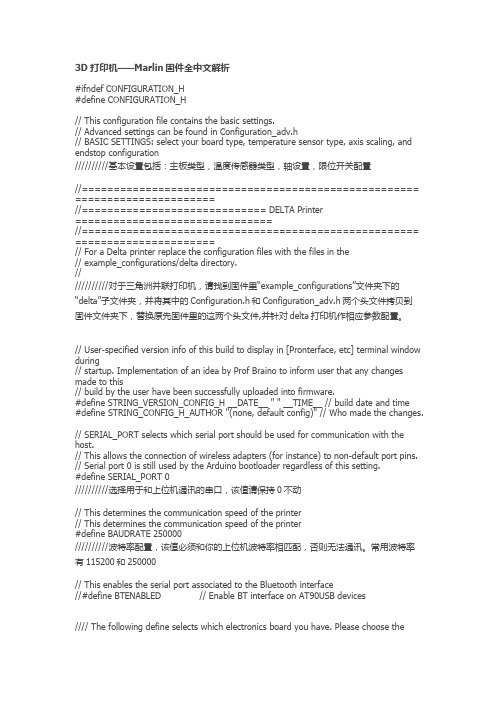
3D打印机——Marlin固件全中文解析#ifndef CONFIGURATION_H#define CONFIGURATION_H// This configuration file contains the basic settings.// Advanced settings can be found in Configuration_adv.h// BASIC SETTINGS: select your board type, temperature sensor type, axis scaling, and endstop configuration//////////基本设置包括:主板类型,温度传感器类型,轴设置,限位开关配置//===================================================== ======================//============================= DELTA Printer===============================//===================================================== ======================// For a Delta printer replace the configuration files with the files in the// example_configurations/delta directory.////////////对于三角洲并联打印机,请找到固件里“example_configurations”文件夹下的“delta”子文件夹,并将其中的Configuration.h和Configuration_adv.h两个头文件拷贝到固件文件夹下,替换原先固件里的这两个头文件,并针对delta打印机作相应参数配置。
Razer Pro Type Ultra高级用户指南说明书

.高级用户指南Razer Pro Type Ultra 强势回归,为你的工作站掀起一场革命性变革。
鉴于大众的强烈需求,我们根据玩家社群的反馈对这款韧性极佳的人体工学键盘进行了大幅改进,确保每次敲击都更安静、更享受。
借助Razer Pro Type Ultra 把你的工作效率提升到全新的高度。
目录1. 包装内物品 / 系统要求 (3)2. 系统要求 (5)3. 简要介绍 (5)4. 技术规格 (6)5. 设置你的键盘 (7)6. 使用你的RAZER PRO TYPE ULTRA (11)7. 配置你的RAZER PRO TYPE ULTRA (13)8. 安全与维护 (24)9. 法律声明 (25)1. 包装内物品 / 系统要求包装内物品▪Razer Pro Type Ultra音量控制按键邮件按键刷新按键多媒体按键计算器按键我的电脑按键背光控制按键LED 指示灯* 重置按键Type Ultra C 端口模式切换开关• 2.4Ghz•关闭(有线)•蓝牙电源指示灯磁吸式接收器收纳仓支架▪™多设备接收器▪Type Ultra C 转 Type Ultra A 线缆▪人体工程学设计腕托▪重要产品信息指南* 部分设备的受限功能。
2. 系统要求硬件要求▪带一个可用 USB 端口或蓝牙 4.0 连接的 PCRAZER SYNAPSE 雷云要求▪Windows® 10 64-bit(或更高版本)▪互联网连接,用于软件安装3. 简要介绍你现在拥有了一台很棒的设备,并且附带两年的有限保修。
即刻通过/cn-zh在线注册,充分发挥设备的所有功能,并获得 Razer 雷蛇的独家福利。
产品的序列号位于此处。
如果遇到问题,请通过/cn向 Razer 雷蛇支持团队提出问题。
4. 技术规格功能特性▪具有约 8,000 万敲击寿命的安静型 Razer™雷蛇键盘机械黄轴▪全尺寸键盘,采用柔软触感的涂层▪舒适的人造皮革腕托▪最多可同时连接 4 台设备▪带有宏录制功能的完全可编程按键▪Razer™ HyperSpeed 多设备接收器—将此键盘和兼容的鼠标连接至同一个无线接收器▪连接方式:有线 USB-C 连接,通过蓝牙®或 Razer™ HyperSpeed (2.4GHz) 技术实现的无线连接▪可拆卸 USB-C 线缆(2 米)▪背光按键(白色 LED)▪10 键无冲▪电池续航时间:蓝牙®连接且无背光时可达约 214 小时,2.4GHz 无线连接时可达约 207 小时,或蓝牙®和 2.4GHz 连接且以最高亮度点亮背光时可达约 13 小时(待定)▪金属顶盖▪支持 Razer Synapse 雷云 3大致尺寸和重量▪长:439 毫米 / 17.28 英寸▪宽:131 毫米 / 5.16 英寸▪高:40 毫米 / 1.57 英寸▪重量 : 1038 克 / 2.29 磅5. 设置你的键盘1.使用 Type Ultra C 转 Type Ultra A 线缆将键盘连接到有源 USB 端口,为键盘充电。
莫克A V2201系列极小型x86嵌入式计算机产品说明书
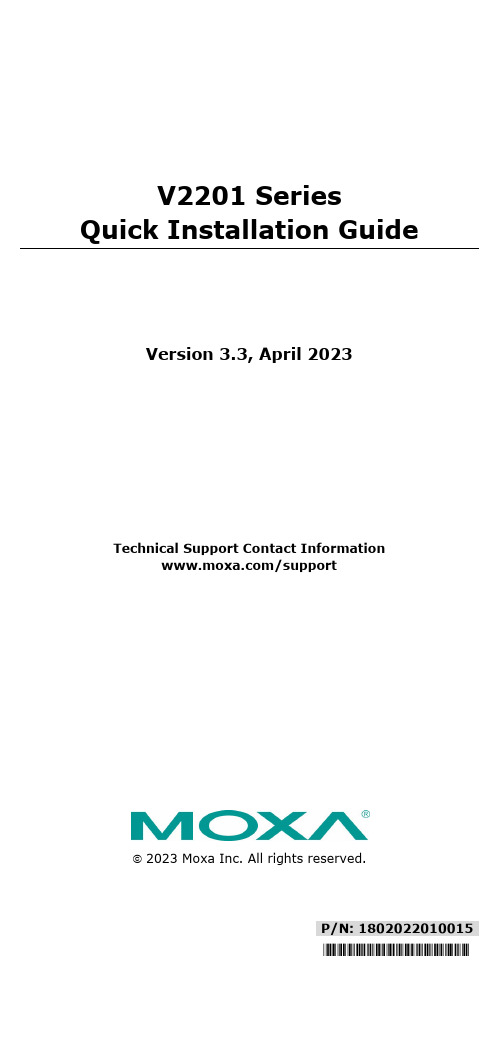
P/N: 1802022010015 *1802022010015*V2201 SeriesQuick Installation GuideVersion 3.3, April 2023Technical Support Contact Information/support2023 Moxa Inc. All rights reserved.OverviewThe Moxa V2201 Series ultra-compact x86 embedded computer is based on the Intel® Atom™ E3800 Series processor, features the most reliable I/O design to maximize connectivity, and supports dual wireless modules, making it suitable for a diverse range of communication applications. The computer’s thermal design ensures reliable system operation in temperatures ranging from -40 to 85°C, and wireless operation in temperatures ranging from -40 to 70°C with a special purpose Moxa wireless module installed. The V2201 Series supports Proactive Monitoring function for device I/O status monitoring and alerts, system temperature monitoring and alerts, and system power management. Closely monitoring the system status makes it easier to recover from errors and provides the most reliable platform for your applications.Package ChecklistBefore installing the V2201, verify that the package contains the following items:•V2201 embedded computer•Terminal block to power jack converter•Wall mounting kit•Quick installation guide (printed)•Warranty cardNOTE Notify your sales representative if any of the above items are missing or damaged.V2201 Panel LayoutThe following figures show the panel layouts of the V2201-W models. In the “non -W” models, the five antenna connectors will not be installed during production.Front PanelRight PanelLeft PanelLED IndicatorsThe following table describes the LED indicators located on the front panel of the V2201.LED Name Status Function Power Green Power is on and computer is functioning normally.Off Power is offUser Defined Red Event has occurred Off No alert mSATA Yellow Blinking: Data is being transmittedOff Not connected / No data transmissionSD Card Yellow Blinking: Data is being transmittedOff Not connected / No data transmissionWireless 1 Green Steady On: Link is OnBlinking: Data is being transmittedOff Not connectedWireless 2 Green Steady On: Link is OnBlinking: Data is being transmittedOff Not connectedLAN 1 Yellow Steady On: 1000 Mbps Ethernet linkBlinking: Data is being transmittedGreen Steady On: 100 Mbps Ethernet linkBlinking: Data is being transmittedLED Name Status FunctionOff 10 Mbps Ethernet link or LAN is not connectedLAN 2 Yellow Steady On: 1000 Mbps Ethernet linkBlinking: Data is being transmittedGreen Steady On: 100 Mbps Ethernet linkBlinking: Data is being transmittedOff10 Mbps Ethernet link or LAN is not connectedTx 1 Green Blinking: Data is being transmittedOff Not connectedTx 2 Green Blinking: Data is being transmittedOff Not connectedRx 1 Yellow Blinking: Data is being transmittedOff Not connectedRx 2 Yellow Blinking: Data is being transmittedOff Not connectedNOTE The Mini PCIe card’s LED behavior depends on the moduleInstalling the Wireless ModulesThe V2201 has two Mini PCIe sockets on the rear panel. One socket only supports USB signals using the MC9090, MC7354, or MC7354 Mini PCIe cards. The other socket supports standard USB and PCIe signals.STEP1: Loosen the four screws located at the middle of the rear panel and open the cover.STEP 2: Insert the wireless module card at an angle.STEP 3: Push the wireless module card down and fasten it with the two screws included with the product.The V2201 has the following two Mini PCIe sockets.Socket 1: USB signal, for 3G/LTE Mini PCIe card (Sierra Wireless MC9090, MC7304, or MC7354). NOTE: The cellular card heat sink is installed in socket 1. Socket 2: Standard USB + PCIe signals, for Wi-Fi Mini PCIe card (SparkLAN WPEA-252NI).STEP 4: Connect the corresponding wireless module cards to connectors of the Mini PCIe sockets.The following five connectors are available:No. 1 & No. 3:For the Wi-Fi Mini PCIe card No. 2 & No. 4:For the 3G/LTE Mini PCIe card No. 5:For the GPS moduleSTEP 5: Replace the rear cover.You can also purchase and install external antennas from Moxa. Contact a Moxa sales representative for information.After installing the wireless modules and wireless external antennas, the computer should appear as follows:Installing the V2201DIN-rail MountingThe DK-DC50131 die-cast metal kit (shipped only with V2201-E4-W-T-LX; to be purchased separately for all other models), enables easy and robust installation of the V2201. Use the six M4*6L FMS screwsincluded to attach the DIN-rail mounting kit to the side panel of theV2201.Installation:STEP 1:Insert the upper lip of the DIN rail intothe DIN-rail mounting kit.STEP 2:Press the V2201 towards the DIN railuntil it snaps into place.Removal:STEP 1:Pull down the latch on themounting kit with a screwdriver.STEP 2 & 3:Use the screwdriver to pry theV2201 slightly forward away fromthe DIN rail, and then lift theV2201 upwards to remove it fromthe DIN rail.STEP 4:Press the recessed button on the spring-loaded bracket to lock it into position untilthe next time you need to install theV2201 on to a DIN rail.Wall or Cabinet MountingThe V2201 computers (with the exclusion of the V2201-E4-W-T-LX model) come with two metal brackets for attaching to a wall or the inside of a cabinet. Four screws (Phillips truss headed, M3*6L, and nickel plated with Nylok®) are included in the kit.Step 1:Use two screws for eachbracket and attach the bracketto the rear of the V2201.Step 2:Use two screws on each side toattach the V2201 to a wall orcabinet.The product package does notinclude the four screws requiredfor attaching the wall-mountingkit to the wall or cabinet; theyneed to be purchasedseparately. We recommendusing standard M3*5L screws.Connector DescriptionPower ConnectorConnect the 9 to 36 VDC LPS or Class 2 power line to the V2201’s terminal block. If the power is supplied properly, the Power LED will light up. The OS is ready when the Ready LED glows a solid green.Grounding the V2201Grounding and wire routing help limit the effects of noise due to electromagnetic interference (EMI). Run the ground connection from the grounding screw (M4) to the grounding surface prior to connecting the power.SG:The Shielded Ground (sometimes calledProtected Ground) contact is the right most oneon the 3-pin power terminal block connector when viewed from the angle shown here.Connect the SG wire to an appropriate grounded metal surface.HDMI OutputsThe V2201 comes with a type A HDMI female connector on the front panel to connect an HDMI monitor.The screw hole above the HDMI connector is used to attach a custom lock to the HDMI connector; a custom lock is needed since the shape of different HDMI connectors are not the same. Please contact a Moxa sales representative for details. Before Attaching the LockAfter Attaching the LockEthernet PortsThe 10/100/1000 Mbps Ethernet ports use RJ45 connectors.Pin 10/100 Mbps 1000 Mbps1 ETx+ TRD(0)+2 ETx- TRD(0)-3 ERx+ TRD(1)+4 – TRD(2)+5 – TRD(2)-6 ERx- TRD(1)-7 – TRD(3)+8 – TRD(3)-Serial PortsThe serial ports use DB9 connectors. Each port can be configured by software for RS-232, RS-422, or RS-485. The pin assignments for the ports are shown in the following table:Pin RS-232 RS-422 RS-485(4-wire)RS-485(2-wire)1 DCD TxDA(-) TxDA(-) –2 RxD TxDB(+) TxDB(+) –3 TxD RxDB(+) RxDB(+) DataB(+)4 DTR RxDA(-) RxDA(-) DataA(-)5 GND GND GND GND6 DSR – – –7 RTS – – –8 CTS – – –SD SlotThe V2201 has an SD slot for storage expansion. The SD slot allows users to plug in an SD 3.0 standard SD card. To install an SD card, gently remove the outer cover from the left, and then insert the SD card into the slot.Mini SIM SlotThe V2201 has a Mini SIM slot for 3G/LTE wireless Internet connections. To install a Mini SIM card, gently remove the outer cover from the left, and insert the card into the slot.USB HostsThe V2201 has 1 USB 3.0 and 2 USB 2.0 Type-A connectors. 2 USB 2.0 ports are located on the front panel, and 1 USB 3.0 port is on the right panel. The port supports keyboard and mouse and can also be used to connect a Flash drive for storing additional data.Audio InterfaceThe audio output of the V2201 is combined with the HDMI connector.DI/DOThe V2201 comes with four digital inputs and four digital outputs on a 2 x 5 terminal block.Reset ButtonPress the “Reset Button” on the left side panel of the V2201 to reboot the system automatically. Real-time ClockThe V2201’s real-time clock is powered by a lithium battery. Westrongly recommend that you do not replace the lithium battery without help from a qualified Moxa support engineer. If you need to change the battery, contact the Moxa RMA service team.Powering on the V2201To power on the V2201, connect the “terminal block to power jack converter” to the V2201’s DC terminal block (located on the sidepanel), and then connect the 9 to 36 VDC power adapter. The computer is automatically switched on once the power adapter is plugged in. If it does not, press the Power Button to turn on the computer. Note that the Shielded Ground wire should be connected to the top pin of the terminal block. It takes about 30 seconds for the system to boot up. Once the system is ready, the Power LED will light up.Connecting the V2201 to a PCPower on the V2201 computer after connecting a monitor, keyboard, and mouse, and verifying that the power source is ready. Once the operating system boots up, the first step is to configure the Ethernet interface. The factory default settings for the V2201’s LANs are shown below (W7E uses DHCP):Default IP AddressNetmaskLAN 1 192.168.3.127 255.255.255.0 LAN 2 192.168.4.127255.255.255.0- 11 - Configuring the Ethernet Interface Linux OSIf you use the console cable to configure network settings for the first time, use the following commands to edit the interfaces file:#ifdown –a //Disable LAN1~LAN2 interface first, before you reconfigure the LAN settings. LAN1 = eth0, LAN2 = eth1// #vi /etc/network/interfaces //check the LAN interface first//After the boot setting of the LAN interface has been modified, use the following commands to immediately activate the LAN settings: #sync; ifup –a W7E OSSTEP 1: Go to Start → Control Panel → Network and Internet → Viewnetwork status and tasks → Change adapter setting.STEP 2: In the Local Area Connection Properties screen, click InternetProtocol (TCP/IP) and then select Properties. Select InternetProtocol Version 4, and then click Properties.STEP 3: Click OK after inputting the proper IP address and netmask.NOTERefer to the V2201 user’s manuals for additional configuration information.。
莫加 UC 系列产品说明书

Entry-level Arm-based 64-bit ComputersDual-core, 2-GB RAMCompact Dual-core, 2-GB RAM Built-in LTEValue-added Arm-based 64-bit ComputersQuad-core, 4-GB RAMQuad-core, 4-GB RAM5G/CAN/serial IsolationBuilt-in LTEMoxa Industrial LinuxMoxa's Debian-based industrial-grade stable Linux distribution for long-term projectsFeatures and Benefits5Debian-based distribution that can use all standard Debian packages5Developed as per IEC 62443-4-1 and compliant with IEC 62443-4-2 industrialcybersecurity standards (Moxa Industrial Linux 3 Secure)5Long-term support until 2027 for Moxa Industrial Linux 1 and 2031 for MoxaIndustrial Linux 35Wireless connection management utility with automatic network keep alive andfailover5Ready-to-use APIs and library to ease access to hardware and I/O interfaces5Crash-free robust file system5Over-the air (OTA) software updatesWireless-ready Arm-based 32-bit Computers Built-in cellular or Wi-Fi module, RF type approvals, and carrier approvalsBuilt-in LTE Cat.1Built-in LTECat.1 and Wi-FiBuilt-in LTECat.1 and Wi-FiBuilt-in LTECat.4 with Wi-Fi expansion1. Wireless module is built-in. Refer to the Wireless Connection and Expansion Modules section for details.2. Wireless module must be purchased separately. Refer to the Wireless Connection and Expansion Modules section for details.1 mPCIe for cellular/Wi-Fi1 mPCIe forcellular/Wi-Fi1 mPCIe forcellular/Wi-Fi1 mPCIe forcellular/Wi-Fi1 mPCIe for cellular 1mPCIe for Wi-Fi1 mPCIe forcellular/Wi-FiArm-based 32-bit Computers With Wireless Options Flexibility to add cellular or Wi-Fi capability when needed1. Wireless module must be purchased separately. Refer to the Wireless Connection and Expansion Modules section for details.1 LAN,1 serial2 LAN 2 LAN,2 serial2 LAN,2 serial2 LAN,4 serial2 LAN,4 serial2 LAN,1 serial2 LAN,2 serial3 LAN,8 serialStandard Arm-based 32-bit Computers Low power consumption and small form factorWireless Connectivity and Expansion Modules* Details of cellular and Wi-Fi support with a list of wireless accessory models* Antennas must be purchased separatelyLast updated: Aug. 15, 2023. All specifications are subject to change without notice.。
艾瑟顿198931产品说明书

Eaton 198931Eaton Moeller® series Rapid Link - Speed controllers, 8.5 A, 4 kW, Sensor input 4, Actuator output 2, 400/480 V AC, Ethernet IP, HAN Q4/2, with manual override switch, with braking resistance, STO (Safe Torque Off), with fanGeneral specificationsEaton Moeller® series Rapid Link Speed controller198931195 mm270 mm 220 mm 3.81 kgCEIEC/EN 61800-5-1 UL approval UL 61800-5-1 RoHSRASP5-8424EIP-412R111S1Product NameCatalog NumberProduct Length/Depth Product Height Product Width Product Weight Certifications Catalog Notes Model Code3 fixed speeds and 1 potentiometer speedcan be switched over from U/f to (vector) speed control Connection ofInternal and on heat sink, temperature-controlled Fan Parameterization: KeypadParameterization: FieldbusParameterization: drivesConnect mobile (App) Parameterization: drivesConnectSelector switch (Positions: REV - OFF - FWD)Control unitManual override switchKey switch position OFF/RESETKey switch position HANDThermo-click with safe isolationFanBreaking resistanceTwo sensor inputs through M12 sockets (max. 150 mA) for quick stop and interlocked manual operation2 Actuator outputsInternal DC linkPC connectionKey switch position AUTOIGBT inverterBraking resistancePTC thermistor monitoring4-quadrant operation possibleFor actuation of motors with mechanical brakeBrake chopper with braking resistance for dynamic braking1 potentiometer speedSTO (Safe Torque Off)3 fixed speeds IP65NEMA 121st and 2nd environments (according to EN 61800-3)IIISpeed controllerEtherNet/IPC2, C3: depending on the motor cable length, the connected load, and ambient conditions. External radio interference suppression filters (optional) may be necessary.C1: for conducted emissions only2000 VAC voltageCenter-point earthed star network (TN-S network)Phase-earthed AC supply systems are not permitted.Vertical15 g, Mechanical, According to IEC/EN 60068-2-27, 11 ms, Half-sinusoidal shock 11 ms, 1000 shocks per shaftResistance: 10 - 150 Hz, Oscillation frequencyResistance: 57 Hz, Amplitude transition frequency on accelerationResistance: 6 Hz, Amplitude 0.15 mmResistance: According to IEC/EN 60068-2-6Features Fitted with:FunctionsDegree of protectionElectromagnetic compatibilityOvervoltage categoryProduct categoryProtocolRadio interference classRated impulse withstand voltage (Uimp)System configuration typeMounting positionShock resistanceVibrationsupply voltagevia adaptercable on roundor flexiblebusbar junctionDiagnostics andreset on thedevice and viaEthernet IPintegrated PTCthermistormonitoring andThermoclick withsafe isolationoptional: 4sensor inputswith M12-Yadapter forswitchover tocreep speedoptional: Fasterstop if external24 V failsTwo sensorinputs throughM12 sockets(max. 150 mA)for quick stopand interlockedmanualoperationwith AUTO -OFF/RESET -HAND keyswitcheswith selectorswitch REV -OFF - FWDAbove 1000 m with 1 % performance reduction per 100 m Max. 2000 m-10 °C40 °C-40 °C70 °CIn accordance with IEC/EN 50178< 95 %, no condensation Adjustable, motor, main circuit0.8 - 8.5 A, motor, main circuit< 10 ms, Off-delay< 10 ms, On-delay98 % (η)7.8 A3.5 mA120 %Maximum of one time every 60 seconds 380 V480 V380 - 480 V (-10 %/+10 %, at 50/60 Hz)PM and LSPM motorsSensorless vector control (SLV) Synchronous reluctance motorsU/f controlBLDC motors0 Hz500 HzAt 40 °CFor 60 s every 600 s12.7 AAltitudeAmbient operating temperature - min Ambient operating temperature - max Ambient storage temperature - min Ambient storage temperature - max Climatic proofing Current limitationDelay timeEfficiencyInput current ILN at 150% overload Leakage current at ground IPE - max Mains current distortionMains switch-on frequencyMains voltage - minMains voltage - maxMains voltage toleranceOperating modeOutput frequency - minOutput frequency - maxOverload currentOverload current IL at 150% overload45 Hz66 Hz8.5 A at 150% overload (at an operating frequency of 8 kHz and an ambient air temperature of +40 °C)4 kW400 V AC, 3-phase480 V AC, 3-phase0.1 Hz (Frequency resolution, setpoint value)200 %, IH, max. starting current (High Overload), For 2 seconds every 20 seconds, Power section50/60 Hz8 kHz, 4 - 32 kHz adjustable, fPWM, Power section, Main circuitAC voltageCenter-point earthed star network (TN-S network)Phase-earthed AC supply systems are not permitted.5 HP≤ 0.6 A (max. 6 A for 120 ms), Actuator for external motor brakeAdjustable to 100 % (I/Ie), DC - Main circuit≤ 30 % (I/Ie)400/480 V AC -15 % / +10 %, Actuator for external motor brake765 VDC10 kAType 1 coordination via the power bus' feeder unit, Main circuit24 V DC (-15 %/+20 %, external via AS-Interface® plug)400/480 V AC (external brake 50/60 Hz)Ethernet IP, built inPlug type: HAN Q4/2 Specification: S-7.4 (AS-Interface®) C1 ≤ 1 m, maximum motor cable length C3 ≤ 25 m, maximum motor cable length C2 ≤ 5 m, maximum motor cable lengthRated frequency - minRated frequency - maxRated operational current (Ie)Rated operational power at 380/400 V, 50 Hz, 3-phase Rated operational voltageResolutionStarting current - maxSupply frequencySwitching frequencySystem configuration type Assigned motor power at 460/480 V, 60 Hz, 3-phase Braking currentBraking torqueBraking voltageSwitch-on threshold for the braking transistorRated conditional short-circuit current (Iq)Short-circuit protection (external output circuits) Rated control voltage (Uc)Communication interfaceConnectionInterfacesCable lengthNumber of slave addresses: 31 (AS-Interface®)Max. total power consumption from AS-Interface® power supply unit (30 V): 250 mAMeets the product standard's requirements.Meets the product standard's requirements.Meets the product standard's requirements.Meets the product standard's requirements.Meets the product standard's requirements.Does not apply, since the entire switchgear needs to be evaluated.Does not apply, since the entire switchgear needs to be evaluated.Meets the product standard's requirements.Does not apply, since the entire switchgear needs to be evaluated.Meets the product standard's requirements.Does not apply, since the entire switchgear needs to be evaluated.Does not apply, since the entire switchgear needs to be evaluated.Is the panel builder's responsibility.Is the panel builder's responsibility.Is the panel builder's responsibility.Is the panel builder's responsibility.10.2.2 Corrosion resistance10.2.3.1 Verification of thermal stability of enclosures 10.2.3.2 Verification of resistance of insulating materials to normal heat10.2.3.3 Resist. of insul. mat. to abnormal heat/fire by internal elect. effects10.2.4 Resistance to ultra-violet (UV) radiation 10.2.5 Lifting10.2.6 Mechanical impact10.2.7 Inscriptions10.3 Degree of protection of assemblies10.4 Clearances and creepage distances 10.5 Protection against electric shock10.6 Incorporation of switching devices and components 10.7 Internal electrical circuits and connections 10.8 Connections for external conductors 10.9.2 Power-frequency electric strength 10.9.3 Impulse withstand voltageIs the panel builder's responsibility.The panel builder is responsible for the temperature rise calculation. Eaton will provide heat dissipation data for the devices.Is the panel builder's responsibility. The specifications for the switchgear must be observed.Is the panel builder's responsibility. The specifications for the switchgear must be observed.The device meets the requirements, provided the information in the instruction leaflet (IL) is observed.Generation change from RA-MO to RAMO 4.0Generation Change RA-SP to RASP5Generation change RAMO4 to RAMO5Configuration to Rockwell PLC for Rapid LinkGeneration Change RASP4 to RASP5Generation change from RA-SP to RASP 4.0Rapid Link 5 - brochureDA-SW-drivesConnect - installation helpDA-SW-USB Driver PC Cable DX-CBL-PC-1M5DA-SW-Driver DX-CBL-PC-3M0DA-SW-drivesConnect - InstallationshilfeDA-SW-drivesConnectDA-SW-USB Driver DX-COM-STICK3-KITMaterial handling applications - airports, warehouses and intra-logistics ETN.RASP5-8424EIP-412R111S1.edzIL034093ZUrasp5_v34.stpramo5_v34.dwgDA-DC-00004184.pdfDA-DC-00003964.pdfDA-DC-00004613.pdfDA-DC-00004612.pdfeaton-bus-adapter-rapidlink-speed-controller-dimensions-005.eps eaton-bus-adapter-rapidlink-speed-controller-dimensions-002.eps eaton-bus-adapter-rapidlink-speed-controller-dimensions-004.eps eaton-bus-adapter-rapidlink-speed-controller-dimensions-003.eps10.9.4 Testing of enclosures made of insulating material10.10 Temperature rise10.11 Short-circuit rating10.12 Electromagnetic compatibility 10.13 Mechanical function Applikasjonsmerknader BrosjyrereCAD model Installeringsinstruksjoner mCAD model SertifiseringsrapporterTegningerEaton Corporation plc Eaton House30 Pembroke Road Dublin 4, Ireland © 2023 Eaton. Med enerett. Eaton is a registered trademark.All other trademarks areproperty of their respectiveowners./socialmedia。
XPSPEAK 说明书
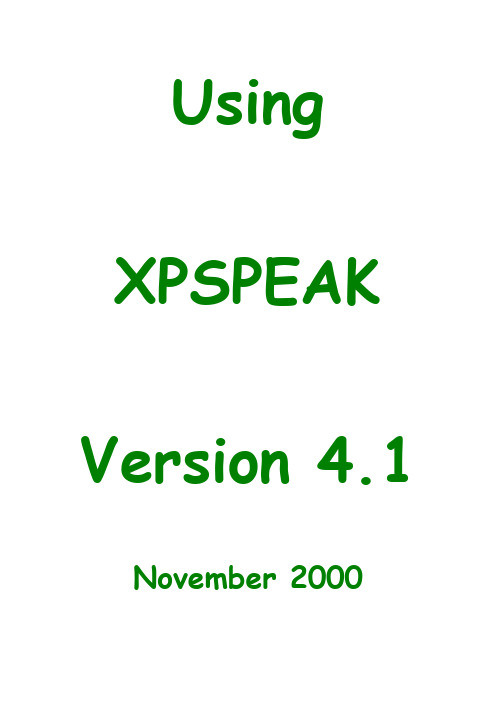
Using XPSPEAK Version 4.1 November 2000Contents Page Number XPS Peak Fitting Program for WIN95/98 XPSPEAK Version 4.1 (1)Program Installation (1)Introduction (1)First Version (1)Version 2.0 (1)Version 3.0 (1)Version 3.1 (2)Version 4.0 (2)Version 4.1 (2)Future Versions (2)General Information (from R. Kwok) (3)Using XPS Peak (3)Overview of Processing (3)Appearance (4)Opening Files (4)Opening a Kratos (*.des) text file (4)Opening Multiple Kratos (*.des) text files (5)Saving Files (6)Region Parameters (6)Loading Region Parameters (6)Saving Parameters (6)Available Backgrounds (6)Averaging (7)Shirley + Linear Background (7)Tougaard (8)Adding/Adjusting the Background (8)Adding/Adjusting Peaks (9)Peak Types: p, d and f (10)Peak Constraints (11)Peak Parameters (11)Peak Function (12)Region Shift (13)Optimisation (14)Print/Export (15)Export (15)Program Options (15)Compatibility (16)File I/O (16)Limitations (17)Cautions for Peak Fitting (17)Sample Files: (17)gaas.xps (17)Cu2p_bg.xps (18)Kratos.des (18)ASCII.prn (18)Other Files (18)XPS Peak Fitting Program for WIN95/98 XPSPEAKVersion 4.1Program InstallationXPS Peak is freeware. Please ask RCSMS lab staff for a copy of the zipped 3.3MB file, if you would like your own copyUnzip the XPSPEA4.ZIP file and run Setup.exe in Win 95 or Win 98.Note: I haven’t successfully installed XPSPEAK on Win 95 machines unless they have been running Windows 95c – CMH.IntroductionRaymond Kwok, the author of XPSPEAK had spent >1000 hours on XPS peak fitting when he was a graduate student. During that time, he dreamed of many features in the XPS peak fitting software that could help obtain more information from the XPS peaks and reduce processing time.Most of the information in this users guide has come directly from the readme.doc file, automatically installed with XPSPEAK4.1First VersionIn 1994, Dr Kwok wrote a program that converted the Kratos XPS spectral files to ASCII data. Once this program was finished, he found that the program could be easily converted to a peak fitting program. Then he added the dreamed features into the program, e.g.∙ A better way to locate a point at a noise baseline for the Shirley background calculations∙Combine the two peaks of 2p3/2 and 2p1/2∙Fit different XPS regions at the same timeVersion 2.0After the first version and Version 2.0, many people emailed Dr Kwok and gave additional suggestions. He also found other features that could be put into the program.Version 3.0The major change in Version 3.0 is the addition of Newton’s Method for optimisation∙Newton’s method can greatly reduce the optimisation time for multiple region peak fitting.Version 3.11. Removed all the run-time errors that were reported2. A Shirley + Linear background was added3. The Export to Clipboard function was added as requested by a user∙Some other minor graphical features were addedVersion 4.0Added:1. The asymmetrical peak function. See note below2. Three additional file formats for importing data∙ A few minor adjustmentsThe addition of the Asymmetrical Peak Function required the peak function to be changed from the Gaussian-Lorentzian product function to the Gaussian-Lorentzian sum function. Calculation of the asymmetrical function using the Gaussian-Lorentzian product function was too difficult to implement. The software of some instruments uses the sum function, while others use the product function, so both functions are available in XPSPEAK.See Peak Function, (Page 12) for details of how to set this up.Note:If the selection is the sum function, when the user opens a *.xps file that was optimised using the Gaussian-Lorentzian product function, you have to re-optimise the spectra using the Gaussian-Lorentzian sum function with a different %Gaussian-Lorentzian value.Version 4.1Version 4.1 has only two changes.1. In version 4.0, the printed characters were inverted, a problem that wasdue to Visual Basic. After about half year, a patch was received from Microsoft, and the problem was solved by simply recompiling the program2. The import of multiple region VAMAS file format was addedFuture VersionsThe author believes the program has some weakness in the background subtraction routines. Extensive literature examination will be required in order to revise them. Dr Kwok intends to do that for the next version.General Information (from R. Kwok)This version of the program was written in Visual Basic 6.0 and uses 32 bit processes. This is freeware. You may ask for the source program if you really want to. I hope this program will be useful for people without modern XPS software. I also hope that the new features in this program can be adopted by the XPS manufacturers in the later versions of their software.If you have any questions/suggestions, please send an email to me.Raymund W.M. KwokDepartment of ChemistryThe Chinese University of Hong KongShatin, Hong KongTel: (852)-2609-6261Fax:(852)-2603-5057email: rmkwok@.hkI would like to thank the comments and suggestions from many people. For the completion of Version 4.0, I would like to think Dr. Bernard J. Flinn for the routine of reading Leybold ascii format, Prof. Igor Bello and Kelvin Dickinson for providing me the VAMAS files VG systems, and my graduate students for testing the program. I hope I will add other features into the program in the near future.R Kwok.Using XPS PeakOverview of Processing1. Open Required Files∙See Opening Files (Page 4)2. Make sure background is there/suitable∙See Adding/Adjusting the Background, (Page 8)3. Add/adjust peaks as necessary∙See Adding/Adjusting Peaks, (Page 9), and Peak Parameters, (Page 11)4. Save file∙See Saving Files, (Page 6)5. Export if necessary∙See Print/Export, (Page 15)AppearanceXPSPEAK opens with two windows, one above the other, which look like this:∙The top window opens and displays the active scan, adds or adjusts a background, adds peaks, and loads and saves parameters.∙The lower window allows peak processing and re-opening and saving dataOpening FilesOpening a Kratos (*.des) text file1. Make sure your data files have been converted to text files. See the backof the Vision Software manual for details of how to do this. Remember, from the original experiment files, each region of each file will now be a separate file.2. From the Data menu of the upper window, choose Import (Kratos)∙Choose directory∙Double click on the file of interest∙The spectra open with all previous processing INCLUDEDOpening Multiple Kratos (*.des) text files∙You can open up a maximum of 10 files together.1. Open the first file as above∙Opens in the first region (1)2. In the XPS Peak Processing (lower) window, left click on 2(secondregion), which makes this region active3. Open the second file as in Step2, Opening a Kratos (*.des) text file,(Page 4)∙Opens in the second region (2)∙You can only have one description for all the files that are open. Edit with a click in the Description box4. Open further files by clicking on the next available region number thenfollowing the above step.∙You can only have one description for all the files that are open. Edit with a click in the Description boxDescriptionBox 2∙To open a file that has already been processed and saved using XPSPEAK, click on the Open XPS button in the lower window. Choose directory and file as normal∙The program can store all the peak information into a *.XPS file for later use. See below.Saving Files1. To save a file click on the Save XPS button in the lower window2. Choose Directory3. Type in a suitable file name4. Click OK∙Everything that is open will be saved in this file∙The program can also store/read the peak parameter files (*.RPA)so that you do not need to re-type all the parameters again for a similar spectrum.Region ParametersRegion Parameters are the boundaries or limits you have used to set up the background and peaks for your files. These values can be saved as a file of the type *.rpa.Note that these Region Parameters are completely different from the mathematical parameters described in Peak Parameters, (Page 11) Loading Region Parameters1. From the Parameters menu in the upper window, click on Load RegionParameters2. Choose directory and file name3. Click on Open buttonSaving Parameters1. From the Parameters menu in the XPS Peak Fit (Upper) window, clickon Save Region Parameters2. Choose directory and file name3. Click on the Save buttonAvailable BackgroundsThis program provides the background choices of∙Shirley∙Linear∙TougaardAveraging∙ Averaging at the end points of the background can reduce the time tofind a point at the middle of a noisy baseline∙ The program includes the choices of None (1 point), 3, 5, 7, and 9point average∙ This will average the intensities around the binding energy youselect.Shirley + Linear Background1. The Shirley + Linear background has been added for slopingbackgrounds∙ The "Shirley + Linear" background is the Shirley background plus astraight line with starting point at the low BE end-point and with a slope value∙ If the slope value is zero , the original Shirley calculation is used∙ If the slope value is positive , the straight line has higher values atthe high BE side, which can be used for spectra with higher background intensities at the high BE side∙ Similarly, a negative slope value can be used for a spectrum withlower background intensities at the high BE side2. The Optimization button may be used when the Shirley background is higher at some point than the signal intensities∙ The program will increase the slope value until the Shirleybackground is below the signal intensities∙ Please see the example below - Cu2p_bg.xps - which showsbackground subtraction using the Shirley method (This spectrum was sent to Dr Kwok by Dr. Roland Schlesinger).∙ A shows the problematic background when the Shirley backgroundis higher than the signal intensities. In the Shirley calculation routine, some negative values were generated and resulted in a non-monotonic increase background∙ B shows a "Shirley + Linear" background. The slope value was inputby trial-and-error until the background was lower than the signal intensities∙ C was obtained using the optimisation routineA slope = 0B slope = 11C slope = 15.17Note: The background subtraction calculation cannot completely remove the background signals. For quantitative studies, the best procedure is "consistency". See Future Versions, (Page 2).TougaardFor a Tougaard background, the program can optimise the B1 parameter by minimising the "square of the difference" of the intensities of ten data points in the high binding energy side of the range with the intensities of the calculated background.Adding/Adjusting the BackgroundNote: The Background MUST be correct before Peaks can be added. As with all backgrounds, the range needs to include as much of your peak as possible and as little of anything else as possible.1. Make sure the file of interest is open and the appropriate region is active2. Click on Background in the upper window∙The Region 0 box comes up, which contains the information about the background3. Adjust the following as necessary. See Note.∙High BE (This value needs to be within the range of your data) ∙Low BE (This value needs to be within the range of your data) NOTE: High and Low BE are not automatically within the range of your data. CHECK CAREFULLY THAT BOTH ENDS OF THE BACKGROUND ARE INSIDE THE EDGE OF YOUR DATA. Nothing will happen otherwise.∙No. of Ave. Pts at end-points. See Averaging, (Page 7)∙Background Type∙Note for Shirley + Linear:To perform the Shirley + Linear Optimisation routine:a) Have the file of interest openb) From the upper window, click on Backgroundc) In the resulting box, change or optimise the Shirley + LinearSlope as desired∙Using Optimize in the Shirley + Linear window can cause problems. Adjust manually if necessary3. Click on Accept when satisfiedAdding/Adjusting PeaksNote: The Background MUST be correct before peaks can be added. Nothing will happen otherwise. See previous section.∙To add a peak, from the Region Window, click on Add Peak ∙The peak window appears∙This may be adjusted as below using the Peak Window which will have opened automaticallyIn the XPS Peak Processing (lower) window, there will be a list of Regions, which are all the open files, and beside each of these will be numbers representing the synthetic peaks included in that region.Regions(files)SyntheticPeaks1. Click on a region number to activate that region∙The active region will be displayed in the upper window2. Click on a peak number to start adjusting the parameters for that peak.∙The Processing window for that peak will open3. Click off Fix to adjust the following using the maximum/minimum arrowkeys provided:∙Peak Type. (i.e. orbital – s, p, d, f)∙S.O.S (Δ eV between the two halves of the peak)∙Position∙FWHM∙Area∙%Lorenzian-Gaussian∙See the notes for explanations of how Asymmetry works.4. Click on Accept when satisfiedPeak Types: p, d and f.1. Each of these peaks combines the two splitting peaks2. The FWHM is the same for both the splitting peaks, e.g. a p-type peakwith FWHM=0.7eV is the combination of a p3/2 with FWHM at 0.7eV anda p1/2 with FWHM at 0.7eV, and with an area ratio of 2 to 13. If the theoretical area ratio is not true for the split peaks, the old way ofsetting two s-type peaks and adding the constraints should be used.∙The S.O.S. stands for spin orbital splitting.Note: The FWHM of the p, d or f peaks are the FWHM of the p3/2,d5/2 or f7/2, respectively. The FWHM of the combined peaks (e.g. combination of p3/2and p1/2) is shown in the actual FWHM in the Peak Parameter Window.Peak Constraints1. Each parameter can be referenced to the same type of parameter inother peaks. For example, for four peaks (Peak #0, 1, 2 and 3) with known relative peak positions (0.5eV between adjacent peaks), the following can be used∙Position: Peak 1 = Peak 0 + 0.5eV∙Position: Peak 2 = Peak 1 + 0.5eV∙Position: Peak 3 = Peak 2 + 0.5eV2. You may reference to any peak except with looped references.3. The optimisation of the %GL value is allowed in this program.∙ A suggestion to use this feature is to find a nice peak for a certain setting of your instrument and optimise the %GL for this peak.∙Fix the %GL in the later peak fitting process when the same instrument settings were used.4. This version also includes the setting of the upper and lower bounds foreach parameter.Peak ParametersThis program uses the following asymmetric Gaussian-Lorentzian sumThe program also uses the following symmetrical Gaussian-Lorentzian product functionPeak FunctionNote:If the selection is the sum function, when the user opens a *.xps file that was optimised using the Gaussian-Lorentzian product function, you have to re-optimise the spectra using the Gaussian-Lorentzian sum function with a different %Gaussian-Lorentzian value.∙You can choose the function type you want1. From the lower window, click on the Options button∙The peak parameters box comes up∙Select GL sum for the Gaussian-Lorentzian sum function∙Select GL product for the Gaussian-Lorentzian product function. 2. For the Gaussian-Lorentzian sum function, each peak can have sixparameters∙Peak Position∙Area∙FWHM∙%Gaussian-Lorentzian∙TS∙TLIf anyone knows what TS or TL might be, please let me know. Thanks, CMH3. Each peak in the Gaussian-Lorentzian product function can have fourparameters∙Peak Position∙Area∙FWHM∙%Gaussian-LorentzianSince peak area relates to the atomic concentration directly, we use it as a peak parameter and the peak height will not be shown to the user.Note:For asymmetric peaks, the FWHM only refers to the half of the peak that is symmetrical. The actual FWHM of the peak is calculated numerically and is shown after the actual FWHM in the Peak Parameter Window. If the asymmetric peak is a doublet (p, d or f type peak), the actual FWHM is the FWHM of the doublet.Region ShiftA Region Shift parameter was added under the Parameters menu∙Use this parameter to compensate for the charging effect, the fermi level shift or any change in the system work function∙This value will be added to all the peak positions in the region for fitting purposes.An example:∙ A polymer surface is positively charged and all the peaks are shifted to the high binding energy by +0.5eV, e.g. aliphatic carbon at 285.0eV shifts to 285.5eV∙When the Region Shift parameter is set to +0.5eV, 0.5eV will be added to all the peak positions in the region during peak fitting, but the listed peak positions are not changed, e.g. 285.0eV for aliphatic carbon. Note: I have tried this without any actual shift taking place. If someone finds out how to perform this operation, please let me know. Thanks, CMH.In the meantime, I suggest you do the shift before converting your files from the Vision Software format.OptimisationYou can optimise:1. A single peak parameter∙Use the Optimize button beside the parameter in the Peak Fitting window2. The peak (the peak position, area, FWHM, and the %GL if the "fix" box isnot ticked)∙Use the Optimize Peak button at the base of the Peak Fitting window3. A single region (all the parameters of all the peaks in that region if the"fix" box is not ticked)∙Use the Optimize Region menu (button) in the upper window4. All the regions∙Use the Optimize All button in the lower window∙During any type of optimisation, you can press the "Stop Fitting" button and the program will stop the process in the next cycle.Print/ExportIn the XPS Peak Fit or Region window, From the Data menu, choose Export or Print options as desiredExport∙The program can export the ASCII file of spectrum (*.DAT) for making high quality figures using other software (e.g. SigmaPlot)∙It can export the parameters (*.PAR) for further calculations (e.g. use Excel for atomic ratio calculations)∙It can also copy the spectral image to the system clipboard so that the spectral image can be pasted into a document (e.g. MS WORD). Program Options1. The %tolerance allows the optimisation routine to stop if the change inthe difference after one loop is less that the %tolerance2. The default setting of the optimisation is Newton's method∙This method requires a delta value for the optimisation calculations ∙You may need to change the value in some cases, but the existing setting is enough for most data.3. For the binary search method, it searches the best fit for each parameterin up to four levels of value ranges∙For example, for a peak position, in first level, it calculates the chi^2 when the peak position is changed by +2eV, +1.5eV, +1eV, +0.5eV,-0.5eV, -1eV, -1.5eV, and -2eV (range 2eV, step 0.5eV) ∙Then, it selects the position value that gives the lowest chi^2∙In the second level, it searches the best values in the range +0.4eV, +0.3eV, +0.2eV, +0.1eV, -0.1eV, -0.2eV, -0.3eV, and -0.4eV (range0.4eV, step 0.1eV)∙In the third level, it selects the best value in +0.09eV, +0.08eV, ...+0.01eV, -0.01eV, ...-0.09eV∙This will give the best value with two digits after decimal∙Level 4 is not used in the default setting∙The range setting and the number of levels in the option window can be changed if needed.4. The Newton's Method or Binary Search Method can be selected byclicking the "use" selection box of that method.5. The selection of the peak function is also in the Options window.6. The user can save/read the option parameters with the file extension*.opa∙The program reads the default.opa file at start up. Therefore, the user can customize the program options by saving the selectionsinto the default.opa file.CompatibilityThe program can read:∙Kratos text (*.des) files together with the peak fitting parameters in the file∙The ASCII files exported from Phi's Multiplex software∙The ASCII files of Leybold's software∙The VAMAS file format∙For the Phi, Leybold and VAMAS formats, multiple regions can be read∙For the Phi format, if the description contains a comma ",", the program will give an error. (If you get the error, you may use any texteditor to remove the comma)The program can also import ASCII files in the following format:Binding Energy Value 1 Intensity Value 1Binding Energy Value 2 Intensity Value 2etc etc∙The B.E. list must be in ascending or descending order, and the separation of adjacent B.E.s must be the same∙The file cannot have other lines before and after the data∙Sometimes, TAB may cause a reading error.File I/OThe file format of XPSPEAK 4.1 is different from XPSPEAK 3.1, 3.0 and 2.0 ∙XPSPEAK 4.1 can read the file format of XPSPEAK 3.1, 3.0 and 2.0, but not the reverse∙File format of 4.1 is the same as that of 4.0.LimitationsThis program limits the:∙Maximum number of points for each spectrum to 5000∙Maximum of peaks for all the regions to 51∙For each region, the maximum number of peaks is 10. Cautions for Peak FittingSome graduate students believe that the fitting parameters for the best fitted spectrum is the "final answer". This is definitely not true. Adding enough peaks can always fit a spectrum∙Peak fitting only assists the verification of a model∙The user must have a model in mind before adding peaks to the spectrum!Sample Files:gaas.xpsThis file contains 10 spectra1. Use Open XPS to retrieve the file. It includes ten regions∙1-4 for Ga 3d∙5-8 for Ga 3d∙9-10 for S 2p2. For the Ga 3d and As 3d, the peaks are d-type with s.o.s. = 0.3 and 0.9respectively3. Regions 4 and 8 are the sample just after S-treatment4. Other regions are after annealing5. Peak width of Ga 3d and As 3d are constrained to those in regions 1 and56. The fermi level shift of each region was determined using the As 3d5/2peak and the value was put into the "Region Shift" of each region7. Since the region shift takes into account the Fermi level shift, the peakpositions can be easily referenced for the same chemical components in different regions, i.e.∙Peak#1, 3, 5 of Ga 3d are set equal to Peak#0∙Peak#8, 9, 10 of As 3d are set equal to Peak#78. Note that the %GL value of the peaks is 27% using the GL sum functionin Version 4.0, while it is 80% using the GL product function in previous versions.18 Cu2p_bg.xpsThis spectrum was sent to me by Dr. Roland Schlesinger. It shows a background subtraction using the Shirley + Linear method∙See Shirley + Linear Background, (Page 7)Kratos.des∙This file shows a Kratos *.des file∙This is the format your files should be in if they have come from the Kratos instrument∙Use import Kratos to retrieve the file. See Opening Files, (Page 4)∙Note that the four peaks are all s-type∙You may delete peak 2, 4 and change the peak 1,3 to d-type with s.o.s. = 0.7. You may also read in the parameter file: as3d.rpa. ASCII.prn∙This shows an ASCII file∙Use import ASCII to retrieve the file∙It is a As 3d spectrum of GaAs∙In order to fit the spectrum, you need to first add the background and then add two d-type peaks with s.o.s.=0.7∙You may also read in the parameter file: as3d.rpa.Other Files(We don’t have an instrument that produces these files at Auckland University., but you may wish to look at them anyway. See the readme.doc file for more info.)1. Phi.asc2. Leybold.asc3. VAMAS.txt4. VAMASmult.txtHave Fun! July 1, 1999.。
精英C19-SLI主板评测
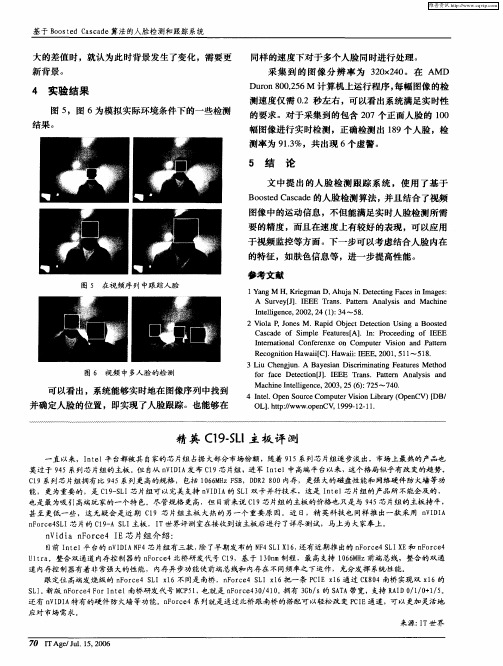
精 英 C 一L 主 板 评 测 1 SI 9
直 以来Байду номын сангаас,I t 1 台都被 其 自家的芯 片组 占据 大部分市场份额 ,随着 9 ne 平 1 5系列芯片组逐 步淡 出,市场上最 热的产 品也 莫过 于 9 5系列芯片组 的主板 。但 自从 n I I 发 布 C 9芯 片组,进 军 I t l中高端平 台以来,这 个格局似乎有 改变的趋势。 4 VDA 1 ne
M a h n t l g n e 2 0 , 5( ) 7 5~ 7 0 c i eI e l e c , 0 3 2 6 : 2 n i 4 .
可 以看 出 ,系统 能够 实 时地在 图像 序列 中找到 并确 定人脸 的位 置 ,即实现 了人脸 跟踪 。也 能够 在
4 I t1Op nS uc mp trViinL bay( e CV)【 ne. e o reCo ue so irr Op n DB/ oL . t P I ht www.p n p: o e CV 9 9 1 一 1 19 —2l.
R c g io wai . wai正 EE 2 01 5l ~ 5 8 e o n t nHa i C1Ha i i 『 : ,0 , 1 1.
图 6 视 频 中 多人 脸 的检 测
3L u C e eu . B y s i r i a n e tr sMe o i h n n A a ei D s i n t g F a e t d J n a cm i u h f r fc t t n J.I EE r s a m An lss n d o a e Dee i [] E T a .P ae c o n ay i a
图像中的运动信息 ,不但能满足实时人脸检测所需
雷蛇毒蝰终极版 高级用户指南说明书

雷蛇毒蝰终极版高级用户指南目录1. 要求 (2)2. 简要介绍 (2)3. 配置 RAZER MOUSE (3)4. 安全与维护 (17)5. 法律声明 (19)1. 要求产品要求▪具有一个可用 USB 端口的电脑RAZER SYNAPSE 雷云要求▪Windows®7 64 位(或更高版本)▪互联网连接,用于安装软件2. 简要介绍你现在拥有了一台很棒的设备,并且附带两年的有限保修。
即刻通过/cn-zh在线注册,充分发挥设备的所有功能,并获得 Razer 雷蛇的独家福利。
如果遇到问题,请通过/cn向 Razer 雷蛇支持团队提出问题。
3. 配置 RAZER MOUSE免责声明:此处列出的功能特性需要你登录到 Razer Synapse 雷云 3 才能使用。
这些功能特性在不同的软件版本和操作系统上也会不同。
此处所示的图像仅供参考,可能与实际设备不同。
SYNAPSE 雷云选项卡当你首次启动 Razer Synapse 雷云 3 时,Synapse 雷云选项卡将是默认选项卡。
此控制板可以允许您浏览子选项。
控制板“控制板”子选项卡是 Razer Synapse 3 雷云 3 的总控制台,你可以在其中访问所有 Razer 设备、模块和在线服务。
鼠标+垫选项卡鼠标+垫选项卡是 Razer Mouse 的主选项卡。
你可以在这里更改鼠标的设置,例如按键分配、DPI 灵敏度和灯光效果。
在此选项卡下进行的更改将自动保存到系统和云存储。
自定义“自定义”子选项卡用于修改鼠标的按键分配。
配置文件配置文件是用于保存所有 Razer 外围设备设置的数据存储。
默认情况下,配置文件名称以系统名称为基础。
只需按下“其他”按钮 (),即可添加、重命名、复制或删除配置文件。
鼠标使用此选项使你可以切换主要和次要鼠标功能的方向,以适应惯用左手或惯用右手的用户。
HypershiftHypershift 模式是次级按键分配组合,在按下 Hypershift 按键时会被激活。
AVerMedia 圆刚C199X高清数字模拟采集卡 快速安装指导

简体中文Quick Guide商标AVerMedia及圆刚是属于圆刚科技股份有限公司的商标。
本手册所提及之其它商标与名称,则是其各自所属公司的财产。
版权所有圆刚科技股份有限公司,版权所有2011。
全部或部份复制这份手册的内容,需先获得圆刚科技有限公司的书面同意。
C199X圆刚高清数字模拟采集卡快速安装指导安装光盘短铁条(僅供输入)音源线短铁条(僅供输出) DVI 转HDMI 接头警告:切勿移除圆刚C199X高清数字模拟采集卡的版权保护盖。
该版权保护盖由圆刚科技有限公司设计并所有,可保护内部脆弱的电路板。
任何未经圆刚科技有限公司书面授权,因企图变造C199X高清数字模拟采集卡是专业的采集卡,可在各种应用中使用,如在教育机构的监视系统,银行整合系统,制造业的量测,医疗影像撷取等。
通过VGA/HDMI*的输入,可以清晰地捕捉图像、有品质的影像和视频剪辑**。
* 要预览具有HDCP(高带宽数字内容保护)加密的HDMI内容,即HDMI的复制保护内容,您的HDMI显示设备必须兼容HDCP。
请注意,您无法录下具有HDCP加密的HDMI内容。
** 版权内容,禁止录制。
3 安装驱动程序和应用程序硬件安装完成后,开启计算机电源。
系统将自动侦测到新装置。
请跳过找到新硬件向导,并插入本产品随附的安装光盘,开始安装驱动程序和应用程序。
MediaCenter/AVer MediaCenter 3D →卸载。
2. 当画面出现用户账号控制对话框时,单击允许/ 是。
3. 勾选全部移除→下一步→ OK →完成。
M o d e l N o.:C199P/N 300AC199-DRB。
Ultra3000 SERCOS V15 数字Servo驱动器升级说明书
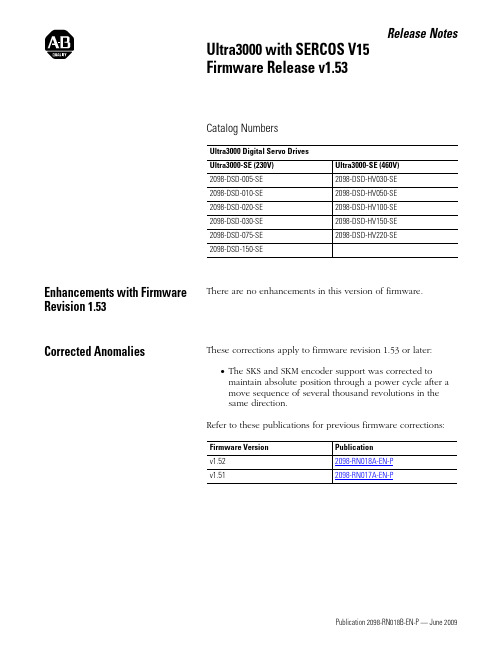
Publication 2098-RN018B-EN-P — June 2009Release Notes Ultra3000 with SERCOS V15 Firmware Release v1.53 Catalog Numbers Enhancements with FirmwareRevision 1.53There are no enhancements in this version of firmware. Corrected Anomalies These corrections apply to firmware revision 1.53 or later:•The SKS and SKM encoder support was corrected tomaintain absolute position through a power cycle after amove sequence of several thousand revolutions in thesame direction.Refer to these publications for previous firmware corrections:Ultra3000 Digital Servo Drives Ultra3000-SE (230V)Ultra3000-SE (460V) 2098-DSD-005-SE 2098-DSD-HV030-SE 2098-DSD-010-SE 2098-DSD-HV050-SE 2098-DSD-020-SE 2098-DSD-HV100-SE 2098-DSD-030-SE 2098-DSD-HV150-SE 2098-DSD-075-SE 2098-DSD-HV220-SE 2098-DSD-150-SE Firmware Version Publicationv1.52 2098-RN018A-EN-Pv1.51 2098-RN017A-EN-PPublication 2098-RN018B-EN-P — June 2009 2Ultra3000 Firmware Release NoteRestrictionsThese restrictions apply when using RSLogix 5000 with a ControlLogix (1756-MxxSE) or SoftLogix (1784-PM16SE) servo module, and the Ultra3000-SE drive. •Windowed Registration is not supported. If Windowed Registration is enabled in the MAR instruction, the instruction will not complete. •Friction Torque Compensation and Backlash Compensation is not supported. Adjusting the value in the Offset tab of the Manual Tune screen will have no effect. Future versions of the firmware may support this parameter, so the setting should be left at the default value of 0.0%. •Velocity Droop is not supported. Adjusting the value in the Custom Gain Attributes screen will have no effect. •The following Real Time Axis Information attributes, accessible in the Drive tab of the Axis Properties screen, are not supported: •When using a Dual Loop Configuration, the resolution units setting (Rev,Inch,Millimeter) on the Motor Feedback and Aux Feedback tabs of the Axis Properties dialog must be the same. •After an SSV of a drive parameter, wait at least 3 ms after the ConfigUpdateComplete bit is set before acting on the result of the setting.Position Int. Error Accel. Command Bus Regulator Capacity Velocity Int. Error Accel. Feedback Power CapacityPublication 2098-RN018B-EN-P — June 2009Ultra3000 Firmware Release Note 3Additional ResourcesThese documents contain additional information concerning related Rockwell Automation products. You can view or download publications at . To order paper copies oftechnical documentation, contact your local Rockwell Automationdistributor or sales representative.Resource DescriptionUltra3000 Digital Servo Drives Installation Manual, publication 2098-IN003 Installation and setup procedures for the integration of the Ultra3000 and standard Rockwell Automation/Allen-Bradley motors recommended for use with the Ultra3000.Ultra3000 Servo Drives Integration Manual, publication 2098-IN005 Detailed power-up procedures, system integration, and troubleshooting tables for the Ultra3000 that assist you in the integration of your Ultra3000 servo drive as a standalone drive by using Ultraware software or with a Logix controller using RSLogix 5000 software.Publication 2098-RN018B-EN-P — June 2009 PN 0013-1098-018-02Copyright © 2009 Rockwell Automation, Inc. All rights reserved. Printed in the U.S.A.Rockwell Automation SupportRockwell Automation provides technical information on the Web to assist you in using its products. At , you can find technical manuals, a knowledge base of FAQs, technical and application notes, sample code and links to software service packs, and a MySupport feature that you can customize to make the best use of these tools.For an additional level of technical phone support for installation, configuration, and troubleshooting, we offer TechConnect support programs. For more information, contact your local distributor or Rockwell Automation representative, or visit .Installation AssistanceIf you experience a problem within the first 24 hours of installation, please review the information that's contained in this manual. You can also contact a special Customer Support number for initial help in getting your product up and running.New Product Satisfaction ReturnRockwell Automation tests all of its products to ensure that they are fully operational when shipped from the manufacturing facility. However, if your product is not functioning and needs to be returned, follow these procedures.Allen-Bradley, ControlLogix, Kinetix, MP-Series, Rockwell Automation, RSLogix 5000, SoftLogix, TechConnect, and Ultra3000 are trademarks ofRockwell Automation,Inc.Trademarks not belonging to Rockwell Automation are property of their respective companies. United States1.440.646.3434Monday – Friday, 8 a.m. – 5 p.m. EST Outside United States Please contact your local Rockwell Automation representative for any technical support issues.United StatesContact your distributor. You must provide a Customer Support case number (see phone number above to obtain one) to your distributor in order to complete the return process.Outside United StatesPlease contact your local Rockwell Automation representative for the return procedure.。
c19接口用途
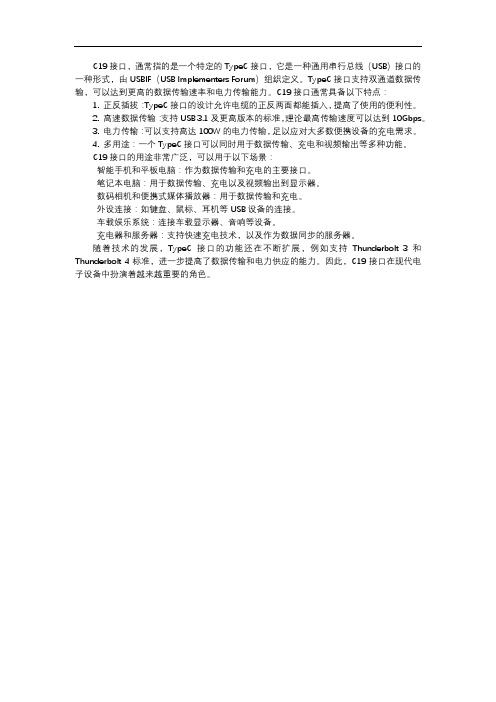
C19接口,通常指的是一个特定的TypeC接口,它是一种通用串行总线(USB)接口的一种形式,由USBIF(USB Implementers Forum)组织定义。
TypeC接口支持双通道数据传输,可以达到更高的数据传输速率和电力传输能力。
C19接口通常具备以下特点:
1. 正反插拔:TypeC接口的设计允许电缆的正反两面都能插入,提高了使用的便利性。
2. 高速数据传输:支持USB
3.1及更高版本的标准,理论最高传输速度可以达到10Gbps。
3. 电力传输:可以支持高达100W的电力传输,足以应对大多数便携设备的充电需求。
4. 多用途:一个TypeC接口可以同时用于数据传输、充电和视频输出等多种功能。
C19接口的用途非常广泛,可以用于以下场景:
智能手机和平板电脑:作为数据传输和充电的主要接口。
笔记本电脑:用于数据传输、充电以及视频输出到显示器。
数码相机和便携式媒体播放器:用于数据传输和充电。
外设连接:如键盘、鼠标、耳机等USB设备的连接。
车载娱乐系统:连接车载显示器、音响等设备。
充电器和服务器:支持快速充电技术,以及作为数据同步的服务器。
随着技术的发展,TypeC接口的功能还在不断扩展,例如支持Thunderbolt 3和Thunderbolt 4标准,进一步提高了数据传输和电力供应的能力。
因此,C19接口在现代电子设备中扮演着越来越重要的角色。
UltraCam系列航空摄影测量相机介绍
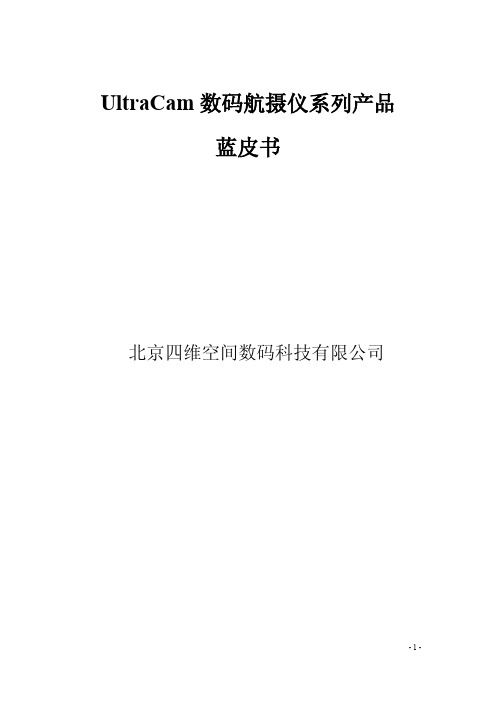
北京四维空间数码科技有限公司
-1-
目录
Microsoft Vexcel 简介 ............................................................................................ 错误!未定义书签。
概述.................................................................................................................................................... 39 UltraMap 技术特点 ........................................................................................................................... 40
UltraCamXp WA (wide-angle) 广角大幅面数码航摄仪 .................................................................. 20
概述.................................................................................................................................................... 20 UltraCamXp WA ............................................................................................................................... 21 特性.................................................................................................................................................... 21 UltraCamXp WA 技术参数............................................................................................................... 21 UltraCamXp WA 影像产品展示....................................................................................................... 24
莫贾EXPC-1519系列区域219寸面板计算机特性和优势说明书
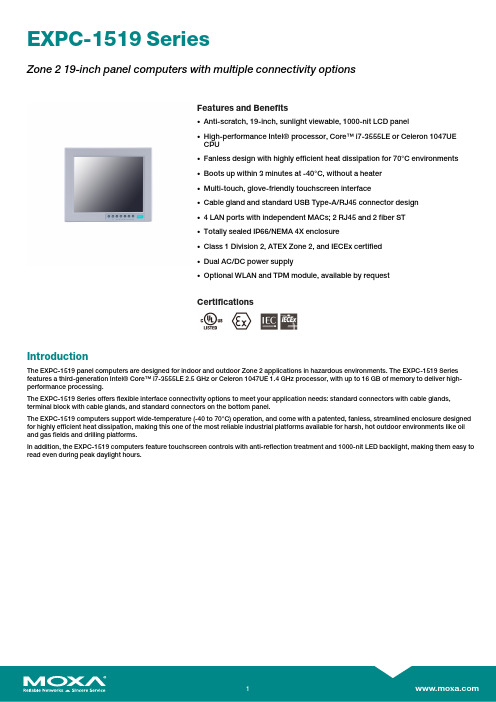
EXPC-1519SeriesZone219-inch panel computers with multiple connectivity optionsFeatures and Benefits•Anti-scratch,19-inch,sunlight viewable,1000-nit LCD panel•High-performance Intel®processor,Core™i7-3555LE or Celeron1047UECPU•Fanless design with highly efficient heat dissipation for70°C environments•Boots up within3minutes at-40°C,without a heater•Multi-touch,glove-friendly touchscreen interface•Cable gland and standard USB Type-A/RJ45connector design•4LAN ports with independent MACs;2RJ45and2fiber ST•Totally sealed IP66/NEMA4X enclosure•Class1Division2,ATEX Zone2,and IECEx certified•Dual AC/DC power supply•Optional WLAN and TPM module,available by requestCertificationsIntroductionThe EXPC-1519panel computers are designed for indoor and outdoor Zone2applications in hazardous environments.The EXPC-1519Series features a third-generation Intel®Core™i7-3555LE2.5GHz or Celeron1047UE1.4GHz processor,with up to16GB of memory to deliver high-performance processing.The EXPC-1519Series offers flexible interface connectivity options to meet your application needs:standard connectors with cable glands, terminal block with cable glands,and standard connectors on the bottom panel.The EXPC-1519computers support wide-temperature(-40to70°C)operation,and come with a patented,fanless,streamlined enclosure designed for highly efficient heat dissipation,making this one of the most reliable industrial platforms available for harsh,hot outdoor environments like oil and gas fields and drilling platforms.In addition,the EXPC-1519computers feature touchscreen controls with anti-reflection treatment and1000-nit LED backlight,making them easy to read even during peak daylight hours.AppearanceFront ViewBottom View(EXPC-1519-C1-S1-T,EXPC-1519-C7-S1-T,EXPC-1519-C1-S2-T,EXPC-1519-C7-S2-T)Bottom View(EXPC-1519-C1-S3-T,EXPC-1519-C7-S3-T)Rear View(EXPC-1519-C1-S1-T,EXPC-1519-C7-S1-T)Rear View(EXPC-1519-C1-S2-T,EXPC-1519-C7-S2-T)Rear View(EXPC-1519-C1-S3-T,EXPC-1519-C7-S3-T)SpecificationsComputerCPU EXPC-1519-C1-x-T:Intel®Celeron®Processor1047UE(2M Cache,1.40GHz)EXPC-1519-C7-x-T:Intel®Core™i7-3555LE Processor(4M Cache,up to3.20GHz) System Memory Pre-installed4GB DDR3/DDR3LSystem Memory Slot SODIMM DDR3/DDR3L slot x2Pre-installed OS OS is not pre-installedSupported OS Windows7Pro for Embedded SystemsWindows Embedded Standard7(WS7P)64-bitWindows10Pro64-bitWindows10Embedded IOT Ent2016LTSB High End EPKEAWindows10Embedded IOT Ent2016LTSB Value EPKEAStorage Slot 2.5-inch SSD slot x1CFast slot x1Computer InterfaceEthernet Ports EXPC-1519-C1-S1-T/C1-S2-T/C7-S1-T/C7-S2-T:Auto-sensing10/100/1000Mbps ports(RJ45connector)x2EXPC-1519-C1-S3-T/C7-S3-T:Auto-sensing10/100/1000Mbps ports(RJ45connector)x1Serial Ports EXPC-1519-C1-S1-T/C1-S2-T/C7-S1-T/C7-S2-T:RS-232/422/485ports x2,software-selectable(terminal block)USB2.0EXPC-1519-C1-S1-T/C7-S1-T:USB2.0hosts x3,type-A connectorsEXPC-1519-C1-S2-T/C7-S2-T:USB2.0hosts x4,type-A connectorsEXPC-1519-C1-S3-T/C7-S3-T:USB2.0hosts x1,type-A connectorsVideo Output EXPC-1519-C1-S1-T/C7-S1-T:VGA x1,15-pin D-sub connector(female)LED IndicatorsSystem Power x1DisplayActive Display Area376.32(H)x301.06(V)mmAspect Ratio5:4Contrast Ratio1000:1Light Intensity(Brightness)1000cd/m2Max.No.of Colors16.7M(8-bit/color)Panel Size19-inch viewable imagePanel Type TNPixel Pitch(RGB)0.294(H)x0.294(V)mmPixels1280x1024Response Time5ms(gray to gray)Viewing Angles170°/160°Touch FunctionTouch Type Capacitive Touch(PCAP)Touch Support Points4pointsGlove Support YesSerial InterfaceBaudrate50bps to115.2kbpsData Bits5,6,7,8Flow Control RTS/CTS,XON/XOFF,ADDC®(automatic data direction control)for RS-485,RTSToggle(RS-232only)Parity None,Even,Odd,Space,MarkStop Bits1,1.5,2Serial SignalsRS-232TxD,RxD,RTS,CTS,DTR,DSR,DCD,GNDRS-422Tx+,Tx-,Rx+,Rx-,GNDRS-485-2w Data+,Data-,GNDRS-485-4w Tx+,Tx-,Rx+,Rx-,GNDPower ParametersInput Voltage100to240VAC,18to32VDCPhysical CharacteristicsHousing MetalDimensions483x408x99.5mm(19.02x16.06x3.92in)Weight12,700g(28.00lb)Environmental LimitsOperating Temperature-40to70°C(-40to158°F)Storage Temperature(package included)-40to70°C(-40to158°F)Ambient Relative Humidity5to95%(non-condensing)Standards and CertificationsEMC EN55032/24EMI CISPR32,FCC Part15B Class AEMS IEC61000-4-2ESD:Contact:4kV;Air:8kVIEC61000-4-3RS:80MHz to1GHz:10V/mIEC61000-4-4EFT:Power:1kV;Signal:0.5kVIEC61000-4-5Surge:Power:2kV;Signal:1kVIEC61000-4-6CS:10VIEC61000-4-8PFMFEnvironmental Testing IEC60068-2-1,DNVGL-CG-0339IEC60068-2-2,DNVGL-CG-0339IEC60068-2-2,IEC60945IEC60068-2-30,IEC60945Hazardous Locations ATEX,Class I Division2,IECExSafety EN60950-1,IEC60950-1,UL60950-1Shock IEC60068-2-27Vibration IEC60068-2-6IEC60068-2-6,IEC60945IEC60068-2-64,DNVGL-CG-0339DeclarationGreen Product RoHS,CRoHS,WEEEWarrantyWarranty Period LCD:1yearSystem:3yearsDetails See /warrantyPackage ContentsDevice1x EXPC-1519Series computerInstallation Kit2x cable gland connector1x connector,female,for RJ45(EXPC-1519-C1-S3-T/C7-S3-T)1x connector,female,for USB(EXPC-1519-C1-S3-T/C7-S3-T)1x storage installation kit1x terminal block,2-pin,for DC power input1x terminal block,3-pin,for AC power inputDocumentation1x document and software CD1x quick installation guide1x warranty cardDimensionsOrdering InformationModel Name Panel CPU Storage Slots LAN Serial USB2.0Power Input Operating Temp.EXPC-1519-C7-S1-T19"(5:4)1,000nitsi7-3555LE1x SSD1x CFast22324VDC100-240VAC-40to70°CEXPC-1519-C7-S2-T19"(5:4)1,000nitsi7-3555LE1x SSD1x CFast22424VDC100-240VAC-40to70°CEXPC-1519-C7-S3-T19"(5:4)1,000nitsi7-3555LE1x SSD1x CFast1–124VDC100-240VAC-40to70°CEXPC-1519-C1-S1-T19"(5:4)1,000nitsCeleron1047UE1x SSD1x CFast22324VDC100-240VAC-40to70°CEXPC-1519-C1-S2-T19"(5:4)1,000nitsCeleron1047UE1x SSD1x CFast22424VDC100-240VAC-40to70°CEXPC-1519-C1-S3-T19"(5:4)1,000nitsCeleron1047UE1x SSD1x CFast1–124VDC100-240VAC-40to70°C©Moxa Inc.All rights reserved.Updated Nov12,2018.This document and any portion thereof may not be reproduced or used in any manner whatsoever without the express written permission of Moxa Inc.Product specifications subject to change without notice.Visit our website for the most up-to-date product information.。
茂雅V2201系列智能电脑产品说明书

V2201SeriesIntel®Atom®E3800DIN-rail computer with 2Mini PCIe expansion slots forwirelessFeatures and Benefits•Intel Atom®E3800Series processor with three performance options •Dual Mini PCIe sockets for wireless modules •-40to 85°C wide operating temperature•Variety of interfaces:2serial ports,2Ethernet LAN ports,4DIs,4DOs,SD,USB,HDMI,wireless•EN 61000-6-2and EN 61000-6-4certification 1and meets the EMC standardfor heavy industry•Up to 5Grms anti-vibration protection and 100g/11ms anti-shock protectionCertificationsIntroductionThe V2201Series ultra-compact x86embedded computer is based on the Intel®Atom™E3800Series processor,features the most reliable I/O design to maximize connectivity,and supports dual wireless modules,making it suitable for a diverse range of communication applications.2The computer’s thermal design ensures reliable system operation in temperatures ranging from -40to 85°C (-40to 70°C with a special purpose Moxa wireless module installed).Applications•Remote Terminal Unit (RTU)•Data acquisition•M2M communication (smart gateway)•Digital signage•Factory automation•In-vehicle monitor/data logger (transportation)•Programmable router•Energy usage optimization •Predictive maintenance •Asset managementAppearanceLeft-sideViewRight-sideView1.Passed with AC/DC adapter.2.Wireless modules must be purchased separately.Front ViewSpecificationsComputerCPU E1Models:Intel Atom®Processor E3815(Single core,512K cache,1.46GHz)E2Models:Intel Atom®Processor E3826(Dual core,1M cache,1.46GHz)E4Models:Intel Atom®Processor E3845(Quad core,2M cache,1.91GHz) System Memory Pre-installed4GB DDR3LSystem Memory Slot SODIMM DDR3/DDR3L slot x1Supported OS Windows Embedded Standard7(WS7E)64-bitWindows10Embedded IoT Enterprise2016LTSB Entry64-bitWindows10Embedded IoT Enterprise2019LTSC Entry64-bitWindows10Embedded IoT Enterprise2021LTSC Entry64-bitLinux Debian9OS image(Kernel4.9)Linux Debian11/Ubuntu20.04/CentOS7.9driversStorage Slot mSATA slots x1SD3.0(SDHC/SDXC)socket x1Computer InterfaceEthernet Ports Auto-sensing10/100/1000Mbps ports(RJ45connector)x2Serial Ports RS-232/422/485ports x2,software selectable(DB9male)USB2.0USB2.0hosts x2,type-A connectorsUSB3.0USB3.0hosts x1,type-A connectorsDigital Input DIs x4Digital Output DOs x4Expansion Slots mPCIe slots x2Video Output HDMI x1,HDMI connector(type A)Wi-Fi Antenna Connector RP-SMA x2Cellular Antenna Connector SMA x2Number of SIMs1SIM Format MiniGPS Antenna Connector SMA x1Digital InputsIsolation3K VDCConnector Screw-fastened Euroblock terminalDry Contact On:short to GNDOff:openI/O Mode DISensor Type Dry contactWet contact(NPN or PNP)Wet Contact(DI to COM)On:10to30VDCOff:0to3VDCDigital OutputsConnector Screw-fastened Euroblock terminalCurrent Rating200mA per channelI/O Type SinkVoltage24to30VDCLED IndicatorsSystem SD slots x1Power x1Storage x1Programmable x1Wireless Signal Strength Cellular/Wi-Fi x2LAN1per port(10/100/1000Mbps)Serial2per port(Tx,Rx)Serial InterfaceBaudrate50bps to115.2kbpsFlow Control RTS/CTS,XON/XOFF,ADDC®(automatic data direction control)for RS-485,RTSToggle(RS-232only)Isolation N/AParity None,Even,Odd,Space,MarkStop Bits1,1.5,2Serial SignalsRS-232TxD,RxD,RTS,CTS,DTR,DSR,DCD,GNDRS-422Tx+,Tx-,Rx+,Rx-,GNDRS-485-2w Data+,Data-,GNDRS-485-4w Tx+,Tx-,Rx+,Rx-,GNDPower ParametersInput Voltage9to36VDCPower Connector Terminal block(for DC models)Power Consumption(Max.)2000mA@9VDCPower Consumption18W(max.)Physical CharacteristicsHousing AluminumIP Rating IP30Dimensions(with ears)178x52.5x120.2mm(7.01x2.07x4.73in) Dimensions(without ears)150x48.8x120.2mm(5.91x1.92x4.73in) Weight940g(2.09lb)Installation V2201-E4-W-T-LX:DIN-rail mountingAll Other Models:Wall mounting Environmental LimitsOperating Temperature E1/E2Models:-40to85°C(-40to185°F)E4Models:-40to70°C(-40to158°F)Storage Temperature(package included)-40to85°C(-40to185°F)Ambient Relative Humidity5to95%(non-condensing)Standards and CertificationsEMC EN55032/35EN61000-6-2/-6-4EMI CISPR32,FCC Part15B Class AEMS IEC61000-4-2ESD:Contact:6kV;Air:8kVIEC61000-4-3RS:80MHz to1GHz:20V/mIEC61000-4-4EFT:Power:2kV;Signal:2kVIEC61000-4-5Surge:Power:2kV;Signal:1kVIEC61000-4-6CS:10VIEC61000-4-8PFMFSafety EN60950-1UL508UL60950-1Shock IEC60068-2-27Vibration IEC60068-2-64DeclarationGreen Product RoHS,CRoHS,WEEEMTBFTime408,275hrsStandards Telcordia(Bellcore),GBWarrantyWarranty Period3yearsDetails See /warrantyPackage ContentsDevice 1x V2201Series computerInstallation KitV2201-E4-W-T-LX:DIN-rail mounting kit All Other Models:Wall-mounting kit Cable1x terminal block to power jack converter Documentation1x quick installation guide 1x warranty cardDimensionsOrdering InformationModel NameCPU Memory (Default)mSATA (Default)SD Card SlotsMini SIM SlotAntenna ConnectorsDefault Mounting Operating Temp.V2201-E1-T Intel Atom®E38154GB16GB1(optional)1–Wall-mounting -40to 85°CV2201-E2-T Intel Atom®E38264GB 16GB 1(optional)1–Wall-mounting -40to 85°CV2201-E4-T Intel Atom®E38454GB 16GB 1(optional)1–Wall-mounting -40to 70°CV2201-E1-W-T Intel Atom®E38154GB 16GB 1(optional)15Wall-mounting -40to 85°CV2201-E2-W-T Intel Atom®E38264GB 16GB 1(optional)15Wall-mounting -40to 85°CV2201-E4-W-T Intel Atom®E38454GB 16GB 1(optional)15Wall-mounting-40to 70°CV2201-E1-T-LX Intel Atom®E38152GB16GB1(optional)1–Wall-mounting-40to85°CV2201-E1-T-W7E Intel Atom®E38154GB16GB1(optional)1–Wall-mounting-40to85°CV2201-E4-W-T-LX Intel Atom®E38454GB32GB16GB15DIN-railmounting-40to70°CAccessories(sold separately)Power AdaptersPWR-24250-DT-S1Power adapter,90to264VAC,24VDC,2.5A DC loadPower CordsPWC-C13AU-3B-183Power cord with AU plug,1.83mPWC-C13CN-3B-183Power cord with three-prong CN plug,1.83mPWC-C13EU-3B-183Power cord with EU plug,1.83mPWC-C13UK-3B-183Power cord with UK plug,1.83mPWC-C13US-3B-183Power cord with US plug,1.83mPWC-C13JP-3B-183Power cord with JP plug plug,7A/125V,1.83mWi-Fi Wireless ModulesV2201Wi-Fi mini card SparkLAN WPEA-252NI Wi-Fi mini card with4black screwsDIN-Rail Mounting KitsDK-DC50131DIN-rail mounting kit©Moxa Inc.All rights reserved.Updated May15,2023.This document and any portion thereof may not be reproduced or used in any manner whatsoever without the express written permission of Moxa Inc.Product specifications subject to change without notice.Visit our website for the most up-to-date product information.。
3-Phase Switched PDU 产品介绍说明书

27.7kW 3-Phase Switched PDU - 12 C13 & 12 C19 Outlets, IEC 309 63A Red, 0U, Outlet Monitoring, TAAMODEL NUMBER:PDU3XEVSR6G63A3-phase switched PDU distributes, monitors and manages power in a medium/large data center or network installation.Features3-Phase PDU Distributes, Monitors and Manages Network-Grade PowerRecommended for data centers, server rooms and high-density network closets, this switched PDU provides advanced network control and remote power monitoring with the ability to turn on, turn off, reboot or lock out power to each outlet. You can more efficiently manage network power consumption and remotely reboot locked network items without having to visit the site. Reducing the number of on-site visits can help lower the cost of data center maintenance, thus lowering the 0U PDU’s total cost of ownership.24 Outlets Dispense AC Power to Connected EquipmentDuring normal operation, 24 individually controllable outlets—12 C13 and 12 C19—in six separately breakered load banks distribute AC power to rack equipment. Each 220/230V outlet is accompanied by an LED that illuminates when the outlet is ramped up and ready to be used. The outlets and banks can be individually monitored to ensure proper load balance and prevent downtime. Plug-lock insert sleeves are included to prevent connected cables from becoming accidentally dislodged.Built-In LX Platform Network Management Card Allows Remote Access 24/7The Java-free HTML5-based LX Platform network interface enables full remote access for PDU status monitoring and email notifications via secure web browser, SNMP, telnet or SSH. It supports 10/100/1000 Mbps auto-sensing for optimum communication with an Ethernet network. Optional EnviroSense2 modules (sold separately) provide a variety of environmental monitoring capabilities. Protocols supported include IPv4, IPv6, HTTP, HTTPS, SMTP, SNMPv1, SNMPv2, SNMPv3, telnet, SSH, FTP, DHCP and NTP. The 0U PDU can receive IP address assignments via DHCP server (automatic) or static (manual) method.Color Touchscreen LCD Offers Important Data at a GlanceAn easy-to-navigate color touchscreen LCD reports network data, input current level per phase, and output current per load bank and per outlet with ±1% billing-grade accuracy. It also generates a unique QR code to allow read-only access to the 3-phase PDU via mobile device. If an EnviroSense2 module is connected to the PDU, the LCD also displays its status and environmental data, such as temperature and humidity.Easy to Install Vertically in an EIA-Standard 19 in. Rack Highlights12 C13 and 12 C19 220/230Voutlets distribute AC power toconnected equipmentqBuilt-in Java-free HTML5-based LX Platform interface allows you 24/7 remote accessqRemote power monitoring andcontrol reduces on-site visitsand maintenance costsq6 ft. cord with IEC 309 63A Red(3P+N+E) 3-phase inputconnects to AC power sourceqColor touchscreen LCD provides current levels, environmentaldata and network infoqApplicationsPower mission-critical rackequipment in a data center,computer room or high-densitynetwork closetqMonitor power loads fromvarious computers, switches,servers and other networkingequipmentqMaintain a computer network ina government, commercial orindustrial facilityqManage multiple rack devicesby rebooting or shutting downindividual outlets as neededqPackage IncludesPDU3XEVSR6G63A 27.7kW 3-Phase Switched PDUqBuilt-in LX Platform interfaceqConfiguration cableq(24) Plug-lock insert sleevesqSpecificationsThe 70-inch 0U PDU mounts vertically using the pre-installed toolless mounting buttons or the included brackets. Spare buttons are also included. Use the included PDUMVROTATEBRKT kit to install the PDU with outlets facing the rear for better airflow or equipment access. A six-foot cord with IEC 309 63A Red (3P+N+E) 380/400V 3-phase input connects the switched PDU to a compatible AC power source,generator or protected UPS.TAA-Compliant for GSA Schedule PurchasesThe PDU3XEVSR6G63A is compliant with the Federal Trade Agreements Act (TAA), which makes it eligible for GSA (General Services Administration) Schedule and other federal procurement contracts.2-Year WarrantyThe PDU3XEVSR6G63A is backed by a 2-year warranty, ensuring reliability and performance.Rack-mounting hardware qSpare mounting buttons qPDUMVROTATEBRKT mounting bracket accessoryqOwner’s manualq© 2019 Tripp Lite. All rights reserved. All product and company names are trademarks or registered trademarks of their respective holders. Use of them does not imply any affiliation with or endorsement by them. Tripp Lite has a policy of continuous improvement. Specifications are subject to change without notice. Tripp Lite uses primary and third-party agencies to test its products for compliance with standards. See a list of Tripp Lite's testing agencies:https:///products/product-certification-agencies。
EXPC-1319系列计算机配件兼容性指南说明书
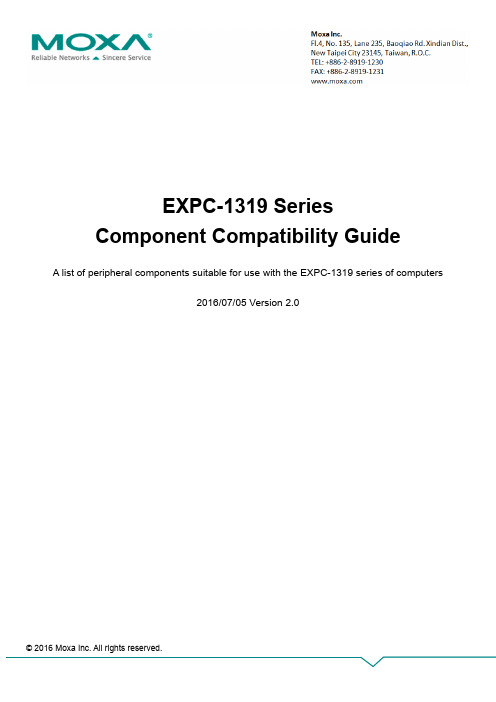
EXPC-1319 SeriesComponent Compatibility GuideA list of peripheral components suitable for use with the EXPC-1319 series of computers2016/07/05 Version 2.0© 2016 Moxa Inc. All rights reserved.Copyright Notice©2016 Moxa Inc.All rights reserved.TrademarksThe MOXA logo is a registered trademark of Moxa Inc.All other trademarks or registered marks in this manual belong to their respective manufacturers.DisclaimerInformation in this document is subject to change without notice and does not represent a commitment on the part of Moxa.Moxa provides this document as is, without warranty of any kind, either expressed or implied, including, but not limited to, its particular purpose. Moxa reserves the right to make improvements and/or changes to this manual, or to the products and/or the programs described in this manual, at any time.Information provided in this manual is intended to be accurate and reliable. However, Moxa assumes no responsibility for its use, or for any infringements on the rights of third parties that may result from its use.This document might contain unintentional technical or typographical errors. Changes are periodically made to the information herein to correct such errors, and these changes are incorporated into new editions of the publication.Technical Support Contact Information/supportMoxa AmericasToll-free: 1-888-669-2872 Tel: +1-714-528-6777 Fax: +1-714-528-6778 Moxa China (Shanghai office) Toll-free: 800-820-5036Tel: +86-21-5258-9955Fax: +86-21-5258-5505Moxa EuropeTel: +49-89-3 70 03 99-0 Fax: +49-89-3 70 03 99-99 Moxa Asia-Pacific Tel: +886-2-8919-1230 Fax: +886-2-8919-1231Moxa IndiaTel: +91-80-4172-9088 Fax: +91-80-4132-10451. IntroductionThis document lists hardware components that are proven to provide the performance listed in the specification when used with the Moxa EXPC-1319 series of embedded computers, or computers that share basic design features with the EXPC-1319 series. Moxa computers come with multiple peripheral options and are engineered to work with components having different hardware specifications. This flexibility could sometimes lead to compatibility issues. When used with the EXPC-1319 series of embedded computers, peripherals from one manufacturer may not work as well as the ones made by another manufacturer. Moxa provides this list of EXPC-1319 series-compatible components, so that users can be certain of a reliable performance from the EXPC-1319 series, when used with the components listed in this document.2. Testing MethodsTo validate that a component meets the Moxa standards for quality and performance, the following five key compatibility tests are run:•Ambient temperature burn-in•Low temperature hard start•Heat/humidity burn-in•Cyclic high-low temperature burn-in•Vibration testAmbient Temperature Burn-InThe component is mounted on to an EXPC-1319 computer and put through a series of stress tests at an ambient temperature of around 25˚C, for a specified period of time. The duration of the test is determined based on the class of peripherals being tested.Low Temperature Hard StartThe component is mounted on to an unpowered EXPC-1319 computer and then the system is booted up at an extremely low temperature. The designated low temperature value depends on the computer model being tested.Heat/Humidity Burn-InThe component is mounted on to an EXPC-1319 computer, placed in a temperature- and humidity-controlled enclosure, and then put through the burn-in test for a specified period of time. The temperature, humidity, and time targets vary depending on the specification of the computer model used in the test.Cyclic High-Low Temperature Burn-InThe component is mounted on to an EXPC-1319 computer, placed in a temperature controlled enclosure, and then put through the burn-in test wherein the temperature is cyclically varied from very high to very low and back again, over a specified period of time. The target temperature range and the duration of the test can vary depending on the specification of the computer model used in the test.Vibration TestThe component is mounted on to an EXPC-1319 computer that is bound inside an electromagnetic vibrator, and then put through random vibration tests along three orthogonal axes: longitudinal, transverse, and vertical. The vibration tests are compliant with the EN50155/IEC61373 vibration standards.3. Storage EnduranceStorage media, such as SSDs, CF cards, SD cards, Disk on Module, and Cfast, are composed of different electrical components. The main electrical components in these storage media, the NAND-flash memory and NAND-flash controller, impact the storage endurance and lifespan of the storage media.NAND-Flash Memory EnduranceNAND-flash memories have a limit on the number of times they can be programmed and erased (P/E). The P/E cycle as well as the erase count of a NAND-flash memory can be used to determine this limit. For example, an SLC (single-level cell) flash memory has a 60,000 P/E cycle, an MLC (multi-level cell) flash memory has a 3,000 P/E cycle, and TLC NAND flash memories have P/E cycle values up to 1,000. Each flash memory type has a different endurance level, which is why the storage lifespan is based on the flash memory type. Storage that uses SLC type flash memory could have the best endurance level compared with the MLC type storage. SLC storage usually comes with a 5-year OEM warranty (the actual warranty period depends on the original manufacturer). MLC storage only comes with a 1- to 3-year warranty. The major differences between SLC and MLC are: (a) The SLC NAND flash has a lifespan that is around 20 times that of an MLC, and (b) The price can differ by a factor of 4 to 5. The SLC type of storage is recommended for systems that are expected to have high reliability, and for applications that need to frequently write data to a storage medium.Terabytes Written (TBW)TBW is the unit used to evaluate SSD endurance. In actual applications, storage is used for routine operations and data access. Therefore the physical P/E cycle is not appropriate for describing the total rewritable data capacity. The management efficiency of the storage controller also affects thetotal rewritable data capacity result. For these reasons, Joint Electron Device Engineering Council (JEDEC) has defined a standard for SSD endurance evaluation called JESD218, which uses TBW to measure the endurance of the storage memory. By referring to this TBW value, users can easily estimate the storage specification and select a suitable storage for real-life use cases. For example, when routine operations need a maximum of 20 GB and the expected storage lifespan is 3 years, the total rewritable data demand would be 21.9 TBW (20 GB x 365 x 3). In this case, a storage that has more than 21.9 TBW will meet the requirement. We recommend selecting a storage media with a TBW that is greater than the calculated value.4. Declaration for Liability ExclusionThe specifications, warranty terms, and liability of items listed in this guide are the sole responsibility of the original manufacturers. Moxa does not take any responsibility in this regard. Please visit the manufacturers’ official websites for up-to-date product information before purchasing the components.5. Compatible ComponentsPeripheral components that have been tested and found suitable for use with the EXPC-1319 series of computers are listed in this section. The following table lists the Test Codes and their descriptions:Test Code DescriptionA The component has passed the ambient temperature verification testB The component has passed the low temperature verification testC The component has passed the heat/humidity verification testD The component has passed the cyclic high-low temperature verification testE The component has not been tested, but is similar to another component that has been tested in terms of its material and design.F The component has passed the vibration verification testDRAMVendor MemorySize Moxa’s PN Vendor’s PN Interface Chip Brand Speed Test Codes DSL 2 GB 135********A1 D3SP56081XH15BBI DDR3 ProMOS 1333 MHz B, C, DDSL 4 GB 1352110042100 D3SP56082XH12BAI DDR3 ProMOS 1600 MHz B, C, DSSDVendor StorageSize Moxa’sPN Vendor’s PNFlashMemoryBrandFlashMemorySpecController Firmware Warranty WarrantyExclusionTestCodesInnoDisk 32 GB N/A DES25-32GD06SW1QC Toshiba MLC N/A N/A 2 years Endurance >3,000 B, C, DInnoDisk 128 GB N/A DES25-A28D06SW1QC-A31 Toshiba MLC N/A N/A 2 years Endurance >3,000 B, C, DHDDVendor Size Moxa’s PN Vendor’s PN Controller Firmware Test Code HGST 500 GB N/A HTS725050A7E630 / 0J38075 N/A N/A A HGST 1 TB N/A HCC541010A9E680 N/A N/A A HGST 1 TB N/A HTS541010A9E680 N/A N/A A HGST 1 TB N/A HTS721010A9E630 / 0J22423 N/A N/A A HGST 1 TB N/A HTS541010A9E650 N/A N/A A Samsung 2 TB N/A ST2000LM003 N/A N/A A WD 750 GB N/A WD7500BPKT N/A N/A A WD 1 TB N/A WD10JUCT N/A N/A A WD 1 TB N/A WD10JPVT N/A N/A A WD 1 TB N/A WD10SPCX N/A N/A A。
EVACTRON SD系列疏散装置安装手册说明书
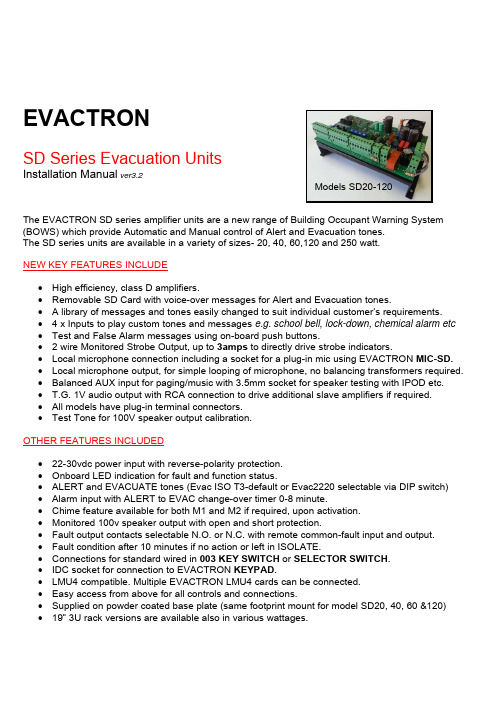
EVACTRONSD Series Evacuation UnitsInstallation Manual ver3.2Models SD20-120The EVACTRON SD series amplifier units are a new range of Building Occupant Warning System (BOWS) which provide Automatic and Manual control of Alert and Evacuation tones.The SD series units are available in a variety of sizes- 20, 40, 60,120 and 250 watt.NEW KEY FEATURES INCLUDE∙High efficiency, class D amplifiers.∙Removable SD Card with voice-over messages for Alert and Evacuation tones.∙ A library of messages and tones easily changed to suit individual customer’s requirements.∙ 4 x Inputs to play custom tones and messages e.g. school bell, lock-down, chemical alarm etc ∙Test and False Alarm messages using on-board push buttons.∙ 2 wire Monitored Strobe Output, up to 3amps to directly drive strobe indicators.∙Local microphone connection including a socket for a plug-in mic using EVACTRON MIC-SD.∙Local microphone output, for simple looping of microphone, no balancing transformers required.∙Balanced AUX input for paging/music with 3.5mm socket for speaker testing with IPOD etc.∙T.G. 1V audio output with RCA connection to drive additional slave amplifiers if required.∙All models have plug-in terminal connectors.∙Test Tone for 100V speaker output calibration.OTHER FEATURES INCLUDED∙22-30vdc power input with reverse-polarity protection.∙Onboard LED indication for fault and function status.∙ALERT and EVACUATE tones (Evac ISO T3-default or Evac2220 selectable via DIP switch) ∙Alarm input with ALERT to EVAC change-over timer 0-8 minute.∙Chime feature available for both M1 and M2 if required, upon activation.∙Monitored 100v speaker output with open and short protection.∙Fault output contacts selectable N.O. or N.C. with remote common-fault input and output.∙Fault condition after 10 minutes if no action or left in ISOLATE.∙Connections for standard wired in 003 KEY SWITCH or SELECTOR SWITCH.∙IDC socket for connection to EVACTRON KEYPAD.∙LMU4 compatible. Multiple EVACTRON LMU4 cards can be connected.∙Easy access from above for all controls and connections.∙Supplied on powder coated base plate (same footprint mount for model SD20, 40, 60 &120) ∙19” 3U rack versions are available also in various wattages.TERMINAL CONNECTIONSTB1-1 COM Common 0vTB1-2 AUTO0v to activate.TB1-3 EVAC0v to activate.TB1-4 ALERT0v to activate.TB1-5 SD-C0v to activate. SD Card input, DSW1-3 ON = latched, OFF = un-latched (default)TB1-6 SD-D0v to activate. SD Card input, DSW1-3 ON = latched, OFF = un-latched (default)TB1-7 SD-E0v to activate. SD Card input, DSW1-3 ON = latched, OFF = un-latched (default)TB1-8 SD-F0v to activate. SD Card input, DSW1-3 ON = latched, OFF = un-latched (default)TB2-1 M1/1V Mic1 audio out, to loop hand mic to multiple SD1’s. Matching transformers not required.TB2-2 PA10v to activate M1 audio inputTB2-3 M1+Mic1+ balanced audio in, 1mV (default) for hand microphoneTB2-4 M1-Mic1- balanced audio in, 1mV (default) for hand microphoneTB2-5 0v Audio ground, 0VTB2-6 M2-Mic2- balanced audio in, 1v (default) for line level (music etc)TB2-7 M2+Mic2+ balanced audio in, 1v (default) for line level (music etc)TB2-8 PA20v to activate M2 audio input (must be in AUTO-NON ALARM)TB3-1 24VDC OUT Output fused 1amp max (+24vdc, power for control relays, paging mics pre-amp etc)TB3-2 CON OUT Control output, 0v, 300mA max (0v out for LMU4 all call, speaker relays etc, if required)TB3-3 ALM+24vdc in to activate, reverse polarity protected. See connection diagram for optionsTB3-4 ALM-0V in to activate, reverse polarity protected. See connection diagram for optionsTB3-5 N.O/N.C.Selectable common fault relay contacts. N.O. closes in fault, N.C (default) opens in fault.TB3-6 COM FAULT COM contact for common fault relay.TB3-7 R.FLT OUT Remote common fault contact out, 0v output up to 1amp max, in fault conditionTB3-8 R.FLT IN Remote common fault in, 0V in to activate, used for fault connection to LMU4/s, SRB1’s etcTB4-1 STR A+Monitored strobe output, 4k7 E.O.L. A+ = +24vdc in ALERT A+ = 0vdc in EVACUATE TB4-1 STR E+ Monitored strobe output, 3amp max E+ = 0vdc in ALERT E+ = +24vdc in EVACUATE TB5-1 +24V BATT Battery/PSU input +22-30vdcTB5-2 0V BATT Battery/PSU input 0vTB6-1 100V SPK Monitored, 100V speaker output 22k E.O.L supplied on speaker output terminals,TB6-2 100V SPK Monitored, 100V speaker output. relocate to end of speaker circuit to monitor.TB7-1 4R Amplifier output 4 ohm to step-up transformerTB7-2 C Amplifier Common to step-up transformerTB7-3 A1 100V IN100v from step-up transformer, Loop to A1 input on LMU4 if installed.TB7-4 A2 100V IN100v from step-up transformer, Loop to A2 input on LMU4 if installed.CONNECTORS3.5mm M2 SOCKET A 3.5mm socket has been provided for connection to an IPOD etc for speaker testing.To activate input, place M2 jumper from CTRL to LOCK and select AUTO.Note input is looped from M2 in, so only one source can be used at once.Un-plug TB2 if BGM/paging mic connected whilst using 3.5mm input.M2 GAIN jumper should be in the 1V position (default) adjust M2 to required level.4 PIN MIC1 SOCKET 4 Pin socket for connection to plug-in hand microphone EVACTRON model MIC-SDAUD-OUT RCA 1v common audio out to drive slave amplifier/s.IDC CONNECTOR 16 way IDC- connection for keypad control, EVACTRON model KEYPAD-SD.FUNCTION SETTINGSDIP SWITCH1-Evacuate T3/2220 OFF (default) = T3 temporal EVAC tone. ON = old 2220 EVAC tone2-Messages in manual OFF (default) = ALERT and EVACUATE messages in AUTO only ON = ALERT and EVACUATE messages in MANUAL and AUTO.3-SD-Latching OFF (default) = Non-latching- SD Card inputs C, D, E & F only play whilst input is low. ON = Latched - 0v momentary to trigger, will play full file whilst in AUTO. 4-100V Test ToneOFF = Test tone off (default)ON = 100v test tone active. Adjust TONE VOL to 100vac MAX on SPK output.TIMER ALERT to EVACUATE change-over time in AUTO-ALARM mode.BLACK 0=min straight to EVAC (Vertical) 1=1min ALERT then EVAC 2=2min ALERT then EVAC3=3min ALERT then EVAC 4=4min ALERT then EVAC5=5min ALERT then EVAC 6=6min ALERT then EVAC 7=7min ALERT then EVAC 8=8min ALERT then EVAC 9= stay in ALERT VOLUME CONTROLSMIC1 VOL Adjusts level of MIC1 input, see M1 GAIN jumper links below MIC2 VOL Adjusts level of MIC2 input, see M2 GAIN jumper links below TONE VOL Adjusts ALERT, EVACUATE & TEST TONE level MESS VOL Adjusts TONE and MESSAGE files (loaded on SD Card)JUMPER LINKSM1 GAIN 1mV (default) microphone level, 1V line level (music/PABX) & 3V if removed. M2 GAIN 1mV microphone level, 1V (default) line level (music/PABX) & 3V if removed.FUNC1 SPK Monitoring Disable ON speaker monitoring is disabled (used when no speaker caps fitted)OFF (default) speaker monitoring is enabled (22k E.O.L required)FUNC2 Strobe Monitoring Disable ON strobe monitoring is disabled (used when connecting multiple SRB1’s) OFF (default) strobe monitoring is enabled (4k7 E.O.L. required)PA1 STD/SEL STD (default) for all connections other than selector switch.SEL link when connecting a selector switch.PA2 CTRL/LOCK CTRL (default) control output 0v is active with any function other than PA2. LOCK PA2 locked on (0V) and Control output active. REMOVED all functions activate control output, including PA2.COM-FLT Common Fault Contacts N.C. (default) Closed under normal conditions, opens on com fault or loss of power.N.O. Remains open under normal conditions, closes on com fault or loss of power.PUSH BUTTONSF FALSE ALARM MESSAGE Press button “F ” to play False Alarm message.T TEST MESSAGE Press button “T ” to play Test Message.TEST MESSSD CARDThe SD1 units have been supplied with a removable SD card, this stores a library of messages and tones for you to choose from if required. Also loaded onto the card are various data sheets and installation notes.To view files simply remove the SD Card, located under the left hand corner of the PCB (next to IDC) then insert into a SD slot on your computer. Copy files from the library into the required trigger folder, replacing existing ones.NOTE removing SD Card will not stop ALERT and EVAC tones from functioning.Multiple files can be loaded into trigger folders. These will play in alphabetical or numerical order, re-name if required.e.g. 1bell.wav 2bellmessage.wav 3bellmessage.wav (bell tone will play once followed by bell message twice)Note a file with the same name can not be loaded into a trigger folder as it will try to over-write the file.1 Tone Library contains various tones files to choose from.2 Message Library contains various messages to choose from.TRIGGER FOLDERSALERT and EVAC default tones are loaded on to the EEPROM.If different tones are required, load the new files into the“Alternate” folders and they will override the default tones,once the SD Card is re-inserted. If ALERT or EVAC messagesare not required, remove files from the folder.Note if the old 2220 Evac tone is required, set DSW1-1 to ON.∙Alert Message -plays after every 5 tone pulses.∙Alert Tone Ramp Alternative -insert a different file if required.∙Alert Tone Steady Alternative -insert a different file if required.∙Evac 2220 Message -plays after every 4 tone pulses.∙Evac 2220 Tone Alternative -insert a different file if required.∙Evac T3 Message1 -plays after every 3 tone pulses.∙Evac T3 Message2 -insert for alternating messages in EVACIf loaded, message 1 & 2 will alternate after each 3 tone pulses.∙Evac T3 Tone Alternative -insert different file if required.∙Mic1 Chime -insert chime file, will play when mic1 is activated.∙Mic2 Chime -insert chime file if required, when mic2 is activated.∙PB F False Alarm Message-default message loaded.Press push button 1 “F” to activate.∙PB T Test Message-default message loaded.Press push button 2 “T” to activate.∙SD A Input- activated via KEYPAD-SD.Test message (default) insert different file if required.∙SD B Input- activated via KEYPAD-SD.False Alarm message (default) insert a different file if required.∙SD C Input- default file loaded, change if required.∙SD D Input- default file loaded, change if required.∙SD E Input- default file loaded, change if required.∙SD F Input- default file loaded, change if required.Inputs C-F can only be activated in AUTO NON-ALARMLOADING YOU OWN FILESYou may choose to record or supply your own CUSTOM files to load onto SD Card, they must be in the following format. FILE TYPES SUPPORTEDUncompressed PCM WAVE files with the file extension “.wav”. Files must only contain a single audio channel (Mono audio) MP3 files will not work and need to be converted. Save as WAV PCM signed 16 bit, mono.Many free programs are available to convert files to required format. A free program commonly used is called Gold Wave to edit files. Otherwise send file to *****************.au and we can have it converted.EVACTRON SD SERIES EVACUATION UNITS SPECIFICATIONSSupply Voltage22-30vdcCurrent Draw MaxStandby 120mASD20 20W output- 1.1 FLASD40 40W output- 2.0 FLASD60 60W output- 2.8 FLASD120 120W output- 5.5 FL AAdd loading of strobes if connected.Speaker Impedance Max using Impedance meter SD20 20W500 ohms ACSD40 40W250 ohms ACSD60 60W 166 ohms ACSD120 120W 83 ohms ACSpeaker Output22k end of line resistor (E.O.L.)Recovery Time from S/C 13 secondsRecovery Time from O/C 20 secondsStrobe Output4k7 end of line (E.O.L)3amp maximum (can drive strobes directly) Control OutputOpen collector transistor 0v switch,300mA max (to drive relay or multiple LMU4 all call) Common Fault Contacts1amp rating, selectable N.O or N.C Output LevelsM1 Output 1V (for mic looping)RCA audio out 1VInput LevelsM1 Gain JumperInput Level M1 Top -1mV (mic level)Input Level M1 Bottom -1V (line level)Input Level M1 Removed 3V (3V line level)M2 Gain JumperInput Level M2 Top -1mV (mic level)Input Level M2 Bottom -1V (line level)Input Level M2 Removed 3V (3V line level)Frequency ResponseFrequency response any channel (-3dB) 50Hz - 15 kHz DimensionsSD20-120221mmL x 115mmD x 90mmH(Mounted on hat section including transformer)PCB only 200mmL x 115mmD x 40mmH (no stand-offs) Individual Transformers20watt 65mmR x 30mmH,40watt 95mmR x 35mmH,60watt 95mmR 35mmH,120watt 110mmR x 40mmHAll specifications are for supply voltage of 24VDC and ambient temperature of 26C unless otherwise statedEVACTRON SD SERIES EVACUATION UNITS TYPICAL AMPLIFIER CONFIGURATIONSINGLE SD UNITSingle control/mic, single speaker circuitSingle control/mic, multiple slavese.g 2 x SD120=240wSingle mic, multiple controls, multiple SD1 units RECOMMENDED TEST PROCEDURE1. Make sure the PSU is capable of the full load current draw of the installed SD1 unit and ancillaries.2. Connect all controls and microphone if required. Leave speaker circuit disconnected for now.3. Connect 24vdc to BATT input, all LEDS except ALARM will momentarily light up on power-up.AMP POWER and STR POWER green leds should remain on at all times whilst power connected.SPK S/C led should stay on for 13 seconds and then clear after power-up,SPK O/C led will come on, if 22K E.O.L. is not across the speaker output terminals.4. With the speaker circuit disconnected, place an AC meter across the speaker output and turn DSW1-4 to the ON position(TEST TONE) the meter should read 100VAC, adjust TONE VOL if required, return DSW1-4 to OFF.5. Connect a test speaker to speaker output (this allows local testing without disrupting the building occupants)6. Press on-board push button “T” (TEST MESSAGE) the green P.A. led should flash. Adjust MESS VOL if required.7. If a microphone is connected. Select P.A; speak into the microphone, green led P.A. should be steady.Adjust M1 VOL to required level. (If key switch fitted, hand microphone will work in AUTO or override EVAC)8. Set timer ALERT to EVAC change-over time see time instructions (0 min = straight to EVAC)Select AUTO and activate a FIP ALARM, the red ALARM led should light. (ALM requires 24vdc supply to activate) ALERT or EVAC tones will activate with corresponding led.Messages should interrupt the tones and P.A. led will flash whilst messages are playing.9. Test all other functions as required.10. Once initial local is complete, disconnect test speaker and connect building speaker circuit.The 22K E.O.L. resistor will need to be moved to the end of the speaker circuit for monitoring to be complete.Test levels and adjust as required, if adjusting TONE VOL again use DS1-4 TEST TONE function to set up to 100V.Exceeding 100v could result damage to speakers. Check speaker supplier’s specifications if required.NOTE POWERING DOWN THE UNIT CAN BE SIMPLY DONE BY UN-PLUGGING 2 WAY “BATT 24V” TERMINAL.EVACTRON SD SERIES EVACUATION UNITSTROUBLE SHOOTINGFAULT CONDITION CHECKLISTNo leds on but power connected Check Battery/PSU polarity and voltage 22-30VDC.AMP POWER green led - off Check blade fuse (amplifier fuse only) and replace fuse with same rating.STR POWER green led - off Overload on strobe circuit, max 3 amps at one time. Self re-setting poly-fuse. Alarm input no action ALM input requires both 0V & +24VDC to activate and in AUTO mode (AUT low) SPK S/C red led stays on after 13sec Speaker Short Circuit, disconnect circuit, E.O.L. it should be 22K.SPK O/C yellow led - on Open Circuit in speaker line, disconnect circuit, E.O.L. it should be 22K.No SPK S/C or O/C fault function Check FUNC1 jumper, should be in OFF position (SPK monitoring enabled)STR S/C red led on Strobe Short Circuit, disconnect circuit, E.O.L. should be 4K7.STR O/C yellow led on Open Circuit in strobe circuit, disconnect circuit, E.O.L. should be 4K7.No Strobe S/C or O/C fault function Check FUNC2 jumper, it should be in the OFF position (STR monitoring enabled) AMP CLIP blue led on/flashing Amplifier close to maximum gain, indicator only.AMP FAULT-yellow led - on Amplifier shut down due to over-load or over temperature, check loading.AMP FAULT-yellow led flashing Amplifier High Temperature condition, fan should come on.Fan on Fan will cycle on as heat sink requires, depending on temp/load.COM FAULT yellow led on Fault condition O/C or S/C, Amp fault, remote fault in, supply voltage under 22VDC. COM FAULT yellow led flashing Fault condition after 10min with no input activated e.g. left in OFF position.No audio out of speakers Check for speaker fault condition. Use tone test (DSW1-4) for 100v test tone.No SD tones/messages working Check the SD Card is inserted underneath (pins to top) re-insert.SD C-F not working SD1 must be in AUTO with no ALARM to operate as SD C-F inputs.SD C-F not staying on If momentary trigger is required, set DSW1-3 to ON (latched), file should play fully. SD C-F stays on Set DSW1-3 to OFF, file will only play whist C-F input is low.Adjust M1/M2 VOL to suit (1mV=hi gain, 3V= low gain)Press either on-board push buttons to test. If P.A led flashes check MESS VOL. Custom message not playing Check format of loaded files, try one from library. See SD Card file type instructions Multiple tones/messages playing Check input folder for more than one file loaded in folder. Leave required one.M1 level too low /high M1 GAIN - 1mV=mic level (default) 1V=line level & 3V if removed. Adjust M1 VOL. M2 level too low/high M2 GAIN - 1mV=mic level 1V=line level (default) & 3V if removed. Adjust M2 VOL. Alert to EVAC Timer issues BLUE timer switches with clear power relay, use the following settings-0=EVAC, 1=2min, 2=1, 3=3, 4=8, 5=10, 6=ALERT stays on, 7=11, 8=4, 9=6min. LMU4/s connection problem Check 100V to LMU4, it must come from A1 & A2 of step up transformer on SD1, toA1 & A2 on LMU4, matching polarity. SD1 should have 22K across SPKSee LMU4 connection drawing for details.SRB1’s connection problem If using SRB1’s on STR output, check FUNC2 jumper, it should be in the ONposition (STR monitoring disabled) to allow 0V switching to strobe relays.See SRB1 connection drawing for details.E V A C T R O N K E Y P A D S D。
精英 C19-A SLIV1.0A主板

精英 C19-A SLIV1.0A主板
无
【期刊名称】《电脑自做》
【年(卷),期】2006(000)008
【摘要】这块主板基于NVIDIA nForce4 XE芯片组.支持LGA775架构的Intel 系列处理器,他的主要功能与一般主板并无不同.如果说最让人感兴趣的就是这款产品已经可以正式支持SLi技术,这也是很多朋友关注这块主板的原因。
【总页数】1页(P84)
【作者】无
【作者单位】无
【正文语种】中文
【中图分类】TP303
【相关文献】
1.映泰网吧1号主板与精英IC43T-A网吧主板买专业网吧主板,用着更放心! [J], 尹超辉
2.逆袭黄金主板精英A85F2-A GOLDEN主板实测 [J], PCFAN评测室
3.逆袭黄金主板精英A85F2-AGOLDEN主板实测 [J],
4.Intel SLI平价风暴精英C19-A SLI主板 [J],
5.Intel平价SLI风暴——精英C19-A SLI [J], 阿乱
因版权原因,仅展示原文概要,查看原文内容请购买。
