chinesepod_B0898
Daptor Three蓝牙无线音频接口用户指南说明书

Daptor Three Daptor Three Wireless Audio InterfaceJK AudioUser GuideDaptor Three is a simple, professional audio interface using Blue-tooth* Wireless Technology. This device allows balanced and un-balanced connections to your cell phone. Daptor Three connects to your cell phone like any other Bluetooth Wireless Technology enabled headset. It will also connect to any other product, such as a laptop, that allows wireless headset connections.With the latest firmware release, Daptor Three can now be set to function as a Master device, sending stereo audio to other devices that support the A2DP profile.There are many profiles that may be used for Bluetooth communi-cation. Daptor Three is compatible with these three typically used in cell phones and headsets:A2DP (Advanced Audio Distribution Profile)Headphone mode, used for stereo musicstreaming.30-20 kHz stereo, receive only, headphone mode30-17 kHz stereo, master mode transmit Headset Facilitates mono, full-duplex audio between twopaired devices.300-3.4 kHz mono, both directionsHands-Free Similar to Headset profile but allows the receivingdevice more control over the call such as volume,accept/reject/end a call.3.4 kHz mono, both directionsAny Questions?Before you pick up the phone... Please thumb through the rest of this manual. You might find those deep technical questions are covered on later pages.* The Bluetooth word mark and logos are owned by the Blue-tooth SIG, Inc. and any use of such marks by JK Audio, Inc. is un-der license. Other trademarks and trade names are those of their respective owners.1. Drawer for 9 V battery.2. This LED flashes blue when setting up or using a Bluetoothconnection. See page 5 for timing diagrams. The LED will illu-minate briefly when the unit is first powered on.3. This Multi-Function Button (MFB) is used to establish a con-nection with your Bluetooth enabled cell phone, laptop or other device.4. This Stereo LED will flash green when the device is in Mastermode and red when it is in Headset mode. See Page 6.5. Stereo Line In - Connect the stereo output of your audio playeror other equipment to this jack to be sent to the caller.6. Stereo Line Out - Connect this stereo output to the stereo lineinput on your PC, mini recorder or other audio equipment.7. Balanced XLR Line In - Connect the line level output of yourother audio equipment to this jack to be sent to the caller.8. Balanced XLR Line Out - Connect this output to the line levelinput on your recorder or other audio equipment. 12 34 5 67 8Establishing a Bluetooth connection varies with different cell phones. On your phone, find and select the option to set up a con-nection. Press and hold the blue button (Multi-Function Button or MFB) on Daptor Three for a full 6 seconds and release. The blue LED will flash rapidly, about every 100 ms, as Daptor Three enters Pairing Mode.Now go to your Bluetooth device and search for Bluetooth connec-tions. If this is the first time you have paired with this device, select the option to add an audio device. When the cell phone has found the new device, select from the list the device ID of "JKDAP3xxxx" where the “xxxx” corresponds to the last 4 digits of the unit’s serial number. Enter “Yes” when asked to Bond with this device. Enter the pin number as "0000". The Daptor Three can maintain up to 16 devices in its connection history to make reconnecting to a previ-ously used device simpler and quicker.Tech Note: There is a difference between “Pairing Mode” and “Idle Mode”. The very first time you connect to a new deviceyou must be in Pairing Mode. When you hold the Blue-tooth MFB in for 2 seconds and release, the blue LEDwill come on steady for a moment, then it will flash at arate of 2 seconds off and 200 ms on. This first stage isIdle Mode. Holding the MFB in for 6 seconds beforerelease will activate pairing mode. In pairing mode theLED flashes rapidly, about every 100 ms. Once in pair-ing mode, any Bluetooth enabled device within rangecan pair with Daptor Three. After pairing is complete,the connection to that device is secure.When bonding is complete, the blue LED will flash at a rate of 1 sec on, 2 sec off. Once Daptor Three has been added to your cell phone, subsequent connections can be made more quickly from Idle Mode.To disconnect from the Bluetooth device, simply press the MFB and hold for 6 seconds. Depending on the model of cell phone, if left unused in Idle Mode or if a live call is disconnected, the Daptor Three may automatically disconnect Bluetooth.To clear the connection history and return to factory reset, hold the MFB button in for at least 20 seconds. After resetting, the Daptor Three will return to pairing mode.The Bluetooth interface will first attempt to connect in Hands Free mode to a cell phone, allowing 3.4 kHz telecom bandwidth. If this is not available, it will attemptto connect in Wireless Headset mode to any product, such as a laptop computer, that allows a Bluetooth wireless audio connection. The Wireless Headset mode offers 20 kHz audio bandwidth. Daptor Three supports A2DP, Hands Free and Headset profiles with BlueCore 5-Multimedia technology. In Headset mode, you will be able to receive full bandwidth stereo audio from any cell phone that supports A2DP. In Master mode, you can send full bandwidth stereo audio to any A2DP compatible device. By default, Daptor Three will connect in headset mode. See Page 6 for more informa-tion on Master and Headset modes. While all phones and portables are different, typically if you con-nect in cell phone Hands Free mode, you will have a mono full du-plex connection. If you connect to a music player, you will be in stereo Headset mode. Consult your cell phone or portable device for more details.Bluetooth LED pattern after BondingBluetooth LED pattern to initiate BondingHold Bluetooth MFB in at least 6 sec toreach Pairing Mode the first timea new device is connected,> 2 sec thereafter to easilyconnect from Idle ModeMaster or HeadsetYour cellular telephone is a good example of a device operating in Master mode. In default mode your cell phone will see the Daptor Three as if it were a headset. When the Daptor Three is in Master mode, it can send stereo audio to stereo earphones or the Daptor Three can be paired to a headset for full duplex conversations. There are many different profiles available for Bluetooth communi-cation. Any devices that you have interconnected must be pro-grammed with the same profiles. Most newer cellular telephones use any combination of Headset, Hands-Free and/or A2DP proto-cols. A2DP is the only profile that will enable Daptor Three to send stereo audio in Master mode so the headset device it is paired to must be equipped with the same profile.Switching to Master modeWhen pairing to another Bluetooth enabled device, the Daptor Three will connect in headset mode by default. If you want to switch to Master mode, you must start from the Bluetooth power-off state. Hold the MFB down for greater than 10 seconds but less than 15 seconds, then release the button to change roles. The next time a Bluetooth connection is enabled on your Daptor Three, the Stereo LED will flash green to verify it is operating in stereo Master A2DP mode. To toggle between stereo A2DP and mono Hands Free profiles (which can only be done while the unit is in Master mode), simply tap the MFB button once on the unit that is in Master mode for each change of state .The Stereo LED on the top of the Daptor Three will flash green when the device is in Master mode and red when it is in Headset mode. The timing of the blue LED while pairing with another device should remain the same for either state. The red/green LED will only light during power up or when streaming stereo A2DP audio. When the Daptor Three is in Master mode, pairing to another Blue-tooth device is somewhat different. Daptor Three will assume a default Pin of 0000 on the slave device and will automatically nego-tiate a connection. If the Pin on the slave device is different, Daptor Three will not be able to pair with it.The connection history will maintain up to 16 devices in Master mode in addition to the 16 devices it keeps in the Headset mode history.Use Main Outputs,USB or Firewireconnectors tosend audio torecording deviceor broadcastingequipment inputs For whichever input channel you havecorresponding Aux B control to minimum (usually hard left) so you are not sending the caller’s own audio backthat aux bus should be set for what you want to send to the phone caller.Why can’t I get the Daptor Three to accept a password and pair with my new phone?!If this is the first time you have bonded to this cell phone, you might be in Idle Mode instead of Pairing Mode and your Dap-tor Three is not being recognized. Please check pages 6-7 for more information about Pairing Modes.What is the range of the Bluetooth transmitter/receiver? !Daptor Three will transmit and receive audio signals up to 30 feet (10 meters) from your Bluetooth device. Because trans-mitting signals over longer distances will require more power, you should keep Daptor Three as close as possible to your Bluetooth device to conserve battery power.Can I pair my Daptor Three to two cell phones and send my audio to two locations simultaneously?!No, your Daptor Three can only be paired to one Bluetooth enabled device at a time.Can I use my Bluetooth headset with my cell phone whileI have my phone paired to the Daptor Three?!No, your cell phone can only be paired to one Bluetooth en-abled device at a time. In the standard mode of operation, your cell phone will be paired to our device as if the Daptor Three were a headset. So you need to use a mic and head-phones connected to mixer or pre amp which would then be connected to the Daptor Three.How long will the battery last?!Based on our lab tests using a standard alkaline battery with Daptor Three about 1 meter from your Bluetooth device, the battery should last for about 18 hours under normal use. As an indicator of low battery, the blue LED will grow dim and then extinguish a short while before the battery is completely ex-hausted and the unit shuts down.Can I send and receive audio at the same time?!Yes you can! You can have full duplex conversations when your Daptor Three is in Headset mode and you call someone with your cell phone, or when you are in Master mode and you are paired with another Bluetooth headset. However, on many phones, the audio you send into the phone will come back mixed with the receive audio.Can I use the balanced and unbalanced inputs at the same time?!No, if you have audio sources connected to both the balanced XLR and the unbalanced mini jack inputs, only the audio at the XLR jack will be heard. However, you can use both outputs simultaneously.Can I have full duplex stereo conversations if my stereo headset uses A2DP?!No, the A2DP profile is only used for stereo music streaming.Full duplex conversations will be in mono.What’s the difference between the Bluetooth profiles?!There are many profiles that may be used for Bluetooth com-munication. Daptor Three is compatible with the three typically used in cell phones and headsets:A2DP (Advanced Audio Distribution Profile) usedfor stereo music streaming.Headset Facilitates mono, full-duplex audio betweentwo paired devices.Hands-Free Similar to Headset profile, but allows the re-ceiving device more control over the call,such as volume, accept/reject/end a call.Inputs:Female XLR: Balanced, 20k ohms,-4 dBu nom.Stereo Line In: Unbalanced, 3.5mm,20k ohm, -10 dBu nom.Frequency response: Headset (phone)300 Hz - 3400 HzHeadphone mode: A2DP30 Hz - 17k HzOutputs:Male XLR: Balanced, 200 ohms,0 dBu max.Stereo Line Out: Unbalanced, 3.5mm,200 ohms, -6 dBu max.Frequency response: Headset (phone)300 Hz - 3400 HzHeadphone mode: 30 Hz - 20k HzPower:One 9-volt batterySize: 4.4” x 2.7” x 1.2”(11.2 x 6.9 x 3.5 cm) Weight:7 ounces (200 grams)Note: While Daptor Three was designed to be very rugged and durable, it is not waterproof and care should be taken to keep the unit dry.This device has been tested and found to comply with the lim-its for a Class B digital device, pursuant to Part 15 of the FCC rules. These limits are designed to provide reasonable protec-tion against harmful interference when the equipment is oper-ated in a commercial environment. This equipment generates, uses and can radiate radio frequency energy and, if not in-stalled and used in accordance with the instruction manual, may cause harmful interference to radio communication. Op-eration of this equipment in a residential area is likely to cause harmful interference, in which case the user will be required to correct the interference at his/her own expense.Changes or modifications not expressly approved by JK Audio can void the user's authority to operate the equipment.Shielded interface cables and AC power cord, if any, must be used in order to comply with the emission limits.The internal antennas used for this mobile transmitter must not be co-located or operated in conjunction with any other antenna or transmitter.11Daptor Three is covered by a 2-year warranty to be free from defective workmanship and materials. In the event that the Daptor Three needs repair, you must call us to get an authorization, and then carefully pack and ship it to us. You will pay for shipping to us and we will pay for return back to you, UPS ground. No free repairs will be made if the defect was caused by misuse, weather conditions, or other cause, except for defective workmanship or materials. THERE ARE NO EXPRESSED OR IMPLIED WARRANTIES WHICH EXTEND BEYOND THE WARRANTY HERE MADE.10/09 JK Audio, Inc. 1311 E 6th Street, Sandwich, IL 60548 USA Voice: (815) 786-2929 Toll Free: 800-JK-Audio Fax: 815-786-8502 ****************Copyright © 2009 JK Audio, Inc. All rights reserved.。
Ports and Dredging 2010summer175

51° 58’ 12.24” N 4° 01’ 19.20” E
A sight for sore eyes
Page 30 38° 54’ 45.46” N 121° 41’ 55.51” E
P owerful Chinese csds working successfully
Ports and Dredging Coordination: K. Jansen Corporate Communication IHC Merwede Production: Die Haghe/AM&S, The Hague, The Netherlands Editorial board: M.O. Boor, H.J. Cornegé, R. Hendriks, A. Kik, L.A. Klootwijk, A. Korevaar, S.G. Mensonides, H. van Muijen, E. Put The articles were published with the cooperation of: Ms P. van der Haar (PUMA) Ms G. Brinkers (Van Oord) Mr J. Lefever (DEMEse collaboration...
4 16 26 38
Further in this edition Newsflash from the group Power girls Fixing up a casualty of war On order & Recently delivered
Cover: Vox Máxima, Maasvlakte 2 Ports and Dredging is published by IHC Merwede. The articles appearing in this journal may be reproduced in whole or in part on the condition that the source is quoted. Editorial and correspondence address: IHC Merwede, PO Box 204, 3360 AE Sliedrecht, The Netherlands. Copyright: IHC Merwede ISDN: 0166-5766 For more information about any article, please contact IHC Merwede.
Sennheiser 耳机设置程序版本7.2.4213 产品说明说明书

RELEASE NOTES FOR SENNHEISER HEADSETUP™RELEASE DATE: 27 JULY 2017VERSION: 7.2.4213Sennheiser USB Devices supported:▪DW Series▪SD Series▪ D 10 Series▪Culture Series▪Culture Plus Series▪Circle Series▪Century Series▪Presence Mobile Series▪MB Pro Series▪SP SeriesSupported Softphones:▪Skype▪Avaya one-X Communicator 5.2.0.14, 6.2.7.03, 6.2.4.07▪Avaya Communicator 2.1.0.69, 2.1.2.75▪Avaya one-X Agent 2.5.58020.0▪Cisco IP Communicator v8.6.2, v8.6.3▪ShoreTel Communicator 14.2▪SwyxIt! 10.30.2114.0▪Unify OpenScape V7R1.47.14 or higher*▪IBM Sametime 8.5.2, 9.0.0*▪Cisco Jabber 9.2, 9.6, 10.5, 10.6, 11.0, 11.5*▪Microsoft Lync 2010/2013*▪Skype for Business 2015/2016*▪CounterPath X-Lite 4.9.8 or higher▪CounterPath Bria 4.8.0 or higher▪Counter Bria X 1.2▪3CXPhone client v15 or higher*▪BroadSoft UC-One Communicator 22.0.1.135 or higher*▪Mitel MiCloud Telepo 4.8.0.3636 or higher▪Alcatel-Lucent OpenTouch Conversation 2.3.003 or higher*▪Alcatel-Lucent IP Desktop Softphone 11.0.66 or higher*▪Zylinc Attendant Console ver. 6.0 u3 or higher▪Zylinc Service Center ver. 6.0 u3 or higher▪Zylinc Contact Center ver. 6.0 u3 or higher* These softphones work plug and play or via softphone plug-ins. In order to activate the dual softphone functionality, HeadSetup™ must be installed.Technical requirements and compatibility:For more information, please check the Sennheiser HeadSetup™ fact sheetChange log:New Features:-Added support for BroadSoft UC-One Communicator softphone.o Supported features with Single Call – Accept/End Incoming Call, Make/End Outgoing Call, Hold/Resume, Mute/Unmute.-Added support for Mitel MiCloud Telepo softphone.o Supported features with Single Call – Accept/End Incoming Call, Make/End Outgoing Call, Hold/Resume, Mute/Unmute, Redial.-Cloud logging of HeadSetup supported softphones installed on the PC.o Refer to the ‘HeadSetup Installation Guide.pdf’ for details on how to control it. Changes & Bug fixes:-NoneSOFTWARE RELEASE HISTORYRELEASE DATE: 03 MARCH 2017VERSION: 7.0.2931Sennheiser USB Devices supported:▪DW Series▪SD Series▪ D 10 Series▪Culture Series▪Culture Plus Series▪Circle Series▪Century Series▪Presence Mobile Series▪MB Pro Series▪SP SeriesSupported Softphones:▪Skype▪Avaya one-X Communicator 5.2.0.14, 6.2.7.03, 6.2.4.07▪Avaya Communicator 2.1.0.69, 2.1.2.75▪Avaya one-X Agent 2.5.58020.0▪Cisco IP Communicator v8.6.2, v8.6.3▪ShoreTel Communicator 14.2▪SwyxIt! 10.30.2114.0▪Unify OpenScape V7R1.47.14 or higher▪IBM Sametime 8.5.2, 9.0.0*▪Cisco Jabber 9.2, 9.6, 10.5, 10.6, 11.0, 11.5*▪Microsoft Lync 2010/2013*▪Skype for Business 2015/2016*▪CounterPath X-Lite 4.9.8▪CounterPath Bria 4.8.0▪Counter Bria X 1.2* These softphones work plug and play or via softphone plug-ins. In order to activate the dual softphone functionality, HeadSetup™ must be installed.Technical requirements and compatibility:For more information, please check the Sennheiser HeadSetup™ fact sheetChange log:New Features:-Added support for CounterPath Softphones.RELEASE DATE: 17 FEB 2017VERSION: 7.0.2929Sennheiser USB Devices supported:▪DW Series▪SD Series▪ D 10 Series▪Culture Series▪Culture Plus Series▪Circle Series▪Century Series▪Presence Mobile Series▪MB Pro Series▪SP SeriesSupported Softphones:▪Skype▪Avaya one-X Communicator 5.2.0.14, 6.2.7.03, 6.2.4.07▪Avaya Communicator 2.1.0.69, 2.1.2.75▪Avaya one-X Agent 2.5.58020.0▪Cisco IP Communicator v8.6.2, v8.6.3▪ShoreTel Communicator 14.2▪SwyxIt! 10.30.2114.0▪Unify OpenScape V7R1.47.14 or higher▪IBM Sametime 8.5.2, 9.0.0*▪Cisco Jabber 9.2, 9.6, 10.5, 10.6, 11.0, 11.5*▪Microsoft Lync 2010/2013*▪Skype for Business 2015/2016** These softphones work plug and play or via softphone plug-ins. In order to activate the dual softphone functionality, HeadSetup™ must be installed.Technical requirements and compatibility:For more information, please check the Sennheiser HeadSetup™ fact sheetChange log:New Features:-NoneChanges & Bug fixes:-Missing Call Control for Skype while receiving an incoming call dialed from a mobile phone.-On restarting, HeadSetup does not retain it settings for Default Headset and Default Softphone.-HeadSetup crashes on launch when Skype for Business is not installed on the machine. RELEASE DATE: 11 FEB 2017VERSION: 6.0.1902Revision history:New Features:-Support for Dual Softphone-Support for Default Softphone-Support for Multiple SoftphonesChanges & Bug fixes:-None。
一种高吞吐低延迟片上互连网络路由器
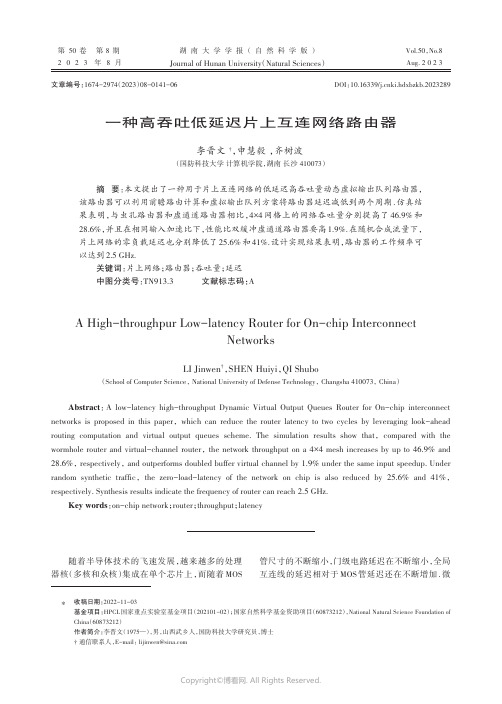
第50 卷第 8 期2023年8 月Vol.50,No.8Aug. 2023湖南大学学报(自然科学版)Journal of Hunan University(Natural Sciences)一种高吞吐低延迟片上互连网络路由器李晋文†,申慧毅,齐树波(国防科技大学计算机学院,湖南长沙 410073)摘要:本文提出了一种用于片上互连网络的低延迟高吞吐量动态虚拟输出队列路由器,该路由器可以利用前瞻路由计算和虚拟输出队列方案将路由器延迟减低到两个周期.仿真结果表明,与虫孔路由器和虚通道路由器相比,4×4网格上的网络吞吐量分别提高了46.9%和28.6%,并且在相同输入加速比下,性能比双缓冲虚通道路由器要高1.9%.在随机合成流量下,片上网络的零负载延迟也分别降低了25.6%和41%.设计实现结果表明,路由器的工作频率可以达到2.5 GHz.关键词:片上网络;路由器;吞吐量;延迟中图分类号:TN913.3 文献标志码:AA High-throughpur Low-latency Router for On-chip InterconnectNetworksLI Jinwen†,SHEN Huiyi,QI Shubo(School of Computer Science, National University of Defense Technology, Changsha 410073, China)Abstract:A low-latency high-throughput Dynamic Virtual Output Queues Router for On-chip interconnect networks is proposed in this paper,which can reduce the router latency to two cycles by leveraging look-ahead routing computation and virtual output queues scheme. The simulation results show that,compared with the wormhole router and virtual-channel router, the network throughput on a 4×4 mesh increases by up to 46.9% and 28.6%, respectively, and outperforms doubled buffer virtual channel by 1.9% under the same input speedup. Under random synthetic traffic,the zero-load-latency of the network on chip is also reduced by 25.6% and 41%,respectively. Synthesis results indicate the frequency of router can reach 2.5 GHz.Key words:on-chip network;router;throughput;latency随着半导体技术的飞速发展,越来越多的处理器核(多核和众核)集成在单个芯片上,而随着MOS 管尺寸的不断缩小,门级电路延迟在不断缩小,全局互连线的延迟相对于MOS管延迟还在不断增加.微∗收稿日期:2022-11-03基金项目:HPCL国家重点实验室基金项目(202101-02);国家自然科学基金资助项目(60873212),National Natural Science Foundation of China(60873212)作者简介:李晋文(1975—),男,山西武乡人,国防科技大学研究员,博士† 通信联系人,E-mail:*****************文章编号:1674-2974(2023)08-0141-06DOI:10.16339/ki.hdxbzkb.2023289湖南大学学报(自然科学版)2023 年处理器体系结构设计的重点正在从以提高计算为中心的单核能力设计转向以互连通信为中心的多核设计.由于互连延迟可预测、设计复杂度比较低、易扩展性和结构规整,片上网络已成为CMP和MPSoC中片上众核互连最有前途的选择[1].其中2D mesh互连网络已广泛应用于许多原型芯片,如Intel 80核Tera⁃flop、Tilera 64核和TRIPS[2-4].片上网络的概念来源于多处理器间互连网络,但实际与多芯片间互连网络有着许多不同的特点.最重要的一点,芯片内互连线和引脚比芯片间网络中的互连线和引脚资源更丰富[1].然而,片上网络中缓冲buffer容量不足.网络的延迟对实际多核的计算性能有很大影响.当路由器的每跳延迟从一个周期增加到五个周期时,全系统的性能将下降10%[5].基准的虚通道路由器的流水线级数为4.近年来,业界提出了几种新型架构的低延迟路由器,包括推测虚通道路由器[6]、采用虫孔交换的两虚通道结构路由器[7]、混合电路交换路由器[5]、带bundle的两周期路由器[8]、组合型两周期路由器[9]、无缓存片上路由器[10]、基于时间序列开关分配路由器[11]以及关键路径延迟只有35个FO4[12]的单周期路由器(FO4是指一个反相器驱动四个相同尺寸反相器产生的延迟,高性能微处理器的周期一般约为20个FO4).缓冲buffer的实现对互连网络的性能至关重要.缓冲buffer可以用寄存器或SRAM来实现.在芯片中,通常缓冲buffer的容量相对较小,因此使用低延迟的寄存器实现更为有利,而使用SRAM会存在较大的地址译码延迟以及存储阵列访问延迟,这些延迟与全局位线相关;此外还能节省位线预充电功耗[13].在标准的虚通道路由器中,每个虚通道都需要自带缓冲buffer,一个虚通道无法使用其他虚通道的缓冲buffer[14].DAMQ路由器设立了5个缓冲buffer队列,每个队列对应一个虚通道,多出的一个队列作为共享缓冲buffer,一个报文flit从到达到离开路由器需要3个时钟周期[15].VichaR路由器能够根据数据流量(traffic)来调节和分配每个物理通道的虚通道和缓冲buffer数量,并使用复杂的VC控制表来管理报文flit,能够有效提高缓冲buffer的使用效率,其缺点是路由器延迟会达到四个时钟周期.当路由器中发生拥塞时,无论是采用基于信用还是基于开关的流控策略,通道流水线中的缓冲buffer都不能用于缓冲flit.iDEAL路由器提出用中继器(repeater)电路来缓冲flit报文[16],然而中继器存在较大漏流问题,会导致不可靠.本文提出了一种新型的两周期路由器——动态虚通道输出队列路由器(DVOQR),采用多端口缓冲buffer和虚拟输出队列来消除虚通道路由器中的分配站(allocation stage).采用Ready/Valid握手机制来控制路由器之间的flit流,在这种策略下,流水线通道中的存储器可以用于缓冲flit报文.本文其余部分组织如下,第1节介绍了路由器的微架构.第2节给出了路由器的具体设计实现.第3节分析了模拟结果.最后,第4节对本文工作进行了简要总结.1 路由器微架构1.1 DVOQR路由器微架构本文提出了一种新型动态虚通道输出队列路由器(DVOQR),其微架构如图1所示.路由器包括P个输入端口和P个输出端口.对于二维mesh网络,P= 5;一个端口连接到本地处理器(核),其他端口连接到相邻路由器.输入单元由三个主要模块组成:集中动态缓冲器(Unified Dynamic Buffer,UDB)、集中动态缓冲分配器(Unified Dynamic Buffer Allocation,UDBA)、P个虚拟输出地址队列(Virtual Ouput Address Queue,以下简称VOAQ).输出端口包括一个P选1的仲裁器和一个P输入的多路复用器.由多个flit组成1个数据报文,存储在同一FIFO队列中,路由到同一输出端口.每个输入端口有P个FIFO队列,它们共享一个UDB并各自带一个私有的VOAQ.每个FIFO中flit的地址存储在虚拟输出地址队列(VOAQ)中.这样一来,就可以有效消除队列头阻塞(HOL)延迟问题[17].芯片间网络路由器中的缓冲buffer一般使用SRAM来实现.大容量的多端口SRAM存储器由于需要较大的面积开销、较高的功耗和访问延迟而难以实现,而使用小容量的寄存器来实现多端口缓冲器buffer要容易得多.受片上资源的限制,UDB用低延迟的多端口寄存器实现,具有1个写端口和P个读端口.每个读端口对应1个FIFO队列.尽管使用多个端口会导致面积开销增加,但可以消除虚通道路由器流水线的分配站.连接到输出端口的CDB,由CDB控制器和两项142第 8 期李晋文等:一种高吞吐低延迟片上互连网络路由器寄存器组成,如图2(a )所示.其中一个寄存器负责接收来自路由器的flit ,而另一个寄存器负责将flit 发送到下一个路由器,一收一发.在下一个周期中,两个寄存器交换收发功能.因此CDB 可以同时接收和发送flit ,可以避免流水线产生气泡.图2(b )给出了CDB 控制器的实现电路.state [1:0]表征两个寄存器的状态.读指针rd_ptr 对应发送寄存器,写指针wr_ptr 对应接收寄存器.当路由器之间的线延迟超过一个时钟周期时,可以插入多个CDB.UDBA 用于为队列分配时隙或释放空时隙.使用状态向量来跟踪所有时隙的状态,1表示时隙可用.当时隙分配给flit 时,相应的位将被清掉.采用固定优先级仲裁器以简化分配逻辑,最低可用时隙将被分配最高的优先级.设计了四个物理VOAQ 来缓存同一队列中的flit.当某一个flit 注入UDB 时,UDBA 负责将分配给它的时隙号写入对应的VOAQ ,该VOAQ 还会保存该报文的路由信息以及flit 类型.在UDB 读操作之前,需要首先从VOAQ 中读出UDB 中flit 的地址,这将增加UDB 的访问延迟.本文设计了一种新颖的移位FIFO ,可以有效减少UDB 的读延迟.图3给出了VOAQ 的微架构,使用one-hot 向量来指向FIFO 的尾部,而第一项指向FIFO 的头部.尾向量的宽度比UDB 的深度D 要大1.当tail_vector [0]为1时,FIFO 为空;而tail_vector [D ]等于1时,FIFO 为满.当头数图1 DVOQR 路由器微架构Fig.1 Microarchitecture of DVOQR(a )Architecture of channel double buffer(b ) Channel double buffer controller图2 通道的双缓存控制器Fig.2 Channel double buffer controller143湖南大学学报(自然科学版)2023 年据离开队列时,VOAQ 中的其他数据将向前移一位,而tail_vector 将进行右移.当新数据到达时,数据将被添加到VOAQ 的尾部,并且tail_vector 左移1位.当新数据在同一时钟周期内到达和离开时,tail_vector 将不发生移位.DVOQR 中的交换分配单元使用P 个round-robin 仲裁器实现.交换分配单元只需要一级仲裁,即可实现最大匹配,从而提高路由器吞吐量并降低分配延迟.1.2 DVOQR 流水线设计DVOQR 路由器的流水线由两站组成:flit 交换站(Flit Switch ,FS )和链路传输站(Link Traversal ,LT ).FS 站:完成交叉开关分配、前瞻路由计算、UDB读操作和Crossbar 传输.其中交叉开关分配、前瞻路由计算和UDB 读操作能够并行.当VOAQ 的第一项是head flit 报文片时,会为目的仲裁器产生一个请求信号.同时,发送VOAQ 中的flit 地址到UDB ,启动读操作,根据报文的路由信息,采用维序路由算法进行路由的前瞻计算.如果请求未被批准,将在下一个周期中重试,而不需要再次读取flit 报文.LT 站:在这一站中,flit 通过物理链路发送并写入UDB ,并根据FS 站的前瞻路由计算结果,将分配给flit 的地址写入VOAQ 中.1.3 流控机制DVOQR 使用了一种新的流控机制,称为ready-valid 握手机制(handshake ).ready 输出表示UDB/CDB 有可用的存储来接收flit 报文.valid 信号标识当前的flit 报文是有效的.当ready 和valid 信号在同一个周期内有效时,说明flit 报文已经提交.当下一级路由器发生拥塞时,链路上流水线中的CDB 可以缓冲flit 报文,这等效于增加了缓冲buffer 容量.基于维序路由算法,这种流控机制可以有效避免死锁.2 设计实现基于RTL 设计实现了用于片上2D mesh 网络的DVOQR 路由器,数据位宽128位,带有16项UDB ,评估了路由器的性能和功耗,综合生成门级网表,并对时序进行了详细的分析.FS 站和LT 站的关键路径延迟分别为400 ps (11.4 FO4)和252 ps (7.2 FO4),该工艺下的FO4为35 ps.表1给出了路由器中各功能部件的面积和功耗.3 模拟结果3.1 模拟方法本文采用随机人工合成流量模型评估互连网络的性能.表2给出了模拟实验的参数设置.采用周期精确模拟器Booksim [14]来评估虫孔路由器(Worm⁃hole Router ,WH )和虚通道路由器(Virtual-channel Router ,VC ).本文使用Verilog HDL 设计实现了DVOQR 的RTL 模型.测试程序采用随机通讯的合成程序,进行了仿真模拟,预热时间为1万个时钟周期,测量时间为10万个时钟周期.3.2 模拟结果分析3.2.1 不同缓冲容量的影响图4为带16项UDB 的DVOQR 路由器在随机流量负载下的平均延迟曲线.虫孔路由器和虚信道路由器中的输入缓冲buffer 数量为16~64 flit.与其他两种路由器相比,DVOQR 的吞吐量分别增加了33.2%和12%,而其他路由器缓冲buffer 的容量是DVOQR 的3倍.因此,DVOQR 可以更有效地使用输入缓冲器.其中,三种路由器的零负载延迟分别为10.4、14.0和17.7.表1 路由器中各功能部件的面积和功耗Tab.1 Area and power consumption of each functionalcomponent模块UDBVOAQinput portoutput port CDBrouter 组合逻辑面积/(μm )218 9452 49629 7311 5102 236167,385时序逻辑面积/(μm )231 47531 6844 0931133 065221,595总面积/(μm )250 4205 66473 8241 6235 301403,740功耗/mW58.87.589.30.60312.1507.5数量/个5205551图3 VOAQ 的微架构Fig.3 Microarchitecture of virtual ouput address queue144第 8 期李晋文等:一种高吞吐低延迟片上互连网络路由器3.2.2 相同输入加速比UDB 有四个读端口,因此DVOQR 的输入加速比是4.图5给出了在随机流量负载相同输入加速比时的平均延迟曲线.与VC_4×4和VC_4×8相比,VOQ_16的吞吐率分别增加17.6% 和1.9%,而VC_8×8 和VC_8×16的吞吐率分别比VOQ_16要高2.9%和7.5%.DVOQR 吞吐率比双缓冲虚通道路由器要高1.9%.在相同的输入加速比下,采用动态缓冲buffer分配只需要一半的buffer 容量就能达到相同的吞吐率.3.2.3 UDB 深度的影响图6给出了随机流量下DVOQR 网络性能与UDB 深度的相关性.2项UDB 的网络饱和点约为50%,16项UDB 的饱和点可达到82.4%.当UDB 的深度大于8时,吞吐率的增加随着UDB 深度的增加速度放缓.当注入流量小于0.4时,采用不同深度UDB 的平均延迟几乎是相同的.可以根据网络流量打开或关闭一部分UDB ,这样可以有效减少缓冲buffer 的漏流功耗.事实上,缓冲buffer 产生的漏流功耗是整个NoC 路由器漏流功耗的最主要来源.3.2.4 报文长度的影响图7给出了随机流量下带16项UDB 的DVOQR平均延迟与数据报文长度的关系,报文长度为2~32个flit.吞吐率随着报文长度的增加而降低.报文长度为32 flit 和2 flit 网络的饱和点分别为57.5%和87.5%.报文长度进一步增加将导致阻塞,因此需要占用更多的物理通道,而且竞争增加将导致更大的延迟.图7 对应不同报文长度下DVOQR 平均延迟Fig.7 Average latency of DVOQR under differentmessage lengths表2 模拟参数设置Tab.2 Simulation parameter settingsnetwork路由算法报文长度流量注入DVOQR 路由器虫孔路由器(WH )虚通道路由器(VC )4×4 meshdimension-order routing four flitsBernoulli processtwo-stage pipeline ,the depth of UDB is 16 for VOQ_16three-stage pipeline ,the depth of buffer is 16 for WH_16.four-stage pipeline ,the channel number is 4 and the depth of buffer in channel is 8for VC_4×8.图4 不同buffer 容量的DVOQR 路由器平均延迟Fig.4 Average latency of DVOQR with different buffer capacities图5 相同输入加速比下DVOQR 平均延迟Fig.5 Average latency of DVOQR under the sameinput acceleration ratio图6 不同深度UDB 的DVOQR 的平均延迟Fig.6 Average latency of DVOQR with different UDB145湖南大学学报(自然科学版)2023 年4 结论本文提出了一种基于ready-valid握手流控策略的两级流水线片上互连网络路由器,该路由器采用维序路由可以避免死锁.与虫孔路由器和虚通道路由器相比,4×4 mesh网络中的网络吞吐量分别提高了46.9%和28.6%,并且在相同的输入加速比下,DVOQR路由器比双缓冲虚通道路由器性能提高了1.9%.综合结果表明,路由器的时钟频率可达2.5 GHz.参考文献[1]DALLY W J,TOWLES B.Route packets,not wires:on-chip interconnection networks[C]//Proceedings of the 38th DesignAutomation Conference .Las Vegas,NV,USA:IEEE,2005:684-689.[2]VANGAL S,HOWARD J,RUHL G,et al.An 80-tile 1.28TFLOPS network-on-chip in 65nm CMOS[C]//2007 IEEE InternationalSolid-State Circuits Conference. San Francisco,CA,USA:IEEE,2007:98-589.[3]GRATZ P,KIM C,SANKARALINGAM K,et al.On-chip interconnection networks of the TRIPS chip[J].IEEE Micro,2007,27(5):41-50.[4]WENTZLAFF D,GRIFFIN P,HOFFMANN H,et al.On-chip interconnection architecture of the tile processor[J].IEEE Micro,2007,27(5):15-31.[5]JERGER N E,LIPASTI M,PEH L S.Circuit-switched coherence [J].IEEE Computer Architecture Letters,2007,6(1):5-8.[6]PEH L S,DALLY W J.A delay model and speculative architecture for pipelined routers[C]//Proceedings HPCA SeventhInternational Symposium on High-Performance ComputerArchitecture. Monterrey,Mexico:IEEE,2002:255-266.[7]胡哲琨,陈杰.消息传递型片上多核系统的设计[J].湖南大学学报(自然科学版),2013,40(8):102-109.HU Z K,CHEN J.Design of a message-passing multi-core system[J].Journal of Hunan University (Natural Sciences),2013,40(8):102-109.(in Chinese)[8]KUMARY A,KUNDUZ P,SINGHX A P,et al.A 4.6Tbits/s3.6GHz single-cycle NoC router with a novel switch allocator in65nm CMOS[C]//2007 25th International Conference onComputer Design. Lake Tahoe,CA,USA:IEEE,2008:63-70.[9]TIWARI V , KHARE K , SHANDILYA S . An efficient 4×4 mesh structure with a combination of two NoC router architecture[J].International Journal of Sensors,Wireless Communication andControl, 2021,11(2):169-180.[10]CHIOU S Y . Bufferless routing algorithms:a survey[J].Advances in Computational Sciences and Technology,2018,11(5):381-386.[11]李存禄,董德尊,吴际,等.低延迟路由器中高效开关分配机制的实现与评测[J].湖南大学学报(自然科学版),2015,42(4):78-84.LI C L,DONG D Z,WU J,et al.Design and implementation ofefficient switching in low-latency router[J].Journal of HunanUniversity (Natural Sciences),2015,42(4):78-84.(in Chinese)[12]MULLINS R,WEST A,MOORE S.The design and implementation of a low-latency on-chip network[C]//Proceedings of the 2006Asia and South Pacific Design Automation Conference.New York:ACM,2006:164-169.[13]HU J C,MARCULESCU R.Energy- and performance-aware mapping for regular NoC architectures[J].IEEE Transactions onComputer-Aided Design of Integrated Circuits and Systems,2005,24(4):551-562.[14]MULLINS R,WEST A,MOORE S.The design and implementation of a low-latency on-chip network[C]//Proceedings of the 2006Asia and South Pacific Design Automation Conference.New York:ACM,2006:164-169.[15]TAMIR Y,FRAZIER G L.High-performance multiqueue buffers for VLSI communication switches[C]//[1988]The 15th AnnualInternational Symposium on Computer Architecture.Honolulu,HI,USA: IEEE,2002:343-354.[16]KODI A,SARATHY A,LOURI A.Design of adaptive communication channel buffers for low-power area-efficientnetwork-on-chip architecture[C]//Proceedings of the 3rd ACM/IEEE Symposium on Architecture for Networking andCommunications Systems.New York:ACM,2007:47-56.[17]KAROL M,HLUCHYJ M,MORGAN S.Input versus output queueing on a space-division packet switch[J].IEEE Transactionson Communications,1987,35(12):1347-1356.146。
OpenRun PRO S810 耳机说明书
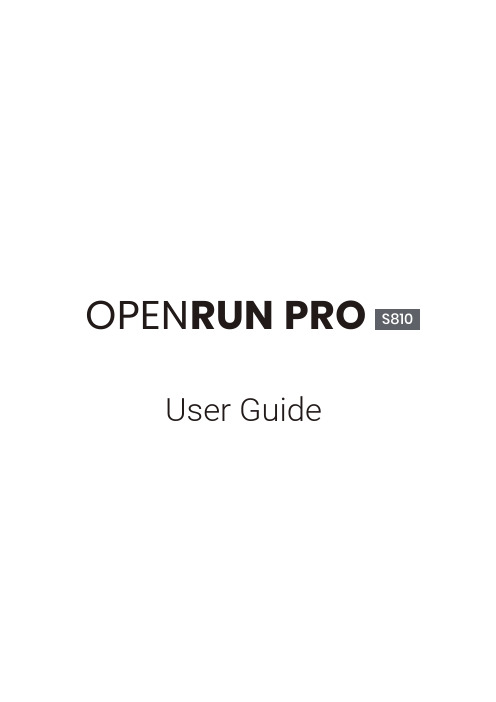
OPEN RUN PROUser GuideContents HOW IT WORKS CARE AND MAINTENANCEEXTRA FEATURESCONTENTSCONTENTS TROUBLESHOOTINGWHAT’S IN THE BOX REGULATORY AND LEGAL INFORMATIONSHOKZ APPApple and the Apple logo are trademarks of Apple Inc., registered in the U.S. and other countries.Google Play is a trademark of Google LLC.ownload the Shokz App Manage multipoint pairing, upgrade firmware, change EQ modes, and more! Download the Shokz App to easily control headphone settings.*Only for limited regions.HEADPHONE CONTROLSON/OFFON/OFFflashes blue.*Audrey will say:“Press and hold the Power/Volume + Button until the LED Indicator flashes red.Pairing PAIRING2. Press and hold the Volume + Button until the LED Indicator flashes*Wearing your headphones the wrong way could causediscomfort. The transducers should rest in front of your ears.Pick up the headphones, bring them behind the back of the base of your neck,position the earhooks on your ears, then enjoy your music!HOW TO WEARVolume*Listening with headphones at high volume may affect your hearing and the audio will be distorted.*A “beep”Volume - ButtonVOLUMEMultifunction ButtonClick onceEnd callClick onceAnswer callClick oncePlay/pause musicDouble-click while music is playingNext songTriple-click while music is playingPrevious songMUL TIFUNCTION BUTTONMultifunction ButtonPress and hold for 2 seconds while a second incoming call is ringing.Click once while a second incoming call is ringing.Press and hold for 2 seconds while two calls are activeClick once while two calls are active.Click once Click oncePlay musicPause music Next song Previous songClick once Click onceDouble-click while music is playing Triple-click while music is playing Press and hold for 2 seconds Prompt device’s voice assistant Press and hold for 2 secondsAnswer call End call Reject a callAnswer a second call and decline th current callChange the languageAnswer a second incoming call and put the current call on hold Switch between two calls Hanging up on a multiparty call is the current callDouble click while in pairing status (red and blue lights flash alternately)MUL TIFUNCTION BUTTONCheck Battery StatusVolume - Button* "Battery high/Battery medium/Battery low/Charge me"CHECK BATTERY STATUSVocal Booster Mode:Enhanced intermediate frequencies for audiobooks, podcasts, etc.Standard Mode:Balanced frequency for listening to musicEQ MODESSWITCHING EQ MODES*Audrey will say:“Standard Mode/Vocal Booster Mode”*You can also use the shokz App to change the EQ modePair Two DevicesSwitch between two devices seamlessly with multipoint pairingOperate controls withLED indicator flashes red and blue alternately.*You can also use the Shokz App for easy switching between devices3.Press and hold the multifunction button and Volume + button until Audrey say "multipoint enabled."by Shokz."Audrey will say "connected".5.Turn your headphones off.6.Re-enter pairing mode by pressing and holding Volume + until Audrey says “pairing”and the LED indicator flashes red and blue alternately.7.Open second device's Bluetooth® menu and select "OpenRun Pro by Shokz."Audrey will say "connected."8.Turn your headphones off.9.Turn your headphones on. Your headphones are now connectedto both devices.Operate controls withand the LED indicator flashes red and blue alternately.*You can also use the Shokz App for easy switching between devices3. Press and hold the multifunction button and Volume - button until Audrey will say "multipoint disabled."2. Press and hold Volume + until Audrey will say “pairing”and the LED indicator flashes red and blue alternately.*You can also use the Shokz App to change the language.Your headphones have four built-in languages:Chinese, English, Japanese and Korean.CHANGING LANGUAGES3. Double-press the multifunction button. Languages have beenswitched when you hear the corresponding language.CHANGE THE LANGUAGECharging Tips CHARGING TIPSheadphones will automatically turn off. The LED indicator will turnMoisture Detection Alert How it Works:beep. If this happens, remove the charging cable, dry them completely, then proceed with charging.MOISTURE DETECTION ALERTSTORAGE AND MAINTENANCE· Store the headphones in a cool, dry place. The working temperature should be 0~45°C(32~113°F).Working in a cold/hot temperature, highly humid area, or low air pressure environment may reduce the battery life.· Keep the product away from heat sources, direct sunlight, combustible gas or other liquids.· Keeping the charging port dry before connecting to the charger will reduce the risk of damage.· These headphones are water-resistant, but are not waterproof. Please do not submerse the headphones in water.· Clean the headphones with a soft dry cloth.· Do not charge right after exercising, in case there's sweat inside the charging port, which could lead to circuit burning while charging.· After storage for a long period, please charge the headphones before using again.NoteDesign and specification are subject to change without notice. For the most up-to-date product information, please visit https:// WarningTo avoid the risk of explosion, fire, or leakage from toxic chemicals, please do not disassemble the product or replace, deform, or mutilate the battery.WARRANTYYour headphones are covered by a warranty.Visit our website at https:///pages/warranty-landing for details of the limited warranty.To register your product, download the Shokz App.*Failure to register will not affect your limited warranty rights.TROUBLESHOOTINGIf you have any trouble or problems,please visit https:///pages/faqfor more support!If any part of your product is damaged or missing, do not use it.Contact authorized Shokz dealer or Shokz customer service.*Please note that the packaging envelope may vary depending onthe sales region.WHAT’S IN THE BOXOpenRun Pro headphones OpenRun Pro PackageOpenRun ProBoxOpenRun Pro App Card OpenRun Pro User Guide User Guide OpenRun Pro Legal Statement Legal Shokz AppFCC CautionAny changes or modifications not expressly approved by the party responsible for compliance could void the user's authority to operate the equipment. This device complies with Part 15 of the FCC Rules. Operation is subject to the following two conditions:(1) this device may not cause harmful interference, and(2) this device must accept any interference received, including interference that may cause undesired operation.FCC StatementThis equipment has been tested and found to comply with the limits for a Class B digital device, pursuant to part 15 of the FCC Rules. These limits are designed to provide reasonable protection against harmful interference in a residential installation. This equipment generates, uses and can radiate radio frequency energy and, if not installed and used in accordance with the instructions, may cause harmful interference to radio communications. However, there is no guarantee that interference will not occur in a particular installation. If this equipment does cause harmful interference to radio or television reception, which can be determined by turning the equipment off and on, the user is encouraged to try to correct the interference by one or more of the following measures:-Reorient or relocate the receiving antenna.-Increase the separation between the equipment and receiver.-Connect the equipment into an outlet on a circuit different from that to which the receiver is connected.-Consult the dealer or an experienced radio/TV technician for help. This equipment complies with FCC/IC radiation exposure limits set forth for an uncontrolled environment and meets the FCC radio frequency (RF) Exposure Guidelines and RSS-102 of the IC radio frequency (RF) Exposure rules. This equipment has very low levels of RF energy that is deemed to comply without testing of specific absorption rate (SAR).Frequency Range Max. Transmit Power 2400-2483.5MHz 10dBm(EIRP)Resposible party (contact for FCC matters only):AfterShokz LLC.3200 Gracie Kiltz Lane, Suite 400 Austin, TX 78758 USA https:// Industry Canada This device complies with Industry Canada licence-exempt RSS standard(s): Operation is subject to the following Two conditions: (1) this device may not cause interference, and (2) this device must accept any interference, including interference that may cause undesired operation of the device.CE Declaration of Conformity Shokz Holding Limited hereby declares that this product is in compliance with the essential requirements and other relevant provisions of Directive 2014/53/EU and all other applicable EU Directive requirements. The complete declaration of conformity can be found at: https:///pages/policies. Shokz’s EU representative is AfterShokz Euro B.V., Schipholweg 103, 2316XC Leiden, Declaration of Conformity Shokz Holding Limited hereby declares that this product is in compliance with the essential requirements and all other applicable United Kingdom’s regulations. The complete declaration of conformity can be found at: https:///pages/policies. Shokz’s authorised representative in the UK is Pinpoint Consumer Electronics Ltd., Unit 35, Meridian House, Road One, Winsford Industrial Estate, Winsford, Cheshire CW7 3QG.WEEE Declaration of ConformityThis WEEE logo means that this product must not be discardedas household waste, and should be delivered to an appropriate collection facility for recycling. Proper disposal and recycling helps protect natural resources, human health and the environment. For more information on disposal and recycling of this product, contact your local municipality, disposal service, or the shop where you bought this product. Manufacturer Declarations Warranty: Shokz Holding Limited gives a warranty of 24 months on this product. For the current warranty conditions, please visit our website at https:// or contact your Shokz partner. Before putting the product into operation, please observe the respective country specific regulations.Australia/New Zealand SingaporeDA107248。
服务器应急预案演练记录
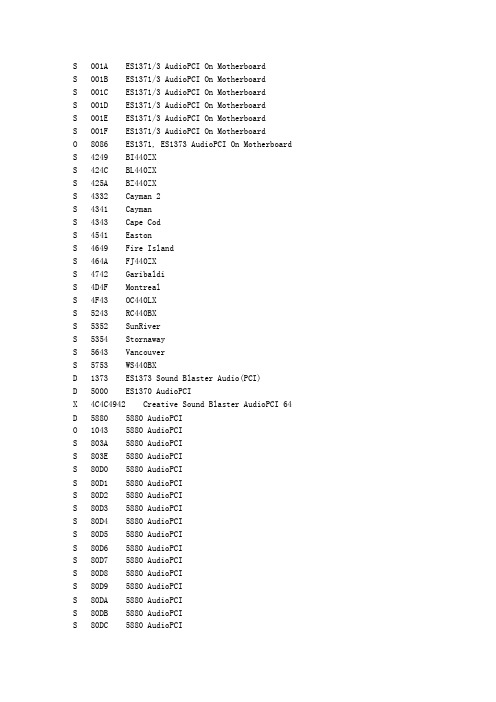
S 001A ES1371/3 AudioPCI On MotherboardS 001B ES1371/3 AudioPCI On MotherboardS 001C ES1371/3 AudioPCI On MotherboardS 001D ES1371/3 AudioPCI On MotherboardS 001E ES1371/3 AudioPCI On MotherboardS 001F ES1371/3 AudioPCI On MotherboardO 8086 ES1371, ES1373 AudioPCI On Motherboard S 4249 BI440ZXS 424C BL440ZXS 425A BZ440ZXS 4332 Cayman 2S 4341 CaymanS 4343 Cape CodS 4541 EastonS 4649 Fire IslandS 464A FJ440ZXS 4742 GaribaldiS 4D4F MontrealS 4F43 OC440LXS 5243 RC440BXS 5352 SunRiverS 5354 StornawayS 5643 VancouverS 5753 WS440BXD 1373 ES1373 Sound Blaster Audio(PCI)D 5000 ES1370 AudioPCIX 4C4C4942 Creative Sound Blaster AudioPCI 64 D 5880 5880 AudioPCIO 1043 5880 AudioPCIS 803A 5880 AudioPCIS 803E 5880 AudioPCIS 80D0 5880 AudioPCIS 80D1 5880 AudioPCIS 80D2 5880 AudioPCIS 80D3 5880 AudioPCIS 80D4 5880 AudioPCIS 80D5 5880 AudioPCIS 80D6 5880 AudioPCIS 80D7 5880 AudioPCIS 80D8 5880 AudioPCIS 80D9 5880 AudioPCIS 80DA 5880 AudioPCIS 80DB 5880 AudioPCIS 80DC 5880 AudioPCIS 80DD 5880 AudioPCIS 80DE 5880 AudioPCIS 80DF 5880 AudioPCIO 1274 5880 AudioPCIS 2000 Sound Blaster PCI 128 (CT4810/6)S 2002 Sound Blaster PCI 128 (CT4740 w/EEPROM)S 2003 Sound Blaster PCI 128 (CT4815 w/EEPROM)S 3001 Sound Blaster PCI 128 (CT4808 w/EEPROM, Retail, 4 channel)S 5880 Sound Blaster PCI 128S 8001 Sound Blaster Digital 4.1 (CT4751 w/EEPROM, Retail, 4 channel) O 1458 5880 AudioPCIS 2060 6VX7-4S 2061 6VM7-4XS 2062 6VX7-4S 2063 6VM7-4XS 2064 6VX7-4S 2065 6VM7-4XS 2066 6VX7-4S 2067 6VM7-4XS 2068 6VX7-4S 2069 6VM7-4XS 206A 6VX7-4S 206B 6VM7-4XS 206C 6VX7-4S 206D 6VM7-4XS 206E 6VX7-4S 206F 6VM7-4XS A000 CT5880 AudioPCI On MotherboardS A001 CT5880 AudioPCI On MotherboardS A002 CT5880 AudioPCI On MotherboardS A003 CT5880 AudioPCI On MotherboardS A004 CT5880 AudioPCI On MotherboardS A005 CT5880 AudioPCI On MotherboardS A006 CT5880 AudioPCI On MotherboardS A007 CT5880 AudioPCI On MotherboardS A008 CT5880 AudioPCI On MotherboardS A009 CT5880 AudioPCI On MotherboardS A00A CT5880 AudioPCI On MotherboardS A00B CT5880 AudioPCI On MotherboardS A00C CT5880 AudioPCI On MotherboardS A00D CT5880 AudioPCI On MotherboardS A00E CT5880 AudioPCI On MotherboardS A00F CT5880 AudioPCI On MotherboardO 1462 5880 AudioPCIS 0001 CT5880 AudioPCI On Motherboard S 0002 CT5880 AudioPCI On Motherboard S 0003 CT5880 AudioPCI On Motherboard S 0004 CT5880 AudioPCI On Motherboard S 0005 CT5880 AudioPCI On Motherboard S 0006 CT5880 AudioPCI On Motherboard S 0007 CT5880 AudioPCI On Motherboard S 0008 CT5880 AudioPCI On Motherboard S 0009 CT5880 AudioPCI On Motherboard S 000A CT5880 AudioPCI On Motherboard S 000B CT5880 AudioPCI On Motherboard S 000C CT5880 AudioPCI On Motherboard S 000D CT5880 AudioPCI On Motherboard S 000E CT5880 AudioPCI On Motherboard S 000F CT5880 AudioPCI On Motherboard S 0010 CT5880 AudioPCI On Motherboard S 3080 MS-6308S 3090 MS-6309S 3180 MS-6318S 6880 MS-6188 1.00S 6950 MS-6195O 1509 5880 AudioPCIS 9920 FA11S 9921 FS11S 9922 FS31O 152D 5880 AudioPCIS 8811 M30S 890A CT5880 AudioPCI On Motherboard S 890B CT5880 AudioPCI On Motherboard S 890C CT5880 AudioPCI On Motherboard S 890D CT5880 AudioPCI On Motherboard S 890E CT5880 AudioPCI On Motherboard S 890F CT5880 AudioPCI On Motherboard O 1599 CT5880 AudioPCI On Motherboard S 1001 CT5880 AudioPCI On Motherboard S 1002 CT5880 AudioPCI On Motherboard S 1003 CT5880 AudioPCI On Motherboard S 1004 CT5880 AudioPCI On Motherboard S 1005 CT5880 AudioPCI On Motherboard S 1006 CT5880 AudioPCI On Motherboard S 1007 CT5880 AudioPCI On Motherboard S 1008 CT5880 AudioPCI On Motherboard S 1009 CT5880 AudioPCI On Motherboard S 100A CT5880 AudioPCI On MotherboardO 270F 5880 AudioPCIS 2001 6CTRS 2200 6WTXS 7040 6ATA4O A0A0 CT5880 AudioPCI On MotherboardS 006B CT5880 AudioPCI On MotherboardS 006C CT5880 AudioPCI On MotherboardV 1275 Network Appliance CorpV 1276 Switched Network Technologies IncV 1277 ComstreamV 1278 VMETRO Ltd (was: Transtech Parallel Systems Ltd) D 0701 TPE3/TM3 PowerPC NodeD 0710 TPE5 PowerPC PCI boardD 1100 PMC-FPGA02V 1279 Transmeta CorpD 0295 Virtual NorthbridgeD 0395 LongRun NorthbridgeD 0396 SDRAM ControllerD 0397 BIOS scratchpadV 127A Rockwell Semiconductor Systems (Also Conexant)D 1002 RC56HCFPCI HCF 56k V.90 ModemO 1092 SupraExpress 56i PRO SeriesS 094C SupraExpress 56i PROS 0A00 SupraExpress 56i V PRO (SUP 2560)O 122D MDP3858-U Data Fax ModemS 4002 MDP3858-U Data Fax ModemS 4007 MDP3858-U Data Fax ModemS 4017 MDP3858-U Data Fax ModemO 127A HCF 56k V.90 ModemS 1002 HCF 56k V.90 ModemD 1003 HCF 56k V.90 ModemO 127A PCI56RX ModemS 1003 PCI56RX ModemO 13DF PCI56RX ModemS 1003 PCI56RX ModemO 13E0 1156IV+ International series V.90 ModemS 0147 1156IV+ International series V.90 ModemO 1436 5614 International series V.90 ModemS 1103 5614 International series V.90 ModemD 1004 HCF 56k V.90 ModemO 1048 MicroLink 56K PCI ModemS 1500 MicroLink 56K PCI ModemD 1005 R6786-61 HCF 56k V.90 Speakerphone ModemO 122D MDP3858 Series ModemS 4003 MDP3858SP-US 4006 MDP3858V-U Data Fax ModemS 4008 MDP3858SP-A/SP-NZ SVD ModemS 4009 MDP3850SP-ES 4010 MDP3858V-U Data Fax ModemS 4011 MDP3858SP-SAS 4013 MDP3858V-A/V-NZS 4015 MDP3858SP-W Data Fax ModemS 4016 MDP3858V-W Data Fax ModemS 4019 MDP3858V-SAO 127A PCI56RVP ModemS 1005 PCI56RVP ModemO 13DF PCI56RVP ModemS 1005 PCI56RVP ModemO 1436 WS-5614PS3GS 1005 WS-5614PS3GS 1105 5614 International series V.90 ModemD 1022 HCF V.90 ModemO 1436 M3-5614PM3GS 1303 M3-5614PM3GD 1023 HCF V.90 Data/Fax ModemO 1436 5614 International series V.90 ModemS 1105 5614 International series V.90 ModemS 1303 5614 International series V.90 ModemD 1024 HCF 56k PCI ModemO 144F HCF 56k PCI ModemS 1008 HCF 56k PCI ModemD 1025 HCF 56k PCI ModemO 127A HCF 56k PCI ModemS 1025 HCF 56k PCI ModemD 1026 HCF 56k PCI Speakerphone ModemO 127A HCF 56k PCI Speakerphone ModemS 1026 HCF 56k PCI Speakerphone ModemD 1032 HCF 56k PCI ModemD 1033 HCF 56k PCI ModemD 1034 HCF 56k PCI ModemD 1035 RH56D/SP-PCI HCF 56k PCI Speakerphone Modem O 127A HCF 56k PCI Speakerphone ModemS 1035 HCF 56k PCI Speakerphone ModemD 1036 HCF 56k PCI ModemD 1085 Volcano HCF 56k PCI ModemO 127A Volcano HCF 56k PCI ModemS 1085 Volcano HCF 56k PCI ModemD 2003 Conexant SoftK56 PCI ModemD 2004 Conexant SoftK56 PCI ModemD 2005 RS56/SP-PCI11P1 Conexant SoftK56 Speakerphone Modem O 104D HCF 56K PCI ModemS 8044 HCF 56K PCI ModemO 127A Conexant SoftK56 Speakerphone ModemS 2005 Conexant SoftK56 Speakerphone ModemD 2013 Conexant SoftK56 ModemO 1179 Conexant SoftK56 ModemS FF00 Conexant SoftK56 ModemD 2014 RS56 SP-PCI Conexant SoftK56 ModemD 2015 R6793-11 Conexant SoftK56 Speakerphone ModemO 127A R6793-11 Conexant SoftK56 Speakerphone ModemS 2015 R6793-11 Conexant SoftK56 Speakerphone ModemO 14C8 R6793-11 Conexant SoftK56 Speakerphone ModemS 2115 R6793-11 Conexant SoftK56 Speakerphone ModemD 2016 HSF 56k Data/Fax/Voice/Speakerphone ModemO 122D MSP3880S 4051 MSP3880V-WS 4052 MSP3880SP-WS 4054 MSP3880V-US 4056 MSP3880SP-US 4057 MSP3880SP-AD 2043 Generic SoftK56D 2044 Generic SoftK56D 2045 Generic SoftK56D 2046 Generic SoftK56D 2114 R6793-12 Conexant SoftK56 PCI ModemD 2F15 U.S. Robotics 56k Fax Host IntD 4300 Riptide Bus / Firmware DownloaderD 4302 Riptide Input DeviceD 4310 Master Riptide PCI Audio DeviceD 4311 Conexant PCI Modem EnumeratorD 4312 Riptide PCI Game ControllerD 4320 Riptide PCI Audio ControllerO 1235 Riptide PCI Audio ControllerS 4320 Riptide PCI Audio ControllerD 4321 Riptide HCF 56k PCI ModemO 1235 Riptide HCF 56k PCI ModemS 4321 Riptide HCF 56k PCI ModemD 4322 Riptide PCI Game ControllerO 1235 Riptide PCI Game ControllerS 4322 Riptide PCI Game ControllerD 4330 Riptide Bus / Firmware DownloaderD 4332 Riptide Input DeviceD 4340 Riptide Bus / Firmware DownloaderD 4342 Riptide Input DeviceD 4350 Riptide Bus / Firmware Downloader (No Audio) D 4352 Riptide Input DeviceD 4360 Riptide Bus / Firmware Downloader (No Audio) D 4362 Riptide Input DeviceD 5278 Harmonic DVB Network AdapterD 8234 RapidFire 616X ATM155 AdapterO 108D RapidFire 616X ATM155 AdapterS 0022 RapidFire 616X ATM155 AdapterS 0027 RapidFire 616X ATM155 AdapterV 127B PIXERA CorpV 127C Crosspoint Solutions IncV 127D VELA ResearchV 127E Winnou, L.P.D 0010 Videum AVX AdapterV 127F FujifilmV 1280 Photoscript Group LtdV 1281 Yokogawa Electric CorpV 1282 Davicom Semiconductor IncD 9009 DM9009 Ethernet AdapterD 9100 DM9100 Ethernet ControllerD 9102 DM9102/A/AF,DM9801 Fast Ethernet AdapterX 82120198 1/10/100 Fast Ethernet AdapterX 82120291 9102/A PCI Fast Ethernet AdapterX 82120298 LongRun/10/100 Fast Ethernet AdapterX 82120391 9102A Half Based Switching AdapterX 82120398 HomeRun AdapterX 82120491 9102A Full Based Switching AdapterX 82120498 LongRun AdapterX 82120990 10 Base-T PCI Ethernet AdapterO 14FE 10/100 Fast Ethernet AdapterS 1500 10/100 Fast Ethernet AdapterO 3030 C-Net CN200 Pro Fast Ethernet AdapterS 5032 C-Net CN200 Pro Fast Ethernet AdapterV 1283 Integrated Technology Express (ITE) IncD 0801 IT8152F/G & IT8172G Audio Digital Controller O 1283 IT8152F/G & IT8172G Audio Digital Controller S 1283 IT8152F/G & IT8172G Audio Digital Controller D 673A IT8330G PCI EIDE ControllerD 8152 IT8152F/G Advanced RISC to PCI Companion Chip D 8172 IT8172 Ultra RISC (MIPS,SH4) Companion ChipD 8211 IT8211 ATA ATAPI ControllerD 8212 IT8212 ATA RAID ControllerO 1283 IT8212 ATA RAID ControllerS 0001 IT8212 ATA RAID ControllerD 8330 IT8330G PCI Host BridgeD 8872 IT8871/72 PCI to ISA I/O chip with SMB, Parallel Port & GPIO D 8875 IT8875F PCI Parallel PortD 8888 IT8888F PCI to ISA Bridge with SMBD 8889 IT8889F PCI to ISA BridgeD E886 IT8330G PCI to ISA BridgeV 1284 Sahara Networks IncV 1285 Platform Technologies IncD 0100 ES1948 Maestro-1 AudioDriveO 1285 ES1948 Maestro-1 AudioDriveS 0100 ES1948 Maestro-1 AudioDriveV 1286 Mazet GmbHV 1287 LuxSonor IncD 001E LS220D DVD DecoderD 001F LS220C DVD DecoderD 0020 LS242 MPEG/DVD DecoderO 1028 DVD DecodersS 0085 Inspiron 7000V 1288 Timestep CorpV 1289 AVC Technology IncV 128A Asante Technologies IncV 128B Transwitch CorporationV 128C Retix CorpV 128D G2 Networks IncD 0021 ATM155 AdapterV 128E Hoon Tech co Ltd/Samho Multi Tech LtdD 0008 ST128 WSS/SBD 0009 ST128 SAM9407D 000A ST128 Game PortD 000B ST128 MPU PortD 000C ST128 Ctrl PortV 128F Tateno Dennou IncV 1290 Sord Computer CorporationV 1291 NCS Computer ItaliaV 1292 Tritech MicroelectronicsV 1293 Media Reality TechnologyV 1294 Rhetorex IncV 1295 Imagenation CorpV 1296 Kofax Image ProductsV 1297 Holco Ent Co Ltd/Shuttle ComputerV 1298 Spellcaster Telecommunications IncV 1299 Knowledge Technology LabV 129A VMETRO IncD 0615 PBT-615 PCI-X Bus AnalyzerD 1100 PMC-FPGA05V 129B Image AccessV 129C Xantel Corp/JaycorV 129D Compcore Multimedia IncV 129E Victor Company of Japan LtdV 129F OEC Medical Systems IncV 12A0 Allen-Bradley CompanyV 12A1 Simpact Associates IncV 12A2 Newgen systems CorpV 12A3 Lucent TechnologiesV 12A4 NTT Electronics Technology CompanyV 12A5 Vision Dynamics LtdV 12A6 Scalable Networks IncV 12A7 AMO GmbHV 12A8 News DatacomV 12A9 Xiotech CorpV 12AA SDL Communications IncD 556C NAI HSSI Sniffer PCI AdapterV 12AB Yuan Yuan Enterprise Co LtdD 3000 TUN-200/MPG-200C PCI TV CardV 12AC Measurex CorpV 12AD Multidata GmbHV 12AE Alteon Networks IncD 0001 3C986 ACENIC 1000 Base-SX Gigabit Ethernet Adapter O 12AE 3C986 Gigabit Ethernet-SX AdapterS 0001 3C986 Gigabit Ethernet-SX AdapterO 1410 Gigabit Ethernet-SX PCI AdapterS 0104 Gigabit Ethernet-SX PCI AdapterD 0002 3C986-T Copper Gigabit Ethernet AdapterO 12AE 3C986-T Gigabit Ethernet AdapterS 0002 3C986-T Gigabit Ethernet AdapterV 12AF TDK USA CorpV 12B0 Jorge Scientific CorpV 12B1 GammaLinkV 12B2 General Signal NetworksD 0209 SNA Link/9000 PCI to ESCON ControllerV 12B3 Inter-Face Co LtdV 12B4 FutureTel IncV 12B5 Granite Systems IncV 12B6 Natural MicrosystemsV 12B7 ACCUMEN/Cognex Modular Vision SystemsV 12B8 KorgV 12B9 3COM Corp, Modem Division (Formerly US Robotics)D 1006 USR 56k Internal WinModemO 12B9 USR 56k Internal WinModemS 005C USR 56k Internal Voice WinModem (Model 3472)S 005E USR 56k Internal WinModem (Model 662975)S 0060 USR 56K Voice Internal PCIS 0062 USR 56k Internal Voice WinModem (Model 662978)S 0068 USR 56k Internal Voice WinModem (Model 5690)S 007A USR 56k Internal Voice WinModem (Model 662974)S 007F USR 56k Internal WinModem (Models 5698, 5699)S 0080 USR 56k Internal WinModem (Models 2975, 3528)S 0081 USR 56k Internal Voice WinModem (Models 2974, 3529)S 0091 USR 56k Internal Voice WinModem (Model 2978)D 1007 USR 56k Internal WinModemO 12B9 USR 56k Internal WinModemS 00A3 USR 56k Internal WinModem (Model 3595)S 00A4 USR 56k Voice Win InternalS 00A6 USR 56k Internal Voice Winmodem (Model 3594)S 00B2 USR 56k Win InternalS 00C2 USR 56k Fax win InternalS 00C4 USR 56k V.92 Voice Win InternalS 00C7 USR Internet Call AdapterD 1008 USR 56k Internal ModemO 12B9 USR 56k Internal ModemS 00A2 USR 56k Internal FAX Modem (Model 2977)S 00AA USR 56k Internal Voice Modem (Model 2976)S 00AB USR 56k Internal Voice Modem (Model 5609)S 00AC USR 56k Internal Voice Modem (Model 3298)S 00AD USR 56k Internal FAX Modem (Model 5610)S 00B7 USR 56k Internal Gaming Modem (Model 5613)S 00D3 USR V92 Fax PCIS 00D7 USR 56k Fax PCIS BABA USR 56k Voice PCIV 12BA Bittware Research/PMC SierraD 0032 Hammerhead-Lite-PCI DSP Prototyping & Development CardO 12BA Hammerhead-Lite-PCI DSP Prototyping & Development CardS 0032 Hammerhead-Lite-PCI DSP Prototyping & Development CardV 12BB Nippon Unisoft CorpV 12BC Array MicrosystemsV 12BD Computerm CorpV 12BE Anchor Chips IncD 3041 AN3041Q CO-MEM PCI Bus Interface/CacheD 3042 AN3042Q CO-MEM Lite PCI Generic Host Bridge/Shared Memory O 12BE Anchor Chips Lite Evaluation BoardS 3042 Anchor Chips Lite Evaluation BoardV 12BF Fujifilm MicrodevicesV 12C0 InfimedV 12C1 GMM Research CorpD 9080 Sync4hs/CCP/PCI/MP communications coprocessor V 12C2 Mentec LtdV 12C3 Holtek Microelectronics IncD 0058 HT80232 Ethernet AdapterD 5598 HT80229 Ethernet AdapterV 12C4 Connect Tech IncD 0001 Blue Heat PCI/8 RS-232D 0002 Blue Heat PCI/4 RS-232D 0003 Blue Heat PCI/2 RS-232D 0004 Blue Heat PCI/8 RS-485D 0005 Blue Heat PCI/4+4 RS-232/485D 0006 Blue Heat PCI/4 RS-485D 0007 Blue Heat PCI/2+2 RS-232/485D 0008 Blue Heat PCI/2 RS-485D 0009 Blue Heat PCI/2+6 RS-232/485D 000A Blue Heat PCI/8 RS-485 (BH081101V1)D 000B Blue Heat PCI/4 RS-485 (BH041101V1)D 000C Blue Heat PCI/2 RS-485 (BH021101V1)D 000D Blue Heat PCI/2 PTMD 000E Blue Heat PCI Custom OscD 000F Blue Heat PCI/8 RS-485 (BH081104V4)D 0100 NT960/PCID 0201 cPCI Titan - 2 PortD 0202 cPCI Titan - 4 PortD 0300 BLueStorm/LP 2 RS232D 0301 BLueStorm/LP 4 RS232D 0302 BLueStorm/LP 8 RS232D 0303 BLueStorm/LP 2 RS232/RS485D 0304 BLueStorm/LP 4 RS232/RS485D 0305 BLueStorm/LP 8 RS232/RS485D 0306 BLueStorm/LP 2 OptoD 0307 BLueStorm/LP 4 OptoD 0308 BLueStorm/LP 8 OptoD 0309 BLueStorm/LP 2 RS485D 030A BLueStorm/LP 4 RS485D 030B BLueStorm/LP 8 RS485D 0310 CTI PCI UART 1+1 (RS232/485)D 0311 CTI PCI UART 2+2 (RS232/485)D 0312 CTI PCI UART 4+4 (RS232/485)D 0320 CTI PCI UART 2D 0321 CTI PCI UART 4D 0322 CTI PCI UART 8D 0330 CTI PCI UART 2 (RS485)D 0331 CTI PCI UART 4 (RS485)D 0332 CTI PCI UART 8 (RS485)V 12C5 Picture Elements IncD 007F PCIISE Imaging Subsystem EngineD 0081 PCIVST PCI Thresholding EngineD 0085 Video Simulator/SenderD 0086 THR2 Multi-scale ThresholderV 12C6 Mitani CorpV 12C7 Dialogic CorpD 0546 D120JCT-LS CardD 0561 BRI/2 Type Card (Voice Driver)D 0647 D/240JCT-T1 CardD 0648 D/300JCT-E1 CardD 0649 D/300JCT-E1 CardD 0651 MSI PCI CardD 0673 BRI/160-PCI CardD 0674 BRI/120-PCI CardD 0675 BRI/80-PCI CardD 0676 D/41JCT CardD 0685 D/480JCT-2T1 CardD 0687 D/600JCT-2E1 (75 Ohm) CardD 0689 D/600JCT-2E1 (120 Ohm) CardD 0707 D/320JCT (Resource Only) CardD 0708 D/160JCT (Resource Only) CardV 12C8 G Force Co LtdV 12C9 Gigi OperationsV 12CA Integrated Computing EnginesV 12CB Antex Electronics CorpD 0027 StudioCardD 002D BX-12D 002E SC-2000D 002F LX-44D 0030 SC-22D 0031 BX-44D 0032 LX-24M Professional 20-bit 2-in, 4-out audio Card w/- MPEG2 D 0033 LX-22MD 0034 BX-8D 0035 BX-12eV 12CC Pluto Technologies InternationalV 12CD Aims LabV 12CE Netspeed IncV 12CF Prophet Systems IncV 12D0 GDE Systems IncV 12D1 PSITechV 12D2 Nvidia (Was:STB,SGS Thompson)D 0008 NV1D 0009 DAC64D 0018 RIVA 128 2D/3D GUI AcceleratorO 1033 Motherboard VideoS 8018 Motherboard VideoO 1048 Victory ErazorS 0C10 Victory ErazorO 107B STB Velocity 128S 8030 STB Velocity 128O 1092 Viper V330S 0350 Viper V330S 1092 Viper V330O 10B4 STB Velocity 128S 1B1B STB Velocity 128 AGPS 1B1D STB Velocity 128 PCIS 1B1E STB Velocity 128 AGPS 1B20 STB Velocity 128S 1B21 STB Velocity 128S 1B22 STB Velocity 128 AGP, NTSC TV-Out S 1B23 STB Velocity 128 AGP, PAL TV-Out S 1B27 STB Velocity 128 DVDS 1B88 MVP PRO 128S 222A STB Velocity 128 AGPS 2230 STB Velocity 128 PCIS 2235 STB Velocity 128 AGPO 114B Total3D 128VS 0102 Total3D 128VO 12D2 RIVA 128/128ZXS 0300 RIVA 128/128ZXO 2A15 3DVision-SAGPS 54A3 3DVision-SAGPD 0019 RIVA 128ZX 2D/3D GUI Accelerator D 0020 TNTD 0028 TNT2D 0029 UTNT2D 002C VTNT2D 00A0 ITNT2V 12D3 Vingmed Sound A/SV 12D4 DGM&SV 12D5 Equator TechnologiesV 12D6 Analogic CorpV 12D7 Biotonic SRLV 12D8 Pericom SemiconductorD 71E2 PI7C7300 3-Port PCI to PCI BridgeD 8150 PI7C8150 2-Port PCI to PCI BridgeV 12D9 Acculab PLCV 12DA True TimeV 12DB Annapolis Micro systems IncV 12DC Symicron Computer Communication LtdV 12DD Management GraphicsV 12DE Rainbow TechnologiesV 12DF SBS Technologies IncV 12E0 Chase ResearchD 0010 ST16C654 Quad UARTD 0020 ST16C654 Quad UARTD 0021 8x UARTD 0030 ST16C654 Quad UARTV 12E1 Nintendo co LtdV 12E2 Datum Inc Bancomm-Timing DivisionV 12E3 Imation Corp - Medical Imaging Systems V 12E4 Brooktrout Technology IncD 1120 TruFax BoardO 12E4 TruFax BoardS 1120 TruFax BoardD 1140 Tr114 Fax BoardO 10B5 Tr114 Fax BoardS 9030 Tr114 Fax BoardS 9050 Tr114 Fax BoardV 12E5 XCD Inc/Apex IncV 12E6 Cirel SystemsV 12E7 Sunsgroup CorpV 12E8 CRISC CorpV 12E9 GE SpacenetV 12EA ZukenV 12EB Aureal IncD 0001 AU8820 Vortex 1 Digital Audio Processor X 03000000 IntreSource TeraSound A3DO 104D AU8820 Vortex Digital Audio Processor S 8036 AU8820 Vortex Digital Audio Processor O 1092 Sonic Impact A3DS 2000 Sonic Impact A3DS 2100 Sonic Impact A3DS 2110 Sonic Impact A3DS 2200 Sonic Impact A3DO 122D Vortex Multifunction PCI ParentS 1002 Vortex Multifunction PCI ParentO 12EB AU8820 Vortex Digital Audio ProcessorS 0001 AU8820 Vortex Digital Audio ProcessorO 5053 MontegoS 3355 MontegoD 0002 AU8830 Vortex 2 3D Digital Audio Processor O 104D AU8830 Vortex 3D Digital Audio ProcessorS 8049 AU8830 Vortex 3D Digital Audio ProcessorS 807B AU8830 Vortex 3D Digital Audio ProcessorO 1092 Monster Sound IIS 3000 Monster Sound IIS 3001 Monster Sound IIS 3002 Monster Sound IIS 3003 Monster Sound IIS 3004 Monster Sound IIO 12EB AU8830 Vortex 3D Digital Audio ProcessorS 0001 AU8830 Vortex 3D Digital Audio ProcessorS 0002 AU8830 Vortex 3D Digital Audio ProcessorS 0088 AU8830 Vortex 3D Digital Audio ProcessorO 144D AU8830 Vortex 3D Digital Audio ProcessorS 3510 AU8830 Vortex 3D Digital Audio ProcessorO 5053 Montego IIS 3356 Montego IID 0003 AU8810 Vortex Digital Audio ProcessorO 104D AU8810 Vortex Digital Audio ProcessorS 8049 AU8810 Vortex Digital Audio ProcessorS 8077 AU8810 Vortex Digital Audio ProcessorO 109F AU8810 Vortex Digital Audio ProcessorS 1000 AU8810 Vortex Digital Audio ProcessorO 12EB AU8810 Vortex Digital Audio ProcessorS 0003 AU8810 Vortex Digital Audio ProcessorO 1462 AU8810 Vortex Digital Audio ProcessorS 6780 AU8810 Vortex Digital Audio ProcessorO 14A4 AU8810 Vortex Digital Audio ProcessorS 2073 AU8810 Vortex Digital Audio ProcessorS 2091 AU8810 Vortex Digital Audio ProcessorS 2104 AU8810 Vortex Digital Audio ProcessorS 2106 AU8810 Vortex Digital Audio ProcessorD 8803 Vortex 56k Software ModemR 01 Vortex 56k Software ModemR 02 Vortex 56k Software ModemO 12EB Vortex 56k Software ModemS 8803 Vortex 56k Software ModemV 12EC 3A International IncV 12ED Optivision IncV 12EE Orange MicroV 12EF Vienna SystemsV 12F0 PentekV 12F1 Sorensen Vision IncV 12F2 Gammagraphix IncV 12F3 Radstone Technology / XING IncV 12F4 MegatelV 12F5 Forks IncV 12F6 Dawson FranceV 12F7 CognexV 12F8 Electronic-Design GmbHD 0002 VideoMakerV 12F9 FourFold TechnologiesV 12FB Spectrum Signal ProcessingD 0001 PMC-MAID 00F5 F5 DakarD 02AD PMC-2MAID 2ADC ePMC-2ADCD 3100 PRO-3100D 3500 PRO-3500D 4D4F ModenaD 8120 ePMC-8120D DA62 Daytona C6201 PCI (Hurricane)D DB62 Ingliston XBIFD DC62 Ingliston PLX9054D DD62 Ingliston JTAG/ISPD EDDC ePMC-MSDDCD FA01 ePMC-FPGAV 12FC Capital Equipment CorpV 12FD i2SV 12FE ESD Electronic System Design GmbH V 12FF LexiconV 1300 Harman International Industries Inc V 1302 Computer Sciences CorpV 1303 Innovative IntegrationD 0001 CompactPCI DSP Card cM67V 1304 Juniper NetworksV 1305 NetPhone IncV 1306 Duet TechnologiesV 1307 ComputerBoards IncD 0001 PCI-DAS1602/16D 0006 PCI-GPIBD 000B PCI-DIO48HD 000C PCI-PDISO8D 000D PCI-PDISO16D 000F PCI-DAS1200D 0010 PCI-DAS1602/12D 0014 PCI-DIO24HD 0015 PCI-DIO24H/CTR3D 0016 PCI-DIO24H/CTR15D 0017 PCI-DIO96HD 0018 PCI-CTR05D 0019 PCI-DAS1200/JRD 001A PCI-DAS1001D 001B PCI-DAS1002D 001C PCI-DAS1602JR/16D 001D PCI-DAS6402/16D 001E PCI-DAS6402/12D 001F PCI-DAS16/M1D 0020 PCI-DDA02/12D 0021 PCI-DDA04/12D 0022 PCI-DDA08/12D 0023 PCI-DDA02/16D 0024 PCI-DDA04/16D 0025 PCI-DDA08/16D 0026 PCI-DAC04/12-HSD 0027 PCI-DAC04/16-HSD 0028 PCI-DIO24D 0029 PCI-DAS08D 002C PCI-INT32D 0033 PCI-DUAL-AC5D 0034 PCI-DAS-TCD 0035 PCI-DAS64/M1/16D 0036 PCI-DAS64/M2/16D 0037 PCI-DAS64/M3/16D 004C PCI-DAS1000D 004D PCI-QUAD04D 0052 PCI-DAS4020/12D 0054 PCI-DIO96D 005E PCI-DAS6025V 1308 Jato Technologies IncD 0001 NetCelerator AdapterO 1308 NetCelerator AdapterS 0001 NetCelerator AdapterV 1309 AB Semicon LtdV 130A Mitsubishi Electric MicrocomputerV 130B Colorgraphic Communications CorpV 130C AMBEX Technologies IncV 130D Accelerix IncV 130E Yamatake-Honeywell Co LtdV 130F Advanet IncV 1310 GESPACV 1311 VideoServer IncV 1312 Acuity Imaging IncV 1313 Yaskawa Electric CoV 1316 Teradyne IncV 1317 ADMtekD 0981 AN981 FastNIC 10/100 Fast Ethernet AdapterD 0985 AN983 FastNIC PCI 10/100 Fast Ethernet AdapterO 1033 AN983 FastNIC PCI 10/100 Fast Ethernet AdapterS 81CC AN983 FastNIC PCI 10/100 Fast Ethernet AdapterO 109F AN983 FastNIC PCI 10/100 Fast Ethernet AdapterS 3181 AN983 FastNIC PCI 10/100 Fast Ethernet AdapterO 1113 AN983 Based PCI 10/100 Fast Ethernet AdapterS 1216 EN-1207F Fast Ethernet Adapter (??)O 1317 AN983 FastNIC PCI 10/100 Fast Ethernet AdapterS 0574 LNE100TX Fast Ethernet AdapterS 9510 ADM9510 PCI 10/100 Fast Ethernet AdapterO 1429 AM983-based Fast Ethernet AdapterS D020 NF100W Fast Ethernet AdapterO 1734 AN983 FastNIC PCI 10/100 Fast Ethernet AdapterS 100C AN983 FastNIC PCI 10/100 Fast Ethernet AdapterD 1985 AN985 FastNIC CardBus 10/100 Fast Ethernet Adapter O 1113 AN985 Based CardBus 10/100 Fast Ethernet Adapter S 1216 EN-1207F Fast Ethernet Adapter (??)D 2850 HSP56 MicroModemD 8201 ADM8211 based 802.11b Wireless PCI CardO 13D1 ADM8211 based 802.11b Wireless PCI CardS AB60 ADM8211 based 802.11b Wireless PCI CardD 9511 ADM9511 FastNIC PCI 10/100 Fast Ethernet Adapter O 1054 ADM9511 FastNIC PCI 10/100 Fast Ethernet Adapter S 0113 ADM9511 FastNIC PCI 10/100 Fast Ethernet Adapter O 1317 ADM9511 FastNIC PCI 10/100 Fast Ethernet Adapter S 9511 ADM9511 FastNIC PCI 10/100 Fast Ethernet Adapter O 144F ADM9511 FastNIC PCI 10/100 Fast Ethernet Adapter S 400D ADM9511 FastNIC PCI 10/100 Fast Ethernet Adapter S 400E ADM9511 FastNIC PCI 10/100 Fast Ethernet Adapter O 155D ADM9511 FastNIC PCI 10/100 Fast Ethernet Adapter S 2002 ADM9511 FastNIC PCI 10/100 Fast Ethernet Adapter D 9513 ADM9513 FastNIC PCI 10/100 Fast Ethernet AdapterO 1317 ADM9513 FastNIC PCI 10/100 Fast Ethernet Adapter S 9513 ADM9513 FastNIC PCI 10/100 Fast Ethernet Adapter V 1318 Packet Engines IncD 0911 PCI Ethernet AdapterV 1319 ForteMedia IncD 0801 Xwave FM801 PCI Audio DeviceO 1319 FM801-AU PCI Audio DeviceS 1319 FM801-AU PCI Audio DeviceD 0802 Xwave FM801 PCI JoystickO 1319 FM801-AU PCI JoystickS 1319 FM801-AU PCI JoystickD 1000 FM801 PCI Audio DeviceO 1319 FM801 PCI Audio DeviceS 1319 FM801 PCI Audio DeviceD 1001 FM801 PCI JoystickO 1319 FM801 PCI JoystickS 1319 FM801 PCI JoystickV 131A Finisar CorpV 131C Nippon Electro-Sensory Devices CorpV 131D Sysmic IncV 131E Xinex Networks IncV 131F SIIG IncD 1000 PCI Serial CardD 1001 CyberSerial (1-port) 16650D 1002 CyberSerial (1-port) 16850D 1010 Duet 1S(16550)+1PD 1011 Duet 1S(16650)+1PD 1012 Duet 1S(16850)+1PD 1020 CyberParallel PCI CardD 1021 CyberParallel PCI CardD 1030 CyberSerial (2-port) 16550D 1031 CyberSerial (2-port) 16650D 1032 CyberSerial (2-port) 16850D 1034 Trio 2S(16550)+1PD 1035 Trio 2S(16650)+1PD 1036 Trio 2S(16850)+1PD 1050 CyberSerial (4-port) 16550D 1051 CyberSerial (4-port) 16650D 1052 CyberSerial (4-port) 16850D 2000 CyberSerial (1-port) 16550D 2001 CyberSerial (1-port) 16650D 2002 CyberSerial (1-port) 16850D 2010 Duet 1S(16550)+1PD 2011 Duet 1S(16650)+1PD 2012 Duet 1S(16850)+1PD 2020 CyberParallel (1-port)D 2021 CyberParallel (2-port)D 2030 PCI Serial CardO 131F PCI Serial CardS 2030 PCI Serial CardD 2031 CyberSerial (2-port) 16650D 2032 CyberSerial (2-port) 16850D 2040 Trio 1S(16550)+2PD 2041 Trio 1S(16650)+2PD 2042 Trio 1S(16850)+2PD 2050 CyberSerial (4-port) 16550D 2051 CyberSerial (4-port) 16650D 2052 CyberSerial (4-port) 16850D 2060 Trio 2S(16550)+1PD 2061 Trio 2S(16650)+1PD 2062 Trio 2S(16850)+1PV 1320 Crypto AGV 1321 Arcobel Graphics BVV 1322 MTT Co LtdV 1323 DOME IncV 1324 Sphere CommunicationsV 1325 Salix Technologies IncV 1326 SeaChange InternationalV 1327 Voss ScientificV 1328 Quadrant InternationalV 1329 Productivity EnhancementV 132A Microcom IncV 132B BroadBand TechnologiesV 132C Micrel IncV 132D Integrated Silicon Solution IncV 1330 MMC NetworksV 1331 RadiSys CorporationD 0030 ENP-2611D 8200 82600 Host BridgeD 8201 82600 IDED 8202 82600 USBD 8210 82600 PCI BridgeV 1332 Micro MemoryD 5415 MM-5415CN PCI Memory Module with Battery BackupD 5425 MM-5425CN PCI 64/66 Memory Module with Battery Backup D 6140 MM-6140DV 1334 Redcreek Communications IncV 1335 Videomail Inc。
BackBeat SENSE 耳机说明书

BackBeat SENSE User GuideContentsOverview3Headset overview3What's in the box4Pair5Get Paired5Pair second device5Pair to Mac5Charge and fit6Charge6Adjust the fit6The basics7Play/pause music7Volume7Track selection7Activate voice assistant7Open mic7Make/Take/End Calls7Mute 7Flexible power7More Features8Use sensors8Enable HD voice8Customize8Support9Volume up/down Track forwardPlay/pause music Track backwardMute/unmute; Open micCharge portHeadset LEDs[ ]Call buttonPower switchBluetooth pair button OverviewHeadset overviewHeadphonesCarrying caseCharging cable 3.5mm Apple cable What's in the box12Activate Bluetooth ® on your phone and set it to search for new devices.•iPhone Settings > Bluetooth > On*•Android Settings > Bluetooth: On > Scan for devices*NOTE *Menus may vary by device.3Select “PLT_BBTSENSE.”If necessary, enter four zeros (0000) for the passcode or accept the connection.Once successfully paired, you hear “pairing successful” and the LEDs stop flashing.12If your Mac is Bluetooth enabled, you can pair your headset to it.1Place your headset in pair mode (slide and hold the power button towards the Bluetooth icon). You will hear "pairing" and the LEDs will flash red and blue.2On your Mac, choose Apple menu > System Preferences > Bluetooth .3Click Set Up New Device or "+", select "PLT_BBTSENSE Stereo" and follow the onscreen instructions.PairGet PairedPair second devicePair to Mac=====To check the headphones battery status, tap the Call button [ ] while wearing your headphones.Headphones must be in idle state.Your headphones have up to 18 hours of listening time.Adjust the headphones for a comfortable fit.Lengthen or shorten the band until it fits comfortably.Charge and fitChargeAdjust the fitTap the Play/pause button.NOTE Set Android phone volume to medium/high for optimum sound quality.Tap the Forward button or Backbutton to control the track selection.If your smartphone has a voice-enabled assistant, press and hold the Call [ ] button for 2 seconds and wait for the phone prompt.Tap the red button to hear your natural surroundings (your music/audio will pause).You will hear an incoming call alert while listening to audio. When you take the call, your stored audio (downloaded tunes, video or podcasts) will pause. If you are listening to live streaming audio then it will mute, not pause, during your call. Once you end your call, your playback or streaming will resume.Answer a call Choose:•Put on the headset to answer call, or •Tap the Call button [ ]End a callTap the Call button [ ] to end current call.Decline a callPress and hold the Call [ ] button for 2 seconds.Call back last call (smartphone)To dial your last number you dialed, double-tap the Call [ ] button.During a call, press the red button. You hear "mute on/off." While muted, taking off the headphones transfers the call to your phone.When the battery is exhausted use your headphones with the provided 3.5 mm Apple e the cable to:•Adjust the volume with the (+) and (–) buttons*•Play/pause music or answer/end a call with the button = single tap •Track forward with the button = double tap*•Track backward with the •Activate smartphone voice-enabled assistant with the button = 3 second pressNOTE *Function may vary by type of phone.The basicsPlay/pause musicVolume Track selectionActivate voice assistantOpen micMake/Take/End CallsMuteFlexible powerSmart sensors respond when you put on or take off your headphones.Putting on your headphones will:•Resume music •Answer a callTaking off your headphones will:•Pause music (while music is playing)•Transfer active call to phone •Set timer for DeepSleepTIP To disable the sensors, hold both the Mute and Call [ ] buttons for more than 6 seconds untilthe LED flashes purple then red. Repeat to reactivate; the LED flashes purple then blue.Reset SensorsYou may need to reset the sensors if they are not working as expected.To reset the headset sensors, connect it directly to your computer's USB port, and place it, with the ear cups up, on a flat, non-metallic surface for more than 10 seconds.Disable sensorsTo disable the sensors, hold both the Mute and Call [ ] buttons for more than 6 seconds until the LED flashes purple then red. Repeat to reactivate; the LED flashes purple then blue.To enable HD voice (wideband), hold both the red button and Play/pause buttons for more than 6 seconds until the LEDs flash purple then blue. Repeat to disable; the LEDs flash purple then red.NOTE HD voice functions properly when both devices support it.You can change the language and other settings by downloading Plantronics Hub for Windows and Mac at /software . You can also download the free mobile apps Plantronics Hub for iOS and Android.Plantronics Hub enables you to:•Change language (Plantronics Hub for Windows and Mac only)•Receive firmware updates (Plantronics Hub for Windows and Mac only)•Turn "mute off" voice alert on/off •Turn smart sensors on/offMore FeaturesUse sensors Enable HD voiceCustomizeENTel: 0800 410014FITel: 0800 117095NOTel: 80011336ARTel: +44 (0)1793 842443*FRTel: 0800 945770PLTel: +44 (0)1793 842443*CSTel: +44 (0)1793 842443*GATel: 1800 551 896PTTel: 0800 84 45 17DATel: 80 88 46 10HETel: +44 (0)1793 842443*ROTel: +44 (0)1793 842443*DEDeutschland 0800 9323 400Österreich 0800 242 500 Schweiz 0800 932 340HUTel: +44 (0)1793 842443*RUTel: 8-800-100-64-14Tel: +44 (0)1793 842443*ELTel: +44 (0)1793 842443*ITTel: 800 950934SVTel: 0200 21 46 81ESTel: 900 803 666NLNL 0800 7526876BE 0800 39202LUX 800 24870TRTel: +44 (0)1793 842443**Support in EnglishFor warranty details, go to /warranty. SupportNEED MORE HELP?/supportPlantronics, Inc.Plantronics BV345 Encinal Street Santa Cruz, CA 95060 United States South Point Building C Scorpius 1402132 LR Hoofddorp, Netherlands© 2015 Plantronics, Inc. All Rights Reserved. Bluetooth is a registered trademark of Bluetooth SIG, Inc. and any use by Plantronics is under license. All other trademarks are the property of their respective owners.Patents pending.205086-06 (09.15)。
Poly CCX 350 Microsoft Teams集成IP办公电话说明书
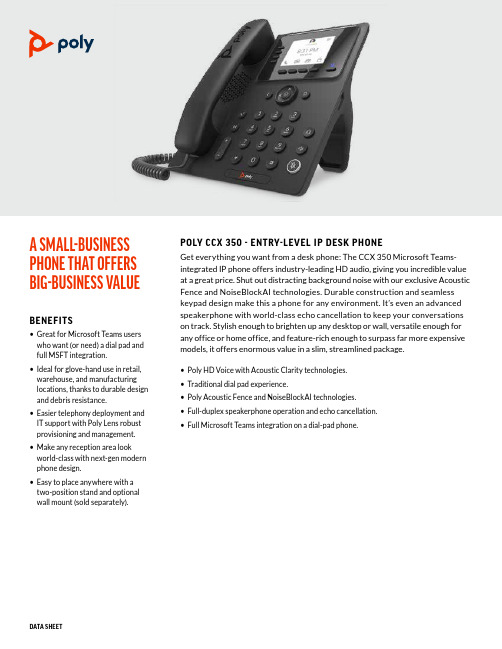
POLY CCX 350 - ENTRY-LEVEL IP DESK PHONEGet everything you want from a desk phone: The CCX 350 Microsoft Teams-integrated IP phone offers industry-leading HD audio, giving you incredible value at a great price. Shut out distracting background noise with our exclusive Acoustic Fence and NoiseBlockAI technologies. Durable construction and seamless keypad design make this a phone for any environment. It’s even an advanced speakerphone with world-class echo cancellation to keep your conversations on track. Stylish enough to brighten up any desktop or wall, versatile enough for any office or home office, and feature-rich enough to surpass far more expensive models, it offers enormous value in a slim, streamlined package.• Poly HD Voice with Acoustic Clarity technologies. • Traditional dial pad experience.• Poly Acoustic Fence and NoiseBlockAI technologies.• Full-duplex speakerphone operation and echo cancellation.• Full Microsoft Teams integration on a dial-pad phone.A SMALL-BUSINESS PHONE THAT OFFERS BIG-BUSINESS VALUEBENEFITS• Great for Microsoft Teams users who want (or need) a dial pad and full MSFT integration.• Ideal for glove-hand use in retail, warehouse, and manufacturing locations, thanks to durable design and debris resistance.• Easier telephony deployment and IT support with Poly Lens robust provisioning and management.• Make any reception area look world-class with next-gen modern phone design.• Easy to place anywhere with a two-position stand and optional wall mount (sold separately).POLY CCX 350 IP PHONEUSER INTERFACE FEATURES• 2.8” color LCD screen(640 x 480 pixels)• Dedicated Microsoft Teams button• Rugged surfaces to aid in durability and debris resistance• Voicemail support• One USB-C port (2.0 compliant)for media and storage applications• Adjustable font size selection (regular, medium, large)• Normal and dark mode• Multilingual user interface including Arabic, Chinese, Czech, Danish, Dutch, English (Canada/ US/UK), French, German, Hungarian, Italian, Japanese, Korean, Norwegian, Polish, Portuguese, Romanian, Russian, Slovenian, Spanish, and SwedishAUDIO FEATURES• Poly HD Voice technology delivers lifelike voice quality for each audio path; handset, hands-free speakerphone, and optional headset• Poly Acoustic Fence technology removes background office noise heard by far end when using handset or wired headsets• Poly Acoustic Clarity technology providing full-duplex speakerphone conversations, acoustic echo cancellation and Poly NoiseBlock AI background noise suppression• Poly NoiseBlock AI technology removes most background noise when using the speakerphone even while you are talking• TIA-920 wideband audio, type 1 compliant (IEEE 1329 full duplex)• Frequency response—150 Hz—7 kHz forhandset, optional headset and hands-freespeakerphone modes• Codecs: G.711 (A-law and μ-law),G.729AB, G.722 (HD Voice), G.722.1,G.722.1C, Opus, iLBC, Siren7, Siren14,G.719, SILK• Individual volume settings with visualfeedback for each audio path• Voice activity detection• Comfort noise generation• DTMF tone generation(RFC 2833 and in-band)• Low-delay audio packet transmission• Adaptive jitter buffers• Packet loss concealment• OPUS supportHEADSET AND HANDSET COMPATIBILITY• Dedicated RJ-9 headset port• Hearing aid compatibility to ITU-T P.370and TIA 504A standards• Compliant with ADA Section 508Subpart B 1194.23 (all)• Hearing aid compatible (HAC) handsetfor magnetic coupling to hearing aids• Compatible with commercially-availableTTY adapter equipment• USB headset supportNETWORK AND PROVISIONING• Two-port gigabit Ethernet switch• 10/100/1000Base-TX across LANand PC ports• Manual or dynamic host configurationprotocol (DHCP) network setup• Time and date synchronizationusing SNTP• FTP/TFTP/HTTP/HTTPSserver-based central provisioningfor mass deployments• Provisioning and call serverredundancy supported• RTCP and RTP support• Event logging• Syslog• Hardware diagnostics• Status and statistics reporting• IPv4 and IPv6• UDPSECURITY• SRTP media encryption using AES-256• Transport layer security (TLS)• Encrypted configuration files• Digest authentication• Password login• Support for URL syntax with passwordfor boot server address• HTTPS secure provisioning• Support for signed software executablesPOWER• Built-in auto sensing IEEE 802.3afPower- over-Ethernet (Class 3) 13 W (max)• External Universal AC/DCAdapter(optional) 5 VDC @ 3 A (15 W)• ENERGY STAR® ratedSPECIFICATIONSREGULATORY APPROVALS• Australia RCM• Brazil ANATEL• Canada ICES and NRTL• China RoHS 2.0• EEA CE Mark• Indonesia SDPPI• Japan VCCI• Mexico NYCE• NZ Telepermit• Saudi Arabia CITC• South Africa ICASA• South Korea KC• USA FCC and NRTL• UKCA markSAFETY• UL 62368 -1• CAN/CSA C22.2 No. 62368-1:19• EN 62368 -1• AS/NZS 62368 -1EMC• FCC Part 15 Class B• ICES-003 Class B• EN 55032 Class B• CISPR32 Class B• VCCI Class BOPERATING SYSTEM• Android 9• Android 12 (post FA)OPERATING CONDITIONS• Temperature: 0 to 40 °C (+32 to 104 °F)• Relative humidity: 5% to 95%,noncondensingSTORAGE TEMPERATURE• -40 to + 70 °C (-40 to + 160 °F)POLY CCX 350 BUSINESS MEDIA PHONECOMES WITH:• Console• Handset with handset cord• Network (LAN) cable—CAT-5E• Desk Stand• Setup SheetSIZE UNIT• 18.8 cm x 21.4 cm x 4.2 cm WxHxD(7.4 in x 8.4 in x 1.6 in WxHxD)WEIGHT• Unit box weight: 1.043 kg (2.23 lbs)UNIT BOX DIMENSIONS• 22.2 cm x 24.3 cm x 6.9 cm WxHxD(8.7 in x 9.6 in x 2.7 in WxHxD)MASTER CARTON QUANTITY• Ten (10)WARRANTY• One (1) Year©2023 Poly. All trademarks are the property of their respective owners. 3.23 1895923LEARN MOREFor more information on CCX 350 visit /ccx。
BackBeat FIT 350系列耳机使用说明书

BackBeat FIT 350-Serie BedienungsanleitungInhaltHeadset-Überblick3Sicherheit geht vor!3App installieren4Paaren5Paarung5Paarungsmodus5Laden und Anpassen6Laden6Schnellladefunktion6Anpassung6Tragen des Headsets7Grundlagen8Ein- oder ausschalten8Lautstärke einstellen8Musik und mehr8Erneut verbinden8Annehmen und Beenden von Anrufen8Wahlwiederholung8Headset stummschalten8Merkmale des Headsets9Sprachassistent9Anrufe von einem zweiten Gerät annehmen9Sprachansagen9DeepSleep-Modus9Support10Anschluss für das Ladegerät Lautstärke Ausschalten Lauter Titel vor Stummschalten Wiedergabe/Pause Siri, Google Now ™Sprachassistent Bluetooth ®-Paarung Anruf annehmen oder beenden Leiser Titel zurück Bitte lesen Sie die Sicherheitsbestimmungen mit wichtigen Informationen zu Sicherheit,Aufladung, Akku und gesetzlichen Bestimmungen, bevor Sie das Headset in Betrieb nehmen.Headset-ÜberblickSicherheit geht vor!App installierenSchöpfen Sie das Potenzial Ihres Headsets mit unserer kostenlosen App BackBeat für iOS/Android™ voll aus.Mit dieser App haben Sie die folgenden Möglichkeiten:•Funktionen ein-/ausschalten•Find MyHeadset•Anzeigen des BenutzerhandbuchsFür eine optimale Nutzung sollten Sie die BackBeat-App auf allen Geräten installieren, die mitdem Headset gepaart sind.Beim erstmaligen Einschalten Ihres Headset wird der Paarungsprozess eingeleitet.1Schalten Sie das Headset ein, indem Sie die Mitteltaste drücken, bis Sie …Pairing“ (Paaren) hörenund die LED 2® und suchen Sie darüber nach neuen Geräten.•iPhone > Einstellungen > Bluetooth > Ein*•Android > Einstellungen > Bluetooth > Ein > Scan*HINWEIS *Menü kann je nach Gerät unterschiedlich aufgebaut sein.3Wählen Sie …PLT BBFIT350-Serie “.Geben Sie wenn nötig viermal die Null (0000) als Passkey ein oder akzeptieren Sie die Verbindung.Nach erfolgreicher Paarung hören Sie …Pairing successful“ (Paarung erfolgreich) und die Leuchtanzeige hört auf zu blinken.Sie können Ihr Headset auf zwei Arten in den Paarungsmodus versetzen. Folgende Möglichkeitenstehen zur Auswahl:•Halten Sie bei eingeschaltetem Headset die Tasten für die Lautstärkeregelung (+) bzw. (-) gedrückt,bis Sie …Paarung“ hören.•Halten Sie bei ausgeschaltetem Headset die Mitteltaste gedrückt, bis Sie …Paarung“ hören.HINWEIS Sie können bis zu 2 Geräte mit Ihrem Headset paaren.PaarenPaarungPaarungsmodusDie Klappe über dem Ladeanschluss befindet sich auf der linken Seite der Inline-Steuerung.Öffnen Sie sie mit Ihrem Fingernagel. Laden Sie für optimale Leistung Ihren Akku vor der Nutzung vollständig auf.Es dauert bis zu 2 Stunden, bis die Kopfhörer bei vollständig entladenem Akku komplett geladen sind. Beim Laden ist die Leuchtanzeige rot. Wenn der Ladevorgang abgeschlossen ist, schaltet sich die Leuchtanzeige den Sie Ihr Headset 15 Minuten lang auf und genießen Sie eine volle Stunde Musik.Für eine optimale Klangqualität ist ein guter Sitz im Gehörgang wichtig. Probieren Sie die dreiOhrstöpsel in unterschiedlichen Größen an, um herauszufinden, welche Ihnen am besten passen.Eventuell sind auch unterschiedlich große Ohrstöpsel für jedes Ohr für Sie optimal. Die Kerbe aufdem rechten Ohrstöpsel ist größer als die auf dem linken.1Testen Stecken Sie die Ohrhörer in die Ohren und stellen Sie sicher, dass der Stabilisierungsbügelsicher im Ohr sitzt und einen stabilen Sitz gewährleistet.2Abnehmen des Ohrstöpsels Ziehen Sie den Ohrstöpsel zum Abnehmen mit ein wenig Kraft heraus.3Austauschen des Ohrstöpsels Drücken Sie den Ohrstöpsel auf die Spitze des Ohrhörers mit der Markierung …L“ oder …R“. Achten Sie dabei darauf, dass die Kerbe auf dem Ohrstöpsel auf dieerhabene Kunststoffkerbe an der Spitze des Ohrhörers ausgerichtet ist.Laden und AnpassenLadenSchnellladefunktionAnpassung4Reinigen der Ohrstöpsel Reinigen Sie die Ohrstöpsel bei Bedarf mit einem alkoholhaltigen Tuch oder einem in Isopropylalkohol getränkten Wattestäbchen.Es gibt zwei Möglichkeiten, Ihr Headset mit dem Kleiderclip zu stabilisieren.•Anbringen Legen Sie die Schnur des Headsets um Ihren Nacken und befestigen Sie den Clip anIhrer Kleidung.•KürzenSichern Sie das überschüssige Kabel mit dem Clip.Tragen des HeadsetsUm das Gerät einzuschalten, halten Sie die Mitteltaste 2 Sekunden lang gedrückt, bis Sie …Einschalten“ hören. Um das Gerät auszuschalten, halten Sie die Mitteltaste 4 Sekunden lang gedrückt, bis Sie …Ausschalten“ hören.Drücken Sie die Lautstärketaste nach oben (+) oder unten (–).Hören Sie Musik, Podcasts, Navigationshinweise und andere Audio-Streams über Ihr Headset.HINWEIS Funktionen können je nach Anwendung variieren.Audio wiedergeben oder anhalten Tippen Sie auf die Mitteltaste.Zum nächsten Titel springen Halten Sie die Lautstärketaste (+) 2 Sekunden lang gedrückt.Vorherigen Titel abspielen Drücken Sie die Taste zum Verringern der Lautstärke, bis Sie den Bestätigungston zum erneuten Starten des aktuellen Titels hören. Drücken Sie die Taste zweimal, (jedes Mal drücken, bis der Bestätigungston erklingt) um zum nächsten Titel zu springen.Wenn Ihr Headset die Bluetooth-Verbindung zu Ihrem Telefon verliert, versucht es automatisch,die Verbindung wiederherzustellen.Wenn Ihr Headset die Verbindung nicht wiederherstellen kann, tippen Sie einmal auf eine beliebige Taste oder stellen Sie die Verbindung manuell über das Bluetooth-Menü des Telefons her. Wenn Ihr Headset sich länger als 90 Minuten außer Reichweite befindet, wird der DeepSleep-Modus aktiviert.Drücken Sie die Mitteltaste .Tippen Sie zweimal auf die Mitteltaste , um die zuletzt angerufene Nummer zu wählen.Drücken Sie während eines Gesprächs die Taste zum Erhöhen oder Verringern der Lautstärke, bisSie die Ansage …mute on“ (Stummschaltung ein) oder …mute off“ (Stummschaltung aus) hören. Bei eingeschalteter Stummschaltung ertönt alle 15 Minuten eine Erinnerung.GrundlagenEin- oder ausschaltenLautstärke einstellenMusik und mehrErneut verbindenAnnehmen und Beenden von AnrufenWahlwiederholungHeadset stummschaltenSiri, Google Now ™, Cortana : Halten Sie die Mitteltaste 2 Sekunden lang gedrückt, bis Sie den Ton hören. Warten Sie auf die Sprachansage zur Aktivierung von Sprachwahl, Suche oder anderen Smartphone-Sprachsteuerungsoptionen.Sie können ganz einfach Anrufe von zwei Geräten annehmen.Beim Telefonieren werden Sie durch einen Klingelton von Ihrem zweiten gepaarten Gerät auf den eingehenden Anruf aufmerksam gemacht.Um einen zweiten Anruf von einem anderen Gerät anzunehmen, drücken Sie einmal die Mitteltaste, um das aktive Gespräch zu beenden, und ein zweites Mal, um den neuen Anruf entgegenzunehmen. Wenn Sie den zweiten Anruf nicht annehmen möchten, wird dieser auf Voicemail umgeleitet.Ihr Headset informiert Sie über Statusänderungen. z. B.:…Power on“ (Eingeschaltet)…Pairing successful” (Paarung erfolgreich)…Mit Telefon 1 verbunden“…No phone is connected“ (Kein Telefon verbunden)…Mute on” (Stummschaltung ein)Wenn Ihre Kopfhörer eingeschaltet sind, jedoch 90 Minuten außer Reichweite des Telefons waren,wechselt Ihr Headset automatisch in den DeepSleep-Modus, um die Akkulaufzeit zu verlängern.Sobald Sie sich wieder in Reichweite Ihres Telefons befinden, drücken Sie die Mitteltaste , um den DeepSleep-Modus zu verlassen.Merkmale des HeadsetsSprachassistentAnrufe von einem zweiten Gerät annehmenSprachansagenDeepSleep-ModusSupportBENÖTIGEN SIE WEITERE HILFE?plantronics.de/supportPlantronics, Inc.Plantronics B.V.345 Encinal Street Santa Cruz, CA 95060 United States Scorpius 171 2132 LR Hoofddorp Netherlands© 2018Plantronics, Inc. Bluetooth ist eine eingetragene Marke von Bluetooth SIG, Inc. und jede Verwendung von Plantronics, Inc. findet unter Lizenz statt. Apple und Siri sind eingetragene Marken von Apple, Inc. in den USA und anderen Ländern. Alle weiteren Marken sind Eigentum ihrer jeweiligen Rechtehalter.Patente angemeldet.213118-04 (12.18)。
Chinesepod网站介绍
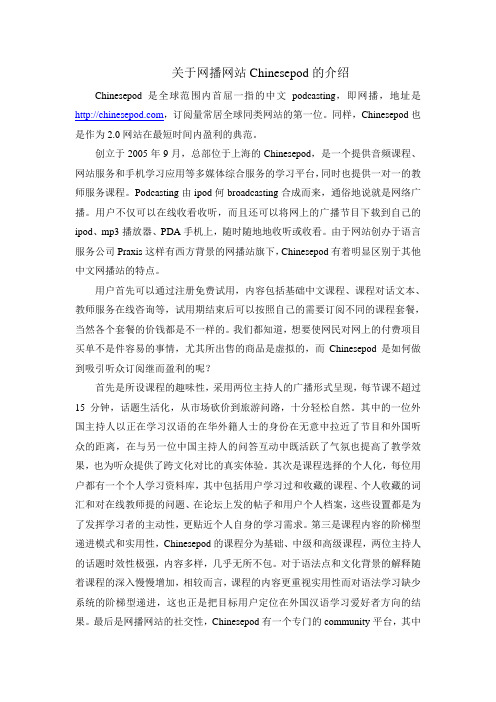
关于网播网站Chinesepod的介绍Chinesepod是全球范围内首屈一指的中文podcasting,即网播,地址是,订阅量常居全球同类网站的第一位。
同样,Chinesepod也是作为2.0网站在最短时间内盈利的典范。
创立于2005年9月,总部位于上海的Chinesepod,是一个提供音频课程、网站服务和手机学习应用等多媒体综合服务的学习平台,同时也提供一对一的教师服务课程。
Podcasting由ipod何broadcasting合成而来,通俗地说就是网络广播。
用户不仅可以在线收看收听,而且还可以将网上的广播节目下载到自己的ipod、mp3播放器、PDA手机上,随时随地地收听或收看。
由于网站创办于语言服务公司Praxis这样有西方背景的网播站旗下,Chinesepod有着明显区别于其他中文网播站的特点。
用户首先可以通过注册免费试用,内容包括基础中文课程、课程对话文本、教师服务在线咨询等,试用期结束后可以按照自己的需要订阅不同的课程套餐,当然各个套餐的价钱都是不一样的。
我们都知道,想要使网民对网上的付费项目买单不是件容易的事情,尤其所出售的商品是虚拟的,而Chinesepod是如何做到吸引听众订阅继而盈利的呢?首先是所设课程的趣味性,采用两位主持人的广播形式呈现,每节课不超过15分钟,话题生活化,从市场砍价到旅游问路,十分轻松自然。
其中的一位外国主持人以正在学习汉语的在华外籍人士的身份在无意中拉近了节目和外国听众的距离,在与另一位中国主持人的问答互动中既活跃了气氛也提高了教学效果,也为听众提供了跨文化对比的真实体验。
其次是课程选择的个人化,每位用户都有一个个人学习资料库,其中包括用户学习过和收藏的课程、个人收藏的词汇和对在线教师提的问题、在论坛上发的帖子和用户个人档案,这些设置都是为了发挥学习者的主动性,更贴近个人自身的学习需求。
第三是课程内容的阶梯型递进模式和实用性,Chinesepod的课程分为基础、中级和高级课程,两位主持人的话题时效性极强,内容多样,几乎无所不包。
Poly 电话中心耳机与 Amazon Connect 适配器的配件说明书

Premium wireless DECT headset system with deskphones, computer, and smartphone/tablet connection
Ultra secure wireless DECT headset system with deskphones and computer connection
• Comfortable design
• Noise cancelling microphone
• Aircraft grade aluminium joints for reliability
• USB-A and USB-C • Conference
on the same cable on up to two
Premium wireless DECT headset system
Ultra secure wireless DECT headset system
Bluetooth wireless headset enabling connection with computer and smartphone/tablet
• Simple and intuitive design minimizes disruptions
• Easy-to-access switch allows seamless call management from different sources
• Mute button with visual status makes it easy to silence calls with confidence
• Intelligent headset recognition
Audio-Visual Event Localization in Unconstrained V

Supplementary FileAudio-Visual Event Localization inUnconstrained VideosYapeng Tian,Jing Shi,Bochen Li,Zhiyao Duan,and Chenliang XuUniversity of Rochester,United StatesIn this material,firstly,we show how we gather the Audio-Visual Event(AVE) dataset in Sec.1.Then we describe the implementation details of our algorithms in Sec.2.Finally,we provide additional experiments in Sec.3.1A VE:The Audio-Visual Event DatasetOur Audio-Visual Event(AVE)dataset contains4143videos covering28event categories.The video data is a subset of AudioSet[1]with the given event categories,based on which the temporal boundaries of the audio-visual events are manually annotated.1.1Gathering and Preparing DatasetWith the proliferation of video content,YouTube becomes a good resource for finding unconstrained videos.The AudioSet[1]released by Google is a large-scale audio-visual dataset that contains2M10-second video clips from Youtube.Each video clip corresponds to one of the total632event labels that is manually-annotated to describe the audio event.In general,the events cover a variety of category types such as human and animal sounds,musical instruments and genres,and common everyday environmental sounds.Although the videos in AudioSet contain both audio and visual tracks,a lot of them are not suitable for the audio-visual event localization task.For example,visual and audio content can be completely unrelated(e.g.,train horn but no train appears,wind sound but no corresponding visual signals,the absence of audible sound,etc).To prepare our dataset,we select34categories including around10,000 videos from the AudioSet.Then we hire trained in-house annotators to select a subset of them as the desired videos,and further mark the start and end time at a resolution of1second as the temporal boundaries of each audio-visual event.We set a criterion that all annotators followed in the annotation process:a desired video should contain the given event category for at least a two-seconds-long segment from the whole video,in which the sound source is visible and the sound is audible.This results in total4143desired videos covering a wide range of audio-visual events(e.g.,woman speaking,dog barking,playing guitar,and frying food,etc.)from different domains e.g.,human activities,animal activities, music performances,and vehicle sounds.2Y.Tian,J.Shi,B.Li,Z.Duan,and C.Xu2Implementation DetailsVideos in AVE dataset are divided into training(3339),validation(402),and testing(402)sets.For supervised and weakly-supervised audio-visual event lo-calization tasks,we randomly sample videos from each event category to build the train/val/test datasets.For cross-modality localization,we generated syn-chronized and not synchronized training pairs based on annotations of the AVE dataset.Given a segment pair,if there is an audio-visual event,then it will be a synchronized pair;otherwise,it is not a synchronized pair.Around87%train-ing pairs are synchronized.For evaluation,we only sampled testing videos from short-event videos and around50%pairs in these videos are not synchronized. We implement our models using Pytorch[2]and Keras[3]with Tensorflow[4] as works are optimized by Adam[5].The LSTM hidden state size and contrastive loss margin are set to128and2.0,respectively.3Additional ExperimentsHere,we compare different supervised audio-visual event localization models with different features in Sec.3.1.The audio-visual event localization results with different attention mechanisms are shown in Sec.3.2.Action recognition results on a vision-oriented dataset are presented in Sec.3.3.3.1Spatio-Temporal Feature for Audio-Visual Event Localization Although2D CNNs pre-trained on ImageNet are effective in extracting high-level visual representations for static images,they fail to capture dynamic features modeling motion information in videos.To analyze whether temporal informa-tion is useful for the audio-visual event localization task,we utilize deep3D convolutional neural network(C3D)[7]to extract spatio-temporal visual fea-tures.In our experiments,we extract C3D feature maps from pool5layer of C3D network pre-trained on Sport1M[8],and obtain feature vectors by global average pooling operation.Tables1and2show supervised audio-visual event localization results of different features on AVE dataset.Table2shows the the overall accuracy on the AVE dataset.we see that A outperforms V s,both of them are better than V c3d by large margins,and AV s+c3d is only slightly better than AV s.It demonstrates that audio and spatial visual features are more useful to address the audio-visual event localization task than C3D features on the AVE dataset.From Table1,we canfind that V c3d related models can obtain good results,only when videos have rich action and motion information(e.g.plane,motocycle,and train etc).3.2Different Attention MechanismsIn our paper,we propose an audio-guided visual attention mechanism to adap-tively learn which visual regions in each segment of a video to look for the cor-responding sounding object or activity.Here,we further explore visual-guidedSupplementary File3 Table1.Supervised audio-visual event localization prediction accuracy(%)of each event category on AVE test dataset.A,V s,V c3d,V s+c3d,AV s,AV c3d,and AV s+c3d refer to supervised audio,spatial,C3D,spatial+C3D,audio+spatial,audio+C3D, audio+spatial+C3D features-based models,respectively.Notice that the V s model denotes the V model in our main paper.With additional C3D features,the AV s+c3d model does not show noticeable improvements than the AV s model over all event categories.So,we only utilize spatial visual features in our main paper.The top-2 results are highlighted in boldModels bell man dog plane car woman copt.violinflute ukul.frying truck shofar moto. A83.954.149.451.140.036.544.166.181.878.177.820.061.034.4 V s76.740.644.168.360.624.750.644.444.717.570.669.240.066.7 V c3d61.733.538.277.257.236.455.340.023.514.453.342.348.070.0 V s+c3d76.741.238.877.260.051.257.158.340.042.575.680.060.072.2 AV s84.457.655.377.256.772.453.580.687.680.080.075.460.068.9 AV c3d83.362.953.572.849.481.861.272.288.273.880.040.062.074.4 AV s+c3d85.050.657.176.166.771.267.171.290.675.685.678.562.073.3 Models guitar train clock banjo goat baby bus chain.cat horse toilet rodent acco.mand.A70.665.381.384.453.061.38.368.130.08.370.649.060.764.7 V s57.873.579.445.662.051.360.073.123.335.060.642.066.041.3 V c3d57.877.178.140.657.017.543.343.111.713.372.89.034.022.7 V s+c3d48.968.866.361.772.020.056.773.821.720.071.148.064.039.3 AV s63.988.881.376.175.057.541.783.161.733.383.957.074.763.3 AV c3d69.482.488.879.444.068.840.076.938.320.076.153.064.772.7 AV s+c3d70.085.388.167.860.067.5 5.082.533.318.388.370.081.366.7 Table2.Overall accuracy(%)of supervised audio-visual event localization with dif-ferent features on AVE test datasetModels A V s V c3d V s+c3d AV s AV c3d AV s+c3dAccuracy59.555.346.457.971.468.771.6Table3.Audio-visual event localization overall accuracy(%)on AVE dataset.A , A -att,V,V-att,A +V,A +V-co-att denote that these models use audio,attended audio,visual,attended visual,audio-visual,and attended audio and attended visual features,respectively.Note that V represents that the model only use spatial visual features extracted from VGGNet,and the models without attention use global average to produce feature vectors;A models use audio features extracted from the last pooling layer of pre-trained VGG-like model in[6](for details,please see Sec.3.2)Models A A -att V V-att A +V A +V-co-attAccuracy54.354.155.358.570.269.94Y.Tian,J.Shi,B.Li,Z.Duan,and C.XuFig.1.Visual results of visual-guided audio attention and audio-guided visual attention mechanisms.Each row represents one example.From left to right,images are log-mel spectrum patch,visual-guided audio attention map,a reference video frame,and audio-guided visual attention map,respectively.audio attention mechanism and audio-visual co-attention mechanism,where the latter integrates audio-guided visual attention and visual-guided audio attention. These attention mechanisms serve as a weighted global pooling method to gener-ate audio or visual feature vectors.The visual-guided audio attention function is similar to that in the audio-guided visual attention model,and the co-attention model uses both attended audio and attended visual feature vectors.To implement visual-guided audio attention mechanism,we extract audio features from the last pooling layer of pre-trained VGG-like model in[6].Note that the network uses a log-mel spectrogram patch with96×64bins to represent a1s waveform signal,so its pool5layer will produce feature maps with spatial resolution;this is different than audio features of A models in our main paper and in Tabs.1and2of this supplementaryfile.The reason is that the audio features in A models are128-D vectors extracted from the last fully-connected layer.We denote a model using audio features in this section as A to differentiate it from the model A used in our main paper and in Tabs.1and2.Table3illustrates supervised audio-visual event localization results of differ-ent attention models.We can see that the the A model in Tab.3is worse than the A model in Tab.2,which demonstrates that the audio features extracted from the last FC layer of[6]is more powerful.Similar to results in our main paper, V-att outperforms V.However,A -att is not better than A ,and A +V-co-attSupplementary File5 is slightly worse than A +V,which validate that visual-guided audio attention and audio-visual co-attention can not effectively improve audio-visual event lo-calization performance.Figure3illustrates visual results of audio attention and visual attention mechanisms.Clearly,we canfind that audio-guided visual at-tention can locate semantic regions with sounding objects.We also observe that the visual-guided audio attention tends to capture certain frequency patterns, but it is pretty hard to interpret the results of visual-guided audio attention, which we leave to explore in the future work.3.3Action RecognitionTable 4.Action recognition accuracy(%)on a Moments subset.We show Top-1 accuracy of different models on the test set with874videos over30categories.A and V models only use audio and visual content respectively.Ensemble denotes average ensemble over A and V as in[9].A+V utilizes the proposed fusion method in the paper to integrate audio and visual information.Models Chance A V Ensemble A+VAccuracy 3.333.551.354.959.5Action and Event Recognition on the Moments We further evaluated the proposed audio-visual modeling framework on a vision-oriented dataset:Mo-ments[9].Moments dataset includes a collection of one million short videos with a label each,corresponding to actions and events unfolding within3sec-onds.Due to time limitation,we sampled around6000videos from the Moments by automatically ignoring salient videos(around30%)from30categories.Note that the30categories arefirst30classes of100categories after deleting some categories which contain fewer sounding videos(<80/200).Moreover,training and testing videos are not manually selected,therefore audio content and visual content may be not related in these videos.We modified the audio-visual event localization framework by averaging pooling features from LSTMs to address the audio-visual action classification problem.The action recognition results on the Moments subset are shown in Table4.Surprisingly,we see that visual in-formation is much more useful for this vision-oriented dataset,and integrating audio and visual signals using the proposed framework can significantly improve the recognition performance.References1.Gemmeke,J.F.,Ellis,D.P.,Freedman,D.,Jansen,A.,Lawrence,W.,Moore,R.C.,Plakal,M.,Ritter,M.:Audio set:An ontology and human-labeled dataset for audio events.In:ICASSP.(2017)2.3.Chollet,F.,et al.:Keras.https:///fchollet/keras(2015)4.Abadi,M.,Agarwal,A.,Barham,P.,Brevdo,E.,Chen,Z.,Citro,C.,Corrado,G.S.,Davis,A.,Dean,J.,Devin,M.,Ghemawat,S.,Goodfellow,I.,Harp,A.,Irving,G.,6Y.Tian,J.Shi,B.Li,Z.Duan,and C.XuIsard,M.,Jia,Y.,Jozefowicz,R.,Kaiser,L.,Kudlur,M.,Levenberg,J.,Man´e,D.,Monga,R.,Moore,S.,Murray,D.,Olah,C.,Schuster,M.,Shlens,J.,Steiner,B.,Sutskever,I.,Talwar,K.,Tucker,P.,Vanhoucke,V.,Vasudevan,V.,Vi´e gas,F.,Vinyals,O.,Warden,P.,Wattenberg,M.,Wicke,M.,Yu,Y.,Zheng,X.:TensorFlow: Large-scale machine learning on heterogeneous systems(2015)Software available from tensorfl.5.Kingma,D.,Ba,J.:Adam:A method for stochastic optimization.In:Proc.ICLR.(2015)6.Hershey,S.,Chaudhuri,S.,Ellis,D.P.,Gemmeke,J.F.,Jansen,A.,Moore,R.C.,Plakal,M.,Platt,D.,Saurous,R.A.,Seybold,B.,et al.:Cnn architectures for large-scale audio classification.In:ICASSP.(2017)131–1357.Tran,D.,Bourdev,L.,Fergus,R.,Torresani,L.,Paluri,M.:Learning spatiotemporalfeatures with3d convolutional networks.In:Proceedings of the IEEE international conference on computer vision.(2015)4489–44978.Karpathy,A.,Toderici,G.,Shetty,S.,Leung,T.,Sukthankar,R.,Fei-Fei,L.:Large-scale video classification with convolutional neural networks.In:Proceedings of the IEEE conference on Computer Vision and Pattern Recognition.(2014)1725–1732 9.Monfort,M.,Zhou,B.,Bargal,S.A.,Yan,T.,Andonian,A.,Ramakrishnan,K.,Brown,L.,Fan,Q.,Gutfruend,D.,Vondrick,C.,et al.:Moments in time dataset: one million videos for event understanding。
锚点音频耳机7500肯尼迪朗声系统说明书

170See Consumer Alert on page 175regarding Wireless Microphone Systems.Honesty and Valuesince 1971RTABLE LINE ARRAYage of a line array system with an enclosure that eliminates theneed for a stand. Includes three 8" woofers and an array of eight4" mid-range speakers that deploy up to a height of 6'. Provides a120° pattern for 500' of coverage – allowing you to cover the areaable, 9.0AH batteries (7hrs to fully recharge). Units carry a 6-yearM PRICE150W AC, 125W DC ........................................1868.00....................................2052.00...............................2052.00wireless receivers, no mic ..............................2235.00...............................2235.00.............................2419.00RTABLEdeal for reaching crowds of up to 2,000+. Features true AC/DC operation, a 110/220 power supply, heavy-duty lead-acid batteries with built-in charger, and a durable injection-molded case. Controls include volume, bass and treble and speech projection switch. It has 2 - XLR/1/4" combo input jacks, and a 1/4" Perfect for sound projection in indoor or outdoor settings and playing music during school activities for crowds up to 800 people. Rapid charger circuitry replenishes drained battery in as little as 60 minutes, and there is an LED display for battery level & charge state. Controls t t has 2 XLR/1/4" combo input jacks, (w/12V phantom power), 2 1/4" line outputs, and a 4-pole Speakon output. Has true AC/DC, a 110/220 power supply M N, LIBERTY, AND PRICE 332.00250.0082.00 82.0082.0082.00105.00WH6000WB6000Will reach crowds up to 400 people. XLR mic/line input, RCA and 1/4" line inputs, RCA line out for recording or daisy chaining, 1/4" external speaker power output (for AN1001X), magnetically shielded, treble and bass controls. Units carry M ALTO MIXPACK SERIES PO RTABLEPA SYSTEMS All 3 MIXPACK systemsboast impressive frequency responseand wide dynamic range, and providesuperior clarity when compared to other all-in-one portable PA systems. All models feature a 7-band graphic EQ, DSP, onboard 24bit digital effects, soft start, thermal protection, limiters/compressors, as well as XLR, line and RCA inputs. The MIXPACK and MIXPACK-PRO add an integrated sub-woofer and speaker stands. The lightweight, 3-piece designs allow easy transport. Each system ships with 2 speaker cables, power cord and 2 microphone cables.ITE M DESCRIPTION PRICEMIXPACK-EXPRESS ...7-channel mixer, 2x10", 350W, 65Hz-20kHz ...............................499.00MIXPACK ...................10-channel mixer, 12" sub + 2x 6.5", 600W, 55Hz-20kHz ..........799.00MIXPACK-PRO ...........10-channel mixer, 15" sub + 2x 6.5", 1000W, 45Hz-20kHz ........999.00EXPRESSN E W ! AN130 Just 8.5 pounds, 30W of amplification, ed carbon fiber speaker, has 1/4" mic and instrument jacks and RCA stereo line input jacks. Units carry a 6-year manufacturer’s warranty.171BO SE L1 PO RTABLE LINE ARRAYSYSTEM Exceptional amplified tonefrom any voice or instrument. Wide, uni-form sound coverage helps fill the venuewith sound in a way no ordinary speaker can.A complete system that delivers clear, powerfulsound across the stage and throughout the audience. The L1™Model I system projects sound across the stage and throughoutthe audience with very little change in tone or level. I/O includes2 combi XLR-1/4" (Ch 1-2), 2 1/4" line (Ch 3-4), 2 XLR out (Ch1-2), 2 TRS inserts, Neutrik NL4 bass module out, 1/4" bass lineout, digital data in and digital data out. The L1™ Model II systemprovides smooth and the most consistent sound coverage. Add theT1 ToneMatch™ audio engine, and you get access to powerful newtone-shaping technologies available only from Bose. I/O is 1/4"TRS in, 1/4" TRS Bass line out, Neutrik NL4 bass moduleout and tone match port for optional T1 ToneMatchaudio engine. The T1 ToneMatch is a multichannel audiodevice designed for use with L1 Model I and Model II systems, containing a largelibrary of presets, proprietary zEQ and a complete suite of studio-class effects. I/O is2 combi XLR-1/4" (Ch 1-3), 2 1/4" line (Ch 4-5), 1/4" TRS out, 1/4" TRS aux out, and1/4"TRS preamp out (Ch 1-3). The L1™ Compact system features an integrated bassspeaker in power stand, compact extensions, two ToneMatch™ channels with fixedpresets (handheld mic, acoustic guitar), and weighs only 29lbs.ITE DESCRIPTION PRICEpact line array speaker, powerstandw/integrated bass speaker & slip-cover, carry bag ...............999.00L1-BASIC-I......................Line array speaker, powerstand, carry bag ..........................1699.00L1-SINGLE-BASS-I ..........Line array speaker, B1 bass module,powerstand, carry bag .........................................................1998.00L1-SINGLE-BASS-II.........Model II line array speaker and powerstand,B1 bass module, carry bag..................................................2499.00L1-SINGLE-BASS-II-T1....Model II line array speaker and powerstand,B1 bass module, T1 audio engine, carry bag ......................2998.00L1-DOUBLE-BASS-I.........Line array speaker, 2- B1 bass modules,powerstand, carry bag .........................................................2297.00L1-DOUBLE-BASS-II........Model II line array speaker and powerstand,2- B1 bass modules, carry bag ...........................................2798.00L1-DOUBLE-BASS-II-T1...Model II line array speaker and powerstand,2- B1 bass modules, carry bag ...........................................3297.00T1-TONEMATCH...............Tone match audio engine, cover, carry bag,18' digital cable, speaker mount...........................................499.00B1-BASS-MODULE...........B1 bass module only .............................................................299.00L1-SINGLE-BASS-IT1Rtures a lightweight Class “D” amplifier, 5.25" full-rangeneodymium driver, 3-channel mixer with 3-band EQ, 2mic preamps w/phantom power, 1 instrument input (noline switch for linking more B205Ds. It can be mountedon a mic stand, and is housed in an impact-resistantThese modelsin the Passport line are much lighter, have updatedreverb, improved speaker voicing, improved mixer layout,control, recessed LEDS and 1-1/3" speaker pole mounts.The 150-PRO features a 150W @ 4ohms Class ‘D’ amp,5.25" woofers, 2.75" tweeters, 4 channels with 2 XLR micins, 2x 1/4" line ins, 2 stereo 1/8" and 1/4" (L/R) ins, reverband a 1-1/3" speaker pole mount. The 300-PRO features a 300W @8ohms Class ‘D’ amp, 8" woofers, 1.2" horn loaded tweeter, 6 channelswith 4 XLR mic ins, 4x 1/4" line ins, 2 stereo 1/8" and 1/4" (L/R) ins, reverb, 1/4" sub150-PROFENDER PRO A/V PASSPORT EXECUTIVE PORTABLEAbout the size of a small briefcase, this easy to useportable PA delivers 100 watts of clear stereo sound throughNXT flat-panel speaker technology. It includes a 16-channelfrequency agile UHF wireless belt pack transmitter/headset mic system, built-inThe Passport®P10 is a 27W battery powered portable unit, withrechargeable battery and charger. The P10 may run forrooms, paging, or tour guide applications. It comes witha strap and mic stand adapter. The P10WE system has ater. Both models feature a 5-year manufacturer’s warranty.BEHRINGER EPA-SERIESRTABLE PA SYSTEMSThese compact systems are greating centers. All include a mixer (w/phantom power,cables, and an XM1800S mic w/cable. Each model is aPRICEEPA900FISHMAN SA220 SO LO PERFO RMANCE SYSTEMDesigned for singer/songwriters, the SA220 provides excep-tional sound quality and coverage in a variety of venues. 220Wof clean power drives a line array of 6 custom 4" high-excur-sion speakers and 1" neodymium soft dome tweeter. Thisunique combination delivers full sound, ultra-wide disper-sion and deep sonic penetration. Features 2 mic/instrumentchannels, phantom power, 3-band EQ, 4 digital reverb effectswith master level, effect loop, XLR DI outputs for channels andmain mix, aux stereo input, feedback-fighting phase and notchfilters. Stand and padded carry bag w/wheels included.ITEM DESCRIPTION PRICESA220.................Portable line array/guitar amp ..........................999.95CLOSEUPOF THEFRONT PANEL172AS-TV8 FRONTAS-TV8CT2** REARRM-CDAS-TVTX AS-TVBMPAS-TVREC AS-TV5 FRONT AS-TV5 REARGALAXY AUDIO AS-TV5/AS-TV8 TRAVELER PO RTABLE PA SYSTEMS These are portable, battery-operated PA systems The AS-TV5 features a 5" full range speaker, 30W power amp,and has a 1/4" mic input, and 1/8" aux input and output. Its internal battery may run 4-6 hours before needing recharging. It is customizable to have up to 2 wireless mic receivers or a USB/MP3 player installed. The larger AS-TV8 base model features an 8" woofer, 1" horn, 50W amplifier. The standard AS-TV8 fea-tures 2 inputs (XLR/1/4" combo with its own volume control and a dual RCA), 2-band EQ, & a master volume. Audio outputs include a dual RCA line out and a 1/4" speaker output to power an additional speaker. I ncludes universal power supply/battery charger. Optional upgrades/modules include a CD/MP3 player, an echo/delay unit, up to 2 wireless receivers (with handheld, headset, & lapel mic options), an Audio Link to wirelessly transmit the signal to another Traveler. Since all the modules are internally wired, no external patching is necessary. (NOTE: items marked with * require a specific choice of mic transmitter. Options are handheld mic, headset mic or lavalier mic.)ORDERING INFO:(Note: only on models with UHF receivers built-in) OPERATES IN THIS RANGE:Default 'K9' band, TVCH 42-46 640.000-660.000MHzITE M DESCRIPTION PRICE Traveler Packages AS-TV5 ...........5" portable PA system, 30W RMS/50W max, 1/4" mic input, 1/8" aux input/output, internal battery w/charger, switching power supply ..........................................................................299.99AS-TV51* .......AS-TV5 w/1 receiver & choice of 1 mic transmitter ................................599.99AS-TV52** .....AS-TV5 w/2 receivers & choice of 2 mic transmitters .............................949.99AS-TV52U** ...As AS-TV52**, but adds USB & SD card player option .........................1099.99AS-TV8 ...........8" portable PA system, 50W RMS/80W max, 95dB/112dB max, 20Hz-20kHz, XLR/1/4" combo inputs, internal battery w/charger, switching power supply ..........................................................................649.99AS-TV81* .......AS-TV8 w/1 receiver & choice of 1 mic transmitter ................................999.99AS-TV82** .....AS-TV8 w/2 receivers & choice of 2 mic transmitters ...........................1299.99AS-TV8C .........AS-TV8 w/CD player ................................................................................849.99AS-TV8C1* .....AS-TV8 w/CD player, 1 receiver & choice of 1 mic transmitter .............1199.99AS-TV8C2** ...AS-TV8 w/CD player, 2 receiver & choice of 2 mic transmitters ...........1499.98Traveler Wireless Speakers – have AS-TVTX UHF audio link transmitter built-in AS-TV8CT .......AS-TV8 w/CD player and audio link transmitter....................................1049.99AS-TV8CT1 .....AS-TV8 w/CD player and audio link transmitter, 1 receiver w/choice of 1 mic transmitter ..............................................1399.99AS-TV8CT2** .AS-TV8 w/CD player and audio link transmitter, 2 receivers w/choice of 2 mic transmitter ............................................1649.98AS-TVWS ........AS-TV8 w/AS-TVTX built-in – requires AS-TVTX in base unit to work ......799.99Traveler System Upgrades/AccessoriesAS-TVEC .........Echo module w/adjustable repeat & delay times, w/2 XLR mic inputs .....99.99RM-CD ............CD/MP3 module upgrade ........................................................................199.99AS-TVTX ..........Audio link transmitter module ................................................................179.99AS-TVREC .......UHF wireless mic receiver, 96 channels, LCD display .............................199.99AS-TVMBP ......UHF bodypack transmitter w/unidirectional headset mic .......................169.99AS-TVHH .........UHF handheld transmitter only, dynamic ................................................179.99See Consumer Alert on page 175regarding Wireless Microphone Systems.Honesty and Valuesince 1971MACKIE SRM150 COMPACT ACTIVE PA SYSTEM This extremely portable system features a 3-channel mixer with 3-band active EQ, 2 mic/line preamps with 48V phantom power, instrument ready input, dedicated stereo channel for keyboards, CD, MP3, and iPods, and a XLR thru for linking multiple SRM150’s or a direct send to the main PA. It has a 5.35" neo-dymium driver, system protection with built-in limiter, built-in top carry handle, mic stand integration system, and a tough impact-resistant polypropylene enclosure.ITE M DESCRIPTION PRICESRM150.....................5" active PA system, 150W, 100Hz-17.5kHz ................................249.99MIPR O P O RTABLE M O DULAR PA SYSTEMS Mipro’s PA systems range in power output from 50W RMS to 180W RMS and can be supple-mented with an optional CD/USB player or up to 2 (4 on the 808 model) wireless mic receivers (w/16 scannable UHF frequen-cies). The MA-705, MA-707, and MA-708 feature 8" full-range speakers, while the MA-808 features a 1.5" titanium compression driver and a 10" neodymium 180W woofer. All models feature master controls, built-in rechargeable batteries, XLR and 1/4" mic inputs, line in and outs (RCA on 705, 708, & 808, 1/4" on 707), AC and battery power sources (plus DC input on MA-707, MA-708, & MA-808). The MA-708, & MA-808 also feature voice-over priority, an active limiter, echo control, and the ability to transmit audio from one model to others via the MTM90. Audio options listed below.ORDERING INFO:(Note: only on wireless receivers/transmitters) OPERATES IN THIS RANGE:Band 6A, TVCH 39-42 620.000-644.000MHz Band 6B, TVCH 43-46 644.000-668.000MHz Band 6C, TVCH 47-50 668.000-692.000MHz ITE M DESCRIPTION PRICE MA705PA ...................50W RMS Class AB PA w/8" full-range speaker, handle .............349.95MA705EXP .................Passive expansion speaker for MA705 ........................................199.00MA707PA ...................70W RMS Class AB PA w/8" full-range speaker, transmitters compartment, wheels, retractable handle ..............459.95MA707EXP .................Passive expansion speaker for MA707 ........................................239.00MA708PA ...................As MA707PA, but 120W RMS, Class D, and adds voice priority feature ...................................................790.20MA708PAD ................As MA708, comes with 8CD0024 CD module ............................1230.00MA708EXP .................Passive expansion speaker for MA708, w/30’ cable ....................526.80MA808PAMK3 ............180W RMS bi-amped PA, Class AB+D, w/1.5" comp. driver & 10" woofer .............................................2049.95MA808EXP .................Passive expansion speaker for MA808 ......................................1049.95MTM90 ......................Transmitter for receivers in MA708 & MA808PAMK3 ...................187.85MRM70 ......................Wireless plug-in receiver, 16 Chnl ................................................99.958CD0022 ...................CD/USB player for MA707 ............................................................316.208CD0023 ...................CD/USB player for MA705, MA808PAMK3 ....................................316.208CD0024 ...................CD player for MA708 & MA808PAMK3 .........................................316.207AE018......................Cassette player for MA707 ..........................................................145.00ACT707HE .................Wireless condenser handheld transmitter ...................................159.95ACT707TE ..................Wireless beltpack transmitter .....................................................129.95MU55L .......................Omni-directional lavalier (For ACT707TE) .....................................51.38MU53HN ....................Cardioid lavalier (for ACT707TE) ...................................................57.97allowing integration into different audio environ-ments. I t has two 10" 2-way powered loudspeakers,one with a detachable 8-channel powered mixerand one with a storage compartment. It also has a1" neodymium compression driver. I ncludes pair ofunshielded speaker cables and a power cord. 33lbs total weight.ITE M DESCRIPTION PRICEEON-210P .................Portable, self-powered 10" 2-way PA system, 300Watts ............999.00EXPERIENCED TECHNICIANS S174 This package includes one PVI4B powered mixer, speakers, two speaker stands, two 100 dynamic cardioid mics, andDESCRIPTION PRICE RT® Includes 2 speakers (w/10" woofers and piezo horns), a 5-channel 150W stereo mixer amp with 2 and 5-band graphic EQ with FLS (Feedback Locator System). Also comes with 2 speaker stands, 1 wired mic, and two 25' speaker cables. All in an easily transportable case SHOWN WITH OPTIONAL STAND See Consumer Alert on page 175regarding Wireless Microphone Systems.Honesty and Valuesince 1971Versatile and portable, the ged, high-quality 6.5" coaxial 2-way speaker with stereo preamp. The CM-30 is ideal for home-studio and wide-ranging monitoring applications, but it can be used for live monitoring onstage as well. Features a 6.5" coaxial, 2-way speaker with stereo preamp and 30W output. Three input channels, with one XLR input for mic/line and 2 additional Aux inputs. Stereo Link function for stereo connection between two units, for a total of up to 8 stereo inputs and 2 mono mic/line inputs. ROLAND BA-330 PORTABLE STEREO DIGITAL PA SYSTEM All-in-one for small music venues, conferences, & more. A digital t offers built-in effects such as EQ, reverb, delay, & wide (on/off per channel) and Advanced t has 2 channels for mics/instruments, plus 2 channels for stereo inputs and the stereo aux input has ers (1" treble, 5" woofer) and 56W (40W RMS) of audiooutput via a class D amplifier. A USB port and SD cardslot allows you to play mp3s, while an LCD displayshows mp3 track and status info. Runs continuously forup to 8 hours on one charge. The unit also features abuilt-in charger, level controls, and battery meter for the ACT202T transmitter. Will M E W !RTABLE 30W WIRELESS deal for speech applications within of up to 330ft, and can be carried by hand, shoulder strap or mounted to a mic stand. Can be powered by rechargeable battery (8hrs per PEAVEY ELECTRONICS TRIFLEXII PO RTABLE 3-WAY AUDIO SYSTEM Through one 15" subwoof-er and two 2-way satellite speakers with 10" woofers and 1.4" titanium compression drivers, the TriFlex®I I provides its user with 1000W ofpeak power (500W continuous). The system's chassis is housed in the subwoofer enclosure and includes dual XLR-1/4" inputs, a 2-ch preamp, 3 power amps (250W @ 8ohms continuous for sub, 125W @ 4ohms continuous for each speaker), and XLR thru outputs. Max. SPL is 127 dB. The amplifier's outputs and satellite speakers' inputs feature 4-pin twist lock connectors. The satellite speakers are pole-mountable or can be used as floor monitors. Transports easily on its built-in 3" casters. Includes a cover for the whole system and two 15 ft. cables. Speaker stands sold separately.ITE M DESCRIPTION PRICE TRIFLEX-II ......Portable 3-way audio system w/(2) 10" speakers, (1) 15" subwoofer ....899.9903011200.......Speaker stand ...........................................................................................37.98SHOWN WITH OPTIONAL SPEAKER STANDS175YAMAHA STAGEPAS 300/500 PO RTABLE PA SYSTEMThe STAGEPAS series has all the power and high-qualitysound you need to fill a small performance space,yet it’s small and light enough to bring wherever youneed it. Combining a built-in powered mixer and PAspeakers, it’s also incredibly easy to use – letting youset up and play in a matter of minutes! The STAGEPAS300 features a 4 mic + 2 stereo line input mixerand boasts 150W into each channel. The 2-way bassreflex speakers are suitable as mains or monitors.The STAGEPAS 500 adds another stereo inputchannel, 2-channel built-in compressor/limiting, phantom power and 250W + 250Wpower output.ITE DESCRIPTION PRICESTAGEPAS-300..........2x 150W, 8-channel portable PA system .........................................CALLSTAGEPAS-500..........2x 250W, 10-channel portable PA system .......................................CALLYBSP300 ...................Soft rolling case for STAGEPAS300 system......................................CALLADP138 .....................Stand mount for STAGEPAS speaker (each).....................................CALLBMS10A.....................Mic stand adapter for mixer ............................................................CALLTRAYN O R TVM50 BATTERYPOWERED AMPLIFIER A 50W 2-chan-nel design allows quick connection toany microphone, instrument and CD/MP3 player. I ndividual volume controlas well as separate tone controls onthe input channels makes it a completeultra-compact PA system. Channel Oneis tuned for vocals with an XLR/TRS combi-jack input for low or high impedance mics.A single sweepable tone control boosts intelligibility and overall presence with aminimum of tweaking. A 1/4" input on Channel Two handles any instrument sourceincluding acoustic or electric guitars and keyboards. The amplifier’s wedge monitorshape projects to an audience from ground level. An integrated stand adapter allowsit to be mounted on any speaker stand when used as a small announcement PA orbackground music source.ITE DESCRIPTION PRICETVM50.......................50W battery powered amp w/battery, charger, stand adapter ....295.20*CONSUMER ALERT*Most users do not need a license to operate these wireless micro-phone systems. Nevertheless, operating these microphone systemswithout a license is subject to certain restrictions: the systems maynot cause harmful interference; they must operate at a low powerlevel (not in excess of 50 milliwatts); and they have no protectionfrom interference received from any other device.Purchasers should also be aware that the FCC is currently evalu-ating use of wireless microph one systems, and th ese rules aresubject to change.For more information, call th e FCC at 1-888-CALL-FCC (TTY:1-888-TELL-FCC) or visit the FCC’s wireless microphone websiteat /cgb/wirelessmicrophonesEXPERIENCED TECHNICIANS S RTABLECompact with dual2-way speakers, 8-channel mixerand 300W amplifier. Practicaldesign allows all pieces to fit intoa single case. System features anRTABLE PA WITHship, and more. Offers dual 2-way speakers,quency drivers, detachable 10-channel mixer,and a 500W (2 x 250) Class “D” amplifier. Hasan integrated iPod dock, 24bit digital effects, &phantom power. Transports easily, just slidethe speakers together and lock the mixer onPRICEIPOD NOTINCLUDEDIPOD NOTINCLUDEDREARXP401W。
腊肠加勒克智能音频平台开发套件说明书

The Qualcomm Smart Audio PlatformDevelopment Kit is designed to include the building blocks for creating a smart speaker, making it simpler for audio manufacturers to start developing straight out of the box. By helping to reduce the development time, effort and costs associated with designing and customizing smart speaker products, the Qualcomm Smart Audio Platform Development Kit can help audio manufacturers to create differentiated smart speaker products, and capitalize on growing smart speaker opportunities across a range of price points.Based on our highly-flexible Qualcomm Smart Audio Platform, the development kit is designed to bring together a powerful combination of our processing, connectivity, voice user interface and premium audio technologies in a unique end-to-end example design for smart speakers.Developers have the flexibility to choose one of two operating systems: either Linux, along with support for Amazon Alexa Voice Service (AVS), Qualcomm ® aptX™ audio, and our multi-room networked audio technology; or Android Things™, which includes support for the Google Assistant with Cast built-in.Additional extensions are available thatbring support for our advanced audio codecs and speaker amplifiers, such as Qualcomm ® DDFA™ amplifier chipsets with premium Class D digital amplifier technology.Qualcomm Smart Audio Platform, Qualcomm aptX, Qualcomm DDFA and APQ8009 are products of QualcommT echnologies, Inc. and/or its subsidiaries.This material is subject to change without notice.87-CF483-1 Rev. BA comprehensive, customizabledevelopment kit and example design that helps to streamline the process of developing smart speakers.Kit ContentsT wo variants of the Qualcomm Smart Audio Platform Development Kit are available:without AcousticsDB- SMART-AUDIO-APQ8009-0-A• APQ8009 SoM • Carrier board • Power supply • Power cable • Antennas• Quick Start Guide and User Guidewith AcousticsDK- SMART-AUDIO-APQ8009-0-A• APQ8009 SoM (System-on-Module)• Carrier board• Six microphone array board • Microphone array module • Speaker casing and dual-drivers • Power supply• Cables: power cable, carrier board to speaker cable • Antennas• Quick Start Guide and User Guide • Design files and schematicsSoM and Carrier Boardzz Wi-Fi certified SoM featuring theAPQ8009 processor and containing key system componentszz Best in class connectivity with 2x2 MIMO 802.11ac, Bluetooth ® 4.2 with profiles such as A2DP (SBC, AAC, MP3, aptX), HFP and AVRCPzz High-quality Bluetooth/Wi-Fi coexistence through separate Bluetooth and Wi-Fi signal pathszz Reference speaker casing with bi-amped, two-way speakerszz Six-microphone array board designed to meet far-field voice user interface performance qualityzz Multi-microphone far-field voice with keyword detection, noise suppression,beamforming, and stereo echo cancellation technologyzz Premium audio, high resolution 24-bit audio and multi-room networked audio z z Support for leading voice assistantszz Compatible with our DDFA Class D digital amplifier which supports a superiorlistening experiencez z Qualcomm ® Hexagon ™ SDK whichincludes a rich set of tools which supportcustomization of the Hexagon DSP software and help to reduce developmenttime and effortFeaturesQualcomm Hexagon, Qualcomm Adreno, QCA9379, WCD9326, WGR7640 and PM8916 are products of Qualcomm T echnologies, Inc. and/or its subsidiaries.SoM SpecificationsDimensions 46.5 x 50mm Pro c essor APQ8009 **********************************Hexagon V56 DSP Qualcomm ® Adreno™ 304 GPU Connectivity QCA9379 2x2 11ac MIMO + Bluetooth/Bluetooth Low Energy v4.2with integrated RF front endMemory/Storage 1GB LPDDR3 RAM/ 4GB eMMC Flash PMIC PM8916 GPS WGR7640Audio Codec WCD9326Interfaces UART, USB 2.0, I 2C, TDM mode capable I 2S,SPI, GPIOs, Aux input and Line outOperating SystemsLinux Embedded, Android Things©2018 Qualcomm T echnologies, Inc. All Rights Reserved. Qualcomm, Hexagon and Adreno are trademarks of Qualcomm Incorporated, registered in the United States and other countries. aptX and DDFA are trademarks of Qualcomm T echnologies International, Ltd., registered in the United States and other countries. The Bluetooth ® word mark and logos are registered trademarks owned by the Bluetooth SIG, Inc. and any use of such marks by Qualcomm T echnologies International, Ltd. is under license. Android Things is a trademark of Google Inc. Other products and brand names may be trademarks or registered trademarks of their respective owners. 0618AA rich set of tools is available to help customize the Hexagon DSP software and support reduced development effort.Visit Qualcomm ® Developer Network to download the dedicated Hexagon DSP SDK.https:///software/hexagon-dsp-sdkSoftware Development KitSpeaker Casingy 360 degree audio y Bi-amped, 2-way speakers y Detachable Mic Array Module y Includes both TDM and PDM microphonesy Buttons: Power/Vol+/Vol-/Activate/Mute y RGB LEDs with LED controller y Dedicated Mute LED indication(Included in Qualcomm Smart Audio Platform Development Kit with Acoustics)ProductPart NumberQualcomm Smart Audio Platform Dev Kit with acousticsDK- SMART-AUDIO-APQ8009-0-A Qualcomm Smart Audio Platform Dev Kit (without acoustics)DB- SMART-AUDIO-APQ8009-0-AOrdering Information。
金笛短信服务中间件安装使用说明书(web版)

金笛短信服务中间件安装使用说明书WEB版V3.6.6金笛软件目录金笛短信服务中间件安装使用说明书 (1)第一章、安装步骤 (4)第二章、菜单功能说明 (10)第三章、菜单使用说明 (11)1、设备配置 (11)2、手机设备 (14)3、数据源配置 (22)4、公共地址本/地址本 (23)5、发送短信 (25)6、待发送列表 (30)7、短信记录 (31)8、系统日志 (31)9、系统设置 (32)10、网关服务 (33)11、系统管理 (36)12、修改密码 (38)13、退出控制台 (39)第一章、安装步骤第一步,双击光盘中刻录的或官网下载的金笛短信中间件WEB版V3.6.6安装程序,会弹出安装界面如下图所示:点击【下一步】按钮,弹出如下界面:勾选“我接受许可证协议中的条款”,并点击【下一步】按钮,会弹出界面如下图所示:勾选上图中需要安装的组件,其中图中所示“后台数据库”为自带的mysql数据库,默认端口为3308,如果不需要用该库可以不选择安装。
然后点击【下一步】按钮,弹出界面如下图所示:在上图中选择程序的安装目录,在此处以D盘中的WEB366目录为例。
点击【安装】按钮,会弹出安装进度界面如下图所示:待进度条走完,弹出界面如下图所示:点击【完成】按钮即可弹出说明文件如下图所示:根据上图,我们可以看到控制台的登陆地址为http://127.0.0.1:8090,管理员的用户名和密码均为admin,我们打开浏览器,地址栏中输入地址,即可访问WEB 中间件的控制台界面如下图所示:第二章、菜单功能说明1.首页:可以快速切换当前项目,设备配置和发送短信,显示相应的模块结构和记录。
2.设备配置:检查短信猫设备、启动停止短信猫以及注册设备和显示设备状态。
3.手机设备:显示手机APP的下载地址二维码以及显示所连接的手机设备的手机号码、电量、连接状态、启动状态、IMEI序列号、手机型号等手机信息。
4.数据源配置:配置MySQL、SQL Server、Oracle、Postgresql的数据源信息。
为中国琵琶正名作文英语

为中国琵琶正名作文英语The Chinese Pipa Takes Its Rightful Place。
The Chinese pipa, also known as the Chinese lute, is a traditional Chinese musical instrument with a history of over 2,000 years. Despite its significance in Chinese culture, the pipa has not received the recognition it deserves in the global music scene. However, in recent years, the pipa has started to gain popularity worldwide, and it is now taking its rightful place as a unique and beautiful instrument in the world of music.The pipa has a distinctive sound and appearance. It has a pear-shaped wooden body with four strings that are plucked with a pick. The sound produced is soft and mellow, with a wide range of notes that can convey a wide range of emotions. The pipa is often used to accompany singing or other instruments, and it is also played solo.Despite its beauty and versatility, the pipa has notbeen widely recognized outside of China until recently.This is partly due to the fact that the instrument is notas well-known as other traditional Chinese instruments,such as the erhu or guzheng. Additionally, the pipa has not been as widely used in contemporary music as other instruments, which has limited its exposure to a global audience.However, in recent years, the pipa has started to gain popularity worldwide. This is due in part to the efforts of pipa players and educators who are working to promote the instrument and its unique sound. Additionally, the pipa has been featured in a number of contemporary music compositions, including those by Western composers, which has helped to raise its profile in the global music scene.One of the most prominent pipa players in the world today is Wu Man, who has been instrumental in promoting the instrument and its music. Wu Man has performed with many of the world's leading orchestras and has collaborated with musicians from a wide range of genres, including jazz, rock, and electronic music. Her work has helped to bring the pipato a wider audience and has helped to establish it as a unique and beautiful instrument in its own right.In conclusion, the Chinese pipa is a beautiful and versatile instrument that has not received the recognition it deserves in the global music scene. However, in recent years, the pipa has started to gain popularity worldwide, and it is now taking its rightful place as a unique and beautiful instrument in the world of music. With theefforts of pipa players and educators, and the exposure it is receiving in contemporary music, the pipa is sure to continue to gain popularity and recognition in the years to come.。
西沙 英语 喊话内容

西沙英语喊话内容the historical and legal facts surrounding the South China Sea dispute.I. IntroductionA. Background information on the South China Sea disputeB. Importance of the dispute in the global contextC. Purpose of the articleII. Historical perspective on the South China SeaA. Early Chinese presence in the South China SeaB. Historical claims by other countries in the regionC. How these claims have evolved over timeIII. Legal aspects of the South China Sea disputeA. United Nations Convention on the Law of the Sea (UNCLOS)B. Rights and obligations of coastal statesC. Legal significance of islands, rocks, and reefs in the South China SeaD. Legal basis for China's "nine-dash line" claimIV. Contemporary issues in the South China Sea disputeA. Expansionist activities by ChinaB. Assertiveness by other claimant statesC. The role of external actors in the disputeD. Implications for regional security and stabilityV. Mediation and resolution of the South China Sea disputeA. Diplomatic efforts to resolve the disputeB. Legal arbitration and its outcomesC. Prospects for peaceful settlement in the futureVI. ConclusionA. Summary of the key points discussedB. The importance of resolving the South China Sea dispute peacefullyC. The potential impact of a resolution on regional and global dynamics.The South China Sea dispute is a complex issue that has far-reaching implications for regional and global security. The aim of this article is to shed light on the historical and legal aspects of the dispute, analyze the contemporary issues, and explore potential avenues for mediation and resolution.In order to understand the South China Sea dispute, it is essential to examine its historical background. China has claimed sovereignty over the South China Sea for centuries, citing historical records of Chinese presence in the region. However, other countries in the region, such as Vietnam and the Philippines, have also asserted their historical claims based on their own historical records.These historical claims have evolved over time and are now underpinned by international law, particularly the United Nations Convention on the Law of the Sea (UNCLOS). UNCLOS sets out the rights and obligations of coastal states, including their territorial sea, exclusive economic zone, and continental shelf. It also addresses the legal status of islands, rocks, and reefs, which are important features in the South China Sea dispute.China's "nine-dash line" claim, which encompasses almost the entire South China Sea, is based on historical records and has been a point of contention with other claimant states. However, the legality of this claim is uncertain under UNCLOS and has been challenged by other countries through legal arbitration.Contemporary issues surrounding the South China Sea dispute include China's expansionist activities, such as the construction of artificial islands and the establishment of military outposts. Other claimant states, such as Vietnam and the Philippines, have also demonstrated assertiveness in protecting their interests in the region. The involvement of external actors, such as the United States, further complicates the dynamics of the dispute.In order to find a resolution to the South China Sea dispute, diplomatic efforts have been made to promote dialogue and de-escalation. Legal arbitration has also been used to settle legal disputes between individual claimant states and China. However, prospects for a peaceful settlement remain uncertain due to the deeply entrenched positions and geopolitical interests involved.In conclusion, the South China Sea dispute is a complex and multifaceted issue that requires a comprehensive understanding of its historical and legal aspects. It is imperative that all involved parties engage in diplomatic discussions and find peaceful resolutions to maintain regional security and stability. Theoutcome of this dispute will undoubtedly have significant implications for the region and the international community as a whole.。
SingNet BroadBand 与 mio Voice 服务安装指南说明书
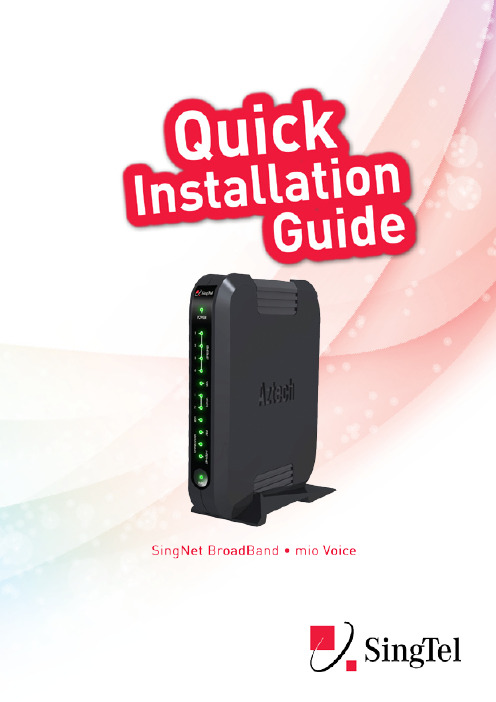
ContentsSTEP 1:Equipment CheckSTEP 2: Setting Up Your BroadBand ConnectionSTEP 3: BroadBand Connection Settings for Fibre (Optional) STEP 4: Logging in to Your SingNet BroadBandSTEP 5: Connecting Wirelessly to SingNet BroadBand (Optional) STEP 6: Setting Up Your mio VoiceTechnical Support Contact Numbers1STEP 1: Equipment CheckDear Customer, this guide has been prepared to help you to install SingNet BroadBand service and mio Voice services.The following items are pre-packaged in your Residential Gateway.Note: Existing Singnet BroadBand, mio Plan or mio Home subscribers should already have these items connected to their Residential Gateway.STEP 2: Setting Up Your BroadBand ConnectionUsing the Telephone Cable (RJ11), connect the Residential Gateway’s “DSL ” Port to the DSL Microfilter’s “DSL ” port.Insert the head of the DSLMicrofilter into your Telephone the wall socket.Note: You can connect your telephone into the DSL Microfilter’s “Phone” port to use your fixed Phoneline.Connect Power Adapter to your Residential Gateway “POWER” port and the mearest electrical outlet. Turn “On” the power at the electrical outlet and theResidential GatewayPlease wait for approximately 5 minutes. The “POWER” and the “BROADBAND” LEDs should now be stable GREEN (not blinking ), except the “ETHERNET” LED, it should be GREEN and blinking. If not, please check connections 2.1 to 2.3. Do NOT proceed to the next section until you have done so.LED Check:2.12.22.33Using an Ethernet Cable (RJ45), connect to any of the available Residential Gateway’s “LOCAL ETHERNET” ports to your PC’s “ETHERNET” port.Verify that the “ETHERNET” and “BROADBAND” LEDs found in front of the Residential Gateway are light up in GREEN .Note: If the LEDs mentioned in 2.5 are not light up, please check your connections again based on 2.1 to 2.4. You may now proceed to Step 3 once the LEDs are light up.Optional: If you have subscribed to mio TV service, please connect the Set Top Box to the Residential Gateway using the blue ethernet cable (RJ45) provided.2.42.5 2.6STEP 3: Connect the Residential Gateway’s “BROADBAND” Port to the ONT “LAN 1” Port highlighted in Yellow using the Ethernet Cable (RJ45).Note: Switch off the ONT power before you do the set up.For mio TV Set Top Box, personal computer or laptop, please connect it to the “LOCAL ETHERNET” Port highlighted in Yellow.For mio Voice service, please connect your phone using a Phone Cable (RJ11) to the Residential Gateway’s “VOICE 1&2” Port.3.13.23.3Once Power Adapter is connected, follow the power up sequence as below.Power up the Optical Network Terminal (ONT). Wait for “POWER” and “PON” LEDs to turn to stable green light.Power on the R esidential Gateway . Wait for the “POWER”, “ETHERNET”, “BROADBAND”, “INTERNET” and “IPTV” (if applicable) to turn to stable green light.Power up you mio TV Set Top Box and your computer.Note: For exStream service, there is no need to key in user ID and password. All service credential will be auto push down to your Residential Gateway.3.4BroadBand Connection Settings for Fibre (Optional)1. 2. 3.5STEP 4: Logging in to Your Singnet BroadBand Please confirm that you have the following item on hand before attempting this step.>> SingNet BroadBand Service Letter - This contains your Username and Password which will be used for setting up the SingNet BroadBand.Open your web-browser (e.g. Internet Explorer). You should now see the following screen on the left. Click on “SET UP NOW”.4.1Type your User ID and Password as stated in your Service Letter in the “Username” and “Password” fields and click the “Connect” button.Note: If you are unable to view the page type the URL http://192.168.1.254Note: The text behind @ maybe different. Please ensure that you have entered the correct one as stated in your service letter before proceeding.Please wait while SingNet verifies your account. If you have entered your “Username” and “Password” correctly, you will be redirected to the “Setup Successful” page.4.24.3LED Check: Array The “POWER”, “BROADBAND”,“ETHERNET” and “INTERNET”LEDs should now be stableGREEN(not blinking), exceptthe “ETHERNET” LED, it shouldbe GREEN and blinking. If not,please re-do STEP 4 and ensurethat you enter your USER ID andPassword correctly.Congratulations! You can now use SingNet BroadBand!Please take note of two numerical codes which are your Network name and Key with this diagram as a guide.You may fill in these details on the box below for future references. Section A: Your Network Name and KeyIMPORTANT!You will need a wireless adapter (wireless PC card or wireless USB adapter) or a wireless-enabled Notebook before you can proceed to the next section. Please refer to your operating system’s instructions: Section B . if you are using Window’s XP Section C . if you are using Windows Vista Section D . if you are using Windows Section E . if you are using another wireless manager other than WindowsNetwork Name (SSID): SINGTEL - ___________Network Key:____________________STEP 5: Note: The default wireless encryption option is Mixed WPA2/WPA-PSK.Write the last 4 numbers of your Network Name here.Write the 10 digit of your Wireless Key here.Connecting Wirelessly to SingNet BroadBand (Optional)Section B: If you are using Windows XPDouble click on the wireless icon on your task bar .You should see the available wireless networks, if you are prompted to use another wireless manager , please refer to section E.Double click the Network Name of your wireless network (e.g. SINGTEL-0110) and wait for the network to be detected. Note: 1. Please refer to section A if you are unsure of your Network Name and try refreshing your Network List if you do not see it.Type the 10-Digit Network Key into the “Network Key” and “Confirm Network Key” fields. Click on the “Connect” button to complete the setup and wait for the network address to be acquired.Note: 1. Please refer to section A if you are unsure of your Network Key.43215You will see the screen on the left if the setup is successful.Section C: If you are using Windows VistaIn Windows Vista, Click on the Start button .1Click on Connect To .2You will see the screen on theleft.3Under Show , select “Wireless”.411Find the Network Name of your wireless network (e.g. SINGTEL-0110).5Note: 1. Please refer to section A ifyou are unsure of your Network Name or try refreshing your Network list if you do not see it.Click on the Connect button.6Please wait while your computer tries to connect to the Residential Gateway.You will now be prompted to enter your Network Key .8Note: You will see this when 1. You are connecting to the Residential Gateway for the first time 2.You have unselected the option to save the Network Key.Type in your Network Key in the “Security keyor passphrase” field.Click on the Connect button.1011Please wait while your computerauthenticate your wirelessnetwork.12Your wireless connection issuccesfully configured when yousee the screen on the left.13Make sure that “Save this network”is selected.Note:This option will save your Network Key.If you do not enable this option, you willalways be prompted to enter the key. 14Ensure that you have “Startthis connection automatically”selected.Note:This option will connect your computerto the Residential Gateway automatically.If you do not enable this option, you willbe required to connect to the wirelessnetwork manually.15You have successfully configuredyour wireless connection onWindows Vista.16Click on “Close” to exit thewindow.13Section D: If you are using WindowsOn the right hand side of the task bar, click on the wireless network icon like the one on the left.You will see a window of the available networks, locate and select your own wireless network e.g. SINGTEL-0110.Input your wireless network key on the “Security Key” field.123Note: Please refer to Section A if you are unsure of your Network Name or try refreshing your network list if you do not see it.Note: Please refer to Section A if you are unsure of your Network Key. You will see this when: (i) You are connecting to the Residential Gateway for the first time (ii) You had unselected the option to save the Network Key4On the Select Network Location click on “Home Network”.Click on the“Close” button to complete the setup and close the window.You will see the wireless icon on the taskbar , like the one on the left, once the wireless is successfullyconnected.5615Section E: For Other Wireless ManagersOpen your default or preferred Wireless Manager.1Configuration of most Wireless Managers requires your Network Name and Key . Follow the steps below or refer to the user manual of your wireless adapter for advanced instructions.Look for your Network Name and double click on it.2Note: Please refer to section A if you are unsure about your Network Name or try refereshing your Network list if you do not see it.Enter your Network Key when prompted.3Note: Please refer to section A if you are unsure about your Network Key.Section F: Welcome to your FREE exPRESS Portal Stay close to the people and memories that matter most to you.Visit and log in with your SingNet email and password. First time users will see a guided tour.Your home screen - Play and discover new possibilitiesOnce logged in, non-Fibre customers will see the screen below. If you are a Fibre customer, you will see a slightly different interface (refer to the “Quick Guide to exStream” leaflet).To start a service, double-click on the services’ icon to open up the widget. Let’s check out Store and Share.1Using WidgetsYou can start using the widget once it’s opened. Store and Share allows you to store, share and retrieve files online, anywhere you are. You can also back up your phone contacts and computer files. If you’ve signed up for the service, you can start using it immediately.When you’re done, click on the “x” button to close the widget. You’ll return to the home screen where you can continue to check out other exciting servicesMore fun servicesCheck out these other interesting widgets to help keep your friends close!Universal InboxPull together your social networks and emails all in one page. Check out your friend’s latest updates and pictures. Update your status or upload your photos to multiple social networks at once. Save pictures you like directly into Store and Share.Video ChatEnjoy high quality video chats, with up to 6 parties for Fibre customers.1STEP 6: Setting Up Your mio VoiceNew subscribers for mio Voice will automatically be configured with the service. The “VOICE“ LED on the Residential Gateway will turn on after 10 minutes upon successful configuration of your BroadBand service. Thereafter, customers may proceed to connect their supported telephones following the steps below.ImportantPlease ensure that ALL analogue devices e.g. telephones and fax machines are disconnected from wall sockets to optimize the performance. If the Voice 1 and Voice 2 LED does not light up after 10 minutes, please power off the Residential Gateway momentarily and turn it back on. It will take approximately 5 to 10 minutes for a successful configuration.Connect your supported telephoneto the telephone port on theResidential Gateway using a PhoneCable Cable (RJ11).6.1Continue with step 6.2 and 6.3 only ifyou have 2 mio Voice subscriptionsPlease insert a FXS Phone Splitterto the Phone Cable (RJ11) beforeinserting the telephone of theResidential Gateway.6.2Congratulations! You have successfully installed mio Voice. 6.3Connect your supportedtelephones to P1 and P2 portsrespectively for both mio voicelines21Important Tips:Ensure that all active telephone extensions are fixed with DSL microfilters for stable and reliable internet experience. The DSL microfilter can be seen in Step 1 - Equipment Check.Remember the Network Name (SSID) and Network Key of the wireless setup. For more information, please refer to Step 5 - Section A - You Network Name and Key. Please note that your Network Name (SSID) and Network Key may not be the same if you have changed your wireless settings.Please place the Residential Gateway on a flat surface and ensure the following: Simple Troubleshooting Steps for SingNet Residential Gateway If you encounter any internet connectivity issue, please try the following:Note that the wireless coverage may vary or fail due to any of the above-mentioned factors which are not within SingNet’s control. SingNet shall not be liable for any loss or damage arising from such interference or failure. Customer shall be solely reponsible for providing all equipments necessary such as repeaters, at his/her own expense to extend the wireless coverage should the need arise.It is not near blockades such as building structure and natural or artificial barriers. It is not kept in an enclosed area that will affect the signal coverage. It is not near any electronic devices such as microwave ovens, bluetooth devices and/or cordless phones so as to reduce interference of the same frequency. It is not near water containing equipment filled with water to optimize wireless signal.*1234Reboot your SingTel Residential Gateway.Wait 5-10 mins until the Internet/ Service LED indicator turns green.Open your web browser to try connecting to the Internet by surfing a web site.If the issue remains unresolved, *******Check if your telephone has dial e a new DSL Microfilter and/or telephone line (RJ11).Connect your SingTel Residential Gateway to another wall socket.✓✓✓5Technical Support Contact Numbers Customer CareCustomer Care Hotline: 1688 Monday to Sunday and Public Holidays: 8:00 AM to 12:00MNFor Business ADSL Customers:1606 then select option 2 (Available at all times)Service Center Address:31 Ubi Road 1 Aztech Building Lobby A Ground FloorSingapore 4086 4Hotline: 65 4 22Email:******************Operating HoursMonday to Friday: :00 AM to 6:15 PM Saturday: :00 AM to 1:00 PM (Except Public Holidays)2325。
一个能够实时翻译不同语言的耳机

一个能够实时翻译不同语言的耳机随着全球化的不断发展,人们之间的交流和沟通日益频繁。
然而,面对不同国家和地区的语言障碍,我们常常无法直接和对方进行对话。
而就在最近,一种被称为"实时翻译耳机"的产品问世了,它为我们打破语言壁垒提供了一个全新的解决方案。
这款实时翻译耳机集成了先进的语音识别和翻译技术,能够将我们所说的话实时转化为目标语言,然后将翻译结果通过耳机传达给对方。
无论是面对面的交流还是电话会议,这款耳机都能够轻松实现语言的互通。
该耳机的外观设计简洁大方,轻巧便携,佩戴舒适,方便用户随身携带。
它具备了与智能手机、平板电脑等设备的蓝牙连接功能,用户只需将耳机与设备连接,便可轻松使用。
在使用过程中,只需按下耳机上的按钮,它就会开始监听用户的语音,并且将语音转化为文本。
接着,通过云端计算和自然语言处理技术,耳机会将文本翻译为目标语言,并且将翻译结果实时传递给耳机的扬声器,使对方能够听到翻译后的话语。
这款实时翻译耳机的翻译精度非常高,几乎能够做到原汁原味的表达,大大提高了语言交流的效果。
而且,耳机内置的语言库十分丰富,涵盖了世界上大部分主要语言,包括英语、汉语、西班牙语、法语、日语等。
这意味着,无论你身处哪个国家或地区,只要佩戴上这款耳机,你就可以轻松与他人交流,不再受语言的限制。
除了实时翻译的功能,这款耳机还具备其他多样化的功能。
它内置了音乐播放器,可以通过蓝牙链接手机或其他音频设备,播放我们喜欢的音乐。
此外,耳机还支持听音频书籍和语言学习材料,让用户能够在旅途中愉悦地学习外语。
然而,实时翻译耳机也存在一些挑战和限制。
首先,由于各个国家和地区的语言种类繁多,耳机在语言库的收录上可能会有局限性,无法实时翻译一些较为罕见的语言。
其次,由于语音识别和翻译的过程都依赖于云端计算,耳机在网络连接不稳定的环境下可能会导致翻译速度延迟或者翻译结果不准确。
此外,耳机的电池续航时间也是一个需要考虑的问题,特别是在长时间的交流过程中。
听音头 对话加强式耳机说明书
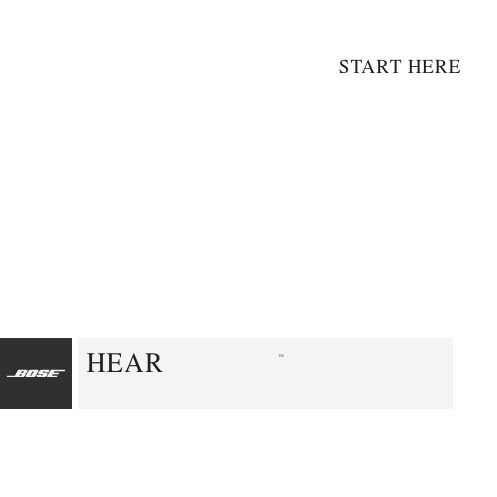
requirements (e.g., UL, CSA, VDE, CCC). • Do NOT expose products containing batteries to excessive heat (e.g. from storage in direct sunlight,
START HERE
HEARPHONES™
CONVERSATION-ENHANCING HEADPHONES
Please read and keep all safety and use instructions.
Control World Volume
World Volume up (amplify environmental sounds) World Volume down (reduce environmental sounds)
headphones, particularly in “Focused” or “Front” directivity. • Do NOT use the headphones at a high volume for any extended period.
––To avoid hearing damage, use your headphones at a comfortable, moderate volume level. ––Turn the volume down on your device before placing the headphones in/on your ears, then turn the
