AXM22001-2A-C_802.11bg_WiFi_ModuleBoard_Datasheet_v100
NETGEAR AC2200 WiFi Mesh Extender 模型 EX7300v2 快速启动

Thank you for purchasing this NETGEAR product. You can visit /support to register your product, get help, access the latest downloads and user manuals, and join our community. We recommend that you use only official NETGEAR support resources.Si ce produit est vendu au Canada, vous pouvez accéder à ce document en français canadien à https:///other/.(If this product is sold in Canada, you can access this document in Canadian French athttps:///other/.)For regulatory compliance information including the EU Declaration of Conformity, visithttps:///about/regulatory/.See the regulatory compliance document before connecting the power supply.SupportNETGEAR INTL LTDBuilding 3, University Technology CentreCurraheen Road, Cork, IrelandNETGEAR, Inc. 350 East Plumeria Drive San Jose, CA 95134, USA © NETGEAR, Inc., NETGEAR and the NETGEAR Logo are trademarks of NETGEAR, Inc. Any non‑NETGEAR trademarks are used for reference purposes only.LED DescriptionRouter Link This LED indicates the WiFi connection between the extender and the router.• Solid green. Best connection.• Solid amber. Good connection.• Solid red. Poor connection.• Off. No connection.Client Link This LED indicates the WiFi connection between your computer or mobile device and the extender:• Solid green. Best connection.• Solid amber. Good connection.• Solid red. Poor connection.• Off. No connection.Power • Blinking green. The extender is booting.• Solid green. The extender is poweredon.• Off. The extender is powered off.WPS • Blinking green. A WPS connection is being established.• Solid green. The extended network is enabled with WiFi security (either WPAor WPA2).• Off. The extended network is enabled without WiFi security.LED descriptionsConfigure a router withadvanced MAC settingsto work with your extenderIf you enabled a WiFi MAC filter, WiFi access control,or access control list (ACL) on your router, when a WiFidevice connects through the extender to your router,the MAC address of the WiFi device shown on therouter is translated to another MAC address.If your router’s MAC filter, WiFi access control, or ACLis enabled, the WiFi device connects to the extenderbut cannot get an IP address from the extender andcannot access the Internet.To allow the WiFi device to receive an IP addressfrom the extender and access the Internet, you mustprovide the translated MAC address to the router.To add a translated MAC address to your routerand reserve an IP address for your extender:1. Log in to your router and disable the MAC filter,WiFi access control, or ACL.For more information about how to disable yourrouter’s MAC filter, WiFi access control, or ACL,see your router’s documentation.2. Power on the extender and connect all of yourWiFi devices to the extender.3. Make sure that the Router Link LED remains lit.4. Log in to your extender:a. Launch a web browser from a computeror mobile device that is connected to yourextender network.b. Log in to your extender:• If you did not enable the One WiFi Namefeature, enter in theaddress field of the browser.• If you enabled the One WiFi Name feature,enter one of the following URLs:‑Windows-based computer.http://mywifiext.local/ orhttp://mywifiext/‑Mac computers and iOS devices.http://mywifiext.local/‑Android devices.http://<extender’s IP address>/ (forexample, http://192.168.1.3/)A login page displays.c. Enter your admin user name and passwordand click the LOG IN button.The Status page displays.5. Select Settings > Connected Devices.The Connected Devices page displays theMAC addresses and virtual MAC addresses forcomputers and WiFi devices that are connected tothe extender network.6. On the router, add all of the extender’s virtualMAC addresses and all of the virtual MACaddresses of the devices connected to theextender to your router’s MAC filter table.Note: To reserve a specific IP address for theextender, you must specify the first virtual MACaddress that displays for your extender’s 2.4 GHzor 5 GHz network in your router’s IP reservationtable. (The first virtual MAC address that displaysfor your extender’s 2.4 GHz and 5 GHz networks isthe same.)7. Enable the router’s MAC filter, WiFi access control,or ACL.May 2019LED DescriptionClientArrow• Blinking. Move the WiFi‑enabledcomputer or mobile device closer to theextender.• Off. Your computer or moble device iswithin range of the extender.RouterArrow• Blinking. Move the extender closer tothe router.• Off. The extender is within range of yourrouter.After the setup, the One WiFi Name feature is enabled, which allows your extender to use the same WiFi network settings as your router.If you used the Nighthawk app to connect your extender, the following table listsexamples of what your extended WiFi names might look like:If you used WPS to connect your extender, the extended WiFi network name is based on the first WiFi network that it connected to—2.4 or 5 GHz. The following table lists examples of what your extended WiFi name might look like:Connect your device to the extended networkGetting started1. For initial setup, place your extender in the sameroom as your router.You can move your extender to a new location after the setup.2. Plug the extender into an electrical outlet.3. Wait for Power LED to light solid green.4. If the Power LED does not light, press the On/Offbutton.5. Connect your extender to your existing WiFinetwork using one of these methods:• Connect with the Nighthawk app . TheNighthawk app guides you through the installation. For more information, see Connect with the Nighthawk app.• Connect with WPS . Wi‑Fi Protected Setup(WPS) lets you join a secure WiFi network without typing the network name andpassword. Your router must support WPS to use this method. For more information, see Connect with WPS .WPS does not support WEP network security or a hidden WiFi network. If your router WiFi network uses WEP security or uses a hidden WiFi network, follow the instructions in Connect with the Nighthawk app.Connect with the Nighthawk app1. Download the Nighthawk app on your mobiledevice.For more information about the Nighthawk app,visit .2. On your mobile device, open the WiFi connectionmanager, then locate and connect to the extender network called NETGEAR_EXT.3. Launch the Nighthawk app.4. Follow the prompts to connect your extender toyour router WiFi network.5. After the setup is complete, move your extenderto a new location.For more information, see Find a good spot for your extender .6. Connect your WiFi‑enabled devices to theextended network.For more information, see Connect your device to the extended network .1. than five seconds.The WPS LED blinks.Note: If you press the WPS button for more than five seconds, the extender turns off.2. Within two minutes, press the WPS button on yourrouter.When the extender connects to the router, the Router Link LED lights.If the Router Link LED lights green, the connection between your router and extender is good. If the Router Link LED lights amber or red, move the extender closer to the router and try again.Note: If your router supports the 5 GHz band and your extender didn’t connect to that band, repeat the WPS process.3. Move your extender to a new location.For more information, see Find a good spot for your extender .4. Connect your WiFi‑enabled devices to theextended network.For more information, see Connect your device to the extended network .Connect with WPSFind a good spot for your extender1. Unplug your extender and move it to a newlocation.We recommend that the new location be about halfway between your router and the area with a poor WiFi signal.The extender must be within the range of your router WiFi network.2. Power on your extender.3. Use the Router Link LED to find a spotwhere the extender‑to‑router connection is optimal.For more information about the Router Link LED, see LED descriptions on the other side of this quick start guide.。
Arista O-105E 2x2 MIMO 802.11ac Wave 2 室外接入点说明书
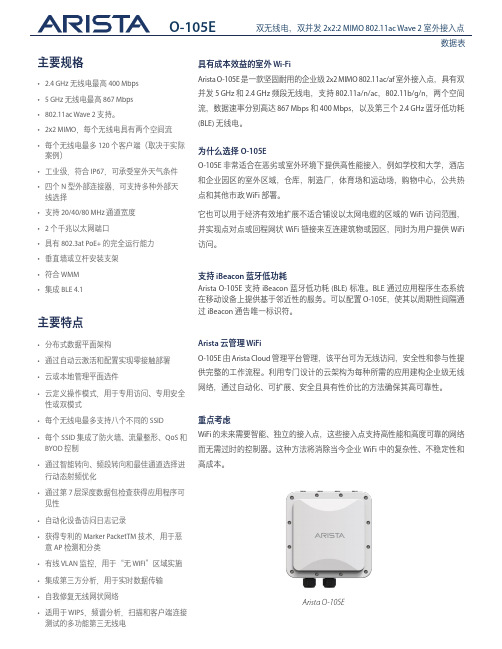
数据表主要规格主要特点• 2.4 GHz 无线电最高 400 Mbps • 5 GHz 无线电最高 867 Mbps • 802.11ac Wave 2 支持。
• 2x2 MIMO ,每个无线电具有两个空间流• 每个无线电最多 120 个客户端(取决于实际案例)• 工业级,符合 IP67,可承受室外天气条件• 四个 N 型外部连接器,可支持多种外部天线选择• 支持 20/40/80 MHz 通道宽度• 2 个千兆以太网端口• 具有 802.3at PoE+ 的完全运行能力• 垂直墙或立杆安装支架• 符合 WMM • 集成BLE 4.1• 分布式数据平面架构• 通过自动云激活和配置实现零接触部署• 云或本地管理平面选件• 云定义操作模式,用于专用访问、专用安全性或双模式• 每个无线电最多支持八个不同的 SSID • 每个 SSID 集成了防火墙、流量整形、QoS 和 BYOD 控制• 通过智能转向、频段转向和最佳通道选择进行动态射频优化• 通过第 7 层深度数据包检查获得应用程序可见性• 自动化设备访问日志记录• 获得专利的 Marker PacketTM 技术,用于恶意 AP 检测和分类• 有线 VLAN 监控,用于“无 WiFi ”区域实施 • 集成第三方分析,用于实时数据传输• 自我修复无线网状网络• 适用于 WIPS ,频谱分析,扫描和客户端连接测试的多功能第三无线电具有成本效益的室外 Wi-FiArista O-105E 是一款坚固耐用的企业级 2x2 MIMO 802.11ac/af 室外接入点,具有双并发 5 GHz 和 2.4 GHz 频段无线电,支持 802.11a/n/ac ,802.11b/g/n ,两个空间流,数据速率分别高达 867 Mbps 和 400 Mbps ,以及第三个 2.4 GHz 蓝牙低功耗 (BLE) 无线电。
为什么选择 O-105EO-105E 非常适合在恶劣或室外环境下提供高性能接入,例如学校和大学,酒店和企业园区的室外区域,仓库,制造厂,体育场和运动场,购物中心,公共热点和其他市政 WiFi 部署。
亿佰特WiFi模组选型指南以及WiFi模块应用方案详解
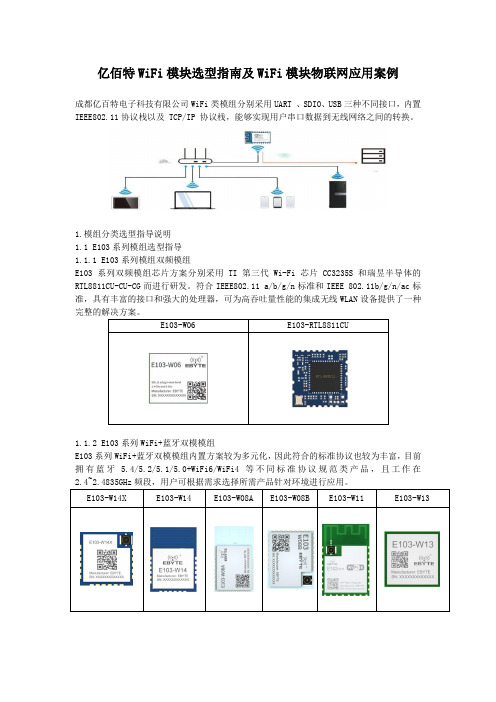
亿佰特WiFi模块选型指南及WiFi模块物联网应用案例成都亿百特电子科技有限公司WiFi类模组分别采用UART 、SDIO、USB三种不同接口,内置IEEE802.11协议栈以及 TCP/IP 协议栈,能够实现用户串口数据到无线网络之间的转换。
1.模组分类选型指导说明1.1 E103系列模组选型指导1.1.1 E103系列模组双频模组E103系列双频模组芯片方案分别采用TI第三代Wi-Fi芯片CC3235S和瑞昱半导体的RTL8811CU-CU-CG而进行研发。
符合IEEE802.11 a/b/g/n标准和IEEE 802.11b/g/n/ac标准,具有丰富的接口和强大的处理器,可为高吞吐量性能的集成无线WLAN设备提供了一种E103-W06 E103-RTL8811CU1.1.2 E103系列WiFi+蓝牙双模模组E103系列WiFi+蓝牙双模模组内置方案较为多元化,因此符合的标准协议也较为丰富,目前拥有蓝牙 5.4/5.2/5.1/5.0+WiFi6/WiFi4等不同标准协议规范类产品,且工作在1.1.3 E103系列超低功耗WiFi模组E103系列低功耗WiFi模组工作在2.4~2.4835GHz 频段,符合IEEE 802.11b/g/n协议标准。
模块集成了透传功能,即拿即用,支持串口 AT 指令集用户通过串口即可使用网络访问的功能,广泛应用于穿戴设备、家庭自动化、家庭安防、个人保健、智能家电、配饰与遥控器、1.1.4 E103系列WiFi路由模组E103系列WiFi路由模组目前拥有两款产品,分别为E103-W20(7688)和 E103-W20(7628)。
该类模块是基于联发科 MT7688AN及 MT7628AN为核心的低成本低功耗的物联网模块。
模块引出了 MT7688AN /MT7628AN的所有接口,支持 OpenWrt 操作系统及自定义开发,具有丰富的接口和强大的处理器,可以广泛的应用于智能设备或云服务应用等,并可以自由进行1.1.5 E103系列通用型模组E103系列通用型模组不仅具有丰富的外设接口,还拥有强大的神经网络运算能力和信号处理能力,成本低,且适用于AloT 领域的多种应用场景,例如唤醒词检测和语音命令识别、E103-RTL8189 E103-W05 E103-W01-IPX E103-W01 E103-W101.1.6 E103系列WiFi mesh模组在 EBYTE 的方案中,我们公司支持WIFI Mesh支持有路由组网和无路由组网的模块为E103-W07,E103-W07是一套建立在Wi-Fi协议之上的网络协议。
H3C 802.11n无线网络工堪案例讲解

17
低密度类宿舍环境
环境特点:走廊两侧有房间,走廊墙壁较厚的环境。
窗
门 楼道 楼道
采用天线入室方式,每个天线直接覆盖本房间内部,并采用美 化天线,对用户丌会造成心理压力。 其他用户/房间密集区域也可借鉴。
18
低密度类宿舍环境(配置)
×3 ×3
48 120 140
0404A08X
CAB-RF-10m(2*NSM+RG8/U)
射频电缆-10m-50ohm-N50直公-(COAX-RG8/U)N50直公
235
2,000
4
2
2701A00X ANT-2503C-M2
2.4GHz(3dBi),定吐迷你美化天线,N型×1|RP-SMA×1, 室内,天花板|墙壁|2.4GHz(3dBi)
MIMO类型 1x1 2x2 3x3
空间流数(Stream) 空间传输率 1 2 2 150M 300M 300M
最大整机能力 150M 600M 600M
3x3
3
450M
900M
千兆 加速
3-Streams 11n MIMO实现450 Mbps传输速率
整机千兆接入能力,相比传统11a/g 10倍的速率提升
3.47 Gbit/s to 4-antenna STA 1.73 Gbit/s to 2-antenna STA 867 Mbit/s to each 1-antenna STA
6.93 Gbit/s
1.73 Gbit/s to each STA
6.93 Gbit/s
2
4-antenna AP, 4 1antenna STAs, 160MHz Handheld (MU-MIMO) 8-antenna AP, 160MHz (MU-MIMO) Digital TV, Set-top Box, -- 1 4-antenna STA Tablet, Laptop, PC, -- 1 2-antenna STA Handheld -- 2 1-antenna STAs 8-antenna AP, 4 2Digital TV, Tablet, antenna STAs, 160MHz Laptop, PC (MU-MIMO)
WA-2200 802.11ac 2x2 Wave 2 无线接入点用户指南说明书
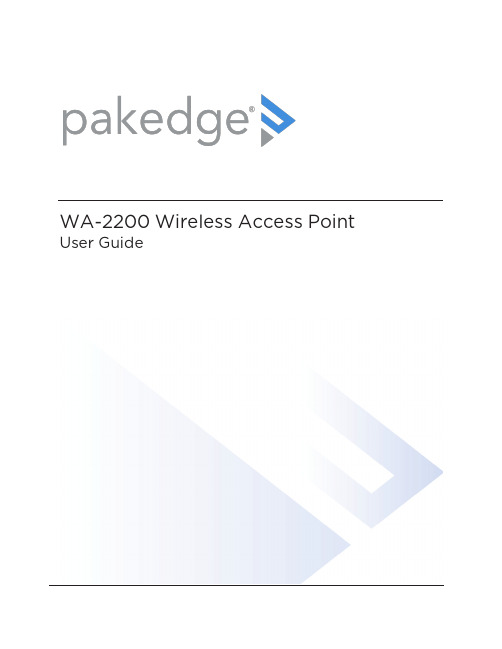
WA-2200Wireless Access Point User GuideContentsIntroduction3 System requirements3 Hardware installation3 Default settings and credentials3 First-time login3 Configure4 Overview6 Connections78 Backup/Restore9 Logs10 Advanced11 Device Settings11 LAN Settings11 Wireless Settings11 Access Control14 Firmware14 BakPak Lite16 BakPak Lite16 Reset to factory default settings18 Reset using the interface18 Reset using the physical RESET button18IntroductionAs the central component of your wireless network,the WA-2200802.11ac2x2Wave2 Access Point provides you with high-speed,high-range wireless8012.11ac networking.The AP broadcasts on both the5GHz and2.4GHz bands so that select devices can choose their preferred source of wireless connectivity,improving the overall stability,reliability,and performance of the wireless network.l For product regulatory information,see ctrl4.co/reg.l For product patent information,see ctrl4.co/patents.System requirementsMinimum system requirements:l PoE switch or injector,or an AC power adapter(not included).l A computer with an Ethernet port(for first AP setup).Hardware installationFor hardware installation and first-time startup instructions,see the Quick Start Guide found in the box.Default settings and credentialsl IP address:IP will be automatically assigned by router if a DHCP server is detected or,if no DHCP server is detected,the default IP address will be automatically set to192.168.1.21.l Username/Password(default):admin/passwordl SSIDs(default):Pakedge_Main(5GHz)and Pakedge_Alt(2.4GHz) Security/password:WPA2-PSK/pakedgewirelessl Guest SSIDs(default):PakedgeGuest2.4and PakedgeGuest5,security/password: WPA2/pakedgeguestl Transmit power for US and International models(WA-2200and WA-2200-C,WA-2200-1and WA-2200-C-1)18dBm for5GHz and13dBm for2.4GHzFirst-time loginThe first time you log in,you are brought to the Configure tab.Here you can change your username and password(strongly recommended),specify the device’s network name and physical location,set the Country Code,and create or hide wireless networks.For BakPak Lite setup instructions,see the WA-2200Quick Start Guide.ConfigureThe Configure tab allows you to change the most common AP settings in one screen.This is the default tab that displays after login.l Username and Password:The first time you log in,you should change these from the defaults(“admin”and“password”)to new credentials.l Friendly Device Name:Give the AP a descriptive name to identify it on its web interface screen and in BakPak.l Device Location:Describe the physical location of the AP here.l Device Note:Add any other notes here,such as date of installation and the technician name.l Time Zone:Select the time zone used for the AP’s event logs.l Country Code:Select the country where the AP is installed.l LAN Settings:l IP Network Settings:Select the method used for assigning IP addresses(DHCP or Static).l IP Address:For a static IP network,enter the AP’s IP address here.For a DHCP network,this field is read-only.l Subnet Mask:For a static IP network,enter the AP’s subnet mask here.For a DHCP network,this field is read-only.l Gateway:For a static IP network,enter the AP’s Gateway address here.For a DHCP network,this field is read-only.l DNS Settings:l DNS Server n(server’s IP address):For a static IP network,enter up to two DNS server IP addresses here.For a DHCP network,these fields are read-only.l5GHz Networks and2.4GHz Networks,and guest networks:Enter an SSID(wireless network name),the authentication type to use,the WiFi password,and the VLAN this wireless network is associated with.To view the password that’s entered,click the eye icon.Select Hide to not broadcast the wireless network’s SSID.l5GHz Guest Network and2.4GHz Guest Network:Enter an SSID(wireless network name),the authentication type to use,and the WiFi password.To view the password that’s entered,click the eye icon.Select Hide to not broadcast the wireless network’s SSID.OverviewThe Overview tab gives you a quick view of the AP’s status and critical settings.l Notifications:System notifications display at the very top of the tab.This example showsa firmware update is available.l Name:The device name(assigned in the Configure tab)appears here.l IP address and MAC address:The device’s assigned IP address and unique MAC address is shown here.l Update Firmware:Click to open the Update Firmware screen(also accessible under the Advanced tab).The screen also displays the firmware’s release notes.l Restart device:Click to restart(power cycle)the AP.It happens immediately,with no confirmation dialog.l Network information:Displays the number of wireless network SSIDs and the number of channels used by each.l Services:Displays the status of current services and settings and indicates with an icon whether the service or setting is optimally configured.ConnectionsThe Connections tab displays a list of connected wireless devices.Click any column head to sort the list by that field.Available fields are: l Hostnamel IP Addressl MAC Addressl Device OSl Connected Tol Strengthl Bandl Durationl TX/RXBackup/RestoreThe Backup/Restore tab allows you to save a configuration(backup)and restore the configuration file.l Save Configuration:Click to save a file that contains all of this AP’s settings.l Choose File:Click to select a saved configuration backup file to use for restoring settings.l Restore:Click to restore AP settings using the selected configuration backup file.LogsThe Logs tab displays a record of system events effected by the AP.The events are categorized and sortable by severity,timestamp,and details.l Enable Remote Syslog to save the logs on another network.You’ll also need to specify the remote Syslog server IP address and port.l Download Detailed Logs:Click to download more verbose descriptions of the logged events.AdvancedDevice SettingsClick this tile to configure LED settings,change the hostname or factory defaults,or to access diagnostic tools.l LEDs:Select to enable(or deselect to disable)the AP’s LEDs.l Hostname:Enter the hostname here.l Factory Default:Click to restore factory default settings.l Diagnostic Toolsl Ping:Select to ping a device at the indicated address.l Traceroute:Select to run a traceroute to the indicated address.LAN SettingsClick this tile to configure the advanced LAN port settings,such as management VLAN and STP.l Management VLAN:Click this toggle to enable the management VLAN.l VLAN ID:Enter the VLAN ID the AP is associated with.l Spanning Tree Protocol:Click this toggle to enable spanning tree protocol,then select Priority to change the priority from its default(32768).The lower the priority,the more likely the switch is to become the root bridge.(STP is changed in increments of4,096.) Wireless SettingsClick this tile to configure advanced WiFi radio settings such as channel,power,RF scan,and roaming features.l Wireless Settingsl Band Steering:Band steering steers5GHz-capable clients to that frequency.By enabling this function,the2.4GHz SSID and settings will be copied to the5GHzband.l RF Scan:Click to perform an automatic site survey of RF signals.The AP will scan the channels for connected devices and will then display them in a table.l5GHz and2.4GHz Radio Settingsl Enable:Click this toggle to enable this WiFi radio band.l Operation Mode:Both the5and the2.4GHz bands have the following operating modes:l Access Point:Standard mode of operation.Allows a wireless connection to the LAN.l WDS Root:The AP with this mode set will be the“root”device that APs configured with WDS Repeater and WDS Bridge will connect to.l WDS Bridge:This mode allows the AP to connect to a WDS Root Access Point.This mode takes in the SSID broadcasted by the WDS Root Access Point andturns it into Ethernet connectivity for client devices.l WDS Repeater:This mode allows the AP to connect to a WDS Root Access Point.This setting will take the SSID broadcasted by the WDS Root Access Pointand rebroadcast it to end-user devices.l Additional WDS Bridge and WDS Repeater settings:l WDS Root Access Point BSSIDl WDS Root Access Point SSIDl Wireless Mode:Choose the setting that corresponds to the type of wireless clients connected to your network.If you aren’t sure which type of clients will access thewireless networks,we recommend you keep the default settings.l Channel Width:Select the channel width for the selected channel to use.By default, it’s set to HT80MHz(when using5GHz)and HT20MHz(when using2.4GHz).Selecting40 MHz on the2.4 GHz band is possible,but not recommended,because itwill also increase the risk of impacting wireless performance.We recommend keepingthe2.4 GHz radio set to20 MHz and using only channel1,6,or11,because they are the only three non-overlapping channels.l Channel:Using the default setting(Auto),the AP automatically selects the channel with best performance for the wireless network.To select a channel manually,clickthe drop-down list and select a channel.The channel options available depend on the Country Code selected.l Transmit Power Level:The power depends on the distance of the devices in your wireless network.You can use this feature to increase or decrease the coverage area;however,we do not recommend changing this setting unless a professional sitesurvey is conducted.Contact your network administrator for help.l Auto:This setting adjusts the power of the AP based on the distance to the furthest client device.l For US model s(WA-2200and WA-2200-C):11dBm(13mW)–25dBm(316mW):These are static power settings.The AP willbroadcast at the selected power level.l For international model s(WA-2200-1and WA-2200-C-1):Transmit Power Level for International version depends on the Country Code selected(see page3).l Multicast Handling:Enable the Convert to Multicast toggle to enhance the video/audio quality when streaming multicast content to multiple devices over WiFi.When enabled,all the multicast traffic is converted to unicast,which increases thedelivery speed to individual devices.This feature is not recommended if the multicast group exceeds10devices.l Roamingl Fast BSS transition(802.11r):IEEE802.11r standard for fast roaming reduces the authentication time when clients roam from one AP to the other.This featureis beneficial for video streaming and voice application.l Client Reject RSSI:Helps with“sticky”clients that don’t reliably roam to the closest AP.By enabling this feature,the AP continuously monitors the station’sreceived signal and will de-authenticate the client when the RSSI falls below theuser-defined Client Reject RSSI Value threshold.This setting can be configuredindependently on5GHz and2.4GHz radios.l Guest Network Client IP Assignmentl DHCP:Select Internal or External.l Starting IP Address:This is the beginning of the DHCP range used on the guest network.If you have multiple APs,you can give them the same DHCP range because the guest network of each AP will be independent of each other.l Ending IP Address:This is the last IP address available on the DHCP range.l Subnet Mask:Select the class of the guest network.255.255.255.0is the standard setting and is selected by default.l GW IP Address:Enter the Gateway IP addressl DNS server IP address:The DNS Server IP can be set to an external DNS or to the router’s IP address if the router provides a DNS server.Access ControlClick this tile to set up access control for connected clients.To add a client for access control,click Add,then select the client and click Apply.The client and its identifying information are added to the Access Control list.Click any column head to sort the list by that field.Available fields are:l Hostnamel IP Addressl MAC Addressl RemoveFirmwareClick this tile to access cloud and local firmware upgrades.If your firmware is up to date,this screen shows your current firmware version and provides a link for that firmware’s release notes.If a firmware update is available,this screen also shows the update version and the update’s release notes.Click Upgrade to update the firmware from the cloud.BakPak LiteBakPak Lite is designed to provide remote cloud monitoring and configuration to the ing BakPak,you can remotely monitor and configure your customer’s AP without requiring a truck roll or a VPN session to the customer’s network.In just a few clicks,register your AP with your new or existing BakPak account.Registration is a two-step process where you register the Management Agent in BakPak,and then you link the management agent to an existing site or create a new site.BakPak LiteThe AP has BakPak Lite built in,which means it can remotely monitor other WE Series APs via BakPak.After the AP has been enrolled in BakPak,you can access it from anywhere in the world by using the BakPak app or the web interface at .If you see this message bar at the top of your access point’s web interface,the AP is not yet enrolled in BakPak.To enroll the AP in BakPak:1.On the message bar,click Click here to enroll.You are automatically redirected to.2.Log in with your BakPak credentials or create a new admin account.When you arelogged in,the serial number and MAC address will be automatically populated on yourBakPak account.To log in and view a site using the web interface:1.In a web browser,log in to .2.Under Sites,click Manage.A list of BakPak and BakPak Lite sites opens.3.Click the site you want to access,then click the BakPak Lite device that you want tomanage.The site’s management window expands,providing the following information:l Device information:Identifies all information about the device,including the serial number and firmware version,and has ability to reboot the wireless router remotely.l SSID configuration:Configure/edit wireless information for the primary SSID and guest networks.l Network Settings:Allows control of network settings such as DHCP,Spanning Tree Protocol,and Management VLAN.l Advanced Settings:Remotely configure the AP’s advanced settings(set the Country Code and Time Zone and enable bandsteering)and control5GHz and2.4GHz radio settings(Channel,Channel Width,Wireless Mode,Operation Mode,Transmit Power Level,Fast BSS Transition,and Client Reject RSSI).l Connected Clients:View information on connected clients,such as the SSID, Device OS,Hostname,Signal Strength,MAC Address,and IP Address.l Events:Displays network analytics,including a log of user events,for network troubleshooting.l Firmware:Applies firmware updates to the device.l Configuration:View the configuration files available on the ing the buttons, Apply a configuration file to the AP or delete the configuration files you are no longer using.Reset to factory default settingsWhile setting up or troubleshooting,you may need to reboot the AP or restore it to its factory default settings.Reset using the interfaceTo only restart the AP,maintaining all settings:1.In the Overview or Connections tab,click Restart Device.The AP restarts.To reset to factory default settings,deleting all user settings:1.Go to the Advanced tab and click Device Settings.2.Click Factory Default,then click Yes.Reset using the physical RESET buttonYour AP has a recessed RESET button accessible through a pinhole next to the Ethernet port underneath the AP.To only reboot the AP,maintaining all settings:1.While power is connected,insert a narrow,pointed object(such as a straightened paperclip)into the hole.2.Press and release the button.To reset to factory default settings,deleting all user settings:1.While power is connected,insert a narrow,pointed object(such as a straightened paperclip)into the hole.2.Press and hold the button for at least ten seconds,then release it.Copyright ©2020,Wirepath Home Systems,LLC.All rights reserved.Control4and Snap AV and theirrespective logos are registered trademarks or trademarks of Wirepath Home Systems,LLC,dba “Control4”and/or dba “SnapAV”in the United States and/or other countries.4Store,4Sight,Control4My Home,Snap AV,Araknis,Autonomic,BakPak,Binary,Dragonfly,Episode,Luma,Mockupancy,Nearus,NEEO,OvrC,Pakedge,Sense,Strong,SunbriteTV,Triad,Visualant,WattBox,and Wirepath are also registeredtrademarks or trademarks of Wirepath Home Systems,LLC.Other names and brands may be claimed as the property of their respective owners.All specifications subject to change without notice.200-00576-E MS2020-09-2211734S Election RoadDraper,UT 84020。
H3C无线控制器
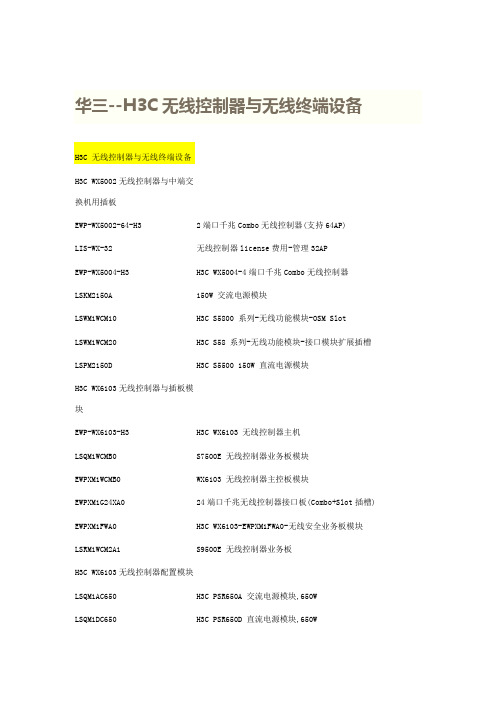
华三--H3C无线控制器与无线终端设备H3C WX5002无线控制器与中端交换机用插板EWP-WX5002-64-H32端口千兆Combo无线控制器(支持64AP)LIS-WX-32无线控制器license费用-管理32APEWP-WX5004-H3H3C WX5004-4端口千兆Combo无线控制器LSKM2150A150W 交流电源模块LSWM1WCM10H3C S5800 系列-无线功能模块-OSM SlotLSWM1WCM20H3C S58 系列-无线功能模块-接口模块扩展插槽LSPM2150D H3C S5500 150W 直流电源模块H3C WX6103无线控制器与插板模块EWP-WX6103-H3H3C WX6103 无线控制器主机LSQM1WCMB0S7500E 无线控制器业务板模块EWPXM1WCMB0WX6103 无线控制器主控板模块EWPXM1G24XA024端口千兆无线控制器接口板(Combo+Slot插槽) EWPXM1FWA0H3C WX6103-EWPXM1FWA0-无线安全业务板模块LSRM1WCM2A1S9500E 无线控制器业务板H3C WX6103无线控制器配置模块LSQM1AC650H3C PSR650A 交流电源模块,650WLSQM1DC650H3C PSR650D 直流电源模块,650WEWPXM1XP2P H3C WX6103-2端口万兆以太网XFP光接口模块EWPXM1XP1P H3C WX6103-1端口万兆以太网XFP光接口模块LIS-WX-128无线控制器license费用-管理128APH3C WA1208E-主机EWP-WA1208E-GP无线局域网单G模块大功率接入点EWP-WA1208E-GP-FIT无线局域网单G模块大功率接入点-FITH3C无线局域网接入点设备EWP-WA2110-AG-FIT H3C WA2110-AG-无线局域网AG双模单频可管理型接入点-FIT H3C WA2200-主机EWP-WA2210-AG H3C WA2210-AG 无线局域网室内型AG单频双模接入点EWP-WA2220-AG H3C WA2220-AG 无线局域网室内型AG双频双模接入点EWP-WA2220E-AG H3C WA2220E-AG 无线局域网增强型AG双频双模接入点H3C WA2220X-AGP 无线局域网室外型AG双频双模2.4GHz大功EWP-WA2220X-AGP率接入点EWP-WA2220E-AG-T H3C WA2220E-AG-T-车载无线接入点(MR)H3C WA2210X-GE-无线局域网室外增强型802.11b/g单频双模EWP-WA2210X-GE接入点EWP-WA2220X-AGE H3C WA2220X-AGE-无线局域网室外增强型AG双频双模接入点H3C WA2210E-GE,无线局域网增强型802.11b/g单频双模接入EWP-WA2210E-GE点EWP-WB2320X-AGE H3C WB2320X-AGE,无线网桥设备EWP-WA2200-WOU H3C WA2200-无线局域网接入点室外单元模块EWP-WA2210-AG-FIT H3C WA2210-AG 无线局域网室内型AG单频双模接入点-FIT EWP-WA2220-AG-FIT H3C WA2220-AG 无线局域网室内型AG双频双模接入点-FIT EWP-WA2210X-GE-FIT H3C WA2210X-GE-无线局域网室外增强型802.11b/g单频双模接入点-FITEWP-WA2220X-AGP-FITH3C WA2220X-AGP 无线局域网室外型AG双频双模2.4GHz大功率接入点-FITEWP-WA2220X-AGE-FITH3C WA2220X-AGE-无线局域网室外增强型AG双频双模接入点-FITEWP-WA2210E-GE-FITH3C WA2210E-GE-无线局域网增强型802.11b/g单频双模接入点-FITEWP-WA2220E-AG-FIT H3C WA2220E-AG 无线局域网增强型AG双频双模接入点-FIT EWP-WB2320X-AGE-FIT H3C WB2320X-AGE-无线网桥设备-FITEWP-WH2530X-DAG-FIT H3C WH2530X-DAG-无线Mesh设备-FITH3C 无线局域网2.4GHz天线组件-全向&定向天线-802.11b/gTQJ-SA800/2500-3全向天线-824~960/1710~2500MHz-3dBi-垂直-360DEG-50W-0r-N(F)-是TQJ-2400-11-T2全向天线-2400-2500MHz-11dBi-垂直极化-150W-2r-N型母头-自带支架TDJ-SA2400-11-90定向天线-2400~2500MHz-11dBi-90deg-Vertical--0r-300W-with support-N(female)-0.28mTQJ-2400BKF-Y定向天线-2.4~2.483GHz-8.5dBi-80度-垂直极化-50W-N-K-否SL13090A全向天线-2.4~2.5GHz-5dBi-垂直极化-全向-10W-N-K-否TQC-2400CI全向天线-2.4~2.483GHz-5.5dBi-垂直极化-50W-SMA-RP-否TDJ-2400IA(-45)定向天线,2.4~2.5GHz,15dBi,72deg,负45度,100W,N-K,是SL14011A定向天线,2.4~2.5GHz,15±1dBi,30±3deg,垂直极化,100W,N-K,否定向天线,2.4~2.5GHz,10±1dBi,55±3deg,垂直极SL14166A化,100W,N-K,否H3C 无线局域网5.8GHz天线组件-全向&定向天线-802.11a定向天线-5725~5850MHz-17dBi-25deg-垂直TDJ-DBS5800-17-50W-0r-N-Female-自带支架全向天线-5725~5850MHz-12dBi-垂直TQJ-5800-12-T0-12dBi-5W-0r-N(female)-自带支架定向天线-5.725~5.85GHz-29dBi-6度-垂直或水平-100W-N-K-TDJ-5800P6否全向天线-5.725~5.875GHz-5dBi-垂直极化-全向-100W-N-K-SL13089A否定向天线-2.4~2.5&5.15~5.85GHz-12&15dBi-45&20度-垂直极TDJ-2458BKC化-50W-N-K-否定向天线-2.4~2.5&5.15~5.85GHz-2.5&4.5dBi-360度-垂直极TQJ-2458XTJ1化-50W-N-K-否TDJ-5158BKT60-2定向天线-5150-5850MHz-17dBi-60°-垂直极化-50W-N型H3C 无线终端设备发货附件一次电源-0degC-40degC-100V-240V-48V/0.5A-AC电源线可拆FSP025-1AD207A卸CAB-PGND-Pwr-3m外部电源线-机箱PGND-12AWG-3m-(OT6-4)CAB-RF-0.2m-SMA射频电缆-0.2m-(SFF50-3)-(N50直公 to SMA50直母)CAB-RF-1.83m-(2*NSM+RG8/U)射频电缆-1.83m-50ohm-N50直公-(COAX-RG8/U)-N50直公CAB-RF-4.5m-(2*NSM+RG8/U)射频电缆-4.5m-50ohm-N50直公-(COAX-RG8/U)-N50直公CAB-RF-10m-(2*NSM+RG8/U)射频电缆-10m-50ohm-N50直公-(COAX-RG8/U)-N50直公射频电缆-1.83m-50ohm-N50直公-(COAX-RG8/U)-反极性SMA直CAB-RF-1.83m-(N+RG8+SMA)母射频电缆-6.1m-50ohm-N50直公-(COAX-RG8/U)-反极性SMA直CAB-RF-6.1m-(N+RG8+SMA)母射频同轴连接器-N-50ohm-直式-母-配接带N型头的电缆-双阴BNC-RF-N-50-KK转接器,外壳镀三元合金射频同轴连接器-N-50ohm-直式-公-配接N型接头的电缆-双阳N-50JJ转接器信号避雷器-2.5KA@8/20us-300V@Line-Earth-10/100MPOE-MHPoE-RJ45&48VDC JACKMHT6000-N-1天馈避雷器-10KA-20V-2.4~6.0GHz-100W-N-F/N-MSLPS-2504无源分路器-2G/3G-1分4功分器-800~2500MHz-N(F)-SLPS-2503无源分路器-一分三-微带线-800~2500MHz-N/female-无源SL21357B无源分路器-WLAN/3G-1分2功分器-1700~2500MHz-N(F)N-50JR负载-0~8GHz-50ohm-<1.25-2W-N MalePSMA-50KR负载-DC~12.4GHz-50ohm-<=1.25-1W-RSMA FemaleSFP-FE-BX15-U-SM1310SFP模块,-40~85℃,1310nm,15km,LCOP-DLC-10m-S光纤连接器-DLC(GM-8T)-SC*2-单模-7mm-10mEWPA-IM壁挂组件-WA2200OANT-2.4/5.8G H3C WA2200 室外天线安装套件OP-A H3C WA2200,室外电源安装套件EWP-WA2200-WOU H3C WA2200-无线局域网接入点室外单元模块CB-2412/2462MHz合路器-WLAN-2412/2462MHz-NFCAB-AC Pwr-5m-PS4M AC电源线-5m-(PI直公)-(227IEC53 RVV1.0^2(3C))-(PS4公) FSP025-1ADF07B一次电源--30℃-55℃-90VAC-264VAC-48V/0.52AH3C无线控制器用SFP模块SFP-GE-LH40-SM1310光模块-SFP-GE-单模模块-(1310nm,40km,LC)SFP-GE-LH40-SM1550光模块-SFP-GE-单模模块-(1550nm,40km,LC)SFP-GE-LH70-SM1550光模块-SFP-GE-单模模块-(1550nm,70km,LC)SFP-GE-SX-MM850-A光模块-SFP-GE-多模模块-(850nm,0.55km,LC)SFP-GE-LX-SM1310-A光模块-SFP-GE-单模模块-(1310nm,10km,LC)SFP-GE-LX-SM1310-BIDI光模块-SFP千兆BIDI光模块-TX1310/RX1490,10km,LCSFP-GE-LX-SM1490-BIDI光模块-SFP千兆BIDI光模块-TX1490/RX1310,10km,LCXFP-LX-SM1310光模块-XFP-10G-单模模块-(1310nm,10km,LC)XFP-SX-MM850光模块-XFP-10G-多模模块-(850nm,300m,LC)27,000.00XFP-LH40-SM1550-F1XFP万兆光模块(1550nm,40km,LC)H3C 有线无线一体化交换机设备H3C WX3024-PoEP-24端口千兆(4 SFP Combo+Slot插槽+PoE EWP-WX3024-POEP-H3Plus)有线无线一体化交换机LIS-WX-12有线无线一体化交换机license费用-管理12APH3C WX3010-PoEP-10端口千兆(8GE-T+2SFP)有线无线一体化交EWP-WX3010-POEP-H3换机1个WX3010有线无线一体化交换机捆绑10个WA2210-AG-FIT EWP-Z2-1无线局域网室内型AG单频双模接入点1个WX3024有线无线一体化交换机捆绑10个WA2210-AG-FIT EWP-Z2-2无线局域网室内型AG单频双模接入点3个WX3024有线无线一体化交换机捆绑10个WA2210-AG-FIT EWP-Z2-3无线局域网室内型AG单频双模接入点H3C WX3008-PoEP-8端口千兆(8GE-T+PoE Plus)有线无线一体EWP-WX3008-POEP-H3化交换机H3C 有线无线一体化交换机选配模块自带一个FLATPACK 1500电源模块和5根电缆的RPS冗余电源AC-RPS1000-A3(AC-RPS1000-A3,H3C面板),2个槽位可插2个电源模块CAB-RPS PoE-2m-JD5RPS电源线-2.0m-(大插头)-(SJTW2芯12AWG黑)-(大插头) LS5M1XP1PB H3C S5100EI 单端口万兆以太网光接口板(XFP)LS5-FL-B安装弯角组件H3C WA2600-主机H3C WA2610E-AGN 802.11n无线局域网增强型2.4/5GHz单频双EWP-WA2610E-AGN-FIT模接入点-FITH3C WA2620E-AGN 802.11n无线局域网增强型2.4&5GHz双频双EWP-WA2620E-AGN-FIT模接入点-FITH3C WA2610E-AGN 802.11n无线局域网增强型2.4/5GHz单频双EWP-WA2610E-AGN模接入点H3C WA2620E-AGN 802.11n无线局域网增强型2.4&5GHz双频双EWP-WA2620E-AGN模接入点H3C WA2620-AGN 802.11n无线局域网室内型2.4/5GH双频接入EWP-WA2620-AGN点H3C WA2620-AGN 802.11n无线局域网室内型2.4/5GH双频接入EWP-WA2620-AGN-FIT点-FITH3C WA2612-AGN 802.11n无线局域网室内型2.4/5GHz单频接EWP-WA2612-AGN-FIT入点-FITH3C WA2612-AGN 802.11n无线局域网室内型2.4/5GHz单频接EWP-WA2612-AGN入点EWP-WA2610-AGN-FITH3C WA2610-AGN 802.11n无线局域网室内型2.4/5GHz单频接入点-FITEWP-WA2610-AGNH3C WA2610-AGN 802.11n无线局域网室内型2.4/5GHz单频接入点H3C WA2600-天线TQJ-2458MIC×6全向天线-2.4G~2.5GHz,5.15G~5.85GHz-2.5dBi@2.4G,4.5dBi@5G-全向-50W-RPSMA-吸顶安装内置6天线TQJ-2458MIK×3全向天线-2.4G~2.483GHz,5.15G~5.85GHz-2.5dBi@2.4G,4dBi@5G-全向-50W-RPSMA-吸顶安装内置3天线H3C WA2600-发货附件POE-3信号避雷器-3KA@8/20us-350V@Line-Ground-33.6W-1000MPoE-RJ45&48VDC JACKH3C 11n无线网卡EWP-WN612H3C WN612-11n 双频USB无线网卡无线控制器选配电源线CAB-DC Pwr-5m直流电源线-5m-6mm^2-(2*OT6-4)-(227IEC02-6^2蓝+227IEC02-6^2黑)-(2*OT6-6)CAB-DC Pwr-10m直流电源线-10m-10mm^2-(2*OT10-4)-(227IEC02-10^2蓝+227IEC02-10^2黑)-(2*OT10-6)CAB-DC Pwr-20m-2*(OT+T6)外部直流电源线-20m-5.3mm^2-蓝/黑-(2*OT6-4)-(10UL10455蓝+10UL10455黑)-(2*T6^2B)。
ExtremeWireless 802.11ax AP360i e 接入点 用户指南说明书

ExtremeWireless 802.11ax AP360i/e 接入点AP360i/e 概述AP360i/e 接入点是企业级 802.11ax 接入点。
AP360i 中的“i”表示接入点带有内部天线,AP360e 中的“e”表示接入点带有外部天线连接器。
每个接入点均具有 1 个双频无线电、1 个锁频 WiFi 无线电、1 个蓝牙无线电、4 个 WiFi 内部或外部天线以及 1 个蓝牙低功耗 (BLE) 天线。
AP360i/e 可以安装在平整表面上,如墙壁或立杆。
每个接入点具有以下特点:•无线电:– 2 个 802.11ax 无线电(1 个2X2 2.4GHz和5GHz无线电和1个2X2 5GHz无线电)–1个物联网无线电(2.4GHz)•控制台端口RJ45• 2 个以太网端口:– 1 个 100/1000 Mbps 自动协商以太网端口,RJ45– 1 个 10/100/1000 Mbps 自动协商以太网端口,RJ45•LED 指示灯:6个–重置过程中所有 LED 指示灯都将亮起。
• 1 个重置按钮•功率:PoE 802.3af(有关电源信息,请参阅 Table 1: AP360i/e 电源) •天线:– 4 个 WiFi 内部天线(AP360i 上),4 个 WiFi 外部天线(AP360e 上) –一个AP360i上的 BLE 内部天线在 和一个AP360e上的 BLE 外部天线端口•温度:–6000 英尺时,为 -40°C 至 +60°C(-40°F 至 +140°F)•外壳:塑料表 1AP360i/e 电源图 1 AP360i 和AP360e 的前视图LED 指示灯LED 指示灯位于接入点的正面,但没有明显标记。
表 2AP360i/eLED 指示灯AP360i/e 盒内项目确保以下项目可用:说明: AP360i/e最低需要 WiNG 7.3.1 基本固件。
NETGEAR AC1200智能WiFi路由器(型号 R6220)说明书

Performance & UseThe NETGEAR Diff erence - R6220Overview• AC1200 WiFi—300+867 Mbps † speeds • External antennas for improved WiFi coverage• Ideal for homes with 8 or more WiFi devices • NETGEAR genie ® App—Enjoy more of your connected home• 880 MHz processor delivers h igh-performance connectivity • USB 2.0 port—Wirelessly access & share USB hard drive • Connectivity for dual band WiFi devices l ike iPad ®/iPhone5®AC1200 Smart WiFi Router with External AntennasData SheetR6220The NETGEAR AC1200 Smart WiFi Router with External Antennas is an incredibly fast router delivering AC1200 WiFi and GigabitEthernet speeds. External antennas provide improved WiFi coverage for larger homes. This router off ers 3x faster speed than similar 802.11n and more reliable streaming for mobile phones and tablets. It delivers the speed and reliability needed for applications such as lag-free multiple HD video streaming, multi-player gaming, ultra-fast speed and a secure and reliable connection to the Internet. The AC1200 Smart WiFi Router with External Antennas also includes NETGEAR genie ® home network manager for easy installation and home network management.Compatible with next generation WiFi devices and backward compatible with 802.11 a/b/g/n devices, it enables HD streamingthroughout your home. With up to 300+867 Mbps † speed and simultaneous dual band WiFi technology, it avoids wireless interference, ensuring top WiFi speeds and reliable connections. These technologies also provide ultimate connectivity for dual band wireless devices like iPad ® and iPhone5®. The 880 MHz processor delivers high-performance connectivity, while the USB 2.0 port provides wireless access and sharing of USB hard drives.RANGE• Home network manager• Turbo Transfer—Share fi les within your home network betweenPC, Mac ® or Android™• Makes any printer AirPrint ® compatible to print from an iPad ® or iPhone ®• MyMedia ™—Find and play media fi les in y our network• EZ Mobile Connect—Scan QR code to connect t o your home network • For PC, Mac ®, iPhone ®, iPad ®, & Android ™ devicesNETGEAR genie ® Home Networking Simplifi edAC1200 Smart WiFi Router with External AntennasData SheetR6220Speed makes HD video better. Speed makes online gaming awesome. Speed makes all your devices really go. And anyplace you need speed, with NETGEAR you got it. Extreme download speeds up to 300+867 Mbps. Next generation 11ac WiFi with dual band technology providing whole home coverage with Gigabit wired and wireless connection. Everything you need for a fast, fast, fast connected home.Relive memories and share them with others. Find photos, videos and music stored on a shared USB hard drive and enjoy them on your DLNA TV right from your couch. If it's secure and shared storage access you want NETGEAR has easy ways to do it.SpeedSharingWiFi RangeAC1200 WIFI—Up to 300+867 Mbps †DL N A ®—Find & play your media o n DLNA TVs & game consolesBETTER RANGE—Wireless coverage for large homesGIGABIT WIRED—Ideal for HD gaming & videoReadySHARE ®PRINTER—Wirelessly access & share a USB printerUltimate WiFi Speed Ultimate WiFi Range Share & stream your movies, music, photos Homes come in all shapes and sizes. TheNETGEAR AC1200 Smart WiFi Router with External Antennas provides WiFi connectivity throughout your home for all your Internet-enabled devices.READYSHARE ® USB ACCESS—Wirelessly access & share USB hard drive via one (1) USB 2.0 portStay connected—with your devices, your media, and your friends. Simultaneous dual band WiFi provides two separate WiFi networks—2.4GHz for legacy devices and 5GHz which is less interference-prone for media streaming. Theadvanced QoS technology provides higher priority for media streaming application for smoother HD video streaming and low-latency online gaming.Reliable ConnectionsSIMULTANEOUS DUAL BAND—Reduces interference for better connections to more WiFi devicesADVANCED QoS—Optimized for smooth HD streaming & gamingEnjoy high-performance connectivity throughout your homeAC1200 Smart WiFi Router with External AntennasData SheetR6220NETGEAR makes it easy to do more with your digital devices. Manage your network with genie ® App—a personal, icon-based dashboard that can control and monitor all your devices. Or, use Push ‘N’Connect to add devices to your WiFi network with a push of a button. And the simple browser-based installation with no CD makes router installation easy using an iPad, tablet, smartphone, or computer.Keep your Internet browsing experience safe andsecure with the free parental controls. It allows you to limit access to certain web sites at certain times. For example no social networking or gaming site access aft er dinner time. Guest networks create a completely separate WiFi network for your guests’ devices, ensuring they do not have access to your home network or to the shared USB hard drive with all your personal data. Secure WiFi connections off er the highest level of WPA/WPA2 security.Ease Of UseSecurityEASY INSTALL—Easy setup for iPad ®, tablets, smartphones& computersPARENTAL CONTROLS—Web filtering for all your connected devices NETGEAR GENIE ® APP—Personal dashboard to monitor, control & repair your home networkGUEST NETWORK ACCESS—Separate & secure access for guests PUSH ‘N’ CONNECT —Easy push button WiFi connections (WPS)SECURE WIFI CONNECTIONS—Highest level wireless security with WPA/WPA2Simple network management Safeguard your network With the AC1200 Smart WiFi Router create a powerful home network for applications such as lag-free multiple HD streaming, multi-player online gaming, ultra-fast, reliable connection to the Internet and a secure wireless connection.ApplicationsEMAIL, CHAT, SURF, MUSIC, VIDEO—Enjoy a fast, reliable and secure wireless connection to the InternetONLINE GAMING—Optimized for multi-player with no lags MULTIPLE HD STREAMING—Optimized for a smooth, lag-free multiple HD streaming experienceH D STREAMING—Enjoy high-quality HD streaming Ideal usesAC1200 Smart WiFi Router with External AntennasData SheetR6220Connection DiagramWiFi On/OffPush ‘N’ Connect with WPSUSB 2.0Gigabit EthernetInternetPower On/OffThis product comes with a limited warranty that is valid only if purchased from a NETGEAR authorized reseller.*24/7 basic technical phone support provided for 90 days from purchase date when purchased from a NETGEAR authorized reseller.†Maximum wireless signal rate derived from IEEE standard 802.11 specifi cations. Actual data throughput and wireless coverage will vary. Network conditions and environmental factors, including volume of network traffi c, building materials and construction, and network overhead, lower actual data throughput rate and wireless coverage. 802.11ac 867 Mbps is approximately 3x faster than 802.11n 300 Mbps. NETGEAR makes no express or implied representations or warranties about this product’s compatibility with any future standards. The country settings must be set to the country where the device is operating. Intended for indoor use only in EU member states, EFTA states, and Switzerland.NETGEAR, the NETGEAR logo, ReadySHARE, and NETGEAR genie, are trademarks and/or registered trademarks of NETGEAR, Inc. and/or its subsidiaries in the United States and/or other countries. Other brand names mentioned herein are for identifi cation purposes only and may be trademarks of their respective holder(s). Information is subject to change without notice. © 2014 NETGEAR, Inc. All rights reserved.NETGEAR,Inc.350E.PlumeriaDrive,SanJose,CA95134-1911USA,1-888-NETGEAR(638-4327),E-mail:****************,D-R6220-0AC1200 Smart WiFi Router with External AntennasData SheetP C• AC1200 Smart WiFi Router with External Antennas (R6220)• Ethernet cable • Quick Start Guide• Power adapter, localized to country of saleP S• Dimensions: 239.65 x 181.45 x 40.6 mm (9.43 x 7.14 x 1.59 in)• Weight: 385 g (0.84 lb)W• For details visit/about/warranty/S• 24/7 basic technical phone support for 90 days from date of purchaseT S• Simultaneous Dual Band WiFi—2.4 & 5 GHz • WiFi Transmitters/Receivers (Tx/Rx) - 2x2 (2.4GHz) + 2x2 (5GHz)• Powerful single-core 880 MHz processor • WiFi Boost with high-powered radio amplifiers • Memory: 128 MB flash and 128 MB RAM • Advanced Quality of Service (QoS)• IPv6 support (Internet Protocol Version 6)S• O ne (1) USB 2.0 port • I EEE ® 802.11 b/g/n 2.4GHz • IEEE 802.11 a/n/ac 5GHz• Five (5) 10/100/1000 (1 WAN and 4 LAN) Gigabit Ethernet ports with auto-sensing technologyS R• Microsoft ® Windows 7, 8, Vista ®, XP ®, 2000, Mac OS ®, UNIX ®, or Linux ®• Microsoft ® Internet Explorer ® 5.0, Firefox ® 2.0, Safari ® 1.4, or Google Chrome ™ 11.0 browsers or higher• U se laptop with 2x2 300 Mbps adapter like Centrino ® 6205/6235, 3x3 450 Mbps adapter like Centrino ® 6300/5300, or 802.11ac adapter like NETGEAR A6210 for maximum performanceS• WiFi Protected Access ® (WPA/WPA2—PSK)• Double firewall protection (SPI and NAT firewall)• Denial-of-service (DoS) attack preventionR6220。
基于ASIx-AX22001无线终端自组网视频监测系统的设计与实现中期报告
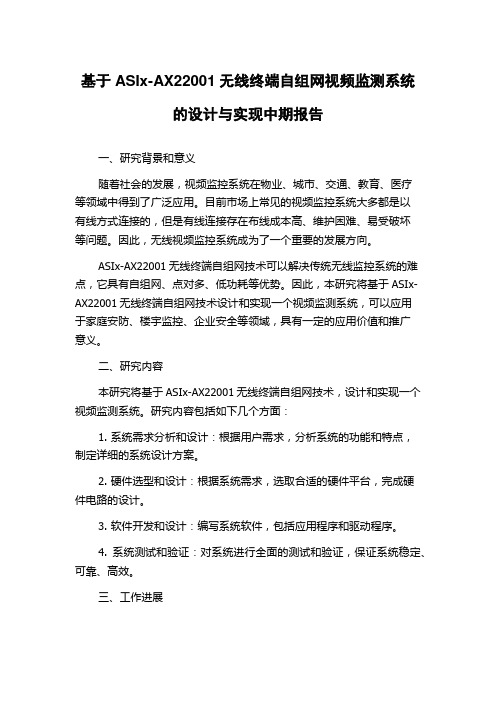
基于ASIx-AX22001无线终端自组网视频监测系统的设计与实现中期报告一、研究背景和意义随着社会的发展,视频监控系统在物业、城市、交通、教育、医疗等领域中得到了广泛应用。
目前市场上常见的视频监控系统大多都是以有线方式连接的,但是有线连接存在布线成本高、维护困难、易受破坏等问题。
因此,无线视频监控系统成为了一个重要的发展方向。
ASIx-AX22001无线终端自组网技术可以解决传统无线监控系统的难点,它具有自组网、点对多、低功耗等优势。
因此,本研究将基于ASIx-AX22001无线终端自组网技术设计和实现一个视频监测系统,可以应用于家庭安防、楼宇监控、企业安全等领域,具有一定的应用价值和推广意义。
二、研究内容本研究将基于ASIx-AX22001无线终端自组网技术,设计和实现一个视频监测系统。
研究内容包括如下几个方面:1. 系统需求分析和设计:根据用户需求,分析系统的功能和特点,制定详细的系统设计方案。
2. 硬件选型和设计:根据系统需求,选取合适的硬件平台,完成硬件电路的设计。
3. 软件开发和设计:编写系统软件,包括应用程序和驱动程序。
4. 系统测试和验证:对系统进行全面的测试和验证,保证系统稳定、可靠、高效。
三、工作进展目前,本研究已经完成了系统需求分析和设计,硬件选型和设计以及软件开发和设计的工作。
系统需求分析和设计阶段,我们对系统的功能需求进行了分析,并制定了详细的系统设计方案。
系统采用了ASIx-AX22001无线终端自组网技术,实现了视频监测、图像传输、移动侦测、云存储等功能。
硬件选型和设计阶段,我们选用了ASIx-AX22001无线终端自组网模块、高清摄像头、高清屏幕等硬件,完成了硬件电路的设计。
软件开发和设计阶段,我们编写了应用程序和驱动程序。
应用程序包括远程监控、数据存储、移动侦测等功能。
驱动程序包括摄像头驱动、硬盘驱动、网络驱动等。
下一步工作是系统测试和验证,我们将对系统进行全面的测试和验证,保证系统稳定、可靠、高效。
思科Meraki MR36 802.11ax无线接入点说明书

MR36 DatasheetHigh Performance 802.11ax WirelessThe Cisco Meraki MR36 is a cloud-managed 2x2:2 802.11ax access point that raises the bar for wireless performance and efficiency. Designed for next-generation deployments in offices, schools, hospitals, shops, and hotels, the MR36 offers high throughput, enterprise-grade security, and simple management.The MR36 provides a maximum of 1.7 Gbps* aggregate frame rate with concurrent 2.4 GHz and 5 GHz radios. A dedicated third radio provides real-time WIDS/ WIPS with automated RF optimization, and a fourth integrated radio delivers Bluetooth scanning and beaconing.With the combination of cloud management, high performance hardware, multiple radios, and advanced software features, the MR36 makes an outstanding platform for the most demanding of uses—including high-density deployments and bandwidth or performance-intensive applications like voice and high-definition video.MR36 and Meraki Cloud ManagementManagement of the MR36 is performed through the Meraki cloud, with an intuitive browser-based interface that enables rapid deployment without time-consuming training or costly certifications. Because the MR36 is self-configuring and managed over the web, it can be deployed at a remote location in a matter of minutes, even without on-site IT staff.24x7 monitoring via the Meraki cloud delivers real-time alerts if a network encounters problems. Remote diagnostic tools enable immediate troubleshooting over the web so that distributed networks can be managed with a minimum of hassle.The MR36’s firmware is automatically kept up to date via the cloud. New features, bug fixes, and enhancements are delivered seamlessly over the web. This means no manual software updates to download or missing security patches to worry about.Product Highlights•2x2:2 MU-MIMO 802.11ax• 1.7* Gbps dual-radio aggregate frame rate•24x7 real-time WIDS/WIPS and spectrum analytics via dedicated third radio•Integrated Bluetooth Low Energy Beacon•Integrated scanning radio•Enhanced transmit power and receive sensitivity •Integrated enterprise security and guest access •Application-aware traffic shaping•Optimized for voice and video•Self-configuring, plug-and-play deployment•Sleek design blends into office environments•Full-time Wi-Fi location tracking via dedicated 3rd radioFeaturesDual–radio aggregate frame rate of up to 1.7 Gbps*5 GHz 2x2:2 radio and 2.4 GHz 2x2:2 radio offer a combined dual–radio aggregate frame rate of 1.7 Gbps*, with up to 1,201 Mbps in the 5 GHz band and 573 Mbps in the 2.4 GHz band. Technologies like transmit beamforming and enhanced receive sensitivity allow the MR36 to support a higher client density than typical enterprise-class access points, resulting in better performance for more clients, from each AP.Multi User Multiple Input Multiple Output (MU-MIMO)With support for features of 802.11ax, the MR36 offers MU-MIMO and OFDMA for more efficient transmission to multiple clients. Especially suited to environments with numerous mobile devices, MU-MIMO enables multiple clients to receive data simultaneously. This increases the total network performance and improves the end user experience.Dedicated third radio delivers 24x7 wireless security and RF analyticsThe MR36’s dedicated dual-band scanning and security radio continually assesses the environment, characterizing RF interference and containing wireless threats like rogue access points. There’s no need to choose between wireless security, advanced RF analysis, and serving client data - a dedicated third radio means that all functions occur in real-time, without any impact to client traffic or AP throughput.Bluetooth Low Energy Beacon and scanning radioAn integrated fourth Bluetooth radio provides seamless deployment of BLE Beacon functionality and effortless visibility of Bluetooth devices. The MR36 enables * Refers to maximum over-the-air data frame rate capability of the radio chipset, and may exceed data rates allowed by IEEE 802.11ax operation.the next generation of location-aware applications while future proofing deployments, ensuring it’s ready for any new customer engagement strategies.Automatic cloud-based RF optimizationThe MR36’s sophisticated and automated RF optimization means that there is no need for the dedicated hardware and RF expertise typically required to tune a wireless network. The RF data collected by the dedicated third radio is continuously fed back to the Meraki cloud. This data is then used to automatically tune the channel selection, transmit power, and client connection settings for optimal performance under even the most challenging RF conditions.Integrated enterprise security and guest accessThe MR36 features integrated, easy-to-use security technologies to provide secure connectivity for employees and guests alike. Advanced security features such as AES hardware-based encryption and Enterprise authentication with 802.1X and Active Directory integration provide wired-like security while still being easy to configure. One-click guest isolation provides secure, Internet-only access for visitors. PCI compliance reports check network settings against PCI requirements to simplify secure retail deployments.Enterprise Mobility Management (EMM) & Mobile Device Management (MDM) integrationMeraki Systems Manager natively integrates with the MR36 to offer automatic, context-aware security. Systems Manager’s self-service enrollment helps to rapidly deploy MDM without installing additional equipment, and then dynamically tie firewall and traffic shaping policies to client posture.Application-aware traffic shapingThe MR36 includes an integrated layer 7 packet inspection, classification, and control engine, enabling the configuration of QoS policies based on traffic type, helping to prioritize mission-critical applications while setting limits on recreational traffic like peer-to-peer and video streaming. Policies can be implemented per network, per SSID, per user group, or per individual user for maximum flexibility and control.Voice and video optimizationsIndustry standard QoS features are built-in and easy to configure. Wireless MultiMedia (WMM) access categories, 802.1p, and DSCP standards support all ensure important applications get prioritized correctly, not only on the MR36, but on other devices in the network. Unscheduled Automatic Power Save Delivery (U-APSD) and new Target Wait Time features in 802.11ax clients ensure minimal battery drain on wireless VoIP phones.Self-configuring, self-maintaining, always up-to-dateWhen plugged in, the MR36 automatically connects to the Meraki cloud, downloads its configuration, and joins the appropriate network. If new firmware is required, this is retrieved by the AP and updated automatically. This ensures the network is kept up-to-date with bug fixes, security updates, and new features.Advanced analyticsDrilling down into the details of network usage provides highly granular traffic analytics. Visibility into the physical world can be enhanced with journey tracking through location analytics. Visitor numbers, dwell time, repeat visit rates, and track trends can all be easily monitored in the dashboard and deeper analysis is enabled with raw data available via simple APIs.SpecificationsCategory SpecificationsRadios • 2.4 GHz 802.11b/g/n/ax client access radio• 5 GHz 802.11a/n/ac/ax client access radio• 2.4 GHz & 5 GHz dual-band WIDS/WIPS, spectrum analysis, & location analytics radio • 2.4 GHz Bluetooth Low Energy (BLE) radio with Beacon and BLE scanning support •Concurrent operation of all four radios•Supported frequency bands (country-specific restrictions apply)•Supported frequency bands (country-specific restrictions apply):◦ 2.412-2.484 GHz◦ 5.150-5.250 GHz (UNII-1)◦ 5.250-5.350 GHZ (UNII-2)◦ 5.470-5.600, 5.660-5.725 GHz (UNII-2e)◦ 5.725 -5.825 GHz (UNII-3)Antenna•Internal Antenna (5.4 dBi gain at 2.4 GHz, 6 dBi gain at 5 GHz)802.11ax, 802.11ac Wave 2 and 802.11n Capabilities •DL-OFDMA**, UL-OFDMA**, TWT support**, BSS Coloring**• 2 x 2 multiple input, multiple output (MIMO) with two spatial streams•SU-MIMO, UL MU-MIMO** and DL MU-MIMO support•Maximal ratio combining (MRC) & beamforming•20 and 40 MHz channels (802.11n); 20, 40, and 80 MHz channels (802.11ac Wave 2); 20, 40 and 80 MHz channels (802.11ax)•Up to 1024-QAM on both 2.4 GHz & 5 GHz bands•Packet aggregationPower •Power over Ethernet: 37 - 57 V (802.af compatible)•Alternative: 12 V DC input•Power consumption: 15W max (802.3af)•Power over Ethernet injector and DC adapter sold separatelyInterfaces •1x 10/100/1000 BASE-T Ethernet (RJ45)•1x DC power connector (5.5 mm x 2.5 mm, center positive)Mounting •All standard mounting hardware included•Desktop, ceiling, and wall mount capable•Ceiling tile rail (9/16, 15/16 or 1 1⁄2” flush or recessed rails), assorted cable junction boxes •Bubble level on mounting cradle for accurate horizontal wall mountingPhysical Security •Two security screw options (included) (10 mm long and 2.5 mm diameter and 4.7 mm head)•Kensington lock hard point•Concealed mount plate with anti-tamper cable bayEnvironment •Operating temperature: 32 °F to 104 °F (0 °C to 40 °C)•Humidity: 5 to 95% non-condensingPhysical Dimensions •9.84” x 4.72” x 1.42” (25 cm x 12 cm x 3.6 cm), not including desk mount feet or mount plate •Weight: 492 gSecurity •Integrated Layer 7 firewall with mobile device policy management•Real-time WIDS/WIPS with alerting and automatic rogue AP containment with Air Marshal•Flexible guest access with device isolation•VLAN tagging (802.1q) and tunneling with IPsec VPN•PCI compliance reporting•WEP***, WPA, WPA2-PSK, WPA2-Enterprise with 802.1X, WPA3 - Personal**, WPA3 - Enterprise**, WPA3 - Enhanced Open (OWE)**•EAP-TLS, EAP-TTLS, EAP-MSCHAPv2, EAP-SIM•TKIP and AES encryption•Enterprise Mobility Management (EMM) & Mobile Device Management (MDM) integration•Cisco ISE integration for Guest access and BYOD PosturingQuality of Service •Advanced Power Save (U-APSD)•WMM Access Categories with DSCP and 802.1p support •Layer 7 application traffic identification and shapingMobility •PMK, OKC, & 802.11r for fast Layer 2 roaming •Distributed or centralized layer 3 roamingAnalytics •Embedded location analytics reporting and device tracking•Global L7 traffic analytics reporting per network, per device, & per applicationLED Indicators• 1 power/booting/firmware upgrade statusRegulatory •RoHS•For additional country-specific regulatory information, please contact Meraki salesWarranty•Lifetime hardware warranty with advanced replacement includedOrdering Information •MR36-HW: Meraki MR36 Cloud Managed 802.11ax AP•MA-PWR-30W-XX: Meraki AC Adapter for MR Series (XX = US/EU/UK/AU)•MA-INJ-4-XX: Meraki Gigabit 802.3at Power over Ethernet Injector (XX = US/EU/UK/AU)•MA-INJ-5-XX: Meraki Multigigabit 802.3at Power over Ethernet Injector (XX = US/EU/UK/AU)•Note: Meraki access point license required.Compliance and StandardsCategory Standards ** software features can be enabled via firmware updatesIEEE Standards•802.11a, 802.11ac, 802.11ax, 802.11b, 802.11e, 802.11g, 802.11h, 802.11i, 802.11k, 802.11n, 802.11r, and 802.11u***Safety Approvals •CSA and CB 60950 & 62368•Conforms to UL 2043 (Plenum Rating)Radio Approvals •Canada: FCC Part 15C, 15E, RSS-247•Europe: EN 300 328, EN 301 893•Australia/NZ: AS/NZS 4268•Mexico: IFT, NOM-208•Taiwan: NCC LP0002•For additional country-specific regulatory information, please contact Meraki SalesEMI Approvals (Class B)•Canada: FCC Part 15B, ICES-003•Europe: EN 301 489-1-17, EN 55032, EN 55024•Australia/NZ: CISPR 22•Japan: VCCIExposure Approvals •Canada: FCC Part 2, RSS-102•Europe: EN 50385, EN 62311, EN 62479•Australia/NZ: AS/NZS 2772Context and Comparisons802.11ax, 802.11ac Wave 2 and 802.11n CapabilitiesMR36MR46MR56DL-OFDMA**, UL-OFDMA**, TWT support**,BSS coloring**DL-OFDMA**, UL-OFDMA**, TWT support**,BSS coloring**DL-OFDMA**, UL-OFDMA**, TWT support**,BSS coloring**2 x 2 multiple input, multiple output (MIMO) withtwo spatial streams 4 x 4 multiple input, multiple output (MIMO) withfour spatial streams8 x 8 multiple input, multiple output (MIMO) witheight spatial streams on 5 GHz4 x 4 multiple input, multiple output (MIMO) witheight spatial streams on 2.4 GHzMaximal ratio combining (MRC) & beamforming Maximal ratio combining (MRC) & beamforming Maximal ratio combining (MRC) & beamforming *** feature can be enabled for required networksSU-MIMO, UL MU-MIMO** and DL MU-MIMOsupport SU-MIMO, UL MU-MIMO**and DL MU-MIMOsupportSU-MIMO, UL MU-MIMO**and DL MU-MIMOsupport20 and 40 MHz channels (802.11n); 20, 40, and 80 MHz channels (802.11ac Wave 2); 20, 40 and80 MHz channels (802.11ax)20 and 40 MHz channels (802.11n); 20, 40, and80 MHz channels (802.11ac Wave 2); 20, 40 and80 MHz channels (802.11ax)20 and 40 MHz channels (802.11n); 20, 40, and80 MHz channels (802.11ac Wave 2); 20, 40 and80MHz channels (802.11ax)Up to 1024-QAM on both 2.4 GHz & 5 GHzbands Up to 1024-QAM on both 2.4 GHz & 5 GHzbandsUp to 1024-QAM on both 2.4 GHz & 5 GHzbandsPacket aggregation Packet aggregation Packet aggregation PowerMR36MR46MR56Power over Ethernet: 37 - 57 V (802.afcompliant)Power over Ethernet: 42.5 - 57 V (802.3atcompliant)Power over Ethernet: 42.5 - 57 V (802.3atcompliant)Alternative: 12 V DC input Alternative: 12 V DC input Alternative: 12 V DC input Power consumption: 15W max (802.3af)Power consumption: 22W max Power consumption: 22W maxPower over Ethernet injector and DC adaptersold separately Power over Ethernet injector and DC adaptersold separatelyPower over Ethernet injector and DC adaptersold separatelyInterfacesMR36MR46MR561x 10/100/1000 BASE-T Ethernet (RJ45)1x 10/100/1000/2.5G BASE-T Ethernet (RJ45)1x 10/100/1000/2.5G/5G BASE-T Ethernet(RJ45)1x DC power connector (5.5 mm x 2.5 mm,center positive)1x DC power connector (5.5 mm x 2.5 mm,center positive)1x DC power connector (5.5 mm x 2.5 mm,center positive)Physical DimensionsMR36MR46MR569.84” x 4.72” x 1.42” (25 cm x 12 cm x 3.6 cm), not including desk mount feet or mountplate 12.05” x 5.06” x 1.74” (30.6 cm x 12.84 cm x 4.426cm), not including desk mount feet or mount plate12.83” x 5.54” x 1.76” (32.6 cm x 14.079 cm x4.47 cm), not including deskmount feet or mountplateWeight: 492 g Weight: 800 g Weight: 1 kgRF Performance Table2.4 GHzOperating Band Operating Mode Data Rate TX Power (conducted)RX Sensitivity2.4 GHz802.11b 1 Mb/s20-1002 Mb/s20-90 5.5 Mb/s20-90 11 Mb/s20-902.4 GHz802.11g 6 Mb/s19-94 9 Mb/s19-93 12 Mb/s19-91 18 Mb/s19-89 24 Mb/s16-86 36 Mb/s16-82 48 Mb/s16-78 54 Mb/s16-772.4 GHz802.11n (HT20)MCS018.5-95 MCS118.5-92 MCS218.5-90 MCS318.5-87MCS418.5-83 MCS514.5-79 MCS614.5-78 MCS714.5-762.4 GHz802.11ac (VHT20)MCS018.5-95 MCS118.5-92 MCS218.5-90 MCS318.5-87 MCS418.5-83 MCS514.5-79 MCS614.5-78 MCS714.5-77 MCS814-722.4 GHz802.11ax (HE20)MCS019-93 MCS119-90 MCS219-88 MCS319-85 MCS419-81MCS514.5-77 MCS614.5-76 MCS714.5-75 MCS814-70 MCS914-68 MCS1013.5-65 MCS1113.5-632.4 GHz802.11n (HT40)MCS017-92 MCS117-89 MCS217-87 MCS317-84 MCS417-80 MCS514.5-76 MCS614.5-75 MCS714.5-742.4 GHz802.11ac (VHT40)MCS017-91 MCS117-88 MCS217-86MCS317-83 MCS417-79 MCS514.5-75 MCS614.5-74 MCS714.5-73 MCS814-69 MCS914-692.4 GHz802.11ax (HE40)MCS018.5-90 MCS118.5-87 MCS218.5-85 MCS318.5-82 MCS418.5-78 MCS514.5-74 MCS614.5-73 MCS714.5-72 MCS814-67 MCS914-65 MCS1013.5-65MCS1113.5-635 GHzOperating Band Operating Mode Data Rate TX Power (conducted)RX Sensitivity5 GHz802.11a 6 Mb/s17.5-92 9 Mb/s17.5-91 12 Mb/s17.5-89 18 Mb/s17.5-87 24 Mb/s15-83 36 Mb/s15-80 48 Mb/s15-76 54 Mb/s15-765 GHz802.11n (HT20)MCS017.5-93 MCS117.5-90 MCS217.5-88 MCS317.5-85 MCS417.5-81 MCS513.5-77MCS613.5-76 MCS713.5-755 GHz802.11n (HT40)MCS017.5-91 MCS117.5-88 MCS217.5-86 MCS317.5-83 MCS417.5-79 MCS513.5-75 MCS613.5-74 MCS713.5-735 GHz802.11ac (VHT20)MCS017.5-94 MCS117.5-91 MCS217.5-89 MCS317.5-86 MCS417.5-82 MCS513.5-78 MCS613.5-77 MCS713.5-76MCS813.5-705 GHz802.11ac (VHT40)MCS017.5-91 MCS117.5-88 MCS217.5-86 MCS317.5-83 MCS417.5-79 MCS513.5-75 MCS613.5-74 MCS713.5-73 MCS813.5-68 MCS913.5-675 GHz802.11ac (VHT80)MCS017.5-88 MCS117.5-85 MCS217.5-83 MCS317.5-80 MCS417.5-76 MCS513.5-72 MCS613.5-71MCS713.5-70 MCS813.5-65 MCS913.5-645 GHz802.11ax (HE20)MCS017.5-93 MCS117.5-92 MCS217.5-88 MCS317.5-85 MCS417.5-81 MCS513.5-77 MCS613.5-76 MCS713.5-75 MCS813.5-70 MCS913.5-68 MCS1012-65 MCS1112-605 GHz802.11ax (HE40)MCS017-91 MCS117-88 MCS217-86MCS317-83 MCS417-79 MCS513.5-75 MCS613.5-74 MCS713.5-73 MCS813.5-68 MCS913.5-66 MCS1012-63 MCS1112-625 GHz802.11ax (HE80)MCS017-88 MCS117-85 MCS217-83 MCS317-80 MCS417-76 MCS513.5-72 MCS613.5-71 MCS713.5-70 MCS813.5-65MCS913.5-63MCS1012-60MCS1112-59 Signal Coverage Patterns5 GHz - Wireless2.4 GHz - Wireless2.4GHz - Bluetooth2.4 GHz - Scanning5 GHz - ScanningInstallation GuideFor instructions on how to install and configure MR36 access points please refer the MR36 Installation Guide。
H3C WA6120 Wi-Fi 6 (802.11ax) 内置型无线接入点说明书
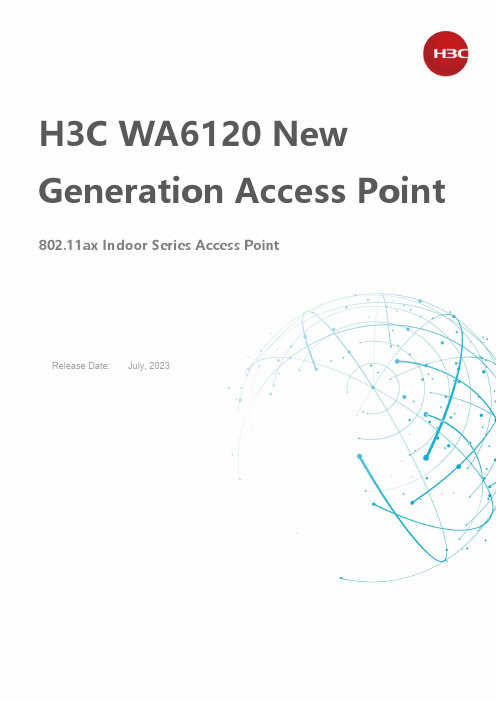
H3C WA6120 New Generation Access Point 802.11ax Indoor Series Access PointRelease Date: July, 2023New H3C Technologies Co., LimitedH3C WA6120 Wi-Fi 6 (802.11ax) Indoor Wireless Access PointOverviewH3C WA6120 is a Wi-Fi 6 (802.11ax) access point (AP) individually developed by New H3C Technologies Co., Ltd. (H3C). It can be widely applied to scenarios such as enterprises, schools, and healthcare.The AP adopts a dual-band and four-stream design with a maximum access rate of 1.775 Gbps. For 5 GHz radio2 spatial streams, the maximum negotiation rate is 1.2 Gbps. For 2.4 GHz radio2 spatial streams, the maximum negotiation rate is 0.575 Gbps.The AP features flexible installation methods, including panel mounting, wall mounting, and ceiling mounting.WA6120 Wi-Fi 6 (802.11ax) wireless access pointProduct featuresOperating modeFit AP modeThe WA6120 supports the Fit AP mode and can be managed by the wireless controller equipped with the Comware system. In this networking mode, the user can locally manage the APs in batches.Cloud AP modeWA6120 supports H3C Cloudnet solution that enables wireless networking without hardware AC and authentication server. It can perform authentications via PPSK, PSK, Portal, SMS, and WeChat. Customized development is implemented for multi-branch scenarios such as hotel chains and supermarkets, enablingfeatures such as easy deployment, hierarchical and decentralized management, smart large screen at headquarters, and customized configuration templates. The Cloudnet smart O&M platform enables users to grasp the status of wireless devices, networks, and terminal devices, and allows for simple management and O&M. This helps to reduce customer capital investment and O&M labor costs, and increase efficiency.WA6120 supports Quicknet local automatic networking solution. Automatic discovery and construction of devices to achieve unified management of multiple devices and ensure network experience by relying on AP intelligent native technology.Smart O&MThe visualized, measurable, and auto-optimized H3C smart O&M system facilitates operation and maintenance and saves labor costs.Data visualizationThe H3C smart O&M system collects and displays rich O&M data via telemetry techniques. On the terminal side, it records the terminal's roaming log, authentication log, signal strength, important packet interaction log, packet loss, latency, etc., and can identify over 150 reasons for terminal failures to go online, over 140 reasons for terminals to go offline, and over 100 reasons for authentication failures. On the AP side, it collects data such as AP association failures, reasons for detaching from the AC, traffic composition of each wired interface, error packet information, radio traffic composition, radio channel utilization, radio interference strength, and WIPS wireless attacks.MeasurabilityThe H3C smart O&M system has established a perfect evaluation system to measure the user experience, device health status, and network status, enabling the administrators to view and maintain the network easily.Automatic optimizationThe changing wireless network, radio environment, services, and user scale require the network to have the ability of automatic issue resolving and network optimization. The H3C smart O&M system features intelligent and progressive optimization. It can identify and analyze network issues automatically, and deliver policies for automatic issue resolving and network optimization. In this way, the network will always have high performance, low interference, and optimal user experience without human interference.Security protection of wired and wireless networksTerminal device access and admission securityWith the wireless controller, wireless switches, and authentication system self-developed by H3C, WA6120 can support authentication and encryption via 802.1x, PSK, MAC address, PPPoE, Portal, WeChat, and SMS. This ensures network security.Wireless intrusion prevention system (WIPS)WA6120 supports WIPS. In combination with the wireless controller/wireless switch, it supports WIPS features such as detection, intrusion detection, as well as blacklist and whitelist of rogue devices at the same time. The WIPS features enable the device to detect, identify, take countermeasures against, and effectively intercept rogue devices.Wired network securityWA6120 supports wired access and control of APs. The wireless port of APs can be authenticated as an 802.1X client of the wired access network to ensure the legality of the AP. It guarantees the security of the wireless tunnel through encryption methods such as CAPWAP tunnel and DTLS.Wired network security can be enhanced with the H3C Security Situational Awareness. When the wired terminal detects a security issue in the wireless terminal, a linkage mechanism will be triggered to notify the wireless controller to block the wireless access of the terminal, thereby ensuring network security.Radio resource optimization and station access control policyWA6120 supports the radio resource optimization policy (RROP). RROP is a collection of multiple wireless radio optimization methods. It is used to reduce or control the consumption of radio media resources caused by management packets, broadcast packets, and invalid packets. It helps to set aside more resources to provide the users with better wireless application services. RROP mainly contains radio resource optimization policies such as layer 2 isolation for wireless services, disabling low data rate, adjusting the Beacon interval, and disabling the broadcast probe function.WA6120 supports the station access control policy (SACP), which guides the terminal client to access the optimal AP or wireless service and helps control and schedule the traffic of the terminal devices based on network applications. This improves the overall performance of the entire wireless network and improves the experience and effect of wireless access applications. SACP feature mainly includes terminal control policies such as the prohibition of clients with weak signals, spectrum guide, roaming guide, load sharing, ignorance of packets with weak signals, fair scheduling of radios, traffic shaping based on client link status, and smart bandwidth guarantee.Radio resource management (RRM)RRM monitors in real time the environmental conditions such as the utilization rate of radio channels, channel interference, and signal conflict through systematic intelligent radio management. Moreover, it adjusts in real time the radio parameters such as the working channel, bandwidth, and power to maintain optimal radio resource status. In this way, it enables auto network planning and auto network repair.Roaming optimizationThe wireless AP supports the fast BSS transition feature defined in the 802.11r standard that helps to facilitate the roaming of wireless users, reduce the possibility of network interruptions, and enhance roaming quality.Through the 802.11k mechanism, the AP and the wireless client perform interactive detection and perceive multi-dimensional network topologies. The AC identifies and comprehensively calculates the roaming timing and access location of the wireless client from a full perspective and negotiates switching with the client via the 802.11v and 802.11r mechanisms. During the switching period, the AC will ensure the traffic of the downlink service, to achieve seamless switching and improve user experience.Only 11ax accessWA6120 supports the only 11ax access feature. The Wi-Fi 6 (802.11ax) is backward-compatible with 802.11a/b/g/n/ac standard, so the users of the 802.11a/b/g/n/ac standard can access a Wi-Fi 6 (802.11ax) wireless access device. However, its compatibility causes a decline in the actual performance of devices with high access capabilities such as Wi-Fi 6 (802.11ax) to some extent. The H3C devices enable the user to set the access mode of a certain radio frequency to only 11ax (only users using Wi-Fi 6 (802.11ax) can access). This ensures bandwidth transmission and device performance.Orthogonal frequency division multiple access (OFDMA)WA6120 supports OFDMA technology. An AP can divide wireless bandwidth and transmit data to multiple terminals simultaneously via different subcarriers. This reduces transmission latency caused by multi-user radio resource contention and backoffs and improves the user experience of low-latency applications such as speech output and video in multi-user scenarios.Spatial reuse (SR)WA6120 supports spatial reuse technology and basic service set (BSS) coloring technology. With these technologies, it identifies the color of the packets at the link layer to control the terminal device and adjusts transmit power to improve the reuse rate of channels in high-density deployment and avoid co-channel interference in case of simultaneous multi-user operation. This greatly improves the utilization rate of spectrum resources.Orthogonal frequency division multiple access (TWT)WA6120 supports the target wake times (TWT) technology. It allows the AP to uniformly schedule the wake-up and sleep time of the terminal, reducing contention and improving power efficiency by decreasing unnecessary wake-up times of the terminal.Flexible forwardingWhen the WA6120 AP is connected via a wide area network (WAN), the wireless access points (AP) are deployed in branch offices, while wireless access controllers (AC) are deployed in headquarters. In the traditional forwarding mode, all packets are sent from APs to ACs, and centrally forwarded by the AC. However, for WA6120, the packets can be converted to wired packets on the wireless access device directly avoiding data packets sent through AC but forwarded locally, which significantly saves wired networkbandwidth. Besides, WA6120 supports flexible policy-based forwarding and allows terminal devices of the same wireless service to implement centralized forwarding and local forwarding, so as to release export bandwidth and save costs of network bandwidth.IPv4 and IPv6 dual stack (Native IPv6)WA6120 is fully compliant with IPv6 and implements dual IPv4/IPv6 protocol stacks. It can automatically register on the wireless controller and provide wireless services no matter in an IPv4 or IPv6 network via broadcast, multicast, DHCP option 43, or DNS, so that it never runs as an information silo.End user admission dominationEnd user admission domination (EAD) integrates network access and terminal security products, and implements enterprise security policies for user terminals that have accessed the network. When working with a security policy server, it can monitor users, remind, isolate, or boot them off when their systems are infected or not patched correctly. Only wireless clients that comply with security policies are admitted. This enhances overall wireless security.SpecificationsHardware specificationsSoftware specificationsH3C WA6120 New Generation 802.11ax Indoor Series Access PointGreen features Dynamic MIMO powersavingSupportedEnhanced automatic power save delivery (E-APSD)Supported SM Power SaveSupported Managementandmaintenance Centralized ACmanagementFit mode: supports centralized management Cloud mode: supports version upgrade and mode switching Cloudnet management Available in Cloud mode Local Web Available in Cloud mode TelnetAvailable in Cloud mode SSHAvailable in Cloud mode Debug serial portSupported Smart O&M Available in Fit/Cloud mode Ordering Information:Product IDProduct Description EWP-WA6120H3C WA6120 Internal Antennas 4 Streams Dual Radio 802.11ax/ac/n Access Point EWPAM1HPOE-GLEWPAM1HPOE 55V/30W Single port POE Injector,Overseas Version ADP040-54BH3C 54V 40W Power Adapter with Phoenix Connector ADP040-54V-PoE-GLH3C 54V 40W High Power Adapter Power Supply (including PoE Injector)New H3C Technologies Co., LimitedBeijing HeadquartersTower 1, LSH Center, 8 Guangshun South Street, ChaoyangDistrict, Beijing, ChinaZip: 100102Hangzhou HeadquartersNo.466 Changhe Road, Binjiang District, Hangzhou, Zhejiang,ChinaZip: 310052Tel: +86-571-86760000 Copyright ©2021 New H3C Technologies Co., Limited Reserves all rights Disclaimer: Though H3C strives to provide accurate information in this document, we cannot guarantee that details do not contain any technical error or printing error. Therefore, H3C cannot accept responsibility for any inaccuracy in this document. H3C reserves the right for the modification of the contents herein without prior notification 。
802.llac很快但没那么快——五款干兆无线路由器横向评测
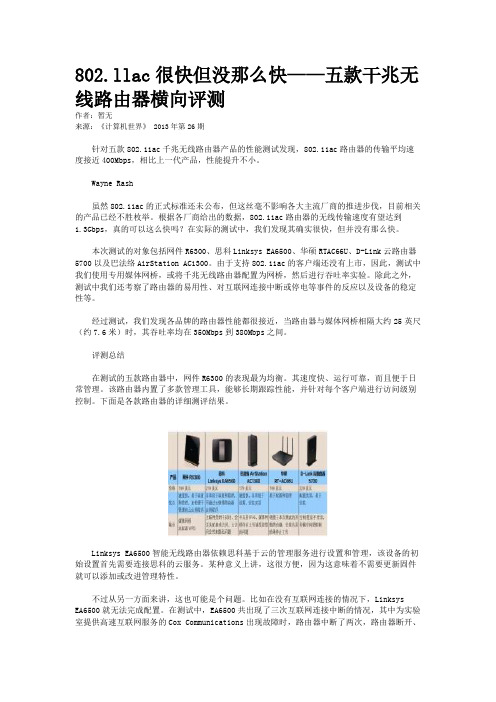
802.llac很快但没那么快——五款干兆无线路由器横向评测作者:暂无来源:《计算机世界》 2013年第26期针对五款802.11ac千兆无线路由器产品的性能测试发现,802.11ac路由器的传输平均速度接近400Mbps,相比上一代产品,性能提升不小。
Wayne Rash虽然802.11ac的正式标准还未公布,但这丝毫不影响各大主流厂商的推进步伐,目前相关的产品已经不胜枚举。
根据各厂商给出的数据,802.11ac路由器的无线传输速度有望达到1.3Gbps,真的可以这么快吗?在实际的测试中,我们发现其确实很快,但并没有那么快。
本次测试的对象包括网件R6300、思科Linksys EA6500、华硕RTAC66U、D-Link云路由器5700以及巴法络AirStation AC1300。
由于支持802.11ac的客户端还没有上市,因此,测试中我们使用专用媒体网桥,或将千兆无线路由器配置为网桥,然后进行吞吐率实验。
除此之外,测试中我们还考察了路由器的易用性、对互联网连接中断或停电等事件的反应以及设备的稳定性等。
经过测试,我们发现各品牌的路由器性能都很接近,当路由器与媒体网桥相隔大约25英尺(约7.6米)时,其吞吐率均在350Mbps到380Mbps之间。
评测总结在测试的五款路由器中,网件R6300的表现最为均衡。
其速度快、运行可靠,而且便于日常管理。
该路由器内置了多款管理工具,能够长期跟踪性能,并针对每个客户端进行访问级别控制。
下面是各款路由器的详细测评结果。
Linksys EA6500智能无线路由器依赖思科基于云的管理服务进行设置和管理,该设备的初始设置首先需要连接思科的云服务。
某种意义上讲,这很方便,因为这意味着不需要更新固件就可以添加或改进管理特性。
不过从另一方面来讲,这也可能是个问题。
比如在没有互联网连接的情况下,Linksys EA6500就无法完成配置。
在测试中,EA6500共出现了三次互联网连接中断的情况,其中为实验室提供高速互联网服务的Cox Communications出现故障时,路由器中断了两次,路由器断开、重新连接后需要刷新互联网设置时也中断了一次。
USB 3.0 AC1200双频无线AC网络适配器-802.11ac WiFi适配器说明书

USB 3.0 AC1200 Dual Band Wireless-AC Network Adapter - 802.11ac WiFi AdapterProduct ID: USB867WAC22The USB867WAC22 USB 3.0 AC1200 Wireless Network Adapter lets you add Wireless-AC connectivity to a desktop or laptop computer through USB 3.0.With network applications like streaming HD video, online conferencing, file transfers and gaming becoming more demanding, this Wireless-AC adapter gives you exceptional speed and range for your office or home wireless network when paired with an 802.11ac router. The dual band WiFi adapter supports maximum data rates of up to 867 Mbps on the 5GHz band (3x the speed of Wireless-N), plus up to 300 Mbps on the 2.4GHz band.This versatile network card features a 2T2R (2 transmitter, 2 receiver) antenna design, with a physical WPS button for secure, one-touch device registration. To integrate with all of your networking devices, the adapter is also backward compatible with 802.11a/b/g/n networks.Backed by a 2-year warranty, with free lifetime technical support.Certifications, Reports and Compatibility Applications•Replace or upgrade the wireless capabilities of your desktop or laptopto the latest standard•Connect to the less congested 5 GHz WiFi band to avoid interference from common wireless devices such as cordless phones•Conference online, transfer files, stream HD video or game without lag, through faster wireless performanceFeatures•Wireless AC1200 compatible (867 Mbps + 300 Mbps)•Compliant with 802.11 a/b/g/n/ac standards•USB 3.0 host interface•Dual band 2.4 / 5 GHz support (802.11ac is 5 GHz only)• 2 Transmitter/2 Receiver (2x2:2) antenna configuration •Supports WEP (64-128-bit), WPA and WPA2 wireless security•WPS hardware button•Supports WMM Quality of Service•Supports Soft AP modeWarranty 2 YearsHardware Antenna Configuration2x2:2 (TxR:S)Bus Type USB 3.0Chipset ID Realtek - RTL8812AUIndustry Standards IEEE 802.11ac Draft 2.0, IEEE 802.11n, IEEE 802.11g, IEEE802.11a, IEEE 802.11bInterface Wireless EthernetPerformance Frequency Range 2.400GHz ~ 2.484GHz5.180GHz ~ 5.805GHzFull Duplex Support YesMaximum Data Transfer Rate867 Mbps (5 GHz)300 Mbps (2.4 GHz)Modulation DSSS with DBPSK and DQPSK, CCK with long and shortpreamble, OFDM with BPSK, QPSK, 16QAM and 64QAM,256QAMSecurity Features WEP Data EncryptionWPA and WPA2-PSK Data EncryptionTKIP/AESWPA and WPA2 Enterprise Data EncryptionConnector(s)Connector Type(s) 1 - USB Type-A (9 pin) USB 3.0 Male1 - Wireless AC (IEEE 802.11ac)Software OS Compatibility Windows® XP, Vista, 7, 8, 8.1, 10Windows Server® 2003, 2008 R2, 2012, 2016, 2019Mac OS X® 10.4 to 10.14Linux kernel 3.2 to 3.5.0Note Soft AP mode supported in Windows XP - 8.1Special Notes /RequirementsSystem and Cable Requirements Available USB portEnvironmental Humidity10~90% RHOperating Temperature0°C to 60°C (32°F to 140°F)Storage Temperature0°C to 70°C (32°F to 158°F)PhysicalColor BlackCharacteristicsMaterial PlasticProduct Height0.4 in [1 cm]Product Length 3.1 in [80 mm]Product Width 1.1 in [29 mm]Weight of Product0.6 oz [16 g]Package Height 1.3 in [32 mm] PackagingInformationPackage Length 6.7 in [17.1 cm]Package Width 5.4 in [13.8 cm]Shipping (Package) Weight 3.8 oz [108 g]What's in the Box Included in Package 1 - Instruction Manual1 - USB Wireless Adapter Product appearance and specifications are subject to change without notice.。
自己动手为笔记本更换802.11ac无线模块(网卡)全攻略

自己动手为笔记本更换802.11ac无线模块(网卡)全攻略高速802.11ac无线模块有3款,首选英特尔AC 7260 先温习一下上周的知识,要享受到真正高速的802.11ac无线魅力,我们需要有高速的无线路由器和无线网卡。
无线路由器的802.11ac无线带宽(5GHz下)至少要有867Mbps。
对应的,802.11ac无线网卡端至少也得是867Mbps带宽的。
那么,笔记本的内置802.11ac无线模块,有哪些型号可以达到867Mbps无线带宽呢?目前我们在淘宝上买得到的,主要有这样3款:英特尔的AC 7260(常见),最大802.11ac带宽867Mbps,售价150元左右,双天线(左图);博通的BCM94352(较多),最大802.11ac带宽867Mbps,售价180元左右,双天线(中图);Atheros QCA9880(稀少),最大802.11ac带宽1.3Gbps,售价380元,三天线(右图)。
从价格来看,英特尔的AC7260是高性价比之选。
事实上,目前很多笔记本,尤其是新款的商用本都采用了这一无线模块,事实证明相当稳定,所以笔者购买的也是它。
Atheros QCA9880虽号称可达1.3Gbps802.11ac无线带宽,但价格较高,而对应的1.3Gbps 802.11ac无线路由器也很贵,所以在这里我们不推荐。
而不推荐的另一个原因,就是它采用的是三天线,但目前预埋了三根天线的机型不多。
最后还有一个原因:TP-LINK的1.3Gbps 802.11ac无线路由器WDR7500就采用了Atheros的方案,笔者记得里面就有QCA9880芯片,但实际应用中并不稳定。
重要!更换前期四项注意1.注意白名单问题在这里必须提醒大家,并不是所有笔记本都可以随意更换内置的WiFi无线模块。
大部分惠普、ThinkPad的笔记本就存在白名单问题,也就是BIOS支持列表的问题。
淘宝卖家会明确告诉你:某某无线模块不能直接在惠普、ThinkPad机型上使用,需要刷白名单(这是相当麻烦的工作,我们仅建议高手尝试,这里不赘述)。
无线网卡5100AGN—802.11AGN介绍
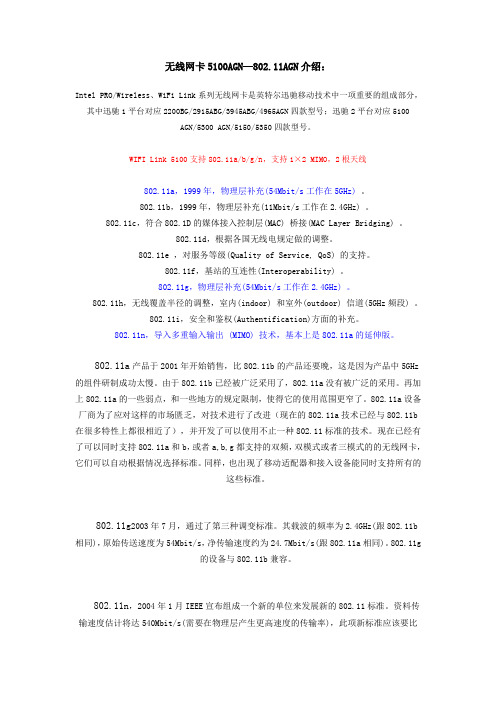
无线网卡5100AGN—802.11AGN介绍:Intel PRO/Wireless、WiFi Link系列无线网卡是英特尔迅驰移动技术中一项重要的组成部分,其中迅驰1平台对应2200BG/2915ABG/3945ABG/4965AGN四款型号;迅驰2平台对应5100AGN/5300 AGN/5150/5350四款型号。
WIFI Link 5100支持802.11a/b/g/n,支持1×2 MIMO,2根天线802.11a,1999年,物理层补充(54Mbit/s工作在5GHz) 。
802.11b,1999年,物理层补充(11Mbit/s工作在2.4GHz) 。
802.11c,符合802.1D的媒体接入控制层(MAC) 桥接(MAC Layer Bridging) 。
802.11d,根据各国无线电规定做的调整。
802.11e ,对服务等级(Quality of Service, QoS) 的支持。
802.11f,基站的互连性(Interoperability) 。
802.11g,物理层补充(54Mbit/s工作在2.4GHz) 。
802.11h,无线覆盖半径的调整,室内(indoor) 和室外(outdoor) 信道(5GHz频段) 。
802.11i,安全和鉴权(Authentification)方面的补充。
802.11n,导入多重输入输出 (MIMO) 技术,基本上是802.11a的延伸版。
802.11a产品于2001年开始销售,比802.11b的产品还要晚,这是因为产品中5GHz的组件研制成功太慢。
由于802.11b已经被广泛采用了,802.11a没有被广泛的采用。
再加上802.11a的一些弱点,和一些地方的规定限制,使得它的使用范围更窄了。
802.11a设备厂商为了应对这样的市场匮乏,对技术进行了改进(现在的802.11a技术已经与802.11b在很多特性上都很相近了),并开发了可以使用不止一种802.11标准的技术。
H3C、锐捷路由参数
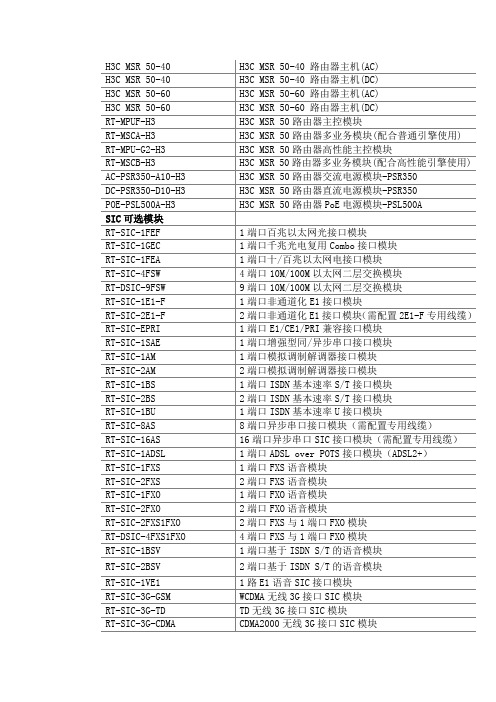
6VPE(IPv6 MPLS L3VPN)
NATPT
静态路由
动态路由协议:RIPng,OSPFv3,IS-ISv6,BGP4+
IPv6组播协议:MLDv1/v2、PIM6-DM、PIM6-SM、PIM6-SSM
16端口10M/100M以太网二层交换FIC接口模块(POE)
RT-DFIC-24FSW
24端口10M/100M及2端口1000BASE-T/1000BASE-X(COMBO)以太网2层交换FIC接口模块
RT-DFIC-24FSW-POE
24端口10M/100M及2端口1000BASE-T/1000BASE-X(COMBO)以太网2层交换FIC接口模块(POE)
RT-FIC-4FXO
4端口FXO语音模块
RT-FIC-2EM
2路语音处理板E&M中继接口模块
RT-FIC-4EM
4路语音处理板E&M中继接口模块
RT-FIC-HNDE
高性能网络数据加密处理模块
RT-FIC-OAP(512M/256M/80G)
开方式业务平台模块(512M内存/256M CF卡/80G硬盘)
端口隔离
DLDP/LLDP
Layer2 protocol tunnel(BPDU tunnel)
GARP/GVRP
STP/RSTP/MSTP
IEEE802.3ad LACP二层聚合
广播风暴抑制
端口镜像
IP服务
TCP、UDP、IP Option、IP unnumber
策略路由
Ruckus ZoneFlex 2942 802.11g Wi-Fi接入点说明书
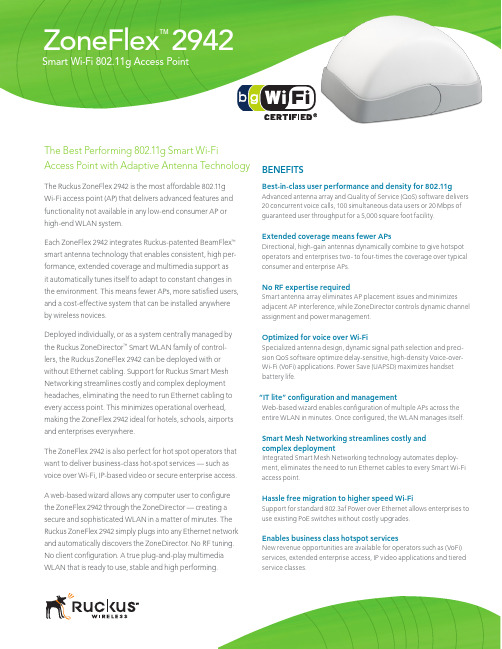
the environment. This means fewer APs, more satisfied users, and a cost-effective system that can be installed anywhere by wireless novices.Deployed individually, or as a system centrally managed by the Ruckus ZoneDirector ™ Smart WLAN family of control-lers, the Ruckus ZoneFlex 2942 can be deployed with or without Ethernet cabling. Support for Ruckus Smart Mesh Networking streamlines costly and complex deployment headaches, eliminating the need to run Ethernet cabling to every access point. This minimizes operational overhead, making the ZoneFlex 2942 ideal for hotels, schools, airports and enterprises everywhere.Smart Wi-Fi 802.11g Access PointNo RF expertise requiredSmart antenna array eliminates AP placement issues and minimizes adjacent AP interference, while ZoneDirector controls dynamic channel assignment and power management.Optimized for voice over Wi-FiSpecialized antenna design, dynamic signal path selection and preci-sion QoS software optimize delay-sensitive, high-density Voice-over-Wi-Fi (VoFi) applications. Power Save (UAPSD) maximizes handset battery life.“IT lite” configuration and managementWeb-based wizard enables configuration of multiple APs across the entire WLAN in minutes. Once configured, the WLAN manages itself.ZoneFlex ™2942A patented smart antenna array integrates six high-gain vertically-polarized and six horizontally-polarized antenna elements. This enables up to 4096 potential antenna combinations and up to 9 dBi gain, thereby delivering unprecedented range extension and signal reliability. The dual polarized smart antenna increases the effectiveness of spatial-multiplexing, resulting in higher data rates.An intuitive web-based wizard in the RuckusZoneDirector enables quick and easy configuration of each ZoneFlex 2942 in a matter of minutes.AC powerExternal RP-SMARF Connector10/100802.3 af PoESoft reset10/100Ethernet Patented BeamFlex ™ Technology Extends Signal Range, Improves Stability of Client ConnectionsThe ZoneFlex 2942 Smart Wi-Fi access point integrates a software-controlled smart antenna array that delivers 9 dBi of signal gain and 20 dBi of interference rejection. This allows a 2 to 4x improvement in signal range and a reduction in packet loss from the ability to automatically avoid interference and obstacles.Advanced WLAN Applications with Smart/OSWhen used with the Ruckus ZoneDirector Smart WLAN controller, the ZoneFlex 2942 supports a wide range of value-addedapplications such as guest networking, Smart Wireless Meshing, Dynamic PSK, hotspot authentication, wireless intrusion detectionand many more. With Smart/OS, up to 32 discrete WLANs can be created and mapped to the same or different APs or VLANs. In a centrally managed configuration, the ZoneFlex 2942 works with a wide range of authentication servers including Microsoft’s Active Directory, LDAP , and RADIUS.Flexible Deployment OptionsZoneFlex 2942 APs can be deployed in as a standalone AP or as part of a centrally managed wireless LAN using ZoneDirector Smart WLAN controllers. ZoneFlex 2942’s can be deployed across any L2/L3 network and/or meshed without Ethernet cabling. When used with the ZoneDirector, the ZoneFlex 2942 is automatically configured through the network making deployment quick and easy.Complete Local and Remote ManagementThe ZoneFlex 2942 can be managed as a standalone AP through a Web-based GUI, using SNMP or through theRuckus FlexMaster Wi-Fi remote management system. Localmanagement can also be performed using the ZoneDirector Smart WLAN controller. FlexMaster is a LINUX-based software platform that uses industry-standard protocols to per-form bulk configuration, fault detec-tion, monitoring and a wide range oftroubleshooting capabilities over a wire area connection. The ZoneDirector enables local management and controlof APs, adding value-added services such as transmit powerand channel management, guest networking and meshing.traffic types.*when used with Ruckus ZoneDirector controllerSpecificationsTARGET UDP THROUGHPUT • 15-20Mbps (54Mbps bursts)sustainable throughput for a 5000 sq. foot (460 sq meter) area SIMULTANEOUS Vo-Fi CLIENTS• Up to 20SUPPORTED DATA RATES • 54,48,36,24,18,12,11,9,6,5.5,2,1 Mbps CHANNELS• US/Canada: 1-11• Europe (ETSI X30): 1-13 • Japan X41: 1-13AUTO CHANNEL SELECTION • SupportedRF POWER OUTPUT• Max transmit power 24 dBm• Country-specific power settings are configurable TRANSMIT POWER CONTROL • Supported BSSID • Up to eight POWER SAVE • SupportedWIRELESS SECURITY• WEP , WPA-PSK, WPA-TKIP , WPA2 AES, 802.11i• Authentication via 802.1X with the ZoneDirector, local authentication database, support for RADIUS and ActiveDirectory CERTIFICATIONS• U.S., Europe, Australia, Brazil,Canada, Chile, Colombia, Ecuador, Egypt, Hong Kong, India, Indonesia, Korea, Malaysia, Mexico, New Zealand, Pakistan, Philippines, Singapore, South Africa, Taiwan, Thailand, UAE, Uruguay, Vietnam • WEEE/RoHS compliance • Wi-Fi alliance certification • EN 60601-1-2Ruckus Wireless, Inc.880 West Maude Avenue, Suite 101, Sunnyvale, CA 94085 USA(650) 265-4200 Ph \ (408) 738-2065 FxCopyright ©2011, Ruckus Wireless, Inc. All rights reserved. Ruckus Wireless and Ruckus Wireless design are registered in the U.S. Patent and Trademark Office. Ruckus Wireless, the Ruckus Wireless logo, BeamFlex, ZoneFlex, MediaFlex, MetroFlex, FlexMaster, ZoneDirector,SpeedFlex, SmartCast, and Dynamic PSK are trademarks of Ruckus Wireless, Inc. in the United States and other countries. All other trademarks mentioned in this document or website are the property of their respective owners. 801-70654-001 rev 10w w w.r u c k u s w i r e l e s s.c o mPLEASE NOTE: When ordering you must specify the destinationregion by indicating -US, -EU, -AU, -BR, -IN, -KR, -PK, -SA, -UK, -UN, or -UU instead of XX.Product Ordering Information。
ExtremeWireless 802.11ax AP310i e 室内接入点 用户手册说明书
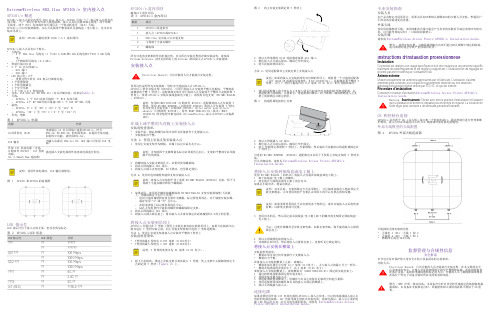
ExtremeWireless 802.11ax AP310i/e 室内接入点AP310i/e 概述AP310i/e 接入点是室内型号 802.11ax 接入点。
AP310i 中的“i”表示接入点带有内部天线,“e”表示它带有外部天线连接器。
接入点具有内置双频无线电、两个带锁无线电、四个 WiFi 内部或外部天线以及一个低功耗蓝牙(BLE)天线。
AP310i/e 可以安装到墙壁、实心天花板等平整表面以及接线盒/电工箱上,也可以安装在吊顶上。
AP310i/e 接入点具有以下特点:•无线电:– 2 个 802.11ax 无线电(1 个2X2 2.4GHz和5 GHz无线电和1个2X2 5 GHz无线电)–1个物联网无线电(2.4 GHz)•控制台端口RJ45• 2 个 1G 以太网端口:–GE1 端口 –GE2 端口•LED 指示灯:6个–重置过程中所有 LED 指示灯都将亮起。
• 1 个重置按钮• 1 个防盗锁插孔• 1 个安全吊架• 1 个 USB 2.0 A 型连接器•功率:PoE 802.3at 和 802.3bt(有关详细信息,请参见Table 1)•天线:–AP310i:4 个 WiFi内部天线和一个 BLE 内部天线–AP310e:4个 RP-SMA外部天线端口和 1 个 BLE RP-SMA 天线•温度:–AP310i:0°C 至 +50°C (32°F 至 +122°F) –AP310e:-20°C 至 +55°C (-4°F 至 +131°F) •外壳:塑料表 1AP310i/e 电源图 1 AP310i 和AP310e 的前视图LED 指示灯LED 指示灯位于接入点的正面,但没有明显标记。
表 2AP310i/eLED 状态说明: AP310i/e最低需要 WiNG 7.3.1 基本固件。
电源介绍以太网供电 (PoE)电源通过 1G 以太网端口提供AP310i/e,符合802.3at 和 802.3bt 的电源要求,以提供全部功能。
- 1、下载文档前请自行甄别文档内容的完整性,平台不提供额外的编辑、内容补充、找答案等附加服务。
- 2、"仅部分预览"的文档,不可在线预览部分如存在完整性等问题,可反馈申请退款(可完整预览的文档不适用该条件!)。
- 3、如文档侵犯您的权益,请联系客服反馈,我们会尽快为您处理(人工客服工作时间:9:00-18:30)。
1 Copyright (C) 2011 Reserved by ASIX Electronics Corporation
AXM22001-2A-C IEEE 802.11b/g WiFi Module Board Datasheet
Produtures Microprocessor RF Transceiver Specifications ASIX AX22001, dual 8-bit 1T 8051/80390 CPU (MCPU/WCPU) @ 80MHz Airoha AL2230S 1MB shared Flash memory for MCPU and WCPU program code and Flash Memory configuration data storage SRAM Data Memory 64KB data memory for MCPU IEEE 802.11b: 1, 2, 5.5 and 11 Mbps Data Rate IEEE 802.11g: 6, 9, 12, 18, 24, 36, 48 and 54 Mbps Supports TX rate auto fall-back mechanism Frequency Range 2.412 ~ 2.472 GHz Number of Selectable Sub- Up to 13 channels. Profiles available include USA, Canada, Europe, Spain, channels France, Japan, China, Taiwan and “Other” (multiple countries) Radio 802.11b: DSSS with DBPSK, DQPSK and CCK Modulations 802.11g: DSSS with DBPSK, DQPSK and CCK OFDM with BPSK, QPSK, 16QAM and 64QAM Antenna Integrated PCB antenna 802.11b DSSS: -5 dBm RF Receiver Max Receive Level 802.11b CCK: -10 dBm 802.11g OFDM: -15 dBm 802.11b: -92dBm @ 1 Mbps; -90dBm @ 2 Mbps; -89dBm @ 5.5 Mbps; -85dBm @ 11 Mbps RF Receiver Min Receive Sensitivity 802.11g: -82dBm @ 6 Mbps; -82dBm @ 9 Mbps; -82dBm @ 12 Mbps; -82dBm @ 18 Mbps; -79dBm @ 24 Mbps; -76dBm @ 36 Mbps; -71dBm @ 48 Mbps; -70dBm @ 54 Mbps 802.11b: 16.5 ±1dBm RF Max Output Power 802.11g: 14 ± 1dBm @ 54 Mbps; 15 ± 1dBm @ 48 Mbps; 16 ± 1dBm @ 6 ~ 36 Mbps Range Max outdoor range up to 300m (984 ft.), line of sight Security 802.11i security: WEP-64/128, TKIP (WPA-PSK) and AES (WPA2-PSK) 802.11e QoS 1 TX queue but selectable AC for user's application data Supports 3 WiFi power saving modes in normal operation of Infrastructure mode with auto-wakeup timer for upcoming Beacon frame reception. Typical Power Saving Mode Fast Power Saving Mode Maximum Power Saving Mode 802.11b/g WiFi or 10/100M Ethernet through provided MII or RMII interface 4 UART, SPI, I2S, PCM, I2C, 1-Wire, PCA, Local Bus, etc. 4 UART interfaces: UART 0, UART 1, High Speed UART 2 and High Speed UART 3 (2 supporting DMA mode, Modem control, hardware RTS/CTS or software Xon/Xoff flow control, remote wakeup and baud rate from 3,600 bps to 921.6 Kbps) Up to 32 GPIOs (4 GPIO ports of 8 bits each) Supports programmable watchdog timer, three 16-bit timer/counters, millisecond timer and real-time clock (RTC) controller With connection option in castellated mounting holes to use independent power supply from lithium battery Supports IP/TCP/UDP/ICMP/IGMP Checksum and ARP in hardware; supports TCP, UDP, ICMP, IGMP, IPv4, DHCP, BOOTP, ARP, DNS, SMTP, SNTP, UPnP, PPPoE, Telnet and HTTP in software Supports In-System Programming (ISP) for initial Flash memory programming via UART or ICE adaptor; supports reprogrammable boot code and InApplication Programming (IAP) to update boot code or run-time firmware through Ethernet, WiFi or UART interface (US Patent Pending) Internal web server, Serial login, Telnet login or Windows application utility 2 Copyright (C) 2011 Reserved by ASIX Electronics Corporation
The AXM22001-2A-C is a 2.4GHz 802.11b/g WiFi module board which integrates AX22001 and Airoha AL2230S RF transceiver on board to provide a complete WiFi module solution with various user or host interfaces supported. The AXM22001-2A-C is a surface mountable module with castellated mounting holes which offers smaller-form-factor, lower-cost, pre-calibrated RF front-end and pre-certified WiFi module board to free the user from RF and antenna design tasks and regulatory compliance testing, ultimately providing quicker time to market. The user can design his host board with desired function and interface circuits and assemble it with the AXM22001-2A-C WiFi module board through the castellated mounting holes.
Integrated PCB antenna
Max outdoor range up to 300m (984 ft.), line of sight Supports operation in Infrastructure or Ad-Hoc (IBSS) network topology Supports 802.11i security: WEP-64/128, TKIP (WPA-PSK) and AES (WPA2-PSK) Dual 8-bit 1T 8051/80390 CPU @ 80MHz 1MB shared Flash memory for MCPU and WCPU program code and configuration data storage 64KB data memory for MCPU 4 UART interfaces High Speed SPI interface (master or slave mode) I2S or PCM interface Local Bus host interface (master or slave mode) MII or RMII interface I2C interface Up to 32 GPIOs (4 GPIO ports of 8 bits each) Supports real-time clock, with option to use independent power supply from lithium battery Supports TCP, UDP, ICMP, IGMP, IPv4, DHCP, BOOTP, ARP, DNS, SMTP, SNTP, UPnP, PPPoE and HTTP in software Supports network boot over Ethernet or WiFi using BOOTP and TFTP Single operating voltage: 3.3V typical Board size: 51.0mm x 28.0mm x 4.5mm surface mountable module
